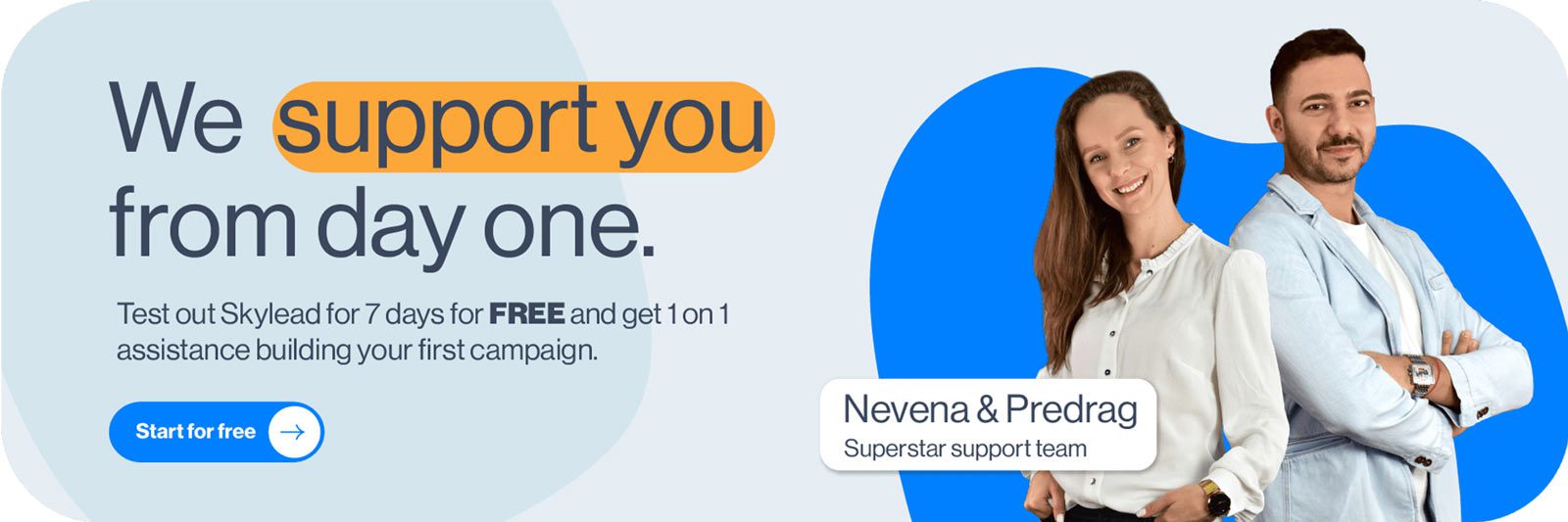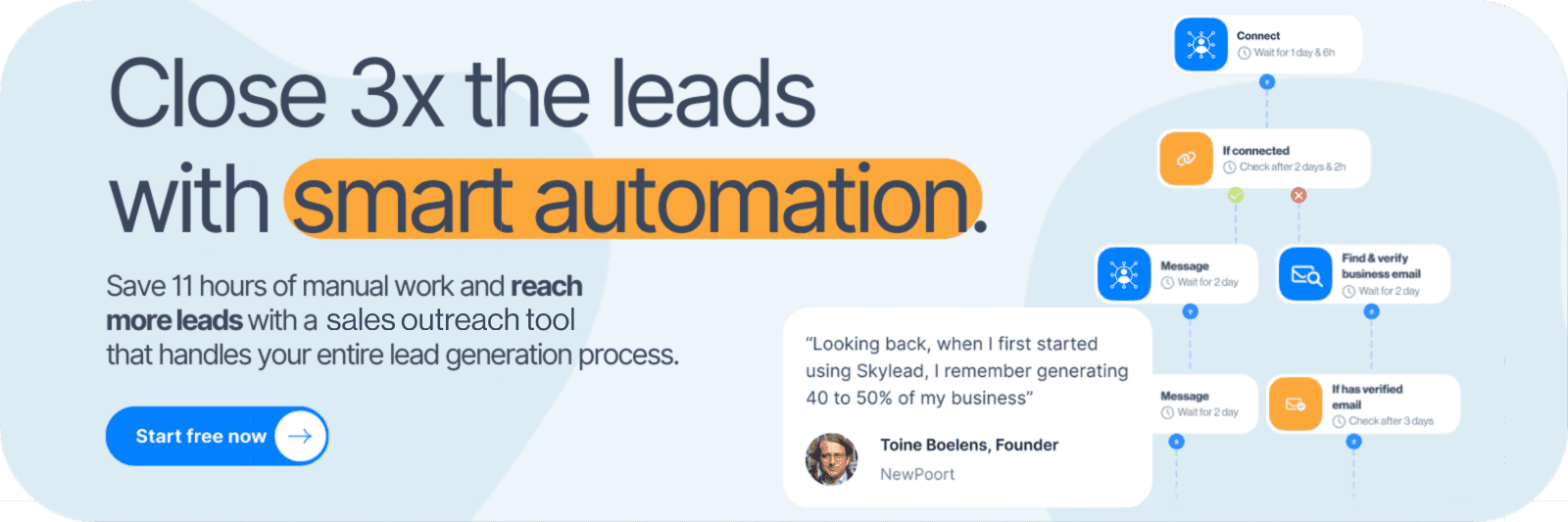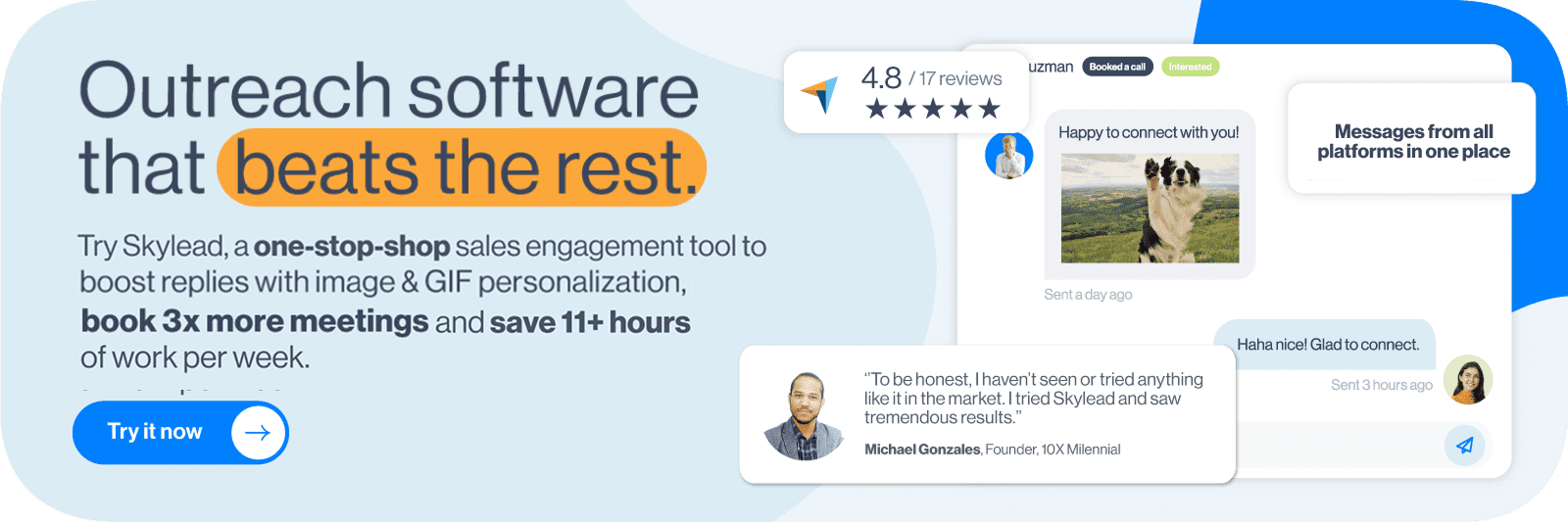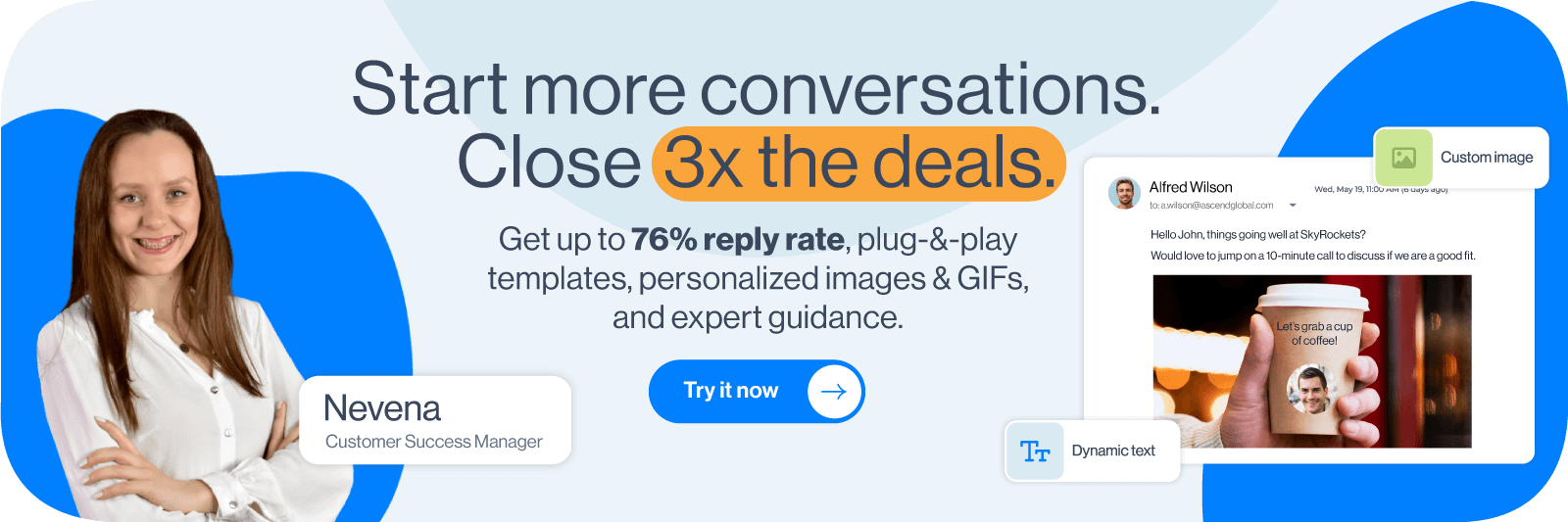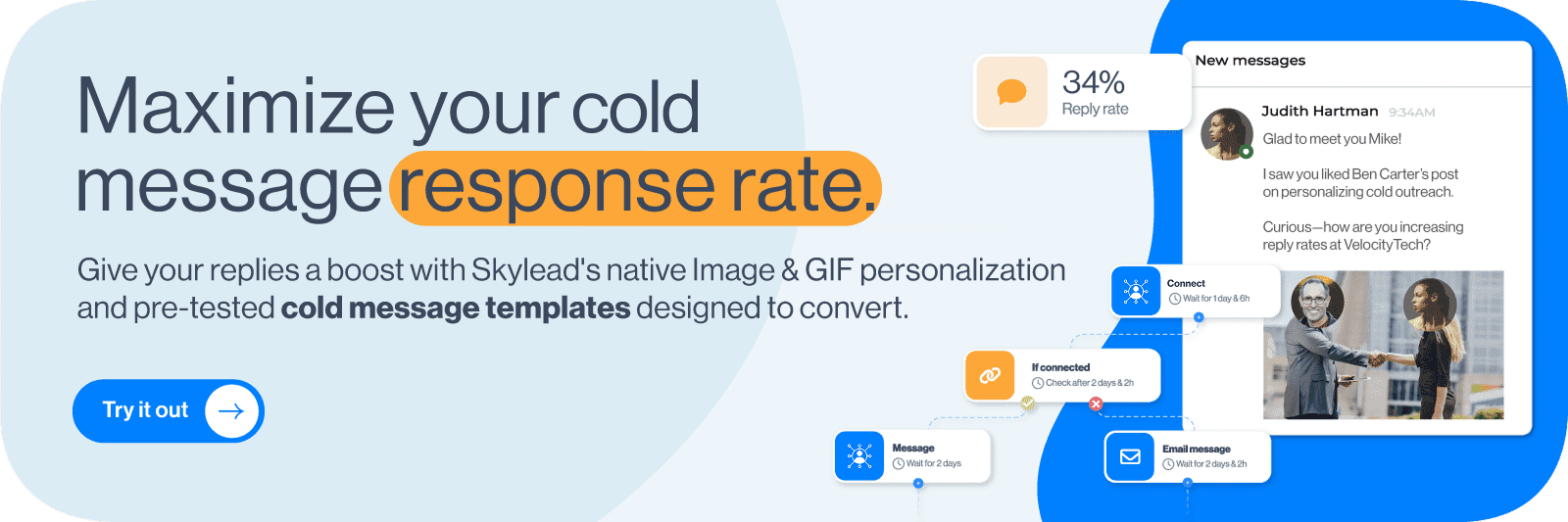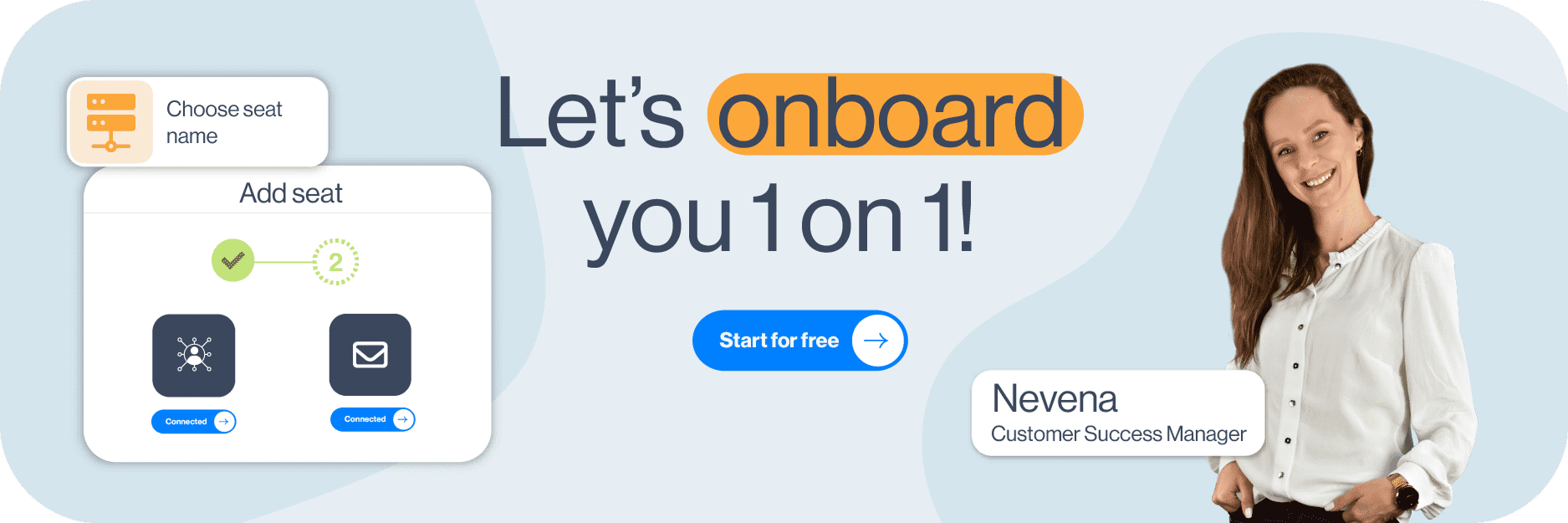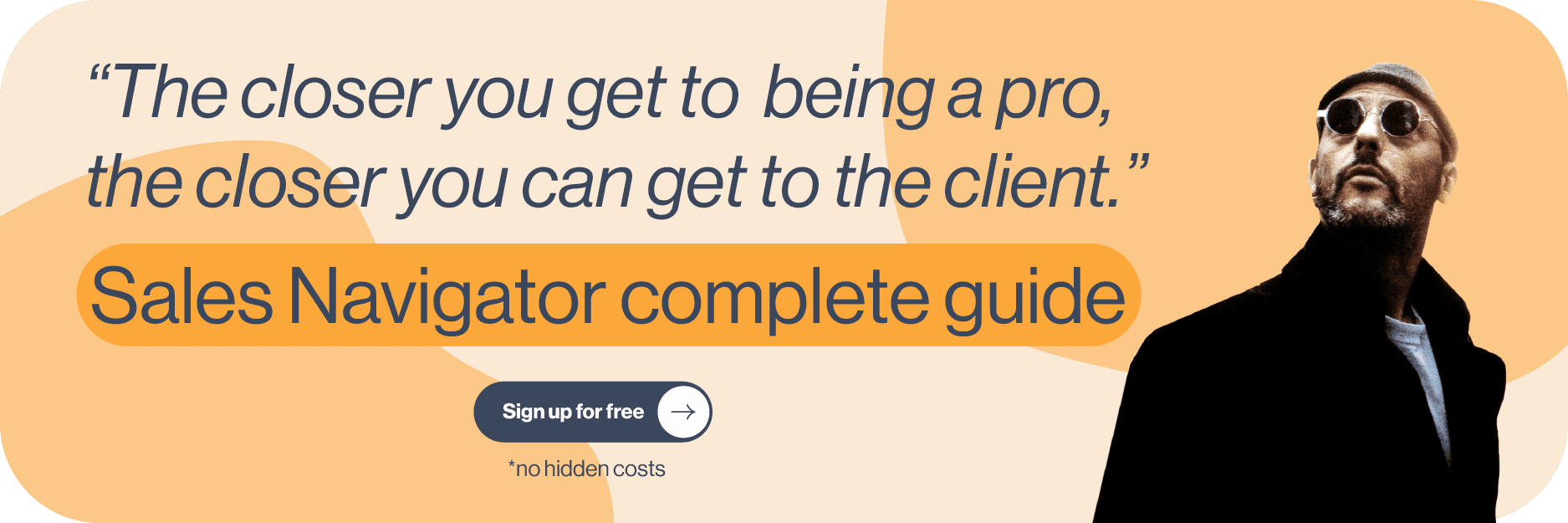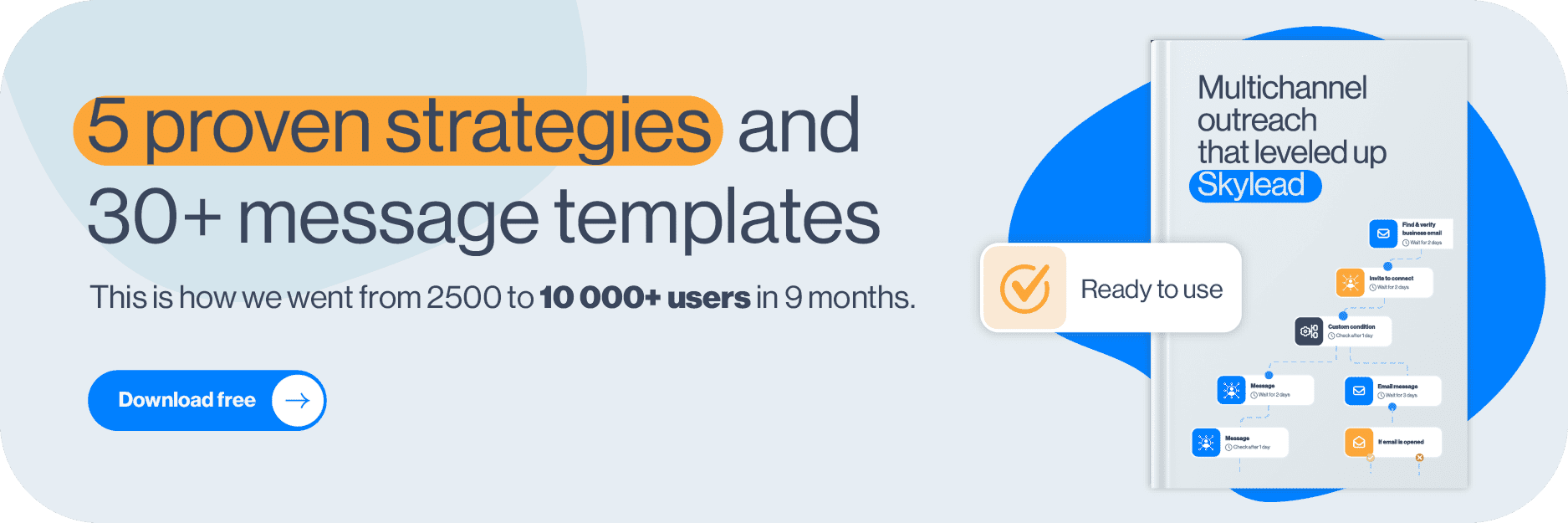Since you landed here, chances are you’ve been researching sales engagement platforms, trying to understand what they are and what they do. So, what is a sales engagement platform really?
On paper, it sounds simple - software that helps salespeople engage prospects. But in reality, it covers a lot more than just sending messages.
Modern sales teams juggle multiple prospects and channels simultaneously, dozens of daily follow-ups, not to mention endless admin work inside CRMs and spreadsheets. Without a system tying all of that together, conversations often fall through the cracks, outreach becomes inconsistent, and reps spend more time learning to use multiple new tools than they do selling.
That’s exactly the problem a sales engagement platform was built to solve.
That said, today, we’ll be breaking down what a sales engagement platform really is, its core features, how it works, and how it supports the entire sales engagement process. As a bonus, we’ll introduce you to one of the best such platforms on the market, so you can put what you've learned into practice. Spoiler alert -it’s Skylead. 😉
What is a sales engagement platform?
A sales engagement platform (SEP) is software that helps sales teams plan, manage, automate, and optimize every interaction with prospects and customers alike across the entire sales cycle.
It’s meant to replace multiple tools that these individuals typically use during the process, allowing them to:
- Build structured outreach sequences
- Automate follow-ups based on timing or prospect behavior
- Personalize messages at scale
- Track engagement signals like opens, replies, and clicks
- Prioritize prospects
- Reduce repetitive work
… and more!
Sales engagement platform vs. sales enablement platform vs. CRM
These 3 tools often get lumped together. In reality, they serve very different purposes in the sales stack.
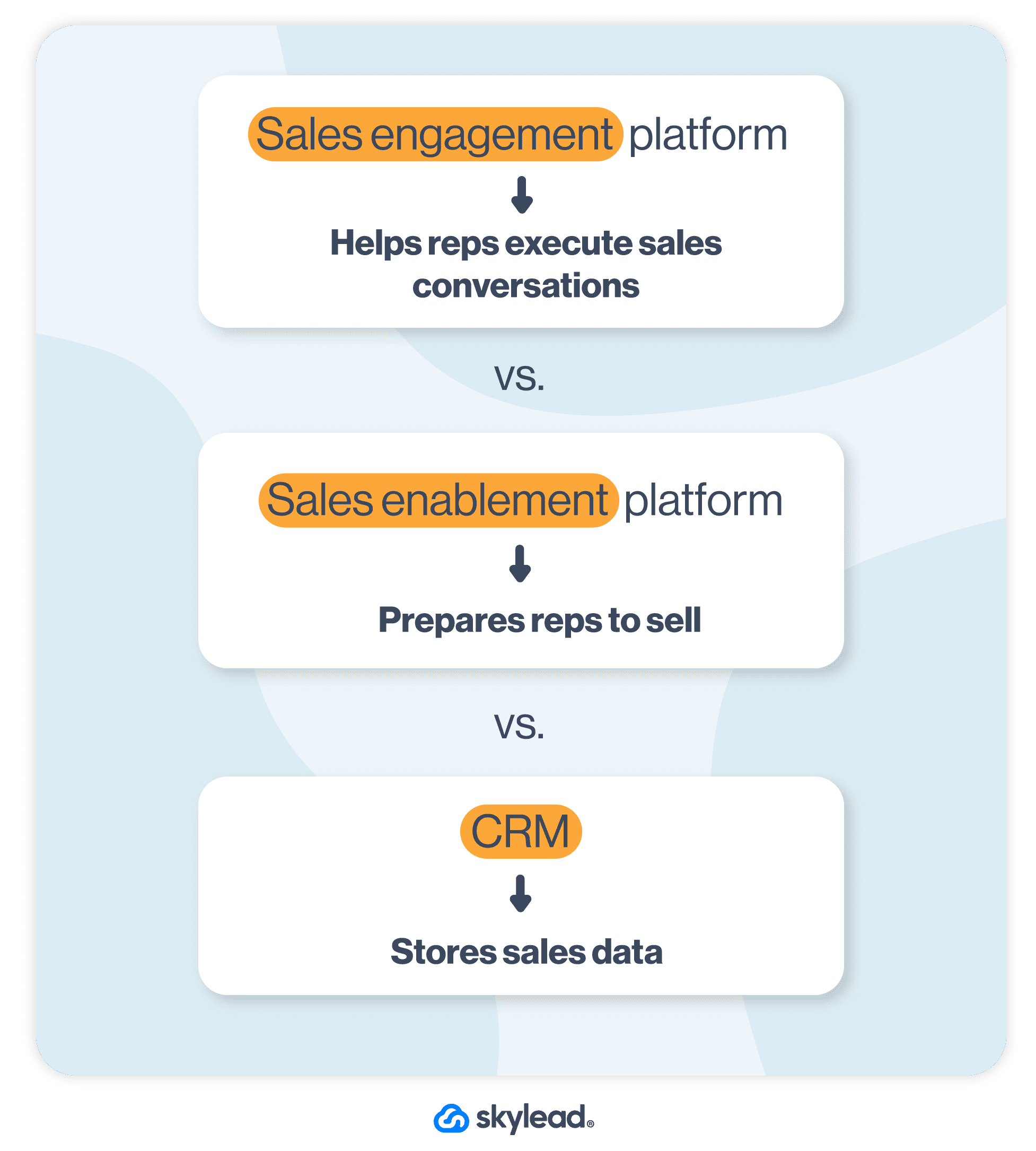
Now, let’s dig a little deeper into what each one does to understand what a sales engagement platform is really and how it differs from these two.
CRM
A customer relationship management software or CRM is your system of record, so to speak. It stores contacts, accounts, deals, and activity history and is meant to help you track deal stages and pipeline, forecast revenue, and keep customer data organized.
Popular examples include HubSpot, Salesforce, Pipedrive, and Zoho CRM.
In other words, CRMs show you where deals are, but even the best CRM software for sales doesn’t do much in terms of moving them forward.
Sales enablement platforms
On the other hand, sales enablement platforms focus on preparing reps to sell more effectively, with the highly regarded options being Seismic, Showpad, and Gong.
They typically provide training and onboarding materials, sales content libraries that include case studies, decks, and other materials created in collaboration with the marketing team, as well ascoaching resources, objection handling techniques, and playbooks.
Their job is to make sure reps have the right knowledge and content at their fingertips, so that, when the time to sell actually comes, they’re fully prepared. They stop short of execution, though.
Sales engagement platforms
And that brings us to the sales engagement platforms.
We previously talked about what sales engagement is, and then, we said it’s the ‘’execution layer’’ of the sales process where conversations with the prospects finally happen.
Now, don’t get me wrong, sales engagement can absolutely happen without a tool. But doing it manually means juggling inboxes, setting calendar reminders for follow-ups, updating the CRM after every interaction, and trying to remember who opened what and when. That might work with 20 prospects. With 200, however? Not so much.
In such situations, you need a sales engagement platform - a system that makes sales engagement at scale possible. It structures, automates, and tracks how reps interact with prospects across channels, so execution becomes consistent instead of reactive.
To make the distinction crystal clear:
- CRMs store customer information and record what happened.
- Sales enablement platforms prepare reps for conversations.
- Sales engagement platforms help execute those same conversations.
So, as you can see, SEPs don’t just store data or provide content. They drive action.
Who are sales engagement platforms for?
Contrary to popular opinion, SEPs aren’t built for SDRs only.
Rather, they are built for anyone looking for a consistent way to engage prospects at scale while keeping things personal.
In terms of specific roles, that usually includes:
- SDRs / BDRs handling high-volume outbound who need structured sequences, automated follow-ups, and clear signals on who to prioritize next.
- Account executives (AEs) managing active deals who want one place to track conversations, stay on top of stakeholders, and move opportunities forward faster.
- Sales managers requiring visibility into rep activity, engagement quality, and pipeline momentum.
- RevOps / Sales Ops teams responsible for process consistency, tooling, and reporting across the funnel.
But roles aside, sales engagement platforms are especially valuable for those who:
- Work with high lead or account volume
- Sell across multiple channels
- Want predictable execution
- Care about scaling cold outreach
- Need real engagement data to improve performance over time
Benefits of using a sales engagement platform
According to industry data, the vast majority of sales organizations have adopted or plan to adopt engagement platforms because they:
- Give reps tools to focus on selling rather than completing repetitive tasks
- Standardize best practices across teams
- Make engagement measurable and repeatable
- Enable faster ramp-up for new hires
- Provide actionable signals on prospect behavior
All of this adds up to higher conversion rates, faster cycles, and more predictable sales performance than teams using disconnected tools.
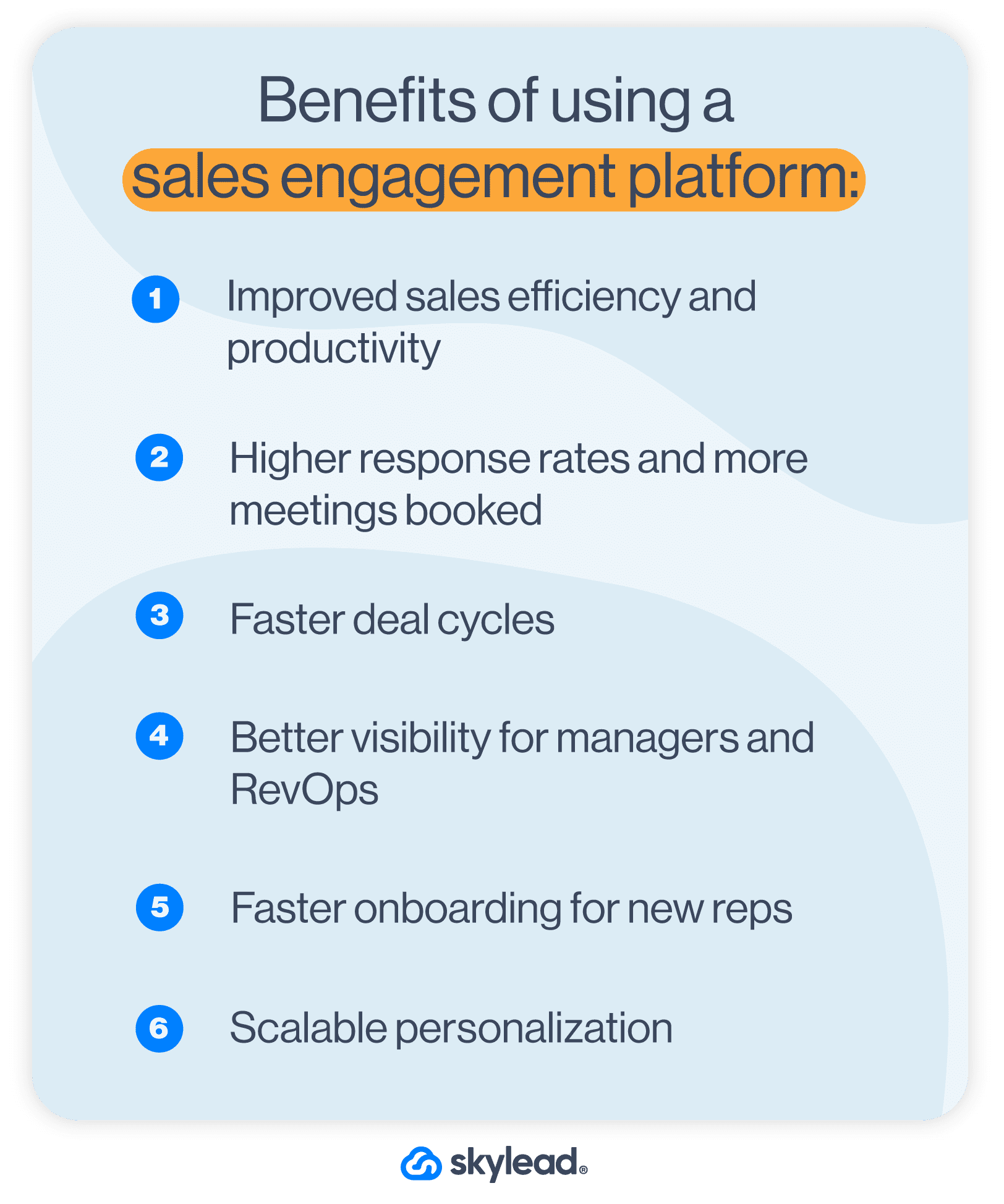
That said, let’s get into the individual benefits of using SEPs so you fully understand why you need one.
Improved sales efficiency and productivity
Sales reps spend far less time selling than most teams realize. Multiple studies show that reps typically spend only 28% of their week on actual sales activities, with the rest going to admin, internal meetings, and tool-hopping.
Sales engagement platforms tackle this head-on by automating repetitive work like follow-ups, activity logging, and meeting scheduling. Teams using SEPs consistently report double-digit increases in rep productivity, simply because sellers stop wasting hours on manual tasks and start their day with a clear, prioritized action list.
Higher response rates and more meetings booked
Outbound campaigns that use structured sequences across multiple channels (email + calls + social) generate up to 4-5 times higher engagement compared to single-channel outreach. And teams using automated sequences typically see 40% higher reply rates than those relying on manual follow-ups.
Why?
Because with SEPs:
- Every prospect gets contacted at the right time
- Follow-ups actually happen
- Messaging stays consistent
- Engagement signals trigger the next step automatically
Instead of guessing who to contact next, reps act on real behavior: opens, clicks, and replies.
Faster deal cycles
Deals slow down when momentum drops. Sales engagement platforms help prevent that by keeping prospects warm throughout the buying journey. Organizations using SEPs commonly report shorter sales cycles (often by 10-20%), simply because conversations don’t slow down and stakeholders don’t get forgotten.
Better visibility for managers and RevOps
Without an SEP, managers rely heavily on CRM data that’s often incomplete or outdated.
With a sales engagement platform, though, activity tracking happens automatically. That gives leadership visibility into:
- Which reps are engaging accounts
- Which sequences perform best
- Where deals are dropping off
- How prospects respond
This leads to stronger coaching, cleaner forecasting, and faster process improvements - all based on real data instead of assumptions.
Faster onboarding for new reps
New hires usually struggle with 2 things: knowing what to do and when to do it.
SEPs solve both.
By providing ready-made sequences and workflow templates, new hires can start executing proven plays from day 1. Many teams report significantly shorter ramp-up times because beginners don’t have to invent their own process - they simply follow what already works.
Scalable personalization
Sales engagement platforms make it possible to keep outreach relevant while working with hundreds of prospects at once. Reps write the core message, while the platform handles personalization, timing, sequencing, and delivery.
That’s how teams maintain a human touch without slowing down.
Key features of sales engagement platforms
At their core, sales engagement platforms are built to help users run targeted outreach, follow up on time, and maintain consistent communication with prospects, without juggling five different tools at the same time.
While every platform looks a little different, most SEPs share the same core building blocks.
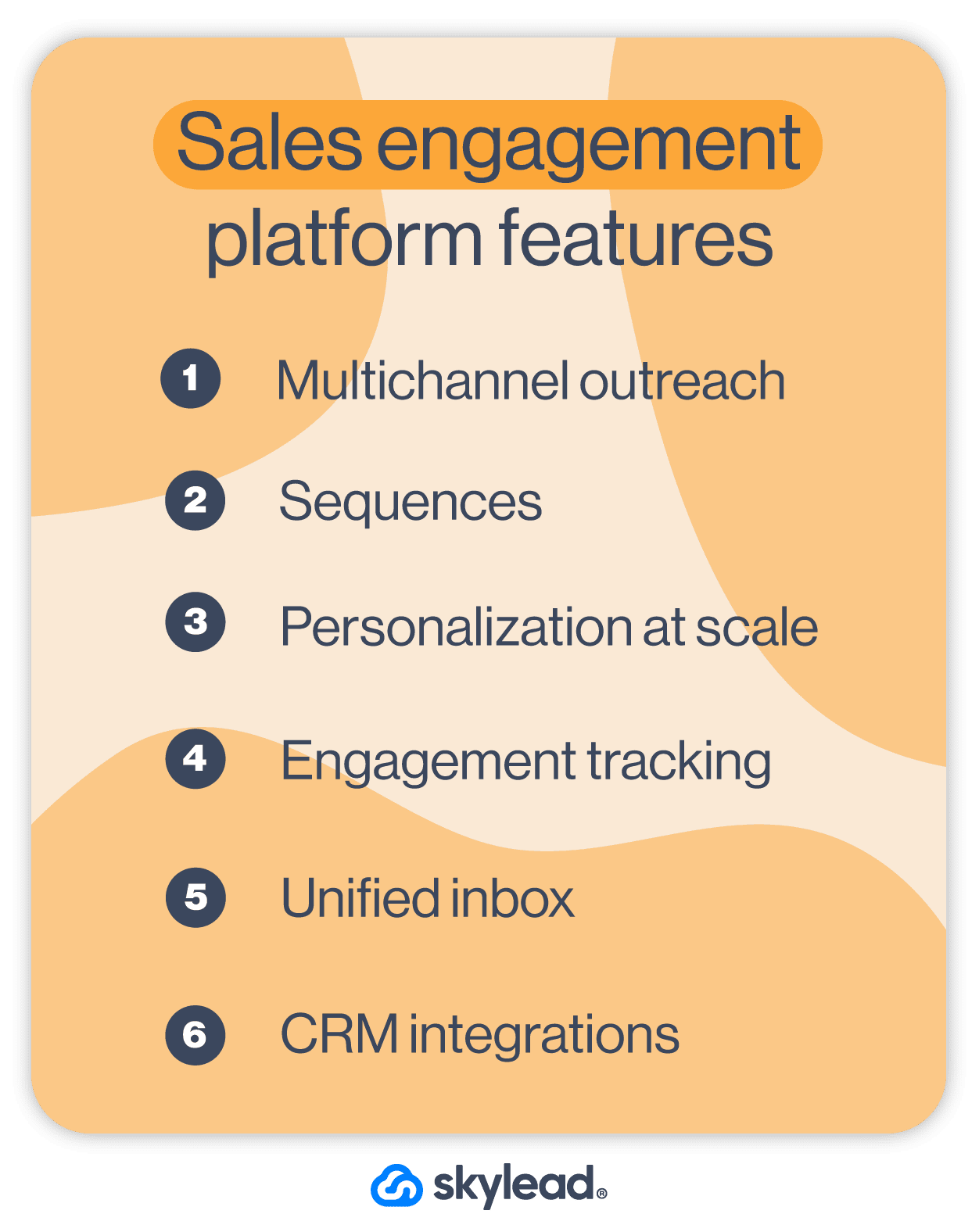
1. Multichannel outreach
Modern buyers don’t use one platform only, meaning that to actually get to them, deals require multiple touches across different channels. This is confirmed by stats, too, which suggest that it takes an average of 8 touchpoints to close a prospect. Or, as Jeb Blount explains in his book, Fanatical Prospecting, even up to 50 touchpoints if they are unfamiliar with your brand.
Now, imagine if you sent 50 emails to the same person. That would be... a lot, to say the least. It would also be a massive waste of time if it happens your prospects are inactive on email.
Now, pair that with touches on social media, particularly a platform they are active on, and up go your chances of getting a response.
Of course, you don't have to go about multichannel outreach manually. The good thing about sales engagement platforms is that they let users reach prospects across different channels, all within one sequence. So, if, say, a prospect is silent on one channel, the tool goes straight to the next.
2. Sequences
Sequences (or cadences, depending on the tool) are the backbone of any SEP.
They allow you to map out your outreach once, then reuse it across hundreds of prospects.
A typical sequence might include:
- an initial email
- a follow-up email after no response
- another email a few days later
- a message on social media
Once launched, the sequence unfolds either depending on the prospect’s behavior (in more advanced cases) or the time delay set between outreach actions.
That said, Skylead, our very own AI account-based sales engagement platform, was the first on the market to introduce so-called Smart sequences - algorithms that combine outreach actions with if/else conditions. As a result, you get coherent outreach flows that respond to prospects’ behavior in real time to make the most of your touchpoints and reach them in the fastest possible way!
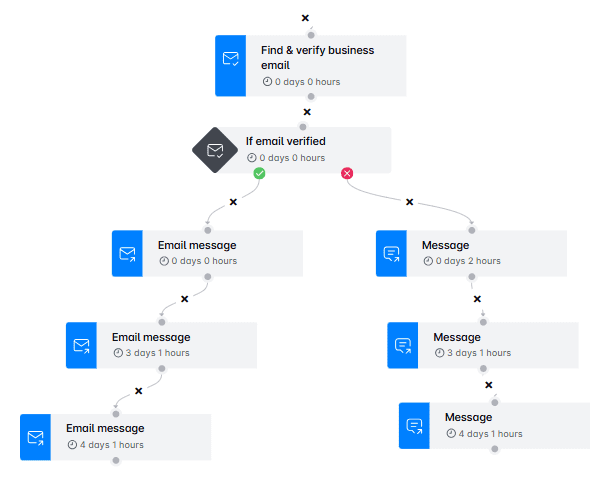
And if you rely on email outreach for the most part, you’ll be happy to know that:
- A: Not only can you connect unlimited mailboxes to your Skylead account and thus, send tens of thousands of emails a month to your prospects at no additional cost,
- B: You can also discover and verify your leads’ emails without breaking your outreach flow and thus, prevent bounces that hurt your deliverability and sender reputation.
3. Personalization at scale
Most SEPs allow you to personalize messages at scale using variables (a.k.a. merge fields) for details, such as first and last name, company name, role, industry, etc. Some, Skylead included, also let you import your own variables to personalize virtually any detail you like.
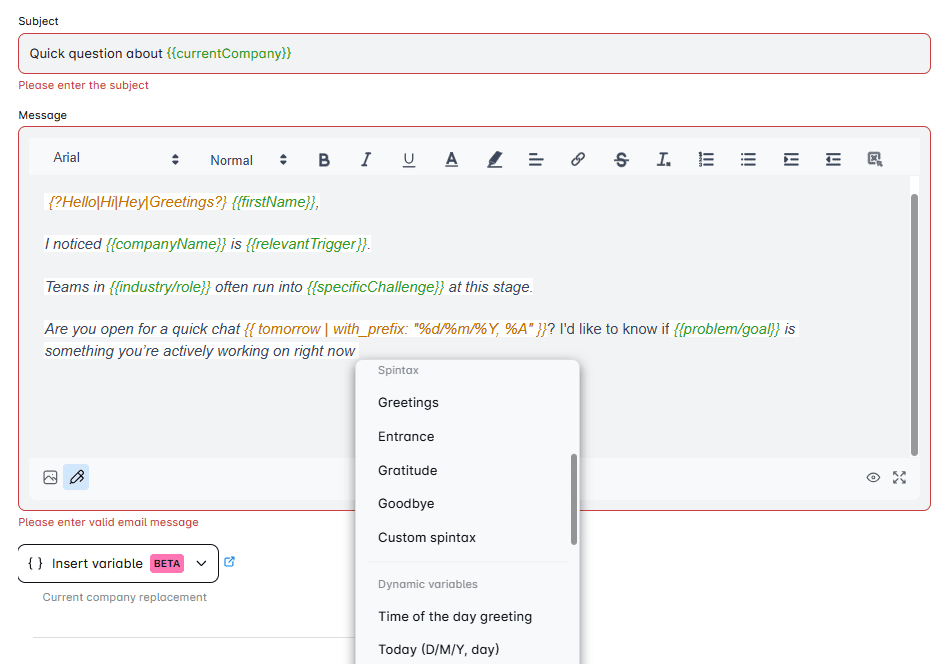
And speaking of Skylead, it comes with advanced personalization features, including:
- Spintax, which lets you rotate phrase variations (such as hi, hey, hello).
- Liquid syntax, which combines variables and conditions to show different content to different prospects based on predefined rules.
- Image and GIF personalization that lets you personalize visuals with text and variables, as well as your own and your prospects’ profile images and company logos.
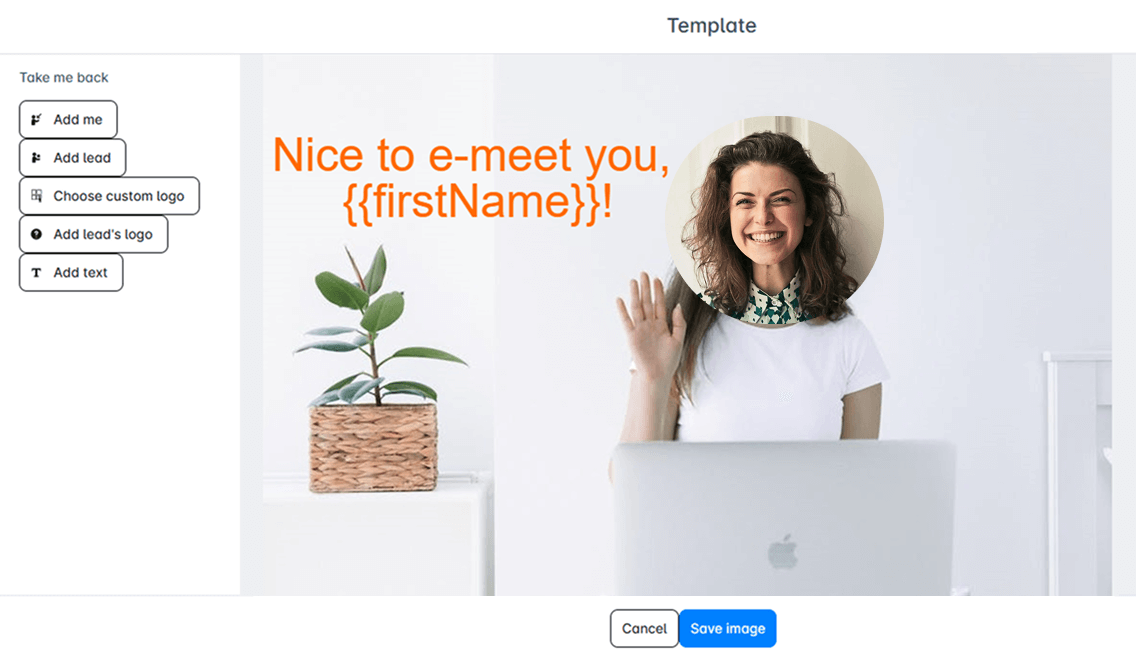
As a result of this combination, you get fully personalized outreach that feels absolutely human and gets you up to 76% increase in response rate!
4. Engagement tracking
Sales engagement platforms don’t stop at sending messages. They also track what happens after these are sent.
That might include:
- email opens
- link clicks
- replies
- social media profile views
- social media connections
… and more, depending on the platform.
These signals help users spot interested prospects faster and stop wasting time on accounts that aren’t engaging.
To paint a better picture, Skylead comes with a dedicated Reports page where you can analyze the performance of your Smart sequences in 3 different view modes:
- Graph, where you can easily observe oscillations.
- Table, to track day-by-day performance.
- Step-by-step, to examine the performance of individual steps in a sequence. This is particularly useful if running A/B tests, as you can compare up to 5 message variants side by side.
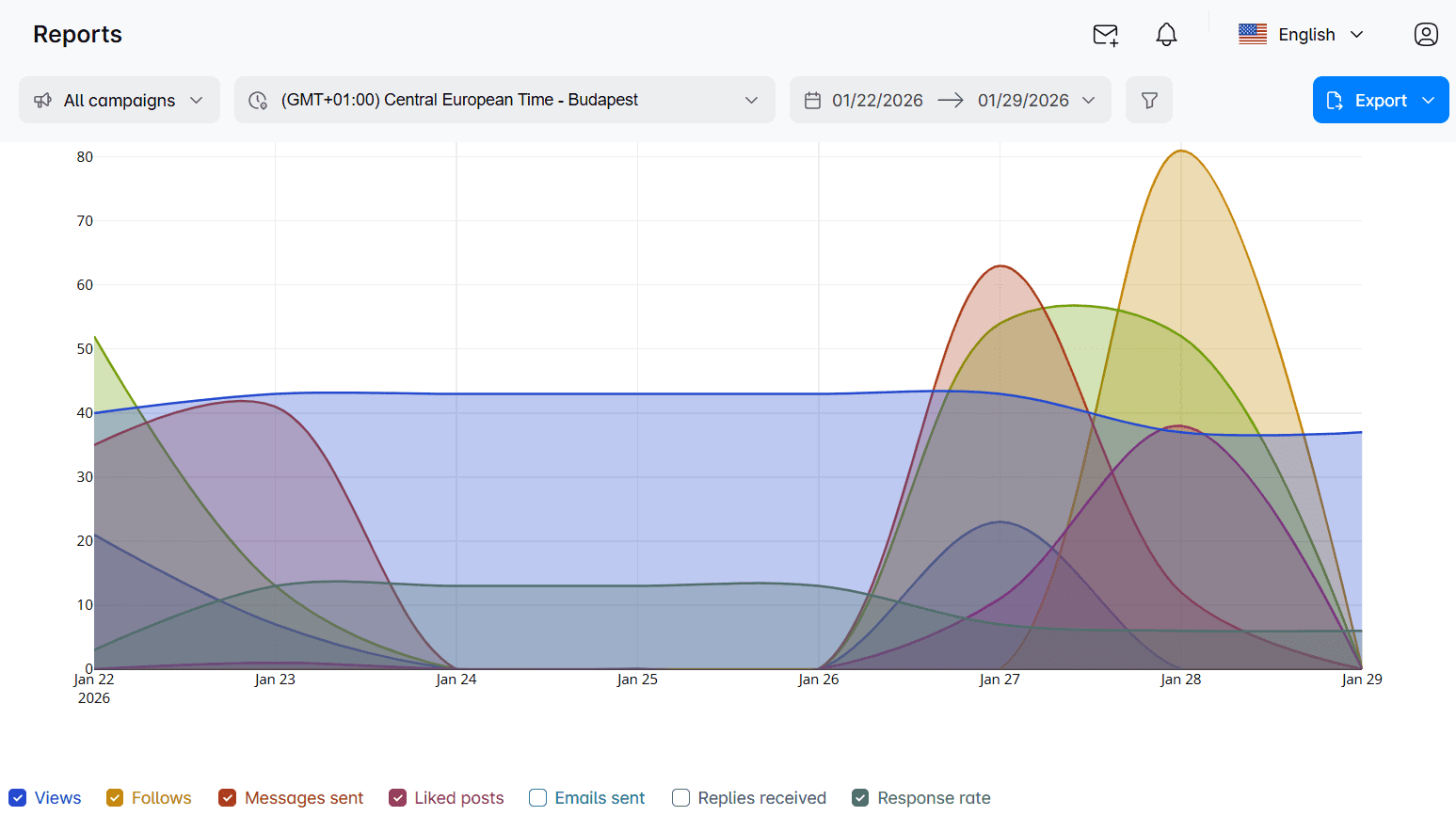
5. Unified inbox
Most sales teams still manage conversations across multiple places: Gmail, social media, CRM notes, and maybe even Slack. That fragmentation slows things down and makes it harder to keep context.
That’s why most sales engagement platforms include a unified inbox that pulls all prospect conversations into one place. Emails and all social replies sit side by side, so users don’t have to jump between tools just to answer a message.
With Skylead, this comes in the form of a Smart Inbox.
It holds your entire correspondence with prospects, regardless of channel. You can reply directly from it, leave internal notes on specific leads, and add tags to track things like meetings booked, conversions, or deal status. Everything stays connected to the outreach sequence (a.k.a. campaign), so you always know what happened before responding.
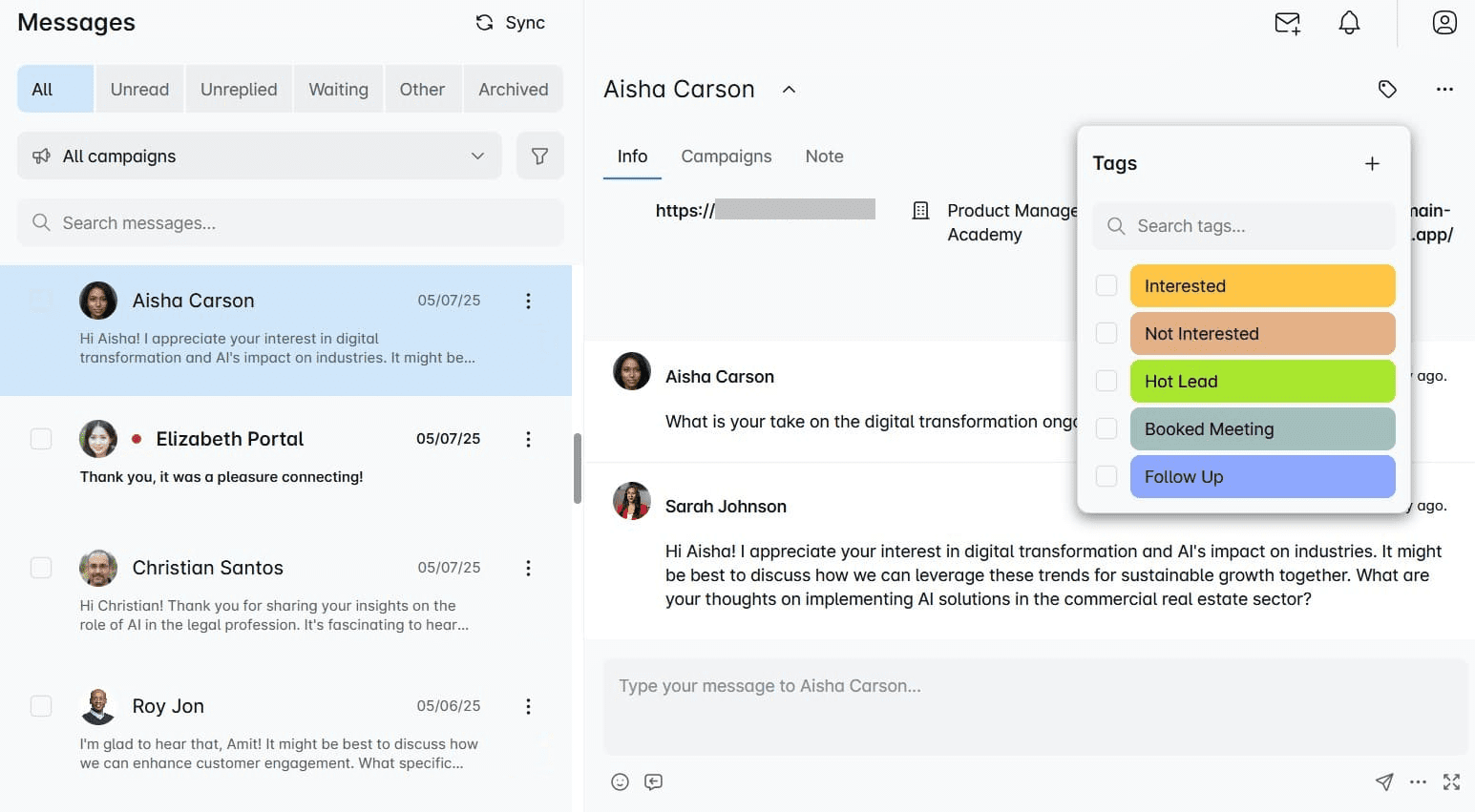
6. CRM integration
You know what a sales engagement platform is already, and that it’s different from a CRM. It’s also not supposed to replace one. Rather, it’s meant to work alongside it.
For that reason exactly, the best sales engagement platforms must integrate with CRM.
A good SEP automatically syncs activity like emails sent, replies received, etc., back to your CRM. This keeps customer records up to date without forcing users to log every interaction manually.
Skylead integrates directly with popular CRMs like Salesforce and Pipedrive. And if your tech stack looks a little different, you can still connect Skylead to virtually any CRM or internal tool through webhooks or API.
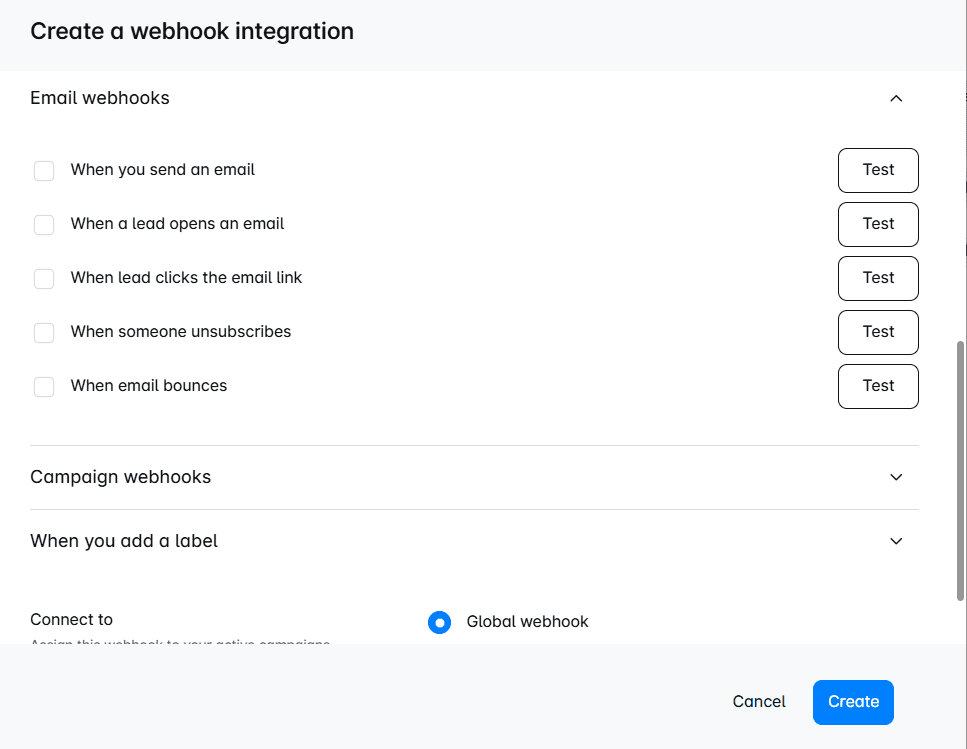
How to choose the right sales engagement platform
By now, you know what a sales engagement platform does and which features matter. The next question is obvious: how do you actually pick the right one?
Because while most SEPs look similar on the surface, they’re very different once you start using them day to day.
Here’s what we recommend focusing on.
1. Start with your sales motion
Before comparing tools, get clear on how your team sells.
Ask yourself:
- Are you running high-volume outbound outreach or account-based outreach?
- Do reps work mostly over email, social, or both?
- Are you focused on prospecting, deal acceleration, or both?
Some platforms are built mainly for SDR-heavy outbound. Others shine in account-based sales. A few handle both well.
If the platform doesn’t match your actual workflow, no feature list will save it.
2. Look for workflow flexibility (not just automation)
Automation alone isn’t enough.
What you really want is flexibility: the ability to adjust outreach based on prospect behavior, change paths mid-sequence, and personalize without breaking your flow.
Static cadences are fine for basic use cases. But if you care about timing, intent, and real engagement, make sure the platform supports behavior-based logic, not just fixed delays.
3. Make sure you will actually use it
If users find the platform clunky, slow, or confusing, adoption drops. And once adoption drops, your ROI disappears.
Pay attention to:
- How intuitive the UI feels
- How many clicks it takes to launch an outreach campaign
- Whether daily tasks are clear and prioritized
- How easy it is to reply, personalize, and adjust sequences
A sales engagement platform should simplify your day, not add another layer of friction.
4. Check CRM sync quality
Almost every SEP claims CRM integration. That doesn’t mean they all do it well.
What you want is:
- Automatic activity logging
- Clean contact and account syncing
- Reliable status updates
- Minimal manual cleanup
If you still have to update the CRM by hand, you’re missing half the value.
5. Prioritize engagement data and reporting
Make sure the platform gives you clear visibility into messages sent, replies, and clicks, and sequence performance as a whole.
This is what allows managers to coach effectively and RevOps to optimize processes based on reality, rather than assumptions.
6. Think about scale
You might be a team of 3 now. That doesn’t mean you’ll stay that way.
Look for a platform that can grow with you, meaning it supports:
- Multiple seats
- Unlimited mailboxes
- High message volumes
- Deep personalization
- Complex workflows
Switching SEPs later on is painful. So, choosing one that supports growth saves you from rebuilding your entire outreach stack down the line.
At the end of the day, the best sales engagement platform isn’t the one with the longest feature list.
It’s the one that fits your sales motion, removes manual work, gives you clean performance data, and helps your team execute consistently.
Common myths about sales engagement platforms
Sales engagement platforms are everywhere now. And with popularity comes… confusion.
Over the years, our sales team at Skylead has noticed a few recurring myths that stop teams from adopting SEPs or using them properly.
That being said, we had them list the most common objections they hear, so we can, once and for all, bust all the myths.
Myth #1: It’s just an email automation tool
This is the most common one.
Yes, SEPs send emails. But if that’s all they did, they wouldn’t deserve their own category.
A true sales engagement platform structures multichannel outreach, tracks engagement signals, prioritizes prospects, syncs activity to CRM, and creates repeatable workflows across the entire funnel.
Email automation is a feature. Execution management is the real value.
Myth #2: Only SDR teams need it
Sales engagement platforms are often associated with high-volume outbound. And while SDRs benefit massively from structured sequences and automated follow-ups, they’re not the only ones.
Account executives use SEPs to:
- Keep multi-threaded deals organized
- Follow up consistently with stakeholders
- Maintain momentum in longer sales cycles
Meanwhile, managers use them for visibility, whereas RevOps uses them for process standardization.
And honestly, execution consistency benefits the whole team, not just the top of the funnel.
Myth #3: It will make outreach robotic
This fear is understandable. After all, bad automation does feel robotic.
On the other hand, good automation feels structured.
Modern SEPs allow:
- Variables and conditional messaging
- Behavior-based follow-ups
- Channel switching based on engagement
- A/B testing for continuous improvement
So, if your outreach sounds robotic despite using a modern sales engagement platform, sorry to break it to you, but that’s not a platform problem. It’s a messaging problem.
Myth #4: Our CRM already does this
CRMs are built to store data. They are not built to manage complex outreach workflows, automate multi-step sequences, or trigger actions based on engagement behavior.
Some CRMs offer basic sequencing. But they rarely provide the flexibility, reporting depth, and execution control of a dedicated sales engagement platform.
Not to mention, if you still rely on calendar reminders and manual follow-ups, your CRM isn’t solving the execution problem.
Myth #5: It’s too advanced for small teams
This one actually works the opposite way, as small teams benefit the most from structure.
When you don’t have 10 reps, you can’t afford dropped follow-ups, inconsistent messaging, or stalled deals.
In this case, a sales engagement platform doesn’t add complexity. It removes chaos. And it gives small teams the ability to operate like larger, more mature organizations, without hiring extra people.
Frequently asked questions (FAQs)
What does sales engagement mean?
Sales engagement refers to all interactions between sales reps and prospects across the buying journey. This includes emails, calls, social touches, follow-ups, and meetings. The goal is to keep communication consistent, relevant, and timely so deals move forward.
What is the difference between a CRM and a sales engagement platform?
A CRM stores and organizes customer data, tracks deal stages, and supports forecasting. A sales engagement platform manages outreach execution. It structures sequences, automates follow-ups, and tracks engagement. In short, the CRM records what happened, while the SEP drives action.
Do sales engagement platforms replace a CRM?
No. Sales engagement platforms are designed to work alongside a CRM, not replace it. The CRM remains the system of record for pipeline and forecasting, while the SEP manages outreach workflows, follow-ups, and engagement tracking.
Are sales engagement platforms only for outbound sales?
No. While they are widely used for outbound prospecting, sales engagement platforms also support inbound follow-ups, deal acceleration, renewals, and multi-stakeholder communication. Any sales motion that depends on timely, structured engagement can benefit from an SEP.
What does the future hold for sales engagement platforms?
Sales engagement platforms are evolving toward AI-driven execution and deeper data integration. Future SEPs will prioritize buying signals, suggest next best actions, and unify account-based prospecting, outreach, conversation data, and CRM syncing. The focus is shifting from basic automation to intelligent workflow orchestration across the entire sales cycle.
From understanding sales engagement to actually executing it
With everything said and done, it’s time to give the straight answer to the original question: what is a sales engagement platform?
Sales engagement itself is the execution layer of the sales process. A sales engagement platform is the system that supports that same execution at scale.
It gives your team the structure and, of course, the tools to turn strategy into action by organizing outreach, automating follow-ups, tracking engagement signals, and keeping every prospect conversation in one place.
But the real question now is: do you want your team relying on a hunch or on a system that actually supports consistent execution?
If the latter is your answer, Skylead is the sales engagement platform for you. It helps you run structured multichannel outreach, automate follow-ups based on real prospect behavior, and keep every conversation in one place - so you close 3x more deals while saving 11+ hours a week on repetitive tasks.
Try it free for 7 days to see how predictable, scalable sales engagement actually feels!
Sales engagement gets talked about a lot. Sales engagement process? Much less so, and that’s where most teams get stuck.
Many sales organizations invest in better tools, automate more touchpoints, and add more channels, yet deals still stall, follow-ups fall through, and results stay unpredictable. Not because reps aren’t talented or trying hard enough, but because there’s no clear system behind how engagement should actually happen from the first touchpoint to close and beyond.
If you already understand what is sales engagement but struggle to make it consistent across deals, reps, or channels, what you need is a structured sales engagement process - a defined sequence of stages where each interaction has a purpose, a goal, and a clear signal for what comes next.
Lucky for you, you don’t have to look hard to find it, as we’ll be walking you through:
- What this process entails
- How it differs from the traditional sales process
- Why it’s critical for a predictable pipeline and revenue
You’ll also learn about the 7 core stages high-performing sales teams follow (ours at Skylead included) and the elements that make the process scalable.
What is the sales engagement process?
The sales engagement process is the structured, repeatable system sales teams use to manage interactions with prospects and customers across the entire buying journey.
In practical terms, it defines:
- When to engage
- How to engage
- Why does a specific interaction happen at a given moment
The sales engagement process turns engagement into a clear sequence of stages, where each stage has a goal, a set of recommended actions, and signals that tell reps when it’s time to move forward.
That said, many people confuse sales engagement with the sales engagement process. And although they’re related, they are not exactly the same.
Sales engagement is the umbrella term that describes all interactions between sales reps and prospects - emails, calls, LinkedIn messages, demos, follow-ups, and everything in between.
Sales engagement process, on the other hand, is more specific. It defines how those interactions are organized, sequenced, and repeated across deals so engagement stays consistent, intentional, and measurable, no matter who’s selling or which channel is used.
Sales process vs. sales engagement process
Here’s another distinction we need to make: the sales process and the sales engagement process are NOT the same.
A traditional sales process is stage-based and outcome-oriented. It typically includes stages such as:
- Lead generation
- Qualification
- Discovery
- Demo or presentation
- Proposal
- Closing
Its primary purpose is visibility and control. It helps sales teams track where deals are, forecast revenue, and understand what needs to happen next from a pipeline perspective.
What it doesn’t define in detail is how reps should engage prospects inside those stages.
That’s what the sales engagement process does. It lives inside the sales process, and clarifies:
- Which interactions should happen at each stage
- Which channels are most effective at that point
- How often should reps follow up
- What buying signals indicate progress or disengagement
In other words, while the sales process tells you that a deal is in the qualification stage, the sales engagement process tells you how to approach the prospect at this stage, what kind of message to send, when to follow up, and what outcome signals readiness to move forward.
Without this layer, reps are left to figure things out on their own.
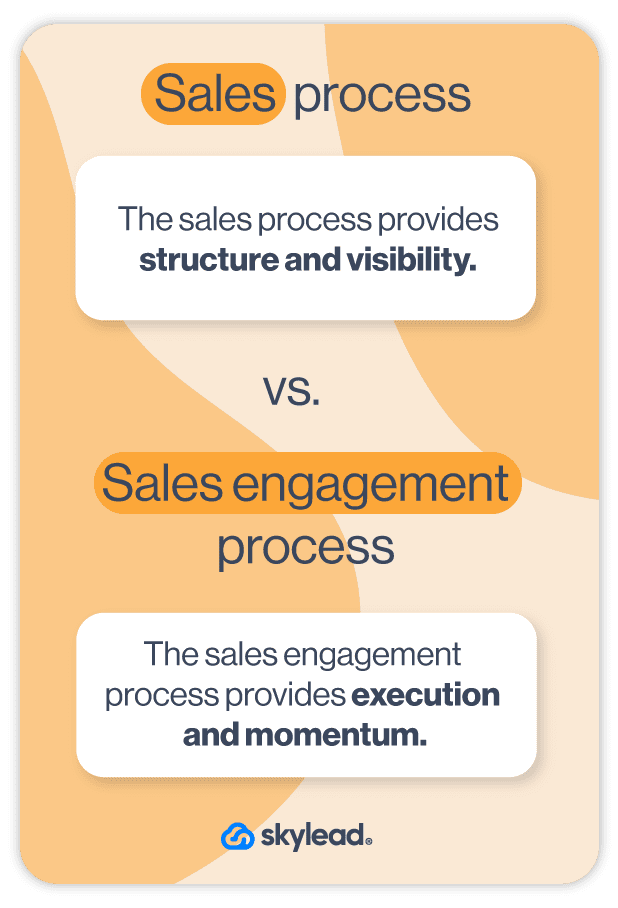
Why is an effective sales engagement process important?
Sales engagement doesn’t fail because teams don’t send enough messages. It fails because engagement isn’t coordinated.
When there’s no defined process, reps rely on personal habits, memory, and intuition to decide when to follow up, which channel to use, or how to move the prospect to the next step in the journey. That might work for a handful of deals. It breaks the moment volume increases, or more people join the team.
A structured sales engagement process changes that dynamic, and the impact shows up in a few very real ways.
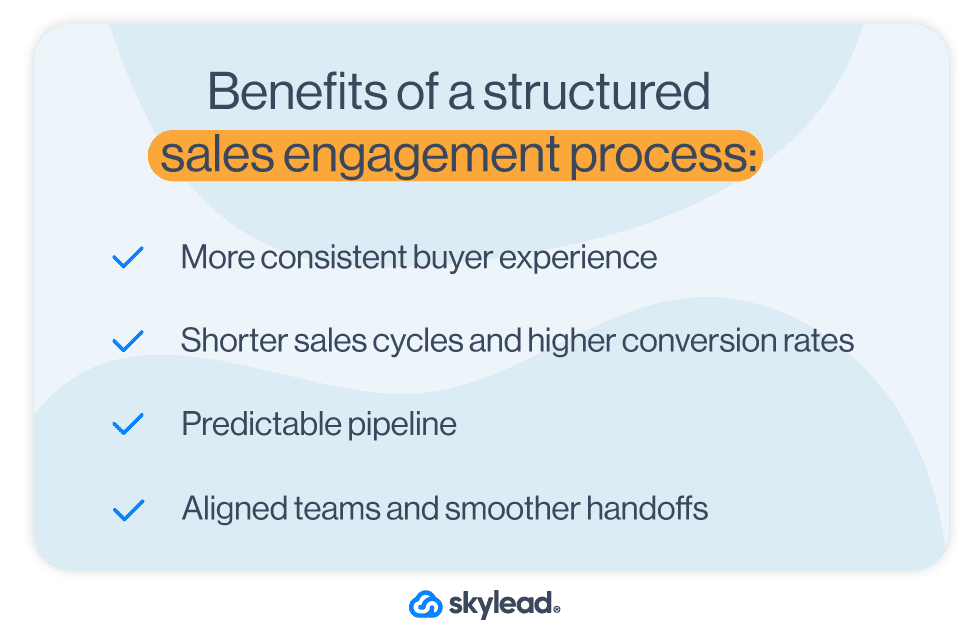
It strengthens customer relationships and builds long-term loyalty
From the buyer's side, inconsistent engagement is easy to spot. They get chased when they’re not ready, ignored when they are interested, or contacted multiple times with no awareness of previous conversations. That kind of experience slows deals down while also eroding trust.
When there’s a clearly defined engagement process, buyers are met with relevant, well-timed interactions that reflect where they actually are in their decision-making. Instead of feeling pressured or forgotten, they feel guided. That same consistency carries into post-sale follow-ups, which is why teams with structured engagement processes tend to see more renewals, upsells, and referrals over time.
It positively impacts sales cycle length, conversion rates, and revenue
Some deals stall because momentum is lost. Follow-ups are delayed. Messages repeat the same pitch. Buying signals go unnoticed. And suddenly, a ‘’warm’’ opportunity goes cold.
Research shows that B2B deals typically require between 8 and 15 meaningful touchpoints before closing, and complex sales can need 20 or more interactions. Yet many reps stop following up too early or engage without a clear plan. A structured process closes that gap, leading to higher conversion rates and shorter sales cycles, which, naturally, translates into more revenue.
It brings predictability and scalability to the pipeline
One of the biggest challenges sales leaders face isn’t closing deals. It’s forecasting them.
When engagement varies from rep to rep, the pipeline becomes hard to trust. Some deals move fast, others stall silently, and it’s unclear whether that’s due to buyer intent or execution gaps.
A sales engagement process makes performance easier to predict because engagement follows defined patterns. You can see where deals slow down, which stages cause drop-offs, and which touchpoints perform best.
That visibility is also what makes scaling possible. Instead of relying on a few top performers, teams can replicate what works across the entire organization, onboard new reps faster, and grow volume without sacrificing quality.
It aligns sales, marketing, and customer-facing teams
Without a shared engagement process, teams operate independently.
Marketing generates leads without knowing how they’ll be followed up on. Sales engages prospects without visibility into prior touchpoints. Customer success picks up accounts with little context on what was promised during the sale.
A defined sales engagement process acts as a common thread across teams. It aligns messaging, timing, and expectations throughout the buyer journey, from first interaction to long after the deal is closed.
The result is a smoother handoff, fewer dropped balls, and a more consistent experience for both buyers and internal teams.
Not to mention, a whopping 54% of sales leaders agree that working with the marketing teams leads to an increase in revenue growth, with 61% of marketers saying that creating content in collaboration with sales helps generate higher quality leads.
7 core stages of the sales engagement process
High-performing teams don’t just do sales outreach and hope deals will close by themselves. They guide prospects through a sequence of stages where each interaction builds on the last one, responds to buyer behavior, and pushes the conversation toward a clear outcome.
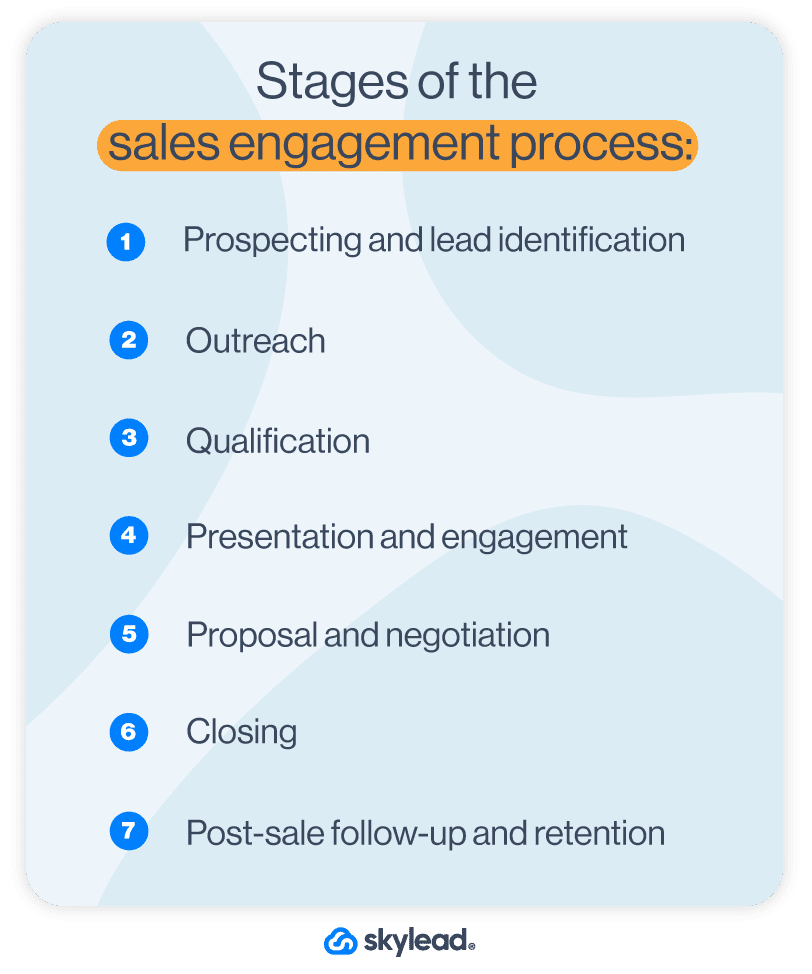
While the exact details vary by industry, deal size, and sales motion, most effective sales engagement processes follow the same core stages, including:
- Prospecting and lead identification
- Outreach
- Qualification
- Presentation and engagement
- Proposal and negotiation
- Closing
- Post-sale follow-up and retention
Together, they cover the full journey - from first contact to long after the deal is signed.
Notice how some of these stages above overlap with what’s typically included in a sales process itself? That’s intentional.
The difference is this: the sales process tells you where a deal is, while the sales engagement process tells you how to engage the prospect at that point.
1. Prospecting and lead identification
In the sales process, prospecting is often treated as a prerequisite, something that happens before engagement really begins.
In the sales engagement process, it’s where engagement starts.
That’s because who you choose to engage with determines the quality of every interaction that follows.
At this stage, the goal isn’t to contact as many people as possible. It’s to identify accounts and contacts that are worth engaging right now, based on fit and context.
Effective prospecting focuses on:
- Matching your ideal customer profile (ICP)
- Identifying business decision-makers
- Spotting signals that justify outreach (growth, role changes, new initiatives, tech adoption, etc.)
This stage also defines who should not enter your engagement flow. Filtering out poor-fit or low-intent leads early prevents wasted follow-ups, irrelevant messaging, and stalled deals later in the pipeline.
When prospecting is treated as the first engagement stage, not just where you build a prospecting list, outreach becomes more relevant, conversations start faster, and downstream stages convert more consistently.
2. Outreach
This is the stage most teams think of when they hear sales engagement. Emails, LinkedIn messages, calls, follow-ups. But without a clear engagement framework, outreach quickly turns into a mix of one-off messages, inconsistent follow-ups, and channel hopping with no real agenda behind it.
In a structured process, outreach is intentional and sequenced. Every touchpoint has a role to play.
At this stage, the goal isn’t to pitch or push for a decision. It’s to open the door to a conversation and give the prospect a reason to respond.
That starts with context. A prospect should immediately understand why you’re reaching out and why now, whether that’s tied to their role, a recent company change, or a specific problem they’re likely dealing with.
From there, channel choice matters just as much. Some conversations start best over email, others on LinkedIn, and some only move forward after a call reinforces earlier touchpoints.
Follow-ups are part of this stage, too. They’re planned in advance, spaced intentionally, and adjusted based on how the prospect reacts, not sent just because “it’s been a few days.”
Just as importantly, outreach includes signals, which a sales engagement platform like Skylead can help you track and act upon. Opens, replies, clicks, profile views, meeting bookings, and even silence all provide feedback. Those signals dictate what happens next, whether that’s moving to qualification, changing the message, switching channels, or pausing engagement altogether.
Need a proven framework for targeted outreach?
Download our sales playbook to see how we engaged our leads and scaled Skylead from 2,500 to 10,000+ users in just 9 months. As a bonus, you’ll get access to outreach sequences and message templates that you can immediately use to jump-start your engagement.
3. Qualification
Once cold outreach turns into an actual conversation, the focus shifts from getting a response to understanding whether the opportunity is worth pursuing further. In other words, it’s time to qualify the lead.
Qualification is a series of interactions where reps learn whether the prospect has a real problem you can solve, how urgent that problem actually is, who’s involved in the decision, and whether it makes sense to keep investing time and effort
Effective qualification happens through:
- discovery calls and exploratory conversations
- thoughtful follow-up questions
- paying attention to engagement signals (responsiveness, depth of answers, willingness to share context, etc.)
4. Presentation
This is the point where prospects expect to see how your solution applies to their situation.
It’s also where you translate what you learned throughout the process into a focused experience that answers one core question for the prospect:
“Can this actually solve our problem?”
Presentation can take form of multiple formats, depending on the deal and how the buyer prefers to engage.
In practice, that often includes:
- Live demos centered around one or two use cases discussed during qualification
- Walkthroughs of specific workflows or outcomes that prospects care about
- Short presentations that frame the problem first, then show how your solution fits
- Supporting materials like case studies, examples, or recordings shared after the call
What matters most at this stage is relevance. Potential buyers lose interest quickly when presentations feel generic or disconnected from earlier conversations, making it imperative to prepare a sales meeting agenda in advance.
This is also where engagement becomes more interactive. Prospects ask more detailed questions, bring in additional stakeholders, and start evaluating trade-offs. Pricing, technical constraints, or internal approval processes often come up here, and objection handling has a direct impact on whether the deal keeps moving.
When this stage is done well, the prospect gains clarity - not just about the product, but about the next step. That clarity is what makes moving into proposal and negotiation feel natural rather than forced.
5. Proposal and negotiation
By the time a deal reaches this stage, the prospect is no longer evaluating whether to move forward, but how.
Many teams treat this as a simple handoff: send a quote, wait for feedback, follow up if nothing happens. In reality, this stage is where most of the fine print of the decision gets worked out, and where deals either close or fall through.
The proposal itself should reflect everything uncovered earlier in the process. Scope, pricing, timelines, and included features shouldn’t come as a surprise. If they do, it usually means something was missed in the qualification or presentation.
What actually happens here is a series of small but important exchanges. Prospects ask clarifying questions. New stakeholders get looped in. Procurement or legal may request changes. Internal priorities surface that weren’t visible before.
Negotiation, in this context, means removing obstacles that prevent a decision. Sometimes that means adjusting terms or offering discounts. Other times it means explaining trade-offs, reinforcing value, or helping the buyer navigate internal approval.
This stage also demands tighter engagement than any other. Slow replies or unclear next steps can derail deals that were otherwise ready to close. That’s why proposal and negotiation need to be treated as an active engagement phase, with defined follow-ups, clear timelines, and explicit ownership on both sides.
6. Closing
By now, the prospect understands the problem, sees how your solution fits, and has agreed (at least in principle) on scope and terms. The goal of this stage is to help them complete the decision and finalize the deal.
Closing usually involves:
- confirming final approval from all decision-makers
- completing contract signing and paperwork
- aligning on start dates, onboarding steps, or handover to implementation
Reps play a coordination role at this point. They follow up on outstanding approvals, answer last-minute questions, and keep momentum alive without applying unnecessary pressure.
Once the agreement is signed, the deal seamlessly moves forward into post-sale engagement, without a drop in communication or context.
7. Post-sale follow-up and retention
The buyer’s experience shouldn’t reset just because the deal is done. In fact, the period immediately after closing is when expectations are highest, and trust is still being formed.
Post-sale engagement typically focuses on confirming that onboarding or implementation starts smoothly, reinforcing what was agreed on during the sales process, and making sure the buyer knows who owns what moving forward.
Depending on the organization, this stage may involve a handoff to customer success, account management, or onboarding teams.
Early check-ins are especially important. In fact, simple follow-ups to confirm progress, address initial friction, or clarify next steps can prevent small issues from becoming reasons for churn later on.
Over time, post-sale engagement shifts toward retention and growth. Ongoing communication helps teams spot expansion opportunities, identify satisfied customers who may become advocates, and proactively address risks before renewals come up.
Elements of a winning sales engagement process
Defining stages is only half the job. What separates a sales engagement process that looks good on paper from one that actually works day to day is how those stages are supported.
High-performing teams don’t rely on individual reps to “figure it out.” They put a few foundational elements in place that make consistent engagement possible, even as volume grows and teams scale.
Playbooks and sequences
A winning sales engagement process is documented, and no, not in the rigid scripts or same generic messages sense. It means clear guidance on what good engagement looks like at each stage. Playbooks outline recommended actions, messaging angles, follow-up timing, and exit criteria so reps aren’t starting from scratch every time.
Sequences are the execution layer of these playbooks. They help teams manage and keep track of touchpoints while still leaving room for personalization and judgment. When done right, sequences support reps instead of replacing them.
Channel selection and touchpoints
Not every channel works equally well at every stage. Cold outreach, qualification, late-stage follow-ups, and post-sale check-ins all call for different approaches. A strong sales engagement process defines where email makes sense, where LinkedIn adds value, and when a call is necessary to move a lead further down the funnel.
Just as important is pacing. Too many touchpoints too fast can feel intrusive, whereas too few leave the buyer doing nothing, which is often worse than saying no.
Personalization
Personalization is what keeps a structured process from feeling robotic. That can be as simple as referencing a prospect’s role, industry, or recent activity, or as deep as tailoring demos, proposals, and follow-ups to specific use cases.
What matters most in personalized outreach is relevance. Every interaction should answer the unspoken question in the prospect’s mind: ‘’Why is this useful to me right now?”
Automation and technology
Automation exists to remove friction, not judgment. The best teams use sales engagement technology to handle repetitive tasks, such as prospecting, scheduling follow-ups, tracking engagement signals, or logging activity, so reps can focus on conversations that require context and decision-making.
We can’t talk about sales engagement automation without mentioning our very own Skylead. It’s THE software to use when you want to save 11+ hours a week on repetitive tasks and book 3x more meetings.
Performance tracking
You can’t improve what you can’t see. It’s that simple.
A strong sales engagement process makes it easy to spot patterns, test changes, and refine execution based on real data.
Team alignment and training
Finally, engagement only works when everyone is on the same page.
Sales, marketing, and customer-facing teams need a shared understanding of how prospects are engaged, what’s been promised, and what happens next. Training helps new reps onboard faster and experienced reps stay consistent, even as processes evolve.
When these elements work together, the sales engagement process becomes a system that supports predictable growth, repeatable results, and a better experience for both buyers and sellers.
Common mistakes to avoid in the sales engagement process
Even those who understand the importance of sales engagement often struggle to execute it well. Not because the idea is wrong, but because small missteps compound quickly across deals, reps, and channels.
Here are some of the most common mistakes we’ve seen salespeople make.
Lack of a clear strategy or goals
If reps don’t know what each stage is meant to achieve, engagement becomes reactive. Messages are sent because it feels like time, follow-ups happen out of habit, and progress is judged by activity rather than outcomes.
A sales engagement process only works when every stage has a purpose. Without that, teams end up busy. But effective? Not so much.
Over-reliance on automation without personalization
One of the fastest ways to undermine a sales engagement process is to lean too heavily on automated sequences without enough context or customization. Reps have been using chat GPT for sales copywriting for a while now - so much that prospects have learned to spot generic messages from a mile away, especially when they ignore prior interactions or repeat the same pitch across channels.
The result is predictable: lower response rates, stalled conversations, and disengagement. Automation should create consistency and save time, sure, but it’s personalization that keeps engagement human.
Ignoring data and feedback
Many teams track engagement metrics but don’t actually use them. Open rates, replies, meeting bookings, and drop-offs are all signals. When they’re ignored, teams keep running the same playbooks even when they’re clearly not working. Over time, this leads to bloated processes that look structured but produce inconsistent results.
Neglecting follow-up and post-sale engagement
Engagement gaps don’t only happen early in the funnel. Deals often stall because follow-ups aren’t planned or ownership isn’t clear, particularly during proposal, closing, or immediately after the deal is signed. Post-sale engagement is another frequent blind spot, where communication drops just when the buyer needs reassurance and guidance the most.
Poor alignment between sales and marketing
When marketing and sales operate independently, prospects experience disjointed messaging, awkward handoffs, and repeated questions. Leads arrive without context. Sales conversations contradict earlier promises. And to top it all off, customer success inherits accounts with incomplete information, which creates friction after the sale and puts retention at risk before value is even delivered.
How to optimize and scale your sales engagement process?
Designing a sales engagement process is one thing. Running it consistently, at scale, without losing personalization or control, is where most teams struggle.
This is exactly the problem Skylead was built to solve.
Skylead is asales engagement platform and outreach tool that helps teams execute their engagement process end-to-end - from first touch to post-sale follow-up - without relying on spreadsheets, reminders, or guesswork.
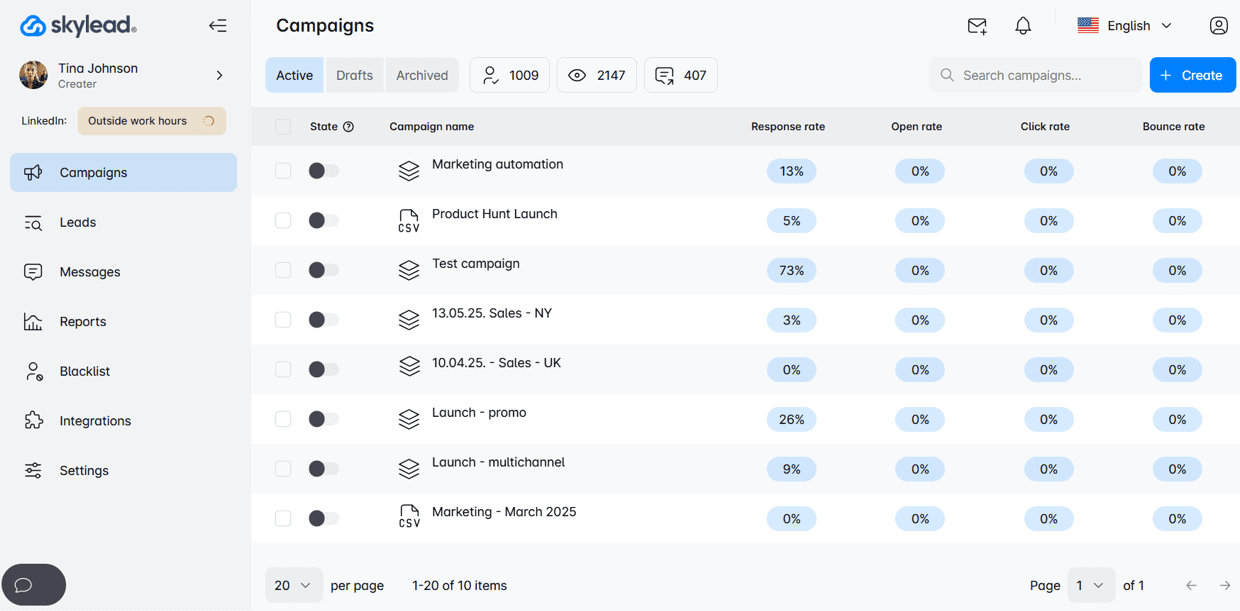
Here’s everything that makes Skylead the tool to use when you want to optimize and scale your sales engagement process.
Scalable outreach that doesn’t put deliverability at risk
One of the biggest bottlenecks in sales engagement is volume. Reps want to reach more prospects, but inbox limits and deliverability risks get in the way.
Well, not with Skylead!
Namely, you can connect unlimited email accounts to the tool and automatically rotate them to send tens of thousands of emails per month while staying within safe sending limits. There’s no manual switching and no extra fees as your email outreach volume grows.
To protect deliverability even further, Skylead includes email discovery and verification directly inside your outreach flow. Emails are found, double-verified, and used in sequences automatically, reducing bounces and keeping your sender reputation clean.
And because deliverability starts long before the first outreach campaign, we’ve partnered up with an email warm-up tool, InboxFlare, to provide infinite email warm-up. This way, you can have your mailbox(es) gradually prepared for outreach, so emails land in the primary inbox instead of spam.
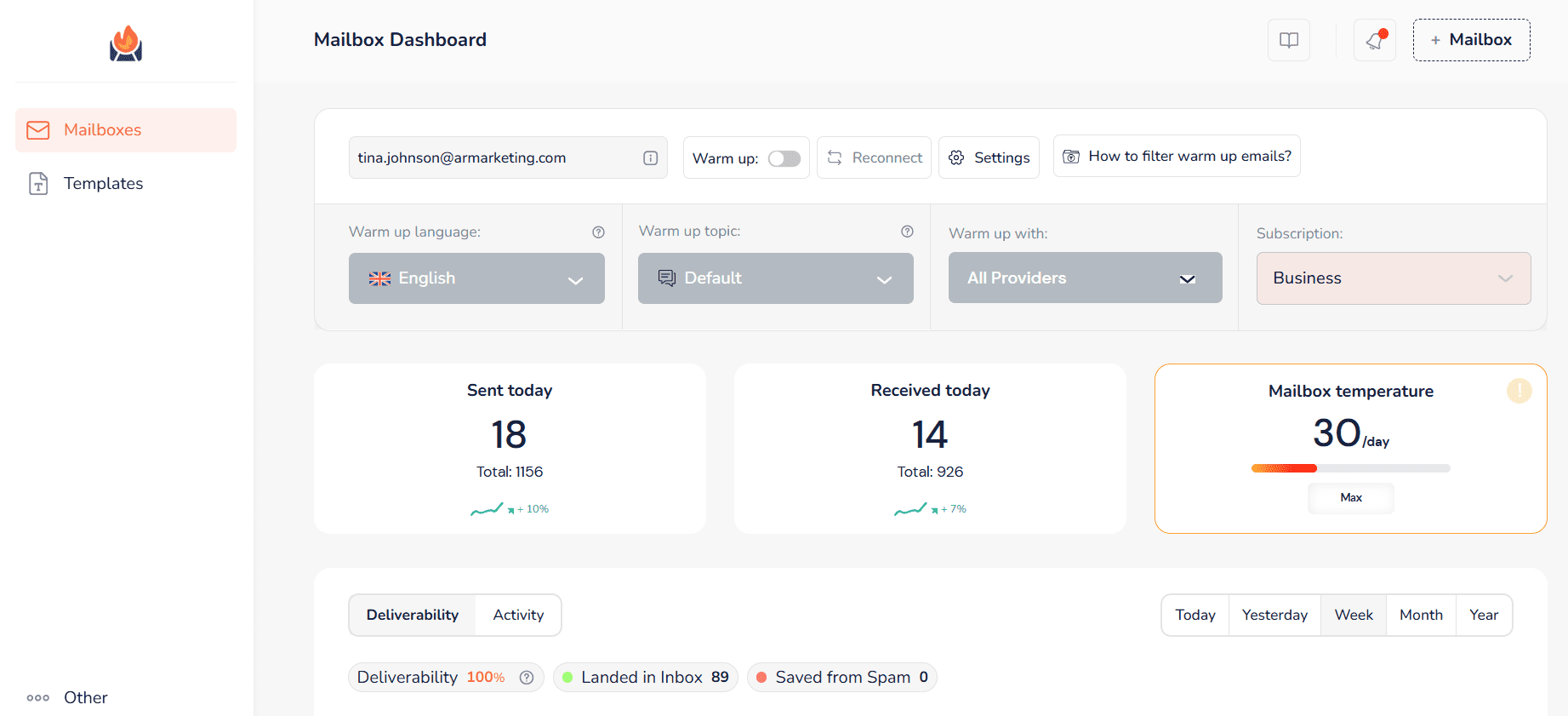
Smart sequences that adapt in real time
We can’t talk about Skylead without mentioning our star feature - Smart sequences.
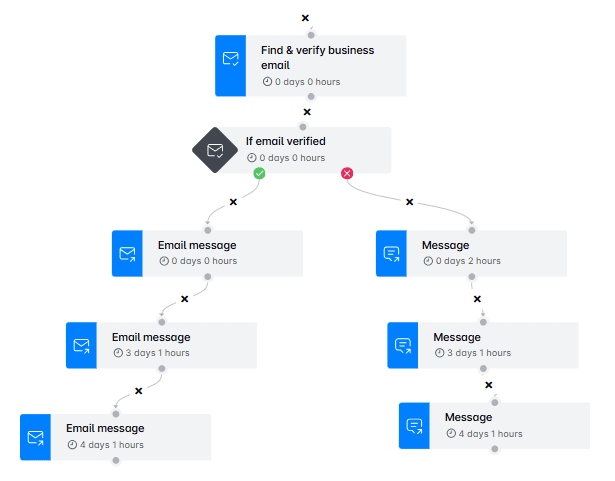
Instead of their static, linear counterparts, Smart sequences combine outreach actions with if/else conditions. You define the logic once, and the tool adapts execution based on how prospects behave.
- No reply? Send a follow-up email after no response automatically.
- An email opened but ignored? Switch channels.
... and countless other scenarios!
This allows reps to focus on strategy while the platform finds the fastest path to engagement for each prospect.
Personalization that actually feels personal
Structured engagement doesn’t work if messages sound automated.
Skylead gives you multiple layers of personalization, depending on how deep you want to go.
For example, you can use predefined or custom variables to personalize messages with first and last name, role, company, or any other data you choose.
In the meantime, Spintax lets you rotate phrase variations (like hello, hi, or hey) inside bulk emails, so messages don’t look or feel repetitive.
For advanced use cases, there’s Liquid syntax, which combines variables and conditions to show different content to different prospects based on rules you define (such as if/else conditions or available user data).
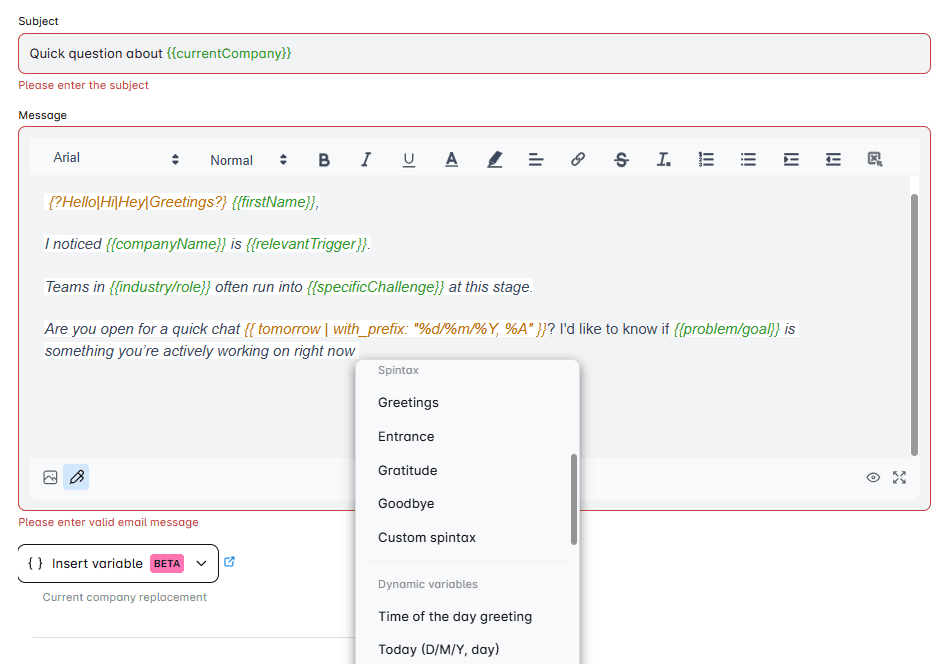
Not to mention, you can run up to 5 A/B tests for every message-based step in your Smart sequence to see what kind of personalization or angle works best for your leads!
And when text alone isn’t enough, Skylead’s native image and GIF personalization lets you embed names, company logos, profile photos, or custom text directly into visuals. Because sometimes, an image really does say more than a thousand words (and brings about a 76% increase in response rate!)
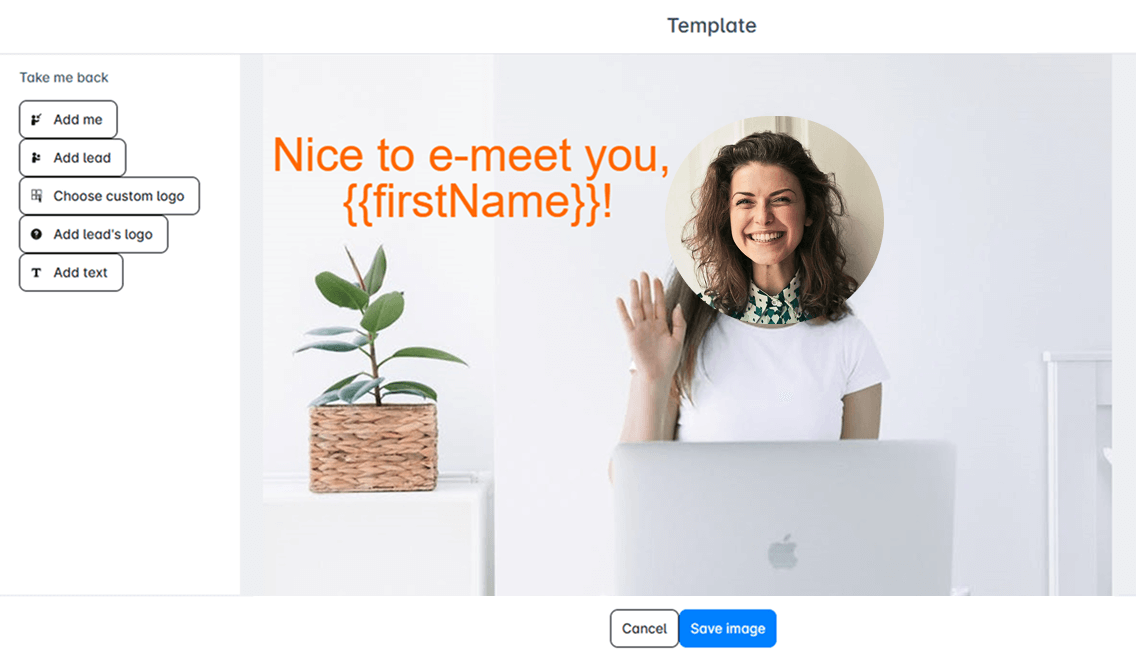
Visibility into what’s working
A sales engagement process only improves if teams can see how it performs.
That’s why our tool includes built-in outreach analytics, allowing users to track performance day by day through clear graphs and tables, or drill down into step-by-step performance within each sequence.
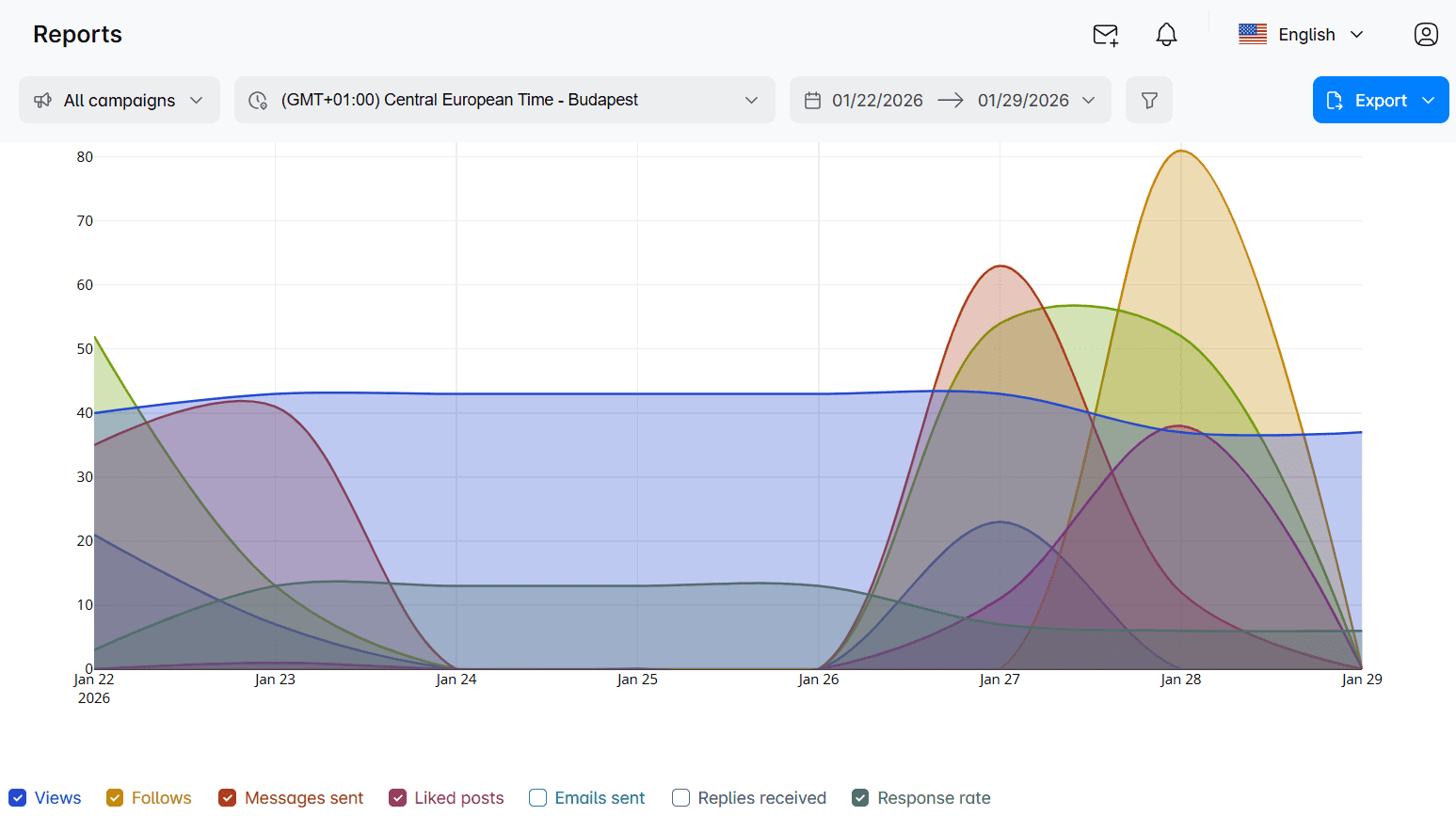
One inbox for every conversation
All replies across channels land in a Smart inbox.
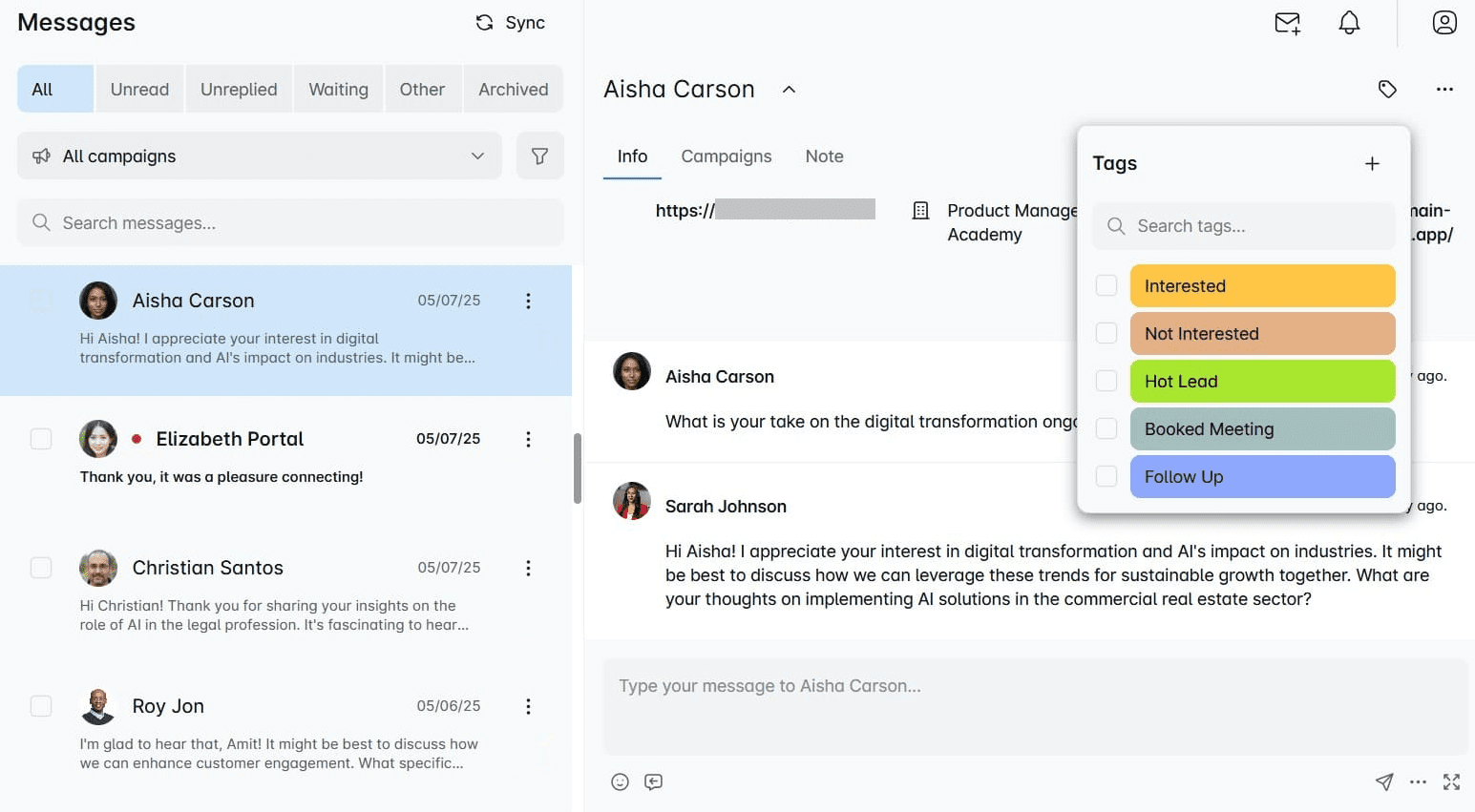
From there, reps can respond directly, leave internal notes, add tags to conversations, and track outcomes. Because everything is connected, it’s easy to see which conversations turned into meetings, which deals closed, and how outreach contributes to ROI.
Pretty handy, don’t you think?
Frequently asked questions (FAQs)
What is the difference between sales engagement and sales enablement?
Sales enablement prepares reps to sell by providing training, content, and playbooks. Sales engagement focuses on execution: how reps interact with prospects across channels, when they follow up, and how conversations progress.
How do I choose the right sales engagement platform for my team?
Look for a platform that fits how your team actually sells. An ideal platform should support multichannel outreach, flexible sequencing with conditional logic, strong personalization options, and built-in analytics. Ease of use matters just as much as power. If reps can’t adopt it quickly, even the best features don’t help.
What are the best channels for sales engagement?
There’s no single best channel. Email works well for structured outreach and follow-ups, LinkedIn supports warm touches and visibility, and calls help move complex or stalled deals forward. Effective sales engagement combines channels and adjusts based on prospect behavior.
How can I measure the effectiveness of my sales engagement process?
Effectiveness goes beyond activity volume. Track reply rates, meeting bookings, stage-to-stage conversions, deal velocity, and drop-off points. A strong sales engagement process makes these signals visible and, thus, helps teams identify what drives progress and where engagement breaks down.
Is sales engagement only for outbound sales?
No. Sales engagement applies to outbound, inbound, and post-sale interactions. Inbound leads still need timely follow-ups and clear next steps, while post-sale engagement supports onboarding, retention, and expansion. Sales engagement revolves around managing interactions, regardless of how a lead enters the pipeline.
Build a sales engagement process your team can actually follow
If your reps have to stop and think, “What should I do next?” in the middle of a deal, the problem isn’t execution. It’s the lack of a sales engagement process that they can rely on.
When engagement is structured, reps don’t guess their next move. Deals don’t fall through. And growth doesn’t depend on a handful of top performers remembering to follow up. Instead, teams operate with clarity, consistency, and momentum across channels, stages, and the entire buyer journey.
If you’re serious about building a predictable pipeline and scaling without losing personalization, the process comes first. The right tools simply make it easier to execute.
That’s exactly where Skylead fits in.
Ready to put your sales engagement process into action?
👉 Try Skylead free for 7 days and see what structured, scalable engagement actually feels like.
Inbox fatigue is real. Buyers are flooded with emails, LinkedIn messages, ads, and ‘’quick follow-ups’’ every single day. As a result, many sales teams assume outreach is dead. It’s not. What is dead is generic, volume-driven outreach that treats prospects like entries in a spreadsheet. Sales outreach still works in 2026 - but only when it’s intentional, relevant, and built around the buyer’s context instead of the seller’s quota.
When done right, outreach doesn’t annoy. It starts conversations. And those conversations are still one of the fastest ways to build a pipeline. So, if you're wondering what sales outreach is (really) and how to make it work for you and your team, hold on to your hat - you’re about to find all of it out!
We’ll also show you how the sales engagement platform and outreach software we made - Skylead - can help you put what you learned into practice!
What is sales outreach?
Sales outreach is the proactive process of contacting prospects or customers to start, continue, or advance a sales conversation. It includes every outbound interaction a sales rep initiates, such as emails, LinkedIn messages, social media messages, calls, direct mail, and follow-ups.
Sales teams use outreach to start conversations with new prospects, continue existing ones, and restart conversations that have stalled. It’s a core part of how the pipeline is built and maintained, especially in B2B sales, where buyers rarely reach out on their own.
Sales outreach isn’t limited to cold outreach, though. It also covers warm follow-ups, reactivating old leads, and ongoing communication during an active deal. Because of that, outreach applies across the entire sales funnel, starting from the first contact through the late-stage decision-making.
Sales outreach vs. sales prospecting
You’d be surprised by how many people confuse outreach with prospecting. One cannot do without the other, sure, but they’re not the same thing.
Sales prospecting focuses on finding and qualifying potential buyers. Prospecting activities include finding accounts that match your ideal customer profile, researching business decision-makers within them, and deciding who is worth reaching out to in the first place. So, as you can see, prospecting happens before the first message is ever sent.
Sales outreach is the execution layer, so to speak, where you actually contact people from your prospecting list.
In short:
- Prospecting helps you decide who to reach out to.
- Sales outreach defines how and when you do it, and it includes the execution itself.
Strong outreach can’t compensate for poor prospecting, and vice versa. Reaching out to the wrong people - no matter how well-written the message is - still leads to low reply rates and stalled deals. At the same time, what good are high-quality prospects if no one contacts them, follows up, or gives them a reason to respond?

What makes sales outreach effective?
Everyone can send a message to a prospect. You don’t even have to write it yourself. You can use Chat GPT for sales copywriting.
But will a message generated with no goal, sent at a random interval, land you a reply? Chances are slim.
Effective sales outreach boils down to:
- Personalization and relevance
- Consistency and timing
- Persistence and value-driven messaging
- Alignment with prospects’ needs and pain points
1. Personalization and relevance
Personalization is one of the strongest predictors of reply rates in sales outreach, but not in the ‘’first-name-only’’ sense.
In fact, personalized emails deliver 32% higher response rates than non-personalized ones, especially when they reference the buyer’s role, company context, or current priorities. Meanwhile, Salesforce reports that 66% of buyers expect sellers to understand their needs and expectations before reaching out.
This explains why surface-level personalization fails. Prospects respond when outreach reflects why they’re being contacted, not just that they are. It’s only natural, then, that messages that connect directly to their situation, challenges, or recent activity consistently outperform generic ones sent at scale.
2. Consistency and timing
The best results are achieved from outreach that's both consistent and well-timed.
Statistically speaking, companies that respond to leads within the first hour are 7x more likely to qualify and close a lead than those that wait longer.
In outbound sales, timing also applies to sales cadences (or, as we like to call them, Smart sequences - but more on that later). Data indicates that consistent touchpoints across a defined time window work better than one-off messages, as buyers often need multiple exposures before they’re ready to engage. Consistency keeps you top of mind without forcing the conversation prematurely.
3. Persistence and value-driven messaging
80% of sales require 5+ follow-ups, yet 92% of reps quit after 4 attempts. This gap alone explains why many outreach efforts underperform.
That said, persistence only works when each follow-up adds value. Prospects disengage quickly when messages repeat the same pitch or are ‘’just following up’’. Effective outreach sequences introduce new context, be it a relevant insight, a different angle, a clearer use case - anything that gives the other party a reason to respond, really.
4. Alignment with prospects’ needs and pain points
LinkedIn’s State of Sales report found that 68% of buyers are unlikely to engage with sellers who provide insights irrelevant to their business.
Similarly, Gartner reports that B2B buyers spend only 17% of their time interacting with sales reps during the buying process, making relevance critical whenever contact does happen.
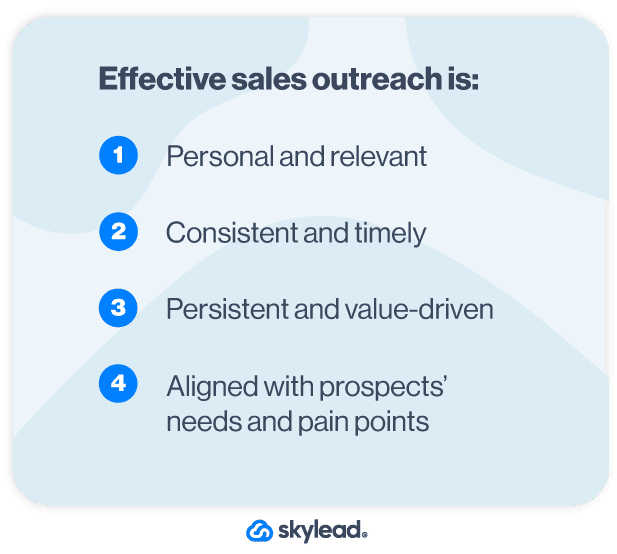
How sales outreach impacts revenue growth
Revenue growth rarely comes from one perfectly timed message. It comes from staying present throughout the entire buyer journey.
High-performing sales reps are 2.3x more likely to follow a structured outreach process with defined cadences and follow-ups. These individuals don’t rely on memory or gut feeling to decide when to reach out. They systemize it.
That consistency matters because most prospects aren’t ready to act when they first see your message. The more relevant touchpoints you create, the more chances you give a deal to move forward.
What’s more, many reps leave revenue on the table, thinking that sales outreach stops the moment the deal closes. The fact is, B2B buyers are far more likely to expand or renew when sellers maintain ongoing, value-driven communication after the initial sale.
That said, post-sale outreach helps you:
- Stay visible as customer needs evolve
- Spot expansion or upsell opportunities earlier
- Reduce churn by addressing issues before they escalate.
Main sales outreach channels
Sales outreach can be inbound or outbound, depending on who initiates the conversation.
Inbound sales outreach happens when a buyer shows interest first, for example, by downloading content, requesting a demo, or filling out a form, and a sales rep follows up. In this case, the prospect has already expressed clear buying signals.
On the other hand, outbound sales outreach is initiated by the sales rep and targets prospects who haven’t asked to be contacted yet.
In practice, when people talk about sales outreach, they’re usually referring to outbound outreach.
For that reason, the rest of this blog will focus primarily on outbound sales outreach and the channels most teams rely on to make it work.
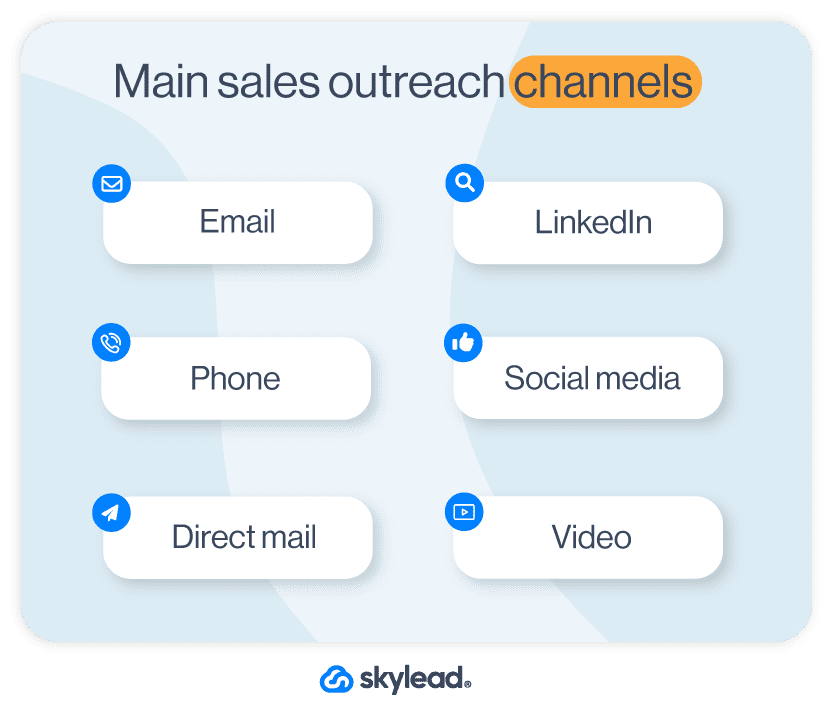
Contrary to what some say, email is not dead. It’s simply evolved.
It remains one of the most widely used sales outreach channels in 2026, if not the most used, and there are multiple reasons for it. Namely, email outreach scales well, allows for personalization, and gives prospects the flexibility to respond on their own time and terms.
Studies show that the average cold email open rate in B2B is around 27.7%, and while open rates alone don’t tell the full story, they demonstrate that email still reaches real inboxes. Email is also the channel with the highest ROI in outbound, with an estimated $36 for every $1 spent.
That said, email performance depends heavily on relevance and structure. Generic emails sent in high volume rarely perform well, while short, context-aware messages tied to a clear reason for reaching out continue to drive replies.
LinkedIn plays a dual role in modern sales outreach: research and sales engagement.
Reps typically use the platform for LinkedIn prospecting, primarily because it is home to over 1B professionals across the globe.
And although a free version is readily available, they also offer 4 paid tiers:
- Premium Business
- Premium Career
- Recruiter
- Sales Navigator
… with Premium Business and Sales Navigator, in particular, earning most reps’ trust. As its name suggests, Sales Navigator is a subset of LinkedIn Premium designed with sales teams in mind. It comes with advanced filters, features like Sales Navigator alerts, Lead lists, and also Buyer Intent - all of which help reps zero in on the right prospects before moving on to targeted outreach.
Once you’ve identified prospects, you can interact with them through profile views, meaningful comments on posts, connection requests with personalized notes, and, once requests are accepted, direct messages.
Paid subscribers also have access to LinkedIn inMail, the platform’s own version of email, which allows them to contact prospects out of their network.
LinkedIn’s structure, with visibility into your profile, title, and mutual connections, gives outreach an immediate context that plain email lacks, which typically contributes to stronger engagement.
Phone
Albeit not as popular as it used to be in the past, some reps still rely on phone outreach, but they rarely engage in it standalone.
Cold calls work best when they’re:
- Timed after prior email or LinkedIn touchpoints
- Used to follow up on interest or signals
- Focused on starting a conversation, not closing a deal
In most successful outbound strategies, calls reinforce other channels instead of replacing them. That’s because familiarity increases pickup rates and context increases willingness to engage.
Social media
Social media outreach means reaching out to prospects directly on platforms like X (formerly Twitter), Facebook, Instagram, Reddit, along with industry-specific Slack and Discord communities.
These platforms are conversational by nature, so outreach here usually feels more relaxed and contextual. Rather than delivering a polished pitch, reps here often reference a recent post, a comment, or an ongoing discussion. That small bit of context goes a long way in making the message feel relevant and timely, without forcing heavy personalization.
Direct mail
Direct mail may sound old-school, but sales teams are using it again precisely because digital inboxes are so crowded.
When a physical package containing a handwritten note, a book, or a small branded item arrives at a prospect’s desk, it cuts through the noise. It signals intent and attention in a way that digital outreach often can’t.
Direct mail is typically used selectively for high-value accounts, strategic prospects, or when digital channels have stalled.
Video
Ok, video is not exactly a channel; it’s more of a format. That’s not to say it doesn’t have its place in sales outreach.
A short, personalized video (whether hosted on a platform or embedded via email) gives prospects a human face and a concise explanation of why you’re reaching out. It works extremely well in follow-ups or re-engagement attempts where text has gone unanswered. And because it’s so uncommon in cold outreach, it immediately stands out.
Want to take advantage of this right away? You can use Sendspark to record a video once and then personalize it at scale using its AI-powered dynamic video feature. Even better: if you sign up for Skylead first, you can elevate your outreach by adding those personalized videos directly into your multichannel sequences, since Skylead integrates with Sendspark. Plus, Skylead users get 50% off their first month with Sendspark. Create your Sendspark account and use the promo code SKYLEAD50 to claim the offer.
Best practices for successful sales outreach
Knowing the channels is one thing. Using them well is another.
The reps who consistently book meetings and close deals tend to follow a few practical rules, regardless of industry or channel mix.
1. Build an ideal customer profile and buyer persona
Effective outreach starts long before the first message is sent.
A solid ICP defines which companies are worth your time based on firmographics like industry, size, revenue, location, and tech stack. Buyer personas narrow that down to who inside those companies you should talk to, including their role, responsibilities, and common pain points.
Without these clearly defined, you end up reaching out to people who don’t have the problem you solve, don’t feel the urgency, and don’t have the authority to act.
2. Craft compelling, personalized messages
Strong outreach messages connect your value to something specific about the prospect, be that their role, company situation, market pressure, or recent activity. The goal isn’t to impress them with research, but to show that the message wasn’t written for just about ‘’anyone in their industry.’’
If the reason for outreach isn’t obvious within the first few lines, most prospects won’t keep reading.
3. Sequence your outreach instead of sending one-offs
High-performing sales teams plan outreach as a sequence of touchpoints spread across days or weeks. Each step has a purpose: introduction, reminder, added context, or a new angle. Sequences reduce guesswork and prevent outreach from being random or reactive.
4. Leverage sales engagement tools
Manual outreach is fine… until it isn’t.
When you’re working with a handful of leads, sending messages manually, tracking follow-ups in your head, and switching between inboxes feels manageable. But the moment you try to scale, things fall apart. Follow-ups get missed. Leads slip through the cracks. Consistency drops. And suddenly, outreach turns into a major time drain.
Luckily, there is a solution, and it comes in the form of sales outreach tools and sales engagement platforms.
Not sure which tool to try out? Why not start with Skylead?
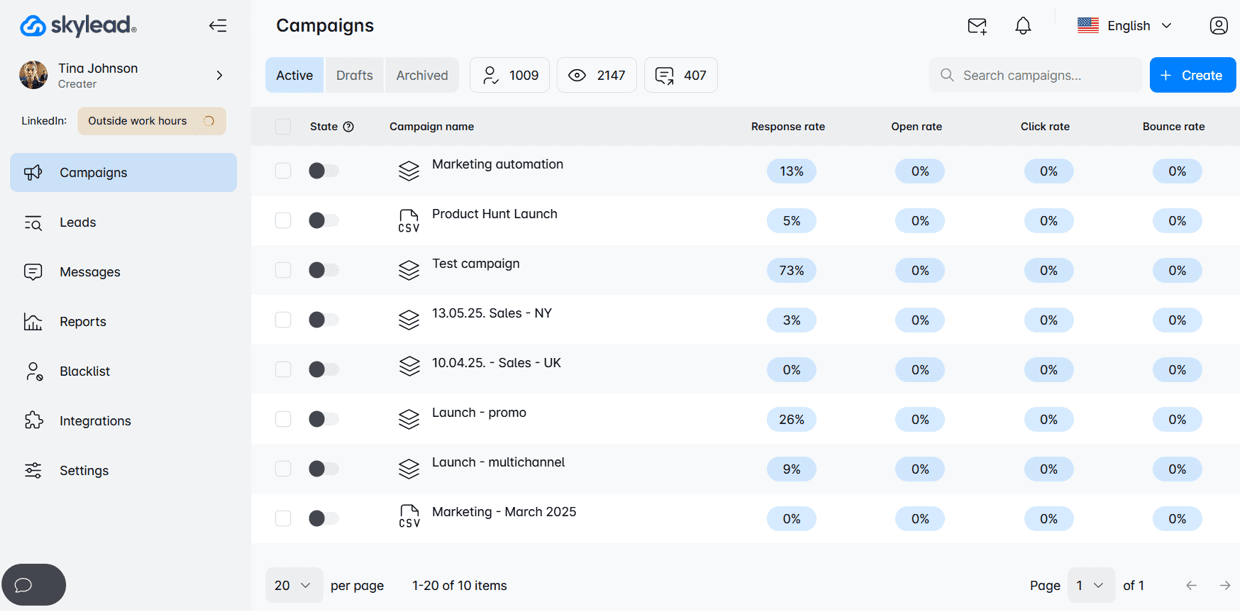
Skylead is THE sales engagement platform and outreach tool that helps you book 3x more meetings in less time.
At the very core of Skylead are Smart sequences, a.k.a. advanced algorithms that combine multichannel outreach actions with if/else conditions. The way it works is, you define steps and conditions, and the tool executes the appropriate step based on your prospect’s behavior to reach them in the fastest way possible.
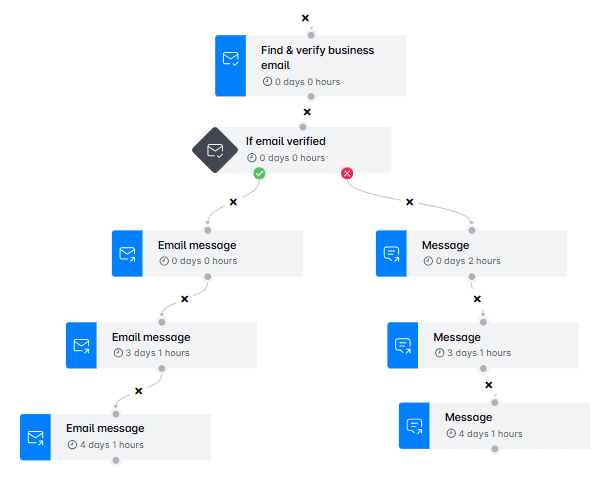
As you go about making your sequence, you also have the opportunity to A/B test up to 5 message variations and personalize messaging using predefined or custom variables
Scaling email outreach is just as straightforward. Skylead lets you connect unlimited mailboxes at no extra cost and rotates them automatically to help you send tens of thousands of emails each month. You can even find and verify emails directly inside your sequences to protect your deliverability. And if you need to warm up a new email domain, we can help as well, thanks to our infinite email warm-up feature, courtesy of InboxFlare.
When plain text isn’t enough, Skylead’s image and GIF personalization lets you add images and GIFs to your messages, complete with names, logos, profile photos, and custom text. It’s a small touch that makes outreach feel human and has been shown toincrease reply rates by up to 76%.
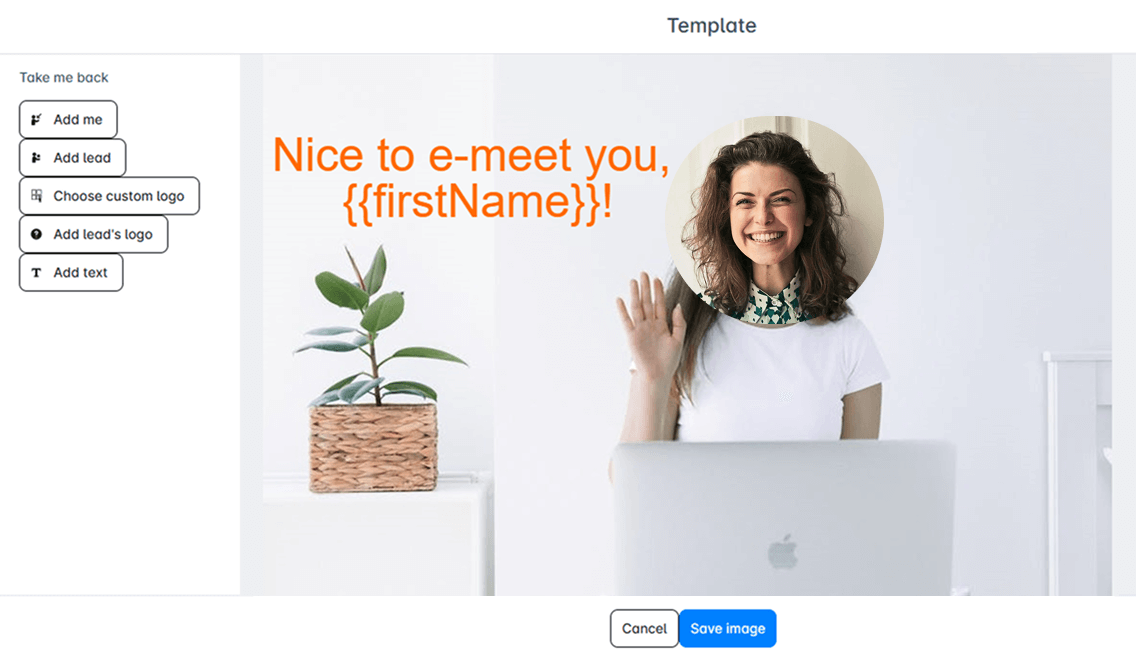
What’s more, all replies land in a Smart inbox, meaning you can reply from it straight away and even use it to keep track of conversions and ROI.
The result is simple: more consistent outreach, fewer dropped leads, and more meetings booked, without adding hours to your workday.
Sounds good? Go ahead and try Skylead free for 7 days!
5. Keep messages short and focused
Outreach messages aren’t meant to explain everything. Rather, their job is to spark interest and earn a reply. That said, focus on one problem, one insight, or one question. Trust me, if a prospect wants more details, they’ll ask.
6. Follow up with intent, not habit
Your follow-up email after no response or a LinkedIn follow-up message will only work if it brings something new to the table. That something can be a new context, a different use case, or a clearer next step. In other words, if you’re following up just for the sake of doing it and have nothing else to say, then, by all means, don’t.
7. Track & optimize results
How do you expect to know if your sales outreach strategy is working without tracking its performance?
Reply rates, meeting bookings, pipeline creation, and deal progression all offer clues about what’s working and what’s not. The best reps review these regularly and adjust targeting, messaging, and timing based on real outcomes.
Sales outreach templates by channel
Cold email outreach template
Use this when reaching out to a prospect for the first time.
Template:
Hi {{firstName}},
I noticed {{companyName}} is {{relevantTrigger/Context}}. Teams in {{industry/role}} often run into {{specificChallenge}} at this stage.
I’m curious - is {{problem/goal}} something you’re actively working on right now?
Real example:
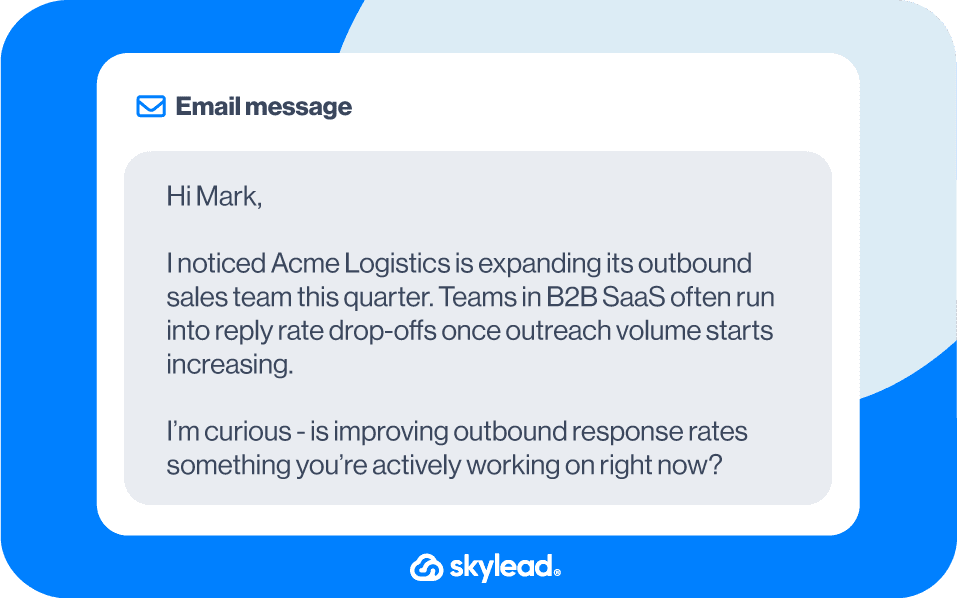
LinkedIn connection request template
This LinkedIn connection message template works best when it references something visible on the prospect’s LinkedIn profile or feed.
Template:
Hi {{firstName}},
Came across your {{post/comment}} about {{topic}}. I really liked your take. It would be great to connect!
Real example:
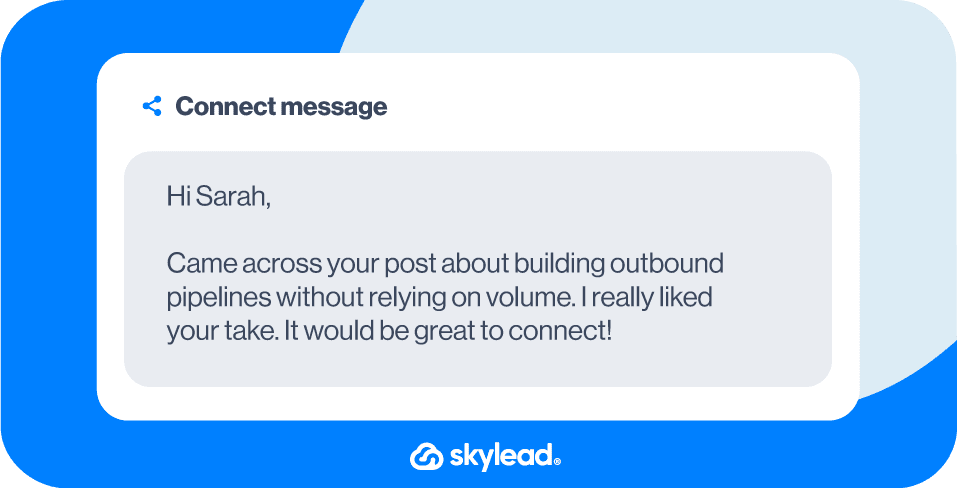
LinkedIn follow-up message template
Send this after the connection is accepted to keep the conversation open without forcing a pitch.
Template:
Thanks for connecting, {{firstName}}.
Quick question - when it comes to {{areaYouHelpWith}}, is {{challengeA}} or {{challengeB}} more top of mind for you right now?
Real example:
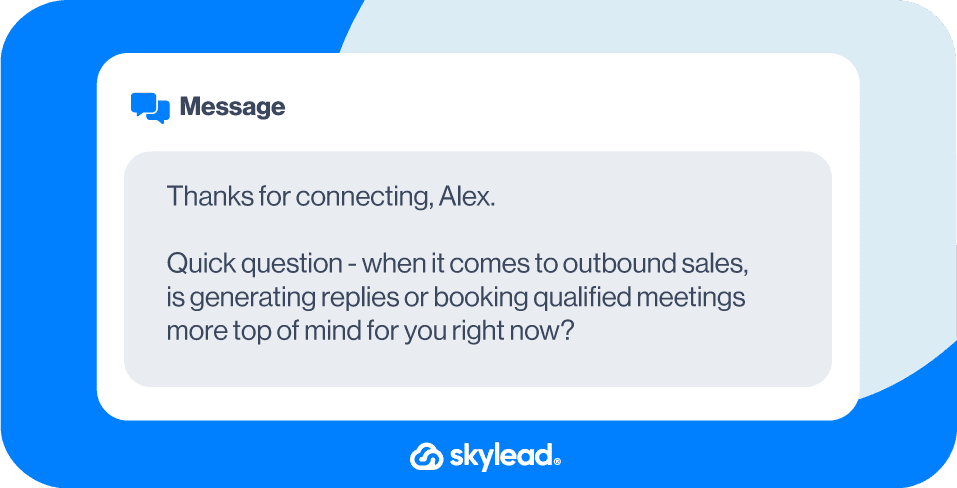
Phone outreach template (opening)
Best used after an email or LinkedIn touchpoint.
Template:
Hi {{firstName}}, this is {{yourName}}.
I reached out earlier this week about {{reasonForOutreach}}. I’ll keep this brief - I was curious how {{companyName}} is handling {{specificChallenge}} today.
Real example:

Social media outreach template
Use this on platforms like X, Reddit, Slack, or Discord when a prospect is publicly active.
Template:
Saw your {{post/comment/question}} about {{topic}}.
Out of curiosity, have you tried {{approach/idea}}, or are you still exploring different options?
Real example:
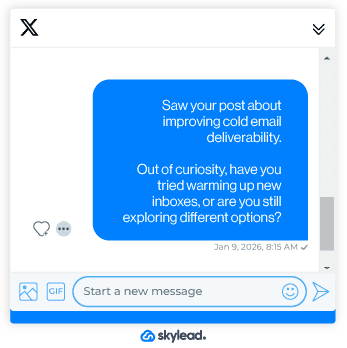
Video outreach follow-up template
Send a video accompanied by this message when text alone hasn’t landed.
Template:
Hi {{firstName}},
I recorded a short {{length}} video to explain why I reached out and how this could apply to {{companyName}}.
Happy to walk you through it if it’s relevant.
Real example:
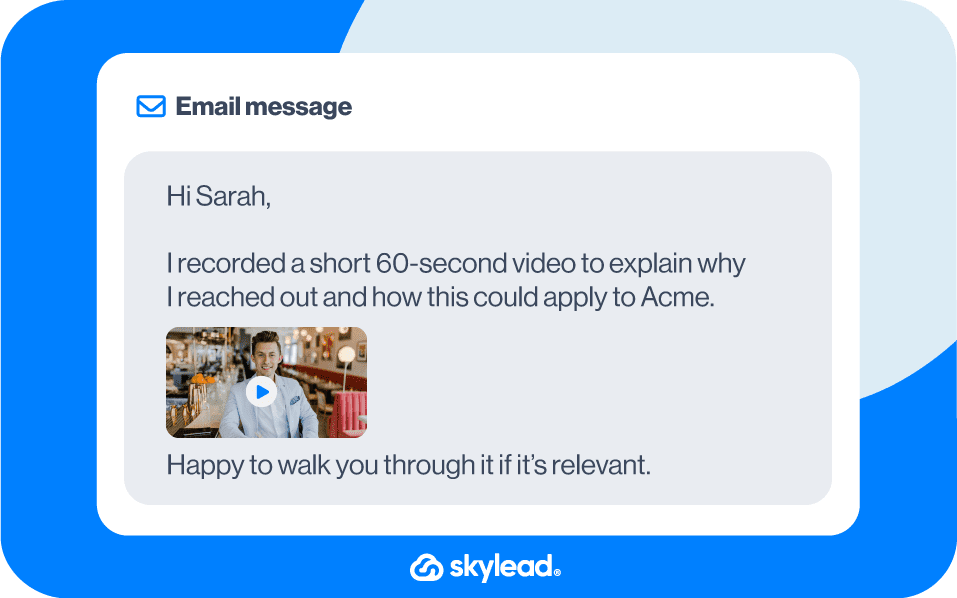
Frequently asked questions
What is the 3-3-3 rule in sales?
The 3-3-3 rule is a simple framework used in outbound sales to keep outreach focused and relevant. It suggests that a sales rep should spend 3 minutes researching the prospect, 3 sentences writing the message, and 3 seconds explaining the value.
How to do sales outreach?
Sales outreach starts by identifying the right prospects and choosing an appropriate channel, then reaching out with a clear, relevant message. From there, it relies on consistent follow-ups through a structured sequence.
What is a good sales outreach strategy?
A good sales outreach strategy is structured, repeatable, and prospect-focused. It combines clear targeting, multichannel sequences, relevant personalization, and consistent follow-ups. Instead of relying on one-off messages or intuition, it creates a system that gives prospects multiple chances to respond at the right moment.
What are the most common sales outreach mistakes?
The most common sales outreach mistakes include targeting the wrong people, sending generic messages, stopping follow-ups too early, and treating outreach as a one-time task instead of a process. These mistakes usually lead to low reply rates and missed opportunities, even when the product or offer itself is strong.
How to choose the right outreach channel?
The right outreach channel depends on where your prospects are active and how they prefer to communicate. Some respond best to email, others to LinkedIn or phone. In practice, combining channels and letting prospect behavior guide the conversation is more effective than relying on a single channel.
Start building your sales outreach engine
Sales outreach only works when it’s structured, consistent, and easy to scale. Random messages, forgotten follow-ups, and manual tracking don’t produce predictable results.
The teams that book meetings week after week rely on sequences, multichannel touchpoints, and clear visibility into what’s working. That’s exactly what sales engagement platforms are built for. That’s exactly what Skylead was built for.
With Smart sequences that adapt to prospect behavior, multichannel outreach support, image and GIF personalization, and performance tracking in one place, Skylead removes the friction from outbound. You spend less time managing outreach and more time talking to interested prospects.
The result? 3× more meetings and 11+ hours saved every week.
Start your 7-day free trial now and see results in your first campaign!
Have you ever left a meeting thinking, “This could have been an email”? Truth be told, we all have.
Most meetings go off the rails, not because the presenter isn’t capable, but because there’s no clear sales meeting agenda. This results in missed opportunities, zero alignment, and participants zoning out instead of speaking up.
A well-structured agenda turns that around. It gives your meetings purpose, keeps everyone focused, and makes sure they leave with clear takeaways.
That’s why we asked our sales team at Skylead to explain how they structure agendas that lead to meetings people actually want to attend, and are now sharing their 2 cents on:
- What a sales meeting agenda should include
- 7 steps to create one that actually works
- Best practices to make meetings feel - dare we say - productive
As a bonus, we’ll be throwing in free agenda templates you can plug into your next meeting.
And while the tips below are based on internal team syncs mostly, the same structure can also help you lead better sales conversations with clients - whether it’s a discovery call, demo, negotiation, or quarterly/annual business reviews.
Shall we?
What is a sales meeting agenda? [+ why you need one]
71% of senior managers believe meetings are unproductive and inefficient. Other statistics show that 65% of people feel they regularly waste time in meetings. Not to mention, 51% of employees regularly work overtime due to meeting overload, with 78% of them saying they are expected to attend so many meetings that it's hard to get their work done.
What does all of this tell you?
That the meeting itself isn’t the problem. The lack of structure is.
A sales meeting agenda acts like a map. It tells the participant(s) where you're headed, what’s worth discussing, and how to get there without taking detours. It keeps everyone aligned on goals, time, and ownership, helping meetings become a tool rather than a time drain.
As Patrick Lencioni, author of Death by Meeting, puts it:
“Bad meetings almost always lead to bad decisions, which is the best recipe for mediocrity.”
And the reverse is true too:
Good meetings - built on clear agendas - lead to better decisions, tighter alignment, and participants who actually want to show up the next time.
What should be included in a sales meeting agenda?
Now, what does a sales meeting agenda look like?
At its core, it’s a simple document - nothing fancy. You can outline it in a Google Doc, host it on Notion, or even write it down on a piece of paper if you're more old-school; it doesn't matter. As long as it’s structured, that is.
That being said, we asked our sales team what every sales meeting agenda should include, and this is what they told us:
- Clear objectives and goals
- Agenda items with time allocations
- Assigned presenters
- Discussion points
- Action items and follow-ups

Types of sales meetings [+ internal & client-facing]
Salespeople don’t just attend internal meetings. In fact, most of the time, they spend in external meetings with leads, prospects, and clients.
That said, below is the breakdown of the most common sales meeting types, along with the role they play in the sales cycle.
Prospecting & discovery meetings
- Initial outreach - Connecting with new leads to spark interest and qualify fit.
- Discovery sessions - Uncovering a prospect’s challenges, goals, and the type of decision-making process.
Product & value-based meetings
- Demos - Walking prospects through the product, tailored to their needs.
- Proof of concept (POC) reviews - Validating technical fit or showcasing advanced functionality.
- Trial check-ins - Supporting leads who are actively testing the product.
Deal progression meetings
- Proposal discussions - Reviewing pricing, timelines, and next steps.
- Negotiation meetings - Aligning on terms, contracts, and expectations.
- Business decision-maker meetings - Engaging budget holders or executives to drive final buy-in.
Customer growth & retention meetings
- Quarterly or Annual Business Reviews (QBR/ABR) - Strategic check-ins to review performance and roadmap alignment.
- Renewal & expansion planning - Assuring satisfaction, identifying upsell/cross-sell opportunities.
Internal sales meetings
- Pipeline reviews - Syncing with sales managers to assess deal status and blockers.
- Account strategy sessions - Cross-functional alignment on high-priority accounts.
- Team huddles - Quick daily or weekly meetings to check in on goals, share updates, or raise immediate roadblocks.
- Sales performance reviews - Reviewing individual or team metrics, sales KPIs, and areas for improvement with leadership.
- Training & enablement sessions - Ongoing learning moments to sharpen product knowledge, objection handling, or sales techniques.
- Onboarding sessions for new reps - Introducing tools, processes, sales outreach templates, and team structure.
- Retrospectives or post-mortems - Reflecting on lost deals or campaign performance to identify what worked and what didn’t.
- Territory or quota planning meetings - Setting sales targets, reviewing coverage, or reassigning accounts.
📝 Note: No matter the type and whether internal or external, every meeting benefits from a clear agenda, especially when there are multiple stakeholders or big decisions on the table.
How to create a sales meeting agenda [7-step framework]
Now that you know the different sales meeting types and the main components of a great agenda, it’s time to learn how to use them to actually build one.
But instead of giving you a generic checklist, we’re sharing a framework our sales team coined and absolutely swears by.
They call it the SCAAPID framework: 7 steps to creating a sales meeting agenda that’s clear, efficient, and outcome-driven.
Here’s what the letters stand for:
- S - Set clear meeting objectives
- C - Choose relevant topics
- A - Assign roles & responsibilities
- A - Allocate time for each section
- P - Plan for engagement
- I - Include learning, feedback & training opportunities
- D - Define action items & next steps
Sounds good in theory, right? Let’s walk through how to actually implement each part.

1. Set clear meeting objectives
Before you think about topics, presenters, or time slots, ask yourself:
What’s the one thing this meeting needs to achieve?
Your objective is a filter for every item on the agenda. Without one, your meeting becomes a list of updates that could have been a Slack thread.
So, add your meeting objective as the very first line of the agenda doc. It sets expectations and keeps everyone honest about the purpose.
That said, a good meeting objective is:
- Specific (e.g., ''Identify top 5 stuck deals and define next steps,” instead of “Talk about pipeline.”
- Relevant - Tied to your sales cycle, metrics, or current roadblocks.
- Outcome-driven - It leads to a decision and/or action.
Here are a few examples to paint a better picture:
| Sales meeting type | Strong objective |
| Weekly team meeting | Review the top 3 pipeline risks and agree on next steps for each. |
| Quarterly sales planning | Define 3 strategic focus areas and assign owners for Q1 execution.” |
| Onboarding new reps | Introduce tools, set onboarding KPIs, and walk through outreach templates. |
| Discovery meeting | Uncover the prospect’s top challenges, timeline, and buying process. |
| Demo | Show how the product solves the prospect’s pain points and confirm next steps. |
| Follow-up / Proposal call | Address final questions, review pricing and terms, and move toward verbal agreement. |
2. Choose relevant topics
Once you’ve nailed your objective, the right topics will almost pick themselves. That’s because your objective naturally narrows the scope.
Say your objective was to identify stuck deals. Then it makes sense to focus on pipeline reviews, stage-specific blockers, and next steps - not pricing updates.
When in doubt, ask yourself:
- Does this topic help us hit our meeting goal?
- Is this the right audience for this topic?
- Will this lead to a decision or the next step?
In other words, instead of thinking about what the meeting should talk about, think:
What will help us accomplish the meeting objective?
For example, if you're preparing for a demo call with a prospect who's evaluating multiple tools, topics like “feature overview” or “UI walkthrough” might sound relevant, but they only help if they’re tied to the pain points uncovered in discovery.
So, instead of a generic demo, focus on use cases that matter to them (e.g., automation, reporting, integrations, etc). That’s what will actually move the deal forward.
3. Assign roles & responsibilities
Every internal sales meeting should have clearly assigned roles to keep things efficient, on track, and actionable.
It's simple, really. If no one owns the meeting, it's bound to drag, derail, or result in...well, nothing.
On the other hand, when everyone knows their role, the meeting runs like clockwork, and more importantly, leads to real outcomes.
In terms of roles, you'll need a:
- Facilitator - to keep the meeting focused and transition between topics. That's typically the sales manager or whoever called the meeting.
- Presenter(s) - owns specific agenda items. Can be an SDR, account manager, anyone who’s responsible for that topic, really.
- Note-taker - responsible for capturing notes and sharing them post-meeting. Though these days, tools and extensions can automate this role.
- Timekeeper - useful for packed agendas. Helps keep each section within time.
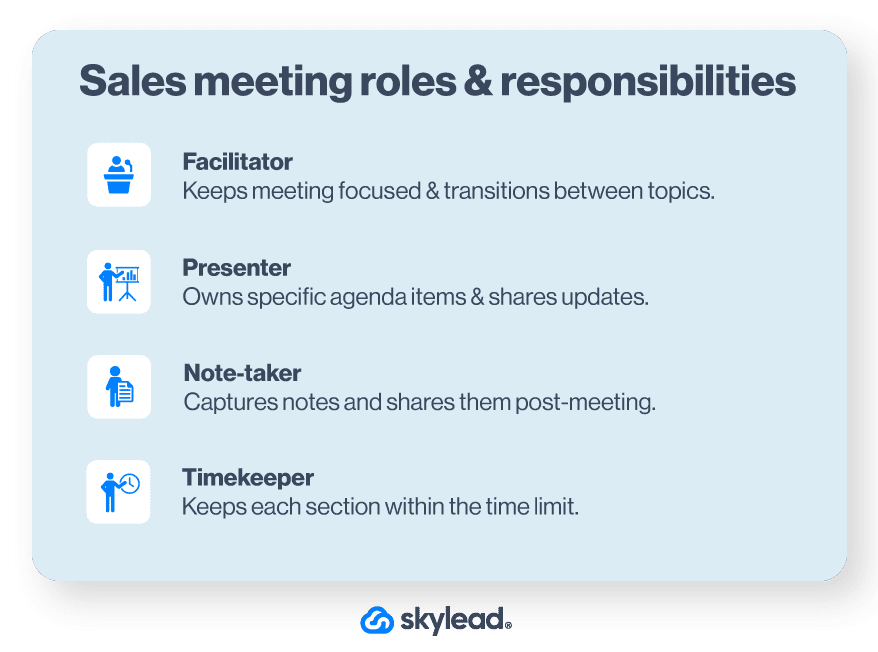
Roles look a bit different in external or client-facing meetings. You likely won’t assign a “timekeeper” or “note-taker” in front of the client, and often, these meetings are 1-on-1 between the rep and the buyer. But that doesn’t mean roles don’t matter.
Behind the scenes, you’ll still want to prep who’s leading the conversation, who’s owning the follow-up, and what materials or demos are being presented.
Not to mention, throughout their lifecycle, the client may interact with different people across your organization, from SDRs to account executives to the customer success team. That’s why having clarity on who’s responsible for what is important. After all, it’s what makes for a smooth and consistent buyer experience.
📝 Note: Add names next to agenda items ahead of time, so everyone comes prepared and nothing slips through the cracks.
4. Allocate time for each section
Raise your hand if you’ve ever been in a meeting that was supposed to take 30 minutes... but somehow stretched to an hour and a half.
Yeah, us too.
That’s what happens when you don’t assign time to topics. One section gets too much airtime, someone goes on a tangent, and - before you know it - you’ve spent 45 minutes dissecting one missed deal while everything else gets rushed or skipped.
The fix? Add time blocks to each agenda item. It doesn’t have to be exact to the minute, but it should give everyone a sense of how much breathing room each part has.
A few rules of thumb:
- Prioritize based on the meeting objective.
- Cap open discussions (they’ll expand if you let them).
- Leave 5 minutes at the end to recap and lock in next steps.
This applies just as much to external meetings as it does to internal ones.
Let’s say you’re running a 30-minute demo with a prospect. Without a rough time structure, you might spend too long on general features they don’t care about and run out of time before you get to the part they actually need.
Instead, aim for something like:
- 5 minutes: Quick recap of their use case
- 15 minutes: Focused product walkthrough
- 5 minutes: Q&A
- 5 minutes: Next steps
And if something needs more time? It probably deserves its own meeting.
5. Plan for engagement
A common mistake in sales meetings is treating them like a one-way update. Someone talks, others nod, and 30 minutes later, the meeting’s over, with little input or discussion.
The thing is, the best sales meetings are joint sessions where all members (or the majority of them) actively participate.
But if you want people to participate, you need to make space for it - in the agenda AND in the way the meeting is run.
Here are a few ideas on how to make that happen.
How to get teammates to participate in internal meetings
Start with quick wins
Kick things off on a high note by dedicating the first few minutes to celebrating something, such as a:
- Deal that moved forward unexpectedly
- Great objection handling moment
- Creative email subject line that got a hard-to-reach prospect to reply
- Milestone hit by the team (quota, response rate, etc.)
These celebrations not only energize the room but also create a culture where small wins are seen and shared.
You’d be surprised by how often this sets the tone for an open, productive meeting.
Make space for open discussion
Not everything can (or should) be scripted. That said, reserve 5-10 minutes toward the end for open conversation. This can be guided by a prompt like:
- What’s one challenge you’re currently facing?
- Anything you need help with this week?
- Any learnings worth sharing with the group?
- etc.
The goal isn’t to force people to speak, but to give them a chance to.
Add a moment of recognition
Don’t finish the meeting until you’ve acknowledged someone’s effort. Even if it’s just a minute, a quick shoutout for a solid follow-up email after no response, a killer cold outreach message, helping a teammate, or anything else for that matter, is worth calling out.
It signals that showing up and doing the work doesn’t go unseen. And over time, it builds a culture where people feel genuinely appreciated.
This matters a lot more than you may think. In fact, people rarely leave their jobs because of the work itself. They leave because they feel invisible. Numbers-wise, 66% of employees say they’d leave their jobs if they didn’t feel appreciated. Thus, a bit of recognition in each meeting can go a long way in keeping your team around.
How to keep participants engaged in client-focused meetings
Client-facing meetings are a little different. You don’t need icebreakers or shoutouts; you just need to avoid turning it into a lecture. The best way? Get them involved early and often.
Try this:
- Ask open-ended questions throughout - Instead of presenting for 20 minutes straight, pause to ask: “How does this process work in your team today?” or “Would this help solve the bottleneck you mentioned earlier?”
- Let their answers guide the flow - If they lean into a certain feature or use case, spend more time there instead of going through a generic demo.
- Leave space for objections - Don’t save all questions until the end. Build in time for them to raise concerns so you can handle them in real time.
- Summarize and check for alignment - Every few minutes, recap what you’ve covered and confirm if it lines up with what they were hoping to see.
The more your buyer participates, the more invested they feel, and the closer you are to landing the next step.
6. Include learning, feedback & training opportunities
Most people focus on numbers and next steps, but forget that every meeting is also a chance to level up. Without space for learning or reflection, meetings become routine recaps; useful, sure. But transformative? Not really.
So, carve out a few minutes for learning, shared insights, or feedback.
It doesn’t have to be formal. In fact, the more rep-driven and practical it is, the better. Think of it as peer-to-peer knowledge sharing that sharpens the team’s sales tactics and builds a culture of continuous improvement.
And when it comes to external meetings, don’t overlook them as learning moments, either. A simple question, such as “Was this helpful?” or “Is there anything you’d like us to go deeper on next time?” shows you care and gives you feedback you can use to improve future meetings.
7. Define action items & next steps
You’ve had the meeting. Topics were discussed. Heads nodded. People participated. Great. But what happens afterwards?
If there’s no clear follow-up, all that alignment and input quickly fades, and you’re back at square one.
That’s why every meeting should end with defined action items. Who’s doing what? By when? How will progress be tracked?
Here’s a simple format we like:
- Action - What needs to be done?
- Owner - Who’s responsible?
- Due date - When will it be done?
…and what that looks like in real life:
- Action: Send follow-up emails to new leads
- Owner: Priya
- Due date: Friday
After the meeting, send a quick summary to the participant(s) (email, Slack - whatever works best). This keeps responsibilities clear, reinforces accountability, and gives everyone a handy reference.
Sample sales meeting agenda templates
Not all sales meetings are created equal, as you’ve seen.
For this reason, we've created 3 agenda templates: 1 general for internal purposes and 2 designed for client-facing meetings. Use them as a starting point and adjust accordingly.
1. Internal sales team meeting agenda
Frequency: Monthly, Quarterly, or Annually
Duration: 45-120 minutes (depending on scope)
Attendees: Sales reps, managers, leadership, and cross-functional stakeholders
Presenters {By role and name}:
| Section | Details | Time allocation |
| Welcome & context | Review performance since last meeting, set agenda | 5-10 min |
| KPI & pipeline review | Deal health, metrics, and progress on targets | 10-20 min |
| Strategic priorities | Key focus areas for next period (campaigns, markets, accounts) | 10-20 min |
| Team feedback & challenges | Gather input, identify blockers | 10-15 min |
| Learning / Training moment | Peer knowledge share, enablement session, or guest speaker | 10-15 min |
| Action plan & ownership | Assign tasks, define deadlines, confirm accountability | 10-15 min |
| Recognition & wrap-up | Celebrate wins, confirm goals, and outline next meeting | 5-10 min |
2. Demo meeting agenda
Frequency: As scheduled with prospects
Duration: 30-45 minutes
Attendees: Account executive / Sales rep + Prospect(s)
Presenters {By role and name}:
| Section | Details | Time allocation |
| Introductions & context | Quick rapport-building, confirm agenda and prospect’s goals | 5 min |
| Recap of needs | Confirm key pain points uncovered in discovery | 5 min |
| Tailored product walkthrough | Demo features relevant to their challenges | 15-20 min |
| Q&A | Address questions, explore objections | 5-10 min |
| Next steps | Align on follow-up (trial, proposal, second demo) | 5 min |
3. Follow-up / Proposal meeting agenda
Frequency: After demo or late-stage in sales cycle
Duration: 20-30 minutes
Attendees: Account executive / Sales Rep + Prospect(s) / Decision-makers
Presenters {By role and name}:
| Section | Details | Time allocation |
| Recap of previous meeting | Summarize what was covered and agreed on | 3-5 min |
| Proposal / Pricing review | Walk through proposal details, pricing, and terms | 10 min |
| Objection handling | Address concerns, clarify expectations | 5-10 min |
| Next steps | Confirm decision process, timeline, and follow-up actions | 5 min |
Best practices for running effective sales meetings
Even with the best agenda, how you run the meeting matters just as much.
Below are some tried-and-tested habits to make your sales meetings more effective.
Send the agenda in advance
Don’t make people walk into the meeting blind. Share the agenda at least 24 hours in advance so attendees have time to prepare, especially if they’re presenting or expected to contribute.
As for where to send it? Whatever you already use - Slack, email, Notion, a shared doc. Just make sure it's accessible and linked in the calendar invite.
Set ground rules
When running internal sales meetings, simple ground rules go a long way in making them more productive.
Some examples:
- Cameras on (if you’re remote)
- One person talks at a time
- Keep updates under 2 minutes
- No multitasking (Slack, inbox, etc.)
Set the tone upfront, and remind people as needed. A few expectations agreed on early can save a lot of time (and eye rolls) later.
Stay on track and respect time
Use your agenda as a guide, not a suggestion. Keep an eye on time allocations and gently move things along if a topic is dragging. If something important comes up but doesn’t fit the flow, take note and spin it off into a follow-up - or another meeting.
Time boundaries matter even more in external meetings. If you say the call will take 30 minutes, make sure it does. Prospects often have back-to-back meetings, and going over can leave a bad impression or cut into the most important part of your pitch.
Only schedule meetings when necessary
Some meetings should really be emails.
That said, if the goal is to share information, give status updates, or report numbers that don’t require discussion, don’t book one.
Save meetings for when real-time collaboration or decision-making is truly needed. Otherwise, you're just eating into everyone's deep work time.
Sales meeting effectiveness checklist
Want to know if your sales meeting agenda is actually working? Don’t guess - track it!
Here’s a simple checklist you can revisit after each meeting for assessment:
Pulse check
- Did attendees feel the meeting was a good use of time?
- Was there feedback on how to improve it next time?
(Use a quick Slack poll or ask during wrap-up.)
Action follow-through
- Were action items clearly defined (owner + due date)?
- Were those action items completed by the next meeting?
- Did the meeting move deals forward or solve real blockers?
Engagement
- Did multiple team members contribute or ask questions?
- Was there an open discussion or knowledge sharing?
- Were people focused (no multitasking, cameras on, etc.)?
Meeting quality
Give a quick 1-5 rating on these:
- Clear objective
- Time managed well
- High participation
- Useful takeaways
- Concrete next steps
If you’re seeing a lot of ❌s or low scores, it’s a signal to adjust the agenda, tighten the structure, or switch up the format.

Frequently asked questions
What are the 4 P's of a meeting agenda?
The 4 P’s typically stand for Purpose, Product, People, and Process. They help ensure your meeting has a clear objective (Purpose), produces tangible outcomes (Product), involves the right stakeholders (People), and follows a structured flow (Process).
What should be included in a sales meeting agenda?
A strong sales meeting agenda should include clear objectives, key topics with time allocations, assigned roles or presenters, discussion points, space for feedback and learning, and defined action items and next steps.
Who is responsible for creating the sales meeting agenda?
Typically, the person running the meeting should own the agenda, which is most often the sales manager or rep leading the call.
How detailed should the agenda be?
Enough to set clear expectations, but not so detailed that it overwhelms. Include objectives, topics, time estimates, and owners. If extra context is needed, link to supporting docs rather than dumping everything into the agenda.
What tools should I use to create and manage sales meeting agendas?
Whatever your team already uses. Common tools include:
- Notion or Confluence for shared docs
- Google Docs or Sheets for collaborative agendas
- Asana, ClickUp, or Trello to track post-meeting tasks
- Slack or email for agenda distribution and follow-ups
How can I make sure every person stays engaged during internal sales meetings?
Assign them to lead different parts of the agenda, ask for input often (e.g., quick polls or round robins), and include open floor or recognition segments. Engagement often comes down to participation.
What’s the best way to follow up after a sales meeting?
Send a short summary that includes the key takeaways, action items, and deadlines. Use Slack, email, or whatever your go-to channel is. This keeps everyone accountable and ensures next steps don’t fall through the cracks.
Set your sales meetings up for success
A good sales meeting gives you clarity, alignment, and energy to tackle the next challenge. And it all starts with a clear sales meeting agenda.
So, take the templates, adopt the SCAAPID framework, try the best practices, and adjust them accordingly. Because when your meetings run better, you perform better.
And if you want more to report on (and brag about) in your next internal sales meeting, Skylead can help. Our sales engagement platform helps you book 3x more meetings with prospects in less time.
Sign up for a 7-day free trial today and show up to your next meeting with results worth talking about!
Disclaimer: Skylead is not affiliated, endorsed by, or connected with LinkedIn in any way.
Looking for an Evaboot alternative? You’re in the right place!
If you're in sales, marketing, or recruiting, chances are you've used Evaboot (or still are) to clean and export LinkedIn Sales Navigator leads.
But maybe you're hitting limits - on verified emails, data volume, or LinkedIn itself. Or maybe you're just exploring tools with a better price-to-feature ratio. Whatever your reason, you're not alone.
In fact, thousands of teams search for tools like Evaboot every month, whether for LinkedIn prospecting or LinkedIn lead generation purposes, email verification, or building cleaner prospecting lists. And that's exactly what this guide is here to help you with.
In this article, you'll find:
- A quick overview of Evaboot’s strengths, cons, and pricing
- The top Evaboot alternatives compared side by side
- In-depth reviews of 8 tools that help you prospect and reach out to your leads
We also included user ratings, real user pros & cons, and pricing details, so you don’t have to do the digging, along with a note on whether each tool (including Evaboot) is compliant with LinkedIn’s Terms of Service, since not all are. And yes, we’ve made sure to include an alternative that’s 100% compliant, too.
Let’s start with the basics. 👇
What is Evaboot?
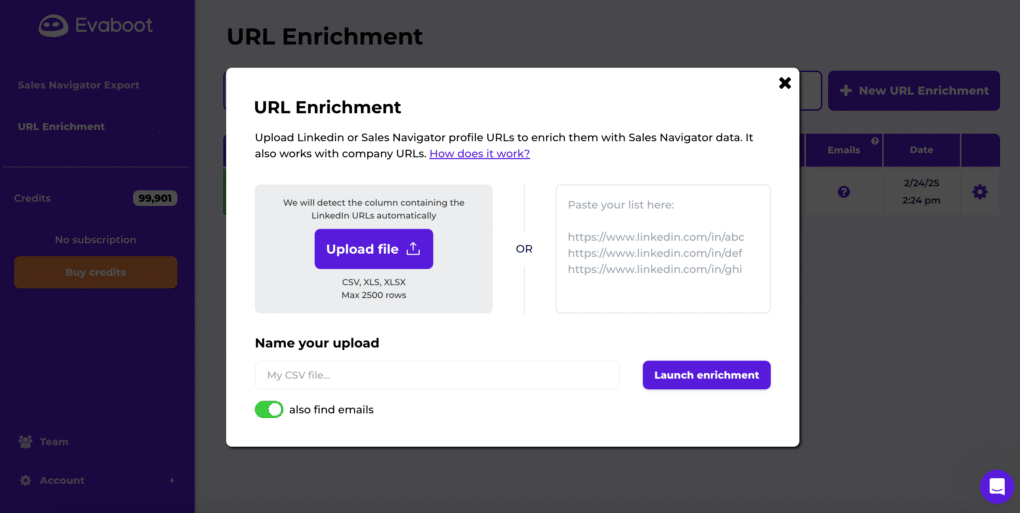
Evaboot is a LinkedIn data cleaning and export tool designed to help sales, marketing, and recruiting teams get more value from LinkedIn Sales Navigator.
It’s especially popular with users who want to:
- Scrape LinkedIn Sales Navigator leads’ information and export it to a CSV file
- Clean job titles and remove junk data
- Get verified business emails without extra tools
- Build cleaner, ready-to-use outreach lists
But as useful as it may seem, Evaboot is neither perfect nor the only game in town.
Evaboot cons
And that brings us to the limitations Evaboot users often face.
First and foremost, Evaboot comes in the form of a Sales Navigator Chrome extension.
Why is this a problem? Because, as LinkedIn says:
‘’In order to protect our members' privacy and keep LinkedIn a trusted platform for authentic interactions, we don't allow the use of third-party software or browser extensions that scrape, modify the appearance of, or automate activity on LinkedIn's website.’’
And, as you’ve learned, scraping data is exactly what Evaboot does.
That said, if you'd like to keep your account in good standing, we recommend you switch to a tool that's 100% compliant with LinkedIn's ToS (we’ll get to that in a second).
Now, while the above is the biggest Evaboot con in our eyes, their users are also commonly bogged down by the:
- Lack of outreach features - Evaboot focuses solely on data extraction and cleaning. There are no built-in sales outreach capabilities, so if you'd actually like to get in touch with your leads, you'll need to add another tool to your stack.
- Email verification volume caps - All plans come with a monthly limit on verified emails. Once you hit your quota, you’ll either need to wait for the next cycle or pay for add-ons.
- Lack of built-in enrichment - Evaboot doesn’t enrich contact data beyond what’s available in Sales Navigator. If you need firmographic details, tech stack info, or buying signals data, you’ll need another enrichment provider.
- Higher cost per verified lead - As your team grows or prospecting volume increases, the cost per verified lead can become less competitive compared to all-in-one tools.
- Dependence on Sales Navigator - Evaboot pulls data exclusively from Sales Navigator. So, if your prospecting workflow spans multiple channels or databases, it may not be enough to cover your needs.
Evaboot pricing
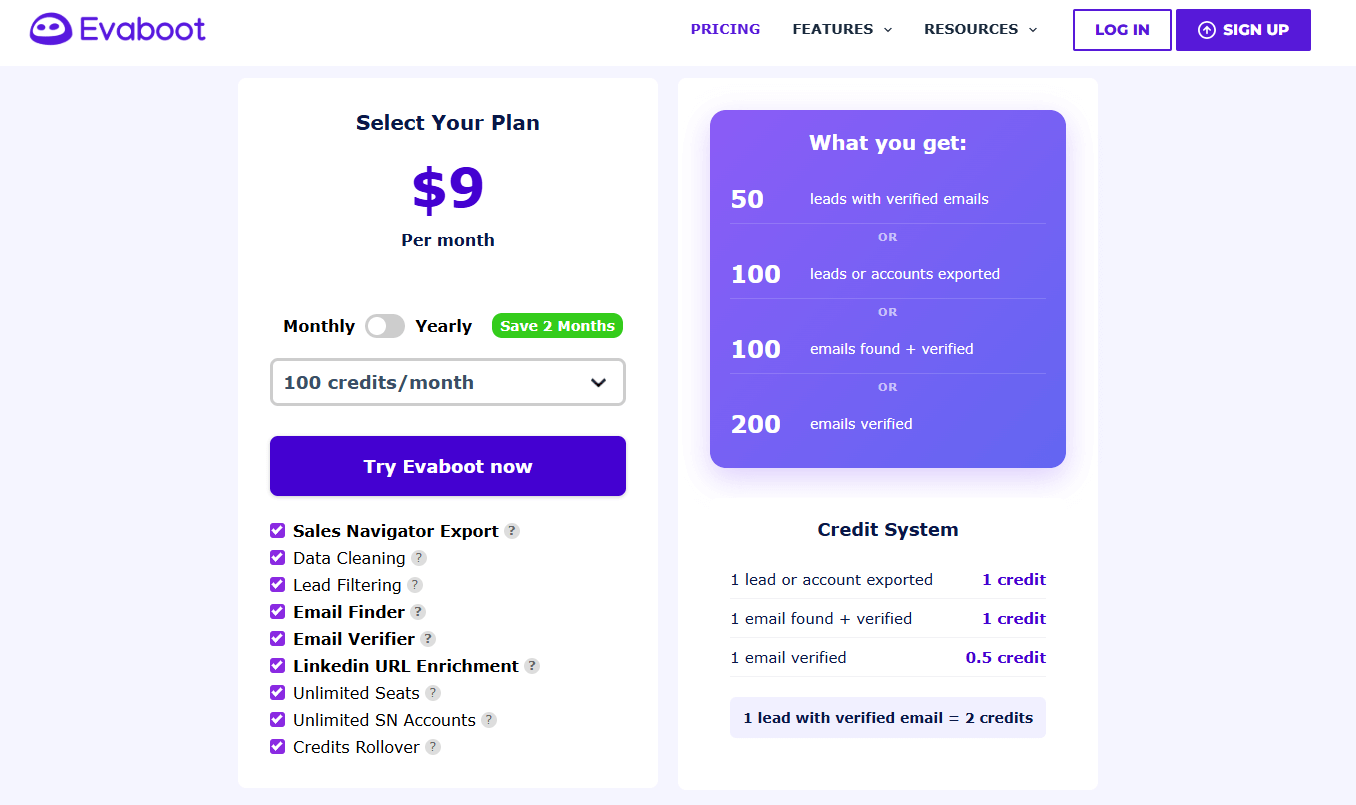
Evaboot runs on a credit-based system, where each action you take consumes credits. Here’s how it breaks down:
- 1 lead or account exported = 1 credit
- 1 email found + verified = 1 credit
- 1 email verified only = 0.5 credit
In other words, exporting a single lead with a verified email costs 2 credits (1 for the export + 1 for the email verification).
Their pricing starts at $9/month for 100 credits, and scales up depending on the number of credits you need. Larger plans can give you thousands of credits, but the structure means costs rise quickly if you’re exporting and verifying at higher volumes.
And since Evaboot doesn’t include the outreach feature, many teams also end up paying for additional tools on top of the credit spend, making the overall cost higher than it first appears.
Best 8 Evaboot alternatives
If you’ve reached the limits on what Evaboot can do, don’t worry, there are plenty of other tools on the market.
That said, here’s a quick comparison of the Evaboot alternatives you should know about:
| Tool | Pricing | User rating (G2, Capterra & ProductHunt average) |
| Skylead | Single plan at $100/month | ⭐4.8 |
| Wiza | Free plan available Paid plans start from $49/month | ⭐4.6 |
| Emelia | Starts from $37/month | ⭐4.8 |
| Bardeen | Free plan available Paid plans start from $99/month | ⭐4.7 |
| Skrapp | Free plan available Paid plans start from $49/month | ⭐4.6 |
| LeadLoft | Starts from $99/month | ⭐4.8 |
| PhantomBuster | Starts from €69/month | ⭐4.5 |
| GetProspect | Free plan available Paid plans start from $49/month | ⭐4.2 |
Now, let’s get into them in detail, shall we?
1. Skylead
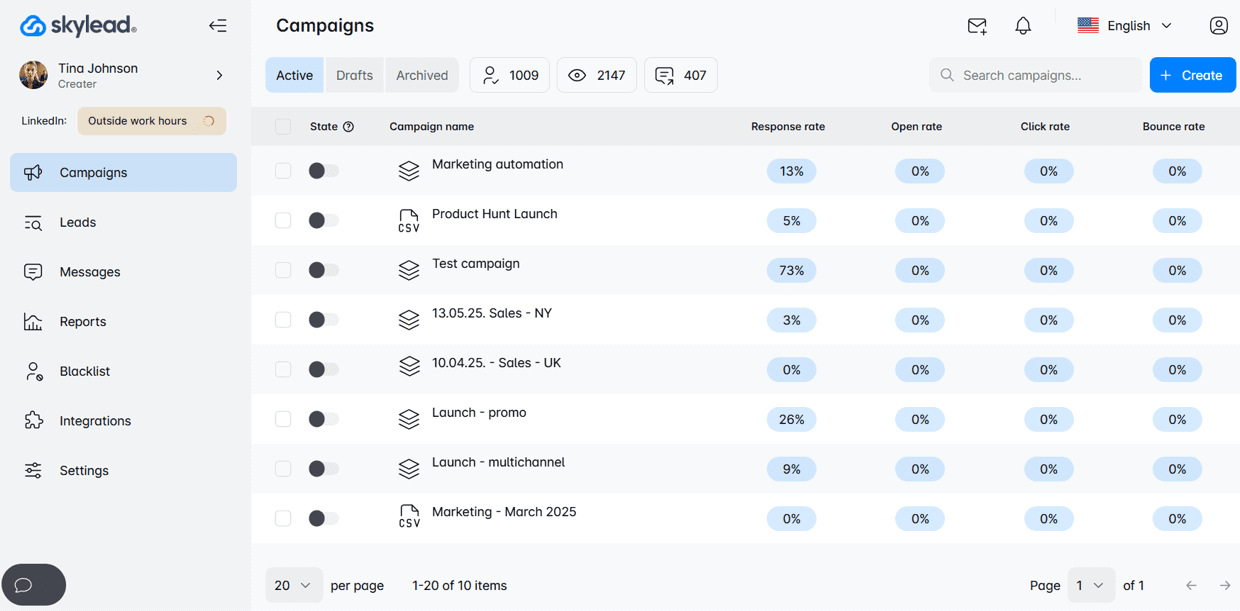
User rating: ⭐4.8
Why, yes, that’s us!
Skyleadis a complete tool for sales engagement designed for SDRs, recruiters, and marketing teams who want to save 11+ hours a week and close 3x more meetings.
What makes us stand out right away? We’re the only tool on this list that’s 100% compliant with LinkedIn’s Terms of Service.
Now, let’s get into the features that make our tool the strongest Evaboot alternative.
Smart sequences
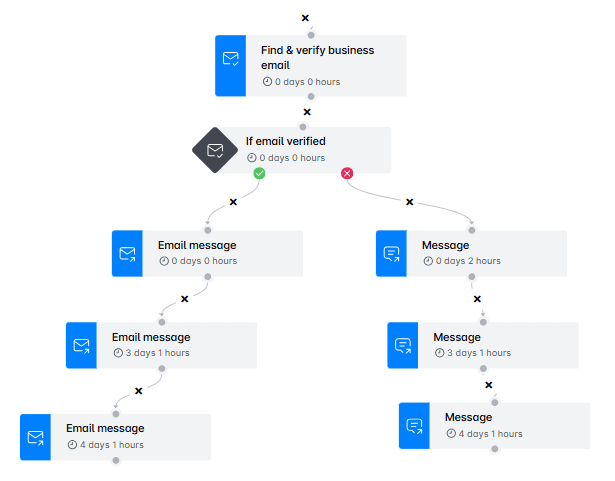
We were the first tool on the market to bring about Smart sequences - a type of outreach sequence that you build by combining if/else conditions with different outreach actions. As a result, you get coherent outreach flows that adapt to your prospect’s behavior to reach them in the fastest way possible.
Now, unlike tools that cap the number of steps you can add to your outreach campaign, we give you unlimited sequence steps.
You can also track performance in detail in:
- Graph view to spot oscillations at a glance
- Table view to observe daily trends
- Step-by-step view to see the individual performance of each step in a sequence
Plus, you can A/B test your content at every stage to see what resonates most with your audience.
Unlimited email automation
Skylead allows you to connect unlimited email accounts to the tool. At no extra cost, at that! Not only can you connect as many mailboxes as you wish, but you can also use as many as you want within the same campaign. The tool will auto-rotate through them to help you send tens of thousands of emails a month, all while sticking to the healthy sending limits.
Infinite email warm-up
You connect unlimited inboxes, as you’ve learned, but you can also warm them up free of charge, courtesy of our partner, an email warm-up tool, InboxFlare. Thanks to the infinite email warm-up, you can rest assured your emails will stay clear of the spam folder and land in the primary inbox just about every time.
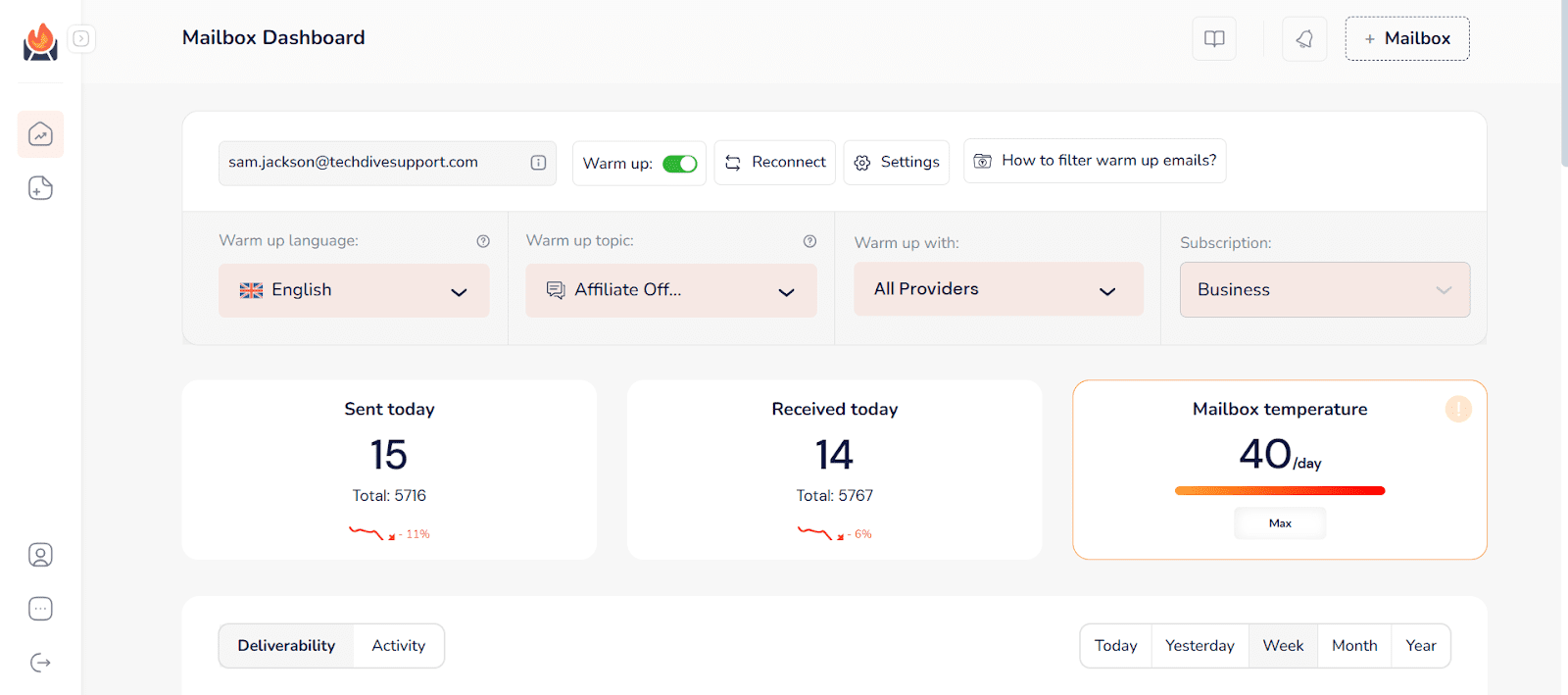
Email discovery & verification
Unlike Evaboot, which caps your verification volume, Skylead comes with an unlimited email discovery & verification feature. This means you can reach prospects even if their email isn’t publicly listed, while keeping bounce rates low and your sender reputation high.
Image and GIF personalization
With Skylead, you can instantly boost replies by adding personalized images and GIFs into your cold outreach. You can enrich your visuals with:
- Your lead's name
- Their and/or your photo
- Their and/or your logo
- Custom text
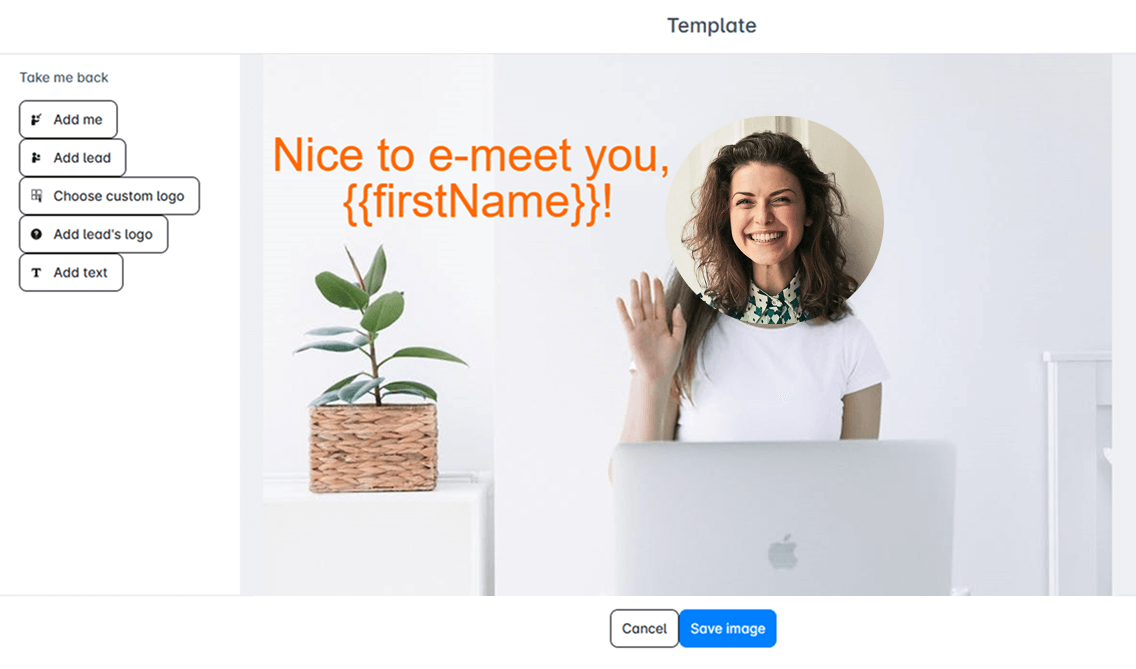
It’s a small touch that can improve your response rate by up to 76%! Best of all, it comes included at no extra cost, as well.
Pricing
Skylead comes at a single cost of $100 per seat a month, which gives you access to all features with no limits. You’ll also find tutorials, templates, and guides to get the most out of our tool right away.
And if you need help in real-time? Our support team is known for lightning-fast responses, as quick as 7 seconds on average!
If you prefer a longer commitment, we’ve also got an annual plan. Opt for it, and you’ll get 12 months for the price of 10. Not bad, huh?
We don’t expect you to commit right away, though. Feel free to try out our tool for 7 days free of charge & see for yourself why we are the #1 Evaboot alternative!
2. Wiza
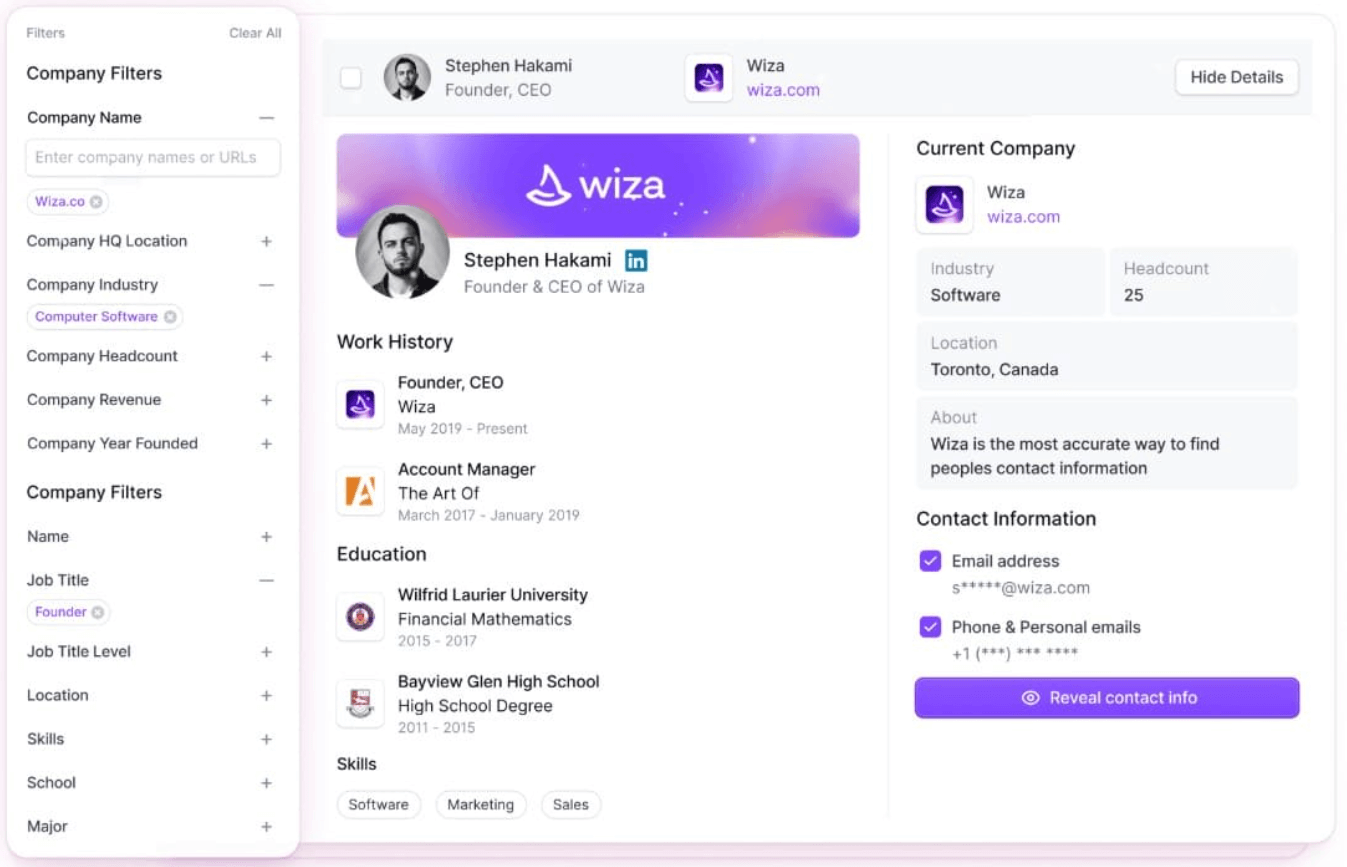
User rating: ⭐4.6
Wiza is built for teams focused on lead extraction, email & phone verification, and data enrichment. It doesn’t belong to the sales outreach tools category, but it does simplify turning LinkedIn search results into lead lists with accurate contact information.
Pros
- Easy-to-use interface
- Clean, real-time email & phone verification
- Integrates with CRMs like HubSpot, Salesforce, and Pipedrive
Cons
- Similar to Evaboot, it relies on scraping LinkedIn data (which comes with risks)
- Credits-based model. Even with “unlimited” plans, there may be limits on “exports” or how many contacts you can process in given workflows
- Focuses only on extraction and verification - no outreach or personalization features
Pricing
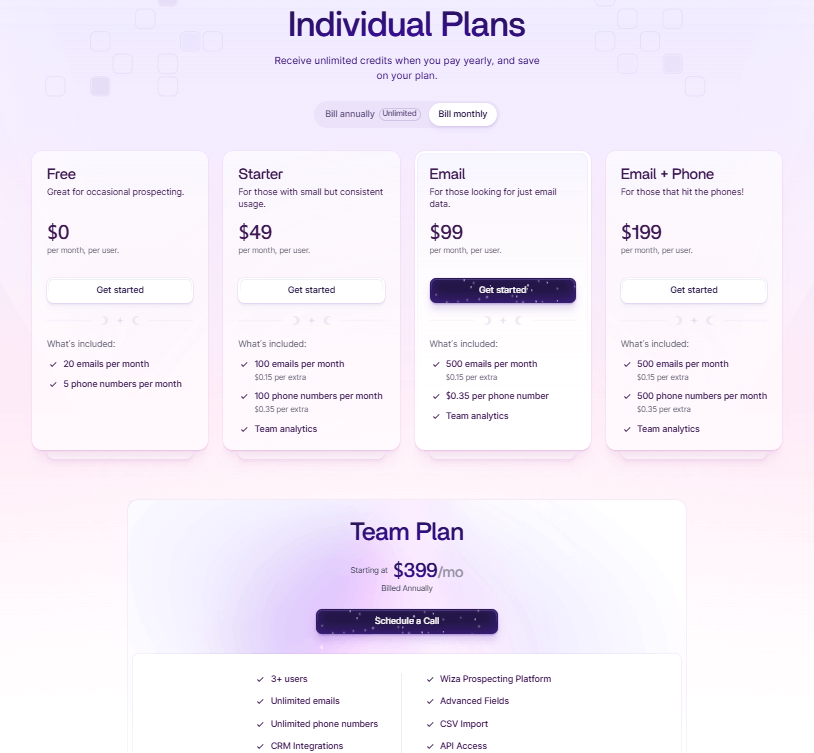
Wiza has a free plan that you can use to find and verify 20 emails a month + 5 phone numbers.
When it comes to paid plans, though, it comes with 3 Individual plans, including:
| Starter | $49/mo per user *100 emails + 100 phone numbers |
| $99/mo per user *500 emails | |
| Email + Phone | $199/mo per user *500 emails + 500 phone numbers |
…and a Team plan for 3+ users with unlimited emails and phone numbers credits, which starts at $399/month and is billed annually.
3. Emelia
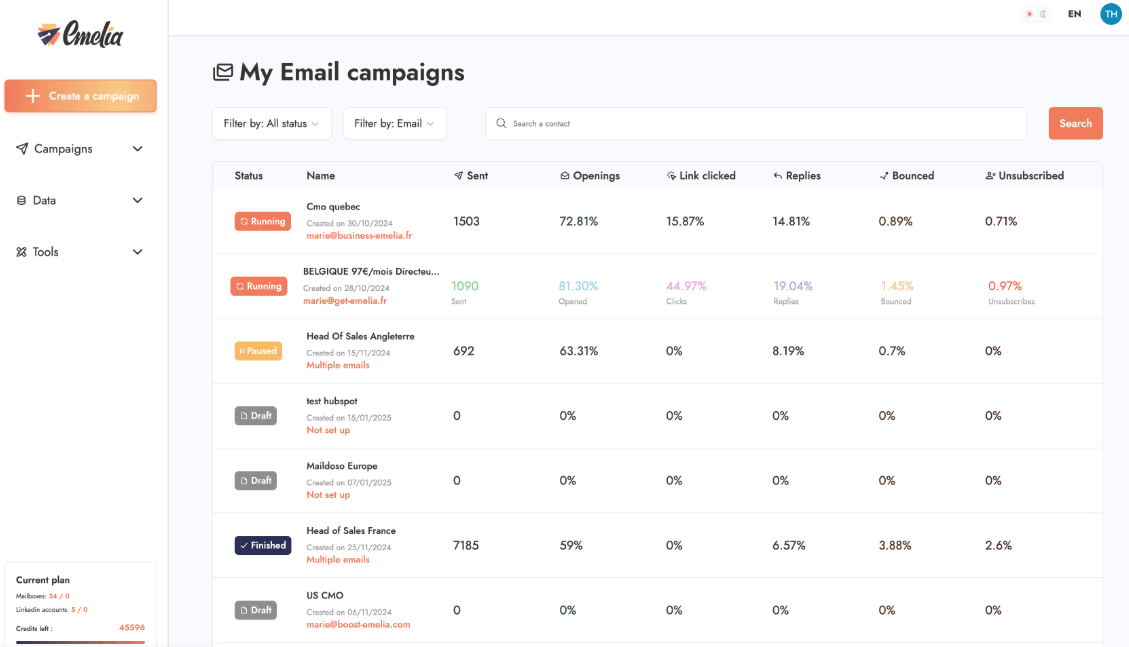
User rating: ⭐4.8
Emelia brands itself as an all-in-one B2B prospecting tool. However, compared to Evaboot, it goes beyond simple scraping and data cleaning by adding multichannel outreach capabilities into the mix. Nevertheless, since it automates LinkedIn activities, including:
- LinkedIn profile visits
- Sending connection requests
- Post likes
… it falls into the same non-compliance risk with LinkedIn’s ToS.
Pros
- Combines prospecting and outreach in one platform
- Built-in email finder & phone number discovery
- Email outreach with mailbox rotation
- Email warm-up included
- Magic Writer, a.k.a. a Chat GPT for sales-copywriting-like agent that writes messages for you
Cons
- Automates LinkedIn activities, thus in direct violation of LinkedIn ToS
- Email outreach is unlimited only on the highest tier
- Credits still apply to some features (e.g., phone finder, enrichment)
Pricing
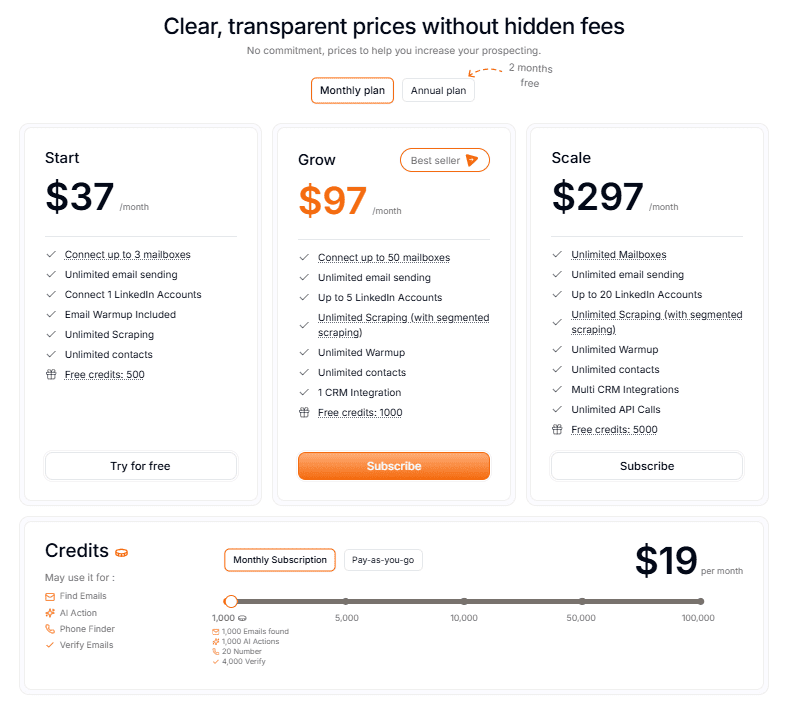
Emelia features 3 core plans which differ in the number of connected mailboxes, LinkedIn accounts, CRM integrations, and included monthly credits.
| Start | $37/mo per user *Up to 3 mailboxes, 1 LinkedIn account, 500 free credits/month |
| Grow | $97/mo per user *Up to 50 mailboxes, 5 LinkedIn accounts, 1 CRM integration, 1,000 free credits/month |
| Scale | $297/mo per user *Unlimited mailboxes, 20 LinkedIn accounts, multi-CRM integrations + API access, 5,000 free credits/month |
All plans come with email warm-up, unlimited email sending, scraping, and contacts, though.
If you need additional credits, you can buy them at $19/month for 1,000 credits (used for actions like email finding, phone number discovery, and verification).
There’s also a free trial to test the tool out before committing.
4. Bardeen
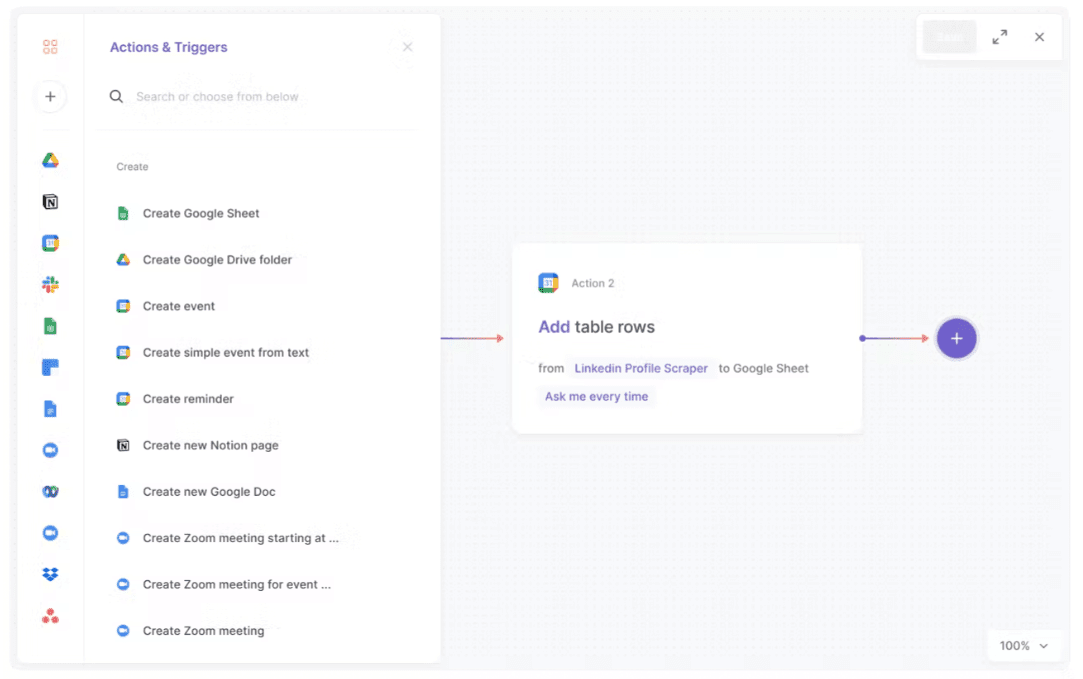
User rating: ⭐4.7
Bardeen is a browser-based workflow automation tool that allows you to extract data from across the web and push it into your CRM or spreadsheets. You can think of it as a productivity and automation copilot.
With it, you can build your own custom workflows. Or, use prebuilt Playbooks to speed up contact scraping and enrichment, or route leads into Notion, Airtable, Google Sheets, and HubSpot, among other tools.
Pros
- Automates repetitive prospecting tasks
- Offers prebuilt Playbooks for lead generation, enrichment, and data management
- Works directly in your browser
- Supports pushing data from custom workflows to your CRM
Cons
- Not a full-scale outreach platform (no native messaging features)
- May require technical setup or customization for more advanced automations
- Certain LinkedIn workflows may violate LinkedIn’s ToS depending on how they’re used
Pricing
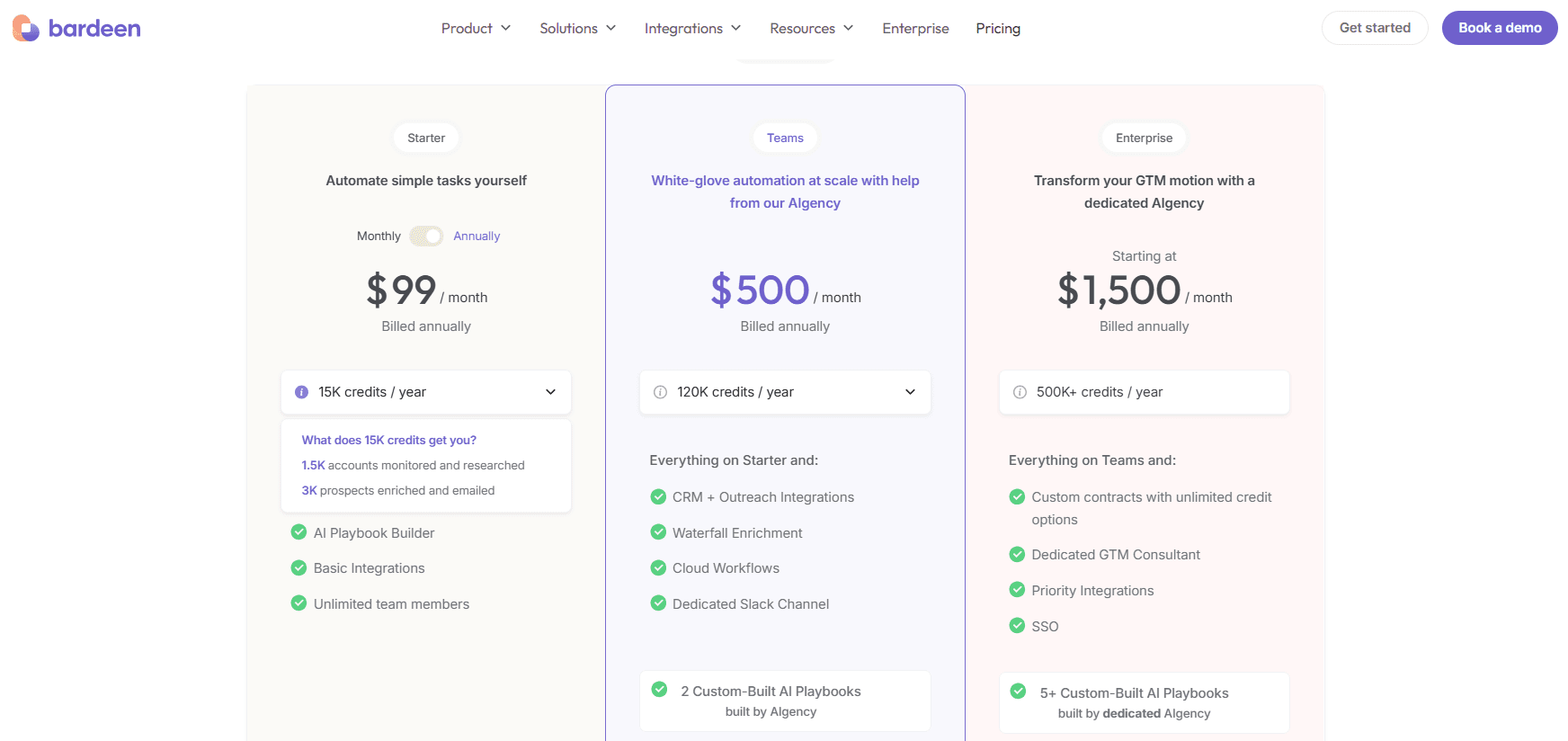
Bardeen has 3 annual plans that differ in the number of credits, available integrations, and level of support.
| Starter | from 99/month for 15K credits a year |
| Teams | from $500/month for 120K credits a year |
| Enterprise | from $1,500/month for 500K+ credits a year |
There’s also a free plan with 100 credits that you can use to build and test your automations.
And just in case you were wondering what Bardeen credits are used for, it’s for account monitoring, lead enrichment, and triggering actions across your connected apps.
5. Skrapp
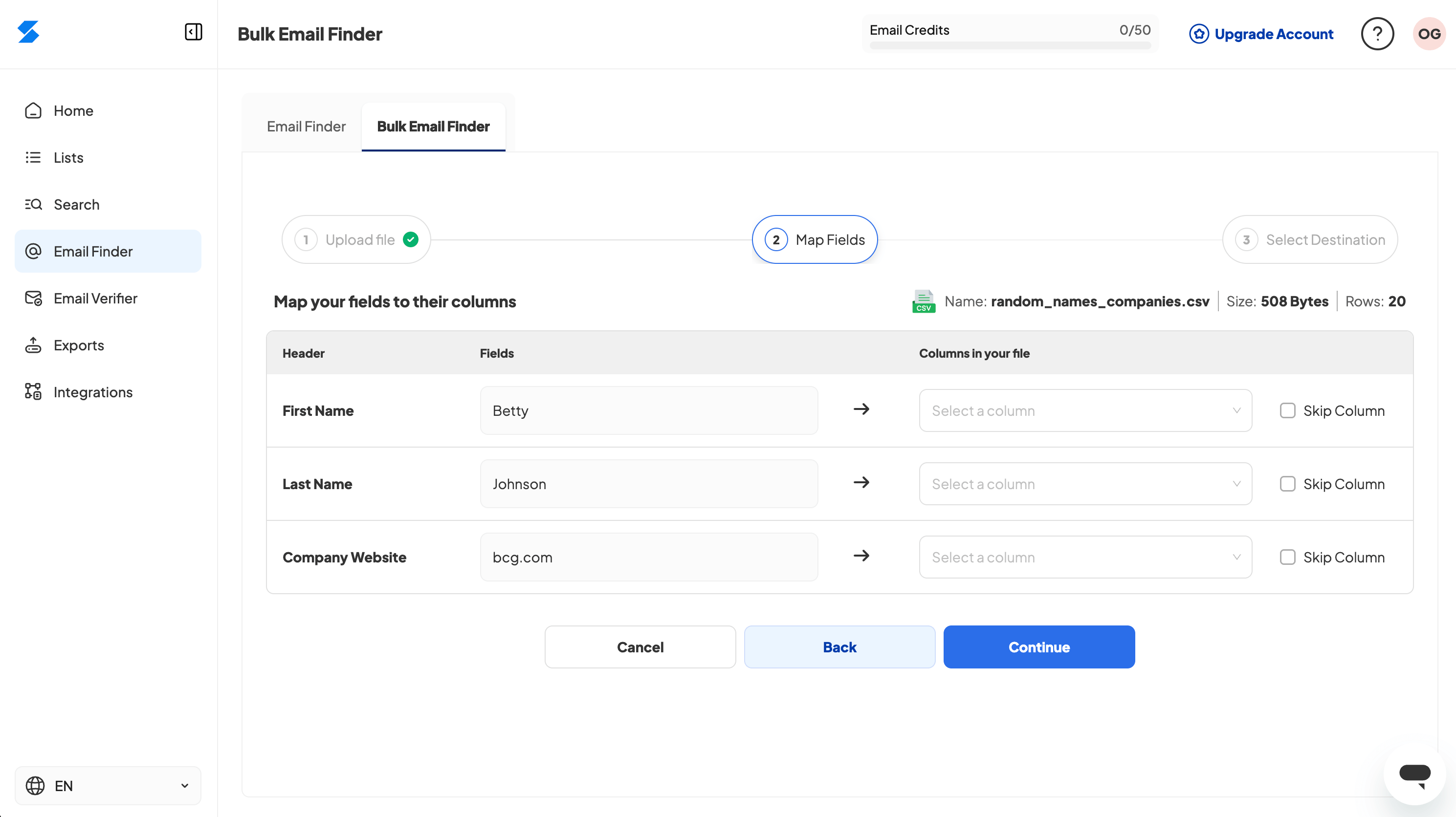
User rating: ⭐4.6
Skrapp is a B2B lead search and enrichment platform that helps its users build verified prospect lists. It offers multiple ways to find emails - from uploading a list of names and domains to using its own database of over 200M professionals and 20M companies. It also includes email verification and basic company enrichment features.
Pros
- Multiple ways to find emails: by name, domain, or using Skrapp’s B2B contact database
- Built-in email verification with 97%+ accuracy
- Company enrichment with role, industry, and revenue insights
- API and CRM integrations
Cons
- Chrome extension for scraping data from LinkedIn directly violates their ToS
- Lacks outreach capabilities
- Credits-based pricing model can get costly at scale
Pricing
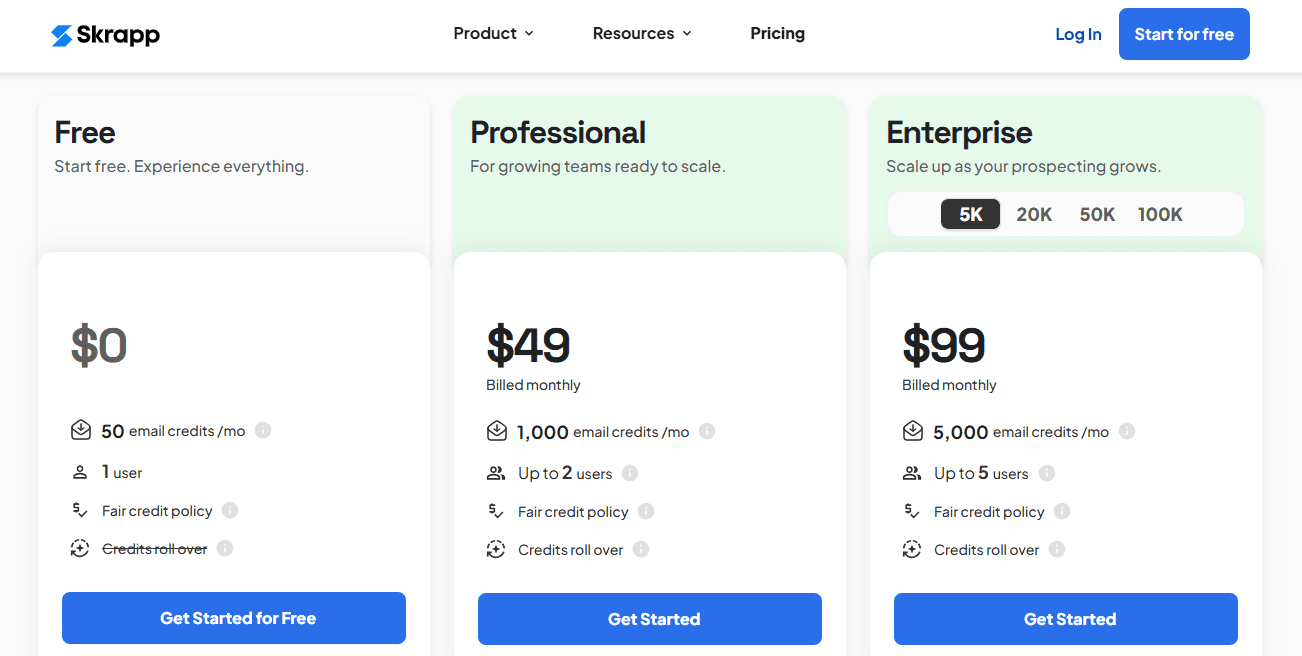
Skrapp offers a free plan, along with 2 paid ones.
The main difference between them is in how many email credits** you get, how many users you can add, and whether your unused credits roll over.
| Free | $0/month *50 email credits**, 1 user, no rollover |
| Professional | $49/month *1,000 email credits, up to 2 users, with rollover |
| Enterprise | from $99/month *5,000+ email credits, up to 5 users, with rollover |
If you need more volume, you can scale the Enterprise plan even further, to 20K, 50K, or 100K+ credits/month. Though bear in mind that the price can increase up to $699 a month in that case.
**Email credits are used every time you find, verify, or enrich a contact.
6. LeadLoft
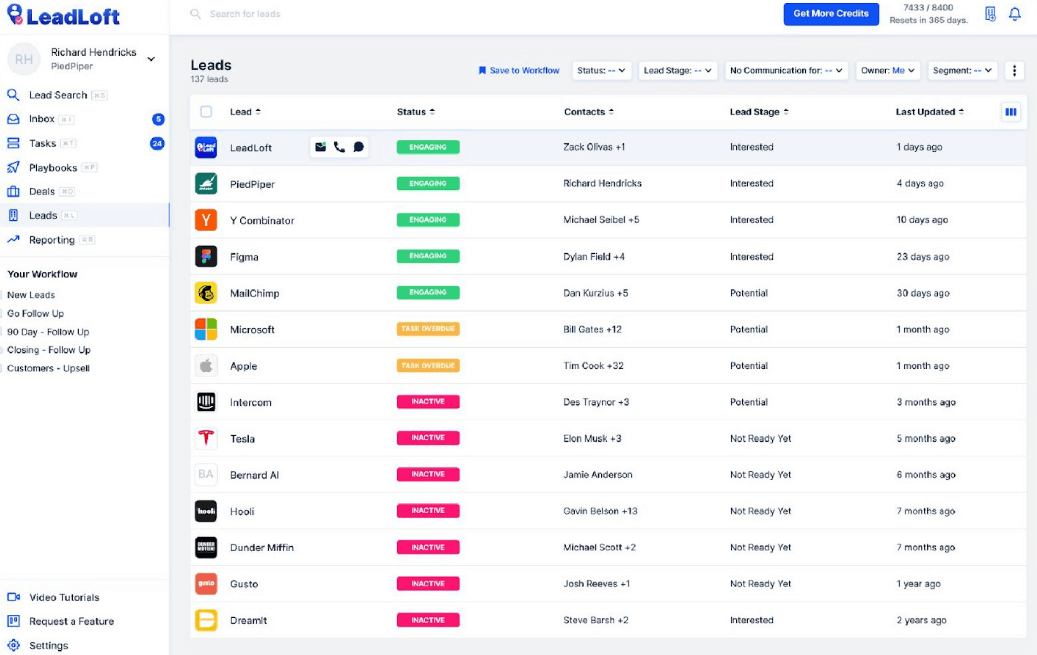
User rating: ⭐4.8
LeadLoft is a modern sales engagement platform built to help B2B teams automate lead generation and outreach in one place.
While it’s not as customizable as some larger platforms, it’s built for speed and simplicity, meaning it’s a good fit for smaller teams with no technical know-how who want results fast.
Pros
- Combines prospecting and multichannel outreach under one roof
- Verified contact data and phone numbers
- Built-in email warm-up, enrichment, deduplication, and bounce protection
- AI tools for writing emails, building playbooks, and qualifying leads
- Native CRM with activity tracking and deal management
Cons
- Shares certain features with LinkedIn automation tools, which may violate LinkedIn’s ToS
- Limited reporting and analytics for large sales teams
- Higher user seat costs for scaling teams
- No flexible credits-based plan for light users
Pricing
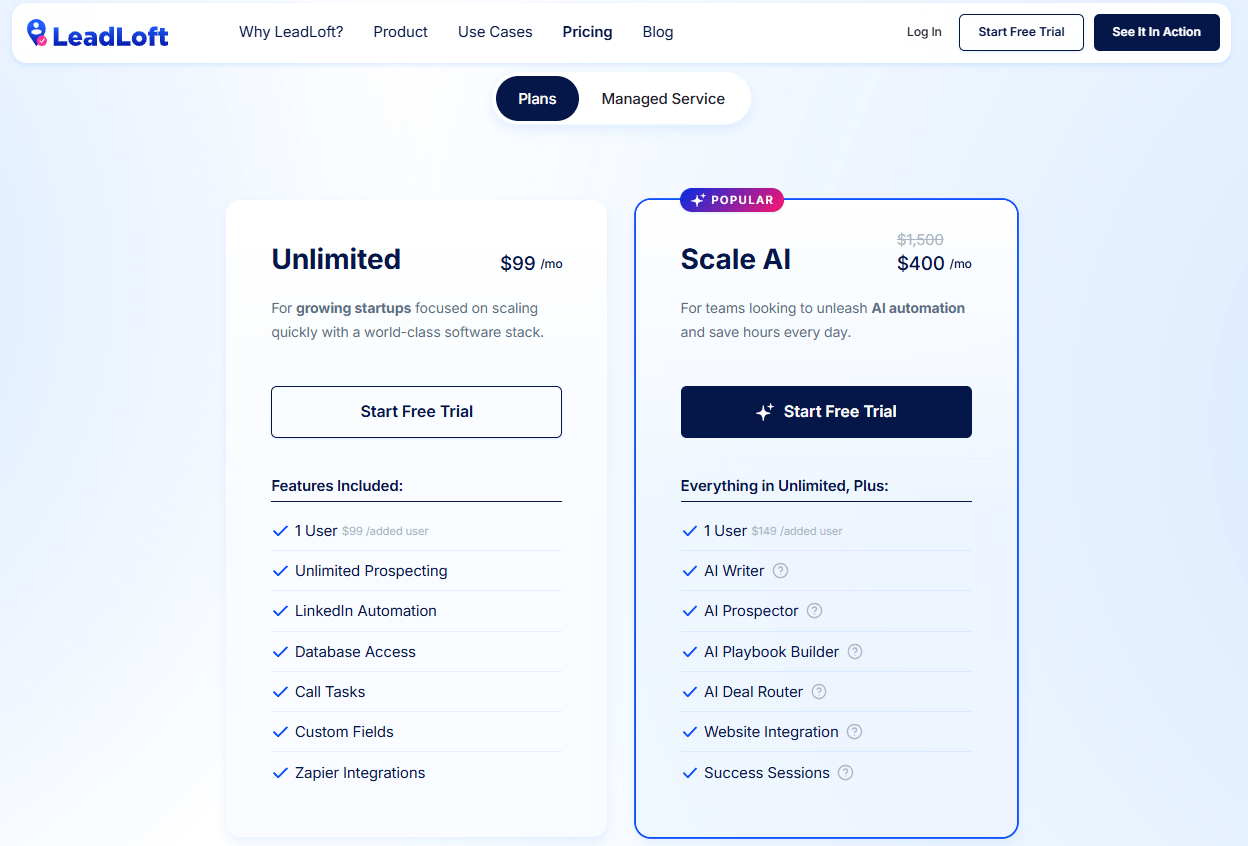
LeadLoft has 2 monthly plan options with a free trial for both:
| Unlimited | $99/month for 1 user |
| Scale AI | $400/month for 1 user *includes access to AI features - AI Writer, AI Prospector, AI Playbook Builder, AI Deal Router |
They also provide a fully Managed Service, though you need to contact their team to get the exact pricing details.
7. PhantomBuster
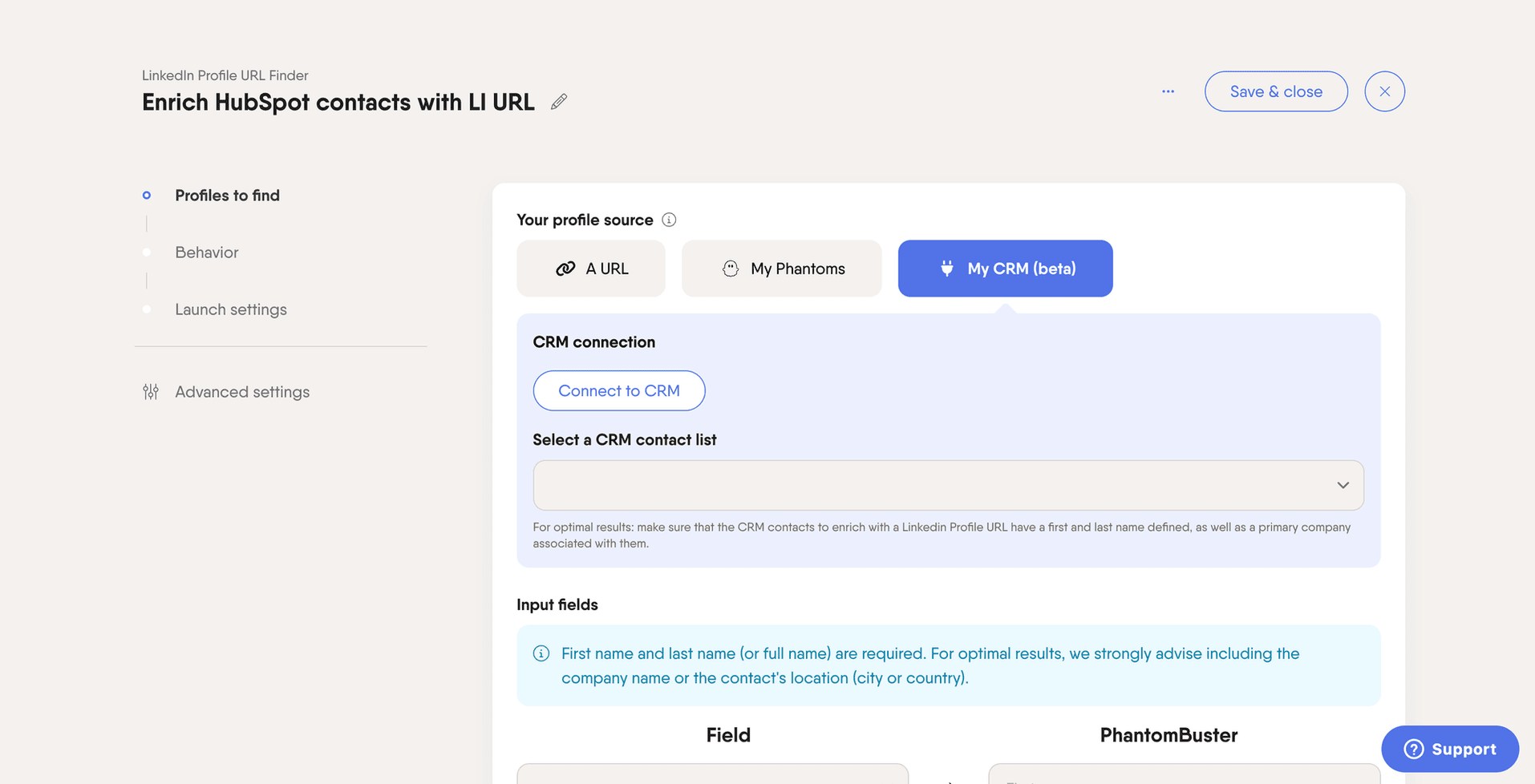
User rating: ⭐4.5
PhantomBuster can be a time-saver for teams who want to automate repetitive data tasks without coding.
Namely, it’s a data automation platform that helps teams extract, enrich, and act on prospect data from 15+ online platforms. It’s known for its prebuilt automations (called “Phantoms”) and enrichment workflows that run in the background to deliver fresh leads every day.
Pros
- Automates repetitive data collection and workflows across multiple platforms
- Supports hundreds of prebuilt “Phantoms” (automation templates)
- Can extract contact data and push it directly into CRMs or spreadsheets
- API access for custom integrations
- Flexible cloud-based setup (no need to run automations locally)
Cons
- Many automations directly violate LinkedIn’s ToS
- Steep learning curve if you’re not tech-savvy
- Can be time-consuming to set up and troubleshoot
Pricing
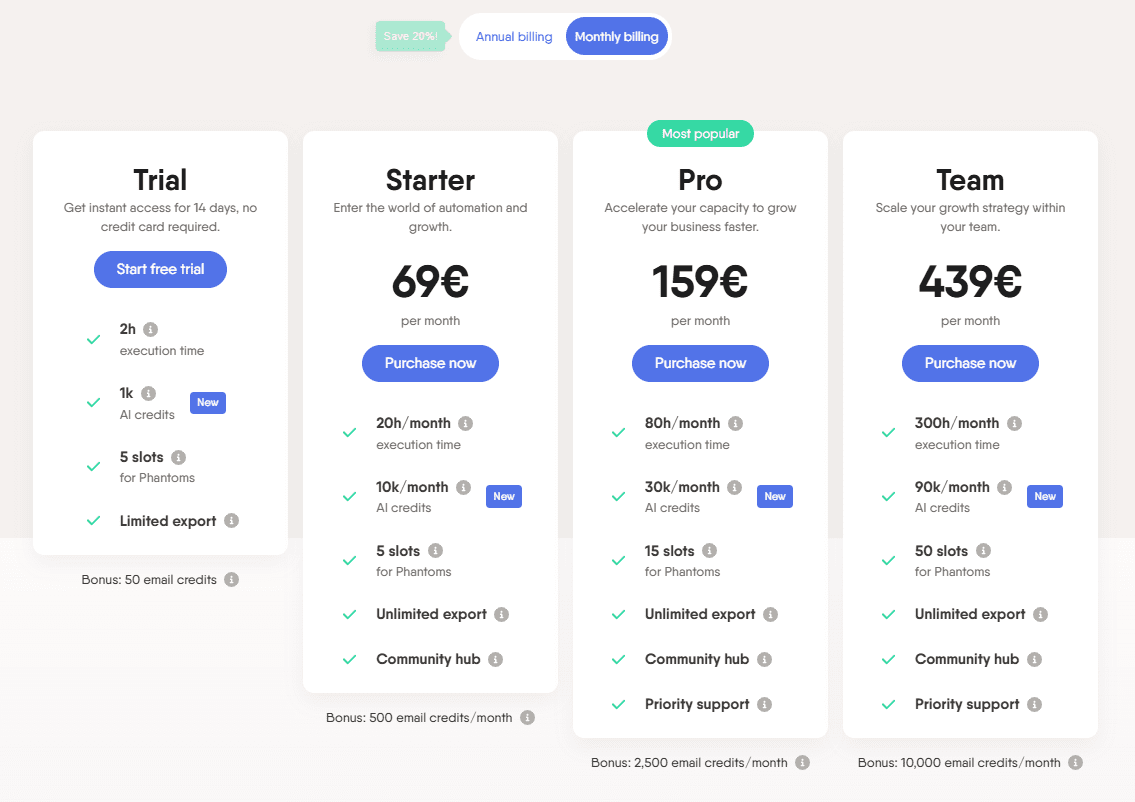
PhantomBuster offers a 14-day free trial with 2h of execution time, 1K AI credits, 5 Phantom slots, and 50 email credits.
Meanwhile, paid plans start at €69/month, with 3 main pricing tiers:
| Starter | €69/month *With 20h execution time, 10K AI credits, 5 Phantom slots & 500 email credits |
| Pro | €159/month *With 80h execution time, 30K AI credits, 15 Phantom slots & 2,500 email credits |
| Team | €439/month *With 300h execution time, 90K AI credits, 50 Phantom slots & 10,000 email credits |
8. GetProspect
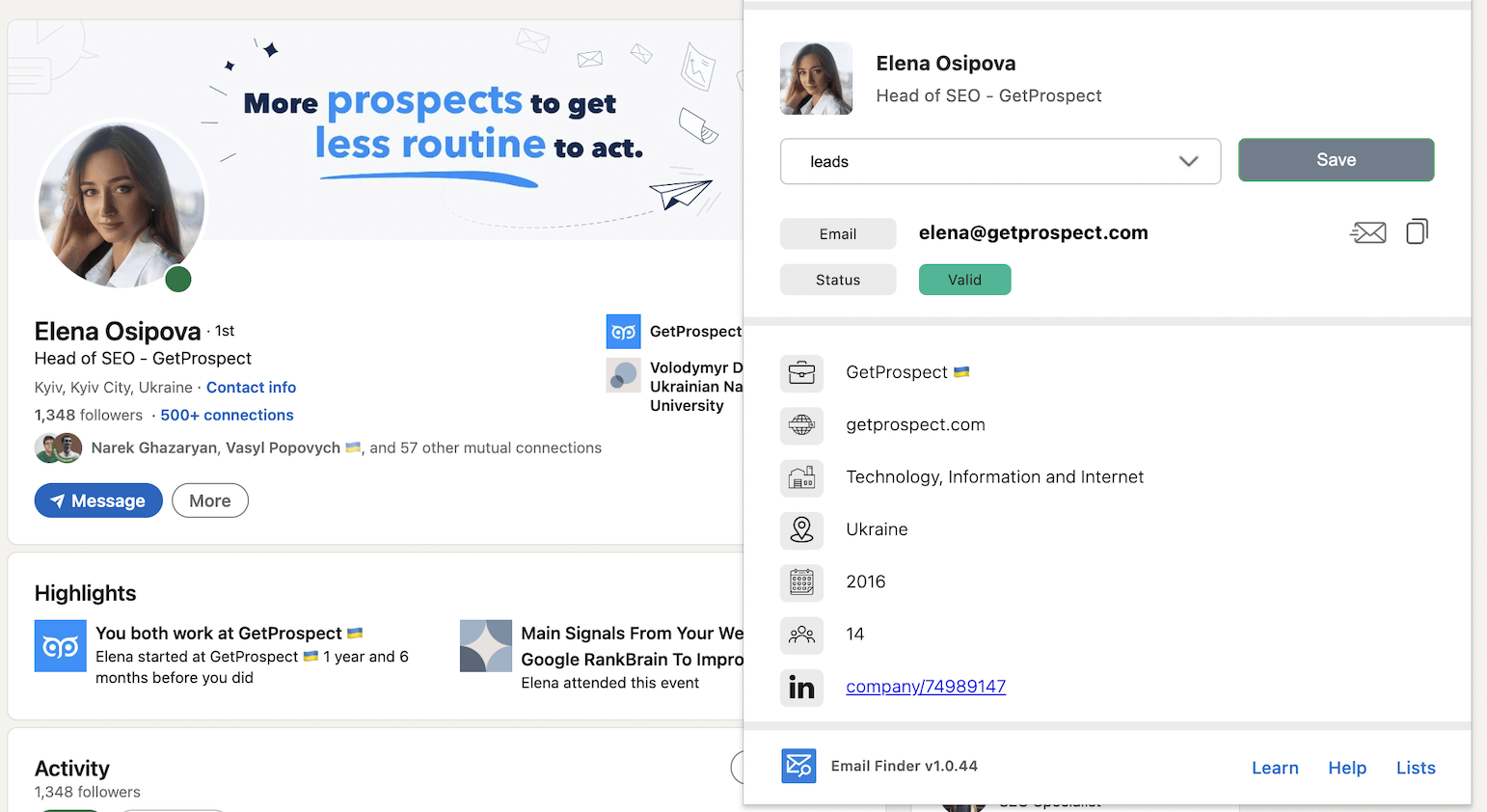
User rating: ⭐4.2
GetProspect is an email finder and lead generation platform with a focus on B2B data. It allows you to search for contacts by role, company, or industry, then export verified emails with basic enrichment.
Pros
- Access to a B2B contact database with 200M contacts, 230M corporate emails, 26M international companies, and 130M phone numbers
- Easy email search by company or domain
- Email verification included
- Bulk email checker with duplicate removal
- CRM integrations available (e.g., HubSpot, Pipedrive)
Cons
- Using their Chrome extension to find someone’s email on LinkedIn violates the platform's ToS
- The accuracy of data may vary depending on industry and region, despite the 95% accuracy claim
- Limited enrichment
Pricing
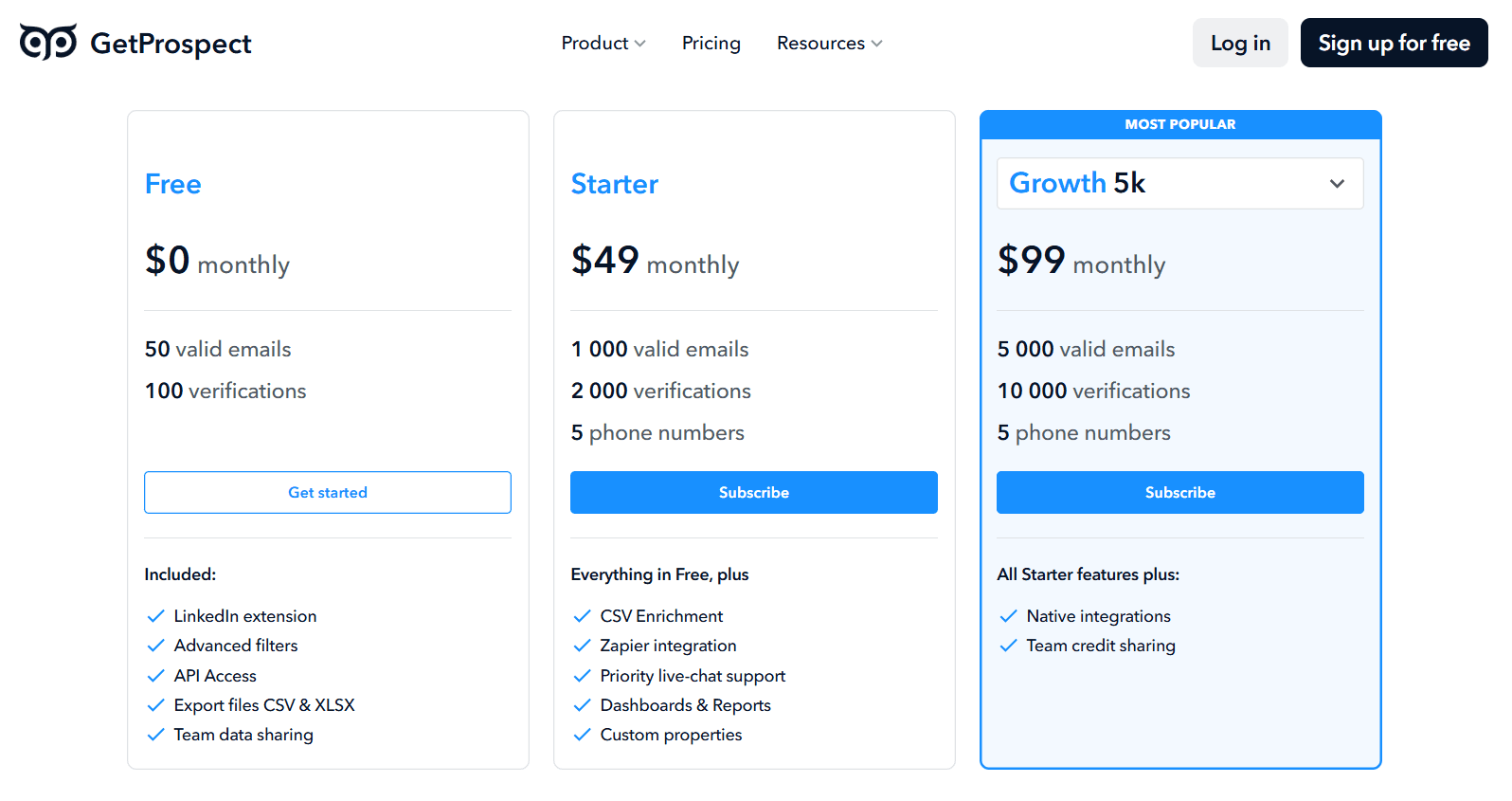
Much like the majority of other Evaboot alternative solutions, GetProspect uses a credit-based model. Their plans include:
| Free | $0/month *Includes 50 valid emails, 100 verifications |
| Starter | $49/month *Includes 1,000 valid emails, 2,000 verifications, 5 phone numbers |
| Growth | From $99/month *Includes 5,000 valid emails, 10,000 verifications, 5 phone numbers |
You can also purchase additional email and phone credits if need be, with prices varying based on the number of credits purchased.
How to cancel Evaboot?
If you’ve chosen your ideal Evaboot alternative, it’s time to cancel your subscription.
The good news is that it’s fairly easy to do so. Just:
- Go to your Evaboot account page using this link: https://app.evaboot.com/?page=account.
- Scroll down to the Billing section.
- Click Cancel subscription.
A pop-up will appear explaining that you’ll lose your credits in a month in case you proceed.
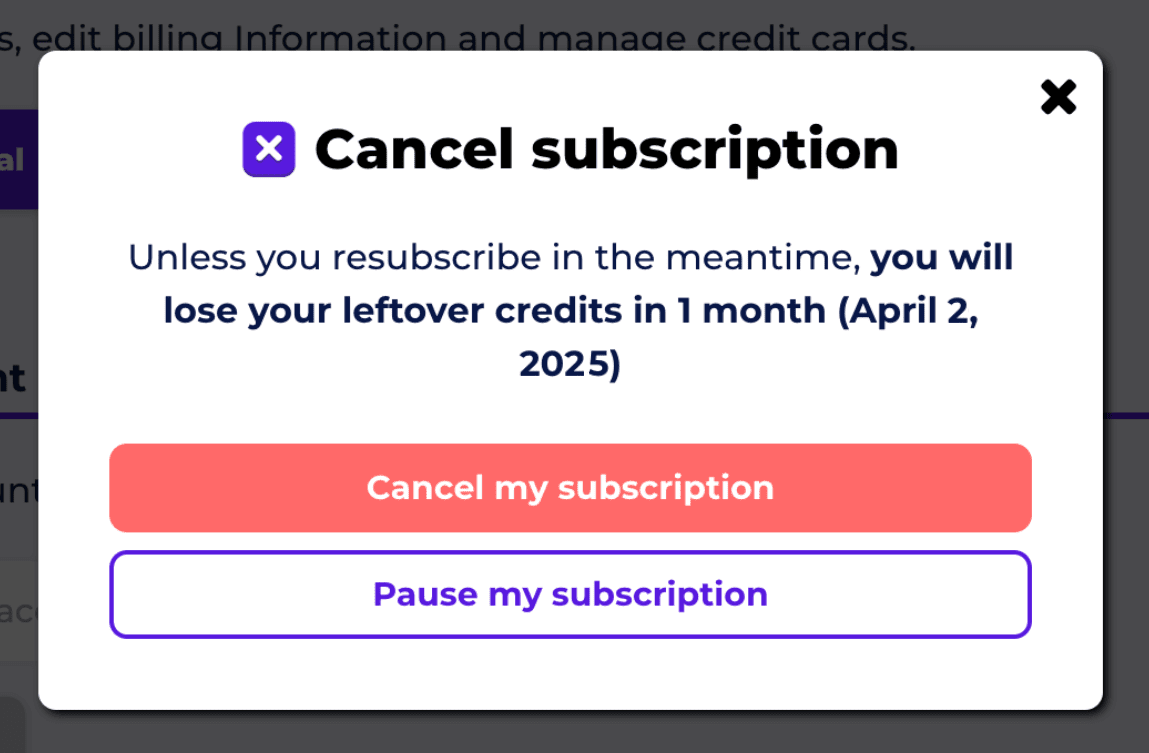
If you’re ok with that, confirm your choice by clicking ‘’cancel my subscription.’’ You’ll also get a confirmation email once it goes through.
If you’d rather not cancel yet, you can pause your subscription for 1, 2, or 3 months instead. This should give you enough time to check whether any of the Evaboot alternatives are working for you.
In that case:
- Your credits will roll over month-to-month for the entire duration of the pause.
- You’ll still be able to use your existing credits.
- Your subscription will automatically resume on the scheduled date, unless you extend the pause or cancel.
Frequently asked questions (FAQs)
How do I choose the right Evaboot alternative?
It depends on your goals. If you’re just looking to extract data, some tools focus solely on that. Others offer a more complete workflow that includes email outreach, lead management, and CRM integrations. Think about how the tool fits into your stack, your team size, and your growth needs.
Are all Evaboot alternatives compliant with LinkedIn’s Terms of Service?
No. Some tools rely on methods that may conflict with LinkedIn’s Terms of Service. That said, before committing to a tool, double-check that the features you intend to use are compliant with the platform's ToS to keep your account restriction-free.
Can I integrate an Evaboot alternative with my CRM?
It depends on your CRM and the alternative in question. In most cases, the answer is yes, as most tools on this list support native integrations with popular CRMs like HubSpot, Salesforce, or Pipedrive. Even if a tool doesn’t offer direct integration, you can often connect it through Zapier.
What happens to my Evaboot credits if I cancel my subscription?
When you cancel your Evaboot subscription, you have one month to use your remaining credits. After that, they expire. If you pause your plan instead, your credits will roll over during the pause period.
Found your ideal Evaboot alternative?
Evaboot is a solid tool, but it’s not for everyone. Whether it’s the lack of outreach, the LinkedIn compliance risk, or the extra cost from stacking tools, it’s understandable if you’re looking for something more flexible.
The good news? We’ve given you 8 Evaboot alternatives, each with its own strengths.
Now it’s up to you to pick the one that fits your workflow, team size, and growth goals.
And hey, if you’re still unsure, why not take Skylead for a spin? After all, it’s the only Evaboot alternative that’s 100% compliant with LinkedIn ToS.
Sign up now & take advantage of our 7-day free trial!
In B2B sales, prospects rarely say ‘’I’m ready to buy’’ outright. They do, however, leave digital breadcrumbs, drop verbal hints, or show signs in their behavior that tell you exactly where they are in their decision-making process. These are called buying signals. Now, knowing they exist and what they are is one thing. But recognizing them, not to mention acting upon them? That’s a whole different story.
Having been in the B2B space for years, we have analyzed thousands of buying signals. Some were loud and clear - a demo request or a pricing inquiry. Others were more subtle, like a prospect revisiting your LinkedIn profile or forwarding your email to a colleague.
What we’ve learned is this: recognizing buying signals in real-time is a skill. Acting on them the right way is a strategy.
Now, it’s time you picked up on both the skill and the strategy. Thus, we’ll be walking you through the different types of B2B buying signals, both obvious and those not-so-much, and show you how to interpret them the right way. You'll also learn how to respond to them appropriately and how to make them work not just for new leads, but for nurturing existing customers too.
What are buying signals and why do they matter?
A buying signal is any action, behavior, or cue that suggests a prospect is considering a purchase. While there are different ways to categorize these signals (by type, channel, or funnel stage), they’re most commonly grouped by strength: strong, medium, or weak. This is usually based on 2 things: how directly the action indicates intent (e.g., booking a demo vs. liking a social post), and how close the buyer is to making a decision.
Now, why bother studying them? Because 77% of B2B buyers do their own research before talking to a sales rep. Which means that, by the time they get in touch, around 70% of the buying process has already unfolded. That said, if you’re waiting for them to raise their hand, you're already behind.
Buying signals help you act before that. They let you spot intent early, prioritize high-interest accounts, and personalize your approach to meet prospects exactly where they are in their decision-making process.
That said, buying signals aren’t just for new leads. They also show up in your existing customer base, for example, when someone starts exploring an upgrade, revisits your pricing page, or goes quiet after regular engagement. In all cases, knowing what to look for - and what to do when you see it - is what sets great reps apart.
Types of B2B buying signals
Not all buying signals are created equal. But all of them serve the same purpose: to show you where a buyer stands and what they might do next.
We’ve already mentioned that they can vary in strength. But another useful way to categorize them is based on how and where they show up during the buyer’s journey.
Broadly speaking, there are 4 core types of these buying signals:
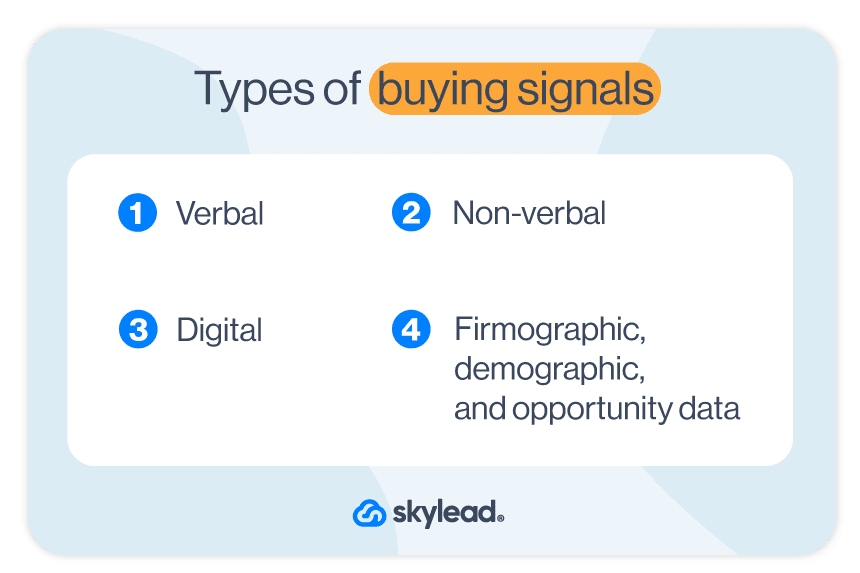
1. Verbal buying signals
If you couldn’t guess by their name, these happen during live or chat conversations, such as in meetings, calls, or via email. You’ll hear them when a prospect asks things like:
- How long does implementation take?
- Do you offer integrations with XYZ tool?
- What happens if we outgrow this plan?
What makes these so powerful is how explicit they are. A prospect who’s asking detailed questions is already thinking beyond discovery. Rather, they’re evaluating how your product fits into their world.
2. Nonverbal buying signals
These are trickier to catch but just as telling - especially on video calls or in-person meetings. They include body language cues, such as nodding, leaning in, taking notes, spending extra time reviewing your screen during a demo, etc.
While subtle, these behaviors often indicate interest, curiosity, or agreement. That said, a silent or still prospect isn’t necessarily disengaged. But it does take an observant seller to read between the lines.
3. Digital buying signals
You can find these by analyzing your website traffic, email engagement, content interaction, and other online behaviors that indicate growing interest.
Examples include:
- Repeated visits to your pricing or demo page
- Watching a full product video
- Clicking your CTA in a cold outreach email
- Visiting your LinkedIn profile multiple times
The upside here is scalability. Digital signals can be tracked and scored, giving your sales team constant insights on which leads are heating up and which ones need nurturing. Even better, they can help you actively move prospects down the funnel. For example, if someone keeps visiting your pricing page, your marketing team could place a banner prompting them to book a call, thereby sending warmer leads straight into your sales pipeline.
4. Firmographic, demographic, and opportunity data
These don’t come from the buyers themselves, but rather from the context around them. For example:
- A new VP of Sales joins your target account
- The company raises a Series B round
- Their team starts hiring aggressively
- Their current provider just got acquired
While these don’t scream buyer intent, they mean internal changes are on the horizon, and with them, a renewed interest in solving problems. That’s your cue to step in early, while competitors are still blind to the changes.
18 Buying signals to watch for [+ examples, strength indicators & what to do]
Now that we’ve covered the types of buying signals, let’s talk specifics.
Below are 18 real-world examples of signals your prospects might show. We have also included examples of what they might say or how they might act, along with how strong each of the signals tends to be. As a bonus, you’ll also find tips and tricks we found extremely useful for pushing your prospects further down the sales funnel.
In terms of signals, we’ll rank them as:
- Strong: Clear indicators of purchase intent. Typically happens late in the funnel.
- Medium: Suggest the buyer is actively evaluating, but might need more nurturing.
- Weak: Indicate early interest or surface-level engagement; not enough to act on just yet, but worth monitoring.
| Buying signal | Example or behavior | Signal strength | What to do to push prospects further down the funnel |
| Signs up for a free trial | Evaluating your product hands-on | Strong | Provide onboarding support to set new users up for success and reduce churn. |
| Requests a demo or pricing information | ‘’Can we walk through the pricing together?’’ | Strong | Book a call ASAP. Come prepared with pricing options and ROI arguments. |
| Books a meeting through your calendar link | Schedules time without being asked | Strong | Treat them as high-priority. Personalize your pitch using info they’ve already engaged with. |
| Asks detailed product or implementation questions | ‘’How long does onboarding take?’’ | Strong | Adjust your response based on their use case and offer to show how others onboarded. |
| Mentions internal urgency or timeline | ‘’We need to decide before Q4 starts.’’ | Strong | Match their urgency with clear next steps and time-sensitive offers. |
| Requests a custom quote or proposal | Asks for budget-specific documentation | Strong | Provide a custom quote and ask about decision-makers or approval processes. |
| Brings additional stakeholders into the conversation | Looping in the CEO mid-deal | Strong | Send a recap to all parties and address each stakeholder’s priorities. |
| Mentions dissatisfaction with a current solution | ‘’Our current tool isn’t doing the job.’’ | Medium | Position your product as the better choice without bashing competitors. Share relevant case studies or a comparison page with CTA. |
| Repeated visits to pricing, demo, or case study pages | 3+ visits within a week | Medium | Trigger an automated CTA or retargeting ad to book a call. |
| Downloads a product-focused resource | Grabs a case study or a product guide | Medium | Follow up and offer help with a product or a service resource. |
| Engages with outbound (positively) | Replies to a cold email or a LinkedIn cold message | Medium | Ask about their goals and pain points to deepen the conversation. |
| Mentions a recent job change or new role | New business decision maker in your ICP | Medium | Congratulate them and ask if they’re exploring new tools for the team. |
| Researches you on review platforms | Active on G2, Capterra, etc. | Medium | Offer to answer questions or share relevant success stories. |
| Downloads top-of-funnel content | Gets an eBook | Weak | Add them into a nurturing sequence with more product-focused content. |
| Likes or comments on your LinkedIn post | Light engagement with your brand | Weak | Send a soft LinkedIn DM with a resource or ask a light question. |
| Revisits your LinkedIn profile | Multiple views over time | Weak | Connect with a friendly note and offer to chat if exploring solutions. |
| Clicks a CTA in your email or ad but doesn’t convert | Visits a landing page, no action | Weak | Send a follow-up email asking if they need help or have questions. |
| Fills out a generic form without context | Signs up for a newsletter | Weak | Add them to a nurturing sequence and offer a helpful resource in the next email. |
📝 Note: A single signal rarely tells the whole story. Look for clusters of behavior. One visit to your blog? Weak. One visit plus a case study download plus a LinkedIn view? Now we’re talking!
Are objections buying signals?
Yes, sometimes objections are buying signals, rather than signs of rejection. In many cases, when a prospect objects, it means they’re seriously considering your solution - enough to start poking holes in it. That’s a good thing.
Just think about it. Someone who says ‘’I’m not sure this will integrate with our CRM’’ isn’t telling you no. They’re already imagining how your product would fit into their workflow. The same goes for concerns about pricing or timing. If they weren’t interested, they wouldn’t bother raising questions at all.
So don’t treat every objection as a roadblock, as some are actually proof that you’re doing something right. The point is to know when to clarify, when to reassure, and when to dig deeper, which is exactly what effective objection handling is all about.
How to identify and interpret buying signals
Spotting buying signals is part instinct, part process. Yes, some reps are naturally good at reading between the lines. But there are also practical ways to get better at it.
1. Listen actively and observe carefully
A lot of intent hides in plain sight - in how a prospect phrases something, where they pause, what they emphasize. You’ll notice it if you’re actually listening, not just waiting for your turn to speak.
The same goes for nonverbal cues on calls, video, or in person. While you can’t listen to them, you can pay attention to your prospects’ behavior. It will often tell you even more than words.
2. Use lead tracking/analytics tools
When it comes to digital signals, you won't catch them unless you're tracking what matters. Think: email open and click rates, LinkedIn profile visits, return sessions on your pricing page, content downloads, etc. Tools like Mixpanel, Leadfeeder, or Clearbit can show you who's engaging, how often, and in what way.
3. Ask open-ended questions to clarify intent
When something feels like a signal, don’t assume it is. Rather, ask.
Say a prospect brings up integrations. You could follow up with:
- Are you currently comparing tools?
- What would the ideal setup look like for your team?
Make sure your questions are open-ended instead of them being simple yes/no prompts. That way, you can test for real intent without sounding pushy, and give your prospect room to open up, which helps you qualify faster.
4. Look for patterns and validate with feedback
One action might be a fluke. Meanwhile, a cluster of actions? It’s a pattern. If a lead revisits your demo page, downloads a case study, and opens 3 emails in 2 days, there’s probably something going on. Combine behavior data with direct feedback from your calls or emails to confirm the signal before you act, though.
5. Use LinkedIn Sales Navigator Buyer Intent feature
If there were ever a cheat sheet to identify buying signals, it would have to be Sales Navigator’s Buyer Intent feature, currently available to Sales Navigator Advanced and Advanced Plus users.
This feature helps you identify not only which accounts are showing interest, but also exactly who at those accounts is engaging, and how. Not to mention, the feature is fully native, meaning you don’t need a separate intent platform or even a CRM sync to use it.
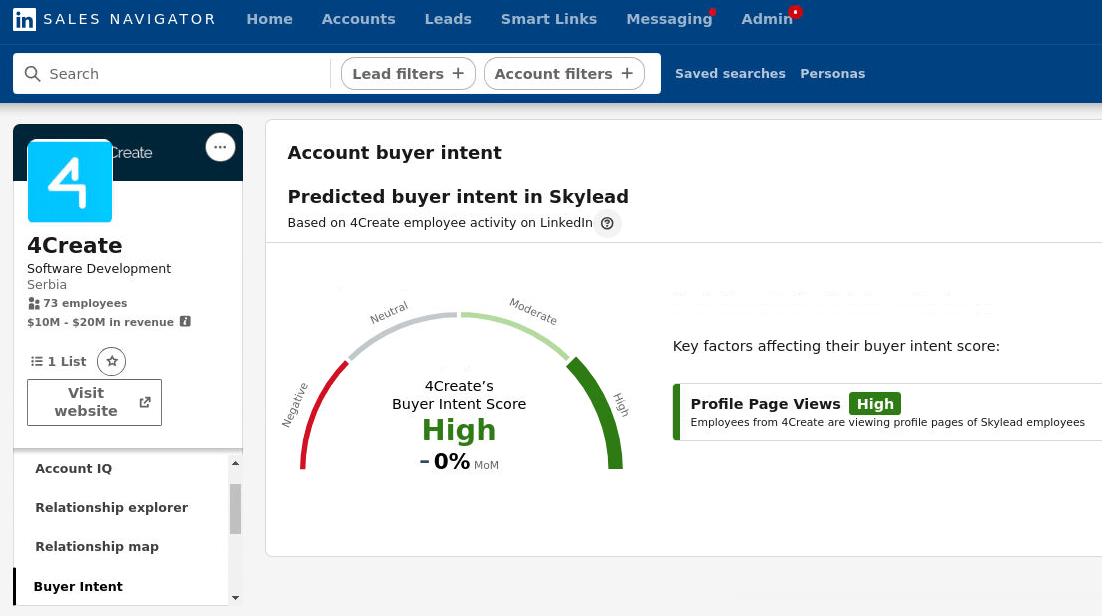
That said, here’s what it tracks and what you can see:
| Category | Buyer activity | What you see |
| Company engagement | Follows your Company Page | Profile of the person who followed your company page |
| Visits your Company Page | Profile of the person who visited your company page | |
| Employee interactions | Views your profile | Profile of the person who viewed your profile |
| Sends you a connection request | Profile of the person who sent you a connection request | |
| Connects with someone else in your company | Profile of the person who connected with someone in your company | |
| Views seller or leadership profiles at your company | Profile of the person who visited those profiles | |
| Ads engagement | Submits a LinkedIn lead gen form | Profile of the person who submitted the form |
| Clicks or engages with a LinkedIn ad | Profile of the person who engaged with the ad | |
| Outreach response | Accepts an InMail from someone on your team | Profile of the person who accepted the InMail |
| Website visit | Visits your official website (via LinkedIn tracking) | Profile of the visitor |
Now, where is the Buyer Intent feature hiding?
Well, you can access it via:
- The Account Hub dashboard (for saved accounts showing new activity)
- Lead and Account Pages (to see specific people/accounts and their actions)
- Homepage Highlights & Sales Navigator Alerts
- LinkedIn Sales Navigator filters, specifically the Buyer Intent filter and Product Category Intent (for filtering people who are interested in your category, not just your company)
All of this gives your team the context to act fast, prioritize the right people, and reach out when intent is at its peak.
Buying signal or false positive? How to tell the difference
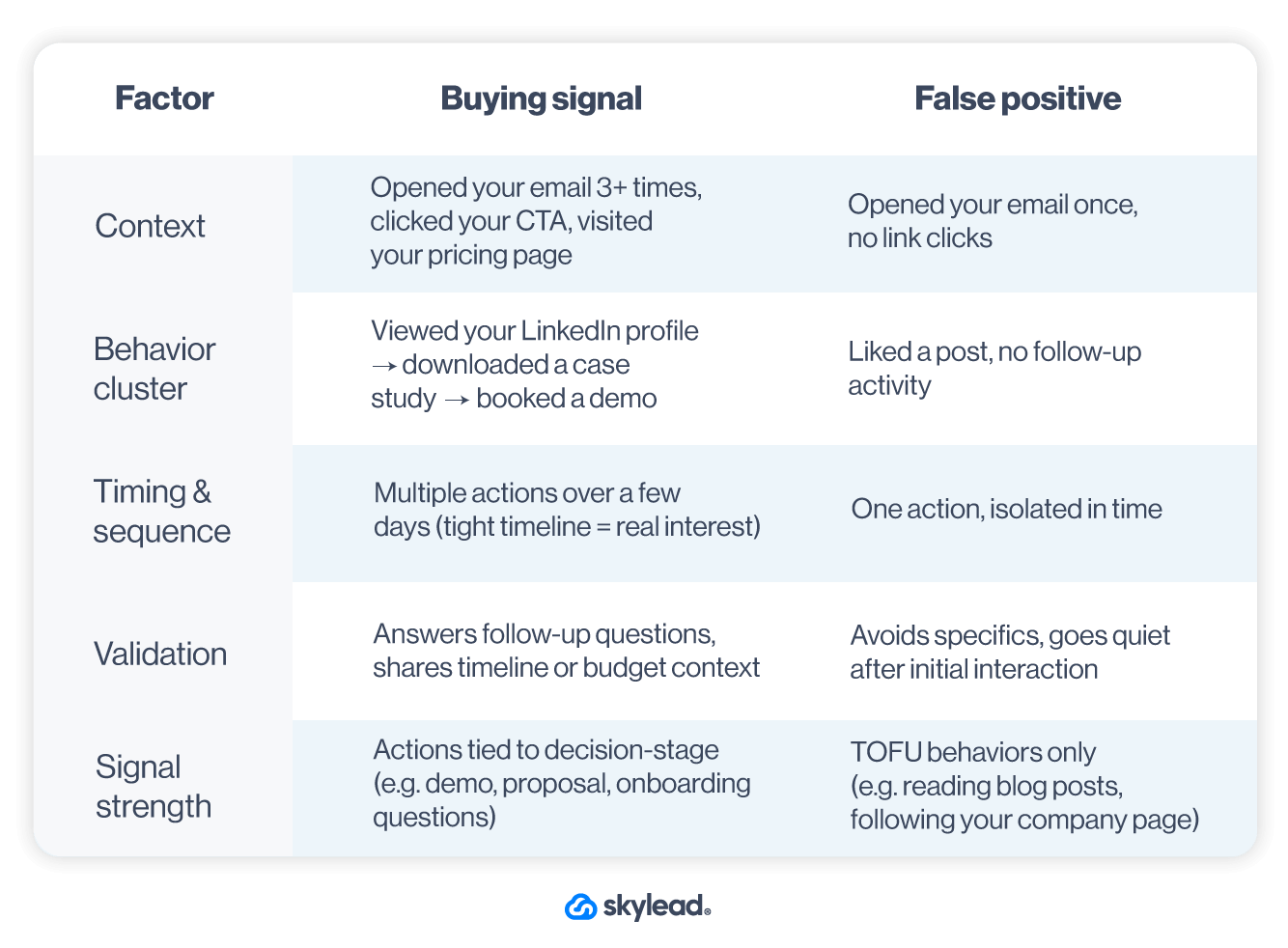
How to respond to buying signals
Spotting a buying signal is only half the job. What you do next? That’s where the deal is won or lost.
Here’s how to respond the right way:
1. Identify the signal quickly
The window of opportunity doesn’t stay open for long. The sooner you notice and interpret the signal, the higher the chance you'll meet them while they are in decision mode. Wait too long, and that intent can fade or shift to a competitor.
2. Personalize your response based on the signal
Not every signal warrants the same playbook. A pricing inquiry? Speak about ROI. A case study download? Reference similar customers. If they watched your product video, ask what stood out.
In other words, adjust your response and sales tactics to reflect what they just did or said. That way, your message feels like a continuation of the conversation.
3. Address concerns and offer help
If the signal is mixed, like a pricing objection or hesitation about fit, that’s not a red flag; it’s a conversation starter, so don’t dodge it. Instead, acknowledge the concern and provide help. You could pull in a case study, loop in a colleague, or simply ask them if they want you to walk through how other customers have handled the same issue.
4. Create slight urgency
No one likes being rushed - but no one wants to miss out either (hence the FOMO). That’s where subtle urgency comes in. You can mention onboarding timelines, expiring offers (only if real), or limited capacity, but keep the tone helpful, not hungry. Urgency works best when it sounds like guidance rather than desperation.
5. Guide the prospect toward the next step or close
Every signal should move the deal forward. Your job? Make that next step clear and easy. That might mean scheduling another call, sending a proposal, getting feedback from other stakeholders, or confirming implementation timelines. Whatever it is, don’t assume they’ll take the leap alone - lead them there.
Taking advantage of buying signals
Spotting a buying signal is all fun and games. But you still need to act on it. The good news is you can do that through Skylead- your ultimate multichannel outreach tool and sales engagement platform.
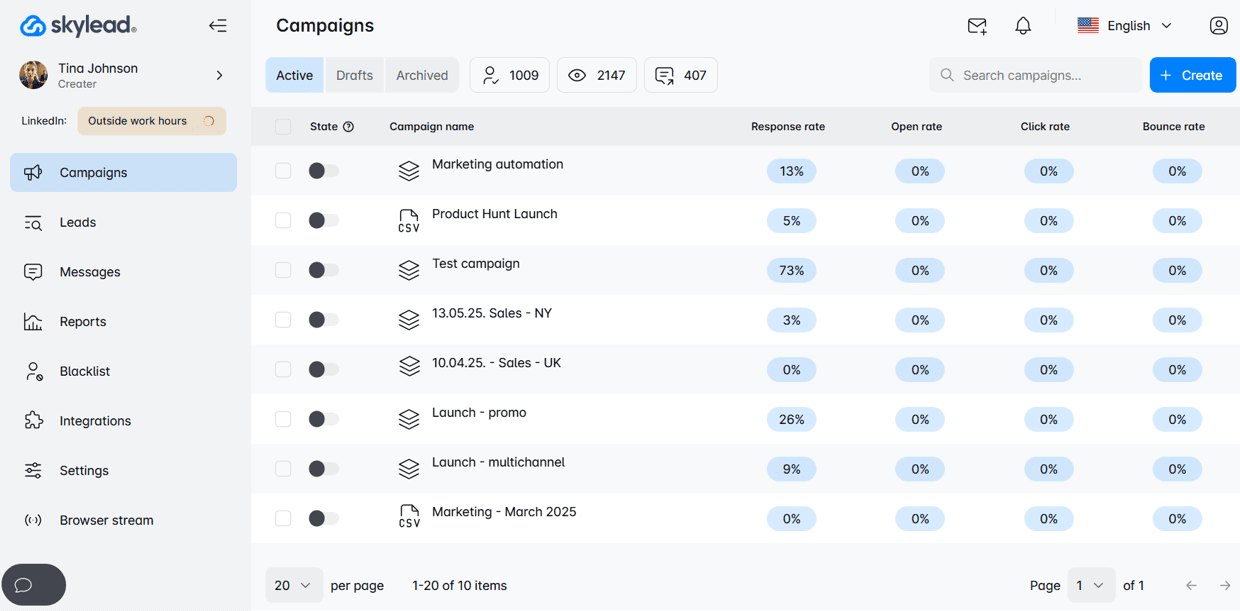
Skylead is best known for Smart sequences, a.k.a. smart outreach sequences that combine if/else conditions with outreach actions. Smart sequences help you react based on your lead’s behavior, helping you reach them through the fastest possible route.
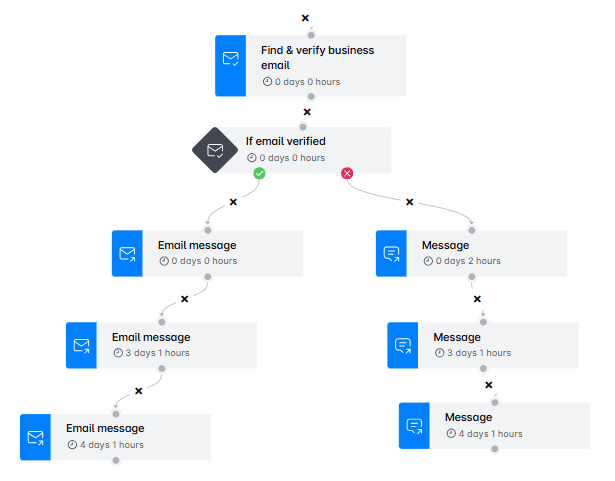
Now, what’s good about these sequences is that they let you structure your sales outreach in a way that:
- Recognizes buying signals
- Responds to them
Here’s what that might look like in practice:
Scenario 1: Prospect opens your email
Say you want to address a buying signal where your prospect opens your email but doesn’t reply.
Start by adding an Email step to your sequence. Then, right after it, insert the “If email opened” condition.
Now, say the lead opened your email but didn’t respond. Then, you can add a new path with a follow-up email after no response - one that’s more direct or designed to re-engage interest.
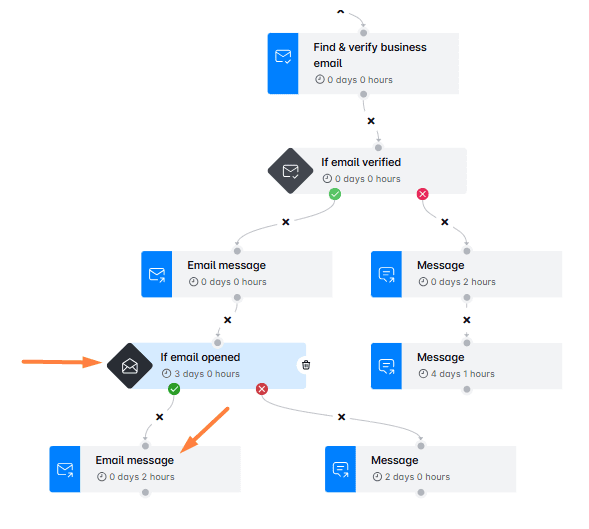
Scenario 2: Prospect clicks your meeting link
Now imagine your first email includes a link to book a call. After that step, you add the “If email link clicked” condition.
If they click but don’t respond, just plug in another Email step to the “yes” path. In this message, you can offer alternative time slots or ask if they need more info before booking, making it easier for them to take the next step.
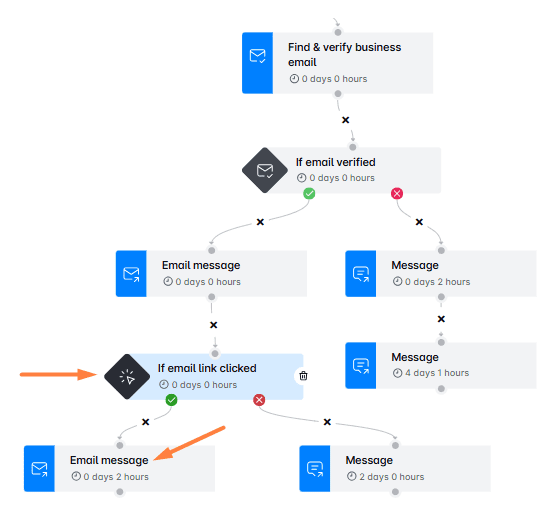
Not sure which message will work best? Run an A/B test with up to 5 versions to see what resonates.
Want to make it personal? Add variables (or define your own custom variables) to your message to make it feel custom-made.
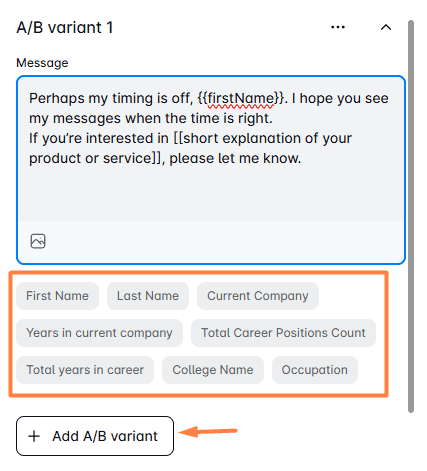
And if you really want to stand out, use Skylead’s native Image & GIF personalization feature. You can add names, pictures, logos, or custom text to your visuals and see your reply rates jump by up to 76%.
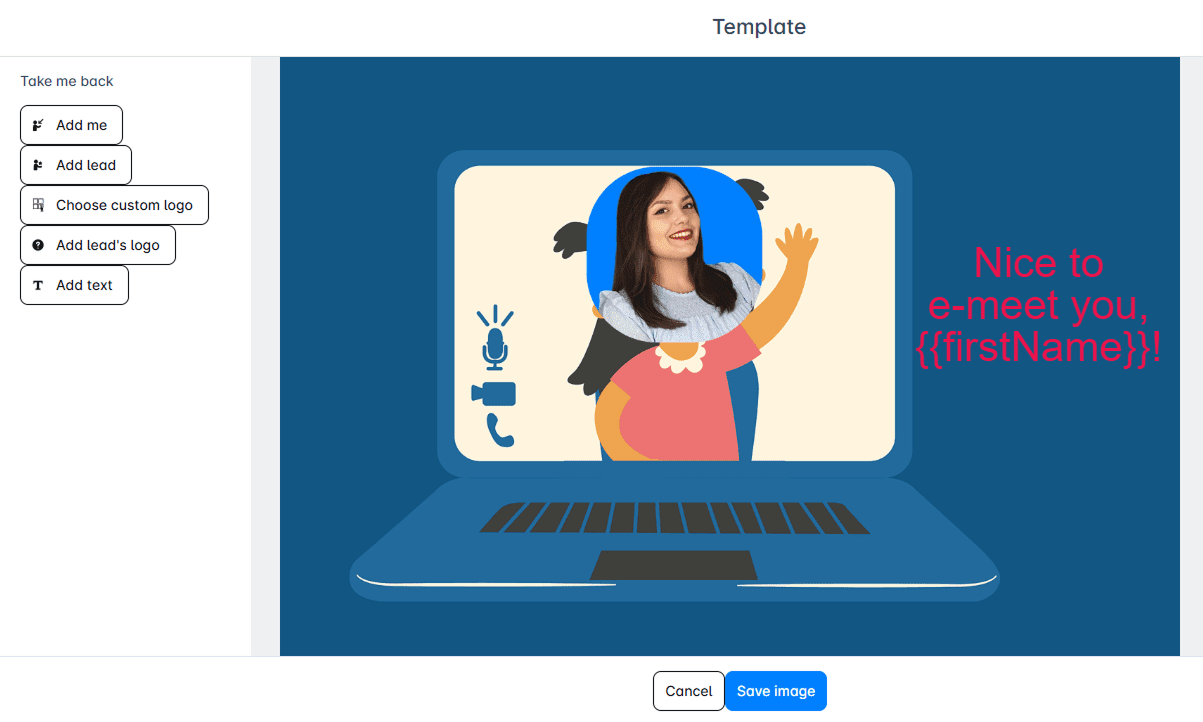
Even better, there’s no cap on how far you can scale this. In fact, you can:
- Connect unlimited mailboxes to send tens of thousands of emails per month, all at no extra cost.
- Warm up infinite mailboxes through our partnership with an email warm up tool, InboxFlare, so your emails land in the primary inbox, not spam.
And if you don’t have your leads’ emails yet? No problem. Just add a “Find & Verify Email” step to your Smart sequence. Skylead will discover and double-verify each email before sending anything, so your outreach keeps flowing without interruptions.
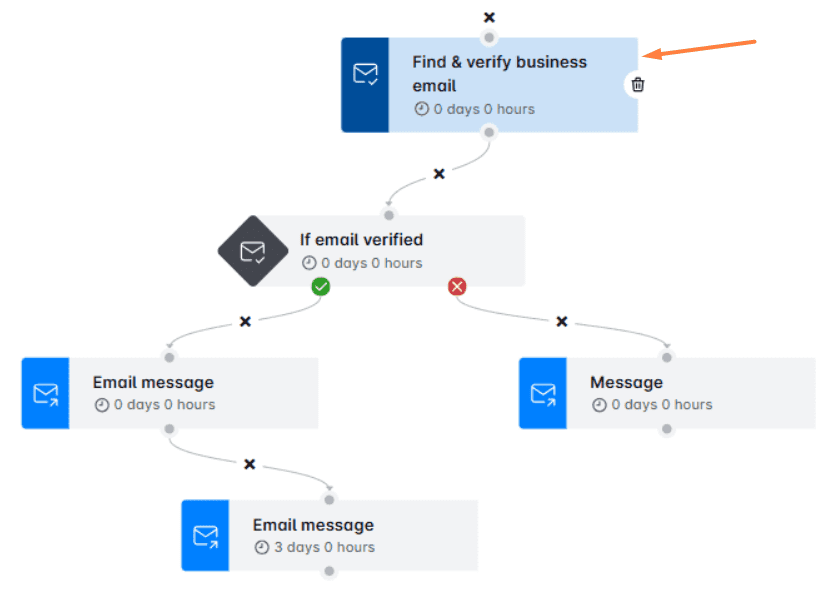
Frequently asked questions
What’s the difference between a sales trigger and a buying signal?
A sales trigger is an external event that creates an opportunity to sell, like a company raising funding, hiring new leadership, or launching a new product. It’s a sign that something’s changing inside the business. A buying signal, on the other hand, is a specific action or cue from the buyer that indicates interest or intent, like watching your product video, asking about onboarding, or replying to a cold email.
Can you automate buying signal detection?
Yes. Most sales and marketing platforms now offer behavioral tracking that can detect buying signals in real time. These tools often integrate with CRMs for sales and sales outreach tools, thereby helping you act on signals as well.
Are buying signals useful for cold outreach?
Absolutely. While buying signals are often associated with warm leads, they’re just as powerful in cold outreach. That’s because, even in cold outreach campaigns, prospects show intent by opening emails, clicking links, replying with questions, etc.
These micro-signals help you:
- Prioritize the right leads
- Adjust your messaging
- Know when it’s time to follow up or try multichannel outreach
What if I misread a buying signal?
It happens. Not every action means a prospect is ready to engage. But if you misread a signal, the point is to remain helpful and keep it low-pressure. You can send a follow-up that adds value or asks a clarifying question, as it won’t hurt the relationship. In fact, it might even uncover real intent you didn’t see at first.
Deals go to those who notice the buying signals
Prospects rarely come out and say, “I’m ready to buy.” But their actions? They give you all the clues.
Spotting those buying signals and reacting fast is what makes the difference - and Skylead helps you do both!
Try it free for 7 days and start turning silent signals into booked calls, more replies, and 3x more deals.
Most interactions on LinkedIn go silent after the first touch. The lead accepts your connection request, maybe replies once, and then… nothing. However, a LinkedIn follow up message can change the entire course of your cold outreach. When written the right way, it can reopen the conversation, remind the person why they connected with you in the first place, and even move things toward a reply, a meeting, and ultimately, a closed deal.
Unfortunately, the line between a good and a bad follow-up message is thin. And if you get it wrong, you risk losing the lead for good.
Over the years, we’ve tested hundreds of follow-up messages across sales, marketing, and recruiting. Some flopped. Others got 50%+ more replies. So, we documented what worked (and what didn’t) to help you get it right from the start.
And now, we’re sharing our proven LinkedIn follow up message formula along with templates you can copy, paste, and personalize in seconds!
Let’s get started!
What is a LinkedIn follow up message?
A LinkedIn follow up message is a message sent after an initial interaction on the platform, such as a connection request, conversation, meeting, or job application. Its goal is to re-engage the recipient, provide additional context or value, and encourage a reply or next step.
Why LinkedIn follow up messages matter?
Did you know that only 2% of deals are made after the initial contact? That means that, if you’re not following up on LinkedIn - or failing to send a follow-up email after no response, for that matter - you’re seriously hurting your chances of closing.
And while a better chance of closing deals should be reason enough, there are other benefits that make LinkedIn follow-ups a must-have in any sales outreach strategy.
They lead to stronger connections
If I had a nickel for every time someone wrote me a ''Thank you for connecting on LinkedIn'' message and then disappeared, I’d have enough to cover the LinkedIn Premium cost for most of my connections.
Jokes aside, a follow-up message is what gives the conversation a reason to continue and reinforces your LinkedIn lead generation efforts. It shows that you actually have something to discuss, rather than simply expanding your network.
They help you stand out professionally
The majority of people don’t follow up. And out of those who do, nearly half, 44% to be precise, give up after the first try, either because they’re afraid of being perceived as 'pushy' or because they simply don’t want to bother. So, when you do follow up and do it well, you immediately stand out. It shows you’re proactive, consistent, and not just sending out messages for the sake of it.
They increase response rates
Most LinkedIn cold messages get ignored, not necessarily because leads aren’t interested - it could just be bad timing. The follow-up gives them a second chance to respond, and you a chance to add more context or value. Especially if the timing wasn’t great the first time around, this can be the nudge that gets you the reply.
They help you build credibility in the leads' eyes
When you follow up in a non-intrusive way, you demonstrate professionalism and signal that you’re actually invested in the conversation. Add a bit of personalization or relevance, and it can position you as someone who’s worth responding to.
They keep conversations alive for future opportunities
Not every lead is ready to act now, which doesn’t mean they won’t be in a week, a month, or a quarter. That said, a LinkedIn follow up message helps you stay on their radar until they are ready to move forward. It keeps the connection warm, shows you’re patient, and makes it easier to pick up right from where you left off.
When to send a LinkedIn follow up message?
The best time to send a LinkedIn follow up message is usually between 2 and 5 business days after your last touchpoint. This gives the other person enough time to see and process your message.
But truth be told, the timing of your message depends on the situation. That said, here are some of the most common scenarios and when to send a LinkedIn follow up for each:
- After a connection request is accepted - Follow up within 1–2 days. This is your chance to start the conversation while your name is still fresh in their inbox.
- After they reply once but go quiet - In this case, wait 3–5 days before sending a follow-up that references their reply.
- After they view your profile or message but don’t respond - Follow up after 2–3 days. However, make sure to keep it low-pressure and relevant.
- After a meeting, call, or interview - Send your follow-up within 24 hours, all while focusing on the next steps or main takeaways.
- After no response at all - If your first message was ignored, follow up after 3–5 business days. Try a different angle or include something useful to increase your chances of getting a reply.
- When something relevant happens - If you have a good reason to reach out again, for example, you have a resource you’d like to share, an update, or you’re reacting to something they posted, use that to reengage naturally. In these cases, follow up within a day or 2 of noticing or posting the update to keep the message timely.
| LinkedIn follow-up timeline | |
| Situation | When to follow up |
| After a connection request is accepted | 1–2 days |
| After lead replies but goes quiet | 3–5 days |
| After the lead views your message/profile | 2–3 days |
| After a meeting, call, or interview | Within 24 hours |
| After no response | 3–5 days |
| When something relevant happens | Depending on the scenario; 1-2 days in general |
How to write an effective LinkedIn follow up message? [Step-by-step formula]
No message is truly perfect. However, after testing hundreds of follow-ups, we’ve found a golden formula that consistently gets replies:
Hook → Context → Value → CTA
This structure helps your message stay relevant no matter the scenario, keeps things conversational, and, most importantly, guides the lead toward a clear next step.
Now, let’s dissect it and see how you can apply it to your LinkedIn follow up messages in real life.
1. Hook
This is your opener, a.k.a the first sentence that gets them to keep reading. It can be a brief callback to your last interaction, a personal touch, or even a subtle observation. Either way, the goal is to make it feel like a continuation of the previous message.
Examples:
- Just circling back here in case my last message got buried.
- Saw your recent post on [topic] - it’s spot on!
2. Context
Now explain who you are and why you’re reaching out. This part is especially important if some time has passed or if your first message didn’t get a reply. The idea is to reestablish the reason for the message without repeating yourself.
Examples:
- We connected last week after I came across your profile while researching [industry/topic].
- I previously mentioned how [your product/service] helps [job title] streamline [process].
3. Value
This is where you give them a reason to care. Share something useful, relevant, or interesting, for example, a case study, a whitepaper, an article, etc. Just make sure it ties into their role, goals, or pain points.
Examples:
- Just published a short guide on [topic] that might be helpful for what you’re working on.
- We helped a similar company reduce [X] by [Y]% - happy to explain how.
- Thought this update might be relevant based on what you shared last time.
4. CTA (Call to Action)
Close with a soft ask. Nothing aggressive, though. A clear, logical next step that makes it easy to say yes.
Examples:
- Open to a quick chat sometime this week?
- Would it make sense to connect for 15 minutes?
- Let me know if this is worth exploring. I’m happy to share more.
LinkedIn follow up message templates for every scenario
So, you’ve got a framework for writing effective LinkedIn follow up messages to follow along.
Still, we get it. Writing messages from scratch just about every time can be a pain.
If time is of the essence and you’d rather have something ready-made, the following templates, which we've put together for different scenarios, are for you. Simply copy, paste, and tweak them to match specific prospects.
1. LinkedIn follow up message after connecting
Response rate: 24%
Hi {{firstName}},
Thanks for accepting the connection!
I came across your profile while looking into {{industry/topic}}, and your work at {{company}} stood out.
If you're ever open to chatting about {{sharedInterest}}, I'd be happy to stay in touch - no pressure at all.
Real-life example:
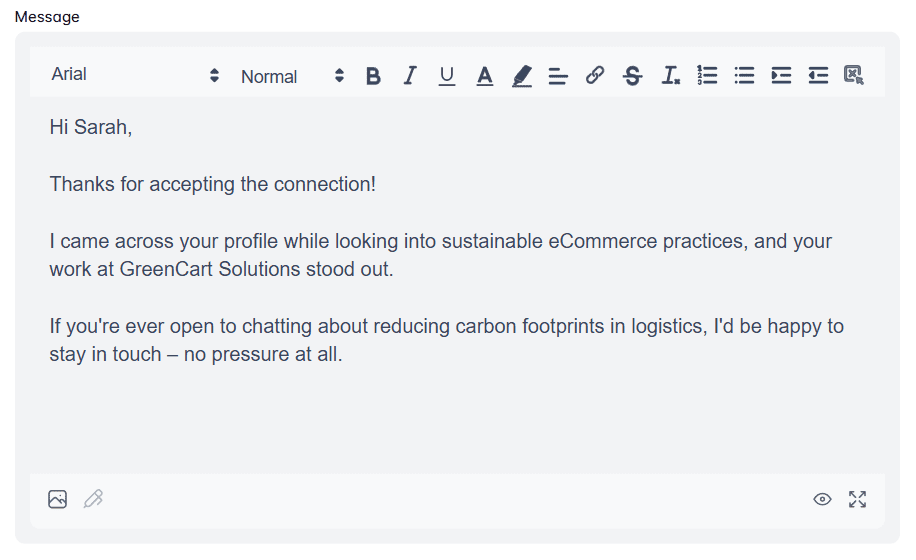
2. LinkedIn follow up message after a networking event or meeting
Response rate: 41%
Hi {{firstName}},
It was great meeting you at {{eventName}}! I really enjoyed our chat about {{topic}}.
You mentioned {{specificDetail}}, and I’ve actually come across something that might be helpful.
Would you be open to reconnecting sometime next week? I’d love to keep the conversation going.
Real-life example:
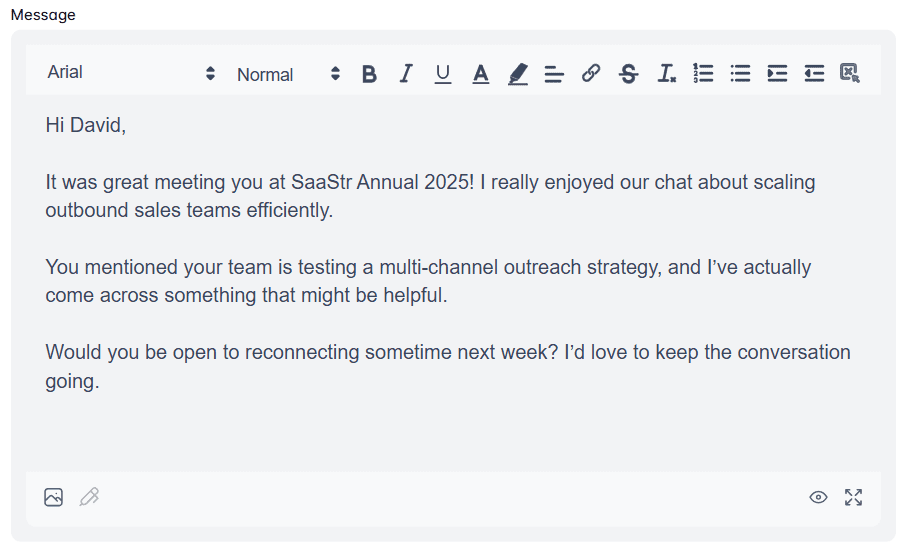
3. LinkedIn follow up message after a sales call or demo
Response rate: 38%
Hey {{firstName}},
Thanks again for the call yesterday. It was great learning more about what you’re working on at {{company}}.
As promised, here’s the {{resource/demoFollowUp}} we discussed. I’ve also included a brief overview of how we can support {{specificGoal}}.
Let me know if you’d like to book a follow-up or need anything else from my side.
Real-life example:
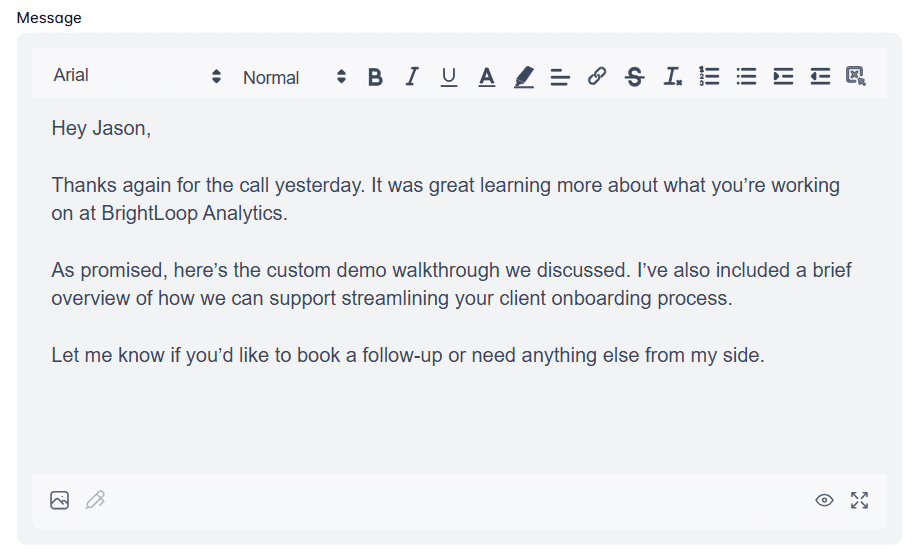
4. LinkedIn follow up message to a client
Response rate: 29%
Hey {{firstName}},
Just touching base to see how everything’s going.
Last time we spoke, you mentioned {{painPoint/projectUpdate}}, so I wanted to check in and see if you need anything from me.
If it makes sense, we can hop on a quick call to review where things stand.
Real-life example:
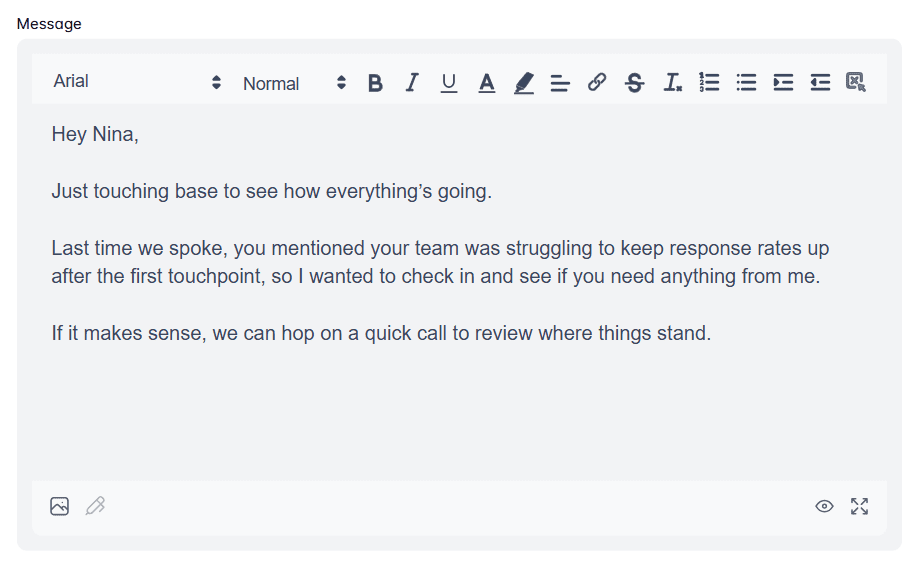
5. LinkedIn follow up message to a candidate
Response rate: 45%
Hi {{firstName}},
Hope you're doing well!
I enjoyed our conversation about the {{jobTitle}} position and wanted to follow up to see if you had any questions since we last spoke.
If you’re still interested, we’d be happy to talk about the next steps or anything else you need.
Real-life example:
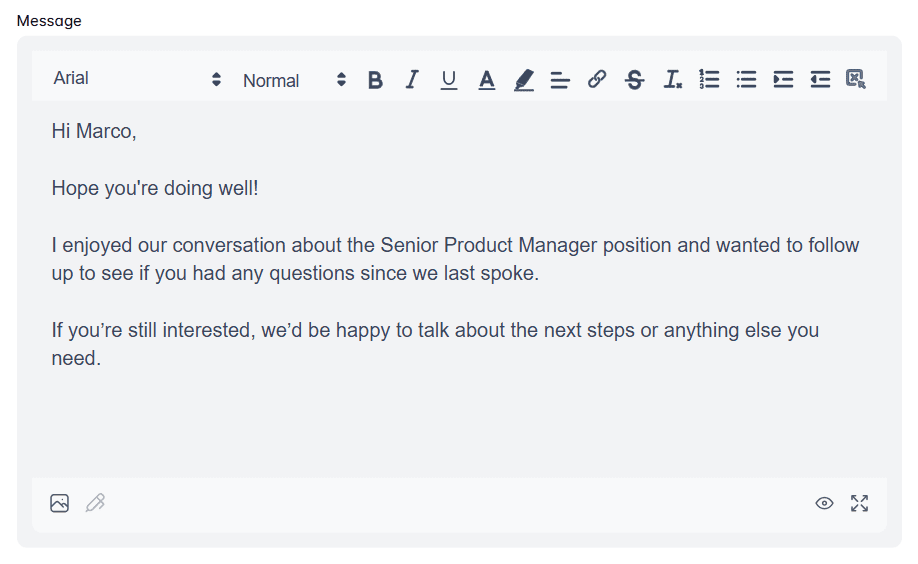
6. LinkedIn follow up message after sending an application or resume
Response rate: 12%
Hi {{firstName}},
Just following up on the application I submitted for the {{jobTitle}} role at {{company}}.
I’m excited about the opportunity and think my background in {{skill/industry}} could be a great fit.
Let me know if there’s anything else I can send your way - happy to chat if helpful.
Real-life example:
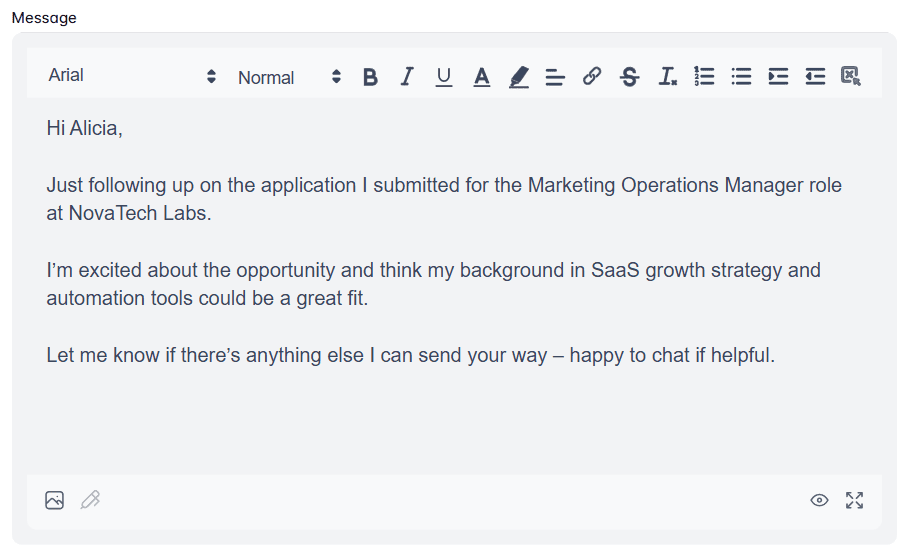
7. LinkedIn follow up message after an interview
Response rate: 35%
Hey {{firstName}},
Thanks again for the thoughtful conversation earlier! It was great learning more about the team and the direction you're headed.
I’ve been thinking more about what we discussed, especially around {{topic}}, and I’m even more excited about the opportunity.
Let me know if you need anything else from me in the meantime!
Real-life example:
8. LinkedIn follow up message after no response
Response rate: 11%
Hi {{firstName}},
Just circling back in case my last message got buried.
If now’s not the right time, that’s totally fine - I just didn’t want to disappear if {{topic/value}} is still relevant on your end.
Happy to revisit later if that works better for you.
Real-life example:
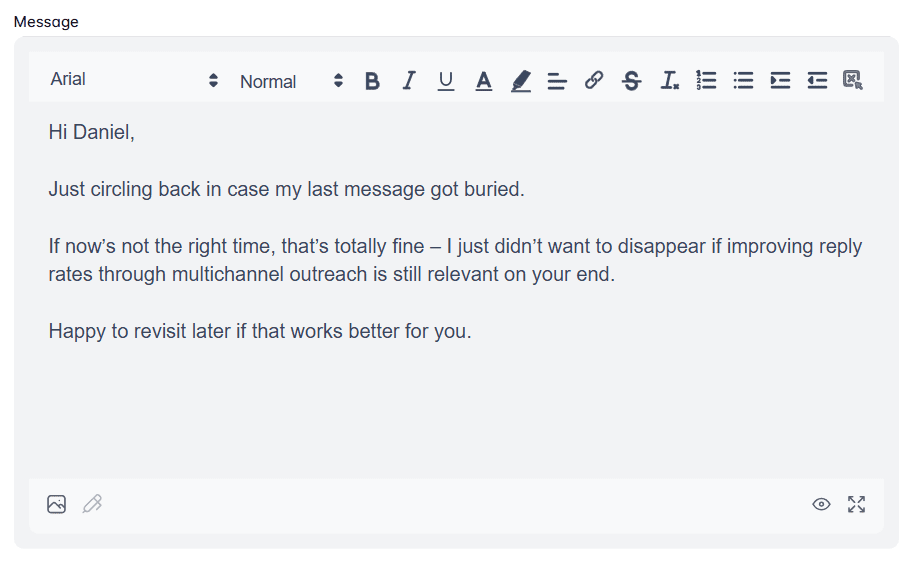
Do’s and Don’ts of LinkedIn follow up messages
Before you send that follow up message on LinkedIn, let’s make sure it’s actually worth replying to. These do’s and don’ts will help you strike the right tone, all while staying professional.
Do personalize every message
If your follow-up could be sent to 50 other people without changing a word, it’s time for a rewrite.
This is where a quick LinkedIn profile scroll can save the day, as it should help you find something you can actually reference in the message for a more personalized outreach. While at it, pay special attention to your lead’s:
- LinkedIn headline,
- LinkedIn summary,
- Work experience,
- Recent posts,
- Activity.
Use that info to show you’ve done your homework and make it clear that they are not just another name on your prospecting list.
Do use a positive & professional tone
Your tone sets the stage for how your message will be perceived. Too friendly, and it might feel unprofessional. Too formal, and it might feel cold or automated.
What you want to do is aim for that middle ground: approachable, clear, and respectful. For example, rather than saying ''Following up as per my previous message'' say, ‘’Just wanted to follow up in case you missed my last message.’’
The takeaway? Sound like someone you’d respond to. It’s really THAT simple.
Do be clear and brief
The average human attention span is just 8.25 seconds. So if your message takes a paragraph to get to the point, I hate to break it to you, but it’s probably not getting read.
To counter that, keep it brief. Say what you need to say, minus the fluff. One idea, one ask, one next step. That’s all you need.
Do stay patient and considerate
You’re not the only message in your lead’s inbox. People get busy, distracted, or just need a minute before replying, and that’s okay. Following up is a great sales tactic. Following up too soon or too often? Not so much. Give it a few days before nudging, and always assume good intent. You’re building a relationship, after all, not closing a support ticket. A little patience goes a long way in how you’re perceived.
Don’t be pushy or impersonal
“Hey, just circling back again - can we schedule something for tomorrow at 2 PM?”
If this is your second message and you’ve never actually spoken to the person, that’s not a follow-up. It’s a calendar ambush.
Pushy messages or recycled templates won’t do you any favors, especially when you’re still building the relationship. You’re not trying to close the deal in one go. You’re trying to keep the conversation going. Big difference.
Instead, be human. Add context, show interest, and write something that doesn’t make the other person feel like lead #47 in your queue.
Don’t make assumptions about a lack of response
''Guess you’re not interested...''
''Not sure if you’re ignoring me or just busy.''
Please don’t.
Just because someone hasn’t replied yet doesn’t mean they’ve ghosted you. People get busy. They forget. They read your message on mobile and mean to respond later. It happens.
Assuming the worst makes you look impatient. Or worse, passive-aggressive.
Don’t use all caps or excessive punctuation
YOU DON’T NEED TO SHOUT!!! Seriously.
All caps and extra punctuation might grab attention, but not in a good way. It can come off as aggressive, spammy, and a little too much.
Advanced LinkedIn follow up message tips to stand out even further
Sending LinkedIn follow-ups that ''check the boxes'' isn’t enough, especially when inboxes are packed and attention spans are short. These tips are here to help you go the extra step, stay top-of-mind, and get more replies without sounding like a bot.
A/B test your follow-up messages
Does a short, direct follow-up get more replies than one with a bit more context? Only one way to find out - A/B testing.
Truth be told, not every message will work for each lead, meaning you’ll need to experiment with different ones. Your best bet is to A/B test element by element: hooks, CTAs, even the message length. Keep an eye on the results, and over time, you’ll spot patterns that can help you write better LinkedIn follow up messages.
Use LinkedIn features other than messaging
If your follow-ups are getting ignored, stop relying only on messages. LinkedIn gives you other ways to reengage.
For example, you could:
- Comment on their post
- View their profile
- Tag them in a relevant post (only if it’s connected to something you talked about or they shared)
- Share their content with a quick note
These touchpoints can warm up a cold lead or set the stage for your next message, without making you look desperate.
Track & optimize your follow-up performance
You could have the best targeted outreach strategy there is, but if you’re not keeping tabs on how your follow up messages are performing, all of that is in vain.
To start with, create a simple system to track your messages and note:
- Who you messaged
- When you sent the follow-up
- What version of the message you used
- Whether they replied
After 20–30 messages, review the outcomes. Which got replies? Were they shorter? More personalized? Did they include a resource or a specific CTA? From there, double down on what’s working and adjust what isn’t.
Is it okay to follow up on another channel if LinkedIn isn’t working?
Absolutely!
If your message gets buried or ignored, it doesn’t mean the opportunity is lost; it just means it’s time to take the multichannel outreach route and reach out to your leads via email.
But, when you think about the workload, you might ask yourself "is there a faster way to do it?" And we have the answer.
That’s why we built Skylead—your one-stop-shop sales engagement tool that is 100% compliant with LinkedIn's TOS. It offers sales teams, marketers, agency founders, and recruiters a chance to streamline their multichannel outreach efforts.
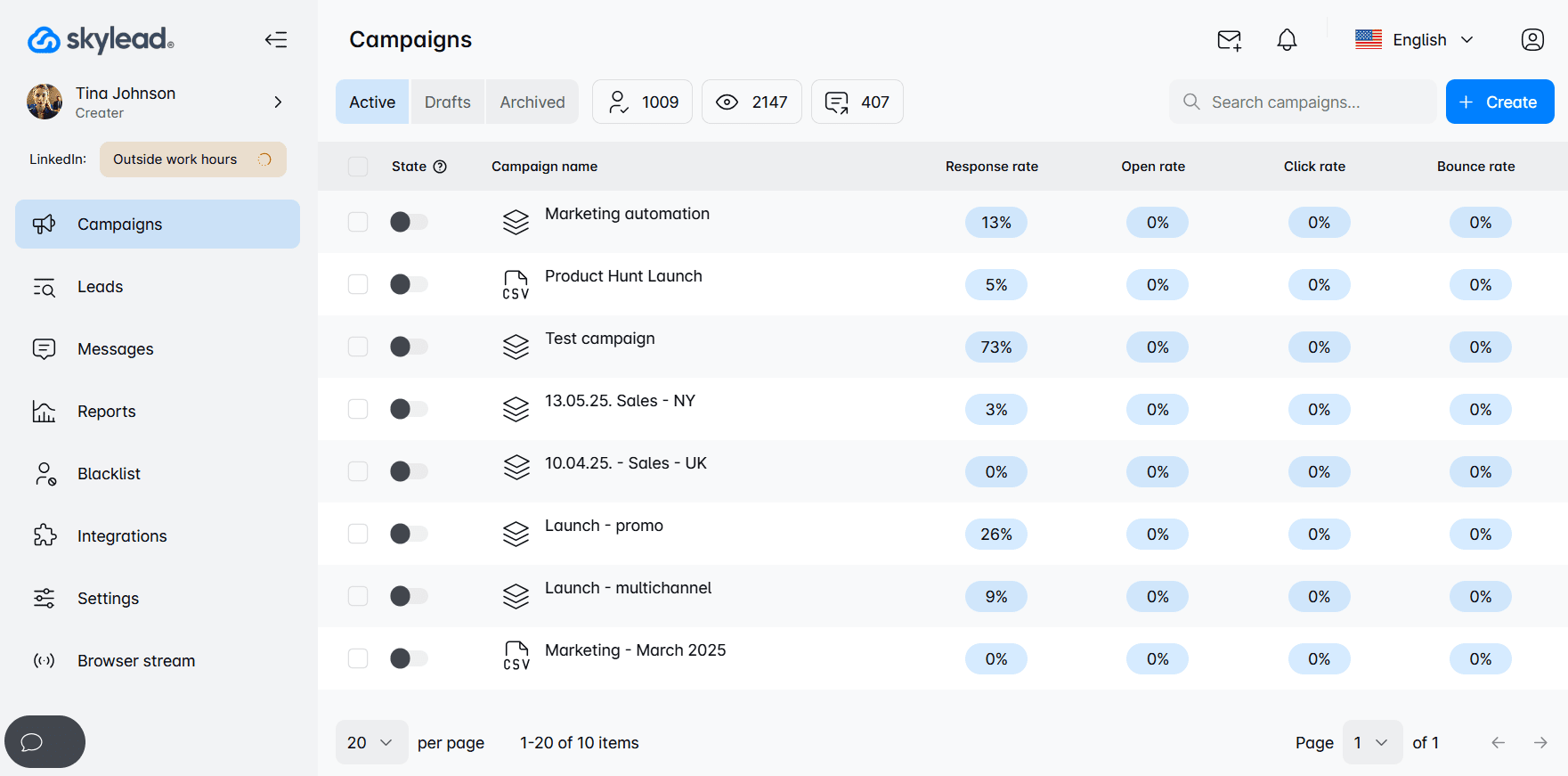
With Skylead, you can go beyond LinkedIn and take full advantage of unlimited email outreach. Just connect as many mailboxes as you want, and the tool will auto-rotate through them, letting you send tens of thousands of emails a month at no extra cost.
And don’t worry about deliverability. Thanks to our partnership with an email warm up tool, InboxFlare, you also get infinite email warm-up functionality, so your messages land exactly where they’re supposed to: in the primary inbox.
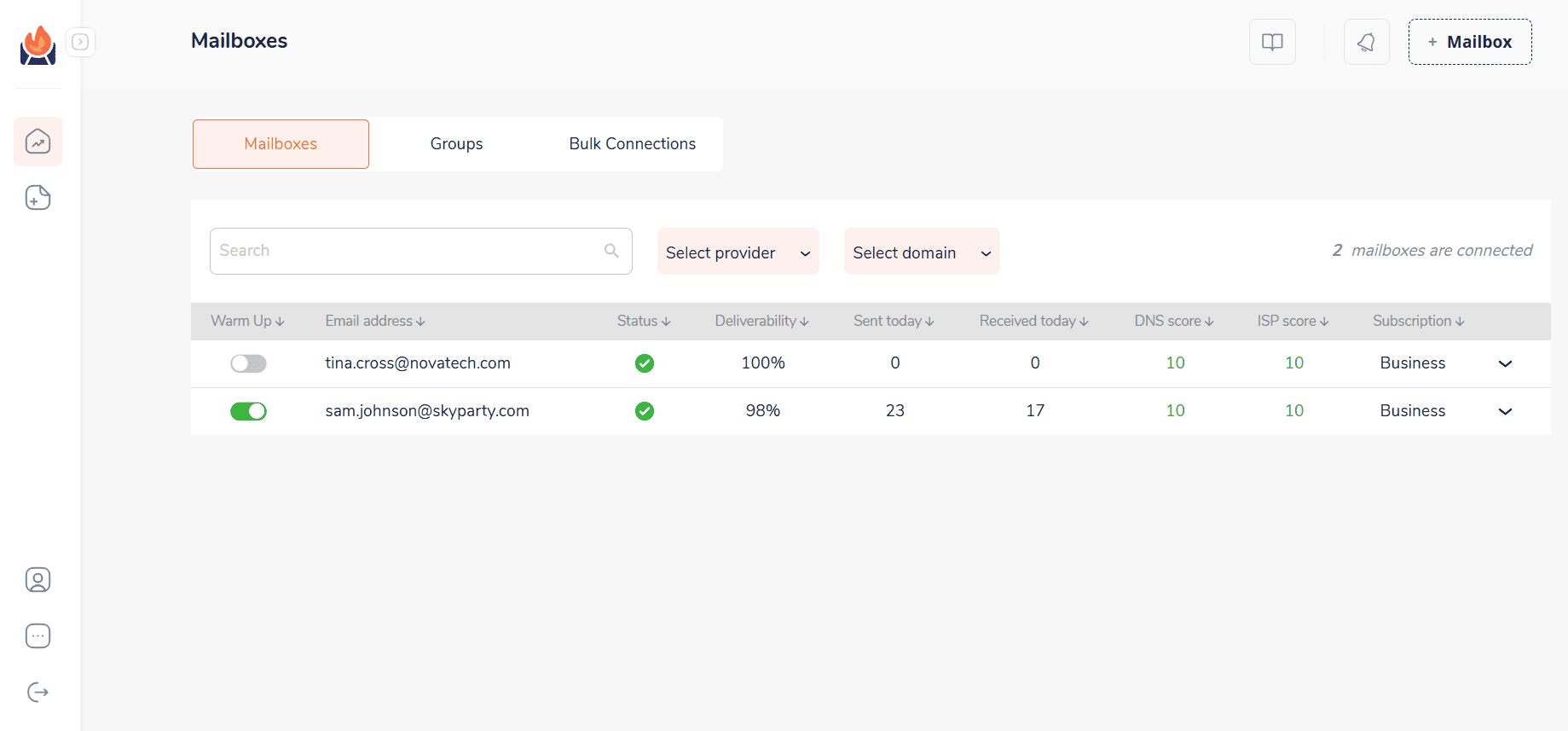
No emails for your leads? No problem! Skylead can discover and verify emails on the go, without disrupting your outreach flow.
Of course, none of this would be possible without Smart sequences—our signature feature that uses algorithms that combine outreach actions with if/else conditions. As a result, you get coherent outreach flows that help you unfold outreach according to the way your prospects behave.
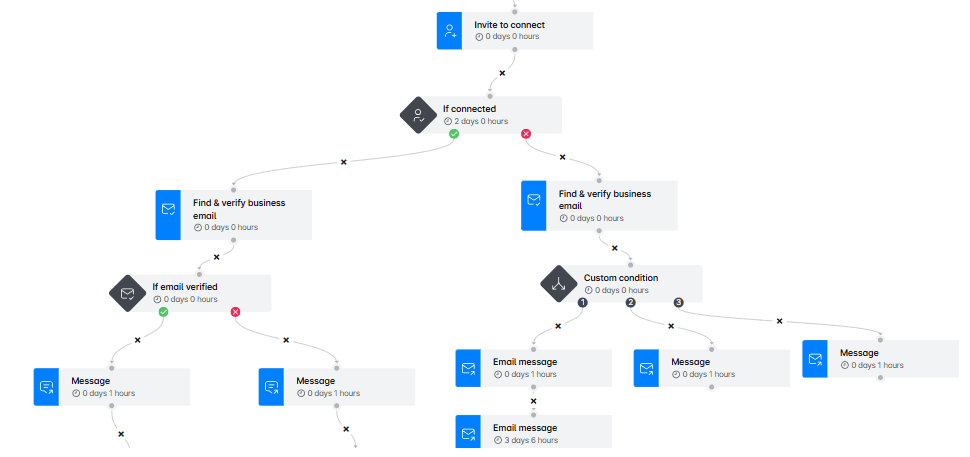
Need personalization? We’ve got that too. Skylead lets you:
- Personalize images and GIFs with your lead’s logo, photo, name, and/or custom text
- Use native or custom variables for a message that feels truly 1-on-1
- A/B test your messaging to see what actually resonates
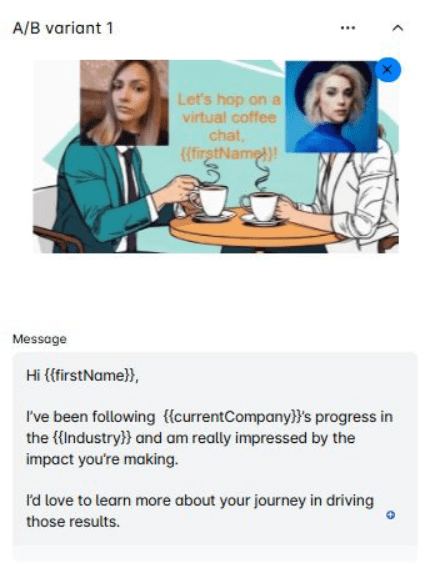
In short, you get a complete, behavior-driven follow-up system that helps you reach more leads in less time.
Frequently asked questions
Should you send a follow-up message on LinkedIn?
Yes. Following up is an important part of any outreach strategy. It helps re-engage the recipient, increases the likelihood of a response, and demonstrates persistence and professionalism.
How do you politely follow up on LinkedIn?
Maintain a respectful and friendly tone. Acknowledge the previous message, provide a brief reminder of the context, and suggest a simple next step. Avoid sounding impatient or overly persistent.
How to send a follow up message after no response on LinkedIn?
Wait approximately 3–5 business days before following up. Consider offering new context, a resource, or a question that adds value to the conversation and encourages a response.
How many follow-ups should you send before moving on?
Generally, it is advisable to send up to 2 or 3 LinkedIn follow up messages. If there is no engagement after that, it may be best to pause or explore alternative channels for communication.
What to do if you don’t get a response after multiple attempts?
Change your approach. Engage with the person’s content, explore a different channel such as email, or revisit the lead at a later time when the timing may be more appropriate.
How do you know if your follow-up strategy is working?
Track metrics such as reply rates, profile views after sending a message, and the number of conversations that progress to the next step (e.g., meeting booked, reply received). Over time, these indicators will help you identify what types of messages and timing yield the best results.
Can I use LinkedIn voice or video messages for follow-ups?
Yes, using LinkedIn voice or video messages can help your follow-ups stand out and feel more personal. These formats are especially useful in relationship-based outreach, such as sales or recruiting. However, they should be used thoughtfully: keep them brief, relevant, and professional to maintain the recipient’s attention and respect their time.
Replies go to those who follow up
The first message might get you noticed. But it’s often the LinkedIn follow up message that will get you a reply. Because conversations rarely move forward unless someone nudges them. And when done right, that someone can be you.
So, go ahead: follow up. Most people won’t. You’ll stand out just by showing up again.
And if you want to spend less time chasing leads and more time closing them, Skylead can help. We’ll give you the tools to engage leads across multiple channels and personalize every touchpoint.
Start your 7-day free trial and see the difference for yourself!
Disclaimer: Skylead is not affiliated, endorsed by, or connected with LinkedIn in any way.
In business, no deal is made without one person: a decision maker. Business decision makers are the ones who have the power to turn your pitch into a yes—or shut it down completely.
But the thing is, they aren't always so easy to find and reach out to. Not to mention, even when you think you're talking to one, there’s a chance you’re not.
So, how do you actually get your product/service in front of those who call the shots?
Since our Head of Sales, Andrea, has plenty of experience talking to business decision makers, we consulted her on the matter. And now, we are bringing her findings to help you:
- Identify B2B decision makers based on role, hierarchy, and behavior,
- Find them in real-life situations,
- And reach out to them effectively.
We’ll also teach you the right way to pitch to these individuals to close 3 times the deals!
Shall we?
What are business decision makers?
Business decision-makers are individuals within an organization who have the authority to approve budgets, form partnerships, and make key strategic decisions.
Why are decision makers important in business?
Decision makers are responsible for shaping the direction of a business. In other words, their choices directly impact a company’s success—or failure.
They are especially invaluable in B2B environments because they:
- Drive progress - By deciding where resources go, which strategies to pursue, which partnerships to form, and more.
- Maximize efficiency - They prioritize initiatives and allocate resources in ways that ensure teams focus on what truly matters without getting distracted.
- Shape the future - They identify trends and adapt strategies to keep the company ahead of the competition, thereby setting the foundation for long-term success.
- Create opportunities - They explore new possibilities through strategic decision-making. This can include entering untapped markets, facilitating collaboration with key industry players, or supporting initiatives that lead to fresh revenue streams.
- Unlock potential - Their approval enables teams and companies to act on ideas, scale operations, and achieve goals faster.
How business decisions are made
Before you start identifying who makes decisions, it’s important to understand how they’re made.
While each company has its own quirks, most business decisions, especially in B2B, follow a similar flow:
- The problem or need is identified (e.g., declining lead quality, outdated tech stack, new market expansion).
- Stakeholders evaluate options - Internal teams research solutions, compare vendors, and consider costs, ROI, risks, and integration.
- Decision maker approves the solution - This is where the business decision-maker steps in to greenlight or reject a proposal.
- Procurement and implementation - Legal, finance, and operations get involved to finalize contracts and roll out the solution.
- Post-decision review - Teams measure outcomes against expectations, whether that’s revenue growth, cost savings, or improved workflows.
Why does this matter, though? Because depending on where you enter this process, your message needs to match the moment. If you catch someone at Step 2, your pitch should inform and educate. Step 3? Go in with proof, speed, and clarity.
Real-world decision-making examples
To better understand how decision-makers operate, let’s look at a few real-life business scenarios and who typically makes the final call.
| Scenario | Decision maker(s) | Outcome |
| Product launch | CMO, Head of Product, CEO | Chose new go-to-market strategy after competitive analysis |
| Hiring decision | Department head, HR manager | Hired SDR team after identifying low sales outreach volume |
| Vendor selection | Sales Director | Selected new CRM based on integration ease + cost |
| Crisis response | CEO, Legal Counsel, PR Lead | Reworked messaging after a customer data issue |
| Budget reallocation | CFO, Ops Manager | Cut underperforming tools to fund a new AI assistant |
Who are business decision makers by role and hierarchy?
Some titles have become synonymous with decision-making.
But the truth is, whether or not someone is considered a decision-maker depends not so much on their title but more on the company’s size, structure, and the type of decisions being made.
Regardless, there are certain roles and hierarchical levels where they’re commonly found.
C-Level executives
These are the ultimate decision makers in most organizations and are defined by titles such as:
- CEO - Chief executive officer
- CFO - Chief financial officer
- CTO - Chief technical officer
- CMO - Chief marketing officer
C-level executives are responsible for the big-picture strategy, resource allocation, and final approvals on major decisions (e.g., high-stakes partnerships, significant investments, organizational changes).
Department heads and directors
Another type of decision makers are department heads (e.g., Head of Sales, Head of Marketing, IT Director, etc.).
These individuals don’t have the final say in multi-million-dollar deals. Nonetheless, since they know their departments best, they often make decisions on a department level. This is especially true in larger organizations.
Managers and team leads
At a more granular level, managers and team leads can make decisions about operational matters. They don’t control the company’s overall direction, but they often influence decisions by identifying needs, shortlisting options, and providing feedback to higher-ups. If you’re pitching a service or product that solves everyday challenges, these individuals can be your entry point.
Hierarchy matters—but so does context
No company has the same structure, and who’s in charge will often depend on the size of the organization.
For example, in small business environments, decision-making may rest solely on the owner or founder.
Meanwhile, in mid-sized companies, decisions typically involve multiple layers of authority, starting from managers to directors.
As for enterprise-level organizations, these often require consultation between cross-departmental teams and C-level executives.
Thus, you need to understand where decision makers sit within the specific company’s hierarchy. Only then can you be sure you’re targeting the right individuals.
5 Types of business decision makers based on behavior
Job titles and hierarchy can clue you in on who decision makers might be. But it’s their behavior that tells the full story.
That said, here are 5 types of business decision makers according to the way they make decisions. You’ll also find questions they may ask to help you recognize them, actionable tips on how to approach them, along with message templates.
| Types of business decision makers by role & behavior | ||||
| Type | Common titles | Behavior style | How to identify | How to pitch |
| Brand-centric | CMO, VP of Marketing | Trust & reputation | Frequently brings up brand perception, reputation, or audience trust as top priorities | Use testimonials and case studies |
| Aggregator | Analysts, Managers | Data-focused | Relies on team input and asks for materials to review or circulate internally | Share whitepapers, demos, and research |
| Multifocal | COO, Director of Operations | Strategic, big-picture | Mentions cross-functional alignment, long-term strategy, or scalability | Show impact across departments |
| Risk-taker | Growth Lead, CEO | Fast-moving, bold | Expresses interest in innovation, speed, or staying ahead of the curve | Highlight uniqueness + potential gains |
| Cautious | CFO, IT Manager | ROI-driven, risk-averse | Focuses on numbers, risk mitigation, and implementation timelines | Show proven results, timelines, and ROI |
1. Brand-centric
These decision makers are heavily influenced by a brand’s reputation and image. For them, trust in your company is just as important as the quality of your product or service.
They’ll ask questions like:
- What’s your track record in the industry?
- Who else have you worked with?
- Is your company seen as an industry leader?
How to approach them:
Highlight your brand’s credibility because that’s what they are drawn to. To do so, use case studies, testimonials, or showcase awards your company has received.
Template:
Hi {{FirstName}},
I’ve noticed how {{CompanyName}} consistently stands out in the {{Industry}} space.
Companies like yours have, with our help, won industry awards, built credibility, and boosted customer trust by {{X%}} in under {{Timeframe}}.
I’d love to explore how we can enhance your brand’s reputation and set you apart from the competition. Would you be open to a quick call this week?
Best,
Real-life example:
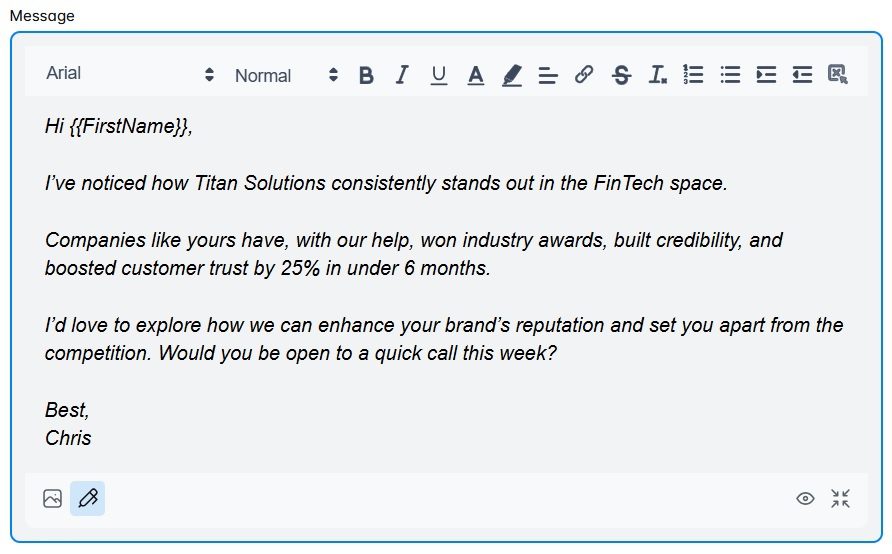
2. Multifocal
Multifocal decision makers consider multiple angles when making a choice. They look at how a decision impacts various aspects of the business, including budget, operations, scalability, and team morale.
They’re the ones saying:
- How does this fit with our long-term strategy?
- Will this disrupt existing workflows?
- What are the potential trade-offs?
How to approach them:
Show how your product or service benefits their organization across the board.
Template:
Hey {{FirstName}},
It must be hard juggling costs, operations, and long-term growth at {{CompanyName}}.
At {{YourCompany}}, we specialize in {{YourSpecialty}} that {{SpecificBenefit}}.
I’d love to share a quick overview of how our platform adapts seamlessly across various departments, ensuring every angle of your operation is covered. Care for a quick demo or call?
Best,
Real-life example:
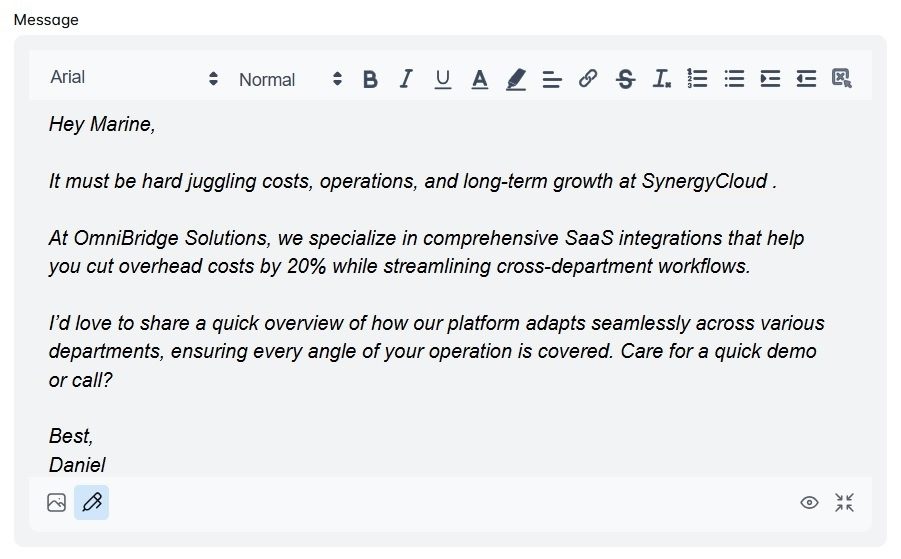
3. Aggregators
Aggregators are all about gathering data, input, and opinions before making a decision. In other words, they seek consensus and rely on feedback from their teams or peers.
You’ll commonly find them saying:
- I’ll need to discuss this with my team.
- Can you provide more information for us to review?
How to approach them:
Equip them with detailed resources and supporting materials such as product demos, white papers, or detailed proposals they can share with their team. Be patient, though, as these process-oriented individuals value thoroughness over speed.
Template:
Hi {{FirstName}},
I understand you often gather input from various stakeholders before making big decisions at {{CompanyName}}.
To help streamline that process, I have a comprehensive set of resources—{{SpecificResources}}—that you can share with your team.
Once everyone has had a chance to review, I’d be happy to discuss specific needs and concerns to ensure a perfect fit.
Interested in getting these materials?
Best,
Real-life example:
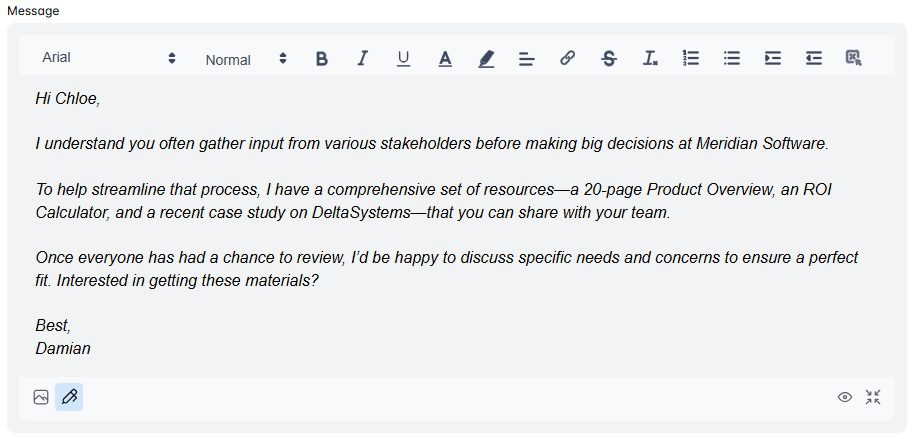
4. Risk-takers
Risk-takers are bold business decision makers who prioritize innovation and speed. As such, they’re willing to embrace uncertainty for the potential of big rewards.
You’ll hear them say things like:
- Let’s be the first to try this out.
- We’re looking for a game-changer.
How to approach them:
Focus on innovation and differentiation, all while emphasizing what makes your solution unique and how it can give them a competitive edge. Nonetheless, be ready to discuss contingency plans, to let them know you’ve considered potential risks.
Template:
Hi {{FirstName}},
I noticed your track record at {{CompanyName}}, and it shows me you’re open to bold moves that can give you a competitive edge.
Our latest solution, {{YourProduct}}, is still in development but has already shown a {{X%}} increase in efficiency among early adopters.
If you’re interested in pioneering something fresh and innovative, let’s chat. I’d be happy to share how we handle any potential bumps in the road.
Best,
Real-life example:
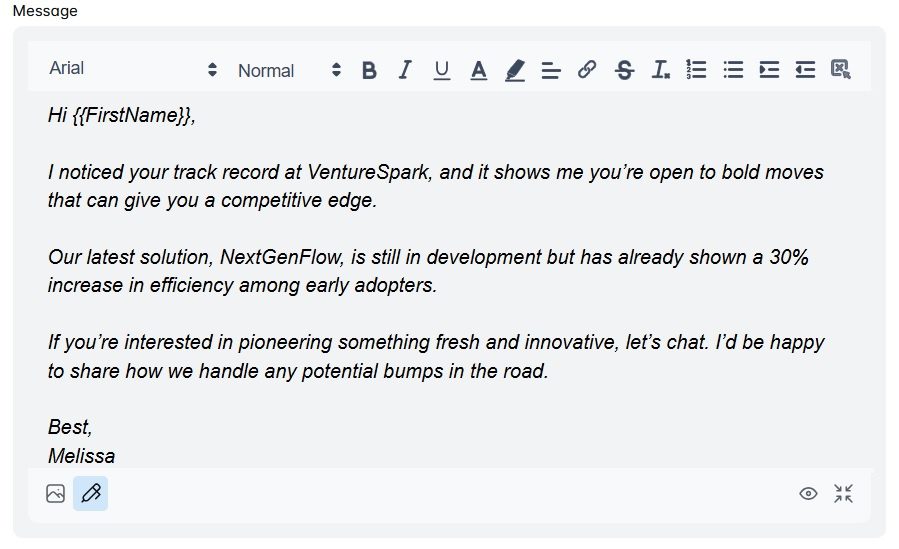
5. Cautious
The opposite of risk-takers, cautious decision makers prioritize safety and predictability. Thus, they’re methodical and prefer to stick with tried-and-true solutions.
Common phrases include:
- Has this been proven in similar industries?
- What’s the guarantee this will work?
- What’s the ROI, and how soon can we expect it?
How to approach them:
Provide reassurance. In other words, use proven results, ROI data, and clear timelines to put their minds at ease.
Template:
Hi {{FirstName}},
I noticed you value tried-and-true solutions with clear payback.
{{YourCompanyName}}’s approach has helped clients across {{Industry}} achieve up to {{X%}} ROI within {{Timeframe}}—and we document every stage to keep you informed and reduce uncertainty.
I’d be happy to walk you through these results and answer any questions about the timeline or implementation. Interested in a brief call?
Best,
Real-life example:
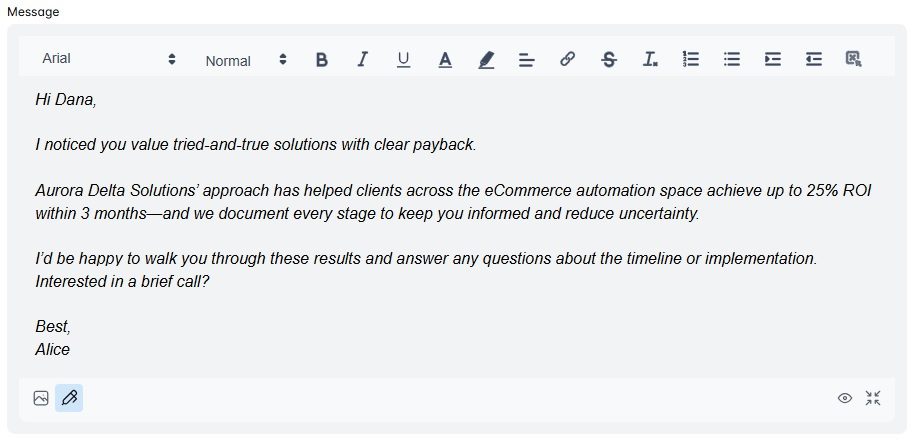
How to find the right business decision makers for your business
Now that you know who business decision makers are and how they think, it’s time to find them.
Decision makers may not always be visible, but they’re not hiding either.
That said, here are 3 steps to take to make sure you catch them where they are.
Step 1: Develop your ICP and Buyer Persona
Before you start searching for business decision makers, you need to know exactly who you’re looking for. And that starts with creating your Ideal Customer Profile (ICP) and Buyer Persona.
Although these 2 terms are interchangeable, they differ in that:
- ICP defines the perfect company for your product or service based on factors like industry, company size, revenue, and pain points.
- Buyer Persona focuses on the individual within that company, covering their role, goals, challenges, and decision-making behavior.
Why is it important to define both, though?
Because, by doing so, you’ll know:
- Which companies to target (e.g., mid-sized tech firms with 200-500 employees facing scaling challenges).
- Who the decision makers are (e.g., CTOs struggling with operational efficiency).
- What messaging resonates with them (e.g., cost-saving benefits, operational improvements, or competitive advantages).
That said, to actually define both your ICP and Buyer Persona, start by:
- Analyzing your existing customers and identifying patterns in their industry, company size, and pain points.
- Talking to your sales and support team, seeing as they interact with potential and existing customers daily. Thereby, they can provide valuable insight into their requirements and common objections.
- Defining key attributes. For ICP, these can be location, industry, revenue, and the growth stage. Meanwhile, when it comes to your Buyer Persona, you can concentrate on the job title, responsibilities, challenges, and goals.
We wrote 2 detailed blogs that explain exactly how you can create both your Ideal Customer Profile and Buyer Persona. So, be sure to check those out!
Step 2: Zero in on them using LinkedIn or Sales Navigator
Given that LinkedIn is home to over 65 million business decision makers across the globe, including over 10 million C-level executives, it's clear it's THE place to find them.
There are a few ways to go about it, and they involve using:
- LinkedIn search
- Sales Navigator
- LinkedIn Boolean search
Once you’ve identified the right people, you can manually collect their public details and save them in your own list. That said, let’s show you exactly how you can use all of these for LinkedIn prospecting.
1. Finding business decision makers using LinkedIn search
The simplest way is to type specific job titles into the search bar (e.g., CEO, Head of Sales, Marketing Director, etc).
However, if you want to get more precise results, we recommend you further refine the search using LinkedIn filters.
To activate filters, type anything you want in the search bar, be that a job title, a company name, etc., and hit enter. Alternatively, you can run a blank search.
Then, right under the Navigation bar, you’ll find a couple of highlighted filters, along with the ‘’All filters’’ button.
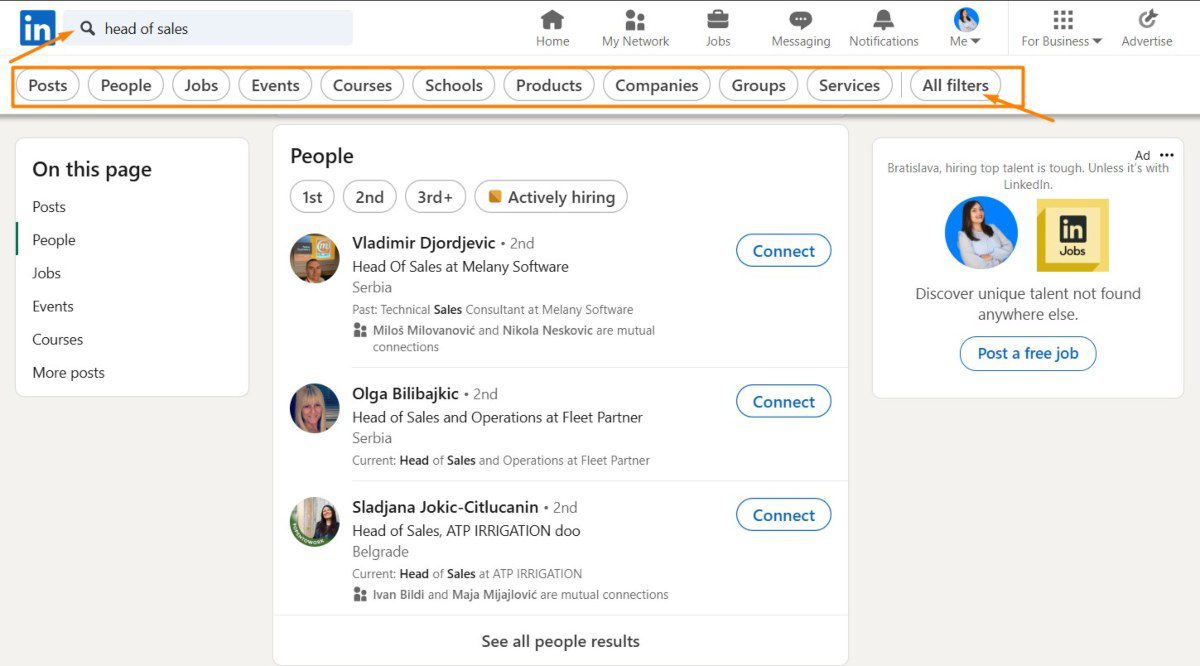
Click it to open a sidebar menu that contains all filters you can apply to your search, such as:
- Current company
- Past company
- School
- Industry
- Location
- etc.
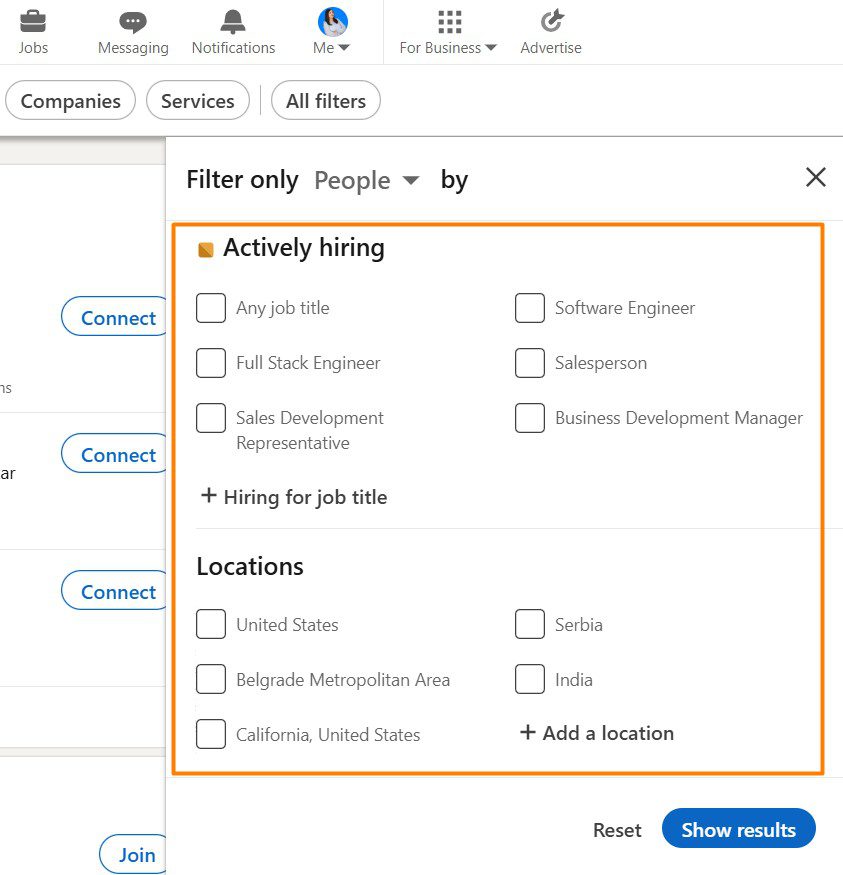
The next step is to select filters relevant to your ICP and Buyer Persona and click ‘’Show results’’.
As a result, you’ll get a list of all LinkedIn profiles that match your requirements.
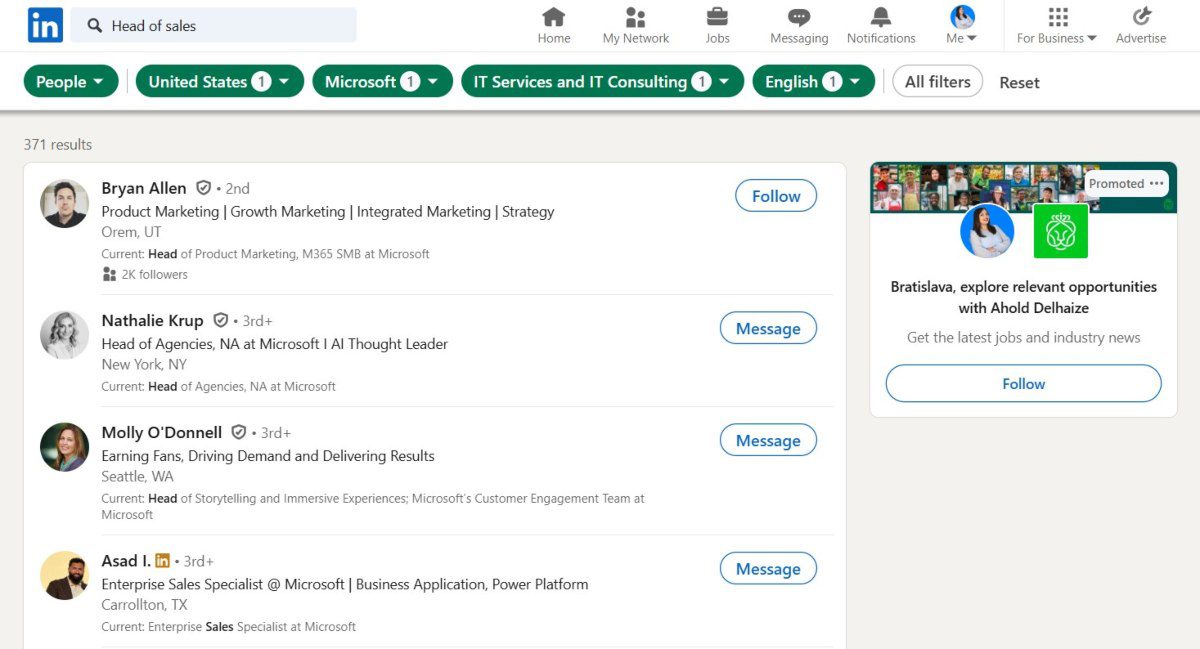
📝 Note: No matter how many profiles show up in your search, LinkedIn only lets you see the first 1,000 results (that’s 100 pages with 10 profiles each). So, it’s best to refine your search as much as possible.
2. Finding business decision makers using Sales Navigator
If you thought LinkedIn search filters were powerful, wait till you see what Sales Navigator has got!
In fact, LinkedIn Sales Navigator Filters include a total of 29 Lead filters and 15 Account filters that allow you to search for decision makers with laser precision, 27 of which are exclusive to the platform. In other words, the latter aren’t available to subscribers to LinkedIn Premium, Recruiter, or basic LinkedIn users.
To get to these, go to the search bar and select either “Lead” or “Account” filters, depending on whether you’re looking for business decision makers directly or companies they work for. It's that easy.

Once you do, you’ll be able to apply any filters you wish to refine search results.
Here’s a sneak peek into all the available filters.
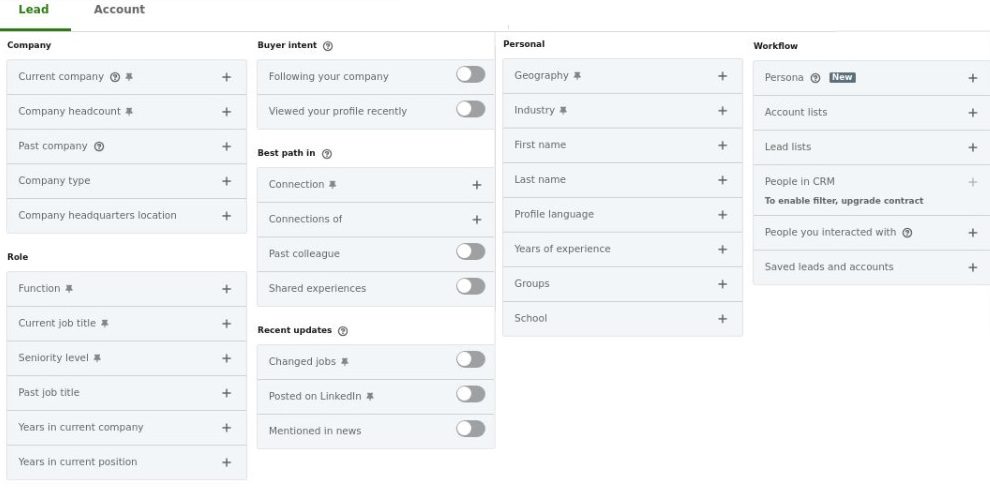
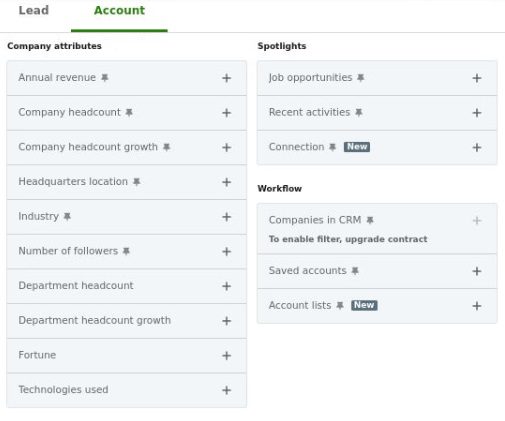
After applying filters, Sales Navigator will list all leads that fit your criteria on the right side of the screen.
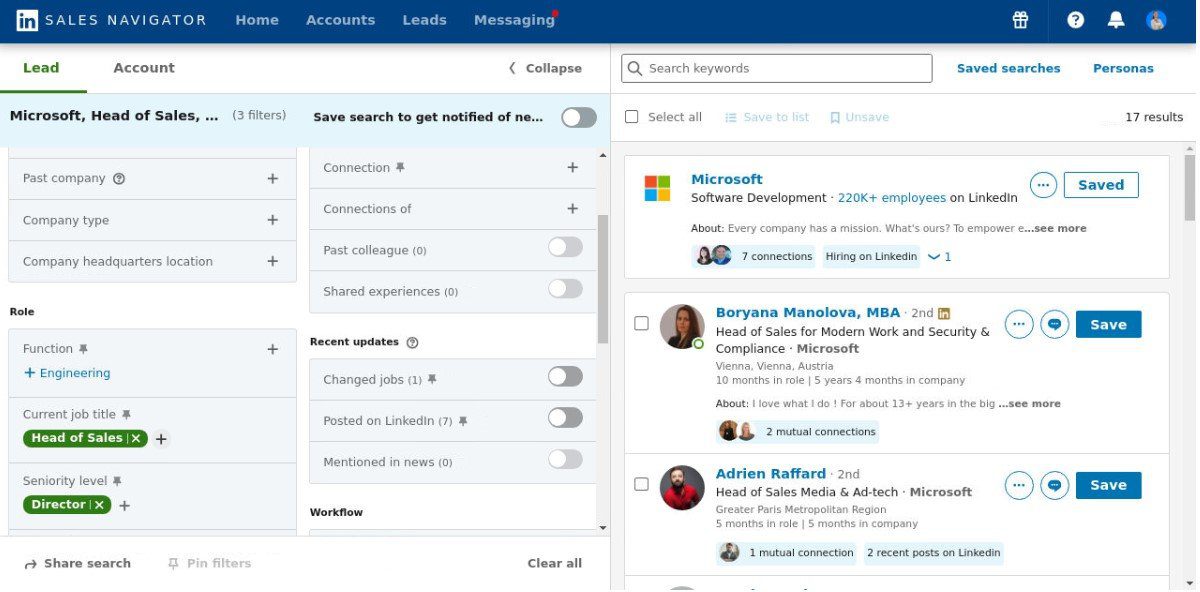
What’s more, the platform even lets you save your search with all applied filters. Thanks to this feature, you can revisit your search anytime instead of setting it up all over again.
To actually save your search, just toggle the corresponding button to the right.
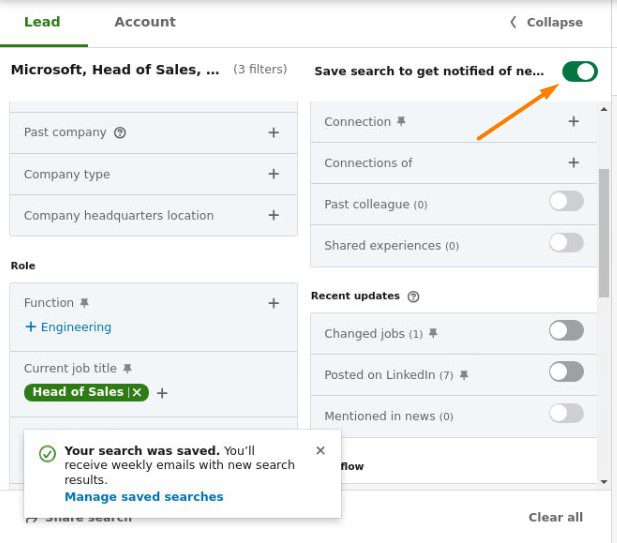
Then, every time you go to the Saved search dashboard, you’ll see:
- The last time you accessed the Saved search.
- The number of new leads added since your last visit.
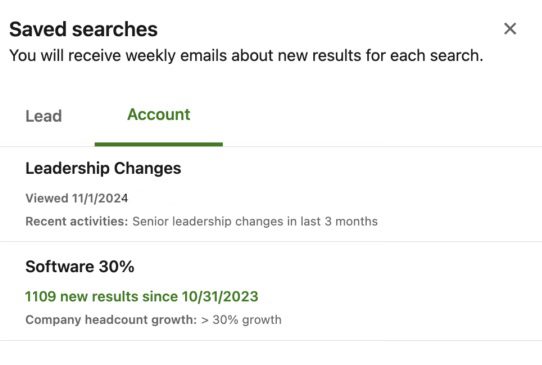
Rather than saving the entire search, you can also organize your leads into Lead lists.
To do so, identify leads you believe are the decision makers you wish to keep tabs on.
Then, click “Save” and either create a new list or add them to an existing one.
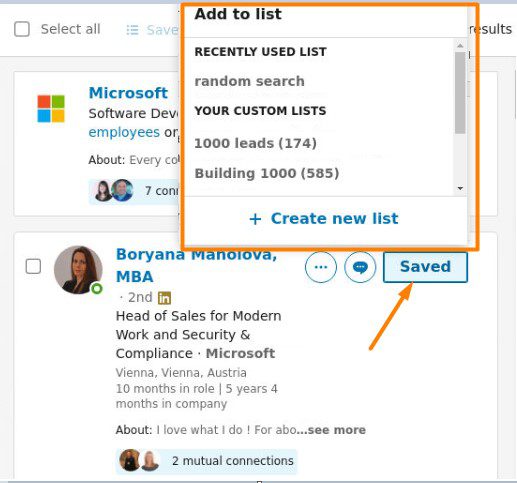
Finally, the last way you can find business decision makers on Sales Navigator involves using its Personas feature.
To use it, go to the “Personas” tab (you can access it via search or the homepage).
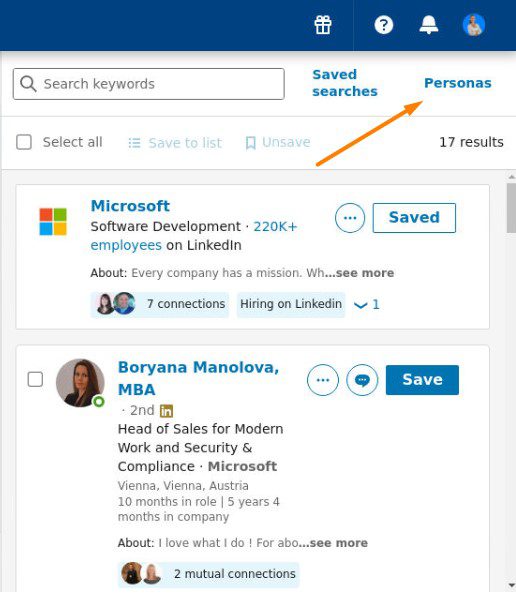
Then, click “Create a new persona”...
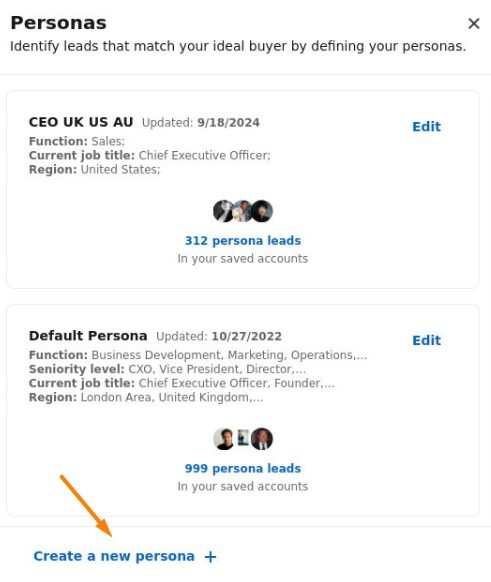
…define the following:
- Job title (e.g., Director of Sales)
- Function (e.g., Marketing, Sales)
- Seniority level (e.g., Director)
- Current job title (e.g., Director of Sales Operations)
- Geography (e.g., North America)
…and save.
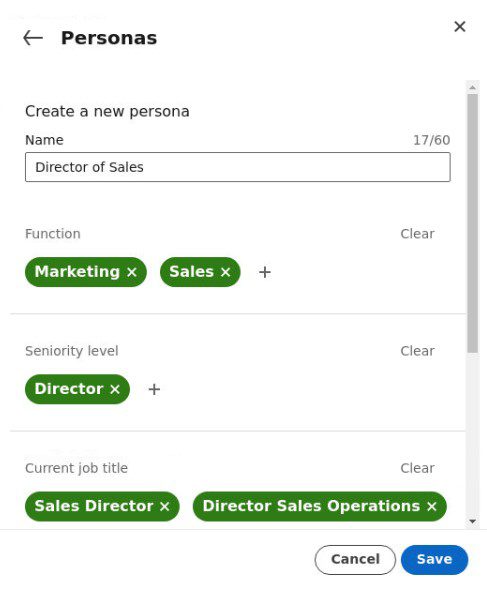
Once your Persona is created, Sales Navigator will automatically add leads that match these criteria.
By default, Sales Navigator provides 2 preset Personas: Director+ and CXO. Nonetheless, you can create up to 3 additional custom ones according to your LinkedIn sales strategy.
📝 Note: Much like LinkedIn, Sales Navigator also has a search limit, meaning you can only view up to 2,500 profiles per search. Thus, we recommend you refine your search as much as possible using the available filters.
Bonus: Monitor job changes to find new decision makers
People change jobs, get promoted, or switch roles, which can impact your targeted outreach strategy.
To make sure this doesn’t happen (and stay ahead of your competition), it’s important to keep track of job changes.
One of the best ways to do so is by using the Sales Navigator Alerts feature, which notifies you of important updates related to your leads and accounts, including when a decision-maker moves to a new role or company (among other things).
All you have to do to receive alerts is save a lead or account. Then, you’ll find all the updates on the Sales Navigator homepage.
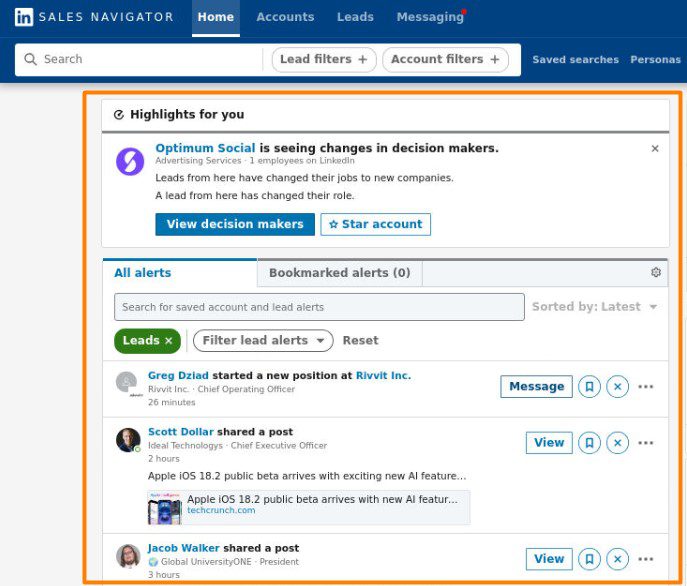
But why track job changes? Because doing so allows you to:
- Reach out to decision makers at the right time since new hires and promotions often come with fresh budgets and opportunities.
- Gain a competitive edge by reaching out to them before your competitors.
- Strengthen relationships. For example, you can congratulate these individuals on their new roles to build rapport naturally.
📝 Pro tip: Set up ‘’New Decision Makers’’ alerts for specific companies (accounts) to get wind of new business decision makers as soon as they enter the picture.
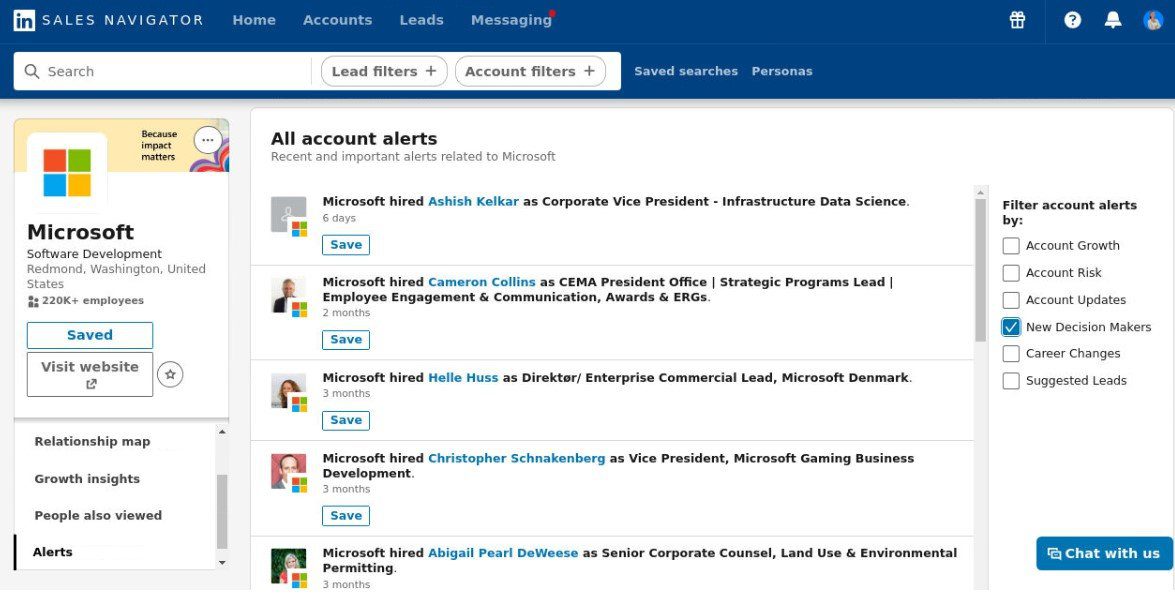
3. Finding business decision makers using Boolean search
Want to take your search up a notch? Boolean search is a powerful way to do just that.
It’s a simple search technique that helps you filter through large amounts of data and zero in on exactly what (or who) you’re looking for. What’s more, it works in any field where you can type keywords.
That said, these are the Boolean operators you can use across LinkedIn and Sales Navigator:
- AND – Shows results that include both terms. (e.g., CMO AND B2B)
- OR – finds profiles containing either term. (e.g., CEO OR Founder)
- NOT – Excludes unwanted terms from your search. (e.g., Manager NOT Assistant)
- Quotation Marks (“ ”) – Searches for exact phrases. (e.g., ‘’Chief Technology Officer’’)
- Parentheses ( ) – Groups search terms for more complex queries. ( e.g., (“Marketing Director” OR “CMO”) AND “SaaS”)
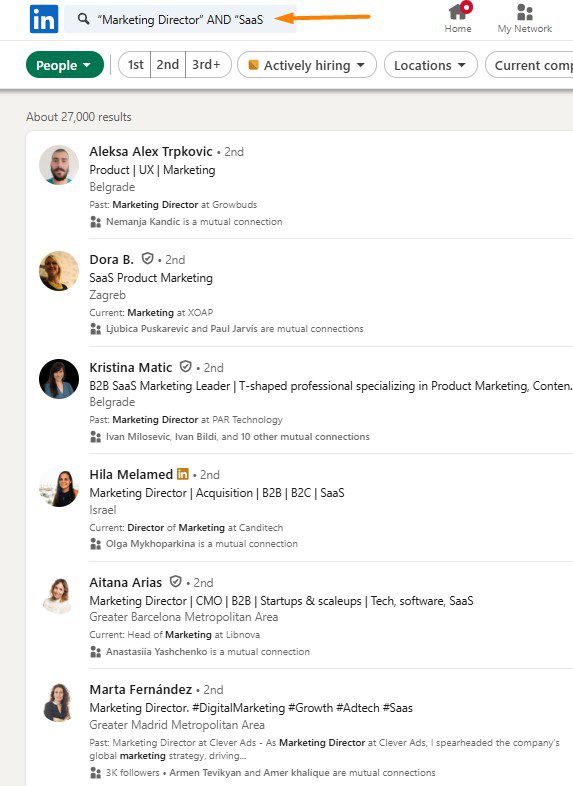
💡 Pro tip: To make the most of Boolean search, mix and match these operators.
Step 3: Research and compile lead data
So, you’ve identified business decision makers through LinkedIn or Sales Navigator?
Then it’s time to research deep into them and compile data that you’ll later use for outreach.
You can do this manually by reviewing your leads’ LinkedIn profiles, focusing on their LinkedIn headline, LinkedIn summary, work experience, posts, and activity.
After gathering all the necessary details compile everything into a CSV file. Then, you can upload that same CSV file into Skylead to reach out to business decision makers at scale.
But more on that in a bit. 🙂
How to reach business decision makers
You know who you should be contacting. Now, it’s time to actually do it.
You could go about cold outreach manually, but Skylead can also help.
Skylead is your one-stop-shop sales engagement tool and cold email software.
It lets you create outreach campaigns that incorporate multichannel touches. And today, we’ll show you how to launch one!
Start by manually reviewing your leads’ LinkedIn profiles, paying special attention to:
- Job title and responsibilities – To verify they truly hold the decision-making position.
- Company size, industry, and locale – To make sure they match your target market.
- Recent activity – Posts, shares, and engagement can give you insights into their interests and pain points.
- Connections – To see if you have any mutual connections who can introduce you.
Once you’ve got the details, it’s time to create a Skylead-friendly CSV file. In the video below, you can find detailed instructions on how to format it and what columns to include to ensure Skylead picks up proper information. This is especially important if you’d like to use our native message variables for personalized outreach, a.k.a. placeholders that automatically get populated with your leads’ information.
Skylead has these predefined…
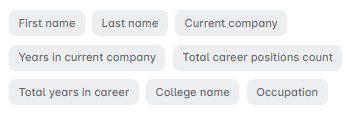
…which you add to the file by including columns with names formatted like this:
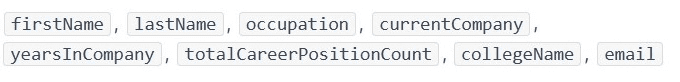
Nonetheless, you can add as many columns as you want to to create your own custom variables that our tool will pick up.
These can be custom icebreakers based on the information you compiled about them that you believe will catch the attention of business decision makers.
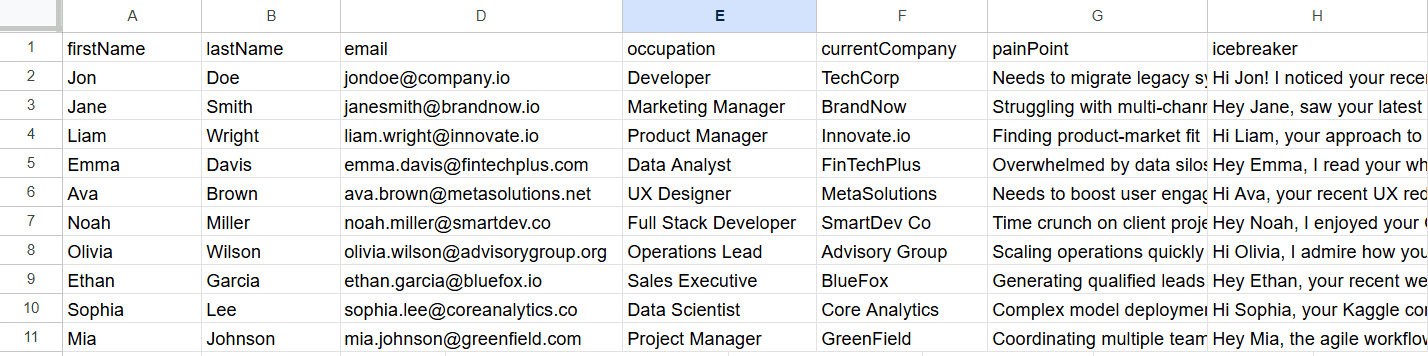
If you’re not quite sure what that something is, you can add multiple custom variables and later A/B test them in up to 5 different versions of your copy.
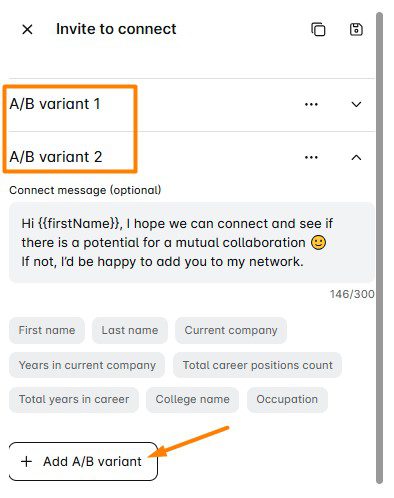
Now, to create a campaign, navigate to the Campaigns page and click ‘’Create’’ to start the process.
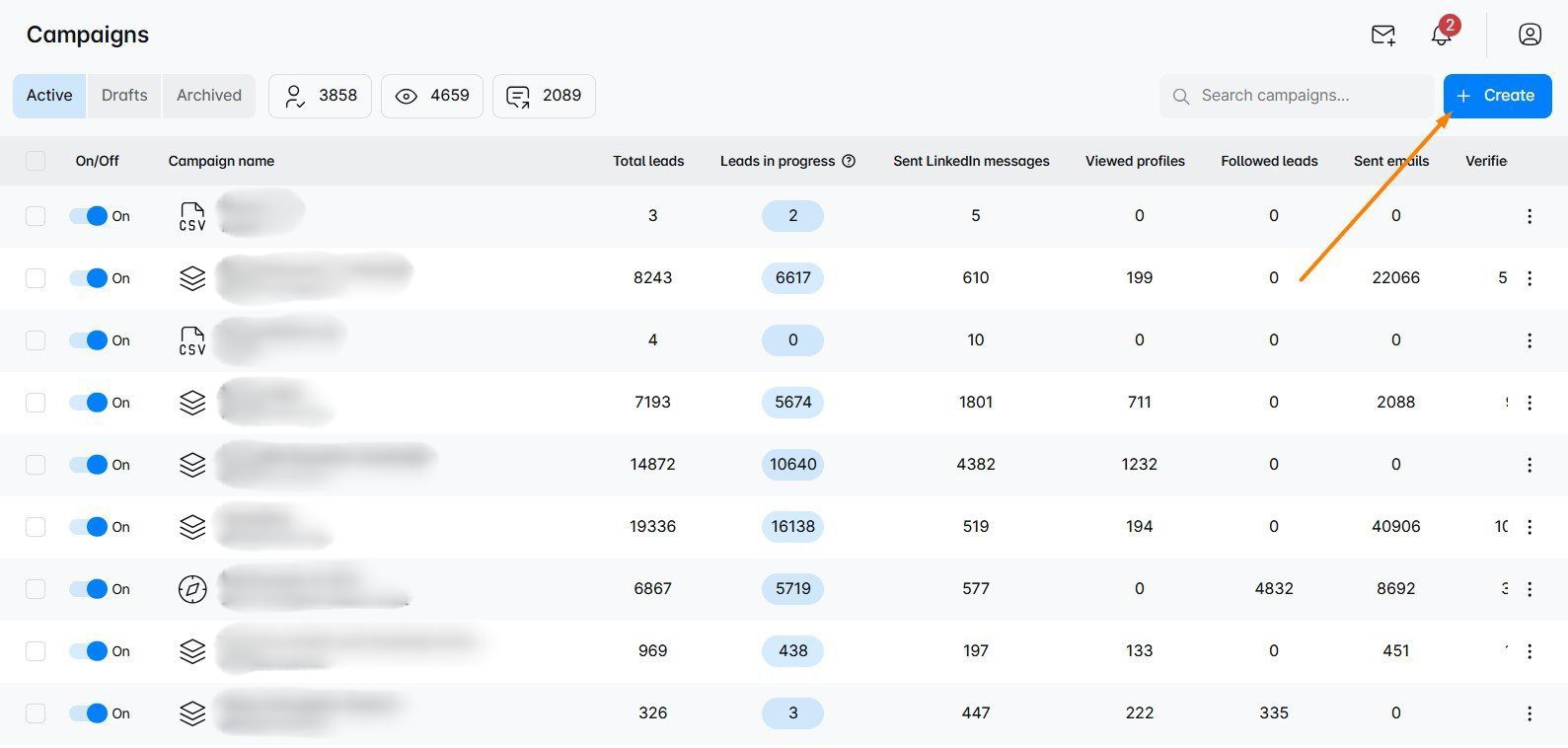
The next step is to give your campaign a name, import your CSV file, and define your settings for multichannel outreach.
We’d like to emphasize that under email settings, you can find the option to select unlimited mailboxes to send tens of thousands of emails a month at no extra cost.
What’s more, each Skylead user gets to prepare these same mailboxes for outreach free of charge. How? By using an infinite email warm-up feature provided by our partner—an email warm up tool, InboxFlare.
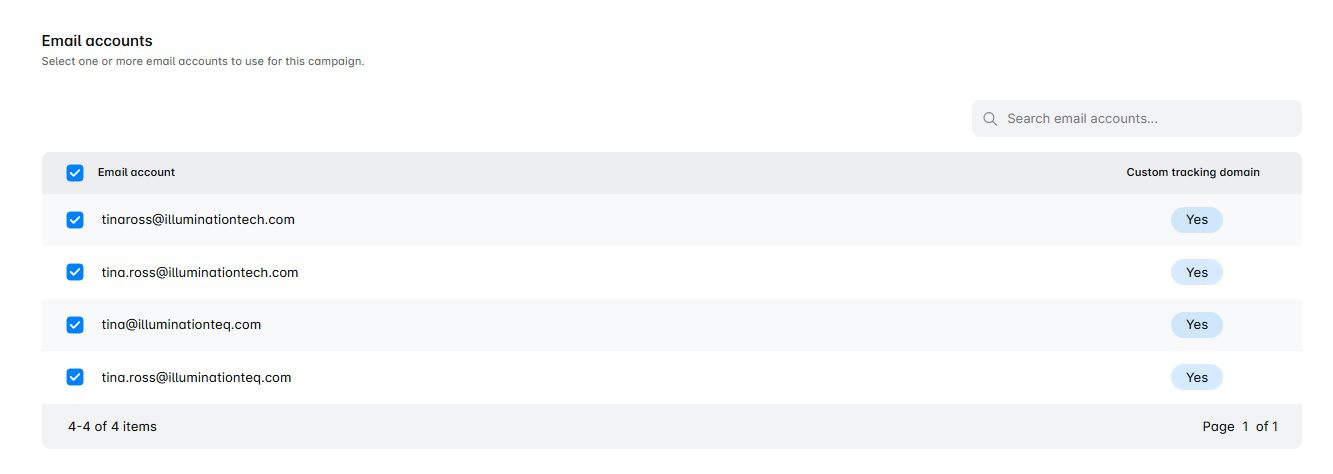
Once you’re happy with your settings, proceed to the Smart sequence builder page, where, on the right side, you’ll see different multichannel actions & conditions.
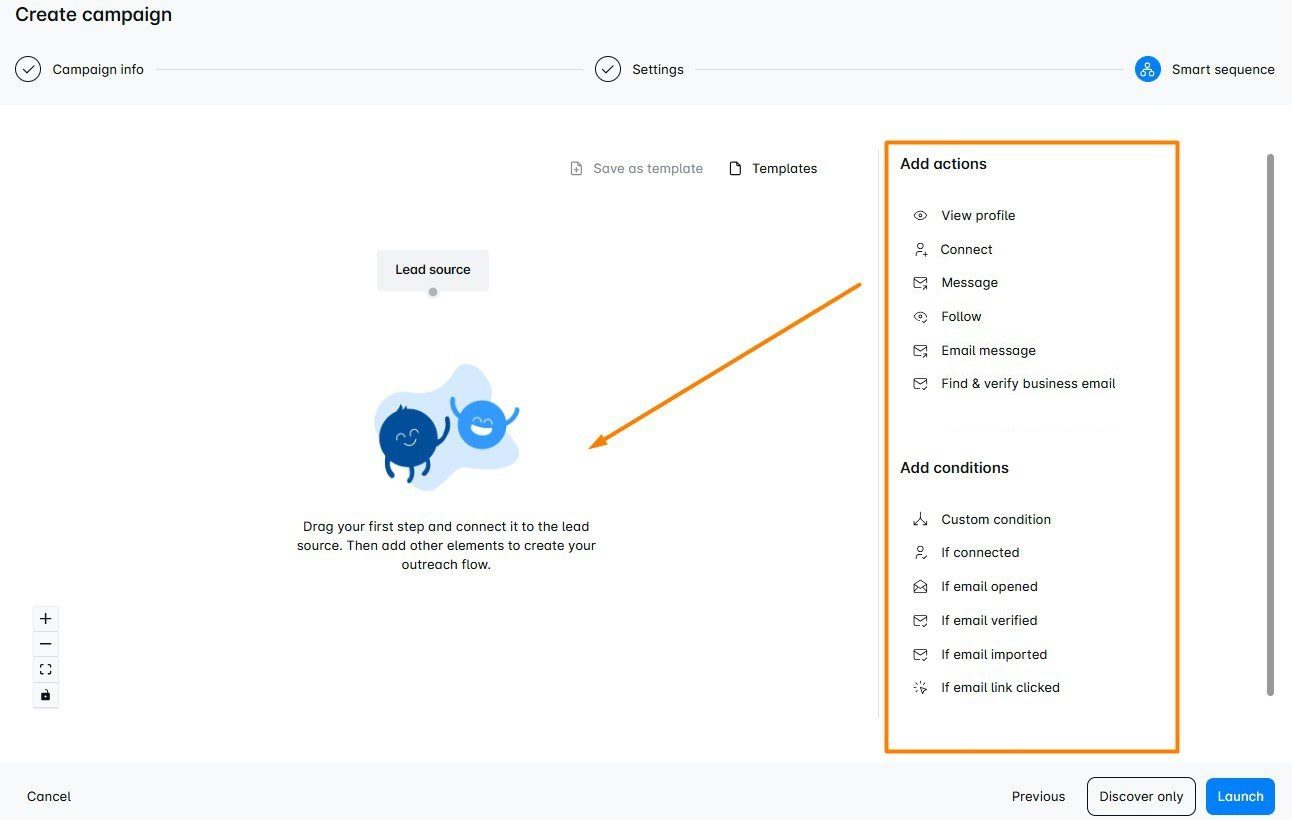
Drag and drop them into the white space and connect them to each other to create your Smart sequence. In other words, a coherent outreach flow that acts according to prospect behavior to reach them in the fastest possible way.
Here is an example of a Smart sequence.
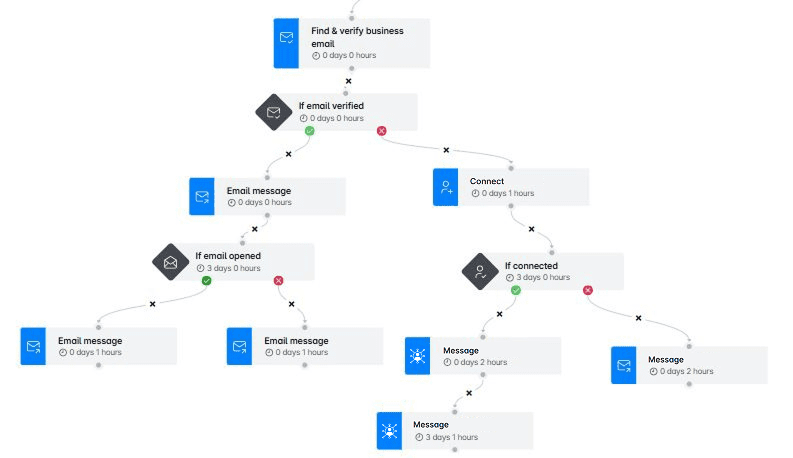
If you want to combine multiple outreach methods, a great approach is to start by using Skylead to discover and verify leads’ business emails for your leads. This feature is great for email outreach.
Once the email address is confirmed, Skylead can send your initial message.
From there, you can track engagement such as whether your email was opened and use that insight to send a tailored a follow-up email after no response. For example, you might send one type of follow-up to leads who opened your email but didn’t reply, and another to those who haven’t opened it yet.
This way, every touchpoint is relevant, timely, and more likely to spark a response.
Personalize your outreach for maximum impact
Want to truly stand out in the decision makers' inboxes? Take your outreach up a notch with our Image and GIF personalization feature to increase your response rate to 76% and more!
Using it, you can personalize visuals with:
- Custom text
- Profile images
- Company logos
…and insert them into any message-based step.
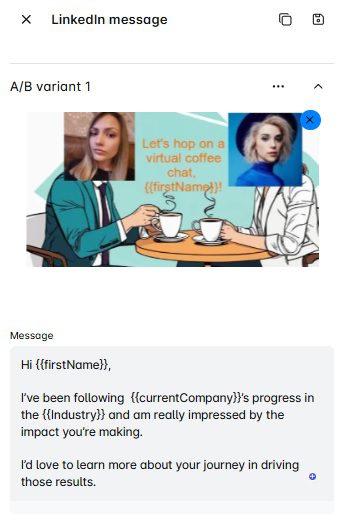
After you’re done tweaking your sequence and personalizing your messaging, set delays between steps.
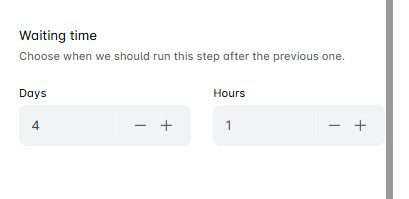
And finally, launch your campaign!
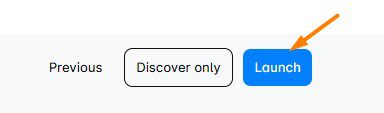
Respond & track replies with ease
Skylead can help you reach out to business decision makers easily.
But it's up to you to nurture relationships after they reply.
Luckily, Smart Inbox makes this rather simple, seeing as it lets you:
- View all messages and emails in a single dashboard.
- Respond to them directly without switching between different platforms.
- Label your conversations to keep track of conversions and measure ROI.
- Leave notes about leads so you don't have to memorize important details.
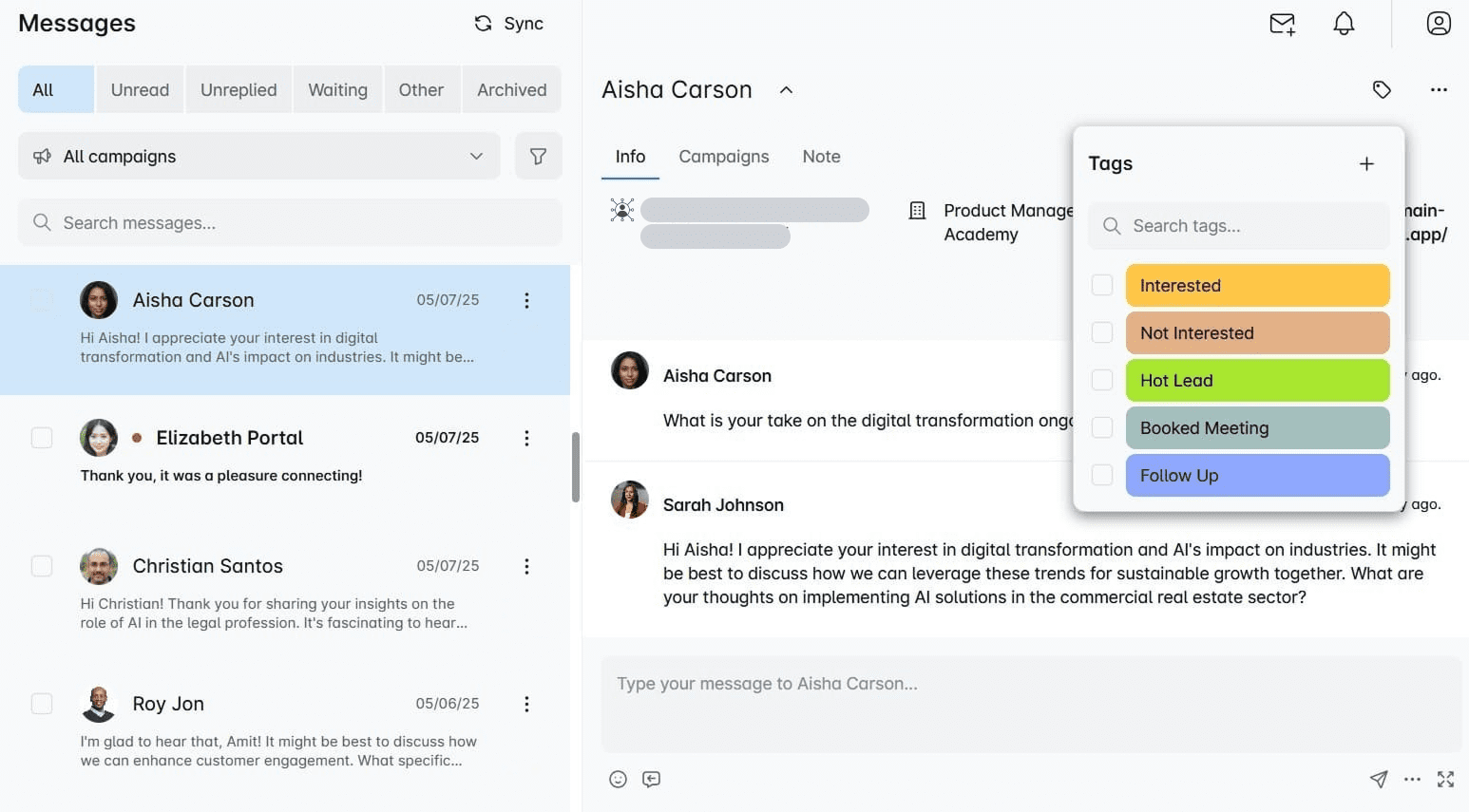
Want to know how many leads have replied without manually counting your chats?
Visit the Reports page, where you can keep track of your response rate, along with other metrics, such as:
- Acceptance rate
- Reply rate
- Email open rate
- Email click rate
- Bounce rate
- Emails verified
- etc.
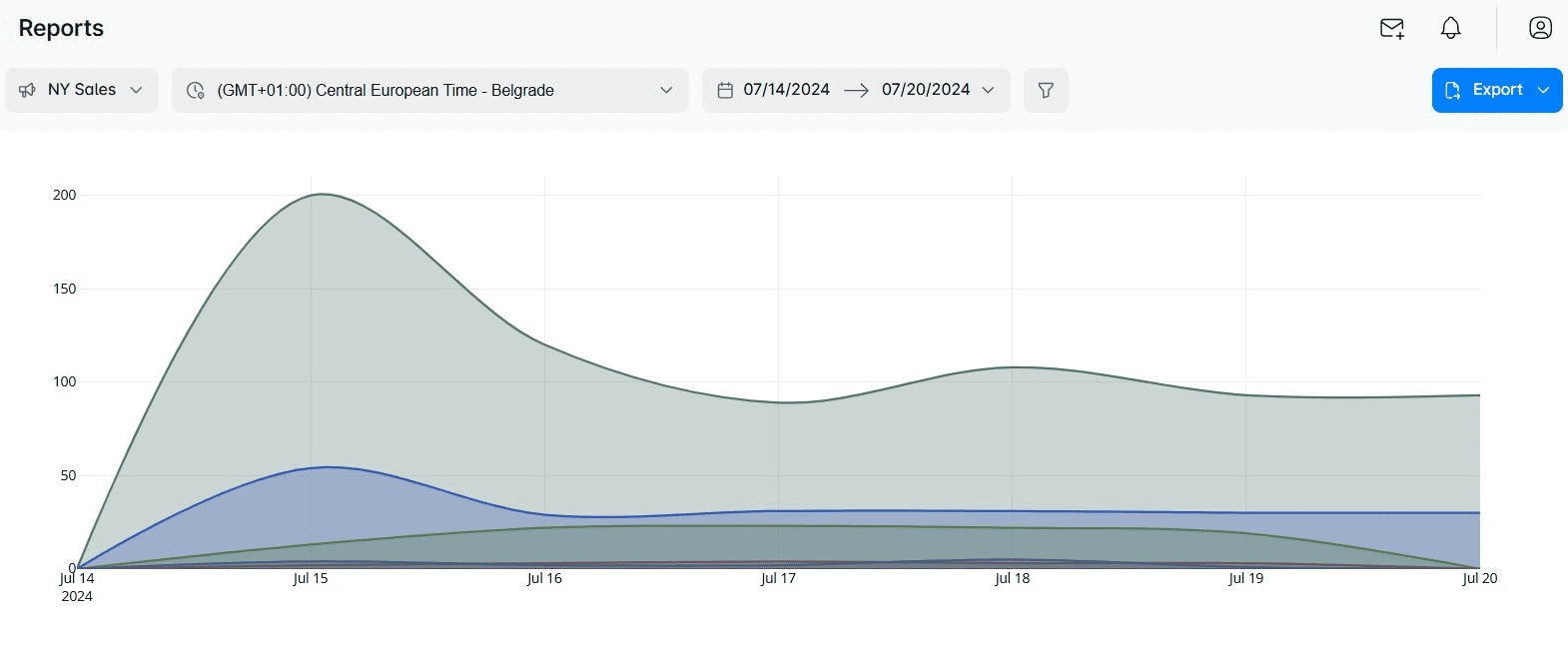
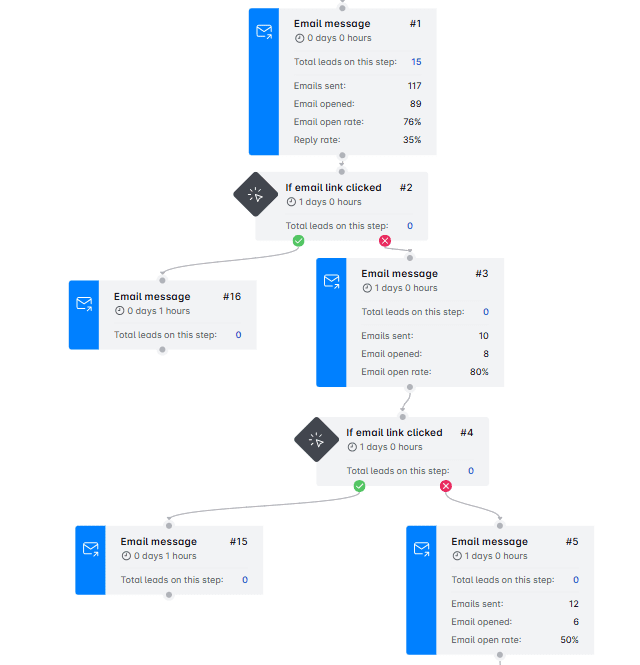
How to pitch to business decision makers
How you approach business decision makers and pitch to them will depend majorly on how they make decisions. In other words, it will depend on their behavior.
Nonetheless, here are some general sales tactics to help you pitch successfully.
1. Befriend the gatekeeper
Decision makers are often shielded by gatekeepers, a.k.a. assistants, coordinators, or even automated systems. Instead of trying to bypass them, work on building a rapport (unless they are a bot). Doing so can help you gain insider info and improve your chances of getting through.
2. Provide value first
Decision makers get bombarded with pitches every day, so standing out is all about showing what’s in it for them. Jumping straight into your product features won’t cut it. Instead, focus on how your solution solves their challenges or helps them reach their goals.
Want to make them even more receptive? Offer something valuable upfront—like a free resource, industry insights, or a quick audit.
3 Offer social proof
People trust what others have already validated. And what better way to make them trust you than to share case studies, testimonials, or data that prove your solution has worked for those in similar shoes?
4. Tailor your pitch
By all means, don’t use the same pitch on everyone! Instead, customize your message based on your leads’ pain points, industry, and goals to make it more personal and relevant. The more aligned your pitch is with their needs, the more likely they are to engage.
Frequently asked questions
What are B2B business decision makers?
B2B business decision makers are individuals within a company who have the authority to make decisions on behalf of the organization. They can be found across different levels of an organization, from C-level executives to department heads and managers, depending on the size and structure of the business.
What are examples of decision makers?
Decision makers can include C-level executives, department heads, managers, and business owners, among others. Their authority varies depending on the company's size and structure, with executives making high-level strategic decisions and department heads focusing on team-specific ones. Meanwhile, in smaller businesses, the owner or founder often takes on the role of the primary decision-maker.
How long does it take to reach a business decision-maker?
The time it takes to reach a business decision-maker depends on various factors, such as their role, the size of the company, and your outreach strategy. Generally, high-level executives may take longer to respond due to their busy schedules and gatekeepers filtering their communications.
Get in front of business decision makers in record time!
As you can see, finding and reaching out to business decision makers isn't as complicated as it seems to be. At least not when you're armed with the right resources and tools.
And what better tool to arm yourself with than Skylead? After all, it's your one-stop-shop solution that helps you get to more decision makers faster and do it at scale.
Sounds too good to be true? It’s not. But don’t just take our word for it—start your 7-day free trial now to get in front of the right people and grow your business like never before!
Have you spent hours crafting those perfect emails for them to finally land…in SPAM? We know how frustrating that can be! Email service providers nowadays are stricter than ever about what they let through, and if your email accounts aren't warmed up properly, chances are, your emails will never see the light of day. Worse yet, when your deliverability is affected, so is your sender reputation and, ultimately, your entire success in cold outreach. But that's what you've got email warm up tools for!
Think of them as personal trainers, but for your email. They exist to gradually build up your sender reputation, helping you avoid those dreaded spam filters so your emails land directly where they belong: in your recipients' primary inboxes.
But with dozens of options on the market in 2026, how do you know which one actually works?
To save you time (and your domain), we tested and compared the best email warm up tools, looking at their features, pros, cons, pricing, and overall impact on deliverability.
You’ll also learn:
- What email warm-up is and why it matters
- How email warm up tools work
- How to choose your ideal tool
- Our top recommendations for different use cases
Let’s dive in and find the right warm-up tool to boost your deliverability in 2026.
Our testing process: How we evaluated each tool
Before moving on, let’s make one thing clear: we are not going to provide you with another feature-analysis type of blog.
In fact, our goal was to put each email warm up tool to the test to see how it performs in real life, so we:
- Connected each tool to a new or low-activity email account and sent approximately 200 warm-up emails per tool over a consistent time frame.
- Tracked where those emails landed (Inbox, Spam, or Promotions) to measure real-world deliverability performance.
- Monitored whether emails were opened, replied to, and how the tool engaged with them.
Each tool’s performance was then rated based on its inbox deliverability rate, spam rate, ease of setup, customization options, and overall value for money.
Overview of the 12 best email warm up tools
TL;DR?
Here’s a quick comparison table of the best email warm up tools on the market, along with information on:
- How many of our emails landed in the primary inbox,
- How many went to spam,
- The overall deliverability rate for each tool,
- And their pricing.
Updated on June 4th, 2025.
| Email warm up tool 🔥 | Email landed in primary inbox 📥 | Emails landed in spam 📥🚫 | Deliverability rate 📈 | Pricing 🏷️ |
| InboxFlare | 201 | 2 | 99% | Included with Skylead for free |
| Lemwarm | 199 | 8 | 96% | Starts from $29/mo |
| Mailivery | 200 | 13 | 94% | Starts from $29/mo |
| Warmbox | 200 | 21 | 90% | Starts from $19/mo |
| Mailwarm | 203 | 15 | 93% | Starts from $79/mo |
| Folderly | 196 | 5 | 95% | Starts from $120/mo |
| Instantly | 190 | 10 | 95% | Starts from $37/mo |
| Warm Up Your Email | 193 | 14 | 93% | Starts from $29/mo |
| MailReach | 187 | 14 | 93% | Starts from $25/mo |
| Smartlead | 229 | 8 | 97% | Starts from $39/mo |
| Mailflow | 202 | 13 | 94% | Free plan available; paid plans start from $29/mo |
| Allegrow | 199 | 13 | 94% | Starts from $99/mo |
What is email warm-up?
Email warm-up is the process of gradually increasing the number of emails sent from a new or low-activity account, either manually or automatically, to build a positive reputation with email service providers (ESPs). This helps ensure that future emails land in the recipient’s inbox rather than the spam folder.
Benefits of email warm-up
In 2023, approximately 45.6% of all emails worldwide were marked as spam.
Want to make sure that doesn’t happen to yours? Start warming up your email accounts!
That said, here’s what you stand to gain from doing so!
1. Better deliverability
Warming up your account improves deliverability by building trust with email providers. When you start small and slowly increase your sending volume, providers recognize you as a reliable sender. This keeps your emails out of spam folders and makes sure they reach primary inboxes.
2. Lower bounce rate
When you warm up your account manually, you’ll probably take time to make sure you’re only sending emails to valid addresses likely to receive them. Email warm up tools, however, already have a database of active and valid email addresses, helping you avoid sending to inactive ones. As a result, your bounce rate becomes lower. With fewer bounces over time, your account maintains a stronger standing reputation, ultimately supporting your long-term outreach success.
3. Improved sender reputation
Sender's reputation is like the credit score of email outreach. It’s the measure ESPs use to decide whether to trust your emails. Email warm-up builds this reputation steadily through positive interactions like opens and replies. A stronger reputation means your emails are more likely to reach their destination, helping you maximize your results.
What are email warm up tools?
Email warm up tools are automation tools designed to simulate natural activity from an email account. They gradually send and receive emails, open them, mark them as important, and sometimes reply, all to show email service providers (ESPs) that the account is active and trustworthy. They are commonly used before launching outreach campaigns to improve sender reputation and increase deliverability.
How do email warm up tools work?
Most email warm up tools operate by sending emails from your account to a network of engaged contacts—often other users within the tool’s ecosystem. They also handle recipient interaction by opening emails, replying, and sometimes even marking them as ‘’Not spam.’’ This simulated engagement is what ESPs look for in trusted senders, making email warm up tools a fast and reliable way to build credibility.
Common features of email warm up tools include:
- Automated sending and replying: The tool sends a controlled number of emails each day, gradually scaling up. They also engage with these emails from the recipients’ side, mimicking real interactions that ESPs expect from reputable senders.
- Spam recovery: If any of your emails end up in spam, many tools can help pull them out to reinforce your sender's reputation.
- Customizable settings: Most tools offer flexibility, allowing you to adjust daily limits, warm-up duration, and engagement targets to align with your sales outreach goals.
Simply put, email warm up tools make it easy to scale up safely. They handle the warm-up process automatically to allow you to run email campaigns that actually find their way to your audience.
Pros and cons of email warm up tools
As you can see, email warm up tools are pretty handy. But just like anything else, they are not perfect.
Let’s break down their pros and cons to get a full sense of what they offer and where they fall short.
Pros of email warm up tools
1. Automated process
Email warm up tools take the manual work out of the equation. They automate the sending, replying, and engagement needed to build up your reputation, which saves you time and ensures a consistent process.
2. Improved deliverability
By gradually increasing your sending volume and facilitating positive engagement between you and other tool users, email warm up tools help you avoid spam filters and boost deliverability. As a result, your emails are more likely to land in your leads’ inboxes, which means more of them will actually see them.
3. Reputation building
Warm-up tools make it easier to build and maintain a good sender’s reputation. Many of these tools simulate human interactions, which ESPs recognize as positive signals. This reputation-building function is particularly important for new accounts or accounts that have experienced deliverability issues in the past.
4. Customizable settings
Most email warm up tools offer settings you can adjust according to your requirements. This may include making adjustments to daily sending limits or setting the warm-up duration.
Cons of email warm up tools
1. Subscription costs
Email warm up tools can come at a hefty price. This cost may feel like a barrier to some, specifically when other expenses are also in play.
2. Potential for over-reliance
While great for warming up new accounts or improving deliverability, email warm up tools don’t have the same quality. Moreover, relying solely on one without considering email content quality, frequency, or list hygiene could lead to issues down the road.
3. Lack of instant results
Building a reputation takes time, and even with automated assistance, it may take weeks for a new account to reach full-scale sending. So, if you’re looking for a quick fix, a warm-up tool might not be the immediate solution you need.
4. Varying success across providers
Some email service providers are more receptive to warm-up techniques than others. Depending on the ESPs you’re targeting, you may see different levels of success.
12 best email warm up tools to boost deliverability and stay away from spam
So, you know what email warm-up is all about. But now it's time to find the right tool for the job.
Lucky for you, we’ve curated a list of 12 email warm up tools, all so we can help you improve deliverability, reduce bounce rates, and stay clear of those pesky spam filters.
1. InboxFlare
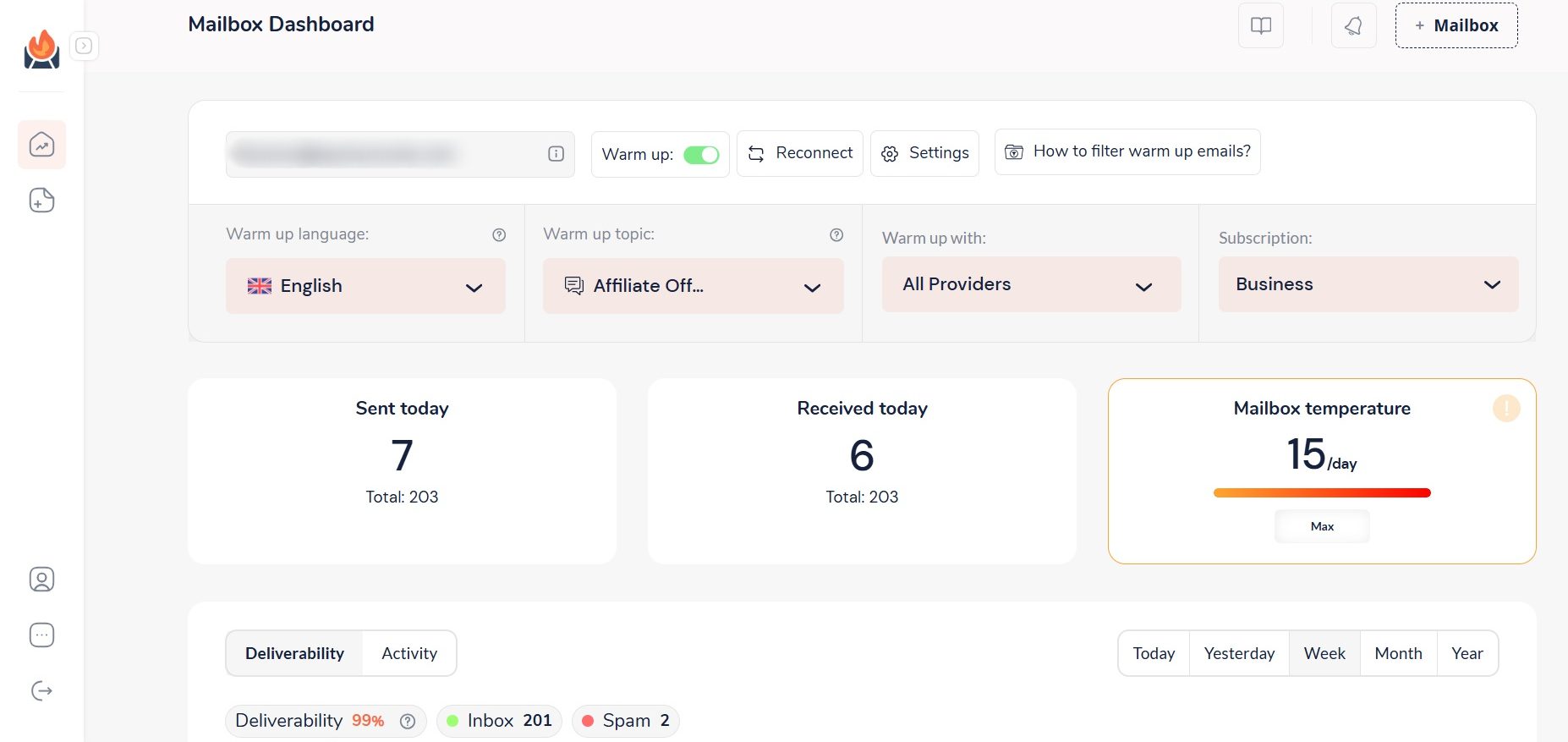
Deliverability rate: 99%
Best for: AI-powered, infinite email warm-up
InboxFlare is an email warm up tool that is only integrated with partnership tools like our Skylead. As a result, you get everything you need for outreach without paying extra!
Skylead has long been your ultimate sales engagement and cold email software.
In fact, we were the 1st tool on the market to introduce Smart sequences—ground-breaking algorithm that combines outreach actions with if/else conditions. As a result, you get coherent outreach flows that help you unfold outreach according to the way your prospects behave.
Now, thanks to our partnership with InboxFlare, we’ve taken Skylead to a whole new level!
We've become a real one-stop-shop solution that lets you:
- Harness the full power of unlimited email outreach,
- Discover & double-verify leads' emails to reduce bounce rates and protect your domain,
- Hyper-personalize GIFs and images to increase your response rate to over 76%,
...but also warm up infinite email accounts to keep your emails away from spam—forever!
That's right! You get all of this at one cost!
All Skylead users can create InboxFlare accounts to start warming up their emails in 30+ languages.
Once you’ve created the account, just add your email and let InboxFlare handle the rest. It's compatible with all major email providers, including Gmail, Outlook, and Zoho, and also supports custom SMTP.
InboxFlare’s AI crafts a warm-up strategy customized to your domain’s unique needs, improving your sender reputation on autopilot.
But it doesn’t send just any generic warm-up emails—you can choose specific topics, and it will generate and send customized messages on your behalf, making the warm-up process even more authentic.
In addition to building reputation, InboxFlare continuously monitors your email health by checking blacklists, domain configurations, and inbox settings.
Plus, you can run deliverability tests to assess whether your mailbox server is blacklisted, see where your emails land in different inbox providers, and adjust warm-up accordingly.
Pros
- Included free with Skylead
- Supports unlimited warm-ups and all major ESPs
- AI-personalized warm-up messages
- Warm-up in 30+ languages
- Continuous monitoring of domain health and blacklist status
Cons
- Requires some technical know-how to connect custom SMTP
Pricing
InboxFlare comes at no extra cost! With a Skylead subscription, you can warm up an infinite number of emails and unlock every other feature Skylead offers—all for just $100 a month.
That means full power to boost your deliverability, use multichannel outreach, and manage leads in one package.
2. Lemwarm by Lemlist
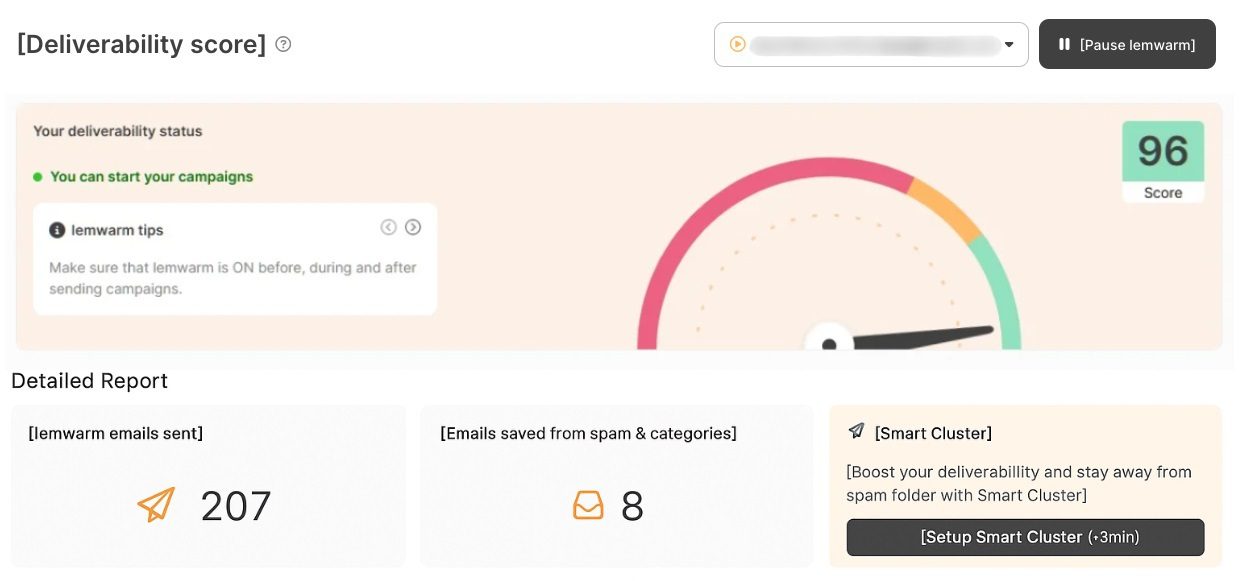
Deliverability rate: 96%
Best for: Detailed deliverability insights
Lemwarm is an email warm up tool developed by Lemlist. But since it’s an add-on rather than integrated into the platform, it’s available for standalone usage.
It works by sending automated emails to a network of over 20,000 users, gradually boosting your deliverability.
The tool also offers alerts on your deliverability score, spam risk detection based on your email content, and daily insights with expert tips to optimize performance.
Moreover, detailed deliverability reports help you stay on track and keep your emails landing in the right place.
However, the pricing structure is based on the number of emails you warm up, meaning costs can quickly add up.
Not to mention, while our testing ran smoothly, one reviewer, Vinayak G., noted:
‘’All our warm-up emails were going to the spam and categories section, which was really frustrating.’’
So, while Lemwarm proved effective to us, specific cases suggest it’s not ideal.
Pros
- Provides daily deliverability reports and spam risk alerts
- Large sending network (20,000+ users) for engagement
- Can be used standalone or as part of Lemlist
Cons
- Cost scales with the number of email accounts
- Some users report that warm-up emails still land in spam
Pricing
Lemwarm is free for Lemlist users.
If you’d like to use it alone, you can, but expect to pay the following amount:
| Essential Plan | $29/mo per email account |
| Smart Plan | $49/mo per email account |
3. Mailivery
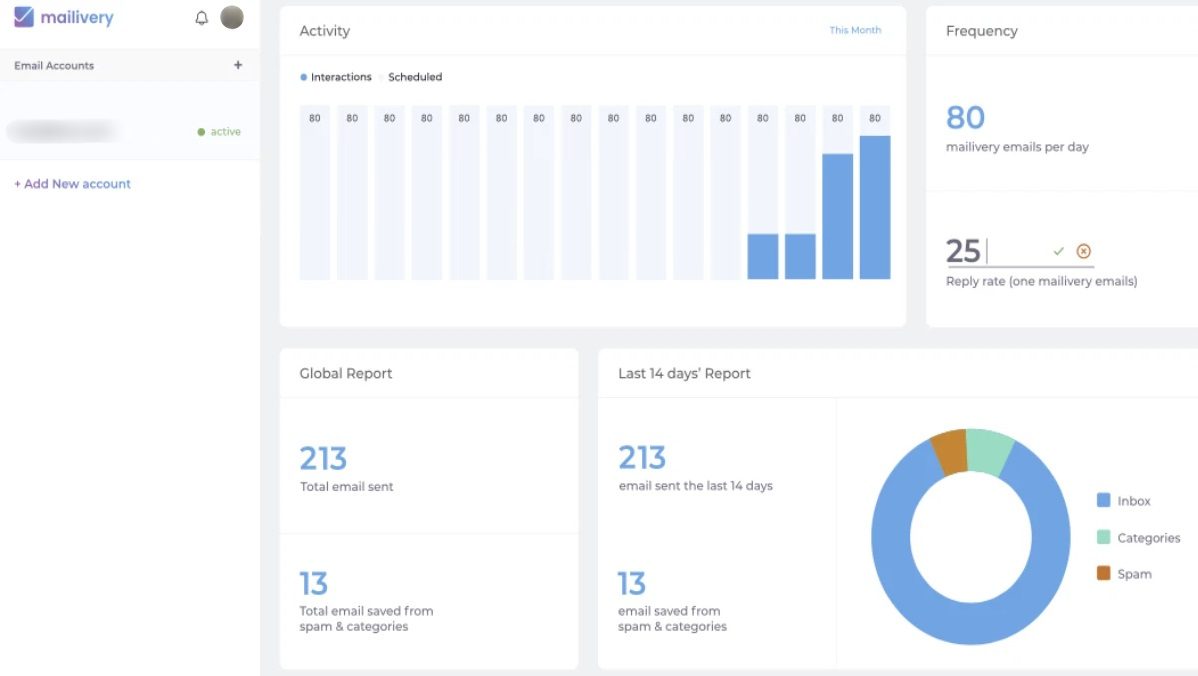
Deliverability rate: 94%
Best for: Domain reputation tracking
Mailivery is an AI-driven email warm up tool designed to boost deliverability by interacting with real emails behind the scenes.
It removes emails from spam, generates positive replies, like Lemwarm, and works with a network of over 20,000 real users to simulate authentic engagement.
Its intuitive dashboard provides real-time insights into spam placement and detailed analytics to track your domain reputation. What’s more, you can check if you're blacklisted and get personalized recommendations for improvement.
While Mailivery offers full customization of warm-up volume and timing, which we liked, some users report there’s a bit of a learning curve to it.
Additionally, the tool limits the number of warm-up emails sent daily despite allowing you to warm up unlimited mailboxes.
Pros
- Advanced analytics and real-time insights
- Works with a network of real users for authentic interaction
- Offers customizable warm-up volume and timing
Cons
- Daily email sending limits even on higher plans
- Some learning curve for new users
Pricing
| Free *1 email account / up to 10 interactions a day | |
| Starters | $29/mo *Unlimited email accounts / up to 100 interactions a day |
| Professional | $79/mo *Unlimited email accounts / up to 600 interactions a day |
| Business | $199/mo *Unlimited email accounts / up to 2,000 interactions a day |
4. Warmbox
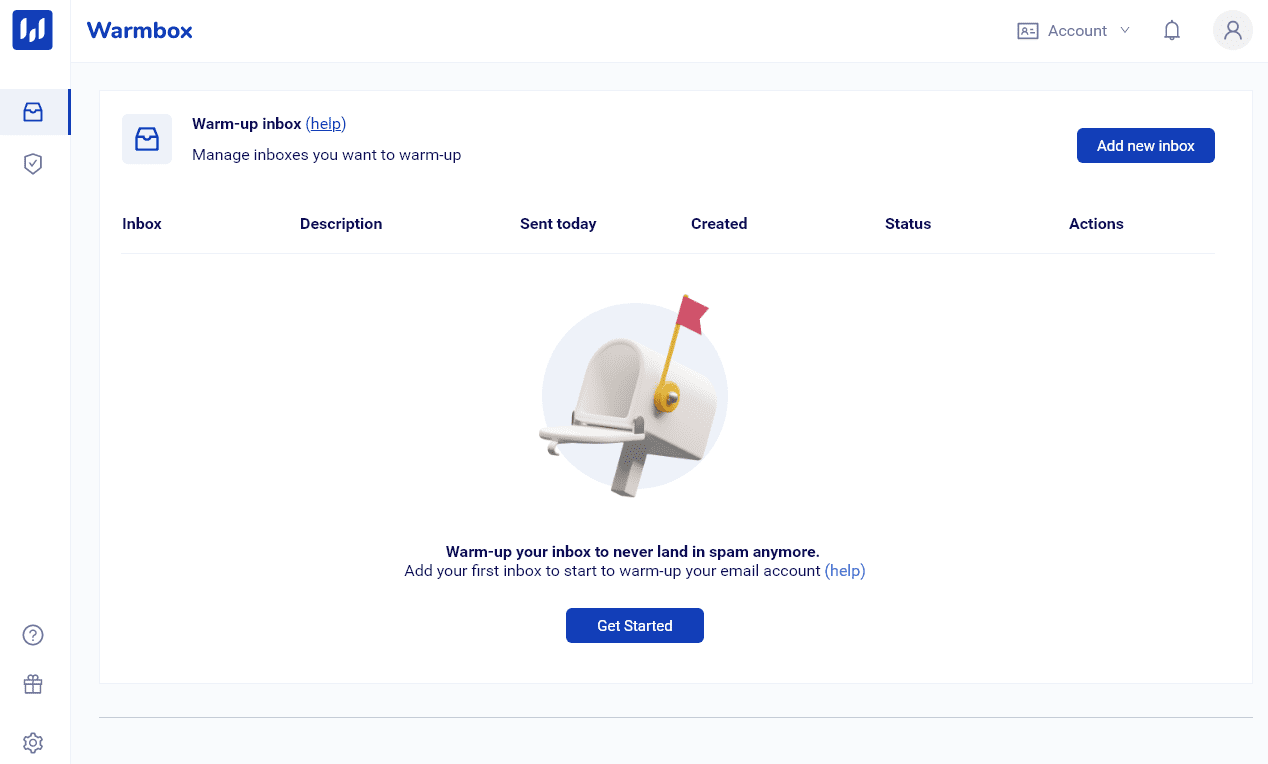
Deliverability rate: 90%
Best for: Simple self-setup
Warmbox is one of the easiest email warm up tools to use and is great for those who want a simple, self-setup experience.
The software automates the whole email-warm-up process using inboxes from real users and doesn’t interfere with your email routine.
Beyond improving deliverability, Warmbox also calculates your Reputation Score, compares it against a community benchmark, and suggests ways to improve. It even sends you alerts if your score drops below a certain percentage, so you can pause campaigns before things get worse.
However, it can get pricey, especially since you’re charged per inbox, and there’s no free trial available.
Pros
- Easy to set up and fully automated
- Uses real inboxes for more natural interaction
- Reputation Score tracking with benchmark comparisons
- Alert system to warn you of deliverability issues
Cons
- Pricing can get expensive per inbox
- Limited reporting features compared to others
Pricing
| Basic | $19/mo per inbox *Up to 75 warm-up messages a day |
| Pro | $59/mo per inbox *Up to 250 warm-up messages a day |
| Max | $99/mo per inbox *Up to 1,000 warm-up messages a day |
5. Mailwarm

Deliverability rate: 93%
Best for: Flexibility in warm-up intensity
Mailwarm helps raise your sender reputation by interacting with your emails daily.
It automatically sends dozens of emails to over 1,000 Mailwarm accounts, where they get opened, marked as important, replied to, and pulled out of spam.
You can track everything through a dashboard that gives you insights into your email activity. You also have the flexibility to adjust Mailwarm’s intensity or pause the warm-up process if and when necessary.
Nevertheless, the major limitation we found is that even with the highest subscription plan, you’re capped at warming up a maximum of 10 inboxes. And considering its hefty price, you may be better off choosing a different email warm-up software.
Pros
- You control how aggressive the warm-up process is
- Daily interactions with 1,000+ internal accounts
- Clean interface and basic tracking features
Cons
- Pricey for the number of inboxes supported
- Maxes out at 10 inboxes, even on the highest plan
Pricing
| Starter | $79/mo per user with 1 email account |
| Growth | $189/mo per user with up to 3 email accounts |
| Scale | $549/mo per user with up to 10 email accounts |
6. Folderly by Belkins
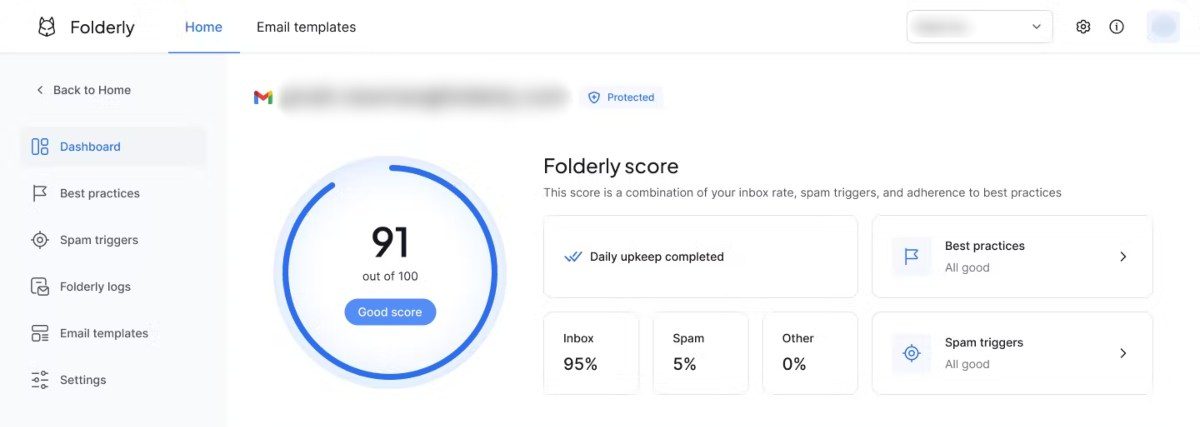
Deliverability rate: 95%
Best for: Domain reputation analytics
Folderly is developed by Belkins, a company known for its B2B lead generation and outreach services.
Its main promise is to keep your emails out of spam and promotions folders with an impressive 99% inbox placement rate. It offers insights on why emails end up in spam, helps you optimize templates, checks your DNS records, and integrates with the most popular ESPs like Gmail and Outlook.
We haven't experienced major issues while testing Folderly, but multiple users have complained about it doing more harm than good.
And after reading this review left by Oguzhan U., in particular, we are seriously starting to question the tool’s reliability:
‘’Folderly sent 42,000 undelivered emails in 2 days (Saturday and Sunday) using 8 email addresses in our domain. Our team didn't realize the issue until Monday. Our email domain reputation is completely destroyed. That is completely the opposite of why we wanted to use Folderly.’’
Pros
- Offers diagnostics for email content, DNS, and spam triggers
- Supports Gmail, Outlook, and custom SMTP
Cons
- Expensive compared to most tools
- Reports of deliverability issues or oversending bugs
Pricing
Folderly doesn’t have pricing plans, per se.
Instead, their rates depend on the number of mailboxes you’re warming up and are structured like this:
| 1-9 mailboxes | $120/mo per mailbox |
| 10-24 mailboxes | $90/mo per mailbox |
| 25-99 mailboxes | $70/mo per mailbox |
| 100+ mailboxes | Custom / Contact sales |
7. Instantly
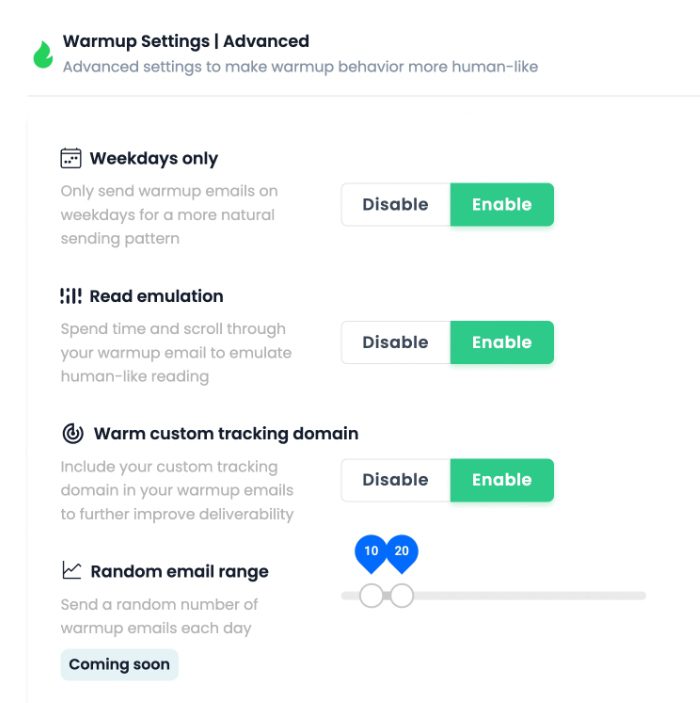
Deliverability rate: 95%
Best for: Automated cold emailing with the built-in warm-up
Instantly isn't a standard email warm up tool but one of the best cold email software with built-in warm-up functionality that can be activated with a click.
The software allows you to monitor your deliverability score, showing exactly how many emails land in the inbox or spam. You can also emulate human-like reading by enabling the read emulation feature, which scrolls through emails to simulate authentic interaction.
The tool sends a random number of warm-up emails daily, and you can choose specific open and response rates.
Moreover, with a pool of over 550,000 real email accounts for warm-up, Instantly.ai's coverage is vast.
The price is reasonable, considering that, starting at $37, you can warm up unlimited emails.
Nonetheless, some users have reported that its warm-up can blacklist your domain with certain ESPs, so exercise caution if you decide to use it.
Pros
- Warm-up for unlimited inboxes
- Offers deliverability score monitoring and read emulation
- Massive warm-up pool (550K+ inboxes)
Cons
- Reports of blacklisting issues with some ESPs
- Limited control over message content
Pricing
Instantly doesn’t have a dedicated email warm-up plan.
Nonetheless, unlimited email warm-up is included in their following Outreach plans, along with email outreach.
| Growth | $37/mo per seat |
| Hypergrowth | $97/mo per seat |
| Light Speed | $358/mo per seat |
8. Warm Up Your Email by Mailshake
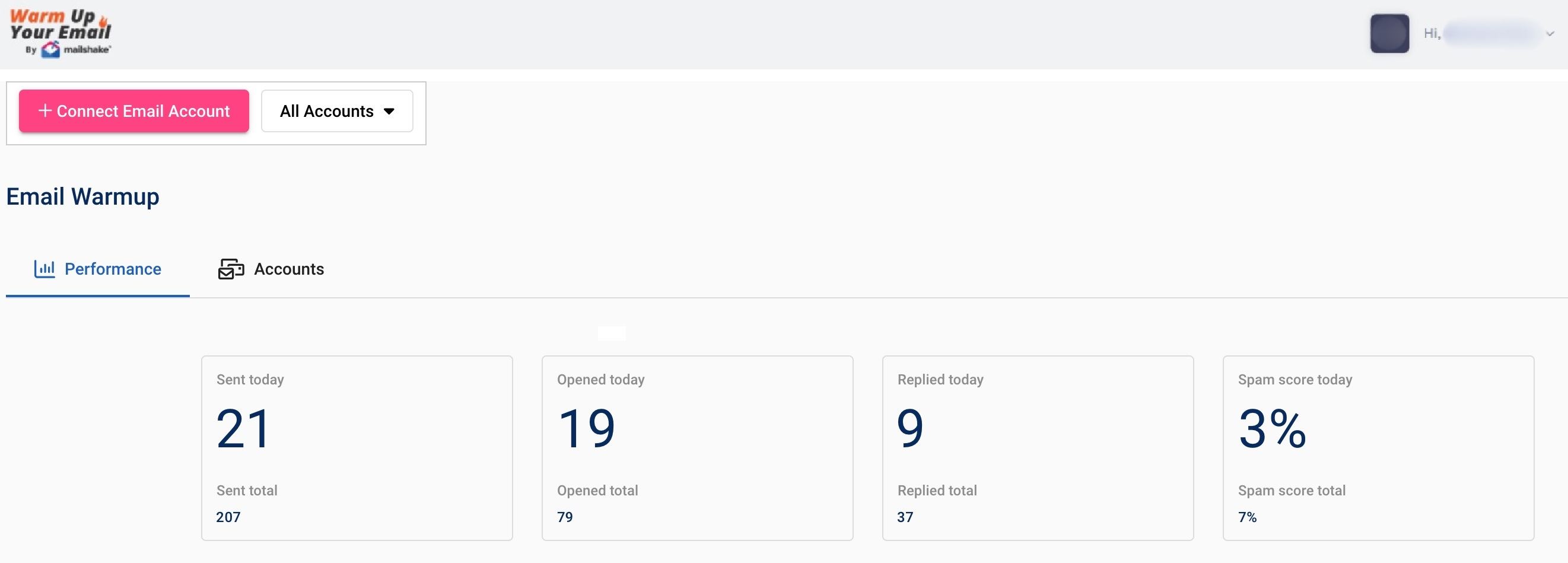
Mailshake, a popular cold email software, acquired the email warm up tool ‘’Warm Up Your Email’’ in 2024 to ensure its customers' emails hit the inbox, not the spam folder.
The team at Warm Up Your Email manually interacts with your emails by opening them, replying, and pulling them out of spam. This interaction helps signal ESPs that you’re a trusted sender.
All you have to do is connect your email account and set your daily send volume while they handle the rest. You’ll get insights on how many of your emails land in spam and track your progress with a 10-day spam pattern report that shows your account’s improvement over time.
The downside? The process isn’t fully automated—it’s done manually by the Warm Up Your Email team. This can feel a bit counterproductive if you’re looking for full automation.
Additionally, their top plan caps the number of email accounts you can warm up at 8.
Not to mention, replies are sent as separate messages, not within the same thread, which might limit the natural conversation flow.
Pros
- Managed manually by a dedicated team
- Offers spam pattern tracking over time
Cons
- Not fully automated and, thus, slower to scale
- Replies are sent in new threads, not existing ones
- Limited to 8 inboxes, even on the top plan
Pricing
Mailshake users can use Warm Up Your Email free of charge.
As for those who’d like to use it separately, the available plans are as follows:
| Sole Sender | $29/mo per user *1 email account / up to 50 interactions a day |
| Pro Sender | $49/mo per user *3 email accounts / up to 50 interactions a day |
| Agency Sender | $99/mo per user *8 emails accounts / up to 100 interactions a day |
9. MailReach
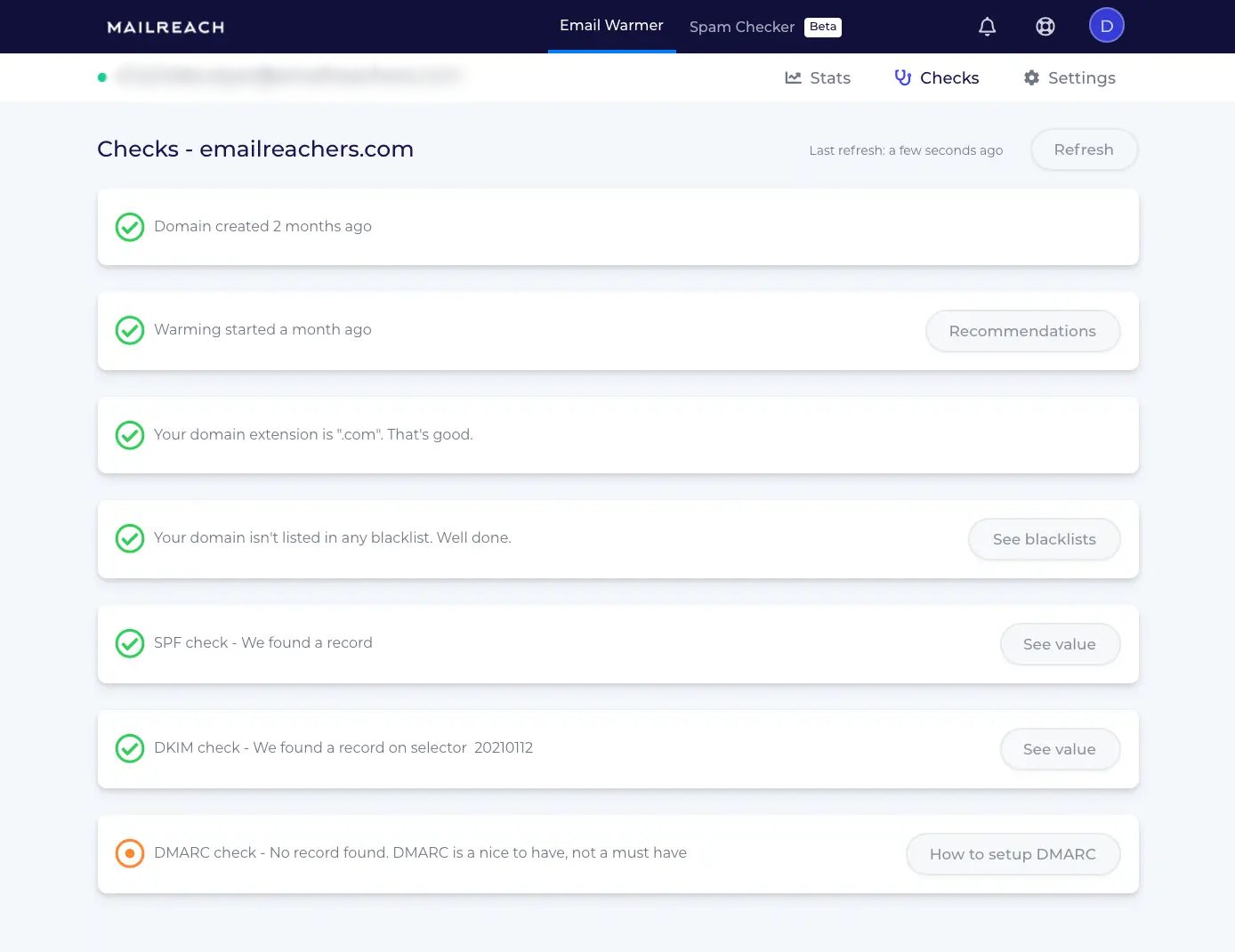
Deliverability rate: 93%
Best for: Real-time reputation tracking
MailReach is an email warm up tool designed to enhance your email deliverability, helping you hit more inboxes and land more deals.
It automatically repairs, improves, and maintains your sender reputation by facilitating genuine, positive interactions with a network of high-reputation accounts.
Its main feature is consistent spam checking, which allows you to track inbox placement and measure deliverability performance. You can run these tests manually or automate them based on your preferred frequency.
MailReach comes with a Smart AI warming algorithm that makes sure your account is properly warmed up before hitting full-scale outreach. At the same time, the Reputation Tracking Dashboard gives you real-time insights into your email performance, allowing you to fine-tune your campaigns as needed.
MailReach works with any email service provider that supports SMTP. However, the setup process can be tricky, especially when connecting emails for the first time.
Downsides-wise, since pricing is inbox-based and spam checker credits aren’t included in the base cost, you’ll need to account for those extras when budgeting.
Pros
- Smart AI algorithm adapts warm-up strategy
- Real-time reputation and deliverability dashboard
- Frequent spam placement checks
- Compatible with all SMTP-based ESPs
Cons
- Setup can be tricky for first-time users
- Spam test credits are not included in base pricing
- Costs increase with the number of mailboxes
Pricing
MailReach prices are based on the number of mailboxes you’re warming up, starting at $25 per mailbox.
Spam credits are sold separately, starting at $28 for 100, though you get 20 free credits to start you off.
10. Smartlead
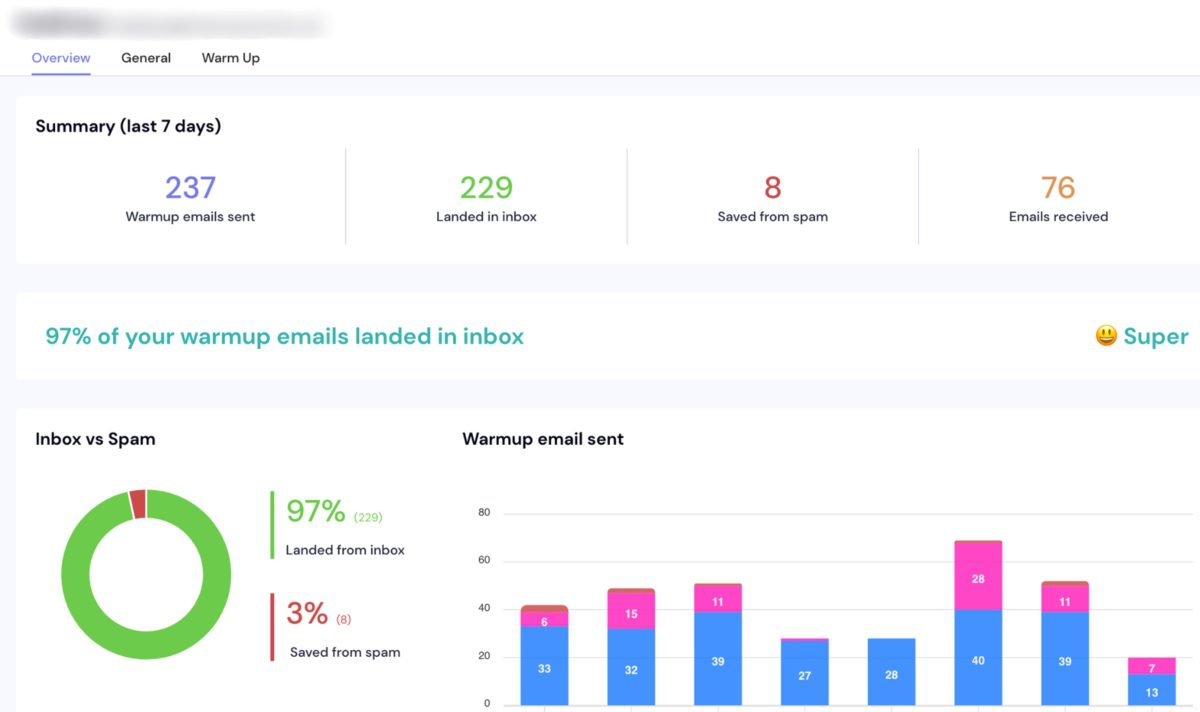
Deliverability rate: 97%
Best for: Email provider matching
Smartlead is another tool that bundles email warm-up into its larger cold outreach infrastructure.
Its AI-powered warm-up emulates human conversations, allowing emails to appear natural and avoid automation detection. In addition to authentic AI conversations, the system delivers a gradual ramp-up for safe email sending.
One feature we really liked is how Smartlead automatically matches your email provider with that of your recipient. So, for instance, if you have both Gmail and Outlook accounts, and your recipient is using Gmail, Smartlead will use your Gmail account for optimal deliverability.
One downside, however, is the lack of customization—you can’t choose the topics or content for the warm-up messages. For this reason, and the fact that other warm-up tools offer more functionalities, you may be better off opting for one of the Smartlead alternatives.
Pros
- AI-generated warm-up conversations
- Matches sender and recipient ESPs for better deliverability
- Unlimited warm-up included in all plans
- Built-in outreach capabilities
Cons
- No control over warm-up content or topics
- Fewer warm-up-specific features than standalone tools
- May be overkill if you only need warm-up
Pricing
Much like Skylead and Instantly, Smartlead doesn’t have a sole email warm-up plan.
Instead, this functionality is included in their standard plans, which also give you access to email outreach.
| Basic | $39/mo per user *Unlimited email warm-up / Up to 2,000 active leads |
| Pro | $94/mo per user *Unlimited email warm-up / Up to 30,000 active leads |
| Custom | $174/mo per user *Unlimited email warm-up / Up to 12M active leads |
11. Mailflow by QuickMail

Deliverability rate: 94%
Best for: Blacklist tracking
Mailflow is QuickMail's email warm up tool, primarily aimed at its users. Nevertheless, it can also be used separately.
The tool is designed to improve your email deliverability with features like a real-time auto-warmer score for each inbox, SPF and DKIM monitoring, and blacklist tracking across nearly 100 lists. The latter makes it easy to act quickly if any blacklist flags your domain.
Unfortunately, its analytics are somewhat limited for our taste. In addition, the support team is only accessible via email, which can delay issue resolution.
Pros
- Built-in SPF, DKIM, and blacklist monitoring
- Tracks warm-up progress through an auto-warmer score
- Offers a free plan with basic functionality
- Supports up to 100 inboxes
Cons
- Limited analytics compared to other tools
- Customer support only available via email
Pricing
The tool is free for all QuickMail users.
Nevertheless, those who’d like to use it separately can expect to pay the following amounts:
| Free Pool *Up to 100 email accounts / maximum 5 warm-up emails a day | |
| Silver Pool | $49/mo per user *Up to 100 email accounts / maximum 30 warm-up emails a day |
| Gold Pool | $99/mo per user *Up to 100 email accounts / maximum 50 warm-up emails a day |
12. Allegrow
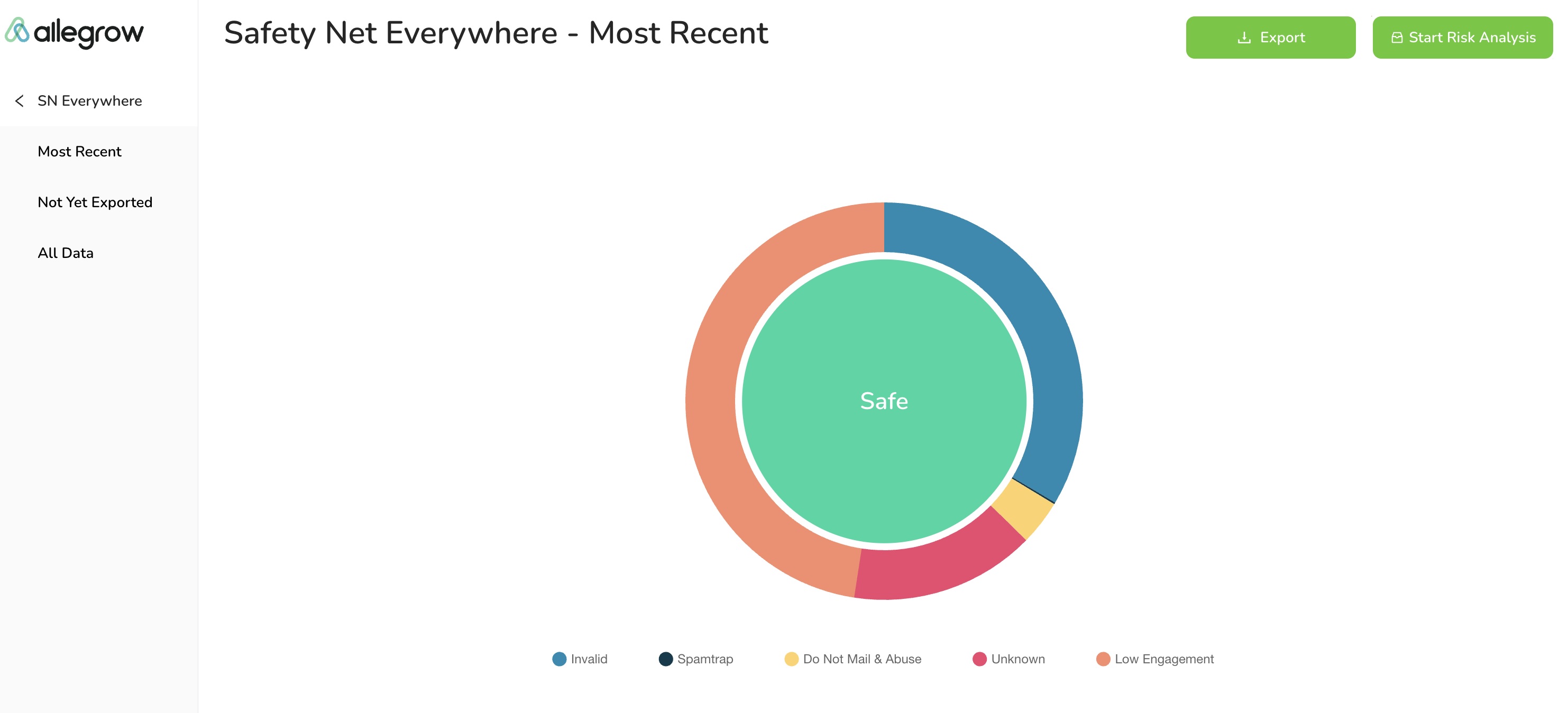
Deliverability rate: 94%
Best for: Integrating with CRM and outreach platforms
Allegrow is an email warm up tool focused on delivering in-depth insights to help optimize your deliverability.
It offers unique features like Spam Rate Analysis, allowing you to see exactly how much of your email traffic ends up in spam. Also, there’s the Safety Net™, which automatically stops emails that could damage your sender's reputation.
With continuous DKIM, SPF, and DMARC testing, like InboxFlare in Skylead has, you’re also covered in authentication. At the same time, the Deliverability Leaderboard ranks users by spam rate to prevent one bad sender from affecting the whole team.
Another plus is that Allegrow natively integrates with popular CRM and outreach tools like Outreach.io and SalesLoft.
Not everything is ideal about Allegrow, though. For example, the customization of warm-up messages is rather limited.
Pros
- Spam Rate Analysis and Safety Net™ features protect domain reputation
- Native integrations with tools like Outreach.io and SalesLoft
- Ongoing DNS and authentication checks (SPF, DKIM, DMARC)
Cons
- Higher pricing compared to most warm-up tools
- Limited customization of warm-up message content
Pricing
| Starter Unlimited | $99/mo |
| Premium Unlimited | Starts from $540/mo |
| Scale Plus Unlimited | Starts from $1,340/mo |
How to choose an email warm up tool
You’ve seen the top email warm up tools—now let’s show you how to pick the best one for your workflow.
1. Look for features you need
Not all email warm up tools are created equal, meaning they come with different features. With that in mind, start by identifying the ones that matter most to you.
Do you need automated sending and replying?
Customizable warm-up settings?
Or perhaps spam recovery features?
Either way, the tool you choose should have the functionality you need. Otherwise, what’s the point of paying for it?
2. Verify ESP compatibility
Before you invest in a tool, check that it’s compatible with your ESP. Some tools are specifically suited for Gmail, while others are optimized to work better with Outlook, Zoho, or more specialized ESPs. This step saves you from potential headaches down the line.
3. Assess ease-of-use and setup
Your ideal warm-up tool shouldn’t have a steep learning curve. Instead, it should be simple to set up and easy to navigate.
That said, look for intuitive dashboards, straightforward settings, and clear instructions. The less time you spend figuring out the tool, the sooner you’ll start seeing results.
4. Confirm support for multiple accounts and team usage
Running campaigns across multiple accounts and teams? You’ll want a tool that can handle it. So, make sure the tool supports multi-account use and includes team collaboration features. That way, you can streamline your efforts and keep everything organized.
5. Gauge the quality of customer support
Customer support can make or break your experience with any tool. After all, if things go sideways, you’ll need reliable help.
But how do you know the support quality if you haven’t used the tool yet? Check out reviews from real users. Their feedback usually reveals how responsive and helpful the support team is and whether they’re truly invested in resolving issues.
Ideally, the support team should be reachable 24/7 through multiple channels—live chat, email, phone, you name it.
6. Evaluate cost vs. feature ratio
Finally, consider whether the cost is appropriate for what you’re getting. Some tools are pricey but lack crucial features. Meanwhile, others offer everything you need at a reasonable rate. Compare pricing plans and weigh the cost against features to make sure you’re getting the best quality you can afford.
Frequently asked questions (FAQs)
Is email warmup necessary?
Yes, if you want your emails to reach inboxes instead of spam folders. Skipping this step can result in poor deliverability and a damaged reputation. Both of these can seriously hurt your outreach.
How can I warm up my email?
You have 2 options: manually or with an email warm up tool.
To warm up manually, start by sending a small number of emails each day to trusted contacts—people who will open, reply, and engage with your messages. Gradually increase the volume over several weeks, allowing email providers time to recognize your account as trustworthy.
For a faster and more efficient approach, consider using an email warm up tool. These tools automate the process by sending emails to a network of engaged users who interact with your messages, helping to quickly build your sender reputation and improve deliverability with minimal effort.
What is the best email warm up tool?
One person's best may be another person's worst. So, the best email warm up tool for you is the one that has the features you need, all while fitting within your budget.
Did Google ban email warmup?
Google didn’t ban email warm-up outright. However, they have restricted the use of third-party tools that access the Gmail API, which is often used for email warm-up. However, this move is about enforcing their policies against unauthorized API access, not banning the concept of warm-up itself.
That said, this doesn’t mean you can’t use email warm up tools altogether. Many tools offer warm-up services that comply with Google’s policies by avoiding direct API access or by using methods that align with Gmail’s guidelines. So, if you’re using Gmail, just make sure you choose a tool that follows these regulations to avoid any issues.
Email warm up tools: Final comparison [+ our top picks by use case]

| Use case | Recommended tool | Why? |
| Best overall value | InboxFlare | Free with Skylead, infinite warm-up in 30+ languages, AI-powered warm-up strategy |
| Best standalone warm-up | MailReach | Real-time tracking, compatible with any SMTP |
| Best for cold email + warm-up combo | Instantly | Unlimited warm-up + outreach in one |
| Best for large teams or agencies | Allegrow | CRM integrations, team-focused features |
| Best manual approach | Warm Up Your Email | Human-managed warm-up and clear progress tracking |
| Best for domain reputation analytics | Folderly | Diagnostic tools and spam prevention systems |
Your search for effective email warm up tools ends here!
By now, you should understand just why you should warm up your emails.
And sure, there are plenty of email warm up tools out there. But here’s the bottom line: your emails deserve to be seen. So, why mess around testing each tool when there’s already one that does it all—Skylead?
Skylead is a one-stop-shop tool that can help you warm up an infinite number of emails, discover and verify your leads' emails, and use multichannel outreach—all at a single price!
Sounds too good to be true?
Take it for a spin with our 7-day free trial to see the results yourself and start getting your emails exactly where they belong: in front of your audience!
Disclaimer: Skylead is not affiliated, endorsed by, or connected with LinkedIn in any way.
You can have the best cold outreach copy, a flawless outreach sequence, and killer timing. But if your prospecting list is off, none of that matters.
Think of your B2B prospecting list as the foundation of your sales engagement. Get it right, and your outreach campaigns feel like a warm knife through butter. Get it wrong, and you’re left guessing why no one’s replying.
Whether you’re a solo SDR, a growth lead, or running full-scale outbound at your company, this guide will walk you through everything you need to know to build a high-quality sales prospecting list — step-by-step.
By the end, you’ll not only understand what makes a great list, you’ll be able to build one from scratch or improve the one you already have.
Let’s dive in!
What is a prospecting list?
A prospecting list is a structured list of potential customers that a business identifies as likely to be interested in its product/service. It typically includes contact details such as the person’s name, job title, company name, email address, phone number, and other relevant data like location, industry, or company size.
This list serves as a foundation from which sales teams can create targeted outreach campaigns. The goal is to turn these leads into qualified prospects and, eventually, buyers.
Prospect list vs. lead list
The terms prospect and lead are often used interchangeably. However, there’s a clear difference between the two.
Namely, leads are a broader group of individuals who have shown some interest in your company (e.g., through signups, form submissions, ad interactions, etc.).
Prospects, on the other hand, are leads who’ve been vetted, meaning they match your Ideal Customer Profile (ICP) and are more likely to make a purchase.
Of course, the exact definitions may vary from one sales team to another. But in general, leads are at the very top of your funnel, while prospects are the ones you actively reach out to after some level of research or qualification.
Naturally, the difference between leads and prospects also reflects in how the lists are built and used.
That said, a lead list is typically broader. It contains raw contact information, often gathered through inbound efforts, and may require further qualification. Meanwhile, a prospecting list is more refined. It’s built intentionally by your sales team, using research and filters based on your ICP, to support targeted outreach efforts.
Here’s a side-by-side comparison:
| Lead list | Prospecting list | |
| Content | Raw names and contact info; minimal qualification | Filtered and qualified contacts who are likely to buy |
| Source | Marketing campaigns, purchased data, and signups | Research, CRM data, and the qualification process |
| Stage | Early/top of funnel | Mid-funnel or active outreach |
| Use case | General outreach, nurturing campaigns | Targeted sales activities like email outreach & cold calling |
Why build a prospecting list?
A well-built prospecting list is one of the highest-leverage assets in outbound sales.
Here’s why it matters:
- You’ll book more meetings with better-fit buyers. Targeting the right people means fewer wasted touches and more conversations that actually lead somewhere.
- It sharpens your targeting (and your messaging). When your list is dialed in, your outreach can be too. You can personalize based on industry, job title, and pain points, and get replies because it feels relevant.
- It boosts ROI across your sales tools. Cold email software, email warm up tools, CRMs - they all perform better when fueled with clean, accurate data.
- It saves your team from wasting time on bad-fit leads. Instead of chasing anyone with a job title, your reps focus on real opportunities. That means higher conversion rates and fewer ‘’not interested’’ replies.
- It gives you clarity. A good prospecting list helps you identify patterns, spot trends, and refine your ICP over time.

Main elements of a great prospecting list
Contrary to popular belief, a high-performing prospecting list isn't a dumping ground for names and email addresses.
Rather, it’s a curated dataset that helps your sales team reach the right people, with the right message, at the right time.
That said, here’s what separates a great prospecting list from a mediocre one.
Contact details
- First and last name
- Job title
- Business email address
- Phone number (optional, but useful for multichannel outreach)
- Website
Account data
- Company name
- Industry
- Company size (employee count)
- Annual revenue (or best estimate)
- Location
- Leads’ ICP
- Pain point
This data helps you filter out companies that are too small, too big, or simply not a fit for your solution.
Buyer intent & sales triggers
- Recently raised funding
- New job postings (indicating growth or new initiatives)
- Tech stack changes (e.g., adopting tools your product integrates with)
- Hiring of key roles (e.g., a Head of RevOps, CMO)
These are the buying signals that suggest a company is ready to buy. The more of these you can layer in, the stronger your outreach becomes.
Communication preference
Not every prospect prefers the same touchpoint.
Thus, make note of:
- Preferred outreach channel (for example, email, LinkedIn, phone)
- Time zone
- Language (especially for global outreach)
Skylead is a one-stop shop tool for outreach that lets you use outreach actions within a Smart sequence.
In fact, we were first on the market to introduce these ground-breaking algorithms that combine outreach actions with if/else conditions.
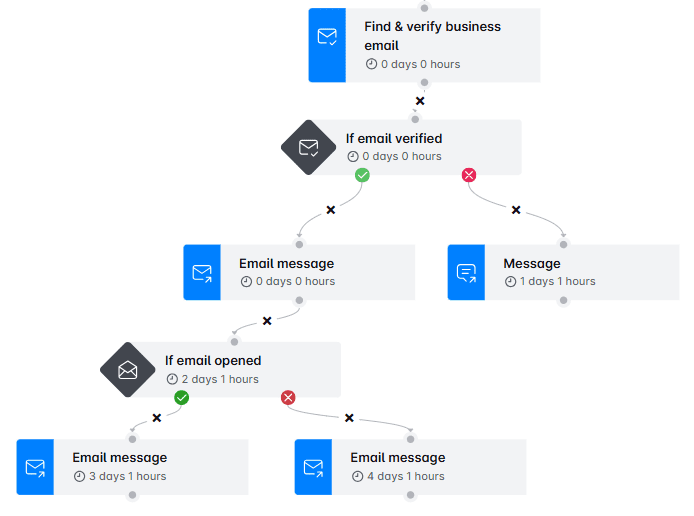
Step-by-step: How to build a high-quality prospecting list
Now that you know what goes into a great sales prospecting list, it’s time to actually build one.
Whether you’re starting from scratch or refining an existing database, the process below will help you get better results from your outreach - and save your team hours of guesswork!
Step 1: Know what you're selling inside-out
Before you start adding names to your prospect list, get clear on what you’re selling and who it actually helps.
Start with:
- What specific pain points does your product or service solve?
- What outcomes does it drive for your current customers?
- Why do customers choose your solution over others?
- What type of company uses your product?
This will help you identify the right people to target and craft outreach copy that resonates from the first touchpoint.
If you’re unsure, talk to your existing users or customer success team. Ask what made them convert, what problems you solved, and what they couldn’t live without.
Step 2: Define your ideal customer profile (ICP)
Your Ideal Customer Profile (ICP) describes the companies that are the best fit for your product or service, based on firmographic, technographic, and behavioral data.
As such, it helps you focus your prospecting efforts on companies with the highest likelihood to convert. It also ensures your outreach feels personalized rather than generic.
Here’s what to include in your ICP:
Firmographics
- Industry (e.g., SaaS, eCommerce, logistics)
- Company size (measured by headcount)
- Annual revenue (or estimated ARR)
- Location or region
- Stage of growth (startup, scaleup, enterprise)
Technographics
- What tools or platforms do they use?
- Do they already use products you integrate with?
- Are they using a competitor?
Chronographics (a.k.a sales triggers)
- Funding announcements
- Hiring spurts (especially in sales, marketing, or ops)
- Mergers and acquisitions
- Recent product launches or rebrands
Step 3: Build Buyer Personas
While your ICP defines the type of company to target, your Buyer Persona identifies the people within those companies who make (or influence) the buying decision.
The better you understand these individuals, the more effective your messaging will be, especially when it comes to personalization and objection handling.
Make sure you include the following in your Buyer Persona profile(s):
Job titles & roles
What roles typically initiate or influence the buying process?
Think in the lines of:
- Head of Sales
- Revenue Operations Manager
- SDR Manager
- Marketing Director
📝 Note: These will become your filters in LinkedIn Sales Navigator or other B2B prospecting tools.
Goals & pain points
What are they trying to achieve and what’s standing in their way?
- ‘’Need to increase reply rates without adding more headcount.’’
- ‘’Want to improve outreach personalization at scale.’’
- ‘’Frustrated by inconsistent prospecting data’’
This insight shapes your value proposition and the problems your outreach copy should address.
Preferred communication styles
Some personas prefer data-heavy messaging. Others want quick, punchy value.
For example, a RevOps lead may respond well to metrics and ROI projections, whereas an SDR Manager might appreciate a short message that respects their time.
If you’re selling across markets, also consider regional nuances and language preferences.
Step 4: Find companies that match your ICP
With your ICP and buyer personas clearly defined, it’s time to go find companies that check those boxes.
You can use other channels to find such companies, or use LinkedIn advanced search filters, and Sales Navigator filters, account filters in particular. For the purpose of practice, we'll show you how to do it on Sales Navigator.
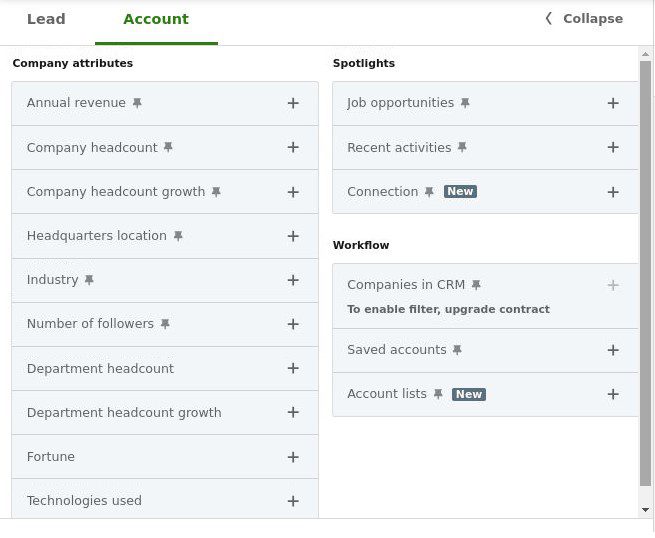
Alternatively, you can rely on B2B database platforms, such as ZoomInfo, Crunchbase, and Clutch.
What these have in common is that they let you base your search on:
- Industry
- Headcount
- Location
- Growth stage
- Technologies used
- Recent funding
- Hiring activity
- etc.
…which further helps you surface companies that match your ICP down to a T.
We also recommend that you save filtered companies on Sales Navigator to an account list. They’ll be useful in the next step when finding prospects.
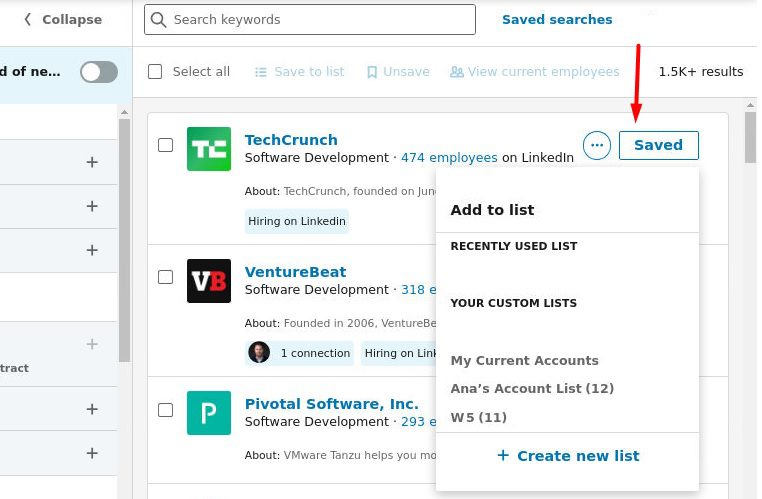
You can also stay on top of companies showing signs of buying intent by:
- Setting up Google Alerts for relevant keywords (e.g., “[industry] funding”)
- Subscribing to newsletters like TechCrunch, Axios Pro Rata, or Crunchbase Daily
- Using tools like Leadfeeder or Albacross to see who visits your site
- Tracking job boards for hiring surges in sales, ops, or marketing
These indicators help you catch companies right when they’re most likely to need your solution - before your competitors do.
Quick list of tools to find companies for your prospect list
| Tool | Best for |
| LinkedIn Sales Navigator | B2B company filtering & lead matching |
| Crunchbase | Finding funded companies and merger & acquisition (M&A) activity |
| ZoomInfo | Sales intelligence at scale (enterprise-friendly) |
| Clutch | Discovering agencies and service-based businesses |
Step 5: Find decision-makers (Buyer Persona)
So, you have a list of high-fit companies. Now, it’s time to zero in on your buyer persona.
In some cases, business decision makers, a.k.a. individuals who have the authority (or budget) to say yes, will also be your buyer persona. For example, if you’re selling a sales automation tool, your buyer persona might be the Head of Sales, someone who both feels the pain and has the authority to act on it.
But that’s not always the case. Sometimes, your buyer persona is an influencer or end-user (like an SDR Manager), who uses the tool daily but still needs approval from someone higher up.
If you can’t reach decision-makers directly, consider targeting those influencers - team leads or senior managers whose input carries weight during the evaluation process.
Skip junior roles or individual contributors unless you're doing market research. They rarely have decision-making power or influence.
Remember the saved accounts in Sales Navigator we talked about earlier? Now, it’s time to use them to actually identify the people behind the decision-making roles in your target accounts.
To do so, go to the Lead filters, and locate the ‘’Account lists’’ filter under ‘’Workflows.’’
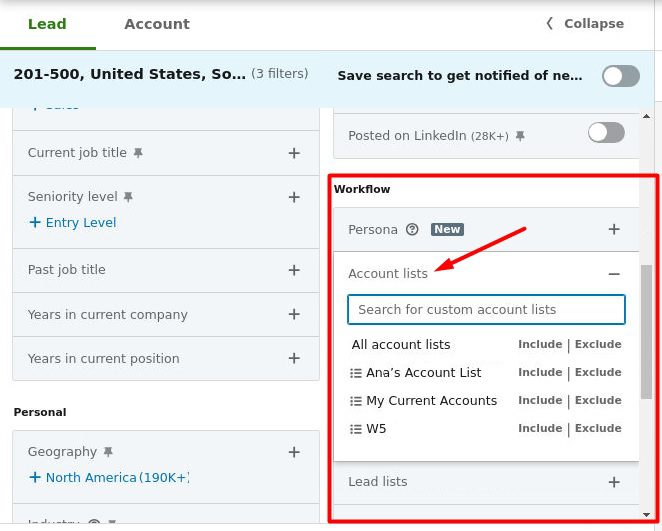
Choose the desired list, and then layer on additional filters, such as job titles, seniority level, department, years of experience, and so on. Feel free to use Boolean search operators here to widen your search.
Example filters include:
- Current job title: “Head of Sales,” “Revenue Operations,” “Marketing Director”
- Seniority level: CXO, VP, Director
- Function: Sales, Marketing, Operations
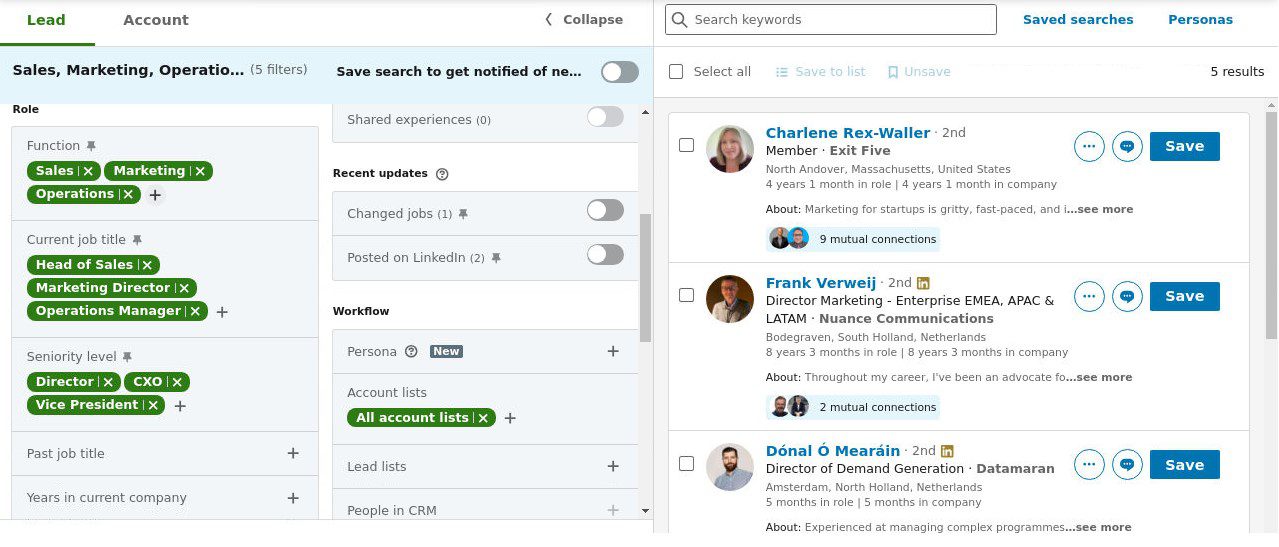
This narrows down your list to people worth reaching out to.
Step 6: Verify contact info
Finding your prospects’ information is only half the job, especially if there’s email outreach involved. In fact, sending cold emails to unverified addresses can seriously hurt your deliverability. Too many bounces, and email providers might start flagging your domain as spam or block it altogether.
That’s why verifying email addresses is a non-negotiable step in building a high-performing sales prospecting list.
Tools for email verification
If you’re sourcing contacts manually on various platforms such as Crunchbase or Zoominfo, use a verifier to check email validity before sending anything.
Some reliable options include:
However, if you’re using Skylead for your email outreach, there’s no need to verify emails separately. The platform automatically finds and verifies your prospects’ business emails as a part of your outreach flow.
Bonus step: Score & prioritize your prospects
Not all prospects are created equal. Some are a perfect fit and are actively looking for a solution. Meanwhile, others might be months away from buying.
That’s why prospect scoring is important.
By assigning scores based on a combination of fit (how well they match your ICP) and intent (signals they’re ready to buy), you help your sales team build a list of qualified prospects.
Here’s an example of a scoring system you can implement:
Fit-based points
- ICP match (+10)
- Correct job title / seniority (+10)
- Company size is in your sweet spot (+5)
Intent-based points
- Recently raised funding (+10)
- Viewed your pricing or case study page (+8)
- Engaged with your LinkedIn posts or emails (+5)
Disqualifiers (negative points)
- Wrong region (–5)
- Non-business email (–10)
- Job title is too junior (–10)
You can keep things simple with a spreadsheet, or go a step further and automate it in your CRM for sales (e.g., HubSpot, Salesforce, Pipedrive) using prospect scoring workflows.
This way, your SDRs don’t waste time guessing who to reach out to next. Instead, they start at the top of the list and work their way down.
Compliance & data hygiene tips
With great data comes great responsibility.
To stay compliant (and avoid fines or lost trust), you need to make sure your prospecting practices align with regulations like GDPR, CCPA, and PECR, especially if you're running cold campaigns across different regions.
So, to keep your prospecting list clean, compliant, and high-performing:
- Stick to professional contact details (work emails) and publicly available business information. Don’t store personal email addresses (e.g. Gmail, Outlook, Yahoo), unless you have explicit consent.
- Provide opt-out options to make it easy for prospects to unsubscribe from communication. In fact, this is required by law in many countries.
- Be transparent about who you are, why you're reaching out, and how you sourced their information. If you're using enrichment tools, make sure they also comply with relevant privacy laws.
- Store data securely. Your CRM or outreach platform should have proper access control, encryption, and compliance measures in place. Avoid storing sensitive prospect info in unsecured spreadsheets.
- Clean your list regularly. Industry estimates suggest approximately 22.5% of B2B contact data goes stale each year. So, set a reminder to review and refresh your list at least once per quarter.
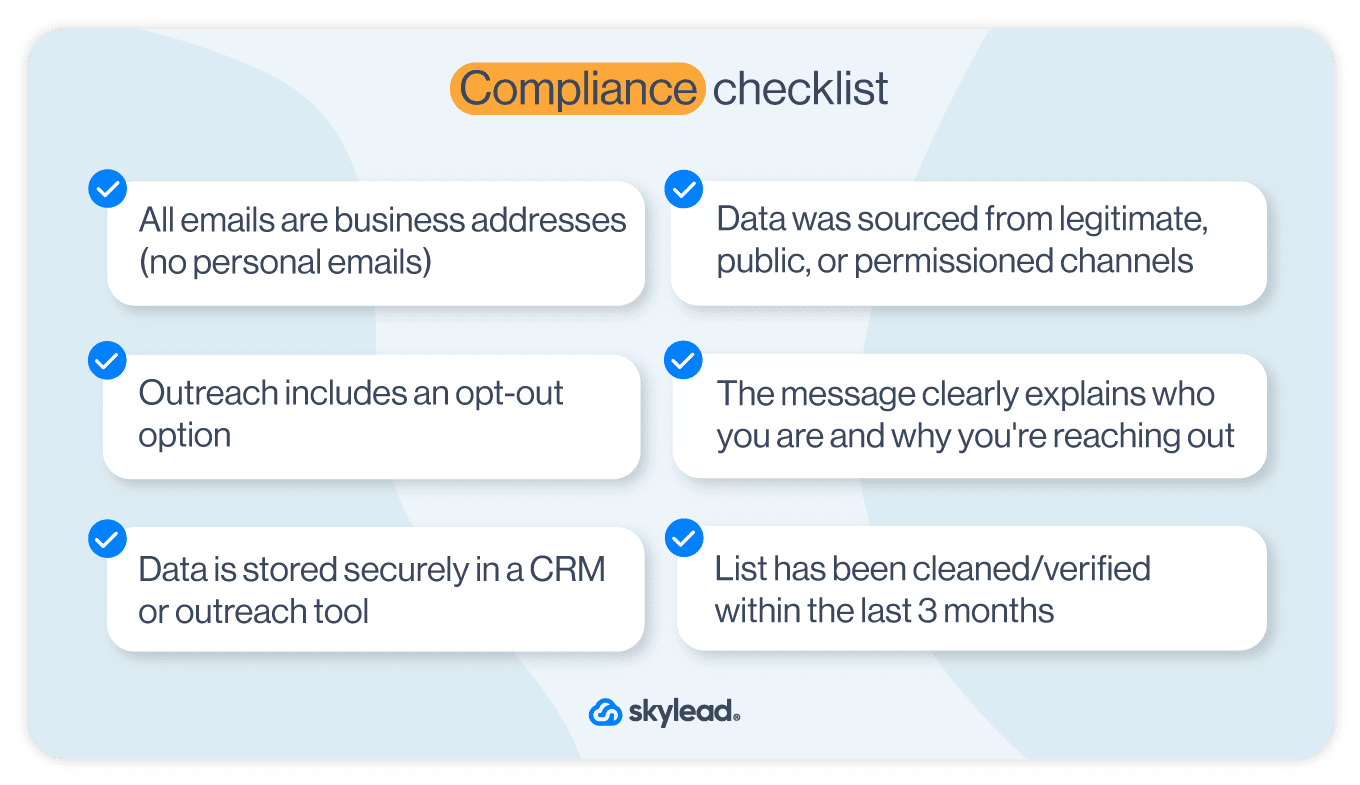
Should you build or buy a prospecting list?
Honestly, there's no right answer here, as it all depends on your goals, resources, and how much control you want over data.
As a rule of thumb, though, build your own prospecting list if:
- You want maximum targeting precision
- You’re focusing on a specific niche or region
- You plan to personalize your outreach based on firmographic or behavioral details
- You want to control list quality and ensure compliance from the start
The DIY approach will take more time, for sure. But it will also give you cleaner data, stronger personalization opportunities, and higher conversions over time.
On the other hand, you can buy a prospect list if:
- You need to test the market fast
- You're launching a short-term campaign with looser targeting requirements
- You don’t have internal resources or time to build a list manually
A word of caution here: cheap lists most often equal bad lists.
Especially beware of providers offering "10,000 emails for $20" type of deals, generic or outdated contact info, free email domains (e.g., Gmail, Yahoo), and so on.
Bottom line: If your team has the bandwidth (or the right tools), building your own prospecting list pays off long-term. But if you do buy a list, make sure it’s from a trusted, verified source. And still clean and verify it before use!
Downloadable prospecting list templates
Ready to hit the ground running?
We’ve created a few pre-formatted CSV templates that serve a dual purpose:
- You can use them to gather and organize prospect data during the research phase,
- And you can import that same list directly into Skylead to reach out and personalize your messages.
Each template comes with pre-named columns that follow Skylead’s variable naming conventions. That means once you’ve filled in your prospect data, the platform will automatically recognize each field (e.g., first name, job title, company) as a variable to use for a more personalized outreach.
Note: While prospecting lists are mainly used for research and segmentation, they can also double as “outreach lists” when used with automation tools. That’s exactly what these templates are built for, so you don’t have to start from scratch.
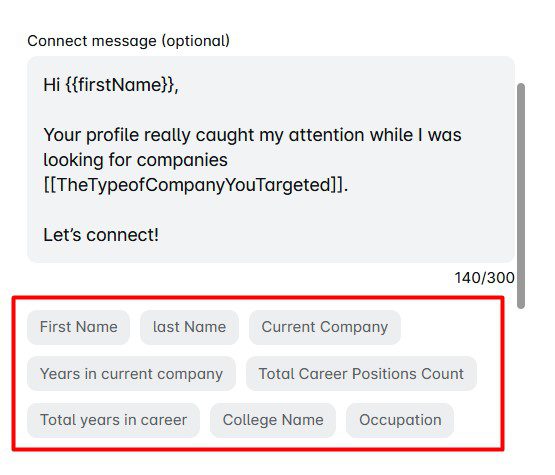
You can download and use the following sales prospecting list templates as is. Or, add any column you like to enrich it further. Should you choose to do so, make sure to follow the naming conventions, so Skylead can recognize the columns as custom variables.
Template 1: Basic prospecting list
Ideal for straightforward outreach campaigns, this template includes the following information:
- First Name
- Last Name
- Job Title
- Company Name
- Business Email
- Phone Number
- Location
- Industry
- Company Size
- Company Website
- Custom Intro Message
Template 2: Advanced prospecting list
For campaigns requiring deeper personalization, this template incorporates additional fields:
- First Name
- Last Name
- Job Title
- Company Name
- Business Email
- Phone Number
- Seniority Level
- Department
- Company Website
- Custom Intro Message
- Industry
- Company Size
- Location
- Technologies Used
- Recent Funding
- Hiring Activity
- Pain Points
- Lead Source
- Lead Score
- Notes
Template 3: Intent-based prospecting list
Designed to target high-intent prospects, this template focuses on behavioral signals:
- First Name
- Last Name
- Job Title
- Company Name
- Business Email
- Phone Number
- Location
- Industry
- Company Size
- Company Website
- Custom Intro Message
- Recent Funding
- Hiring Activity
- Technology Stack Changes
- Website Visits
- Engaged with Content
- Lead Score
- Notes
Frequently asked questions (FAQs)
What’s the difference between a lead list and a prospecting list?
A lead list is a broad collection of contacts who have shown some initial interest in your business, such as through website signups or ad clicks. These leads are typically unqualified and sit at the top of your sales funnel. A prospecting list, on the other hand, is a curated and refined list of leads who match your ICP. These contacts have been vetted through research and are more likely to convert.
What are the 5 P's of prospecting?
The 5 P’s of prospecting stand for:
- Profile - Know your ICP and buyer personas
- Prioritize - Focus on the best-fit, most-likely-to-convert accounts
- Prepare - Research your prospects and personalize your message
- Prospect - Reach out across multiple channels (for example, email, LinkedIn, etc.)
- Persist - Follow up consistently and track engagement
Is buying a prospecting list illegal?
No, but it can get you in trouble if it violates GDPR, CAN-SPAM, or other privacy laws. If you decide to buy one, always buy from a reputable source, verify the data, and follow best practices like including opt-out links and avoiding personal emails.
What data is essential for cold outreach?
At minimum, make sure your list includes:
- Full name
- Job title
- Company name
- Business email address (verified)
Bonus points if you also have:
- Industry
- Company size
- Location
- Buyer intent data (e.g. recent funding, new hires)
- Preferred outreach channel
How often should I update my prospecting list?
At least once per quarter. That’s because B2B data decays fast, as people switch jobs, companies reorganize, and contact info changes. Thus, regular updates help avoid bounces and keep your outreach relevant.
A strong prospecting list = stronger outreach
Your sales outreach is only as good as the prospecting list it’s built on.
After all, the more intentional you are about who you add — and why — the easier it becomes to write relevant messages, personalize at scale, and actually book meetings.
So, whether you’re building your prospecting list from scratch or just cleaning up an old one, follow the steps in this guide to keep your pipeline filled with high-fit, high-intent prospects.
And if you’re ready to save 11+ hours a week on your email outreach, Skylead’s here to help.
With features like:
- Unlimited email outreach
- Smart sequences
- Email discovery & verification
- Email warm-up
- And even image & GIF personalization
…we give you everything you need to manage your prospecting list.
Don’t believe us? Sign up for your 7-day free trial and see so for yourself!
Disclaimer: Skylead is not affiliated, endorsed by or connected with LinkedIn in any way.
Today's B2B buyers are a whole different breed. In fact, rather than going straight to the sales rep to learn more about the product or service they are interested in as they did before, 97% of them are more likely to dive into independent research first. But why the sudden change in behavior? It’s because AI-powered tools and digital content were never as accessible as they are now. And while the rise of technology has simplified the buyer’s journey, it’s also caused certain sales tactics to become less effective. Heck, some have even completely died off or were ineffective to begin with.
That said, we sat down with our Head of sales, Andrea, a veteran with 11+ years of experience, to discuss what the future of sales holds. While at it, she reassured us there’s more work to be done than ever before. Provided the right sales tactics are used, that is.
So, we picked her brain on the topic to bring you:
- 24 sales tactics that work in 2026,
- 12 approaches that are best left behind.
We’ll dive into them all in a second. But first, let’s explain what sales tactics really are and what constitutes ethical vs. unethical selling.
What are sales tactics?
Sales tactics are specific techniques that salespeople use to engage prospects, overcome objections, and ultimately close deals. They translate a company’s broader sales strategy into tangible, repeatable actions that drive results. In essence, while a sales strategy outlines your overall plan to reach targets, sales tactics are the day-to-day actions that make that plan work.
Ethical vs. unethical sales tactics
Sales tactics generally fall into 2 main categories:
- Ethical sales tactics
- Unethical sales tactics
Ethical tactics imply putting your prospect first by listening, being transparent, and genuinely solving their problems. This means focusing on what’s in it for them instead of simply chasing a quick win. When you sell ethically, you build trust, forge lasting relationships, and let your product’s true value shine without the need for gimmicks.
Unethical tactics, a.k.a. high-pressure, aggressive, or manipulative tactics, lean on deception and manipulation. They might help you close a deal today, but they often leave a sour taste. They rely on exaggeration, bluffs, and sometimes even bad-mouthing competitors to force a decision. In the long run, such tactics erode customer trust and damage your reputation.
24 best B2B sales tactics you need to use in 2026
Now that you know the difference between ethical and unethical selling, it’s time to talk about the best sales tactics of the year 2026.
So, without further ado, here are 24 of our top picks that are all about selling the right, a.k.a. ethical way!
1. Gap selling
When we asked our Head of Sales, Andrea, to talk about her favorite sales tactic, she mentioned ''Gap selling'' with no hesitation whatsoever.
Gap selling is a problem-centric B2B sales approach focused on identifying the gap between a prospect’s current state and their desired future state.
It was coined by a coach who goes by the name Keenan, who noted that this technique enables prospects to ‘’see its positive impact on their lives” by directly addressing their specific pain points. That’s because, instead of pushing products or services, gap selling prompts you to uncover the buyer’s challenges and goals and then position your product/service as the bridge that fills that gap.
In practice, applying gap selling can involve mapping out the prospects’ challenges and goals side-by-side, then highlighting the exact “gap” your solution will close. For example, this can be reducing a manual process from 5 hours to 5 minutes or increasing ROI by a certain percentage.
As you make this gap and its resolution crystal clear, you create urgency and excitement, which makes the prospect want to close that gap with your help. And because you’ve demonstrated a thorough grasp of their situation, you’ve built credibility and trust, making it an ethical yet high-converting sales engagement tactic.
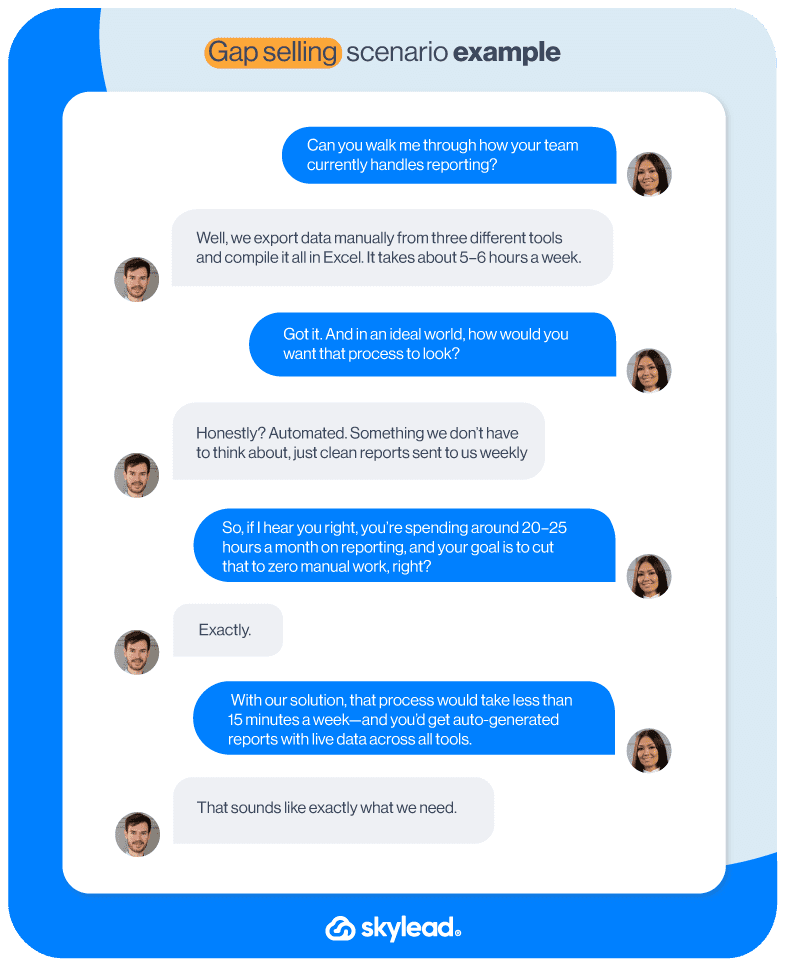
2. Flip the Script
This is a modern sales tactic popularized by Oren Klaff’s book ‘’Flip the Script,’’ which centers on reversing the typical sales dynamic. The idea is to get the buyer to feel that adopting your solution was their idea rather than feeling pressured by a salesperson.
Practically, this means moving away from forceful persuasion and instead leading the conversation in a way that the prospect convinces themselves of the value you offer.
The point is to establish yourself as an equal and a trusted advisor to them by aligning with their perspective and demonstrating insight into their business instead of pitching.
To paint a better picture, let’s say you were in a sales meeting.
Instead of delivering a hard pitch, you share a case study of a common industry challenge and how it was solved. You ask smart questions about how the prospect sees that challenge in their world.
As they engage, you acknowledge their expertise and perspective (status alignment) and add your own opinions sparingly to fill knowledge gaps. The prospect then begins to draw the conclusion that your solution addresses their needs.
By the end, they might say something like, “It sounds like if we did X (your solution), we could achieve Y outcome, right?” – essentially voicing what you wanted to convey. At that point, they feel in control and confident about the decision, which is incredibly effective for conversion.
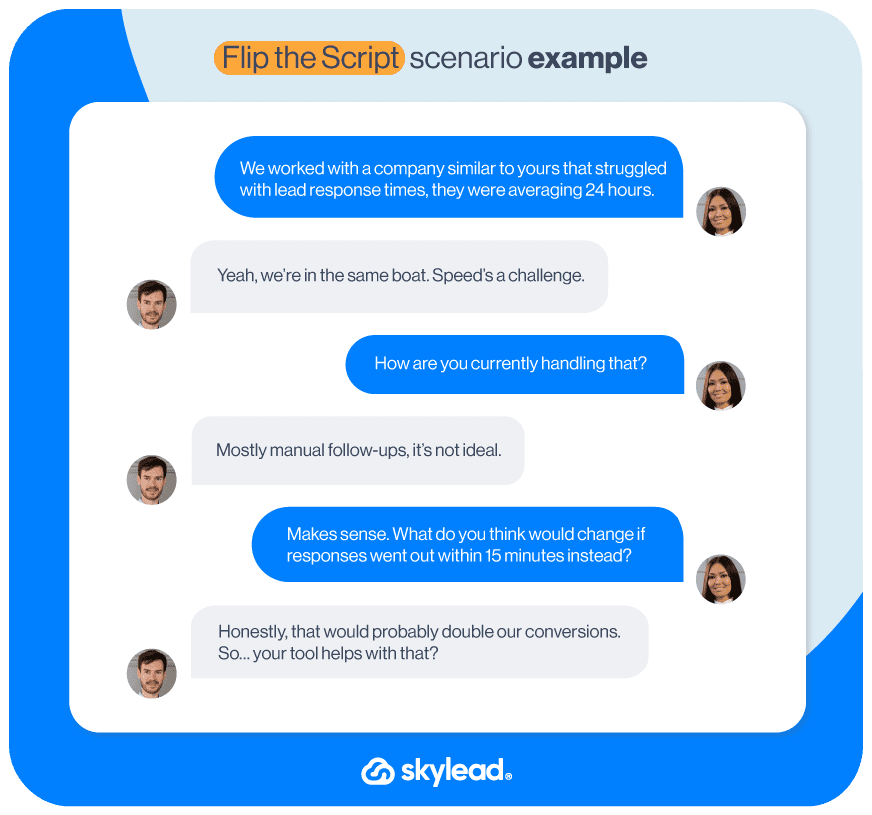
3. Challenge with insights (‘’Challenger sale’’ tactic)
Another high-impact tactic is the so-called Challenger sale approach—in essence, challenging your prospects with fresh insights that reframe their thinking.
The Challenger methodology uses a 3-step playbook often summarized as Teach – Tailor – Take control.
But what does this look like in practice?
Firstly, you teach by sharing thought-provoking insights and educating the buyer about potential risks or possibilities in their industry. For example, “Did you know 52% of companies in your sector are doing X, which is leaving them vulnerable to Y?”.
Then, you tailor this information to the prospect’s specific business, connecting the dots to their situation or pain points.
Finally, you take control of the conversation by confidently guiding the next steps, thereby helping the prospect navigate decisions.
This tactic is very effective when used properly. And by properly we mean when you challenge constructively and back it up with facts or case studies, so it’s helpful, not arrogant.
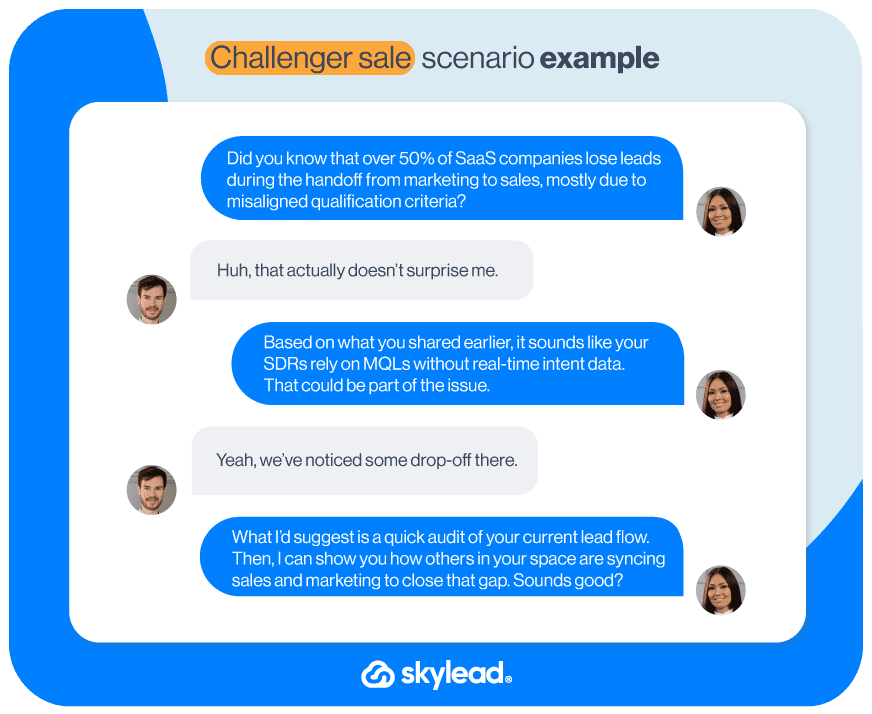
4. Leverage social selling on LinkedIn
Social selling means using social media platforms to connect, engage, and build relationships with prospects before pitching.
In terms of LinkedIn, social selling typically involves sharing helpful content, commenting on your prospects’ posts, and sending them non-salesy messages that provide value. Over time, these interactions warm them up so by the time you do reach out to talk business, you’re already on their radar.
On top of engaging in this type of LinkedIn lead generation, you can also use this platform for research. Use it to learn more about your prospect’s role in their company, their interests, mutual connections, etc, so you can personalize your cold outreach.
Of course, don’t neglect your LinkedIn profile. Optimize it accordingly by changing your default LinkedIn URL, filling in your LinkedIn headline and LinkedIn summary, and upload a professional profile photo and LinkedIn cover photo. Also, don’t forget to keep your posts sharp and brimming with value!
This is important because when prospects check you out (and they will), a strong personal brand can make them more receptive to your message. Consequently, this may translate into more sales.
5. Use buyer intent signals to prioritize leads
Not all leads are created equal—some are WAY more ready to buy than others. So, how do you determine who’s closer to a sale? By studying so-called buying signals, a.k.a. clues that indicate a prospect’s level of interest or urgency.
These signals can include behaviors such as:
- Visiting your pricing page,
- Downloading a whitepaper,
- Opening several of your emails,
- Engaging with your LinkedIn content.
So, what you want to do is strike while the iron is hot. In other words, reach out to these individuals as they are exploring your solutions to maximize the chance of conversion.
Luckily, there are plenty of sales intelligence tools that can help you identify these high-intent individuals, such as ZoomInfo, Leadfeeder, 6Sense, and our personal favorite — Sales Navigator.
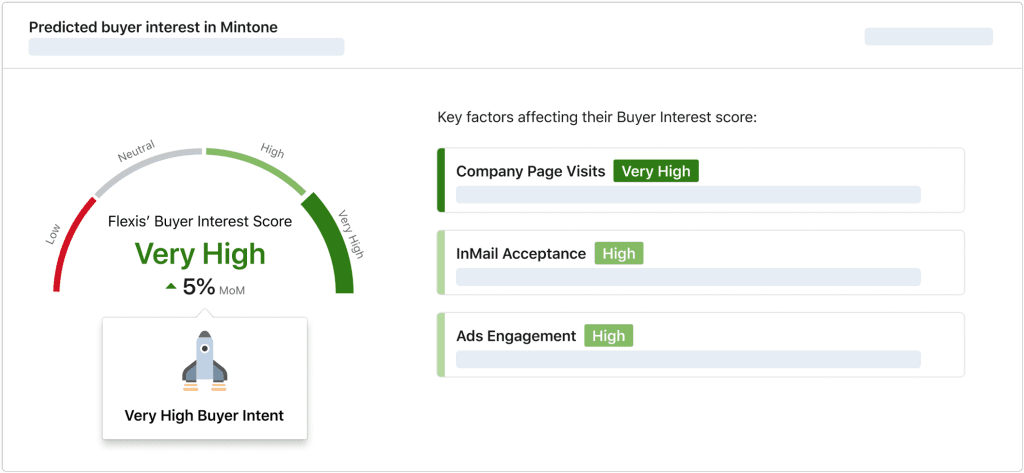
6. Zero in on your ideal prospects through LinkedIn Sales Navigator
Speaking of Sales Navigator, it can be used for a lot more than simply identifying buyer intent. As a matter of fact, it’s THE tool for LinkedIn prospecting, meaning it’s where you can find prospects with laser precision.
Now, why are we talking about prospecting when the focus is mostly on sales tactics that help you CLOSE leads? Because no matter how polished your pitch is, if you’re talking to someone who isn’t the right fit, it won’t lead to a deal.
So, how do you get to those individuals? Through LinkedIn Sales Navigator filters. Though advanced LinkedIn filters are useful, Sales Navigator has a lot more to offer in this regard.
Specifically, it offers:
- 29 Lead filters
- 15 Account filters
…and 27 of these can be found only on the platform!
You can use this filter to narrow down your search and then save it so you can revisit it later. You can also save individual companies or prospects that perfectly match your ideal customer profile and buyer persona into a Lead list.
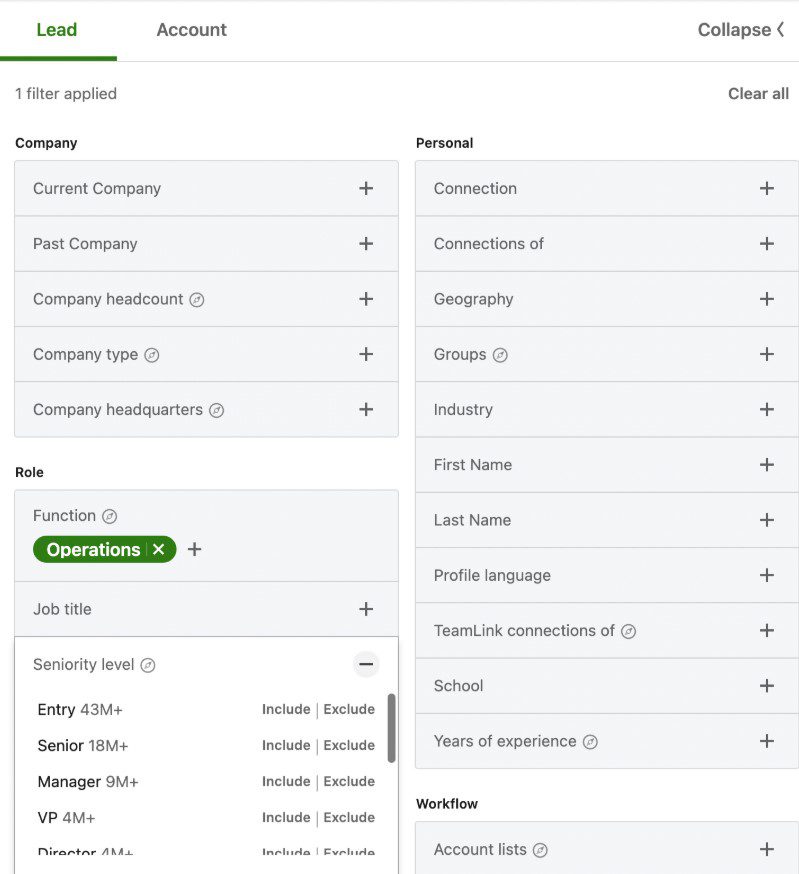
What's more, you can even set up Sales Navigator alerts to notify you of when your target prospects change jobs or share content so you know exactly when to reach out.
7. Engage multiple stakeholders (a.k.a. multi-thread your deals)
In B2B sales, rarely does a single person call all the shots. There’s usually a buying committee or group – and that group has grown larger in recent years, often including managers, executives, end-users, and procurement all weighing in. As a matter of fact, research indicates that the average buying group now involves about 10 to 11 stakeholders.
That’s why one of the best sales tactics of 2026 is to multi-thread. In other words, contact multiple stakeholders in the target account instead of relying on a single person.
As an example, let’s assume you’re selling some type of software. In that case, you might need buy-in from:
- The IT director (who cares about security and integration),
- The end-user team lead (who cares about usability),
- And a VP or C-level executive (who cares about ROI and strategic impact).
Multi-threading would mean reaching out to each of these personas in parallel, which, in turn, increases your chances of finding at least one internal person who will advocate for you.
Not to mention, when you build relationships across the organization, you create multiple support points for your proposal. If your main contact leaves or goes silent, the deal doesn’t die because you’ve got others on board. Plus, when decision time comes, you’ve already addressed concerns from every angle, making it easier for the group to say yes.
8. Take advantage of multiple channels
So, we’ve already established LinkedIn and its Sales Navigator as the primary places to chat with prospects. But one of the best sales tactics is to rely on multiple channels for your outreach.
Multichannel outreach implies using more than one channel to reach out to prospects. Chances are, if they’re inactive on one, they won’t be on other(s), so there’s a higher possibility of getting a response.
You can use our tool, Skylead, to reach out to prospects found through Sales Navigator, LinkedIn, and Recruiter.
Our feature, Smart sequences are algorithms that combine outreach actions with if/else conditions. As a result, you get coherent outreach flows that help you unfold outreach according to the way your prospects behave. In turn, they maximize your touchpoints with them.
You can also connect as many email accounts to Skylead as you wish. The tool will automatically rotate between them while sending emails to help you send tens of thousands of those a month.
Don’t have your prospects’ emails? No problem! You can still take advantage of unlimited email outreach! Namely, Skylead has a native email discovery and verification feature that you can add as a step to your sequence. As a result, the tool will discover and double-verify your prospects’ emails without breaking your outreach flow or using 3rd party tools. And did we mention all of this comes at no additional cost?
9. Warm up cold leads with research and personalization
Cold outreach doesn’t have to feel cold. The trick is to warm up your leads by doing a bit of homework and adding a personal touch to your communication.
So, before reaching out to a new prospect, spend a few minutes researching them and their company. Look for a recent achievement (e.g., a funding announcement or product launch), mutual connections, or even a hobby or interest you can find. As we mentioned, LinkedIn can be useful for this. Then use that tidbit in your LinkedIn message, email, inMail, even a cold call.
For example, you might start an email with:
“Hi Jane, I saw on LinkedIn that you just spoke at the SaaS Summit – congrats! I loved hearing you talk about user retention…”
…and then, move on to how your product might help with a relevant challenge. This way, you show the prospect that you’re not just batch-and-blasting thousands of people with the same spiel. It earns you a few extra seconds of their attention, which is often all you need to stand out.
Keep in mind that when using Skylead, it’s possible to scale personalized outreach. Namely, our tool has built-in variables that you can add to your messages.
Or, if you’re setting up a campaign using a CSV file, you can even define custom variables with any detail(s) you uncovered during your research.
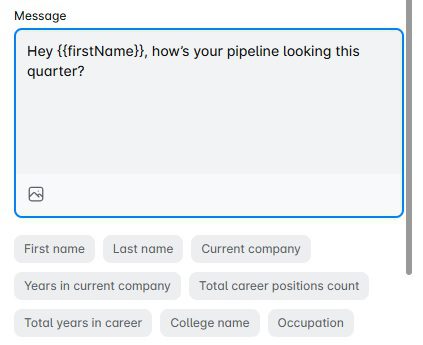
Want to boost your response rate? We’ve got you covered with a native Image and GIF personalization feature. Use it to personalize any image or GIF with you and/or your prospects’ LinkedIn profile image, company logo, or text of your choice, complete with variables.
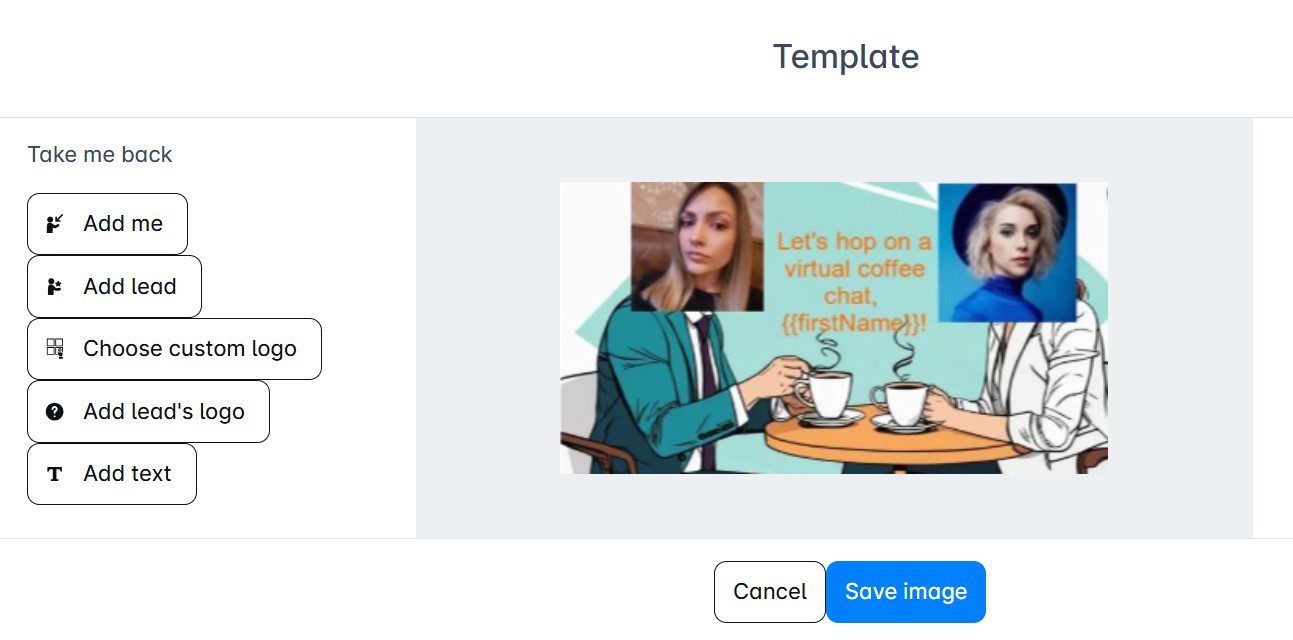
A picture is worth a thousand words, so trust us when we say your leads will love it! Who knows? You may even get to beat our 76% response rate that resulted from using this feature!
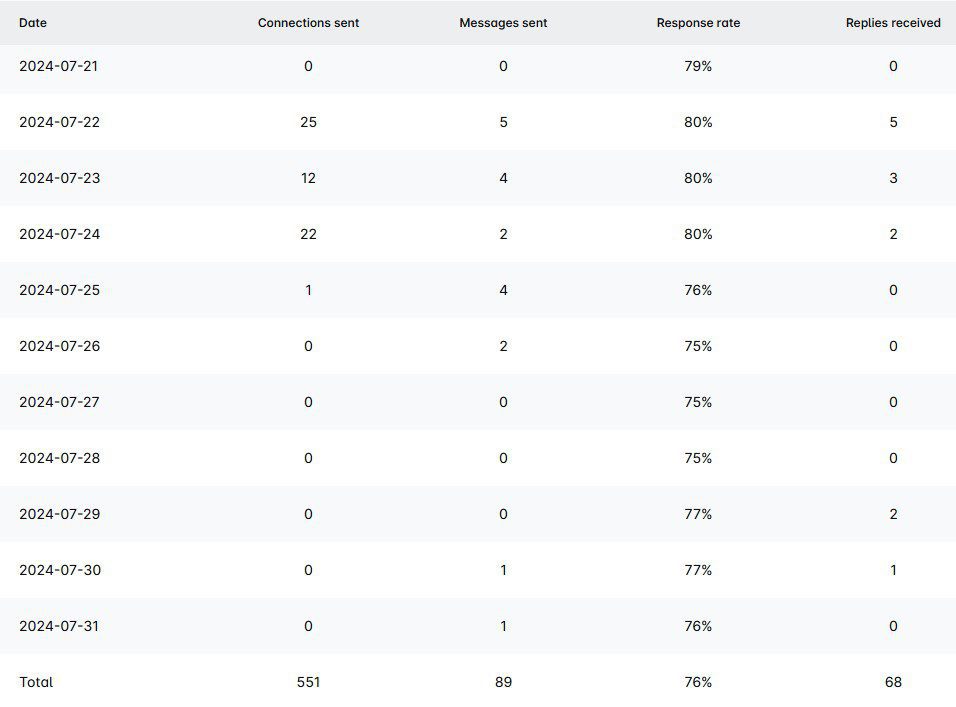
10. Embrace video selling
You might find yourself in a situation where a message or a static image may not fully convey your enthusiasm or explain a complex solution.
That’s when you want to turn to video selling. This involves using video at various stages of your sales process – from sending quick introduction videos during initial outreach to conducting live product demos or personalized walkthroughs on Zoom to even shooting a short, customized “thank you” video after a meeting.
But why video? Because it helps replace the face-to-face connection that traditional field salespeople would establish in person. It’s simple. Humans trust what they can see, and by putting your face and voice in front of a prospect, you build familiarity and rapport much faster than text alone. Not to mention, it’s novel and shows you put in the effort.
Want to take advantage of video selling all while using Skylead? Well, you can, as our tool integrates with the #1 video selling platform, Sendspark, to bring you AI-powered dynamic video functionality. This means you can create your videos and personalize them at scale using Sendspark, and then include them in your messages, LinkedIn inMails, or emails in Skylead as you would personalized images and GIFs.
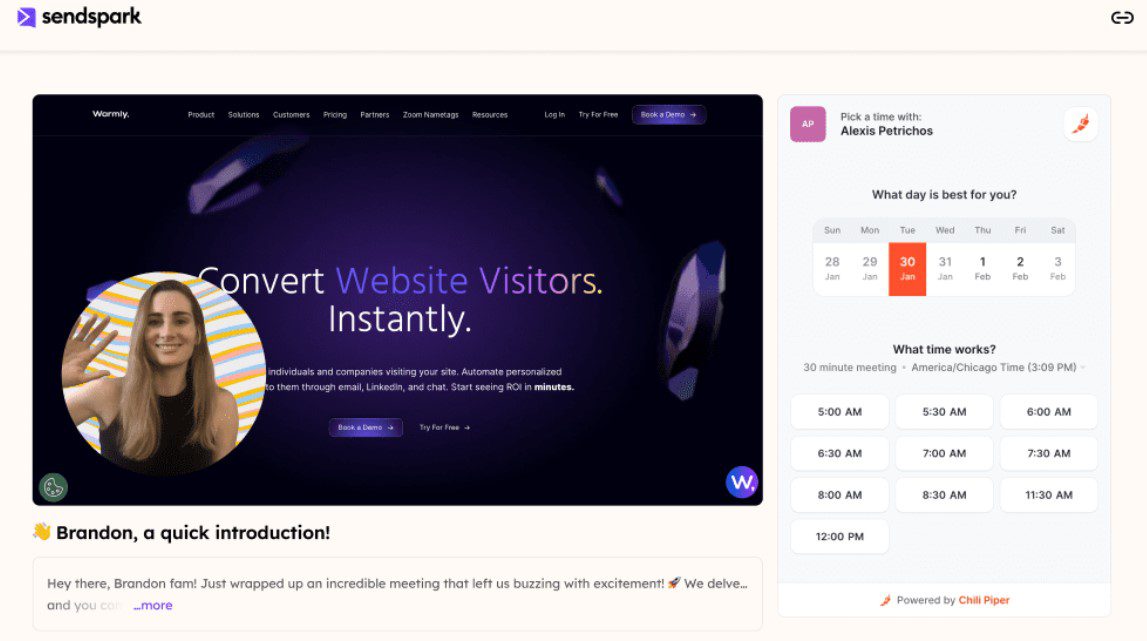
11. Sell value, not features (Value-based selling)
Too many salespeople fall into the trap of pitching product features or using buzzwords, which prospects tune out.
Value-based selling changes this narrative by focusing on the prospect’s needs and how your solution improves their situation (saves money, increases revenue, reduces risk, saves time, etc.).
In practice, this means your conversations, proposals, and demos should continually answer the buyer’s unspoken question: “What’s in it for me/my company?”
For example, rather than saying:
“Our software has an AI-driven analytics dashboard,”
You might say:
“With our software’s AI analytics, you’ll identify sales pipeline bottlenecks in seconds, potentially recovering 10% of deals that would otherwise slip through – directly boosting your quarterly revenue.”
See the difference? The latter speaks the language of value and outcomes.
Implementing this tactic requires discovery because you must understand what the prospect values. Just keep in mind that different business decision-makers value different things. A CFO might prioritize ROI or cost savings, whereas an operations manager could care most about efficiency and ease of use. So, you’ll need to adjust your value points accordingly and use metrics or case studies to quantify them.
Value-based selling also means sometimes challenging the buyer if they focus too much on price. This is when you steer the conversation to total value instead. It’s also closely aligned with gap selling because you highlight the gap between where they are and where they could be and emphasize the value of closing that gap.
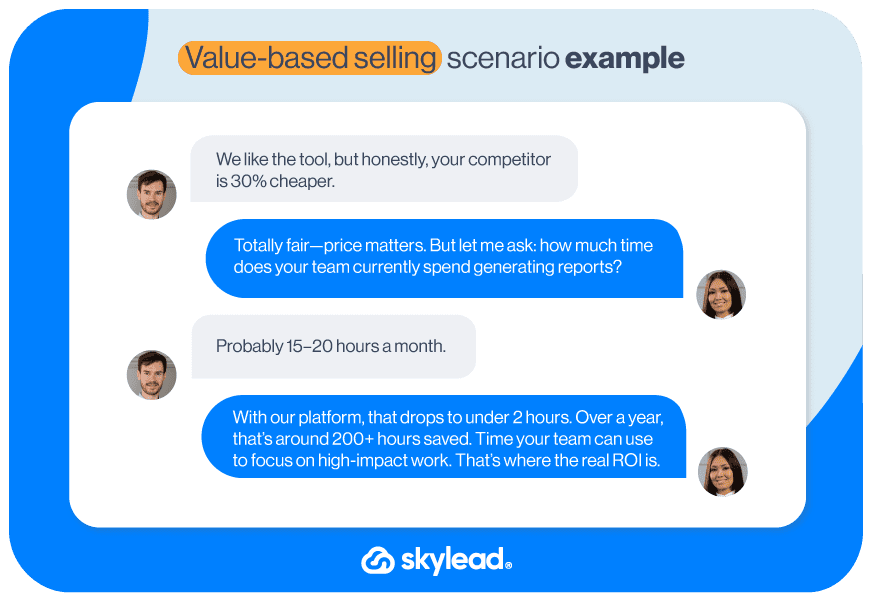
12. Turn discovery calls into consultations (Consultative selling)
The discovery call is often the first substantive conversation with a prospect – and how you handle it can set the tone for the entire sales cycle. A top-performing tactic is to approach discovery calls as free consulting sessions instead of a qualifying checklist or a sales interrogation.
In a consultative discovery, your primary goal is to understand the prospect’s world: their challenges, objectives, and constraints. You ask open-ended questions and really listen to the answers.
But equally important, you provide valuable insights and advice right on that call, even if it means sharing some expertise without an immediate return. Treat the prospect as if they’ve hired you for an hour to improve their business – that mindset shift unlocks a ton of good.
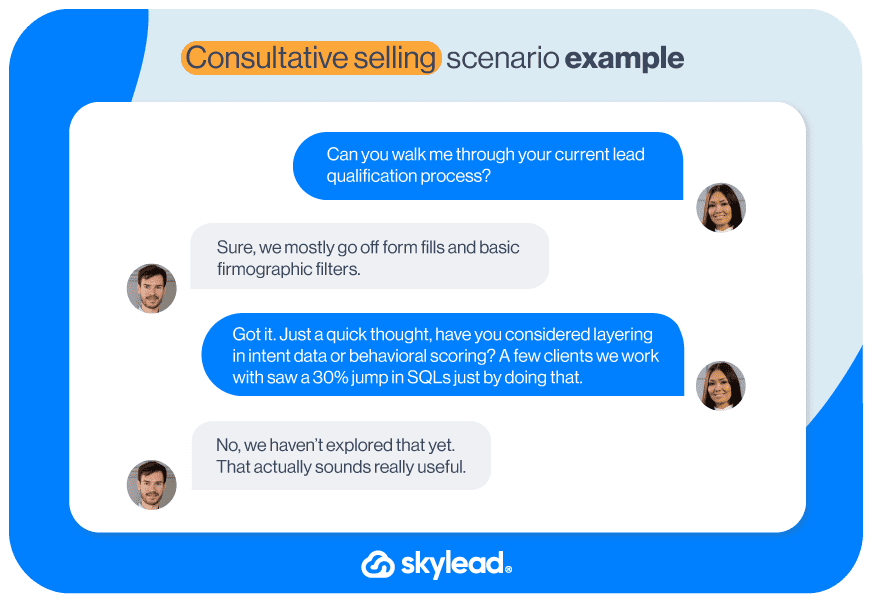
13. Practice active listening
Andrea insists that truly hearing your prospect is as vital as presenting the perfect solution.
And no, we're not talking about just nodding along or waiting for your turn to speak. Instead, you need to be all in. Absorb every word they share, then hit them with clarifying questions to confirm you’ve caught the whole meaning behind their words.
14. Study non-verbal cues
Sometimes, listening isn't enough; you also need to study your prospects' behavior to determine if they are receptive to your pitch. Although, this sales tactic only works if you're on a video call.
If yes, then pay close attention to subtle changes. You'd be surprised by how much a raised eyebrow, a quick glance, or even a change in posture can reveal.
15. Address “elephants in the room” head-on
When something’s clearly off but no one’s mentioning it, just bring it up. In other words, if you sense a lingering concern, be it about budget, competition, or any other obvious roadblock, address it directly. Confronting these issues shows you’re confident and upfront, and it builds trust by clearing the air.
16. Ask for referrals and introductions
One of the quickest ways to generate high-converting leads is to tap into the networks of your satisfied customers and contacts.
The concept is straightforward: if you have happy customers (or even just happy conversations with prospects who maybe weren’t a fit), ask them if they could refer your company to anyone else who could benefit from your solution.
You can even create referral incentives or programs. Just be careful as, in B2B, professional courtesy and reciprocity are often incentive enough.
The high conversion aspect comes from the fact that referred prospects come in with a positive bias. They’ve heard a success story about you from someone they trust, so half the battle (credibility) is won. Then, it’s up to you to deliver a similarly great experience.
💡 Pro tip: Build a habit of asking for 1 referral at certain milestones (post-implementation, after a big win, upon renewal, etc.).
17. Co-create sales content with the marketing team
Sales and marketing go hand in hand…one just can't exist without the other. As a sales rep, you probably rely on content like e-books, white papers, and case studies to showcase your expertise and build credibility with prospects.
Imagine if you had to create all that on your own! You'd be bogged down and have little time left to actually close deals. Instead, the smartest move is to feed your insider knowledge to marketing. They’ll take that information and craft compelling content that lets you focus on what you do best—selling.
Speaking of which, we (marketing) teamed up with the sales team to build a Sales playbook that helped scale Skylead in as little as 9 months. Check it out below to pick up a few tricks up your sleeves!
18. Share customer success stories
Storytelling is the art of sales. And the most convincing stories you can tell are those of your existing customers’ success. Thus, it’s not surprising that incorporating customer success stories, case studies, and testimonials into your sales process can dramatically increase conversion.
This might happen in a variety of ways: you can mention a relatable client example during sales conversations. Alternatively, you can share written or video case studies (the ones your marketing team created) that detail the problem-solution-result journey of a customer.
You might also bring up testimonials or quotes from happy users when addressing a prospect’s concern. The idea is to prove with evidence that you’ve delivered the results your prospect is looking for to customers just like them.
Here’s a quick snapshot from our customer success story with Dennis Goyal to paint a better picture of what we’d share:
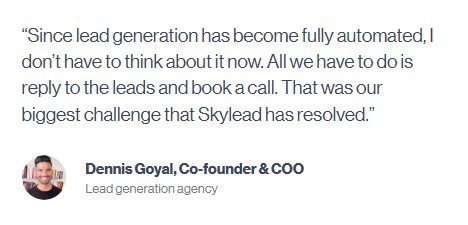
19. Streamline and simplify the buying process
An often overlooked sales tactic is making it incredibly easy for the buyer to say yes and move forward. Even if you have the best pitch, a prospect’s enthusiasm can fizzle out if the purchasing process becomes painful or complicated.
As a salesperson, you should advocate for a seamless customer journey, reducing friction at every touchpoint. Tactics to do this include providing clear and concise proposals that are easy to understand and not filled with jargon or unnecessary info.
You can also offer to guide the prospect through internal hurdles. For example, suggest you set up a meeting with their finance team if needed to explain pricing and ROI or provide security documentation upfront to satisfy IT reviewers.
Then, if scheduling a demo or trial, use a simple booking link or be very accommodating to their calendar to avoid delays. You can also introduce self-serve resources for those who prefer it. Some prospects might not be ready for a live call early on, so have recorded demos or interactive product tours available as well. This way, the buyer can explore at their own pace without pressure, which can then lead to a more productive live conversation when they’re ready (and often filters out folks who aren’t serious).
Being responsive is part of this, too, so answer messages promptly and follow up when you say you will to keep the process moving.
20. Take advantage of automation
Modern sales reps rely on automation tools a lot more than they care to admit. With reason! After all, they help you automate repetitive tasks (e.g., prospecting, initial outreach, scheduling meetings, etc.) so you can focus more on selling and less on admin work.
There are hundreds of automation tools available, ranging from B2B prospecting tools to sales outreach tools and CRMs even.
Of course, the tactic here isn’t to replace the human touch but to support it. Automation can open doors, but it’s your personal engagement that will close the deal.
21. Follow up with customers
You know your job doesn't end once the deal closes, right? To really show you care, you need to keep following up!
You can try the 3-3-3 rule here: reach out 3 days after the purchase, then 3 weeks later, and finally, 3 months in.
The first check-in, just 3 days after the deal, is your chance to make sure everything’s running smoothly during the onboarding phase. Then, at 3 weeks, you can see if any questions or issues have popped up and let them know that you’re there for them beyond the initial sale.
Finally, the 3-month mark is your chance to make sure they’re still satisfied, but it’s also the perfect opportunity to ask for a referral, which is a sales tactic we previously discussed.
22. Tap into cross-selling and up-selling opportunities
After you've built a solid relationship with your customers, it's time to consider if they could benefit from additional products or upgrades.
In other words, it’s time to cross-sell or up-sell them.
Cross-selling involves suggesting complementary items that enhance their current solution, whereas up-selling means recommending a higher-tier option that offers extra value.
If a customer mentions a need or challenge that isn't fully addressed by their current setup, that’s your cue to propose a relevant option.
Keep in mind that your goal is not to push more products on them but to genuinely help them achieve better results. So, present the option as a natural extension of what they already use, and make sure the recommendation aligns with their aspirations and pain points.
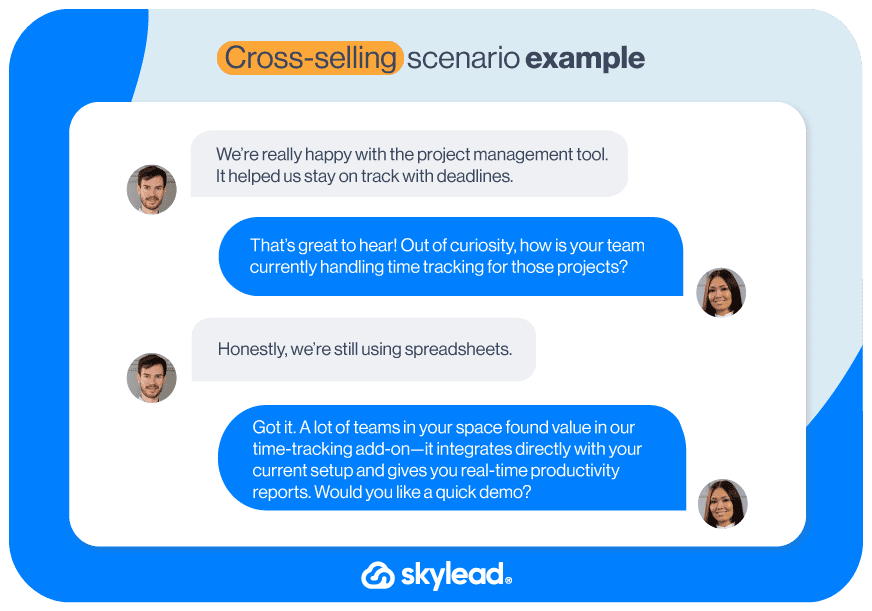
23. Collaborate across teams for a seamless buying journey
Complex deals can involve technical questions or unique challenges that a lone salesperson might not solve. Top-performing sales reps aren’t afraid to pull in colleagues from other departments to help close the deal. After all, teamwork makes the dream work!
As you know, this blog is a direct collaboration between our marketing and sales team. However, there’s a lot more that marketing and sales can collaborate on.
Remember the buyer intent signals we talked about earlier? Well, say that a marketing team notices that a specific prospect has downloaded multiple eBooks. In that case, they can flag this as a high-priority lead for sales.
Of course, collaboration isn’t limited to these 2 teams. Sales can also collaborate with developers, where they ask them to hop on a demo call to better explain a technical feature. Or, they can collaborate with the customer success team during the onboarding phase. Scenarios are infinite!
24. Audit and analyze sales calls to improve performance
Recording your sales call is not a direct sales tactic. It is, however, something that will help you determine if the other sales tactics you're using are working. Before you've started recording, though, it's important to ask for permission from your prospects.
Once you have the green light, go through with it. Then, use these recordings to analyze your calls. Look for the moments where you nailed your pitch and, just as importantly, where you stumbled. Use these insights to fine-tune your strategy, improve your responses, and boost your overall performance.
12 sales tactics to avoid using
Some of these are high-pressure, aggressive, and purely manipulative, while others are simply outdated. Regardless, they all share one thing: they should be left behind in 2026.
1. Overselling
When you push your product too hard, exaggerate its benefits, or promise more than you can deliver, you risk losing credibility and scaring off prospects.
So, instead of turning your pitch into a desperate sales push, focus on authentic value. Let your track record and genuine benefits speak for themselves—as they should!
2. Fake enthusiasm
Trying to force excitement that doesn't feel real is a red flag—prospects can definitely see through it.
Rather than going overboard with enthusiasm, it’s better to be genuine. Being authentic doesn’t mean you can’t show passion, but it should actually reflect how you feel about what you're offering.
After all, real interest and trust are what resonate the most, not a manufactured act, so you better drop it.
3. Rushing leads through the sales cycle
Speed may seem like an asset, but when you rush your leads, you risk undermining the entire relationship. Moving too quickly can come off as pushy, and you might miss the subtleties of what your prospect really needs.
So, take a moment to genuinely engage, ask questions, and let the dialogue unfold at its natural pace. When you respect your prospect’s timeline, you're more likely to build loyalty and seal the deal on solid ground.
4. Beating around the bush
When you're not rushing your prospect, you might end up dancing around the important points. But being vague and avoiding the heart of the matter leaves your prospect confused and frustrated.
The trick is to strike a balance—be clear and direct about the value you offer while still allowing the conversation to breathe.
5. Selling to just about anyone
If you're trying to sell to everyone, you're missing the point, which is to focus on those individuals that truly need your solution.
So, target your ICP and buyer persona, and your pitch will become sharper and more relevant, leading to deeper connections and a significant increase in conversion rate.
6. Pitching products, not solutions
One of the biggest rules of sales is to not do to others what you don't want others to do to you. So, put yourself in the prospects' shoes. How would you feel if a rep was talking about product features on and on? Not great, we bet!
Prospects aren't looking for a spec sheet; they're looking for answers to their problems. Rather than listing features, translate technical details into tangible benefits that directly impact their bottom line.
7. Playing on FOMO (the ‘’Takeaway’’ tactic)
Many reps swear by this tactic, and if we're being completely honest, it does work. But is it ethical? Not so much.
The Takeaway sales tactic plays on the fear of missing out (FOMO). You hint that what you're offering might vanish if the prospect doesn't act right away. Think along the lines of, “This deal is only available for a limited time” or “We might have to pull this offer soon.” The idea is to create a sense of urgency, which compels the prospect to make a quick decision.
Now, while this pressure can sometimes seal the deal, it often leaves prospects feeling cornered. What’s more, the moment a prospect senses that urgency is artificially created, their genuine interest takes a hit.
8. Ignoring objections
Some sales reps might think that if they simply let objections fade into the background, the issue will just disappear. But ignoring objections is a dangerous game that gives room for doubt to grow and for your competition to swoop in.
Instead of hoping the objection will vanish on its own, ask probing questions to understand exactly what’s behind the objection, then address it directly.
Andrea says that every objection is an opportunity to show you’re listening and that you genuinely care about solving your prospect’s challenges. Neglecting these concerns not only undermines your credibility but can also cause the prospect to feel dismissed, which is something no one wants to experience during a sales negotiation.
9. Using the ‘’higher authority’’ as a bargaining chip
Some reps love to say, “Let me check with my superiors,” even when they already know the answer. This move is essentially a bluff—pretending that you need approval, even though the outcome is already a done deal.
The idea is to soften the blow by implying that there's room to maneuver so you can later come back with a counteroffer that looks more appealing.
This might work to ease the conversation momentarily, but it isn’t exactly ethical. Not to mention, it can make you seem like you’re hiding behind someone else’s decision, which may come off as lacking confidence or authority.
10. Overrelying on discounts
Discounts may provide a quick sales boost, but the long-term effects can be damaging.
In fact, over-discounting can erode your brand’s perceived value and train customers to wait for price cuts instead of purchasing at full price. More often than not, they also signal that your product/service just isn’t worth its regular price.
So, instead of overusing discounts, the smart play is to focus on adding value to your offerings in the form of exclusive features, better service, or loyalty rewards that don’t undercut your brand’s image.
11. Bad-mouthing the competition
We know how tempting it is to highlight a competitor’s shortcomings, but bad-mouthing them is a definite no-no.
Talking bad about your competitors shows you’re insecure about your offerings or that you’re biased even. What’s more, it’s possible your prospects used their products/services in the past and had a positive experience with them, which means your negative comments are more likely to alienate them.
Thus, a much better approach is to let the strengths and unique benefits of your product/service shine through on their own merits.
Frequently asked questions (FAQs)
1. What are tactics in sales?
Sales tactics are the specific, actionable techniques that you use day-to-day to engage prospects, overcome objections, and ultimately close deals. Think of them as the practical steps you take to implement your overall sales strategy.
2. What is the difference between sales strategy and sales tactics?
A sales strategy is your big-picture plan—it outlines your target market, overall approach, and long-term goals. Sales tactics are the hands-on methods you employ every day to execute that strategy and drive results. Simply put, strategy sets the destination, while tactics chart the course.
3. What is the 3-3-3 rule in sales?
The 3-3-3 rule is a follow-up guideline that helps maintain customer relationships after a sale. It means reaching out 3 days after the purchase to ensure smooth onboarding, then 3 weeks later to address any questions or issues, and finally 3 months in to check satisfaction and ask for referrals.
4. What are aggressive sales tactics? (a.k.a. high-pressure sales tactics)
Aggressive or high-pressure sales tactics involve pushing prospects to make a decision quickly by using relentless follow-ups, urgent language, and sometimes even a confrontational approach. These tactics often leave prospects feeling cornered or overwhelmed, which can damage trust and hurt long-term relationships.
5. How to avoid high-pressure sales tactics?
To avoid high-pressure tactics, focus on building genuine, consultative relationships. Listen actively, provide clear and honest information, and let your prospects make decisions at their own pace. By emphasizing transparency and customer-centric solutions, you build trust without forcing a quick sale.
Unleash your full sales potential with the right sales tactics!
You've just discovered 24 sales tactics that can transform your approach and drive conversions in 2026.
Now, it's time to put these into action—test, iterate, and fine-tune your process until you’re closing deals like never before.
But if we’re being completely honest, the above sales tactics perform best when combined with high-quality tools, such as Skylead. So, don’t wait a second longer! Sign up for your 7-day free trial with Skylead and see how you can pair it up with these proven tactics to make them work in your favor just about every time!
Disclaimer: Skylead is not affiliated, endorsed by, or connected with LinkedIn in any way.
Nowadays, to get qualified prospects, you need a detailed plan and a few B2B prospecting tools.
A detailed plan will make your lead generation smoother and increase your conversion rate. At the same time, B2B sales prospecting tools help you speed up lead discovery and lead management tasks that would otherwise take up much of your time.
The most widely known prospecting tool is, of course, LinkedIn, the #1 professional social media platform that encourages B2B interactions.
That said, there are other B2B prospecting tools that can help generate leads for you. And today, we’re bringing you no less than 18 of the best ones for you to analyze!
Disclaimer: Text and table updated on March 5th, 2025.
| B2B prospecting tools ⚙️ | Best for 🥇 |
| Skylead | B2B prospecting overall |
| LinkedIn Sales Navigator | Sales prospecting on LinkedIn |
| Clearout | AI-powered B2B sales prospecting |
| HubSpot | Prospecting and lead menagement |
| ZoomInfo | Gathering extensive company and contact data insights |
| ContactOut | Quick LinkedIn contact extraction on a free plan |
| Lusha | Getting accurate contact details from LinkedIn profiles |
| SalesIntel | Its human-verified, reliable contact database |
| Seamless AI | Real-time data verification |
| Leadfeeder | Identifying website visitors and turning them into leads |
| Aeroleads | Extracting contact information across the Web |
| Rocketreach | Global contact and company database access |
| Salesloft | Its integrated sales engagement features |
| Datanyze | B2B prospecting with contextual insights |
| Voila Norbert | Precise email discovery |
| Hunter | Free B2B prospecting overall |
| Evaboot | Scraping Sales Navigator |
| GetProspect | Simple email sequencing |
As a cherry on top, we’ll introduce you to 6 types of sales prospecting tools to help you decide which type(s) is the one you need.
Stick around till the end, as some of the options we’ve included are also free.
What is sales prospecting?
Sales prospecting is the process of identifying potential customers who might be interested in your product or service and then nurturing them into viable sales opportunities. At its core, prospecting is a proactive approach that consists of 3 main parts:
- Research
- Qualification
- Outreach (lead nurturing)
1. Research
This is the stage where you gather data on potential leads. It involves identifying companies and individuals within them that match your Ideal Customer Profile (ICP) and Buyer Persona.
During the research phase, you typically:
- Explore public records, social media, and business directories.
- Use B2B prospecting tools to collect information.
- Identify business decision makers within target organizations.
2. Qualification
Not every lead will be a good fit for your business, and that’s a fact.
That’s why the qualification stage exists—to help you determine which ones have the potential to become paying customers.
Here, you:
- Evaluate their needs, budget, and decision-making process.
- Use criteria such as company size, industry, and past buying behavior.
- Prioritize leads based on how closely they match your ICP and their readiness to engage.
3. Outreach
After gathering and qualifying leads, it’s time to reach out and start building relationships.
For the cold outreach part, you can use LinkedIn, email, or combine both as part of the multichannel outreach strategy. You can also do it manually or on autopilot, courtesy of LinkedIn automation tools and cold email software.
But we’ll get to that in a bit.
What are B2B prospecting tools?
B2B prospecting tools are software designed to automate otherwise time-consuming prospecting activities, giving you more time to nurture qualified leads and close the deal.
Speaking of specific prospecting activities, using these tools, you can:
- Build prospect lists
- Find their contact information
- Qualify prospects
- Schedule meetings
- Nurture them to conversion
- Manage deals
Some tools aim to cover multiple aspects of prospecting, whereas others specialize in specific parts of the process.
Thus, we divided the B2B prospecting tools into 6 different categories based on what they can help you do.
1. Social media prospecting tools
Social media prospecting tools, as their name suggests, are tools that help you find prospects on social media directly. In B2B, that’s typically LinkedIn and X. Most of these take the shape of Chrome extensions, which collect information as you browse these platforms.
However, they aren’t the safest to use on LinkedIn. As you may know, LinkedIn is against using automation tools. And seeing as Chrome extensions inject code into the platform, they can easily detect when someone is using them. Thus, if you don’t want to get your LinkedIn account restricted, you may be better off using software that’s cloud-based and doesn’t inject code into LinkedIn.
2. Data scrapers
Similarly to social media B2B prospecting tools, data scrapers are designed to automatically gather information, but across the web. These tools crawl websites, directories, and other public sources to extract useful data (e.g., emails, phone numbers, company details, etc) to help you build detailed prospect lists. They are also typically Chrome extensions.
3. Data enrichment tools
The first 2 tool types are meant to help you find the information. Data enrichment tools, on the other hand, verify the accuracy of that same data—especially emails. Why is verifying emails, in particular, important? Because sending messages to invalid addresses can lead to bounces, which risk your domain reputation and hurt your overall outreach efforts.
4. Outreach automation software
You've got the verified prospecting list, and it's time to finally start reaching out to the individuals on them. The thing is, these lists can be extensive, and doing it manually can take weeks, if not months. That's why you need outreach automation software.
These tools allow you to scale your outreach across multiple channels and save hours weekly at the same time. Not to mention, they also help you monitor your results since most come with advanced analytics tracking. Some even come with built-in inboxes that keep all your messages—regardless of the channel—in one place, so you can keep the conversations going without going back and forth between the platforms.
5. Sales intelligence platforms
Sales intelligence platforms use predictive prospecting (a type of machine learning) to track buying signals and deliver actionable insights.
As such, they:
- Monitor when prospects are actively researching or engaging with products.
- Use advanced algorithms to sift through large amounts of data.
- Identify and prioritize prospects showing clear intent.
- Provide detailed reports that reveal market trends, competitive activity, and behavioral patterns.
In other words, these platforms turn complex data into clear insights that empower you to close deals faster.
6. Customer relationship management (CRM) systems
CRMs are not B2B prospecting tools in a traditional sense, meaning they don't help you find or contact your leads. But we did say that the sales prospecting phases cover 3 parts: research, qualification, and outreach. Well, the best CRM software for sales ties all these together. They centralize all your prospect and customer data to make sure every conversation, follow-up, and deal is tracked in one easy-to-access place. You can also connect them to your other prospecting tools to manage your pipeline efficiently and never let a lead slip through the cracks.
Benefits of using B2B prospecting tools
Ok, so you know what sales prospecting tools are. But why use them?
Because, with them, you can expect:
- Improved efficiency & results - They cut out manual tasks and speed up research so you can close 3 times the deals.
- Higher-quality prospects - They help qualify leads, making sure you’re targeting only the best matches for your business.
- A larger pool of prospects - With access to large databases and real-time insights, they help you uncover individuals that you might otherwise miss.
18 best B2B prospecting tools you need in 2026 [+free options included]
And that brings us to the best 18 B2B prospecting tools.
To clarify, all tools listed below are software as a service (SaaS), which means they are entirely delivered over the Internet and are accessible from anywhere on the planet.
This makes them suitable for anyone interested in sales and marketing automation.
1. Skylead - Best for B2B prospecting overall
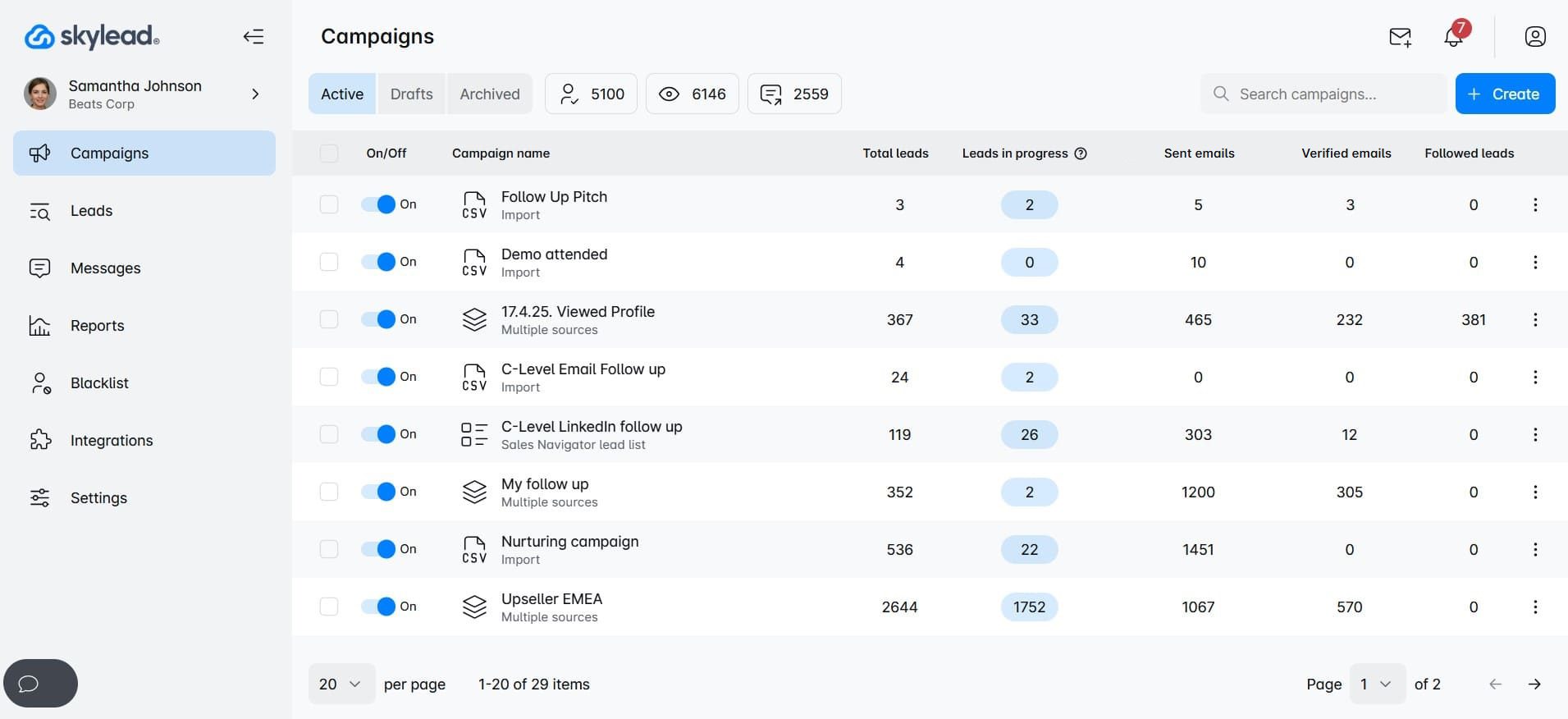
Prospecting stage to use it for: Initial outreach and lead nurturing
That’s us! 🙂
But despite that, Skylead is truly one of the best prospecting and sales outreach tools on the market that is 100% compliant with LinkedIn's terms of service.
It helps you find your B2B leads’ data, maximize touchpoints with your leads, and, therefore, reach them faster.
How?
Well, Skylead can find and double-verify your B2B leads’ emails, courtesy of a native email discovery & verification feature.
Once you’ve got the leads’ emails, you can use them to engage in unlimited email outreach. Namely, you can connect as many mailboxes as you want to the tool. Then, it will auto-rotate through them to help you send tens of thousands of emails a month at no extra cost.
Secondly, with Skylead's multichannel outreach approach, you can maximize getting in touch with every lead. Luckily, you can do just that with our Smart sequences.
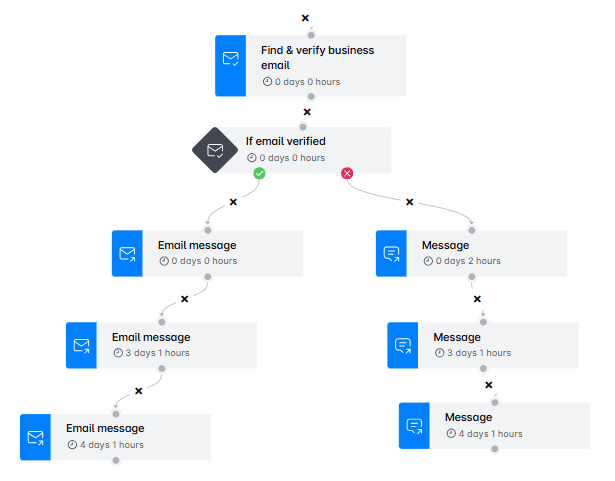
There’s no right or wrong way to build your Smart sequence; you can build it any way you like! But if you’re doing it for the first time, we advise you take a look at some of our in-app, proven-to-work Smart sequence templates for guaranteed results!
To further boost your outreach, we’ve got a native Image & GIF personalization feature. Using it, you can improve your response rate by 76% and more!
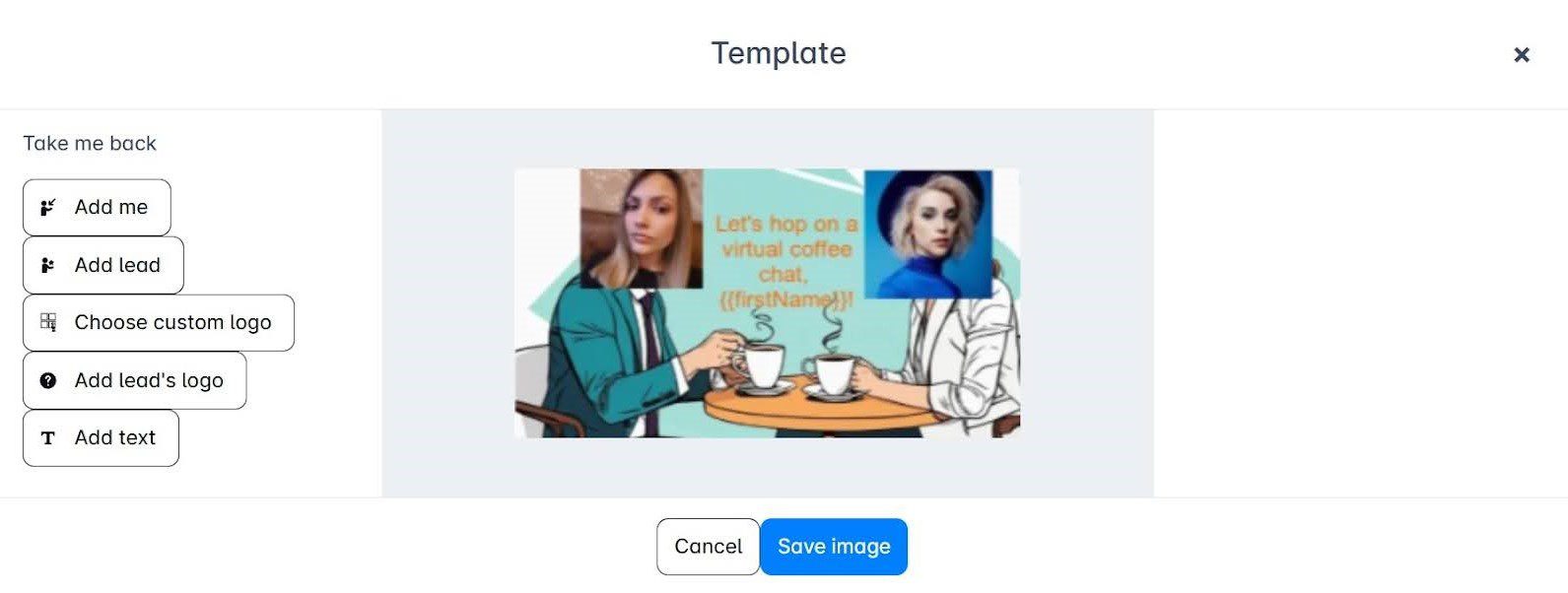
Pricing
Skylead has an All-in-one pricing plan of $100 per seat/month. In other words, you get all the features we offer, plus InboxFlare, at a single price.
Curious to see how it all works? Sign up for our 7-day free trial to test out all of Skylead’s features and then some!
2. LinkedIn Sales Navigator - Best for sales prospecting on LinkedIn
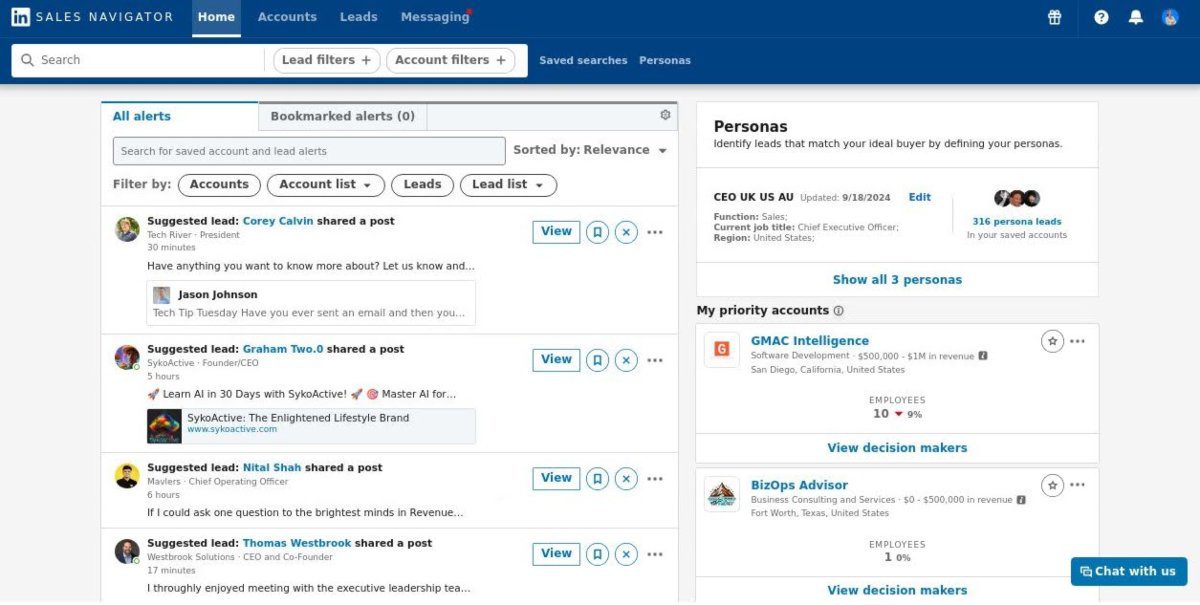
Prospecting stage to use it for: Research
LinkedIn Sales Navigator is a Premium subscription plan built for salespeople to discover and connect with the most qualified leads for their business. However, Sales Navigator is different than other LinkedIn Premium plans in that it has its own platform.
It’s considered one of the best B2B prospecting tools for sales and comes with features such as:
- Buyer intent
- Persona
- Save search
- Lead lists
- Sales Navigator alerts
- Smart links
- Lead insights
- Single-click account research
But if we were to pick its standout feature, it’d definitely be LinkedIn Sales Navigator filters. Namely, the platform comes with a total of 29 Lead filters and 15 Account filters, 27 of which are unique to the platform. These are perfect for handpicking high-quality prospects, getting company data, segmenting target accounts, and so on.
Sales Navigator is powerful alone, but it’s best when used with a sales engagement tool and cold email software such as Skylead. To clarify, you can import leads through a Sales Navigator search result or a Lead list. Once you do, you can create the outreach sequence with the highest number of touchpoints with your leads.
Pricing
LinkedIn Sales Navigator has 3 pricing plans:
| Sales Navigator plan | Monthly cost | Annual cost |
| Core | $99.99/mo | $959.88/year |
| Advanced | $149.99/mo | $1,300/year |
| Advanced Plus | / | $1,600 per seat a year |
However, bear in mind that these prices don’t include VAT (value-added tax), meaning the exact price for you will depend on your geolocation.
Thus, to inquire more about the LinkedIn Sales Navigator cost, especially its Advanced Plus plan, it’s best to schedule a demo with LinkedIn’s team.
3. Clearout - Best for AI-powered B2B sales prospecting
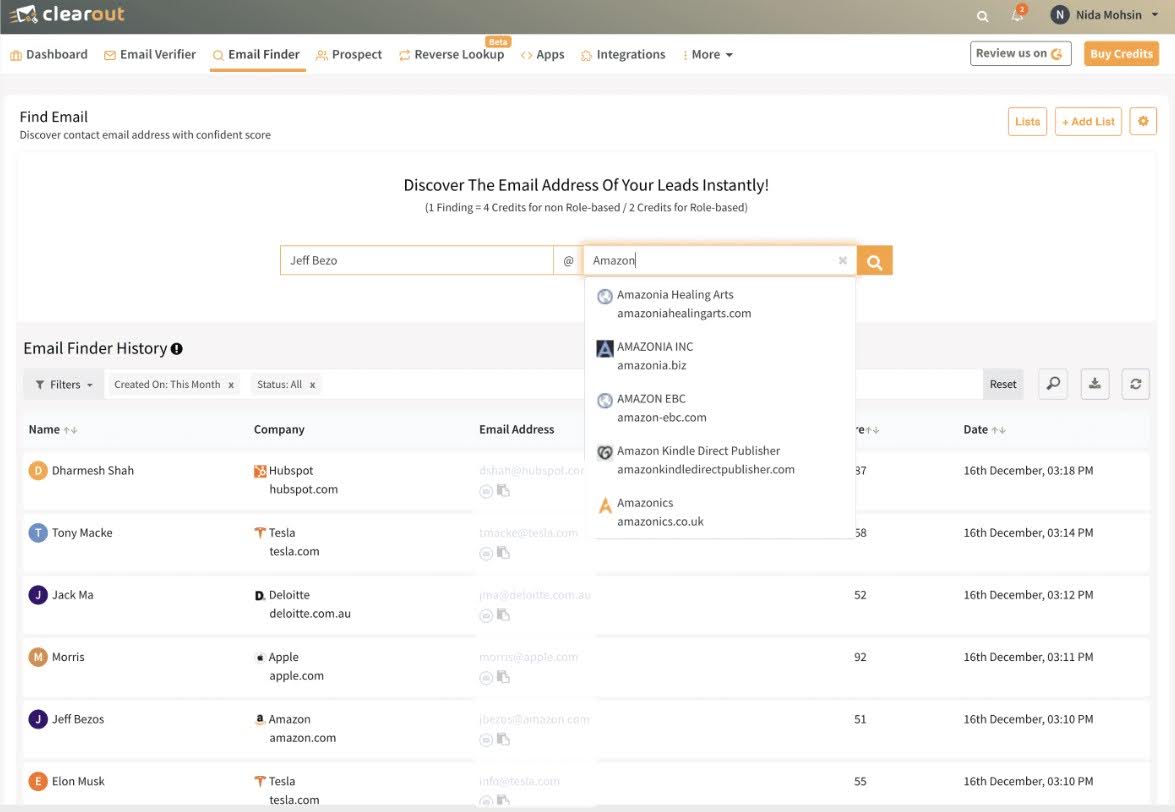
Prospecting stage to use it for: Research
Clearout is an AI-based sales prospecting tool that simplifies lead generation with its email-finding, real-time email verification, and LinkedIn prospecting features.
It enables users to extract pre-verified contact information from LinkedIn profiles, Sales Navigator, and its in-app search.
With bulk prospecting, auto-scraping from LinkedIn, and detailed analytics, Clearout helps businesses save time, improve outreach, and connect with the right prospects effortlessly.
Beyond LinkedIn and in-app prospecting, Clearout helps businesses find accurate leads with pre-verified contacts, a confidence score, and a strict domain check. It also provides an advanced email verification service that performs 20+ validation checks to ensure 99% accuracy and increase email deliverability rates.
Unlike other tools, Clearout ensures that every prospect matches your ICP, increasing engagement and boosting conversion rates. Its built-in data enrichment feature keeps your database fresh by updating contact details in real time, thereby preventing outdated or inaccurate information from degrading CRM data quality.
Clearout also offers both individual and team accounts, making it ideal for enterprises looking to scale their sales prospecting efforts while maintaining data accuracy and efficiency.
Pricing
Clearout has 5 pricing plans for both email verification and email finding:
| Free | $0 Gives you 100 verification credits upon registration |
| Starter | $18/month for 3,000 verification credits |
| Pro | $52/month for 10,000 verification credits |
| Pay-as-you-go | Starting at $35 for 5,000 verification credits |
| Enterprise | Custom plans with premium features |
4. HubSpot - Best for prospecting and lead management
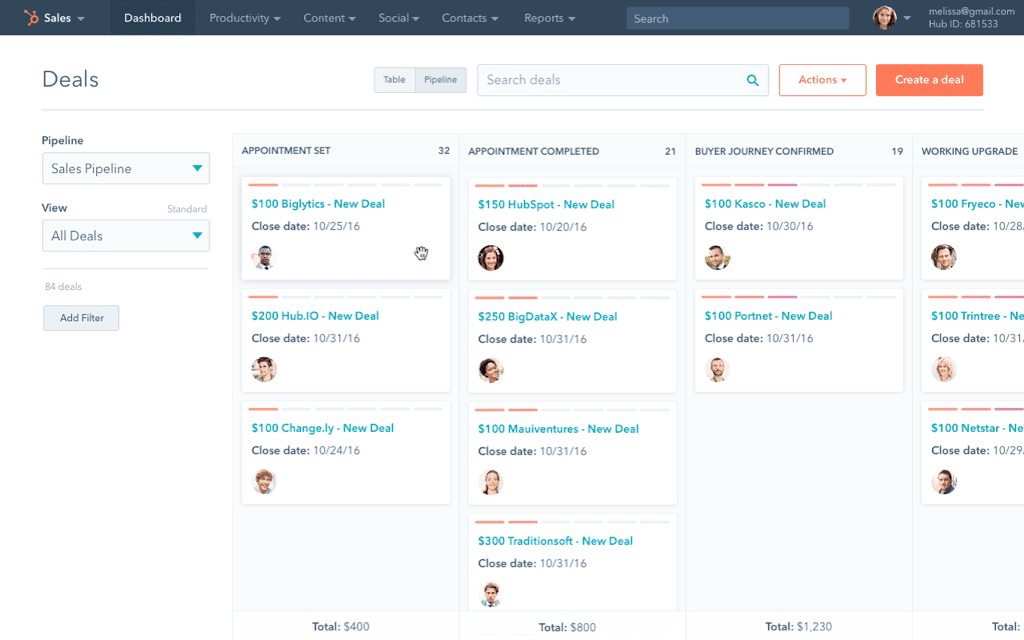
Prospecting stage to use it for: Qualification and outreach
Another tool that is widely used for prospecting and lead management is HubSpot. They offer a free CRM solution to help anyone track their prospect lists and outreach stages.
This free CRM helps you take complete control of your sales process, starting with creating your prospect lists. Once you import new prospects, Hubspot’s enrichment feature will give you essential company insights.
Pricing
On top of the above free option, Hubspot also has a paid version within its Sales Hub product, a.k.a. all-in-one sales software.
They offer 2 plans:
| Sales Hub Professional | Starts at €90/mo/seat |
| Sales Hub Enterprise | Starts at €150/mo/seat |
While they differ in features slightly, the following are some of the main ones:
- Email sequences and email campaigns;
- ABM tools & tools to automate lead generation;
- Workflow integration with other apps;
- Target accounts dashboard;
- Website visitor identification to send personalized emails or live chat replies;
- Sales forecasting based on data from contact databases.
5. ZoomInfo - Best for gathering extensive company and contact data insights
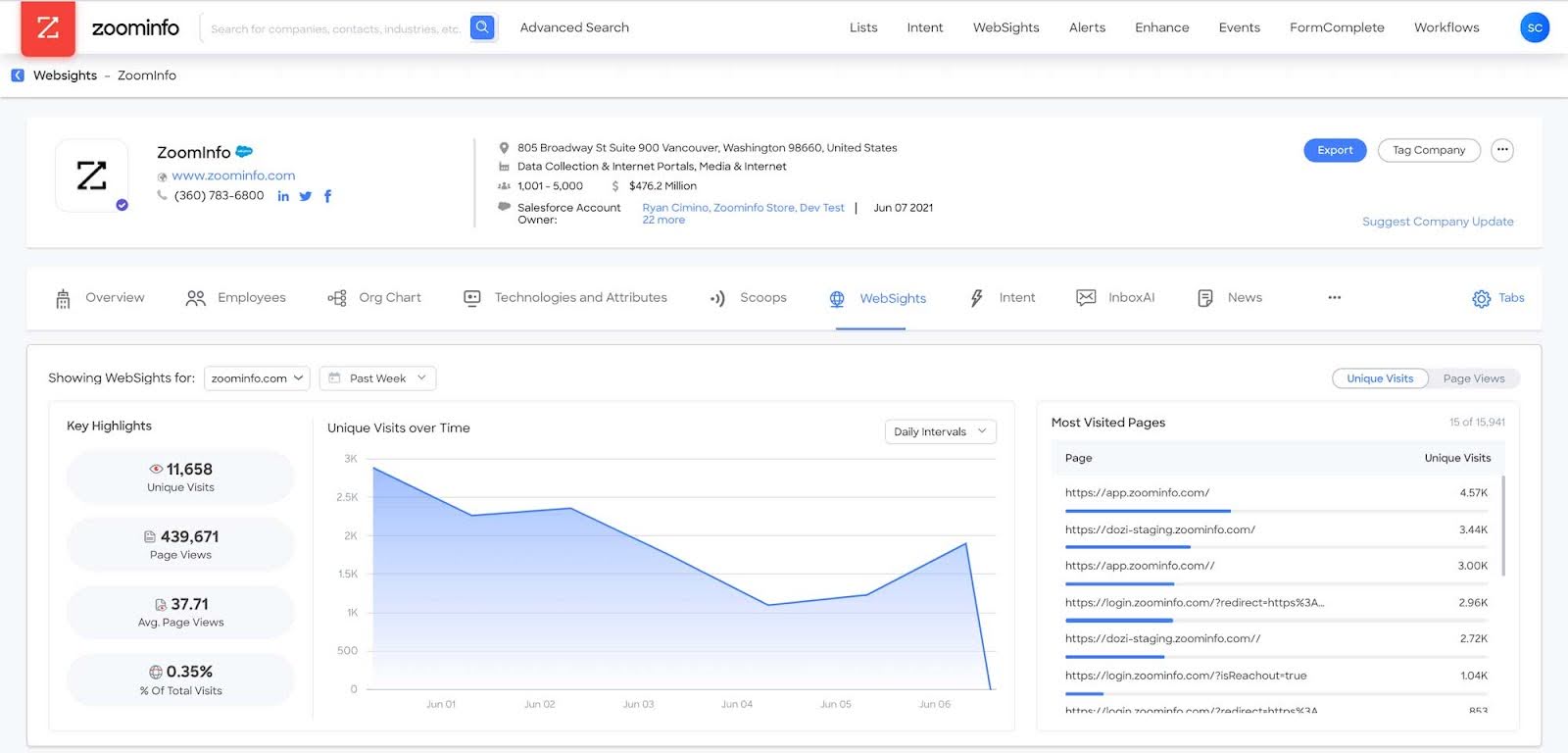
Prospecting stage to use it for: Research
ZoomInfo is a B2B database and a Chrome extension used by salespeople, marketing, and talent acquisition professionals. Accordingly, it has 3 pricing plans:
- Sales - offers sales teams company data, such as insights, buying intent signals, and accurate emails and employees’ phone numbers.
- Marketing gives contact information, advanced company insights, and digital marketing solutions for display advertising. What’s more, marketers gain access to plugins, website chat, and forms management for lead generation.
- Lastly, Talent provides recruiters with advanced candidate search with accurate contact information, candidate alerts, and different engagement apps and integrations.
Keep in mind that it's not entirely necessary to buy contact data from companies such as ZoomInfo, though.
Instead, you can use Skylead's "Email finder & verifier" feature as part of your outreach workflow. This way, you can gather all B2B contact data such as company name, business email & domain.
Pricing
To get pricing for each plan, you must leave your contact information and jump on a call with their sales representative.
In addition, the word on the street is that ZoomInfo makes contracts with companies, not single users, which implies the pricing is high. So, if a minimum of 3 seats per contract is not for you, you should consider using other solutions.
6. ContactOut - Best B2B prospecting tool for quick LinkedIn contact extraction on a free plan
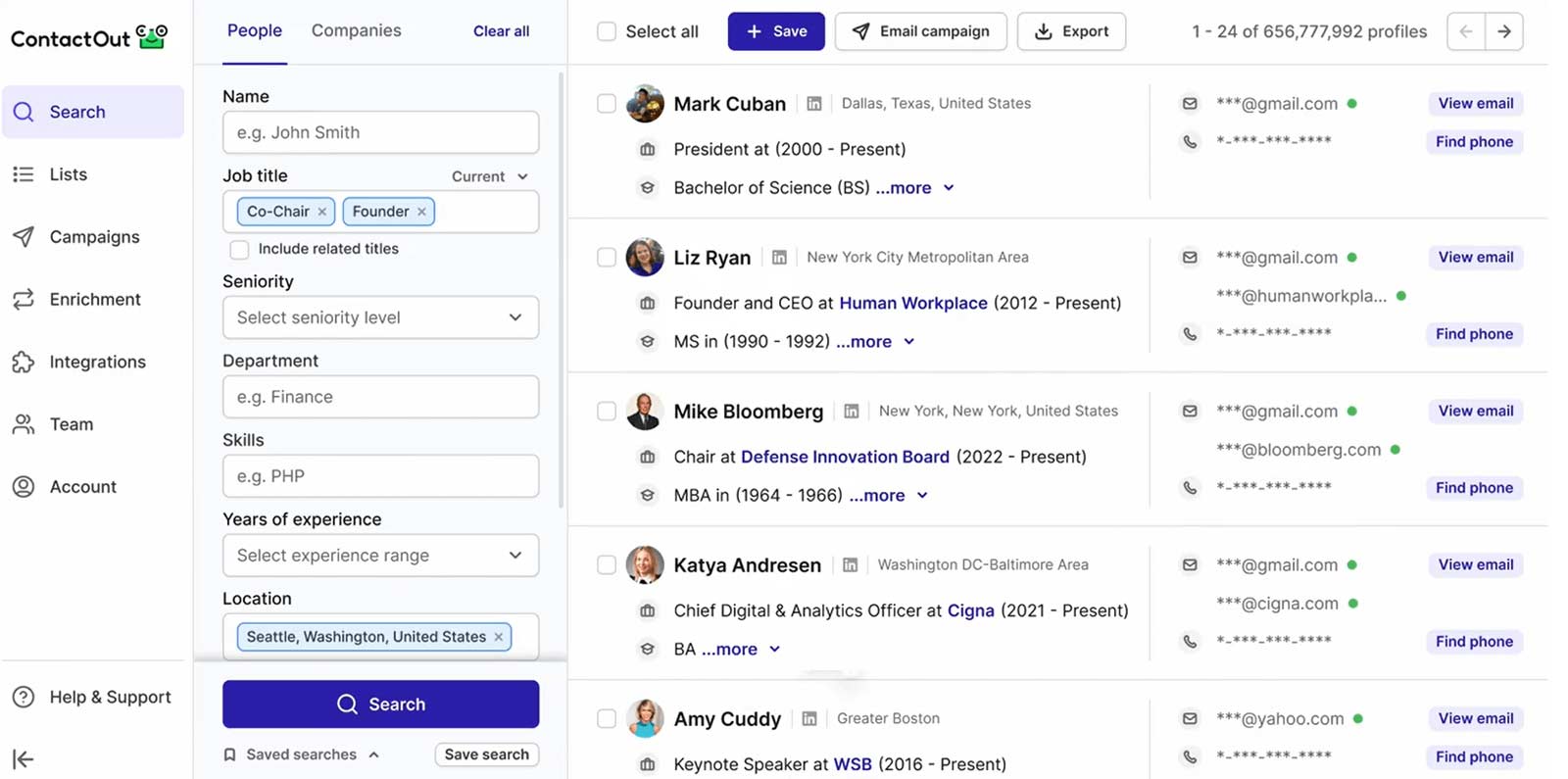
Prospecting stage to use it for: Research
Inspired by ZoomInfo, ContactOut is a subscription-based Chrome extension database for LinkedIn prospecting suitable for occasional searches.
Namely, it has a free plan that allows you to search up to 5 emails and 5 phone numbers and works for basic LinkedIn profiles only.
ContactOut’s free plan can also be an excellent way to test the database before committing to a paid pricing plan.
Pricing
Speaking of pricing, ContactOut has 3 paid plans, billed monthly:
- Email plan costs $49 per user a month. It offers unlimited email searches and up to 300 contact exports. In addition, it gives you access to their email campaign features, which lets you use the platform for outreach as well.
- Email + Phone plan goes for $99 per user a month. This plan offers unlimited email and phone searches. In addition, with this plan, you can verify your prospects’ emails and use its AI email writer for email campaigns.
- Lastly, a customized plan, Team/API provides you with API access, allows for team collaboration, and connects with Recruiter Pro accounts. However, you need to contact their sales reps to get a quote on this one.
7. Lusha - Best for getting accurate contact details from LinkedIn profiles
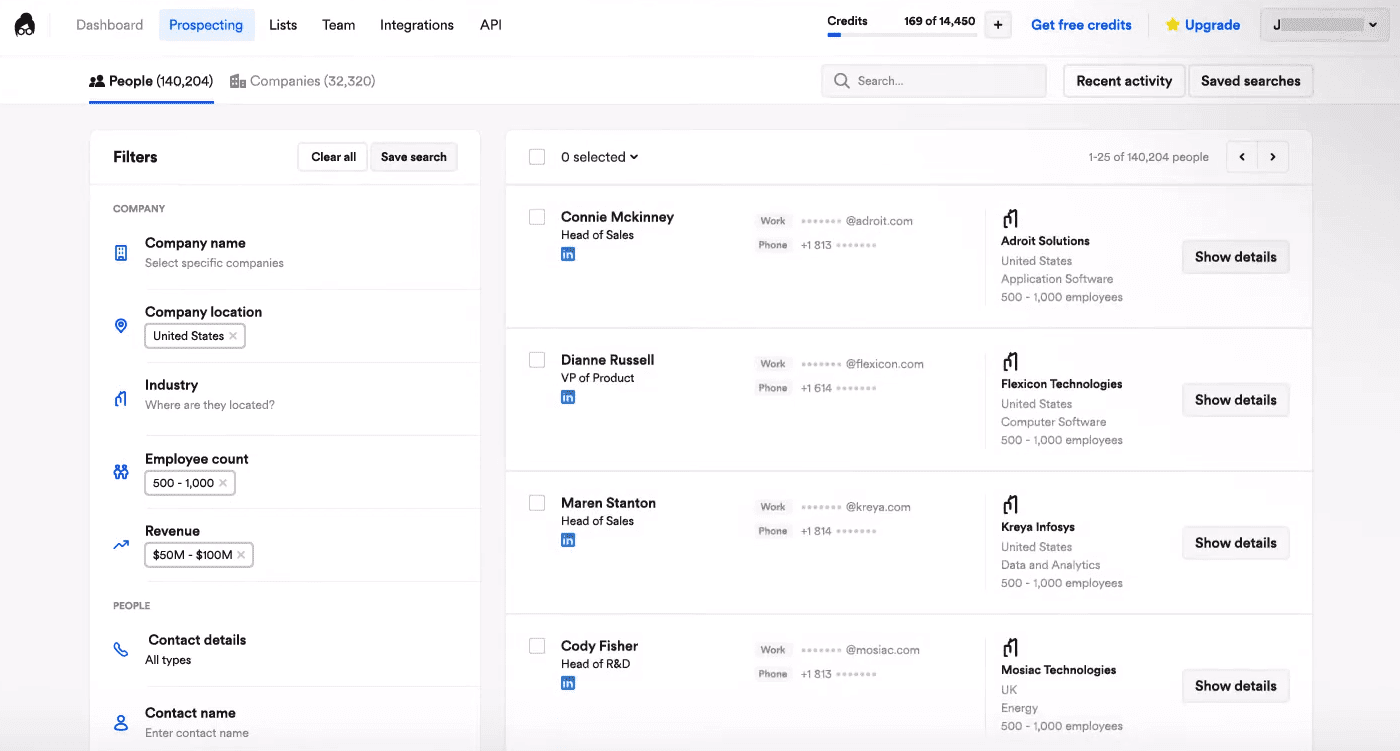
Prospecting stage to use it for: Research
Another solution similar to ZoomInfo is Lusha. This B2B prospecting tool helps you find prospects that belong to your ideal customer profile and respective decision-makers.
Lush does this by accessing your LinkedIn account and using the Chrome extension to scrape your leads’ contact information, like company name or email.
However, remember that Chrome extensions are not the safest since they inject code into this social media platform. In other words, LinkedIn can easily detect this code and get your account restricted.
Pricing
Lusha has 4 pricing plans, with the following main features:
- Free - 70 credits to enrich contacts and get phone numbers or email verifications. Surprisingly, with the free plan, you even get to automate your email outreach using their email sequencing feature.
- Pro - Starts from $19.90/mo and includes 3 seats and 200 shared credits. This plan also grants access to some of their more advanced features, including intent signals, intent filter, and job change alerts.
- Premium - Starts at $69.90/mo and includes 5 seats and 800 shared credits. The plan included everything in Pro, but if you need additional credits, you can buy them at a 20% reduced rate compared to the former.
- Scale - Custom plan. It offers everything from the previous plans, plus contact enrichment in bulk, CSV enrichment, intent signals, Salesforce integration, and so on. However, Lusha requires you to schedule a call with their sales reps for pricing details.
8. SalesIntel - Best for its human-verified, reliable contact database
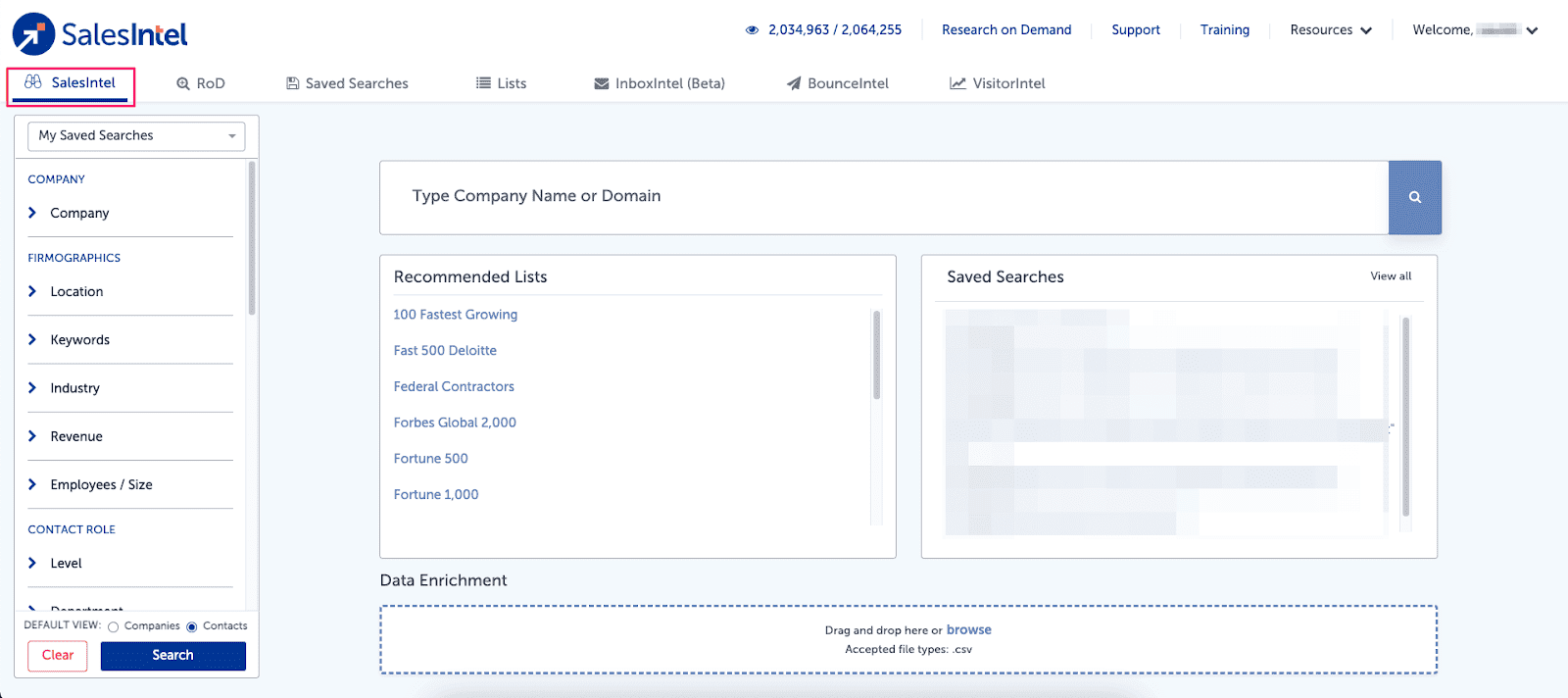
Prospecting stage to use it for: Qualification and research
Another database classified as a pretty good outbound sales prospecting tool is SalesIntel. They provide 95% accurate and human-verified account and contact data so you can search through and find your ICP or a decision-maker.
They have 90 million contacts and 22 million company records, including 17 million SaaS decision-makers. This is a nifty tool because you only need to insert the firmographic or demographic filters and let SalesIntel do its job. After you find your leads, you can import them to your outreach tool and create your LinkedIn, multichannel, or email sequences.
Pricing
SalesIntel has one standard plan that offers:
- Unlimited emails and phone exports if you prefer cold calling;
- Account and contact enrichments;
- Unlimited saved searches;
- Sales intelligence Account firmographic and technographic filters;
- Buyer intent signals;
- Integrations with popular CRM (HubSpot, Salesforce).
However, you’d need to contact their sales reps for a custom quote.
9. Seamless AI - Best for real-time data verification
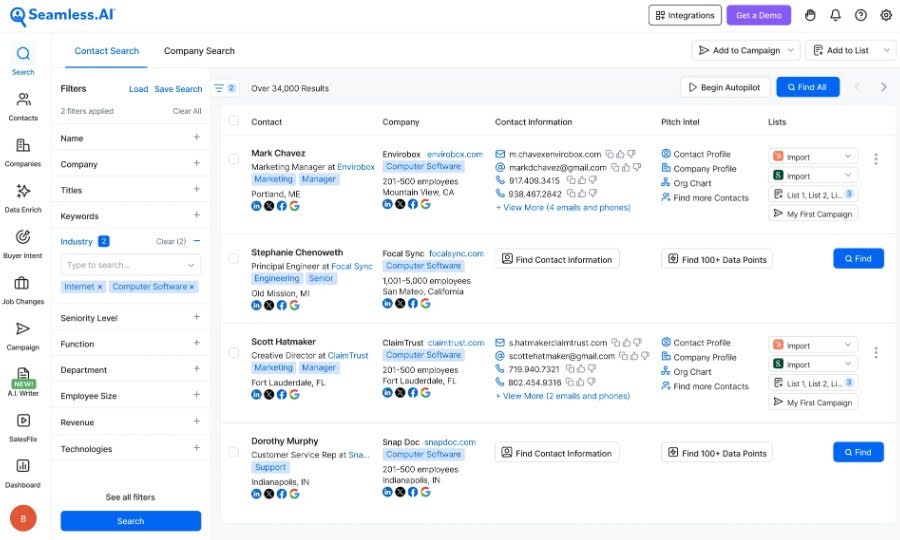
Prospecting stage to use it for: Qualification and research
Like SalesIntel, this outbound B2B prospecting tool is a simple database solution to find new leads.
Sales professionals use Seamless AI to get real-time data verification, such as social media profiles and company insights, and use an email finder.
Salespeople can also use sales intelligence, aka buyer intent, to increase their prospecting efforts and determine their ICP’s needs. This way, they can write the right messaging and even follow-up emails after no response.
Lastly, Seamless AI offers data for social media advertising via lookalike audiences and retargeting to drive inbound B2B leads.
Pricing
Seamless AI has 3 plans:
- Free - Up to 50 credits for email or phone number search and real-time search engine for 1 user.
- Pro - A pay-by-user plan that provides everything in Basic plus daily credit refresh, integrations, job changes, buyer intent data, live training webinars, priority support, and a dedicated success manager.
- Enterprise - Everything in Pro plus custom credits per user and phone support.
They don’t reveal pricing details on their website. This means you need to reach out to their team for precise information.
10. Leadfeeder - Best for identifying website visitors and turning them into leads
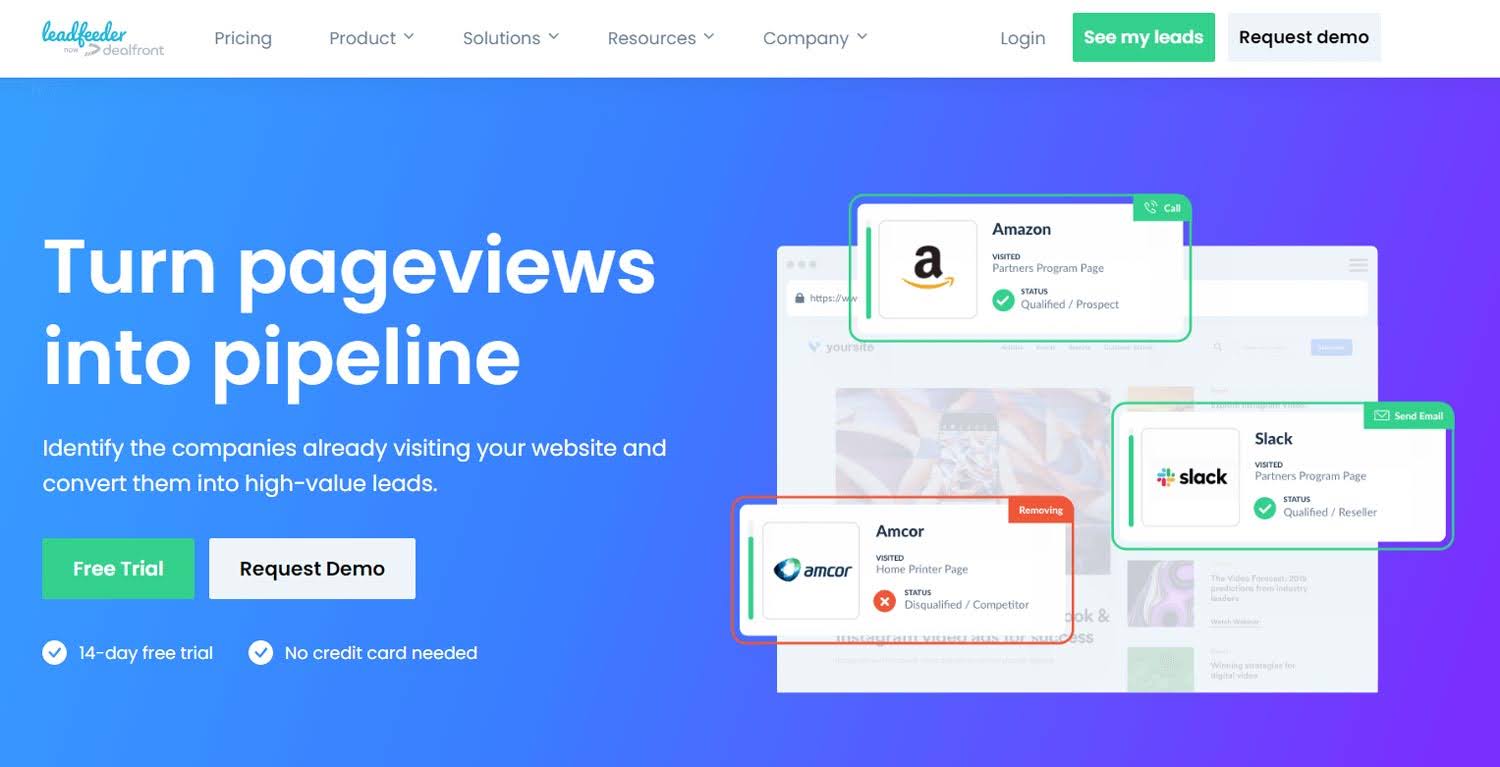
Prospecting stage to use it for: Qualification and research
Leadfeeder is a prospecting software that helps ABM managers step up their lead generation game. To clarify, Leadfeeder has an IP enrichment API feature that can transform IP addresses into firmographic data in real time.
In other words, once a lead visits your website, Leadfeeder can recognize the companies and filter out the ones that are not interested.
In addition, it can filter visitors by country, industry, or pages they visited. You can then use the Leadfeeder Contacts feature to identify decision-makers from that company. Or you can personalize your chat to send particular messages depending on their behavior.
Once you generate leads, you can integrate Leadfeeder with your CRM, such as Salesforce. This way, you can push the potential customers’ information along with the notification to your salespeople and help out their prospecting efforts.
Lastly, with Leadfeeder, you can monitor existing customers’ behavior. This way, if you see any anomaly, you can alert sales professionals, improve their sales process, and prevent potential churn.
Pricing
Leadfeeder has 2 pricing plans:
- Free - No time limit, data from the last 7 days only, up to 100 companies identification.
- Paid - Starting at $99 per month and is paid annually. It includes unlimited users, website visitor company identification, and other features listed above.
11. Aeroleads - Best B2B prospecting tool for extracting contact information across the Web
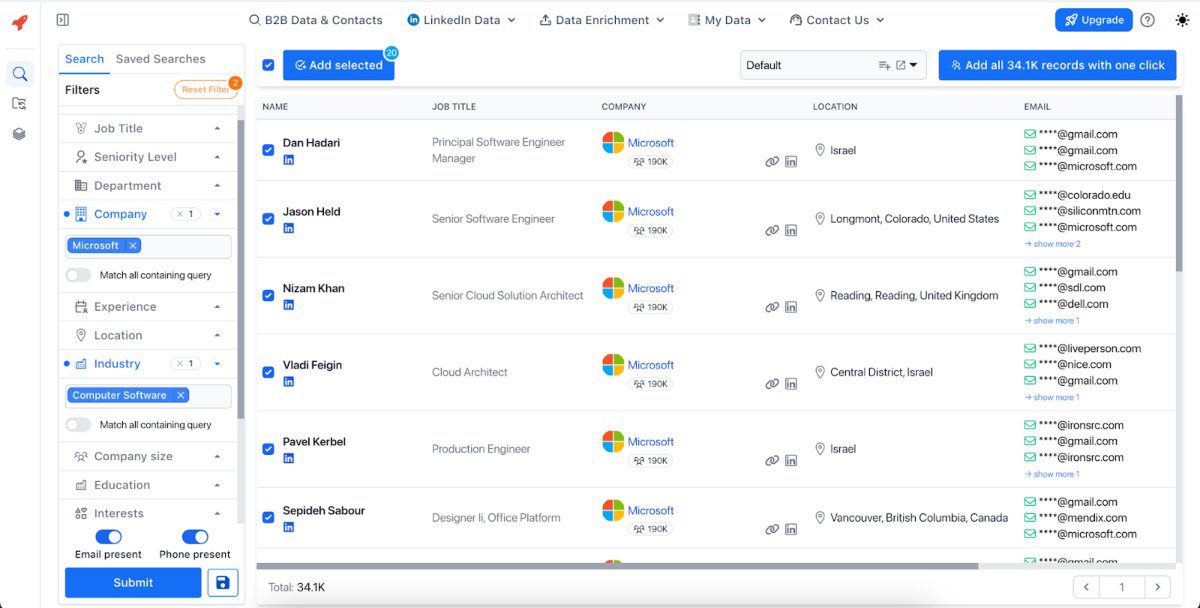
Prospecting stage to use it for: Research
If you primarily run cold email outbound campaigns, then AeroLeads is for you. AeroLeads simplifies your sales process with the email verification feature that can find business and personal emails. In addition, this tool can even find phone numbers if you prefer cold calling.
Only keep in mind that you’d need to use their Chrome extension to extract these emails from LinkedIn or Sales Navigator, Aeroleads search, and other websites.
In addition, you can send your LinkedIn prospect to your CRM via a plugin, thus sending a notification to your sales team.
Pricing
Aeroleads has 4 pricing plans:
- Take off - Goes for $49 a month per user. It gives you 2,000 monthly credits, which you can use to enrich emails. In addition, you get contact data such as company name, phone number, or title, integrations, and prospect discovery from LinkedIn, Crunchbase, etc.
- Climb - Costs $149 for 5 users per month. It offers everything in the previous plan, plus 8,000 monthly credits.
- Cruise - Costs $299 a month for an unlimited number of users and 20,000 credits.
- Enterprise - This is a custom plan, meaning it's tailored according to your requirements. You need to get in touch with Aeroleads’ team for a quote, though.
12. Rocketreach - Best for global contact and company database access
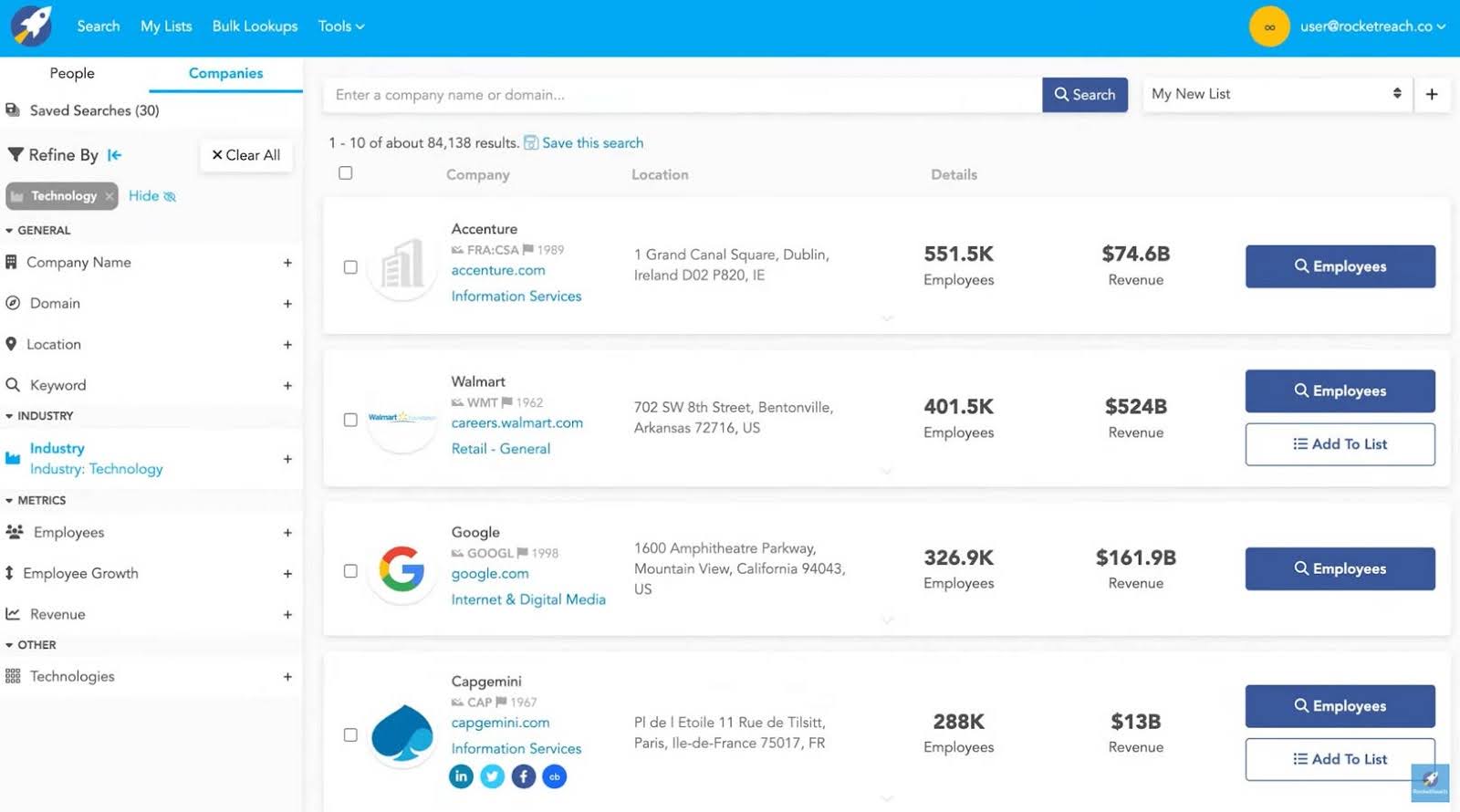
Prospecting stage to use it for: Research and outreach
This is one of the best sales databases, with 700M profiles and 60M companies that you can search by title, industry, and company details.
In addition, with Rocketreach, you can find social media profiles and discover company connections from any platform. They also claim to have global email and phone coverage and an email finder with a 90-98% deliverability rate on found emails.
Rocketreach supports integrations with popular CRM and comes with a B2B intent data feature, which helps you find prospects who are actively exploring solutions like yours.
They’ve also added the sales engagement feature to their platform, which lets you create automated workflows to discover and engage with prospects.
Pricing
Rocketreach offers Individual and Team plans.
Individual plans come in 3 and include:
| Essentials | $70/mo per user *For 70 email lookups only |
| Pro | $140/mo per user *For 200 email and phone lookups |
| Ultimate | $300/mo per user *For 500 email and phone lookups |
13. Salesloft - Best B2B prospecting tool with integrated sales engagement features
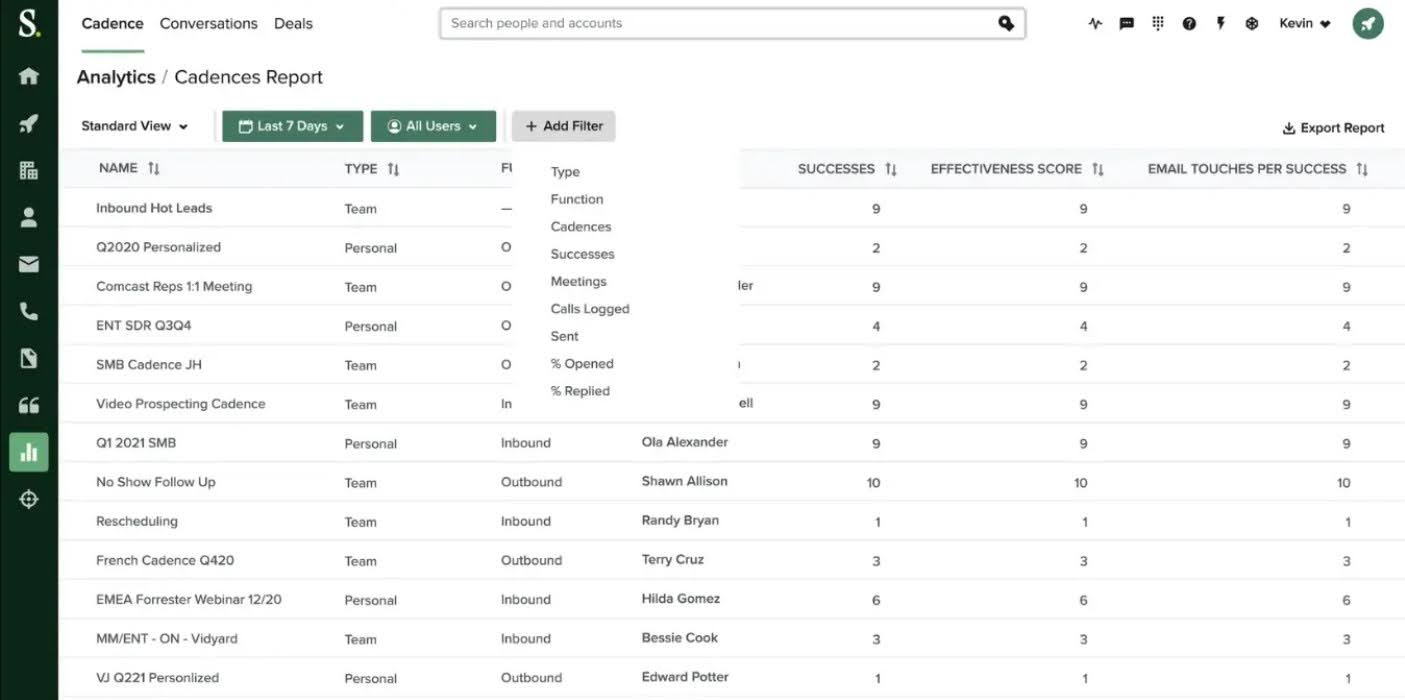
Prospecting stage to use it for: Qualification and outreach
This is a sales engagement platform that you can use to:
- Track your prospecting process,
- Discover what stage your leads are in,
- Find out the next steps you need to take
- Calculate the closed deal value and LTV.
In addition, Salesloft makes it easy for you to make calls, create automated email sequences with follow-ups, and schedule meetings through the platform. Not to mention, it will automatically sync all information with your CRM.
Moreover, Salesloft can identify sales leads’ buyer engagement on your website and in your communication so you can act on situations fast.
Lastly, you can create a library of email templates, and the tool will keep track of the number of emails sent, clicks, and replies. This way, you’ll know what follow-ups or cold email templates are performing best.
Pricing
Salesloft has 2 pricing plans:
- Advanced
- Premier
Both offer the same feature, though with Premier, users also get automatic forecast roll-up, submission, and AI-driven next actions.
They don’t disclose the pricing for each of these, however. Thus, you need to schedule a call with their sales team to get the pricing for each.
14. Datanyze - Best for B2B prospecting with contextual insights
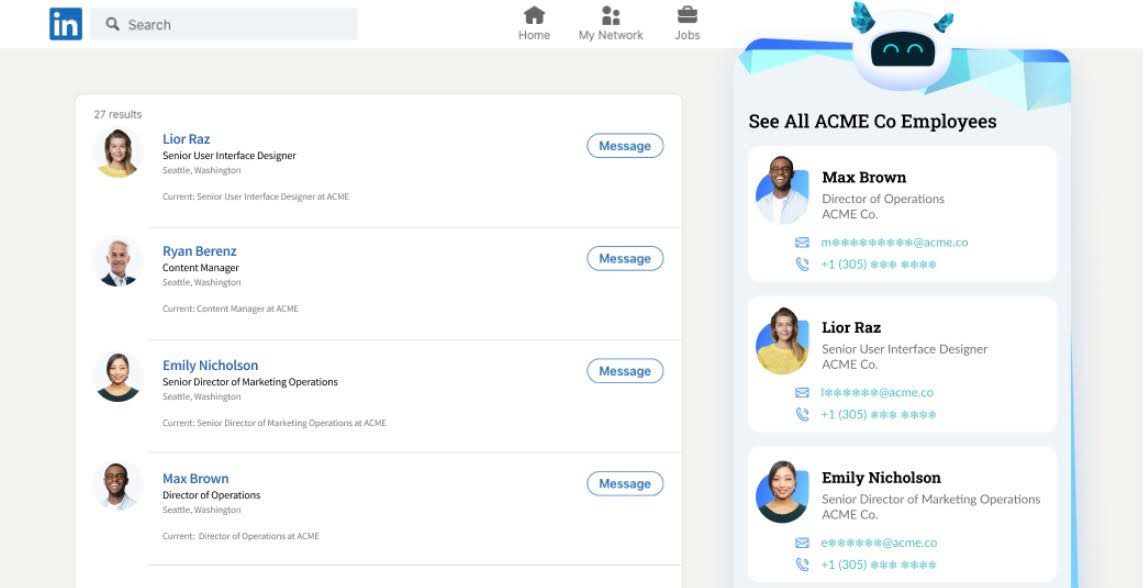
Prospecting stage to use it for: Research
The next tool that can help your B2B prospecting process is Datanyze.
Essentially, it's a Chrome extension to help you gather the sales lead info from LinkedIn and other company websites.
In addition, Datanyze provides ideas for icebreakers by what is happening in a prospect's world, curated from personal social media feeds, current weather, etc.
Pricing
Datanyze has 3 clear pricing plans:
| Nyze lite | 90-day free trial with 10 monthly credits |
| Nyze Pro 1 | $29/mo for 80 credits *Additional credits are charged at $0.363 per credit |
| Nyze Pro 2 | $55/mo for 160 credits *Additional credits are charged at $0.344 per credit |
15. Voila Norbert - Best for precise email discovery
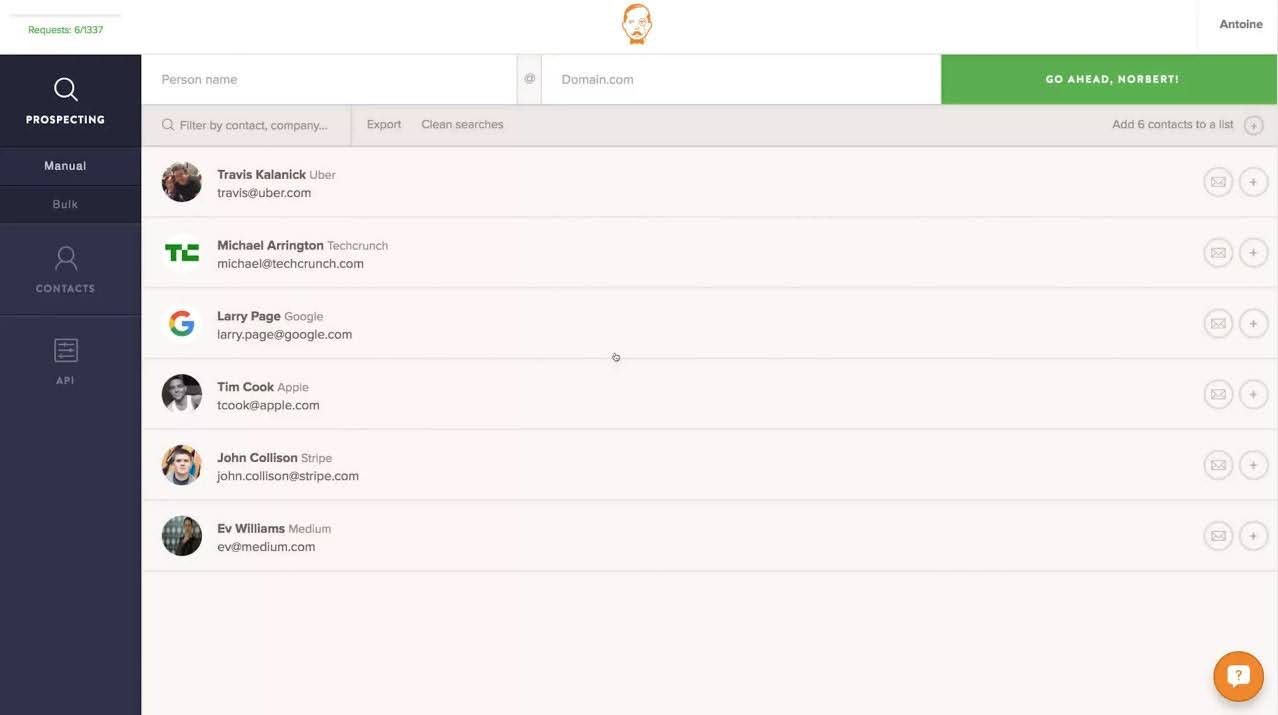
Prospecting stage to use it for: Research
Voila Norbert is an extension-based email finder tool that, in addition, offers email verification and enrichment services. In other words, if you want to collect data beyond emails, Voila Norbert can find the prospect’s location, job title, and social media profiles. All you need to start is a prospect’s name and company URL.
With a 98% success rate and ease of use, Voila Norbert can find any email provider, including Gmail. And this is why it ranks among the best sales B2B prospecting tools for lead generation.
Pricing
Voila Norbert has 4 basic pricing plans. Every plan includes 50 bulk workers and API usage, and:
- Valet ($49 per month) offers 1,000 leads per month;
- Butler ($99 per month) provides 5,000 leads per month;
- With Advisor ($249 per month), you get up to 15,000 leads per month;
- Counselor costs $499, and it offers 50K leads a month.
However, verification and enrichment services are charged separately:
- One verified email costs $0.003,
- and email enrichment costs $0.04 per email.
16. Hunter - Best B2B prospecting tool with a free plan overall
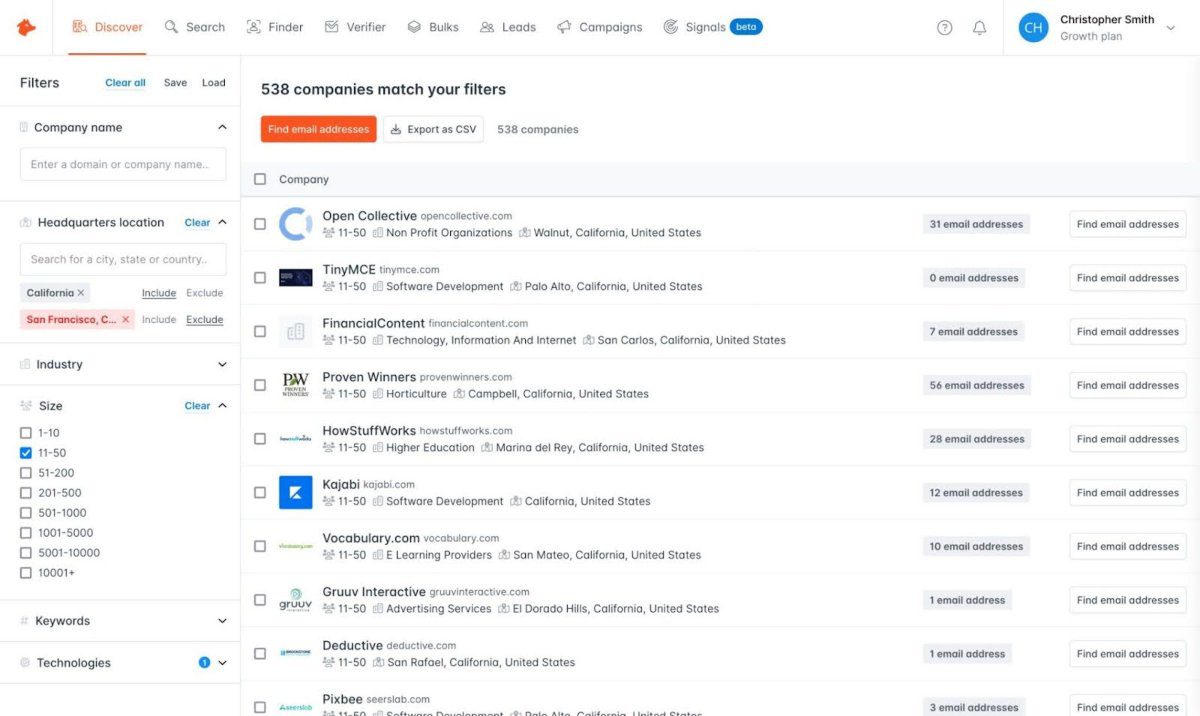
Prospecting stage to use it for: Research and outreach
Another software on our best sales B2B prospecting tools list is Hunter. This is a Chrome extension tool that can find emails by company or name and verify them. It can also perform a domain search to find out who to contact within the company.
Hunter also has a solution for email outreach called Hunter Campaigns that you can use to automate cold email campaigns and follow-ups from your Gmail and Outlook accounts. Nonetheless, they are still mostly used for email discovery.
Lastly, you can integrate Hunter with any other tool and, for example, push your high-quality leads to your CRM.
Pricing
Hunter has 4 pricing plans:
| Pricing | # Of Monthly searches | # Of Verifications | # Of Email Accounts Linked | # Of Recipients per Campaign | |
| Free | 0€ | 25 | 50 | 1 | 500 |
| Starter | 49€ | 500 | 1K | 3 | 2.5K |
| Growth | 149€ | 5K | 10K | 10 | 5K |
| Scale | 299€ | 10K | 10K | 20 | 15K |
17. Evaboot - Best for scraping Sales Navigator
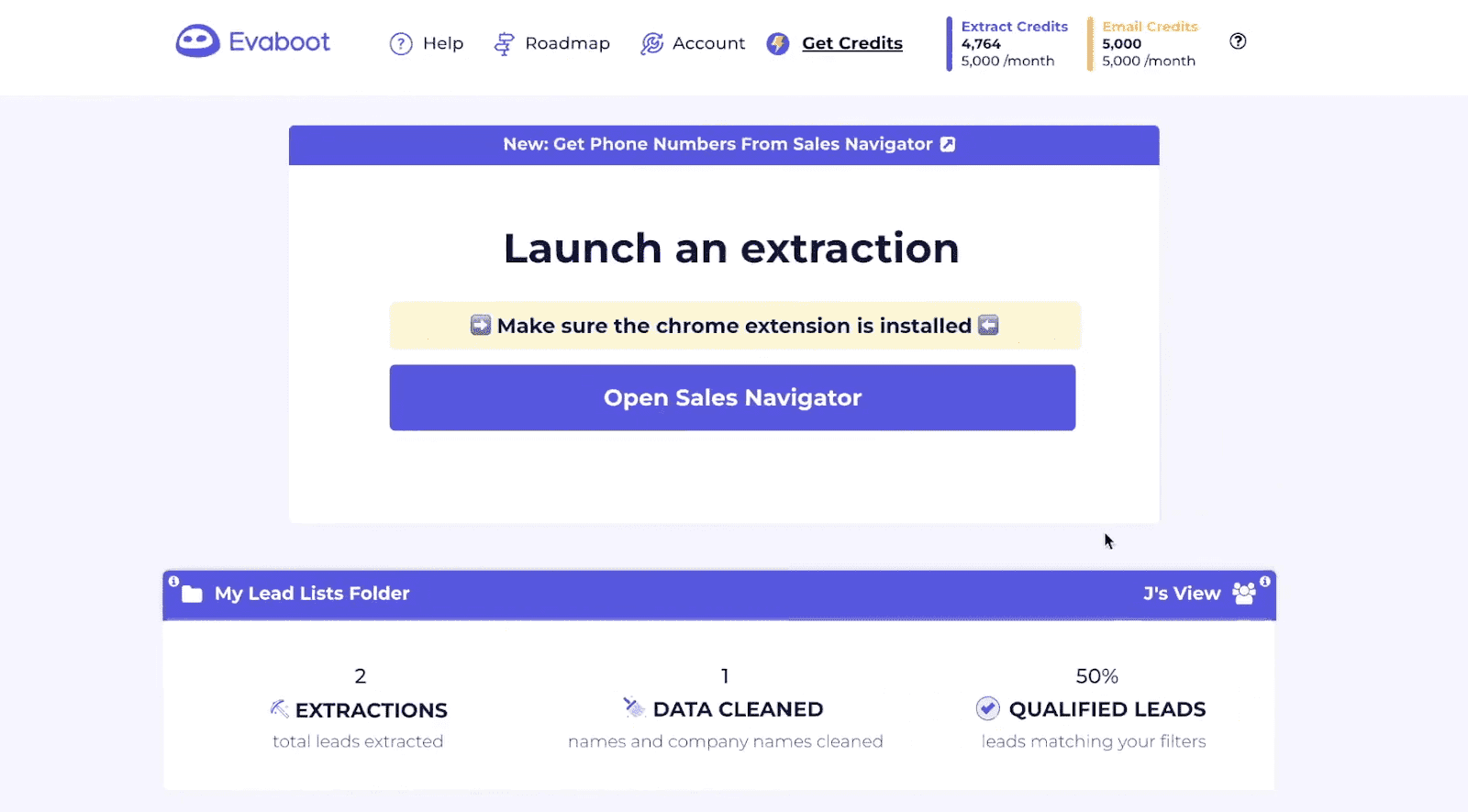
Prospecting stage to use it for: Research
Evaboot is a Sales Navigator scraper. To clarify, it is a Chrome extension-based tool that finds emails using Sales Navigator and adds additional data such as name, company size, and job title. Then, you can later export data via CSV and use it elsewhere.
It can automatically clean emojis or symbols from names, job titles, and company names. Moreover, it can detect leads that do not fit your Buyer Persona and remove them automatically.
Pricing
Evaboot has a single plan that starts from $9 and builds to $499 a month, depending on the number of credits you get.
Credits correspond to either 1 lead or account exported or 1 email found.
To put it in perspective, $9 will get you 100 credits, whereas $499 will get you 50,000. For more information on costs and credits, be sure to check their pricing page.
18. GetProspect - Best B2B prospecting tool with simple email sequencing
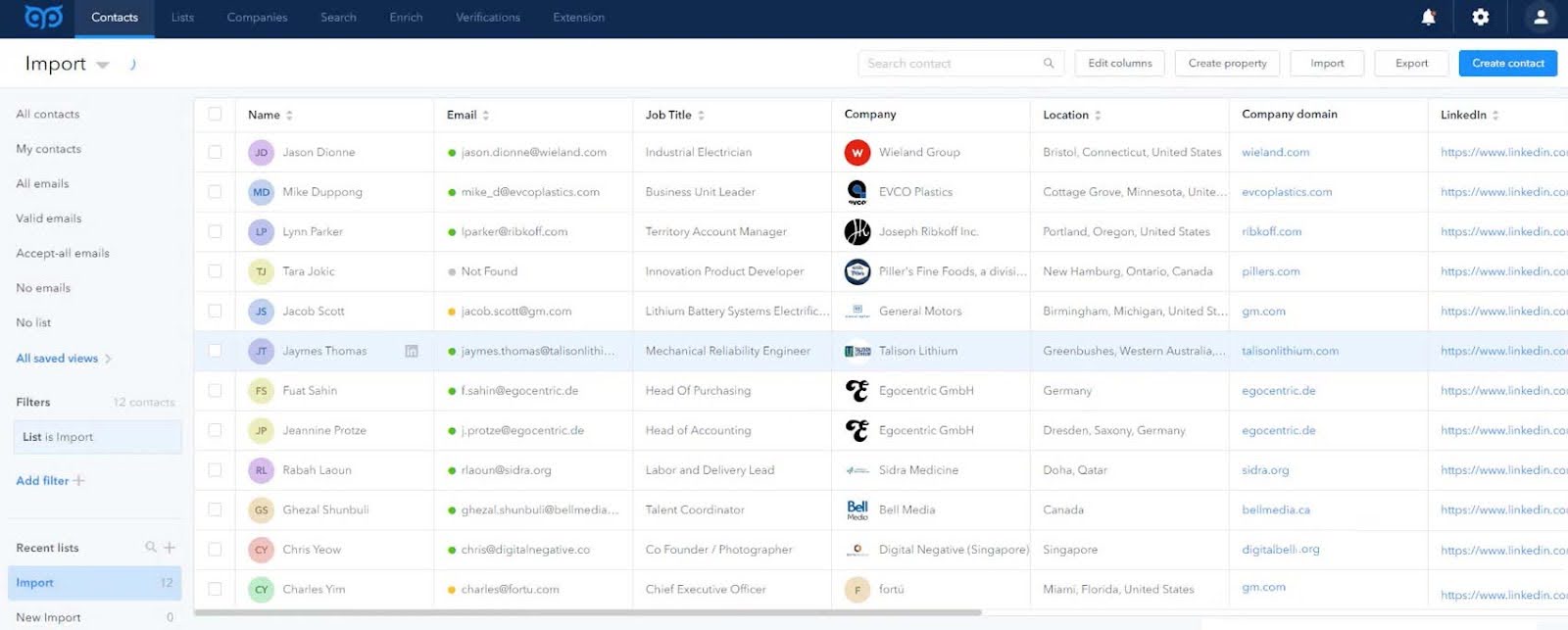
Prospecting stage to use it for: Research and outreach
Last but not least, we have GetProspect. This is a simple email-finder solution that scrapes the contacts from LinkedIn using the Chrome extension.
Moreover, they have a B2B contact database, which you can access, find leads via 15 filtering options, and get real-time data and email verifications.
They also have a cold email software built in, which you can use with your Gmail or Microsoft account. However, you can only use it to build simple email sequences with follow-ups.
Pricing
GetProspect has 3 pricing plans:
| Free | $0 *1 mailbox, 100 monthly verification credits, 200 monthly email sends, 50 active leads in a sequence |
| Starter | $49/mo *Unlimited mailboxes, 2K monthly verification credits, 5K monthly email sends, 1K active leads in a sequence |
| Growth | $99/mo *Unlimited mailboxes, 10K monthly verification credits, 100K monthly email sends, 25K active leads in a sequence |
Frequently asked questions
How do you prospect in B2B?
B2B prospecting involves identifying potential customers and nurturing them into qualified leads. It requires researching companies and decision-makers, qualifying prospects based on fit, and engaging them through personalized outreach to build a strong sales pipeline.
What is a sales prospecting tool?
A sales prospecting tool is software that automates lead discovery and management. It compiles prospect lists, retrieves and verifies contact details, qualifies leads, and often integrates with CRMs, helping sales teams focus on closing deals.
What is the best tool for prospecting?
The best prospecting tool is one that meets your business needs. It should streamline lead research, verification, and outreach while integrating with your existing systems. Evaluate options based on functionality, usability, and scalability to optimize your prospecting process.
How do these tools ensure data privacy and comply with regulations like GDPR?
B2B prospecting tools prioritize data privacy and compliance with regulations like GDPR by implementing secure data-handling practices and providing features for consent management.
What integration capabilities do these tools have with existing sales and marketing platforms?
These tools often feature robust integration capabilities with popular CRM and sales platforms, facilitating seamless data flow and activity tracking across sales ecosystems.
For businesses with global outreach, how do these tools handle and segment data across different regions and languages?
For global outreach, many B2B prospecting tools offer functionalities to segment and manage data by region and language, enabling businesses to tailor their strategies to diverse markets.
Choose your ideal B2B prospecting tool with ease!
Choosing the right B2B prospecting tools can be challenging. But not necessarily—as long as you start the research by defining what you need.
If, for example, you need an email finder only, then use tools such as Voila Norbert or GetProspect. However, if you need an entire database, check SalesIntel or ContactOut.
But if you find yourself in a situation where you need all the above plus the multichannel solution to reach out to prospects, then choose Skylead. Simple as that!
Speaking of Skylead, do you want to try it out for free? Then sign up for a 7-day free trial, and we’ll onboard you in no time. 😊