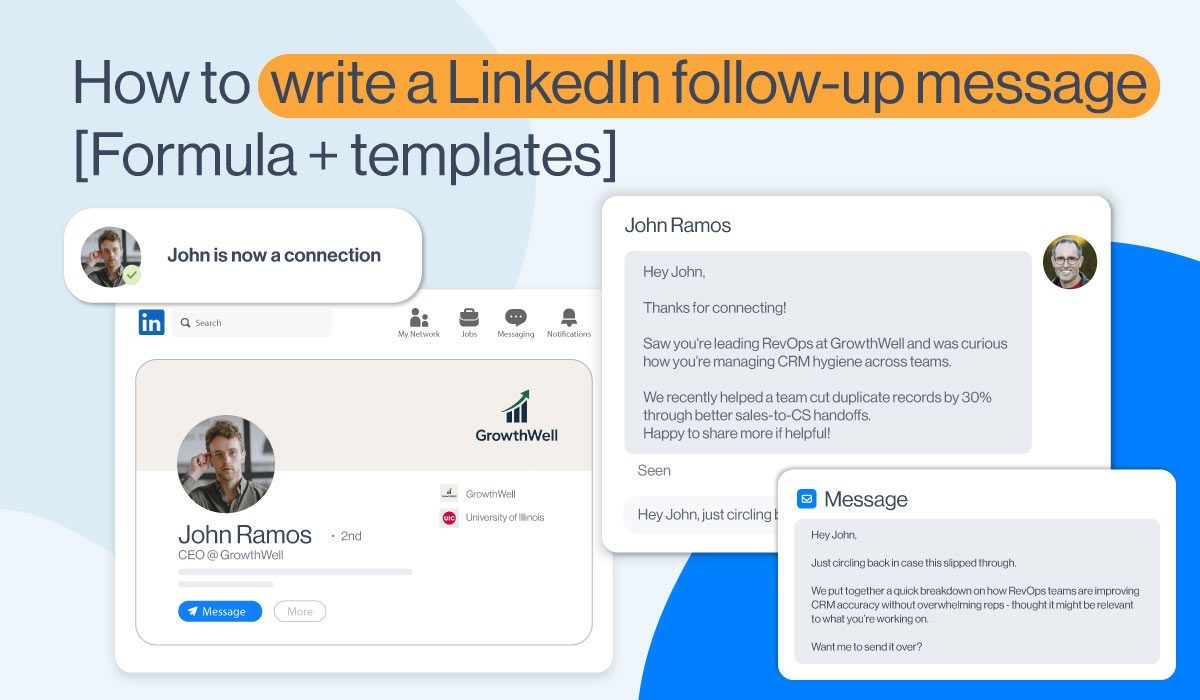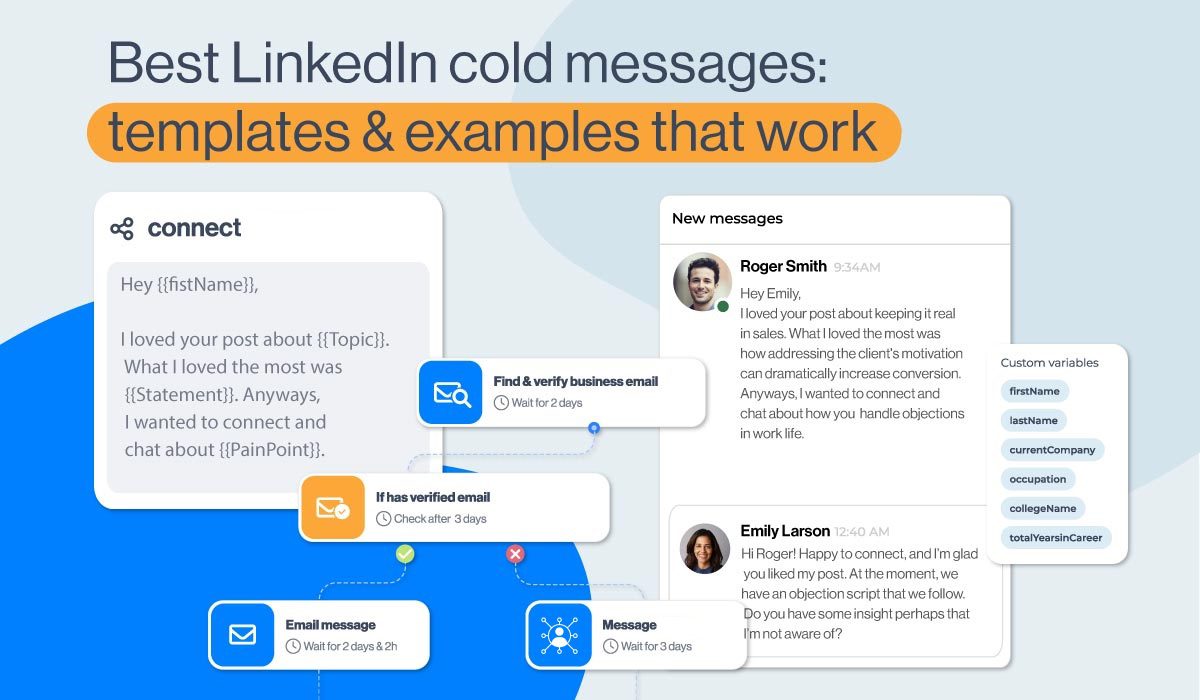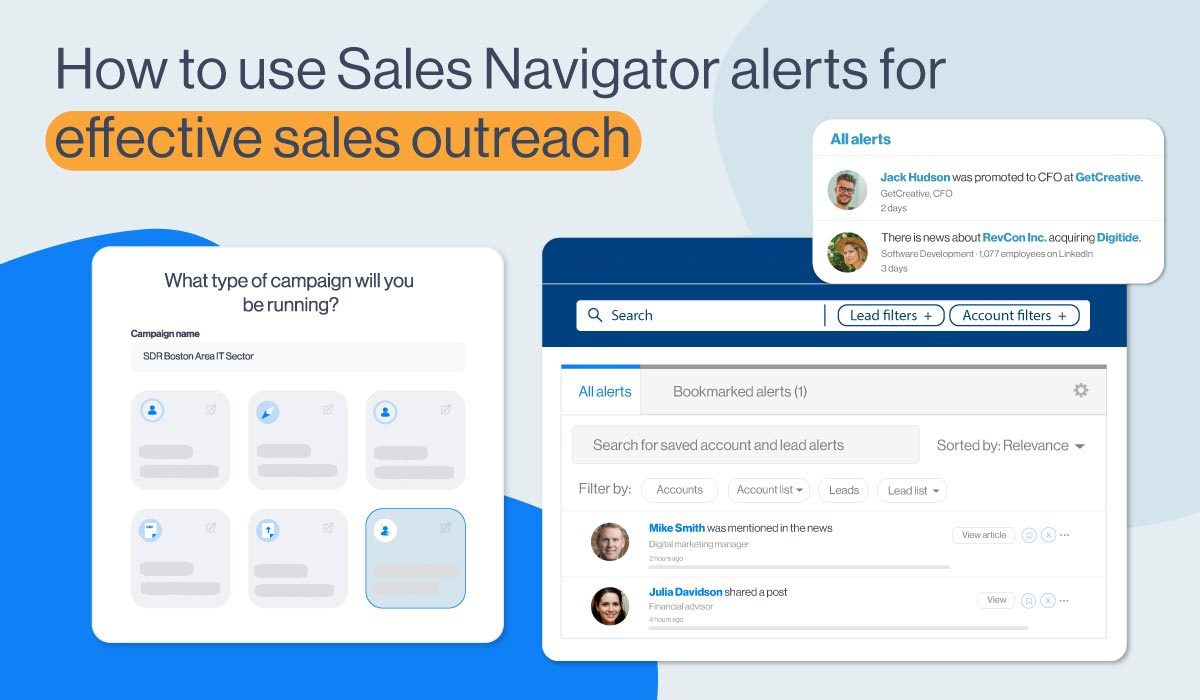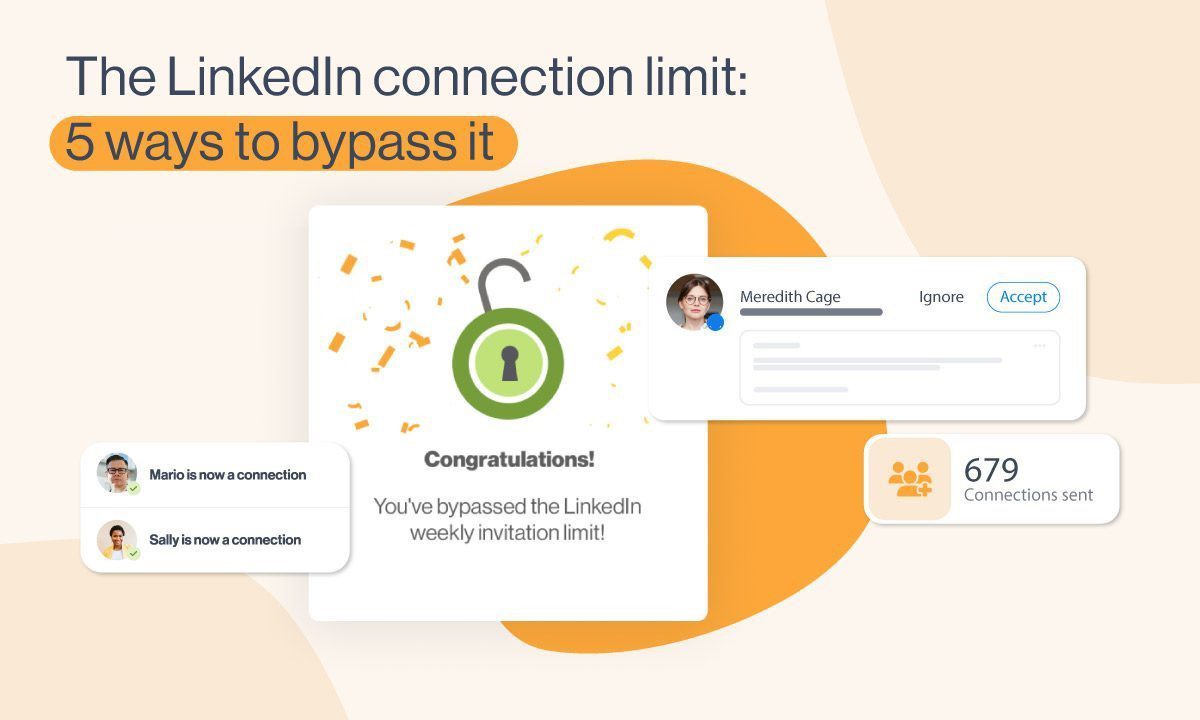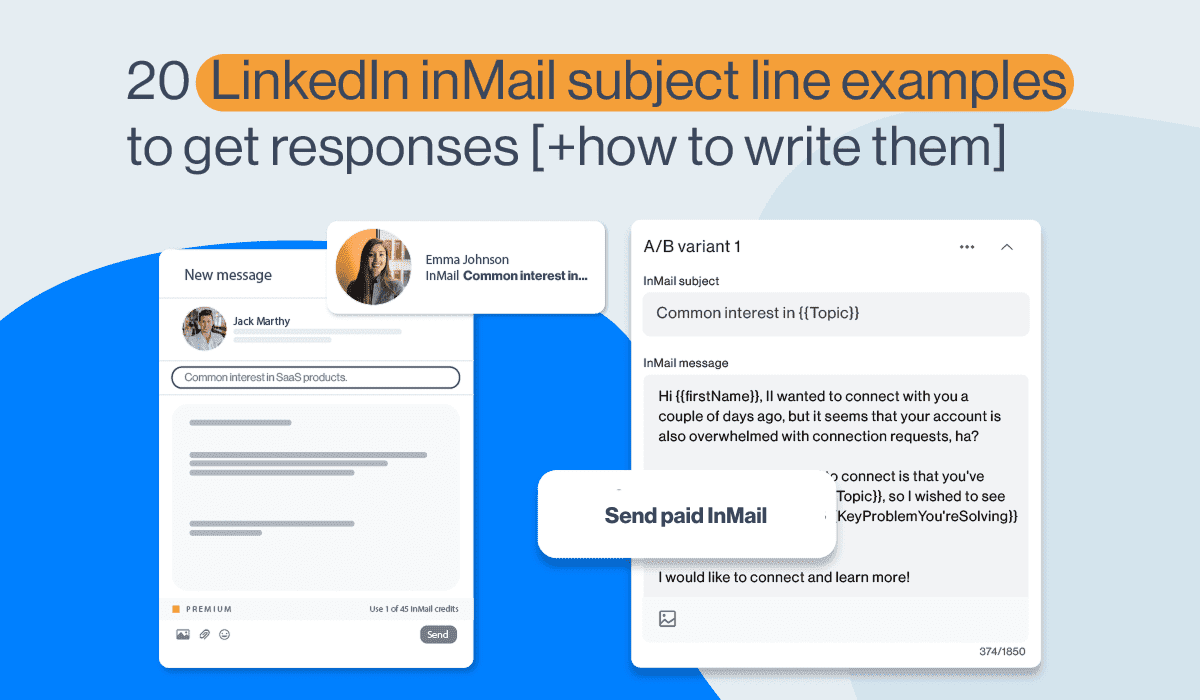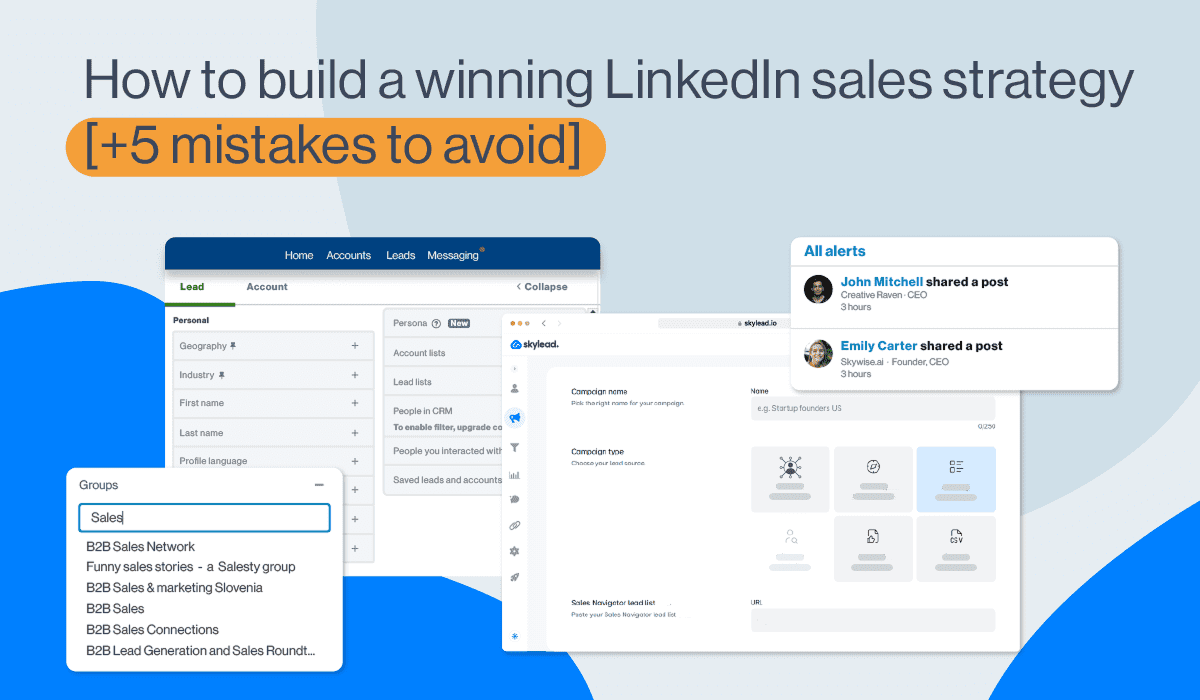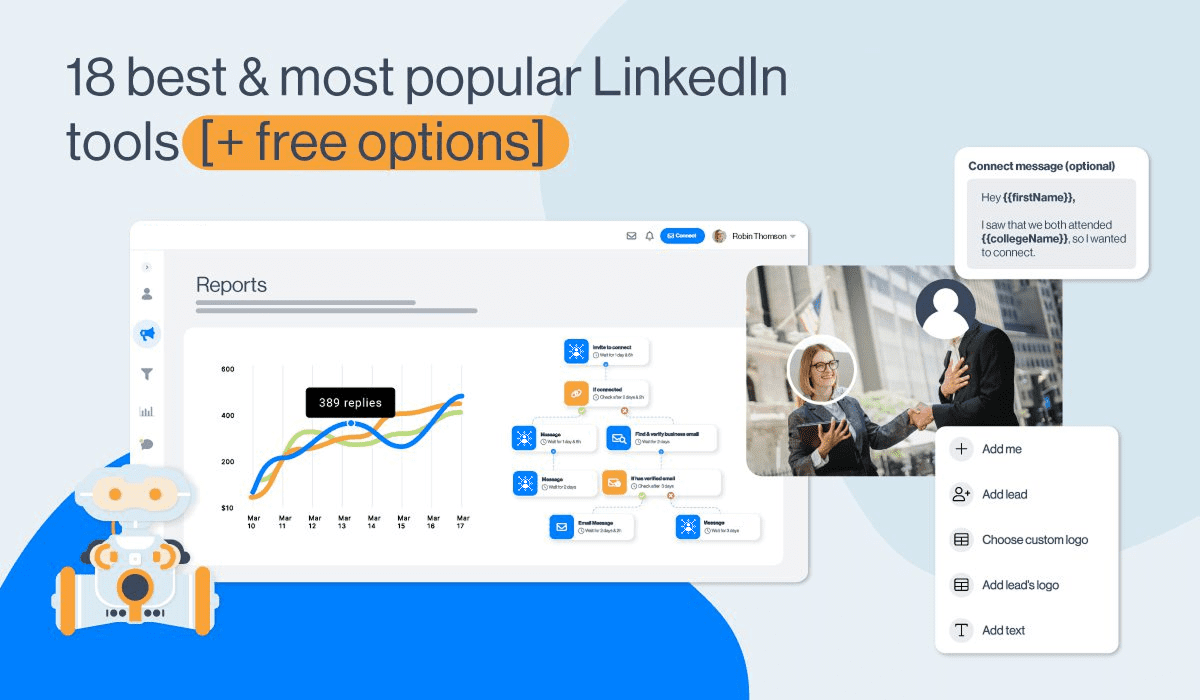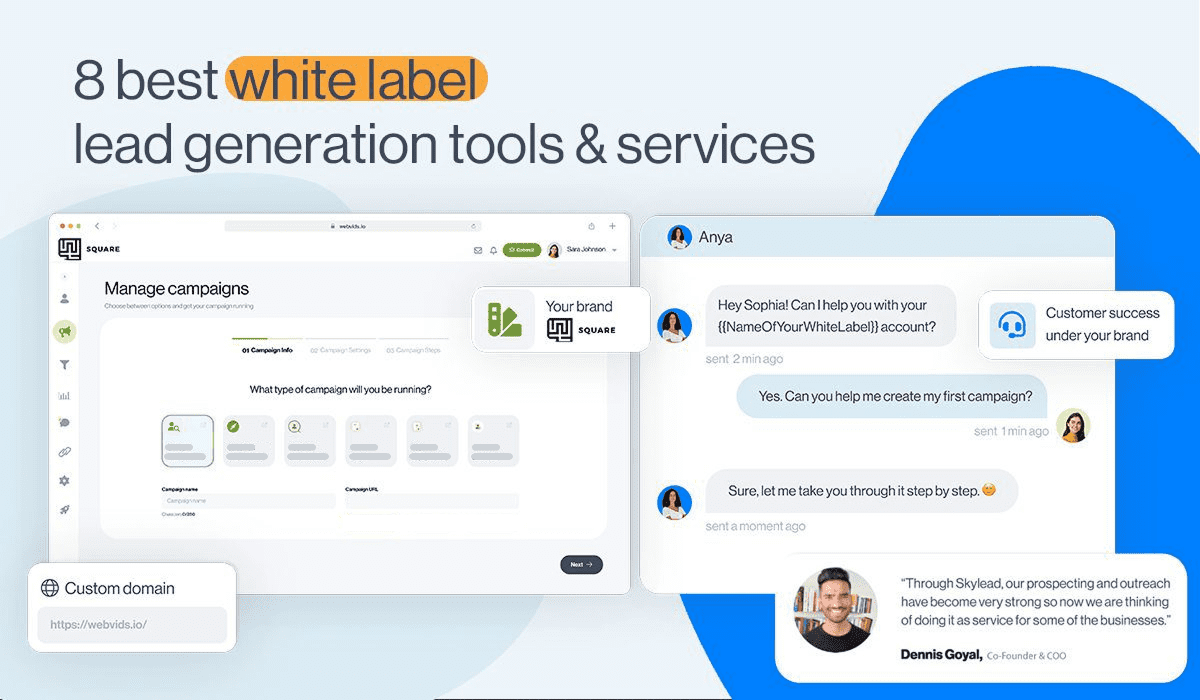Top 5 LinkedIn summary examples to reach more sales
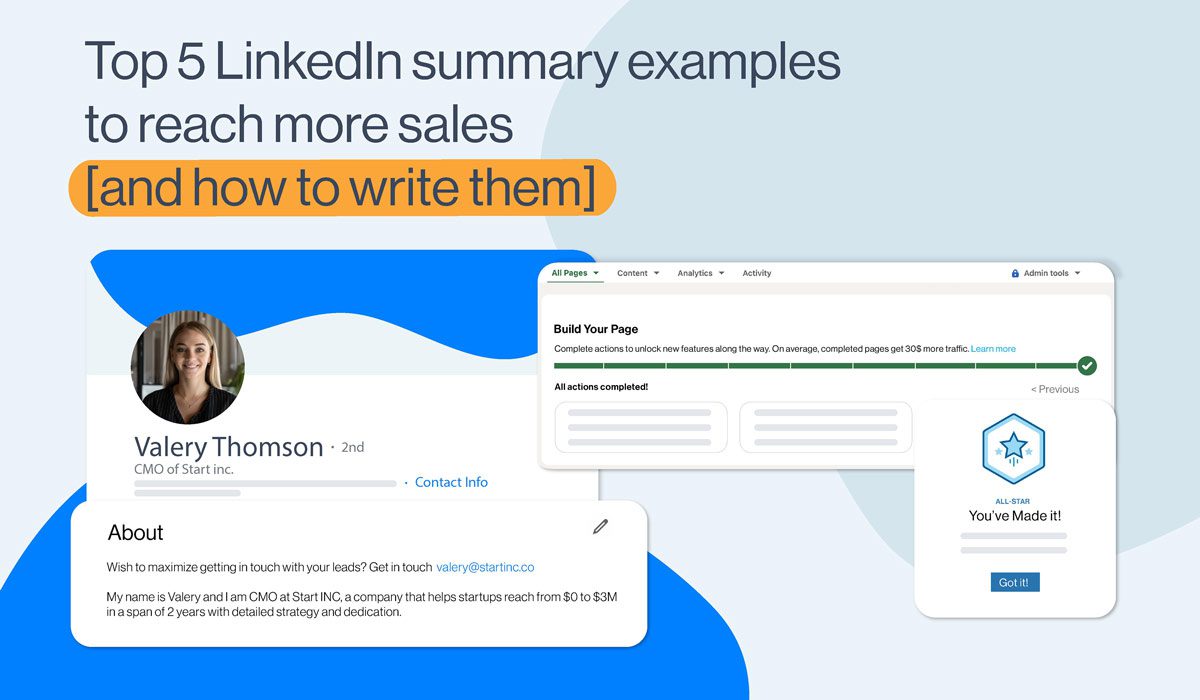
Disclaimer: Skylead is not affiliated, endorsed by, or connected with LinkedIn in any way.
If you are doing LinkedIn outreach, how you write your Summary is of vital importance. Do not believe us? Then let’s demonstrate with one of the most common scenario examples, which starts like a bad joke.
An SDR sends a LinkedIn connection invite.
Person on the other end of the ’’line’’:
My, my... Who do we have here? Who are you?
*Sees a profile picture and a name*
What do you want?
*Sees a message* *Goes to profile*
Ahh... An SDR.
*Goes to profile and scrolls down to Summary*
Empty. No valuable information or expertise.
If they didn’t take the time to properly introduce themselves and show who they are, I won’t have time for this connection either.
*Clicks Ignore*
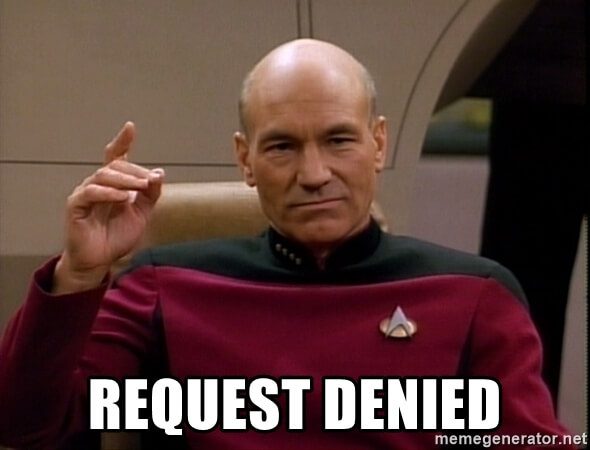
See what they did there? They tried to make indirect connections and confirm the validity, but you denied them the opportunity, even though you are the one who reached out.
At the end of this article, you will learn:
- How to write a LinkedIn summary;
- Best practices;
- Mistakes to avoid;
- Tips and tricks;
- Examples that will inspire you.
All this, so you can improve the connection requests acceptance rate, which leads to sales.
So what is the magic formula for the scenarios at the beginning of the article to disappear? Let’s start with a Good Quality Summary + Optimized LinkedIn profile.
Benefits of optimized LinkedIn profile and a summary
Now, when it comes to attracting new visitors and leads, apart from the optimized LinkedIn profile, the key element on your profile is the Summary, aka About section.
With the well-optimized account and the Summary, your profile will be shown in search results more often. This means you’re directly increasing your chances to connect with your target audience, thus reaching your goals.
Flipping the other side of the coin. When doing cold outreach, prospects will see your About section, and they will indirectly feel more connected to you.
They will know who exactly contacted them, the value you provide, your expertise, and that you know what they are talking about. They will know you are legit - and not as you are trying to catfish them on some level.
Key elements of a well-optimized LinkedIn profile
Let’s first talk briefly about your LinkedIn profile optimization. This is for all the users out there: Whatever your current job description or a company are, you need to be aware of the fact that, as an individual, you represent yourself as well as the company. Therefore, your LinkedIn profile should be as optimized as possible.
If you are an SDR, then this is that much more important. You need to make sure to optimize your profile for LinkedIn lead generation, as well.
In short, a well-optimized LinkedIn profile should include:
- A representative profile and cover photo (preferably company branded with a taste);
- A catchy LinkedIn headline with keywords;
- An interesting, unique, and keyword-rich summary;
- Your job position, accomplishments, and work history.
After you complete the headline and photos setups, the next thing that you should take care of is creating a compelling summary.
LinkedIn summary: Definition and purpose
LinkedIn Summary, also known as the LinkedIn About section or Bio, is the part on a user's profile right above the Featured, Activity, and Work experience sections. It is usually a few-paragraphs-long-text and one of the first things the visitors notice on your profile.
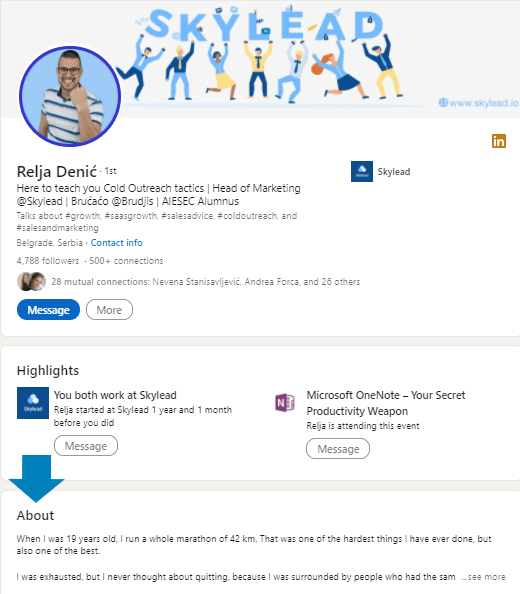
According to Rain Group’s “Top Performance in Sales Prospecting” Research, 82% of buyers research providers on LinkedIn before responding to a cold outreach message.
While the headline is there to appeal to somebody to visit your profile, the LinkedIn About section for SDRs is a place that lets people learn more about who you truly are, and encourages them to take certain actions (connect, schedule a Demo or work with you).
In other words, it is a place where you’re able to introduce yourself, give visitors a clear message of who you are, what your career story and goals are, what you are professionally known for, what drives you, and what value you can bring to them.
This section of 2600 characters is the only place where you can express your personality and connect with your prospects on a deeper level. Plus, this is the place where you can trigger the leads to take the kind of action you want them to.
Common mistakes whilst writing the LinkedIn summary
Before we present you with LinkedIn Summary examples, let first go over the most common mistakes that we noticed sales reps made.
1. Writing your profile for recruiters, not prospects
As basic as it is, this mistake does happen in the sales world. It usually happens due to a previous job search or completely forgetting the importance of the About section as is. When reaching out, be sure to update your summary so it doesn't address the wrong audience, such as recruiters and hiring managers, rather prospects and customers.
2. Non-existent LinkedIn summary
The biggest mistake the users make is leaving the summary completely blank or just repeating the work history. When you do that, other users won’t perceive you as professional, rather as plain jane/john who, as a salesperson, has no value to offer. Consequently, they will leave your profile quickly.
3. Dull looking one-paragraph LinkedIn summary
Another mistake we see often is for sales reps to write the entire summary in one long paragraph. As much as you think the content itself is interesting, unstructured and unorganized paragraphs will repel your prospects, and you will look sloppy in return.
Therefore, you need to break the summary into a few smaller paragraphs, to allow the lighter read and to get your point across.
To help you understand the examples and how they work, let's go over how to best write a LinkedIn summary as well as a few tips on what to include in it to maximize your connection acceptance rate, number of leads, and sales.
How to write a great LinkedIn summary
There is no one-size-fits-all when writing a LinkedIn summary. However, there are some guidelines SDRs should follow.
Remember: Sales is all about building genuine connections, so for the beginning, keep in mind to humanize your overall approach. Furthermore, one glance at your profile allows users to read only the first 300 characters of your summary. So at this starting point, you’ll have to get your readers hooked enough for them to read your full summary.
Example:
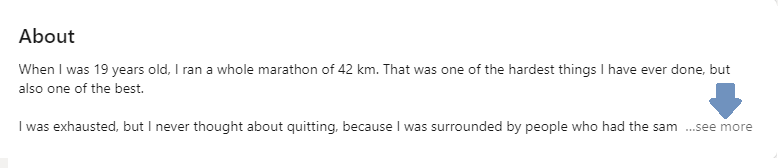
Once you attract their attention, you have to give them a reason to engage with you. To stand out from other LinkedIn profiles and connect with your ideal prospects, answer the following “the big four” questions:
Who are you, and what are your main work goals?
If you wish to reach new clients, answering this question will state your purpose. You will know what to focus on in order to introduce yourself to prospects.
Example:
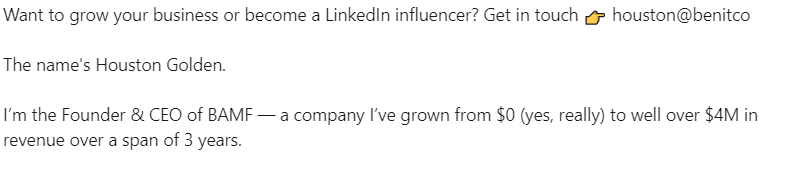
What are you passionate about and why (customer-wise)?
To build a relationship and be more trustworthy, show your prospects what inspires you and why you love your job. Make sure to include why the prospects should choose your company. Do it indirectly.
Example:
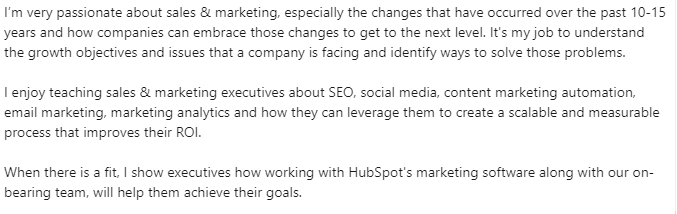
What is your job experience, and what have you accomplished?
By providing info on your accomplishments, you’ll establish expertise and show your prospects that they can count on you. Ideally, include the proven metrics of your success.
Example:
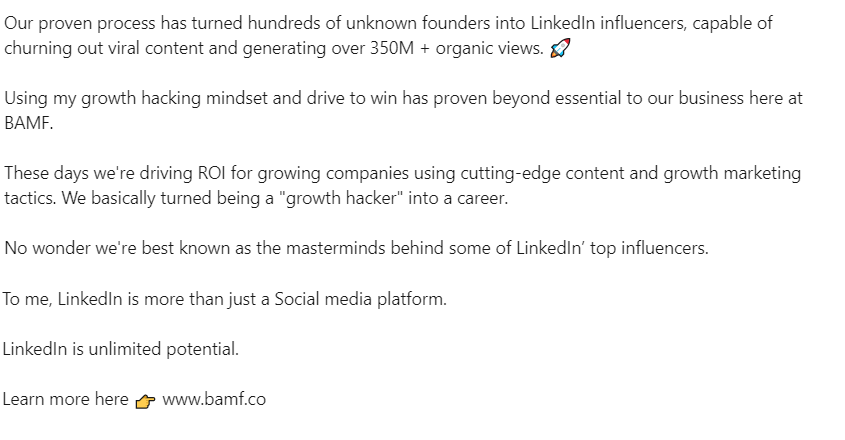
How can your product/service help prospects reach their goals?
As a salesperson, do what you know to do best - show your prospects the benefits of working with you and using the product/service and how it can help them. However, don’t get too salesly.
Example:
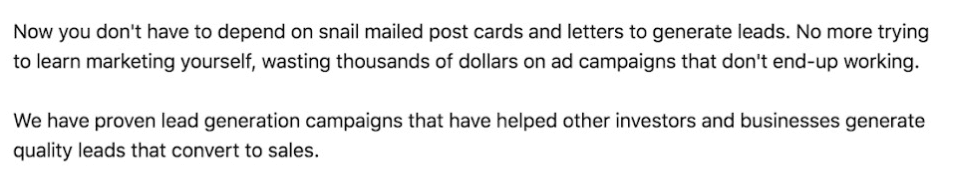
After you answer these questions and get done with the main part, you’re ready to go further through the process.
Tips and tricks to make your summary more attractive and interesting to prospects
To enrich the four previous questions, here are some useful tips that will help you write an eye-catching Summary:
- Write your summary in the first person;
- Don’t be afraid to add some personality;
- Include some key search terms that your prospects will likely search (it will appear higher in LinkedIn search results);
- Add a context to your career;
- Let your summary be about the prospects and their goals also;
- Write common problems that you solved while focusing on the prospects greatest pain points;
- Speak about your biggest accomplishments;
- Share real metrics, awards, and figures about your accomplishments;
- Break up the content into short paragraphs and bullet points;
- Include a CTA message at the end;
- Bold or italicize parts of the text;
- Use emojis but do not overload;
- Include your contact information - make it easy for prospects to reach back to you;
- Use brief sentences.
5 best LinkedIn summary examples perfect for sales
Without further ado, here are the five best LinkedIn summary examples for sales reps or SDRs that you can use as an inspiration for creating your description.
We’ll present different summaries types and emphasize what dominant tips they used from the checklist above.
#1 LinkedIn summary example – Show your personality
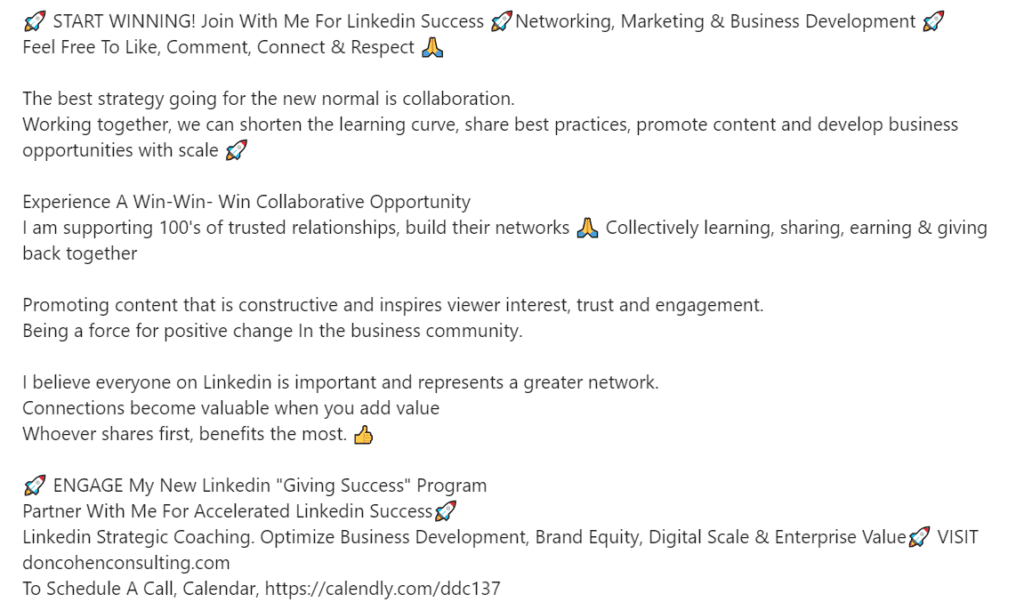
The great thing about this example is the author’s expression, perky personality. Right off of the bat you can feel the author’s uplifting energy. Furthermore, the author’s willingness to help and inspire others comes across effortlessly.
This example also shows how collaboration and building trustworthy relationships are important to the author, which makes the reader feel more connected to them.
On the technical side - there is a strong hook statement that is promising and instantly attracts new readers. They also included a few searchable keywords, which are great for getting more visits.
To strengthen their expertise, they expressed their accomplishments, and to make their summary earn more conversions of any kind there are CTAs included.
Tips applied:
- Added personality;
- Hook statement;
- Keywords included;
- The value offered to the prospect as well;
- Metrics about accomplishments included;
- CTA and website included.
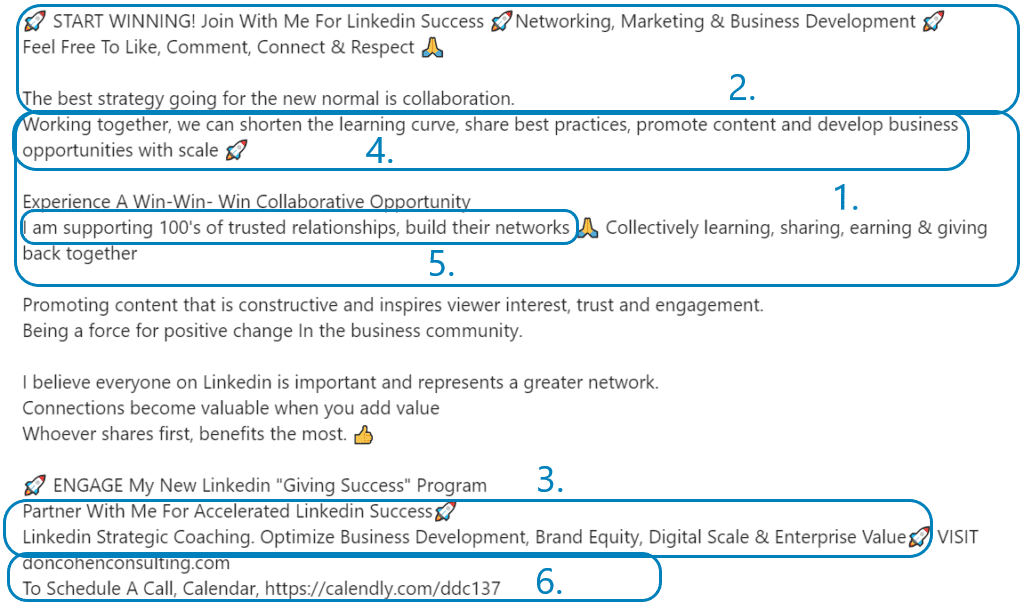
#2 LinkedIn summary example – Show accomplishments and win credibility
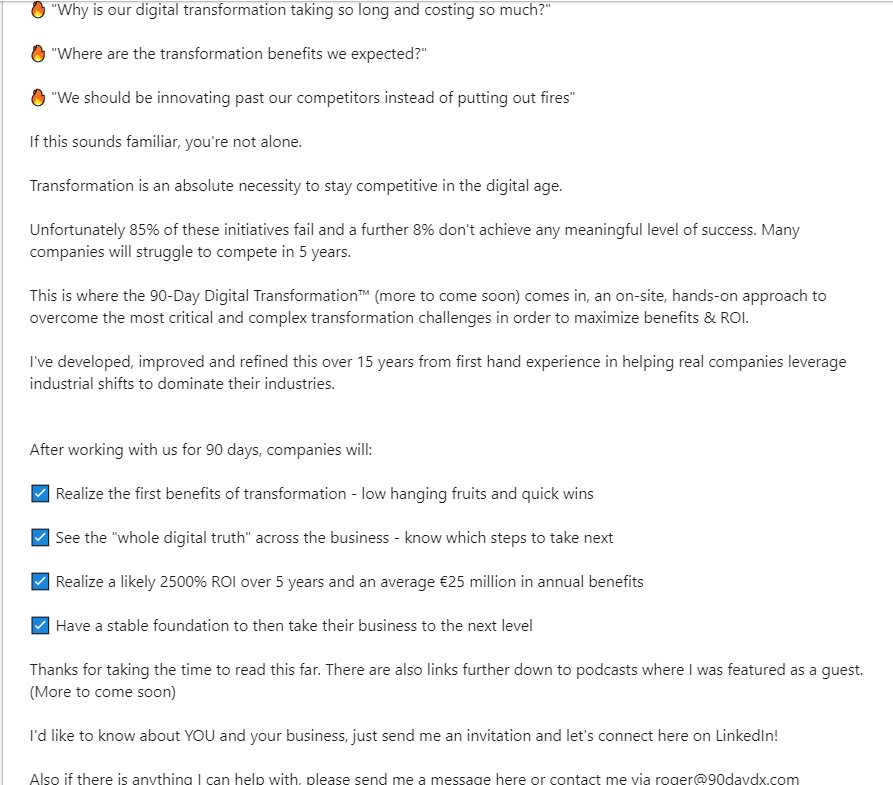
This example starts with the most alluring intros of them all - questions his target audience wishes to know. This is an excellent example as it is pretty result-oriented and a great conversation starter. If you are aiming to signify the benefits of using your services or products, this is the way to go.
Demonstrating your business results and collaborations in your summary is a great way to increase conversions and get a lot of sales, especially if you include real proof. In other words, to get new sales, show what influence your product or service may have on other people’s lives or businesses.
Tips applied:
- Hook statement in the questions form;
- The value offered to the prospect;
- Contact information included;
- CTA included;
- Emojis as bullet points used;
- Text broken into small paragraphs for easier read and accomplishments;
- Summary about the reader.
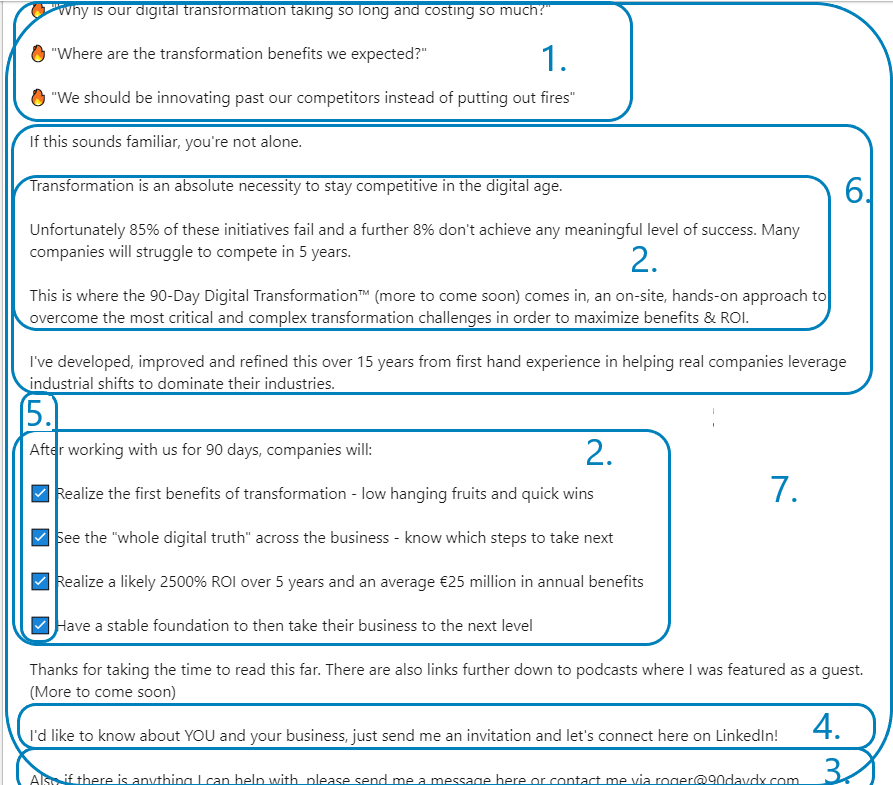
#3 Example LinkedIn summary – Sincere, short and niche-focused
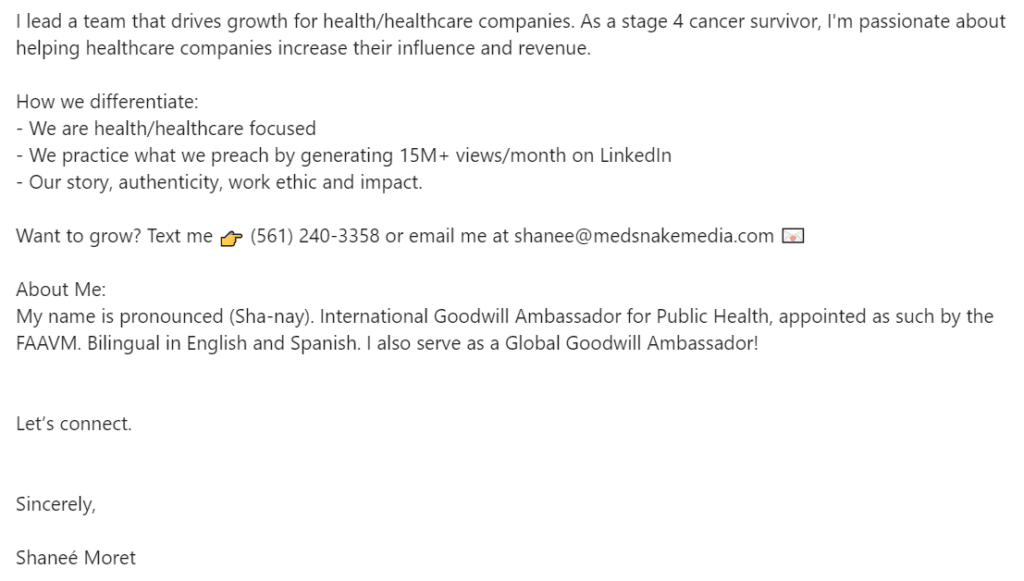
A lot of decision-makers on LinkedIn don’t have much time to read your summary, so if you need to reach them only, you can apply this example. The short version of the summary can do a great job of growing your conversions, especially if your business is narrowly focused.
This kind of self-presentation, in summary, can be very memorable as it contains personal history, the reason behind the company, and it goes straight to the point without wasting a lot of the reader’s time.
Tips applied:
- Value offered to the prospect;
- Added personality;
- Context to the career added;
- Metrics about accomplishments included;
- CTA included;
- Contact information included;
- Minimal use of Emojis and bullet points;
- Text broken into small paragraphs for easier reading.
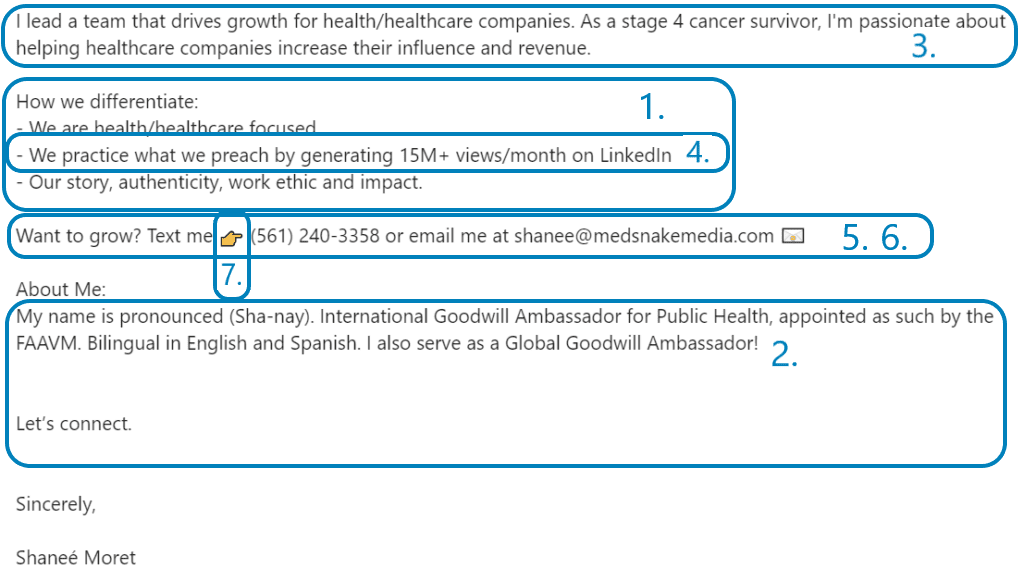
#4 LinkedIn summary example – Value everywhere you turn
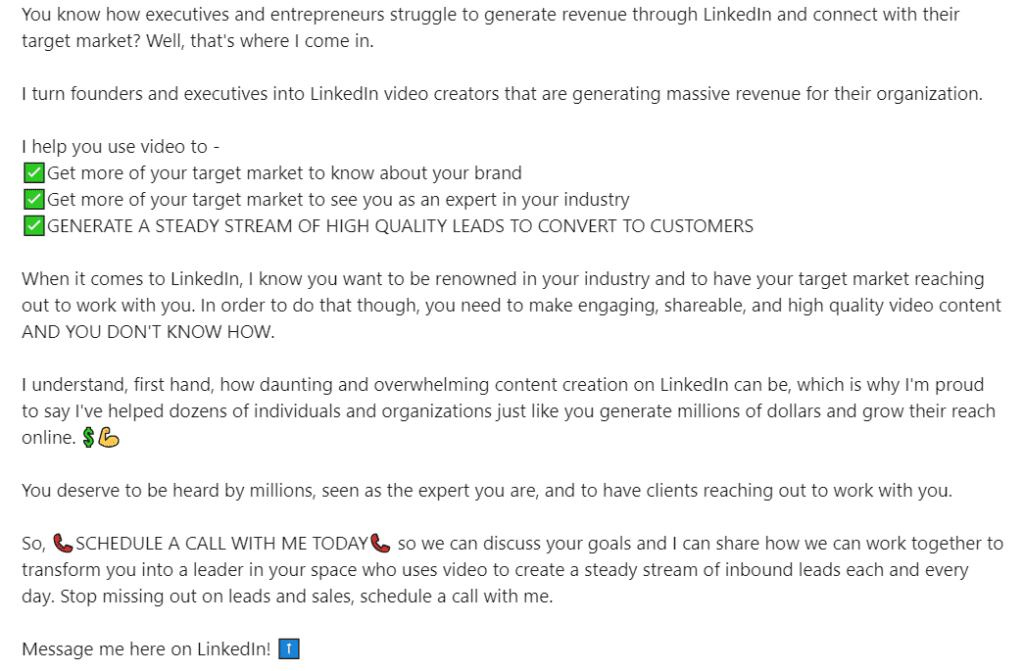
This is another example with the great hook in the intro, which uses questions, but this time, it demonstrates the pain points as well.
Text is broken into paragraphs, and each one is emphasized with either value, pain point, or empathetic statement. This combination brings great results in practice, so you can use it as an inspiration in your creative process.
Tips applied:
- Hook statement in the questions form;
- Keyword included;
- Summary written in the first person;
- Value offered to the prospects;
- CTA included;
- Emojis as bullet points used;
- Text broken into small paragraphs for easier read;
- Common problems solutions demonstrated while focusing on the prospects biggest pain points.
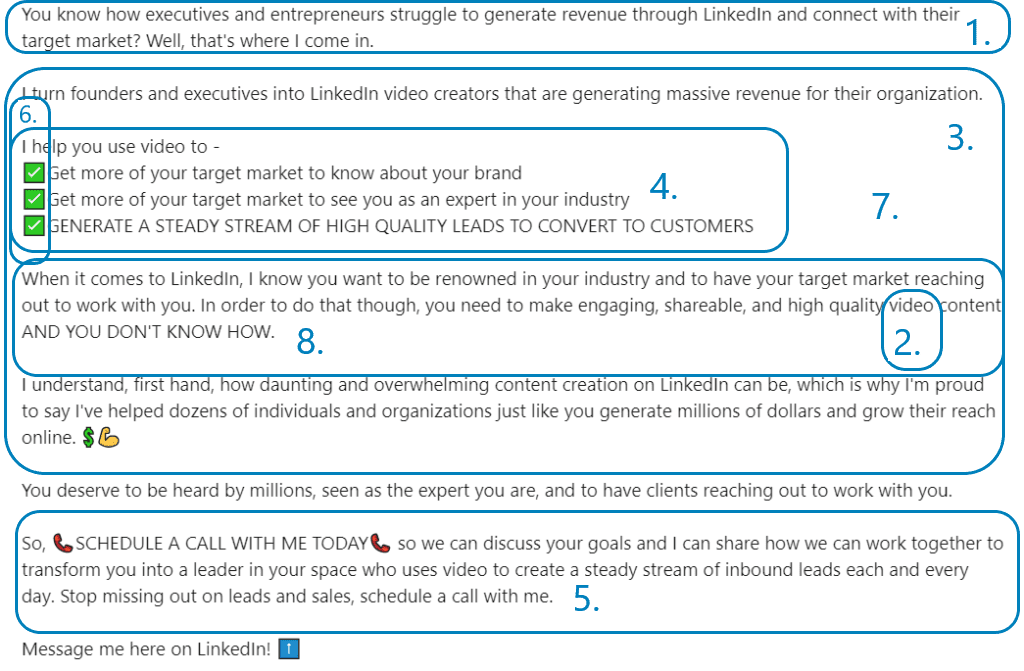
#5 LinkedIn summary example – The ”big four” answers
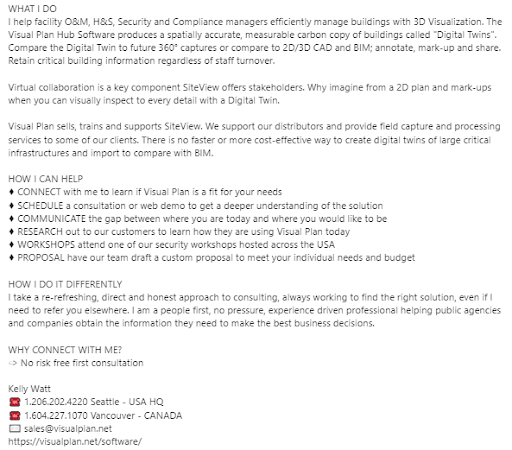
This is another straight-to-the-point example. It is well organized as it follows the structure:
- What I do
- How I can Help
- How I do it differently
- CTA
In addition, the author included many verbs and guided the prospects’ eyes by capitalizing them, which creates a sense of action.
Another great point is that he uses plain language and gives you the feeling he’s already part of the team.
Tips applied:
- Follows the structure;
- Keywords included;
- Summary written in the first person;
- Value offered to the prospects;
- Contact information included;
- CTA included;
- Text broken into small paragraphs.
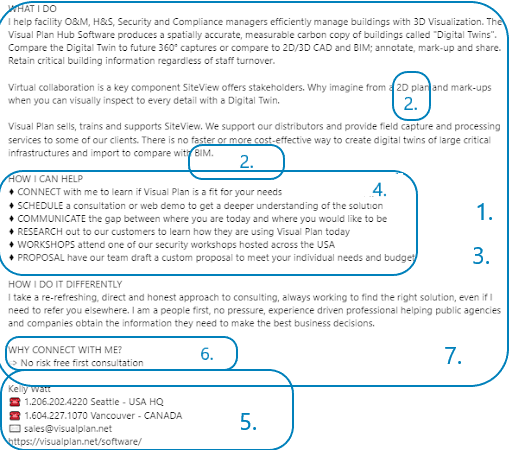
Summary about the LinkedIn summary
A well-crafted LinkedIn summary needs to compel your prospects to accept your invite and later on convert. Using any of these Linkedin Summary examples for sales will do just that, so we hope it will spark a bunch of new ideas for your own description.
First, think about how you want to present yourself on LinkedIn because the summary shows your personal brand. But do not forget, as a salesperson representing your company is that much more important.
To write the perfect LinkedIn summary, start with answering:
- Who are you, and what are your main work goals?
- What are you passionate about and why (customer-wise)?
- What is your job experience, and what have you accomplished?
- How can your product/service help prospects reach their goals?
After that, unleash yourself onto the Tips and Tricks checklist and decide if you wish to include all or some of them.
- Write your summary in the first person;
- Don’t be afraid to add some personality;
- Include some key search terms that your prospects will likely search (it will appear higher in LinkedIn search results);
- Add a context to your career;
- Let your summary be about the prospects and their goals also;
- Write common problems that you solved while focusing on the prospects greatest pain points;
- Speak about your biggest accomplishments;
- Share real metrics, awards, and figures about your accomplishments;
- Break up the content into short paragraphs and bullet points;
- Include a CTA message at the end;
- Bold or italicize parts of the text;
- Use emojis but do not overload;
- Include your contact information - make it easy for prospects to reach back to you;
- Use brief sentences.
Let the questions we mentioned be your guide, tips merely your way, and the examples your map to build a better LinkedIn summary.
Happy writing!
Are you using LinkedIn for prospecting and reaching out to your leads? Skylead is here to help you personalize, improve and maximize your outreach. See it in action - Try out Skylead for free.