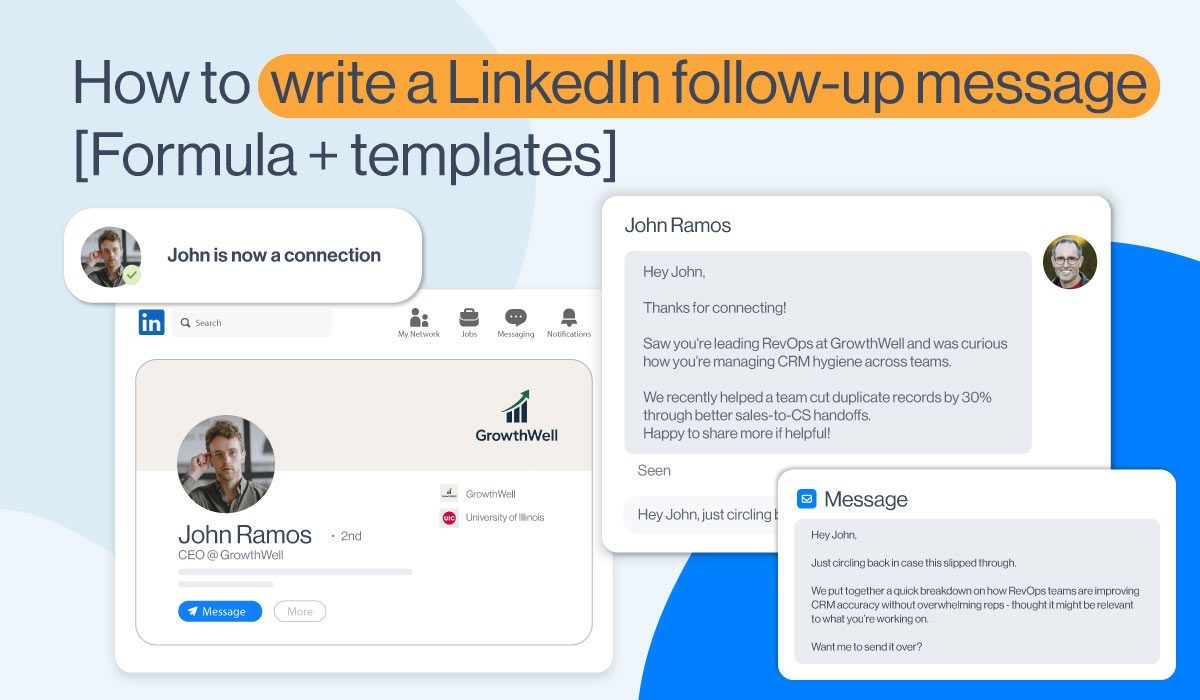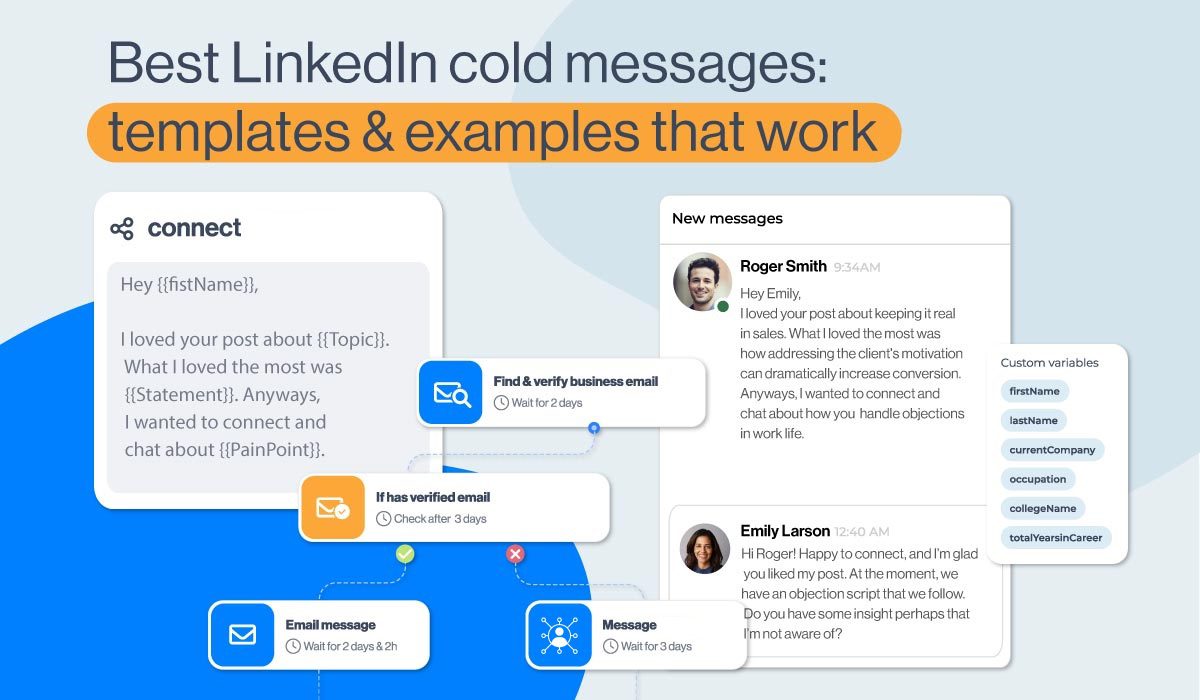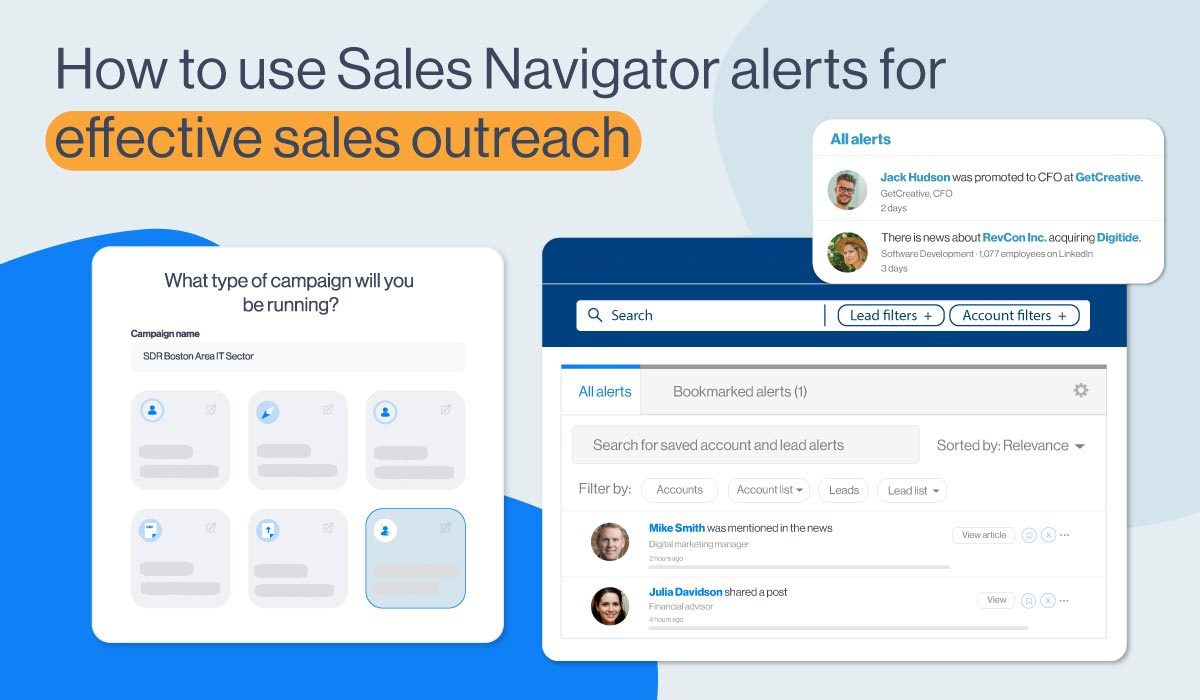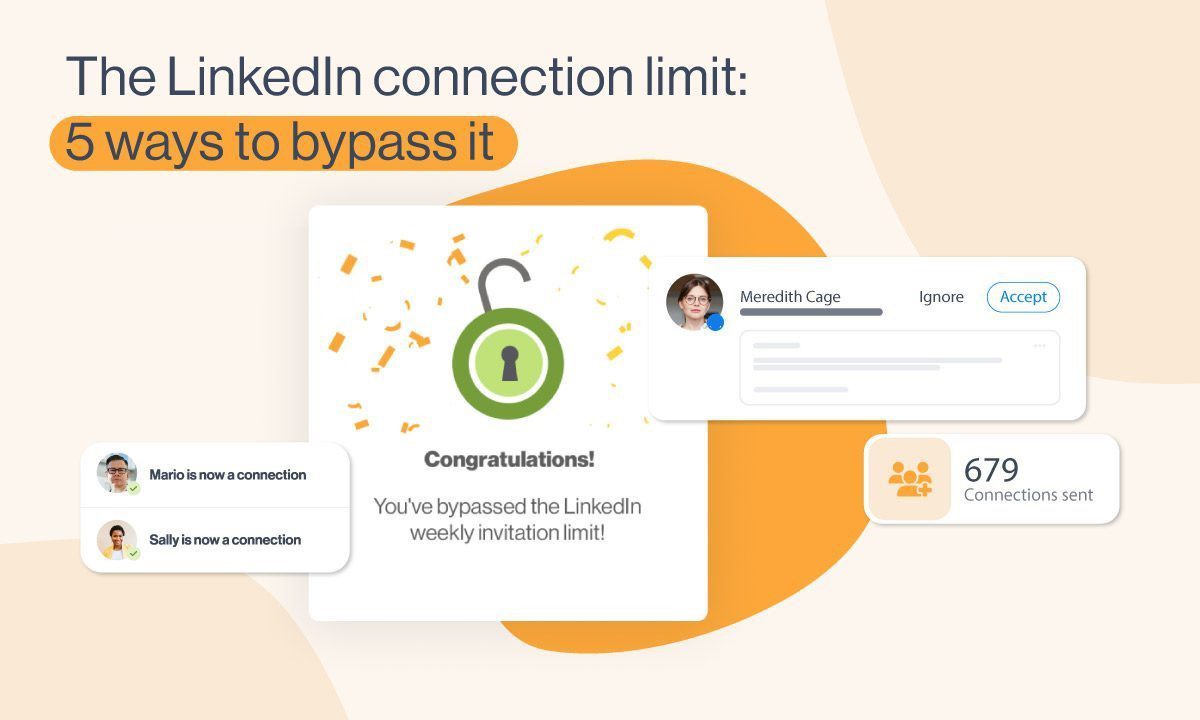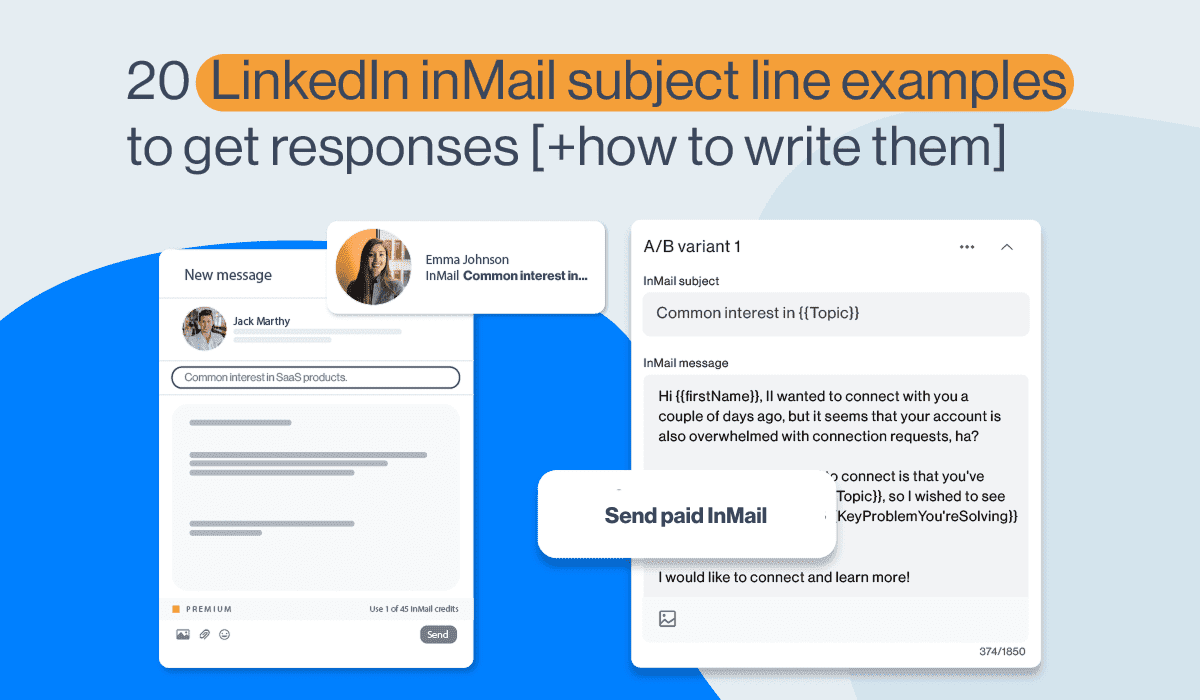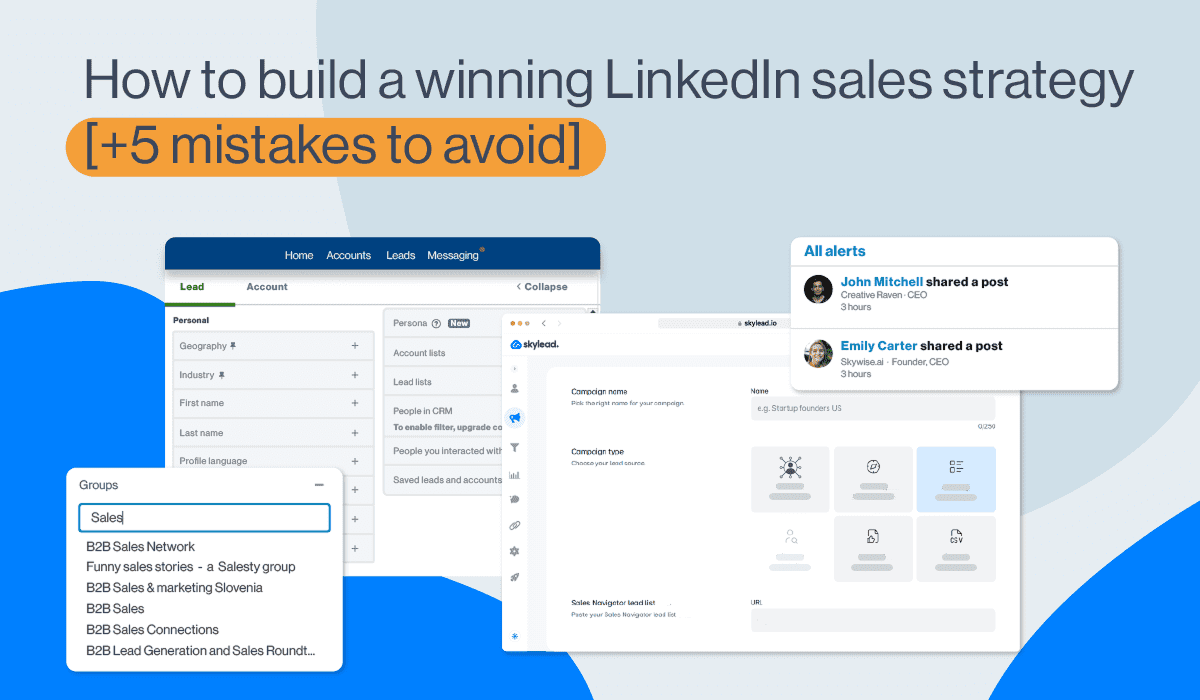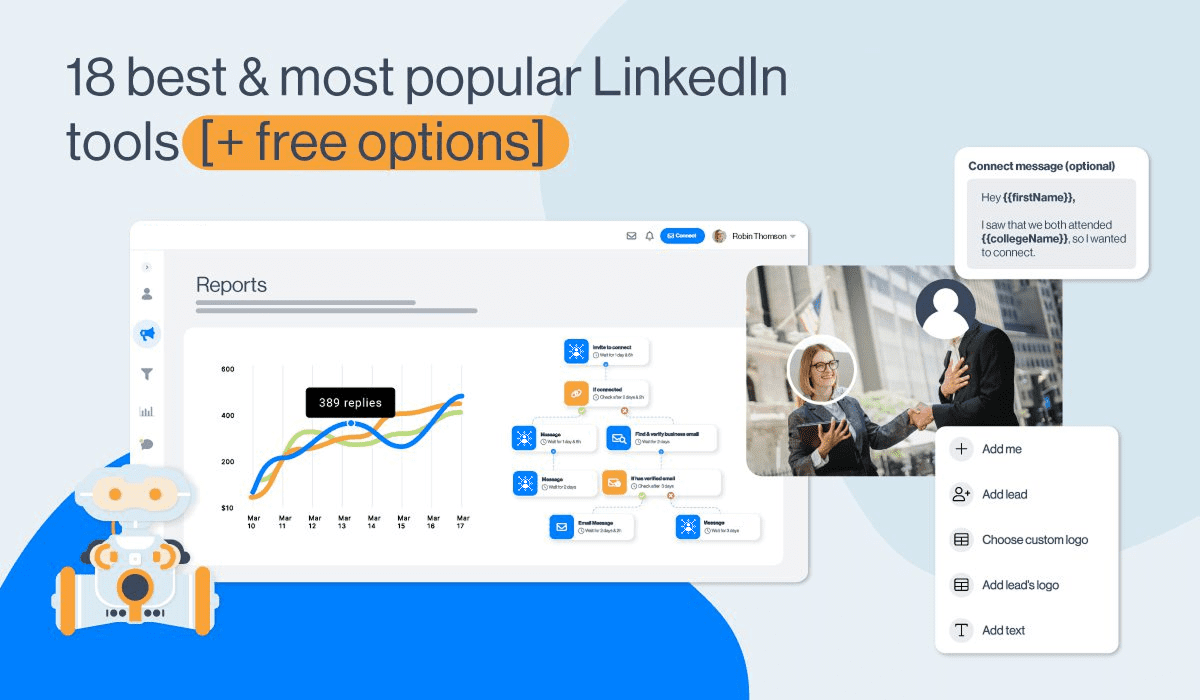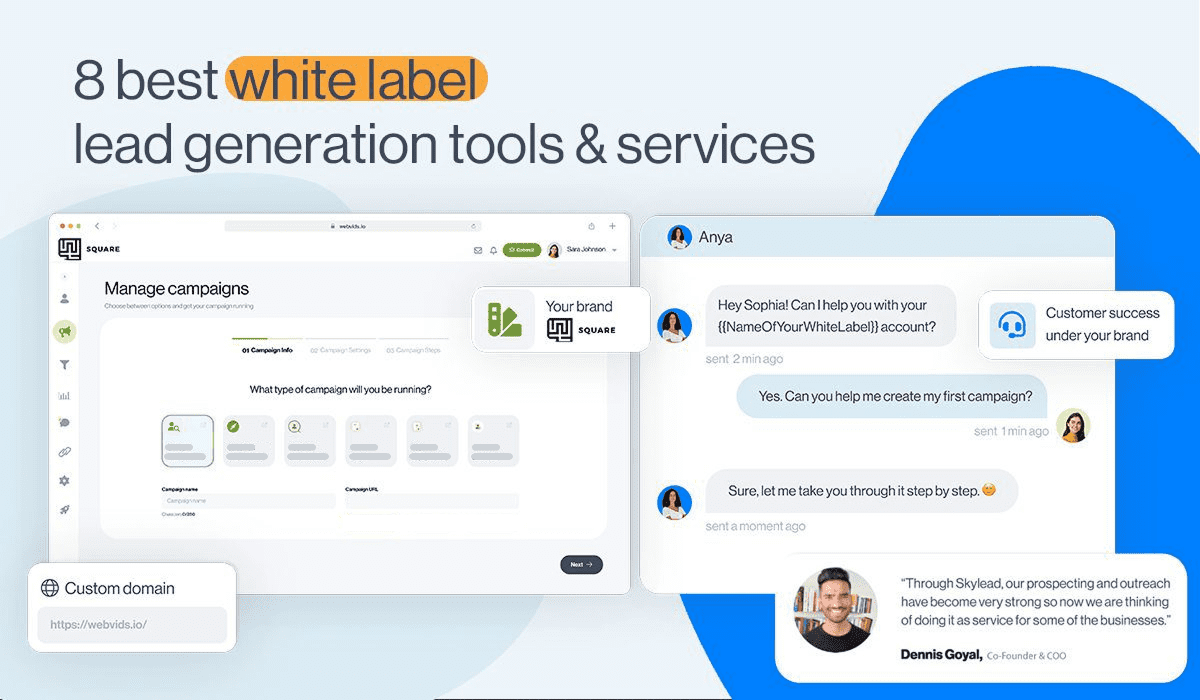Top 17 LinkedIn cover photo ideas for any profession 2025
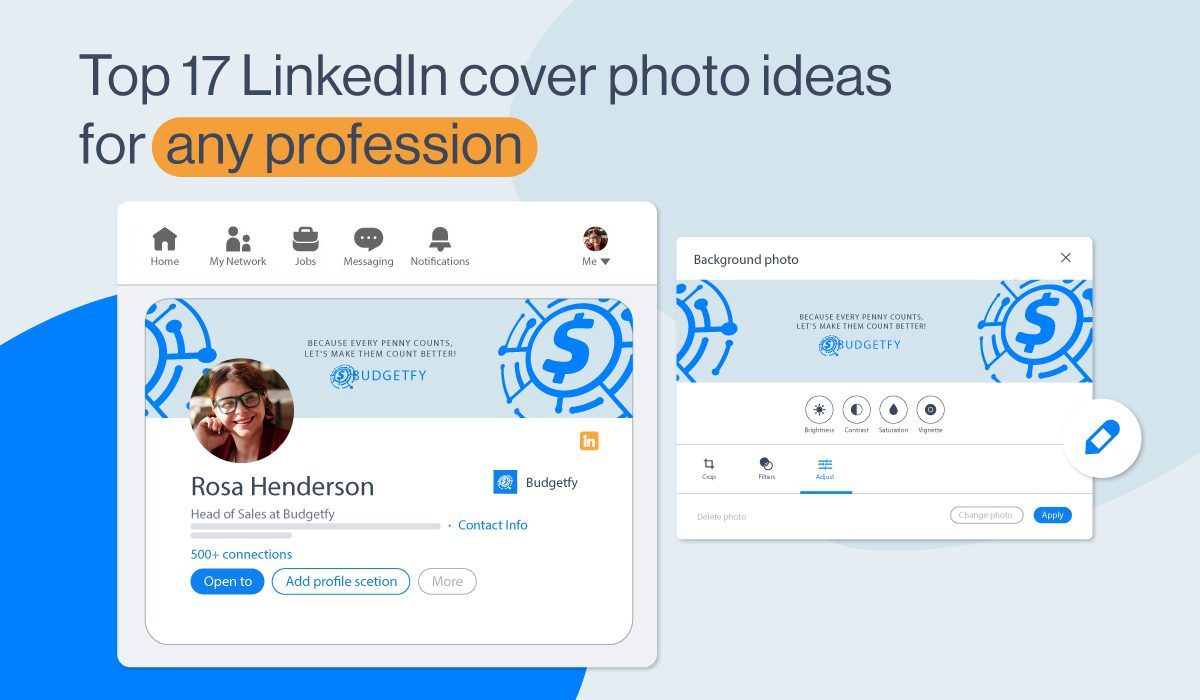
Disclaimer: Skylead is not affiliated, endorsed by, or connected with LinkedIn in any way.
Alongside your profile picture and LinkedIn headline, your LinkedIn cover photo plays a crucial part in your LinkedIn identity.
Not only does it contribute to your overall professional image, but it represents an important element in forming the first impression for your LinkedIn profile visitors.
As such, a LinkedIn background photo requires an equal amount of attention you would dedicate to any of the other sections of your LinkedIn header.
Therefore, in this blog, you’ll learn:
- How to change your LinkedIn cover photo for personal & company pages on desktop and mobile;
- The size of a LinkedIn background photo for personal & company pages;
- What online tools to use to craft a perfect LinkedIn cover photo;
- Top 17 LinkedIn cover photo ideas with real-life examples for any profession to make your profile stand out on the platform.
How do I change a LinkedIn cover photo?
Change LinkedIn background photo for LinkedIn personal profiles
On desktop
This is your LinkedIn background photo.
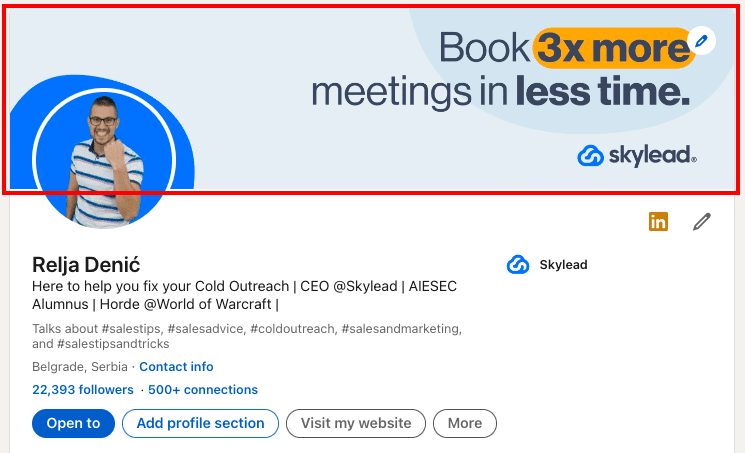
You can change it anytime and as many times as you wish.
#1 Click on the pencil icon in the top right corner of your LinkedIn profile’s header.
You will see two pencil icons, the lower one takes you to change your name, last name, headline, locations, etc., while the upper one takes you to change your LinkedIn cover photo.
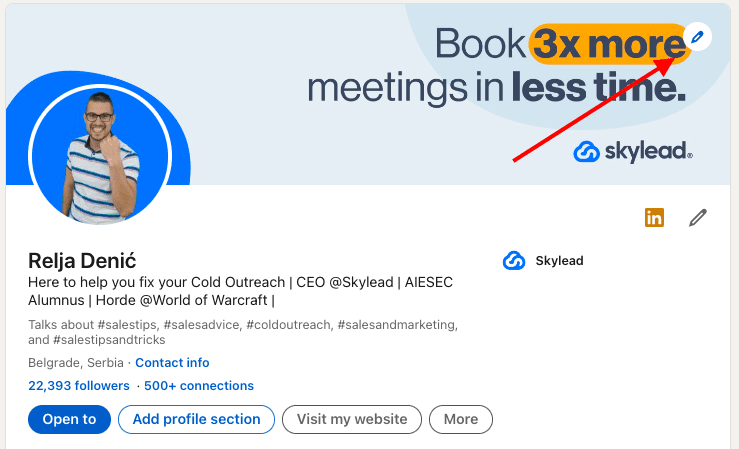
#2 Click on the Pen icon to access the LinkedIn background photo editor.
Here you can:
- Upload a new cover photo,
- Crop it,
- Apply filters,
- Adjust brightness,
- Rotate it,
- Zoom it, etc.
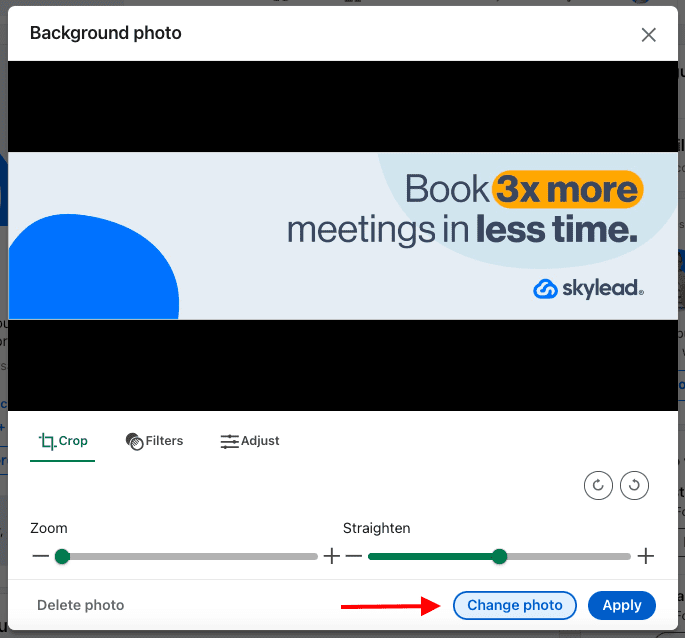
By clicking the Adjust icon you can make additional corrections to your image, such as
- Brightness
- Contrast
- Saturation
- Vignette
On mobile
To change your LinkedIn background photo on mobile, go to your LinkedIn profile page and click the Pencil icon in the top right corner.

#2 In the bottom, you’ll find the options to edit, add a photo, or delete the existing one.
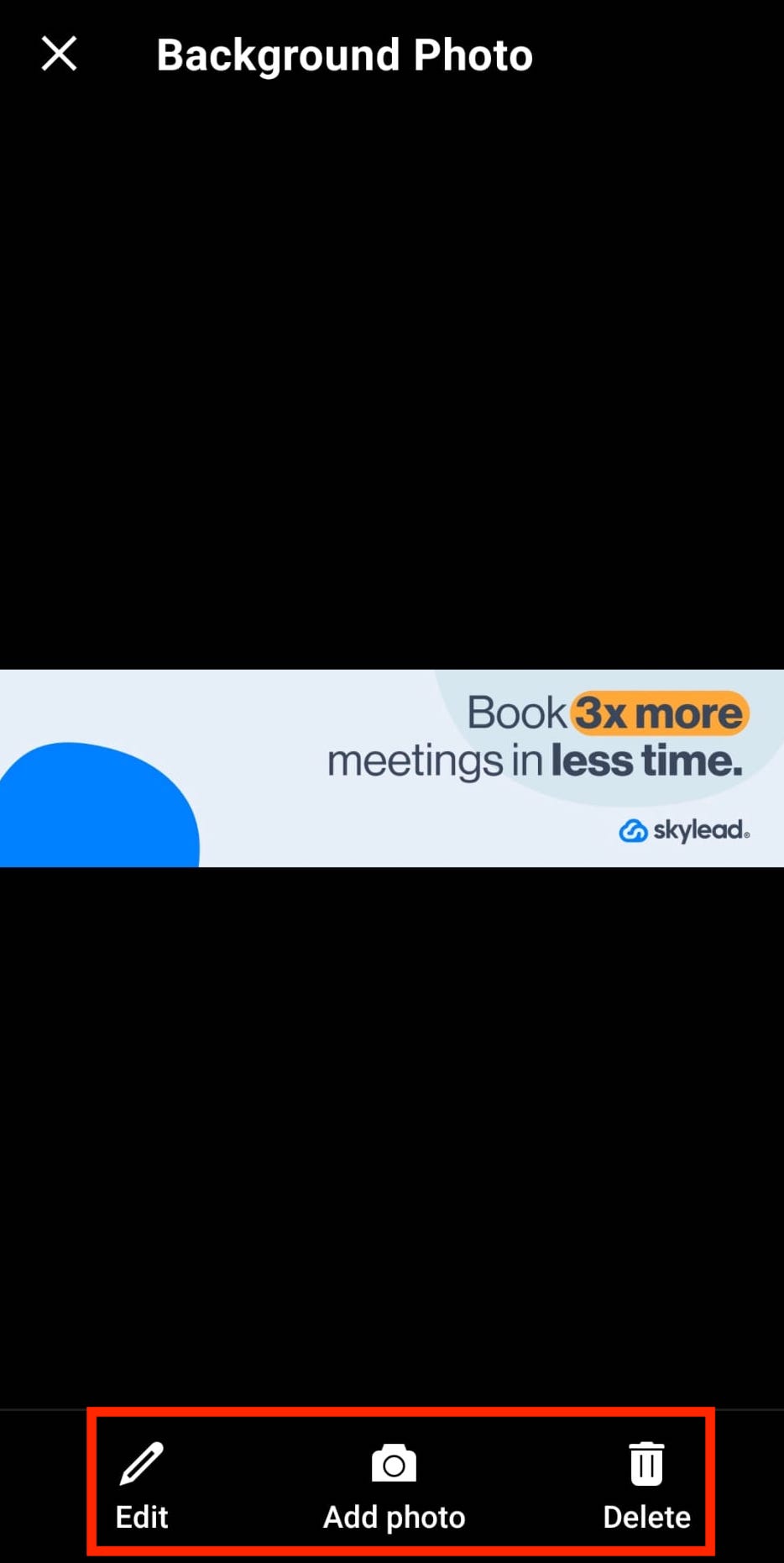
#4 Once you’ve uploaded the photo, you’ll get the same editing options as on the desktop.
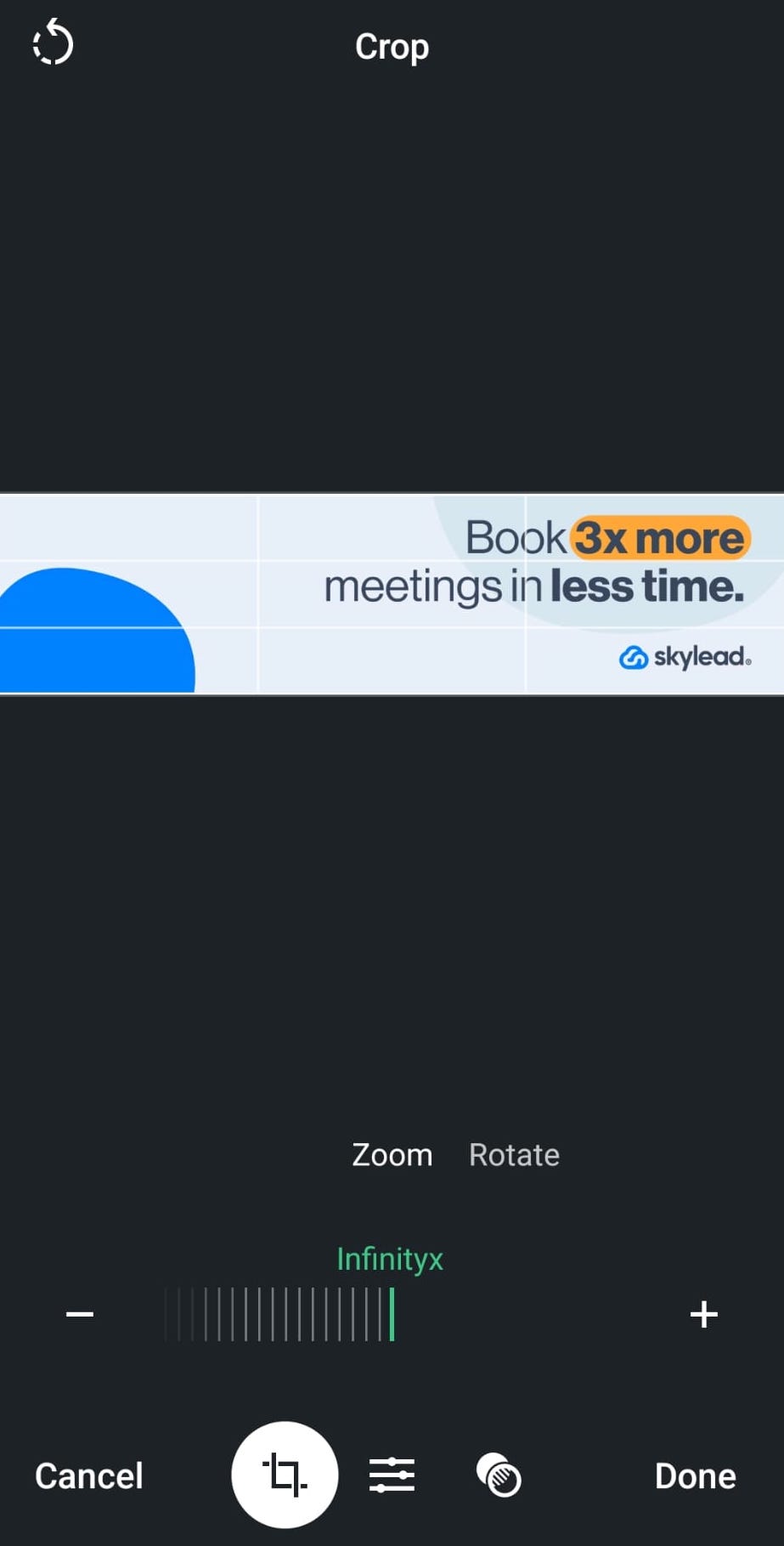
Change LinkedIn background photo for LinkedIn company pages
On desktop
To change the LinkedIn background photo on your LinkedIn company page, you must either be the page’s admin or be given access to the page with editing permissions.
Then, go to the LinkedIn company page you’re managing, and click the Pen icon here.
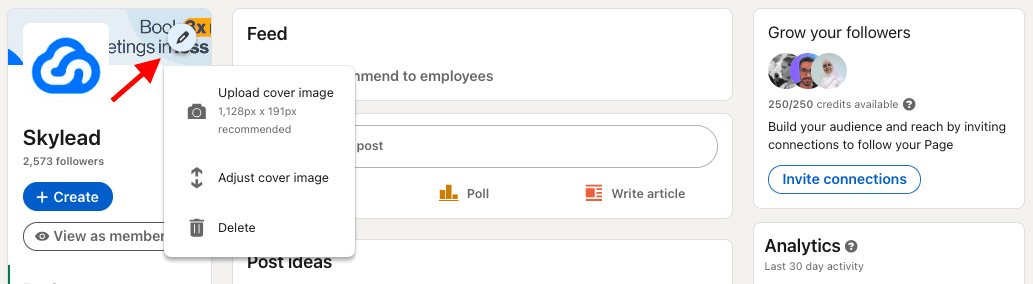
You will get a dropdown menu to:
- Upload a new cover image (check out LinkedIn cover photo size recommendations in this blog’s next section)
- Adjust the current cover image;
- Or, delete the current cover image.
Once you upload a new LinkedIn banner for your company page, or if you click to adjust the current one, the LinkedIn cover image editor will give you options to:
- Upload a new cover photo,
- Crop it,
- Apply filters,
- Adjust brightness,
- Rotate it,
- Zoom it, etc.
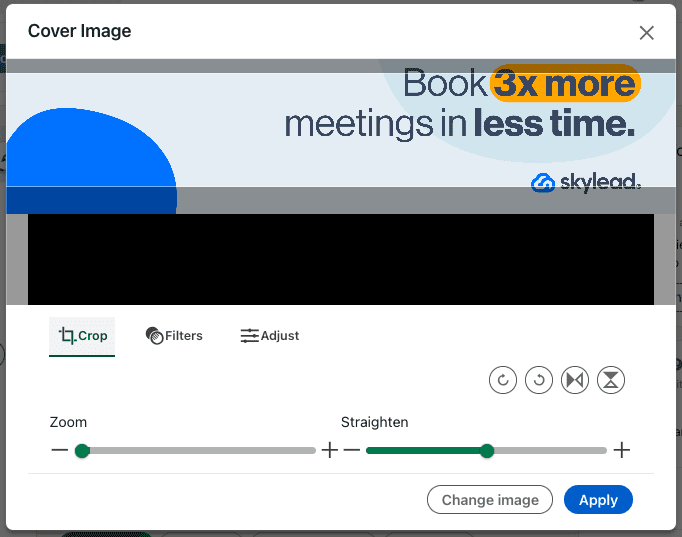
Also, by clicking the Adjust icon you can make additional corrections to your image, such as
- Brightness
- Contrast
- Saturation
- Vignette
What is the size of a LinkedIn cover photo?
In 2025, a LinkedIn cover photo size for personal profiles should be a maximum of 1584 x 396 px and a minimum of 1192 × 220 px, up to 8MB, and in JPEG, GIF, or PNG file formats.
When it comes to LinkedIn cover photo size for company pages, LinkedIn recommends a size of 1128 x 191 px, which is at the same time the minimum size, up to 8MB, and in JPEG, GIF, or PNG file formats.
Also, another thing to bear in mind is that LinkedIn cover photos are cropped differently on mobile and desktop devices. So, make sure to view your profile on both kinds of displays when setting up a new LinkedIn background photo. You don’t want important parts of your banner to be hidden or simply look bad.
Luckily, there are many online tools to help you make an ideal LinkedIn cover photo, and you don’t even need to be design-savvy.
Where can I find LinkedIn cover photo templates?
Nowadays, many online design tools have templates specifically for LinkedIn - such as posts, profile images, and background photos that require very little editing to look good.
Otherwise, if you wish to put in more effort, there are websites with free or paid stock images, or you can consider hiring a designer or someone design-savvy to do it for you.
Start with these.
| paid stock image websites | free stock image websites | online graphic design platforms |
| iStockphoto.com | Vecteezy | Canva |
| Shutterstock.com | Freepik | Fotor |
| Envato.com | Morguefile | VistaCreate |
| Depositphotos.com | Pixabay | Freepick |
| StockAdobe.com | Stockvault | |
| Pexels | ||
| Picjumbo | ||
| Pikwizard | ||
| Rawpixel | ||
| Reshot |
In our next section, you will find 10 ideas on different types of LinkedIn cover photos depending on the message you wish to get across with it.
Top 17 LinkedIn Cover Photo Ideas For Any Profession
As mentioned above, your LinkedIn background photo should complement your profile picture and headline and offer clarity on what your business is all about to your profile visitors already through the LinkedIn header section.
However, this doesn’t mean that you have one solution only.
Here’s a list of 17 LinkedIn cover photos that represent good practices with real-life examples.
Highlight your customers’ goals on your LinkedIn background photo
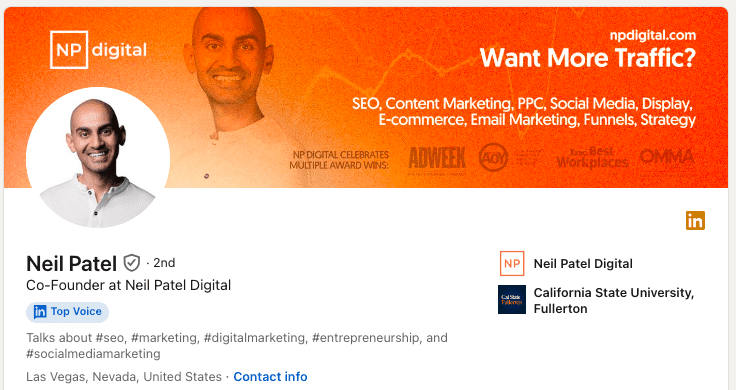
An excellent way to draw attention to yourself is to highlight your client’s most common pain point or ask a question that you know they’ll answer affirmatively.
Of course, it should relate to your service and a pain point your product or service can solve.
Make sure you communicate these messages clearly and include an important award or some kind of social proof (if any).
Showcase the people you serve on your LinkedIn cover photo
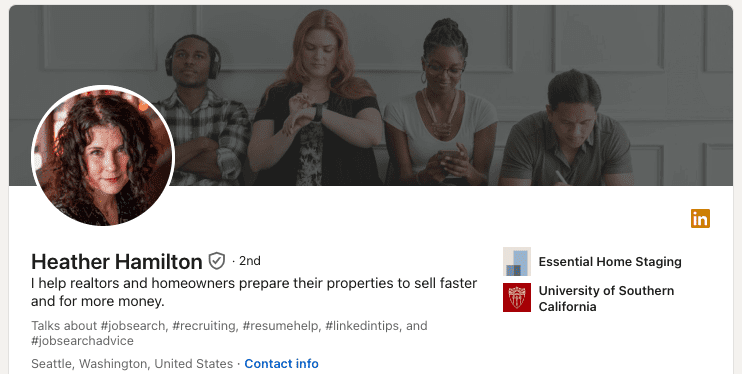
Featuring your customers is beneficial because people who visit your LinkedIn profile know right away if they potentially fall into that category.
Additionally, people are more drawn to images of real people, faces, and their expressions, so a LinkedIn cover photo of this kind will make them want to investigate further.
A LinkedIn background photo that showcases your clientele or your target clients doesn’t need to be their actual photo, of course. You can get a stock image that features people who are good examples of the types of people you serve.
Use the location or the location of your business on your LinkedIn banner

OR
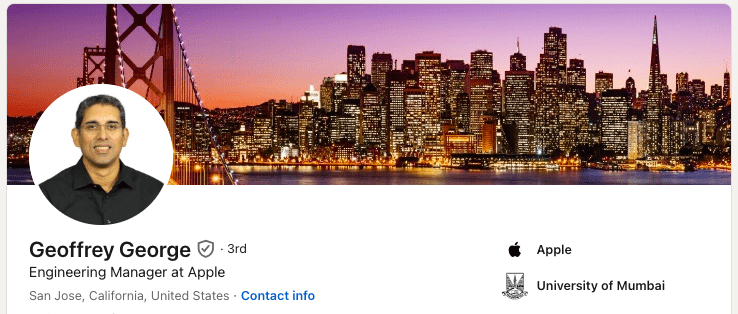
Highlighting the location of your business makes sense if what you do is restricted to a specific area or it’s particularly significant for it.
These types of LinkedIn cover photos don’t have to be necessarily limited to industries such as tourism for example. Still, they can be applied to any business or industry that acts locally.
On the other hand, displaying the city where you work or where you came from or that is particularly dear to your heart independently from the location of your business can ‘humanize’ your LinkedIn profile a bit.
Just because LinkedIn is a professional network whose members are encouraged to connect, network, and chat in the name of business, that doesn’t mean you should hide that you are a human before anything else. People are more likely to work with those whom they can connect with, rather than robots.
Put your hobbies or interests on your LinkedIn cover photo
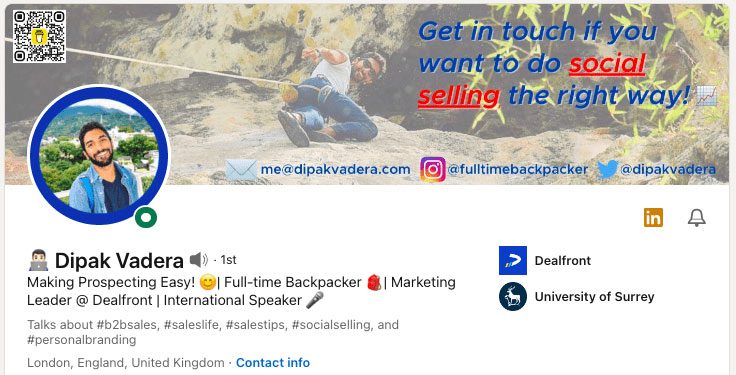
Speaking of ‘humanizing’ your LinkedIn profile, there’s no better way to do it than sharing something that interests you outside of your work schedule.
You could use your LinkedIn background photo to tell others about your hobbies, volunteering activities, or any kind of extracurricular activities. Opinions on sharing personal pictures on LinkedIn vary, given the platform’s professional nature. However, if the sharing is genuine, not excessive, and comes from a desire to build authentic connections, we say go for it.
No matter if you’re on LinkedIn to network, get clients, or find a job, everyone likes to see there’s more to you than just your professional, online self.
Display objects or tools relevant to your job on your LinkedIn background photo
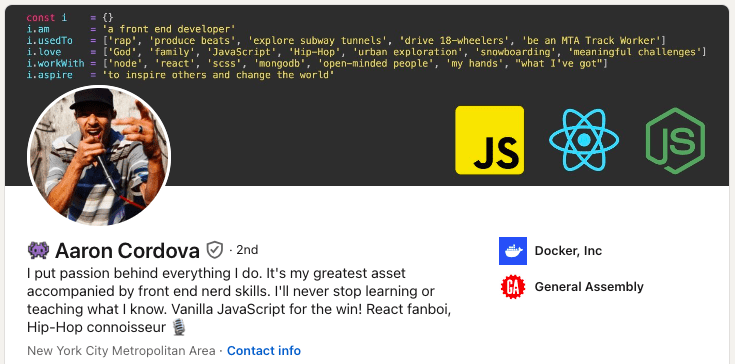
Featuring an object such as a photo camera if you are a photographer can seem a bit ‘unsurprising’ but it doesn’t need to be! Just look at how creative, yet informative the above LinkedIn cover photo is.
Without even reading through this LinkedIn user’s profile, you can understand what he does for a living and what technologies he knows (JavaScript, React, NodeJS).
Furthermore, he adds a personal touch to his LinkedIn background photo by mentioning the things he loves, believes in, and does outside his regular working hours.
This type of LinkedIn cover photo is excellent for freelancers and people who are searching for a job, as it says straight off the bat what your professional strengths are.
Use a LinkedIn cover photo of you doing your work

A picture of yourself doing your work can be a great choice if your job is actually some kind of service that can be presented clearly in a photo.
On LinkedIn, usually, these types of LinkedIn cover photos are typical for motivational and public speakers, or for those who want to highlight them speaking in front of larger audiences.
It doesn’t mean that it will not work for other industries as well, just put your creativity to use and make sure you have someone to take a good shot of it.
Clearly state what your job is on your LinkedIn banner
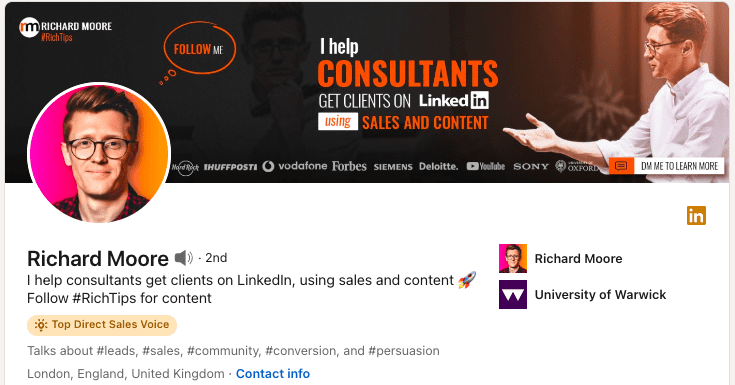
OR
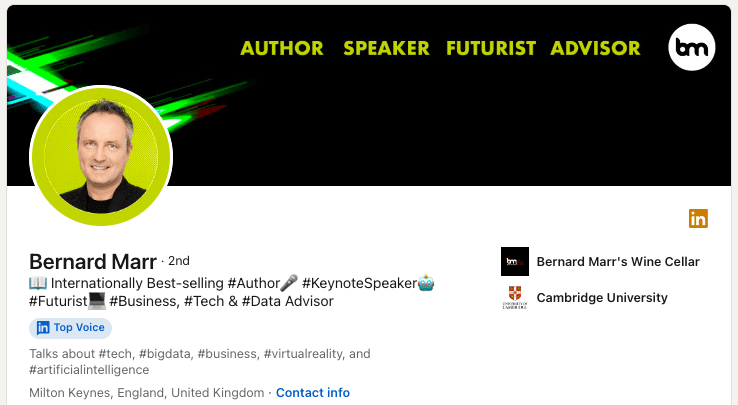
This is a pretty straightforward, nothing-too-crazy yet effective way to make it very clear to your LinkedIn profile visitors what you do for work.
As you may see from the above examples, you can describe what you do (example #1) and how you do it, or simply list your professional roles (example #2).
This way, it is very clear what your business is about to whoever lands on your LinkedIn profile.
Showcase your product or service on your LinkedIn background photo
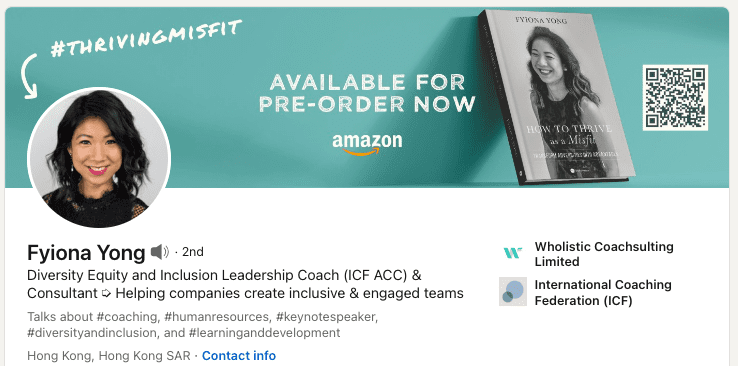
This is a pretty straightforward, yet effective way to tell your profile visitors what you are all about in general or at the moment. Furthermore, it is a great way to promote a book, podcast, service, you name it.
As you may see from our examples, displaying your product or service could be accompanied by a catchy Call-To-Action.
Display your career path on your LinkedIn cover photo
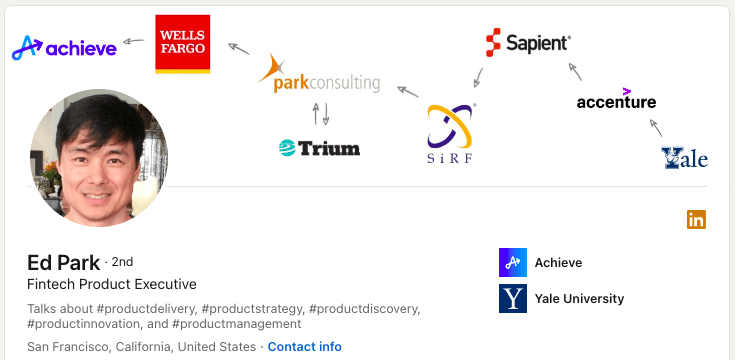
If you find your career path to be the most valuable part of your curriculum or your valuable unique selling point, here’s a creative and smart idea of how your LinkedIn profile visitors can learn all about it.
This LinkedIn member decided to display his path from a college to the company for which he currently works. However, this creative idea can be applied in many ways depending on what you wish to highlight in your LinkedIn background photo.
Use your company’s LinkedIn cover photo for your personal LinkedIn background photo
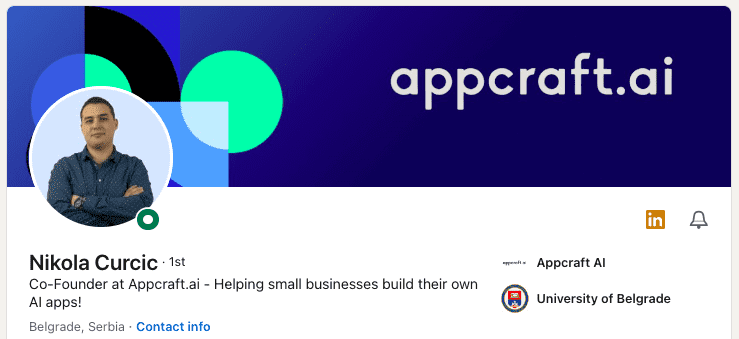
OR

Some companies have LinkedIn cover photos designed specifically for their employees. This can be the simplest way to tell your profile visitors where you work right off the bat.
Featuring a LinkedIn background photo with just your company’s logo or some other kind of visual representation of your company can be a good choice if you feel strongly about the brand.
Furthermore, your company’s LinkedIn cover photo can contain a mission statement, values, or any message that your brand wants to get across.
Put an inspiring quote on your LinkedIn banner
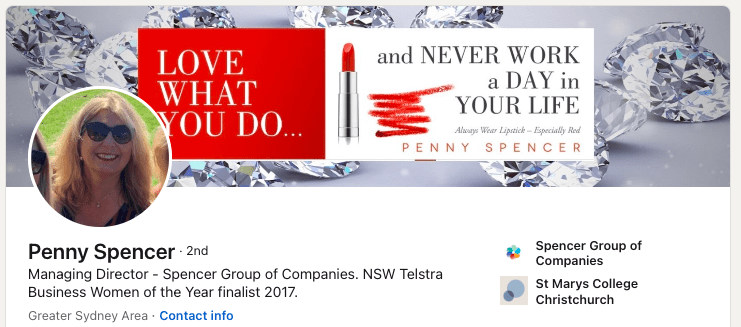
An inspirational quote on your LinkedIn background photo can refer to something you personally believe in, or it can have to do with your brand.
If combined with an attractive design, this type of LinkedIn cover photo can be pretty effective and inspiring to people visiting your LinkedIn profile to investigate your services further.
Put a picture of an office space or a building for corporate, executives, legal, & similar to your LinkedIn cover photo
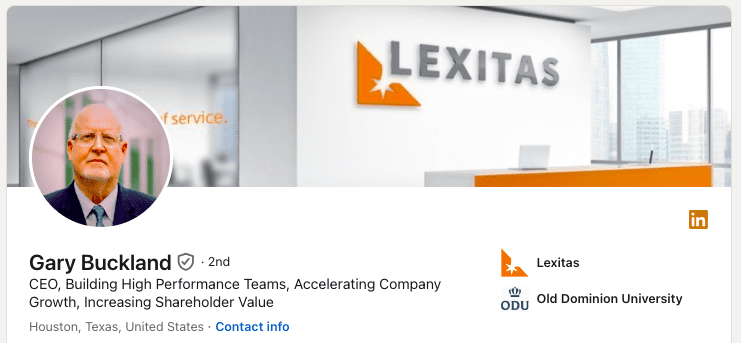
OR
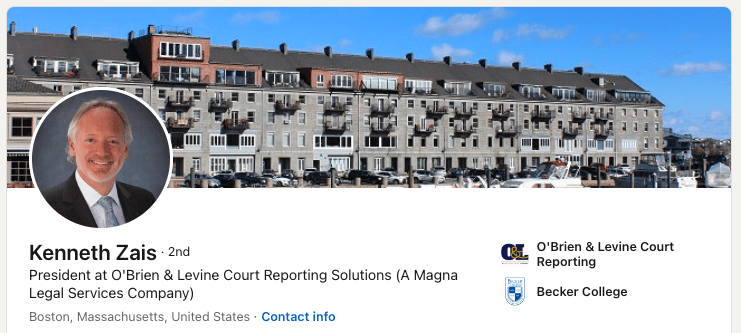
The above example is a good LinkedIn cover photo of people working in corporate, upper management, legal, and anyone who finds their business space to give off the impression of professionalism, a specific status symbol, high-level service, or similar.
Furthermore, if your office is a well-known building, or it has been there for ages so that it even become part of the city's history, displaying it in your background might give your LinkedIn profile visitors a sense of familiarity.
Make your LinkedIn banner a collage
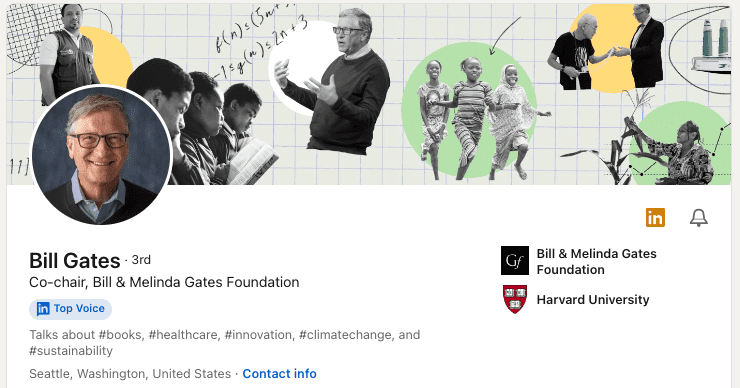
Finally, you can make a collage visually representing your interests, product or service, target audience, yourself while doing your work, or pretty much anything you wish to showcase on your LinkedIn cover photo.
However, keep in mind that crafting appealing collages is not as easy as it might seem – they should be informative without becoming cluttered or chaotic. Therefore, unless you are a skilled visual artist, you might want to hire a designer to do it for you. Collages are pretty effective, so it could totally be worth it.
Summary
Before diving into choosing your ideal LinkedIn cover photo, consider your focus — clients, yourself, workspace, or tools.
Which emotions do you wish to convey? Empowerment, trust, professionalism?
What kind of LinkedIn background photo would enhance your professional image while aligning seamlessly with your brand?
This strategic approach ensures your LinkedIn presence resonates effectively with your target audience while automating your LinkedIn lead generation activities through Skylead. All features are available for a 7-day FREE trial starting today! Don’t miss out!