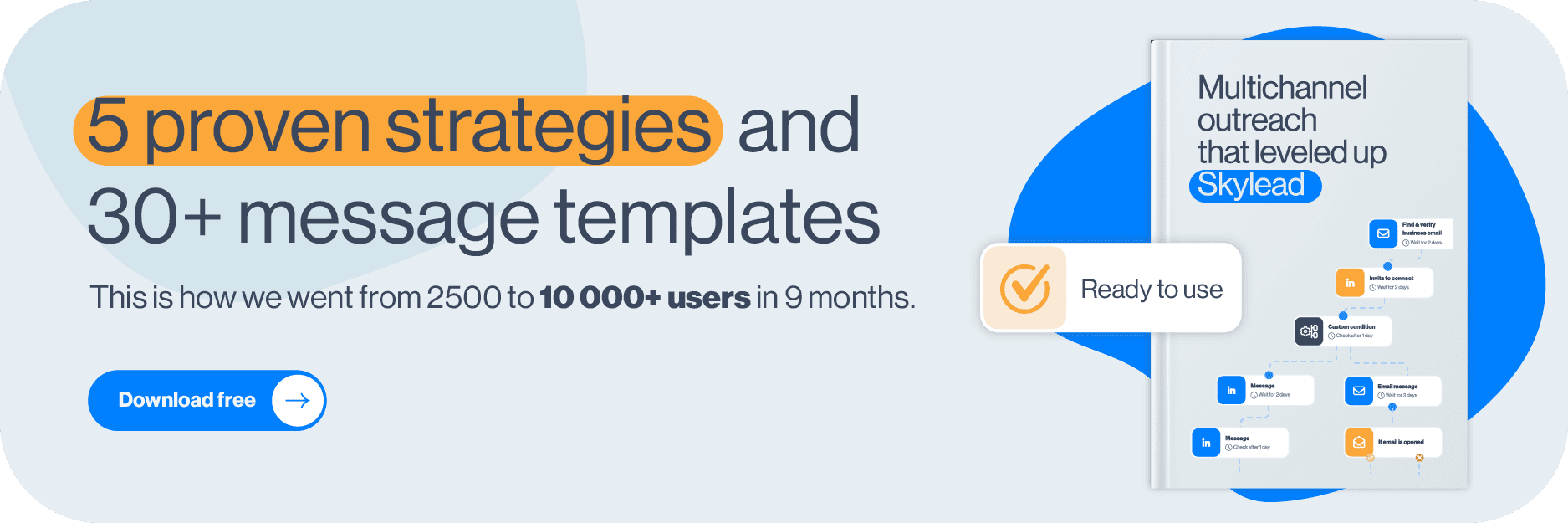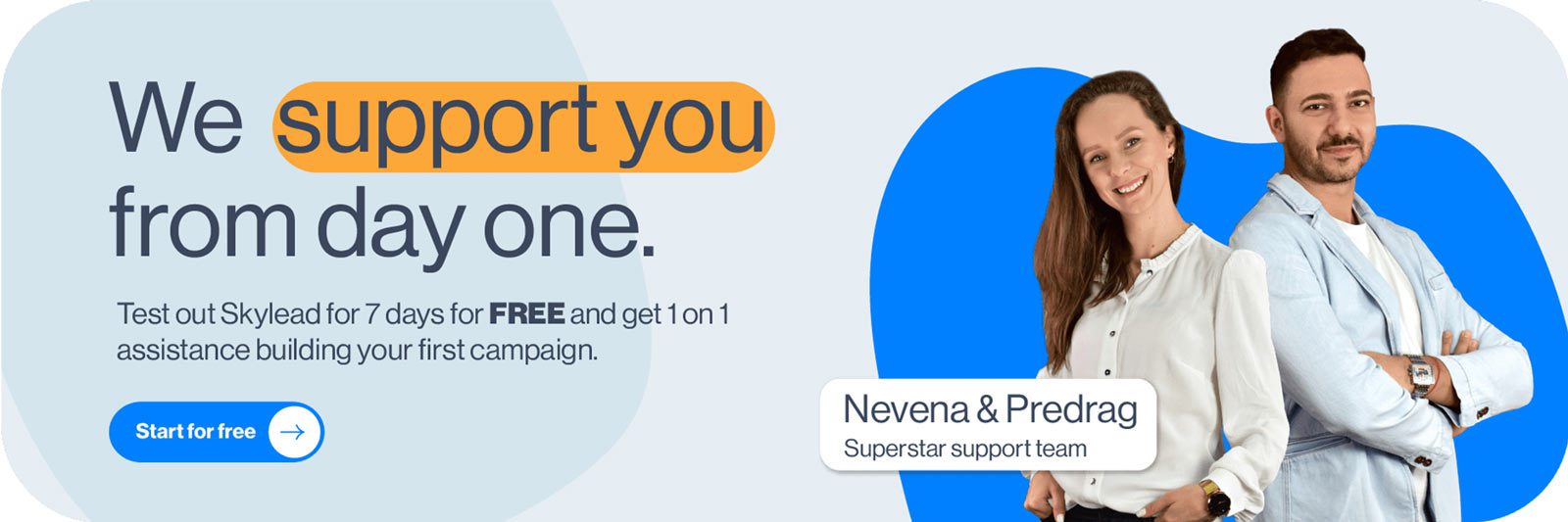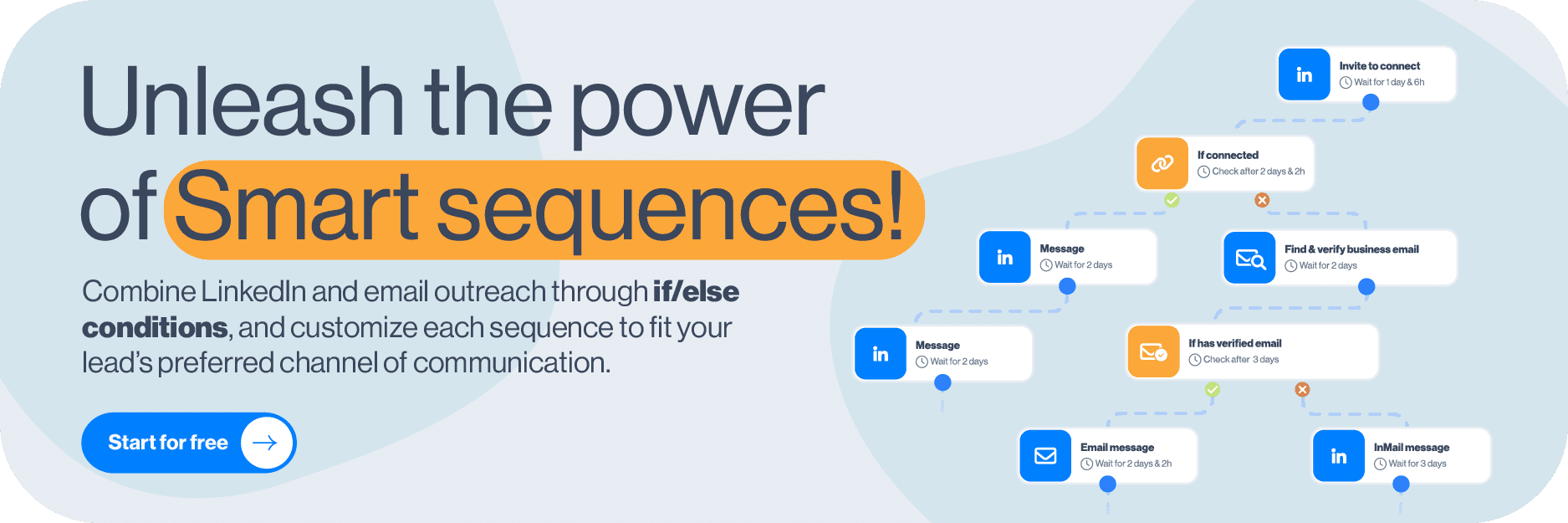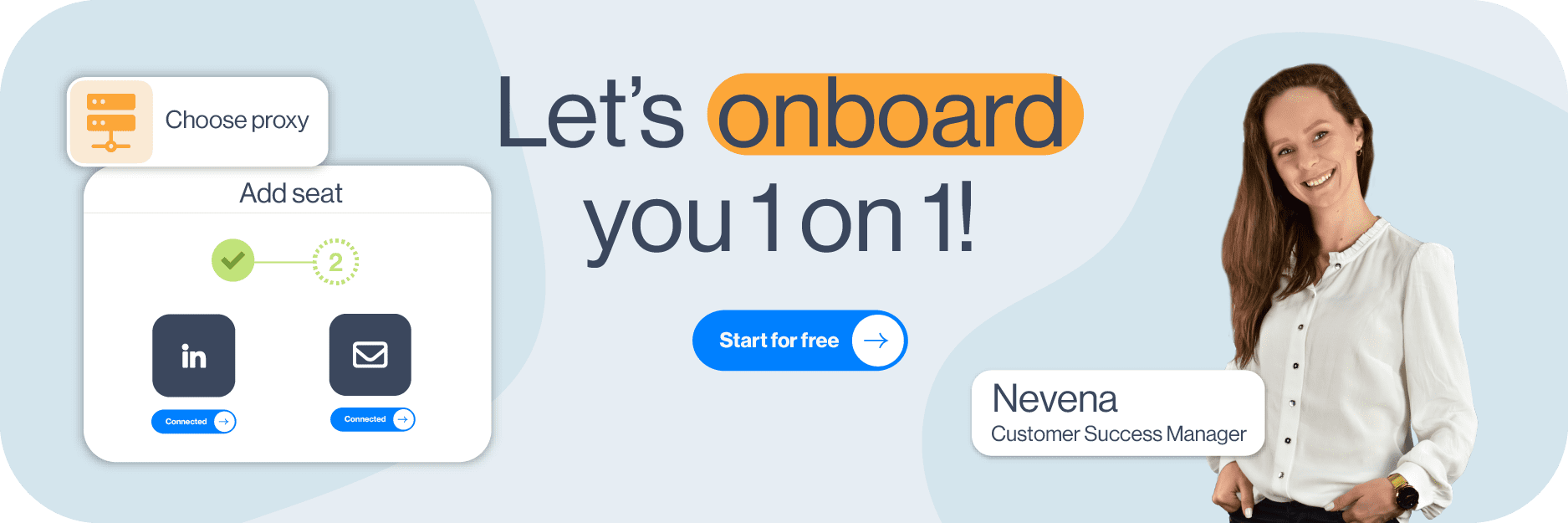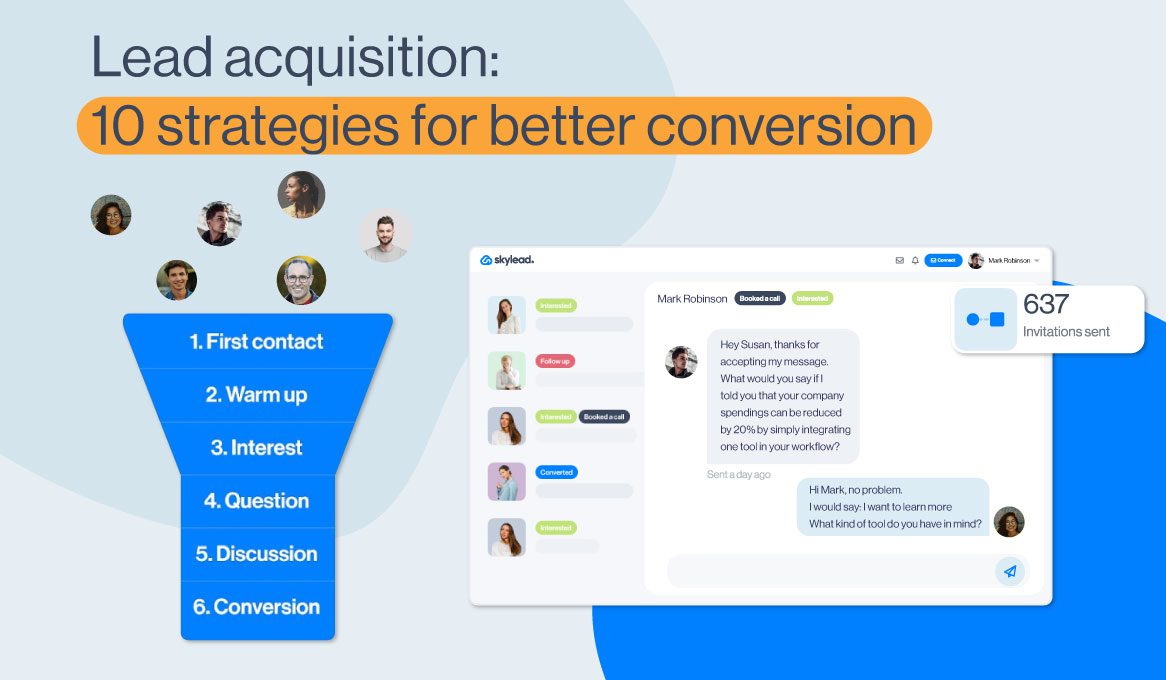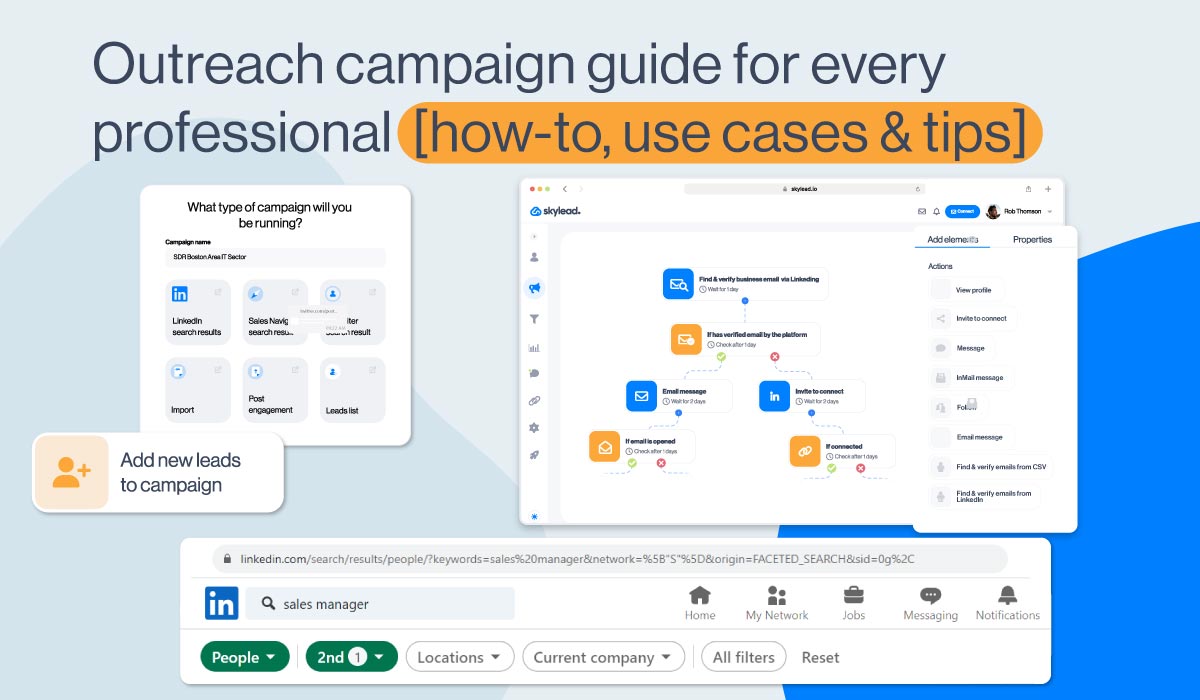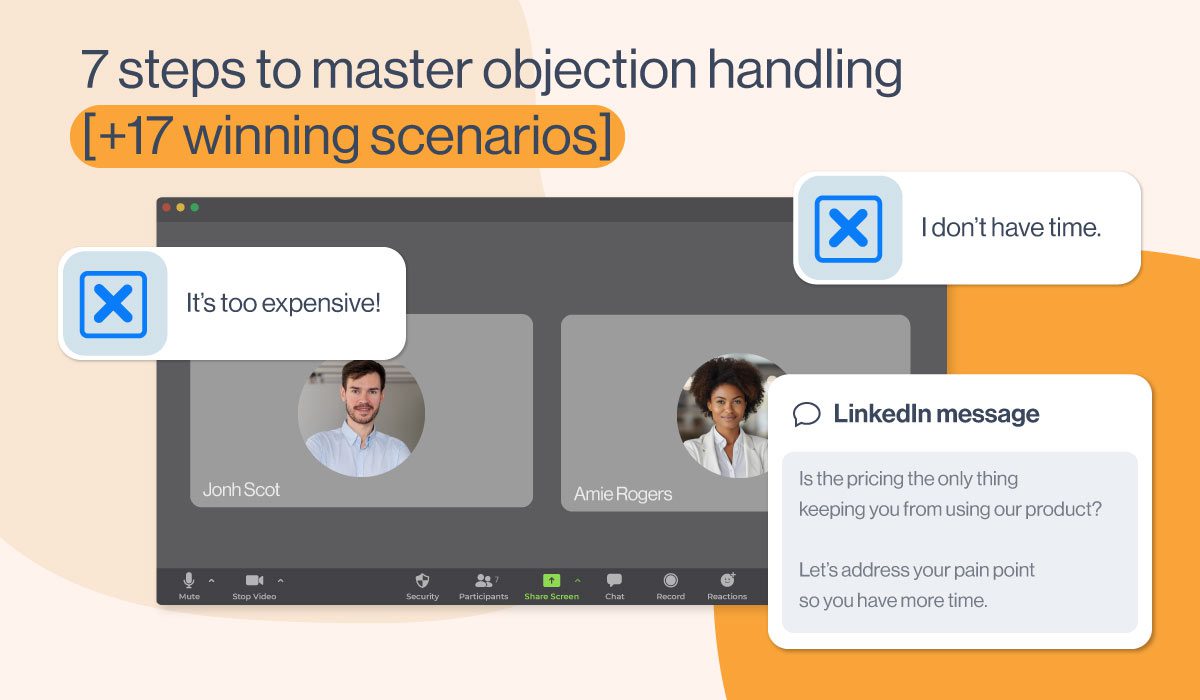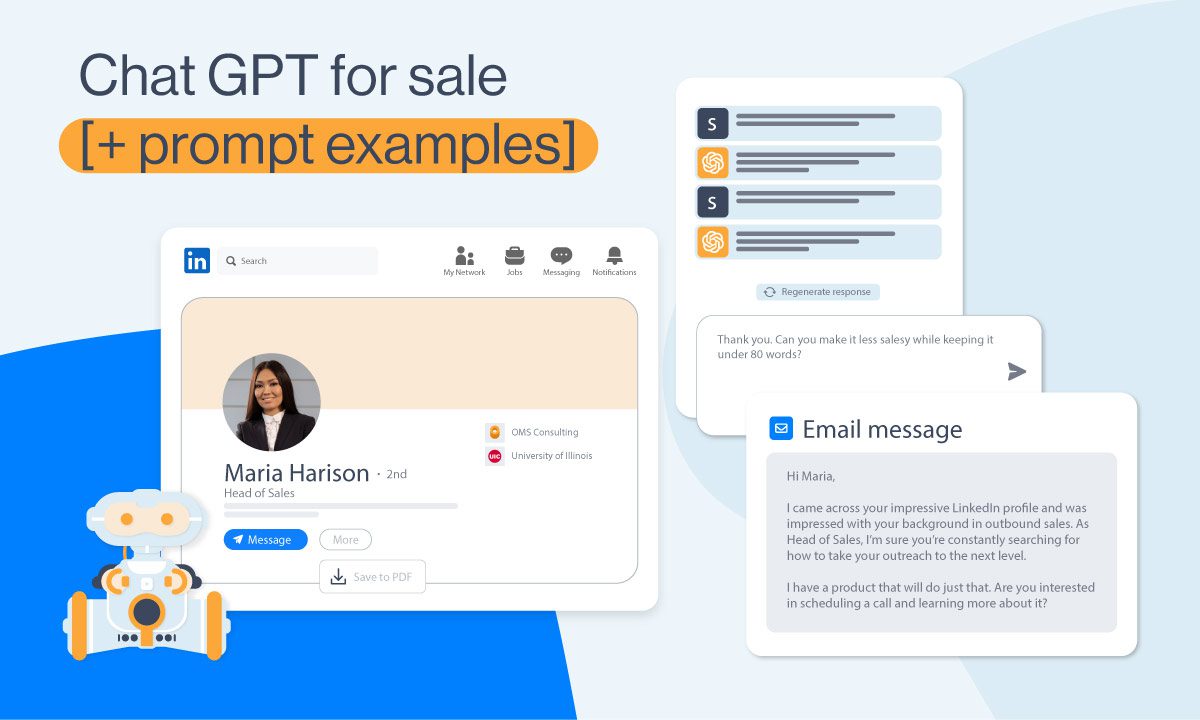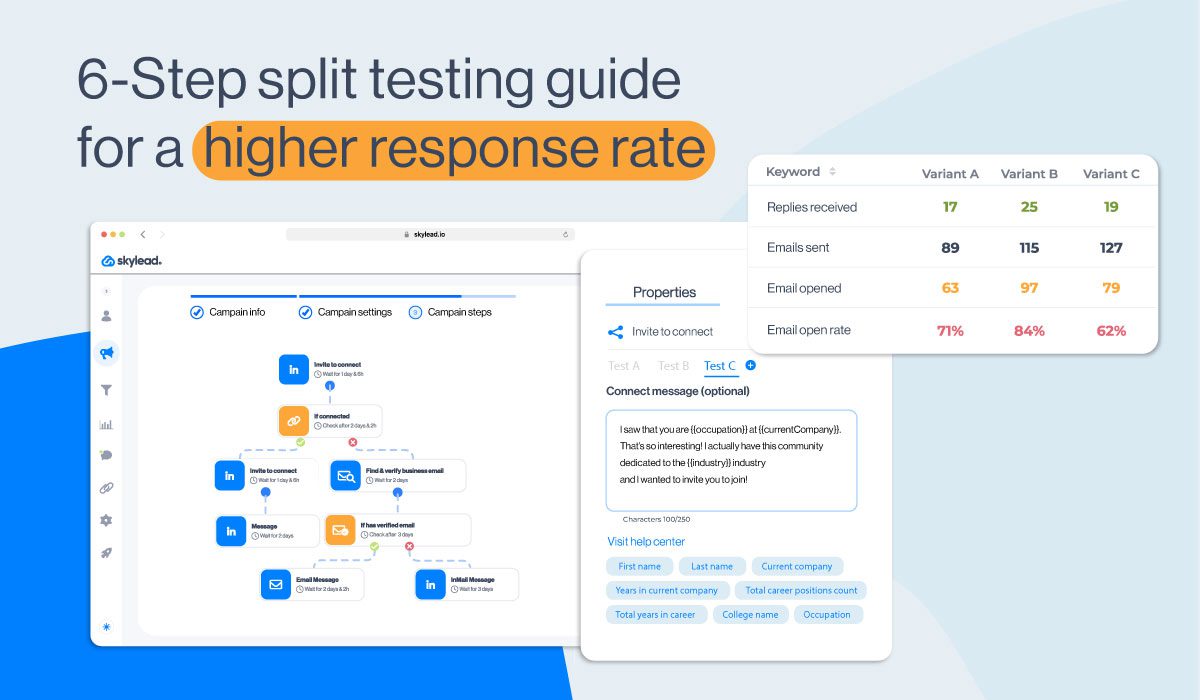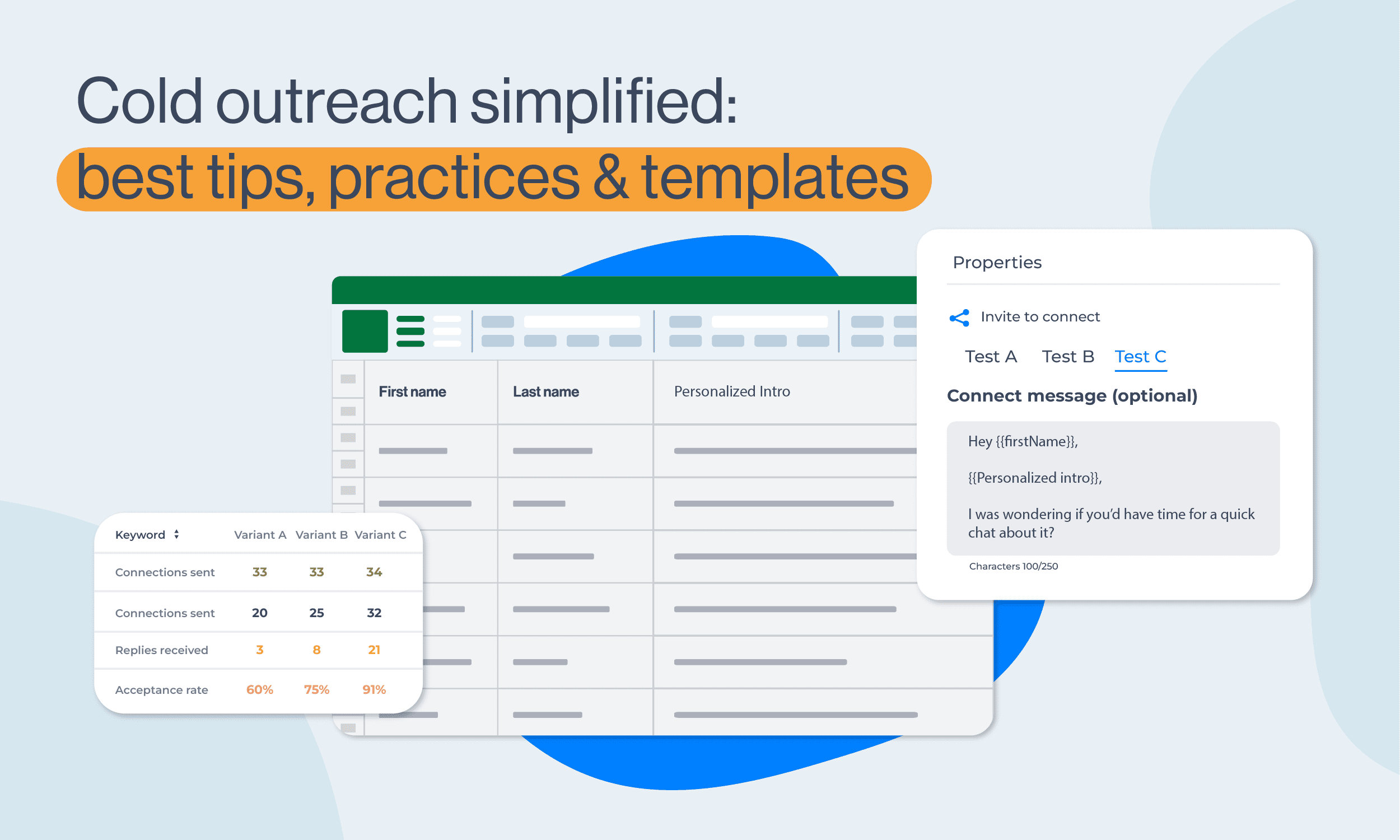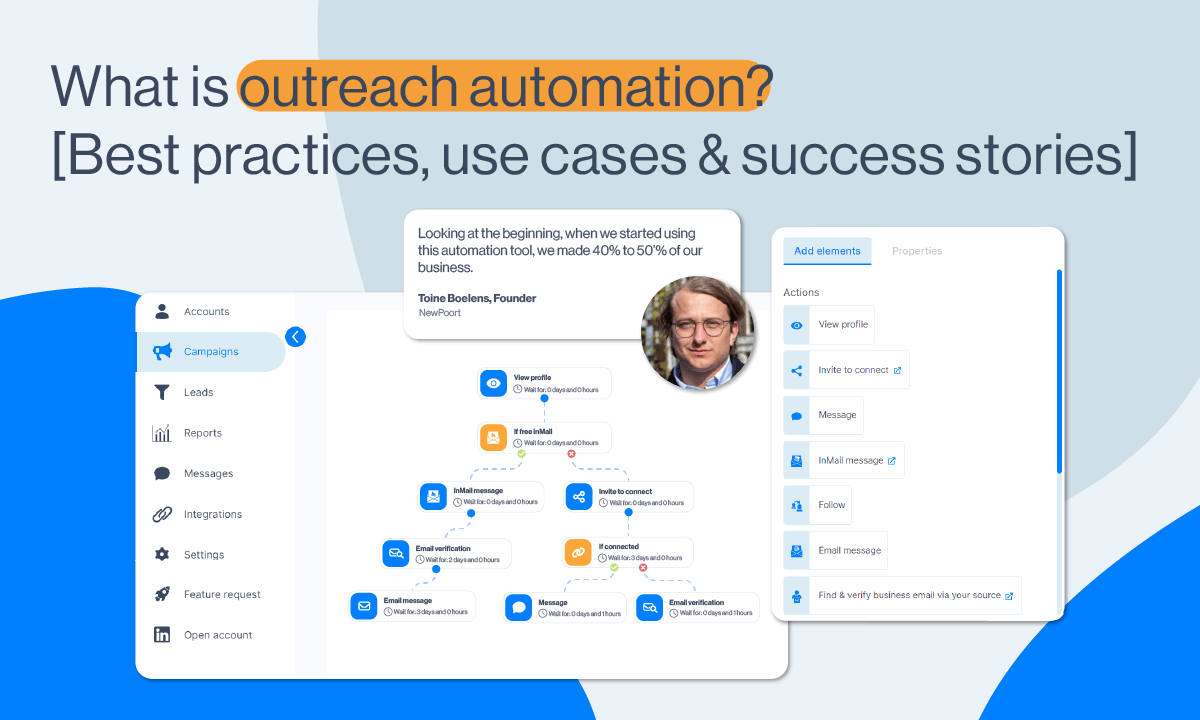26 trialed and tested sales outreach tools [2024 verdict]
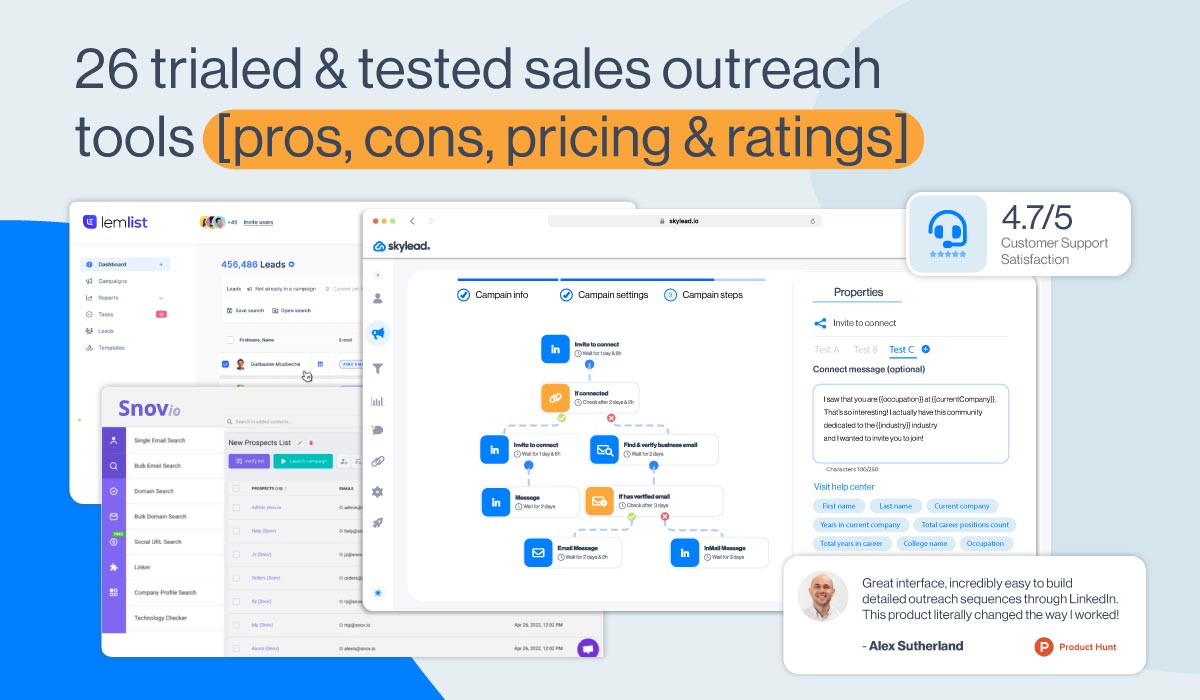
Gone are the days of going through business cards, calling prospects left and right only to close a deal. Over the years, numerous sales outreach tools have emerged, all aimed at streamlining prospecting and lead generation.
Yet, because there are so many of them, today's sales reps are often at a crossroads, wondering which tool they would benefit the most from.
To help you choose, we've tested the top cold outreach solutions on the market and are sharing our two cents.
So, if you are looking for the perfect outreach software for sales, brace yourself—the ultimate breakdown of tools is coming!
Sales outreach tools overview
| Sales outreach tool 📨🗣️💻 | Best for 🥇 | Rating 🌟 | Link 🔗 |
| Skylead | Smart, hyper-personalized multichannel outreach | Capterra: 4.8 (17) | Read more... |
| Expandi | Automated LinkedIn profile engagement | Capterra: 4.4 (31) | Read more... |
| Zopto | Automating likes & greetings on LinkedIn | Capterra: 4.4 (65) | Read more... |
| Lemlist | Ensuring email deliverability | Capterra: 4.6 (375) | Read more... |
| Reply | Semi-automated multichannel outreach | Capterra: 4.6 (96) | Read more... |
| Snov.io | Email enrichment | Capterra: 4.6 (207) | Read more... |
| Closely | Campaign tracking | Capterra: 4.5 (148) | Read more... |
| Waalaxy | Beginners to multichannel outreach | Capterra: 4.5 (247) | Read more... |
| Instantly | Straightforward email outreach | G2: 4.9 (2,066) | Read more... |
| HubSpot Sales Hub | Building personalized email sequences | Capterra: 4.6 (452) | Read more... |
| Dripify | Its ability to integrate with various software | Capterra: 4.7 (230) | Read more... |
| SalesLoft | Building and managing pipelines | Capterra: 4.4 (213) | Read more... |
| Yesware | Gmail & Outlook outreach | Capterra: 4.3 (175) | Read more... |
| Hunter | Finding and verifying professional emails | Capterra: 4.6 (614) | Read more... |
| Mailshake | Setting up simple drip campaigns | Capterra: 4.7 (108) | Read more... |
| SalesBlink | AI-powered email outreach | Capterra: 4.7 (131) | Read more... |
| Saleshandy | A-Z testing | Capterra: 4.5 (125) | Read more... |
| Woodpecker | Coming up with email copy quickly | Capterra: 4.5 (32) | Read more... |
| Wiza | Extracting lead information from LinkedIn, Sales Navigator & Recruiter | Capterra: 4.6 (20) | Read more... |
| GrowMeOrganic | Automating hyper-personalized follow-ups | Capterra: 4.2 (10) | Read more... |
| Lusha | Prospecting around the Web | Capterra: 4.1 (360) | Read more... |
| MeetAlfred | X (Twitter) outreach | Capterra: 2.8 (13) | Read more... |
| LeadConnect | Following up on LinkedIn | Capterra: 4.4 (98) | Read more... |
| Evaboot | Scraping leads from Sales Navigator | Capterra: 4.9 (13) | Read more... |
| Dux-Soup | Sending free and paid inMails | Capterra: 4.0 (14) | Read more... |
| Salesloop | Expanding your LinkedIn network on autopilot | G2: 3.5 (3) | Read more... |
What are sales outreach tools?
Sales outreach tools are software or platforms designed to facilitate and streamline the sales outreach process. These tools automate repetitive tasks, such as sending connection requests on LinkedIn and follow-up emails, leaving you with more time to focus on researching and nurturing your leads to conversion.
To clarify, with sales outreach tools, sales teams can:
- Get to more prospects faster,
- Maximize touchpoints through multichannel outreach,
- Personalize communication,
- Segment prospects according to their stage in the sales funnel,
- and close more deals.
Types and subtypes of sales outreach tools
Generally speaking, sales outreach software can be:
- Cloud-based, existing entirely on the Web and running without reliance on Internet connectivity or power. Such software allows you to manage multiple LinkedIn accounts and/or email accounts and conversations, as it typically comes with an integrated inbox. This is also the safest type of outreach tool for sales. Namely, cloud-based tools assign their users a dedicated IP address to shield their online activity. Additionally, they frequently mimic human behavior and randomize the delay between different outreach activities. As a result, they are hard to detect and thus work to keep your LinkedIn or, say, email account restriction-free.
- Chrome extensions. They lack a dedicated IP address and require your browser to be on to function. Moreover, these extensions, if used for LinkedIn prospecting or outreach, automatically inject code into the platform. In doing so, they make it apparent that you're using automation, which could lead to getting your LinkedIn account restricted.
- Desktop apps require downloading and can only operate while your computer is on. They don't offer dedicated IP addresses, support multiple accounts, or run in the background. However, they are generally safer than extensions because they don't inject code into LinkedIn.
Depending on the type of outreach they are used for, we also have:
| 1. LinkedIn automation tools. They help users automate tasks on LinkedIn, such as sending connection requests, messages, and inMails. |
| 2. Cold email software, which enables users to send cold and follow-up emails to those they haven't previously interacted with. |
| 3. Multichannel outreach tools. These help salespeople organize and manage their outreach activities across multiple channels (e.g., email, LinkedIn), all on one platform. |
| 4. Cold calling software, used to facilitate the process of making cold calls to potential customers. |
Benefits of using outreach tools for sales
Why are sales teams increasingly turning to outreach tools? Because of the evident benefits of doing so. For example, McKinnsey’s research confirms that about a third of all sales tasks can and should be automated.
And we agree, but here are other benefits we’ve discovered using sales outreach tools.
Firstly, there's the increased productivity. With an outreach aid that automates manual tasks, sales reps can shift focus to high-value activities like nurturing leads.
Secondly, sales outreach software can often integrate with various platforms. As a result, you get a centralized hub for all sales activities. This reduces the time spent switching between tools and streamlines the entire sales process—from prospecting to conversion.
Lastly, we cannot discuss the benefits of using a sales outreach solution without mentioning scalability. With features like A/B testing, sales teams can optimize their outreach strategies based on data-driven insights. This leads to improved results, as teams can quickly identify what works best and scale with their winning approach accordingly. As a result, you get an influx of leads and customers, all without a drop in performance.
26 Best sales outreach tools
You're sold on using sales outreach tools but aren't sure which one(s) to choose. We've spent extensive time testing top-tier software, so you don't have to! Now, let's review our top picks to bring you closer to the answer!
#1 Skylead - Best overall sales outreach tool for smart, hyper-personalized multichannel outreach
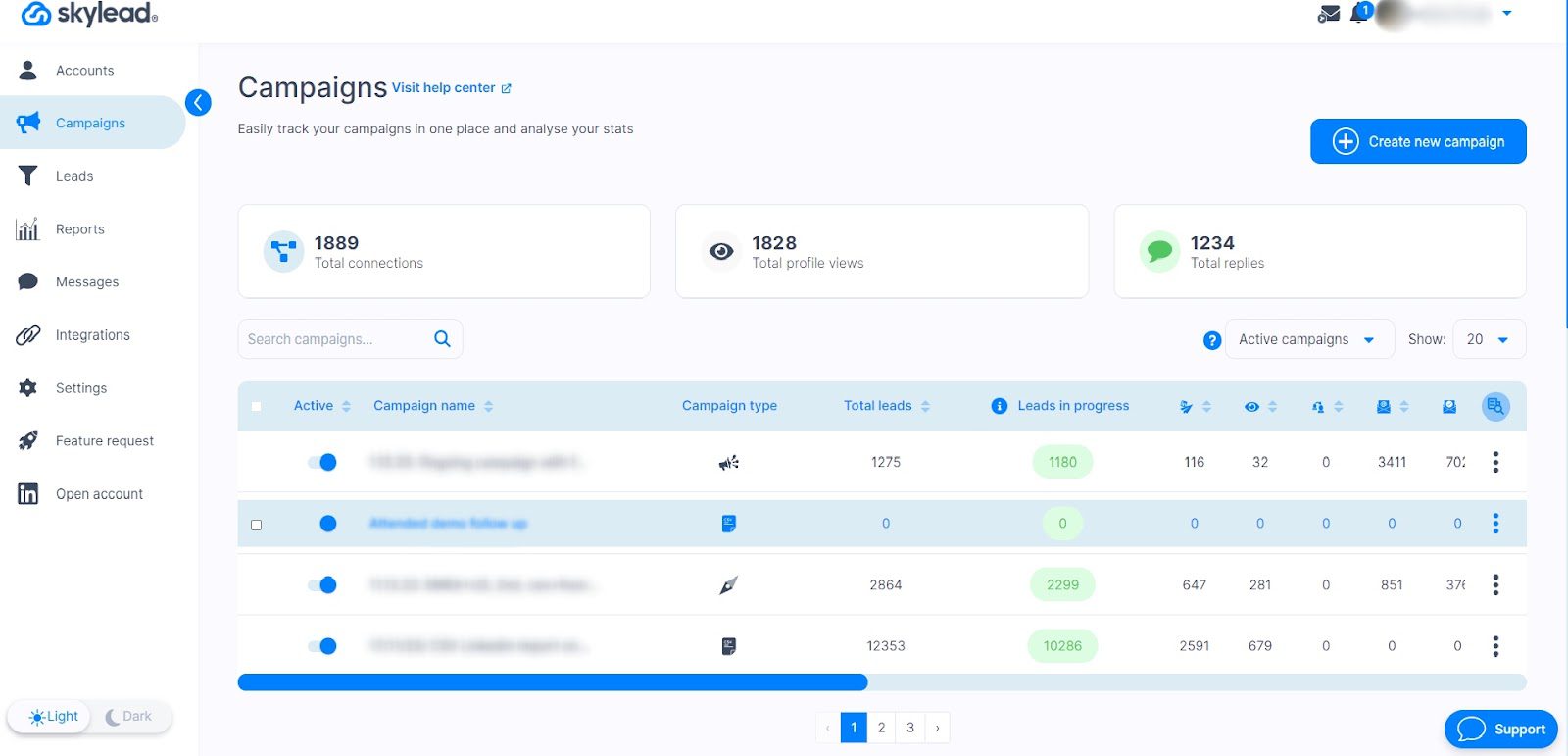
That’s us! Hi! 🙂
Skylead is a cloud-based LinkedIn automation tool and cold email software, the first on the market to introduce smart sequences. It's the outreach software for sales teams looking to book 3x more meetings and save +11 hours weekly on manual work.
Pros
Skylead is an all-in-one sales outreach tool, meaning it has everything a salesperson might need — in one place! That said, it comes with solutions for:
- LinkedIn automation
- Unlimited email automation
- Email discovery & verification
- Image & GIF personalization
Its highlight feature is smart sequences, a revolutionary algorithm that allows you to take full advantage of multichannel outreach. With smart sequences, you can combine LinkedIn and email outreach actions and if/else conditions. The sequence unfolds based on the prospect's behavior, adapting as it goes to find the fastest path to them.
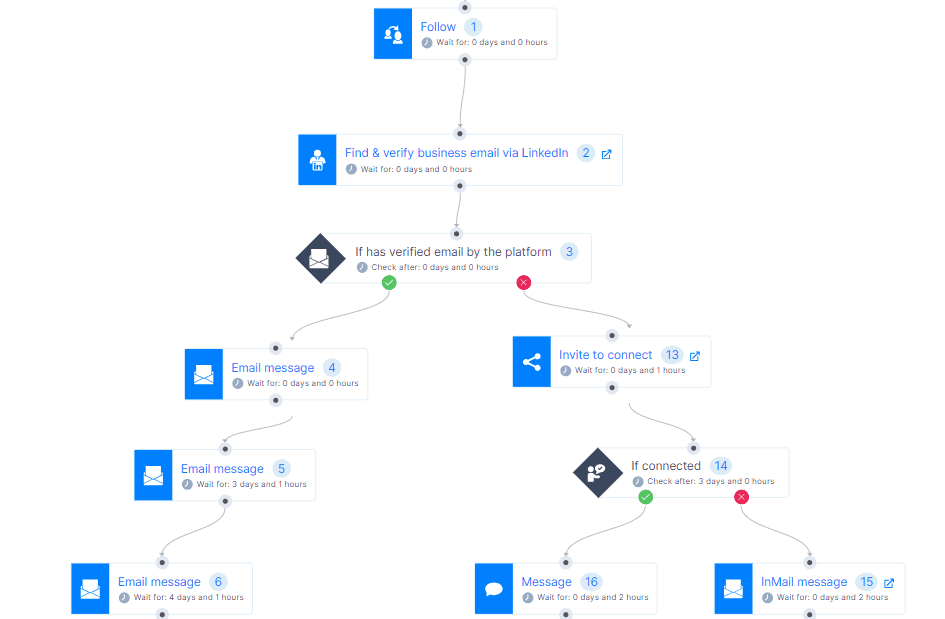
Speaking of email outreach, Skylead lets you connect unlimited email accounts at no extra cost. Moreover, the software supports inbox rotation, which means that you can send tens of thousands of emails per month with it.
Skylead also consolidates all your communications into one smart inbox, allowing you to manage LinkedIn messages, inMails, and emails seamlessly. Furthermore, it lets you organize chats with labels to keep track of conversions and measure ROI.
The software also stands out due to its native image & GIF personalization feature and variables for personalizing messages. We've run the numbers, and as it turns out, these two combined have increased our response rate by 63%!
Skylead can pull prospects from LinkedIn Premium, Sales Navigator, and Recruiter accounts, making LinkedIn lead generation a breeze.
In addition, this outreach solution lets sales reps in on in-depth analytics and allows for A/B testing different email subject lines and messages. Thanks to these, you'll surely find something that strikes a chord with your target audience!
Finally, if you want to push lead or campaign data to your CRM, you can! Skylead integrates with any software via webhooks or API.
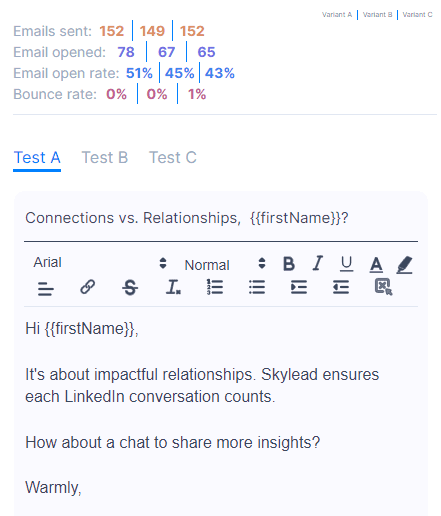
How safe is Skylead?
Very! In fact, one of the greatest things about Skylead, in our opinion, is its 3-layer protection. The software protects its users from experiencing LinkedIn account restrictions by:
- Being human-like,
- Randomizing delays between actions,
- Assigning a dedicated IP address.
Skylead also comes with a handy email discovery & verification feature that ensures deliverability, thus reducing bounce rates. Using it, you don't have to worry about the safety of your domain! Skylead will provide you only with a list of double-verified email addresses that actually exist. Not to mention, it boasts one of the highest, if not the highest, email finder probability rates compared to other sales outreach tools on the market.
Cons
It's not that it's ours, but we truly haven't found any "real" cons to using Skylead. Why, yes, Skylead doesn’t have a video customization feature. Nonetheless, our users can use Sendspark's AI-powered Dynamic Video Functionality to personalize videos on top of images. Moreover, all Skylead users can get 50% off their first month with Sendspark. Just create your account on their platform and use the promo code ''SKYLEAD50'' to claim the offer.
Also, at the moment, there isn't an option to build a campaign from LinkedIn group members. Nevertheless, you can always use a workaround to target these individuals, and it involves LinkedIn Sales Navigator filters. Just select the desired group from the filters, copy the search result URL, and paste it into Skylead. Et voilà!
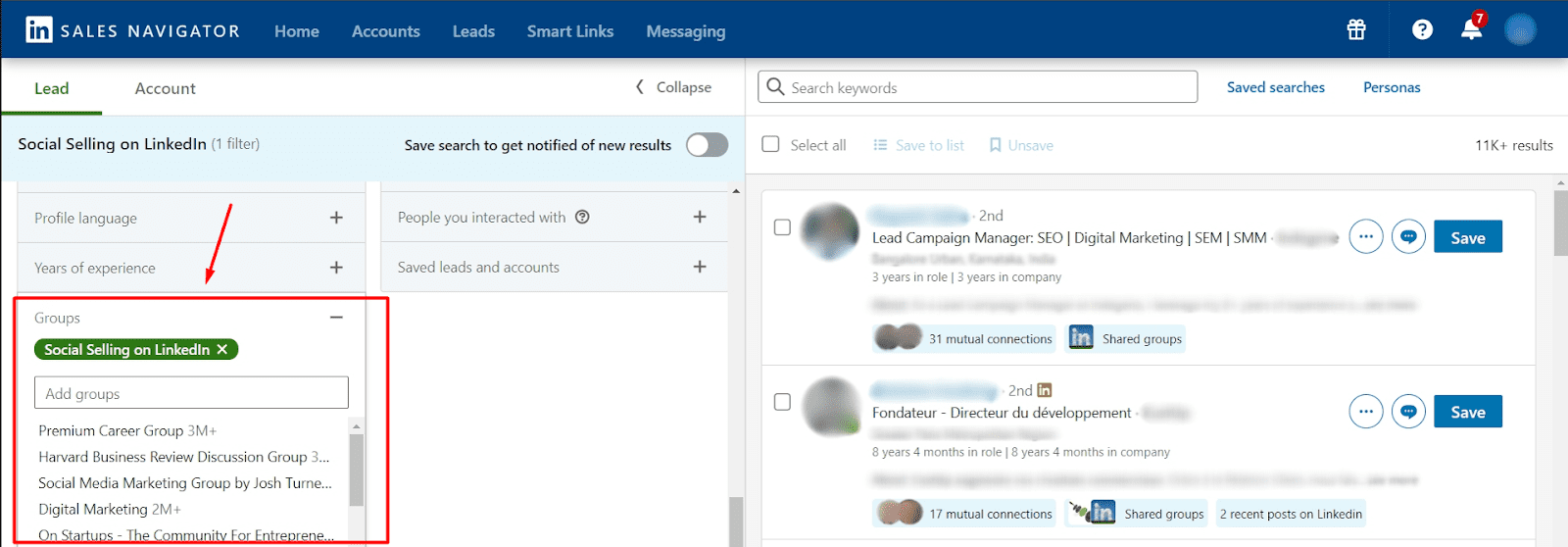
What others said about Skylead
Allen F. shares our enthusiasm for the platform and mentions how Skylead revolutionizes your campaigns! He is particularly fond of the library of campaign templates that are easy to tweak. He even says you can have your first campaign running in about 15 minutes!
Alex S. has also had nothing but good things to say about Skylead. He even went so far as to say that this product has literally changed the way he works! He praises the interface and notes how building detailed LinkedIn sequences with the tool is incredibly easy.
Pricing
Skylead offers an all-in-one solution priced at $100 per seat a month. However, if you’re interested in white-labeling the software, contact the sales team for pricing details.
Rating
#2 Expandi - Best for automated LinkedIn profile engagement
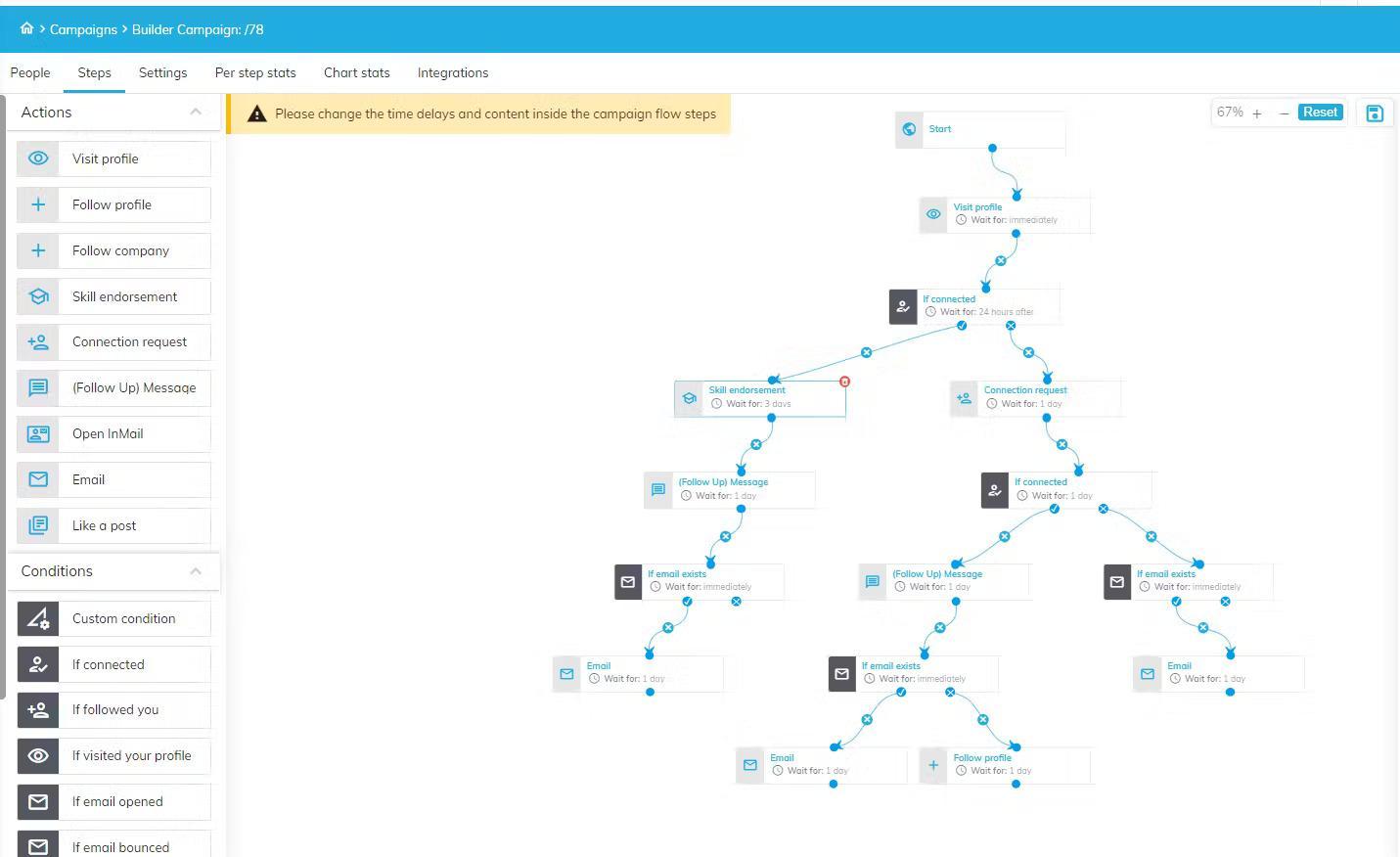
Expandi is another cloud-based sales outreach platform designed for LinkedIn and email automation.
Pros
We discovered that, much like Skylead, Expandi comes equipped with smart sequences. These allow for multichannel outreach and support additional LinkedIn actions that engage users’ profiles, such as auto-post likes and auto-endorsements.
Expandi automates sending personalized LinkedIn messages, emails, and free inMails. Compared to Skylead, the tool allows for the creation of campaigns from LinkedIn group members. There are also a variety of templates to choose from, many of which can be extremely useful.
Cons
While playing around with Expandi, we noticed that it lacks a native image and GIF personalization feature. Although we were able to personalize images thanks to their integration with Hyperise, we had to pay extra for it.
The software also doesn't support sending paid inMails, making it somewhat limited, in our opinion.
Finally, the tool cannot discover and verify email addresses unless publicly available on someone's LinkedIn profile. This makes it an incomplete tool for seamless email outreach.
What others said about Expandi
Overall, the reviews are somewhat similar to our conclusions. For example, Adi R. notes that Expandi is easy to use, intuitive, and good for automating tasks. However, he isn't overly happy about having to perform certain tasks manually since the tool doesn't handle them.
Pricing
- Business: $99/mo per seat + $69/mo per seat for image & GIF personalization (via Hyperise)
- Agency: Custom
Rating
- Capterra: 4.4 (31)
#3 Zopto - Best for automating likes & greetings on LinkedIn
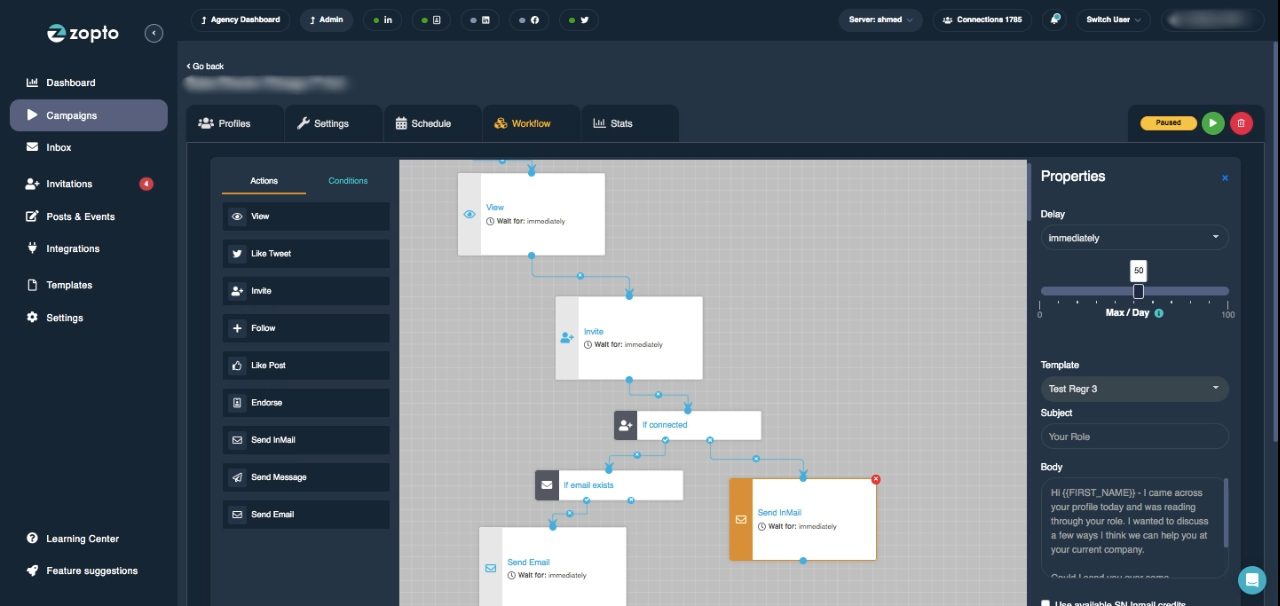
Zopto falls into the category of cloud-based multichannel sales outreach tools.
Pros
Zopto has a smart sequences feature, which is fairly new to the market. We tested it out and noticed that we can form outreach flows from different LinkedIn and email actions and conditions.
Speaking of LinkedIn actions, in addition to automating standard ones (e.g., View profile, Follow, Invite to connect, etc.), the tool can also automate likes, endorsements, and even greetings (birthdays, anniversaries, job changes).
Cons
Despite its email enrichment capabilities, Zopto is limited to discovering 5,000 contacts a month, as compared to Skylead, which has an unlimited email discovery feature. Additionally, the latter has a higher success rate in finding verified emails.
Furthermore, while we were successful in adding LinkedIn inMails to our campaigns, we were saddened to find that Zopto only supports sending free inMails.
One of Zopto's main selling points is Zhoo, its AI assistant. Yes, it sounds innovative, but it's essentially just a ChatGPT 4 integration used for generating emails and messages. We found it more cost-effective to use a different sales outreach tool and simply pay for a ChatGPT Plus subscription.
But do you truly need one? It depends. Our sales team has compared GPT-generated sales copy against our own and saw better results with the latter. However, we're not opposed to using ChatGPT for sales—it can be quite helpful, especially when the inspiration is lacking.
As Zopto’s final con, when we wanted to analyze our campaign results, we found no option to export a report.
What others said about Zopto
Eldar L. mentions that Zopto makes creating and running several campaigns at a time easy. Nevertheless, he finds it inconvenient that the tool lacks detailed analytics. And he’s right. We noticed statistics are only presented as pie charts, which, frankly, don't offer much clarity on the campaign's performance.
Pricing
- Basic: $197/mo per seat
- Pro: $297/mo per seat
- Agency & Enterprise Basic: Starting at $156/mo per seat (minimum 2 users)
- Agency & Enterprise Pro: Starting at $237/mo per seat (minimum 2 users)
Rating
- Capterra: 4.4 (65)
#4 Lemlist - Best for ensuring email deliverability
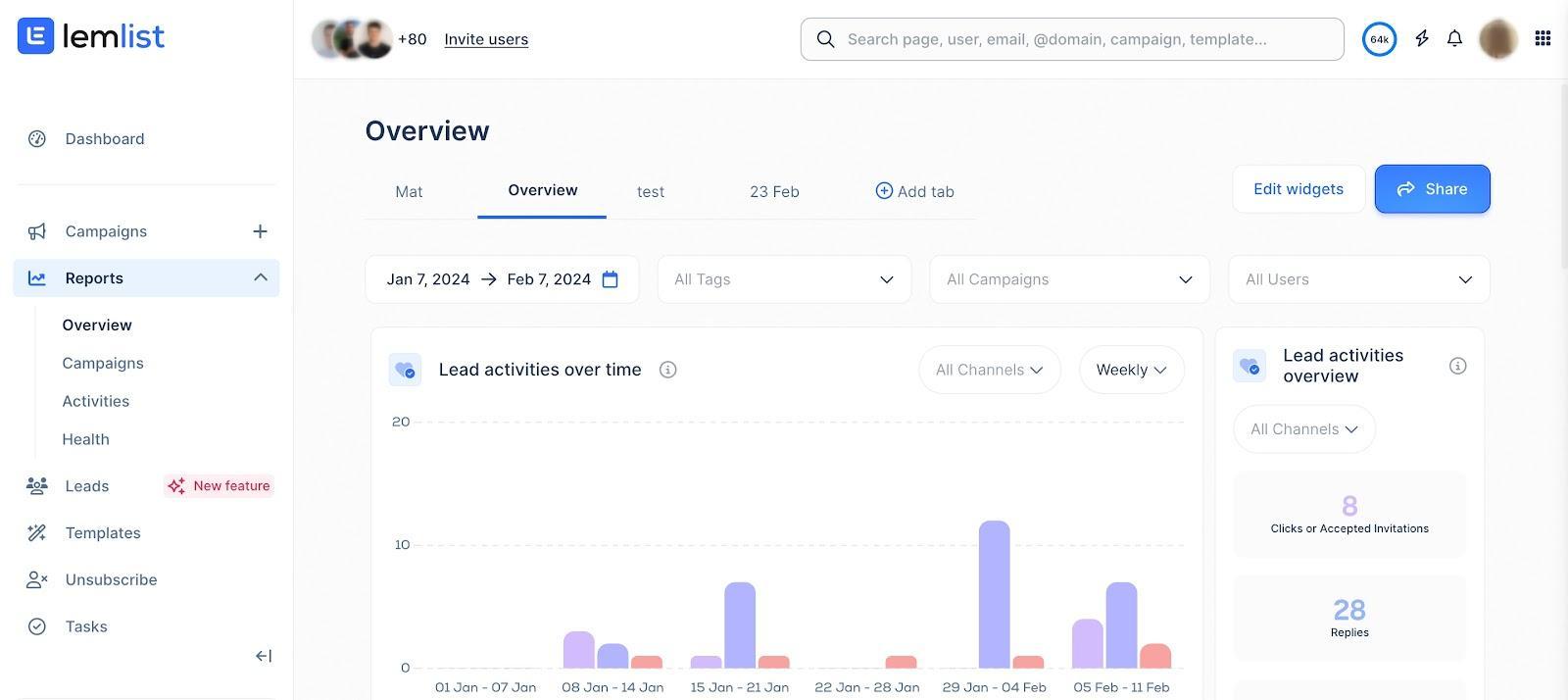
Lemlist is a cloud-based email outreach tool. However, when we tested it, we noticed that it has a Chrome extension for LinkedIn prospecting and outreach.
Pros
Lemlist is primarily an email outreach tool that sales teams can use to set up unlimited email campaigns. It also supports multichannel campaign creation, making it possible to incorporate LinkedIn actions and calls (through AirCall integration) into your outreach flow.
This tool allows for advanced personalization thanks to custom intro lines, images, and engaging landing pages.
Lemlist also has Lemwarm, a warm-up and deliverability booster designed to prevent your emails from ending up in spam.
Cons
We don't like how Lemlist uses a Chrome extension to scrape information from LinkedIn. Chrome extensions inject code into LinkedIn that this platform can easily detect and penalize you for. Therefore, it compromises the safety of your LinkedIn account.
Also, Lemlist can indeed find and verify leads’ email addresses. However, it’s worth noting that the highest plan includes only 1,000 credits. If your requirements exceed this limit, you’ll need to pay extra to have the tool find and verify additional emails.
The last thing we didn’t like is that we needed to pay per email account, compared to Skylead, which supports adding unlimited email accounts at no extra charge. With it, you just need to pay per LinkedIn account.
What others said about Lemlist
Darpan C. thinks Lemlist is a complete email outreach tool. He loves the interface, variables, and A/B testing capabilities. Nonetheless, he believes analytics could be more extensive.
Pricing
- Email Starter: $39/mo per 1 email account
- Email Pro: $69/mo per 3 email accounts
- Multichannel Expert: $99/mo per 5 email accounts
- Outreach Scale: $159/mo per 15 email accounts
Rating
- Capterra: 4.6 (375)
#5 Reply - Best sales software for semi-automated multichannel outreach
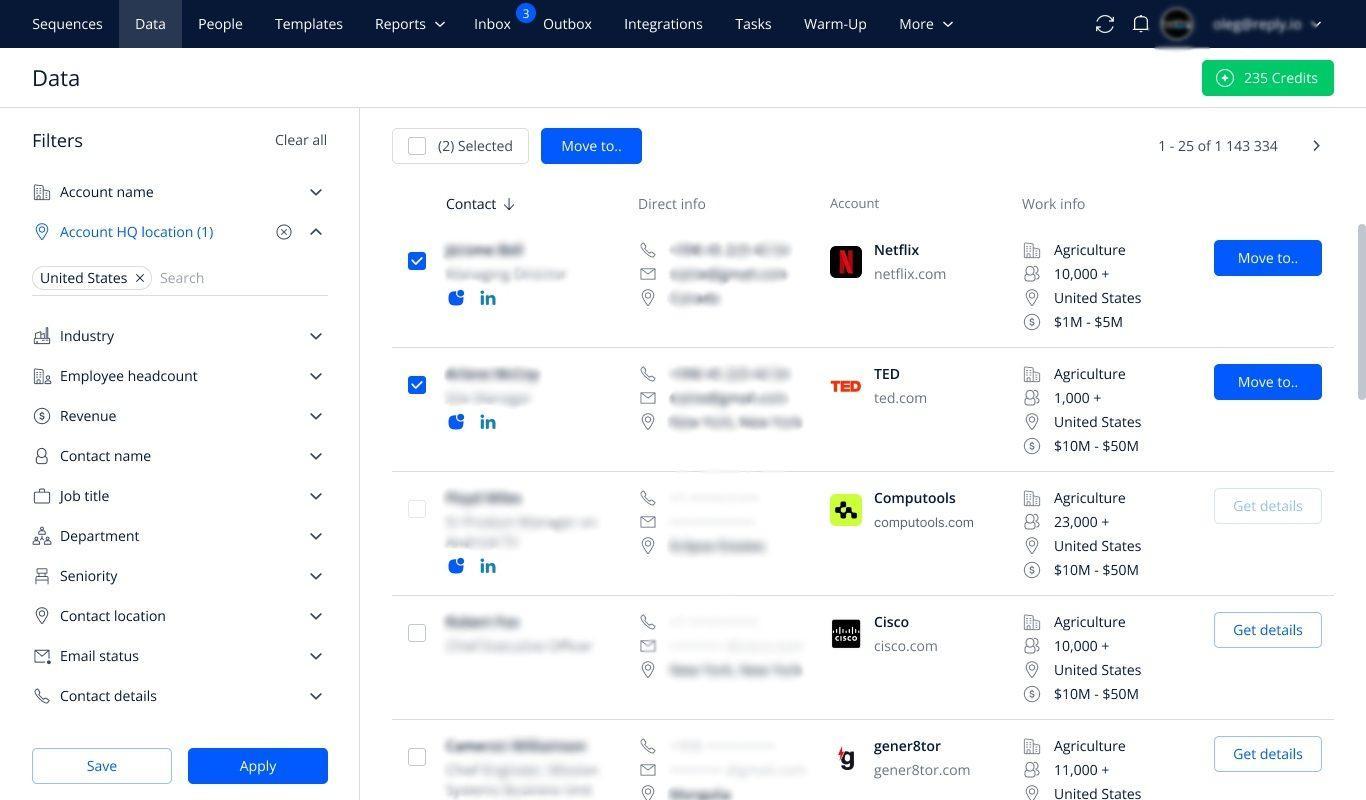
Reply is a multichannel, cloud-based outreach software. Nonetheless, it also has a Chrome extension for finding and verifying emails and outreach automation.
Pros
We’ve discovered that Reply can handle tasks across multiple channels, both automated and semi-automated.
When it comes to automated actions, it can:
- Send emails
- Like recent posts (LinkedIn)
Meanwhile, actions like:
- Profile views,
- Connection requests,
- LinkedIn messages,
- And inMails.
…can be both automated and semi-automated, depending on how you set them up.
Setting a campaign with Reply is straightforward: you decide on the steps, then add your prospects. However, keep in mind that these are simple campaigns without any conditions, unlike the smart sequences you’d find with Skylead.
It's also worth mentioning that Reply supports A/B testing for email copy and offers pre-made email and sequence templates, like Skylead. Alternatively, you can create simple sequences from scratch or have Reply’s Jason AI generate them for you. Reply also lets you track your campaign performance step-by-step.
The tool supports integrations via Zapier but natively integrates with Pipedrive and HubSpot.
Cons
Reply’s smart inbox allows users to manage their emails efficiently. However, it doesn't support the management of messages received from other platforms like Skylead does.
At the beginning, we mentioned that Reply has a Chrome extension for finding and verifying email addresses. While this may seem like a pro, it's not particularly useful, especially when enriching emails via LinkedIn. As already said, Chrome extensions inject code into LinkedIn, which the platform can detect, making them unsafe to use.
What others said about Reply
Terry L. loves Reply's multi-step campaign builder that can automate the email-sending process and semi-automate LinkedIn actions. Although the platform was buggy initially, he admits the team quickly resolved issues.
However, Terry wasn’t the only one to report issues with the platform. Multiple users had the same complaints. Some have even said that the support team isn’t equipped to handle them.
Pricing
- Free
- Starter: $59/mo per user / 1 mailbox
- Professional: $99/mo per user / 5 mailboxes
- Ultimate: $139/mo per user / 15 mailboxes
- Reply Unlimited: Contact sales
Rating
- Capterra: 4.6 (96)
#6 Snov.io - Best for email enrichment
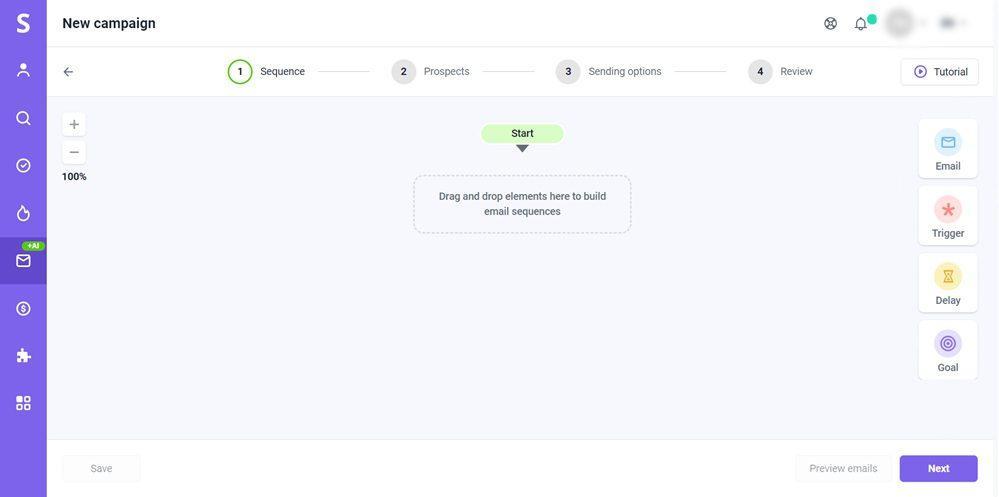
Snov.io is a cloud-based email outreach tool. However, it comes with two Chrome extensions: a LinkedIn prospect finder and an online email finder.
Pros
While testing Snov.io, we've concluded that its email finder and verifier produces fairly accurate data.
The tool also has an email warm-up feature, like Lemlist, which automatically initiates realistic email conversations on your behalf. Furthermore, it marks emails as important, reads them, and moves them from spam to inbox to enhance your sender’s reputation.
We also liked that drip campaigns are easy to set up, and you can play around with different variables and email templates while doing so. Like Skylead, the software lets you connect as many email accounts as you want and supports mailbox rotation.
Snov.io also has a built-in CRM, which saves you money by eliminating the need to pay for additional software.
Cons
Since the tool uses a Chrome extension to find prospects on LinkedIn, it isn't the safest to use.
Furthermore, we couldn't get the most out of our outreach with it simply because we were limited to emails only.
Alas, if you're looking to discover a large number of emails or contact many leads, this tool might not be the best fit. Their top-tier subscription offers 100,000 email finder credits and lets you reach out to 100,000 recipients. However, we found it overly expensive — especially when compared to Skylead, which allows for unlimited email discovery and sending at a cost 5x lower.
What others said about Snov.io
Yevhen B. praises Snov.io’s drip campaigns and the ability to track open, click, and reply rates. Nonetheless, he says that the interface can overwhelm new users and that the email enrichment process can be slow.
Pricing
- Trial: $0
- Starter: $30/mo per seat
- Pro: $75 / $142 / $277 / $554/mo per seat
- Managed Service: Starting at $3,999/mo per seat
Rating
- Capterra: 4.6 (207)
#7 Closely - Best sales outreach tool for campaign tracking
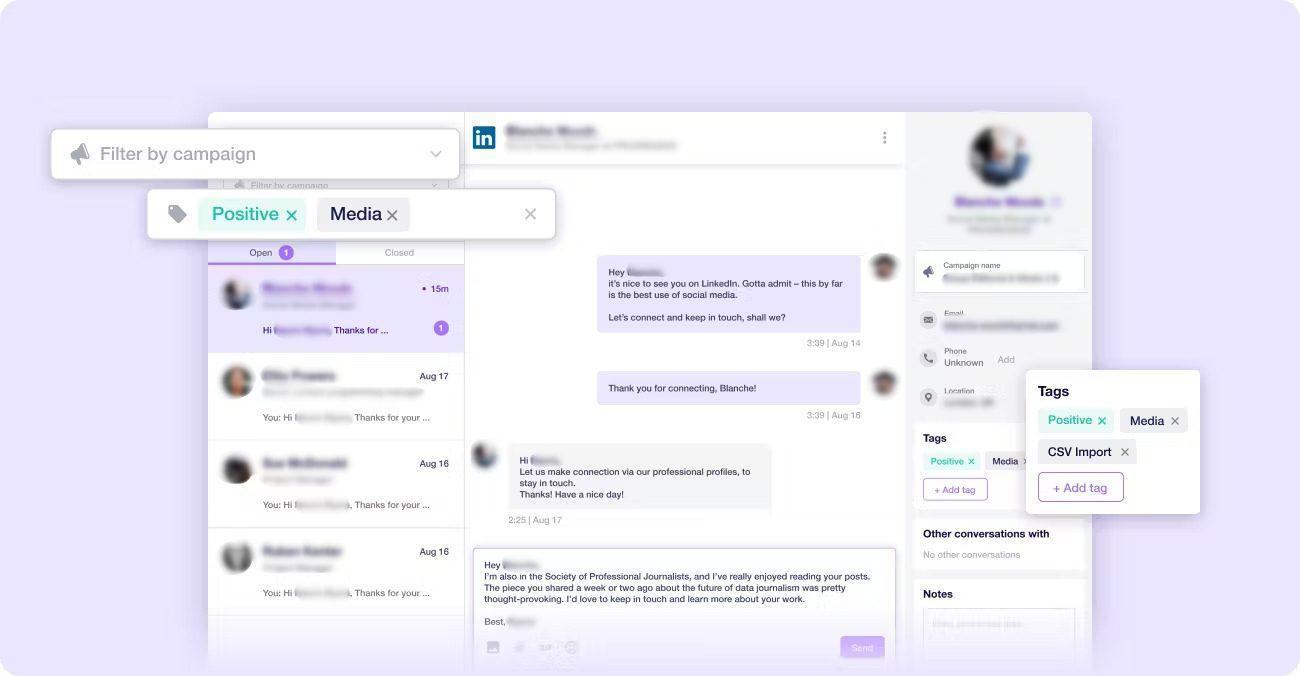
Closely is another cloud-based multichannel sales outreach tool with a Chrome extension for finding emails on LinkedIn and data scraping.
Pros
We liked its intuitive dashboard. From there, it’s easy to navigate to the multichannel campaign builder, where you can combine different LinkedIn actions and emails into a single campaign.
Closely makes campaign tracking effortless thanks to its streamlined stats page. It also makes it possible to export stats to a CSV file. In the meantime, if you wish to send the data to another software, you can do it via webhooks.
Cons
As opposed to Skylead, the lead source for email outreach campaigns can only be a CSV file with leads’ information. Speaking of CSV files, while the tool enables you to export statistics in this format, it does not support PDF exports like Skylead does.
Yes, the software can automate profile views, post likes, endorsements, connection requests, and messages on LinkedIn. Still, the crucial outreach component is missing: inMails.
We also noticed you can have no more than 2 multichannel campaigns running simultaneously. Plus, these campaigns, despite involving LinkedIn and email actions, don’t include smart sequences.
Lastly, since a Chrome extension is involved, the safety of your LinkedIn account can be compromised when using the tool.
What others said about Closely
Muhammad Abdullah A. believes Closely is easy to set up, like us. The only problem is he can’t use it to contact his 1st LinkedIn connections.
Pricing
- Personal: $99/mo per seat / 1 LinkedIn & 1 email account
- Growth: $219/mo per seat / 3 LinkedIn & 3 email accounts
- Pro: $339/mo per seat / 5 LinkedIn & 5 email accounts
- Custom: Contact sales
Rating
- Capterra: 4.5 (148)
#8 Waalaxy - Best tool for beginners to multichannel outreach
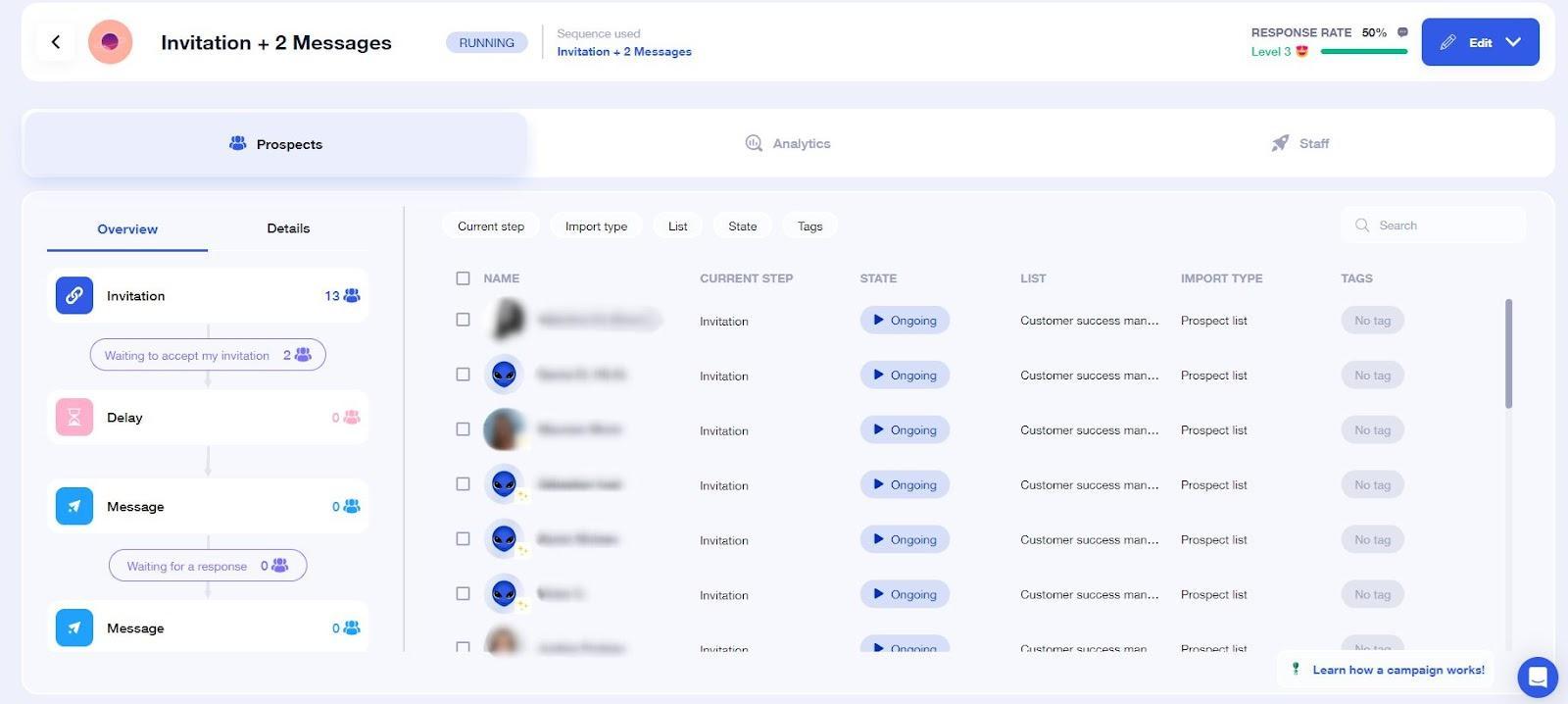
Waalaxy is a cloud-based software aimed at automating sales teams’ LinkedIn and email outreach.
Pros
Waalaxy is great for beginners to outreach who don’t have much technical knowledge. With it, you can create a multichannel campaign from a:
- LinkedIn search URL
- Sales Navigator search URL
- Recruiter search URL
- LinkedIn post URL
- Sales Navigator lead list
- CSV file
The tool also supports A/B testing and message personalization, courtesy of variables. Plus, it has customizable pre-filled message templates and an AI writing assistant.
Additionally, we found pushing leads from Waalaxy to a CRM using Zapier webhooks straightforward.
Cons
Unlike Skylead, which offers customizable sequence templates and the opportunity to create a sequence from scratch, Waalaxy limits users to a few pre-built options.
Waalaxy charges extra for the inbox, too, which makes it less cost-effective.
It also lacks a native email enrichment feature.
Finally, the free version of the tool uses a Chrome extension. Naturally, we don’t recommend using it if you want to keep your LinkedIn account restriction-free.
What others said about Waalaxy
Shekh Riazul I. swears Waalaxy's UI is extremely easy to use and navigate. Nonetheless, the software sometimes has a hard time detecting the account. He also frequently has to wait for the Dashboard to load.
Pricing
- Free
- Advanced: €112/mo per seat
- Business: €160/mo per seat
Rating
- Capterra: 4.6 (207)
#9 Instantly - Best for straightforward email outreach
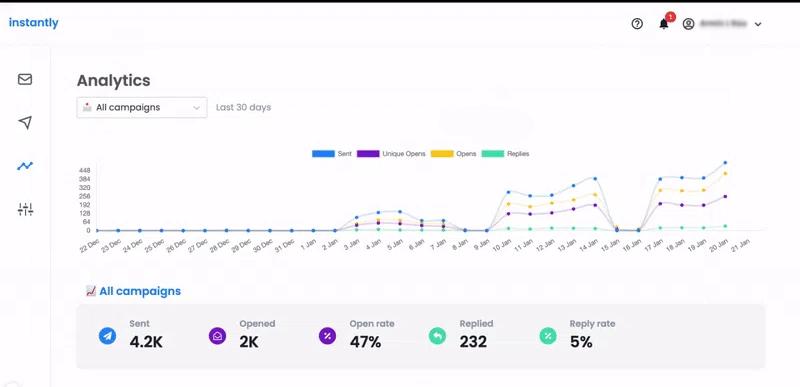
Instantly.ai is a cloud-based software for email outreach at scale.
Pros
Instantly allows you to connect unlimited email accounts and supports inbox rotation, like Skylead, which helps safeguard and protect your domain.
Moreover, Instantly features an unlimited email warm-up function to guarantee email deliverability. The tool also enables you to personalize your emails with variables and schedule them as needed.
We couldn’t help but notice how straightforward Instantly is. And if you aren’t interested in leveraging LinkedIn outreach, this might just be one of the best tools.
Cons
Instantly isn't designed for multichannel outreach.
Why, yes, the tool can verify email addresses. However, verification credits aren’t part of the subscription plan. As such, they incur an additional cost.
What others said about Instantly
James O. states that Instantly helped him increase his outreach at a low price compared to other sales tools. However, he thinks the software is a bit limited in terms of salesflow customization, and we agree.
Pricing
Sending & Warmup Plans
- Growth: $37/mo per seat
- Hypergrowth: $97/mo per seat
- Light Speed: $358/mo
Leads Plans
- Growth Leads: $47/mo per seat
- Supersonic Leads: $97/mo per seat
- Hyperleads: $197/mo per seat
- Light Speed: $492/mo per seat
Rating
- G2: 4.9 (2,066)
#10 HubSpot Sales Hub - Best for building personalized email sequences
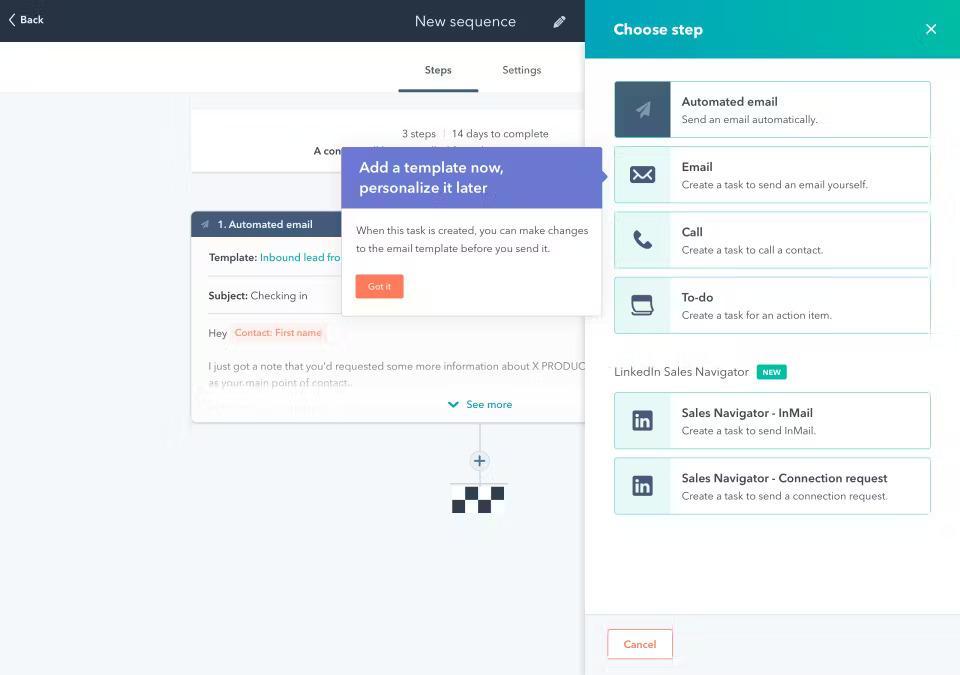
HubSpot Sales Hub is HubSpot’s powerful, cloud-based outreach solution for sales teams.
Pros
The tool is great for building personalized email sequences. With it, you can automate emails and follow-ups. However, you can also set reminders to send emails or inMails manually, make calls, or send invites to connect on LinkedIn.
In addition, the software lets you run multiple A/B tests on your email sequences.
Cons
Building multichannel campaigns with HubSpot Sales Hub isn’t possible at this time.
At the same time, this isn’t a complete sales outreach software. You could use it if you’re a complete novice to outreach. But why not subscribe to Skylead and integrate it with HubSpot instead?
What others said about HubSpot Sales Hub
Fernando P. finds HubSpot's interface and customer support great. He loves having all leads and customer journeys under one system. Still, he notes the tool could be improved with AI so as to provide more valuable insights.
Pricing
- Free: $0
- Starter: $20/mo per seat
- Professional: $100/mo per seat
- Enterprise: $150/mo per seat
Rating
- Capterra: 4.6 (452)
#11 Dripify - Best sales outreach tool for its ability to integrate with various software
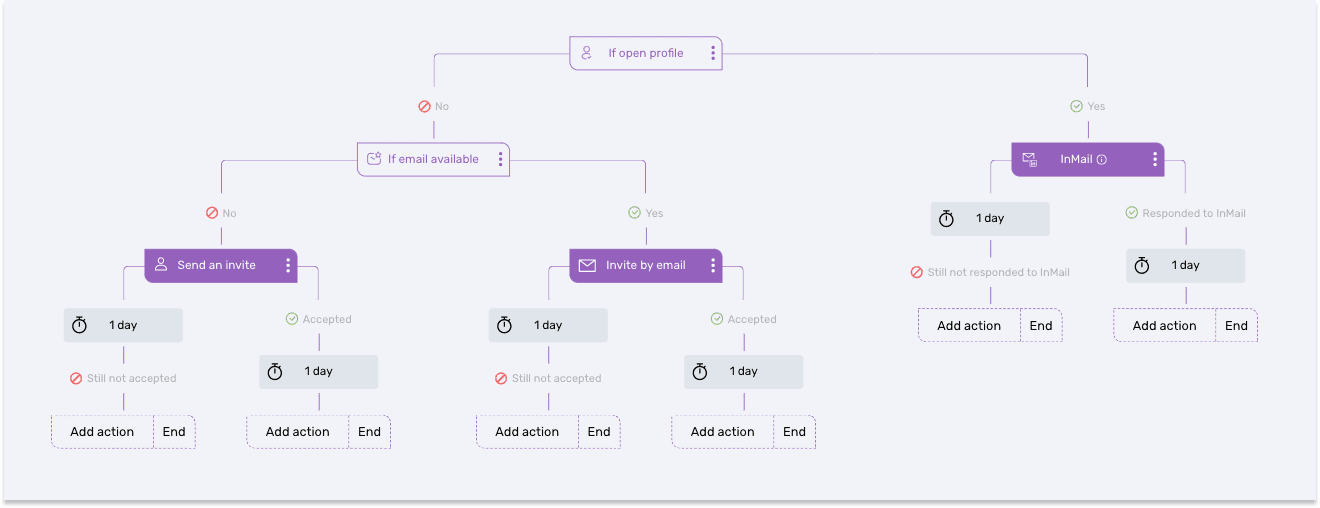
Dripify is a cloud-based tool for LinkedIn outreach designed to help sales teams close more deals.
Pros
Dripify is a great tool for anyone interested in social selling on LinkedIn.
The software can connect to LinkedIn Premium, Sales Navigator, and Recruiter Lite accounts. It can extract leads from LinkedIn Search or CSV files.
Its notable feature is drip campaigns, which rely on a sequence of different actions, conditions, and delays. It’s also praised for its ability to integrate with numerous software thanks to webhooks.
Cons
To us, multichannel outreach is the best type of outreach. However, seeing as Dripify supports only LinkedIn automation, it’s clear that, in contrast to Skylead, it isn’t a complete sales outreach tool.
In addition to lacking email automation capabilities, Dripify doesn’t come with an email finder and verifier. Furthermore, you can’t bring your A-game to personalization with it since no image personalization feature is there.
At the same time, Dripify doesn’t support campaign creation from LinkedIn posts or Sales Navigator lead lists. And while you can automate it to send free inMails, the same doesn’t apply to paid ones.
Finally, Dripify’s team doesn’t provide one-on-one onboarding, so you’re left to figure out the tool’s functionalities on your own.
What others said about Dripify
Don F. believes Dripify is a solid communication platform for keeping in touch with LinkedIn connections. In his opinion, the tool's only con is its inability to launch multichannel campaigns.
Pricing
- Basic: $59/mo per user
- Pro: $79/mo per user
- Advanced: $99/mo per user
Rating
- Capterra: 4.7 (230)
#12 SalesLoft - Best sales outreach solution for building and managing pipelines
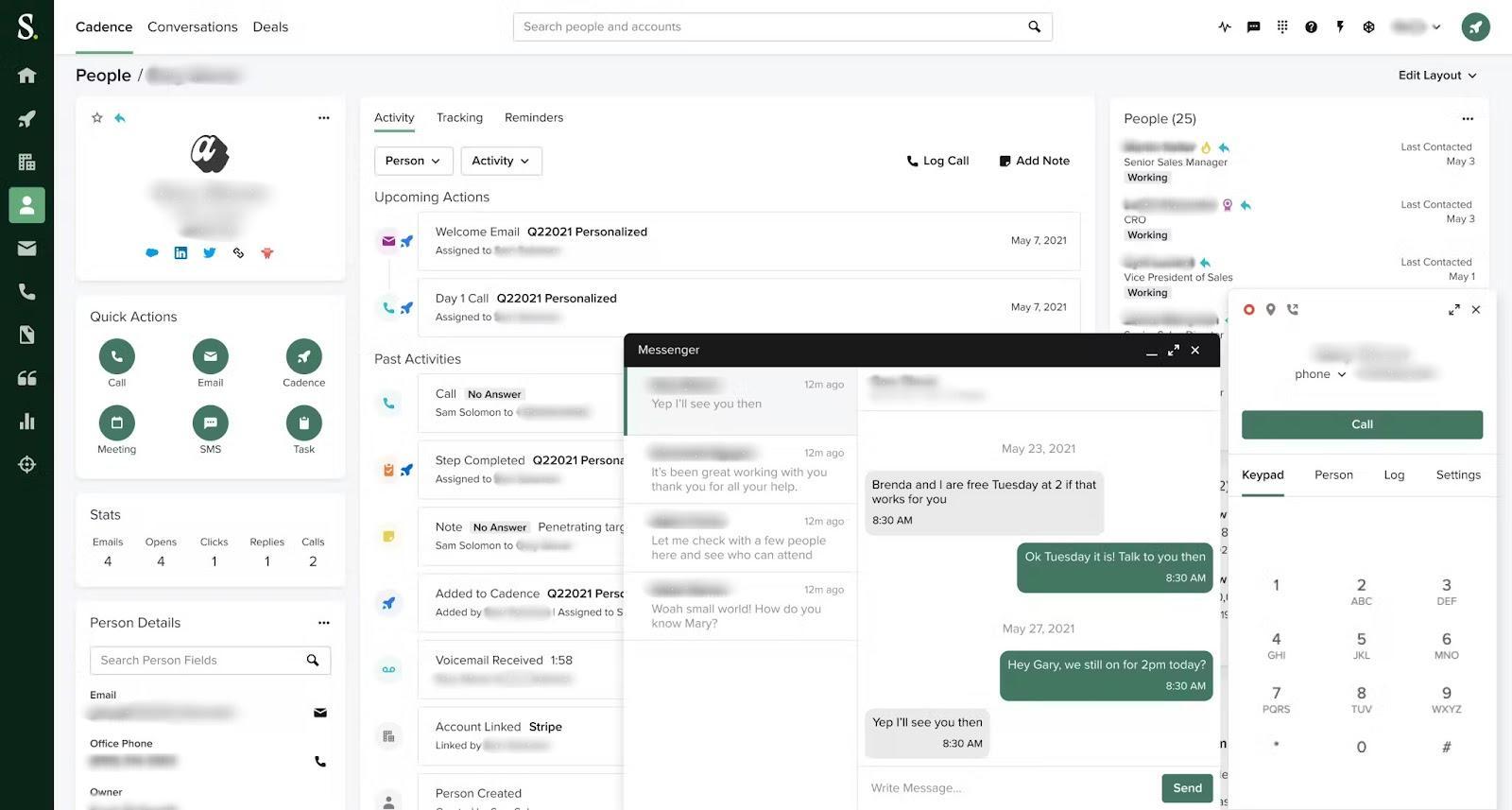
SalesLoft isn’t your typical sales outreach tool. It’s a cloud-based sales engagement platform.
Pros
The platform combines multiple tools that help salespeople increase and manage pipelines. As such, it goes beyond outreach. Nevertheless, SalesLoft's cadences (campaigns, if you will) that combine email, phone, and Sales Navigator steps make it one of the best sales outreach tools.
We have found the tool’s email tracking, analytics, and A/B testing a boon! We were also happy to find out that the software comes with nifty email templates that can be customized for added personalization. There’s also an option to save new ones!
Cons
The tool only integrates with Sales Navigator, so we couldn’t create multichannel sequences. Also, this tool doesn’t support LinkedIn Premium and Recruiter accounts.
Furthermore, unlike Skylead, Salesloft lacks smart sequences. Consequently, its users are unable to maximize touchpoints with leads, resulting in less personalized outreach flows and lost opportunities for lead generation.
What others said about SalesLoft
James W. is absolutely sold on the customer support that the SalesLoft team provides. However, he admits the platform can become slow.
Many people have also mentioned that the SalesLoft dialer isn’t up to par. Additionally, they've pointed out that the tool is quite expensive.
Pricing
- Essentials: Available upon contact
- Advanced: Available upon contact
- Premier: Available upon contact
SalesLoft doesn’t publicly disclose its pricing because it’s tailored to each company based on its size and requirements. We’ll respect their decision and won’t say how much we’ve paid during our short time with them. However, the word on the street is that people are paying anywhere from $75 for the essentials version up to $125 for the premium plan.
Rating
- Capterra: 4.4 (213)
#13 Yesware - Best sales software for Gmail & Outlook outreach
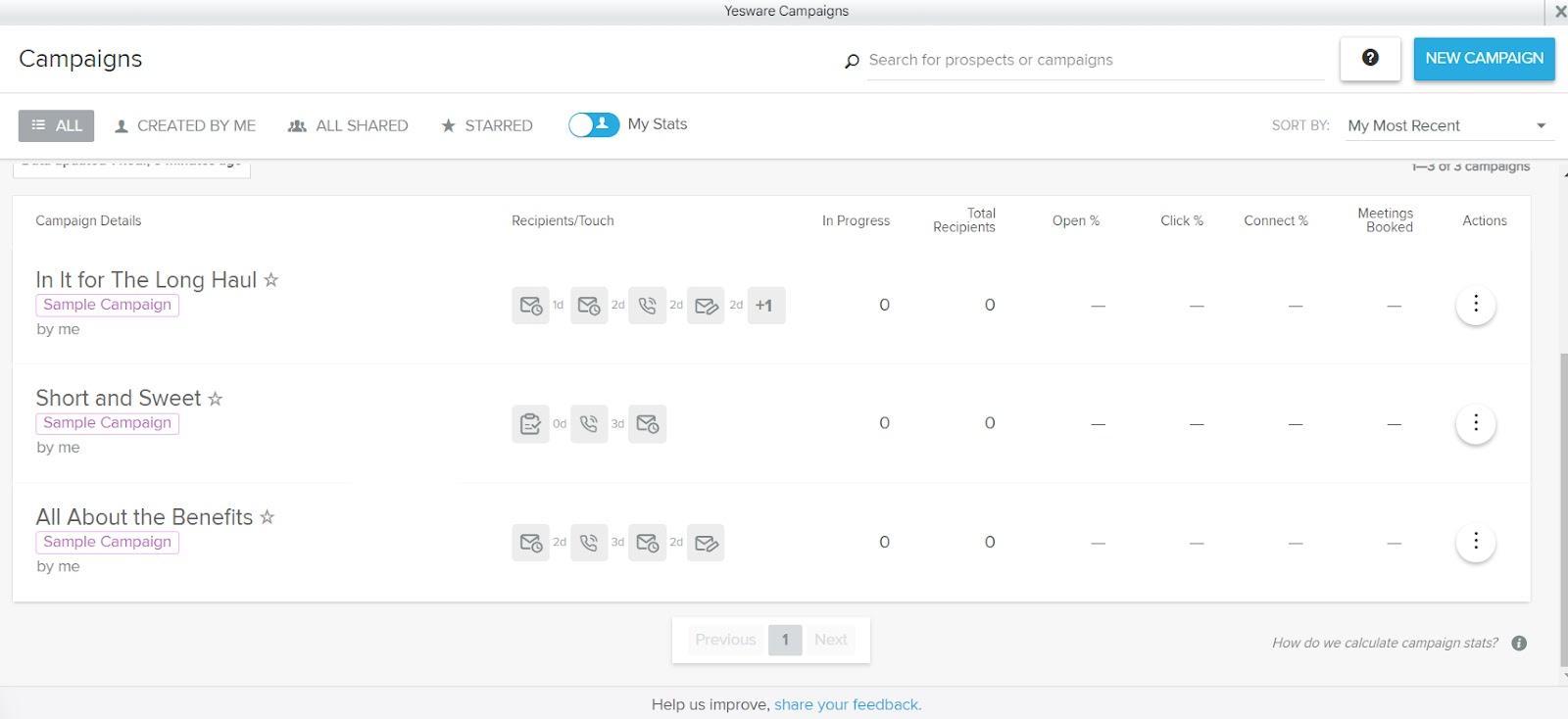
Yesware is a sales outreach platform that integrates directly with Gmail & Outlook through a Chrome extension.
Pros
Yesware, like Skylead, allows for:
- Multichannel campaign creation (you can connect your Sales Navigator account to the tool),
- Automated follow-ups in case of no reply,
- Email & attachment tracking (open rate),
- Advanced email performance analysis.
Additionally, it supports:
- Scheduling meetings and calls,
- Setting follow-up reminders.
The platform also has email templates available to personalize as you see fit. We also like how it lets you save your own templates.
Cons
Based on our personal experience with the tool, we can tell you that Yesware doesn't track email deliverability rates.
In addition, its primary focus is email outreach, while LinkedIn outreach takes a backseat. This is clear because the tool only works with Sales Navigator accounts. LinkedIn Basic, Premium, and Recruiter users can’t do much with it—other than automate their cold emailing.
Also, when setting up a multichannel campaign with Yesware, you are limited to two Sales Navigator actions: sending a connection request and an InMail. The tool doesn’t perform these actions automatically, either! Instead, it simply alerts you when it's time to complete them manually.
What others said about Yesware
Kim R. believes Yeware is decent, easy-to-use software. She is happy with the customer support provided and likes its real-time reporting and analytics features. Yet, she thinks it’s expensive and not so easy to integrate with other programs. Also, she found some features too complex.
Pricing
- Free
- Pro: $19/mo per seat
- Premium: $45/mo per seat
- Enterprise: $85/mo per seat
- Custom Plan: Contact sales
Rating
- Capterra: 4.3 (175)
#14 Hunter - Best sales outreach tool for finding and verifying professional emails
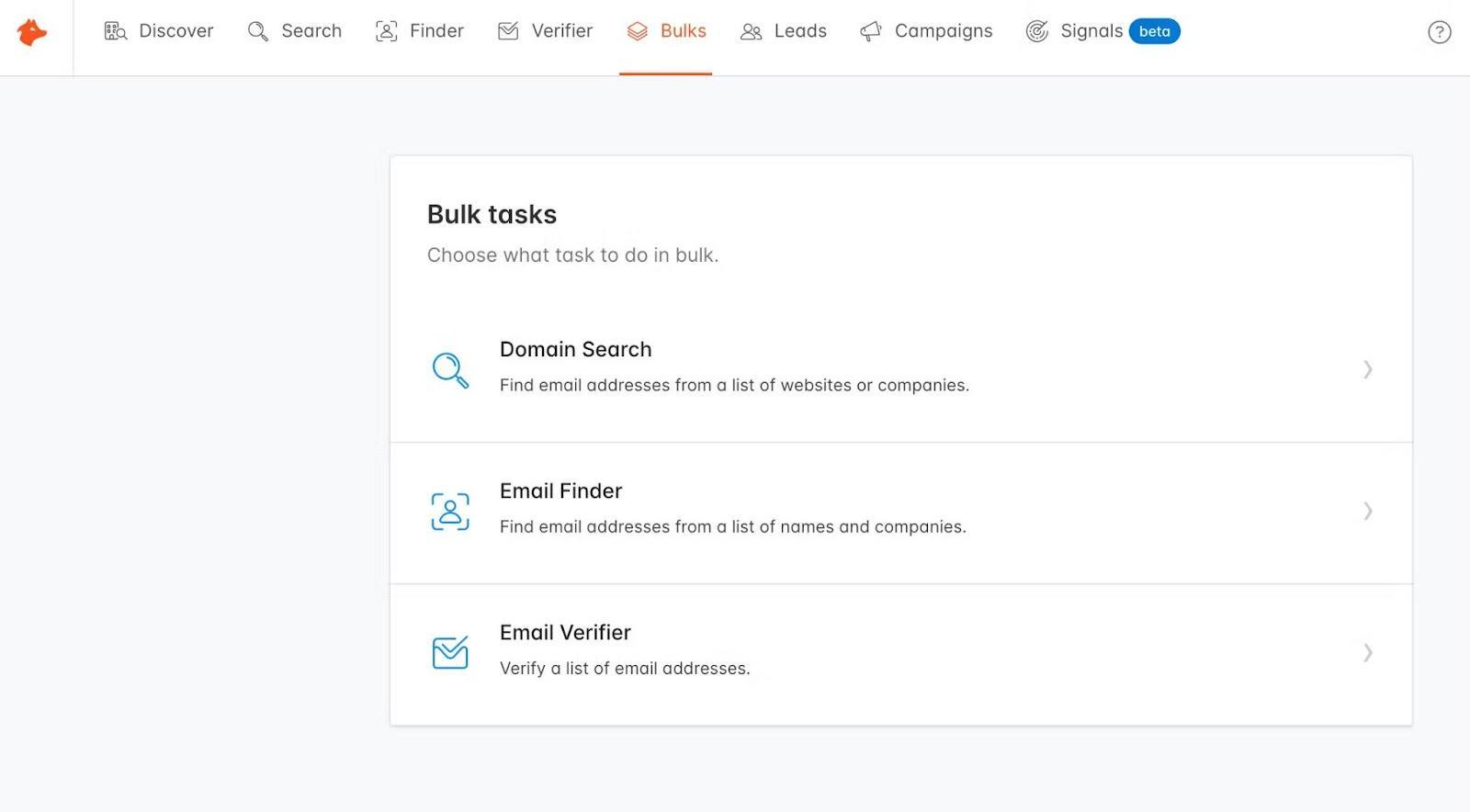
Hunter is a well-known cloud-based prospecting, data enrichment, and email lead generation software.
Pros
Hunter is the outreach tool for you if you're a sales professional looking to find verified prospect data — in seconds! In doing so, it boosts email deliverability and protects the sender’s reputation.
With Hunter, we found out that setting up an email outreach campaign is straightforward. Meanwhile, readily available variables help you craft emails that feel highly personal and induce replies.
Finally, Hunter seamlessly fits into your workflow through native integrations with different tools and Google Sheets. Alternatively, you can send over data to a software of choice using Zapier webhooks or API.
Cons
Hunter is strictly an email outreach tool, which means it lacks features for social selling.
Although the tool can find and verify your leads' emails, these features are not integrated into the outreach flow as they are in Skylead. In other words, the tool needs to discover and verify emails first. Only once it returns results can you start an email outreach campaign.
Lastly, the tool can’t extract emails from social media profiles.
What others said about Hunter
Pedro A. believes that Hunter is one of the best sales outreach tools for email scraping. He's noticed a high accuracy in finding and verifying European email addresses. He thinks it'd be great if Hunter made it possible to enrich a person based on their LinkedIn URL, though.
Pricing
- Free: €0
- Starter: €34/mo / 3 email accounts
- Growth: €104/mo / 10 email accounts
- Business: €349/mo / 20 email accounts
- Enterprise: Contact sales
Each plan comes with a limited number of email verification credits. You can purchase additional credits, but keep in mind that the cost will depend on your subscription plan.
Rating
- Capterra: 4.6 (614)
#15 Mailshake - Best outreach tool for setting up simple drip campaigns
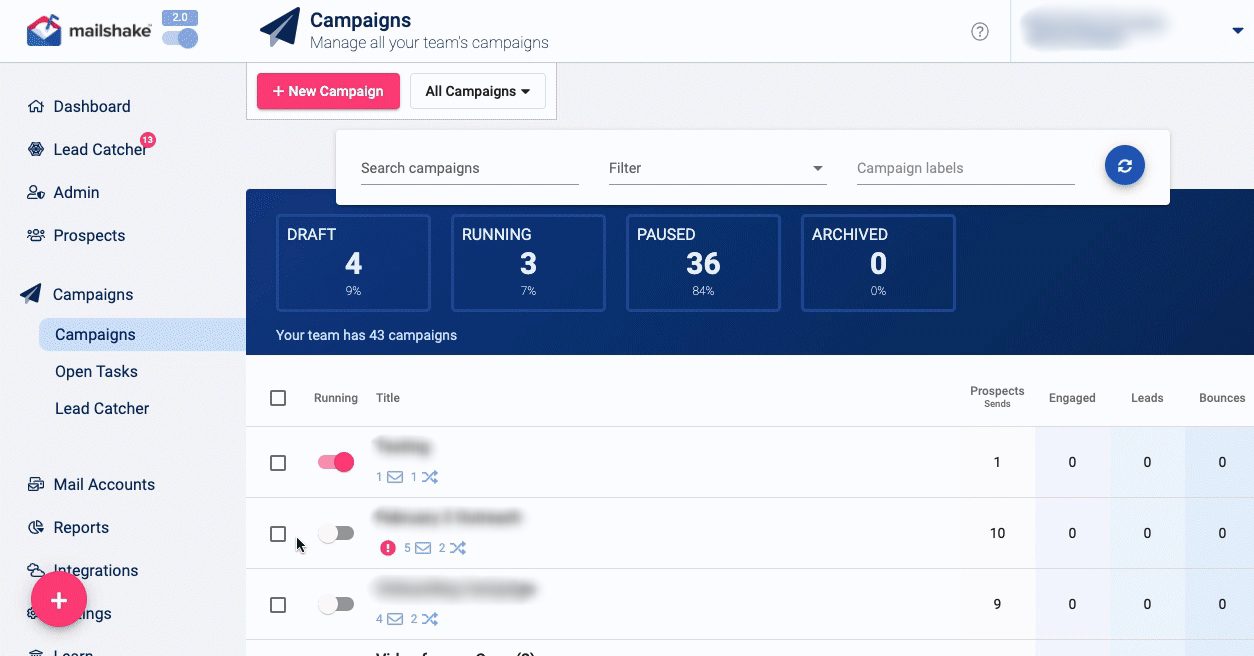
Mailshake is a cloud-based sales engagement platform with a Chrome extension for LinkedIn automation and an AI email writer.
Pros
Mailshake has an intuitive sequence builder that you can use to automate sending cold emails and follow-ups. Unlike other tools, where sequences stop when the prospect responds, Mailshake has the option to continue its campaign even if the lead responds. In other words, other tools like Skylead have an option to manually get leads back to a campaign once they respond. However, if you wish that the sequence just continues despite your leads’ response, you’ll like this option.
You can also use Mailshake to automate profile views on LinkedIn, along with invites to connect and messages.
Clearly, Mailshake supports multichannel outreach, and it even makes it possible to add calls into the mix, courtesy of the built-in dialer. Although, this is a manual task.
Cons
LinkedIn automation, which isn’t even complete, and cold calling are exclusive to the highest-tier subscription.
Additionally, Mailshake automates LinkedIn actions through a Chrome extension, compared to Skylead, which is a cloud-based automation tool. That said, it may not be the safest option for your LinkedIn outreach.
What others said about Mailshake
Engin A. is impressed by how easy this sales outreach platform is to use. He is also satisfied with the onboarding process. However, he says that Mailshake can prove expensive for medium to large teams.
Meanwhile, more than one person has noted you have to be very careful about daily sending limits for email accounts connected to Mailshake, as Gmail tends to flag emails sent in bulk as spam. That’s why Skylead has inbox rotation—a feature that has caused many Mailshake users to turn to Skylead!
Pricing
- Starter: $29/mo per user
- Email Outreach: $59/mo per user
- Sales Engagement: $99/mo per user
Rating
- Capterra: 4.7 (108)
#16 SalesBlink - Best sales tool for AI-powered email outreach
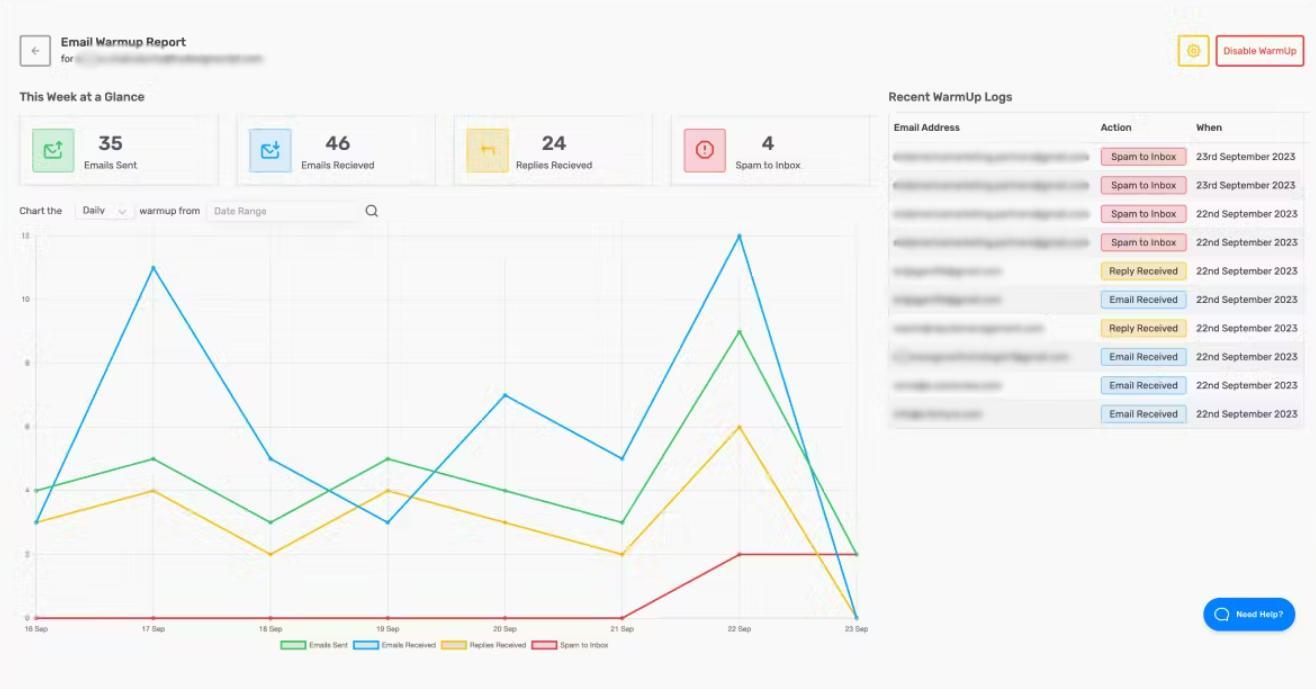
SalesBlink is a cloud-based sales outreach tool for cold emailing.
Pros
SalesBlink lets you take advantage of its AI, BlinkGPT, to create smart email sequences with follow-ups adjusted to the outcome. What’s more, thanks to the software’s email warm-up feature, your emails are sure to land in your leads’ inboxes, not spam.
SalesBlink allows you to connect multiple sender accounts and automatically rotates them while sending emails to ensure you stay within limits.
Finally, the tool makes managing conversations effortless, keeping them all in a unified inbox.
Cons
We found it inconvenient that the tool limits the number of emails you can send depending on your subscription plan. With the highest subscription, you can send up to 100,000 emails. However, if you don’t want to pay the highest subscription for this, sales outreach tools like Skylead and Instantly, which allow you to send unlimited emails, may be better suited.
Moreover, while you can add multichannel tasks to your sequences, you have to complete them manually. Therefore, no real multichannel outreach is supported. Email sequences are smart, unfolding based on your prospect’s behavior. Nevertheless, Skylead is superior in this regard as well, as it comes with smart sequences and support for multiple channels.
What others said about SalesBlink
SalesBlink is Alfred R.'s go-to tool for email outreach, and he proudly talks about it! The absolute best for him is its AI assistant, which saves him immense time. The only downside he could think of is that you can't add a lot of information when describing a business to the AI, which tells us that the AI feature is not that complete.
Pricing
- Scale: $29/mo per account
- Growth: $99/mo per account
- Business: $199/mo per account
Rating
- Capterra: 4.7 (131)
#17 Saleshandy - Best outreach tool for A-Z testing
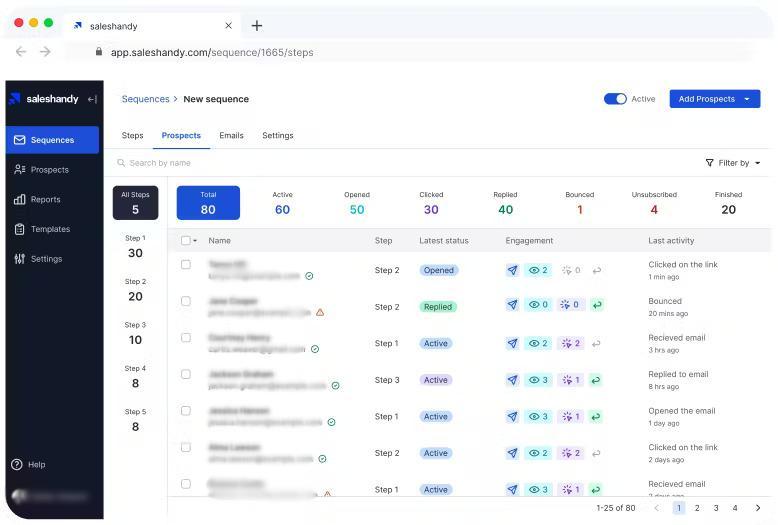
Saleshandy is a cloud-based software for email automation and prospecting.
Pros
The software has an up-to-date pool of over 700 million verified leads that you can search through and include in your outreach. It also has a Chrome extension that finds prospects’ emails on LinkedIn (phone numbers also, but at a higher cost).
Its highlight features, such as simple (not smart) email sequences, email scheduling, and email tracking, streamline your cold email outreach, enhance deliverability, and help you generate more leads.
What really caught our attention, though, were the A/Z tests. The software allows users to test up to 26 different subject lines, email bodies, and CTAs.
Cons
Saleshandy doesn't support reaching out to prospects via LinkedIn and channels that aren’t email. While you can identify leads’ emails on this social networking site, be cautious; using its Chrome extension might compromise the safety of your LinkedIn account.
There’s an add-on for email verification, too. However, it costs extra.
What others said about Saleshandy
To Shamim Ahmed A., Saleshandy is one of the best and most affordable sales software for email outreach. He praises its many features, such as unlimited email warm-up, email automation, and analytics. Still, he hopes the warm-up feature will be further improved in the future.
Pricing
- Cold Emailing Plans: From $36/month for the Outreach Starter to $299/month for the Outreach Scale Plus per account.
- B2B Lead Finder Plans (emails only): From $47/month for the Lead Starter to $299/month for the Lead Scale Plus per account.
- B2B Lead Finder Plans (emails + phone numbers): From $79/month for the Lead Starter to $599/month for the Lead Scale Plus per account.
- Agency Plans: From $99/month for the Agency Starter to $899/month for the Agency Scale Plus per account.
Saleshandy’s email verification add-on will cost you an extra $60 for 30,000 recipients.
Rating
- Capterra: 4.5 (125)
#18 Woodpecker - Best sales outreach tool for coming up with email copy quickly
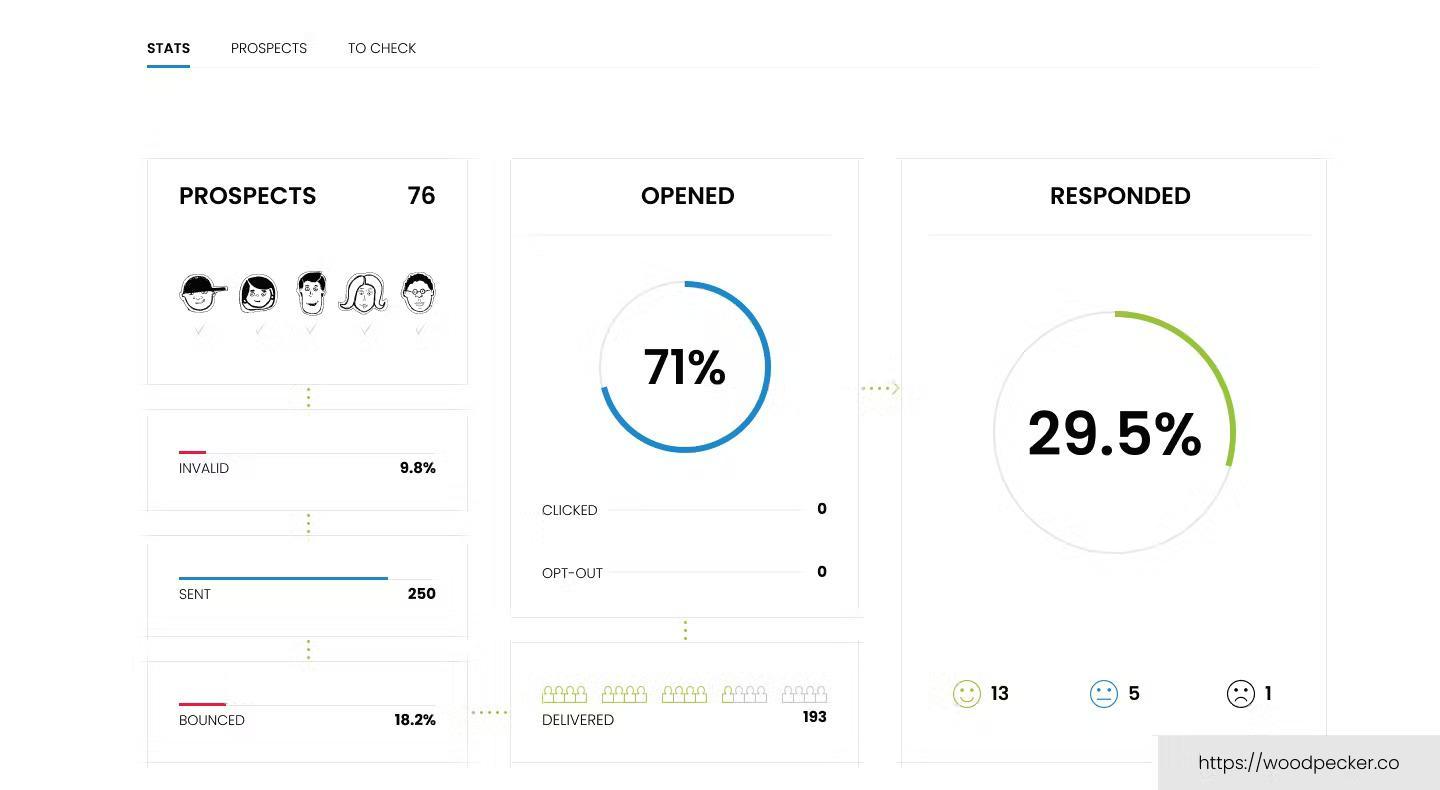
Woodpecker is a cold email software with add-ons that turn it into an all-in-one sales outreach platform.
Pros
Woodpecker is natively an email outreach tool. Nonetheless, it supports creating multichannel campaigns with LinkedIn actions and calls through built-in integrations with Dux-Soup and AirCall.
The platform allows you to connect unlimited email accounts and auto-rotates them to keep email deliverability high.
Woodpecker can also verify your leads’ emails and lets you A/B test up to five different email variants. It even comes with an AI assistant that generates copy for your campaigns. However, as we said previously, we tested out AI-generated copies, and the results weren’t much better than our own. In some cases, the results were even worse.
Cons
Woodpecker relies on 3rd party tools for its multichannel outreach, which incurs additional costs.
Additionally, its email verification probability isn’t as high as Skylead’s or Hunter.io’s.
What others said about Woodpecker
Woodpecker is a standout software in Michael L.'s eyes due to its ease of use and great support. While not as advanced as some other sales outreach tools, he states it fares well in the cold emailing department.
Pricing
- Prospects: From $15/mo per account
- Cold Email: From $29/mo per account
- Agency: From $56/mo per agency
Rating
- Capterra: 4.5 (32)
#19 Wiza - Best for extracting lead information from LinkedIn, Sales Navigator & Recruiter

Wiza is a Chrome extension that is used to scrape prospect information from LinkedIn.
Pros
Wiza is compatible with LinkedIn Premium, Sales Navigator, and Recruiter accounts. It’s notable for its instant email verification capabilities. At the same time, it allows you to export lead lists from LinkedIn to CSV or sync them to your CRM.
On top of extracting verified work and personal emails from LinkedIn, Wiza can also extract work and cell phone numbers that are publicly available on LinkedIn.
FIY, the software will use up your verification credits only if it manages to find valid prospect information.
Cons
We can’t say that Wiza is a real sales outreach tool, even though some categorize it as such. Instead, it’s a prospecting tool that can only inform your outreach strategy.
Also, since this is another Chrome extension on the list that injects code into LinkedIn, it could lead to your banning on the platform.
What others said about Wiza
As per Prerana B., Wiza is convenient, fast, and accurate. She also likes how the tool can scrape leads' information from LinkedIn. On the flip side, she finds it a bit expensive. However, while Prerana praises Wiza for its email discovery and verification capabilities, we’ve found Skylead to have a much higher email enrichment success rate.
Pricing
- Free: $0
- Email: $99/mo per user
- Email + Phone: $199/mo per user
Rating
- Capterra: 4.6 (20)
#20 GrowMeOrganic - Best sales outreach tool for automating hyper-personalized follow-ups
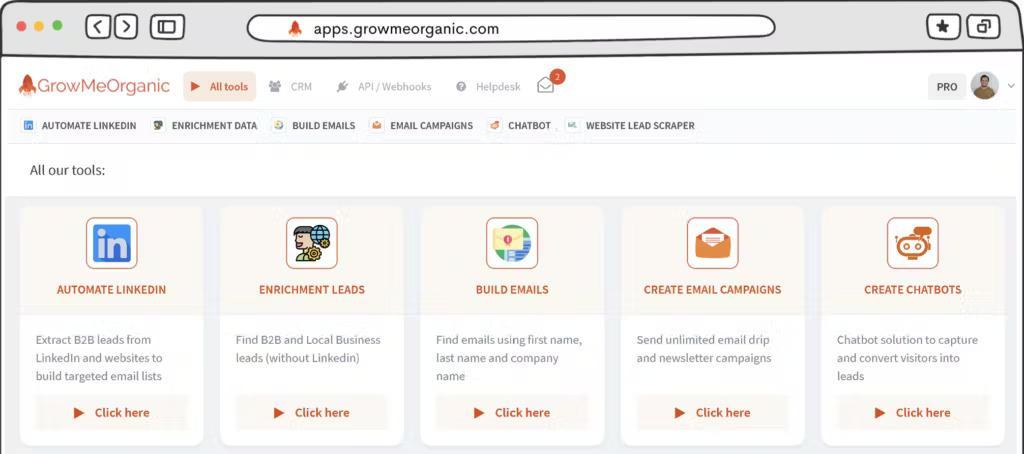
GrowMeOrganic is a cloud-based outreach solution for cold emailing. It also features a Chrome extension that can extract verified emails and phone numbers from LinkedIn.
Pros
GrowMeOrganic is great for automating cold emails and follow-ups based on your prospects’ behavior. We liked that the tool has a native image personalization feature and can track open, click, reply, and conversion rates.
GrowMeOrganic is compatible with email accounts from all providers.
Cons
Another Chrome extension, another major downside. To preserve your LinkedIn account, you are better off choosing another tool, at least for prospecting and email enrichment.
GrowMeOrganic also lacks support for LinkedIn outreach. As such, it misses out on the opportunities the greatest platform for social selling holds.
Furthermore, we noticed it’s impossible to download a PDF report. Only CSV and XLS exports are available.
What others said about GrowMeOrganic
Raghavendra D. has been using GrowMeOrganic for a while and says it's an excellent tool for sales automation. She finds its LinkedIn and Google My Business email scraper incredibly useful! Nonetheless, she doesn't like that this is a Chrome extension, nor do we. She’d like it better if there were an option to search for leads directly through the platform.
Pricing
- Starter: $49/mo / 1 user
- Growth: $99/mo / 5 users
- Pro: $199/mo / unlimited users
Rating
- Capterra: 4.2 (10)
#21 Lusha - Best for prospecting around the Web
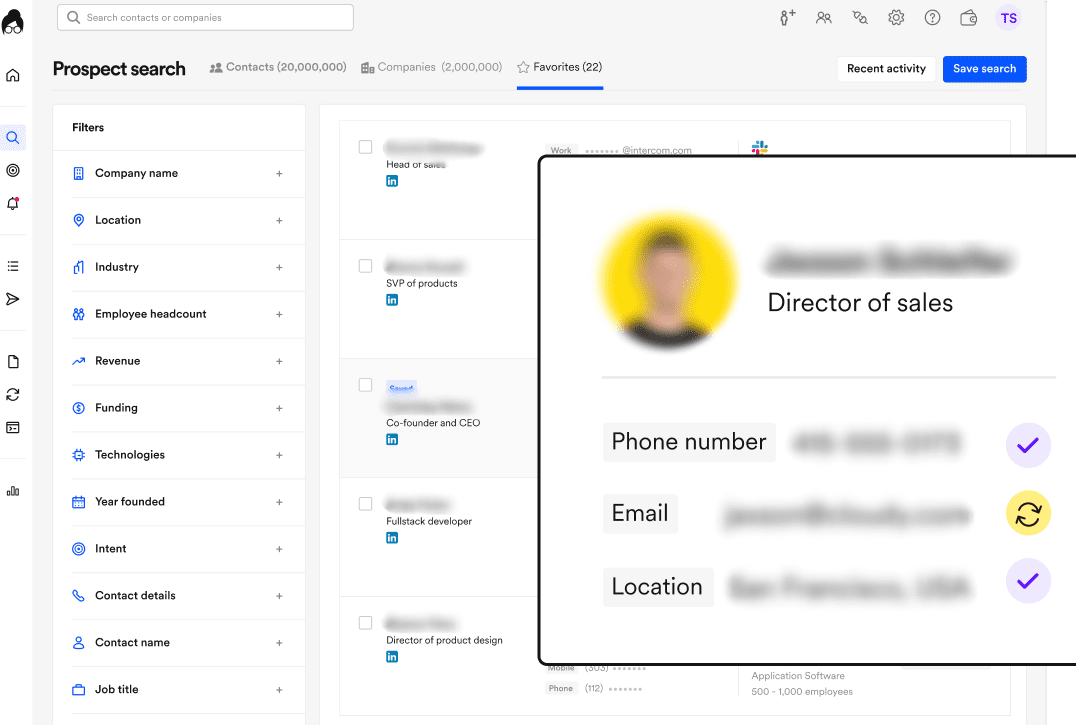
Like Wiza, Lusha is primarily a cloud-based prospecting tool, although salespeople can also use it for email outreach.
Pros
The greatest thing about Lusha is its Chrome extension, which can extract prospects from anywhere. It also has a built-in B2B prospecting tool with filters that can get you up to 1,000 leads in one go.
Furthermore, you don’t have to resort to another software for your outreach; you can automate Lusha to send emails! Rather than relying on your time zone when doing so, the tool, like Skylead, lets you set different time zones for different email sequences. In other words, it reaches out to your leads when the time is right...for them!
Cons
Lusha uses a Chrome extension to extract prospects from different sites. If you are prospecting on LinkedIn, it could threaten your account’s existence.
Moreover, this tool is only compatible with Gmail and Outlook accounts. If your email account is with a different provider, you won’t be able to use it for your outreach. Also, you can only connect one email account to Lusha, and it must be the one you used to register on the platform.
Lastly, its built-in database of B2B leads includes 45 million contacts in North America and 21 million in Europe. If your target audience is based on other continents, this may result in missed outreach opportunities.
What others said about Lusha
Ben B. reports that Lusha speeds up his prospecting and lead generation and offers great value for money. The only problem is that the quality of data found could sometimes be better.
Pricing
- Free: $0
- Pro: $49/mo per seat
- Premium: $79/mo per seat
- Scale: Contact sales
Rating
- Capterra: 4.1 (360)
#22 MeetAlfred - Best sales automation tool for X outreach
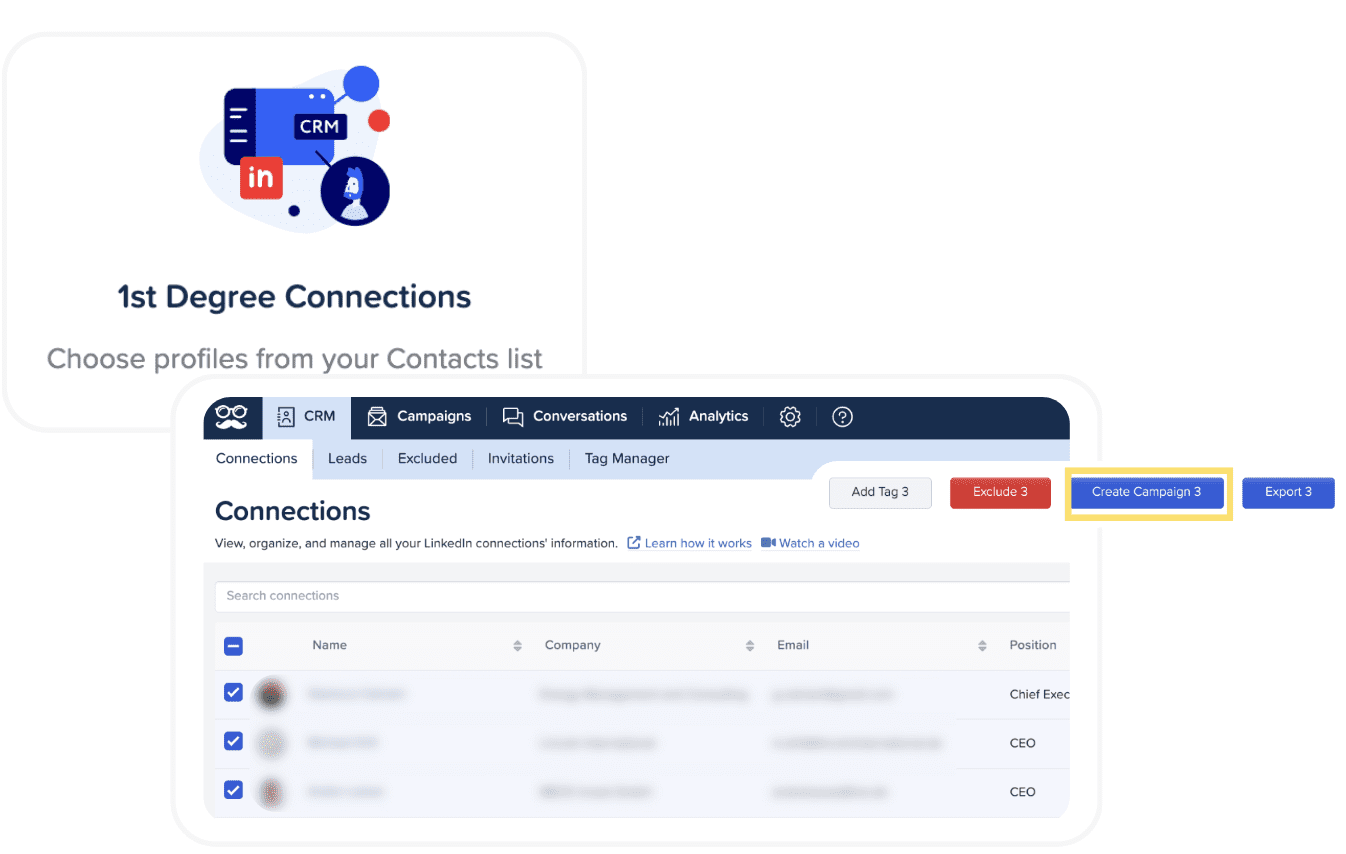
MeetAlfred is a cloud-based sales outreach platform designed for LinkedIn, email, and X outreach.
Pros
MeetAlfred is different from other multichannel sales outreach tools in that it also integrates with X (formerly Twitter). As such, you can use it to automate different activities on three fronts: LinkedIn, email & X.
The tool’s campaign builder allows for adding infinite steps — from profile views and invites to connect to follow-up messages, inMails, emails, and X DMs. At the same time, it lets you set up delays between steps and personalize your messages with customizable templates and variables.
We also found it convenient how you can connect the tool to your Facebook and Instagram accounts. Although MeetAlfred can't be used to message prospects on these platforms, you can use it to create and schedule posts.
Cons
Unlike Skylead, MeetAlfred doesn’t have smart sequences. It also doesn’t support campaign creation from Recruiter search, nor does it support sending paid inMails.
Consequently, the software’s integrated inbox only shows your LinkedIn/Sales Navigator messages. If your campaign includes emails and DMs, you must manually check for new ones.
What others said about MeetAlfred
Martin P. considers MeetAlfred a perfect sales tool for someone with experience using this type of outreach software. He is fond of its simple interface and lots of customizable templates. Nevertheless, he believes it might be difficult for beginners to use.
Pricing
- Individual: $59/mo per user
- Business: $99/mo per user
- Agency: Contact sales (includes 10 users)
Rating
- Capterra: 2.8 (13)
#23 LeadConnect - Best outreach solution for following up on LinkedIn
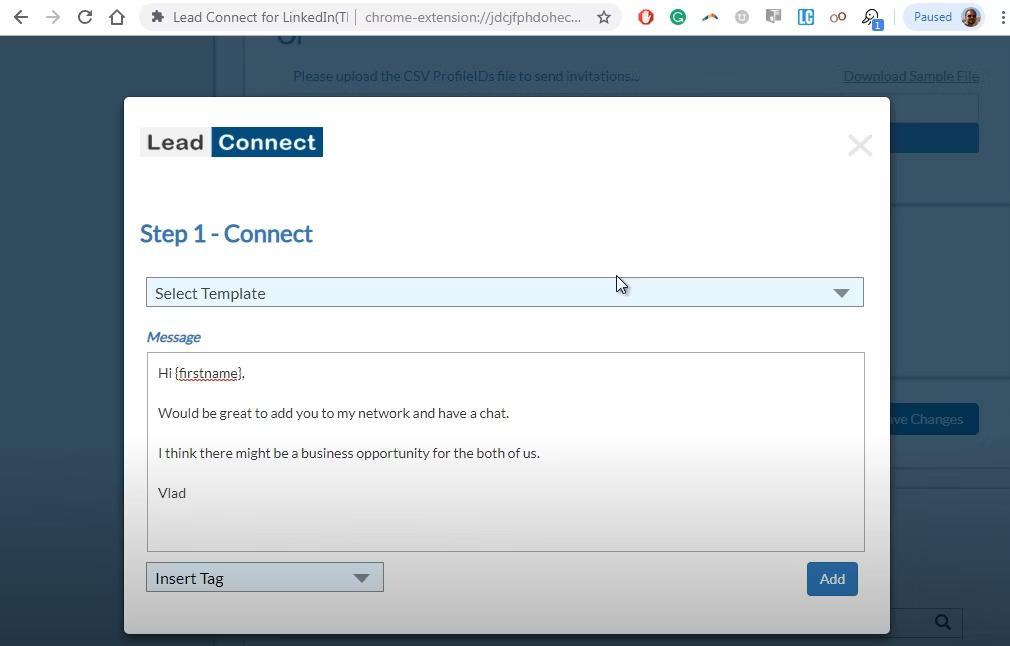
LeadConnect is a Chrome extension used for prospecting and outreach on LinkedIn.
Pros
LeadConnect connects to LinkedIn Basic and Sales Navigator accounts and pulls leads’ information from a LinkedIn search or a CSV file.
This tool lets you send personalized connection requests along with up to 6 automated follow-up messages.
Additionally, thanks to its native integration with HubSpot, pushing leads and conversations to the latter is as simple as a single click.
The tool also works with Findthatlead, Hunter.io, and Anymailfinder to discover your prospects’ email addresses. This is especially handy, as it gives you another channel to contact users who haven’t responded: email.
Cons
You can only use LeadConnect to contact users via LinkedIn. The tool doesn’t support sending inMails and emails, either.
The platform works only with LinkedIn Basic and Sales Navigator accounts. It cannot be used by anyone subscribed to LinkedIn Premium or a Recruiter plan.
With LeadConnect, you can only automate connection requests and LinkedIn messages. This makes it fairly primitive compared to Skylead and its multichannel smart sequences.
Plus, given that LeadConnect is a Chrome extension, it could lead to account restrictions.
What others said about LeadConnect
In Sheryl S.'s opinion, LeadConnect is a great sales outreach platform for growing her LinkedIn network. She also mentions that it's quite easy to use. The only issue is that when there are a lot of prospects to discover, she sometimes has to refresh the URL.
Pricing
- Free Forever: $0
- Professional: $ 25.95/mo per account
- Grow: $ 45.95/mo per account
- Ultimate: $ 85.95/mo per account
Rating
- Capterra: 4.4 (98)
#24 Evaboot - Best tool for scraping leads from Sales Navigator
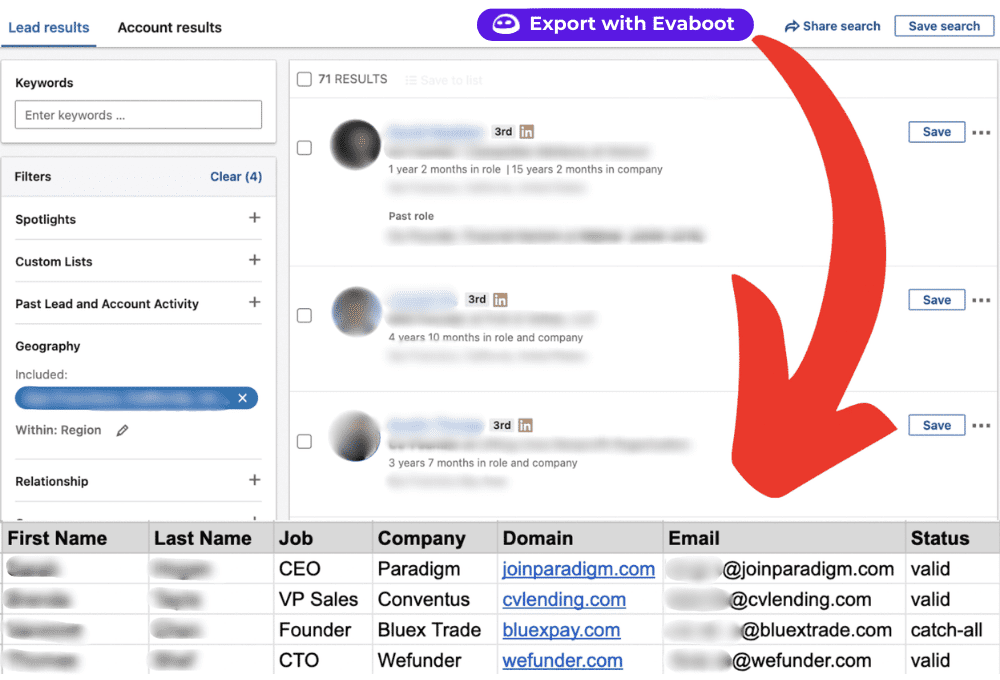
Like Wiza or Lusha, Evaboot is a Chrome extension for Sales Navigator prospecting.
Pros
Evaboot allows users to build lead lists from Sales Navigator in seconds and export them to CSV.
In addition to scraping leads, the tool can also find and verify professional emails.
Cons
Evaboot is only compatible with Sales Navigator, rendering it useless for LinkedIn Basic, Premium, or Recruiter subscribers.
Furthermore, this is a Chrome extension that, as you already know, can harm your Sales Navigator account.
We’ve tested the tool and can also tell you that their email discovery feature frequently provides inaccurate information or no information at all.
Lastly, this isn’t an email automation tool or any other type of outreach software. Yes, you can use the information gathered to contact leads. However, you’d need to subscribe to another sales outreach tool to do so.
What others said about Evaboot
Ky K. says Evaboot is easy to use and effective at what it does. The slight downside is that it doesn't allow him to select the number of leads to export.
Pricing
| LinkedIn data & professional email finder credits | Price (monthly / per account) |
| 500 | $29 |
| 1,500 | $49 |
| 4,000 | $99 |
| 8,000 | $149 |
| 20,000 | $299 |
| 50,000 | $499 |
Rating
- Capterra: 4.9 (13)
#25 Dux-Soup - Best LinkedIn automation tool for sending free and paid inMails
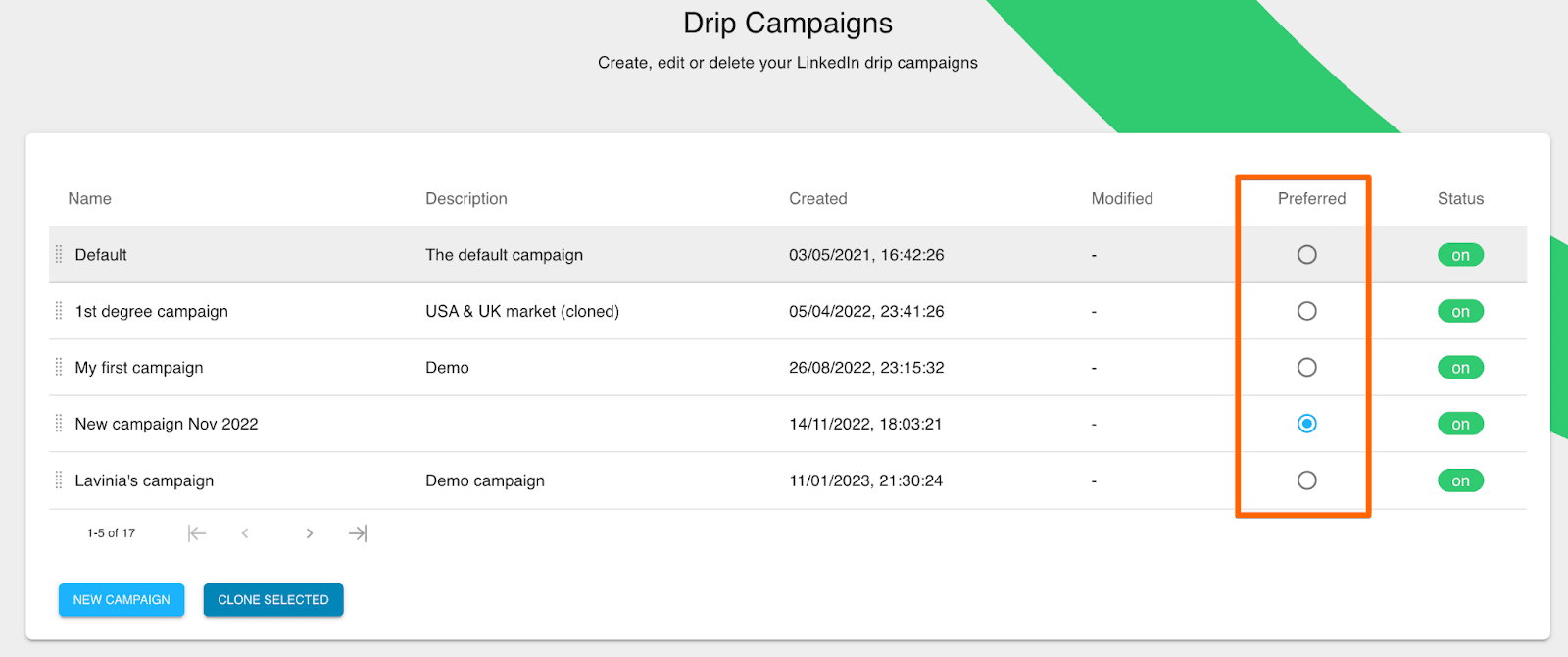
Initially a Chrome extension for LinkedIn automation, Dux-Soup now also offers a cloud-based sales outreach solution.
Pros
Dux-Soup can automate the following LinkedIn, Sales Navigator, and Recruiter actions:
- Endorsements
- Follows
- Profile visits
- Personalized connection requests
- Personalized messages to 1st connections
- inMails (free & paid)
With it, you can mix and match different actions to create unique drip campaigns that stop once your prospects’ respond.
We like that you can also customize time delays between individual steps and monitor campaign statistics once the campaign is live.
The software natively connects to Pipedrive, Hubspot, and SharpSpring. Nonetheless, you can also connect it to another CRM using Zapier webhooks.
Cons
Dux-Soup has a cloud-based solution for LinkedIn outreach, but it’s only available under their most expensive subscription plan. Those on lower plans have to rely on their Chrome extension for automation, which could compromise their LinkedIn accounts. Not to mention, the tool can only run while the browser is open.
Moreover, the software can’t be used for email outreach or any other type of outreach.
What others said about Dux-Soup
Leilani S. finds that Dux-Soup simplifies prospecting on LinkedIn. Her favorite feature is the X-ray tool, which enables her to discover LinkedIn profiles via Google. However, she notes that the software occasionally disrupts her workflow by randomly refreshing her page.
Pricing
Individual & Team Plans
- Pro Dux: $14.99/mo per seat
- Turbo Dux: $55/mo per seat
- Cloud Dux: $99/mo per seat
Agency Plans
- Pro Dux: from $337.50/mo for 30+ seats
- Turbo Dux: from $412.50/mo for 10+ seats
- Cloud Dux: from $371/mo for 5+ client seats
Rating
- Capterra: 4.0 (14)
#26 Salesloop - Best for expanding your LinkedIn network on autopilot
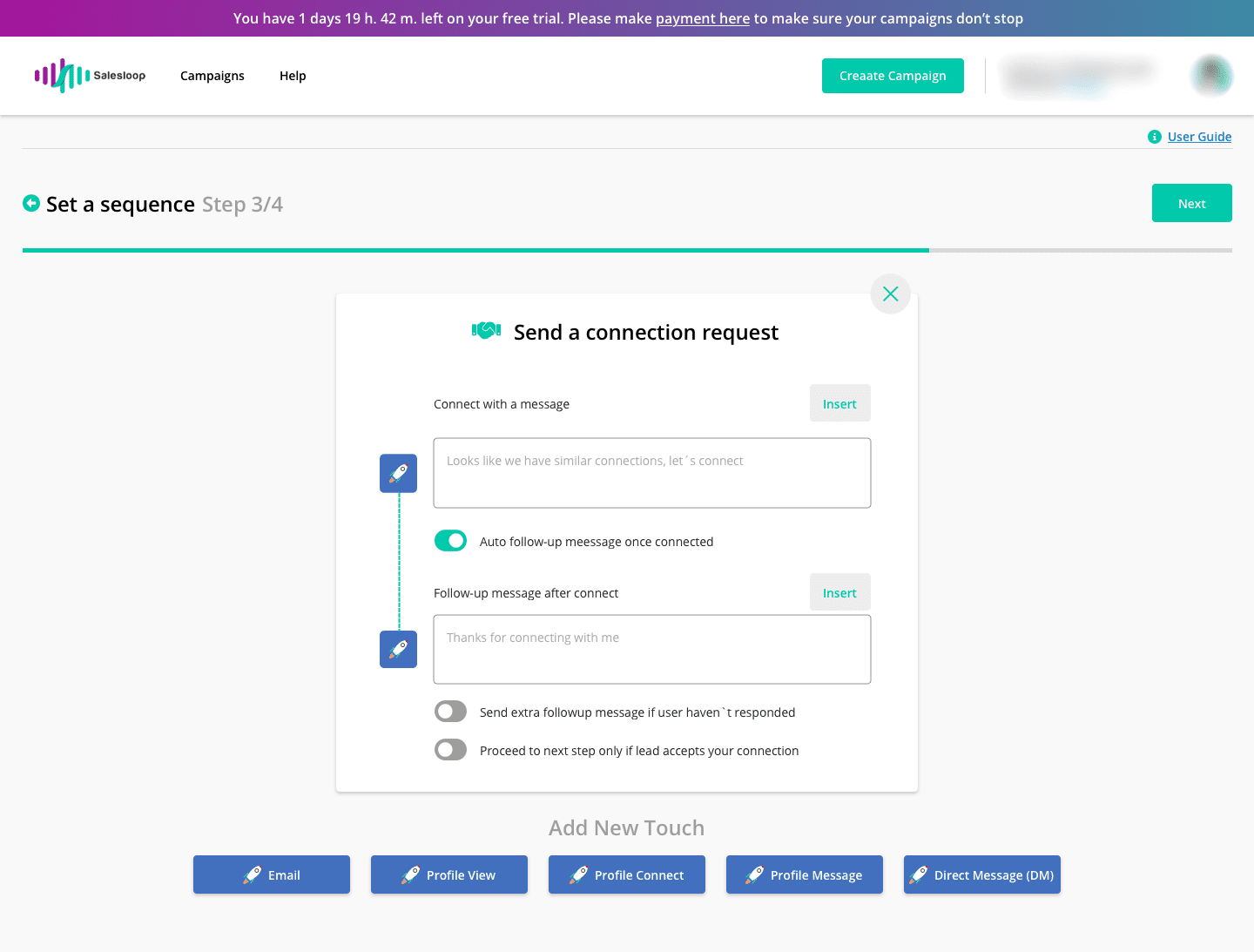
Pros
Salesloop is designed to work with all types of LinkedIn accounts: Basic, Premium, Sales Navigator, and Recruiter.
The software allowed us to build campaigns using LinkedIn search and by uploading lead lists in CSV format. Should you decide on the latter, you can enrich your messages with custom variables for an added dash of personalization (on top of pre-set ones).
To make campaign tracking easier, Salesloop lets you download CSV reports.
Cons
Currently, the software supports LinkedIn automation only, although email and X (Twitter) integration are supposedly in the works. It also misses out on smart sequences and, instead, relies on simple campaigns for its automation.
Additionally, Saleloop doesn’t integrate with any CRM natively. We were also disappointed to find out you can’t connect it to other tools via webhooks or API.
Lastly, unlike Skylead, which is one of the best sales outreach tools to support image & GIF personalization, Salesloop doesn’t currently offer this feature.
What others said about Salesloop
Krishan Kant S. is grateful for Salesloop because it improves his productivity and increases business performance. On top of that, it brings about financial benefits. He doesn't think the tool has any flaws.
Pricing
- Solo: $49/mo per 1 user
- Team: $199/mo per 6 users ($39 per user with a minimum of 3; tailored plans for more than 6 users)
- Managed Service: $2,000/mo
Rating
- G2: 3.5 (3)
Frequently asked questions (FAQs)
Are sales outreach tools the same as CRM?
No. Sales outreach tools are designed to automate the initial contact with potential customers through various channels (e.g., email, LinkedIn, phone). On the other hand, CRM software is all about tracking interactions, managing sales pipelines, and storing information about leads and customers.
Can you use sales outreach tools without a CRM?
You can definitely use sales outreach tools without a CRM, especially if your business is small or just starting to build its sales process. Nonetheless, pairing these tools with a CRM is a smart move as your business grows and interactions with customers increase. This combo ensures a smooth workflow.
How do sales outreach tools ensure data privacy and security?
Sales outreach tools use various methods to safeguard sensitive information. This includes data encryption and compliance with GDPR. Many tools also manage consent and preferences to comply with privacy laws. Furthermore, trustworthy vendors have clear privacy policies and security protocols displayed on their websites.
Select the perfect tool and seal your sales deals easier than ever!
Here's the thing: the sales game has seriously leveled up from the old-school days. Today, we've got a whole arsenal of sales outreach tools at our disposal. Sure, choosing the right one from the bunch can feel like finding a needle in a haystack. But that's what you've got us for! If you feel indecisive after all this talk about the top software on the market, choose Skylead.
Start your 7-day free trial now and close more deals than ever—way faster!