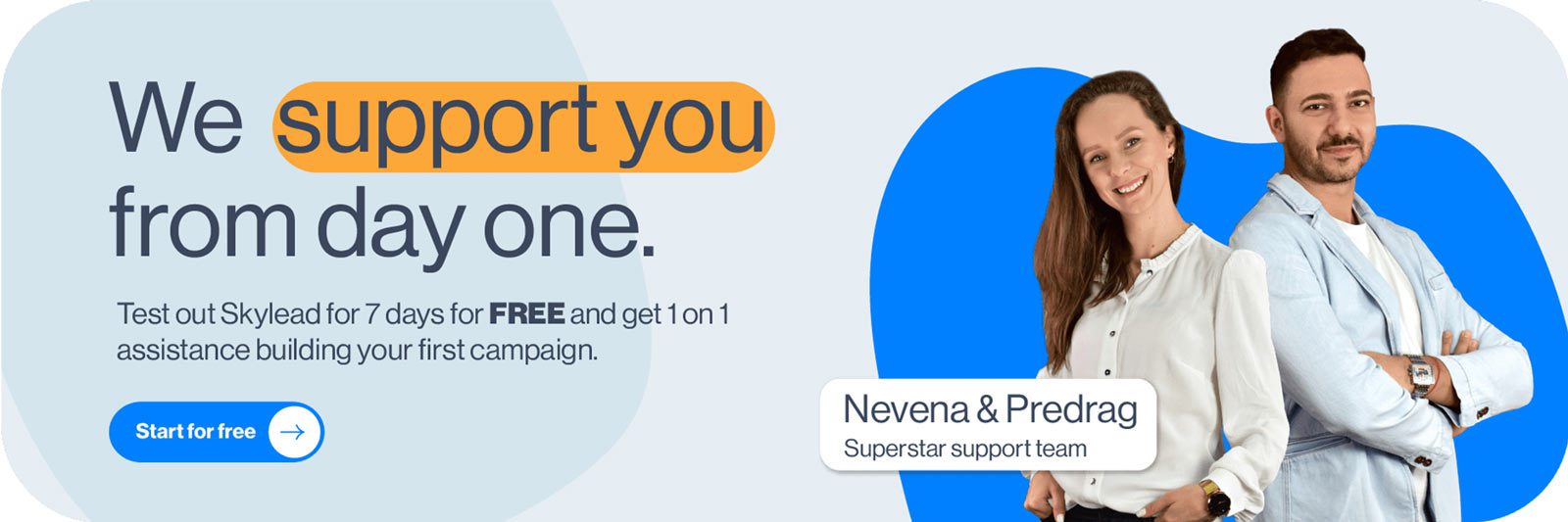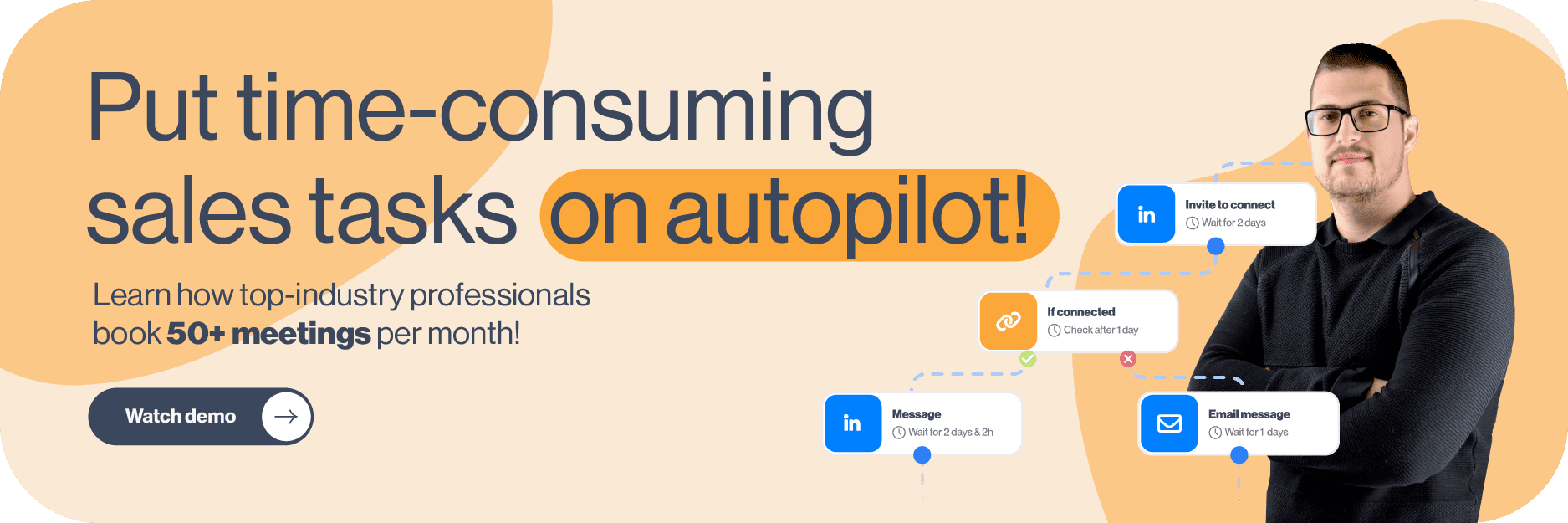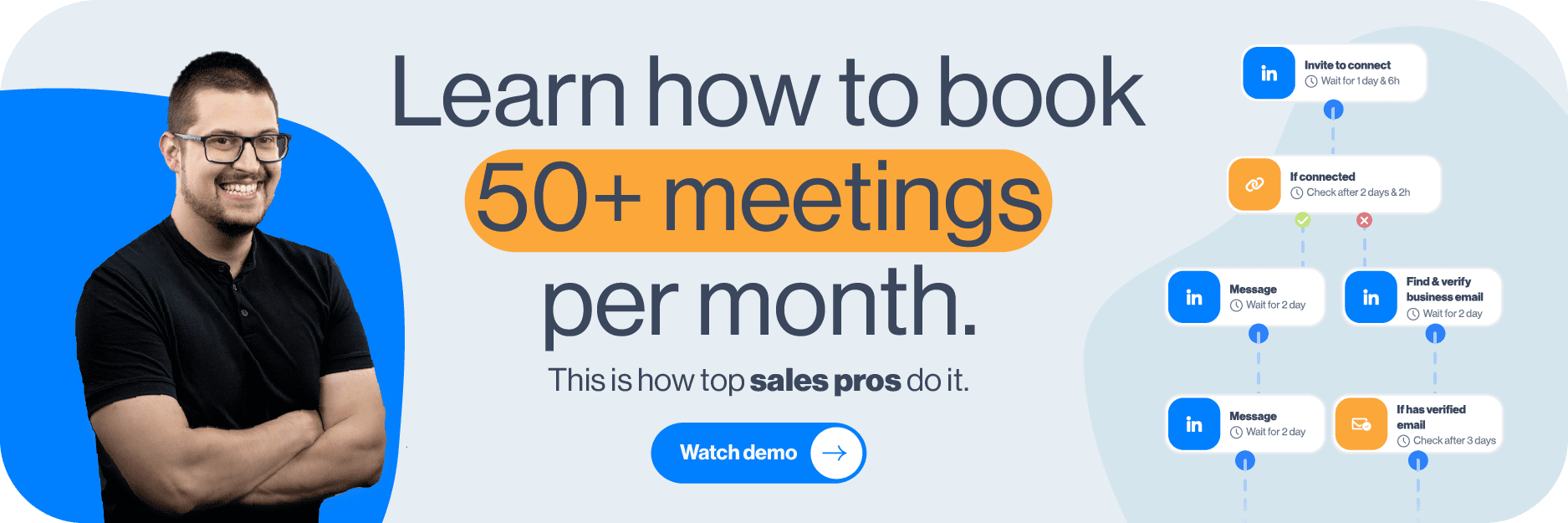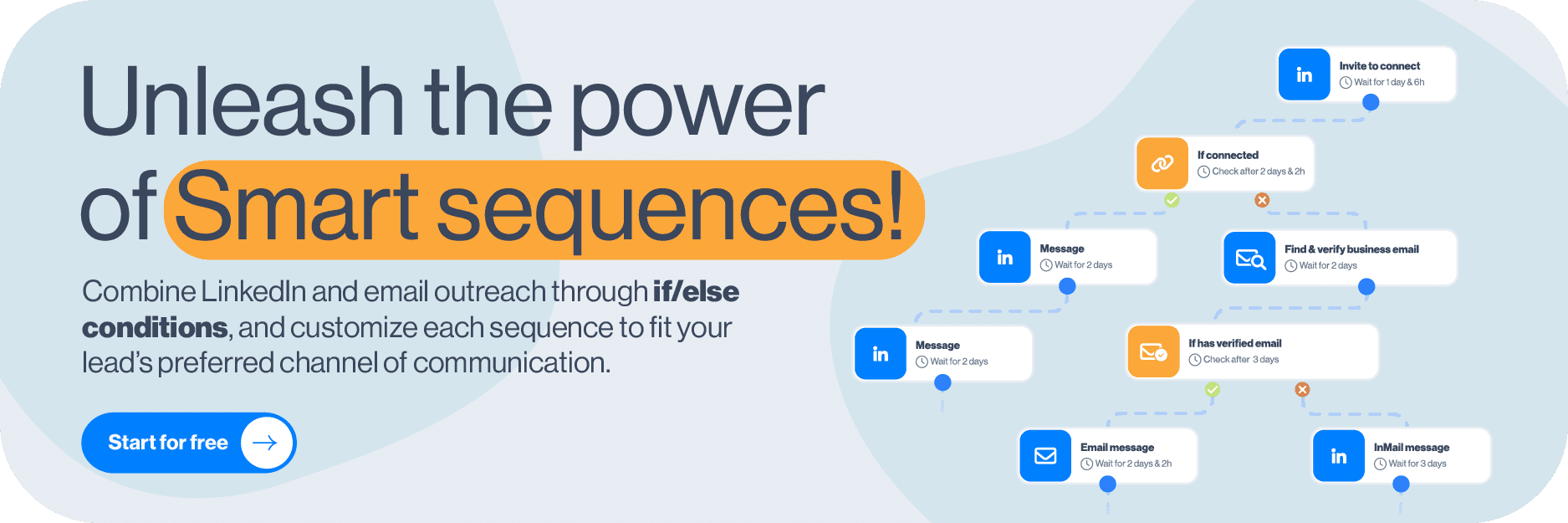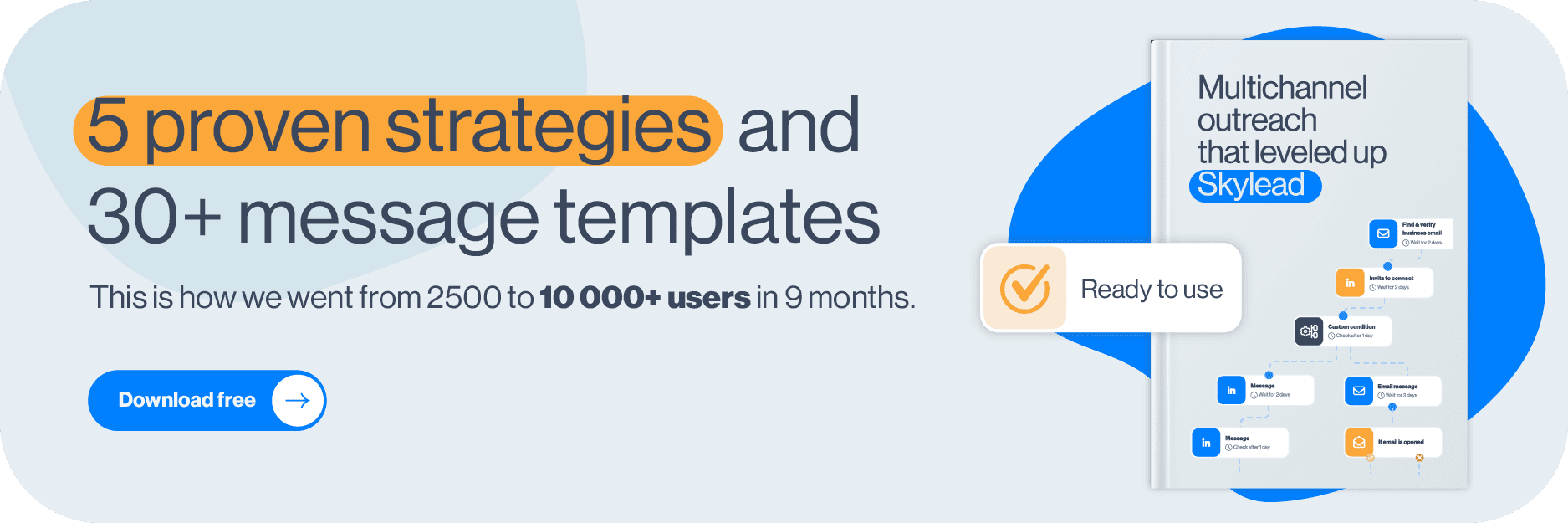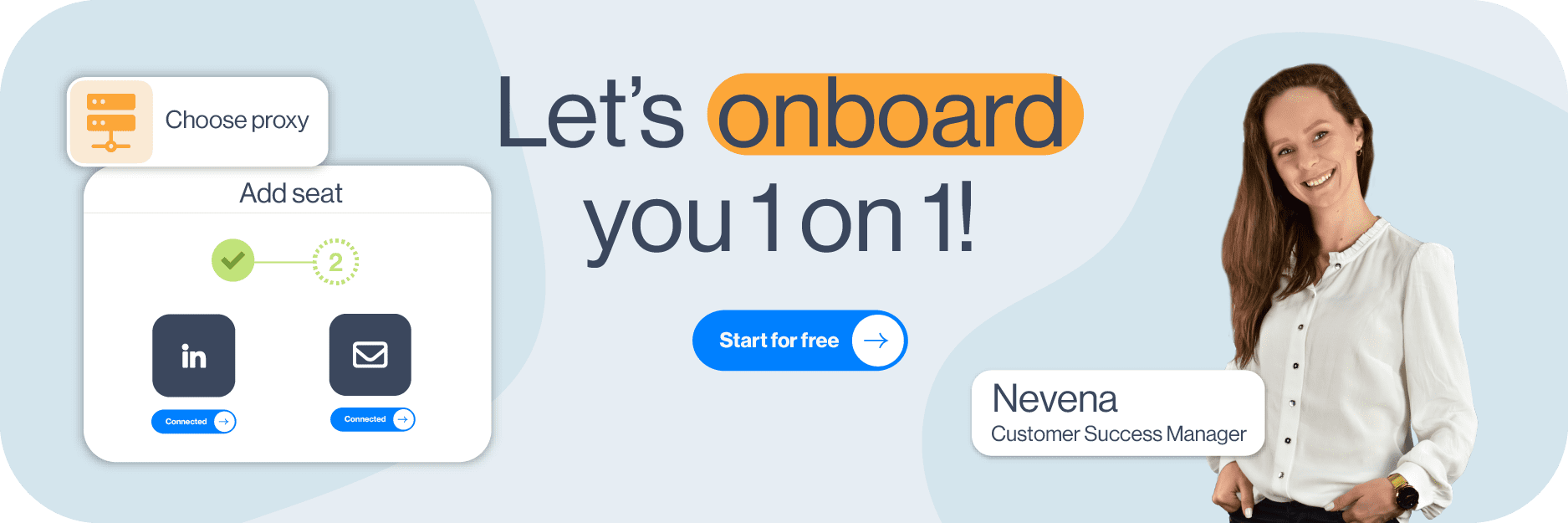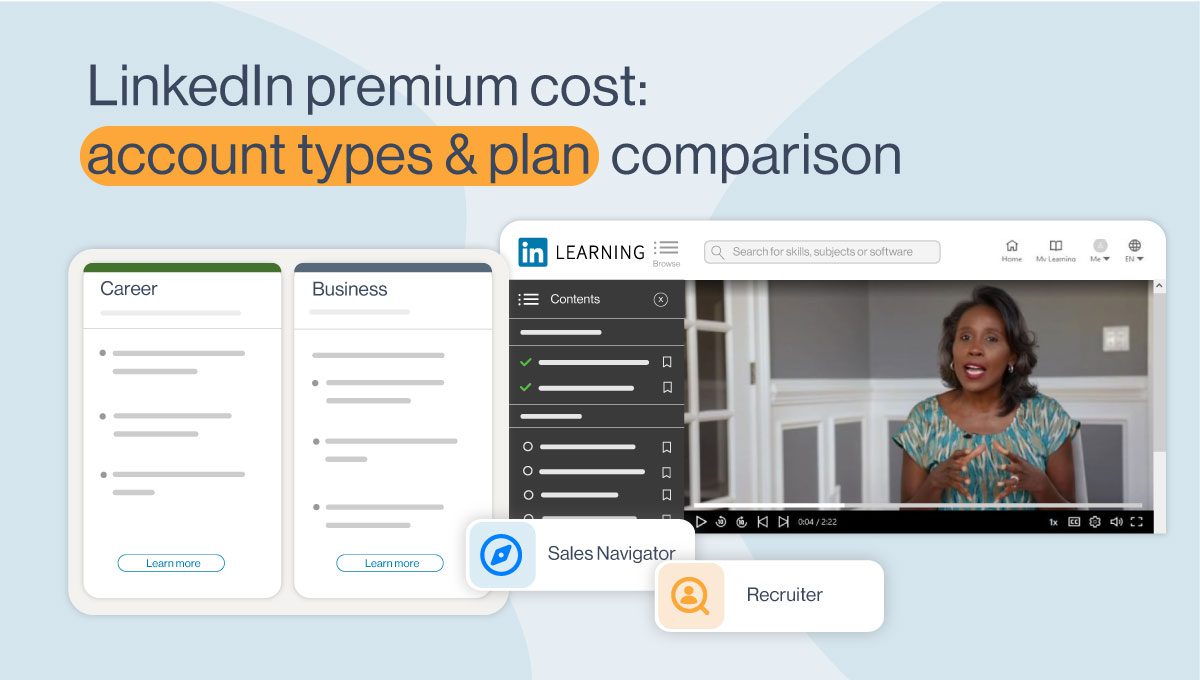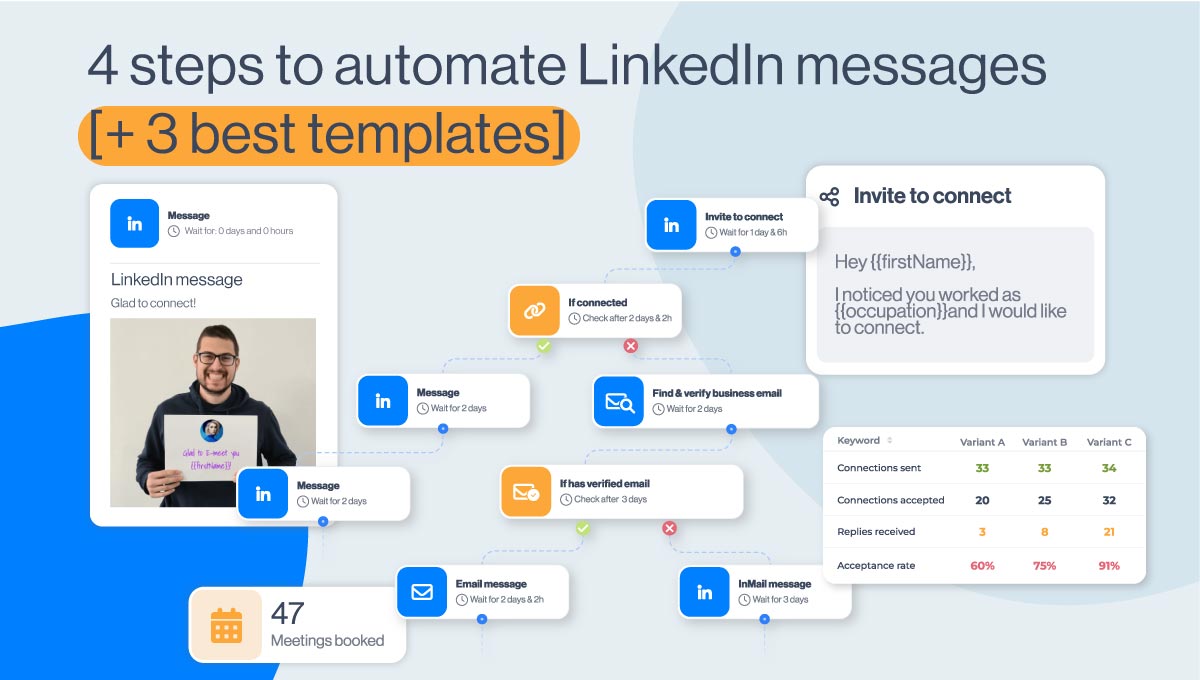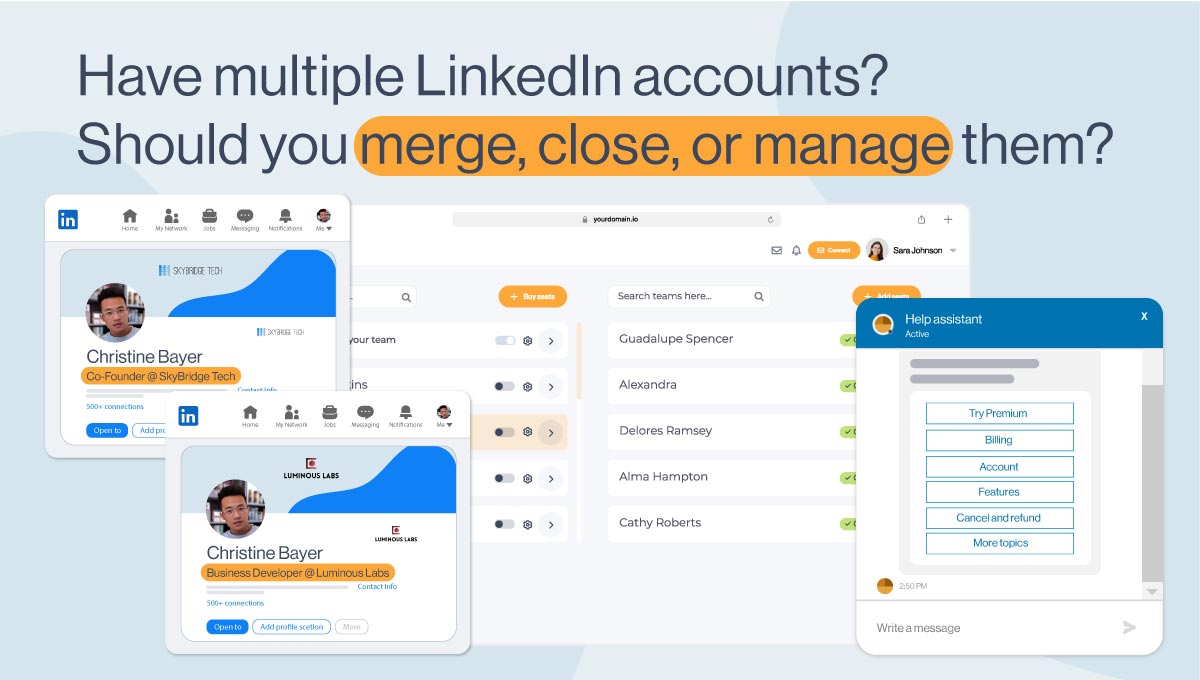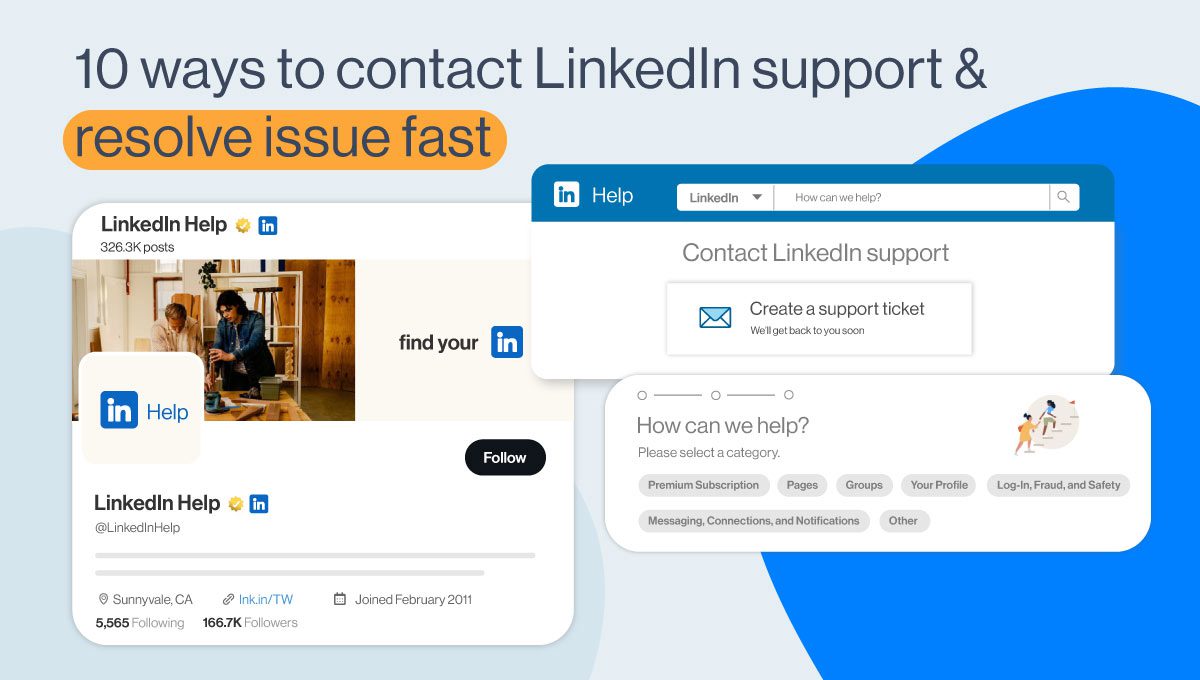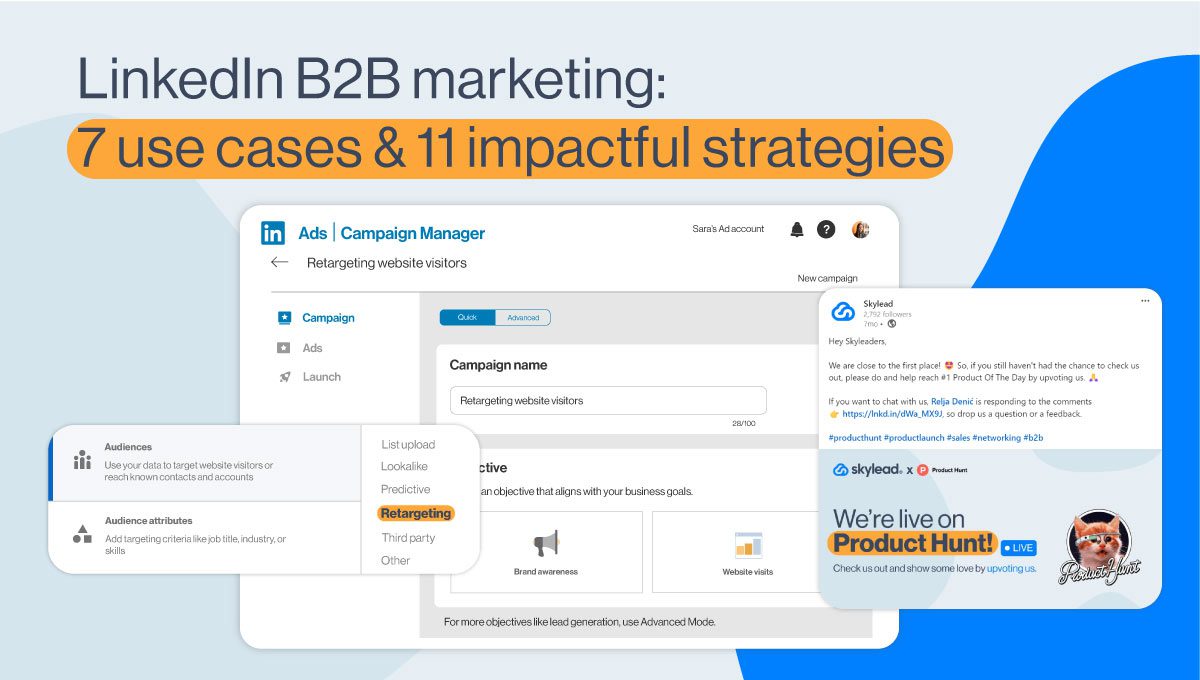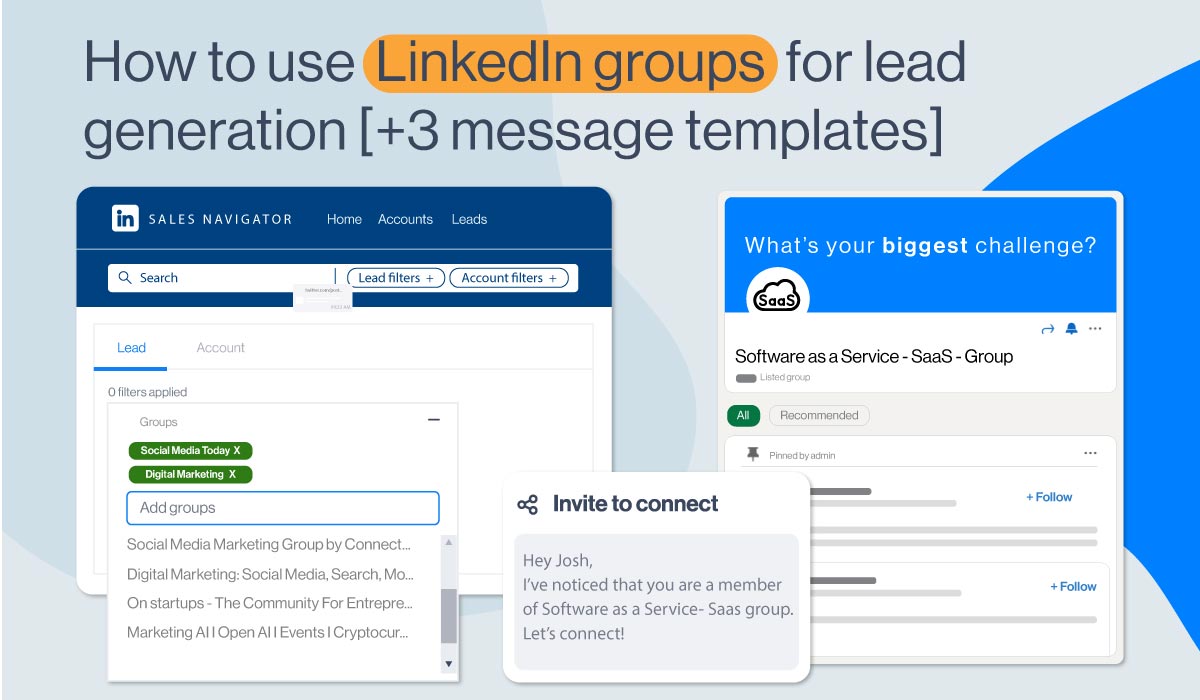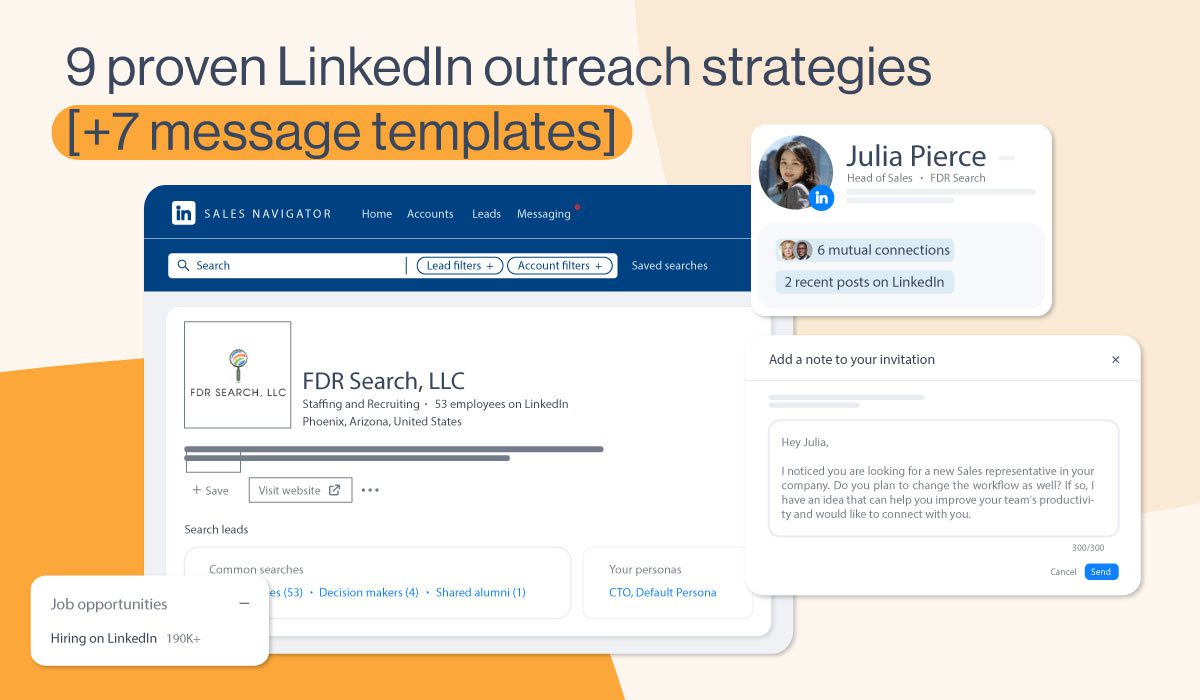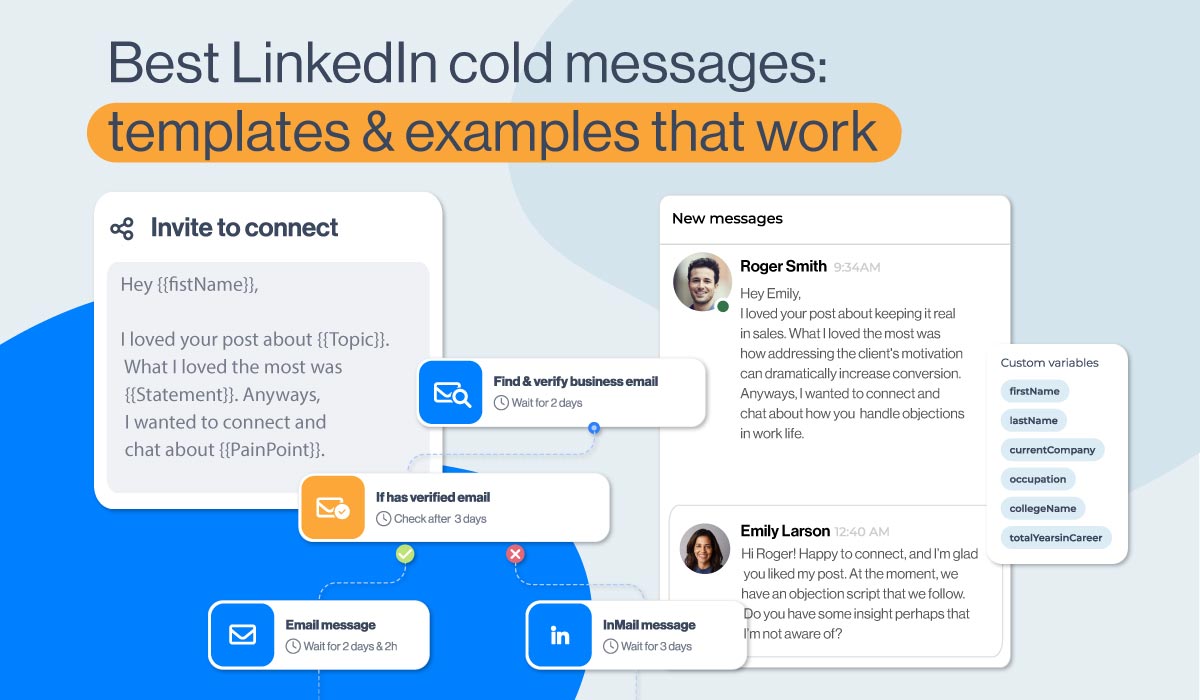How to use a LinkedIn bot? [+33 best LinkedIn bots 2024]

Wondering how to automate LinkedIn? Here’s why you should use a LinkedIn bot for lead generation and business scaling.
Have you heard the news? LinkedIn is the place to be. It’s a business-oriented social platform with over 930 million worldwide users. Many companies and industries rely on its high conversion rate, which is 3 times higher than on any other social media platform. It is considered the safe haven for B2B lead generation.
For example, salespeople worldwide use LinkedIn prospecting as the main targeting tool for outbound marketing. On the other hand, marketers also largely benefit from LinkedIn by running marketing campaigns and collecting potential leads. Recruiters can utilize the platform’s promising possibilities to find top talent for their companies.
Moreover, we’ve come to find that LinkedIn is 277% more effective for generating leads than any other social media platform out there. So, the question is, how do we use its full potential? After testing and trying out different tools and approaches, we’ve got the answer - LinkedIn bots.
Ever since 2019, we have been operating in the SaaS industry and developing a bot for LinkedIn that will change the outreach game for you. Today, we’ve served 15,000 users from 93 countries, and our goal is to give you the ultimate automation experience.
Over the years, we’ve learned a lot, which is why we want to help you understand LinkedIn bots - our field of expertise. In this article, you will learn how they work and how you can benefit from them. Finally, we’ll review different LinkedIn bots for you and help you pick one to fit your business needs.

Cheat sheet
| LinkedIn Bot 🤖 | Best for 🏆 | Rating ⭐️ | 🔗Link | |
| Skylead | multichannel, hyper-personalized LinkedIn, and cold email outreach | Capterra: 4.8 (17) G2: 4.3 (11) | Read more... | |
| CrystalKnows | giving detailed personality data reports on leads | Capterra: 4.8 (10) G2: 4,6 (76) | Read more... | |
| Octopus CRM | LinkedIn outreach and detailed analytics | Capterra: 4.6 (269) G2: 4.4 (113) | Read more... | |
| Salesloop | someone who’s looking for a done-for-you deal | G2: 3.5 (3) | Read more... | |
| Phantombuster | data extraction and data scraping | Capterra: 4.6 (59) G2: 4.3 (38) | Read more... | |
| IFTTT | automatization of numerous activities on different platforms | Capterra: 4.6 (210) G2: 4.5 (107) | Read more... | |
| GetProspect | getting quality prospects | Capterra: 4.5 (90) G2: 4.1 (37) | Read more... | |
| Lead connect | simple drip campaigns on LinkedIn | Capterra: 4.4 (98) G2: 3.4 (5) | Read more... | |
| Linkedprospect | automated prospecting | G2: 3.4 (4) | Read more... | |
| UseViral | LinkedIn promotion | Sitejabber: 2.1 (84) | Read more... | |
| SidesMedia | adding exposure to your social platforms | N/A | Read more... | |
| Crowdfireapp | social media management | Capterra: 4.2 (39) | Read more... | |
| Planable | content scheduling and detailed planning | Capterra: 4.5 (305) G2: 4.6 (589) | Read more... | |
| Evaboot | data scraping on Sales Navigator | Capterra: 4.9 (13) G2: 4.5 (30) | Read more... | |
| Aeroleads | finding quality leads and for prospecting efforts | Capterra: 4.5 (38) G2: 4.0 (60) | Read more... | |
| Lempod | increasing user engagement on LinkedIn | PR Marketing Tools: 3 (1) | Read more... | |
| Linkboost | qualified LinkedIn engagement | ChromeStats: 3.9 (15) | Read more... | |
| Social Pilot | social media planning and management | Capterra: 4.4 (358) G2: 4.5 (603) | Read more... | |
| WeConnect | automating some LinkedIn actions | GetApp: 4.6 (54) | Read more... | |
| Buzzli | creating LinkedIn content | N/A | Read more... | |
| Podawaa | increasing LinkedIn’s reach | ChromeStats: 3.6 (36) | Read more... | |
| Zopto | social selling, multi-channel outreach, and free tutorials | Capterra: 4.4 (65) G2: 4.6 (60) | Read more... | |
| Luna AI | creating, editing, and sharing outreach content | Capterra: 4.7 (32) | Read more... | |
| Taplio | personal branding | ProductHunt: 4.2 (18) | Read more... | |
| Waalaxy | voice messages and air calls | Capterra: 4.5 (241) G2: 4.7 (285) | Read more... | |
| Reply.io | all-around social automation | G2: 4.6 (1,129) | Read more... | |
| Dux-Soup | beginners | Capterra: 4.5 (11) G2: 4.3 (66) | Read more... | |
| Expandi | LinkedIn and email automation | Capterra: 4.3 (29) G2: 4.1 (66) | Read more... | |
| Dripify | many integration possibilities | Capterra: 4.6 (120) G2: 4.5 (164) | Read more... | |
| Linked Helper 2 | automating LinkedIn | Capterra: 4.8 (85) | Read more... | |
| TexAu | data scraping and some automated LinkedIn activities | G2: 4.3 (52) | Read more... | |
| MeetAlfred | social selling on LinkedIn | Capterra: 2.8 (11) G2: 2.5 (15) | Read more... | |
| LaGrowth Machine | automated outreach | G2: 4.9 (38) | Read more... |
What is a LinkedIn bot?
LinkedIn bots, also known as LinkedIn automation tools, are designed to simplify the outreach process by largely decreasing the number of manual tasks. This means time-consuming actions like sending messages, invites to connect, follow-ups, scraping profiles, and posting updates are fully automated.
But how does it work? Here’s an example. 👇
The bot analyzes your lead source, which could be one of the following:
- LinkedIn search URL
- Sales navigator search URL
- Recruiter search URL
- Imported list of leads from a CSV file
- People who’ve liked a post on LinkedIn
- Imported Sales navigator leads list
- Recruiter talent pool
- Recruiter pipeline
It then performs all the previously mentioned actions according to your settings and interacts with the selected prospects on autopilot. Did we mention that this happens while you’re focusing on something else? The magic of LinkedIn bots is this - once you tune it according to your needs, it works on its own for you.
What types of LinkedIn bots exist?
Diving right into the technical side of our software-picking process, we need to look at different types of bots for LinkedIn before we make a choice.
Built-in LinkedIn AI bot
Automation and AI seem to go hand in hand these days, which means LinkedIn bots are likely to follow this trend. In fact, this time, LinkedIn is the one to introduce its own version of a LinkedIn AI bot. To clarify, it’s a built-in feature that acts like an AI writer. The feature supports generative AI content, which can be used for LinkedIn ad copy suggestions.
Back in June, LinkedIn started testing AI-generated copy within the share box for writing posts. That way, all users get to test the power of AI bots within their own profile. The idea is to help the post creation process, saving loads of time on forming the right copy.
Browser-based LinkedIn bots
Browser-based LinkedIn bots or extension-based automation tools require an extension download to work. Many bots come in the form of Chrome extensions. In fact, some cloud-based tools also support certain features in the form of add-ons or extensions, which can be added or removed later on.
Now, to use a browser-based bot, open LinkedIn in the browser of your choice and activate the extension. However, the tricky thing about these bots is that they insert a code into LinkedIn. This makes them less safe to use, which can ultimately send you to LinkedIn jail - getting your LinkedIn account restricted or permanently banned if LinkedIn’s algorithms spot suspicious behavior.
More downsides besides safety:
- You can’t turn off your PC. Otherwise, if you do, the bot will stop working.
- Each time you log in, the bot uses a different IP address.
- These bots don’t support some complex features, such as connecting multiple accounts and an integrated inbox.
Desktop-based bots
Desktop-based bots are those that require a PC download to work. They act like desktop apps, and they need to work in the background at all times for the automation to happen. Apart from that, all data is stored on your computer or a local server.
Downsides:
- Detectable by LinkedIn - safety concern.
- PC has to be turned on at all times.
Cloud-based Linkedin bots
Cloud-based LinkedIn bots work thanks to a dedicated IP address. They serve as a proxy and shield against all automated activity. This means your data is not stored on a local server or your personal computer but rather on the internet/cloud. And the best thing of all? The software runs even when your PC is shut down.
Furthermore, cloud-based LinkedIn bots are the only ones that let you connect multiple LinkedIn accounts and have an integrated inbox. To clarify, this means you can find messages, be it LinkedIn regular messages, InMails, emails, Sales Navigator messages, or Recruiter messages, in one unique place.
Thanks to all the perks that go with this type of solution, Skylead developed a cloud-based LinkedIn bot. We decided this is best because we wanted you to be safe while using automation and to have as many convenient features as possible.
LinkedIn automation: How do LinkedIn bots work?
LinkedIn bots are usually programmed tools that allow you to automate LinkedIn activities in different ways. To use a LinkedIn bot, you need to connect your LinkedIn account with the tool. This usually means giving the bot access to your account.
LinkedIn connection bots are used for sales automation to increase productivity in the sales process. They can be used to automate certain parts of the sales process or most of them. You can use LinkedIn automation for:
- Prospecting
- Lead generation
- Drip campaigns
- Follow-ups
- Data collection and more.
Speaking of data collection, CRM systems (Customer Relationship Management) are one of these useful automation tools. CRMs are used to support sales management while delivering actionable insights. They can integrate with other tools and allow for team communication and collaboration.
Now, imagine all these possibilities on LinkedIn. This is where LinkedIn bots come in, as powerful automation tools. These bots give you a bigger and more effective outreach, and this is where they can help. 👇
Helps you write new posts on LinkedIn
Some bots, such as the LinkedIn built-in AI bot, help you write new posts on LinkedIn. If you simply don’t have a lot of time to formulate an already attention-grabbing thought, you can use an AI bot to generate meaningful copy.
Fun fact: AI has the potential to automate 40% of the average workday. We’ll keep that in mind as we watch artificial intelligence develop in the near future.
Send LinkedIn connection requests
LinkedIn connection bots can help with one of the most basic LinkedIn tasks, such as sending connection requests. You can target a certain group of people when entering a lead source, and the bot will do the rest.
Accept LinkedIn connection requests
After sending connection requests, automation bots can even accept the ones you get for you. It’s networking on autopilot!
Send drip messages & run sequences of actions
You’ve found your target audience, but now it’s time to reach them with your pitch. LinkedIn bots can automate the entire process by sending a series of messages in a drip campaign. You craft the campaign and messages, and the bot delivers. Some tools even offer a multichannel smart sequence feature, that lets you combine outreach methods. This means you can send outreach messages according to your prospects’ actions, covering all scenarios with if/else conditions.
Personalize LinkedIn messages
A good LinkedIn connection bot can offer you the option to personalize your content. Most tools are working hard to give as many personalization options as possible to balance out the automation. Message hyper-personalization is possible by adding native variables to your message requests, InMails, or follow-up messages such as:
- Name
- Last name
- Current company
- Years in current company
- Total career positions count
- Total years in career
- College name
- Occupation
Custom variable: lets you create your own placeholder.
Posting updates on LinkedIn
Some LinkedIn tools can even post for you. Although there’s nothing new about software that lets you schedule all posting activities, it could be a great additional feature of a more complex LinkedIn bot.
Visiting user profiles
LinkedIn connection bots are designed to mimic human behavior on the internet. At least the best bots were designed with this in mind. Apart from sending messages, your bot of choice can visit user profiles for you. This way, it can catch your prospect’s attention, making sure your interest in communication is being seen loud and clear.
Follow users
Automation is truly marvelous, and it can take a simple task as following a user on LinkedIn off your to-do list. Why focus on repetitive tasks when you can focus on really building those lead relationships?
Send InMail message
LinkedIn connection bots are made to make your life easier. These powerful tools can even send InMail messages to user accounts from your leads list. Now, an important thing to note here is that most tools, if they have this option, tend to send only free InMail messages to open accounts. However, there are some tools out there that support sending both free and paid InMail messages. This means your outreach is bigger, and your chances of conversion are higher.
Find user email
Some LinkedIn bots have the option to scrape the data from a selected source and find your prospects' emails. If the bot of your choice has LinkedIn and email automation in one, this can be a useful feature. You’ll be able to get a whole other outreach channel in case your prospects aren’t as active on LinkedIn.
Export LinkedIn data
A useful bot for LinkedIn has the option to export data via a CSV file or PDF. This data can include lead lists and analytics for better result tracking and ultimate outreach optimization.
Analyze user profiles
LinkedIn bots can do a lot, but did you know that they can analyze user profiles before you even interact with them? Some tools, such as Crystal Knows, are designed to give you a heads-up about your prospect, analyzing their available data and creating a report. This way, you can adapt your approach before scheduling a meeting.
Boost engagement on LinkedIn posts
We can use LinkedIn outreach to boost our social media presence and actually draw people’s attention to a certain post. LinkedIn bots can help boost engagement on specific posts by running campaigns that promote your post to a certain target group.
What are the benefits of Linkedin bots?
Save time by automating recurring tasks
We’ve done the research; we’ve done the math! The main benefit of automated outreach is the time-saving aspect. The right automation tool helps you save up to 11+ hours per week on manual work. That’s one and a half free days per week and a staggering 6 days per month. That’s more than one whole workweek!
Scalable
Your business goals are high, and the workload is heavy, so what do you do? You use tools that can help scale your business. With automation bots, you get to expand your outreach in the most efficient way and interact with more prospects in a shorter period of time. Startups can grow rapidly with the help of SaaS tools.
More accuracy
You can use LinkedIn bots to help you with prospecting and narrowing down your target group. There are multiple ways of finding high-quality leads with pinpoint accuracy. It can be by:
- LinkedIn search filters
- Sales Navigator search filters
- Recruiter search filters
- Recruiter talent pool
- Looking for prospects in LinkedIn groups
- Event attendees
- Engagement on your or someone else’s post
Provide additional data
In our analysis of different LinkedIn bots, we found that some bots can help you find more information about your prospects. We’re talking about data scraping and enrichment features. Some bots can be used to scan all publicly available data and help you expand your outreach to different channels.
Team access
When we tested LinkedIn bots for the first time, we discovered that it’s very useful if they have team management. To clarify, this means that all involved sectors from your company can access the bot and create, adjust, look at, and draw data from the tool. Moreover, you can set permissions for each team member and optimize your workflow even further.
33 best LinkedIn bots to automate LinkedIn tasks in 2023
We've spent months analyzing the effectiveness of LinkedIn bots, and our findings show that these are the LinkedIn connection bots worth looking at.
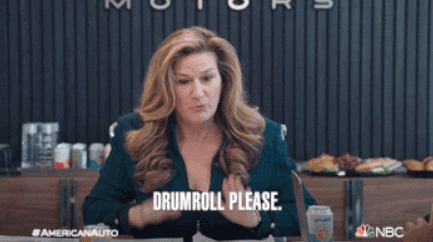
1. Skylead
Best for multichannel, hyper-personalized LinkedIn, and cold email outreach.
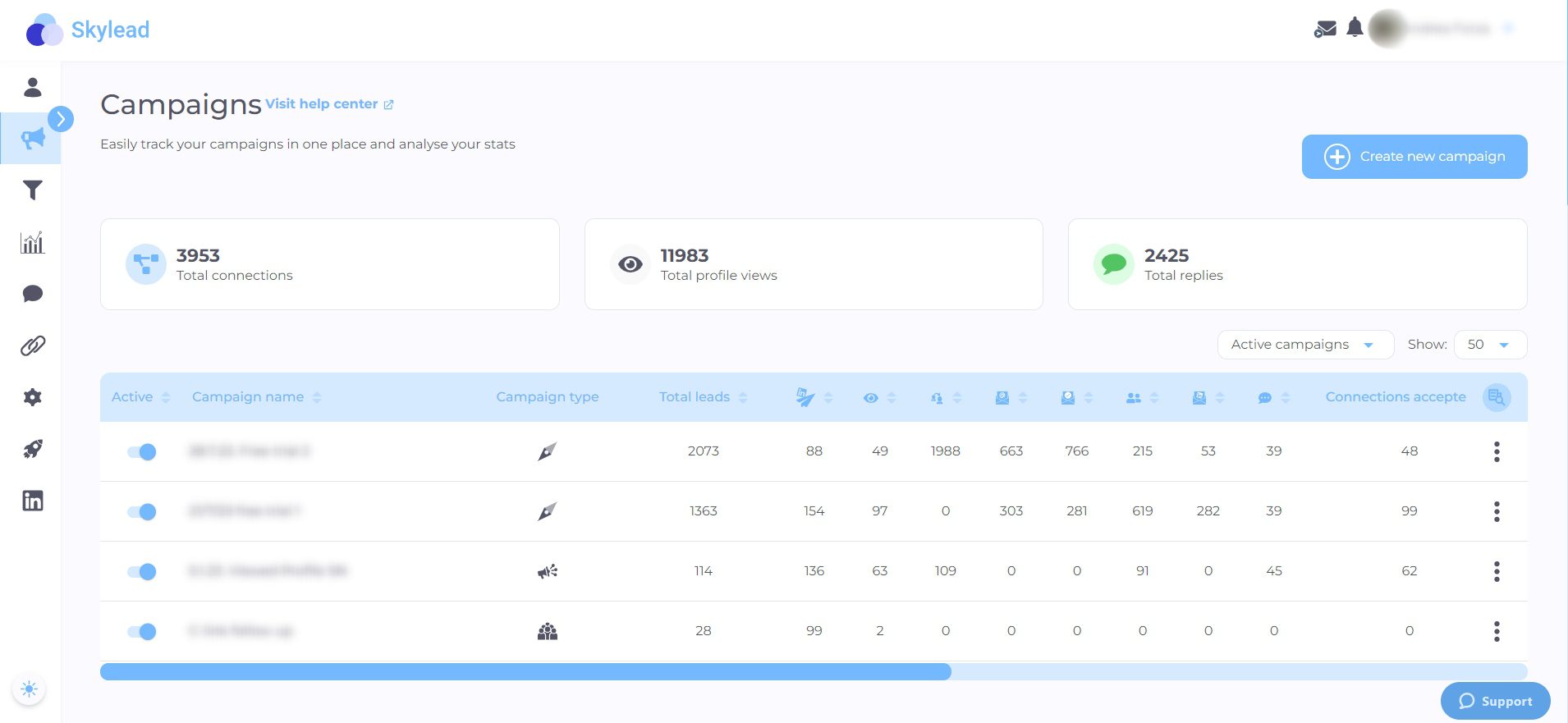
Skylead is a cloud-based bot made for LinkedIn automation and cold email software that thinks and works for you! It’s made for sales teams, founders, marketers, recruiters, individuals, and agencies looking to scale their business.
Pros
Skylead is an all-in-one bot that contains multiple complex outreach features. One of our main features is smart sequences. Skylead is the first software to introduce smart sequences to automation tools. You can use them to combine LinkedIn and email outreach according to your prospects’ behavior by using if/else conditions and multiple actions.
With Skylead, safety is the number one priority when it comes to automating LinkedIn. That’s why we’ve developed 3-layer protection that will shield your account from LinkedIn’s algorithms fishing for suspicious activity. Making our bot human-like is one of the main things that makes Skylead software the safest out there. This is how we keep you safe:
- A dedicated IP address (proxy)
- Adjustable limits & delays
- Human-like behavior
Combine cold email outreach with LinkedIn automation to get even higher conversion results via smart sequences.
One major pro of Skylead is the fact that it has a native image & GIF personalization feature and a personalized messages option. Our research suggests that when using personalization, you get a 63% higher response rate.
You can also integrate Skylead with your chosen CRM via a Zapier webhook or an API and transfer data between tools. Lastly, Skylead offers thorough insights and analytics and the A/B testing option. This means you’ll see detailed reports about your results, plus you’ll get to test out what approach works best with your prospects.
Note: Skylead connects to LinkedIn Premium, LinkedIn Sales Navigator, and Recruiter accounts.
Cons
You can make campaigns in Skylead from multiple sources: a CSV file, a LinkedIn search URL from all supported account types, and even from LinkedIn posts, but you cannot make campaigns from a group search. Nonetheless, if you want to create a group-based campaign, you can do so by using LinkedIn Sales Navigator filters. Select group filter, scrap the data, and import prospects via a CSV file.
Another thing to note is that Skylead does not have a Twitter integration, which is used as a means of expanding your social selling strategy. However, bots that support Twitter can only automate post likes and retweets, which won’t help much with overall outreach efforts.
Conclusion
We believe that Skylead is a comprehensive tool that supports multiple advanced features that you would have to pay extra for with other bots. Keep in mind that when picking a bot, you need to have a combination of quality features, safety, a friendly interface, and a reasonable price per month. Skylead checks all the boxes, plus impeccable customer support. All of these factors contribute to our tool's effectiveness, cutting manual tasks and saving up to 11 hours of manual work per week.
2. CrystalKnows
Best for giving detailed personality data reports on leads.
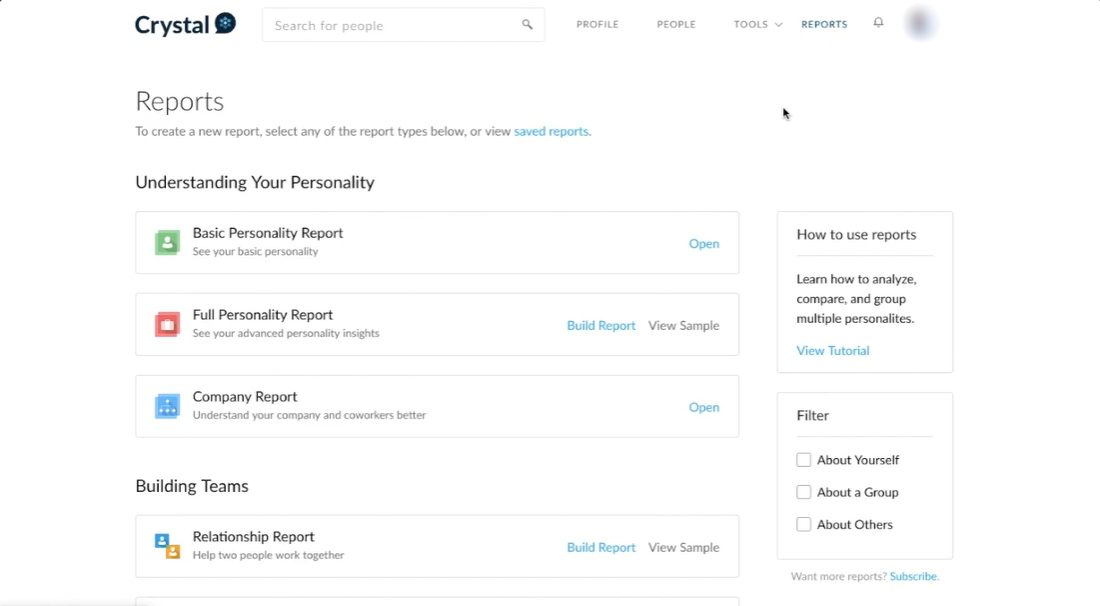
CrystalKnows is an extensions-based bot designed to focus on prospecting and give DISC personality profiles of potential prospects.
Pros
CrystalKnows bot analyzes potential customers and gives out detailed personality reports. All sales teams have to do is adapt their approach to the DISC personality profile of the lead and use it to their advantage.
Another notable feature is the suggestive content writing option. This feature writes suggestive copy for emails according to each lead's personality analysis. You can also find the advanced segmenting option a useful tool for prospecting and lead generation.
Cons
Despite the advanced prospecting features, CrystalKnows is not a classic multichannel outreach tool. This means it does not support complex features such as smart sequences, and it cannot make campaigns from search URLs or CSV files. Additionally, drip campaigns are out of the question, which suggests that a huge part of outreach is missing.
Conclusion
From what we could learn about CrystalKnows, the tool can be very useful for detailed prospecting, as it focuses on knowing your target group and adapting the approach. However, if you’re looking for supercharged multichannel outreach (which is what you should be doing), then we advise you to pick another tool and use this bot as an additional helpful feature.
3. Octopus CRM
Best for LinkedIn outreach and detailed analytics.
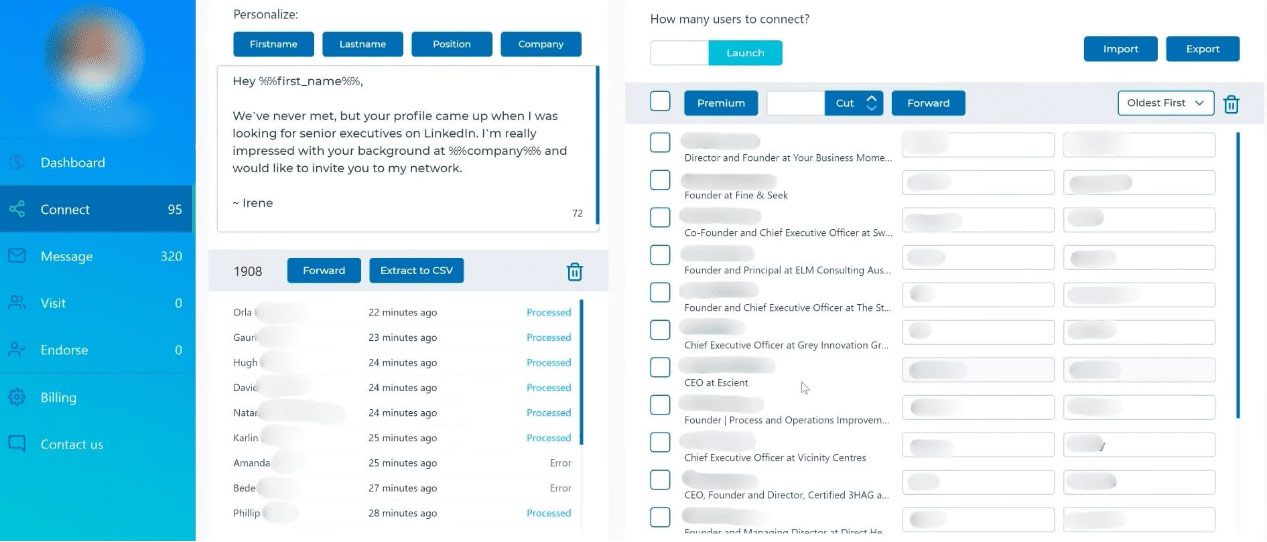
Octopus CRM is an extension-based bot that focuses on automating LinkedIn.
Pros
One of the main notable features of Octopus CRM is the ability to send bulk messages to 1st-degree contacts. We’ve mentioned detailed analytics, which gives you insights like the number of connection requests sent or the current Social Selling Index. If you’re interested in social selling, you should consider a tool that focuses on boosting the LinkedIn SSI score.
Cons
With Octopus CRM, you won’t be able to use multichannel outreach because the tool only supports LinkedIn automation. This means there’s no email automation, which is a large outreach channel and should be used paired with LinkedIn for better results.
Additionally, because it is an extension, this could potentially mean it’s less safe to use and might be detectable by LinkedIn.
Note: Octopus CRM does not support sending LinkedIn InMail messages.
Conclusion
We believe that Octopus CRM is missing a lot of key features that can affect the safety and effectiveness of your outreach. The fact that it does not have email automation could be a potential deal breaker. A good LinkedIn bot should have as much as native features as possible, so be sure to look for an all-in-one bot.
4. Salesloop
Best for someone who’s looking for a done-for-you deal.
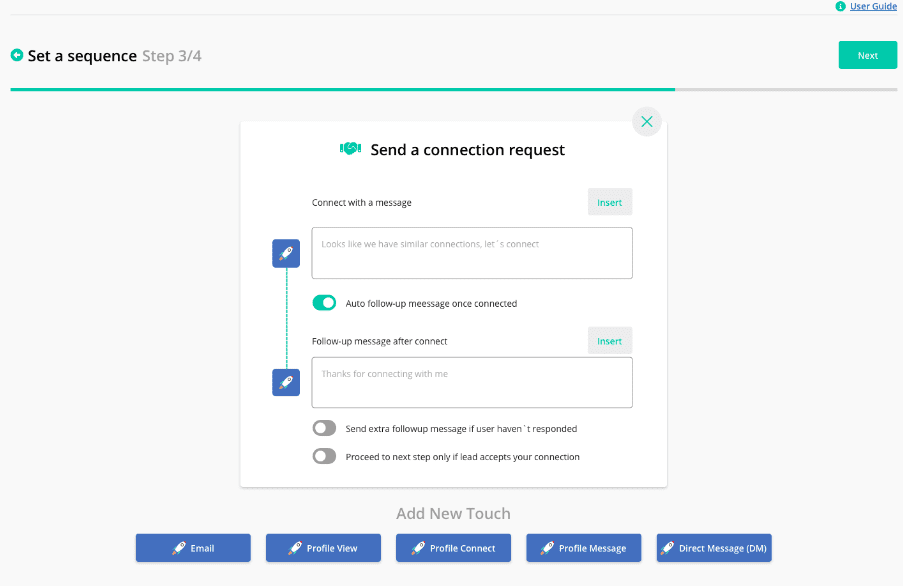
Salesloop is a fairly new cloud-based bot that focuses on automating LinkedIn.
Pros
Salesloop has a simple 2-step drip campaign for LinkedIn. It works with LinkedIn Premium and LinkedIn Sales Navigator. Unlike Skylead, it does not support Recruiter profiles. As for campaigns, Salesloop lets you create them via a CSV file with a couple of text personalization variables.
If you’re new to automation, they also offer a done-for-you deal, which can simplify your outreach effort. However, you’d have to pay a large sum for the service.
Cons
Salesloop does not have Smart sequences because it does not support email automation to begin with. In fact, it does not support many prominent LinkedIn actions as well. Salesloop can only send invites to connect and drip messages.
Additionally, Salesloop does not integrate with any CRM, which can slow down workflows for those who utilize a number of different tools.
Conclusion
After analyzing the Salesloop bot, we found that if you want a comprehensive tool, this is not a perfect choice for you. Missing email automation and limited LinkedIn actions can potentially slow down your outreach efforts, which is the opposite of what a LinkedIn bot should be doing.
5. Phantombuster
Best for data extraction and data scraping.
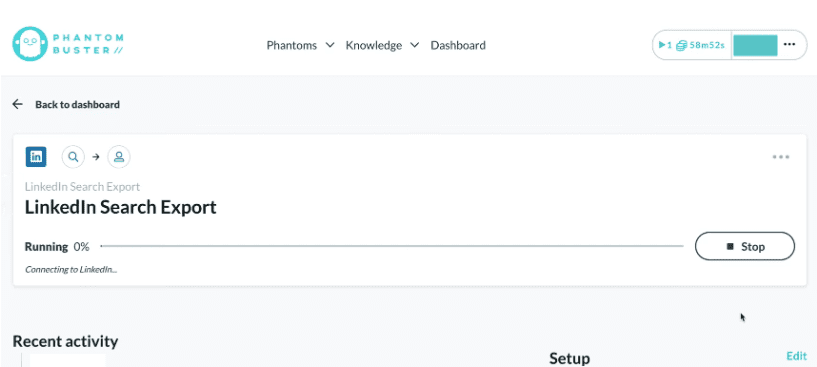
Phantombuster is an extension-based sales and marketing bot that automates the scraping of publicly available data from LinkedIn and other platforms.
LinkedIn Follower Bot
With LinkedIn bots, you can automate everything, even who you want to follow and unfollow on LinkedIn. Phantombuster has a browser-based feature that focuses on that. It’s called the LinkedIn follower bot, and it’s here to get your prospects to notice you and warm them up for further outreach.
Pros
Phantombuster is not a full-package LinkedIn automation bot. However, it can come in handy if you want to scrape certain leads from LinkedIn or anywhere else. Moreover, the tool offers an email enrichment feature, which means it can find email addresses for you. However, it does not support email verification, which can affect your email account’s safety and increase bounce rates.
Cons
Even though this bot automates certain LinkedIn actions, it also does not have Smart sequences. Apart from that, email outreach is not possible since there’s no email automation, so you can’t create complex sequences.
Lastly, Phantombuster is an extension that can affect the overall safety of your account and potentially lead to restrictions.
Conclusion
After reviewing Phantombuster, we came to the conclusion that it can be useful as an additional outreach tool. It saves your automated scraped data in the form of CSV files or JSON formats. This means you can upload and download lead lists to some other tool and create outreach campaigns.
6. IFTTT
Best for the automatization of numerous activities on different platforms.
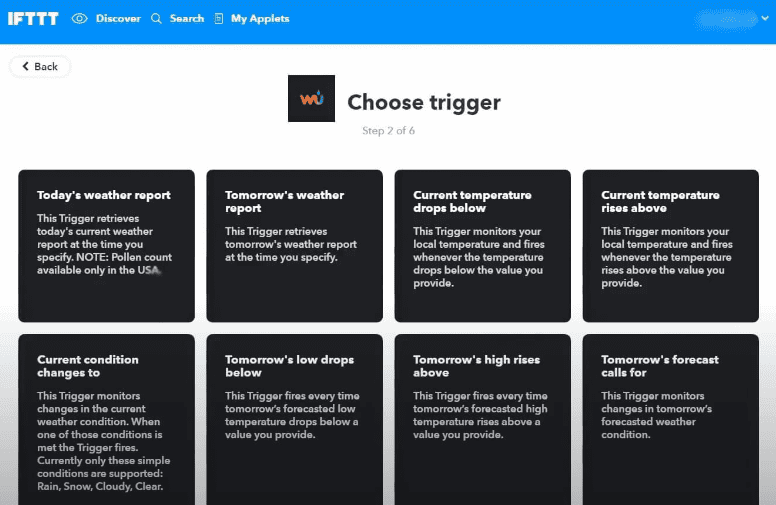
IFTTT is an extension-based bot that automates activities on WordPress, Facebook, Twitter, Evernote, and others.
Pros
The IFTTT bot can automate certain activities, such as sharing links, publishing content, and updates across named platforms.
Cons
IFTTT does not automate any form of LinkedIn messages.
Conclusion
After looking at this simple bot, we can tell you from our humble opinion that it is not for those who want to use LinkedIn and email outreach for results. However, it can come in handy as a content management tool that saves time by automating posting and similar social media activities.
7. GetProspect
Best for getting quality prospects.
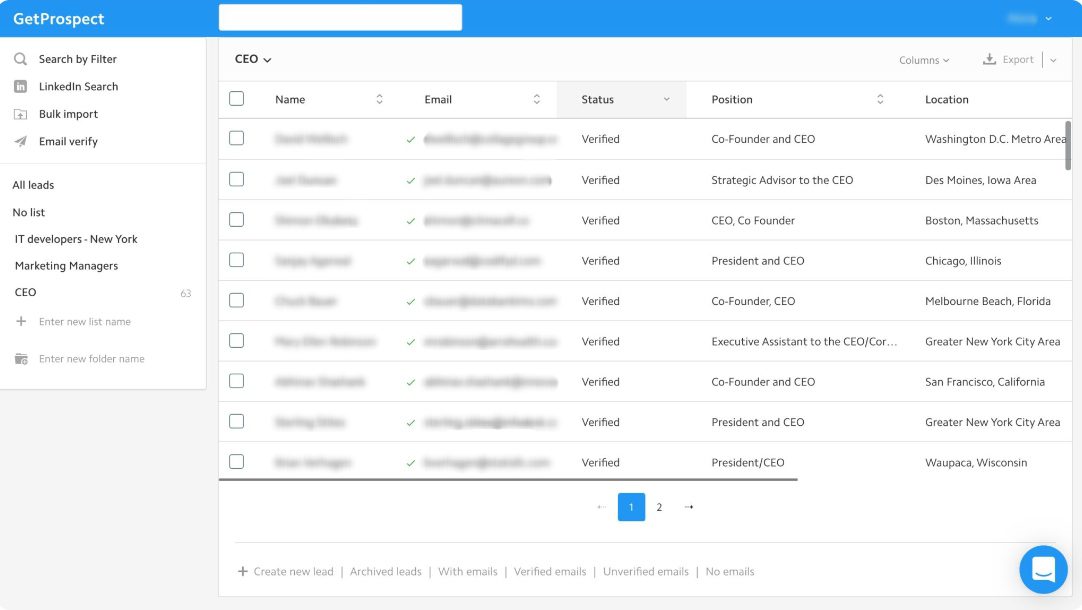
GetProspect is an extension-based bot that acts as an email finder & verifier and extracts useful prospect data.
Pros
GetProspects bot, as the name suggests, wants to assist you in finding high-quality leads. This includes a list of leads with information such as name, profession, LinkedIn URL, and finally, email. It has a large B2B database, a lead enrichment feature, a native CRM, and the Google Sheets add-on.
Additionally, Get Prospects categorizes leads and can arrange them according to previously set criteria. You can later export these files and use them in other tools.
Cons
Although the tool focuses on email features, it does not support LinkedIn automation. This means there’s no way of sending any kind of messages on LinkedIn, creating drip campaigns, and utilizing multichannel Smart sequences.
Conclusion
In our honest opinion, this tool can be useful if your primary goal is reaching out by email. But, if you wish to expand to LinkedIn, you would have to get another tool for automating LinkedIn since there’s nothing you can do with the provided LinkedIn profile URLs unless you want to reach out to those prospects manually. We all know by now that this defeats the purpose of automation bots. So, if you want more from a tool, then keep looking.
8. Lead connect
Best for simple drip campaigns on LinkedIn.
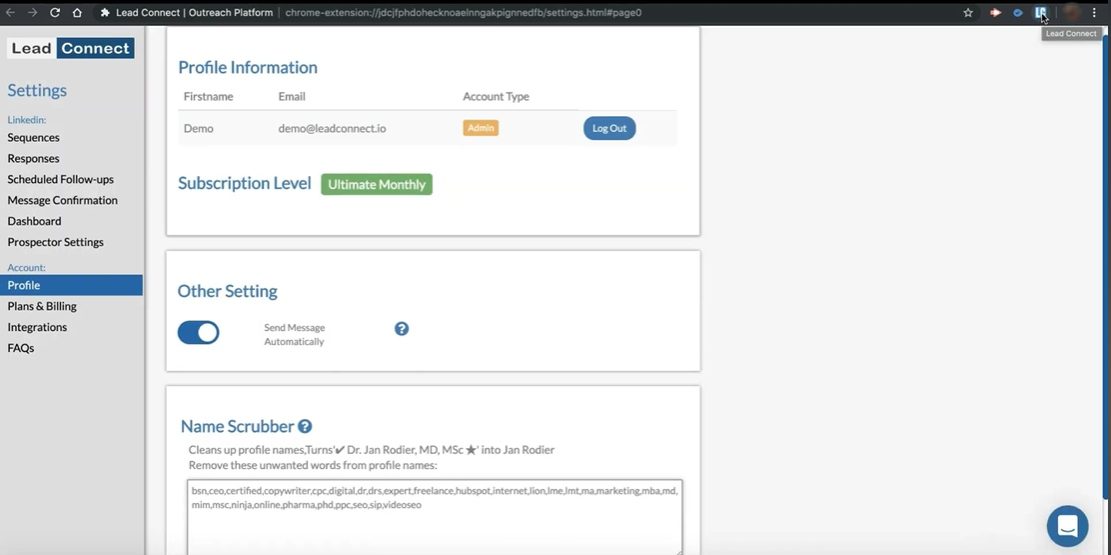
Lead Connect is an extension-based bot that connects to LinkedIn basic or Sales Navigator profile types.
Pros
Lead Connect offers a simple drip campaign with a few available steps. On the other hand, the bot offers various templates, but the number of available templates depends on the pricing plan you choose.
One notable feature of Lead Connect is the ability to integrate with any workflow and tool via an API key. You can even gain access to the email discovery feature, but you’d have to pay extra to use it.
Cons
Lead Connect doesn’t support Smart sequences as Skylead does. Additionally, it doesn’t support a Recruiter account type, which narrows down your outreach and campaign creation choices.
Lastly, this bot does not support image & GIF personalization of any kind, which can affect your response rate significantly.
Conclusion
We believe that the tool is missing some key outreach features. If you’re looking to supercharge your outreach efforts, we consider this bot to be incomplete, so you should keep looking for more features in one tool.
9. Linkedprospect
Best for automated prospecting.
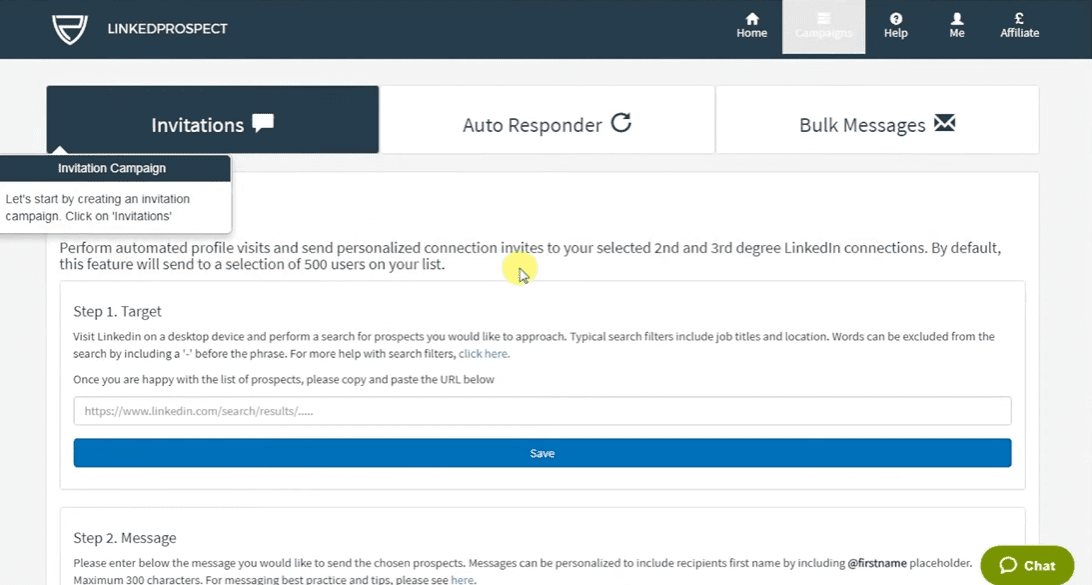
Linkedprospect is a cloud-based bot that focuses on LinkedIn automation.
Pros
Linkedprospect helps you with finding prospects and sending automated message sequences to those prospects on LinkedIn. The tool can also send bulk messages and offers a Boolean search tool and a Headline generator tool.
Cons
The tool does not support email automation, which, as we’ve learned so far, only slows down outreach and overall results.
Conclusion
If you want to get your money’s worth, you should opt to look for tools that have it all.
10. UseViral
Best for LinkedIn promotion.
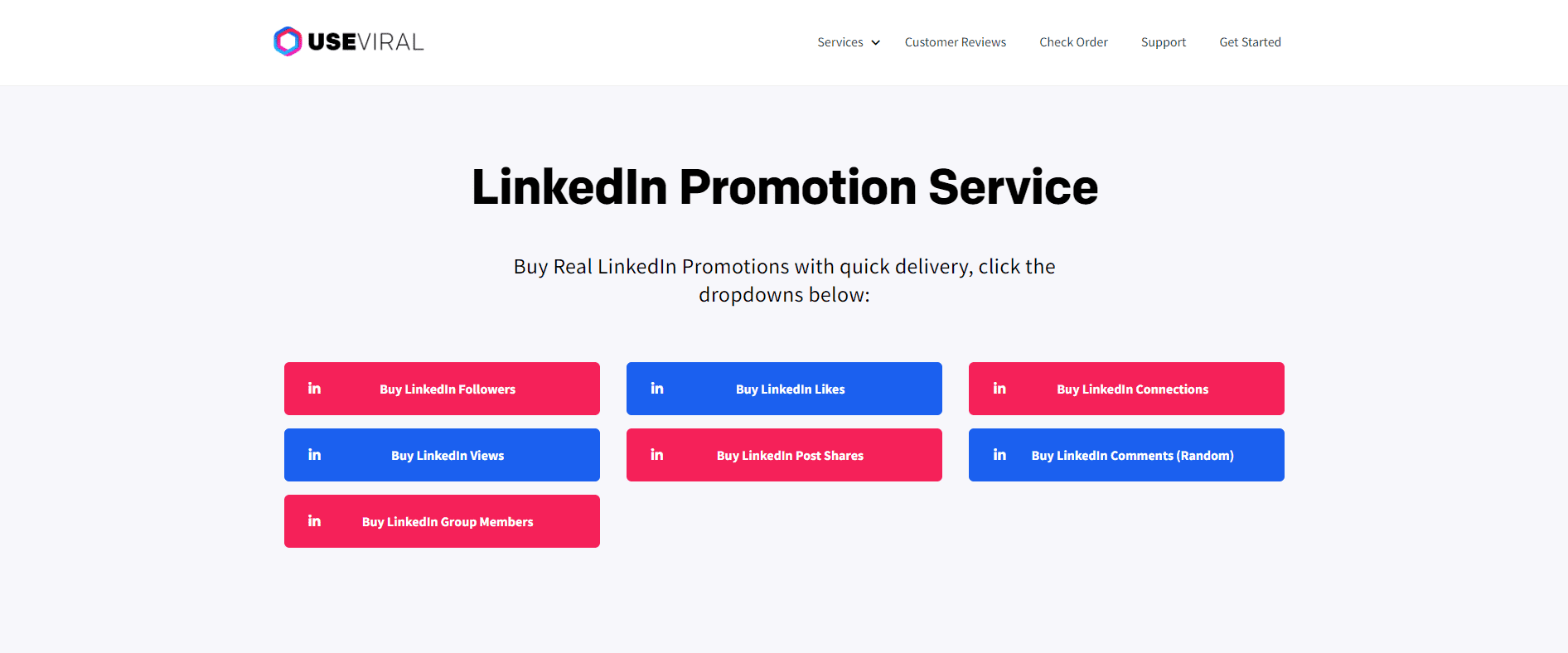
UseViral is a social media marketing service that allows you to boost your networking platform profiles to gain more virtual trust and authority.
Pros
If you’re looking to build your network and become a thought leader, you can use this bot to add more followers, further boosting your profile. You can connect UseViral with multiple platforms, including Instagram, YouTube, TikTok, Twitter, Facebook, LinkedIn, of course, and more. It automates sending connection requests.
Cons
It is not recommended to use such bots as they can be unsafe and appear scammy. Despite the large number of followers you gain, there’s no engagement, as all of these followers are usually fake. Thus, it is easily detectable and can damage your reputation.
Conclusion
We advise you not to use profile-boosting bots, as they can tamper with the safety and trustworthiness of your account. Try social networking without scams.
11. SidesMedia
Best for adding exposure to your social platforms.
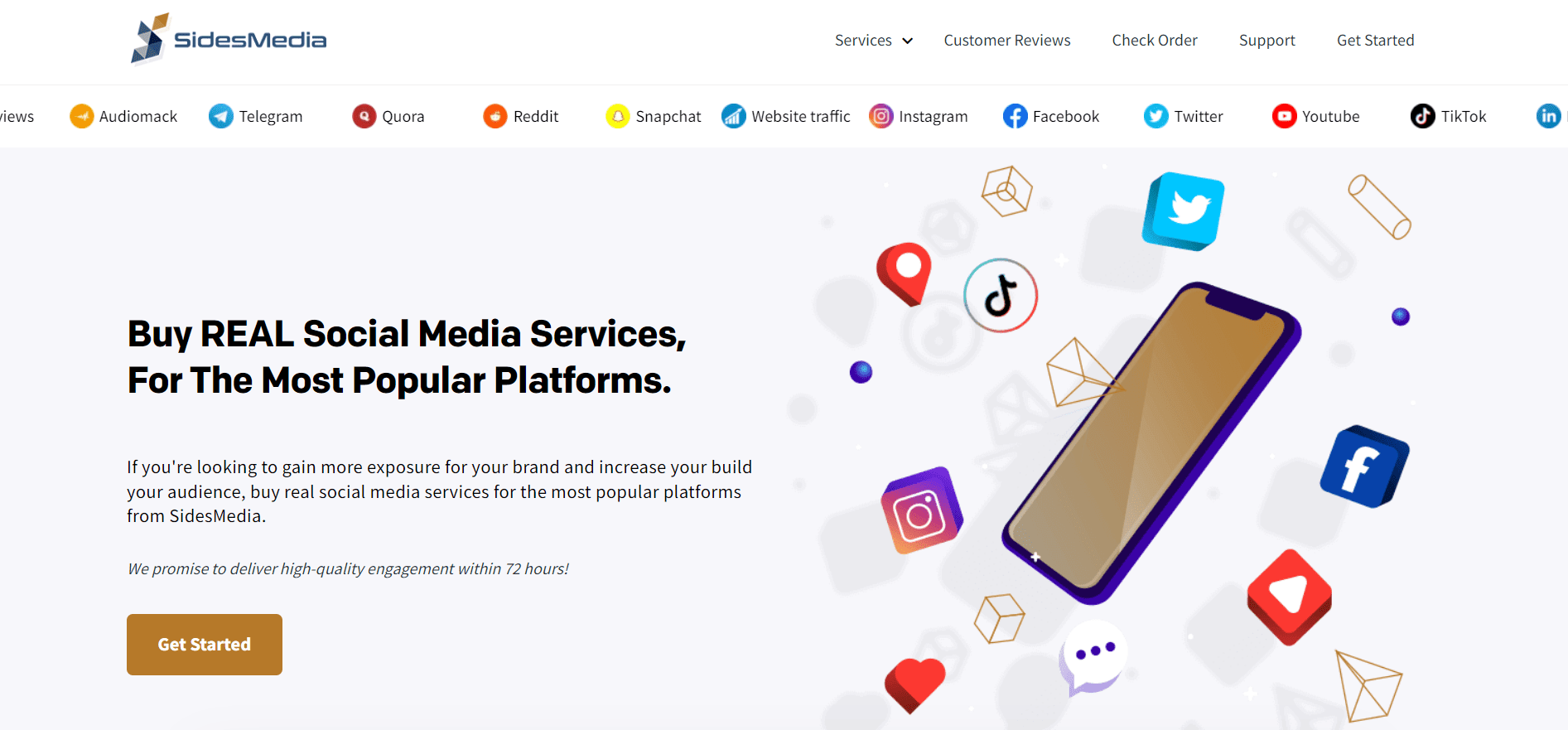
SidesMedia is a social boosting tool that offers multiple platform options.
Pros
If you’re looking for extra exposure on your social platform, LinkedIn included, then you can use SidesMedia. They claim to offer real engagement on multiple platforms such as Instagram, Twitter, Facebook, YouTube, TikTok, and more.
Cons
Again, using social media boosting platforms can be tricky despite the outrageous claims that they can offer real engagement. You should be cautious when it comes to buying followers, likes, and connections.
Conclusion
Just like UseViral, we share the same opinion. To emphasize, we strongly disagree with using social media boosting platforms. You should opt for an organic and real approach in order to gain a huge, thought-leader following. Focus on building strong relationships rather than taking shortcuts. On the other hand, you can use LinkedIn bots to assist in your quest.
12. Crowdfireapp
Best for social media management.
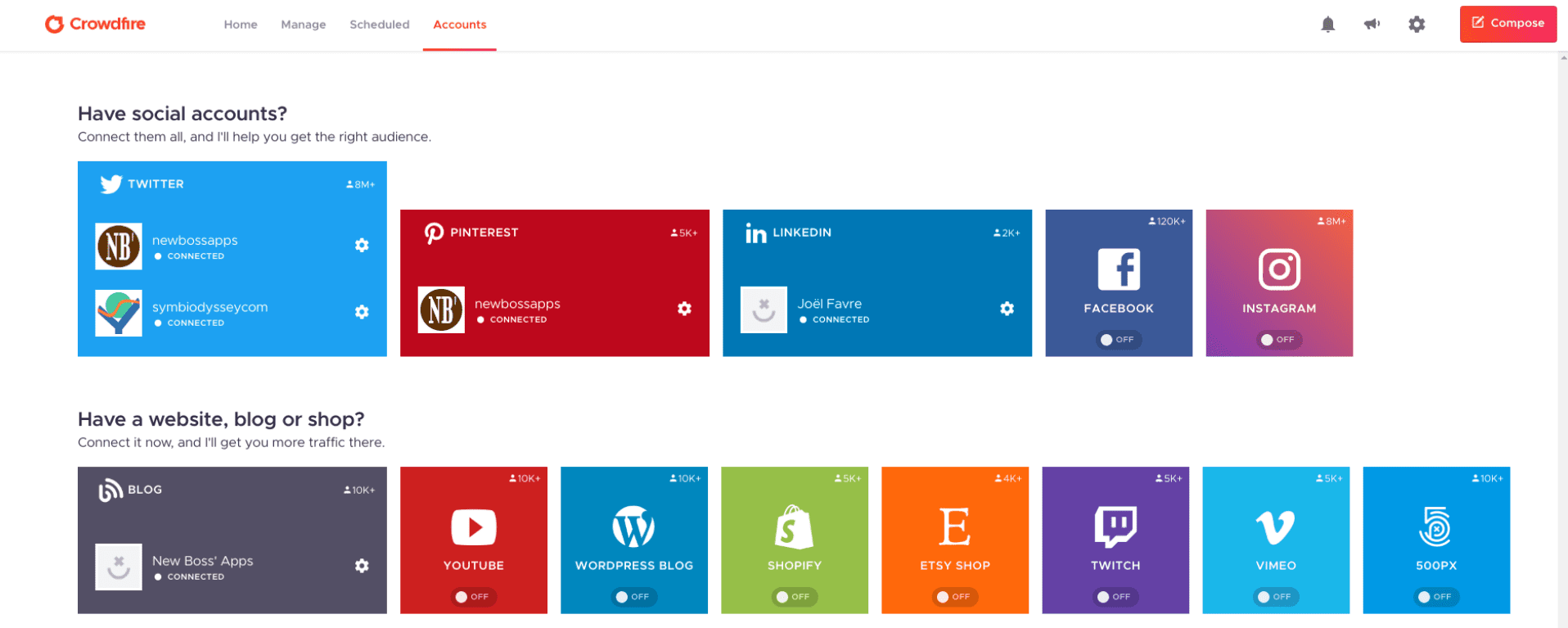
Crowdfire is an app that’s used for growing the online presence of individuals and businesses.
Pros
The Crowdfire app offers a series of features that help users manage and optimize their social media accounts, LinkedIn included. You can schedule and publish content and track the numbers for each post. Additionally, you can find and manage followers who are not engaging with you and focus on building those relationships.
Cons
Apart from scheduling content posting, you won’t be able to reach out to your target audience or send bulk messages via LinkedIn and email. To put it differently - no automation means no successful outreach.
Conclusion
In our honest opinion, you can use this tool to establish your thought leader persona on LinkedIn, but apart from that, you won’t be able to use this tool for multichannel outreach.
13. Planable
Best for content scheduling and detailed planning.
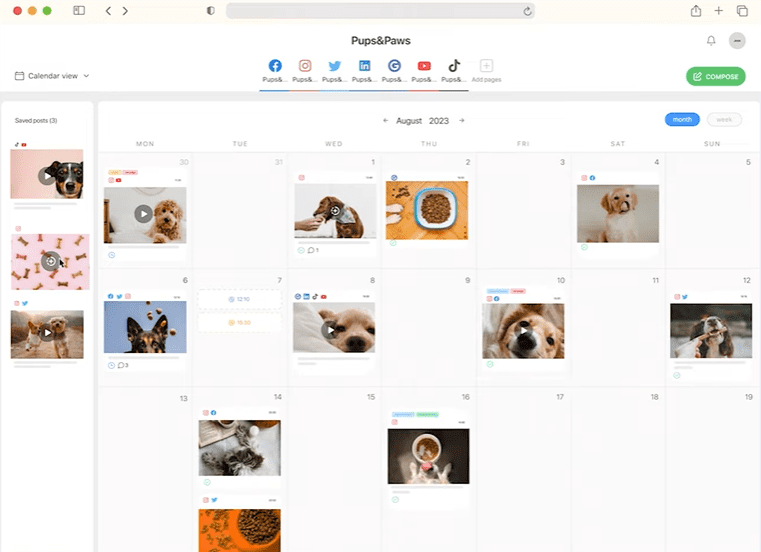
Planable is a social media collaboration tool that helps manage the entire content creation process.
Pros
With Planable, you can obviously plan, create, collaborate, approve, and schedule content. The tool is designed to support the entire content management process with ease and simplicity. Using such a tool can help with saving lots of time and focusing on other tasks instead.
Cons
Although it can be useful for content management, it is not a tool for outreach.
Conclusion
After reviewing the app’s abilities, we believe that it can be useful for those who want to establish a strong social media presence and optimize their marketing strategy seamlessly. This includes LinkedIn, of course. You can gain a strong following if you manage your content and post it continuously. You can use LinkedIn connection bots simultaneously to aid in growing your network.
14. Evaboot
Best for data scraping on Sales Navigator.
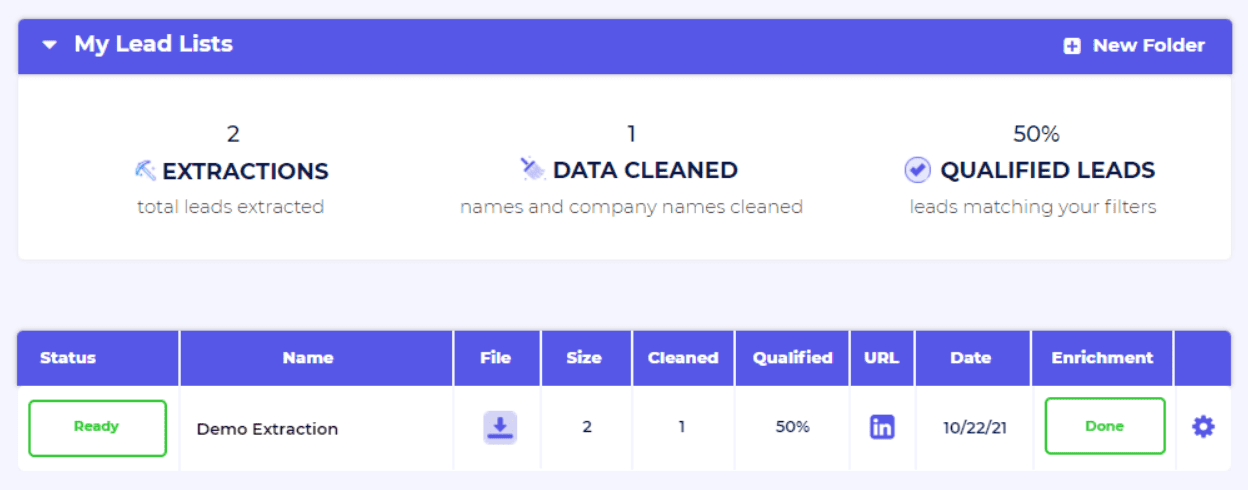
Evaboot is an extension-based bot that offers a powerful Sales Navigator data scraping tool.
Pros
This bot can extract, clean, and enrich Sales navigator search results, which you can later export and use with other LinkedIn bots to create outreach campaigns.
Cons
Evaboot is simply not made for outreach but rather focuses on the initial steps - lead generation. The fact that it can only extract data from Sales Navigator search results is also a downside.
Additionally, there’s a safety concern due to its extension nature, so LinkedIn might discover your activity and restrict your profile.
Conclusion
If you’re looking for a tool that generates leads exclusively, then Evaboot is for you. However, if you’re interested in multichannel outreach, keep looking.
15. Aeroleads
Best for finding quality leads and for prospecting efforts.
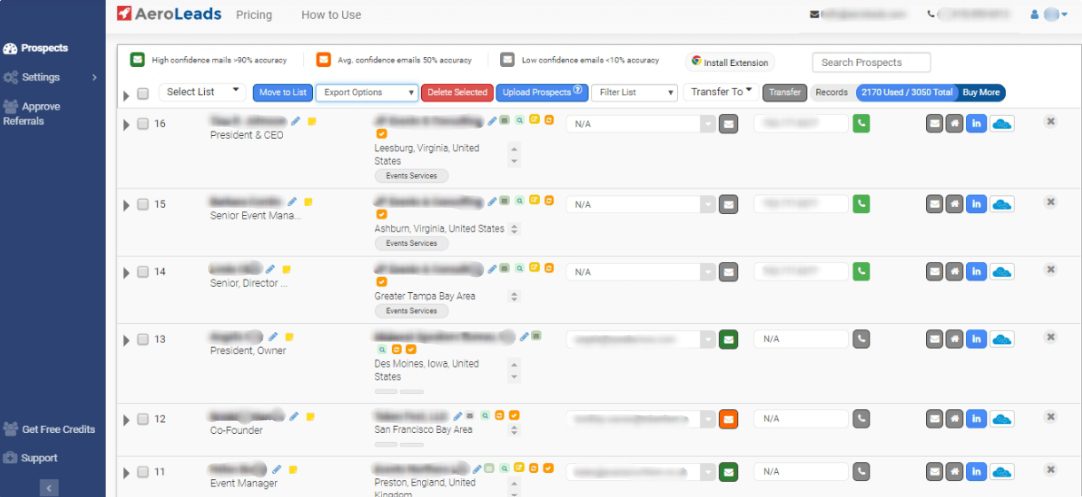
Aeroleads is a cloud-based tool that focuses on prospecting and lead generation.
Pros
Aeroleads bot has an email discovery feature that not only retrieves business emails but also LinkedIn connections. Therefore, they provide additional data points that can be used in crafting your outreach strategy. Finally, you can export the collected data and use it as you please.
Additionally, they have a large email database with personal and business emails and phone numbers. Lastly, the tool not only discovers but also verifies emails.
Cons
If you’re looking for a LinkedIn bot that covers most of the outreach process, Aeroleads is simply an incomplete tool. With no LinkedIn and email automation, you won’t be able to send drip message campaigns or create Smart sequences.
Conclusion
Again, if you’re looking for a tool that covers most of the outreach process, including email discovery & verification, then you should be looking at a different feature set in a LinkedIn connection bot.
16. Lempod
Best for increasing user engagement on LinkedIn.
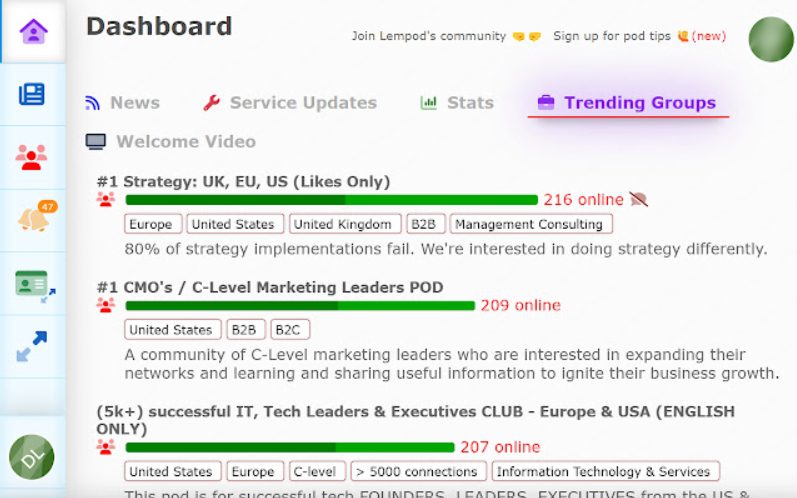
Lempod is a part of the Lemlist family and a Chrome extension that focuses on LinkedIn post engagement.
Pros
Firstly, Lempod is easy to use and a great tool if you want to increase LinkedIn post views with automatic likes and comments. The Lempod bot has a User Satisfaction Index and a Popularity Index, which can help with tracing engagement and user involvement in your LinkedIn content.
Secondly, their LinkedIn Engagement Pods marketplace connects other LinkedIn content makers with you, which allows for mutual engagement. Lempod can also automatically leverage colleagues' networks, further boosting your LinkedIn reach.
Cons
The tool is made for engagement and not multichannel outreach. Plus, as an engagement tool, it lacks certain characteristics, such as the ability to personalize your audience and automate scheduling posts.
Conclusion
To sum up, if you’re looking to boost your network and meet with other content creators, you can use Lempod for those purposes. However, if you want to use LinkedIn and email automation for outreach, then you should consider another bot.
17. Linkboost
Best for qualified LinkedIn engagement.
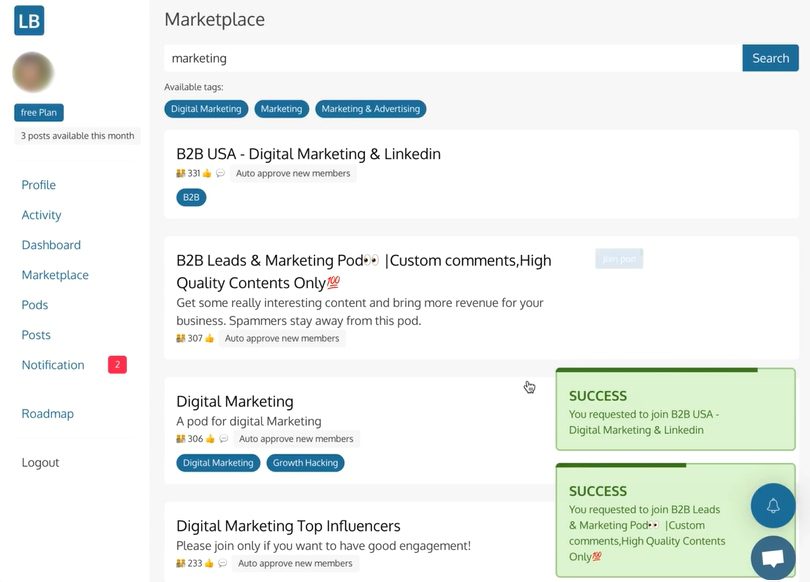
LinkBoost is an engagement and profile-boosting platform made for users who want to find their engagement niche.
Pros
If you’re a thought leader who wants to expand your network even more, or you’re just beginning your journey, LinkBoost can contribute to your engagement efforts. You can even join relevant engagement pods and link up with people interested in the same content as you.
Cons
Unlike Lempod, LinkBoost doesn’t have certain parameters (e.g., a User Satisfaction Index and a Popularity Index) that can help with tracking overall engagement success. Ultimately, the tool is not made for multichannel outreach.
Conclusion
Lastly, if you’re looking for supercharged outreach and scaling your business, this is not a tool for you. It’s made for individuals who want to reach out to a similar audience and expand their network. A pro tip is to use LinkedIn bots for making solid connections on LinkedIn as well as promoting your content.
18. Social Pilot
Best for social media planning and management.
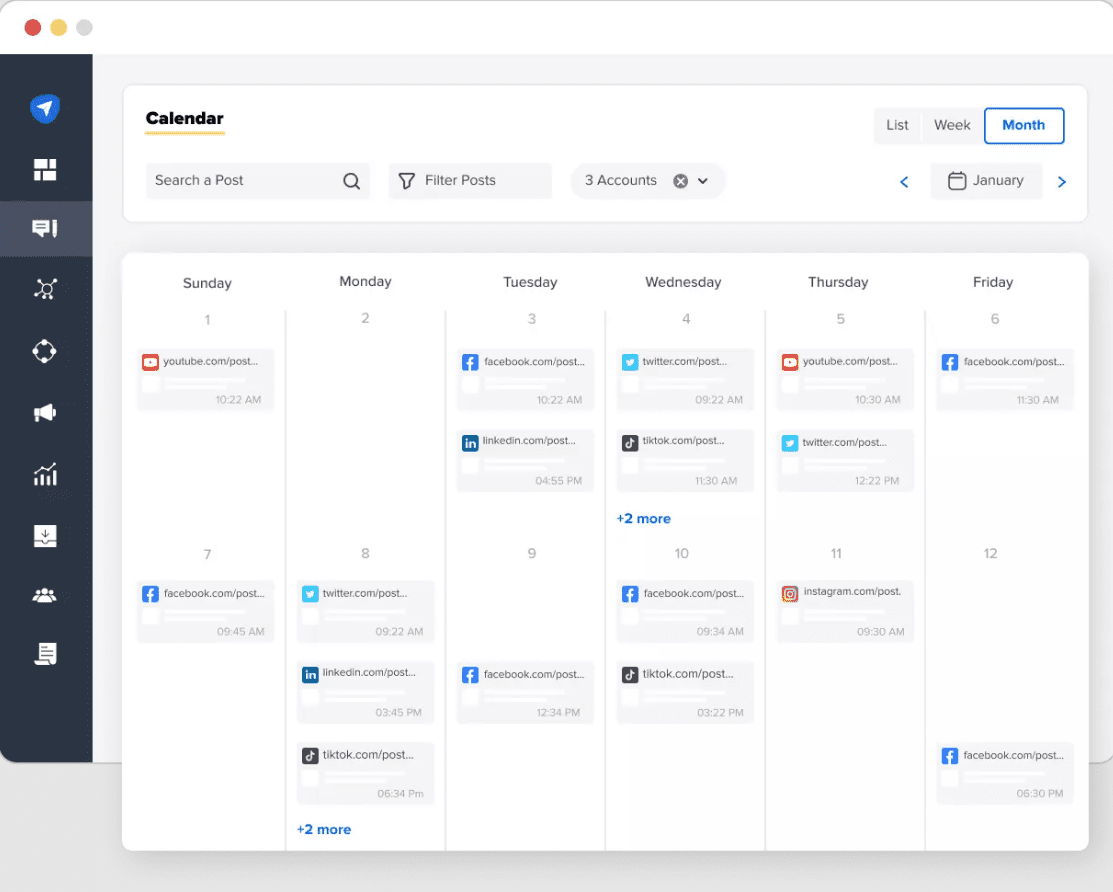
Social Pilot is a social media management and analytics app that connects with Facebook, Twitter, LinkedIn, Instagram, Pinterest, YouTube, TikTok, and more.
Pros
You can easily plan and schedule content-posting activities with Social Pilot. What makes it stand out from similar apps is the fact that it has a great analytics section, where you can track your success and optimize your content plan accordingly. There’s also a Smart AI Assistant that can help with time management even more.
Cons
Social Pilot is not a LinkedIn and email outreach tool.
Conclusion
If you’re looking to organize your content posting activities on LinkedIn and not think about whether your content is posted or not, you can use Social Pilot to boost your LinkedIn presence. Hence, you can use this tool to establish a solid LinkedIn presence, and Skylead can help with LinkedIn automation and cold email outreach.
19. WeConnect
Best for automating some LinkedIn actions.
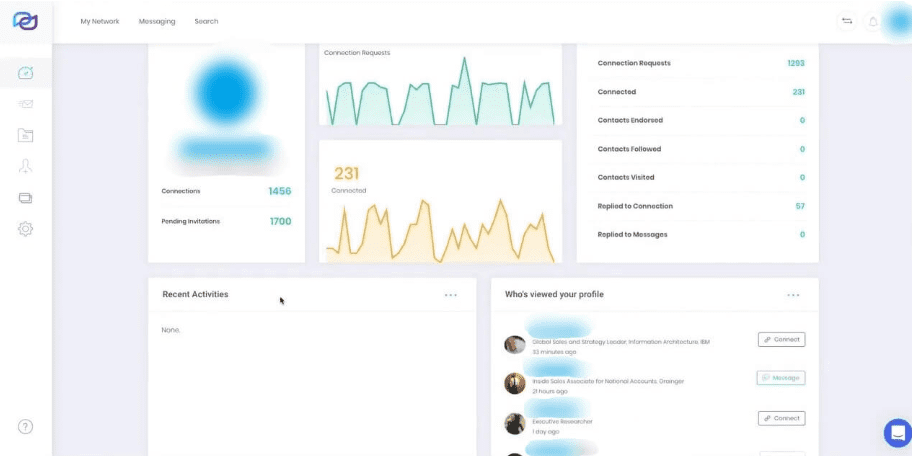
WeConnect is a cloud-based tool that automates some LinkedIn actions.
Pros
You have the ability to send messages to LinkedIn group members. Apart from that, you can also A/B test your content, which is a perfect feature for those who are still trying to find their perfect approach. This bot also supports the auto-endorse and post-engagement features, along with Zapier and API integrations.
Cons
WeConnect does not have the Post engagement campaign option or Image & GIF personalization. Smart sequences are also out of the question because there’s no Email automation. Also, there’s no Email discovery and verification feature. However, you can find all of these features and more at Skylead.
Conclusion
Finally, if you’re looking to put all manual tasks on autopilot, you should be looking for a solution that can actually perform most of the tasks without having to pay extra for certain services you can get with just one tool.
20. Buzzli
Best for creating LinkedIn content.
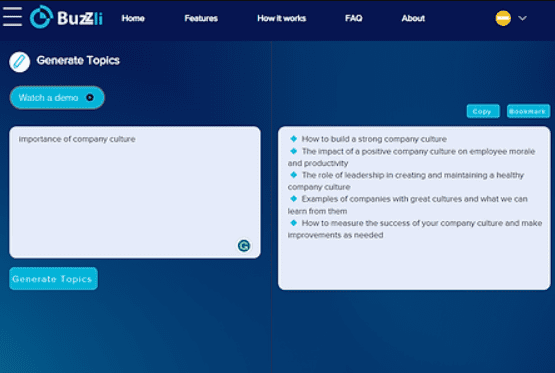
Buzzli is an AI-powered platform that automates the content creation process on LinkedIn.
Pros
You can use Buzzli to expand your reach and engagement while creating top-notch, SEO-friendly content with artificial intelligence. Use the Topic generator to find what you want to talk about and generate away! You can also use the Improve LinkedIn post option for a bigger engagement boost.
Cons
Buzzli is not a LinkedIn and email outreach tool.
Conclusion
To sum up, if you're looking to boost engagement, you can use Buzzli and its AI-powered features to help create true thought leader content.
21. Podawaa
Best for increasing your LinkedIn’s reach.
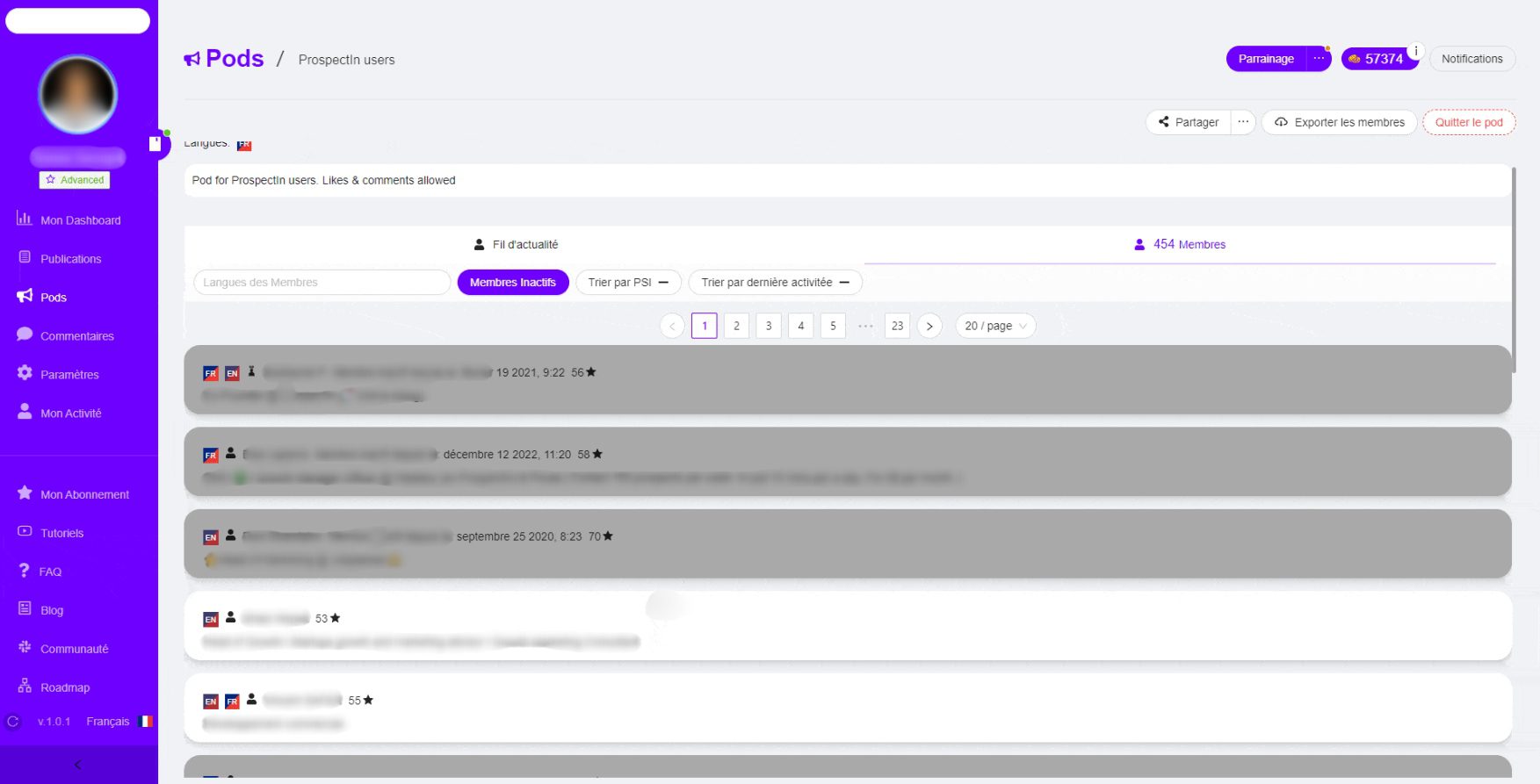
Podawaa is an extension-based bot that helps you expand your engagement on LinkedIn by automating comments and likes.
Pros
Similar to Lempod, Podawaa helps you connect with other users on LinkedIn so you can interact with each other, creating more engagement. Hence, you get to personalize your audience and receive relevant and real comments and likes on your LinkedIn content.
Cons
This is not a LinkedIn and email outreach tool.
Conclusion
If you’re looking for a platform that helps you engage with real people on LinkedIn, Podawaa can give your profile the right push toward growth. Also, it could be useful for LinkedIn marketing. However, if you’re looking to automate LinkedIn and email outreach, you should be looking at other bots for LinkedIn.
22. Zopto
Best for social selling, multi-channel outreach, and free tutorials.

Zopto is a cloud-based automation software made for social selling.
Pros
Unlike other tools, it offers a Twitter integration for automated platform engagement. With this integration, you are increasing your chances of getting noticed by automating certain Twitter actions, further expanding your outreach efforts.
Apart from automating LinkedIn, the tool offers email enrichment, which means it can fetch and verify business emails like Skylead. You can also A/B test your messages and enjoy an integrated inbox feature.
Lastly, the platform can schedule posts and gather data from LinkedIn group members to create a campaign lead source for a more specific outreach.
Cons
Zopto does not have a native image & GIF personalization feature, which adds up to the already costly monthly subscription. Apart from that, their inbox is limited to LinkedIn messages only, which makes it harder to navigate multichannel sequence campaigns. Lastly, Zopto does not support team management.
Conclusion
We believe that a good tool should have a large number of native features to avoid paying more for extensions. Another reason is that these extensions are less safe to use because they are easily detectable by LinkedIn’s surveillance. Opt for safety first and a comprehensive tool that covers all the features you need.
23. Luna AI
Best for creating, editing, and sharing outreach content.
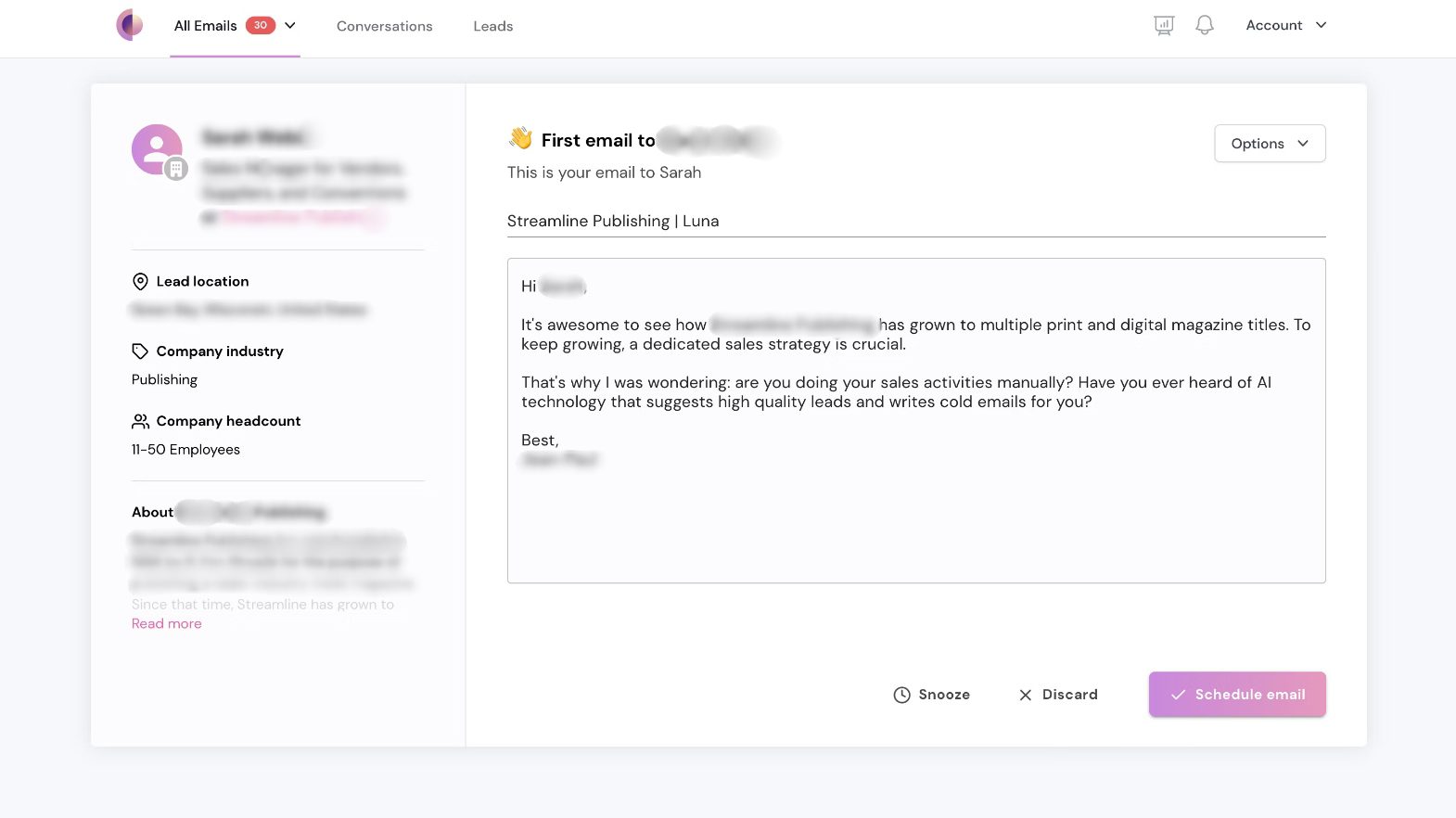
Luna AI is a LinkedIn growth tool that uses artificial intelligence to create and fetch content and data.
Pros
You can use this tool to generate content for LinkedIn posts and emails using AI. Luna AI also acts as a prospecting tool, and it helps with finding the right leads.
Cons
Luna AI can’t create campaigns and perform a large portion of actions that other LinkedIn bots can. Moreover, it has no Smart sequences and no email automation.
Conclusion
While the tool can help with prospecting, generating leads, and content creation via AI, it is still missing crucial parts of LinkedIn and email automation. Opt for a bot that can do it all!
24. Taplio
Best for personal branding.
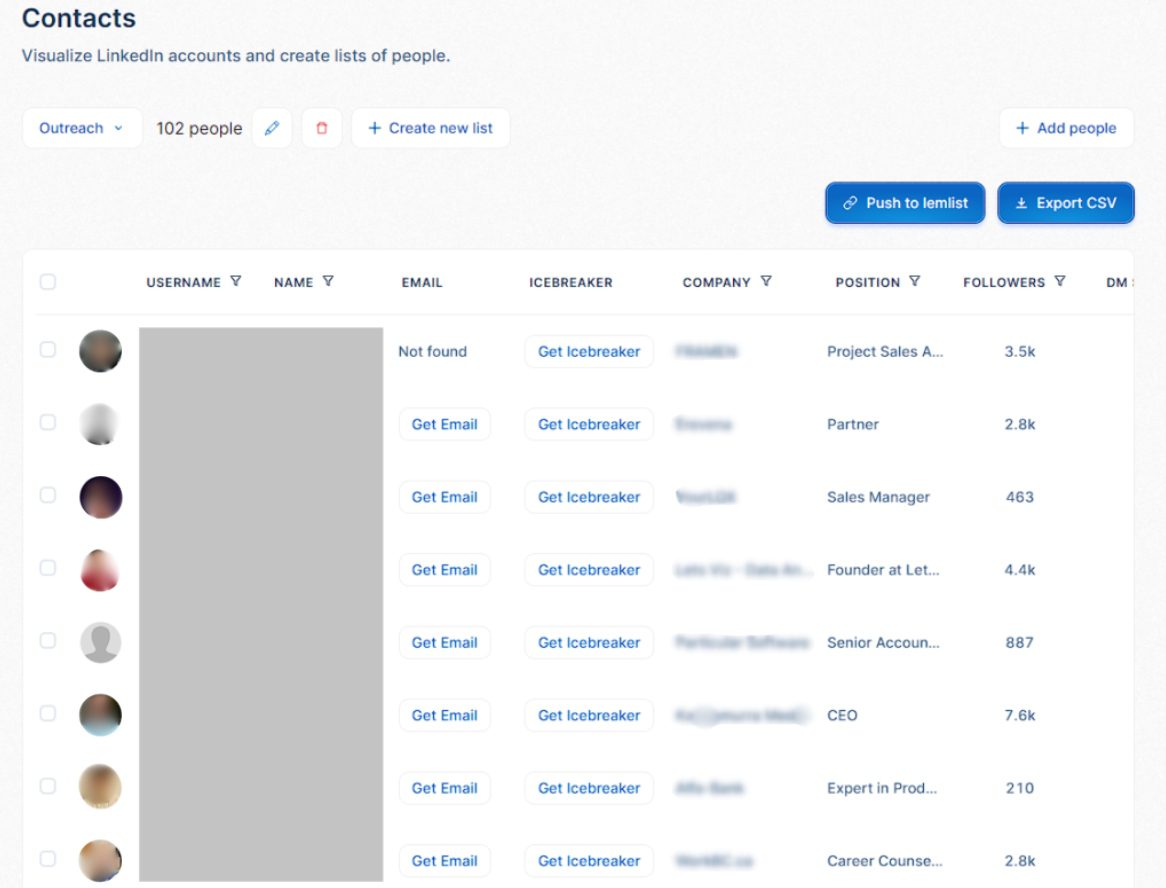
Taplio is an extension-based bot designed to help with LinkedIn growth. It was purchased by Lemlist and is now part of the Lemlist family.
Pros
The tool was created to help users with content creation and distribution. Therefore, you can use it to grow your personal brand with AI-powered suggestive features. The tool generates content for you, and it helps you get inspired with an AI-picked inspirations library.
Cons
This tool is not for outreach as it does not support LinkedIn automation, such as sending messages and crafting campaigns or email outreach.
Conclusion
Taplio looks like a good feature to use if your main focus is growing your brand on LinkedIn. It can be useful to thought leaders ready to create impactful content. Nonetheless, if you’re looking for all-around outreach, this extension is not your cup of tea.
25. Waalaxy
Best for its voice cloning technology which allows sending voice messages and air calls.
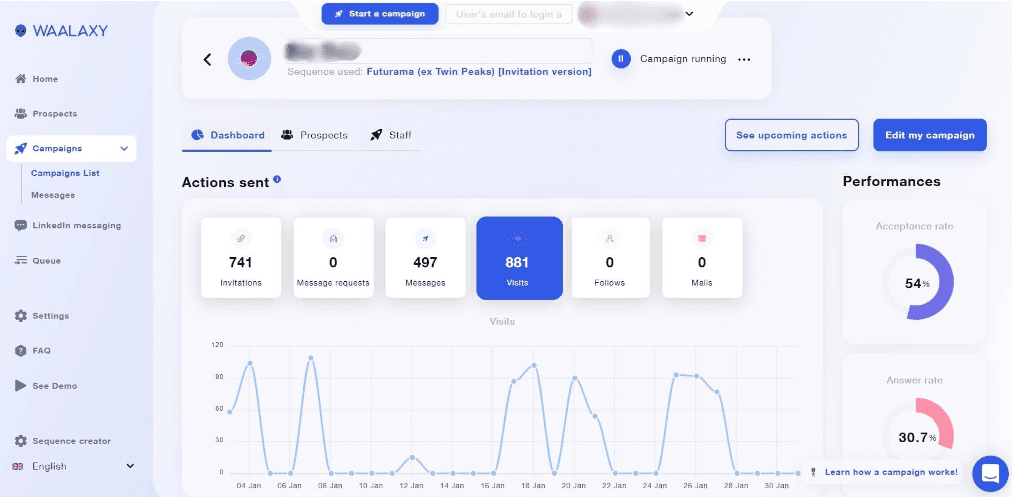
Waalaxy is an extension-based software solution for prospecting and generating leads on LinkedIn. It might not be the safest option since a code is inserted, which allows the software to act like a bot.
Pros
Waalaxy supports all LinkedIn profile types: LinkedIn Premium, Sales Navigator, and Recruiter. It can even create campaigns from a LinkedIn group member search, which might come in handy if this is your LinkedIn lead generation strategy.
As a multichannel outreach tool, Waalaxy supports an integrated inbox (although they charge extra to use it), which allows easy lead navigation. Lastly, it uses voice cloning technology to allow users to send personalized voice messages on LinkedIn, Twitter, and Voicemail.
Cons
As we’ve mentioned earlier, if you want to use the integrated inbox feature, Waalaxy is charging extra, apart from the usual monthly subscription. This means that there are hidden costs for a feature that is native to the majority of tools.
Besides, with no smart sequences, it might be hard to combine multiple outreach sources. When using LinkedIn, Waalaxy does not give you the option to send free or paid InMails, as Skylead does. This can significantly lower your outreach numbers.
Lastly, your personalization options are minimal. Since the tool does not have a native image & GIF personalization, this just means more extensions and more additional costs.
Conclusion
Safety should be your primary concern when it comes to bots for LinkedIn, so try avoiding extensions. Given these points, we believe that a tool should have all native features, and with Waalaxy, you’d have additional costs.
26. Reply.io
Best for all-around social automation.
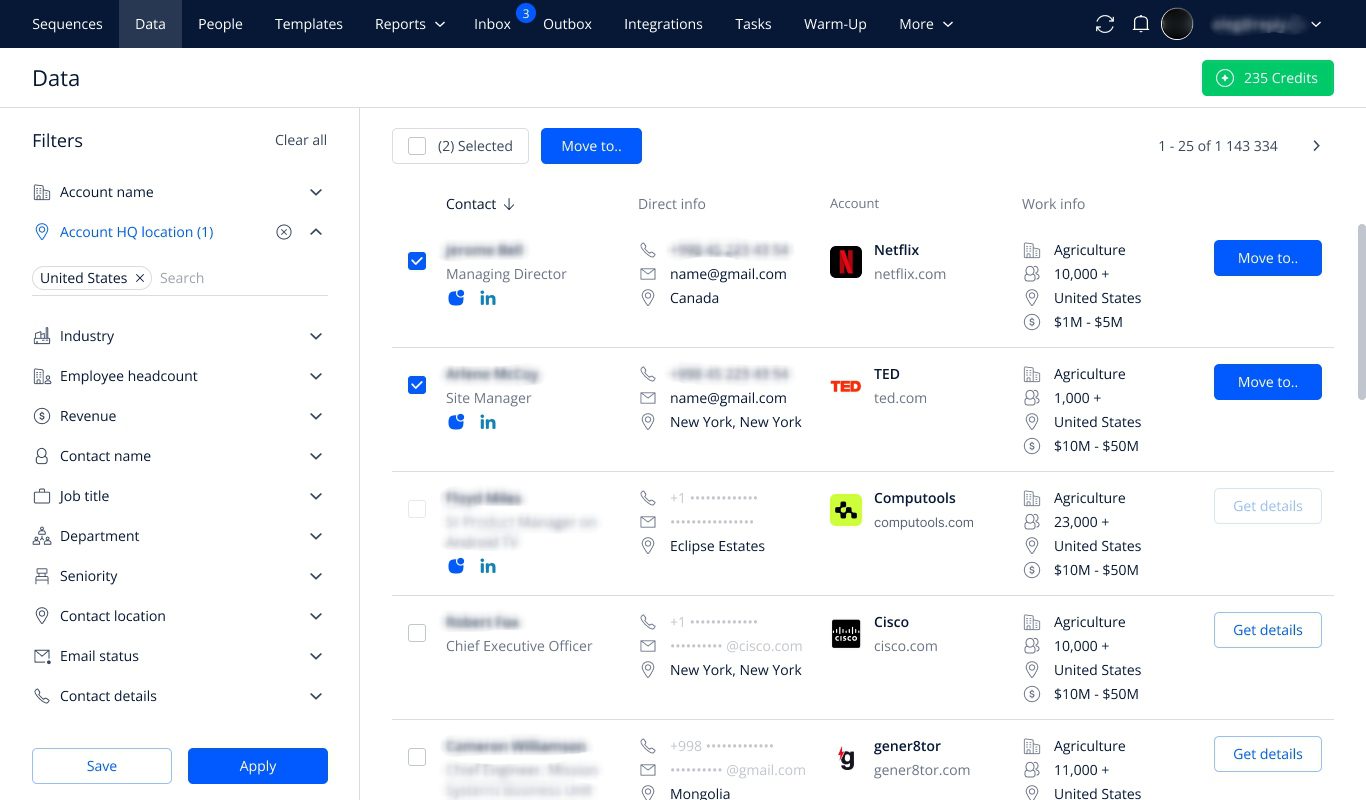
Reply.io is an extension-based tool that focuses on email outreach - finding prospects and their data.
Pros
Reply offers social automation, which includes email, LinkedIn, voice calls, and WhatsApp. When using LinkedIn with Reply, you can send connection requests and regular and InMail messages. You can also automate certain actions like view profile and follow.
Apart from image & GIF personalization, Reply lets you use video personalization for a better response rate and generally more successful outreach. They also offer multi-channel sequences, where you can create drip campaigns and watch as your prospects convert one by one.
Cons
However, with Reply, not everything is as promised. There are multiple features you can use only if you pay extra. For example, if you want email automation or email verification & discovery, you can get them as third-party services from different software providers. This can significantly add to your monthly costs and complicate the outreach process.
Conclusion
Finally, if you're looking for something more intuitive and user-friendly, opt for a more comprehensive, all-in-one kind of solution.
27. Dux-Soup
Best for beginners who want to incorporate LinkedIn bots into their cold outreach.
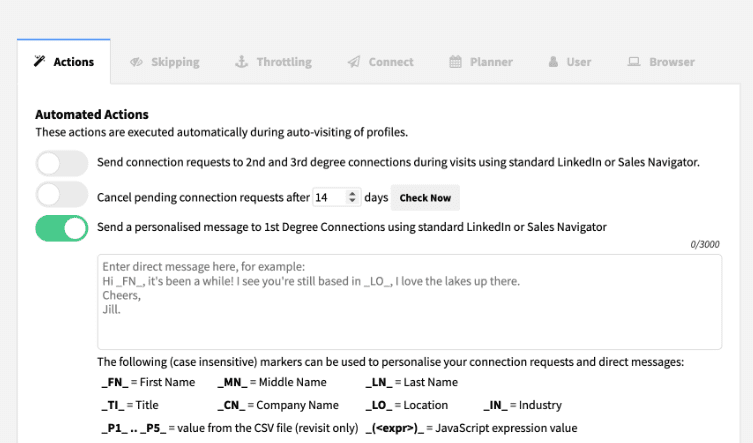
Dux-Soup is an extension-based tool that supports basic LinkedIn automated actions via LinkedIn Premium, Sales Navigator, and Recruiter.
Pros
Unlike some other tools, you can use Dux-Soup to create a Recruiter campaign as well, which is an option not all bots have. The interface is user-friendly and simple, and you can send free and paid InMails in your campaigns.
Cons
Despite the pros, Dux-Soup is missing crucial outreach features like Image & GIF personalization and Smart sequences. Apart from that, you can’t create post engagement campaigns only from your own posts.
Lastly, the fact that it’s a Chrome extension can damage your account’s health and safety, which makes the bot detectable, and LinkedIn could restrict you.
Conclusion
Based on our knowledge, the best LinkedIn automation tools are safe and comprehensive, so if you’re looking for safety-first solutions, you should go cloud-based instead.
28. Expandi
Best for LinkedIn and email automation.
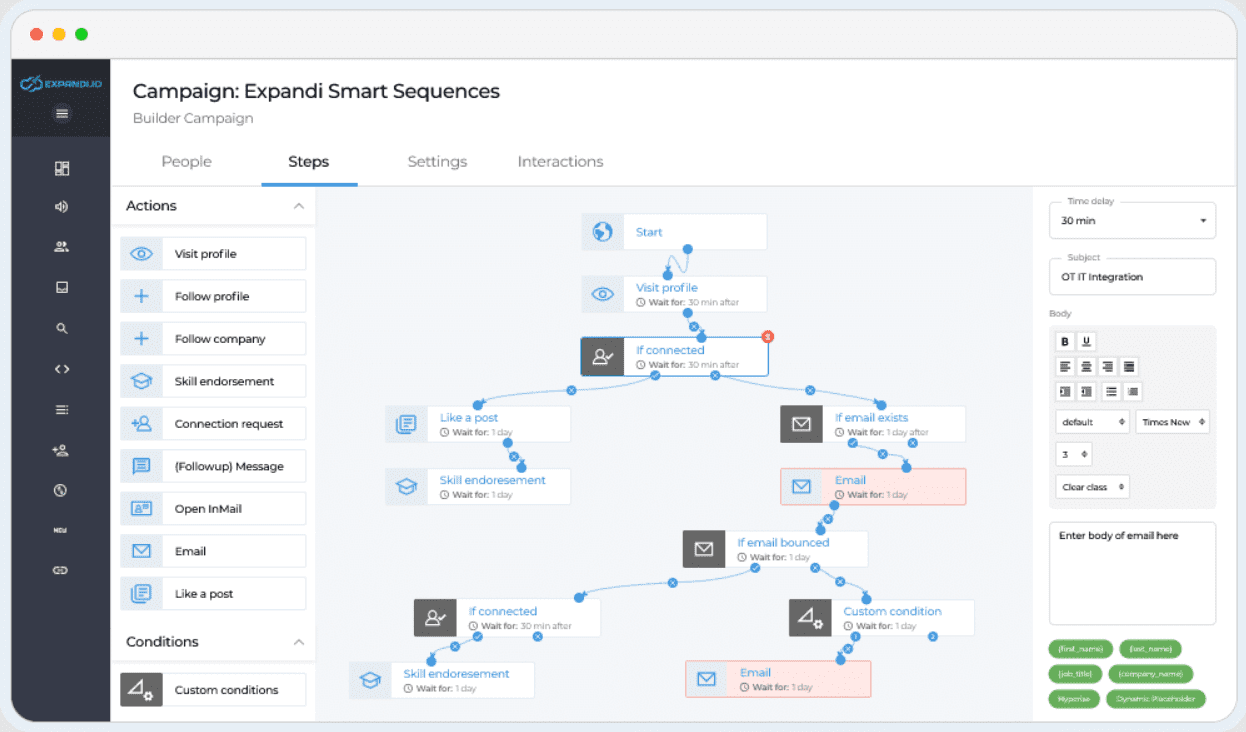
Expandi is a cloud-based solution with both LinkedIn and email automation.
Pros
They are the second bot on the market to introduce the smart sequence feature after Skylead. Plus, they offer additional automated actions such as auto skill endorsement and automated post likes.
One more thing to note is that, like Skylead, and Zopto, Expandi has the option to create LinkedIn Recruiter campaigns. You can also integrate the tool with other tools using only Zapier webhooks. Lastly, if you wish to learn more, you can always access their free tutorials.
Cons
Although the notable features might sound pretty good, the bot could be considered incomplete without the Email Discovery and Verification feature. To clarify, multichannel outreach should contain a find & verify feature. If it doesn’t, you’ll miss an opportunity to contact a lead via email if he’s not responding on LinkedIn. However, this bot has the option to scrape publicly available data and fetch personal emails, but only if you’ve connected with the lead.
After a lot of tests, we’ve discovered that not having a native Image & GIF Personalization feature could be a potential downside. Here’s how. In this case, these features are outsourced to Hyperise, which means apart from the regular subscription, you’d have to pay a hidden fee.
Note: Hyperise does not offer unlimited feature access.
Conclusion
After testing different bots for LinkedIn, we’ve found that although Expandi has a lot of built-in features, it is missing some key elements that support a strong and successful outreach. Why settle when you can have more in just one tool?
29. Dripify
Best for its many integration possibilities.
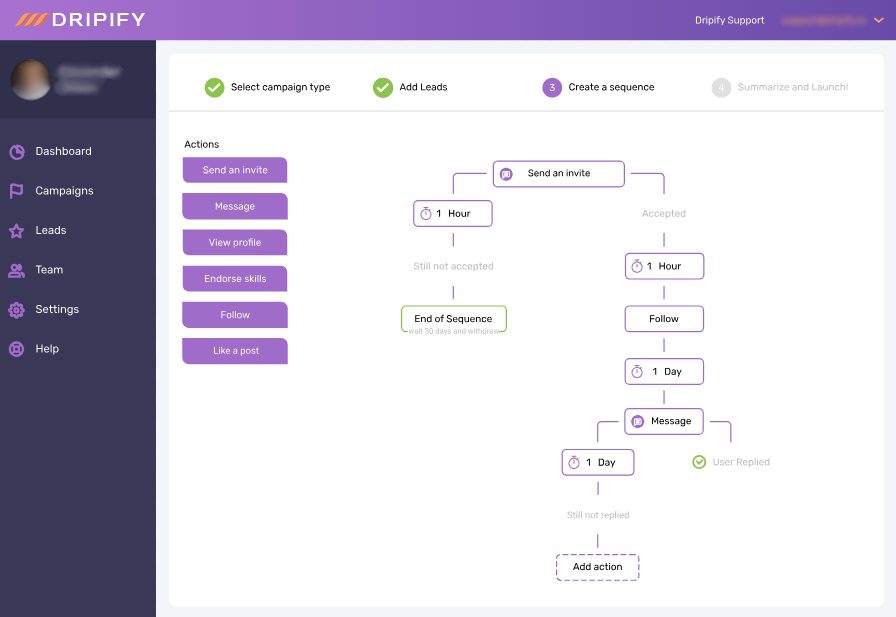
Dripify is a cloud-based automation solution that supports LinkedIn Sales Navigator, Recruiter Lite, Premium, and free LinkedIn accounts.
Pros
The Dripify bot allows users to automate a majority of LinkedIn actions as a part of their sequence with conditions. These actions include viewing profiles, endorsing skills, as well as sending connection requests and regular messages.
Dripify, just like many other tools, integrates with over 10,000+ software thanks to webhooks so that you can expand and optimize your outreach according to your work habits.
Cons
Firstly, despite the fact that Dripify has the smart sequence feature, to use it, you would need to pay extra and acquire a more expensive pricing plan. Even if you get one, you won’t be able to send free or paid InMails. Additionally, you can’t create campaigns with a Sales Navigator leads list or from a LinkedIn post, like with Skylead, which can narrow down your targeting options.
Lastly, with Dripify, there is no email automation or email discovery & verification, for that matter. If you’re on the lookout for an all-in-one tool, Dripify should not be your first choice.
Conclusion
All in all, hidden costs are never a good thing, and that’s precisely why you should opt for automation tools that cover a wide range of services under one monthly subscription.
30. Linked Helper 2
Best for automating LinkedIn.
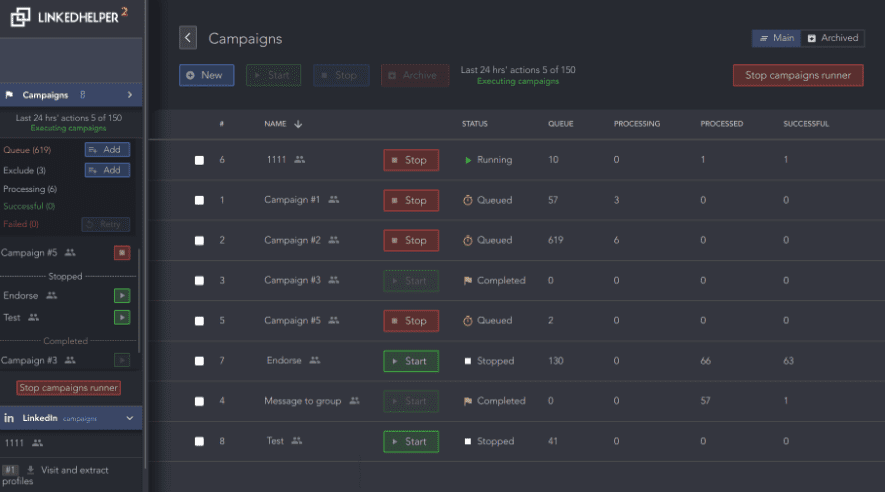
LinkedHelper 2 is a desktop app that focuses on generating leads and automating LinkedIn.
Pros
Linked Helper 2 offers the ability to create Recruiter search campaigns to help recruiters get to top talent. One of the pros is that Linked Helper 2 has an internal CRM, so you won’t need to integrate it with any other CRM. Finally, you can use filters to view your contact information history, search by tags, and add notes.
Cons
Safety should always come first when it comes to LinkedIn bots. This is a desktop app, which means it does not have a dedicated IP address. Additionally, the automation won’t work when your PC is off. There are no Smart sequences, an A/B testing option, or email automation, which can significantly downsize your outreach chances of success. Hence, you’d have to pay extra for Image & GIF personalization, as Linked Helper 2 outsources those services to Hyperise.
Conclusion
As we’ve said, we advise you to look at bots that don’t demand so many add-ons and third-party extensions. This means more funds and a scattered outreach. For that reason, look for a streamlined tool that has it all.
31. TexAu
Best for data scraping and some automated LinkedIn activities.
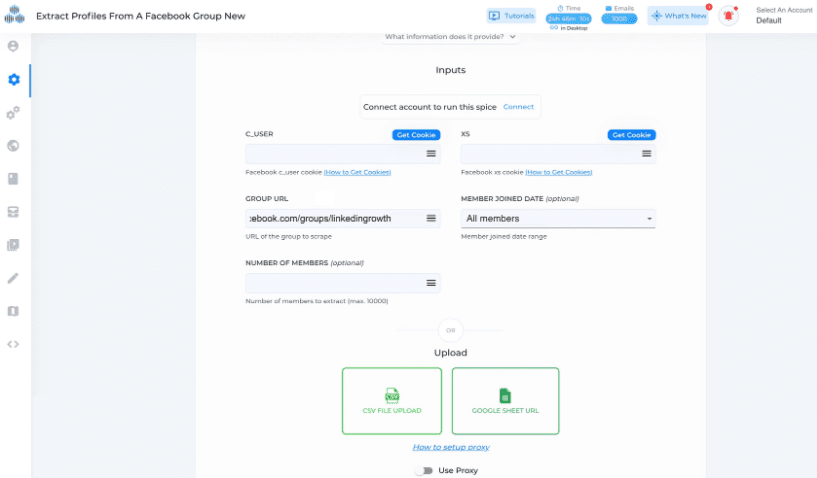
TexAu is an extension-based tool and a desktop app that is mainly used as a data scraper.
Pros
This bot can scrape data from almost any source. That includes Google, Facebook, LinkedIn groups, LinkedIn search results, LinkedIn profiles, YouTube, Twitter, and Quora.
Lastly, the software offers an email enrichment feature that analyzes LinkedIn profiles and finds and verifies business emails.
Cons
Many TexAu users have reported frequent bugs and a lack of learning materials for beginners. Another downside is that it seems to be difficult to set up a proxy. Lastly, TexAu does not support Smart sequences, which can, as we’ve learned, largely improve your outreach efforts.
Conclusion
Our journey with LinkedIn bots led us to the conclusion that you should be able to trust in your tool’s effectiveness. Therefore its features should be bug-free and trustworthy.
32. MeetAlfred
Best for social selling on LinkedIn.
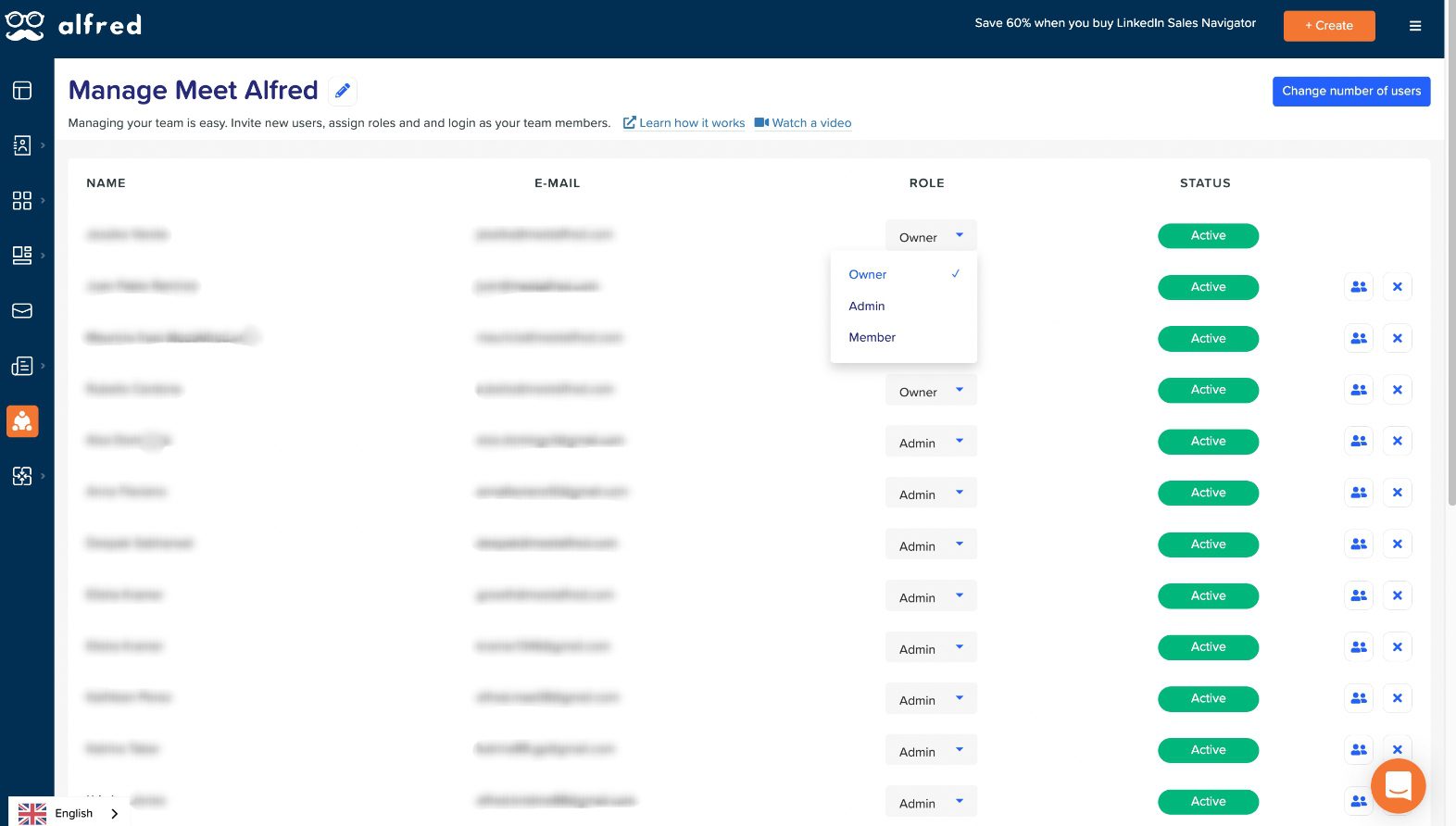
MeetAlfred is a cloud-based tool that focuses on social selling on LinkedIn with automated social media features, such as Instagram and Twitter.
Pros
All connections are stored in one convenient place - MeetAlfred’s native CRM. With this bot, you can personalize messages, and all prospect responses can be found in an integrated inbox.
MeetAlfred also offers an email outreach feature. However, it can only send emails to your 1st-degree contacts, whereas Skylead can find, verify, and send emails to anyone.
Cons
MeetAlfred does not support progressive features such as smart sequences and email discovery & verification. Additionally, the tool doesn’t support a LinkedIn Recruiter account, and there’s no native image & GIF personalization. However, it supports Hyperise for an additional fee per month.
Conclusion
After researching and testing, we found many negative user feedback about the MeetAlfred bot. Also, the additional cost aspect is not a good thing, as you should opt for keeping all your native features under one solution.
33. LaGrowth Machine
Best for automated outreach.
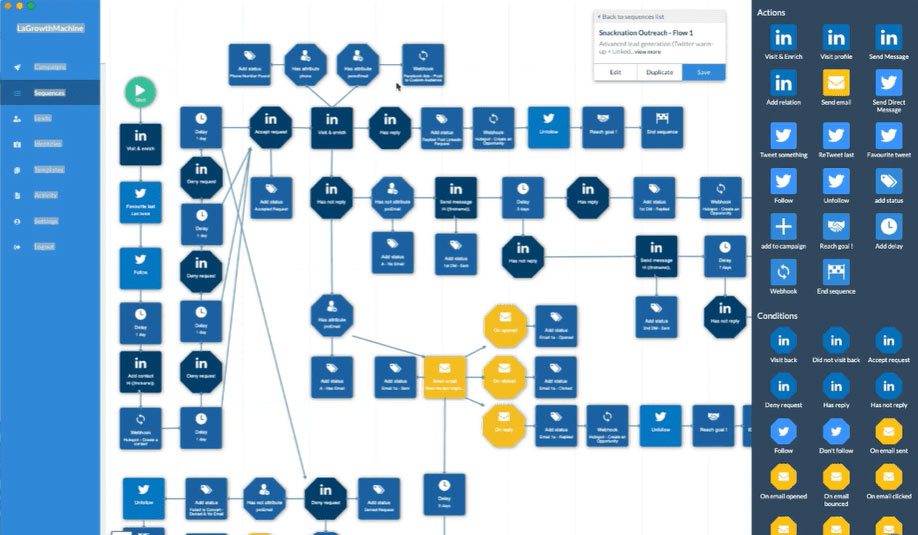
LaGrowth Machine is a LinkedIn and email outreach platform with lead enrichment and actionable analytics.
Pros
With LaGrowth Machine, you can automate your outreach and create sequences with a series of actions. Another notable feature is the lead enrichment feature. You get to manage your leads effectively and get useful reports. Lastly, you can integrate with almost any other tool thanks to Zapier webhooks.
Cons
Despite the fact that the bot can perform so many actions, a crucial part is missing - the option to hyper-personalize your messages. We know that using them can significantly boost response rates. What's more, no native image & GIF feature can only lead to paying extra for a third-party service, which is something you should avoid doing.
Conclusion
Go for a tool that offers more features in one place without the need to pay for add-ons and third-party apps.
Frequently asked questions
If you’re still unsure of whether you need a LinkedIn bot or some things still might be unclear, we’ve prepared a list of FAQs just to be sure we’ve covered the basics.
Does LinkedIn allow bots?
The answer is no. LinkedIn does not support bots. This is why they constantly make an effort to impose limitations on their users (e.g., the number of connection requests per week). Their algorithms analyze user behavior and can restrict certain profiles only to send them to LinkedIn jail.
Is LinkedIn automation illegal?
It’s not illegal. However, LinkedIn does not like its users to use automation tools. That's why all account activity is under surveillance, and if LinkedIn notices something suspicious (e.g., excessive use of automation), they might restrict your account. Be sure to pick a tool that has your safety in mind.
How to tell if someone on LinkedIn is a bot?
Fake bot profiles usually lack crucial information, or the data provided is nonspecific and vague. This could mean no educational background, nonsense job titles, and missing or incomplete work histories. Watch out for a small number of connections, stock profile photos, no recommendations, and stolen identities as well.
Does LinkedIn block bots?
LinkedIn does not block bots but doesn’t support their usage, either. The platform fights against browser plug-ins, crawlers, browser extensions, or third-party add-ons by imposing certain limitations, such as limiting the number of sent connection requests and InMail messages.
Does LinkedIn have bots?
Yes. LinkedIn presented an AI-writing tool that is meant to help LinkedIn users create posts. However, the built-in LinkedIn AI bot is not a classic automation tool and cannot send connection requests and messages but rather just generates AI-powered post content.
Is using LinkedIn bots safe?
Depending on which bot you choose, using LinkedIn bots can be safe. In fact, some tools have multiple protection layers that battle against LinkedIn’s limitations. This includes a dedicated IP address, human-like behavior, and priorly set limits and delays that shield any account using a LinkedIn bot.
Ready to automate your LinkedIn outreach yet?
Our journey with LinkedIn bots began with a simple curiosity, and it led us to a series of surprising discoveries that we’ve shared with you. And now that we’ve reviewed the LinkedIn bots' potential, the options you have, and the FAQs, it’s safe to say that you are fully equipped to make a well-informed decision - Skylead! 😆
We’re kidding (or are we?!)
In all seriousness, having a comprehensive, all-in-one tool and getting your money’s worth is important. LinkedIn bots are a good investment and can significantly improve your business. If you choose correctly, that is. If you’re comfortable using your newly acquired tool, you can focus more on making top-performing results. Your competitors won’t stand a chance!
Now go, automate away, and remember to choose wisely, as it may determine the next successful phase of your business.
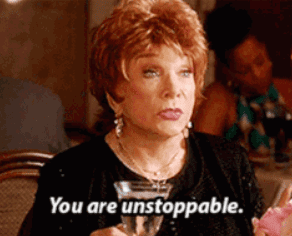
Need more guidance? Chat with us! Say hello to Skylead’s support team, and let them help you start your 7-day free trial now!