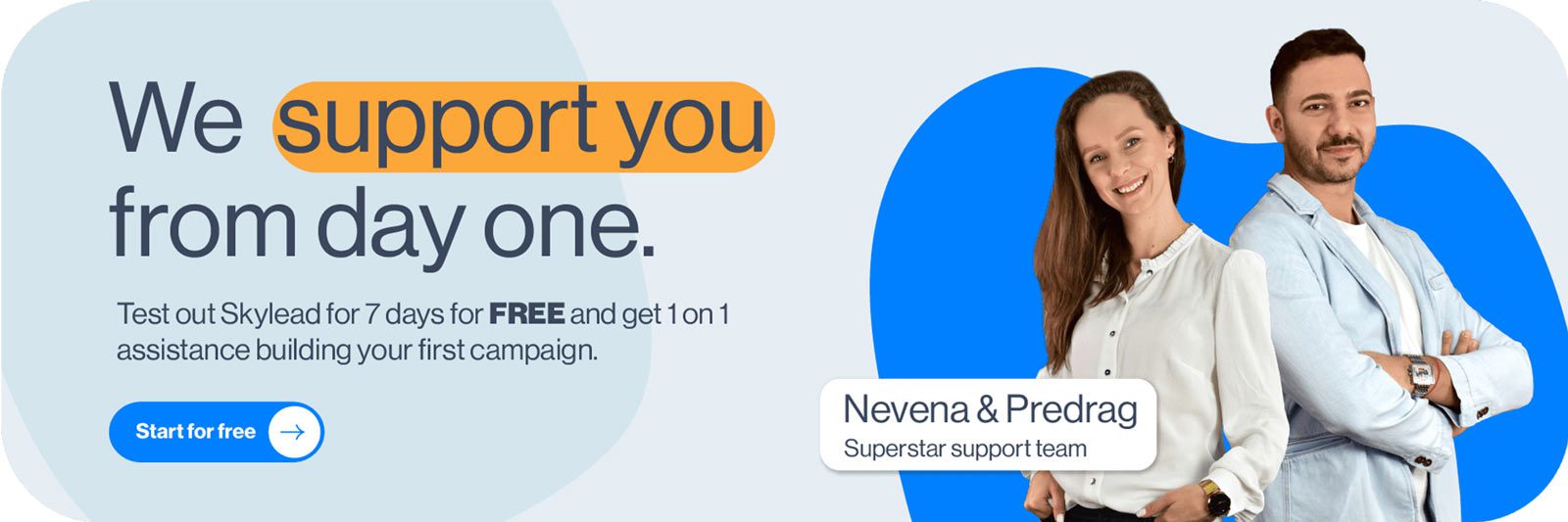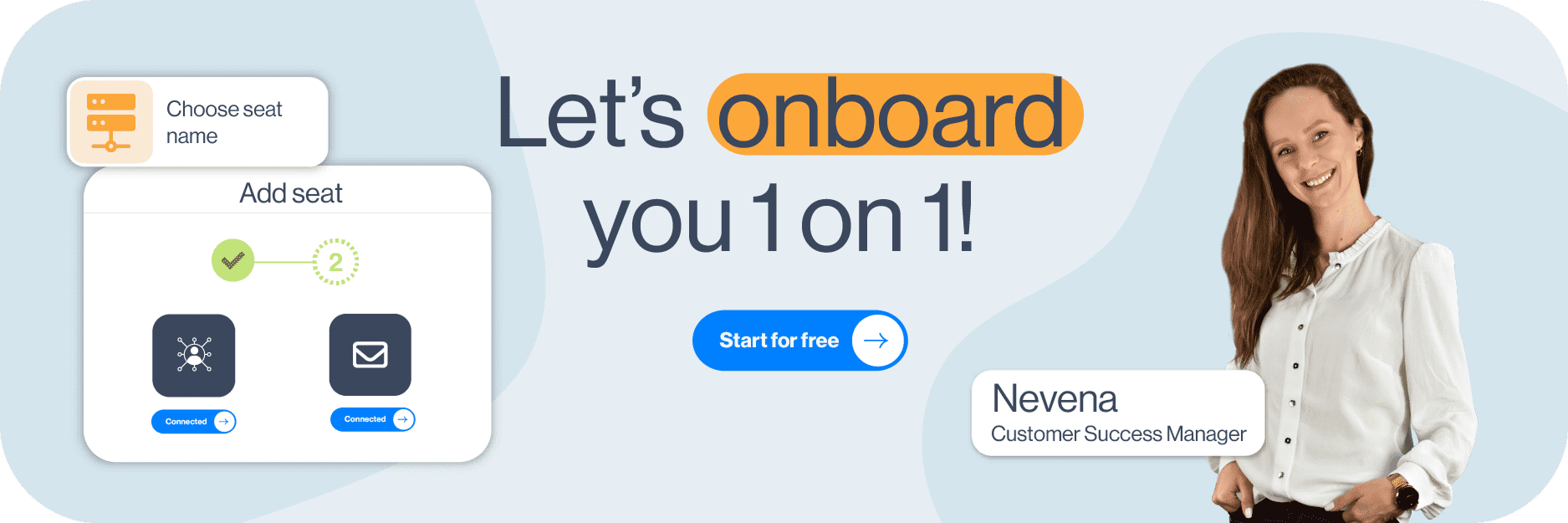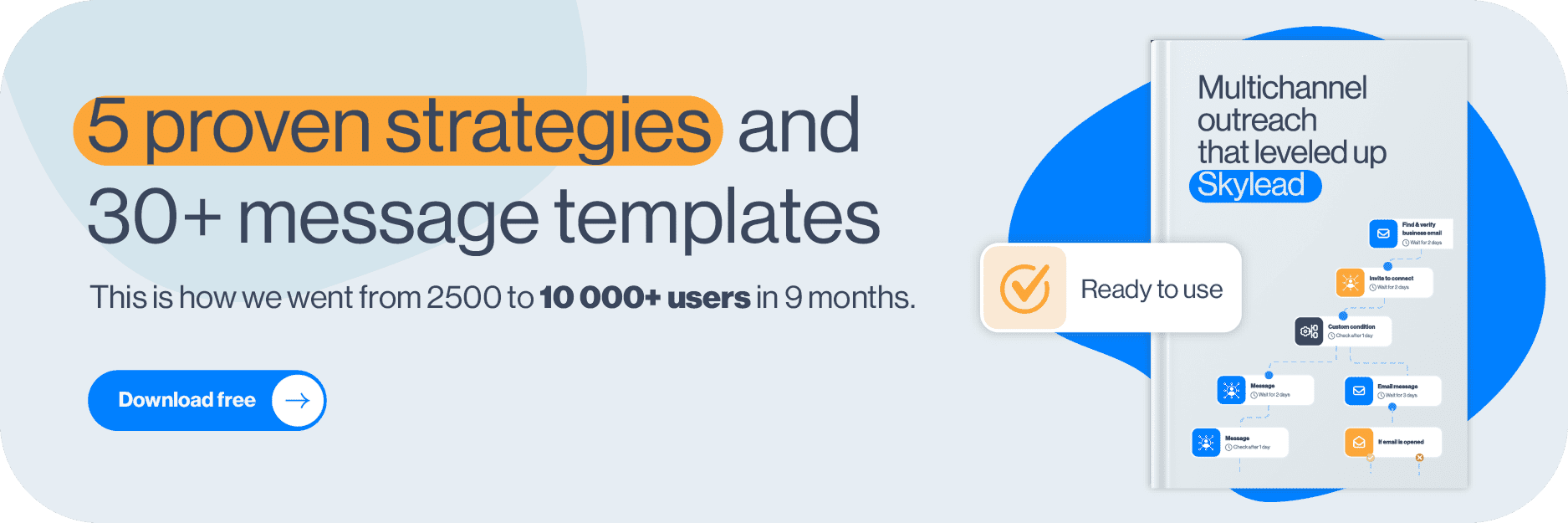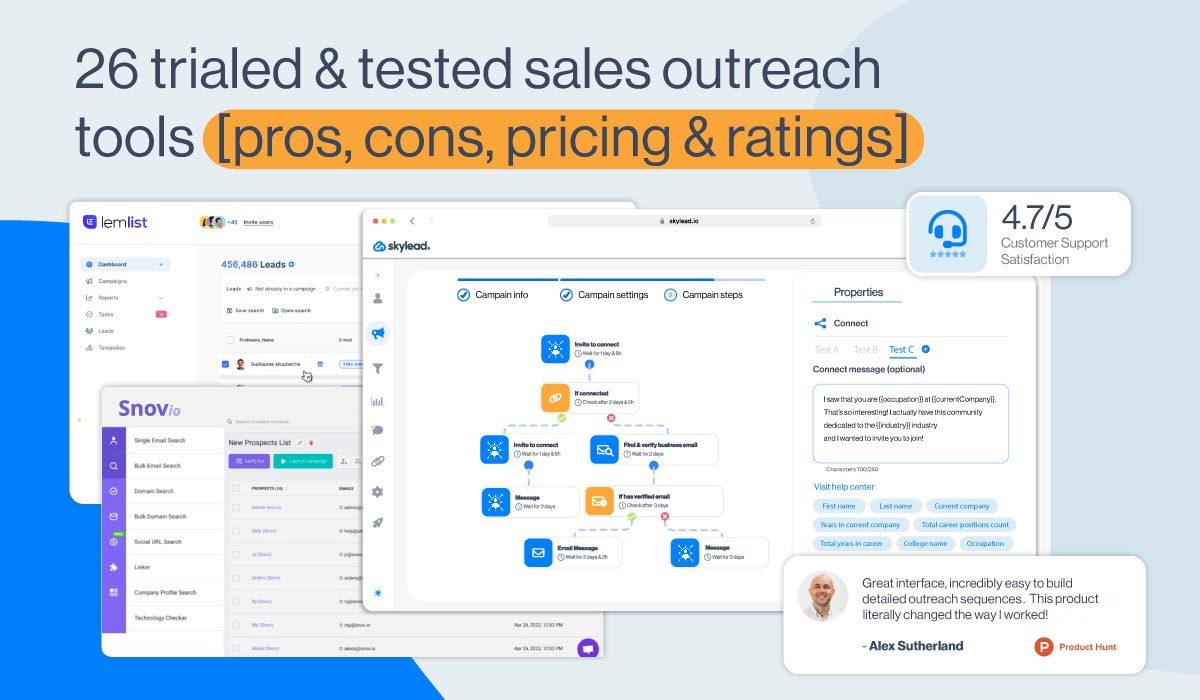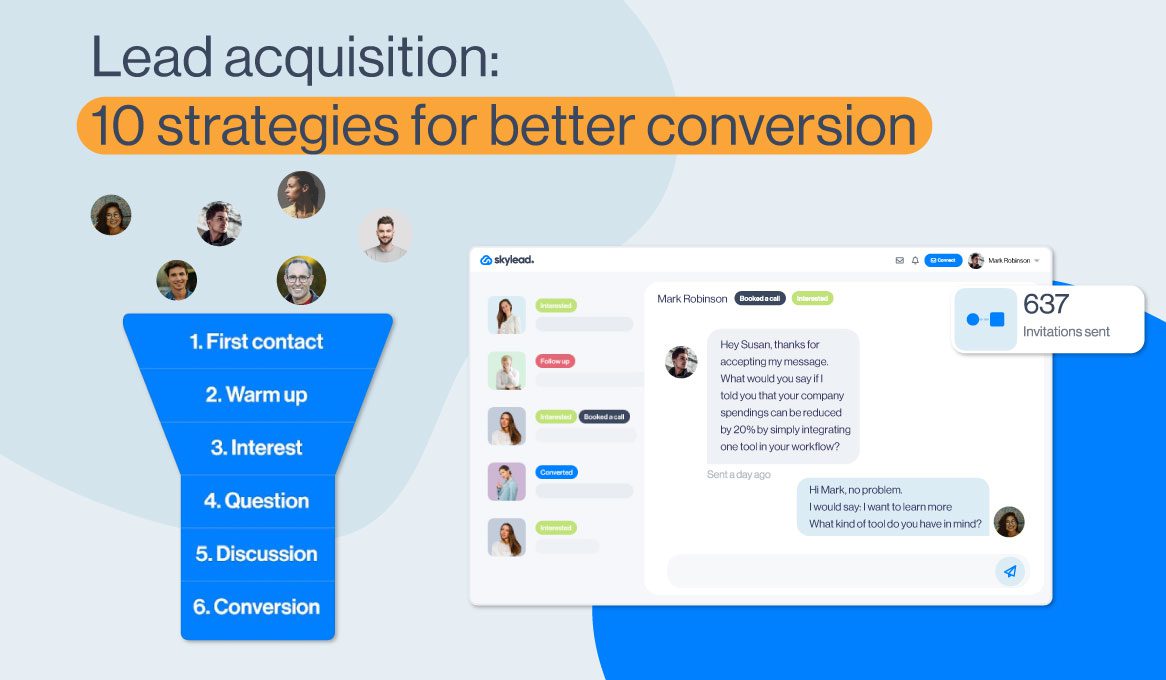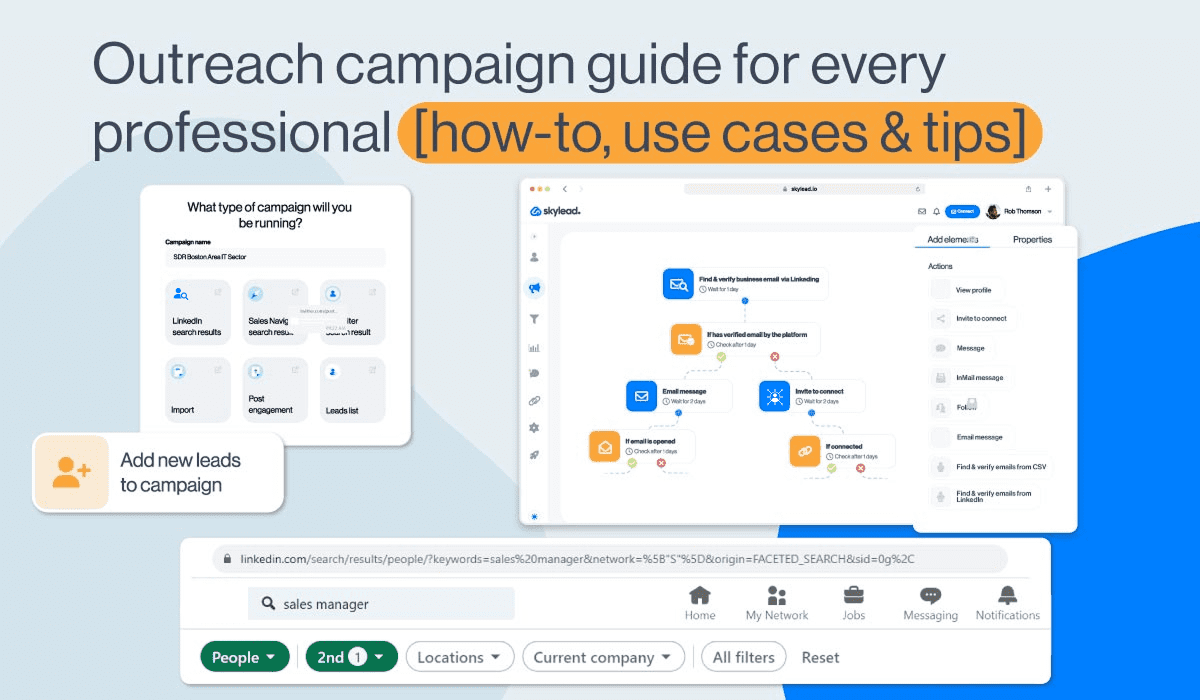How to automate lead generation [Step-by-step guide]

Disclaimer: Skylead is not affiliated, endorsed by, or connected with LinkedIn in any way.
If you've ever wondered if there is a way to speed up lead-generation activities and overcome the time-consuming, repetitive nature of manual processes, we have a proposition. Why not automate lead generation?
Yes, that's right. Automation has been around for a while, especially for lead generation and management. And no wonder it's so effective since this way, you can find the most qualified leads and scale up your business. But, more importantly, you can generate your leads daily.
Having automated our own lead generation process, we’ve witnessed its power firsthand. And now, it’s time you did the same.
Not sure how to do so? Fear not! We’ll guide you on how to automate every sales and marketing lead generation task by showing you how we did it—step by step!
You’ll also learn the difference between automating inbound and outbound lead generation and get a rundown of the best tools to help you do it.
| 🤖 Best tools to automate lead generation | ⭐ Average rating (Capterra, G2, Software Advice) |
| Skylead | 4,8 / 5 |
| OptinMonster | 4,3 / 5 |
| Moosend.com | 4,6 / 5 |
| Mailchimp | 4,4 / 5 |
| Tidio | 4,7 / 5 |
What is automated lead generation?
Automated lead generation is a process of using technology to perform time-consuming sales and marketing lead generation tasks on your behalf. To do this, you have different kinds of automation tools at your disposal. For example, you can use software to automate sending emails or LinkedIn connection requests.
Automated lead generation offers benefits such as:
- Reducing human error and thus improving your workflow;
- Saving time by performing manual tasks and decreasing workload;
- Providing insights into the performance of lead generation activities so you can optimize the process and improve it;
- Consistency in the workflow so you can generate leads daily;
- Leaving room to focus on building relationships and lead nurturing.
That said, there are plenty of automation tools on the market to choose from.
However, let’s first distinguish the types of automated sales and marketing lead generation activities to discover what tool you should use accordingly.
Types of lead generation automation
There are 2 types of automated lead generation, but they best work when used in synergy.
1. Inbound lead generation automation
Inbound lead generation is a marketing strategy for attracting leads to your company. For example, a marketing team can create content that is valuable to the best leads for your business. The purpose of the content is to compel a lead to take specific actions first that will eventually lead to sales.
Since today’s leads often prefer to research independently, inbound lead gen aims to assist rather than sell. It guides potential leads to valuable resources, just like this blog, ebooks, and guides, allowing them to explore your brand and offerings at their own pace.
That said, the purpose of inbound lead generation automation is to streamline the said process using automation tools.
For example, you can use the following types of tools to automate your inbound tasks:
- Chatbot - to provide answers to questions and nurture leads;
- Pop-ups & forms - to offer personalized content, lead magnets, or surveys on the website.
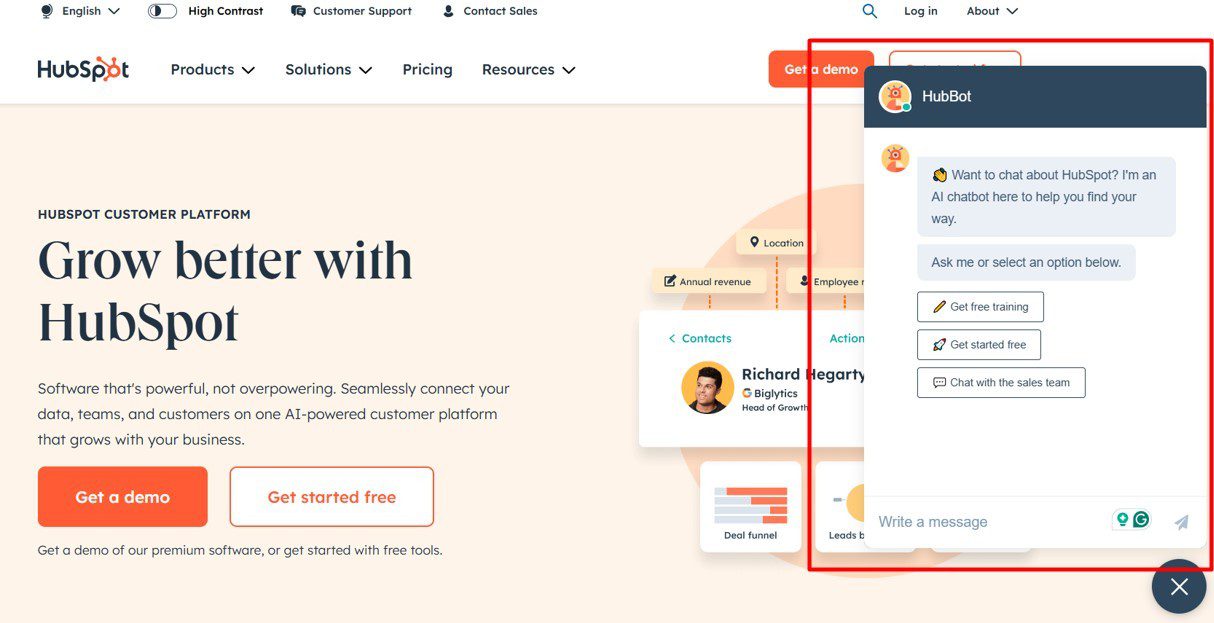
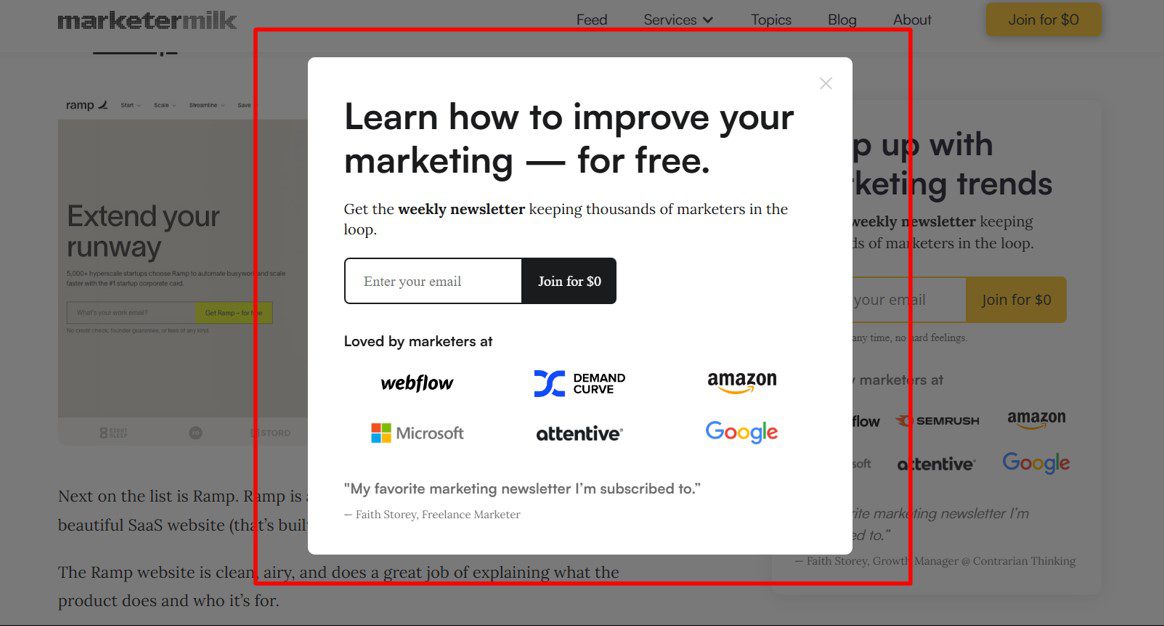
2. Outbound lead generation automation
Outbound lead generation is about finding and reaching out to your ideal leads directly. Rather than waiting for leads to find your website and reach out like in inbound lead gen, you are the one who makes the first move.
That said, to automate your outbound lead generation tasks, you can use the following types of tools:
- Email marketing and outreach tools - for outbound marketing and sales to automate sending emails, newsletters, or themed email sequences;
- Prospecting tools - for marketing and sales to find outbound leads and contact information;
- Social media automation tools - for sales to automate outreach on social media;
- Advertising tools - for marketers to automate buying digital advertising space.
B2B lead generation automation vs B2C lead generation automation
Business-to-Business (B2B) lead generation automation is a process of using software to generate potential leads who work in a company to offer them your services.
On the other hand, Business-to-Consumer (B2C) lead generation automation uses software to streamline and generate leads who are individual customers.
Even though they have different potential customers, both B2B and B2C companies use the same lead generation automation for a similar purpose.
With that in mind, here is how different companies use automation tools for their purpose.
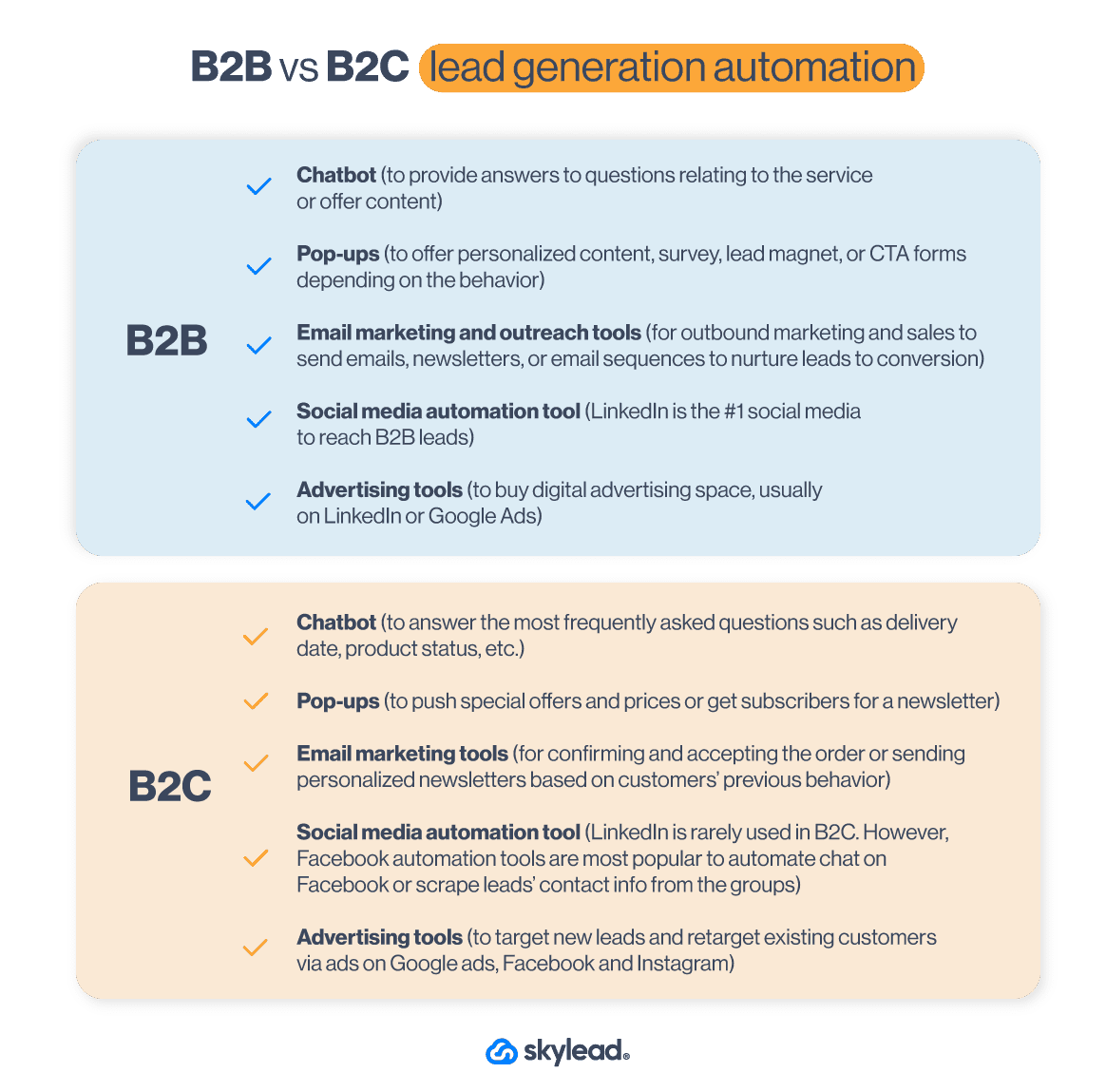
How to automate lead generation
It’s not enough to know the difference between inbound and outbound lead generation automation. You need to know HOW to execute the process successfully.
To help you do just that, we’ve prepared a step-by-step lead generation automation guide. It’s informed by experiences and tactics that proved effective to us and is designed to get you immediate results.
How to automate outbound lead generation
1. Define your ICP and buyer persona
Your outbound lead generation needs a good basis to get quality leads that convert. That’s why sales teams start their lead generation process by creating their Ideal Customer Profile and Buyer Persona, as we have. This way, you can generate the best leads and guide them through the sales funnel. Not to mention, these documents can help with the lead scoring.
What worked best for us when it comes to the creation of both of these documents was to analyze current customer data and gather users who:
- Have the shortest buying cycle;
- Have a high retention rate;
- Would advocate for our product.
2. Find contact data
Once you establish your ICP and Buyer Persona, it’s time for prospecting.
Almost all sales teams use LinkedIn prospecting to find the best leads for their sales funnel. Moreover, there are a lot of proven LinkedIn lead generation strategies out there to find quality leads.
However, when it comes to gathering the leads’ contact information, we’ve learned it’s best to automate the process using:
- LinkedIn Premium or Sales Navigator to scrape publicly available info and profile URLs;
- Tools to identify your website visitors, such as Lead Forensics;
- Scraping tools for Facebook group members;
This way, you can build your lead lists, send them to your CRM, and prepare for email or LinkedIn outreach.
3. Craft a compelling message
Whether you wish to use LinkedIn outreach or any other medium, consider your messaging carefully. Cold outreach is hard when you know nothing about the person. That said, it’s important to include research into the lead generation process and figure out what your leads are all about.
In other words, comb through their LinkedIn profile and find the About section, posts they published, or what they shared. This way, you can personalize your communication and appear genuine when explaining how you can solve their problems.
For successful messaging, we found mentioning your unique selling point tailored to your leads’ exact pain point, particularly useful. That said, if you need help crafting such a message, you can always use Chat GPT for sales messages.
4. Send cold emails
It’s easy to let the cold email mistakes slither into your outreach. However, you reduce the chances of some of these mistakes by using automated lead generation tools to send cold emails.
Just keep in mind that 70% of salespeople stop at one cold email. Meanwhile, incorporating follow-up messages into your sequence increases your chances of hearing back by 25%. That’s why we make sure to send follow up emails as well, as you should.
5. Automate LinkedIn lead generation
LinkedIn and email outreach have been part of the sales funnels for years. And with hundreds of leads we reach every week via LinkedIn, it’s time-consuming and nearly impossible to get the desired results. Unless you use different automated lead generation tools, that is.
That’s why various sales engagement tools are there to help you streamline different outreach actions on LinkedIn. For example, our very own Skylead can automate sending connection requests, messages, free and paid inMails, and even emails. In addition, you can combine these actions and create scenarios based on your leads’ behavior. But we’ll talk more about that later on.
6. Gather lead information
Once you start conversing with your leads, you need to keep track of them.
This is where CRM, like Hubspot or Pipedrive, comes into play. To clarify, Customer Relationship Management is a software that helps you automate gathering all the information about your sales leads in one place, such as:
- Notes about the sales leads,
- Lead scoring,
- Information about the company,
- Deal value,
- Position in the sales funnel,
- The next task to perform,
- Conversation link, and so on.
This way, you can check where your leads are in the funnel and what level of nurturing they need.
7. Nurture leads
Speaking of nurturing leads, you can do so by integrating your CRM with your outreach tool and exchanging the information between the two. Then, you can label leads or send them to outreach campaigns.
We commonly use Skylead for our customer-nurturing program. Why? Because you can use it to send automated outreach campaigns for:
- Churn customers, if you have any special upgrade or to offer a discount;
- Current customers, to send them personalized content, upsell, or offer help as their dedicated account manager.
Moreover, our Smart Inbox also helps with nurturing by consolidating all conversations across email and LinkedIn in one place. You can use it to respond to leads directly and label them to monitor conversions and ROI.
How to automate inbound lead generation
1. Set up your lead generation website
The first step towards automated lead generation is creating a website to connect all your lead generation automation tools. We can write an entire blog on creating a website, but we’ll mention 3 most important things.
Firstly, good practice here is to create a website that will provide the best user experience with UX/UI design that converts.
Secondly, your content marketing team must prepare visuals and copy for the website. The copy needs to provide information about your product or service. However, it should be presented in a way that describes how it solves the problem and removes pain points your high-quality leads have.
Lastly, it would be best to create an SEO plan to rank your website better.
2. Create a lead magnet
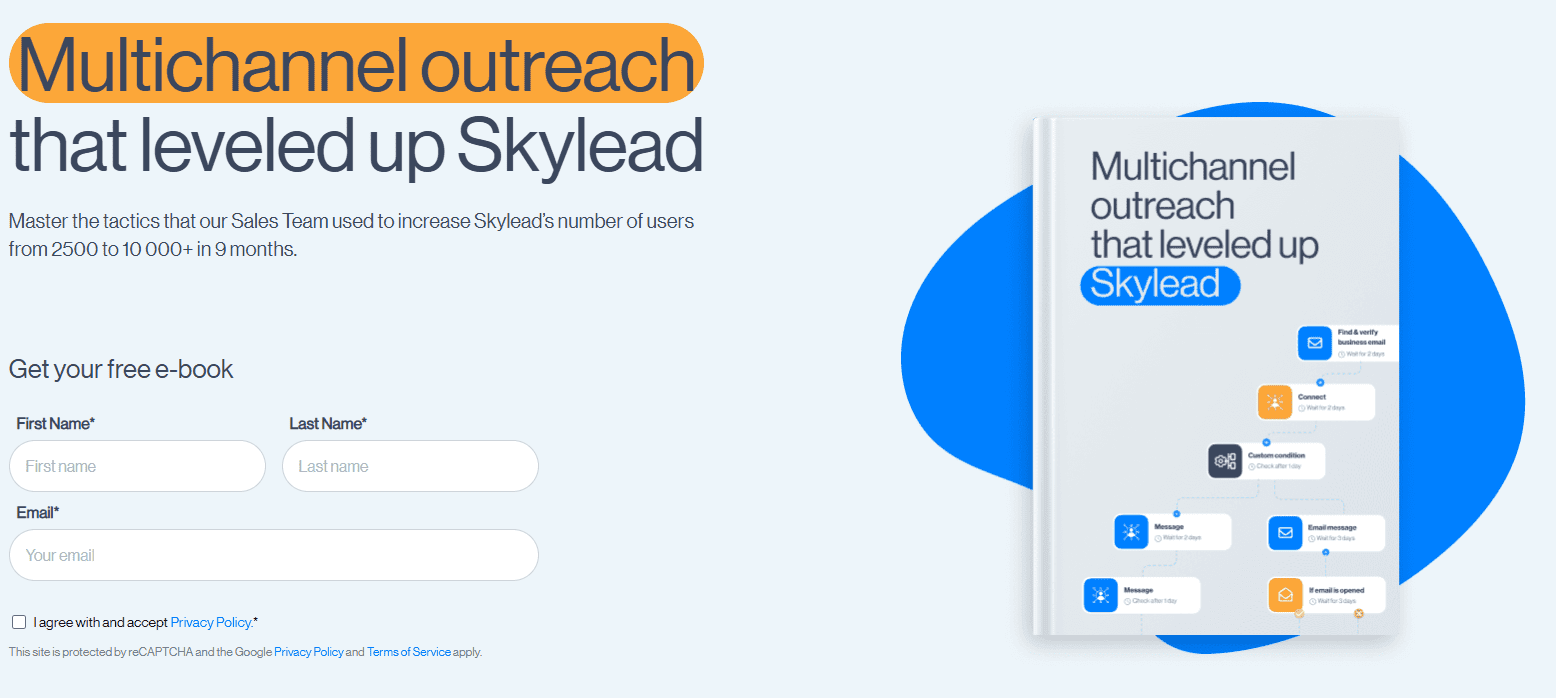
The next step is for your content marketing team to create a lead magnet.
A lead magnet could be a guide, eBook, or mini-course that you publish on your website, available for leads to download in exchange for their contact information, like their name and email.
This lead generation strategy helps you gather emails, allowing you to send newsletters to leads or pass the contacts to your sales team to reach them out. Just remember, though—you shouldn’t ask for an email unless you’re offering something genuinely valuable.
Once your lead magnet is ready, you can automate the process by connecting your forms to a CRM like HubSpot or Monday. This way, new leads are automatically added to your pipeline. And if your CRM is integrated with sales outreach tools, you can even send leads straight into campaigns.
Lastly, to promote your lead magnet, you can publish ads to generate a large pool of leads. Alternatively, use pop-ups to promote the content throughout the website depending on users’ behavior.
3. Set up your landing page
To attract high-quality leads, whether organically or through ads, you’ll need a landing page that offers a seamless user experience. In other words, it must contain concise information tailored to your high-quality leads.
A good approach is to have dedicated feature pages that highlight the main features and explain the problems they solve.
Say you’re offering a project management tool. In that case, one feature page could focus on “Efficient task management.” This page could detail how your tool enables teams to assign tasks, track progress, and meet deadlines. Include a step-by-step walkthrough of the feature, screenshots of the interface, and testimonials from teams that have successfully used it to build credibility.
Moreover, your landing page should have a converting design and messaging that motivates visitors to take action. Make sure it’s properly optimized for SEO to increase visibility as well.
Finally, don’t forget a clear call to action and a contact form or lead magnet to capture those valuable leads.
4. Capture leads with a chatbot
Another way to generate leads via your website is to use a chatbot. It allows you to turn your website visitors into leads and qualify them for future sales or marketing activities.
You can set up a chatbot to offer lead magnets or some free service depending on users’ website behavior. Or, if a person wants to contact your customer support, develop a list of questions a chatbot will pose before connecting. This is a perfect automation system for lead scoring and qualifying.
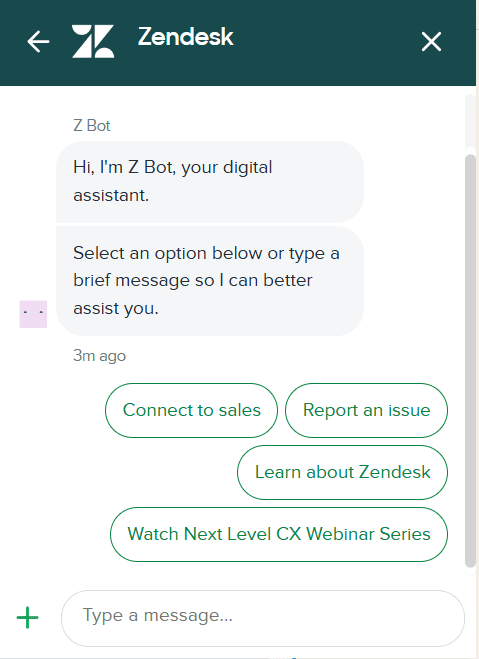
Many chatbots can also automatically gather information like email addresses, company size, and other relevant details. Once collected, you can set it up to create a new deal in your CRM and seamlessly add those leads to your outreach campaign, just like with lead magnets.
5. Get traffic to your page
Once you’ve set everything up, the next step is getting leads to visit your website.
There are 2 main ways to bring in traffic:
- Paid - you can launch paid campaigns via Google ads, Bing ads, or social media such as Facebook or LinkedIn. You can either target new leads or retarget your previous visitors.
- Organic - Create blogs or videos that follow SEO standards so they can rank better organically and get you as many visitors as possible.
6. Nurture the leads automatically
When you start getting leads to your website, you need to nurture them to some sort of conversion. Therefore, look no further than using pop-up forms or chatbot conversations personalized to their web-behavior.
You can personalize automated messages and offer relevant content based on things like:
- The pages they are visiting,
- If they are returning customers, or
- Their exit intent.
7. Use marketing automation for lead generation
Once you gather your leads’ emails, it’s time to use marketing automation to reach out to them. You can create email campaigns to offer personalized content on a mass scale according to your leads’ behavior.
For example, you can send certain messages depending on whether they opened an email. In other words, you can create outreach sequences with different scenarios to offer tailored content that will lead to conversion.
The good practice here is to start with valuable educational content. Then, offer a solution to the particular problem, and then present your product or service. But by all means, never start the first message with a pitch!
Best tools to automate lead generation
You know how to automate your lead generation, and now’s the time for action.
But to actually do it, you need the right tool for the job.
Lucky for you, we’ve tested several lead generation software on the market. Based on our findings, we’ll name a few of the best and their average ratings, as per Capterra, G2, and Software Advice.
Nonetheless, you are free to research other tools and check review websites should you feel the need to do so.
1. Skylead
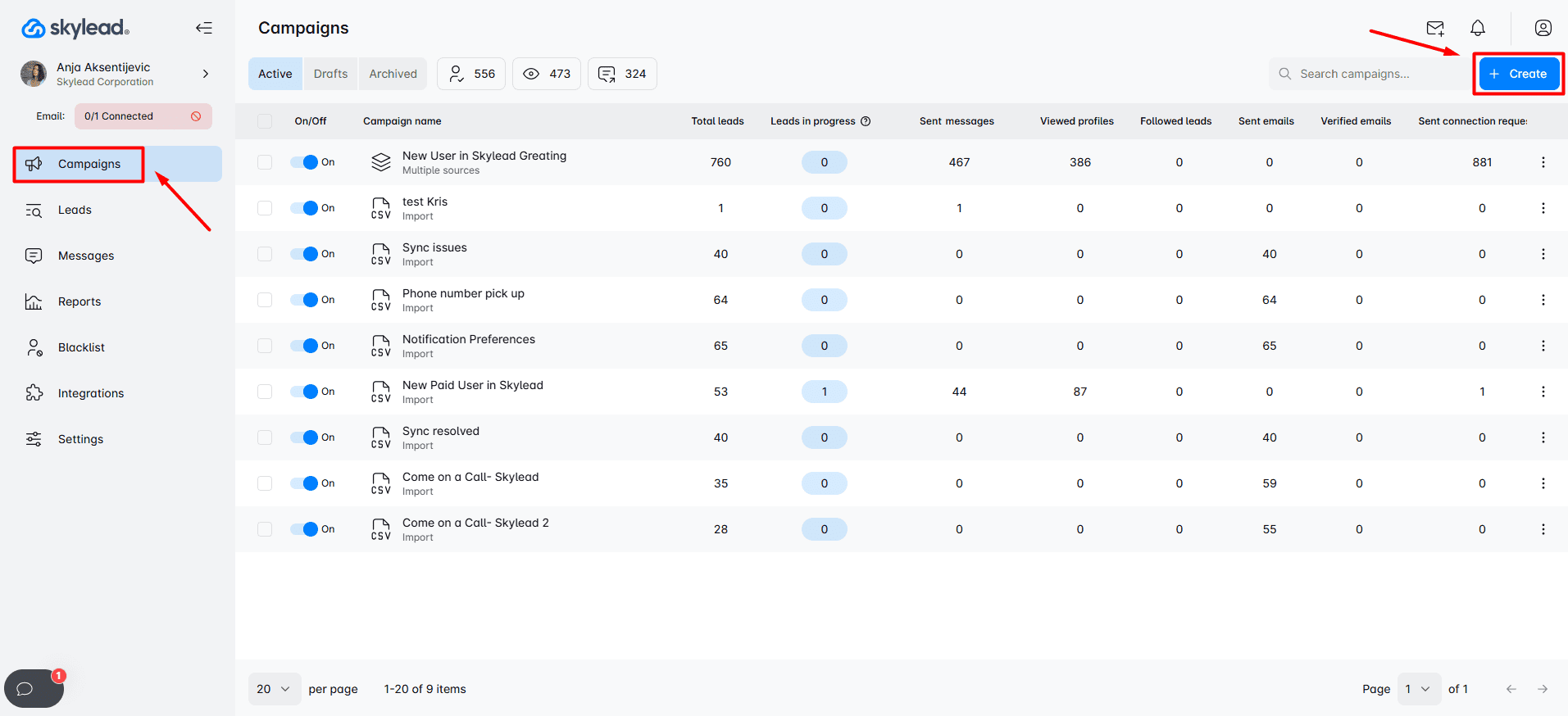
Yup. As we previously mentioned, that's us. 🙂
Skylead is a sales engagement tool and cold email software that streamlines the most time-consuming marketing, recruiting, and sales outreach tasks.
In fact, Skylead is a one-stop-shop cold outreach solution that allows you to:
- Multichannel your outreach
- Warm up an infinite number of emails,
- Find and verify email addresses of your leads,
- Take advantage of unlimited email outreach to send tens of thousands of emails a month.
- Use image and GIF personalization in your communication.
Moreover, you can connect Skylead to any tool, such as your CRM, using webhooks or API and push or send data.
Now, let’s take a closer look at groundbreaking Skylead features.
Features
LinkedIn & email automation
Skylead seamlessly combines LinkedIn and unlimited email automation, allowing you to reach your leads through the channel that suits them best.
This wouldn’t be possible if it weren’t for our Smart sequences.
In fact, Skylead was the 1st tool on the market to introduce this feature, which has changed how everyone performs outreach.
But what are Smart sequences?
Simply put, they are coherent outreach flows you create using different LinkedIn and email actions and if/else conditions. These if/else conditions allow Smart sequences to operate in real-time, adjusting as they go according to your leads' behavior to find the fastest path to them.
That said, here is an example of one Smart sequence.
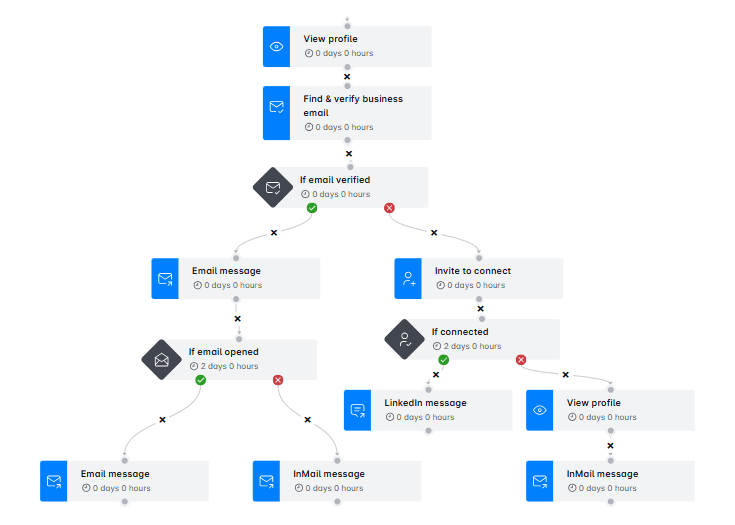
What’s really great is that the number of outreach scenarios you can create with Smart sequences is truly limitless.
You can play around with different actions and conditions as you see fit. Or you can use our pre-tested Smart sequences inside our tool, which have been proven to work. The choice is yours.
Email discovery & verification
Setting up a Smart sequence with email steps is easy when you have your leads' addresses. But what if you don’t?
You rely on our email discovery and verification!
With this feature, you can find and double-verify your leads’ business emails to:
- Reduce bounce rates
- Protect your domain reputation
This functionality is built into the platform, meaning we don’t rely on third-party services to perform it. Thus, you can add an email discovery and verification step into your Smart sequence to find and verify emails without breaking the outreach flow.
Moreover, Skylead offers unlimited email discovery and verification credits at no extra cost. This allows you to expand your outreach without worrying about added expenses.
Infinite email warm-up
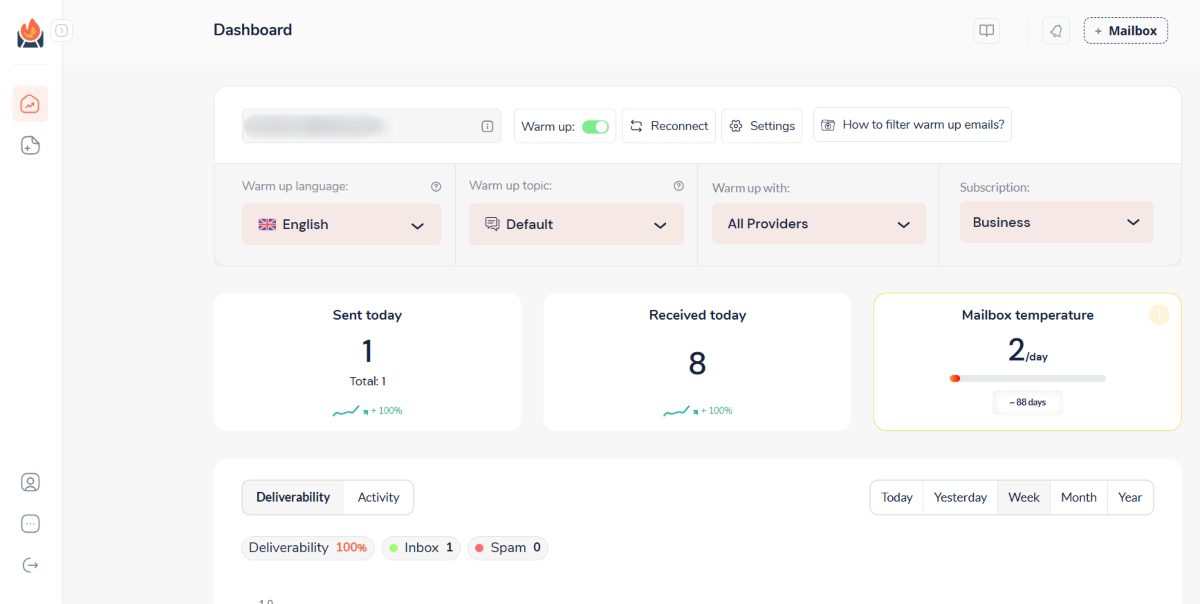
Speaking of features that come at no additional cost, Skylead has partnered with InboxFlare, one of the best email warm-up tools, to bring you another one: Infinite email warm-up.
Compatible with all major email providers and custom SMTP, InboxFlare lets you warm up an unlimited number of email accounts to make sure your emails always reach your leads.
That said, here’s what Skylead users can take advantage of thanks to our partnership with InboxFlare:
- AI-powered warm-up strategy: InboxFlare’s AI crafts a warm-up plan specific to your domain to guarantee your emails stay out of spam.
- Custom warm-up topic: The tool lets you select email topics, then generates and sends personalized warm-up emails to mimic real engagement and improve deliverability.
- Warm-up in 30+ languages: With warm-up emails available in over 30 languages, reaching a global audience has never been easier.
- Continuous domain and health checks: InboxFlare continuously monitors your domain settings, blacklists, and inbox configurations to keep your email health optimal. You can also run deliverability tests to see exactly where your emails land and then fine-tune your approach.
As you can, with this powerful tool and Skylead, your outreach remains secure, effective, and truly limitless.
Native image & GIF personalization
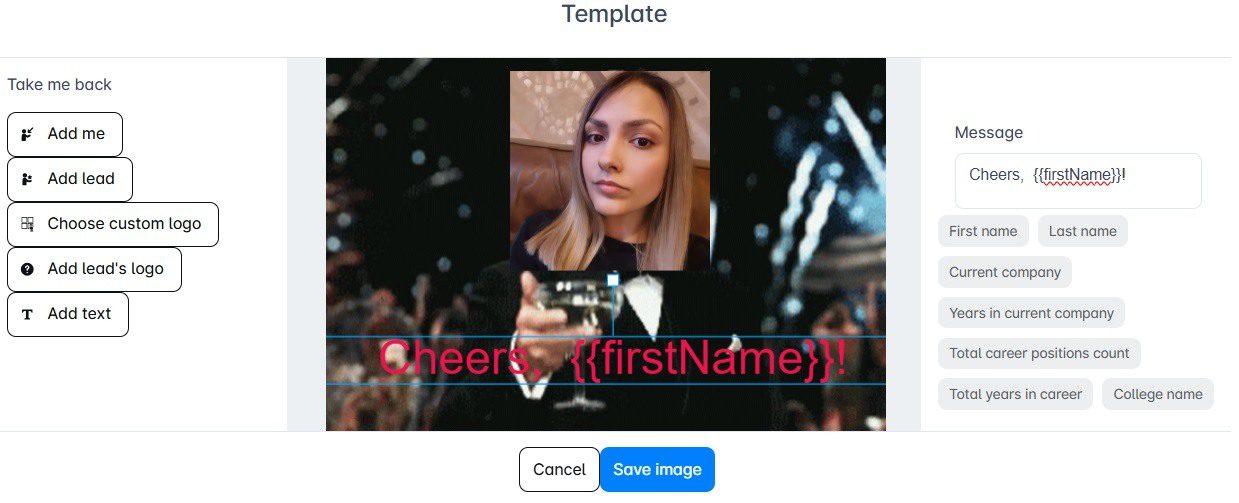
If you want your messages to stand out and be memorable, visuals are a powerful tool.
Luckily, our native image & GIF personalization makes it easy to create eye-catching visuals that are bound to get noticed.
You can use our built-in editor to customize images and GIFs with your and your prospect’s name, profile picture, company logo, or any other detail that speaks directly to them. However, you don’t have to customize one by one.
This hyper-personalized approach doesn’t only look good; it actually gets results! In fact, our users have seen response rates soar by as much as 76% simply by adding personalized images and GIFs to their outreach.
So, if you want to make a lasting impression and boost engagement, this feature is your go-to.
Skylead use cases
Skylead users include:
Now, let’s see how these teams are using Skylead:
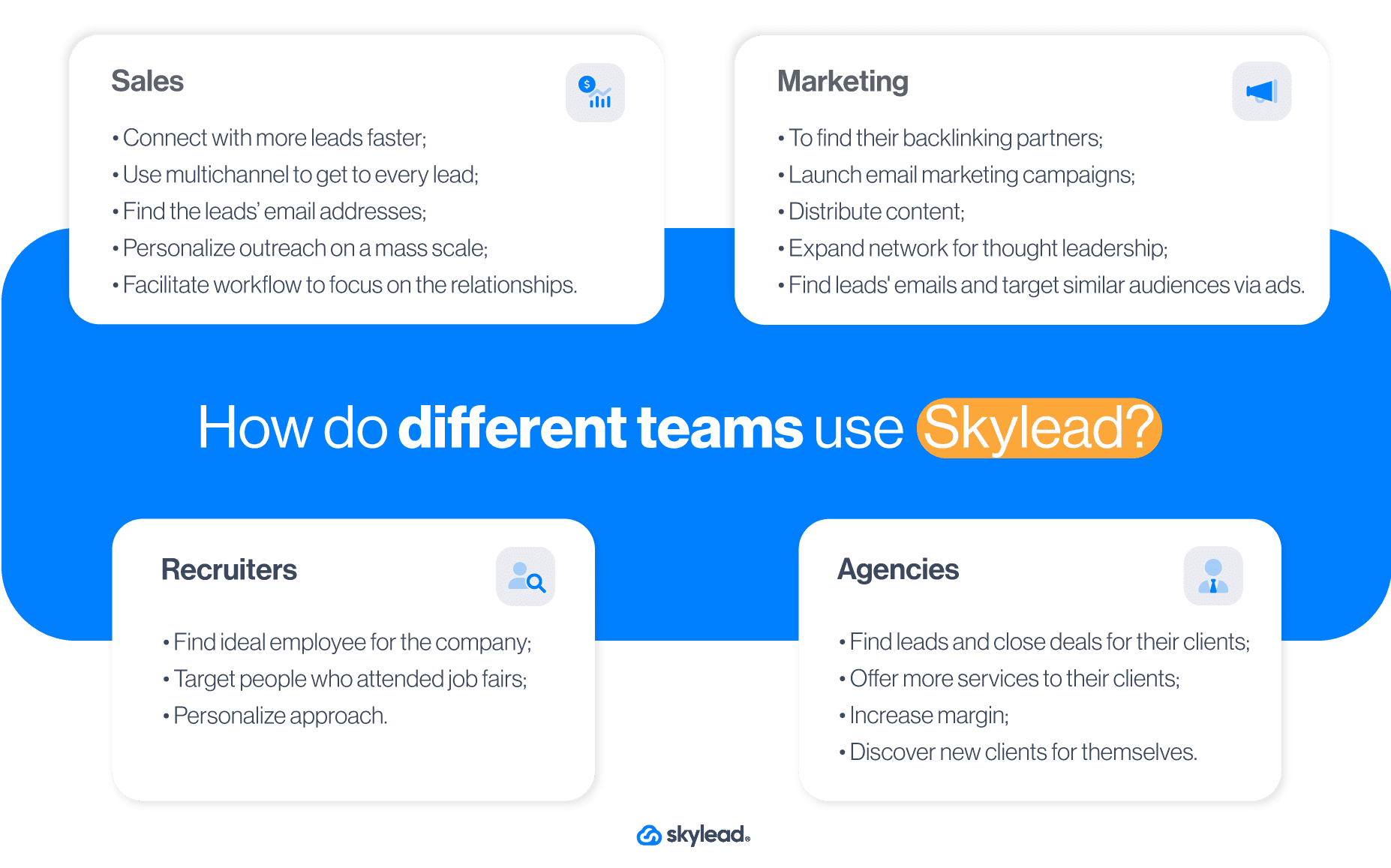
Pricing
Skylead has an all-in-one pricing plan of $100 per seat/month.
Average rating: ⭐ 4,8 / 5
2. OptinMonster
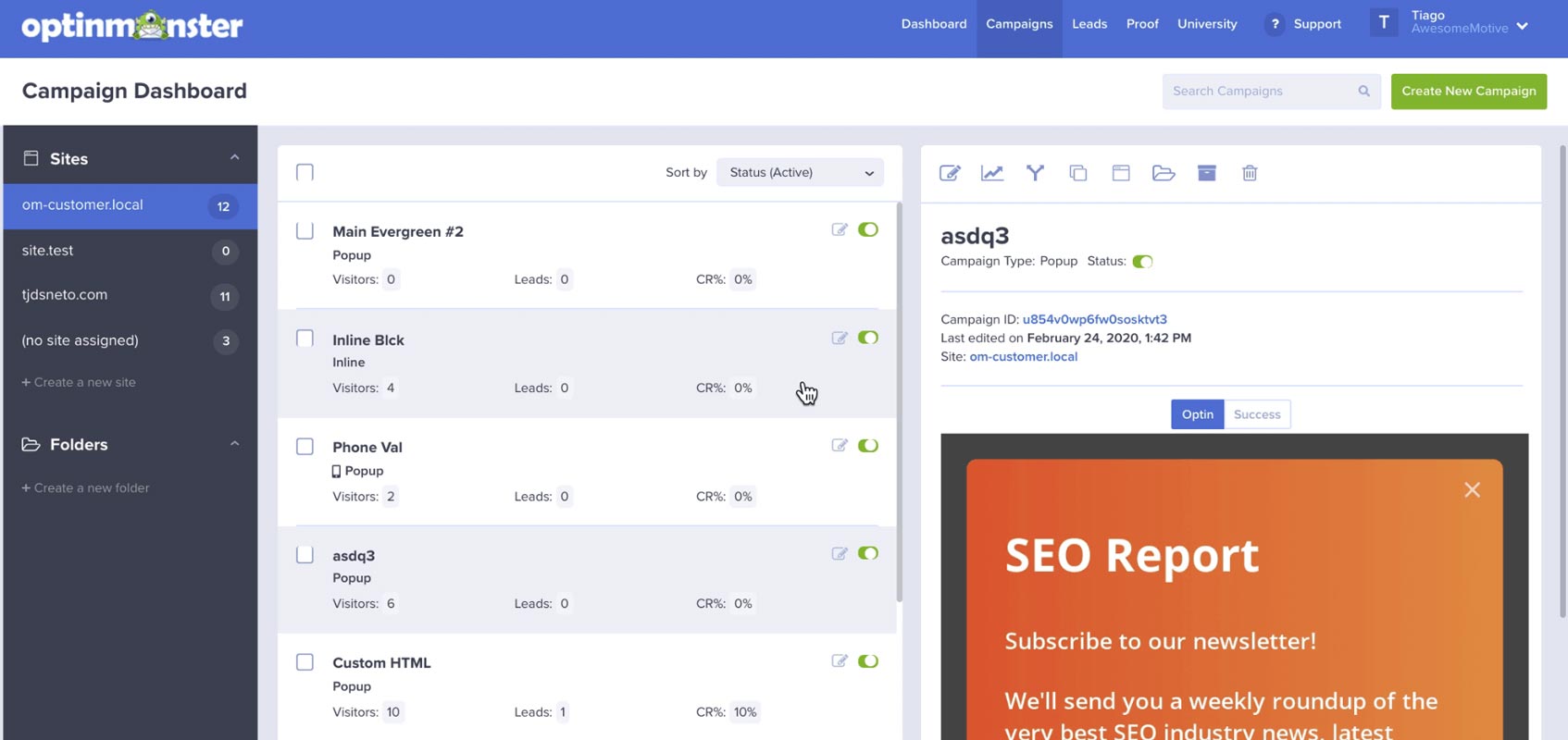
br]
This is another tool you can use to automate lead generation. Marketing teams typically use it for e-commerce lead capture. However, B2B marketers frequently use it for their lead-generation efforts as well.
OptinMonster is a software that offers automated lead generation forms presented as pop-ups, slide-in windows, and gamified spin-to-win wheels. Moreover, you can place these pop-ups or forms on any landing page.
That said, these automated forms help you gather contact information to:
- Build an email list for your email campaigns,
- Display personalized content,
- Nurture your visitors through their customer journey.
Features
OptinMonster’s main advantage is that it turns your website visitors into paying customers, webinar attendees, or newsletter subscribers.
That said, many B2B marketing teams use these forms to increase any conversion rate, thanks to:
- Page-level targeting - You can display pop-ups, forms, and notifications based on the user’s interaction with different landing pages.
- Exit-intent technology - OptinMonster monitors visitors’ movements and detects when they plan to exit the page without leaving their contact information or making a purchase. This feature can boost conversion rates and, as part of your content strategy, increase newsletter subscribers and webinar sign-ups for future campaigns.
- Lightbox pop-up - This type of pop-up appears based on triggers, prompting visitors to make a choice with minimal distractions as the background content fades. Thus, it keeps their attention focused on the decision.
- Onsite retargeting - You can show returning visitors something new every time they return to your website. Simply create pop-ups to show new promotions or offers based on their previous interactions on your website.
- List segmentation - Reduce website abandonment and churn by personalizing content for leads on your email list and website. What’s more, you can integrate OptinMonster with any CRM app, such as Hubspot or email automation software, to further adjust your messaging.
💡 Pro tip: Create a synergy between your marketing and sales teams. Once you generate leads through OptinMonster, you can push them automatically to your Skylead sales or marketing campaign through API.
Pricing
OptinMonster has 4 pricing plans:
| Basic | $18/mo *Use on 1 site |
| Plus | $48/mo *Use on 2 sites |
| Pro | $73/mo *Use on 3 sites |
| Growth | $123/mo *Use on 5 sites |
In addition, they offer around 40% off per month if you opt-in for an annual subscription.
Average rating: ⭐ 4,3 / 5
3. Moosend.com
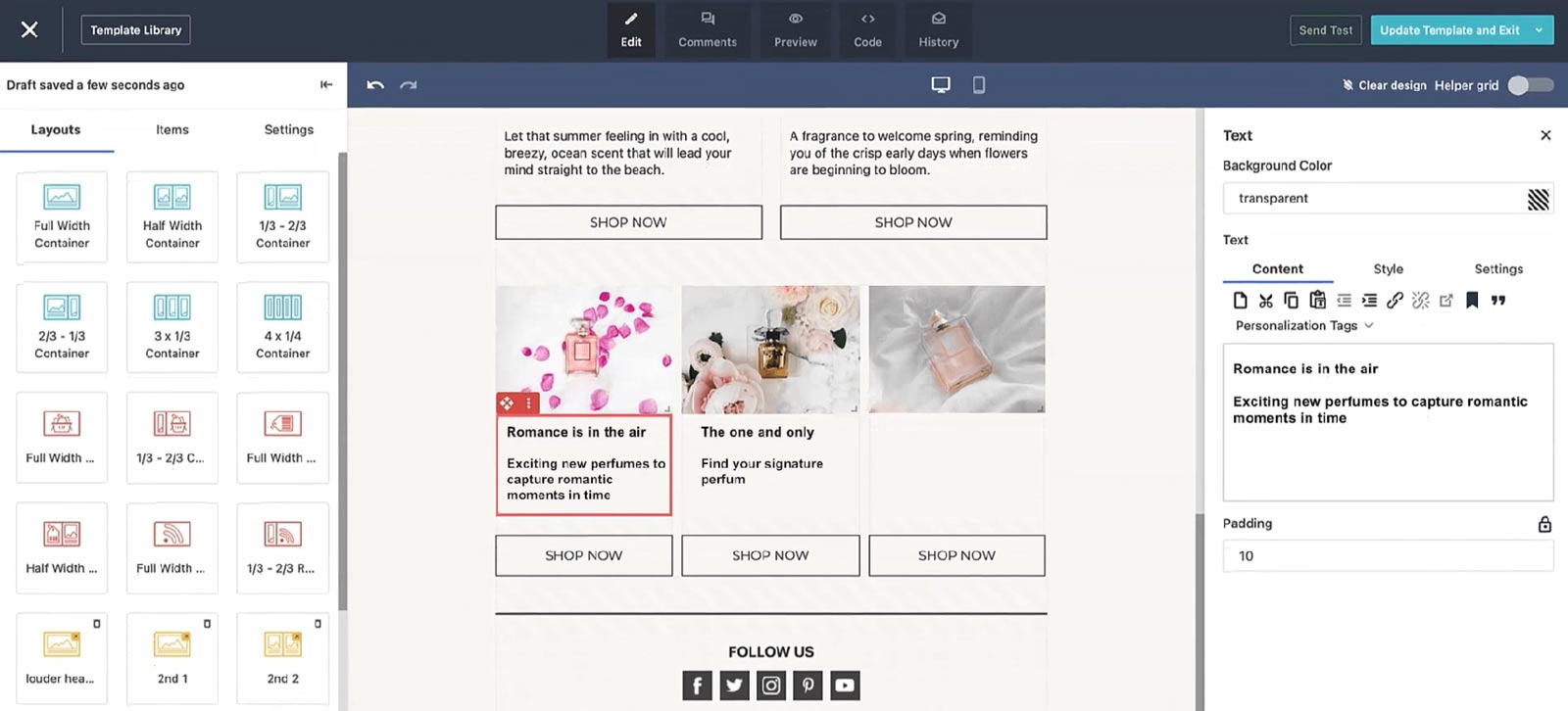
In general, Moosend is an email automation tool that helps you create and send personalized newsletters to your leads. It’s most suitable for small businesses specializing in e-commerce. However, this automation tool can be used for B2B email campaigns as well.
Features
One of the best things about Moosend is that you can create newsletters or pop-up banners with a simple drag-and-drop.
In addition, they leverage AI to analyze the data from your website, such as your subscriber behavior. This way, you can send more personalized messages or email notifications and maximize customer experience and retention.
That said, similar to Skylead, you can use this marketing automation tool to create a sequence with if/else conditions such as “if the purchase was made” and so on. This way, you can check for your subscriber’s actions and send suitable follow-up messages.
Moosend offers a vast library of templates for creating newsletters or landing pages for email marketing campaigns. Whichever you choose, you’d be glad to hear that every template comes with device optimization functionalities.
Next, you can group leads from your email list and send separate messages. You can divide the leads based on keywords, if they clicked on the link in the previous email, etc.
Like OptinMonster, Moosend can help you gather new leads and increase your lead generation efforts. In other words, it offers customizable forms like pop-ups to promote your lead magnets, like webinars, and create email lists.
Lastly, you can integrate Moosend with your CRM, such as Hubspot, or other apps to streamline your related tasks.
Pricing
Moosend has 3 pricing systems:
- Pro - This plan is suitable for small businesses because it goes from as low as $9 per month for up to 500 subscribers. On the other hand, this plan goes as high as $5840 a month for up to 1M subscribers.
- Moosend+ - Contains everything in Pro, plus add-ons of your choice. However, you need to reach out to Moosend directly to get a custom quote for this one.
- Enterprise - This plan is for agencies. Pricing is also custom-made, so contact their team for details.
Average rating: ⭐ 4,6 / 5
4. Mailchimp
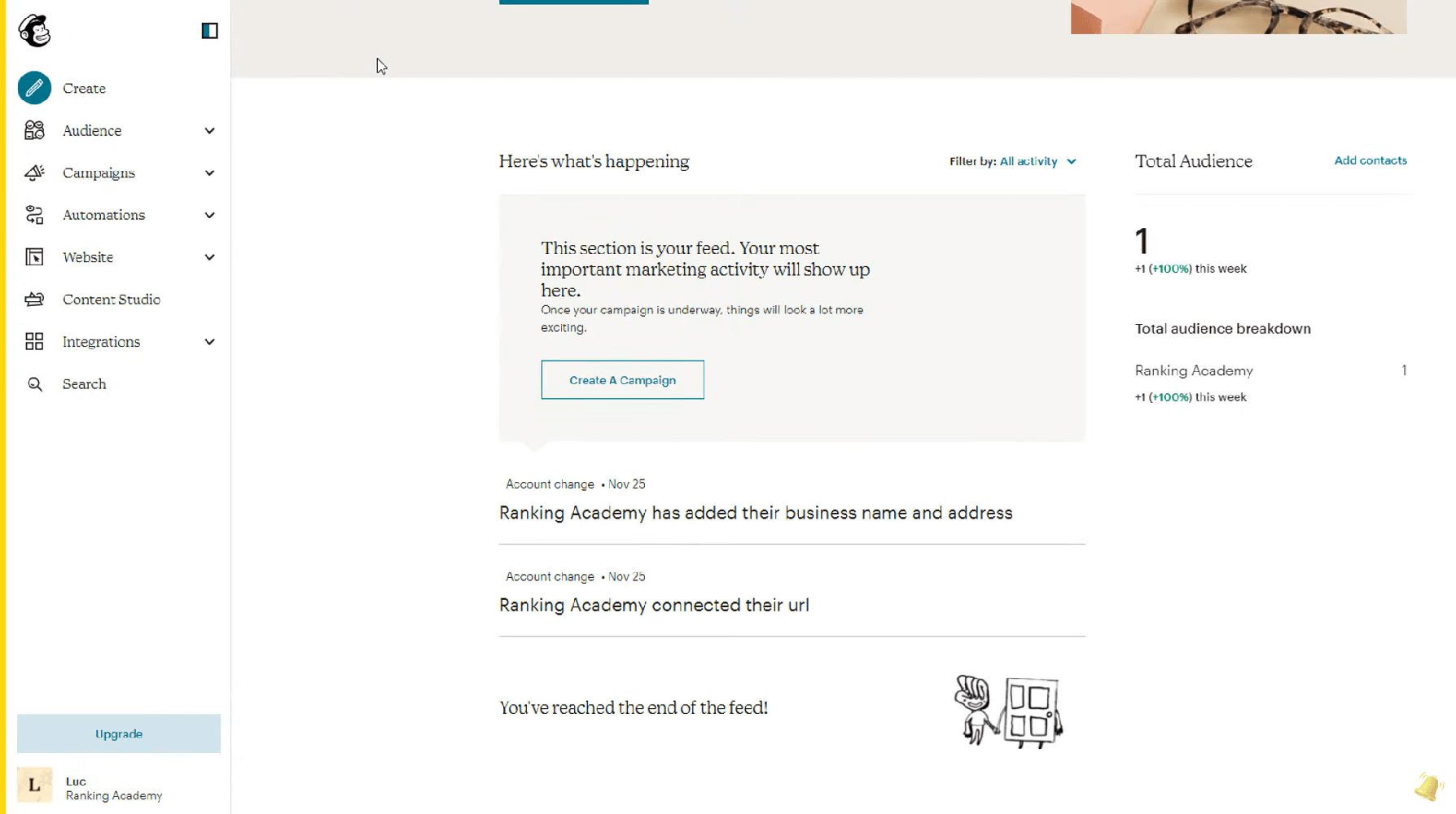
Another email automation software on our list is Mailchimp.
This marketing automation tool started as software that helps marketers create newsletters in the e-commerce environment. However, it has developed into a more well-rounded automated lead generation tool.
Features
Email marketing
Firstly, Mailchimp offers an email automation tool for sending newsletters or other messaging material to your subscribers. You can create your own message design or use the template.
Regarding targeting, you can segment your leads based on their behavior, such as:
- Campaign activity,
- Location,
- If the last email opened,
- App activity, etc.
Lead generation
Mailchimp offers a couple of features that are perfect for B2B lead generation.
Firstly, they have their own website builder to create beautifully designed landing pages for your new leads. In addition, you can make it from scratch or from the numerous templates they offer.
Secondly, they offer sign-up and pop-up forms for your website to generate potential customers. Moreover, you can also integrate their free appointment scheduling tool so potential leads can book calls with your sales team.
Lastly, Mailchimp offers a campaign manager that combines social media platforms, Facebook, Instagram, and Google Ads, into one dashboard. This way, you can target potential leads with interests similar to those of your current contacts. You can also retarget visitors as they browse the web or social media.
Automated customer journeys
Last but not least, Mailchimp has a function to enhance user experience with Customer Journey Builder. In other words, you can automate activities, such as emails and follow-ups, according to your leads’ behavior and nurture them to conversion.
Moreover, you can integrate Mailchimp with any app, including your CRM of choice or LinkedIn outreach solution for omnichannel presence.
Pricing
Mailchimp offers 4 plans with the following highlighted features:
- A free plan is for up to 1K emails sent. It includes forms, landing pages, and pre-built email templates.
- The Essentials plan starts at $13 a month. This plan includes up to 5K emails sent, 3 audiences, and simple automated customer journeys.
- The Standard plan starts at $20 a month. It includes up to 6K emails sent, 5 audiences, enhanced customer journeys, newsletter templates, a predictive analytics tool, and a campaign manager.
- The Premium plan costs $350 per month. It includes everything from other plans plus 150K emails sent, as well as advanced segmentation and targeting.
Average rating: ⭐ 4,4 / 5
5. Tidio
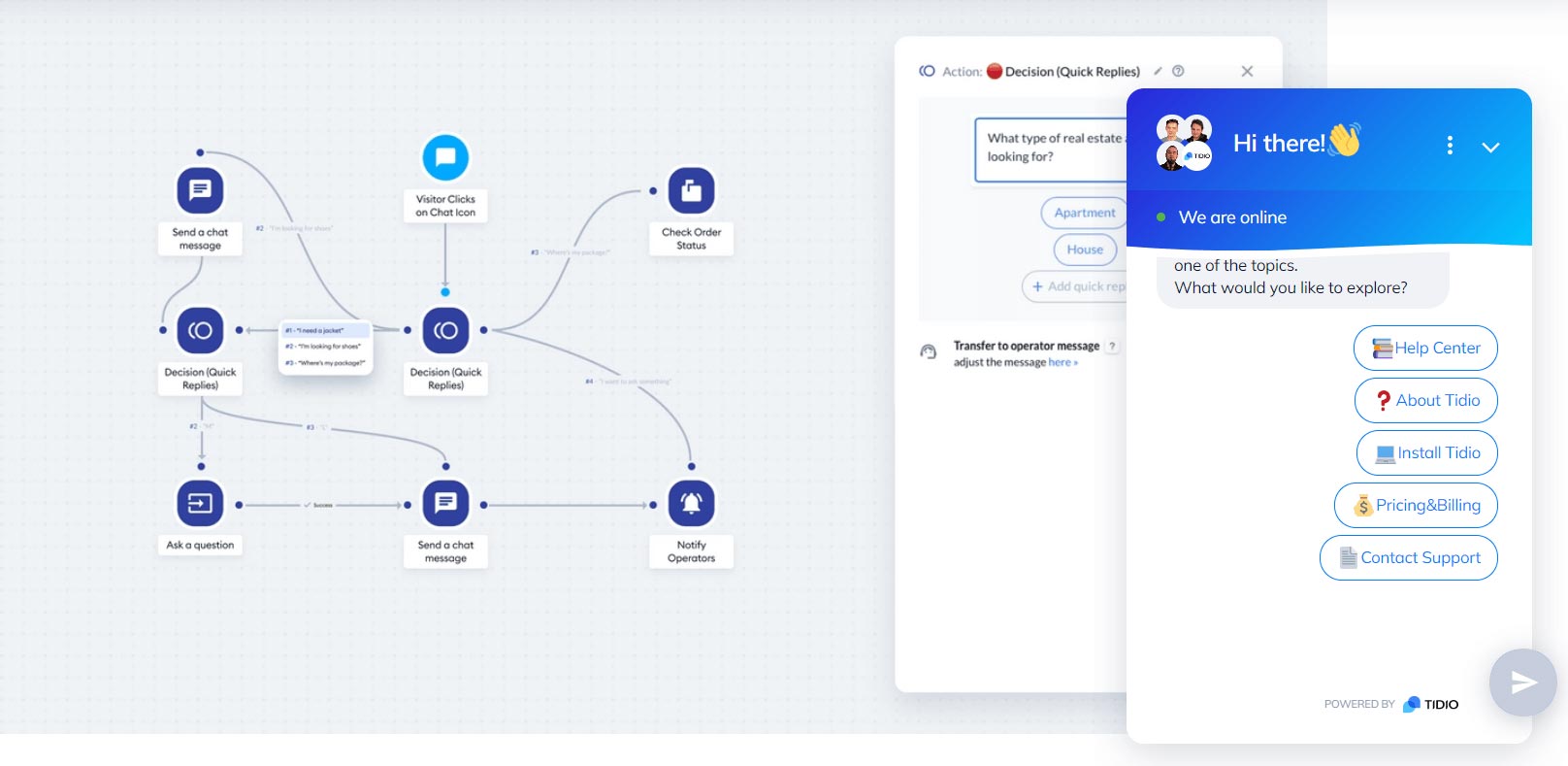
As mentioned before, one of the best ways to capture leads is via live chat or chatbot. And Tidio is one of many on the market.
This tool can automatically collect and qualify leads based on their website behavior. For example, let’s say a visitor lands on your pricing page. A chatbot can then ask if they are interested in a custom quote, and if they are, invite them to leave their contact information.
Moreover, you can set Tidio to answer FAQs, offer news, or upsell your users. This way, you’re leaving time for your support team to focus on burning problems while improving your customer experience.
Pricing
Tidio offers a couple of plans, respectively:
| Free | *Up to 50 handled conversations |
| Starter | Starts at $29/mo *Up to 100 handled conversations |
| Growth | Starts at $59/mo *Up to 2,000 handled conversations |
| Plus | Starts at $749 *Custom quota of handled conversations |
| Premium | Starts at $2999/mo *Unlimited handled conversations |
Average rating: ⭐ 4,7 / 5
Automated lead generation examples
So, you know how to automate your lead generation and the tools to use when doing so.
Now, let’s walk you through real-life examples of automated inbound and outbound lead generation. And what better way to do so than to use our very own?
a. Outbound lead generation automation example
In October 2023, we launched Skylead 3.0 on Product Hunt and received an incredible 2nd place.
But that wouldn't have been possible if we didn't automate our outbound lead generation.
Namely, what we did several months before the launch was find leads using Product Hunt LinkedIn groups.
Why these groups, though? Because they’re filled with individuals already interested in Product Hunt. And since the purpose was to generate leads who’d vote for us once we launched, these individuals were highly valuable.
The first step was to identify such groups. Then, we took advantage of LinkedIn Sales Navigator filters, specifically the ''Group'' filter, to isolate their members so we could add them to our campaigns.
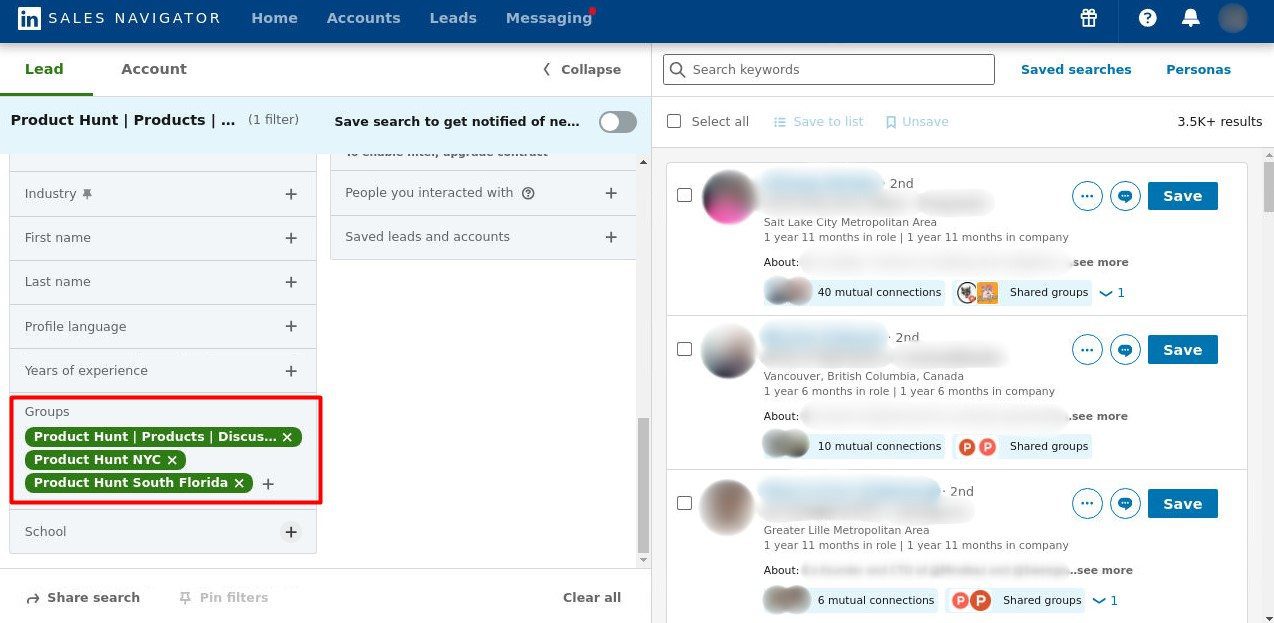
The next step was to create a targeted outreach campaign using Skylead.
To do so, we copied the search URL from Sales Navigator.
Then, we visited a Campaigns page in Skylead and clicked the ‘’Create’’ button.
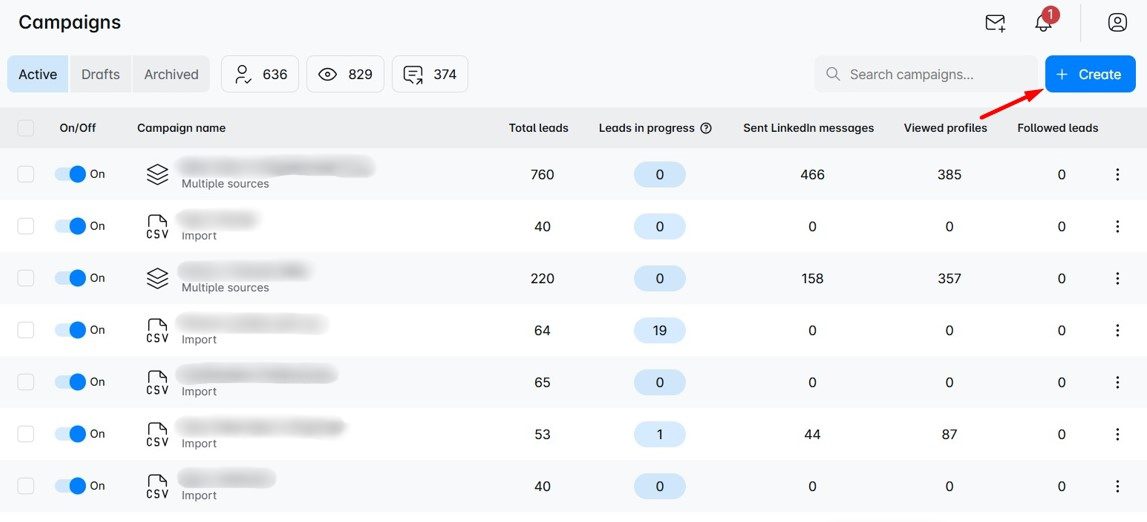
We gave the campaign a name, selected the Sales Navigator search result as the campaign type, and pasted the URL. We also decided to go with 2nd and 3rd-degree connections and clicked Next.
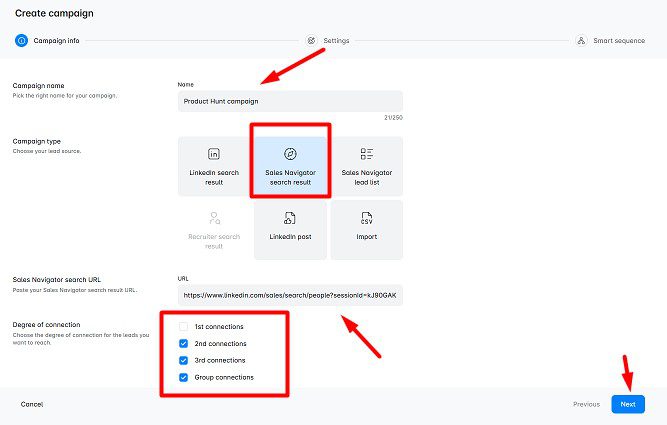
Here's an example of a Smart sequence one of us created for this purpose.
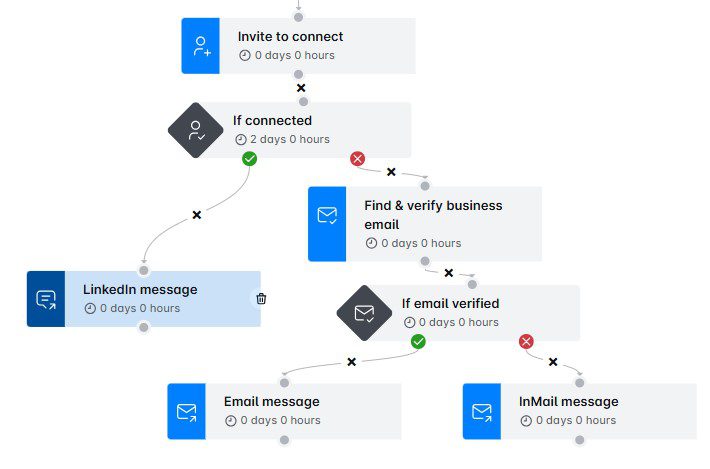
Moreover, since Skylead supports A/B testing of up to 5 different subject lines and messages, we decided to add a few variants to see what drives the best results.
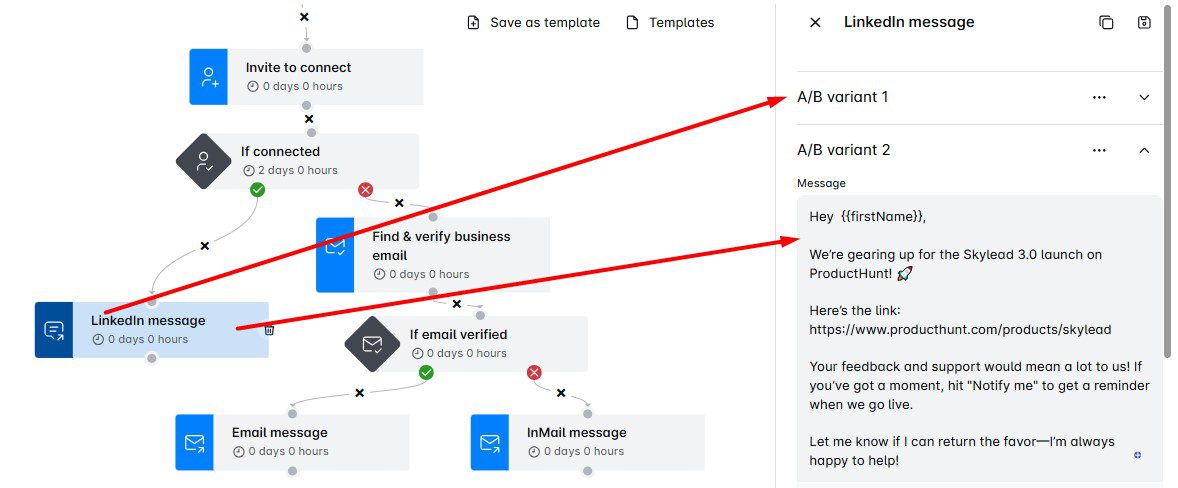
To maximize the number of leads we got to and get more votes, each member of our team kicked off their own campaign. But first, we turned off the option to include leads from other team campaigns to avoid contacting the same individuals.
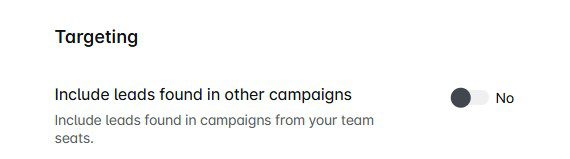
b. Inbound lead generation automation example
To naturally attract leads, we decided to create a lead magnet our audience would find genuinely useful. That’s how our sales eBook came to life—built on the same principles and strategies we used to scale Skylead.
The eBook was a collaboration between our marketing and sales teams. Alongside creating the content, we also designed a brand-new landing page with a form to collect lead information. Once someone would fill out the form, they'd be instantly redirected to a page where they could download the eBook for free.
However, the eBook didn’t benefit only those who downloaded it. Thanks to the lead generation form, we were able to capture the email addresses of inbound leads that we later used in outreach.
We compiled them all into a CSV file and used it to create a CSV-based campaign in Skylead. As a result, we managed to convert a high percentage of warm leads into paying customers.
Frequently asked questions (FAQs)
Can you automate lead generation?
Yes, you can automate lead generation using a variety of tools designed to perform repetitive tasks like prospecting and outreach. By setting up automated workflows, you can streamline these processes and generate leads consistently, thus saving time and boosting efficiency.
What is the fastest way to generate leads?
The fastest way to generate leads often involves combining inbound and outbound automation. Using targeted ads, automated outreach emails, and multichannel sales engagement tool allows you to quickly identify, engage, and convert leads with minimal manual effort.
What are the ethical considerations when automating lead generation on LinkedIn?
When automating lead generation on LinkedIn, it's vital to maintain transparency and respect user privacy. Avoid spamming and ensure all automated interactions provide value to potential leads. Ethical automation respects LinkedIn's terms of service, focusing on building genuine connections rather than exploiting the platform.
How can businesses ensure the quality of leads when using automation tools?
To ensure the quality of leads when using automation tools, you should define clear target parameters and continuously refine your ideal customer profile. Utilizing advanced filtering options and personalized outreach messages can significantly increase the relevance and quality of automated lead generation efforts.
Can automation tools integrate with other CRM platforms, and how does this affect lead management?
Many automation tools like Skylead are designed to integrate seamlessly with CRM platforms, enhancing lead management processes. This integration allows for the automatic update of lead information and activities, providing a unified view of the sales funnel and enabling more efficient tracking, nurturing, and conversion of leads.
Automate lead generation to skyrocket your leads
80% of marketing automation users experience an increase in the number of leads, and even 77% an increase in conversion. That is no small number to ignore.
That said, we hope this article helped you understand how you can automate your lead generation activities.
However, before you do, create a good-quality basis for the automation, starting from your website, content strategy, and LinkedIn profile. Only then will you be able to pave the way for successful lead generation automation.
Once you go automation, you will also start looking at your other tasks and ask yourself:
‘’Can I automate that?’’
So, don’t wait a second longer! Sign up for Skylead’s 7-day free trial and automate your lead generation away!