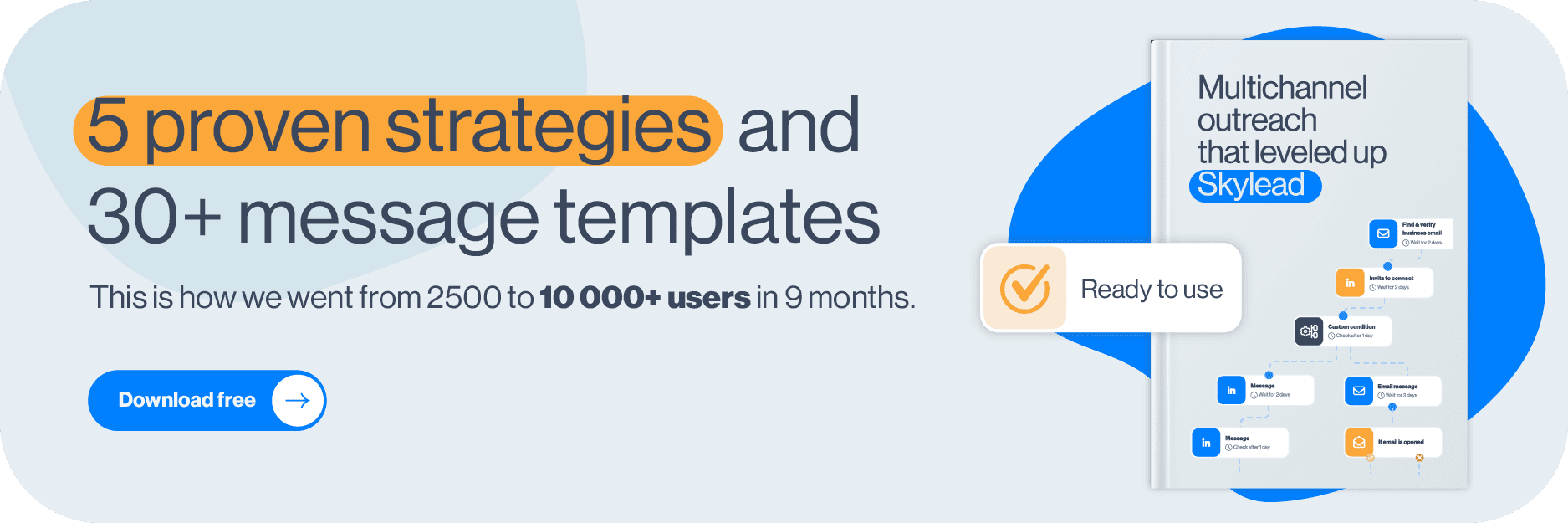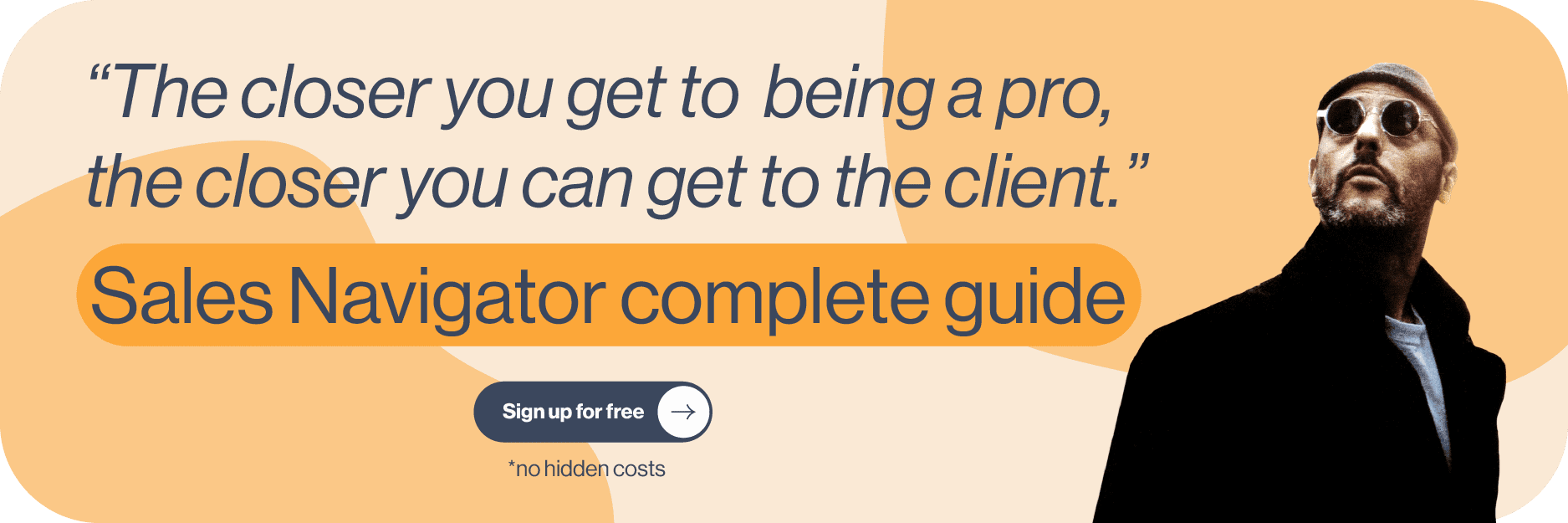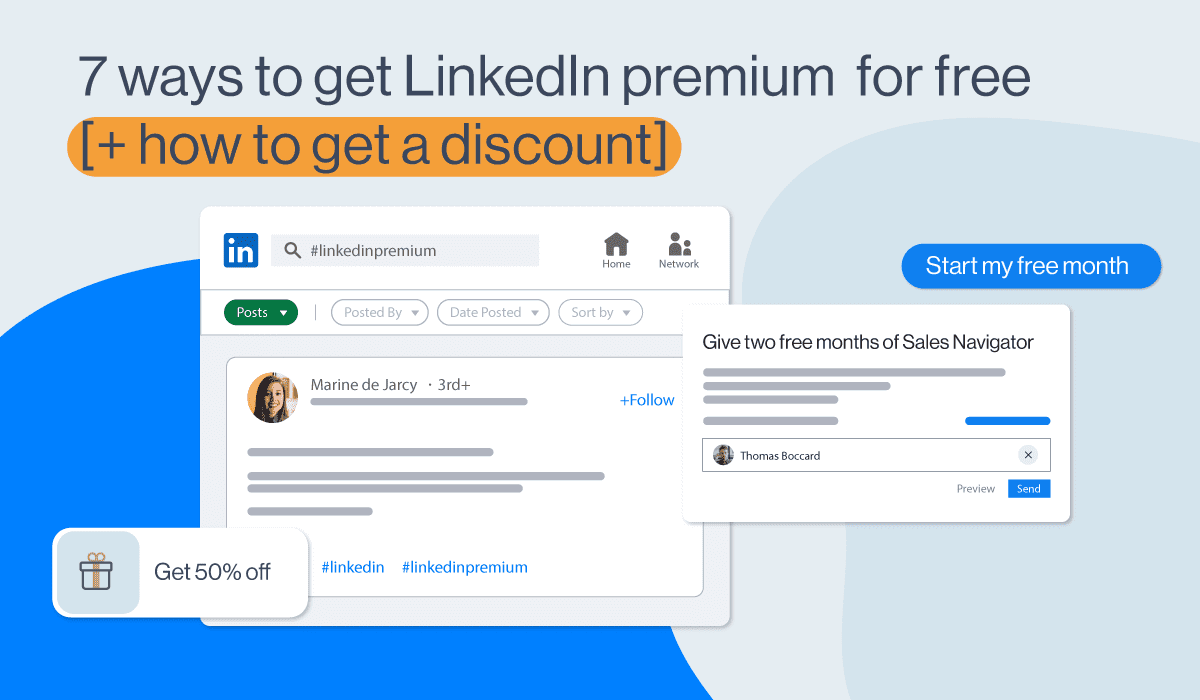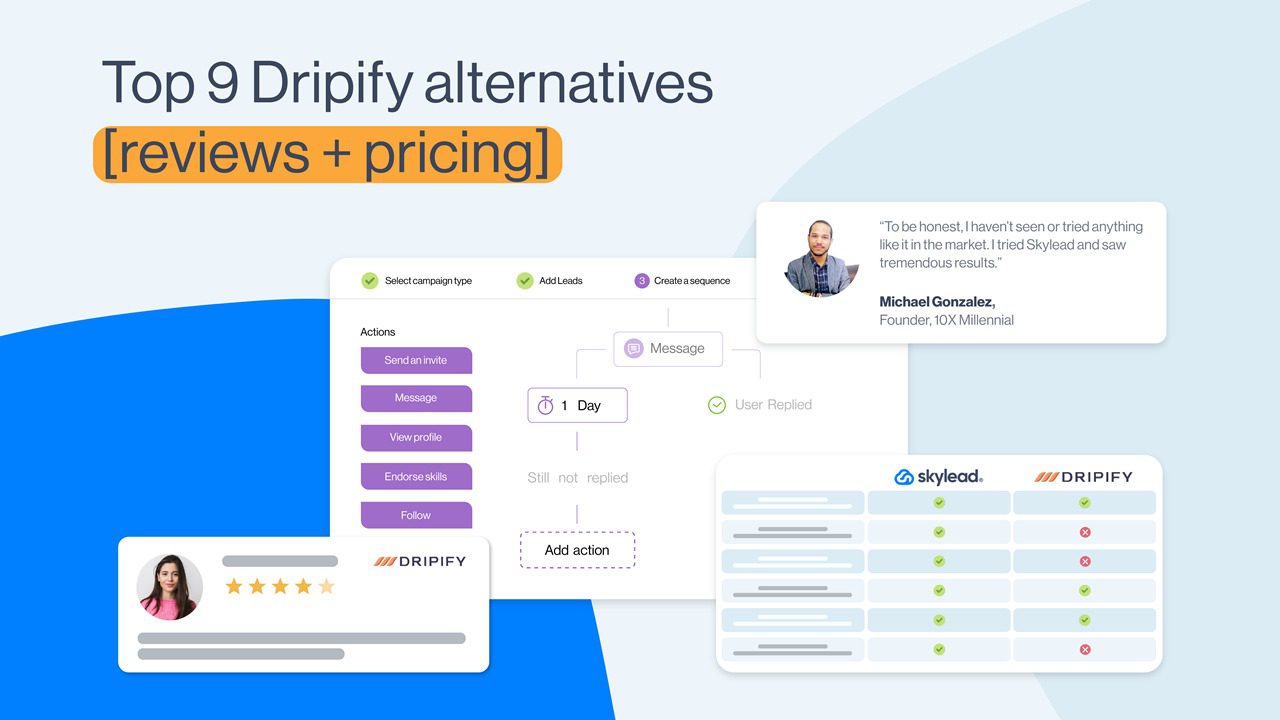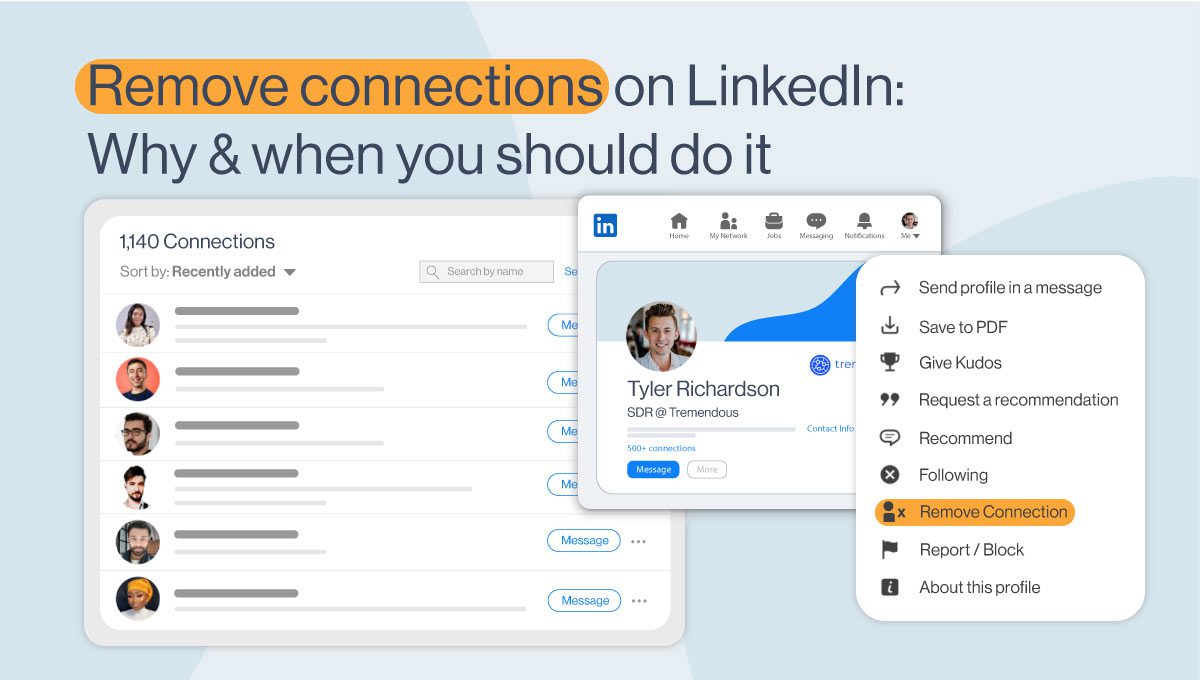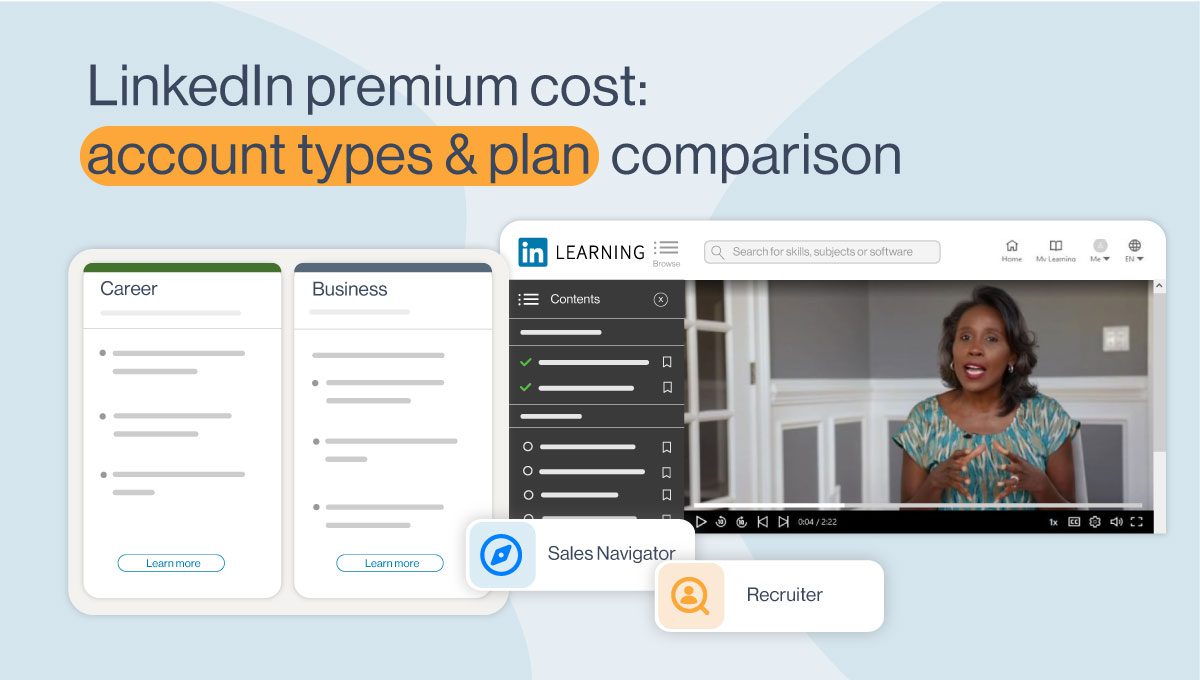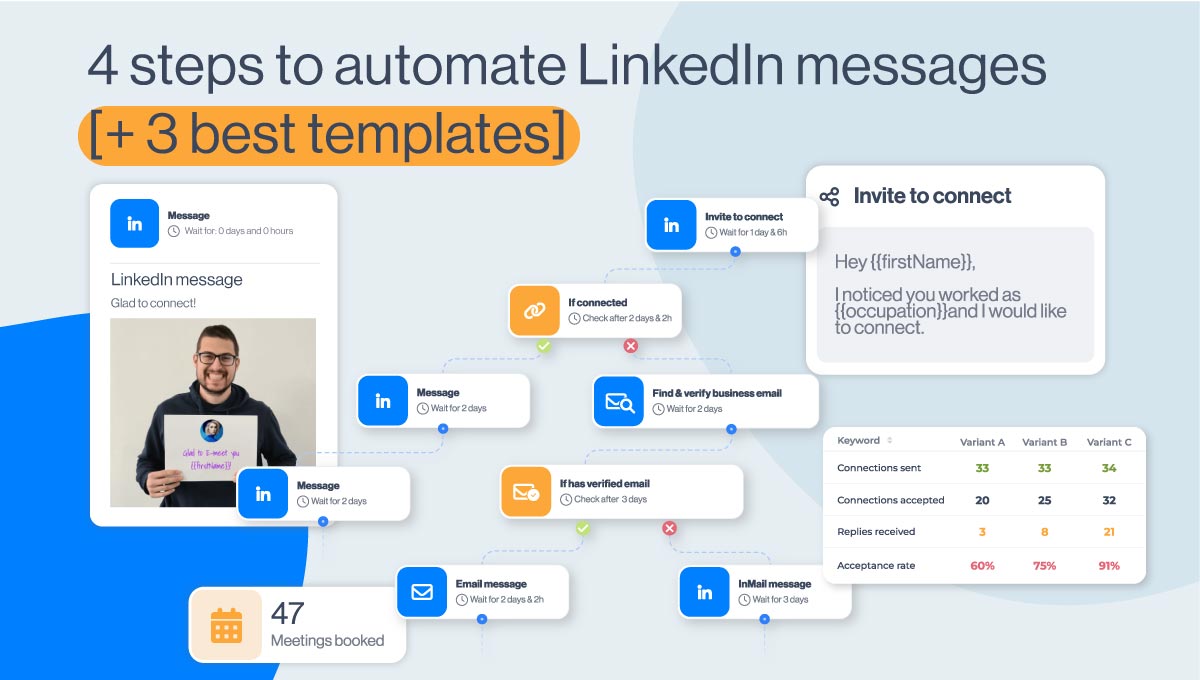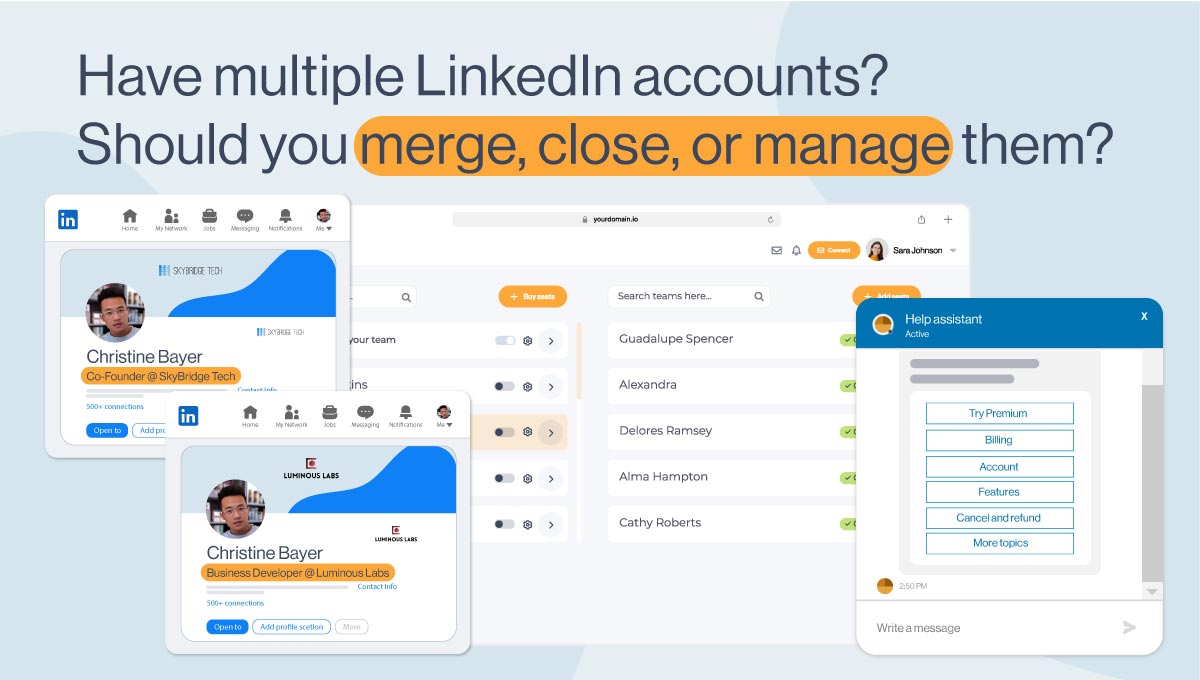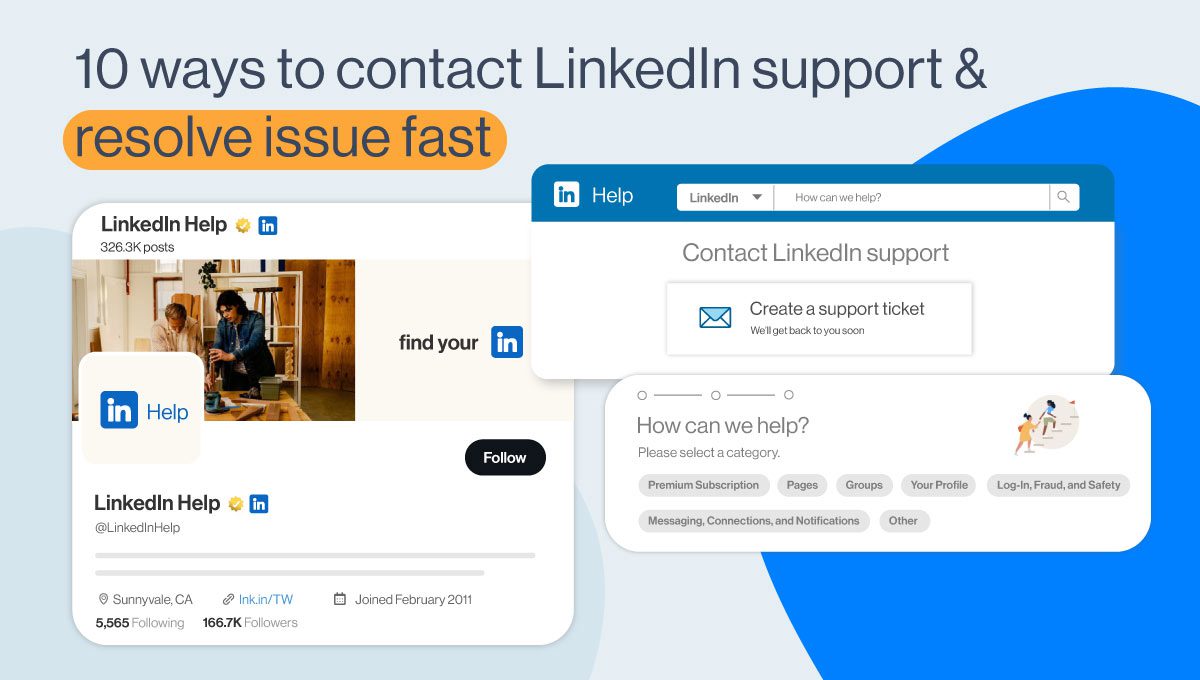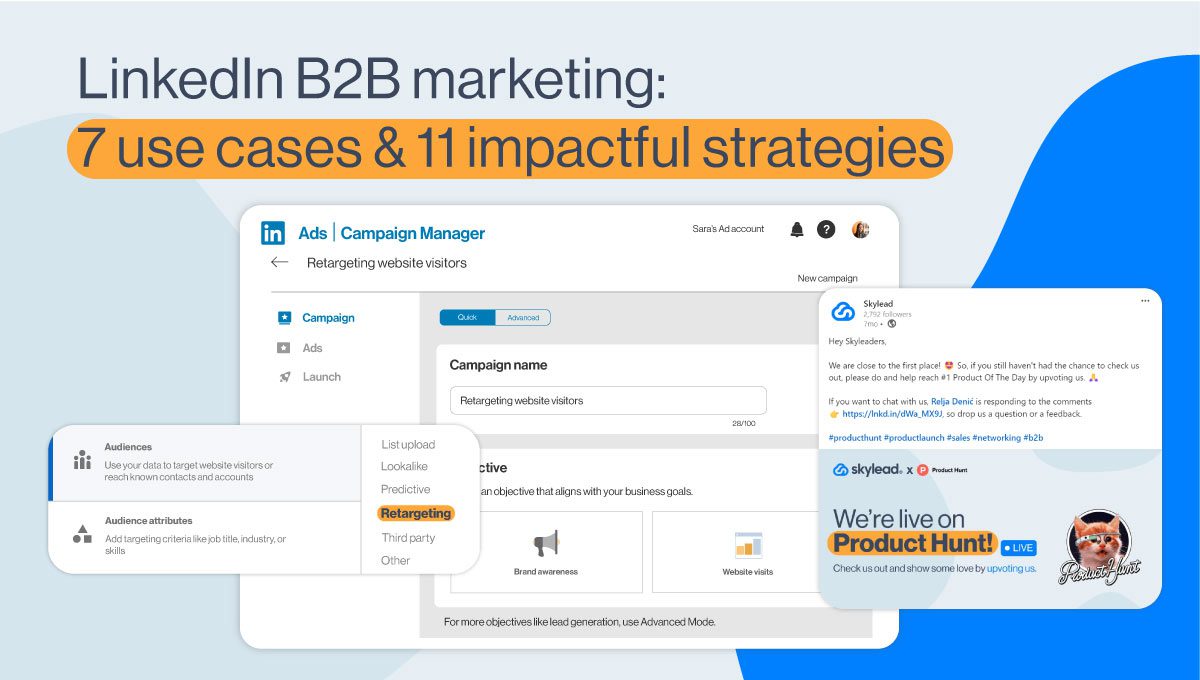LinkedIn Sales Navigator vs Premium [2024 comparison]
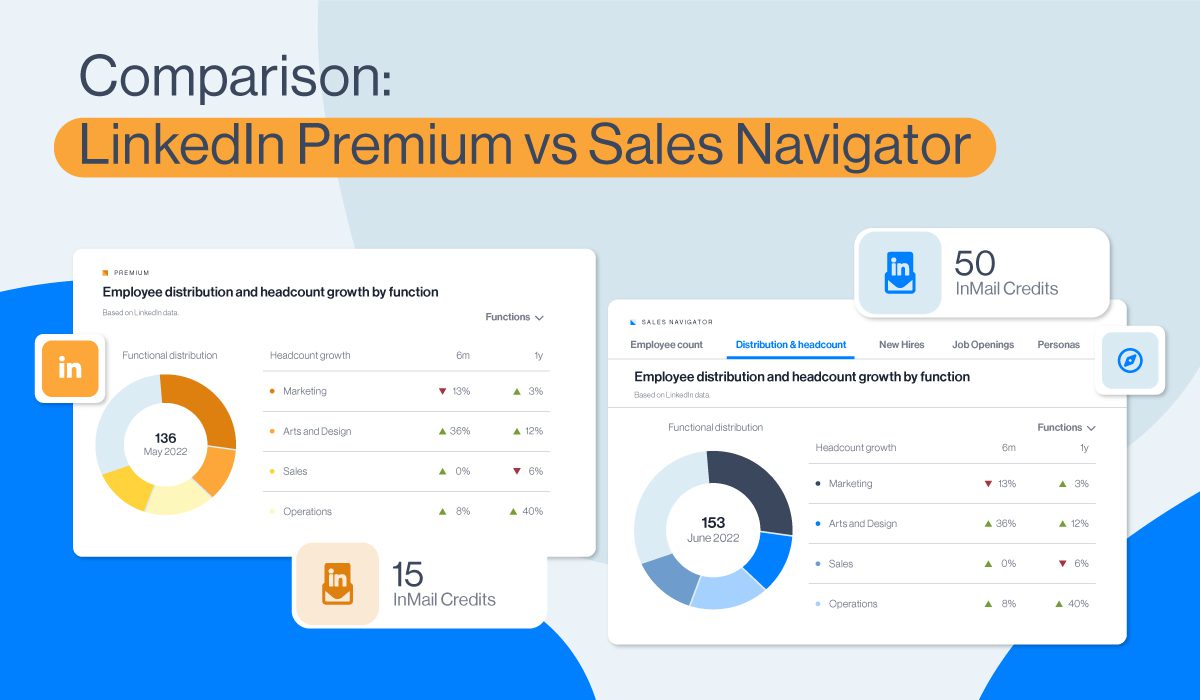
You were ready to subscribe to LinkedIn Premium only to find out there's another option: Sales Navigator. Now, you're wondering—are they the same? If not, how do LinkedIn Sales Navigator vs Premium features compare? And which one is right for you?
While many sales reps recommend Sales Navigator for prospecting, it's not always the clear winner. Nonetheless, our job is to compare LinkedIn Sales Navigator vs Premium, and yours is to decide which fits your needs.
One thing's clear, though: LinkedIn Basic is too limited for professional use. To make the most of LinkedIn, an upgrade is essential.
Now, let's find out which option is best for your business.
What is LinkedIn Premium?
LinkedIn Premium is a paid subscription that offers enhanced features that go beyond LinkedIn’s Basic, free account.
It is designed to help professionals unlock more networking, career advancement, and business growth opportunities.
With Premium, users gain access to features like InMails, insights into who viewed their profile, LinkedIn Learning courses, etc.
No wonder LinkedIn cashes in $1.7 billion annually from LinkedIn Premium alone!
Who is LinkedIn Premium for?
LinkedIn Premium consists of 2 sub-plans:
- Premium Career
- Premium Business
Premium Career is created specifically for job seekers interested in advancing their career or switching it altogether.
Meanwhile, Premium Business helps individuals grow their LinkedIn network and scale their business. As such, it’s perfect for prospective entrepreneurs and small to medium business owners.
LinkedIn Premium features
Both Premium Career and Premium Business plans have their clientele.
However, since the Business plan has a broader application, today, we’ll be covering the Premium features it comes with.
Monthly InMail credits
LinkedIn Premium gives you 15 paid InMail credits a month that can be accumulated to up to 45 credits in 3 months.
Any LinkedIn member can receive a paid InMail. However, only LinkedIn Premium, Sales Navigator, and Recruiter users can send them. Each time you get a reply, you get that InMail credit back.
Premium users can also send up to 800 free inMails monthly to members whose profiles are set to ‘’Open’’.
And while 15 paid inMail credits are a minimum, truth be told, the exact number of these you can send depends on your plan. This is where Sales Navigator surely wins the LinkedIn Sales Navigator vs Premium “battle.” But more on this below.
Moreover, since each LinkedIn member can receive a paid InMail, we advise our users to use it as the last resource. Therefore, LinkedIn InMails are usually one of the very last steps in our Smart Sequences.
InMails also turned out to be a clever move if you want to get in touch with members who are hard to reach—typically, decision-makers. Check out these LinkedIn inMail examples to get inspired when reaching out to these individuals.
“Who Viewed Your Profile” feature
If you are a Premium Business subscriber, you’ll have a detailed insight into LinkedIn members who viewed your profile.
You may have appeared in their feed or their search results. Maybe someone recommended you, or they came across your name while checking your company’s website. Your profile could also have appeared in their “People also viewed” or “People you may know” section.
Either way, they showed some kind of interest in you. And reaching out to them turned out to be a LinkedIn prospecting practice that brings results.
This is where you can see who viewed your profile on LinkedIn.
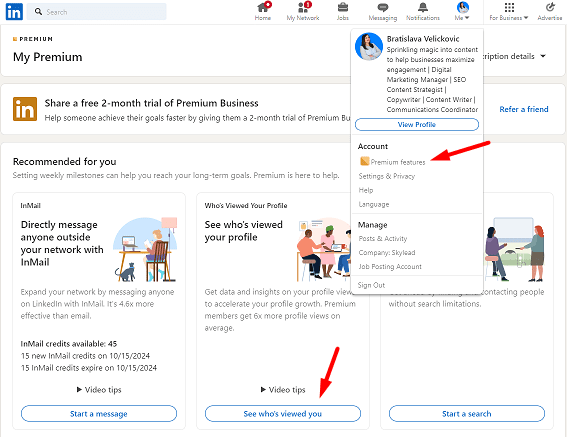
Company insights
All LinkedIn Premium members can visit any LinkedIn company page and check out the company insights.
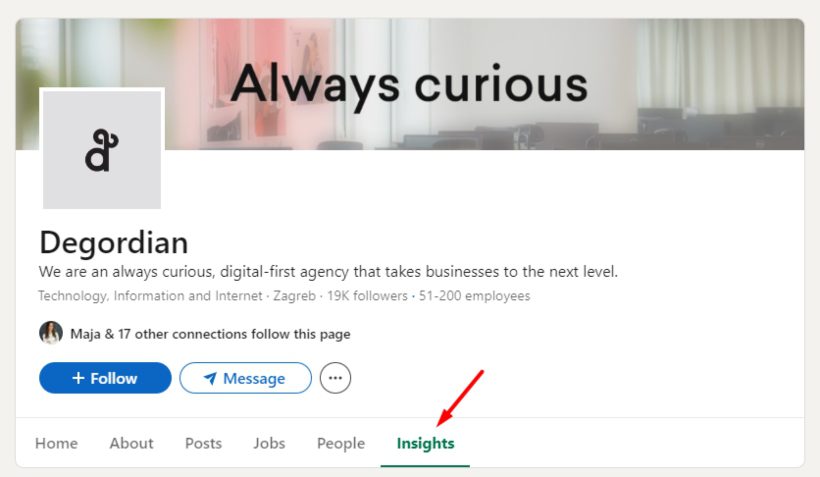
Companies that hire, grow, and receive funding are generally more likely to consider innovative solutions, hire counselors, and automate certain processes. That's why taking into account specific company insights can be valuable for your next business move.
Here, you can see data like:
- Total employee count
- Total employee growth in the last 6 months, 1 year, and 2 years
- Employee distribution and head growth by function
- New hires
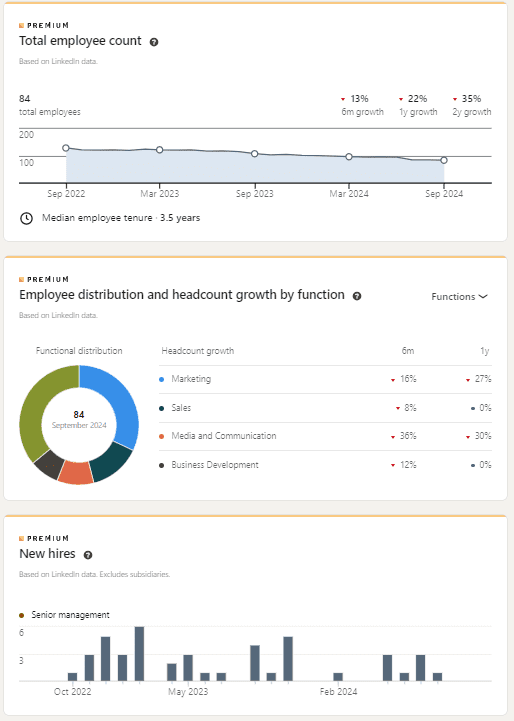
LinkedIn Learning
LinkedIn Learning is LinkedIn's free online learning platform. It provides video courses taught by industry experts and is available to all Premium users. The main goal of this platform is to provide different skill sets necessary for scaling your business and/or advancing your career.
This is what your LinkedIn learning platform dashboard looks like.
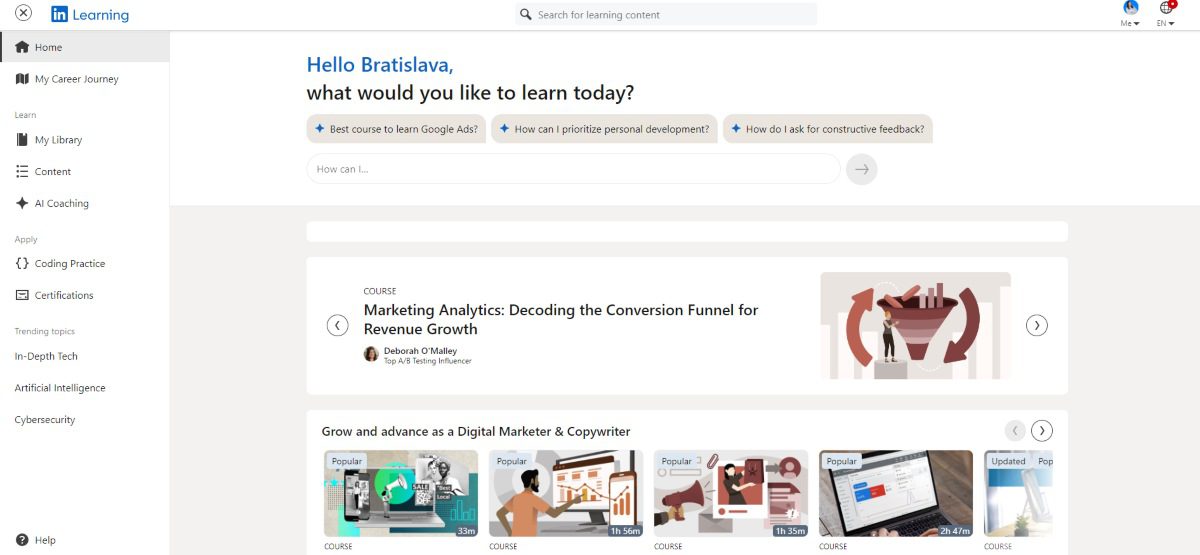
At the very top of the page, there is a search bar that you can use to search for the specific course by name. However, right below it is another search bar. But, this time, one where you input a prompt that LinkedIn’s AI will use to suggest a course for you.
Now, before you go fishing for courses, we advise you to set up your ‘’Career Journey’’. You can find this option in the sidebar menu on the left.
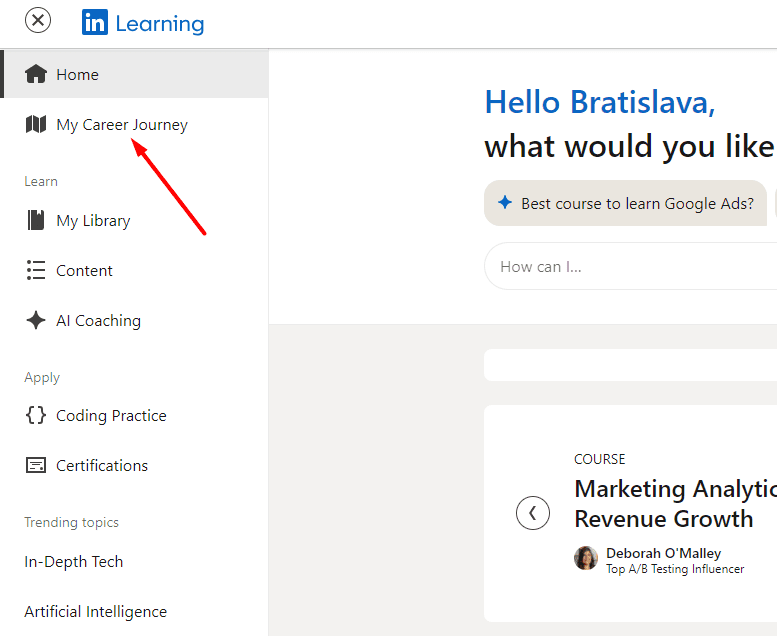
This is where you should set up your ‘’Career goal,’’ a.k.a. what you wish to accomplish in the next 6 to 12 months.
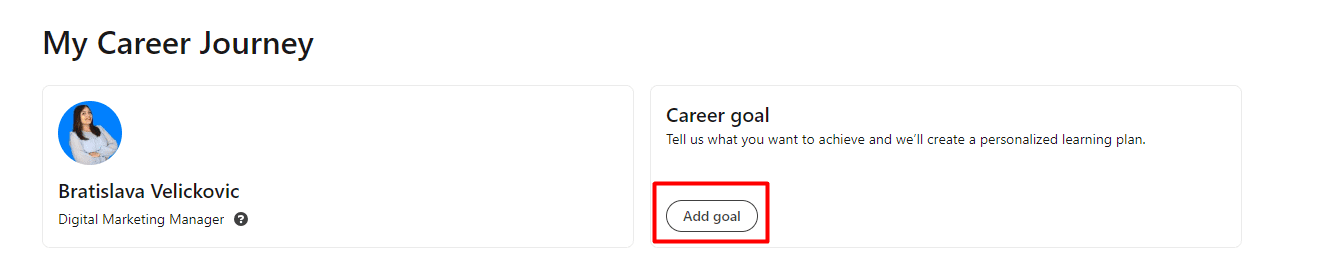
There are a total of 3 goals you can choose from.
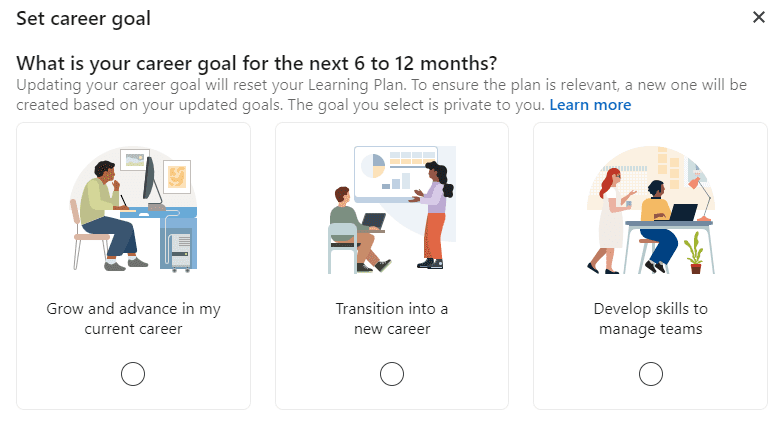
Once you’ve decided on the one, LinkedIn will create a personalized Learning plan complete with the best coursework to help you achieve it.
Of course, you can build upon it by adding more courses or remove those you find irrelevant.
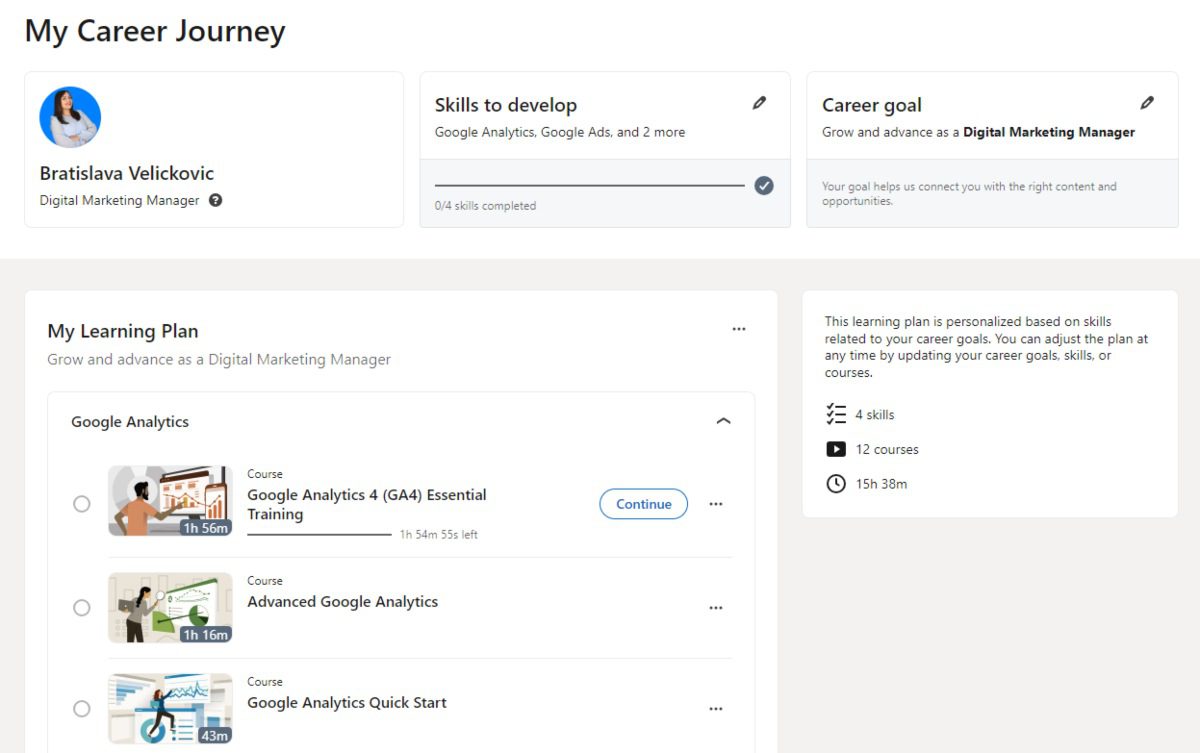
How fast you go through these is up to you. But if you want to keep yourself on track, we recommend setting up a weekly goal.
This isn’t something that LinkedIn asks you to commit to. It’s more of a personal goal you set for yourself.
To set one up, click the ‘’My Library’’ button in the left sidebar, and then tap on the ‘’Set my weekly goal.’’
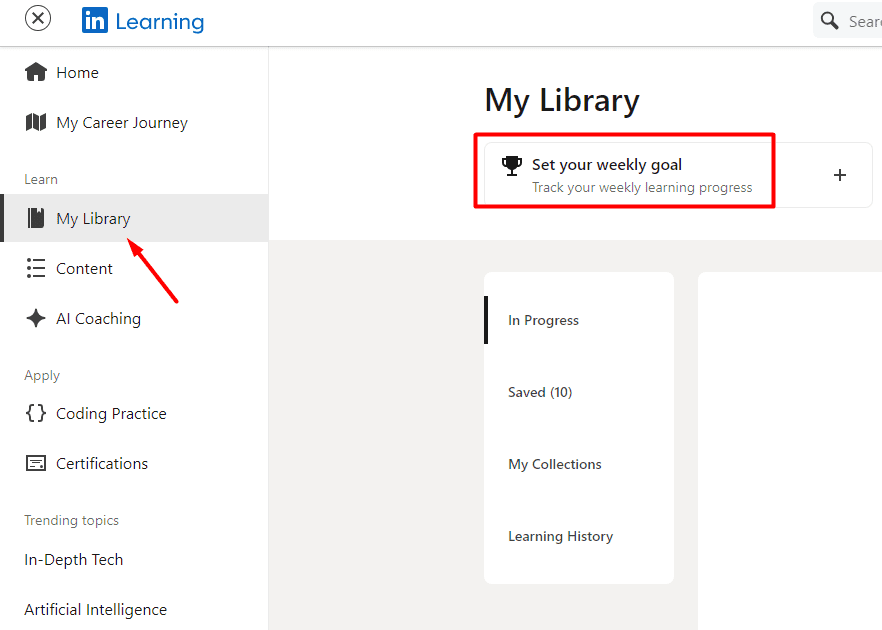
These are the 4 weekly goals available.
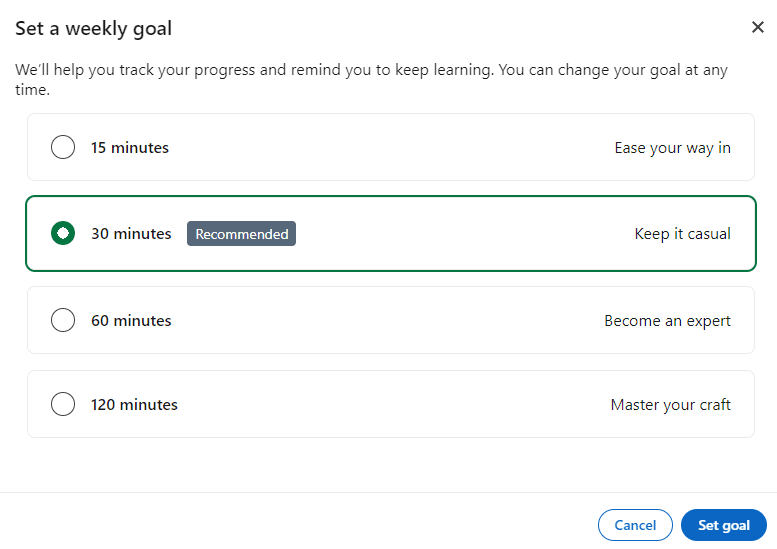
Now, moving back to the LinkedIn Learning homepage, you can also see recommended courses. LinkedIn suggests these based on your professional path, previously set preferences, and what’s currently trending among fellow LinkedIn learners.
For example, this is what LinkedIn’s top picks look like for me.
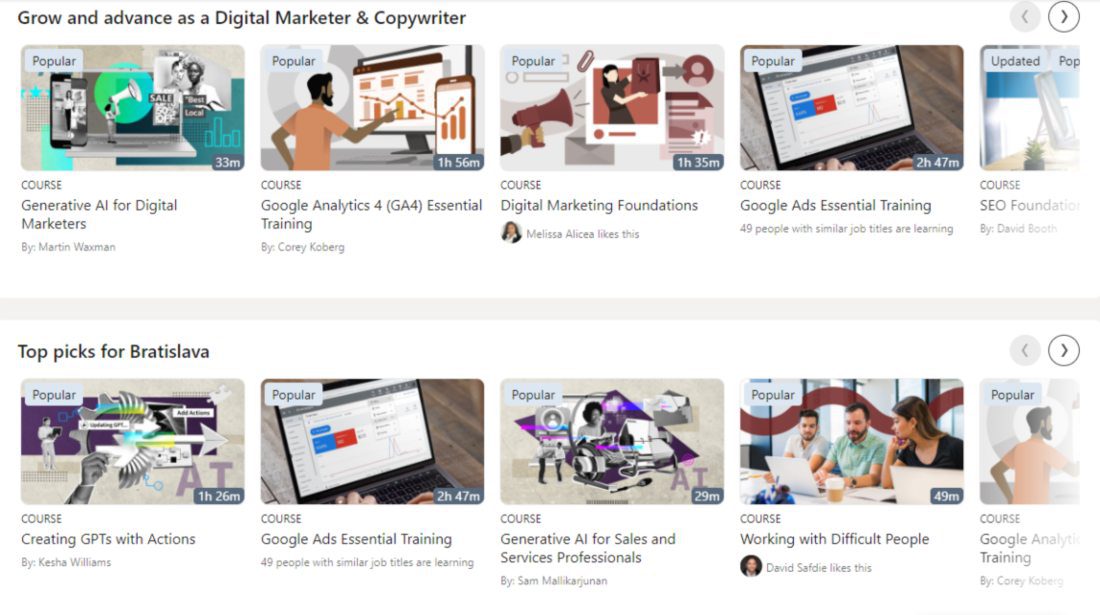
LinkedIn Premium pricing
The LinkedIn plan price and the VAT depend on the country where your account has been registered.
To give you an example, our team, which is based in Serbia, is paying the following amount for LinkedIn Premium Business:
| Monthly cost | $59.99 + 20% VAT, as specified by our country |
| Annual cost | $575.88 + 20% VAT, as specified by our country |
For more pricing details, be sure to check our blog, which talks about LinkedIn Premium cost in greater detail.
Also, bear in mind that certain individuals can get LinkedIn Premium free of charge. So, be sure to check if you fall into this category before subscribing.
What is LinkedIn Sales Navigator?
LinkedIn Sales Navigator is a specialized LinkedIn subscription plan. It's meant to help streamline LinkedIn lead generation and prospecting with features that help you find, track, and connect with potential leads more effectively.
Who is LinkedIn Sales Navigator for?
As its name suggests, LinkedIn Sales Navigator is primarily built for sales teams.
However, it’s also useful for business development professionals, account managers, and anyone else looking for an efficient way to find, engage, and track leads.
So, if you are in a role where discovering new business opportunities, building relationships with decision-makers, or managing a high volume of leads is critical to your success, Sales Navigator is your perfect LinkedIn subscription.
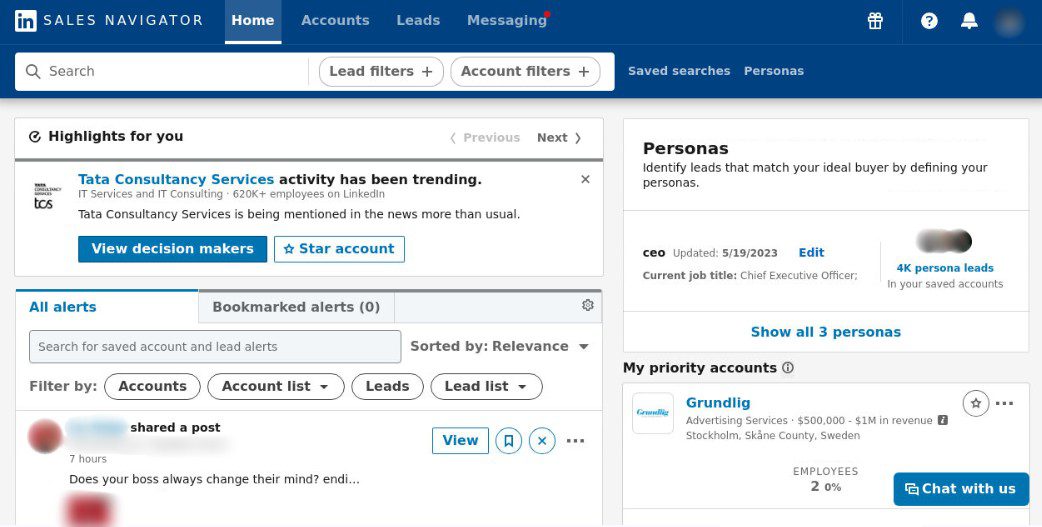
LinkedIn Sales Navigator features
What may position this subscription plan as a winner of the LinkedIn Sales Navigator vs Premium debate? Well, it’s the unique features it comes with.
With that in mind, let’s uncover the most prominent ones.
Advanced filtering
LinkedIn Sales Navigator filters are one of its greatest benefits.
Namely, Sales Navigator comes with 29 Lead Filters and 15 Account Filters, 27 of which are exclusive to the platform. Yes, LinkedIn Premium members and those using Recruiter can’t access them!
That said, if your niche requires pretty specific lead profiles, Sales Navigator is the right subscription for you.
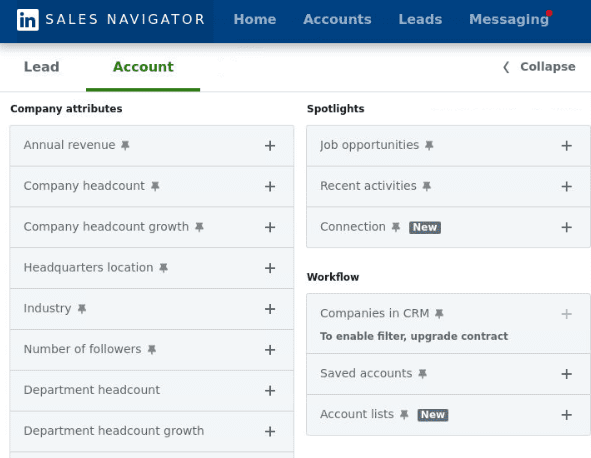
Saved search
The Saved Search option allows you to save specific criteria that get you as close as possible to your ideal customer profile and buyer persona.
You can name your Saved Search in any way that helps you distinguish between other saved searches you have.
Every time you enter the Saved Searches dashboard, you will see the number of leads added since the last time you opened that specific saved search. You can also see when you last accessed that particular list.
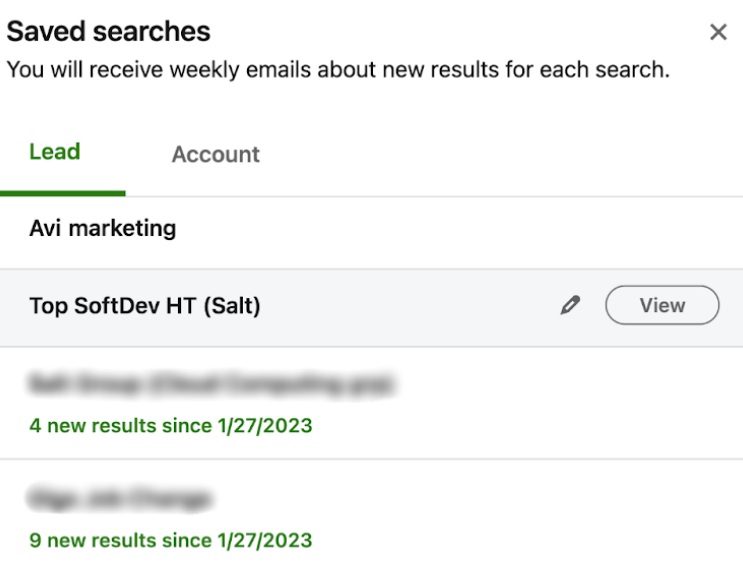
Lead and account lists
Something similar to the previous feature is the Lead List and Account List options. Here, you can keep specific leads or accounts that match your criteria in one place and under one name.
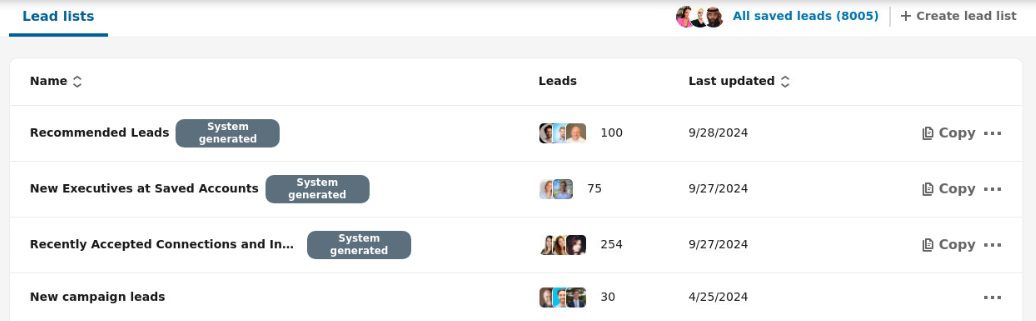
InMail credits
The concept of free and paid InMail credits is the same as explained above. The only difference is that Sales Navigator offers 50 paid InMails credits that can be accumulated to up to 150 in 3 months. LinkedIn gives you back InMail credits each time a user answers.
Additionally, each Sales Navigator subscriber gets 800 free InMail credits that can be sent only to users with open profiles. Therefore, when it comes to the LinkedIn Sales Navigator vs Premium battle, Sales Navigator is surely a winner in this regard.
CRM integration
Among the 3 plans, Sales Navigator Core, Sales Navigator Advanced, and Sales Navigator Advanced Plus, only the last 2 support the option of connecting your CRM.
Once you’ve connected your database, Sales Navigator will match the list of leads with their LinkedIn profiles and enable you to perform any action you would normally be able to through a regular Sales Navigator.
Sales Navigator supports the majority of CRMs. If you don’t have one—or are not sure which one is for you—we’ve listed the 10 best CRM software for sales with their advantages and disadvantages to help you choose.
Lead alerts
Set alerts for leads and accounts of your choice, and Sales Navigator will make sure to regularly update you on every activity the platform finds relevant. This could be anything from job changes, post-shows, growth insights for companies, etc. It is an excellent way to know what your leads of interest are up to and wait for the right moment to approach them.
‘’View Similar’’ feature
The View Similar option is available for accounts only. It is the right choice once you’ve defined your ICP down to the smallest detail.
Let’s say you found that ideal company that you would like to replicate if you could. In a way, you can.
Click on the three dots next to the company name in the Sales Navigator search results. Then, choose ‘’View Similar’’.
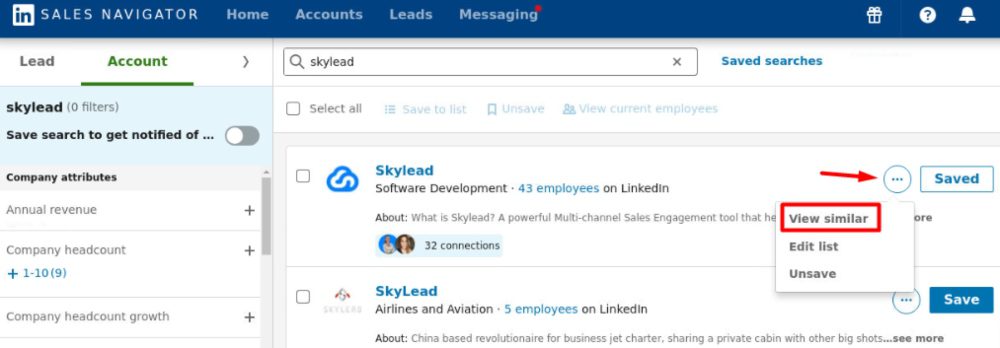
Sales Navigator will list other companies whose attributes match the original one as closely as possible.
Leave notes
Sales Navigator gives you the option to leave notes next to the leads and accounts of your choice. This way, you know at any moment what stop they’re at on their buyer’s journey.
Personas
If you want to zero in on leads that perfectly match your buyer persona, the Personas feature in Sales Navigator has you covered!
That said, this feature lets you create customized profiles based on key factors like:
- Job title
- Function
- Seniority
- Geography
Once you've set up your Personas, Sales Navigator automatically finds leads that align with those profiles within your target accounts, making your outreach faster and more focused. It also gives you valuable insights, like tracking the growth of specific Personas within a company, to help you spot potential opportunities.
By default, Sales Navigator provides 2 Personas: Director + and CXO.
However, you can create up to 3 additional custom Personas to suit your sales strategy better.
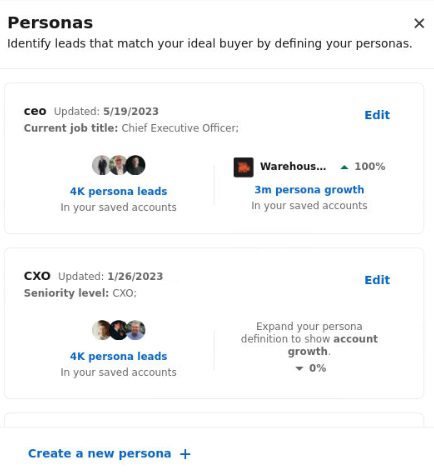
Buyer Intent
This feature is available for Sales Navigator Advanced and Advanced Plus subscribers only.
Nonetheless, it’s very useful as it lets you identify which accounts or leads have shown interest in your product/service.
Buyer intent gives you full insight into where a buyer is in their journey, from checking out your company page to accepting your messages. No other tool offers such detailed intent data. Plus, it shows you the exact activities people are doing that signal interest, so you know exactly where to focus your targeted outreach efforts.
To set up Buyer Intent, you need to contact LinkedIn support.
But once it's set up, you can access Buyer Intent insights in these places:
- Account hub
- Account pages
- Highlights section on the Sales Navigator homepage
- Alerts on the Sales Navigator homepage
- Buyer Intent search filter
- Product category intent filter
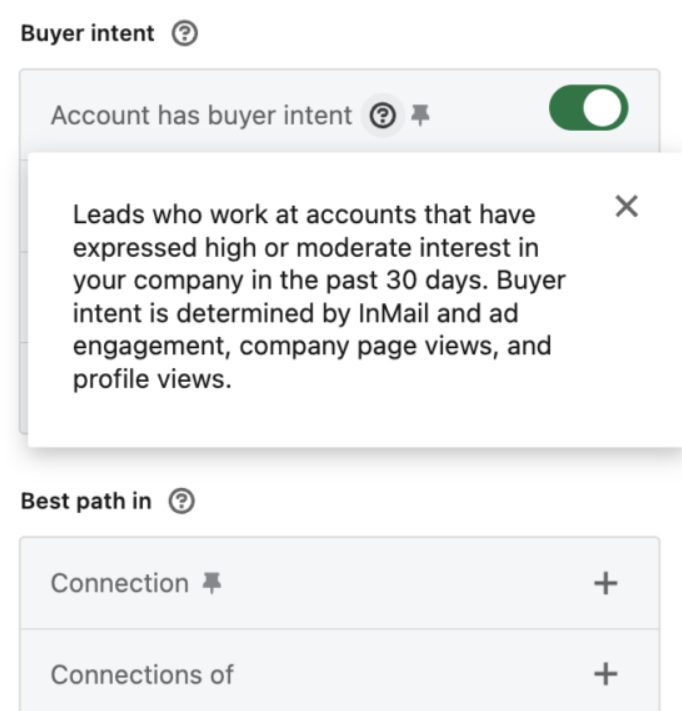
Blacklist specific leads and accounts
Blacklisting specific leads or accounts can be an excellent way to avoid certain leads. These can be people you already spoke to, your competitors, partners, existing customers, etc.
Sales Navigator doesn’t have the Blacklist feature per se.
However, our tool, Skylead, does.
Connect your Sales Navigator account to it to take advantage of the possibility of excluding certain individuals from your outreach campaign.
Smart Links
A Smart Link is a shareable link to a document (PDF, Word, PowerPoint, or image) or a downloadable file (a video, zip file, CSV, etc.) that you can include in a LinkedIn InMail message.
Smart Links are only available with Sales Navigator Advanced and Advanced Plus plans.
The main advantage of these is that they allow you to track engagement—things like link clicks, time the recipient spent viewing content, access date, etc.
Also, if the recipient is logged into their LinkedIn account when they click, you can see their basic profile details, including their:
- Name
- Job title
- Company
- Profile picture
Additionally, if they have an open profile, you can send them a free InMail or a paid one if necessary.
However, if they're not logged in, they must enter their full name and email before accessing the content.
This is a great way for sales and marketing teams to collect significant insights into people showing interest in their product/service.
LinkedIn Sales Navigator pricing
How much does LinkedIn Sales Navigator cost?
Much like with the Premium plans, the Sales Navigator subscription cost varies depending on your geographical location.
However, this is how much you can expect to pay for it in general:
| Sales Navigator plan | Monthly cost | Annual cost |
| Core | $99.99/mo | $959.88/year |
| Advanced | $149.99/mo | $1,300/year |
| Advanced Plus | / | $1,600 per seat a year |
⚠️ Beware: These prices do not include Value Added Tax (VAT), Goods and Services Tax (GST), and other related taxes. For a detailed breakdown of additional, country-specific fees, consult this LinkedIn help center article.
LinkedIn Sales Navigator vs Premium: Key differences
While both LinkedIn Premium and Sales Navigator offer advanced tools for LinkedIn users, they serve different purposes.
For example, LinkedIn Premium is ideal for individuals looking to build their network, access LinkedIn Learning, and gain insights into who’s viewing their profile.
On the other hand, Sales Navigator is meant for professionals focused on lead generation and sales in general. It provides more robust filtering options, lead management tools, CRM integration, and tracking capabilities that are unavailable in Premium.
LinkedIn Sales Navigator vs Premium features
| Feature | Premium Business | Sales Navigator Core |
| Unlimited access to LinkedIn Learning | ✔️ | ✔️ |
| Private browsing | ✔️ | ✔️ |
| Applicant insights | ✔️ | ✔️ |
| Direct messaging | ✔️ | ✔️ |
| Who viewed your profile | ✔️ | ✔️ |
| Who's viewed your profile insights availability | 365 | 365 |
| InMail credits | 15 | 50 |
| AI tools | ✔️ | ✔️ |
| Custom button | ✔️ | ✔️ |
| Business insights | ✔️ | ✔️ |
| Premium Service Page features | ✔️ | ❌ |
| Top choice job | ✔️ | ❌ |
| Advanced search | ❌ | ✔️ |
| Standalone sales interface | ❌ | ✔️ |
| Custom lead and account lists | ❌ | ✔️ |
| Lead recommendations and saved leads | ❌ | ✔️ |
| Real-time updates and alerts | ❌ | ✔️ |
To see how different LinkedIn Sales Navigator plans stack against each other, consult LinkedIn’s Sales Navigator comparison page.
LinkedIn Sales Navigator vs Premium pros and cons
LinkedIn Sales Navigator pros
- Advanced filtering and lead-generation tools.
- CRM integration.
- Smart Links for tracking engagement.
Premium pros
- Affordable compared to Sales Navigator.
- Great for networking and career building.
- Access to LinkedIn Learning and "Who Viewed Your Profile."
LinkedIn Sales Navigator cons
- More expensive.
- It can be overwhelming for beginners.
Premium cons
- Limited lead generation features.
- Fewer InMail credits.
LinkedIn Sales Navigator vs Premium pricing
| Plan | Monthly cost | Annual cost |
| LinkedIn Premium Business | $59.99/mo + VAT | $575.88/year + VAT |
| Sales Navigator Core | $99.99/mo + VAT | $959.88/year + VAT |
| Sales Navigator Advanced | $149.99/mo + VAT | $1,300/year + VAT |
| Sales Navigator Advanced Plus | / | $1,600 per seat a year + VAT |
Frequently asked questions (FAQs)
1. What is the difference between LinkedIn Sales Navigator and Premium?
Sales Navigator is focused on advanced prospecting and lead generation, with advanced filtering and CRM integration. Meanwhile, Premium is designed to provide general networking opportunities, business, and career insights.
2. What does LinkedIn Sales Navigator allow you to do?
Sales Navigator provides powerful features to help you find, track, and engage with leads.
3. Is LinkedIn Sales Navigator useful?
Yes, especially for those in sales, thanks to its filters, lead lists, tracking abilities, saved searches, CRM integrations, and more.
4. Is LinkedIn Premium worth it?
It depends on your needs. For job seekers and general networking, it's a valuable investment. However, Sales Navigator may be better for serious sales efforts.
LinkedIn Sales Navigator vs Premium: The final verdict
At the end of this LinkedIn Sales Navigator vs Premium comparison, we must emphasize that the choice of your LinkedIn plan will highly depend on your intentions.
Either way, whether you opt for LinkedIn Premium, Sales Navigator, or even Recruiter (if searching for the best talent), know that Skylead supports all 3 plans and can help you reach out to your leads faster…and easier!
Skylead is a one-stop-shop tool that takes over boring and time-consuming sales tasks. As a result, it can save you +11 hours a week and allow you to focus on closing the deals and deals only.
Curious about how it can make this happen?
Check out our website, schedule a FREE demo with our sales team, and sign up for your 7-day free trial now!
We can’t wait to show you what Skylead’s all about!