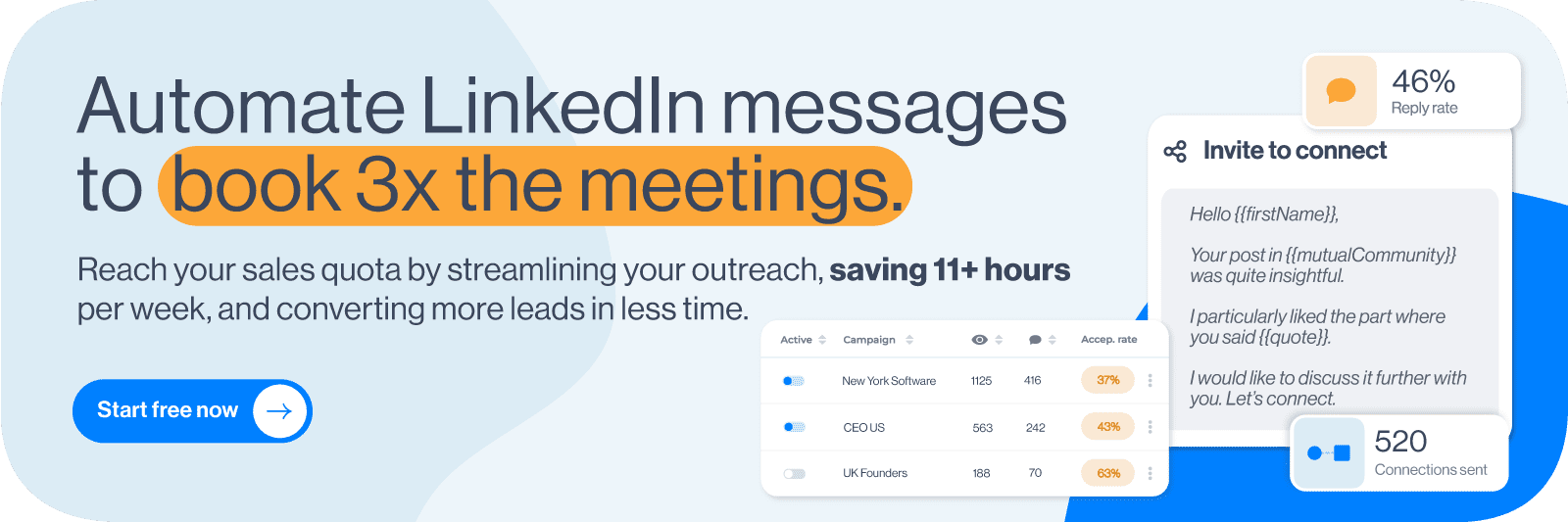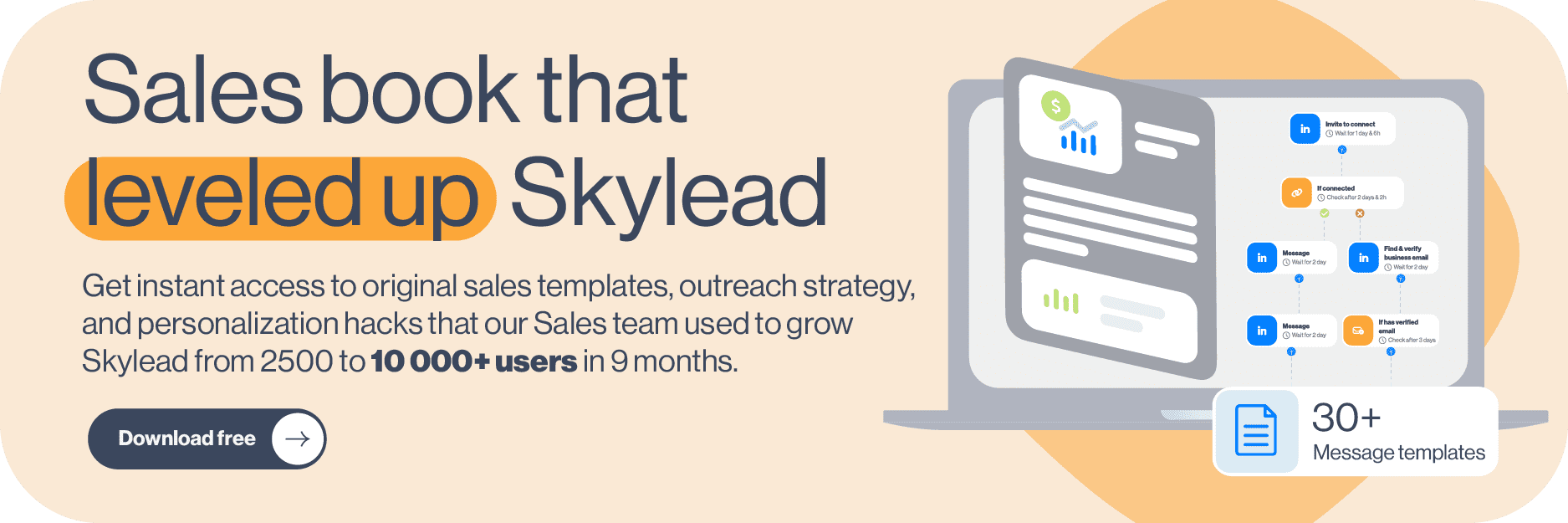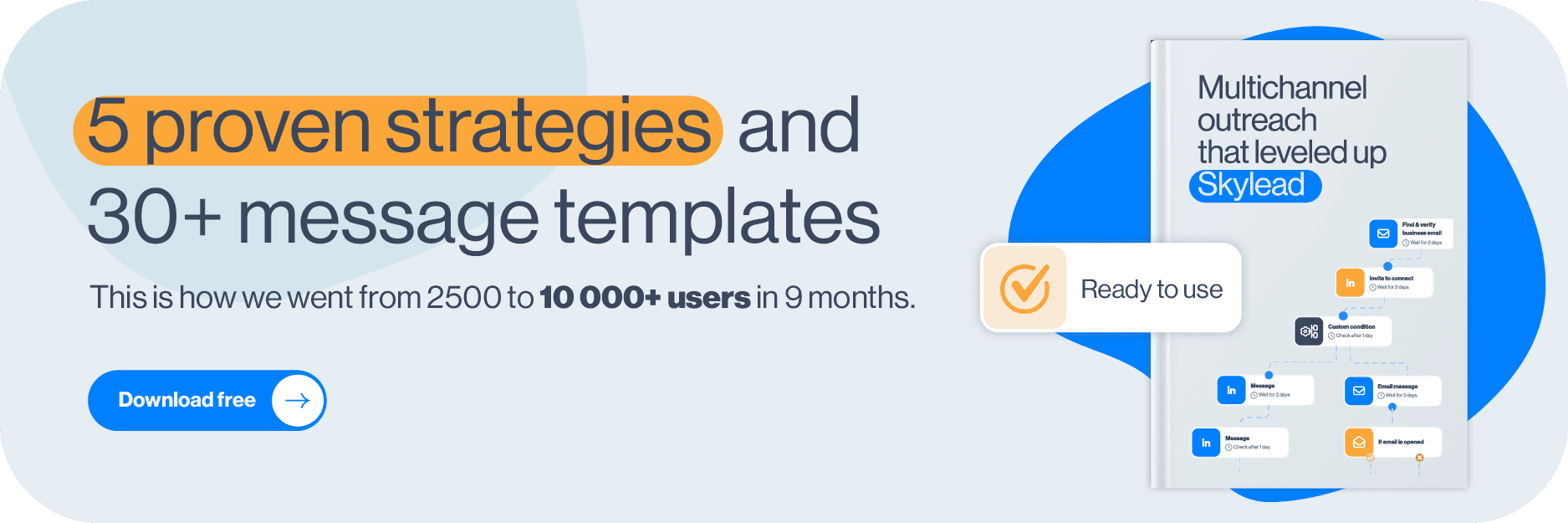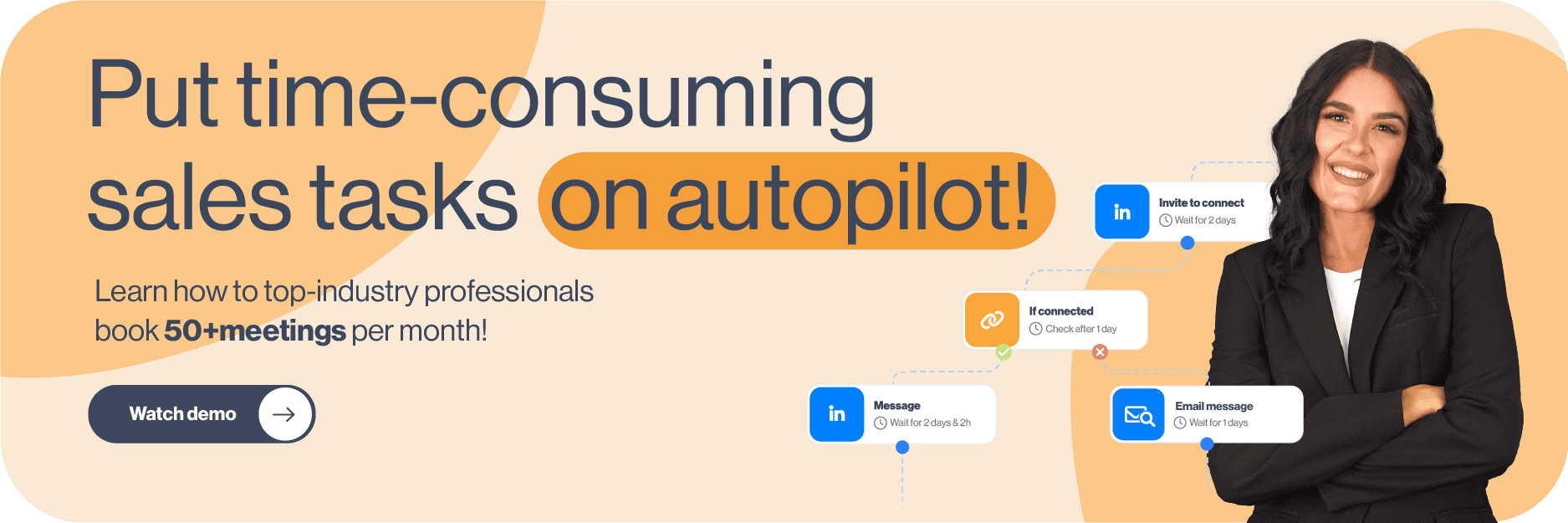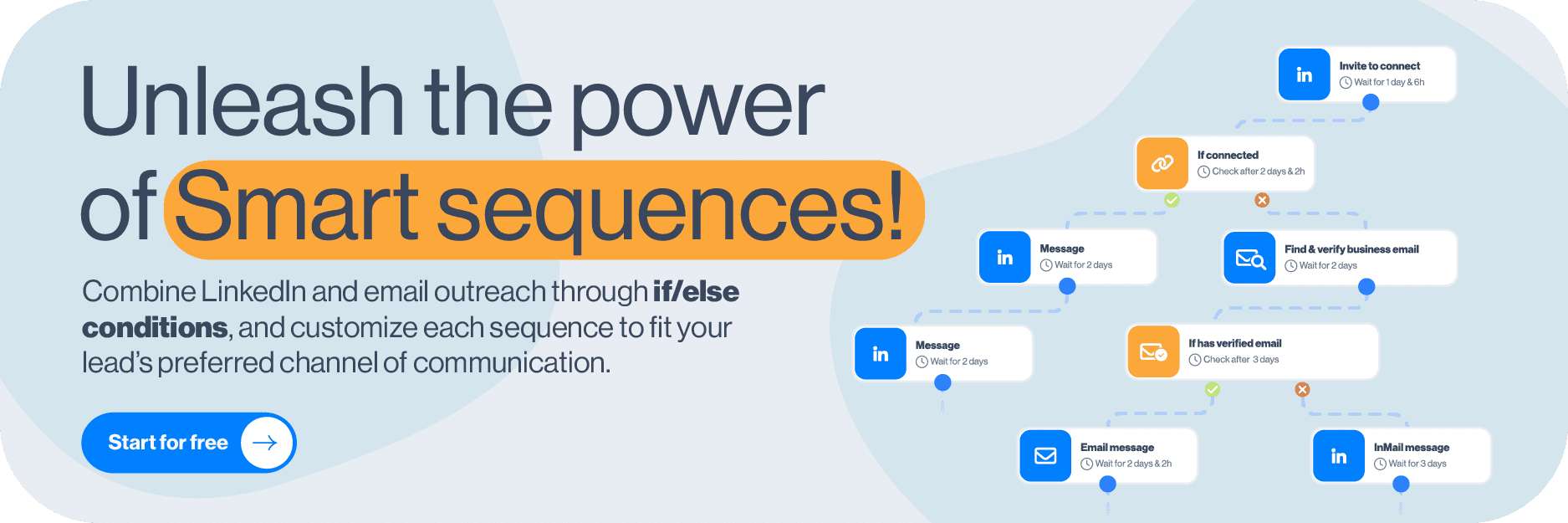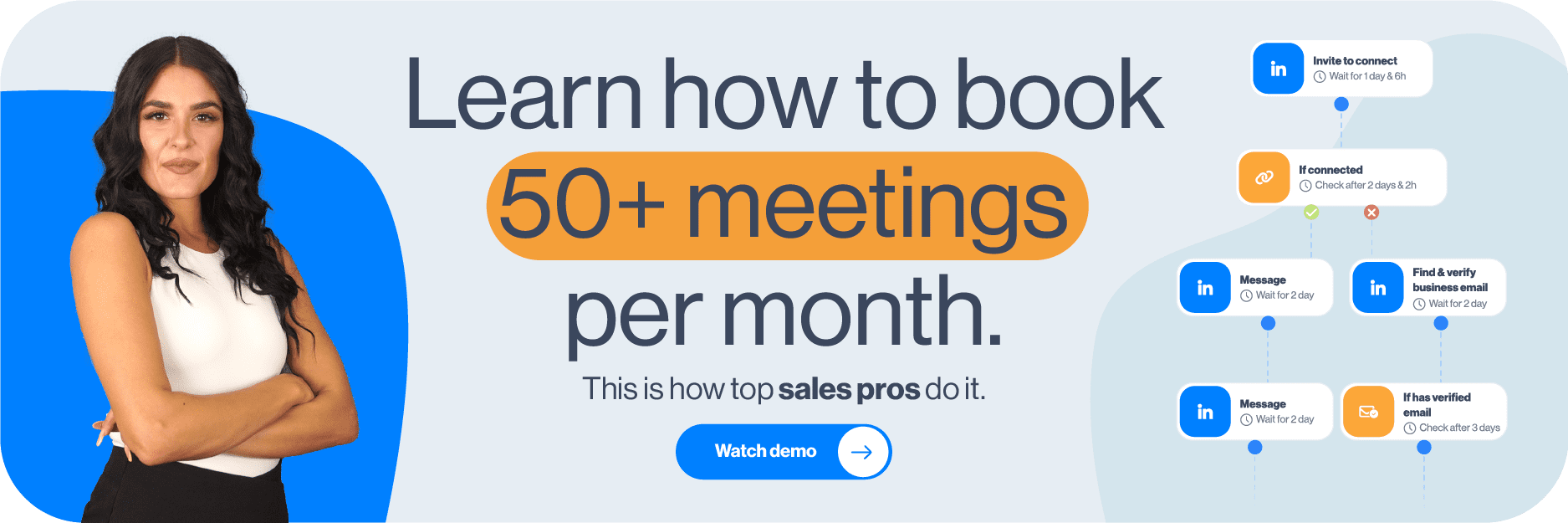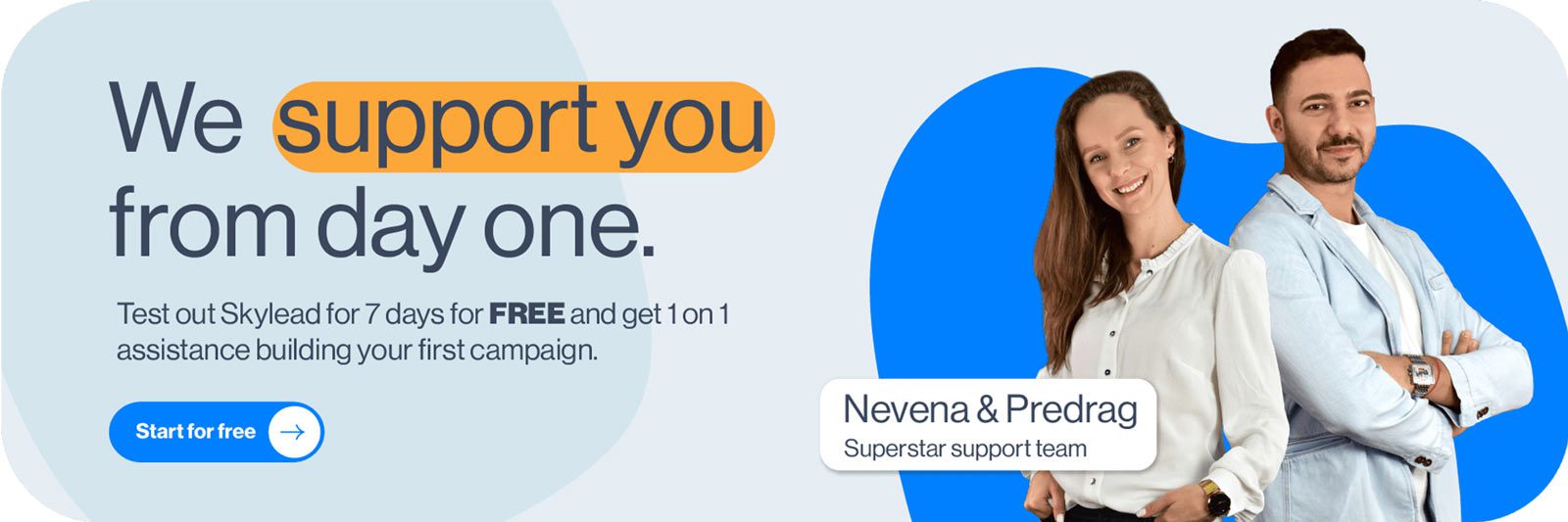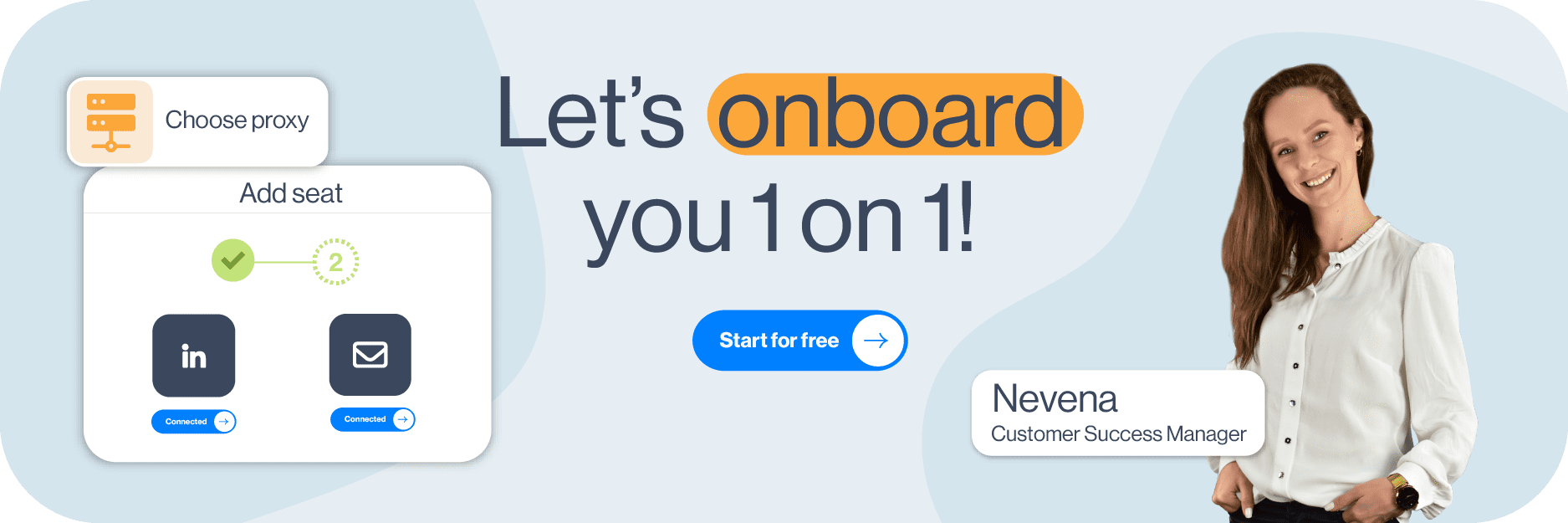A well-crafted LinkedIn connection message can make a busy decision-maker click Accept to yours and leave pending the other 50+ connection requests they received that day on the platform.
With over 65 million decision-makers, LinkedIn is THE #1 professional social network that made it possible for the entire world to connect business-wise.
However, while it’s true that, today, you can find anyone you need on the platform, the volume of messages certain professionals get on a daily basis is so high that you need to find a way to stand out from the crowd to get their attention.
To understand how important connections are on LinkedIn, bear in mind that 98% of sales representatives with more than 5,000 LinkedIn connections mostly surpass their selling quotas.
The maximum size of your network on LinkedIn is limited to 30,000 connections, so you want to use that number to connect with LinkedIn members relevant to your business (and you want to do so before your competitors, so… ⬇️ )
In this blog, we will:
- Answer some of the most common questions about LinkedIn connection requests;
- And give 25 proven LinkedIn connection message examples with up to a 78% acceptance rate to use right away.
How to send a connection request on LinkedIn?
To connect with a LinkedIn member from the search result, click on the Connect button in the top right corner of the member’s LinkedIn profile section.
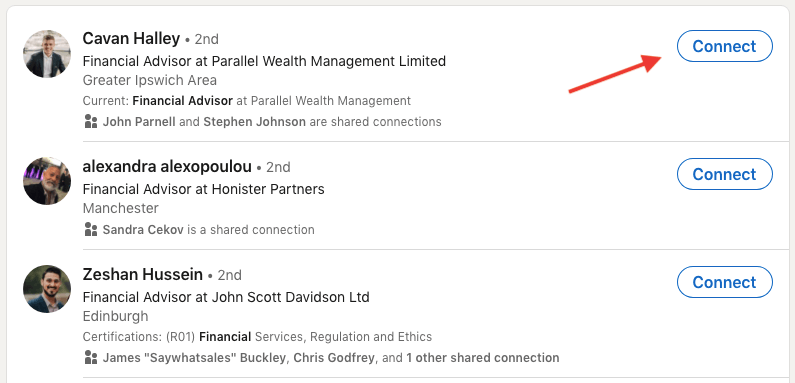
OR
Open the LinkedIn member’s profile. Click Connect.
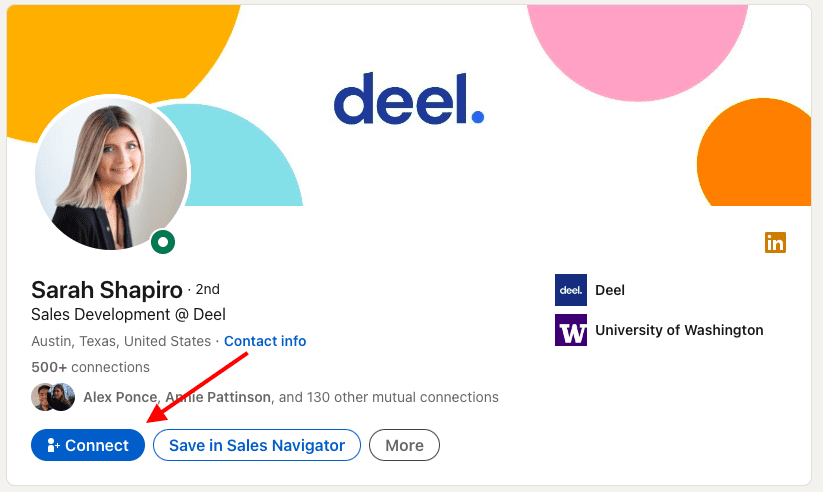
How to cancel a pending LinkedIn connection request?
Not a lot of people monitor their pending LinkedIn connection requests, which is wrong because the integrity of their LinkedIn profile could get damaged. Essentially, good pending-request hygiene can save you from LinkedIn jail and improve your acceptance rate on the platform.
That’s why, we wrote a complete guide on How to cancel your LinkedIn invite, and, above all, explained in detail:
- Why do you need to cancel your LinkedIn invite;
- What you need to know about the cancellation process;
- How to cancel LinkedIn invitations that are pending for a long time;
- Why your LinkedIn invites aren’t getting accepted;
- How to create engaging invitations that will increase your acceptance rate.
Skylead users have the benefit that you can set up Skylead to withdraw pending requests to safeguard their LinkedIn profiles and allow them to send invites to connect to other people relevant to their business.
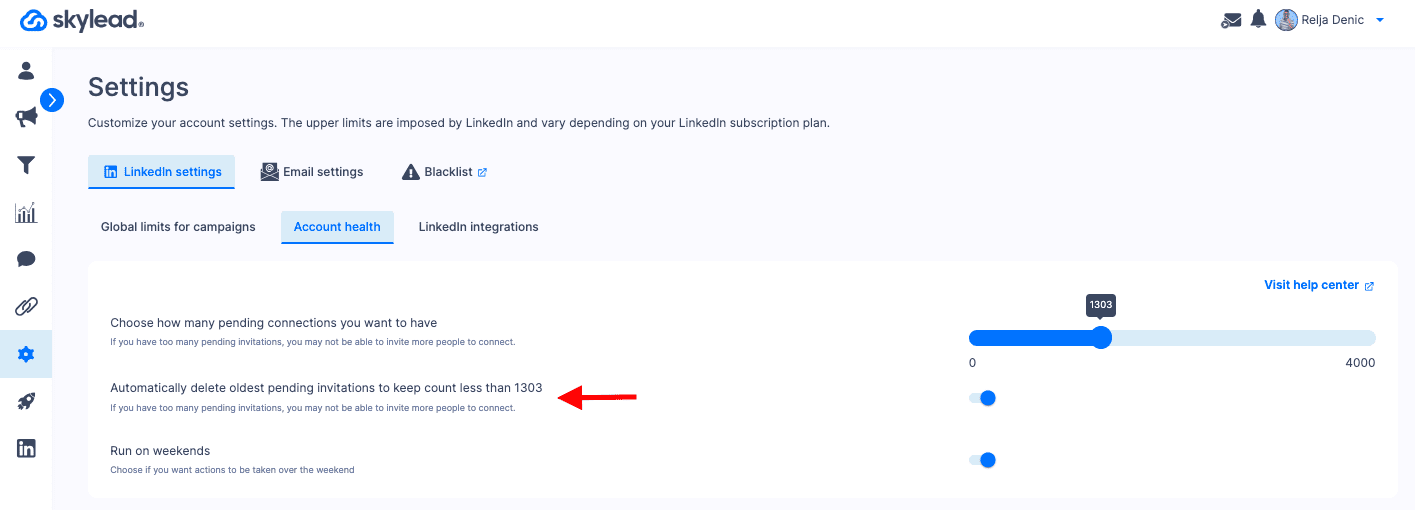
In the meantime, if you just wish to cancel a pending LinkedIn connection request, first click My Network on your LinkedIn profile home page.
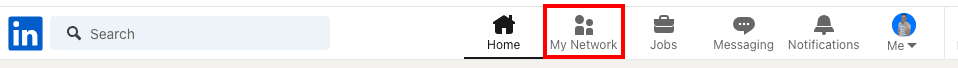
Choose Manage or See all.
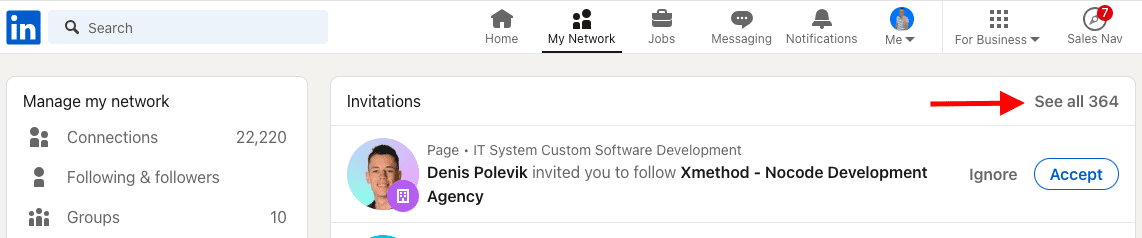
Choose Sent and the Withdraw option that’s next to the LinkedIn member’s name.
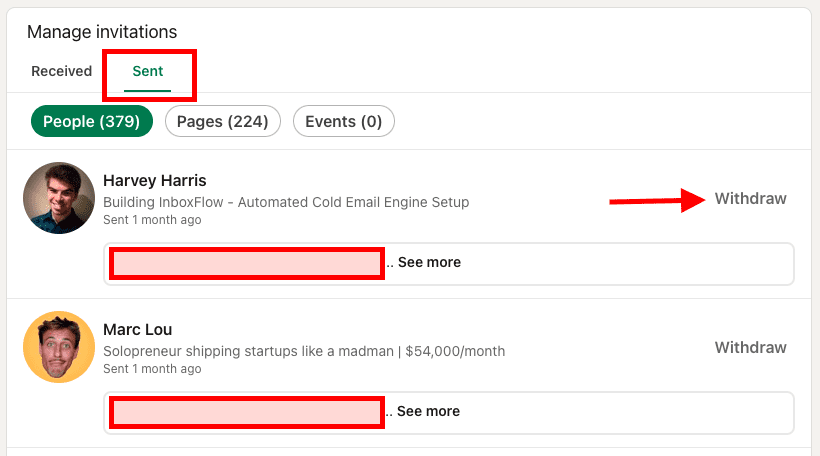
If you cancel a LinkedIn connection request, you won’t be able to send it again to the same member for the following 3 weeks.
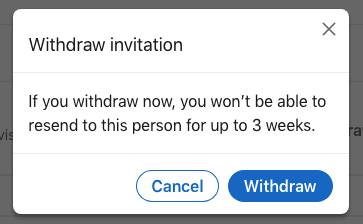
How to message someone on LinkedIn who is not a connection?
There are 3 types of connections on LinkedIn, and here is how to message every one of them.
- 1st-degree connections are LinkedIn users who are already part of your network. Reach out to them via regular LinkedIn messages using some of these LinkedIn sales message templates.
- 2nd-degree connections are LinkedIn members who are connected with your 1st-degree connections but not with you. Send them a LinkedIn connection message first, followed by a Thank you message on LinkedIn once they accept.
- 3rd-degree connections are LinkedIn members connected with your 2nd-degree connections. The platform encourages to reach out to these members via LinkedIn InMail first ( ➡️ here are LinkedIn InMail templates with a 25% reply rate formula tested by our Head of Sales, Andrea)
How to write a connection message on LinkedIn [5 best practices]
So, as mentioned above, it takes only a few people to deny your LinkedIn connection request and click I don’t know this person for you to be flagged on LinkedIn.
So, we decided to share 5 guidelines followed by our sales team when writing a LinkedIn connection message.
Look for common ground.
Mentioning any common ground turned out to be a positive practice. It could be a community you both belong to, a shared interest, a school, an industry, or even the same point of view on a specific topic.
Stay professional.
Reach out to other members in a professional manner. Avoid making personal references or giving compliments that are not business-related or argued.
Personalize your LinkedIn connection messages.
Addressing your lead by name is a must. Then, any other detail that you can mention, such as - the company name, the exact job title, set of skills, or job description, shows that you did your research. The more you know about your lead, the higher the chances of getting accepted on LinkedIn and turning that lead into your customer.
No generic nor irrelevant LinkedIn connection messages.
Even a blank LinkedIn connection request is better than I’d like to add you to my network.
Also, it’s hard for a pharmaceutical sales representative to be interested to read your article on SEO. Know who you are talking to.
Avoid selling straight out the gate.
Even if they need and like your product or service, no one will purchase anything without any additional info, chat, or call.
25 LinkedIn connection message examples [Up to 78% acceptance rate]
Tailor-making a LinkedIn connection message to each lead might seem a bit time-consuming, but it doesn’t have to be (not if you’re using Skyleaaaad 😂 ).
Jokes aside (or not!), the results of sending personalized LinkedIn connection messages are pretty rewarding.
Once you get used to the principles of writing in a compelling, LinkedIn-friendly way, your LinkedIn outreach will become a much more enjoyable experience.
Until then, use the LinkedIn connection message examples below that our team and users tested to grow their networks with relevant prospects.
Mention a mutual connection
Template
Hello {{firstName}},
I noticed that you are connected with {{mutualConnection}}.
{{mutualConnection}} and I worked together at {{company}}. I really loved {{whatYouLovedAboutMutualConnection}}.
I see that we are both in the {{industry}} industry and would love to have you in my network.
Example

OR
Template
Hello {{firstName}},
{{mutualConnection}} pointed me your way for B2B lead generation services – would love to connect.
Example
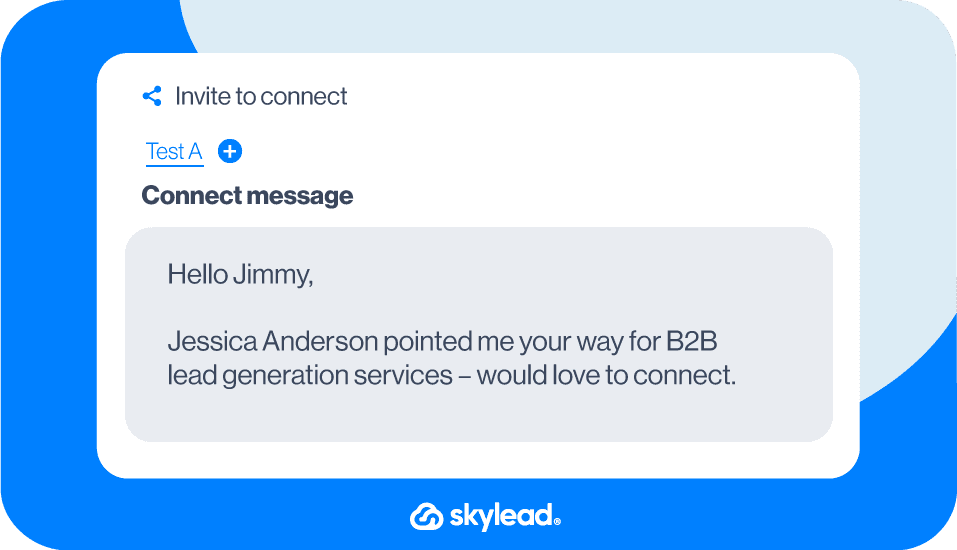
Reaching out to a candidate (as a recruiter)
Template
Hello {{firstName}},
It seems that you’ve been a great addition to your team at {{company}}. Way to go!
I would like to talk to you about a business opportunity.
But even if you’re not interested, it would be great to have you as part of my network!
Example
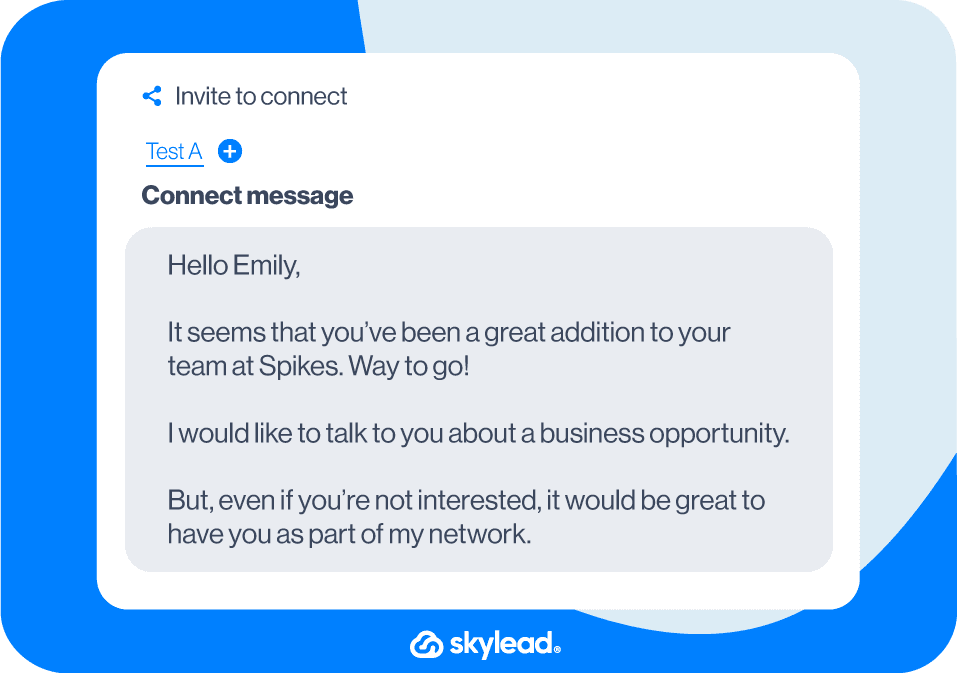
OR
Template
Hello {{firstName}},
I am reaching out to you for your vast experience as a {{occupation}}.
{{company}} is currently searching for a {{position}}.
If this sounds interesting to you, let’s connect.
Example

Reaching out to a recruiter (as a job seeker)
Template
Hello {{firstName}},
I saw that you are a recruiter at {{company}}.
I am a {{occupation}} with {{number}} years of experience in the {{industry}} industry, currently seeking new opportunities.
I’d like to connect and chat to see if my background fits any of your openings.
Example

OR
Template
Hello {{firstName}},
I see that you’re the recruiter in charge of the {{occupation}} position at {{company}}.
I am very interested in applying but would like to ask you a few questions first.
Let’s connect.
Example
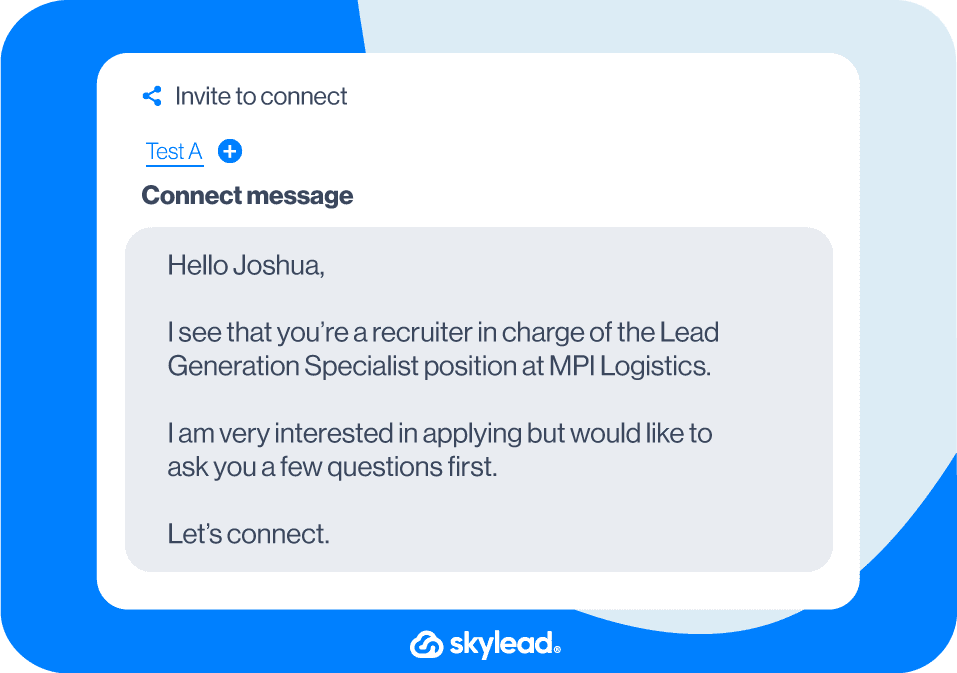
Intro to a collaboration proposal
Template
Hello {{firstName}},
I am a long admirer of your work.
I followed your advice regarding {{topic}} that you shared {{where}}. {{achievedResult}}.
Thank you once again!
Would love to connect!
Example

Connect with a member of the community
Template
Hello {{firstName}},
Your post in {{mutualCommunity}} was quite insightful.
I particularly liked the part where you said {{quote}}.
I would like to discuss it further with you. Let’s connect.
Example
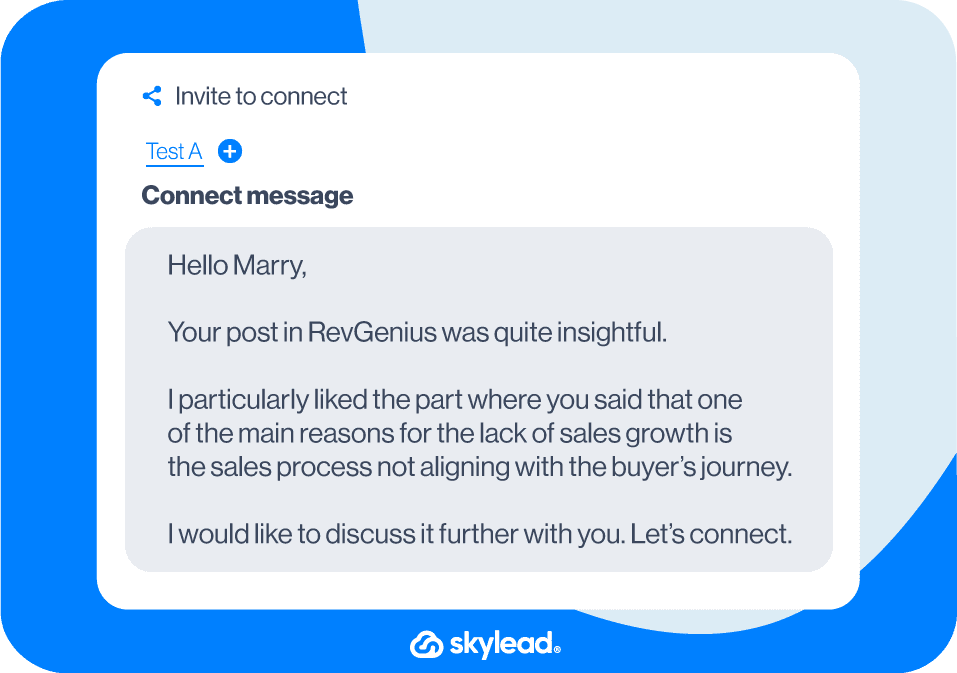
OR
Template
Hello {{firstName}},
I saw that you are also a member of {{mutualGroup}}.
I would love to connect with you since we both work in the {{industry}} industry.
Example
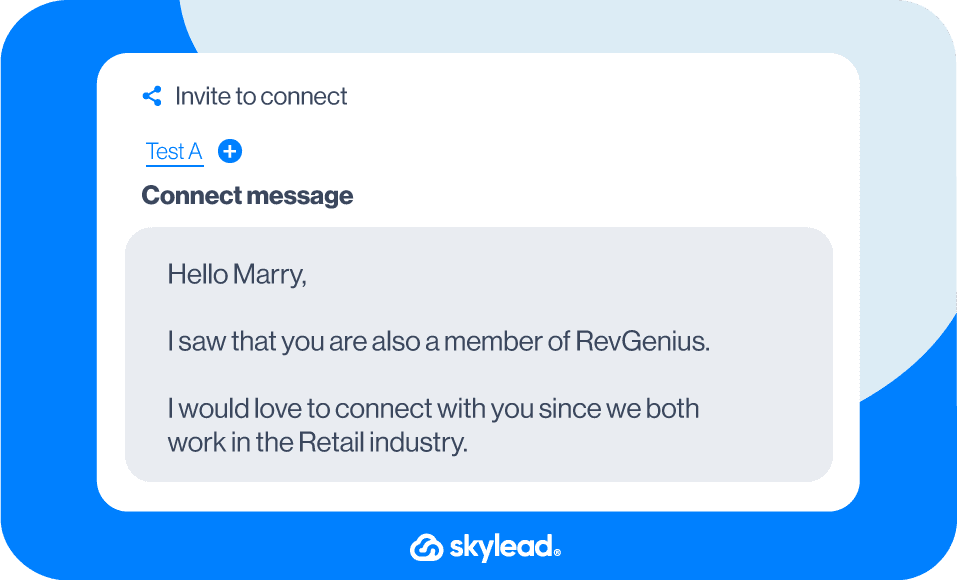
Approach an event attendee
Template
Hello {{firstName}},
It was great speaking to you at the {{eventName}} {{when}}.
What you do at {{currentCompany}} sounded fascinating and it totally inspired me!
I’d definitely like to stay up-to-date with your work.
Thank you in advance for connecting!
Example

OR
Template
Hey {{firstName}},
I saw you at the {{eventName}} but I didn’t get the chance to approach you and introduce myself. How did you like the {{eventName}}? Would love to connect here and stay in touch!
Example
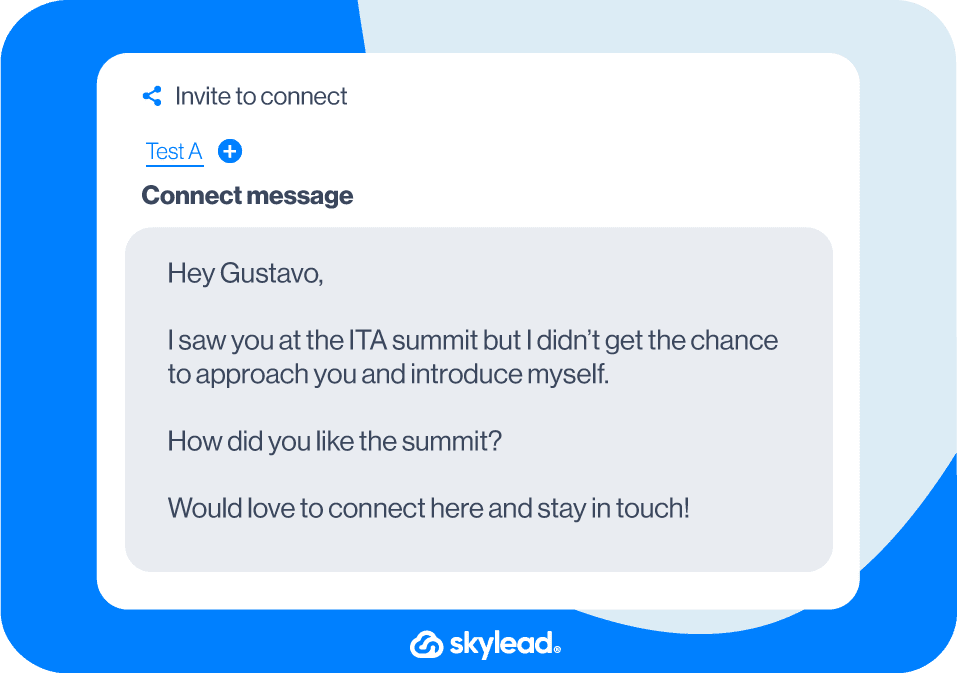
Reach out to a LinkedIn event attendee
Template
Hello {{firstName}},
I saw that you too attended the {{eventName}} LinkedIn event.
Learning {{what}} was particularly useful for my business.
Anyways, I would love to connect and exchange feedback on the event.
Example

Reach out to an author of a LinkedIn article or post
Template
Hi {{firstName}},
I came across your LinkedIn article on {{topic}}.
I really resonated with your thoughts on {{topic}}.
I’d love to keep in touch and learn more about your work.
Example
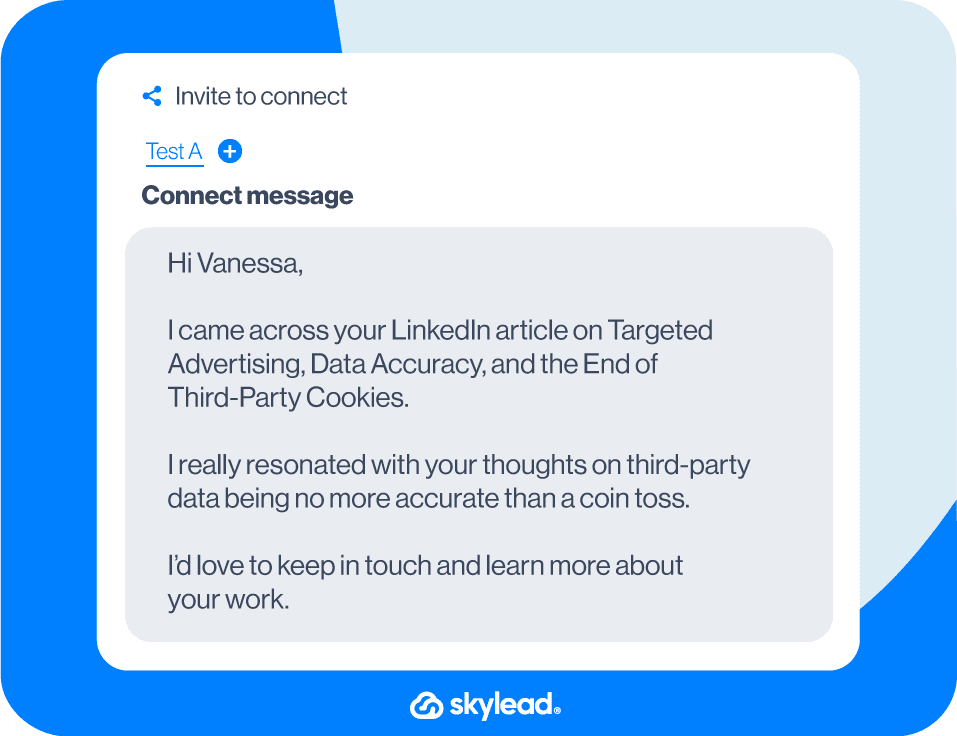
Break the ice using industry humor or a joke
Here are 35+ industry jokes that you could use in your LinkedIn connection requests as an icebreaker.
Template
Hi {{firstName}},
How many therapists does it take to change a light bulb?
Just one - but the light bulb has to really want to change.
Jokes aside, I would love to connect!
Example
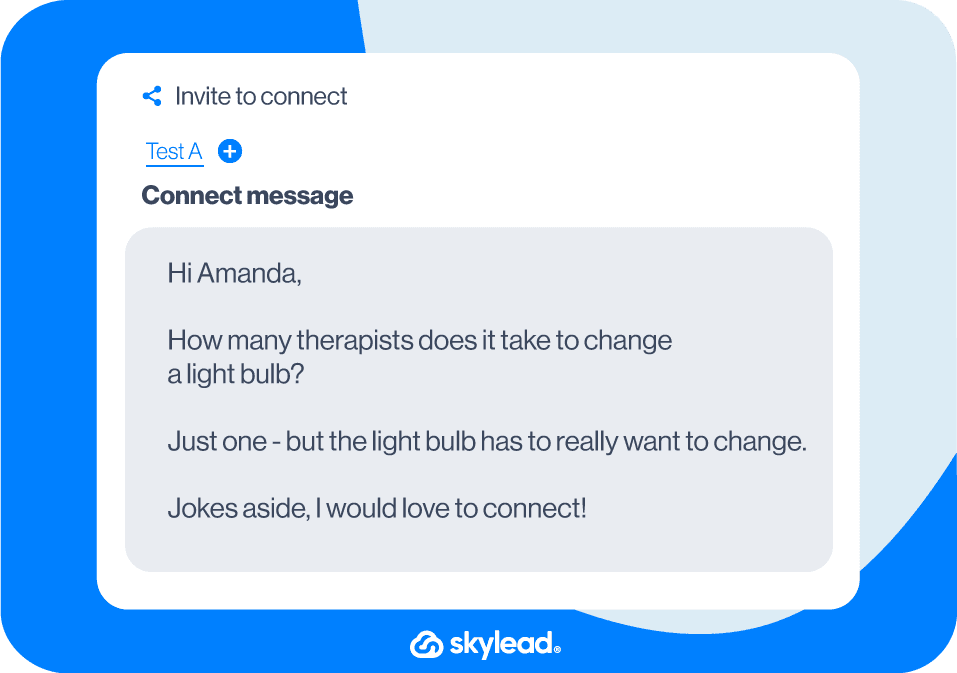
OR (something as silly as this)
Template
Hello {{firstName}},
I noticed we both breathe oxygen.
Sounds like a perfect fit to me, let’s connect!
Example
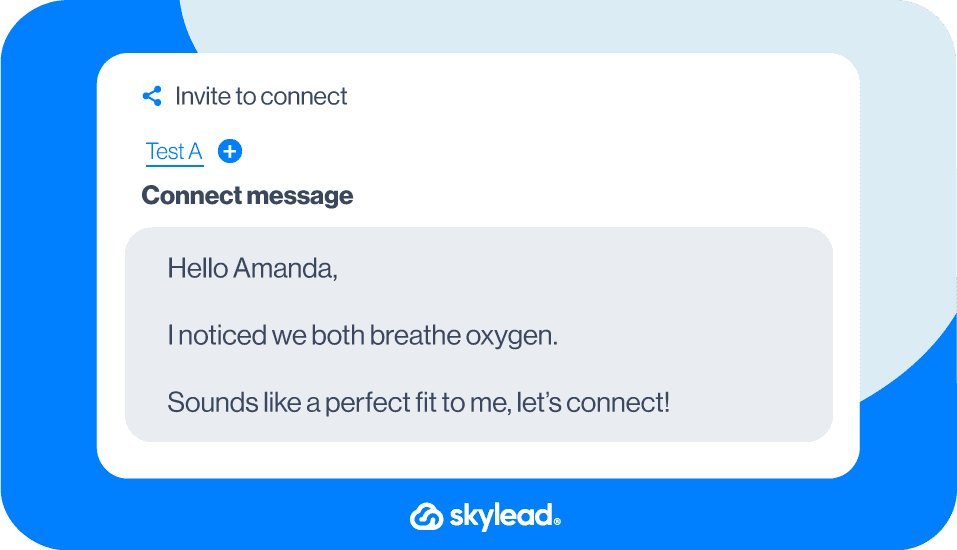
Connect with a former colleague
Template
Hello {{firstName}},
Remember me?
We used to work together at {{company}} back in {{year}}.
Let’s connect and catch up, I would love to hear how it is going at {{currentCompany}}!
Example

OR
Template
Hello {{firstName}},
It was such a pleasure working with you at {{company}} back in {{year}}.
Let’s connect! I would like to hear what you’ve been up to professionally since.
Example
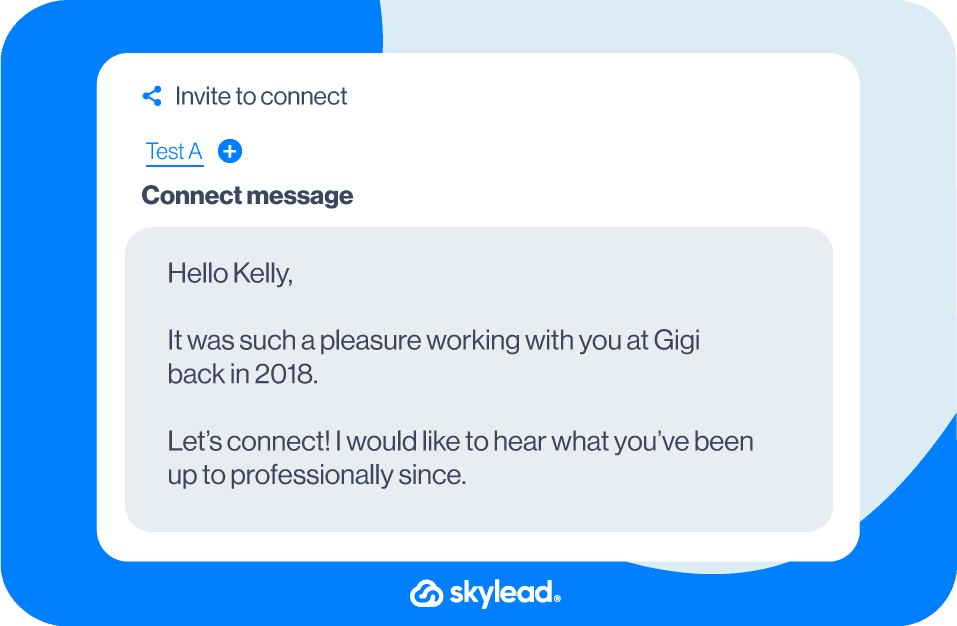
Reach out to a colleague
If a company is big, knowing everyone you’re working with is hard.
However, connecting with colleagues is a good practice for expanding your network on LinkedIn.
Remember that they also might have some interesting connections, and you never know who they could introduce you to.
Template
Hello {{firstName}},
Good news travels fast! I heard about you {{achievement}}. Great job!
Anyways, I am {{yourName}} from the {{department}} team and would love to connect!
Example

Connect with former alumni
Template
Hello {{firstName}},
I see that we graduated from the same university. Go {{school’sSportsTeam}}! 🙂
I would like to connect and learn more about your experience at {{company}}.
I myself majored in {{major}} and currently work in the {{industry}} industry.
Example

Reach out to members who reacted to your or someone else’s LinkedIn post
Template
Hello {{firstName}},
I saw that you are also a fan of {{name}}’s content and just wanted to connect with you.
Example
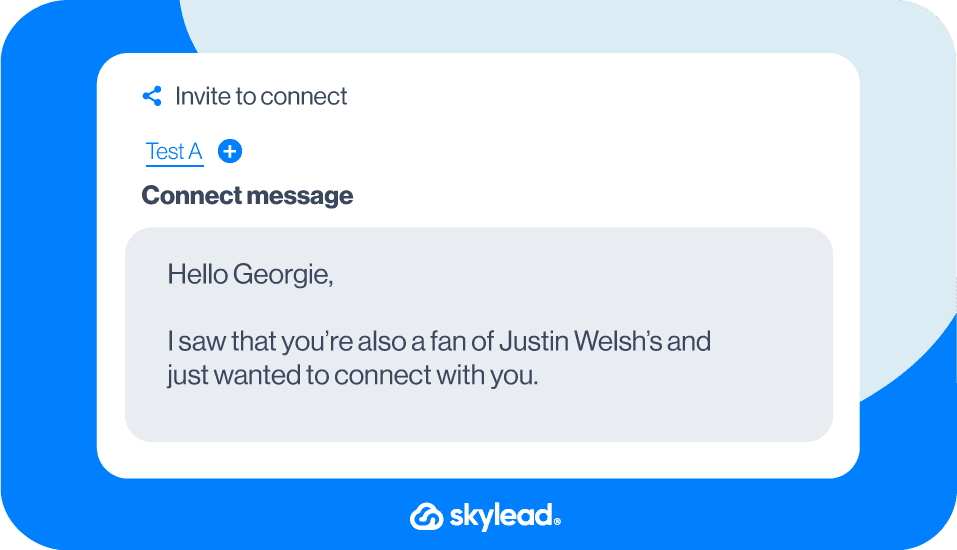
OR
Template
Hello {{firstName}},
I saw that you also liked {{Name}}’s post on {{topic}}. I am a big fan of his/her work.
His/her advice worked well for me!
Anyways, I would love to connect and maybe even discuss it further.
Example
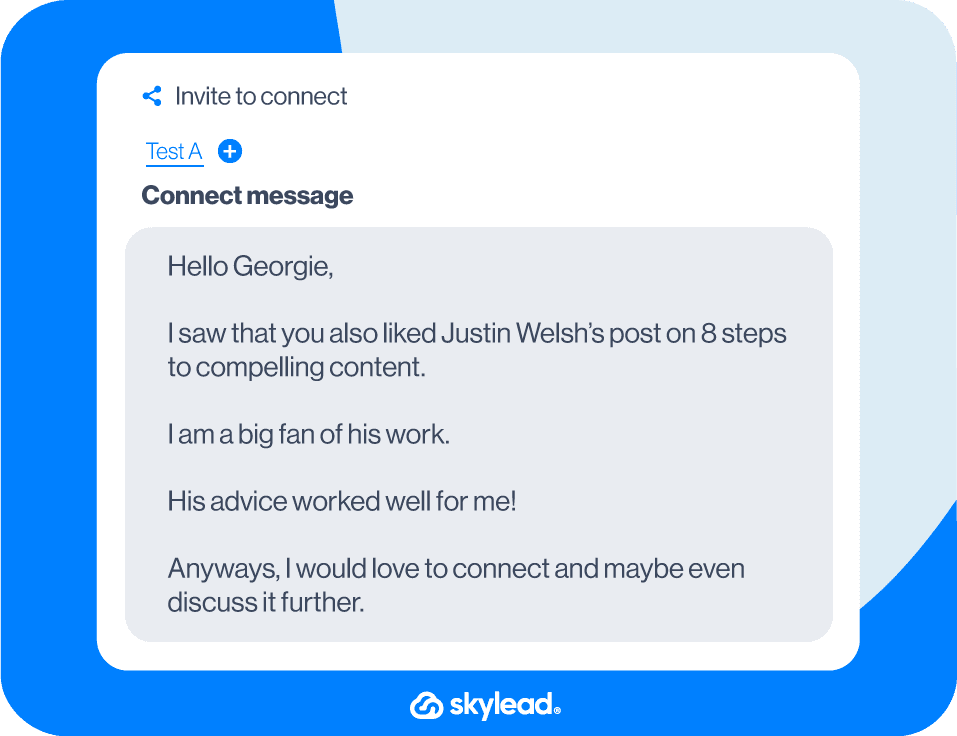
Connect with a member who asked a question in the post comment
Template
Hi {{firstName}},
I saw that you commented on {{name}}’s post about {{topic}} and asked {{question}}.
I would like to connect and share some resources with you that could be helpful.
Example
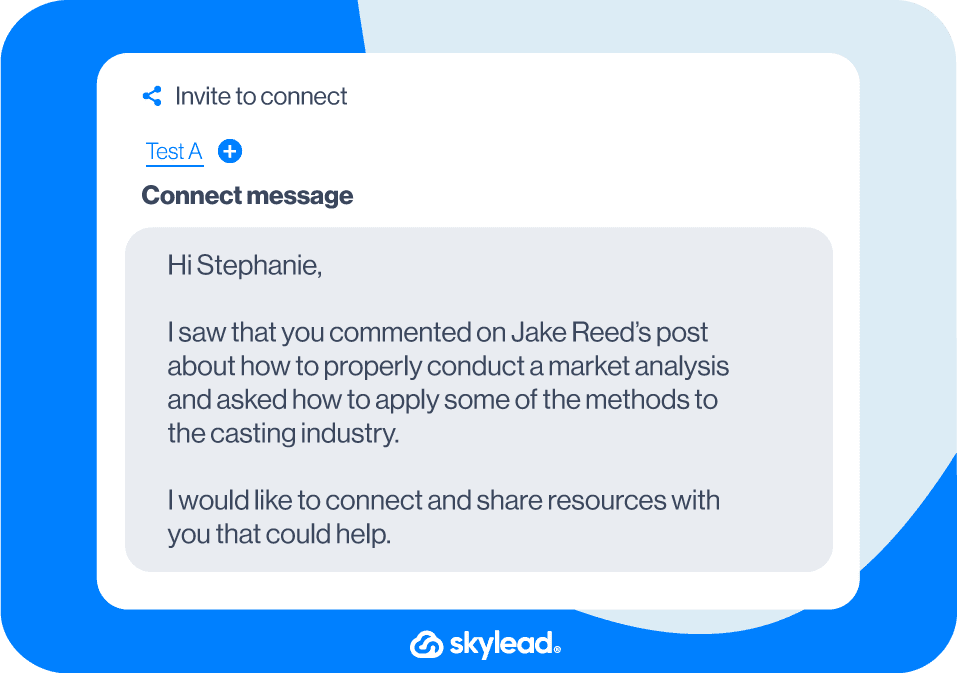
Reach out to members suggested by LinkedIn
The People also viewed feature displays a list of LinkedIn members that the platform’s algorithm found important for your LinkedIn experience, whether you are using it for networking, job search, or lead generation.
Use this template to reach out to them.
Template
Hello {{firstName}},
Your profile came as suggested through the People also viewed section, so I was curious and checked it out. I saw that we’re both in the {{industry}} industry, so I thought we connect and exchange experiences.
Example

OR
Template
Hello, {{firstName}}
LinkedIn suggested your profile several times now, so I was curious and checked it out. I saw that we’re both {{occupation}}, so I thought it would be good to connect with professionals from the industry. Let’s exchange experiences:)
Example
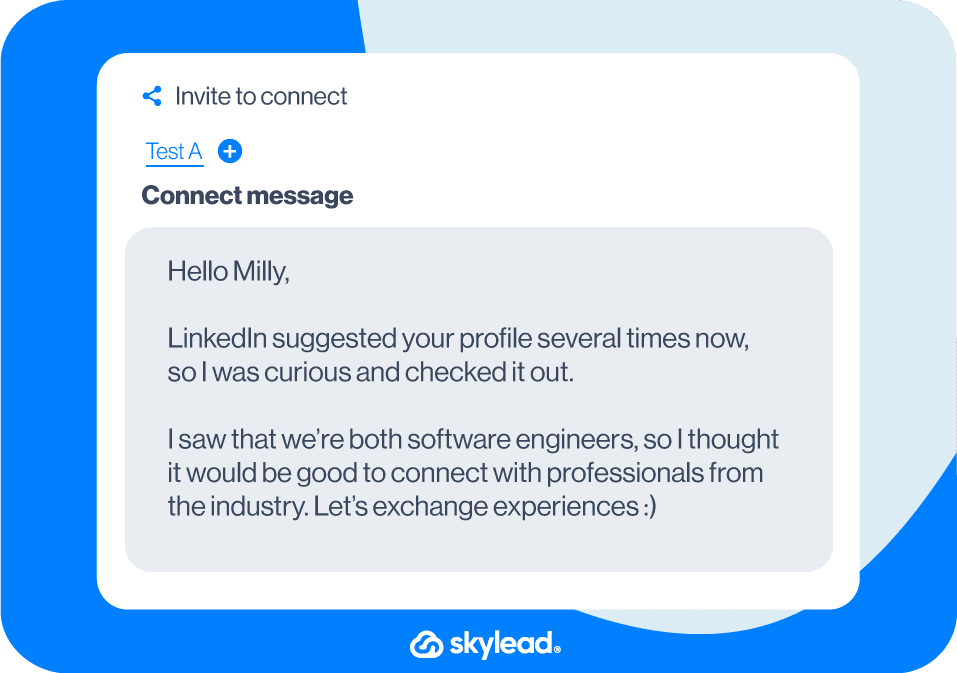
Start with a genuine compliment
Template
Hi {{firstName}}
I have been following your work for some time now, and I must admit your career path in the {{industry}} industry impressed me. I would love to connect with you and ask you a few questions about your beginnings in the field.
Example
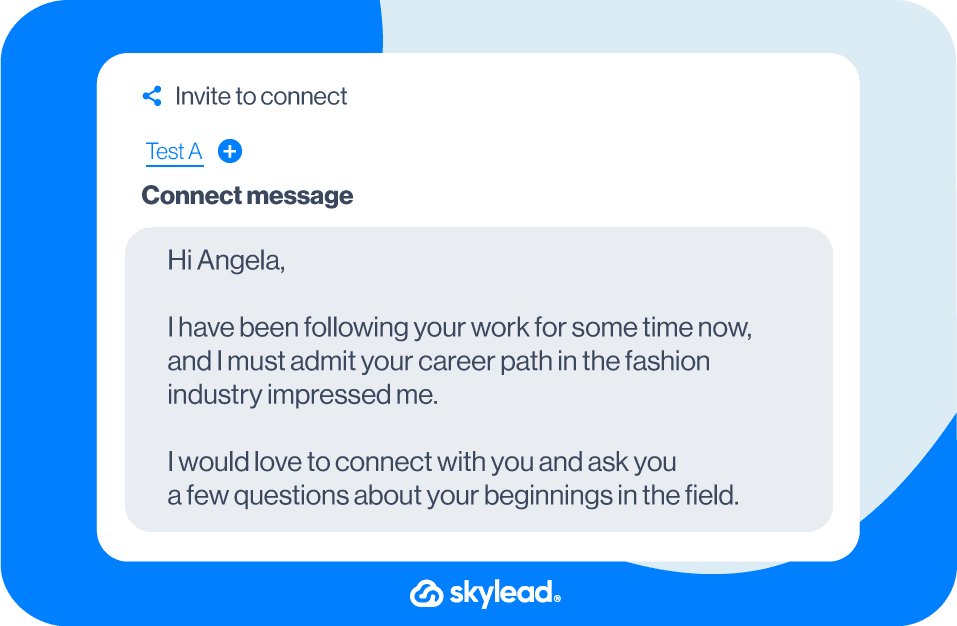
LinkedIn Connection Message: FAQ
How can one effectively track and measure the success rate of these LinkedIn connection message templates, especially in terms of resulting in meaningful professional relationships or business opportunities?
To effectively track the success of LinkedIn connection message templates, monitor acceptance rates and follow-up interactions. Analyzing these metrics can provide insights into which templates foster meaningful connections and opportunities. Adjust strategies based on this data for improved outcomes.
What are the best practices for following up on a connection request if there's no response initially, without coming across as too persistent or spammy?
Following up on a LinkedIn connection request requires a delicate balance. If there's no initial response, a polite and concise reminder after a reasonable period can be appropriate. Avoid being overly persistent; one InMail or email follow-up is generally considered tactful to maintain professionalism without seeming spammy.
How do you politely ask for a connection on LinkedIn?
Asking to connect with someone on LinkedIn has become as common as asking or giving your business card to someone. Many professionals include links to their profiles in the paper or QR code business cards or in the signature section of their emails.
Should I send a message with a connection request on LinkedIn?
Adding a message with a connection request on LinkedIn is generally considered good practice that increases your acceptance rate. However, sending a blank request rather than a generic message is better if you decide not to use a personalized approach. Check out our examples above.
What message to write with a connection request on LinkedIn?
Mentioning something that you have in common with the person you are trying to connect with is generally considered good practice that increases your chances of getting accepted. However, there are many other LinkedIn connection request messages that you can use. Check out our examples to get inspired.
How do I send a cold connection request on LinkedIn?
The cold connection request is not “as cold” as it seems if you follow the golden rule of connecting to people relevant to your business or with whom you have something in common. Therefore, the best way to connect on LinkedIn is by mentioning something relevant to both of you.
Did someone reject my connection request on LinkedIn?
You can ignore someone’s connection request on LinkedIn by clicking “Ignore” instead of “Accept” or by ignoring it and letting it pend. LinkedIn does not notify the sender when their connection request has been declined. Also, LinkedIn automatically deletes pending connection requests after 6 months.
What happens when you ignore a connection request on LinkedIn?
To decline someone’s connection request, just click “Ignore”. LinkedIn will not notify the member of their request being declined, but they can send you another connection request. If you literally ignore the request and leave it pending, LinkedIn will automatically delete it after 6 months.
Do LinkedIn requests expire?
Yes, LinkedIn requests expire. All pending LinkedIn connection requests will be automatically deleted after 6 months. After that, the member whose request has been deleted can ask for another connection again.
Can people see withdrawn LinkedIn requests?
Your recipient won’t be notified if you withdraw your connection request on LinkedIn. To do that, go to My Network > Manage (top right corner) > Sent > Withdraw. If the LinkedIn member already accepted your invitation to connect, they can be removed as a connection.
How do you know if someone accepted your LinkedIn request?
You will get a notification when someone accepts your connection request. To set up notifications, go to Settings & Privacy > Notifications > Connecting with others > Invitations to connect. Or, go to My Network > Connections (top left corner) > Recently added > See the list of recently added connections or search them by name.
Did you know that LinkedIn lead generation is one of the most vital activities for the sales departments of B2B companies?
“Why?” you ask.
Well, because LinkedIn is the #1 social media for generating leads. Its lead conversion rates are 3x higher than any other major social media platform. Moreover, LinkedIn alone generates 80% of B2B leads coming from all social media channels a company uses.
We can go on with the metrics, but you get the gist. LinkedIn is one of the best social media platforms for generating tons of qualified leads that convert successfully.
Sadly, many people do not take advantage of this social media platform. Or they do not have the desired results using LinkedIn lead generation and just give up.
So, in this complete guide, we will walk you through everything you need to know about LinkedIn lead generation. To be more precise, you will learn:
- What is LinkedIn lead generation;
- How to generate qualified leads on LinkedIn whether you are a marketer or a sales person;
- What you need to do before you even think about a LinkedIn lead generation;
- Top intent-based strategies to make your LinkedIn lead generation flow in with results and shorten the buying cycle;
- What are the best LinkedIn lead generation tools are;
- How to perform outreach after you generated high-quality leads;
- Answers to most frequently asked questions about LinkedIn lead generation.
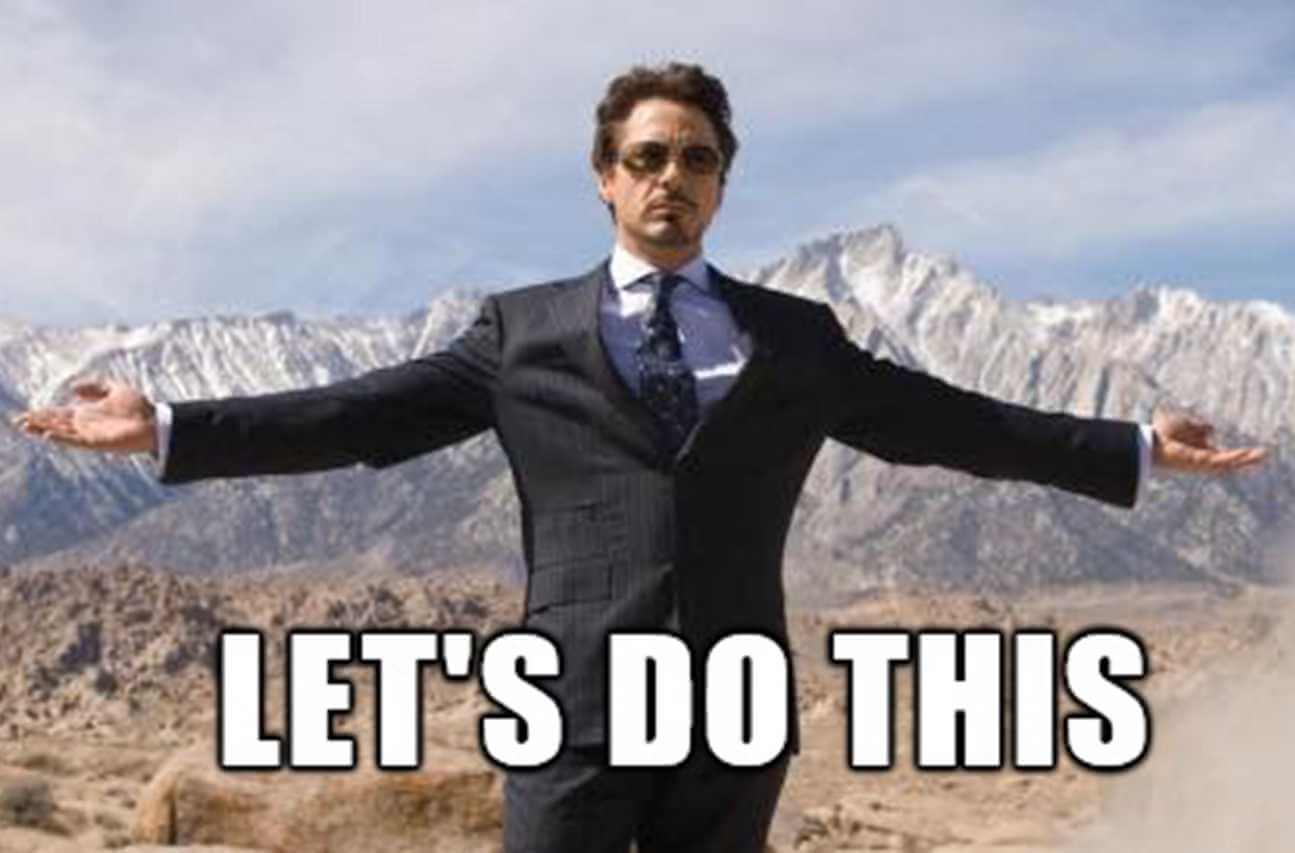
What Is LinkedIn Lead Generation?
LinkedIn lead generation represents activities associated with identifying, gathering, and warming up potential clients on LinkedIn. Sales and marketing teams do so by using ads, forms, various tools, strategies, and outreach to generate qualified leads. It is an ongoing process that creates steady income for all B2B companies.
Why LinkedIn?
With the competitive market, generating high-quality leads has become somewhat of a challenge for B2B companies. Thus everyone needed to step up their lead generation efforts to stay relevant in the market.
That is where LinkedIn comes in. With 875 million members from 200+ countries, this #1 social media for professionals became a goldmine for B2B marketers and sales executives.
Due to a large pool of professionals, 4 out of 5 LinkedIn users drive certain business decisions. Hence this audience has 2x buying power of the average web audience. Therefore, LinkedIn has been recognized as a perfect place where companies can find ideal leads and offer a solution to their problems.
To make it easier for you to find the perfect lead, LinkedIn provides insights such as job titles, company they work in and its size, content they like and more. Moreover, this social media platform offers many ways sales and marketing teams can use to acquire qualified leads. So we will talk about all of them today.
How To Generate Leads From LinkedIn?
To generate high-quality leads on LinkedIn you need to perform different sales and marketing activities, leverage performance data, and improve. These activities include but are not limited to defining target audience, outreach, creating or sharing gated content, communicating benefits, and lead nurturing.
Depending on whether you are a salesperson or B2B marketer these activities may vary but do have the same goal. So let’s break them down and check out what is the main focus for each professional.
LinkedIn Marketing For Lead Generation
LinkedIn marketing is a form of digital marketing where B2B marketers use LinkedIn to promote businesses, share content and generate leads. In most cases, marketing managers use LinkedIn to provide value and raise awareness through posting educational or gated content on the company page, thus generating more leads.
In other words, marketers use LinkedIn to:
- Provide value through posting educational and engaging content on the company’s LinkedIn page;
- Raise awareness about the product/service by creating and sharing case studies or specialized landing pages;
- Grow following and increase engagement with target audience;
- Create gated content and share it on LinkedIn with benefits and call-to-action for the said content;
- Optimize LinkedIn page and content for SEO;
- Host and share an online event ( webinars, hangouts, etc).
As a part of their marketing strategy, some content marketers even become influencers or thought leaders themselves. This way, digital marketing managers can expand their network and have an additional channel to share their content.
The previously-mentioned activities are heavily based on organic content marketing. However, as a part of LinkedIn marketing, you can get paid traffic, engagement or generate leads by publishing sponsored content, aka ad campaigns.
LinkedIn Ads
Digital marketers often publish sponsored content through the LinkedIn campaign manager as part of lead generation efforts. They do so by specifying their target audience with certain demographics or other parameters and presenting them with the purposeful ad they create.
For example, they can create an ad campaign with a call-to-action button to visit a landing page with gated content. The target audience then goes to a landing page and leaves contact information.
For those who don’t know, gated content is digital material, such as educational videos, ebooks, or other documents that request users to fill out a contact form before they can download or access them. This is one of the classic ways marketers use to generate leads.
Therefore, to get their lead gen forms to a wider audience and gather potential customers for their sales team, digital marketers can opt-in for sponsored content on LinkedIn as a part of their marketing strategy.
What does this mean in terms of activities? Well, marketers can use LinkedIn campaign manager to:
- Raise awareness about their business or product;
- Boost content engagement;
- Launch lead generation campaign (LinkedIn lead gen forms or landing page promotion);
- Or message your potential customer directly through ads.
They say a visual is worth more than a thousand words, so here is how sharing gated content or launching a lead generation campaign works in real life.
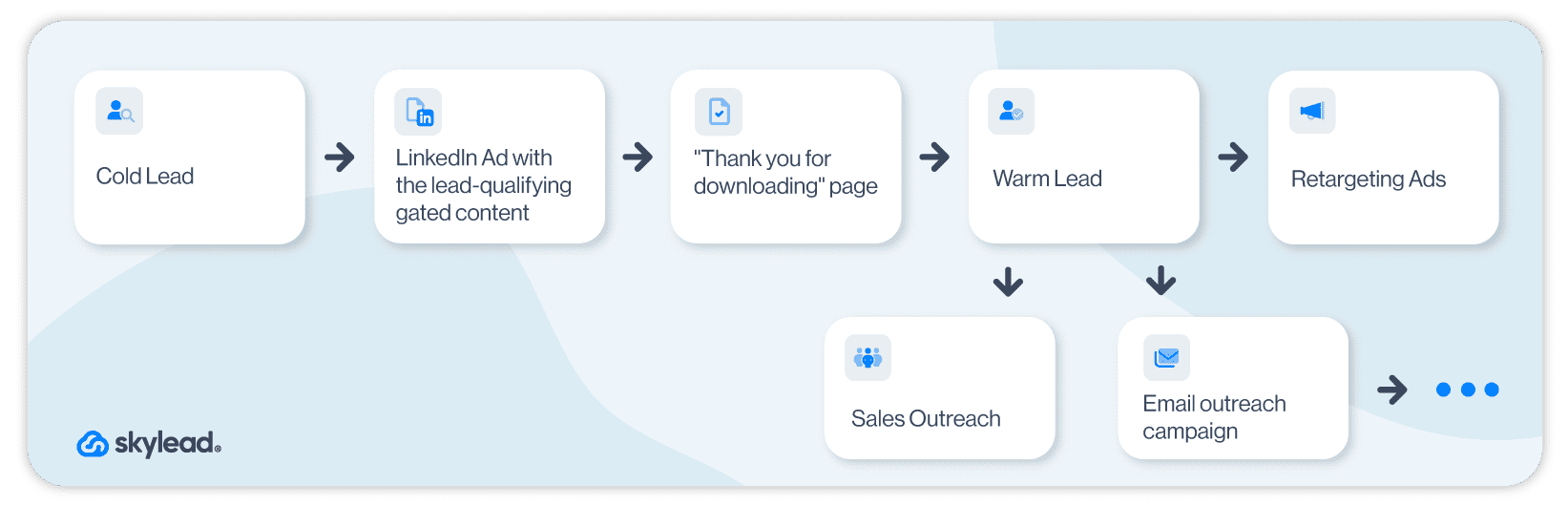
Even though LinkedIn ads are a part of overall LinkedIn marketing, they are not mandatory for LinkedIn lead generation, as you can do certain things organically. However, they can be immensely beneficial if you wish to go all in.
That said, here is what all LinkedIn marketing activities would look like in a funnel.
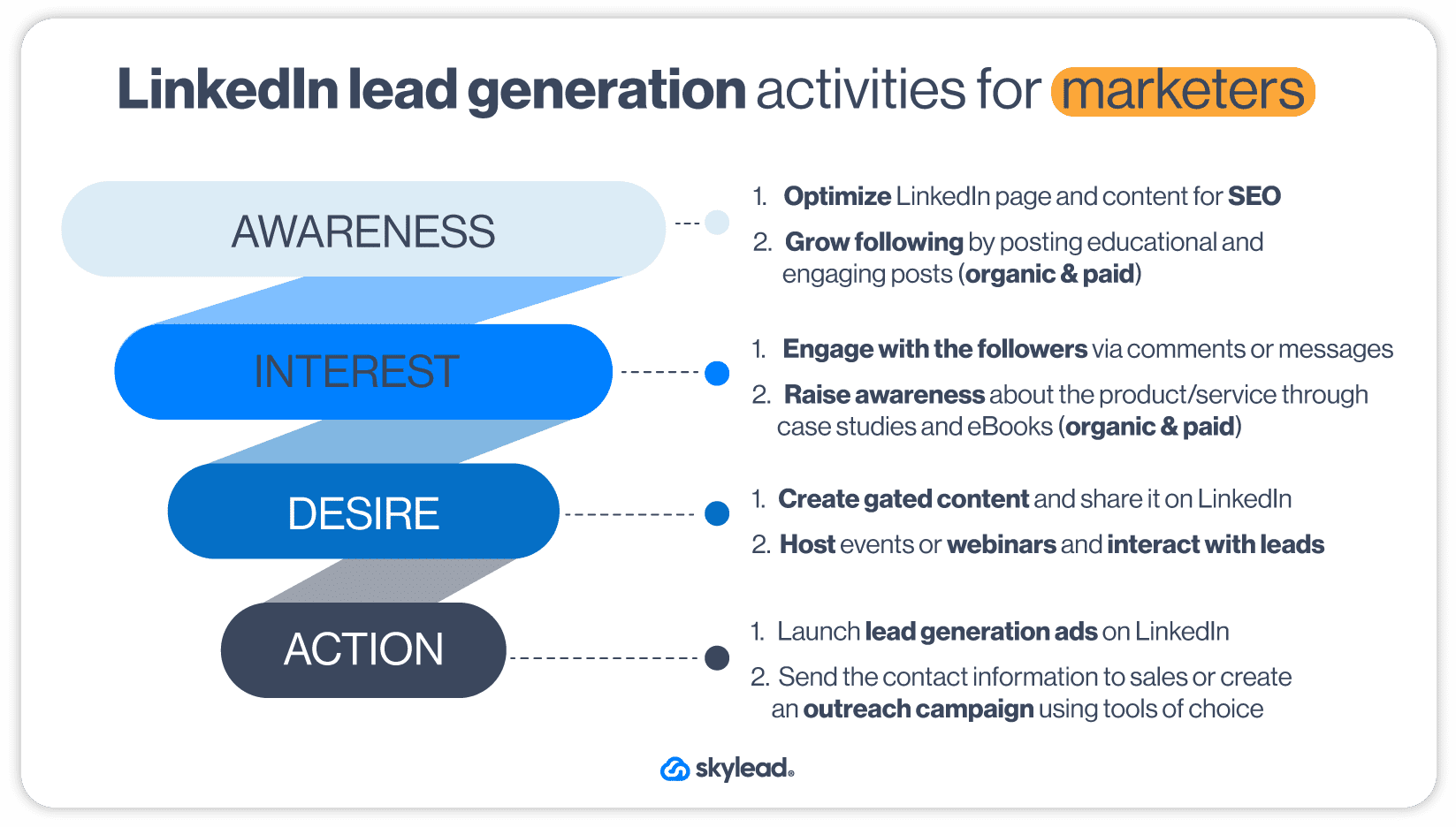
Using LinkedIn Outreach For Lead Generation
LinkedIn outreach signifies contacting and warming up potential customers on LinkedIn. It is the next step in the lead generation process, once salespeople finish with LinkedIn prospecting or after the marketing team acquires contact information through gated content. LinkedIn is the preferred social media for outreach due to communication simplicity.
Salespeople can outreach two types of leads to generate and qualify them: inbound or outbound leads. Inbound leads are the ones who have already interacted with your company (e.g. gave their information due to lead generation strategy or contacted via chat). On the other hand, sales professionals outreach outbound leads by themselves after finding them via prospecting.
Outreach on LinkedIn is definitely a long and separate subject on its own. However, there are definitely a couple of main principles we must mention for the sake of this article.
LinkedIn Outreach Principles
Firstly, LinkedIn outreach is the main part of the social selling strategy. In other words, it focuses on building relationships, offering a solution to problems, and nurturing leads throughout the buying journey.
For example, you will usually find sales professionals starting the conversation on LinkedIn by asking about the lead's workflow. Or they will offer educational content or case studies long before they pitch their product or service.
Secondly, LinkedIn outreach is about quality, not quantity. So make sure to find and outreach the right people according to your ICP or Buyer Persona.
Lastly, as marketing can retarget website visitors, salespeople can use retargeting of their own. To clarify, they can reach out to people they already had contact with in some shape or form and didn’t convert. The outreach message can be a simple follow up to catch up after a while or a full product update, depending on where they left off the conversation.
With that in mind, here is a funnel with all the activities that sales people go through regarding LinkedIn lead generation.
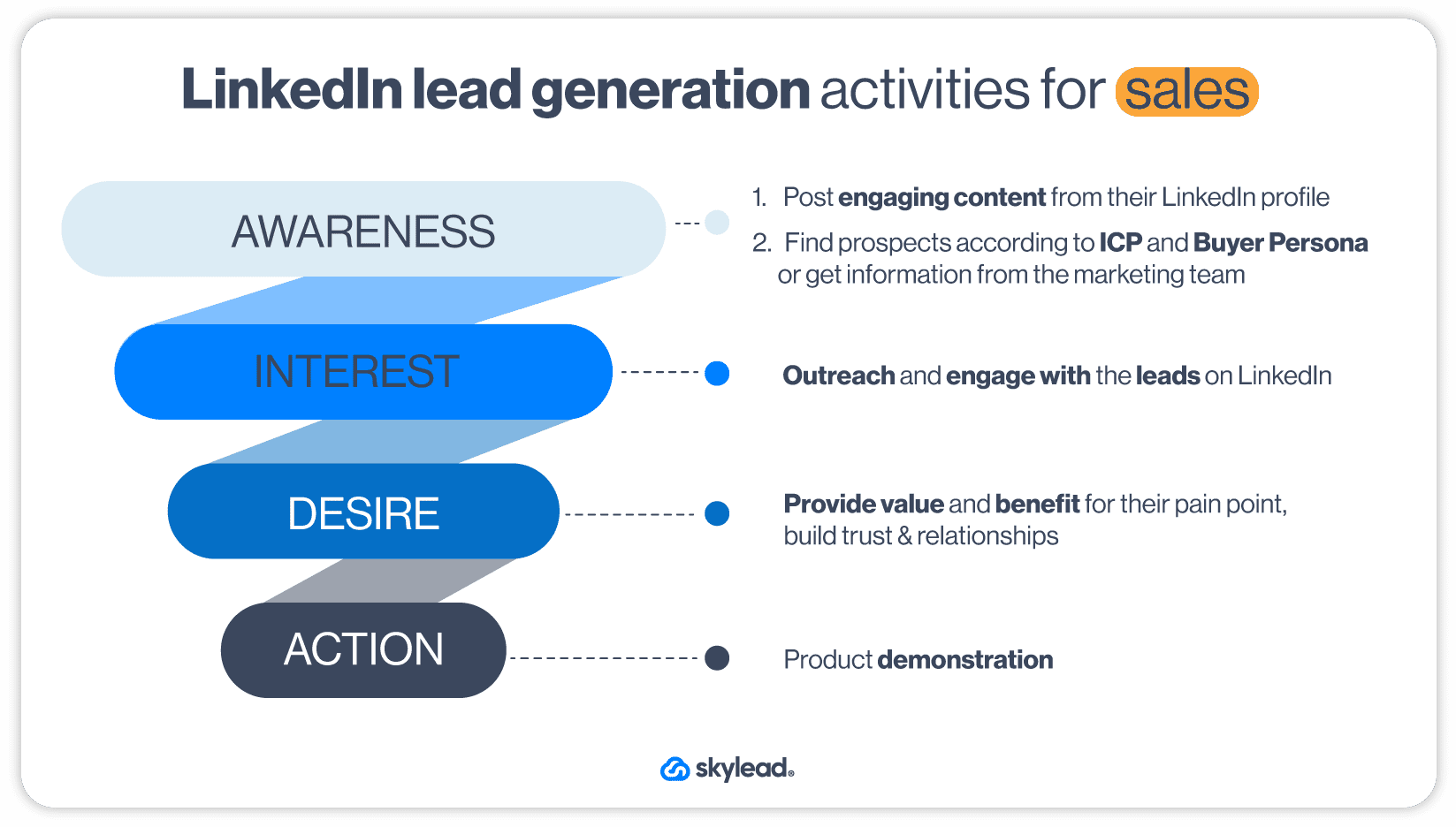
If you do not have time to do the above-mentioned activities, you can always hire a LinkedIn lead generation agency to do it for you. However, if you wish to do it yourself, stay tuned as we will show you tips, tricks and strategies on how to do it right.
What Do You Need to Do Before LinkedIn Lead Generation?
As previously stated, LinkedIn lead generation is undoubtedly the main focus for B2B companies. However, you can’t just dive right into LinkedIn lead generation without first establishing the basics.
If you do, you will generate a miserable number of leads and not the good ones either. The reason for such an outcome is poor LinkedIn lead generation basic steps, strategy, targeting, and outreach method. Luckily we will cover everything below.
Are you ready? We will start with what you need to do first.
Create Highly Converting LinkedIn Profile
Before you start any LinkedIn lead generation activity, you must improve your LinkedIn profile and optimize it for conversions. If you do it thoroughly, it will stand out from other profiles and attract more people to visit it.
For example, your LinkedIn URL optimized for SEO and the LinkedIn headline created to boost LinkedIn lead generation will get you more profile views. Even a profile and LinkedIn cover photo can get you 14x more profile views. More visits will result in a lot more connection requests and engagements.
Let’s take a look at this way. What profile photo captures your attention first in the following example?
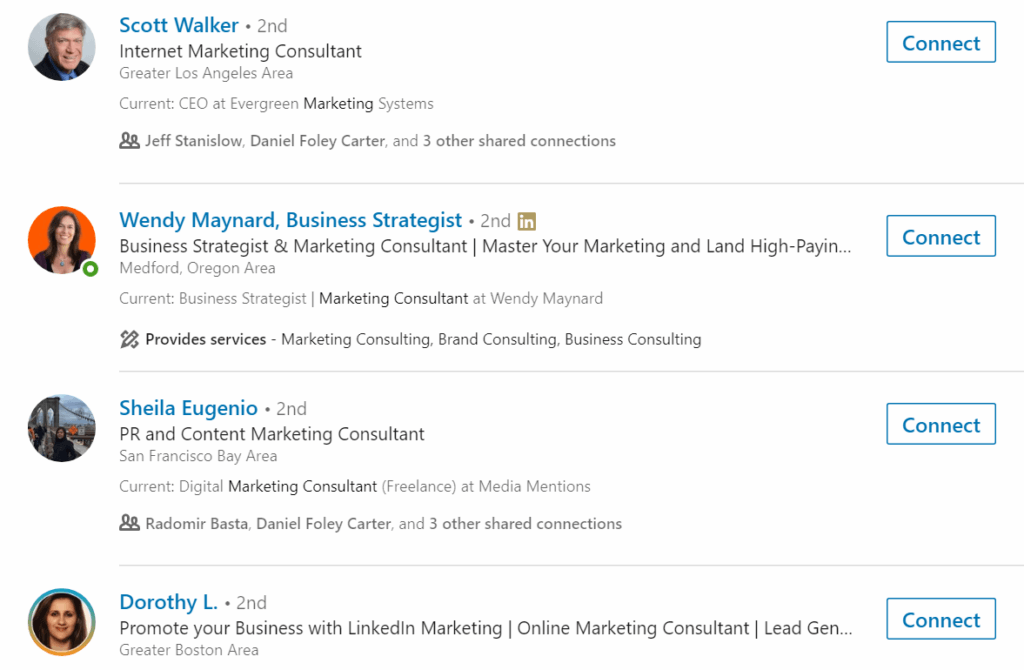
We would guess that your answer is the lady with the orange background.
The reason she captured your attention is the fact that she implemented steps that more than 80% of LinkedIn users don’t.
People are more prone to send you a connection request if they like your profile. Furthermore, they will accept your requests frequently. Thus, your success in generating new leads, acquiring new users, and even selling will increase significantly.
Marketers, this goes for the company’s LinkedIn page, as well. Set the high-quality logo as your profile picture, add a high-quality cover photo that mirrors your branding, and import as much info as possible. Lastly, don’t forget to optimize your LinkedIn public URL for SEO, as LinkedIn users and search engines will use it to find your page.
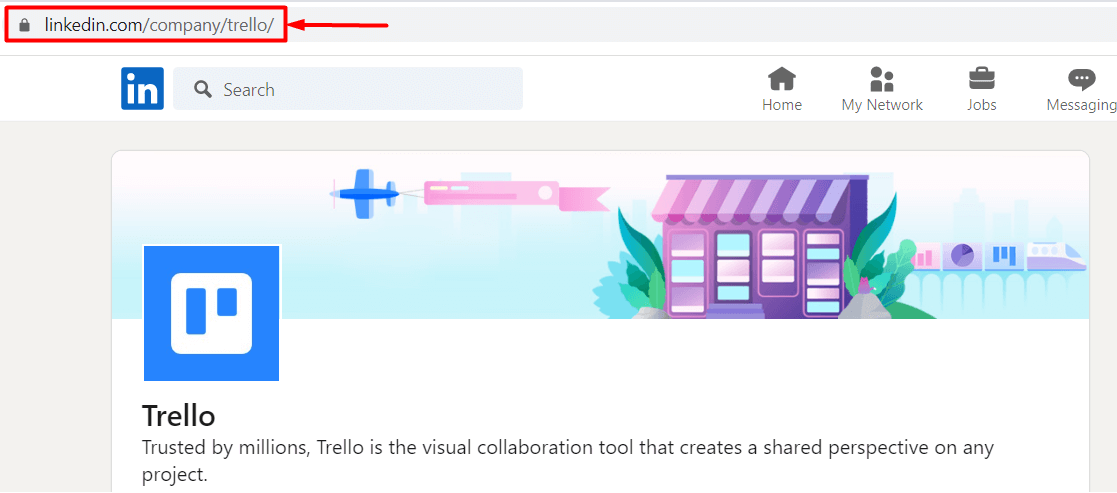
So, to stand our case, optimizing your profile will improve the conversion rate. Thus, it is one of the most important first steps to successful LinkedIn lead generation.
Define Your ICP And Buyer Persona For LinkedIn Lead Generation
Ideal Customer Profile and Buyer Persona are complementary documents that define your perfect customer and their company. In other words, they contain lead specification variables such as job title, the industry they work in, company size, or location.
You should create your ICP and Buyer Persona based on your current customer data. This way, these documents will contain what type of lead:
- Has the shortest buying cycle;
- Keeps high retention rate and LTV;
- Refer your product elsewhere.
If you do not define your ICP and Buyer Persona, you won’t be able to:
- Prepare your LinkedIn lead generation outreach message that converts;
- Generate high-quality leads;
- Or create thought-leadership content to appeal to your ideal potential customers.
In other words, you can’t do all these things because you don’t know who you are doing it for, to begin with. So be sure to define both to make your LinkedIn lead generation strategies more effective.
Become A Thought Leader
Here is an interesting fact for you. Did you know that many decision-makers, 54% of them to be more precise, claim they spend 1+ hour per week reading and reviewing thought-leadership content?
Being someone others follow to discover more about their position-related news is one of the essential activities of LinkedIn lead generation. Keep in mind that being a thought leader is a continuous process. Once you get started with it, you need to be consistent to grow your network.
The best hook for any thought leader is offering valuable and actionable content to your network. Moreover, you will have better engagement if you add proof of success, for example, the exact results you achieved.
By offering a lot of valuable content, you’re earning people’s trust and building the image of an expert in your field. This will help you gain influence status in your market and get tons of leads through your posts.
Whatsmore, you will connect with people on a much deeper level by being proactive and initiating different conversations based on your content.
How To Become Thought Leader?
Provide people with actionable steps to implement in their business. In addition, these steps should demonstrate your experience in improving your own or someone else’s business. Or, you could share stories about tools and strategies you used to get incredible results.
To clarify the previously stated, let’s go through an example.
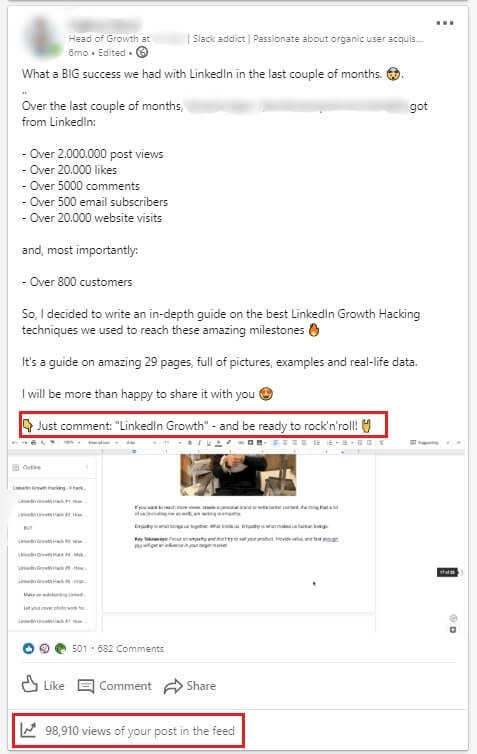
Why did this post work?
Firstly, the opening line promises a lot and entices readers to discover more about the story.
Secondly, the author showcases the astonishing results and what they could bring to anyone who follows the same steps.
Thirdly, by explaining how the content they share helped his company, the author provides the direct benefit and why people should read the document.
Lastly, they include an alluring CTA so people continue engaging with the post. Moreover, said CTA plays the main role in increasing this post’s tremendous reach (98,910 people).
How?
Well, this post uses the LinkedIn algorithm to its fullest potential. To clarify, when you publish a post, this is what the LinkedIn algorithm does:
- First, it shows your post to a small group of people called a test group;
- Secondly, if the test group engages with your post, LinkedIn starts showing your post to all your 1st-degree connections and their friends;
- Lastly, if the 2nd or 3rd-degree connections engage with it, it will appear in their network too.
That’s how the wider audience can see this post and engage with it.
What the author asks of people who want to see the guide, in this case, is to first engage with the post by commenting on it.
That’s why the post became viral. And not only did the post become viral, but it paved the way for network expansion and lead generation. All that from the post alone. Wow!
Build Your Network And Relationships On LinkedIn
Being a thought leader is all nice and fun. However, you won’t get far unless you use this social media for what it truly is for: building a network and nurturing real relationships with other members.
There is no workaround for this one. The only way to build a relationship with your network is to reach out and start a conversation with them (read between the lines - LinkedIn outreach). Talk about their work experience, and what they find most challenging or exchange tips. You can also have a digital coffee with them.
That said, establish a habit of finding new people to interact with each day. After all, from honest and good relationships, great customers are born. And that is Social Selling for you folks.
Create A Personalization Spreadsheet
Speaking of Social Selling, you should know that its backbone is actually personalization in communication. Nobody would want to talk to you if you appeared generic or dishonest. Thus, if you wish to do LinkedIn lead generation right, you need to first hyper-personalize your communication on this social media.
So, when you start generating leads on LinkedIn, you need to research what that person is all about so you can start a genuine conversation. The one thing that will help you keep organized in this detective work is a lead personalization spreadsheet. It is a simple yet effective document where you will gather everything about your leads, such as:
- First and last name;
- LinkedIn profile URL;
- Company name.
- The topic of the content they published;
- What stood out for you the most from the particular post;
- School they went to;
- Field of study;
- Jobs they posted;
- The technology they use;
- Company growth information;
- Personalized message intro (the message you can create based on above mentioned);
Keep in mind that this spreadsheet functions as an actionable document you can use in your LinkedIn lead generation efforts. Don’t worry. We will explain how it actually becomes actionable, so stay tuned.
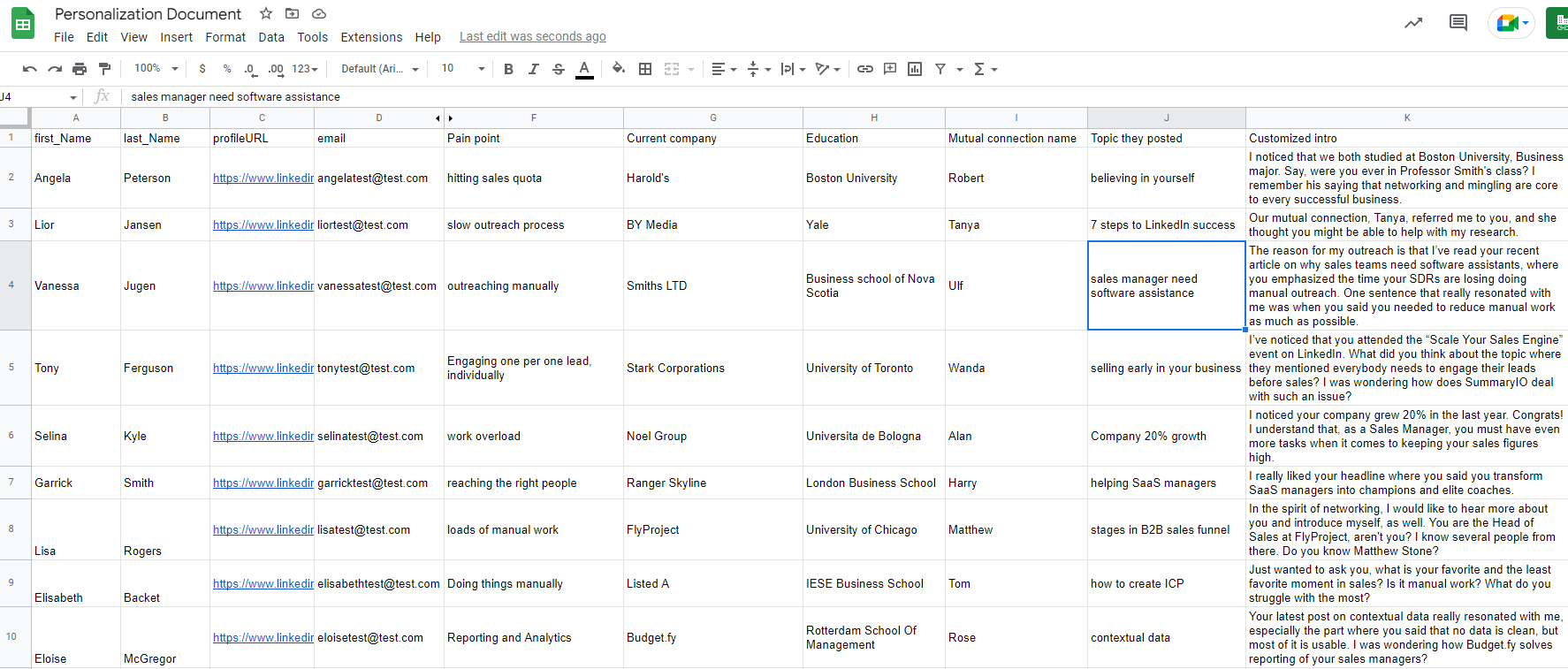
Understand Buying Signals When Doing LinkedIn Lead Generation
If we needed to label the urgency of what you should do before LinkedIn lead generation, this would be Very Urgent on our list. Why? Because marketing and sales change their approaches rapidly. So you must keep up with these changes to stay relevant in the market.
To be more precise, you need to be aware of this change called buying signals. It is the activity that leads perform to indicate buying intention for a specific product or a service. Or a buying signal can be an event that has taken place within the company that changed the company’s needs.
For example, a prospect can post about a service explaining their good or bad experience and demonstrate their (dis)satisfaction.
Content marketers and sales are already using buying signals to generate high-quality leads with specific intent because it is a way to faster and better conversion. Consequently, LinkedIn is no exception.
For example, marketing may notice a buying signal if visitors from LinkedIn go to several pages and end up on a pricing page in one session. Marketing then can post sponsored content on LinkedIn, retargeting those who ended up on a pricing page with another highly-converting landing page.
The sales team, on the other hand, can notice a person liking a case study they shared. After checking if the person has interacted with the business in some other way, they will outreach them on LinkedIn to connect or follow up on the said topic.
That is what is happening in sales and marketing at the moment. People are figuring out holistic high-intent and signal-based approaches, and you should be one of them. So if you plan to work on LinkedIn lead generation, first learn to detect these signals on LinkedIn and use them to their fullest potential.
Top LinkedIn Lead Generation Strategies To Generate More Leads in 2025
Do not worry if you are still unsure of buying intent and how to create your strategy based on it. We’ve got your back. Some of the LinkedIn lead generation strategies listed below will give you an idea of how to do the prospecting on LinkedIn to detect these signals, find them, influence them, and reach out to your leads at just the right moment.
1. Use LinkedIn Sales Navigator Search For Lead Generation
LinkedIn Sales Navigator, a platform for sales executives, is a the first method for B2B lead generation.
Apart from the leads they get from marketers, who use LinkedIn lead gen forms, sales executives can generate their own leads using Sales Navigator’s extensive list of filters.
Sales Navigator offers Lead filters to search for your Buyer Persona and Account filters if you wish to find your ICP.
However, amidst all the filters, we wish to highlight one in particular that every sales expert in SaaS or BaaS companies would like to see - the Technology used filter. This filter allows you to find people who use software similar to yours or even your competitor's products and reach out to them.
Simply go to your Sales Navigator Account filters and find Technology Used or search by keyword.
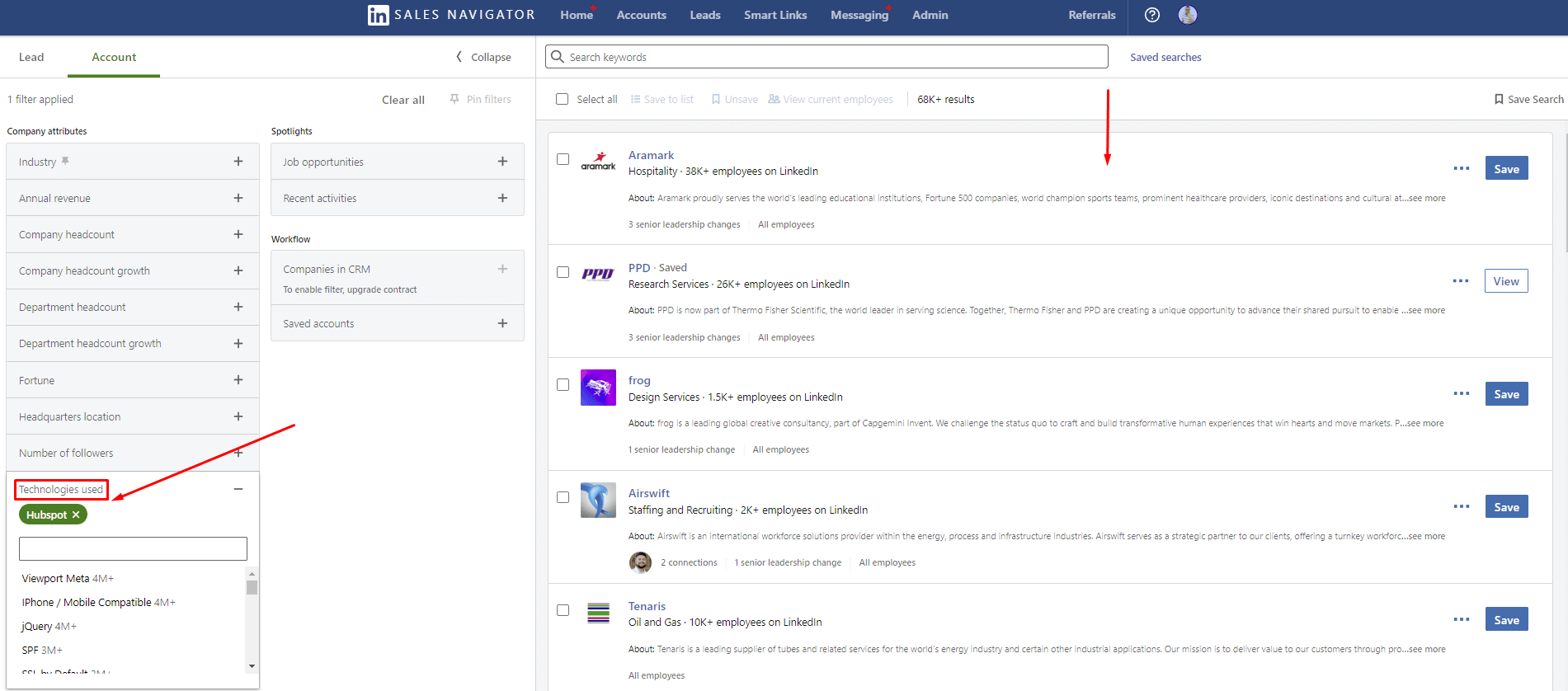
Once you do, go to that company page and find the decision-maker and reach out to them.
You can also send them gated content that will act like a LinkedIn lead gen form for your marketing team. They can use it to target the leads with other beneficial content. Whatsmore, you will raise awareness and establish contact with them without pushing them to buy, but rather pulling them towards your company.
2. Search According To Your ICP Or Buyer Persona
One of the well-established ways for B2B lead generation is to use the LinkedIn search filters to their fullest.
Dear sales teams, this is where your ICP and Buyer Persona come into play. If you read our guides, then you already know that each piece of information in these documents should be actionable.
Set the filters according to the documents using either LinkedIn Premium or Sales Navigator accounts to narrow your search. Once you do, copy the search URL. You are going to need it soon.
Trust us. By combining LinkedIn lead generation with your ICP or Buyer Persona, you will notice far better results than before since your leads will be more qualified.
3. Use LinkedIn InMail Templates For Lead Generation
LinkedIn InMails are direct and private messages you send or receive from a LinkedIn account that is not in your network.
InMails is a nifty feature for salespeople to use if they cannot get a hold of the lead using other methods (e.g. by sending a connection request). To clarify, once you send an InMail, the person will receive a notification as they would for regular messages.
If you are unsure what type of message to write to generate leads and get additional contact information via InMail, stop by our other blog and check out 13 LinkedIn InMail examples with a 25% response rate formula.
4. Job Posting Search
If a company publishes a job post, it usually means that they:
- Got funding for the department;
- Something is not right in the current process;
- Or a person from the team is leaving for some reason.
Whatever happened here, this is your chance to investigate and detect the buying signal.
In other words, this LinkedIn lead generation strategy focuses on job vacancy search, adding companies to a spreadsheet, and then finding decision-makers and reaching out to them.
Here is how you can generate leads by discovering specific job posts. For example, let’s say your company outsources sales specialists. To find these job posts, simply type that keyword in the LinkedIn search field. For example, you can search for a Sales Manager and use all filters to get as close to your ICP as possible.
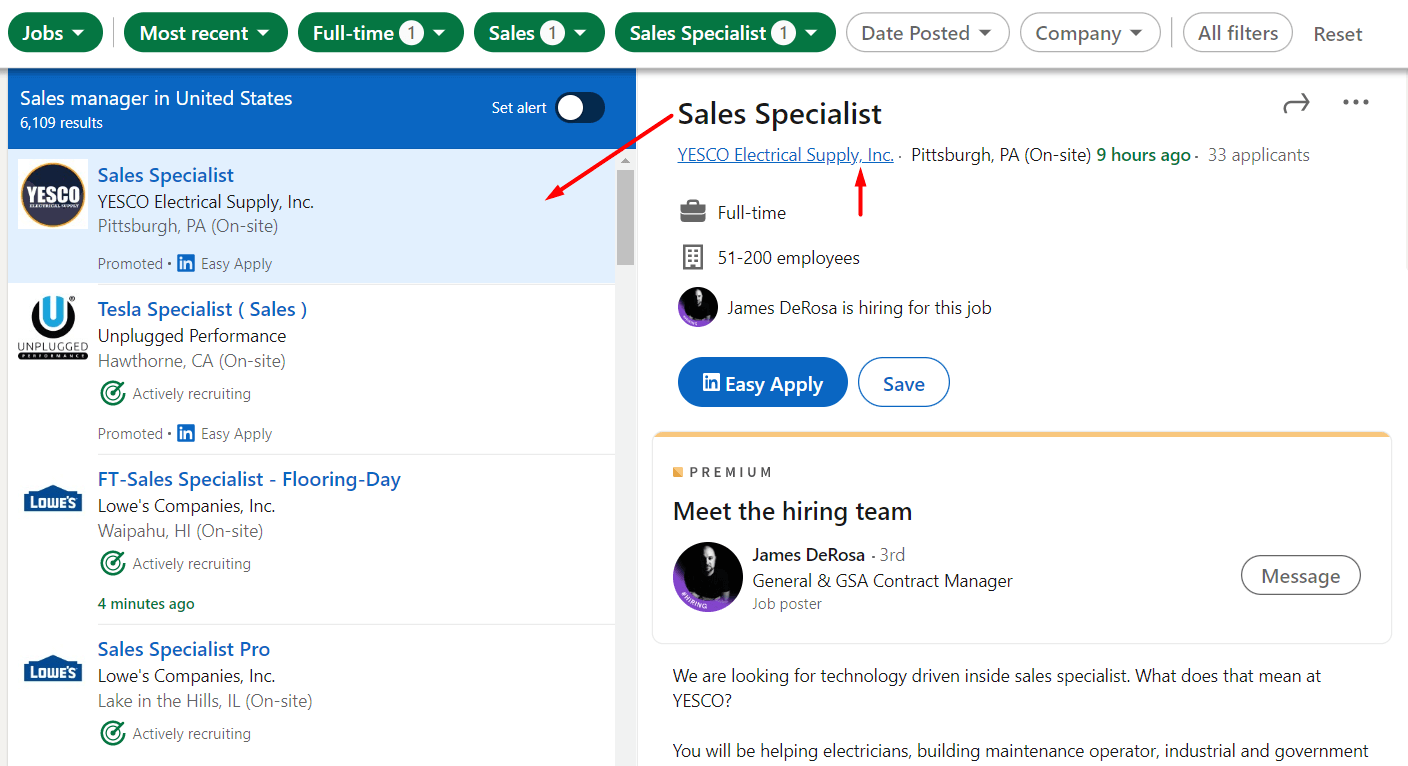
Once you find the desired company, go to their LinkedIn page and search for decision-makers within those companies. Lastly, write them down in your Personalization Spreadsheet so your outreach can later be more effective.
5. Team Up Sales And Marketing Efforts For Ultimate LinkedIn Lead Generation
We cannot talk about LinkedIn lead generation and miss mentioning the marketing and sales synergy. Today people research services of interest first before contacting sales or support. Thus, it became essential for marketers to cater to these research needs by creating content and working alongside the sales department to generate leads with personalized sponsored content.
On the other hand, salespeople are responsible for inbound contact and outbound activities. They do this through thought leadership, prospecting, and personal contact once the lead lands in the funnel.
Here is an example of how sales and marketing activities should be in synergy.
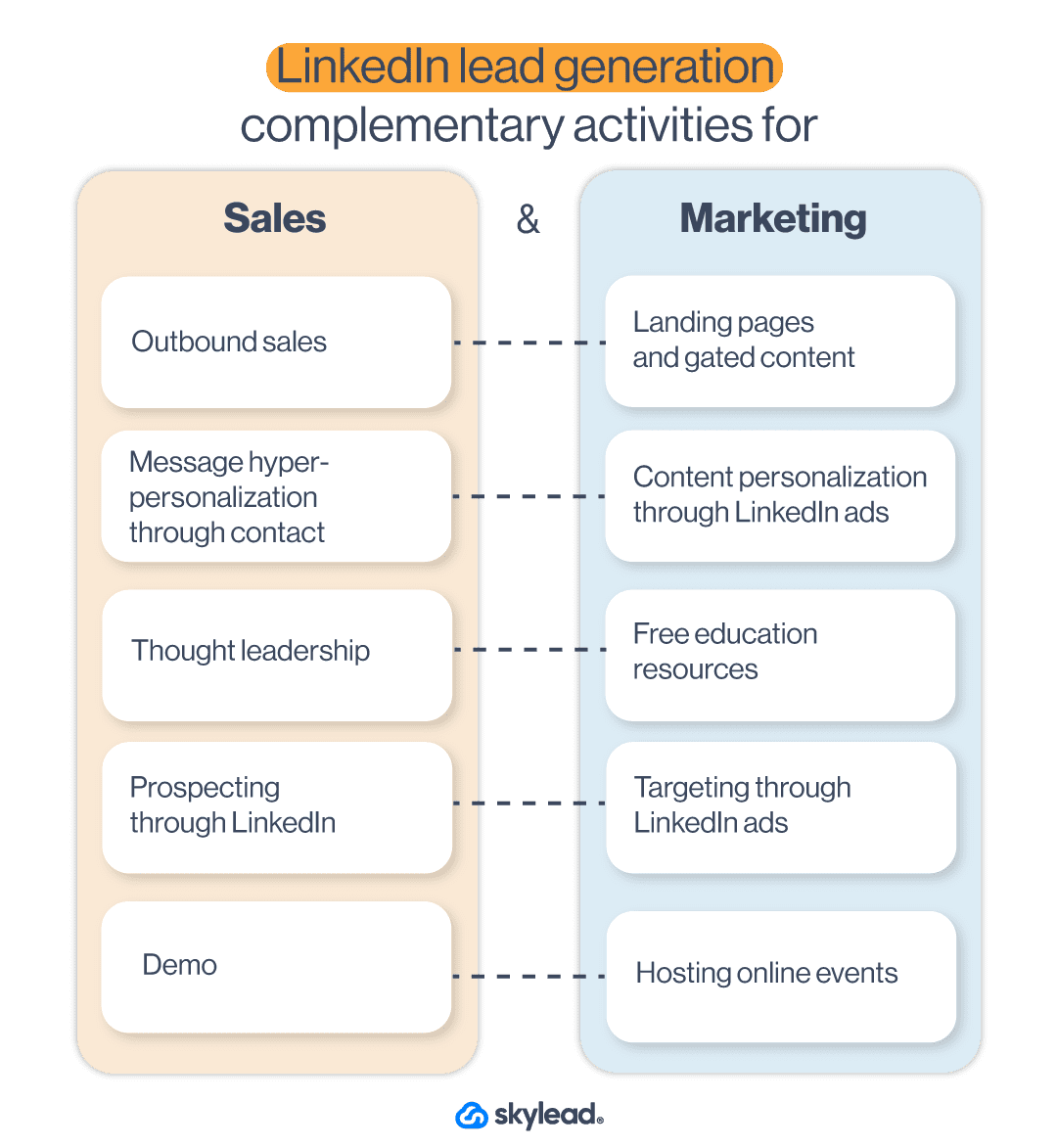
Thus, one of the main LinkedIn lead generation strategies should be aligning their activities on LinkedIn too. In other words, marketing and sales should:
- Communicate the same benefits and messaging;
- Create gated content;
- Serve personalized content on LinkedIn;
- Address immediate pain points and buying signals.
It is essential to align your sales and marketing teams since they are equally valuable. In other words, if the sales team targets the leads using buying signals, marketing should do the same as one of their activities. For example, if sales send the leads to a book-a-demo page, marketing can create a LinkedIn lead generation ad to target people who visited the demo page but didn’t convert.
Note: To reach the ultimate results using lead generation, the best-case practice is to extend your lead research beyond LinkedIn. In other words, discover other places to find B2B sales leads according to buying signals and trace them back to LinkedIn for outreach.
6. Check For Buying Impulses By Searching LinkedIn Hashtags
LinkedIn offers many holistic ways to generate leads. Thus, searching for the leads who shared their pain points or someone who wasn’t satisfied with your competitors via hashtags is one way to do it.
This strategy is perfect for zeroing in on the leads based on buying signals. However, it might need some time as it requires manual work.
All you need to do is type your competitor’s name to find dissatisfied customers, search for the hashtag. Or explore hashtags to find a person who asked for advice on their pain point.
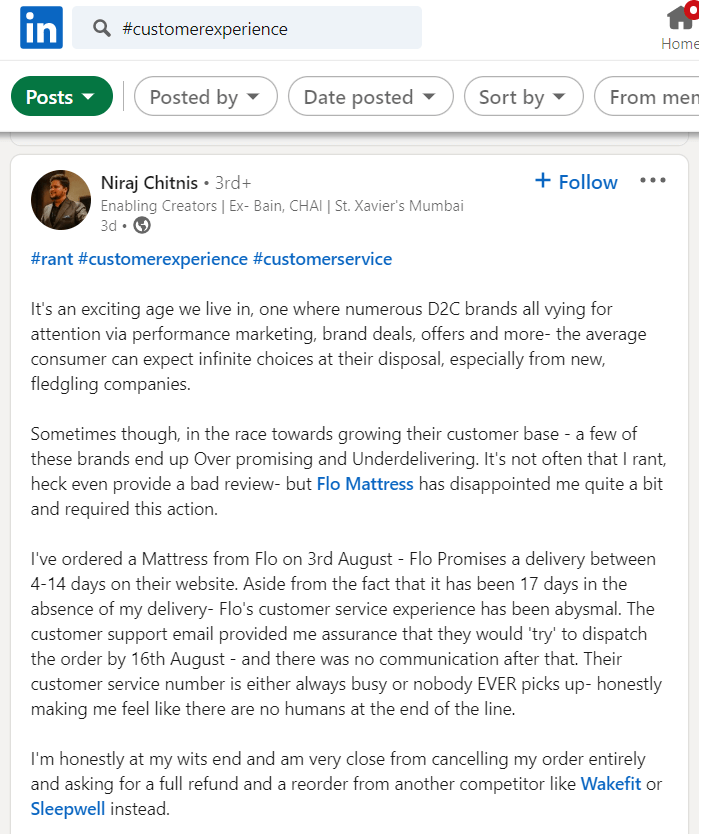
Once you do, write down everything you discover in your personalization spreadsheet. This way, you will gather all the information you need to personalize the message for the outreach.
7. Combing Through LinkedIn Groups
You can also find the leads by searching through LinkedIn groups - the themed places for professionals of all caliber to share their thoughts and experiences or ask questions about the group topic in one place.
Unfortunately, post-engagement-wise, LinkedIn groups are dead. However, that doesn’t mean that your leads aren’t there or their content. In other words, these groups still hold a place for LinkedIn accounts that joined the group in the first place. So go ahead and find the groups your Buyer Persona would be in. Join those groups and leverage them for LinkedIn lead generation by reaching out to its members or finding a post that demonstrates buying signal or intent.
For example, if your target group is marketers, you can search the group by keyword and find your ideal leads.
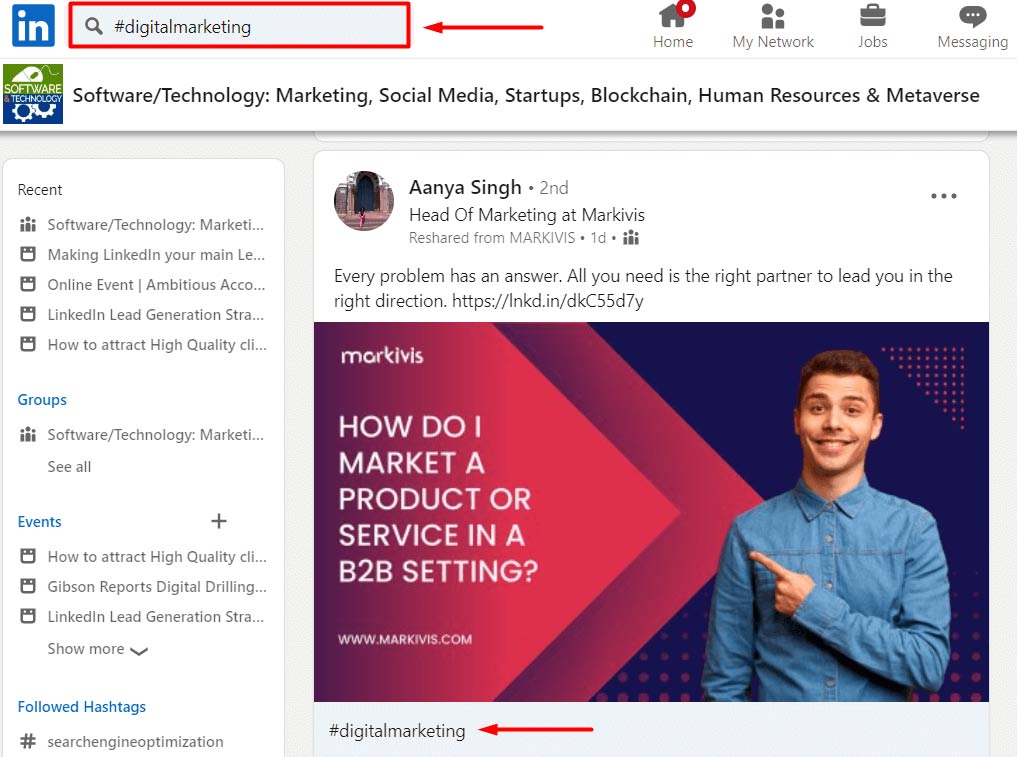
From there, you can invite them to connect with you by writing a message such as this:
Hey Aanya, I’ve seen your interesting posts on the right partnership in digital marketing in the Software/Technology group. So I’m reaching out in hope to connect with you on that topic.
8. LinkedIn Lead Generation Strategy That Includes Targeting Posts
One way to jump over gatekeepers and reach decision-makers directly is to find content that appeals to them. Let’s take a look at the following post, for example.
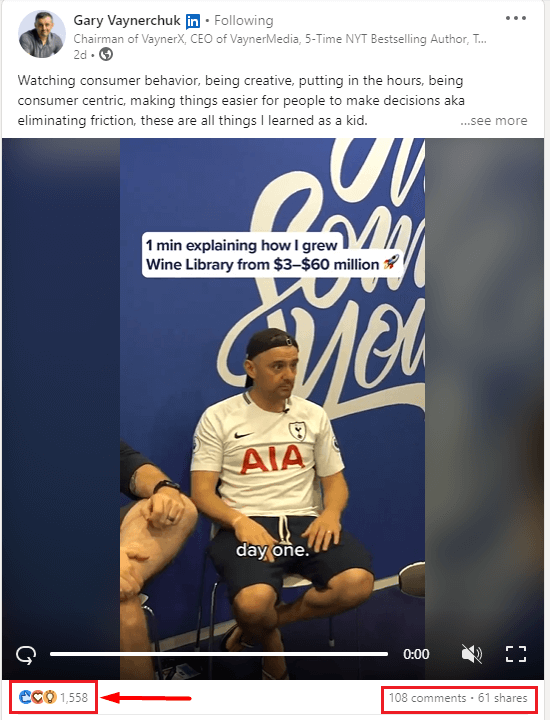
If you click the reactions or comments, you will for sure find some decision-makers out there.
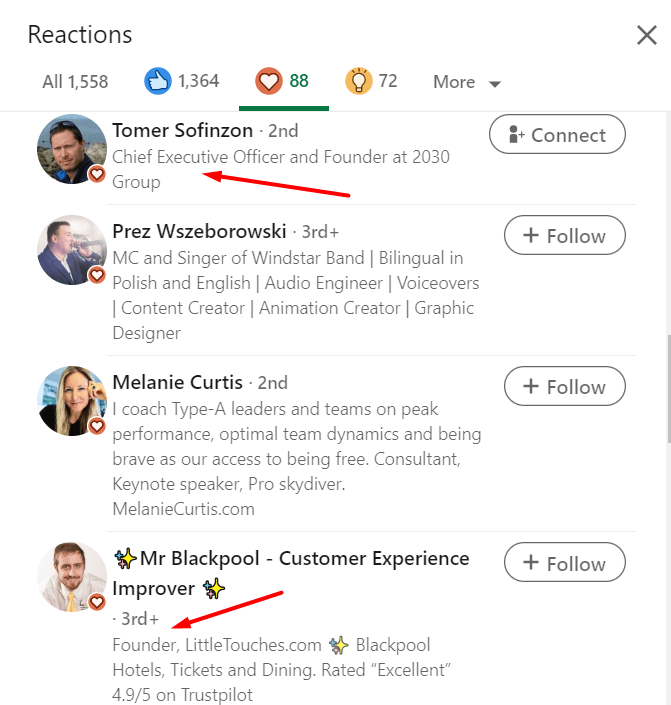
This is a valuable LinkedIn lead generation strategy, as you will have the perfect conversation starter once you outreach the decision-maker. For example, your conversation starter, based on the previous example, could be:
Hey Tomer, I noticed you liked Gary Vaynerchuk’s post on making decisions easier by watching consumer behavior, being customer-centric, and putting in the hours. I wanted to ask you how you make decisions in your company. Are there any obstacles and challenges in what Gary mentioned? Let’s connect on this.
Furthermore, you can check the post reactions a dissatisfied customer wrote on your competitor and generate the people who agreed with their opinion. The possibilities are endless.
9. Generate Leads From Event Attendees List
If you wish to research your leads’ buying signals, you need to start thinking about what LinkedIn events your ideal audience attends. Whatsmore, you can find them all in one place. Attending an event of this kind gives you valuable insight into their problems and needs.
To target event attendees, you need to first search for the events. Then, choose the event and click the Attend button.
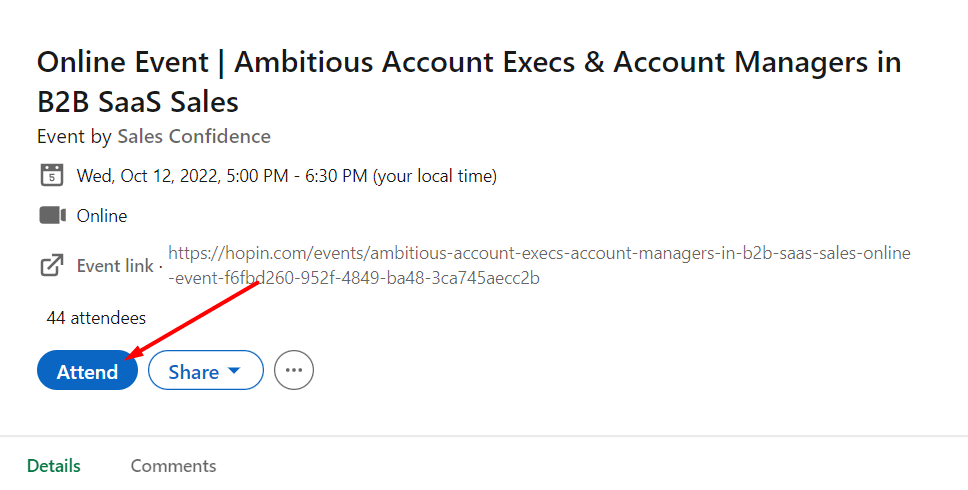
Next, click the Attendees button and check for the list.
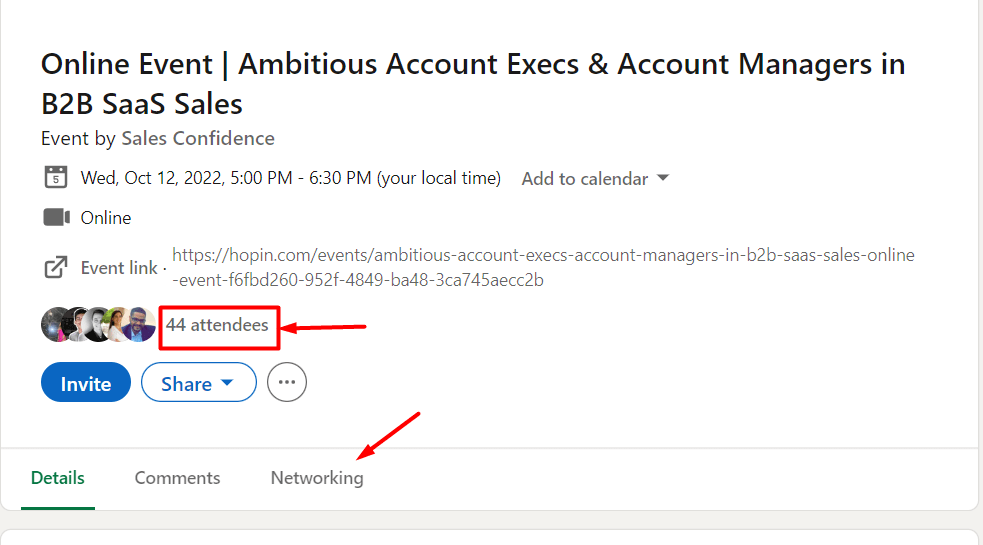
Once the event is live, be sure to write down all the questions, concerns, or comments your leads have so you can personalize your outreach later on.
10. Referral Program For LinkedIn Lead Generation
LinkedIn’s main benefit is networking. So why shouldn’t you use this benefit for LinkedIn lead generation?
The key here is to connect with your customers and offer them an incentive to refer your service to people who might be interested in using it. In other words, you can create a referral program for your current customers.
Here is an example of how the LinkedIn lead generation referral program works. First, you can offer a 20% discount for 1 month to your customer for every LinkedIn user who comes to your demo. If they find three people, that’s a 20% discount for 3 months.
What happens, in this case, is that if the recommended leads convert, they can branch out and find other leads for you to contact and convert.
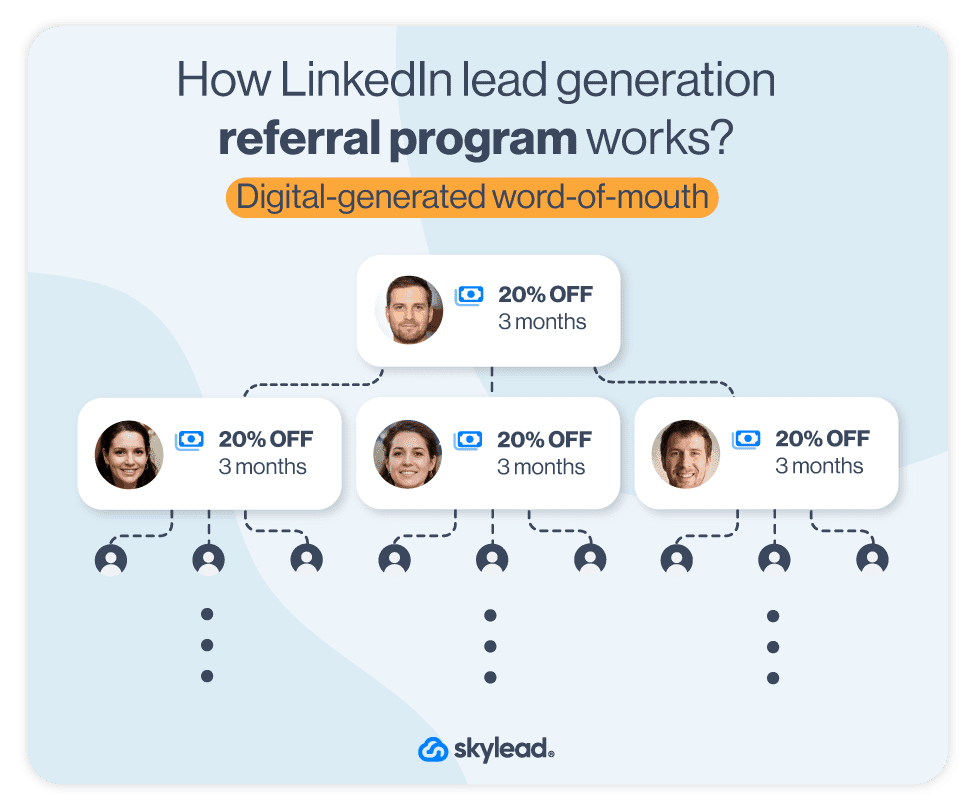
This referral program acts as word-of-mouth and a passive LinkedIn lead generation. You get leads with the buying signal, and your clients become your advocates. In return, they receive an incentive. Win-Win.
11. Generate Leads From Your LinkedIn Post
Posting content on LinkedIn as a thought leader is the most beneficial way of attracting the leads you wish. The type of content you post is your decision and creative liberty. However, for LinkedIn lead generation purposes, be sure to post in a way to appeal to high-quality leads in a unique and personalized way.
Once you see the reactions piling in, you can gather the LinkedIn profiles in one place, and outreach them manually or use the LinkedIn automation and Email software to do it for you. But we will talk about this soon.
12. Gated Posts As LinkedIn Lead Generation Strategy
Another thing you can do for LinkedIn lead generation that includes posts is to create a piece intended for acquiring new B2B leads.
To clarify, B2B marketers publish lead generation campaigns to boost their overall lead generation efforts. The type of sponsored content they publish the most are gated content and LinkedIn lead gen forms with call to action.
Similarly, salespeople can share gated content with their network. The catch is to write about the benefits of said content within your post. At the end of your post, you can share a landing page that leads to a form. Or you can ask the network to leave a comment on your post for two reasons:
- To appeal to LinkedIn’s algorithm and get more eyes on your post (more engagement leads to more impressions);
- And to have a reason to contact the leads directly and keep the conversation going (or use a lead generation tool to do the outreach for you).
Here is an example. Do you remember the post example from the How to become a thought leader section? Yes, that was gated content designed specifically for starting a conversation with new leads who are already interested in seeing the valuable content. What’s best is that they are the ones who initiated the contact. Thus social selling can go upright from here on now.
To post about gated content for LinkedIn, you can share any valuable piece your marketing team prepared for you. Or you can write one from your experience – the choice is yours. However, keep in mind that this content needs to showcase good results as proof, be industry-specific, and aim to cater to your prospects’ pain points.
Just try it, and you will see why this strategy is one of the best for B2B lead generation.
13. Linkedin Lead Generation Forms (Lead Gen Forms)
LinkedIn lead gen forms are a type of LinkedIn ad where the leads need to fill in a form to access the promoted material. It is similar to gated content on the website. However, the only difference is that LinkedIn alone hosts the lead gen form.
Once the lead clicks on the call to action, LinkedIn prefills the form, making it easier for leads to submit the information. You can then easily access the leads list, download it, and import it into the preferred automation tool. Or send it to your sales team. 🙂
LinkedIn charges this type of ad by cost per lead. In other words, you pay once the lead fills out the form. However, it can get quite expensive. It all depends on the industry and other parameters, but the projection for 2023 is that the average cost per lead on LinkedIn will be $75.
In addition, please keep in mind that not all LinkedIn lead generation ads need to have a LinkedIn lead gen form. They can be a single image or a video that leads to another landing page with the form. So let’s talk about them.
14. LinkedIn Lead Generation Ads
As we previously stated, LinkedIn ads are powerful thus, they are one of the best strategies marketers can apply. However, many shy away from launching the ads due to their complexity at first glance.
However, marketing teams, to be fair, LinkedIn lead generation ads are not for a scare. They are just a tad more expensive. 🙂
So here is how to launch any other type of lead generation ads in 7 simple steps.
7 Steps To Create LinkedIn Lead Generation Ad
Go to the Work section and navigate to the Advertise button.
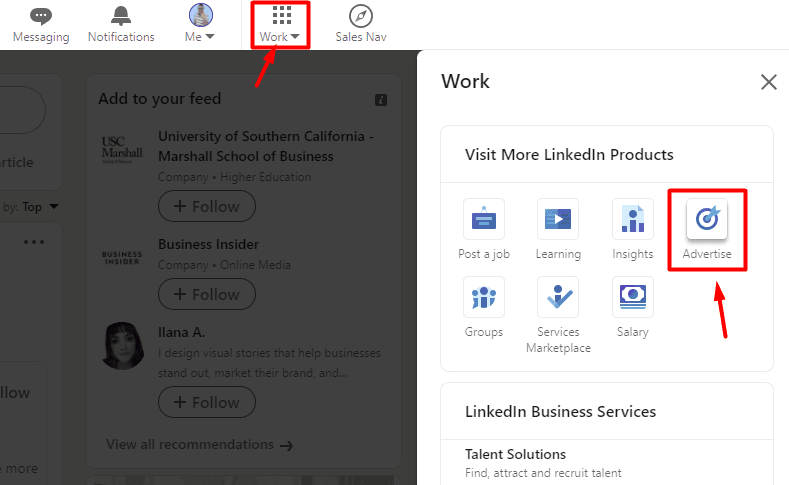
Next, if you already have your account set up, choose your account and click the Create button and choose Campaign.
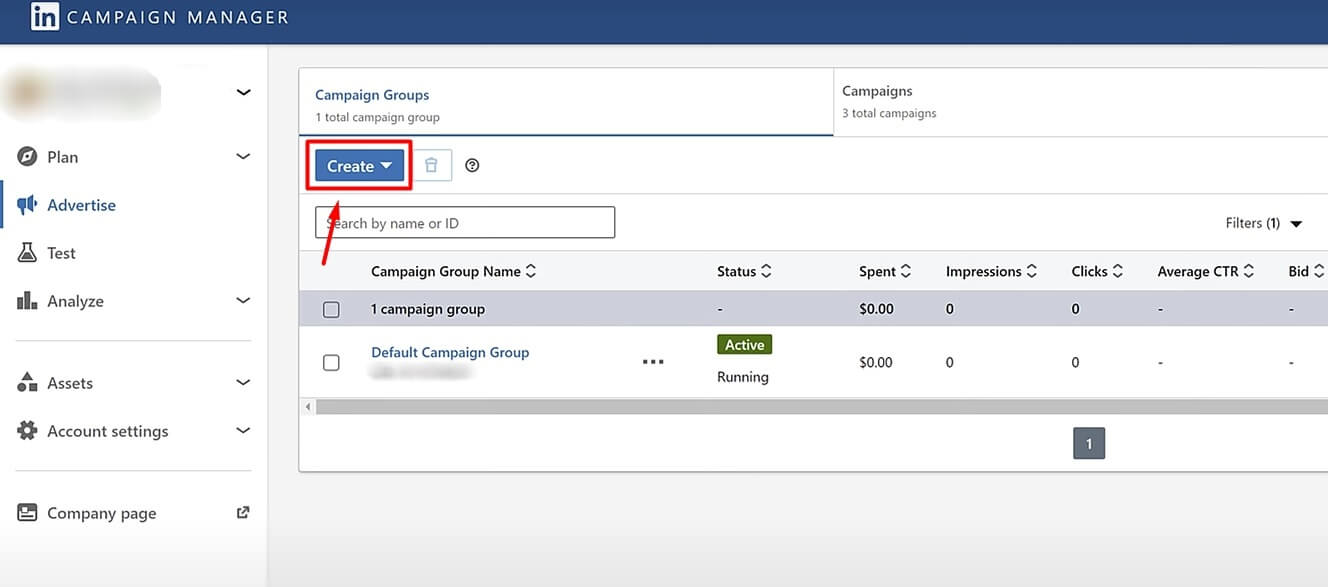
Then, select the goal of the campaign. You can choose among awareness, website visits, engagement, video views, and conversions. If, for example, you wish to promote your LinkedIn group or company’s LinkedIn page, choose the engagement campaign type. Or, if you wish to publish the LinkedIn lead gen form, use the Lead generation under Conversion.
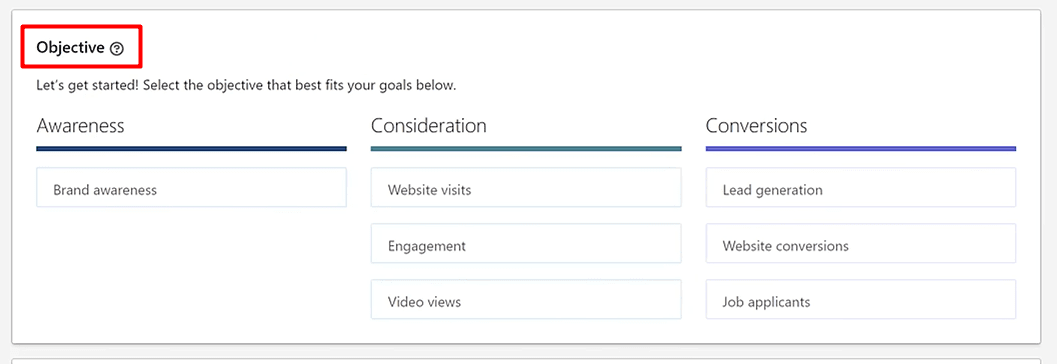
Next, define their target audience. While choosing who you wish to see your LinkedIn ads, you can set parameters such as demographics, job titles, or similar parameters. Or, you can opt-in for retargeting your website visitors via LinkedIn Insight Tag. In both cases, do not forget to set conversions to track metrics.
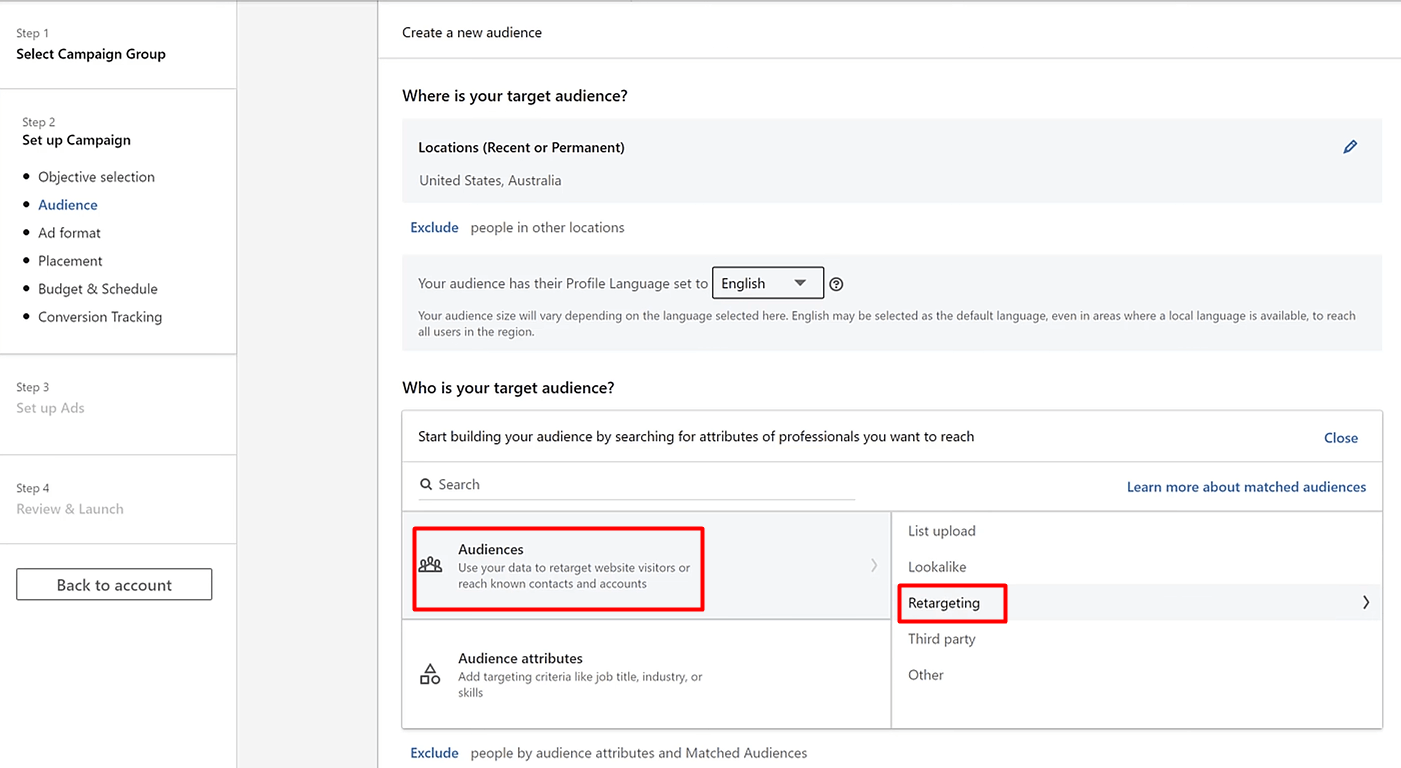
Then, select ad format and placement (should you wish for LinkedIn to distribute your ad elsewhere). Keep in mind that message type ad acts as LinkedIn InMails, and will be labeled as Sponsored (unlike regular InMails). Moreover, the recipient will receive a notification for a message but won’t be able to respond or follow up with you. They can only interact with your call-to-action button.
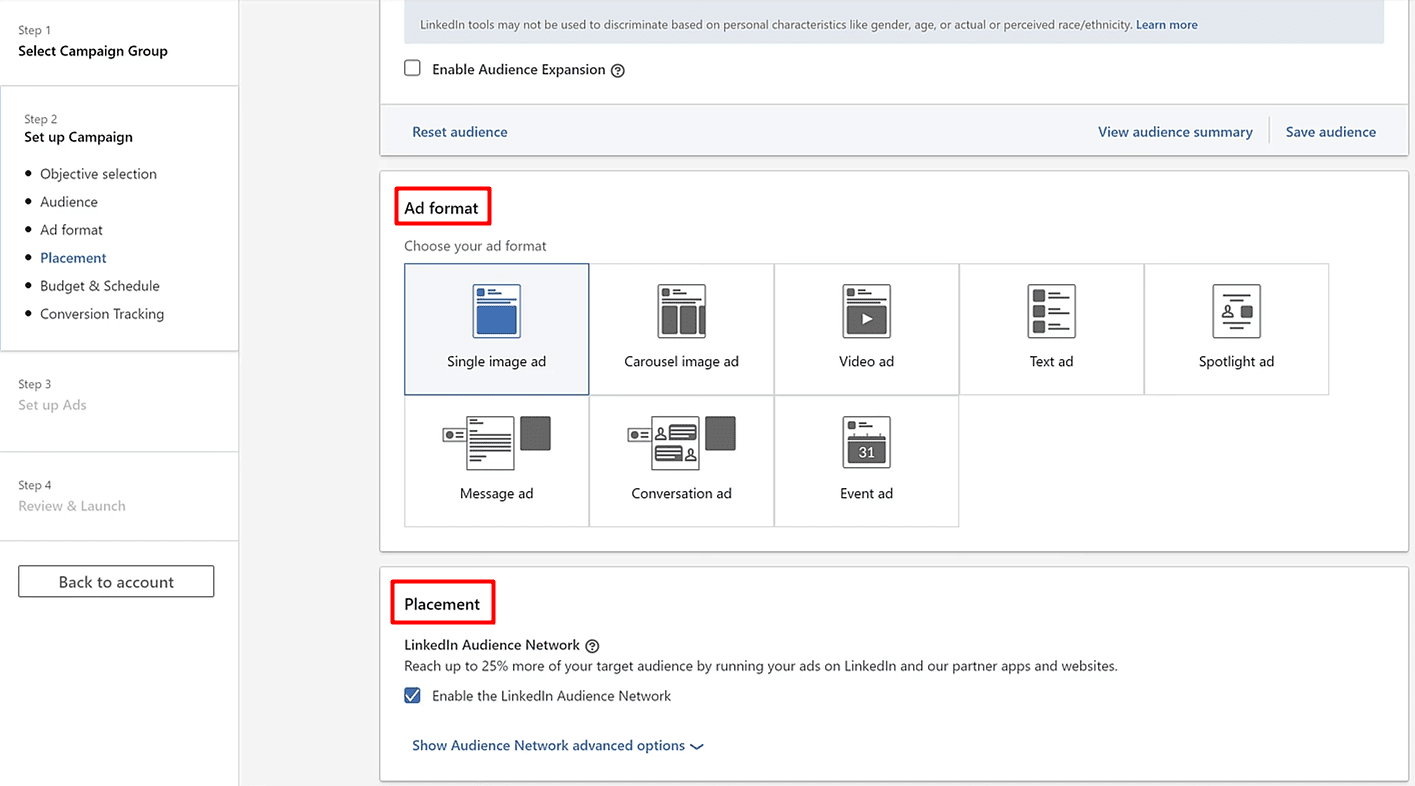
Your next step is to select the budget and conversion tracking if needed.
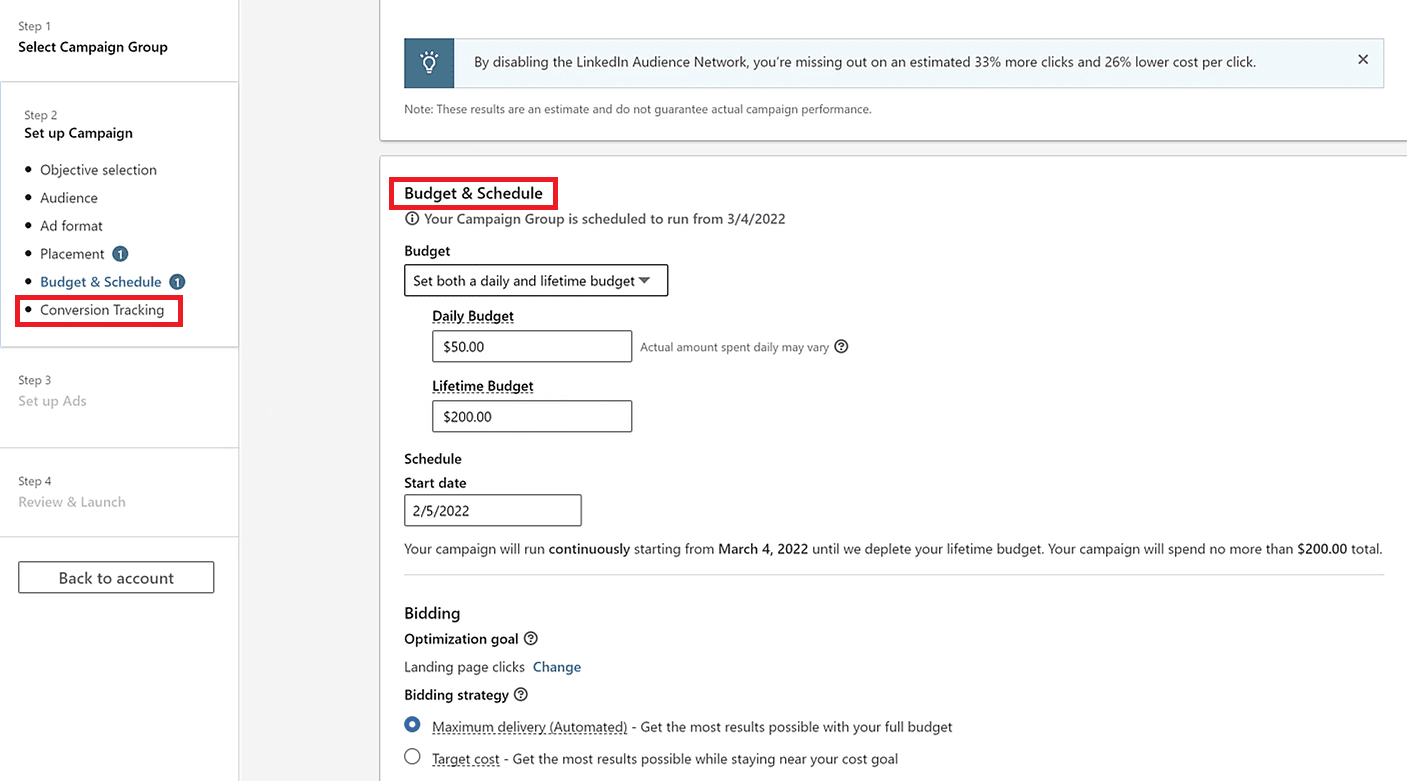
Create Your Ad
Now the real fun begins. Once you click Next, you will arrive at the ad dashboard. To start, click the Create new ad button.
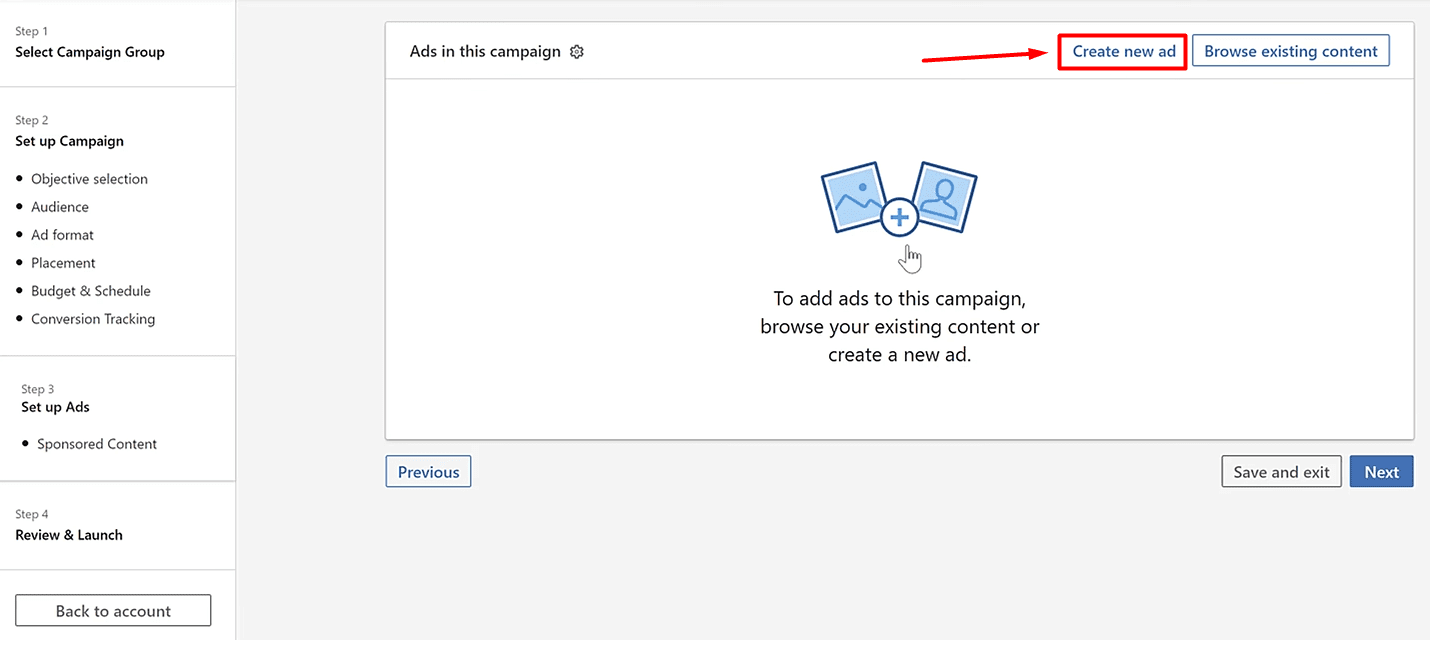
Lastly, create your message, enter the website URL where your gated content is and define a call-to-action button. Here, you are making sure that the core message resonates with the selected target audience, depending on where they are in the buying journey.
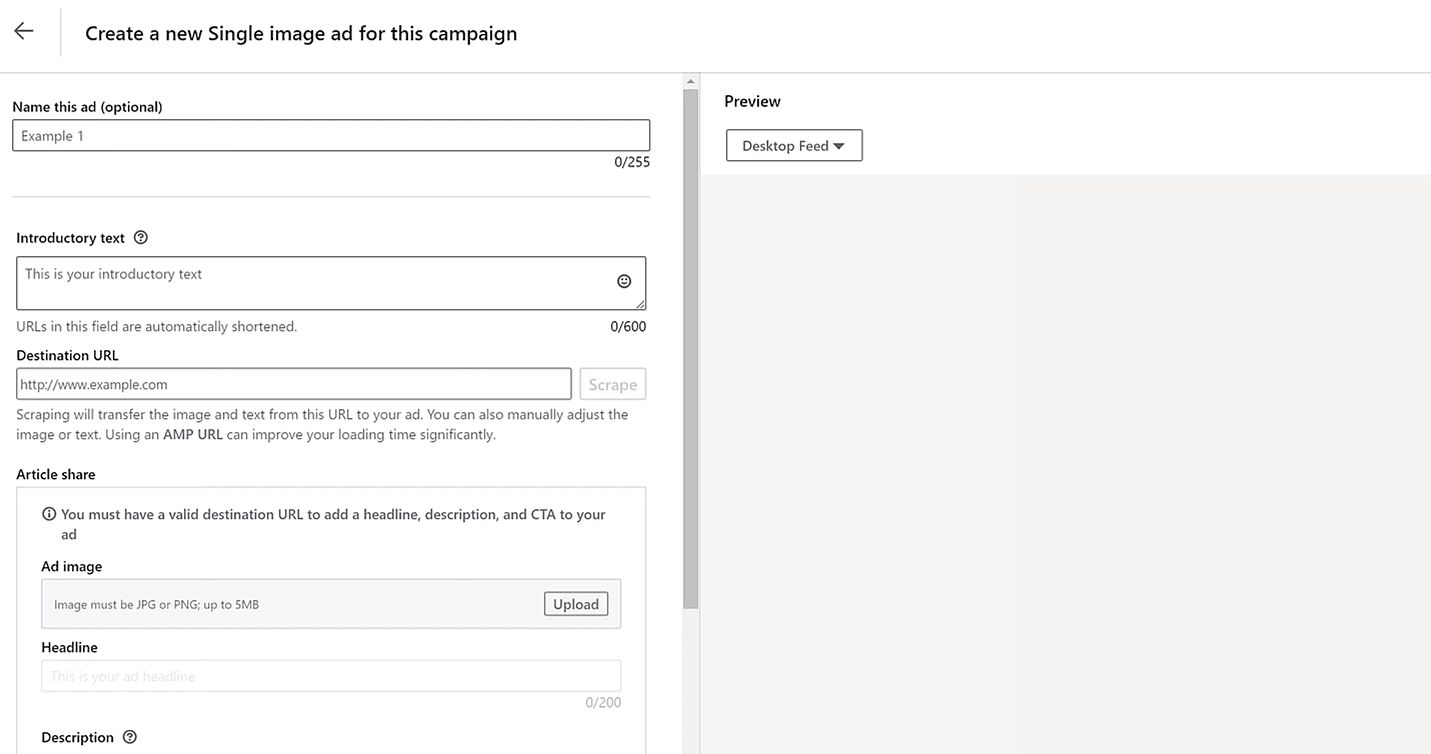
What’s more, keep in mind that this interface differs depending on the ad form you choose. Here is how it should look if you wish to create a LinkedIn lead gen form.
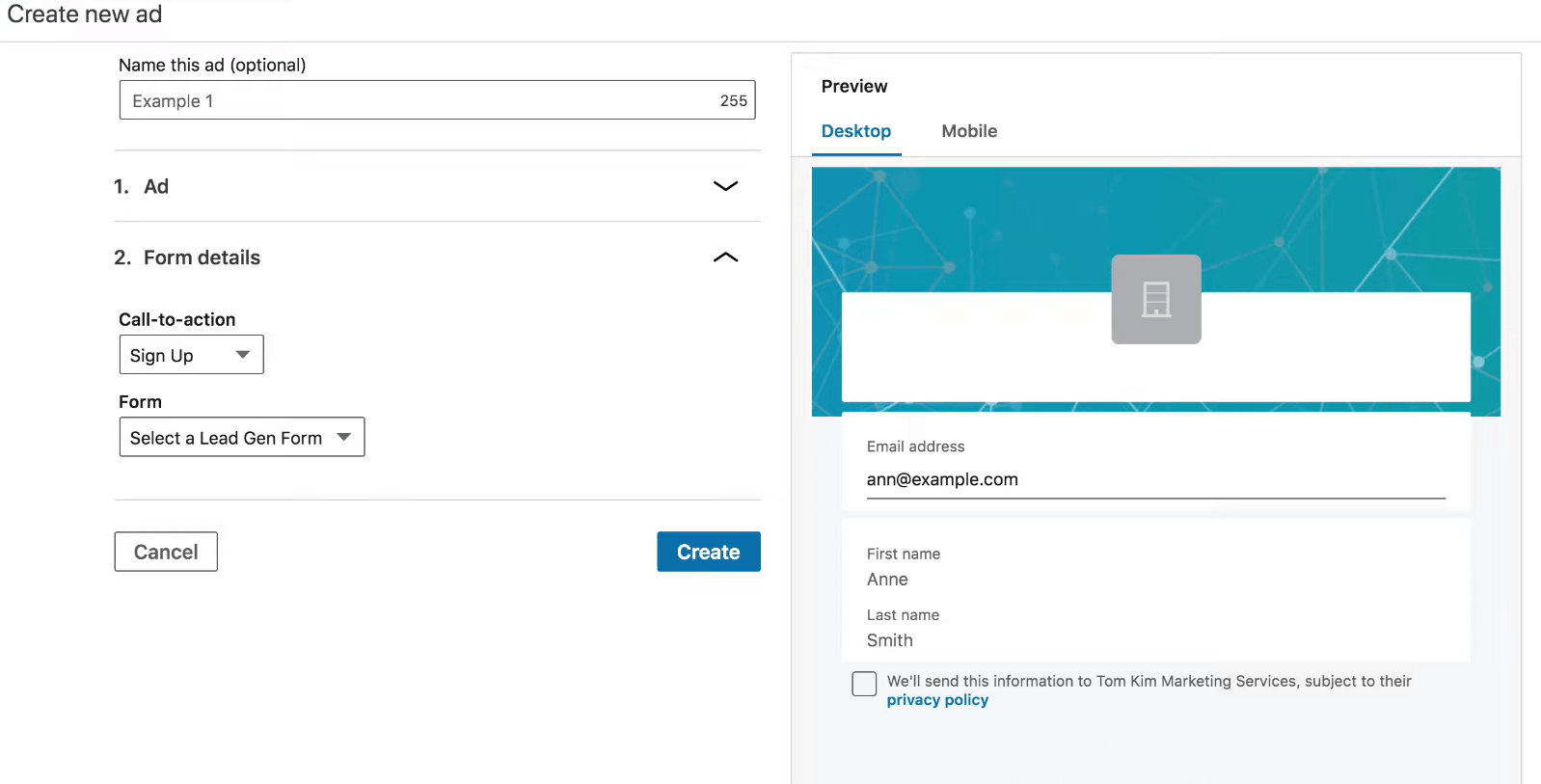
Once you insert the ad details, click Create at the bottom right of the screen, and your ad will be ready. You can then track your metrics and success back in the campaign manager.
LinkedIn Lead Generation Ads Examples
One of the shortest and sweetest ads we’ve seen must be the LinkedIn lead gen form that Hubspot published. It carefully emphasizes benefits - everything one needs to promote their business on Instagram and offers a cheat sheet as an easy solution. Moreover, the LinkedIn lead gen form auto-populates the fields, and the leads need only to click the Submit button.
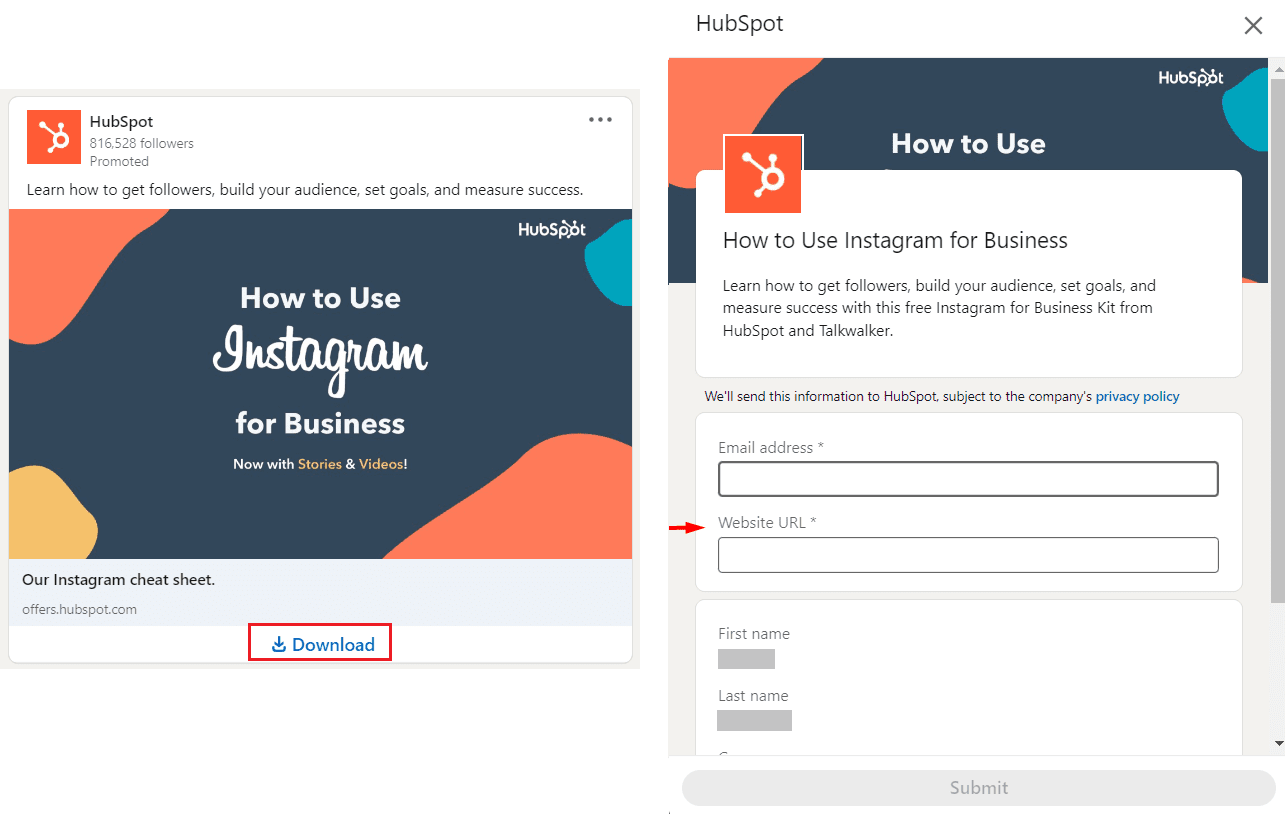
Next on our list is GetResponse, who asked one of their customers to create a short video.
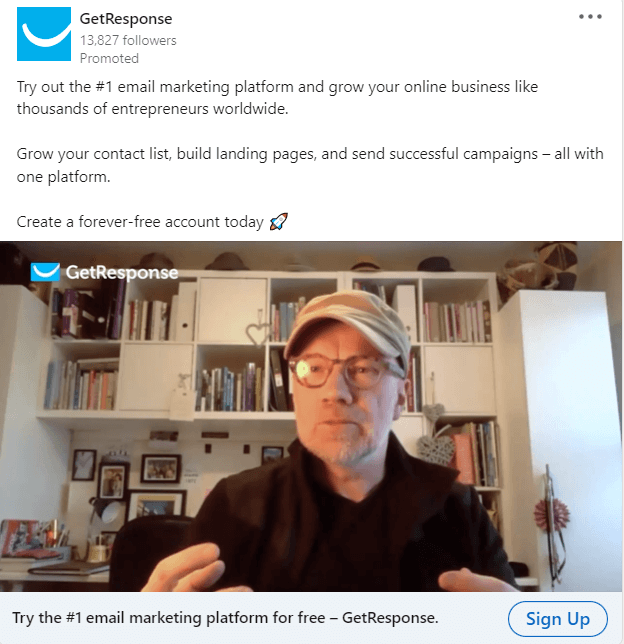
This ad is a win because of three reasons. Firstly, they used video format, which is the preferred format nowadays. Secondly, their customer gives a testimonial, a live word, and their experience with the product. Lastly, they promote their forever-free account, so it’s easier for the leads to sign up without any obligations.
Last, but not least, we have Atlassian’s webinar promotion.
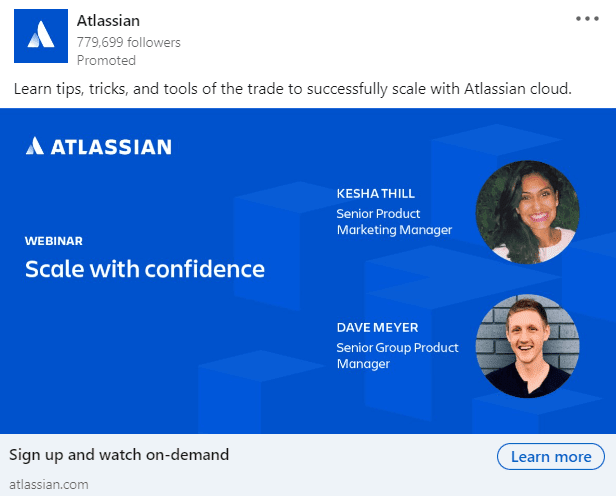
Not every lead generation ad needs to have a service sign-up as the ultimate goal. Webinar sign-ups work for different buying cycles just as well, and Atlassian recognized it.
What is a win in this situation is not the copy above, nor a visual (though it helps), but the wording “on-demand”. You see, many of us do not have time, or have different schedules. So it makes it harder to fit one webinar by the time it is up live. The phrase “on-demand” makes it easier for leads to sign up, as they can watch the webinar whenever they find the time.
15. Use Sales Navigator’s Buyer Intent Feature For Lead Generation
Lastly, Sales Navigator introduced its Buyer Intent feature. It offers insights into accounts showing the level of interest. Buyer Intent helps sales professionals reach out to the right people and companies at the right time.
How it works is that LinkedIn tracks accounts that interacted with your business on many levels (e.g. if the leads viewed your profile or a company page, accepted your request, etc). It then labels them by the level of interest and recommends them to you. It is a perfect way to generate leads that previously showed some level of interest in your company.
However, keep in mind this feature is only available for Sales Navigator Advance and Advance Plus users. Thus if you have a Sales Navigator Core account, you won’t have this functionality.
Best LinkedIn Lead Generation Tools
LinkedIn lead generation tools are automation tools that streamline your lead generation activities on LinkedIn, help you track metrics, and optimize your efforts for success. In other words, these somewhat done-for-you tools automate the processes, such as prospecting and initial outreach, that you’d otherwise do manually. In addition, they help you with time-consuming tasks, thus saving you time to focus on closing the deal.
What’s more, LinkedIn lead generation tools are data-driven. To clarify, they provide you with precise metrics of your activities and show you how to optimize them for better results.
So what tools and platforms are the best for your LinkedIn lead generation efforts?
Campaign Manager For The LinkedIn Lead Gen Forms Ads
Unlike the Sales Navigator platform created for sales executives, LinkedIn’s campaign manager is a tool created for marketers. It basically allows marketing specialists to publish a different kinds of ads on LinkedIn,
As we previously mentioned, one of the best ad types is the Lead Generation Form ads. However, they are and will be expensive as they directly generate the leads’ contact info on LinkedIn.
Thus, you are probably wondering if you can use something less expensive. Yes, you can generate leads on LinkedIn via outreach, which is a cheaper method, even if you use the tool with it.
Sales Navigator For Prospecting
We cannot stop gushing about Sales Navigator simply because it offers many possibilities for sales professionals to streamline prospecting efforts as part of LinkedIn lead generation. In other words, Sales Navigator offers:
- 15 different Account filters to narrow down your search according to your ICP;
- Apply 29 Lead filters to find your Buyer Persona;
- Leveraging the Buyer Intent feature to generate high-intent leads;
- Setting alerts for leads or companies to get a notification if something changes;
- Integration with CRMs (such as Salesforce);
- Creating Leads lists to separate and save different decision-makers profiles.
And these are just to name a few, as there are many other Sales Navigator features for lead generation. However, be aware that the features you'll have at your disposal entirely depend on the type of Sales Navigator plan you use. Thus, read about all the plans and choose the one that will suit you best.
So, once you find your ideal leads, you can outreach them directly from Sales Navigator or use the LinkedIn automation tool.
LinkedIn Automation Tools Designed For The Outreach
You could outreach the leads manually. Simply define the personalized message according to the info you gathered about them in the document. Then, outreach them one by one via LinkedIn or email.
However, I have a question: What would happen if you generate hundreds or even thousands of leads? Would outreach them manually and watch over each step of the outreach process for every lead?
Well, the good news is you don’t have to. You can use a LinkedIn automation tool to do it for you.
LinkedIn automation tools are software that helps you save time by streamlining the most time-consuming part of the outreach process.
To clarify, let’s take our very own Skylead, a LinkedIn automation and Cold Email software. With Skylead, you can streamline the process of:
1) Finding your target leads;
2) Building your network to accelerate becoming Thought Leader;
3) Outreaching and establishing the first contact with your leads according to their behavior via Smart Sequences (this is one of the best Skylead’s functionalities);
4) Sending native hyper-personalize messages with variables, Images, and GIFs to increase the response rate;
5) Finding and verifying your leads’ email addresses to multichannel your outreach;
What’s more, you can integrate Skylead with your CRM and send data via Zapier webhooks or by using API. The choice is yours.
That said…
How Should You Approach Outreach After Previously-Mentioned LinkedIn Lead Generation Activities?
Our third and final part of the ultimate guide to LinkedIn lead generation will show you how to leverage a LinkedIn automation tool to streamline your outreach process. Moreover, we will cover how to approach your leads and start converting them seamlessly.
Let’s go!
Save The Time And Outreach Smart
Here is how you can use Skylead to get the outreach done easily and quickly. Firstly, go to your Skylead dashboard and click the Create new campaign button.
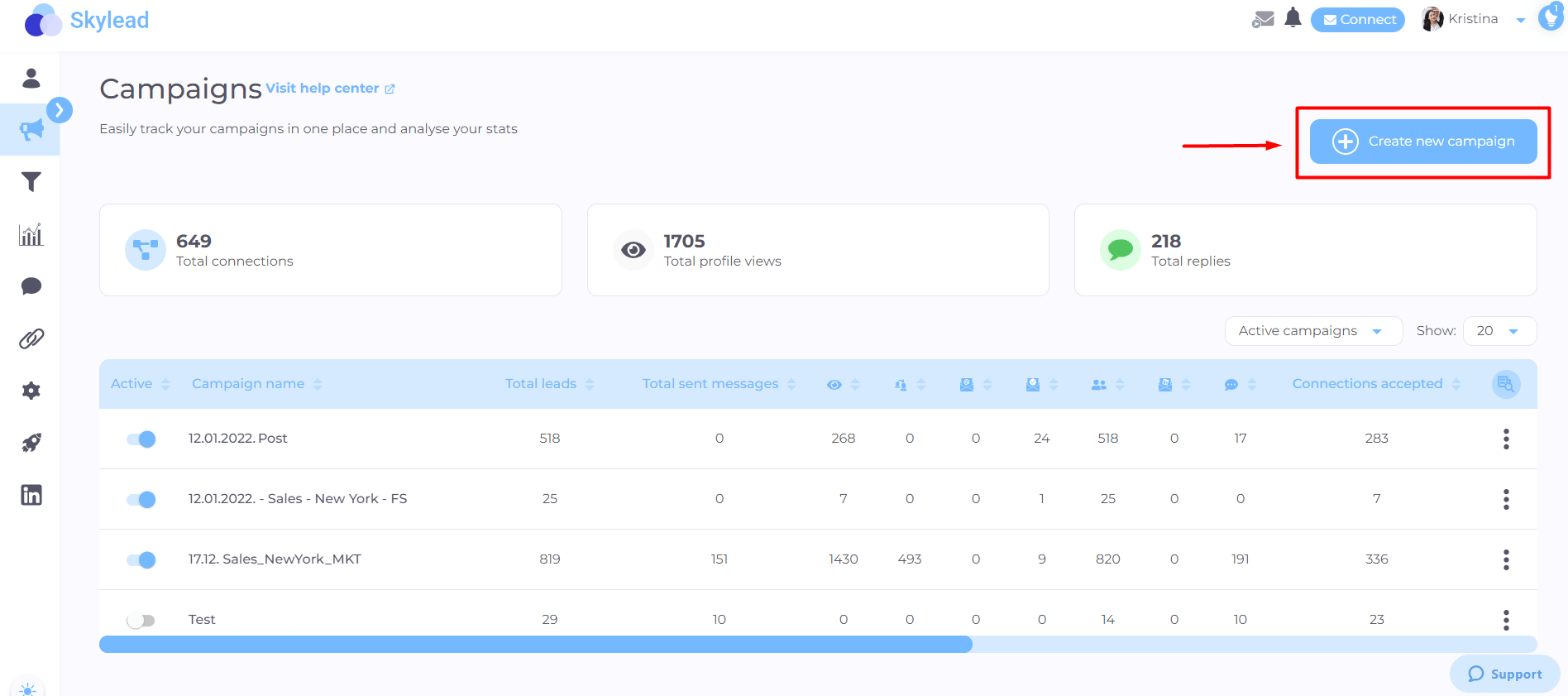
Next, choose the lead source, aka where Skylead will pull your leads from. For the sake of this article and to show you how to use a Personalization Spreadsheet, we will choose to upload a CSV file. In addition, don’t forget to name your campaign.
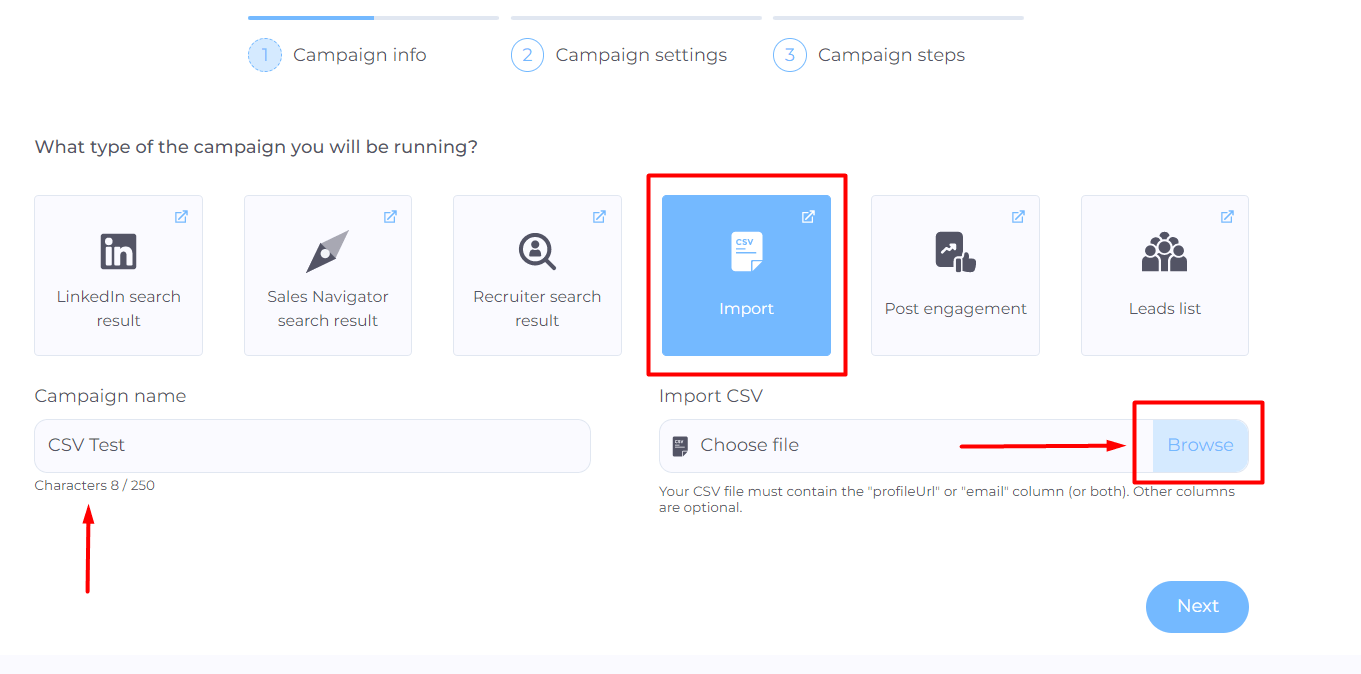
Be sure to create a new CSV file out of the information you gathered about your leads. The only condition here is to insert a person’s LinkedIn profile and/or email address. If you cannot find the person’s email address, you can use one of these ways to find emails yourself or let Skylead take care of that.
Skylead provides the following native variables you can use to personalize your messages:
- First name
- Last name
- Current company
- Years in current company
- Total career positions count
- Total years of experience
- College name
- Occupation
In addition, you can insert other information in columns, such as the topic of the article they wrote, and Skylead will recognize them as custom variables. In other words, this column becomes actionable data you will use in your outreach.
For example, your CSV file can end up looking something like this:
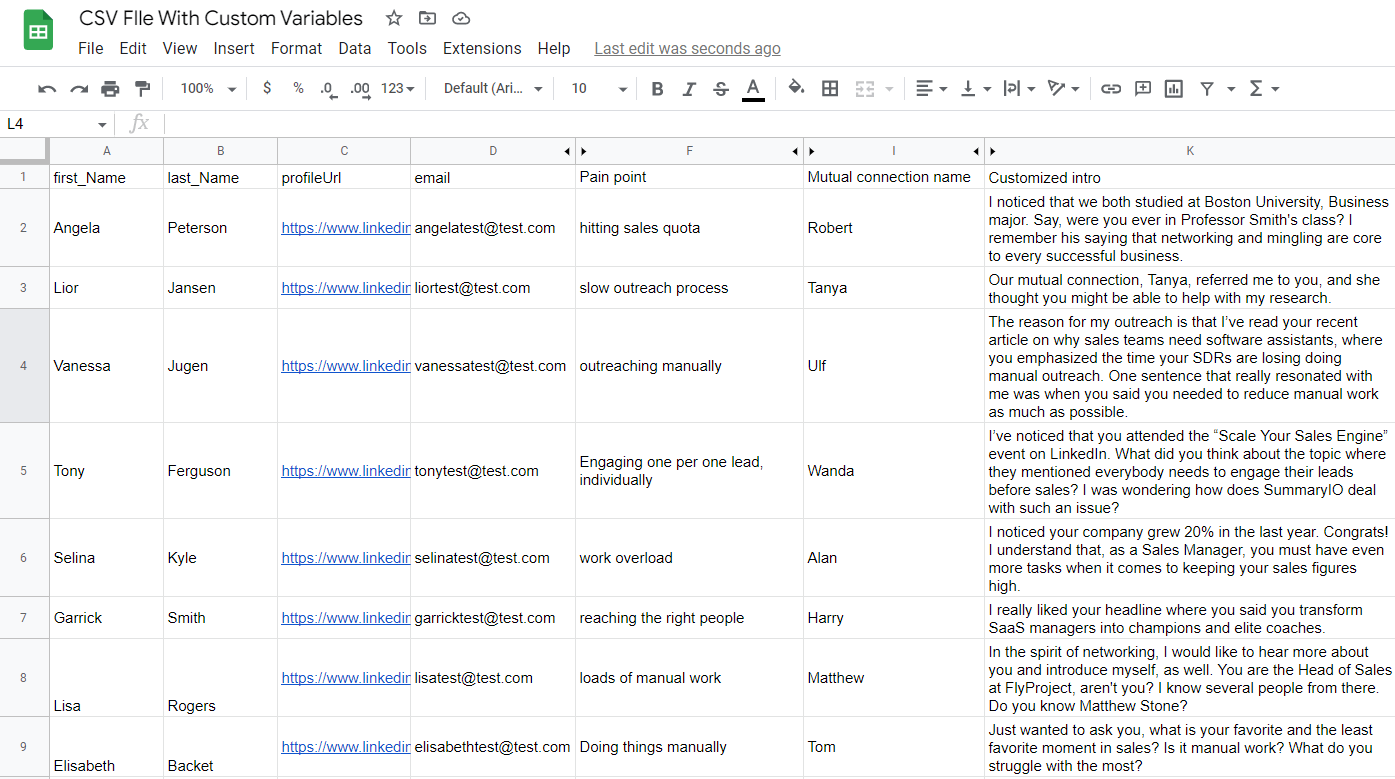
Once you click next, set up your additional campaign settings and when you wish to launch your campaign.
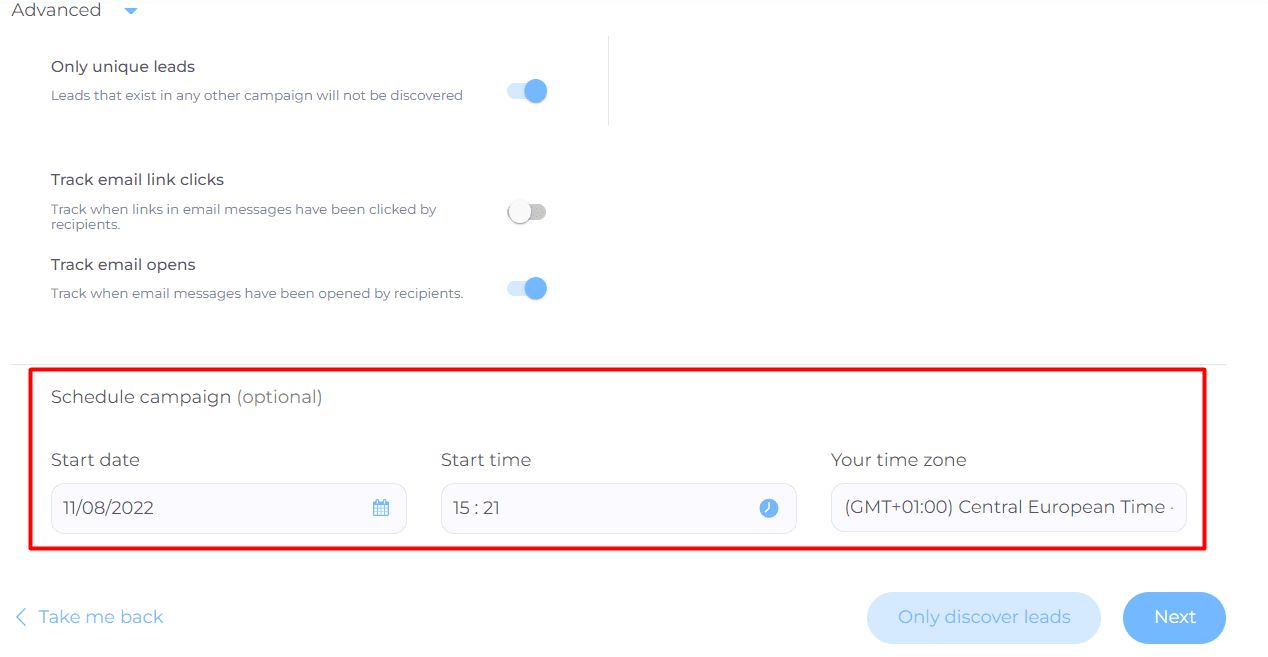
Smart Sequence Creation
Welcome to the Smart Sequence builder page. Here, you need to create an action path that Skylead will follow once you launch the campaign. This action path (Smart Sequence) will observe the leads’ behavior and act accordingly until they respond to your outreach.
Simply drag and drop actions and use different conditions based on their behavior to maximize getting in touch with your leads.
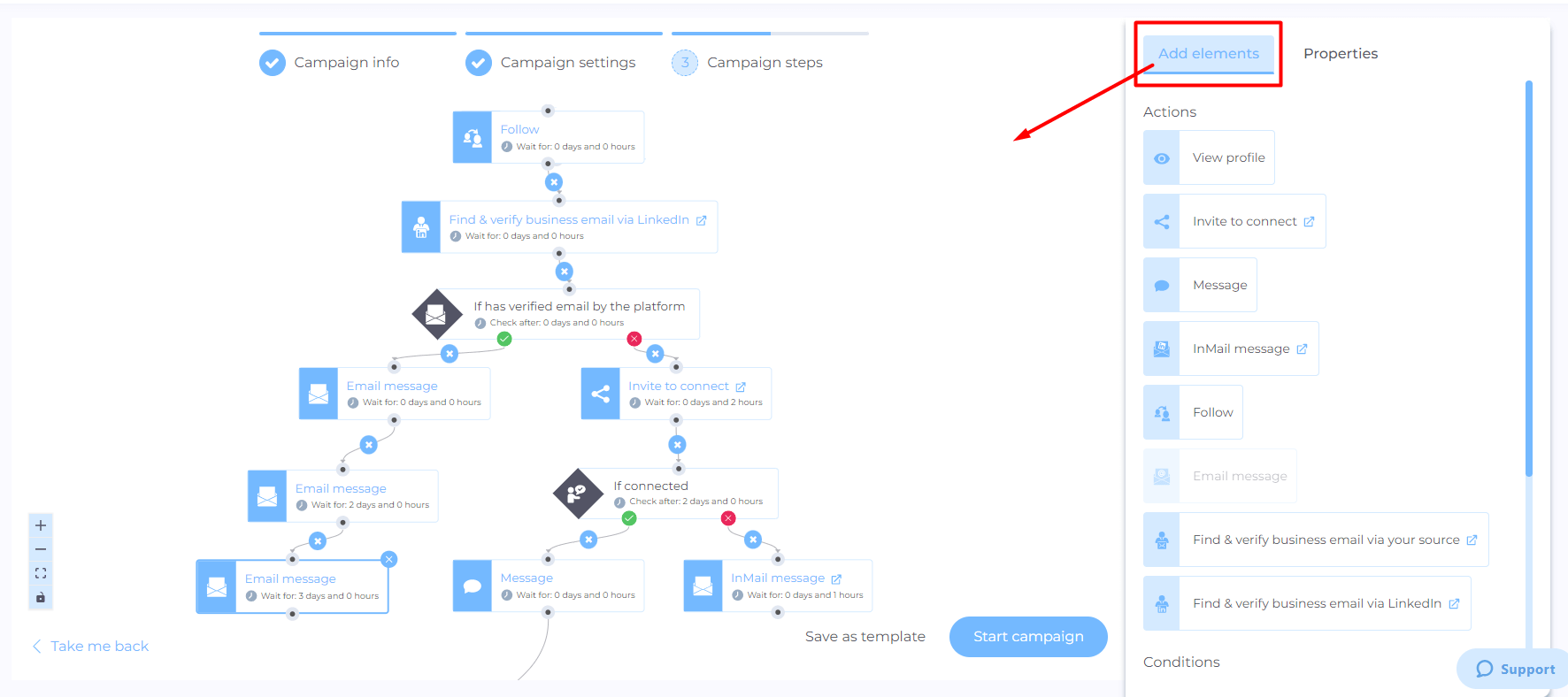
Do not forget to write personalized messages for an invite to connect, InMail, LinkedIn, or Email message steps.
The good practice here is to connect with your leads on a deeper level. So, craft your outreach messages to be as genuine as possible. For example, if you wish to send an invite to connect, try one of our invite-to-connect templates with up to a 78% acceptance rate, such as:
Hello {{firstName}},
I’ve noticed you have {{MutualConnectionName}} in your network. I worked with them at {{CompanyName}} a while back. I really loved {{whatYouLovedAboutMutualConnection}}.
That said, I see that we are both in the {{IndustryName}} industry and would love to have you in my network.
Or, if for example, a lead doesn’t respond, get inspired by our follow up after no response templates and write something thematic like:
Hey {{firstName}},
I’ve just seen your fantastic LinkedIn post on {{Topic}}. The thing that really resonated with me was {{Quote}}.
It would be great to hear more about how your business operates in this regard and also share some of my tips if you’re up for it.
What do you say? Would you like to chat about this?
After you define all the steps and messages, you can finalize the process by clicking the Start campaign button and your campaign is ready. Easy peasy.
Frequently asked questions about Linkedin Lead Generation
Oh, what a journey has been so far, hasn’t it? However, we still want to cover everything there is to know about LinkedIn lead generation. Therefore, here are a couple of FaQs to sum up LinkedIn lead generation.
What specific challenges do companies face when implementing these strategies, and how can they overcome them?
Companies may face challenges like creating engaging content and measuring ROI. Overcoming these involves using analytics for insights and continuously refining strategies based on performance data.
How do these lead generation strategies integrate with other marketing tools and platforms for a cohesive campaign?
Integration with other sales and marketing tools can be achieved through CRM systems and marketing automation platforms, ensuring a seamless flow of lead data and consistent messaging across channels.
Can small businesses or solo entrepreneurs effectively implement these strategies on a limited budget, and if so, how?
Small businesses and solo entrepreneurs can effectively use these strategies by focusing on highly targeted outreach and leveraging free or low-cost tools available on LinkedIn for engagement and networking. They can also get a LinkedIn automation tool and cold email software that has an excellent price-to-feature ratio, like Skylead.
Which LinkedIn Ad Format Is The Best For Lead Generation?
The LinkedIn ad format best for lead generation is a Single Image ad because it looks organic with other content you see in the newsfeed. Moreover, if combined with Lead gen form, it can bring amazing results. The next best thing is to promote gated content on your website.
How Do I Target A Lead On LinkedIn?
You can target leads with your ads by using LinkedIn campaign manager. All you need to do is to define demographics, firmographics, and other parameters of your target audience or choose to retarget your website visitors via LinkedIn Insight Tag. Then create an ad, and publish it.
How Do I Generate B2B Leads On LinkedIn?
You can generate B2B leads on LinkedIn by using any of the strategies mentioned in this article, such as posting gated content, using lead generation form ads, and generating leads from event attendees. Moreover, you can generate leads from job postings, leveraging Sales Navigator’s buying intent feature, and more.
Why Is LinkedIn Best For Lead Generation?
LinkedIn is best for lead generation because it’s the #1 professional network in the world. According to LinkedIn, lead conversion rates are 3x higher than any other social media. Moreover, 4 out of 5 LinkedIn users drive certain business decisions and have 2x buying power of the average web audience.
Ready To Scale Up Your LinkedIn Lead Generation?
LinkedIn is the #1 place to generate new leads by creating valuable content and reaching out to new connections.
However, before you get started with LinkedIn lead generation, you need to make sure to:
- Create a highly converting LinkedIn profile;
- Define your ICP and Buyer Persona;
- Become a thought leader;
- Build your network and relationship regularly;
- Create a personalization spreadsheet;
- Learn more and understand buying signals.
Once you do, you can apply one or all LinkedIn lead generation strategies to generate leads.
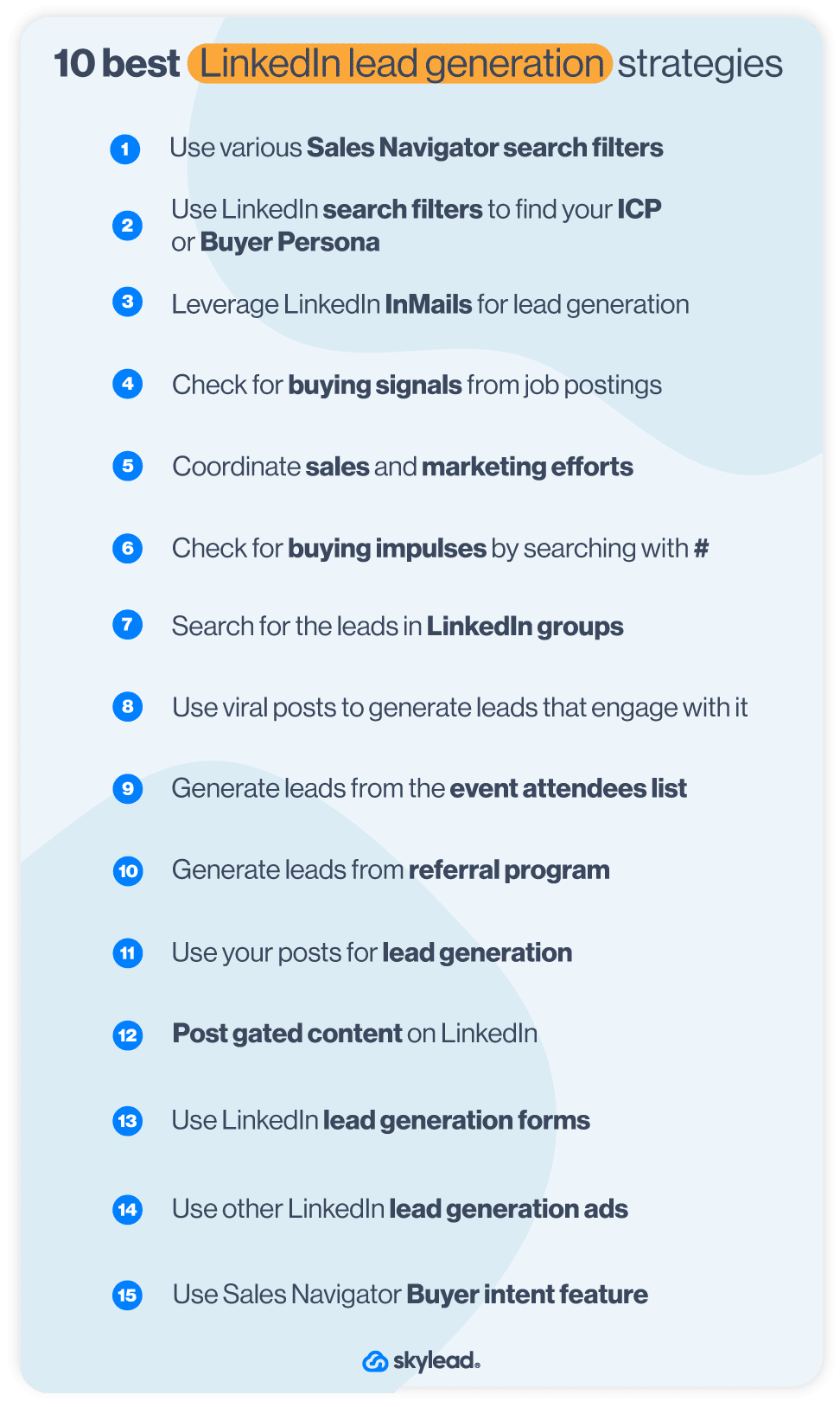
LinkedIn lead generation works best if you combine it with other lead generation methods outside of LinkedIn and then circle back to LinkedIn to outreach them.
However, you don’t have to do the outreach alone. Skylead can help you out with that. So come by, check out Skylead, and start your 7-day Free Trial!
To follow up or not to follow up?
Your first email got ignored. We’re sorry to hear that. Most of the time, that will be the case, and that is why you should focus your attention on follow-up emails. But why bother?
What if we told you that by sending a single follow-up, you increase your response rate by 9-13%? And if you keep sending more follow-ups, you can increase the response rate by three times?
We’ve come to find that crafting a good follow-up can be challenging. First, you must grab your prospect’s attention and point it to your email in an overly crowded inbox. Second, you need to make sure to put the right information in all the right places. Why? Well, to get a response and, hopefully, book a call.
Sounds complicated, doesn’t it? Do not despair. We’ve got you covered! Our sales and marketing teams came together to write this article only to help you learn and explain:
- How to write a follow-up after no response;
- The dos and don'ts of follow-ups and what to avoid;
- How can follow-ups increase your response rate;
- How to use a multichannel approach for your follow-up emails;
Bonus: You also get to enjoy tested-for-efficiency follow-up email after no response templates.
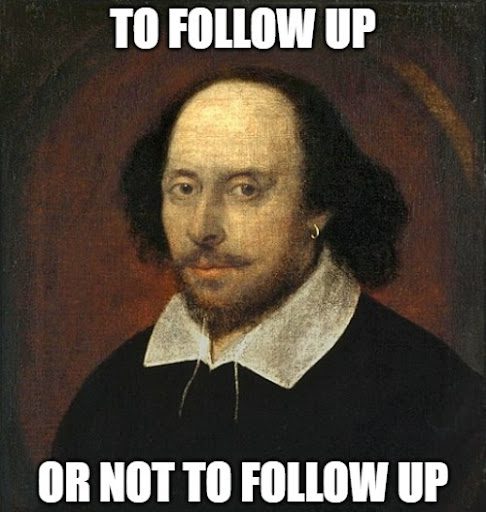
What is a follow-up email?
A follow-up email represents a message sent to a prospect you’ve already contacted before. Usually, the main intent behind a follow-up is to remind the prospect of your first email, request additional information, or remind them of an important meeting or event.
Follow-up emails are a star of the show in the B2B world, which includes sales, marketing, job hunting, recruiting, and customer communication. When it comes to sales, you can use them for lead generation, warmup, and lead management. The same goes for recruiting and job hunting, too.
Why is it important to send follow-up emails?
Always remember that there could be a number of reasons why your prospects aren’t responding after the initial email. Here are some:
- They are too busy.
- They forgot to respond.
- The message is not clear.
- They are not the decision-makers.
- They are genuinely not interested. (in this case, use objection handling to win them over)
What we can conclude from our experience and the experience of others is that sending follow-up emails pays off.
When it comes to sales, our sales team assured us that this statistic is true: sending follow-ups can increase the chances of a response by 25%. If we know that 70% of salespeople stop after one email, then you can use this info to your advantage and incorporate follow-ups into every outreach attempt.
In fact, we’ve witnessed firsthand that follow-ups are crucial for B2B sales outreach, and if you’ve done prospecting on LinkedIn right, you will have a higher chance of hitting that sales quota in no time. Just ask our sales team!
When applying for a job, sending follow-up messages after a one to two-week wait can be a professional way to further underline your interest in the position. Moreover, you’ll get to find out the stage of the hiring process. Lastly, this could encourage HR to take another look at your resume, thus possibly giving you a second shot at the job.Lastly, lead management is only done right with a handy CRM and when follow-ups are heavily involved.
When should you send a follow-up email after no response?
In sales and outbound marketing, sending cold emails creates a need for follow-ups. In outbound email marketing, you are reaching out to potential prospects for the first time without them stating their interest prior. This is why follow-up emails are necessary, but the question is when should you click send your email for the second or third time?
From our experience, picking the right time to send a follow-up email can affect the open and response rates significantly. The norm is to wait anywhere from 2-5 business days before you touch base with your prospects again. The trick is to put yourself in your prospects’ shoes - they might be busy, or they still haven’t had a chance to read or respond to your email.
Sending premature follow-ups can make your prospects lose interest and end potential communication before it even starts. For example, you can send the first follow-up after 5 days, giving them enough time to read the email. In case there’s no response after the initial wait, you send a second follow-up for a gentle bump-to-top in their inbox.
How to write and send a follow-up email after no response
Andrea, our Head of Sales, once said: “A follow-up email after no response should be powerful enough to offer the right value and inspire the desired response at the same time.” The question is, how do we deliver an email with such strength? Our sales team has the knowledge and experience, so open your notes, people. The class on “Writing and sending follow-up emails by Skylead” begins now. 👇
Subject line
Have you heard? Crafting an eye-catching subject line is directly correlated to a higher open rate. Good email subject lines and pre-header text combined are what help prospects make the decision whether or not to open and read the email. If you didn’t have a chance to catch their attention the first time around, use your follow-ups for a second chance for a first impression.
When creating compelling subject lines, our sales team recommends following these simple rules:
- Keep it short and to the point.
- Our CEO, Relja, says that catchy subject lines should be under 55-60 characters for web inboxes and under 30 characters for mobile inboxes.
- Limit punctuation marks (our research suggests that more than 3 punctuation marks may look like spam)
- Avoid all caps and exclamation points.
- Be careful with emojis (we’ve found out through testing that you should use 1 emoji at a time and that you shouldn’t replace words with emojis to avoid not being clear)
- Personalize your subject lines.
Pro tip: Always A/B test your subject lines for efficiency. From our testing, we found that a high open rate is an indicator of a good subject line. Subject line optimization based on real-time results can significantly improve your response rate over time.
Follow-up email subject line examples
For Web Inboxes (55-60 characters):
- {{firstName}}, this is your future workflow using SaaS! 🚀
- VIP sneak peek: You unlocked new features 😎
- {{firstName}} I need your advice
- {{firstName}}, let's make Q4 legendary together
- Your Q4 game-changer inside
- {{firstName}}, let's co-create magic for {{companyName}} ✨
- Tick-tock! Your Free Trial is Ending 🕰️
- Marco? Polo! Seeking Your Response
For Mobile Inboxes (under 30 characters):
- Your secret SaaS weapon 🌟
- Let’s join forces 👊
- Shortcut to {{benefit}} 🙌
- {{firstName}}, get started 🆓?
- Time to grow, {{companyName}} 🌱
- Does this work {{firstName}}?
- Supercharge your {{workflow}}! ⚡
- Missing chat: Still tuned in?
Opening
Once you’ve caught their attention, our sales account executive, Pavle, says that how you greet them is what determines whether they’ll keep on reading. Avoid intros like “Just checking in to see if you’ve read my last email” or “I’m just following up on my previous email.” Such intros are overused and could imply blaming the prospect for not responding, which is a big no-no in sales communication. Instead, say something like this:
- I know we’ve talked about {{painPoint}}...
- As we quite recently connected, I thought it’s only fair you know something about me as well…
- Hi {{firstName}}! I can’t believe how time has flown by since the last time we spoke. I just saw your post on {{topic}} and thought it was amazing. Anyway…
Let’s review the follow-up email after no response opening rules:
- Start with a friendly greeting.
- Briefly remind the prospect of your original email by restarting the conversation (like in the examples above)
- Clearly state the purpose of your follow-up.
- Don’t be afraid to get creative and use humor in outreach.
Bonus hack: Personalize intros - by adding some personal information about your prospect, you show them general interest and that you’ve done your homework. People want to feel special, so be sure to go that extra mile to show them that they are not just another prospect to you.
Our sales team tested our hyper-personalized sequences, and the results show that the response rate increased from the industry standard of 8.5% to a staggering 35%.
Follow-up email opening examples
- Hey {{firstName}}!
Between caffeine doses and back-to-back meetings, my previous email about {{ToolName}} might've slipped through. Thought I'd pop back into your inbox. How does it look from your end?
- Morning {{firstName}}!
Did my last email decide to play hide and seek in your inbox? 😅 I chatted about some exciting rates and am curious to hear your thoughts.
- Hello {{firstName}},
Knowing how swamped we can get, I figured I'd circle back. Our conversation about a possible partnership had me excited. Where do you stand on it?
- Hi {{firstName}},
Last time, I dropped a hint about {{ToolName}}'s shiny new feature. Just like waiting for the kettle to boil, I'm here, curious: Any thoughts brewing on your side?
Still having trouble with your email opening lines? Try reading our guide to attention-grabbing cold email opening lines. Don’t skip out on the templates!
Body
We’ve covered the follow-up email openings after no response. Now, let’s dive into our sales team's tricks of writing a great email body:
- Be concise - clearly written emails win over prospects.
- Keep it short - from our experience, longer emails could negatively affect the response rate.
- Be specific - no need for filler phrases and words.
- Be polite and professional - People value manners, and if you’re not being too aggressive, you might get a chance to pitch.
- Offer value - People want to see the value behind your offer. If you’ve done your prospecting well, you’ve caught some people who can largely benefit from what you’re selling. Be sure to add some extra value by underlining some known issues that your tool/product/service fixes for them or by sending educational content.
Our pro tip: “Do not think of each follow-up as spam. Think of them as added value with each new message you send.”
Closing & call to action
Our sales team says that when you write a closing and a final CTA, you need to create a perfect environment for your prospect to respond. That means:
- No vague statements - Do not confuse your leads with overly complicated demands at the end of the email.
- A clear and short call to action - Sales experts agree that a good CTA is the last thing your prospects read and the first thing they do.
Follow-up email closing examples
- How about next week? Does Wednesday at 11 PM work for you?
- Dive into the feature's details by hitting reply.
- Plot our next collaboration chapter? Choose your preferred time here.
- Respond with "Let’s do this," and I’ll send more educational content your way.
Still feel like you need some help with your CTAs? Check out our guide on creating a powerful sales email call to action in sales emails, and don’t skip the CTA examples part!
Using automation tools to send follow-up emails
Now that we’ve covered crafting follow-up emails after no response, let’s look at the next step - sending follow-up emails. Outreach emails might be hard to track, especially if you have a lot of prospects in your inbox. Plus, keeping track of the number of follow-ups sent, the context, and the goals for each specific lead can be challenging.
Now, before your outreach turns into a huge mess, you should ask for some help. And you know what? It sounds like what you need, dear salesperson, is LinkedIn automation and cold email software for lead organization and follow-up email sequences.
Let’s look at the numbers one more time. Andrea says that from our experience, the first and the last follow-ups get the most attention:
- with the first follow-up, the response rate increases by 43%
- the last follow-up - “breakup email” receives a 53% response rate
That’s a lot of follow-ups to keep track of. However, by using automation and email message sequencing, you can rest assured that all your messages are being delivered in a particular order. Now, your question is: where can I find such a platform or tool? 🤖
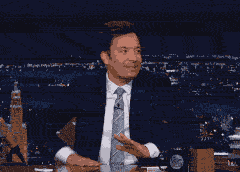
How to do it?
This is where we come in, with a big grand entrance, only to introduce Skylead and our all-star, first-to-market feature Smart Sequences. With the help of our Smart sequences, you can use multichannel outreach messaging and personalization to supercharge your sales efforts! Smart sequences are algorithms that allow you to combine if/else conditions with outreach actions. This way, you can create scenarios based on your prospects’ behavior, ensuring you get a response from them one way or the other.
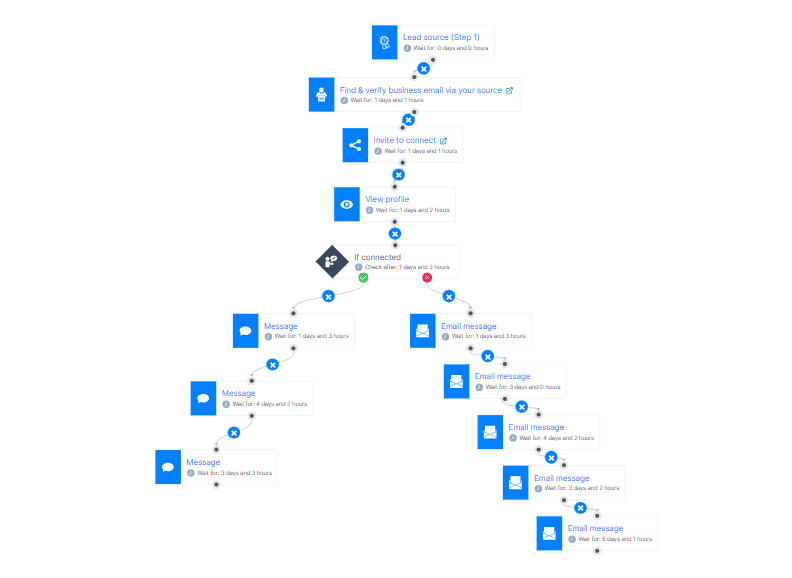
Use Skylead to:
- Create smart message sequences
- Add hyper-personalized elements such as dynamic text or images & GIFs
- Use LinkedIn as an additional channel and explore multichannel outreach
- A/B test your content, analyze and optimize campaigns
- Keep track of each follow-up in the Smart inbox and label leads that require additional follow-ups.
Apart from follow-up message sequences for sales, marketers can also benefit from our tool. By using marketing automation, you can get more web traffic, drive conversions, collect event attendees, and raise brand awareness.
Either way, using SaaS tools or doing the work manually, you can organize your follow-up emails after no response in a sequence and incorporate a multichannel outreach. In Skylead, setting your follow-ups in a sequence is as easy as 1,2,3, and the sending process itself is done for you. Let’s show you a simple, multichannel sequence in Skylead if the lead didn’t respond.
Example of a follow-up sequence when you are connected with the lead on LinkedIn:
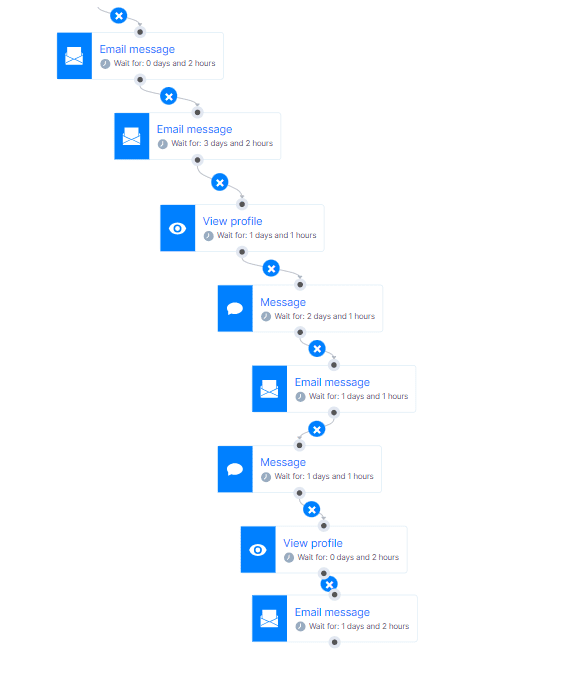
Why it works
Setting up your sequence to include an outreach channel other than email works best, as it shows your prospects that you care about making a connection with them, and they are more likely to respond to you.
Furthermore, in this sequence, LinkedIn acts as a powerful and supportive lead generation tool, as you can interact more with your prospects and increase the chances of them seeing your message and responding. Just make sure to prepare your messages for the outreach carefully.
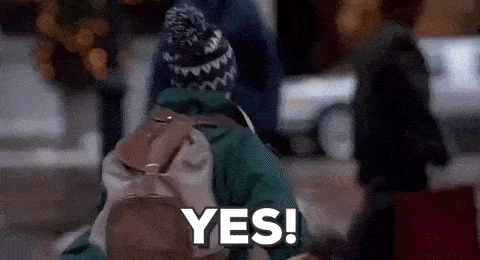
But how do you write them? Well, the next chapter is where we unveil the tips and tricks, so keep reading to find out. 🙌
Tips for writing effective follow-up emails
Our sales force, Andrea and Pavle, are back to help you by spreading their knowledge and gifting you with more tips on how to write effective follow-up email copy. Keep this in mind: hard work does not stop at the first email - it continues and increases. First off, let’s look at the do’s.
Start with a strong opening.
A strong opening is like a good first impression. Well, in this case, it's a second first impression, so make sure to avoid overused phrases and email cliches at all costs.
Use storytelling in the follow-up sequence
There are many approaches you can take with your sequence strategies, and one of them is storytelling. For example, you could invite them for an online coffee, and the entire sequence can have a coffee conversation theme.
The idea is to reveal one value to the pain point at the time in every following email, enhancing its value as you go. You can speak about the value in ascending order of importance, with each email being more important than the last.
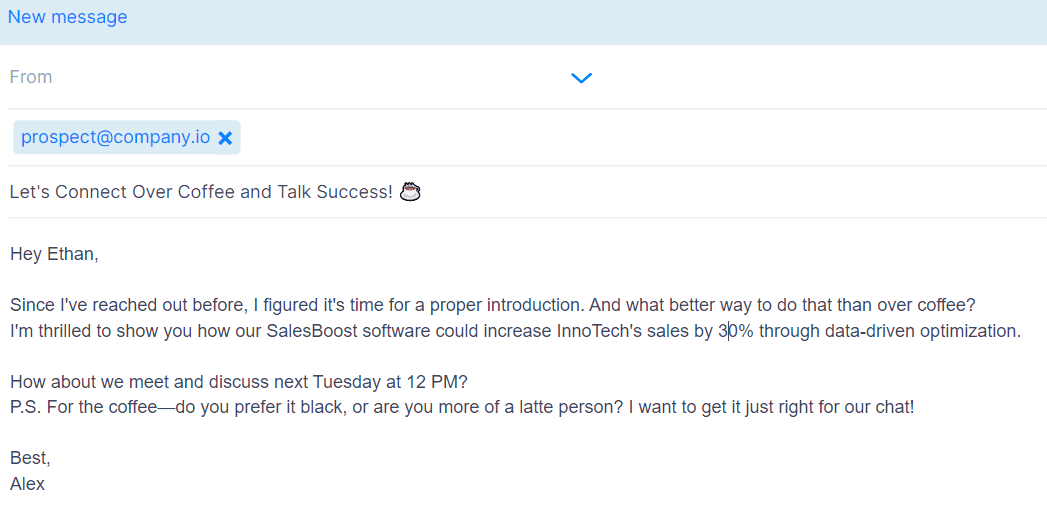

Personalize your follow-up emails whenever possible.
Personalization shows you’ve made an effort to get to know your leads. And despite the fact that you’re reaching a certain target group, it doesn’t have to seem automated. You can use Skylead and our image & GIF personalization feature to add some sparkle to your follow-ups. You can also add dynamic text to follow-ups to increase the level of personalization in outreach.
Get to the point quickly.
From what we’ve seen and from what you can tell from your own experience as an email reader, losing your prospect's attention is easy. It only takes a few mistakes, and your email is done for. Avoid all this by getting to the point quickly. No long sentences, no short novels, just facts and a little bit of creativity to keep them reading and ultimately doing the CTA.
Space out your follow-up emails.
If you’re being too salesy and aggressive, you’ll lose a good portion of your prospects. No one wants to be bothered, especially in the case of cold outreach. Make sure to space out your follow-ups anywhere from the standard 2 to 5 business days.
Pro tip from Skylead’s sales team: Give your prospects enough time to respond. Some of them might be too busy to go through your emails and have not had a chance to read them yet. Sending too many follow-ups after no response doesn’t seem like a friendly reminder or check-in but rather a pushy salesman trying to shove their product/service down their prospect’s throat.
Show credibility.
Cold outreach can be tricky. It’s hard enough you’re trying to establish contact out of the blue, but you’re also asking for something. Prospects are usually not so trustworthy with cold emails, so in order to show them that you’re serious, you need to show credibility.
We’ve mentioned that every follow-up email should add extra value. Use each follow-up to show them your accomplishments - link to credible sources, testimonials, and case studies that can help them decide whether or not to trust you.
Offer value.
Your prospect’s first thoughts are usually, “Why is this person contacting me?” or “What is this person trying to sell?”. By following our rules of writing follow-up emails after no response from the section above, you’ll lead them straight to the point with your follow-up email, underlining the value of your product or service.
Throw some numbers around. People respond to numbers and statistics well. Prospects appreciate value, and if you offer them a solution to a niche problem, the conversation will just keep flowing.
Be empathic.
Another pro tip from our sales team: You need to listen to your prospects carefully and truly understand their issues. If you know they have a problem your product can fix, try approaching them in a subtle way where you show them compassion. Once you get a reply, your work doesn’t end.
Create urgency.
You can probably guess that creating urgency is what makes your prospect believe he should take immediate action by replying to your message. However, if it did not work for the first time, you can create more urgency in your follow-up, but be subtle.
Our pro tip: Don’t use sensational subject lines and promises you can’t keep only to lure them into replying.
Common mistakes to avoid
Andrea and Pavle are full of knowledge when it comes to the dos of sending follow-ups after no response, but after years of sales experience, they can also easily spot cold email mistakes. The list below shows what you shouldn’t do if you want a high reply rate with your follow-up email sequence. 👇
Following up too quickly.
One of the main rules of cold outreach is not to spam your prospects with messages! Be patient. Nobody likes an overly aggressive approach. The industry standard is to spread your follow-ups out by roughly 2 to 5 days. If you wait for more than that, it will probably reduce your chances of getting a reply.
It’s a good idea to map out your follow-ups inside your Smart sequence in the correct order and wait for a reply. You can thank us later.
Sending too many or not enough follow-up emails.
What is the optimal number of follow-up emails you can send to a prospect before that final “breakup” email? We know for sure that sending just one email isn’t enough. So, we take into account that by sending each follow-up after no response, you increase your chances of a reply. That said, it’s safe to say somewhere around 3-6 follow-ups is enough.
From our own experience, a prospect says “no” 4 times before saying “yes.” That’s why this range works perfectly and might get you that desired result.
Being too pushy or aggressive.
We’ve mentioned this before - people do not respond well to aggressive salesmen and aggressive job seekers. Being direct and pushy are not synonyms. It’s one thing to show prospects or employers your interest in them, but another to demand and be borderline rude about your approach. It’s all about setting a fine line between being subtle yet decisive and direct. You can sell without sounding too salesy.
Missing important information.
You’ve probably received an email that’s missing crucial information in the past. Heck, we all did at some point. Sometimes, the email is very catchy and inspires immediate action, but wait. Parts of it are missing. It could be a missing attachment, a link, or some other information. That means you’re creating an additional step for the prospect. They will have to ask you for that information, but as you know, most of them won’t. The lack of crucial or promised information can be very offputting to prospects, so make sure to double-check if all the info is in each follow-up.
Not proofreading.
This one is tied closely to the previous advice. We’ve noticed that mistakes are not tolerated by prospects, so make sure to go through your follow-up sequence and maybe get a second pair of eyes on it. Mistakes show sloppiness and a lack of interest in the prospect. Plus, they can also be perceived as spam.
Check for typos and grammar, and if all attachments and visuals are there, along with all the necessary information, then you can click send.
Writing too much text.
If the email body is too long, your prospect won’t read it. It’s that simple. Our sales team has tested longer and shorter versions of the same follow-up sequence and saw significant differences. Shorter emails have received a higher response rate.
Not having a clear call to action (or too many of them)
Our head of sales, Andrea, always reminds us that you have your prospects’ attention for a very short time. Make sure to have only one and a clear call to action. Otherwise, you’ll lose their attention quickly, and you won’t get the desired action from them.
Not offering an unsubscribe option.
Given the fact that you’re contacting these people without their consent, some of them might feel the urge to unsubscribe (hopefully not if you’ve done your prospecting right). Nonetheless, adding an unsubscribe option is good manners. Plus, you’re helping deliverability, reducing spam rates, and improving your reputation. You want active users/subscribers in your email lists, so adding an unsubscribe option is how you help yourself.
Sending emails to the wrong person.
This is a part where we talk a little bit about prospecting. Knowing your product/service is where you begin before you think about your audience. Thought about it? Good. Now it’s time for prospecting. However, if you have trouble with this step, here is a guide to the best LinkedIn prospecting strategies so you can get to the right person every time.
Skylead tip: If you’re sending emails manually, make sure to spell their name correctly.
Sending a follow-up email after no response samples & templates
We’ve come to the part of the article where our sales and marketing teams put their knowledge to the test. Get ready for follow-up email examples after no response (salespeople, recruiters, and job seekers, take notes!). Feel free to use them and test their efficiency yourself. 🤓
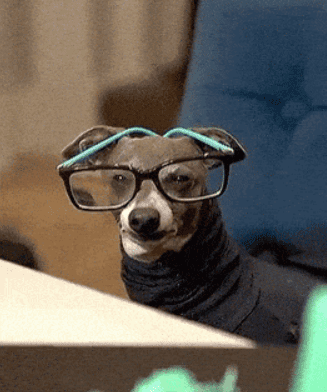
#1 Reminder email after no response (first follow-up)
Subject: Tap Tap: Is This Thing On? 🎤
Hey {{firstName}},
Sending a cheerful nudge your way! Seems like our chat about {{topic/Issue}} decided to take a little vacation. Ready to welcome it back whenever you are.
Eager for the sequel to our chat,
{{yourName}}
Real-life example:
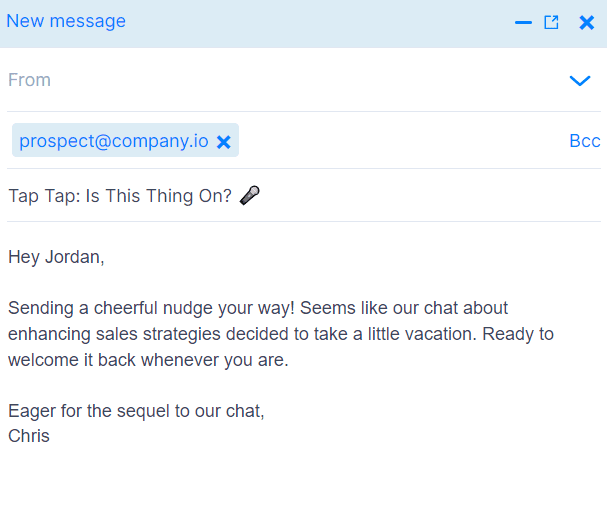
Why it works: One of the major rules of writing follow-ups is not to be afraid to have fun. Being humorous is something that most people respond to well.
#2 Reminder email after no response (second follow-up)
Subject: RE: Mic Check for Round Two? 🎤
Hey {{firstName}},
It looks like we keep missing each other over and over again. I know things get busy, but I believe that a productive exchange is worth every second!
How’s {{date/Time}} for an encore of our previous productive chat?
Real-life example:
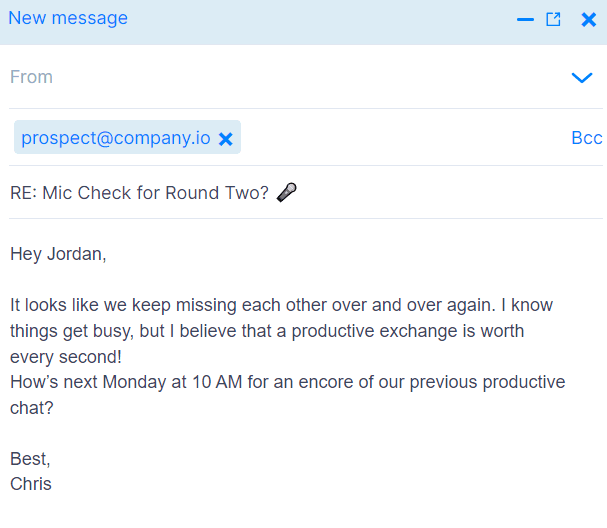
Why it works: In the second follow-up, you are showing your prospect that you are consistent. It’s short, and it shows your outreach efforts clearly.
#3 Follow up sales email after no response
Subject: Green, Yellow, or Red for {{product/Service}}? 🚦
Hi {{firstName}},
Our chat from last week about {{product/Service}} seems to be idling at a traffic light. Which color are we on?
If you're stuck at yellow, need more green insights, or hitting red, I'm all ears.
To clear signals,
{{yourName}}
Real-life example:
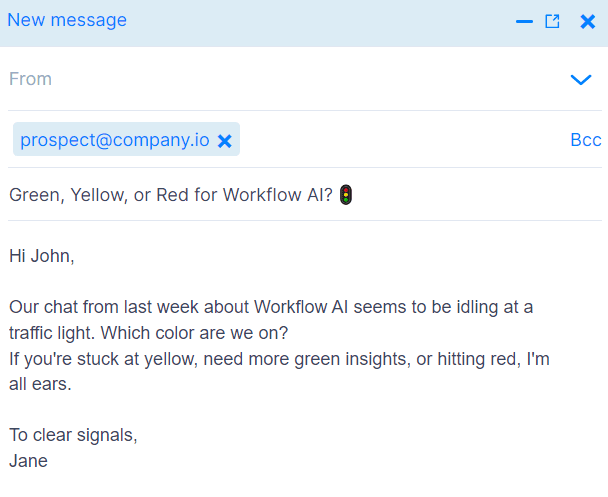
Why it works: Avoiding boring lines and overused sentences is crucial for any outreach email. Plus, this one shows you got inspired and took the time to write a creative follow-up with a witty comparison.
#4 Follow-up email after no response (formal)
Subject: Revisiting Our Lost Thread
Hi {{firstName}},
The daily email cluster must have pushed our thread regarding {{topic/Issue}} down the inbox black hole. This note is a gentle nudge, hoping to push our conversation back to your attention.
Eagerly waiting for your reply.
Best,
{{yourName}}
Real-life example:
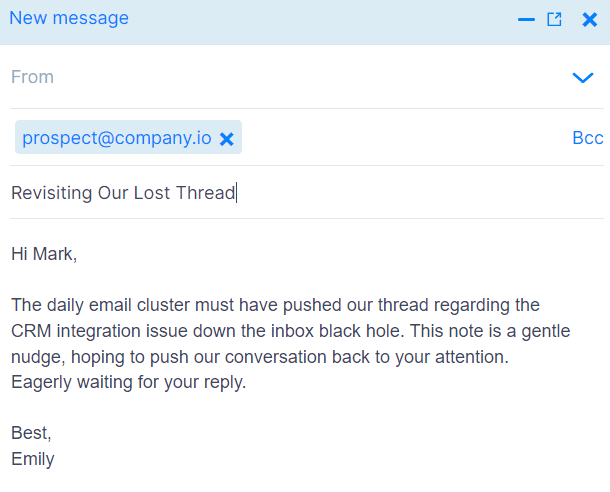
Why it works: Although most business communication nowadays tries to steer clear from generic and cliched email communication, being formal has nothing to do with that. This follow-up email shows that you’re polite and well-mannered but also clear with your intentions.
#5 How to bump an email politely
Subject: An Elevator Pitch: Bringing Our Chat Up Again
Hi {{firstName}},
In the vast sea of daily emails, I’m sending this note as a gentle elevator, hoping to lift our previous discussion on {{topic/Issue}} back in focus.
Looking forward to your insights!
Ready for your reply,
{{yourName}}
Real-life example:
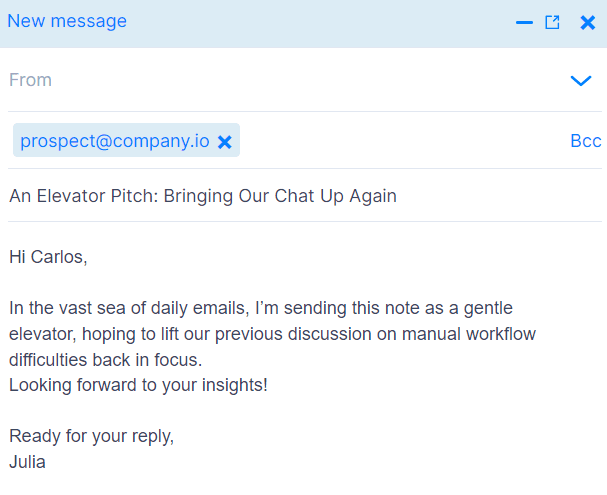
Why it works: Your email got lost in the daily bunch. How to get it back into the limelight? By sending a polite follow-up email and replying to your primary thread and stating your purpose once more. This one works because it’s a creative way of showing the recipient that you demand their attention.
#6 Follow-up email after no response from a client (sales)
Subject: Piecing Together Our {{product/Service}} Puzzle 🧩
Hi {{clientName}},
Seems our dialogue on {product/Service}} took a quiet turn. Are there missing pieces I can help with?
If adjustments or additional support is needed, I'm ready to jump in. Just give me a sign.
Awaiting your cue,
{{yourName}}
Real-life example:
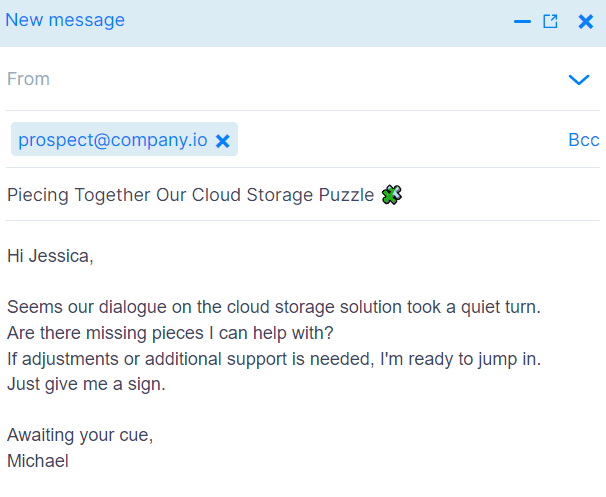
Why it works: Offering your help and support is sometimes just what a client needs to clear their confusion. This is not a potential client but a doubtful client. If the client is doubtful, you could lose the account, so make sure to follow up frequently and gently.
#7 Follow-up email after sending resources (sales)
Subject: Resource Roundup: Hit or Miss? 📚
Hey {{firstName}},
Dived into the resources yet? Would love to know if anything clicked or raised an eyebrow about {{product/Service}}.
Got any questions or an 'aha' moment to share? I’m just a call away: {{yourPhoneNumber}}.
Warmly
{{yourName}}
Real-life example:
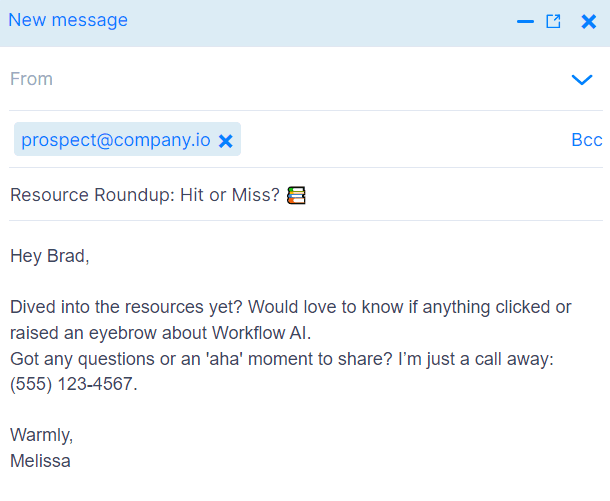
Why it works: Gentle reminders in email form are much needed in the cold outreach game. This template is not aggressive, has a friendly note, and just the right amount of pressure on your end.
#8 Follow-up email before free trial (sales)
Subject line: Dropping A Quick Present 🎁
Hey {{firstName}},
Just wanted to say thanks again for the call. As we talked about {{painPoint}} and explored your company's current strategies for dealing with it, my belief was reinforced that {{yourProduct}} can help with achieving {{metricValue}}.
That’s why I included a little gift for you: {{giftRegardingFreeTrial}}, so you can fully try our product out and experience {{MetricValue}} firsthand.
Let me know when you start the Free Trial so I can send it to you.
Cheers,
{{yourName}}
Real-life example:
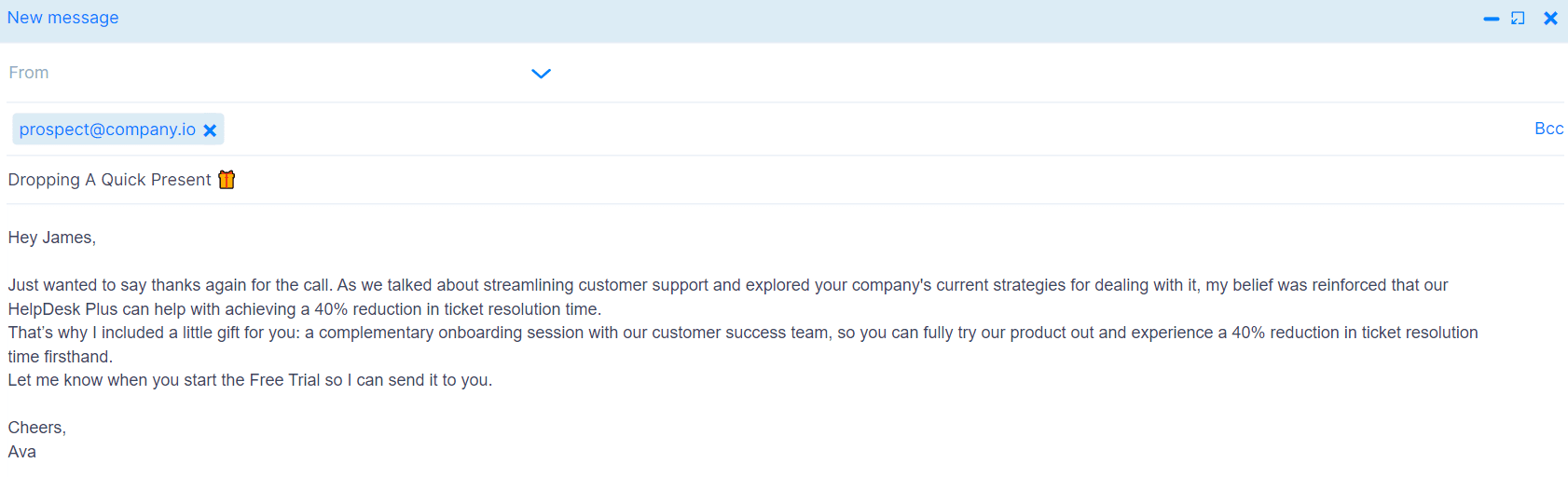
Why it works: This is a short, precise email that the prospect doesn’t waste time reading. With exact value and a gift to top it off, which everyone likes to get, you will be sure to get a high response rate.
#9 Follow-up email after demo (sales)
Subject: Post-Demo Checkup 🧐
{{Date}} was not just another crossed-out meeting. Let’s recap:
{{yourProduct}}: Not just a tool, but a {{benefit}}.
{{theirChallenge}}: On our radar now.
If you’re wondering what's next, have any doubts, or need more details, let’s discuss.
How about a second quick chat on {{date/Time}}?
To making ‘just another day’ count!
{{yourName}}
Real-life example:
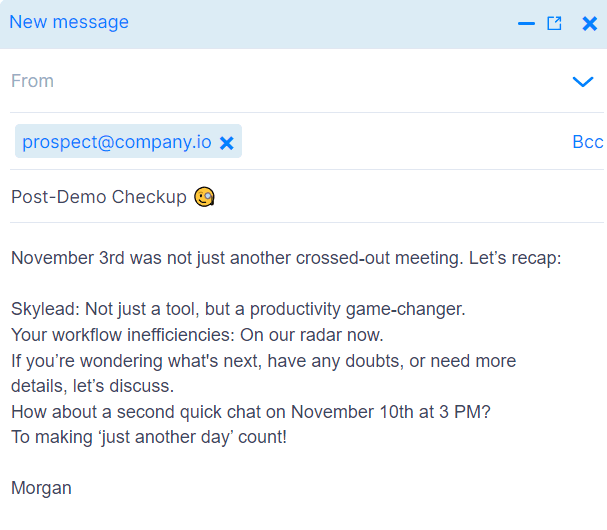
Why it works: Checking in with your prospect after a demo is just as important as the demo itself. Demos can be confusing for some, and not everyone is prepared to process all the given information. This is your chance to remind them that you can clear any confusion they may have and ultimately lead them to the next step - conversion.
#10 Follow-up email after a missed call (sales)
Subject: Call Missed: Ready for Redial? 🤙
Hi {{firstName}},
Seems our phone lines played hide and seek earlier when I called about {{product/Service}}.
Let's hit redial and aim for a good connection. How does {{suggest a specific day/time}} work for a quick chat? Or simply shoot me a time that works for you.
Cheers,
{{yourName}}
Real-life example:
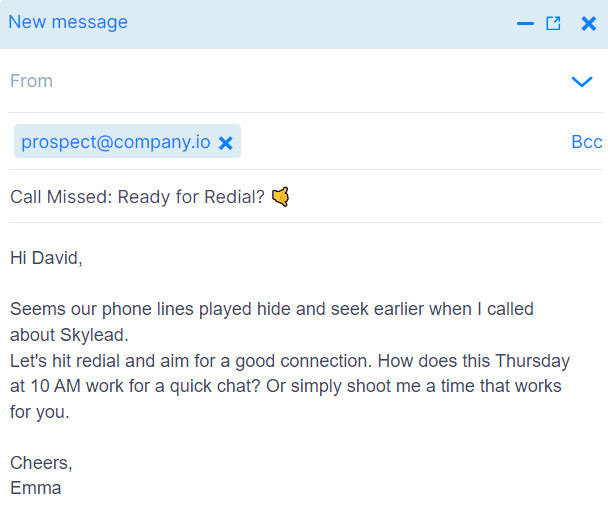
Why it works: Missed calls and meetings happen all the time. This is where this template comes in handy. It’s short and direct but has that tiny bit of informality that you need to get another chance at an online encounter. Remember: sales follow-ups are important!
#11 Follow-up email that mentions the competition (sales)
Subject line: Wish to know the truth about {{competitorName}}? 🤫
“You can’t handle the truth!” said Jack Nicholson.
Just kidding, {{firstName}}.
Hope you are doing well. Just thought of knocking on your door and leaving a comparison page - {{yourProductName}} vs {{competitorProductName}} since I know you’ve been testing them as well.
Are you up for a quick chat to discuss the main differences and the benefits I sent previously?
Cheers,
{{yourName}}
Real-life example:

Why it works: In case you already sent your prospect benefits and your prospect has been considering your competitor as well, this is the second follow-up email you send. Show them your benefits before they make a decision and run over to your competitors.
#12 Personalized follow-up email after no response (sales)
Subject line: Tailor-made strategy for {{company}}🧵
Hey {{firstName}},
{{painPoint}} must be tedious for you. Luckily, you are not alone in this.
Since my last email, I have created a couple of strategies tailor-made for your company on how you can {{result}}. Want to hear them?
If so, does {{date/Time}} work for you?
Real-life example:
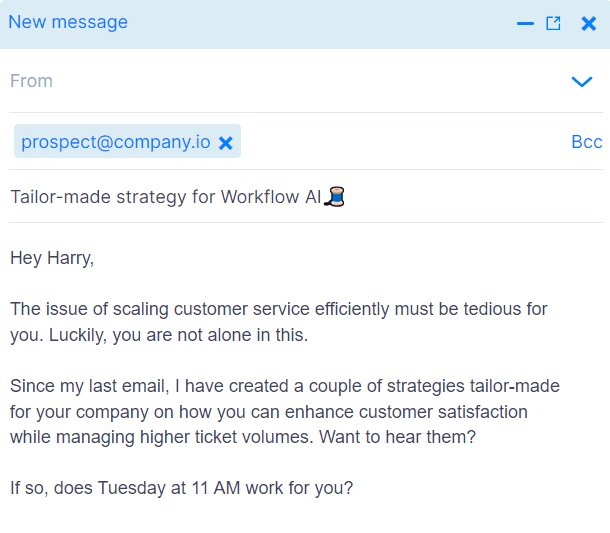
Why it works: Adding personalization, such as name, image, or pain point, achieves the best results. However, if you have a low-buying-intent prospect who didn’t respond to your email, you need to go the extra mile. In other words, you need to create something applicable and tailor-made for their company to warm them up to your product.
#13 Follow-up email after sending a contract (sales)
Subject: Contract Follow-Up: Let’s Turn Pages Into Progress 📑
Hey {{firstName}},
The contract for {{product/Service}} is now on your desk. Peeked inside yet?
If any question marks or clarifications are needed, I’m just a call away. Contact me at {{yourPhoneNumber}}.
To turning pages,
{{yourName}}
Real-life example:
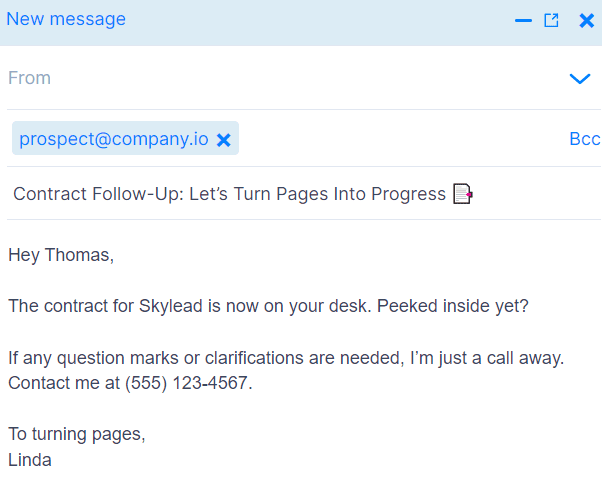
Why it works: After writing thousands of emails, we can say that finding the right balance between formal and informal communication is the key to success. Being too stiff and talking in a manner that wouldn’t reflect a live conversation is outdated. When writing, think about what you would say if your prospect were sitting in front of you.
#14 Follow-up email after a couple of months (sales)
Subject line: Hello from the other side - With exciting news 🗣
Hi {{firstName}},
I haven’t called a thousand times, as Adele, but as promised, I am checking in after a while.
How have you been? How did {{reasonForReachingOutLater}} go?
I have super exciting news to share with you. We have just {{companyNews}}. I thought you might like it as it can help you {{achieveResult}}.
Let me know if you are available for a quick call to catch up on everything that has been going on. Here is my calendar link.
Looking forward to hearing from you,
{{yourName}}
Real-life example:
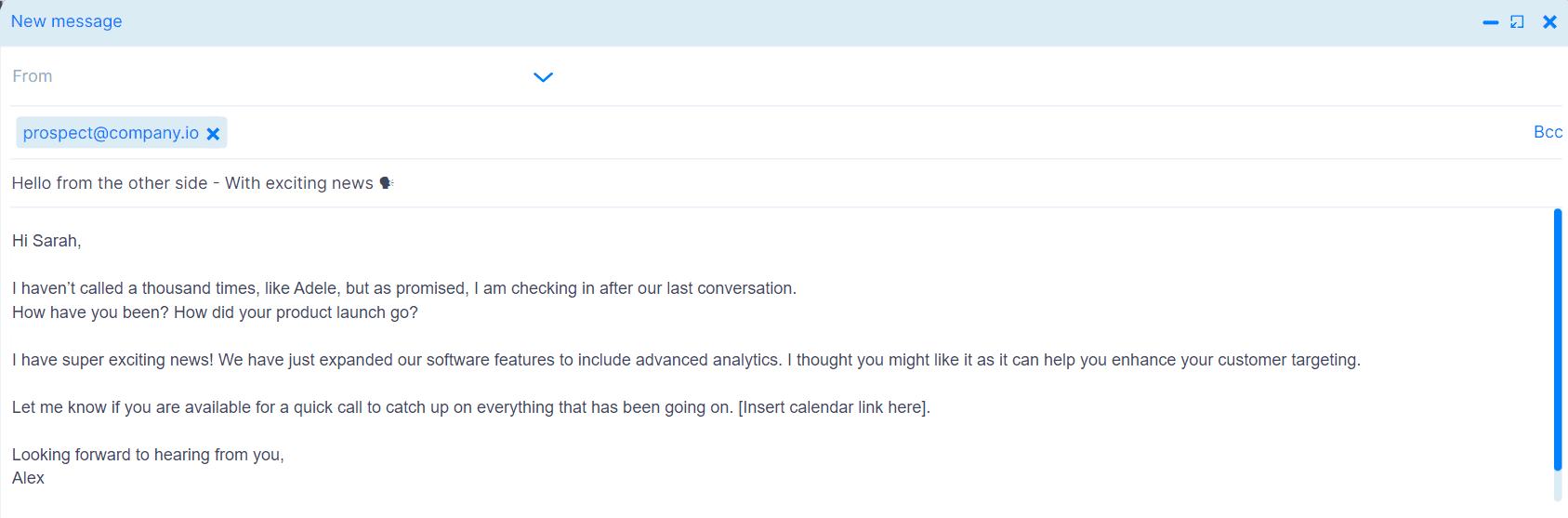
Why it works: In case you haven’t had communication with your prospect for a while, you can send this or a similar follow-up. For example, the lead might have told you to reach out in the future. When you asked when exactly, they didn’t respond. The good practice here is to reach out after a month and check-in. They might be more open to hear what you have to say and offer.
#15 Follow-up email after a LinkedIn connection request
Subject line: Bridging Barriers: From LinkedIn to Real Talk 🌉
Hi {{firstName}},
It seems we missed each other on LinkedIn, so I’m reaching out via email. Your stance on {{topic/IndustryTrend}} is a real conversation starter, and it works!
I believe there’s a bridge to be built here and a productive conversation to be had. How about we put words into action? Is {{time/Date}} okay for you?
Looking forward,
{{yourName}}
Real-life example:
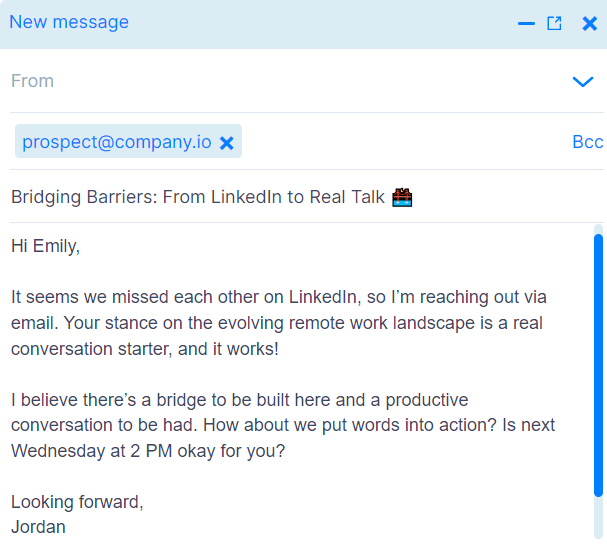
Why it works: Use a follow-up email to reach out to a member of the LinkedIn community that you tried contacting by sending a connection request, but the prospect hasn’t accepted it yet. Having another conversation channel and putting an effort into starting a conversation there is what your prospect might perceive as determination.
Remember: putting a smile on your prospect’s face is one last step before a reply happens.
#16 Follow-up email after sending a quote (sales)
Subject: Quote Mission: Countdown to Decision? 🚀
Hey {{firstName}},
Hope the quote for {{product/Service}} landed well. Any thoughts or roadblocks?
Let’s not leave things hanging. A quick call might clear it up: {{phoneNumber}}.
Waiting for your signal,
{{yourName}}
Real-life example:
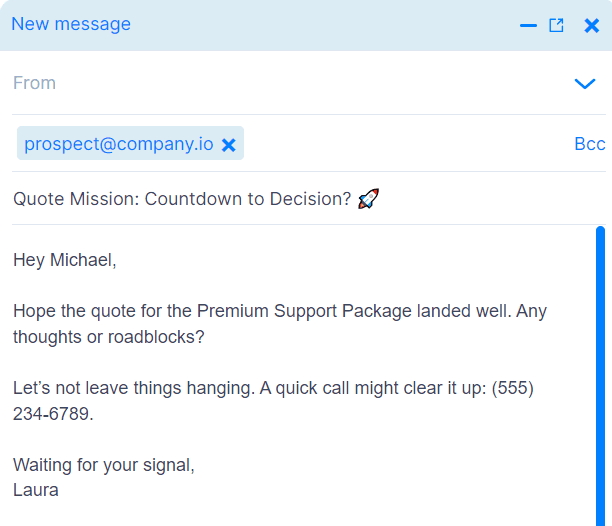
Why it works: The email is short, precise, and with a touch of spice. Just the way your prospects like them. Not being generic goes a long way in cold outreach + adding a phone call option for some busier prospects is also a plus!
#17 Follow-up “breakup” email (sales)
Subject line: Perhaps it is better this way… 💔
Hi {{firstName}},
I sense that now might not be the ideal time for {{yourProduct}} to address {{painPoint}} at your company. No worries at all – timing is everything.
If the future calls for a revisit, I'm here. Until then, I wish you and your team all the best.
Cheers, and until the next time.
{{firstName}}
Real-life example:
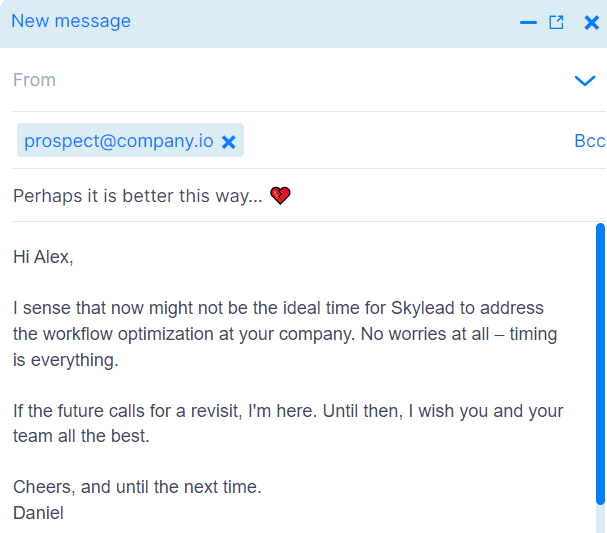
Why it works: If you've sent a couple of emails already and none of them worked, this is your sign to stop reaching out. While sending a so-called breakup email, it is best to evoke an emotional reaction from the prospect, as demonstrated in the email below. The key is to stay genuine.
#18 Follow-up email after a free trial (sales)
Subject: Free Trial Verdict: Thrill or Kill? 🧟♀️
Hi {{firstName}},
Just checking in after our thrilling free trial of {{product/Service}}. I’m curious to hear your thoughts!
Were there highlights, or perhaps something you missed? I'm here to clear any fog or explore possibilities.
For a quick chat, just ping me at {{phoneNumber}}, or let me know a convenient time for you.
Eager to hear your take!
{{yourName}}
Real-life example:
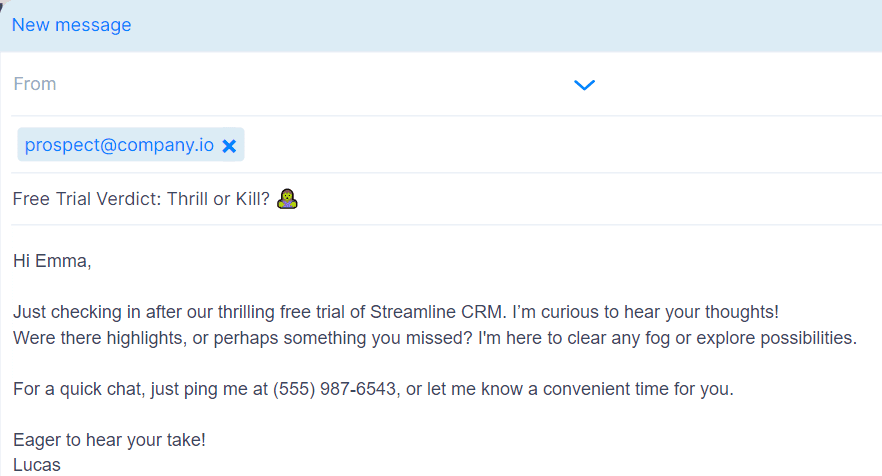
Why it works: Comparing your demo pitch to the best-selling album of all time? We say yes! Everyone likes a well-crafter themed message in their inbox, and chances of a reply are significantly higher.
#19 Follow-up email after no response to a job application (job seeker)
Subject: Resume for {{jobTitle}}: In Your Hands
Hi {{hiringManagerName}},
Wanted to confirm my resume for the {{jobTitle}} position has reached you. Looking forward to exploring how my background can contribute to {{companyName}}.
Awaiting your guidance on the next steps.
Warm regards,
{{yourName}}
Real-life example:
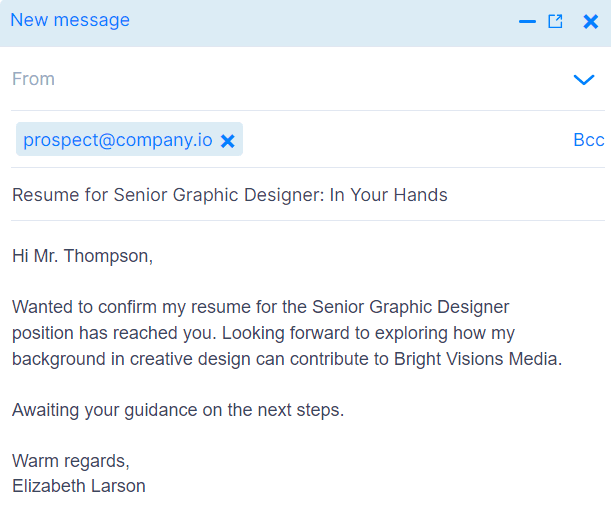
Why it works:
This is a very common scenario: it's been a couple of days or weeks after you’ve applied for the listed job, and nothing happened. So what do you do? You send a polite reminder and ask the hiring manager to give you details about the hiring process. That way, you’ll know where your application stands.
#20 Follow-up email after sending resume (job seeker)
Subject: Resume Dispatch: {{jobTitle}} Role
Hi {{hiringManagerName}},
I want to ensure my application for the {{jobTitle}} has landed in your realm. Ready to discuss how my unique skill set could add value to {{companyName}}.
If a brief chat would help, I’m all ears. Here’s my direct line: {{yourPhoneNumber}}.
Warm regards,
{{yourName}}
Real-life example:
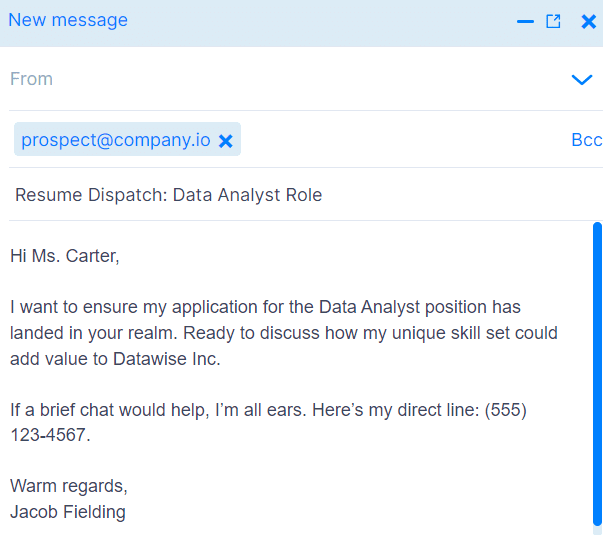
Why it works: When a position is open, hiring managers usually get hundreds of resumes daily and from various channels. Therefore, it’s easy for some resumes to slip through the cracks and go unnoticed. Politely asking the hiring manager if he had a chance to take a look at your accomplishments should do the trick, and give them a slight nudge they might need to notice you.
#21 Follow-up email after an interview (job seeker)
Subject line: Post-Interview Reflections: {{jobTitle}}
Dear {{interviewerName}},
Thank you for the thought-provoking interview. Our conversation opened new horizons, bringing the role and {{companyName}}’s vision into sharper focus.
Looking forward to any updates or next steps.
Warmest regards,
{{yourName}}
Real-life example:
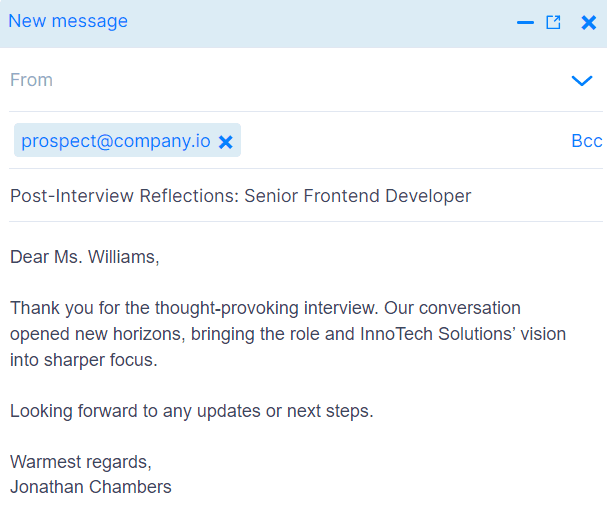
Why it works: Employers want present and engaged employees. If you’re interested in a position at a certain company, don’t hesitate to follow up after an interview. Ask questions, clarify everything that wasn’t clear while the interview happened, and seek out the hiring manager's opinion on how it went. Most job applicants don’t take this extra step, so don’t make that mistake if you’re really aiming to get the job.
#22 Follow-up email after no response after interview (recruiter)
Subject line: Here's the complete offer
Hi {{firstName}},
Time really does fly by, doesn’t it? It’s already {{DayOfTheWeek}} 😄
Anyway, I just wanted to touch base with you and go over our offer once again.
As we discussed, your conditions will be:
- {{Condition1}}
- {{Condition2}}
- {{Condition3}}
In addition, here are the benefits mentioned during our meeting. As our {{position}} you will have:
- {{Benefit1}}
- {{Benefit2}}
- {{Benefit3}}
Let me know how this sounds to you.
Kind regards,
{{yourName}}
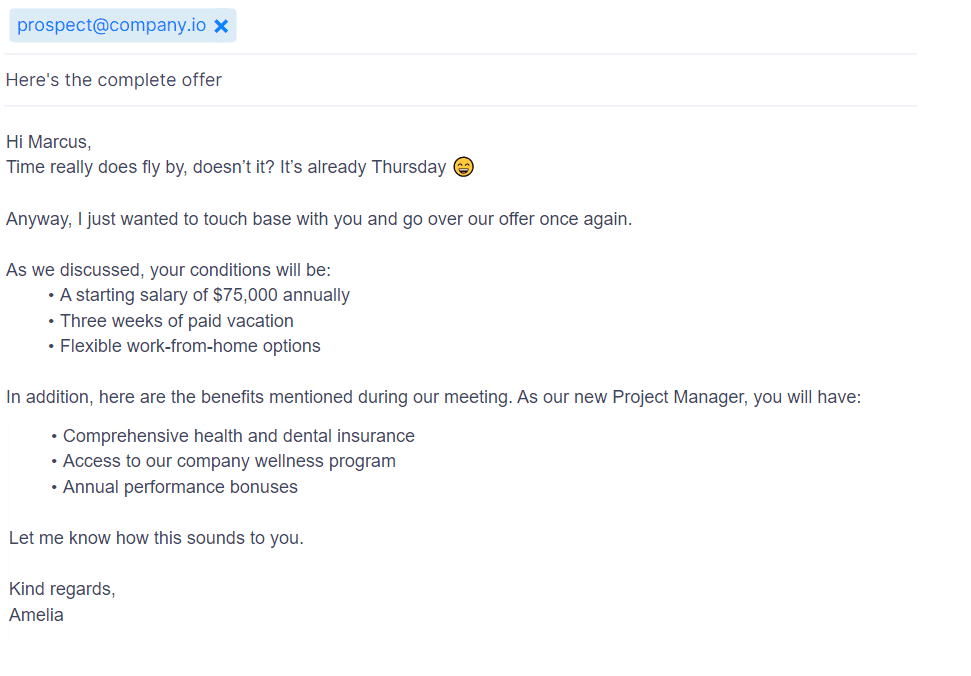
Why it works: We cannot talk about follow up email and not mention our recruiters. If you are an HR person and find yourself in a situation where your ideal candidate didn’t respond to you after the interview where you presented your offer, here is a template you can use to give them a nudge.
#23 Sample follow-up letter for job application status (job seeker)
Subject: {{jobTitle}} Application: Next Coordinates?
Dear {{hiringManagerName}},
I hope this message finds you well-rested and productive. In the quest for the {{jobTitle}} role, I'm writing to seek updates on our current position. Have we reached a new checkpoint, or are there further details I can provide?
Your status update is greatly appreciated.
With respect,
{{yourName}}
Real-life example:
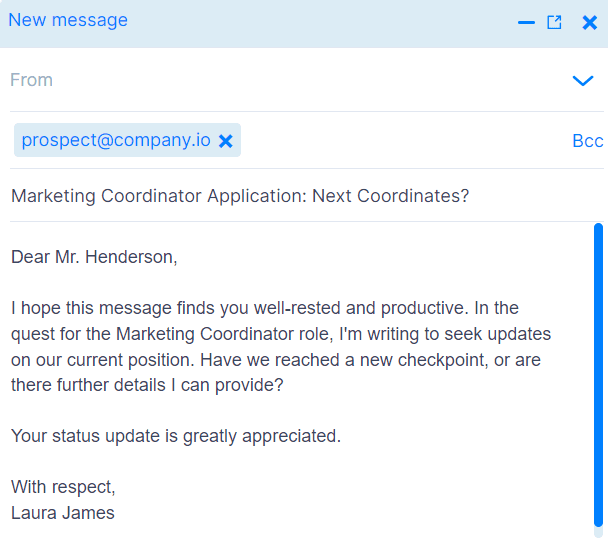
Why it works: Knowing where you stand in the hiring process is crucial when applying for jobs. Plus, it shows your interest in the position and your determination to fill in the vacancy.
Frequently asked questions
What specific strategies can be employed to personalize follow-up emails for different industries or roles to increase engagement?
Personalizing follow-up emails can involve referencing specific interests, recent accomplishments, or industry news relevant to the recipient's field. Tailoring your message to their unique context fosters a more personal connection.
How does the timing of a follow-up email impact its effectiveness, and are there optimal times of day or week to send these emails for better results?
The effectiveness of a follow-up email can be significantly influenced by its timing. Sending emails during business hours, especially mid-week, may improve open rates. However, considering the recipient's time zone and work patterns is crucial for optimal timing.
Beyond the provided templates, what are some creative examples of follow-up emails that have successfully converted initial non-responses into positive outcomes?
Creative follow-up emails often incorporate humor, personalized GIFs & images, comments, or interesting questions that relate to the recipient's interests or industry. Such approaches can help break the ice and engage the recipient more effectively, turning a lack of response into a positive conversation starter.
How do you politely follow up on an email with no response?
Make sure to wait the standard 2-5 business days before reaching out again. Your tone should be professional yet direct. Finally, you should add more value and information. Underlining that your product or service fixes their issues creates the right amount of urgency, which in turn makes them hit reply.
How do you follow up professionally after no response?
If your first email went unnoticed, your follow-up should start off with restating your goal briefly. Avoid using cliché phrases and slang. Also, try changing your approach in each new email. Finally, send each follow-up in a new thread to avoid ending up in the wrong part of the inbox.
What to say in a follow-up email when someone hasn’t responded?
Make sure to briefly remind them of your previous touchpoint and continue by adding additional value to your initial email. It also helps to create a sense of urgency by mentioning a challenge they might be facing daily and that your product or service can fix it for them.
How soon should you send a follow-up email after no response?
The standard waiting period for sending a first follow-up email after no response is 3-5 business days. Sending a premature follow-up can come off as spammy and overly aggressive, so make sure to wait a minimum of 3 days.
How do you follow up without being annoying?
To avoid being annoying and ending up in your prospects’ spam folder, make sure to wait the appropriate amount of time before sending another email. Also, make sure to keep each follow-up short and straightforward, with clear intentions and a strong CTA.
How long is it acceptable to wait to reply to an email?
If the email is urgent or deadline-driven, clearly state that in the subject line. The appropriate amount of time between your first email and a follow-up is 24 hours. Otherwise, give your prospect 3-5 days to respond. Also, if it requires an immediate response, consider using another communication channel.
Conclusion
We’ve come to the end of our follow-up learning journey. Our sales and marketing teams worked really hard to bring on the email campaign knowledge and experience we’ve gathered from years of constant testing and adapting, and hard work. After all, it’s how we’ve grown our user base from 2,500 to 10,000 users in nine months!
So, what have we learned about follow-up emails after no response so far?
- The more follow-ups you send, the higher the reply rate, but know where to stop.
- If you spend time crafting your email copy, the more likely you will boost open and response rates.
- If you build your follow-up sequences, you’ll save time.
- If you automate your outreach and create email follow-up sequences, you’ll keep better track of your prospects and the outreach phase.
- If you use other communication channels and practice multichannel outreach, you’ll boost your conversion rate.
- The more value you add, the more likely you’ll get a higher response rate.
And the next step? Choose Skylead to help you automate lead generation and your email sequences, plus add LinkedIn as another communication channel. By tapping into the possibilities of automated outreach, you double your chances of getting desired outreach results. Besides, you can always return to this article and reread the rules of crafting the perfect follow-up email, or simply use our follow-up email templates if you need a head start.
So, how do you get to Skylead? Watch our demo, test out Skylead today and discover the beauty of an outreach that thinks and works for you! You’ll see how our all-in-one tool can simplify your outreach efforts and get you where you need to be in no time. Trust us. Once you try it, you won’t know how you lived and worked without it! 🤩
Wondering how to automate LinkedIn? Here’s why you should use a LinkedIn bot for lead generation and business scaling.
Have you heard the news? LinkedIn is the place to be. It’s a business-oriented social platform with over 930 million worldwide users. Many companies and industries rely on its high conversion rate, which is 3 times higher than on any other social media platform. It is considered the safe haven for B2B lead generation.
For example, salespeople worldwide use LinkedIn prospecting as the main targeting tool for outbound marketing. On the other hand, marketers also largely benefit from LinkedIn by running marketing campaigns and collecting potential leads. Recruiters can utilize the platform’s promising possibilities to find top talent for their companies.
Moreover, we’ve come to find that LinkedIn is 277% more effective for generating leads than any other social media platform out there. So, the question is, how do we use its full potential? After testing and trying out different tools and approaches, we’ve got the answer - LinkedIn bots.
Ever since 2019, we have been operating in the SaaS industry and developing a bot for LinkedIn that will change the outreach game for you. Today, we’ve served 15,000 users from 93 countries, and our goal is to give you the ultimate automation experience.
Over the years, we’ve learned a lot, which is why we want to help you understand LinkedIn bots - our field of expertise. In this article, you will learn how they work and how you can benefit from them. Finally, we’ll review different LinkedIn bots for you and help you pick one to fit your business needs.

Cheat sheet
| LinkedIn Bot 🤖 | Best for 🏆 | Rating ⭐️ | 🔗Link | |
| Skylead | multichannel, hyper-personalized LinkedIn, and cold email outreach | Capterra: 4.8 (17) G2: 4.3 (11) | Read more... | |
| CrystalKnows | giving detailed personality data reports on leads | Capterra: 4.8 (10) G2: 4,6 (76) | Read more... | |
| Octopus CRM | LinkedIn outreach and detailed analytics | Capterra: 4.6 (269) G2: 4.4 (113) | Read more... | |
| Salesloop | someone who’s looking for a done-for-you deal | G2: 3.5 (3) | Read more... | |
| Phantombuster | data extraction and data scraping | Capterra: 4.6 (59) G2: 4.3 (38) | Read more... | |
| IFTTT | automatization of numerous activities on different platforms | Capterra: 4.6 (210) G2: 4.5 (107) | Read more... | |
| GetProspect | getting quality prospects | Capterra: 4.5 (90) G2: 4.1 (37) | Read more... | |
| Lead connect | simple drip campaigns on LinkedIn | Capterra: 4.4 (98) G2: 3.4 (5) | Read more... | |
| Linkedprospect | automated prospecting | G2: 3.4 (4) | Read more... | |
| UseViral | LinkedIn promotion | Sitejabber: 2.1 (84) | Read more... | |
| SidesMedia | adding exposure to your social platforms | N/A | Read more... | |
| Crowdfireapp | social media management | Capterra: 4.2 (39) | Read more... | |
| Planable | content scheduling and detailed planning | Capterra: 4.5 (305) G2: 4.6 (589) | Read more... | |
| Evaboot | data scraping on Sales Navigator | Capterra: 4.9 (13) G2: 4.5 (30) | Read more... | |
| Aeroleads | finding quality leads and for prospecting efforts | Capterra: 4.5 (38) G2: 4.0 (60) | Read more... | |
| Lempod | increasing user engagement on LinkedIn | PR Marketing Tools: 3 (1) | Read more... | |
| Linkboost | qualified LinkedIn engagement | ChromeStats: 3.9 (15) | Read more... | |
| Social Pilot | social media planning and management | Capterra: 4.4 (358) G2: 4.5 (603) | Read more... | |
| WeConnect | automating some LinkedIn actions | GetApp: 4.6 (54) | Read more... | |
| Buzzli | creating LinkedIn content | N/A | Read more... | |
| Podawaa | increasing LinkedIn’s reach | ChromeStats: 3.6 (36) | Read more... | |
| Zopto | social selling, multi-channel outreach, and free tutorials | Capterra: 4.4 (65) G2: 4.6 (60) | Read more... | |
| Luna AI | creating, editing, and sharing outreach content | Capterra: 4.7 (32) | Read more... | |
| Taplio | personal branding | ProductHunt: 4.2 (18) | Read more... | |
| Waalaxy | voice messages and air calls | Capterra: 4.5 (241) G2: 4.7 (285) | Read more... | |
| Reply.io | all-around social automation | G2: 4.6 (1,129) | Read more... | |
| Dux-Soup | beginners | Capterra: 4.5 (11) G2: 4.3 (66) | Read more... | |
| Expandi | LinkedIn and email automation | Capterra: 4.3 (29) G2: 4.1 (66) | Read more... | |
| Dripify | many integration possibilities | Capterra: 4.6 (120) G2: 4.5 (164) | Read more... | |
| Linked Helper 2 | automating LinkedIn | Capterra: 4.8 (85) | Read more... | |
| TexAu | data scraping and some automated LinkedIn activities | G2: 4.3 (52) | Read more... | |
| MeetAlfred | social selling on LinkedIn | Capterra: 2.8 (11) G2: 2.5 (15) | Read more... | |
| LaGrowth Machine | automated outreach | G2: 4.9 (38) | Read more... |
What is a LinkedIn bot?
LinkedIn bots, also known as LinkedIn automation tools, are designed to simplify the outreach process by largely decreasing the number of manual tasks. This means time-consuming actions like sending messages, invites to connect, follow-ups, scraping profiles, and posting updates are fully automated.
But how does it work? Here’s an example. 👇
The bot analyzes your lead source, which could be one of the following:
- LinkedIn search URL
- Sales navigator search URL
- Recruiter search URL
- Imported list of leads from a CSV file
- People who’ve liked a post on LinkedIn
- Imported Sales navigator leads list
- Recruiter talent pool
- Recruiter pipeline
It then performs all the previously mentioned actions according to your settings and interacts with the selected prospects on autopilot. Did we mention that this happens while you’re focusing on something else? The magic of LinkedIn bots is this - once you tune it according to your needs, it works on its own for you.
What types of LinkedIn bots exist?
Diving right into the technical side of our software-picking process, we need to look at different types of bots for LinkedIn before we make a choice.
Built-in LinkedIn AI bot
Automation and AI seem to go hand in hand these days, which means LinkedIn bots are likely to follow this trend. In fact, this time, LinkedIn is the one to introduce its own version of a LinkedIn AI bot. To clarify, it’s a built-in feature that acts like an AI writer. The feature supports generative AI content, which can be used for LinkedIn ad copy suggestions.
Back in June, LinkedIn started testing AI-generated copy within the share box for writing posts. That way, all users get to test the power of AI bots within their own profile. The idea is to help the post creation process, saving loads of time on forming the right copy.
Browser-based LinkedIn bots
Browser-based LinkedIn bots or extension-based automation tools require an extension download to work. Many bots come in the form of Chrome extensions. In fact, some cloud-based tools also support certain features in the form of add-ons or extensions, which can be added or removed later on.
Now, to use a browser-based bot, open LinkedIn in the browser of your choice and activate the extension. However, the tricky thing about these bots is that they insert a code into LinkedIn. This makes them less safe to use, which can ultimately send you to LinkedIn jail - getting your LinkedIn account restricted or permanently banned if LinkedIn’s algorithms spot suspicious behavior.
More downsides besides safety:
- You can’t turn off your PC. Otherwise, if you do, the bot will stop working.
- Each time you log in, the bot uses a different IP address.
- These bots don’t support some complex features, such as connecting multiple accounts and an integrated inbox.
Desktop-based bots
Desktop-based bots are those that require a PC download to work. They act like desktop apps, and they need to work in the background at all times for the automation to happen. Apart from that, all data is stored on your computer or a local server.
Downsides:
- Detectable by LinkedIn - safety concern.
- PC has to be turned on at all times.
Cloud-based Linkedin bots
Cloud-based LinkedIn bots work thanks to a dedicated IP address. They serve as a proxy and shield against all automated activity. This means your data is not stored on a local server or your personal computer but rather on the internet/cloud. And the best thing of all? The software runs even when your PC is shut down.
Furthermore, cloud-based LinkedIn bots are the only ones that let you connect multiple LinkedIn accounts and have an integrated inbox. To clarify, this means you can find messages, be it LinkedIn regular messages, InMails, emails, Sales Navigator messages, or Recruiter messages, in one unique place.
Thanks to all the perks that go with this type of solution, Skylead developed a cloud-based LinkedIn bot. We decided this is best because we wanted you to be safe while using automation and to have as many convenient features as possible.
LinkedIn automation: How do LinkedIn bots work?
LinkedIn bots are usually programmed tools that allow you to automate LinkedIn activities in different ways. To use a LinkedIn bot, you need to connect your LinkedIn account with the tool. This usually means giving the bot access to your account.
LinkedIn connection bots are used for sales automation to increase productivity in the sales process. They can be used to automate certain parts of the sales process or most of them. You can use LinkedIn automation for:
- Prospecting
- Lead generation
- Drip campaigns
- Follow-ups
- Data collection and more.
Speaking of data collection, CRM systems (Customer Relationship Management) are one of these useful automation tools. CRMs are used to support sales management while delivering actionable insights. They can integrate with other tools and allow for team communication and collaboration.
Now, imagine all these possibilities on LinkedIn. This is where LinkedIn bots come in, as powerful automation tools. These bots give you a bigger and more effective outreach, and this is where they can help. 👇
Helps you write new posts on LinkedIn
Some bots, such as the LinkedIn built-in AI bot, help you write new posts on LinkedIn. If you simply don’t have a lot of time to formulate an already attention-grabbing thought, you can use an AI bot to generate meaningful copy.
Fun fact: AI has the potential to automate 40% of the average workday. We’ll keep that in mind as we watch artificial intelligence develop in the near future.
Send LinkedIn connection requests
LinkedIn connection bots can help with one of the most basic LinkedIn tasks, such as sending connection requests. You can target a certain group of people when entering a lead source, and the bot will do the rest.
Accept LinkedIn connection requests
After sending connection requests, automation bots can even accept the ones you get for you. It’s networking on autopilot!
Send drip messages & run sequences of actions
You’ve found your target audience, but now it’s time to reach them with your pitch. LinkedIn bots can automate the entire process by sending a series of messages in a drip campaign. You craft the campaign and messages, and the bot delivers. Some tools even offer a multichannel smart sequence feature, that lets you combine outreach methods. This means you can send outreach messages according to your prospects’ actions, covering all scenarios with if/else conditions.
Personalize LinkedIn messages
A good LinkedIn connection bot can offer you the option to personalize your content. Most tools are working hard to give as many personalization options as possible to balance out the automation. Message hyper-personalization is possible by adding native variables to your message requests, InMails, or follow-up messages such as:
- Name
- Last name
- Current company
- Years in current company
- Total career positions count
- Total years in career
- College name
- Occupation
Custom variable: lets you create your own placeholder.
Posting updates on LinkedIn
Some LinkedIn tools can even post for you. Although there’s nothing new about software that lets you schedule all posting activities, it could be a great additional feature of a more complex LinkedIn bot.
Visiting user profiles
LinkedIn connection bots are designed to mimic human behavior on the internet. At least the best bots were designed with this in mind. Apart from sending messages, your bot of choice can visit user profiles for you. This way, it can catch your prospect’s attention, making sure your interest in communication is being seen loud and clear.
Follow users
Automation is truly marvelous, and it can take a simple task as following a user on LinkedIn off your to-do list. Why focus on repetitive tasks when you can focus on really building those lead relationships?
Send InMail message
LinkedIn connection bots are made to make your life easier. These powerful tools can even send InMail messages to user accounts from your leads list. Now, an important thing to note here is that most tools, if they have this option, tend to send only free InMail messages to open accounts. However, there are some tools out there that support sending both free and paid InMail messages. This means your outreach is bigger, and your chances of conversion are higher.
Find user email
Some LinkedIn bots have the option to scrape the data from a selected source and find your prospects' emails. If the bot of your choice has LinkedIn and email automation in one, this can be a useful feature. You’ll be able to get a whole other outreach channel in case your prospects aren’t as active on LinkedIn.
Export LinkedIn data
A useful bot for LinkedIn has the option to export data via a CSV file or PDF. This data can include lead lists and analytics for better result tracking and ultimate outreach optimization.
Analyze user profiles
LinkedIn bots can do a lot, but did you know that they can analyze user profiles before you even interact with them? Some tools, such as Crystal Knows, are designed to give you a heads-up about your prospect, analyzing their available data and creating a report. This way, you can adapt your approach before scheduling a meeting.
Boost engagement on LinkedIn posts
We can use LinkedIn outreach to boost our social media presence and actually draw people’s attention to a certain post. LinkedIn bots can help boost engagement on specific posts by running campaigns that promote your post to a certain target group.
What are the benefits of Linkedin bots?
Save time by automating recurring tasks
We’ve done the research; we’ve done the math! The main benefit of automated outreach is the time-saving aspect. The right automation tool helps you save up to 11+ hours per week on manual work. That’s one and a half free days per week and a staggering 6 days per month. That’s more than one whole workweek!
Scalable
Your business goals are high, and the workload is heavy, so what do you do? You use tools that can help scale your business. With automation bots, you get to expand your outreach in the most efficient way and interact with more prospects in a shorter period of time. Startups can grow rapidly with the help of SaaS tools.
More accuracy
You can use LinkedIn bots to help you with prospecting and narrowing down your target group. There are multiple ways of finding high-quality leads with pinpoint accuracy. It can be by:
- LinkedIn search filters
- Sales Navigator search filters
- Recruiter search filters
- Recruiter talent pool
- Looking for prospects in LinkedIn groups
- Event attendees
- Engagement on your or someone else’s post
Provide additional data
In our analysis of different LinkedIn bots, we found that some bots can help you find more information about your prospects. We’re talking about data scraping and enrichment features. Some bots can be used to scan all publicly available data and help you expand your outreach to different channels.
Team access
When we tested LinkedIn bots for the first time, we discovered that it’s very useful if they have team management. To clarify, this means that all involved sectors from your company can access the bot and create, adjust, look at, and draw data from the tool. Moreover, you can set permissions for each team member and optimize your workflow even further.
33 best LinkedIn bots to automate LinkedIn tasks in 2023
We've spent months analyzing the effectiveness of LinkedIn bots, and our findings show that these are the LinkedIn connection bots worth looking at.
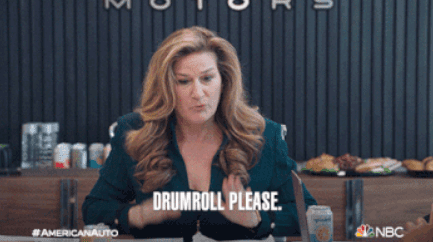
1. Skylead
Best for multichannel, hyper-personalized LinkedIn, and cold email outreach.
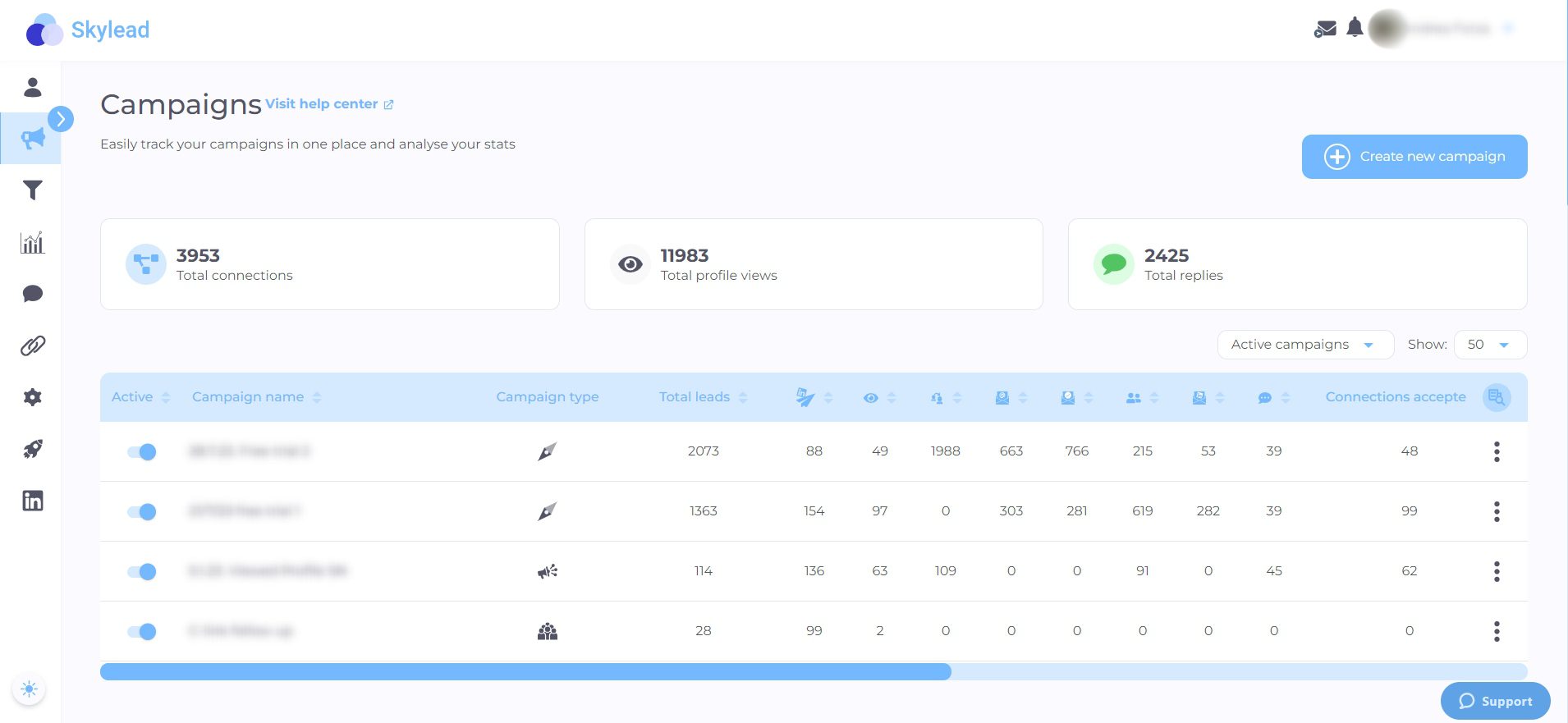
Skylead is a cloud-based bot made for LinkedIn automation and cold email software that thinks and works for you! It’s made for sales teams, founders, marketers, recruiters, individuals, and agencies looking to scale their business.
Pros
Skylead is an all-in-one bot that contains multiple complex outreach features. One of our main features is smart sequences. Skylead is the first software to introduce smart sequences to automation tools. You can use them to combine LinkedIn and email outreach according to your prospects’ behavior by using if/else conditions and multiple actions.
With Skylead, safety is the number one priority when it comes to automating LinkedIn. That’s why we’ve developed 3-layer protection that will shield your account from LinkedIn’s algorithms fishing for suspicious activity. Making our bot human-like is one of the main things that makes Skylead software the safest out there. This is how we keep you safe:
- A dedicated IP address (proxy)
- Adjustable limits & delays
- Human-like behavior
Combine cold email outreach with LinkedIn automation to get even higher conversion results via smart sequences.
One major pro of Skylead is the fact that it has a native image & GIF personalization feature and a personalized messages option. Our research suggests that when using personalization, you get a 63% higher response rate.
You can also integrate Skylead with your chosen CRM via a Zapier webhook or an API and transfer data between tools. Lastly, Skylead offers thorough insights and analytics and the A/B testing option. This means you’ll see detailed reports about your results, plus you’ll get to test out what approach works best with your prospects.
Note: Skylead connects to LinkedIn Premium, LinkedIn Sales Navigator, and Recruiter accounts.
Cons
You can make campaigns in Skylead from multiple sources: a CSV file, a LinkedIn search URL from all supported account types, and even from LinkedIn posts, but you cannot make campaigns from a group search. Nonetheless, if you want to create a group-based campaign, you can do so by using LinkedIn Sales Navigator filters. Select group filter, scrap the data, and import prospects via a CSV file.
Another thing to note is that Skylead does not have a Twitter integration, which is used as a means of expanding your social selling strategy. However, bots that support Twitter can only automate post likes and retweets, which won’t help much with overall outreach efforts.
Conclusion
We believe that Skylead is a comprehensive tool that supports multiple advanced features that you would have to pay extra for with other bots. Keep in mind that when picking a bot, you need to have a combination of quality features, safety, a friendly interface, and a reasonable price per month. Skylead checks all the boxes, plus impeccable customer support. All of these factors contribute to our tool's effectiveness, cutting manual tasks and saving up to 11 hours of manual work per week.
2. CrystalKnows
Best for giving detailed personality data reports on leads.
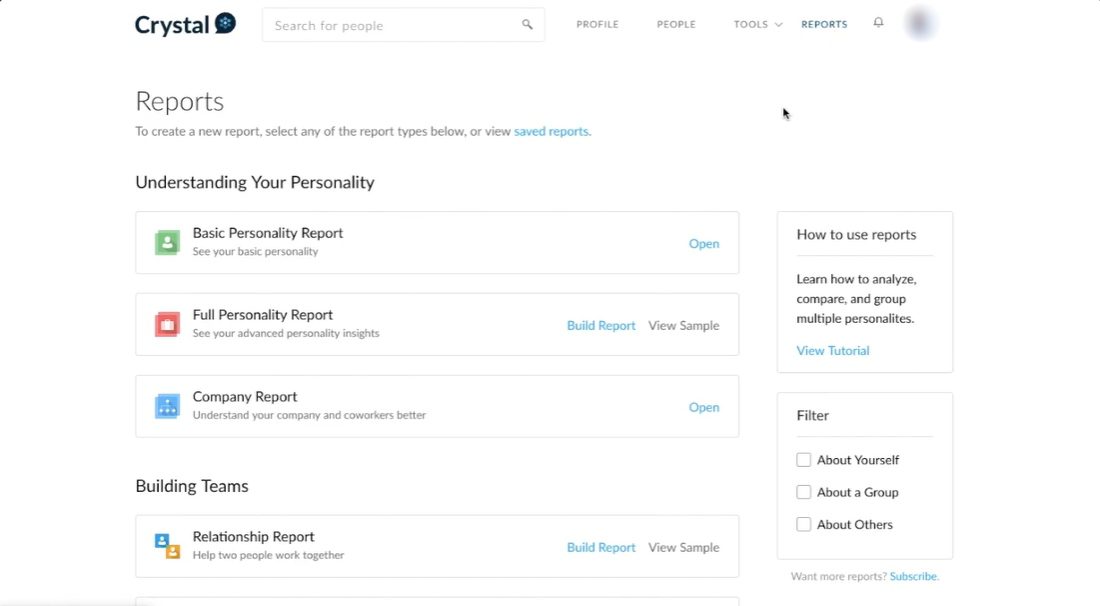
CrystalKnows is an extensions-based bot designed to focus on prospecting and give DISC personality profiles of potential prospects.
Pros
CrystalKnows bot analyzes potential customers and gives out detailed personality reports. All sales teams have to do is adapt their approach to the DISC personality profile of the lead and use it to their advantage.
Another notable feature is the suggestive content writing option. This feature writes suggestive copy for emails according to each lead's personality analysis. You can also find the advanced segmenting option a useful tool for prospecting and lead generation.
Cons
Despite the advanced prospecting features, CrystalKnows is not a classic multichannel outreach tool. This means it does not support complex features such as smart sequences, and it cannot make campaigns from search URLs or CSV files. Additionally, drip campaigns are out of the question, which suggests that a huge part of outreach is missing.
Conclusion
From what we could learn about CrystalKnows, the tool can be very useful for detailed prospecting, as it focuses on knowing your target group and adapting the approach. However, if you’re looking for supercharged multichannel outreach (which is what you should be doing), then we advise you to pick another tool and use this bot as an additional helpful feature.
3. Octopus CRM
Best for LinkedIn outreach and detailed analytics.
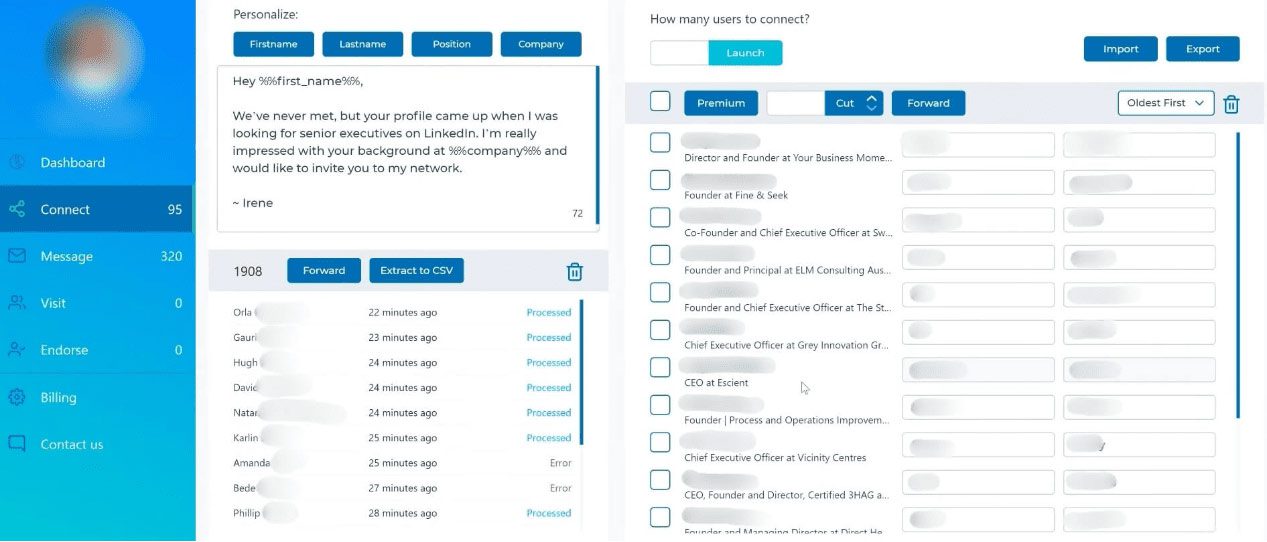
Octopus CRM is an extension-based bot that focuses on automating LinkedIn.
Pros
One of the main notable features of Octopus CRM is the ability to send bulk messages to 1st-degree contacts. We’ve mentioned detailed analytics, which gives you insights like the number of connection requests sent or the current Social Selling Index. If you’re interested in social selling, you should consider a tool that focuses on boosting the LinkedIn SSI score.
Cons
With Octopus CRM, you won’t be able to use multichannel outreach because the tool only supports LinkedIn automation. This means there’s no email automation, which is a large outreach channel and should be used paired with LinkedIn for better results.
Additionally, because it is an extension, this could potentially mean it’s less safe to use and might be detectable by LinkedIn.
Note: Octopus CRM does not support sending LinkedIn InMail messages.
Conclusion
We believe that Octopus CRM is missing a lot of key features that can affect the safety and effectiveness of your outreach. The fact that it does not have email automation could be a potential deal breaker. A good LinkedIn bot should have as much as native features as possible, so be sure to look for an all-in-one bot.
4. Salesloop
Best for someone who’s looking for a done-for-you deal.
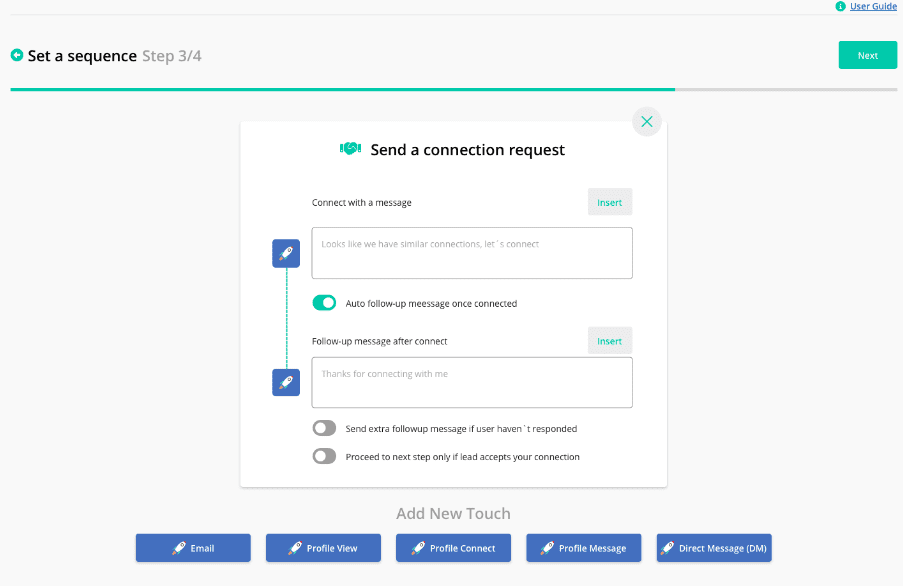
Salesloop is a fairly new cloud-based bot that focuses on automating LinkedIn.
Pros
Salesloop has a simple 2-step drip campaign for LinkedIn. It works with LinkedIn Premium and LinkedIn Sales Navigator. Unlike Skylead, it does not support Recruiter profiles. As for campaigns, Salesloop lets you create them via a CSV file with a couple of text personalization variables.
If you’re new to automation, they also offer a done-for-you deal, which can simplify your outreach effort. However, you’d have to pay a large sum for the service.
Cons
Salesloop does not have Smart sequences because it does not support email automation to begin with. In fact, it does not support many prominent LinkedIn actions as well. Salesloop can only send invites to connect and drip messages.
Additionally, Salesloop does not integrate with any CRM, which can slow down workflows for those who utilize a number of different tools.
Conclusion
After analyzing the Salesloop bot, we found that if you want a comprehensive tool, this is not a perfect choice for you. Missing email automation and limited LinkedIn actions can potentially slow down your outreach efforts, which is the opposite of what a LinkedIn bot should be doing.
5. Phantombuster
Best for data extraction and data scraping.
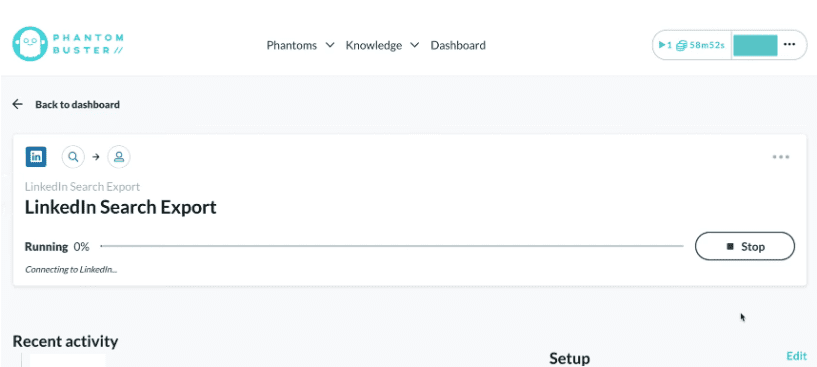
Phantombuster is an extension-based sales and marketing bot that automates the scraping of publicly available data from LinkedIn and other platforms.
LinkedIn Follower Bot
With LinkedIn bots, you can automate everything, even who you want to follow and unfollow on LinkedIn. Phantombuster has a browser-based feature that focuses on that. It’s called the LinkedIn follower bot, and it’s here to get your prospects to notice you and warm them up for further outreach.
Pros
Phantombuster is not a full-package LinkedIn automation bot. However, it can come in handy if you want to scrape certain leads from LinkedIn or anywhere else. Moreover, the tool offers an email enrichment feature, which means it can find email addresses for you. However, it does not support email verification, which can affect your email account’s safety and increase bounce rates.
Cons
Even though this bot automates certain LinkedIn actions, it also does not have Smart sequences. Apart from that, email outreach is not possible since there’s no email automation, so you can’t create complex sequences.
Lastly, Phantombuster is an extension that can affect the overall safety of your account and potentially lead to restrictions.
Conclusion
After reviewing Phantombuster, we came to the conclusion that it can be useful as an additional outreach tool. It saves your automated scraped data in the form of CSV files or JSON formats. This means you can upload and download lead lists to some other tool and create outreach campaigns.
6. IFTTT
Best for the automatization of numerous activities on different platforms.
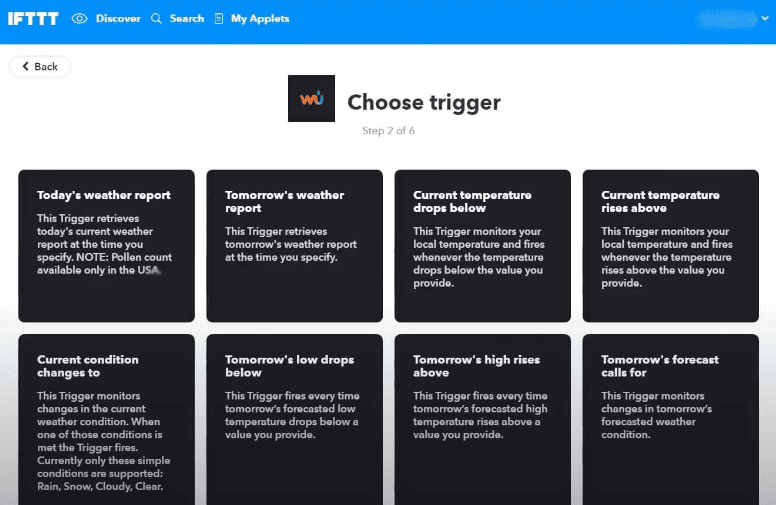
IFTTT is an extension-based bot that automates activities on WordPress, Facebook, Twitter, Evernote, and others.
Pros
The IFTTT bot can automate certain activities, such as sharing links, publishing content, and updates across named platforms.
Cons
IFTTT does not automate any form of LinkedIn messages.
Conclusion
After looking at this simple bot, we can tell you from our humble opinion that it is not for those who want to use LinkedIn and email outreach for results. However, it can come in handy as a content management tool that saves time by automating posting and similar social media activities.
7. GetProspect
Best for getting quality prospects.
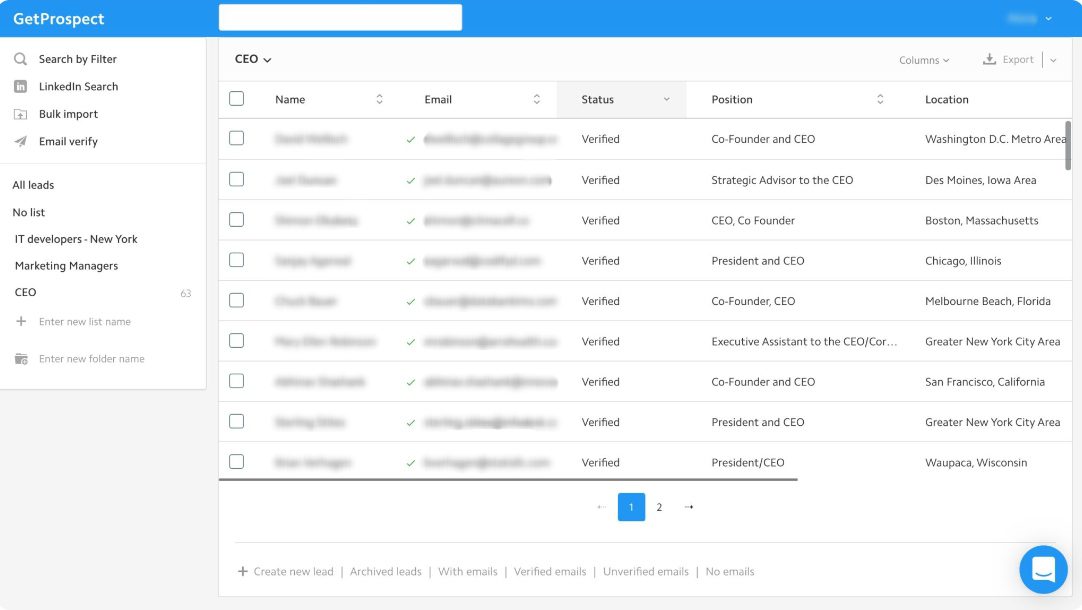
GetProspect is an extension-based bot that acts as an email finder & verifier and extracts useful prospect data.
Pros
GetProspects bot, as the name suggests, wants to assist you in finding high-quality leads. This includes a list of leads with information such as name, profession, LinkedIn URL, and finally, email. It has a large B2B database, a lead enrichment feature, a native CRM, and the Google Sheets add-on.
Additionally, Get Prospects categorizes leads and can arrange them according to previously set criteria. You can later export these files and use them in other tools.
Cons
Although the tool focuses on email features, it does not support LinkedIn automation. This means there’s no way of sending any kind of messages on LinkedIn, creating drip campaigns, and utilizing multichannel Smart sequences.
Conclusion
In our honest opinion, this tool can be useful if your primary goal is reaching out by email. But, if you wish to expand to LinkedIn, you would have to get another tool for automating LinkedIn since there’s nothing you can do with the provided LinkedIn profile URLs unless you want to reach out to those prospects manually. We all know by now that this defeats the purpose of automation bots. So, if you want more from a tool, then keep looking.
8. Lead connect
Best for simple drip campaigns on LinkedIn.
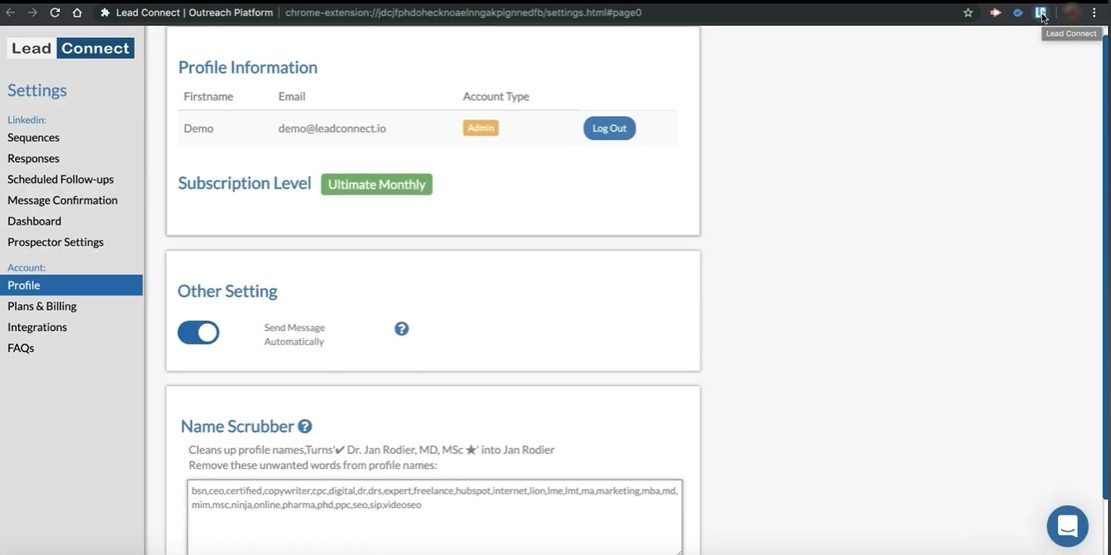
Lead Connect is an extension-based bot that connects to LinkedIn basic or Sales Navigator profile types.
Pros
Lead Connect offers a simple drip campaign with a few available steps. On the other hand, the bot offers various templates, but the number of available templates depends on the pricing plan you choose.
One notable feature of Lead Connect is the ability to integrate with any workflow and tool via an API key. You can even gain access to the email discovery feature, but you’d have to pay extra to use it.
Cons
Lead Connect doesn’t support Smart sequences as Skylead does. Additionally, it doesn’t support a Recruiter account type, which narrows down your outreach and campaign creation choices.
Lastly, this bot does not support image & GIF personalization of any kind, which can affect your response rate significantly.
Conclusion
We believe that the tool is missing some key outreach features. If you’re looking to supercharge your outreach efforts, we consider this bot to be incomplete, so you should keep looking for more features in one tool.
9. Linkedprospect
Best for automated prospecting.
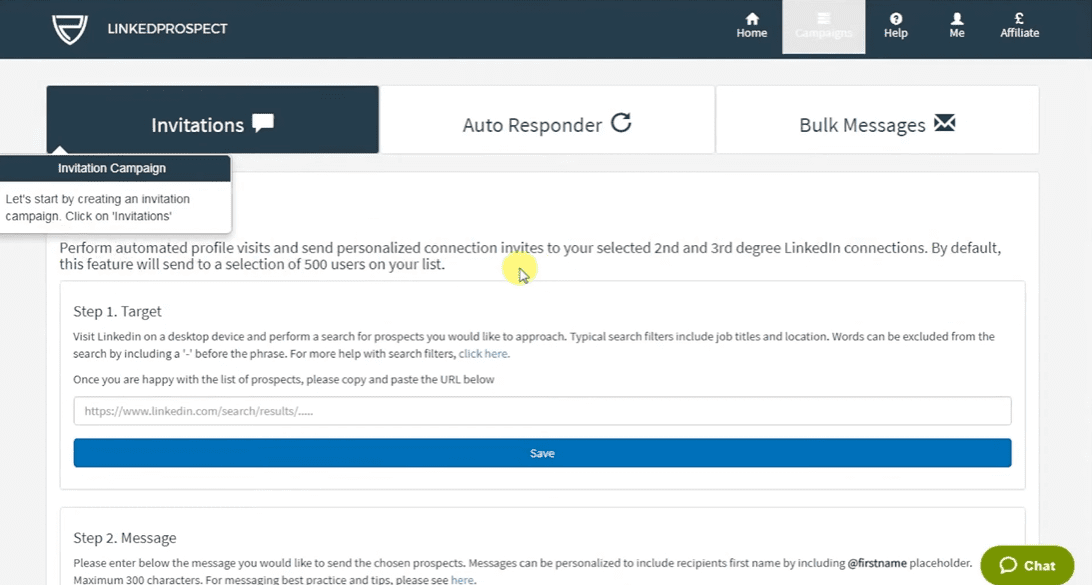
Linkedprospect is a cloud-based bot that focuses on LinkedIn automation.
Pros
Linkedprospect helps you with finding prospects and sending automated message sequences to those prospects on LinkedIn. The tool can also send bulk messages and offers a Boolean search tool and a Headline generator tool.
Cons
The tool does not support email automation, which, as we’ve learned so far, only slows down outreach and overall results.
Conclusion
If you want to get your money’s worth, you should opt to look for tools that have it all.
10. UseViral
Best for LinkedIn promotion.
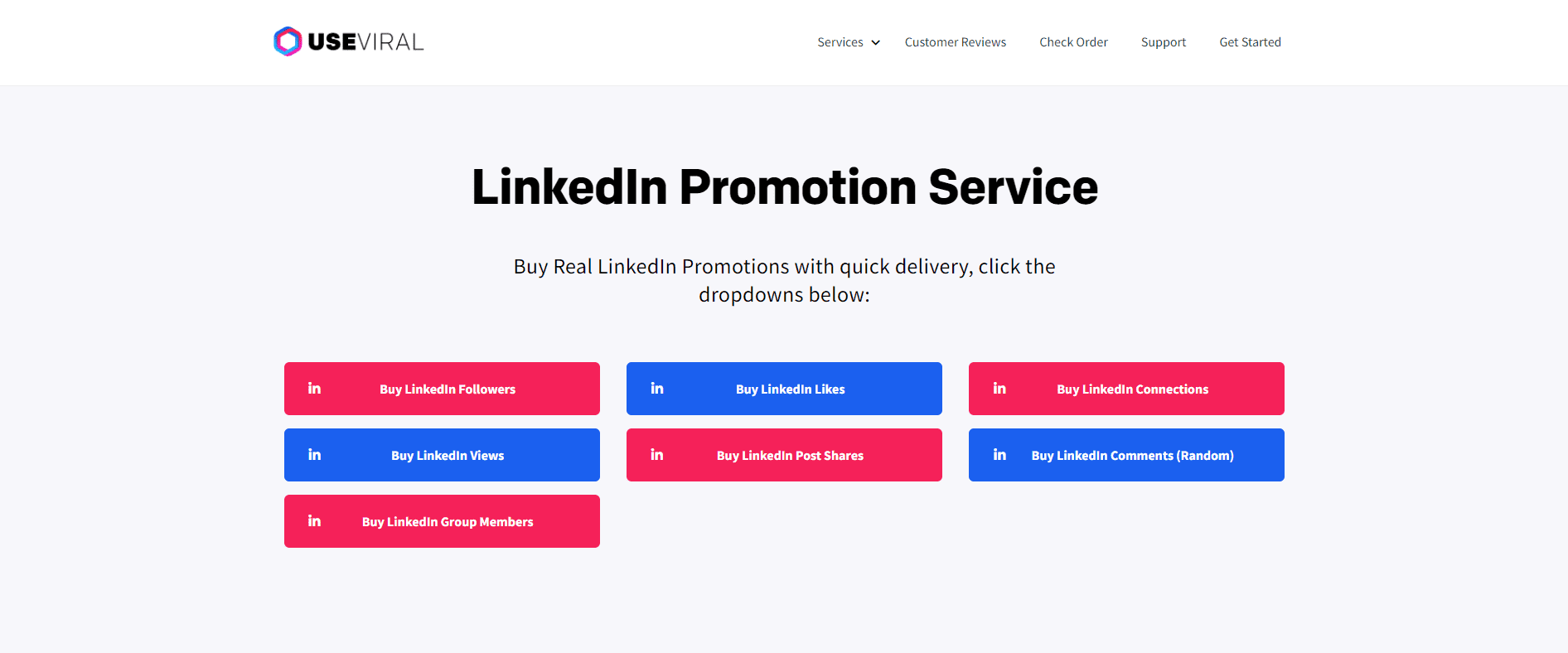
UseViral is a social media marketing service that allows you to boost your networking platform profiles to gain more virtual trust and authority.
Pros
If you’re looking to build your network and become a thought leader, you can use this bot to add more followers, further boosting your profile. You can connect UseViral with multiple platforms, including Instagram, YouTube, TikTok, Twitter, Facebook, LinkedIn, of course, and more. It automates sending connection requests.
Cons
It is not recommended to use such bots as they can be unsafe and appear scammy. Despite the large number of followers you gain, there’s no engagement, as all of these followers are usually fake. Thus, it is easily detectable and can damage your reputation.
Conclusion
We advise you not to use profile-boosting bots, as they can tamper with the safety and trustworthiness of your account. Try social networking without scams.
11. SidesMedia
Best for adding exposure to your social platforms.
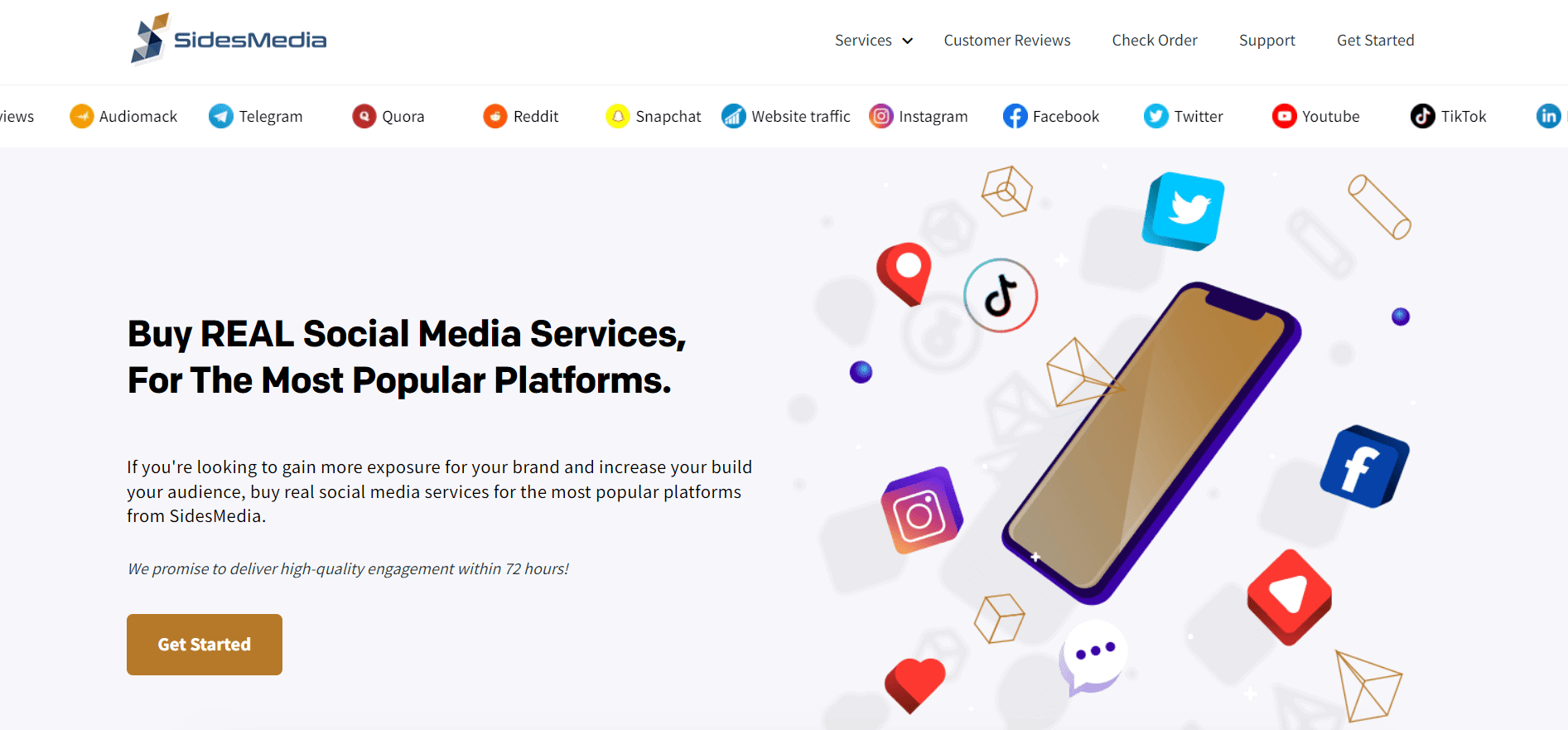
SidesMedia is a social boosting tool that offers multiple platform options.
Pros
If you’re looking for extra exposure on your social platform, LinkedIn included, then you can use SidesMedia. They claim to offer real engagement on multiple platforms such as Instagram, Twitter, Facebook, YouTube, TikTok, and more.
Cons
Again, using social media boosting platforms can be tricky despite the outrageous claims that they can offer real engagement. You should be cautious when it comes to buying followers, likes, and connections.
Conclusion
Just like UseViral, we share the same opinion. To emphasize, we strongly disagree with using social media boosting platforms. You should opt for an organic and real approach in order to gain a huge, thought-leader following. Focus on building strong relationships rather than taking shortcuts. On the other hand, you can use LinkedIn bots to assist in your quest.
12. Crowdfireapp
Best for social media management.
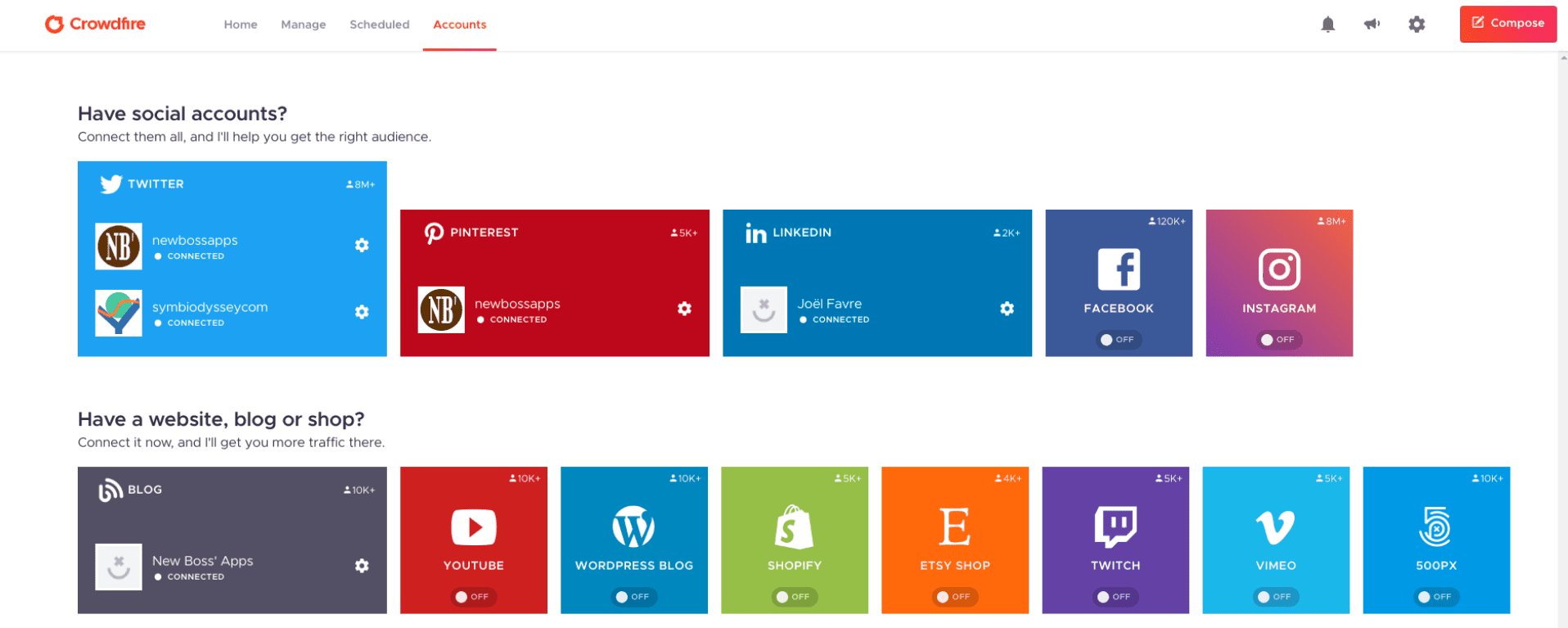
Crowdfire is an app that’s used for growing the online presence of individuals and businesses.
Pros
The Crowdfire app offers a series of features that help users manage and optimize their social media accounts, LinkedIn included. You can schedule and publish content and track the numbers for each post. Additionally, you can find and manage followers who are not engaging with you and focus on building those relationships.
Cons
Apart from scheduling content posting, you won’t be able to reach out to your target audience or send bulk messages via LinkedIn and email. To put it differently - no automation means no successful outreach.
Conclusion
In our honest opinion, you can use this tool to establish your thought leader persona on LinkedIn, but apart from that, you won’t be able to use this tool for multichannel outreach.
13. Planable
Best for content scheduling and detailed planning.
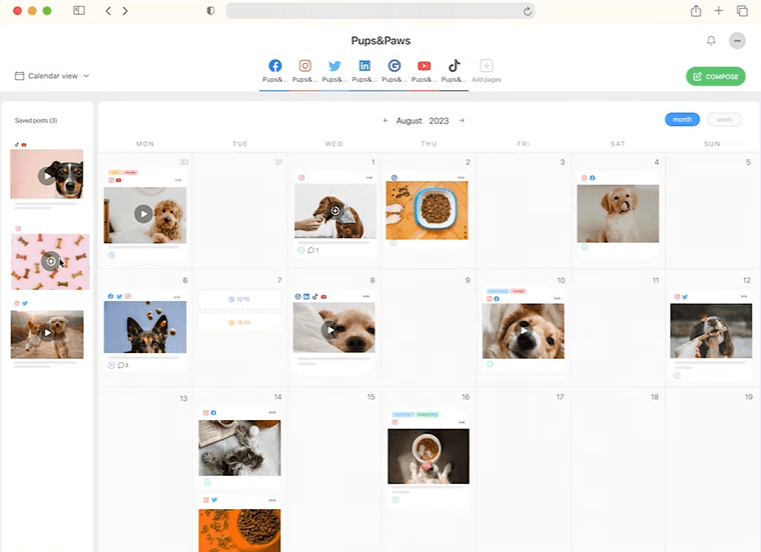
Planable is a social media collaboration tool that helps manage the entire content creation process.
Pros
With Planable, you can obviously plan, create, collaborate, approve, and schedule content. The tool is designed to support the entire content management process with ease and simplicity. Using such a tool can help with saving lots of time and focusing on other tasks instead.
Cons
Although it can be useful for content management, it is not a tool for outreach.
Conclusion
After reviewing the app’s abilities, we believe that it can be useful for those who want to establish a strong social media presence and optimize their marketing strategy seamlessly. This includes LinkedIn, of course. You can gain a strong following if you manage your content and post it continuously. You can use LinkedIn connection bots simultaneously to aid in growing your network.
14. Evaboot
Best for data scraping on Sales Navigator.
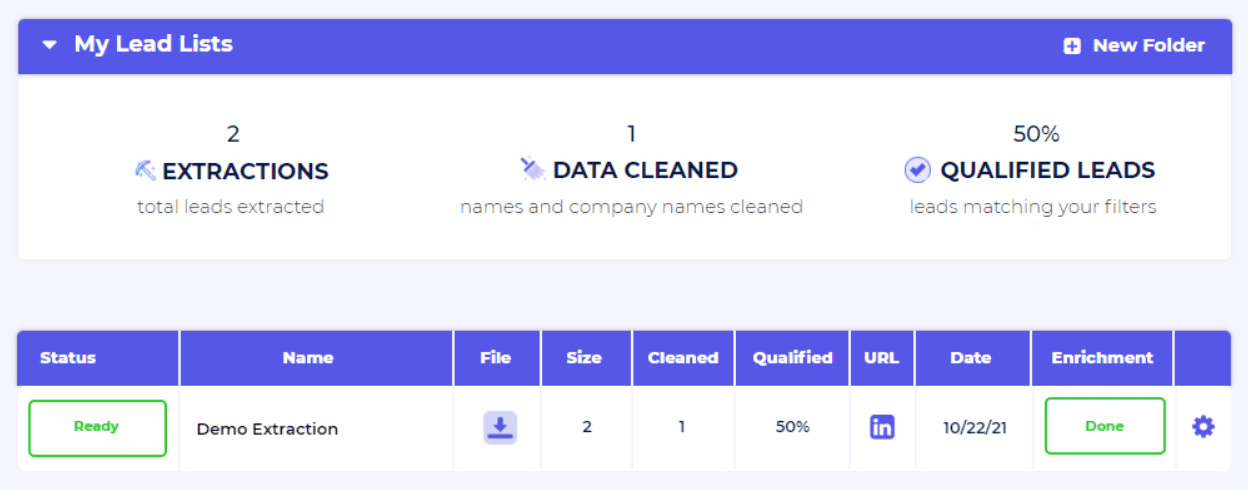
Evaboot is an extension-based bot that offers a powerful Sales Navigator data scraping tool.
Pros
This bot can extract, clean, and enrich Sales navigator search results, which you can later export and use with other LinkedIn bots to create outreach campaigns.
Cons
Evaboot is simply not made for outreach but rather focuses on the initial steps - lead generation. The fact that it can only extract data from Sales Navigator search results is also a downside.
Additionally, there’s a safety concern due to its extension nature, so LinkedIn might discover your activity and restrict your profile.
Conclusion
If you’re looking for a tool that generates leads exclusively, then Evaboot is for you. However, if you’re interested in multichannel outreach, keep looking.
15. Aeroleads
Best for finding quality leads and for prospecting efforts.
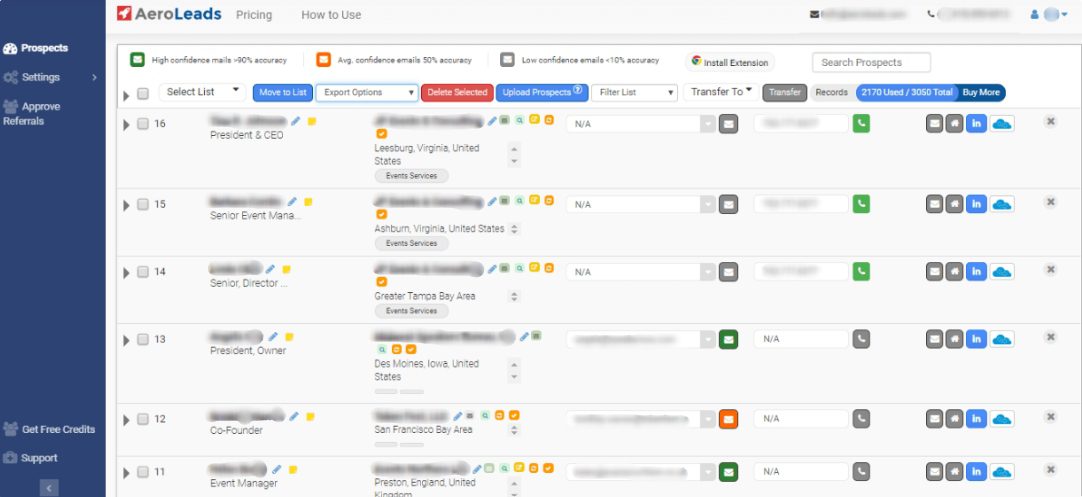
Aeroleads is a cloud-based tool that focuses on prospecting and lead generation.
Pros
Aeroleads bot has an email discovery feature that not only retrieves business emails but also LinkedIn connections. Therefore, they provide additional data points that can be used in crafting your outreach strategy. Finally, you can export the collected data and use it as you please.
Additionally, they have a large email database with personal and business emails and phone numbers. Lastly, the tool not only discovers but also verifies emails.
Cons
If you’re looking for a LinkedIn bot that covers most of the outreach process, Aeroleads is simply an incomplete tool. With no LinkedIn and email automation, you won’t be able to send drip message campaigns or create Smart sequences.
Conclusion
Again, if you’re looking for a tool that covers most of the outreach process, including email discovery & verification, then you should be looking at a different feature set in a LinkedIn connection bot.
16. Lempod
Best for increasing user engagement on LinkedIn.
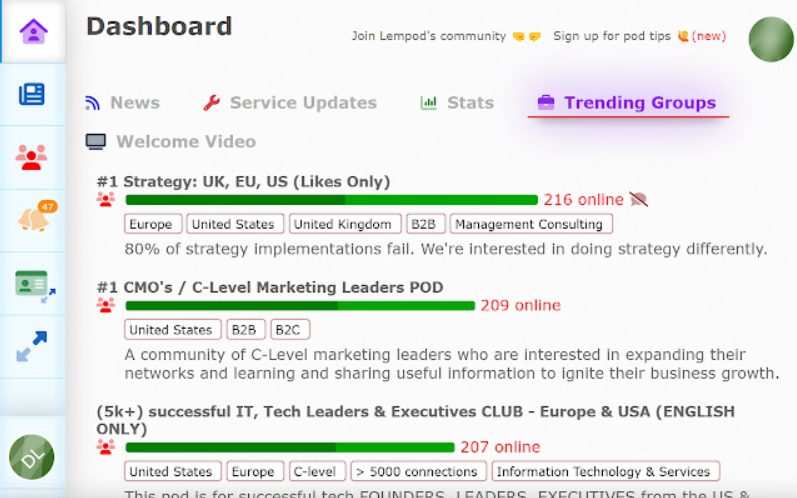
Lempod is a part of the Lemlist family and a Chrome extension that focuses on LinkedIn post engagement.
Pros
Firstly, Lempod is easy to use and a great tool if you want to increase LinkedIn post views with automatic likes and comments. The Lempod bot has a User Satisfaction Index and a Popularity Index, which can help with tracing engagement and user involvement in your LinkedIn content.
Secondly, their LinkedIn Engagement Pods marketplace connects other LinkedIn content makers with you, which allows for mutual engagement. Lempod can also automatically leverage colleagues' networks, further boosting your LinkedIn reach.
Cons
The tool is made for engagement and not multichannel outreach. Plus, as an engagement tool, it lacks certain characteristics, such as the ability to personalize your audience and automate scheduling posts.
Conclusion
To sum up, if you’re looking to boost your network and meet with other content creators, you can use Lempod for those purposes. However, if you want to use LinkedIn and email automation for outreach, then you should consider another bot.
17. Linkboost
Best for qualified LinkedIn engagement.
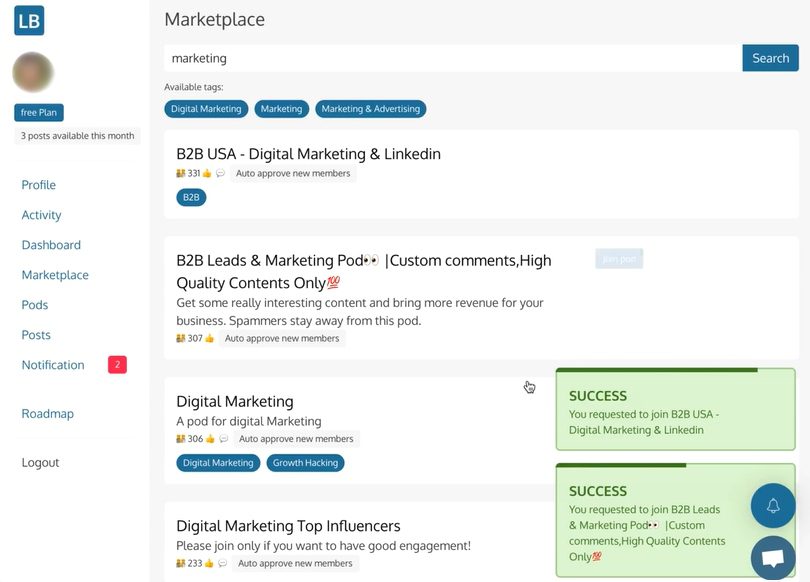
LinkBoost is an engagement and profile-boosting platform made for users who want to find their engagement niche.
Pros
If you’re a thought leader who wants to expand your network even more, or you’re just beginning your journey, LinkBoost can contribute to your engagement efforts. You can even join relevant engagement pods and link up with people interested in the same content as you.
Cons
Unlike Lempod, LinkBoost doesn’t have certain parameters (e.g., a User Satisfaction Index and a Popularity Index) that can help with tracking overall engagement success. Ultimately, the tool is not made for multichannel outreach.
Conclusion
Lastly, if you’re looking for supercharged outreach and scaling your business, this is not a tool for you. It’s made for individuals who want to reach out to a similar audience and expand their network. A pro tip is to use LinkedIn bots for making solid connections on LinkedIn as well as promoting your content.
18. Social Pilot
Best for social media planning and management.
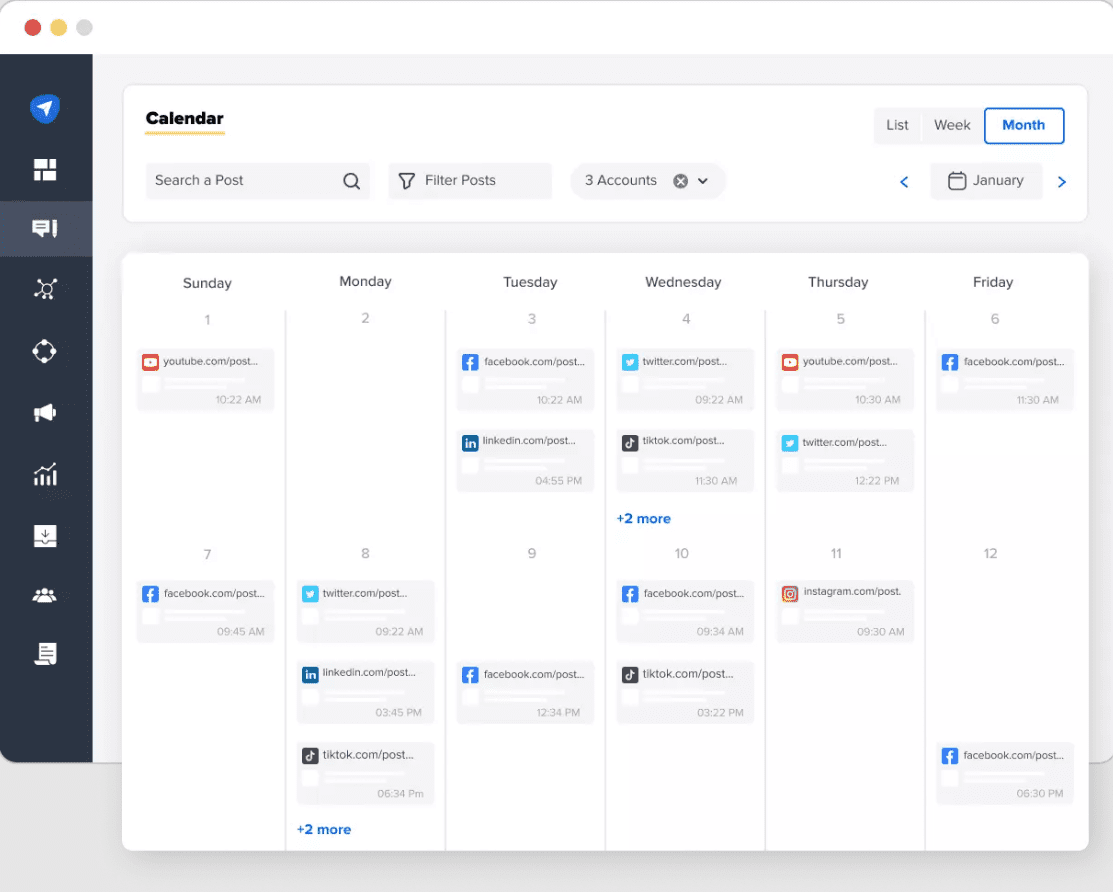
Social Pilot is a social media management and analytics app that connects with Facebook, Twitter, LinkedIn, Instagram, Pinterest, YouTube, TikTok, and more.
Pros
You can easily plan and schedule content-posting activities with Social Pilot. What makes it stand out from similar apps is the fact that it has a great analytics section, where you can track your success and optimize your content plan accordingly. There’s also a Smart AI Assistant that can help with time management even more.
Cons
Social Pilot is not a LinkedIn and email outreach tool.
Conclusion
If you’re looking to organize your content posting activities on LinkedIn and not think about whether your content is posted or not, you can use Social Pilot to boost your LinkedIn presence. Hence, you can use this tool to establish a solid LinkedIn presence, and Skylead can help with LinkedIn automation and cold email outreach.
19. WeConnect
Best for automating some LinkedIn actions.
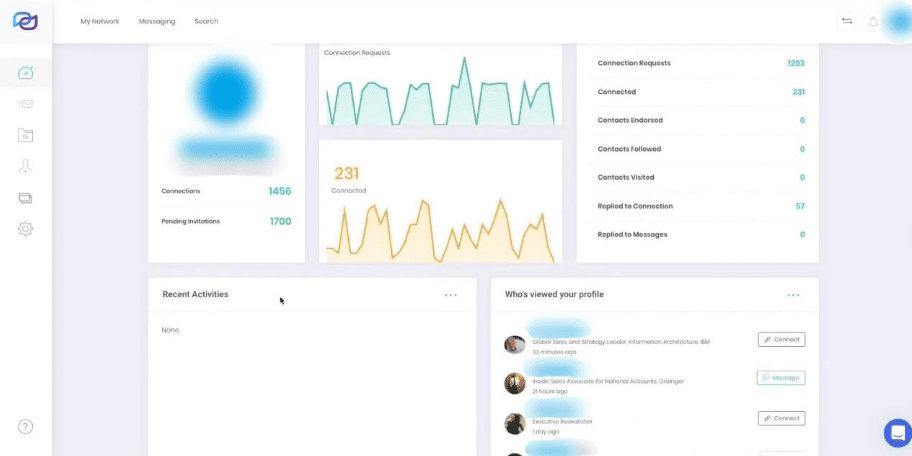
WeConnect is a cloud-based tool that automates some LinkedIn actions.
Pros
You have the ability to send messages to LinkedIn group members. Apart from that, you can also A/B test your content, which is a perfect feature for those who are still trying to find their perfect approach. This bot also supports the auto-endorse and post-engagement features, along with Zapier and API integrations.
Cons
WeConnect does not have the Post engagement campaign option or Image & GIF personalization. Smart sequences are also out of the question because there’s no Email automation. Also, there’s no Email discovery and verification feature. However, you can find all of these features and more at Skylead.
Conclusion
Finally, if you’re looking to put all manual tasks on autopilot, you should be looking for a solution that can actually perform most of the tasks without having to pay extra for certain services you can get with just one tool.
20. Buzzli
Best for creating LinkedIn content.
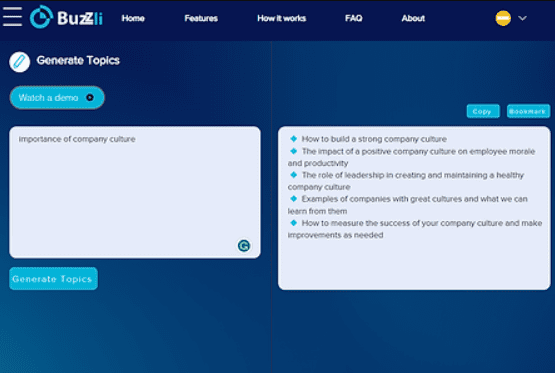
Buzzli is an AI-powered platform that automates the content creation process on LinkedIn.
Pros
You can use Buzzli to expand your reach and engagement while creating top-notch, SEO-friendly content with artificial intelligence. Use the Topic generator to find what you want to talk about and generate away! You can also use the Improve LinkedIn post option for a bigger engagement boost.
Cons
Buzzli is not a LinkedIn and email outreach tool.
Conclusion
To sum up, if you're looking to boost engagement, you can use Buzzli and its AI-powered features to help create true thought leader content.
21. Podawaa
Best for increasing your LinkedIn’s reach.
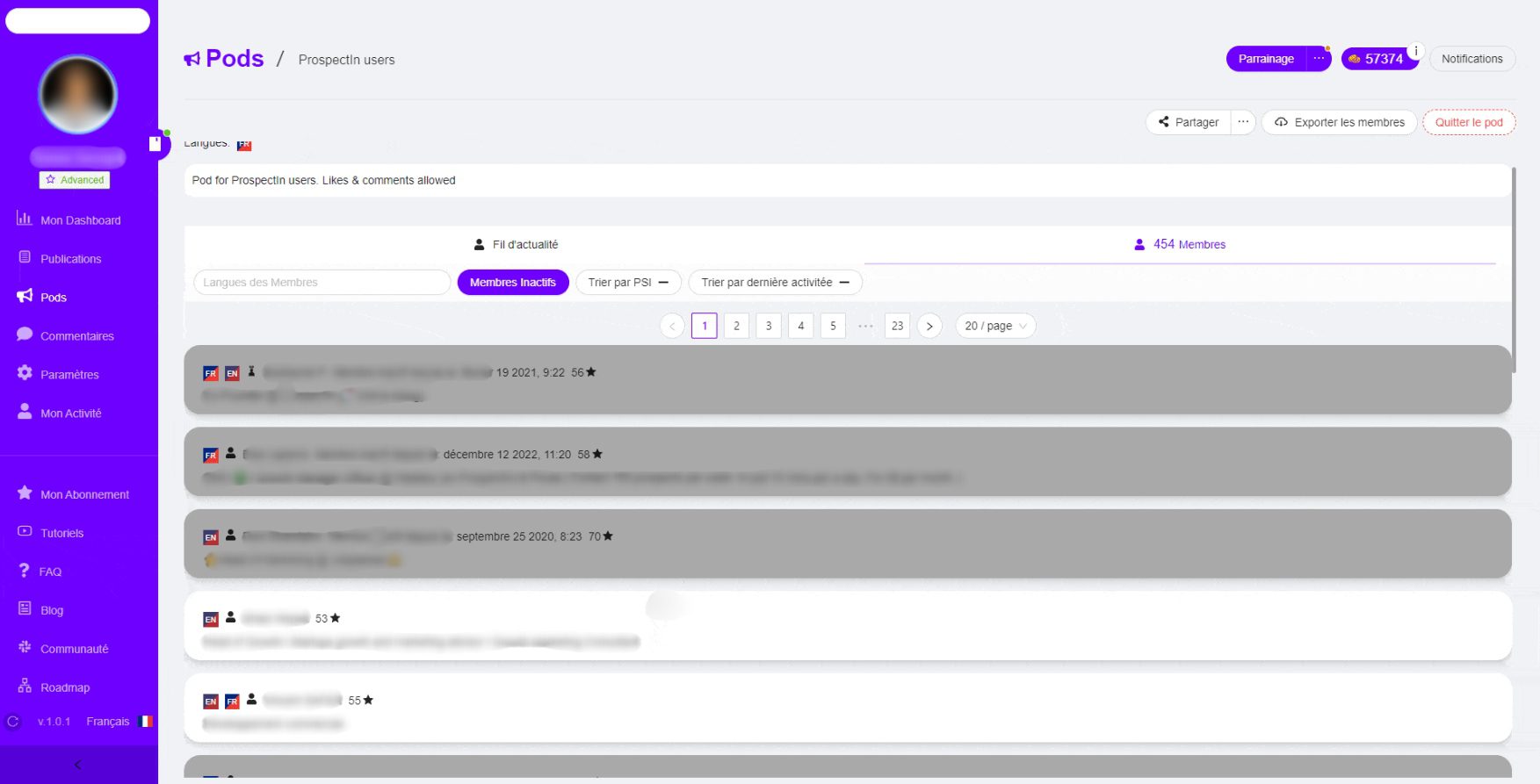
Podawaa is an extension-based bot that helps you expand your engagement on LinkedIn by automating comments and likes.
Pros
Similar to Lempod, Podawaa helps you connect with other users on LinkedIn so you can interact with each other, creating more engagement. Hence, you get to personalize your audience and receive relevant and real comments and likes on your LinkedIn content.
Cons
This is not a LinkedIn and email outreach tool.
Conclusion
If you’re looking for a platform that helps you engage with real people on LinkedIn, Podawaa can give your profile the right push toward growth. Also, it could be useful for LinkedIn marketing. However, if you’re looking to automate LinkedIn and email outreach, you should be looking at other bots for LinkedIn.
22. Zopto
Best for social selling, multi-channel outreach, and free tutorials.
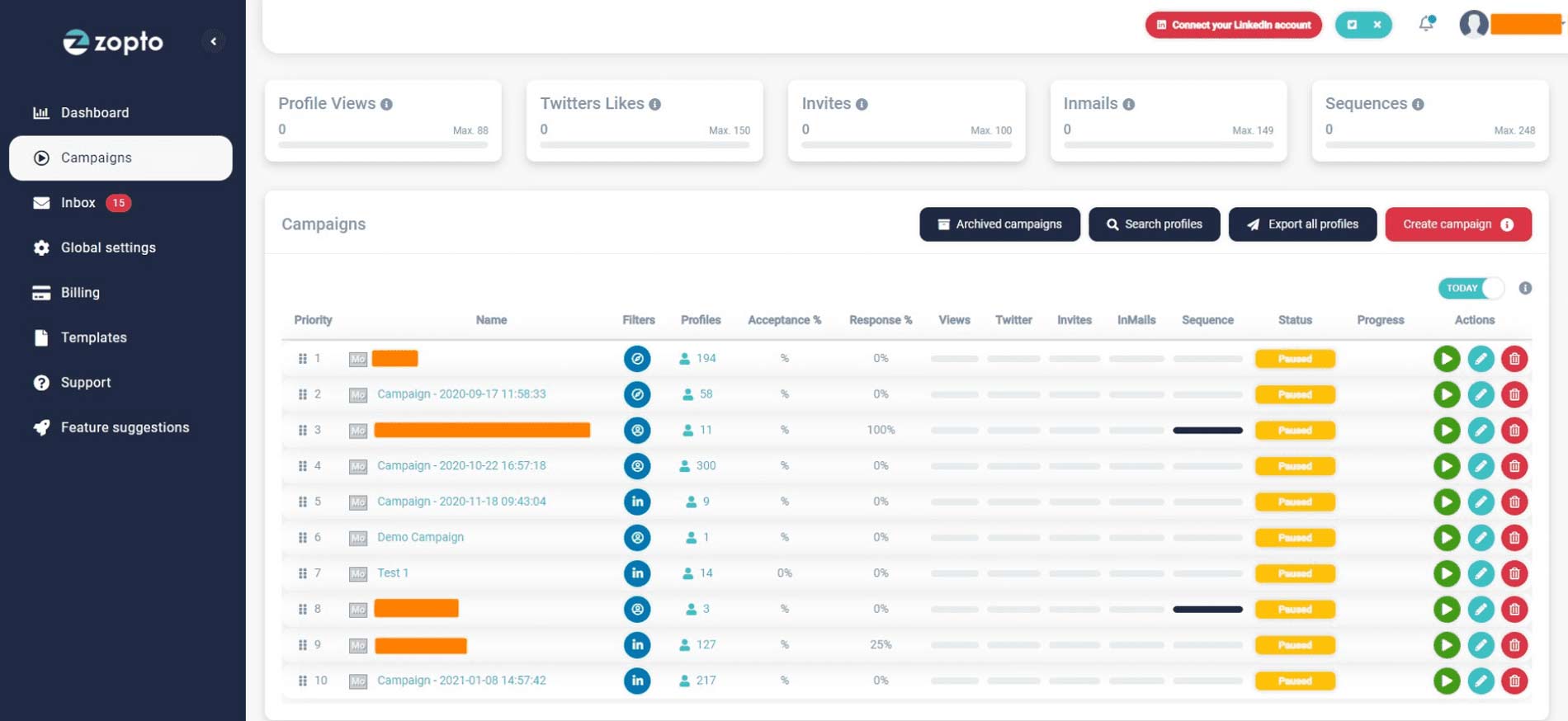
Zopto is a cloud-based automation software made for social selling.
Pros
Unlike other tools, it offers a Twitter integration for automated platform engagement. With this integration, you are increasing your chances of getting noticed by automating certain Twitter actions, further expanding your outreach efforts.
Apart from automating LinkedIn, the tool offers email enrichment, which means it can fetch and verify business emails like Skylead. You can also A/B test your messages and enjoy an integrated inbox feature.
Lastly, the platform can schedule posts and gather data from LinkedIn group members to create a campaign lead source for a more specific outreach.
Cons
Zopto does not have a native image & GIF personalization feature, which adds up to the already costly monthly subscription. Apart from that, their inbox is limited to LinkedIn messages only, which makes it harder to navigate multichannel sequence campaigns. Lastly, Zopto does not support team management.
Conclusion
We believe that a good tool should have a large number of native features to avoid paying more for extensions. Another reason is that these extensions are less safe to use because they are easily detectable by LinkedIn’s surveillance. Opt for safety first and a comprehensive tool that covers all the features you need.
23. Luna AI
Best for creating, editing, and sharing outreach content.
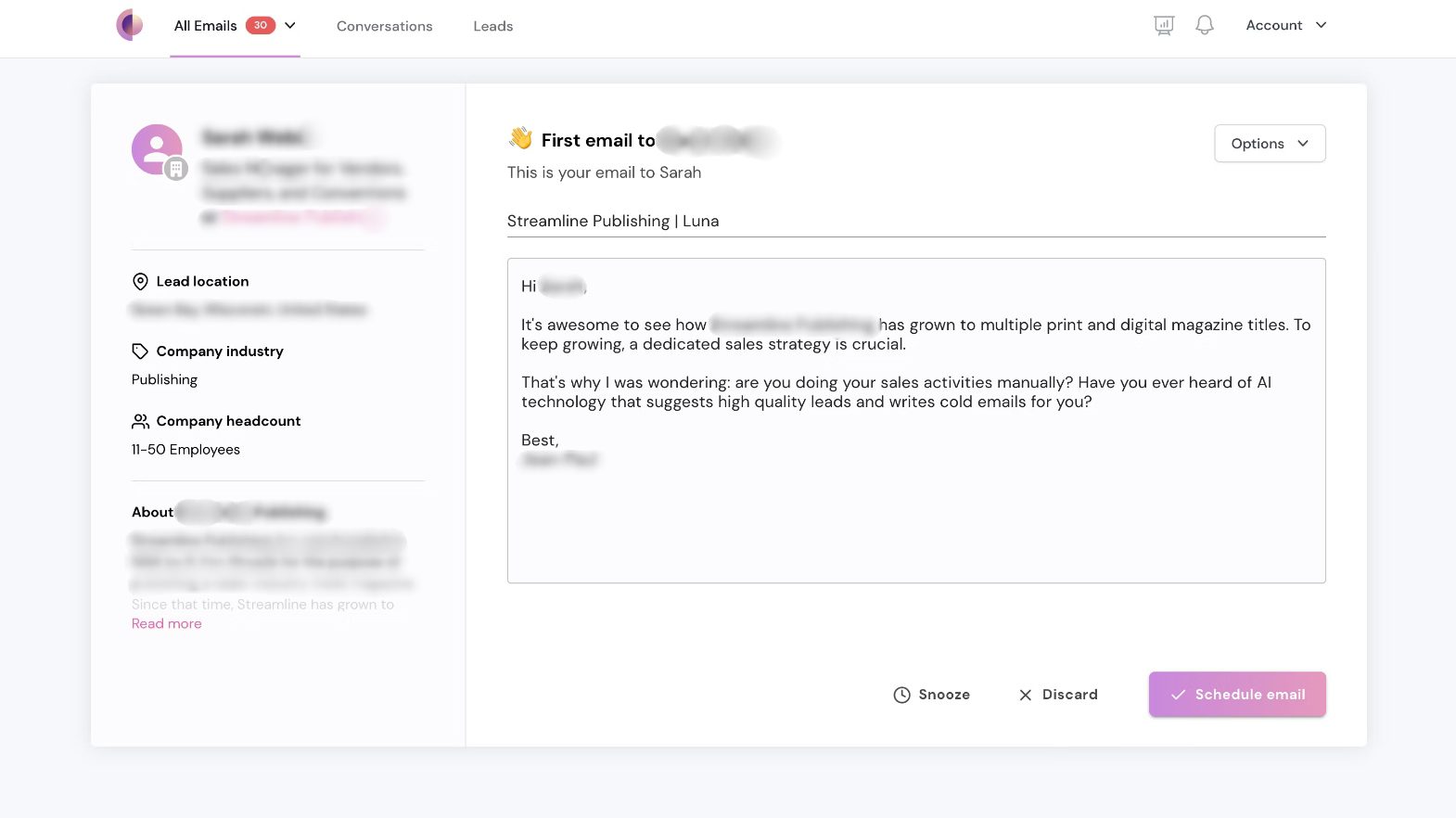
Luna AI is a LinkedIn growth tool that uses artificial intelligence to create and fetch content and data.
Pros
You can use this tool to generate content for LinkedIn posts and emails using AI. Luna AI also acts as a prospecting tool, and it helps with finding the right leads.
Cons
Luna AI can’t create campaigns and perform a large portion of actions that other LinkedIn bots can. Moreover, it has no Smart sequences and no email automation.
Conclusion
While the tool can help with prospecting, generating leads, and content creation via AI, it is still missing crucial parts of LinkedIn and email automation. Opt for a bot that can do it all!
24. Taplio
Best for personal branding.
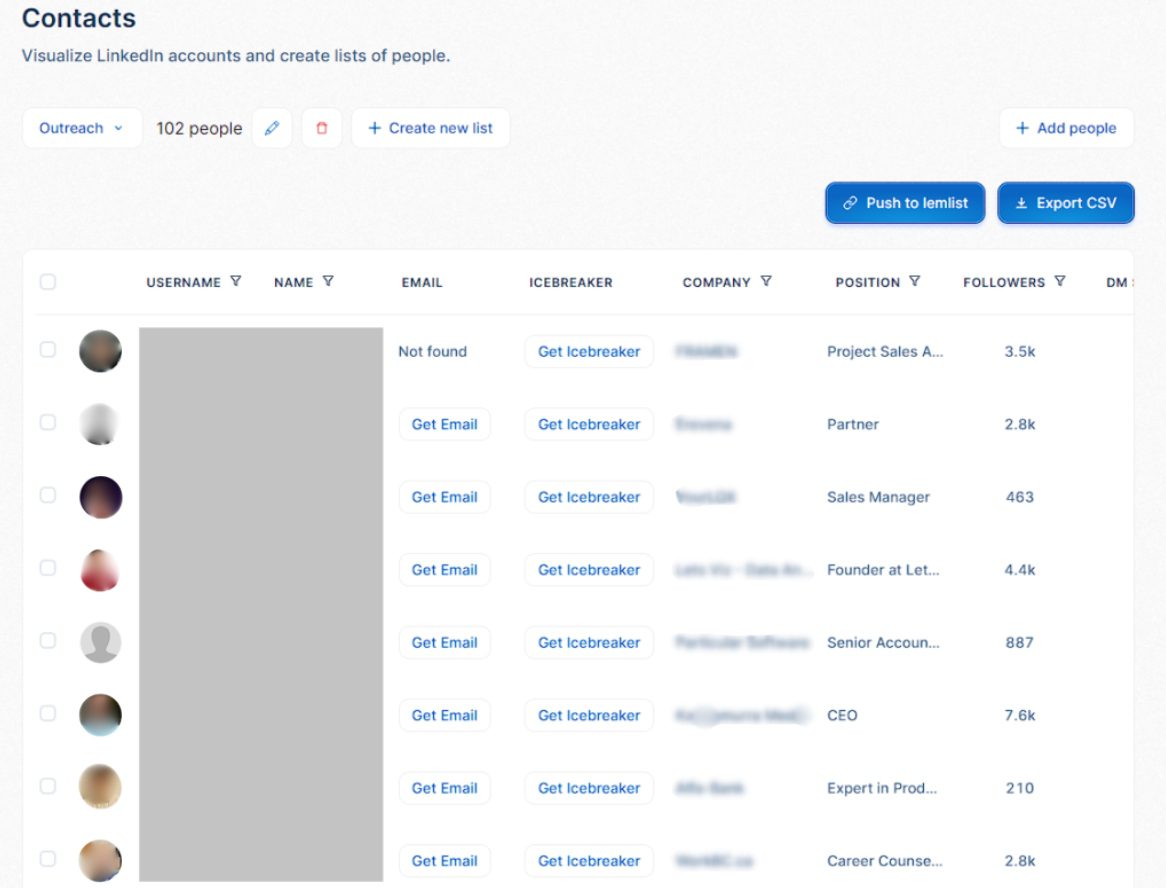
Taplio is an extension-based bot designed to help with LinkedIn growth. It was purchased by Lemlist and is now part of the Lemlist family.
Pros
The tool was created to help users with content creation and distribution. Therefore, you can use it to grow your personal brand with AI-powered suggestive features. The tool generates content for you, and it helps you get inspired with an AI-picked inspirations library.
Cons
This tool is not for outreach as it does not support LinkedIn automation, such as sending messages and crafting campaigns or email outreach.
Conclusion
Taplio looks like a good feature to use if your main focus is growing your brand on LinkedIn. It can be useful to thought leaders ready to create impactful content. Nonetheless, if you’re looking for all-around outreach, this extension is not your cup of tea.
25. Waalaxy
Best for its voice cloning technology which allows sending voice messages and air calls.
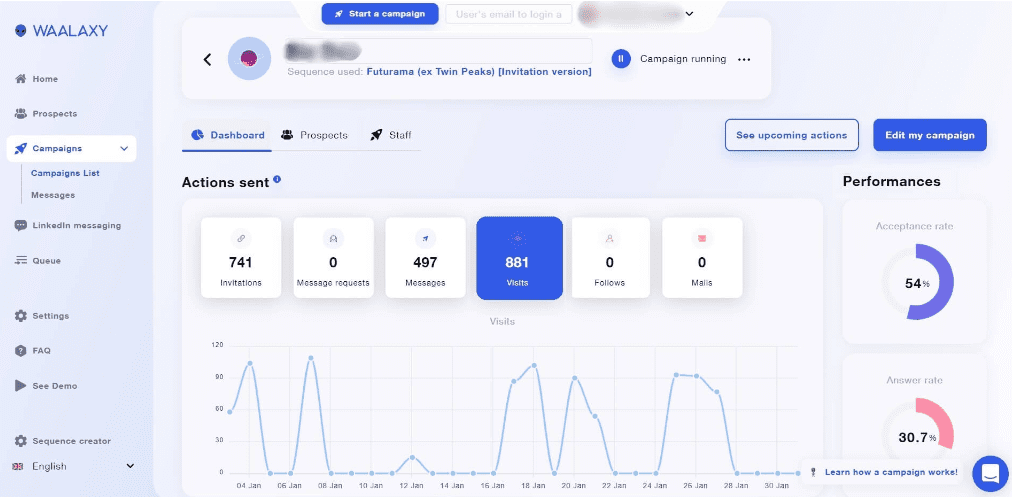
Waalaxy is an extension-based software solution for prospecting and generating leads on LinkedIn. It might not be the safest option since a code is inserted, which allows the software to act like a bot.
Pros
Waalaxy supports all LinkedIn profile types: LinkedIn Premium, Sales Navigator, and Recruiter. It can even create campaigns from a LinkedIn group member search, which might come in handy if this is your LinkedIn lead generation strategy.
As a multichannel outreach tool, Waalaxy supports an integrated inbox (although they charge extra to use it), which allows easy lead navigation. Lastly, it uses voice cloning technology to allow users to send personalized voice messages on LinkedIn, Twitter, and Voicemail.
Cons
As we’ve mentioned earlier, if you want to use the integrated inbox feature, Waalaxy is charging extra, apart from the usual monthly subscription. This means that there are hidden costs for a feature that is native to the majority of tools.
Besides, with no smart sequences, it might be hard to combine multiple outreach sources. When using LinkedIn, Waalaxy does not give you the option to send free or paid InMails, as Skylead does. This can significantly lower your outreach numbers.
Lastly, your personalization options are minimal. Since the tool does not have a native image & GIF personalization, this just means more extensions and more additional costs.
Conclusion
Safety should be your primary concern when it comes to bots for LinkedIn, so try avoiding extensions. Given these points, we believe that a tool should have all native features, and with Waalaxy, you’d have additional costs.
26. Reply.io
Best for all-around social automation.
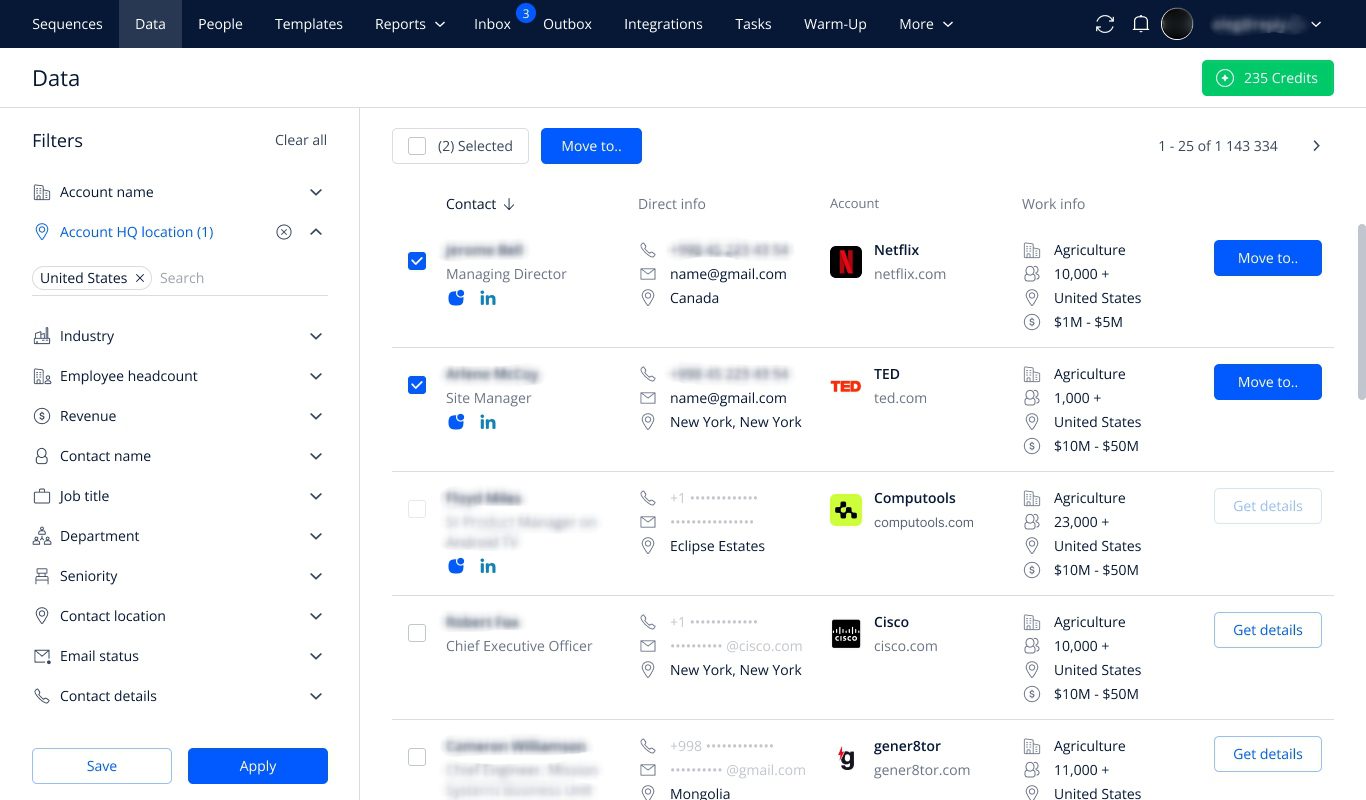
Reply.io is an extension-based tool that focuses on email outreach - finding prospects and their data.
Pros
Reply offers social automation, which includes email, LinkedIn, voice calls, and WhatsApp. When using LinkedIn with Reply, you can send connection requests and regular and InMail messages. You can also automate certain actions like view profile and follow.
Apart from image & GIF personalization, Reply lets you use video personalization for a better response rate and generally more successful outreach. They also offer multi-channel sequences, where you can create drip campaigns and watch as your prospects convert one by one.
Cons
However, with Reply, not everything is as promised. There are multiple features you can use only if you pay extra. For example, if you want email automation or email verification & discovery, you can get them as third-party services from different software providers. This can significantly add to your monthly costs and complicate the outreach process.
Conclusion
Finally, if you're looking for something more intuitive and user-friendly, opt for a more comprehensive, all-in-one kind of solution.
27. Dux-Soup
Best for beginners who want to incorporate LinkedIn bots into their cold outreach.
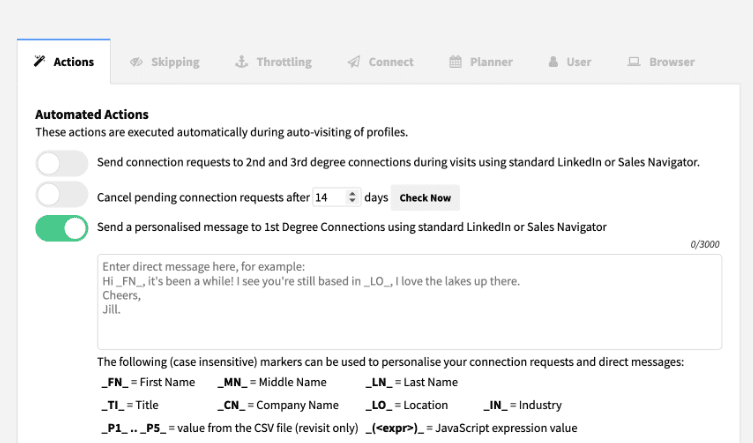
Dux-Soup is an extension-based tool that supports basic LinkedIn automated actions via LinkedIn Premium, Sales Navigator, and Recruiter.
Pros
Unlike some other tools, you can use Dux-Soup to create a Recruiter campaign as well, which is an option not all bots have. The interface is user-friendly and simple, and you can send free and paid InMails in your campaigns.
Cons
Despite the pros, Dux-Soup is missing crucial outreach features like Image & GIF personalization and Smart sequences. Apart from that, you can’t create post engagement campaigns only from your own posts.
Lastly, the fact that it’s a Chrome extension can damage your account’s health and safety, which makes the bot detectable, and LinkedIn could restrict you.
Conclusion
Based on our knowledge, the best LinkedIn automation tools are safe and comprehensive, so if you’re looking for safety-first solutions, you should go cloud-based instead.
28. Expandi
Best for LinkedIn and email automation.
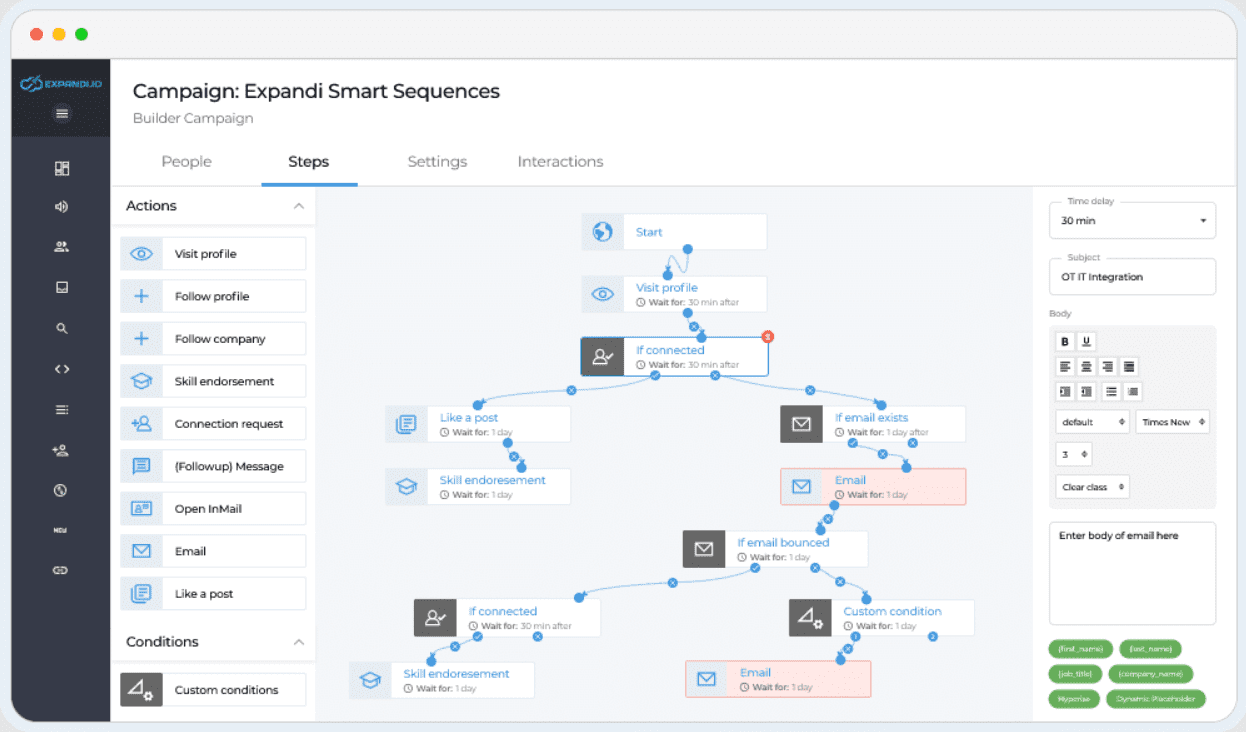
Expandi is a cloud-based solution with both LinkedIn and email automation.
Pros
They are the second bot on the market to introduce the smart sequence feature after Skylead. Plus, they offer additional automated actions such as auto skill endorsement and automated post likes.
One more thing to note is that, like Skylead, and Zopto, Expandi has the option to create LinkedIn Recruiter campaigns. You can also integrate the tool with other tools using only Zapier webhooks. Lastly, if you wish to learn more, you can always access their free tutorials.
Cons
Although the notable features might sound pretty good, the bot could be considered incomplete without the Email Discovery and Verification feature. To clarify, multichannel outreach should contain a find & verify feature. If it doesn’t, you’ll miss an opportunity to contact a lead via email if he’s not responding on LinkedIn. However, this bot has the option to scrape publicly available data and fetch personal emails, but only if you’ve connected with the lead.
After a lot of tests, we’ve discovered that not having a native Image & GIF Personalization feature could be a potential downside. Here’s how. In this case, these features are outsourced to Hyperise, which means apart from the regular subscription, you’d have to pay a hidden fee.
Note: Hyperise does not offer unlimited feature access.
Conclusion
After testing different bots for LinkedIn, we’ve found that although Expandi has a lot of built-in features, it is missing some key elements that support a strong and successful outreach. Why settle when you can have more in just one tool?
29. Dripify
Best for its many integration possibilities.
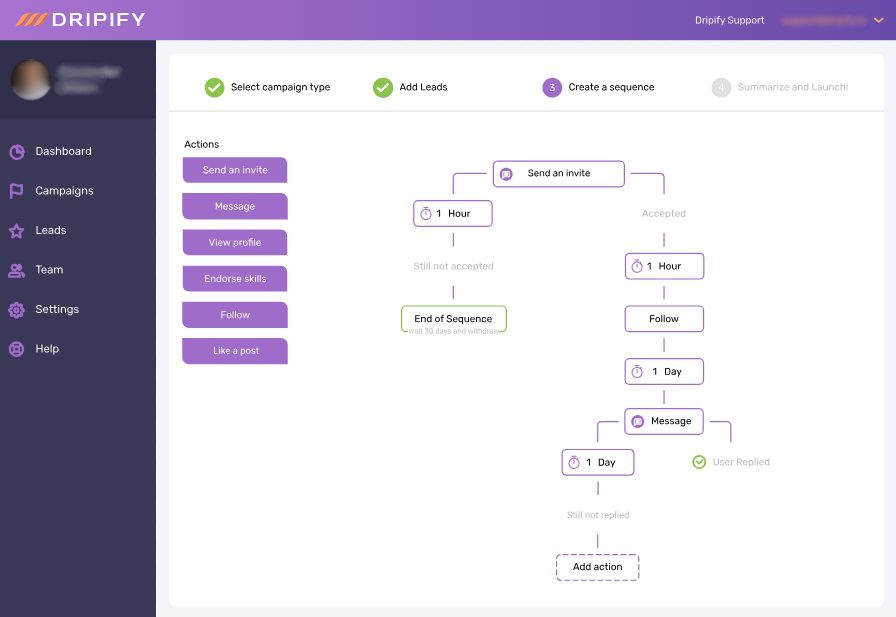
Dripify is a cloud-based automation solution that supports LinkedIn Sales Navigator, Recruiter Lite, Premium, and free LinkedIn accounts.
Pros
The Dripify bot allows users to automate a majority of LinkedIn actions as a part of their sequence with conditions. These actions include viewing profiles, endorsing skills, as well as sending connection requests and regular messages.
Dripify, just like many other tools, integrates with over 10,000+ software thanks to webhooks so that you can expand and optimize your outreach according to your work habits.
Cons
Firstly, despite the fact that Dripify has the smart sequence feature, to use it, you would need to pay extra and acquire a more expensive pricing plan. Even if you get one, you won’t be able to send free or paid InMails. Additionally, you can’t create campaigns with a Sales Navigator leads list or from a LinkedIn post, like with Skylead, which can narrow down your targeting options.
Lastly, with Dripify, there is no email automation or email discovery & verification, for that matter. If you’re on the lookout for an all-in-one tool, Dripify should not be your first choice.
Conclusion
All in all, hidden costs are never a good thing, and that’s precisely why you should opt for automation tools that cover a wide range of services under one monthly subscription.
30. Linked Helper 2
Best for automating LinkedIn.
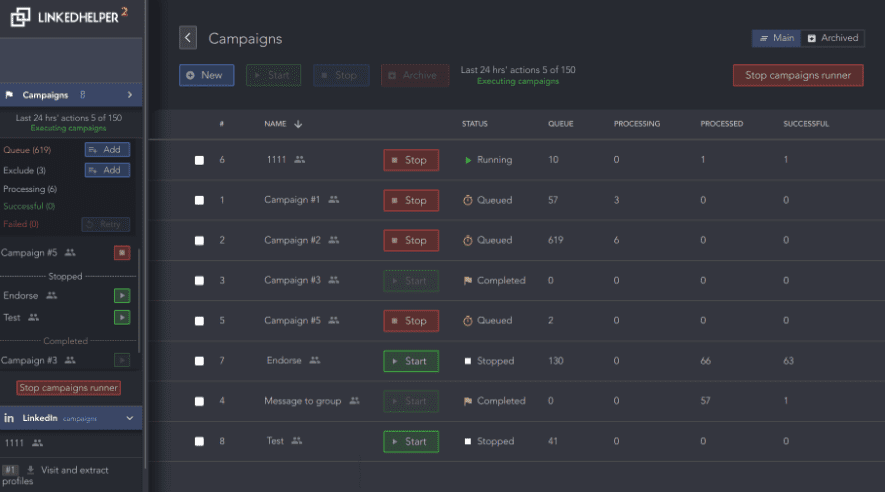
LinkedHelper 2 is a desktop app that focuses on generating leads and automating LinkedIn.
Pros
Linked Helper 2 offers the ability to create Recruiter search campaigns to help recruiters get to top talent. One of the pros is that Linked Helper 2 has an internal CRM, so you won’t need to integrate it with any other CRM. Finally, you can use filters to view your contact information history, search by tags, and add notes.
Cons
Safety should always come first when it comes to LinkedIn bots. This is a desktop app, which means it does not have a dedicated IP address. Additionally, the automation won’t work when your PC is off. There are no Smart sequences, an A/B testing option, or email automation, which can significantly downsize your outreach chances of success. Hence, you’d have to pay extra for Image & GIF personalization, as Linked Helper 2 outsources those services to Hyperise.
Conclusion
As we’ve said, we advise you to look at bots that don’t demand so many add-ons and third-party extensions. This means more funds and a scattered outreach. For that reason, look for a streamlined tool that has it all.
31. TexAu
Best for data scraping and some automated LinkedIn activities.
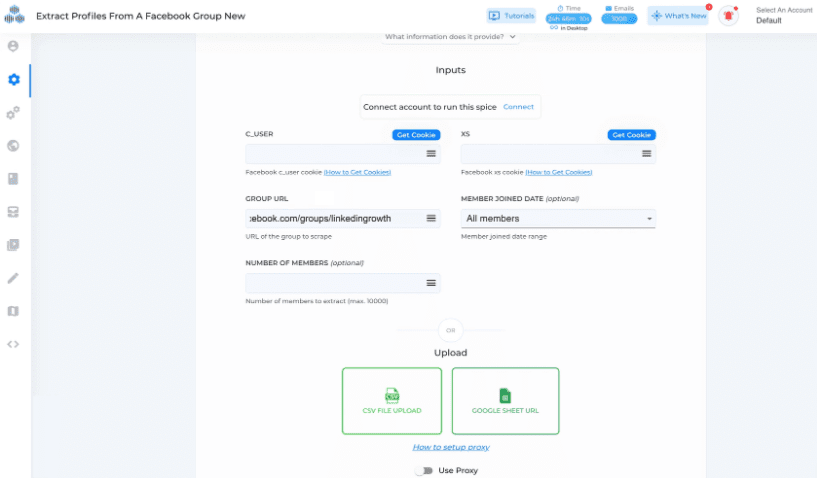
TexAu is an extension-based tool and a desktop app that is mainly used as a data scraper.
Pros
This bot can scrape data from almost any source. That includes Google, Facebook, LinkedIn groups, LinkedIn search results, LinkedIn profiles, YouTube, Twitter, and Quora.
Lastly, the software offers an email enrichment feature that analyzes LinkedIn profiles and finds and verifies business emails.
Cons
Many TexAu users have reported frequent bugs and a lack of learning materials for beginners. Another downside is that it seems to be difficult to set up a proxy. Lastly, TexAu does not support Smart sequences, which can, as we’ve learned, largely improve your outreach efforts.
Conclusion
Our journey with LinkedIn bots led us to the conclusion that you should be able to trust in your tool’s effectiveness. Therefore its features should be bug-free and trustworthy.
32. MeetAlfred
Best for social selling on LinkedIn.
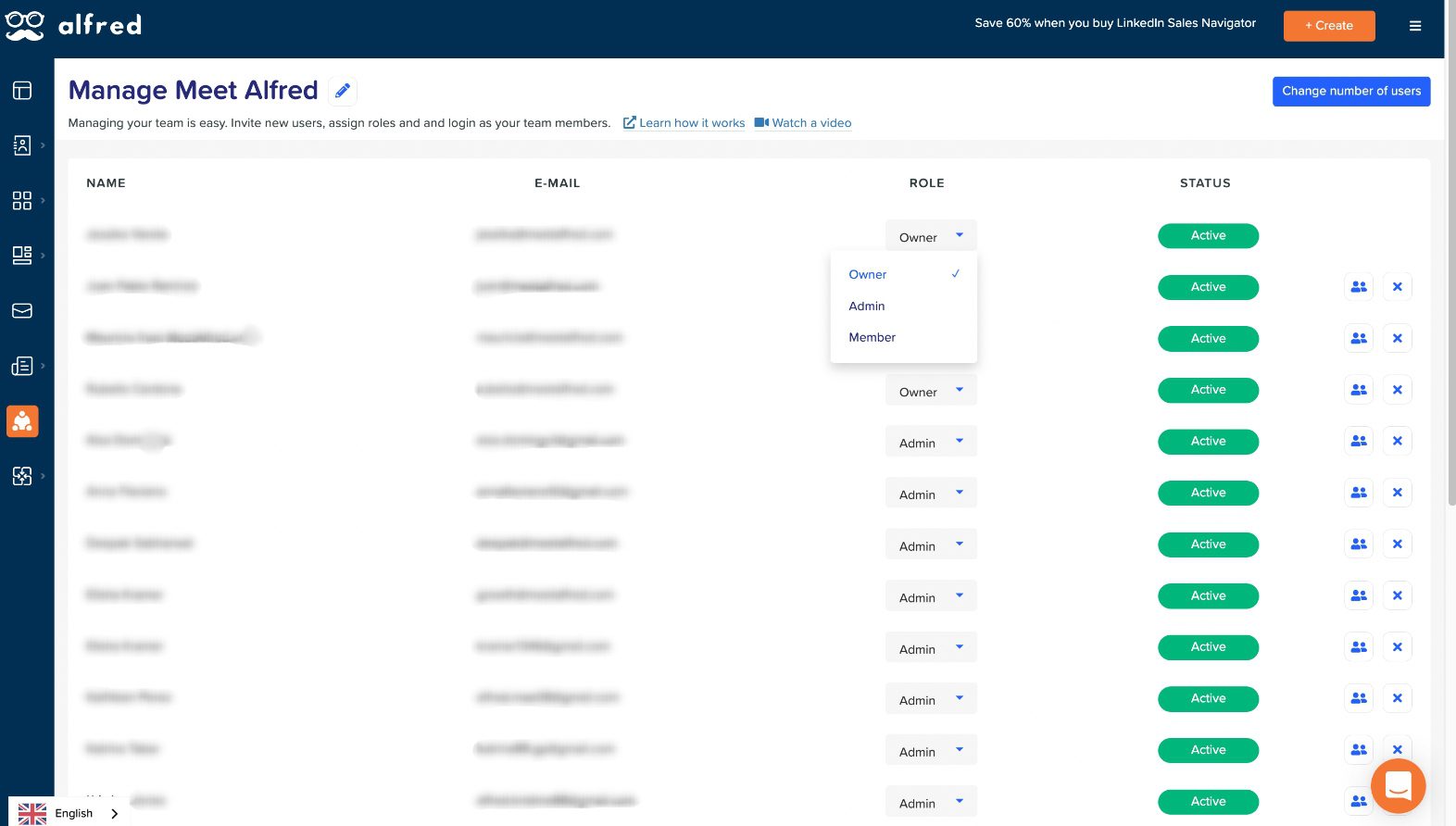
MeetAlfred is a cloud-based tool that focuses on social selling on LinkedIn with automated social media features, such as Instagram and Twitter.
Pros
All connections are stored in one convenient place - MeetAlfred’s native CRM. With this bot, you can personalize messages, and all prospect responses can be found in an integrated inbox.
MeetAlfred also offers an email outreach feature. However, it can only send emails to your 1st-degree contacts, whereas Skylead can find, verify, and send emails to anyone.
Cons
MeetAlfred does not support progressive features such as smart sequences and email discovery & verification. Additionally, the tool doesn’t support a LinkedIn Recruiter account, and there’s no native image & GIF personalization. However, it supports Hyperise for an additional fee per month.
Conclusion
After researching and testing, we found many negative user feedback about the MeetAlfred bot. Also, the additional cost aspect is not a good thing, as you should opt for keeping all your native features under one solution.
33. LaGrowth Machine
Best for automated outreach.
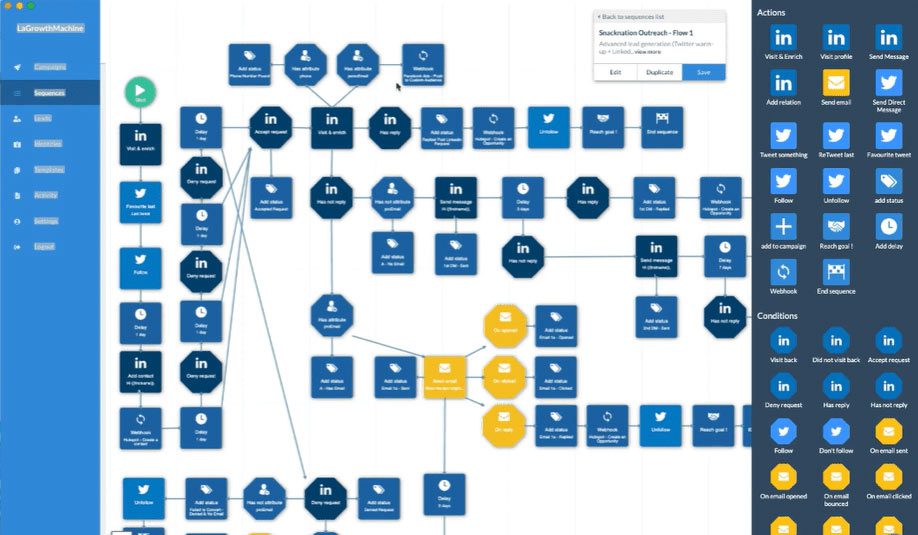
LaGrowth Machine is a LinkedIn and email outreach platform with lead enrichment and actionable analytics.
Pros
With LaGrowth Machine, you can automate your outreach and create sequences with a series of actions. Another notable feature is the lead enrichment feature. You get to manage your leads effectively and get useful reports. Lastly, you can integrate with almost any other tool thanks to Zapier webhooks.
Cons
Despite the fact that the bot can perform so many actions, a crucial part is missing - the option to hyper-personalize your messages. We know that using them can significantly boost response rates. What's more, no native image & GIF feature can only lead to paying extra for a third-party service, which is something you should avoid doing.
Conclusion
Go for a tool that offers more features in one place without the need to pay for add-ons and third-party apps.
Frequently asked questions
If you’re still unsure of whether you need a LinkedIn bot or some things still might be unclear, we’ve prepared a list of FAQs just to be sure we’ve covered the basics.
Does LinkedIn allow bots?
The answer is no. LinkedIn does not support bots. This is why they constantly make an effort to impose limitations on their users (e.g., the number of connection requests per week). Their algorithms analyze user behavior and can restrict certain profiles only to send them to LinkedIn jail.
Is LinkedIn automation illegal?
It’s not illegal. However, LinkedIn does not like its users to use automation tools. That's why all account activity is under surveillance, and if LinkedIn notices something suspicious (e.g., excessive use of automation), they might restrict your account. Be sure to pick a tool that has your safety in mind.
How to tell if someone on LinkedIn is a bot?
Fake bot profiles usually lack crucial information, or the data provided is nonspecific and vague. This could mean no educational background, nonsense job titles, and missing or incomplete work histories. Watch out for a small number of connections, stock profile photos, no recommendations, and stolen identities as well.
Does LinkedIn block bots?
LinkedIn does not block bots but doesn’t support their usage, either. The platform fights against browser plug-ins, crawlers, browser extensions, or third-party add-ons by imposing certain limitations, such as limiting the number of sent connection requests and InMail messages.
Does LinkedIn have bots?
Yes. LinkedIn presented an AI-writing tool that is meant to help LinkedIn users create posts. However, the built-in LinkedIn AI bot is not a classic automation tool and cannot send connection requests and messages but rather just generates AI-powered post content.
Is using LinkedIn bots safe?
Depending on which bot you choose, using LinkedIn bots can be safe. In fact, some tools have multiple protection layers that battle against LinkedIn’s limitations. This includes a dedicated IP address, human-like behavior, and priorly set limits and delays that shield any account using a LinkedIn bot.
Ready to automate your LinkedIn outreach yet?
Our journey with LinkedIn bots began with a simple curiosity, and it led us to a series of surprising discoveries that we’ve shared with you. And now that we’ve reviewed the LinkedIn bots' potential, the options you have, and the FAQs, it’s safe to say that you are fully equipped to make a well-informed decision - Skylead! 😆
We’re kidding (or are we?!)
In all seriousness, having a comprehensive, all-in-one tool and getting your money’s worth is important. LinkedIn bots are a good investment and can significantly improve your business. If you choose correctly, that is. If you’re comfortable using your newly acquired tool, you can focus more on making top-performing results. Your competitors won’t stand a chance!
Now go, automate away, and remember to choose wisely, as it may determine the next successful phase of your business.
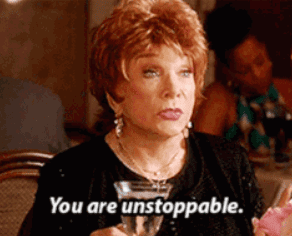
Need more guidance? Chat with us! Say hello to Skylead’s support team, and let them help you start your 7-day free trial now!
If LinkedIn prospecting, lead generation, and even marketing automation are a part of your job, you’ve probably heard of Dux-Soup. This tool helps you to find and engage with your target audience in real-time and on autopilot.
However, there is a lot of discussion about whether Dux-Soup is safe to use for your LinkedIn account, how effective it is, or if there is any better alternative. So, to resolve any mysteries revolving Dux-Soup, in this article, we cover everything you need to know, including:
- What Dux-Soup offers;
- How much Dux-Soup subscriptions cost;
- Is using Dux-Soup really safe;
- And the best Dux-Soup alternatives with the feature comparison table.
Let’s dive into it.
Dux-Soup or alternatives?
LinkedIn automation software, Dux-Soup, helps sales teams, recruiter specialists, and outbound marketers find LinkedIn prospects, reach them on autopilot, and close deals. In other words, it optimizes outreach workflow by streamlining some of the time-consuming tasks on LinkedIn.
These tasks include:
- Scanning your target audience’s LinkedIn accounts;
- Sending connection requests, LinkedIn InMails, and regular LinkedIn messages;
- And auto endorse feature.
Dux-Soup also offers drip outreach campaigns that allow you to send messages and follow-ups in a simple sequence. In addition, you can add up to 12 messages in the campaign and set delays between them. However, these features are only available for Turbo plan subscribers.
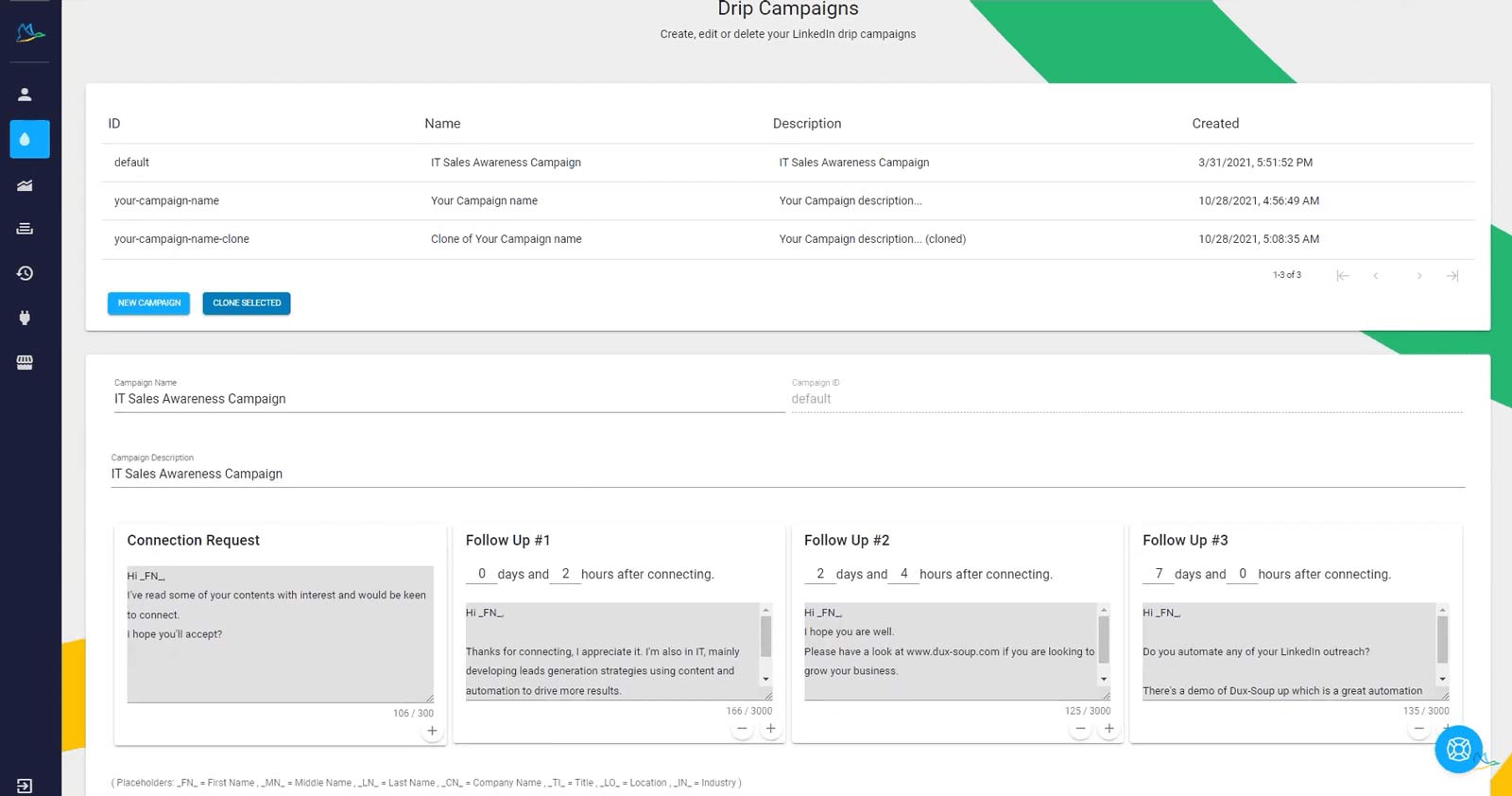
Moreover, Dux-Soup is able to find email addresses of your 2nd and 3rd-degree connections. However, you will need to buy additional Dux-Soup points to do so. Prices of these points range from $11.91 for 100 emails, to $135.44 for 2000 emails.
For all those who wonder how it works, this LinkedIn automation software is a chrome extension. To clarify, you need to create your account and install a chrome extension to use it. Moreover, you need to keep your PC and browser on to run successfully.
If you use any CRM, like Pipedrive or Hubspot, you can integrate it via Zapier. If you need help with integration, you can always contact the Dux-Soup support team.
Lastly, Dux-Soup is considered one of the simplest LinkedIn lead generation software, as it doesn’t offer many prospecting and outreach features. So it’s suitable for small businesses that are just getting started and freelancers who are beginners.
Chrome extension disadvantages
Being a chrome extension, Dux-Soup does come with some severe drawbacks.
Firstly, chrome extensions are unsafe since they automatically inject the code into LinkedIn. This code injection would’ve been fine if this social media platform didn’t like its users to use any LinkedIn automation. Thus, by injecting the code into this social media platform, LinkedIn can register if you’re using automation software. Furthermore, you risk getting your LinkedIn profile restricted.
Moreover, this LinkedIn automation tool doesn’t offer a dedicated IP to shield your activity.
Secondly, chrome extensions cannot work unless your PC or laptop is on. This means you cannot set the software to run in the background, turn off your computer and forget about it for the day.
Apart from these disadvantages, chrome extensions don’t offer an advanced reporting system or integrated inbox, nor do they mimic human-like behavior.
Due to the previously-mentioned limitations, you might find worth in exploring cloud-based LinkedIn automation tools. In other words, a cloud-based solution provides a dedicated IP address, doesn’t inject any code, and mimics human-like behavior. What’s more, with this type of automation, you can manage multiple accounts, have an integrated inbox, and, most importantly, it works even when your PC is turned off. What’s better than that? 🙂
Dux-Soup pricing
Dux-Soup offers 3 pricing plans and sub-plans, depending on team size and available features.
Individual Pricing Plan
| Individual | Main features | Price per seat / month (ex. VAT) |
| Free | Visit profiles only;Search by tags; | $0 |
| Pro Dux | - Scan & visits profiles;- Send connection requests;- Sends follow-up messages;- Sends direct LinkedIn messages & InMails;- Auto endorse;- Auto profile tagging;- Data export/import; | $11.25 |
| Turbo Dux | - Scan & visits profiles;- Send connection requests;- Sends follow-up messages;- Sends direct LinkedIn messages and InMails;- Auto endorse;- Unlimited drip campaigns;- Integrations;- Reports;- Auto profile tagging;- Data export/import; | $41.25 |
Dux-Soup charges Individual pricing plans monthly or yearly, as per your choosing. In addition, if you’re looking to use the free version, you’ll soon notice that you cannot do much with it. So, you’ll need to upgrade to a paid version if you wish to use this software for real outreach.
Team pricing plan
| Team | Main features | Price per seat / annually (ex. VAT) |
| Pro Edition | - Scan & visits profiles;- Send connection requests;- Sends follow-up messages;- Sends direct LinkedIn messages & InMails;- Auto endorse;- Auto profile tagging;- Data export/import; - Dux-Soup VIP customer support; | $135 |
| Turbo Edition | - Scan & visits profiles;- Send connection requests;- Sends follow-up messages;- Sends direct LinkedIn messages and InMails;- Auto endorse;- Unlimited drip campaigns;- Integrations;- Reports;- Auto profile tagging;- Data export/import; - Dux-Soup VIP customer support; | $495 |
To clarify, Team plans are only charged annually and use a tiered pricing model. For example, choosing between 1-10 seats will cost you $135 per seat. If, however, you select a seat number between 11 and 20, you’ll pay $121.50 per seat, etc.
Agency pricing plan
| Agency | Main features | Price per month total (ex. VAT) |
| Pro | - Scan & visits profiles;- Send connection requests;- Sends follow-up messages;- Sends direct LinkedIn messages & InMails;- Auto endorse;- Auto profile tagging;- Data export/import; - Dux-Soup VIP customer support; | $337.50 |
| Turbo | - Scan & visits profiles;- Send connection requests;- Sends follow-up messages;- Sends direct LinkedIn messages and InMails;- Auto endorse;- Unlimited drip campaigns;- Integrations;- Reports;- Auto profile tagging;- Data export/import; - Dux-Soup VIP customer support; | $412.50 |
Pro and Turbo Agency sub plans have 10 and 30 prepaid accounts, respectively. You can always add more seats, which will be charged additionally. However, if you do not use some seats, you cannot refund them.
7 best Dux-Soup alternatives
Dux-Soup is a beginner-friendly LinkedIn automation tool with very limited features. However, if you wish to really step up your outreach game and protect your LinkedIn profile, we suggest trying out one of the following Dux-Soup alternatives.
Skylead
That’s us - Hello! It’s nice to meet you 🙂
Skylead is a LinkedIn Automation & Cold Email Software that helps sales teams, recruiters, and alike streamline tedious outreach tasks. It even serves as marketing automation, helping individuals with backlink outreach and network expansion.
It’s not like we’re praising Skylead for no reason, but it really is the best alternative to Dux-Soup on the market. Let us explain.
Firstly, Skylead is a cloud-based solution. It means it doesn’t inject any code into LinkedIn, so this social media can’t notice the automation. Most importantly, your LinkedIn profile gets threefold security:
- You get a dedicated IP that shields your activity;
- Skylead mimics human-like behavior, making it impossible for LinkedIn to detect it;
- And your profile starts from warmup mode, slowly increasing the activity over time.
In addition, with Skylead, you get to manage multiple accounts. Moreover, you get an integrated Smart Inbox to see all your correspondence with the lead from any platform.
Skylead integrates with LinkedIn Premium, Sales Navigator, Recruiter, and Recruiter Lite. Therefore, anyone can use it to close deals - from sales teams, recruiters, marketers of any small businesses, agencies, and even freelancers. That said, you can create outreach campaigns based on 6 sources:
- LinkedIn search results;
- Sales Navigator search results;
- Recruiter search results;
- Recruiter Talent Pool or Pipeline URL;
- Event attendees;
- People who reacted to the LinkedIn post;
- LinkedIn Sales Navigator Lead Lists;
- CSV file with native or custom variables to increase response rate or acceptance rate.
Lastly, while we’re still on the integration train, you’d be happy to know that Skylead can integrate with any other app via API, Zapier, or Integromat. You can even integrate it with your favorite CRM, like Pipedrive or HubSpot.
Sounds amazing, right? We’re just getting started. 😀
Let’s cover other amazing features of Skylead.
Change your LinkedIn outreach game with Smart Sequences
Unlike Dux-Soup's simple outreach campaigns, Skylead offers Smart Sequences - a ground-breaking algorithm that performs actions according to your lead's behavior. In other words, Smart Sequences gather all outreach activities in one place and execute them depending on your leads’ actions.
The true benefit of this unique algorithm is that it optimizes your workflow by streamlining all time-consuming tasks in real-time. Skylead then continues executing further actions depending on your lead's behavior, thanks to If/Else conditions.
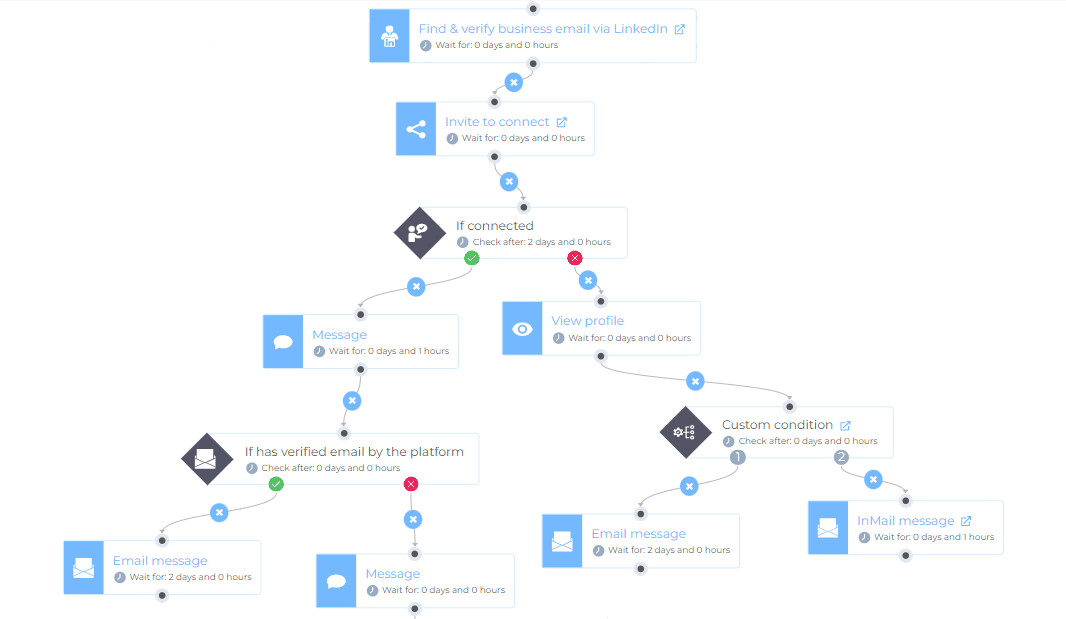
In addition, Dux-Soup limits your drip campaign to a maximum of 12 messages. However, with Skylead, you can send an unlimited amount of LinkedIn messages, InMails, and emails and perform other actions in a sequence.
Whatsmore, you also get advanced analytics and reporting for each step and action in a sequence. To be precise, you can analyze:
- Graph Metrics for visual representations of the ratio between the actions;
- Table view for spotting trends that happen during specific days;
- Sequence steps to examine steps in detail.
Moreover, with Skylead, you can A/B test each part of the messages and see which one works best for you.
Increase conversion rates with email outreach
Dux-Soup specializes in LinkedIn outreach alone. However, we all know that email is an essential means of communication. So, the best sales approach is to multichannel your outreach. That’s why Skylead introduced an Email Outreach, allowing you to expand your reach to leads who aren’t active on LinkedIn. With this functionality you will increase response rate and the conversion rate, as well.
Decrease a bounce rate with email discovery & verification feature
Dux-Soup offers an email finder feature. However, there is no say if these emails are verified. Thus, the validity of these emails might be compromised, and you can end up with a high bounce rate and damaged domain.
With Skylead, you can find and verify leads' business emails with any connection type from the chosen lead source. In addition, Skylead can find and verify an unlimited number of emails, whereas, with Dux-Soup, you can only find 2000.
Lastly, unlike Dux-Soup, Skylead doesn’t charge extra for Email Discovery & Verification features. In other words, you can find and verify as many emails as you’d like at no additional cost.
Increase your response rate with hyper-personalized images & GIFs
Did you know that you can increase the response rate and the acceptance rate by simply incorporating a personalized image or GIF? Yes, it’s true. This feature demonstrates the alternative sales approach and shows that you’re a human, not just another salesperson.
That’s why Skylead offers Native Images & GIFs Hyper-Personalization feature, so you can stand out in the crowd and need not pay for this feature to other platforms to do so.
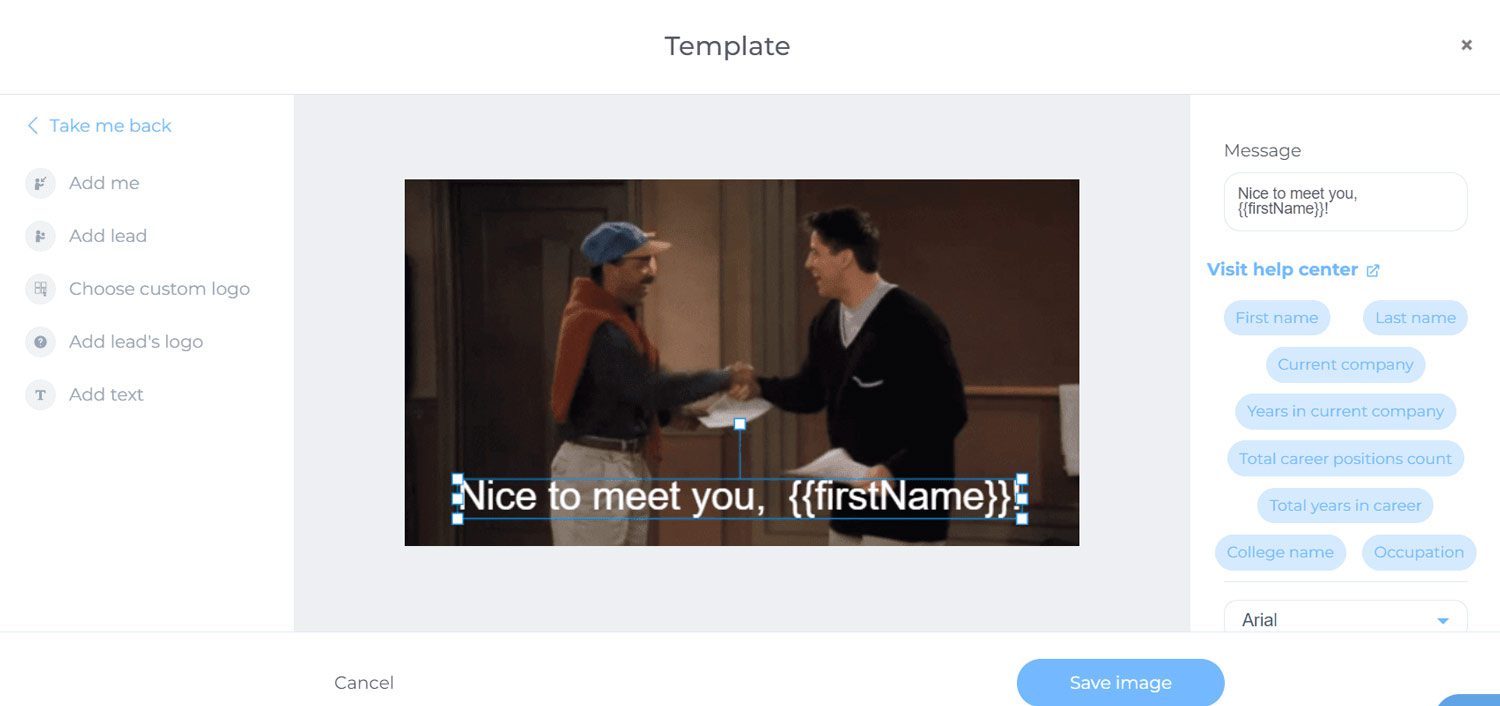
Connect with your leads faster by sending 500+ invites a week
With Skylead, you can send 500+ invitations per week and thus avoid LinkedIn’s limits. This way, you can reach leads faster than with any tool on the market. Most importantly, you’ll also achieve your sales quota by closing more deals per month.
Pricing
Skylead is an All-In-One tool that costs $100 per seat a month. However, unlike other LinkedIn outreach tools on the market, and from this list, Skylead doesn’t limit the number of features you can use.
In addition, we offer different video and article tutorials, as well as sequence and message templates to get inspired.
Lastly, Skylead has a very dedicated customer support team that is ready to help anyone with the questions they might have.
Zopto
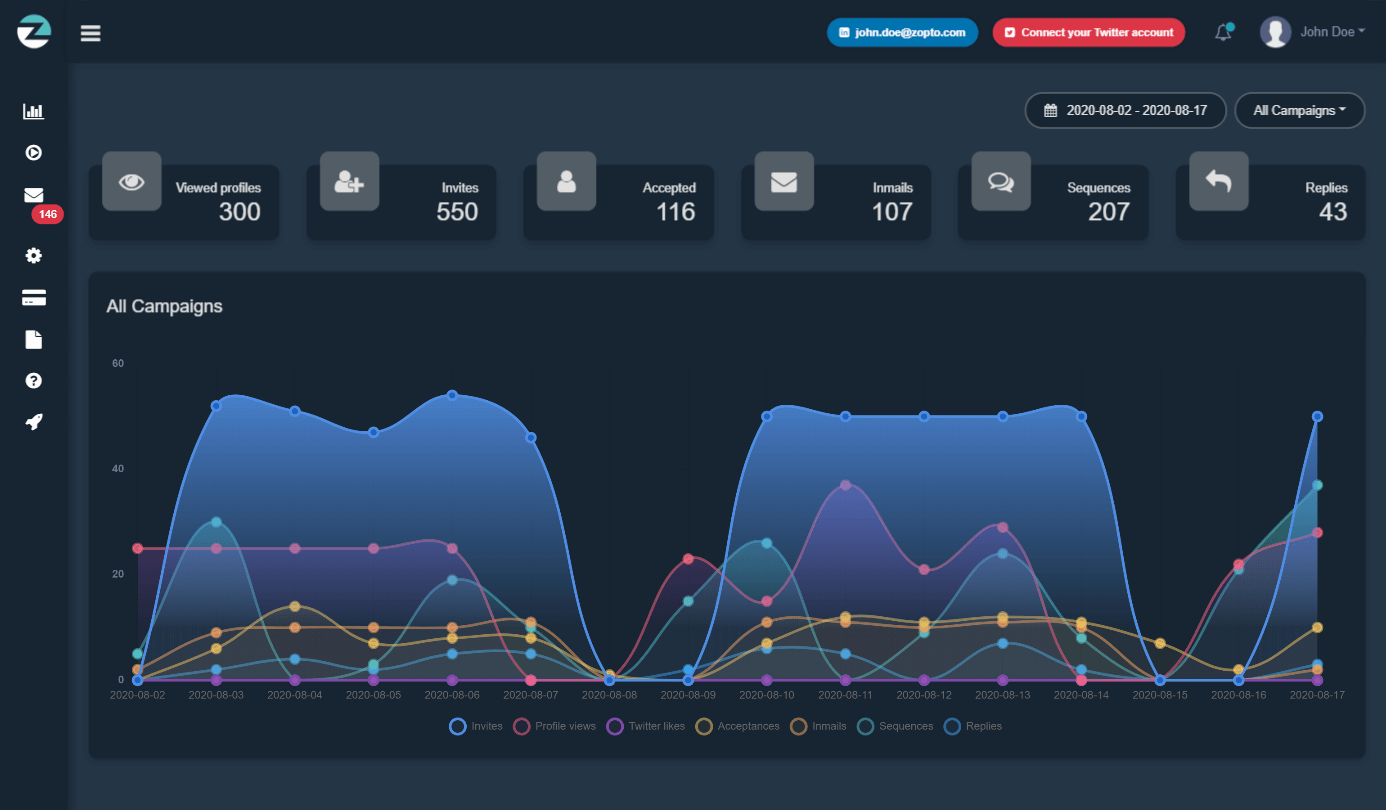
Next in line for the best alternative to Dux-Soup is Zopto. This tool is another cloud-based Dux-Soup alternative sales teams use for LinkedIn prospecting and lead generation.
Firstly, Zopto supports LinkedIn Sales Navigator, Recruiter, or Premium accounts. Moreover, being a cloud-based solution, it offers integrated inbox and integrations with Hubspot, Pipedrive, or other CRMs via Zapier or API.
Secondly, feature-wise, Zopto has an email discovery functionality, named Email Enrichment. However, unlike Dux-Soup, it can verify them. Sadly, Zopto limits how many leads you can enrich with the email, depending on the pricing plan, whereas Skylead doesn’t.
What differs between Zopto and Skylead is that with Zopto, you can create and schedule LinkedIn posts and like Tweets on autopilot.
However, Zopto doesn’t have Smart Sequences like Skylead, which is a significant disadvantage. Instead, it offers a simple 4-step drip campaign with no conditions available.
Zopto offers 3 monthly-subscription-based plans.
- Personal: $215 / month for 1 account
- Grow: $344 / month for 2 accounts
- Agency: $860 / month for 5+ accounts
As you can see, Zopto estimates their pretty basic lead generation tool at the highest price on the market. So if you're considering Dux-Soup alternatives, you should analyze this and other tools' cost VS features ratio to make the right decision.
WeConnect
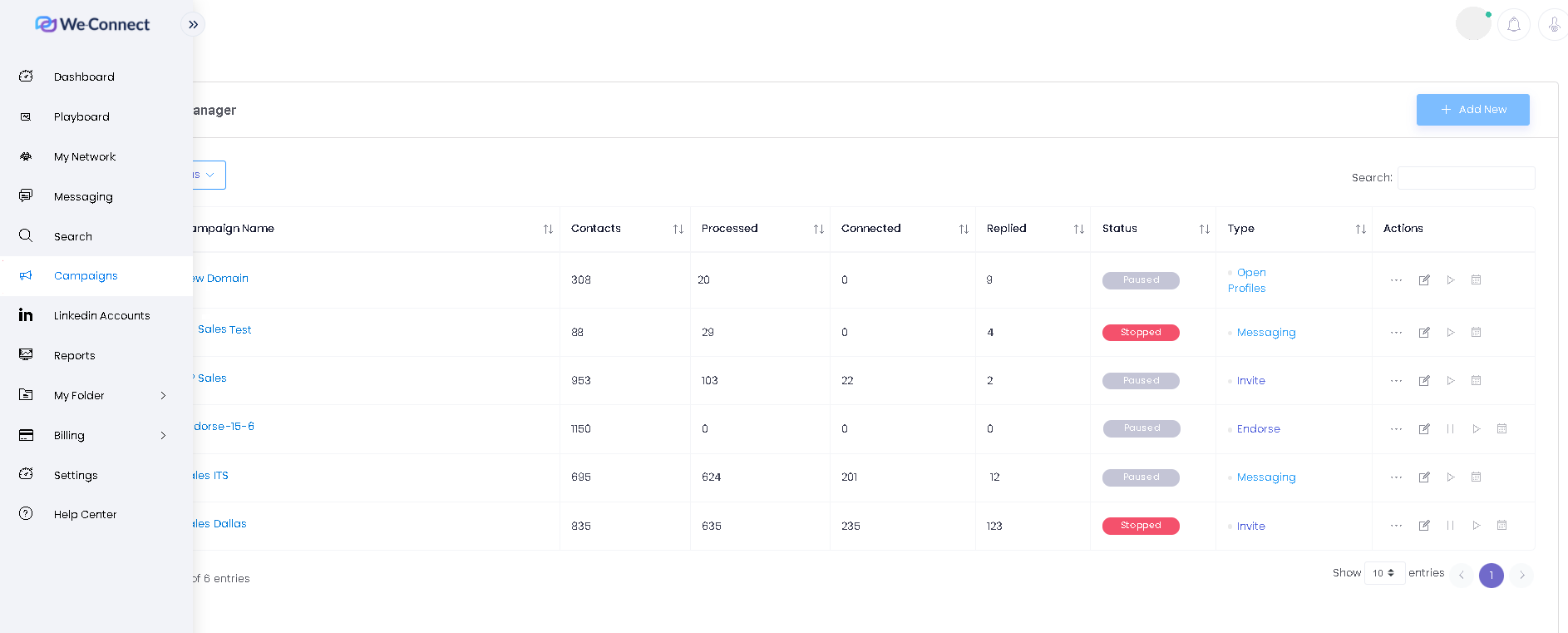
WeConnect is another cloud-based LinkedIn automation tool that can be used with either LinkedIn Premium, Sales Navigator, or Recruiter Lite accounts (it doesn’t support Recruiter accounts).
Firstly, WeConnect offers an integrated inbox where you can see all your messages. In addition, you can integrate WeConnect with any tool using API or Zapier and streamline your workflow to the fullest.
As for other exciting features, WeConnect offers A/B message testing like Zopto and Skylead.
Sadly, WeConnect, an Expandi alternative, doesn’t offer advanced features like Post Engagement Campaigns, Image & GIF personalization, or Smart Sequences. Even if they claim they have Smart Sequences, they do not since this sequence doesn’t have conditions, as Skylead does. Instead, they offer a simple drip campaign with a different action, including:
- Profile visit;
- Post like;
- Invite to connect;
- Follow;
- Regular and free InMail messaging;
- Message group members.
Lastly, the significant disadvantage of WeConnect is that you cannot use a multichannel outreach. In other words, it doesn’t offer Email Discovery & Verification and Email Automation features.
If you need some basic LinkedIn outreach campaign, such as from LinkedIn, Sales Navigator, Recruiter Lite search, or CSV, then WeConnect could work for you for $49 per user/month.
Lead Connect
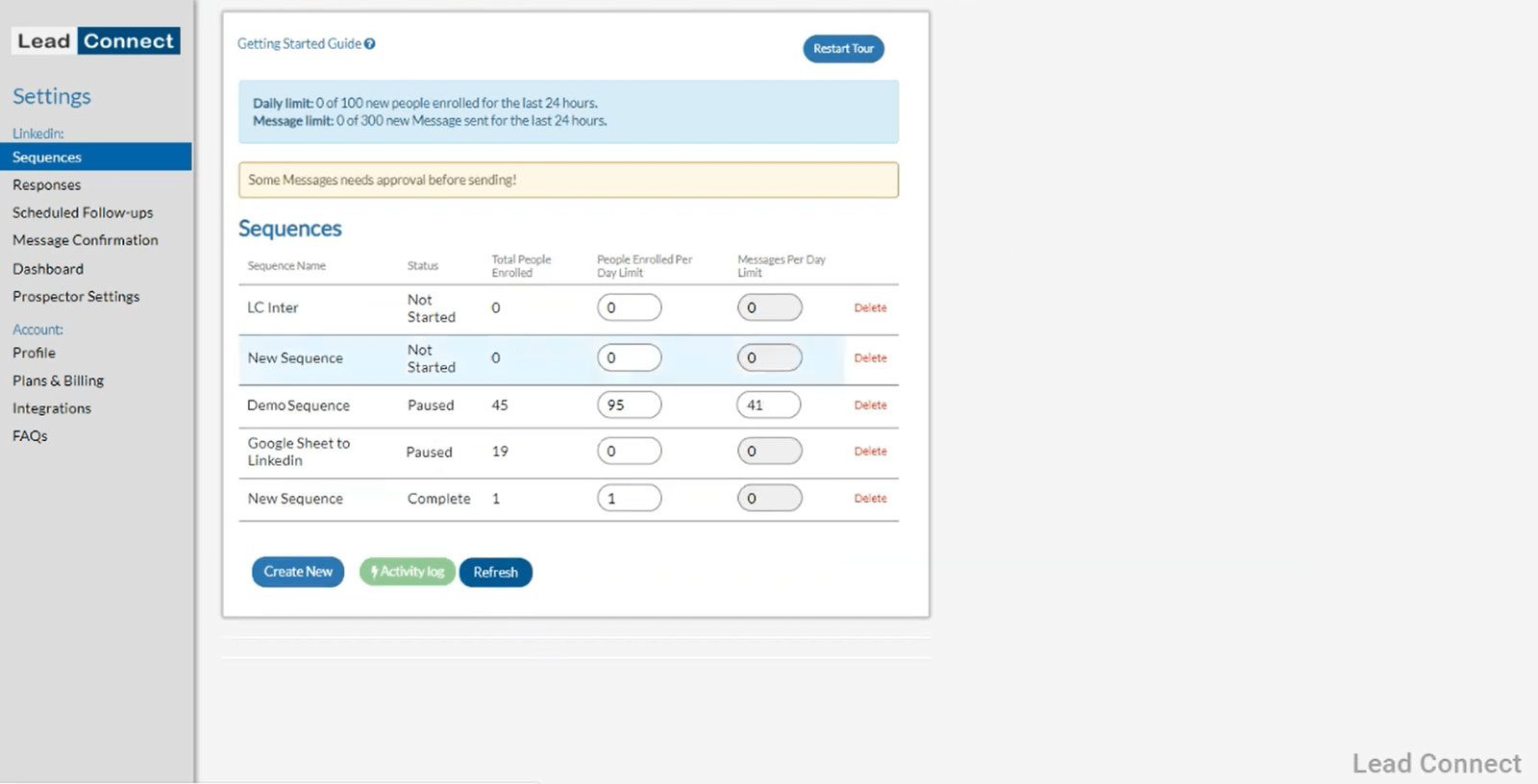
Another Dux-Soup alternative is Lead Connect - a chrome extension you can use with LinkedIn Premium or Sales Navigator accounts.
Even though it’s not a cloud solution, you can use it to create a campaign via CSV file. In addition, Lead Connect offers a drip campaign with a few features and steps available:
- Sending a connection request;
- And sending messages and follow-ups.
If you don’t know what to write in a message, Lead Connect has got your back. They offer various templates to get inspired. However, you should know that the number of templates available depends on your chosen pricing plan.
Lead Connect has integration with Hubspot, or you can connect it with any other CRM via Zapier. Moreover, it’s integrated with other email discovery tools, such as Hunter.io, so you can find your prospect’s emails. Sadly, you’d need to pay an additional cost for it.
Unfortunately, Lead Connect doesn’t have Smart Sequences, Image & GIF Personalization, nor does it support Recruiter.
Price-wise, this tool offers 4 plans depending on the number of invites and messages you can send and templates you can use per day:
- Free
- Professional: $25.95 per month
- Grow: $45.95 per month
- Ultimate: $85.95 per month
Linked Helper 2
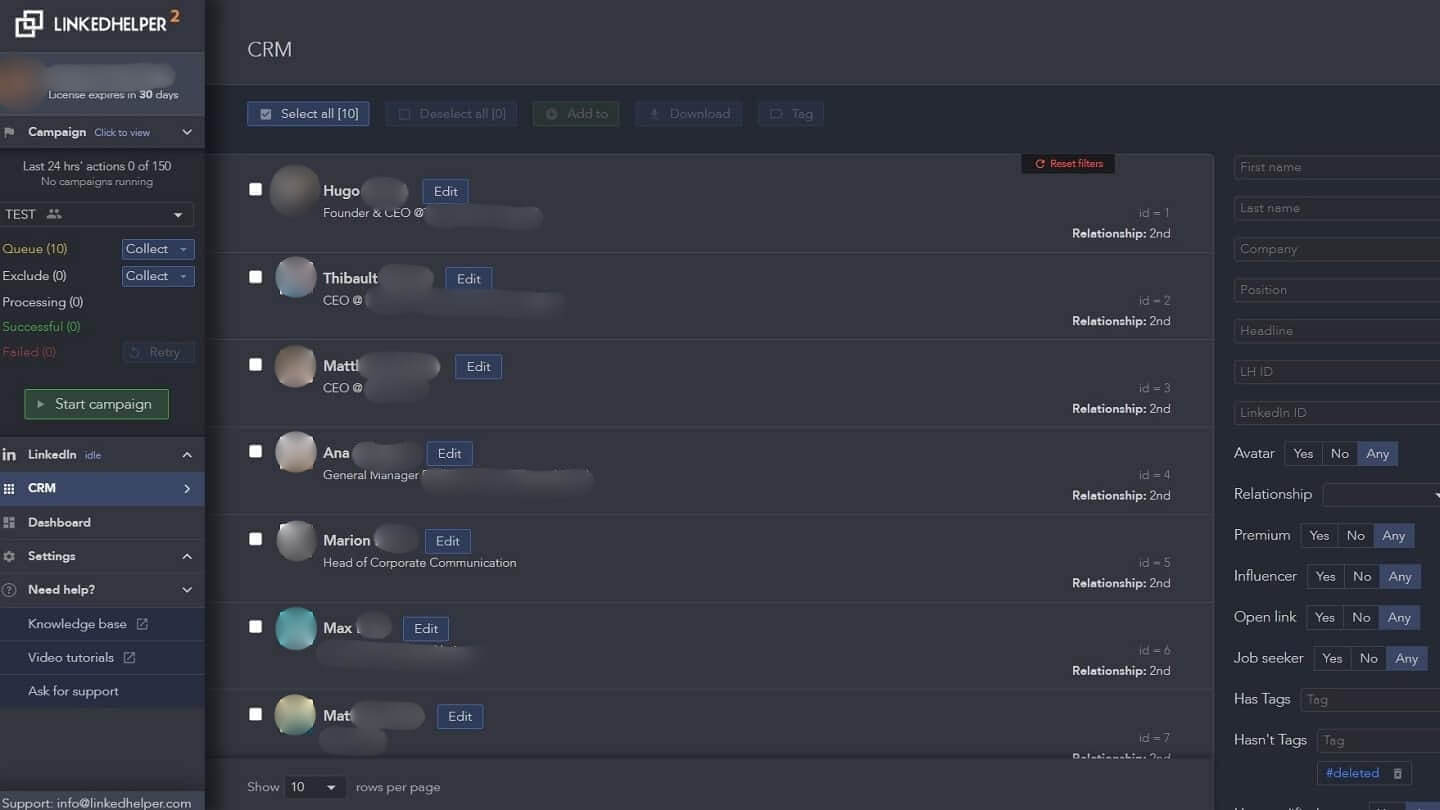
As opposed to Dux-Soup, Linked Helper 2 is a desktop-based tool. In other words, it’s a bit safer since it doesn’t inject code into LinkedIn. However, this kind of software still doesn’t offer a dedicated IP address, nor can you manage multiple LinkedIn accounts. Furthermore, you need to keep a PC on to work.
With Linked Helper 2, you can create Recruiter search campaigns. In addition, all contacts are kept in Linked Helper’s CRM, and you can search them by tags and add notes.
Sadly, Linked Helper 2 doesn’t offer a list of advanced cold outreach features other tools have, such as:
- Smart Sequences;
- Image & GIF personalization;
- Post-engagement campaign;
- A/B testing;
- Email Automation;
Linked Helper 2 is affordable, and you can get some basic lead generation features for $15 a month. Needless to say that they limit this plan based on invites and messages you can send a day.
If you wish to get rid of this limit, you can opt-in for a $45 subscription with unlimited basic features.
Meet Alfred
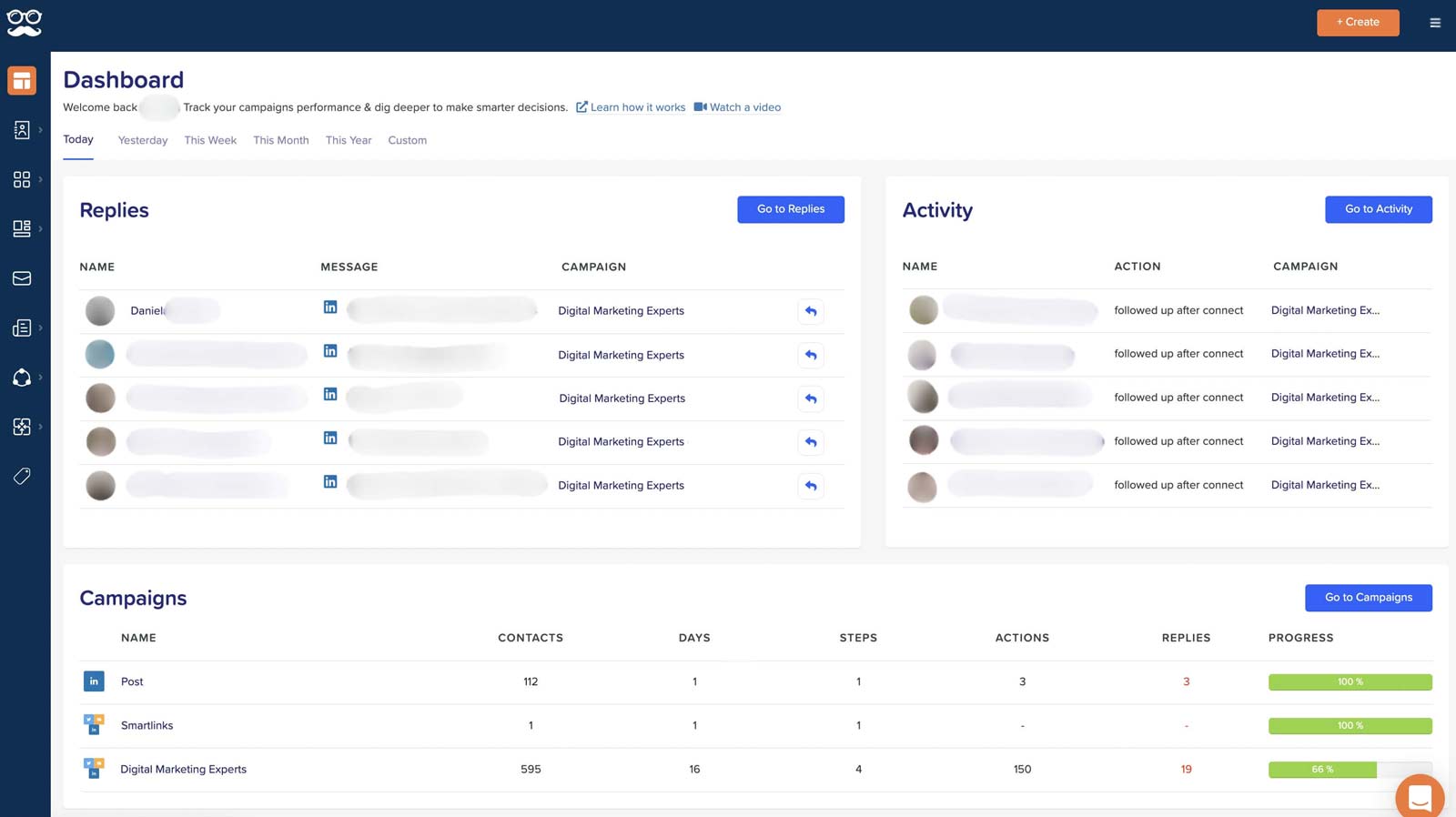
Another cloud-based LinkedIn outreach tool that salespeople use for lead generation is Meet Alfred. What separates Meet Alfred from other tools is that it mainly automates social media activities such as scheduling Instagram, Facebook, Twitter, and LinkedIn posts.
Even though they point out Email Outreach as their second main feature, it's worth noting that it is incomplete. To clarify, with Meet Alfred, you can only send emails to your 1st-degree connections. This means that if the prospects don't accept your LinkedIn invitation, you won't be able to reach them via email. So, you can't use multichannel to its fullest potential.
In addition, like other tools mentioned above, you can connect Meet Alfred with other software via Zapier's webhooks.
Unlike Skylead, Meet Alfred doesn't have Smart Sequences but offers a simple drip campaign with more steps available than Zopto. Other disadvantages include a lack of email discovery and verification features. In addition, it doesn't have native Image & GIF personalization. However, since they are integrated with Hyperise, you can pay an additional monthly amount for this feature.
Price-wise, Mee tAlfred offers the following plans:
- $49 for single users and limited features;
- $89 for Sales Navigator users;
- $699 for large sales teams.
Salesflow
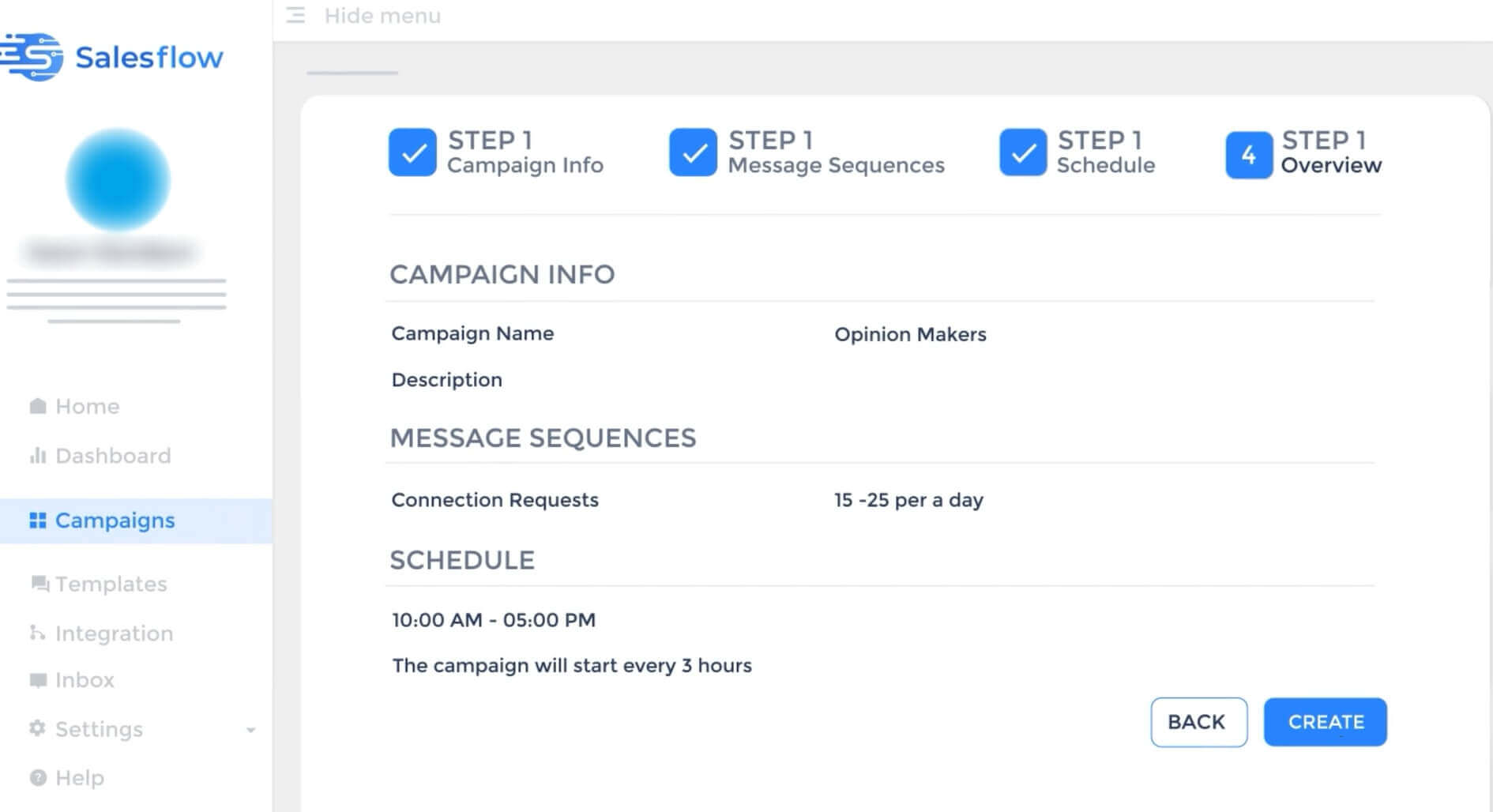
A cloud-based solution, Salesflow, is a tool that isn’t compatible with Recruiter, unlike other solutions from our list. So you can create the campaigns only from Sales Navigator or LinkedIn search results.
You can also import a CSV file with the customer’s info and create a campaign sequence based on that source. Speaking of campaign sequences, like Zopto, Salesflow doesn’t offer Smart Sequences. However, you can send as many LinkedIn messages as possible, whereas Zopto limits you to a 4-step campaign sequence. Moreover, they offer some message templates should you need any inspiration.
When connection requests, with Salesflow, you can send 400 invites per month.
In addition, Salesflow doesn’t have an Email Outreach feature, nor does it have Email Discovery & Verification. So, you cannot use multichannel outreach to the fullest.
Lastly, it provides CRM. However, if you don’t find it adequate, you can always integrate it with other tools via Zapier.
SalesFlow users can opt-in for one of the 3 pricing plans, depending on the number of users and features available:
- For small businesses €89 per user/month;
- Teams can choose from €71, €57, and custom price per month, depending on the number of users;
- If you wish a Done-For-You subscription, prepare for a €429 per user / month;
- The Agency plan comes with custom pricing.
How to cancel Dux-Soup?
If you wish to try out any of the LinkedIn automation tools listed above, you need to cancel your Dux-Soup subscription first and link your LinkedIn account to other software.
Here’s a short tutorial on how to do it.
To cancel your subscription, you need to access your Dux-Soup dashboard. Simply click the Dux-Soup extension at the top of your browser, and click the Dux-Dash button.
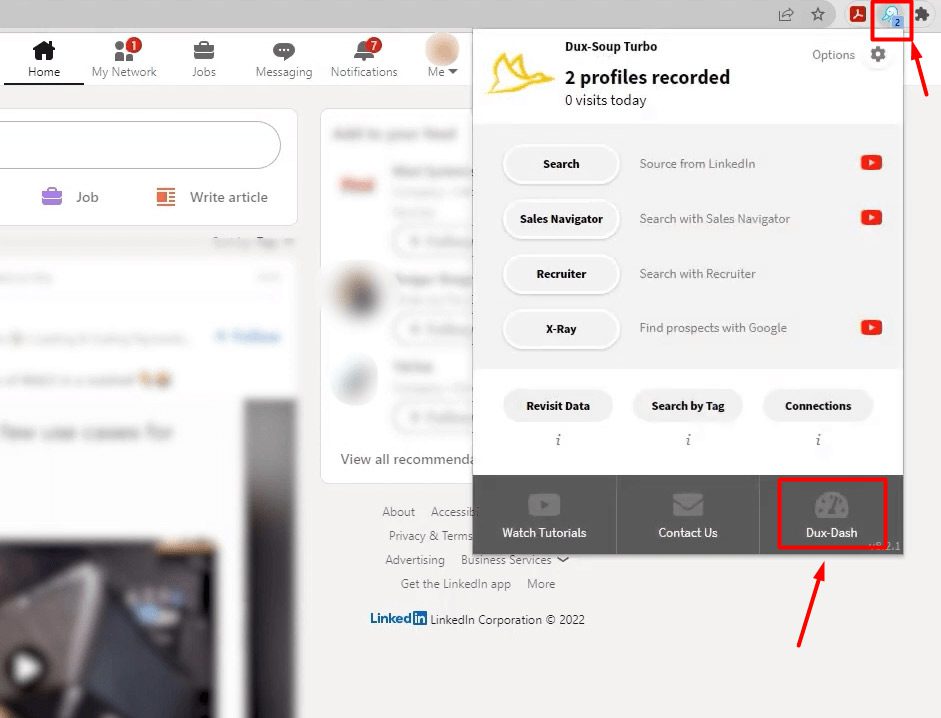
Then, from your dashboard go to Manage Account & Subscription.
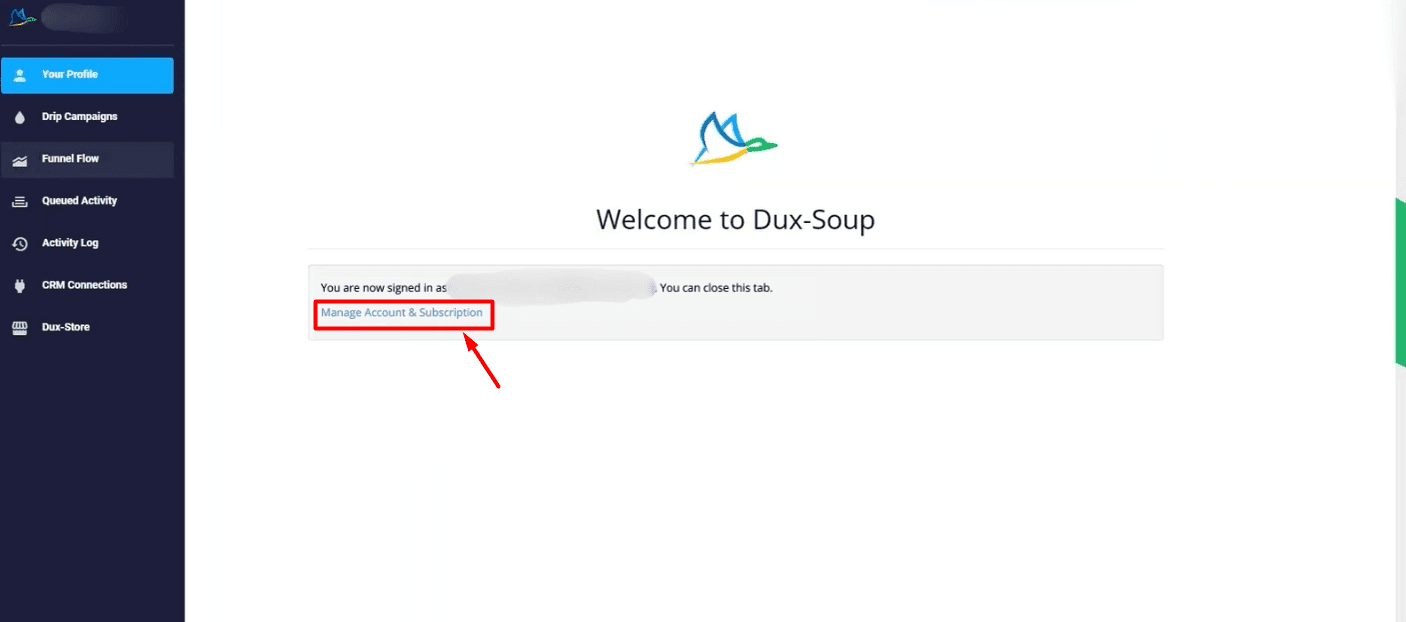
Then click the Dux-Soup subscription button.
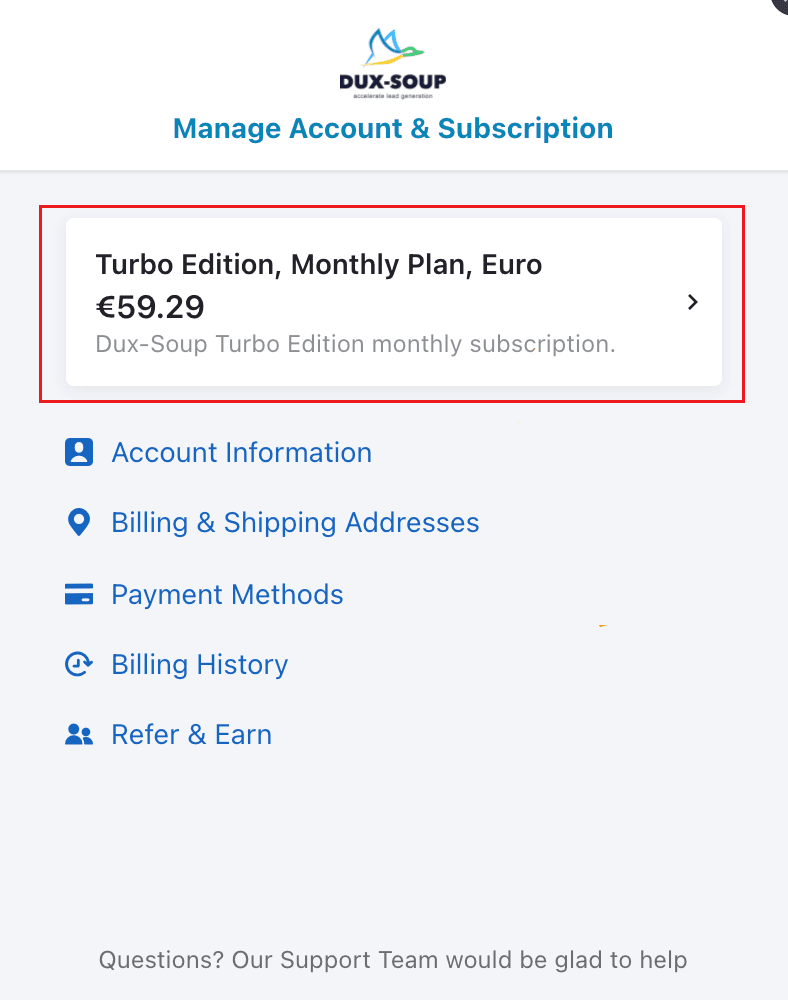
Lastly, click the Cancel Subscription button. Yes- it’s that easy.
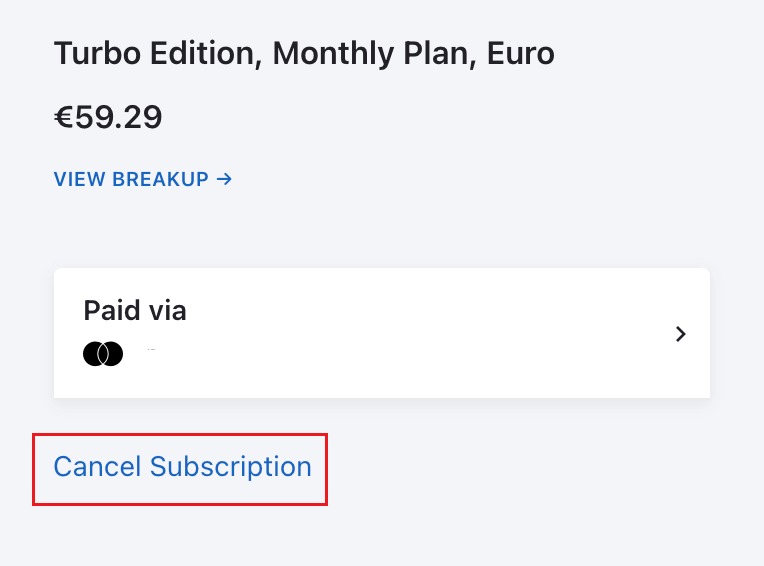
Final thoughts and feature comparison
As mentioned, Dux-Soup has a so-called feature starters pack for LinkedIn lead generation, outreach, and prospecting. However, if you wish to step up your game, it might be time to move on to the next LinkedIn automation tool on the market.
Thus, here is the table with full feature comparison to help you choose the best alternative.
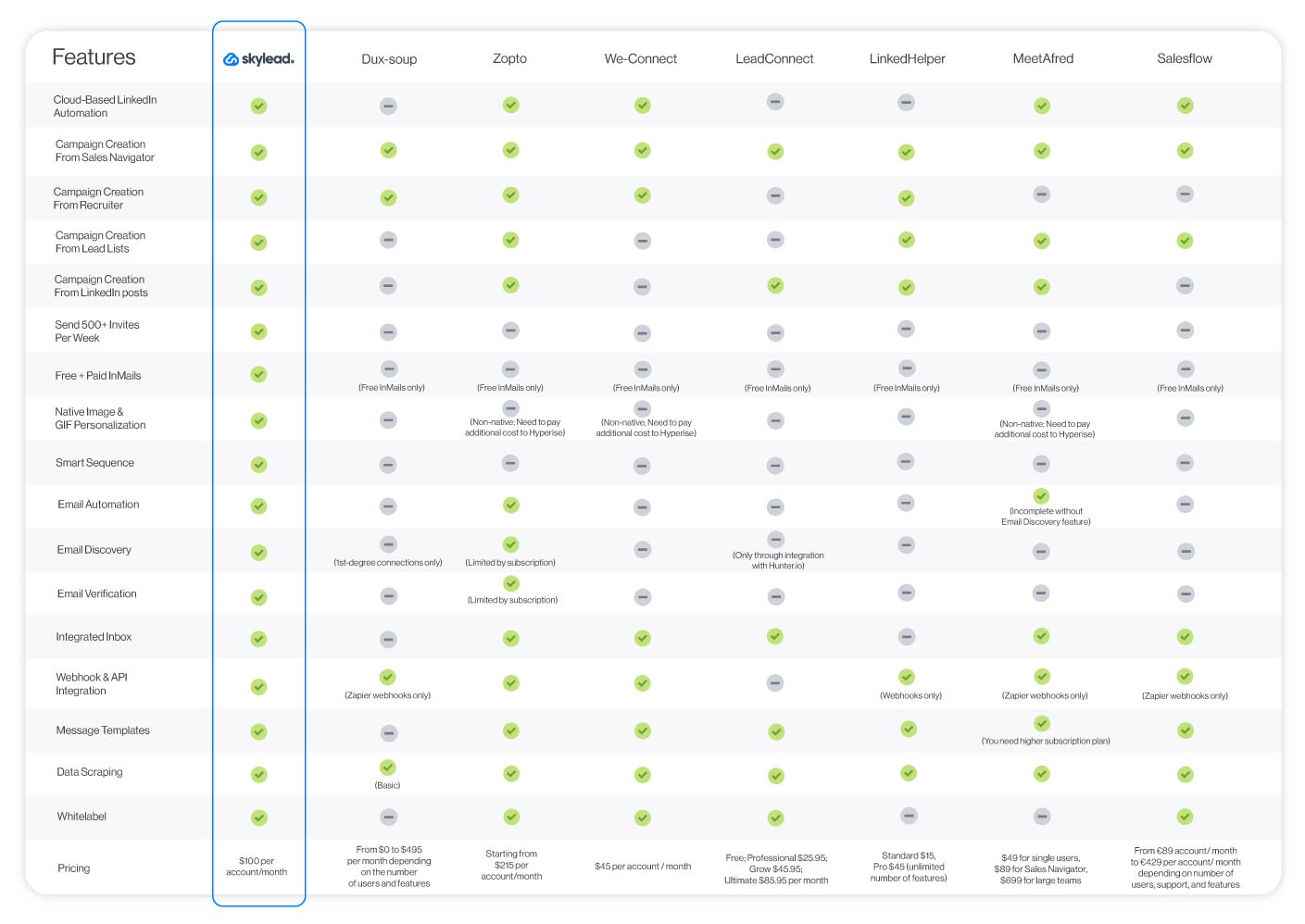
And remember, it’s about your business needs. So, take time to analyze the features, check for limitations, and integrations, calculate the price VS features ratio and inspect LinkedIn profile compatibility. Only then will you be able to find the right tool for your cold outreach that will help you with your outreach conversion rate.
Enjoy the research!
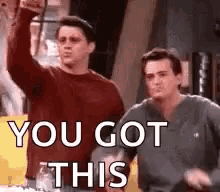
If you have any questions about Skylead, feel free to contact our support team via chat. They’ll be more than happy to meet you and help. Or simply dive right in and try Skylead yourself by starting a 7-day Free Trial.
According to the ManpowerGroup survey from Q3 2021, 69% of companies and talent acquisition specialists around the globe reported talent shortage. Moreover, according to Officevibe*, some top candidates have a 10-day window before landing a job.
Now, with the short time frame and a small pool to pick highly-qualified candidates from, talent acquisition specialists are in a difficult position. If they wish to hire the best employees, that is. This is more than enough reason to roll your sleeves and research talent acquisition and how to ace it.
So, if you wish to help your company, and find the best talent out there, then get ready for the jolly ride. We will uncover everything there is to know about talent acquisition and reveal tips to help you hire the best talent out there.

What is talent acquisition?
Talent acquisition is a process of recognizing and gathering the top employees for the company. In other words, talent acquisition means finding and nurturing the right employees according to the company’s needs.
The importance of talent acquisition has become evident to companies all over the globe, regardless the size. The reason is that talent acquisition specialists:
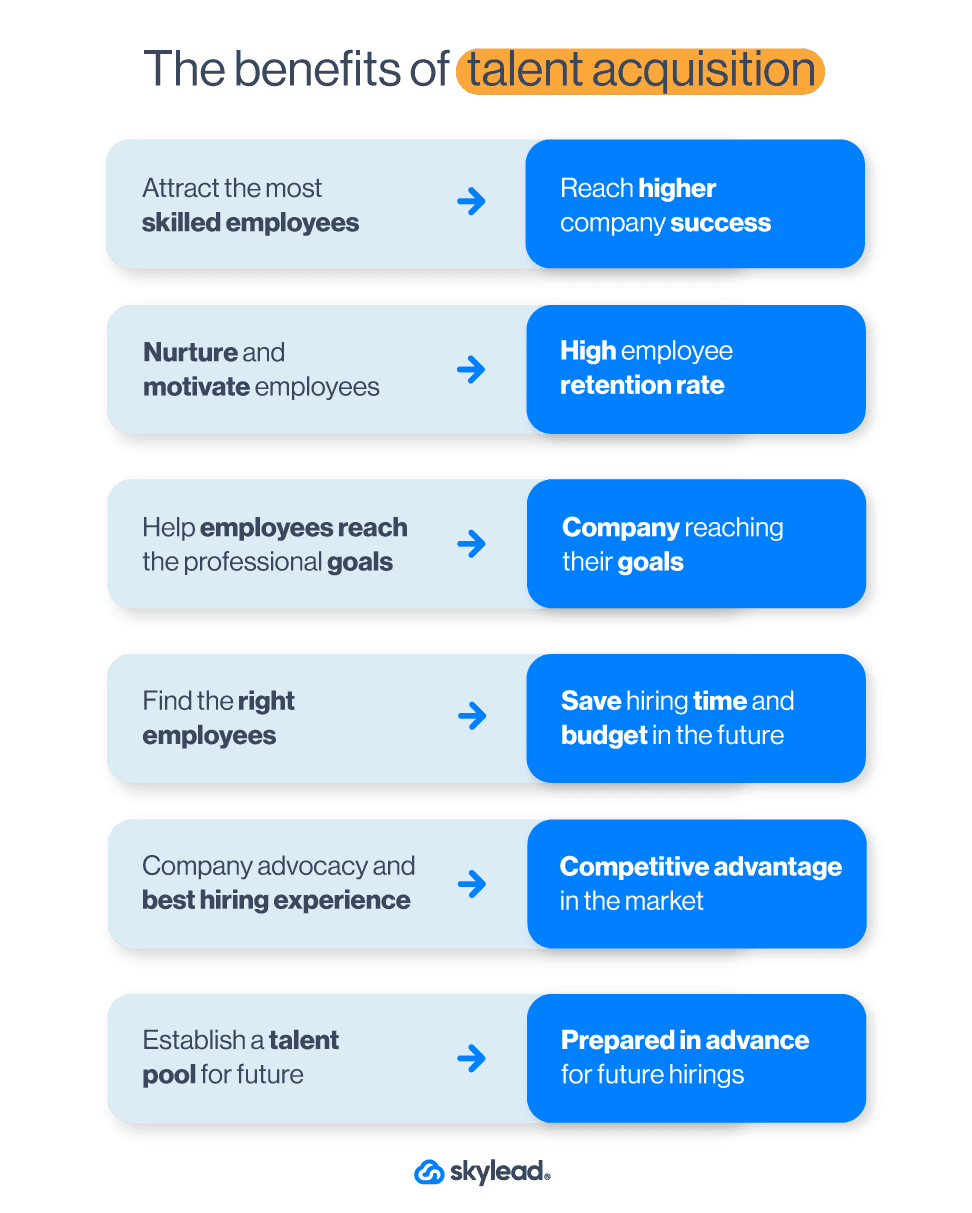
- Attract the most skilled employees on the market to fill the key roles according to company culture and strategy. This ultimately leads to the company’s improvement and reaching the desired results;
- Nurture and keep employees motivated, which leads to high retention rates and company advocacy;
- Develop and provide education to help employees reach their professional goals;
- Find the right employees and therefore save hiring time and money in the long run;
- Are advocates for the company and provide the best hiring experience, thus creating a competitive advantage in the labor market;
- Establish a talent pool for future hires, thus being prepared in advance.
And we just named a few 🙂
Recruiting and talent acquisition are often mistaken for one another. Yet, these two are the different sides of the same coin. Moreover, talent acquisition and recruiting may or may not be a part of the same sector. However, they are closely tied and cannot work without one another, which will cover in a second.
Talent acquisition VS recruitment
What is the Difference Between Recruitment and Talent Acquisition?
Talent acquisition is much more than just recruiting. It is a strategy on how a company should present itself in the labor market and become an ideal place to work in. Furthermore, the talent acquisition team is responsible for everything talent-related, including but not limited to:
- how to source the talent;
- supervise hiring;
- hire themselves in some cases;
- identify future leaders for the organization;
- lastly, they are responsible for screening candidates for leadership positions and the ones who need diversified training.
As opposed to the strategy, recruiting is the sole action of filling job vacancies and short-term company hiring requirements. In other words, recruiters:
- Find candidates or screen job applications;
- Interview candidates;
- Evaluate and select;
- Hire candidates.
What is a talent acquisition specialist and what do they need for a job well done?
So what does the talent acquisition specialist need to have for the job? First, they need to have a psychology background and to know their way around people. Secondly, they also need to know how to nourish relationships inside and outside the company. Thirdly, they need to keep employer branding at the highest level.
Another thing someone needs to have is strategic thinking and the ability to know what the company needs or will need in the future.
As their job is to find top talents, talent acquisition specialists need to know how to do their research. Moreover, they need to know how to track job search impulses, set candidate alerts, and find perfect candidates for the job at the right time.
Lastly, it is always handy to have a set of sales skills for interviewing top-tier candidates. To clarify, the sales skills will help you get the employee that does not necessarily wish to change their job but would be just perfect for the role.
Process of talent acquisition
Talent acquisition includes the following stages:
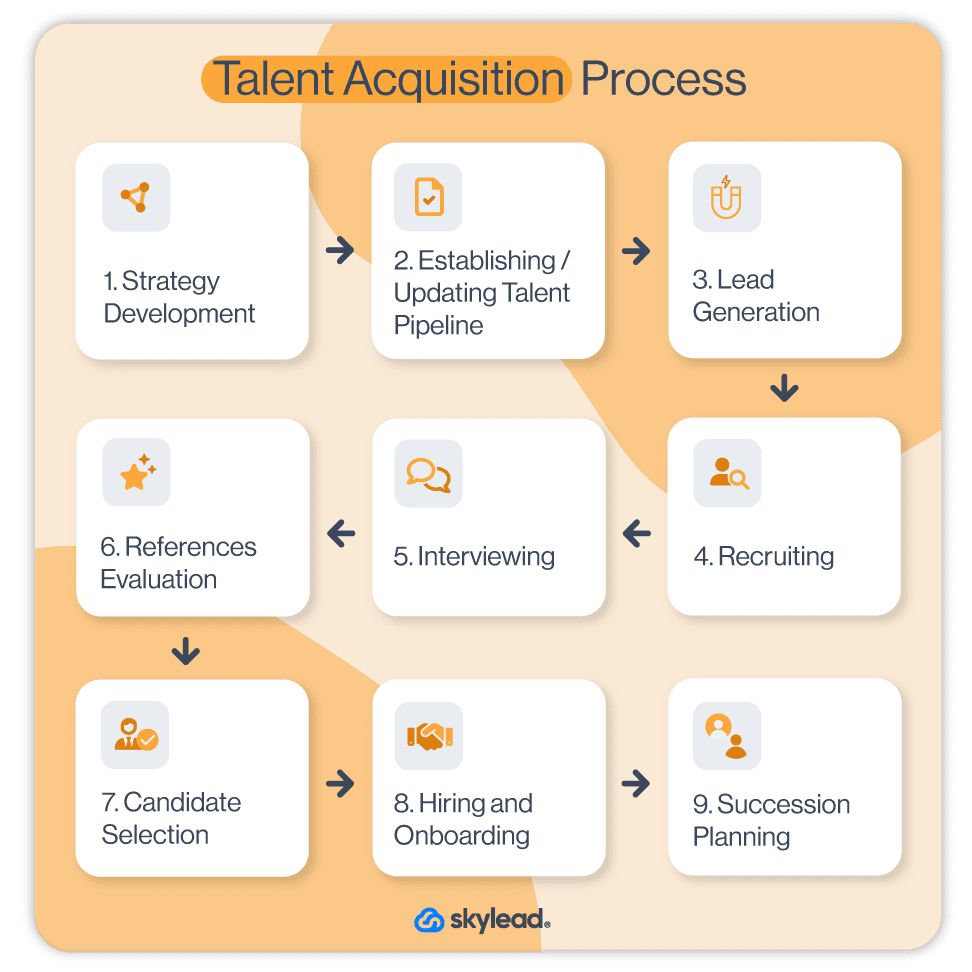
- Strategy Development
- Establishing/Updating Talent Pipeline
- Lead Generation
- Recruiting
- Interviewing
- References Evaluation
- Candidate Selection
- Hiring ( and Onboarding)
- Succession Planning
Let’s get into the details with every one of these activities.
1. Talent acquisition strategy development
Before developing any talent acquisition strategy, one must first define:
- The company’s position in the market;
- Budget available for talent acquisition activities;
- Who the competitors are;
- Competitors’ labor market behavior and their funding (if available).
Once you establish the previously mentioned, you can use that information to plan your strategy carefully.
There are two types of strategies that go hand in hand:
- Employer branding strategy
- Talent finding and acquiring strategy
The strategies can be any combination of activities. Participate in job fairs and universities, boost your employer's brand awareness and gather early talents, or referral programs, sponsor job fairs, and even outsource some parts of the process to RPO companies, for example. Only, whatever you decide your strategies are, be detailed, organized and mindful of your company’s industry, needs, and the budget.
2. Establishing talent acquisition pipeline
As talent acquisition strategy depends on talent pipelines, you need to create a mechanism to keep them full at all times. If your talent flow for every position in your company is continuous, you will always have someone to pick and choose from, should the need arise.
Otherwise, you need to discover what makes your pipeline “leaky” so you do not waste additional resources to fix the damage every time.
3. Lead generation
Once you have your strategies and talent pool in place, you need to define the online (and offline) channels you will use to find and generate your leads, aka candidates. Next, you need to write an alluring job post and an application form to start filtering out and identifying the best candidates. Lastly, distribute them across defined channels and according to your strategy.
4. Recruiting
If your company doesn’t have a separate recruiting sector, get ready to roll your sleeves. Recruiting is much more than just interviewing the candidates and choosing the right talent. Remember, they are also choosing you.
So apart from standard recruiting and evaluating the applications that landed in your inbox, you need to do something extra. Firstly, establish ways to create a positive experience for your candidates. Secondly, nurture them throughout the process. Lastly, keep the relationship with those who are not currently your ideal match but someday they might be.
5. Interviewing
This is where your psychological background and sales skills really shine. When interviewing the candidates, talent acquisition specialist should ask a series of questions related to:
- the candidate's specialty;
- problem-solving skills;
- resourcefulness.
And not to forget, they need to figure out if the candidate has skills for any current or future positions.
Interviewing is usually held between 2 to 4 instances, depending on position seniority. However, talent acquisition specialists are trying to shorten the number of instances to provide as pleasurable an experience as possible.
6. References evaluation
Talent acquisition specialists often forget to cross-reference the information their candidates provide during the interview. Reference evaluating can provide another perspective on your candidate, confirm your thoughts and opinions, or provide additional information you wouldn’t find anywhere else.
7. Candidate selection
Talent acquisition specialists and recruiters lean on many metrics and systems to make data-driven decisions and select the top candidate for the job. Some of them include candidate scoring, internal evaluating systems, and even software that can do that for them. So be sure to research these systems and choose one which works best for both you and your company.
8. Hiring and onboarding
In some companies, talent acquisition teams also onboard new employees. Thus, apart from showing them around the office, or workflow, talent acquisition specialists are responsible for establishing new relationships. That said, incorporating efficient Applicant Tracking Systems (ATS) can greatly facilitate talent acquisition specialists in streamlining the onboarding process, ensuring new hires are integrated smoothly into the company's ecosystem.
9. Succession planning
The last activity that talent acquisition specialists need to do is succession planning. a process of identifying and finding substitute candidates for the leadership roles within the company in case something unexpected should happen or in case of retirement.
Succession planning is beneficial due to several reasons. Firstly, the company is always ready for any unexpected events. Secondly, it encourages employee development within the organization. Lastly, succession planning allows filling the roles quickly without losing much of the workflow.
15 Tips and best-case practices to improve talent acquisition activities
1. Minimum requirements
When creating a job description, it’s best to define the minimum and the maximum requirements someone needs to have to be qualified for the initial interview. To clarify, the reason for the minimum requirements is that you might meet someone who doesn’t have the highest experience you need, but they might have it in the future.
This means you can put them straight into your talent pool and contact them at a later stage. Or perhaps the person with less experience is a perfect match according to other company parameters (e.g. cultural, behavioral), as opposed to the one with the maximum requirements.
2. Collaborate with other sectors
Every sector and job position within the company has its specialties and expressions different from what the talent acquisition team uses. It’s okay not to know them all, as long as you keep collaborating with the rest of the company during the previously mentioned process for individual positions.
3. Write job post that is alluring
With each vacancy comes a special job description. So, be aware of what kind of talent you wish to draw to your company and write job posts to appeal to them. Spice it up with some benefits, perks, and employer branding testimonies, and you’ll be good to go for initial lead generation.
4. Remote or hybrid workspace
To stay competitive in the labor market, you must keep up with the trends. And one of the most popular trends now is precisely Remote or Hybrid workspace. Be mindful of this, and if your company doesn’t offer a fully remote position, at least offer a hybrid position, so you don’t lose top talents over this.
5. Where to build a pipeline?
Different talent acquisition teams use different platforms to help them build their talent pipeline and keep track of the candidates. That said, the most widely used is LinkedIn Recruiter or Recruiter Lite, which allows you to get candidates inside the pipeline with just one click and to the appropriate pipeline stage.
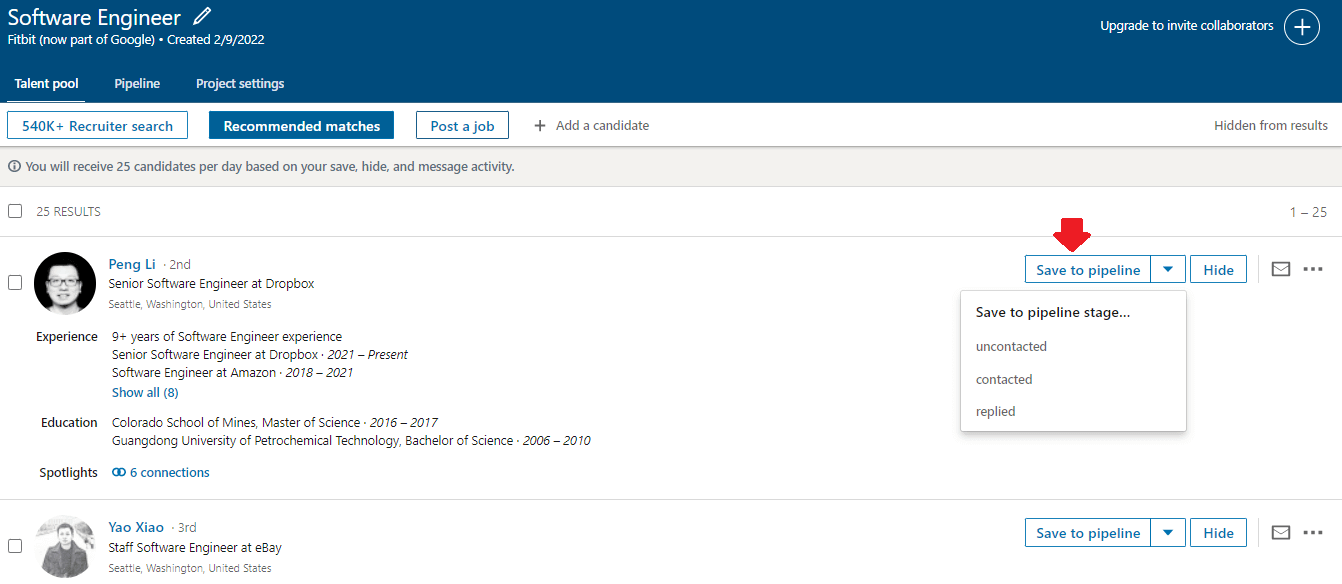
6. Include your co-workers in the process
It’s nifty to discover alternative ways to find and generate your candidates. However, remember that you, as a talent acquisition specialist, are not alone in your company. Thus, think about creating a referral program for your employees.
Your co-workers are the next best thing to know what kind of personnel your company needs, and if you set proper awards, you are more likely to find the right candidates quicker. After all, there is a “Six degrees of separation*” theory stating that any person can be connected to any other person in the world through six intermediaries at most.
7. Don’t rush
Finding the right employee is not an easy task, especially if we talk about C-suite positions. Thus, take your time and do not rush any activity. If you are thorough and dedicate time to each part of the talent acquisition process, you will save resources in the future.
For example, most talent acquisition specialists use LinkedIn Recruiter, and the one thing they never rush is filtering the right candidates for the job. Thus, take advantage of every LinkedIn Recruiter filter and take your time zeroing in on the candidates you will reach out to.
8. Research your candidates
If, for example, you use LinkedIn to find candidates, you should consider the following advice.
Firstly, to laser-target your candidates, be sure to specify your search as much as possible. In other words, use filters to import the most relevant skills needed for the role.
Secondly, when looking at LinkedIn profiles, observe the diversity of interests a person has. The information you find will contribute to your company and imply what you need to do to achieve employee satisfaction.
Thirdly, if you are searching for the people to fill in higher-up roles, be sure to analyze the skills they possess that served them in the previous positions that can be usable for the one you are reaching out to.
Lastly, if, for example, you're searching for a team leader for your programming team, you might consider how the team could contribute to the team leader’s development.
9. Streamline a part of your talent acquisition process
If you headhunt using LinkedIn Recruiter, then you must’ve experienced how tiresome it is to reach out to every person on the list manually. Luckily, you don’t have to. You can streamline your outreach process by getting a solution to do it for you and thus save so much time.
Take Skylead, for example. You can create an outreach campaign quickly and easily. Firstly, take your LinkedIn Recruiter pipeline or talent pool URL with all the candidates you found by prospecting on LinkedIn.
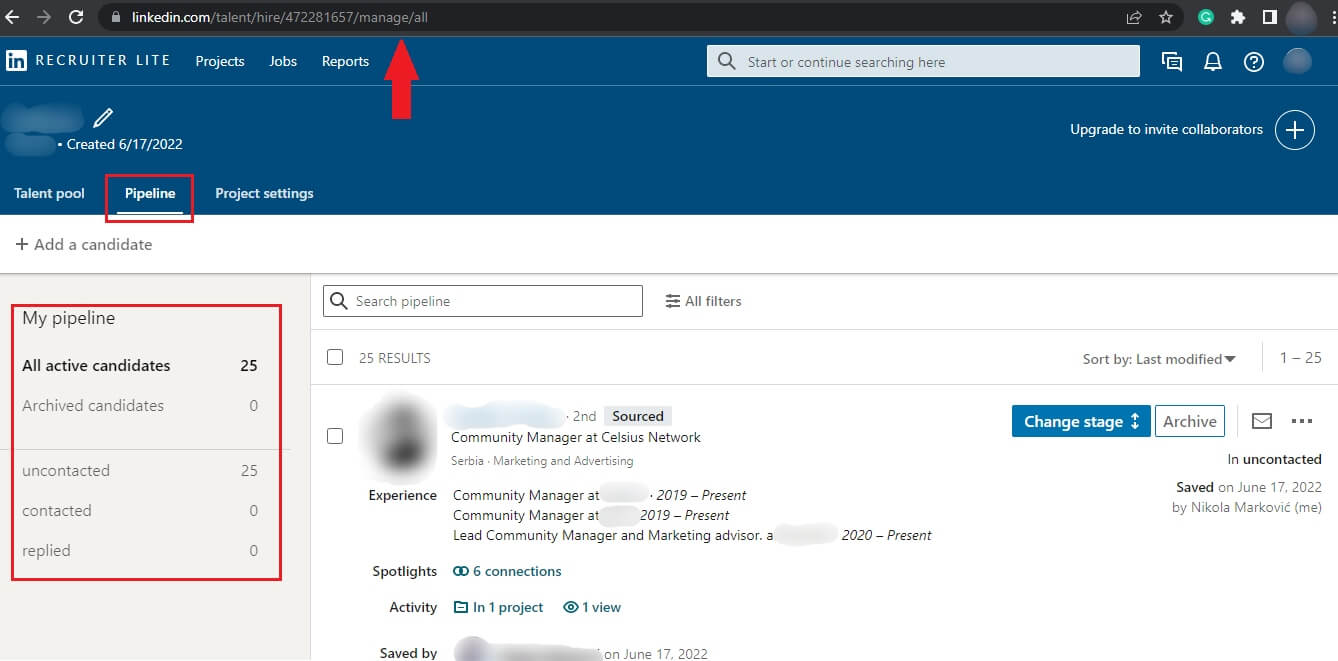
Then, go to Skylead and paste it into the respective field. Be sure to name your campaign, and select the type of campaign.
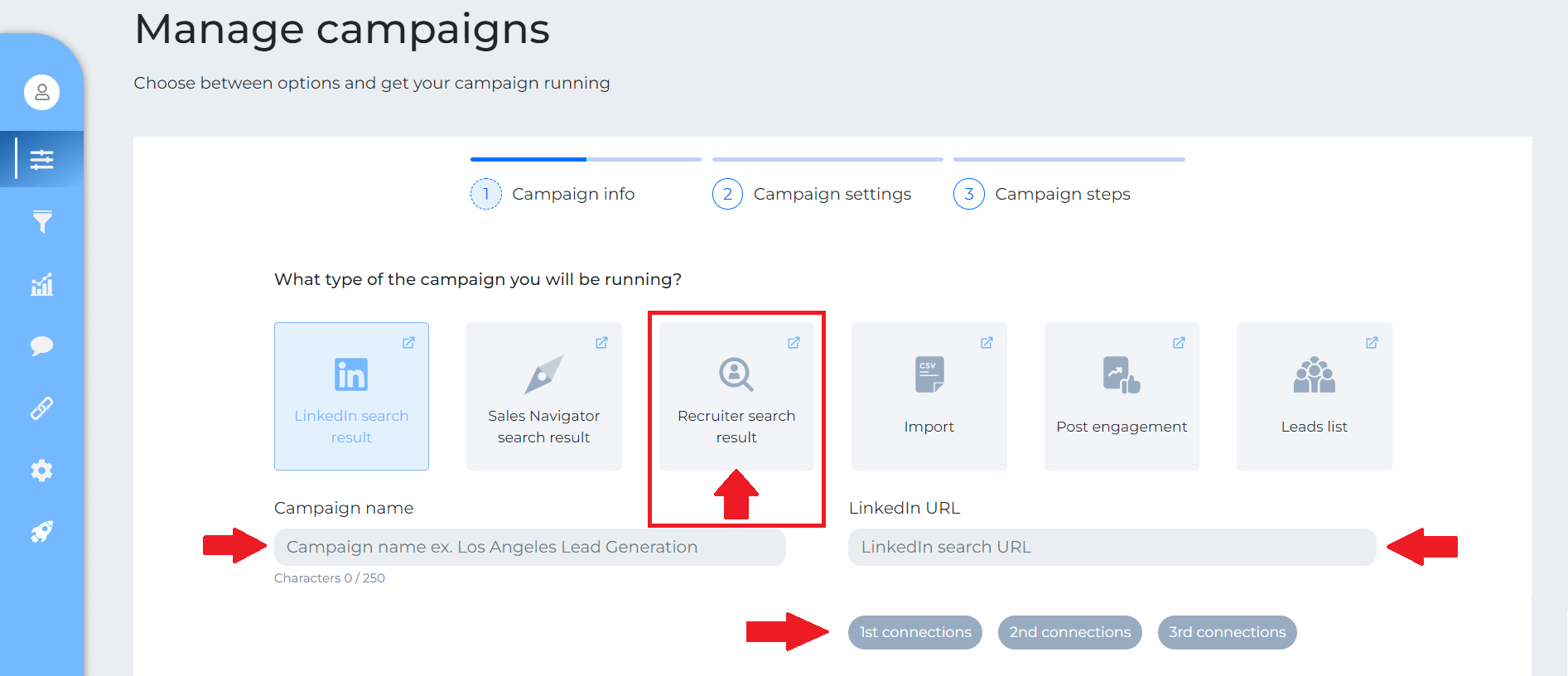
Next, create your Smart Sequence steps and your messages. To clarify, Smart Sequences are Skylead’s groundbreaking algorithms. They allow you to use multichannel outreach and personalization at scale.
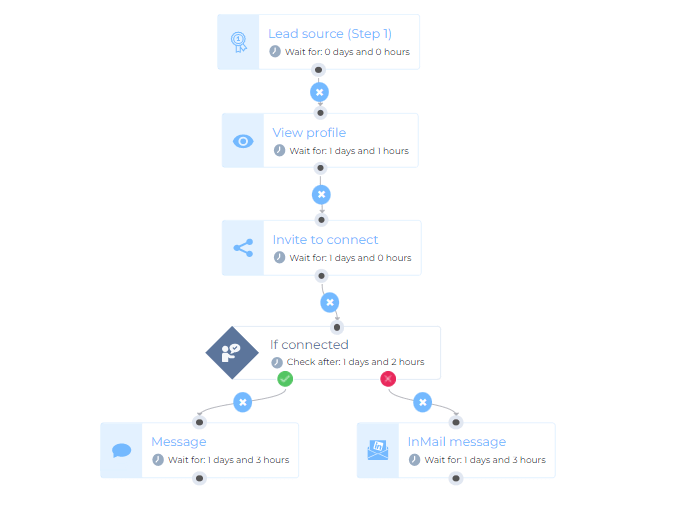
And you are done!It is that simple.
Skylead can also help you schedule your interviews from the Smart Inbox, so there is no need to navigate between the platforms.
10. Personalize your messages
Nobody likes getting generic emails, nor will your ideal candidates for the top-level job. Thus, to provide the best experience for your candidates, make sure to personalize your outreach according to their resume or LinkedIn profile. For example, include their name, position, or the skills that stood out to you the most.
11. Don’t forget to proofread
Typos, wrong names, and grammatical errors in your email can come across as unprofessional and can put your company in a bad light. So, to avoid this, edit, proofread your messages, and double-check contact information for any mistakes before sending.
12. Timing is everything
Good timing is a desired virtue for talent acquisition specialists to have. Timing to recognize and outreach candidates at just the right time according to their job search impulses.
However, there is one other timing equally if not more important than that - responding to your candidates on time. If you wait too long, especially if you hire management roles, you risk losing your candidate’s interest and someone else taking them over.
13. Choose your questions carefully
Sometimes the candidates won’t be as direct as you would like them to be. So, to get the information, you need to get creative during the conversation. The best-case approach here is to ask so-called probing questions to specify their response. In other words, you can ask them a series of questions like:
- Tell me, how did you manage a group of people to achieve the best productivity throughout the day?
- What objectives did you set for the group?
- How did you motivate them?
- What was the most difficult part of this task?
In addition, take note of what the candidate asks you in return, how they prioritize their interest for the role, and what they are curious about the company (benefits, conditions, market share, organization culture, etc.).
14. How should talent acquisition team choose the best candidate?
Selecting the right candidate for the job can be a hard decision for a talent acquisition specialist. If you are lucky, you can pinpoint the person you wish for your organization. However, what to do if you have two or more top talents in your hand?
Hire them all 🙂
Jokes aside, here is what you can do to ease your decision.
The first thing you need to pay attention to is authenticity and synchronicity between the candidate's personal preferences and the information you get from the interview. In other words, analyze verbal and non-verbal communication, and the thought process and write your observation down.
The other thing you can also do is to walk the candidates through questions about personal preferences of informal, trivial topics and get to the main questions later. Using this method, the candidate could reveal themselves through potential incoherence.
Once you have all data in place, choose the candidate with the smallest amount of discrepancy and highest compatibility.
15. Honesty is the best talent acquisition strategy
Somehow in the business world, we always come back to honesty, and talent acquisition is no exception. I mean, have you heard about Microsoft’s promise to disclose salary ranges in January 2023?
Many talent acquisition specialists are true advocates for honesty, and there are major reasons for that. Firstly, it adds to the authenticity. Talent acquisition specialists often share why they work in a particular company, their motives, and what motivates them the most to be where they are. This way, candidates can see the true passion in the conversation and wish to work in that company, as well.
Talent acquisition specialists and recruiters thus act as a live banner of the company. If the candidates do not resonate with the passion, it’s best to reveal it from the start - it will save you so much time in the future.
So, keep in mind that being honest and believing in your company is one of the best things you need to show to your candidates. Not only will you filter and acquire the best candidates, but you will also contribute to the Employer branding strategy.
Lastly, your honesty and passion will be such a strong argument that negotiations and whether someone wishes to work for the company won’t even be a question anymore.
Summary
Talent acquisition and the labor market are one of the most changed segments due to technological development in the last couple of years. Apart from company Goodwill, talent acquisition sectors are the ones that represent a company directly to the outside world.
Speaking from the company’s point of view, it pretty much became a standard to have talent acquisition specialists simply because of all the benefits it comes along: from resource savings to reaching higher goals by finding a perfect match and employee satisfaction.
However, none of it comes without the talent acquisition team’s hard work and activities that involve:
- Strategy Development
- Establishing/Updating Talent Pipeline
- Lead Generation
- Recruiting
- Interviewing
- References Evaluation
- Candidate Selection
- Hiring ( and Onboarding)
- Succession Planning
And let’s not forget that our trusted talent acquisition specialists are go-to guys for everyone in the company. They are somewhat of our genie in the bottle for professional development.
Nonetheless, talent acquisition specialists can perfect their craft by following the tips and best-case practices mentioned above. Lastly, people are dynamic, so if you, as a talent acquisition specialist, help others develop their talents, don’t forget about yourself.
Wish to discover how to streamline your talent acquisition process? Check out Skylead and schedule a Demo!
Creating the perfect call to action (CTA) for your email can be tough. It can ruin your outreach efforts or skyrocket your conversion.
In other words, if your call to action isn’t compelling, clear enough, or doesn’t resonate with the overall email message, it will go over your prospect’s head. As a result, your lead won’t perform the desired action, and you will lose that lead or have to work twice as hard to convert them.
Thus, in this article, we are diving deep into the meaning and importance of CTAs in emails and showing you how to craft a perfect CTA. In addition, we will provide you with the call to action examples that you can use as inspiration for your outreach.
What is a call to action?
A call to action (CTA in short) is a phrase that serves as a directive for target groups or leads to perform the desired action.
As a motif used for sales and marketing efforts, a call to action usually shows up in the ads, emails, websites, and other types of content geared towards the target group. For example, you’ve probably seen the following phrases in the ads a thousand times by now:
- Watch;
- Shop Now;
- Buy;
- Download, etc.
Yup, those are all CTAs.
Now, a call to action can manifest in distinct forms, such as:
- A button on a landing page or ad;
- Hyperlinked text on a landing page or email;
- Long, plain text, often found in an email;
- As a short sentence that acts as a preface to another call to action.
A perfect call to action helps you capture leads, directly influences and improves conversion, and drives other desired actions depending on the goal.
However, if we talk about B2B sales emails, crafting the call to action is more complicated than B2C. Why? Because you cannot just link the word Buy at the end of the email and expect people to... Well, buy it. In other words, you need to take an entire buying experience (longer than B2C one), sales funnel, and your message into consideration.
And yes, catchy email subject lines and attention-grabbing opening lines will help you increase the open rate and get your emails to be read. Still, a call to action combined with a well-crafted message will directly impact your desired action.
Email call to action types
Before jumping into actionable tips that you can use to craft the call to action for your email, let’s first look at what email call to action types are at your disposal. Instead of analyzing B2C CTAs, we will focus only on B2B calls to action that salespeople can use in emails.
1. Sign up
This call to action type serves as a little nudge. It is often used for Freemium services, so leads can understand what the product is all about. The good news is that this type of action doesn’t cost a person anything, and it is easier to achieve than a demanding conversion, such as starting a subscription.
2. Resource
Using this CTA, you are offering your potential clients the resource you think they will benefit from the most. In addition, the resource is often free, and if you get them to open your email and if you hit the right pain point with your message, you can expect a high resource visit rate.
3. Discovery
From time to time, you will need to send more information about your product/service. Luckily, you, a well-skilled salesperson, already have a special landing page that your trusted marketing team created for you that you can send out.
4. Schedule a meeting/demo
This is a type of CTA that you can use after the lead has responded to your cold outreach.
5. Free trial
Responding to this call to action, leads will have the opportunity to test out your product or a service, before deciding whether or not you wish to commit.
6. Subscription started
After the leads have tested your product, you will try to nurture them to start the subscription. In this case, you will use said CTA.
7. Follow-up
This Call To Action type serves as a reminder to the prospect they didn’t respond to your email or didn’t do the necessary action.
8. Review
If you wish to ask your customers to leave a review on a listing website, you will use this CTA.
9. Event promotion
Using this call to action, you can gather attendees for the upcoming special event, such as webinars, training, courses and gatherings.
Call to action (CTA) performance metrics
Crafting and using the right Call To Action in your emails can be effective. However, how would you know if the certain CTA actually worked and brought you the results? Why, with your trusted metrics, of course.
In addition, depending on the type of conversion you wish to get, the metrics will differ. Thus, here is a table with metrics corresponding to the call to the action type.
| CTA Type: | Metrics: |
| Sign up | Number of signups; Signup rate per month |
| Resource | Number of reads/views |
| Discovery | Number of landing pages visits |
| Schedule A meeting/Demo | Number of meetings scheduled and held per month |
| Free Trial | Number of Free Trials started |
| Subscription Started | Number of subscriptions started, LTV, Churn rate |
| Follow up | Response rate |
| Review | Number of reviews given |
| Event Promotion | Number of attendees per event |
Finally, do not forget to use UTM parameters in your emails for the metrics that include website data.
Tips to create call to action
Like CTA in marketing, Calls To Action in sales emails need more thinking through, as well. In other words, they need to be easy on the eyes, clear, comfortable for the prospects to say yes to, and much more. Thus, here are the tips that will help you craft the best CTAs in emails that work.
1. Email message and call to action in synergy
We cannot talk about Call To Action and not mention your entire email message. Email messages and CTAs go hand in hand, and you cannot expect one to work without the other. After all, your email needs to help your prospect accomplish their goal or solve the problem.
So, you need to specify the pain point or goal you wish to address. Once defined, only then start crafting your CTA accordingly.
Example:
Let’s say you wish to book a meeting with the prospect and share how your service can help them precisely. Thus, your email and CTA can go something like this:
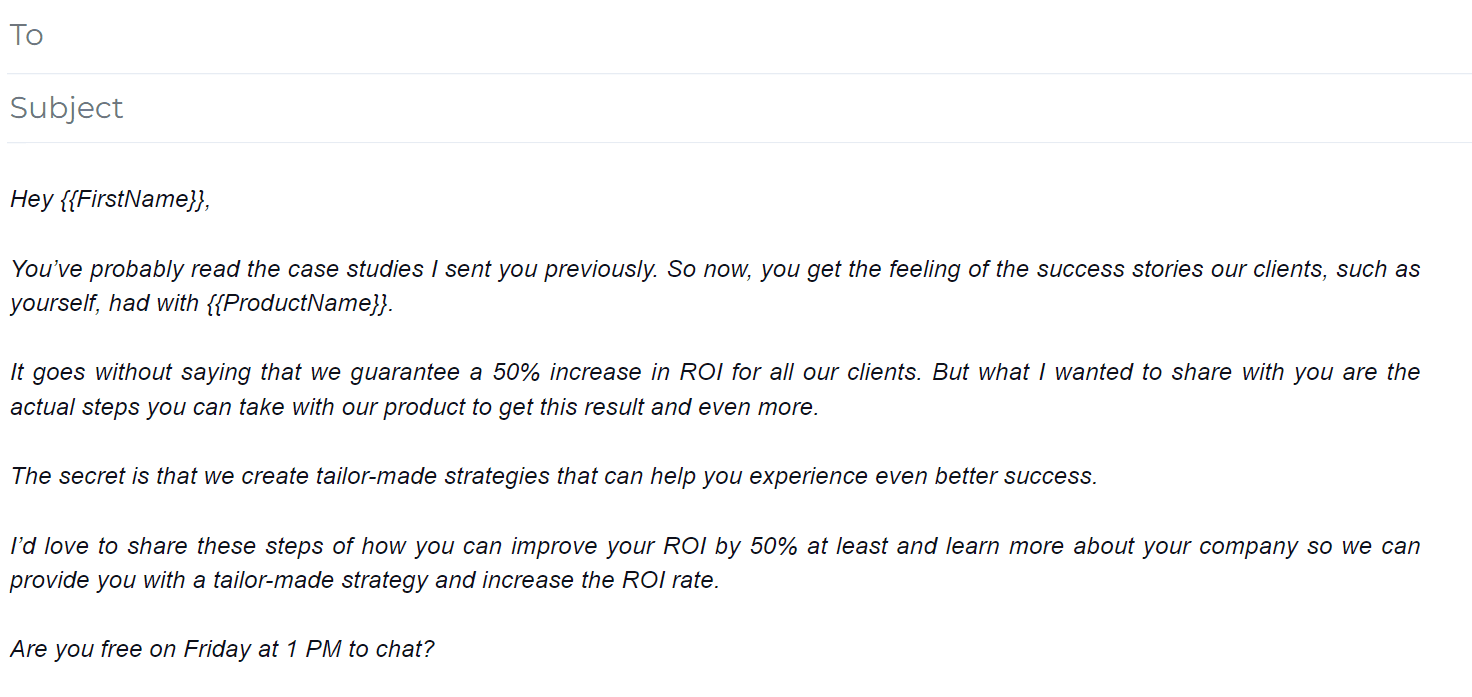
So don’t be the one who cannot see the forest from the trees and expect your CTA alone to work. Define your pain point message, and work on your Call To Action so they match.
Additional tip: You should always write your email message around your CTA. Let's say, for example, the idea is to book a meeting. Then you should write the email that gives the reason to the prospect to take that call.
2. Write call to action as a part of conversation
While we are still on the subject of an email message and CTA synergy, let’s glance at the previous example one more time.
Do you notice that we didn’t use a Call To Action such as Book A Meeting at the end of the email? Standard CTAs that you can find on landing pages or ads do not work well in sales emails as they create a sense of abruption in communication.
So we created Call To Action as a seamless part of communication. The reason is that these CTAs note better performance in sales emails. Why? The answer to this question is because of the social selling principles.
3. CTAs that are easy to say yes to
Sometimes getting the conversion is tough, and prospects often feel that you ask too much of them. This happens if we talk about conversions, such as starting a free trial or service subscription, in particular. So, the objective is to always craft your Call To Action as defined as possible.
Examples:
a. Does Thursday at 2 PM work for you?
b. Can you give me the contact information of a person who I can talk to about…?
c. If you are interested, just respond with “Yes” and I will send you the free audit of your business.
4. Use one clear call to action per email
Nowadays, we have a lot on our minds, and we process a large amount of information per day. So naturally, our attention span got shorter over the years. This goes with your prospects as well.
Thus, when writing an email, use only one Call To Action. Using multiple CTAs is one of the biggest email mistakes and can confuse your prospects. In addition, it can make them unaware of the next step and cost you the desired conversion.
5. The power of words
If, for example, we say I love your work, or I like your work, which one do you think is more effective? You are right - the first one is. You see, words alone bear meanings that can impact us emotionally and mentally. Therefore, choosing the spot-on words for your CTA can really make a difference in how your prospects feel.
So, to make your Call To Action more impactful, choose more uplifting words. In addition, always read your CTA and check how you feel afterward, as this way, you will get a sense of how your prospects will feel. Here are a couple of examples.
| Instead… | Use This. |
| Read how our clients managed to… | See how others in your position managed… |
| Join our webinar to learn about… | Seize the opportunity to pump up your SDR skills with our webinar. Join us! |
| If you are interested to… | If your answer is “Yes, I want it!”... |
6. Use first-person POV when possible
Personalization is everything when it comes to sales and marketing. If you are already personalizing your email outreach with variables such as name, occupation, or custom introduction, you might as well do it with your CTAs. Still unsure? Here is our leverage:
Company ContentVerve experienced a 90% increase in click-through rate by using the first-person point of view. They managed to do it by using the phrasing “Start MY free 30-day trial” instead of “Start YOUR free 30-day trial” *.
The reason why first-person point of view works is that your prospect will receive more personalized communication and will feel more connected to your brand.
7. A/B test your call to action
A/B testing is the only proof of outreach effectiveness, whether we talk about subject lines, messages, or opening lines. Thus, naturally, testing applies to the Call To Action as well.
In addition, if you use a sales engagement tool, such as Skylead, you can set up your email outreach testing as easily as 1, 2, and 3. Simply add your sequence steps, and message variants.
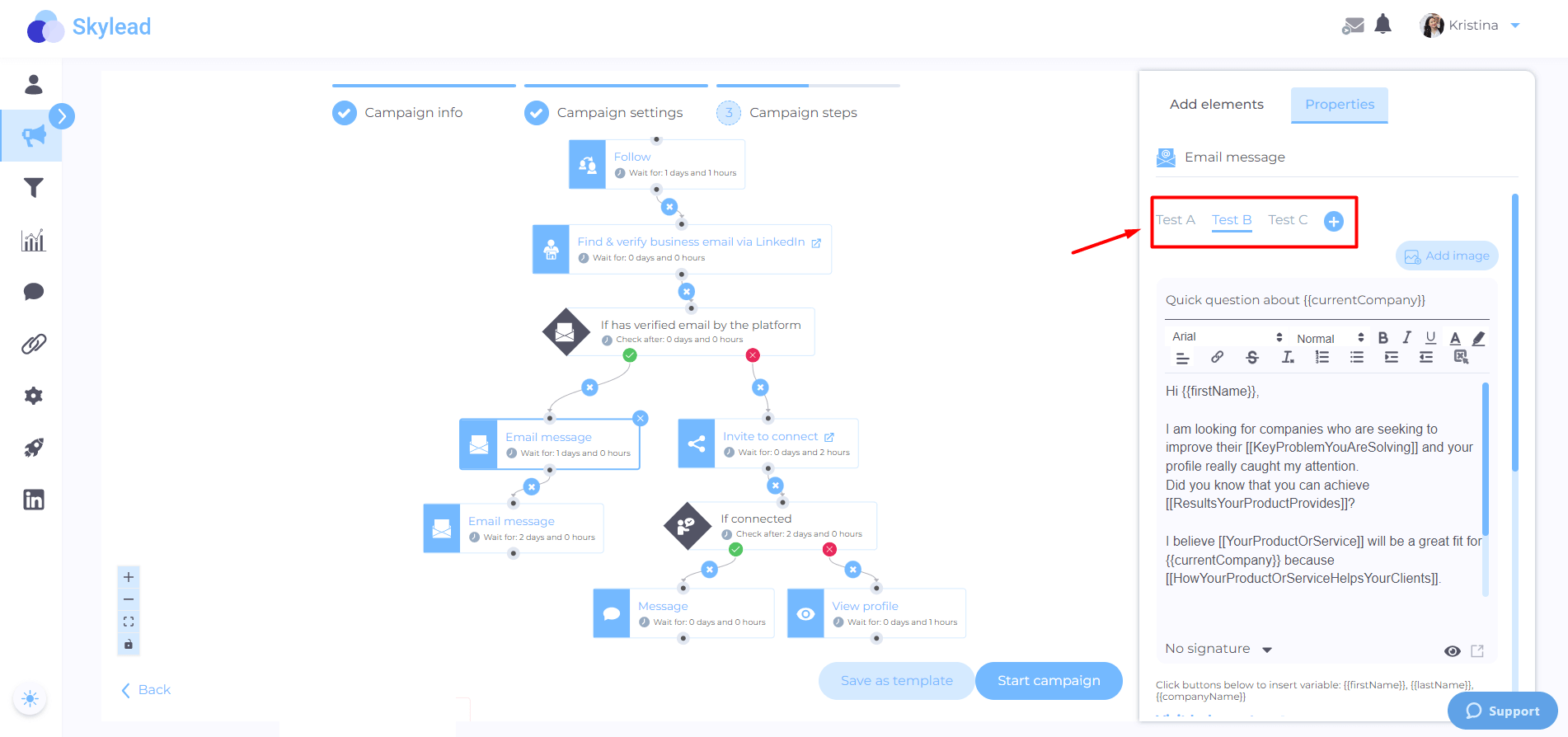
Once you launch the campaign and results start coming in, you'll see the step-by-step analytics showing which variant worked best.
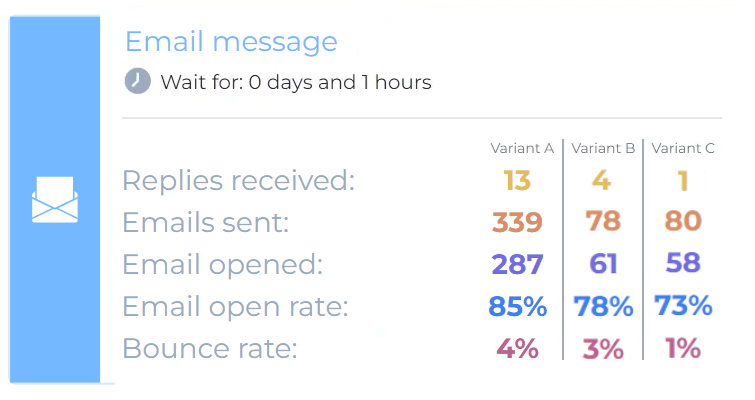
Extra call to action examples
Now that you know how to craft your perfect Call To Action, let’s go over additional examples and reasons they work.
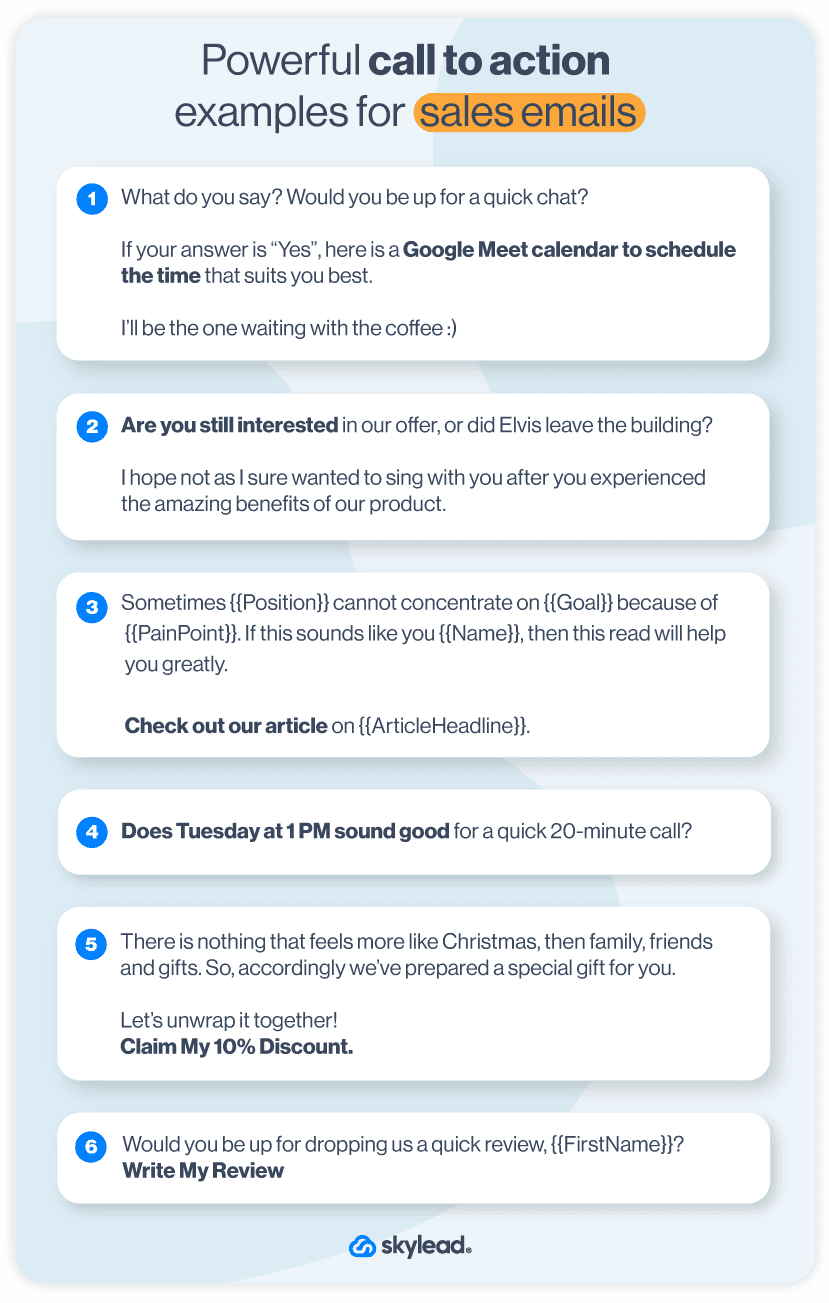
The one with the calendar
“What do you say? Would you be up for a quick chat? If your answer is “Yes”, here is a link to schedule the time that suits you best. I’ll be the one waiting with the coffee :)”
So, we have a couple of benefits here. Firstly, this type of call to action is an easy win since your prospects are one click away from scheduling a call when it suits them most. Secondly, the other perk is that there is no back and forth communication if either party is not available at the other one’s proposed date. Lastly, speaking of “the words that have power’ implying the answer, such as Yes, will give a more positive connotation to the email.
As mentioned before, just be sure to give them a valid reason why they need to take the meeting, so by the time they reach your Call To Action, they will actually wish to take the meeting with you.
Additional tip: This CTA simply calls for a personalized image or a GIF at the end of an email. In other words, you can place your image holding a coffee cup with your lead’s name on it.
Stir the CTA pot with a pinch of the theme
Everybody loves when they notice a specific theme woven into the email that is tailor-made just for them. Hence, the best way you can do it is to find the idiom or a topic and build your Call To Action around it.
As an example, here is our idea for salespeople:
"Are you still interested in our offer, or did Elvis leave the building? I hope not, as I sure want to sing with you after you experience the amazing benefits of our product."
In addition, this particular Call To Action can be a good idea for the follow-up when the prospects haven't responded yet, and belong in the Free Trial or Subscription pipeline stage.
Call to action examples that offers empathy
Sometimes prospects may not know what exactly they are looking for unless you point it out. By describing the actual pain point and offering a solution immediately, you show your prospects that you are here to help.
Here are the two CTA variations you can use to share a resource or schedule a call.
a. Sometimes sales people cannot concentrate on closing the deals because of spending too much time manually searching for the prospects.
If this is you, then this read will help you greatly.
Check out our article on 3 things you should automate in your outreach.
b. Sometimes sales people cannot concentrate on closing the deals because of spending too much time manually searching for the prospects.
If this resonated with you Debbie, then, we need to talk. I can share a couple of tips you can apply to reduce manual work.
Does Wednesday at noon work for you?
Short and precise call to action example
If for some reason, you do not have a meeting scheduler, this CTA is for you. It is short and detailed since it offers the exact date and time.
I’d love to hop on a meeting and chat about how we can work together. Does Tuesday at 1 PM sound good for a quick 20-minute call?
Specifying the exact CTA with time and date is always a win. However, there are two extra cherries on top of this CTA cake. Firstly, you show that you care about your partnership.
Secondly, there is any indication, a promise if you will, of how long the meeting will last. In other words, everyone likes short calls, especially the decision-makers. Also, if the future meeting lasts longer than 15 minutes, well then, things are looking up to close that deal.
Checking the status CTA
If you wish to throw a ball in your prospect’s courtyard, you can do so by asking them what is the next step on their behalf. As opposed to asking whether they will do something, you are asking them what they are going to do. Here are the examples:
a. Will your next action be {{Action}}? Or did I get that wrong? Just wanted to check if there is anything else I can help you with.
b. I wish to make the process super easy for you. Is there anything I can do so you can fully make the transition to our product?
By responding, the prospects keep you in the loop, and the conversation will move on. Furthermore, this example is the perfect idea for figuring out what stops them from starting the subscription process. In addition, this can be an example of the conversation-starting CTA as a part of the follow up email after you received no response.
Value exchange call to action example
If, for example, you have churned customers or the leads that never converted, you might want to think about offering a limited-time discount. In this case, you can use CTA such as:
Nothing feels more like Christmas than family, friends, and gifts. So, accordingly, we’ve prepared a special gift for you. Let’s unwrap it together. 👉 Claim My 10% Discount
This Call To Action is motivating for a couple of reasons. Yes, you are offering a discount which can be alluring, but you are also personalizing with a first-person point of view. In addition, by choosing the word Claim and implying friendship, you show that something belongs to them. And it won’t take long until they take it.
Furthermore, you can create a similar Call To Action if you wish to ask your customers to write a review for your website or leave it on a listing website. It can go, for example, like this:
We value your opinion, and it would be amazing to hear your voice in the form of a review.
As a small gesture for your effort, we have prepared a $25 Amazon gift card that you can spend on your friends and family.
What do you say?
Would you be up for it? 👉 Write My Review
In conclusion
It is important to look at your Call To Action as a part of the bigger picture. For example, the composition of still life entirely depends on beautifully painted fruits, flowers, and glasses. Thus the effectiveness of the entire email is decided by its subject, opening line, message, and CTA and can influence your overall lead generation. When perfectly crafted together, conversion is imminent.
Once you understand this, you can easily follow the tips for writing the perfect Call To Action:
- Write Email messages and Call To Action in synergy;
- Weave CTA as part of the conversation;
- Create Call To Action that is easy to say Yes to;
- Use one and clear Call To Action;
- Choose your words in CTA carefully;
- Use the first-person point of view where possible;
- A/B test everything.
With these tips and examples mentioned above, your Call To Action will point out what is the most important to your prospects. In addition, your CTA will give your prospects the reason for conversion.
Now, go ahead and create your amazing CTAs!
P.S. Wish to automate your LinkedIn prospecting, activities of generating leads on LinkedIn, or use multichannel outreach? Drop by and try out Skylead for free!
What would you say is the first thing that catches your prospects' attention in their inbox? That is right, email subject lines. They are undoubtedly the most integral part of your cold email outreach. In just seconds, the faith of your outreach success is determined.
How? Well, if you do not create catchy email subject lines, you risk getting your email deleted, your open rate becomes much lower, and you will be disregarded as Spam. Consequently, this ultimately leads to a lower number of warmed-up leads and closed deals. Furthermore, effort and time spent will go to waste.
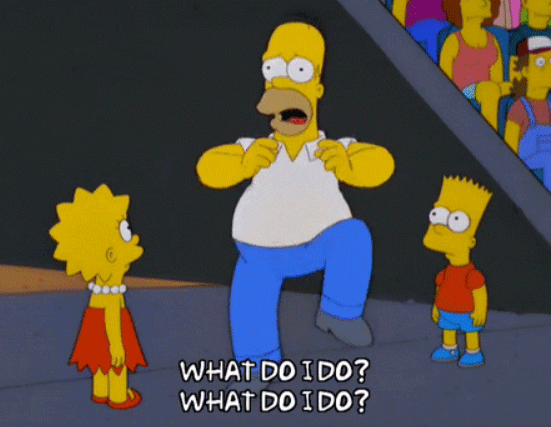
Don’t panic. We’ve got your back.
In this article, we are explaining what the subject line is and why it is important for your email outreach. Furthermore, we are digging deep into catchy email subject examples, why they work, and help you create your golden subject line that catches your prospects’ attention immediately.
What is an email subject line and why is it important?
Let’s start with the basics. When you open up email inbox, you can notice the 3 following components of the email message:
- Senders’ name,
- Subject Line,
- And Preview text.
Email subject line is a text line next to the sender’s name, describing the title of the email message. In other words, it is an indication of what the message is about and why you should read it.
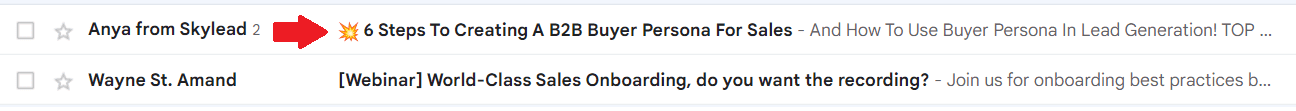
Email subject line communicates value, sets expectations, and entices recipients to discover more about the topic by reading the email message.
Getting your email subject line just right will make you stand out in the sea of other emails and increase the open rate. In sales terms, this means increasing the chances of getting your message across and warming up leads so you can close more deals.
Another thing worth mentioning is the importance of the Preview Text.
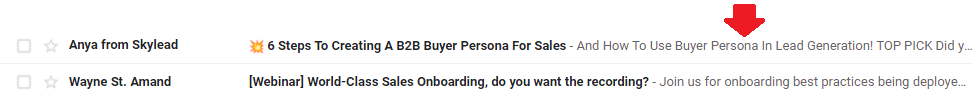
A preview text, aka preheader text, is a line next to the subject line that shows the beginning of your email message. In some cases, preview text can be custom-made if you use newsletter software or similar tools, but in most cases, it shows a preview of your message. That is why it is important to perceive them in synergy rather than separate components to make your outreach as effective as you can (but we will talk more about this below).
How to write catchy email subject lines: Tips to get started
Email subject lines’ first and foremost purpose is to get your prospects to open up your email. In other words, you need to catch their attention and entice them towards this action.
Therefore, make email subject lines mean something. Let’s go through a couple of steps to get started.
1. Determine the type of subject lines
As a salesperson, especially when doing a cold outreach, your job is to set the tone of the email subject lines. There are many ways to do it - making bold, sweet, or commanding statements - but first, you need to figure out the email content. After that, write down the email core meaning, and choose the type of tone which best fits your outreach message, personality, and prospects’ preferences.
The usual subject line types for sales are:
| Email Subject Lines Types | Email Subject Lines Examples |
| Controversial | LinkedIn is not for outreach if… |
| Lack | Poor quality data costs you. Here’s why… |
| Personalized | Amy, this tip will improve your business |
| FOMO (Fear Of Missing Out) | Catch limited time offer |
| Guide | How to close deals in 3 days |
| Questioning | What is your top priority? |
| Sneak peek | A discount gift for you |
| Making an offer | 10% off lifetime offer |
| Statistics | 92% of salespeople swear by this strategy |
| Directive | Use this fantastic tip to improve sales |
| Pain point | If you struggle with wasting time, use this hack |
2. Straight to the point
Be clear and concise about your email subject lines whenever you can. The reason is that often prospects prioritize the emails by their subject line and order of reading/replying. For this reason, the email subject line should communicate what the message is all about and its importance.
Avoid vague subject lines, such as “While I wait for your response”, that doesn't show anything about the email content as it will end up at the bottom of the priority list, and prospects will eventually forget it.
However, this doesn’t mean you can’t get crafty with it. You can create wordplay such as “Let’s Taco ‘bout your performance”, create a theme as “Let’s schedule a coffee chat”, or even use the power words to enhance your catchy email subject lines.
3. Power words in email subject lines
Specific words can trigger an emotion in us on a conscious or subconscious level. Let's take the word “happy” for instance. After reading it, you suddenly felt a slight uplift in your mood, didn’t you? What happens with the word “Sad”? You felt slightly down there, correct?
Words are indeed powerful. So using specific words in subject lines can do the same for your prospect. To be more precise, using Power words can really catch your prospects’ attention and activate an emotion. Furthermore, if you put the Power word at the subject line beginning, it will draw even more attention.
Here are power words example list to catch your prospects’ attention and get them to open up your email:
| Providing value: - Inspire - Learn - Guide - Enjoy - Proven - Lifetime - Discount - Valuable - Nifty - Secret | Pain point focus: - Ready - Change - Save - Stop - Avoid - Easier - Faster - Improve - Skyrocket - Reach |
Note: The important thing is to set expectations with power words, but be careful not to overpromise, as this will only annoy your prospects. And do not go overboard with them.
4. How long should email subject lines be
On average, email subject lines should ideally be 4 to 7 words. If you need more words, aim for a subject line no longer than 9 words, which is the upper limit. Furthermore, contemporary inboxes can reveal up to 60 characters on average, depending on the email provider.
Also, keep in mind that some people check their emails on mobile devices, which show only 41 to 50 characters. This roughly translates to 7 to 8 words. Therefore, to lower the number of characters, you need to remove any filler words, such as just, hi, thanks, going to, etc.
Note: If you plan to reach out to your prospects using LinkedIn InMail, you should know that the subject line character limit is 200 characters. Check out our complete guide on how LinkedIn InMail works and 13 InMail templates for a better response rate.
5. Use subject lines and preview texts in synergy
As we mentioned earlier, the preview text is a line of text found next to the subject line. It shows the first couple of words of your email message. In addition, it can show custom text if you use a newsletter software tool.
Preview text is just as important as the subject line - it is your chance to deepen the message and make it more effective to get your prospects to open up an email.
Preview text is usually 35 to 90 characters long, depending on the email provider. To make a subject line and preview text work together, it is best to perceive a preview text as a collection of details that didn’t fit the subject line. Here is an example:
Subject line: 🎁 A discount gift for you
Preview text: Happy Women’s Day! Up until the end of March, you get a discount of […]
Note: To convince a prospect to keep on reading the email and perform the desired action, make sure you get your opening paragraph and a Call To Action right.
Email subject lines best practices [and some worst ones to keep away]
Now that we’ve set the email subject lines basic steps, let’s go through the best practices and what you need to avoid.
Subject lines best practices
1. Personalization
Did you know that personalizing subject lines can increase the open rate by 22.2%? The increase in open rate happens because personalization creates a sense of familiarity in leads. Especially if you found those leads by prospecting on LinkedIn. Furthermore, it comes across as genuine and that you care for them.
Personalize your email subject lines using the following demographic, psychographic, and firmographic data:
- Interaction with your brand
- Their location
- Years in the company
- Current company
- Interests and values
To gain a full understanding of how powerful personalization in outreach can be, check out our blogs on how to increase the level of personalization in outreach and how to personalize image and GIF to improve response rate.
2. Use emojis In email subject line
In modern days times, emojis can be a nifty tool to spice up your subject line. They are a friend in need to get your point across, make your email stand out in the inbox, and they cost only one character (speaking of saving the space in the subject line :).
To back this up, take a look at the following statistics:
Emojis in subject lines had an open rate of 56% higher than those without them.
Not bad, ha 🧐?
3. Include numbers
Catchy email subject lines that include numbers achieve 45% higher open rates. This way, prospects will perceive your subject line as more precise and attract their attention. Use numbers to state how many tips you send them, time stamps, or statistics to increase the value.
4. Email subject lines specifying time
Providing your prospects with the right information that is in correlation with time will attract their attention as it represents information that is a “current trend”. Nicely timed subject line will increase an open rate, as well as response rate depending on the email body.
Example:
Here is how to boost your April’s website performance
5. Hint the valuable content
One of the perfect ways to increase the open rate is to give your prospects a sneak peek into the body of the email. This catchy email subject lines’ teaser can be in the form of content that prospects will value, such as images, infographics, and guides with top 5 tips.
Example:
Why Sales Needs To Get Out There And Use Social Selling More (Webinar)
6. Subject line testing
You need to test your email subject lines to be sure you got them just right, and there are a couple of ways you can do it.
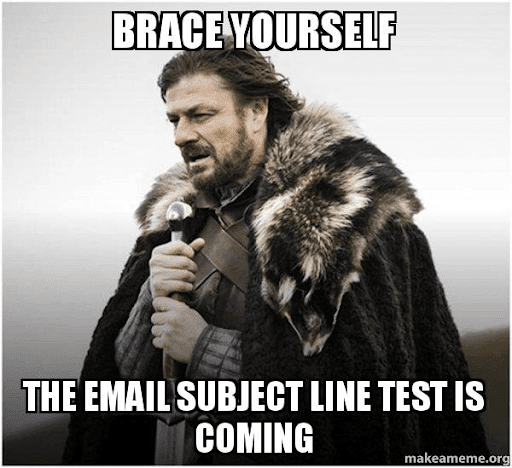
A/B testing
Every audience is different, and in some cases, one subject line that worked previously won’t be that effective anymore. And then, there is the following fact:
A/B testing can increase email open rates by 49%.
That is why you need A/B tests as much as possible. In order to do this, take 3 to 5 subject lines and send out those cold outreach emails to check which one has the highest open rate.
For example, in Skylead, you can test different subject lines for your outreach campaigns on autopilot and see which one works best for you.
Online email subject line testers
Online email subject line testers are nifty tools to have at hand if you are not sure about the effectiveness of your subject lines. Whether you wish to test the emotional tone of voice or the overall effectiveness of your subject lines, you can use tools such as Send Check It, EMV Headline Analyzer, or GradeMyEmail.
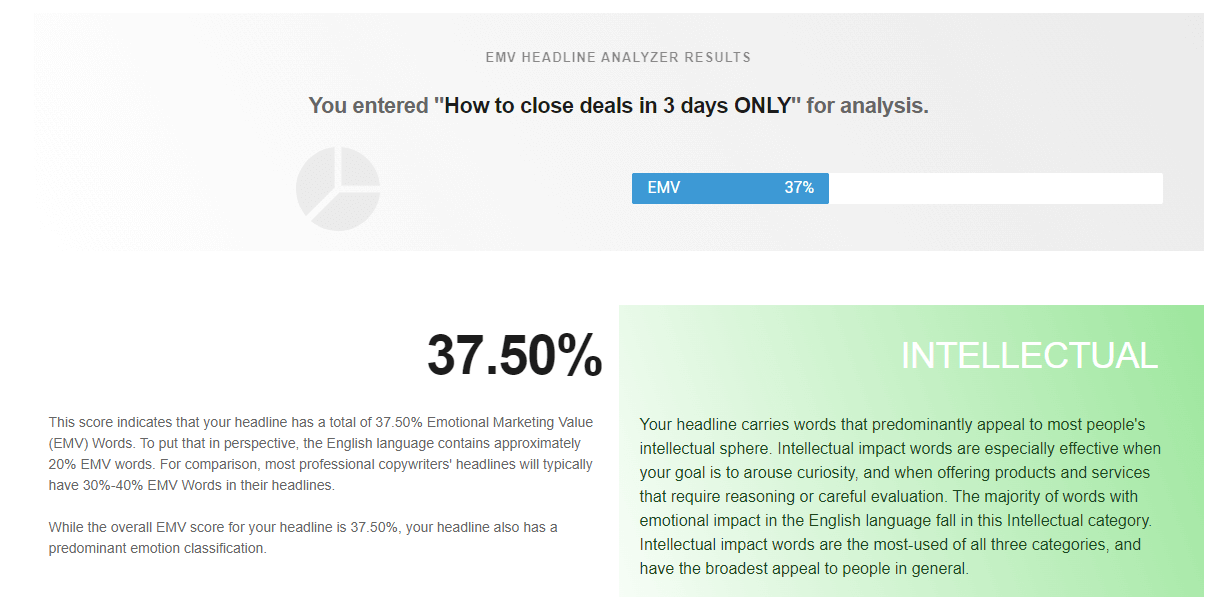
Email subject lines DON’Ts
1. Hi there
Avoid phrases such as Hi there, Greetings George, or Hello. The reason is they aren’t specific enough and do not show any hint of what the email message is all about. Instead, draw your prospect’s attention by clearly stating the purpose.
2. Misleading prospects
Being deceptive and promising your prospect one thing in the subject line and showing them another will annoy them. Consequently, you will lose trust and respect instantly. Not to mention, you will fail to close the deal with the prospect forever. Therefore, avoid click baits, or RE: and FWD: entirely just to get them to open up an email.
3. DO NOT USE ALL CAPS OR BUNCH OF EXCLAMATION POINTS!!!
See how that was unnerving and frenzy-like? Using letters in Caps Lock or with multiple exclamation points is a synonym for spammers these days. It also looks aggressive and distasteful, and you do not wish that for your brand, trust us. Furthermore, if you use this kind of email subject line, you risk getting your emails in the Spam folder. However, Caps Lock and exclamation points are not prohibited - you can always use one from time to time to emphasize your statement, but please do not go overboard.
4. Avoid spammy words
Similar to all-caps-lock words and multiple exclamation points, spam words can also ruin your outreach efforts. These words have been all over the internet for many, many years (not to mention billiards in the 80s) and are now considered repulsive and plain out pushy.
Here are a couple of examples to watch out for:
- Act Now
- Cash
- Cheap
- Credit
- Double your ROI
- Earn Extra cash
- Millionaires
- Free
- Fast money
- Get it today
Catchy email subject lines examples and templates
Follow up email subject lines
- Had a {{Topic}} idea for you since we last spoke
Example:
Had a social selling idea for you since we last spoke
- Been thinking about what you said
- Should I give up on you and close the file?
- I forgot to mention in our meeting that…
- The final and easy step…
- Tuesday meeting at 10PM
- Sending info I promised 👉
- I spoke with {{ReferredName}} and they said…
Example:
I spoke with Mark, and he said…
- Down to business - How we can help
- Need any help?
- {{firstName}} I need your advice
- Have 5 minutes for a quick call?
- I don't expect you to open this email but…
General cold outreach email subject lines
- ❤️ how you contribute to {{DesiredResult}}
Example:
❤️ how you contribute to closing the deals faster
- {{firstName}} let’s connect
- Are you completely happy with {{CompetitorName}}?
- Get lifetime access to {{SoftwareName}}
- What are your insights from {{Event}}?
- The most exciting opportunity for {{Industry}} companies in 2024
Example:
The most exciting opportunity for insurance companies in 2024
- Saw your amazing post - Interested in creating shared content?
- Exclusive for {{CompanyName}}: 3 tips to get conversion faster
- Congrats on {{Achievement}} 🥳
Example:
Congrats on becoming CEO 🥳
- Join forces? 👊
Urgent email subject lines
- Do you have these numbers and analytics yet?
- Hot conversion data insight for {{CurrentMonth}}, 2024
- Resource on {{Topic}} that’d go great in your {{Topic}} post
Example:
Resource on Email Statistics that’d go great in your Outreach post
- Omg {{firstName}}...
- It doesn’t look good
- 10 must-know trends to keep up on the market
- Your Free Trial is ending!
- Save 30% before the New Year
Email subject lines that entice curiosity
- Everyone’s favorite {{Occupation}} trick is…
Example:
Everyone’s favorite Sales trick is…
- 🤫 Real secret to {{Task}} or {{Benefit}} is…
Example:
🤫 Real secret to outperform outreach is…
- About your approach…
- I have a question about how {{DoingRelevantTask}}
Example:
I have a question about how you handle budgeting
- Does Thursday work for you?
- New year, a new strategy to {{Goal}}
Example:
New year, a new strategy to achieve 50+ conversions a month
- Are you taking advantage of your detailed reporting?
- How we accomplished {{DesiredResult}} in 2 months
Example:
How we accomplished 6x more sales in 2 month
- {{RelevantTopic}} trends that are the talk of the town
Example:
Sales strategy trends that are the talk of the town
- Save 5 hours a week with {{Task}} on autopilot
Example:
Save 5 hours a week with outreach on autopilot
- 56% of {{JobPosition}} use this trick to improve conversion
- A cheat-sheet for better conversion — Interested?
- {{Topic}} resources that can help you at this time
Example:
Cold outreach resources that can help you at this time
- 4 tips to help increase sales during hard times 💪
- It’s that simple 😃
- Few in the {{IndustryType}} know about these hacks
- Pick one out of these 2 strategies
Email subject lines that address pain points
- How to survive {{PainPoint}}
Example:
How to survive working 10 hours a day
- 5 easy steps to beat {{PainPoint}}
- How to deal with {{PainPoint}}
Example:
How to deal with LinkedIn algorithm
- 5 Ideas for {{PainPoint}}
- A resource to help you with {{PainPoint}}
- How happy are you with {{Department}} performance?
Example:
How happy are you with Sales performance?
- Steal this strategy from us - It will work for {{PainPoint}} 😁
- 7 tips for turning {{PainPoint}} around
- Proven solution to {{PainPoint}}
- Tired of {{PainPoint}}? Let’s have a chat
Subject lines that relieve pain and offer solution
- The fastest way to reach your Q2 target 💹
- Here is the shortcut to {{Benefit}} 🙌
Example:
Here is the shortcut to tracking performance easier 🙌
- Help is on the way - best strategies for LinkedIn lead generation
- Problem with closing the deals? Here is how to fix it easily
- Save up 5 hours of work per week
- {{ProductOrSolution}} empowers companies such as {{CompanyName}}
- Ready to implement {{Tool}} to eliminate {{PainPoint}}?
Example:
Ready to implement Skylead to eliminate wasting time on manual outreach?
Personalized email subject lines
- {{firstName}}, I was researching {{CompanyName}} and…
- {{ReferredName}} said to reach out to you…
Example:
Your colleague Steve said to reach out to you…
- {{ReferredName}} think you’ll love us too
- {{firstName}} I loved your post on LinkedIn about {{Topic}}
Example:
Sandy, I loved your post on LinkedIn about how to modernize sales
- Does this work for you {{firstName}}?
- {{firstName}}, a quick question regarding your performance
- {{firstName}}, I notice you try to achieve a 50% increase in sales
- Opportunity for {{CompanyName}}
- Partner up with {{CompanyName}}
- {{firstName}}, I have a story for you
- {{TheirCompetitorName}} VS {{CompanyName}}
- {{firstName}} perform {{Task}} better from Now on 💪
Example:
Andy perform outreach better from Now on 💪
- New managing employees strategy for {{CompanyName}}
- Loved the blog you wrote for {{CompanyName}}🔥
- {{firstName}} I missed you at {{Event}}
- What is your expert opinion on {{Topic}}, {{firstName}}?
Example:
What is your expert opinion on social selling, {{firstName}}?
- {{firstName}} is there a lot on your plate r/n?
Humorous email subject lines
- 🌮 Can we Taco ‘bout your growth?
- ⚽ I wondered why the ball was in my court, then it hit me
- I tried an elevator pitch - it was great on so many levels 🆙
- 🐝 You are likely an indecisive bee. Might I call you maybee?
- 🤝 Connect with you in present or future? It’s kinda tense
- 🪐 Should I organize a space for our meeting and planet?
- ⛵ Need a {{Topic}} strategy arc? I Noah guy.
Example:
⛵ Need a Sales strategy arc? I Noah guy.
- My coffee is mugged and waiting for your call 😅
- I'm gonna make him an offer you can't refuse…
- May the Force be with you, and {{YourCompanyName}}🌌
- {{ReferredName}} said to say hello to his little friend 🙋
- “You can’t handle the truth!” Or can you?
- Shaken, not stirred. 🍹 A {{Resource}} you asked for.
Example:
Shaken, not stirred. 🍹 A Guide To Outreach you asked for.
- I like {{ProductOrAService}} as my wine - sweet and victorious. Do you? 🍷
Frequently asked questions
How can one effectively A/B test different subject lines to find the most effective one for their audience?
A/B testing for email subject lines involves sending two variants to a small segment of your audience to see which performs better, then using the more successful one for the broader audience. Monitoring open rates for each variant provides actionable insights. You can automate A/B testing by using the LinkedIn automation tool and cold email software with such a feature, like Skylead.
Are there specific strategies for crafting subject lines that improve click-through rates, not just open rates?
To improve click-through rates, subject lines should create curiosity or offer value that compels the recipient to discover more inside the email. Personalization and urgency can also encourage clicks by making the email feel more relevant and time-sensitive to the reader.
How do the recommended subject lines perform across different industries, such as tech versus creative fields?
The performance of subject lines can vary by industry due to different audience expectations and content relevance. Customizing subject lines to reflect the specific interests and language of your target industry is crucial for maximizing engagement.
Summary
Strong and catchy email subject lines are mesmerizing and alluring to your prospects. They are links between your leads and your message. For this reason, it is important to make it as perfect as you can so you can increase the open rate, nurture the prospect and ultimately close the deal. And when you pass through the importance of it all, creating email subject lines and testing them can be fun indeed.
Here is a quick throwback of what you should and shouldn’t do when writing the email subject lines.
| Email Subject Lines DOs: | Email Subject Lines DON’Ts: |
| Use personalization | Avoid words such as Hi and Greetings |
| Make emojis your best friend | Do not mislead the prospects |
| Include numbers | Avoid words in Caps Lock |
| Make timely email subject lines | Remove excessive exclamation points |
| Hint the valuable content inside the email | Avoid symbols such as $$$ |
| Test your email subject lines | Forget about spammy words |
Now it’s your turn. Go and rock out those subject lines!
Wish to use Skylead for your outreach campaigns and A/B test your emails? We would be glad to hear from you and chat. Say hi by scheduling a Demo with us.
When doing Lead Generation on LinkedIn or generally networking, a genuine back-and-forth conversation works more to your advantage.
Not only do you show interest in other users and their businesses, but you also find out so much about their needs and preferences. Furthermore, even if you don’t close the deal immediately, you understand better how your target audience perceives you, your brand, and generally the entire industry.
One of the ways to “examine your market” that, if done properly, can be quite engaging is conducting a LinkedIn Survey. Namely, LinkedIn Polls seem to be the new trend that is taking over our LinkedIn feeds.
Not only. This type of content seems to be LinkedIn’s favorite. Therefore, it can push it to reach even ten times more users than you have in connections. Of course, on the condition that it is engaging enough and that the algorithm recognizes it as important to your audience. Long story short, if you make it interesting and valuable enough to your leads, they will reward you with visibility and extensive reach.
In this blog, you will learn:
- How to make a LinkedIn poll;
- What questions incite Lead Generation;
- How to use Data Miner to scrape data from a LinkedIn Poll;
- Tricks and hacks for a fast and effective outreach campaign.
How to make a LinkedIn Poll?
Go to your LinkedIn home page. Click on “Start a Post”.
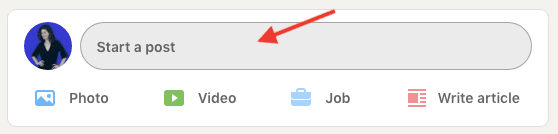
Then, click on the graphics icon.
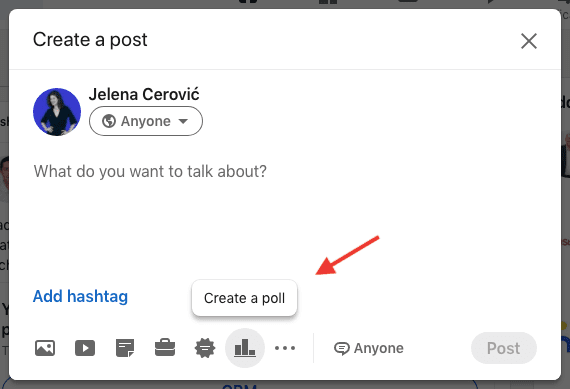
Type in the question. Offer a minimum of two and a maximum of four answers. Set up the timeframe. It can last for a day, three days, a week, or a maximum of three weeks.
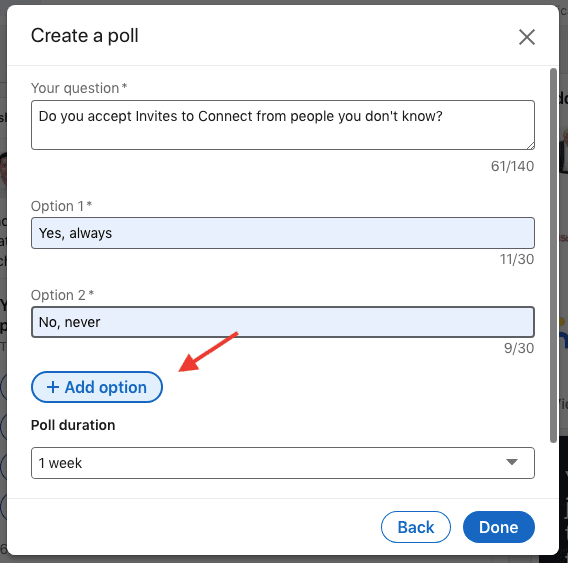
After you’ve done setting up the LinkedIn poll, the “Done” button takes you to create an accompanying LinkedIn post.
Make a brief appealing introduction to your survey or give an extra explanation, if necessary. This is optional. If you wish, you can post the Poll as it is.
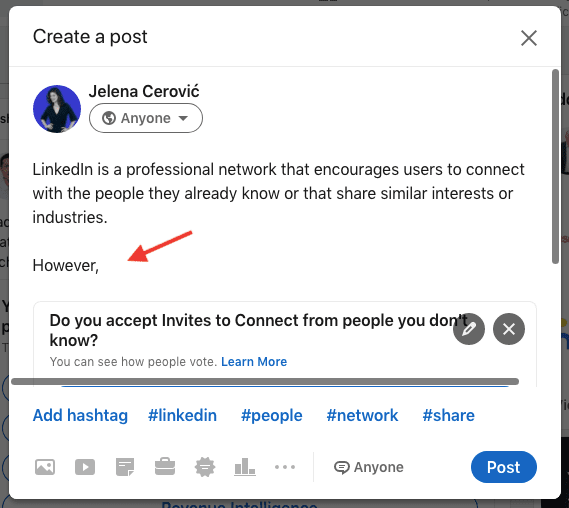
In the bottom right corner, there is the option of allowing comments or customizing who can post on your Survey.
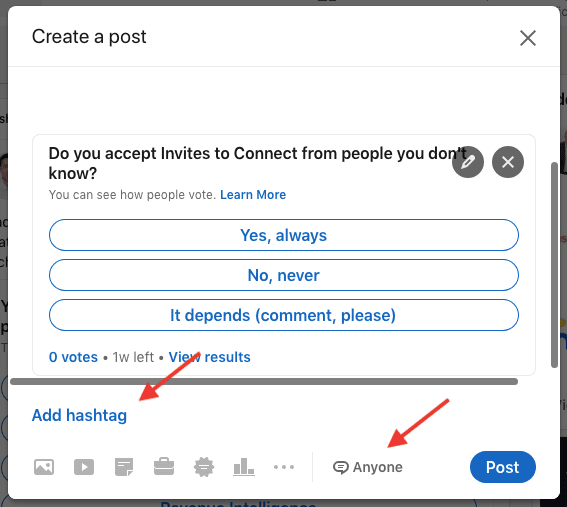
Click on “Anyone”. Then, choose one of the following options.
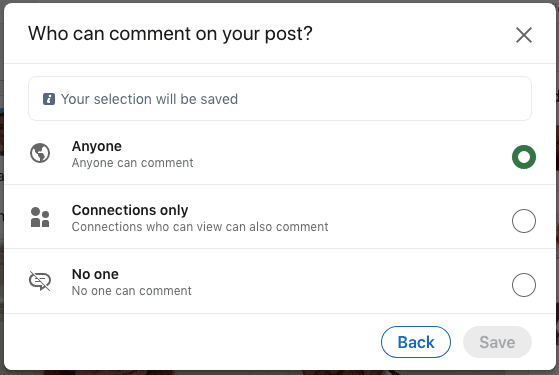
All set. Now sit back and wait.
What to ask in a LinkedIn survey that benefits lead generation?
First of all, define well what you want to explore through your LinkedIn Poll. Just like A/B testing, examine one aspect at a time. Give precise answers in a multiple-choice form for more accurate results. Then, if you want to investigate further a certain option, conduct another Poll.
Here are several ideas on what to focus on if you want LinkedIn Surveys to benefit your business.
1. Gain knowledge on the market expectations
If you are launching a new product or service or trying to improve the existing one, create a poll to understand what your audience expects from you and the industry in general.
It helps you place your product on the market scale, realize what your customers need, or even pinpoint a unique selling point that you didn't know about.
Effectively listening to your audience is essential for your business. The biggest mistake is not talking to your customers enough and assuming that you know what they need. You would be surprised how much you don't.
2. Build interest in an upcoming product or service
Let’s say you are launching a new Sales Automation platform. Carry out a LinkedIn survey to see how much time your clients spend targeting and reaching out to leads manually. This is your hook.
Maybe this information is not relevant to you, as you already know the answer, but it makes people aware of how convenient it is to use Sales Automation. Consequentially, once you launch the product and use the obtained data in your product description or an intro, many of the LinkedIn poll participants will be interested in what you have to say.
Point out the problem. Build excitement. Offer a solution.
3. Get feedback on your product or service
Nowadays, people are more likely to answer a LinkedIn poll than to fill out a survey.
Let's be honest. The last time you sent out a survey, what was your response rate? When people receive a survey request, they don’t know what to expect and how much time it will take them to complete it. That’s why they rather stay out of it.
On the other hand, when users see a LinkedIn poll, it takes a second to pick an answer. It almost goes by default for some. Additionally, the higher the engagement the bigger the exposure on other users' feeds. This alone instantly boosts your products' online presence. You are getting instant visibility.
How to scrape data from a LinkedIn Poll?
The information gained from the LinkedIn Poll doesn’t need to be limited to the “winning answer”. This type of content is quite a Lead Generation gold mine.
After you’ve tallied all of the votes, you can use any data collection tool to gather the information from all the poll participants.
For example, the tool Data Miner is a free web extension and in this blog, we are showing you how to use it to serve your needs best.
Step #1 Open the LinkedIn Poll you would like to scrape
The LinkedIn Poll must be finished for you to scrape data. Click on “{number} votes”
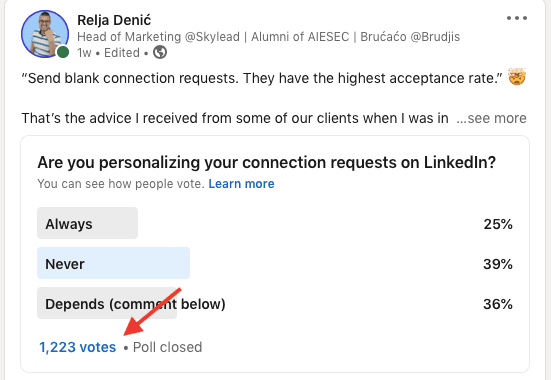
In this case, since users opted for one of three answers, we have three groups of leads: the ones that said "always", "never", and "it depends". Open the ones that replied with "always". Then, scroll all the way down so that Data Miner can pick up all of them.
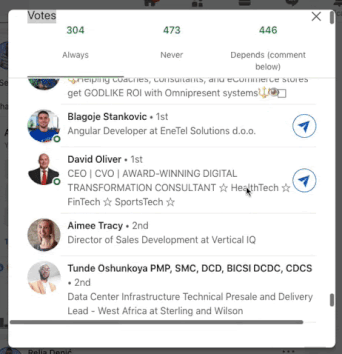
Step #2 Open Data Miner
Turn on the Data Miner. Since we will use Skylead for outreach, all we need is their LinkedIn profile URLs. That’s why we move forward and choose the “Make your own recipe” option.
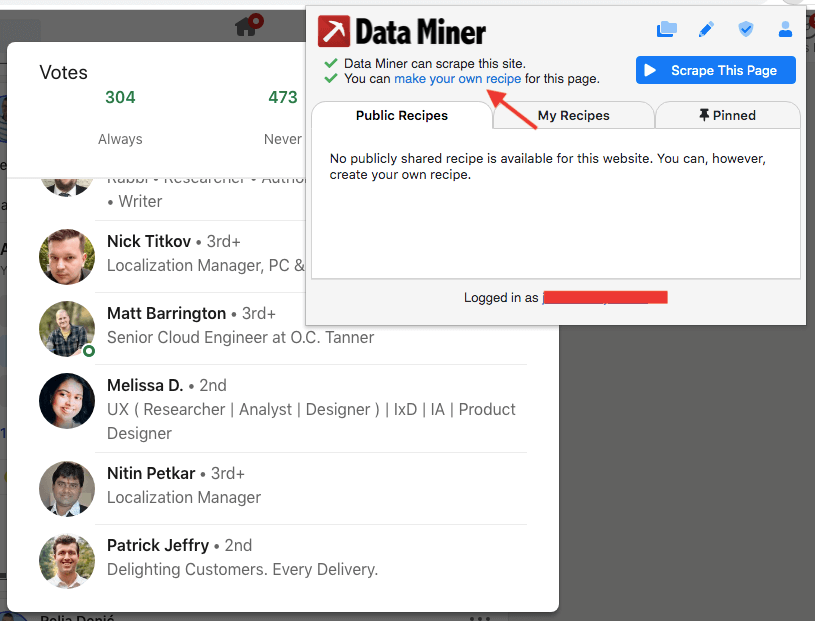
Choose the type of recipe. In this case, we go for “List/Search Page: multiple rows”.
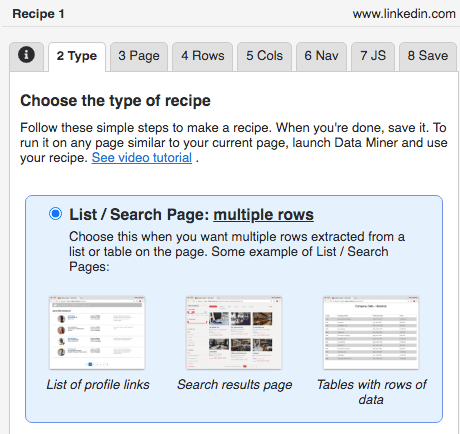
Go to the “4 Rows” tab. Follow the instructions. Select any of the users as "Row #1", and the one below him or her as "Row #2". As long as you have scrolled all the way down, as mentioned at the beginning, Data Miner will scrape everyone from that group of leads.
In the case of the LinkedIn poll, it is better to scrape one answer at a time, so that you can later use it and personalize it in Skylead.
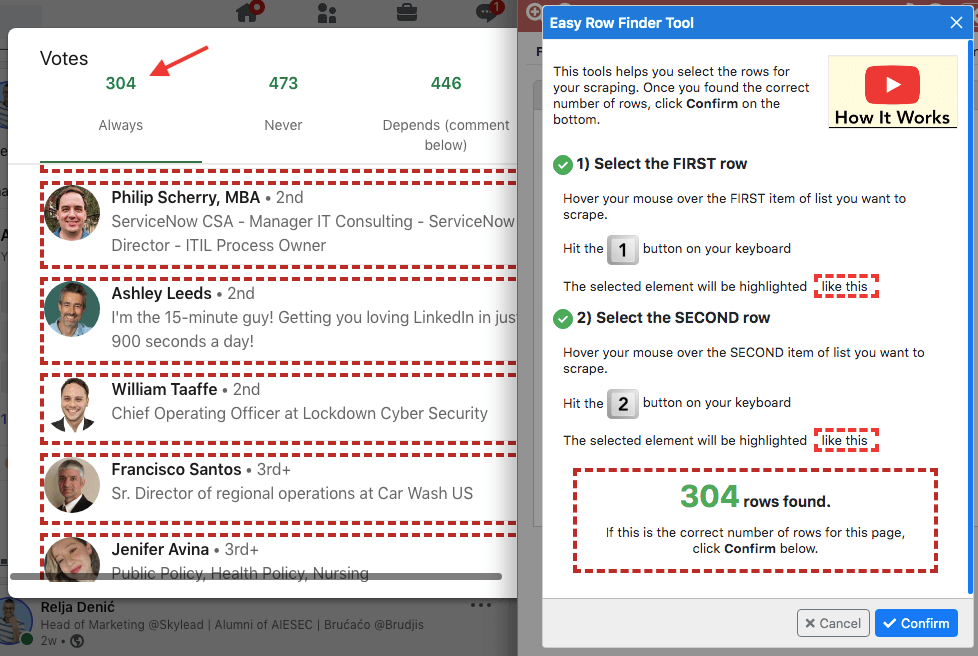
After we selected the rows, let’s move to tab #5 “Columns”.
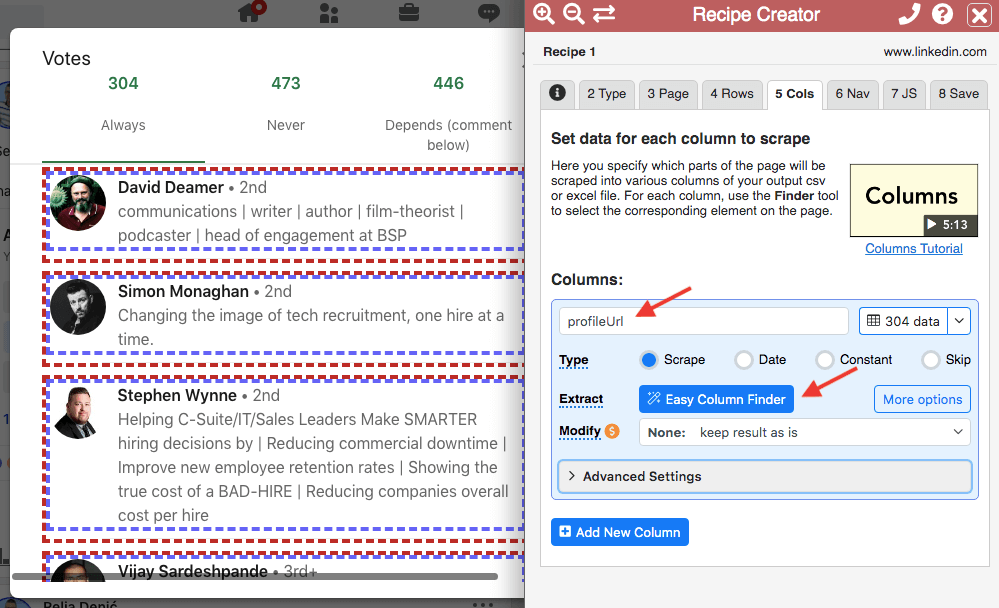
Name the column “profileUrl” written exactly like this - lowercase and attached.
Click on “Easy Column Finder”.
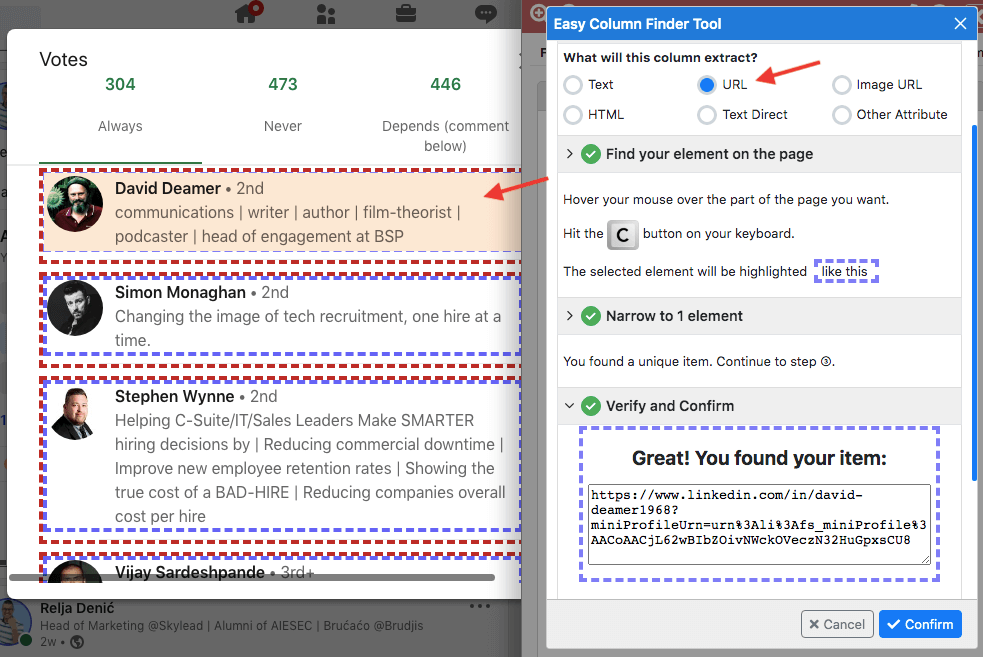
Choose “URL”. Then, select the entire box just like you did at the beginning and click C. Lastly, once the Data Miner found the profile URL, confirm.
Go ahead and save this recipe as a template for future LinkedIn poll scraping.
We named it “LinkedIn Poll Scraper” and saved it for future use.
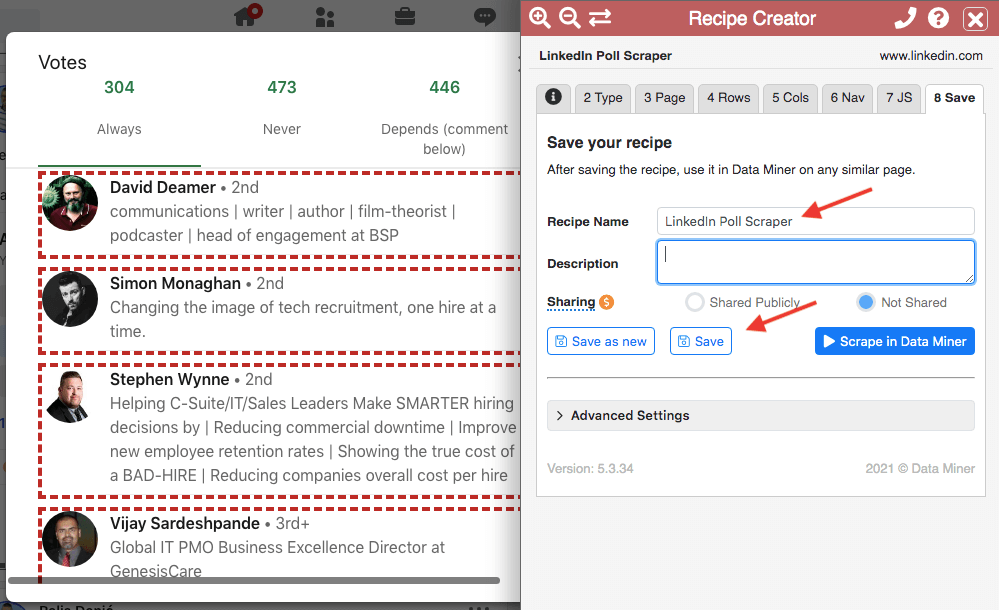
After this step, click “Scrape in Data Miner”.
This is how your scraped LinkedIn profile URLs look like.
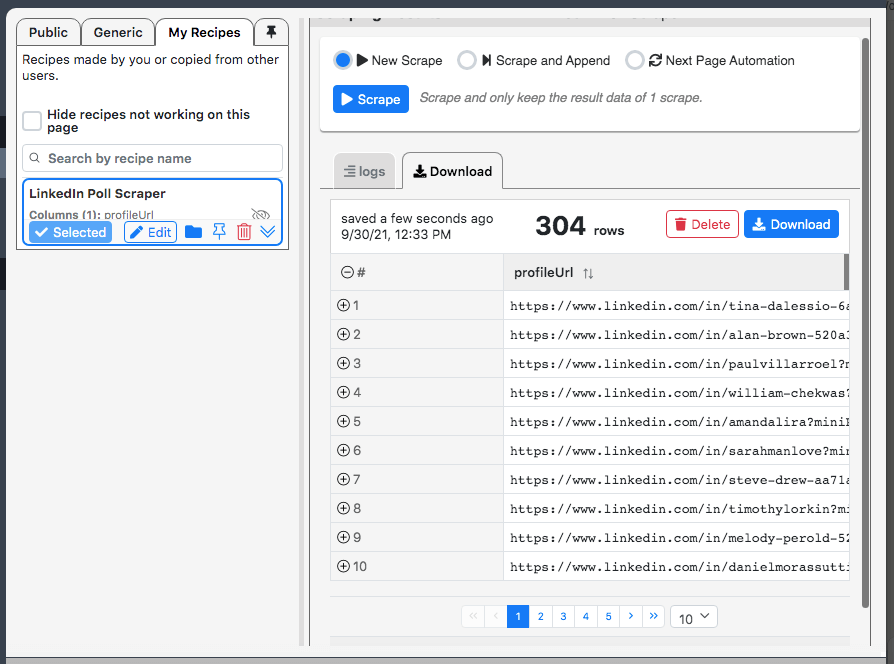
Download the results in a CSV file.
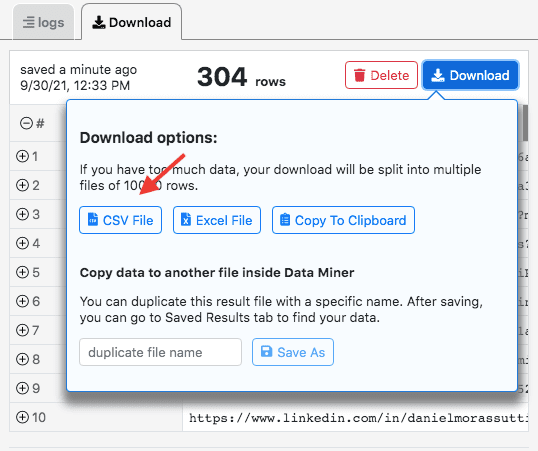
You’ve made it.
In this case, we are repeating the same process from the beginning till the end for the remaining two answers. We want to use their votes to personalize outreach accordingly.
Skylead: How to personalize outreach based on a LinkedIn Poll?
There are several ways to make outreach campaigns aimed at users who participated in a LinkedIn poll work.
We’ll show you one of them.
Step #1: Prepare for the Skylead outreach campaign?
First, you scraped all the participants and downloaded the data. Copy-paste them in one CSV file. Then, highlight the last link of each group so you know when to change the content of the message. In this case, we divided them into those who replied with “Always”, “Never”, and “It depends”.
Lastly, we added a column “Personalization” which, once uploaded, becomes a variable in Skylead. The content of the column varies based on the participant’s answer in the LinkedIn poll.
Links of users who answered “Always” | I saw that you participated in my poll. I am also always personalizing Invites to Connect! In my opinion, this is a key practice for improving your acceptance and response rates. |
Links of users who answered “Never” | I saw that you voted in my poll. I find it so interesting that you are never personalizing your Invites to Connect! Do you still manage to expand your network or generate leads at the desired pace? |
Links of users who answered “It depends” | Thank you very much for participating in my poll. I saw that sometimes you personalize your Invites to Connect, and sometimes you don’t. I am curious to know how you make that decision! |
This is how it looks in practice.
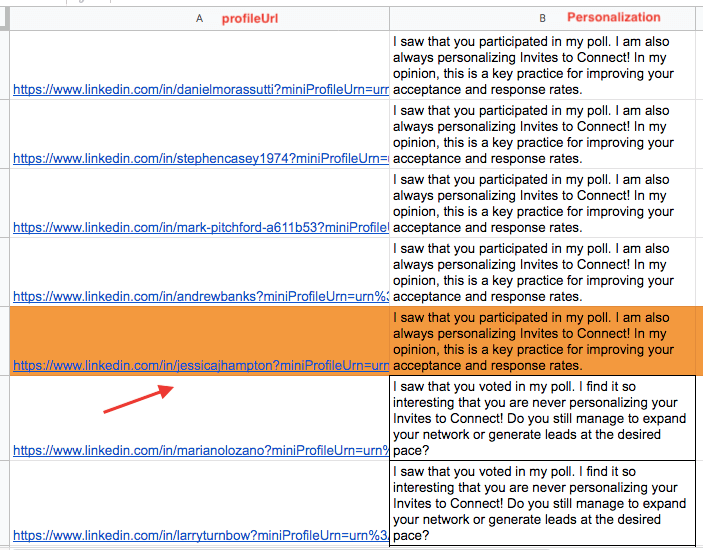
Step #2 Make your Skylead outreach campaign faster and more effective
Give a name to your campaign and import your CSV file.
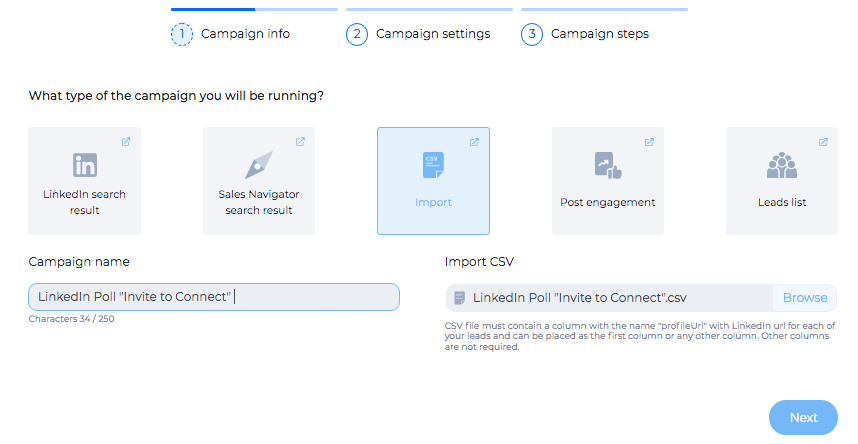
Click “Next” and go all the way to the “Create Smart Sequence” section.
We will make a really simple Smart Sequence just for the sake of showing how to use a LinkedIn poll for personalization that won’t go unnoticed.
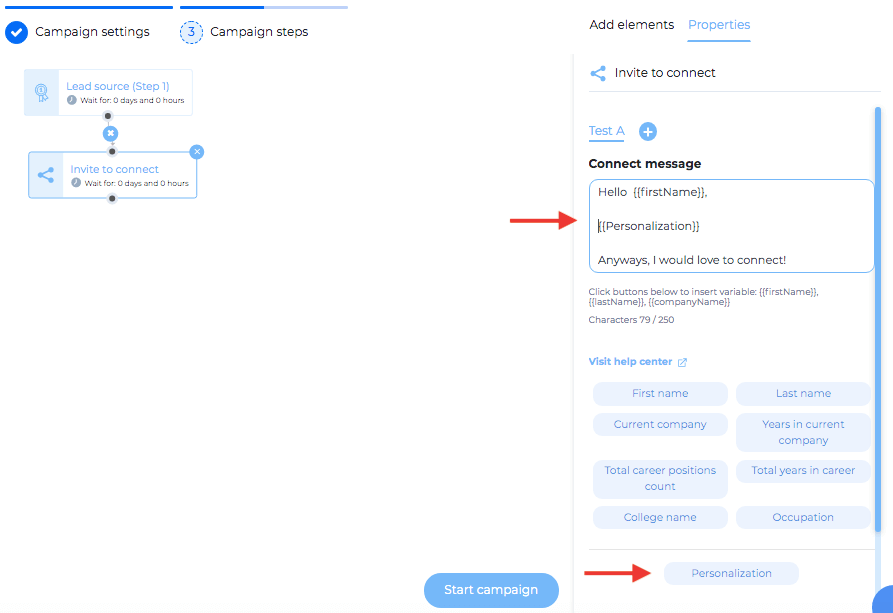
In this case, users receive the following messages:
Group #1
Hello Adam (varies),
I saw that you participated in my poll. I am also always personalizing Invites to Connect! In my opinion, this is a key practice for improving your acceptance and response rates.
Anyways, I would love to connect!
Group #2
Hello Ivy (varies),
I saw that you voted in my poll. I find it so interesting that you are never personalizing your Invites to Connect! Do you still manage to expand your network or generate leads at the desired pace?
Anyways, I would love to connect!
Group #3
Hello Steve (varies),
Thank you very much for participating in my poll. I saw that sometimes you personalize your Invites to Connect, and sometimes you don’t. I am curious to know how you make that decision!
Anyways, I would love to connect!
Summary
LinkedIn Poll is the new content on the rise.
Therefore, use it wisely. It will not only serve the instant market research, but online promotion, opportunity for prospecting on LinkedIn and lead generation as well.
Finally, if you are new here and want to know more about how Skylead can make your sales (and life) easier, talk to out wonderful Customer Support Team. They will answer all of your questions and show you how to start 7-day free trial. Test it out for yourself and decide. No strings attached!
You’ve done a serious outreach effort.
You came up with a well-thought-of marketing strategy, engaging copy, and targeted leads meticulously.
Still, it hasn't brought the results you’ve expected.
How? You’ve followed every how-to guideline for successful outreach.
But have you read through a no-no manual as well?
Yeah. We thought so.
Inspired by our users’ questions and practices we read about on numerous Lead Generation discussion platforms, we decided to dedicate this blog to 6 common outreach mistakes that you are probably unaware of.
Not testing different channels
The most senseless mistake you can do in the times of sales engagement platforms and multichannel outreach is to rely on only one means of communication.
New approaches continue to arise and so should your business flexibility.
Don’t assume that a certain path of getting to your leads is the only one worth a shot just because it gave a positive outcome in the past.
Sure, there is nothing bad in going for what brought valuable results. But keep your mind open. Your perfect leads might be using other, already acclaimed or emerging, platforms as well. Testing them is the best way to find what works best for a particular campaign.
You would be surprised how going bold leads to conversions that otherwise wouldn’t happen.
Making it all about you
Your potential customers don’t care how something worked or played out for you.
They don’t want to listen to how awesome your product or service is unless you show how that awesomeness applies to them. Therefore, blurting out a rehearsed monologue about you and your product turns out to be a mistake that could cost you a valuable lead.
Prove to your customers that what you’re offering is a game-changer for them. It will solve their problems, spare their time and money, and make their lives better. This is how you earn somebody’s attention.
Therefore, when writing a product brief or an outreach copy, make sure to do your homework first. By approaching with a concrete solution to a challenging part of their business, you are more likely to be heard out. Even if they don’t buy something right away, your proposal will gain the advantage in the sea of impersonal offers.
Not taking into consideration a buyer’s journey
Not all people you reach out to or who visit your website are in the same stage of their buyer’s journey.
Some of them are in the phase of researching different options, some of them bumped into your brand for the very first time or heard about your company after you cold-outreached them, and now they are inquiring by checking out your online presence or asking questions to you directly.
Each lead needs to be approached depending on their buyer's journey.
Give a chance to those who are hearing from you for the very first time to learn more about your business. Asking them to make a purchase right away is one of the most common LinkedIn lead generation mistakes.
Those who already short-listed your company may want an educational kit, free course, templates, something that will provide them with industry valuable information.
Some of them will be ready for a demo.
Therefore, segment your leads depending on their buyer’s journey. Adjust your language and have different types of content ready to attach and offer. If someone doesn’t buy right away, it doesn’t mean you should write them off. Nurture those leads.
The feeling of being taken care of makes a difference.
Non-strategic CTAs
The research has shown that landing pages that have two or more call-to-action buttons help close fewer deals than the ones with only one, clear CTA, usually at the end.
That is, the website visitor gets distracted when bombarded with too many invites to purchase or book a demo. The same stands for an outreach message. It is far more effective to write an engaging and well-thought-of copy first and then leave a clear call to action for the end. If you keep your CTA the main focus, it is more likely people will click on it.
On the other hand, not putting a CTA on a page is a big mistake. When a website visitor gets informed about your product or service, they should not browse around and search for a call to action.
First of all, it costs you nothing to put one on each landing page. Second of all, it takes a second for your lead to lose interest. Imagine if you had to give someone your money and put an effort into finding a way to do it?
Making assumptions about your audience
You are not your client. And you are biased.
Prospecting on LinkedIn, or anywhere for that matter, on the assumption that you know what they need is a big mistake.
Instead, reach out and talk to your leads first. Find out what they like or dislike, get into discussions with them, and collect valuable information before you even mention your product.
Not only will you gain more insight into the market you are trying to get into but will know how to position your brand and customize your service to your client’s best interest.
This brings us back to the above-mentioned mistake #2 - making it all about you. Just forget about it. There are so many other companies out there providing the same service. Unless you prove that you genuinely care, you will be positioned low on the list of available options.
Asking too much too soon
True, we’ve just recommended talking openly to your potential clients and finding out as much as you can about their way of doing business.
However, it is all about when and how you ask them.
Mutual trust grows with time and proper nurturing.
Don't make a mistake of asking your leads to overshare or disclose information that might expose their business. Not only will you not get an answer but you will be marked as suspicious. Because, why would anyone want to tell their biggest weakness to a complete stranger?
Therefore, nurture your leads and don't run. Crawl your way into their uncertainties. Once you're there, justify their trust. And yes, ask only what's absolutely necessary to make the sale.
Summary
Making the above mistakes will cause you to waste time, budget, and energy.
The good news is that we've cracked the code for you.
Now when you know what to avoid, start doing so and enjoy the increase in high-quality leads.
Over the years, cold email marketing turned out to be the right choice to unleash the full potential of outreach as a Lead Generation strategy - apart from LinkedIn lead generation, that is.
With its minimal cost and extensive reach, it is clear that cold emailing has probably the highest ROI compared to other marketing approaches.
In the present day, modern email marketing drifted away from the one-size-fits-all model. It is now based on consent, segmentation, and personalization. Consequently, the response rates went up and so did its value.
However, the minimum requirement for cold email marketing is to have your leads', preferable business, emails. If you run into their private ones, it is only up to you to use them for outreach purposes.
Here are 8 easy ways to find your leads' business emails that work.
Ask them for it
There are different ways of asking for your lead’s email.
Make an online form for people who visit your website and would love to be updated on a regular basis through your newsletter.
Or, insert a pop-up asking your visitors to subscribe to your newsletter first to access your website’s content. This one can be a bit annoying, as many people might give up unless whatever you have to offer is absolutely worthy of sharing their information.
If you don’t have a newsletter or it is not aimed towards your leads, try giving your website visitors a free gift in the form of a pdf or audio file that will bring value to their business in exchange for their email address.
Lastly, you can do a LinkedIn prospecting of your own and reach out to people who would be interested in subscribing to your newsletter.
Subscribe to your lead’s newsletter
Yes, that’s correct. If your lead doesn’t want to subscribe to your newsletter, you can always do vice-versa. You will eventually get an email from them that you can use to reach out.
Check their website
Each brand most likely has a website. If not, there is for sure some kind of an online presence in the form of a LinkedIn, Facebook, and/or Instagram account (see below).
When you visit your lead’s website, search the “Contact”, “About Us”, and/or “Team” pages.
These are the places where their general email or a message form is located. It might not be the contact of the person you would like to speak to. However, by reaching out to them, explaining who you are, and asking for a specific person’s email address, you might actually get it.
Check their social media
As mentioned above, if not a website, there is for sure some kind of a social media presence.
Start with LinkedIn, the biggest professional network out there. If a lead has a publicly available email, it will most likely be on their LinkedIn profile. If not, try finding their company’s LinkedIn page, search for the generic email, and ask for the target lead’s direct contact.
Anyways, there are two ways of scraping a publicly available email from LinkedIn - manually and with Skylead.
Depending on the number of leads and your company’s outreach policy you can decide what works best for you.
Scraping emails manually
There are three places you should look up for an email address on LinkedIn.
1. Click on the “Contact Info” section.
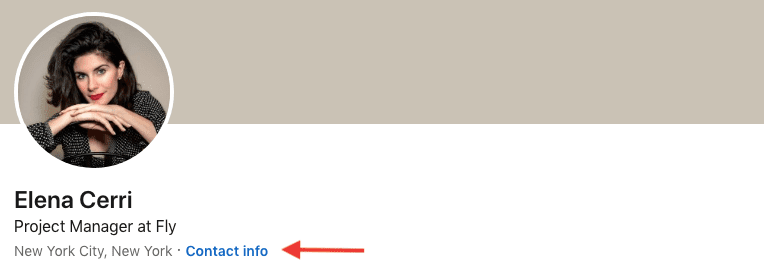
2. Check out their LinkedIn cover picture, especially if a corporate one.

3. Read the Profile Summary.
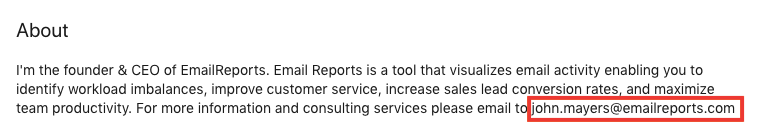
Sometimes users leave their business email at the end or in the middle of their LinkedIn bio section to make it seem as a call to action. Make sure you read it to the end.
Using Skylead to scrape emails
Collecting publicly available information of your 1st, 2nd, and 3rd-degree connections tends to be quick and effective with Skylead.
Check out how it works.
Turn on the “Collect Contact Info” option.
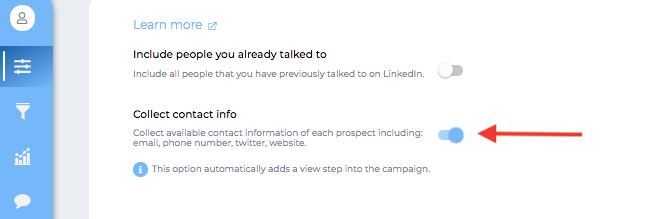
What Skylead does is visit each of your lead’s LinkedIn profiles and collect their publicly available data.
Once the magic has been done, use the “Export Data” on the “Campaign Tracking Page” to export emails and other information in a CSV file.
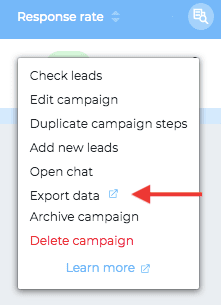
Have in mind that the “Collect Contact Info” can be just one of the steps of your automated outreach. Skylead’s Smart Sequences allow you to combine different actions based on your leads’ behavior while serving your business goals and creating a valuable database that you can export and reuse at any moment. Therefore, building an outreach campaign with Skylead can serve multiple purposes.
Or you can decide to make a campaign with the sole intention of collecting your leads publicly available emails and other valuable data.
Go to the company or individual’s page on Facebook and check out the “About section”.
Step #1
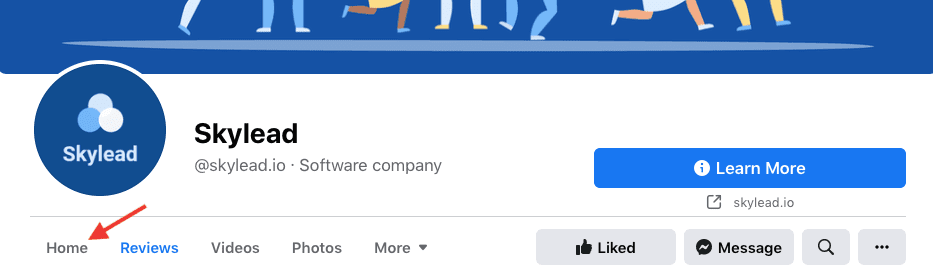
Step #2
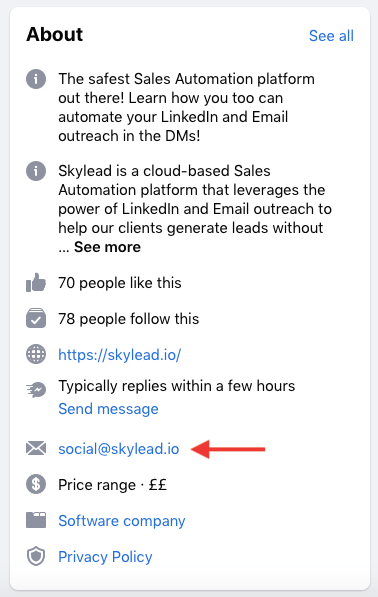
There are two options for finding somebody’s email address when it comes to instagram.
The first one is only available and visible in the app.
Click on the “Contact” option.
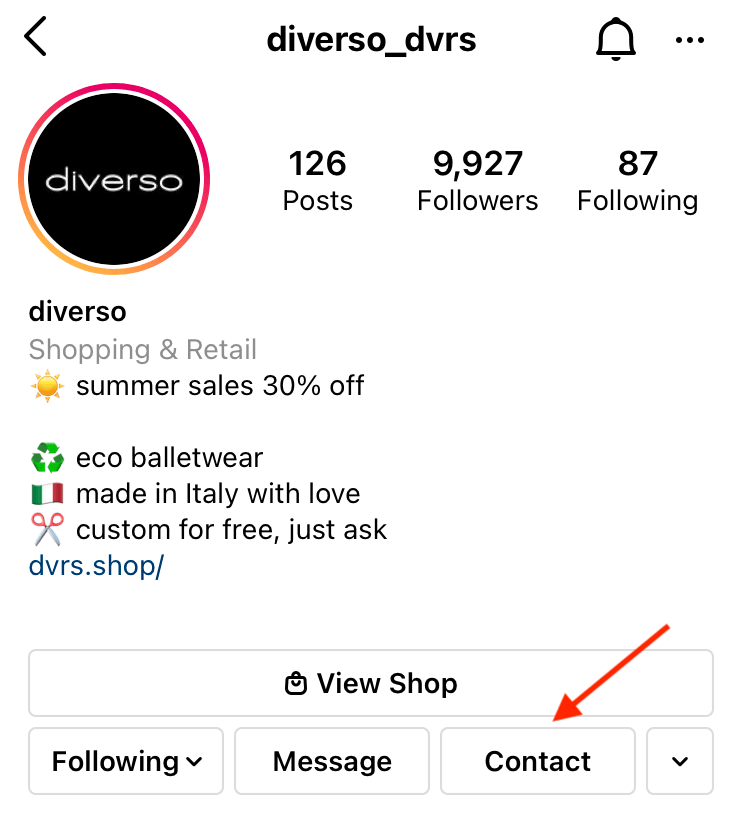
This action will take you to see the following information.
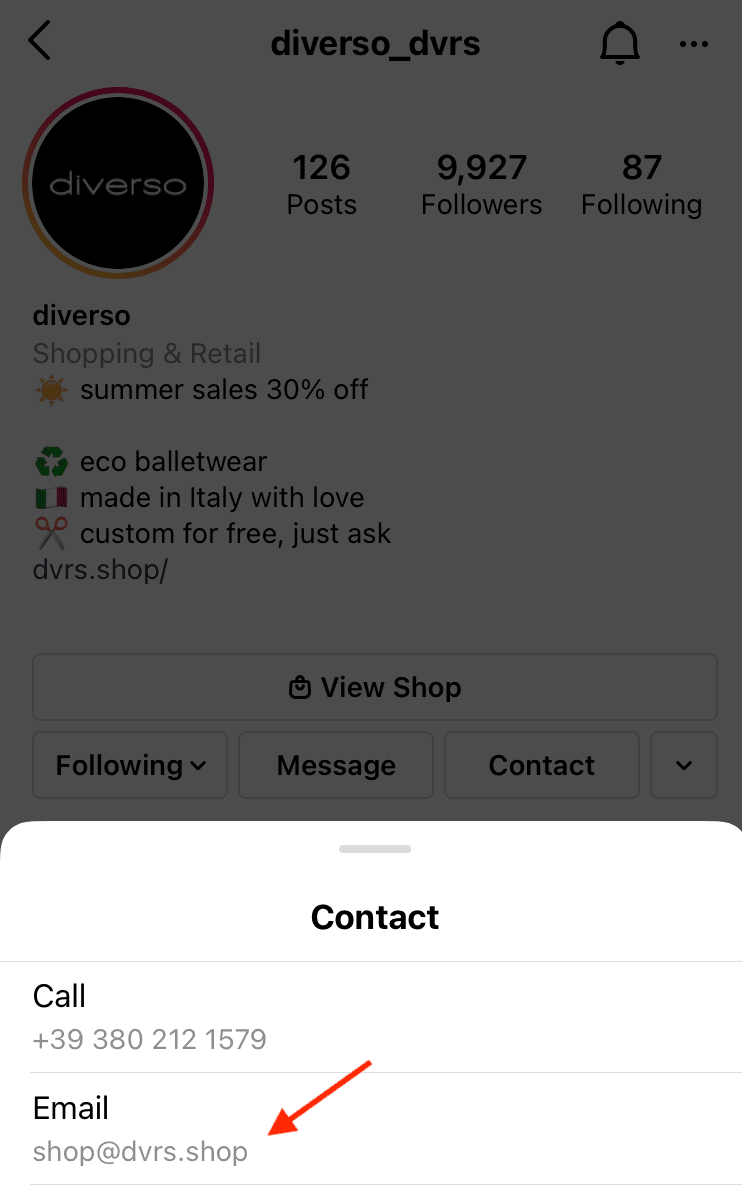
The second option is available in both desktop and app versions.
Just check the “Info” section of the targeted profile.

Try following the pattern
There are two ways to "guess" your lead's business email.
The first way starts with knowing the name of your lead’s company. Try composing a generic email such as info@domain.com or contact@domain.com. Reach out and ask for the direct contact of a person you would like to talk to.
The second way is knowing the company’s business emails pattern. If one of the employee’s emails goes like john.smith@domain.com, there is a great chance that your desired lead’s email is also composed of name, dot, last name, at sign, domain.
Then, try inserting it in your email provider and see if it will be recognized or if the picture will show up. However, have in mind that not having a picture doesn’t necessarily mean it’s not the correct one.
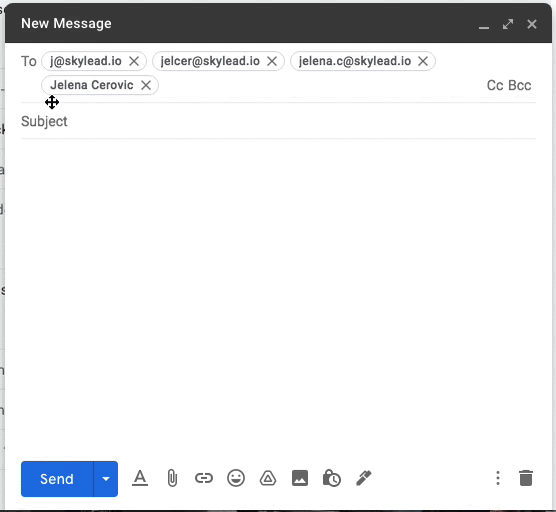
Use Email Permutator
Using an Email Permutator is one of the options.
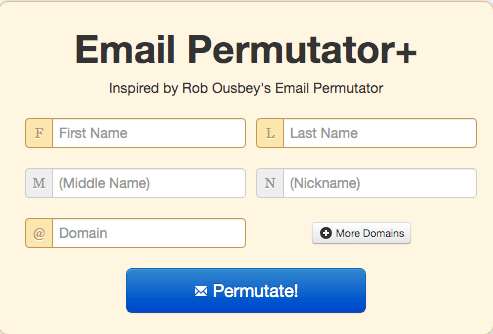
Go to the main page and type in your lead’s name, surname, and domain.
The Email Permutator produces all the possible email combinations based on the inserted data.
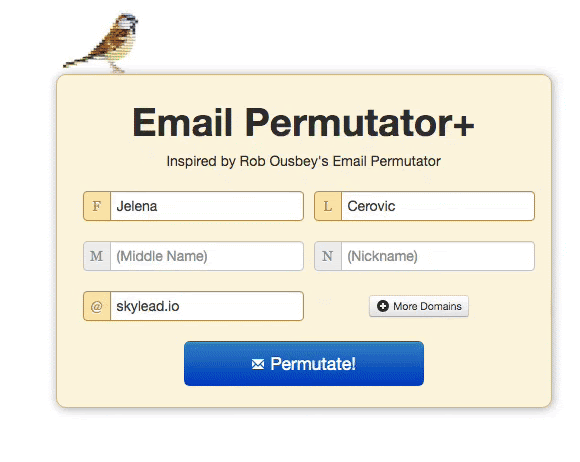
How will you know which one is the right one? Insert all of them in the recipient's field of your email and see which one will be recognized by your provider. If there is one with a profile picture, it is most likely to be the right one.

Search on Google
There are several ways through which Google can help you find someone’s email address.
Here are three.
- Search “james.johnson@amazon.com”
By using quotation marks in your query, you’re telling Google to search for results that contain that exact keyword. If your lead's business email ever showed up anywhere publicly, it will be displayed.
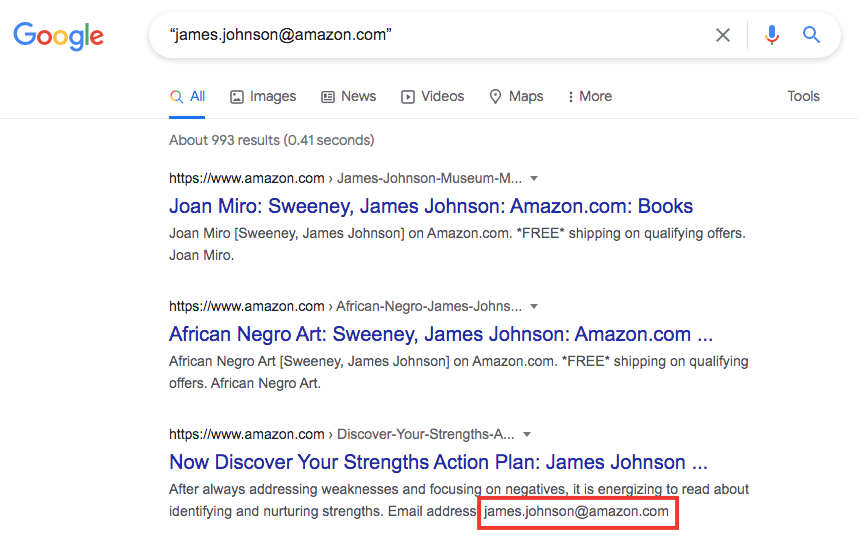
- Type site:amazon.com James Johnson email address in Google search
By using site: domain Google will give you results only from that domain.
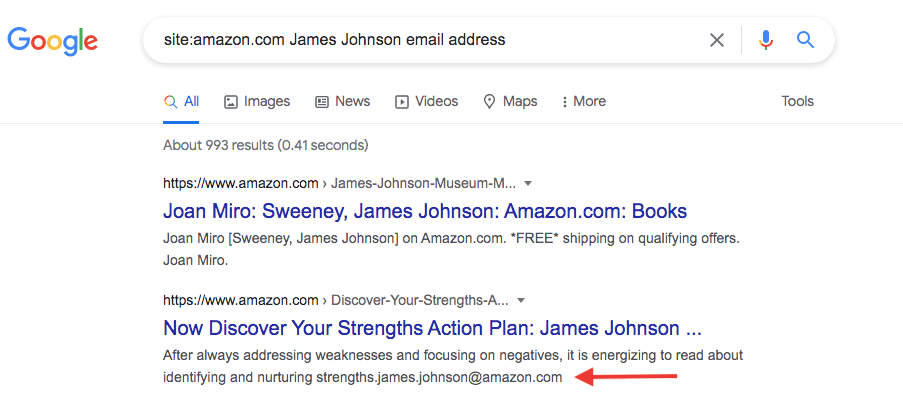
- Search [James Johnson] + email
Google will find your lead’s email address if ever published somewhere on the web.
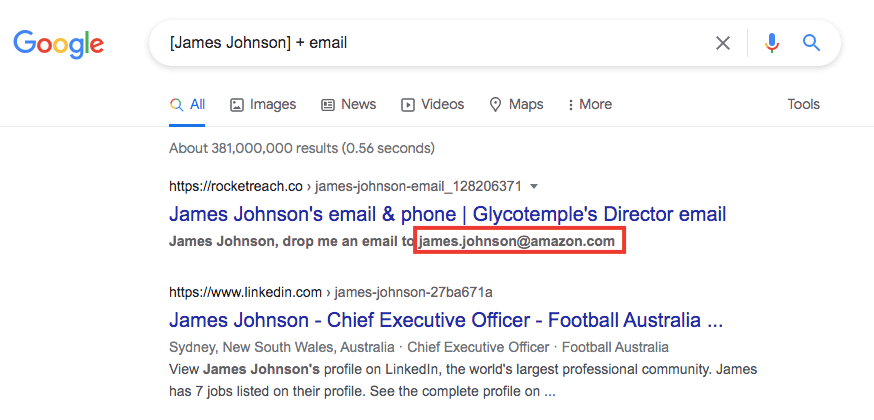
Use Skylead
Use Skylead’s Email Discovery & Verification feature to find your prospects’ business emails even without being connected on LinkedIn.
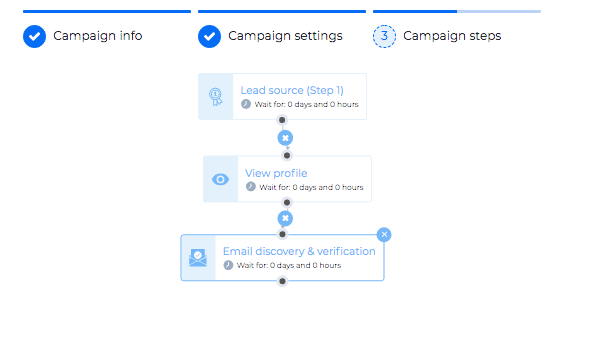
With a Smart Sequence as simple as this one, Skylead will provide you with verified business emails, implying the lowest possible bounce rates.
After the sequence was executed, you can go ahead and export all the collected data in a CSV file.
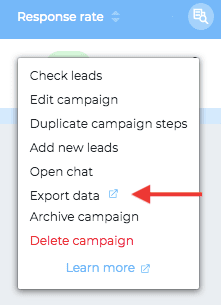
In case you didn't know, Skylead is an automation tool, email finder, and scraping tool, all in one platform.
Sure, you can use it to find and verify emails and scrape publicly available data. But you can also opt for LinkedIn, Email, or combined outreach (LinkedIn + Email) that will serve your business goal best while bringing down the manual work to the minimum.
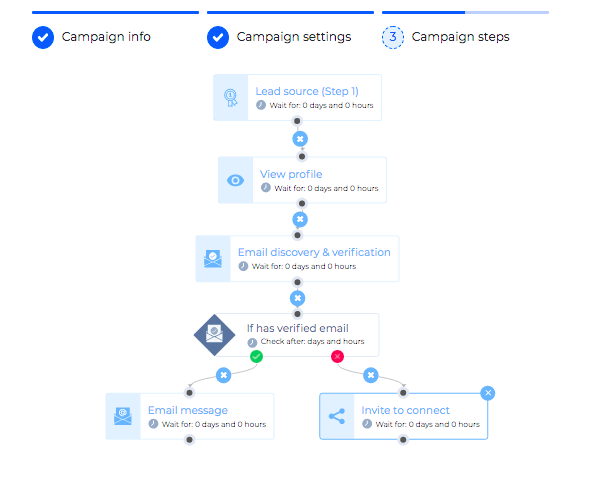
This is just one of the numerous options you have with Skylead. Check out our templates to get the idea of Smart Sequences and to get inspired for unleashing the full potential of your outreach.
Summary
Finding somebody’s email address doesn’t necessarily have to be difficult, but it can be time consuming.
The best approach will depend on the number of leads you want to reach and your company’s outreach policy.
However, with nowadays software development, have in mind that automating the process of finding somebody’s business email and getting through to that person can be a quick and painless process.
Think about it.
Or schedule a demo call with our team member and hear out all the possibilities you can have with Skylead.
If you’ve ever wondered if switching from LinkedIn Basic to LinkedIn Premium Account would change your filtering options, the answer is no.
However, going for the LinkedIn Premium Account is highly recommended because of an Unlimited Profile Search and 5 InMails Credits per month. Not only. You also get to view and engage with a much greater number of profiles when having a Premium account, as you decrease the chances of getting jailed or restricted on LinkedIn.
However, if you want an ultimate filter experience, we recommend signing up for Sales Navigator. Of course, this implies learning how to use Sales Navigator Filters for better targeting.
In this blog, we will cover all the options you have for narrowing down your search results on LinkedIn Basic and Premium Accounts.
Let’s get started!
Where can I see LinkedIn filters?
Type your keywords in your LinkedIn Search Engine or just hit “Enter” while leaving the Search Engine blank.
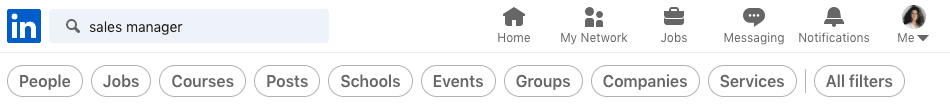
This action will lead you to the following choices that help you further narrow down your LinkedIn search.
- People;
- Jobs;
- Courses;
- Posts;
- Schools;
- Event;
- Groups;
- Companies;
- Services.
You can also click the “All Filters” option and see them in one place.
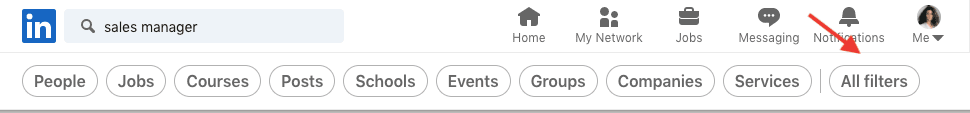
In this blog, we will cover the three filter blocks that we recommend for better LinkedIn prospecting - “People”, “Posts”, and “Events”, and reasons why we consider them quite convenient.
“People” filters on LinkedIn
Connections
The “Connections” filter allows you to filter leads based on the type of your LinkedIn relationships.
You can be somebody’s 1st, 2nd, and 3rd-degree connection.

1st-degree connections are members that you are already connected with on LinkedIn.
2nd-degree connections are 1st-degree connections of your 1st-degree connections. They are available to be added through an Invite to Connect and are perfect for expanding your network.
3rd-degree connections are 1st-degree connections of your 2nd-degree connections. They are also excellent for expanding your network. The only difference is that LinkedIn doesn’t recommend reaching out to them through Invite to Connect, rather getting in touch via LinkedIn InMails.
You can send paid InMails to anyone who is not your connection on LinkedIn while only those who set their profile to “Open to InMails” can be reached out via free InMail.
You can also check out our guide on 13 LinkedIn InMail examples to improve your response rate.
Connections of
Filter your leads by choosing only those that are 1st-degree connections of your 1st-degree connections.
You can put in more than one contact.

Locations
The “Locations” filter narrows down your leads based on the city, region, geographic area, and country.
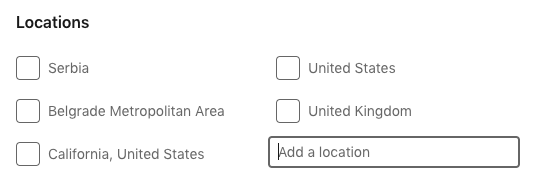
Current company
Use this filter to narrow down leads based on the company they currently work at.
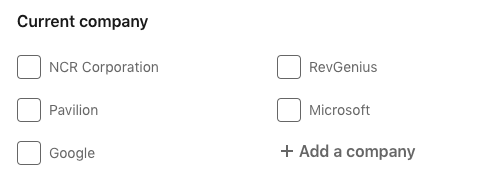
Past company
Filter your leads based on their past company.
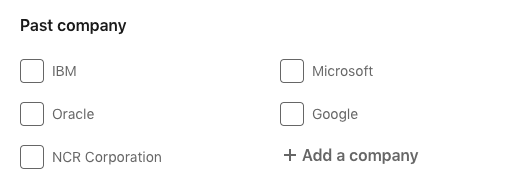
School
You can filter your leads based on the school(s) they attended/are attending.
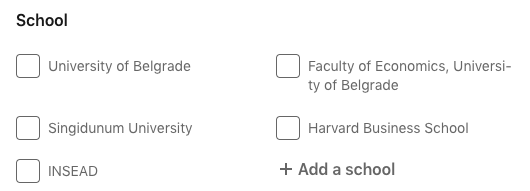
Industry
Track your leads based on the industry they listed on their profiles.
Industries are predefined.
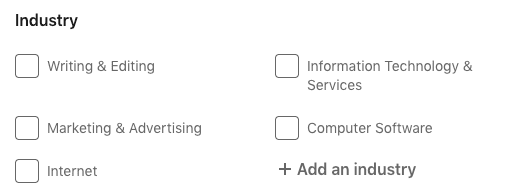
Profile language
LinkedIn Profile is available in 24 different languages.
However, this filter offers only a 5-language search.
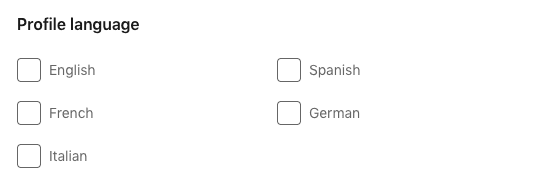
Open to
The “Open To” option filters your leads depending on whether they are open to “Pro Bono Consulting and Volunteering” and/or “Joining a Nonprofit Board”.
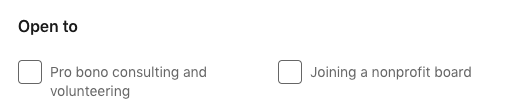
Service categories
Service categories are also predefined.
You can go ahead and target your leads based on the services they offer listed on their profiles.
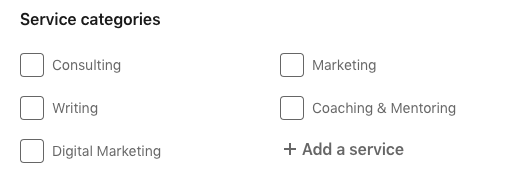
Keywords
You can use the following option to search your leads via keywords.
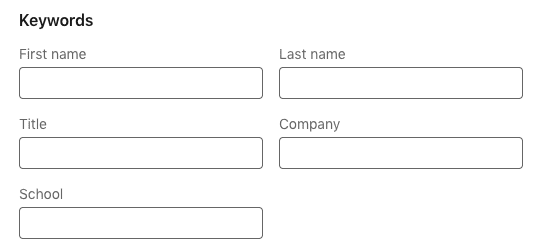
This filter supports the so-called “Boolean” search. That is, it gives you the option of combining keywords with modifiers such as AND, NOT, and OR to produce more relevant results.
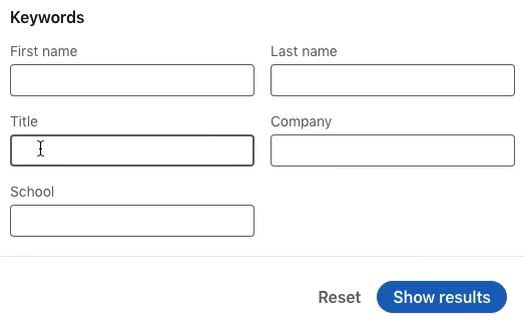
For ultimate targeting, consider using “Posts” and “Events” filters.
“Posts” filters on LinkedIn
“Posts” filters can be quite useful to gain insight into the latest industry trends and hot topics. You can also benefit from it to learn what kind of posts your ideal leads like to engage with and then use it for your outreach.
Targeting users who reacted to a certain post
There are two benefits of targeting users who reacted to a certain post.
The first benefit is that it implies that these users are active on Linkedin and most likely interested in that particular subject or have jobs in the same or adjacent industry.
The second benefit is that you can use their interest to ultimately personalize your outreach. Your pitch can be based on the fact that you both liked the same post and then develop your conversation from there.
This kind of approach increases the acceptance and response rates.
Automating post engagement campaigns
If you want to target prospects who reacted to a certain post but would also like to save time and reach out to as many of them as possible, automating this process could be the right decision!
Skylead offers the opportunity to automate targeting users who reacted to a certain post thanks to its “Post Engagement Campaign” options. Yes, there is a type of campaign dedicated exclusively to these types of leads!
To use a post as a source for generating leads all you have to do is click on the 3 dots at the top right corner of said post and choose the “Copy Link to Post” option.
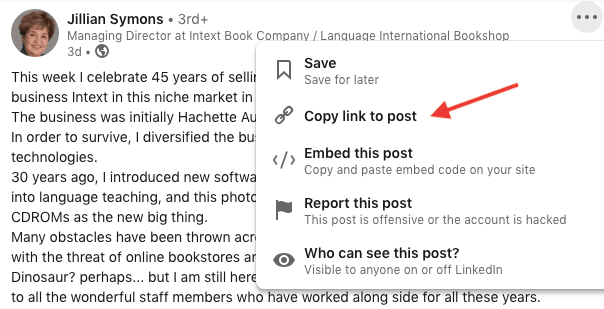
Paste the generated URL to the Skylead dashboard.
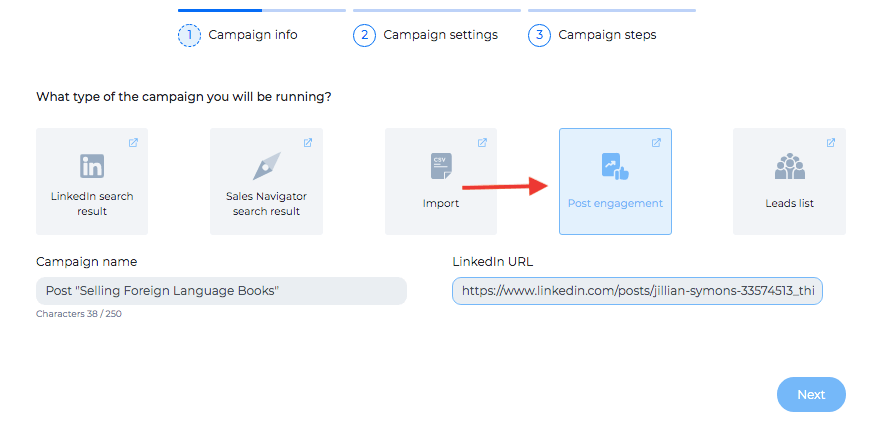
From here, Skylead will take you to the Campaign Settings page. You will be able to adjust your campaign in a way that fits your business needs best.
Here is an example of a multichannel Skylead campaign.
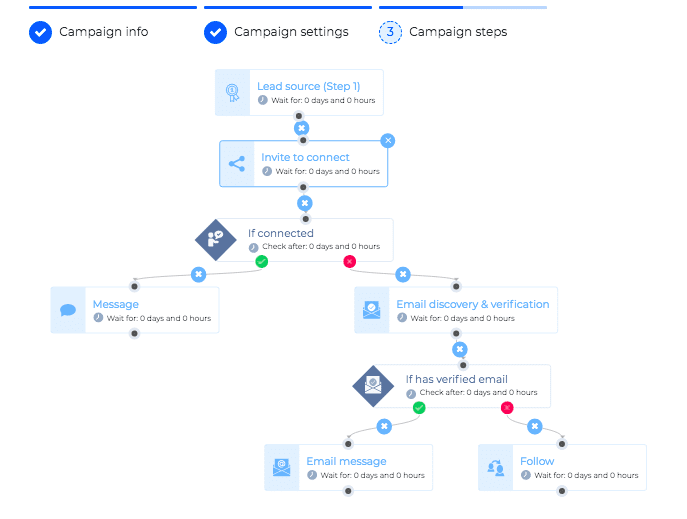
As you may see, Skylead will not limit your Lead Generation to LinkedIn only. Thanks to its multichannel outreach and “if/then” condition, you are able to build as many possible paths to your lead.
For example, in case someone is not answering on LinkedIn, Skylead’s Email discovery & verification feature will enable a business email outreach.
The above campaign is just one of many options at your disposal thanks to Skylead’s Smart Sequences.
Also, the dashboard allows you to create the sequence and write out message copies all in one place.
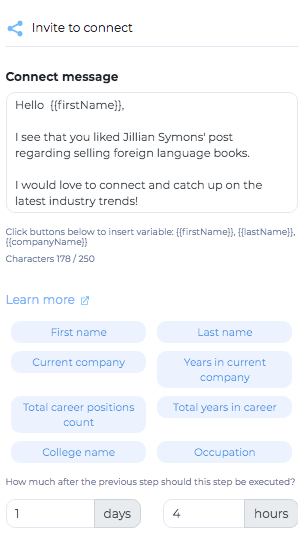
Just by clicking on the step, you will have an option to insert your messages.
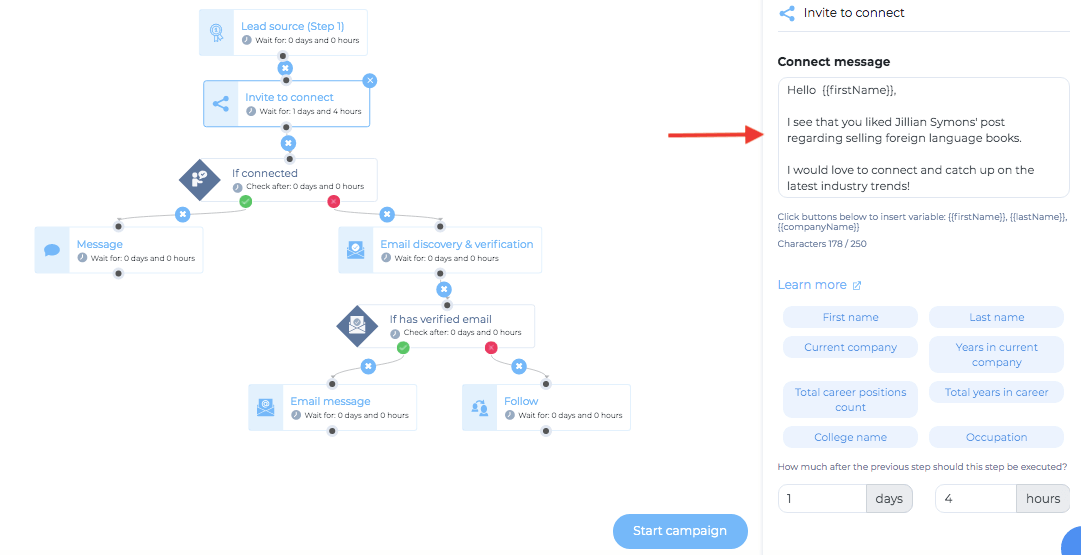
If you would like to see a step-by-step guide on how to create your first Skylead campaign and have an insight into all the steps/options, check out our complete outreach campaign guide for every professional.
Filters for posts
The following filters will allow you to narrow down countless posts on LinkedIn to the ones that are of high interest to your target audience.
Thanks to LinkedIn’s filtering options, you will be able to find a post that your ideal prospects find relevant to their business and/or interests.
The most important filter is the keyword. It is your best bet for finding the industry’s most relevant posts.
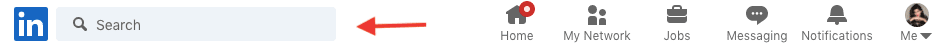
Then, you can further narrow them down by using:
Posted by
You can search posts depending on whether you posted it or someone from your network.

Date posted
You can search posts depending on the timeframe within which your leads posted them.
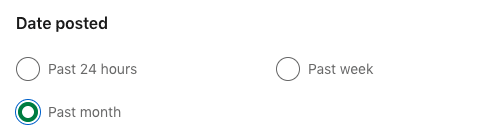
Sort by

Author industry
Search by the author’s industry. You can add multiple industries.
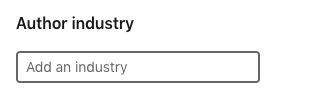
Author company
Search by the author's current company. You can add multiple companies.
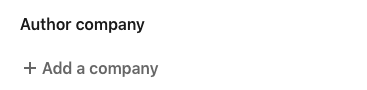
“Events” filter on LinkedIn
Just like with “Posts” filters on LinkedIn, reaching out to prospects attending a specific LinkedIn event can be beneficial for two reasons.
The first reason is that users attending a particular event on LinkedIn are most likely highly interested in the subject and therefore make a perfect target audience.
The second reason is that you can use the event reference to ultimately personalize your outreach and be more appealing to those to whom you reach out.
In case you would like to target a larger number of leads, Skylead has a solution for you!
Automate targeting leads attending a LinkedIn event
First, choose the event which leads you would like to target and click on “Attend Event”.
You will not be able to see the list of leads attending the specific LinkedIn event unless you are one of the attendees.
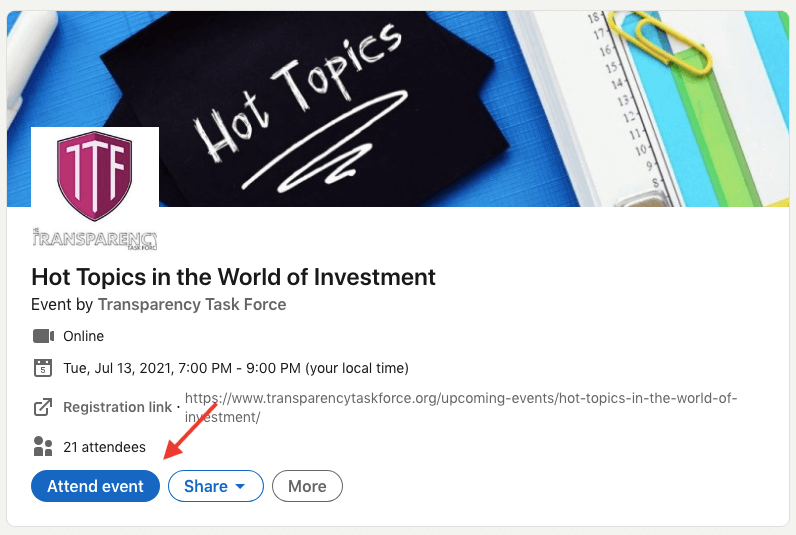
Once you’ve signed up, you will see the list of people who attended or were planning on attending the event.
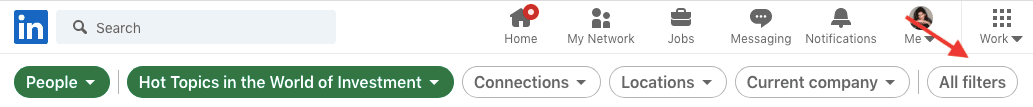
You can further narrow down your leads list by including other filters.
Once you are satisfied with your search result, copy - paste the URL to Skylead’s Campaign Creator.
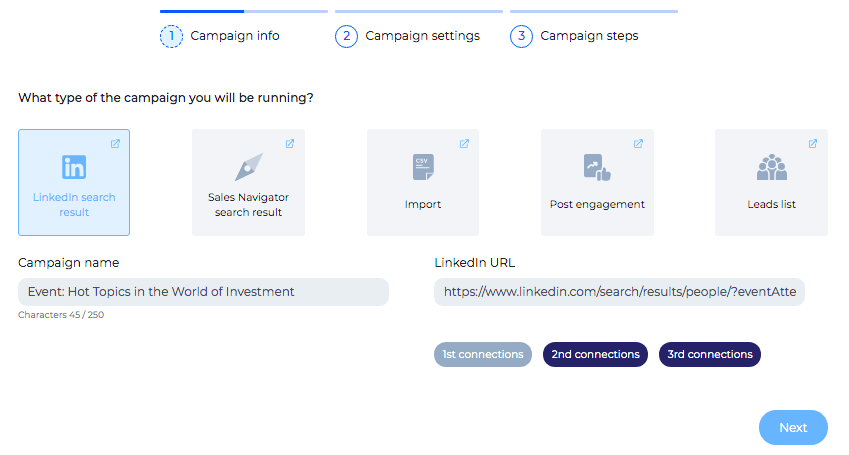
Check out our step-by-step guide on how to target leads attending a specific LinkedIn event and you will see all the options and tips when it comes to automating this outreach with Skylead.
Use this reference to highly personalize your outreach.
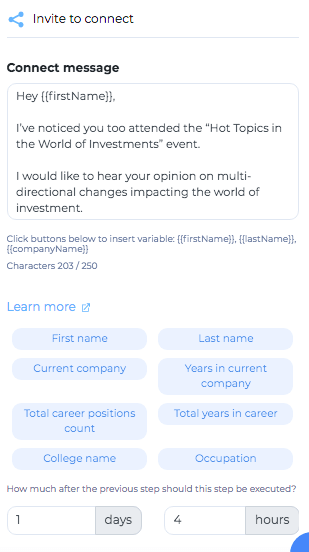
This filter doesn’t have options of being further narrowed down except using a specific keyword in the search engine.
Summary
Targeting is the first and most important step in your LinkedIn lead generation.
By taking the time to get to know LinkedIn or Sales Navigator filters, you will narrow down your audience to people who are most likely to be truly interested in your products and services.
This will automatically affect your lead generation and conversion in the most positive way.
And if you ever decide to scale your business and opt for a Sales Engagement Tool, schedule a demo call with a Skylead representative and get to know the range of options available to you!