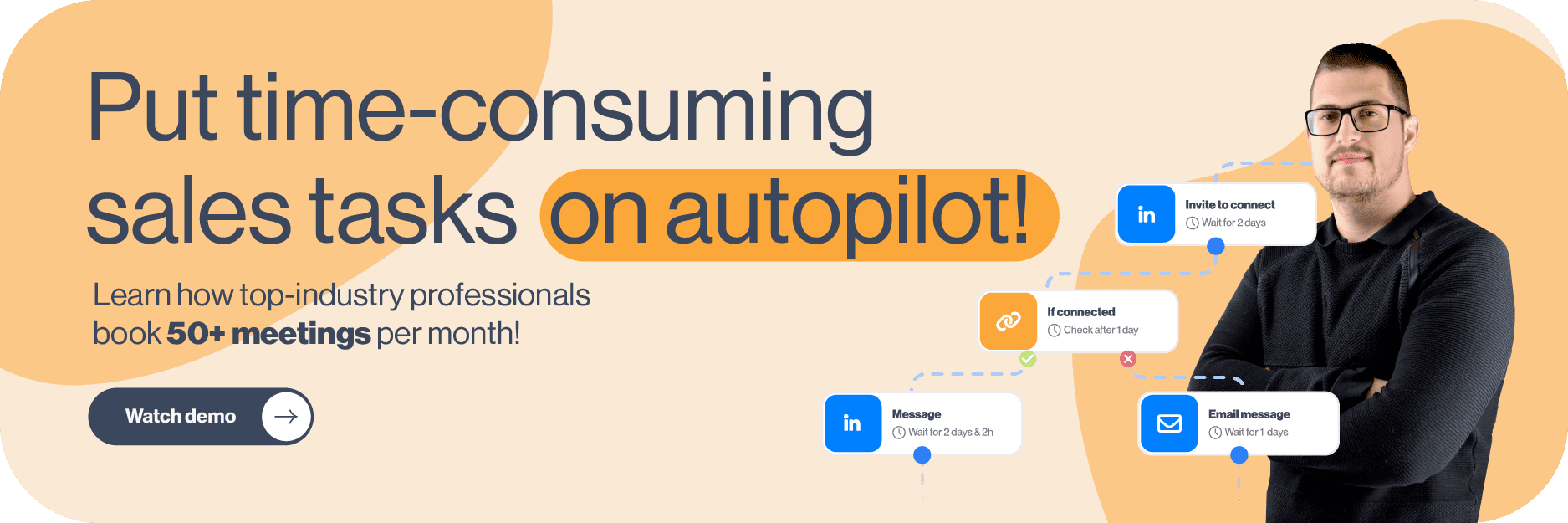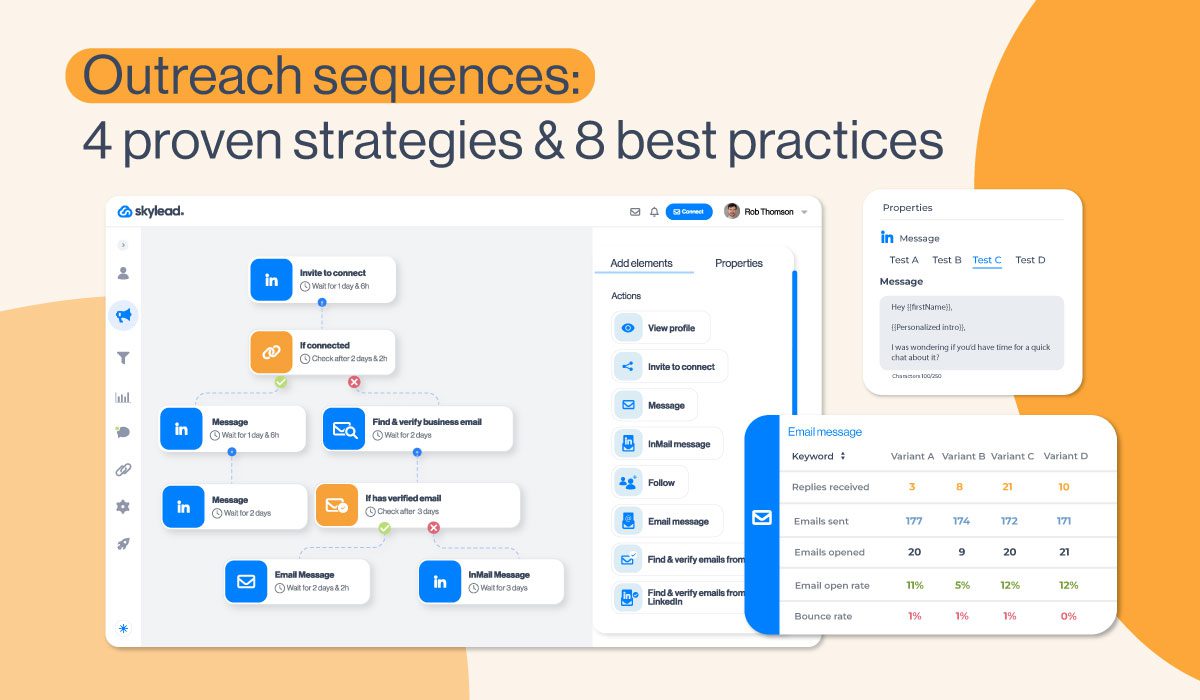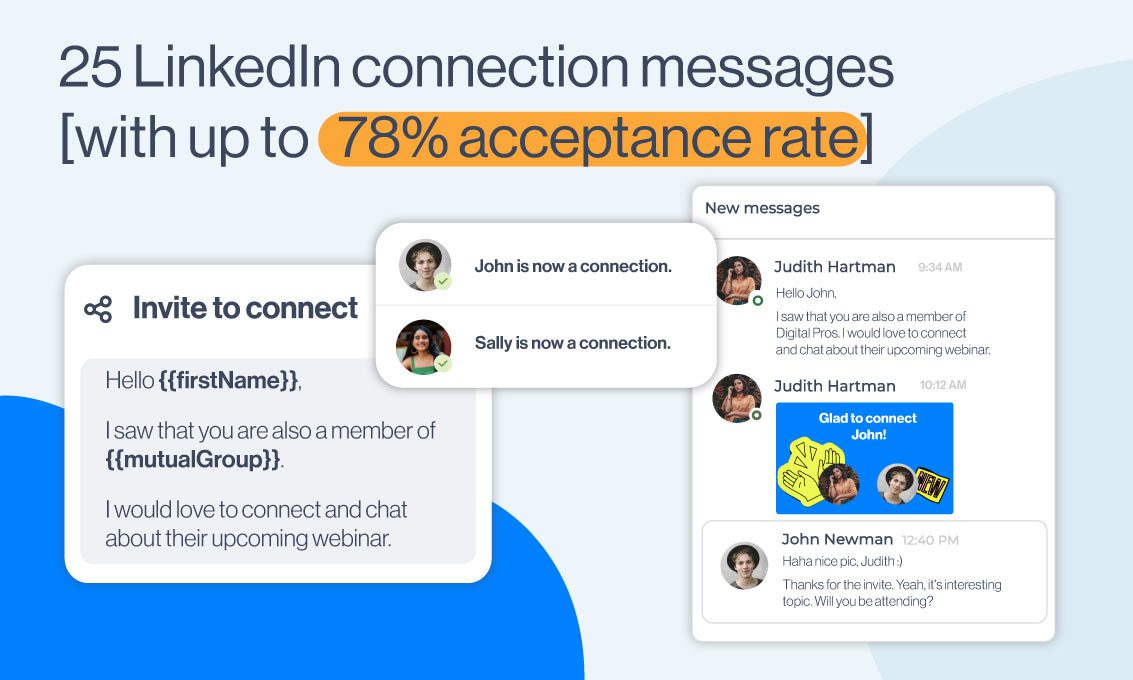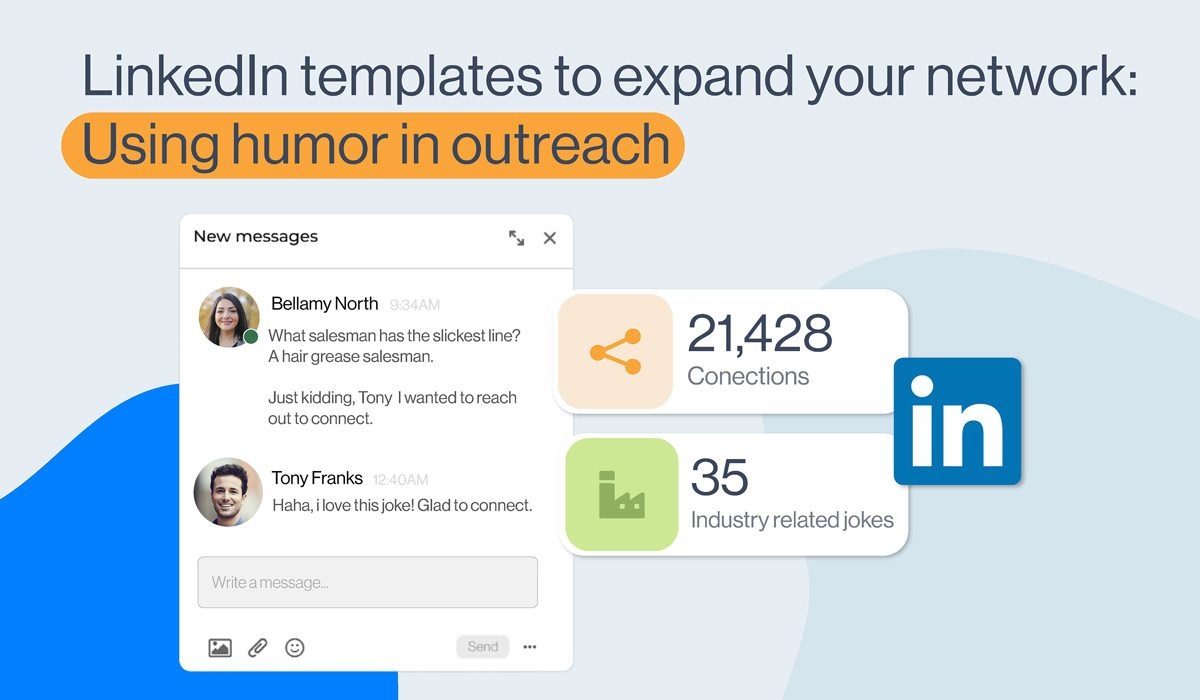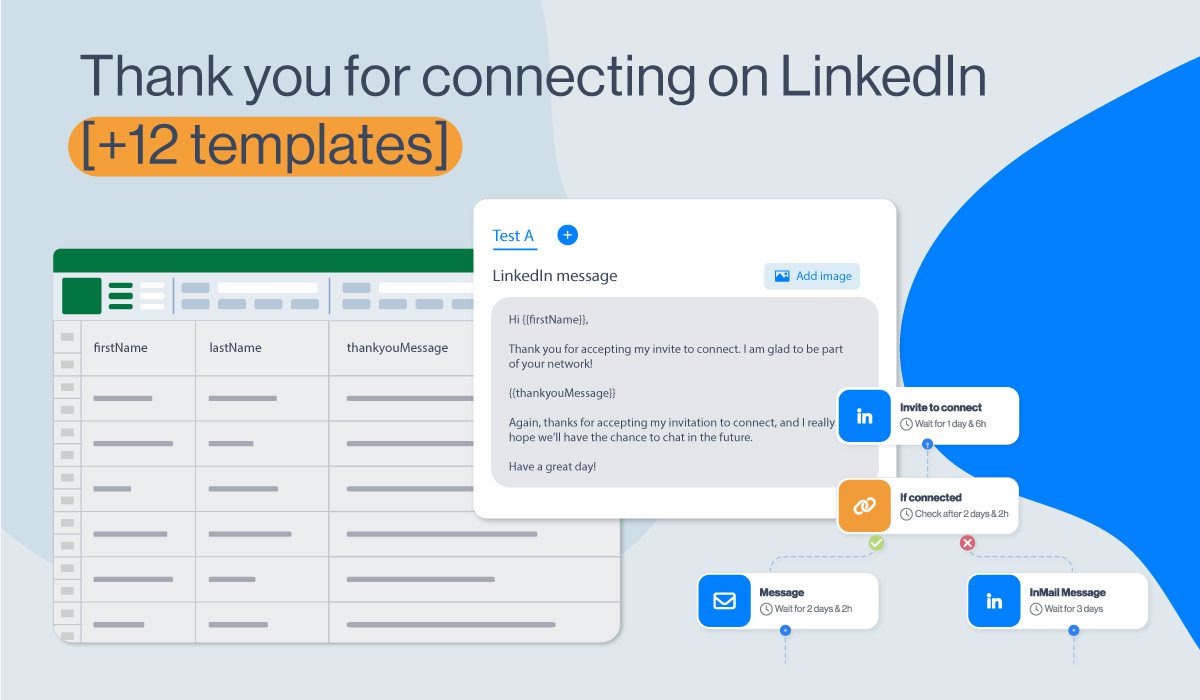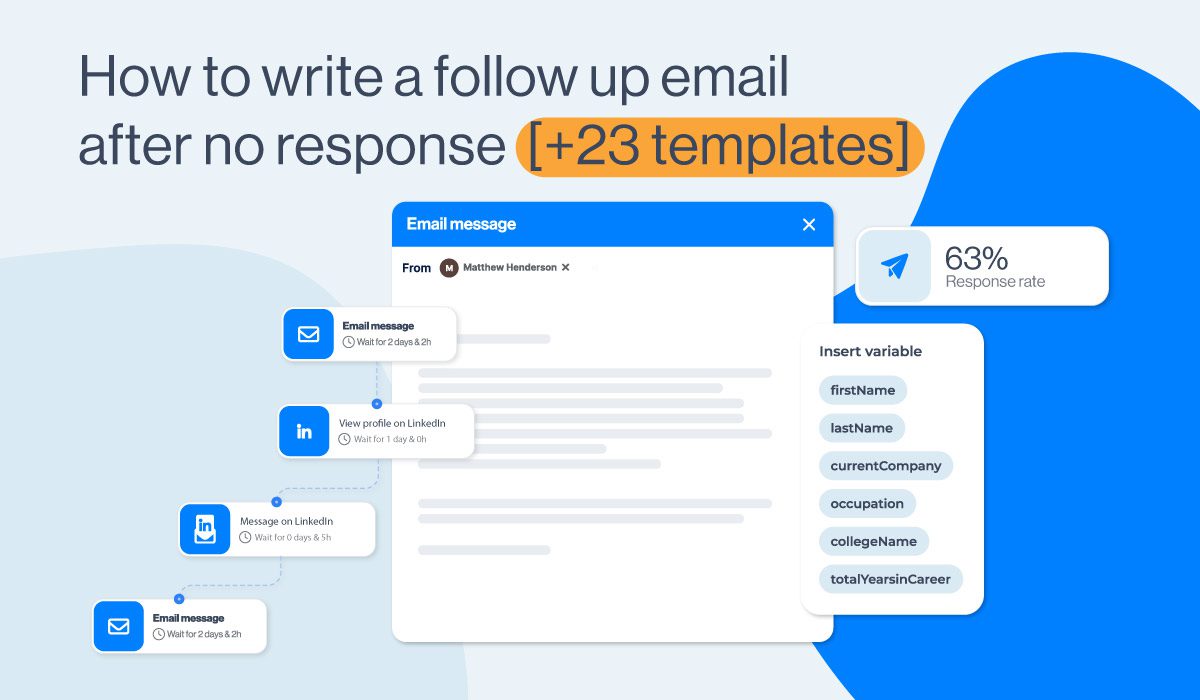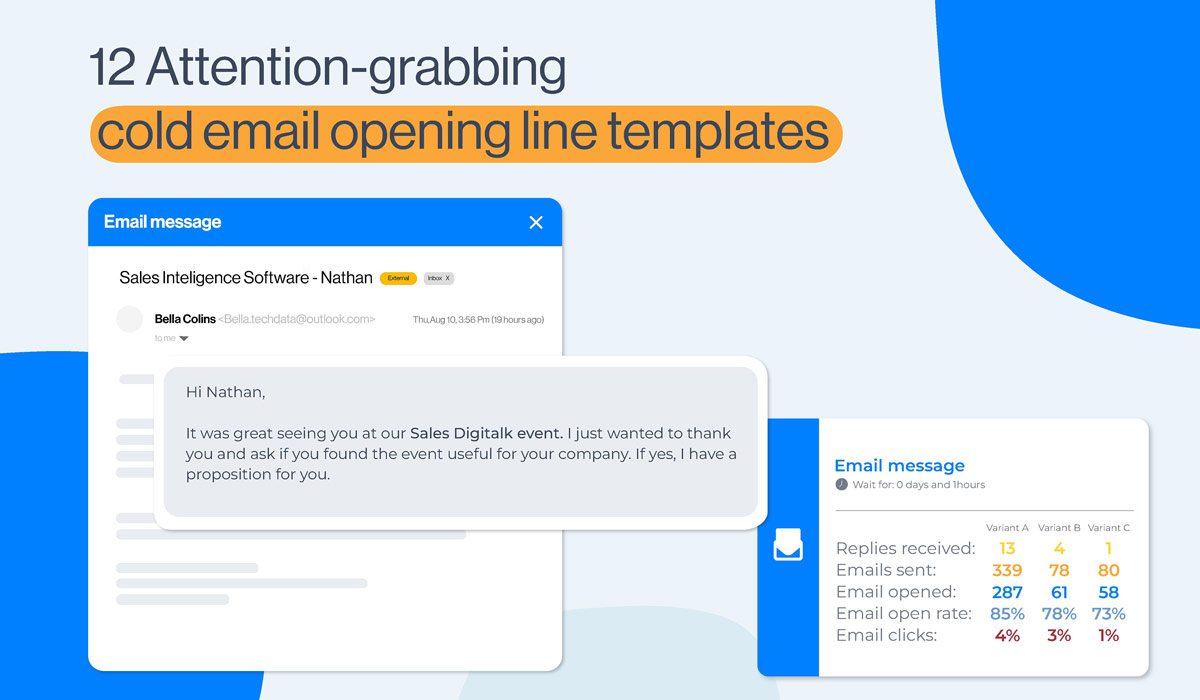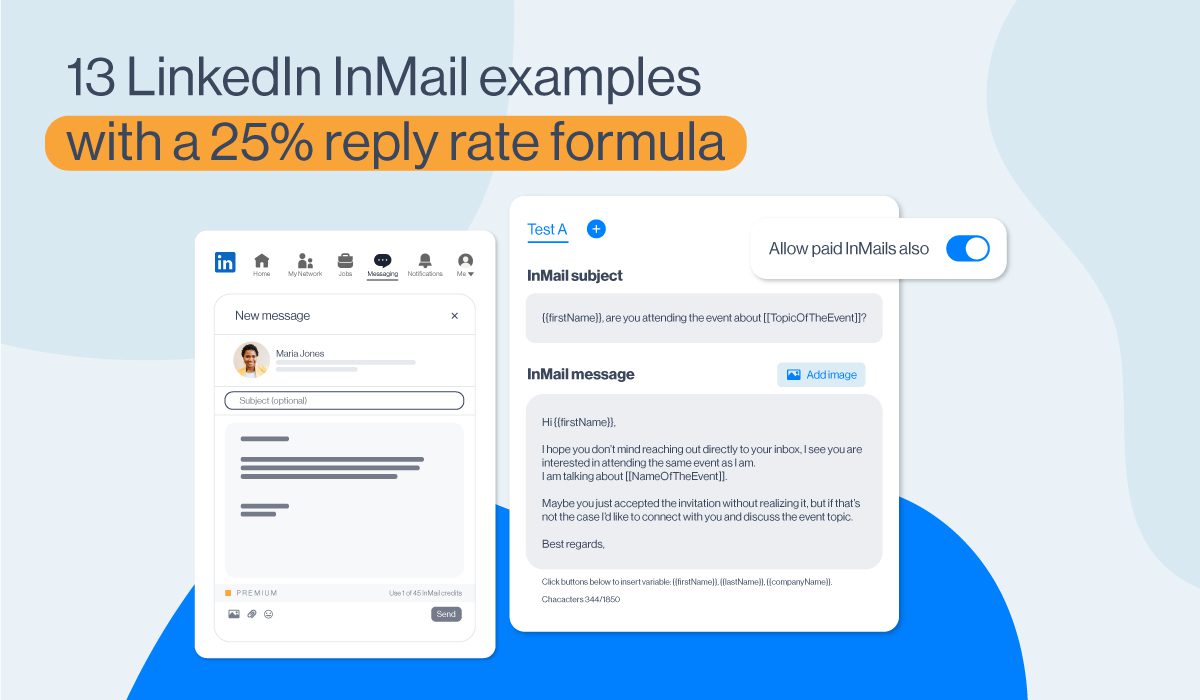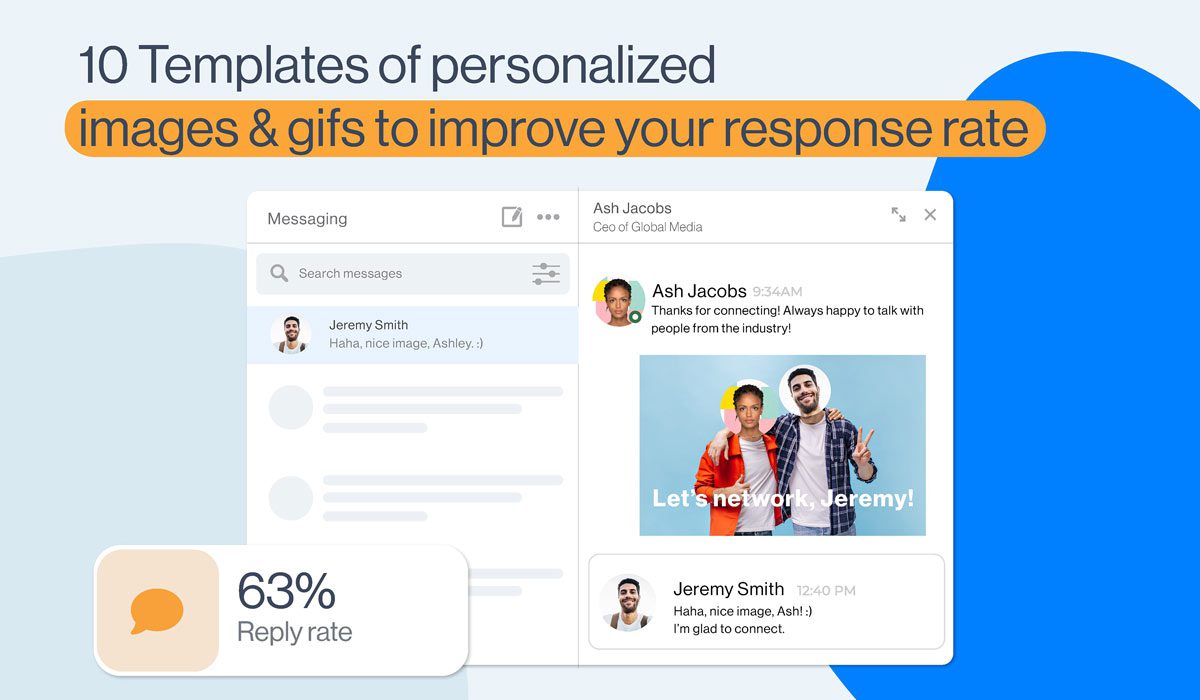10 LinkedIn message templates [conversation starters] for getting more sales
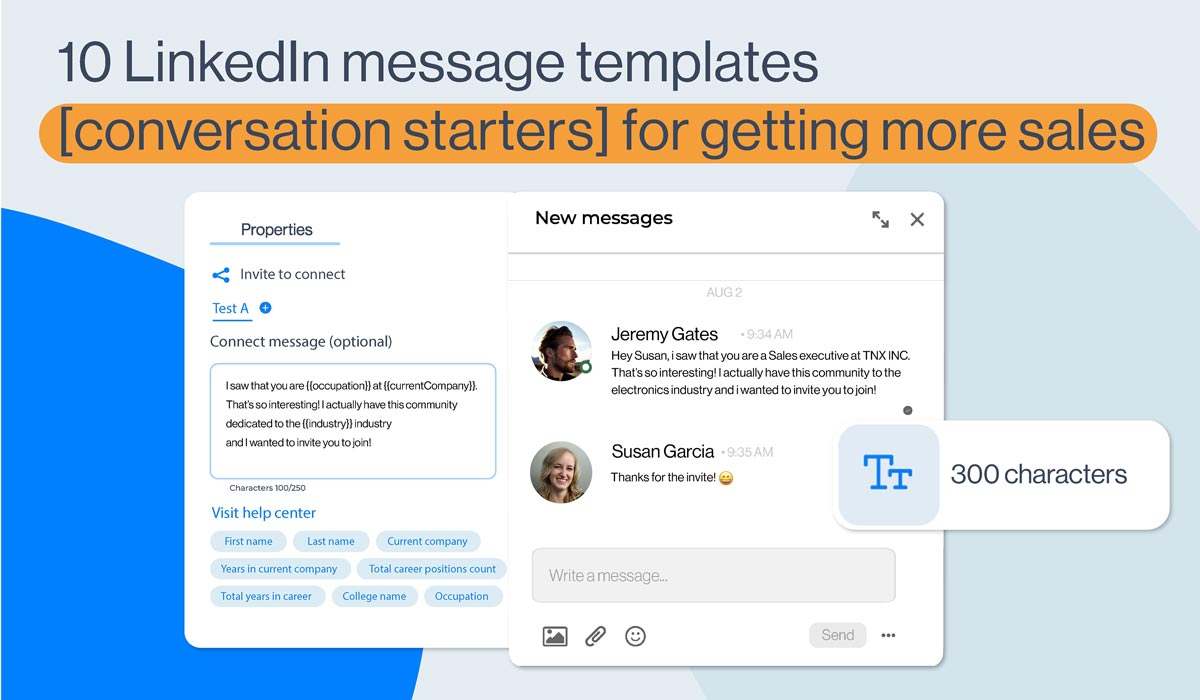
Getting accepted on LinkedIn sometimes seems like a mission impossible, but what about starting a sales-oriented conversation with a complete stranger? What kind of a LinkedIn Message Template should be used so you don’t come off as too mild, too aggressive, but, the way Goldilocks likes it - just right.
We’ve been there and know how hard it can be to scale up your business. That’s why we’ve decided to speak about what happens after your LinkedIn Connection Message goes through. That is, how to approach your lead in a way to get more sales.
Of course, no recipe works for everyone and on everyone, but there are some common ground rules that you can follow when sending cold messages on LinkedIn to get more sales.
In this blog, we’ll cover:
- What to do before starting your cold LinkedIn outreach;
- Dos and don’ts for LinkedIn Messages if you wish to get more sales;
- 10 sets of LinkedIn Message Templates for 10 different LinkedIn scenarios;
- A breakdown of each set of LinkedIn Message Templates in case you want/need to adjust them to your business needs.
Cold LinkedIn messages won’t get you sales unless . . .
You fully optimize your LinkedIn profile.
We cannot stress enough the importance of an optimized LinkedIn profile. Whether going for a LinkedIn outreach, a cold emailing, or a multichannel approach, nowadays, the first thing anyone does is check your and your company’s profile on LinkedIn.
Your LinkedIn profile is your online business card, available to anyone at any moment. Make sure it looks neat and professional.
As the bare minimum, you must:
- Write a catchy LinkedIn headline that describes exactly what your job consists of. Imagine how you would describe what you do for a living, in one sentence, to someone who knows nothing about it. That’s your headline.
- Put a professional profile picture. Long story short, put a photo that you wouldn't be ashamed to show to your boss or your biggest client.
- Upload a cover photo that portrays what you do or what your business is all about.
- A LinkedIn summary is all about your professional highlights and keywords you would want to be associated with.
- List relevant professional experience.
- Tell us what you studied.
You define your ICP.
Not defining your ICP equals gambling with your money, resources, and time.
And just like with casinos, the statistical probability is against you.
The house always wins, so don’t put it all on red. You’ll end up being in the red.
Catastrophic predictions apart, for getting more sales you need to define the companies that match your Ideal Customer Profile.
Now, how do you define your ICP?
- Take into consideration both your target industry and sub-industry.
- Understand the location of your ICPs.
- Take into consideration the revenue that your best customers bring to your business.
- Highlight your top 5 current customers that you’d like to replicate if you could and outline their positives and negatives.
If you need more details on how to define your ICPs, the difference between ICP and Buyer Persona, and downloadable ready-to-use templates for defining both check out 4 Easy Steps To Create ICP For Lead Generation and 6 Key Steps To Create Buyer Persona For Lead Generation.
You target what you’ve defined.
Since you’ve spent your time defining the ICP and the Buyer Persona within, and your money on Sales Navigator, you better use them to their full potential.
With 29 Sales Navigator Lead Filters and 15 Sales Navigator Account Filters, the possibilities for quality targeting are endless.
Whether a LinkedIn lead generation expert or a newbie to this process, having a deep knowledge of the tools at your disposal is the first step toward successful prospecting on LinkedIn. And, if you “have the moves” and know how to:
- Use the Spotlights filter;
- Apply Boolean search;
- Exclude leads from your search;
- Create a Leads List;
- Use Alerts;
- Take advantage of the View Similar option;
- Filter leads through Account Lists/Lead Lists filters
... the sky is your limit!
For detailed instructions (and more) check out:
- Complete guide to Sales Navigator Lead Filters;
- Top hacks to Find Leads on LinkedIn .
How long should a LinkedIn message be?
LinkedIn gives you up to 300 characters for your LinkedIn Connection Request Message.
On the other hand, the LinkedIn InMail character limit is:
- Subject line: 200 characters
- InMail body: 2000 characters
- Signature: 150 characters
A regular LinkedIn Message that you can send only to your 1st-degree connections and to members of the same LinkedIn Group, only in case you are a member too, has an 8000-character limit.
However, there is no need to use them all. When writing any of these, keep in mind that you have only few seconds to catch your prospect’s attention. Furthermore, no one wants to read a novel in their Inbox.
In your LinkedIn Message make sure that you:
- Hook them in the Intro to read more;
- Keep them interested throughout the message to continue reading;
- Make them wish to ask questions and want to hear more.
LinkedIn claims that messages up to 600 characters are 50% more likely to get a response. Also, remember to fit the catchy information at the beginning as this is what recipients see in their Inbox preview.
How to cold message on LinkedIn: Dos & don’ts
DOS
- Find something that you have in common with the lead that you are talking to. Your conversation-starter LinkedIn Message should have a solid personalized hook or a good joke (‘cause, why not? Everyone likes to laugh), so you can justify further conversation, in case you didn’t put one in your Connection Request Message.
- Ask questions - but gradually. No one will tell you the main problem of their company straight out the gate, but once they feel that you genuinely care and that you might have a solution to their problem, they will open up.
- Be prospect-oriented. Everything you say must serve the prospect and their business. No one cares what worked for you.
DON’TS
- Don’t sell in your Connection Request Message or the first LinkedIn Message.
- Don’t use the same pitch on everyone. It might seem a bit time-consuming to come up with a different LinkedIn Message copy for each lead (or group of leads), but trust us, it’s worth your time. Plus, you’ll have LinkedIn Message Templates for getting more sales down below that you can use right away or adjust to your needs if necessary.
- Don’t talk about yourself right away. Your lead will for sure check the LinkedIn profile of you and your company, so make sure it sells for you. It is fine to include a brief explanation of who you are and what your company does, but don’t use all the available characters of the LinkedIn Message for it.
10 LinkedIn message templates for 10 LinkedIn scenarios
We’ve listed for you 10 ideas of how to approach your leads and get more sales based on different business goals and LinkedIn scenarios.
Scenario #1: Express interest in your lead’s work to form a partnership
Connection request template
Hello {{firstName}},
I saw on your profile that you’re associated with the {{industry}} industry.
I work in {{yourIndustry}} and would love to connect with you!
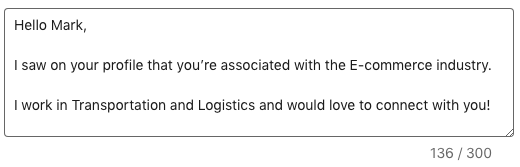
LinkedIn message template #1
Thanks for connecting!
I don’t know if you’ve heard the news, but {{yourCompany}} has {{customizedSellingPoint}}/{{uniqueSellingPoint}}.
You can check it out in more detail on our website {{link}}.
I believe that {{currentCompany}} could benefit from it!
Let me know what you think!
{{personalizedGIF}}
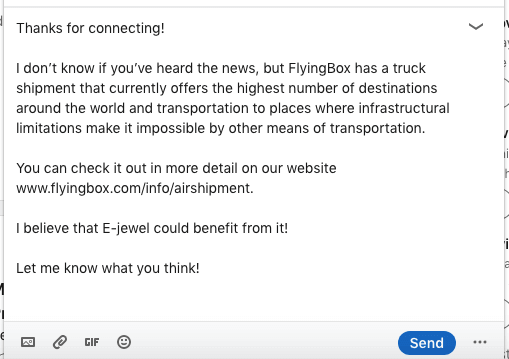
Personalized GIF
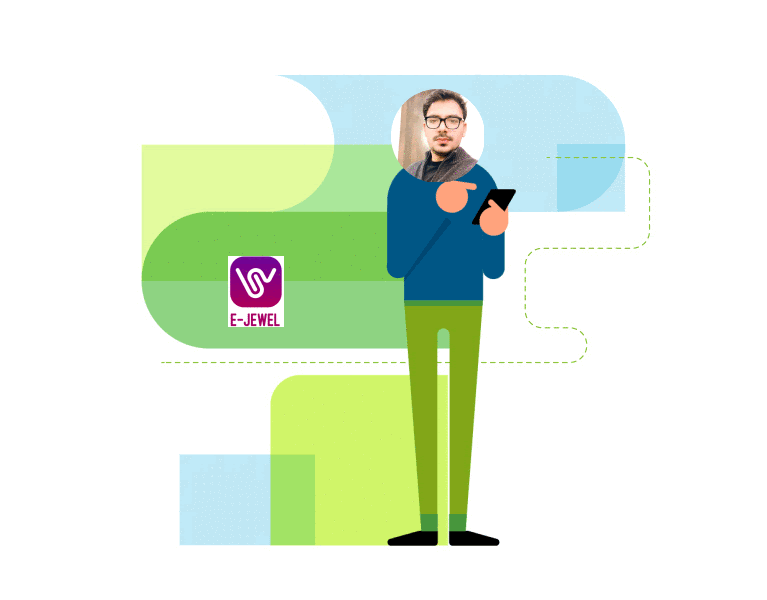
These templates work because you’ve:
- Inserted a hyper-personalized GIF referencing the lead you are talking to and their company;
- Shown that you’ve done your research by referencing to the lead’s occupation/company/industry;
- Offered a solution to their problem or some kind of service that their industry can majorly benefit from.
Scenario #2: Investigate your lead’s current solution to pitch your product/service
Connection request template
Hi {{firstName}},
What is the hardest part of being a product manager?
Explaining what you do to your parents and friends.
Jokes apart, I would love to connect!
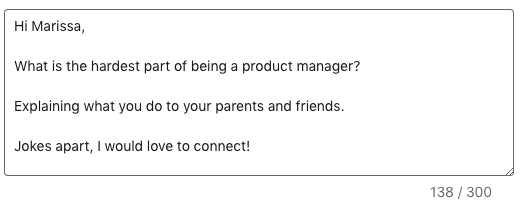
LinkedIn message template #1
Hey {{firstName}},
Thank you for accepting my Connection Request.
I saw that you are {{occupation}} at {{currentCompany}}, so I decided to reach out.
I was curious to know if you and your team are using any customer survey tools? If yes, which one, if you wouldn’t mind sharing that info?
Thanks,
John
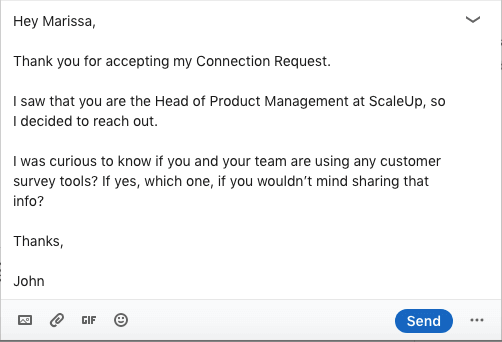
LinkedIn message template #2
The reason for my outreach was to introduce {{descriptionOfSolution}}.
Briefly, {{uniqueSellingPoints}}.
How does that sound?
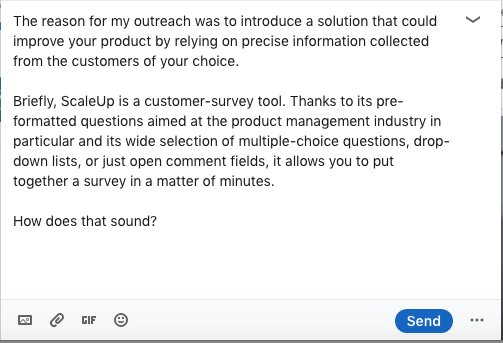
These templates work because you’ve:
- Used humor in your outreach, which is always a good choice;
- Shown that you’ve done your research by referring to the lead’s occupation and/or company that they work at;
- Asked questions to get to know their current solutions/problems/needs/rooms for improvement;
- Given a brief explanation of what you offer to hook them and make them want to hear more about it.
Scenario #3: Content distribution and promotion
Connection request template
Hey {{FirstName}},
I came across your profile and was really interested in your background as a {{occupation}} at {{currentCompany}}. I share a lot of content about the {{industry}} industry that could be useful to you.
Looking forward to connecting with you!
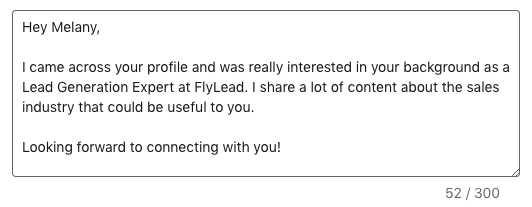
LinkedIn message template #1
Thank you for adding me to your network.
I thought that this blog {{nameOfblog}} might be particularly useful for you {{link}}.
Check it out and let me know if you have some comments and suggestions!
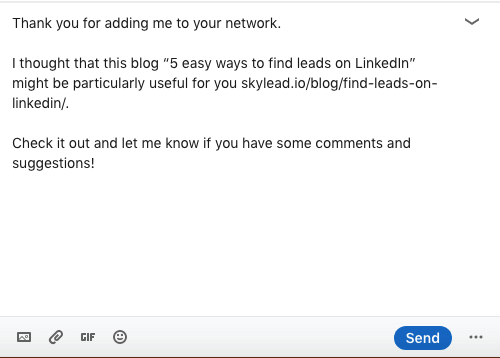
These templates work because you’ve:
- Shown that you’ve done your research by referring to the lead’s occupation/company/industry;
- Offered a resource that the lead’s industry/company can benefit from.
Scenario #4: Reach out to people who attended your event
Connection request template
Hey {{firstName}},
Thank you for attending my webinar {{webinar’sName}}!
I would like to keep in touch.
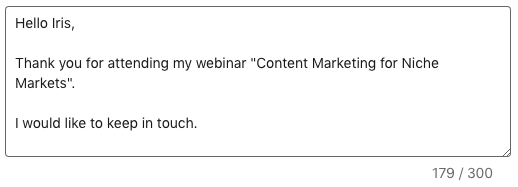
LinkedIn message template #1
Thank you for adding me to your network!
Quick question - {{question}}.
{{personalizedImage}}
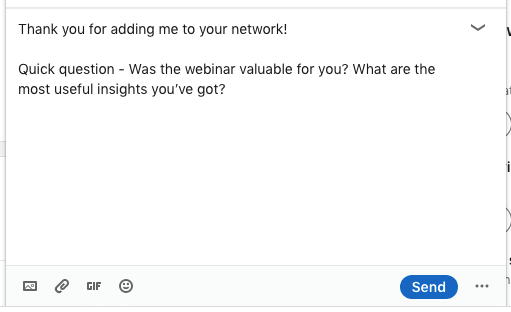
Personalized image
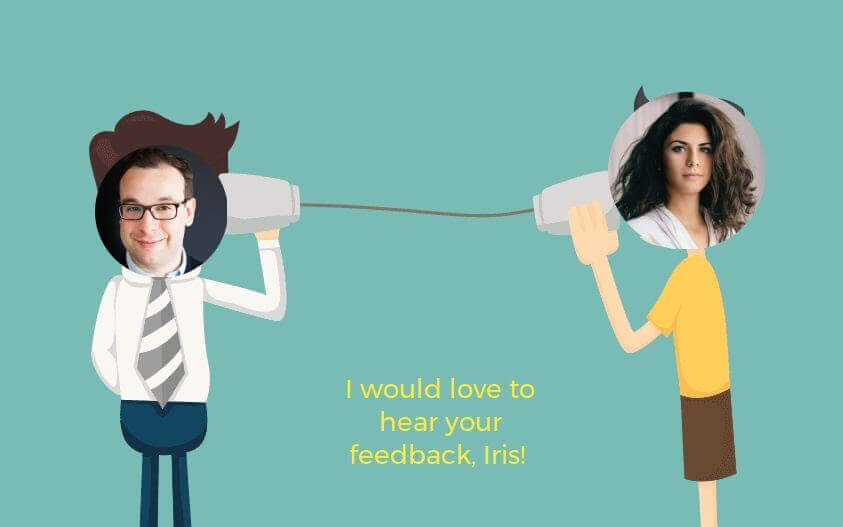
LinkedIn message template #2
Thank you so much for sharing your feedback!
I also took some time to research your company {{currentCompany}} and wanted to share with you some resources that might help you with {{problem}}/{{roomForImprovement}}.
Here’s a link to it - {{link}}
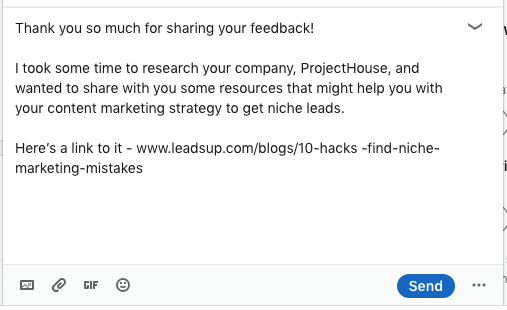
LinkedIn message template #3
Hey {{firstName}},
I hope that you liked the blog I’ve sent.
If you would like to know more about it and you found that resource valuable, there’s plenty where that came from!
Let me know if you would be interested in {{service/product}}, I would be glad to help!
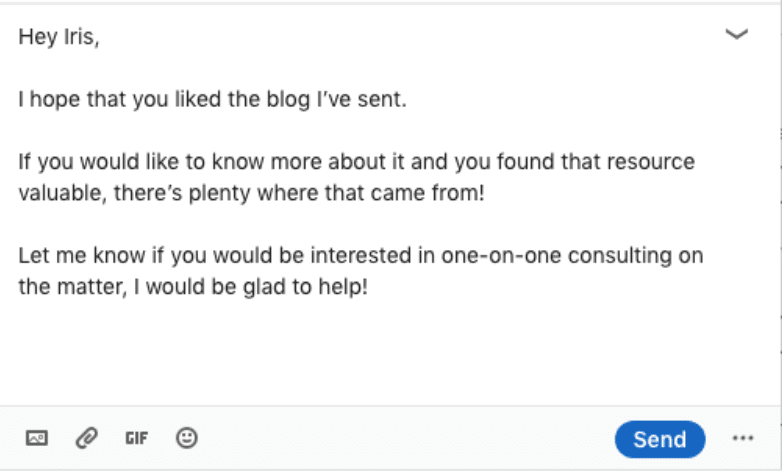
These templates work because you’ve:
- Taken some time to find the lead that attended your event and thank them for it;
- Asked for genuine feedback to connect with your lead and create trust between the two;
- Put in extra effort to make a hyper-personalized Image to ask for feedback;
- Offered to give more resources to help the lead with a particular matter;
- Shared a free gift.
Scenario #5: Invite relevant leads to join your community
Connection request template
Hello {{firstName}},
I saw the post that you shared about {{topic}} and I really like the part where {{thePartYouLiked}} / {{postParagraph}}.
Would love to connect!
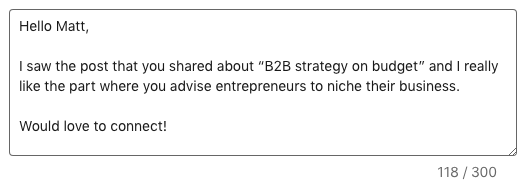
LinkedIn message template #1
Thank you for accepting my Connection Request.
I saw that you are {{occupation}} at {{currentCompany}}. That’s so interesting! I actually have this community dedicated to the {{industry}} industry and I wanted to invite you to join!
We discuss {{mainTopics}}
Here’s the link - {{link}}
Wе would love to have you!
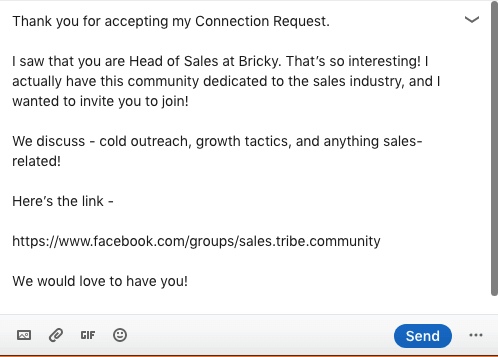
These templates work because you’ve:
- Referred to a post that a lead shared on LinkedIn and highlighted a part that particularly resonated with you;
- Shown that you’ve done your research by referring to the lead’s occupation/company/industry;
- Invited the lead in a non-intrusive way to join by sharing a link (no spamming);
- Told the lead what to expect from the community and showed that they have value from joining.
Scenario #6: Invite a speaker/lecturer to your event
Connection request template
Hello {{firstName}},
I loved your article {{title}} on {{website}}.
Anyways, I am truly an admirer of your work and would love to connect!
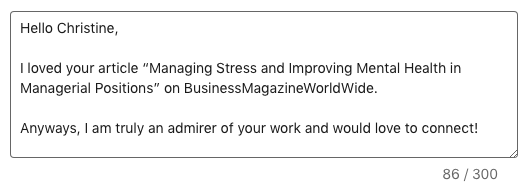
LinkedIn message template #1
Thank you for adding me to your network!
As mentioned before, your article really meant a lot to me {{reason}}.
Actually, I am organizing a seminar on an adjacent topic {{topic}} aimed at {{occupation}}. I would love to have you as a guest speaker.
Let’s hop on a call and discuss it further one day this week. What do you think?
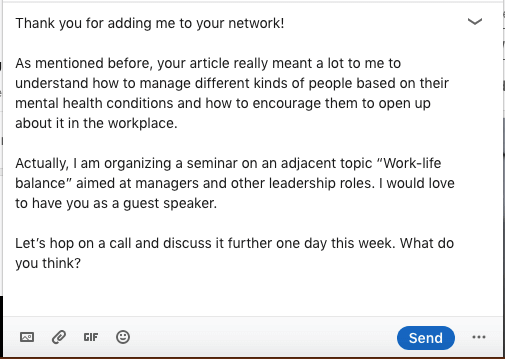
These templates work because you’ve:
- Shown that you’ve done your research and that you know their work by referencing something specific;
- Shown admiration for their work. Everyone likes compliments;
- Shared how their work helped you. Everyone likes to know that what they do is helpful to others.
Scenario #7: Connect over a mutual friend to pitch a product/service
Connection request template
Hello {{firstName}},
I noticed that we’re both connected with {{mutualConnection}}. I worked with {{MutualConnection’sName}} at {{company}}/{{project}}, so I thought it would be nice to get in touch with you!
How do you know {{MutualConnection’sName}}?
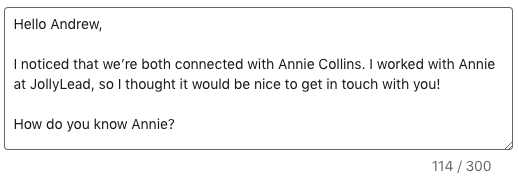
LinkedIn message template #1
Hey {{firstName}},
Glad to connect!
Anyways, I saw that you work as a {{title}} at {{company}}. I have a question if you don’t mind me asking. {{question}}
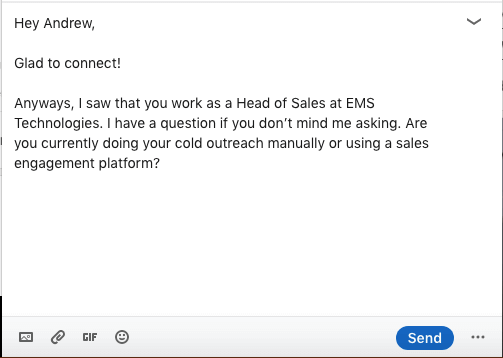
LinkedIn message template #2
The reason I asked is that we have a new tool that {{benefit}}.
If this is something that your business needs, I would be glad to hop on a quick call and give you some details.
No strings attached. Let me know!
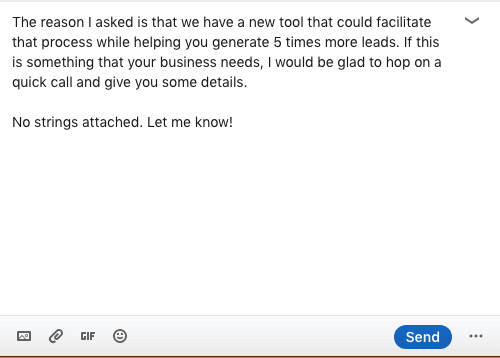
LinkedIn message template #3
Hi {{firstName}},
You are probably very busy, so I just wanted to check in with you one last time and see if you saw my last message.
I would like to tell you how to {{uniqueSellingPoint}}:
{{sellingPoints}}
You can see more details here - {{websiteLink}}
Can you take a call {{time}} to discuss it further?
No pushy sales manipulation, I promise.
I hope to hear back from you!
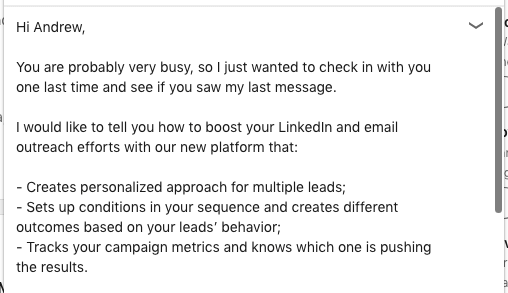
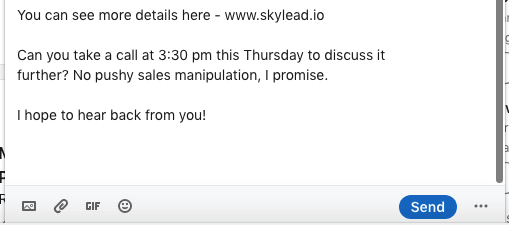
These templates work because you’ve:
- Shown that you have a mutual connection. People like to work with someone who is reliable;
- Researched who they are and what they do in particular;
- Asked questions to create a deeper bond and to understand your lead’s needs/problems/rooms for improvement;
- Tried to create a hook once more by listing the unique selling points of your product/service.
Scenario #8: Recruit the perfect candidate for your business
Connection request template
Hello {{firstName}},
I am a recruiter at {{company}} and I came across your profile.
I would like to talk about a newly-opened position at {{company}} for which I found you to be a perfect fit.
Let’s connect!
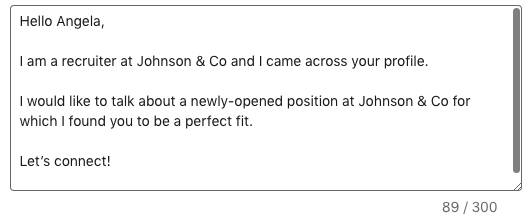
LinkedIn message template #1
Thank you for accepting my Connection Request.
As I was saying, I came across your profile and you seem to be exactly the person that we seek - {{background}}/{{skills}}.
{{yourCompany}} is currently seeking a {{position}} with your skillset to carry out a series of tasks I would like to further discuss with you, in case this sounds interesting.
What do you say?
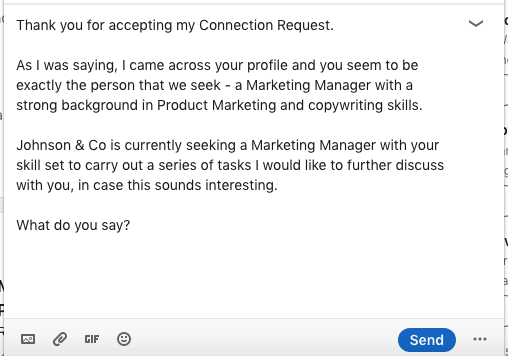
These templates work because you’ve:
- Shown that you’ve done your research and know your lead’s professional experience;
- Highlighted a particular skill set that your lead has and that is relevant to the position that you’re offering.
Scenario #9: Target leads who attended the same LinkedIn event as you did
Connection request template
Hello {{firstName}},
I saw that you too attended the {{eventName}} event!
I found {{topic}} particularly useful! How about you?
Let’s connect!
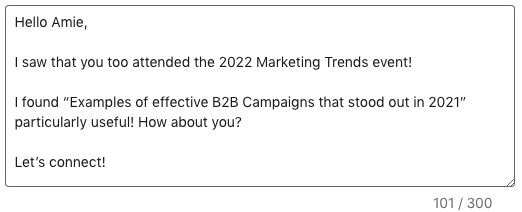
LinkedIn message template #1
Thank you for adding me to your network!
I saw that you are {{title}} at {{company}}. I help {{niche}} companies generate more leads through deep personalization on LinkedIn.
Let’s jump on a Zoom call sometime this week?
{{personalizedImage}}
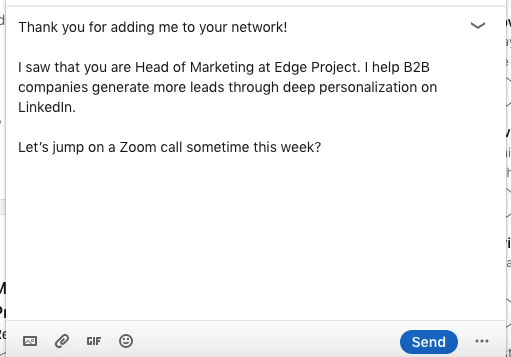
Personalized image
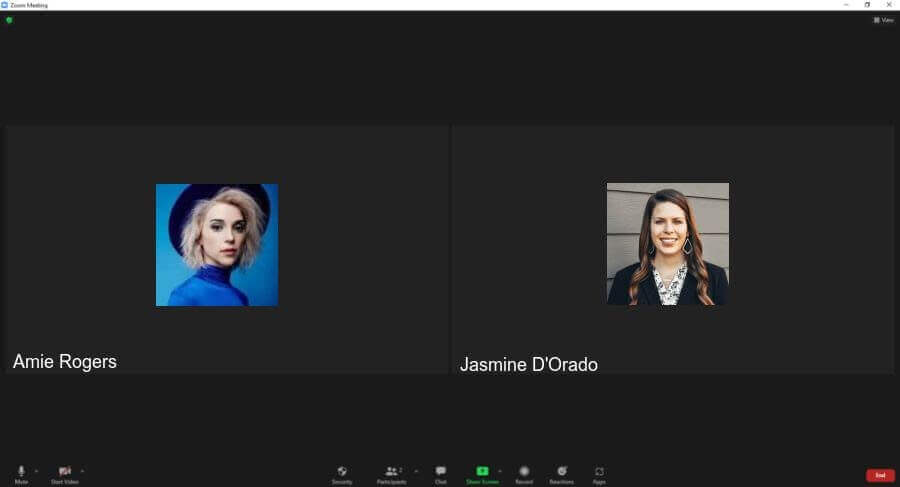
These templates work because you’ve:
- Referred to an event that both you and the lead attended;
- Referenced something specific from the event;
- Done your research and referenced your lead’s title/company/industry;
- Done extra work to hyper-personalize an Image by making a direct reference to your lead, yourself, and a call-to-action (zoom call).
Scenario #10: Reach out to a lead who asked a question in a post comment
Connection request template
Hey {{firstName}},
I found the question that you asked in {{author’sName}} post on LinkedIn very interesting!
I would love to suggest several resources that could help you solve that issue.
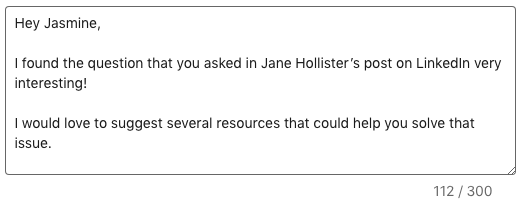
LinkedIn message template #1
Thank you for accepting my Connection Request.
You asked {{question}}. Have you ever heard of {{product}}/{{service}}?
I would love to hop on a call with you and explain why I find it to be a good solution to what you need right now.
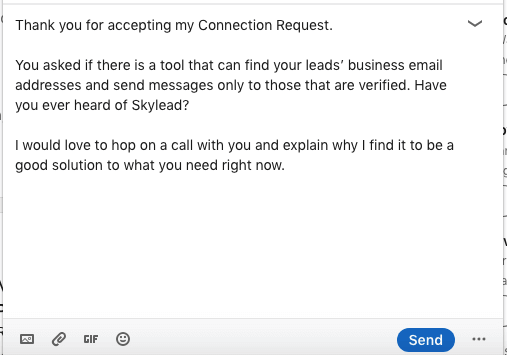
These templates work because you’ve:
- Reference a specific question that a lead asked in a comment to someone’s post;
- Offered a potential solution/resource to solve their problem.
Frequently asked questions
How do response rates for these templates vary by industry or job role, and are there adaptations recommended for specific sectors?
Response rates to LinkedIn sales message templates can vary significantly by industry and job role. It's beneficial to customize these templates and their follow-ups to align with the specific language, challenges, and goals of your target sector to increase their effectiveness and engagement.
What follow-up strategies should be employed if there is no response to the initial LinkedIn sales message, and how soon should one follow up?
If there's no response to an initial LinkedIn sales message, a best practice is to wait for a week or two before following up. The follow-up after no response should add value proposition, perhaps by sharing relevant content or insights, and express genuine interest in helping the recipient.
Are there any data or case studies on the long-term effectiveness of these strategies in building lasting business relationships or closing sales?
While we didn’t mention case studies on the long-term effectiveness of LinkedIn sales strategies, we used these messages in our outreach templates library, so you can check them out and see the measurable results for each sequence. Generally, consistency, personalization, and providing value are critical factors in building lasting business relationships and achieving sales success.
To sum up
The hardest part on LinkedIn is getting your lead’s attention. Despite the fact that having your Connection Request accepted represents a small victory, bigger “battles” are about to happen. LinkedIn members are being bombarded with so many messages and sales offers, that the majority of them don’t even bother reading them, let alone answering.
That’s why we’ve listed 10 LinkedIn Message Templates for different business scenarios that can help you attract that “ideal” lead’s attention.
- Express interest in your lead’s work to form a partnership;
- Investigate your lead’s current solution to pitch your product/service;
- Content distribution and promotion;
- Reach out to people who attended your event;
- Invite relevant leads to join your community;
- Invite a speaker/lecturer to your event;
- Connect over a mutual friend to pitch a product/service;
- Recruit the perfect candidate for your business;
- Target leads who attended the same LinkedIn event as you did;
- Reach out to a lead who asked a question in a post comment.
Whether you’re using them for networking on LinkedIn, getting new clients, partners, or doing any kind of outreach, these strategic templates could grow your chances for success.
Use them, tweak them, get inspired by them.
And when you feel ready to scale up your business, we’ll be right here waiting for you.