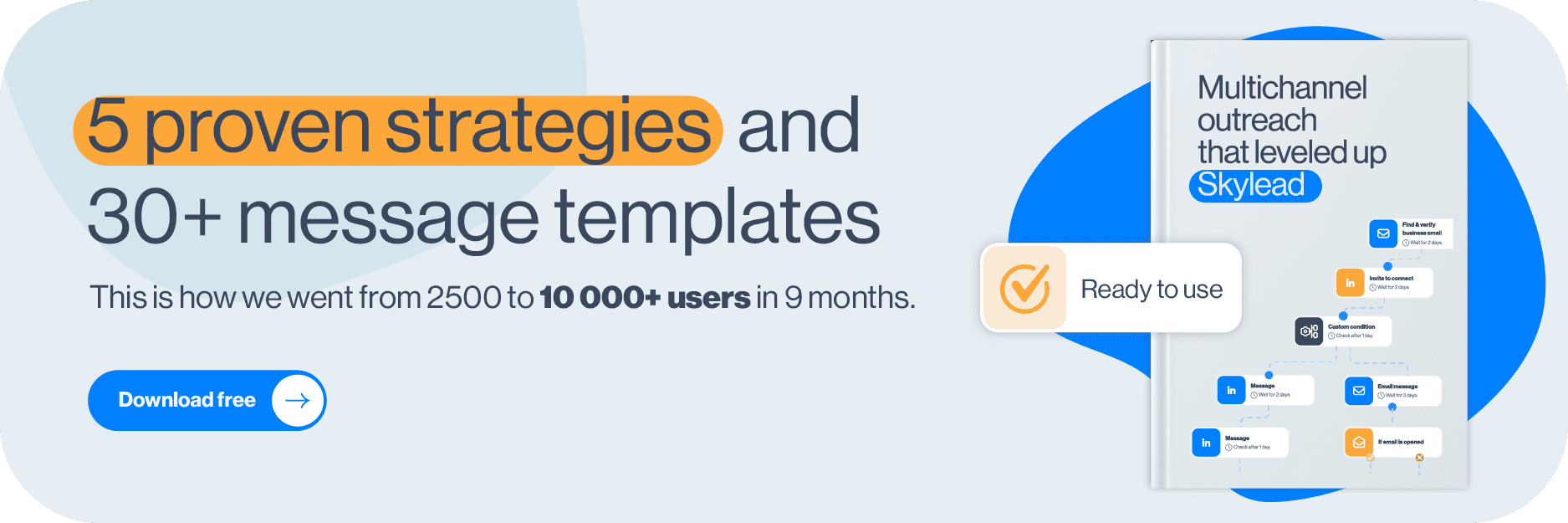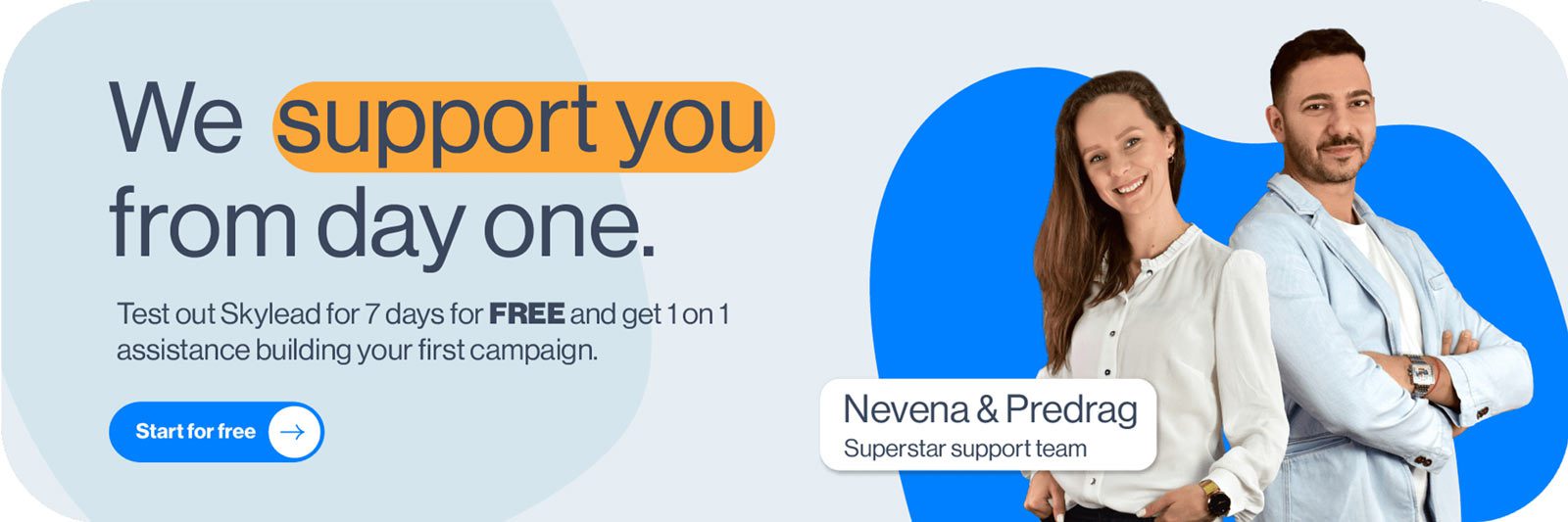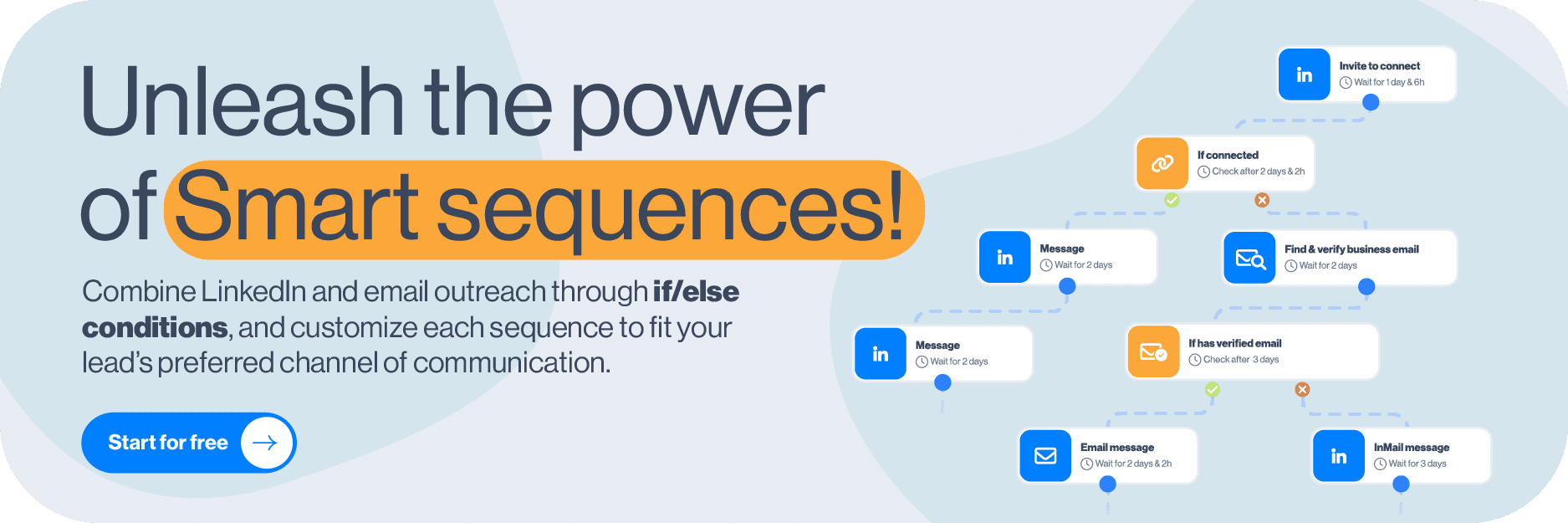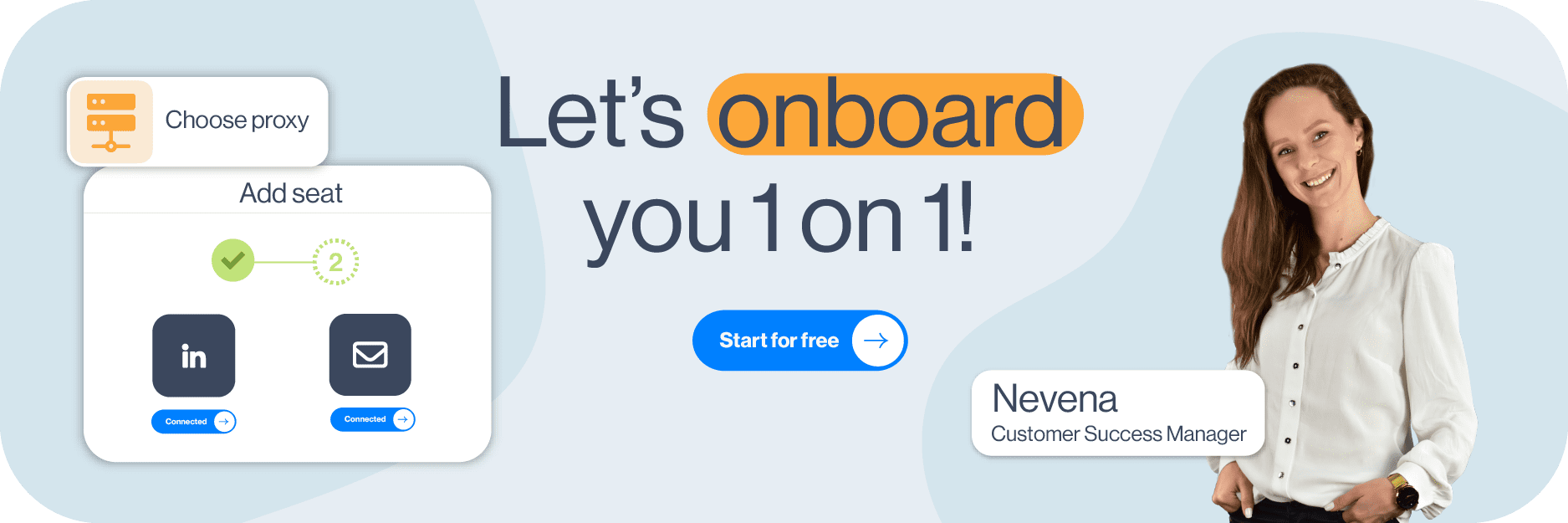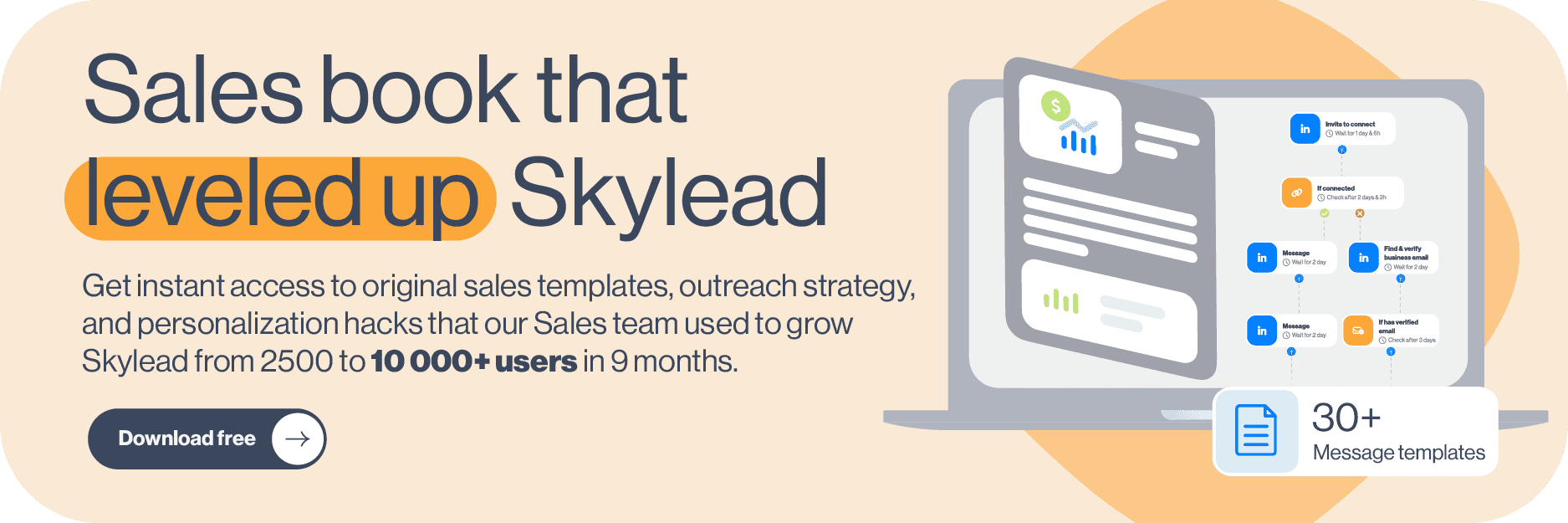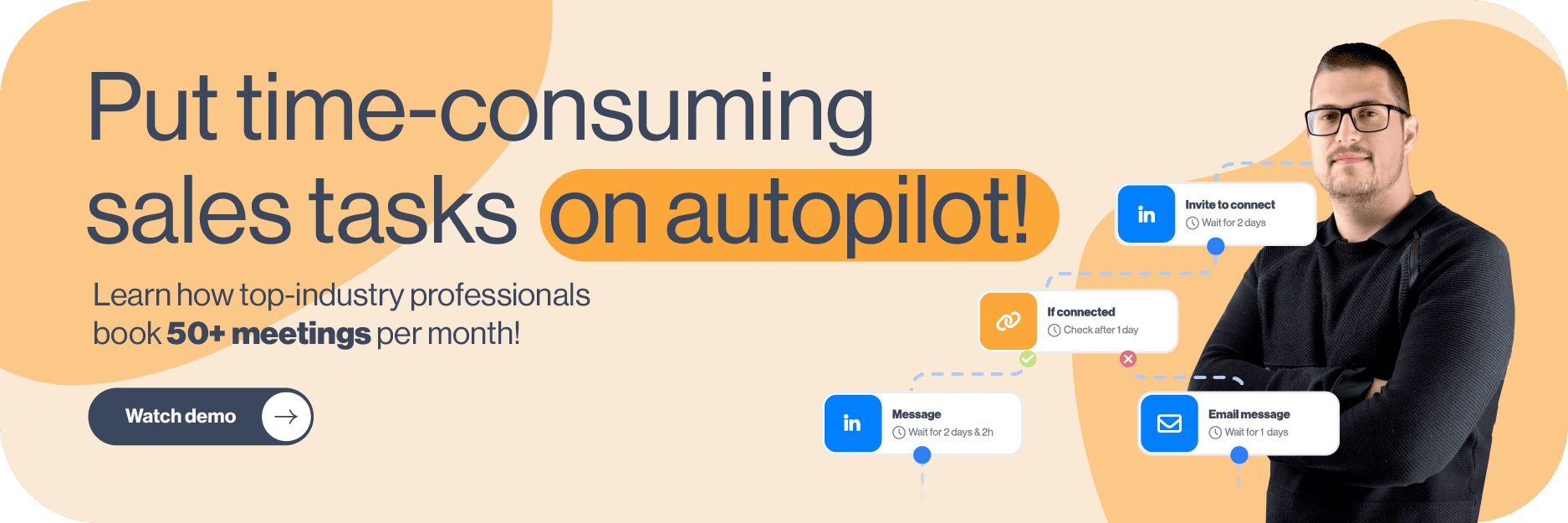Gone are the days of going through business cards, calling prospects left and right only to close a deal. Over the years, numerous sales outreach tools have emerged, all aimed at streamlining prospecting and lead generation.
Yet, because there are so many of them, today's sales reps are often at a crossroads, wondering which tool they would benefit the most from.
To help you choose, we've tested the top cold outreach solutions on the market and are sharing our two cents.
So, if you are looking for the perfect outreach software for sales, brace yourself—the ultimate breakdown of tools is coming!
Sales outreach tools overview
| Sales outreach tool 📨🗣️💻 | Best for 🥇 | Rating 🌟 | Link 🔗 |
| Skylead | Smart, hyper-personalized multichannel outreach | Capterra: 4.8 (17) | Read more... |
| Expandi | Automated LinkedIn profile engagement | Capterra: 4.4 (31) | Read more... |
| Zopto | Automating likes & greetings on LinkedIn | Capterra: 4.4 (65) | Read more... |
| Lemlist | Ensuring email deliverability | Capterra: 4.6 (375) | Read more... |
| Reply | Semi-automated multichannel outreach | Capterra: 4.6 (96) | Read more... |
| Snov.io | Email enrichment | Capterra: 4.6 (207) | Read more... |
| Closely | Campaign tracking | Capterra: 4.5 (148) | Read more... |
| Waalaxy | Beginners to multichannel outreach | Capterra: 4.5 (247) | Read more... |
| Instantly | Straightforward email outreach | G2: 4.9 (2,066) | Read more... |
| HubSpot Sales Hub | Building personalized email sequences | Capterra: 4.6 (452) | Read more... |
| Dripify | Its ability to integrate with various software | Capterra: 4.7 (230) | Read more... |
| SalesLoft | Building and managing pipelines | Capterra: 4.4 (213) | Read more... |
| Yesware | Gmail & Outlook outreach | Capterra: 4.3 (175) | Read more... |
| Hunter | Finding and verifying professional emails | Capterra: 4.6 (614) | Read more... |
| Mailshake | Setting up simple drip campaigns | Capterra: 4.7 (108) | Read more... |
| SalesBlink | AI-powered email outreach | Capterra: 4.7 (131) | Read more... |
| Saleshandy | A-Z testing | Capterra: 4.5 (125) | Read more... |
| Woodpecker | Coming up with email copy quickly | Capterra: 4.5 (32) | Read more... |
| Wiza | Extracting lead information from LinkedIn, Sales Navigator & Recruiter | Capterra: 4.6 (20) | Read more... |
| GrowMeOrganic | Automating hyper-personalized follow-ups | Capterra: 4.2 (10) | Read more... |
| Lusha | Prospecting around the Web | Capterra: 4.1 (360) | Read more... |
| MeetAlfred | X (Twitter) outreach | Capterra: 2.8 (13) | Read more... |
| LeadConnect | Following up on LinkedIn | Capterra: 4.4 (98) | Read more... |
| Evaboot | Scraping leads from Sales Navigator | Capterra: 4.9 (13) | Read more... |
| Dux-Soup | Sending free and paid inMails | Capterra: 4.0 (14) | Read more... |
| Salesloop | Expanding your LinkedIn network on autopilot | G2: 3.5 (3) | Read more... |
What are sales outreach tools?
Sales outreach tools are software or platforms designed to facilitate and streamline the sales outreach process. These tools automate repetitive tasks, such as sending connection requests on LinkedIn and follow-up emails, leaving you with more time to focus on researching and nurturing your leads to conversion.
To clarify, with sales outreach tools, sales teams can:
- Get to more prospects faster,
- Maximize touchpoints through multichannel outreach,
- Personalize communication,
- Segment prospects according to their stage in the sales funnel,
- and close more deals.
Types and subtypes of sales outreach tools
Generally speaking, sales outreach software can be:
- Cloud-based, existing entirely on the Web and running without reliance on Internet connectivity or power. Such software allows you to manage multiple accounts and conversations, as it typically comes with an integrated inbox. This is also the safest type of outreach tool for sales. Namely, cloud-based tools assign their users a dedicated IP address to shield their online activity. Additionally, they frequently mimic human behavior and randomize the delay between different outreach activities. As a result, they are hard to detect and thus work to keep your LinkedIn or, say, email account restriction-free.
- Chrome extensions. They lack a dedicated IP address and require your browser to be on to function. Moreover, these extensions, if used for LinkedIn prospecting or outreach, automatically inject code into the platform. In doing so, they make it apparent that you're using automation, which could lead to getting your LinkedIn account restricted.
- Desktop apps require downloading and can only operate while your computer is on. They don't offer dedicated IP addresses, support multiple accounts, or run in the background. However, they are generally safer than extensions because they don't inject code into LinkedIn.
Depending on the type of outreach they are used for, we also have:
| 1. LinkedIn automation tools. They help users automate tasks on LinkedIn, such as sending connection requests, messages, and inMails. |
| 2. Cold email software, which enables users to send cold and follow-up emails to those they haven't previously interacted with. |
| 3. Multichannel outreach tools. These help salespeople organize and manage their outreach activities across multiple channels (e.g., email, LinkedIn), all on one platform. |
| 4. Cold calling software, used to facilitate the process of making cold calls to potential customers. |
Benefits of using outreach tools for sales
Why are sales teams increasingly turning to outreach tools? Because of the evident benefits of doing so. For example, McKinnsey’s research confirms that about a third of all sales tasks can and should be automated.
And we agree, but here are other benefits we’ve discovered using sales outreach tools.
Firstly, there's the increased productivity. With an outreach aid that automates manual tasks, sales reps can shift focus to high-value activities like nurturing leads.
Secondly, sales outreach software can often integrate with various platforms. As a result, you get a centralized hub for all sales activities. This reduces the time spent switching between tools and streamlines the entire sales process—from prospecting to conversion.
Lastly, we cannot discuss the benefits of using a sales outreach solution without mentioning scalability. With features like A/B testing, sales teams can optimize their outreach strategies based on data-driven insights. This leads to improved results, as teams can quickly identify what works best and scale with their winning approach accordingly. As a result, you get an influx of leads and customers, all without a drop in performance.
26 Best sales outreach tools
You're sold on using sales outreach tools but aren't sure which one(s) to choose. We've spent extensive time testing top-tier software, so you don't have to! Now, let's review our top picks to bring you closer to the answer!
#1 Skylead - Best overall sales outreach tool for smart, hyper-personalized multichannel outreach
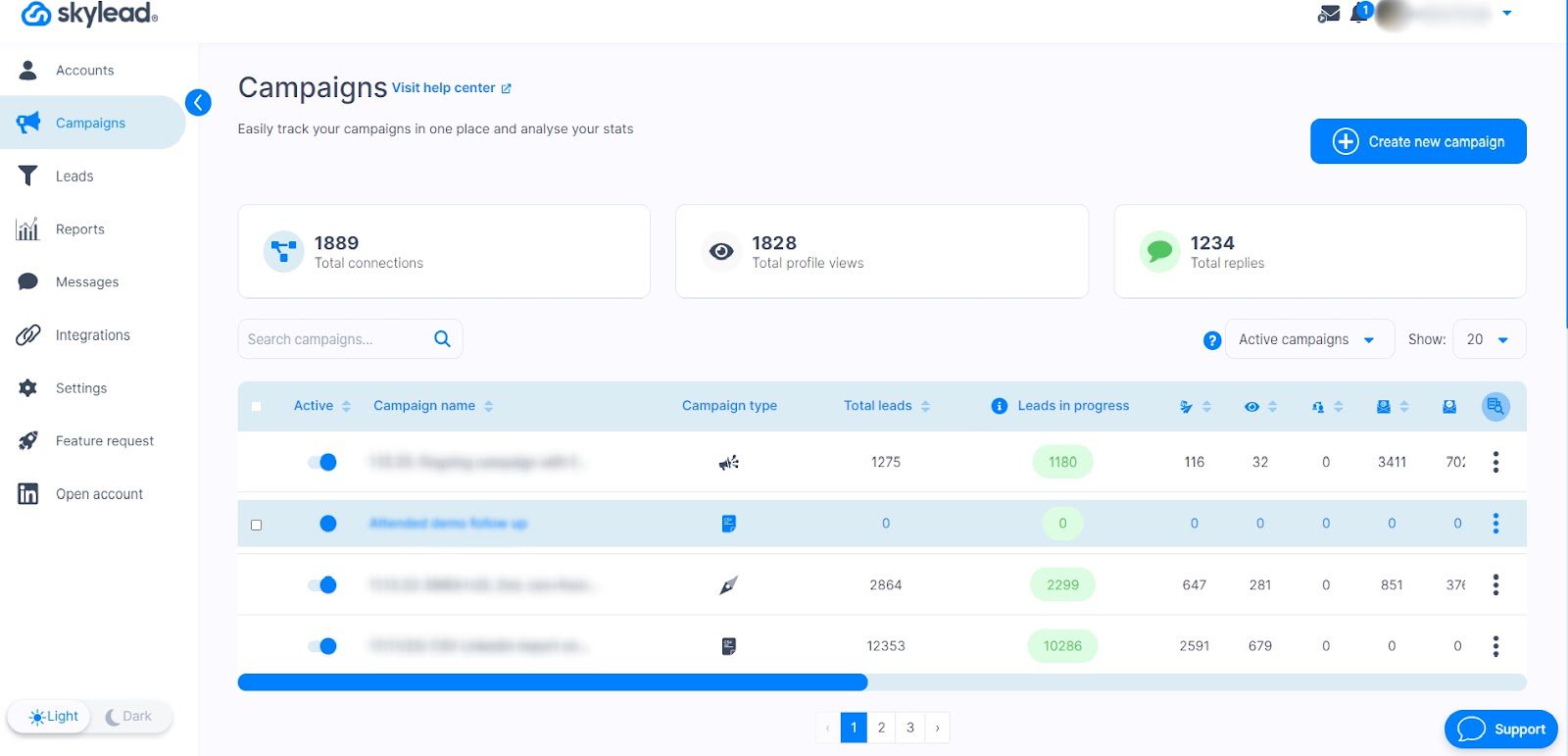
That’s us! Hi! 🙂
Skylead is a cloud-based LinkedIn automation tool and cold email software, the first on the market to introduce smart sequences. It's the outreach software for sales teams looking to book 3x more meetings and save +11 hours weekly on manual work.
Pros
Skylead is an all-in-one sales outreach tool, meaning it has everything a salesperson might need — in one place! That said, it comes with solutions for:
- LinkedIn automation
- Unlimited email automation
- Email discovery & verification
- Image & GIF personalization
Its highlight feature is smart sequences, a revolutionary algorithm that allows you to take full advantage of multichannel outreach. With smart sequences, you can combine LinkedIn and email outreach actions and if/else conditions. The sequence unfolds based on the prospect's behavior, adapting as it goes to find the fastest path to them.
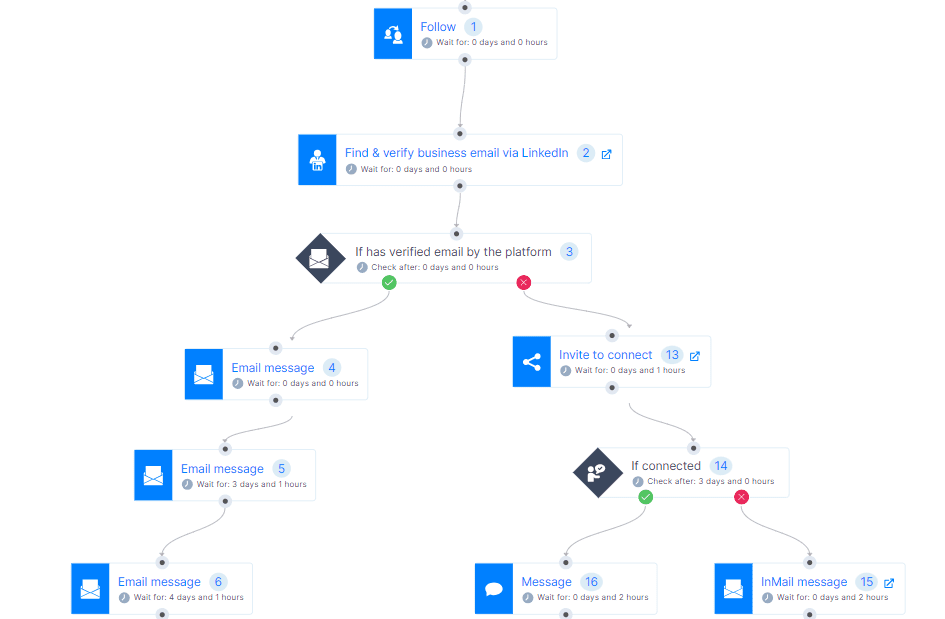
Speaking of email outreach, Skylead lets you connect unlimited email accounts at no extra cost. Moreover, the software supports inbox rotation, which means that you can send tens of thousands of emails per month with it.
Skylead also consolidates all your communications into one smart inbox, allowing you to manage LinkedIn messages, inMails, and emails seamlessly. Furthermore, it lets you organize chats with labels to keep track of conversions and measure ROI.
The software also stands out due to its native image & GIF personalization feature and variables for personalizing messages. We've run the numbers, and as it turns out, these two combined have increased our response rate by 63%!
Skylead can pull prospects from LinkedIn Premium, Sales Navigator, and Recruiter accounts, making LinkedIn lead generation a breeze.
In addition, this outreach solution lets sales reps in on in-depth analytics and allows for A/B testing different email subject lines and messages. Thanks to these, you'll surely find something that strikes a chord with your target audience!
Finally, if you want to push lead or campaign data to your CRM, you can! Skylead integrates with any software via webhooks or API.
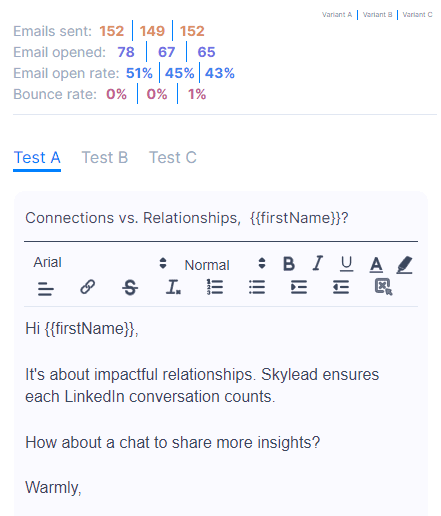
How safe is Skylead?
Very! In fact, one of the greatest things about Skylead, in our opinion, is its 3-layer protection. The software protects its users from experiencing LinkedIn account restrictions by:
- Being human-like,
- Randomizing delays between actions,
- Assigning a dedicated IP address.
Skylead also comes with a handy email discovery & verification feature that ensures deliverability, thus reducing bounce rates. Using it, you don't have to worry about the safety of your domain! Skylead will provide you only with a list of double-verified email addresses that actually exist. Not to mention, it boasts one of the highest, if not the highest, email finder probability rates compared to other sales outreach tools on the market.
Cons
It's not that it's ours, but we truly haven't found any "real" cons to using Skylead. Why, yes, Skylead doesn’t have a video customization feature. Nonetheless, our users can use Sendspark's AI-powered Dynamic Video Functionality to personalize videos on top of images. Moreover, all Skylead users can get 50% off their first month with Sendspark. Just create your account on their platform and use the promo code ''SKYLEAD50'' to claim the offer.
Also, at the moment, there isn't an option to build a campaign from LinkedIn group members. Nevertheless, you can always use a workaround to target these individuals, and it involves LinkedIn Sales Navigator filters. Just select the desired group from the filters, copy the search result URL, and paste it into Skylead. Et voilà!
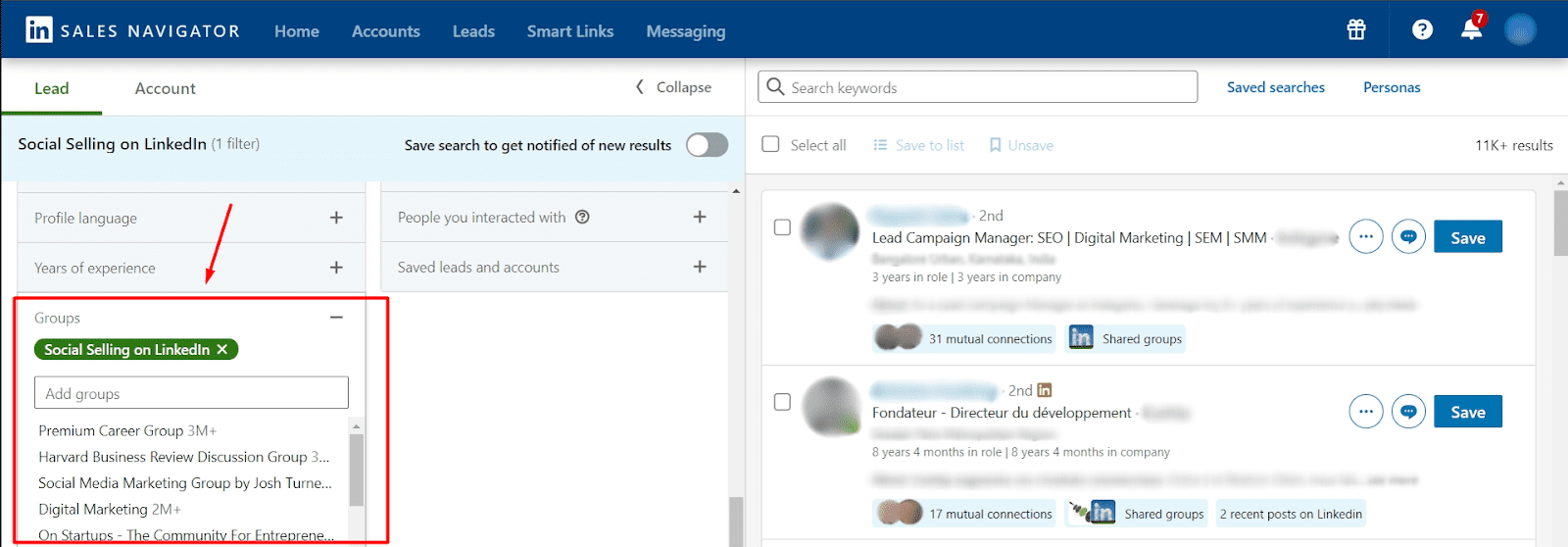
What others said about Skylead
Allen F. shares our enthusiasm for the platform and mentions how Skylead revolutionizes your campaigns! He is particularly fond of the library of campaign templates that are easy to tweak. He even says you can have your first campaign running in about 15 minutes!
Alex S. has also had nothing but good things to say about Skylead. He even went so far as to say that this product has literally changed the way he works! He praises the interface and notes how building detailed LinkedIn sequences with the tool is incredibly easy.
Pricing
Skylead offers an all-in-one solution priced at $100 per seat a month. However, if you’re interested in white-labeling the software, contact the sales team for pricing details.
Rating
#2 Expandi - Best for automated LinkedIn profile engagement
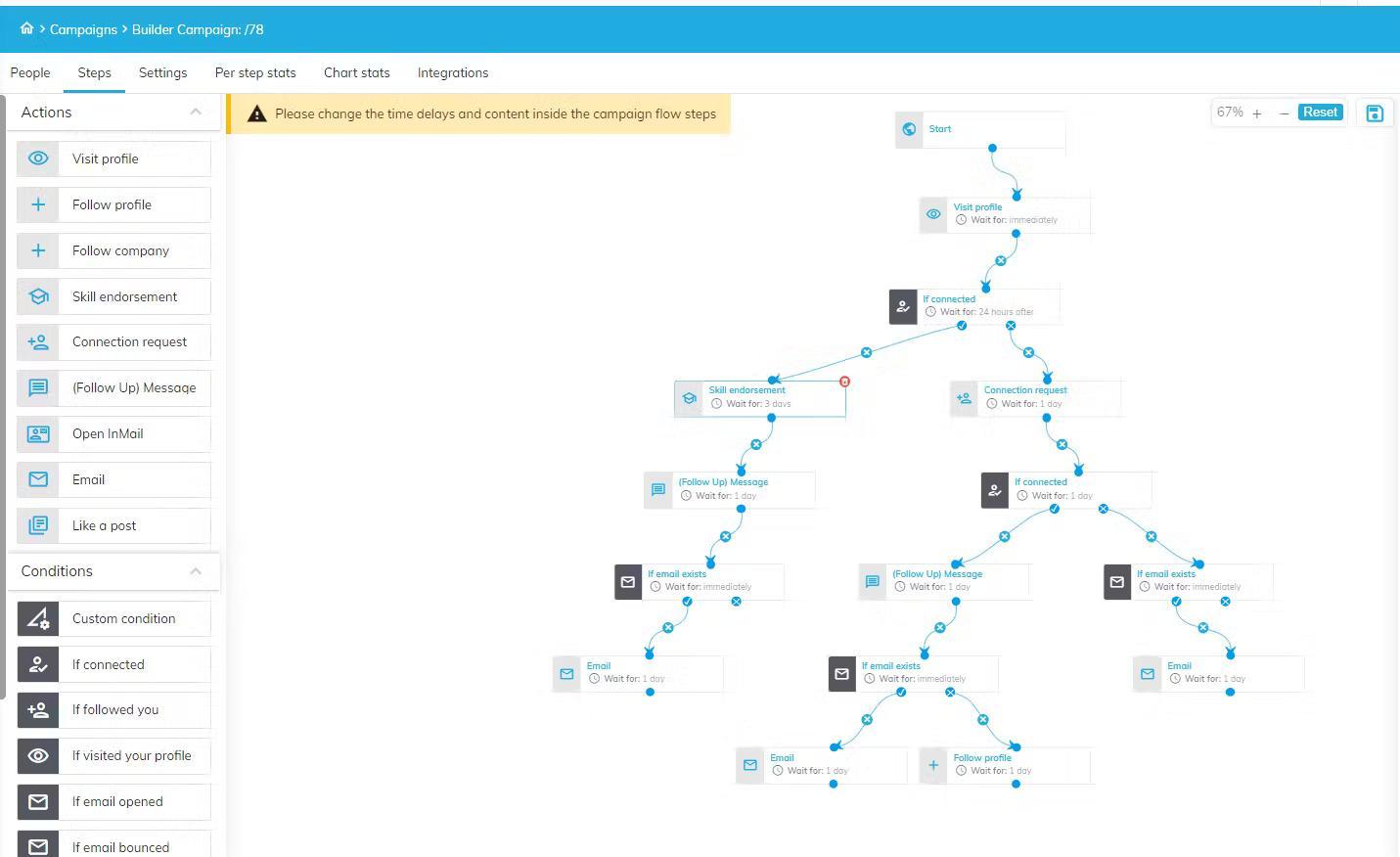
Expandi is another cloud-based sales outreach platform designed for LinkedIn and email automation.
Pros
We discovered that, much like Skylead, Expandi comes equipped with smart sequences. These allow for multichannel outreach and support additional LinkedIn actions that engage users’ profiles, such as auto-post likes and auto-endorsements.
Expandi automates sending personalized LinkedIn messages, emails, and free inMails. Compared to Skylead, the tool allows for the creation of campaigns from LinkedIn group members. There are also a variety of templates to choose from, many of which can be extremely useful.
Cons
While playing around with Expandi, we noticed that it lacks a native image and GIF personalization feature. Although we were able to personalize images thanks to their integration with Hyperise, we had to pay extra for it.
The software also doesn't support sending paid inMails, making it somewhat limited, in our opinion.
Finally, the tool cannot discover and verify email addresses unless publicly available on someone's LinkedIn profile. This makes it an incomplete tool for seamless email outreach.
What others said about Expandi
Overall, the reviews are somewhat similar to our conclusions. For example, Adi R. notes that Expandi is easy to use, intuitive, and good for automating tasks. However, he isn't overly happy about having to perform certain tasks manually since the tool doesn't handle them.
Pricing
- Business: $99/mo per seat + $69/mo per seat for image & GIF personalization (via Hyperise)
- Agency: Custom
Rating
- Capterra: 4.4 (31)
#3 Zopto - Best for automating likes & greetings on LinkedIn
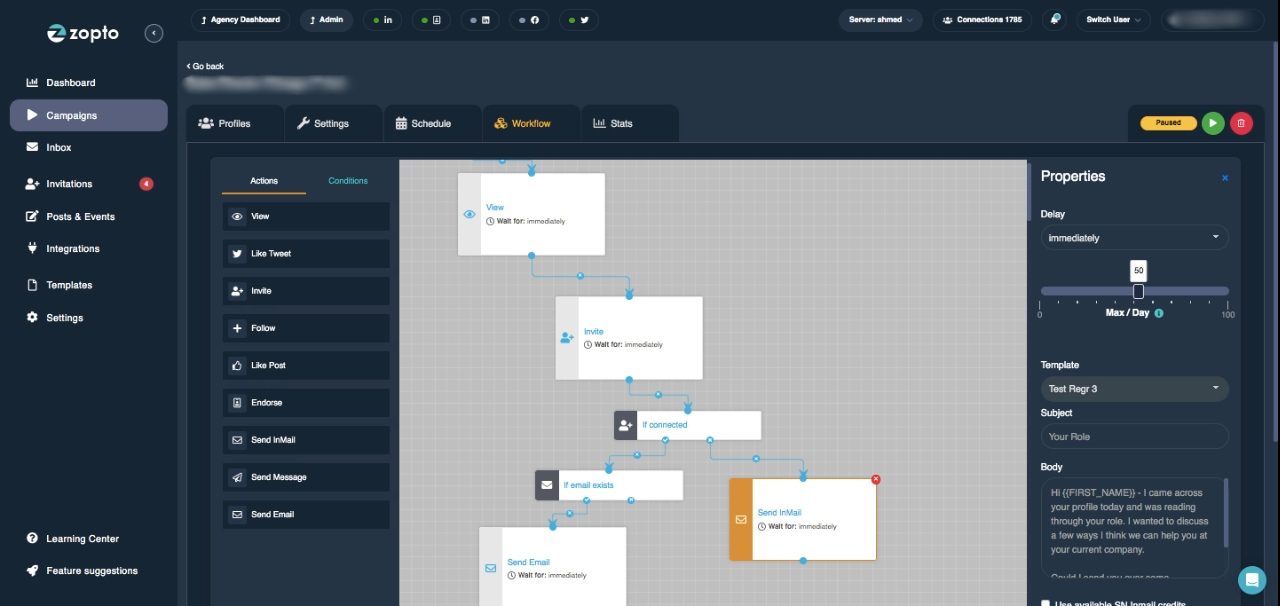
Zopto falls into the category of cloud-based multichannel sales outreach tools.
Pros
Zopto has a smart sequences feature, which is fairly new to the market. We tested it out and noticed that we can form outreach flows from different LinkedIn and email actions and conditions.
Speaking of LinkedIn actions, in addition to automating standard ones (e.g., View profile, Follow, Invite to connect, etc.), the tool can also automate likes, endorsements, and even greetings (birthdays, anniversaries, job changes).
Cons
Despite its email enrichment capabilities, Zopto is limited to discovering 5,000 contacts a month, as compared to Skylead, which has an unlimited email discovery feature. Additionally, the latter has a higher success rate in finding verified emails.
Furthermore, while we were successful in adding LinkedIn inMails to our campaigns, we were saddened to find that Zopto only supports sending free inMails.
One of Zopto's main selling points is Zhoo, its AI assistant. Yes, it sounds innovative, but it's essentially just a ChatGPT 4 integration used for generating emails and messages. We found it more cost-effective to use a different sales outreach tool and simply pay for a ChatGPT Plus subscription.
But do you truly need one? It depends. Our sales team has compared GPT-generated sales copy against our own and saw better results with the latter. However, we're not opposed to using ChatGPT for sales—it can be quite helpful, especially when the inspiration is lacking.
As Zopto’s final con, when we wanted to analyze our campaign results, we found no option to export a report.
What others said about Zopto
Eldar L. mentions that Zopto makes creating and running several campaigns at a time easy. Nevertheless, he finds it inconvenient that the tool lacks detailed analytics. And he’s right. We noticed statistics are only presented as pie charts, which, frankly, don't offer much clarity on the campaign's performance.
Pricing
- Basic: $197/mo per seat
- Pro: $297/mo per seat
- Agency & Enterprise Basic: Starting at $156/mo per seat (minimum 2 users)
- Agency & Enterprise Pro: Starting at $237/mo per seat (minimum 2 users)
Rating
- Capterra: 4.4 (65)
#4 Lemlist - Best for ensuring email deliverability
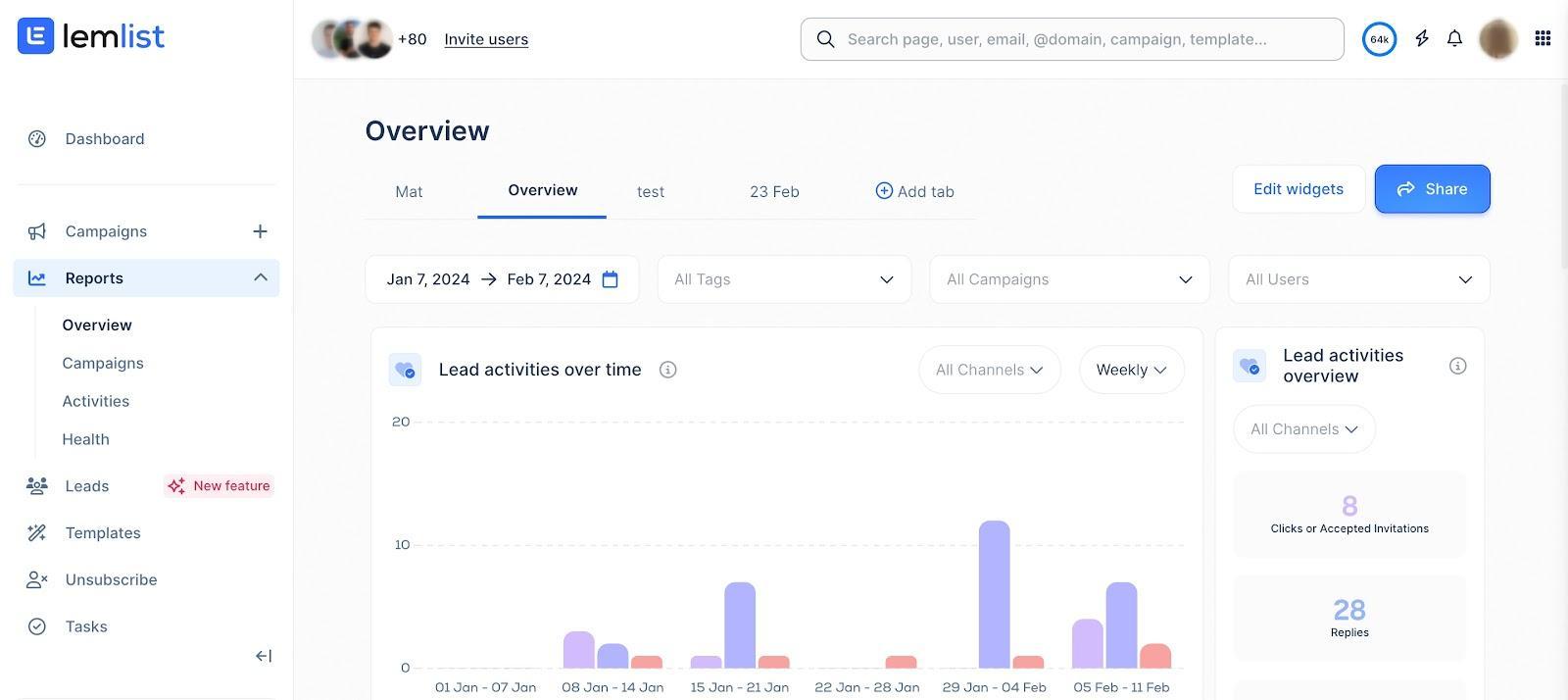
Lemlist is a cloud-based email outreach tool. However, when we tested it, we noticed that it has a Chrome extension for LinkedIn prospecting and outreach.
Pros
Lemlist is primarily an email outreach tool that sales teams can use to set up unlimited email campaigns. It also supports multichannel campaign creation, making it possible to incorporate LinkedIn actions and calls (through AirCall integration) into your outreach flow.
This tool allows for advanced personalization thanks to custom intro lines, images, and engaging landing pages.
Lemlist also has Lemwarm, a warm-up and deliverability booster designed to prevent your emails from ending up in spam.
Cons
We don't like how Lemlist uses a Chrome extension to scrape information from LinkedIn. Chrome extensions inject code into LinkedIn that this platform can easily detect and penalize you for. Therefore, it compromises the safety of your LinkedIn account.
Also, Lemlist can indeed find and verify leads’ email addresses. However, it’s worth noting that the highest plan includes only 1,000 credits. If your requirements exceed this limit, you’ll need to pay extra to have the tool find and verify additional emails.
The last thing we didn’t like is that we needed to pay per email account, compared to Skylead, which supports adding unlimited email accounts at no extra charge. With it, you just need to pay per LinkedIn account.
What others said about Lemlist
Darpan C. thinks Lemlist is a complete email outreach tool. He loves the interface, variables, and A/B testing capabilities. Nonetheless, he believes analytics could be more extensive.
Pricing
- Email Starter: $39/mo per 1 email account
- Email Pro: $69/mo per 3 email accounts
- Multichannel Expert: $99/mo per 5 email accounts
- Outreach Scale: $159/mo per 15 email accounts
Rating
- Capterra: 4.6 (375)
#5 Reply - Best sales software for semi-automated multichannel outreach
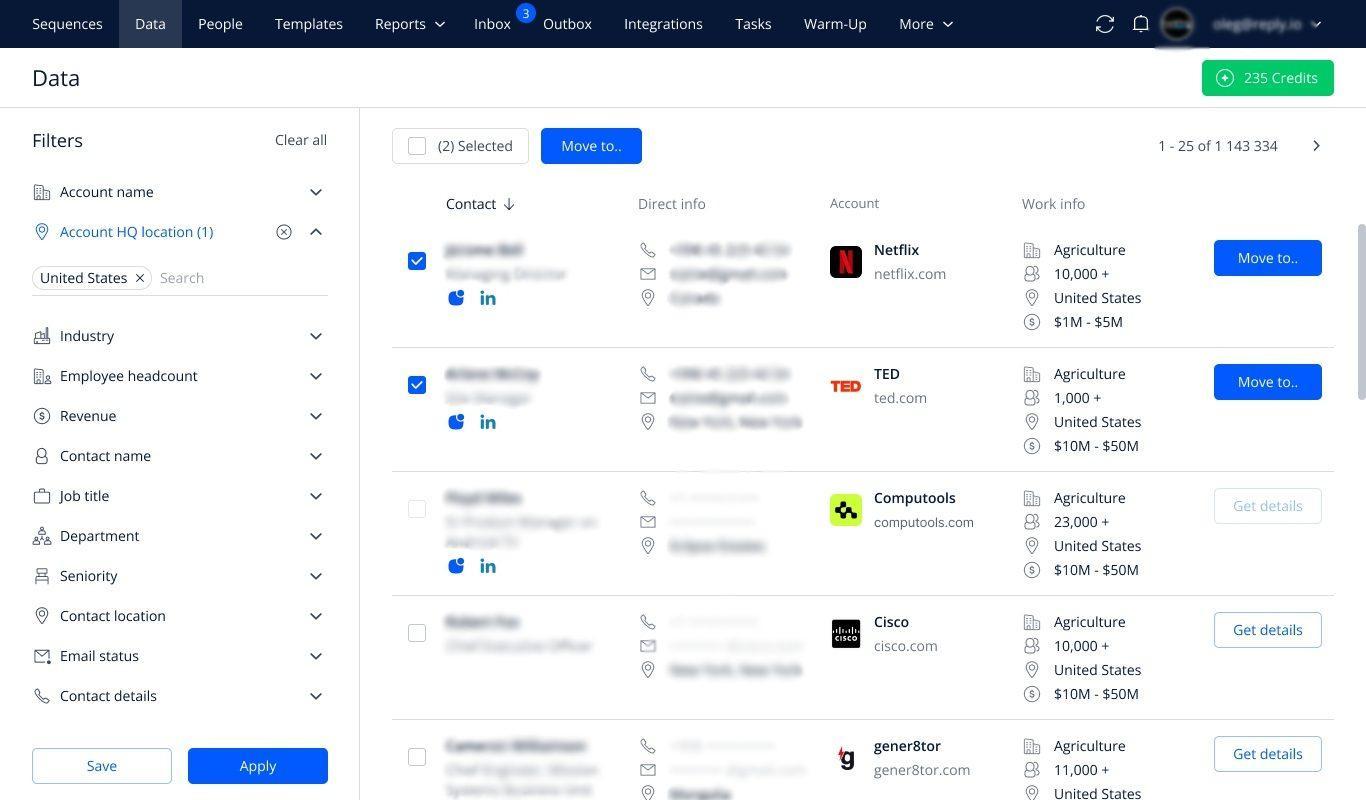
Reply is a multichannel, cloud-based outreach software. Nonetheless, it also has a Chrome extension for finding and verifying emails and outreach automation.
Pros
We’ve discovered that Reply can handle tasks across multiple channels, both automated and semi-automated.
When it comes to automated actions, it can:
- Send emails
- Like recent posts (LinkedIn)
Meanwhile, actions like:
- Profile views,
- Connection requests,
- LinkedIn messages,
- And inMails.
…can be both automated and semi-automated, depending on how you set them up.
Setting a campaign with Reply is straightforward: you decide on the steps, then add your prospects. However, keep in mind that these are simple campaigns without any conditions, unlike the smart sequences you’d find with Skylead.
It's also worth mentioning that Reply supports A/B testing for email copy and offers pre-made email and sequence templates, like Skylead. Alternatively, you can create simple sequences from scratch or have Reply’s Jason AI generate them for you. Reply also lets you track your campaign performance step-by-step.
The tool supports integrations via Zapier but natively integrates with Pipedrive and HubSpot.
Cons
Reply’s smart inbox allows users to manage their emails efficiently. However, it doesn't support the management of messages received from other platforms like Skylead does.
At the beginning, we mentioned that Reply has a Chrome extension for finding and verifying email addresses. While this may seem like a pro, it's not particularly useful, especially when enriching emails via LinkedIn. As already said, Chrome extensions inject code into LinkedIn, which the platform can detect, making them unsafe to use.
What others said about Reply
Terry L. loves Reply's multi-step campaign builder that can automate the email-sending process and semi-automate LinkedIn actions. Although the platform was buggy initially, he admits the team quickly resolved issues.
However, Terry wasn’t the only one to report issues with the platform. Multiple users had the same complaints. Some have even said that the support team isn’t equipped to handle them.
Pricing
- Free
- Starter: $59/mo per user / 1 mailbox
- Professional: $99/mo per user / 5 mailboxes
- Ultimate: $139/mo per user / 15 mailboxes
- Reply Unlimited: Contact sales
Rating
- Capterra: 4.6 (96)
#6 Snov.io - Best for email enrichment
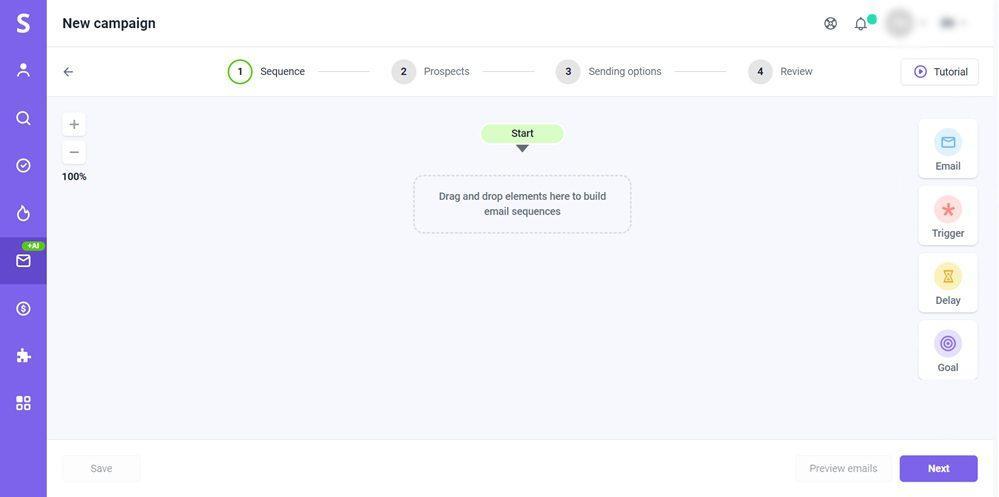
Snov.io is a cloud-based email outreach tool. However, it comes with two Chrome extensions: a LinkedIn prospect finder and an online email finder.
Pros
While testing Snov.io, we've concluded that its email finder and verifier produces fairly accurate data.
The tool also has an email warm-up feature, like Lemlist, which automatically initiates realistic email conversations on your behalf. Furthermore, it marks emails as important, reads them, and moves them from spam to inbox to enhance your sender’s reputation.
We also liked that drip campaigns are easy to set up, and you can play around with different variables and email templates while doing so. Like Skylead, the software lets you connect as many email accounts as you want and supports mailbox rotation.
Snov.io also has a built-in CRM, which saves you money by eliminating the need to pay for additional software.
Cons
Since the tool uses a Chrome extension to find prospects on LinkedIn, it isn't the safest to use.
Furthermore, we couldn't get the most out of our outreach with it simply because we were limited to emails only.
Alas, if you're looking to discover a large number of emails or contact many leads, this tool might not be the best fit. Their top-tier subscription offers 100,000 email finder credits and lets you reach out to 100,000 recipients. However, we found it overly expensive — especially when compared to Skylead, which allows for unlimited email discovery and sending at a cost 5x lower.
What others said about Snov.io
Yevhen B. praises Snov.io’s drip campaigns and the ability to track open, click, and reply rates. Nonetheless, he says that the interface can overwhelm new users and that the email enrichment process can be slow.
Pricing
- Trial: $0
- Starter: $30/mo per seat
- Pro: $75 / $142 / $277 / $554/mo per seat
- Managed Service: Starting at $3,999/mo per seat
Rating
- Capterra: 4.6 (207)
#7 Closely - Best sales outreach tool for campaign tracking
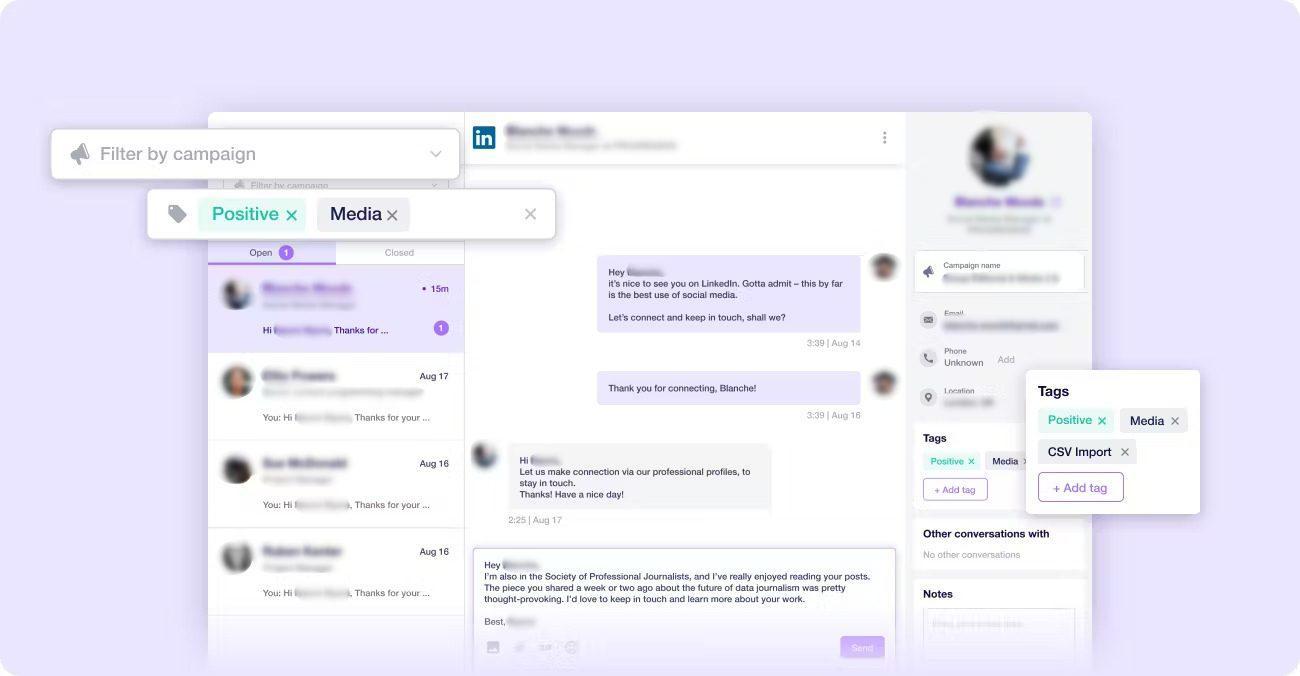
Closely is another cloud-based multichannel sales outreach tool with a Chrome extension for finding emails on LinkedIn and data scraping.
Pros
We liked its intuitive dashboard. From there, it’s easy to navigate to the multichannel campaign builder, where you can combine different LinkedIn actions and emails into a single campaign.
Closely makes campaign tracking effortless thanks to its streamlined stats page. It also makes it possible to export stats to a CSV file. In the meantime, if you wish to send the data to another software, you can do it via webhooks.
Cons
As opposed to Skylead, the lead source for email outreach campaigns can only be a CSV file with leads’ information. Speaking of CSV files, while the tool enables you to export statistics in this format, it does not support PDF exports like Skylead does.
Yes, the software can automate profile views, post likes, endorsements, connection requests, and messages on LinkedIn. Still, the crucial outreach component is missing: inMails.
We also noticed you can have no more than 2 multichannel campaigns running simultaneously. Plus, these campaigns, despite involving LinkedIn and email actions, don’t include smart sequences.
Lastly, since a Chrome extension is involved, the safety of your LinkedIn account can be compromised when using the tool.
What others said about Closely
Muhammad Abdullah A. believes Closely is easy to set up, like us. The only problem is he can’t use it to contact his 1st LinkedIn connections.
Pricing
- Personal: $99/mo per seat / 1 LinkedIn & 1 email account
- Growth: $219/mo per seat / 3 LinkedIn & 3 email accounts
- Pro: $339/mo per seat / 5 LinkedIn & 5 email accounts
- Custom: Contact sales
Rating
- Capterra: 4.5 (148)
#8 Waalaxy - Best tool for beginners to multichannel outreach
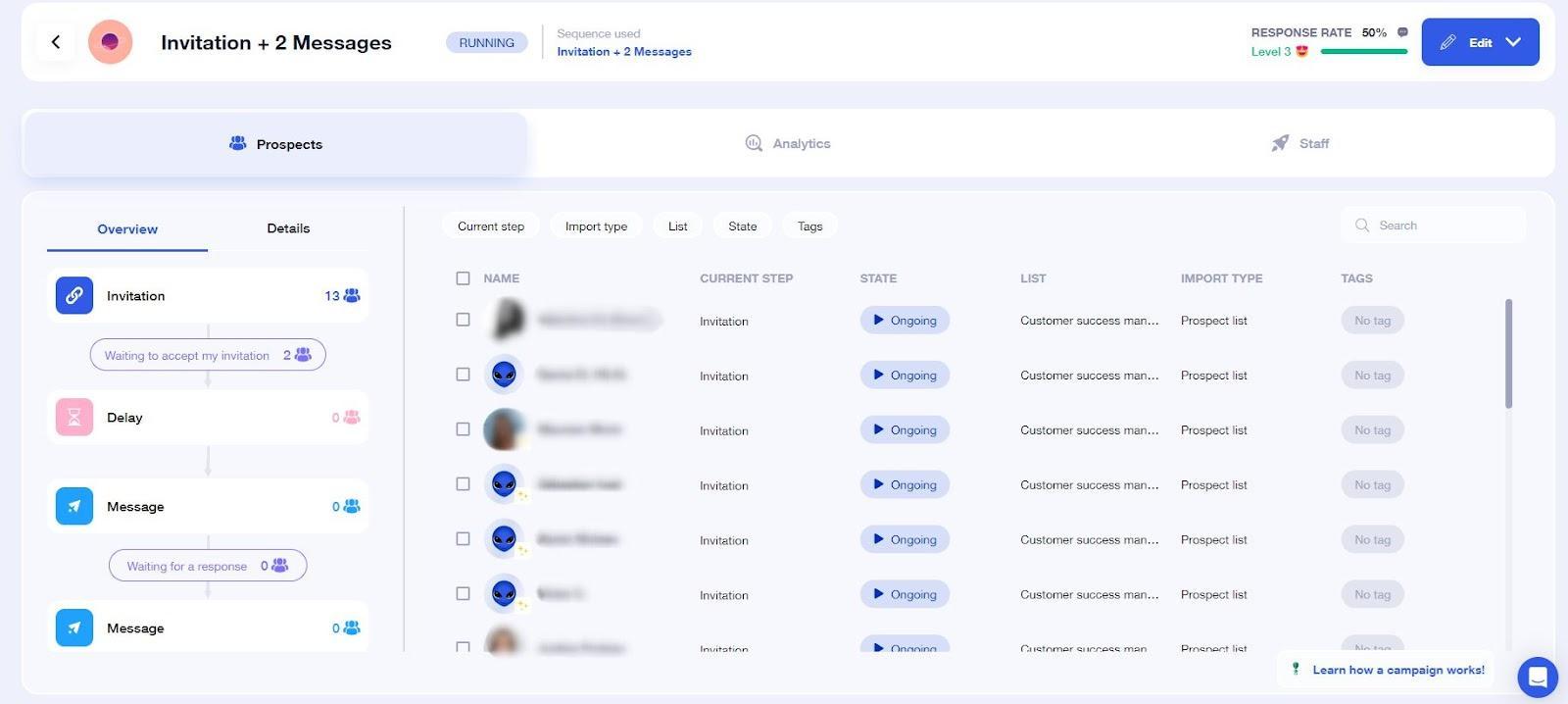
Waalaxy is a cloud-based software aimed at automating sales teams’ LinkedIn and email outreach.
Pros
Waalaxy is great for beginners to outreach who don’t have much technical knowledge. With it, you can create a multichannel campaign from a:
- LinkedIn search URL
- Sales Navigator search URL
- Recruiter search URL
- LinkedIn post URL
- Sales Navigator lead list
- CSV file
The tool also supports A/B testing and message personalization, courtesy of variables. Plus, it has customizable pre-filled message templates and an AI writing assistant.
Additionally, we found pushing leads from Waalaxy to a CRM using Zapier webhooks straightforward.
Cons
Unlike Skylead, which offers customizable sequence templates and the opportunity to create a sequence from scratch, Waalaxy limits users to a few pre-built options.
Waalaxy charges extra for the inbox, too, which makes it less cost-effective.
It also lacks a native email enrichment feature.
Finally, the free version of the tool uses a Chrome extension. Naturally, we don’t recommend using it if you want to keep your LinkedIn account restriction-free.
What others said about Waalaxy
Shekh Riazul I. swears Waalaxy's UI is extremely easy to use and navigate. Nonetheless, the software sometimes has a hard time detecting the account. He also frequently has to wait for the Dashboard to load.
Pricing
- Free
- Advanced: €112/mo per seat
- Business: €160/mo per seat
Rating
- Capterra: 4.6 (207)
#9 Instantly - Best for straightforward email outreach
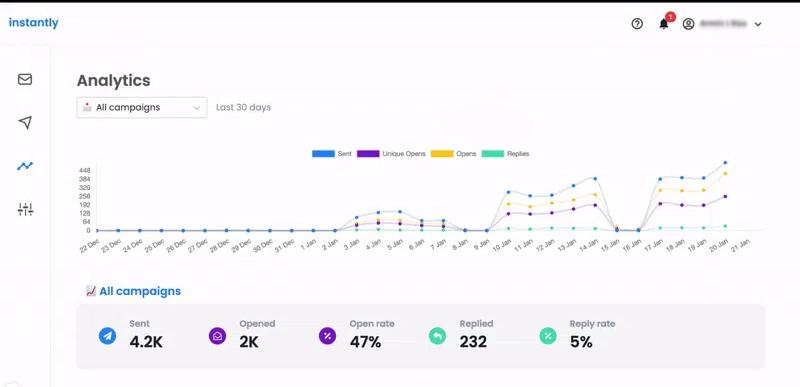
Instantly is a cloud-based software for email outreach at scale.
Pros
Instantly allows you to connect unlimited email accounts and supports inbox rotation, like Skylead, which helps safeguard and protect your domain.
Moreover, Instantly features an unlimited email warm-up function to guarantee email deliverability. The tool also enables you to personalize your emails with variables and schedule them as needed.
We couldn’t help but notice how straightforward Instantly is. And if you aren’t interested in leveraging LinkedIn outreach, this might just be one of the best tools.
Cons
Instantly isn't designed for multichannel outreach.
Why, yes, the tool can verify email addresses. However, verification credits aren’t part of the subscription plan. As such, they incur an additional cost.
What others said about Instantly
James O. states that Instantly helped him increase his outreach at a low price compared to other sales tools. However, he thinks the software is a bit limited in terms of salesflow customization, and we agree.
Pricing
Sending & Warmup Plans
- Growth: $37/mo per seat
- Hypergrowth: $97/mo per seat
- Light Speed: $358/mo
Leads Plans
- Growth Leads: $47/mo per seat
- Supersonic Leads: $97/mo per seat
- Hyperleads: $197/mo per seat
- Light Speed: $492/mo per seat
Rating
- G2: 4.9 (2,066)
#10 HubSpot Sales Hub - Best for building personalized email sequences
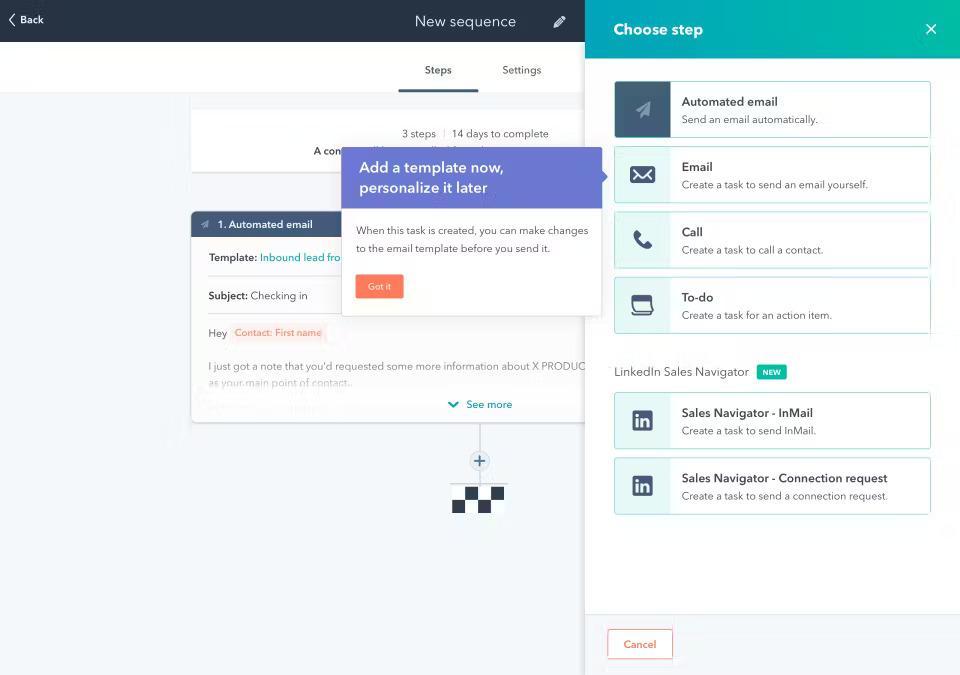
HubSpot Sales Hub is HubSpot’s powerful, cloud-based outreach solution for sales teams.
Pros
The tool is great for building personalized email sequences. With it, you can automate emails and follow-ups. However, you can also set reminders to send emails or inMails manually, make calls, or send invites to connect on LinkedIn.
In addition, the software lets you run multiple A/B tests on your email sequences.
Cons
Building multichannel campaigns with HubSpot Sales Hub isn’t possible at this time.
At the same time, this isn’t a complete sales outreach software. You could use it if you’re a complete novice to outreach. But why not subscribe to Skylead and integrate it with HubSpot instead?
What others said about HubSpot Sales Hub
Fernando P. finds HubSpot's interface and customer support great. He loves having all leads and customer journeys under one system. Still, he notes the tool could be improved with AI so as to provide more valuable insights.
Pricing
- Free: $0
- Starter: $20/mo per seat
- Professional: $100/mo per seat
- Enterprise: $150/mo per seat
Rating
- Capterra: 4.6 (452)
#11 Dripify - Best sales outreach tool for its ability to integrate with various software
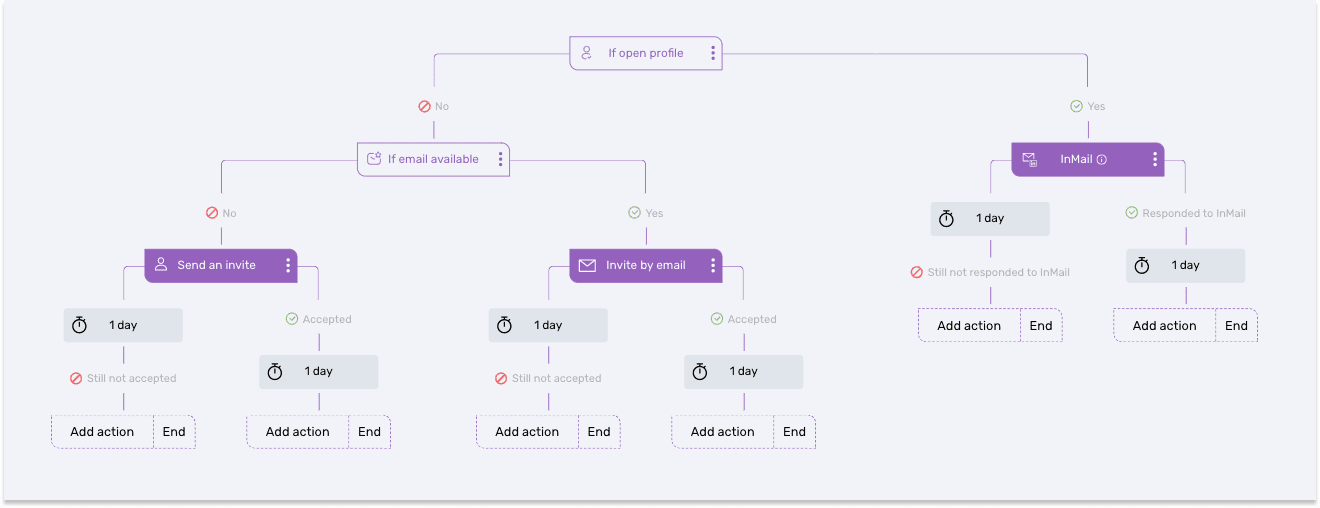
Dripify is a cloud-based tool for LinkedIn outreach designed to help sales teams close more deals.
Pros
Dripify is a great tool for anyone interested in social selling on LinkedIn.
The software can connect to LinkedIn Premium, Sales Navigator, and Recruiter Lite accounts. It can extract leads from LinkedIn Search or CSV files.
Its notable feature is drip campaigns, which rely on a sequence of different actions, conditions, and delays. It’s also praised for its ability to integrate with numerous software thanks to webhooks.
Cons
To us, multichannel outreach is the best type of outreach. However, seeing as Dripify supports only LinkedIn automation, it’s clear that, in contrast to Skylead, it isn’t a complete sales outreach tool.
In addition to lacking email automation capabilities, Dripify doesn’t come with an email finder and verifier. Furthermore, you can’t bring your A-game to personalization with it since no image personalization feature is there.
At the same time, Dripify doesn’t support campaign creation from LinkedIn posts or Sales Navigator lead lists. And while you can automate it to send free inMails, the same doesn’t apply to paid ones.
Finally, Dripify’s team doesn’t provide one-on-one onboarding, so you’re left to figure out the tool’s functionalities on your own.
What others said about Dripify
Don F. believes Dripify is a solid communication platform for keeping in touch with LinkedIn connections. In his opinion, the tool's only con is its inability to launch multichannel campaigns.
Pricing
- Basic: $59/mo per user
- Pro: $79/mo per user
- Advanced: $99/mo per user
Rating
- Capterra: 4.7 (230)
#12 SalesLoft - Best sales outreach solution for building and managing pipelines
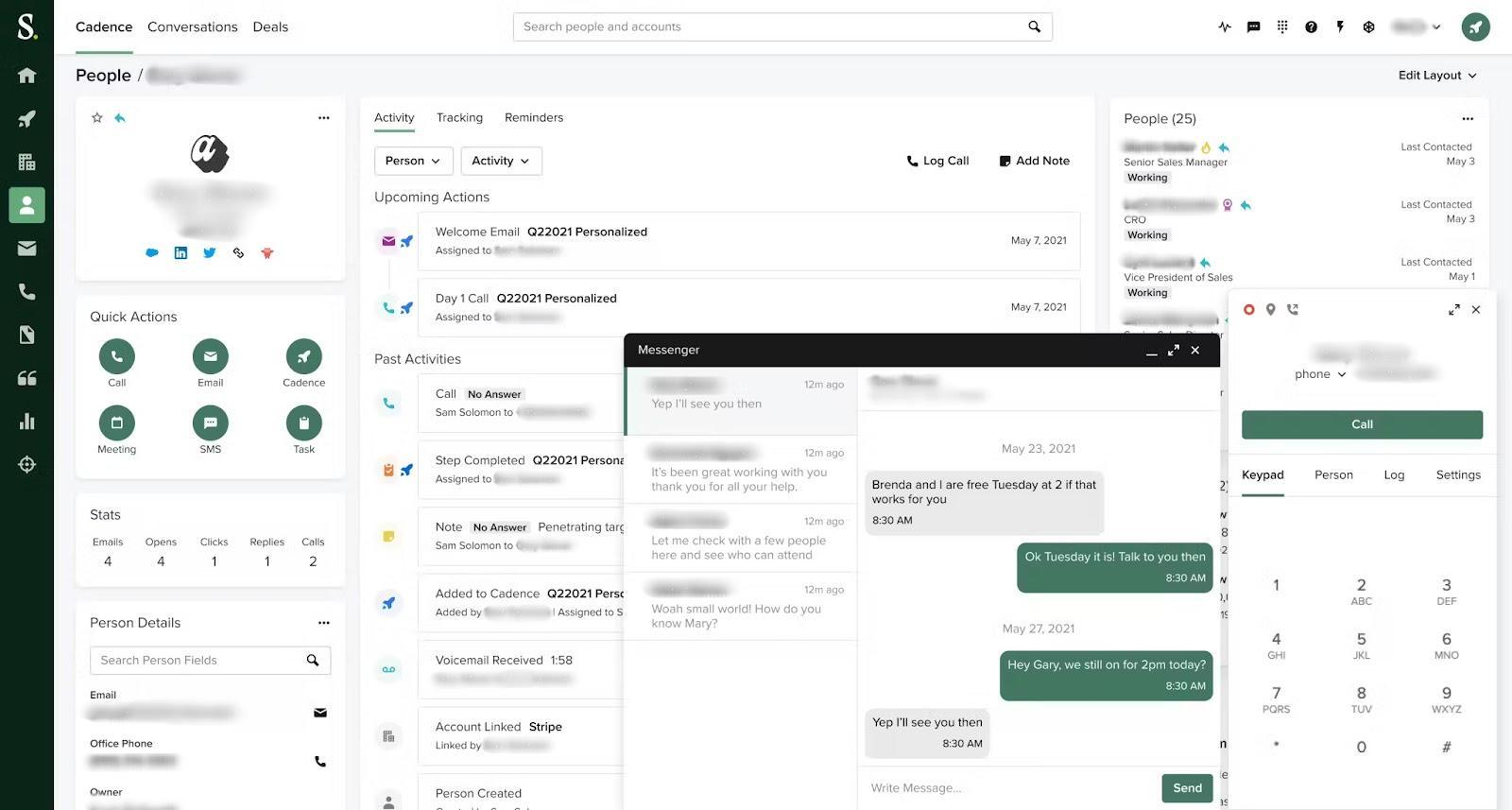
SalesLoft isn’t your typical sales outreach tool. It’s a cloud-based sales engagement platform.
Pros
The platform combines multiple tools that help salespeople increase and manage pipelines. As such, it goes beyond outreach. Nevertheless, SalesLoft's cadences (campaigns, if you will) that combine email, phone, and Sales Navigator steps make it one of the best sales outreach tools.
We have found the tool’s email tracking, analytics, and A/B testing a boon! We were also happy to find out that the software comes with nifty email templates that can be customized for added personalization. There’s also an option to save new ones!
Cons
The tool only integrates with Sales Navigator, so we couldn’t create multichannel sequences. Also, this tool doesn’t support LinkedIn Premium and Recruiter accounts.
Furthermore, unlike Skylead, Salesloft lacks smart sequences. Consequently, its users are unable to maximize touchpoints with leads, resulting in less personalized outreach flows and lost opportunities for lead generation.
What others said about SalesLoft
James W. is absolutely sold on the customer support that the SalesLoft team provides. However, he admits the platform can become slow.
Many people have also mentioned that the SalesLoft dialer isn’t up to par. Additionally, they've pointed out that the tool is quite expensive.
Pricing
- Essentials: Available upon contact
- Advanced: Available upon contact
- Premier: Available upon contact
SalesLoft doesn’t publicly disclose its pricing because it’s tailored to each company based on its size and requirements. We’ll respect their decision and won’t say how much we’ve paid during our short time with them. However, the word on the street is that people are paying anywhere from $75 for the essentials version up to $125 for the premium plan.
Rating
- Capterra: 4.4 (213)
#13 Yesware - Best sales software for Gmail & Outlook outreach
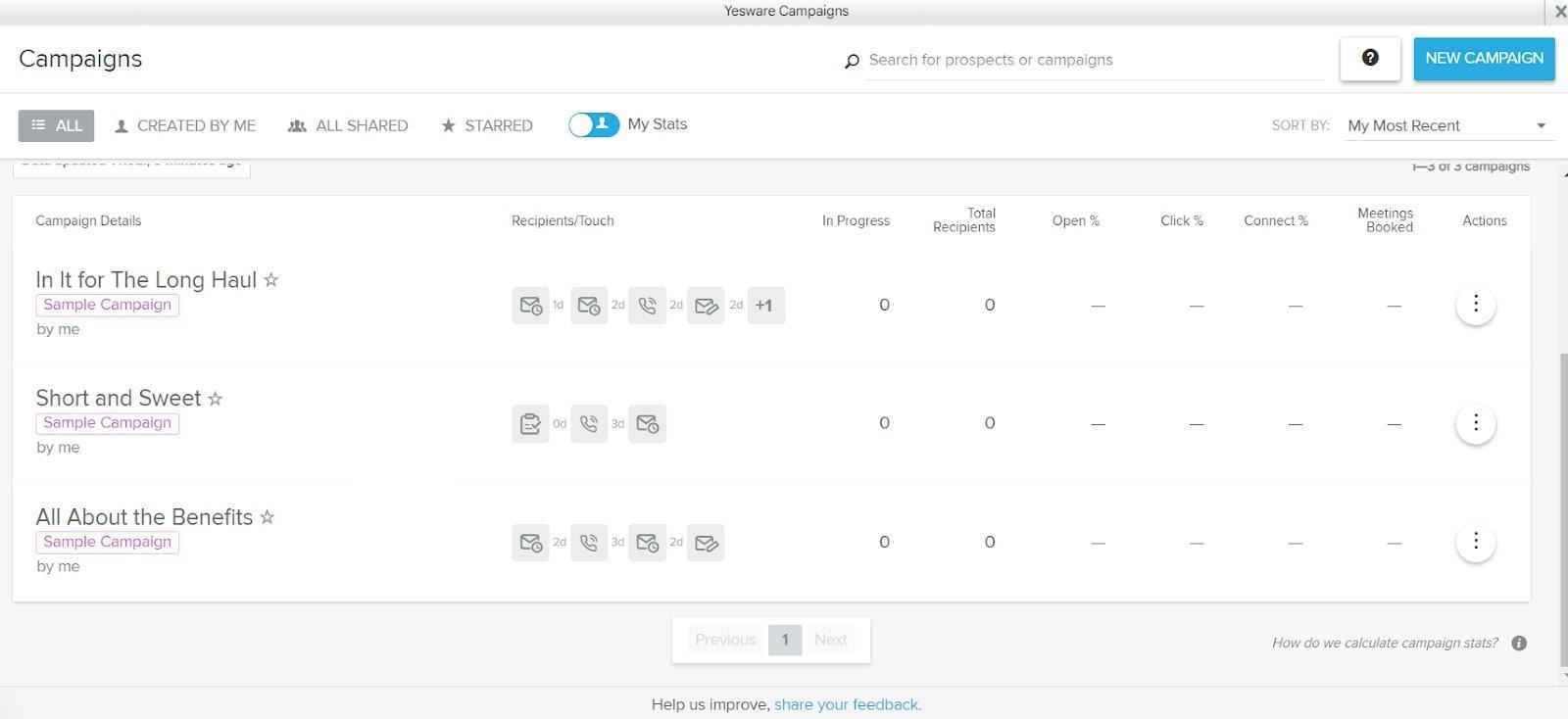
Yesware is a sales outreach platform that integrates directly with Gmail & Outlook through a Chrome extension.
Pros
Yesware, like Skylead, allows for:
- Multichannel campaign creation (you can connect your Sales Navigator account to the tool),
- Automated follow-ups in case of no reply,
- Email & attachment tracking (open rate),
- Advanced email performance analysis.
Additionally, it supports:
- Scheduling meetings and calls,
- Setting follow-up reminders.
The platform also has email templates available to personalize as you see fit. We also like how it lets you save your own templates.
Cons
Based on our personal experience with the tool, we can tell you that Yesware doesn't track email deliverability rates.
In addition, its primary focus is email outreach, while LinkedIn outreach takes a backseat. This is clear because the tool only works with Sales Navigator accounts. LinkedIn Basic, Premium, and Recruiter users can’t do much with it—other than automate their cold emailing.
Also, when setting up a multichannel campaign with Yesware, you are limited to two Sales Navigator actions: sending a connection request and an InMail. The tool doesn’t perform these actions automatically, either! Instead, it simply alerts you when it's time to complete them manually.
What others said about Yesware
Kim R. believes Yeware is decent, easy-to-use software. She is happy with the customer support provided and likes its real-time reporting and analytics features. Yet, she thinks it’s expensive and not so easy to integrate with other programs. Also, she found some features too complex.
Pricing
- Free
- Pro: $19/mo per seat
- Premium: $45/mo per seat
- Enterprise: $85/mo per seat
- Custom Plan: Contact sales
Rating
- Capterra: 4.3 (175)
#14 Hunter - Best sales outreach tool for finding and verifying professional emails
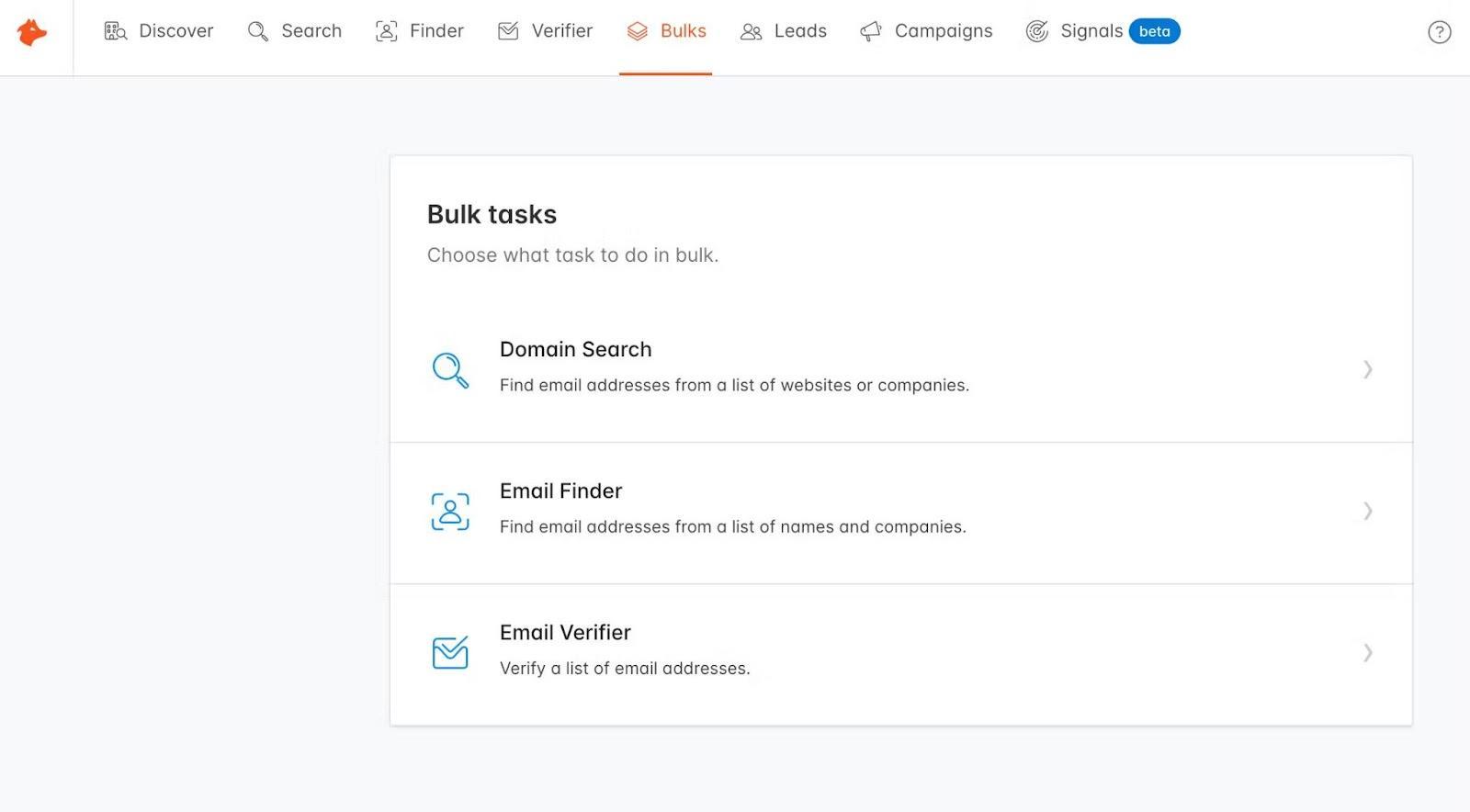
Hunter is a well-known cloud-based prospecting, data enrichment, and email lead generation software.
Pros
Hunter is the outreach tool for you if you're a sales professional looking to find verified prospect data — in seconds! In doing so, it boosts email deliverability and protects the sender’s reputation.
With Hunter, we found out that setting up an email outreach campaign is straightforward. Meanwhile, readily available variables help you craft emails that feel highly personal and induce replies.
Finally, Hunter seamlessly fits into your workflow through native integrations with different tools and Google Sheets. Alternatively, you can send over data to a software of choice using Zapier webhooks or API.
Cons
Hunter is strictly an email outreach tool, which means it lacks features for social selling.
Although the tool can find and verify your leads' emails, these features are not integrated into the outreach flow as they are in Skylead. In other words, the tool needs to discover and verify emails first. Only once it returns results can you start an email outreach campaign.
Lastly, the tool can’t extract emails from social media profiles.
What others said about Hunter
Pedro A. believes that Hunter is one of the best sales outreach tools for email scraping. He's noticed a high accuracy in finding and verifying European email addresses. He thinks it'd be great if Hunter made it possible to enrich a person based on their LinkedIn URL, though.
Pricing
- Free: €0
- Starter: €34/mo / 3 email accounts
- Growth: €104/mo / 10 email accounts
- Business: €349/mo / 20 email accounts
- Enterprise: Contact sales
Each plan comes with a limited number of email verification credits. You can purchase additional credits, but keep in mind that the cost will depend on your subscription plan.
Rating
- Capterra: 4.6 (614)
#15 Mailshake - Best outreach tool for setting up simple drip campaigns
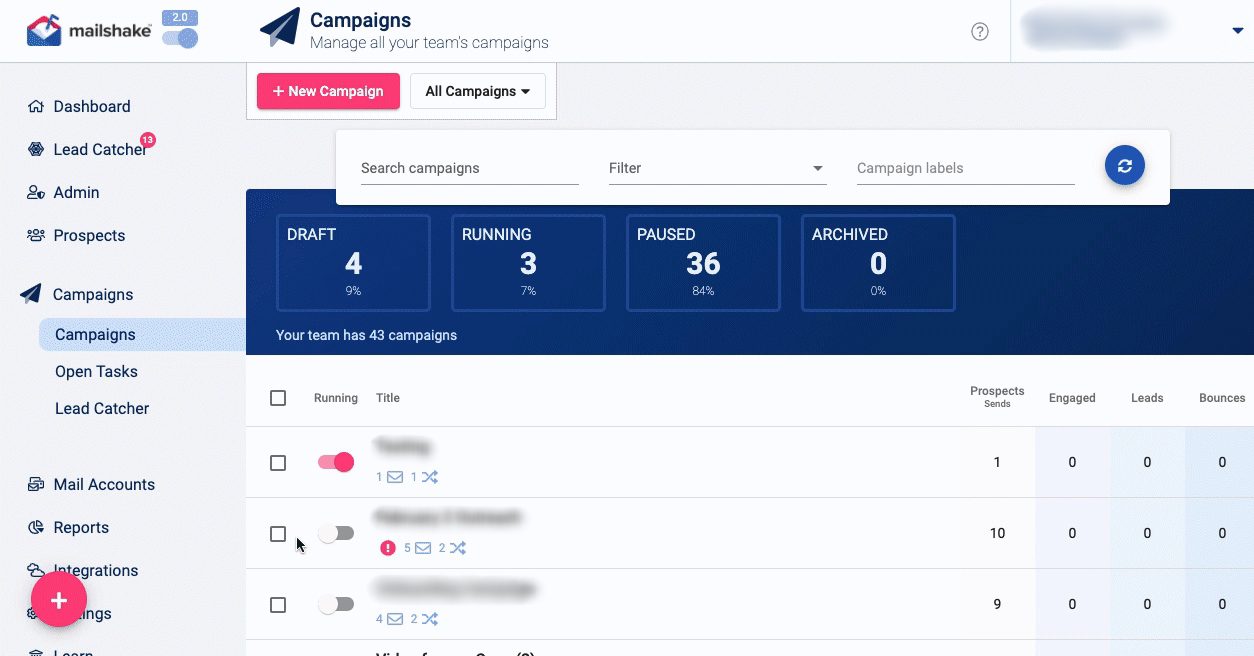
Mailshake is a cloud-based sales engagement platform with a Chrome extension for LinkedIn automation and an AI email writer.
Pros
Mailshake has an intuitive sequence builder that you can use to automate sending cold emails and follow-ups. Unlike other tools, where sequences stop when the prospect responds, Mailshake has the option to continue its campaign even if the lead responds. In other words, other tools like Skylead have an option to manually get leads back to a campaign once they respond. However, if you wish that the sequence just continues despite your leads’ response, you’ll like this option.
You can also use Mailshake to automate profile views on LinkedIn, along with invites to connect and messages.
Clearly, Mailshake supports multichannel outreach, and it even makes it possible to add calls into the mix, courtesy of the built-in dialer. Although, this is a manual task.
Cons
LinkedIn automation, which isn’t even complete, and cold calling are exclusive to the highest-tier subscription.
Additionally, Mailshake automates LinkedIn actions through a Chrome extension, compared to Skylead, which is a cloud-based automation tool. That said, it may not be the safest option for your LinkedIn outreach.
What others said about Mailshake
Engin A. is impressed by how easy this sales outreach platform is to use. He is also satisfied with the onboarding process. However, he says that Mailshake can prove expensive for medium to large teams.
Meanwhile, more than one person has noted you have to be very careful about daily sending limits for email accounts connected to Mailshake, as Gmail tends to flag emails sent in bulk as spam. That’s why Skylead has inbox rotation—a feature that has caused many Mailshake users to turn to Skylead!
Pricing
- Starter: $29/mo per user
- Email Outreach: $59/mo per user
- Sales Engagement: $99/mo per user
Rating
- Capterra: 4.7 (108)
#16 SalesBlink - Best sales tool for AI-powered email outreach
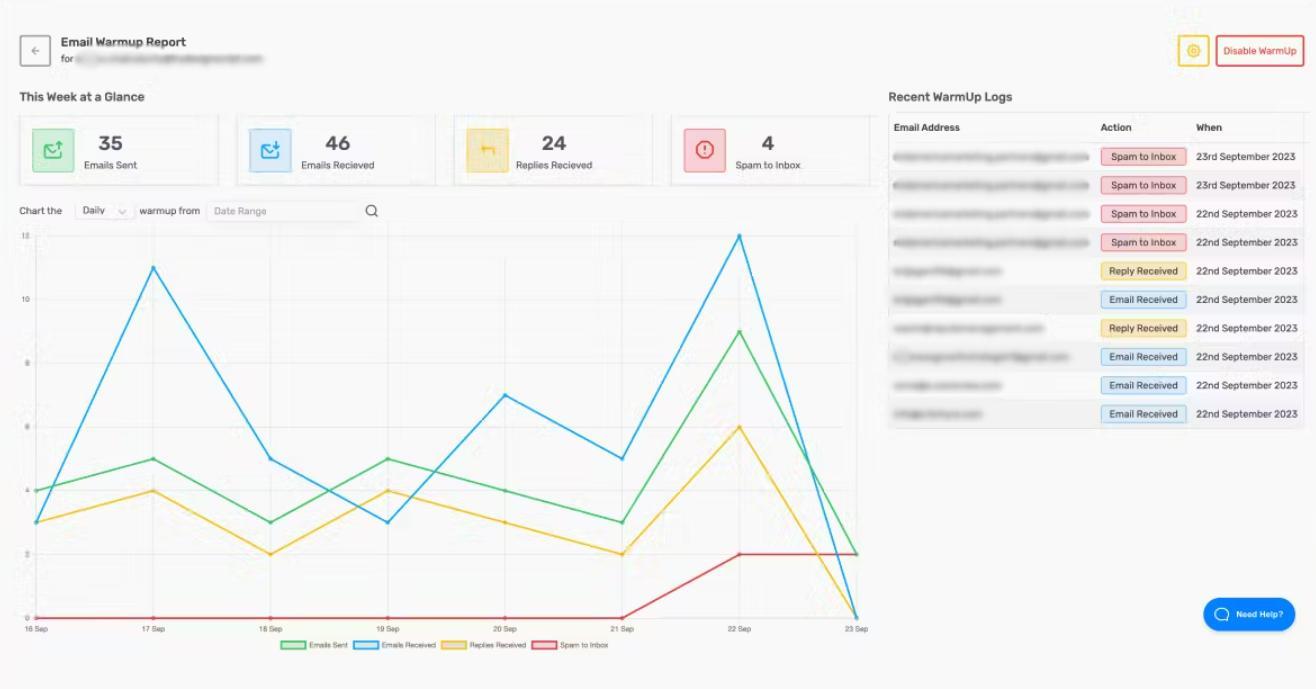
SalesBlink is a cloud-based sales outreach tool for cold emailing.
Pros
SalesBlink lets you take advantage of its AI, BlinkGPT, to create smart email sequences with follow-ups adjusted to the outcome. What’s more, thanks to the software’s email warm-up feature, your emails are sure to land in your leads’ inboxes, not spam.
SalesBlink allows you to connect multiple sender accounts and automatically rotates them while sending emails to ensure you stay within limits.
Finally, the tool makes managing conversations effortless, keeping them all in a unified inbox.
Cons
We found it inconvenient that the tool limits the number of emails you can send depending on your subscription plan. With the highest subscription, you can send up to 100,000 emails. However, if you don’t want to pay the highest subscription for this, sales outreach tools like Skylead and Instantly, which allow you to send unlimited emails, may be better suited.
Moreover, while you can add multichannel tasks to your sequences, you have to complete them manually. Therefore, no real multichannel outreach is supported. Email sequences are smart, unfolding based on your prospect’s behavior. Nevertheless, Skylead is superior in this regard as well, as it comes with smart sequences and support for multiple channels.
What others said about SalesBlink
SalesBlink is Alfred R.'s go-to tool for email outreach, and he proudly talks about it! The absolute best for him is its AI assistant, which saves him immense time. The only downside he could think of is that you can't add a lot of information when describing a business to the AI, which tells us that the AI feature is not that complete.
Pricing
- Scale: $29/mo per account
- Growth: $99/mo per account
- Business: $199/mo per account
Rating
- Capterra: 4.7 (131)
#17 Saleshandy - Best outreach tool for A-Z testing
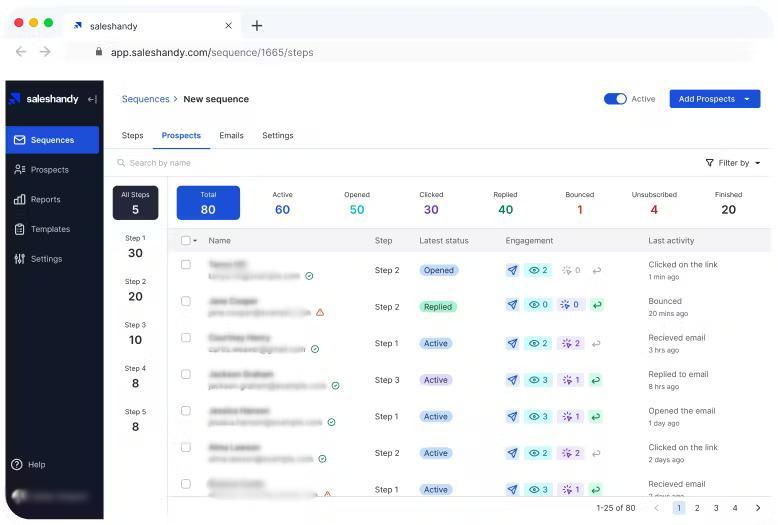
Saleshandy is a cloud-based software for email automation and prospecting.
Pros
The software has an up-to-date pool of over 700 million verified leads that you can search through and include in your outreach. It also has a Chrome extension that finds prospects’ emails on LinkedIn (phone numbers also, but at a higher cost).
Its highlight features, such as simple (not smart) email sequences, email scheduling, and email tracking, streamline your cold email outreach, enhance deliverability, and help you generate more leads.
What really caught our attention, though, were the A/Z tests. The software allows users to test up to 26 different subject lines, email bodies, and CTAs.
Cons
Saleshandy doesn't support reaching out to prospects via LinkedIn and channels that aren’t email. While you can identify leads’ emails on this social networking site, be cautious; using its Chrome extension might compromise the safety of your LinkedIn account.
There’s an add-on for email verification, too. However, it costs extra.
What others said about Saleshandy
To Shamim Ahmed A., Saleshandy is one of the best and most affordable sales software for email outreach. He praises its many features, such as unlimited email warm-up, email automation, and analytics. Still, he hopes the warm-up feature will be further improved in the future.
Pricing
- Cold Emailing Plans: From $36/month for the Outreach Starter to $299/month for the Outreach Scale Plus per account.
- B2B Lead Finder Plans (emails only): From $47/month for the Lead Starter to $299/month for the Lead Scale Plus per account.
- B2B Lead Finder Plans (emails + phone numbers): From $79/month for the Lead Starter to $599/month for the Lead Scale Plus per account.
- Agency Plans: From $99/month for the Agency Starter to $899/month for the Agency Scale Plus per account.
Saleshandy’s email verification add-on will cost you an extra $60 for 30,000 recipients.
Rating
- Capterra: 4.5 (125)
#18 Woodpecker - Best sales outreach tool for coming up with email copy quickly
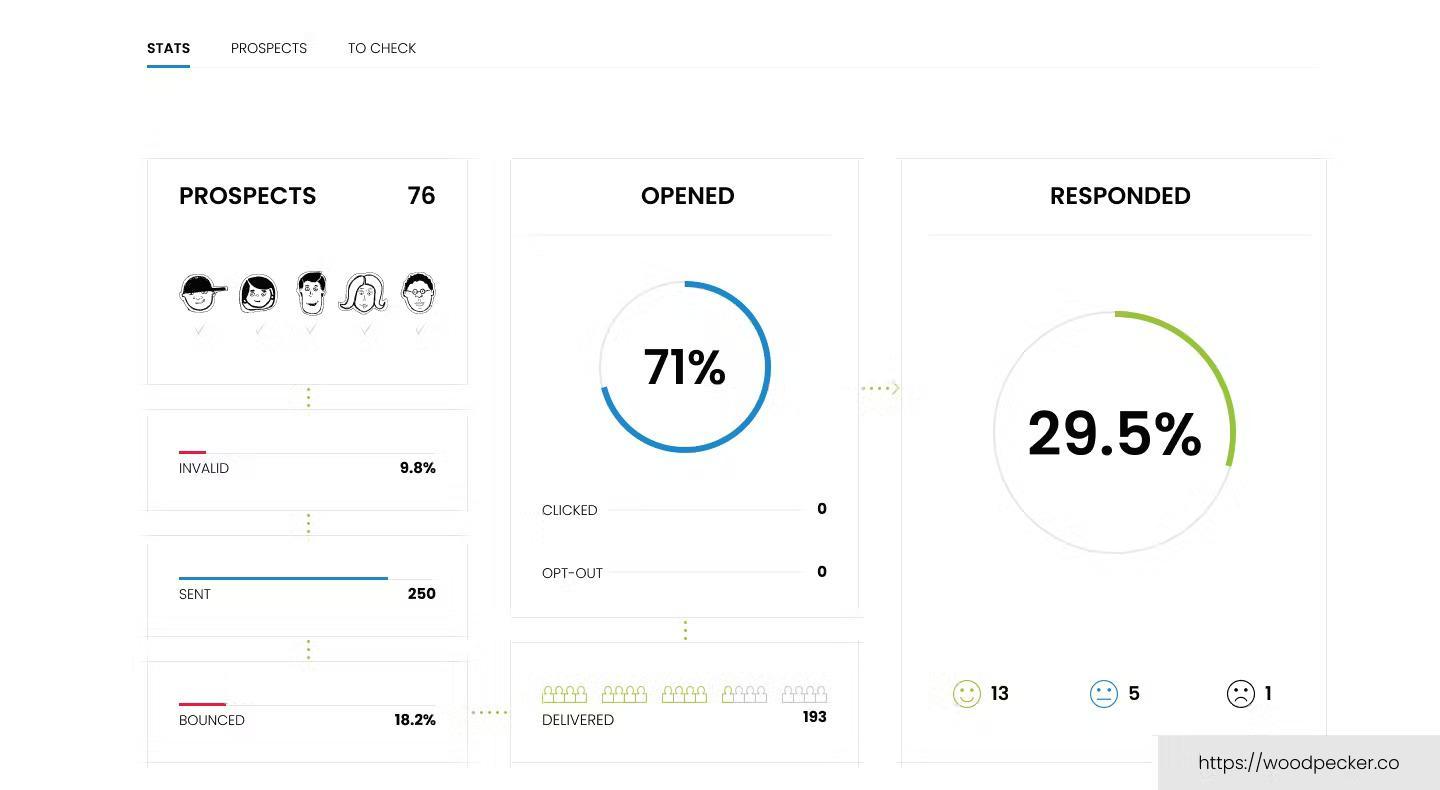
Woodpecker is a cold email software with add-ons that turn it into an all-in-one sales outreach platform.
Pros
Woodpecker is natively an email outreach tool. Nonetheless, it supports creating multichannel campaigns with LinkedIn actions and calls through built-in integrations with Dux-Soup and AirCall.
The platform allows you to connect unlimited email accounts and auto-rotates them to keep email deliverability high.
Woodpecker can also verify your leads’ emails and lets you A/B test up to five different email variants. It even comes with an AI assistant that generates copy for your campaigns. However, as we said previously, we tested out AI-generated copies, and the results weren’t much better than our own. In some cases, the results were even worse.
Cons
Woodpecker relies on 3rd party tools for its multichannel outreach, which incurs additional costs.
Additionally, its email verification probability isn’t as high as Skylead’s or Hunter.io’s.
What others said about Woodpecker
Woodpecker is a standout software in Michael L.'s eyes due to its ease of use and great support. While not as advanced as some other sales outreach tools, he states it fares well in the cold emailing department.
Pricing
- Prospects: From $15/mo per account
- Cold Email: From $29/mo per account
- Agency: From $56/mo per agency
Rating
- Capterra: 4.5 (32)
#19 Wiza - Best for extracting lead information from LinkedIn, Sales Navigator & Recruiter

Wiza is a Chrome extension that is used to scrape prospect information from LinkedIn.
Pros
Wiza is compatible with LinkedIn Premium, Sales Navigator, and Recruiter accounts. It’s notable for its instant email verification capabilities. At the same time, it allows you to export lead lists from LinkedIn to CSV or sync them to your CRM.
On top of extracting verified work and personal emails from LinkedIn, Wiza can also extract work and cell phone numbers that are publicly available on LinkedIn.
FIY, the software will use up your verification credits only if it manages to find valid prospect information.
Cons
We can’t say that Wiza is a real sales outreach tool, even though some categorize it as such. Instead, it’s a prospecting tool that can only inform your outreach strategy.
Also, since this is another Chrome extension on the list that injects code into LinkedIn, it could lead to your banning on the platform.
What others said about Wiza
As per Prerana B., Wiza is convenient, fast, and accurate. She also likes how the tool can scrape leads' information from LinkedIn. On the flip side, she finds it a bit expensive. However, while Prerana praises Wiza for its email discovery and verification capabilities, we’ve found Skylead to have a much higher email enrichment success rate.
Pricing
- Free: $0
- Email: $99/mo per user
- Email + Phone: $199/mo per user
Rating
- Capterra: 4.6 (20)
#20 GrowMeOrganic - Best sales outreach tool for automating hyper-personalized follow-ups
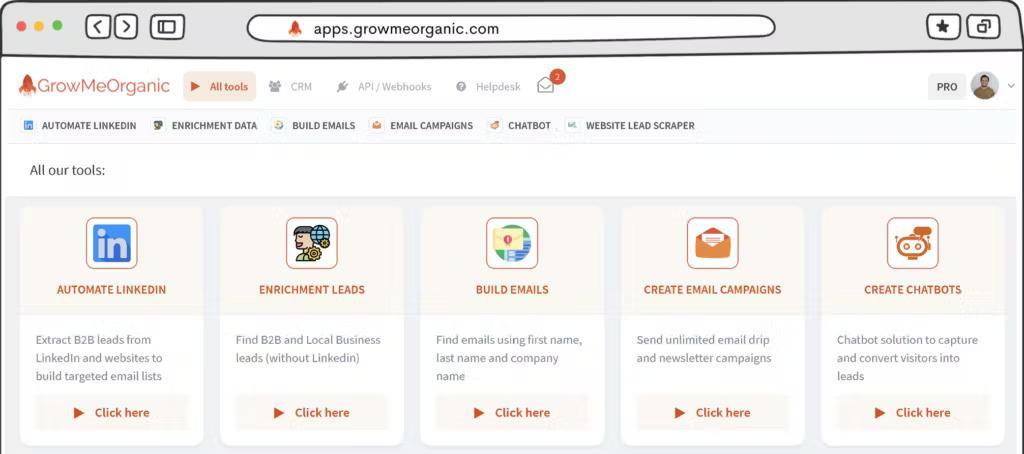
GrowMeOrganic is a cloud-based outreach solution for cold emailing. It also features a Chrome extension that can extract verified emails and phone numbers from LinkedIn.
Pros
GrowMeOrganic is great for automating cold emails and follow-ups based on your prospects’ behavior. We liked that the tool has a native image personalization feature and can track open, click, reply, and conversion rates.
GrowMeOrganic is compatible with email accounts from all providers.
Cons
Another Chrome extension, another major downside. To preserve your LinkedIn account, you are better off choosing another tool, at least for prospecting and email enrichment.
GrowMeOrganic also lacks support for LinkedIn outreach. As such, it misses out on the opportunities the greatest platform for social selling holds.
Furthermore, we noticed it’s impossible to download a PDF report. Only CSV and XLS exports are available.
What others said about GrowMeOrganic
Raghavendra D. has been using GrowMeOrganic for a while and says it's an excellent tool for sales automation. She finds its LinkedIn and Google My Business email scraper incredibly useful! Nonetheless, she doesn't like that this is a Chrome extension, nor do we. She’d like it better if there were an option to search for leads directly through the platform.
Pricing
- Starter: $49/mo / 1 user
- Growth: $99/mo / 5 users
- Pro: $199/mo / unlimited users
Rating
- Capterra: 4.2 (10)
#21 Lusha - Best for prospecting around the Web
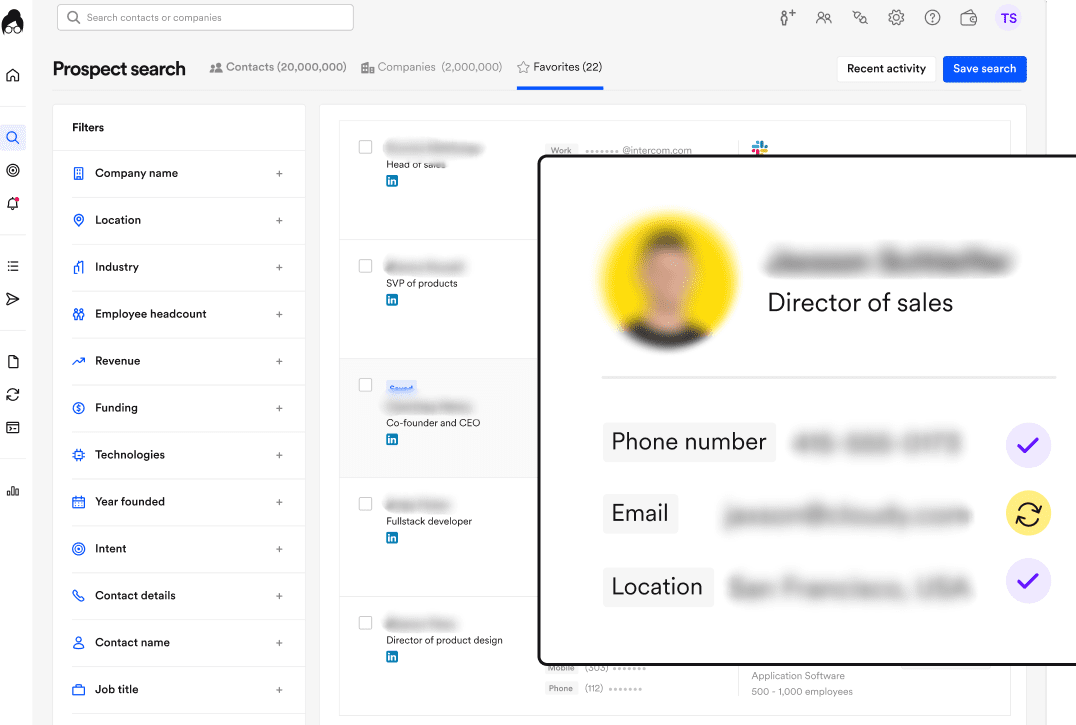
Like Wiza, Lusha is primarily a cloud-based prospecting tool, although salespeople can also use it for email outreach.
Pros
The greatest thing about Lusha is its Chrome extension, which can extract prospects from anywhere. It also has a built-in B2B prospecting tool with filters that can get you up to 1,000 leads in one go.
Furthermore, you don’t have to resort to another software for your outreach; you can automate Lusha to send emails! Rather than relying on your time zone when doing so, the tool, like Skylead, lets you set different time zones for different email sequences. In other words, it reaches out to your leads when the time is right...for them!
Cons
Lusha uses a Chrome extension to extract prospects from different sites. If you are prospecting on LinkedIn, it could threaten your account’s existence.
Moreover, this tool is only compatible with Gmail and Outlook accounts. If your email account is with a different provider, you won’t be able to use it for your outreach. Also, you can only connect one email account to Lusha, and it must be the one you used to register on the platform.
Lastly, its built-in database of B2B leads includes 45 million contacts in North America and 21 million in Europe. If your target audience is based on other continents, this may result in missed outreach opportunities.
What others said about Lusha
Ben B. reports that Lusha speeds up his prospecting and lead generation and offers great value for money. The only problem is that the quality of data found could sometimes be better.
Pricing
- Free: $0
- Pro: $49/mo per seat
- Premium: $79/mo per seat
- Scale: Contact sales
Rating
- Capterra: 4.1 (360)
#22 MeetAlfred - Best sales automation tool for X outreach
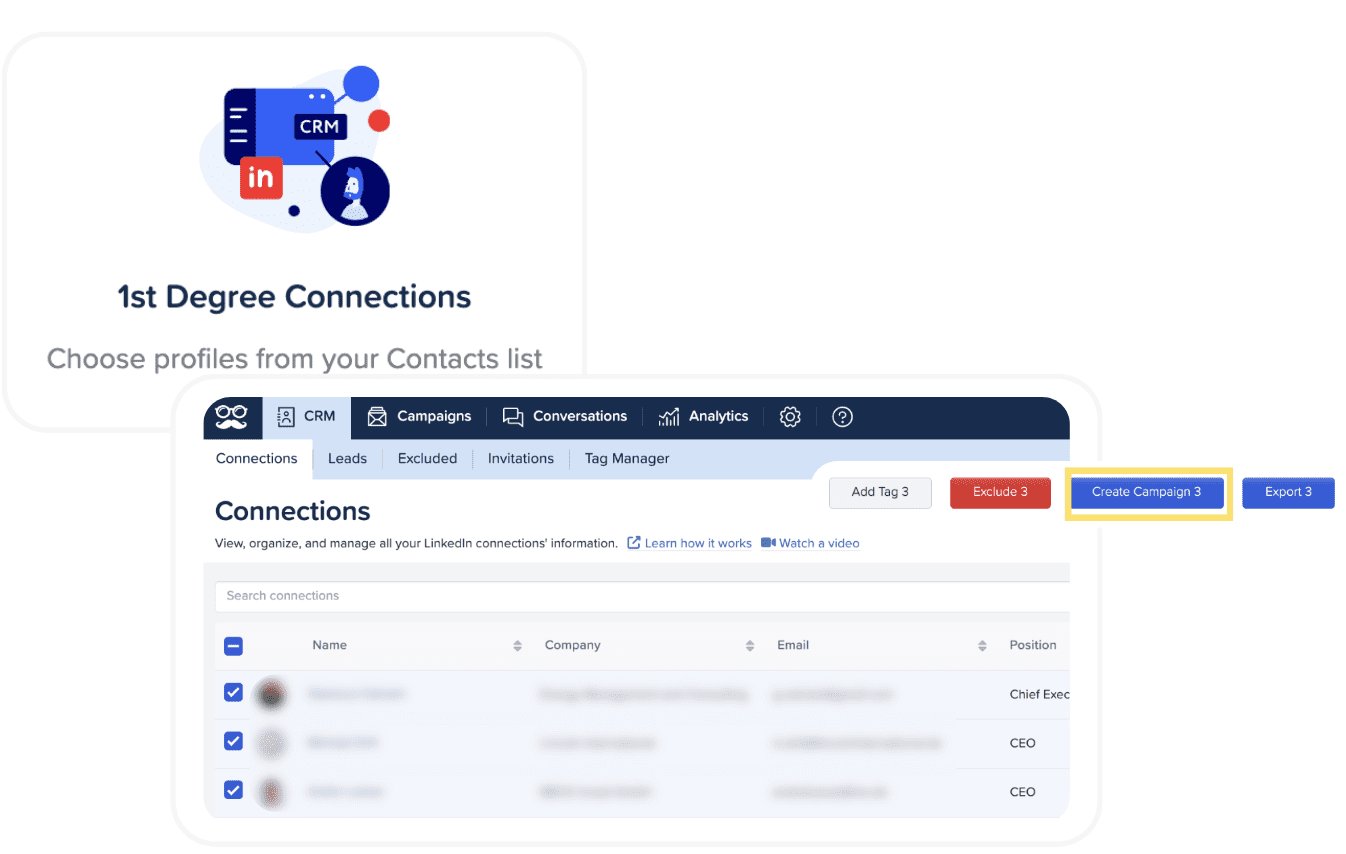
MeetAlfred is a cloud-based sales outreach platform designed for LinkedIn, email, and X outreach.
Pros
MeetAlfred is different from other multichannel sales outreach tools in that it also integrates with X (formerly Twitter). As such, you can use it to automate different activities on three fronts: LinkedIn, email & X.
The tool’s campaign builder allows for adding infinite steps — from profile views and invites to connect to follow-up messages, inMails, emails, and X DMs. At the same time, it lets you set up delays between steps and personalize your messages with customizable templates and variables.
We also found it convenient how you can connect the tool to your Facebook and Instagram accounts. Although MeetAlfred can't be used to message prospects on these platforms, you can use it to create and schedule posts.
Cons
Unlike Skylead, MeetAlfred doesn’t have smart sequences. It also doesn’t support campaign creation from Recruiter search, nor does it support sending paid inMails.
Consequently, the software’s integrated inbox only shows your LinkedIn/Sales Navigator messages. If your campaign includes emails and DMs, you must manually check for new ones.
What others said about MeetAlfred
Martin P. considers MeetAlfred a perfect sales tool for someone with experience using this type of outreach software. He is fond of its simple interface and lots of customizable templates. Nevertheless, he believes it might be difficult for beginners to use.
Pricing
- Individual: $59/mo per user
- Business: $99/mo per user
- Agency: Contact sales (includes 10 users)
Rating
- Capterra: 2.8 (13)
#23 LeadConnect - Best outreach solution for following up on LinkedIn
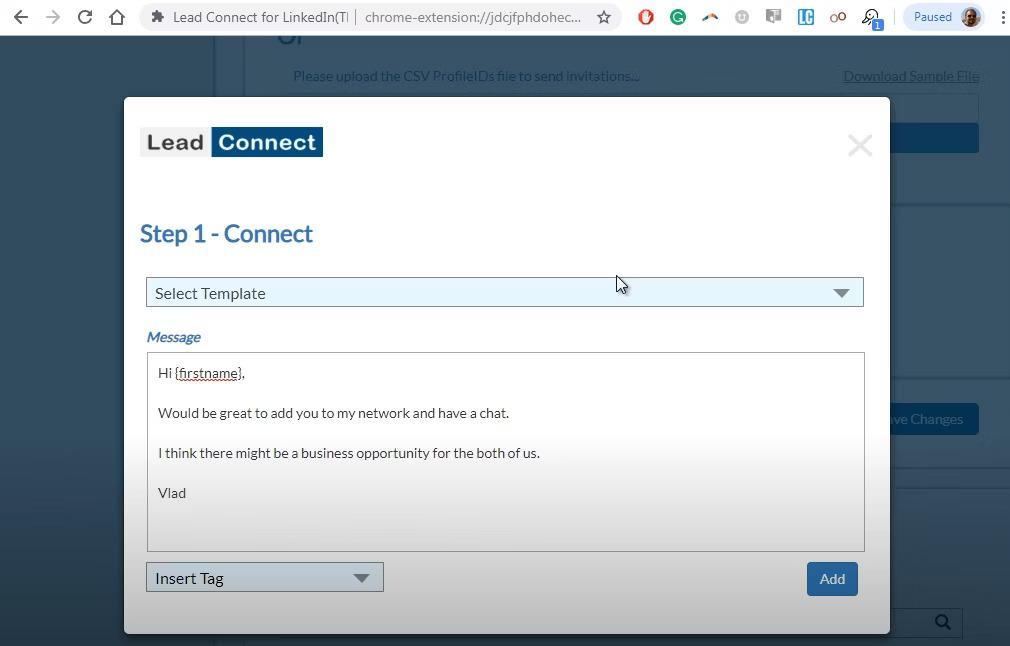
LeadConnect is a Chrome extension used for prospecting and outreach on LinkedIn.
Pros
LeadConnect connects to LinkedIn Basic and Sales Navigator accounts and pulls leads’ information from a LinkedIn search or a CSV file.
This tool lets you send personalized connection requests along with up to 6 automated follow-up messages.
Additionally, thanks to its native integration with HubSpot, pushing leads and conversations to the latter is as simple as a single click.
The tool also works with Findthatlead, Hunter.io, and Anymailfinder to discover your prospects’ email addresses. This is especially handy, as it gives you another channel to contact users who haven’t responded: email.
Cons
You can only use LeadConnect to contact users via LinkedIn. The tool doesn’t support sending inMails and emails, either.
The platform works only with LinkedIn Basic and Sales Navigator accounts. It cannot be used by anyone subscribed to LinkedIn Premium or a Recruiter plan.
With LeadConnect, you can only automate connection requests and LinkedIn messages. This makes it fairly primitive compared to Skylead and its multichannel smart sequences.
Plus, given that LeadConnect is a Chrome extension, it could lead to account restrictions.
What others said about LeadConnect
In Sheryl S.'s opinion, LeadConnect is a great sales outreach platform for growing her LinkedIn network. She also mentions that it's quite easy to use. The only issue is that when there are a lot of prospects to discover, she sometimes has to refresh the URL.
Pricing
- Free Forever: $0
- Professional: $ 25.95/mo per account
- Grow: $ 45.95/mo per account
- Ultimate: $ 85.95/mo per account
Rating
- Capterra: 4.4 (98)
#24 Evaboot - Best tool for scraping leads from Sales Navigator
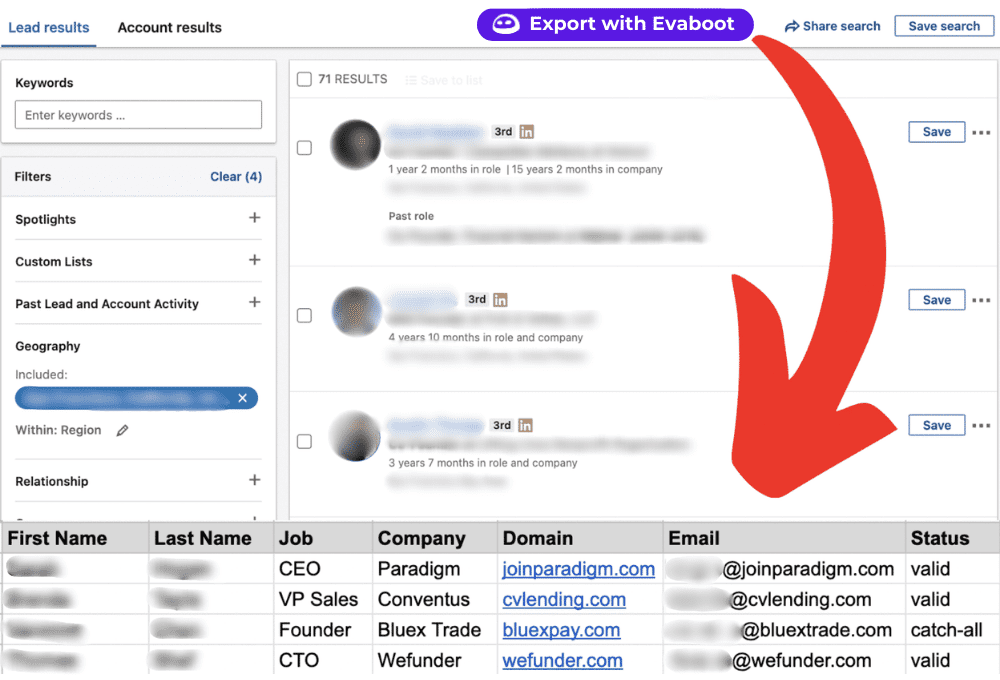
Like Wiza or Lusha, Evaboot is a Chrome extension for Sales Navigator prospecting.
Pros
Evaboot allows users to build lead lists from Sales Navigator in seconds and export them to CSV.
In addition to scraping leads, the tool can also find and verify professional emails.
Cons
Evaboot is only compatible with Sales Navigator, rendering it useless for LinkedIn Basic, Premium, or Recruiter subscribers.
Furthermore, this is a Chrome extension that, as you already know, can harm your Sales Navigator account.
We’ve tested the tool and can also tell you that their email discovery feature frequently provides inaccurate information or no information at all.
Lastly, this isn’t an email automation tool or any other type of outreach software. Yes, you can use the information gathered to contact leads. However, you’d need to subscribe to another sales outreach tool to do so.
What others said about Evaboot
Ky K. says Evaboot is easy to use and effective at what it does. The slight downside is that it doesn't allow him to select the number of leads to export.
Pricing
| LinkedIn data & professional email finder credits | Price (monthly / per account) |
| 500 | $29 |
| 1,500 | $49 |
| 4,000 | $99 |
| 8,000 | $149 |
| 20,000 | $299 |
| 50,000 | $499 |
Rating
- Capterra: 4.9 (13)
#25 Dux-Soup - Best LinkedIn automation tool for sending free and paid inMails
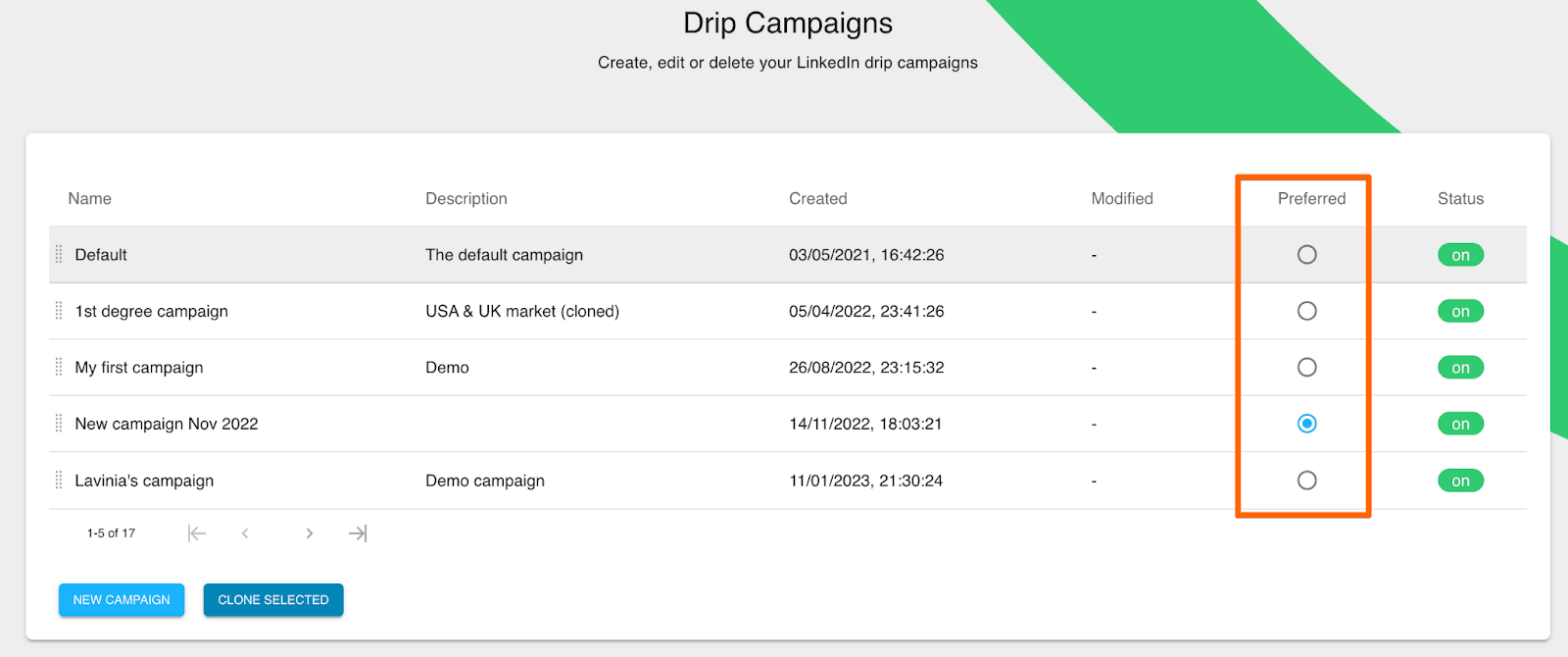
Initially a Chrome extension for LinkedIn automation, Dux-Soup now also offers a cloud-based sales outreach solution.
Pros
Dux-Soup can automate the following LinkedIn, Sales Navigator, and Recruiter actions:
- Endorsements
- Follows
- Profile visits
- Personalized connection requests
- Personalized messages to 1st connections
- inMails (free & paid)
With it, you can mix and match different actions to create unique drip campaigns that stop once your prospects’ respond.
We like that you can also customize time delays between individual steps and monitor campaign statistics once the campaign is live.
The software natively connects to Pipedrive, Hubspot, and SharpSpring. Nonetheless, you can also connect it to another CRM using Zapier webhooks.
Cons
Dux-Soup has a cloud-based solution for LinkedIn outreach, but it’s only available under their most expensive subscription plan. Those on lower plans have to rely on their Chrome extension for automation, which could compromise their LinkedIn accounts. Not to mention, the tool can only run while the browser is open.
Moreover, the software can’t be used for email outreach or any other type of outreach.
What others said about Dux-Soup
Leilani S. finds that Dux-Soup simplifies prospecting on LinkedIn. Her favorite feature is the X-ray tool, which enables her to discover LinkedIn profiles via Google. However, she notes that the software occasionally disrupts her workflow by randomly refreshing her page.
Pricing
Individual & Team Plans
- Pro Dux: $14.99/mo per seat
- Turbo Dux: $55/mo per seat
- Cloud Dux: $99/mo per seat
Agency Plans
- Pro Dux: from $337.50/mo for 30+ seats
- Turbo Dux: from $412.50/mo for 10+ seats
- Cloud Dux: from $371/mo for 5+ client seats
Rating
- Capterra: 4.0 (14)
#26 Salesloop - Best for expanding your LinkedIn network on autopilot
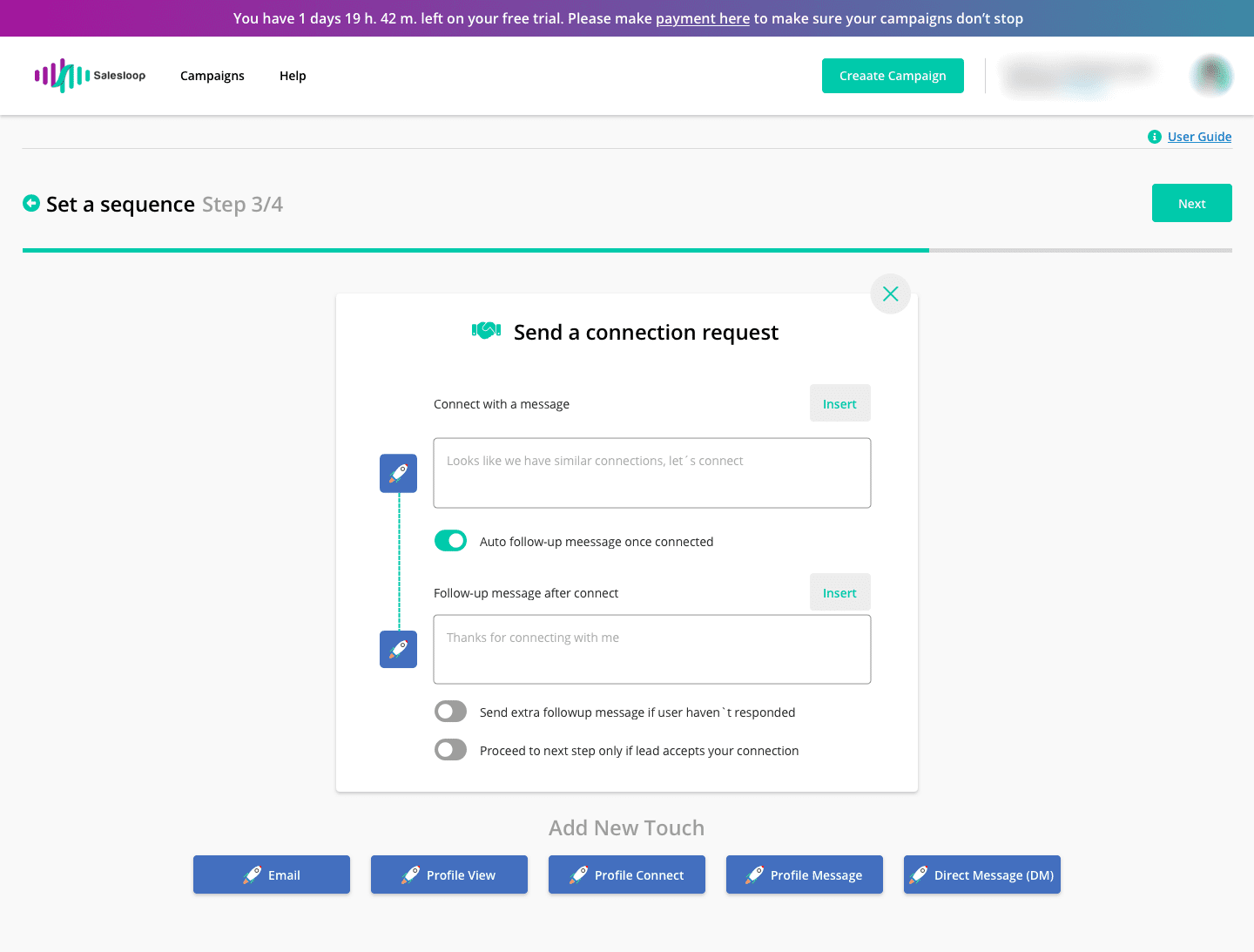
Pros
Salesloop is designed to work with all types of LinkedIn accounts: Basic, Premium, Sales Navigator, and Recruiter.
The software allowed us to build campaigns using LinkedIn search and by uploading lead lists in CSV format. Should you decide on the latter, you can enrich your messages with custom variables for an added dash of personalization (on top of pre-set ones).
To make campaign tracking easier, Salesloop lets you download CSV reports.
Cons
Currently, the software supports LinkedIn automation only, although email and X (Twitter) integration are supposedly in the works. It also misses out on smart sequences and, instead, relies on simple campaigns for its automation.
Additionally, Saleloop doesn’t integrate with any CRM natively. We were also disappointed to find out you can’t connect it to other tools via webhooks or API.
Lastly, unlike Skylead, which is one of the best sales outreach tools to support image & GIF personalization, Salesloop doesn’t currently offer this feature.
What others said about Salesloop
Krishan Kant S. is grateful for Salesloop because it improves his productivity and increases business performance. On top of that, it brings about financial benefits. He doesn't think the tool has any flaws.
Pricing
- Solo: $49/mo per 1 user
- Team: $199/mo per 6 users ($39 per user with a minimum of 3; tailored plans for more than 6 users)
- Managed Service: $2,000/mo
Rating
- G2: 3.5 (3)
Frequently asked questions (FAQs)
Are sales outreach tools the same as CRM?
No. Sales outreach tools are designed to automate the initial contact with potential customers through various channels (e.g., email, LinkedIn, phone). On the other hand, CRM software is all about tracking interactions, managing sales pipelines, and storing information about leads and customers.
Can you use sales outreach tools without a CRM?
You can definitely use sales outreach tools without a CRM, especially if your business is small or just starting to build its sales process. Nonetheless, pairing these tools with a CRM is a smart move as your business grows and interactions with customers increase. This combo ensures a smooth workflow.
How do sales outreach tools ensure data privacy and security?
Sales outreach tools use various methods to safeguard sensitive information. This includes data encryption and compliance with GDPR. Many tools also manage consent and preferences to comply with privacy laws. Furthermore, trustworthy vendors have clear privacy policies and security protocols displayed on their websites.
Select the perfect tool and seal your sales deals easier than ever!
Here's the thing: the sales game has seriously leveled up from the old-school days. Today, we've got a whole arsenal of sales outreach tools at our disposal. Sure, choosing the right one from the bunch can feel like finding a needle in a haystack. But that's what you've got us for! If you feel indecisive after all this talk about the top software on the market, choose Skylead.
Start your 7-day free trial now and close more deals than ever—way faster!
LinkedIn connections have been a hot topic among the platform’s active users ever since the major LinkedIn connection limit to 100 invites per week back in 2021.
The fall from over 1000 LinkedIn connections per week to merely 100 struck many users’ businesses, especially those who almost solely rely on the platform for prospecting and LinkedIn lead generation.
LinkedIn didn’t make any public statements regarding the introduction of the LinkedIn connection limit.
However, many users believe they’ve been introduced to provide a satisfying user experience and maintain the quality of the connections made through the platform.
Despite everyone appreciating LinkedIn’s effort to remain a strictly professional, prime platform, they all want to know how to work around the LinkedIn connection limit. For this reason, in this blog, we’re going to show you 4 ways to bypass the LinkedIn connection limit.
4 ways to bypass the LinkedIn connection limit
Import via email
Import via email is not to be confused with Invite via email.
Invite via email used to allow you to type in or import your leads’ emails through a CSV file to invite them to connect directly in the platform.
As mentioned above, LinkedIn discontinued this feature in the summer of 2022 and left its users with a similar feature - Import via email.
Import via email, on the other hand, allows you to import saved contacts and other contacts from your email or any other email you have access to.
Saved contacts are the email addresses you manually saved or imported through a CSV or Vcard file to your email.
Other contacts are the email addresses of all people you engaged with via email, but you haven’t saved them as a contact in your email.
How to use Import via email
So, to use Import via email, go to your LinkedIn home page, and click Show less.
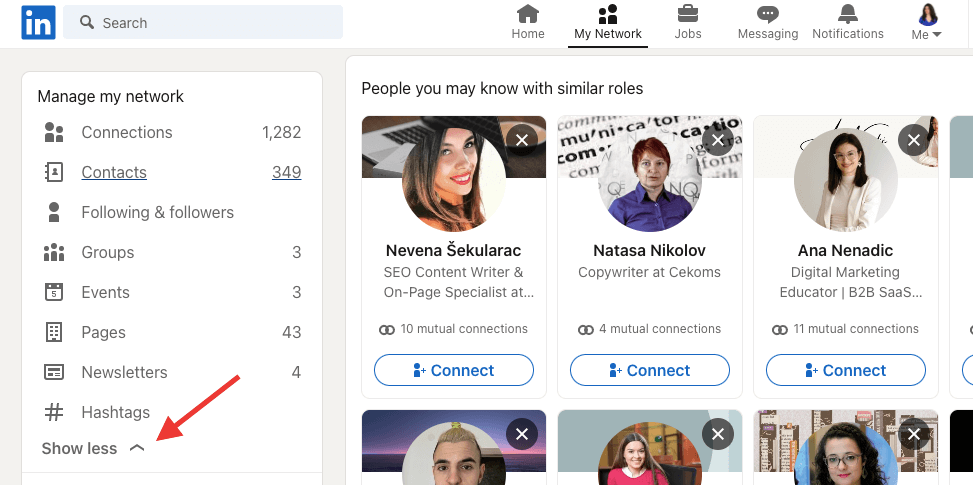
Then, choose More options.
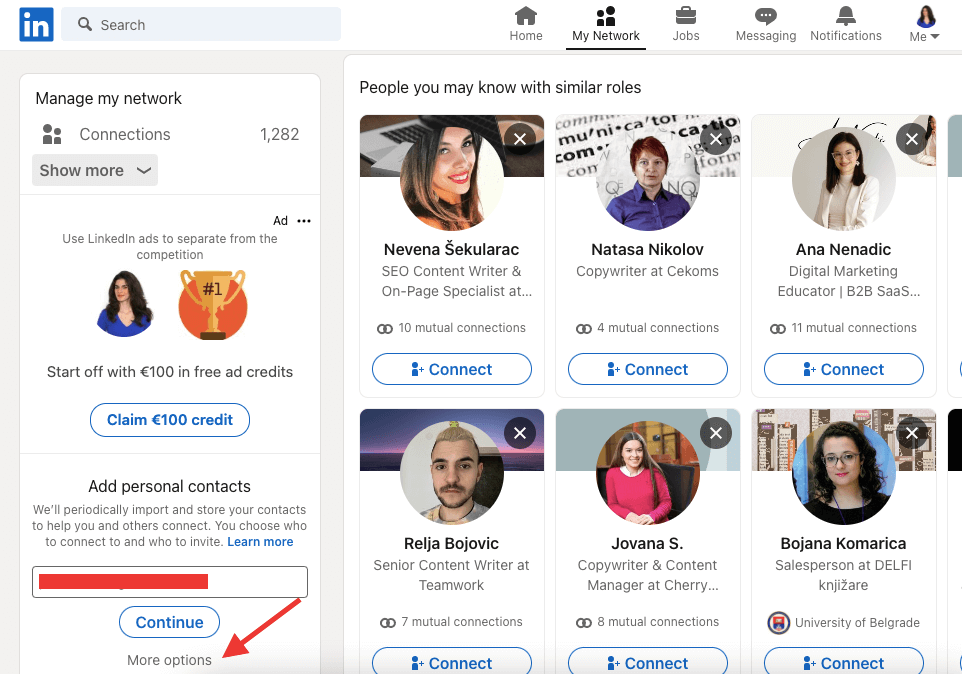
LinkedIn will then offer you to type in an email address you wish to import contacts from. Then click Continue.
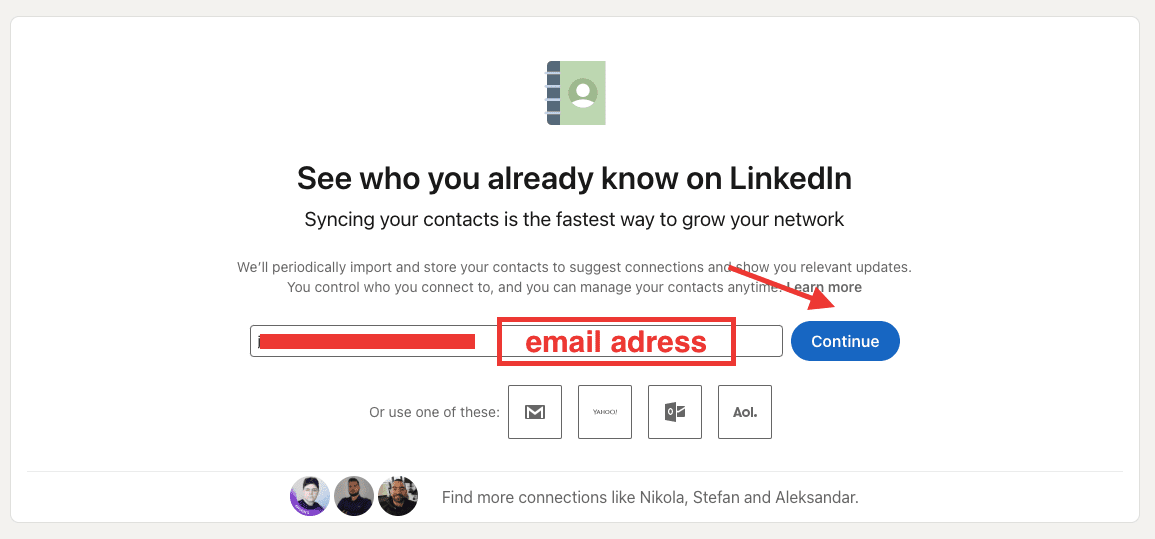
Once you click Continue, you will be offered to choose the account you wish to import contacts from. This implies that you can actually import contacts from any email address you have access to.
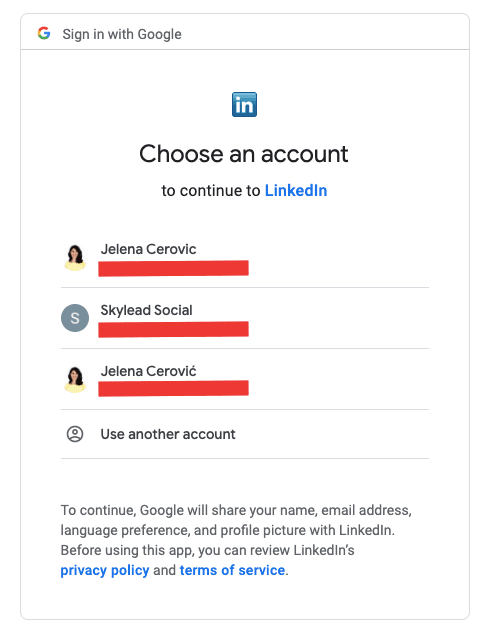
LinkedIn will let you know what contacts it will take into consideration and will ask for permission.
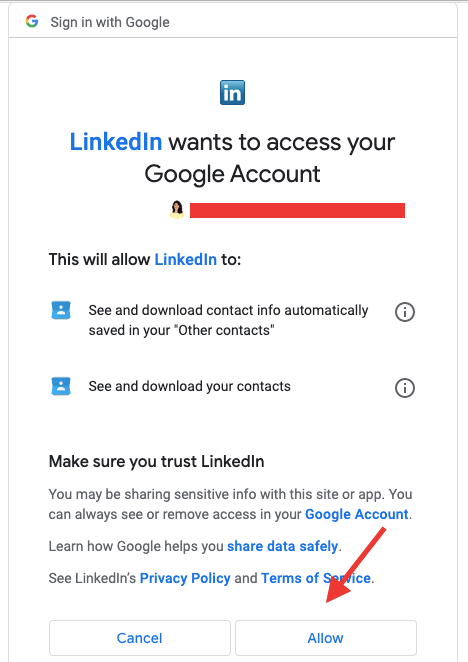
Once LinkedIn imports contacts, you can check the box in the right corner of each contact you wish to Invite to connect and then click the button Add connection.
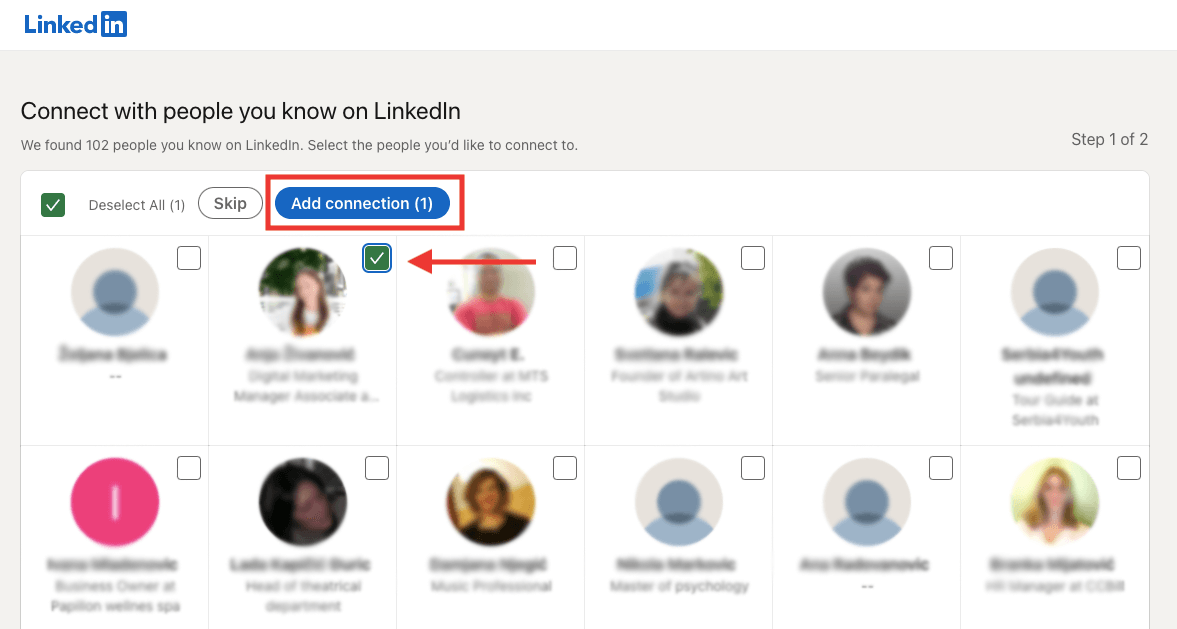
If the emails you have, match the ones your lead's used to create their LinkedIn profiles, LinkedIn will send them an invite to connect over the email and directly in the platform as well.
These connection requests don’t count toward your limits, so, in theory, there is a way to use the Import via email to bypass LinkedIn restrictions.
You could upload a CSV file with your leads’ email addresses to your email and then use the import via email feature to invite them to connect on LinkedIn.
However, this way of bypassing LinkedIn limits is a bit of a hassle.
Here’s how.
First you need to find someone’s email address. In other words, need to find a way to get a hold of all those emails – scrape them from somewhere or purchase them from a database.
Then, you will need to add them to a CSV file manually, upload the CSV file to the contact list on your email account, and hope that the leads you’re trying to reach used those emails in particular to make their LinkedIn profiles.
Only then will Import via email actually work.
LinkedIn InMails
InMails are free or paid direct messages on LinkedIn that you can send to members not part of your network, contrary to a regular LinkedIn message.
By sending InMails, you can actually avoid using your LinkedIn Connection Requests.
LinkedIn InMails are, for many platform members, a mystery, therefore underused and often wasted.
That’s quite a shame, taking into account that, according to the official LinkedIn learning courses, InMails have an average response rate of between 18 to 25% compared to cold emails’ 3% average response rate.
Every member on LinkedIn can receive a paid InMail, but only paid LinkedIn subscribers can send them.
LinkedIn’s way to encourage meaningful LinkedIn connections is by giving the paid InMails credits back to the sender each time they get a reply.
Additionally, every paid LinkedIn subscriber gets 800 free InMail credits (but for LinkedIn Recruiter) that only users with open profiles can receive.
If you are unfamiliar with InMail as a LinkedIn feature, check out our guide on how to send LinkedIn InMail.
Since, as mentioned above, InMails can be sent to users not part of your network, they can be more effective than LinkedIn Connection Requests themselves.
When should I use LinkedIn InMail?
InMails can be your last resource to get to the desired lead. Or they can be a wise hack to outreach busy decision-makers who get numerous new LinkedIn connections every day.
Let’s say you tried to connect with a specific lead on LinkedIn. You’ve sent several emails, and called them, and you never got an answer. In these cases, sending an InMail turned out to be a practice that brings results for many Skylead users. InMails can also be part of your Smart Sequence.
An InMail, among other things, has all the characteristics of a regular email (subject line, body, and higher character limit). If well-written, is a secure way to stand out in your lead’s Inbox and stay remembered in the long run.
By sending a LinkedIn InMail to a complete stranger on LinkedIn and composing an engaging InMail copy by following these LinkedIn InMail examples with a 25% reply rate formula, you are also diminishing the possibility of your lead clicking I don’t know this person once you send a regular LinkedIn connection invite.
Skylead allows you to include both free and paid InMails in your outreach.
By moving the toggle button to the right, you are allowing the platform to check if your lead has set their profile to Open profile status, and decide for you whether to reach them out via free or paid InMail.
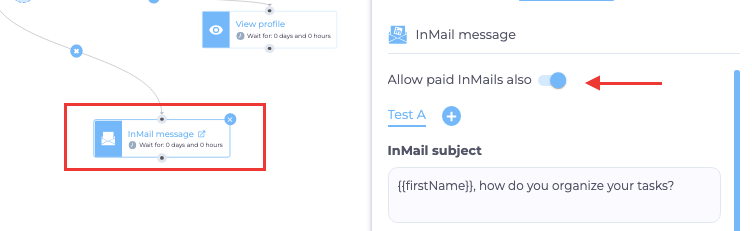
Emails
Since we mentioned LinkedIn’s version of emails, we cannot avoid highlighting all the advantages of regular cold emailing too!
Yes, LinkedIn has over 800 million active users. But that doesn’t mean that the platform is the preferred means of communication for all of them. This is also one of the reasons, as mentioned above, why Smart Sequences come in “handy”.
By combining Email Outreach with LinkedIn Outreach, your sequence will show which channels work best for target leads. This information can be useful for your future sales and marketing strategies overall.
Here is how you can make the most out of emails.
The role of an email in a multi-channel approach
Send the same message as on LinkedIn and see where you get the answer faster. If you don’t get a reply whatsoever, here are some hacks on how to write a follow-up email after no response;
Use email to complement your Connection Message
Elaborate on the LinkedIn Connection Message you’ve already sent on LinkedIn, as email gives you more freedom in terms of character limits;
Subject line: Sara <> John Hi Sara, I recently tried connecting with you on LinkedIn. I saw that you’re VP of Sales at PowerData. I was curious if you are using cold outreach to get new clients. If the answer is yes, I would love to show you a multichannel solution that can help you scale your sales with minimal effort. Would you be interested in learning more about our solution? Best, John
Ask for a Connection Request via email.
Ask someone to send a LinkedIn connection to you by inserting a link to your profile in the email, if you reached the LinkedIn connection limit for the week.
Subject line: Loved your post on cold outreach… Hey John, Love the post you recently made on LinkedIn about Cold Outreach and totally agree with you on "how SDRs should be more creative". I am a content creator, and I post majorly about prospecting, cold outreach, LinkedIn and email outreach hacks, and lead generation. I figured my content could benefit you and your team, so I wanted to connect with you on LinkedIn. Here’s a link to my profile - linkedin.com/in/jelenacerovic Also, I saw that you’re Head of Sales at Leadgen.io and was curious if you are using any solutions to make your sales more efficient. Best, Jelena
The Find & verify business emails via LinkedIn and Find & verify business emails by your source (if you are using a CSV file or API) are two of Skylead's native features. They make sure your email arrives at its correct destination.
The most important segment of these two features is the “verification” part, which safeguards your domain from being blacklisted. That said, Smart Sequences will only send emails to double-verified emails. Moreover, they will make sure emails get delivered to the intended recipient.
Smart sequences
Smart Sequences are AI-inspired algorithms that track your leads’ behavior and act accordingly. Yours is to create different paths to your leads (via email, LinkedIn messages, InMail), combine them with if/else conditions, and then click Start Campaign. Skylead will find the fastest and most effective way to your lead.
This Skylead’s all-star feature allows you to combine all platform solutions in one campaign. That way, you can take advantage of all possible touch-points with your leads.
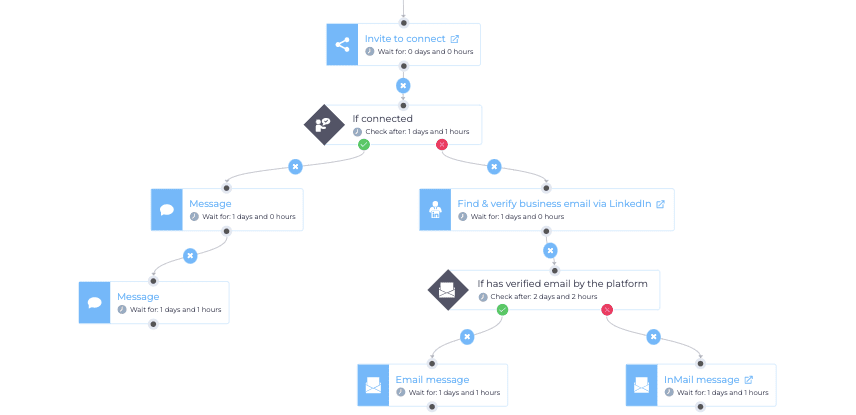
As you may see from the above example, Smart Sequences are perfect for bypassing LinkedIn connection limits.
With Skylead’s
- LinkedIn Outreach (LinkedIn Connections Requests, InMails, LinkedIn Messages)
- Email Outreach
- Find & Verify business emails via LinkedIn or via CSV/API (whichever works for you and what brings the best result)
- Image & GIF hyper-personalization (Skylead’s native feature and available to all users)
you will, for sure, find a way to get in touch with your lead. Also, you will discover what your lead’s preferred channel of communication is, and, therefore, increase your response and engagement rates.
FAQ about LinkedIn connections
Let’s go through several most commonly asked questions regarding LinkedIn connections and the LinkedIn connection limit.
How many LinkedIn connections can you have?
LinkedIn limits the number of 1st-degree connections to up to 30 000. After you reach this number, you won't be able to send or receive Connection Requests until you resize your network under its limit.
On the other hand, LinkedIn allows you to follow and be followed by an unlimited number of members.
LinkedIn Follow VS Connect
When someone is your 1st-degree connection, you can see each other’s content and any update on your feeds. Also, you are allowed to exchange regular LinkedIn messages. You always follow your 1st-degree connections by default, but you can also unfollow them.
If you turn on the Creator Mode, you can continue growing your network without necessarily adding new connections.
What is the LinkedIn connection limit?
The LinkedIn connection limit is the restriction introduced by the platform at the beginning of 2021. It implied that each member could send up to 100 Connection Requests per week.
In the meanwhile, as of December 2021, LinkedIn raised the connection limit to approximately 200 invites per week.
We say approximately because the truth is the LinkedIn connections limit depends on many factors.
These factors could be how old your profile is, the number of connections you have, how active you’ve been lately, your acceptance rate, etc. No one knows how many LinkedIn connections exactly you can send per week. Undoubtedly, it is far less than it used to be before the restriction.
When does the LinkedIn connection limit reset?
Your LinkedIn connection limit resets at the beginning of each week - over the weekend or Monday, depending on the user.
Basically, if you use all your LinkedIn connections for the week on Friday, you won’t wait long to have your connection limit reset.
However, despite respecting the LinkedIn connection limit, you must be careful to whom you send invitations. LinkedIn members who get turned off many times, left pending, or marked as I don’t know this person are more often subject to additional screening. Consequently, they are more likely to end up in LinkedIn jail or with restrictions.
Summary
As you may see, there’s no reason to panic about the LinkedIn connection limit.
There are legitimate and secure ways to bypass them.
Furthermore, aside from sending LinkedIn connections, messages, InMails, and emails, Skylead also performs all time-consuming sales tasks for you. This way, it allows you to focus on finding qualified leads and closing the deal faster.
If you are not part of the Skylead team, register and test out Skylead for 7 days for FREE. Our support team is at your disposal from the start. They will be more than happy to help and answer all your questions.
Let's scale up your business!
We all know that LinkedIn is the #1 tool to find B2B sales leads. And with an impressive 810 million users, search filters, and many features such as business insights, how could it not be? However, finding leads who would be immensely interested in what you sell is not an easy task, even on LinkedIn.
So, here is the question: As your sales quota depends on the perfect targeting, would you lean on LinkedIn as your only lead source? Would you decide not to do extra targeting work and risk getting the wrong sales leads or wasting time building campaigns that won’t convert?
Fear not. There is a way you can take your prospecting up a notch. How - by searching the sales leads all over the internet and discovering the ones that will match your ICP or buyer persona perfectly.
That is why, in this article, we will go over a couple of places outside of LinkedIn where you can find sales leads and improve your prospecting efforts.
So let’s put our detective cap on, and jump to it.
What you need to do before searching for the leads online
Unveiling the bigger picture
If you plan to find sales leads and do cold outreach, you should go all in and be prepared.
Cold outreach, aka outbound, is a powerful way to build relationships and close more deals if done right. However, one should not forget that cold outreach is just a portion of the bigger picture. In other words, there are a lot of things that should be working in the background.
So before you start to find leads online, here are the 3 main things you should prepare first.
1. Build your inbound strategy
Imagine a scenario where you outreached the lead, and they visited the website to learn more about the product. Perhaps they wanted to see or download templates and documents or chat with support.
However, the website they land on has no blogs, educational content, lead generation forms, nor the possibility to book a demo, and the chat is just the thought of the future. I can go on, but you get the gist. Your cold outreach, in this case, won’t be successful as the lead will perceive you as unprofessional or not credible. Consequently, you will waste your lead.
Whether we would like to admit it or not, inbound and outbound are mutually beneficial. One affects the other, and you should have both prepared for the maximum results.
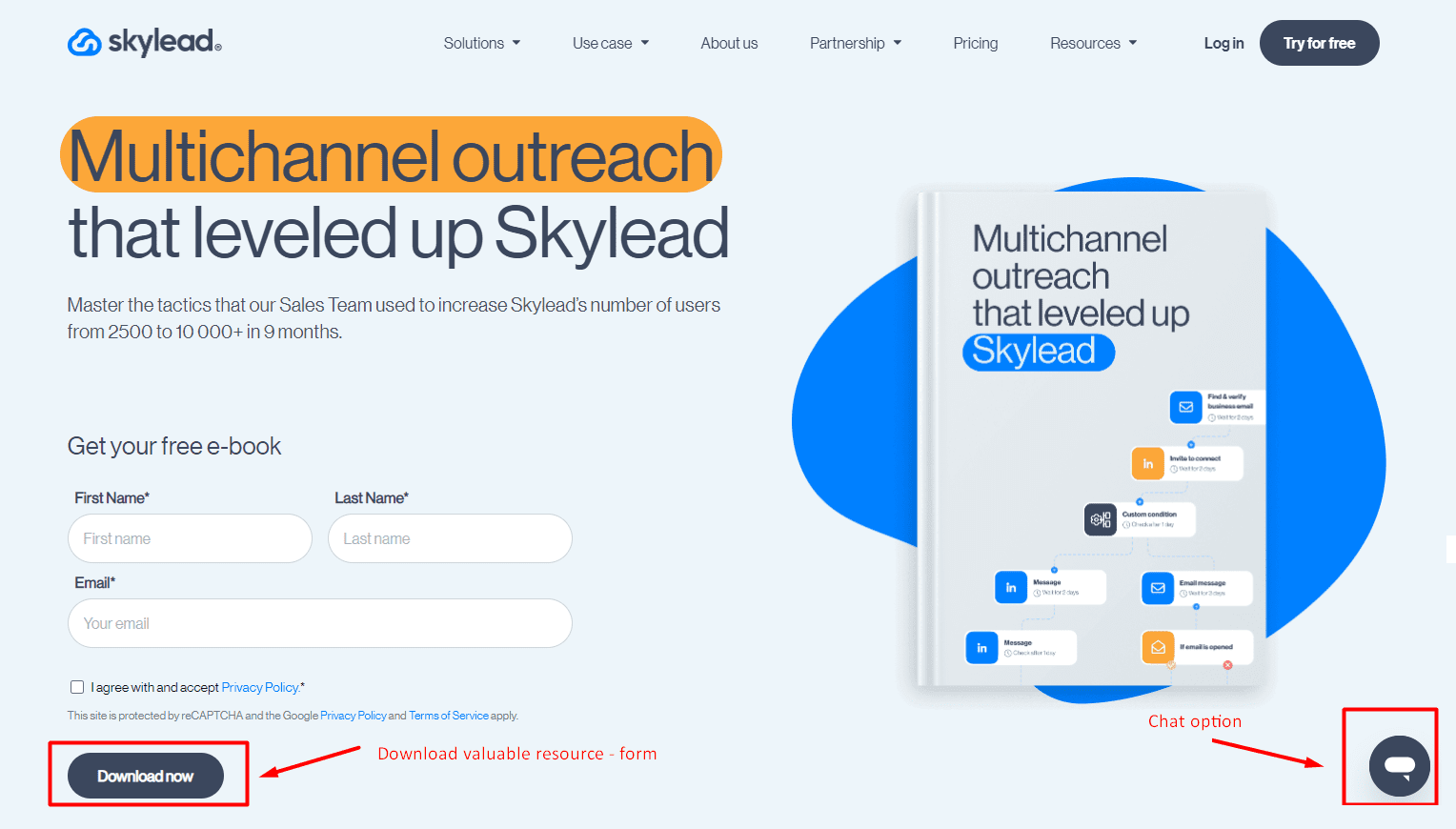
2. Define your ICP and buyer persona
Both Ideal Customer Profile and Buyer Persona are the documents that dictate what type of company or a person you are going to outreach. Thus, defining both should be your first step before finding sales leads.
To clarify, the Ideal Customer Profile describes the company that would benefit the most from your product or service. These companies should have the fastest conversion cycle, highest LTV, highest customer retention, and are willing to refer your product or service to others.
On the other hand, a Buyer Persona describes your perfect decision-maker. In other words, a Buyer Persona is a collection of a person’s data such as age, location, likes, dislikes, goals, wishes, challenges, and motivations.
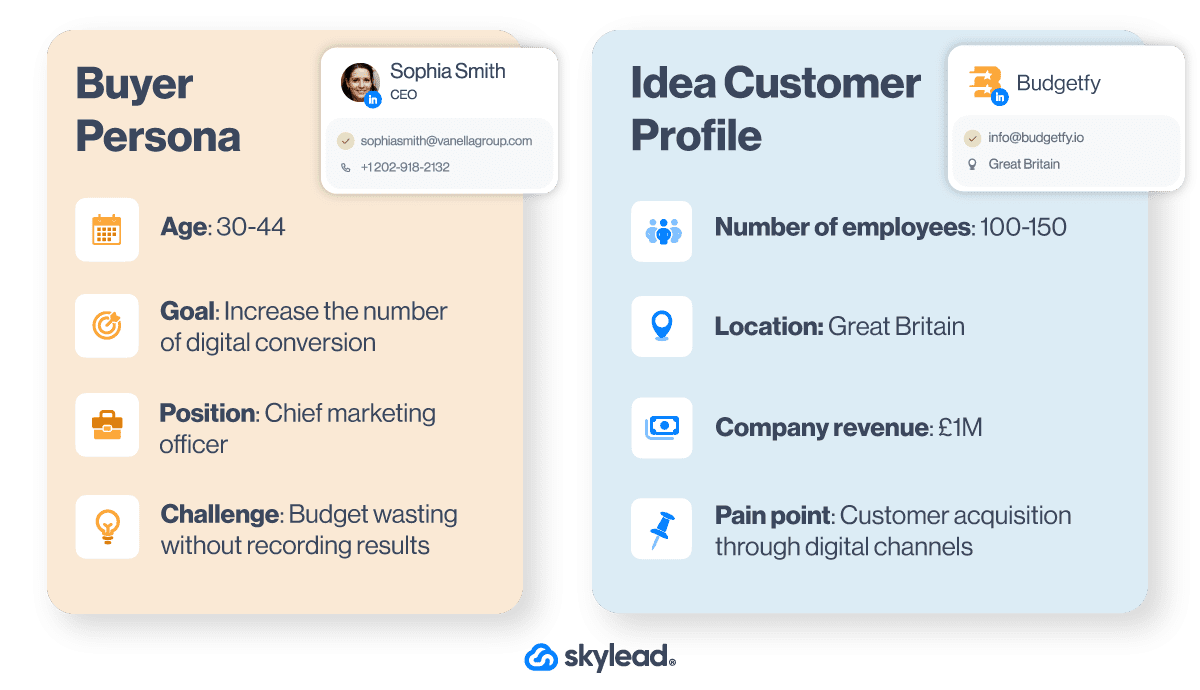
Ideally, both Buyer Persona and ICP should be based on existing customers and the data, as it will help you define these documents more precisely.
Education alert! We prepared step-by-step guides on how to create your ICP and a Buyer Persona, as well as free templates to get you started, so be sure to check them out.
3. Create the sales leads personalization document
Social Selling is about building relationships and helping your sales leads reach their goals with your product.
However, before doing so, you need to catch their attention and find the means to start the conversation genuinely. So, the big part of your research is finding the sales leads' details to help you personalize your cold outreach.
To personalize your outreach at scale, you would need to get crafty. In other words, while finding the perfect sales leads, you would need to research what they do, the content they published, or get more personal by finding their hobby.
This is where you will feel like a true detective. Start by creating an Excel file with the columns such as:
- First name;
- Last name;
- LinkedIn profile URL;
- Company.
Then, continue by inserting information, such as:
- The topic of the content they published;
- What stood out for you the most from the particular post;
- School they went to;
- Field of study;
- Jobs they posted;
- Company growth information;
- Personalized message intro (the message you can create based on above mentioned);
In other words, create a column for everything you can come across while researching. The reason for this document is every piece of this document becomes actionable in your outreach. So, read on to see how you can use this document and benefit from it.
Hint: Before you start your outreach be sure you have your LinkedIn prepared to sell for you.
Why should you use other ways to find sales leads?
LinkedIn is still our #1 platform to generate leads. However, by taking different approaches to find sales leads outside of LinkedIn, you will gain even deeper insights into your potential ICP or Buyer Persona, which will help you maximize your sales efforts and results.
In addition, we will still show how to use these approaches in combination with LinkedIn and even outreach on autopilot to save 11 hours a week so you can focus on closing the deals.
26 ways to find sales leads outside LinkedIn
We are all about practical education. Thus, the approaches we will mention below have their purpose and certain information they can give away, which you can use in your outreach.
The information can be the company changes or giving away certain buying impulses you can use as your upper hand. Let's get to it.
1. Find sales leads via the job search websites
When a company is hiring, it usually means one of these 3 things:
- They gained a bigger budget for the department;
- Something is not right in the current process;
- Or a person from the team is leaving for some reason.
Nonetheless, job postings are the result of the department change, and you should seize that opportunity. This is where recruiters usually spill the beans, so keep a lookout on the department and industry of interest.
For example, let’s say you are selling team management software for remote teams. You can go to any job search website like Indeed and filter the jobs by industry, job type, and by remote work.
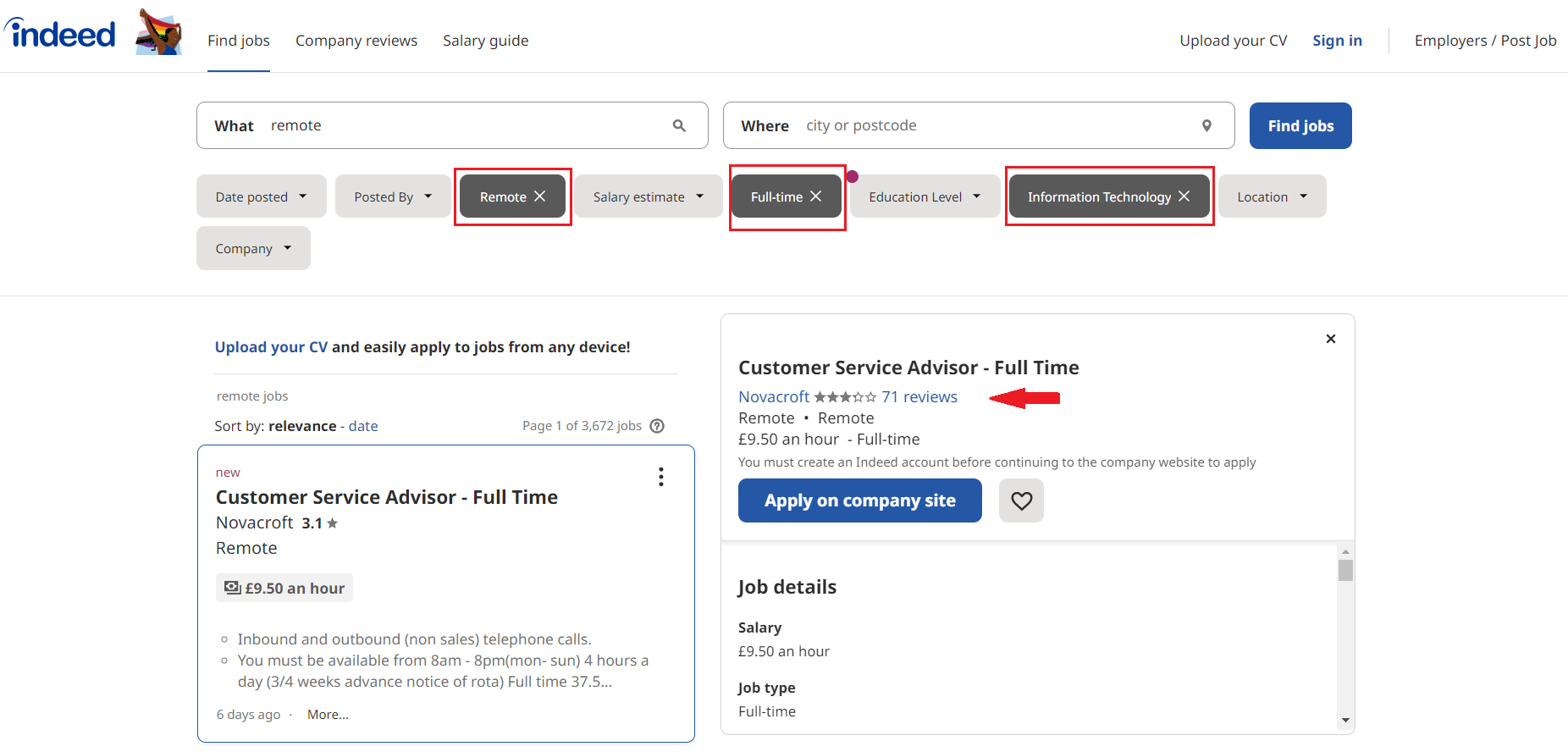
This is a great place to find your ICP and go from there. In addition, if you have a LinkedIn Premium account, you can check out the company’s growth insight on LinkedIn and move on to find your decision-maker.
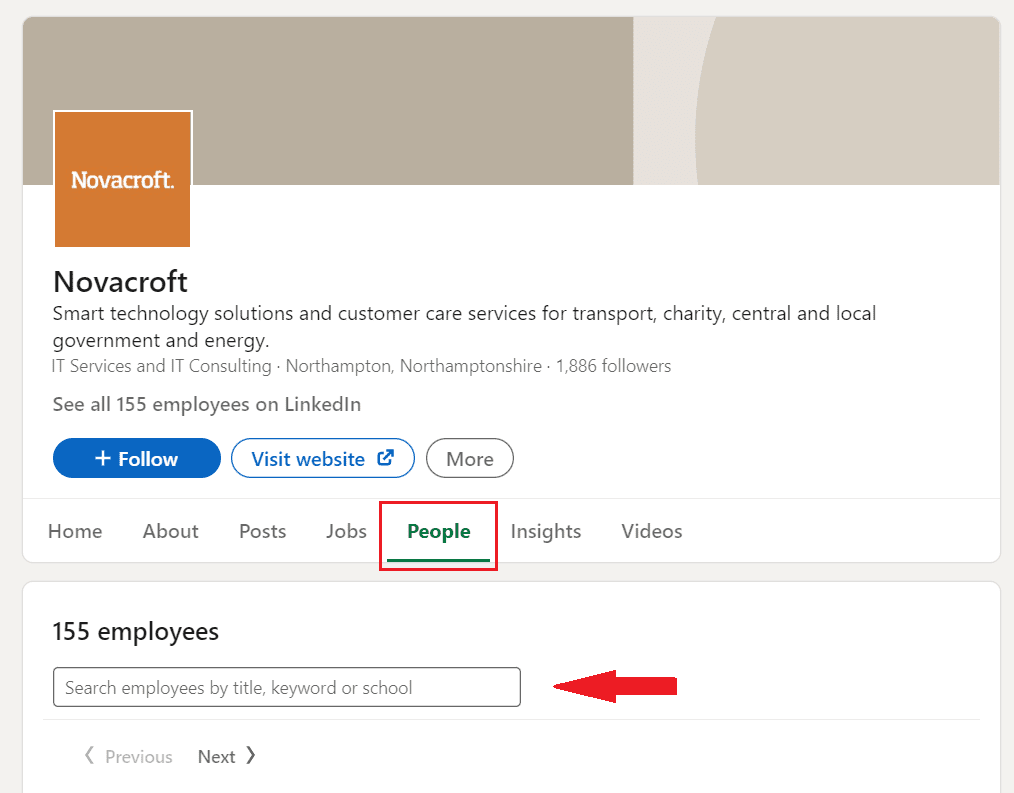
You can, of course, do this process on LinkedIn, as well. However, keep in mind that if your ICP are small companies, you might not be able to see their job posts unless you are their 1st-degree connection or they promote these posts on LinkedIn.
2. Sales leads from the companies that got fundings
Another great way to find your ICP is to research what companies recently gained some sort of funding. Since they have got money to invest, be sure that these companies’ priority is growth. So this is something to keep in mind for your outreach.
So, to find these companies, you can choose one of two ways. Firstly, you can use company data websites, such as Fundz, TechCrunch, or Crunchbase. Crunchbase is easier to find the information as you can filter the companies using the free Funding Rounds feature.
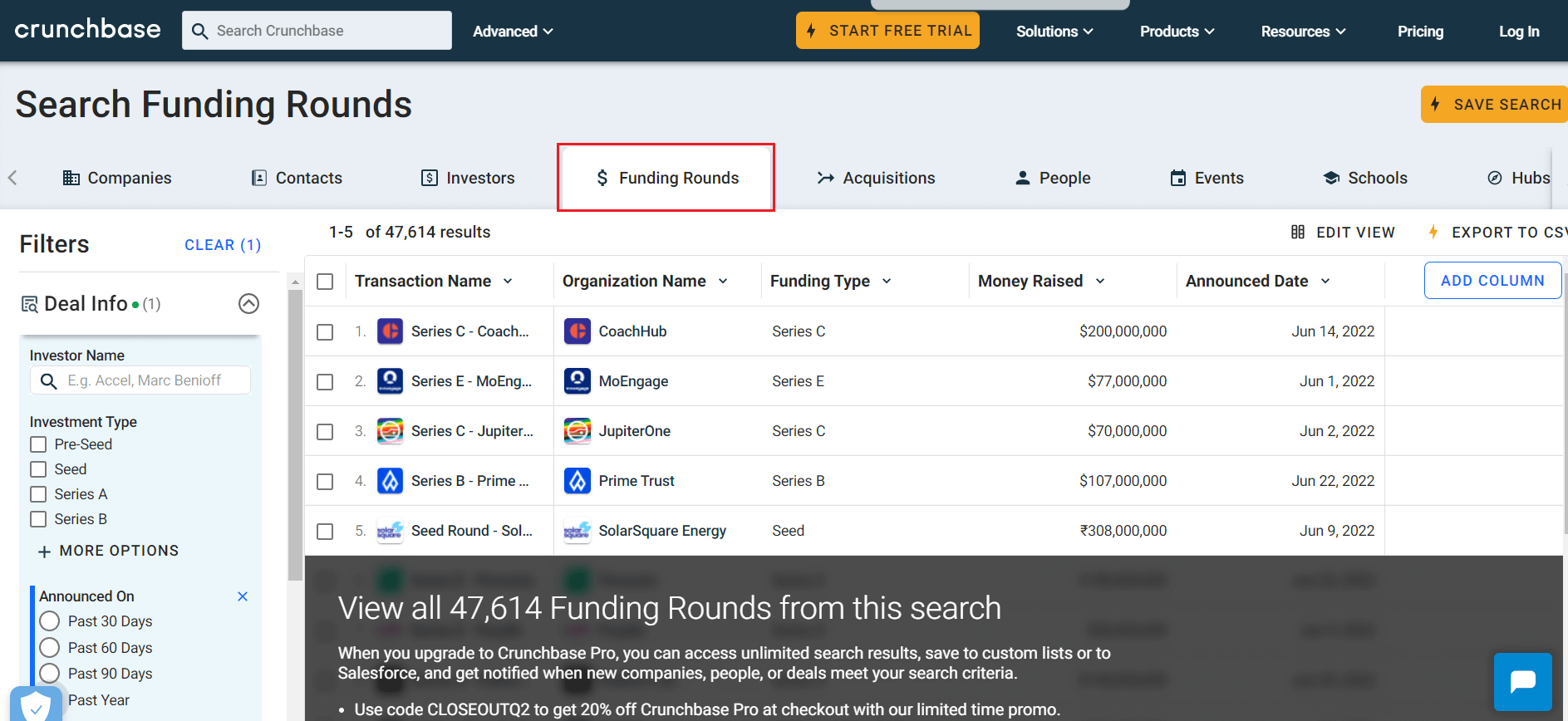
Secondly, you can google the companies using Boolean search operators.
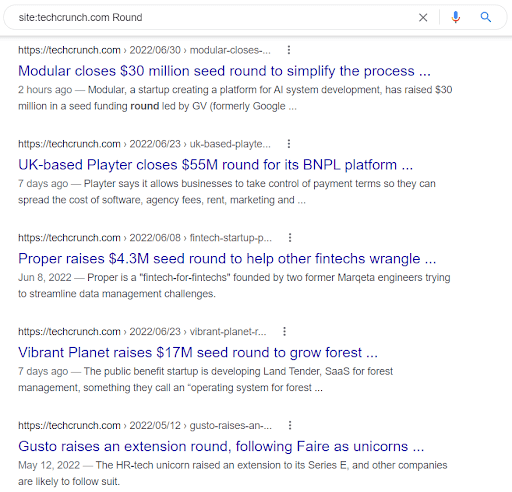
Whatever approach you choose, making the connection with the person from the company that just got the funding and building the relationship can result in a long-lasting partnership.
3. Facebook - Where all sales leads are secretly active
Bet you didn’t see this coming, eh? 🙂 All jokes aside, Facebook is a perfect place to find your Buyer Persona. However, you just need to dig a little deeper to find them, and join a couple of groups here and there.
The first thing you need to do is to research and find the Facebook groups your sales leads follow. Then, join these groups and wait for approval.
From there you can find your sales leads by posts they published. The only thing you need to do is search the group by the keyword.
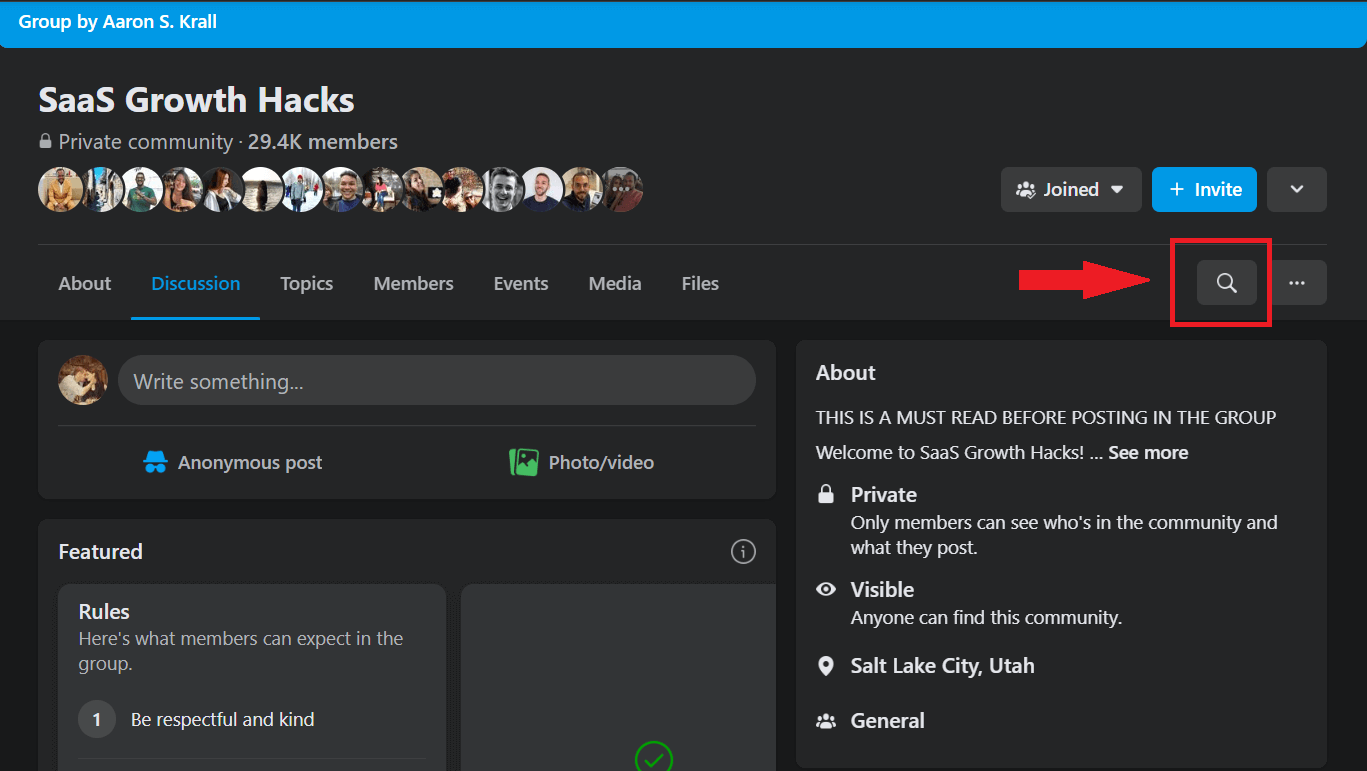
To clarify, you can search sales leads by, for example, the exact pain point they experience, or goal they wish to achieve.
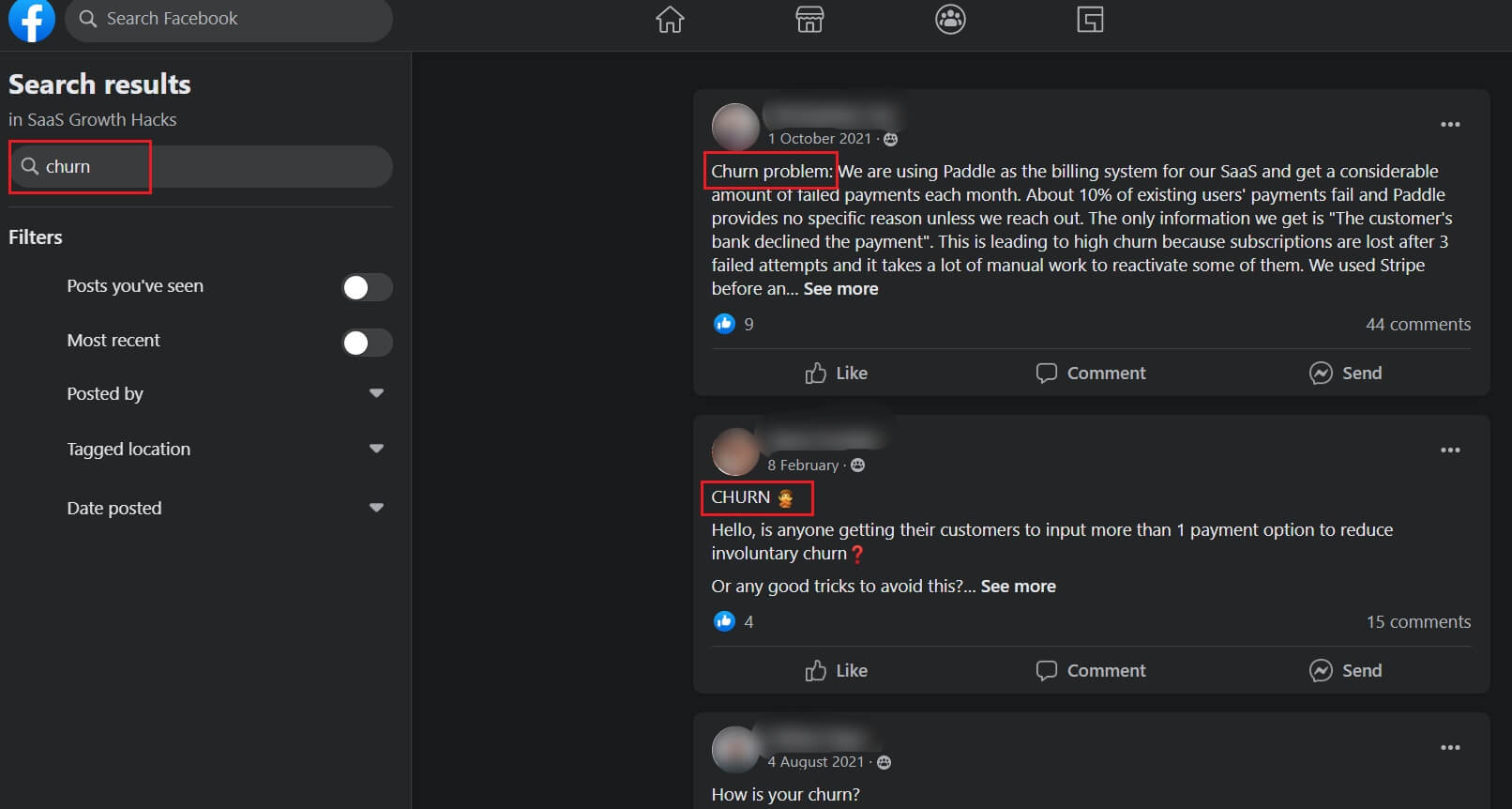
From there you can respond directly in the comments, go to the profile and check for the email, or simply find them on LinkedIn and prepare their profile for the outreach campaign.
4. Finding sales leads on Twitter
A simple search on Twitter can go a long way. However, you would first need to write down keywords and hashtags you need to search to laser-target your sales leads. In addition, make a note of the various topics prospects tweet about.
Once you find them, you can either engage with them by retweeting the post, writing a comment, or finding them on LinkedIn and preparing them for the outreach campaign.
The other thing you can try is to find a relevant post and see who reacted to it, as you would, for example, find people who reacted to certain LinkedIn posts.
You could also search posts by competitors’ mentions and reach out to people who are not satisfied with them.
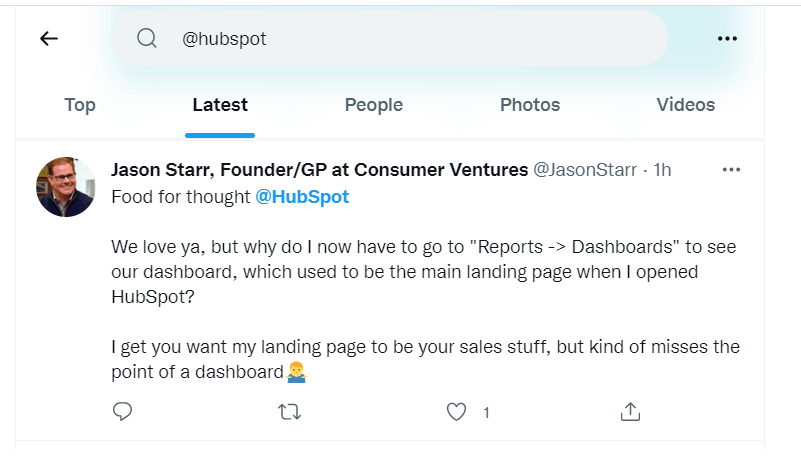
5. Search YouTube comments to find sales leads
Let's continue with the Social Media trend. Apart from Facebook and Twitter, you can find sales leads in the YouTube comments section too.
All you need to do is find the videos your sales leads might be watching and look down in the comments. In other words, try to find someone with the full name and a profile picture, take a screenshot, and find them on LinkedIn to prepare them for your outreach. It is a simple yet effective strategy as this way, you will laser-target your sales leads who like to chat online and share their thoughts.
Let’s say your sales leads are SaaS founders. Consequently, you would find a video in relation to SaaS, such as this one.
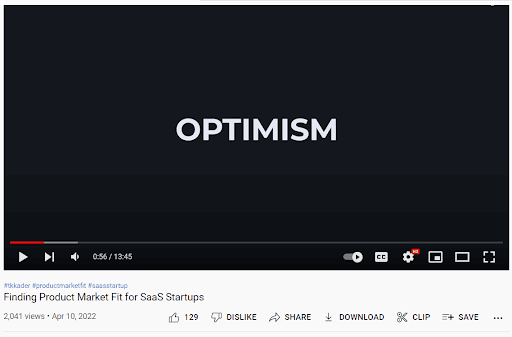
Next, scroll down, check the comment section, and try to find a couple of profiles with the real picture and a name.
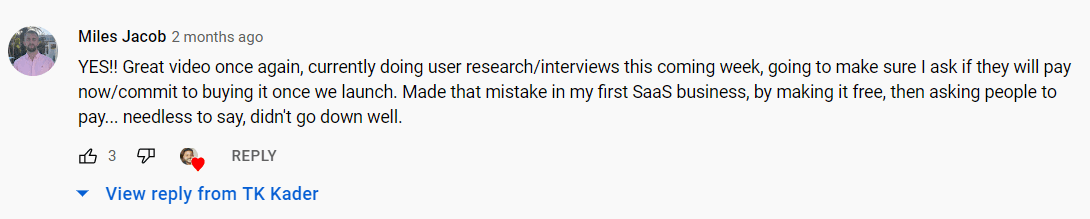
Lastly, take a screenshot, and try to find them on LinkedIn.
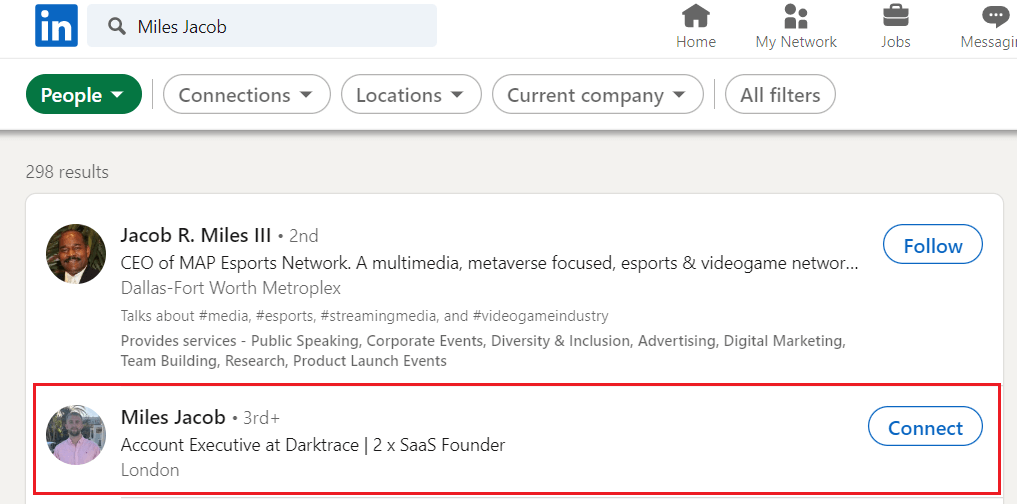
6. Review websites
Speaking of people who are not pleased with your competitors, you can find them on listing websites too.
If, for example, your competitor is a software tool, you can use any SaaS review website, including:
Simply go to the review website of choice, find your competitor, and then search for people who posted negative reviews. Here is an example of a person who is not satisfied with calendar software.
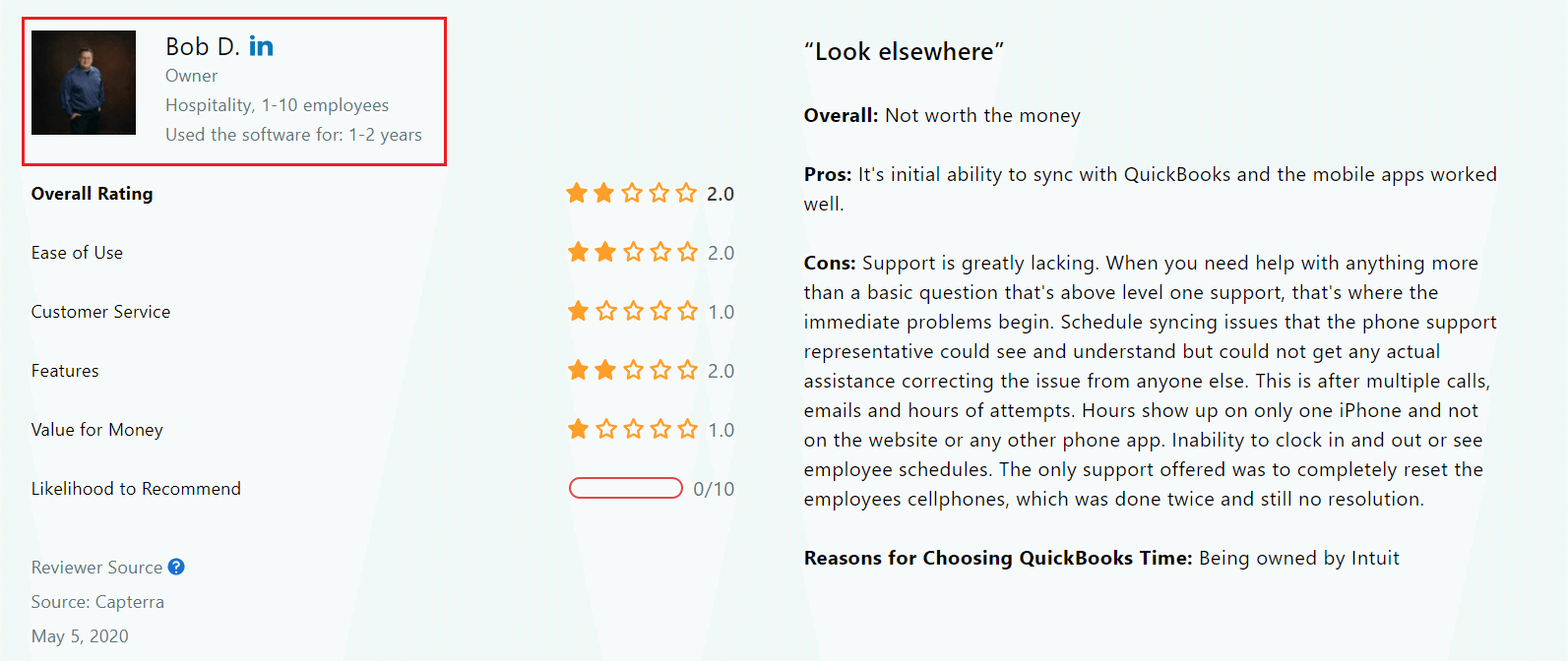
7. Sales leads in website community
Website communities such as GrowthHackers or SalesHackers are another place where you can find sales leads. With plenty of topics to search from, you will be pleased with how many discussions and users you will come across.
For example, the nice thing about the GrowthHackers community is that you can find the user, see their publications, and topics they follow, and choose to follow them or contact them directly.
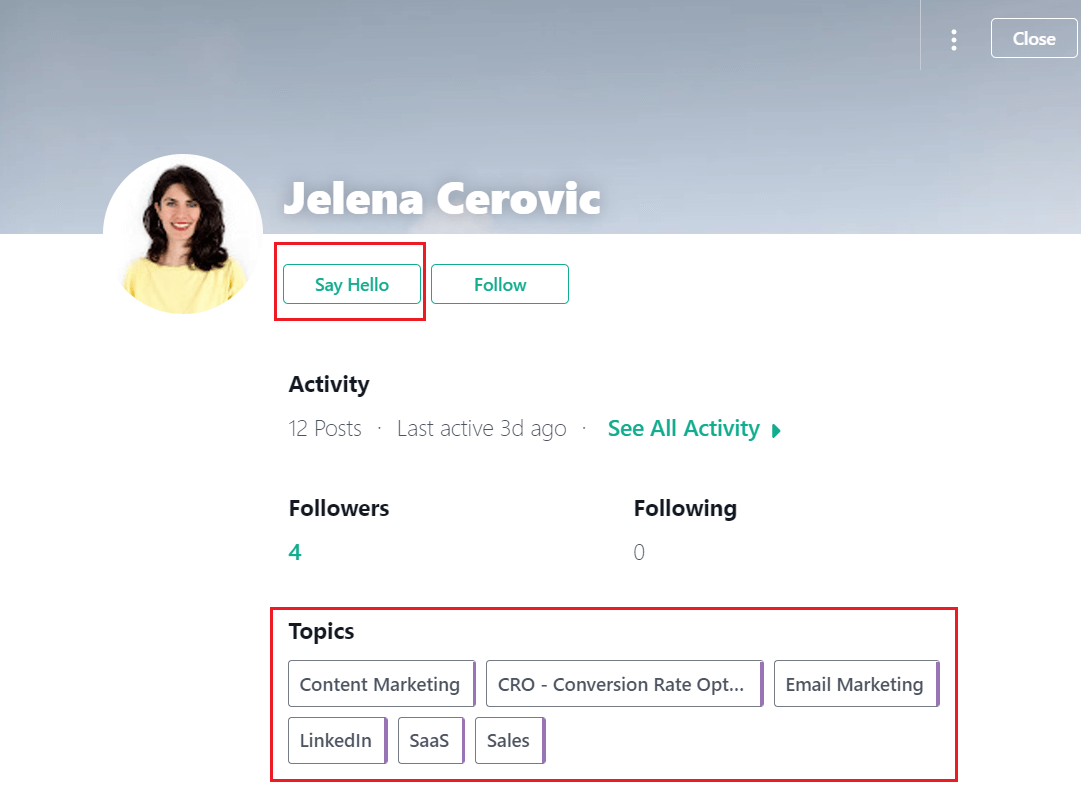
So, hit the internet and find the website community from your target industry.
8. Slack communities that sales leads are a part of
Now, this is what sales dreams are made of. If you thought those website communities were interesting, you would be ecstatic with the Slack channels! What’s interesting is that you can contact each member privately via chat.
There are different communities all over Slack, and you can explore and find the ones your buyer persona joined. For example, a B2B content director must be following the content trends, so you will most likely find them in the Superpath slack community under content-b2b channel.
What’s best is that Slack channels like RevGenius or Trenches are very educational, supportive, and welcoming. Thus, apart from finding sales leads, you can enjoy your stay and learn something along the way.
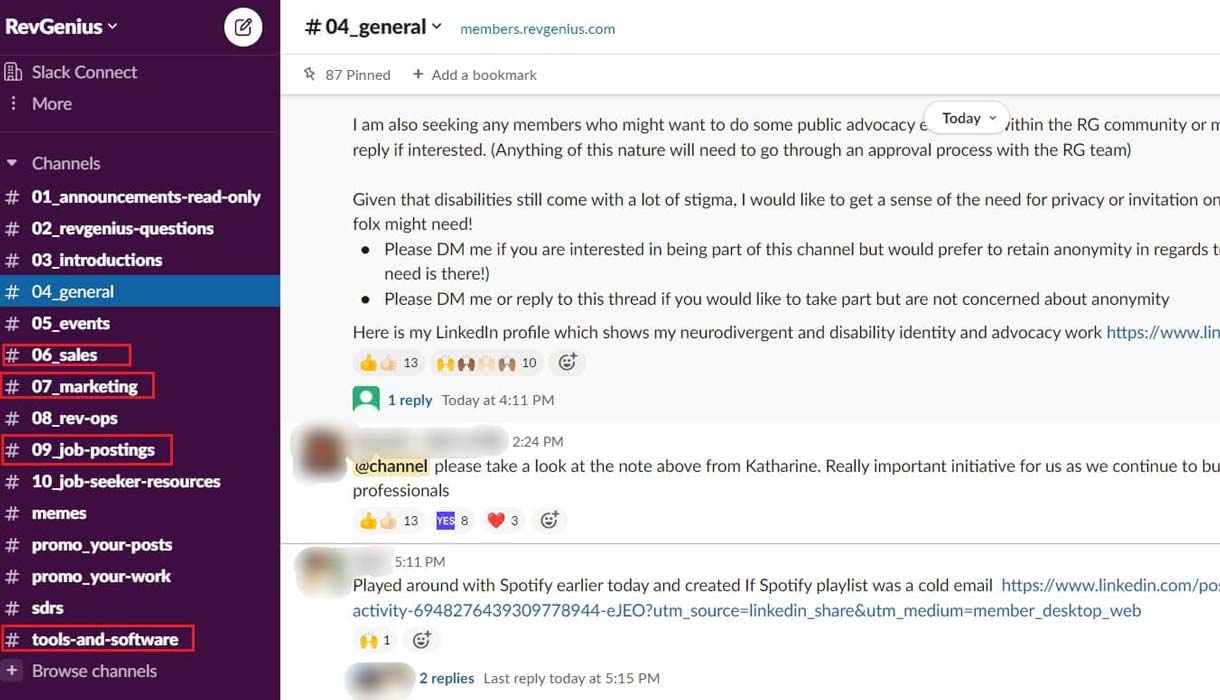
9. Discord - Unexpected place where you can find sales leads
Speaking of app communities, have you ever thought about Discord? It is a place where people can communicate with each other via either text or voice chat. Unlike Slack, Discord was initially created as an informal place to hang out with your friends or even play massive multiplayer online games.
However, Discord grew to be so much more. Now, it is a new hotspot where people all around the world gather to share their experiences and thoughts on various topics. Thus many so-called Servers, aka groups, emerged, and you will be able to find one to which your sales leads belong.
For example, here is what the Salesforce discord channel looks like.
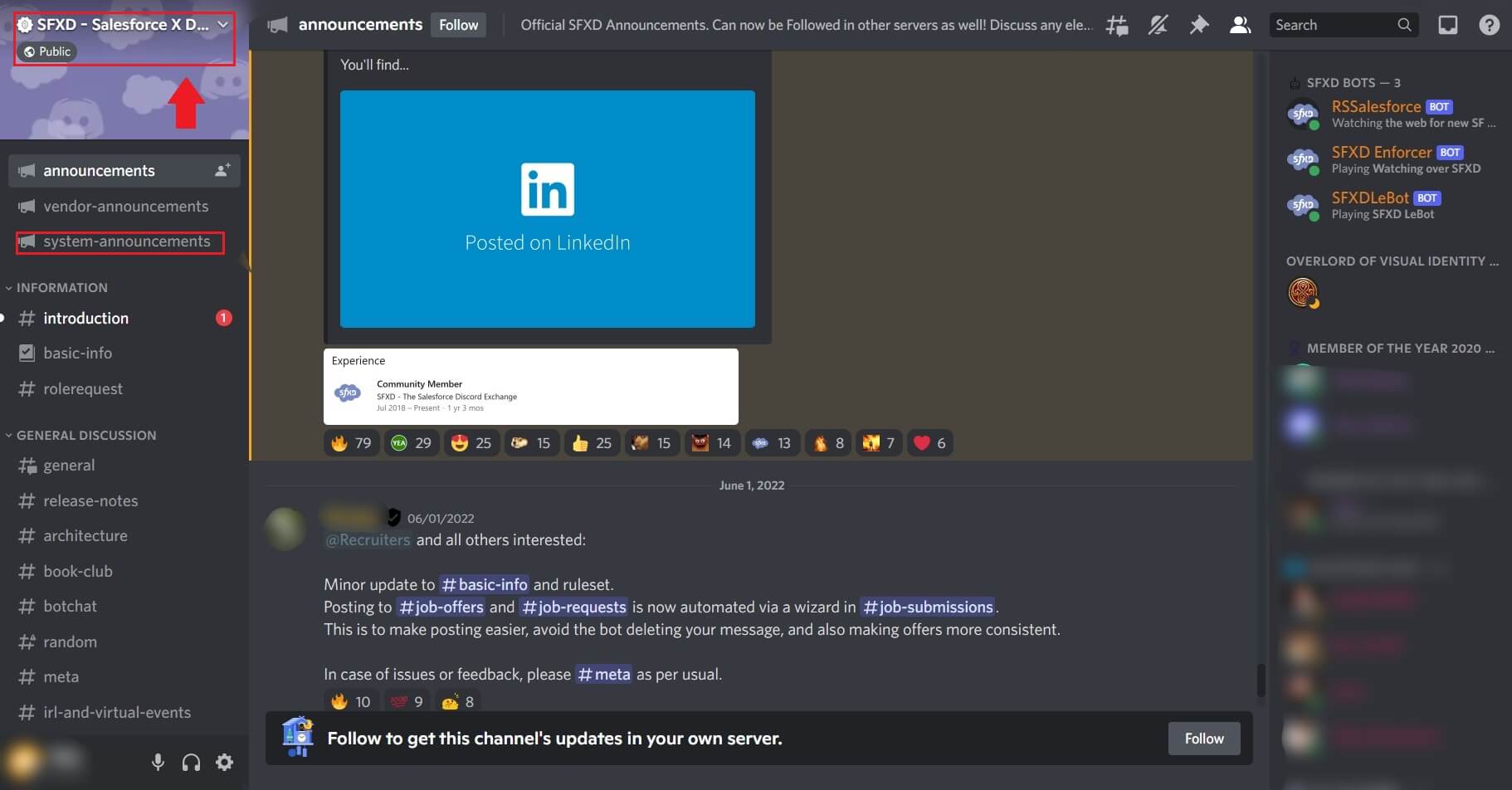
10. Discovering startups
If your ICP are mostly startups, look no further than the websites such as ProductHunt, BetaList, AngelList or Crunchbase. BetaList is the place for recently launched internet startups. It cleverly segments startups by industries, so there is no way you won’t find the one you need.
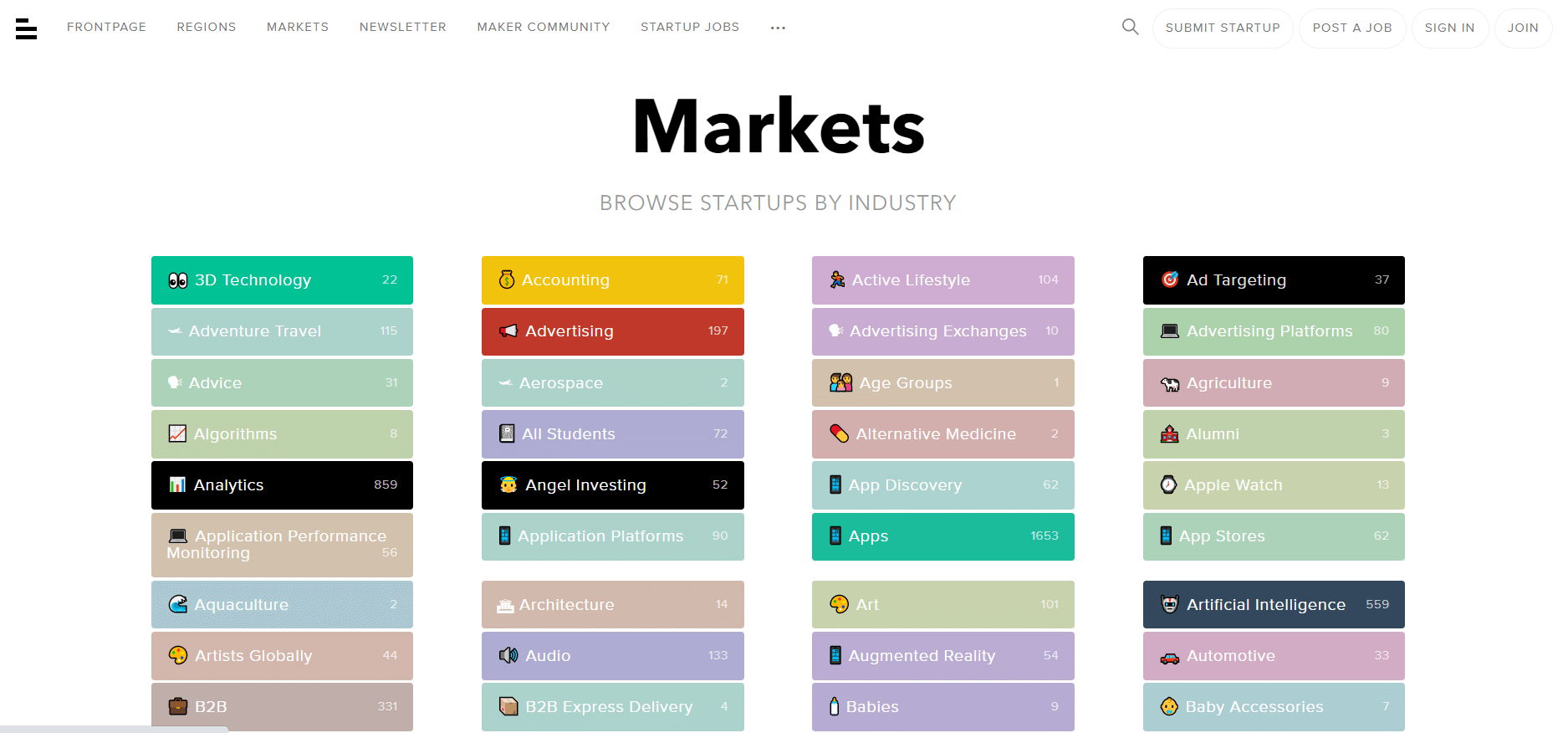
Another advantage is that you can contact the founder directly by finding their social media account on the profile listed beneath the company description.
11. Researching the niche platforms to find perfect sales leads
Not all companies are alike, and there are a lot of niche businesses whose Buyer Personas have unique jobs. So it is important never to stop researching and visiting platforms where the target audience has their profile.
For example, if your target group is videographers or graphic designers, you would most likely visit Behance or Vimeo. On the other hand, if your sales leads are music artists, then SoundCloud is the place for you. Looking for developers? Give Github a try.
If, for example, you are selling an invoice management tool and need to reach out to freelancers, go to Upwork. The more information you have on your sales leads, the easier it would be to start the conversation, such as:
Hey, I have seen the ratings on your Upwork profile, they are amazing. I bet you get a lot of work as a freelancer. I was just wondering what tool for the invoice you use?
The possibilities are pretty much endless here.
12. Medium
Many people of all occupations share their stories and thoughts on Medium, and your sales leads could be one of them. To clarify, Medium is a blogging platform with over 100 million readers and 175,000 authors who are thought-leaders, journalists, and experts, so you have a deep pool of sales leads to search from.
Moreover, Medium is pretty easy to use. You just need to type the topic of interest in the search bar and browse through articles.
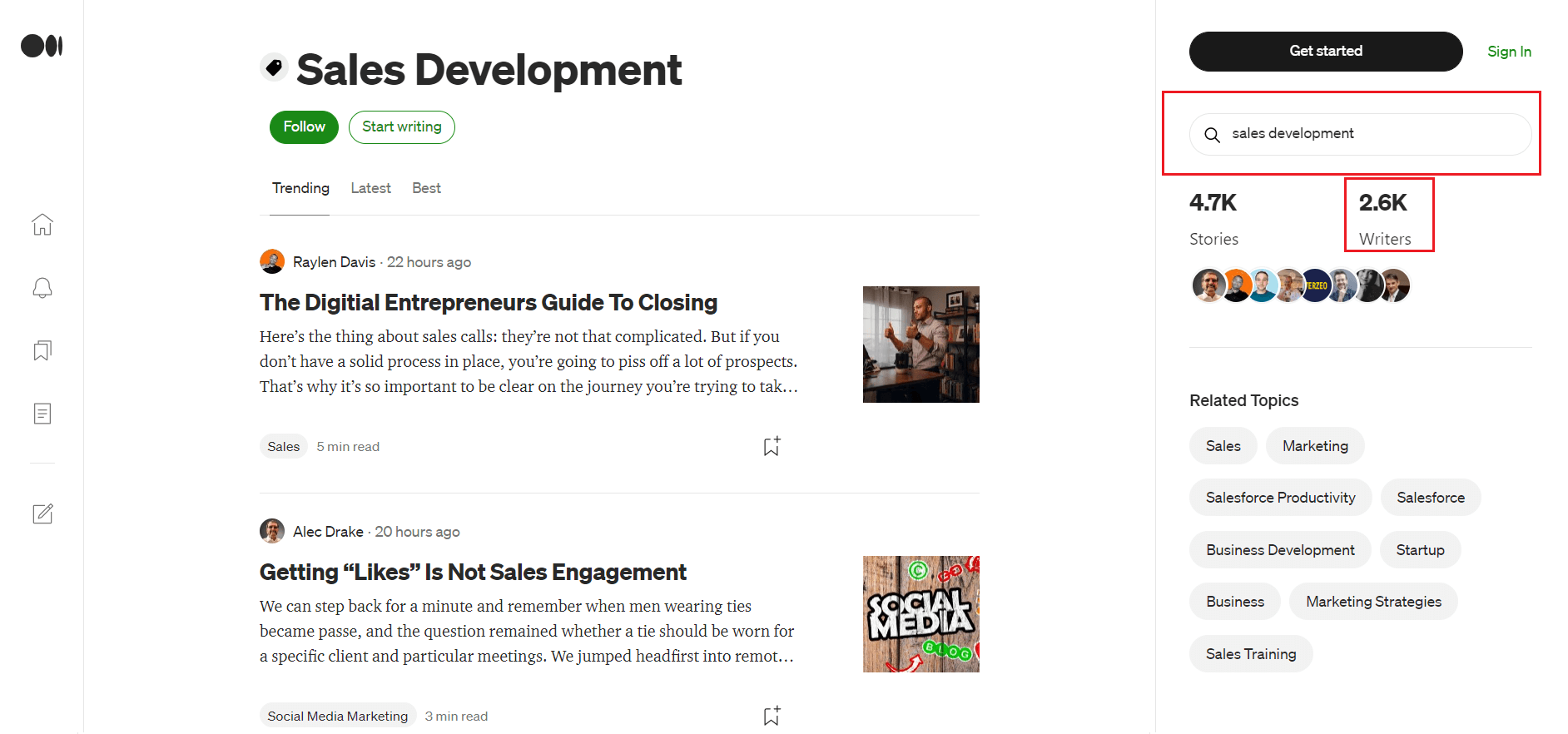
Once you find an interesting post, go to the author's profile. You will usually see their LinkedIn profile or other Social Media URL in the About section, so it is easy to qualify sales leads right away.
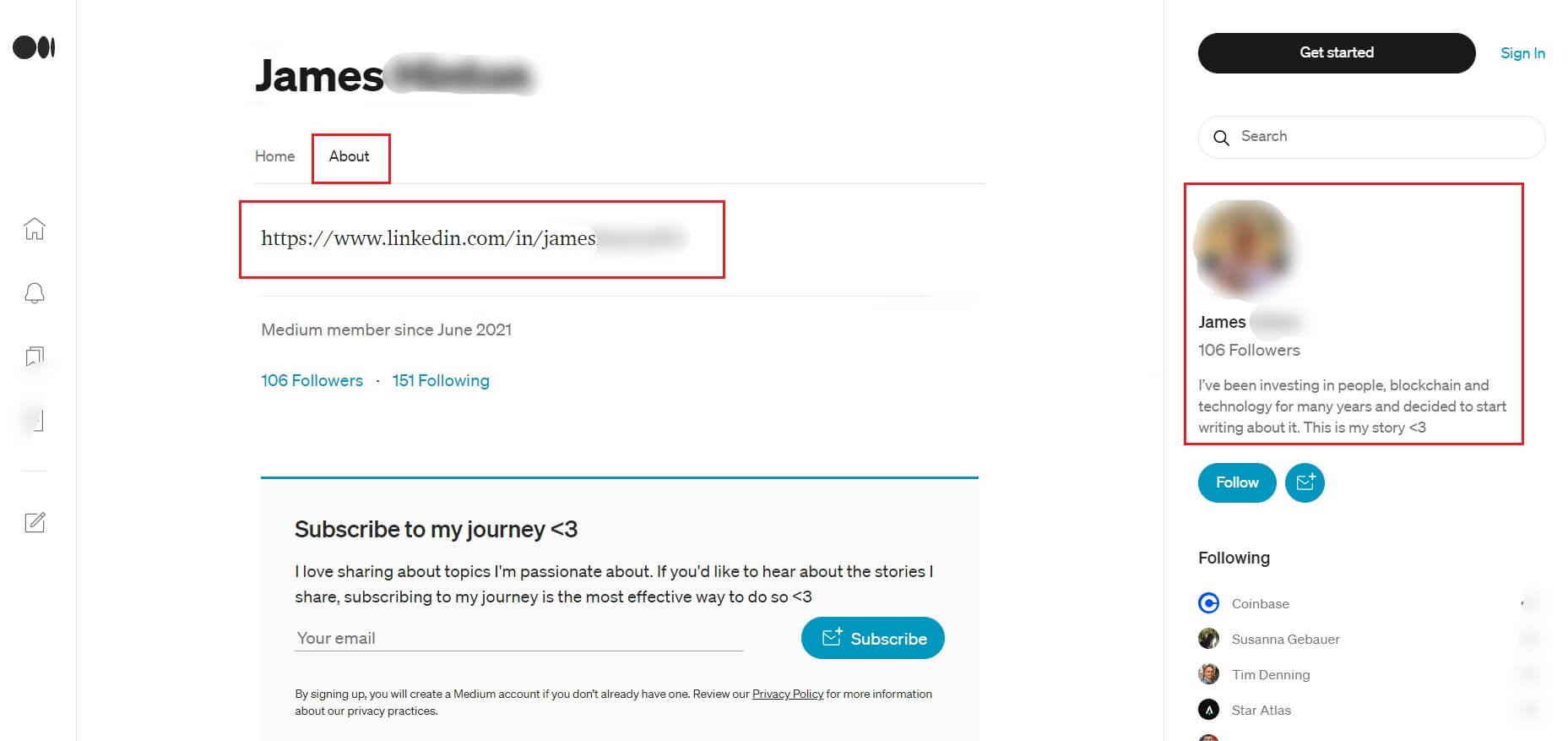
In addition, you can also see the comments and the profile of the person who posted that comment. Thus your sales leads could be one of them.
13. Generate sales leads from your customers
One of the most powerful ways to find sales leads is by asking your clients. In other words, you can reach out to your best existing customers and ask them if any of their business contacts would be interested in your product or service.
To clarify, we say this is the best option as once they give you a contact, you can mention this mutual connection and gain higher credibility and trust from the start. This is the oldest “trick” in the book and never fails to show results.
However, never forget the person who gave you the contact. To show gratitude, you could offer some sort of discount or similar incentives.
Outreach the sales leads by streamlining the process
Remember when we mentioned the personalization document with actionable data? Well, this is where you are going to use it.
To streamline your process and outreach the sales leads you found, you can create a new CSV file out of the information you gathered or use the existing ones. The only condition here is to insert a person’s LinkedIn profile and email address. If, however, you cannot find the person’s email address, you can use one of these ways to find emails yourself or let Skylead take care of that.
Skylead already offers the following native variables for the message personalization based on the sales leads’ LinkedIn profiles:
- First name
- Last name
- Current company
- Years in current company
- Total career positions count
- Total years of experience
- College name
- Occupation
Nonetheless, you can insert other information divided into columns, and Skylead will recognize them as custom variables. To clarify, here is what our Ivana has to say on Custom Variables:
So, your end CSV file can look something like this:
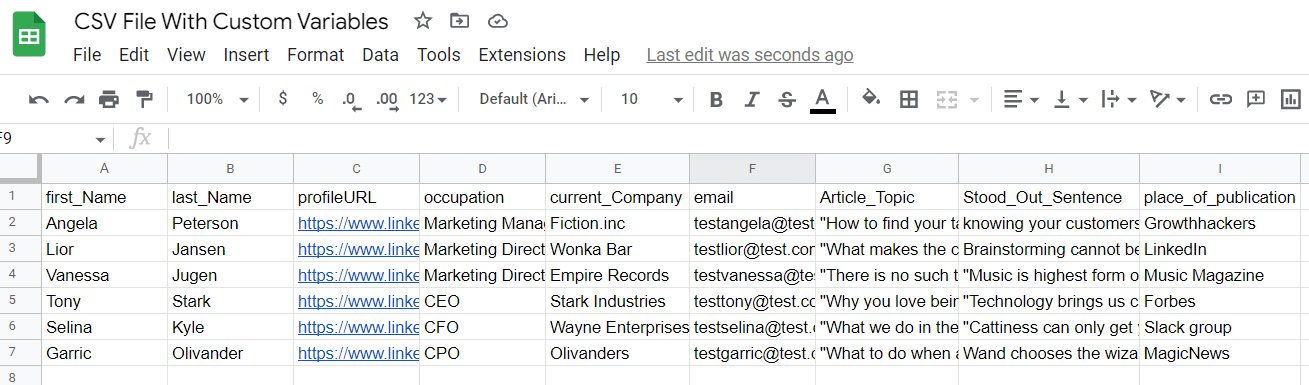
Creating a CSV campaign in Skylead
Once you create your CSV file, it’s time to launch the campaign and reach out to the sales leads you found.
To do so, first, go to your Skylead dashboard and click the Create New Campaign button.
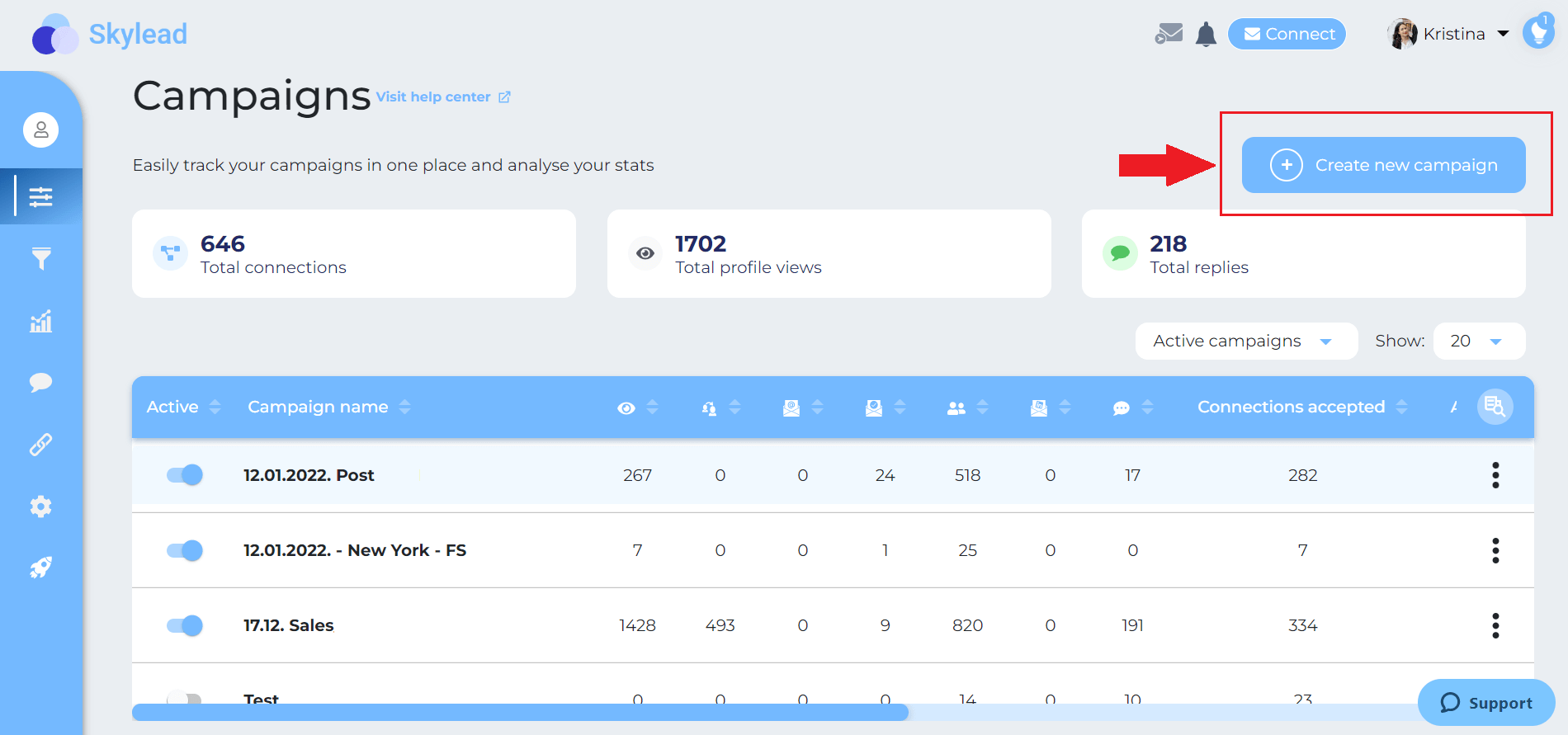
From there, choose the Import type campaign and upload your CSV file. Then, name your campaign and click Next.
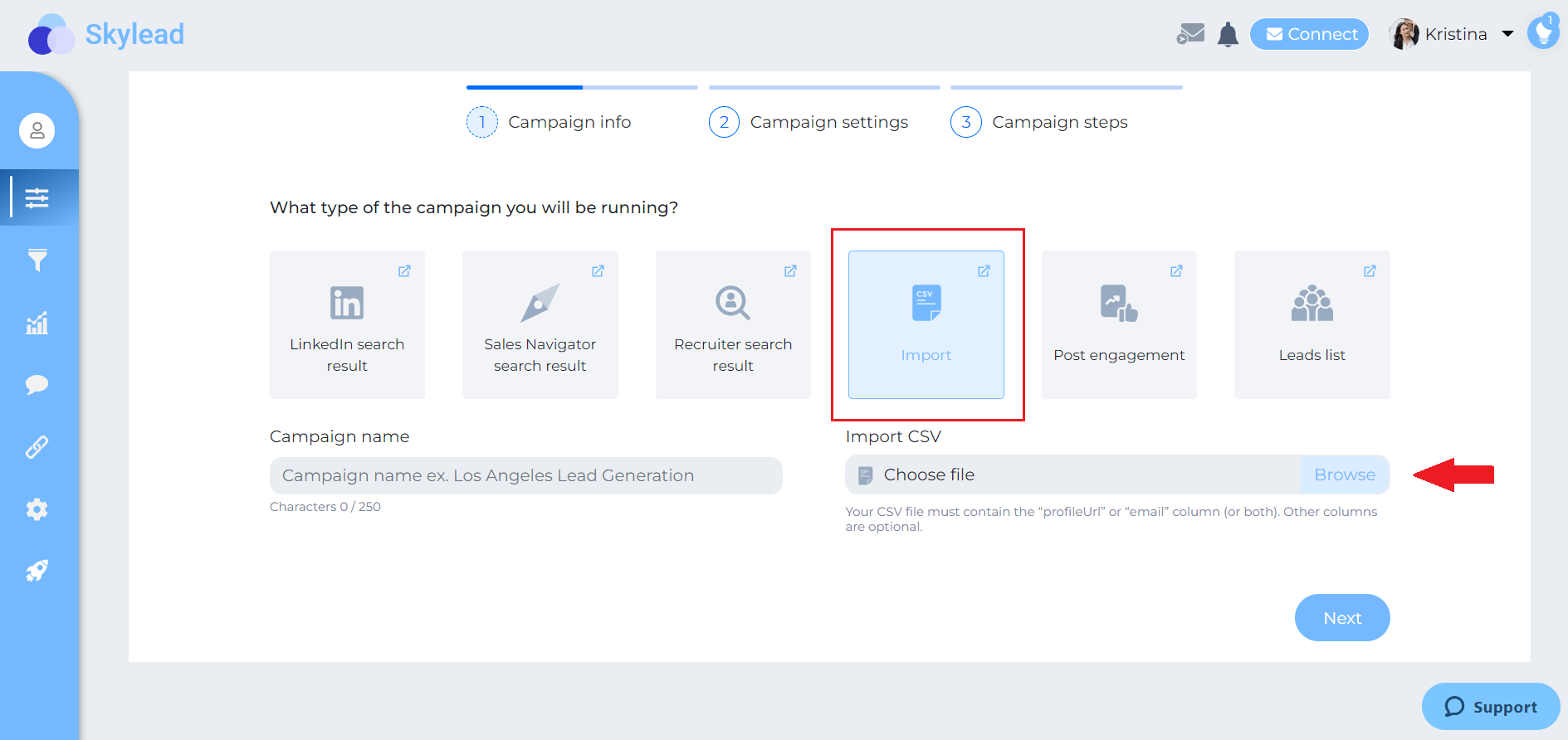
Next, set up your additional settings, such as date or email tracking metrics, and proceed.
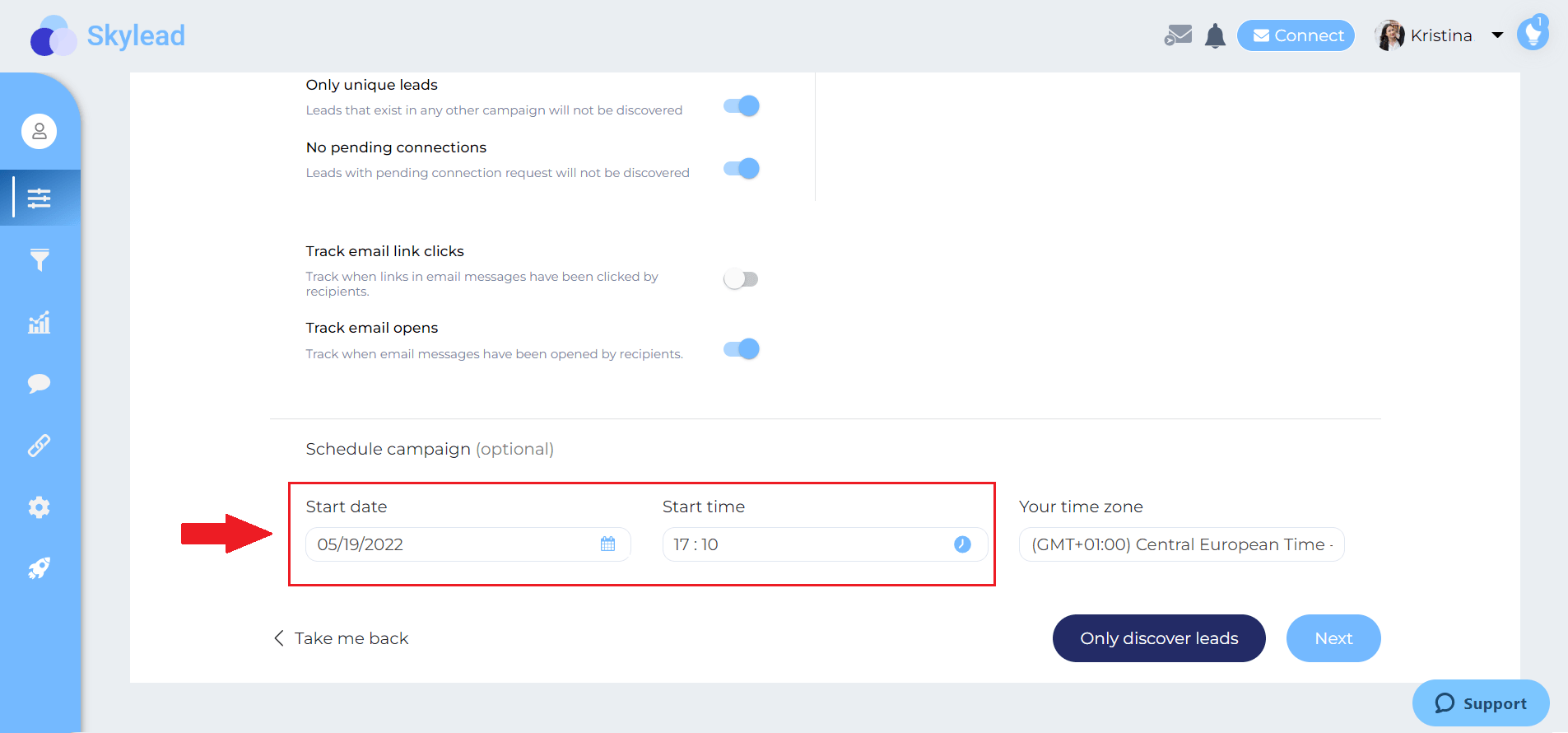
Now you need to create a coherent action path that Skylead will follow - aka Smart Sequence.
Simply drag and drop actions and use different conditions based on their behavior to maximize getting in touch with your leads.
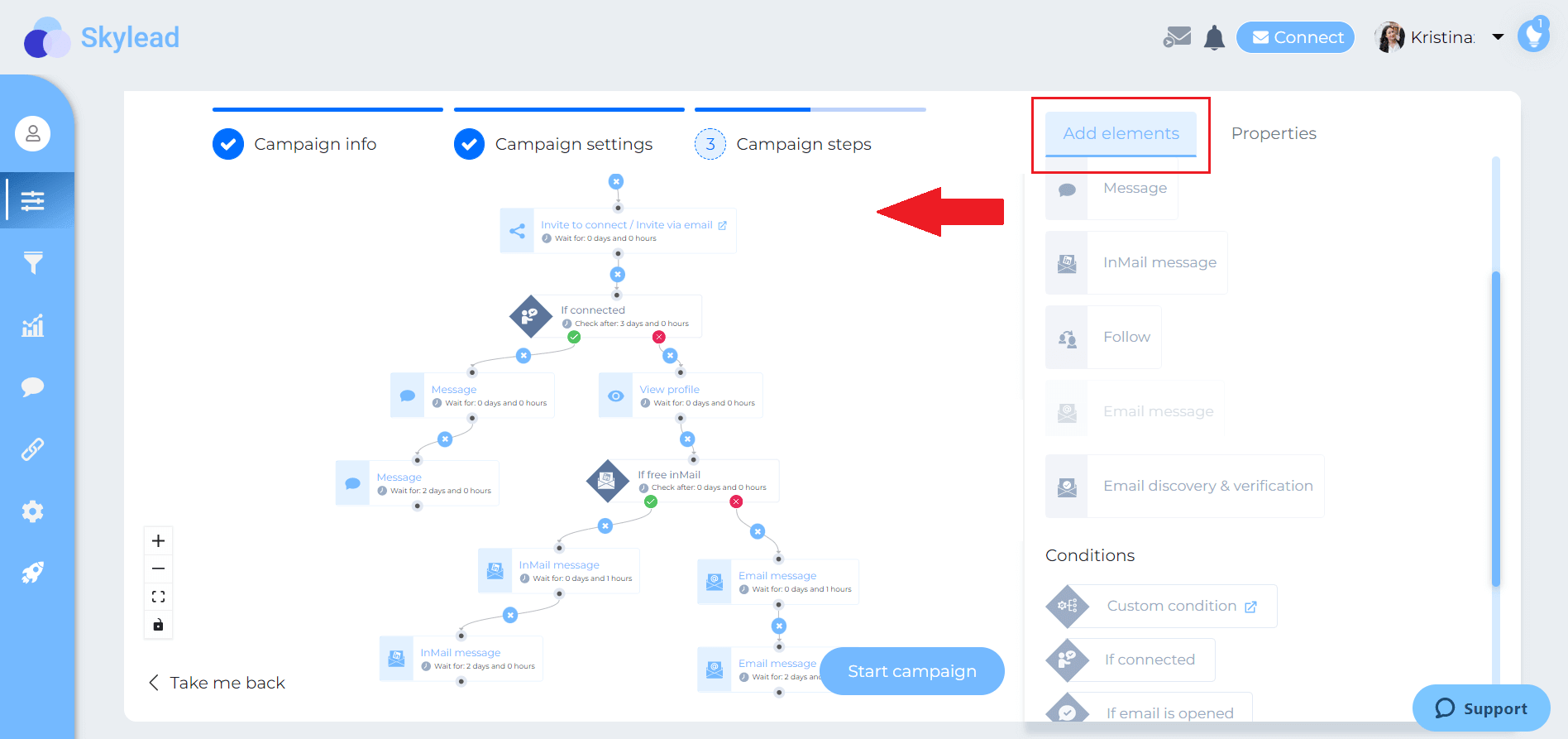
Discover numerous templates and step-by-step multichannel outreach strategies that helped us grow Skylead from 2500 to 10 000+ users in just months. Download our Free eBook now.
Finally, do not forget to create personalized messages for the actions, such as an invite to connect, LinkedIn InMail, LinkedIn message, or Email message. Here is where you can use native and custom variables you created previously, making your message look something like this:
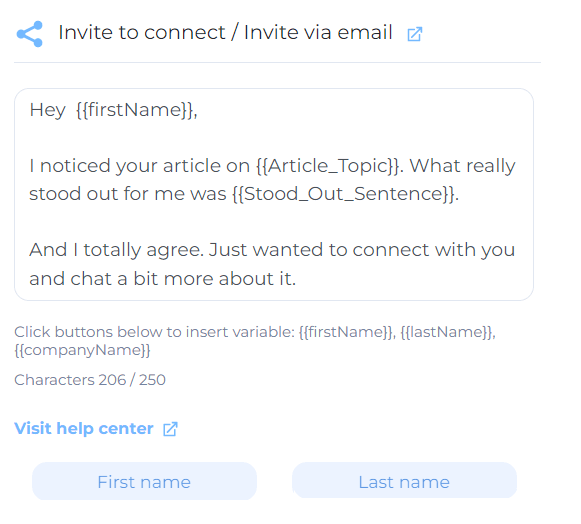
And this is just one way you can use to outreach your sales leads in Skylead!
In conclusion
The sales industry is ever-changing, and we always keep discovering new ways to improve our outreach efforts.
However, one thing is constant - you need to care for your sales leads and wish to help them. Only then will you be able to make something meaningful and close the deals.
So, what’s better than finding the perfect sales leads and gaining immediate insight so you can have something to kickstart the conversation and continue to build a relationship.
Finding your sales leads is one of the most important steps, as it can make or break your outreach. Thus, you should go the extra mile to find the right company or a person for your business.
To do so, here are a couple of things you need to do before finding the sales leads:
- Build your inbound strategy
- Define your ICP and Buyer Persona
- Create Sales Leads personalization document
When you prepare these three things, only then will you be able to proceed to find your sales leads. And to get creative, use the following websites, databases and communities to find your perfect leads and more information about them.
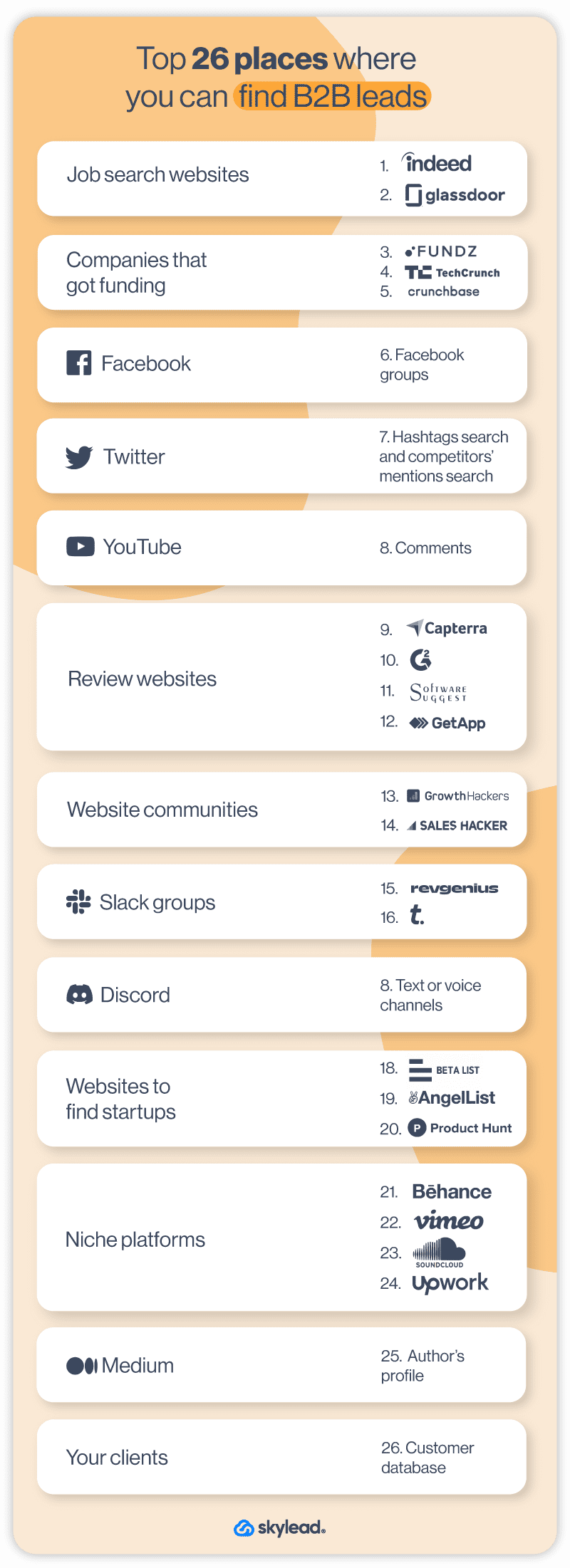
And once you find the best sales leads, Skylead will always be here to help you streamline the most time-consuming part of the sales process and personalize your outreach at scale for maximum results.

Wish to see Skylead in action? Start your 7-day Free Trial!
Social Selling or Old Sales Approach?
You are standing at the crossroad in the middle of the field. On the left, there is a sign “The old ways of sales” loosely dangling from the barren tree. A trodden path beneath the sign leads to the campfire in the night. Crows are cawing at you like the alarm, as you approach the tree hole they guard.
Towards the other path hangs a neatly hammered sign saying “Social selling”. Sun shines upon it, and you hear laughter echoing in the valley. You notice something else in the distance: the mountain, tall as the sky itself, and people climbing it.
Which way will you go?
The crossroad choice seems pretty obvious, doesn’t it? Give crows bread crumbs, grab the notebook they were hiding in the tree as your foundation. Let us take your hand as we walk towards the valley and train you for the mountain climb.
What is Social Selling?
Social Selling definition
Let’s start with the basics. Social selling is a lead generation strategy where you should connect with prospects and develop deeper relationships before leading them further down the sales funnel. In general, it can take place online or offline, but due to recent events, it is more of a social media thing now.
A big part of B2B social selling is constantly listening, understanding the prospects’ pain points, educating, and providing tailor-made value. What does this mean for SDRs? Prospects come first - their pain points, worries, and sales reps as company representatives should offer empathy and help in the form of a solution.
Here is how it differs from the old sales ways:

According to LinkedIn, 78% of social sellers outsell their peers who do not use social media.
It is important not to confuse selling on social media with social media marketing and advertising. Social selling means direct and personal interaction with customers via their social media activity to create a sense of credibility and establish a relationship. Social media marketing, on the other hand, means conducting promotional activities using the company's social media accounts and building brand awareness that way.
As social selling is a fairly complex strategy, with a web of possibilities and outcomes, we are creating a two-part blog series so you can easily master your social selling skill to boost sales. Let’s first dive deep into how you can measure the effectiveness of selling on social media.
How to measure Social Selling success
Before sharing social selling tips, we must emphasize how important it is to track and measure social selling activity. With documenting and tracking, you will know where you succeeded or what needs adjusting to improve selling on social media. Here are the top 8 social selling metrics which will help you out.
#1 Social Selling metric: SSI
As one of the most popular selling on social media metrics, LinkedIn’s Social Selling Index (SSI) proved to be a great indicator of your social selling status on LinkedIn.
LinkedIn found a way to measure how effective your presence on this platform is by building your brand, connecting with the right people, engaging, and establishing relationships.
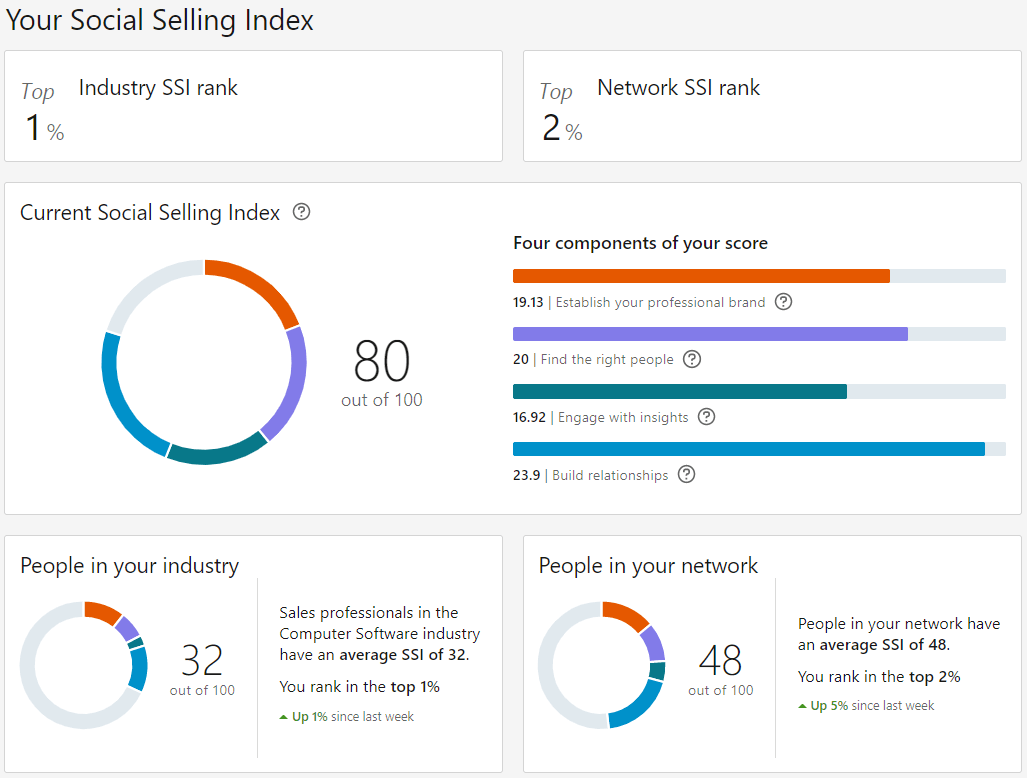
The Social Selling Index is free and available anytime, and it is updated daily. If you wish to see your Social Selling Index, click here.
In general, SSI provides insight into where you currently stand within your network and industry. If you wish to check your Social Selling Index out and improve it, head over to our blog post on how you can improve your LinkedIn SSI Score, and we will tell you all about it.
LinkedIn’s Social Selling Index is not the ultimate metric for social selling as a whole, but it does provide an excellent insight to start with and measure the success on LinkedIn. As LinkedIn is the best social network for B2B sales, it makes sense that you would want to take a step up in your efforts to generate more opportunities there.
Naturally, the social selling index only works on LinkedIn, and you cannot use it across all platforms and activities. What you can measure instead are the metrics below.
#2 Social Selling metric: Message response rate
The goal of social selling has always been quality over quantity and to create a more refined path to conversions. Yet the number of responses stays vital as it mirrors your ability to do the prospecting on LinkedIn, and identify an ideal prospect profile who will respond to you. It's best to track the response rate on each social media account, as it can also indicate your social skill to approach the prospect and which platform works better for you.
How to calculate the message response rate:
(Number of messages responded / Number of Total Messages) x 100
#3 Social Selling Metric: The number of warm leads generated
Since social selling emphasizes building and nurturing relationships, it is only logical to measure this process.
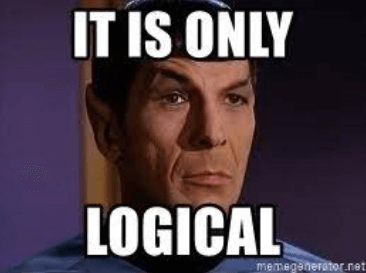
The ability to start a conversation, engage and warm up qualified leads is crucial for the sales funnel and can indicate social selling success. Each warm lead equals an opportunity to present your product or service. To achieve this, you need to have a prior honest and genuine conversation with the prospect to figure out how you can help them. This warm-up needs to be kept track of as they indicate your skills to conduct the beginning steps of selling on social media.
Warmed-up leads are a vital element for generating social selling ROI. Acquiring those types of leads and strengthening the relationship between you and the prospect, will help you during the sales process.
But there is one other benefit. When prospects who you build a strong relationship with become clients, the stronger the relationship is, the longer they will stay as a client, which will generate higher customer lifetime value and lower churn rate.
You can measure warm leads generated by counting the conversation in which you established the relationship, figuring out their pain point, or if they showed initial interest in your company.
#4 Social Selling metric: Social network growth rate
Selling on social media is also about growing your network as much as you can so you can have more opportunities to create warm conversations and develop a valuable relationship with the prospect. That's why social network growth rate is an important metric to track.
The more suitable people you have on your network, the more reach you will have to create opportunities and succeed in selling. You will have a greater chance for your content to be seen by a larger number of the target group members for your business and develop a relationship with them.
The size of the social network plays a massive role in the strategy's effectiveness, but you shouldn’t measure it alone. It should be analyzed along with other metrics, such as engagement rate, to see the complete picture. SDRs who center their efforts around growing their network and not providing value, won’t reach the same results like the ones who do both activities.
How to calculate social network growth rate:
Social Network Growth Rate = (Number of new followers / Number of existing followers) x 100
#5 Social Selling metric: Content engagement rate
The content you share is the foundation of selling on social media. Sharing valuable and relevant, and educational content with your network can position you as an expert in their eyes.
The content with the highest engagement rate is usually the one most valuable to your network. These metrics also show how engaging your audience really is. If the engagement rate is low, you need to get back to the drawing board and think twice about the content you are sharing.
Engagement rate shows whether you are providing the right information to your audience. Type of engagement you need to check out is:
- Likes
- Comments
- Shares
- Saves
How to calculate Engagement Rate:
Engagement Rate (%) = ((Likes+Comments+Shares+Saves) / Total Followers) x 100
#6 Social Selling metric: Number of referrals
One of the main benefits of selling on social media is Word of Mouth, aka referrals. As you build up your network, show your expertise, and engage with leads, you are being positioned as the qualified person to be recommended and referred to. Whatsmore, people will bind your company brand to your name, therefore you will become somewhat of a synonym. You will want to position yourself as a valuable source of information for them to share with others.
The number of referrals is an important metric to track since it shows the exact state of your skill to gain somebody’s trust and provide the right value directly and indirectly to the warm leads connections.
#7 Social Selling metric: Number of booked meetings
The second most important metric to track - the number of demos booked - demonstrates the ability to build a relationship and securely set appointments with the prospect. As leads sometimes tend to vanish before the meeting and never appear, this number should be increased after the meeting finishes.
The higher the number of meetings held, the chances are that the higher number of purchases will be.
#8 Social Selling metric: Average time spent until conversion
Have you ever wondered how much time passes before your warm leads finally convert and pay for the product or service? If not, it’s time that you do.
Analyzing the current time you need to guide prospects through a sales funnel using different social selling activities shows the average time you spent engaging and building relationships across platforms, which ultimately led to conversion. You need to keep track of activities such as the average time:
- Between the first cold approach and response
- To warm up the lead
- To accept a meeting
- The average time to nurture leads
- Overall average time up until the conversion
Being able to see how much time has passed between the activities in total up until the conversion and in combination with other metrics points out shortcomings in your approach and where you can improve your approach. Keep in mind that your approach should be timely and balanced so you can have time to build a relationship, but do not take it too long. Time spent until the conversion is best analyzed with other metrics to show what you are doing wrong.
Experts advise: Social Selling tips to boost sales
Now that we’ve talked about metrics let’s talk about tips and tricks of social selling. Selling on social media channels is not only an activity but much more. It is a strategy to find and convert high targeted leads. There are many tips over the internet, but they are all based on these five basic pillars of social selling:
- Finding the right leads for your business
- Establishing your personal, professional brand
- Engaging with others
- Providing valuable content
- Building a relationship with the prospect.
Let’s check the tips and tricks from experts around the globe and the ones that proved useful here at Skylead.
1. Optimize social media profiles for Social Selling
Before building your network and sharing content, you must first fix your social media profiles. If you ignore this step, you will jeopardize your credibility and most likely waste your efforts on social selling activities.
If we take LinkedIn for example, this is what you need to do:
- Add profile and cover image
- Create a catchy LinkedIn headline for LinkedIn lead generation
- Add a summary
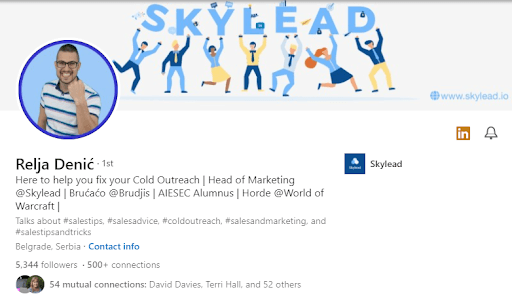
2. Extend your LinkedIn network
As a thought leader, you would want your content to be seen and heard by others, right? That is why the first advice is to extend your social media networks as much as possible and add the right ideal customer profiles at that.
As LinkedIn is the No1 B2B social media network, use it as a base and build other socials around it. You can extend your network by adding second or third connections. The more connections you have, the more you will be able to add other people since the base of the second and third connections will be enriched.
When you send out LinkedIn connection message requests, pay close attention to the note you are sending. Take time to personalize it as this is a crucial step in building the relationship. There are a couple of things you can use here:
- Mention mutual contacts
- Refer to their content piece
- Emphasize the post you both commented
- Mention mutual interests, events you attended, or experiences
Overall, try to form a connection by offering genuine conversation starters.
An example would be:
Hey Stephany,
I’ve noticed that we both attended the “How to define lead generation strategy in 2022” webinar. I saw your awesome profile and wanted to connect and share thoughts and experiences.
You can send connection requests by yourself or you can use a LinkedIn Automation & Cold Email Software such as Skylead to do all the work for you. Here is what a simple, smart sequence for an invite to connect looks like in Skylead:
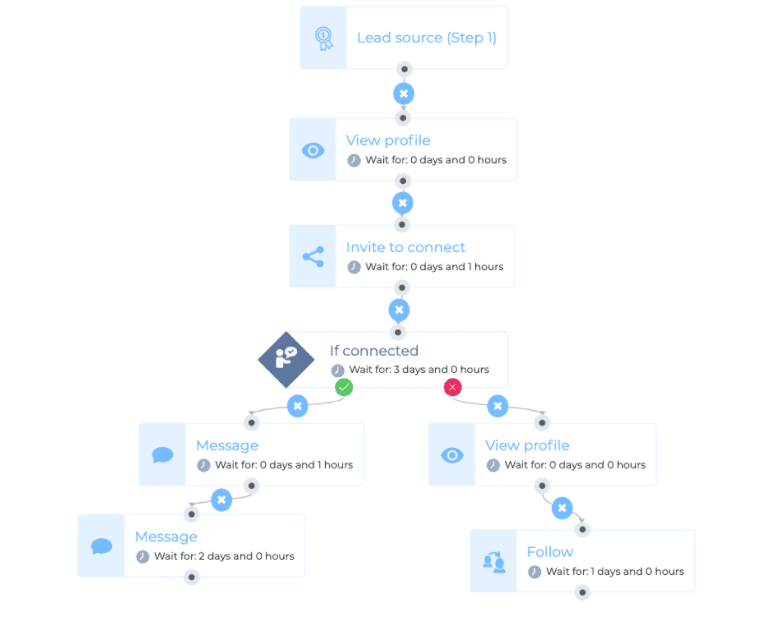
Be sure to check out the DOs and DON’Ts of LinkedIn networking.
3. Build your credibility
Your company has an established brand and credibility on social media. For social selling, you need to do the same. You can build and develop credibility and personal brand with each post, share, comment, or discussion on Social Media.
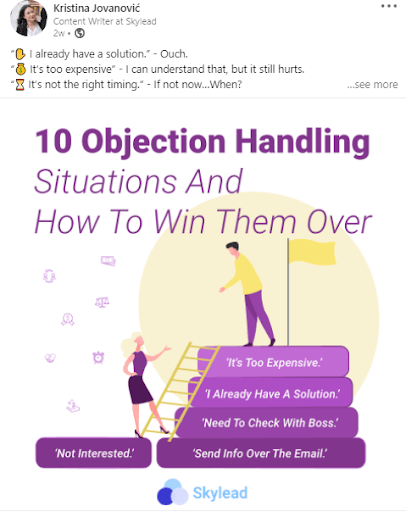
This way, you can showcase your involvement in the industry, demonstrate your expertise and offer value to your prospects. Share your insights, case studies, and success stories. The key here is to be consistent and never to forget to stay active. Always be providing value.
Additional tip: A great conversation starter is to see who liked your post, scrape the data, send them a message and ask for their two cents on the matter.
Example:
Hey John,
I’ve noticed you liked my post on objection handling situations. I was wondering what your experience is in that matter. What objection did you come across the most?
You can also build your credibility by asking for recommendations or endorsements from your network, be it your colleagues or people from the same industry.
4. Participating & engaging in groups
Another way to reach a wider audience is mingling in various social media groups, and the ones outside them, for example Slack or web-based groups, such as GrowthHacker and IndieHackers.
All you need to do is research the groups on every social media channel you use and join them. Once accepted, you can share your posts, chat with other members and find your ICP there.
This relationship that you’ve formed with relevant prospects through groups is an important step for nurturing them as prospects and warming them up. You can start with sharing valuable content, and then introduce them with your product or service, product launches.
On LinkedIn and Facebook, you can search groups easily with keyword search and group filter, whilst Slack groups are a bit harder to find, meaning you would need to Google them. LinkedIn has a vast base of groups, but keep in mind that only some groups on LinkedIn are active, and niche ones at that. Other LinkedIn groups are not active at all.
If you have something to contribute to the group, and you see how you can genuinely interest someone in your product, by all means, do so, but do not copy/paste salesy comments that have no context to the post or prospect’s comment alone. It will only irritate other members. Progress in the conversation in a more natural, push-free way.
5. Researching the prospects
When you handpick a prospect to reach out to, and go all social selling on him, stop and prepare. You need to do the research beforehand.
Social media channels alone are a great way to find out more about someone’s interests, work, and hobbies, so use them. See what they are:
- Reading,
- Sharing,
- What they value most,
- What their thoughts and feelings are.
For example, you can use Twitter to find out about their feelings and trending topics they casually talk about, Facebook for their interest, and LinkedIn for their work. Once you find the necessary information, write it down, and create a personalized outreach based on it, to start building a relationship.
Example:
Hey Mike,
I noticed you openly talked about how patience and long-term planning are crucial for employee retention. Cheers for that, I agree completely. What would you say if I told you that both patience and long-term vision could be easily transferred to employees, so they stay in the company longer?
6. Engage to nurture prospects
If creating content is not your virtue, fear not. If we talk about social selling, one of the main activities, besides publishing your posts, is liking, commenting, and sharing other people’s content.
Pay attention to what others are saying. If you have anything to say, comment and engage with your ICP. Be observant - read, listen, and always keep learning since this will give you greater opportunities to approach your leads, build relationships and nurture them. Your daily social selling activity should be liking, sharing, or commenting on your ICP’s post. When you engage like this, the prospect will see that you are interested in them and be more open to continuing the conversation with you.
7. Nurture existing customers
If we talk about social selling, we simply cannot neglect the existing customers. According to European Business Review, acquiring new customers is five times more expensive than keeping the existing one. After all, existing customers are essential for your customer lifetime value.
The happier and more engaged your existing customers are, the more chances you will get to upsell them and retain them, not to mention the higher the average lifetime value is. Even though they are now in the customer success realm, you as a salesperson cannot forget them because of it, so it is important to engage with them every now and then. Since sales folk have a lot on their plate, they still need to choose where to focus their efforts. That’s where individual customer lifetime value comes into play and analyzing whether the extra action is needed.
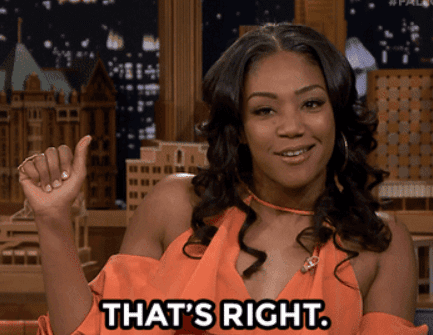
8. Keep it real - Create relationships not pushing sales
If we hadn’t emphasized enough so far, let’s do it again - build relationships instead of solely trying to sell. Not a single soul likes being sold something, as everyone ends up feeling manipulated, to say the least. Check it yourself - wouldn’t you feel this way?
Instead, ask what they do, gain full interest in it, make a conversation, and joke here and there, naturally as a human conversation goes when you first meet someone. Be a real person before pitching. Whether you have the best service or a product out there, your job as a sales rep is to make relationships first.
Social selling experts say that even throughout making a relationship you constantly need to provide value to someone to prove your expertise and that is the key to gaining their trust.
After you establish this, listen carefully to what their pain points are and reply to their exact problem. How? With a tailor-made response to present your product.
In addition, if you are not the best fit, be real with yourself, let it be, and move on to find a better ICP.
9. Personalize with GIFs and images
Even though it still isn’t a popularized approach, it always works. Finding the perfect GIF or image and putting your face on it with a custom message will make the prospects loosen up and make them like you even more.
Here is an example of how you can personalize your GIFs and Images in Skylead.
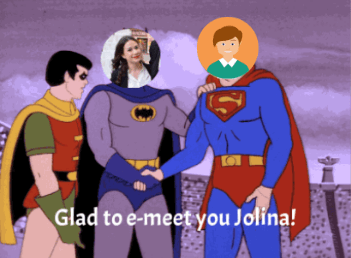
10. Keep it real, but enjoy the process
Social selling is about mingling with people, hearing their stories, learning about new experiences and trends. Remember, people come to social media to relax and escape boredom. They always want to see nice things or interesting videos. So to stay on top and succeed, you need to follow it. This means sharing witty posts or videos from time to time. Find your unique voice in the sea of posts and develop your personal brand.
The key here is to have fun, enjoy interacting with people and build an audience that will remain loyal to your brand.
Summary
Sales really did go far from the old ways, and social selling was a natural evolution step as opposed to a pushy, one-dimension approach. That means things got a bit complicated, but more fun. Here are all the tips formed in one checklist:
1. Optimize social media profiles for Social Selling
2. Extend your LinkedIn network
3. Build your credibility
4. Participating & engaging in groups
5. Researching the prospects
6. Engage to nurture prospects
7. Nurture existing customers
8. Keep it real - Create relationships not pushing sales
9. Personalize with GIFs and images
10. Keep it real, but enjoy the process
When executed together, these tips can improve your sales. You just need to keep in mind that all of the above won’t help you if you do not change your mindset. Empathy is everything and the key to successful social selling. If you do not genuinely care and do not wish to help others, all the battles are lost.
Prepare - the next step is drawing out a social selling strategy, for which we will create another blog post soon.
Wish to personalize your approach and automate a part of your social selling tasks? Check out Skylead and enjoy the ride.
2020 and 2021 were the years that baffled all of us. It was like playing a B2B sales outreach card game.
You are sitting in the darkroom, at the round green table. Across from it, there is your competitor, sweating just as much, trying to keep a straight face. Prize? Leads. A handful of them. Card after card, it appears you have rotten luck. As your coin pile gets smaller, you wonder how you can make a fortune smile at you.
If you missed your opportunity to keep up with the market changes in 2021, here comes another chance. Let’s go through the key tips that can be your aces in a sleeve to stay on top of your B2B Sales outreach game.

How has B2B sales changed over time?
In the past, the B2B sales process was pretty simple. A company would recognize the need, identify a solution through Word of Mouth, and contact one or more providers. After a couple of meetings, the deal would be made.
But in recent years and globalization dramatically entering through the big door and competition getting wider, the providers were left riddled about which approach to use to get a bigger piece of the market cake. A vast number of opportunities opened up: the importance of the company’s content, review websites, social media, or paid ads all flooded the world, which made jobs harder not only for the providers but for clients, as well.
Overwhelmed, clients were getting more suspicious of services’ credibility that they decided to do the research themselves. This ultimately decreased SDR’s opportunity to influence the client's decision.
According to TrustRadius, 78% of B2B buyers are spending equal or more time researching the product or service by themselves.
Outcome and changes
Consequently, the idea of sales and marketing merging and working together became a priority task for the companies and ultimate sales strategy.
Another considerable change that globalization and 2020 events brought to the table is the importance of remote communication itself, thus online meeting software usage, such as Zoom or Google Meet skyrocketed. This made it easier for clients to meet with providers without wasting time.
On the other hand, providers finally got the chance to improve their conversion tracking, but the sales team had the new challenge at hand: improving presentation skills for online time-limited meetings to listen to pain points, showcase personalized benefits and install confidence and expertise in prospects.
So with the new 2022 just getting started, we have yet to see the new B2B sales trends develop. Alas, due to recent changes, some ways to master your sales outreach are here to stay, so let’s get through all of them.
#1 Social selling in B2B sales outreach: The new normal
Assertive selling methods are long out of the picture, thanks to Social Selling. As a new way of the sales strategy, social selling requires narrowing down the niche prospects and developing relationships first, before leading them further down the sales funnel. Developing the relationship will allow you to place the idea into your prospects’ heads and nurture it throughout the buying experience steps.
Today Social selling often takes place via social media channels such as LinkedIn. For example, LinkedIn established a Social Selling Index in which users with higher SSI are better positioned to make new lead connections, and therefore more likely to succeed in closing the deal. Consequently, many SDRs' main mission was to improve their Social Selling Index (LinkedIn SSI score).
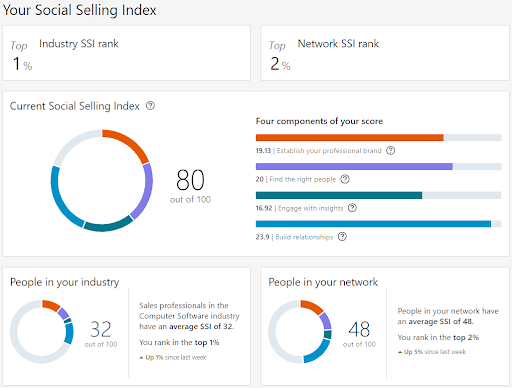
Social selling is a delicate business, and it took sales teams a while to wrap their heads around it. As time passed by, it proved to be effective, so in 2022 social selling is a must for your sales strategy to stay on top.
#2 Understand where your leads came from
It’s 2022, and it is high time to step up your lead organization game. This is where CRM comes in handy. By inserting all the lead information in one place, you will be able to categorize them later on, depending on where they came from. Why? Because the way you engage with them should be different based on where they originated from to personalize their buying experience.
There are no one-size-fits-all categorizations, but the ones that we found useful are:
1. Hand raisers
Hand Raisers are the leads that have reached out to support or schedule a demo via the website. They already know who you are and are halfway to the conversion, which makes your sales approach easier.
2. Custom leads list
Custom leads were found and added to the system manually by an SDR. These leads can be sourced from personal connections on LinkedIn, Sales Navigator Search, or scraped elsewhere online. With this categorization, you can narrow it further by industry, pain point, and so on to further personalize your cold outreach.
3. Educatees
Educatees are the prospects who downloaded some sort of educational material from your website or signed up for a webinar and left contact information for it. Extra attention is needed here as not all of them are your niche leads, so you need to segment them carefully.
4. Lead warmth
One of the simplest ways to categorize your leads is by warmth. Some may be further down the sales funnel than others, and some might not have that much interest as others.
- Cold Lead - Prospects that are right at the beginning of the sales funnel or have little to no interest in engaging with SDRs.
- Warm Lead - Warm leads have expressed some interest in speaking to or needing your company by perhaps contacting customer support via chat or contacting you via Social Media channels. Alas they are not ready for a conversation with an SDR. This lead will typically need a nurturing campaign or direct assistance to move further down the funnel.
- Hot Lead - These leads explicitly said they’re ready to speak to your company or are asking a lot of questions to support this claim.
The good thing about categorization is that you can use one system or combine them to further personalize your approach. All in all, with lead categorization and labeling, you’ll be able to track your KPIs better, understand your LinkedIn lead generation activities, what leads to lead conversion and know what works best and where you should change your approach.
#3 Use video format
As what feels like an everlasting trend, video format continues to amaze with its effectiveness in 2021, not only in marketing but also as a sales strategy. So in 2022, leverage video and step away from long texts to demonstrate the value of your product or service.
According to Wyzowl’s research, 84% of people say they’ve been convinced to buy a product or service by watching a brand’s video.
A brief video can show prospects how the product is used, showcase benefits, short reviews, and set the tone for your sales pitch better than a text format. Incorporating videos into your B2B sales will increase engagement and lead to more sales.
Current trends show that animated explainer videos are a perfect way to demonstrate your product or service, features, and benefits. What’s great about the video format is that it can be used at all stages of the sales funnel.

In addition, videos help the B2B prospect to organically conclude that your product suits them best on their own. It builds trust, especially in cold leads, and fosters further education.
#4 Build trust through education
The world has changed. As we mentioned, it's important that you nurture relationships and build trust with your leads, and one of the great ways to do that is through education.
Think about the content the marketing team produces. Mark them for the sales strategy, and use blogs, webinars, whitepapers, or videos to help educate your prospect on what your organization offers.
Remember when we talked about Social Selling? This is one way to do it. If you help to educate them first, guide them towards your solution, and enable them to make their own decisions, they will begin to trust you. Once you gain the trust, you will nurture a relationship to conversion with more ease.
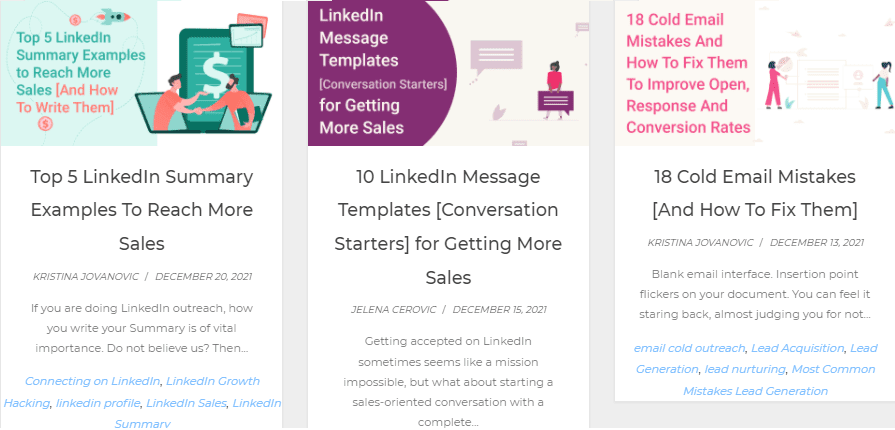
To get the most out of your educational outreach, personalize it further. Instead of sending an entire blog or webinar by itself, take a quote from them, and send them a linked snippet. Trust us, they will be grateful, and the percentage of objections will be by far decreased.
#5 Update the B2B sales outreach process
In recent years, one of the most popular business mantras you could find was to work smarter, not harder. This meant finding alternative ways to simplify the process while getting the best of it and easily scaling it up. This formula was to be applied to the B2B sales process, as well.
But how were people able to do it? What is their Sales strategy? They implemented sales engagement tools.
With the rise of LinkedIn as the most effective way to find B2B leads, along came various tools to help your LinkedIn outreach out, so you can invest the time in more important matters, such as nurturing your leads to conversion. It allows your sales creativity to bloom, delegates and routine tasks to the software itself.
How to master your sales outreach with it?
1. Multichannel approach:
Some sales engagement tools allow you to use a multichannel approach. This means that several channels are working in synchronicity to maximize sales efficiency. Therefore, you can reach your prospects via multiple channels, such as LinkedIn and email. After all, the multichannel approach does bring the best results to the table.
2. Sequences:
If the Multichannel approach is a strategy, then sequences can be the means by which you achieve it. Smart sequences are the future of lead generation, as you can combine different actions in one campaign, define the time delay between them, and send it out to the prospect. The tool will follow the steps and send out outreach you’ve prepared, so you need not worry if some steps slipped between the cracks.
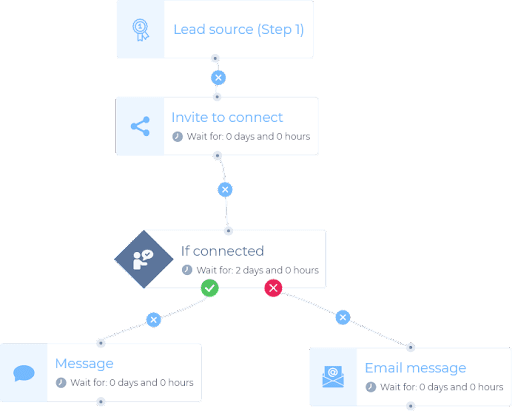
3. Personalization at scale:
Another trend in the B2B sales process became personalization. You need to get as personal as you can with your leads, mentioning their name, interest or company to develop a relationship, show that you care for them, and wish to solve their issue. Naturally, sales engagement tools became a smarter and easier choice to personalize your cold outreach at scale.
To quote Daft Punk with the twist:
“Work it smarter, make it better, do it faster, make it stronger.”
In conclusion
B2B sales outreach is ever-changing, and it always will be. That is why you need to stay on top of trends and best practices to stay in the game.
There are still many paths to follow to master your B2B sales outreach, but the core ones are:
- Update The Sales Process
- Improve Social Selling
- Understand Where Your Leads Came From
- Use Video Format
- Build Trust Through Education
You don’t have to implement every tip that we mentioned. Choose the one, A/B test it, and then apply which one works best for you. Own it, win it!
Let’s win 2022 together! Check out Skylead, a LinkedIn Automation & Cold Email Software that thinks for you and try it out for free.
Oh, hello there and welcome!
We are so glad you joined our community of LinkedIn Lead Generation enthusiasts who are always striving to grow and keep up with the latest business trends.
Now that we are together in this, let us take a moment and introduce you to building your first campaign with Skylead.
You might be stumbling in the dark at the moment, but, trust us, nothing is as complicated as it seems.
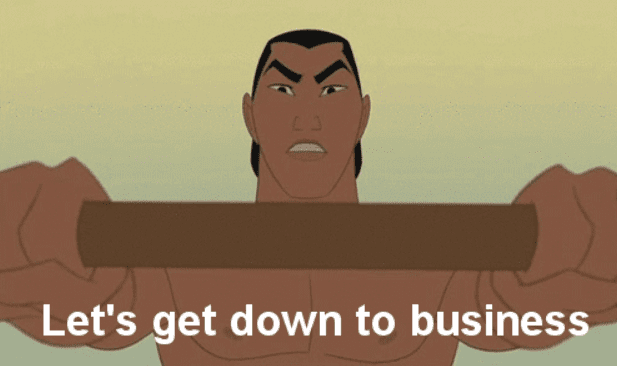
When you don’t know where to start…
Choose LinkedIn.
Jokes aside, in this blog we will make a LinkedIn search-based campaign to ease you into the entire Campaign Creation process.
However, you should know that, when it comes to Skylead, options are far more extensive. Aside from LinkedIn, you can target leads from a Sales Navigator regular search, Sales Navigator Leads List, a CSV-imported file, and a LinkedIn post (Post Engagement Campaign).
That being said, let’s open LinkedIn and target our audience first.
Targeting your audience: A step-by-step guide
Start by typing a keyword in the search area.
We went by a job title.
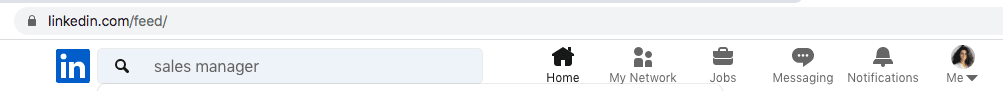
After you clicked on “People”, choose the LinkedIn connection type you want your campaign to be aimed at.
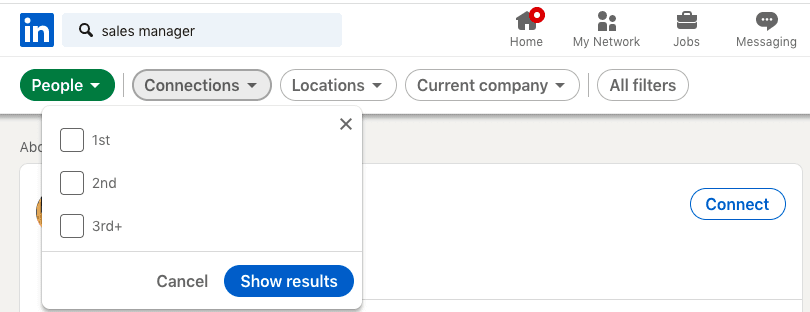
1st-degree connections are members that you are already connected with on LinkedIn. It is perfect for running a LinkedIn Message campaign.
2nd-degree connections are best in case you want to expand your network. Those are leads you need to connect with first or reach out via LinkedIn InMail or Email (if Skylead discovers and verifies it).
The same applies to 3rd-degree connections. They are for expanding your network as well. The only difference is that they are not advisable to be reached out through Connection Requests on LinkedIn, but exclusively via Emails and/or InMails (whether Free or Paid).
Furthermore, you can choose other filters as well to narrow down your audience search as much as possible (see “All Filters” option on the right).
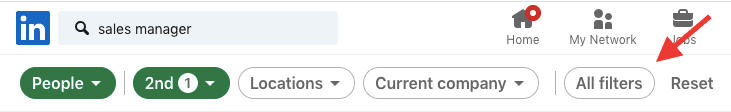
Have in mind that you can include up to 1000 leads in case of a LinkedIn-search-based campaign, therefore it is highly recommended to narrow the list down as much as possible.
First campaign creation - Where to start?
After you've done the prospecting on LinkedIn and chosen your audience successfully, open your Skylead account.
Click on “Create New Campaign”.
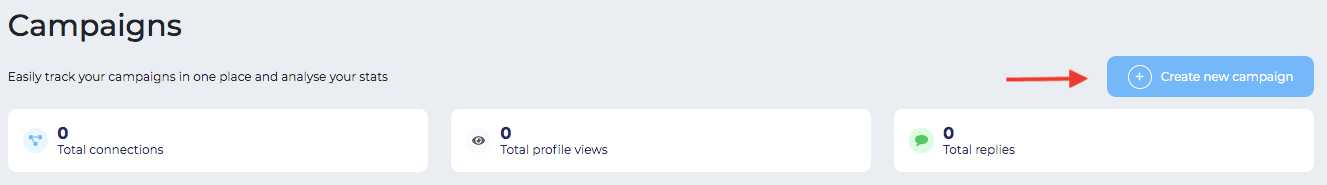
Copy - Paste the LinkedIn search URL to Skylead’s Campaign Creator Page.
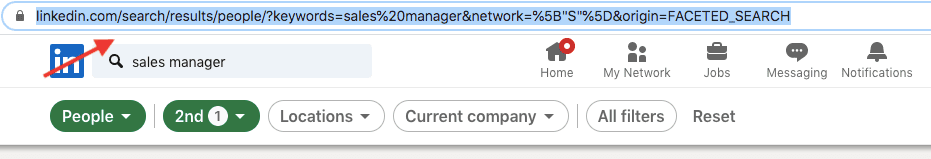
Insert your Campaign name, paste the LinkedIn Search URL.
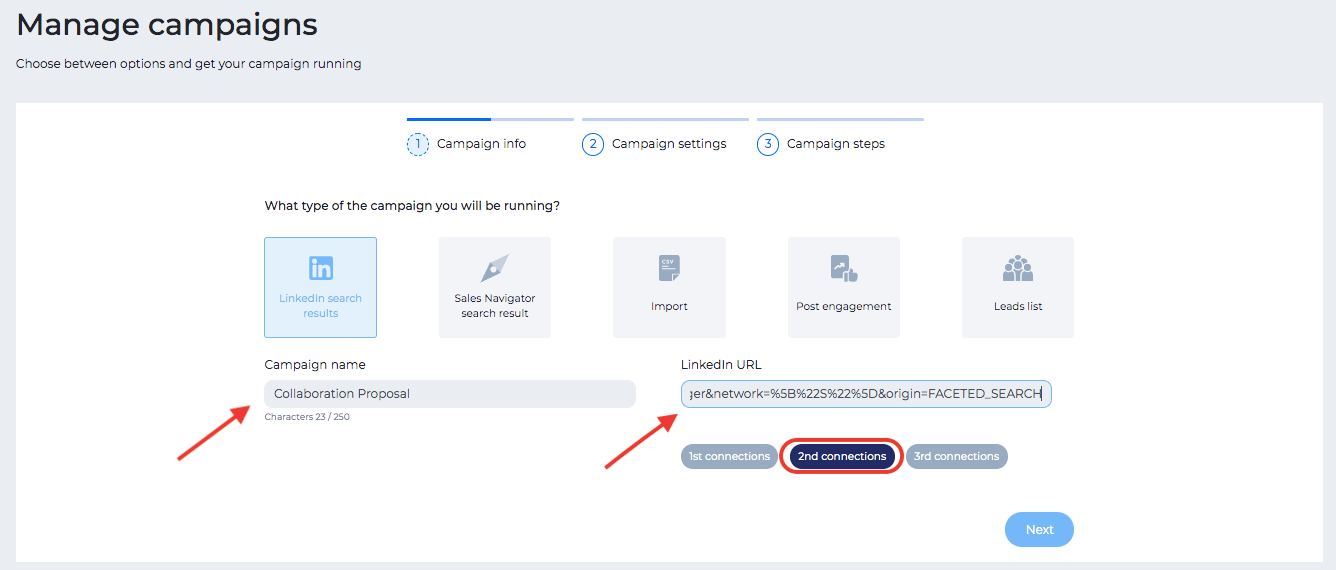
Under the LinkedIn URL, there is a type-of-connection button. Skylead automatically recognizes from the pasted URL which degree of connection you are targeting.
Click “Next”.
Campaign settings
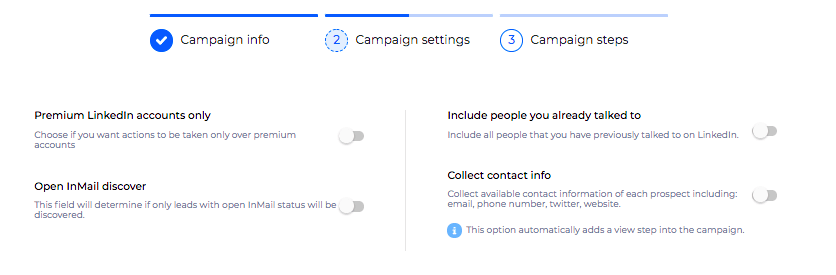
By turning on/off the above options, Skylead will automatically:
Premium LinkedIn accounts only - single out only leads that have LinkedIn Premium account;
Open InMail discovery - select only leads whose profiles are open to InMails;
Include People you already talked to - include/exclude leads that you have a chat history with on LinkedIn;
Collect Contact Info - collect all the available information from the lead’s LinkedIn profile. This option implies a “View Step” (which you don’t need to add, it will be executed in the background) so that Skylead can visit the lead’s profile and collect all publicly available data.
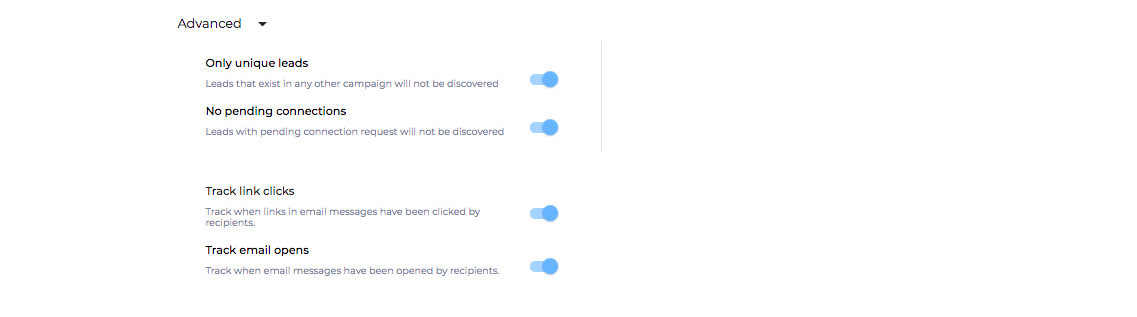
Skylead will:
Only unique leads - include/exclude all leads that exist in any other Skylead campaign;
No pending connections - not choose leads that already have a pending LinkedIn connection;
Track link clicks - track if the lead clicked on the link in the email (in case your email contains any);
Track email opens - check if the lead opened an email.
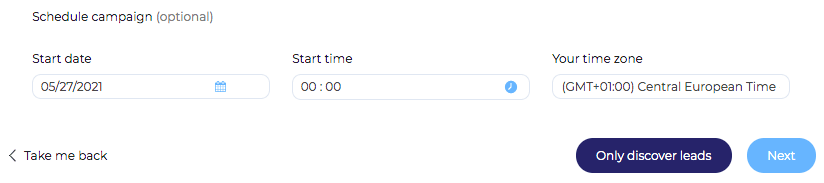
Skylead gives you options of choosing the start date, start time, and your time zone.
NOTE: Take into consideration whose account you are leading - yours or your client’s, who is maybe in another time zone.
If you click on “Only Discover Leads”, Skylead will just export discovered leads in a CSV file.
Click “Next” and choose “Smart Sequence”.
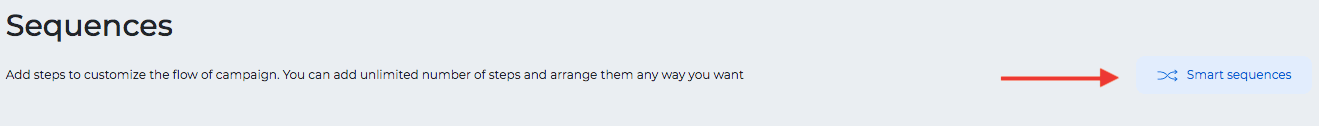
First campaign: How to create a smart sequence
This is what your dashboard will look like at first.
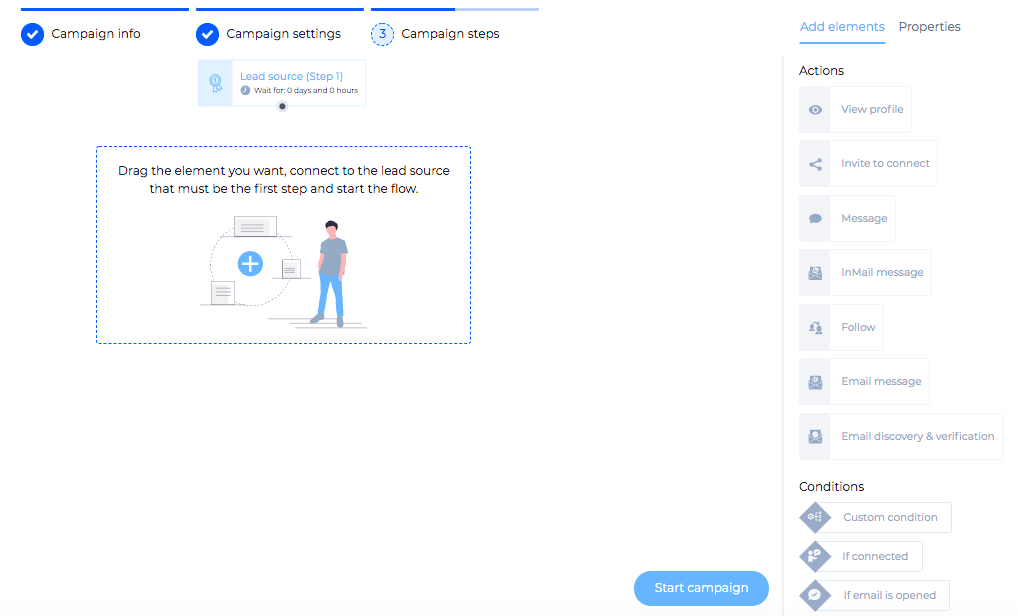
As you may see, on your right there are elements and conditions.
Drag them one by one to the workspace dashboard and connect them in a coherent way to create your flow!
Know that for each personalizable element, there is an option of inserting the message, using all the variables you need, making the most out of the Image and GIF hyper-personalization feature, and of setting up after how many days and/or hours you want a certain element or condition to be executed. All in one place!
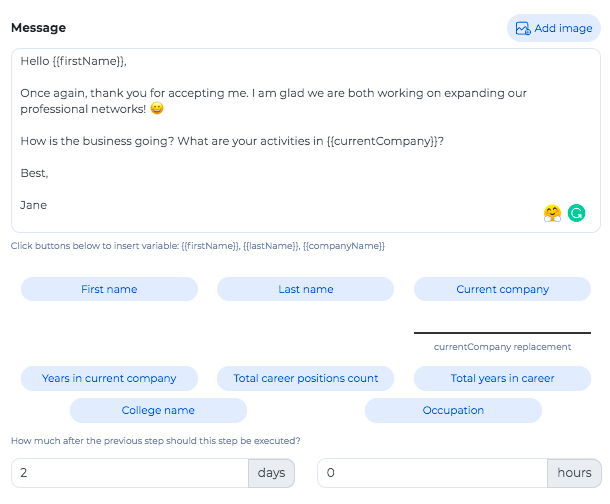
As complicated as it may seem, it is actually quite intuitive!
You don’t believe us?
Check out this video tutorial on how to make a Smart Sequence and see for yourself!
Furthermore, take a peek at several examples of Smart Sequences that our team of experts made (and tested) for you. These are templates with real data that you can use immediately.
What is so special about Smart sequences?
As Multichannel Outreach is currently the most effective way of generating leads, Smart Sequences represent a groundbreaking realization of that path! They allow you to create different scenarios for your workflows depending on the prospect’s behavior.
Namely, it is the “if/then (condition)” step that makes the difference.
To explain it in the simplest way possible, check out the type of sequence that other tools use to generate leads.
For example, one (very simple) flow goes this way: Connection Request – LinkedIn Message – (follow-up) LinkedIn Message. If everything goes as “planned”, not a problem. However, in case the prospect doesn’t accept your Connection Request the rest of the flow goes down the drain.
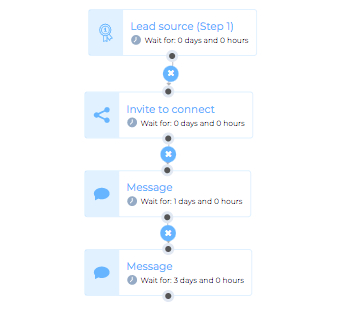
With Smart Sequences, the same flow could be put in the following manner – “If Connection Request Accepted” then “Send Message”, “If Connection Request Not Accepted” then – a whole bunch of other options, such as “Email Discovery & Verification” – “If Email Found” - “Send Email”, etc.
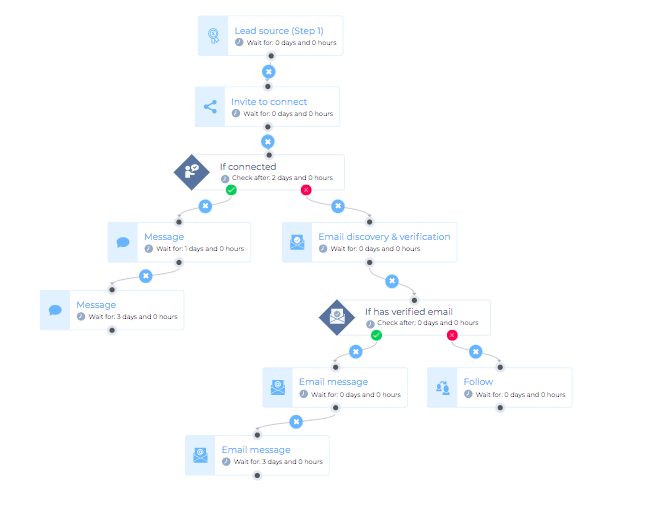
As you may see, your Smart Sequence will not just stop. It will proceed with other available/possible paths to your lead completely bypassing LinkedIn if necessary.
Summary
Hopefully, we demystified a bit the entire process of building a campaign on Skylead!
If we got you interested and you’ve already realized that the campaign creation is far simpler than you thought, what are you waiting for?
Take the leap! ??
If not a user yet, schedule a demo call with a specialist from our team. Discuss how you can make the most out of our tool!
If already our customer, feel free to reach us out on the Support Chat or schedule a Success Call with our Customer Support and Success Manager.
We are waiting for you!
Multichannel outreach implies using different channels to get in touch, connect, and engage with your target leads.
First and foremost, it is important to find out what platform your prospects prefer to use when interacting with other brands and businesses.
Clarifying your message and communicating it in the way your leads want to hear it will make them interested in finding out more and potentially doing business with you.
As it turns out, the multichannel outreach obtains the best results.
However, have in mind the importance of seamlessly integrating different channels of communication for an optimal outcome.
Advice for a more effective multichannel outreach:
- Focus on at least 2-3 channels;
- Create personalized messages;
- Set up reasonable time between sending them;
- Analyze results and stay with the strategy or change it.
What are the benefits of a multichannel outreach?
A well-planned multichannel outreach campaign will bring brand awareness, lead generation, and conversion. Also:
Your lead will not feel like some mistargeted recipient
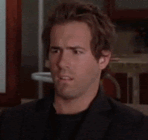
The best case practice is to do the prospecting on LinkedIn well and know what kind of approach or content will most likely draw their attention of your target audience. Have in mind that you are the one required to know your prospects' preferences and communicate them in an authentic and trustworthy way.
Customers that notice that you “have done your homework” and reached out to them on their preferred channel will perceive you as loyal and forward-thinking. Additionally, if you share targeted content (as you should be doing) you are giving your leads an extra opportunity to engage valuable information.
Excuses, excuses!
Exactly, no more excuses!

Let’s say you choose to reach out through LinkedIn, but your lead does not answer for whatever reason. You always have the option of sending a follow-up Email and checking up on your prospect.
Maybe they did not see the first message. Or LinkedIn is not their preferred platform. Have you ever thought that their LinkedIn or Email is overloaded and therefore it makes it hard for you to get noticed among numerous messages? The reasons are infinite.
Skylead, for example, has LinkedIn Messages, Emails, and LinkedIn InMails integrated and at your disposal at any time. The additional benefit lies in the automated messaging stopping at each platform the moment the lead answers. You have the option of replying manually or getting the prospect back to the campaign.
Furthermore, Skylead has an advantage of an all-in-one-place chat room filtrable by the campaign and conversation independently from the channel you used. No need to log in and out of a LinkedIn account, Sales Navigator, or Email Inbox to manage different conversations, just switch from one lead to another and see where you stand.
By knowing their interests you will conquer their hearts
Using different channels allows you to get to know your leads’ habits, interests, and preferences. Sending targeted content via messages, Emails, LinkedIn InMails, or other channels, such as social media, will increase customer engagement and conversion rates.
Why is customer engagement so important, you might wonder.
Let’s say you publish a post on LinkedIn and lots of people comment, share, or like it. Thanks to Skylead’s “Post Engagement” campaign, where just by copying the URL of the post, you can collect the available leads’ data and connect to those interested in this type of content. Every now and then take some time to send out similar material via Email or LinkedIn messages. Feed your prospects’ interests.
By building this kind of relationship, your clients will feel loyal to your business. Therefore they will be more prone to purchase from you than from your competitors. There is nothing more valuable than conquering your prospects’ loyalty and keeping your brand on top of their minds. And that's part of generating leads on LinkedIn or via email done right.
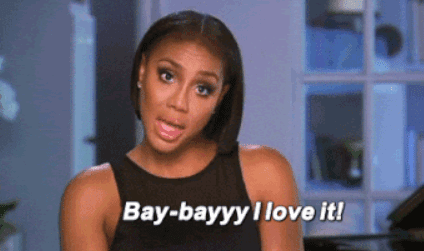
Patience, patience, please!
Multichannel Outreach is especially useful if you are a small business and don’t have many resources to invest in advertising. The multichannel approach allows you to broaden your reach to an enviable number of clients with little or no extra cost.
If you are a small business indeed, here is an extra tip to make your outreach campaigns stand out.
Think about some creative ways to draw attention to your product/service and make your outreach fun, easy, and moving! Check out Skylead’s Image and GIF hyper-personalization feature and let your creativity flow.
Analyze and adapt
By reaching out through multiple channels you get the chance to analyze which one of them brings the best results and if they interfere with each other in any way. You will easily spot where you need to make improvements or maybe even consider removing a channel that continuously underperforms.
Extra tip: Whatever channel (or more) you opt for, make reasonable time in between messages. You don’t want your leads to know that you are using an automation tool or bombard them with content and make them mark you as a spammer.
Are you tired of having to sign up to different platforms and then merge them for a successful sales engagement?
Do you get headaches from rarely being sure what step you are at and what your next move should be?
How often do you wish there was one Sales Engagement Software that already has all the necessary features for successful and smoothly operating campaigns?
Well, there is!
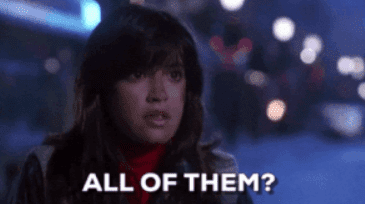
Let us show you how Skylead replaces multiple different tools and generates and nurtures leads while saving you time and money.
1. Email outreach feature
Unless you use a Sales Engagement Tool that is as versatile as Skylead, you will most likely need to go through different steps before starting a campaign. Down below we will present different types of platforms as necessary stages to complete the process of outreach.
1a. Phantombuster (Growth Hacker Package, $30/month) + Hunter.io ($49/month) + NeverBounce ($10/month) + lemlist ($59/month) = $148/month
The flow would go as follows:
- Sales Navigator Search
- Paste URL to Phantombuster
- Paste results into a downloadable CSV file
- Subscribe to Hunter.io and upload CSV file to scrape emails
- Upload CSV file to NeverBounce to verify emails
- Send emails through lemlist or any other outreach tool of this kind.
1b. Skylead’s All-in-one plan ($100/month)
With Skylead, not only do you have an Email Discovery Feature, that finds and verifies business email addresses, incorporated but you also need just an URL from LinkedIn Search/Sales Navigator Search to obtain all the necessary data for personalizing your outreach. You have an option of running a campaign through Emails, LinkedIn Messages, and LinkedIn InMails.
2. LinkedIn outreach via image and GIF hyper personalization feature
The majority of Sales Engagement Tools outsources the Image and GIF hyper personalization feature, while Skylead has it integrated.
2a. Expandi ($99/month) + Hyperise ($99/month) = $198/month
Expandi outsources Image and GIF hyper personalization feature to Hyperise that is limited to 10 templates and 10 000 impressions (counted each time an image is viewed).
2b. Skylead’s All-in-one plan ($100/month)
Skylead’s Image and GIF personalization feature offers an unlimited number of templates and impressions as part of its All-in-one plan.
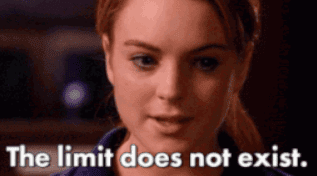
3. Multichannel outreach
3a. Lemlist ($148) + Expandi & Hiperise ($198/month) + Zapier ($39/month) = $385/month
When you use multiple different tools for your outreach, you will need a software, such as Zapier, or any other of its kind, to “glue” them together. This will allow you the Multichannel Outreach and the Image and GIF hyper personalization feature.
3b. Skylead’s All-in-one plan ($100/month)
LinkedIn Messages, InMails, Emails, and Image and GIF hyper personalization feature are all incorporated into Skylead’s All-in-one package.
Plus, have you heard of Skylead’s Smart Sequences?
Skylead’s Smart Sequences are groundbreaking algorithms that allow you to use Multichannel Outreach and personalization to its maximum potential.
Due to the newest LinkedIn restrictions, Smart Sequences are actually the only effective way of generating leads on LinkedIn and via email. They combine LinkedIn features (LinkedIn InMails, Connection Requests, Messages, Follow) with Emails (found and verified by Skylead) and create the highest possible number of personalized touchpoints with your Prospects.
While the old Skylead’s predefined threads are still available, now you have the option of making an entire branch of steps and operations the way you think it will work best for your business goals.
Find out more about it here.
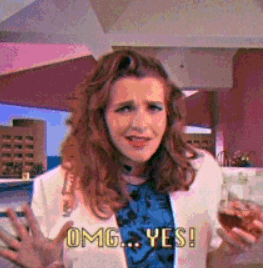
As far as an Email Discovery feature is concerned…
Skylead can discover emails in two ways - either collect the already existing email from the profile when connected with the lead, or discover and verify an email before connecting to the prospect or engaging with him/her in any way.
If you opt to reach via email by doing the search on LinkedIn or Sales Navigator, all you need to do is copy/paste the URL (once you finish prospecting on LinkedIn or other LinkedIn solutions) and use the following procedure:
- For 1st degree connections on LinkedIn - first “View Profile” step and then “Send Email”;
- For 2nd degree connections on LinkedIn - first “Send Request” step to connect and then “Send Email”.
If you opt for a campaign by importing a CSV file, Skylead only requires your document to have a column named “email” (lower case!). You can start an email sequence right away.
With other tools, you either need to collect emails manually or choose to reach out via LinkedIn and then email them as a follow-up. Skylead gives you the option to launch a campaign on LinkedIn and through Email at the same time. Basically, “Email Step” is part of the sequence.
4. Outreach to leads interested in a certain topic
Let’s say you would like to reach out to all people who liked or commented on a post/any type of published material on LinkedIn.
4a. Other tools
The flow would go as follows:
- Phantombuster Post Likers first scrapes names of the people who liked the post and their LinkedIn URLs
- LinkedIn Profile Scraper extracts their names, professions, contacts etc
- Paste results into a downloadable CSV file
- Subscribe to Hunter.io and upload CSV file to scrape emails
- Upload CSV file to NeverBounce to verify emails
- Send emails through lemlist or any other outreach tool of this kind.
4b. Skylead
- Take URL and post it to the “Post Engagement” campaign type, then:
- For 1st degree connections on LinkedIn - first “View Profile” step and then “Send Email”;
- For 2nd degree connections on LinkedIn - first “Send Request” step to connect and then “Send Email”.
Have you noticed how everything with Skylead is just so much easier?
As I said, one tool to rule them all, indeed!
Explore all the benefits that Skylead offers by contacting our customer support team. Discuss how you can make the most out of our product and find out how you can benefit from Skylead the most.
Skylead’s Smart Sequences are groundbreaking algorithms that allow you to use multichannel outreach and personalization to its maximum potential.
Following the trends of LinkedIn’s newest restrictions and changes in their policy and with Lead Generation moving to other channels (such as Email for example), Skylead’s Smart Sequences are undoubtedly the most innovative and exhaustive path to reaching your Prospects and increasing conversion rate.
Not only.
Due to the previously mentioned LinkedIn restrictions, Smart Sequences are actually the only effective way of generating and nurturing Leads. They combine LinkedIn features (LinkedIn InMails, Connection Requests, Messages, Follow) with Emails (found and verified by Skylead) and create the highest possible number of personalized touchpoints with your Prospects.
As you may see, Smart Sequences bring the Lead Engagement Process to a whole new level.
Possibilities. Yes. So many possibilities!
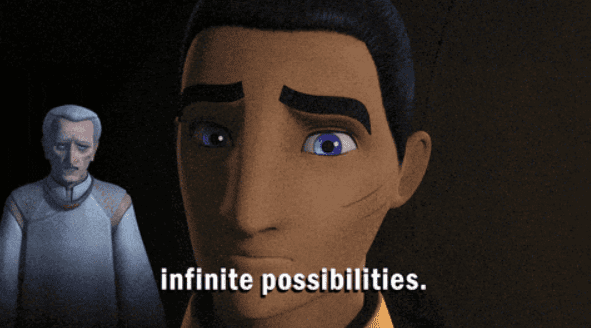
Before introducing Smart Sequences, your options were, more or less, limited to predefined threads.
Now you have the possibility to combine the same features and operations you had before (and some new ones) in an unimaginable number of ways. That means using the potential of every channel to its maximum, within the safe limit range.
While the old predefined threads are still available, now you have the option of making an entire branch of steps and operations the way you think it will work best for your business goals.
Consequently, just when you thought your communication cannot get any more humanized, Smart Sequences give you a Super-duper-hyper-personalized outreach!
Let’s see how it all looks in practice.
Smart Sequence N1 (The Simple One)
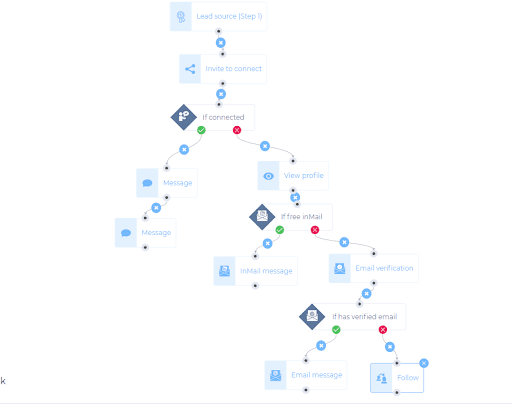
As you may see from the algorithm’s diagram, after the Email Verification step, this Smart Sequence is set up for several options.
In case Skylead discovers and verifies the Prospect’s Email, we can continue our communication through the email channel. If not, the sequence will proceed with the Connection Request. If the Prospect accepts it, the LinkedIn branch of communication will send a Message, and if not, there is always the option of Following the Lead just as a subtle reminder to our attempt to connect.
Email Verification Step
Skylead will try to find and verify Business Emails from your list of Prospects BEFORE connecting with them. The success rate varies between 20 to 40% which is 500 to 1000 valid Business Emails from one Sales Navigator Search that generated around 2500 prospects.

Smart Sequence N2 (The Post Engagement Campaign)
NOTE: It has been proven that Post Engagement Campaigns have been extremely successful when it comes to acceptance and response rate (ranging between 75-90%). They are an excellent ice-breaker, as you start your conversation with Prospects with a topic, interest, or connection that you have in common.
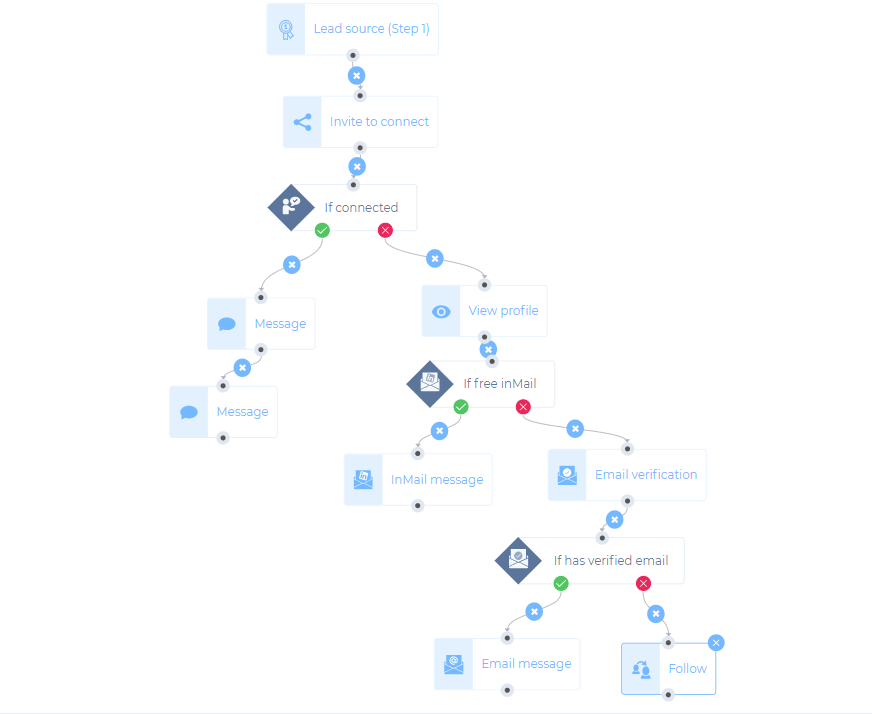
As you may see from the algorithm’s diagram, after the Connection Request, this Smart Sequence is set up for several options.
The thread will check if the Prospect’s profile is open to Free InMails. If yes, the right branch of our Smart Sequence will proceed in that direction and send InMail #1, and then InMail #2 (a follow-up).
If not, the Smart Sequence will change its direction and try to discover and verify the Lead’s Email. In case the Prospect’s Email is available, the thread will reach out through this channel. If not, it will just Follow the Lead as a “final” reminder of our attempt to connect.

Smart Sequence N3 (The Complex Sequence)
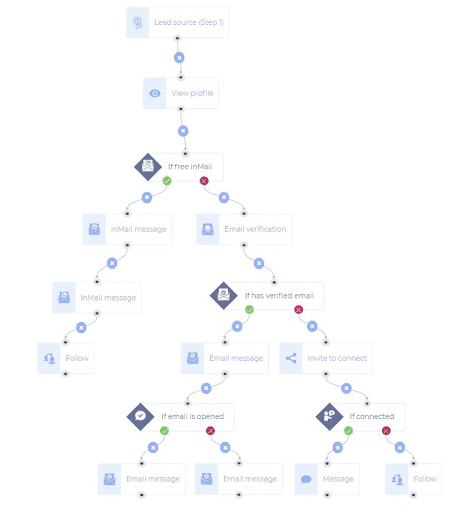
This Sequence is interesting as it diminishes the need for Connection Requests by using other personalizable channels.
First, the sequence will check if the lead's account is open to InMails (leads you found by prospecting on LinkedIn). If yes, it will continue with this option. Have in mind that with Skylead, you can send up to 800 Free InMails a month.
Secondly, if the Prospect’s account is not open to InMails, the sequence will proceed with discovering and verifying Emails. Skylead can generate thousands of emails a month just by using information available on Linkedin, which permits so many additional personalized touchpoints with your Leads.
In case neither Email nor InMail is available, the sequence will proceed with a Connection Request.
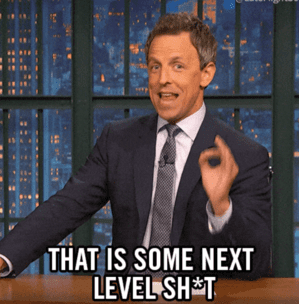
Wanna see how easy it is to make a Smart Sequence?
All you need to do is choose between elements (InMail, Email, Message, etc.) and conditions (If Email Verified, If Open to InMails, etc.) on your right and drag them to your left to create the flow.
For each element that requires text, you have the option of inserting it immediately and use all of the available tags. You also get to decide how much time you want it to pass between sending that particular InMail, Email, Message and the step before. The same option applies to conditions.
As simple as this. Take a look.
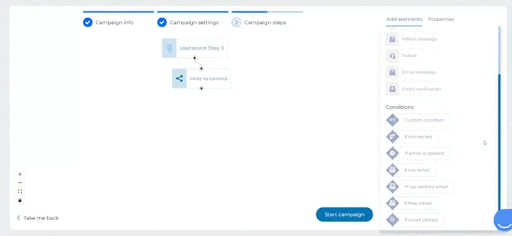
Image and GIF Hyper-Personalization Tool
Image and GIF Hyper-personalization tool is a flexible and unique feature that Skylead puts at your disposal. It is perfectly compatible with LinkedIn messages, InMails, and Emails used for building Smart Sequences.
Image and GIF Hyper-personalization tool works outstandingly when it comes to distinguishing yourself from the competition and creating a surprise factor thanks to its unconventional way of communicating what you have to say.
Due to its hyper-personalized copy and the visual effect, it is hard that it will leave any of your Leads indifferent.
Check out more about it here.
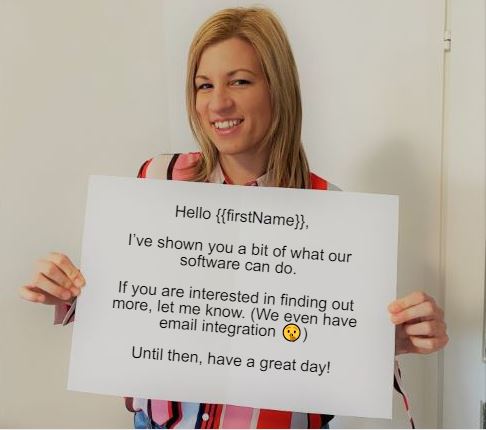
Why Multichannel Outreach?
Because a Multichannel Outreach increases the response rate by least 17%!
Is that reason not good enough for you or what?!?
Also, not only does it offer a plethora of features such as LinkedIn Messages, LinkedIn InMails, and Emails, but now it gives you the freedom to combine channels, operations, and build your threads. In other words, you are not limited to generating leads on LinkedIn only. So, go wild!
And don’t be afraid of LinkedIn jail and restriction or that your Emails will finish in your Prospects’ Spam folder. Skylead has your back. We always monitor your campaigns and make sure that they stay within safe limits.
That’s right! You are safely hyper-humanizing communication with your Leads while being fully protected.

What is hyper personalization and why is it so important nowadays?
Explained in a simplified way, hyper-personalization is the use of data to ensure more targeted and meaningful interactions with customers that lead to delivering relevant content, products, and service information to each user.
In a world where automation started to result in generic and impersonal outreach, personalization helps you differentiate from your competitors and connect to your future leads and/or clients on a higher level.
That being said, Skylead goes far beyond mere automation software. It takes personalized marketing a step further and helps humanize one-to-one communication.
Wanna know how?
1. Define who you are trying to communicate with.
Targeting is the first and most crucial step of every personalized outreach, LinkedIn lead generation, and finally a successful campaign.
Skylead is no exception to that rule.
So, define your audience to start with!
LinkedIn, Sales Navigator and Recruiter give you a rather convenient option for filtering your potential leads and perform prospecting on LinkedIn. You can do it by any keyword, geography, postal code, first and/or last name, school, seniority level, years of experience, etc.
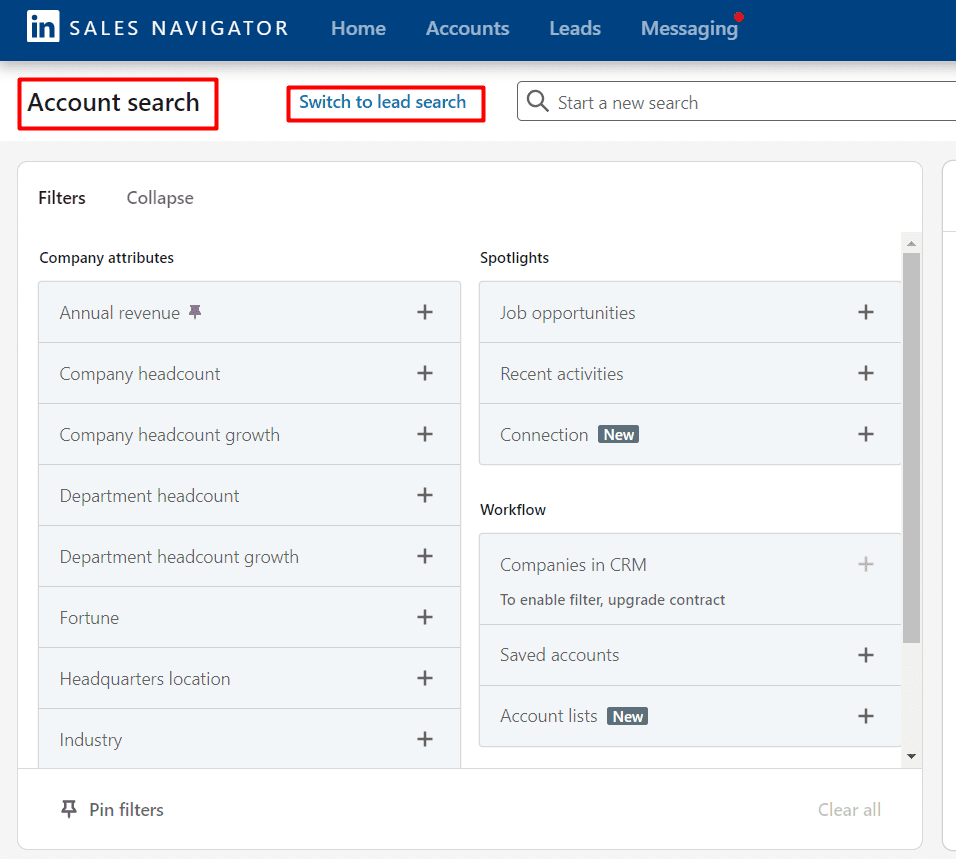
However, there is more to it!
Let’s say you have your private lists of contacts and their email addresses and/or LinkedIn profile URLs. These people are your target group and you want to take advantage of the existing files.
No problem!
Skylead supports importing CSV documents and it automatically extracts all the necessary information for your campaigns.
Voilà!
No need to insert that super long list of names and other info manually!
2. Now use Skylead to conquer that personalized mass outreach!
Once you have identified or imported your target audience, it’s time to choose among numerous variables and personalize the first wave of your mass outreach.
How do you do that?
There are 8 basic variables to insert and combine in your messages:
- First name;
- Last name;
- Current company;
- Years in the current company;
- Total Career Position Count;
- Position;
- Total career years;
- College name.
However, if your CSV document contains extra data on your leads, use them as custom variables when reaching out.
You write out a message, insert basic or custom variables where you need them, and information gets automatically pulled from the selected accounts/CSV files.
In case some of them are not available, there is an option of manually filling in the replacement.
See? We have a solution for everything!
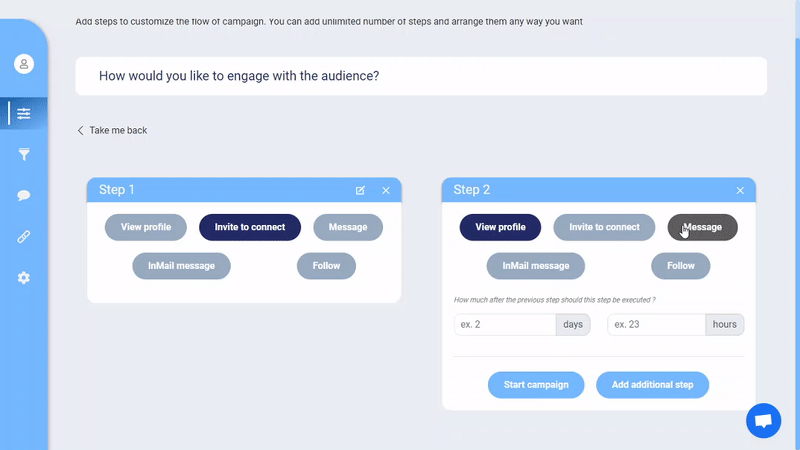
3. New emailing feature alert! New emailing feature alert!
Aside from sending connection requests with personalized messages, follow-ups, LinkedIn InMails, Skylead now has the option of reaching out by email in case your contacts don’t reply on LinkedIn!
You can run, but you cannot hide!
Set up one email template, personalize it like you would have done it with LinkedIn messages and InMails, and just like that create workflows for different scenarios!
Plus, if you don’t have your target audience’s emails, thanks to Skylead’s Discovering Emails Feature, there is always an option of automatically extracting their emails and building your own extensive contact list of potential clients.
Let’s sum it up for a moment.
Now you have the option to:
- Discover business emails and collect personal ones;
- Send follow-ups via email;
- Keep in touch with leads and keep them updated via emails;
- Use our Image and GIF personalization feature for fun occasions – wish them a happy holiday season, birthdays, anniversaries, and so on.
4. Unless you want to be taken for a creeper, timing is everything!
Whether you are reaching out to your clients for the first time or you are following up with them, set up a reasonable time in between messages. Not only will it give the impression of manually-performed communication, but you won’t seem pushy and obnoxious. You want your future leads to confide in you and your product/service, not to try running away from it as far as possible.
Extra tip!
Pay attention to your and your client's time zone, work hours, holidays, and similar. It will give that extra touch of manually-performed communication.
Fortunately for you, all of this can be automated on Skylead. Several clicks and you won’t need to keep track of it on the side.
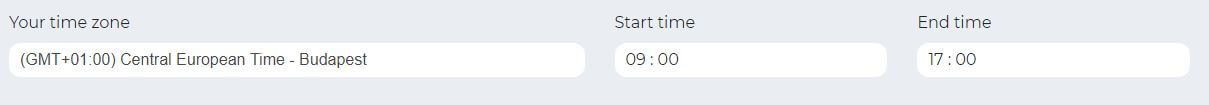

5. Stand out with Image and GIF hyper personalization.
Are you in a creative business? Or do you just want to spice it up and break the monotony of the dull, old-fashioned messaging?
If yes, we, of course, have a solution for that too!
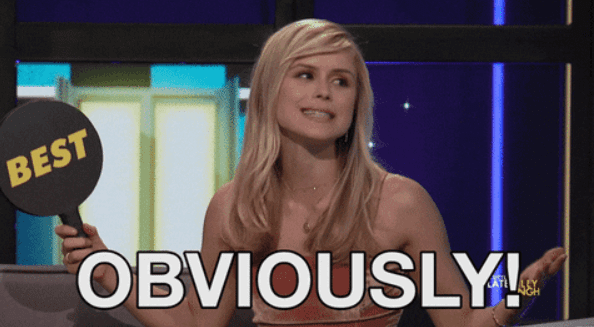
Whether you would like to wish your clients happy holidays or make a fun campaign/job opportunity announcement, your interaction can get more interesting and appealing by adding hyper-personalized Images and GIFs.
Why do we call them “hyper-personalized”, you wonder?
Because it is such a flexible tool that can import and include the previously-mentioned basic and custom variables and place them on Images and GIFs. These appear right after the text and are there to spice up the message, make your recipients smile, feel taken care of.
Show them you went that extra mile for them!
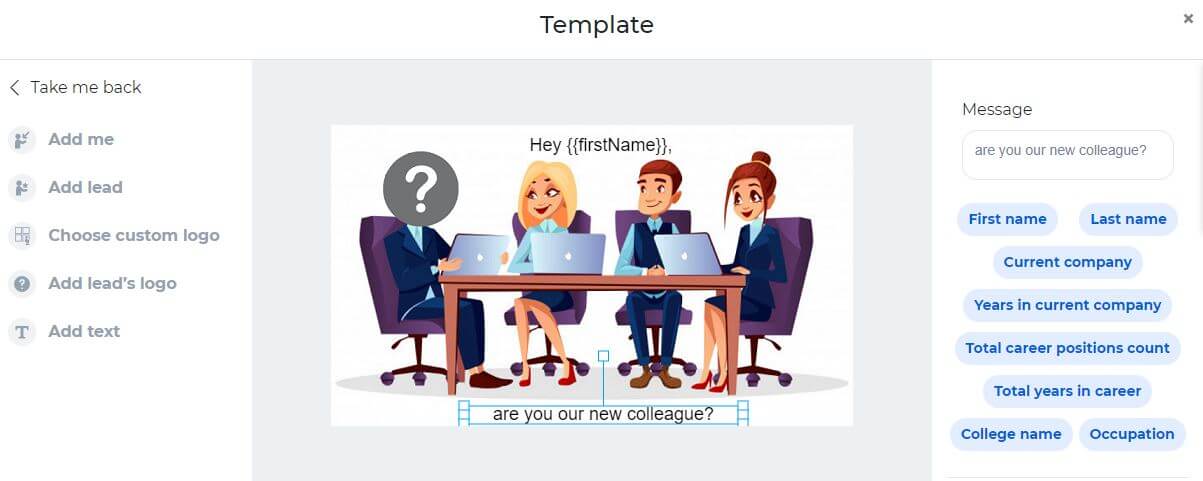
Can you imagine how much you would stand out virtually in the always more competitive world of marketing and communication?
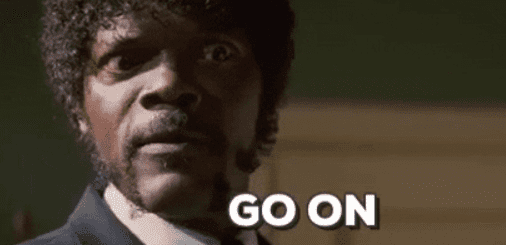
Wanna know more about how Skylead will help your business skyrocket?
Feel free to reach us out on the Support Chat and we can schedule a Success Call to discuss how you can benefit from Skylead the most.
In case you are our new potential user, chat with our Customer Support Team and they will be more than happy to find a solution that fits your needs best.