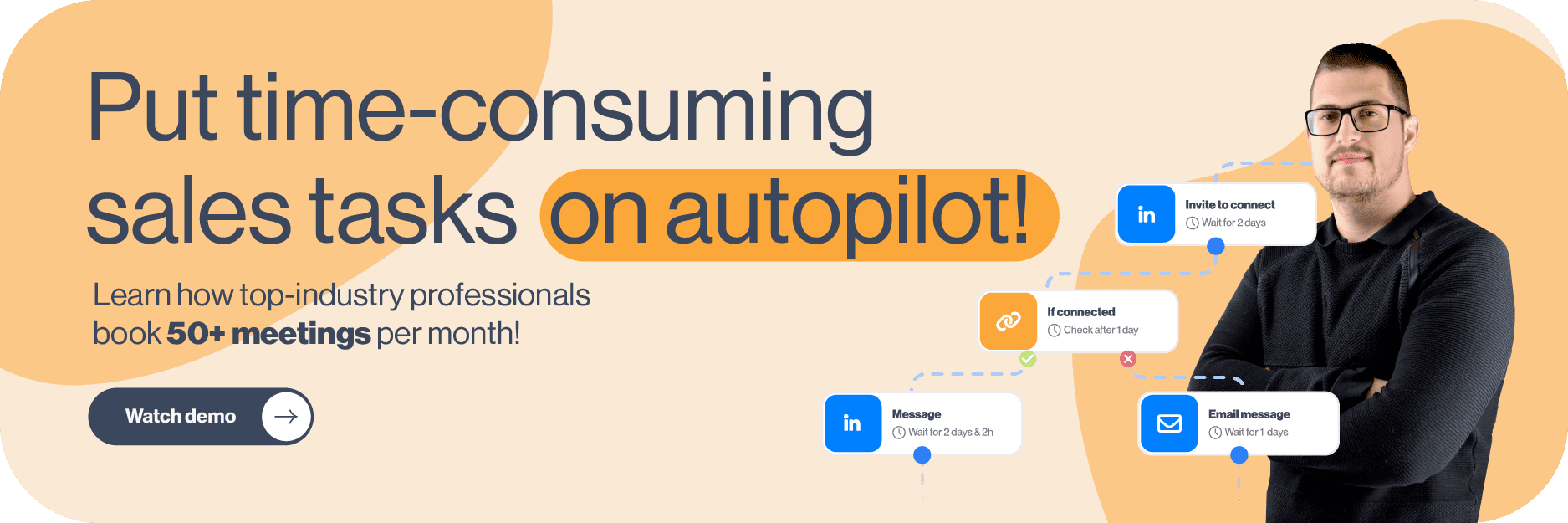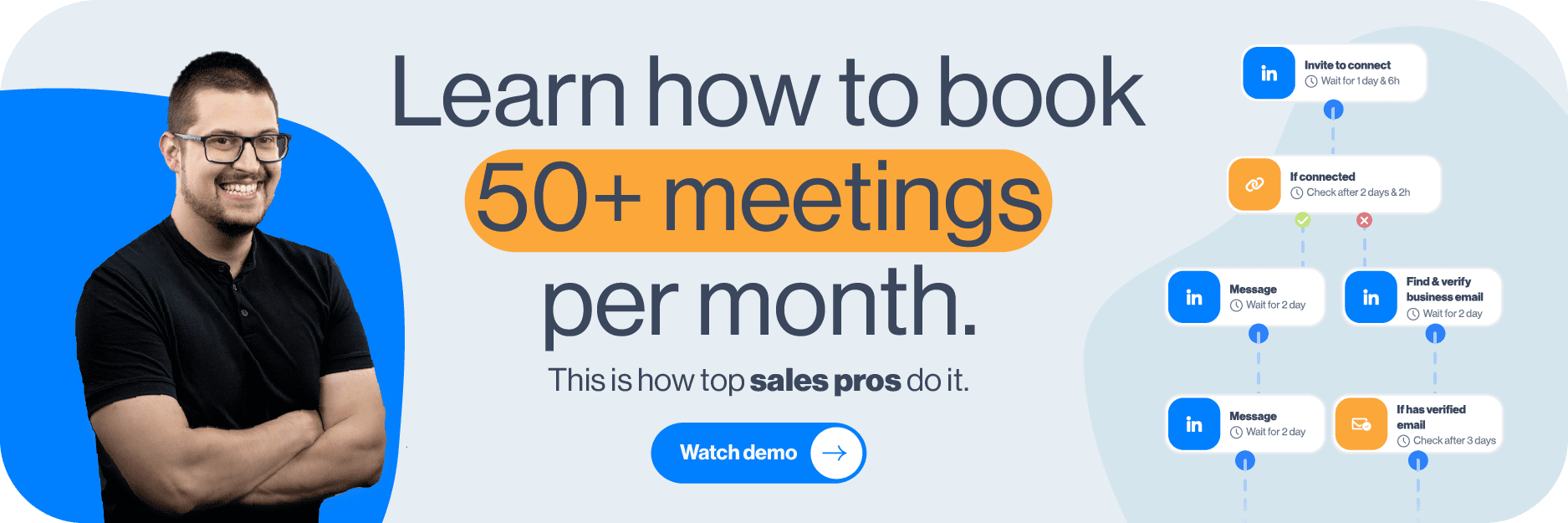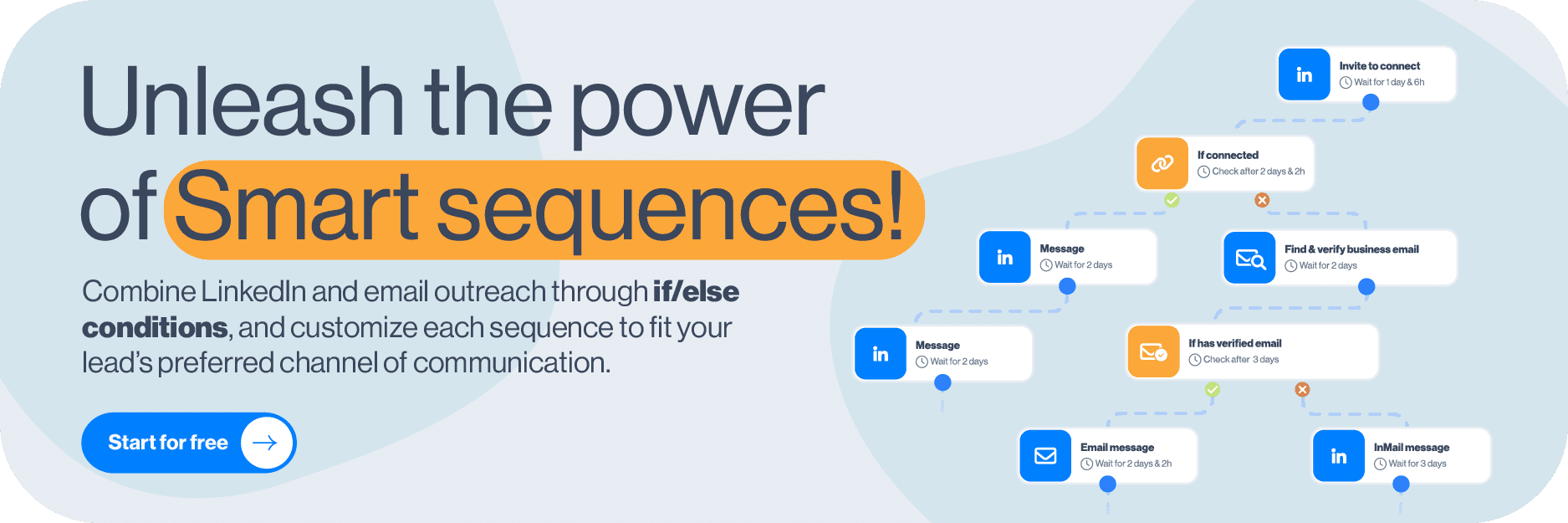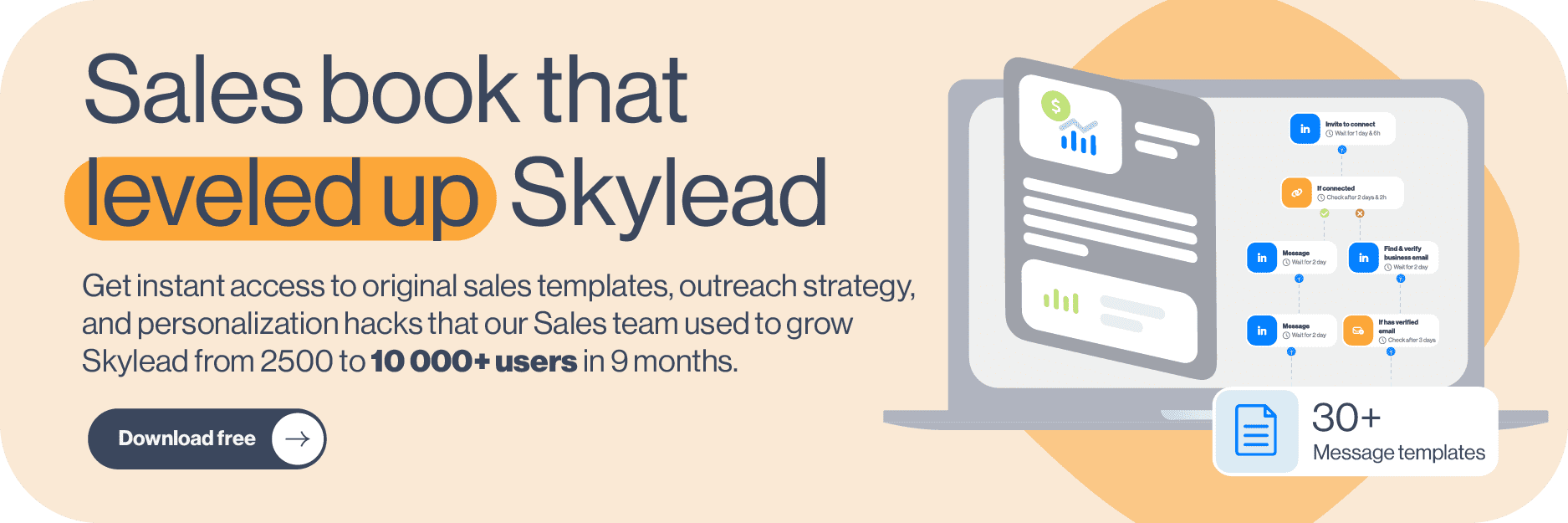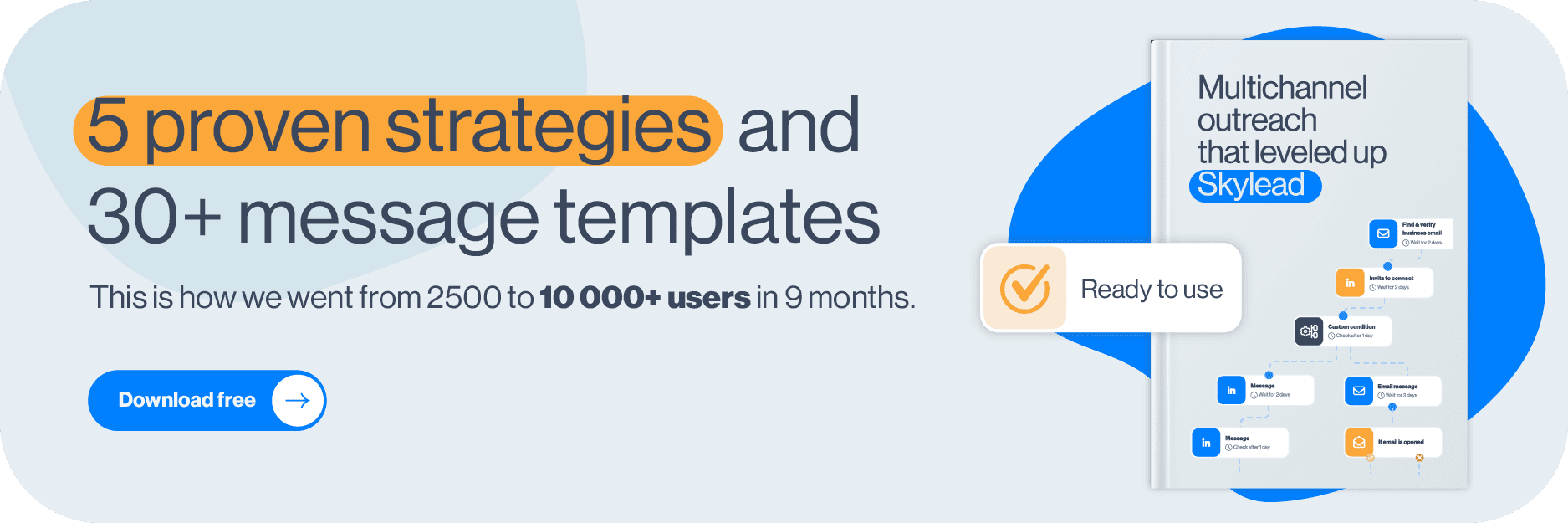You’ve got a tool or a product to market? Or do you need to share your content and reach a wider audience? If the answer is yes for both questions, say no more. This is our call to action for you to discover outbound marketing and its benefits.
After sending hundreds of thousands of emails to potential customers using Skylead software in the past couple of years, it’s safe to say that we’ve gathered unique insights into best cold outreach practices and emerging sales trends. Not to mention that we’ve managed to skyrocket the number of users from 2,500 to 10,000 in just 9 months! It’s all been written in our sales e-book. Thanks to our software, you can do the same.
So what is it about cold calling and outbound prospecting that seems so promising? In this article, we will share our knowledge and explain what outbound marketing is, its main benefits, and how it is different from inbound email marketing. Finally, you’ll learn from examples and see all the secrets of crafting the perfect outbound email for your marketing efforts.
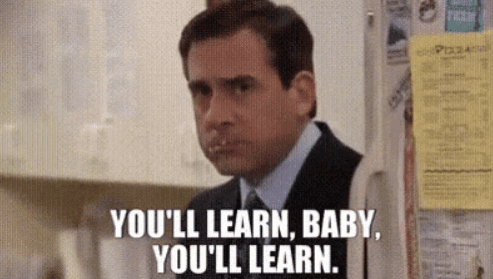
What is outbound email marketing?
Outbound email marketing is one of the traditional forms of direct email marketing, where you reach out to potential customers by sending unrequested “cold” emails. In fact, it is similar to cold calling, where your potential customers are somewhat or completely unfamiliar with your product or service.
However, the main goal of outbound marketing as a marketing strategy is:
- to build a solid connection with your target audience
- spark interest in exploring your product
- raise brand awareness
The outreach game goes something like this: first, you finish your outbound prospecting, then you craft an outbound email marketing strategy, and finally, send cold emails and follow-ups to your prospects.
You can use cold emails as a powerful weapon to reach out to potential leads. Although these cold emails may be unsolicited in nature, the key to good outbound marketing is to be persistent, patient, and ready to test, adapt, and optimize your approach along the way.
What are the benefits of outbound email marketing?
Some benefits to keep in mind are: reaching a wider audience (more exposure means more potential conversions), fast results (scheduled outreach at the right time means immediate action on your lead’s part), and strategic targeting (targeting a specific audience and their pain points means a higher response rate).
When it comes to building brand awareness, you can always use digital marketing with all of its segments that need to work together, like social media, SEO, and content marketing. These powerful tools can help with getting your service or product out there, but outbound email marketing? This is where the real exposure comes in.
What is the difference between outbound and inbound email marketing?
While it could seem like outbound and inbound email marketing messages are the same, the approach we use in these two types of emails is different. The main difference is that inbound marketing works with leads who already gave you permission to contact them, opted-in, or showed general interest in your company’s products or services.
Inbound email marketing benefits:
- Interested potential customers
- Results over time
- Lead nurturing
- More engagement = more loyal relationships with your target audience
- Cost-effective
With inbound marketing, you wait for your qualified prospects to get hooked on your content. The content is purposefully placed to catch their attention, as it matches with the target audience's pain points and your ICP.
On the other hand, when it comes to qualified prospects for outbound marketing, leads can also match your ideal customer profile (ICP) perfectly. One thing to note: a qualified prospect enters the sales pipeline with outbound prospecting efforts, so it’s safe to say that using both inbound and outbound marketing for lead generation can largely benefit your sales and marketing efforts.
Lastly, both inbound and outbound marketing use lead management, but the process differs, as the way we label the steps as we go along. That why various businesses and B2B email marketing agencies use a CRM like Hubspot to help them with lead management and keeping track of the conversations with prospects.
Understanding the key components of outbound email marketing
Contacts
One of the foundational elements of outbound email marketing is collecting contacts. After outbound prospecting efforts, you should have a narrowed list of emails from your target audience that matches your ICP. Additionally, you can automate lead generation by researching your prospects on LinkedIn and letting Skylead do the work for you with our Email discovery and verification feature.
Accounts
Engaging directly with varied audiences over the years has helped shape our understanding of outbound email best practices. This is why we know that managing and grouping your contacts through accounts is a must for streamlined, well-operating sales efforts. This way, you make sure that you and your colleagues do not reach out to the same contact twice.
Segments
Categorizing your contacts into different segments once they respond can help with tracking the results of your outbound email marketing campaign. Therefore, a helpful feature to use is Skylead’s Smart Inbox which lets you label your prospects by the level of interest, specific data points, next step in the campaign, or practically anything you want.
Lists
Last but not least, email lists are a collection of prospect emails acquired thanks to lead generation techniques. You can use a CRM such as Hubspot or Salesforce to view and organize your prospect list. After acquiring the right contacts, the next step is to send that first email with a strong CTA.
Note that it is never a good idea to purchase email lists unless you want your email to enter the prospect’s spam folder or bounce, which can damage your domain.
Crafting the perfect outbound email campaign
We've learned as much from the few email campaigns that didn't hit the mark as from the many successful campaigns. This is why we know that creating the perfect first email, along with follow-up emails, is crucial. Let’s look at some of your options for a successful outbound email marketing campaign.
Email templates
Contacting people out of the blue has its challenges. If you want to avoid being ignored or your leads hitting unsubscribe, you should focus on proven strategies - implementing email sequence templates for inbound or outbound email marketing. Email templates ensure consistency and branding and can be very efficient when it comes to cold outreach. Building good email sequence templates, testing, and improving them is the best advice we can give you for outbound marketing.
Personalized templates
In the vast sea of received daily emails, you need to allow your prospects to tell the difference between promotional emails and your outreach attempt. This is where personalized emails come in, as they let you send relevant content to potential prospects, increasing the open rate and overall email deliverability and response rate.
For example, Skylead has thoroughly tested text & image personalization in cold emails, and we came to the conclusion that the response rate jumped to 63%. With that in mind, you can use a different, personalized approach for each segment and list of prospects and level up your outbound marketing game, thus skyrocketing your return on investment.
Integrating with other marketing channels like LinkedIn
We’ve teased about it before, but now it’s time for you to consider making your outbound outreach bigger and louder by integrating other marketing channels. Multichannel cold outreach is what amplifies your outreach efforts and gives you an opportunity to reach more people, faster. But how?
We’ve tested and trialed many outreach methods but came to the conclusion that using multichannel outreach means reaching all leads from your list, one way or the other. By incorporating another channel and combining the two, we get a chance to reach people who are not as active on one channel or the other, thus getting more responses.
That is precisely why we’ve created both features in Skylead - a startup and a LinkedIn automation and cold email software that focuses on, you’ve guessed it, multichannel outreach. We’ve helped over 15,000 users with their cold outreach, skyrocketing their numbers and revenue.
You can use our Smart sequence builder to create campaigns from scratch or use some of our proven templates to skyrocket your outreach as we did. Our first-to-market Smart sequence feature combines two outreach methods and scales up conversion rates and return on investment, thus supercharging your outreach efforts.
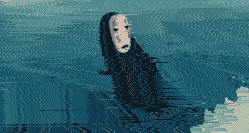
Best practices for outbound email marketing messages
Crafting compelling subject lines
From our experience, what makes or breaks your outbound sales email is the email subject line and the pre-header text. They can determine whether your prospect opens, deletes, or marks your email as spam. Be sure to know your target audience well, and A/B test your content frequently. How do we know? We’ve tested it out.
We came to the conclusion that the best formula is using personalization. Firstly, this means dropping your lead’s first name or company name into the subject line. Secondly, you can reference their online activity or a mutual connection to grab their attention immediately. Try it out, and you’ll see instant results.
Keeping your email short
After running numerous outbound campaigns and testing shorter and longer content in emails, we’ve figured out a behavioral pattern: there’s a series of split-second decisions your prospects make when they see an email. First, if the subject line catches their eye, they decide to open the email.
The second decision happens right after, when your prospect is looking at the email body. We came to an understanding that if the email seems too long, the prospect might make the decision not to read the email, regardless of content relevance. This is why we believe it is crucial to keep your content short and concise.
Personalized intro
If you’re reaching out to someone, outbound style, at least make the effort to personalize the intro. This includes adding some personal information about the prospect besides their name and showing them that you’ve done your research well. Our sales team has done it by using our tool, Skylead. The response rate for a hyper-personalized sequence we’ve tested has increased from the industry standard of 8.5% to 35%. Not bad for just a little extra effort, right?
Clear purpose
In your email copy, make sure to state your purpose clearly! Your prospect needs to understand your intentions right away. Of course, being clear doesn’t mean being blatant, so make sure to find a subtle balance.
CTA
They say a good call to action should be the last thing your prospect reads and the first thing they do. Therefore, make sure to craft your CTA in an unimposing yet clear manner.
Timing and frequency considerations
When people said that timing is everything, they had outbound email marketing in mind. Hence, sending an email at the right time can affect your conversion rates. One more important thing to note is the frequency of sending each follow-up email, as it can shield you from ending up in your lead’s spam folder. Research suggests that a single follow-up can increase the reply rate from 9%-13%. Also, make sure to wait at least 3-5 business days between follow-ups.
Ensuring mobile-friendliness
If we know that the majority of email views come from mobile devices (41%), then it’s safe to say that your email should be mobile-friendly so your mobile open rates are high. To optimize your cold email, keep the subject line (35 characters) and pre-header text (85 characters) within the character limit You should also left-align your email copy and opt for a single-column layout. Most email campaigns aren’t optimized for mobile, so make sure to use this information to your advantage!
Bonus tip: Always test your email on a mobile device before sending it out to ensure that the formatting and visuals appear as intended.
Email example:
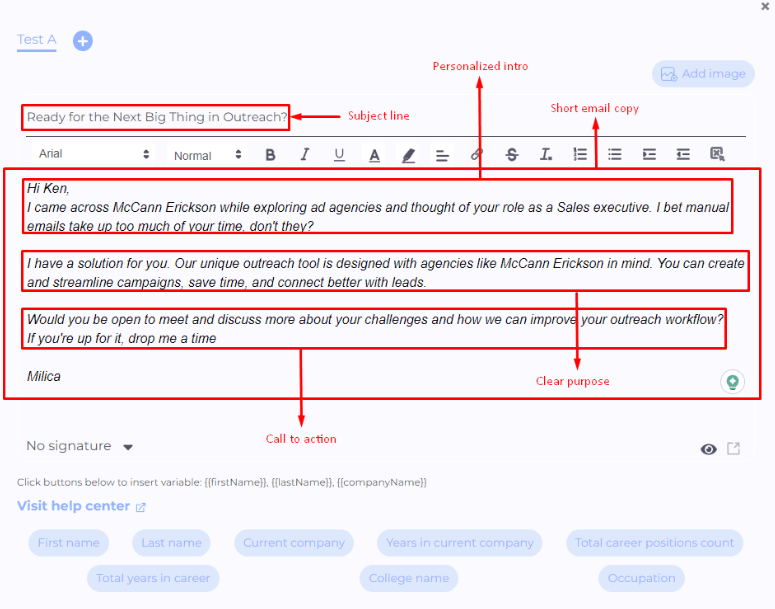
Executing your outbound email strategy
Whether you’re sending a welcome email, newsletter email, or promotional email, the execution is similar in each campaign. However, implementing an outbound email strategy is a bit different, given the cold nature of the campaign. What differs is the tone of voice and your overall approach. Nonetheless, most strategy outlines look like this:
- Choose a relevant email list (with your target audience in mind)
- Design your signature (logo, design, etc.)
- Personalize your email (subject line, relevant content, tone of voice)
- Create follow-ups (in case the lead is not responding immediately)
This is considered the foundation of any email marketing strategy. But, as we’ve said, that’s not all there is to it. When you’re looking to implement an outbound email strategy, there are things to keep in mind before and after the campaign starts. Here are some helpful tips to consider before launching your campaign:
- Send emails from a real person (for higher open and response rates)
- Follow email or spam regulations and the GDPR (to avoid spam filters or your email accounts getting banned)
- Hyper-personalize your outreach (by using the Image & GIF personalization feature for a higher email response rate)
After launching your cold email campaign, it is important to note that you need to continue working on improving and refining it. This is where A/B testing comes into play. In fact, QA, A/B testing, and spam testing lead to a 28% higher return on investment, so be sure to use them continuously as the campaign goes on.
Skylead gives you the option to A/B test your content copy and create up to 5 text variants. Managing a good outbound campaign means you need to optimize and adapt on the go for optimal results. You don’t want to end up in your prospects’ spam folders, do you?
Using automation in outbound email marketing
There’s a lot of manual work involved in executing a successful outbound marketing campaign. But what if you use marketing automation instead? Using outbound email automation software can cut hours of manual work, which you can use to focus on other parts of your outbound campaign.
Here are some other advantages of marketing automation:
- Faster outreach (for faster results)
- Automated outbound prospecting (with the email discovery feature)
- Better tracking (analytics, content success, and lead behavior)
Moreover, good automated outreach tools have all the features that support a successful outbound email campaign, such as:
- A/B testing content copy
- Email discovery
- Integrated inbox
- Hyper-personalization
- Using other communication channels (apart from email)
Skylead is all about automation and, coincidentally, one of those tools. 😉
Jokes aside, Skylead is a LinkedIn automation and cold email software and can help significantly with automating your outbound campaigns. With our tool, you can utilize multichannel outreach and scale up your outbound outreach efforts.
Measuring the success of your outbound emails
As we’ve learned from sending thousands of emails ourselves, once your campaign is live, that’s not where your hard work stops. In fact, this is where the real work begins. We cannot stress this enough! Tracking and interpreting email metrics is the most important part after the outbound campaign launch.
Key metrics
- Open rates - This is one of the most important metrics for email marketing. It shows you the average number of open emails from your campaign. If you want to analyze the effectiveness of subject lines, pre-header text, and sender names, you should consider your open rate numbers.
- Click-through rate - This metric measures the number of times your prospects clicked on any links or CTAs that were inside your email. Click-through rate is important for determining email engagement.
- Conversion rate - This metric indicates the number of people that converted (did the end-goal action) from your specific email or campaign in general. It determines the overall success of your campaign.
- Bounce rate - The bounce rate shows you the number of contacts that “bounced” or didn’t receive your email. This usually happens when the email address is inactive, fake, or outdated. To avoid having a high bounce rate, and staying out of trouble with your email service provider, make sure that your email addresses are legit, or simply use tools that support Email discovery and verification. You’ll get verified emails only and thus significantly lower your bounce rate.
- Spam complaints - This metric shows you how many times your email was marked as spam. Spam complaints could happen due to irrelevant content, spammy-looking subject lines, or unsolicited emails.
- Unsubscribes - This metric is meant to show you the number of people who unsubscribed from your email list. Having a high unsubscribe rate could mean one of two things: the content isn’t relevant for your audience, or your emails aren’t being sent to the right prospects.
- Mobile open rates - The number of emails opened on mobile devices.
Other metrics
Other metrics to track include deliverability rate, best-performing links, revenue per email, email sharing rate, etc. Despite the numerous things that you can track, from our experience, too much data leads to indecision. Therefore, make sure to follow the metrics that align with your campaign end goals for easier decision-making.
Finally, you should always use your analytics to adapt and constantly refine your outbound email marketing campaigns. Numbers are your allies here and can significantly help with overall campaign success.
Examples of outbound marketing
To give you some examples of outbound email outreach, we’re going to show you how it’s done with the help of Skylead’s Smart sequence builder. This is how you build a sequence in the Skylead app:
- Go to your Skylead campaigns dashboard and click on “Create new campaign”. 📢
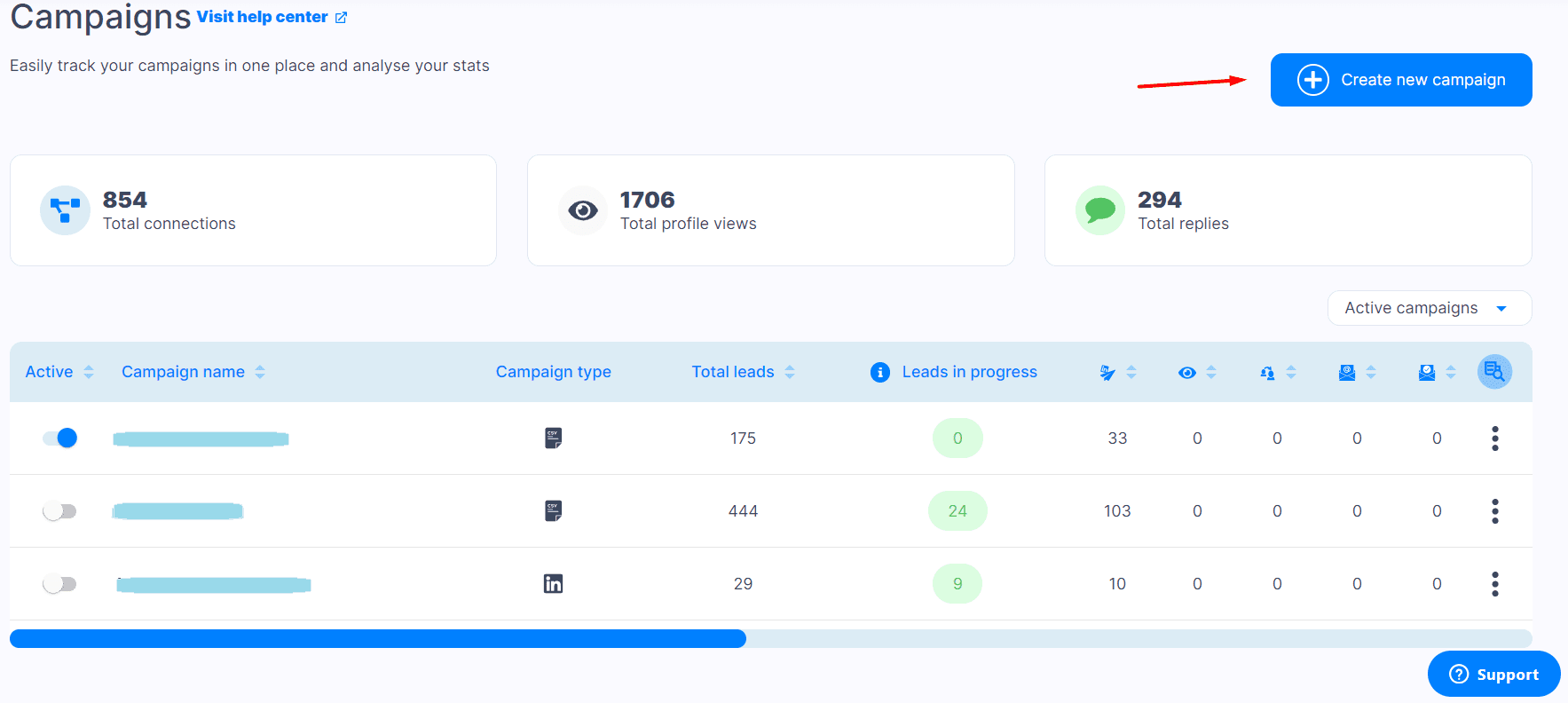
2. Name your campaign.
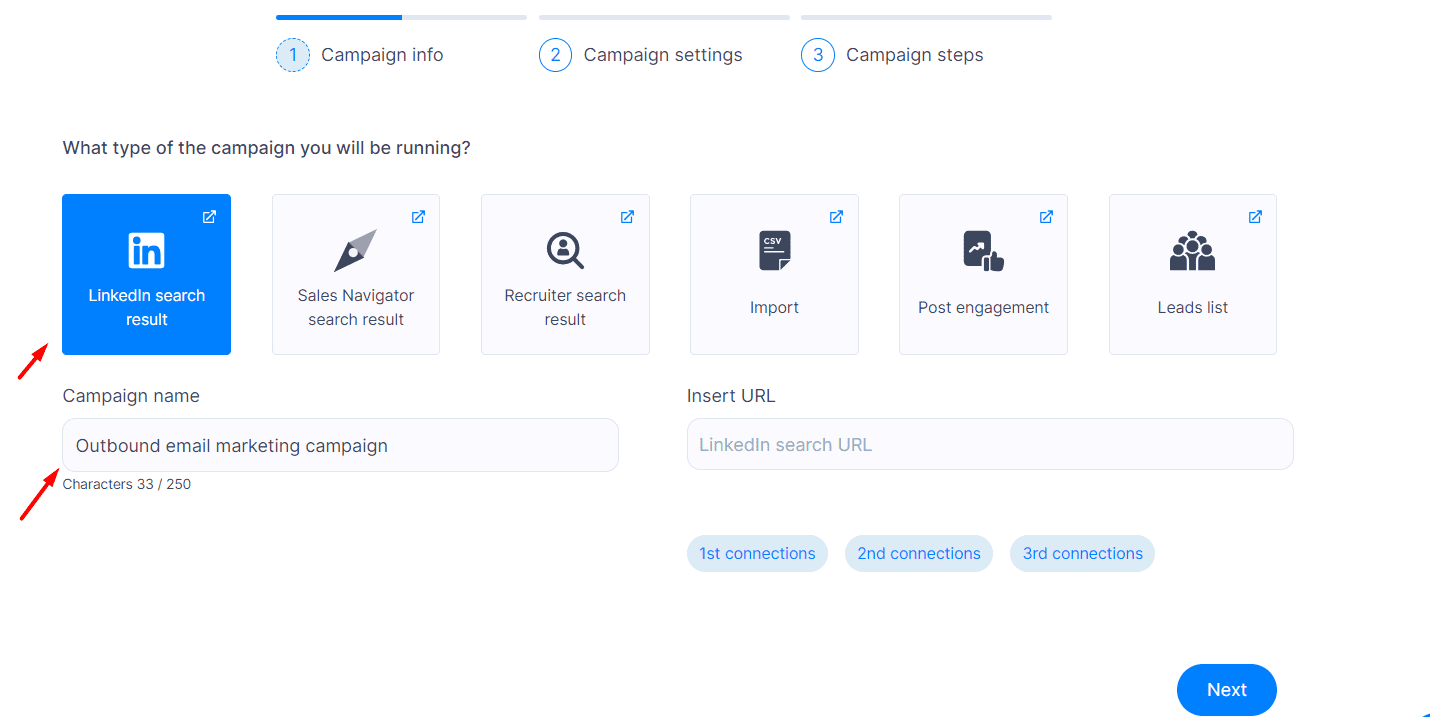
3. Paste a LinkedIn search URL, or add some other source out of six possible lead sources.
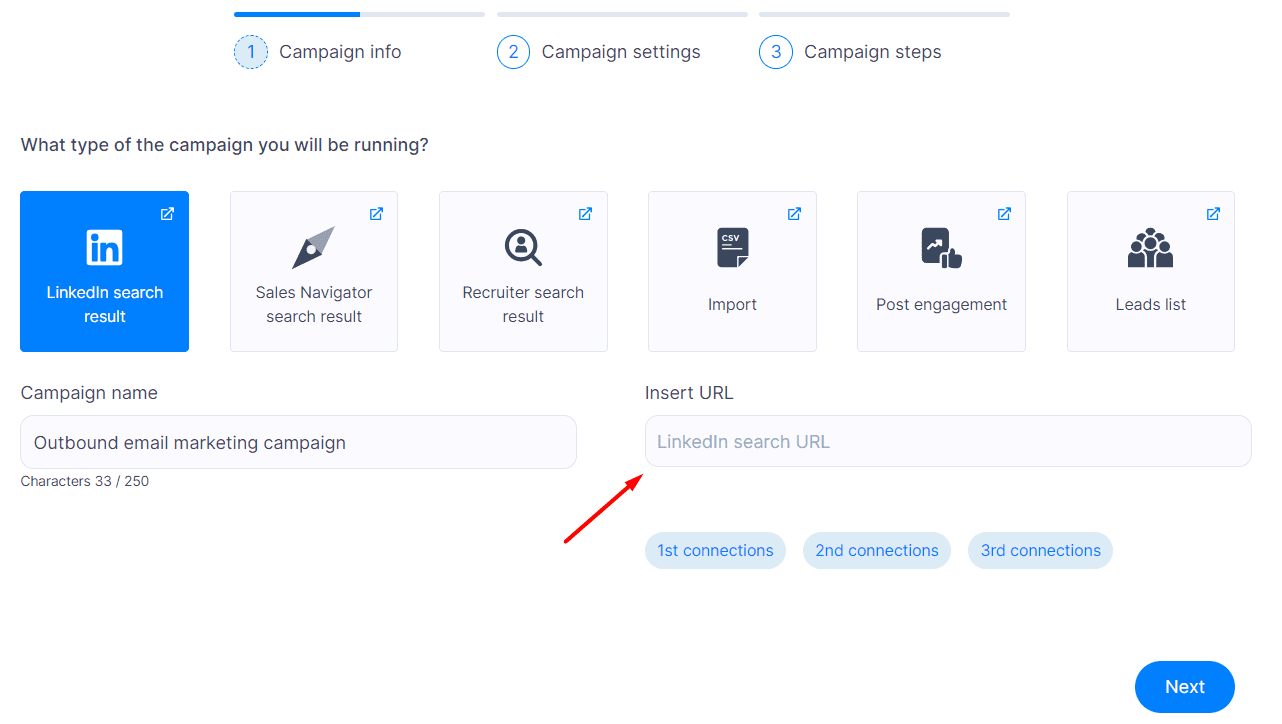
4. Adjust your campaign settings and click on “Create campaign.”
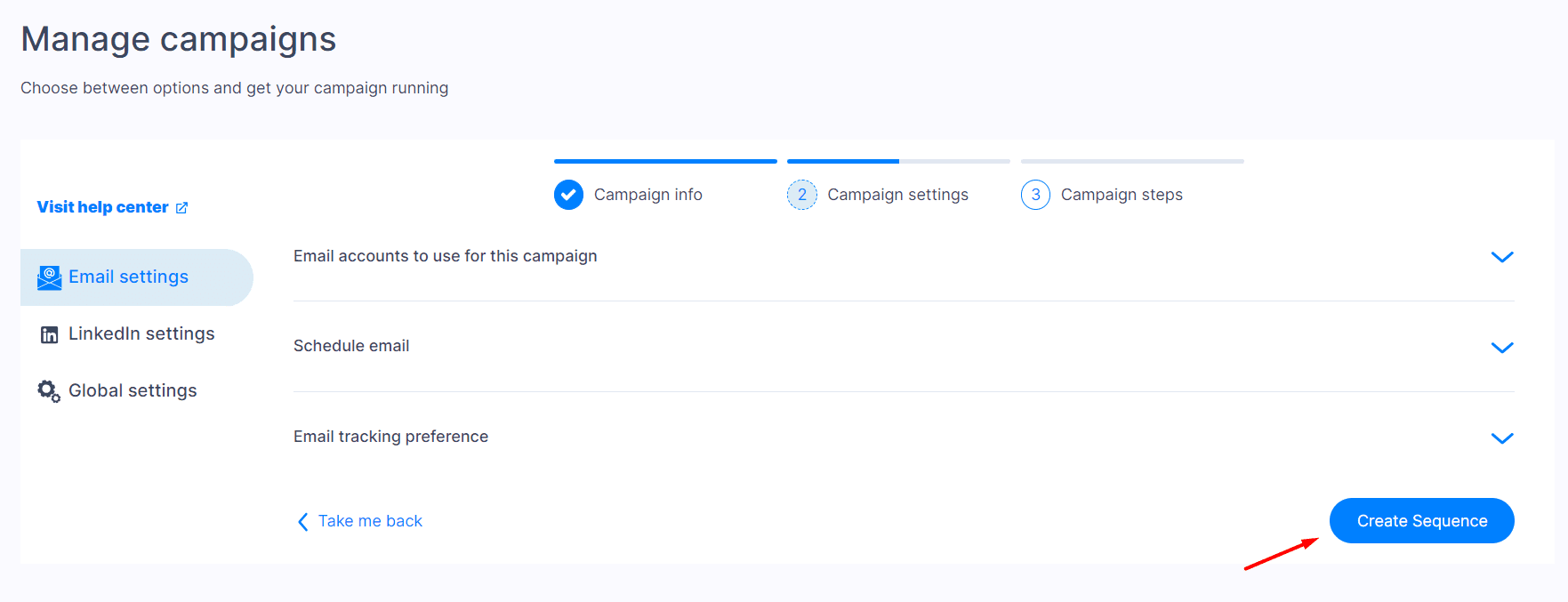
5. After you click on “Create campaign,” a popup will appear. You can choose one of two options. Click on the “From scratch” option.
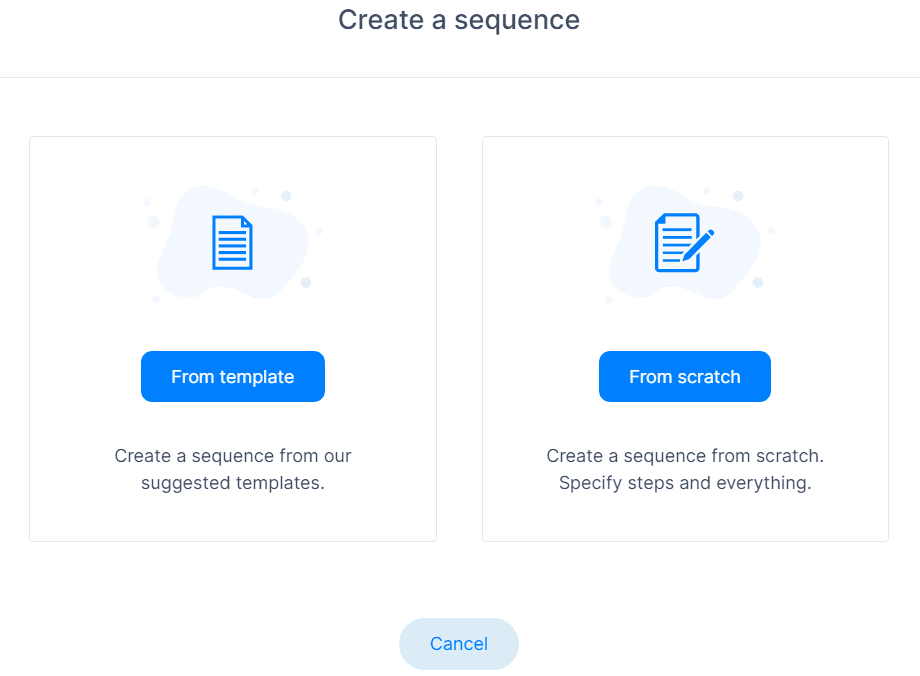
6. The next step is adding your campaign elements, actions and conditions to form your outbound campaign.
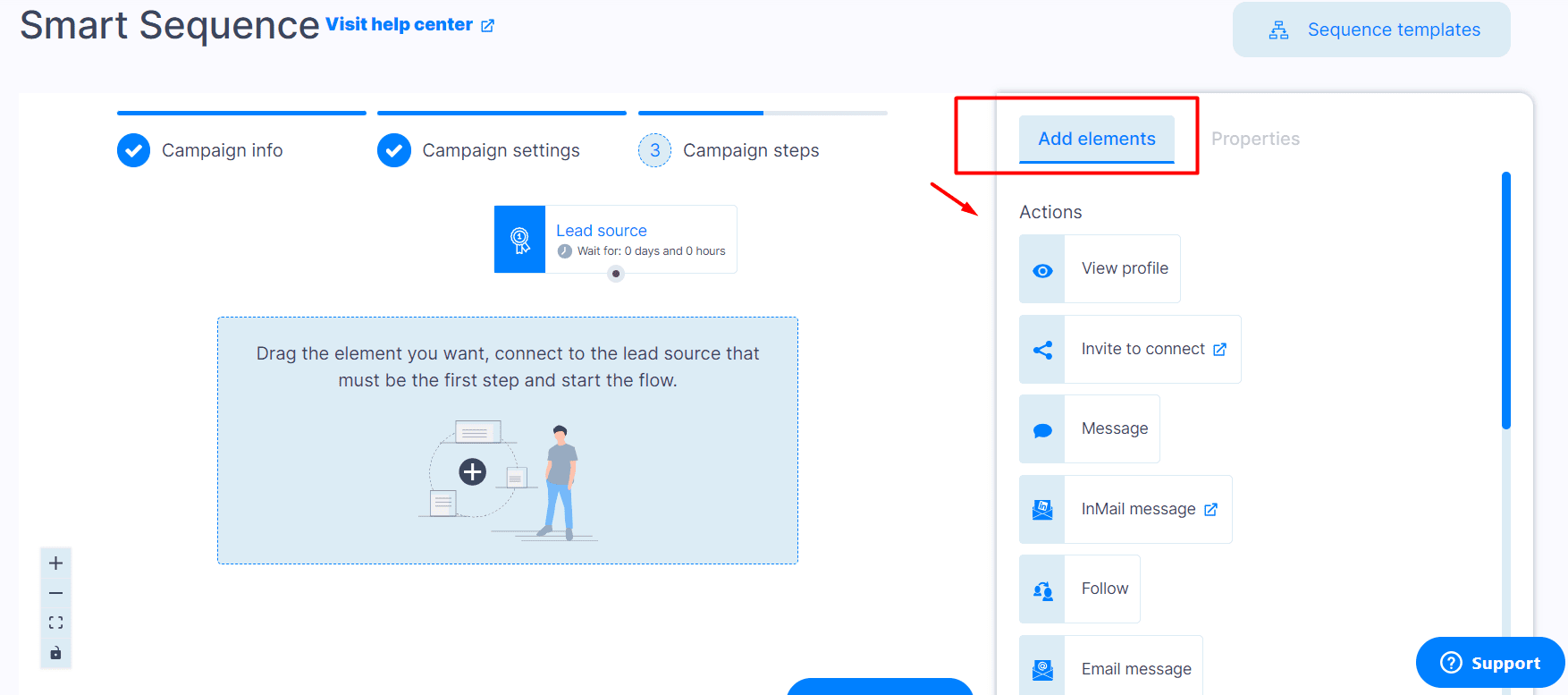
We’ve tested and perfected the following sequence as an example of a simple outbound outreach campaign. We believe that outbound outreach campaigns are far more effective when you use the multichannel approach. Therefore, this sequence combines email and LinkedIn outreach, with added email, LinkedIn message, and InMail examples for two different outbound campaign scenarios:
Open rate: 63%
Scenario #1: Content distribution or event promotion
If you want to get more eyes on your content or more sign-ups for events, these templates will be a perfect way to do so.
First email:
Subject: {{solutionToPainPoint}}: Exclusive {{typeOfContent/Event}} Inside
Hi {{firstName}},
Facing {{painPoint}} challenges? We've got a solution.
We’ve created a {{typeOfContent/Event}} to specifically address these issues.
Check out our {{content/EventName}} and get hands-on experience on how to achieve {{results}}.
Cheers,
{{yourName}}
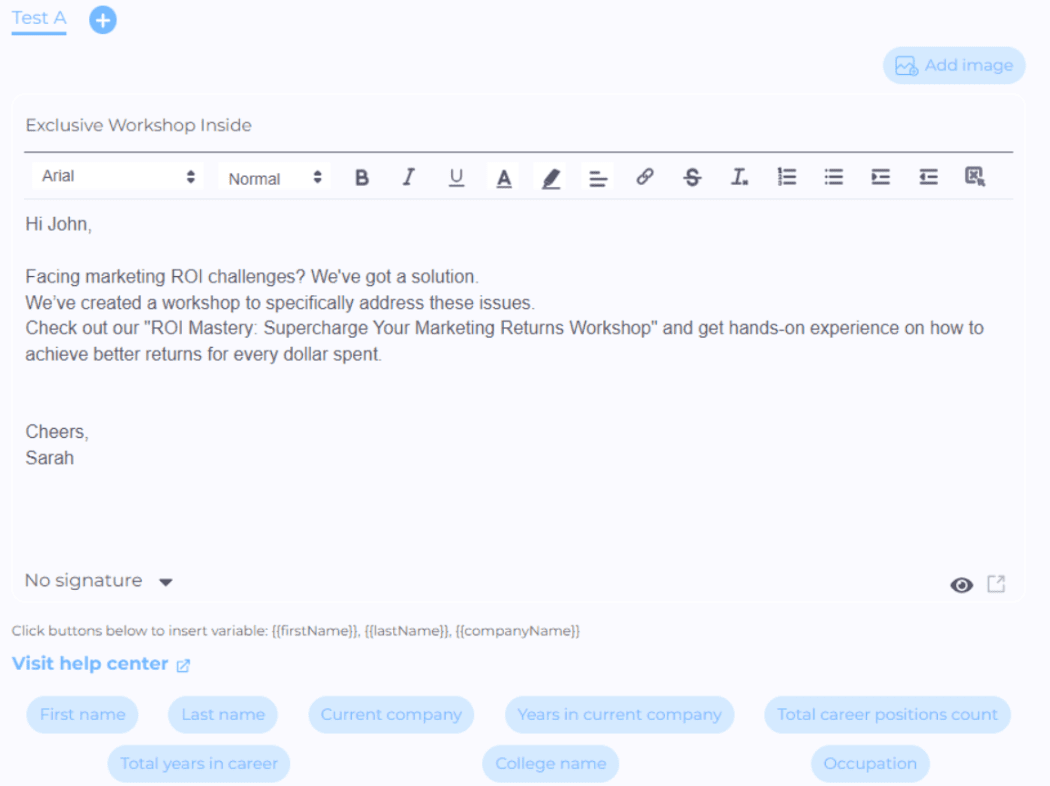
Follow-up email:
Subject: Missed Our {{typeOfContent/Event}} on {{painPoint}}?
Hi {{firstName}},
Just checking in about our exclusive {{typeOfContent/Event}}. It's tailored to help you achieve {{results}} by addressing {{painPoint}}.
Does this {{typeOfContent}} resonate with you? We would love to hear your thoughts.
Best,
{{yourName}}
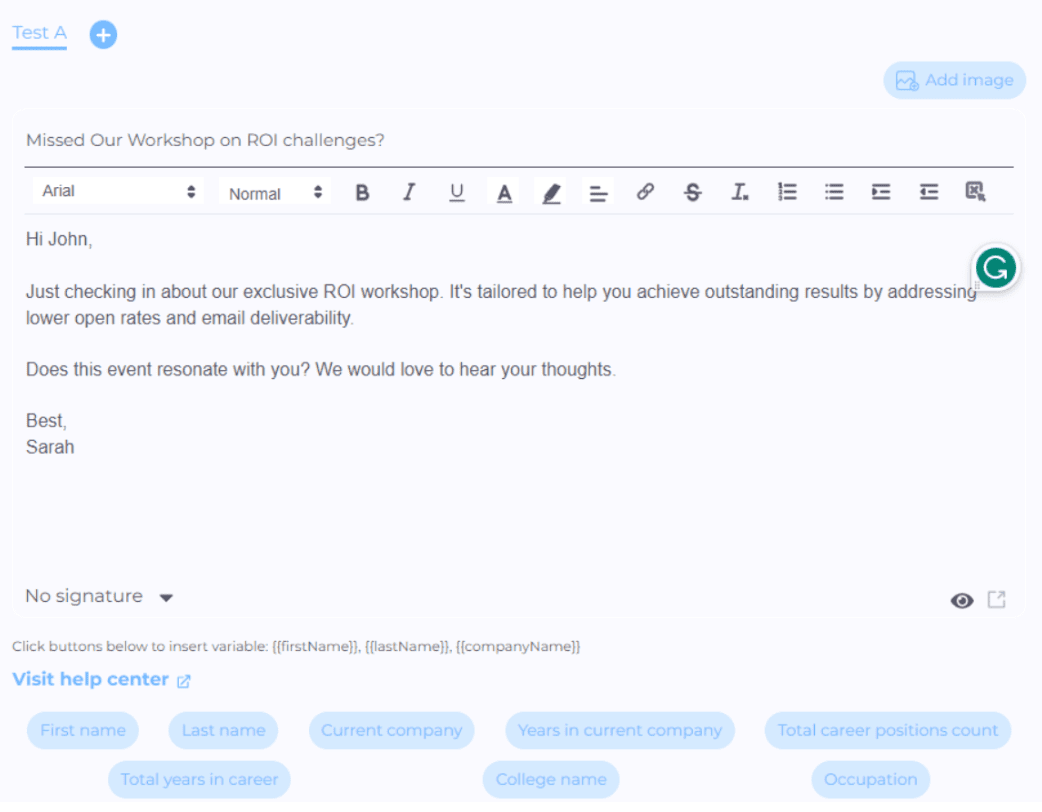
LinkedIn invite to connect message:
Hi {{firstName}},
Your work in {{specificField}} caught my eye. We’ve created something that will turn the tables on {{painPoint}}. I think you'd find it very useful and inspiring, so I wanted to reach out and connect on it.
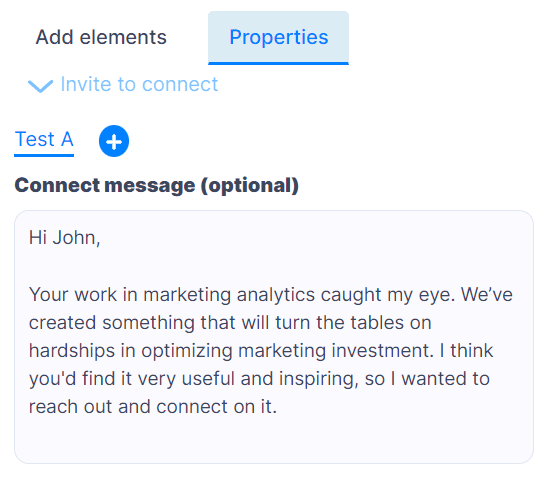
LinkedIn message:
Hi {{firstName}},
Thanks for accepting my invite. Here’s a link to {{content/EventName}}, which focuses on {{painPoint}}. I really think you, as a {{occupation}}, will benefit from it.
Please let me know if this hits the spot.
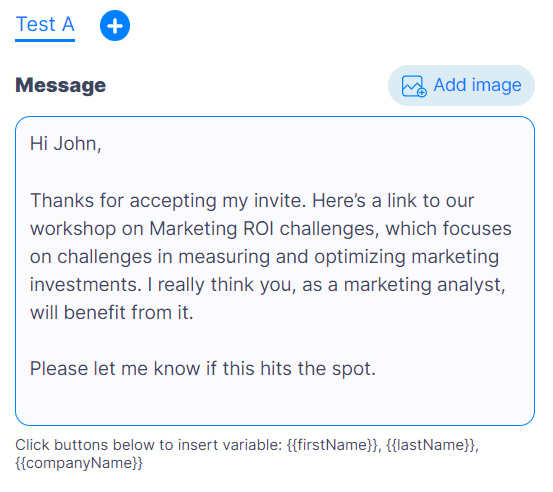
InMail message:
Subject: Let's Tackle {{pain point}} Together!
Hi {{Recipient Name}},
Noticed we missed connecting earlier, but your expertise in {{specific field/interest}} truly stands out. I wanted to reach out to share {{content/event name}}, aimed at {{pain point}}. Considering your background, I think it's perfect for you.
Does this hit the spot for you, as a {{occupation}}? I would really love to hear your thoughts on it.
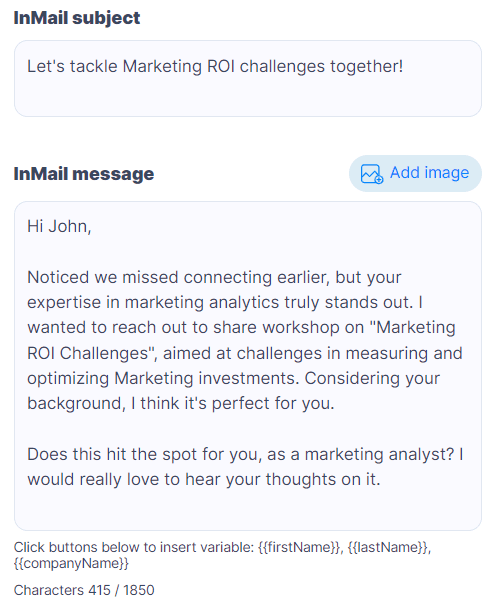
Scenario #2: Product promotion
If you’re a lead generation manager, these templates might come in handy.
First email:
Subject: Get {{results}} With This Tailored Solution
Hi {{firstName}},
I've been following your posts on LinkedIn because they talk about {{specificField/Interest}}, which I always love to see myself. Without taking too much of your time, I would like to showcase a product, {{productName}}, that reminded me of some of the challenges and topics you've discussed. It offers a unique approach to {{painPoint}}
I thought it might resonate with you. Mind if we jump on a call and talk more about it?
Warmly,
{{yourName}}
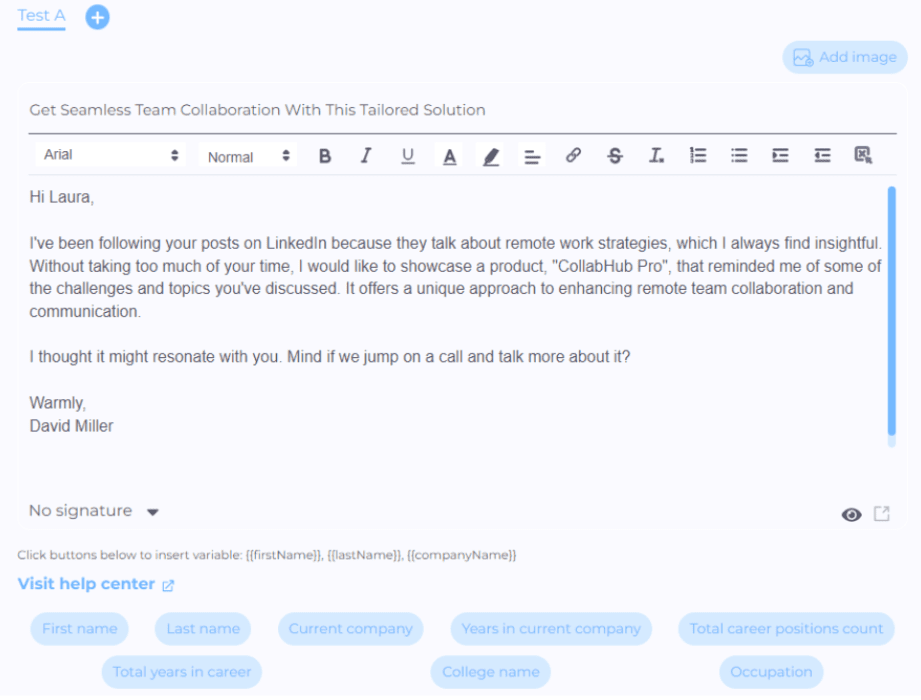
Follow-up email:
Subject: {{productName}}: A Fit for Your {{occupation}} Workflow?
Hi {{firstName}},
Revisiting our chat about {{productName}} – its features seem to align well with your work in {{specificField/Interest}}. To be more specific, with {{productName}} you can:
- {{benefit}}
- {{benefit}}
- {{benefit}}
How about it? Would you like to jump on a call, so I can get to know your precise workflow and create a tailor-made strategy that you can use to reach {{results}}.
Best,
{{yourName}}
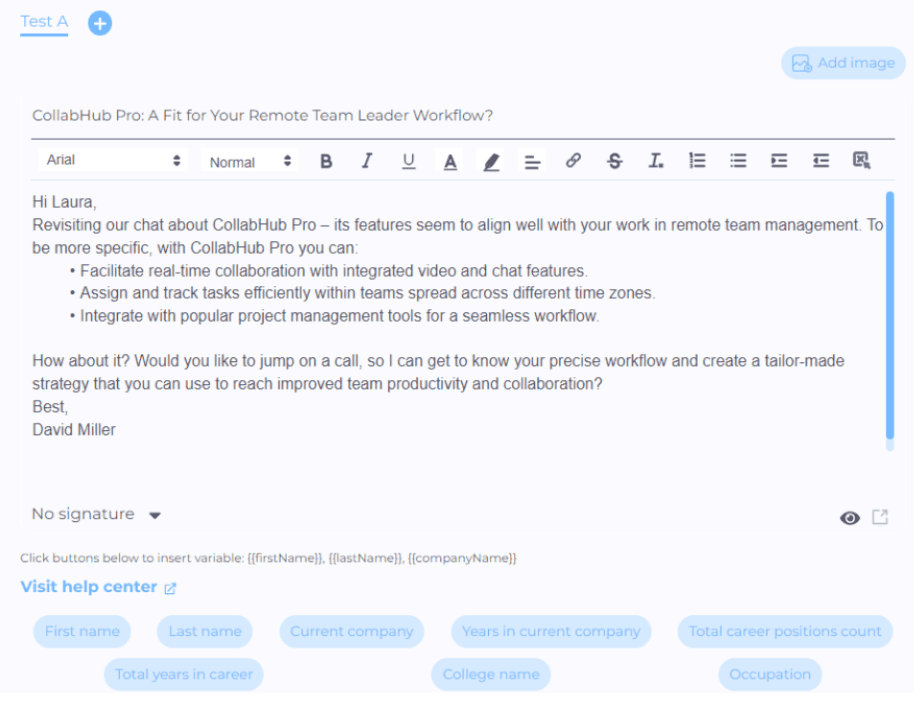
LinkedIn invite to connect message:
Hi {{firstName}},
I was blown away by your posts on {{topic}}! As I also share your passion for {{topic}}, I wanted to connect and exchange our experiences.
Perhaps there is a potential for a collab.
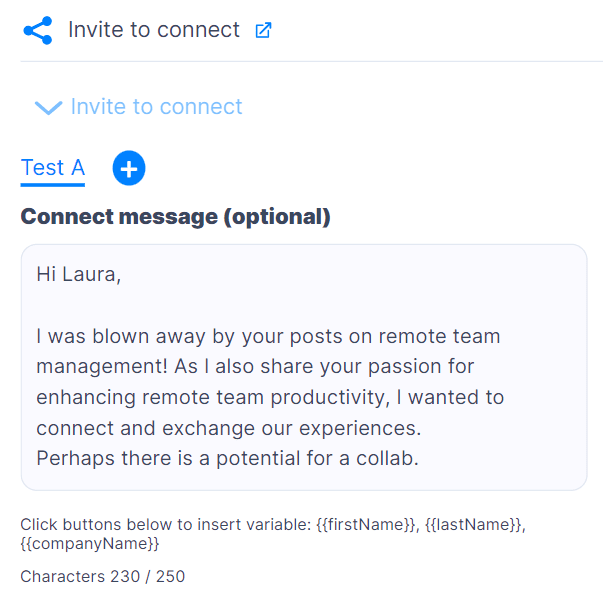
LinkedIn message:
Hi {{firstName}},
Thanks for linking up! Your forward-thinking approach with {{topic}} sparked a thought - what would you say if I told you that {{productName}} can help with {{painPoint}} and deliver results?
Would you be up for a quick chat about it?
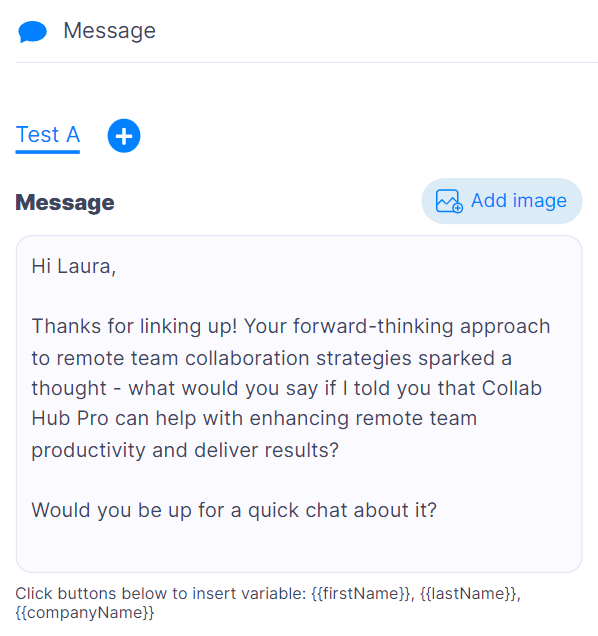
InMail message:
Subject: Let’s Speed Up Your Workflow With {{productName}}
Hi {{firstName}},
I noticed we hadn’t had a chance to connect earlier. Your amazing post on {{topic}} really stands out from the crowd. It got me thinking about {{productName}}, which seems tailor-made for {{painPoint}} that you’ve highlighted in your post. With {{productName}}, you can:
- {{benefit}}
- {{benefit}}
- {{benefit}}
I would really love to chat about it since I believe you can greatly benefit from it.
Let me know when you’re available so we can discuss the potential.
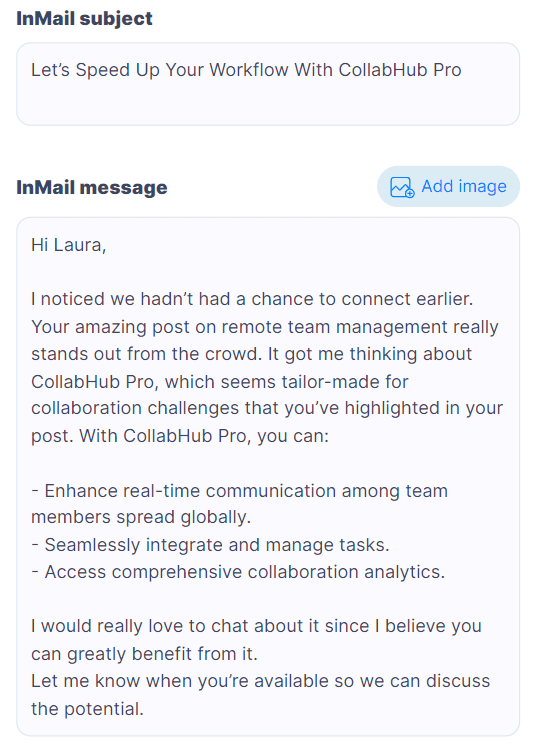
Frequently asked questions
Is cold email outbound marketing?
Yes. Sending cold emails is the foundation of outbound marketing. When done right, it could help with brand awareness or bring traffic to your website. It can even act as a lead magnet, thus being one of the most powerful channels of outbound marketing.
How can one effectively measure and optimize the performance of outbound email campaigns to improve future strategies?
To effectively measure and optimize outbound email campaigns, focus on metrics like open rates, click-through rates, and conversion rates. Utilize A/B testing for subject lines, content, and send times to refine your approach based on data-driven insights.
Are there specific examples of how outbound email marketing has significantly impacted business growth or lead conversion rates?
Outbound email marketing can significantly impact business growth by nurturing leads into customers and enhancing brand awareness. Specific case studies highlight increased lead conversion rates and ROI when personalized, targeted email strategies are employed.
What are the most common challenges businesses face when starting with outbound email marketing, and how can they address these challenges effectively?
Common challenges in outbound email marketing include ensuring high deliverability, maintaining GDPR compliance, and crafting engaging content. Addressing these challenges involves using reliable email marketing tools, staying updated on email regulations, and continuously testing and adapting email content strategies.
What are 3 advantages of outbound marketing?
With outbound marketing, you can reach a wider audience but also use strategic targeting to narrow down prospects, find a niche, and enhance your results. Finally, you can get faster outreach results if you contact your prospects at the right time and with the right call to action.
What are the advantages and disadvantages of outbound marketing?
While you can reach more prospects with emails and target your niche well, there are some disadvantages to outbound marketing. Cold outreach could damage your reputation: people tend not to trust emails from unknown senders. Additionally, outbound marketing costs more, depending on the outreach size and the tool you use.
How effective is outbound marketing?
Very effective. If we know that 99% of email users check their inboxes every day, we know that your prospects will surely see your email. It’s up to you to make the content stand out and underline the importance of your CTA, turning a cold into a warm lead.
Is it OK to cold email companies?
No. However, if companies comply with regulations, sending cold emails is legal. Nonetheless, if they do not opt in, you may risk damaging your company’s reputation by sending unsolicited emails. Ultimately, this practice might lead to recipients marking your emails as spam or simply unsubscribing from all future communication.
Conclusion
The immense potential of outbound email marketing is what kept you going through this article to this very point. If your goal is to reach more leads faster, grow your audience, and build brand awareness, then outbound email marketing is your best tactic.
From years of experimenting and testing it out ourselves, we’ve managed to grow our own company and establish Skylead as one of the leading automation tools out there. If we could do it with our own tool, imagine what you can do with it.
Not thinking a cold email opening line through can cost you a response, a call, or a scheduled demo.
The most common mistake rookies make is to invest time into coming up with a catchy subject line and then fail miserably once the email is opened. What makes a sales rep a top-notch performer is the ability to write attention-grabbing email introductions and to structure their writing in a way that is compelling enough to keep you reading all the way through.
When writing an email opening line, keep in mind that you have around 6 seconds to capture the interest of someone you’ve never met in person. This time shortens for a busy decision-maker. Long story short, you don’t have words to waste. Therefore, start strong.
Since lots of people are struggling particularly with email introductions, we’ve decided to write a short guide on how to write genuinely personalized email opening lines that catch your lead’s attention, make them want to keep reading, and finally, make them wish to respond.
By the end of this blog, you’ll learn:
- Why your email opening line matters;
- How to safeguard your domain and prevent high bounce rates;
- 6 most common mistakes when writing email opening lines;
- 12 email opening line templates for 12 outreach scenarios.
Let’s get started!
Why your email opening line matters
Cold emails can be used for pretty much anything - getting that perfect job or landing a really good deal for your business.
So, even if you’re not a sales rep, selling is a crucial part of our everyday lives. We sell our knowledge, our expertise, our point of view, face-to-face or in writing. However, cold emailing is a specific task and its success depends on various factors.
- How well you targeted and researched your lead;
- How relevant and to-the-point your personalization is;
- If your subject line made your lead curious enough to open the email;
- If your email opening line was compelling enough to keep them interested in reading more;
- Whether you included some kind of a hook;
- If there’s a call to action, etc.
When it comes to email opening lines, their purpose is to build rapport with your lead and to convince them to keep reading. Such an important task for such a short paragraph, isn’t it? But the rules of sales have changed, and not much can we do about it. Relevance and personalization became a straightway to success, and the sooner you abide by the new rules, the faster you’ll begin to see the results.
However, before we move onto the email opening line templates, let’s quickly go through several important points when sending cold emails that could potentially compromise the effort you’ve put in writing a good email sales copy.
Business email verification: Safeguard your domain
Many resources talk about how to find your lead’s business email addresses, as it’s obviously a minimum requirement for cold emailing. However, the second minimum requirement for cold outreach to be anywhere successful are emails being delivered. Despite this, not many mention the importance of email verification and how skipping this step could seriously harm your domain in the long run.
Namely, high bounce rates are one of the top reasons, alongside excessive volume and consistency, complaint rate, and being blacklisted by too many users, for poor email deliverability. High bounce rates represent the percentage of email addresses that didn’t receive your message because it was invalid and therefore returned by a recipient’s mail server. The more times this happens, the higher the chances are for your emails to end in a spam folder instead of the primary Inbox.
While you can solve the above threats by investing time into planning your outreach and making every email matter, there is only one way to lower your bounce rates - and that is to use Sales Engagement Platforms such as Skylead that find and verify business emails for you. In case a business email address is not verified, the platform won’t send the email as it may affect your domain health.
If you’ve never used a Sales Engagement Platform of this kind, check how Skylead assures higher email delivery rates.
6 most common mistakes when writing email opening lines
- You start your email with Hi, my name is;
- Your email is not straight-and-to-the-point from the start;
- Your email introduction talks about how “amazing” you or your company is;
- You opened your email in a generic way;
- There’s no name or last name of the person you are writing to;
- Your email opening line is too long.
12 email opening line templates for 12 outreach scenarios
#1 Connect after you’ve met in person
Template
Hello {{firstName}},
It was really nice chatting with you at {{eventName}} {{timeOfTheEvent}}. I found your point of view on {{topic}} interesting and decided to get in touch with you personally.
[...]
Example
Hello Anna,
It was really nice chatting with you at the 2022 Marketing Trends & Predictions event last Tuesday! I found your point of view on the development of social media marketing for small businesses interesting and decided to get in touch with you personally. [...]
This email opening line works because it specifies right away where you met and what you spoke about. The more precise you are, the more you show that you listened and that you genuinely cared for what someone had to say. Additionally, the tone is friendly, casual, and complimenting. Use this email introduction to connect and network or develop the conversation in the sales direction.
#2 Reach out to a content creator on LinkedIn
Template
Hello {{firstName}},
{{time}} I came across your LinkedIn post on {{topic}} that helped {{lead’sEndResult}}. I have been following you and your content on LinkedIn, and I must tell you that applying your advice {{yourEndResult}}.
Example
Hello Jerry,
A month ago I came across your LinkedIn post on objection handling that helped your Sales Team scale LeadUp by 30% in revenue in just 3 months! I have been following you and your content on LinkedIn, and I must tell you that applying your advice increased my conversion rate by 10%.
[...]
This email opening line works because it shows that you are truly following their content, that you admire their work, and that the lead’s advice was valuable for you too. Use this email introduction to offer a solution that your lead could benefit from or that is complementary to the lead’s business. This approach will do just perfect for your LinkedIn lead generation message, as well.
#3 Investigate on the solution that your lead’s already using
Template
Greetings {{firstName}},
I saw that your company is using {{solution}} for your {{purpose}}, is that correct? I hope you don’t mind me reaching out directly, just wanted to ask you if you could change one thing about {{solution}}, what would it be?
Example
Greetings Martha!
I saw that your company is using GetResponse for your newsletter automation, is that correct? I hope you don’t mind me reaching out directly, just wanted to ask you if you could change one thing about GetResponse, what would it be?
[...]
This email opening line works because it shows you’ve done your research and are reaching out to your lead with facts and concrete reasons. Furthermore, you are not trying to pitch your solution right off the bat, but are investigating customer satisfaction first and building rapport. Use this email introduction to offer your solution that has the competitor’s weakness as a unique selling point.
#4 Use your lead’s review as a reference
Template
Hello {{firstName}},
I saw that you recently reviewed {{lead’sProduct}} on {{reviewWebsite}} and expressed concerned regarding their {{concern}}. I know how frustrating that situation can be, so I wanted to take a moment and introduce {{yourProduct}} that might solve that problem for you.
Example
Hey Jasmine,
I saw that you recently reviewed PopBy on Capterra and expressed concerns regarding their customer support. I know how frustrating that situation can be, so I wanted to take a moment and introduce Meety that might solve that problem for you.
[...]
This email opening line works because you are reaching out to your lead with a verified pain point they are experiencing. You want to see if they would be interested in hearing more about your product because it would directly solve the issue they expressed in the review.
#5 Reach to an attendee of your event/LinkedIn event
Template
Hello {{firstName}},
It was great seeing you at {{eventName}}. I just wanted to thank you personally for participating and ask if you found the event useful for {{company}} and the {{industry}} industry in general. If yes, I have something that might interest you!
[...]
Example
Hello Ross,
It was great seeing you at the Social Selling Strategy For Medium-Sized Businesses Event. I just wanted to thank you personally for participating and ask if you found the event useful for TransFly and the transportation industry in general. If yes, I have something that might interest you!
[...]
To clarify, this email opening line works because it states in detail the event that the lead attended, the company they work for, and their industry. Moreover, it indicates that you did your research and want to offer a solution that might specifically help their business/industry.
#6 Ask a question to pitch a solution
Template
Hello {{firstName}},
I came across your LinkedIn profile as I was researching {{occupation}}. I just wanted to ask {{question}}.
Example
Hello Steve,
I came across your LinkedIn profile as I was researching SEO & Web Content Specialists. I decided to contact you directly as I am curious to know if you’ve ever got valuable results in less than 20min when researching keywords and keyword synonyms?
[...]
This email opening line works because it shows you researched your lead before reaching out to them. You know their niche and the niche’s pain point/rooms for improvement, and you might have a solution that could help them save time and improve their service/product.
#7 Email a lead that commented a post on LinkedIn (or anywhere else)
Template
Hello {{firstName}},
I am writing to you regarding your comment on {{user’sName}} LinkedIn post. I wanted to send a resource that might help you understand {{painPointLeadExpressed}}. If this clarifies a bit the issue you mentioned in the comment, there’s more where that came from!
Example
Hello Jane,
I am writing to you regarding your comment on Josh Duane’s LinkedIn post. I wanted to send a resource that might help you understand where and when to use personalized GIFs and Images, and how to make them. If this clarifies a bit the issue you mentioned in the comment, there’s more where that came from!
[...]
This email opening line works because you are reaching out to your lead with the intent to help them. Additionally, you are offering a resource to solve a problem or issue they expressed in the comment of someone’s LinkedIn post (or anywhere else). Use this email introduction to later pitch your product that has this feature in particular, for example.
#8 Make a reference to a mutual connection (potential collaboration)
Template
Hello {{firstName}},
{{mutualConnection}} from {{company}} spoke highly of you and your professional achievements, your {{achievement}} in particular! That’s why I decided to directly reach out and speak about a potential collaboration.
Example
Hello Jenna,
Marta Jamerson from FlyHigh spoke highly of you and your professional achievements, your development of Sales Techniques for smaller Sales Teams in particular! That’s why I decided to directly reach out and speak about a potential collaboration.
[...]
This email opening line works because mentioning a mutual connection right away is a smart move. It gives you certain credit and whoever sees a familiar name will most likely keep reading. Furthermore, it shows that you know what the lead is doing, what their achievements are, and that those are the ones you are writing them for.
#9 Give value and then offer your service
Template
Hello {{firstName}},
I came across your {{product}} the other day while researching {{solutions}} and immediately spotted a few things that you can change to {{endGoal}} (déformation professionnelle, hehe, sorry!). This tip might help you see this side of your business in a new light.
[...]
Example
Hello Tiphany,
I came across your website the other day while researching Marketing Automation Tools and immediately spotted a few things that you can change to improve your visitor’s experience (déformation professionnelle, hehe, sorry!). This tip might help you see this side of your business in a new light.
[...]
This email opening line works because you are giving value (free gift) to your potential customer even if they don’t decide to hire you for the above service. Use this email introduction to hook your service and show the quality of your work.
#10 Follow up after a cold call
Template
Hello {{firstName}},
Great talking to you today! As promised, I am sending you a quick summary of the topics we covered over the phone this morning.
Example
Hello Kate,
Great talking to you today! As promised, I am sending you a quick summary of the topics we covered over the phone this morning.
[...]
This email opening line is an excellent reminder even if the cold call didn’t go the way you wanted to (and even if it did). This is your second chance to interest your lead into knowing more or you can investigate deeper on their pain points and rooms for improvement.
#11 Create a need to pitch your product
Template
Hello {{firstName}},
When was the last time {{company}} {{yourService}}?
Did you know that -
{{whyLead’sWayIsNotGoodForBusiness}}
What if we changed things up a bit?
Example
Hello Anthony,
When was the last time EightUp organized a team-building event that was more than food and drinks after work hours?
Did you know that -
- 75% of employees find team buildings of this kind useless, draining, and forced to attend?
- Only 10% of employees claim that they actually bonded with someone from another department during the team building of this kind?
- 83% of employees wish they could learn more from team buildings and actually bond with colleagues that are higher up the hierarchy?
What if we changed things up a bit?
[...]
This email opening line works because it shows concrete statistics that the lead’s way of doing certain things is not productive (or maybe even counterproductive). Moreover, you can offer a 180° turn to the way they are doing business.
#12 Reach out to a churned user
Template
Hello {{firstName}},
I have exciting news for you! {{yourCompany}} now has a {{upgrade}}, which allows you to {{benefit}}. Let me briefly present all of its advantages.
Example
Hello Angela,
I have exciting news for you! Skylead now has a native Image and Gif personalization feature, which allows you to include personalized GIFs and Images into your outreach routine with just a few clicks. Let me briefly present all of its advantages.
[...]
This email opening line works in case you reach out to a churned user. It lets them know that now you have something that they named as the reason to stop using your product. It's always good to reach out and try to re-sell them the improved version of your product from the start.
Frequently asked questions
How to personalize these templates for different industries without losing the initial impact?
For personalizing templates across industries, focus on customizing your approach. To do this, weave in sector-specific language and referencing current industry trends or news. This ensures relevance and maintains the original's engaging effect while speaking directly to the recipient's interests and challenges.
How to establish the balance between humor and professionalism in cold emails to maintain credibility?
Balancing humor and professionalism requires a nuanced approach. In other words, consider your audience's industry culture and tailor your humor to be light and relevant to your message. Aim for humor that enhances, rather than undermines, the professional quality of your email, ensuring it's appropriate and adds value.
How to form follow-up strategies when an initial email with a catchy opening line doesn't receive a response?
When a catchy opening line doesn't prompt a response, develop your follow-up email strategy by offering new information or value. Highlight a different aspect of your proposal or share a recent success story related to their industry. This approach can re-engage their interest and demonstrate persistence without being pushy.
Summary
The hardest part of any important task is getting started in the first place, isn’t it?
Now, we gave you 12 email opening line templates to get through to your leads from the very first email.
Use these templates as they are or as an inspiration for your own scenarios.
Additionally, what also worked for our Sales Team was combining these email introductions with personalized GIFs and Images and sending them out to leads found by prospecting on LinkedIn. This practice skyrocketed their reply rates and, to be honest, also did the ability to write good follow-ups after no response.
And in case you are searching for a solution that will find and verify business emails for you, has a native feature for personalizing GIFs and Images (and includes them into your emails with just one click), and that can speed up your outreach process by 60%, sign up for Skylead's 7-day free trial and see it for yourself how much we rock!
LinkedIn connections have been a hot topic among the platform’s active users ever since the major LinkedIn connection limit to 100 invites per week back in 2021.
The fall from over 1000 LinkedIn connections per week to merely 100 struck many users’ businesses, especially those who almost solely rely on the platform for prospecting and LinkedIn lead generation.
LinkedIn didn’t make any public statements regarding the introduction of the LinkedIn connection limit.
However, many users believe they’ve been introduced to provide a satisfying user experience and maintain the quality of the connections made through the platform.
Despite everyone appreciating LinkedIn’s effort to remain a strictly professional, prime platform, they all want to know how to work around the LinkedIn connection limit. For this reason, in this blog, we’re going to show you 4 ways to bypass the LinkedIn connection limit.
4 ways to bypass the LinkedIn connection limit
Import via email
Import via email is not to be confused with Invite via email.
Invite via email used to allow you to type in or import your leads’ emails through a CSV file to invite them to connect directly in the platform.
As mentioned above, LinkedIn discontinued this feature in the summer of 2022 and left its users with a similar feature - Import via email.
Import via email, on the other hand, allows you to import saved contacts and other contacts from your email or any other email you have access to.
Saved contacts are the email addresses you manually saved or imported through a CSV or Vcard file to your email.
Other contacts are the email addresses of all people you engaged with via email, but you haven’t saved them as a contact in your email.
How to use Import via email
So, to use Import via email, go to your LinkedIn home page, and click Show less.
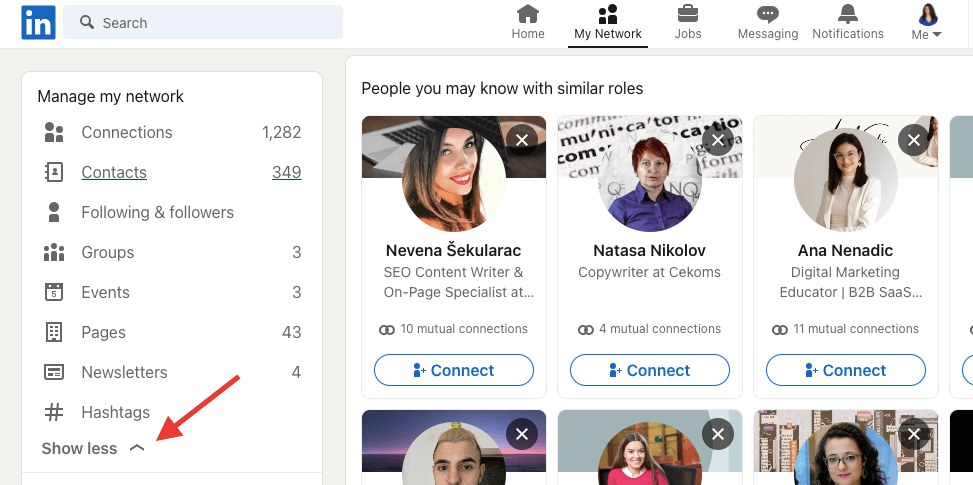
Then, choose More options.
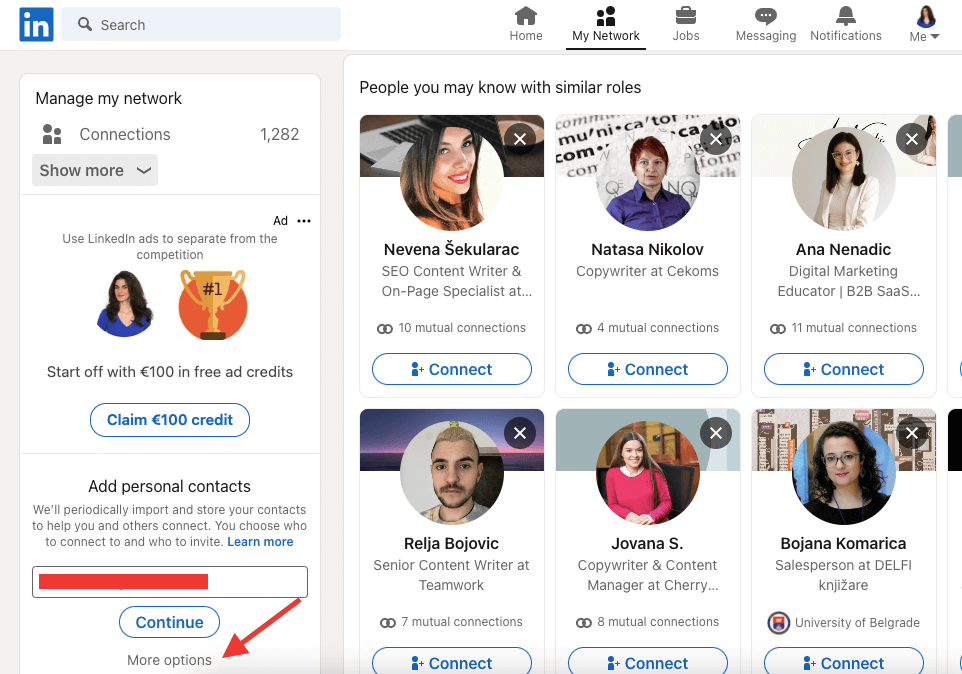
LinkedIn will then offer you to type in an email address you wish to import contacts from. Then click Continue.
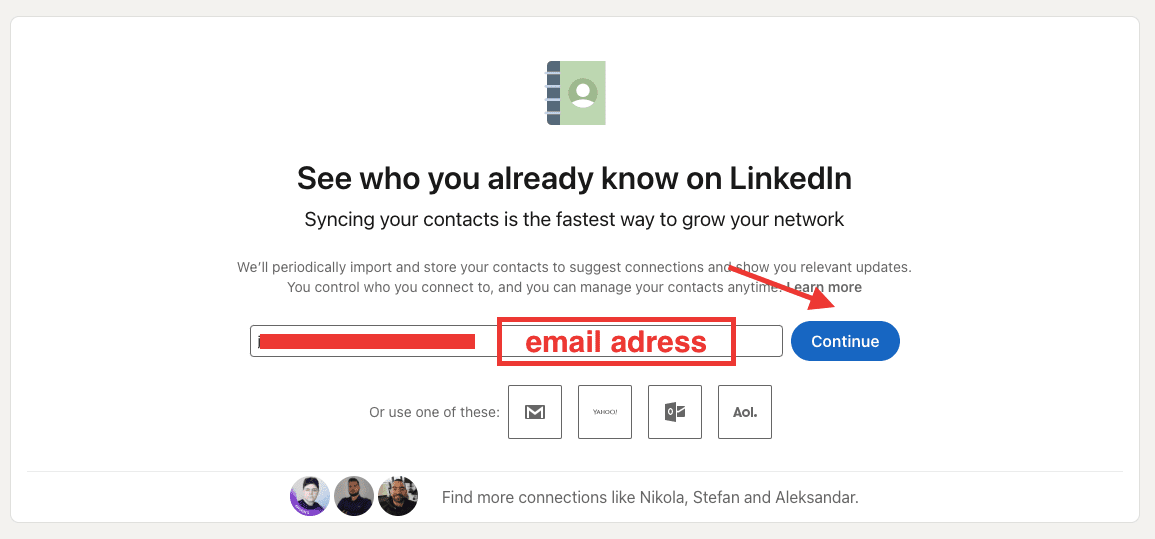
Once you click Continue, you will be offered to choose the account you wish to import contacts from. This implies that you can actually import contacts from any email address you have access to.
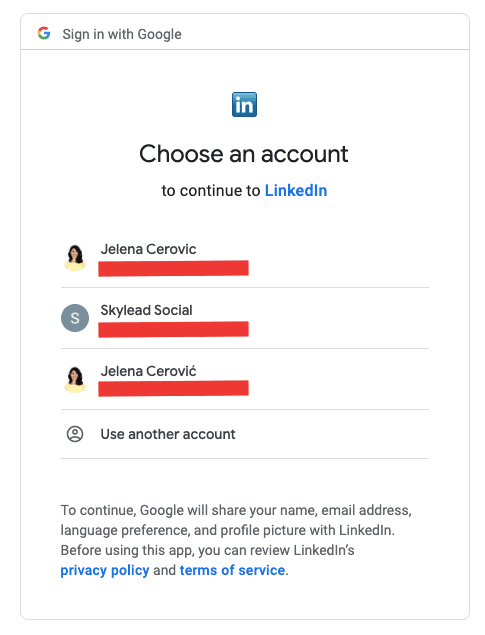
LinkedIn will let you know what contacts it will take into consideration and will ask for permission.
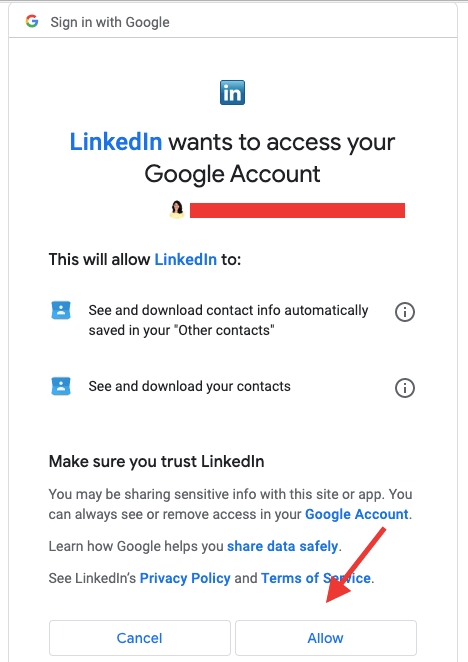
Once LinkedIn imports contacts, you can check the box in the right corner of each contact you wish to Invite to connect and then click the button Add connection.
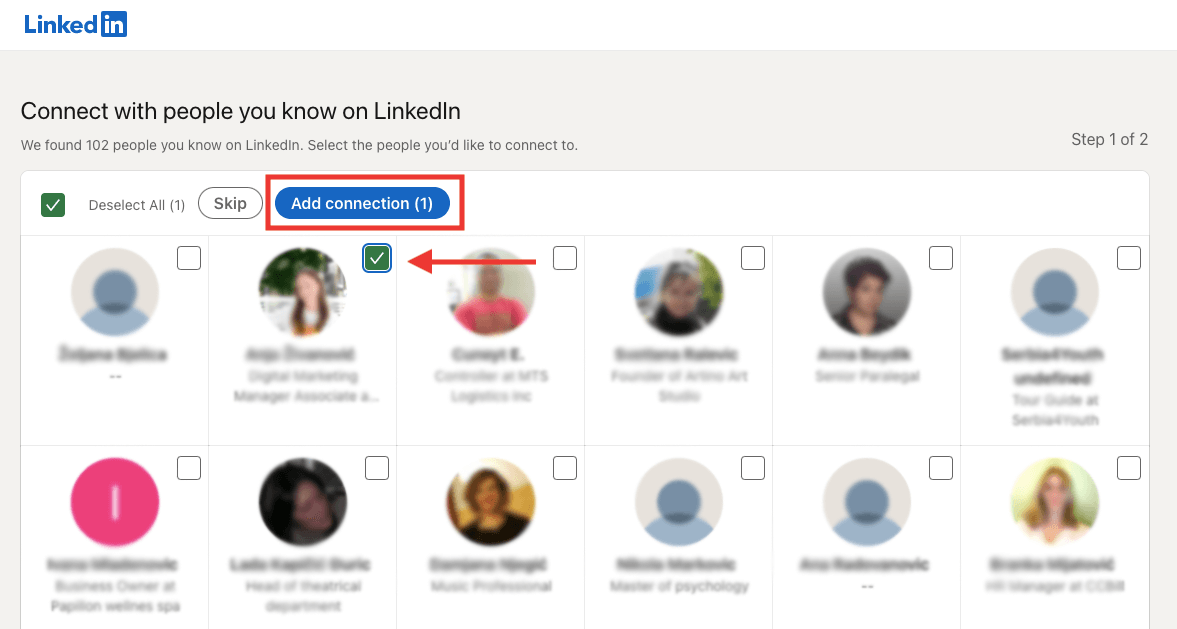
If the emails you have, match the ones your lead's used to create their LinkedIn profiles, LinkedIn will send them an invite to connect over the email and directly in the platform as well.
These connection requests don’t count toward your limits, so, in theory, there is a way to use the Import via email to bypass LinkedIn restrictions.
You could upload a CSV file with your leads’ email addresses to your email and then use the import via email feature to invite them to connect on LinkedIn.
However, this way of bypassing LinkedIn limits is a bit of a hassle.
Here’s how.
First you need to find someone’s email address. In other words, need to find a way to get a hold of all those emails – scrape them from somewhere or purchase them from a database.
Then, you will need to add them to a CSV file manually, upload the CSV file to the contact list on your email account, and hope that the leads you’re trying to reach used those emails in particular to make their LinkedIn profiles.
Only then will Import via email actually work.
LinkedIn InMails
InMails are free or paid direct messages on LinkedIn that you can send to members not part of your network, contrary to a regular LinkedIn message.
By sending InMails, you can actually avoid using your LinkedIn Connection Requests.
LinkedIn InMails are, for many platform members, a mystery, therefore underused and often wasted.
That’s quite a shame, taking into account that, according to the official LinkedIn learning courses, InMails have an average response rate of between 18 to 25% compared to cold emails’ 3% average response rate.
Every member on LinkedIn can receive a paid InMail, but only paid LinkedIn subscribers can send them.
LinkedIn’s way to encourage meaningful LinkedIn connections is by giving the paid InMails credits back to the sender each time they get a reply.
Additionally, every paid LinkedIn subscriber gets 800 free InMail credits (but for LinkedIn Recruiter) that only users with open profiles can receive.
If you are unfamiliar with InMail as a LinkedIn feature, check out our guide on how to send LinkedIn InMail.
Since, as mentioned above, InMails can be sent to users not part of your network, they can be more effective than LinkedIn Connection Requests themselves.
When should I use LinkedIn InMail?
InMails can be your last resource to get to the desired lead. Or they can be a wise hack to outreach busy decision-makers who get numerous new LinkedIn connections every day.
Let’s say you tried to connect with a specific lead on LinkedIn. You’ve sent several emails, and called them, and you never got an answer. In these cases, sending an InMail turned out to be a practice that brings results for many Skylead users. InMails can also be part of your Smart Sequence.
An InMail, among other things, has all the characteristics of a regular email (subject line, body, and higher character limit). If well-written, is a secure way to stand out in your lead’s Inbox and stay remembered in the long run.
By sending a LinkedIn InMail to a complete stranger on LinkedIn and composing an engaging InMail copy by following these LinkedIn InMail examples with a 25% reply rate formula, you are also diminishing the possibility of your lead clicking I don’t know this person once you send a regular LinkedIn connection invite.
Skylead allows you to include both free and paid InMails in your outreach.
By moving the toggle button to the right, you are allowing the platform to check if your lead has set their profile to Open profile status, and decide for you whether to reach them out via free or paid InMail.
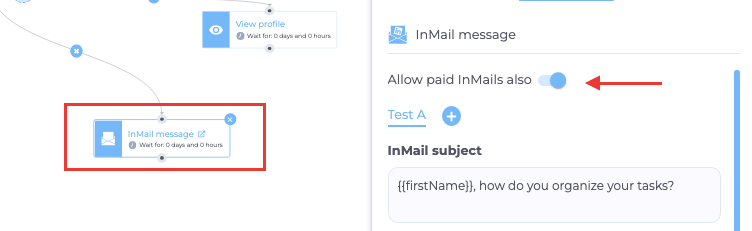
Emails
Since we mentioned LinkedIn’s version of emails, we cannot avoid highlighting all the advantages of regular cold emailing too!
Yes, LinkedIn has over 800 million active users. But that doesn’t mean that the platform is the preferred means of communication for all of them. This is also one of the reasons, as mentioned above, why Smart Sequences come in “handy”.
By combining Email Outreach with LinkedIn Outreach, your sequence will show which channels work best for target leads. This information can be useful for your future sales and marketing strategies overall.
Here is how you can make the most out of emails.
The role of an email in a multi-channel approach
Send the same message as on LinkedIn and see where you get the answer faster. If you don’t get a reply whatsoever, here are some hacks on how to write a follow-up email after no response;
Use email to complement your Connection Message
Elaborate on the LinkedIn Connection Message you’ve already sent on LinkedIn, as email gives you more freedom in terms of character limits;
Subject line: Sara <> John Hi Sara, I recently tried connecting with you on LinkedIn. I saw that you’re VP of Sales at PowerData. I was curious if you are using cold outreach to get new clients. If the answer is yes, I would love to show you a multichannel solution that can help you scale your sales with minimal effort. Would you be interested in learning more about our solution? Best, John
Ask for a Connection Request via email.
Ask someone to send a LinkedIn connection to you by inserting a link to your profile in the email, if you reached the LinkedIn connection limit for the week.
Subject line: Loved your post on cold outreach… Hey John, Love the post you recently made on LinkedIn about Cold Outreach and totally agree with you on "how SDRs should be more creative". I am a content creator, and I post majorly about prospecting, cold outreach, LinkedIn and email outreach hacks, and lead generation. I figured my content could benefit you and your team, so I wanted to connect with you on LinkedIn. Here’s a link to my profile - linkedin.com/in/jelenacerovic Also, I saw that you’re Head of Sales at Leadgen.io and was curious if you are using any solutions to make your sales more efficient. Best, Jelena
The Find & verify business emails via LinkedIn and Find & verify business emails by your source (if you are using a CSV file or API) are two of Skylead's native features. They make sure your email arrives at its correct destination.
The most important segment of these two features is the “verification” part, which safeguards your domain from being blacklisted. That said, Smart Sequences will only send emails to double-verified emails. Moreover, they will make sure emails get delivered to the intended recipient.
Smart sequences
Smart Sequences are AI-inspired algorithms that track your leads’ behavior and act accordingly. Yours is to create different paths to your leads (via email, LinkedIn messages, InMail), combine them with if/else conditions, and then click Start Campaign. Skylead will find the fastest and most effective way to your lead.
This Skylead’s all-star feature allows you to combine all platform solutions in one campaign. That way, you can take advantage of all possible touch-points with your leads.
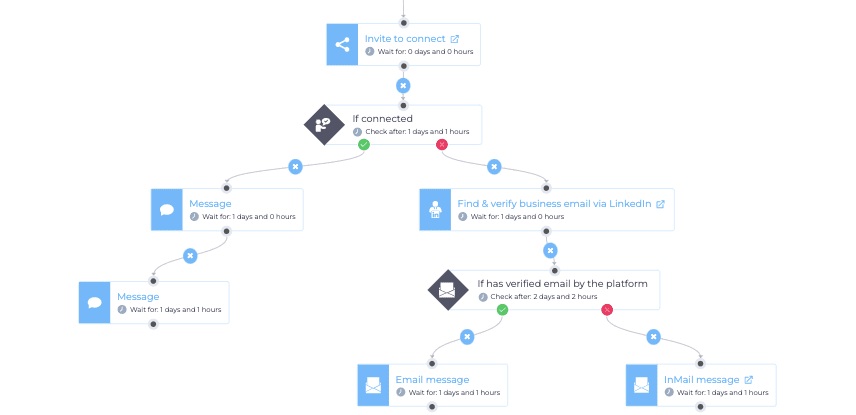
As you may see from the above example, Smart Sequences are perfect for bypassing LinkedIn connection limits.
With Skylead’s
- LinkedIn Outreach (LinkedIn Connections Requests, InMails, LinkedIn Messages)
- Email Outreach
- Find & Verify business emails via LinkedIn or via CSV/API (whichever works for you and what brings the best result)
- Image & GIF hyper-personalization (Skylead’s native feature and available to all users)
you will, for sure, find a way to get in touch with your lead. Also, you will discover what your lead’s preferred channel of communication is, and, therefore, increase your response and engagement rates.
FAQ about LinkedIn connections
Let’s go through several most commonly asked questions regarding LinkedIn connections and the LinkedIn connection limit.
How many LinkedIn connections can you have?
LinkedIn limits the number of 1st-degree connections to up to 30 000. After you reach this number, you won't be able to send or receive Connection Requests until you resize your network under its limit.
On the other hand, LinkedIn allows you to follow and be followed by an unlimited number of members.
LinkedIn Follow VS Connect
When someone is your 1st-degree connection, you can see each other’s content and any update on your feeds. Also, you are allowed to exchange regular LinkedIn messages. You always follow your 1st-degree connections by default, but you can also unfollow them.
If you turn on the Creator Mode, you can continue growing your network without necessarily adding new connections.
What is the LinkedIn connection limit?
The LinkedIn connection limit is the restriction introduced by the platform at the beginning of 2021. It implied that each member could send up to 100 Connection Requests per week.
In the meanwhile, as of December 2021, LinkedIn raised the connection limit to approximately 200 invites per week.
We say approximately because the truth is the LinkedIn connections limit depends on many factors.
These factors could be how old your profile is, the number of connections you have, how active you’ve been lately, your acceptance rate, etc. No one knows how many LinkedIn connections exactly you can send per week. Undoubtedly, it is far less than it used to be before the restriction.
When does the LinkedIn connection limit reset?
Your LinkedIn connection limit resets at the beginning of each week - over the weekend or Monday, depending on the user.
Basically, if you use all your LinkedIn connections for the week on Friday, you won’t wait long to have your connection limit reset.
However, despite respecting the LinkedIn connection limit, you must be careful to whom you send invitations. LinkedIn members who get turned off many times, left pending, or marked as I don’t know this person are more often subject to additional screening. Consequently, they are more likely to end up in LinkedIn jail or with restrictions.
Summary
As you may see, there’s no reason to panic about the LinkedIn connection limit.
There are legitimate and secure ways to bypass them.
Furthermore, aside from sending LinkedIn connections, messages, InMails, and emails, Skylead also performs all time-consuming sales tasks for you. This way, it allows you to focus on finding qualified leads and closing the deal faster.
If you are not part of the Skylead team, register and test out Skylead for 7 days for FREE. Our support team is at your disposal from the start. They will be more than happy to help and answer all your questions.
Let's scale up your business!
If LinkedIn prospecting, lead generation, and even marketing automation are a part of your job, you’ve probably heard of Dux-Soup. This tool helps you to find and engage with your target audience in real-time and on autopilot.
However, there is a lot of discussion about whether Dux-Soup is safe to use for your LinkedIn account, how effective it is, or if there is any better alternative. So, to resolve any mysteries revolving Dux-Soup, in this article, we cover everything you need to know, including:
- What Dux-Soup offers;
- How much Dux-Soup subscriptions cost;
- Is using Dux-Soup really safe;
- And the best Dux-Soup alternatives with the feature comparison table.
Let’s dive into it.
Dux-Soup or alternatives?
LinkedIn automation software, Dux-Soup, helps sales teams, recruiter specialists, and outbound marketers find LinkedIn prospects, reach them on autopilot, and close deals. In other words, it optimizes outreach workflow by streamlining some of the time-consuming tasks on LinkedIn.
These tasks include:
- Scanning your target audience’s LinkedIn accounts;
- Sending connection requests, LinkedIn InMails, and regular LinkedIn messages;
- And auto endorse feature.
Dux-Soup also offers drip outreach campaigns that allow you to send messages and follow-ups in a simple sequence. In addition, you can add up to 12 messages in the campaign and set delays between them. However, these features are only available for Turbo plan subscribers.
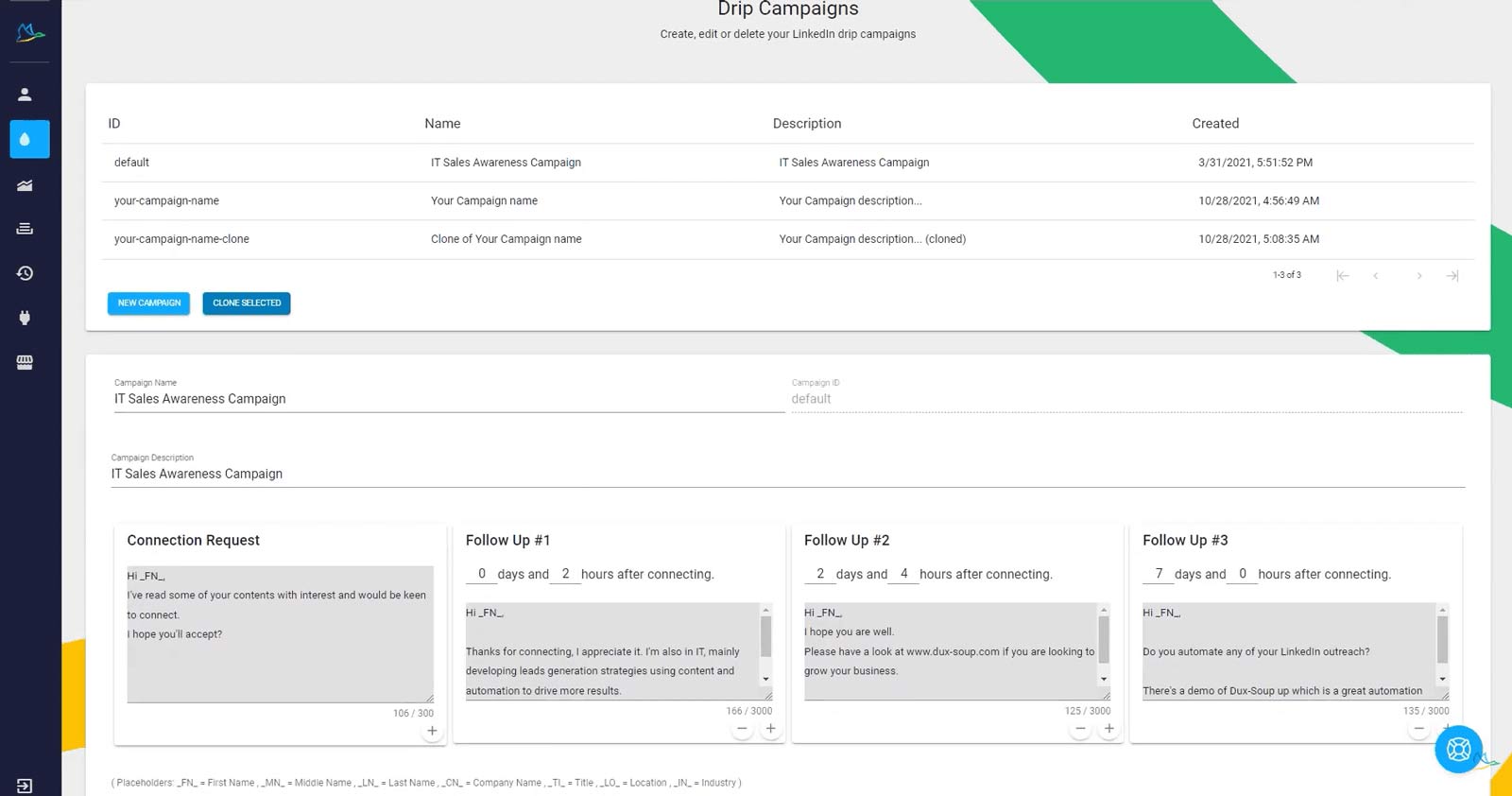
Moreover, Dux-Soup is able to find email addresses of your 2nd and 3rd-degree connections. However, you will need to buy additional Dux-Soup points to do so. Prices of these points range from $11.91 for 100 emails, to $135.44 for 2000 emails.
For all those who wonder how it works, this LinkedIn automation software is a chrome extension. To clarify, you need to create your account and install a chrome extension to use it. Moreover, you need to keep your PC and browser on to run successfully.
If you use any CRM, like Pipedrive or Hubspot, you can integrate it via Zapier. If you need help with integration, you can always contact the Dux-Soup support team.
Lastly, Dux-Soup is considered one of the simplest LinkedIn lead generation software, as it doesn’t offer many prospecting and outreach features. So it’s suitable for small businesses that are just getting started and freelancers who are beginners.
Chrome extension disadvantages
Being a chrome extension, Dux-Soup does come with some severe drawbacks.
Firstly, chrome extensions are unsafe since they automatically inject the code into LinkedIn. This code injection would’ve been fine if this social media platform didn’t like its users to use any LinkedIn automation. Thus, by injecting the code into this social media platform, LinkedIn can register if you’re using automation software. Furthermore, you risk getting your LinkedIn profile restricted.
Moreover, this LinkedIn automation tool doesn’t offer a dedicated IP to shield your activity.
Secondly, chrome extensions cannot work unless your PC or laptop is on. This means you cannot set the software to run in the background, turn off your computer and forget about it for the day.
Apart from these disadvantages, chrome extensions don’t offer an advanced reporting system or integrated inbox, nor do they mimic human-like behavior.
Due to the previously-mentioned limitations, you might find worth in exploring cloud-based LinkedIn automation tools. In other words, a cloud-based solution provides a dedicated IP address, doesn’t inject any code, and mimics human-like behavior. What’s more, with this type of automation, you can manage multiple accounts, have an integrated inbox, and, most importantly, it works even when your PC is turned off. What’s better than that? 🙂
Dux-Soup pricing
Dux-Soup offers 3 pricing plans and sub-plans, depending on team size and available features.
Individual Pricing Plan
| Individual | Main features | Price per seat / month (ex. VAT) |
| Free | Visit profiles only;Search by tags; | $0 |
| Pro Dux | - Scan & visits profiles;- Send connection requests;- Sends follow-up messages;- Sends direct LinkedIn messages & InMails;- Auto endorse;- Auto profile tagging;- Data export/import; | $11.25 |
| Turbo Dux | - Scan & visits profiles;- Send connection requests;- Sends follow-up messages;- Sends direct LinkedIn messages and InMails;- Auto endorse;- Unlimited drip campaigns;- Integrations;- Reports;- Auto profile tagging;- Data export/import; | $41.25 |
Dux-Soup charges Individual pricing plans monthly or yearly, as per your choosing. In addition, if you’re looking to use the free version, you’ll soon notice that you cannot do much with it. So, you’ll need to upgrade to a paid version if you wish to use this software for real outreach.
Team pricing plan
| Team | Main features | Price per seat / annually (ex. VAT) |
| Pro Edition | - Scan & visits profiles;- Send connection requests;- Sends follow-up messages;- Sends direct LinkedIn messages & InMails;- Auto endorse;- Auto profile tagging;- Data export/import; - Dux-Soup VIP customer support; | $135 |
| Turbo Edition | - Scan & visits profiles;- Send connection requests;- Sends follow-up messages;- Sends direct LinkedIn messages and InMails;- Auto endorse;- Unlimited drip campaigns;- Integrations;- Reports;- Auto profile tagging;- Data export/import; - Dux-Soup VIP customer support; | $495 |
To clarify, Team plans are only charged annually and use a tiered pricing model. For example, choosing between 1-10 seats will cost you $135 per seat. If, however, you select a seat number between 11 and 20, you’ll pay $121.50 per seat, etc.
Agency pricing plan
| Agency | Main features | Price per month total (ex. VAT) |
| Pro | - Scan & visits profiles;- Send connection requests;- Sends follow-up messages;- Sends direct LinkedIn messages & InMails;- Auto endorse;- Auto profile tagging;- Data export/import; - Dux-Soup VIP customer support; | $337.50 |
| Turbo | - Scan & visits profiles;- Send connection requests;- Sends follow-up messages;- Sends direct LinkedIn messages and InMails;- Auto endorse;- Unlimited drip campaigns;- Integrations;- Reports;- Auto profile tagging;- Data export/import; - Dux-Soup VIP customer support; | $412.50 |
Pro and Turbo Agency sub plans have 10 and 30 prepaid accounts, respectively. You can always add more seats, which will be charged additionally. However, if you do not use some seats, you cannot refund them.
7 best Dux-Soup alternatives
Dux-Soup is a beginner-friendly LinkedIn automation tool with very limited features. However, if you wish to really step up your outreach game and protect your LinkedIn profile, we suggest trying out one of the following Dux-Soup alternatives.
Skylead
That’s us - Hello! It’s nice to meet you 🙂
Skylead is a LinkedIn Automation & Cold Email Software that helps sales teams, recruiters, and alike streamline tedious outreach tasks. It even serves as marketing automation, helping individuals with backlink outreach and network expansion.
It’s not like we’re praising Skylead for no reason, but it really is the best alternative to Dux-Soup on the market. Let us explain.
Firstly, Skylead is a cloud-based solution. It means it doesn’t inject any code into LinkedIn, so this social media can’t notice the automation. Most importantly, your LinkedIn profile gets threefold security:
- You get a dedicated IP that shields your activity;
- Skylead mimics human-like behavior, making it impossible for LinkedIn to detect it;
- And your profile starts from warmup mode, slowly increasing the activity over time.
In addition, with Skylead, you get to manage multiple accounts. Moreover, you get an integrated Smart Inbox to see all your correspondence with the lead from any platform.
Skylead integrates with LinkedIn Premium, Sales Navigator, Recruiter, and Recruiter Lite. Therefore, anyone can use it to close deals - from sales teams, recruiters, marketers of any small businesses, agencies, and even freelancers. That said, you can create outreach campaigns based on 6 sources:
- LinkedIn search results;
- Sales Navigator search results;
- Recruiter search results;
- Recruiter Talent Pool or Pipeline URL;
- Event attendees;
- People who reacted to the LinkedIn post;
- LinkedIn Sales Navigator Lead Lists;
- CSV file with native or custom variables to increase response rate or acceptance rate.
Lastly, while we’re still on the integration train, you’d be happy to know that Skylead can integrate with any other app via API, Zapier, or Integromat. You can even integrate it with your favorite CRM, like Pipedrive or HubSpot.
Sounds amazing, right? We’re just getting started. 😀
Let’s cover other amazing features of Skylead.
Change your LinkedIn outreach game with Smart Sequences
Unlike Dux-Soup's simple outreach campaigns, Skylead offers Smart Sequences - a ground-breaking algorithm that performs actions according to your lead's behavior. In other words, Smart Sequences gather all outreach activities in one place and execute them depending on your leads’ actions.
The true benefit of this unique algorithm is that it optimizes your workflow by streamlining all time-consuming tasks in real-time. Skylead then continues executing further actions depending on your lead's behavior, thanks to If/Else conditions.
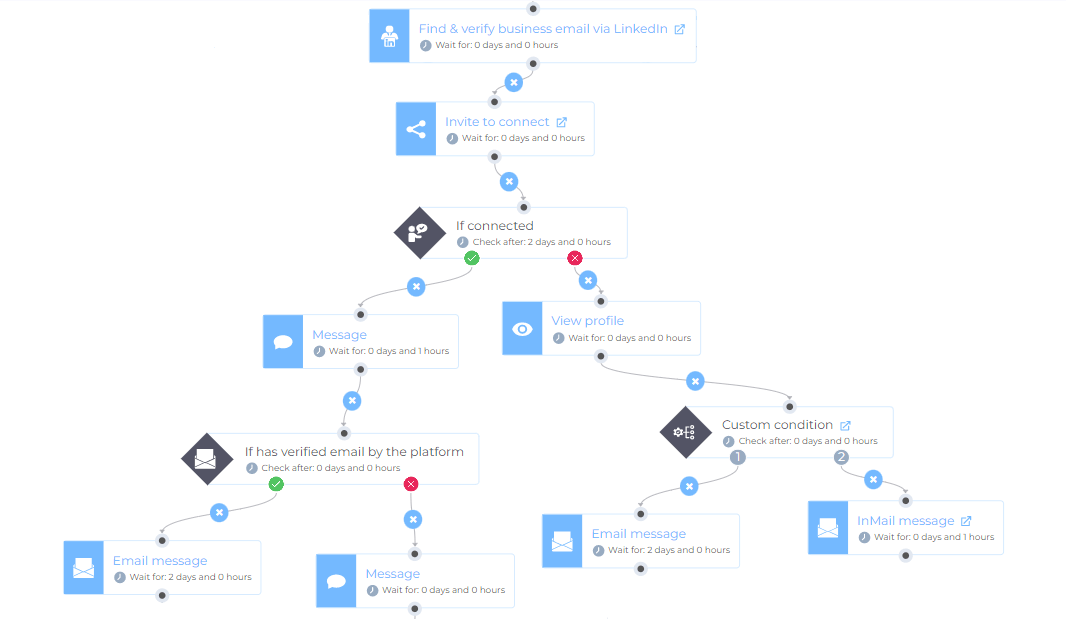
In addition, Dux-Soup limits your drip campaign to a maximum of 12 messages. However, with Skylead, you can send an unlimited amount of LinkedIn messages, InMails, and emails and perform other actions in a sequence.
Whatsmore, you also get advanced analytics and reporting for each step and action in a sequence. To be precise, you can analyze:
- Graph Metrics for visual representations of the ratio between the actions;
- Table view for spotting trends that happen during specific days;
- Sequence steps to examine steps in detail.
Moreover, with Skylead, you can A/B test each part of the messages and see which one works best for you.
Increase conversion rates with email outreach
Dux-Soup specializes in LinkedIn outreach alone. However, we all know that email is an essential means of communication. So, the best sales approach is to multichannel your outreach. That’s why Skylead introduced an Email Outreach, allowing you to expand your reach to leads who aren’t active on LinkedIn. With this functionality you will increase response rate and the conversion rate, as well.
Decrease a bounce rate with email discovery & verification feature
Dux-Soup offers an email finder feature. However, there is no say if these emails are verified. Thus, the validity of these emails might be compromised, and you can end up with a high bounce rate and damaged domain.
With Skylead, you can find and verify leads' business emails with any connection type from the chosen lead source. In addition, Skylead can find and verify an unlimited number of emails, whereas, with Dux-Soup, you can only find 2000.
Lastly, unlike Dux-Soup, Skylead doesn’t charge extra for Email Discovery & Verification features. In other words, you can find and verify as many emails as you’d like at no additional cost.
Increase your response rate with hyper-personalized images & GIFs
Did you know that you can increase the response rate and the acceptance rate by simply incorporating a personalized image or GIF? Yes, it’s true. This feature demonstrates the alternative sales approach and shows that you’re a human, not just another salesperson.
That’s why Skylead offers Native Images & GIFs Hyper-Personalization feature, so you can stand out in the crowd and need not pay for this feature to other platforms to do so.
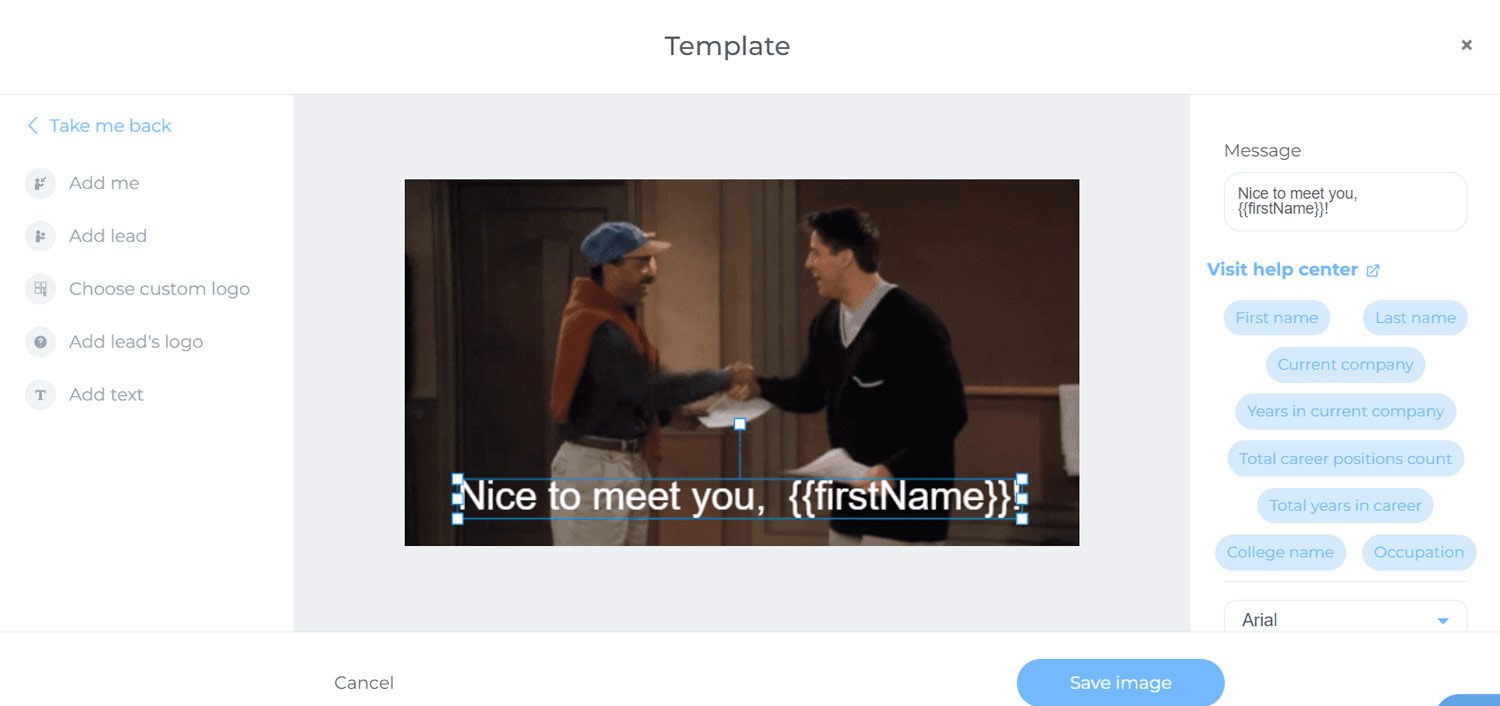
Connect with your leads faster by sending 500+ invites a week
With Skylead, you can send 500+ invitations per week and thus avoid LinkedIn’s limits. This way, you can reach leads faster than with any tool on the market. Most importantly, you’ll also achieve your sales quota by closing more deals per month.
Pricing
Skylead is an All-In-One tool that costs $100 per seat a month. However, unlike other LinkedIn outreach tools on the market, and from this list, Skylead doesn’t limit the number of features you can use.
In addition, we offer different video and article tutorials, as well as sequence and message templates to get inspired.
Lastly, Skylead has a very dedicated customer support team that is ready to help anyone with the questions they might have.
Zopto
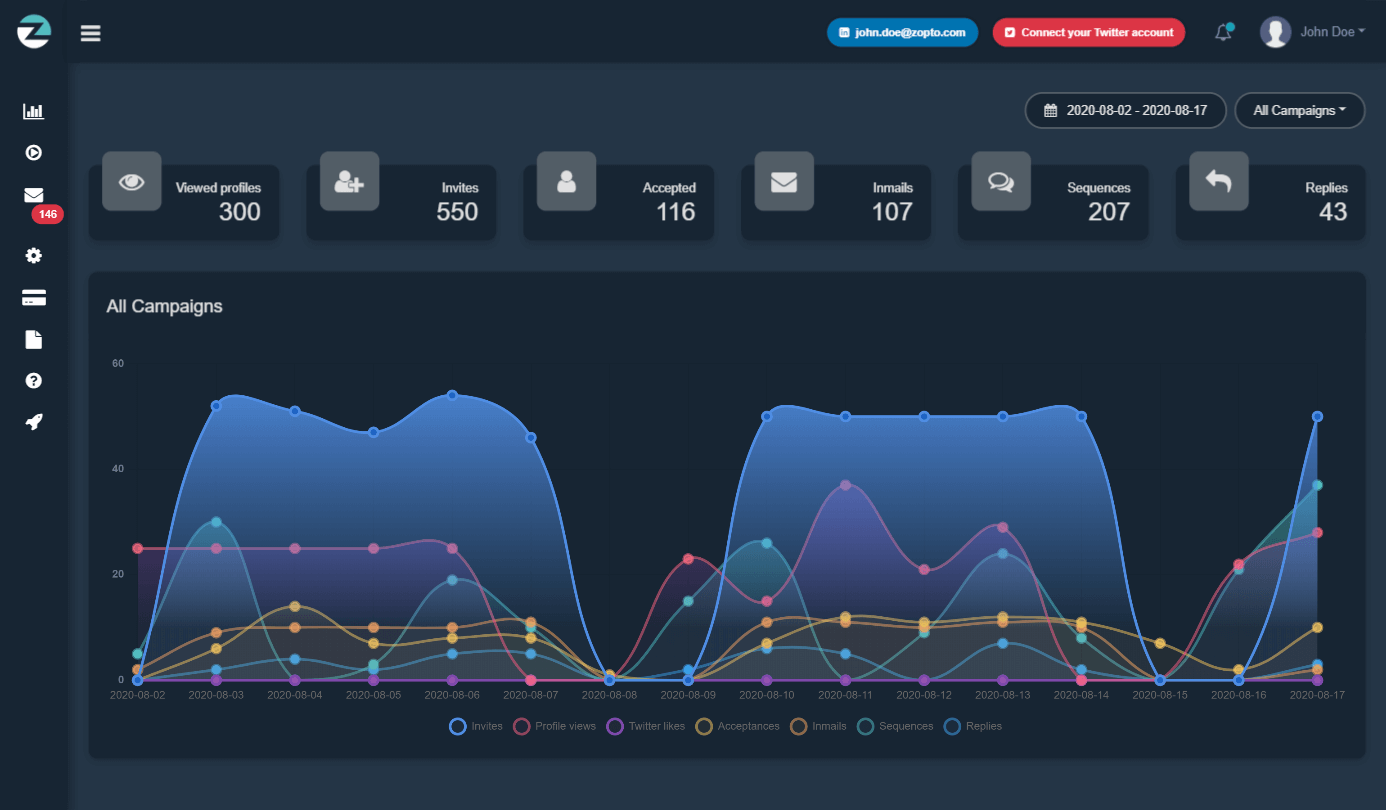
Next in line for the best alternative to Dux-Soup is Zopto. This tool is another cloud-based Dux-Soup alternative sales teams use for LinkedIn prospecting and lead generation.
Firstly, Zopto supports LinkedIn Sales Navigator, Recruiter, or Premium accounts. Moreover, being a cloud-based solution, it offers integrated inbox and integrations with Hubspot, Pipedrive, or other CRMs via Zapier or API.
Secondly, feature-wise, Zopto has an email discovery functionality, named Email Enrichment. However, unlike Dux-Soup, it can verify them. Sadly, Zopto limits how many leads you can enrich with the email, depending on the pricing plan, whereas Skylead doesn’t.
What differs between Zopto and Skylead is that with Zopto, you can create and schedule LinkedIn posts and like Tweets on autopilot.
However, Zopto doesn’t have Smart Sequences like Skylead, which is a significant disadvantage. Instead, it offers a simple 4-step drip campaign with no conditions available.
Zopto offers 3 monthly-subscription-based plans.
- Personal: $215 / month for 1 account
- Grow: $344 / month for 2 accounts
- Agency: $860 / month for 5+ accounts
As you can see, Zopto estimates their pretty basic lead generation tool at the highest price on the market. So if you're considering Dux-Soup alternatives, you should analyze this and other tools' cost VS features ratio to make the right decision.
WeConnect
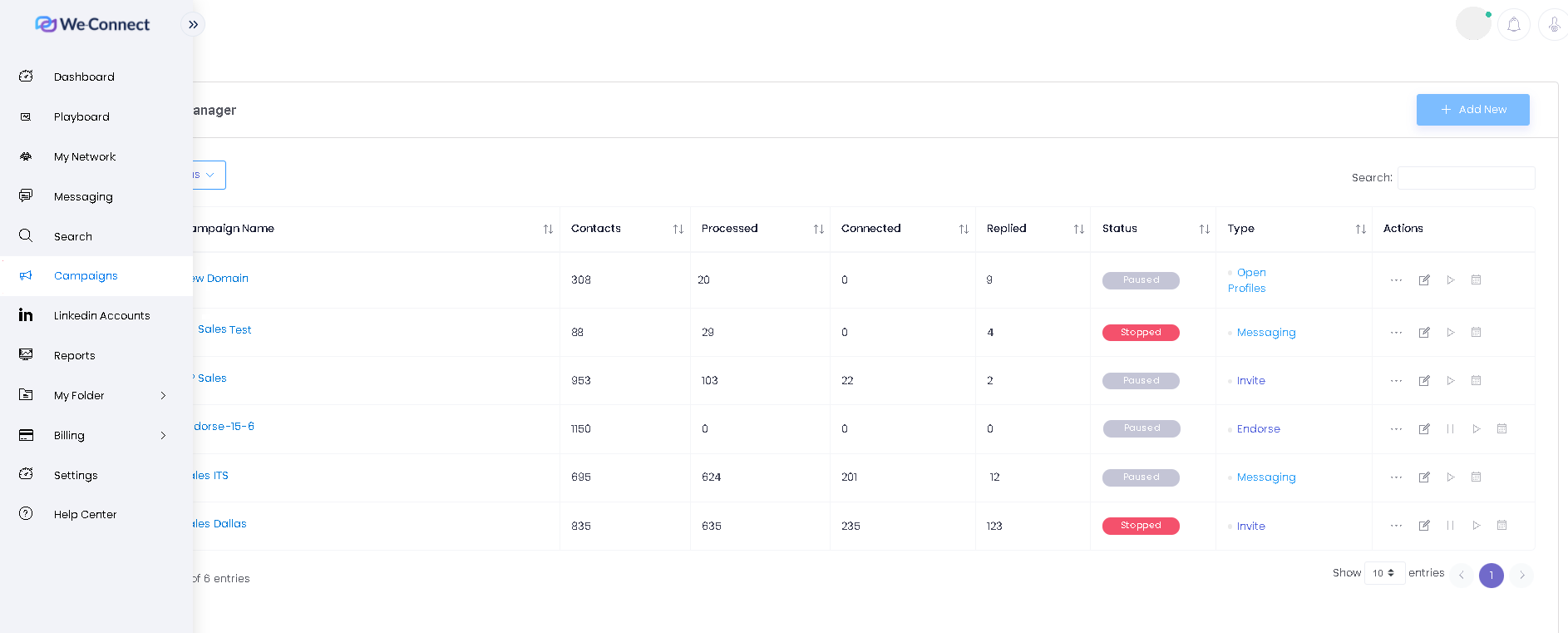
WeConnect is another cloud-based LinkedIn automation tool that can be used with either LinkedIn Premium, Sales Navigator, or Recruiter Lite accounts (it doesn’t support Recruiter accounts).
Firstly, WeConnect offers an integrated inbox where you can see all your messages. In addition, you can integrate WeConnect with any tool using API or Zapier and streamline your workflow to the fullest.
As for other exciting features, WeConnect offers A/B message testing like Zopto and Skylead.
Sadly, WeConnect, an Expandi alternative, doesn’t offer advanced features like Post Engagement Campaigns, Image & GIF personalization, or Smart Sequences. Even if they claim they have Smart Sequences, they do not since this sequence doesn’t have conditions, as Skylead does. Instead, they offer a simple drip campaign with a different action, including:
- Profile visit;
- Post like;
- Invite to connect;
- Follow;
- Regular and free InMail messaging;
- Message group members.
Lastly, the significant disadvantage of WeConnect is that you cannot use a multichannel outreach. In other words, it doesn’t offer Email Discovery & Verification and Email Automation features.
If you need some basic LinkedIn outreach campaign, such as from LinkedIn, Sales Navigator, Recruiter Lite search, or CSV, then WeConnect could work for you for $49 per user/month.
Lead Connect
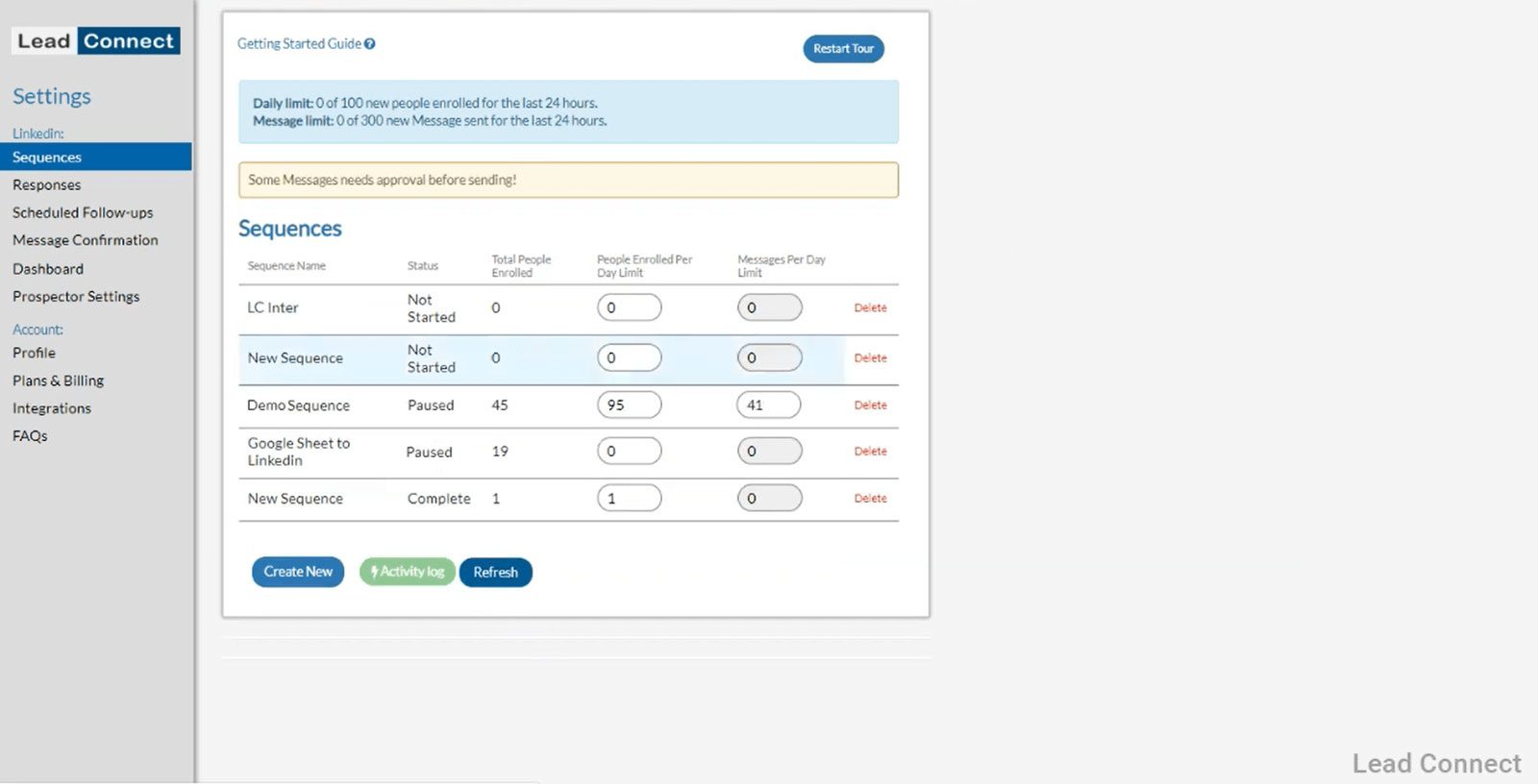
Another Dux-Soup alternative is Lead Connect - a chrome extension you can use with LinkedIn Premium or Sales Navigator accounts.
Even though it’s not a cloud solution, you can use it to create a campaign via CSV file. In addition, Lead Connect offers a drip campaign with a few features and steps available:
- Sending a connection request;
- And sending messages and follow-ups.
If you don’t know what to write in a message, Lead Connect has got your back. They offer various templates to get inspired. However, you should know that the number of templates available depends on your chosen pricing plan.
Lead Connect has integration with Hubspot, or you can connect it with any other CRM via Zapier. Moreover, it’s integrated with other email discovery tools, such as Hunter.io, so you can find your prospect’s emails. Sadly, you’d need to pay an additional cost for it.
Unfortunately, Lead Connect doesn’t have Smart Sequences, Image & GIF Personalization, nor does it support Recruiter.
Price-wise, this tool offers 4 plans depending on the number of invites and messages you can send and templates you can use per day:
- Free
- Professional: $25.95 per month
- Grow: $45.95 per month
- Ultimate: $85.95 per month
Linked Helper 2
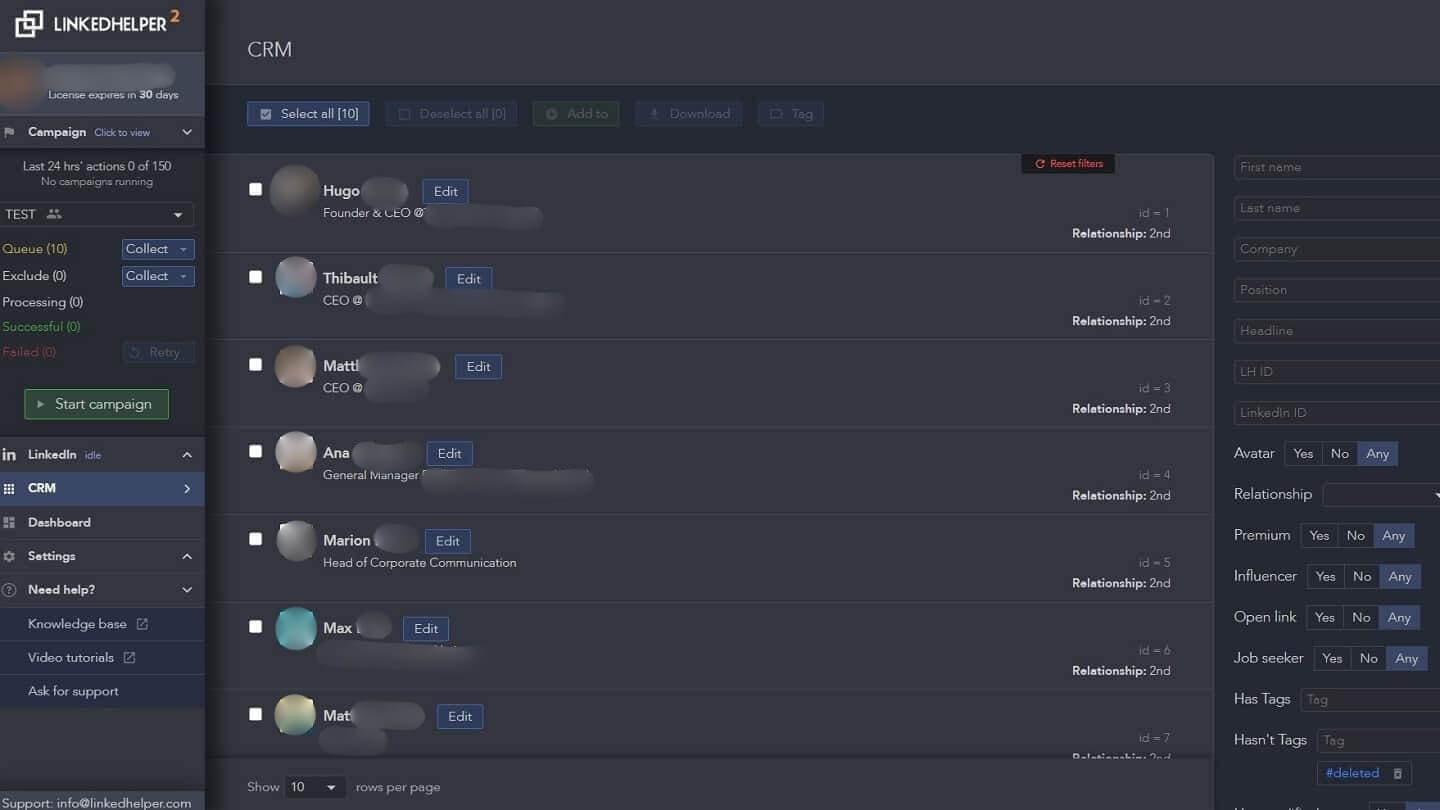
As opposed to Dux-Soup, Linked Helper 2 is a desktop-based tool. In other words, it’s a bit safer since it doesn’t inject code into LinkedIn. However, this kind of software still doesn’t offer a dedicated IP address, nor can you manage multiple LinkedIn accounts. Furthermore, you need to keep a PC on to work.
With Linked Helper 2, you can create Recruiter search campaigns. In addition, all contacts are kept in Linked Helper’s CRM, and you can search them by tags and add notes.
Sadly, Linked Helper 2 doesn’t offer a list of advanced cold outreach features other tools have, such as:
- Smart Sequences;
- Image & GIF personalization;
- Post-engagement campaign;
- A/B testing;
- Email Automation;
Linked Helper 2 is affordable, and you can get some basic lead generation features for $15 a month. Needless to say that they limit this plan based on invites and messages you can send a day.
If you wish to get rid of this limit, you can opt-in for a $45 subscription with unlimited basic features.
Meet Alfred
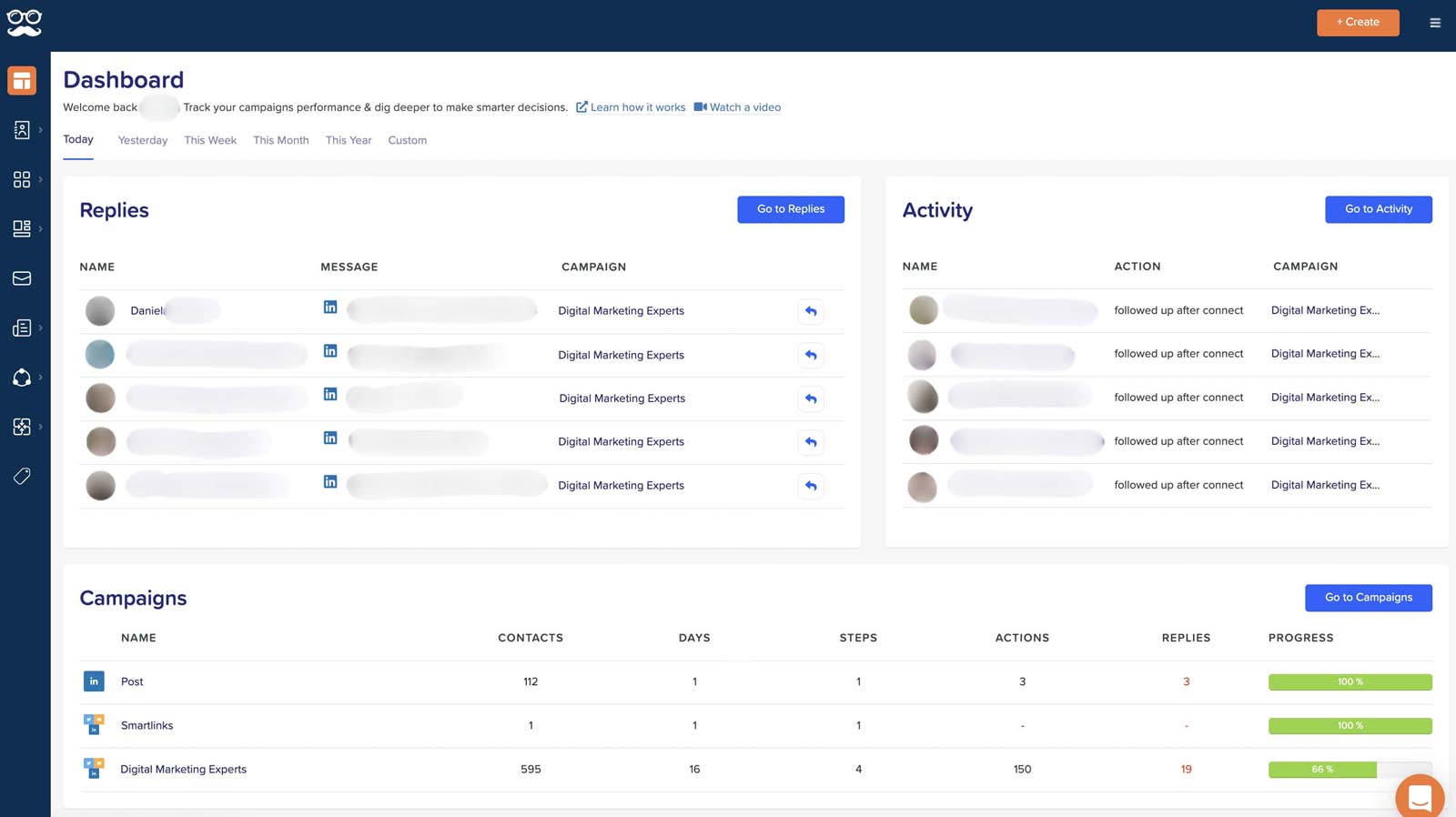
Another cloud-based LinkedIn outreach tool that salespeople use for lead generation is Meet Alfred. What separates Meet Alfred from other tools is that it mainly automates social media activities such as scheduling Instagram, Facebook, Twitter, and LinkedIn posts.
Even though they point out Email Outreach as their second main feature, it's worth noting that it is incomplete. To clarify, with Meet Alfred, you can only send emails to your 1st-degree connections. This means that if the prospects don't accept your LinkedIn invitation, you won't be able to reach them via email. So, you can't use multichannel to its fullest potential.
In addition, like other tools mentioned above, you can connect Meet Alfred with other software via Zapier's webhooks.
Unlike Skylead, Meet Alfred doesn't have Smart Sequences but offers a simple drip campaign with more steps available than Zopto. Other disadvantages include a lack of email discovery and verification features. In addition, it doesn't have native Image & GIF personalization. However, since they are integrated with Hyperise, you can pay an additional monthly amount for this feature.
Price-wise, Mee tAlfred offers the following plans:
- $49 for single users and limited features;
- $89 for Sales Navigator users;
- $699 for large sales teams.
Salesflow
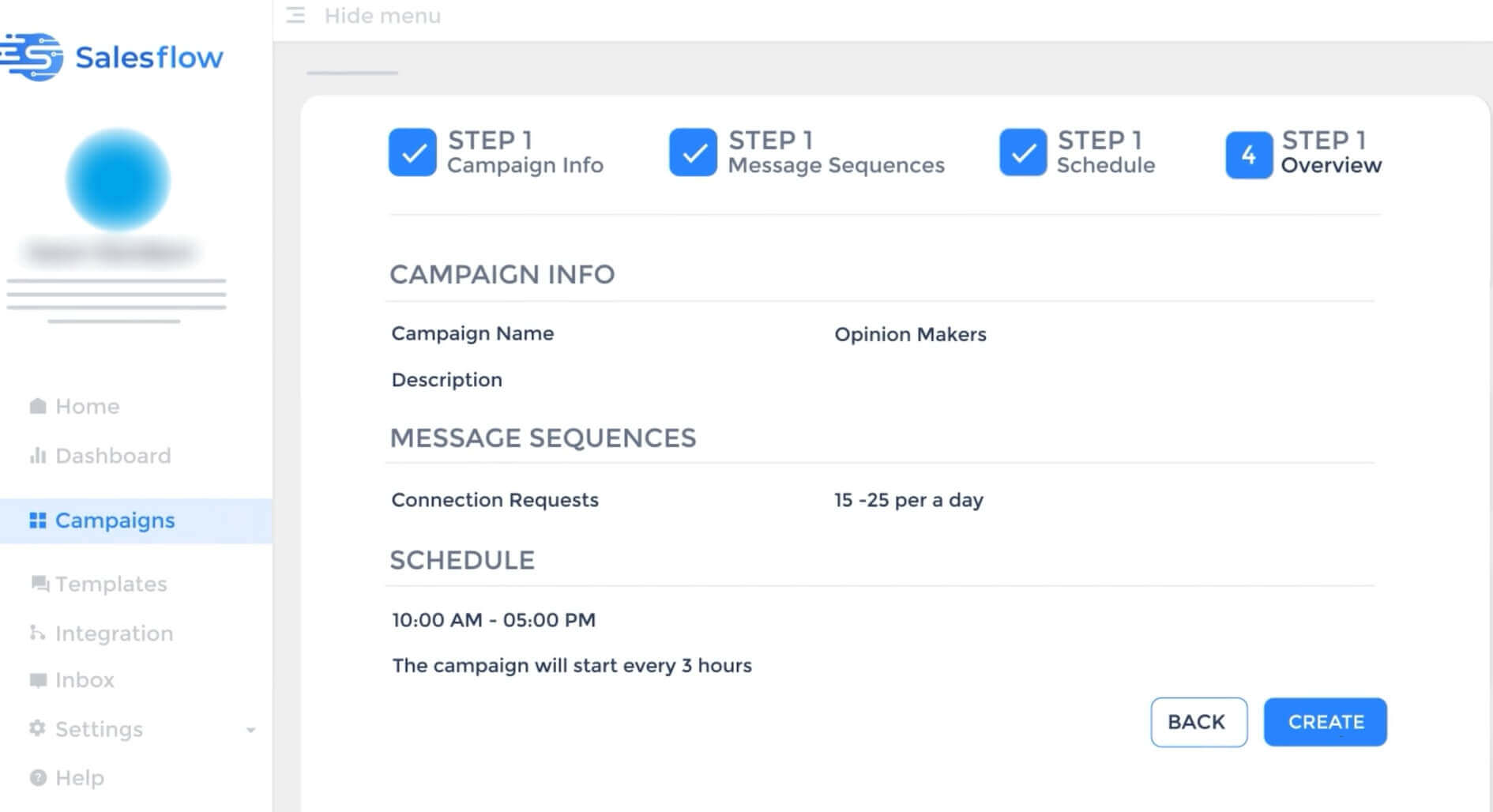
A cloud-based solution, Salesflow, is a tool that isn’t compatible with Recruiter, unlike other solutions from our list. So you can create the campaigns only from Sales Navigator or LinkedIn search results.
You can also import a CSV file with the customer’s info and create a campaign sequence based on that source. Speaking of campaign sequences, like Zopto, Salesflow doesn’t offer Smart Sequences. However, you can send as many LinkedIn messages as possible, whereas Zopto limits you to a 4-step campaign sequence. Moreover, they offer some message templates should you need any inspiration.
When connection requests, with Salesflow, you can send 400 invites per month.
In addition, Salesflow doesn’t have an Email Outreach feature, nor does it have Email Discovery & Verification. So, you cannot use multichannel outreach to the fullest.
Lastly, it provides CRM. However, if you don’t find it adequate, you can always integrate it with other tools via Zapier.
SalesFlow users can opt-in for one of the 3 pricing plans, depending on the number of users and features available:
- For small businesses €89 per user/month;
- Teams can choose from €71, €57, and custom price per month, depending on the number of users;
- If you wish a Done-For-You subscription, prepare for a €429 per user / month;
- The Agency plan comes with custom pricing.
How to cancel Dux-Soup?
If you wish to try out any of the LinkedIn automation tools listed above, you need to cancel your Dux-Soup subscription first and link your LinkedIn account to other software.
Here’s a short tutorial on how to do it.
To cancel your subscription, you need to access your Dux-Soup dashboard. Simply click the Dux-Soup extension at the top of your browser, and click the Dux-Dash button.
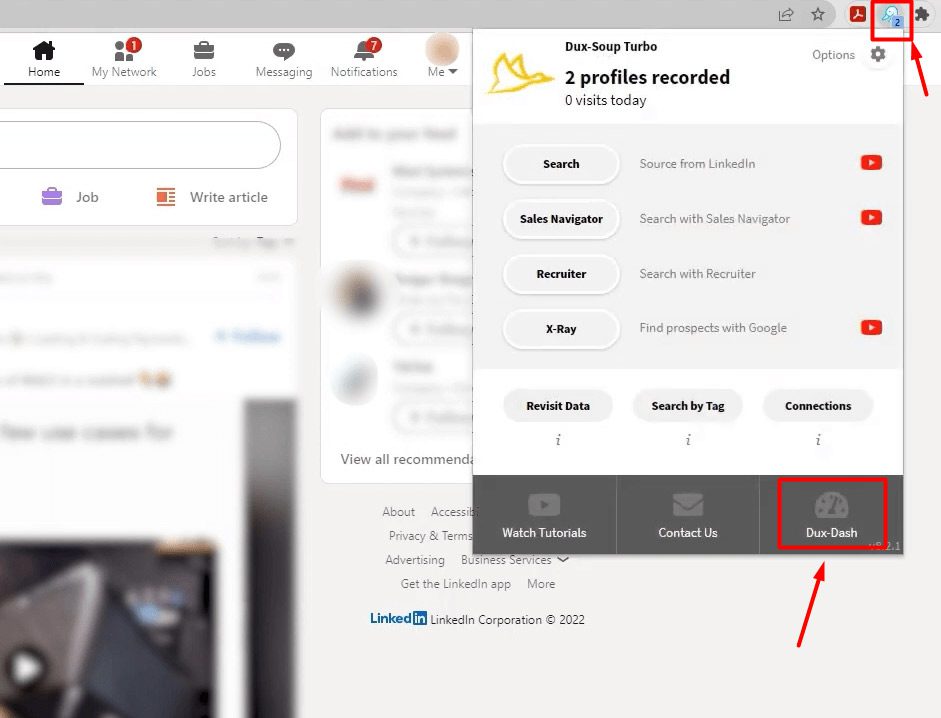
Then, from your dashboard go to Manage Account & Subscription.
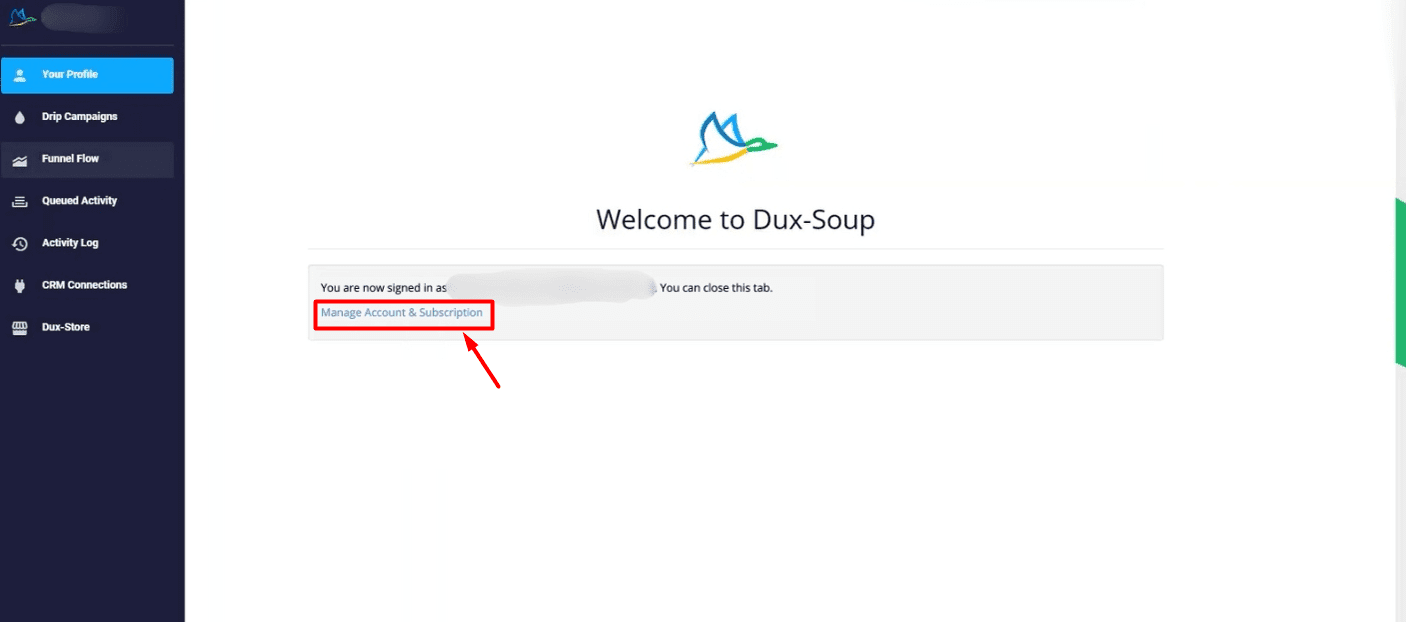
Then click the Dux-Soup subscription button.
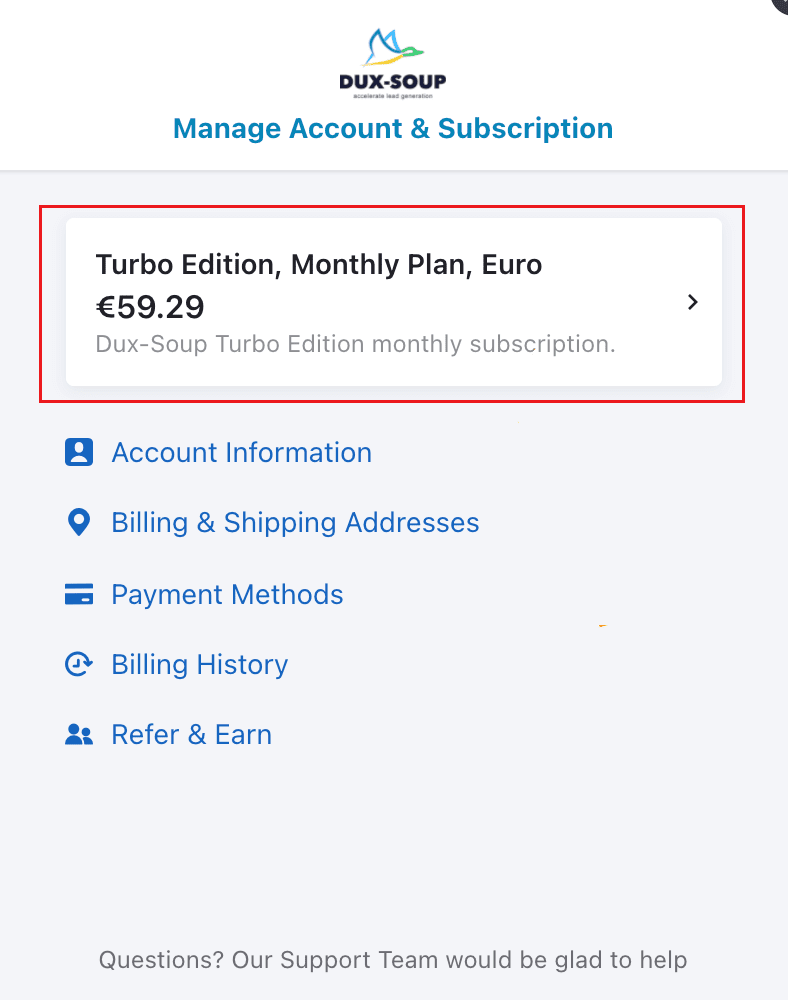
Lastly, click the Cancel Subscription button. Yes- it’s that easy.
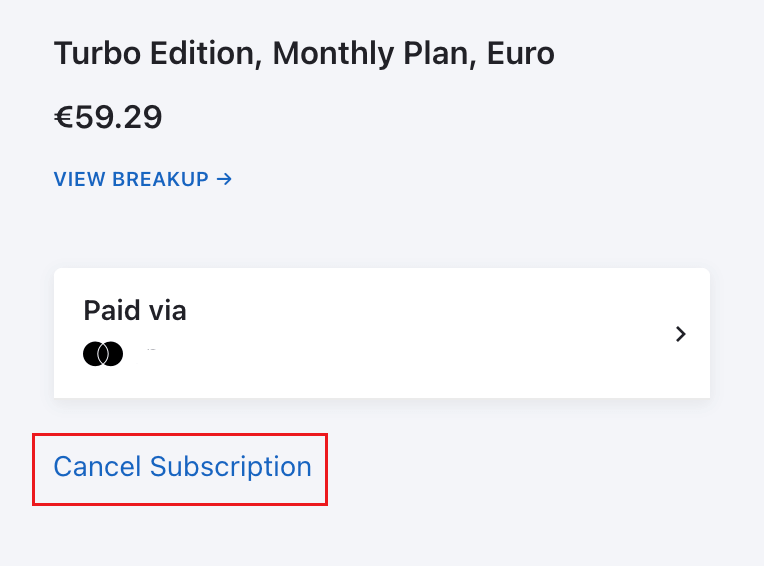
Final thoughts and feature comparison
As mentioned, Dux-Soup has a so-called feature starters pack for LinkedIn lead generation, outreach, and prospecting. However, if you wish to step up your game, it might be time to move on to the next LinkedIn automation tool on the market.
Thus, here is the table with full feature comparison to help you choose the best alternative.
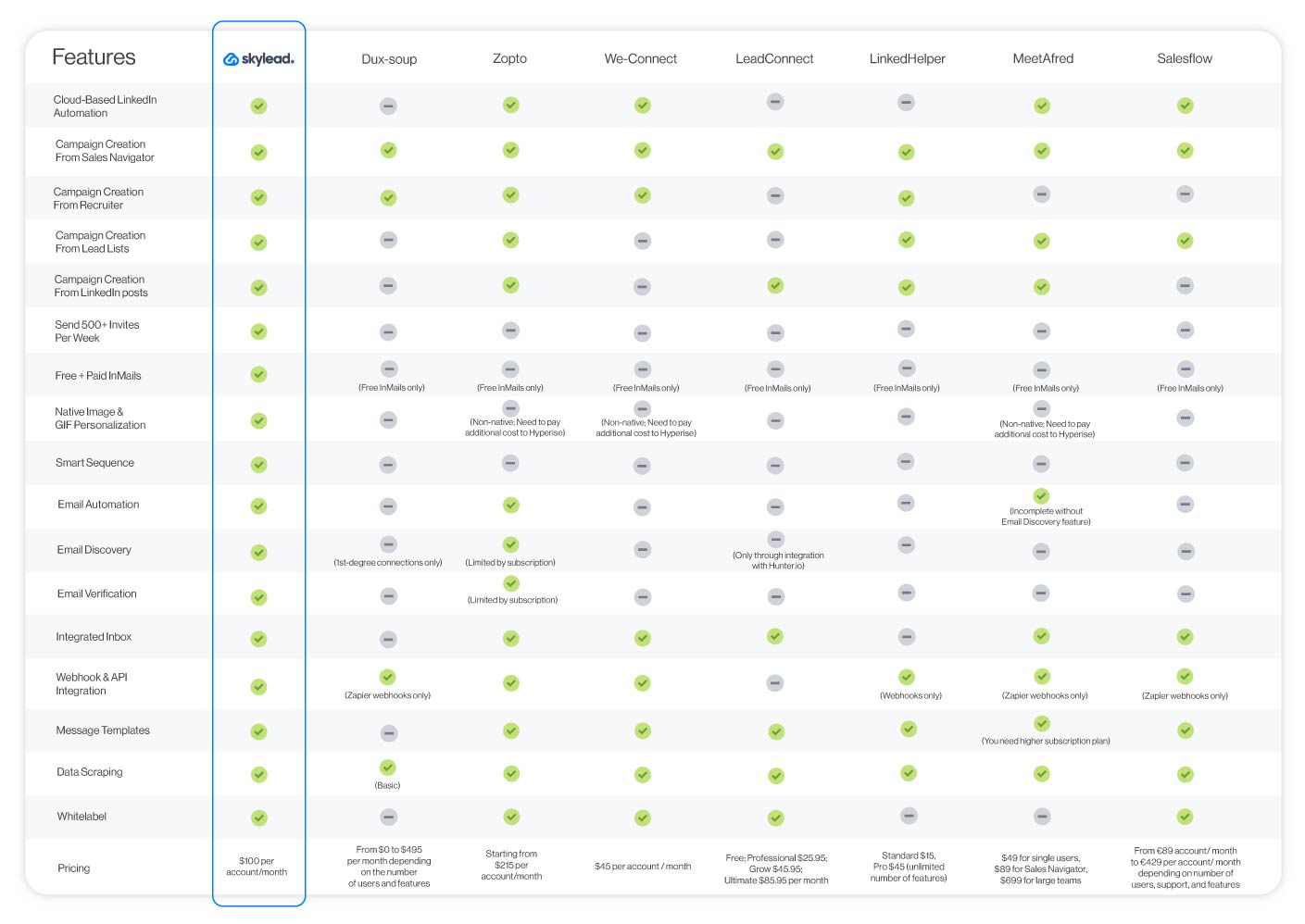
And remember, it’s about your business needs. So, take time to analyze the features, check for limitations, and integrations, calculate the price VS features ratio and inspect LinkedIn profile compatibility. Only then will you be able to find the right tool for your cold outreach that will help you with your outreach conversion rate.
Enjoy the research!
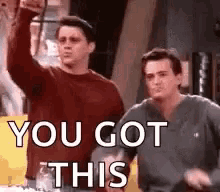
If you have any questions about Skylead, feel free to contact our support team via chat. They’ll be more than happy to meet you and help. Or simply dive right in and try Skylead yourself by starting a 7-day Free Trial.
Humans are complex beings: We love, we care, we have jobs, hobbies, and the community we belong to. But when it comes to cold outreach and personalization, we suddenly forget everything we are and start thinking of ourselves as an automation machine offering a chocolate bar.
Maybe at the beginning of time, it was like that, alas in recent years, sales outreach is not about pushing a product in someone’s face to buy. Not anymore. The classic consumerism approach is long out of the picture. Nowadays, Sales is about personalization, providing a solution to someone’s problem and actually solving it, especially if we talk about B2B businesses.
That is why we need to remember who we are as humans first and know how to personalize our approach before we conduct the cold outreach itself.
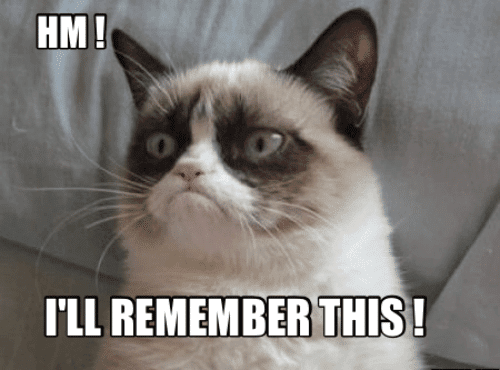
But before we share how to personalize your cold outreach for LinkedIn lead generation, let’s check if you are structuring your message correctly, whether you are using email or LinkedIn InMails and messages.
Cold Outreach Basics: How To Write An Email Or LinkedIn Message For Your Prospects
As we mentioned before, personalization is a big deal in cold outreach. It provides your prospect with the sense of caring and that you really wish to remove particular pain points. Let’s discover how to write email or LinkedIn messages that get results and determine where personalization is possible.
How To Structure An Email Or a Message
There are three main parts of any message you would want to follow:
- Hook
- Body
- Call to Action
While writing the hook for the cold outreach, you are still stating who you are and the reason why you are sending an email in the first place. Here you would need to add what about the prospect made you send the initial message.
Your hook can be created to invoke different actions and interests in leads. For example: one of the goals could be to wove your company throughout their personal thoughts and feelings. In this case whatever psychographics reason for outreach you pick, you need to relate it to your company, what it does, and how it solves the problem concerning value.
The body should emphasize what your company offers in terms of value and features. Keep in mind that the body is the least valuable for the prospect to read. They will first read who you are and what you want from them and then skip to the end of the message. If that lines up with them, they will read the body itself. Length-wise, it should not be longer than your Hook.
Call to Action aka CTA is the one-time request from the prospect to do the desired action, such as book a call or sign up for an event. This line should be the shortest, as opposed to others, and as direct as possible.
Your message length may vary depending on the channel of communication and character limit, but these are the main guidelines you should follow.
Personalization in Cold Outreach: Introducing Variables
If you are using Sales engagement tools, you’ve probably come across variables that help you create personalized outreach messages for your prospects.
If you are not using any tool mentioned above, placeholders or variables allow snippet information in your email or LinkedIn message to populate, making your emails resonate with the recipient. To put it simply, placeholders are parts of your messages that are customizable by certain personal aspects of the prospect, while the rest of your email can be uniform for all.
These placeholders, whether you are using a sales engagement tool or inserting them manually, differ in execution but can come in handy either way.
Example:
Let’s say you are using Skylead, a sales engagement tool to generate leads more effectively and personalize your cold outreach. As Skylead creates campaigns based on:
- LinkedIn and Sales Navigator Search Results
- Post engagement
- Lead list
- Your custom CSV file with the prospects’ information
It picks up the variables from the LinkedIn search results, so you do not need to search these manually (apart from the CSV file, in which case you need to make sure to include the leads' LinkedIn URL). The basic variables Skylead picks up, and you get to use in a message are the following:
- First name
- Last name
- Current company
- Years in current company
- Total career positions count
- Total years of experience
- College name
- Occupation
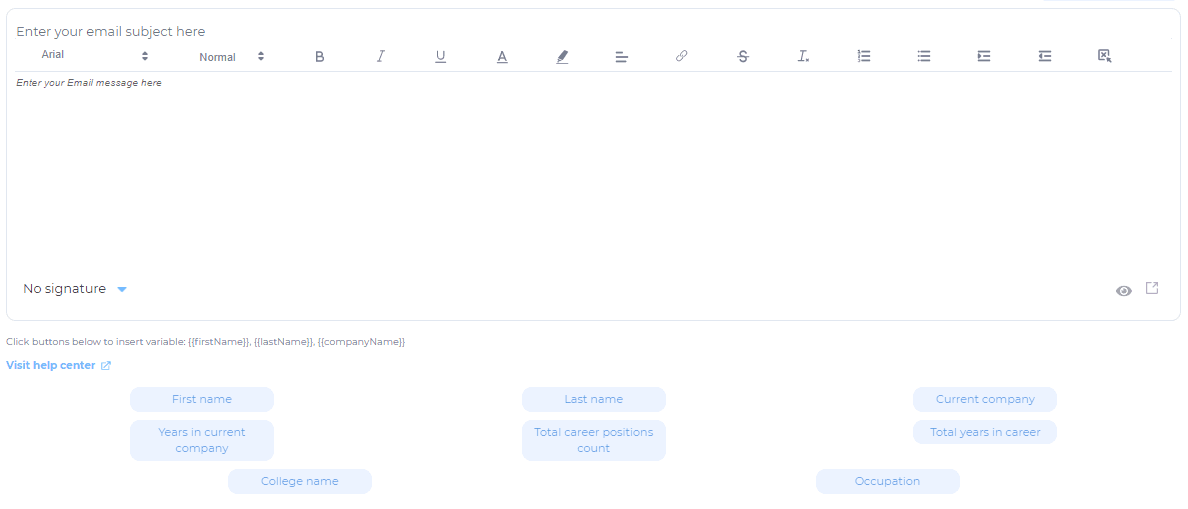
Thus making part of your email message look something like this:
Hi {{firstName}},
The reason for my outreach is that I’ve noticed you’ve been working as {{occupation}} in {{currentCompany}} for {{yearsInCurrentCompany}} years.
As I wish to learn more about being {{occupation}} and the business struggles they might experience, I would like to connect and chat with you...
Custom Variables
Now, apart from these standard variables, you can import your Custom Variables, as well. Custom Variables are the placeholders that you can create, state their purpose yourself, and import in Skylead as an example.
Whether in a sales engagement tool or manually inserted, Custom Variables can be:
Demographics - Variables such as age, gender, location.
Firmographics - Company name, size, performance, executive titles.
Psychographics - Classification by prospects’ opinions, values, attitude, interests.
If you wish to boost the process, you can use custom variables only in the outreach campaign created from a CSV file. Take a look at a quick guide on how to format and use custom variables for Skylead’s CSV campaign.
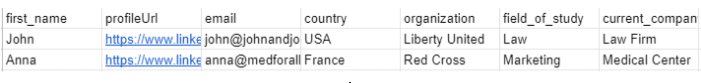
Custom Variables Examples for Your Message
The main part of the personalization process is finding as detailed information as possible on the prospect and putting it in the hook part of your message to catch their attention. That is why we are going to concentrate primarily on the variables for the intro of your message.
#1 Cold Outreach Hook: Prospects’ Original Content
When you first meet the person, do you instinctively like them more if they are interested in your thoughts, opinions, and what you created? Most of us will not admit it, but the answer to this question is a big YES (subconscious level included).
That is why the first type of placeholder you need to consider is the content they created by themselves, and you can find it on their LinkedIn page or company website. It usually includes the following:
- Webinars hosted
- Articles written
- Posts published
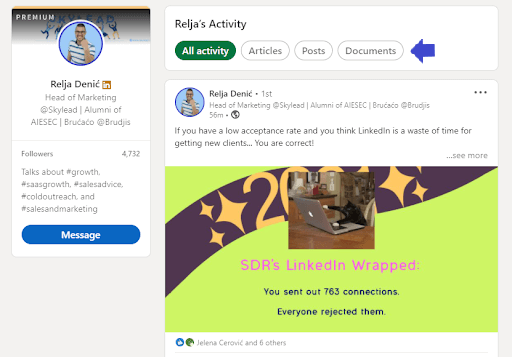
For the introduction, you need to tease out the need out of that content to hook them into what you do as a value. Choose the type of creation and put what you can offer through the content.
Example email using prospects’ original content as variable:
Hey {{firstName}},
The reason I’m reaching out is that I’ve read your recent article {{ArticleName}} where you emphasized {{TheirPoint}}. One sentence that really resonated with me was {{TheirSentenceWithPainPoint}}.
What if I told you that {{PainPoint}} is easily overcome by {{ProvideLightValue}}. So I was wondering, have you ever come across {{YourCompanyProduct}}?
Real-life example:
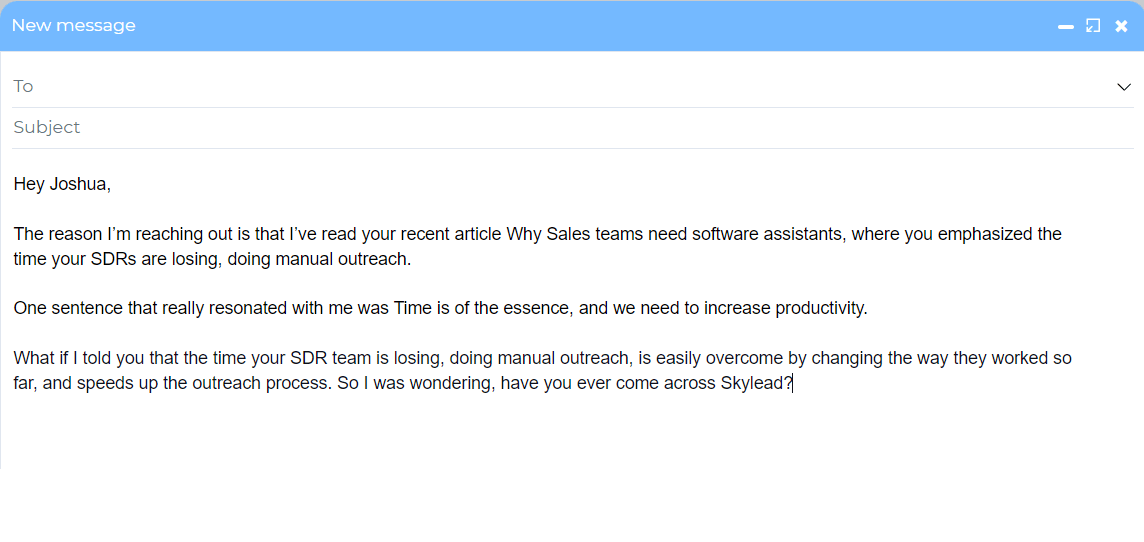
#2 Cold Outreach Hook: Content That Prospect Engaged With
This type of content implies any post, article, or video they liked or shared on LinkedIn but didn’t create themselves. Or you can use a webinar or event they attended. Although not as strong as the previous hook, the content they engaged with still shows your genuine interest and will provide you with an opportunity to relate it to your company.
Example LinkedIn message using content that prospect engaged with:
Hey {{firstName}},
I’ve noticed that you attended {{WebinarOrEventName}}.
What did you think about {{PainPoint}}? I was wondering how does {{currentCompany}} deal with such an issue?
Real-life example:
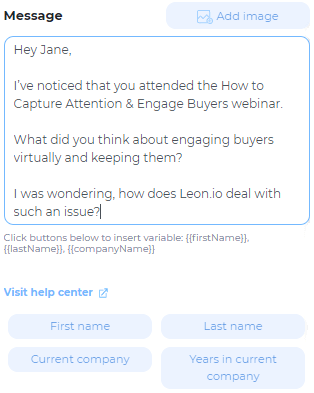
#3 Cold Outreach Hook: Using Prospects’ Self-Attributed Traits
Prospects' self-attributed traits are short sentences you will find on their LinkedIn profile, and they usually show what they are talking about themselves. The prospects view LinkedIn as a place where they can talk about their accomplishments, things they are skilled at, and what they like to do in the business world. You can easily find this information on their LinkedIn amongst:
- Profile line,
- Headline,
- Company description.
Here, they will communicate to the world what is important to them, therefore you can hook what your product/service does to this information.
Example LinkedIn message using self-attributed traits:
Hi {{firstName}},
I really liked your profile line about the {{HeadlineWithPainPoint}}. What I really liked was the sentence {{HeadlineWithPainPoint}}. What if you could make sure that {{PainPoint}} can be easily overcome?
Real-life example:
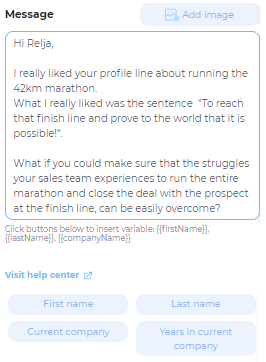
#4 Cold Outreach Hook: Prospects’ Background Information
If you cannot find any of the previously mentioned hooks, you need to dig a little bit deeper, as a private investigator would. Find schools they attended, hobbies, and personal interests. Again, the rule is that you have to link it back to your company.
Template Email message using background information:
Hi {{firstName}},
I noticed you enjoy occasional {{Hobby}}. You know what they say: {{QuoteAboutHobby}}.
Hiking is pretty much like {{department}}. What if I told you that {{Department}} process can be {{AtributesFromQuote}}?
That said, have you ever come across {{YourCompanyProduct}}?
Real-life example:
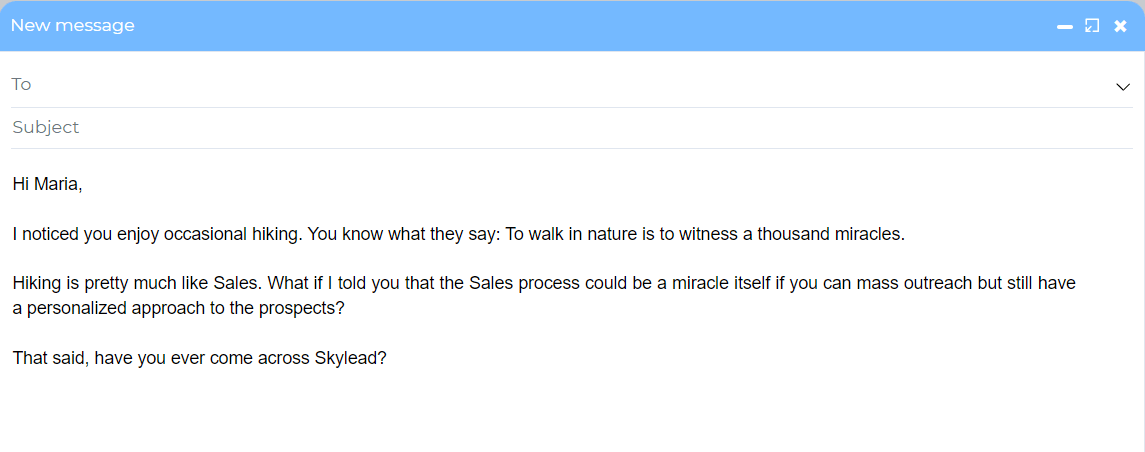
Pause - Outreach Variables effectiveness check-up
The reason why the mentioned hooks are so strong is that they all include psychographic variables. Psychographic traits are something that someone believes in, has an attitude for, or something that hits them more to the core. That is why they trigger the largest response rate as they are closer to the heart.
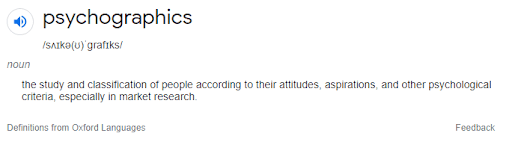
And continue…
#5 Cold Outreach Hook: Company Information
Unlike psychographic variables, the following personalization placeholders are classified as firmographics. They include information such as:
- Merger and Acquisition information,
- Growth information,
- Website language,
- Hiring they have,
- Posts.
These variables are the least effective on the list. Nonetheless, if you say only one thing about their company specifically, they will feel more special as they know you are talking ONLY to them.
Using this kind of information, you would like to be as detailed you can but briefer in character length.
Template Email message using background information:
Hi {{firstName}},
I noticed your company grew {{CompanyStatistics}} in the last year. Congrats!
I understand that as {{occupation}} you must have even more tasks when it comes to {{PainPointProcess}}.
What if I told you that your life as {{occupation}} can be easier so your {{CompanyStatisticsBoosted}}?
I was wondering, have you ever heard of {{YourCompanyProduct}}?
Real-life example:
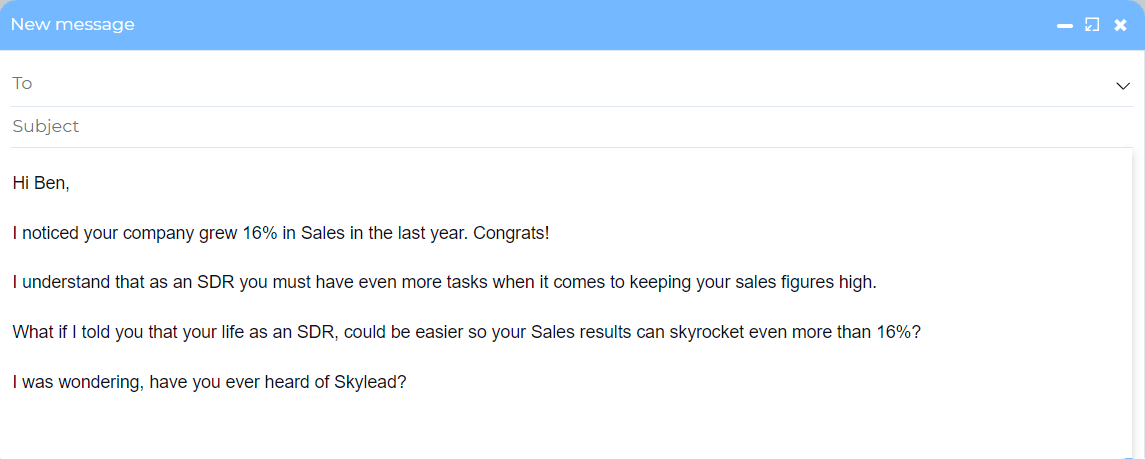
#6 Cold Outreach Hook: Personalized Intro
If you find that previous variables might be a little more in-depth than you are willing to go, you can help yourself with the previously mentioned concept ideas, but use one variable only. To put it simply, you can use a personalized intro that changes depending on the prospect, while the rest of your email or the LinkedIn message stays the same for everyone.
Template email message using personalized intro:
Hey {{firstName}},
{{PersonalizedIntro}}.
That said, I was curious if you are using a solution for your cold outreach?
I would love to show you a solution that can combine Email and LinkedIn with a hyper-personalized approach that will help you book 30+ additional meetings per month and keep your pipeline full.
Real-life example:
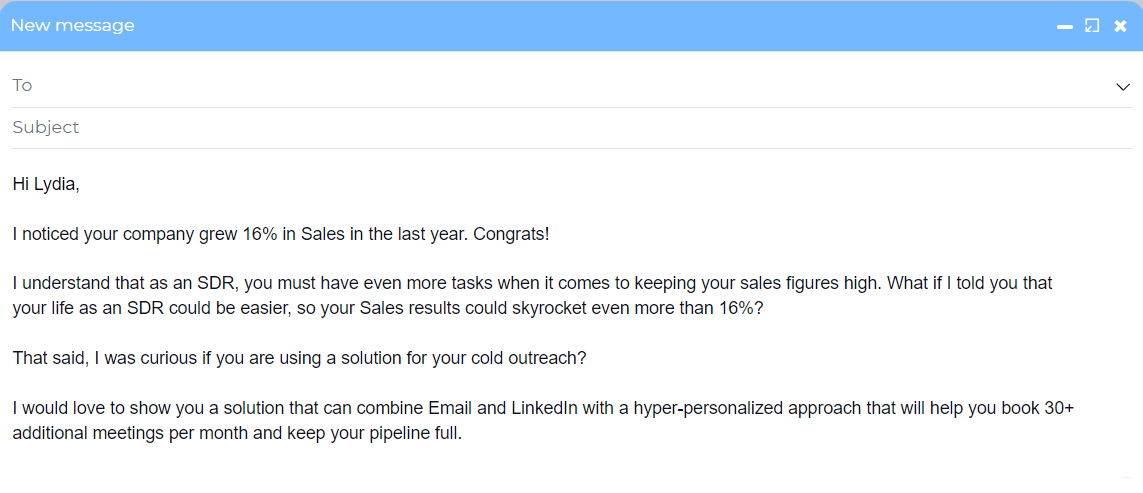
Bonus: Short Variables
As additional placeholder ideas that you can use for personalization, take a look at other custom variables that we singled out.
- {{TeamMemberName}} - Using the leads’ colleague’s name will create a sense of familiarity (combination of firmographic and psychographic).
- {{SalesPitchAccordingToTheIndustry}} - You can create a short pitch block in your message according to the prospects’ industry with the main pain points and values demonstrated.
- {{BirthdayDate}} - If listed on their LinkedIn profile, you can extract this information and prepare a special pre-birthday gift as a Pain Point relief for their business needs.
Top The Cold Outreach Up a Notch With Other Type Of Personalization
The one thing people do not use more often but should integrate into their cold outreach is personalized GIFs and Images. Trust us - you will get a far better response rate.
A buying experience personalized to the prospects’ profile image, apart from custom variables, is perfect for cutting through the noise of other emails and reaching out.
For example, Skylead, as a sales engagement tool, likes to get personal, offering native GIFs and images personalization with prospects profile image or company logo. Of course, you can do this manually as well, but the point stays the same: additional and creative personalization will get you far in establishing the relationship with the lead.
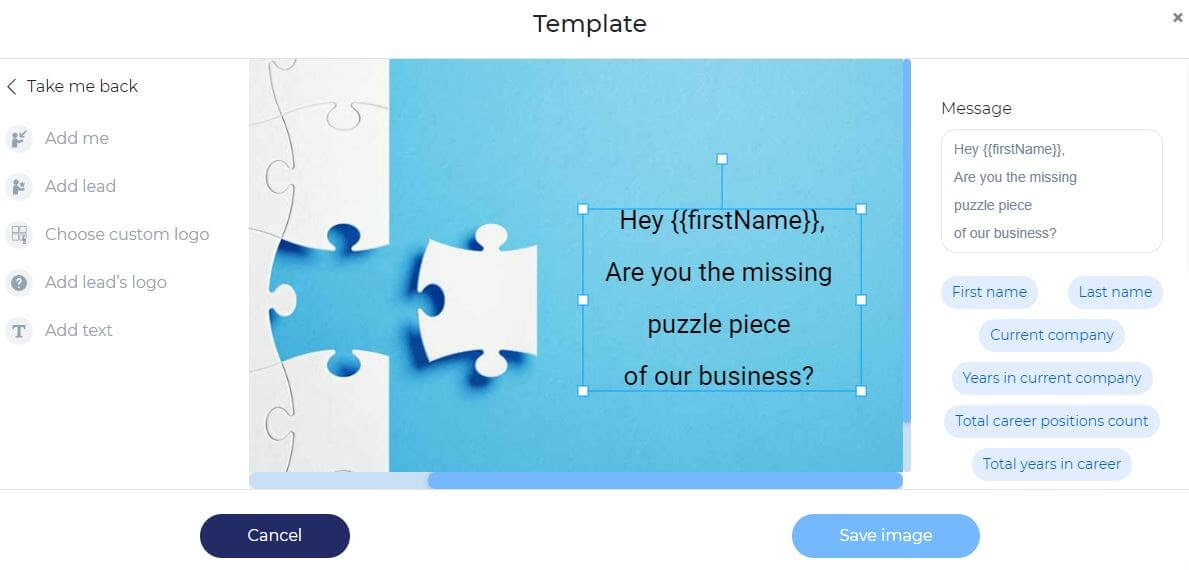
Summary
To sum up, here are all custom variables ideas that have been used throughout the text:
| Placeholder description | Variable name |
| Authored content chosen | {{WebinarName}}, {{ArticleName}} |
| What stood out for you in particular content | {{StoodOutSentence}} |
| Day when you saw the authored content | {{ContentSeenDate}} |
| Attended webinars or events | {{WebinarOrEventName}} |
| LinkedIn headline or profile about section with pain point | {{HeadlineWithPainPoint}} |
| Prospects’ Interests in the Hook part of the email | {{Hobby}}, {{QuoteAboutHobby}} |
| Company department for which you created the product/service | {{Process}} |
| Firmographic statistics that is highly specific about somebody’s company | {{CompanyStatistics}} |
| Using the colleague’s name in the Hook part of the email | {{TeamMemberName}} |
| Custom sales pitch according to the industry for the body of the email | {{SalesPitchAccordingToTheIndustry}} |
| For the Hook part of the message | {{BirthdayDate}} |
| The entire introduction created for the individual lead, while other parts stay the same | {{PersonalizedIntro}} |
LinkedIn prospecting and outreach is a necessity. Done correctly, you will improve conversion, customer relationship, retention, sales figures and KPIs.
The key to success lies in personalizing your outreach and building a relationship with your leads. Remember, they are humans too.
So start creating a targeted cold outreach strategy and show your leads that you’ve actually done the research, and that you are genuinely interested to help. Empathy is everything.
If you wish to boost and hyper-personalize your cold outreach, check out how Skylead works, come, say hi and try it out free for 7 days.
Hi!
My name is
Huh?
My name is
Who?
My name is
Slim Shady?
No?
Then nobody cares what your name is.
So stop starting your emails like that.
Cold emails: Business scale-ups or annoying practice?
Let’s be honest. The battle for attention in the Inbox is real.
That’s why you shudder at the very thought of cold emailing. Maybe you wonder if it even works. Well, statistics show it does. And pretty well too.
Now when you know that your email outreach efforts are not necessarily in vain, put in some time and wit to write them well. You have only few characters to catch their attention, so why waste them on repeating yourself. If you do believe that your name, your company name, and other info of that kind can be a game-changer to generate sales, use the signature section. You are afraid that your leads won’t get till the end of it? Write a killer copy then.
But write it from the start. Actually, write it from the very subject line.
Subject line: Why it matters and how to make it better
The subject line of your email is like the cover of the book. Unless you are drawn to it, you won’t buy it. The same applies to emails. If the subject line is not attractive enough, your email will end up in the trash folder. Unless, of course, you are Eminem. ‘Cause, who would not want to know what Eminem wants from them?
That being said, if there was a one-size-fits-all recipe for writing killer subject lines, all emails of this world would be opened. But not everyone’s the same. Therefore, different subject lines affect different individuals. All we can do is help you out with several tips (that work. Not for everyone, of course).
Make it catchy, but not misleading
Your subject line should have a maximum of 9 words or up to 60 characters. In those 60 characters, you need to find a way to summarize what your email is all about and make it attractive enough for your prospects to open it.
What lots of people do, and is strongly frowned upon, is write catchy, yet misleading subject lines. In case you are considering it, just think about the consequences. It might work once, but the next time you send an email, it will immediately end up in the trash.
Examples
- 8 ways to find somebody’s email address (numbers work)
- Why you should invest in Sales Automation platform (use catchy words such as why, how, what)
- Original ideas for personalizing Invites to Connect (people are always on the lookout for something new and different)
Convey urgency
Putting a deadline on what you are offering conveys importance and limited availability. It leaves an impression in a world where everything is utterly accessible.
That’s why subject lines that work usually have some kind of an urgency indicator. If your offer really does expire in a week or your content is available for a certain period of time, mention it right away. Otherwise, don’t delude your prospects.
Examples
- Last chance for 15% off for additional seats
- Expires tonight - download top experts’ sales book
- 10% off if you purchase within the next 24h
Make them feel the FOMO
The fear of missing out is the driving force of today. Write an email that contains valuable information and/or industry updates for your prospects. Then tell them so. Use the subject line to make your prospect understand that, unless they open your email, they will be missing out on something important. Something that would potentially change their lives for the better.
Examples
- LinkedIn Lead Generation trend everyone is talking about
- You don’t want to miss out on this offer!
- Uh-oh, your subscription is expiring.
Preview text: Why is it as important as the subject line
The preview text is what you see below or next to the subject line before opening the email from your Inbox. It is the first several words of your email body, 35 to 90 characters to be precise, depending on your email provider. However, the majority of people open their emails on the phone. That means that you are limited to around 45 characters of the preview text. Sometimes even less! Therefore, make your email opener matter.
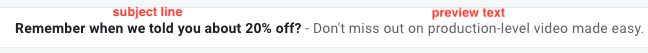
It’s your second chance to make the first impression.
Make it an extension of your subject line
Your subject line and preview text should be a cohesive unit. The flow has to be logical and stylistically unified to drive the desired action. Otherwise, no matter how compelling individually, your readers will be confused. The best way to go about it is to think about the preview text as the opportunity to provide a detail that did not fit into your subject line.
Examples
- Subject line: Andy, did you know?
Preview text: More than half of your leads read emails on their phone. This [...] - Subject line: Free gift for any purchase!
Preview text: Until the end of October, with every new account your buy [...] - Subject line: LinkedIn template that scaled up Skylead
Preview text: Don’t miss out to get original message copies that made our [...]
Reference something about the lead
Just like on LinkedIn, the best way to get somebody’s attention is to make a concrete reference about them. It can be a post they’ve made or reacted to on LinkedIn, bring up a colleague or an industry professional you have in common, or simply congratulate them on the promotion they’ve recently got. Your leads will appreciate that you’ve done your homework before reaching out.
Examples
- Hi {{firstName}},
Love the post you made on LinkedIn... - Hey {{firstName}},
I saw that you attended {{nameOfEvent}}... - Hi {{firstName}},
Congratulations on the promotion! ... - Hi {{firstName}},
We recently connected on CompanyTinder... I mean on LinkedIn...
Highlight your value proposition
Use the preview text to communicate the most compelling benefit of your product or service. Highlight the value that you bring to the table that already starts with opening your email.
You don’t know what to point out? Think about why you decided to send the email in the first place. Tell your leads what’s in for them and how it will make their lives easier and scale their business.
Examples
- Save 11 hours a week while generating 6 times more leads.
- Increase the email deliverability rate by using [...]
- 1000 more visitors on your website each week.
***
A/B test your subject lines/preview text
If you are not sure what to go for, split test different subject lines/preview texts. See what your audience reacts to best. Is it a question, an intriguing statement, or a direct and clear call to action?
A/B testing (aka split testing) is a randomized experimentation process where two or more versions are being sent to different target users at the same time to determine which one makes results and influences the desirable business action.
When deciding on the “winner”, take into consideration other factors as well, such as your response rate and click rate, for example, depending on what your end goal is.
Maybe down the road you realize what works best for your prospects. Or go ahead and segment them.
Segment your audience
Not all of your leads will appreciate the same type of content. And that’s totally fine. If you don’t think that one subject line/preview text would produce the same effect for everyone, segment your leads list or use different LinkedIn prospecting method. Tweak the subject line/preview text according to their interests, business goals, and what you think might pique their curiosity.
Summary
Yes, these are some tips that will most likely work to your advantage.
But do you know what else will work to your advantage? Like, for sure?
Being prospect-centric.
Your prospects don’t care how something worked for you. They want to know how it will benefit them instead. This perspective will get you far ahead of your competition.
Do you know what else will get you far ahead of your competition? Trying out Skylead.
The rules of selling have changed.
A formal product presentation days where Sales Representatives would meet face to face with their potential customers are far behind us.
Nowadays, around two-thirds of the B2B buyers make their decision via online content.
And as you're not the only one with an online presence, you need to find a way to stand out in the era of information overflow.
Nowadays, LinkedIn is the platform that provides salespeople with valuable tools for prospecting on LinkedIn, and researching ideal customers. It allows them to get in touch with their perfect leads and send product or service offers directly in their Inbox.
However, just like salespeople put in less time to reach their potential customers, it takes only a few seconds for customers to decide if they have any further interest in what you are presenting.
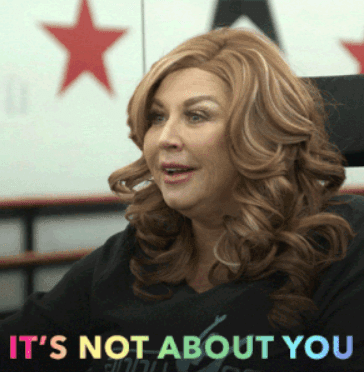
The age of the customer
The ability to quickly access information about any product or service changed how business is being done.
Furthermore, customers openly talking about their experience with your company and sharing it for everyone to see has had a considerable impact when opting for a product or service.
Customers are tired of random products and services being pushed into their faces.
They want to hear from salespeople who know how to adapt the qualities and properties of what they have to offer to their customers’ needs and expectations.
They want you to know what they lack better than they do.
The salesy lingo doesn’t work anymore. Moreover, it is highly unwelcome.
So, for all of you that use this platform for LinkedIn Lead Generation and other sales activities, here are 5 tips on how to sell without sounding too salesy.
A pitch should never be your first conversation
When you are connecting with someone on LinkedIn, it is highly frowned upon to start a conversation with a pitch.
Moreover, when approaching a potential lead, the Invite to Connect is what in real life is the first impression. You only get a couple of seconds to catch your prospect’s attention or be dismissed for any reason.
That’s why the best way to approach a potential customer is to make a reference to something that you have in common.
It could be a shared interest, you might be members of the same LinkedIn group, work in a similar or adjacent industry, or have attended a specific LinkedIn event, etc.
This type of well-thought approach brings high acceptance and response rates.
Here’s an idea for your Invite to Connect.
[template]
Hello {{firstName}},
I see that you attended the “5 Marketing Strategies for a Post-Covid World” event.
As someone with {{totalYearsInCareer}} experience in the industry, I would love to hear your thoughts on a multi-channel approach to engagement.
After you’ve been accepted, you can proceed following the same “hook”.
[template]
Multi-channel outreach implies so many online and offline channels of communication!
When speaking of LinkedIn, Skylead is an online platform that combines messages, InMails, and Emails with LinkedIn features such as View, Follow, Invite to Connect, etc., to create the highest number of touchpoints with your perfect leads.
It is a very effective way to do multichannel outreach and, with the right targeting, you will be able to generate and get through to leads who are most likely interested in whatever you have to offer.
I would love to tell you more about it. Would you like to join our group Demo Call? By clicking on the link, you will see several dates and times available.
I look forward to hearing from you!
Best,
Joshua
Avoid hyperbolic words & phrases
Avoid hyperbolic words such as “cheap”, “one-in-a-lifetime opportunity”, “incredible”, “amazing”, “promotion”, etc.
Clients take these statements with skepticism.
Instead, show them that you’ve done your research and that you are messaging just because you genuinely believe that what you have to offer will significantly improve the quality of their business.
Be precise where exactly you’ve seen room for improvement and how you can help.
Use words that imply the same.
There is no better selling proposal than the one that is supported with well-researched facts.
[template]
Hello {{firstName}},
I have been following the work of {{currentCompany}} for quite some time now.
Due to your vast experience in the role of {{occupation}} at {{currentCompany}}, I am sure you know the struggle with the timely and accurate flow of critical information during international transport.
I am here to offer a solution.
“OnTheWay” is an application developed in collaboration with over 100 customs worldwide. It provides the most precise, reliable, and real-time information on any type of international shipment. You will be able to give even your biggest customers the exact day and time of their long-awaited purchase.
I would love to schedule a call and further discuss the benefits it could bring to your company.
Best regards,
Evan
Turn your sales into a conversation, not a rehearsed monologue
A genuine back-and-forth conversation will work more to your advantage than just blurting out a rehearsed monologue.
By asking thoughtful and well-aimed questions not only will you keep your leads interested but you will also gain a more thorough understanding of what they exactly need.
This will allow you to position your product or service better in comparison to your competitors that “haven’t done their homework”.
Of course, all of this is on the condition that you have previously targeted your audience well enough to know that most likely there is room for your product or service to help.
Start with something like this.
[template]
Hello {{firstName}},
I can see that you’ve been working in the Manufacturing Industry for quite some time now.
As someone who has been holding the position of {{occupation}}, what is your experience regarding the problem of forecasting demand for products?
Thank you so much for sharing!
Best,
Robert
Once your lead answers back, you can go ahead and investigate further on what they need.
[template]
Thank you {{firstName}} for sharing your insight!
I hear you.
Forecasting demand for products is for sure one of the main challenges of any Manufacturing business.
If you fail the customer demand, your sale will significantly drop. On the other hand, the cost of producing too many items that don’t sell weighs hard on your budget.
Do you mind sharing how you have been handling it so far?
And then, once you’ve come to the root of the problem, try selling your service by showing them how it can apply directly to their particular situation.
[template]
That is quite an interesting way of dealing with it.
What if I told you there was a management system that helps manufacturers analyze consumer behavior, which products they are interested in, when they usually make purchases, how many products they buy at certain times, etc?
Would you be interested in hearing more about it?
If the answer is yes, go ahead and explain why doing business with your company will save them time and money.
Make it all about them
At the end of the day, customers don’t care about the product or service itself. They care about what it can do for them.
And with that being said, it means that they don’t even care about how that product or service worked for YOU. People want to know how it can change THEIR lives and the way THEY have been doing business.
So, when you are reaching out to your potential customers, never start with “Here is how {{product}} helped ME”.
[template]
Hello {{firstName}},
Thank you for taking your time to hear me out!
I am reaching out because I would like to show you how our software could save up to 6 hours a day to your Sales Team while producing 10 times more leads.
- Email Discovery & Verification works perfectly for your cold emailing campaigns. You will be able to discover verified business emails of your LinkedIn leads and expand your prospects list.
- Real-time insights offer detailed analytics so that you can evaluate which campaigns produce the best results.
- Smart Sequences combine LinkedIn with Email Outreach. Would you consider adding LinkedIn outreach to your sales and marketing efforts?
Let’s hop on a Demo Call and discuss how your company can further benefit from it!
Best regards,
Mary J. Luis
It’s OK not to sell
Last but not least, you don’t need to sell at all costs!
Learn how to take no for an answer while still ending on a high note.
Being pushy will not turn a no into a yes. It could just refrain people from ever doing business with you in the future.
You would be surprised how often a genuine interest in customers and in selling them what they really need might result in them coming back or recommending your services to someone else. Even if they have never worked with you before.
Know when to stop, but also how to leave the ending open to a potential collaboration in the future.
[template]
Hello {{firstName}},
It was nice talking to you.
Thank you once again for taking the time to hear about my services.
I appreciate your feedback.
Should you have any questions in the future or simply want to exchange experiences regarding Event Planning, feel free to reach out!
Have a great day and good luck with all your future projects!
Best,
Michelle
Summary
Nowadays customers have access to enough information to make a purchase without ever talking to you.
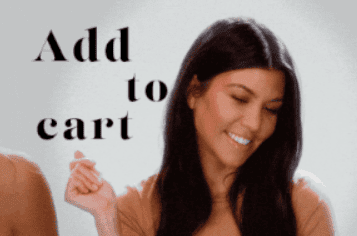
However, it is usually a personal touch that gives them that extra push.
They want to feel heard and taken care of and not just some random target of the act of selling.
That’s why make sure to narrow down your audience as much as possible, research their needs and room for improvements, and then get through to them with a well-defined offer.
For more effective outreach, consider using a Sales Automation Platform.
Skylead is an excellent choice for those who want to combine LinkedIn with Email Outreach for their sales process. Not only will you have a higher number of available paths to your prospects, but you will also, as seen in the above examples, be able to use their publicly available information on Linkedin to hyper-personalize your outreach.
Long story short - be smart and let Skylead think for you.
Whether you want to network, find your perfect client, do cold outreach, showcase your expertise, or educate other users about your product, LinkedIn is a place to be.
The platform offers so many possibilities not only when it comes to reaching pretty much anyone on the planet (crazy, isn’t it?) but also in terms of different communication channels - from direct messages to InMails, posts, polls, emails, etc.
Get on LinkedIn, and the (business) world is your oyster.
But what about the time? Yes, there are only so many hours at our disposal and so many things that need to be done. Luckily, the development of automation and AI-powered solutions took some strain off us and helped us focus on more “important” things.
Take AI lead generation tools, for example. Sales reps that use them to automate lead generation and prospecting on LinkedIn have more time to focus on building meaningful relationships and closing deals, instead of getting stuck in certain repetitive actions.
The same goes for LinkedIn itself. If you automate these 3 things, you’ll reach more customers in less time and increase your company’s value.
Sales Navigator
Sales Navigator is LinkedIn’s paid sales solution. It is designed to help its users do their outreach more effectively and land better deals.
Not only.
Sales Navigator gives you some advanced options that can improve the quality of both your targeting and outreach efforts.
Access to out-of-network connections
One of the biggest benefits of LinkedIn Sales Navigator, especially nowadays with the newest LinkedIn restrictions and limits, is the opportunity to extend your sales reach outside your network.
Namely, you can only view a limited number of profiles outside your network. Sales Navigator lets you “unlock” that information for up to 25 profiles a month. This way you can better understand your leads and make more meaningful connections.
Furthermore, the LinkedIn Sales Navigator account gives you 20 InMails each month. This way you can reach out to your 3rd-degree connections and establish significant business relationships. Additionally, InMails are credit-based. That is, if the user replies to your LinkedIn InMail, the one you sent first will not be counted towards your monthly limit.
More targeted search
Sales Navigator gives you the chance of ultimate targeting!
With 24 filters only for “Lead Search” at your disposal, you can narrow down your audience until you achieve the very best results. Imagine how well you can refine your search and pick quality leads that will almost for sure be interested in what you have to offer.
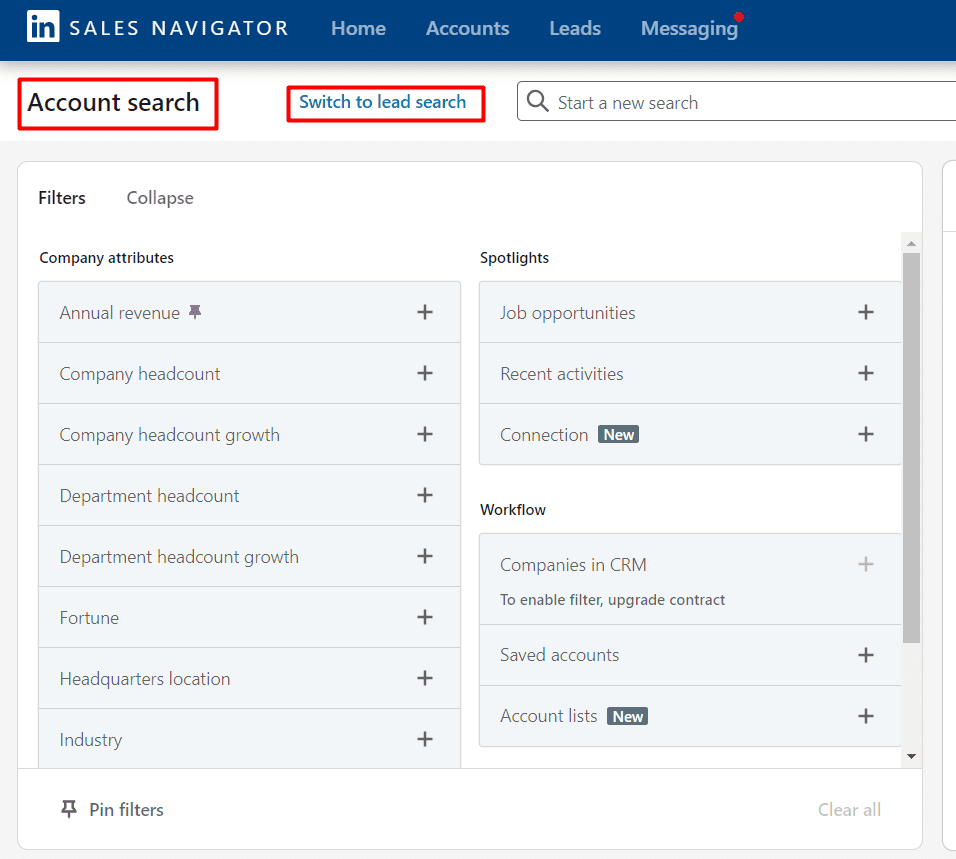
However, before you go ahead and start searching for that perfect customer of yours, learn how to use Sales Navigator filters.
It would be a shame not to take it to your full advantage just because you haven’t done your research.
Lead recommendation
The “Lead Recommendations” feature suggests relevant leads based on your sales preferences, search history, profile views, and past saved leads. AI-powered techniques make this happen due to the pre-collected and labeled data.
The more you use Sales Navigator, the more it will use the data to do the valuable targeting for you.
Therefore, it saves you a step in the sales process.
Powerful sales insights
As you search for prospects, save leads, and make connections, Sales Navigator will keep you posted on updates in your network such as:
- Job changes;
- Company updates;
- Relevant connections and warm leads.
This way you will always stay up with the latest industry tendencies.
CRM integration
CRM stands for Customer Relationship Management Software.
A CRM gathers customer data and interactions across all channels in one place. Managing centralized data helps businesses improve customer experience, satisfaction, retention, and service.
Briefly, a CRM will help you understand your leads’ needs, segment your audience, and therefore, know how to target them better.
That being said, Sales Navigator integrates with the following major Customer Relationship Management Software:
- Salesforce;
- Hubspot;
- SugarCRM;
- SAP;
- Pega;
- Oracle;
- Microsoft Dynamics.
Hootsuite
Hootsuite is a social media management platform where you can do everything from creating quality content and scheduling posts to managing team members and measuring ROI.
It gives you the option of:
- Creating and scheduling posts;
- Managing all of your social media channels;
- Planing upcoming campaigns;
- Staying on top of incoming messages on social media;
- Measuring your performance and analyze results;
- Extending your social reach;
- Staying on top of the trends;
- Optimizing your advertising budget;
- And much more.
Social media presence is crucial for any type of business. Nowadays, when companies and their employees have multiple accounts on multiple social media platforms, it is getting harder to post quality content and to plan a good strategy without using an automation tool.
At the end of the day, trying Hootsuite out doesn’t cost you anything.
Literally.
It is the only social media management platform that allows you a 30-day free trial.
Check it out!
Skylead
Surprisingly, cold emailing and/or reaching out on LinkedIn turned out to be some of the most effective ways of generating leads on LinkedIn.
However, this works only if you have targeted your audience well, if you came up with a highly elaborated strategy, and have strong copies of the messages you will be sending.
This is where Skylead comes into the picture. It is an Automation Tool, Scraping Tool, and an Email Finder, all in one software.
Check out Skylead’s solution for an all-embracing outreach.
LinkedIn outreach
To perform LinkedIn outreach, you connect with your leads and message them.
Or you can use paid or free InMail options depending on whether you have a LinkedIn basic or paid account.
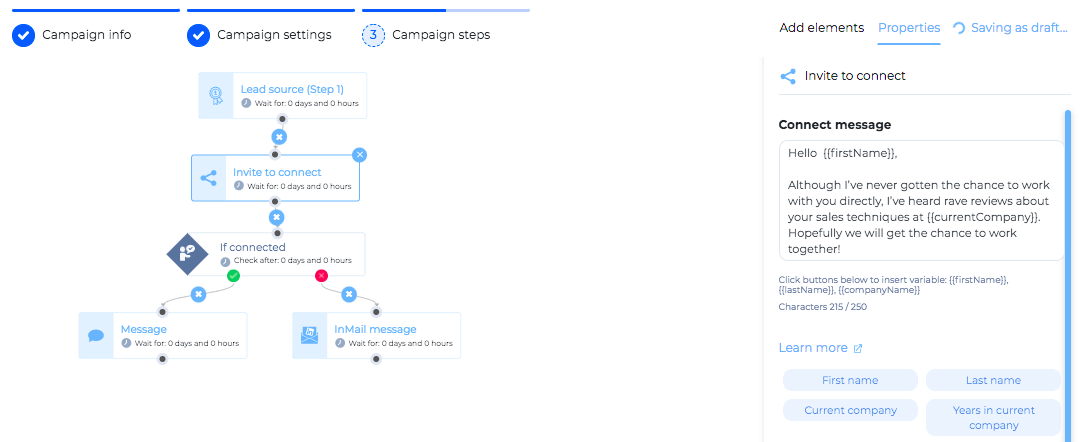
As you may see, Skylead gives you the option of hyper-personalizing Invites to Connect, LinkedIn messages, and InMails, and fully automating this process.
It supports both LinkedIn Basic and Premium Accounts, but it is better to upgrade it to the extent of your possibilities.
LinkedIn Premium Account, in comparison to LinkedIn Basic Account, can perform more in terms of features, such as having the option of an Unlimited Profile Search and sending a certain number of LinkedIn InMails. You can also view and engage with a much greater number of profiles with a Premium account.
Sales Navigator is more advanced as far as filters are concerned in comparison to a LinkedIn profile.
Email outreach
Skylead personalizes Email Outreach and combines it with LinkedIn features.
Email Outreach implies personal emails, emails imported through a CSV file, and business emails discovered and verified through Skylead’s Email Discovery & Verification Feature.
Here is an example of a campaign that combines LinkedIn outreach with business emails.
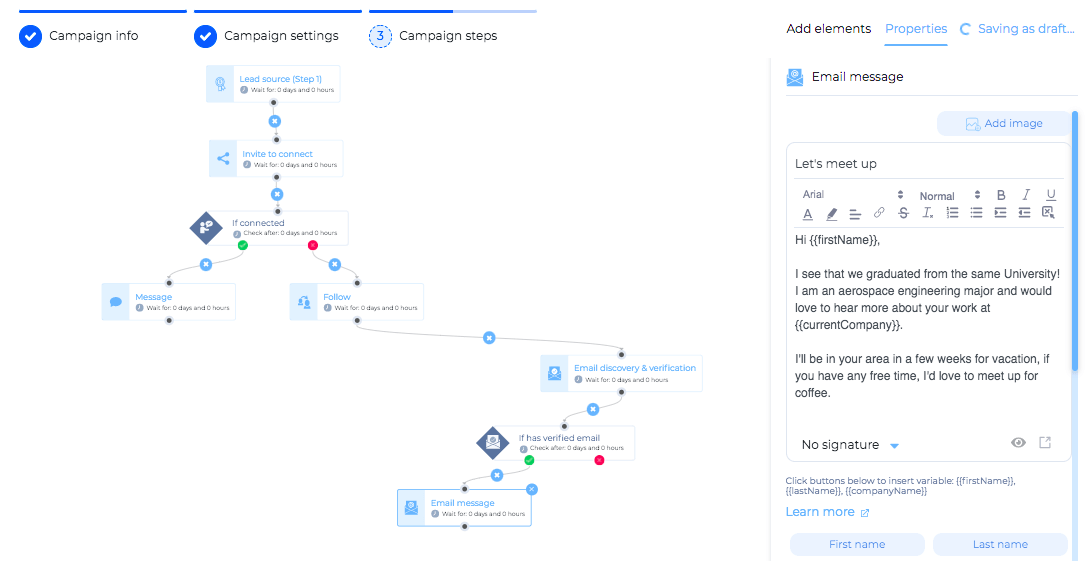
As you may see from the picture, Skylead uses multiple channels to reach out to your leads.
Email discovery & verification feature
Thanks to its Email Discovery & Verification feature (see above), Skylead manages to collect the data, “compose” all the possible business email options, and verify them even without you being connected with the lead on LinkedIn.
This is how your leads list will look like on Skylead.
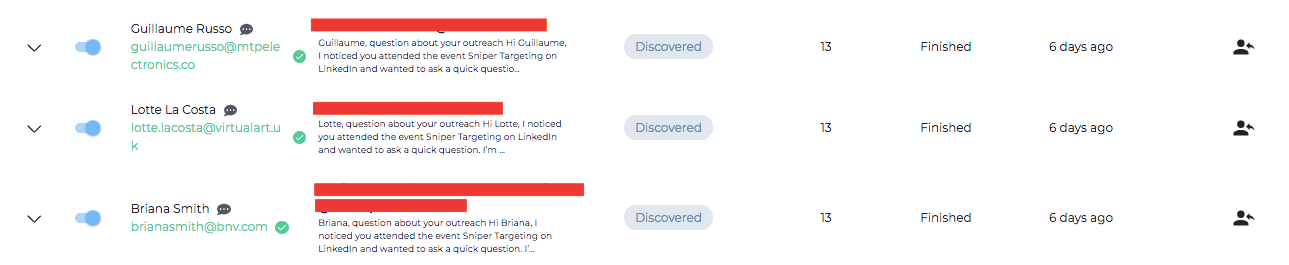
Image & GIF hyper-personalization tool
With Skylead’s Image & GIF Hyper-personalization tool, you can offer products and services in a less conventional way, make fun job opportunity announcements, wish your clients happy holidays, or schedule a casual meeting.
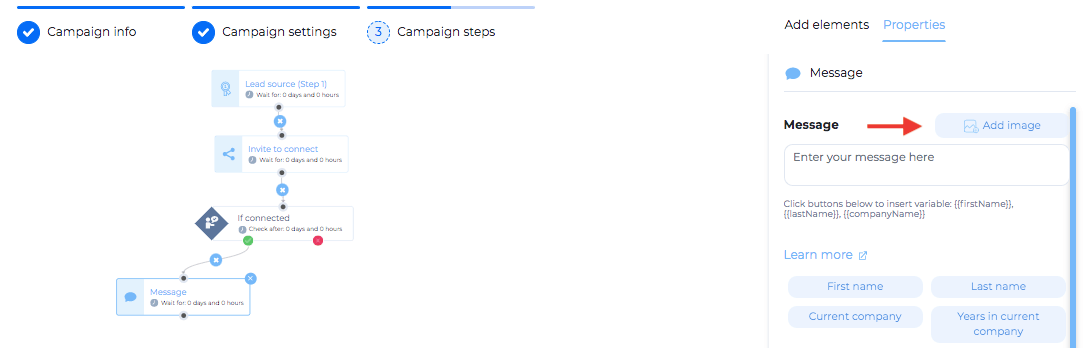
This option is available for LinkedIn Messages, Emails, and InMails.
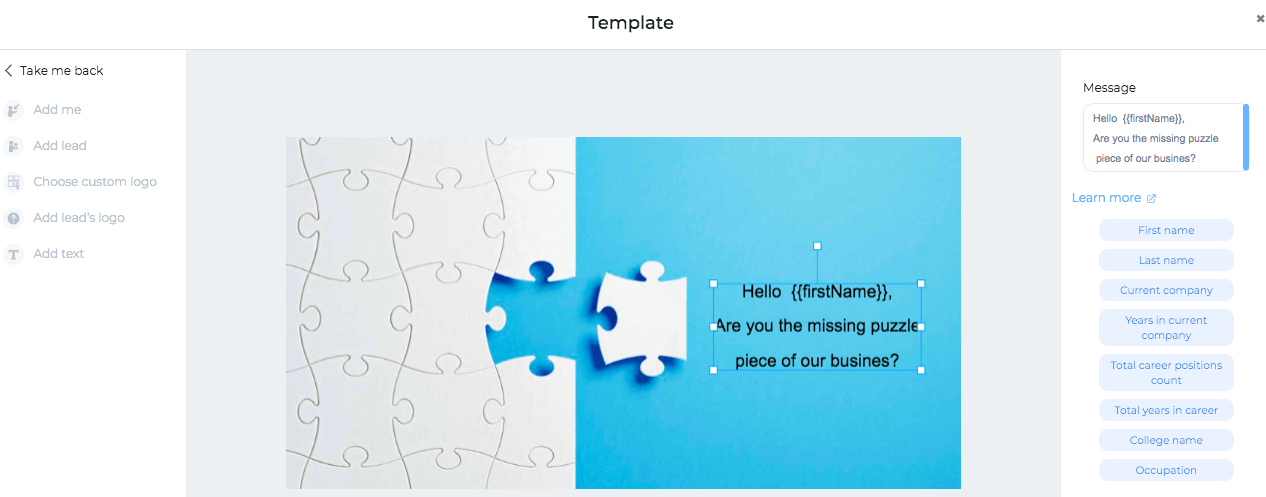
As you may see, there are options to:
Add me: import your LinkedIn profile picture;
Add lead: import your lead’s LinkedIn profile picture;
Choose custom logo: import a logo from your computer;
Add lead’s logo: import your lead’s current company’s LinkedIn profile picture;
Add text: text is perfectly personalized by using all Skylead’s available tags. Additionally, in case you import your leads through a CSV file, each column of your CSV file becomes a tag as well.
Smart sequences
Skylead is the only Sales Engagement Tool that offers multichannel outreach through Smart Sequences. That is, it combines LinkedIn messages, Emails, and InMails, with other LinkedIn features such as Invite to Connect, View, Follow, thanks to the “if/then (condition)” step.
The “if/then (condition)” step allows multiple scenarios in your outreach. Briefly, it ensures that you will reach out to your leads one way or another - whether by connecting on LinkedIn, sending an email, or simply following them on LinkedIn as a subtle reminder of you trying to connect.
For example, let’s say you make the flow in the following manner: Invite to Connect - LinkedIn Message - (follow-up) LinkedIn Message.
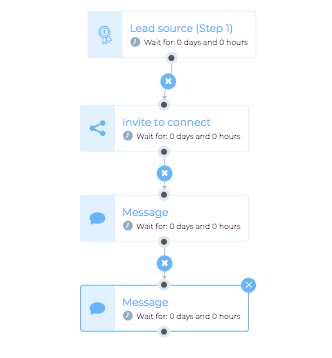
In case the prospect doesn’t accept your Connection Request, the rest of the sequence goes down the drain.
With Smart Sequences, the same flow would be put in the following manner - “If Connection Request Accepted” then “Send Message”, “If Connection Request Not Accepted” then - a whole bunch of other options, such as “View Profile” - “Email Discovery & Verification” - “If has verified email” then “Send Email”, etc.
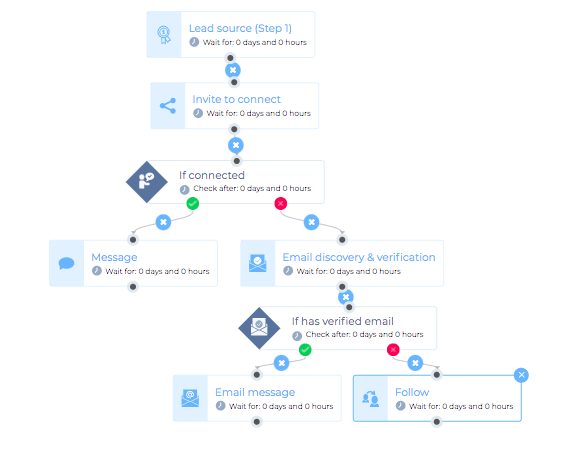
As you may see, your Smart Sequence will not just stop but will proceed with other available/possible paths to your lead.
Integrated inbox
Whether your leads’ responses come from LinkedIn, Sales Navigator, or Emails, Skylead has an Integrated Inbox. Its role is to put all of these together in a neat and organized way. You know where your prospects answered from at any moment thanks to the chat’s well-defined icons. It’s your choice where you want to continue the communication – in the Integrated or directly in the channel’s Inbox.
Summary
Automation is there to help you scale your business while ensuring consistency in customer experience and opportunity costs.
That is to say that with the right automation tool you will be saving and making money while watching your company grow.
To learn more about how Skylead can help you make the most of your LinkedIn experience, schedule a demo call with our team representative.
We look forward to opening a world of outreach possibilities for you!
Are you tired of having to sign up to different platforms and then merge them for a successful sales engagement?
Do you get headaches from rarely being sure what step you are at and what your next move should be?
How often do you wish there was one Sales Engagement Software that already has all the necessary features for successful and smoothly operating campaigns?
Well, there is!
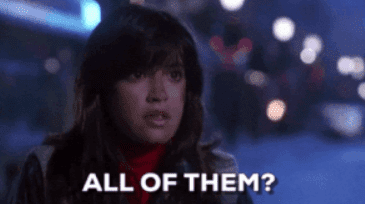
Let us show you how Skylead replaces multiple different tools and generates and nurtures leads while saving you time and money.
1. Email outreach feature
Unless you use a Sales Engagement Tool that is as versatile as Skylead, you will most likely need to go through different steps before starting a campaign. Down below we will present different types of platforms as necessary stages to complete the process of outreach.
1a. Phantombuster (Growth Hacker Package, $30/month) + Hunter.io ($49/month) + NeverBounce ($10/month) + lemlist ($59/month) = $148/month
The flow would go as follows:
- Sales Navigator Search
- Paste URL to Phantombuster
- Paste results into a downloadable CSV file
- Subscribe to Hunter.io and upload CSV file to scrape emails
- Upload CSV file to NeverBounce to verify emails
- Send emails through lemlist or any other outreach tool of this kind.
1b. Skylead’s All-in-one plan ($100/month)
With Skylead, not only do you have an Email Discovery Feature, that finds and verifies business email addresses, incorporated but you also need just an URL from LinkedIn Search/Sales Navigator Search to obtain all the necessary data for personalizing your outreach. You have an option of running a campaign through Emails, LinkedIn Messages, and LinkedIn InMails.
2. LinkedIn outreach via image and GIF hyper personalization feature
The majority of Sales Engagement Tools outsources the Image and GIF hyper personalization feature, while Skylead has it integrated.
2a. Expandi ($99/month) + Hyperise ($99/month) = $198/month
Expandi outsources Image and GIF hyper personalization feature to Hyperise that is limited to 10 templates and 10 000 impressions (counted each time an image is viewed).
2b. Skylead’s All-in-one plan ($100/month)
Skylead’s Image and GIF personalization feature offers an unlimited number of templates and impressions as part of its All-in-one plan.
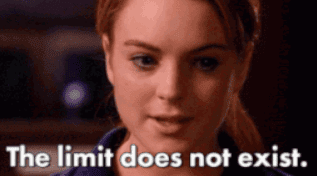
3. Multichannel outreach
3a. Lemlist ($148) + Expandi & Hiperise ($198/month) + Zapier ($39/month) = $385/month
When you use multiple different tools for your outreach, you will need a software, such as Zapier, or any other of its kind, to “glue” them together. This will allow you the Multichannel Outreach and the Image and GIF hyper personalization feature.
3b. Skylead’s All-in-one plan ($100/month)
LinkedIn Messages, InMails, Emails, and Image and GIF hyper personalization feature are all incorporated into Skylead’s All-in-one package.
Plus, have you heard of Skylead’s Smart Sequences?
Skylead’s Smart Sequences are groundbreaking algorithms that allow you to use Multichannel Outreach and personalization to its maximum potential.
Due to the newest LinkedIn restrictions, Smart Sequences are actually the only effective way of generating leads on LinkedIn and via email. They combine LinkedIn features (LinkedIn InMails, Connection Requests, Messages, Follow) with Emails (found and verified by Skylead) and create the highest possible number of personalized touchpoints with your Prospects.
While the old Skylead’s predefined threads are still available, now you have the option of making an entire branch of steps and operations the way you think it will work best for your business goals.
Find out more about it here.
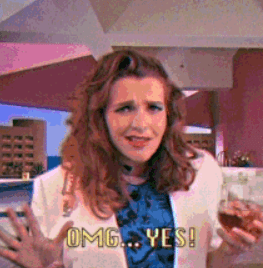
As far as an Email Discovery feature is concerned…
Skylead can discover emails in two ways - either collect the already existing email from the profile when connected with the lead, or discover and verify an email before connecting to the prospect or engaging with him/her in any way.
If you opt to reach via email by doing the search on LinkedIn or Sales Navigator, all you need to do is copy/paste the URL (once you finish prospecting on LinkedIn or other LinkedIn solutions) and use the following procedure:
- For 1st degree connections on LinkedIn - first “View Profile” step and then “Send Email”;
- For 2nd degree connections on LinkedIn - first “Send Request” step to connect and then “Send Email”.
If you opt for a campaign by importing a CSV file, Skylead only requires your document to have a column named “email” (lower case!). You can start an email sequence right away.
With other tools, you either need to collect emails manually or choose to reach out via LinkedIn and then email them as a follow-up. Skylead gives you the option to launch a campaign on LinkedIn and through Email at the same time. Basically, “Email Step” is part of the sequence.
4. Outreach to leads interested in a certain topic
Let’s say you would like to reach out to all people who liked or commented on a post/any type of published material on LinkedIn.
4a. Other tools
The flow would go as follows:
- Phantombuster Post Likers first scrapes names of the people who liked the post and their LinkedIn URLs
- LinkedIn Profile Scraper extracts their names, professions, contacts etc
- Paste results into a downloadable CSV file
- Subscribe to Hunter.io and upload CSV file to scrape emails
- Upload CSV file to NeverBounce to verify emails
- Send emails through lemlist or any other outreach tool of this kind.
4b. Skylead
- Take URL and post it to the “Post Engagement” campaign type, then:
- For 1st degree connections on LinkedIn - first “View Profile” step and then “Send Email”;
- For 2nd degree connections on LinkedIn - first “Send Request” step to connect and then “Send Email”.
Have you noticed how everything with Skylead is just so much easier?
As I said, one tool to rule them all, indeed!
Explore all the benefits that Skylead offers by contacting our customer support team. Discuss how you can make the most out of our product and find out how you can benefit from Skylead the most.
Is it in your nature to always want more?
Do you have a feeling that if you’re doing something, and you’re dedicating your time and expertise to it, you need to do it the best way possible and use your highest potential?
If yes, we have a New Year’s present for you!
We are giving you the possibility to multi-channel your outreach and step up your Lead Generation game with Skylead.
Your LinkedIn Lead Generation Strategy rocked and your campaigns brought many benefits. You turned bulk messaging into personalized thoughtful notes. By managing to reach so many people, you turned them into clients – your partners in business.
And that’s the core.
But actually, there is more we can do for you.
Including Email Automation into your Marketing Strategy is a must and now you can do it on Skylead!
Skylead’s new email automation feature
Our main goal with the Email Automation feature is to provide a well-rounded experience of outreach campaigns.
Other than reaching out via LinkedIn, you are now able to:
- Send follow-ups via email, depending on the action a lead partaken
- Discover business emails and collect personal ones
- Nurture your relationships by keeping in touch with leads or keeping them updated
- Use emails for fun occasions - wish them a happy holiday season, after all, it is the most wonderful time of the year now. ?
Newsletters and one-time-only campaigns sure are an important part of your Email Marketing Strategy.
However, to level up means to start automating your Email Campaigns based on a user’s actions.
Your automated emails can be well-timed, personalized and relevant to the actual reader.
And that’s what we aimed for – setting up ONE email template, personalizing it by using various tags such as their names, occupations, company names, and creating workflows for different scenarios.
This version is a beta. Everyone gets a chance to develop it with us by giving feedback and pointing us in the right direction.
Here’s a 6-step guidance about creating email campaigns:
1. Introduce your Skylead account to your Gmail/Outlook account
Your first intersection is on the Settings page, and it’s the most intuitive thing.
The question is: are you more of a Gmail or an Outlook type?
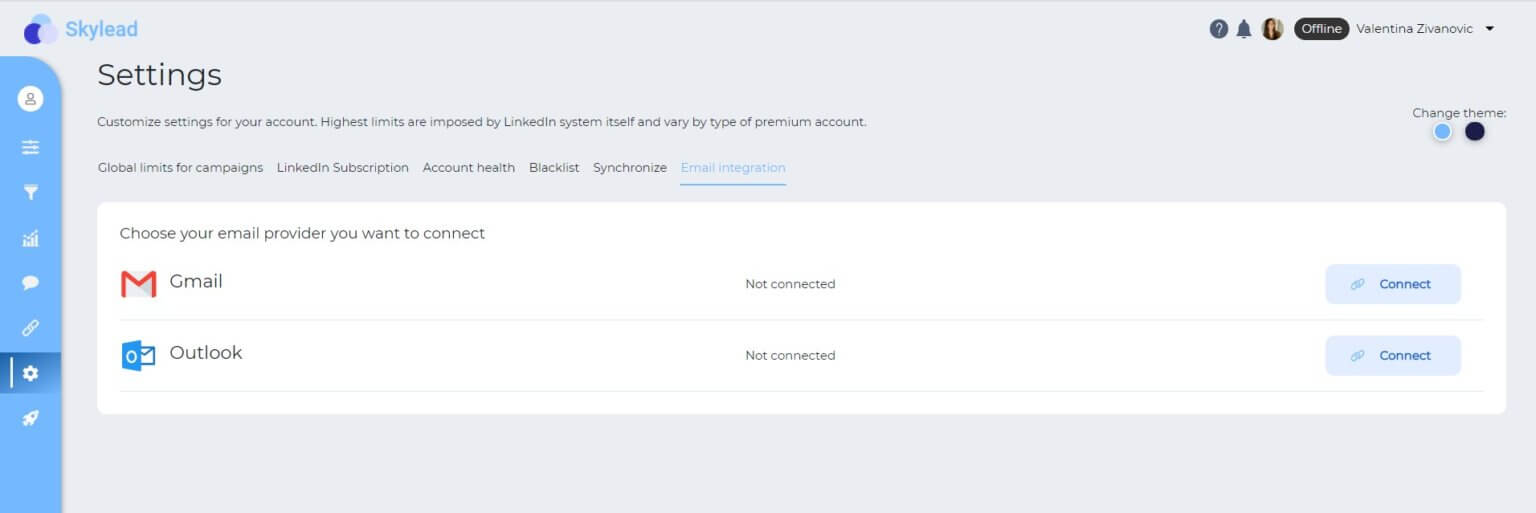
Verify your account in less than a minute, et Voilà!
You’re one step closer to starting your first email-based campaign.
Keep in mind that you have all of Skylead’s features available in our all-in-one plan.

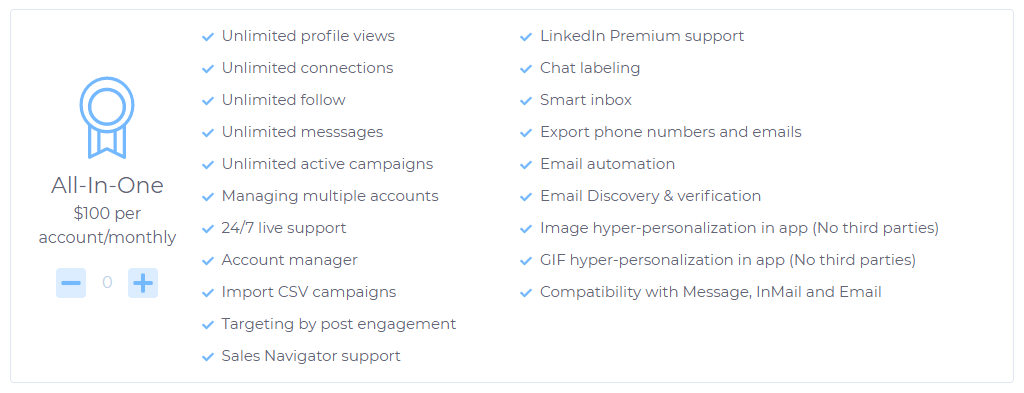
2. Target group - feel free to be picky
You can be picky as you want. Finally, you can get a narrowed and precise search result or use your Mailing list to grow your potential customer poll in the most efficient way.
Mailing list-based campaigns are now also a thing!
If you have a rich list of contacts, that includes at least their emails and LinkedIn profile URLs, here’s the best way to use it.
If not, you can build it within our Discovering Emails feature. We will automatically extract prospects’ emails so you can download the results to a CSV, and build an extensive contact list of potential buyers.
The best part about prospecting on LinkedIn with Skylead is that you can choose between getting someone’s personal emails and business ones, that are actually not listed on their profiles.
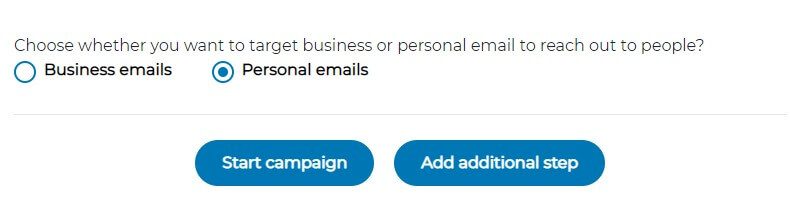
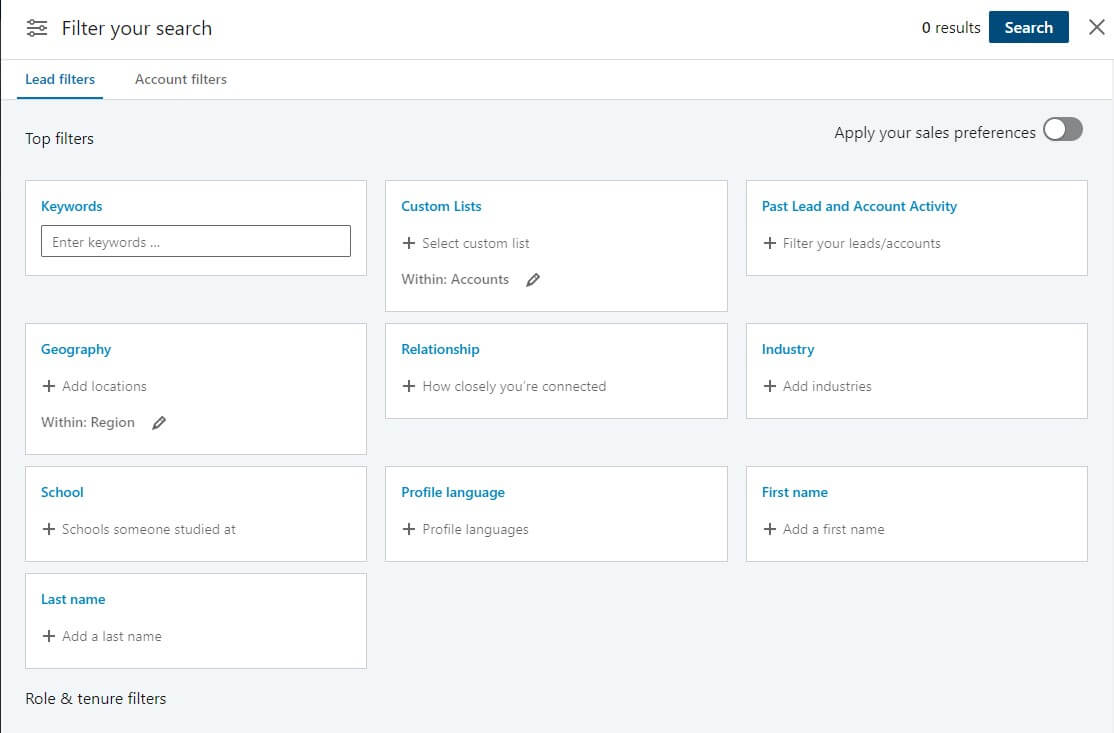
Just choose which Importing option suits you better:
- Importing a CSV file
- Post engagement
- Pasting the URL from LinkedIn search,
- or from Sales Navigator lead list or saved search
3. Post engagement campaigns - Know what your leads' like
Target LinkedIn users who are engaged with your or anyone’s post actually.
Consequentially, you’ll have people who obviously share interest in that subject.
And that right there is a great conversation starter.

All you have to do is:
- Copy the link to that post;
- Paste it into the LinkedIn URL section of Post engagement, enter a Campaign name, and hit Next;
- Choose the kind of campaign you want to start on LinkedIn, by setting a winning combination of steps
4. Campaign creating - your moment to shine
Until now, you’ve had a chance to create different campaign flows with Skylead, but let’s add a little spice.
Improve your campaigns by adding an Email step.
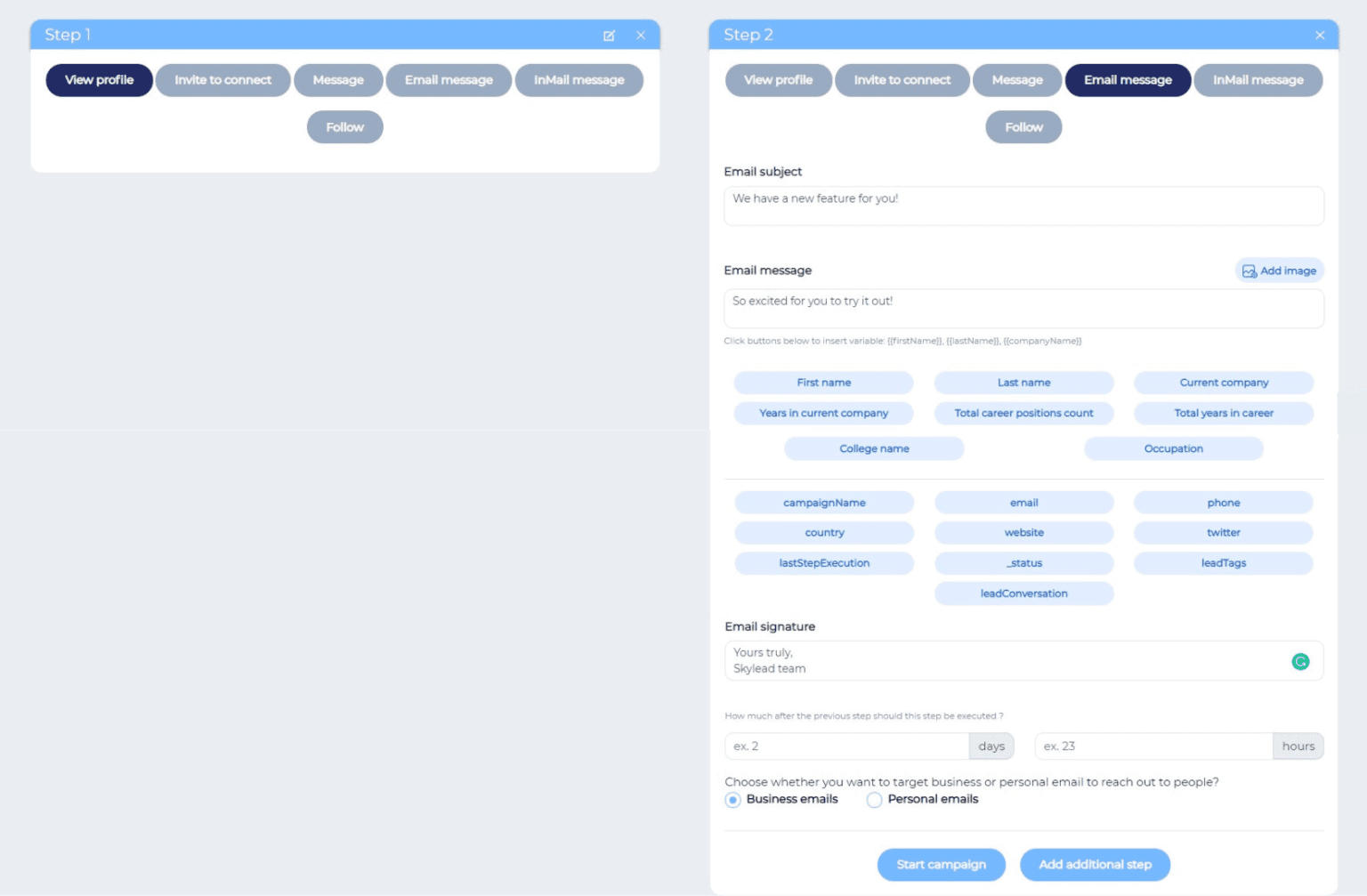
Knowing that almost everyone checks their email inboxes multiple times a day, makes cold emailing one of the most reliable ways for businesses to develop relationships and boost sales.
First, View a lead’s profile to spark some interest.
Secondly, send a Connection Invite to enrich your network.
Thirdly, after some time an email surprises them with an update on that matter.
Afterward, you can freely pursue your Email Automation, as you now have them on your Mailing List.
Keep in mind that if you’re aiming for your 1st-degree connections, you would need to have a View Profile before the Email step. That way we could actually collect the email deets from a profile.
Major hack: When your campaign finishes and you download the collected data, including profile URLs and email addresses, you can use that file for only emailing purposes, without having to add other steps.
And that’s how you get a campaign solely based on emails.
5. Watch your campaigns kick - the real deal
Skylead’s practical design enables you to easily create campaigns and switch between them in a single click.
Once they have started executing steps, you can easily track their path on the Monitoring campaigns or on the Reports page.
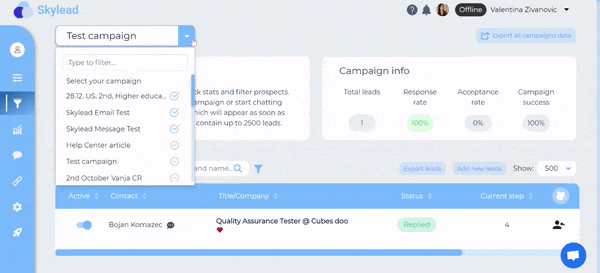
Choose what you want to track on the graph or in tabular view, and download your data to present it to your colleagues, team leads and clients.
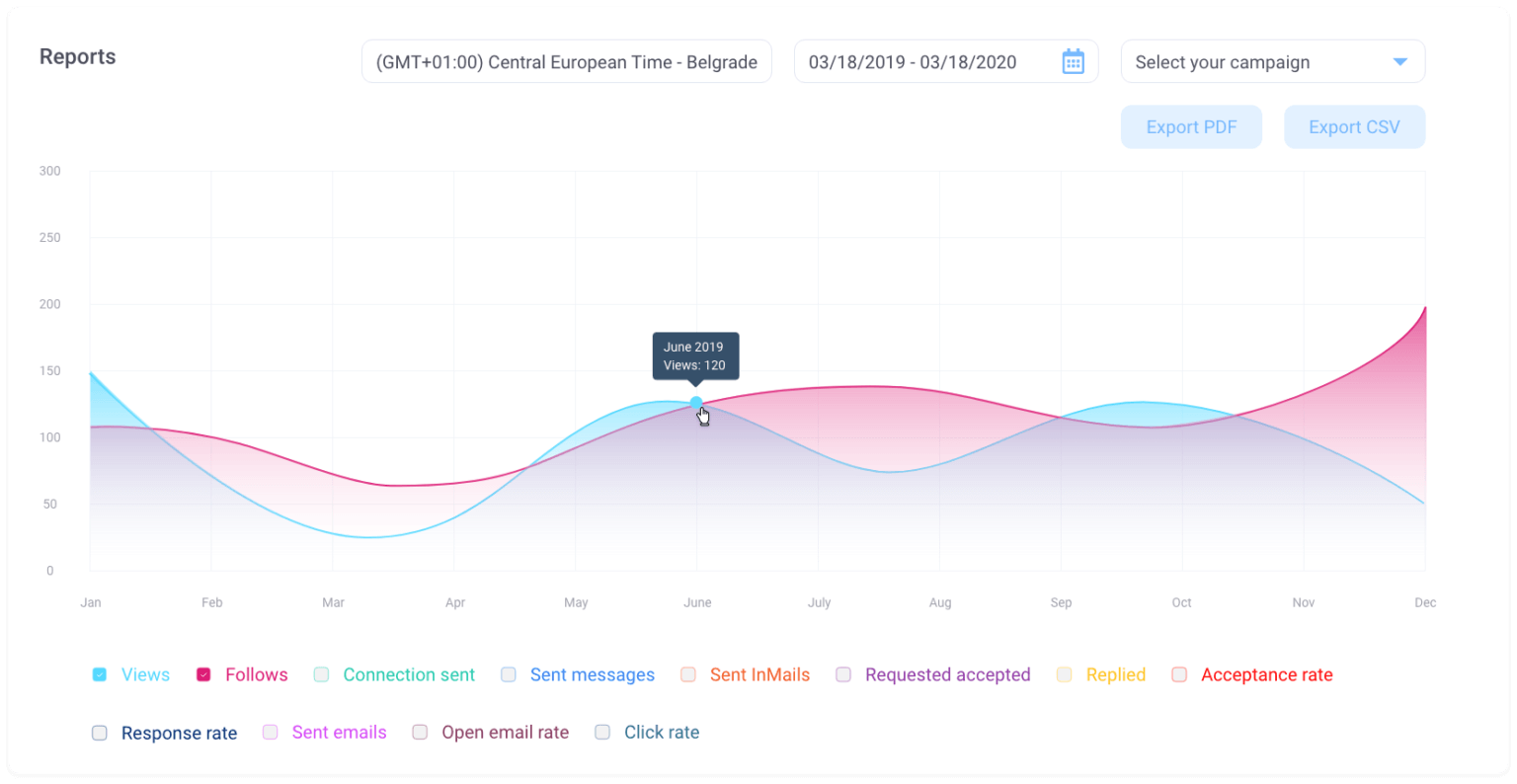
6. Inbox management - All-in-one inbox
When you use the right automation tool that provides you with the right support and features, you can free up a whole lot of time to devote to tasks that require more creative thought.
Skylead can help you save up to 7 hours a day that you’d otherwise spend contacting prospects manually.
On a plus side, a good automation platform gives you the freedom to reply to all your messages from a single dashboard – Messages, InMails, and now even Emails, all in the Integrated Inbox.
And a proven benefit is that Skylead provides a very useful chat feature for organizing your messages per campaign, label leads, add notes next to the conversations so that you never miss a message due to a chaotic inbox.
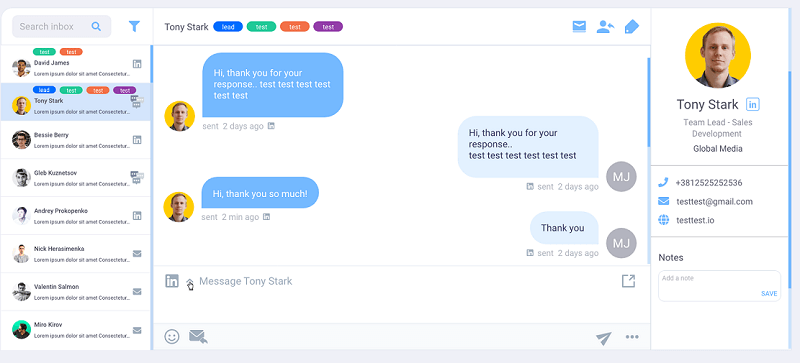
Additionally, emails too have daily limits that we recommend you follow.
We care about your campaigns running in the most human-like behavior as possible.
Image personalization feature o’clock
It’s almost 2021, and it’s time to get over those non-personalized messages.
Yeah, making a message template by using different tags is good, but how about crafting an image or even better, a GIF?
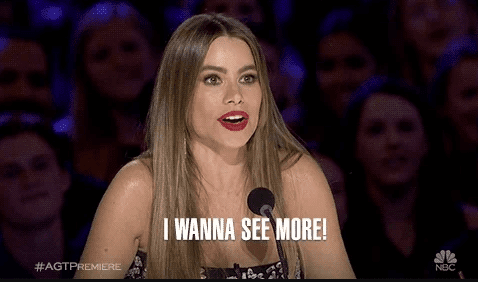
When I said all-in-one experience, I wasn’t joking.

Skylead’s unique set of features makes it the only software on the market to provide LinkedIn automation, Email automation and Image personalization gathered in one tool.
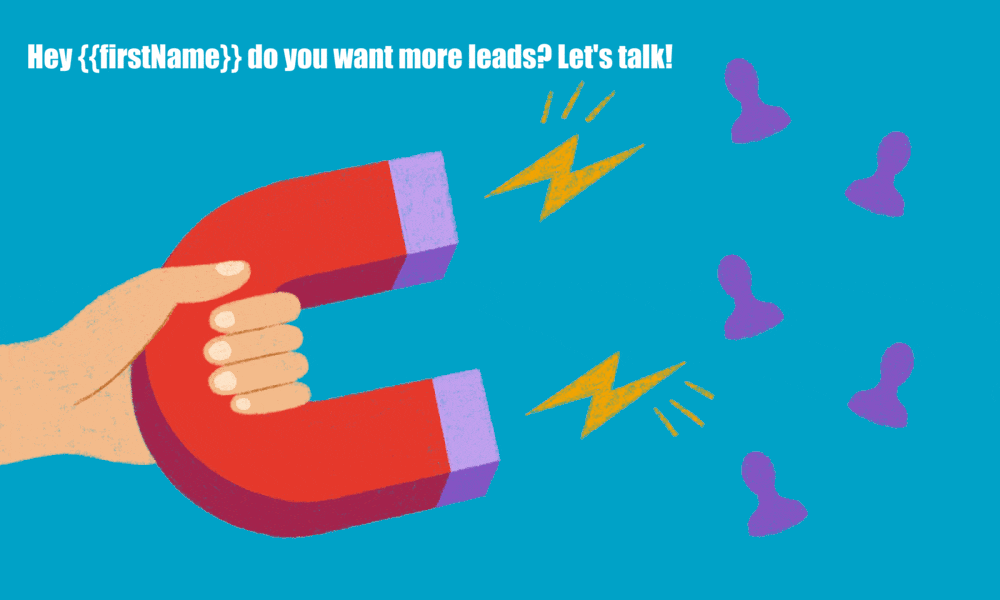
Here’s short guide on how to make your campaigns stand out using fun images and gifs:
- Make sure to set Message as a step in your campaign
- Pick Add personalized image/gif and upload some image that you wish to use
- Add a tag, leads’ LinkedIn profile avatar or their company’s logo
- Start the campaign, of course, and get this party started!
For example, within a Message step, you should click on the Add Image button, and a range of images and gifs show up, ready for you to make some art.
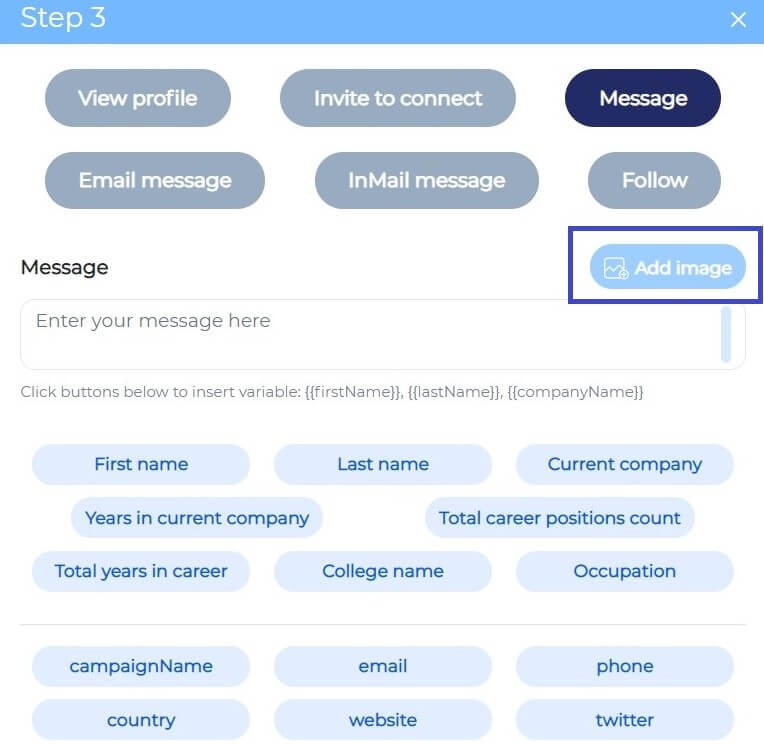
Pick the template or insert your own image. Spice it up with personalized messages by adding some {{tags}}.
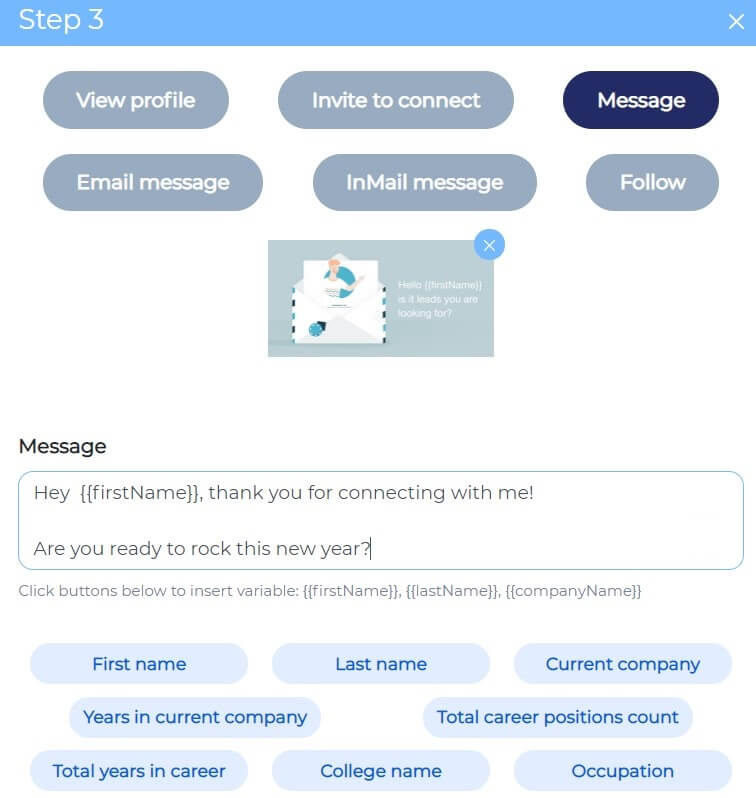
For example, we have a simple ‘Thank you for connecting‘ image. We could further experiment with it by adding the name of a recipient and using their LinkedIn.
Put your creativity to use
Don’t forget to use the same template within the same campaign. Make sure everyone on your lead list receives this dynamic Image personalization going on with their names and LinkedIn profile picture.
When and why to use Image personalization:
- Anytime and for many reasons, but let me get into details:
- You’ll have a completely unique set of features at your disposal. Kind of a service that others would need multiple tools for setting up or would lose XY hours to manage it manually.
- Standing out because you can surprise a person by sliding into LinkedIn or Sales Navigator inbox with a killer copy, follow-up via email, and insert an image as an extra touchpoint.
- If there’s an event coming up and you’d like to send out the invitations, wish a happy holiday, say thank you for connecting, or send some updates via newsletter - we are your guys.
Summary
Bravo to you, for reading this whole guide!
I hope you learned a lot.

If this was too much to process in one reading, feel free to ping us on the Support Chat, ask all about Skylead and how you can benefit the most.
Now go and make some memorable campaigns!