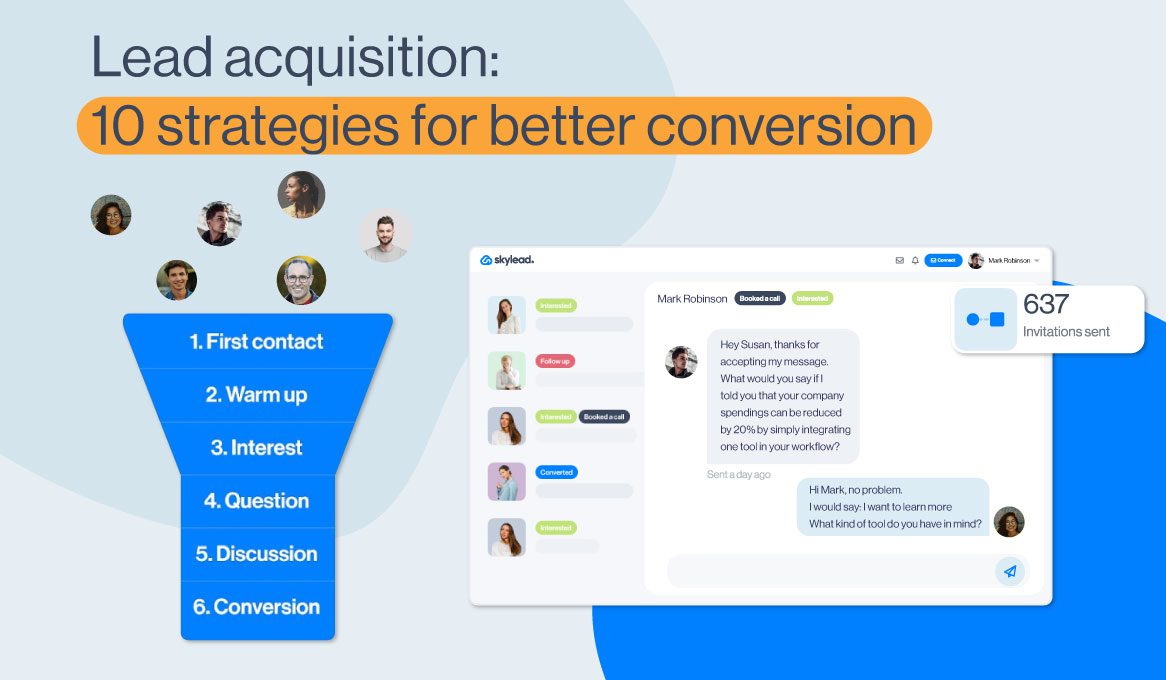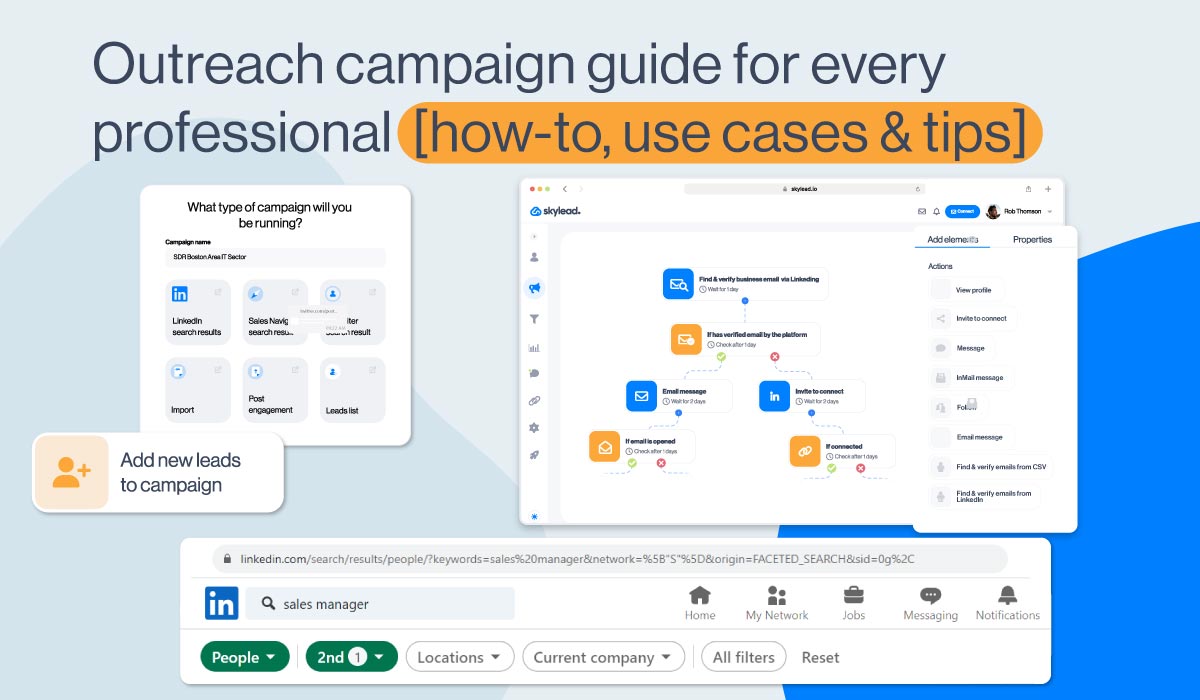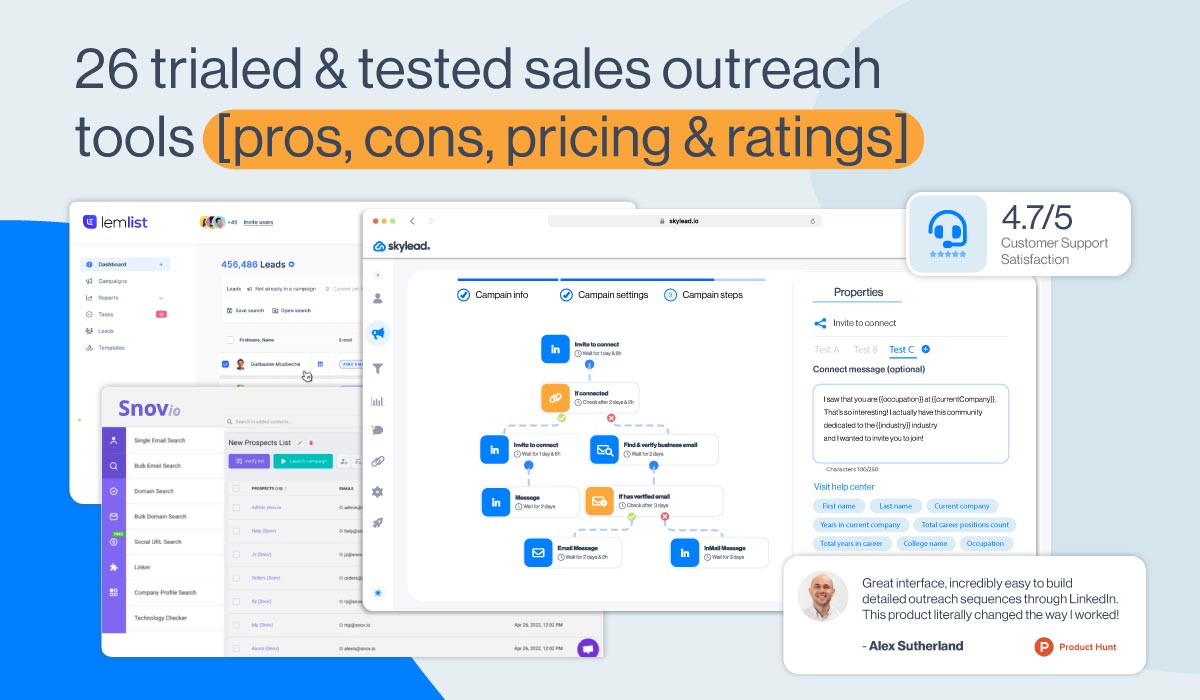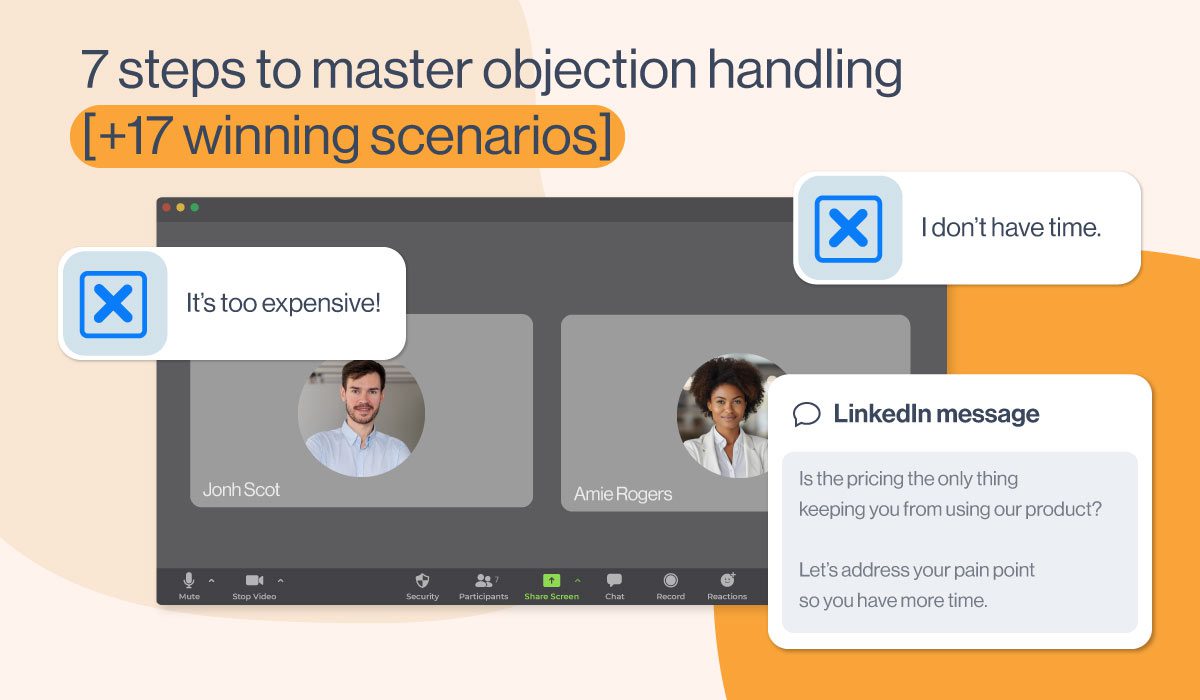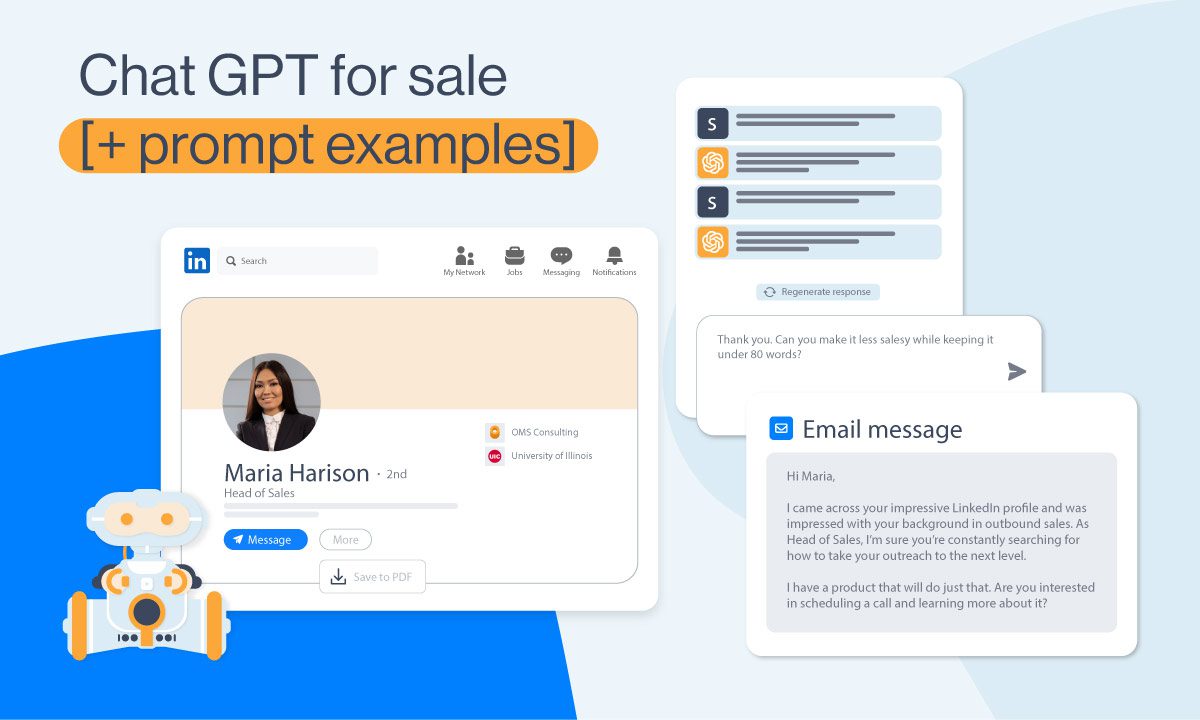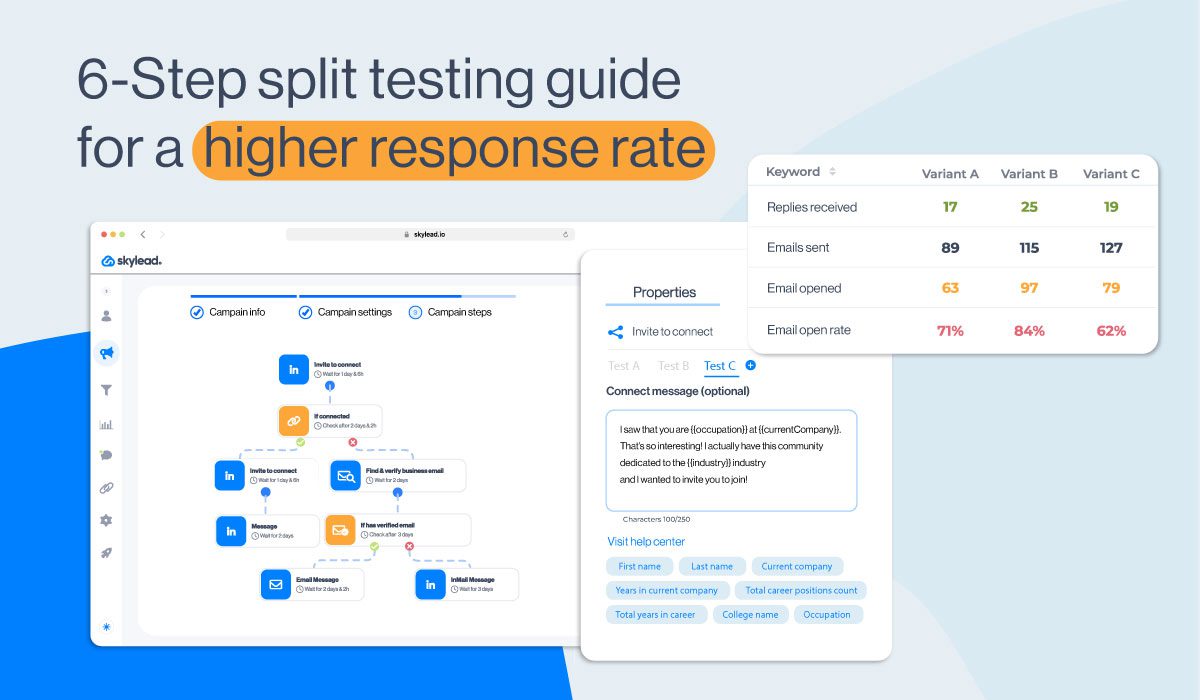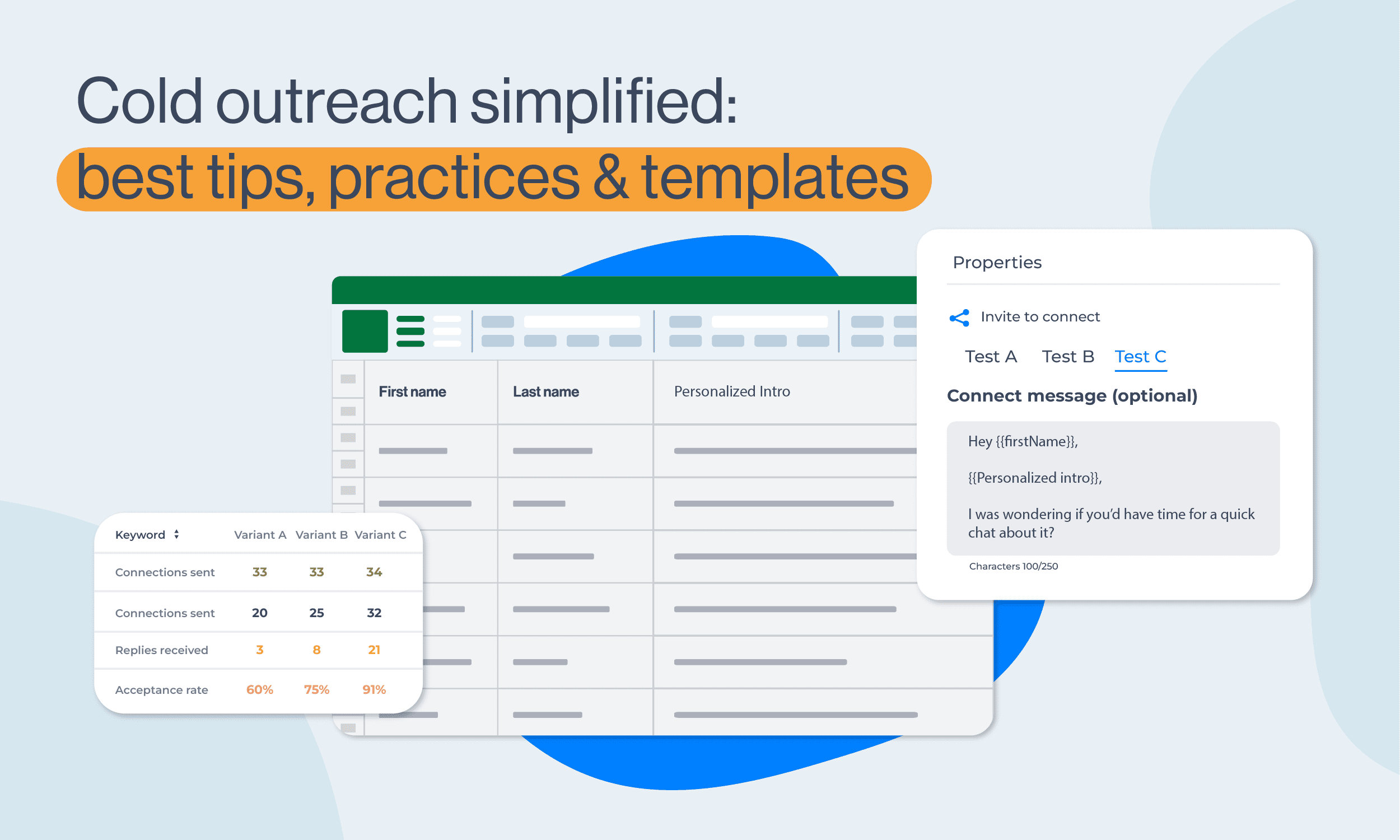Sales engagement: One tool to rule them all

Are you tired of having to sign up to different platforms and then merge them for a successful sales engagement?
Do you get headaches from rarely being sure what step you are at and what your next move should be?
How often do you wish there was one Sales Engagement Software that already has all the necessary features for successful and smoothly operating campaigns?
Well, there is!
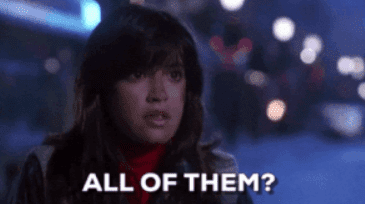
Let us show you how Skylead replaces multiple different tools and generates and nurtures leads while saving you time and money.
1. Email outreach feature
Unless you use a Sales Engagement Tool that is as versatile as Skylead, you will most likely need to go through different steps before starting a campaign. Down below we will present different types of platforms as necessary stages to complete the process of outreach.
1a. Phantombuster (Growth Hacker Package, $30/month) + Hunter.io ($49/month) + NeverBounce ($10/month) + lemlist ($59/month) = $148/month
The flow would go as follows:
- Sales Navigator Search
- Paste URL to Phantombuster
- Paste results into a downloadable CSV file
- Subscribe to Hunter.io and upload CSV file to scrape emails
- Upload CSV file to NeverBounce to verify emails
- Send emails through lemlist or any other outreach tool of this kind.
1b. Skylead’s All-in-one plan ($100/month)
With Skylead, not only do you have an Email Discovery Feature, that finds and verifies business email addresses, incorporated but you also need just an URL from LinkedIn Search/Sales Navigator Search to obtain all the necessary data for personalizing your outreach. You have an option of running a campaign through Emails, LinkedIn Messages, and LinkedIn InMails.
2. LinkedIn outreach via image and GIF hyper personalization feature
The majority of Sales Engagement Tools outsources the Image and GIF hyper personalization feature, while Skylead has it integrated.
2a. Expandi ($99/month) + Hyperise ($99/month) = $198/month
Expandi outsources Image and GIF hyper personalization feature to Hyperise that is limited to 10 templates and 10 000 impressions (counted each time an image is viewed).
2b. Skylead’s All-in-one plan ($100/month)
Skylead’s Image and GIF personalization feature offers an unlimited number of templates and impressions as part of its All-in-one plan.
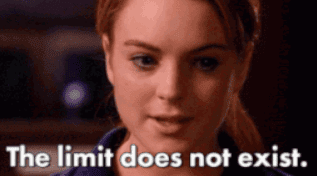
3. Multichannel outreach
3a. Lemlist ($148) + Expandi & Hiperise ($198/month) + Zapier ($39/month) = $385/month
When you use multiple different tools for your outreach, you will need a software, such as Zapier, or any other of its kind, to “glue” them together. This will allow you the Multichannel Outreach and the Image and GIF hyper personalization feature.
3b. Skylead’s All-in-one plan ($100/month)
LinkedIn Messages, InMails, Emails, and Image and GIF hyper personalization feature are all incorporated into Skylead’s All-in-one package.
Plus, have you heard of Skylead’s Smart Sequences?
Skylead’s Smart Sequences are groundbreaking algorithms that allow you to use Multichannel Outreach and personalization to its maximum potential.
Due to the newest LinkedIn restrictions, Smart Sequences are actually the only effective way of generating leads on LinkedIn and via email. They combine LinkedIn features (LinkedIn InMails, Connection Requests, Messages, Follow) with Emails (found and verified by Skylead) and create the highest possible number of personalized touchpoints with your Prospects.
While the old Skylead’s predefined threads are still available, now you have the option of making an entire branch of steps and operations the way you think it will work best for your business goals.
Find out more about it here.
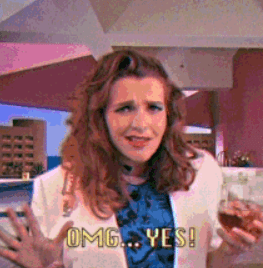
As far as an Email Discovery feature is concerned…
Skylead can discover emails in two ways - either collect the already existing email from the profile when connected with the lead, or discover and verify an email before connecting to the prospect or engaging with him/her in any way.
If you opt to reach via email by doing the search on LinkedIn or Sales Navigator, all you need to do is copy/paste the URL (once you finish prospecting on LinkedIn or other LinkedIn solutions) and use the following procedure:
- For 1st degree connections on LinkedIn - first “View Profile” step and then “Send Email”;
- For 2nd degree connections on LinkedIn - first “Send Request” step to connect and then “Send Email”.
If you opt for a campaign by importing a CSV file, Skylead only requires your document to have a column named “email” (lower case!). You can start an email sequence right away.
With other tools, you either need to collect emails manually or choose to reach out via LinkedIn and then email them as a follow-up. Skylead gives you the option to launch a campaign on LinkedIn and through Email at the same time. Basically, “Email Step” is part of the sequence.
4. Outreach to leads interested in a certain topic
Let’s say you would like to reach out to all people who liked or commented on a post/any type of published material on LinkedIn.
4a. Other tools
The flow would go as follows:
- Phantombuster Post Likers first scrapes names of the people who liked the post and their LinkedIn URLs
- LinkedIn Profile Scraper extracts their names, professions, contacts etc
- Paste results into a downloadable CSV file
- Subscribe to Hunter.io and upload CSV file to scrape emails
- Upload CSV file to NeverBounce to verify emails
- Send emails through lemlist or any other outreach tool of this kind.
4b. Skylead
- Take URL and post it to the “Post Engagement” campaign type, then:
- For 1st degree connections on LinkedIn - first “View Profile” step and then “Send Email”;
- For 2nd degree connections on LinkedIn - first “Send Request” step to connect and then “Send Email”.
Have you noticed how everything with Skylead is just so much easier?
As I said, one tool to rule them all, indeed!
Explore all the benefits that Skylead offers by contacting our customer support team. Discuss how you can make the most out of our product and find out how you can benefit from Skylead the most.