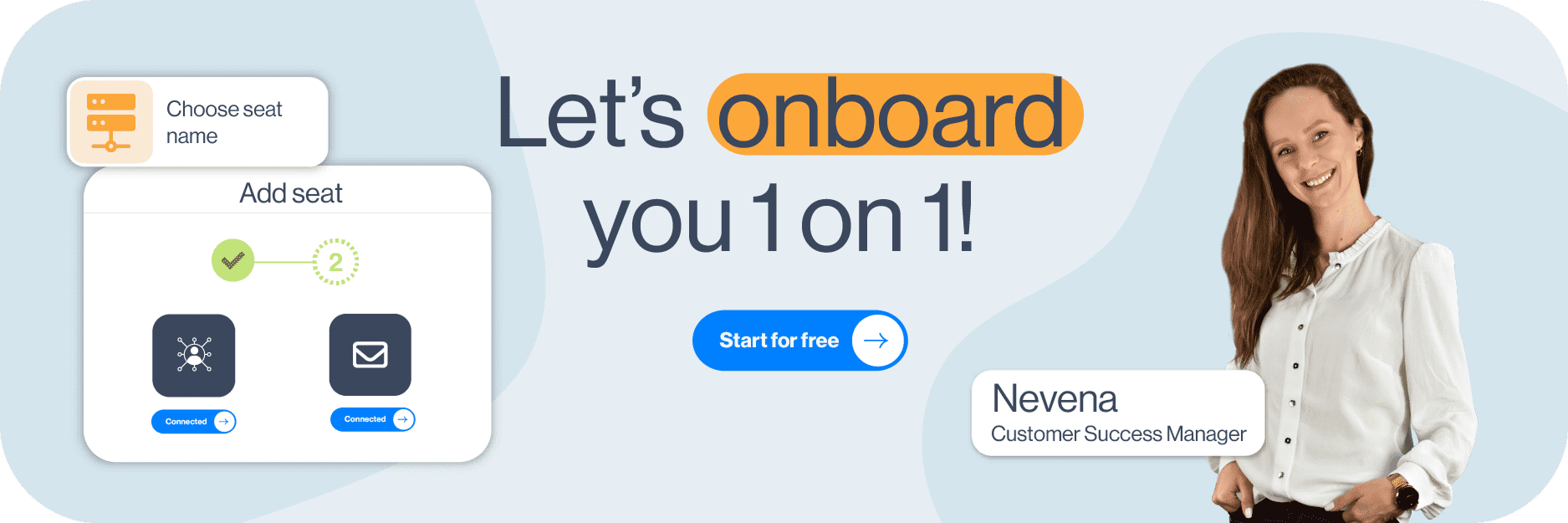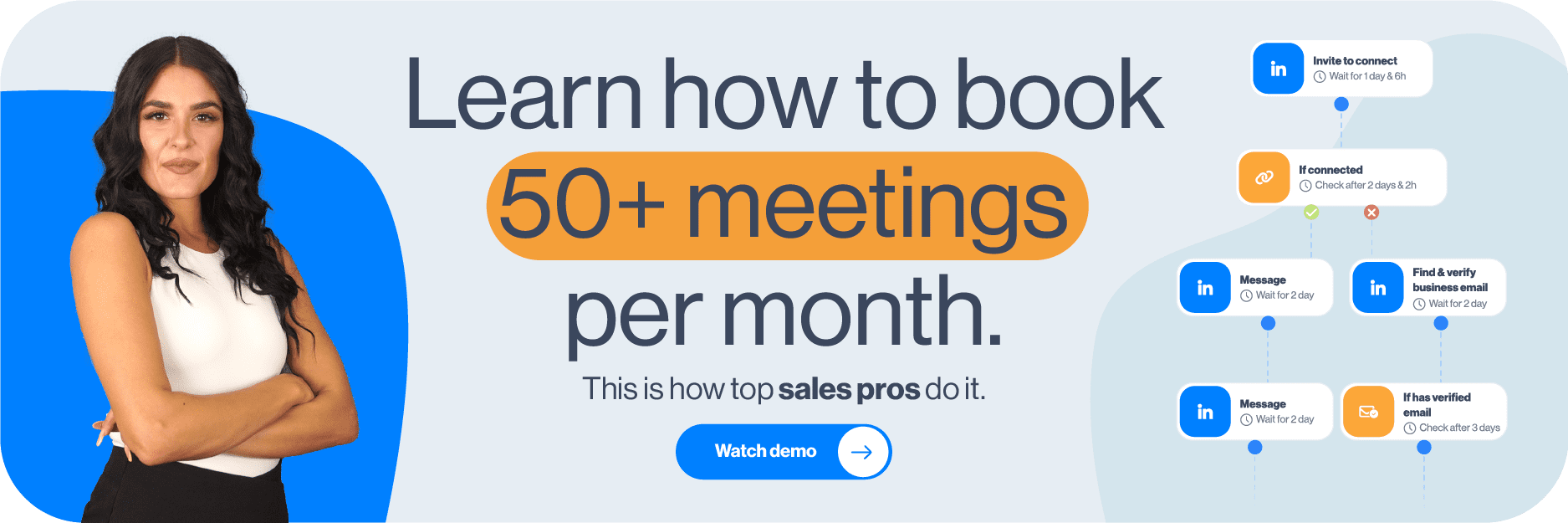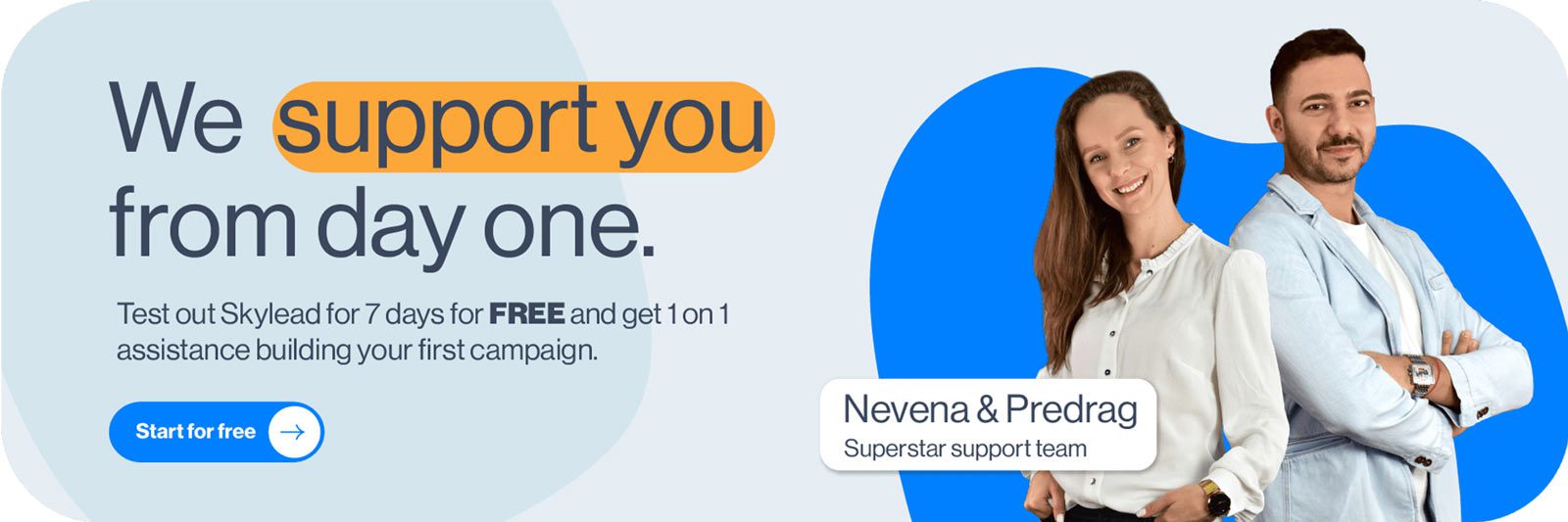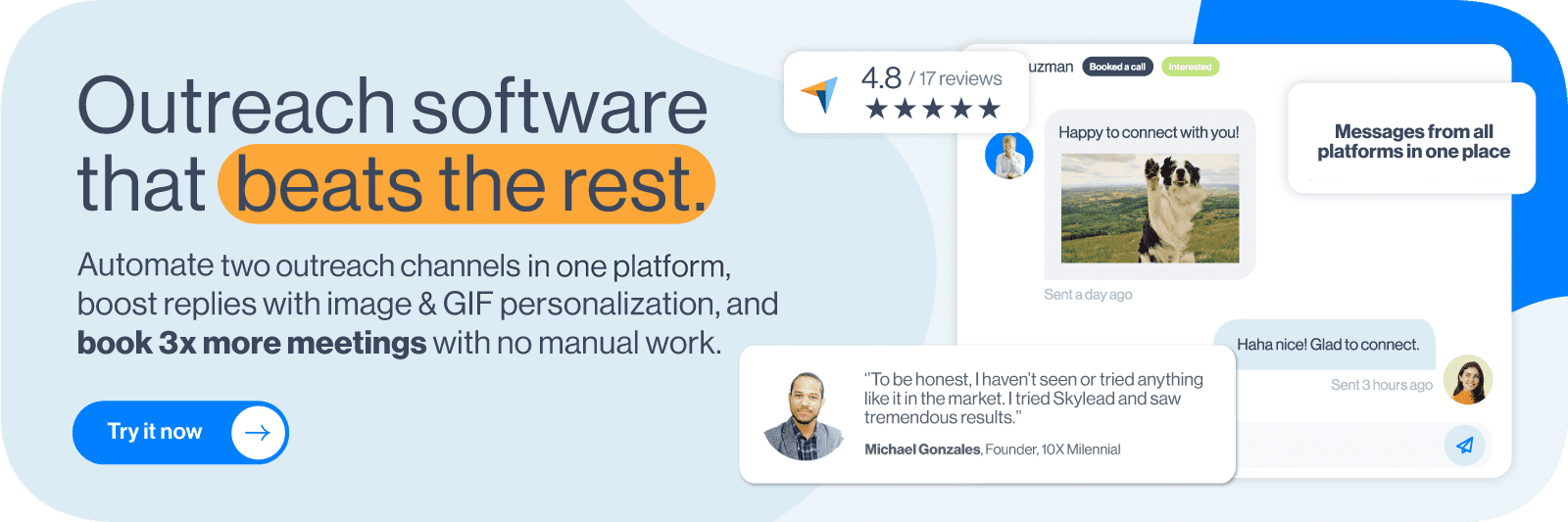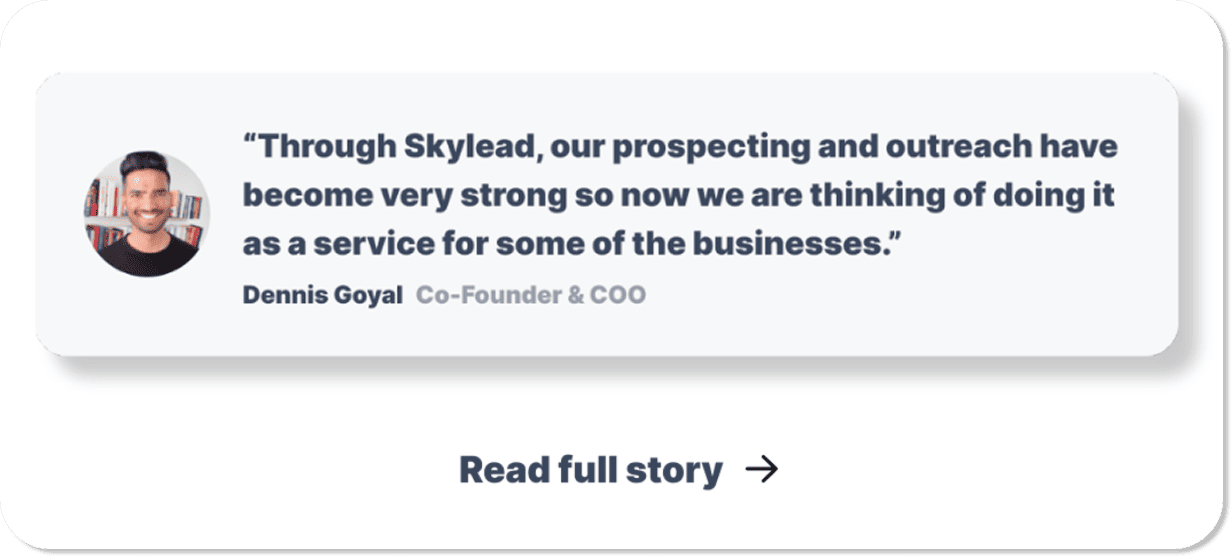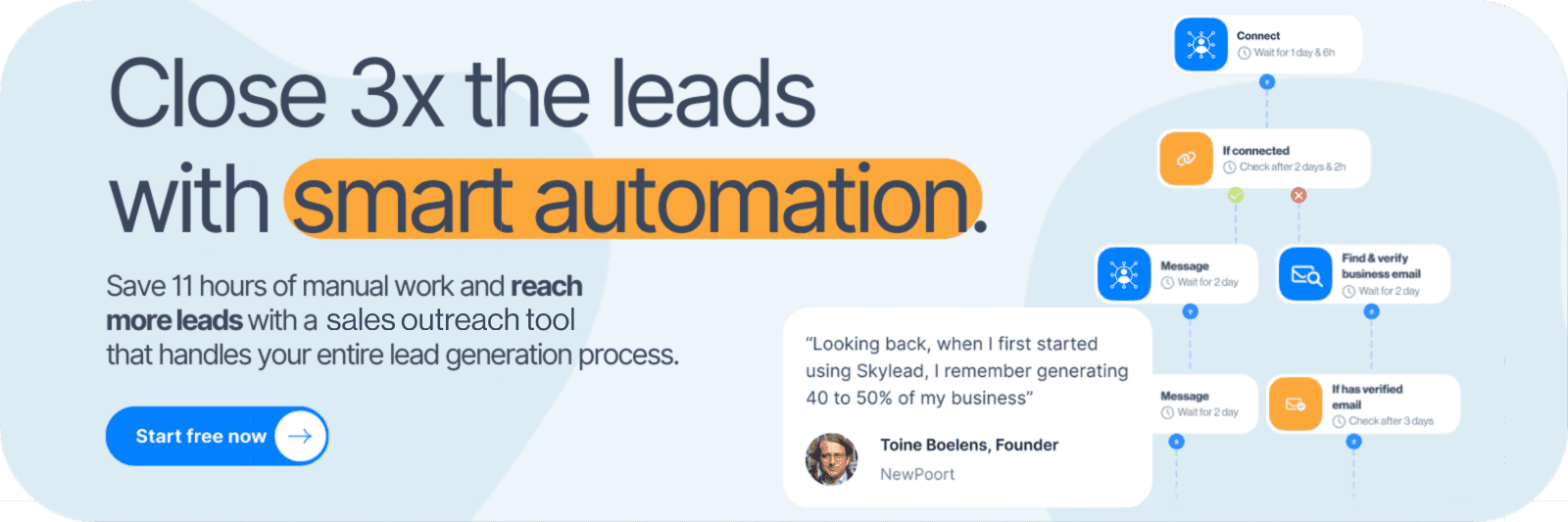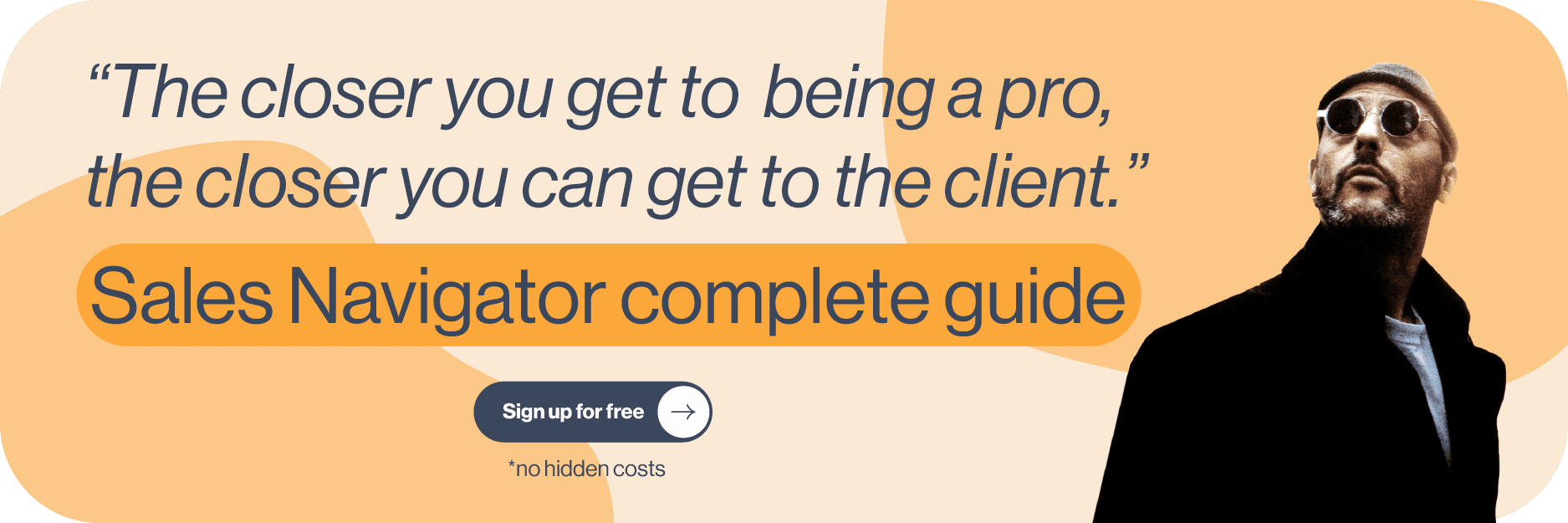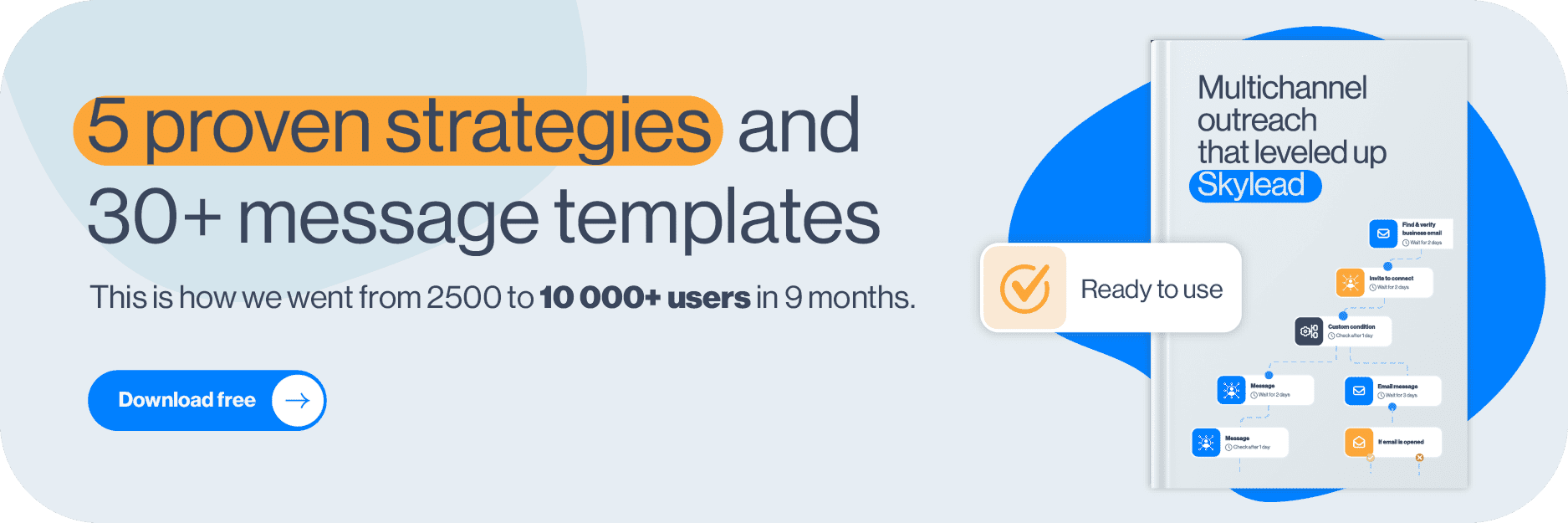If LinkedIn prospecting and lead generation are a part of your job, you’ve probably heard of Dux-Soup. This tool helps you find and engage with your target audience in real-time and on autopilot.
However, there’s a lot of discussion about whether it’s effective enough for SDRs, marketers, and recruiters. So we wondered, is there a better alternative? Our research says it all and in it you’ll find: 👇
- What Dux-Soup has to offer users
- How much does a Dux-Soup subscription cost?
- Is using Dux-Soup really safe?
- How to cancel Dux-Soup
- And the best Dux-Soup alternatives (shown in short below)
| Dux-Soup alternative 🔄 | Best for 💪 | G2 score 🏆 | Capterra score 🏅 |
| Skylead | Best for smart multichannel outreach | 4.5 ⭐️ | 4.8 ⭐ |
| Zopto | Best for social selling and free tutorials | 4.4 ⭐ | 4.3 ⭐ |
| SalesRobot | Best for AI-driven LinkedIn automation | 4.8 ⭐ | 5.0 ⭐ |
| Dripify | Best for solo users & small teams | 4.5 ⭐ | 4.7 ⭐ |
| Lemlist | Best for email personalization | 4.4 ⭐ | 4.6 ⭐ |
| Meet Alfred | Best for multi-platform outreach | 3.3 ⭐ | - |
| Salesflow | Best for first-time users | 4.3 ⭐ | 4.1 ⭐ |
Let’s get into each one.
Dux-Soup or alternatives?
As a lead engagement software, Dux-Soup helps sales teams, recruiter specialists, and outbound marketers find LinkedIn prospects, reach them, and close deals faster. Think of it as your professional networking assistant. With this tool, you can streamline workflows and save time on manual tasks, so you can focus on transitioning prospects to clients.
These tasks include:
- Scanning your target audience’s LinkedIn accounts
- Sending connection requests, InMails, and regular LinkedIn messages
- Auto-endorse leads’ profiles.
G2 score: 4.3 ⭐ Capterra score: 4.0 ⭐
Dux-Soup also offers a simple drip outreach campaign option where you can send messages and follow-ups in one simple sequence. You can add up to 12 messages in the campaign and set delays between them. That’s cool, but… they don’t really follow your leads’ behaviour, which is useful for a higher reply rate and we’ll show you why that’s important later on.
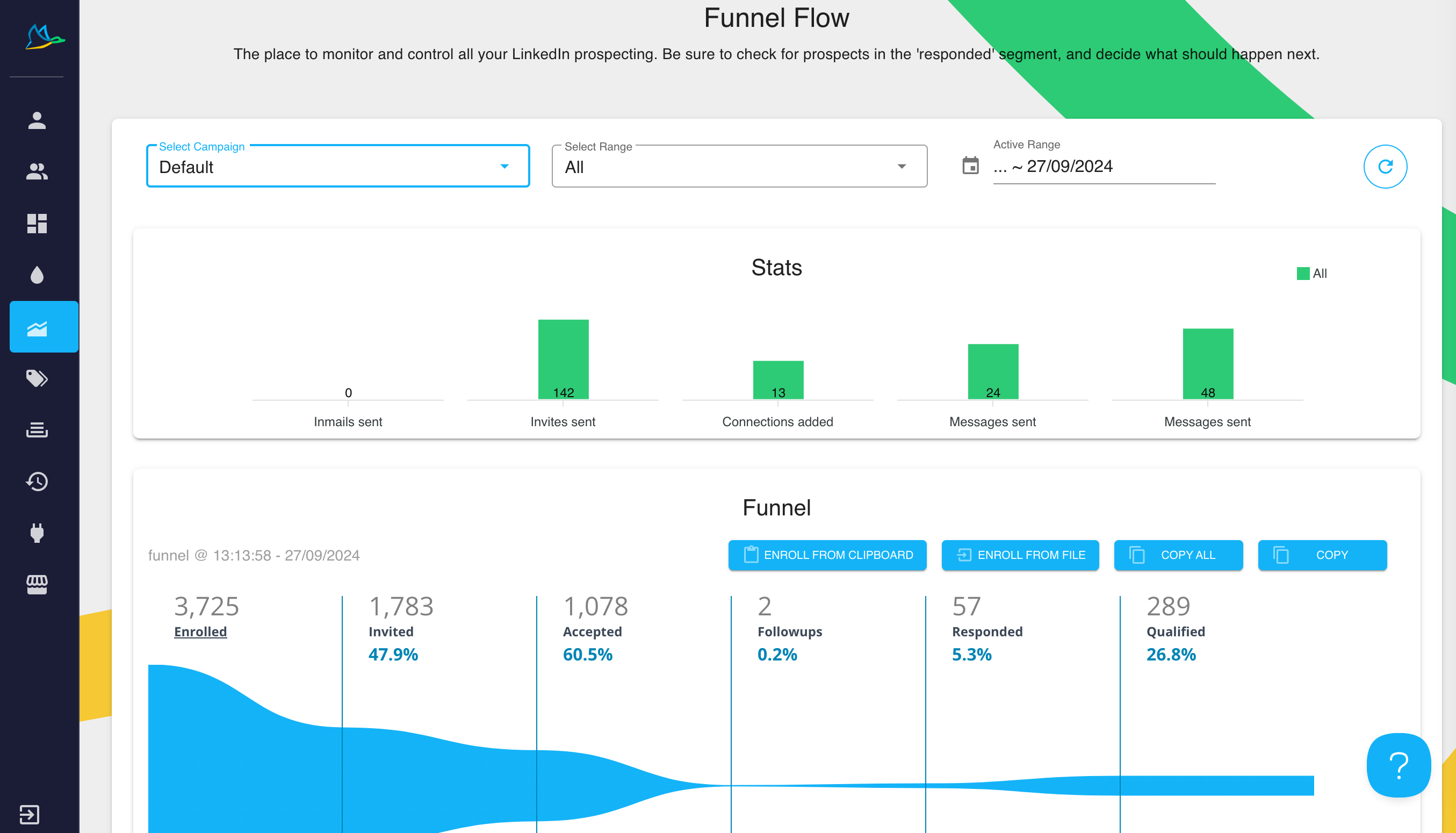
As for multichannel outreach, Dux‑Soup doesn't directly send emails, but effectively finds and extracts business emails of your 2nd and 3rd degree connections with required Dux-Soup points. However, you can enable email outreach via third-party tools, using Zapier/Integromat to handle the sending process. It might be extra work, but it’s doable.
It also offers auto-pausing on replies and performance tracking through its Funnel Flow dashboard. With CRM integrations, cloud-based automation (with the right pricing plan), Dux-Soup can help streamline prospecting.
One important thing to note: Dux-Soup is a Chrome extension, but it also offers a Cloud edition with additional payment. But why is this an issue?
Chrome extension disadvantages
Here’s why Chrome extensions might not be the best idea for automated outreach. First of all, Chrome extensions are unsafe since they automatically inject code into LinkedIn. Now, LinkedIn isn’t a fan of automation tools, and you might risk getting your LinkedIn profile restricted if you decide to use a Chrome extension.
Second, Chrome extensions don’t offer an advanced reporting system or an integrated inbox. Lastly, Chrome extensions won’t work unless your PC or laptop is on. This means the software can’t be set to run in the background, which is a significant disadvantage if you’re conducting large-volume outreach or seeking to save time on manual work.
Dux-Soup might be a Chrome extension, but you can upgrade your plan and pay extra for a Cloud edition that can help avoid the concerns we’ve just listed. Speaking of pricing, let’s review what Dux-Soup has to offer. 👇
Dux-Soup pricing
Dux-Soup offers three pricing plans and sub-plans, depending on your team size and the features you need.
| Individual | Main features | Price per seat / month (ex. VAT) |
| Free | Includes profile visits, tagging, and searchable tags (ideal for basic, manual outreach) | $0 |
| Pro Dux | - auto-visits- personalized connection requests- 1:1 messages- InMails- Endorsements- Tagging- CSV/CRM data export | $14.99/month or $11.25/month billed annually |
| Turbo Dux | - Includes all Pro features + multi-touch drip campaigns (up to 12 steps)- Campaign analytics- CRM integrations (HubSpot, Pipedrive, etc.)- Automated response detection | $55/month or $41.25/month billed annually |
| Cloud Dux | All Turbo features in a cloud-hosted environment for 24/7 automation, running even when your device is off. | $99/month or $74.17/month billed annually |
| Team | Main features | Price per seat / annually (ex. VAT) |
| Pro Dux | - Automate profile visits, connection requests, follow-ups- Send 1:1 messages and InMails- Tag and organize leads- Export data to CSV or CRM- Centralized license management (add/remove seats)- Shared tagging system across team- Consolidated billing- Dux-Points shared across seats- Team-wide signature setup | $14.99/month per seat |
| Turbo Dux | - Drip campaign builder (multi-step sequences)- Automated follow-ups with delays- Response detection (auto-pause campaigns)- CRM integrations (HubSpot, Pipedrive, Zapier, Make)- Funnel Flow dashboard for campaign performance- Shared campaign library (prevent duplicate outreach)- Team Funnel Flow: see performance by team member- Import/export leads across team- Unified messaging for consistency- Shared team campaign templates | $55/month per seat |
| Cloud Dux | - Cloud-based automation (runs 24/7)- No need to keep browser or computer open- Safer execution via managed Dux-Soup servers- Everything in Turbo Team Plan- Consistent campaign delivery across time zones- Multiple LinkedIn accounts running concurrently | $99/month per seat |
Keep in mind that Team plans are only charged annually and use a tiered pricing model.
| Agency | Main features | Price per month total (ex. VAT) |
| Pro Dux | - Automate LinkedIn profile visits, connection requests, and 1:1 messages- Tag, filter, and export profile data- Manual outreach support (no drip sequences)- Centralized seat/license management across clients- Shared branding (signature setup)- Unified billing- High-usage metered pricing available- Basic client tracking via tags | ~$337.50/month (for 30+ seats) |
| Turbo Dux | - Multi-step drip campaign creation- Response detection with auto-pausing- Funnel Flow analytics per client or userCRM and API integrations (HubSpot, Pipedrive, Zapier, Make)- Campaign templates reusable across client accounts- No lead overlap: prevent duplicate outreach across clients- Reporting tools for client updates and transparency- Team Funnel Flow to monitor performance by account or rep- Shared campaign library | ~$412.50/month (for 10+ seats) |
| Cloud Dux | - Cloud-based automation (no browser required)- Always-on execution: 24/7 activity, even when logged out- Higher safety via IP rotation and server-side behavior mimicry- Manage multiple client accounts from one cloud dashboard- Easily switch, monitor, or run multiple LinkedIn accounts concurrently- Centralized reporting across all clients- Metered billing: flexible, pay only for seats in use- VIP-level support with onboarding assistance | ~$371/month (for 5+ seats) |
Team plans are seat-based and ideal for in-house teams, offering shared campaign tools and centralized license management, with volume discounts starting at 11+ seats. For agencies, the Cloud-based plans have flexible, metered billing and multi-account management from a single dashboard, with minimum seat requirements starting at 5 for Cloud, 10 for Turbo, and 30 for Pro.
Besides the listed plans, you can always opt for their 14-day free trial, which includes full Turbo features, with no credit card info needed, so you can check it out.
But what if you need multichannel outreach and all other key features in one tool, with no setup hassle, no extra cost for features, and with maximum safety? Let’s show you what other tools are out there.
7 best Dux-Soup alternatives
Dux-Soup is a beginner-friendly LinkedIn automation tool with very limited features. But if you really want to step up your outreach game and protect your LinkedIn profile, let’s review what’s out there as a better alternative. After thorough research, we present our seven suggestions. 👇
1. Skylead - Best for smart multichannel outreach
G2 score: 4.5 ⭐ Capterra score: 4.8 ⭐
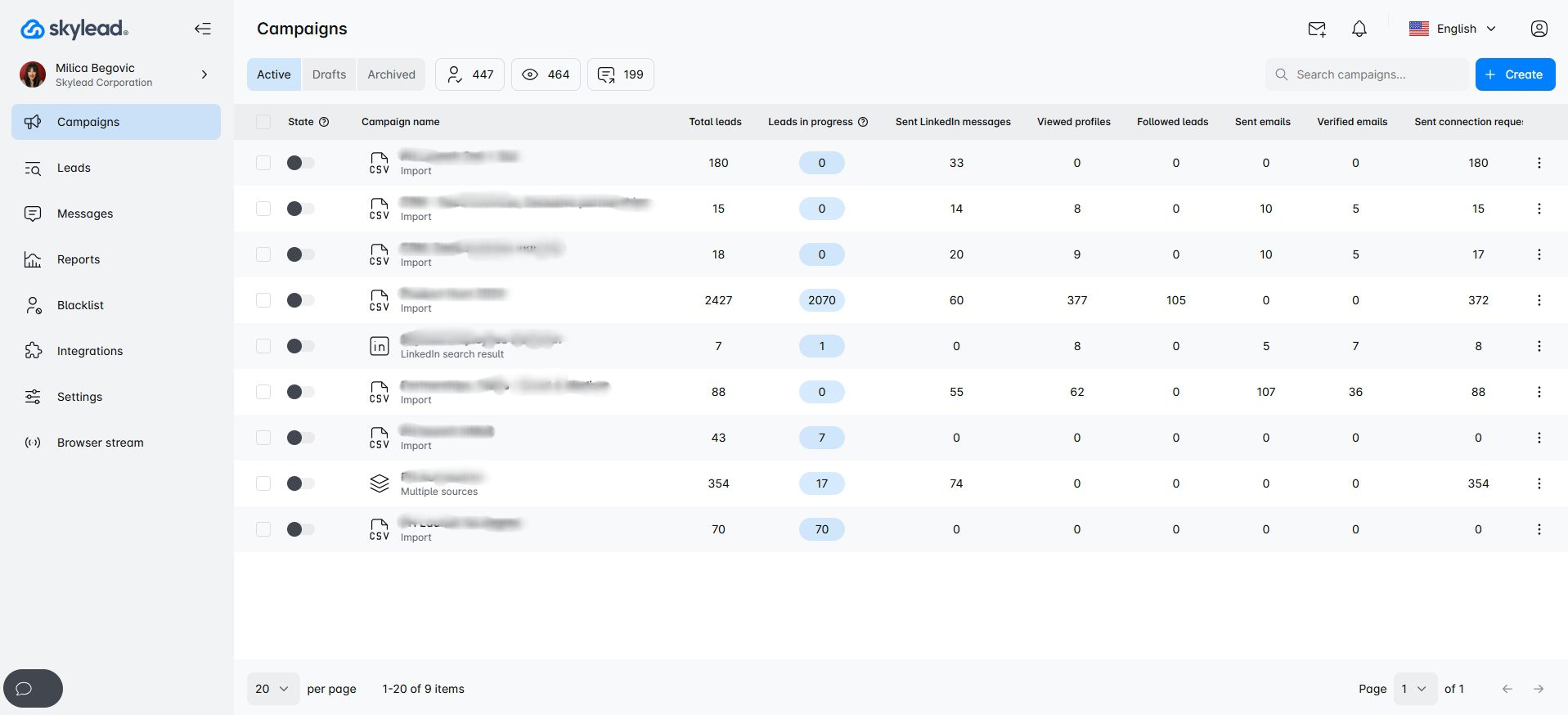
Hi, that’s us!
Skylead is a multichannel sales engagement tool that helps sales teams, recruiters, marketers, and founders streamline their outreach tasks. It’s not like we’re praising Skylead for no reason, but it really is the best alternative to Dux-Soup on the market. Let’s back this statement with facts.
First, Skylead is a cloud-based solution. With Skylead, you get to manage multiple accounts and an integrated Smart inbox to see all your conversations with leads from both platforms.
When it comes to integrations, Skylead integrates with any other app via API, Zapier, or Integromat. You can integrate with your favorite CRM, like Pipedrive or Hubspot, to streamline workflows even further. Sounds amazing, right? Well, we’re just getting started. Let’s cover other amazing Skylead features.
Smart sequences
Unlike Dux-Soup's simple outreach campaigns, Skylead has its first-to-market, all-star feature: Smart Sequences. Skylead’s Smart Sequences combine multichannel outreach with drip logic and if/else conditions. This lets you automate smart lead-nurturing workflows that adapt based on lead responses, boosting reply rates and freeing up hours of manual work.
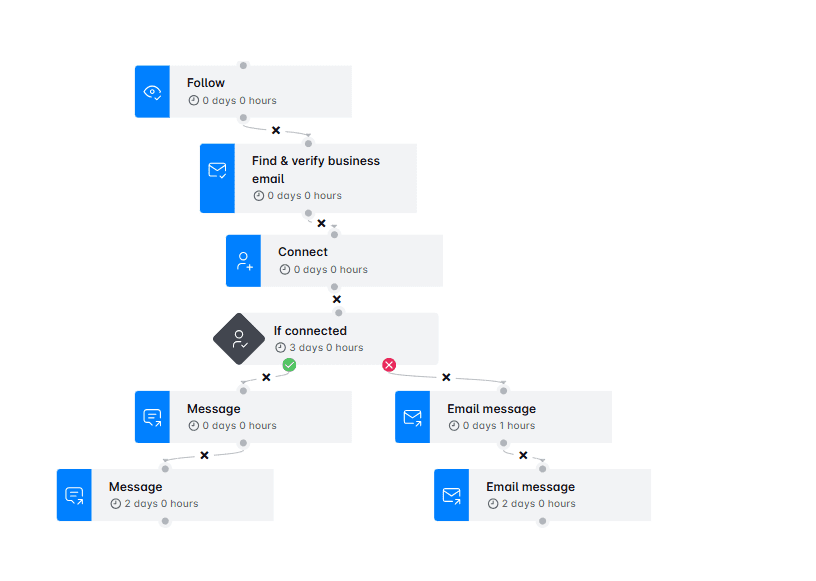
Here’s another advantage. Dux-Soup limits your drip campaign to a maximum of 12 messages. With Skylead, you can send an unlimited number of messages and perform other actions in your sequence.
You can monitor and optimize your campaigns with advanced analytics and reporting for each step and action in a sequence. Here’s what you get:
- Graph metrics for a visual representation of the ratio between actions
- Table view for spotting trends that happen during specific days
- Sequence steps view to examine steps in detail
Oh, and you can also A/B test each part of the message and see which one works best for your audience. ✨
Unlimited email automation
While Dux-Soup specializes in LinkedIn outreach alone, Skylead gives you more - unlimited email automation, so you're not restricted by daily sending limits. How do we do this? Well, you can connect an unlimited number of email accounts. Skylead then auto-rotates them, which helps with the sending limitations and boosts deliverability.
Infinite email warm-up
Another unlimited feature in question - infinite email warm-up. You get to warm up email accounts at no extra cost and with no limits. Your inbox stays healthy no matter how many accounts you connect, so you can focus on outreach without worrying about your deliverability.
Email discovery & verification
While Dux-Soup has an email discovery feature, there’s no word of verification, which might result in a high bounce rate and a damaged domain.
Email discovery & verification in Skylead helps you reach leads even when their email isn’t listed. That way, you avoid bounces, protect your sender reputation, and keep your outreach running smoothly, no manual work needed. And most importantly, without breaking your outreach flow.
One more thing - unlike Dux-Soup, Skylead doesn’t charge extra for this feature, so you can find and verify as many emails as you’d like at no additional cost.
Hyper-personalized images & GIFs
Did you know that you can increase the response rate by adding a personalized image or GIF? With Skylead, you can add hyper-personalized images and GIFs to your messages. Think prospect names, company logos, or profile pics baked right into the visuals. It’s a simple way to stand out in a crowded inbox and boost replies without extra design work.
And the best part? This is a native feature, which means there’s no hidden, extra cost for the advanced personalization options in Skylead, so this is great if you’re looking at the cost vs features ratio. 🤩
Pricing
| Plan | Monthly cost | Seats | Notable features |
| All-in-One | $100 | 1 account | Multichannel outreach, find & verify emails, smart sequences, personalization, integrations |
| White Label | Custom | Custom | Full white-label benefits, dedicated support, agency-level dashboard & branding |
| Free Trial | Free | 7 days | Full access to All-in-One features |
There’s also an annual payment option, so you can check out our pricing page for more info. Also, keep in mind that, unlike other tools from this list, Skylead doesn’t limit the number of features you can use.
You can learn everything about the tool and its functionalities from different videos and article tutorials, along with sequence and message templates, to get inspired.
Last but not least, Skylead has an all-star customer support team that’s ready to help anyone with any setup or question you might have, with their amazing 7-second reply time. 🏆
2. Zopto - Best for social selling and free tutorials
G2 score: 4.4 ⭐ Capterra score: 4.3 ⭐
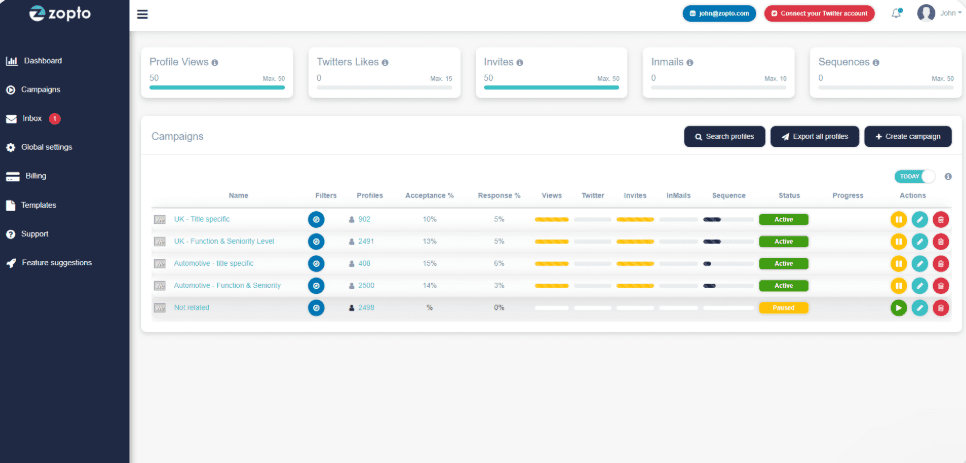
Zopto is a cloud-based LinkedIn automation platform designed for sales teams, recruiters, and agencies that need to scale outreach, just like you. It works 24/7 and supports LinkedIn Premium or Sales Navigator accounts.
Pros
Zopto’s main strength lies in multi-channel campaigns. You can automate LinkedIn actions like connection requests and messages, and combine them with email and even Twitter outreach, which is unique. This way, you keep your prospects engaged across platforms.
The tool includes a GPT-4-powered AI assistant (Zhoo) that helps you write outreach copy and manages replies, which is great for high-volume campaigns. You also get advanced targeting filters, CRM integrations, and reporting dashboards.
Cons
However, Zopto is more expensive and offers fewer features at entry level. Multichannel outreach is for higher tiers only. It lacks an inbox where you can manage all conversations in one place with limited personalization. Also, there are usability issues with a complex UI, so setting up campaigns means more manual output and slower outreach.
Pricing
Zopto doesn’t offer a free version, so you won’t have a chance to test the fit. Here are the plans which vary in feature density depending on the chosen plan:
Basic: $197
Pro: $297
Agency & Enterprise Basic: $156
Agency & Enterprise Pro: $237
Whichever plan you choose, onboarding support is included. However, keep in mind that higher tiers offer more advanced automation, analytics, and team collab features, so you’d have to spend more to get the features you need.
3. SalesRobot - Best for AI-driven LinkedIn automation
G2 score: 4.4 ⭐ Capterra score: 4.3 ⭐
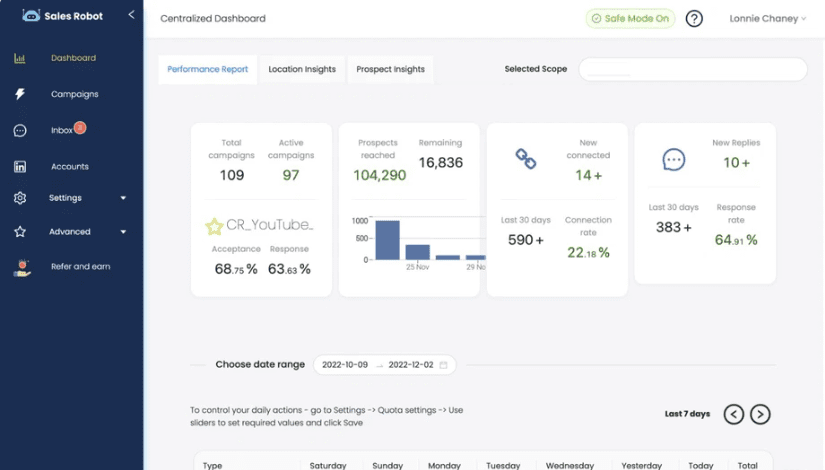
SalesRobot is a cloud-based LinkedIn automation tool for safe and scalable outreach. It runs in the cloud 24/7, so you don’t need to keep your device on, and it works with both LinkedIn Premium and Sales Navigator accounts.
Pros
SalesRobot’s key advantage is how simple it is to use. You can automate LinkedIn actions like profile visits, connection requests, and follow-ups with customizable delays and daily limits that mimic human behavior. It also supports email outreach, which you can manage alongside LinkedIn messages from a single inbox, but you’d have to pay extra for each email account you connect.
There’s also built-in AI to help you write better outreach messages and A/B test what works. You can also integrate with CRMs via Zapier or webhooks, and track performance across all your campaigns through a clean and simple dashboard.
Cons
However, it’s not as feature-rich: no built-in email finder & verifier, unlimited email account hosting, or image & GIF personalization, so you’d need to pay for add-ons. Reporting is relatively basic, and if you need in-depth analytics or agency-level dashboards, you won’t find what you need because of these workflow management limitations. Some users also report occasional bugs and slower customer support on lower-tier plans.
Pricing
SalesRobot offers a 14-day free trial and keeps pricing simple with monthly billing:
- Basic plan: $59/month - Limited daily quotas, 1 active campaign
- Advanced plan: $79/month - Unlimited campaigns, A/B testing, smart inbox, integrations
- Professional plan: $99/month - Adds team management and more outreach controls
- Email automation add-on: $15/email account
All plans are pay-as-you-go, and most users will get the full value starting from the Advanced plan, where the multichannel approach and inbox features are unlocked.
4. Dripify - Best for solo users & small teams
G2 score: 4.5 ⭐ Capterra score: 4.7 ⭐
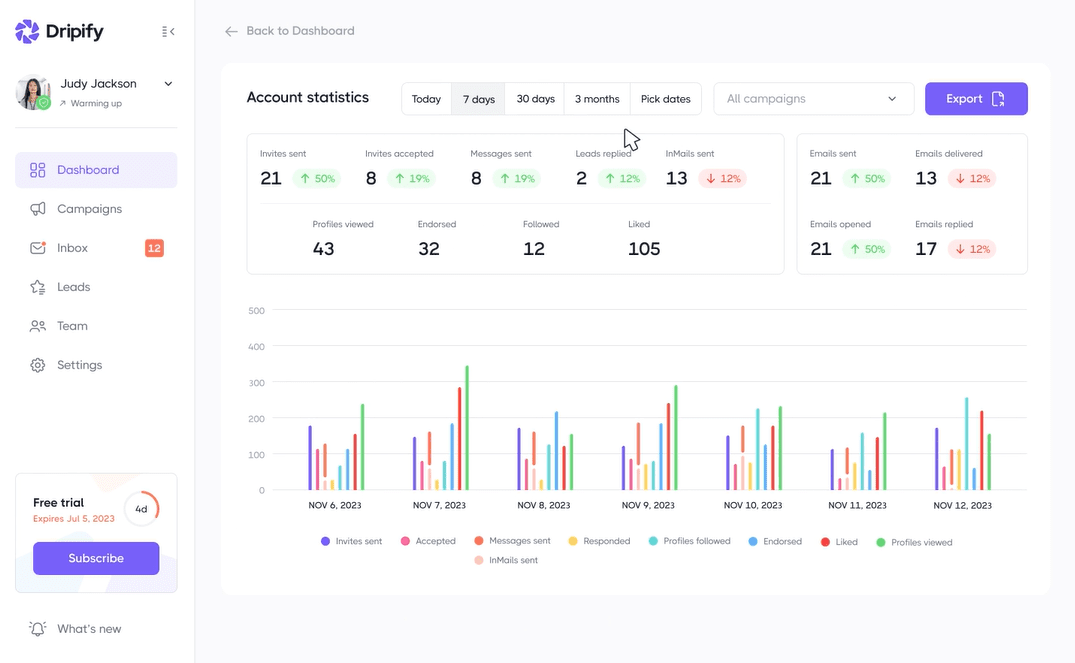
Dripify is a cloud-based LinkedIn automation platform built for sales teams, recruiters, agencies, and solo users who want to automate outreach without keeping their device on. It works with both LinkedIn Premium and Sales Navigator accounts.
Pros
Dripify’s main appeal is the campaign builder, which lets you create multichannel sequences with delays, conditional steps, and personalization variables. It includes a unified inbox for managing replies, basic analytics, and team collaboration tools like lead routing and performance tracking.
Cons
However, deeper personalization features like image/GIF variables or AI-generated copy are missing. The interface is easy to navigate, but reporting is very limited unless you’re on a higher plan.
Pricing
Pricing per user:
| Plan | Monthly billing | Annual billing |
| Basic | $59/month | $39/month |
| Pro | $79/month | $59/month |
| Advanced | $99/month | $79/month |
| Enterprise | Custom pricing | Custom pricing |
- Basic: 1 drip multichannel campaign, limited daily quotas
- Pro: Unlimited campaigns, smart inbox, A/B testing, CRM export, Zapier/webhooks
- Advanced: Adds team management, activity controls, and account manager
- Enterprise: Tailored for larger teams with API access and custom onboarding
Each plan includes a 7-day free trial with no credit card details needed. Most users start with the Pro plan to unlock the full feature set, so if you decide to go with Dripify, we recommend spending extra to unlock some key features or choose a tool that has it all.
5. Lemlist - Best for email personalization
G2 score: 4.4 ⭐ Capterra score: 4.6 ⭐

Lemlist is a cloud-based outreach platform designed for running personalized, multichannel campaigns. It supports email, LinkedIn (via Chrome extension), and even call steps.
Pros
Lemlist stands out for its personalization features. You can add dynamic text, images, and custom variables to your messages, making them feel less like templates and more like real outreach. It also includes built-in email warm-up (Lemwarm), deliverability tools, and a smart inbox for handling replies across all channels.
Cons
However, the LinkedIn automation part runs through a Chrome extension, which we’ve learned isn’t a good idea, so you’ll need to keep your browser and device on + your account safety might be affected. Also, some key features like multichannel sequences and advanced automation are unlocked only in higher-tier plans.
Note that reporting can feel limited for power users, and email/lead credits may run out quickly.
Pricing
Pricing (per user, monthly vs. annual):
- Free: $0/month - Lead finder access with limited credits (100 emails/month or 25 phone numbers)
- Email Pro: – $69/monthly or $55/month billed annually - Email-only campaigns with warm-up, deliverability tools, email finder, and CRM integrations
- Multichannel Expert: $99/monthly or $79/month billed annually - Adds LinkedIn steps, call tasks, multi-sender email accounts, unified inbox, and team collaboration tools
- Enterprise: Custom pricing - For larger teams that SSO, custom onboarding, user roles, and priority support
All paid plans come with a 14-day free trial and access to Lemlist’s deliverability and personalization features, so you can test it out before making your decision.
6. Meet Alfred - Best for multi-platform outreach
G2 score: 3.3 ⭐ Capterra score: -
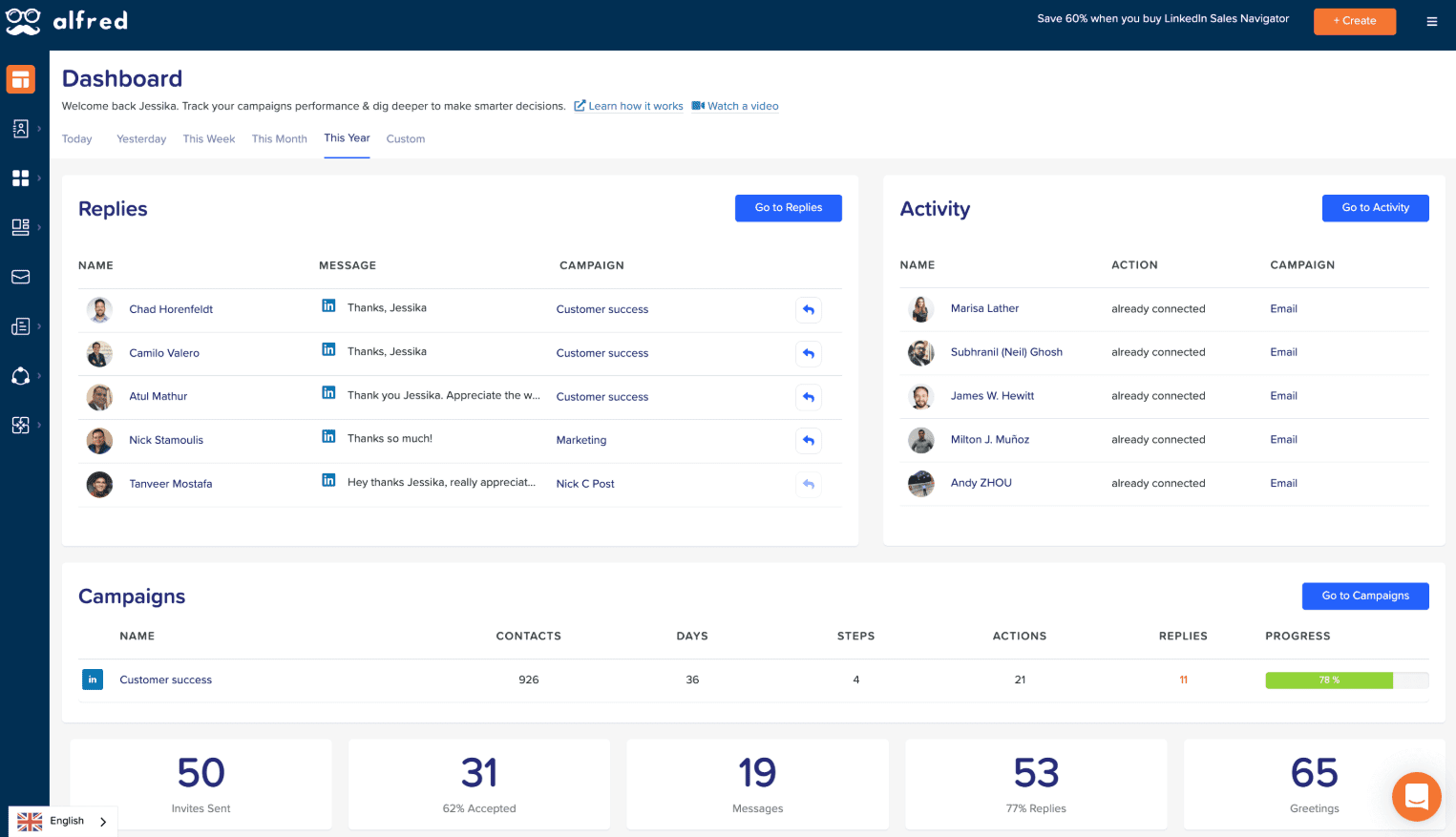
Meet Alfred is a cloud-based sales engagement and LinkedIn automation tool and if you want to run personalized, multichannel outreach, this is the tool you might be looking for. It works 24/7 without needing your browser open (for email and Twitter). However, for LinkedIn you’ll need to install a Chrome extension, which is a possible flaw and a safety concern.
Pros
With Meet Alfred you can automate LinkedIn profile visits, connection requests, follow-ups, post engagement campaigns, and InMails. You can also layer in email and Twitter messages, and even schedule LinkedIn posts from one centralized dashboard.
The platform includes a built-in LinkedIn CRM to manage and tag leads, a smart inbox that shows all channel replies, and AI-personalization to help tailor outreach. Plus, a dedicated cloud infrastructure with safety precautions, such as a dedicated IP address.
Cons
On the downside, key multichannel features and full Sales Navigator support only come in higher-tier plans, so you’d have to pay more to get full access. Plus, not having all feature available right away might put away certain users, as there’s need for extra manual setup.
Pricing
Pricing (per user, monthly-annual billing):
- Free plan - $0/month ($0 annual)
- 1 active campaign, LinkedIn automation, limited lead finder usage
- Basic plan - $59/month or $29/month billed annually (~50% off)
- 3 active campaigns, basic LinkedIn CRM, smart inbox, templates, automated greetings, custom tags
- Pro plan - $99/month or $49/month billed annually (~50% off)
- Unlimited campaigns, Sales Navigator support, email & Twitter automation, group/event outreach, InMails, content scheduling, Zapier/webhook integration, advanced CRM, data export
- Teams plan - $79/user/month or $39/user/month annually (minimum 3 users)
- All Pro features + team inbox, role settings, volume pricing, white-label options, and account manager support for larger teams
All paid plans include a 7-day free trial and no credit card required, so you can test MeetAlfred and see if it’s the right fit for your business.
7. Salesflow - Best for first-time users
G2 score: 4.3 ⭐ Capterra score: 4.1 ⭐
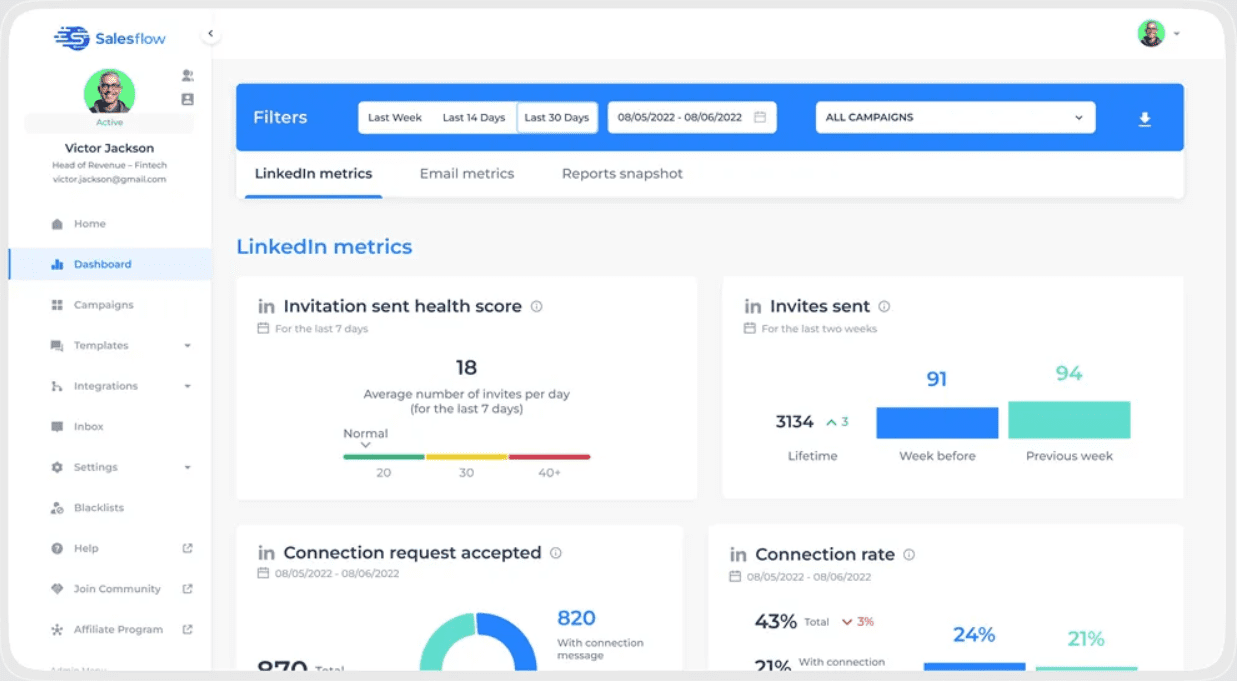
SalesFlow is a cloud-based LinkedIn and email automation tool built for sales teams, agencies, and growing startups. It runs 24/7, supports LinkedIn Premium and Sales Navigator, and helps you handle multichannel outreach without lifting a finger once it’s set up.
Pros
The platform automates LinkedIn actions like connection requests, follow-ups, InMails, and even lets you run email sequences alongside them. It’s designed to mimic human behavior, so you get the scale of automation without setting off LinkedIn’s alarms. You also get a smart inbox to manage replies and templates to save time on follow-ups.
It’s pretty flexible, too. You can import leads from CSVs or Sales Navigator, track performance through campaign analytics, and integrate with your tools via Zapier. If you’re doing group or event outreach, that’s covered, too.
Cons
Now for the trade-offs: the UI can feel a bit clunky at times, with an outdated interface, and while the analytics are solid, they’re not as deep as some larger platforms. Also, inbox management is a bit basic if you’re working with a team.
Pricing
Pricing (per user):
- Single user: $99/month or $79/month billed annually
Includes up to 400 invites, 800 InMails, 2,000 follow-ups/month, multichannel outreach, real-time analytics, and integrations.
- Teams plan: Custom pricing
Adds shared inbox, lead blacklisting, team management, and support from a customer success manager.
- Agency plan: Custom pricing
White-label dashboard, admin controls, global client views, dedicated IPs, and API access.
You can test it out with a 7-day free trial, no credit card needed. If you're running outreach at scale and want a mix of automation and safety, SalesFlow is a solid pick.
How to cancel Dux-Soup?
So, you’ve seen what’s out there, and now you’re thinking you might want to try something new. But first, you need to cancel your Dux-Soup subscription and link your accounts to another software.
Here’s a short step-by-step on how to do it. 👇
- To cancel your subscription, log into your account here: https://app.dux-soup.com/web/profile. Then go to the Manage Account & Subscription.
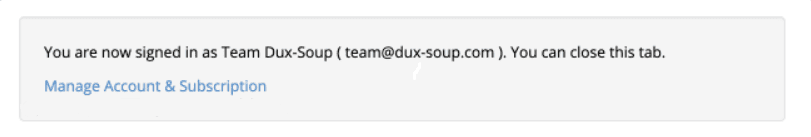
2. The second step is to click on your subscription.
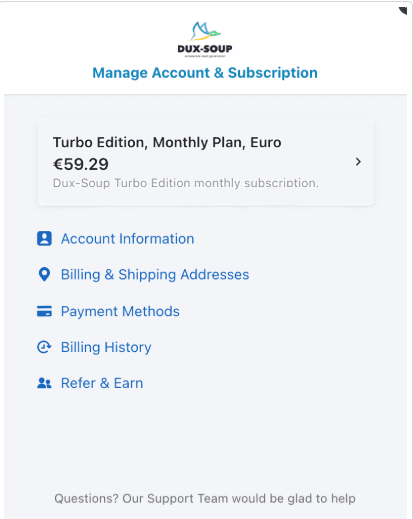
3. Lastly, click on the Cancel subscription plan and you’re done.
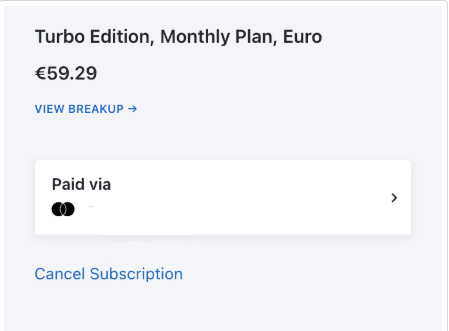
Which tool to choose?
We’ve listed the research, we gave you options, and told you what to look out for. So, let’s recap. Your tool should:
- Be cloud-based (avoid Chrome extensions)
- Have an intuitive interface
- Support multichannel outreach
- Have as many native features as possible (avoid add-ons as they add costs)
- Support hyper-personalization
- Have a solid cost vs features ratio (so you know you’re getting your money’s worth)
- Give you good integration options (if you want to connect with other tools)
If you want to make an informed decision, your ideal tool should at least have all these bullets checked. The rest is up to you.
And if you liked what Skylead has to offer, feel free to contact our support team via chat. They’ll be more than happy to meet you and help. Or if you already made up your mind, dive right in and try Skylead yourself by starting a 7-day Free trial.
Have you spent hours crafting those perfect emails for them to finally land…in SPAM? We know how frustrating that can be! Email service providers nowadays are stricter than ever about what they let through, and if your email accounts aren't warmed up properly, chances are, your emails will never see the light of day. Worse yet, when your deliverability is affected, so is your sender reputation and, ultimately, your entire success in cold outreach. But that's what you've got email warm up tools for!
Think of them as personal trainers, but for your email. They exist to gradually build up your sender reputation, helping you avoid those dreaded spam filters so your emails land directly where they belong: in your recipients' primary inboxes.
But with dozens of options on the market in 2025, how do you know which one actually works?
To save you time (and your domain), we tested and compared the best email warm up tools, looking at their features, pros, cons, pricing, and overall impact on deliverability.
You’ll also learn:
- What email warm-up is and why it matters
- How email warm up tools work
- How to choose your ideal tool
- Our top recommendations for different use cases
Let’s dive in and find the right warm-up tool to boost your deliverability in 2025.
Our testing process: How we evaluated each tool
Before moving on, let’s make one thing clear: we are not going to provide you with another feature-analysis type of blog.
In fact, our goal was to put each email warm up tool to the test to see how it performs in real life, so we:
- Connected each tool to a new or low-activity email account and sent approximately 200 warm-up emails per tool over a consistent time frame.
- Tracked where those emails landed (Inbox, Spam, or Promotions) to measure real-world deliverability performance.
- Monitored whether emails were opened, replied to, and how the tool engaged with them.
Each tool’s performance was then rated based on its inbox deliverability rate, spam rate, ease of setup, customization options, and overall value for money.
Overview of the 12 best email warm up tools
TL;DR?
Here’s a quick comparison table of the best email warm up tools on the market, along with information on:
- How many of our emails landed in the primary inbox,
- How many went to spam,
- The overall deliverability rate for each tool,
- And their pricing.
Updated on June 4th, 2025.
| Email warm up tool 🔥 | Email landed in primary inbox 📥 | Emails landed in spam 📥🚫 | Deliverability rate 📈 | Pricing 🏷️ |
| InboxFlare | 201 | 2 | 99% | Included with Skylead for free |
| Lemwarm | 199 | 8 | 96% | Starts from $29/mo |
| Mailivery | 200 | 13 | 94% | Starts from $29/mo |
| Warmbox | 200 | 21 | 90% | Starts from $19/mo |
| Mailwarm | 203 | 15 | 93% | Starts from $79/mo |
| Folderly | 196 | 5 | 95% | Starts from $120/mo |
| Instantly | 190 | 10 | 95% | Starts from $37/mo |
| Warm Up Your Email | 193 | 14 | 93% | Starts from $29/mo |
| MailReach | 187 | 14 | 93% | Starts from $25/mo |
| Smartlead | 229 | 8 | 97% | Starts from $39/mo |
| Mailflow | 202 | 13 | 94% | Free plan available; paid plans start from $29/mo |
| Allegrow | 199 | 13 | 94% | Starts from $99/mo |
What is email warm-up?
Email warm-up is the process of gradually increasing the number of emails sent from a new or low-activity account, either manually or automatically, to build a positive reputation with email service providers (ESPs). This helps ensure that future emails land in the recipient’s inbox rather than the spam folder.
Benefits of email warm-up
In 2023, approximately 45.6% of all emails worldwide were marked as spam.
Want to make sure that doesn’t happen to yours? Start warming up your email accounts!
That said, here’s what you stand to gain from doing so!
1. Better deliverability
Warming up your account improves deliverability by building trust with email providers. When you start small and slowly increase your sending volume, providers recognize you as a reliable sender. This keeps your emails out of spam folders and makes sure they reach primary inboxes.
2. Lower bounce rate
When you warm up your account manually, you’ll probably take time to make sure you’re only sending emails to valid addresses likely to receive them. Email warm up tools, however, already have a database of active and valid email addresses, helping you avoid sending to inactive ones. As a result, your bounce rate becomes lower. With fewer bounces over time, your account maintains a stronger standing reputation, ultimately supporting your long-term outreach success.
3. Improved sender reputation
Sender's reputation is like the credit score of email outreach. It’s the measure ESPs use to decide whether to trust your emails. Email warm-up builds this reputation steadily through positive interactions like opens and replies. A stronger reputation means your emails are more likely to reach their destination, helping you maximize your results.
What are email warm up tools?
Email warm up tools are automation tools designed to simulate natural activity from an email account. They gradually send and receive emails, open them, mark them as important, and sometimes reply, all to show email service providers (ESPs) that the account is active and trustworthy. They are commonly used before launching outreach campaigns to improve sender reputation and increase deliverability.
How do email warm up tools work?
Most email warm up tools operate by sending emails from your account to a network of engaged contacts—often other users within the tool’s ecosystem. They also handle recipient interaction by opening emails, replying, and sometimes even marking them as ‘’Not spam.’’ This simulated engagement is what ESPs look for in trusted senders, making email warm up tools a fast and reliable way to build credibility.
Common features of email warm up tools include:
- Automated sending and replying: The tool sends a controlled number of emails each day, gradually scaling up. They also engage with these emails from the recipients’ side, mimicking real interactions that ESPs expect from reputable senders.
- Spam recovery: If any of your emails end up in spam, many tools can help pull them out to reinforce your sender's reputation.
- Customizable settings: Most tools offer flexibility, allowing you to adjust daily limits, warm-up duration, and engagement targets to align with your outreach goals.
Simply put, email warm up tools make it easy to scale up safely. They handle the warm-up process automatically to allow you to run email campaigns that actually find their way to your audience.
Pros and cons of email warm up tools
As you can see, email warm up tools are pretty handy. But just like anything else, they are not perfect.
Let’s break down their pros and cons to get a full sense of what they offer and where they fall short.
Pros of email warm up tools
1. Automated process
Email warm up tools take the manual work out of the equation. They automate the sending, replying, and engagement needed to build up your reputation, which saves you time and ensures a consistent process.
2. Improved deliverability
By gradually increasing your sending volume and facilitating positive engagement between you and other tool users, email warm up tools help you avoid spam filters and boost deliverability. As a result, your emails are more likely to land in your leads’ inboxes, which means more of them will actually see them.
3. Reputation building
Warm-up tools make it easier to build and maintain a good sender’s reputation. Many of these tools simulate human interactions, which ESPs recognize as positive signals. This reputation-building function is particularly important for new accounts or accounts that have experienced deliverability issues in the past.
4. Customizable settings
Most email warm up tools offer settings you can adjust according to your requirements. This may include making adjustments to daily sending limits or setting the warm-up duration.
Cons of email warm up tools
1. Subscription costs
Email warm up tools can come at a hefty price. This cost may feel like a barrier to some, specifically when other expenses are also in play.
2. Potential for over-reliance
While great for warming up new accounts or improving deliverability, email warm up tools don’t have the same quality. Moreover, relying solely on one without considering email content quality, frequency, or list hygiene could lead to issues down the road.
3. Lack of instant results
Building a reputation takes time, and even with automated assistance, it may take weeks for a new account to reach full-scale sending. So, if you’re looking for a quick fix, a warm-up tool might not be the immediate solution you need.
4. Varying success across providers
Some email service providers are more receptive to warm-up techniques than others. Depending on the ESPs you’re targeting, you may see different levels of success.
12 best email warm up tools to boost deliverability and stay away from spam
So, you know what email warm-up is all about. But now it's time to find the right tool for the job.
Lucky for you, we’ve curated a list of 12 email warm up tools, all so we can help you improve deliverability, reduce bounce rates, and stay clear of those pesky spam filters.
1. InboxFlare
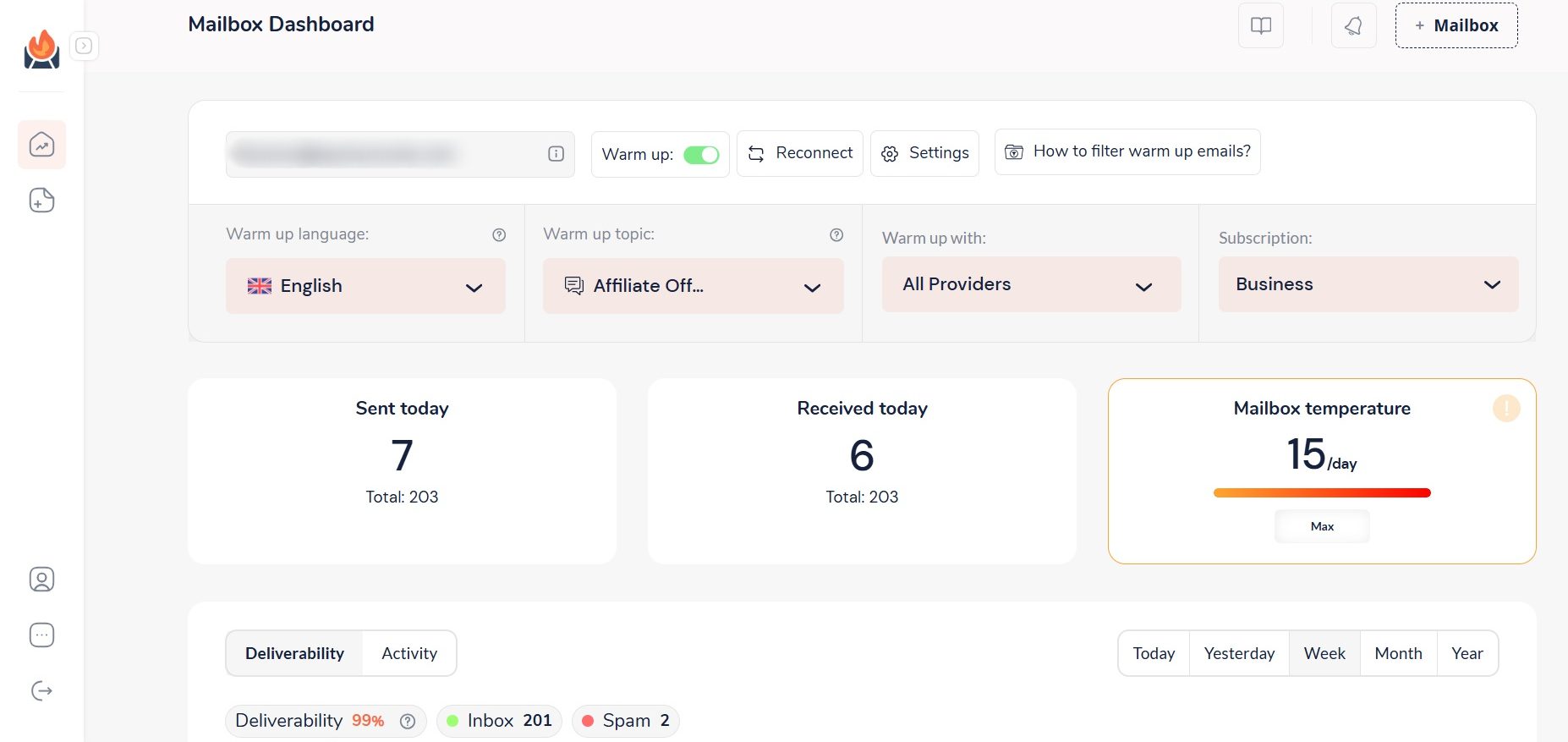
Deliverability rate: 99%
Best for: AI-powered, infinite email warm-up
InboxFlare is an email warm up tool that is only integrated with partnership tools like our Skylead. As a result, you get everything you need for outreach without paying extra!
Skylead has long been your ultimate sales engagement tool and cold email software.
In fact, we were the 1st tool on the market to introduce Smart sequences—ground-breaking algorithms that let you take advantage of multichannel outreach to reach your leads wherever they are.
Smart sequences combine two channels to form coherent outreach sequences that Skylead will follow to get in touch with your leads. This way, it makes sure you find the fastest path to your leads!
Now, thanks to our partnership with InboxFlare, we’ve taken Skylead to a whole new level!
We've become a real one-stop-shop solution that lets you:
- Harness the full power of unlimited email outreach,
- Discover & double-verify leads' emails to reduce bounce rates and protect your domain,
- Hyper-personalize GIFs and images to increase your response rate to over 76%,
...but also warm up infinite email accounts to keep your emails away from spam—forever!
That's right! You get all of this at one cost!
All Skylead users can create InboxFlare accounts to start warming up their emails in 30+ languages.
Once you’ve created the account, just add your email and let InboxFlare handle the rest. It's compatible with all major email providers, including Gmail, Outlook, and Zoho, and also supports custom SMTP.
InboxFlare’s AI crafts a warm-up strategy customized to your domain’s unique needs, improving your sender reputation on autopilot.
But it doesn’t send just any generic warm-up emails—you can choose specific topics, and it will generate and send customized messages on your behalf, making the warm-up process even more authentic.
In addition to building reputation, InboxFlare continuously monitors your email health by checking blacklists, domain configurations, and inbox settings.
Plus, you can run deliverability tests to assess whether your mailbox server is blacklisted, see where your emails land in different inbox providers, and adjust warm-up accordingly.
Pros
- Included free with Skylead
- Supports unlimited warm-ups and all major ESPs
- AI-personalized warm-up messages
- Warm-up in 30+ languages
- Continuous monitoring of domain health and blacklist status
Cons
- Requires some technical know-how to connect custom SMTP
Pricing
InboxFlare comes at no extra cost! With a Skylead subscription, you can warm up an infinite number of emails and unlock every other feature Skylead offers—all for just $100 a month.
That means full power to boost your deliverability, use multichannel outreach, and manage leads in one package.
2. Lemwarm by Lemlist
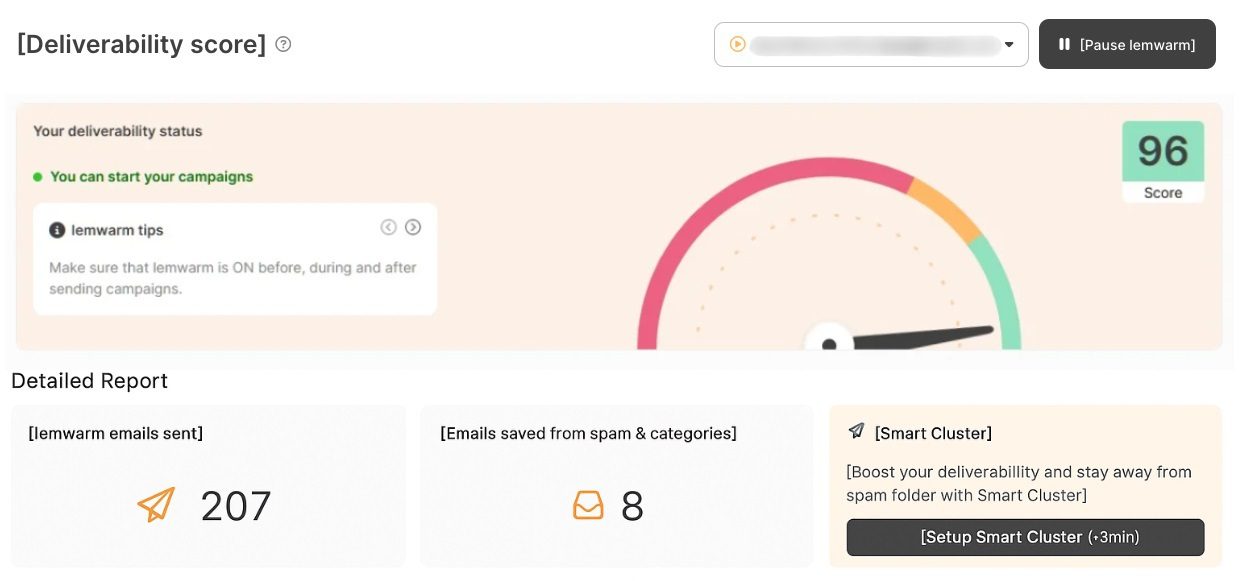
Deliverability rate: 96%
Best for: Detailed deliverability insights
Lemwarm is an email warm up tool developed by Lemlist. But since it’s an add-on rather than integrated into the platform, it’s available for standalone usage.
It works by sending automated emails to a network of over 20,000 users, gradually boosting your deliverability.
The tool also offers alerts on your deliverability score, spam risk detection based on your email content, and daily insights with expert tips to optimize performance.
Moreover, detailed deliverability reports help you stay on track and keep your emails landing in the right place.
However, the pricing structure is based on the number of emails you warm up, meaning costs can quickly add up.
Not to mention, while our testing ran smoothly, one reviewer, Vinayak G., noted:
‘’All our warm-up emails were going to the spam and categories section, which was really frustrating.’’
So, while Lemwarm proved effective to us, specific cases suggest it’s not ideal.
Pros
- Provides daily deliverability reports and spam risk alerts
- Large sending network (20,000+ users) for engagement
- Can be used standalone or as part of Lemlist
Cons
- Cost scales with the number of email accounts
- Some users report that warm-up emails still land in spam
Pricing
Lemwarm is free for Lemlist users.
If you’d like to use it alone, you can, but expect to pay the following amount:
| Essential Plan | $29/mo per email account |
| Smart Plan | $49/mo per email account |
3. Mailivery
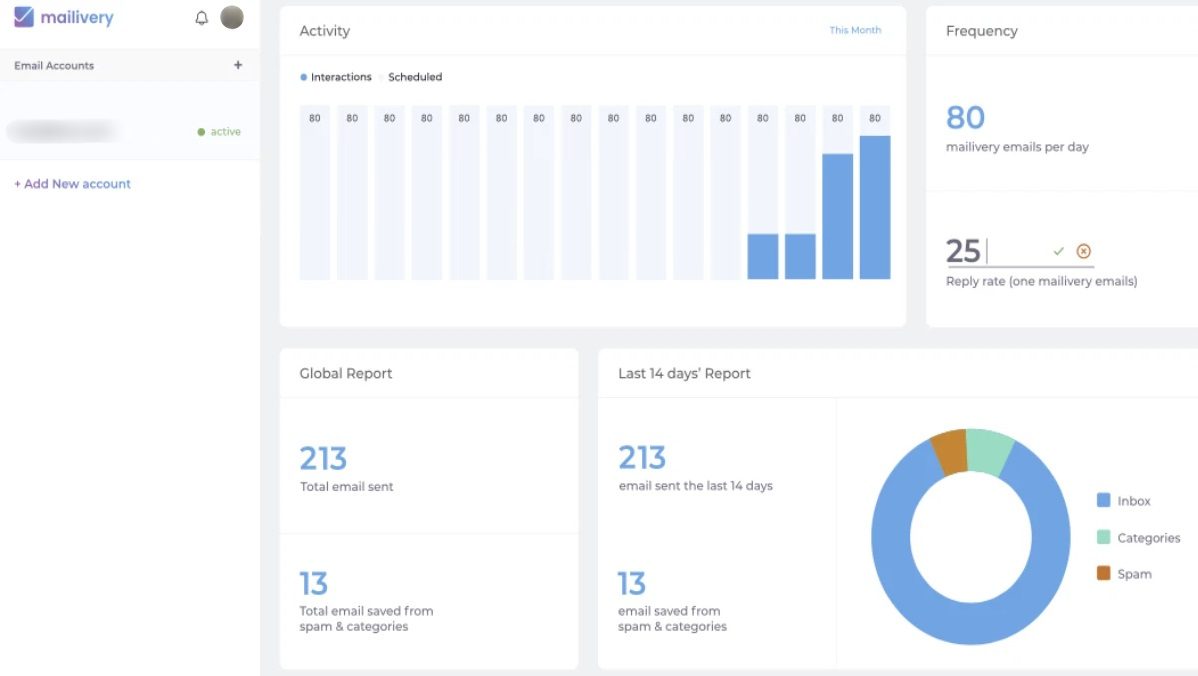
Deliverability rate: 94%
Best for: Domain reputation tracking
Mailivery is an AI-driven email warm up tool designed to boost deliverability by interacting with real emails behind the scenes.
It removes emails from spam, generates positive replies, like Lemwarm, and works with a network of over 20,000 real users to simulate authentic engagement.
Its intuitive dashboard provides real-time insights into spam placement and detailed analytics to track your domain reputation. What’s more, you can check if you're blacklisted and get personalized recommendations for improvement.
While Mailivery offers full customization of warm-up volume and timing, which we liked, some users report there’s a bit of a learning curve to it.
Additionally, the tool limits the number of warm-up emails sent daily despite allowing you to warm up unlimited mailboxes.
Pros
- Advanced analytics and real-time insights
- Works with a network of real users for authentic interaction
- Offers customizable warm-up volume and timing
Cons
- Daily email sending limits even on higher plans
- Some learning curve for new users
Pricing
| Free *1 email account / up to 10 interactions a day | |
| Starters | $29/mo *Unlimited email accounts / up to 100 interactions a day |
| Professional | $79/mo *Unlimited email accounts / up to 600 interactions a day |
| Business | $199/mo *Unlimited email accounts / up to 2,000 interactions a day |
4. Warmbox
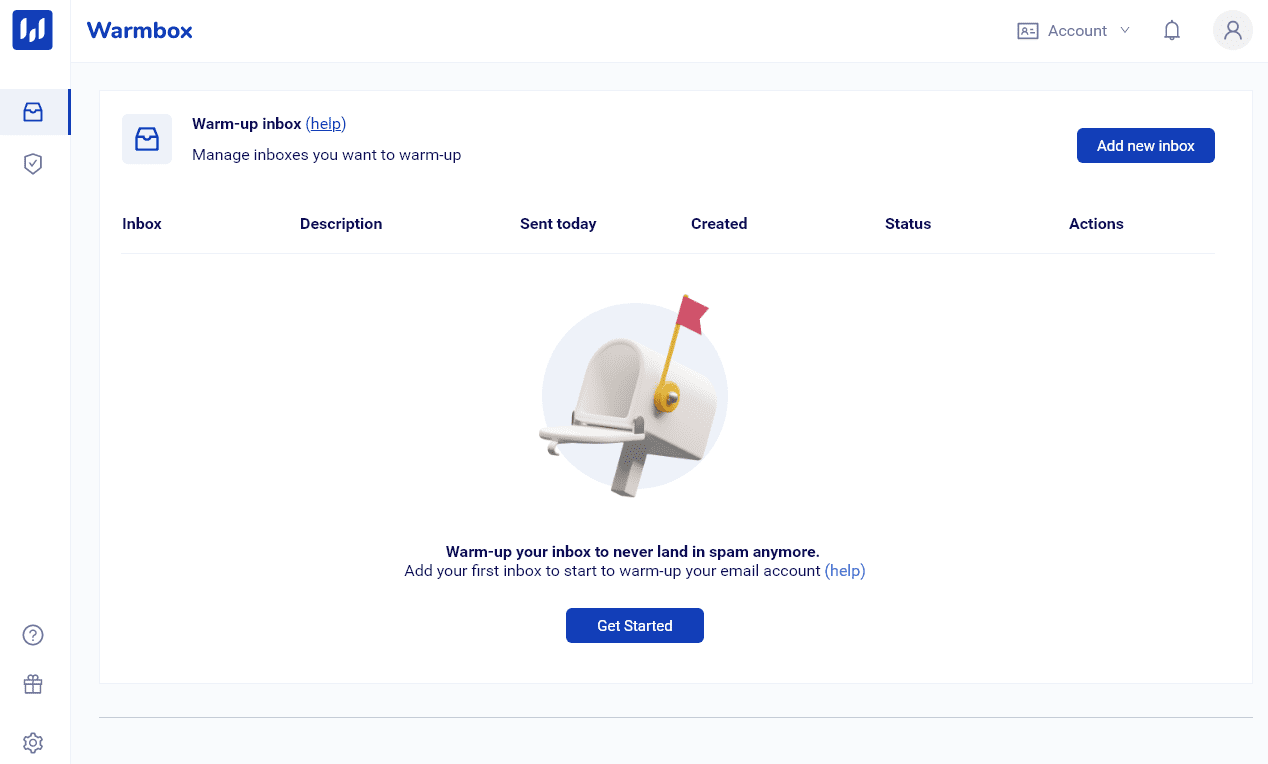
Deliverability rate: 90%
Best for: Simple self-setup
Warmbox is one of the easiest email warm up tools to use and is great for those who want a simple, self-setup experience.
The software automates the whole email-warm-up process using inboxes from real users and doesn’t interfere with your email routine.
Beyond improving deliverability, Warmbox also calculates your Reputation Score, compares it against a community benchmark, and suggests ways to improve. It even sends you alerts if your score drops below a certain percentage, so you can pause campaigns before things get worse.
However, it can get pricey, especially since you’re charged per inbox, and there’s no free trial available.
Pros
- Easy to set up and fully automated
- Uses real inboxes for more natural interaction
- Reputation Score tracking with benchmark comparisons
- Alert system to warn you of deliverability issues
Cons
- Pricing can get expensive per inbox
- Limited reporting features compared to others
Pricing
| Basic | $19/mo per inbox *Up to 75 warm-up messages a day |
| Pro | $59/mo per inbox *Up to 250 warm-up messages a day |
| Max | $99/mo per inbox *Up to 1,000 warm-up messages a day |
5. Mailwarm

Deliverability rate: 93%
Best for: Flexibility in warm-up intensity
Mailwarm helps raise your sender reputation by interacting with your emails daily.
It automatically sends dozens of emails to over 1,000 Mailwarm accounts, where they get opened, marked as important, replied to, and pulled out of spam.
You can track everything through a dashboard that gives you insights into your email activity. You also have the flexibility to adjust Mailwarm’s intensity or pause the warm-up process if and when necessary.
Nevertheless, the major limitation we found is that even with the highest subscription plan, you’re capped at warming up a maximum of 10 inboxes. And considering its hefty price, you may be better off choosing a different email warm-up software.
Pros
- You control how aggressive the warm-up process is
- Daily interactions with 1,000+ internal accounts
- Clean interface and basic tracking features
Cons
- Pricey for the number of inboxes supported
- Maxes out at 10 inboxes, even on the highest plan
Pricing
| Starter | $79/mo per user with 1 email account |
| Growth | $189/mo per user with up to 3 email accounts |
| Scale | $549/mo per user with up to 10 email accounts |
6. Folderly by Belkins
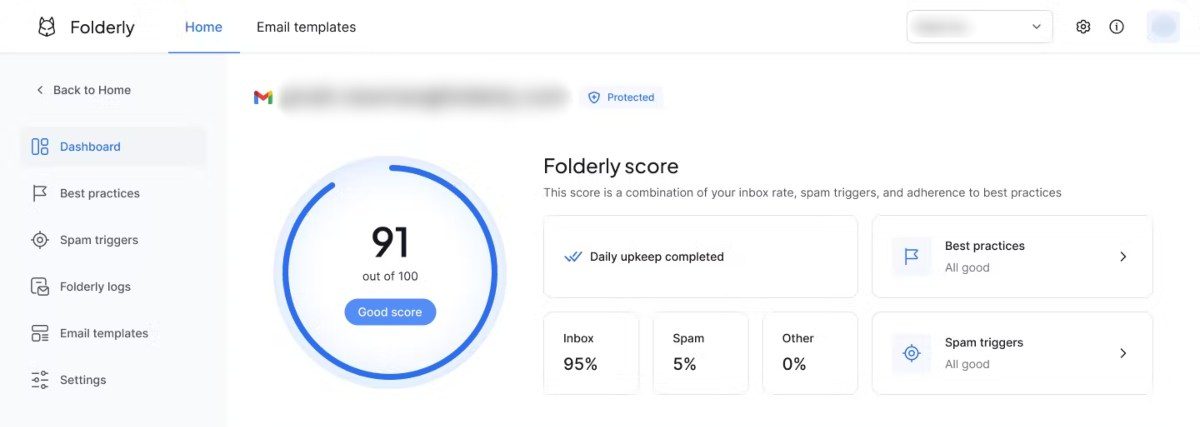
Deliverability rate: 95%
Best for: Domain reputation analytics
Folderly is developed by Belkins, a company known for its B2B lead generation and outreach services.
Its main promise is to keep your emails out of spam and promotions folders with an impressive 99% inbox placement rate. It offers insights on why emails end up in spam, helps you optimize templates, checks your DNS records, and integrates with the most popular ESPs like Gmail and Outlook.
We haven't experienced major issues while testing Folderly, but multiple users have complained about it doing more harm than good.
And after reading this review left by Oguzhan U., in particular, we are seriously starting to question the tool’s reliability:
‘’Folderly sent 42,000 undelivered emails in 2 days (Saturday and Sunday) using 8 email addresses in our domain. Our team didn't realize the issue until Monday. Our email domain reputation is completely destroyed. That is completely the opposite of why we wanted to use Folderly.’’
Pros
- Offers diagnostics for email content, DNS, and spam triggers
- Supports Gmail, Outlook, and custom SMTP
Cons
- Expensive compared to most tools
- Reports of deliverability issues or oversending bugs
Pricing
Folderly doesn’t have pricing plans, per se.
Instead, their rates depend on the number of mailboxes you’re warming up and are structured like this:
| 1-9 mailboxes | $120/mo per mailbox |
| 10-24 mailboxes | $90/mo per mailbox |
| 25-99 mailboxes | $70/mo per mailbox |
| 100+ mailboxes | Custom / Contact sales |
7. Instantly
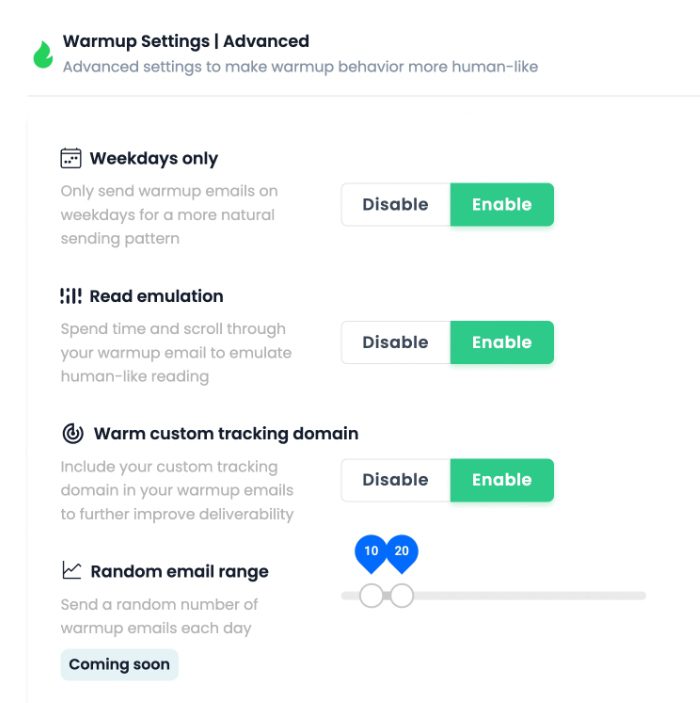
Deliverability rate: 95%
Best for: Automated cold emailing with the built-in warm-up
Instantly isn't a standard email warm up tool but one of the best cold email software with built-in warm-up functionality that can be activated with a click.
The software allows you to monitor your deliverability score, showing exactly how many emails land in the inbox or spam. You can also emulate human-like reading by enabling the read emulation feature, which scrolls through emails to simulate authentic interaction.
The tool sends a random number of warm-up emails daily, and you can choose specific open and response rates.
Moreover, with a pool of over 550,000 real email accounts for warm-up, Instantly.ai's coverage is vast.
The price is reasonable, considering that, starting at $37, you can warm up unlimited emails.
Nonetheless, some users have reported that its warm-up can blacklist your domain with certain ESPs, so exercise caution if you decide to use it.
Pros
- Warm-up for unlimited inboxes
- Offers deliverability score monitoring and read emulation
- Massive warm-up pool (550K+ inboxes)
Cons
- Reports of blacklisting issues with some ESPs
- Limited control over message content
Pricing
Instantly doesn’t have a dedicated email warm-up plan.
Nonetheless, unlimited email warm-up is included in their following Outreach plans, along with email outreach.
| Growth | $37/mo per seat |
| Hypergrowth | $97/mo per seat |
| Light Speed | $358/mo per seat |
8. Warm Up Your Email by Mailshake
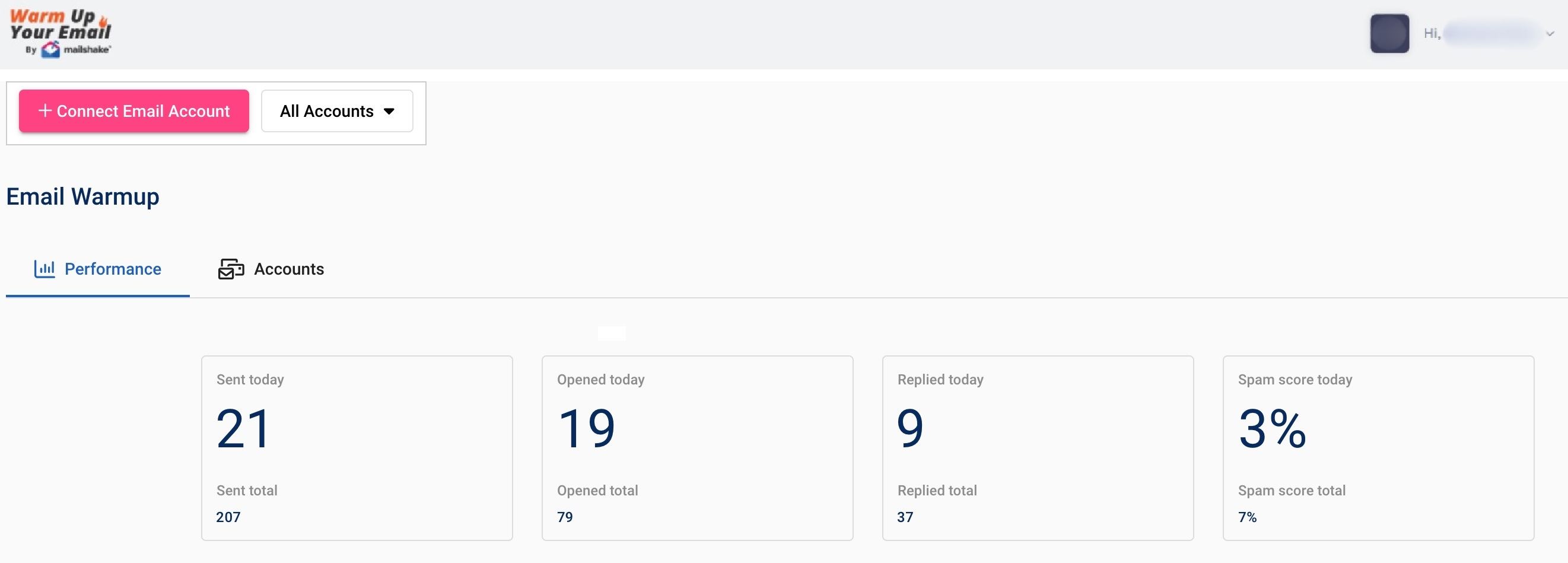
Mailshake, a popular cold email software, acquired the email warm up tool ‘’Warm Up Your Email’’ in 2024 to ensure its customers' emails hit the inbox, not the spam folder.
The team at Warm Up Your Email manually interacts with your emails by opening them, replying, and pulling them out of spam. This interaction helps signal ESPs that you’re a trusted sender.
All you have to do is connect your email account and set your daily send volume while they handle the rest. You’ll get insights on how many of your emails land in spam and track your progress with a 10-day spam pattern report that shows your account’s improvement over time.
The downside? The process isn’t fully automated—it’s done manually by the Warm Up Your Email team. This can feel a bit counterproductive if you’re looking for full automation.
Additionally, their top plan caps the number of email accounts you can warm up at 8.
Not to mention, replies are sent as separate messages, not within the same thread, which might limit the natural conversation flow.
Pros
- Managed manually by a dedicated team
- Offers spam pattern tracking over time
Cons
- Not fully automated and, thus, slower to scale
- Replies are sent in new threads, not existing ones
- Limited to 8 inboxes, even on the top plan
Pricing
Mailshake users can use Warm Up Your Email free of charge.
As for those who’d like to use it separately, the available plans are as follows:
| Sole Sender | $29/mo per user *1 email account / up to 50 interactions a day |
| Pro Sender | $49/mo per user *3 email accounts / up to 50 interactions a day |
| Agency Sender | $99/mo per user *8 emails accounts / up to 100 interactions a day |
9. MailReach
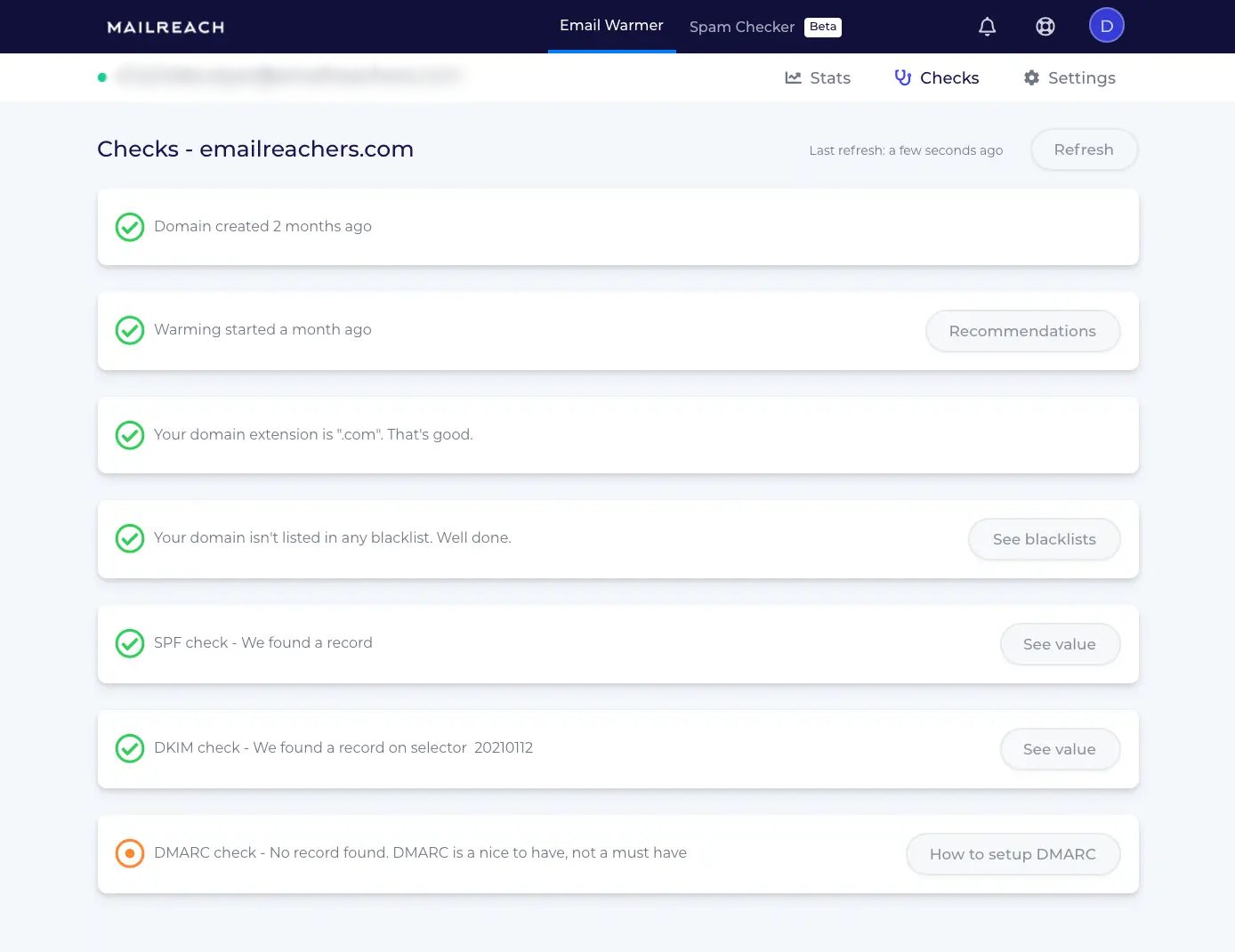
Deliverability rate: 93%
Best for: Real-time reputation tracking
MailReach is an email warm up tool designed to enhance your email deliverability, helping you hit more inboxes and land more deals.
It automatically repairs, improves, and maintains your sender reputation by facilitating genuine, positive interactions with a network of high-reputation accounts.
Its main feature is consistent spam checking, which allows you to track inbox placement and measure deliverability performance. You can run these tests manually or automate them based on your preferred frequency.
MailReach comes with a Smart AI warming algorithm that makes sure your account is properly warmed up before hitting full-scale outreach. At the same time, the Reputation Tracking Dashboard gives you real-time insights into your email performance, allowing you to fine-tune your campaigns as needed.
MailReach works with any email service provider that supports SMTP. However, the setup process can be tricky, especially when connecting emails for the first time.
Downsides-wise, since pricing is inbox-based and spam checker credits aren’t included in the base cost, you’ll need to account for those extras when budgeting.
Pros
- Smart AI algorithm adapts warm-up strategy
- Real-time reputation and deliverability dashboard
- Frequent spam placement checks
- Compatible with all SMTP-based ESPs
Cons
- Setup can be tricky for first-time users
- Spam test credits are not included in base pricing
- Costs increase with the number of mailboxes
Pricing
MailReach prices are based on the number of mailboxes you’re warming up, starting at $25 per mailbox.
Spam credits are sold separately, starting at $28 for 100, though you get 20 free credits to start you off.
10. Smartlead
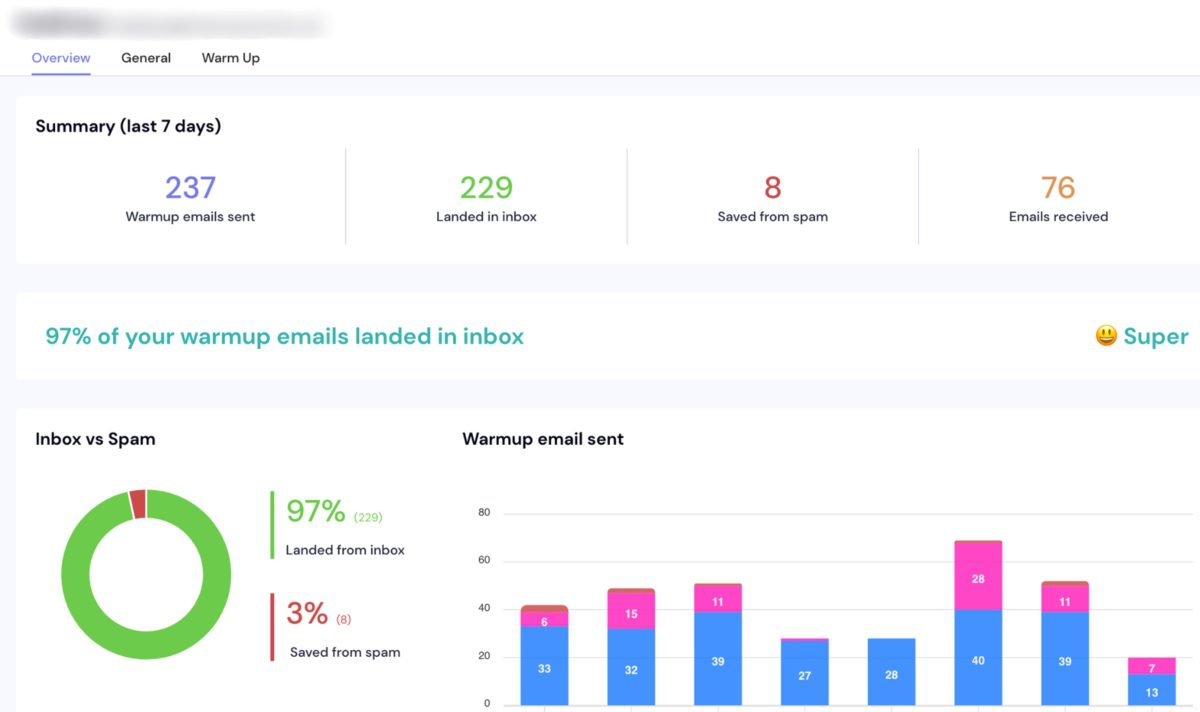
Deliverability rate: 97%
Best for: Email provider matching
Smartlead is another tool that bundles email warm-up into its larger cold outreach infrastructure.
Its AI-powered warm-up emulates human conversations, allowing emails to appear natural and avoid automation detection. In addition to authentic AI conversations, the system delivers a gradual ramp-up for safe email sending.
One feature we really liked is how Smartlead automatically matches your email provider with that of your recipient. So, for instance, if you have both Gmail and Outlook accounts, and your recipient is using Gmail, Smartlead will use your Gmail account for optimal deliverability.
One downside, however, is the lack of customization—you can’t choose the topics or content for the warm-up messages. For this reason, and the fact that other warm-up tools offer more functionalities, you may be better off opting for one of the Smartlead alternatives.
Pros
- AI-generated warm-up conversations
- Matches sender and recipient ESPs for better deliverability
- Unlimited warm-up included in all plans
- Built-in outreach capabilities
Cons
- No control over warm-up content or topics
- Fewer warm-up-specific features than standalone tools
- May be overkill if you only need warm-up
Pricing
Much like Skylead and Instantly, Smartlead doesn’t have a sole email warm-up plan.
Instead, this functionality is included in their standard plans, which also give you access to email outreach.
| Basic | $39/mo per user *Unlimited email warm-up / Up to 2,000 active leads |
| Pro | $94/mo per user *Unlimited email warm-up / Up to 30,000 active leads |
| Custom | $174/mo per user *Unlimited email warm-up / Up to 12M active leads |
11. Mailflow by QuickMail

Deliverability rate: 94%
Best for: Blacklist tracking
Mailflow is QuickMail's email warm up tool, primarily aimed at its users. Nevertheless, it can also be used separately.
The tool is designed to improve your email deliverability with features like a real-time auto-warmer score for each inbox, SPF and DKIM monitoring, and blacklist tracking across nearly 100 lists. The latter makes it easy to act quickly if any blacklist flags your domain.
Unfortunately, its analytics are somewhat limited for our taste. In addition, the support team is only accessible via email, which can delay issue resolution.
Pros
- Built-in SPF, DKIM, and blacklist monitoring
- Tracks warm-up progress through an auto-warmer score
- Offers a free plan with basic functionality
- Supports up to 100 inboxes
Cons
- Limited analytics compared to other tools
- Customer support only available via email
Pricing
The tool is free for all QuickMail users.
Nevertheless, those who’d like to use it separately can expect to pay the following amounts:
| Free Pool *Up to 100 email accounts / maximum 5 warm-up emails a day | |
| Silver Pool | $49/mo per user *Up to 100 email accounts / maximum 30 warm-up emails a day |
| Gold Pool | $99/mo per user *Up to 100 email accounts / maximum 50 warm-up emails a day |
12. Allegrow
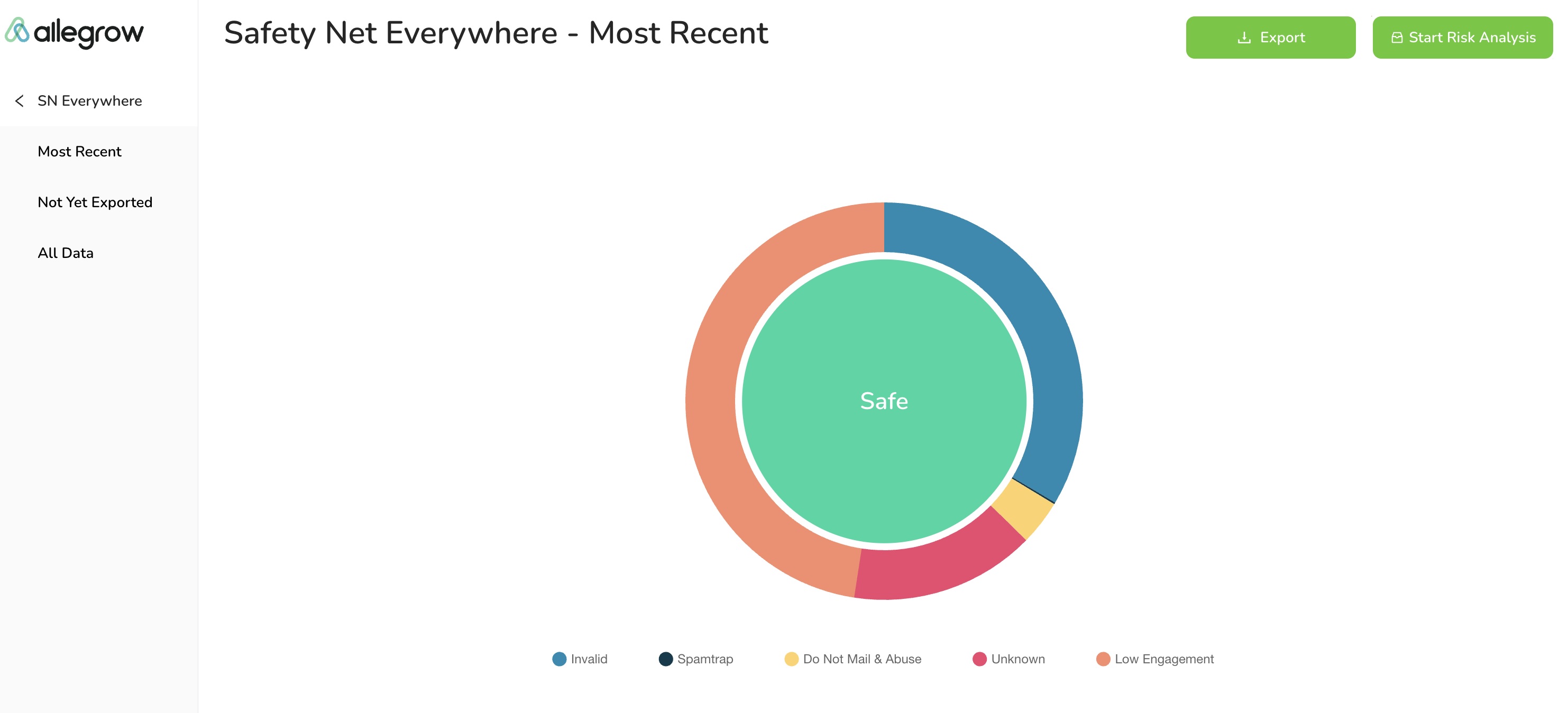
Deliverability rate: 94%
Best for: Integrating with CRM and outreach platforms
Allegrow is an email warm up tool focused on delivering in-depth insights to help optimize your deliverability.
It offers unique features like Spam Rate Analysis, allowing you to see exactly how much of your email traffic ends up in spam. Also, there’s the Safety Net™, which automatically stops emails that could damage your sender's reputation.
With continuous DKIM, SPF, and DMARC testing, like InboxFlare in Skylead has, you’re also covered in authentication. At the same time, the Deliverability Leaderboard ranks users by spam rate to prevent one bad sender from affecting the whole team.
Another plus is that Allegrow natively integrates with popular CRM and outreach tools like Outreach.io and SalesLoft.
Not everything is ideal about Allegrow, though. For example, the customization of warm-up messages is rather limited.
Pros
- Spam Rate Analysis and Safety Net™ features protect domain reputation
- Native integrations with tools like Outreach.io and SalesLoft
- Ongoing DNS and authentication checks (SPF, DKIM, DMARC)
Cons
- Higher pricing compared to most warm-up tools
- Limited customization of warm-up message content
Pricing
| Starter Unlimited | $99/mo |
| Premium Unlimited | Starts from $540/mo |
| Scale Plus Unlimited | Starts from $1,340/mo |
How to choose an email warm up tool
You’ve seen the top email warm up tools—now let’s show you how to pick the best one for your workflow.
1. Look for features you need
Not all email warm up tools are created equal, meaning they come with different features. With that in mind, start by identifying the ones that matter most to you.
Do you need automated sending and replying?
Customizable warm-up settings?
Or perhaps spam recovery features?
Either way, the tool you choose should have the functionality you need. Otherwise, what’s the point of paying for it?
2. Verify ESP compatibility
Before you invest in a tool, check that it’s compatible with your ESP. Some tools are specifically suited for Gmail, while others are optimized to work better with Outlook, Zoho, or more specialized ESPs. This step saves you from potential headaches down the line.
3. Assess ease-of-use and setup
Your ideal warm-up tool shouldn’t have a steep learning curve. Instead, it should be simple to set up and easy to navigate.
That said, look for intuitive dashboards, straightforward settings, and clear instructions. The less time you spend figuring out the tool, the sooner you’ll start seeing results.
4. Confirm support for multiple accounts and team usage
Running campaigns across multiple accounts and teams? You’ll want a tool that can handle it. So, make sure the tool supports multi-account use and includes team collaboration features. That way, you can streamline your efforts and keep everything organized.
5. Gauge the quality of customer support
Customer support can make or break your experience with any tool. After all, if things go sideways, you’ll need reliable help.
But how do you know the support quality if you haven’t used the tool yet? Check out reviews from real users. Their feedback usually reveals how responsive and helpful the support team is and whether they’re truly invested in resolving issues.
Ideally, the support team should be reachable 24/7 through multiple channels—live chat, email, phone, you name it.
6. Evaluate cost vs. feature ratio
Finally, consider whether the cost is appropriate for what you’re getting. Some tools are pricey but lack crucial features. Meanwhile, others offer everything you need at a reasonable rate. Compare pricing plans and weigh the cost against features to make sure you’re getting the best quality you can afford.
Frequently asked questions (FAQs)
Is email warmup necessary?
Yes, if you want your emails to reach inboxes instead of spam folders. Skipping this step can result in poor deliverability and a damaged reputation. Both of these can seriously hurt your outreach.
How can I warm up my email?
You have 2 options: manually or with an email warm up tool.
To warm up manually, start by sending a small number of emails each day to trusted contacts—people who will open, reply, and engage with your messages. Gradually increase the volume over several weeks, allowing email providers time to recognize your account as trustworthy.
For a faster and more efficient approach, consider using an email warm up tool. These tools automate the process by sending emails to a network of engaged users who interact with your messages, helping to quickly build your sender reputation and improve deliverability with minimal effort.
What is the best email warm up tool?
One person's best may be another person's worst. So, the best email warm up tool for you is the one that has the features you need, all while fitting within your budget.
Did Google ban email warmup?
Google didn’t ban email warm-up outright. However, they have restricted the use of third-party tools that access the Gmail API, which is often used for email warm-up. However, this move is about enforcing their policies against unauthorized API access, not banning the concept of warm-up itself.
That said, this doesn’t mean you can’t use email warm up tools altogether. Many tools offer warm-up services that comply with Google’s policies by avoiding direct API access or by using methods that align with Gmail’s guidelines. So, if you’re using Gmail, just make sure you choose a tool that follows these regulations to avoid any issues.
Email warm up tools: Final comparison [+ our top picks by use case]

| Use case | Recommended tool | Why? |
| Best overall value | InboxFlare | Free with Skylead, infinite warm-up in 30+ languages, AI-powered warm-up strategy |
| Best standalone warm-up | MailReach | Real-time tracking, compatible with any SMTP |
| Best for cold email + warm-up combo | Instantly | Unlimited warm-up + outreach in one |
| Best for large teams or agencies | Allegrow | CRM integrations, team-focused features |
| Best manual approach | Warm Up Your Email | Human-managed warm-up and clear progress tracking |
| Best for domain reputation analytics | Folderly | Diagnostic tools and spam prevention systems |
Your search for effective email warm up tools ends here!
By now, you should understand just why you should warm up your emails.
And sure, there are plenty of email warm up tools out there. But here’s the bottom line: your emails deserve to be seen. So, why mess around testing each tool when there’s already one that does it all—Skylead?
Skylead is a one-stop-shop tool that can help you warm up an infinite number of emails, discover and verify your leads' emails, and use multichannel outreach—all at a single price!
Sounds too good to be true?
Take it for a spin with our 7-day free trial to see the results yourself and start getting your emails exactly where they belong: in front of your audience!
Disclaimer: Skylead is not affiliated, endorsed by, or connected with LinkedIn in any way.
Gone are the days of going through business cards, calling prospects left and right, only to close a deal. Over the years, numerous sales outreach tools have emerged, all aimed at streamlining prospecting and lead generation.
Yet, because there are so many of them, today's sales reps are often at a crossroads, wondering which tool they would benefit the most from.
To help you choose, we've tested the top cold outreach solutions on the market and are sharing our two cents.
So, if you are looking for the perfect outreach software for sales, brace yourself—the ultimate breakdown of tools is coming!
Sales outreach tools overview
TL;DR? Here’s a quick comparison table to help you pick your ideal tool complete with what each is best for, its pros and cons, starting price, and user rating.
Updated on 14.5.2025.
| Sales outreach tool 📨🗣️💻 | Best for 🥇 | Pros 👍 | Cons 👎 | Pricing 🏷️ | Rating 🌟 |
| Skylead | Smart, hyper-personalized multichannel outreach | - Smart sequences that combine two channels - Precise email discovery & verification - Image & GIF personalization - Email warm-up at no extra cost -Smart inbox - Available in 7 languages | - No native video personalization | $100/mo per seat | Capterra: 4.8 |
| Expandi | Automated LinkedIn profile engagement | - Auto-post likes and endorsements - Smart sequences | - No image personalization - No paid inMails or full email finder | $99/mo per seat + $69 for Image & GIF personalization (through Hyperise) | Capterra: 4.4 |
| Zopto | Automating likes & greetings on LinkedIn | - AI assistant for message generation - Automates greetings & endorsements | - Free inMails only - No analytics exports | Starts from $156/mo | Capterra: 4.3 |
| Lemlist | Ensuring email deliverability | - Advanced personalization (landing pages, images) - Email warm-up via Lemwarm | - Chrome extension compromises safety - Extra fees for mailboxes, warm-up & email finder | Starts from $69/mo | Capterra: 4.6 |
| Reply | Semi-automated multichannel outreach | - Multi-channel support (email + LinkedIn) - AI SDR automates replies and bookings | - LinkedIn actions can’t be fully automated - Chrome extension for enrichment | Starts from $59/mo | Capterra: 4.6 |
| Snov.io | Email enrichment | - Built-in CRM - Support for multiple LinkedIn accounts | - Chrome extension makes it unsafe - Overpriced at scale | Starts from $39/mo | Capterra: 4.5 |
| Closely | Campaign tracking | - Built-in AI SDR agent - Advanced campaign tracking | - No inMails - Active campaign limit (25 max) | Starts from $189/mo | Capterra: 4.4 |
| Waalaxy | Beginners to multichannel outreach | - Easy-to-use for beginners - Works with multiple lead sources | - Pre-built templates only - Inbox costs extra | Starts from $43/mo | Capterra: 4.4 |
| Instantly | Straightforward email outreach | - Unlimited inboxes + rotation - B2B lead database + CRM | - No multichannel support - Requires 3 separate subscriptions to unlock full capabilities | Starts from $37/mo | G2: 4.8 |
| HubSpot Sales Hub | Building personalized email sequences | - Strong A/B testing support - Native CRM integration | - No multichannel outreach - No email warm-up | Starts from $15/mo | Capterra: 4.5 |
| Dripify | Its ability to integrate with various software | - Email + LinkedIn outreach - Built-in email finder & verifier | - No A/B testing - No image personalization | Starts from $59 | Capterra: 4.7 |
| SalesLoft | Building and managing pipelines | - Robust pipeline tools - Customizable email templates | - No Smart sequences - Only for Sales Navigator | Custom | Capterra: 4.3 |
| Yesware | Gmail & Outlook outreach | - Real-time email & attachment tracking - Calendar integration | - No integrated inbox - Manual LinkedIn tasks | Starts from $19/mo | Capterra: 4.3 |
| Hunter | Finding and verifying professional emails | - High email verification accuracy - Native integrations | - No in-email enrichment flow - No social scraping | Starts from 49€/mo | Capterra: 4.6 |
| Mailshake | Setting up simple drip campaigns | - Easy-to-use interface - Built-in A/B testing | -No smart sequences - No image & GIF personalization | Starts from $29/mo | Capterra: 4.5 |
| SalesBlink | AI-powered email outreach | - AI-generated sequences - Unified inbox + email warm-up | - Email-only automation - Manual multichannel actions | Starts from $29/mo | Capterra: 4.7 |
| Saleshandy | A-Z testing | - Large lead database - A-Z email testing (up to 26 versions) | - No LinkedIn support - Email verification costs extra | Starts from $36/mo | Capterra: 4.5 |
| Woodpecker | Coming up with email copy quickly | - AI email writer - Unlimited inboxes + email rotation | - Dependent on 3rd-party tools (Dux-Soup) for LinkedIn automation - Poor email verification probability | Starts from $29/mo | Capterra: 4.7 |
| Wiza | Extracting lead information from LinkedIn, Sales Navigator & Recruiter | - Instant email verification - Syncs lead data to CRM | - No outreach capability - Unsafe LinkedIn enrichment | Starts from $49/mo | Capterra: 4.3 |
| GrowMeOrganic | Automating hyper-personalized follow-ups | - Native image personalization | - No LinkedIn outreach - Limited export options | Starts from $49/mo | Capterra: 4.2 |
| Lusha | Prospecting around the Web | - AI Playlists, a.k.a. lead lists powered by AI that automatically get updated - Prospect extraction from anywhere | - Only 1 inbox allowed - Limited database outside EU/NA | Starts from $29.90/mo | Capterra: 4.0 |
| MeetAlfred | X (Twitter) outreach | - Supports multi-channel outreach across LinkedIn, email, and Twitter - User-friendly interface suitable for beginners | - Message sequences may require time to optimize for best results | Starts from $59/mo | Capterra: 2.8 |
| LeadConnect | Following up on LinkedIn | - Native HubSpot integration - Forever free plan | - Email automation isn’t supported - Works with Basic LinkedIn accounts and Sales Navigator only | Starts from $25.95/mo | Capterra: 4.4 |
| Evaboot | Scraping leads from Sales Navigator | - Supports CSV lead list exports from Sales Navigator - Email discovery & verification | - Compatible with Sales Navigator only - Uses a Chrome extension for scraping | Starts from $9/mo | Capterra: 4.6 |
| Dux-Soup | Sending free and paid inMails | - Supports sending free & paid inMails - Integrates natively with popular CRM (HubSpot, Pipedrive, etc.) | - Cloud-based LinkedIn automation is available on the highest-tier plan only - Lacks multichannel support | Starts from $14.99/mo | Capterra: 4.0 |
| Salesloop | Expanding your LinkedIn network on autopilot | - Works with all LinkedIn account types - Downloadable CSV reports | - LinkedIn automation only - Doesn’t integrate with other tools | Starts from $49/mo | G2: 3.5 |
What are sales outreach tools?
Sales outreach tools are software or platforms designed to facilitate and streamline the sales outreach process. These tools automate repetitive tasks, such as sending connection requests on LinkedIn and follow-up emails, leaving you with more time to focus on researching and nurturing your leads to conversion.
To clarify, with sales outreach tools, sales teams can:
- Get to more prospects faster,
- Maximize touchpoints through multichannel outreach,
- Personalize communication,
- Segment prospects according to their stage in the sales funnel,
- and close more deals.
Benefits of using outreach tools for sales
Why are sales teams increasingly turning to outreach tools? Because of the evident benefits of doing so. For example, McKinnsey’s research confirms that about a third of all sales tasks can and should be automated.
And we agree, but here are other benefits we’ve discovered using sales outreach tools.
Firstly, there's the increased productivity. With an outreach aid that automates manual tasks, sales reps can shift focus to high-value activities like nurturing leads.
Secondly, sales outreach software can often integrate with various platforms. As a result, you get a centralized hub for all sales activities. This reduces the time spent switching between tools and streamlines the entire sales process—from prospecting to conversion.
Lastly, we cannot discuss the benefits of using a sales outreach solution without mentioning scalability. With features like A/B testing, sales teams can optimize their outreach strategies based on data-driven insights. This leads to improved results, as teams can quickly identify what works best and scale with their winning approach accordingly. As a result, you get an influx of leads and customers, all without a drop in performance.
26 Best sales outreach tools
You're sold on using sales outreach tools but aren't sure which one(s) to choose. We've spent extensive time testing top-tier software, so you don't have to! Now, let's review our top picks to bring you closer to the answer!
#1 Skylead - Best overall sales outreach tool for smart, hyper-personalized multichannel outreach
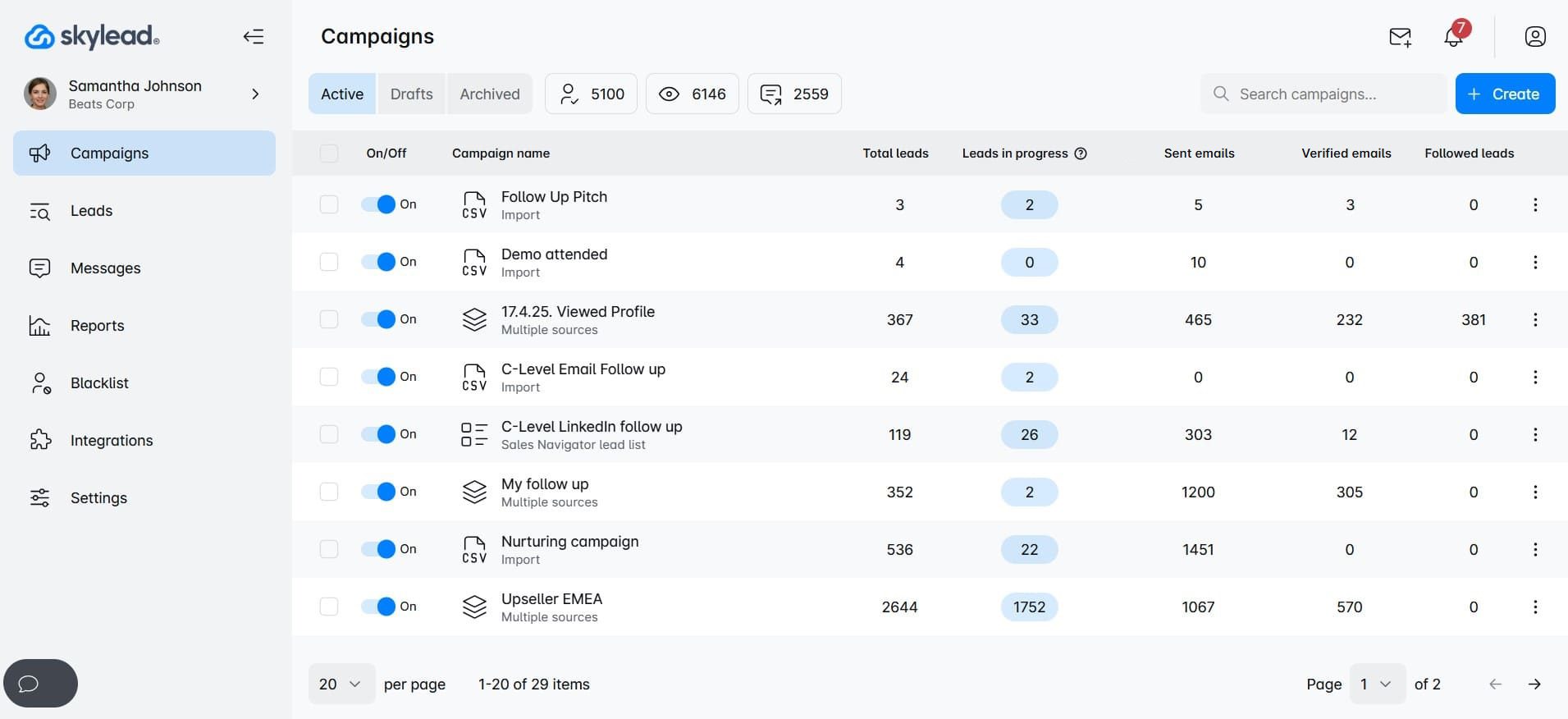
That’s us! Hi! 🙂
Skylead is a cloud-based sales engagement tool, the first on the market to introduce Smart sequences. It's the outreach software for sales teams looking to book 3x more meetings and save +11 hours weekly on manual work.
Pros
Skylead is a one-stop-shop sales outreach tool, meaning it has everything a salesperson might need — in one place! That said, it comes with solutions for:
- Multichannel outreach
- Unlimited email automation
- Email discovery & verification
- Image & GIF personalization
- Email warm-up
Its highlight feature is Smart sequences, a revolutionary algorithm that allows you to take full advantage of multichannel outreach. With Smart sequences, you can combine two-channel outreach actions and if/else conditions. The sequence unfolds based on the prospect's behavior, adapting as it goes to find the fastest path to them.
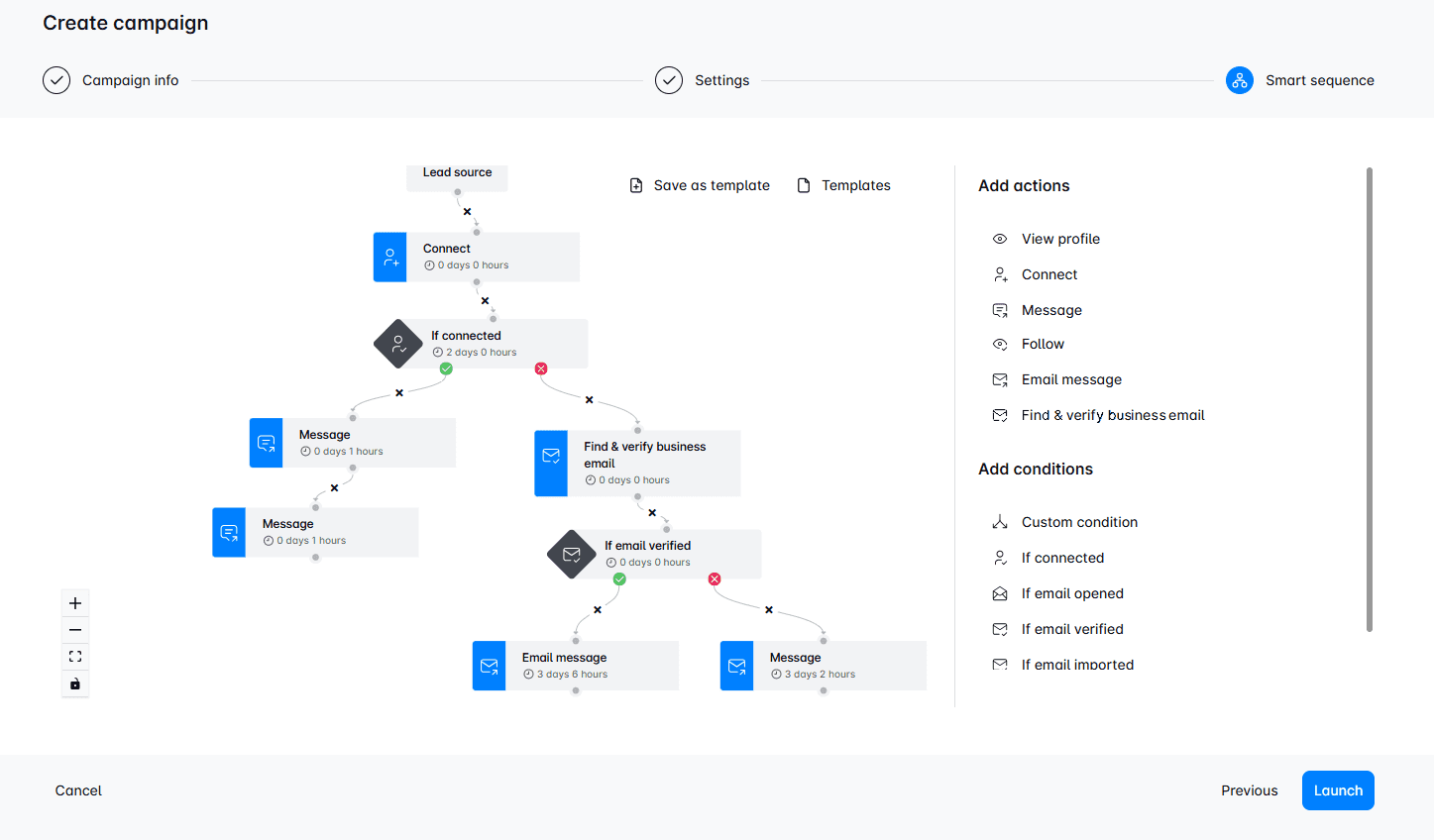
Speaking of email outreach, Skylead lets you connect unlimited email accounts at no extra cost. Moreover, the software supports inbox rotation, which means that you can send tens of thousands of emails per month with it. And to make sure these land in the primary inbox (not spam), we've partnered up with InboxFlare - a leading email warm-up tool - to bring you infinite email warm-up. And guess what? It’s completely free for all Skylead users!
Skylead also consolidates all your communications into one Smart inbox, allowing you to manage all messages seamlessly. Furthermore, it lets you organize chats with labels to keep track of conversions and measure ROI.
The software also stands out due to its native image & GIF personalization feature and variables for personalizing messages. We've run the numbers, and as it turns out, these two combined have brought our response rate to 76%!
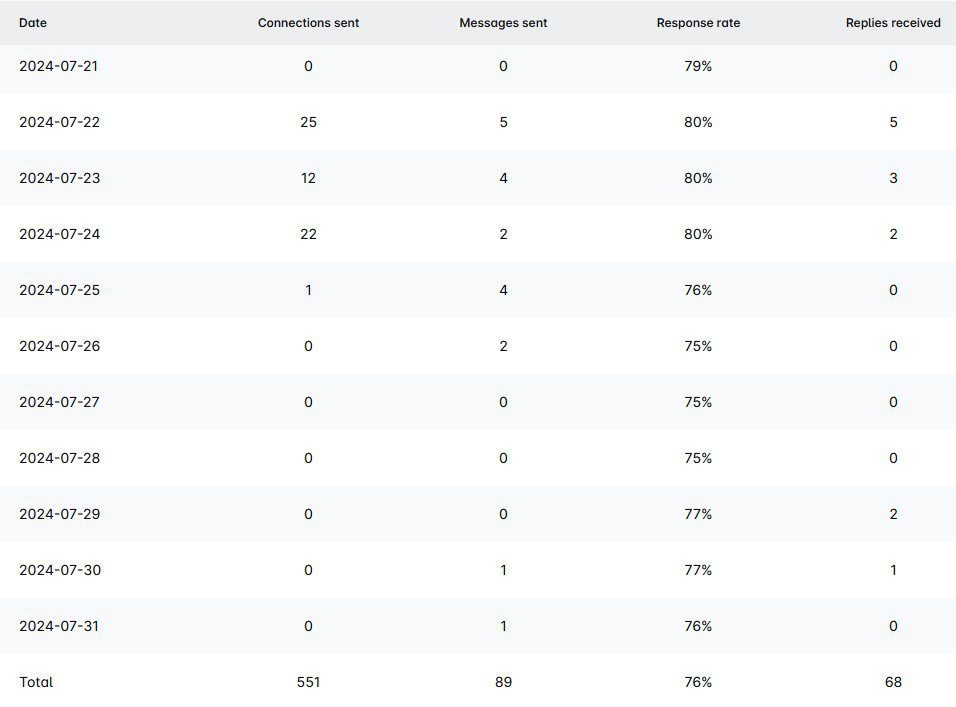
In addition, this outreach solution lets sales reps in on in-depth analytics and allows for A/B testing of different subject lines and messages. Thanks to these, you'll surely find something that strikes a chord with your target audience!
Also, if you want to push lead or campaign data to your CRM, you can! Skylead integrates with any software via webhooks or API.
Lastly, if you're working with an international sales team, you'll love that our tool is available in 7 different languages, including:
- Spanish
- Portuguese
- French
- German
- Italian
- Dutch
- Arabic
…making it even easier to collaborate globally.
Cons
It's not that it's ours, but we truly haven't found any "real" cons to using Skylead. Why, yes, Skylead doesn’t have a video customization feature. Nonetheless, our users can use Sendspark's AI-powered Dynamic Video Functionality to personalize videos on top of images. Moreover, all Skylead users can get 50% off their first month with Sendspark. Just create your account on their platform and use the promo code ''SKYLEAD50'' to claim the offer.
What others said about Skylead
Allen F. shares our enthusiasm for the platform and mentions how Skylead revolutionizes your campaigns! He is particularly fond of the library of campaign templates that are easy to tweak. He even says you can have your first campaign running in about 15 minutes!
Alex S. has also had nothing but good things to say about Skylead. He even went so far as to say that this product has literally changed the way he works! He praises the interface and notes how building detailed LinkedIn sequences with the tool is incredibly easy.
Still wondering whether Skylead can deliver results? Check out everything that our client, Dennis Goyal, had to say about using it! 👇
Pricing
Skylead offers an all-in-one solution priced at $100 per seat per month. If you've got a steady seat count, though, you can also opt for our annual plan, which gives you 2 months free.
And if you’re an agency looking to white label Skylead, reach out to our sales team to get more details on how that can be done.
Rating
Skylead overview
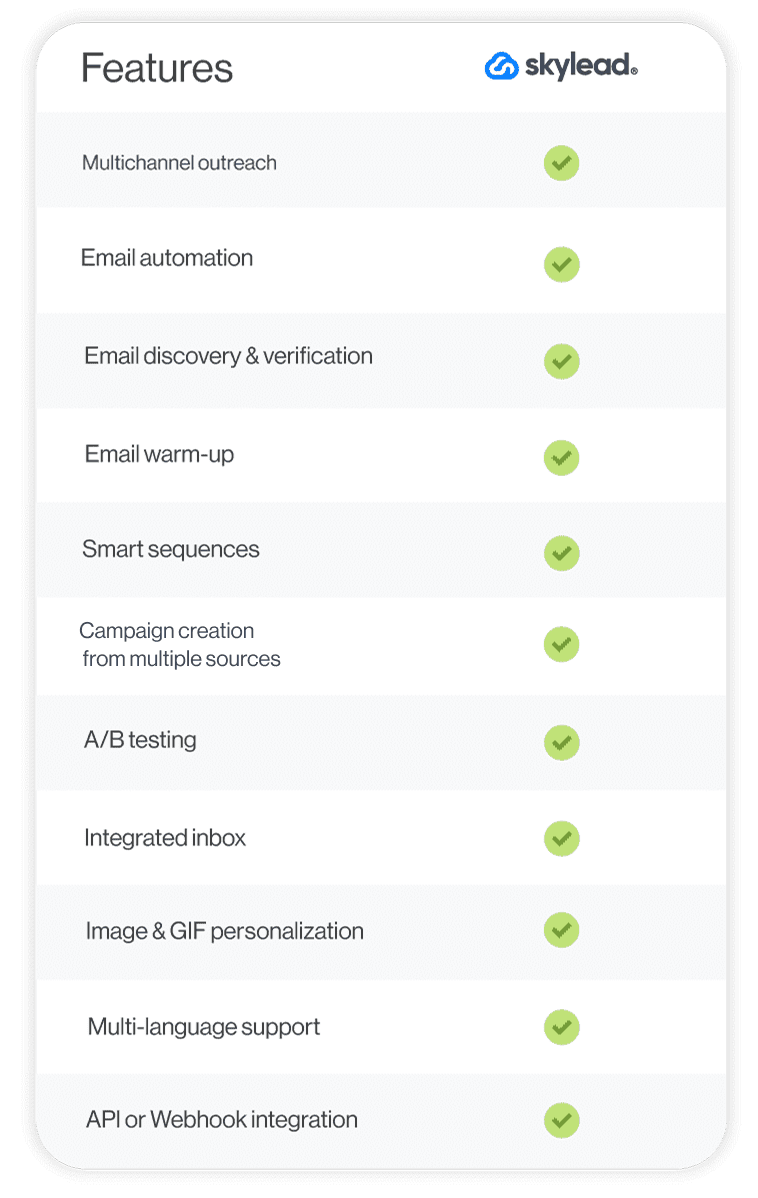
Now, let’s compare Skylead to the rest 25 sales outreach tools!
#2 Expandi - Best for automated LinkedIn profile engagement
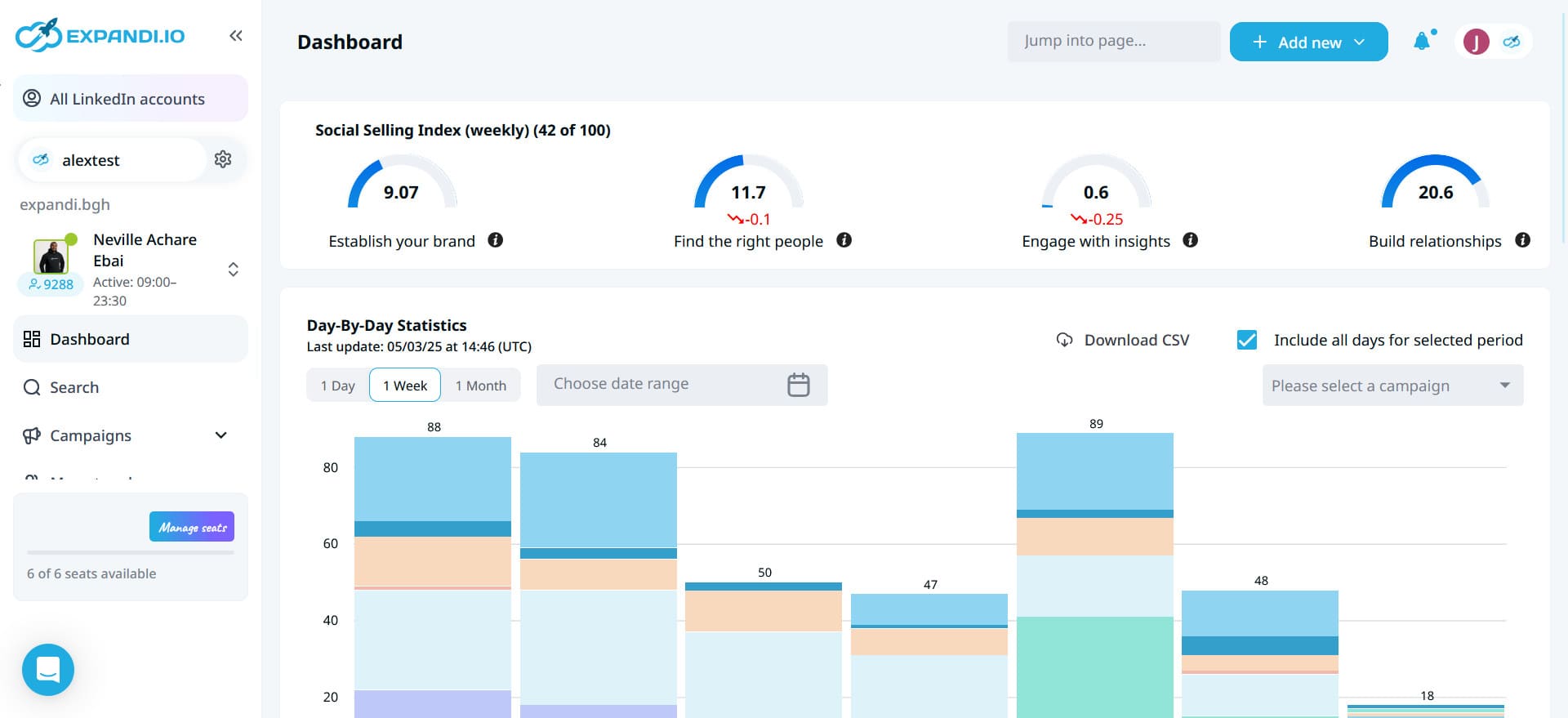
Expandi is another cloud-based sales outreach platform designed for LinkedIn and email automation.
Pros
We discovered that, much like Skylead, Expandi comes equipped with Smart sequences. These allow for multichannel outreach and support additional LinkedIn actions that engage users’ profiles, such as auto-post likes and auto-endorsements.
Expandi automates sending personalized LinkedIn messages, emails, and free inMails. There are also a variety of templates to choose from, many of which can be extremely useful.
Cons
While playing around with Expandi, we noticed that it lacks a native image and GIF personalization feature. Although we were able to personalize images thanks to their integration with Hyperise, we had to pay extra for it.
Finally, the tool cannot discover and verify email addresses unless they are publicly available on someone's LinkedIn profile. In other words, this makes it an incomplete tool for seamless email outreach and positions Expandi alternatives as superior.
What others said about Expandi
Overall, the reviews are somewhat similar to our conclusions. For example, Adi R. notes that Expandi is easy to use, intuitive, and good for automating tasks. However, he isn't overly happy about having to perform certain tasks manually since the tool doesn't handle them.
Pricing
- Business: $99/mo per seat + $69/mo per seat for image & GIF personalization (via Hyperise)
- Agency: Custom
Rating
- Capterra: 4.4 (31)
Skylead vs. Expandi
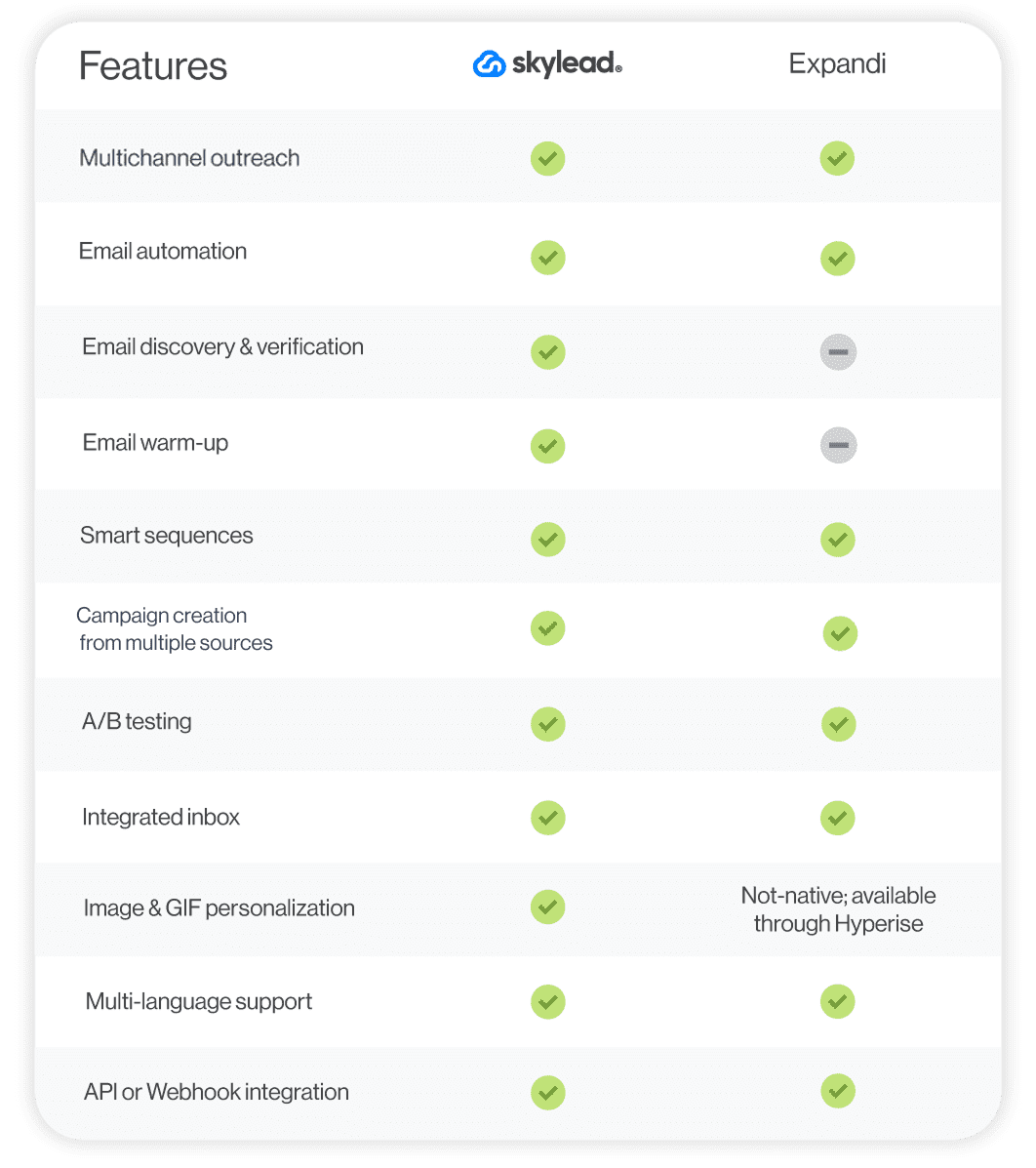
#3 Zopto - Best for automating likes & greetings on LinkedIn
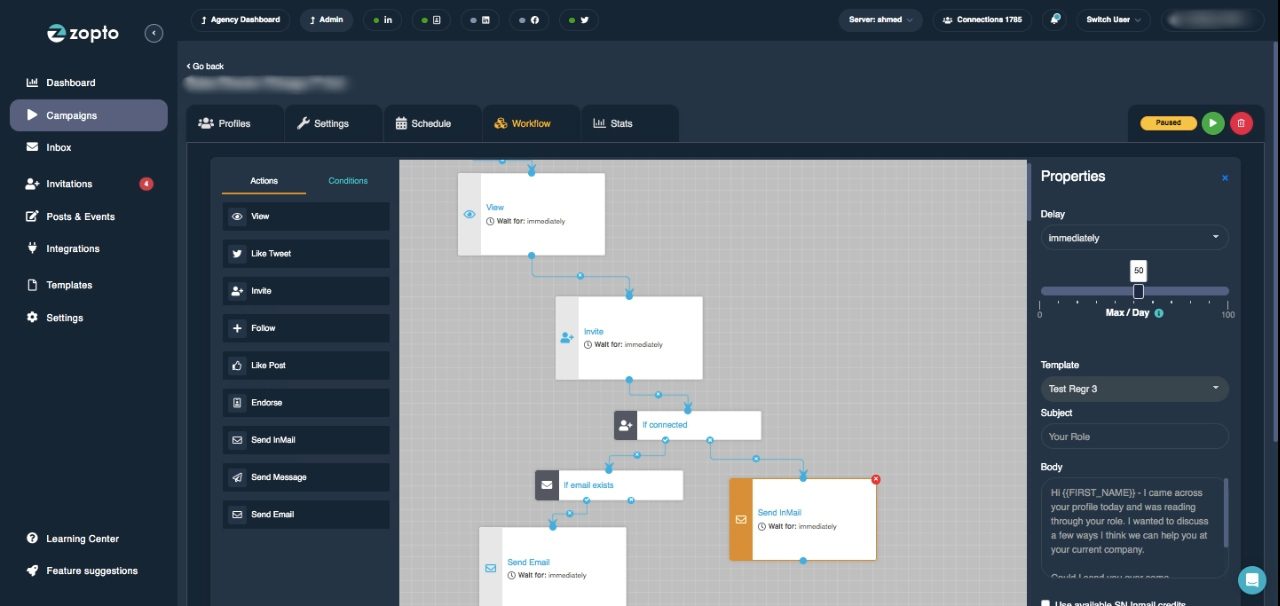
Zopto falls into the category of cloud-based multichannel sales outreach tools.
Pros
Zopto has a Smart sequences feature, which is fairly new to the market. We tested it out and noticed that we can form outreach flows from different LinkedIn and email actions and conditions.
Speaking of LinkedIn actions, in addition to automating standard ones (e.g., View profile, Follow, Invite to connect, etc.), the tool can also automate likes, endorsements, and even greetings (birthdays, anniversaries, job changes).
Cons
Despite its email enrichment capabilities, Zopto is limited to discovering 5,000 contacts a month, as compared to Skylead, which has an unlimited email discovery feature. Additionally, the latter has a higher success rate in finding verified emails.
One of Zopto's main selling points is Zhoo, its AI assistant. Yes, it sounds innovative, but it's essentially just a ChatGPT 4 integration used for generating emails and messages. We found it more cost-effective to use a different sales outreach tool and simply pay for a ChatGPT Plus subscription.
But do you truly need one? It depends. Our sales team has compared GPT-generated sales copy against our own and saw better results with the latter. However, we're not opposed to using ChatGPT for sales—it can be quite helpful, especially when the inspiration is lacking.
As Zopto’s final con, when we wanted to analyze our campaign results, we found no option to export a report.
What others said about Zopto
Eldar L. mentions that Zopto makes creating and running several campaigns at a time easy. Nevertheless, he finds it inconvenient that the tool lacks detailed analytics. And he’s right. We noticed that statistics are only presented as pie charts, which, frankly, don't offer much clarity on the campaign's performance.
Pricing
- Basic: $197/mo per seat
- Pro: $297/mo per seat
- Agency & Enterprise Basic: Starting at $156/mo per seat (minimum 2 users)
- Agency & Enterprise Pro: Starting at $237/mo per seat (minimum 2 users)
Rating
- Capterra: 4.4 (66)
Skylead vs. Zopto
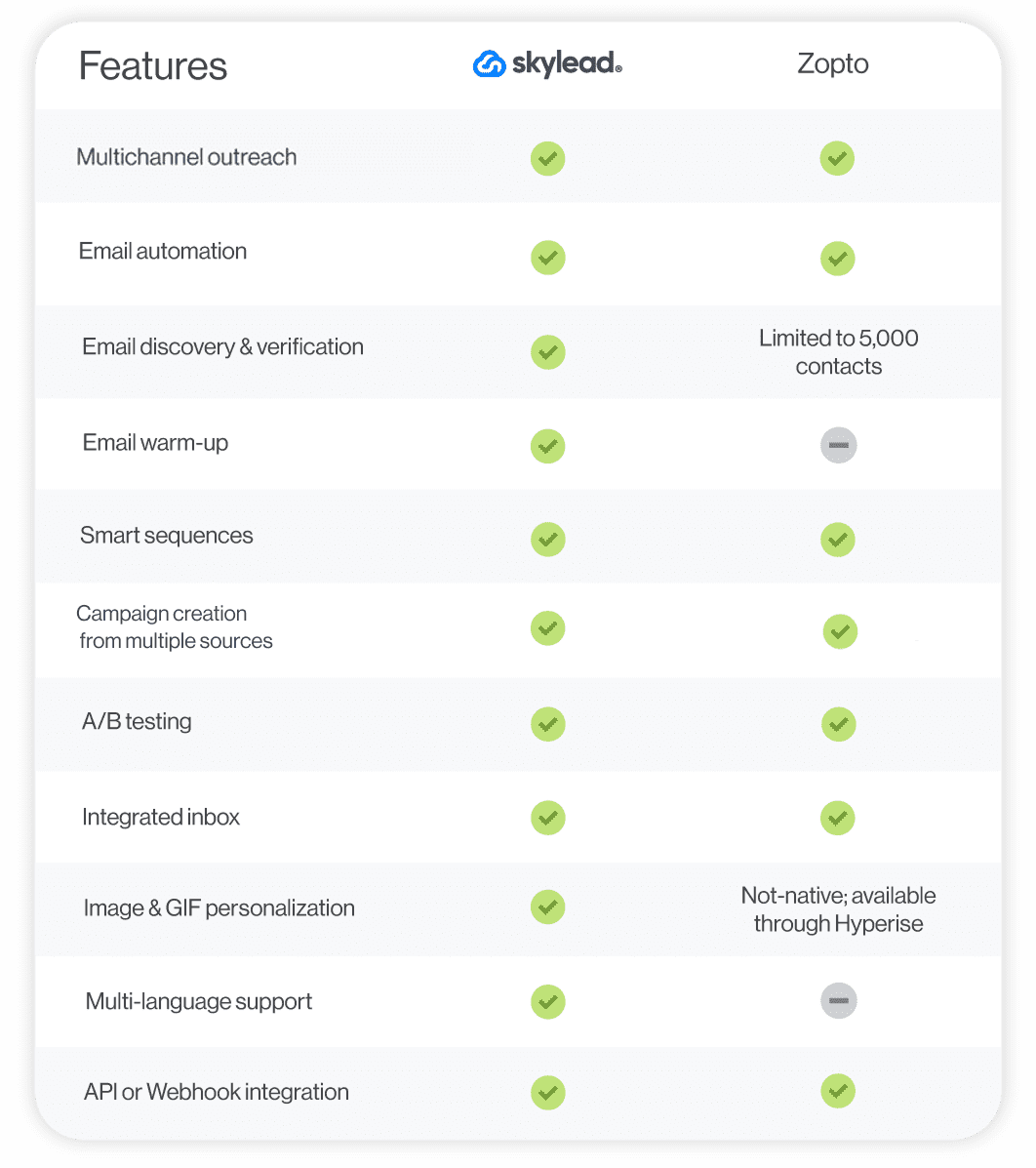
#4 Lemlist - Best for ensuring email deliverability
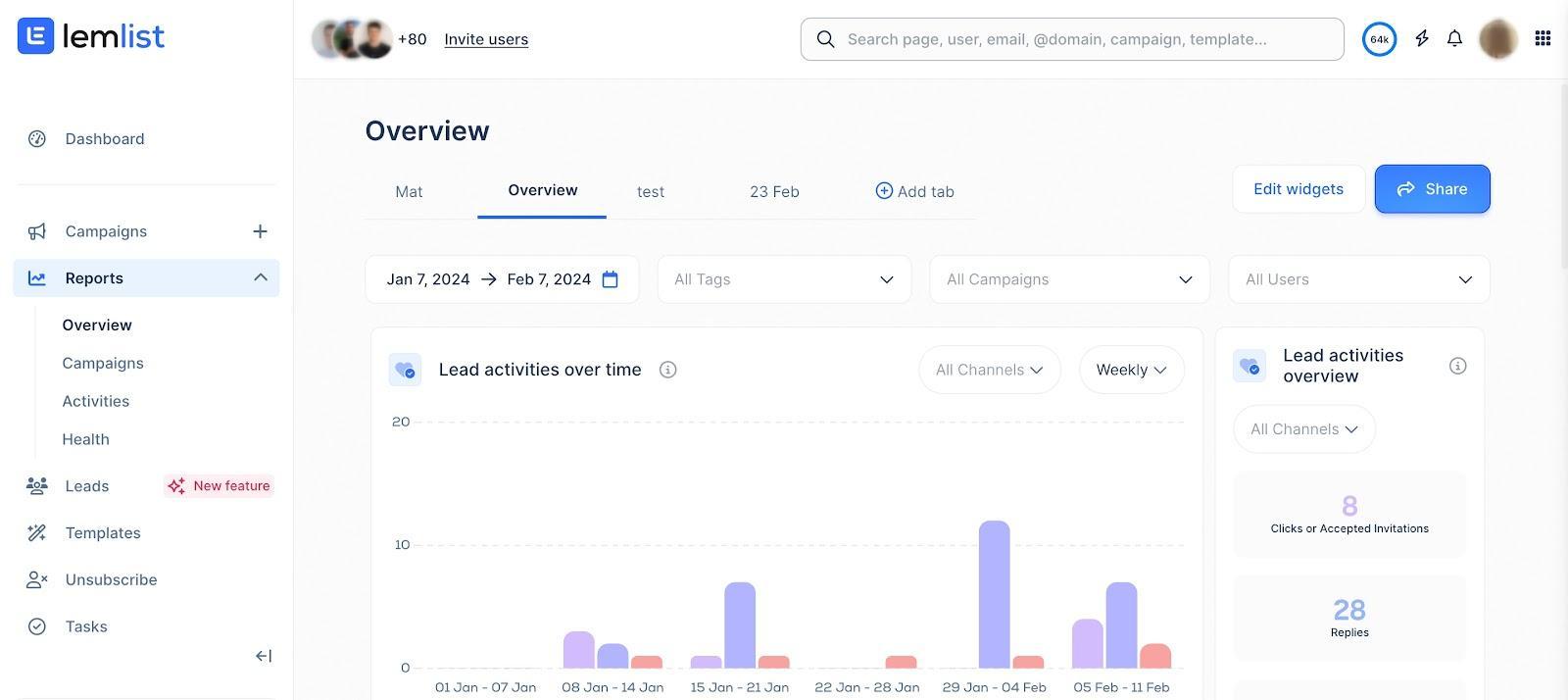
Lemlist is a cloud-based email outreach tool. However, when we tested it, we noticed that it has a Chrome extension for LinkedIn prospecting and outreach.
Pros
Lemlist is primarily an email outreach tool that sales teams can use to set up unlimited email campaigns. It also supports multichannel campaign creation, making it possible to incorporate LinkedIn actions and calls (through AirCall integration) into your outreach flow.
This tool allows for advanced personalization thanks to custom intro lines, images, and engaging landing pages.
Lemlist also has Lemwarm, a warm-up and deliverability booster designed to prevent your emails from ending up in spam.
What we found particularly interesting is their integration with the website tracking tool, Snitcher. This means you can identify company-level traffic on your website and, based on that, send relevant prospects to a Lemlist campaign.
They’ve also recently added an AI helper to their offerings, which helps users segment leads, create outreach sequences, write messages, and analyze replies.
Cons
We don't like how Lemlist uses a Chrome extension to scrape information from LinkedIn. Chrome extensions inject code into LinkedIn that this platform can easily detect and penalize you for. Therefore, it compromises the safety of your LinkedIn account.
Also, Lemlist can indeed find and verify leads’ email addresses. However, it’s worth noting that the highest plan includes only 1,000 credits. If your requirements exceed this limit, you’ll need to pay extra to have the tool find and verify additional emails. The same goes for using Lemwarm, as it’s not included in the pricing.
The last thing we didn’t like is that we needed to pay per email account (mailbox), compared to Skylead, which supports adding unlimited email accounts at no extra charge. With it, you just need to pay per LinkedIn account.
What others said about Lemlist
Darpan C. thinks Lemlist is a complete email outreach tool. He loves the interface, variables, and A/B testing capabilities. Nonetheless, he believes analytics could be more extensive.
Pricing
- Free Plan: $0 (available as Chrome extension / LinkedIn scraper)
- Email Pro: $69/mo per 3 mailboxes
- Multichannel Expert: $99/mo per 5 mailboxes (billed annually)
- Enterprise: Custom
If you require additional mailboxes, you can add them to your plan at $9 per mailbox.
You can also purchase additional email verification credits, where 1 credit costs $0.01. Keep in mind that you can’t purchase fewer than 5,000 credits, though.
Contrary to InboxFlare - which Skylead users get access to for free - Lemlist’s email warm-up feature, Lemwarm, is also billed separately and starts at $29 per mailbox per month.
Rating
- Capterra: 4.6 (388)
Skylead vs. Lemlist
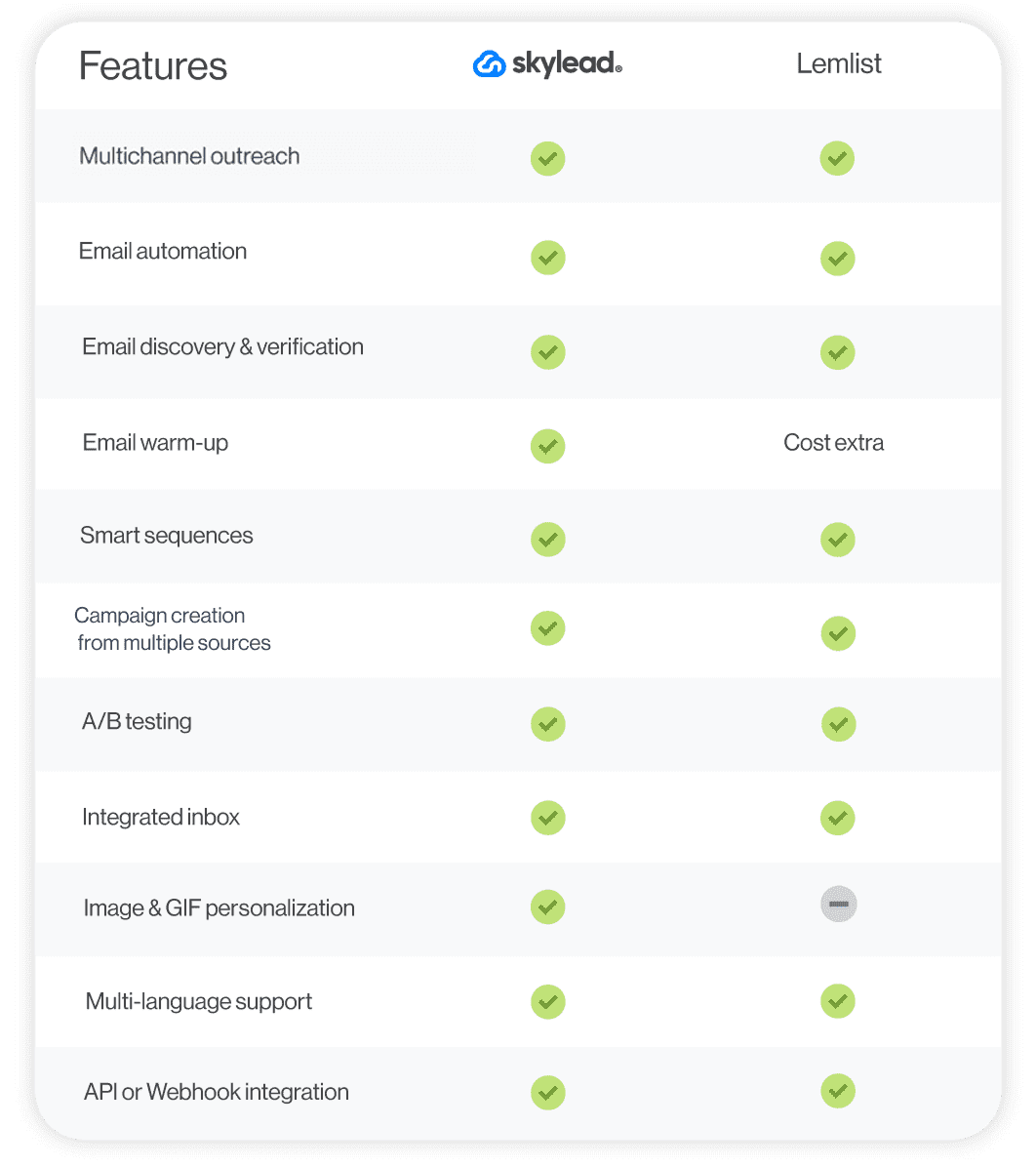
#5 Reply - Best sales software for semi-automated multichannel outreach
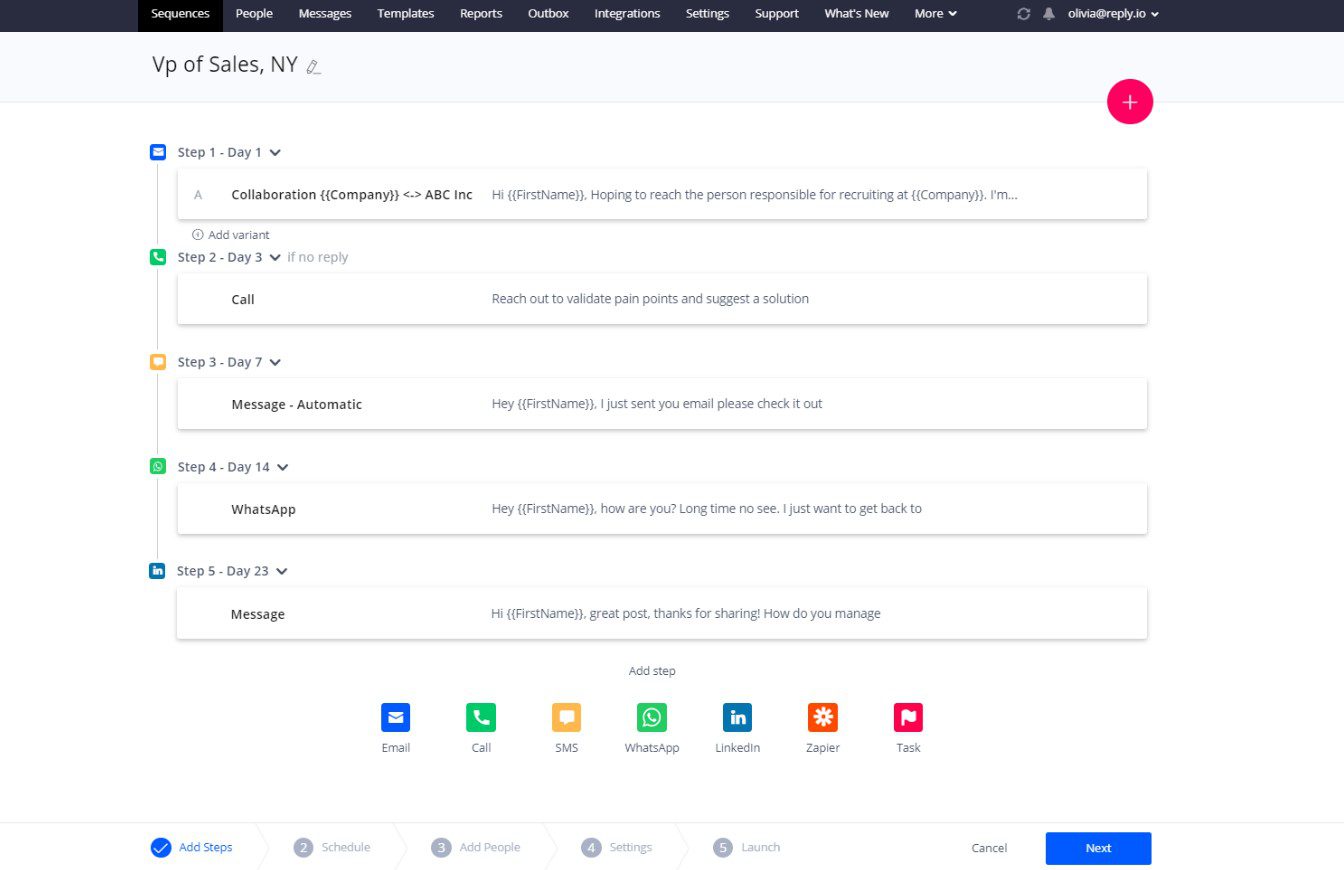
Reply is a multichannel, cloud-based outreach software. Nonetheless, it also has a Chrome extension for contact enrichment and outreach automation.
Pros
We’ve discovered that Reply can handle tasks across multiple channels, both automated and semi-automated.
When it comes to automated actions, it can:
- Send emails
- Like recent posts (LinkedIn)
Meanwhile, actions like:
- Profile views,
- Connection requests,
- LinkedIn messages,
- And inMails.
…can be both automated and semi-automated, depending on how you set them up.
Setting a campaign with Reply is straightforward: you decide on the steps, then add your prospects. You can also add triggers to your sequence, similar to the conditions you’d find in Skylead. Plus, every mailbox you connect gets email warm-up included, which helps improve deliverability.
It's also worth mentioning that Reply supports A/B testing for email copy and offers pre-made email and sequence templates, like Skylead. Alternatively, you can create sequences from scratch or have AI generate them for you.
Speaking of AI, their new SDR feature, Jason AI, can even identify your ideal leads, write your initial outreach messages, handle replies, and book meetings. Though, this is part of AI SDR plans only.
Finally, Reply also lets you track your campaign performance step-by-step, supports integrations via Zapier, and natively integrates with Pipedrive and HubSpot.
Cons
Reply’s smart inbox allows users to manage their emails efficiently. However, it doesn't support the management of messages received from other platforms like Skylead does.
At the beginning, we mentioned that Reply has a Chrome extension for discovering and enriching contacts. While this may seem like a pro, it's not particularly useful, especially when enriching contacts via LinkedIn. As already said, Chrome extensions inject code into LinkedIn, which the platform can detect, making them unsafe to use.
What others said about Reply
Terry L. loves Reply's multi-step campaign builder that can automate the email-sending process and semi-automate LinkedIn actions. Although the platform was buggy initially, he admits the team quickly resolved issues.
However, Terry wasn’t the only one to report issues with the platform. Multiple users had the same complaints. Some have even said that the support team isn’t equipped to handle them.
Pricing
- Email Blast: Starts from $59/mo per user / 1 mailbox
- Multichannel: Starts from $99/mo per user / 5 mailboxes
- AI SDR Starter: Starts from $300/mo
- AI SDR Growth: Starts from $1,500/mo
- Agency Starter: Starts from $166/mo
- Agency Advanced: Tailored
Reply also charges extra for its add-ons:
- LinkedIn automation: $69/month per account
- Calls & SMS: $29/month per account
- AI & Live Data: Starts at $39/month for 200 credits
- Email Validation: Starts at $20/month for 5,000 validations
Rating
- Capterra: 4.6 (96)
Skylead vs. Reply
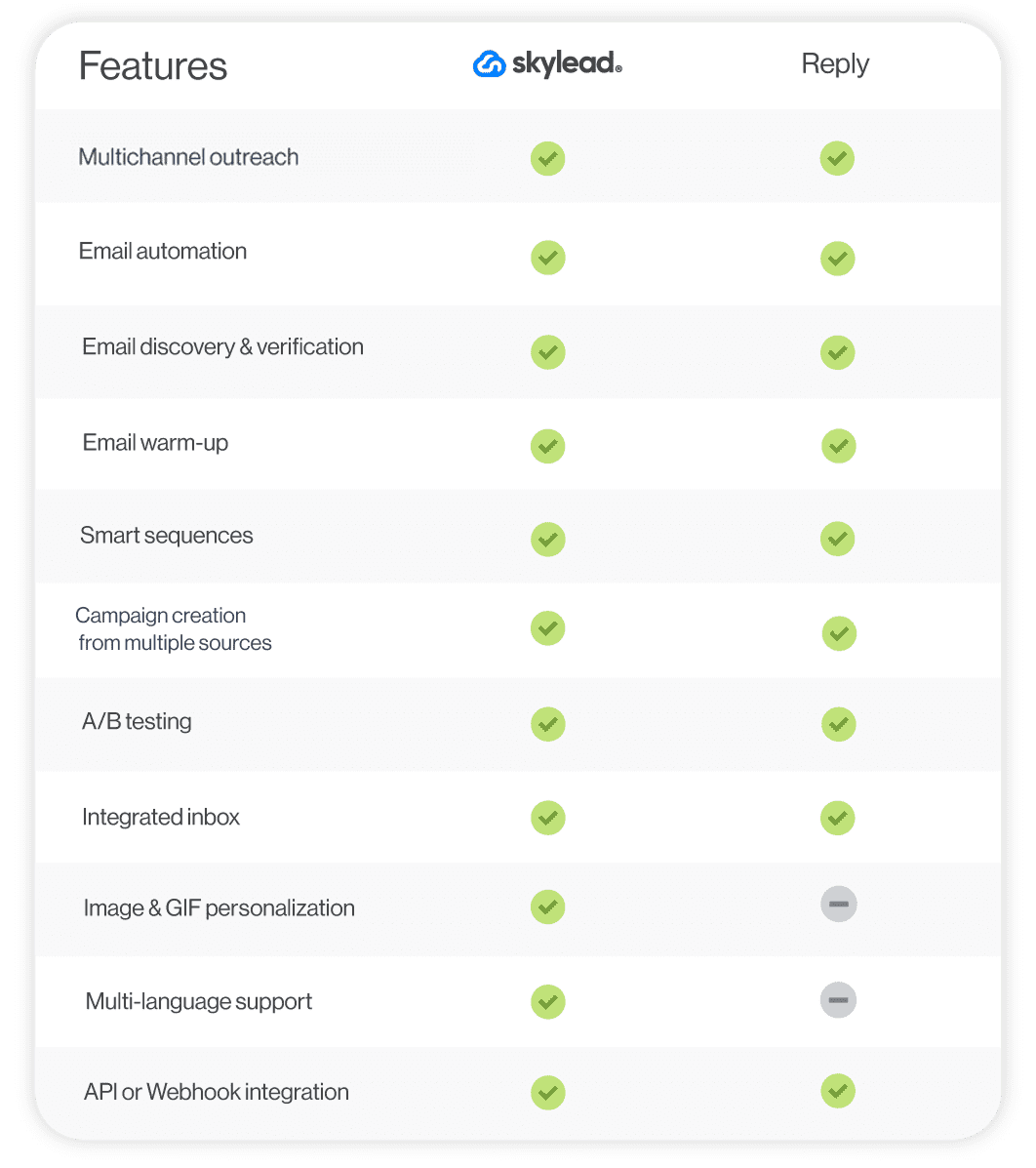
#6 Snov.io - Best for email enrichment
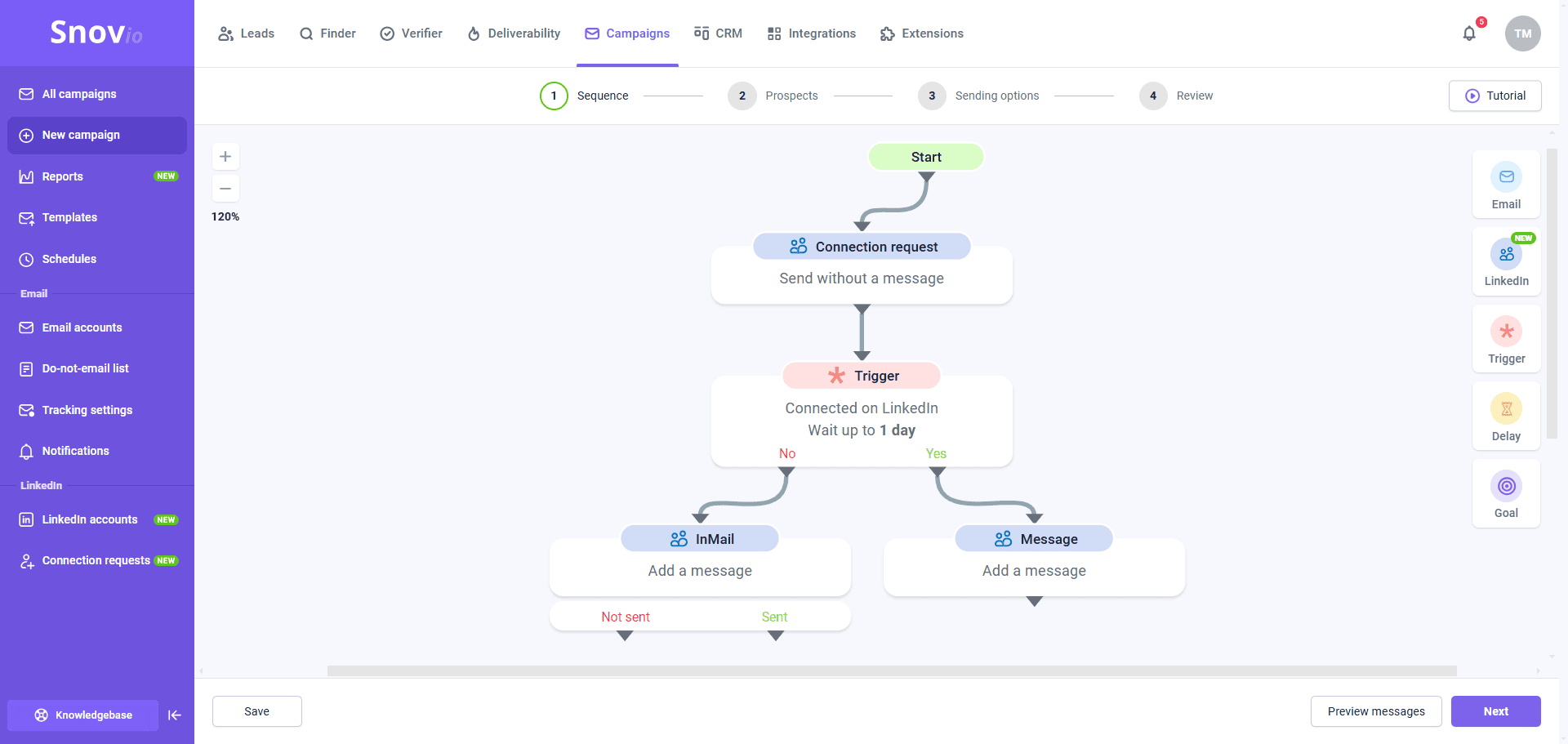
Snov.io is a cloud-based multichannel outreach tool, though it started as an email-only platform.
Nonetheless, it comes with a Chrome extension, a.k.a. LinkedIn prospect finder.
Pros
While testing Snov.io, we've concluded that its email verifier produces fairly accurate data.
Snov.io also eliminates the need for email warm-up tools. Namely, the tool has an email warm-up feature, like Lemlist and Reply.io, which automatically initiates realistic email conversations on your behalf. Furthermore, it marks emails as important, reads them, and moves them from spam to inbox to enhance your sender’s reputation.
We also liked that it’s conditional, multichannel campaigns are easy to set up, and you can play around with different variables and email templates while doing so. Like Skylead, the software lets you connect as many email accounts as you want and supports mailbox rotation.
Snov.io recently added LinkedIn account rotation, as well, making it possible to distribute actions across multiple LinkedIn accounts (up to 5).
It even has a built-in CRM, which saves you money by eliminating the need to pay for additional software.
Cons
Since the tool uses a Chrome extension to find prospects on LinkedIn, it isn't the safest to use.
What’s more, if you're looking to discover a large number of emails or contact many leads, this tool might not be the best fit. Their top-tier subscription offers 100,000 email finder credits and lets you reach out to 100,000 recipients. However, we found it overly expensive — especially when compared to Skylead, which allows for unlimited email discovery and sending at a cost 7x lower.
What others said about Snov.io
Yevhen B. praises Snov.io’s drip campaigns and the ability to track open, click, and reply rates. Nonetheless, he says that the interface can overwhelm new users and that the email enrichment process can be slow.
Pricing
- Trial: $0
- Starter: $39/mo per seat
- Pro: $99 / $189 / $369 / $738/mo per seat, depending on the number of credits (1 credit = 1 prospect found, 1 email found, or 1 email verified).
- Managed Service: Starting at $3,999/mo
Rating
- Capterra: 4.5 (215)
Skylead vs. Snov.io

#7 Closely - Best sales outreach tool for campaign tracking
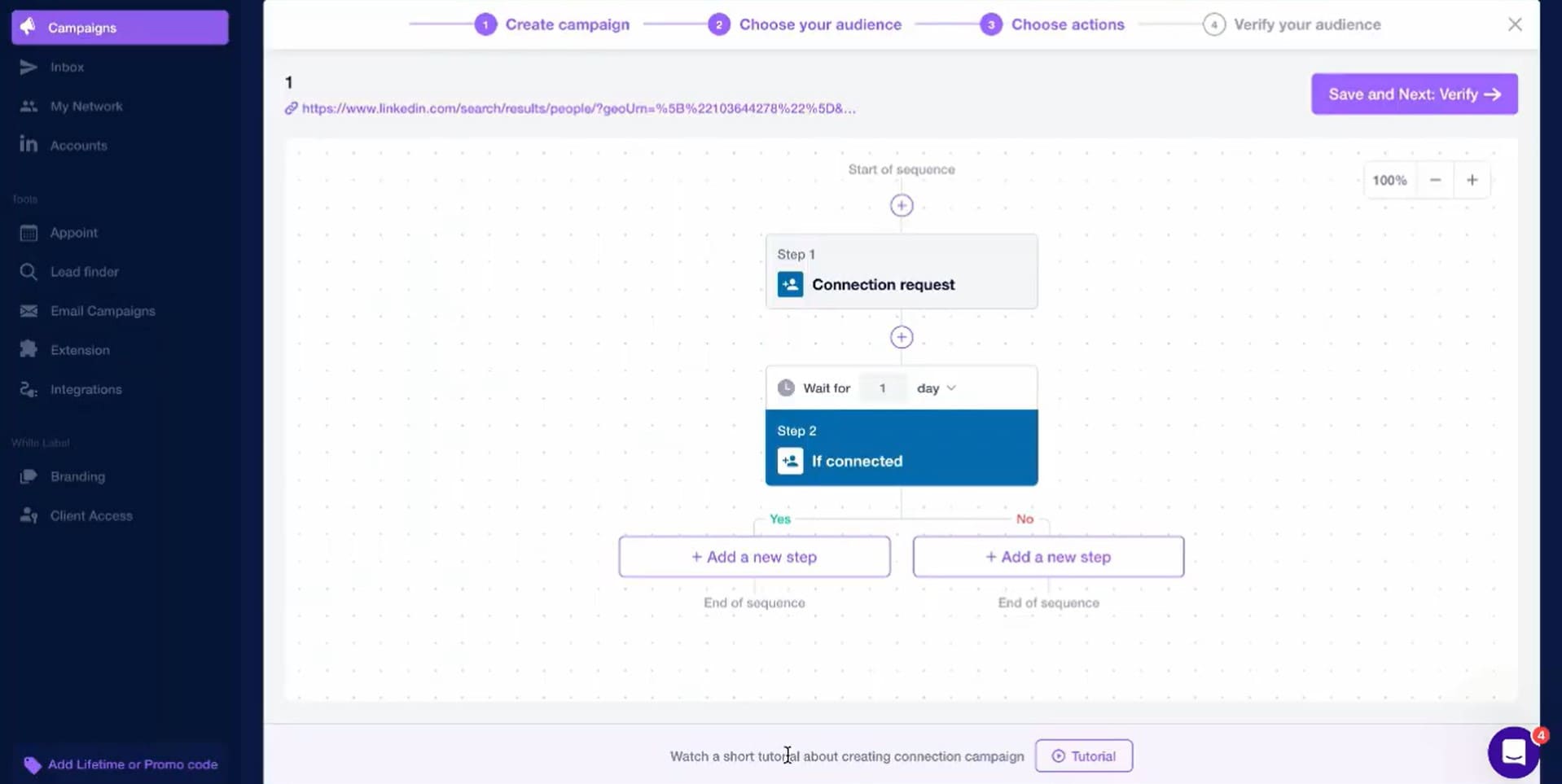
Closely is another cloud-based multichannel sales outreach tool with a Chrome extension for finding emails on LinkedIn and data scraping.
Pros
We liked its intuitive dashboard. From there, it’s easy to navigate to the multichannel campaign builder, where you can combine different LinkedIn actions and emails into a Smart sequence.
The tool also comes with an AI agent that acts like a virtual SDR. It can qualify your leads, perform company research, and personalize your message automatically.
Moreover, Closely makes campaign tracking effortless thanks to its streamlined stats page. It also makes it possible to export stats to a CSV file. In the meantime, if you wish to send the data to another software, you can do it via webhooks.
Cons
As opposed to Skylead, the lead source for email outreach campaigns can only be a CSV file with leads’ information. Speaking of CSV files, while the tool enables you to export statistics in this format, it does not support PDF exports like Skylead does.
Yes, the software can automate profile views, post likes, endorsements, connection requests, and messages on LinkedIn. Still, the crucial outreach component is missing: inMails.
We also noticed you can have no more than 25 campaigns running simultaneously.
Lastly, since a Chrome extension is involved, the safety of your LinkedIn account can be compromised when using the tool.
What others said about Closely
Muhammad Abdullah A. believes Closely is easy to set up, like us. The only problem is he can’t use it to contact his 1st LinkedIn connections.
Pricing
- Starter: $189/mo for 1 sender*
- Growth: $389/mo for 3 senders + 15,000 credits**
- Essential: $769/mo for 10 senders + 50,000 credits
- Enterprise: Custom
*1 sender = 1 LinkedIn + 1 email account
**Credits can be used for finding emails, LinkedIn enrichment, or AI-powered tasks.
Rating
- Capterra: 4.4 (155)
Skylead vs. Closely
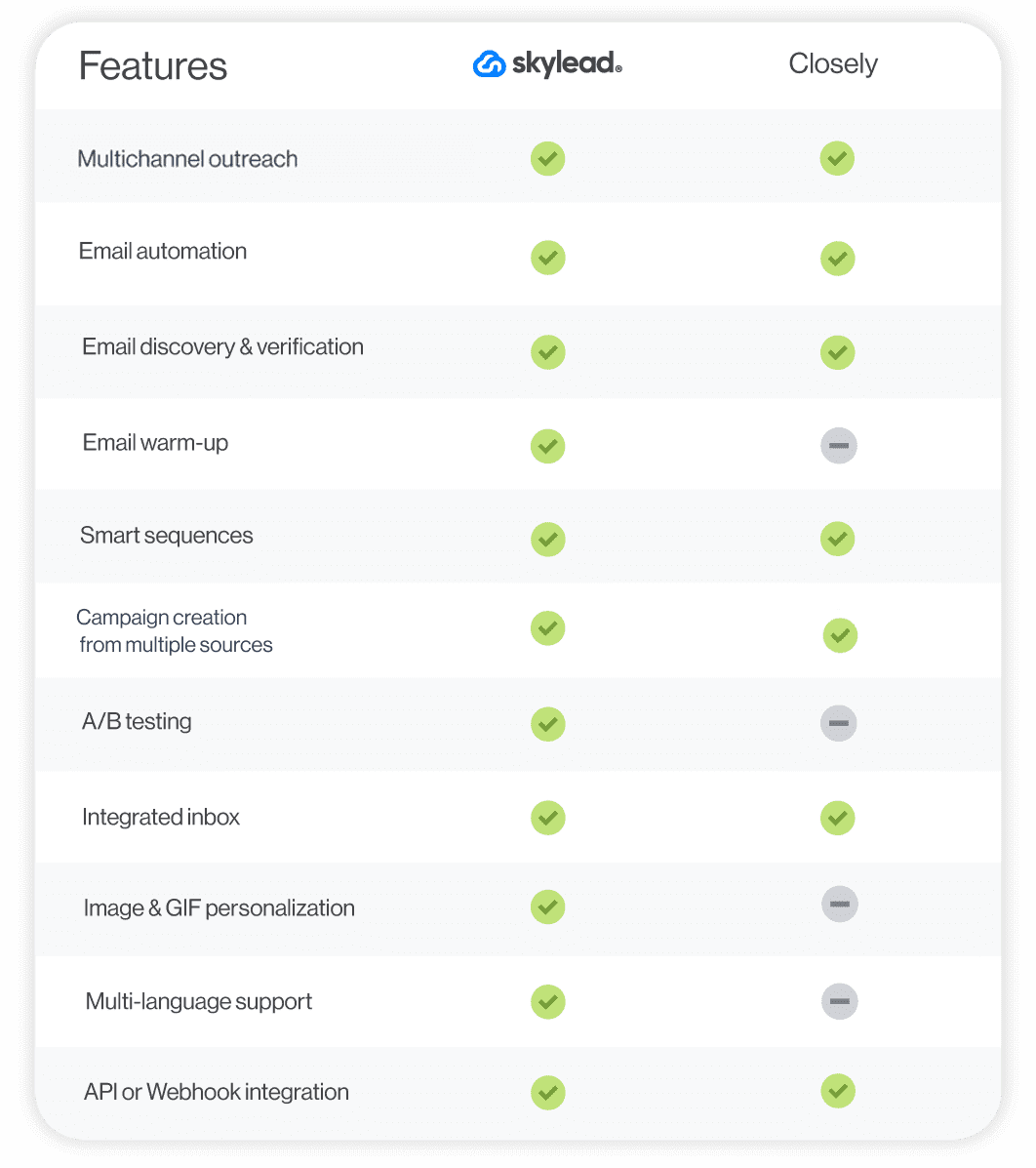
#8 Waalaxy - Best tool for beginners to multichannel outreach
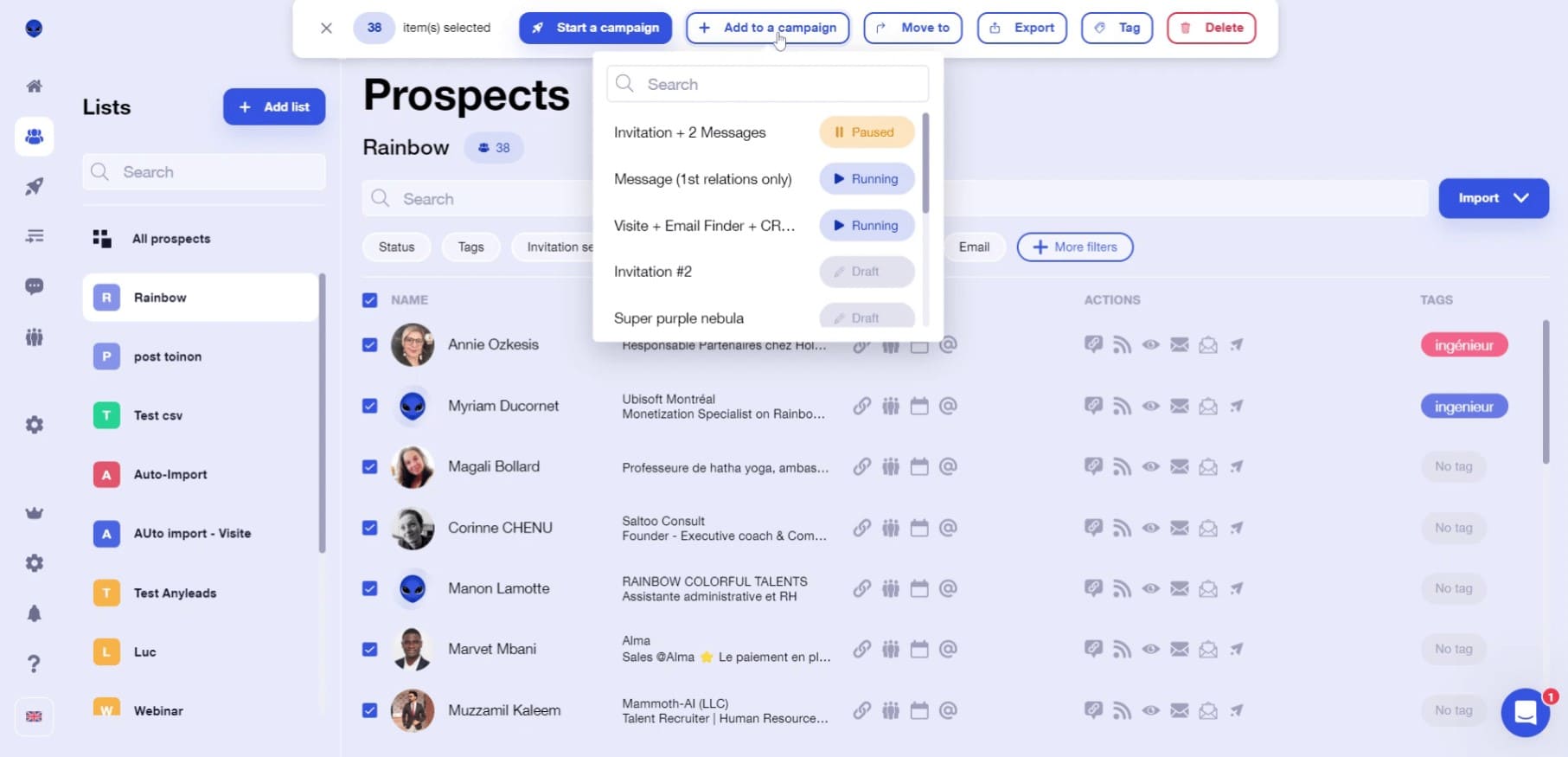
Waalaxy is a cloud-based software with a LinkedIn Chrome extension, aimed at automating sales teams’ LinkedIn and email outreach.
Pros
Waalaxy is great for beginners to outreach who don’t have much technical knowledge. With it, you can create a multichannel campaign from a:
- LinkedIn search URL
- Sales Navigator search URL
- Recruiter search URL
- LinkedIn post URL
- Sales Navigator lead list
- CSV file
The tool also supports A/B testing and message personalization, courtesy of variables. Plus, it has customizable pre-filled message templates and an AI writing assistant, Waami.
Additionally, we found pushing leads from Waalaxy to a CRM using Zapier webhooks straightforward.
Cons
Unlike Skylead, which offers customizable sequence templates and the opportunity to create a sequence from scratch, Waalaxy limits users to pre-built options.
Waalaxy charges extra for the inbox, too, which makes it less cost-effective.
Finally, the tool connects via a Chrome extension to your LinkedIn account. Naturally, we don’t recommend using it if you want to keep your LinkedIn account restriction-free.
What others said about Waalaxy
Shekh Riazul I. swears Waalaxy's UI is extremely easy to use and navigate. Nonetheless, the software sometimes has a hard time detecting the account. He also frequently has to wait for the Dashboard to load.
Pricing
- Pro: $43/mo per seat
- Advanced: $88/mo per seat
- Business: $131/mo per seat
- Elite: $538/mo per seat
- Enterprise: Custom
Waalaxy also charges $34/month for access to the LinkedIn inbox.
Rating
- Capterra: 4.4 (252)
Skylead vs. Waalaxy
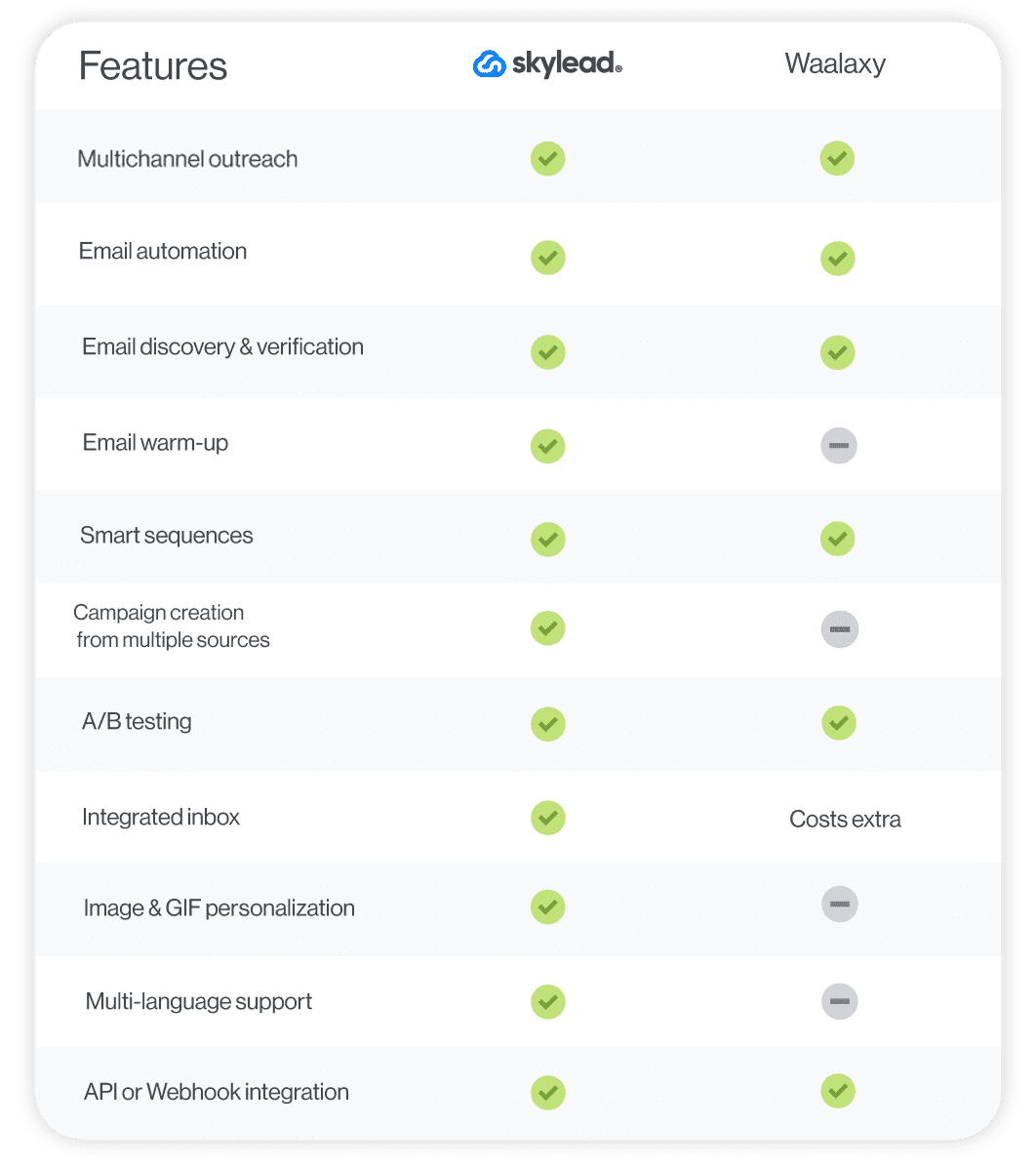
#9 Instantly - Best for straightforward email outreach
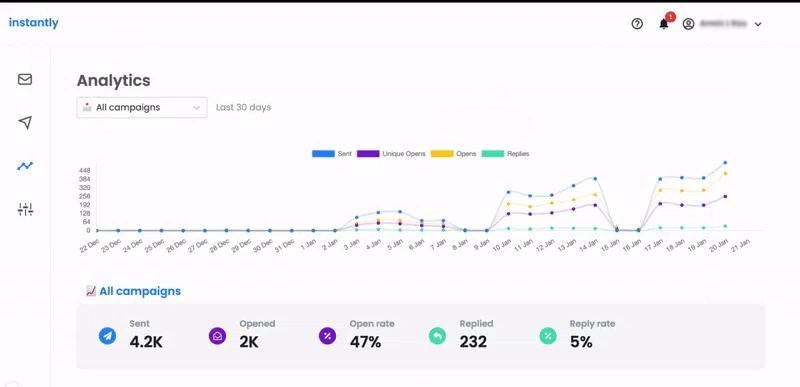
Instantly is a cloud-based software for email outreach at scale.
But it actually offers more than that. Namely, it comes with a built-in B2B lead database of over 160 million contacts and a lightweight CRM that includes a Unibox, where you can manage conversations across all your connected inboxes.
Pros
Instantly allows you to connect unlimited email accounts and supports inbox rotation, like Skylead, which helps safeguard and protect your domain.
Moreover, it features an unlimited email warm-up function to guarantee email deliverability. The tool also enables you to personalize your emails with variables and schedule them as needed.
We couldn’t help but notice how straightforward Instantly.ai is. And if you aren’t interested in leveraging LinkedIn outreach, this might just be one of the best tools.
Cons
Instantly isn't designed for multichannel outreach.
Why, yes, the tool can verify email addresses. However, verification credits aren’t part of the subscription plan. As such, they incur an additional cost.
What others said about Instantly
James O. states that Instantly helped him increase his outreach at a low price compared to other sales tools. However, he thinks the software is a bit limited in terms of salesflow customization, and we agree.
Pricing
Instantly has 3 different pricing categories depending on the solutions offered. This means that, if you want to access their full suite, you’ll need to subscribe to each category separately.
Sending & Warmup plans (for email warm-up and outreach):
- Growth: $37/mo per seat
- Hypergrowth: $97/mo per seat
- Light Speed: $358/mo per seat
Leads plans (grant access to the B2B lead database):
- Growth Leads: $47/mo per seat
- Supersonic Leads: $97/mo per seat
- Hyperleads: $197/mo per seat
- Light Speed: $492/mo per seat
CRM plans:
- Growth CRM: $47/mo per seat
- Hyper CRM: $97/mo per seat
Rating
- G2: 4.8 (3,668)
Skylead vs. Instantly
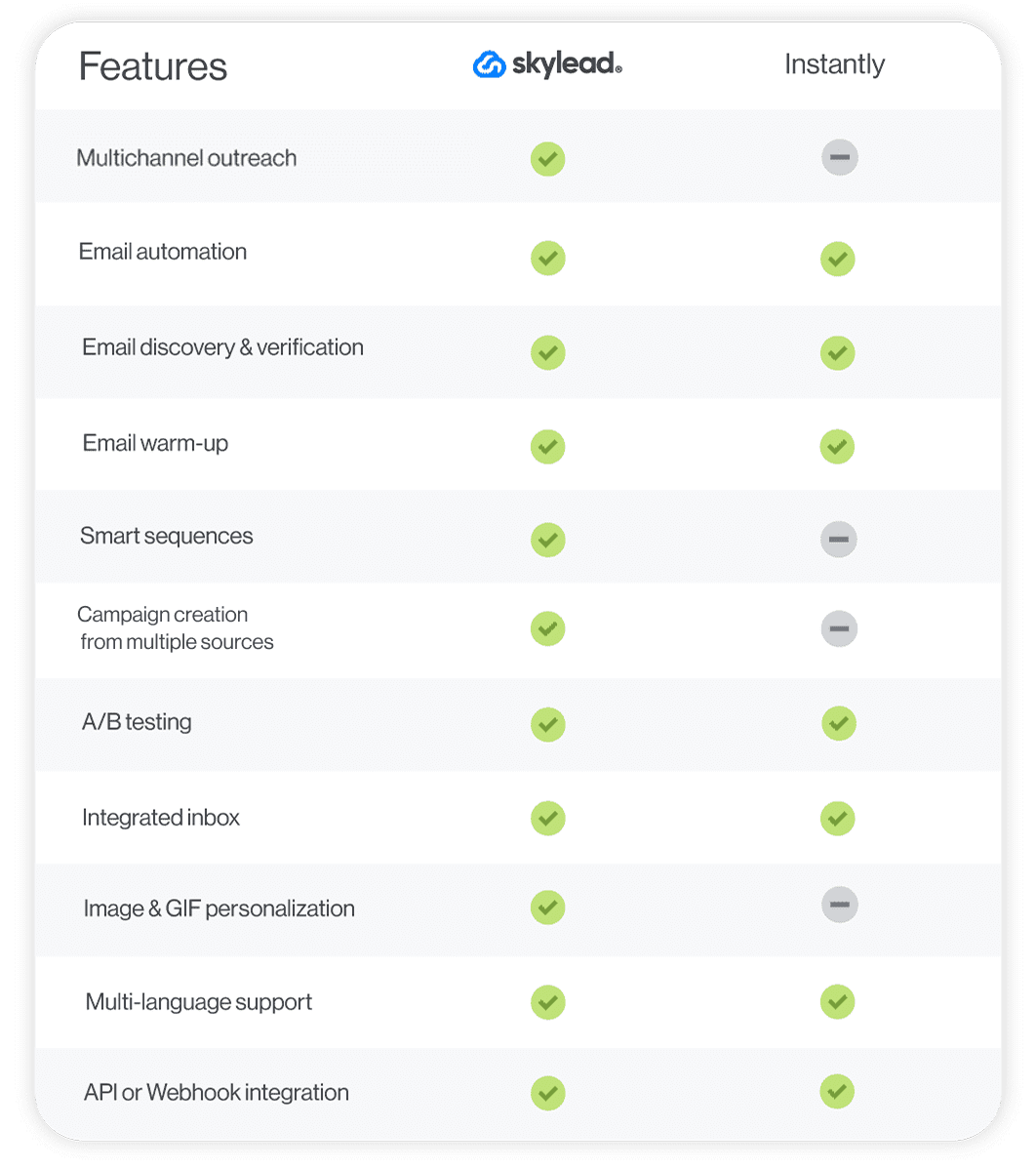
#10 HubSpot Sales Hub - Best for building personalized email sequences
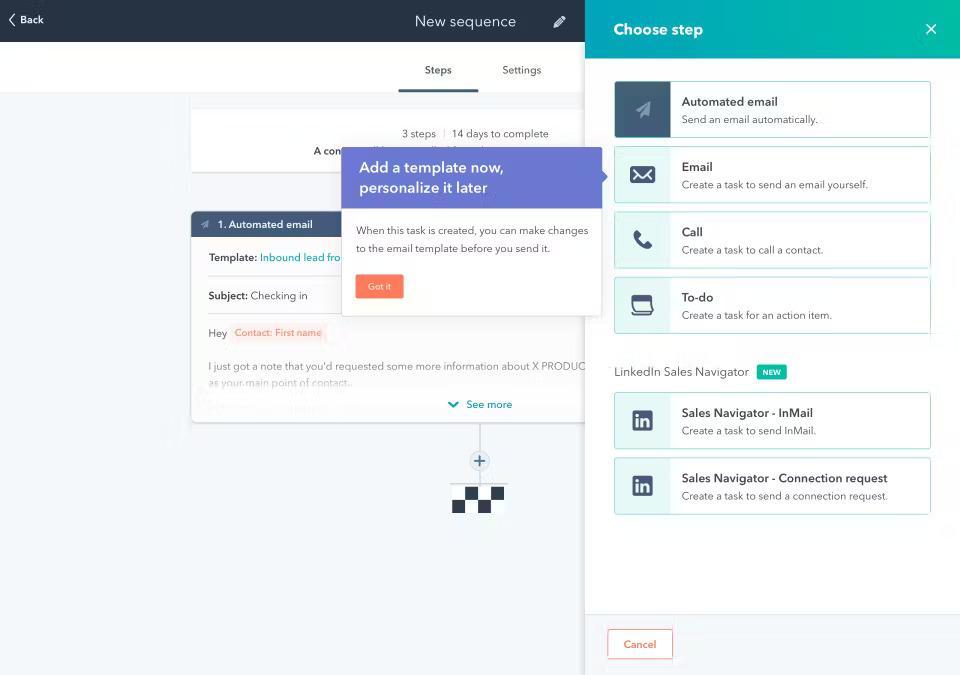
HubSpot Sales Hub is HubSpot’s powerful, cloud-based outreach solution for sales teams.
Pros
The tool is great for building personalized email sequences. With it, you can automate emails and follow-ups. However, you can also set reminders to send emails or inMails manually, make calls, or send invites to connect on LinkedIn.
In addition, the software lets you run multiple A/B tests on your email sequences.
Cons
Building multichannel campaigns with HubSpot Sales Hub isn’t possible at this time.
At the same time, this isn’t a complete sales outreach software. You could use it if you’re a complete novice to outreach. But why not subscribe to Skylead and integrate it with HubSpot instead?
Hungry for multichannel sales tactics, Smart sequence blueprints, and tried-and-tested outreach templates you can use alongside Skylead and HubSpot? Grab the free Sales Playbook packed with the exact recipes we used to grow our user base from 2,500 to 10,000+ in just 9 months!
What others said about HubSpot Sales Hub
Fernando P. finds HubSpot's interface and customer support great. He loves having all leads and customer journeys under one system. Still, he notes the tool could be improved with AI so as to provide more valuable insights.
Pricing
HubSpot Sales Hub divides its plans into 2 categories based on company size:
For individuals & small teams
- Sales Hub Starter: Starts at €15/mo per seat
- Starter Customer Platform: Starts at €15/mo per seat
- Sales Hub Professional: Starts at €90/mo per seat
For businesses & enterprises
- Sales Hub Professional: Starts at €90/mo per seat
- Sales Hub Enterprise: Starts at €150/mo per seat
Rating
- Capterra: 4.5 (481)
Skylead vs. HubSpot Sales Hub
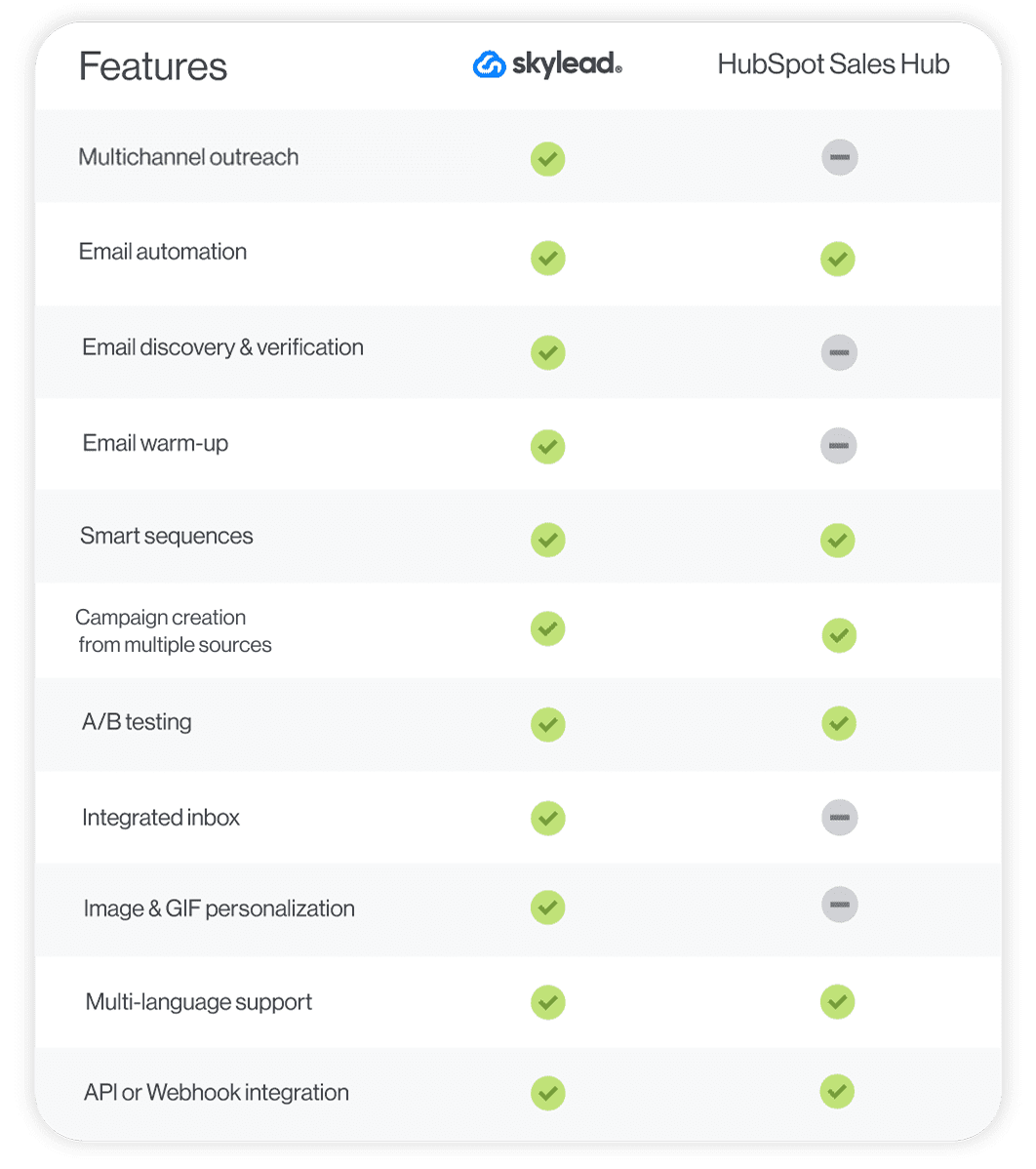
#11 Dripify - Best sales outreach tool for its ability to integrate with various software
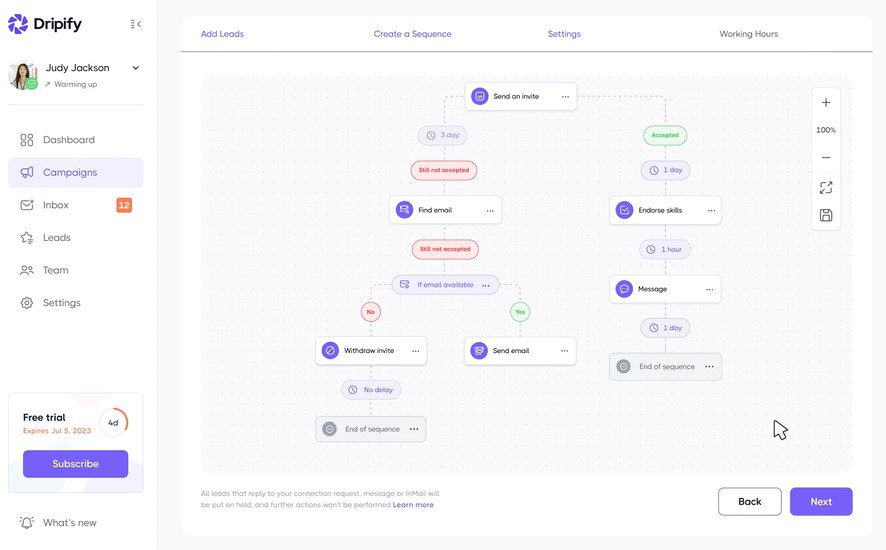
Originally a cloud-based LinkedIn automation tool, Dripify has since evolved into a full-blown multichannel sales outreach platform by adding the email channel into the mix.
Pros
Dripify is a great tool for anyone interested in social selling on LinkedIn.
The software can connect to LinkedIn Premium, Sales Navigator, and Recruiter Lite accounts. It can extract leads from LinkedIn search URLs, LinkedIn events, LinkedIn groups, CSV files, or your network.
It now also supports email outreach, making it a more well-rounded solution. What’s more, you can find and verify email addresses directly inside the platform without the need for external tools.
Its notable feature is drip campaigns, which rely on a sequence of different actions, conditions, and delays. It’s also praised for its ability to integrate with numerous software thanks to webhooks.
Cons
While Dripify now supports multichannel outreach, in contrast to Skylead, it’s still missing some important features. For one, it doesn’t offer A/B testing, which limits your ability to experiment with different subject lines and message/email copy.
Furthermore, you can’t bring your A-game to personalization with it since no image personalization feature is there.
At the same time, the tool doesn’t support campaign creation from LinkedIn posts or Sales Navigator lead lists, as some Dripify alternatives do. And while you can automate it to send free inMails, the same doesn’t apply to paid ones.
Finally, Dripify’s team doesn’t provide one-on-one onboarding, so you’re left to figure out the tool’s functionalities on your own.
What others said about Dripify
Don F. believes Dripify is a solid communication platform for keeping in touch with LinkedIn connections.
Pricing
- Basic: $59/mo per user
- Pro: $79/mo per user
- Advanced: $99/mo per user
- Enterprise: Custom
Rating
- Capterra: 4.7 (475)
Skylead vs. Dripify
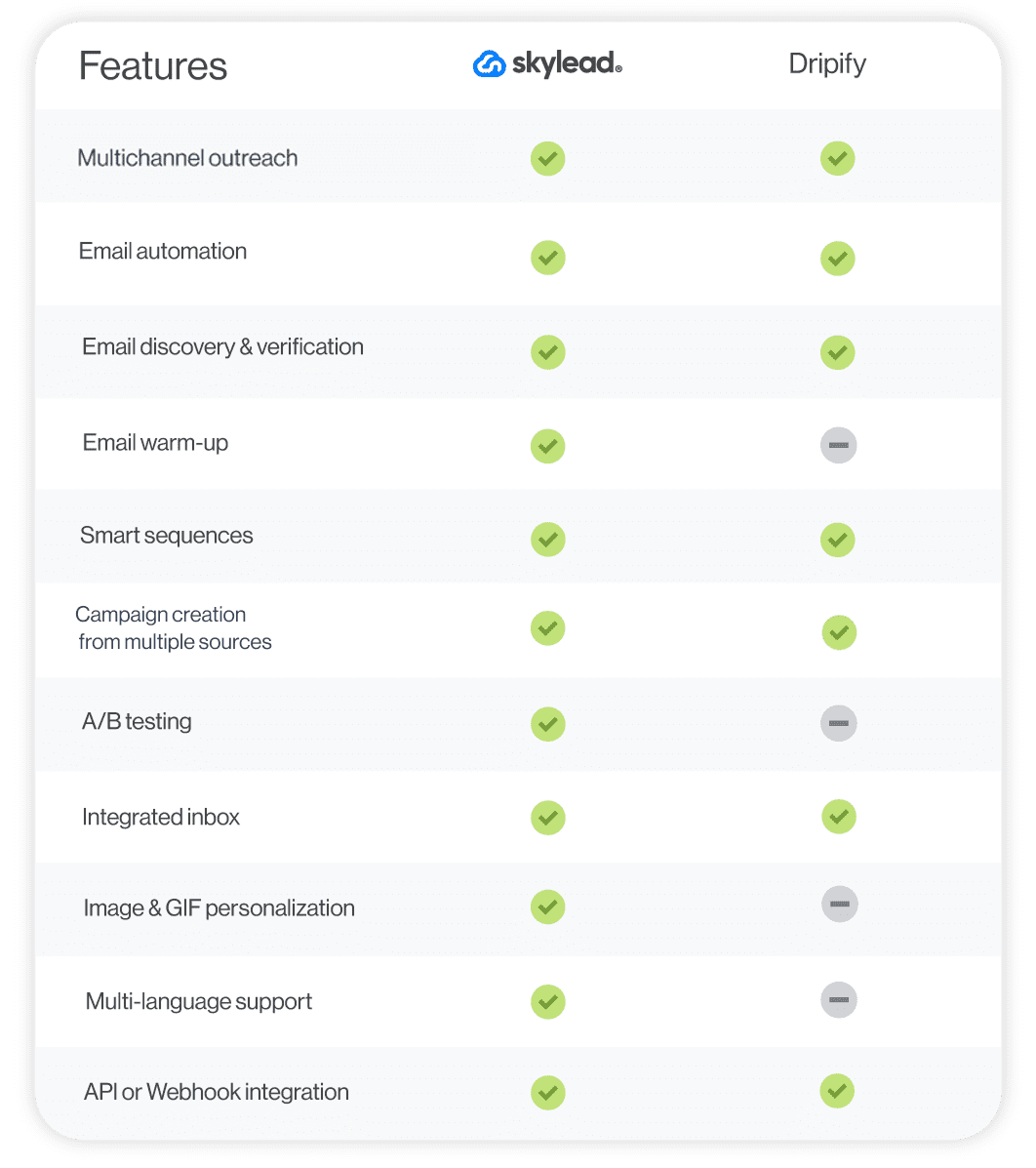
#12 SalesLoft - Best sales outreach solution for building and managing pipelines
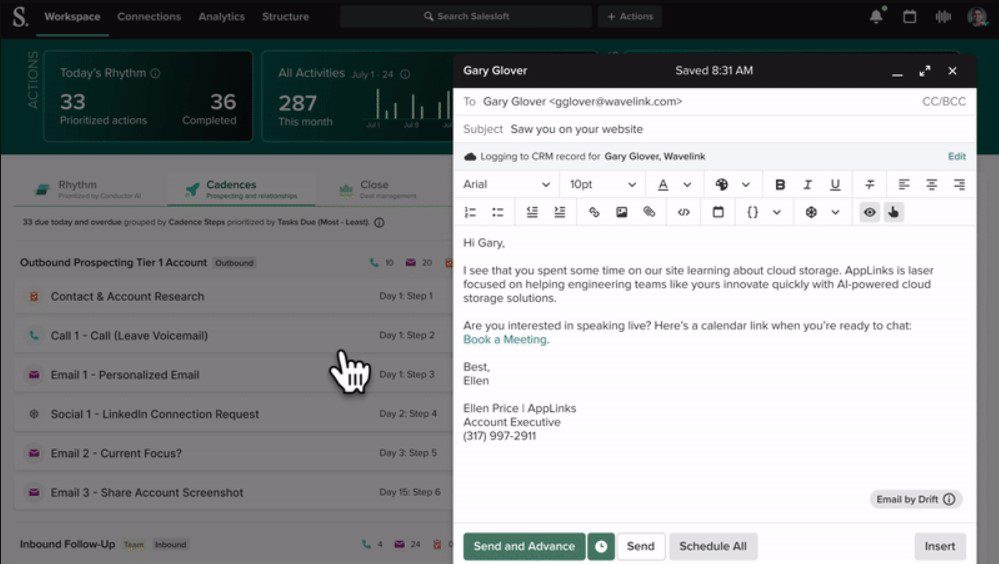
SalesLoft isn’t your typical sales outreach tool. It’s a cloud-based sales engagement platform.
Pros
The platform combines multiple tools that help salespeople increase and manage pipelines. As such, it goes beyond outreach. Nevertheless, SalesLoft's cadences (campaigns, if you will) that combine email, phone, and Sales Navigator steps make it one of the best sales outreach tools.
We have found the tool’s email tracking, analytics, and A/B testing a boon! We were also happy to find out that the software comes with nifty email templates that can be customized for added personalization. There’s also an option to save new ones!
Cons
The tool only integrates with Sales Navigator, no LinkedIn Premium and/or Recruiter accounts.
Furthermore, unlike Skylead, Salesloft lacks Smart sequences. Consequently, its users are unable to maximize touchpoints with leads, resulting in less personalized outreach flows and lost opportunities for lead generation.
What others said about SalesLoft
James W. is absolutely sold on the customer support that the SalesLoft team provides. However, he admits the platform can become slow.
Many people have also mentioned that the SalesLoft dialer isn’t up to par. Additionally, they've pointed out that the tool is quite expensive.
Pricing
- Advanced: Available upon contact
- Premier: Available upon contact
SalesLoft doesn’t publicly disclose its pricing because it’s tailored to each company based on its size and requirements. We’ll respect their decision and won’t say how much we’ve paid during our short time with them. However, the word on the street is that people are paying anywhere from $120 to $165 per account.
Rating
- Capterra: 4.3 (221)
Skylead vs. SalesLoft
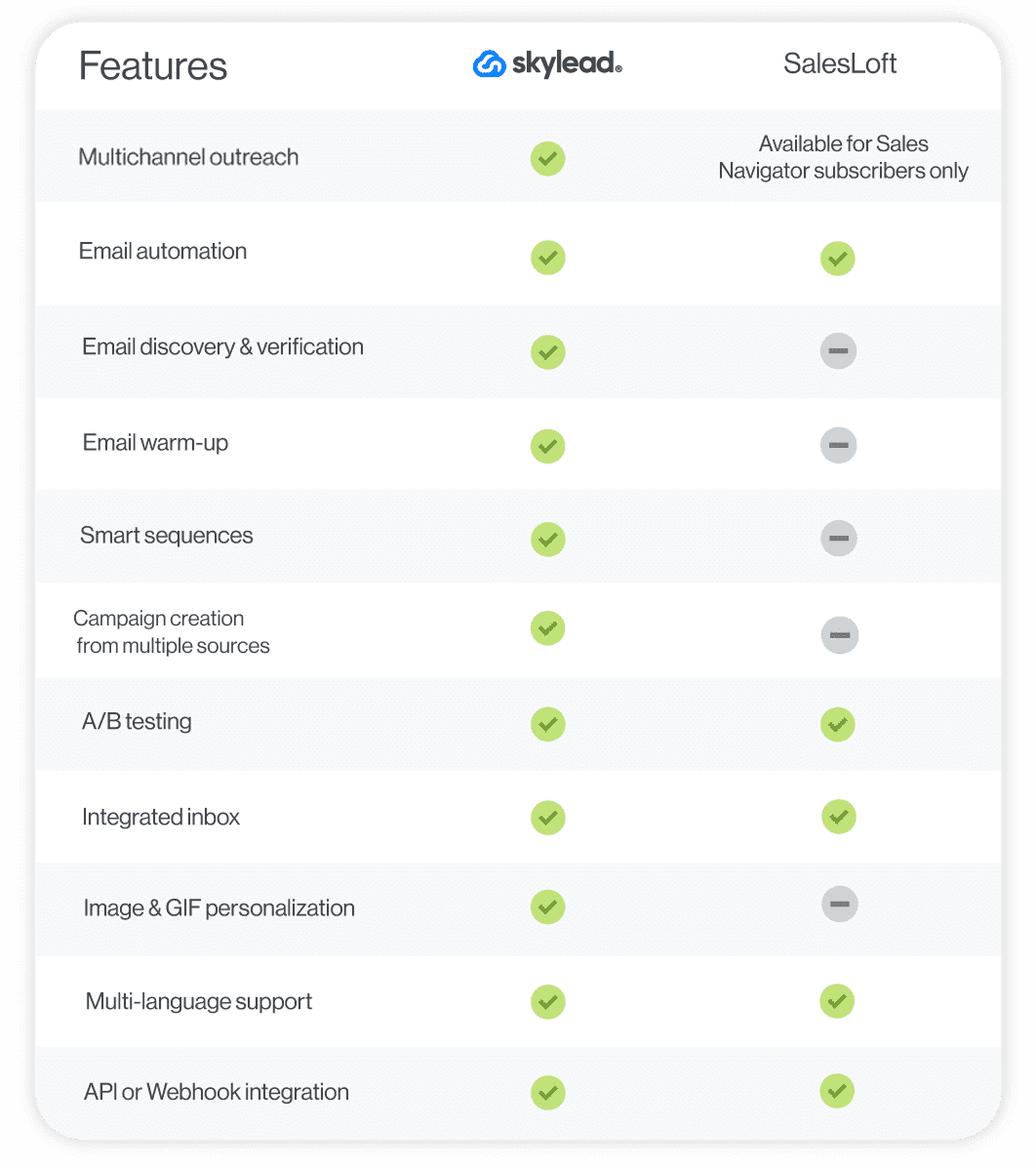
#13 Yesware - Best sales software for Gmail & Outlook outreach
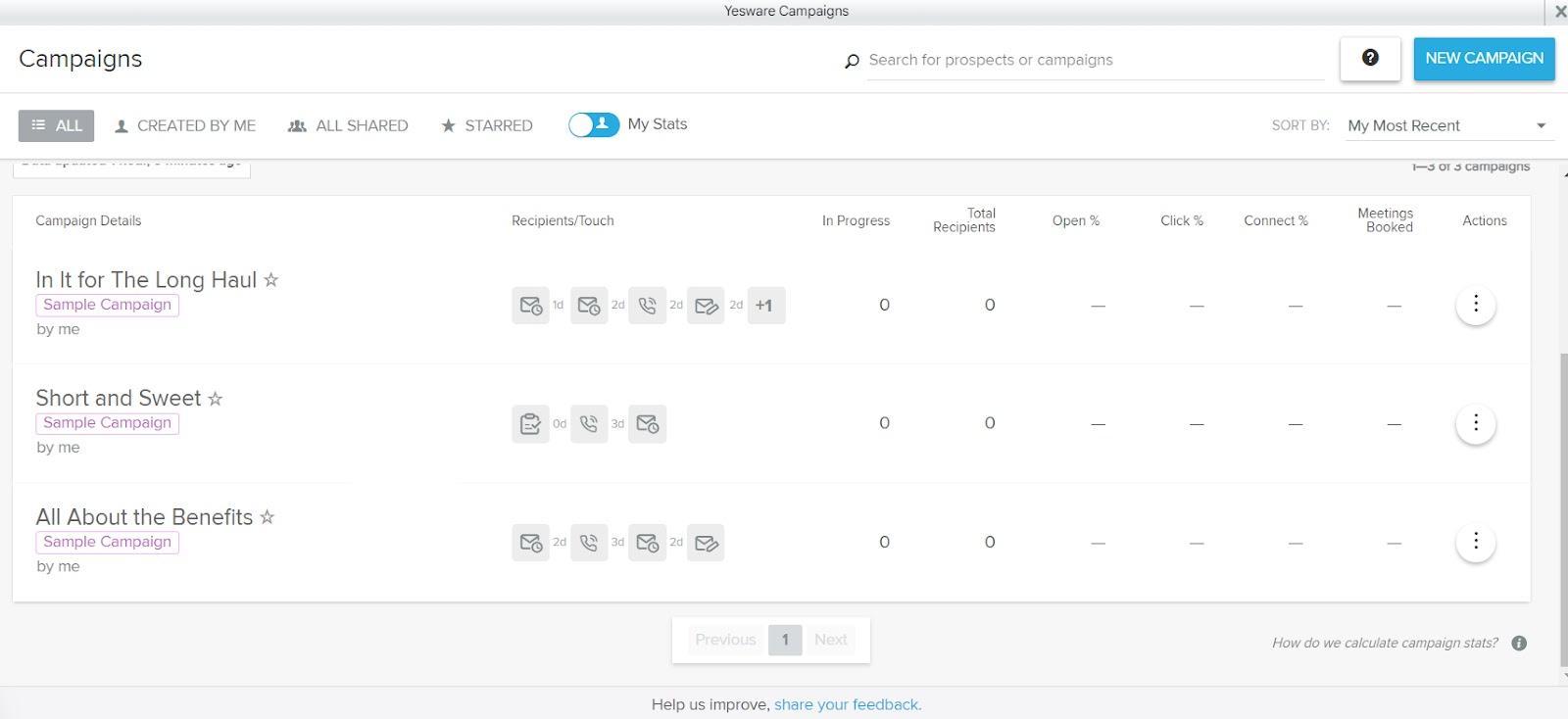
Yesware is a sales outreach platform that integrates directly with Gmail & Outlook through a Chrome extension.
Pros
Yesware, like Skylead, allows for:
- Multichannel campaign creation (you can connect your Sales Navigator account to the tool),
- Automated follow-ups in case of no reply,
- Email & attachment tracking (open rate),
- Advanced email performance analysis.
Additionally, it supports:
- Scheduling meetings and calls,
- Setting follow-up reminders.
The platform also has email templates available to personalize as you see fit. We also like how it lets you save your own templates.
Cons
Based on our personal experience with the tool, we can tell you that Yesware doesn't track email deliverability rates.
In addition, its primary focus is email outreach, while LinkedIn outreach takes a backseat. This is clear because the tool only works with Sales Navigator accounts. LinkedIn Basic, Premium, and Recruiter users can’t do much with it—other than automate their cold emailing.
Also, when setting up a multichannel campaign with Yesware, you are limited to 2 Sales Navigator actions: sending a connection request and an InMail. The tool doesn’t perform these actions automatically, either! Instead, it simply alerts you when it's time to complete them manually.
What others said about Yesware
Kim R. believes Yeware is decent, easy-to-use software. She is happy with the customer support provided and likes its real-time reporting and analytics features. Yet, she thinks it’s expensive and not so easy to integrate with other programs. Also, she found some features too complex.
Pricing
- Free
- Pro: $19/mo per seat
- Premium: $45/mo per seat
- Enterprise: $85/mo per seat
- Custom Plan: Contact sales
Rating
- Capterra: 4.3 (175)
Skylead vs. Yesware
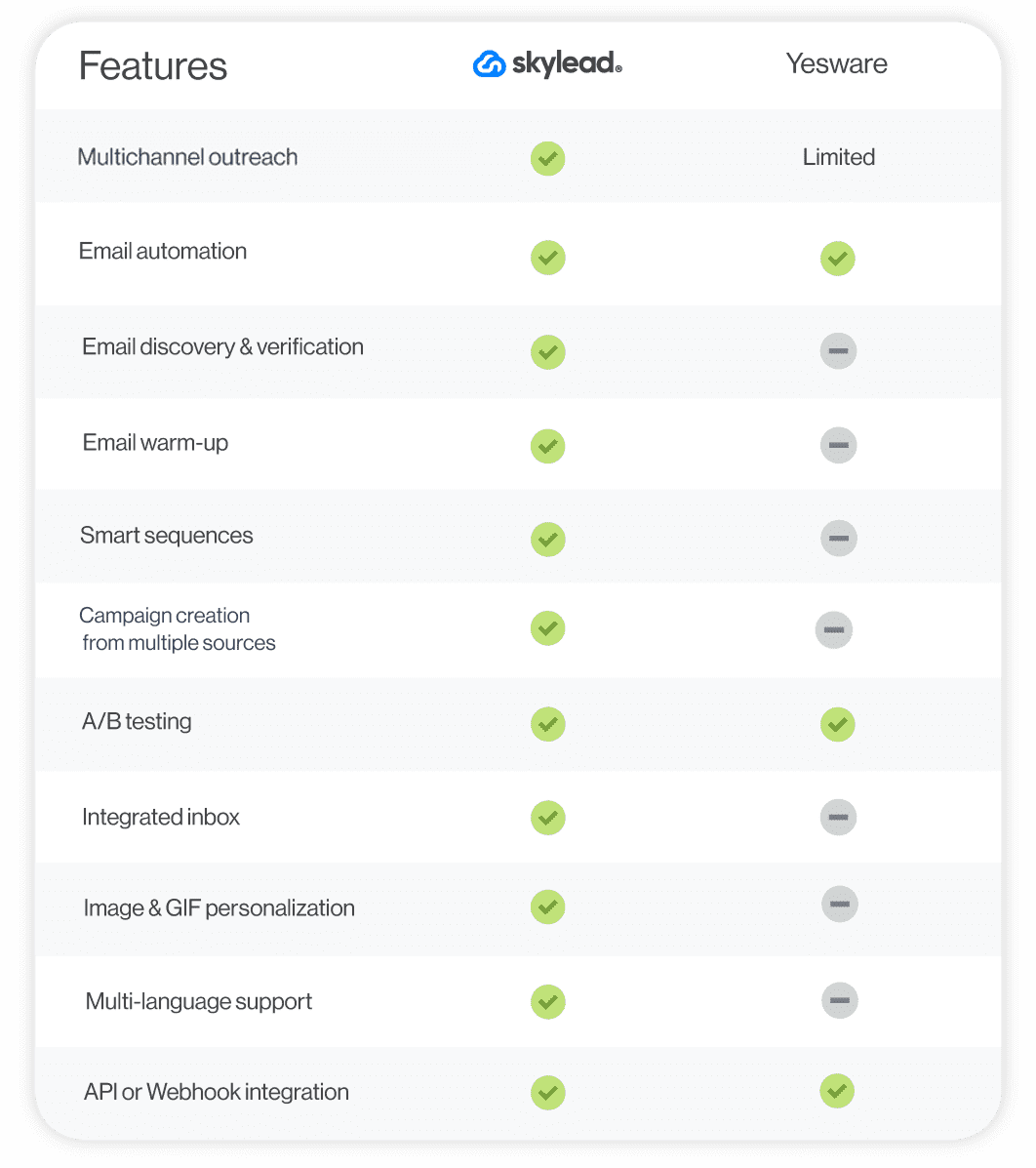
#14 Hunter - Best sales outreach tool for finding and verifying professional emails
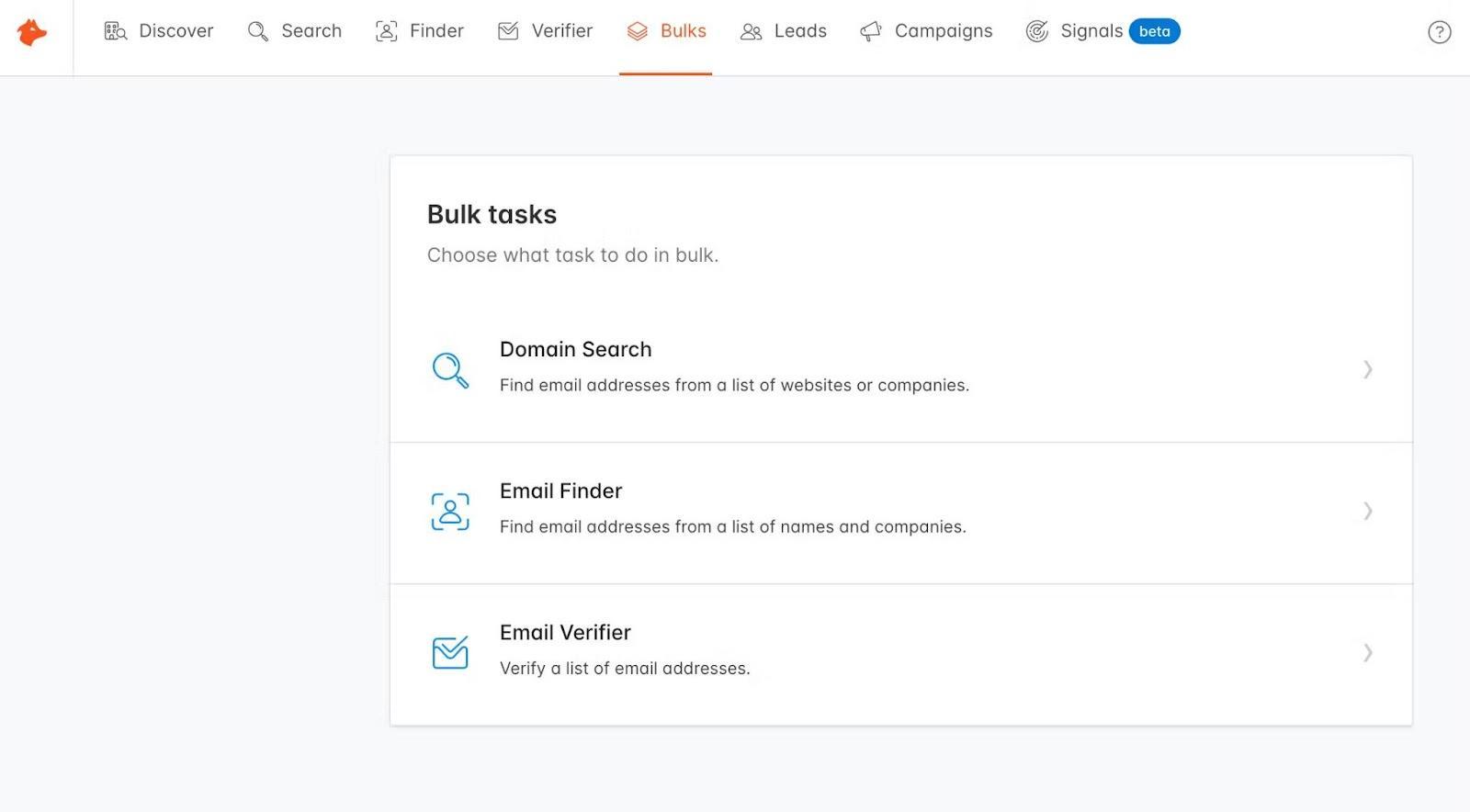
Hunter is a well-known cloud-based prospecting, data enrichment, and email lead generation software.
Pros
Hunter is the outreach tool for you if you're a sales professional looking to find verified prospect data — in seconds! In doing so, it boosts email deliverability and protects the sender’s reputation.
With Hunter, we found out that setting up an email outreach campaign is straightforward. Meanwhile, readily available variables help you craft emails that feel highly personal and induce replies.
Finally, Hunter seamlessly fits into your workflow through native integrations with different tools and Google Sheets. Alternatively, you can send over data to a software of choice using Zapier webhooks or API.
Cons
Hunter is strictly an email outreach tool, which means it lacks features for social selling.
Although the tool can find and verify your leads' emails, these features are not integrated into the outreach flow as they are in Skylead. In other words, the tool needs to discover and verify emails first. Only once it returns results can you start an email outreach campaign.
Lastly, the tool can’t extract emails from social media profiles.
What others said about Hunter
Pedro A. believes that Hunter is one of the best sales outreach tools for email scraping. He's noticed a high accuracy in finding and verifying European email addresses. He thinks it'd be great if Hunter made it possible to enrich a person based on their LinkedIn URL, though.
Pricing
- Free: €0
- Starter: €49/mo / 3 email accounts
- Growth: €149/mo / 10 email accounts
- Scale: €299/mo / 20 email accounts
- Enterprise: Contact sales
Each plan comes with a limited number of email verification credits. You can purchase additional credits, but keep in mind that the cost will depend on your subscription plan.
Rating
- Capterra: 4.6 (687)
Skylead vs. Hunter
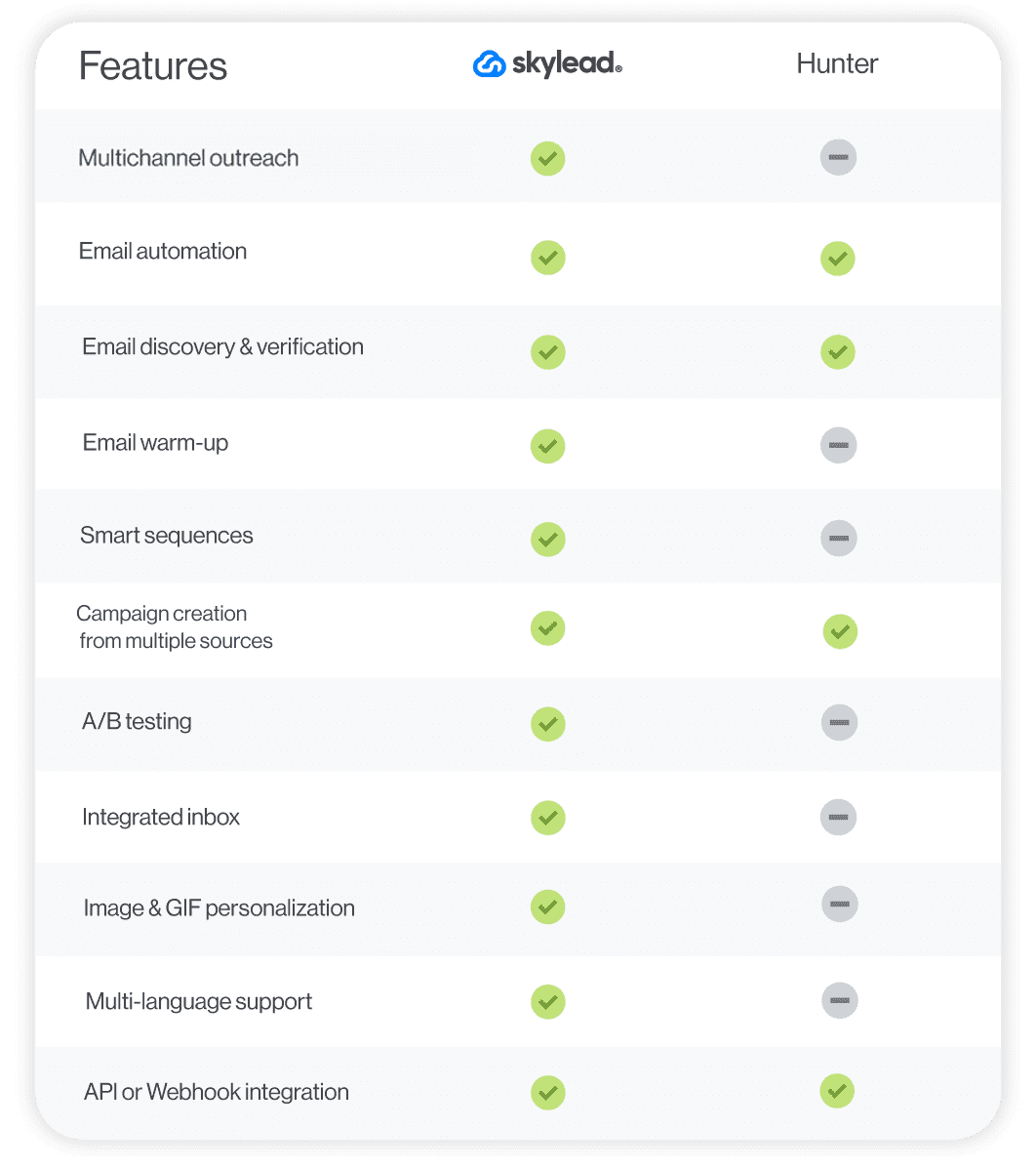
#15 Mailshake - Best outreach tool for setting up simple drip campaigns
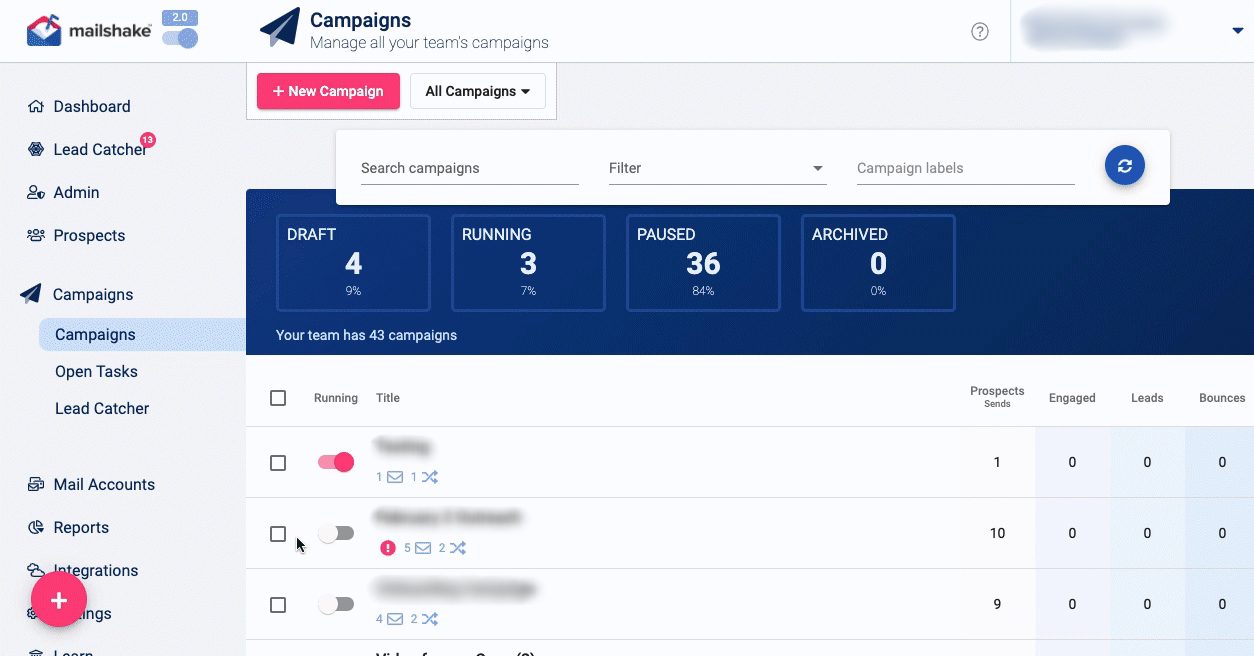
Mailshake is a cloud-based sales engagement platform with a Chrome extension for LinkedIn automation and an AI email writer.
Pros
Mailshake has an intuitive sequence builder that you can use to automate sending cold emails and follow-ups. Unlike other tools, where sequences stop when the prospect responds, Mailshake has the option to continue its campaign even if the lead responds. In other words, other tools like Skylead have an option to manually get leads back to a campaign once they respond. However, if you wish that the sequence just continues despite your leads’ response, you’ll like this option.
You can also use Mailshake to automate profile views on LinkedIn, along with invites to connect and messages.
Clearly, Mailshake supports multichannel outreach, and it even makes it possible to add calls into the mix, courtesy of the built-in dialer. Although, this is a manual task.
Cons
LinkedIn automation, which isn’t even complete, and cold calling are exclusive to the highest-tier subscription.
Additionally, Mailshake automates LinkedIn actions through a Chrome extension, compared to Skylead, which is a cloud-based automation tool. That said, it may not be the safest option for your LinkedIn outreach.
What others said about Mailshake
Engin A. is impressed by how easy this sales outreach platform is to use. He is also satisfied with the onboarding process. However, he says that Mailshake can prove expensive for medium to large teams.
Meanwhile, more than one person has noted you have to be very careful about daily sending limits for email accounts connected to Mailshake, as Gmail tends to flag emails sent in bulk as spam. That’s why Skylead has inbox rotation—a feature that has caused many Mailshake users to turn to Skylead!
Pricing
- Starter: $29/mo per user / 1 mailbox
- Email Outreach: $49/mo per user / 2 mailboxes
- Sales Engagement: $99/mo per user / 10 mailboxes
Rating
- Capterra: 4.5 (123)
Skylead vs. Mailshake
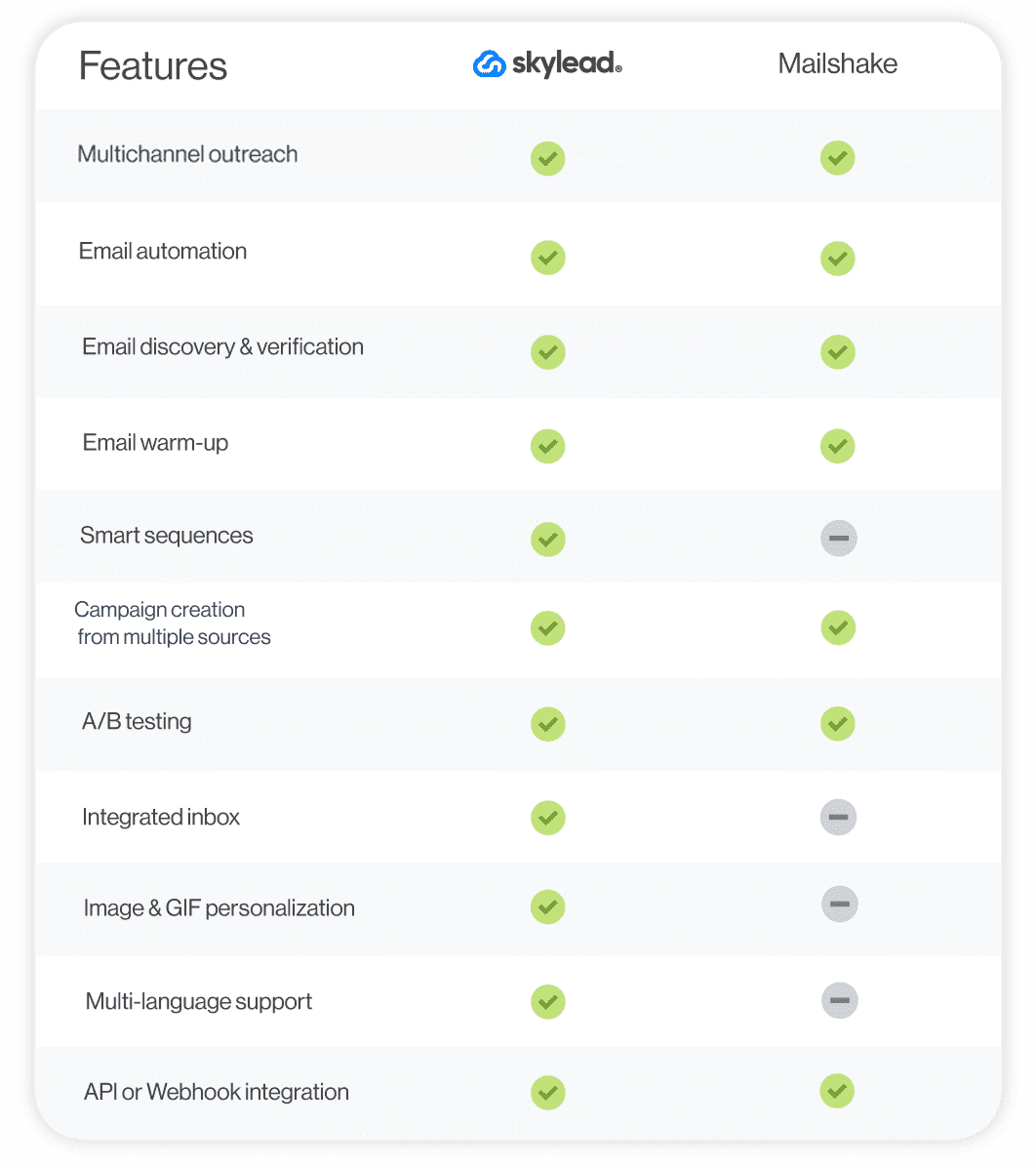
#16 SalesBlink - Best sales tool for AI-powered email outreach
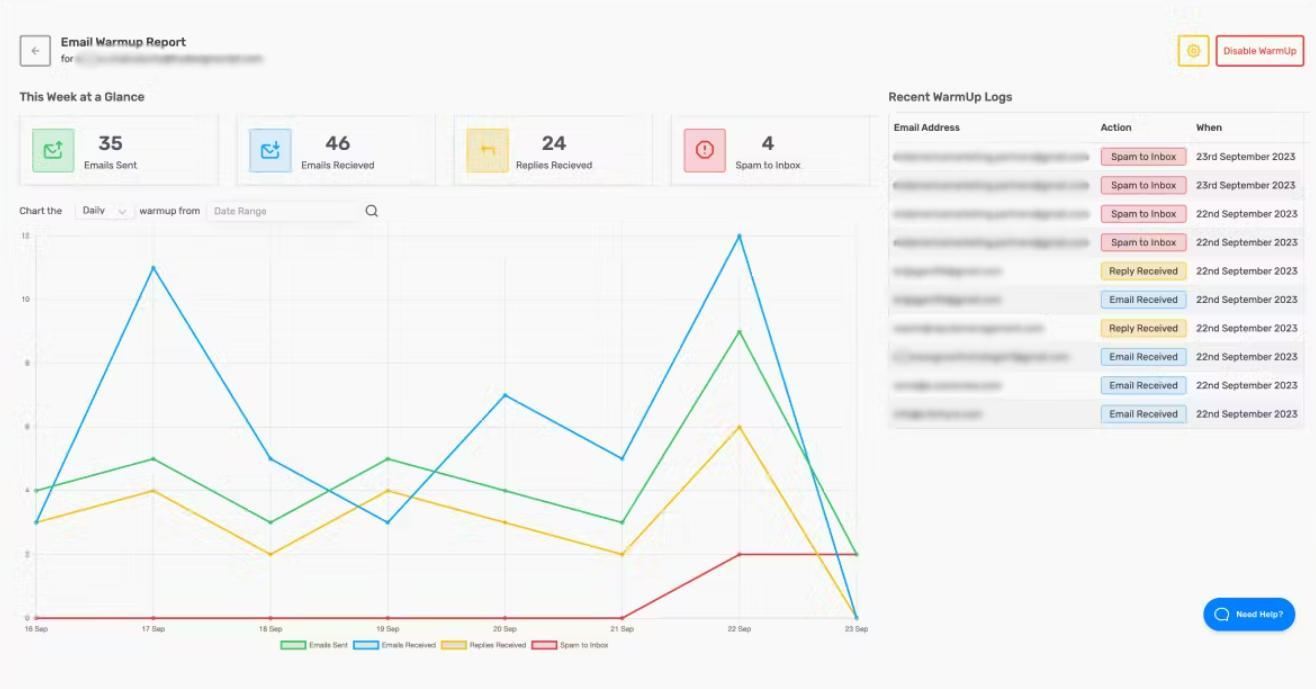
SalesBlink is a cloud-based sales outreach tool for cold emailing.
Pros
SalesBlink lets you take advantage of its AI, BlinkGPT, to create smart email sequences with follow-ups adjusted to the outcome. It also lets you enrich your emails with variables and personalized images.
What’s more, thanks to the software’s email warm-up feature, your emails are sure to land in your leads’ inboxes, not spam.
Additionally, SalesBlink allows you to connect multiple sender accounts and automatically rotates them while sending emails to ensure you stay within limits.
Finally, the tool makes managing conversations effortless, keeping them all in a unified inbox.
Cons
We found it inconvenient that the tool limits the number of emails you can send depending on your subscription plan. With the highest subscription, you can send up to 100,000 emails.
However, if you don’t want to pay the highest subscription for this, sales outreach tools like Skylead and Instantly, which allow you to send unlimited emails, may be better suited.
Moreover, while you can add multichannel tasks to your sequences, you have to complete them manually. Therefore, no real multichannel outreach is supported. Email sequences are smart, unfolding based on your prospect’s behavior. Nevertheless, Skylead is superior in this regard as well, as it comes with Smart sequences and support for multiple channels.
What others said about SalesBlink
SalesBlink is Alfred R.'s go-to tool for email outreach, and he proudly talks about it! The absolute best for him is its top-notch AI email assistant, which saves him immense time and optimizes his email management. The only downside he could think of is that you can't add a lot of information when describing a business to the AI, which tells us that the AI feature is not that complete.
Pricing
SalesBlink plans are split into 2 categories:
For Own Business
- Starter: $29 /mo per account
- Growth: $99 /mo per account
- Business: $199 /mo per account
For Lead Generation Agencies
- Agency Starter: $99 /mo / up to 3 clients
- Agency Growth: $199 /mo / up to 10 clients
- Agency Business: $299 /mo / up to 25 clients
Rating
- Capterra: 4.7 (223)
Skylead vs. SalesBlink
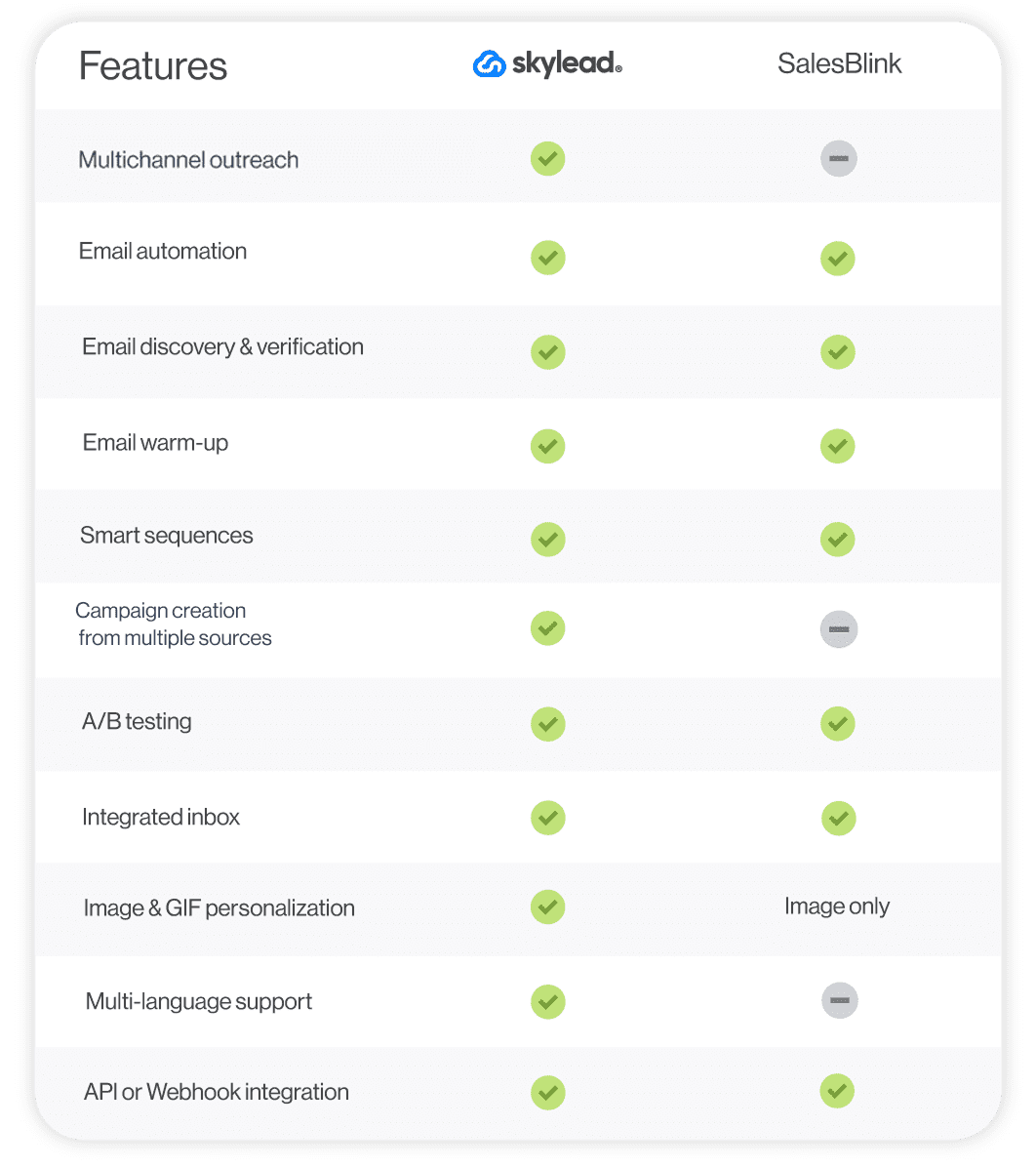
#17 Saleshandy - Best outreach tool for A-Z testing
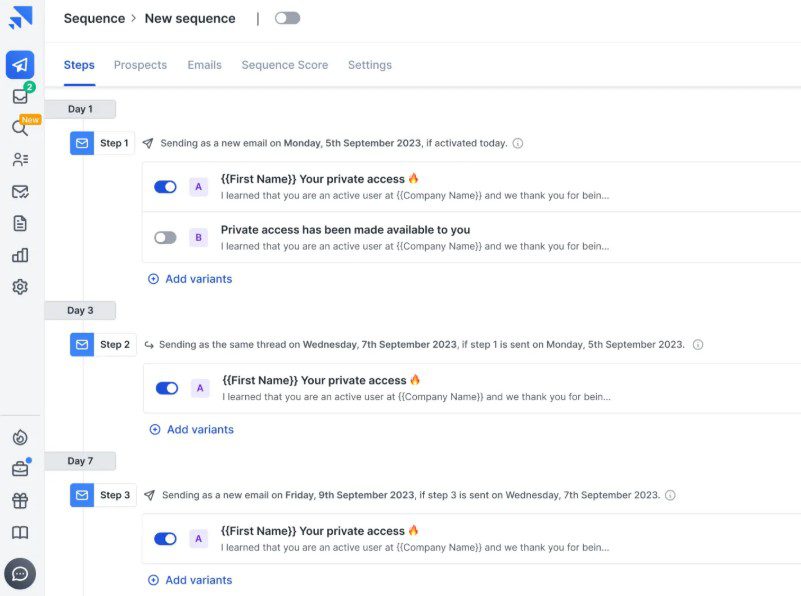
Saleshandy is a cloud-based software for email automation and prospecting.
Pros
The software has an up-to-date pool of over 700 million verified leads that you can search through and include in your outreach. It also has a Chrome extension that finds prospects’ emails on LinkedIn (phone numbers also, but at a higher cost).
Its highlight features, such as simple (not smart) email sequences, email scheduling, email tracking, and email warm-up streamline your cold email outreach, enhance deliverability, and help you generate more leads.
What really caught our attention, though, were the A/Z tests. The software allows users to test up to 26 different subject lines, email bodies, and CTAs.
Cons
Saleshandy doesn't support reaching out to prospects via LinkedIn and channels that aren’t email. While you can identify leads’ emails on this social networking site, be cautious; using its Chrome extension might compromise the safety of your LinkedIn account.
There’s an add-on for email verification, too. However, it costs extra.
What others said about Saleshandy
To Shamim Ahmed A., Saleshandy is one of the best and most affordable sales software for email outreach. He praises its many features, such as unlimited email warm-up, email automation, and analytics. Still, he hopes the warm-up feature will be further improved in the future.
Pricing
- Email Outreach Plans: From $36/month for the Outreach Starter to $299/month for the Outreach Scale Plus per account.
- B2B Lead Database Plans (emails only): From $29/month for the Lead Starter to $1299/month for the Lead Scale Plus per account.
Saleshandy’s email verification add-on will cost you an extra $79 for 25,000 recipients.
Rating
- Capterra: 4.5 (125)
Skylead vs. Saleshandy
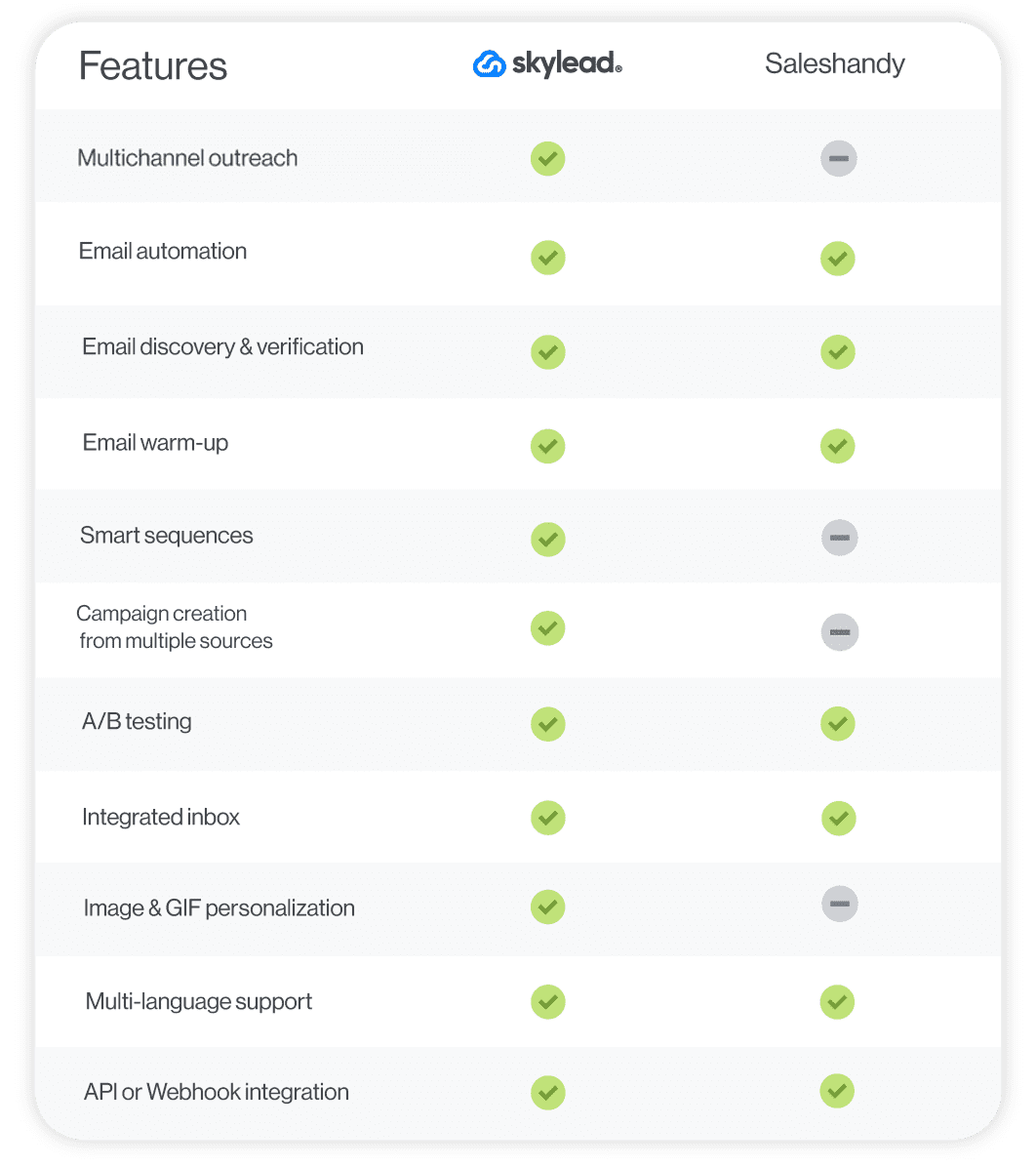
#18 Woodpecker - Best sales outreach tool for coming up with email copy quickly
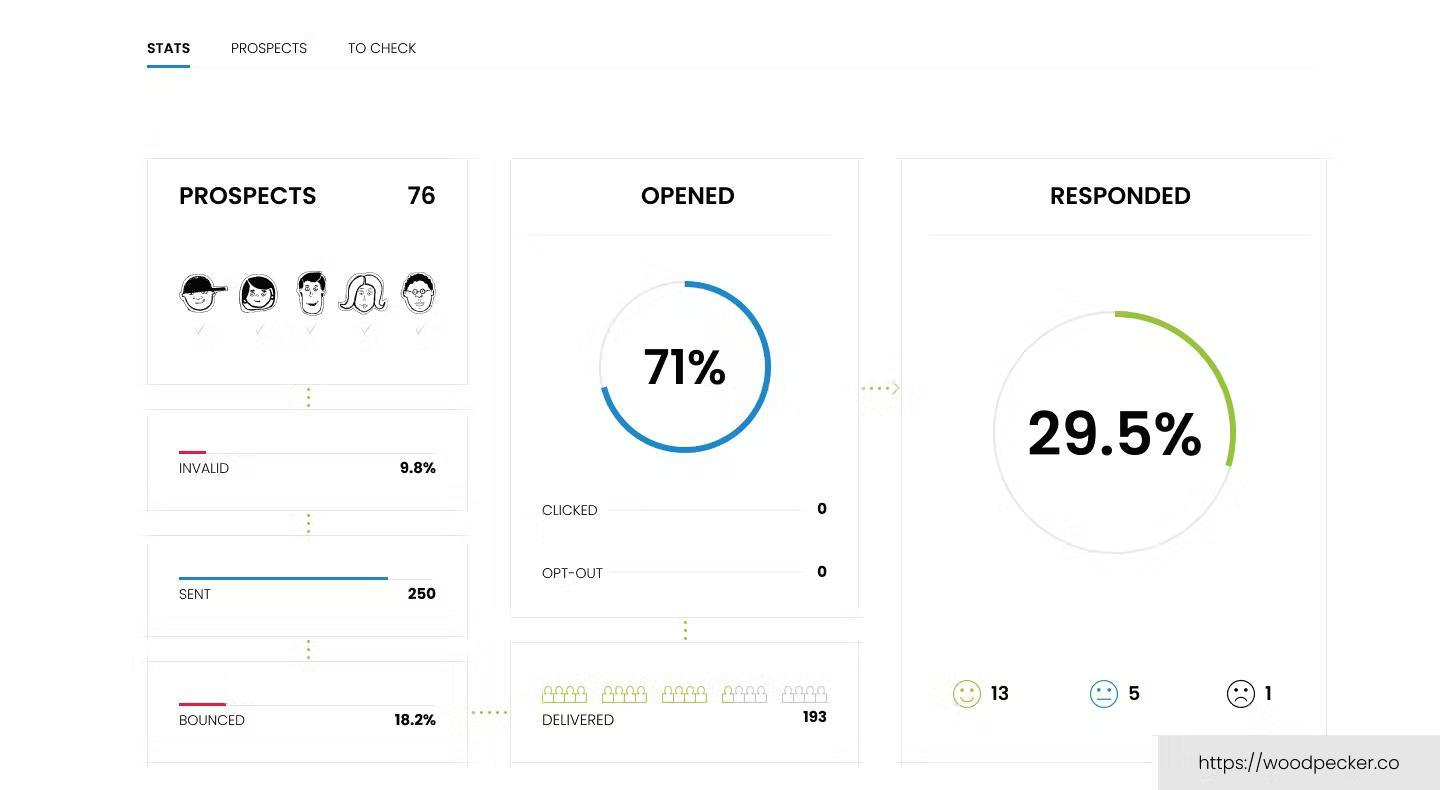
Woodpecker is one of the best cold email software with add-ons that turn it into an all-in-one sales outreach platform.
Pros
Woodpecker is natively an email outreach tool. Nonetheless, it supports creating multichannel campaigns with LinkedIn actions and calls through built-in integrations with Dux-Soup and AirCall.
The platform allows you to connect unlimited email accounts and auto-rotates them to keep email deliverability high.
Woodpecker can also warm up your mailboxes, verify your leads’ emails and also lets you A/B test up to 5 different email variants.
It even comes with an AI assistant that generates copy for your campaigns. However, as we said previously, we tested out AI-generated copies, and the results weren’t much better than our own. In some cases, the results were even worse.
Cons
Woodpecker relies on 3rd party tools for its multichannel outreach, which incurs additional costs.
Additionally, its email verification probability isn’t as high as Skylead’s or Hunter.io’s.
What others said about Woodpecker
Woodpecker is a standout software in Michael L.'s eyes due to its ease of use and great support. While not as advanced as some other sales outreach tools, he states it fares well in the cold emailing department.
Pricing
- Starter: From $29mo per account
- Growth: From $188/mo per account
- Scale: From $1,354/mo per account
- Max: From $9,999/mo prt account
Rating
- Capterra: 4.5 (33)
Skylead vs. Woodpecker
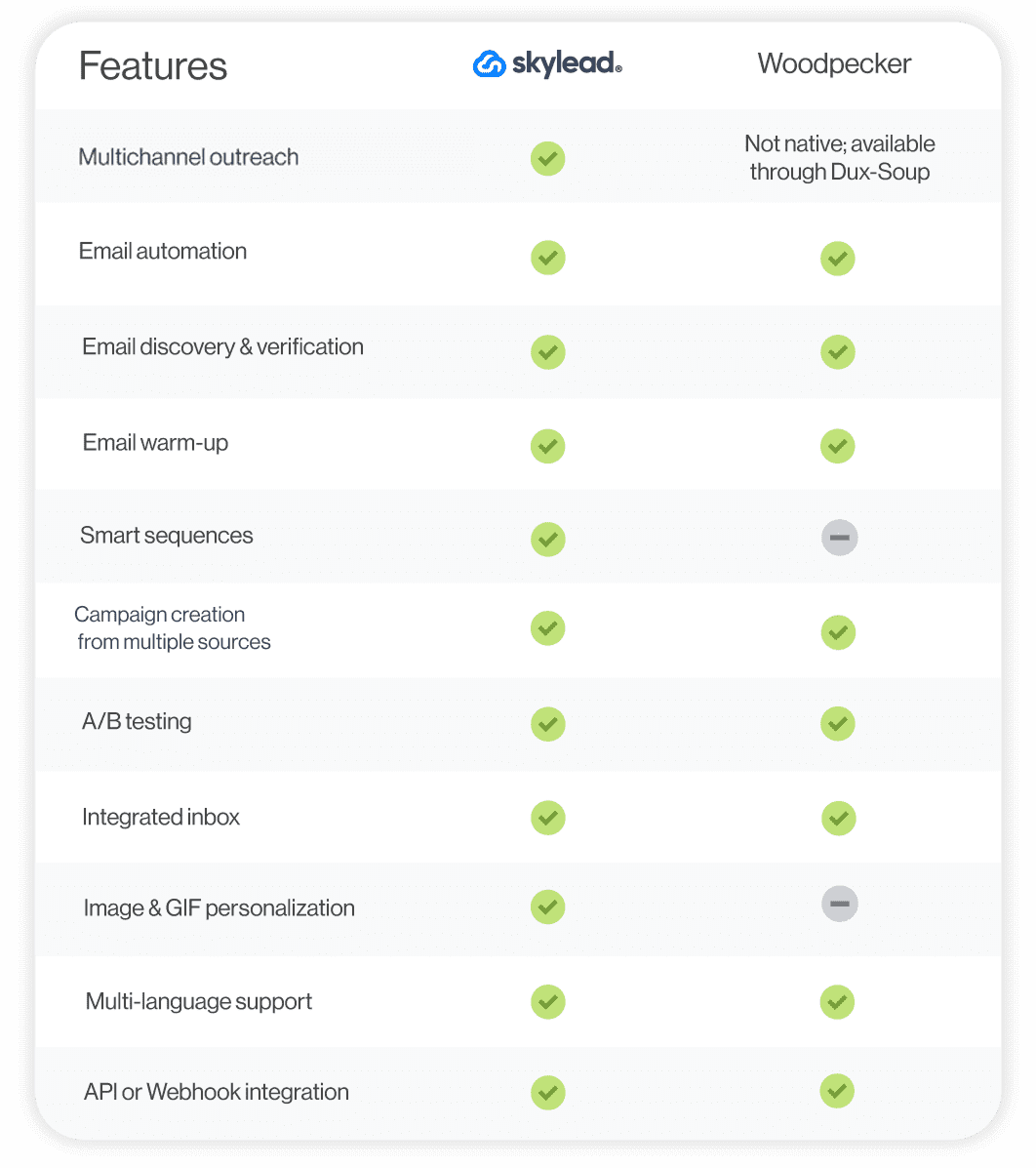
#19 Wiza - Best for extracting lead information from LinkedIn, Sales Navigator & Recruiter
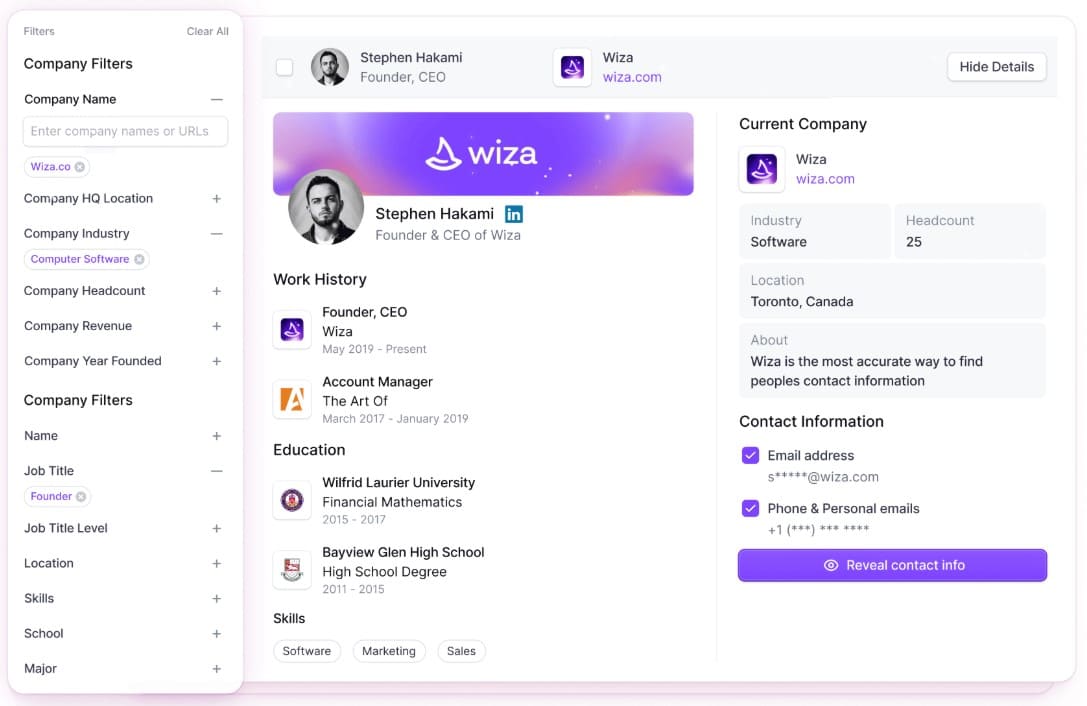
Wiza is a Chrome extension that is used to scrape prospect information from LinkedIn.
Pros
Wiza is compatible with LinkedIn Premium, Sales Navigator, and Recruiter accounts. It’s notable for its instant email verification capabilities. At the same time, it allows you to export prospecting lists from LinkedIn to CSV or sync them to your CRM.
On top of extracting verified work and personal emails from LinkedIn, Wiza can also extract work and cell phone numbers that are publicly available on LinkedIn.
FIY, the software will use up your verification credits only if it manages to find valid prospect information.
Cons
We can’t say that Wiza is a real sales outreach tool, even though some categorize it as such. Instead, it’s a prospecting tool that can only inform your outreach strategy.
Also, since this is another Chrome extension on the list that injects code into LinkedIn, it could lead to your banning on the platform.
What others said about Wiza
As per Prerana B., Wiza is convenient, fast, and accurate. She also likes how the tool can scrape leads' information from LinkedIn. On the flip side, she finds it a bit expensive. However, while Prerana praises Wiza for its email discovery and verification capabilities, we’ve found Skylead to have a much higher email enrichment success rate.
Pricing
- Free: $0
- Starter: $49/mo per user
- Email: $99/mo per user
- Email + Phone: $199/mo per user
- Team plan: Starting at $399/mo (annual commitment)
Rating
- Capterra: 4.6 (20)
Skylead vs. Wiza
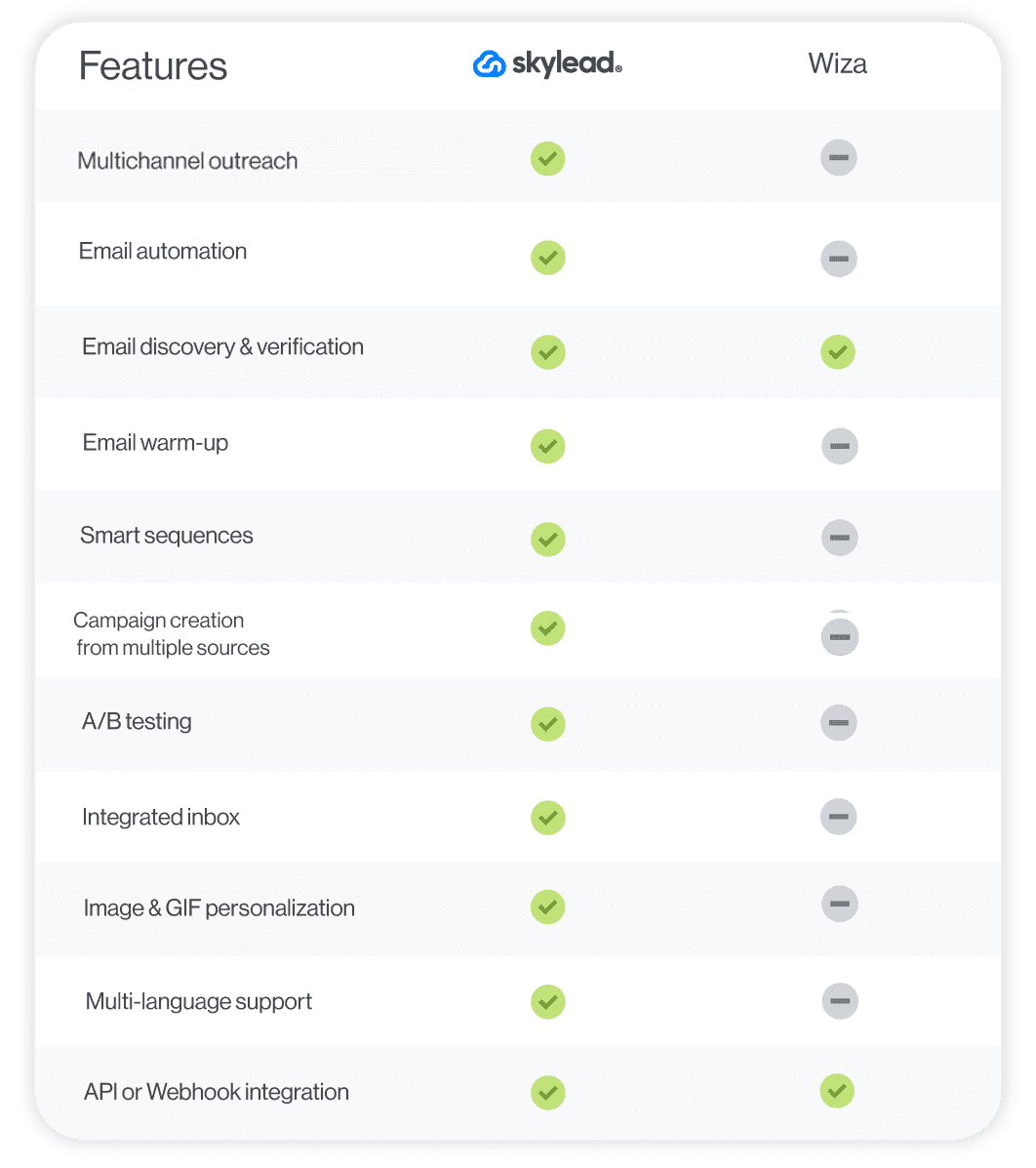
#20 GrowMeOrganic - Best sales outreach tool for automating hyper-personalized follow-ups
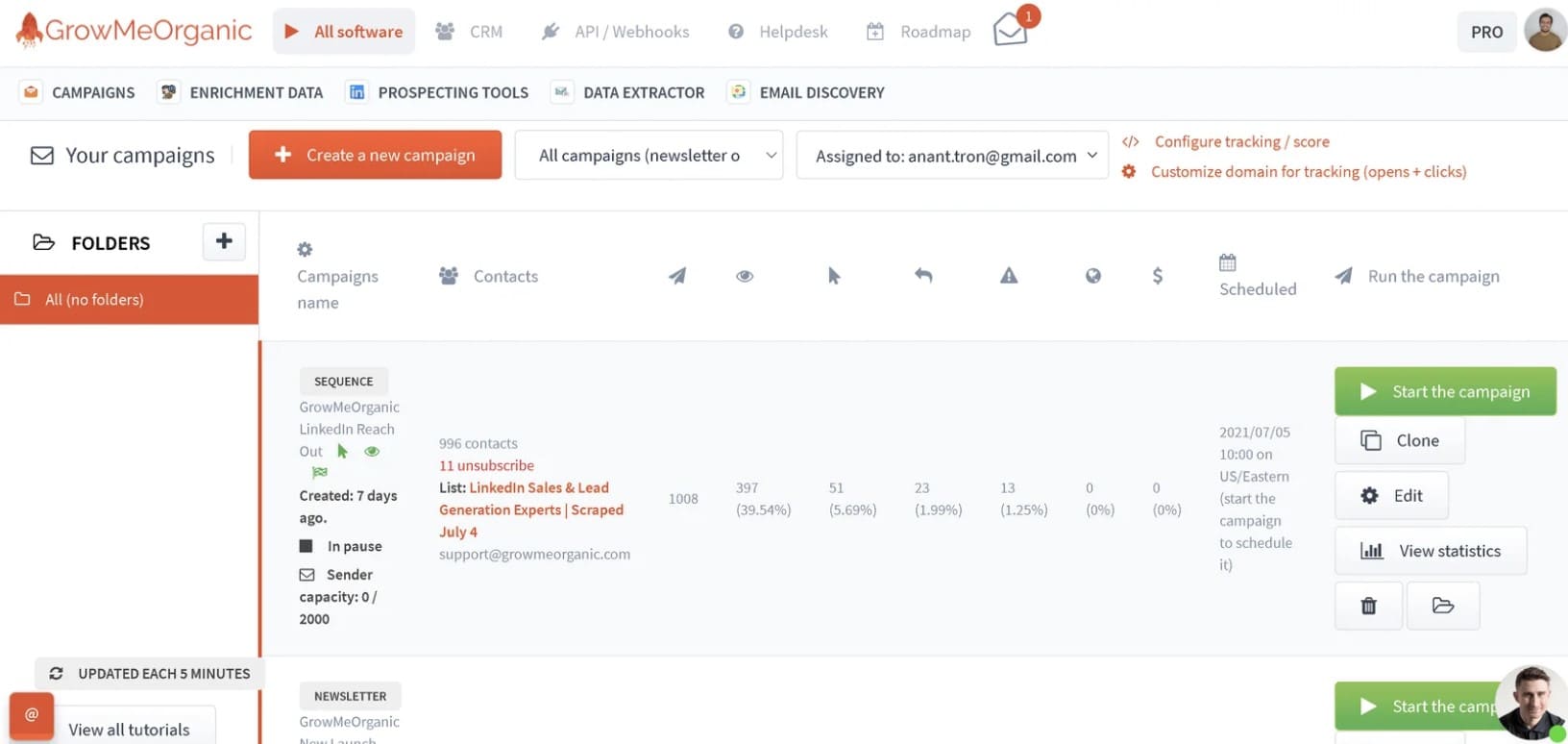
GrowMeOrganic is a cloud-based outreach solution for cold emailing. It also features a Chrome extension that can extract verified emails and phone numbers from LinkedIn.
Pros
GrowMeOrganic is great for automating cold emails and follow-ups based on your prospects’ behavior. We liked that the tool has a native image personalization feature and can track open, click, reply, and conversion rates.
GrowMeOrganic is compatible with email accounts from all providers.
Cons
Another Chrome extension, another major downside. To preserve your LinkedIn account, you are better off choosing another tool, at least for prospecting and email enrichment.
GrowMeOrganic also lacks support for LinkedIn outreach. As such, it misses out on the opportunities the greatest platform for social selling holds.
Furthermore, we noticed it’s impossible to download a PDF report. Only CSV and XLS exports are available.
What others said about GrowMeOrganic
Raghavendra D. has been using GrowMeOrganic for a while and says it's an excellent tool for sales automation. She finds its LinkedIn and Google My Business email scraper incredibly useful! Nonetheless, she doesn't like that this is a Chrome extension, nor do we. She’d like it better if there were an option to search for leads directly through the platform.
Pricing
- Starter: $49/mo / 1 user
- Growth: $99/mo / 5 users
- Pro: $199/mo / unlimited users
Rating
- Capterra: 4.2 (10)
Skylead vs. GrowMeOrganic
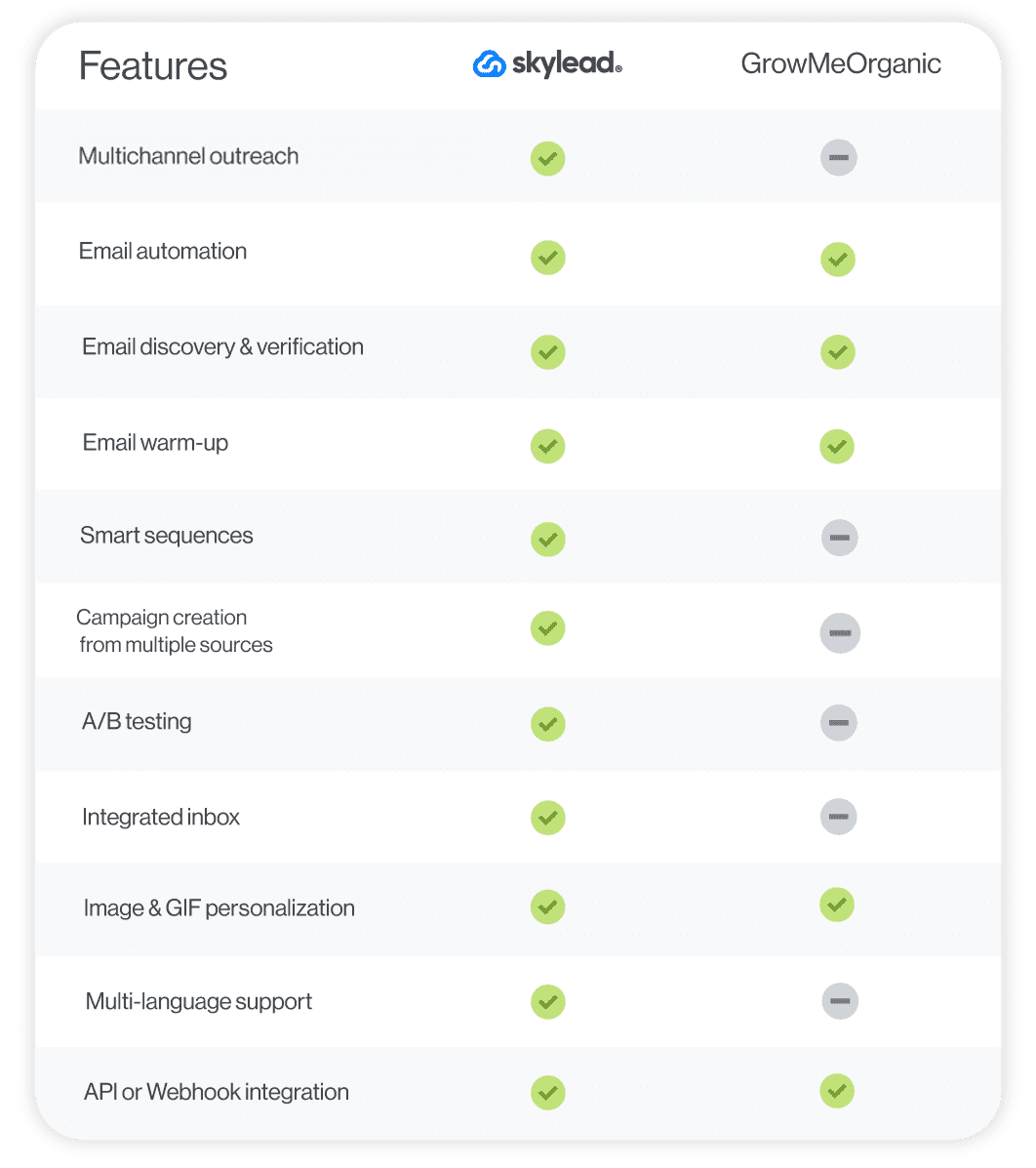
#21 Lusha - Best for prospecting around the Web
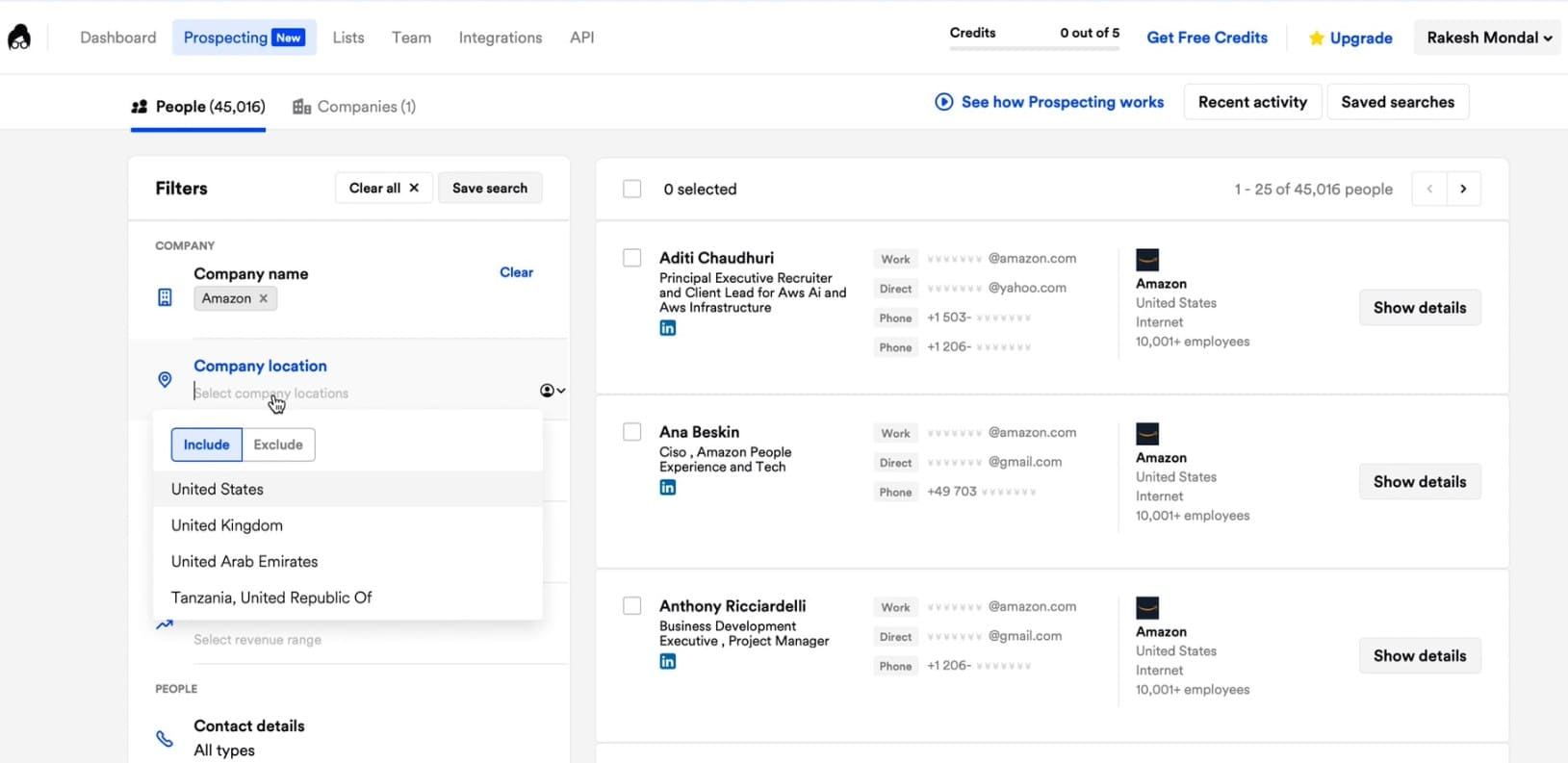
Like Wiza, Lusha is primarily a cloud-based prospecting tool, although salespeople can also use it for email outreach.
Pros
Lusha has a handy Chrome extension, which can extract prospects from anywhere. It also has a built-in B2B prospecting tool with filters that can get you up to 1,000 leads in one go.
Furthermore, you don’t have to resort to another software for your outreach; you can automate Lusha to send emails. Rather than relying on your time zone when doing so, the tool, like Skylead, lets you set different time zones for different email sequences. In other words, it reaches out to your leads when the time is right...for them!
To top it off, Lusha added an AI Playlists features, a.k.a. lead lists that automatically update based on your saved filters to keep your pipeline consistently full of new, high-potential contacts.
Cons
Lusha uses a Chrome extension to extract prospects from different sites. If you are prospecting on LinkedIn, it could threaten your account’s existence.
Moreover, this tool is only compatible with Gmail and Outlook accounts. If your email account is with a different provider, you won’t be able to use it for your outreach. Also, you can only connect one email account to Lusha, and it must be the one you used to register on the platform.
Lastly, its built-in database of B2B leads includes 45 million contacts in North America and 21 million in Europe. If your target audience is based on other continents, this may result in missed outreach opportunities.
What others said about Lusha
Ben B. reports that Lusha speeds up his prospecting and lead generation and offers great value for money. The only problem is that the quality of data found could sometimes be better.
Pricing
- Free: $0 / 1 seat
- Pro: Starts from $29.90/mo / 3 seats
- Premium: $69.90/mo / 5 seats
- Scale: Custom
Rating
- Capterra: 4.1 (383)
Skylead vs. Lusha
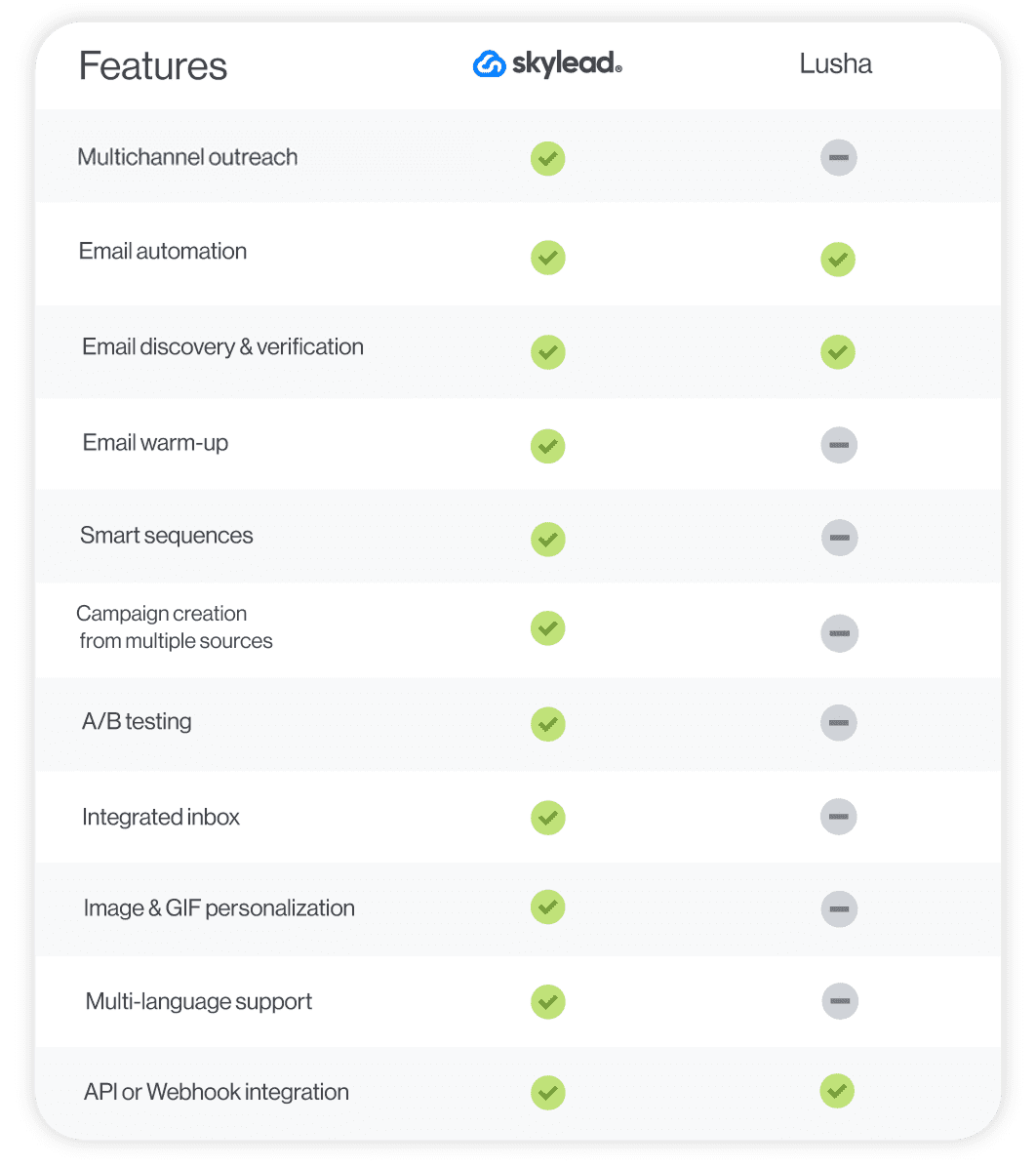
#22 MeetAlfred - Best sales automation tool for X outreach
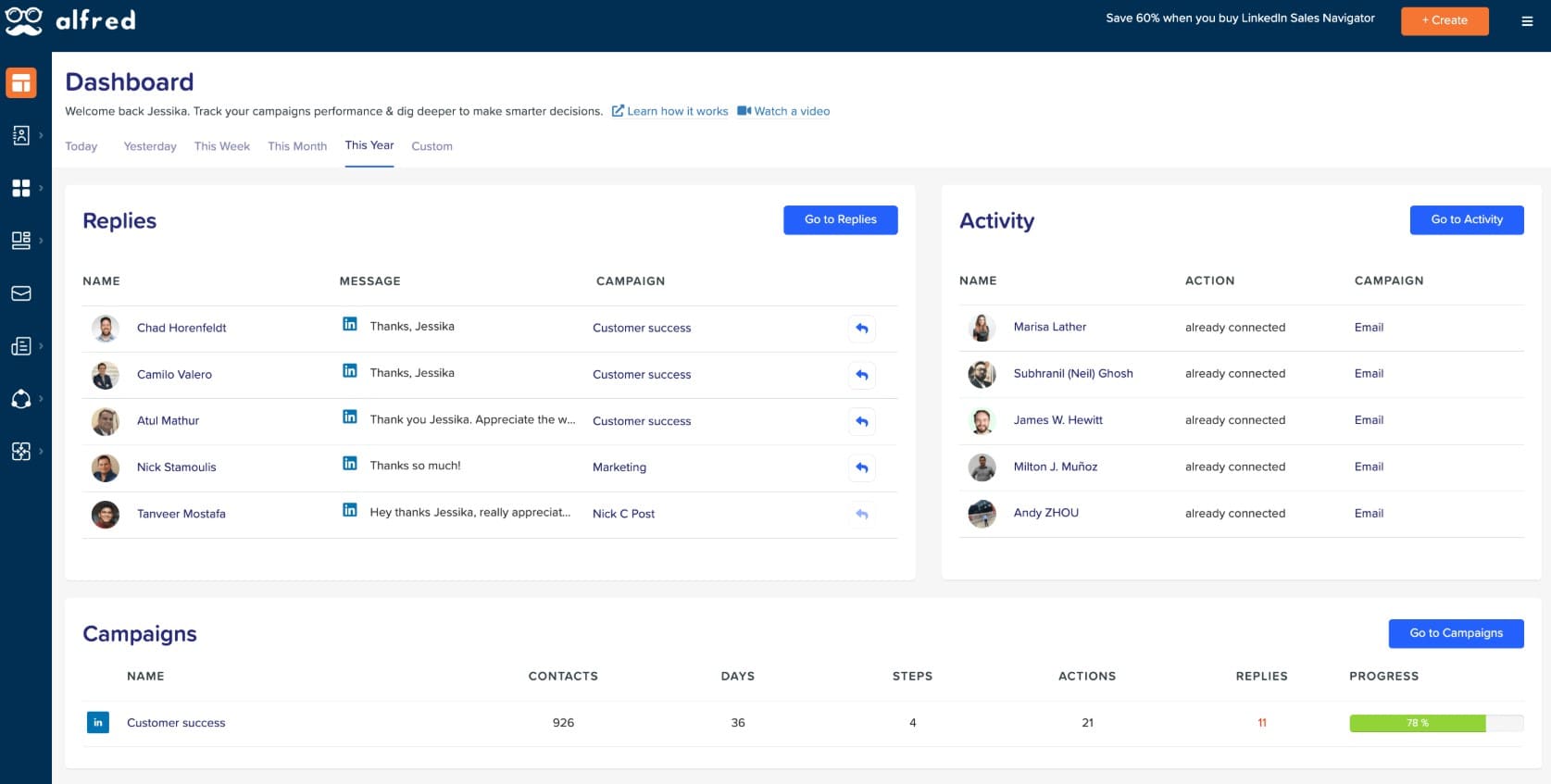
MeetAlfred is a cloud-based sales outreach platform designed for LinkedIn, email, and X outreach.
Pros
MeetAlfred is different from other multichannel sales outreach tools in that it also integrates with X (formerly Twitter). As such, you can use it to automate different activities on three fronts: LinkedIn, email & X.
The tool’s campaign builder allows for adding infinite steps — from profile views and invites to connect to follow-up messages, inMails, emails, and X DMs. At the same time, it lets you set up delays between steps and personalize your messages with customizable templates and variables.
We also found it convenient how you can connect the tool to your Facebook and Instagram accounts. Although MeetAlfred can't be used to message prospects on these platforms, you can use it to create and schedule posts.
Cons
Unlike Skylead, MeetAlfred doesn’t have Smart sequences. Consequently, the software’s integrated inbox only shows your LinkedIn/Sales Navigator messages. If your campaign includes emails and DMs, you must manually check for new ones.
What others said about MeetAlfred
Martin P. considers MeetAlfred a perfect sales tool for someone with experience using this type of outreach software. He is fond of its simple interface and lots of customizable templates. Nevertheless, he believes it might be difficult for beginners to use.
Pricing
- Free: $0
- Individual: $59/mo per user
- Business: $99/mo per user
- Team: $79/mo per user
Rating
- Capterra: 2.8 (13)
Skylead vs. MeetAlfred
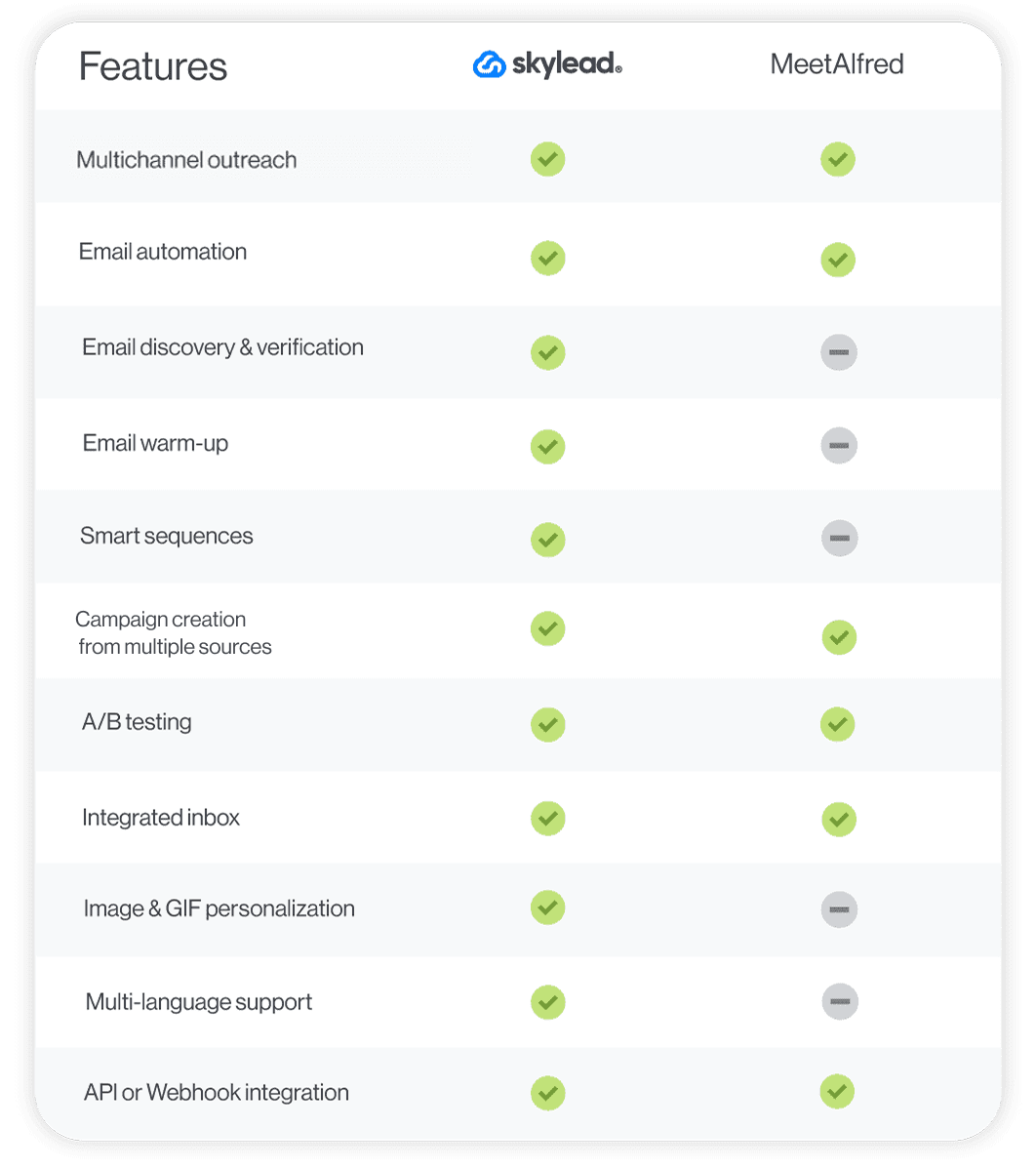
#23 LeadConnect - Best outreach solution for following up on LinkedIn
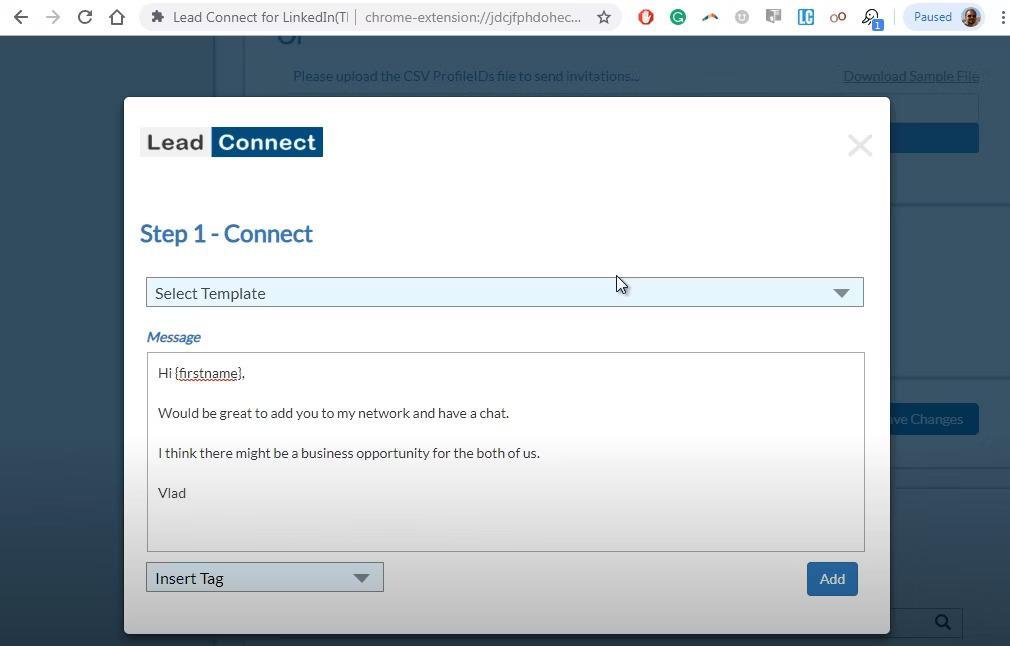
LeadConnect is a Chrome extension used for prospecting and outreach on LinkedIn.
Pros
LeadConnect connects to LinkedIn Basic and Sales Navigator accounts and pulls leads’ information from a LinkedIn search or a CSV file.
This tool lets you send personalized connection requests along with up to 6 automated follow-up messages.
Additionally, thanks to its native integration with HubSpot, pushing leads and conversations to the latter is as simple as a single click.
The tool also works with Findthatlead, Hunter.io, and Anymailfinder to discover your prospects’ email addresses. This is especially handy, as it gives you another channel to contact users who haven’t responded: email.
Cons
You can only use LeadConnect to contact users via LinkedIn. The tool doesn’t support sending inMails and emails, either.
The platform works only with LinkedIn Basic and Sales Navigator accounts. So, it cannot be used by anyone subscribed to LinkedIn Premium or a Recruiter plan.
With LeadConnect, you can only automate connection requests and LinkedIn messages. This makes it fairly primitive compared to Skylead and its multichannel smart sequences.
Plus, given that LeadConnect is a Chrome extension, it could lead to account restrictions.
What others said about LeadConnect
In Sheryl S.'s opinion, LeadConnect is a great sales outreach platform for growing her LinkedIn network. She also mentions that it's quite easy to use. The only issue is that when there are a lot of prospects to discover, she sometimes has to refresh the URL.
Pricing
- Free Forever: $0
- Professional: $ 25.95/mo per account
- Grow: $ 45.95/mo per account
- Ultimate: $ 85.95/mo per account
Rating
- Capterra: 4.4 (98)
Skylead vs. LeadConnect
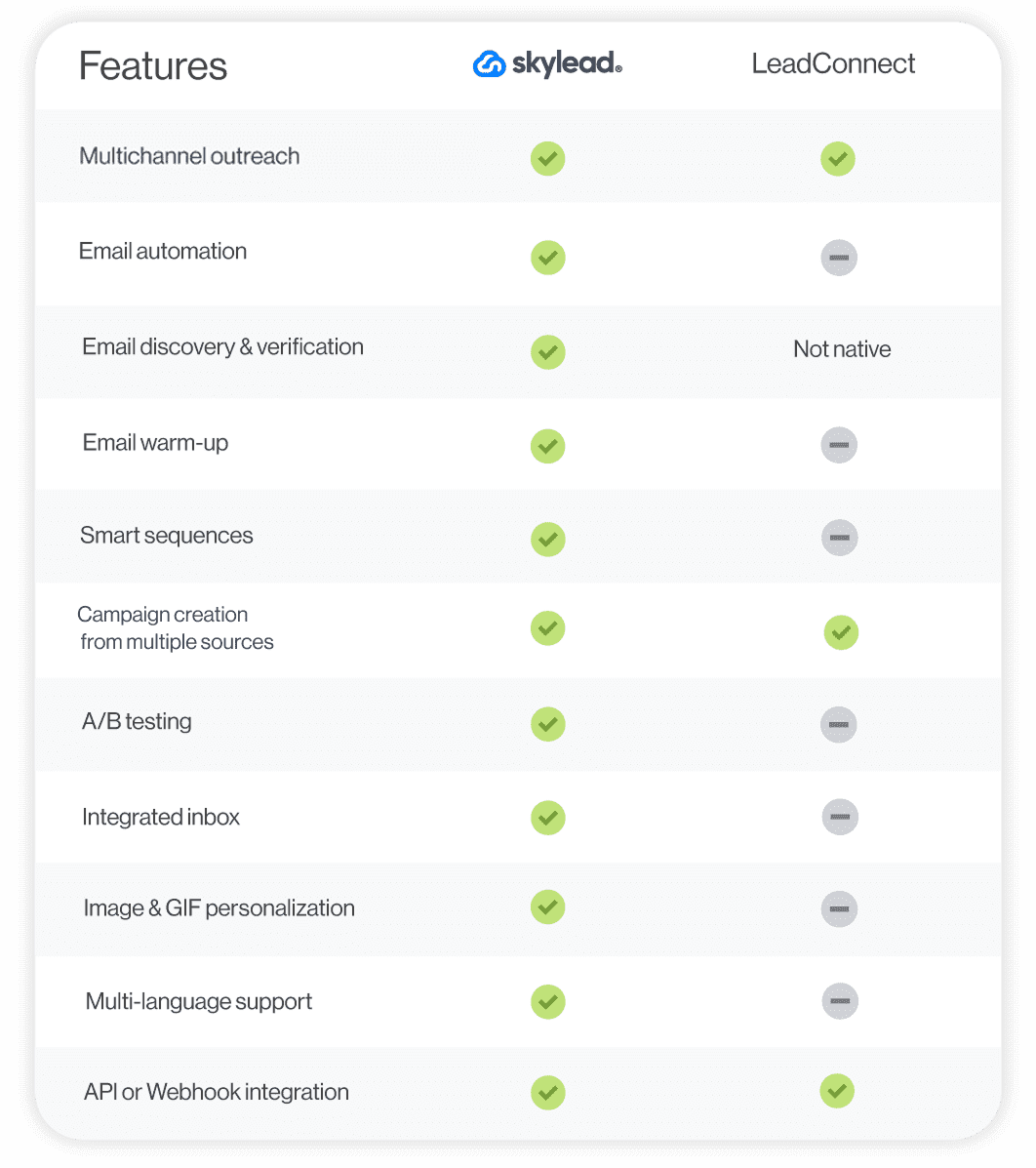
#24 Evaboot - Best tool for scraping leads from Sales Navigator
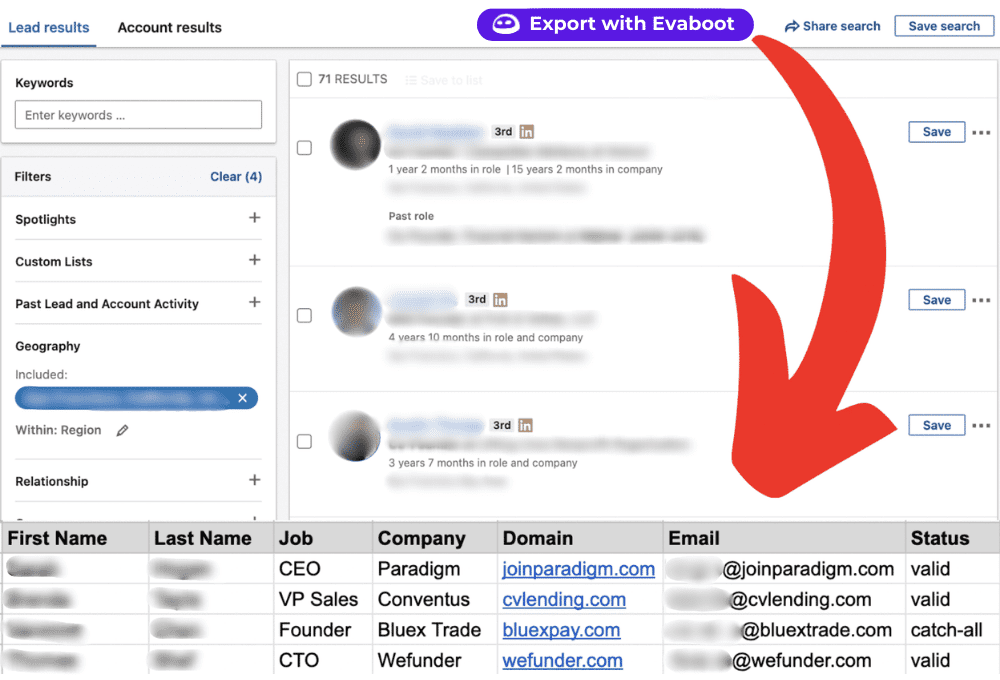
Like Wiza or Lusha, Evaboot is a Chrome extension for Sales Navigator prospecting.
Pros
Evaboot allows users to build lead lists from Sales Navigator in seconds and export them to CSV.
In addition to scraping leads, the tool can also find and verify professional emails.
Cons
Evaboot is only compatible with Sales Navigator, rendering it useless for LinkedIn Basic, Premium, or Recruiter subscribers.
Furthermore, this is a Chrome extension that, as you already know, can harm your Sales Navigator account.
We’ve tested the tool and can also tell you that their email discovery feature frequently provides inaccurate information or no information at all.
Lastly, this isn’t an email automation tool or any other type of outreach software. Yes, you can use the information gathered to contact leads. However, you’d need to subscribe to another sales outreach tool to do so.
What others said about Evaboot
Ky K. says Evaboot is easy to use and effective at what it does. However, the slight downside is that it doesn't allow him to select the number of leads to export.
Pricing
| LinkedIn data & professional email finder credits | Price (monthly / per account) |
| 100 | $9 |
| 500 | $29 |
| 1,500 | $49 |
| 4,000 | $99 |
| 8,000 | $149 |
| 20,000 | $299 |
| 50,000 | $499 |
| 100,000 | $899 |
| 200,000 | $1,699 |
| Custom | |
Rating
- Capterra: 4.6 (14)
Skylead vs. Evaboot
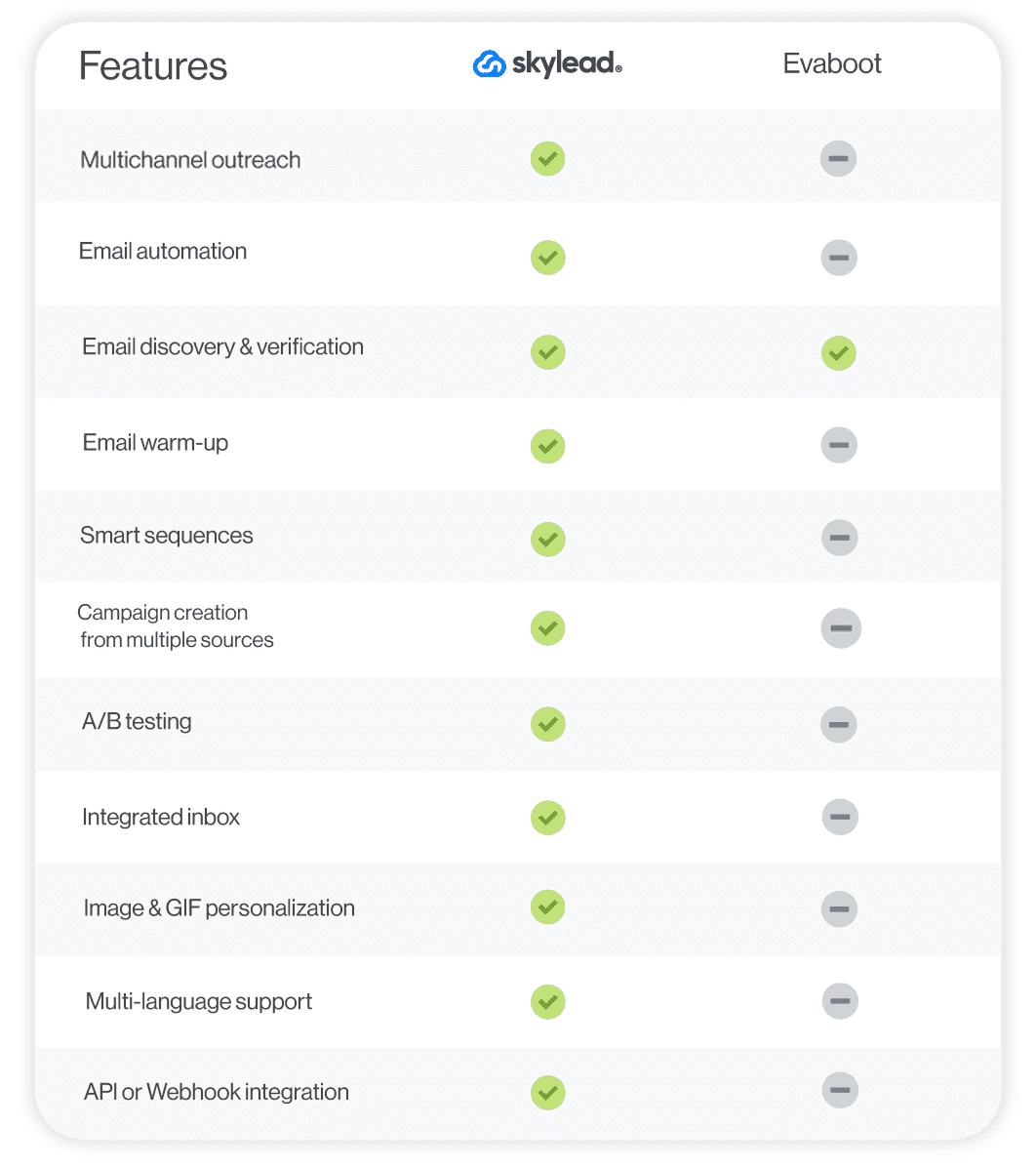
#25 Dux-Soup - Best LinkedIn automation tool for sending free and paid inMails
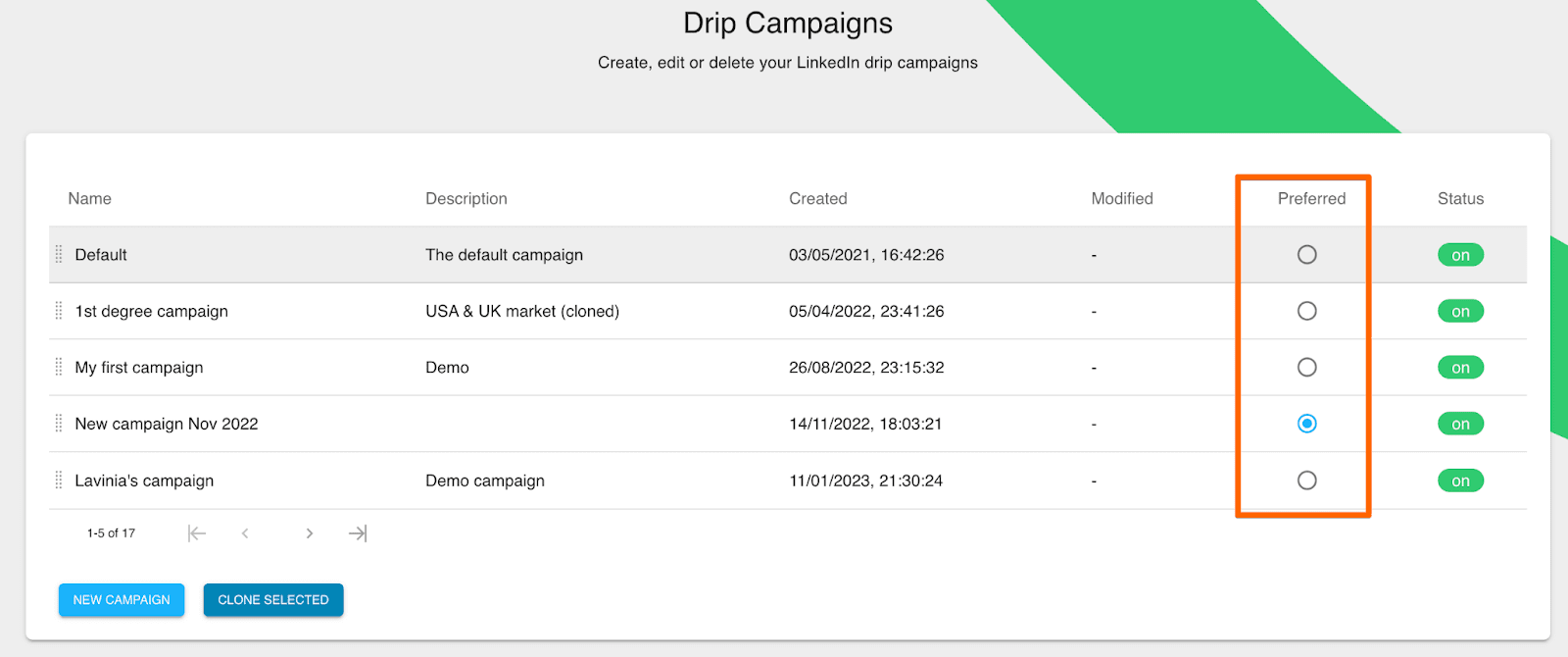
Initially a Chrome extension for LinkedIn automation, Dux-Soup now also offers a cloud-based sales outreach solution.
Pros
Dux-Soup can automate the following LinkedIn, Sales Navigator, and Recruiter actions:
- Endorsements
- Follows
- Profile visits
- Personalized connection requests
- Personalized messages to 1st connections
- inMails (free & paid)
With it, you can mix and match different actions to create unique drip campaigns that stop once your prospects’ respond.
We like that you can also customize time delays between individual steps and monitor campaign statistics once the campaign is live.
The software natively connects to Pipedrive, Hubspot, and SharpSpring. Nonetheless, you can also connect it to another CRM using Zapier webhooks.
Cons
Dux-Soup has a cloud-based solution for LinkedIn outreach, but it’s only available under their most expensive subscription plan. Those on lower plans have to rely on their Chrome extension for automation, which could compromise their LinkedIn accounts. Not to mention, the tool can only run while the browser is open.
Moreover, the software can’t be used for email outreach or any other type of outreach.
What others said about Dux-Soup
Leilani S. finds that Dux-Soup simplifies prospecting on LinkedIn. Her favorite feature is the X-ray tool, which enables her to discover LinkedIn profiles via Google. However, she notes that the software occasionally disrupts her workflow by randomly refreshing her page.
Pricing
Dux-Soup has 3 different plan categories:
Individual & Team Plans
- Pro Dux: $14.99/mo per seat
- Turbo Dux: $55/mo per seat
- Cloud Dux: $99/mo per seat
Agency Plans
- Pro Dux: from $337.50/mo for 30+ seats
- Turbo Dux: from $412.50/mo for 10+ seats
- Cloud Dux: from $371/mo for 5+ client seats
Rating
- Capterra: 4.0 (16)
Skylead vs. Dux-Soup
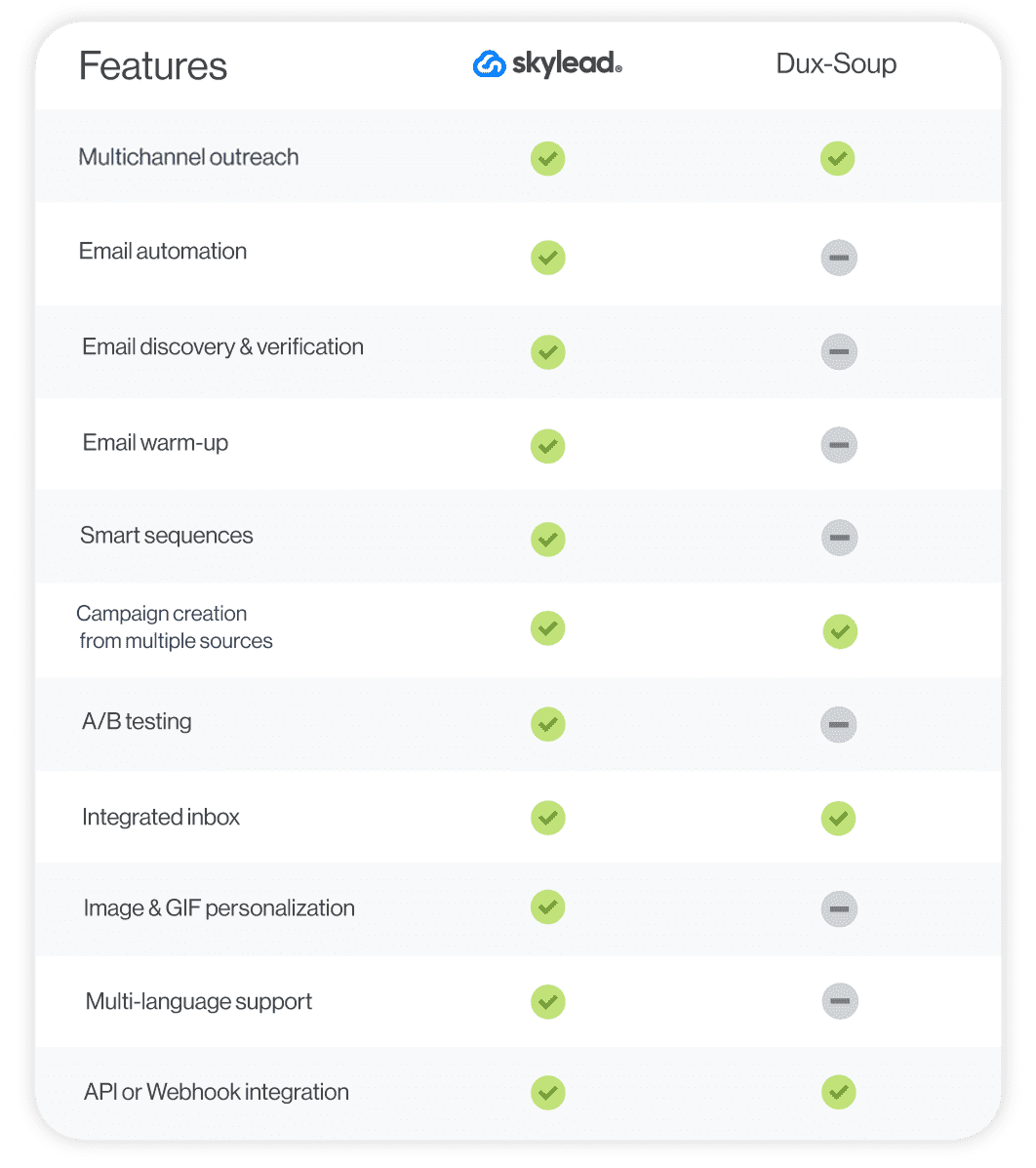
#26 Salesloop - Best for expanding your LinkedIn network on autopilot
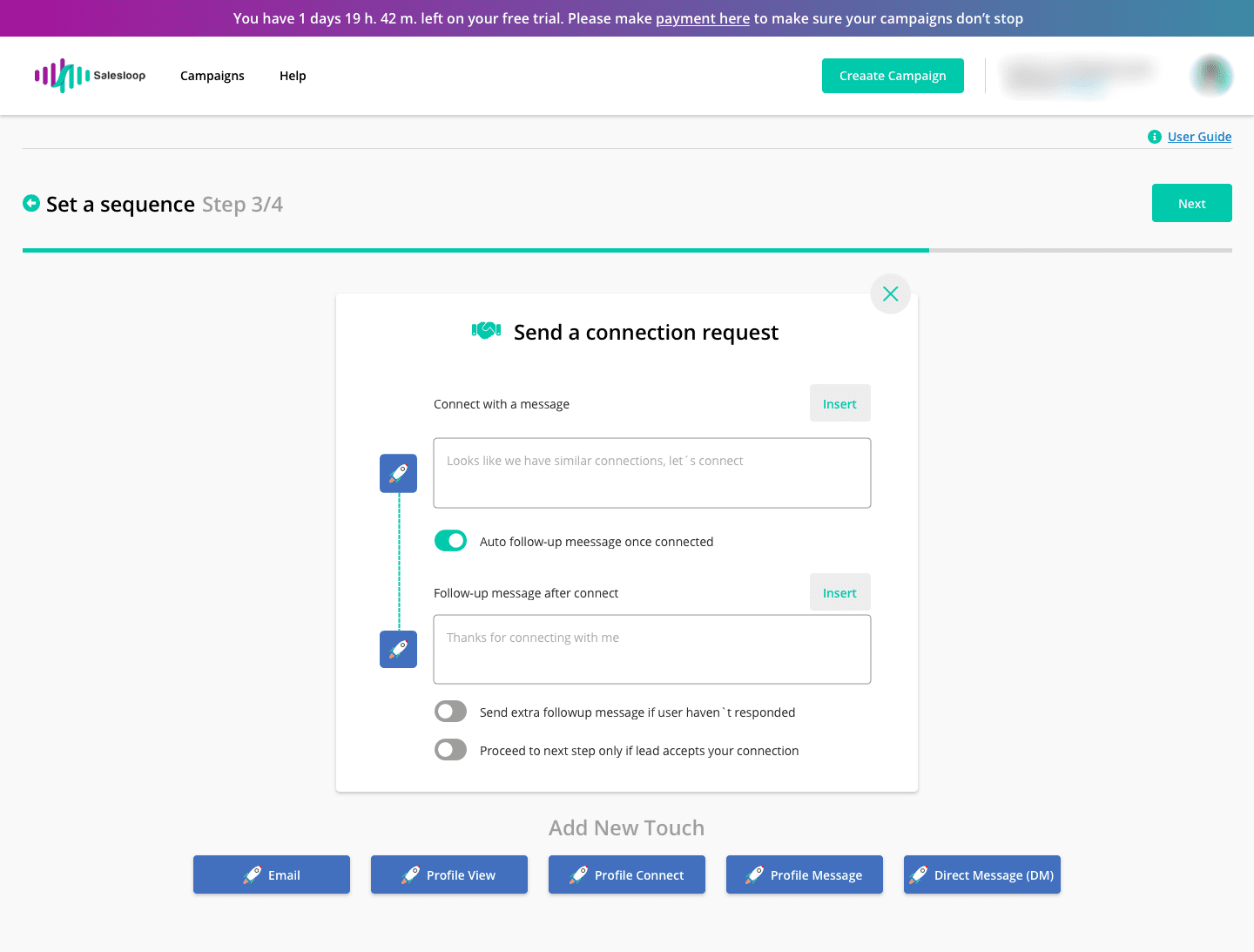
Salesloop is designed to work with all types of LinkedIn accounts: Basic, Premium, Sales Navigator, and Recruiter.
The software allowed us to build campaigns using LinkedIn search and by uploading lead lists in CSV format. Should you decide on the latter, you can also enrich your messages with custom variables for an added dash of personalization (on top of pre-set ones).
To make campaign tracking easier, Salesloop lets you download CSV reports.
Cons
Currently, the software supports LinkedIn automation only, although email and X (Twitter) integration are supposedly in the works. It also misses out on Smart sequences and, instead, relies on simple campaigns for its automation.
Additionally, Saleloop doesn’t integrate with any CRM natively. We were also disappointed to find out you can’t connect it to other tools via webhooks or API.
Lastly, unlike Skylead, which is one of the best sales outreach tools to support image & GIF personalization, Salesloop doesn’t currently offer this feature.
What others said about Salesloop
Krishan Kant S. is grateful for Salesloop because it improves his productivity and increases business performance. On top of that, it brings about financial benefits. He doesn't think the tool has any flaws.
Pricing
- Solo: $49/mo per 1 user
- Team: $199/mo per 6 users ($39 per user with a minimum of 3; tailored plans for more than 6 users)
- Managed Service: $2,000/mo
Rating
- G2: 3.5 (3)
Skylead vs. Salesloop
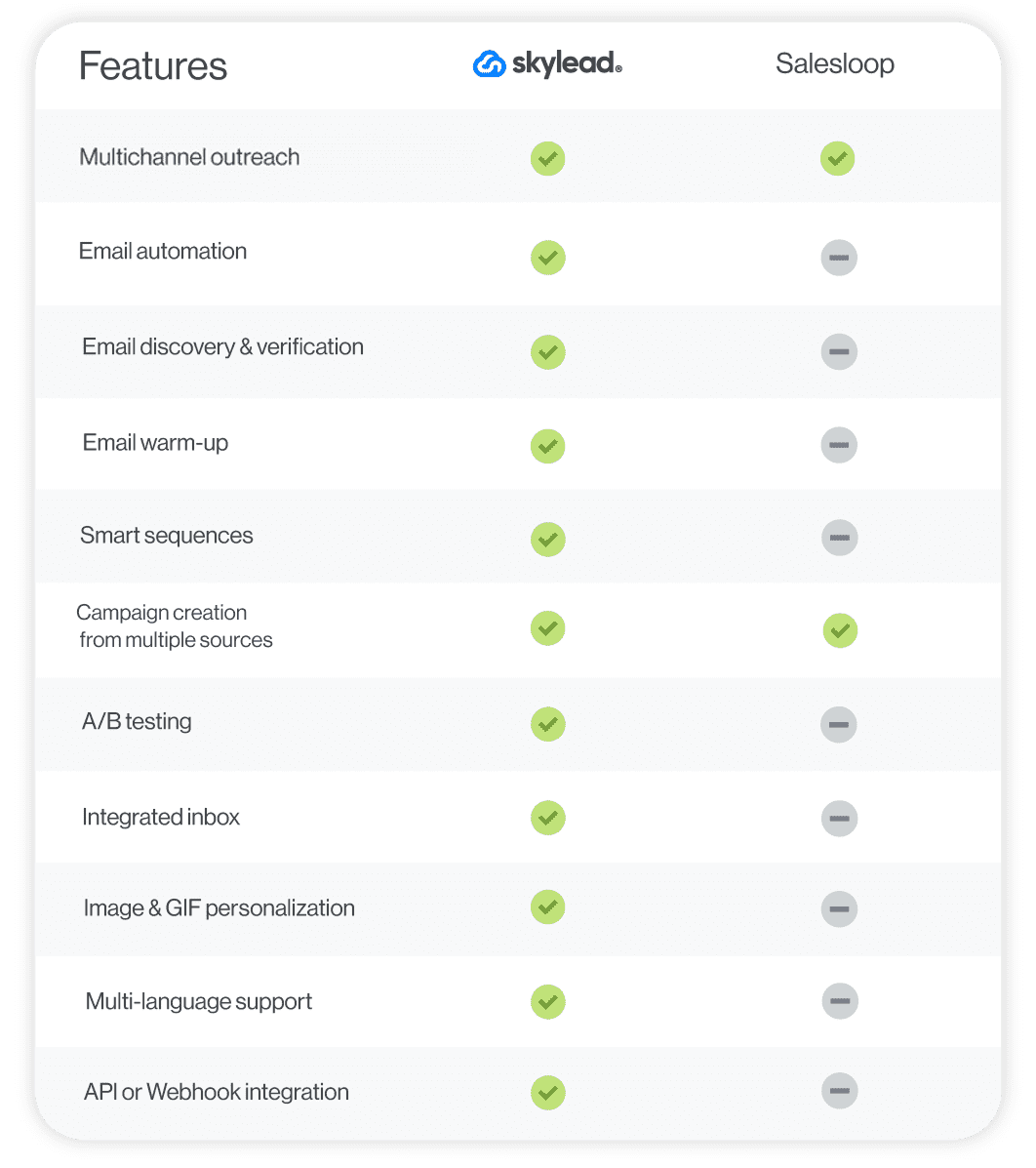
Frequently asked questions (FAQs)
Are sales outreach tools the same as CRM?
No. Sales outreach tools are designed to automate the initial contact with potential customers through various channels (e.g., email, LinkedIn, phone). On the other hand, CRM software is all about tracking interactions, managing sales pipelines, and storing information about leads and customers.
Can you use sales outreach tools without a CRM?
You can definitely use sales outreach tools without a CRM, especially if your business is small or just starting to build its sales process. Nonetheless, pairing these tools with a CRM is a smart move as your business grows and interactions with customers increase. This combo ensures a smooth workflow.
How do sales outreach tools ensure data privacy and security?
Sales outreach tools use various methods to safeguard sensitive information. This includes data encryption and compliance with GDPR. Many tools also manage consent and preferences to comply with privacy laws. Furthermore, trustworthy vendors have clear privacy policies and security protocols displayed on their websites.
Select the perfect tool and seal your sales deals easier than ever!
Here's the thing: the sales game has seriously leveled up from the old-school days. Today, we've got a whole arsenal of sales outreach tools at our disposal. Sure, choosing the right one from the bunch can feel like finding a needle in a haystack. But that's what you've got us for! So, if you feel indecisive after all this talk about the top software on the market, choose Skylead.
Start your 7-day free trial now and close more deals than ever—way faster!
Disclaimer: Skylead is not affiliated, endorsed by, or connected with LinkedIn in any way.
LinkedIn connections have been a hot topic among their users ever since they introduced the major LinkedIn connection limit back in 2021.
The fall from over 1000 LinkedIn invites per week to merely 100 has negatively impacted many users and businesses—especially those who rely on LinkedIn prospecting and LinkedIn lead generation.
The platform has stayed quiet about the exact reasons behind the change. However, many believe it was implemented to improve user experience and maintain the quality of connections.
While we appreciate LinkedIn’s effort to remain a strictly professional platform, we agree this limit is rather restrictive.
But the good news is there are ways to work around it! And in this blog, we'll walk you through 5 ways to bypass these restrictions while staying compliant with LinkedIn guidelines.
You’ll also learn:
- Why the limit was introduced,
- What happens if you hit it,
- And how to increase it.
Let’s go!
What is LinkedIn connection limit?
LinkedIn connection limit can imply 2 things:
- The maximum number of connections you can have in your network.
- The maximum number of connection requests you can send.
However, in most cases, when someone mentions a LinkedIn connection limit, they are referring to the latter. For that reason, today, our focus is on the connection invite limit.
What is the weekly connection limit on LinkedIn?
In 2021, LinkedIn put a limit on the number of invites you can send weekly, restricting it to approximately 100.
We say approximately because the actual limit depends on many factors, such as:
- LinkedIn profile age
- Network size
- Recent activity
- Acceptance rate
- Etc.
In other words, no one knows how many LinkedIn connections exactly you can send per week. Undoubtedly, it is far less than it used to be before the restriction.
What is the LinkedIn connection limit per day?
Much like the weekly limit, LinkedIn doesn’t explicitly define the daily limit either.
But if we assume professionals use LinkedIn during business days, it’s natural to think you can send 15-20 connection requests per day, 5 days a week, with no repercussions.
However, this doesn’t mean you can send all 100 weekly invites in a day and call it a week. Sending too many too quickly can raise red flags and put you on LinkedIn’s radar. This increases your chances of hitting the limit and facing restrictions.
Why does LinkedIn have a connection limit?
While the exact reason is unknown—like limits (notice the pattern?)—the belief is LinkedIn introduced the connection limit to make sure their platform remains a high-quality, professional networking space.
We can see the logic behind it. After all, capping the number of connection invites users can send certainly means reduced spam behavior.
It’s true that many, including those who weren’t using LinkedIn for malicious purposes, were impacted by the limit. However, that doesn’t mean it didn’t do any good.
In fact, it helped (and continues to):
- Improve user experience, as users are more likely to receive relevant invites.
- Maintain platform reputation as a safe space for professionals by discouraging spammy tactics and mass, low-effort outreach that drive users away.
- Encourage meaningful networking since it motivates individuals to prioritize quality over quantity when sending invites.
Does this mean LinkedIn got it 100% right? Of course not.
But the trade-off—annoying restrictions in exchange for a less chaotic, more trustworthy network—arguably benefits most users in the long run.
What happens if you hit the LinkedIn connection limit?
How do you know you’ve reached the weekly LinkedIn connection limit? They’ll notify you with a pop-up message.
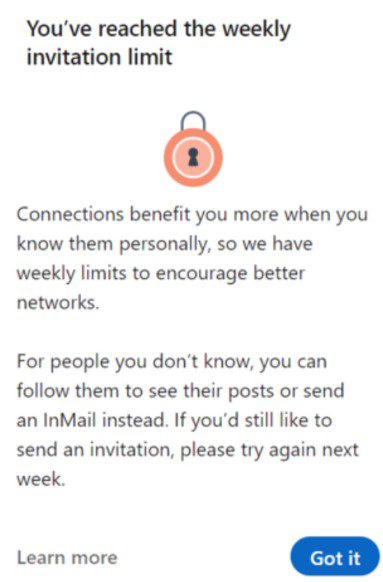
If this happens once, it’s no big deal. The limit resets every week.
However, if you consistently keep on hitting it or keep sending too many requests too fast, you can face harsher repercussions. These may include temporary account restrictions and shadowbanning. Worst-case scenario, you could get your LinkedIn account restricted permanently.
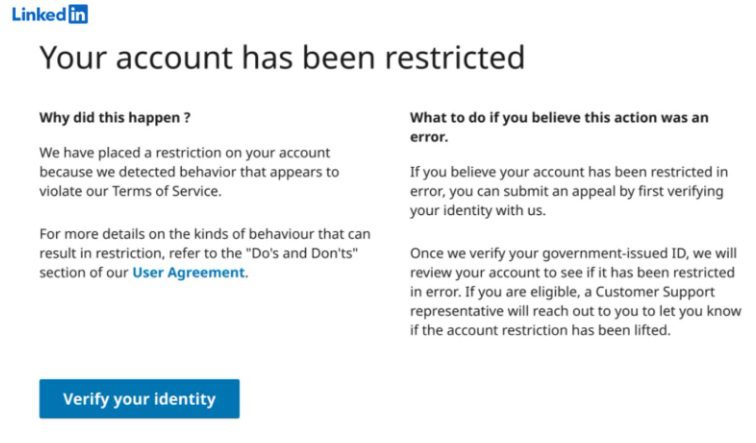
How to bypass the LinkedIn connection limit [+ 5 workarounds]
You’ve seen the risk. Yet, many people on LinkedIn are successfully scaling their cold outreach despite them.
How? They found workarounds!
That said, let’s break down the 5 proven tactics to bypass LinkedIn’s connection cap safely.
1. LinkedIn inMails
InMails are free or paid direct messages on LinkedIn that you can send to members not part of your network, contrary to a regular LinkedIn message. By sending them, you can actually avoid using your connection limit.
LinkedIn InMail is, for many, a mystery, therefore underused and often wasted. That’s quite a shame, taking into account that, according to the official LinkedIn Learning courses, InMails have an average response rate of between 18 and 25% compared to cold emails’ 3% average response rate.
Every member on LinkedIn can receive an InMail, but only Premium members can send them. Similarly, they also receive a specific number of inMail credits each month (varies by subscription type), which can accumulate for 3 months.
LinkedIn’s way to encourage meaningful LinkedIn connections is by giving the paid InMails credits back to the sender each time they get a reply.
Additionally, every paid LinkedIn subscriber gets to send 800 free InMails a month to members whose profiles are set to ‘’Open’’. It’s precisely these open profiles that can jump to your rescue and help you reach out to a lot more leads!
When should I use LinkedIn InMail?
InMails can be your last resource to get to the desired lead. Or they can be a wise hack to reach out to business decision-makers who get numerous connection requests every day.
Let’s say you tried to connect with a specific lead on LinkedIn. Then, you’ve sent several emails, but you never got an answer. In such cases, sending a LinkedIn InMail turned out to be a practice that brings results for us and many of our users. InMails can also be part of your automated outreach sequence.
An InMail, among other things, has all the characteristics of a regular email:
- LinkedIn inMail subject line (equivalent to email subject line)
- Body
- Higher character limit compared to regular messages
If well-written, it’s a secure way to stand out in your lead’s Inbox and stay remembered in the long run.
By sending a LinkedIn InMail to a complete stranger on LinkedIn and composing an engaging InMail copy by following these LinkedIn InMail examples with a 25% reply rate formula, you are also diminishing the possibility of your lead clicking I don’t know this person once you send a regular LinkedIn connection invite.
Skylead, our sales engagement tool, allows you to include both free and paid InMails in your outreach campaign.
By default, it will send free inMails to those with open profiles. However, by moving the below toggle to the right, you can give the platform permission to send paid inMails, as well.
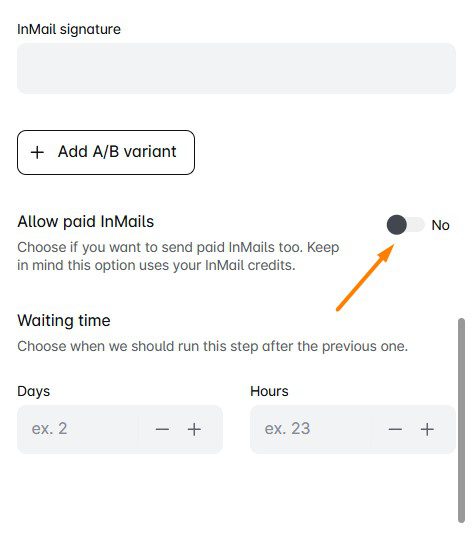
2. LinkedIn groups
Here’s a loophole LinkedIn itself created—and it’s sitting right under your nose.
LinkedIn groups let you message members without sending connection requests, thereby bypassing the invite limit entirely.
To take advantage of this workaround with the help of Skylead, you’ll need a LinkedIn Sales Navigator subscription. That’s because Sales Navigator has a special ‘’Groups’’ filter.
But before you go about using it, you’ll need to join the respective group.
After joining it, go to Sales Navigator Lead filters and scroll down until you spot the Group filter. Then, type the name of the desired group (or groups) and select it. Once you do, the search results will refresh to show you all group members.
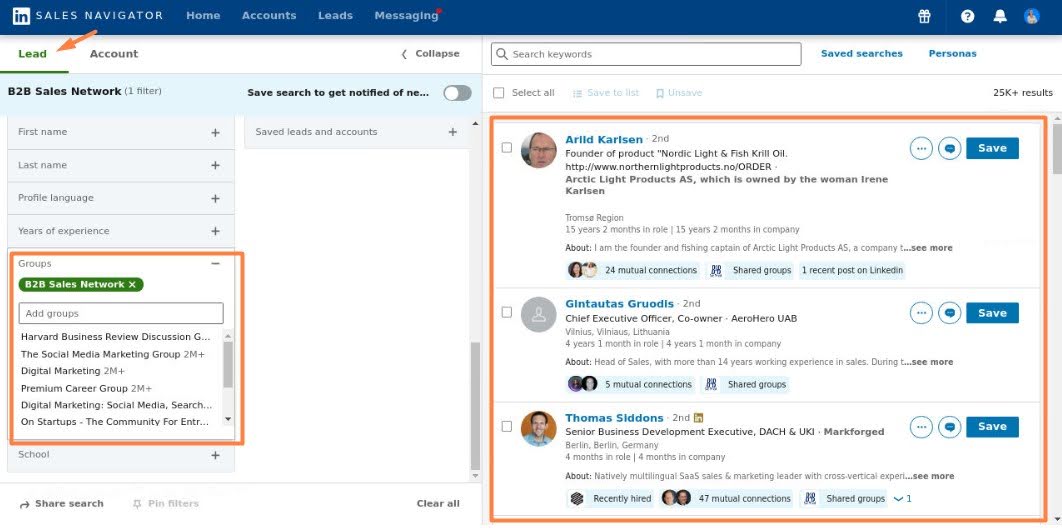
After refining the search results, copy the URL and take it to Skylead to create an outreach campaign to reach out to these group members.
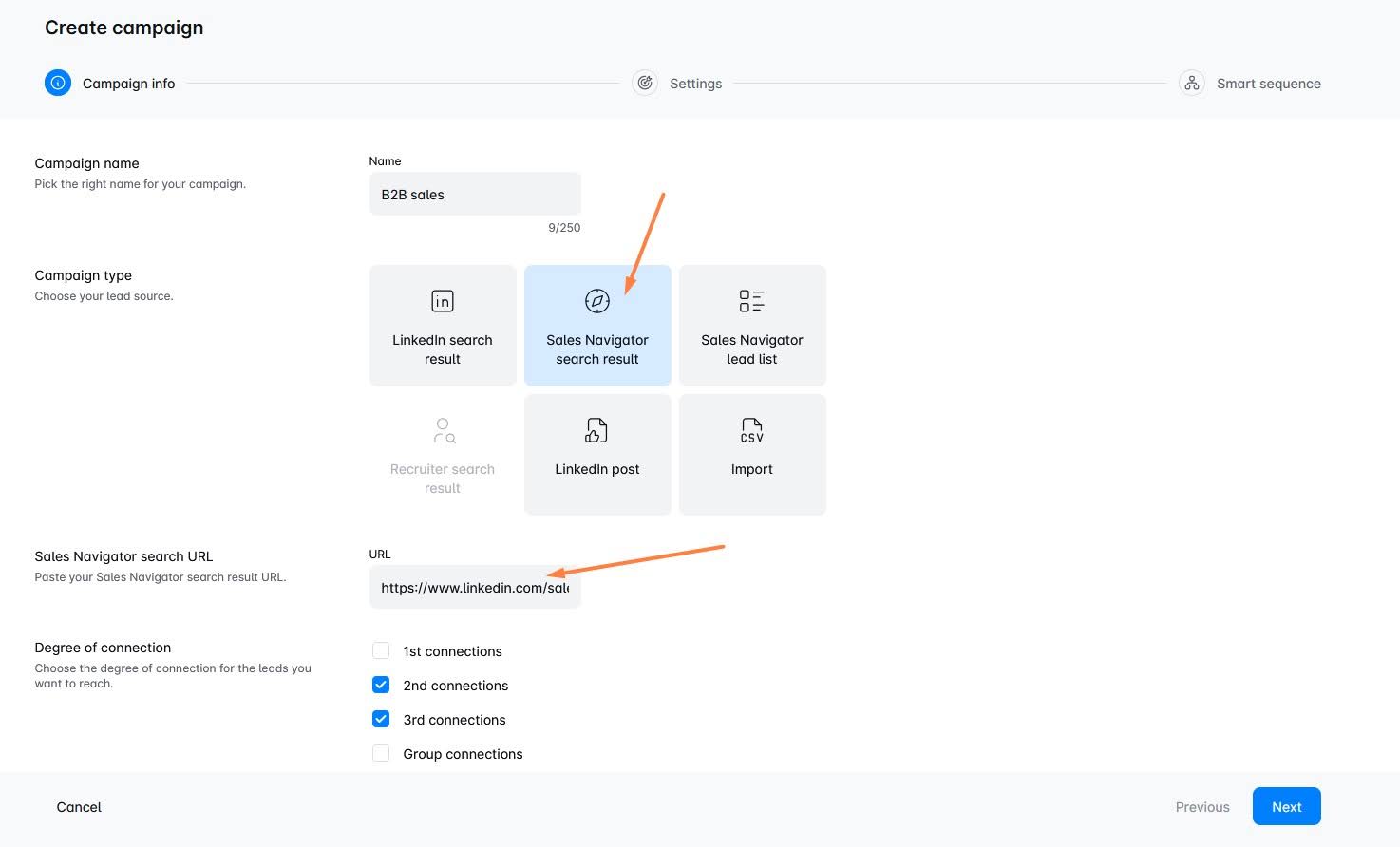
The next step is to create your outreach sequence, but we’ll talk about that in just a bit in point 5.
If you aren’t subscribed to Sales Navigator, however, you can still use LinkedIn groups to reach more individuals, although you’ll have to do it manually.
To do so, navigate to the desired group of which you are a part. Then, visit the Members tab by clicking the “Show all” button in the top-right corner.
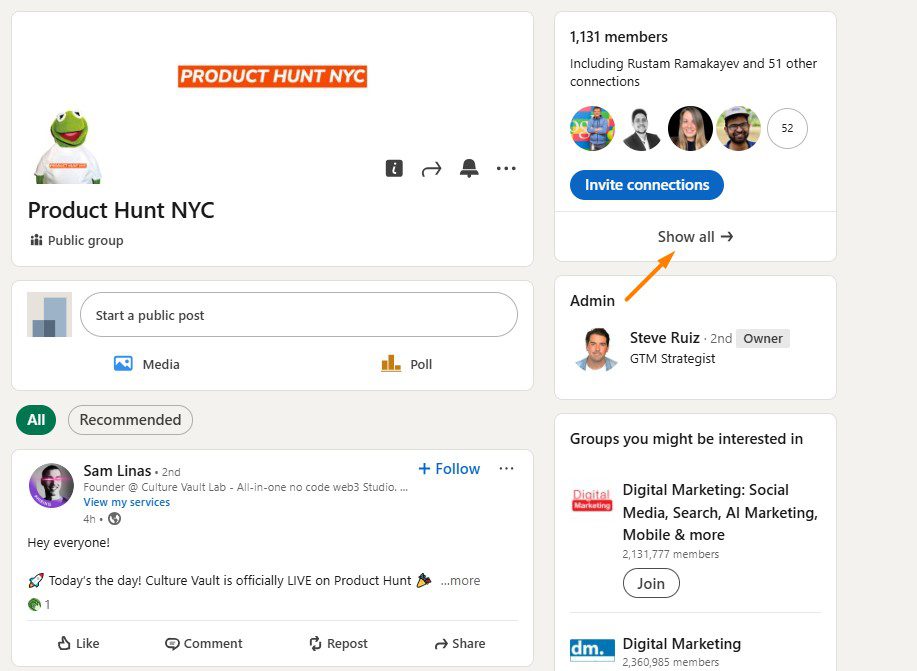
As a result, you'll get a list of all members' profiles, next to which there will be a ''Message'' button that you can use to contact these individuals without being connected to them.
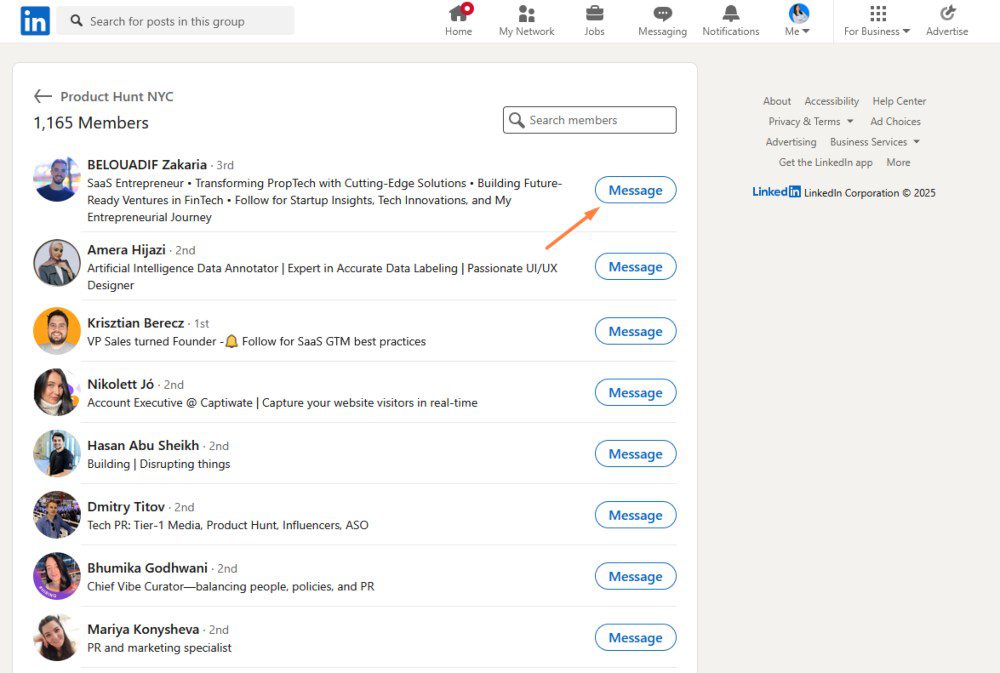
Disclaimer: While LinkedIn groups can help you bypass the connection limit, we don’t recommend you abuse it. Otherwise, LinkedIn may flag your account regardless.
3. LinkedIn Message Ads
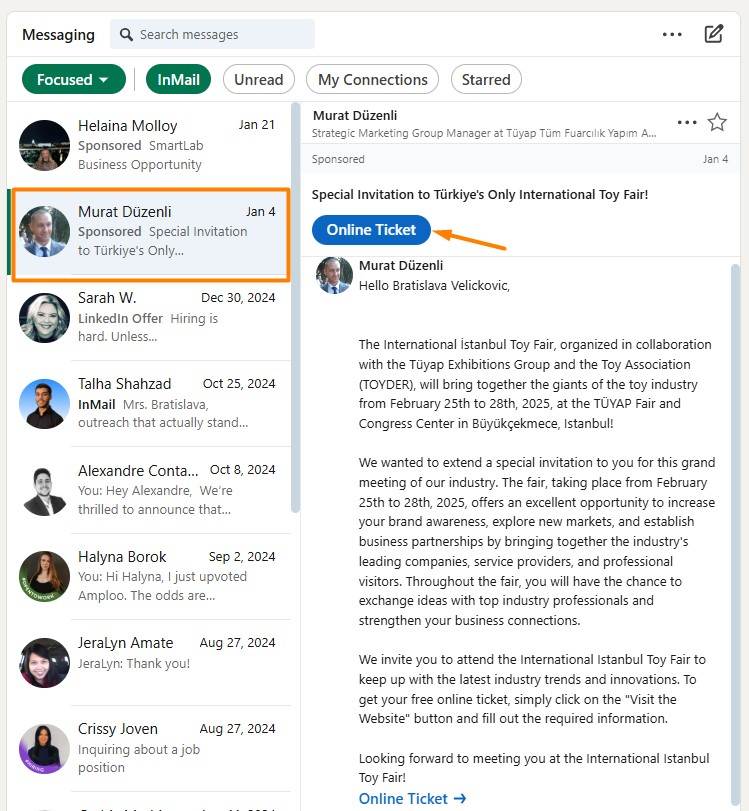
Another way to reach your prospects without worrying about connection limits is by using LinkedIn Message Ads (Sponsored InMail).
Unlike regular messages or connection requests, these ads let you send direct messages to targeted LinkedIn users without needing to be connected. And since they are delivered straight to your recipient’s inbox, they can be highly effective—if done right.
Unfortunately, your prospects can’t directly reply to them. Instead, you need to include a strong call-to-action (CTA) to guide them toward the next step, such as booking a demo, signing up for an event, or visiting your website.
Not to mention, these will cost you between $0.26 and $0.50 per message sent (on average). So, keep this in mind before you decide to run them.
4. Emails
Since we talked about LinkedIn’s version of emails, we cannot help but mention all the advantages of regular cold emailing, too!
Yes, LinkedIn has over 1 billion members. But that doesn’t mean that the platform is the preferred means of communication for all of them. This is one of the reasons why email outreach comes in handy.
If you don’t have the email addresses of your leads already, Skylead can help. Namely, our tool comes with an email discovery and verification feature. You can use it to find and double-verify your leads’ emails without breaking your outreach flow and, thus, reduce bounces.
We’ve also partnered with the email warm up tool InboxFlare to help you warm up infinite mailboxes. This feature prevents your domain from being blacklisted by making sure your emails land in the Primary inbox rather than spam.
Got email addresses all set? Here is how you can make the most out of the email channel.
Take the multichannel approach
We know the goal is to bypass the connection limit on LinkedIn. But you don’t want the connection requests you sent already to be in vain, don’t you?
To maximize the chances of getting to your lead, send the same message through email as you did on LinkedIn and see where you get the response faster. If you don’t get a reply whatsoever, check out some hacks on how to write a follow-up email after no response.
Use email to complement your connection message
Elaborate on the LinkedIn connection messages sent on LinkedIn, as email gives you more freedom in terms of character limits.
For example:
Subject line: Sara <> John
Hi Sara,
I recently tried connecting with you on LinkedIn.
I saw that you’re VP of Sales at PowerData.
That said, I was curious if you are using cold outreach to get new clients.
If the answer is yes, I would love to show you a multichannel solution that can help you scale your sales with minimal effort.
Would you be interested in learning more about our solution?
Best,
John
Ask for a connection request via email
Ask someone to send a LinkedIn connection to you by inserting a link to your profile in the email if you reached the LinkedIn connection limit for the week or want to get to more individuals without reaching it.
For example:
Subject line: Loved your post on cold outreach…
Hey John,
Love the post you recently made on LinkedIn about Cold Outreach and totally agree with you on "how SDRs should be more creative".
I am a content creator, and I post mainly about prospecting, cold outreach, LinkedIn and email outreach hacks, and lead generation.
I figured my content could benefit you and your team, so I wanted to connect with you on LinkedIn.
Here’s a link to my profile - linkedin.com/in/tom.smith
Also, I saw that you’re Head of Sales at Leadgen.io and was curious if you are using any solutions to make your sales more efficient.
Best,
Tom
5. Smart sequences
You can use email as a complementary channel to LinkedIn outreach and a way to get around the connection request limit.
But using it manually is certainly not ideal. And that’s why you need Smart sequences.
They are Skylead’s all-star feature that allows you to combine all platform solutions in one campaign. Why? To take advantage of all possible touchpoints with your leads.
Smart sequences are essentially algorithms that combine LinkedIn and email actions with if/else conditions. They operate in real-time, adjusting according to your leads’ behavior to reach them in the fastest possible way.
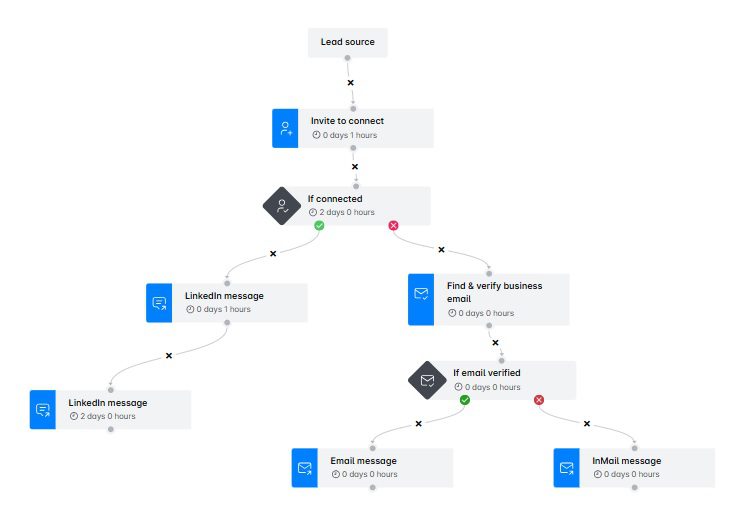
As you may see from the above example, Smart sequences are perfect for bypassing the LinkedIn connection limit. What this particular sequence implies is that if connection requests go unanswered, our tool proceeds to find and verify leads’ emails. If it manages to do so, it proceeds to send an email, whereas if not, an inMail.
If you want, you can also skip the connection invite step altogether (if, say, you hit a limit) and go straight to view profile, find & verify, send email, and inMail steps.
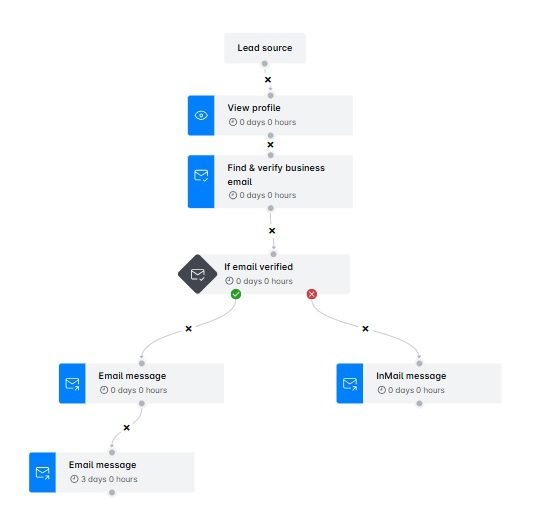
Or create your Smart sequence any other way you like!
PS: We’ve personally tested these Smart sequence templates, so don’t forget to check them out in our tool for guaranteed results!
How to increase the LinkedIn connection request limit?
Remember how we said LinkedIn limits can vary from account to account, depending on different factors?
Does that mean you can increase the limit?
Yes, to an extent.
While you can’t dramatically increase your connection limit, you can push the boundaries and send slightly more invites than the supposed caps.
Let’s see how you can make that happen!
1. Maximize your connection acceptance rate
The higher your acceptance rate—and the fewer people rejecting your invites or marking you as “I don’t know this person”—the more connection requests LinkedIn allows you to send.
Here are the steps to follow to improve your acceptance rate and keep your account in good standing.
Optimize your LinkedIn profile
When someone receives your connection request, they’ll likely check your profile before deciding to accept. Thus, it’s safe to assume that a half-completed or unprofessional-looking profile can deter them from doing so.
An optimized LinkedIn profile is one that’s:
- Complete – Includes a professional LinkedIn cover photo and profile photo, a compelling LinkedIn headline, and a LinkedIn summary that clearly states what you do.
- Credible – Highlights relevant work experience and skills and is endorsed by others.
- Engaging – Features impactful posts.
Also, don’t forget to change your LinkedIn URL so it includes your name and/or what you do.
Aim for relevancy, not quantity
The more the merrier is not always better, especially if we’re talking about your LinkedIn network.
Instead of sending invites to anyone and everyone, focus on those who actually match your Ideal Customer Profile (ICP) and Buyer Persona.
Personalize your connection messages
Many make the mistake of sending blank invites or those accompanied by generic messages when personalized outreach is the road to a higher acceptance rate.
To personalize the invite:
- Reference a shared interest, mutual connection, or a recent post they made.
- Keep it under 300 characters and get straight to the point.
- Let them know why connecting benefits them, not just you.
For example:
"Hi {{firstName], I saw your recent post on {{Topic}} and completely agree with your take. I’d love to connect and exchange thoughts!
2. Increase your SSI score
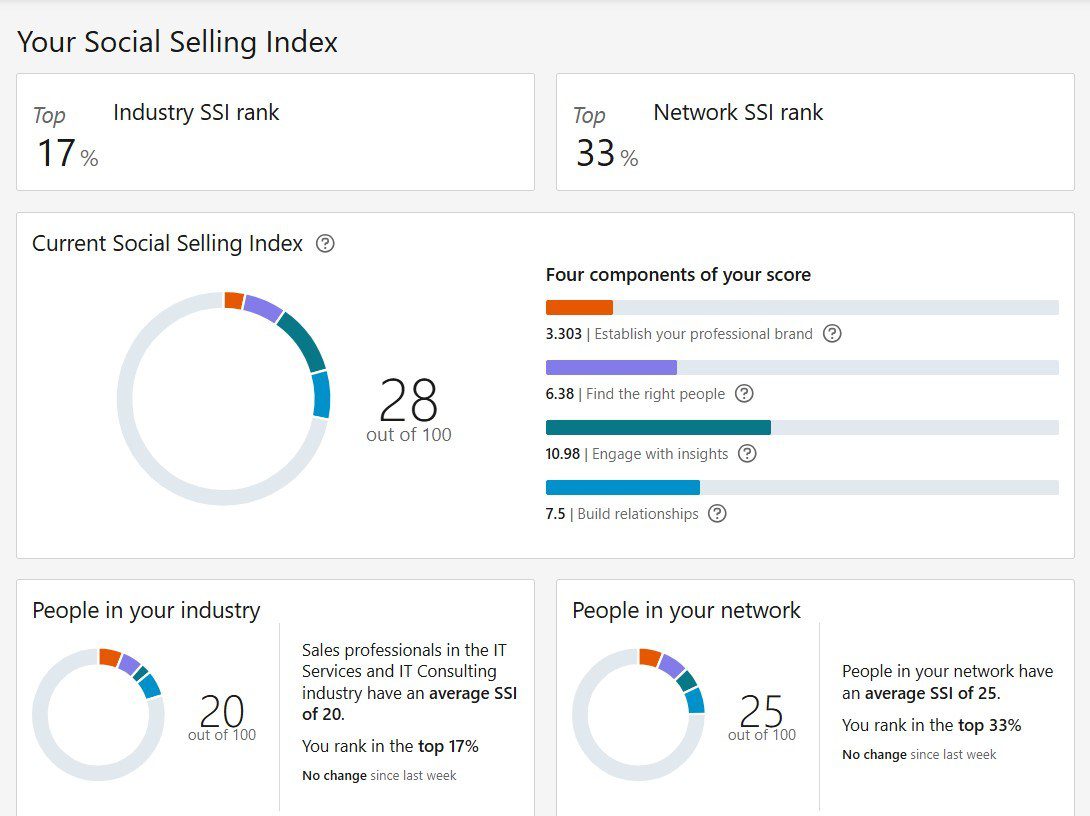
The Social Selling Index (SSI) score is LinkedIn’s way of measuring how effectively you are using LinkedIn for social selling purposes.
A higher SSI score often correlates with better outreach success and may even influence how many connection requests you can send.
In other words, the more active and credible you are on LinkedIn, the more flexibility you get.
The platform evaluates SSI score based on 4 pillars:
- Establish your professional brand
- Find the right people
- Engage with insights
- Build stronger relationships
That said, here are a few actionable steps to increase it, broken down by each pillar.
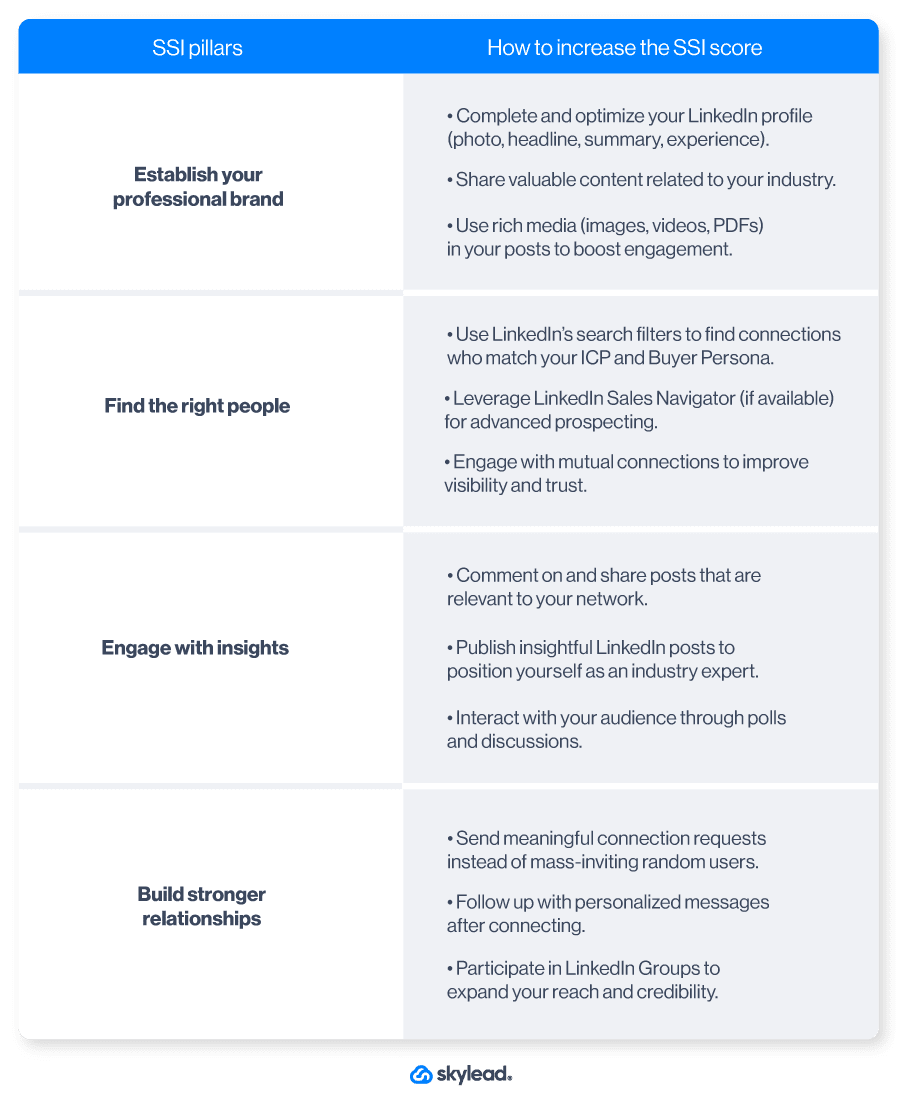
Seeing as most of these tips match the best practices for increasing the LinkedIn connection limit, it’s clear that SSI and the limit are closely connected. Consequently, increasing one increases the other.
3. Delete pending invites
Did you know that having too many unaccepted connection requests can hurt your LinkedIn account?
If your invites keep piling up with no response, LinkedIn may see this as a sign that your outreach is unwanted and could limit the number of connection requests you can send moving forward.
For that reason, you must review your pending invites regularly and cancel LinkedIn invites that have been ignored for too long.
To delete invites manually, first, go to My Network on LinkedIn and click ‘’Manage’’.
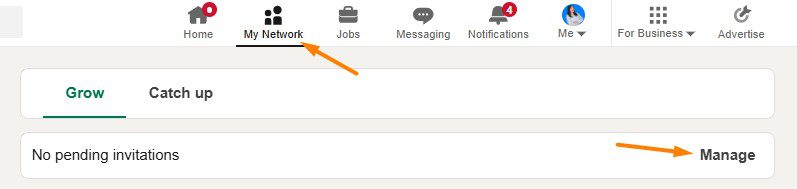
Then, navigate to the Sent tab, where you’ll be able to withdraw them
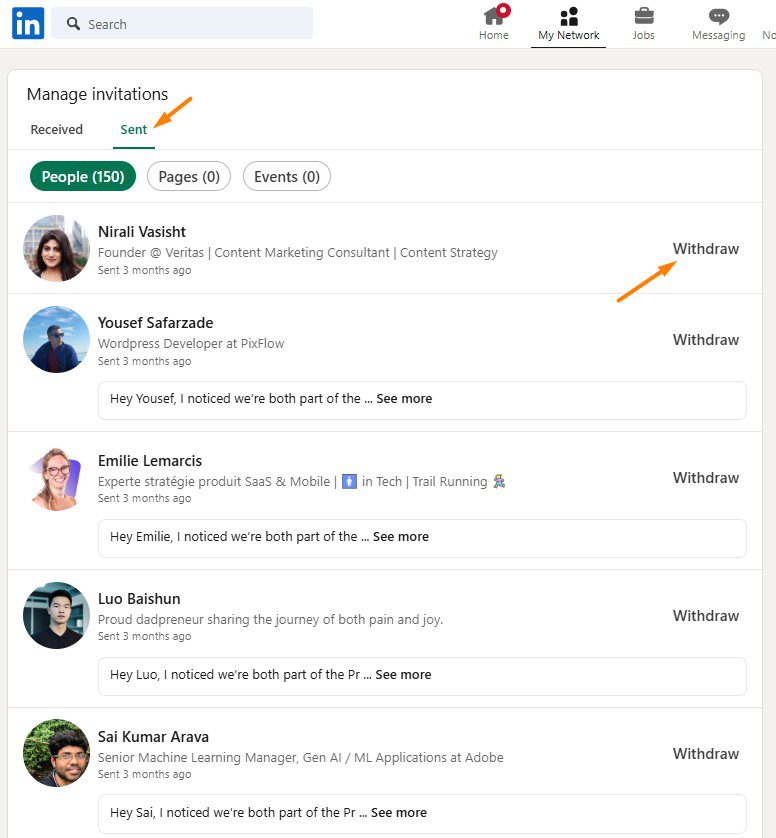
As a rule of thumb, it’s best to withdraw any request that goes unanswered for 3 weeks.
And since withdrawn invites don’t count toward your weekly limit, you’ll free up space to send new ones.
4. Combine sending invites from the computer and phone
There’s a small loophole that can help you send more connection requests than LinkedIn’s standard limit: sending invites from both your desktop and mobile device.
For some reason, LinkedIn seems to allow slightly more invites when they’re sent from a phone. However, the exact number of additional requests you can send isn’t clear. Some users report being able to send 10-15 extra invites per week without triggering any restrictions.
To use this trick effectively:
- Start by sending most of your invites from your computer as usual.
- Once you’ve reached your estimated weekly limit, switch to your LinkedIn mobile app and continue sending a few more connection requests.
- Monitor your account activity carefully to avoid hitting an unexpected cap.
This method isn’t officially documented by LinkedIn, so it’s best to use it cautiously.
Therefore, test with a small number of extra invites first and gradually increase them to see what works for your account.
5. Subscribe to Sales Navigator
According to some users, Sales Navigator subscribers can send up to 200 invites per week. This is double the standard limit!
There’s no official LinkedIn statement on this, however. Furthermore, the actual limit may vary depending on your account activity and engagement levels.
Nevertheless, since the tool is designed for sales professionals who typically send more invites, it’s not surprising to think they’d offer more flexibility to this group.
Frequently asked questions
How many LinkedIn connections can I have?
The platform limits the number of 1st-degree connections to up to 30,000. After you reach this number, you won't be able to send or receive invites until you remove connections on LinkedIn. On the other hand, you can follow and be followed by an unlimited number of members.
LinkedIn Follow vs Connect
When someone is your 1st-degree connection, you can see each other’s content and any update on your feeds. Also, you are allowed to exchange regular LinkedIn messages. You always follow your 1st-degree connections by default, but you can also unfollow them. If you turn on the Creator Mode, you can continue growing your network without necessarily adding new connections.
Does LinkedIn limit connection requests?
Yes, LinkedIn imposes LinkedIn connection limits. Currently, most users can send around 100 invites per week, though this number varies based on factors like your profile age, activity level, etc. However, some users claim Sales Navigator subscribers can send up to 200 connection requests per week.
When does the LinkedIn connection limit reset?
Your LinkedIn connection limit resets at the beginning of each week - over the weekend or Monday, depending on the user. Basically, if you hit it on Friday, you won’t wait long to have your connection limit reset.
LinkedIn connection limit? No more!
As you can see, there’s no reason to panic over the LinkedIn connection limit.
By using workarounds—InMails, LinkedIn Groups, Message Ads, and email outreach—you can continue growing your network and scaling your outreach without hitting a wall. And if you’re looking to streamline the process even further, Skylead has your back!
With Skylead, you can:
- Bypass connection limits using Smart sequences that combine LinkedIn and email outreach actions.
- Automate time-consuming tasks so you can focus on closing 3x the deals instead of managing invites.
- Boost engagement rates with advanced personalization, including Image and GIF hyper-personalization and dynamic variables.
If you're not part of the Skylead team yet, now’s the time to give it a try!
Register today and test Skylead for FREE for 7 days. Our support team is ready to help from day one—so you can start scaling your outreach with confidence.
Disclaimer: Skylead is not affiliated, endorsed by, or connected with LinkedIn in any way.
With quotas looming over their heads and little time to meet them, many SDRs succumb to the spray-and-pray cold outreach tactics. In other words, reaching out to as many people as possible using the same message. The thing is, generic messages don’t work. They haven’t for a long time, and prospects can recognize them from a mile away. So, what’s the better approach? Personalized outreach. It’s the present and the future. And if you’re not in on the game, your results are likely to suffer.
That’s because sales are all about providing a solution to someone’s specific problem and actually solving it. This is especially true if we’re talking about B2B sales.
We’ve built Skylead on the premise of helping individuals personalize their outreach. Thus, in this article, we’re drawing from our own experience to show you how to do it yourself effectively using dynamic placeholders (variables) and images and GIFs.
We’ll also provide message templates that you can immediately use in sales engagement tool and cold email software to scale your personalized outreach efforts, all while saving +11 hours a week.
Let’s go!
What is personalized outreach?
Personalized outreach is a tactic used to connect with prospects that implies understanding who they are and using those insights to create messaging that feels personal and relevant. When done right, it grabs attention, builds trust, and shows you’re genuinely invested in solving their problems. Its focus is on quality, making it ideal for businesses that value meaningful, long-term relationships.
Why personalization matters in outreach?
Did you know that using personalization in B2B sales outreach can lead to a 1.4 times higher revenue growth? Not to mention, personalized emails have 29% higher open rates and can boost conversion by 600%.
There are a lot more statistics that go in favor of personalized outreach. But speaking about tangible benefits, we’d like to specifically highlight that it led our team to:
- Stronger connections. When prospects see you made an effort to get to know them, they'll be more likely to engage with you and form a bond.
- Improved response rates. Your outreach immediately becomes more relevant after referencing a specific pain point of your prospects’ recent achievements.. As a result, they become more inclined to reply.
- Better brand perception. Messages that resonate leave a lasting impression and position your brand as thoughtful. This gives you a competitive edge.
- Saving time in the long run. While personalized outreach might seem like more effort upfront, it saves time overall. Fewer ignored messages mean fewer follow-ups and better conversations lead to quicker results.
- Increased conversions and ROI. Prospects are far more likely to book a meeting, attend a demo, or subscribe to your product/service if they see you understand their pain points. This directly translates into higher ROI.
So, given the benefits, it’s clear that using personalization in cold outreach just makes sense.
The foundations of personalized outreach
But the thing is, you can’t just personalize away without any prep; you need a solid foundation.
That said, before you’ve resorted to this tactic, it’s important you commit to:
1. Knowing your audience
The first step in any personalized outreach strategy is to know who you’re targeting. In other words, defining your Ideal Customer Profile (ICP) and Buyer Persona(s).
Your ICP represents the type of company or individual most likely to benefit from your product or service.
Meanwhile, a Buyer Persona is a semi-fictional representation of your ideal customer within that same company based on real data and educated guesses about their goals, challenges, and behavior.
Having one without the other won’t cut it. You need both to make sure you’re focusing your efforts on the right people. This way, you won’t waste time reaching out to prospects who aren’t a good fit for your business.
2. Researching prospects
Once you’ve identified your audience, it’s time for LinkedIn prospecting. Then, you should research each prospect individually to uncover details that can make your messaging stand out.
This may include:
- Recent achievements or company milestones.
- Common pain points in their industry.
- Insights from their LinkedIn profile or company website.
The more specific you can get, the more relevant and impactful your outreach will be. To save time, feel free to use Chat GPT for sales-related prospect research.
3. Settings objectives
What are you trying to achieve with your outreach?
Are you looking to:
- Book more meetings?
- Increase brand awareness?
- Close more deals?
Whatever it is, it’s important to make it clear from the start. That’s because, after setting objectives, you’ll have specific outcomes to drive your outreach towards. Moreover, you’ll have an easier time tracking results and making improvements to your targeted outreach strategy.
How to write personalized outreach messages or emails for your prospects [+ templates]
As we mentioned before, personalization is a big deal in cold outreach. It provides your prospect with a sense of caring and shows them that you really wish to remove their pain points.
But how do you actually structure your LinkedIn messages and emails to show you’ve done your homework?
Generally speaking, there are 3 main parts of any message you want to include:
- Hook
- Body
- Call to Action (CTA)
While writing the hook for cold outreach, you must introduce yourself and clearly explain why you’re reaching out. But don’t stop there—include a specific detail about the prospect that prompted you to send the email/message in the first place.
Your hook should be designed to spark interest and provoke a response. For example, you might aim to connect your company with the prospect’s personal or professional needs. To do this effectively, tie your reason for reaching out to your company’s value proposition and explain how it addresses their challenges or goals.
Meanwhile, the body of your message should explain what your company offers in terms of value and features. Just keep in mind that this section is often skimmed over. Prospects typically focus on who you are and what you want before jumping to the closing. Only if those parts resonate will they circle back to read the body. Length-wise, it should not be longer than your hook.
The Call to Action (CTA) is a clear and direct one-liner that prompts the prospect to take action, like booking a call or signing up for an event. That said, it’s important to keep it short and actionable.
Of course, your message length may vary depending on the channel of communication and character limit. Nevertheless, these are the main guidelines you should follow.
How to use message variables in personalized outreach
If you are using sales outreach tools, you’ve probably come across variables that help you create personalized outreach messages for your prospects.
But if not, dynamic placeholders, a.k.a. variables, are customizable fields that get populated with prospects’ details while the rest of your message remains the same.
Now, let’s say you are using Skylead, our LinkedIn automation and cold email software for LinkedIn lead generation and to personalize your cold outreach.
Skylead lets you create outreach campaigns based on:
- LinkedIn, Sales Navigator, and Recruiter search results
- LinkedIn posts
- Sales Navigator Lead lists
- Recruiter Talent Pool
- Recruiter Pipeline URLs
- Your custom CSV file with the prospects’ information
In the case of the first 3, Skylead picks up the information from your prospects’ profiles automatically, which it uses to populate the variables. However, if you’re using a CSV file as a campaign source, you need to include their LinkedIn URLs or input the information manually for it to be able to do so.
That said, the basic variables you get to use with our tool are the following:
- First name
- Last name
- Current company
- Years in current company
- Total career positions count
- Total years in career
- College name
- Occupation
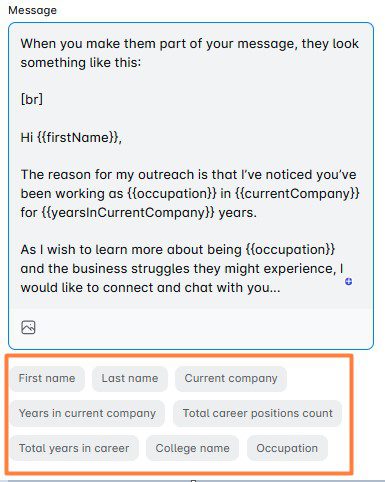
Now, apart from these standard variables, you can import your custom variables, as well. Custom variables are the placeholders that you can create, state their purpose yourself, and import to Skylead.
They can be:
- Demographics - Variables such as age, gender, location.
- Firmographics - Company name, size, performance, executive titles.
- Psychographics - Classification by prospects’ opinions, pain points, attitude, interests.
Custom variables can be used only if your campaign source is a CSV file.
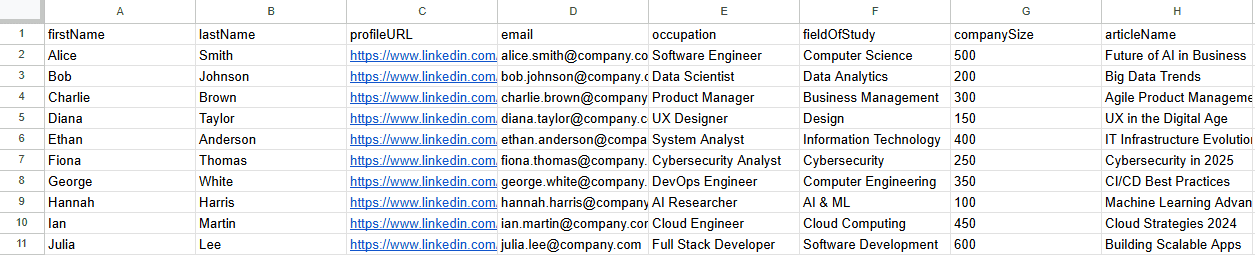
Custom variable examples for your message
The main part of the personalized outreach process is finding as detailed information as possible on the prospect and putting it in the hook part of your message to catch their attention.
That’s why we are going to concentrate primarily on the variables for the intro of your message.
#1 Personalized outreach hook: Prospects’ original content
When you first meet the person, do you instinctively like them more if they are interested in your thoughts, opinions, and what you created? Most of us will not admit it, but the answer to this question is a big YES.
That is why the first type of placeholder you need to consider is the content they created by themselves, and you can find it on their LinkedIn page or company website.
It usually includes the following:
- Webinars hosted
- Articles written
- Posts published
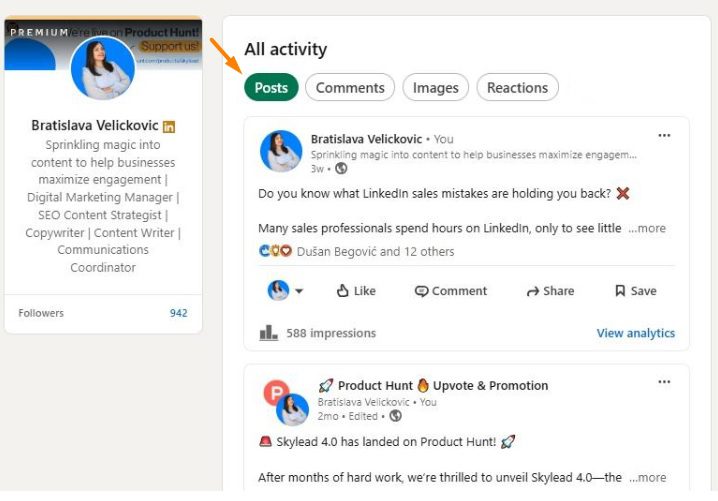
Your goal here is to reference something specific they’ve created in the introduction, then position your message as adding value to their existing work.
Example email using prospects’ original content as variables:
Hey {{firstName}},
The reason I’m reaching out is that I’ve read your recent article {{ArticleName}} where you emphasized {{TheirPoint}}.
One sentence that really resonated with me was {{TheirSentenceWithPainPoint}}.
What if I told you that {{PainPoint}} is easily overcome by {{ProvideLightValue}}.
So I was wondering, have you ever come across {{YourCompanyProduct}}?
Real life example:
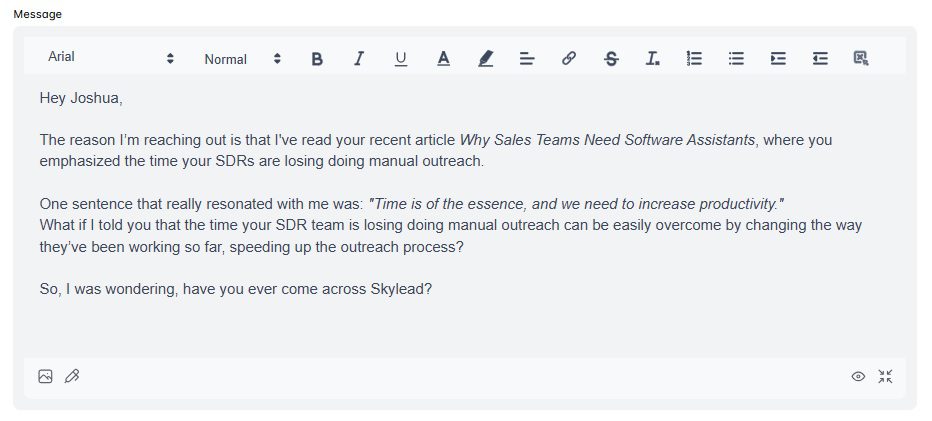
#2 Personalized outreach hook: Content that prospects’ engaged with
This type of content implies any post, article, or video they liked or shared on LinkedIn but didn’t create themselves. Alternatively, you can use a webinar or LinkedIn events they attended.
Although not as strong as the previous hook, using content they engaged with still shows your genuine interest and will provide you with an opportunity to relate it to your company.
Example LinkedIn message with content that the prospect engaged with:
Hey {{firstName}},
I’ve noticed that you attended {{WebinarOrEventName}}.
What did you think about {{PainPoint}}?
I was wondering, how does {{currentCompany}} deal with such an issue?
Real-life example:
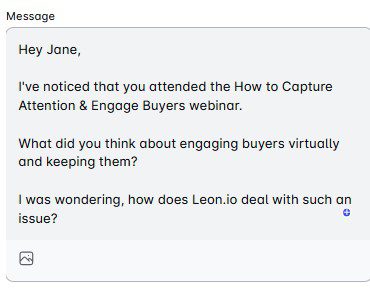
#3 Personalized outreach hook: Using prospects’ self-attributed traits
Prospects' self-attributed traits are sentences you’ll find on their LinkedIn profile, and they usually show what they are talking about themselves.
The prospects view LinkedIn as a place where they can talk about their accomplishments, things they are skilled at, and what they like to do in the business world.
That said, you can easily find this information under their:
- LinkedIn headline
- LinkedIn summary
- Work experience
Here, they will communicate to the world what is important to them, therefore you can hook what your product/service does to this information.
Example LinkedIn message using self-attributed traits:
Hi {{firstName}},
I really liked your profile line about the {{HeadlineWithPainPoint}}.
What I really liked was the sentence {{SentenceFromHeadline}}.
What if you could make sure that {{PainPoint}} can be easily overcome?
Real-life example:
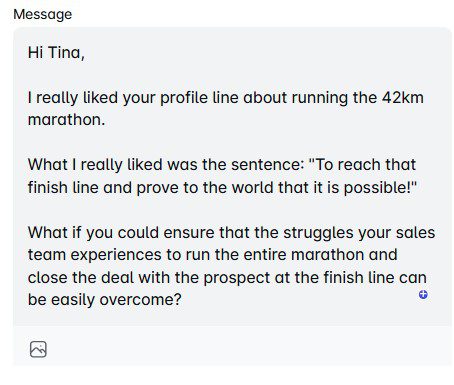
#4 Personalized outreach hook: Prospects’ background information
If you cannot find any information we mentioned in previous hook examples, you need to dig a little bit deeper, as a private investigator would. Find schools they attended, hobbies, and personal interests. Again, the rule is that you have to link it back to your company.
Example email using prospects’ background information:
Hi {{firstName}},
I noticed you enjoy occasional {{Hobby}}. You know what they say: {{QuoteAboutHobby}}.
Hiking is pretty much like {{Department}}. What if I told you that {{Department}} process can be {{AtributesFromQuote}}?
That said, have you ever come across {{YourCompanyProduct}}?
Real-life example:
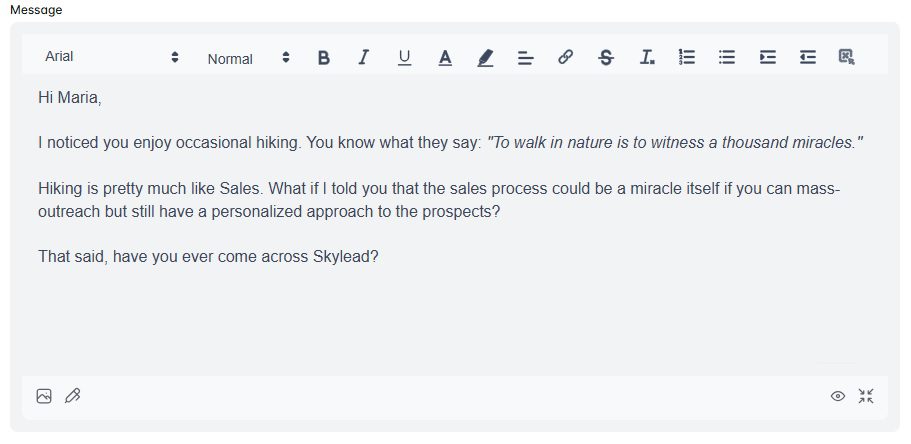
#5 Personalized outreach hook: Company information
The reason why the previous 4 hooks are so strong lies in the fact that they all include psychographic details.
Psychographic traits are something that someone believes in, has an attitude for, or something that hits them more to the core. That said, the above hooks trigger the largest response rate as they are closer to the heart.
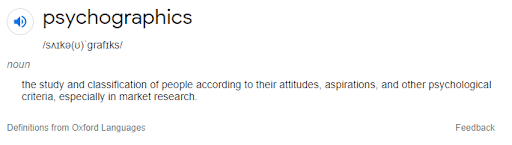
Now, the following personalization variables are classified as firmographics.
For instance, Wikipedia states that:
‘’Firmographics (also known as firm demographics) are sets of characteristics to segment prospect organizations. What demographics are to people, firmographics are to organizations.’’
That said, it’s not surprising that firmographic details to use as variables would include:
- Merger and acquisition information,
- Company growth information,
- Website language,
- Job openings,
- etc.
These variables are the least effective on the list. Nonetheless, if you say only one thing about your prospect’s company specifically, they will feel more special as they know you are talking ONLY to them.
When using this kind of information, be as detailed as you can but briefer in character length than you would in other cases.
Example email using company information:
Hi {{firstName}},
I noticed your company grew {{CompanyStatistics}} in the last year. Congrats!
I understand that as {{occupation}} you must have even more tasks when it comes to {{PainPointProcess}}.
What if I told you that your life as {{occupation}} can be easier so your {{CompanyStatisticsBoosted}}?
I was wondering, have you ever heard of {{YourCompanyProduct}}?
Real-life example:
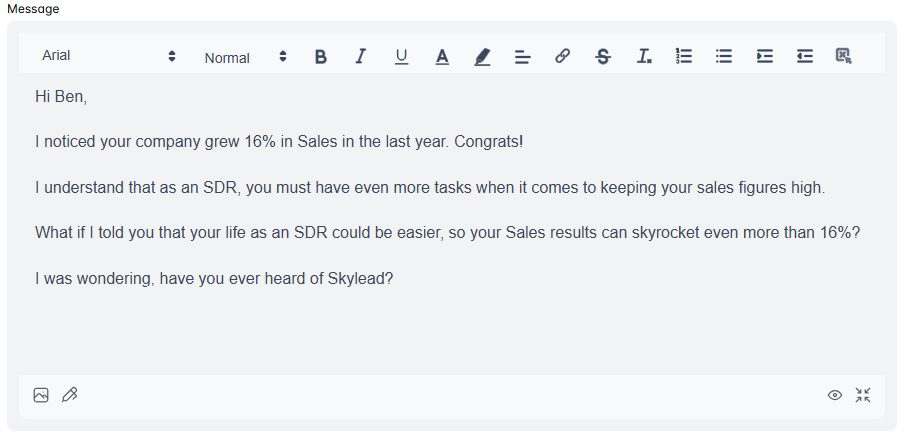
#6 Personalized outreach hook: Personalized introduction
If you find previous variables a little more in-depth than you are willing to go, you can help yourself with the previously mentioned concept ideas, but use one variable only.
To put it simply, you can use a personalized intro that changes depending on the prospect, while the rest of your email or LinkedIn message stays the same for everyone.
Example email using personalized intro:
Hey {{firstName}},
{{PersonalizedIntro}}
That said, I was curious if you are using a solution for your cold outreach?
I would love to show you a solution that can combine Email and LinkedIn with a hyper-personalized approach that will help you book 30+ additional meetings per month and keep your pipeline full.
Real-life example:
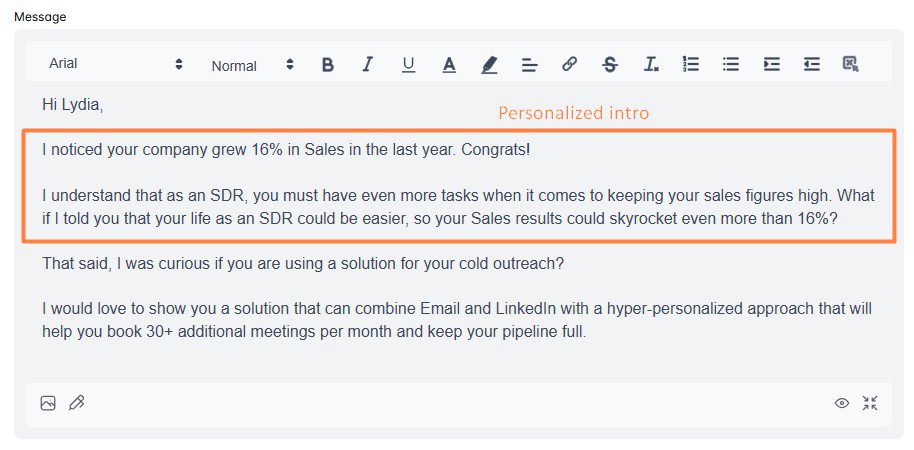
Bonus: Short variables
Need additional placeholder ideas that you can use for personalized outreach? Take a look at the following examples:
- {{TeamMemberName}} - Using the leads’ colleague’s name will create a sense of familiarity.
- {{SalesPitchAccordingToTheIndustry}} - You can create a short pitch block in your message according to the prospects’ industry with the main pain points and values demonstrated.
- {{BirthdayDate}} - If listed on their LinkedIn profile, you can extract this information and prepare a special pre-birthday gift as a Pain Point relief for their business needs.
How to use images and GIFs in personalized outreach
Variables can help you personalize the content of your messages at scale.
But if you truly want to up your personalized outreach game, your best bet is to use them in combination with custom-made images and GIFs.
Not many people realize the power of personalized visuals. But trust us, if you include them in your outreach, you’ll get response rates of up to 76%, as we have!
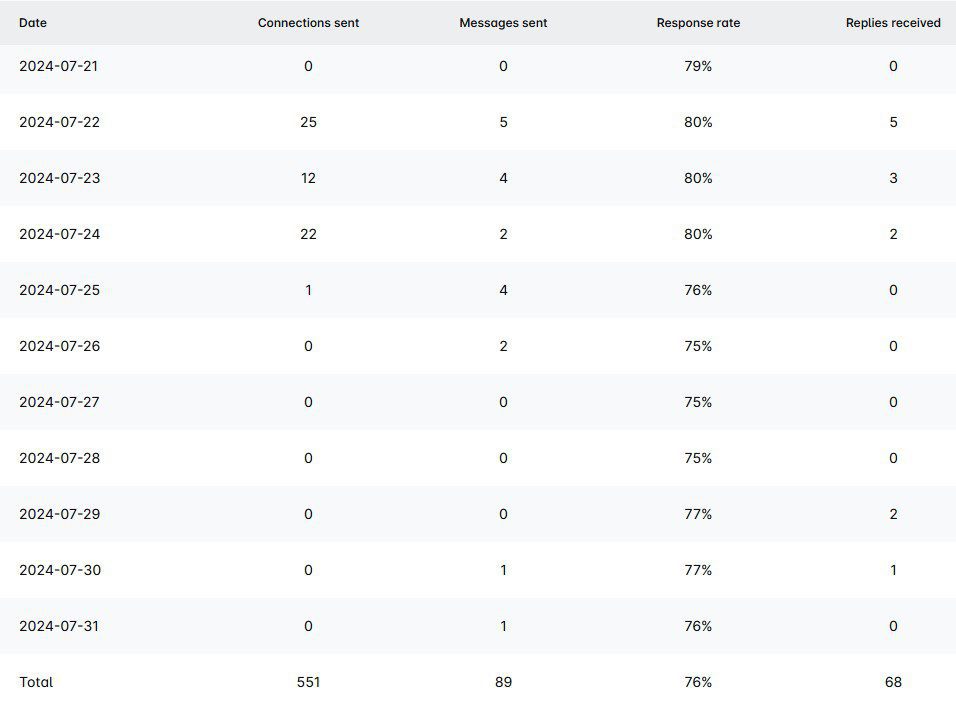
The good news is that Skylead comes with a native image and GIF hyper-personalization feature that lets you do just that!
It’s built right into the platform, too, meaning that all you have to do to create a custom image or a GIF is click the ‘’Image’’ icon under the message body field.
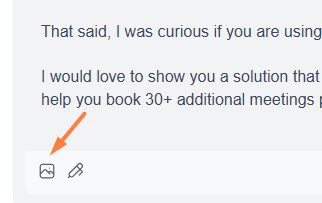
Then, all you have to do is choose the visual you wish to edit…
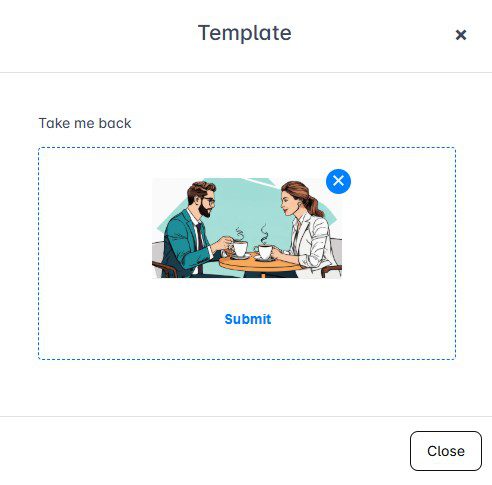
…and enrich it with any of the following:
- Your LinkedIn profile image
- Your lead’s profile image
- Custom logo
- Your lead’s company logo
- Text with variables
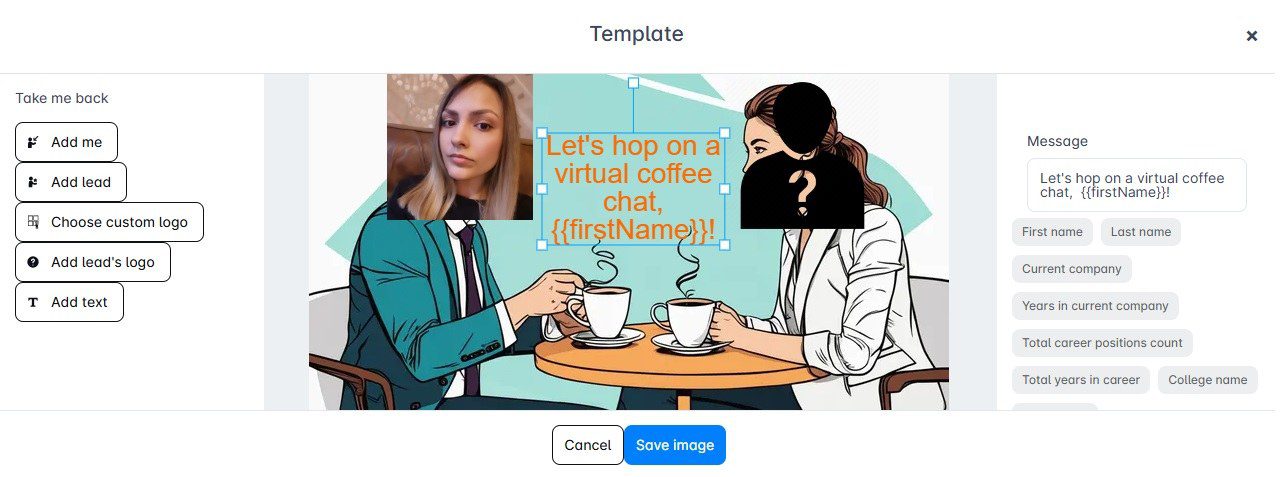
Once happy with the design, click ‘’Save image’’, and the final product will be inserted into your message.
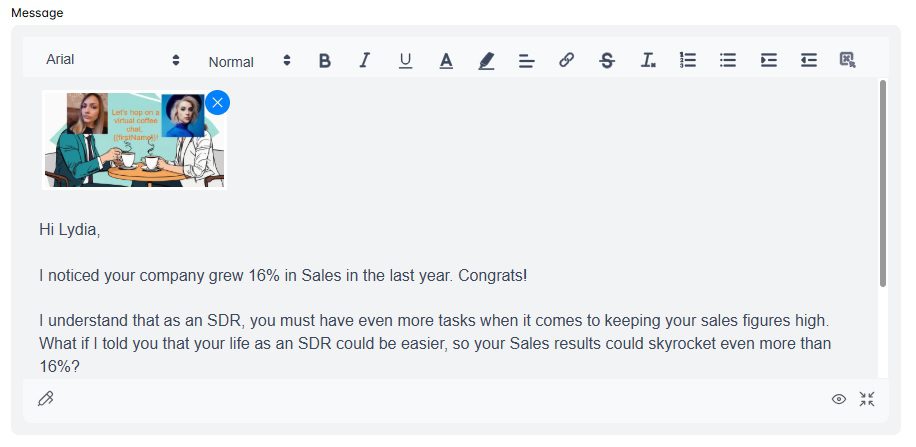
Best practices for using personalization in outreach
Personalized outreach can make all the difference in standing out, but only if you do it the right way.
To help you get the most out of your efforts, here are some best practices that we personally tried and tested.
1. Focus on value, not just details
While it’s tempting to show off how much you know about your prospect, personalization doesn’t imply only adding their name or referencing their LinkedIn activity. Rather, it implies solving their problems.
If unsure, ask yourself this while writing your message copy:
- How does this message provide value?
- What’s in it for the prospect?
For example, instead of saying,
“I noticed your company is hiring a lot,’’
You could say,
“I noticed your company is growing rapidly—congrats! Scaling a team is challenging, and we’d love to help simplify that process with {{YourProduct}}.”
2. Be relevant and contextual
Personalization without context can feel forced. Thus, it’s important you make sure your outreach aligns with the prospect’s current situation.
Say a company recently announced a product launch. In that case, your message could reference how your solution complements their new offerings or helps them achieve their next goals. This shows your outreach has a purpose.
3. Go multichannel
Don’t limit yourself to one channel only! Rather, opt for the multichannel outreach route by combining LinkedIn outreach with email outreach to maximize touchpoints with leads.
You could go about it manually, but why waste time when, with Skylead, you can do it all on auto-pilot?
As we mentioned, Skylead is a LinkedIn automation and cold email software that you can use to automate LinkedIn messages, LinkedIn inMails, and send tens of thousands of emails a month at no extra cost…while keeping them all personalized!
How is this possible? Well, it’s thanks to our Smart sequences. Namely, Smart sequences are algorithms that you can use to combine LinkedIn and email actions with if/else conditions to form coherent outreach flows that react to your prospects’ behavior.
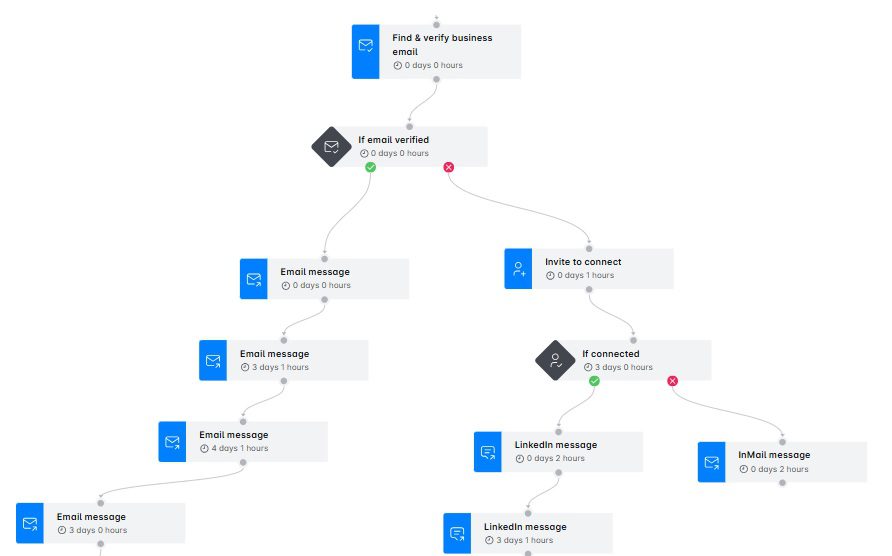
With Smart sequences, possibilities are limitless. You can create them any way you want to cover an infinite number of personalized outreach scenarios. Or, use one of our proven Smart sequence templates inside the tool!
4. Optimize timing and follow-up frequency
Timing is everything in outreach, personalized outreach included. Thus, pay attention to when your prospects are most likely to respond and schedule your messages accordingly.
Also, don’t be afraid to send a follow-up email after no response or a LinkedIn message. In fact, many prospects reply only after a 2nd or 3rd touchpoint. Just make sure your follow-ups provide additional value rather than simply repeating your initial message.
5. Test and iterate
Every audience is different, so what works for one might not work for another. That’s why A/B testing is your best friend here.
If you’re using Skylead, know that you can A/B test up to 5 different versions of your:
- Email subject lines
- LinkedIn inMail subject lines
- Email body messages
- inMail body messages
- LinkedIn messages
- LinkedIn connection request messages
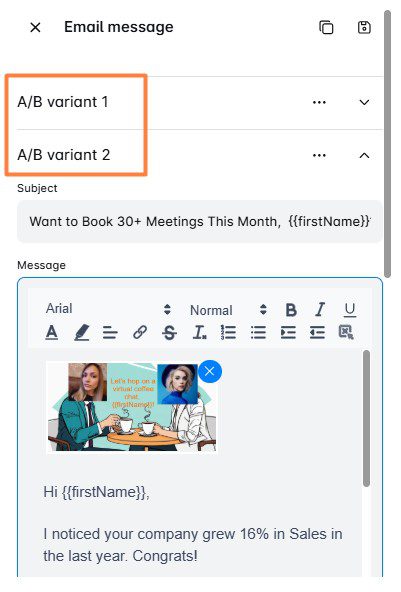
After the results are in, you can check them on our Reports page in Step view.
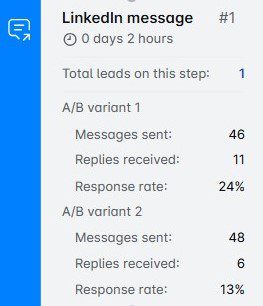
Then, you can use the data to refine your strategy and double down on what gets the best results.
Frequently asked questions
How do you approach personalized outreach to potential leads?
Start by identifying your ICP and Buyer Persona and researching each prospect to understand their goals and challenges. Use this information to craft tailored messages with a strong hook, value-driven body, and actionable CTA. Also, remember that personalization should focus on solving their specific pain points effectively.
How to scale outreach personalization?
You can use automation tools like Skylead to automate personalization with variables that populate prospect-specific details. However, we recommend you combine automation with genuine research to maintain authenticity while scaling outreach efforts.
How can you balance personalization and scalability?
Balancing both requires automation tools for efficiency and strategic personalization for impact. Use dynamic variables and templates to make messages feel unique. Meanwhile, focus on meaningful details, like pain points or goals, instead of overloading messages with superficial personalization that doesn’t add value.
What is the best tool for automating personalized outreach?
The best tool is the one that fits your needs and budget. However, if you’re looking to personalize LinkedIn messages, InMails, and emails using variables and even add personalized images and GIFs, Skylead is a good choice.
Take your outreach personalization to the next level!
Personalized outreach is no longer optional. Moreover, when done right, it boosts conversions, strengthens relationships, enhances retention, and positively impacts your sales KPIs.
But do you want to know the real secret behind personalized outreach? Treat your prospects as more than just that. Take the time to understand their pain points, goals, and challenges. After all, they’re humans first, and nothing resonates more than authentic, well-researched outreach that shows you genuinely care.
So, commit to doing the research, creating a strategy, and writing messages that truly add value.
And if ready to scale your hyper-personalized cold outreach efforts, check out Skylead.
Start your 7-day free trial today, and see how meaningful connections lead to measurable results!
Disclaimer: Skylead is not affiliated, endorsed by, or connected with LinkedIn in any way.
Are you searching for the best cold email software to generate leads, drive sales, and scale your business? However, with so many tools claiming to be the best, knowing which ones actually deliver is not exactly a walk in the park.
Recognizing how hard it is to find objective information, we’ve decided to give you some. Thus, we’ve tried a total of 21 of the best cold email software, evaluated them according to several criteria, and are bringing you our findings.
And if this is TL;DR for you, here’s a table for quick comparison.
| Tool ⚙️ | Best for 🥇 | User score ⭐(Capterra, G2 & Product Hunt) |
| Skylead | Salespeople looking for one tool that has it all | 4.7 / 5 |
| Smartlead | In-app email warm-up | 4.3 / 5 |
| Apollo | Its built-in lead database | 4.5 / 5 |
| Instantly | Its ease of use | 4,6 / 5 |
| Lemlist | Advanced personalization in email outreach | 4,5 / 5 |
| Reply.io | AI sales engagement | 4.5 / 5 |
| Expandi | ESP integration | 4.3 / 5 |
| Hunter.io | Email discovery and verification | 4.4 / 5 |
| Saleshandy | Email tracking | 4,4 / 5 |
| Snov.io | Its real-time sentiment analysis | 4.7 / 5 |
| Klenty | Video personalization | 4.7 / 5 |
| Woodpecker | Teams prioritizing email deliverability | 4.7 / 5 |
| Mailshake | Its AI email writer SHAKEspear | 4.7 / 5 |
| Outreach.io | Enterprise-level sales engagement | 4.4 / 5 |
| QuickMail | Its customizable Analytics | 4.7 / 5 |
| Close | Its CRM with basic cold email functionalities | 4.7 / 5 |
| Yesware | Automating cold email campaigns straight from your inbox | 4.4 / 5 |
| HubSpot Sales Hub | Its connection to HubSpot | 4.5 / 5 |
| GMass | Beginners | 4.7 / 5 |
| Mixmax | Teams after seamless email productivity tools | 4.5 / 5 |
| Salesforge | Outreach in 20+ languages | 4.7 / 5 |
However, if you’re curious to see which cold email software we ranked as the best and why, be sure to check out our hands-on experience with each one.
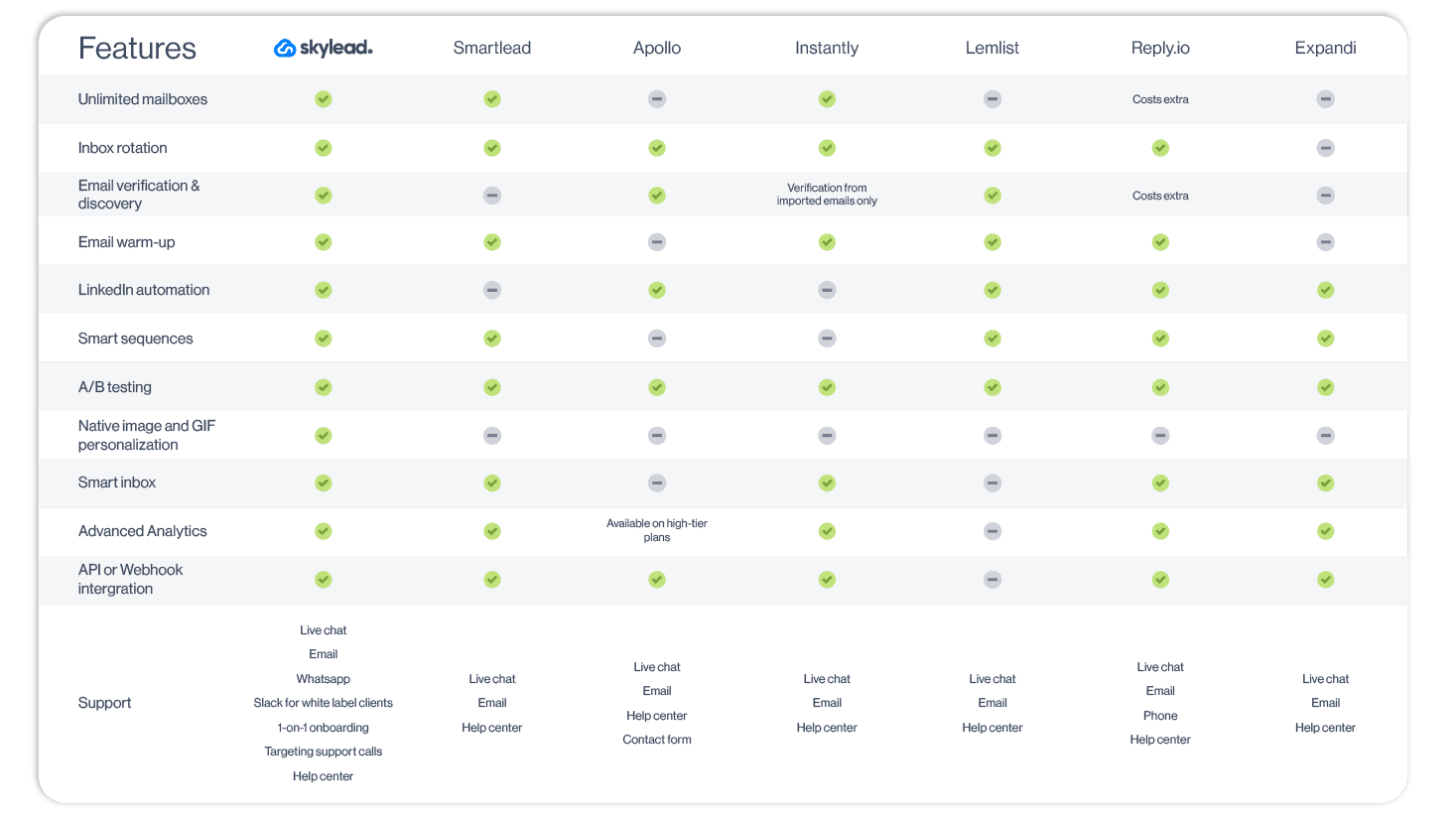
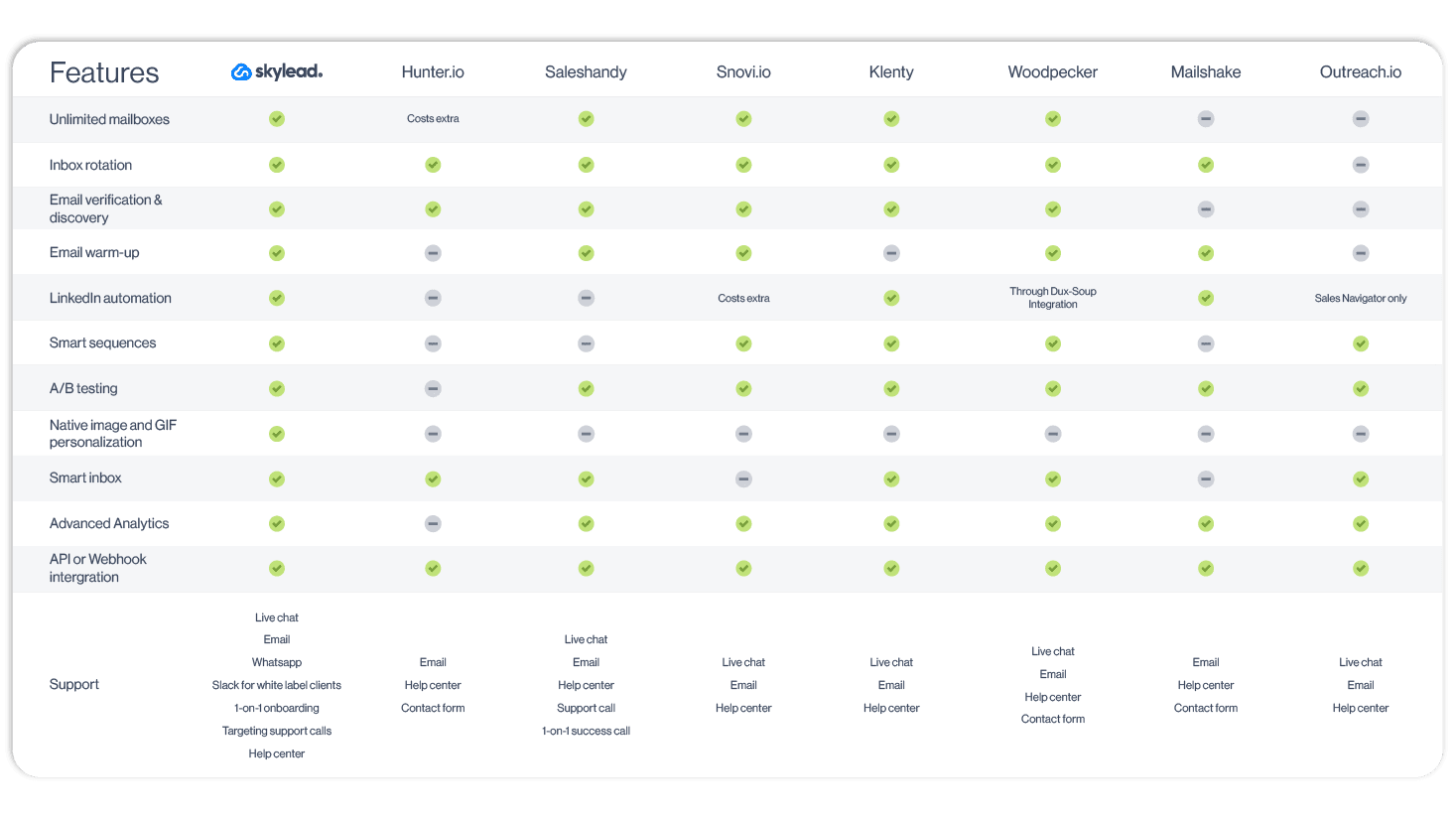
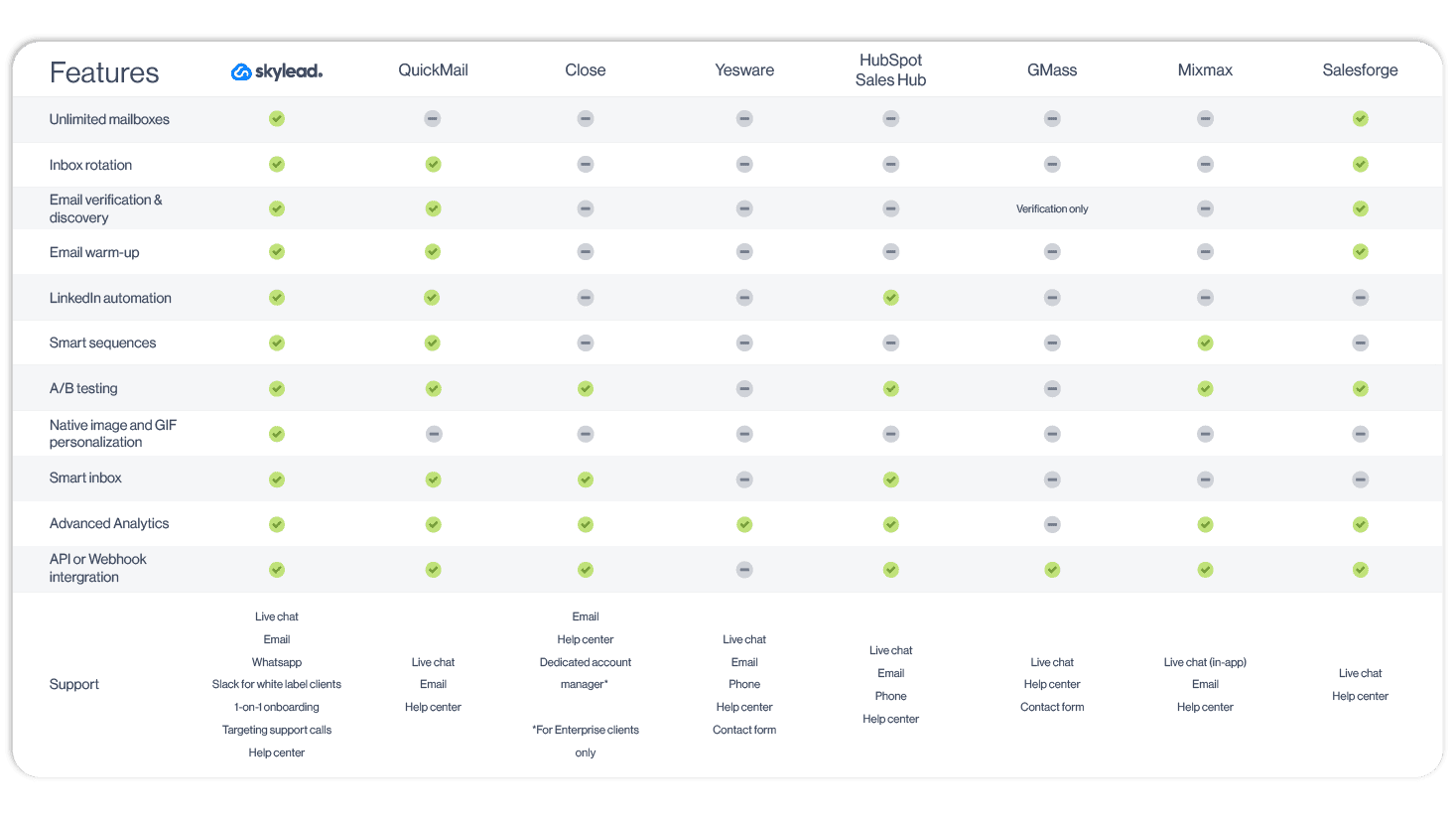
What is cold email software?
Cold email software is a type of tool designed to simplify and optimize the process of reaching out to prospects through email. It is commonly used by salespeople, marketers, recruiters, and agencies looking to connect with potential clients, partners, or candidates at scale.
What to look for in the best cold email software?
There are plenty of cold email software on the market, meaning the margin for error is high.
So, how do you choose the best cold email software out there?
It all boils down to the following:
1. Automation
Manual cold outreach is time-consuming, not to say exhausting. Thus, to save yourself more than 11 hours a week you’d spend on it, look for tools that do more than just send task alerts.
However, our advice is to go with a tool that has a Smart sequences feature, such as our Skylead. Smart sequences are outreach sequences that execute steps in a logical order according to the way your prospects' behave, thanks to if/else conditions. Using them, you can maximize touchpoints with leads to make sure your initial emails don't go to waste.
2. Deliverability
What good are your emails if they keep landing in spam?
That is to say, your software of choice should come equipped with features that ensure your emails make it to the Primary inbox. In other words, shop around for those with email warm-up, deliverability testing, blacklist monitoring, and similar functionalities.
3. Integration
For cold email software to be considered the best, it needs to work seamlessly with your existing tool stack (e.g., CRM, Slack, etc.). Otherwise, you are sure to experience workflow interruptions.
4. Personalization
Did you know that personalized email subject lines can see up to 20% higher open rates compared to those without personalized details?
For that reason, your best bet is to go with the software that lets you personalize your outreach. This may include the option to insert placeholders (a.k.a. variables) that auto-populate based on your leads’ information, such as first and last name and company name. The other handy feature is image and GIF personalization, which lets you personalize visuals with the text, logo, or name of your leads.
5. Analytics
You can’t know how good of a job the cold email software is doing without having insight into the data. Therefore, your go-to choice must have an Analytics dashboard that gives you the birds-eye-view of different metrics (e.g., open rate, click-through rate, reply rate).
6. Cost-effectiveness
The best cold email software for you is the one with the best price vs. feature ratio. In other words, a one-stop-shop tool that gives you the most value for your money. Simple as that.
Our testing methodology
So, you know what it is that makes a cold email software ‘’the best.’’ But you still need options. And options we’ll provide. Tried and tested ones, as a matter of fact.
But not before we’ve explained the criteria we used for the testing.
That said, we got hands-on with the most popular cold email tools to see what they’re really made out of, focusing on:
- Ease of setup - We signed up for each tool, went through the onboarding process, and tested how easy it was to get everything up and running.
- Key features - We poked around every feature to see if it actually worked as promised. Did the tools make life easier? Did they deliver on their big claims? We were bent on finding that out!
- Deliverability - We run actual email outreach campaigns to see whether emails would land in the Primary inbox or spam.
- User-friendliness - Some tools are so complicated they feel like they need a manual. Therefore, we made sure to assess how intuitive and easy-to-use each tool was.
- Price vs. features - Finally, we compared pricing to what each tool actually delivered. Our goal was to identify which tool was the best value.
The 21 best cold email software we tried
Now that you know what makes a great cold email tool and how we tested them, let’s get to the main event.
We’ve rounded up the 21 best cold email software on the market, carefully evaluating each one based on the criteria we laid out earlier.
With this in mind, for each tool, we’ll cover:
- User score
- Key features
- Pros
- Cons
- Pricing
And to keep it real, we’ll also share expert opinions—straight from the mouths (or keyboards) of actual users who’ve worked with these tools.
So, let’s dive in!
1. Skylead - Best cold email software for salespeople looking for one tool that has it all
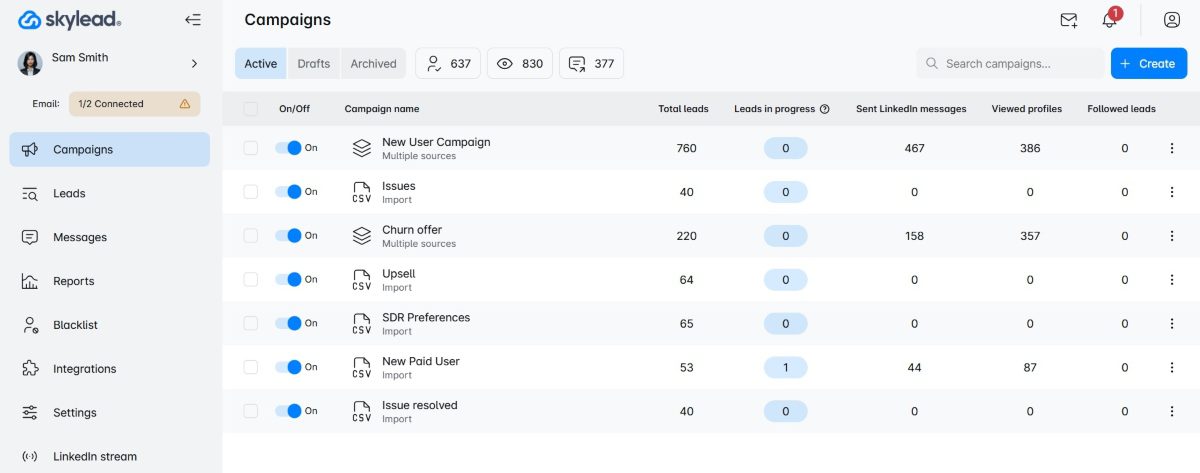
User score: ⭐ 4.7 / 5
Well, hello there! This is us! 🙂
Skylead is a sales engagement tool and cold email software that’s consequently your one-stop-shop tool for all your outreach needs.
Key features
Why do we say Skylead is a one-stop-shop tool?
Because it has everything you could possibly need for cold email outreach in one place and at one cost, including support for:
- Unlimited email outreach to send tens of thousands of emails at no extra cost;
- Email discovery and verification to reduce bounces and protect your domain;
- Image & GIF hyper-personalization to increase your response rate up to 76%;
- Email warm-up to keep your emails away from spam.
But what if we told you that, using our tool, you don’t have to settle for the email channel only?
Namely, Skylead is the 1st tool on the market to introduce Smart sequences. In other words, algorithms that combine if/else conditions with email and LinkedIn steps to form coherent outreach flows. Why? To find the fastest path to your leads.
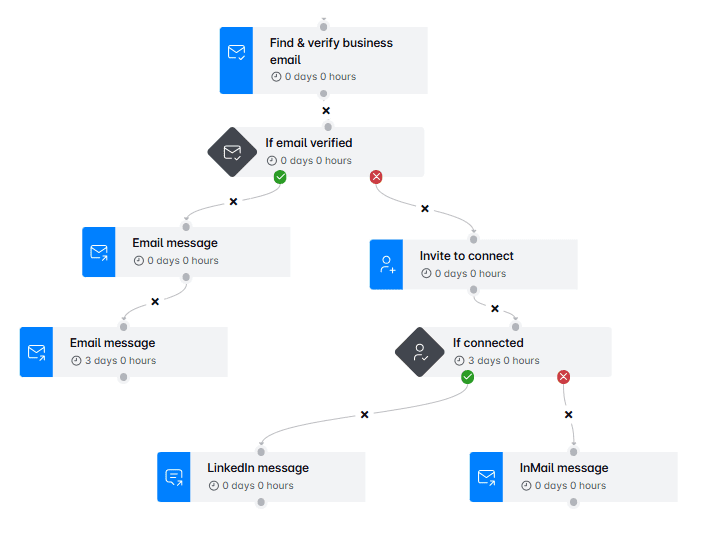
It’s all thanks to Smart sequences that you can combine email and LinkedIn actions.
Yours is just to choose a lead source from one of these…
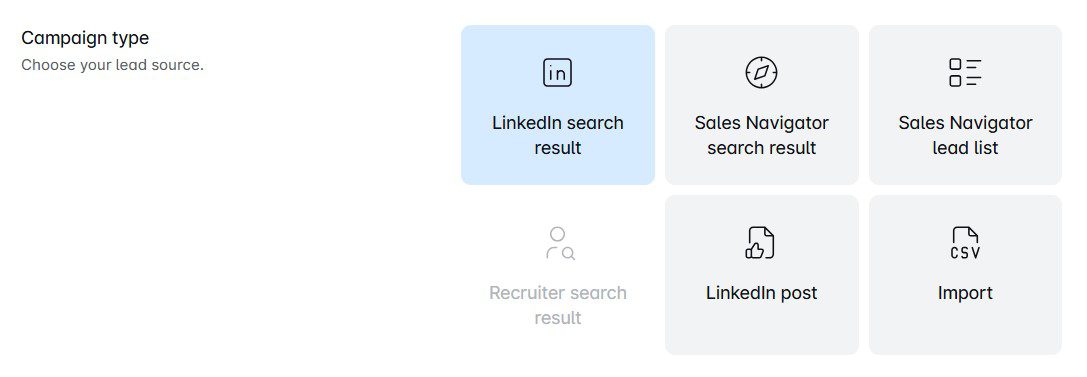
…build your Smart sequence using these LinkedIn and email steps…
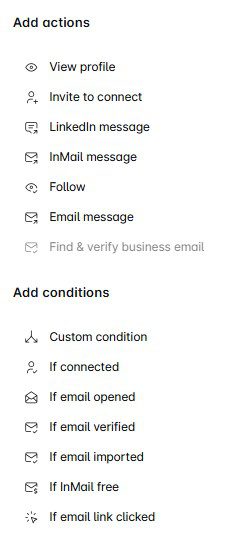
…and define your messages. While at it, you can even A/B test up to 5 versions of your subject lines, message copies, or CTAs and for email, LinkedIn messages, and inMails.
Thanks to an advanced Reports page, you can also easily evaluate the performance of all your campaigns in 3 modes (table, graph, step-by-step).

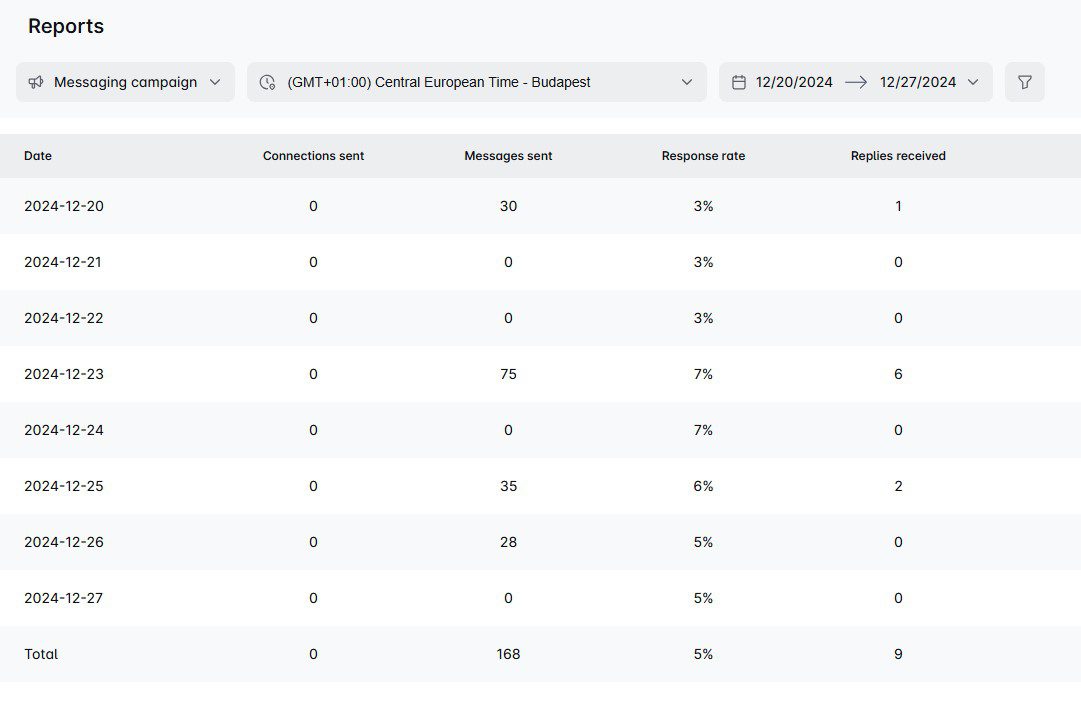
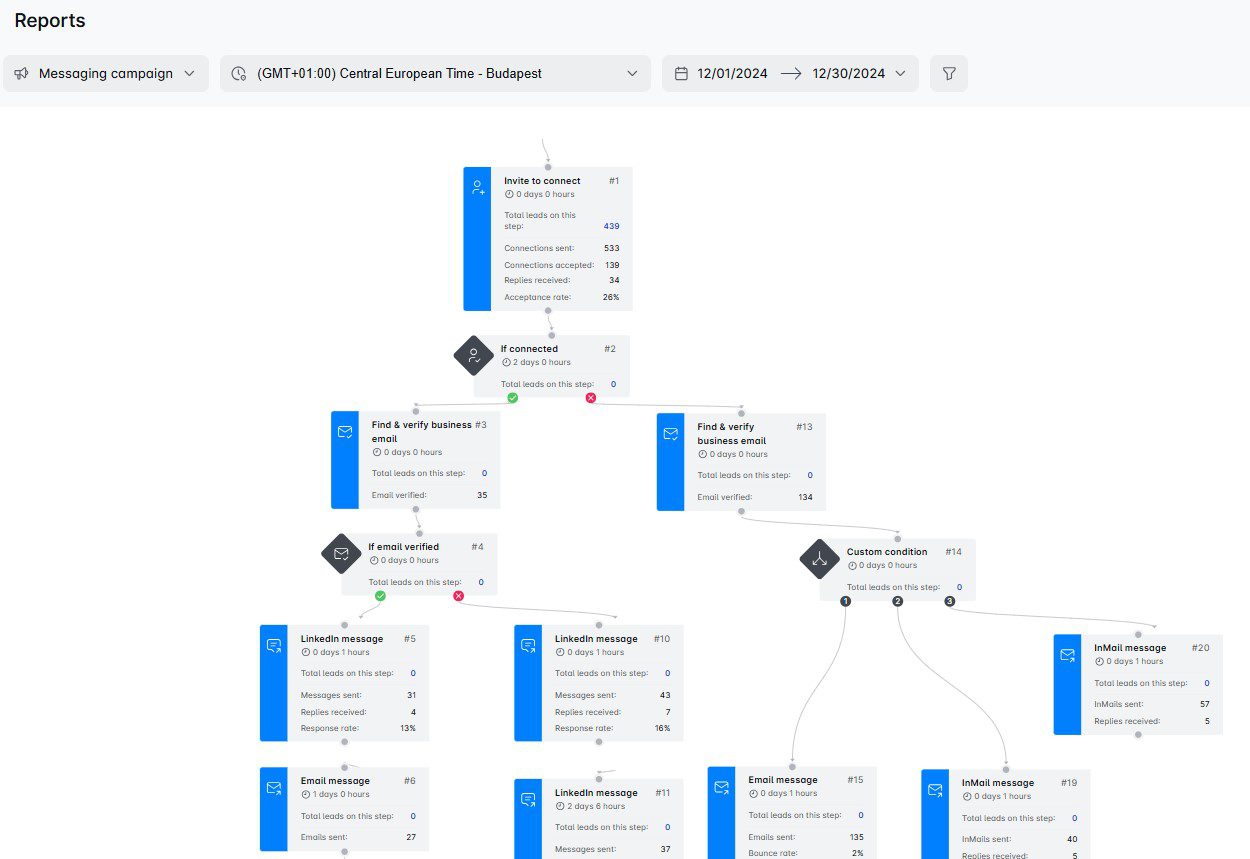
Moreover, you can also review the performance of your A/B tests and see which version is performing best.
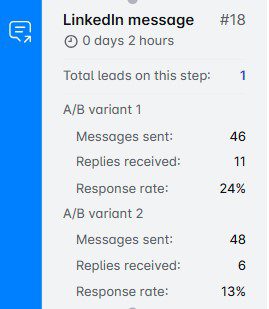
Here, you can also download reports in CSV and/or PDF. Or, you can push your leads’ data straight into your CRM of choice by integrating it with Skylead through Webhooks or API. The same goes for any other tool out there.
Finally, you don’t have to go back and forth between multiple mailboxes and accounts. You can keep track of all your messages in one place—our Smart inbox. This is also where you can write notes and label leads to, say, measure conversions and ROI.
Now, let’s get deeper into features that make Skylead one of the best, if not the best cold email software.
Unlimited email automation
With Skylead, you can connect as many mailboxes as you need, making it possible to send tens of thousands of emails a month at no extra cost.
There’s no cap on the number of active leads you can manage, either. That basically means you can reach out to as many leads as you want and expand your outreach without limits.
Curious how it’s possible to send so many emails? It’s all thanks to our inbox rotation feature, which alternates sending emails across multiple mailboxes that you connected (email accounts). This way, your email-sending volume is distributed evenly, which keeps your accounts within safe sending limits.
Email discovery & verification
Using email discovery and verification, you can find and double-verify your leads’ email addresses to reduce the chances of bounces that could harm your deliverability and sender reputation. But the best part? It won’t interrupt your campaign creation flow.
Simply add the Find & verify business email step to your Smart sequence, and the tool will automatically locate and double-verify your leads’ emails.
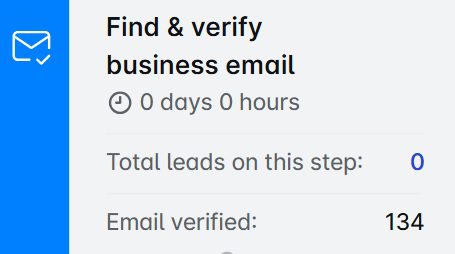
What sets this feature apart is its exceptional accuracy—one of the highest on the market. Plus, it’s unlimited and included in your subscription at no extra cost. That means you can use it as much as you need without worrying about additional fees.
Infinite Email warm-up
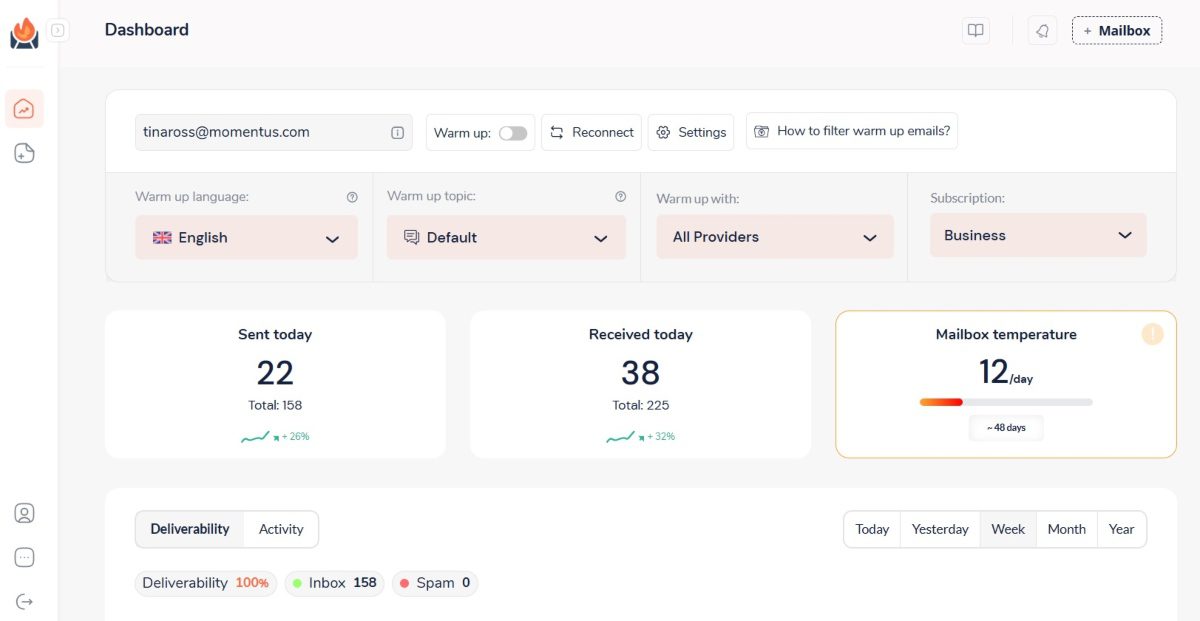
Cold email software can only bring desired results if the accounts used for outreach are ready for it. But to make sure that happens, they need to be properly warmed up. Otherwise, the risk of your emails landing in spam runs high.
And since we know how important email warm-up is to the outreach process, we decided to partner up with the email warm up tool, InboxFlare, to bring you infinite email warm-up.
And yes, this is another feature you can use as a Skylead user at no extra cost.
With InboxFlare, you can:
- Warm up infinite mailboxes in 30+ languages
- Choose your own warm-up topics
- Perform regular deliverability testing
- Monitor blacklists
Once you’ve activated your InboxFlare seat, you’ll be able to connect it to your mailbox(es), be they with Gmail, Outlook, or another ESP. InboxFlare also lets you add custom SMPT. Once connected, it will use AI to craft a unique warm-up strategy.
Skylead pros
- Unlimited email outreach to send tens of thousands of emails per month at no added cost.
- Built-in email discovery and verification to reduce bounces and protect your sender reputation.
- Infinite email warm-up in more than 30 languages.
- Smart sequences combining email and LinkedIn to maximize getting in touch with leads.
- Image and GIF hyper-personalization to increase the response rate.
- Advanced reporting with export options and integration capabilities via Webhooks or API.
- Smart inbox to manage all email and LinkedIn conversations in one place.
Skylead cons
- InboxFlare isn’t built directly into Skylead.
- No native integrations with HubSpot, Salesforce, and other popular CRMs (integration is possible, though, through Zapier or API).
Pricing
Skylead is one of the few software that has one pricing plan to rule them all. That said, for just $100 a month per seat, you get all of the above features, plus a 1-on-1 onboarding call to get you started and a targeting support call.
What more could you ask for?
Expert opinion
‘’I’ve been using emails, InMails, and LinkedIn connection requests and messages altogether. But emails and LinkedIn messages are giving me the best conversion rate.’’
—Dennis Goyal, Co-founder & COO
‘’If/else conditions in Smart Sequences are also great. It's low code, so it's great because I'm not good at coding yet. I also like the Find & verify business email step, which finds email addresses most of the time. So you get, like, two ways you can get in touch with the client.’’
—Toine Boelens, Founder
2. Smartlead - Best for in-app email warm-up
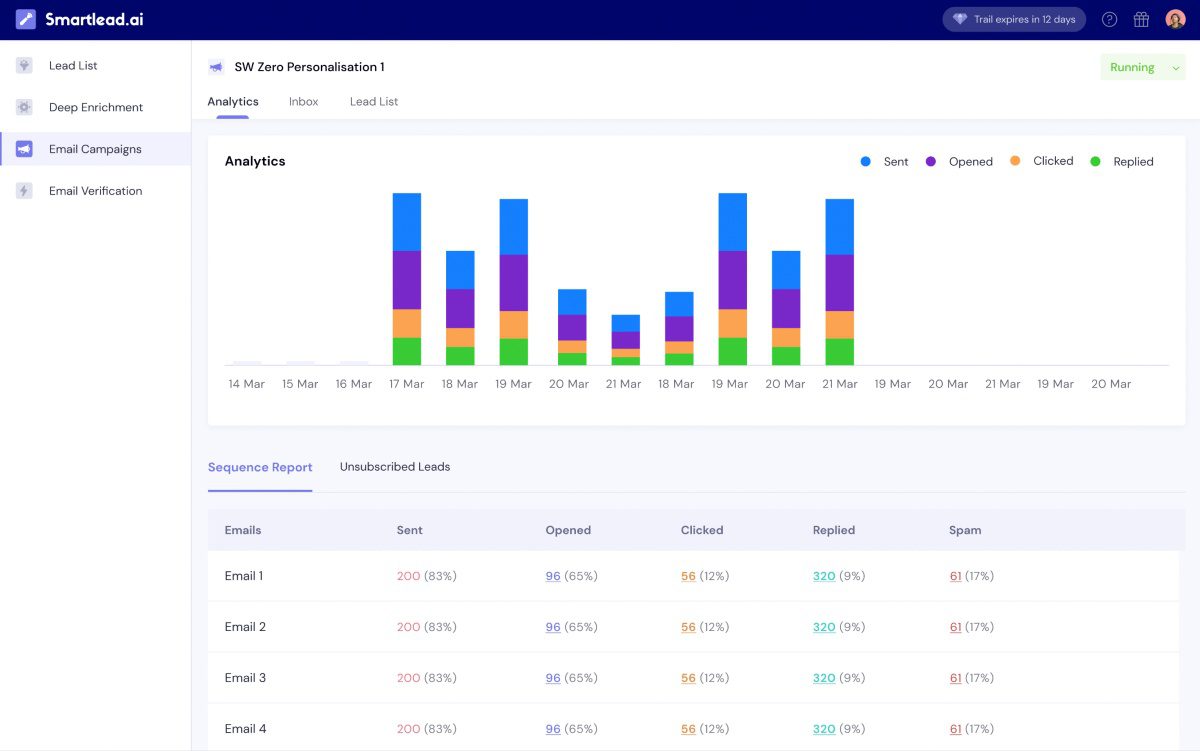
User score: ⭐ 4.3 / 5
Smartlead is a relatively new software that automates and streamlines cold email outreach.
Key features
Smartlead comes with support for unlimited mailboxes, inbox rotation, and a built-in email warm-up feature that helps build a strong senders’ reputation. We found it very reliable while testing the tool.
The software also has a Subsequences feature, a.k.a. email sequences that get triggered once specific conditions are met (e.g., if a lead bounces, if they reply, etc.).
Moreover, Smartlead has a Unibox, which lets you keep track of all emails and respond to them from one place.
Finally, they have an Analytics dashboard where you can keep track of your email campaigns’ performance.
Pros
- Good deliverability rates, courtesy of the built-in email warm-up feature with ESP matching.
- Support for unlimited mailboxes, as well as mailbox rotation.
- User-friendly interface that doesn’t overwhelm.
- Unibox to keep conversations organized.
- Native integration with HubSpot and 3rd party integrations via Webhooks and API.
Cons
- You can’t use it for LinkedIn lead generation because it lacks real multichannel outreach capabilities. Namely, you can add multichannel tasks into your sequences but need to perform them manually.
- No options for personalization other than variables, thereby positioning Smartlead alternatives like Skylead as a better option.
- Lack of email verification and discovery.
Pricing
| Basic | $39/mo *2,000 active leads per month |
| Pro | $94/mo *30,000 active leads per month |
| Custom | $174/mo *12M active leads per month |
Expert opinion
‘’Smartlead's email follow-up automation is a time-saver for crafting and delivering outreach sequences. Pre-designed templates are cool and a helpful advantage, especially for those new to cold emailing. The interface isn't the most intuitive. If you're new to cold email platforms, there might be a learning curve involved.’’
— Stephen O., Director of Sales Marketing
3. Apollo - Best for its built-in lead database
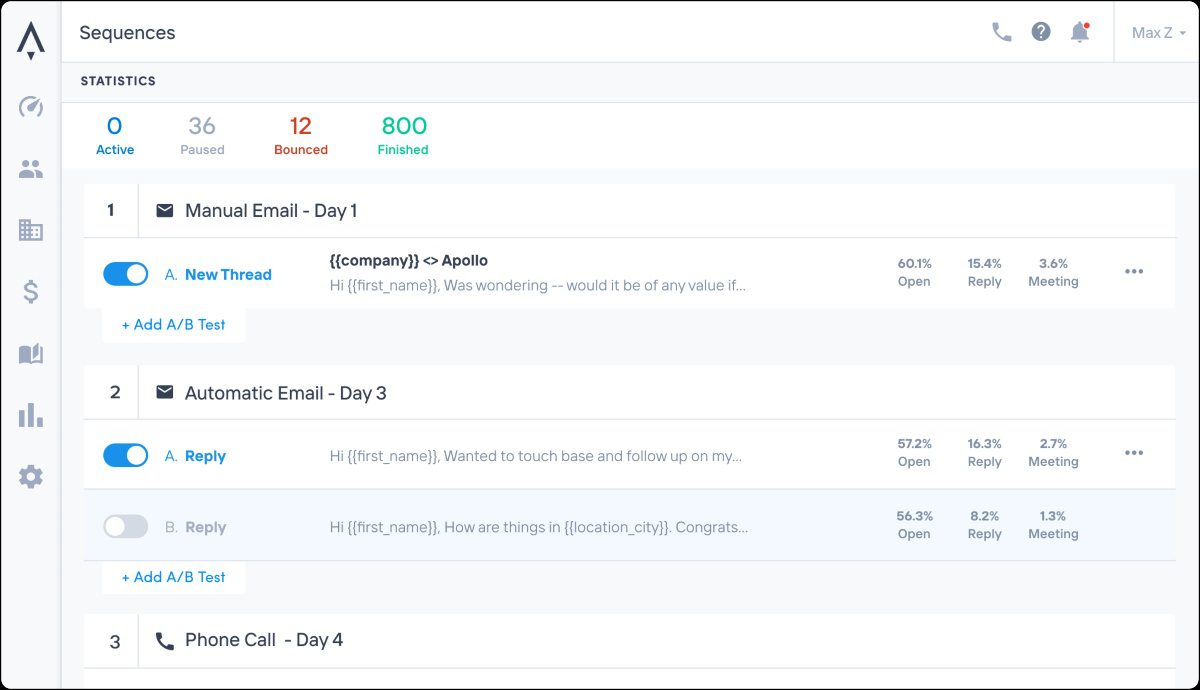
User score: ⭐ 4.5 / 5
Apollo is a powerful multichannel sales engagement platform that allows users to combine email, LinkedIn outreach, and cold calls in their campaigns.
Key features
Using Apollo, you can set up simple campaigns with automatic or manual emails while leveraging LinkedIn automation features to send connection requests and messages and engage with your leads’ posts.
Additionally, the tool integrates natively with platforms like Pipedrive, HubSpot, and Slack to provide seamless data synchronization.
It also includes A/B testing capabilities to optimize your campaigns and an AI-powered feature for crafting personalized outreach messages.
Lastly, Apollo boasts a database of over 275M contacts, which you can use to pull leads directly into your campaigns, along with an email verification and inbox rotation features.
Pros
- Multichannel support for email, LinkedIn, and phone outreach.
- Access to a large database of 275M+ contacts.
- Native integrations with Pipedrive, HubSpot, and Slack.
- A/B testing capabilities to refine your outreach strategy.
Cons
- Limited number of connected mailboxes (up to 15 for users of the most expensive plan).
- Multichannel sequences lack conditional logic, a.k.a if/else conditions found in Smart sequences.
- The tool uses Chrome extension to scrape lead information on LinkedIn, which could get your LinkedIn account restricted.
- AI functionality for crafting personalized messages is fairly basic, as we found.
- They integrate with Hyperise for Image & GIF personalization, which adds costs to the subscription (+$69 a month per seat).
- Lack of email warm-up feature.
- The tool also doesn’t have an integrated inbox, which was pretty inconvenient for us.
Pricing
| Free | |
| Basic | $59/mo per seat |
| Professional | $99/mo per seat |
| Organization | $149/mo per seat *billed annually |
Expert opinion
‘’Apollo is an easy go-to tool for generating leads and understanding the size of your market. The user interface is a bit clunky and not super intuitive at times, though.’’
—Zack P, CPO
4. Instantly - Best cold email software for its ease of use
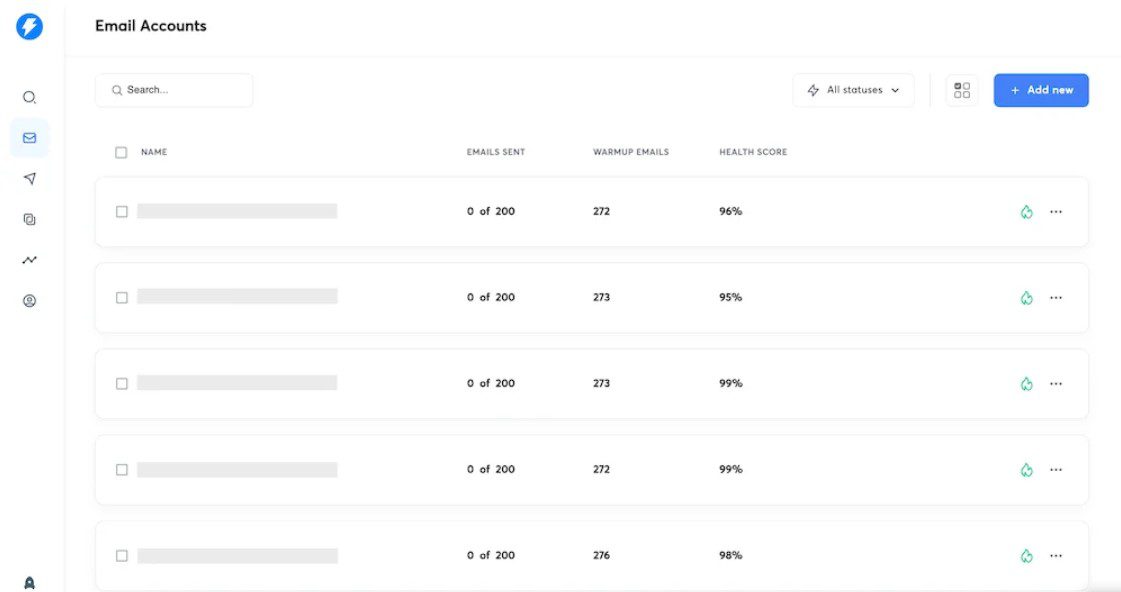
User score: ⭐ 4.6 / 5
Instantly is a cold email software and email management platform that has quickly gained popularity for its scalability and user-friendliness, which we couldn’t help but notice the moment we set it up.
Key features
Instantly allows you to connect and manage unlimited email accounts, like Skylead and Smartlead, making it possible to scale your outreach significantly. While all connected accounts can be used in the same campaign, inbox rotation alternates sending emails from different accounts, so you can send more emails daily.
The software includes a built-in unlimited email warm-up feature. They also offer a B2B Lead finder, a database of 160M contacts, with filters similar to LinkedIn Sales Navigator filters (e.g., job titles, locations, industries, etc).
Using Instantly.ai, users can also conduct A/Z testing with up to 26 email variations.
What’s more, the software’s Unibox consolidates all email conversations into a single inbox for easy management. Meanwhile, its built-in CRM allows users to track lead statuses, make calls, and send SMS directly from the platform.
Instantly users can also verify their leads’ emails to reduce bounces and protect domain reputation.
Pros
- Simple and fast set-up.
- User-friendly interface.
- Unlimited mailboxes with inbox rotation to enhance deliverability.
- Unlimited email warm-up feature included.
- Unibox for streamlined conversation management.
- A/Z testing to optimize email performance.
Cons
- Basic reporting features may not meet the needs of users seeking detailed analytics. Furthermore, we didn’t like how you cannot export CSV or PDF reports.
- B2B Lead database and CRM cost extra.
- Lacks email-finding capabilities.
- Instantly is a cold email software only, meaning it’s not suitable for those relying on LinkedIn prospecting and outreach across multiple channels.
- Some users complain using Instantly damages their domain reputation, though we cannot say we experienced this while testing it ourselves.
Pricing
| Sending & Warmup Plans | Lead Plans | CRM | |||
| Growth | $37/mo per seat | Growth Leads | $47/mo per seat | Growth CRM | $47/mo per seat |
| Hypergrowth | $97/mo per seat | Supersonic Leads | $97/mo per seat | ||
| Light Speed | $358/mo per seat | Hyperleads | $197/mo per seat | Hyper CRM | $47/mo per seat |
| LightSpeed | $492/mo per seat | ||||
Expert opinion
‘’I am really happy with Instantly this far. It is such a well-rounded platform. You do have to pay quite a bit if you want to get the full experience, though.’’
—Niryen Z., CEO
5. Lemlist - Best for advanced personalization in email outreach
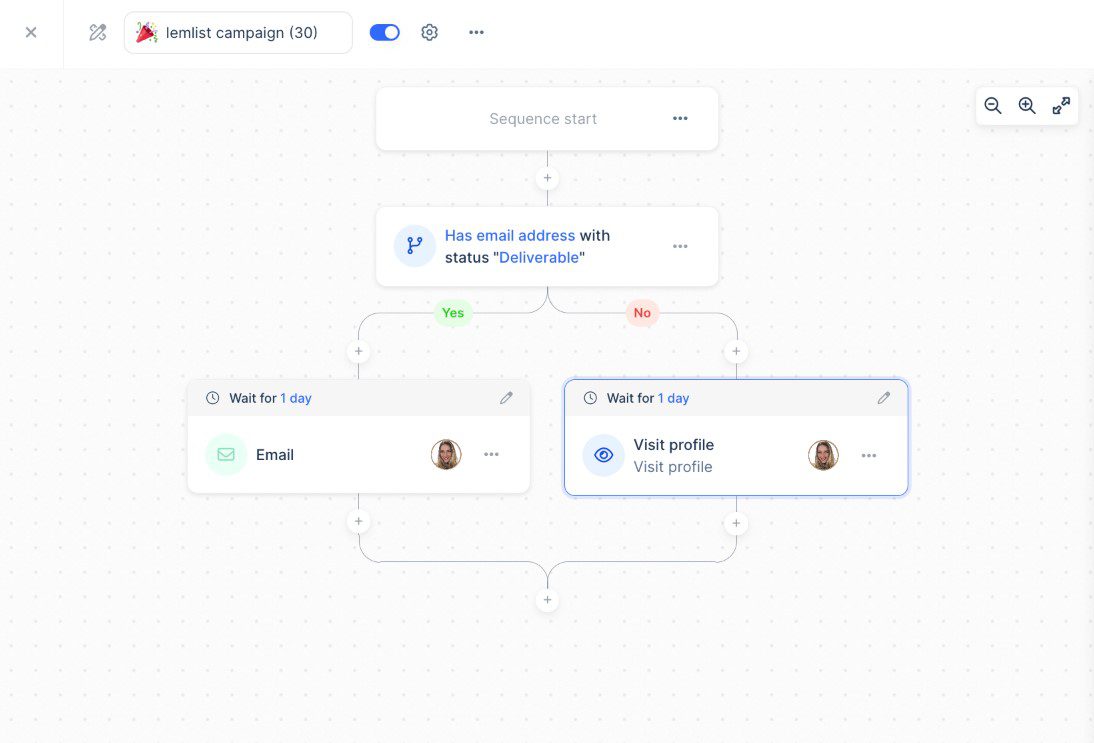
User score: ⭐ 4.5 / 5
Lemlist is a cold email software with advanced personalization capabilities. However, higher-tiered plans turn it into a multichannel platform.
Key features
We tested Lemlist’s most expensive plan. Therefore, we could create multichannel sequences combining email, LinkedIn, and cold calls. Additionally, conditions can be added to sequences to cover multiple outreach scenarios.
But what the software is best known for is its personalization features. Specifically, using Lemlist, users can customize images, intro lines, and even create dynamic landing pages.
Lemlist also offers Lemwarm, a built-in email warm-up tool that’s meant to keep emails out of spam folders.
To aid lead generation, Lemlist includes an email finder and verifier, as well as access to a B2B lead database with over 450M contacts.
Pros
- Supports multichannel outreach with LinkedIn actions and calls.
- Advanced personalization features, including custom images and dynamic landing pages.
- Lemwarm email warm-up tool to enhance deliverability.
- B2B lead database with as much as 450M contacts.
Cons
- Limited email discovery and verification, even with the highest-tier plan. Additional credits cost extra ($1 for every 100 emails found and verified).
- The quality of leads in the B2B database is inconsistent, as we found.
- For those who’d like to go beyond their lead database, the tool offers a Chrome extension for LinkedIn prospecting. This disappointed us, though, as using Chrome extensions on LinkedIn can lead to account restrictions.
- Cannot connect unlimited email accounts. Namely, the highest-paid plan lets you connect up to 15 mailboxes maximum.
Pricing
| Free | |
| Email Starter | $39/mo per user *1 mailbox |
| Email Pro | $69/mo per user *up to 3 connected mailboxes |
| Multichannel Expert | $99/mo per user *up to 5 connected mailboxes |
| Outreach Scale | $159/mo per user *up to 15 connected mailboxes |
Expert opinion
‘’Lemlist is better than many other tools because it gives you the tools to actually be unique and send emails in a slick manner. I WISH WISH WISH they had unlimited email accounts. That's the only thing I don't like about it, it caps you at 5 email accounts (15 with the pro plan).’’
—Zach Y., Founder
6. Reply.io - Best for AI sales engagement
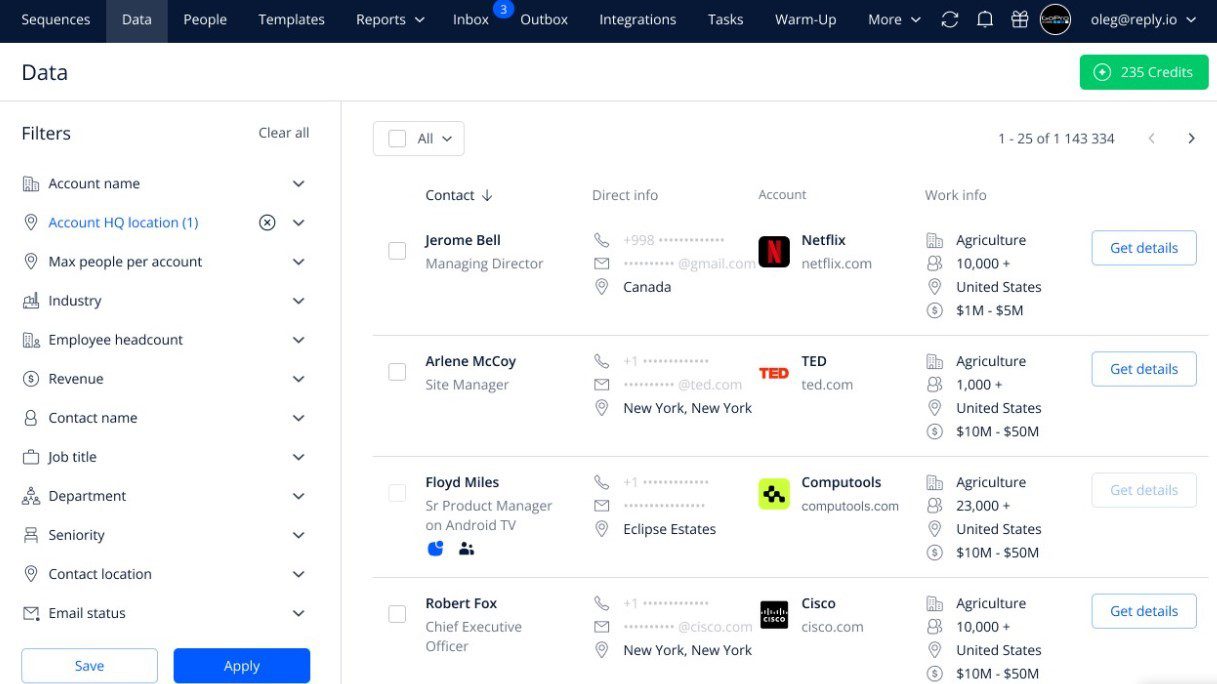
User score: ⭐ 4.5 / 5
Reply.io is a versatile sales engagement platform built for teams who prefer handling their entire outreach in one place.
Key features
Although primarily a cold email software, over the years, Reply.io has turned into a multichannel platform. That said, you can use it to create sequences with conditional logic that combine emails with automatic and/or manual LinkedIn actions.
Email-wise, we loved that, much like with Skylead, Smartlead, and Instantly, we could connect unlimited mailboxes to the tool, and it would later auto-rotate through these while sending emails. There’s also no cap on how many emails you can send monthly.
Moreover, each Reply.io user gets free access to Mailtoaster.ai for email warm-up.
In terms of integrations, the software natively integrates with some of the best CRM for sales, HubSpot and Pipedrive. Nonetheless, the support for 3rd party integrations via Zapier webhooks is there as well.
We found their Analytics dashboard intuitive and noticed that it contains a lot more details than some other sales outreach tools.
The newest addition to Reply.io is Jason, their AI SDR agent who finds leads, creates outreach sequences, personalizes interactions, automatically replies, and books meetings.
They also provide a sales AI chatbot to turn website visitors into traffic, although we haven’t tried this feature and can’t objectively rate it.
Pros
- Support for multichannel outreach combining email and LinkedIn tasks.
- Unlimited mailboxes and inbox rotation.
- Free Mailtoaster.ai seat for email warm-up.
- Native integrations with HubSpot and Pipedrive.
- AI SDR Jason for automated prospecting and engagement.
- Detailed analytics dashboard for performance tracking.
Cons
- AI SDR Jason requires an additional subscription. Moreover, the price heavily depends on the number of active contacts. Moreover, it’s not as advanced and certainly can’t replace human SDRs, as they claim.
- Full access to their +1M B2B lead database requires a separate subscription, and so does the AI chatbot.
- Chrome extension (Findy) to find leads directly on LinkedIn can cause account restrictions,.
- Message personalization is scarce (despite AI assistance), and the option for image and GIF personalization is lacking.
Pricing
Reply.io has 4 main pricing plans, whereas multiple sub-plans are available.
| Sales Engagement plans | |
| Email Volume | $59/mo per user |
| Multichannel | $99/mo per user |
| Agency | Starts from $210/mo |
| Live Data plans *Give access to the B2B lead database | |
| Free *With 50 live data credits | |
| Pro | Starts from $39/mo for 200 live data credits |
| AI Chat plans | |
| Free *10 conversations handled by AI | |
| Volume-based | Starts from $49.50/mo for 150 conversations handled by AI |
In the meantime, if you’d like to use their AI SDR agent, expect to pay $299 for 1,000 active contacts a month. However, if your needs exceed this, the price can easily skyrocket as it’s volume-based.
Expert opinion
‘’Reply is very easy to use, with a straightforward UX design and plenty of features for base-level users like me. I started using Reply for outreach campaigns in my role, and getting over the learning curve was a cinch. Unfortunately, as I'm writing this, Reply does not have a direct integration with Microsoft Outlook, which might inhibit some of my use cases.’’
—Ian L, Customer Success Manager
7. Expandi - Best for ESP integration
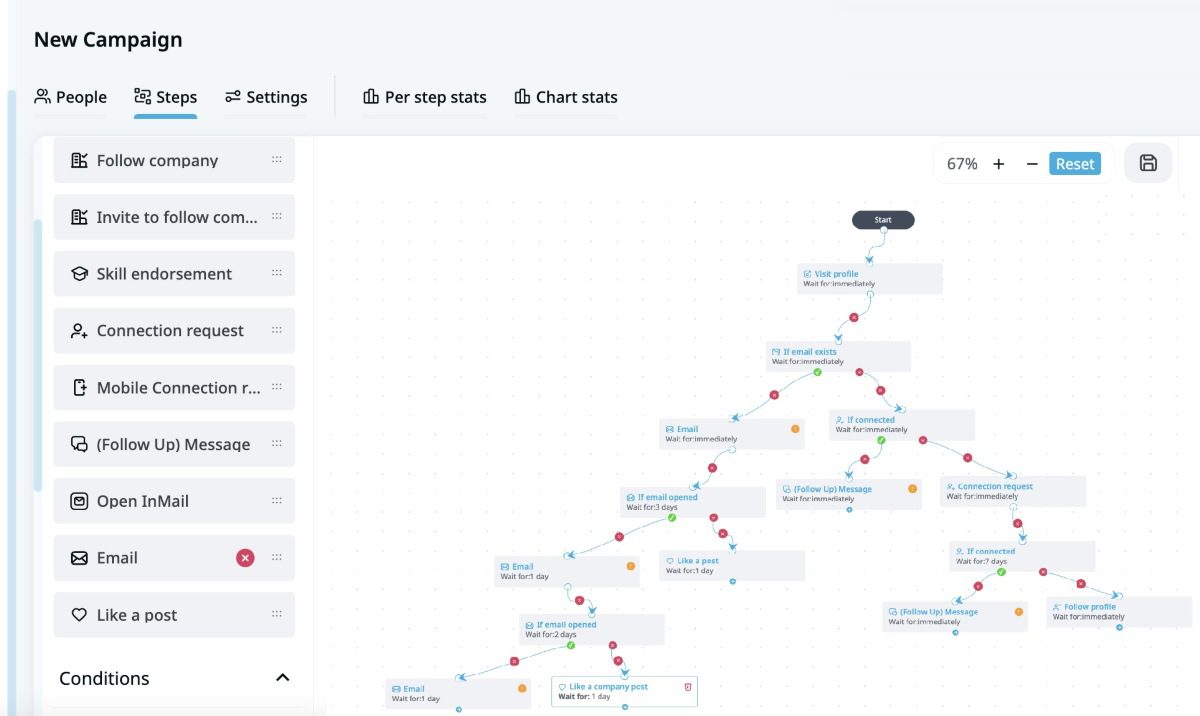
User score: ⭐ 4.3 / 5
Expandi is a cloud-based LinkedIn automation tool that also extends its capabilities to the email channel.
Key features
As opposed to Reply.io, Expandi was originally a LinkedIn automation tool that added the email channel into the mix. Thus, now, you can use it to create Smart sequences combining LinkedIn messages, inMails, and emails in a single workflow.
While testing Expandi, we were pleasantly surprised to find out that the tool lets you connect all email accounts, whether from major ESPs (Gmail, Outlook) or a custom SMTP.
Personalization-wise, this software comes with predefined variables, though you can also add your own. Additionally, provided you pay for Hyperise, you can even enrich your emails with personalized images and GIFs thanks to their direct integration.
Finally, if you wish to connect Expandi with other tools, the good news is that you can do so through Zapier webhooks or API.
Pros
- Smart sequences for multichannel outreach.
- Predefined and custom variables for message personalization.
- Integrates with major ESPs like Gmail and Outlook, as well as custom SMTP.
- Zapier webhooks for third-party integrations.
Cons
- Focused more on LinkedIn, with basic support for email automation.
- You can connect 1 mailbox at a time. We found this rather limiting.
- 100 emails a day sending limit.
- Expandi doesn’t have an email warm-up feature, nor does it offer it through a partner.
- The tool can’t discover and verify leads’ emails. It can only scrape publicly available emails on LinkedIn and only if you’re connected with someone.
- Image and GIF personalization, while there, is possible thanks to Expandi’s integration with Hyperise. Thus, it costs extra. Moreover, our impression is that it’s inconvenient to use.
- The UX is confusing, which is especially noticeable during the campaign creation.
Pricing
Expandi, like Skylead, has a single plan that will set you back $99 a month per seat.
Nonetheless, if you want to combine it with Hyperise, count on paying an additional $69 a month. This brings the total cost to $168 per 1 seat. For this reason, certain Expandi alternatives are proving to be better cold email software.
Expert opinion
‘’Great automation for LinkedIn. Easy UX. Constant webinars to learn. Tons of new features are always being added. Email outreach is very limited, though. I cannot see if the lead booked a meeting on a calendar to trigger enrollment - if they had this, I would use it for email as well.’’
—Jacob M., SDR
8. Hunter.io - Best for email discovery and verification
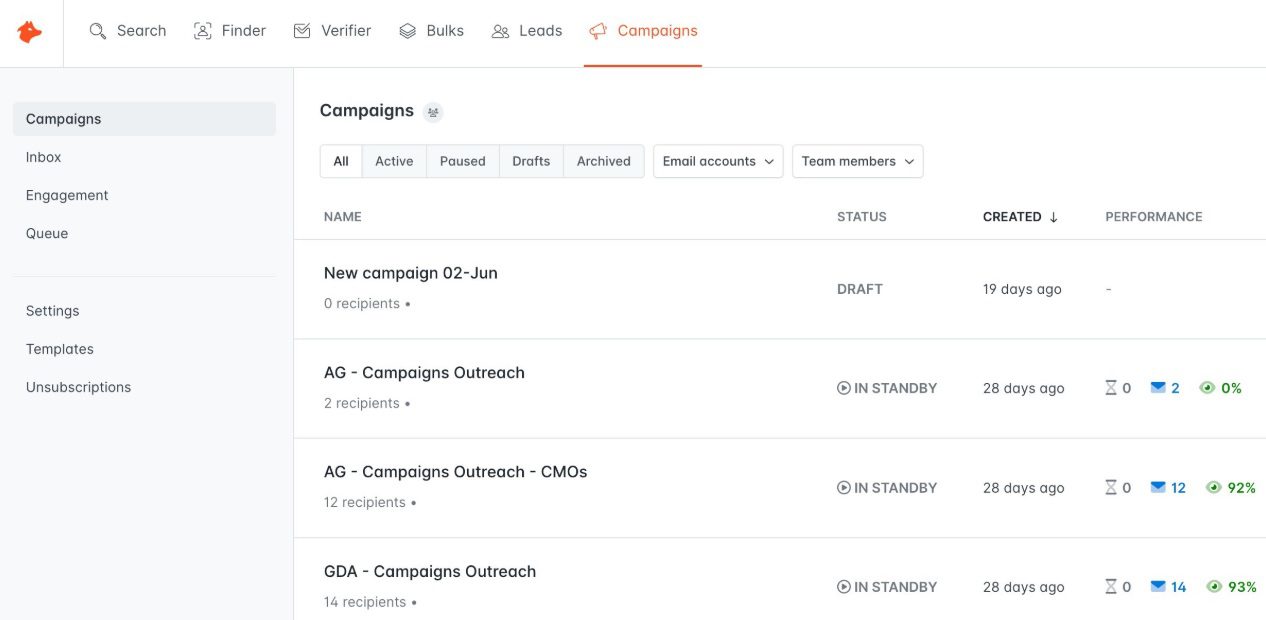
User score: ⭐ 4.4 / 5
Hunter.io is a popular email discovery tool. Nonetheless, it has expanded its services to include cold email outreach capabilities through its Campaigns feature.
Key features
Hunter.io's strength lies in its ability to discover and verify email addresses associated with specific domains or individuals.
However, with the introduction of Hunter Campaigns, users can now create and manage simple cold email campaigns directly within the platform. This feature supports personalized email sequences with automated follow-ups. It also integrates seamlessly with Gmail, Outlook, and custom SMTP.
The number of mailboxes you can connect to Hunter.io depends on the plan. Nonetheless, all plans support mailbox rotation.
Moreover, we couldn’t help but notice how simple Hunter Campaigns are to use. Not to mention, you get access to the Reports page to track your campaign performance.
For integrations, Hunter supports Zapier webhooks and has a public API, making it easy to connect with other tools in your tech stack.
Pros
- Great email discovery and verification capabilities.
- Direct Gmail and Outlook integration for sending emails.
- User-friendly interface suitable for beginners.
- Free plan available for users with limited needs.
Cons
- Email outreach features are scarce compared to other cold email software.
- Email sequences are basic and lack if/else conditions.
- No built-in email warm-up feature.
- Limited email discovery and verification credits. It’s possible to purchase more, though the exact rate varies by plan. Moreover, the tool, while accurate, isn’t as successfully at finding and verifying emails as Skylead.
- Theoretically, you could connect unlimited mailboxes to the tool. However, this would cost you $10 for each additional mailbox, which is a con if you ask us.
Pricing
Hunter Campaigns is available under all 5 paid plans.
| Free *1 mailbox, 25 email discovery & 50 verification credits | |
| Starter | 49€/mo per account *3 mailboxes, 500 email discovery & 1,000 verification credits |
| Growth | 149€/mo per account *10 mailboxes, 5,000 email discovery & 10,000 verification credits |
| Business | 499€/mo per account *20 mailboxes, 50,000 email discovery & 100,000 verification credits |
| Enterprise | Contact sales |
Expert opinion
‘’Email verifier and Email finder come in very handy whenever I upload bulk leads. Also, the option to follow up in the same thread just by keeping the subject line blank is something I like. There are a few downsides. First up, the UX could be far better, it takes a while to find simple options like cloning the campaign. Moreover, the follow-up frequency is confusing- it never shows you the date of sending. All the sent mails are also visible in my gmail sent-box.’’
—Vinayak H., Product Marketing Associate
9. Saleshandy - Best cold email software for email tracking
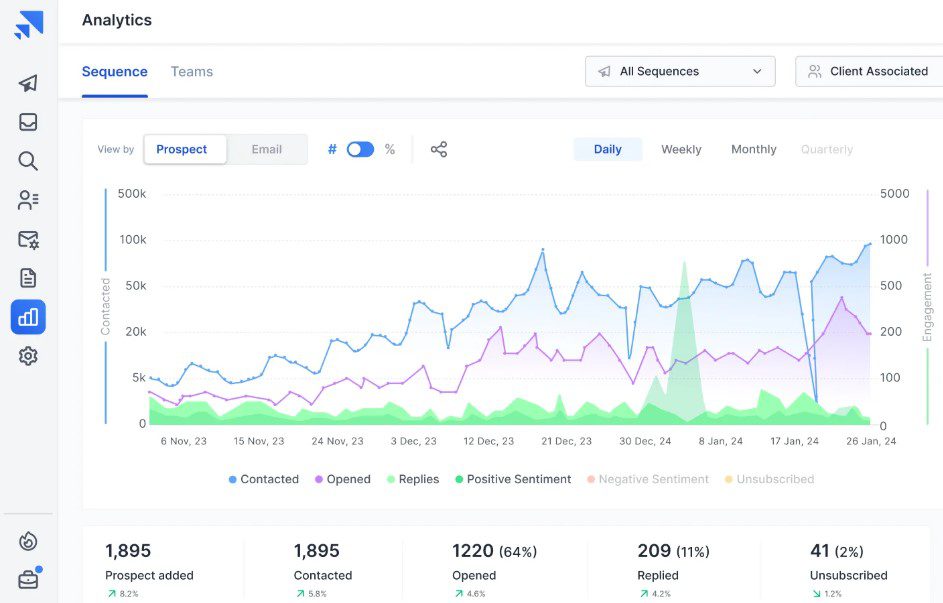
User score: ⭐ 4.4 / 5
Saleshandy is a go-to tool for anyone who values unlimited email capabilities and reliable campaign tracking capabilities.
Key features
Saleshandy is considered one of the best cold email software because it allows for unlimited email accounts, sequences, and email tracking.
The tool also offers email warm-up through its partner, TrulyInbox. However, the daily warm-up limit varies by plan. We also didn’t find it to be very reliable during our testing since our emails landed in spam, regardless.
Additionally, Saleshandy includes email discovery and verification, as well as mailbox rotation.
Meanwhile, direct integrations with CRMs like HubSpot, Pipedrive, and Salesforce allow seamless workflow automation.
The platform also offers A/Z testing and detailed email performance analytics to help users optimize their campaigns.
Pros
- Unlimited email accounts, sequences, as well as email tracking.
- Email warm-up through TrulyInbox integration.
- Mailbox rotation to send more emails daily.
- Direct CRM integrations with HubSpot, Pipedrive, and Salesforce.
Cons
- The number of active prospects is limited by plan, and so is the number of emails sent monthly.
- We realized their ‘’unlimited mailboxes’’ claim isn’t exactly true because you can use a maximum of 50 mailboxes per campaign. And that’s with the highest subscription!
- Email discovery and verification credits aren’t unlimited, either, as is the case with Skylead. Instead, credits are capped by the plan.
- The subscription also determines the number of warm-up emails exchanged daily.
Pricing
Saleshandy offers 4 email outreach plans.
| Outreach Starter | $36/mo per account *2,000 active prospects & 6,000 monthly emails, 100 warm-up emails a day, 1,100 verification credits |
| Outreach Pro | $99/mo per account *30,000 active prospects & 100,000 monthly emails, 1,000 warm-up emails a day, 4,000 verification credits |
| Outreach Scale | $199/mo per account *60,000 active prospects & 200,000 monthly emails, 3,000 warm-up emails a day, 12,000 verification credits |
| Outreach Scale Plus | Starting at $299/mo per account *up to 500,000 active prospects & 1,500,000 monthly emails, 6,000 warm-up emails a day, 55,000 verification credits |
Expert opinion
‘’The price is very reasonable and has many features like unlimited email warm-up, email automation, analytics, and many more. I hope there will be some improvement in email warm-up features in the future.’’
—Shamim Ahmed A., SDR
10. Snov.io - Best for its real-time sentiment analysis
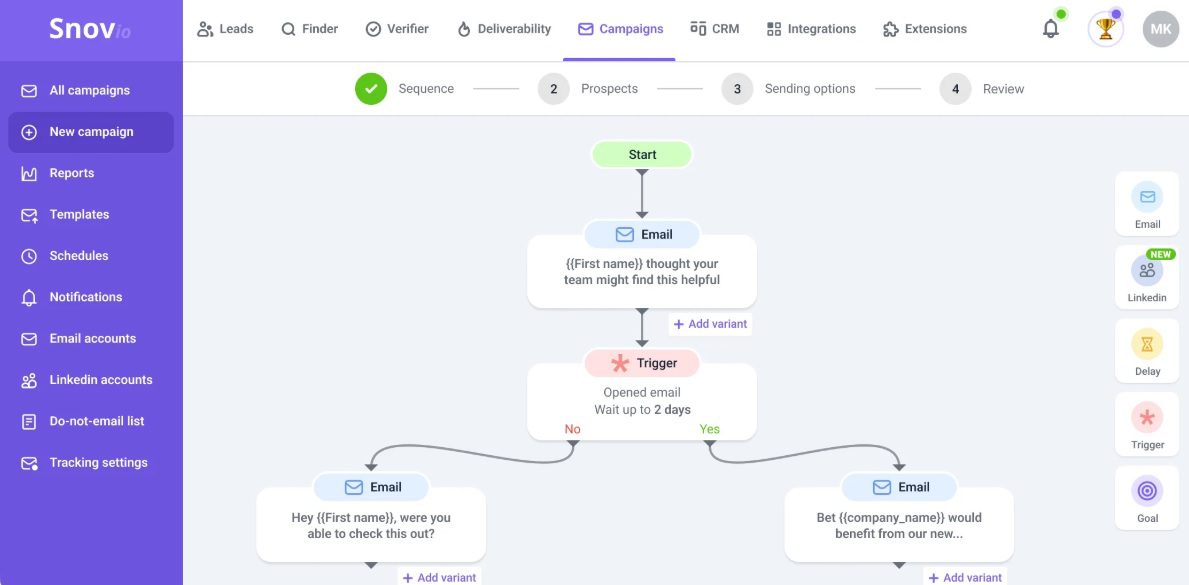
User score: ⭐ 4.7 / 5
Snov.io is a sales engagement platform rather than merely a cold email software. It’s meant to help you automatically find leads and reach out to them to close more deals in less time.
Key features
Snov.io’s email campaigns are enhanced by smart triggers that adapt based on recipient behavior. The platform also has an A/B testing feature, which lets you experiment with multiple variations of your subject lines and email bodies.
One feature we really liked is the AI sentiment analysis, which detects a lead’s interest level in real-time and suggests how to adjust messaging.
If you're interested in using multiple channels for your outreach, the good news is that Snov.io even offers an optional LinkedIn automation add-on. However, we were surprised to find it costs extra.
Additionally, Snov.io, much like Skylead, Smartlead, Instantly, and similar tools, allows you to connect unlimited mailboxes. Similarly, it supports unlimited mailbox rotation.
The platform also includes email discovery and verification and directly integrates with HubSpot, Pipedrive, and Calendly.
Finally, it has built-in email warm-up, email tracking (for Gmail), and deliverability testing features.
Pros
- Unlimited mailboxes with rotation.
- Built-in email warm-up to improve sending reputation.
- AI-driven sentiment analysis for real-time adjustments.
- Native integrations with HubSpot, Pipedrive, and Calendly.
- Multichannel support with LinkedIn touches (via paid add-on).
Cons
- LinkedIn automation, while there, requires an additional fee.
- Slight learning curve due to the platform's broad range of features.
- Limited email discovery and verification credits.
- The Starter plan lets you warm up up to 3 mailboxes.
- Given that the Pro plan has volume-based pricing, the cost can easily skyrocket.
Pricing
| Starter | $39/mo per seat *1,000 verification credits & 5,000 email recipients |
| Pro | $99 / $189 / $369 / $738/mo per seat *Depends on the number of email recipients and verification credits |
The add-on for LinkedIn automation costs an extra $69 a month per account.
Expert opinion
‘’Reliable outreach and research tool. I like the efficiency and speed of searching and validating emails, ease of use, and customer support. However, lots of emails are not really in the database. There’s also a lack of detailed statistics and dark mode.’’
11. Klenty - Best cold email software for video personalization
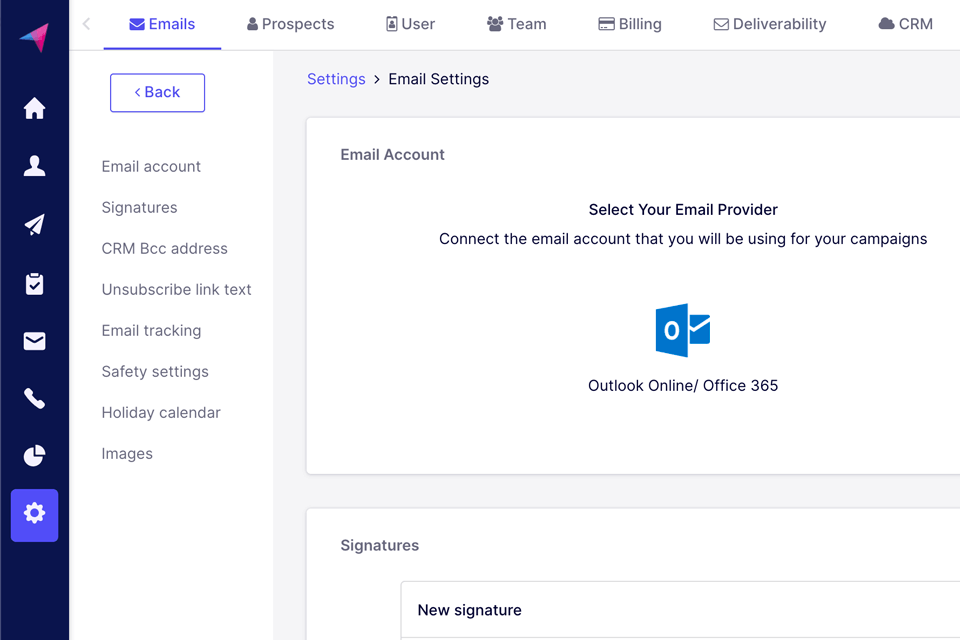
User score: ⭐ 4.7 / 5
Klenty is a cold email automation platform that helps sales teams hyper-personalize their outreach.
Key features
While testing Klenty, we were really impressed with their Liquid email templates. These templates use dynamic formulas to automatically adjust email content based on when prospects receive or open your emails. As a result, they make each touchpoint feel extra personalized.
And if plain text isn’t cutting it, Klenty lets you take it a step further with video personalization. Namely, you can embed videos into your emails with custom elements to further stand out.
We also appreciated Klenty’s flexibility when it comes to sequencing. You can reorder steps, adjust delays, and even clone successful sequences to save time and replicate winning campaigns.
Klenty also provides deliverability insights to help you understand how many emails land in the primary inbox, like a warm-up tool that you can use with Skylead.
Additionally, the tool includes email verification, supports unlimited mailboxes with inbox rotation, and has email tracking to keep you informed about engagement levels.
Lastly, the platform can be integrated with other software via API or Webhooks.
Pros
- Liquid email templates for advanced personalization.
- Video personalization to stand out in inboxes.
- Flexible email sequencing.
- Detailed deliverability insights to optimize campaigns.
- Email discovery and verification based on prospects’ name and company domain.
- Integrations via API and Webhooks.
Cons
- No monthly pricing plans; only quarterly or annual payments are available.
- LinkedIn automation, albeit there, relies on a Chrome extension, rendering it unsafe.
- If your bounce rate is high (which can happen if you’re using their tool to verify emails, as we experienced), the campaign won’t automatically stop.
- You can connect unlimited mailboxes to the tool, as we discovered, only if they share the same domain. You can add more domains if you’d like, but only if you pay an additional $30 per domain.
- There are no 1-on-1 onboarding calls. And seeing that the platform isn’t easy to navigate, this is definitely a disadvantage.
Pricing
Klenty only has quarterly and annual plans, with the latter being up to 20% cheaper.
That being said, there are a total of 3 pricing plans available.
| Startup | $60/mo per seat *billed quarterly |
| Growth | $85/mo per seat *billed quarterly |
| Pro | $125/mo per seat *billed quarterly |
Expert opinion
‘’I liked the ability to run campaigns through Klenty using salesforce data. However, I didn’t like that Klenty does not automatically stop a campaign if an email is bouncing.’’
—Matthew D., Distribution Manager
12. Woodpecker - Best for teams prioritizing email deliverability
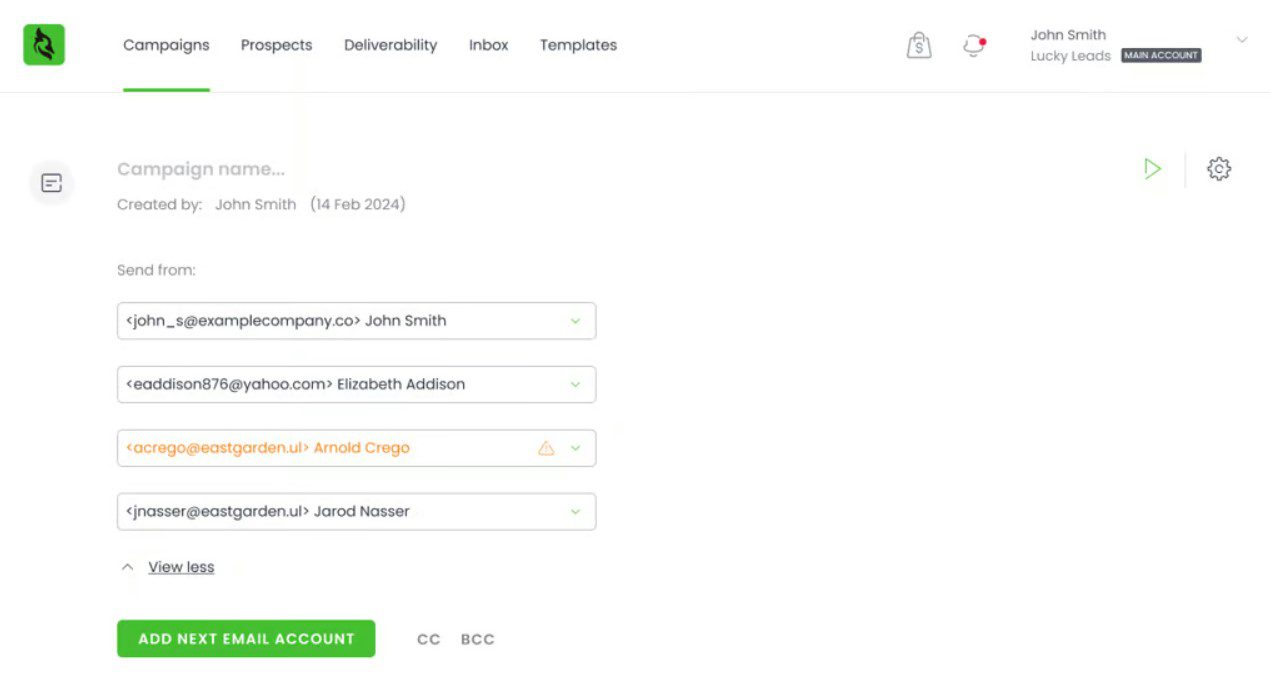
User score: ⭐ 4.7 / 5
Woodpecker is a cold email software designed to maintain optimal email deliverability.
Key features
Woodpecker is best known for its focus on email deliverability. The platform includes a built-in email warm-up feature, auto-reply detection, and email verification (powered by Bouncer), which ensures your emails avoid the spam folder.
The tool also supports A/B testing, allowing you to experiment with up to 5 variations of subject lines and email content.
The good news for teams managing multiple email accounts is that Woodpecker also offers unlimited mailbox connections with auto-rotation to spread your sending load and protect your domain.
It also fits right into your tool stack through native integrations with HubSpot and Pipedrive, along with Google Sheets and Calendly.
Speaking of integrations, it can be expanded into a multichannel outreach platform through the integration with Dux-Soup, a LinkedIn automation tool.
Pros
- Built-in email warm-up for improved deliverability.
- Auto-reply detection to better manage follow-ups.
- Unlimited mailboxes with auto-rotation.
- Integrates directly with popular CRMs, plus Google Sheets and Calendly.
Cons
- The subscription limits the number of prospects you can contact, and costs can escalate quickly if you need to scale.
- The number of mailboxes you can warm up, and emails you can send monthly is capped. Unless you’re paying for the highest subscription.
- No built-in LinkedIn automation.
Pricing
Woodpecker offers 4 plans, albeit pricing depends on the number of contacted prospects, mailboxes warmed up, and emails sent.
That said, prices start from:
| Starter | $29/mo *For 500 contacted prospects, 2 warm-ups, 6,000 emails sent |
| Growth | $84/mo *For 3,000 contacted prospects, 8 warm-ups, 36,000 emails sent |
| Scale | $188/mo *For 10,000 contacted prospects, 20 warm-ups, 120,000 emails sent |
| Max | $9,999/mo *Unlimited prospects, warm-ups, emails sent |
Expert opinion
‘’Over the years, I have used all the major players, from the large SEPs to platforms with similar functionality and costs to Woodpecker. Woodpecker stands out for me due to the fundamental fact that it has deliverability at the forefront of everything it does. Nonetheless, the Hubspot integration is basic and does not allow activity tracking at the contact level. Moreover, the warm-up feature is new and works, but it needs more ability to monitor and control settings.’’
—Oliver K., Head of Sales Development
13. Mailshake - Best for its AI email writer SHAKEspear
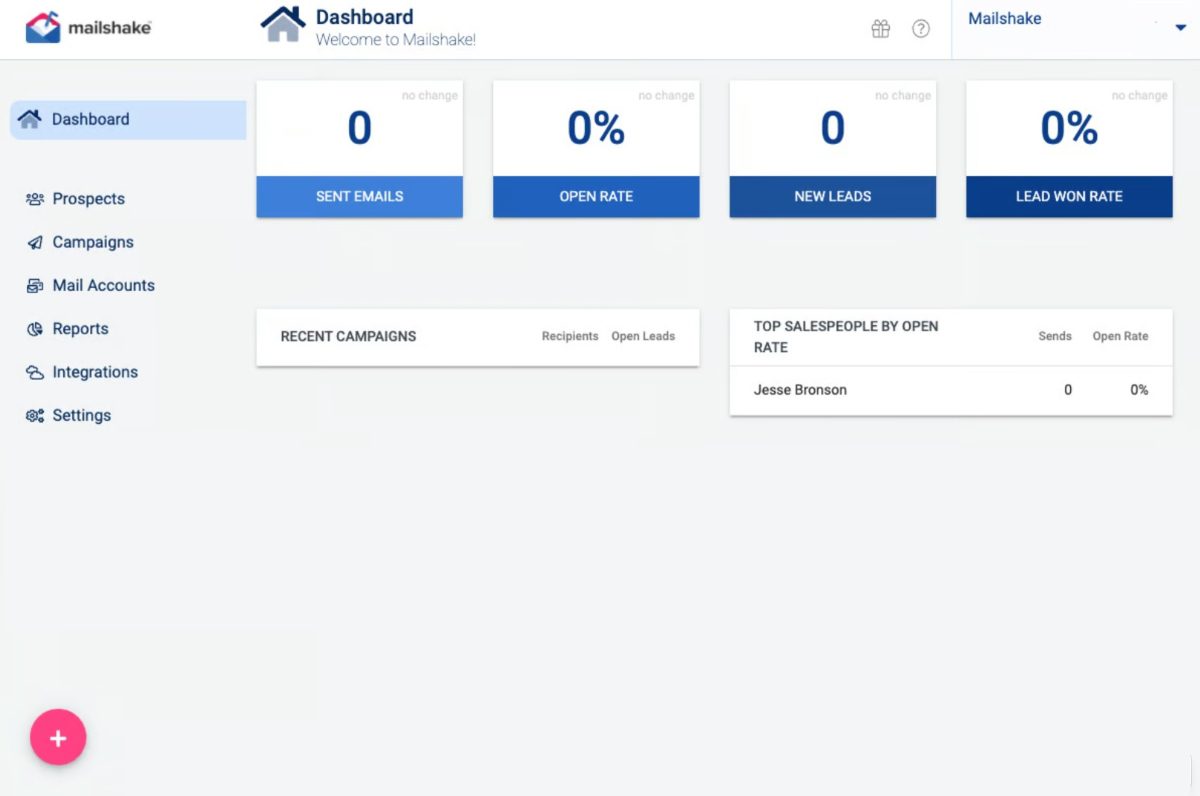
User score:⭐ 4.7 / 5
Mailshake is a cold email software with support for multichannel outreach.
Key features
One of Mailshake’s unique selling points is SHAKEspeare AI Email Writer, which is included for free with every account. Its job is to help you write personalized emails at scale.
However, using Mailshake, you’re not limited to automating cold email outreach only. The tool supports outreach via multiple channels (LinkedIn and phone), although only under its Sales Engagement plan. This means you can seamlessly switch between email, LinkedIn, and direct calls within the same sequence. Still, these sequences are simple, as opposed to Skylead’s Smart sequences.
The platform also offers unlimited email warm-ups and mailbox rotation for better deliverability. Moreover, we found its A/B testing to be particularly helpful for testing different variations of messaging.
Finally, the tool integrates directly with Salesforce, Pipedrive, and HubSpot and supports over 1,000 additional integrations via Zapier webhooks. Therefore, it’s rather easy to fit into your workflow.
Pros
- SHAKEspeare AI Email Writer is included for free.
- Unlimited email warm-ups and mailbox rotation for improved deliverability.
- A/B testing to keep track of what’s working, as well as what’s not.
- Direct integrations with Salesforce, HubSpot, and Pipedrive.
- Supports more than 1,000 integrations via Zapier webhooks.
Cons
- SHAKEspear AI, though useful, can be easily replaced with Chat GPT for sales copywriting.
- The Starter plan doesn’t support multichannel outreach.
- There is no built-in email verification (you’ll need a 3rd-party tool).
- You can connect up to 5 mailboxes maximum. And that’s only if you’re subscribed to their most expensive Sales Engagement plan. Other than that, you’re left to work with only 2 email accounts.
- LinkedIn automation operates through a Chrome extension.
- Analytics can be hard to comprehend, in our opinion.
- Frequent bugs.
- Annual billings only and no free trial.
Pricing
| Email Outreach | $59/mo per seat *billed annually |
| Sales Engagement | $99/mo per seat *billed annually |
Expert opinion
‘’Easy to get started and use, high deliverability, and great customer support team. Several cons are limited analytics, the fact that you can't create bespoke email sequences based on an action (e.g., a click,) and you can't upload lists for bulk deletion.’’
14. Outreach.io - Best for enterprise-level sales engagement
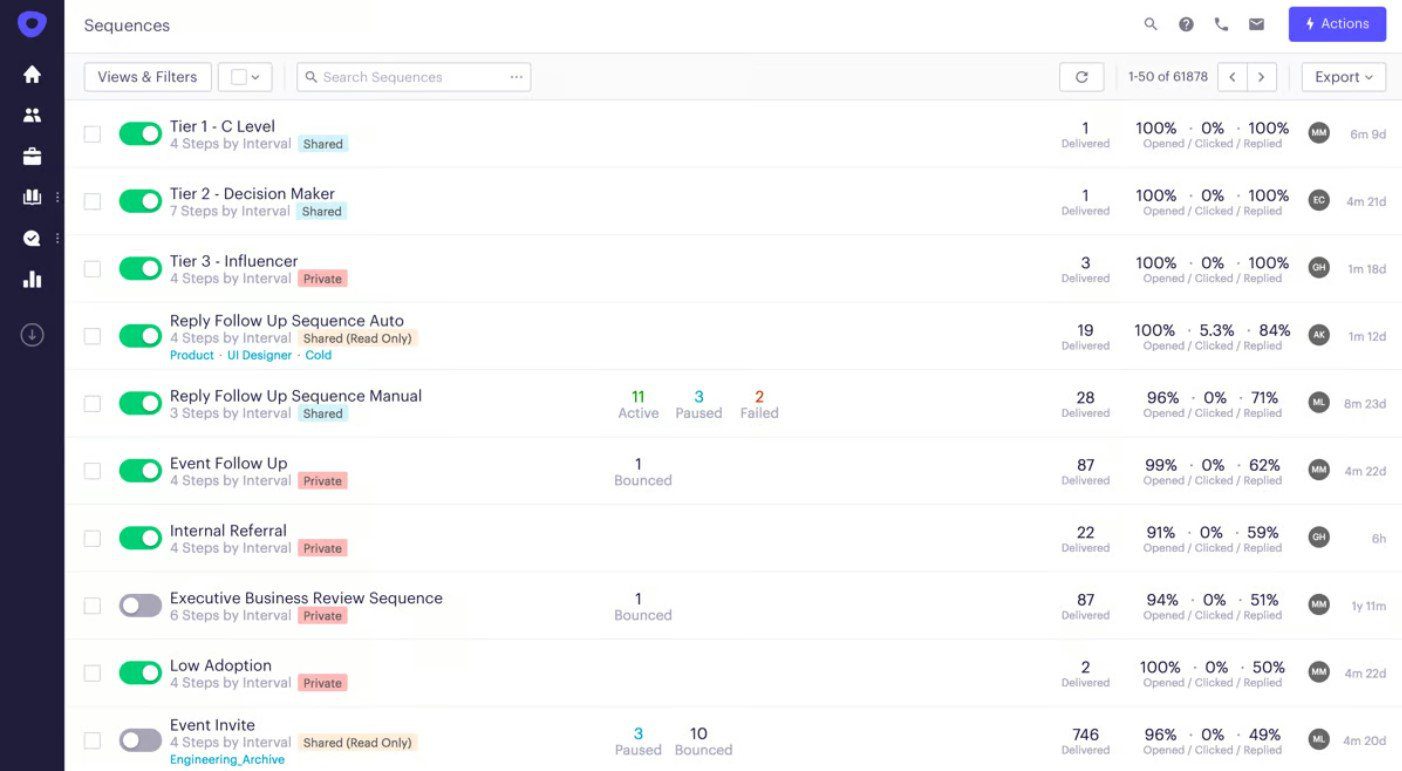
User score: ⭐ 4.4 / 5
Outreach.io is a sales execution platform built for larger teams looking to scale their prospecting and closing efforts.
Key features
Outreach.io goes beyond your regular cold email software. In fact, it’s a full-fledged platform that you can use to engage prospects through email, phone, and Sales Navigator—all from one place. Moreover, its smart automation features make it easy to schedule, track, and analyze sequences for maximum efficiency.
While exploring the tool, we really liked its AI-powered insights, which provide recommendations for the best times to engage with prospects and suggest improvements to your messaging based on past performance. Additionally, Outreach.io’s predictive analytics help sales teams identify high-potential leads, forecast outcomes, and focus their efforts on deals most likely to close.
The platform also includes CRM integrations with Salesforce and HubSpot.
Not to mention, Outreach.io’s reporting and analytics capabilities provide a detailed overview of sequence performance to help teams optimize their outreach strategies.
Pros
- Multichannel engagement through email, phone, LinkedIn, and more.
- AI-powered insights for improving outreach strategy.
- Seamless integrations with Salesforce and HubSpot.
- Advanced reporting and analytics for performance tracking.
- Enterprise-grade scalability for large sales teams.
Cons
- Outreach.io lacks many features found in the best cold email software. This includes email warm-up, email discovery and verification, and inbox rotation.
- It’s impossible to connect more than 2 mailboxes to the tool.
- Pricing is on the higher end, making it less accessible for smaller teams.
- Steeper learning curve compared to simpler cold email tools.
- The integration with HubSpot doesn’t work very well.
Pricing
Outreach.io doesn’t publicly disclose its pricing. What we can tell you, though, is that connecting even 1 email account is expensive, way past $100 per email account. Moreover, there’s no monthly subscription, only annual, and they have no free trial.
Expert opinion
‘’It makes it very easy to manage a lot of prospects and keep track of who is being reached out to. I like that it enables you to be flexible and set up a lot of integrations. There are some functionalities that don't work as well as they should. For example, being able to edit steps of a sequence when emailing, having a small drafting window, and syncing activity.’’
—Benjamin S., Owner
15. QuickMail - Best for its customizable Analytics
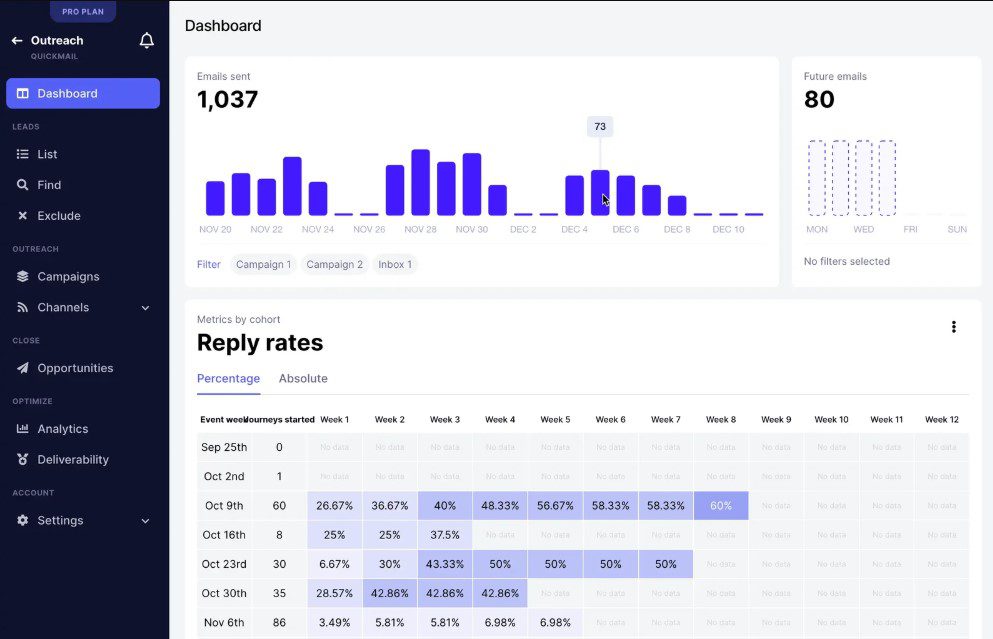
User score: ⭐ 4.7 / 5
QuickMail is one of the best cold email software that stands out for its customizable Analytics dashboard.
Key features
Every QuickMail account includes free email warm-up via MailFlow to help keep emails out of spam folders.
The platform also supports LinkedIn outreach (through a Chrome extension) via multiple LinkedIn accounts, as well as inbox rotation for email, which evenly distributes email loads across multiple inboxes to protect your domain.
Speaking of multiple inboxes, QuickMail allows you to connect up to 50 mailboxes on the highest subscription plan.
Moreover, it integrates with Hyperise to add custom images or GIFs to your emails. The option to customize the Analytics dashboard any way you look is another nice touch, in our opinion.
Finally, the software integrates directly with HubSpot and Pipedrive, supports Zapier for additional workflows, and allows you to import prospects from Google Drive or CSV files.
Pros
- Free email warm-up via MailFlow is included with every account.
- Inbox rotation to protect your domain.
- Customizable analytics dashboards.
- Native CRM integrations with HubSpot and Pipedrive, plus 3rd-party integrations via Zapier.
Cons
- Email verification is available through 3rd-party integrations and costs extra.
- LinkedIn outreach relies on a Chrome extension and requires higher subscriptions.
- Image and GIF personalization is outsourced through Hyperise, as is the case with Expandi. Thus, it costs extra.
- Limited to 50 mailboxes on the highest subscription.
- Capped monthly email sends and active prospects.
- The tool isn’t the simplest to set up.
Pricing
QuickMail has 2 plan types: Single & Agency.
| Single Basic Plan | $49/mo for 1 LinkedIn account and 5 mailboxes |
| Single Pro Plan | $89/mo for 5 LinkedIn accounts and 20 mailboxes |
| Single Expert Plan | $129/mo for 15 LinkedIn accounts and 50 email addresses |
| Agency Basic Plan | $399/mo |
| Agency Pro Plan | $599/mo |
| Agency Expert Plan | $799/mo |
Expert opinion
‘’All you have to do is write email copies and build prospect lists and Quickmail manages everything else such as inbox rotation and measurement of the campaign's results along with recommendations. Nonetheless, Quickmail is difficult to setup in the very beginning and would require some assistance if your team is not very technical.’’
—Nico Chiong M., Marketing Manager
16. Close - Best for its CRM with basic cold email functionalities
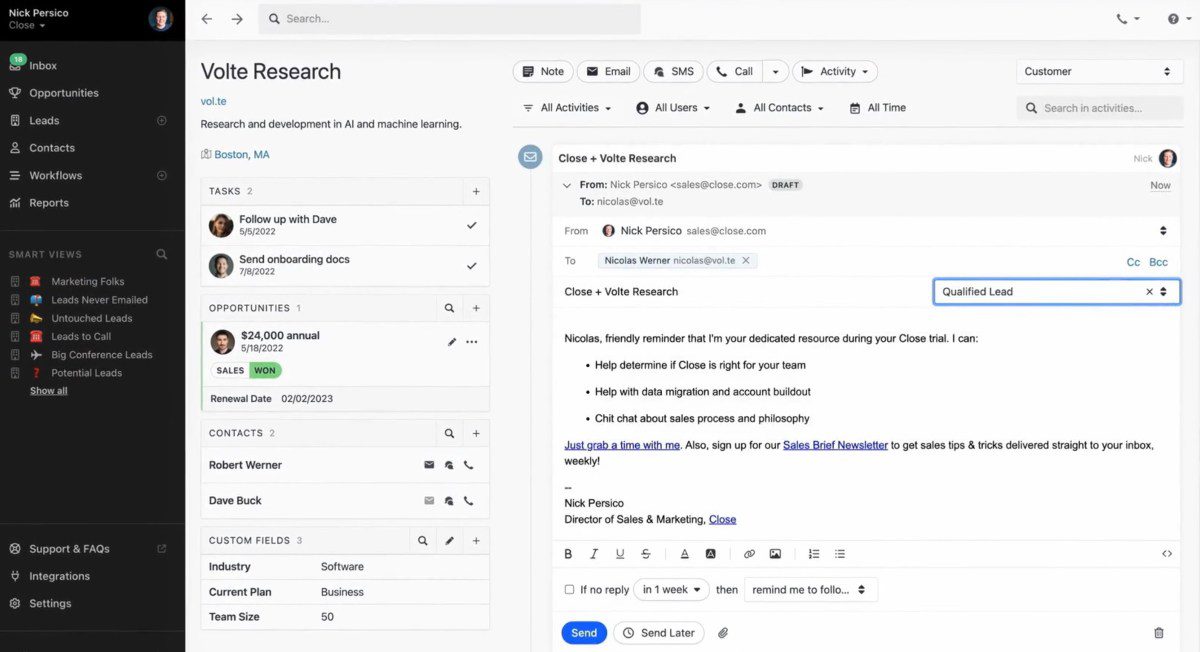
User score: ⭐ 4.7 / 5
Close is primarily a CRM but comes with built-in cold email functionalities.
Key features
Close simplifies email outreach by integrating it directly into its CRM. With it, you can create and use email templates and schedule emails with follow-up reminders to ensure timely communication with prospects.
On top of automating workflows, you can use Close to send bulk emails to multiple recipients at once. Additionally, the tool allows teams to create and share email snippets with each other.
Close supports A/B testing for subject lines and email bodies, much like many other cold email software on the list.
You can also track performance through the Sent Email Report page, which provides insights into open rates, click rates, and more.
Close integrates with HubSpot, Calendly, ChatGPT, and many others, making it a good choice for sales teams with extensive tool stacks.
Pros
- Combines CRM and cold email functionalities in one platform.
- Built-in A/B testing for subject lines and email content.
- Sent Email Report for performance tracking.
- Bulk email sending with team-wide email snippet sharing.
- Extensive integrations, including HubSpot, Calendly, and Chat GPT.
Cons
- Primarily a CRM, meaning the email functionalities are not be as advanced as in standalone cold email software.
- Bulk email sending lacks more sophisticated automation features like smart sequences.
- No email warm-up feature.
- No inbox rotation.
- Lacks advanced personalization features, like image and GIF personalization.
Pricing
| Startup | $59/mo per user |
| Professional | $109/mo per user |
| Enterprise | $149/mo per user |
Expert opinion
‘’I love how easy it is to use Close. I had never used it before in my current role, and it has been very simple to learn. I have found it's not as easy to create templated emails as I would like, and it's harder to include attachments in emails, though.’’
—Brianna G., Account Executive
17. Yesware - Best for automating cold email campaigns straight from your inbox
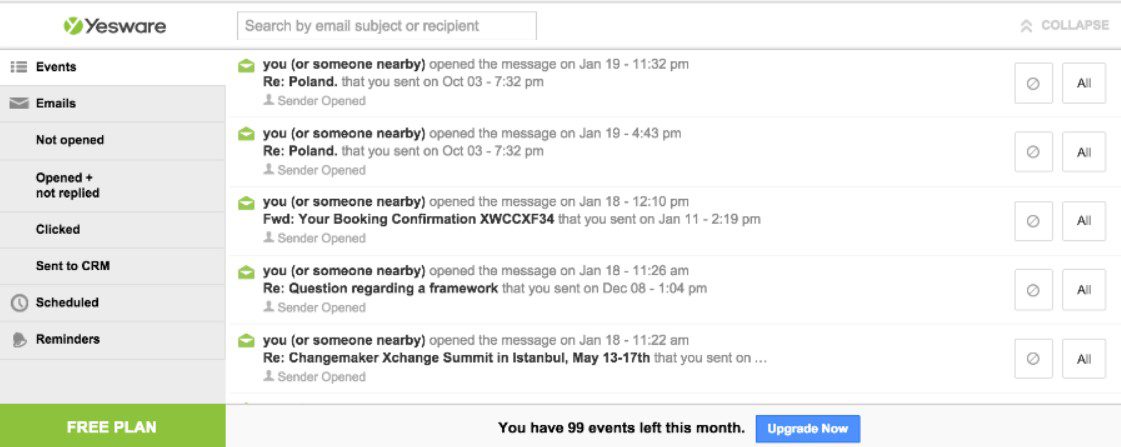
User score: ⭐ 4.4 / 5
Yesware is a cold email software with direct Gmail and Outlook integrations.
Key features
Yesware integrates directly into Gmail and Outlook through a Chrome extension. Once installed, you can send emails as usual while benefiting from Yesware’s tracking and engagement tools.
Moreover, Yesware enables users to create automated follow-up sequences to stay top-of-mind with prospects who don’t reply. The tool also supports multichannel campaigns that combine emails, calls, and social touches.
The platform offers email templates that can be personalized and saved for future use. You can also use placeholders (a.k.a. variables) to personalize emails at scale.
The email tracking feature notifies you when recipients read your emails, click on links, or view attachments, allowing you to focus on the most engaged prospects. Meanwhile, the Analytics dashboard gives you a weekly overview of your email performance.
Additionally, Yesware includes a B2B contact database with over 100M contacts for lead generation. However, this feature comes at an extra cost.
Pros
- Direct integration with Gmail and Outlook through a Chrome extension.
- Pre-defined email templates..
- Automated follow-ups for improved prospect engagement.
- Multichannel campaign support with emails, calls, and social touches.
- Detailed email tracking and engagement history for each contact.
- Weekly performance insights through Analytics dashboard.
Cons
- Does not track email deliverability rates.
- The B2B contact database is a paid add-on.
- Lacks email warm-up feature.
- Limited to Gmail and Outlook users.
- We noticed that Yesware is often buggy.
- The interface looks very outdated if you ask us.
Pricing
Yesware has a free plan that offers basic functionalities.
Meanwhile, there are a total of 4 paid plans:
| Pro | $19/mo per seat |
| Premium | $45/mo per seat |
| Enterprise | $85/mo per seat |
| Custom Plan | Contact sales |
Expert opinion
‘’Yesware makes it easier for me to track my emails and it also scans for viruses when I try to upload any files. The UI can be better. I mean, seriously, tools like Mailchimp have a much better UI.’’
—Johnson T., Senior Account Executive
18. HubSpot Sales Hub - Best for its connection to HubSpot
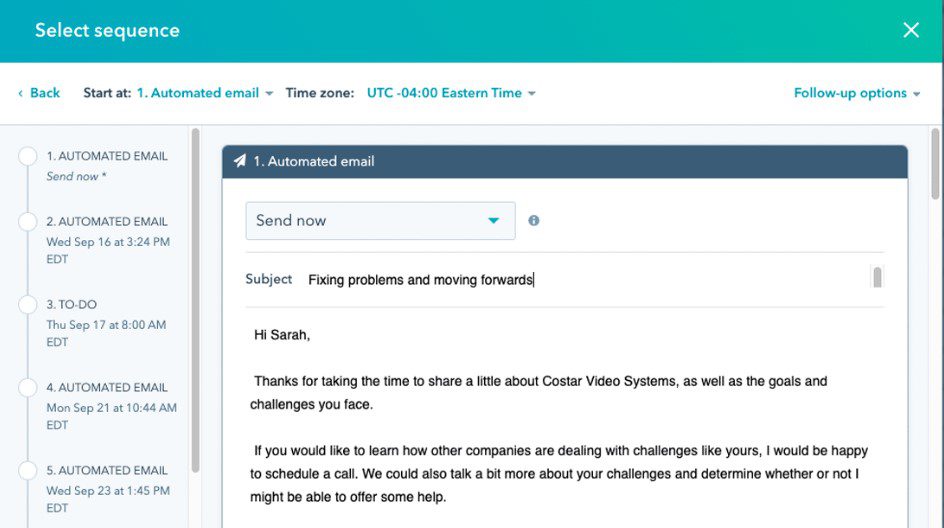
User score: ⭐ 4.5 / 5
HubSpot Sales Hub is a sales software that works seamlessly with its namesake CRM.
Key features
Using HubSpot Sales Hub’s automation features, you can connect up to 200 inboxes. You can use these to schedule emails and follow-ups at scale. Alternatively, the platform allows you to set reminders for manual actions, like:
- Sending LinkedIn invites
- Emails,
- Or making calls.
Thanks to the A/B testing feature, you can fine-tune your messaging to maximize lead engagement. HubSpot also enables users to turn their best-performing emails into templates that can be optimized, personalized, and shared across the team.
Additionally, HubSpot’s email tracking notifies you when prospects open emails or click links to help you prioritize the most engaged leads. It also comes with email health reporting.
Meanwhile, the platform’s integrated dashboard lets you score deals, assign tasks, and monitor your pipeline in real time, so no opportunity is missed.
Pros
- Supports personalized, automated email sequences.
- Email tracking to monitor engagement.
- Run multiple A/B tests to refine email sequences.
- Create, optimize, and share team-wide email templates.
- Integrates with HubSpot CRM for end-to-end deal management.
Cons
- Not a full-fledged cold email software since features like mailbox rotation and email warm-up are missing.
- No email discovery or verification features are available.
- No image and GIF personalization.
- Pricing can be steep for small teams.
- We experienced lots of lagging while using the platform.
Pricing
| Sales Hub Professional | €90/mo per seat |
| Sales Hub Enterprise | €150/mo per seat |
Expert opinion
‘’It is very user-friendly, and dashboards and integrations are really easy to use even for people that have never used it before. I think the cost is a little bit high.’’
—Diego P., VP of Engineering
19. GMass - Best for beginners
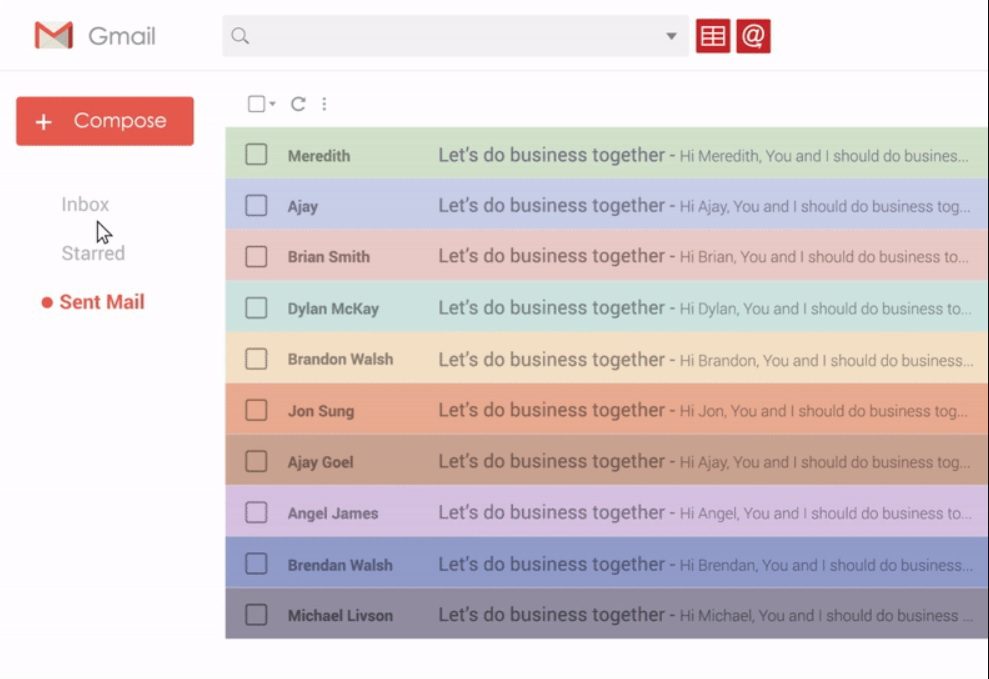
User score: ⭐ 4.7 / 5
GMass is a cold email software that integrates directly with Gmail through a Chrome extension.
Key features
GMass allows users to send emails directly from their Gmail account.
With its mail merge capabilities, you can customize emails using data from Google Sheets, making for more efficient and targeted outreach.
The platform supports automated follow-ups and email tracking to notify you when emails are opened or links are clicked. It also has a deliverability testing feature to check where your emails land in recipients’ inboxes.
GMass also includes tools like email verification to clean your list and reply detection to help manage responses.
Additionally, GMass integrates seamlessly with Google Workspace, meaning no external apps or complex setups are required. At the same time, you can connect GMass to other software via Zapier.
Pros
- Direct integration with Gmail for ease of use.
- Personalized bulk emails with mail merge from Google Sheets.
- Automated follow-ups to maintain prospect engagement.
- Email tracking to monitor opens and clicks.
- Integrations with 3rd-party software via Zapier.
Cons
- Limited to Gmail users. Therefore, it isn’t suitable for those using other email providers.
- You can use it on one email account at a time.
- No advanced cold email features like inbox rotation or email warm-up.
- Bulk email sending is capped by Gmail’s daily sending limits. Your account could get flagged if you try to ‘’bypass’’ the limit.
- Makes the Gmail interface seem kind of ‘’all over the place’’.
Pricing
GMass has Individual and Team plans.
| Individual Plans | |
| Standard | $25/mo |
| Premium | $35/mo |
| Professional | $55/mo |
| Team Plans | ||
| Premium | 5 users | $145/mo |
| 10 users | $265/mo | |
| 25 users | $600/mo | |
| 50 users | $1,100/mo | |
| 100 users | $1,800/mo | |
Expert opinion
‘’It's better than mass email senders (i.e., Mailchimp/Hubspot) for sending organic emails directly from your Gmail. But it's not a substitute for mass email senders because it doesn't have all the features they do.’’
—Alejandro S., Executive Director
20. Mixmax - Best for teams after seamless email productivity tools
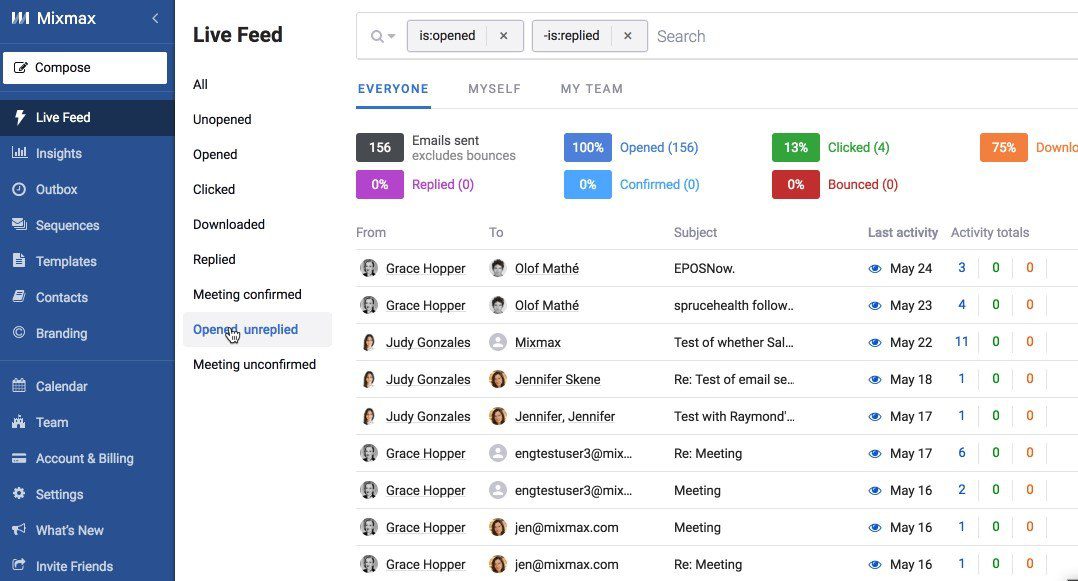
User score: ⭐ 4.5 / 5
Mixmax is an email productivity platform that integrates with Gmail, much like Yesware and GMass.
Key features
Mixmax offers features designed to make email outreach more efficient. Its email tracking provides real-time notifications when recipients open emails, click on links, or download attachments, giving users insights into engagement.
Mixmax allows you to use custom templates and insert dynamic fields to customize messages for recipients at scale. The platform also supports sequenced campaigns to automate follow-ups and nurture leads effectively. Moreover, you can add manual multichannel tasks into campaigns, including calls, LinkedIn connection requests, and inMails.
Another standout feature is Mixmax’s calendar scheduling, which lets users embed their availability directly into emails for easy appointment booking. This is complemented by the platform’s polling and survey tools, which gather feedback directly in email threads.
Mixmax integrates with Google Workspace and CRMs like Salesforce, thus allowing users to easily sync workflows and track leads. Finally, advanced users can leverage its rules and triggers feature to automate repetitive tasks and set conditions for outreach.
Pros
- Real-time email tracking for opens, clicks, and downloads.
- Calendar scheduling is embedded directly into emails.
- Automated sequenced campaigns for follow-ups.
- Dynamic fields for personalized email templates.
- Integrates with Salesforce and Google Workspace.
Cons
- The least expensive plan has no automation.
- The least expensive plan also lacks email personalization.
- Multichannel sequences are available to teams under their most expensive Scale plan. On top of that, multichannel tasks need to be executed manually.
- Its extension for Gmail and Outlook slowed our browser.
- There is no email verification, email warm-up, or inbox rotation available.
Pricing
Mixmax comes with Individual and Teams plans.
| Individual Plans | |
| Free | $0/mo |
| SMB *Sales engagement and calendaring | $34/mo per user |
| Growth *Sales automation | $65/mo per user |
| Growth + CRM *Sales engagement with Salesforce or HubSpot integration | $89/mo per user |
| Team Plans | |
| Essentials *Collaborative sales engagement for small teams | $199/mo per user |
| Startup *Sales automation for growing teams | $499/mo per user |
| Scale *Multichannel sales engagement for larger teams | $899/mo per user |
Expert opinion
‘’I've been using Mixmax almost every day for a while now, and it's been a game-changer for my workflow. This tool has significantly helped me automate my outreach campaigns, saving me a ton of time and effort. I'd like to be able to download reports for my different campaigns. It would be very helpful to have information on a target by target, especially to re-contact them if they haven't replied in a certain time, or if they never opened my emails.’’
—Ana A., Business Development Associate
21. Salesforge - Best cold email software for outreach in 20+ languages
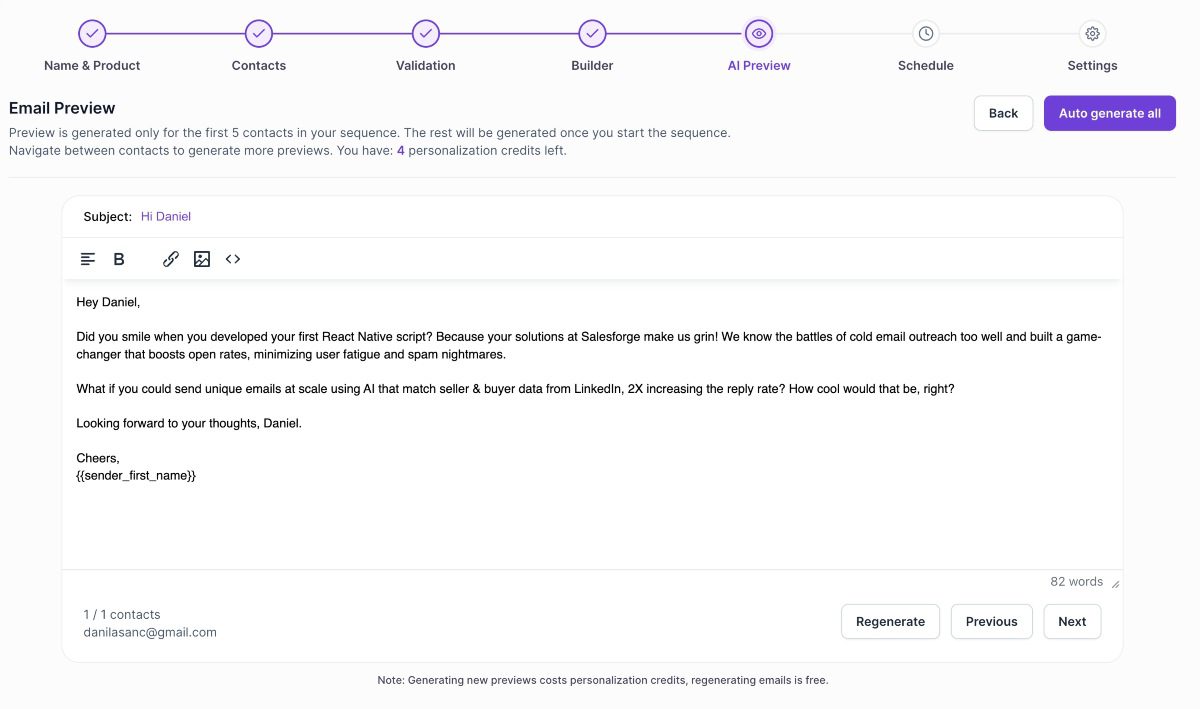
User score: ⭐ 4.7 / 5
Salesforge is a cold outreach platform combining human effort with AI to manage email campaigns and personalize outreach at scale—in as much as 20+ languages.
Key features
Salesforge streamlines cold outreach with its Forge Ecosystem, which includes:
- Mailforge: A distributed email infrastructure with automated DNS setup.
- Infraforge: Customizable private email architecture with multiple IP addresses and domain masking for better deliverability.
- Warmforge: Automated, unlimited warm-up for Gmail and Outlook mailboxes.
- Agent Frank: An AI-powered SDR that handles everything from prospecting and outreach to booking meetings.
The platform allows users to connect unlimited mailboxes with smart rotation to guarantee even distribution of email loads. In the meantime, email verification protects your sender's reputation by verifying emails directly within the dashboard.
Salesforge also integrates with Slack, Clay, and other tools via Zapier webhooks, thus providing seamless workflow automation.
Pros
- AI-powered email personalization in more than 20 languages.
- Unlimited mailboxes with smart rotation.
- Automated email warm-up and email validation.
- Native integrations and those made possible through Zapier.
- All-in-one dashboard to manage mailboxes and sequences.
Cons
- Advanced features such as Infraforge may be too technical for beginners.
- Plans limit the number of active prospects.
- The maximum number of emails you can send monthly is 50,000 on the highest plan.
- Email verification credits are limited to 1,000 maximum, as well.
- Agent Frank, Mailforge, Infraforge, and Warmforge cost extra.
Pricing
| Pro | $48/mo per user |
| Growth | $96/mo per user |
| Mailforge | $3/mo and as low as $1.67 per mailbox/mo |
| Infraforge | $4 and as low as $2.5 per mailbox/mo |
| Warmforge | $12 and as low as $3 per mailbox/mo |
| Agent Frank | $499/mo per user *billed quarterly |
Expert opinion
‘’Love how they utilize the power of AI to craft unique emails as well as increase delivery rate. It's a new product, so some features are missing.’’
Frequently asked questions (FAQs)
What is cold email software and how does it differ from regular email marketing tools?
Cold email software is specifically designed to help businesses reach out to leads who may not have prior knowledge of their company. Unlike regular email marketing tools, which typically send bulk campaigns to opt-in subscribers, cold email software focuses on personalized, 1-on-1 emails to build connections and drive conversions.
Is it legal to send cold emails?
Yes, provided that you adhere to regulations. In the US, the CAN-SPAM Act requires you to include an unsubscribe button, avoid misleading subject lines, and identify your email as an advertisement if applicable. Meanwhile, in the EU, GDPR requires a legitimate interest or prior consent to contact individuals.
How does cold email software help with email deliverability?
Cold email software includes features specifically designed to improve deliverability and keep your emails out of spam folders. These typically include features such as email warm-up, deliverability testing, inbox rotation, and domain authentication, among others.
Can I integrate cold email software with my existing CRM?
Generally speaking, most cold email software support integration with popular CRMs. These integrations enable you to sync contact data seamlessly, track engagement directly in your CRM, as well as manage follow-ups and tasks in one place. If a native integration isn’t available, tools like Zapier or API access can bridge the gap.
How do I personalize emails using cold email software?
The best cold email software allows for both basic and advanced personalization. In other words, most let you use placeholders (variables) to insert first names, company names, etc., to personalize your emails dynamically. Also, some cold email software, like Skylead, lets you personalize images and GIFs for greater impact.
What is the best cold email software?
Still here? Great! That means you’re probably wondering, What’s the best cold email software out there?
If you asked us, we’d say Skylead—and no, it’s not just because we built it. It’s because it truly checks all the boxes.
But truth be told, there's no single answer to this question, simply because you yourself best know your needs.
So, how do you figure out which software is right for you? You make a top 5 out of 21 on this list and test them out—just like we did.
For example, start with Skylead—our ultimate LinkedIn automation and cold email software that has all the essential cold email features you need. In one place, at that!
So, sign up for our 7-day free trial now, explore everything Skylead offers, and who knows? You might not even need to look anywhere else.
Disclaimer: Skylead is not affiliated, endorsed by, or connected with LinkedIn in any way.
LinkedIn automation tools are the future of sales, and let me tell you why.
LinkedIn is a professional social media platform with over 1 billion users in more than 200 countries. It is used for B2B lead generation because its conversion rate is 3x better than that of any other social media platform. Moreover, the audience on LinkedIn has 2x buying power.
So, no wonder many sales teams use LinkedIn prospecting as their basis for targeting. After all, without LinkedIn, many sales executives would have a hard time generating B2B leads. Even marketers around the world use LinkedIn for B2B marketing lead generation. Not to mention recruiters who began using it to find top talents for their companies.
But as LinkedIn lead generation became the standard, it also became clear that doing it manually was time-consuming and not sustainable in the long run. People needed a smarter, faster way to perform their operative tasks, such as LinkedIn outreach. Thus, LinkedIn automation tools were born.
We actually built Skylead to help these individuals save 11+ hours a week on manual work so they can focus on what matters. Nurturing leads and closing deals.
Of course, the market has grown since we launched, and now there are plenty more tools that promise to automate outreach activities.
Interested in finding and using one yourself? Let us help you with that!
In this article, we cover the 18 most popular LinkedIn automation tools that we personally tested.
| Tool ⚙️ | Audience score ⭐(per Capterra, G2, Software Advice) | Pricing 🏷️ |
| Skylead | 4.8 / 5.0 | A single plan costing $100/mo per seat |
| LinkedIn Sales Navigator | 4.5 / 5.0 | Starts from $99.99/mo |
| PhantomBuster | 4.5 / 5.0 | Starts from 69€/mo |
| TexAu | 4.2 / 5.0 | Starts from 79€/mo |
| Dux-Soup | 4.1 / 5.0 | Starts from $14.99/mo |
| LinkedHelper 2 | 4.8 / 5.0 | Starts from $15/mo |
| Zopto | 4.3 / 5.0 | Starts from $197/mo |
| MeetAlfred | 3.2 / 5.0 | Starts from $59/mo |
| Dripify | 4.6 / 5.0 | Starts from $59/mo |
| Expandi | 4.3 / 5.0 | A single plan costing $99/mo per seat |
| We-connect.io | 4.6 / 5.0 | Starts from $69/mo |
| Octopus CRM | 4.5 / 5.0 | Starts from $9.99/mo |
| Salesflow | 4.2 / 5.0 | Starts from 99€/mo |
| LinkedFusion | 4.3 / 5.0 | Starts from $65.95/mo |
| Lead Connect | 4.2 / 5.0 | Starts from $25.95/mo + Free plan available |
| Waalaxy | 4.5 / 5.0 | Starts from $88/mo |
| Salesloop | 3.5 / 5.0 | Starts from $49/mo + Free plan available |
| IFTTT | 4.6 / 5.0 | Starts from $3.49/mo + Free plan available |
We’ll also introduce you to the types of LinkedIn automation tools available and explain how to choose the one for you.
What is LinkedIn automation?
LinkedIn automation is a technology that tools use to perform different LinkedIn activities you would usually do manually. In other words, this technology automates the tasks, meaning it performs them on your behalf. These activities include LinkedIn profile views, sending connection requests, follow-up messages, or LinkedIn InMails.
LinkedIn automation serves for LinkedIn lead generation purposes. For example, you can build your LinkedIn network, make new connections, and outreach them on autopilot, or automate sharing gated posts.
In outreach terms, LinkedIn automation essentially recognizes your lead source, such as a LinkedIn search URL. It analyzes LinkedIn pages, performs actions according to your settings, and interacts with the selected LinkedIn users. Moreover, some LinkedIn automation tools can also search for publicly available information on your leads’ LinkedIn profiles.
The best LinkedIn automation tools can even send personalized messages and images according to individual leads' information, which is available on LinkedIn. Also, they even use messaging sequences to send follow-up LinkedIn messages if the lead doesn’t respond.
Lastly, some tools can send bulk messages to all leads at once. However, this is something you need to be cautious of when it comes to safety. Don’t worry, though. We will talk about how the best LinkedIn automation tools do it below.
What are LinkedIn automation tools & why should you use them?
LinkedIn automation tools are software that use automation technology to automate LinkedIn activities. They take over time-consuming tasks like sending connection requests and messages, allowing you to focus on more important things. In addition, they test and analyze your performance and show you what you need to improve.
There are many more benefits other than the ones we just mentioned, though.
So, let's go over the 6 most important ones.
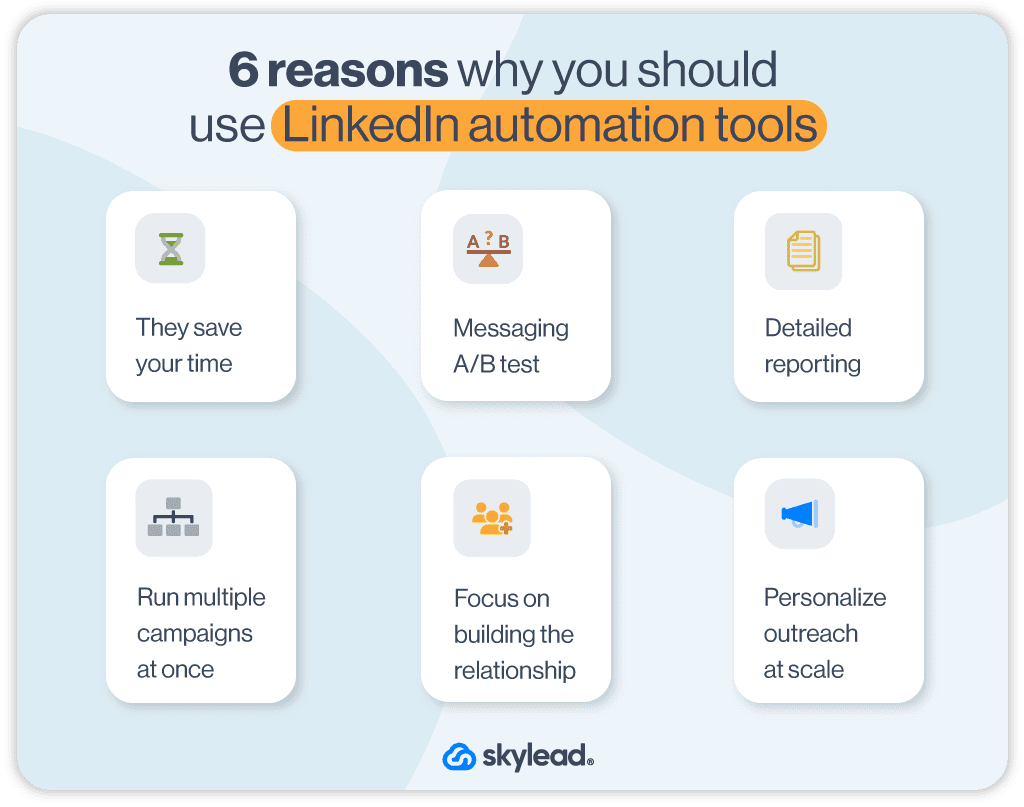
1. LinkedIn automation tools save you time
By streamlining the most time-consuming LinkedIn activities, these tools really do save you time. That said, they can save you 11+ hours of work per week, depending on which one you choose.
2. They provide detailed reports
You can perform manual outreach by yourself. However, keep in mind that you would need to dig into reporting yourself, as well. The thing is, it can take you hours to gather and analyze the metrics. On the other hand, LinkedIn automation tools do all this on your behalf.
3. They give you the option to A/B test—everything
Depending on which LinkedIn automation tool you choose, you will have the option to A/B test your:
- Connection request messages;
- Message sequences;
- Follow-up messages;
- InMails;
- Subject lines.
Then, you can see which versions work best and use them in your future outreach campaigns.
4. These tools help you personalize your outreach
LinkedIn automation tools can also help you send personalized messages at scale. In other words, these tools use custom variables that allow you to reach out to your leads in a more natural way.
Some also allow you to use personalized images and GIFs, which can help you increase the response rate by 76%.
5. They let you run multiple campaigns at the same time
If you have different Ideal Customer Profiles or Buyer Personas, you can run multiple outreach campaigns at the same time. This way, you can be more productive, as you don’t have to wait to finish with one target audience to reach out to another.
6. LinkedIn automation tools allow you to focus on building relationships
With the most time-consuming tasks delegated to these tools, your focus can be directed elsewhere.
In other words, you now have time to focus on more crucial tasks such as:
- Social selling;
- Building relationships;
- Nurturing leads;
- And closing more deals.
Types of LinkedIn automation tools
Not every LinkedIn automation software is built the same way.
Based on their infrastructure, there are a total of 4 types of LinkedIn automation tools:
- Cloud-based tools
- Chrome extensions
- Desktop apps
- Web browsers.
A cloud-based LinkedIn automation tool store everything online. This also means such software can run even when your PC is off. What’s more, only cloud-based software can have multiple accounts and integrated inboxes.
Extensions, desktop apps, and web browsers often leads to bulk messaging, which can be risky. They also don’t support managing multiple LinkedIn accounts, and your computer needs to stay on for campaigns to keep running.
Should I use a LinkedIn automation Chrome extension?
No. While LinkedIn automation tools based on Chrome extensions might be cheaper, they come with significant risks. These extensions are not safe as they inject code directly into LinkedIn, making it much easier for the platform to detect automation. If caught, you could get your LinkedIn account restricted permanently.
Web browsers and desktop apps are slightly safer than Chrome extensions since they don’t inject code into LinkedIn. However, they still lack the advanced features and security that cloud-based tools offer. Thus, if you’re looking for safety and functionality, cloud-based options are the way to go.
What should you look for in a LinkedIn automation tool?
When selecting a LinkedIn automation tool, it’s important to know which features will best support your outreach efforts.
So, here is what you need to consider when choosing the best LinkedIn automation tool for yourself.
1. Drip campaign functionality
Some LinkedIn automation tools help you send messages and follow-ups in form of drip campaigns. However, what you need to look out for are the outreach flows that have if/else conditions feature so you can combine them with other actions. This way, you can let tool follow your leads' behavior and act accordingly.
2. Hyper-personalized messaging
Think LinkedIn automation means losing the ability to send personalized messages? Think again. The best LinkedIn automation tools have gone above and beyond to make personalization easy and effective—and they’ve nailed it.
For example, if you wish to personalize the text of your follow-up messages, you can use native variables such as:
- First name;
- Last name;
- Occupation;
- Company;
- Etc.
Moreover, some tools even let you create custom variables, giving you even greater control over your messaging. This way, your outreach stays personal, even when it’s automated.
3. Automatic stop feature when prospects reply
Worried about tools continuing to send messages even after a prospect responds? Don’t be. The best LinkedIn automation tools automatically stop follow-ups as soon as a lead replies. This lets you jump into the conversation or move them into another campaign without any awkward overlaps. So, keep this feature in mind when choosing the right tool for your needs.
4. Image & GIF Personalization
You can hyper-personalize your Images and GIFs with some tools, as well. And it’s worth it—this kind of personalization has been shown to boost response rates by up to 76%.
In the upcoming list of the best LinkedIn automation tools, we’ll highlight which ones offer this feature. So, stay tuned!
5. Advanced reporting capabilities
LinkedIn automation tools analyze your target audience’s behavior and give you detailed reports in real-time. That said, you can use them to track metrics like response rates.
Some tools, like Skylead, even let you label leads, making it easy to calculate conversion rates.
Either way, the idea is to make data-driven decisions quickly. Just be sure to choose a tool with the analytics features that best align with your needs.
6. Integrated inbox to communicate with prospects
If you’re already using multiple tools, you probably know how difficult it is to navigate between the platforms to communicate with clients. Therefore, one feature you really need to consider is an integrated inbox.
7. Integration with other tools
If your workflow depends on a CRM, don’t worry—you don’t have to give it up when choosing a LinkedIn automation tool. Just look for software that supports CRM integration.
CRM integration is invaluable for keeping your data flow seamless. It allows automatic data transfers between your CRM and the LinkedIn automation tool, so you can avoid the hassle of downloading and re-uploading CSV files.
Some tools achieve this through Zapier webhooks, APIs, or both. Whichever route you take, remember that integration is a necessity for productivity, not a luxury. Therefore, prioritize tools that can connect to your existing setup.
8. Support for multiple channels
LinkedIn automation tools are great for lead generation. But let’s be honest. Sales teams do their best work when they take the multichannel outreach route. Relying solely on LinkedIn outreach just isn’t enough anymore, especially with the LinkedIn connection limit pushing teams to explore alternative ways to reach prospects.
So, to maximize getting in touch with leads, search for a tool that combines LinkedIn automation with email outreach.
Speaking of email outreach, if you want to reach even more leads and bypass the email-sending limits, why not look for a tool that lets you connect multiple mailboxes? For example, Skylead allows you to add unlimited email accounts to one campaign and send thousands of emails a month at no extra cost. In other words, it enables you to contact your leads more effectively and achieve your goals.
18 Best LinkedIn automation tools [+free options]
Now that you’ve got all the info you need to choose the right SaaS product, let’s dive into the list of the best and most popular LinkedIn automation tools.
We’ve personally tested each one and evaluated them based on the following criteria:
- Audience score
- Pros
- Cons
- Pricing
Let’s get into it!
1. Skylead
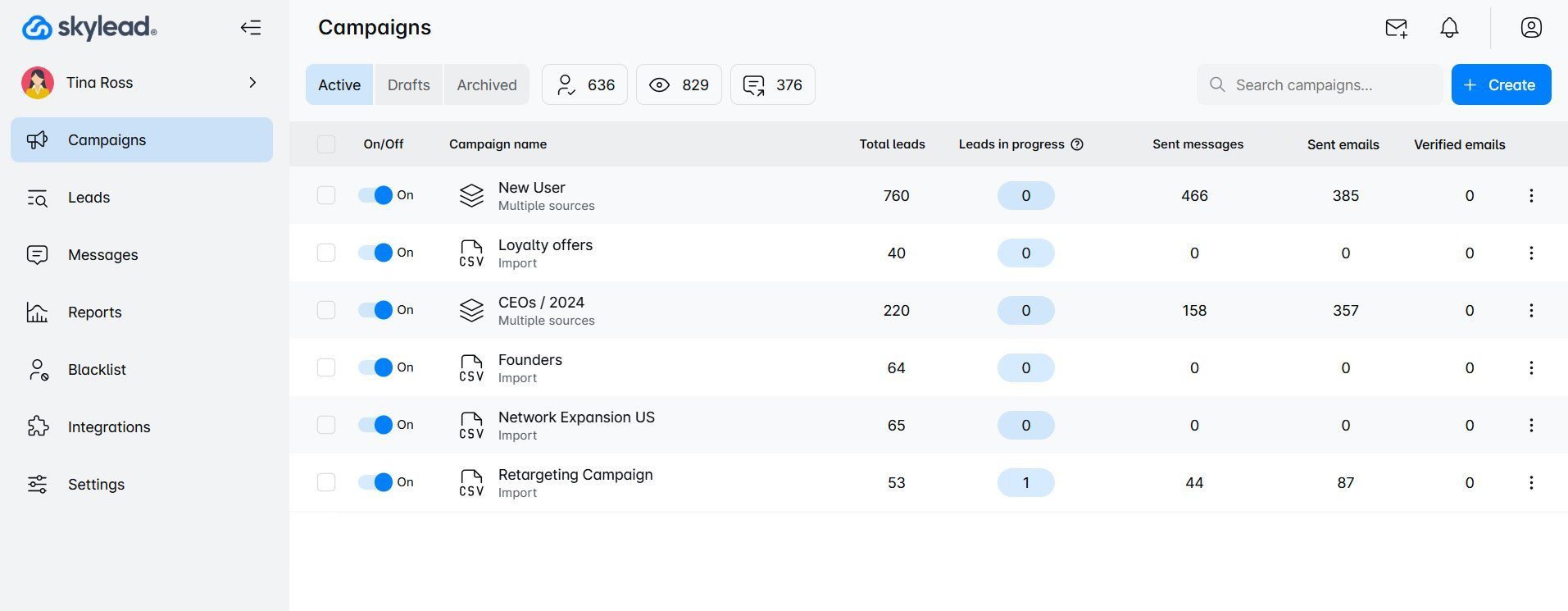
Audience score: ⭐4.8 / 5.0
Yes, that’s us. Hi! 🙂
Skylead is your one-stop-shop sales engagement tool. It offers sales teams, marketers, agency founders, and recruiters a chance to streamline their multichannel outreach efforts.
With this tool, you save 11+ hours of work per week. This way, you have a lot of time to focus on lead nurturing and closing 3x more deals.
Moreover, Skylead is a cloud-based solution. You know what that means - you get extra features and don’t have to keep your PC turned on for it to work. In addition, you can integrate it with your favorite CRM via webhooks using Zapier, or you can transfer leads’ data between the two via API.
Lastly, Skylead’s reporting system and A/B testing will help you analyze your campaign metrics. Thus, you can clearly see what works best for your target audience and make data-driven decisions.
That said, let’s get into the main features.
Smart sequences
Skylead was the first tool on the market that started using Smart sequences—a groundbreaking algorithm that executes steps in the order you set, depending on your leads’ behavior. To clarify, a Smart sequence is a combination of different activities you can perform on two channels.
What makes the Smart sequences smart is the if/else condition, which you can use to define how leads react to your outreach, and decide on the next step based on the outcome. Here's one example.
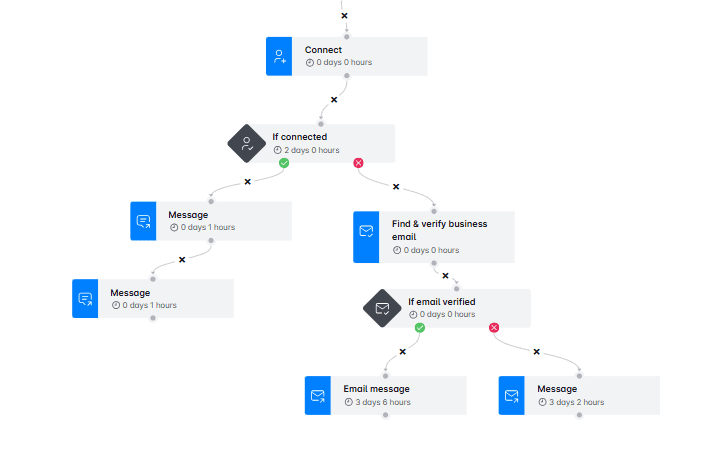
Lastly, you can have as many touchpoints in the Smart sequence as you’d like. Or, if you don’t wish to create a Smart sequence by yourself, you can use some of Skylead’s pre-tested Smart sequence templates found inside the tool.
With Smart sequences, you don’t have to spend countless hours reaching out to each lead manually. Skylead does it all for you, making your outreach 5x more effective than any other tool from the list.
Unlimited email outreach
Having a multichannel outreach tool in your LinkedIn sales strategy is a must in 2025. It creates a more engaging and well-rounded lead-generation experience for your prospects. More importantly, it shows them that you genuinely care about solving their pain points.
And when you factor in email outreach’s incredible ROI—$36 for every $1 spent—it becomes even clearer why this combination is so powerful.
What may surprise you is that Skylead is the only tool on this list that allows you to connect unlimited mailboxes. This means you can send thousands of emails a month without risking your domain’s reputation and without any extra costs.
But there’s more. Skylead’s integrated Smart Inbox ensures that you can manage all your conversations in one place.
Additionally, with clear icons, labels, and a user-friendly interface, you’ll always know where your prospects responded and their current status.
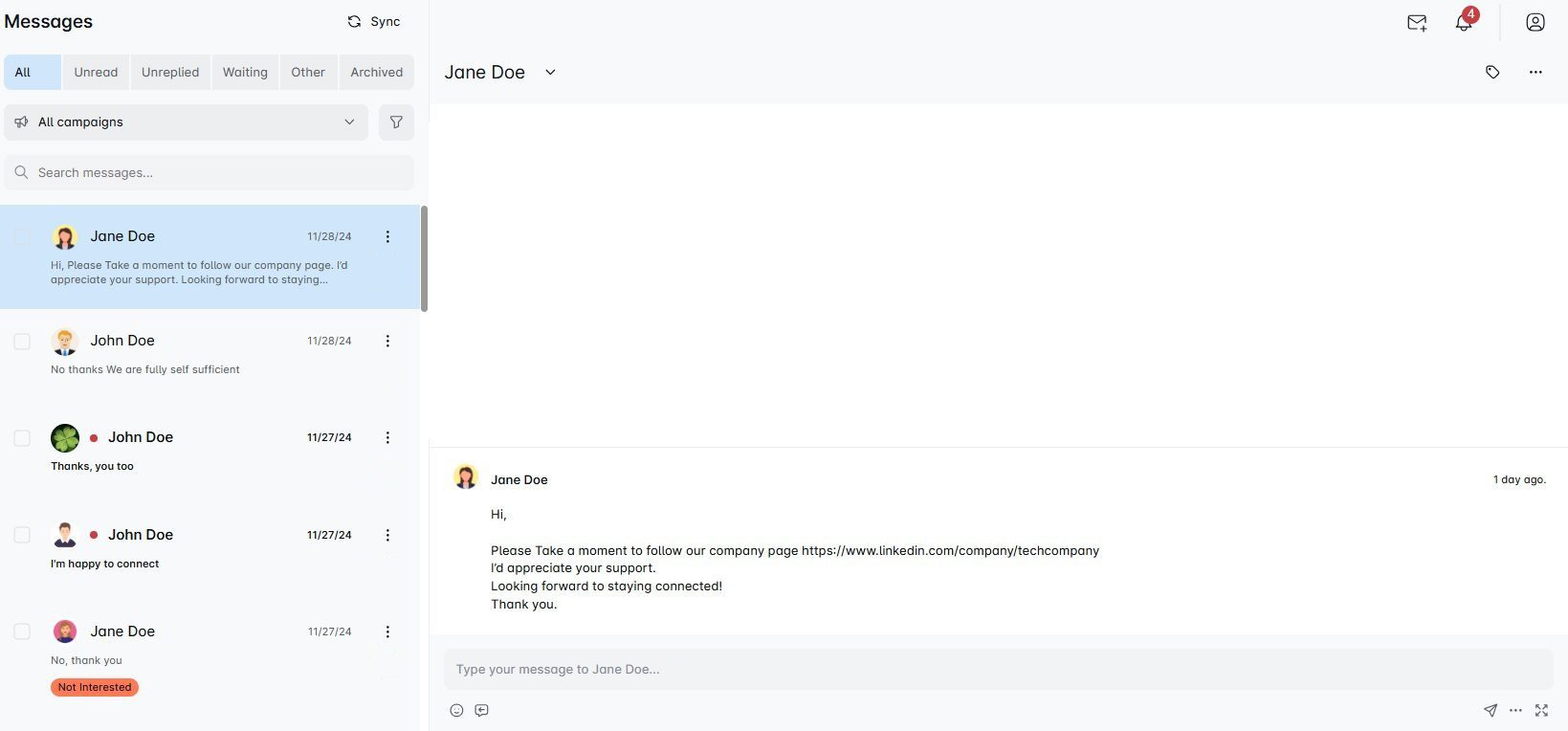
Email discovery & verification
When we said Skylead is a one-stop solution, we really meant it.
Along with multichannel outreach, Skylead includes a built-in email discovery and verification feature. You can seamlessly add this step to your Smart sequence, and the tool will discover and double-verify your leads’ emails without interrupting your outreach flow.
In fact, Skylead offers unlimited email discovery and verification. Most tools can only do one or the other. Others might collect publicly available emails, but only if the lead is already in your LinkedIn network.
Infinite email warm-up
To make sure your emails land where they are supposed to, your mailboxes must be properly warmed up.
Luckily, Skylead has partnered up with an email warm-up tool, InboxFlare, to make this a reality.
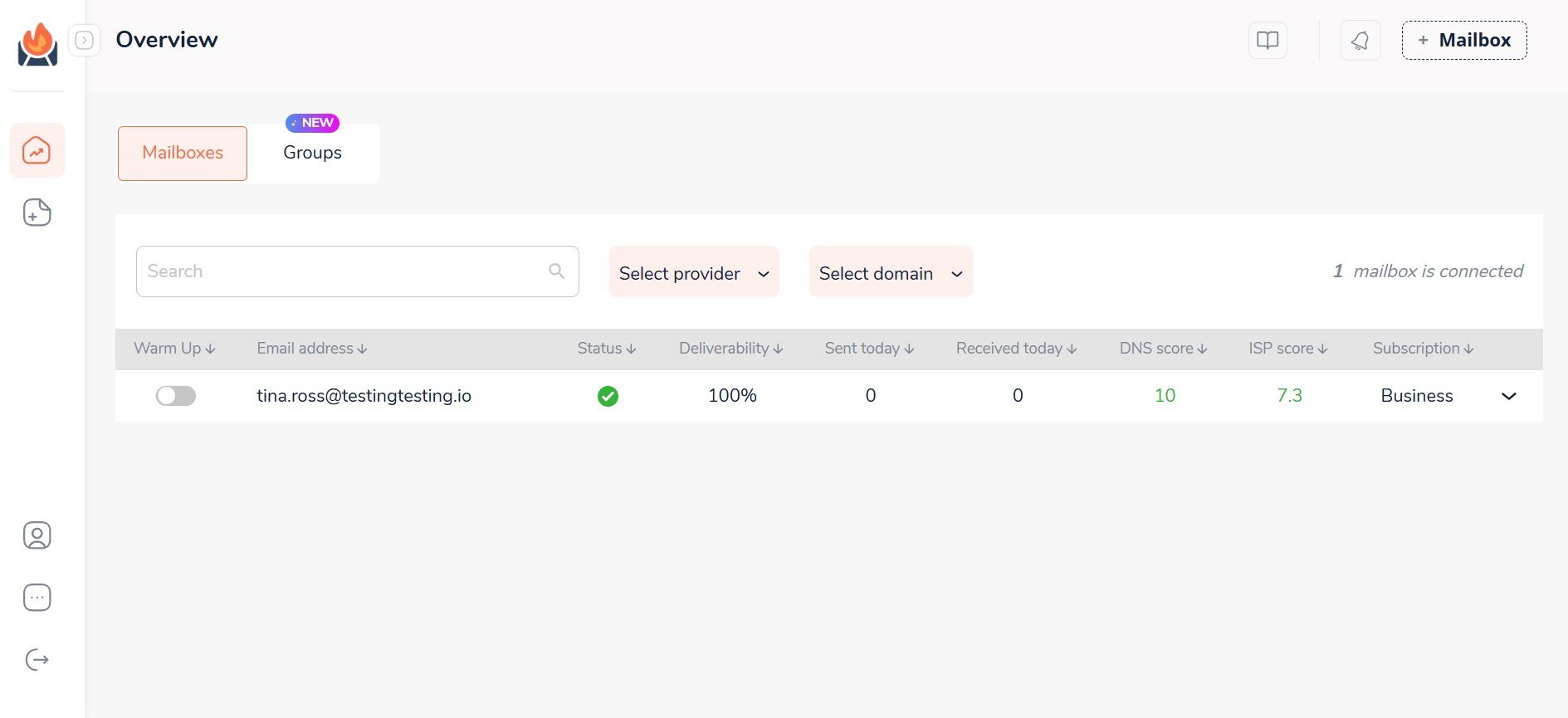
This tool allows you to warm up infinite email accounts to keep emails away from SPAM and, thus, protect your senders’ reputation. Completely free of charge, as long as you are a Skylead user.
What’s more, with InboxFlare, you get top-tier features like:
- AI-powered warm-up strategy perfectly suited to your domain
- Warm-up in 30+ languages to reach audiences across the globe
- Hyper-realistic warm-up with custom topics
- Domain health monitoring
- Deliverability testing
InboxFlare is compatible with all major email service providers (Gmail, Outlook, Zoho, etc.). But just in case it isn’t compatible with yours, you can add a mailbox using a custom SMTP.
Image & GIF hyper-personalization
Once you finally get through to that lead, you want to make an impact, don’t you?
That’s when Skylead’s Image and GIF hyper-personalization comes into play!
You can use it to offer products and services in a less conventional way, wish your clients happy holidays, schedule a casual meeting, and so much more! What’s more, by using it, you can increase your response rate by up to 76%, as we managed to do with this GIF!
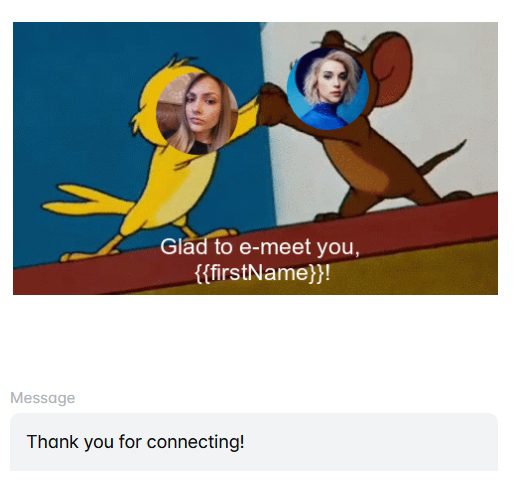
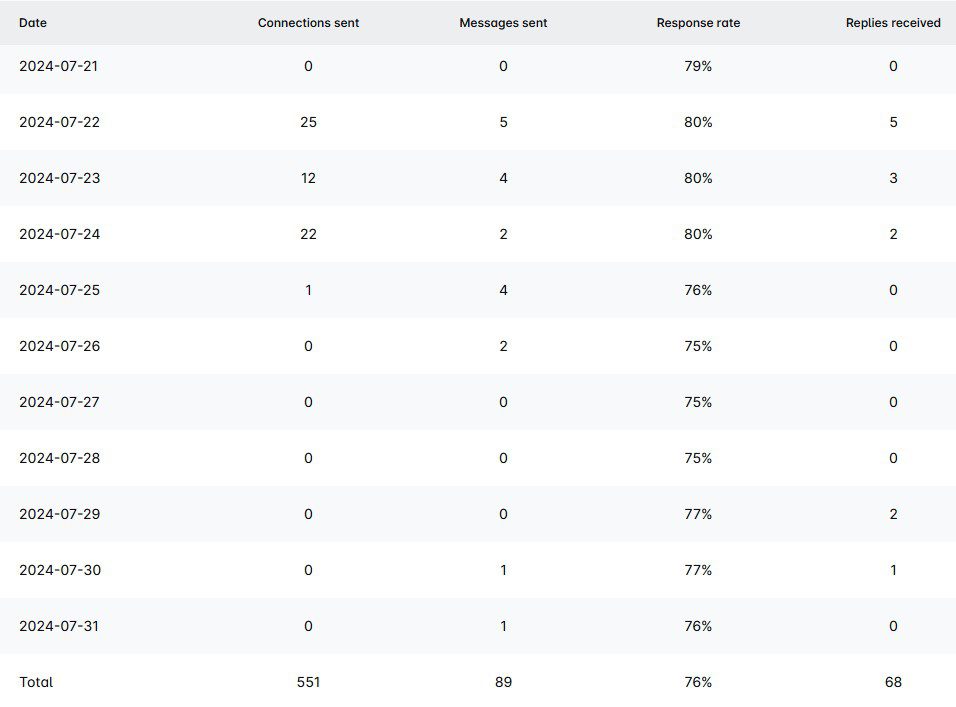
Skylead does the heavy lifting by automatically pulling details like your lead’s picture, company logo, and other information. This means no more wasting time creating endless variations of the same image.
What’s more, Skylead is the only tool on the market that has a native, built-in image and GIF personalization. Other tools may ask you to pay extra for it, but not us!
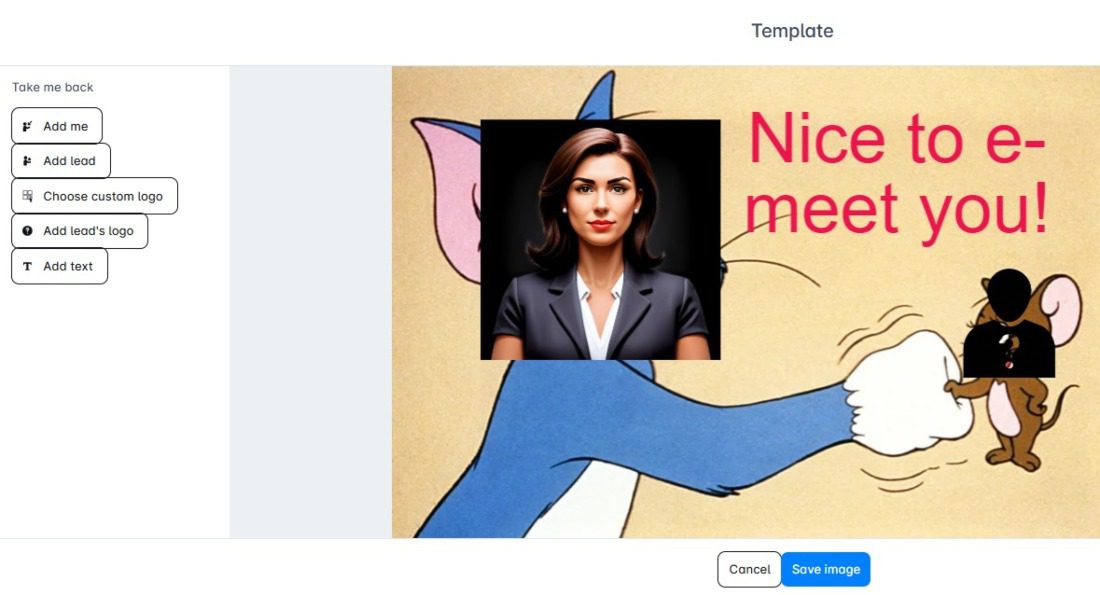
Pricing
All of Skylead’s native features + access to InboxFlare come with a monthly subscription of only $100 per seat.
This makes it the most cost-effective tool on this list.
But the features aren’t all you get. You also get videos, tutorials, sales hacks, support calls on how to perfectly target your leads, and a 1-on-1 onboarding with our customer success team to get you started!

2. LinkedIn Sales Navigator
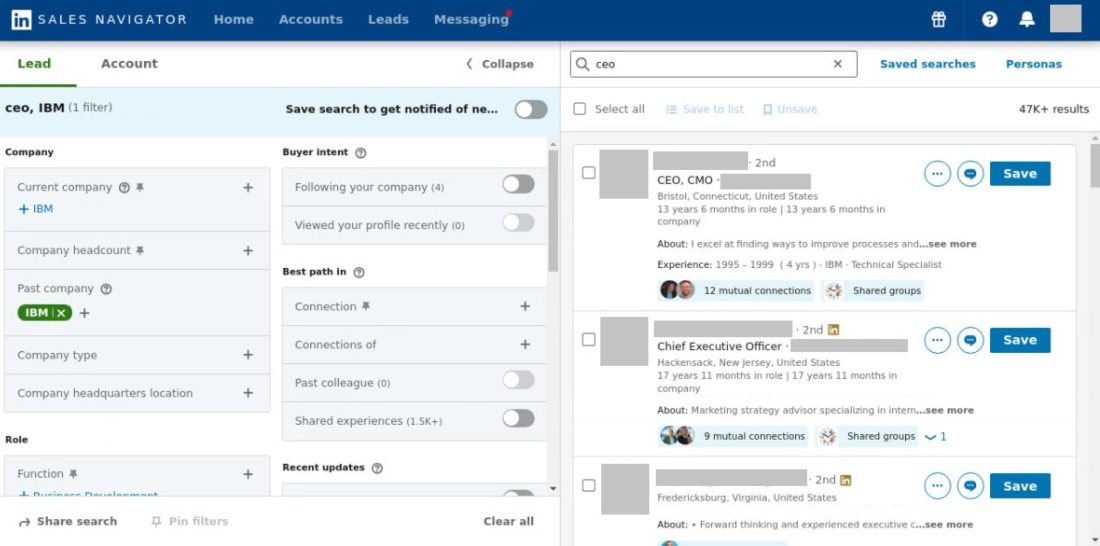
Audience score: ⭐4.5 / 5.0
One tool that is familiar to all sales teams around the world is LinkedIn Sales Navigator.
This LinkedIn Premium subscription plan is widely used for prospecting and social selling (as it has its own inbox).
Although primarily used by sales teams, including ours at Skylead, recruiters and marketers also use it to:
- Zero in on the leads,
- Gather information,
- And perform outreach.
Pros
The main difference between Sales Navigator and LinkedIn Premium is in advanced LinkedIn Sales Navigator filters.
You can choose among more than 50 Lead and Account filters, depending on whether you wish to find your ICP or Buyer Persona.
Moreover, with LinkedIn Sales Navigator, you:
- Get 50 paid InMails;
- Can create different lead lists;
- Set alerts for the leads;
- Set your Sales Navigator account leads preferences;
- Use an in-built Persona advance filtering;
- Get Buyer Intent insights.
Cons
Even though Sales Navigator is perfect for prospecting, it is not ideal for outreach on autopilot.
Pricing
If you are wondering how much does LinkedIn Sales Navigator cost, know that it has 3 pricing plans:
| Plan | Monthly cost | Annual cost |
| Sales Navigator Core | $99.99/mo + VAT | $959.88/year + VAT |
| Sales Navigator Advanced | $149.99/mo + VAT | $1,300/year + VAT |
| Sales Navigator Advanced Plus | / | $1,600 per seat a year + VAT |
3. PhantomBuster
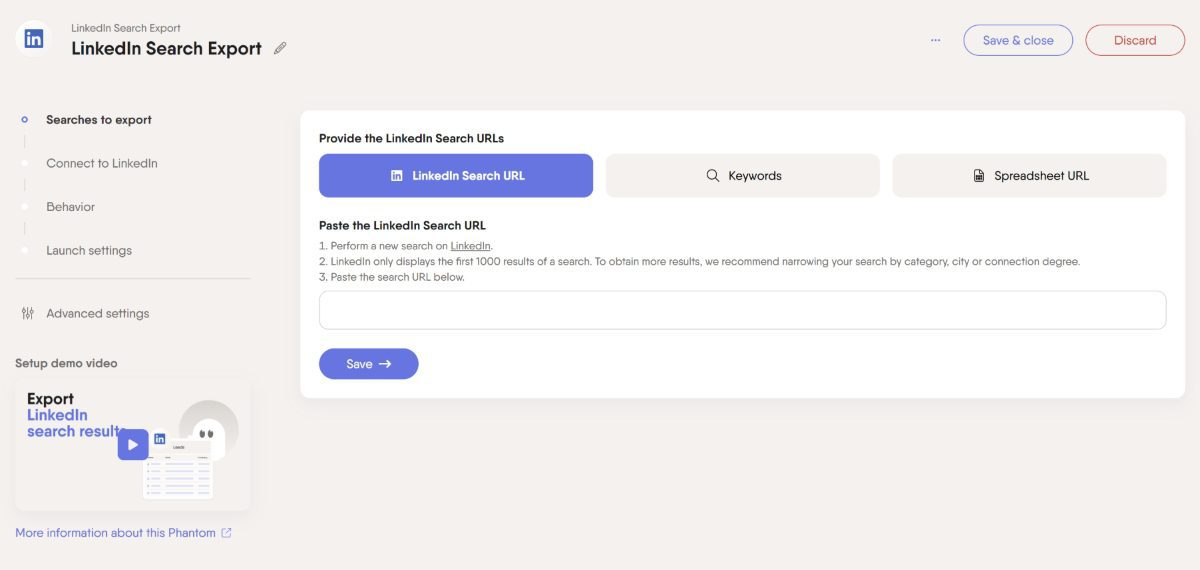
Audience score: ⭐4.5 / 5.0
PhantomBuster is an extension-based solution for data extraction.
It acts as a sales and marketing tool that automates the scraping of publicly available data from LinkedIn, Sales Navigator, and other social media platforms.
Pros
PhantomBuster is not a LinkedIn automation tool with the full package. However, it does come in handy, as we found, and saves you a lot of time when you wish to scrape particular leads from LinkedIn or anywhere else.
It is a nice addition to outreach tools, as it saves your automated scraped data in CSV and JSON formats. Therefore, you can download them and upload them elsewhere to create outreach campaigns.
Moreover, it also includes an email enrichment feature, allowing you to find email addresses. However, we were saddened to find out it doesn’t offer email verification, which means you risk higher bounce rates that could harm your domain’s reputation.
Cons
Although PhantomBuster offers automation for some LinkedIn actions (sending LinkedIn connection requests or messages), it doesn’t have Smart sequences. In other words, you cannot create your advanced workflows. Lastly, it doesn’t offer email outreach automation, and it is an extension, so it is not the safest tool to use.
Pricing
PhantomBuster offers 3 different pricing options.
The difference between them is in the time software runs during a 1-month period and the number of automated actions it performs:
| Starter | 69€/mo *20h of execution time |
| Pro | 159€/mo *80h of execution time |
| Team | 439€/mo *300h of execution time |
4. TexAu
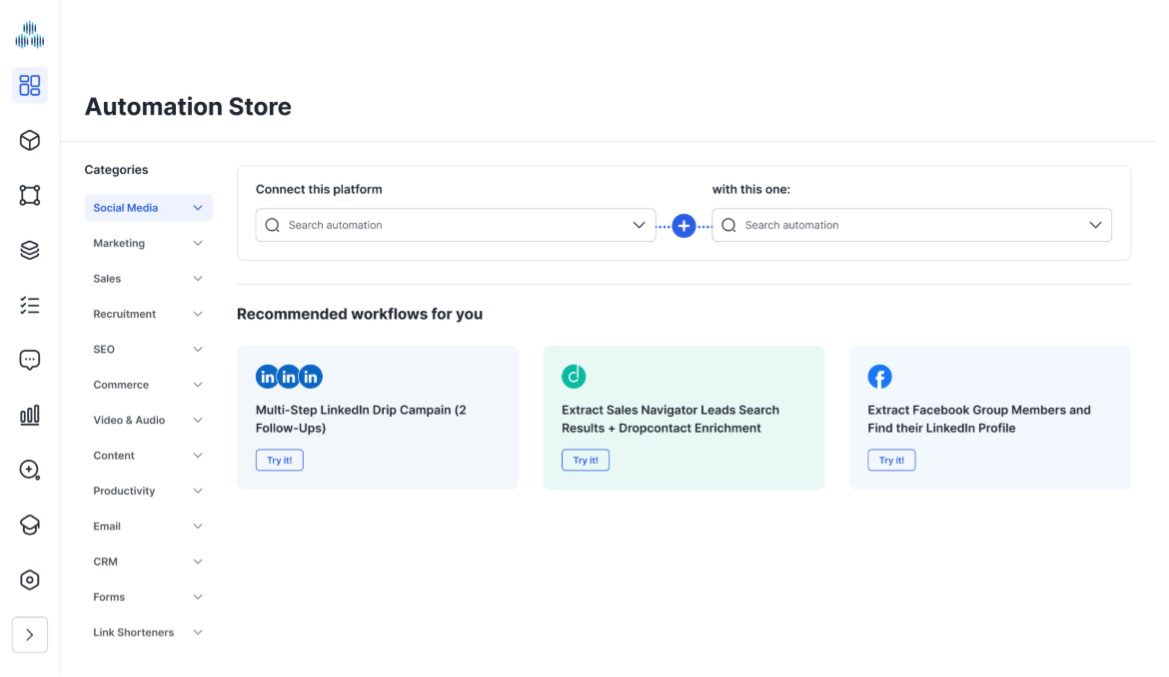
Audience score: ⭐ 4.2 / 5.0
TexAu is a data scraping tool with a Chrome extension and a desktop app.
This is a direct alternative to PhantomBuster, which can send LinkedIn connection requests and messages and engage with posts on autopilot.
Pros
TexAu can scrape data from almost anywhere, including Facebook and LinkedIn groups, Google and LinkedIn search results, LinkedIn profiles, YouTube, Quora, and Twitter. We found this really useful, as it gave us more sources to find leads.
Moreover, this software offers email enrichment, which we also found helpful. In other words, it can analyze LinkedIn accounts and find and verify business emails.
Cons
People on review websites reported having difficulty setting up proxies. What’s more, there are frequent bugs and a lack of tutorials for beginners, as pointed out in this review that says:
‘’There are some UI and UX improvements to be made, and there is also a bit of a learning curve.’’
Lastly, TexAu doesn’t have Smart sequences and an integrated inbox like Skylead does.
Pricing
Like PhantomBuster, TexAu has 3 plans, with pricing depending on the time software executes the activities, email verification credits, and more.
| Starter | 79€/mo *30h of execution time |
| Teams | 199€/mo *100h of execution time |
| Agency | 459€/mo *250h of execution time |
5. Dux-Soup
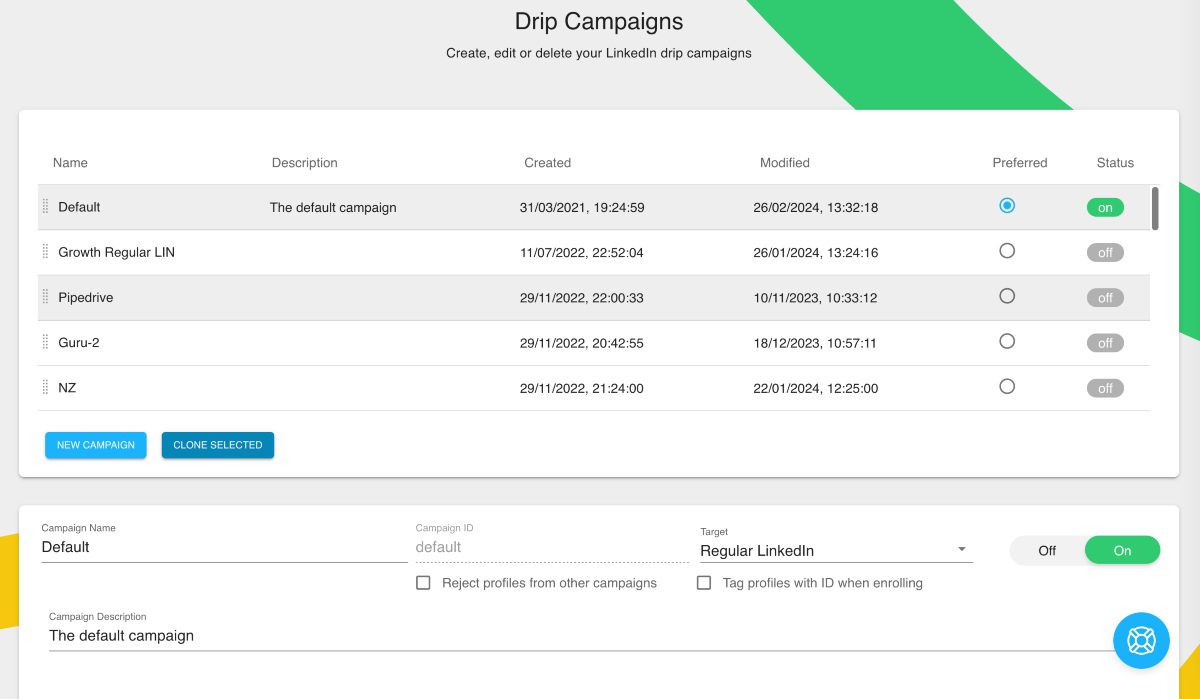
Audience score: ⭐ 4.1 / 5.0
Next in line, we have Dux-Soup. Originally a Chrome extension, it has since expanded to offer an additional cloud-based solution.
Pros
Dux-Soup is an easy-to-use LinkedIn automation tool that's a good fit for beginners or small teams.
It allows you to create simple drip campaigns using the following steps:
- View
- Follow
- Invites to connect
- LinkedIn message
It also supports both free and paid inMails, which we didn’t find to be the case with many other tools on the list, except for Skylead.
Moreover, it also integrates directly with some of the best CRM software for sales, Pipedrive and HubSpot.
Finally, the cloud-based solution provides added flexibility and security, making it more reliable than the Chrome extension alone.
Cons
Dux-Soup lacks some advanced features like Image and GIF hyper-personalization, Smart sequences, and email automation. Additionally, the cloud-based option is only available on the highest-tier plan. This means lower-tier users are forced to rely on the Chrome extension, which isn’t the safest.
Pricing
Dux-Soup has Individual, Team, & Agency pricing plans available with multiple sub-plans:
| Individual & Team plans | |
| Pro Dux | $14.99/mo per seat |
| Turbo Dux | $55/mo per seat |
| Cloud Dux | $99/mo per seat |
| Agency plans | |
| Pro Dux | from $337.50/mo, 30+ seats |
| Turbo Dux | from $412.50/mo, 10+ seats |
| Cloud Dux | from $371/mo, 5+ seats |
6. LinkedHelper 2
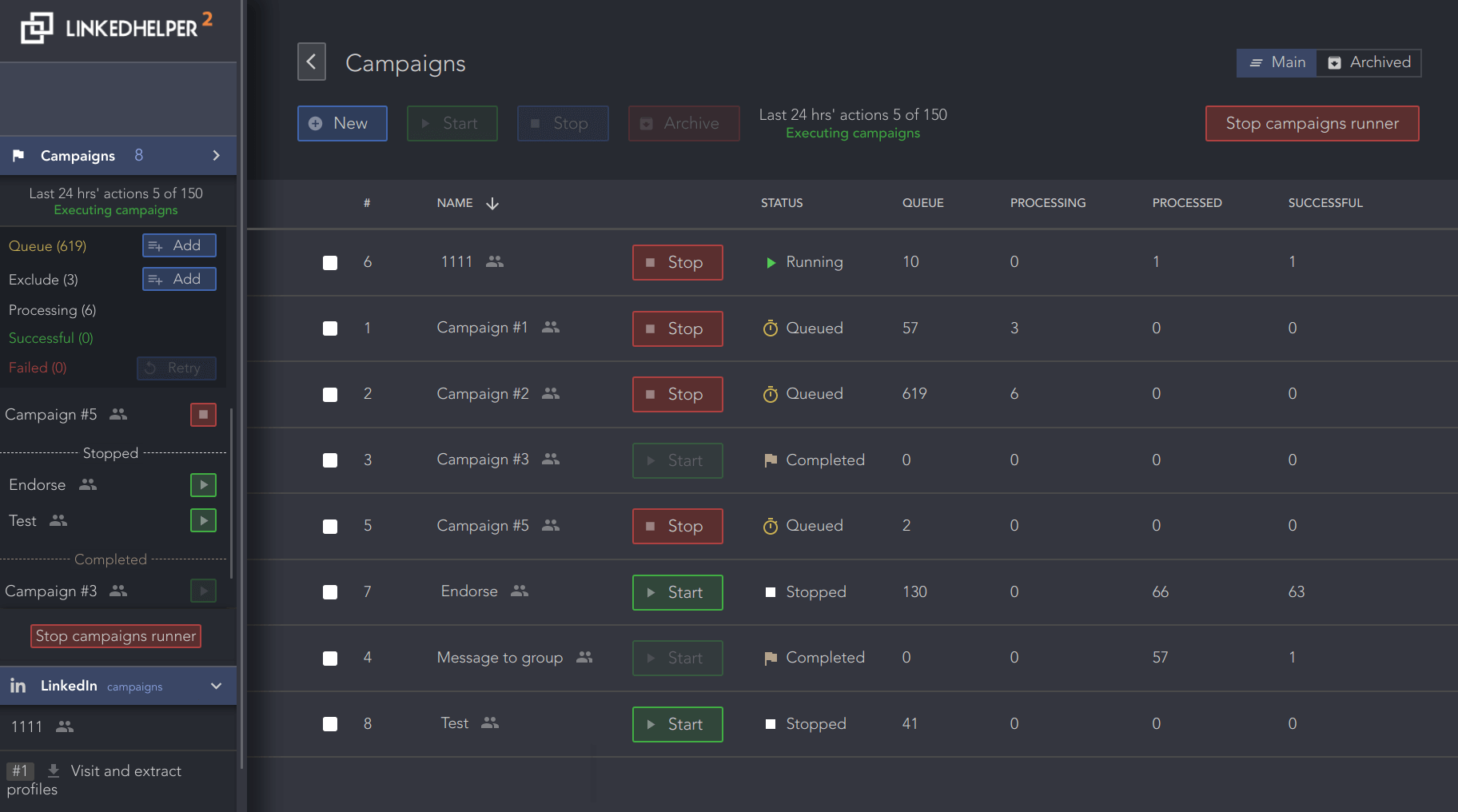
Audience score: ⭐ 4.8 / 5.0
Unlike Dux-Soup, Linked Helper is a LinkedIn automation tool based on a desktop app. Unfortunately, this still means that it has no dedicated IP address and the possibility of running multiple accounts. In addition, your PC needs to be on for it to work in the background.
Pros
LinkedHelper 2 offers the creation of a LinkedIn Recruiter-based campaign to help all recruiters out there manage potential candidates.
All processed contacts are stored in its internal CRM. Here, you can view the history of contacts through all your campaigns, search by tags, and add notes. LinkedHelper 2 also has an integrated inbox, which came in handy to us when we wanted to interact with leads manually.
Cons
LinkedHelper doesn’t have some other more advanced features that many other LinkedIn automation tools already have.
These features include:
- Image and GIF hyper-personalization
- Smart sequences
- A/B testing
Additionally, it does not have email automation.
Pricing
For as low as $15 per month, you will get some basic lead generation options.
However, bear in mind that you’re limited to sending 20 connection requests and 20 messages a day under this Standard plan.
Nonetheless, if your requirements exceed this, LinkedHelper 2 also offers a Pro plan at $45 that lets you send unlimited connection requests.
7. Zopto
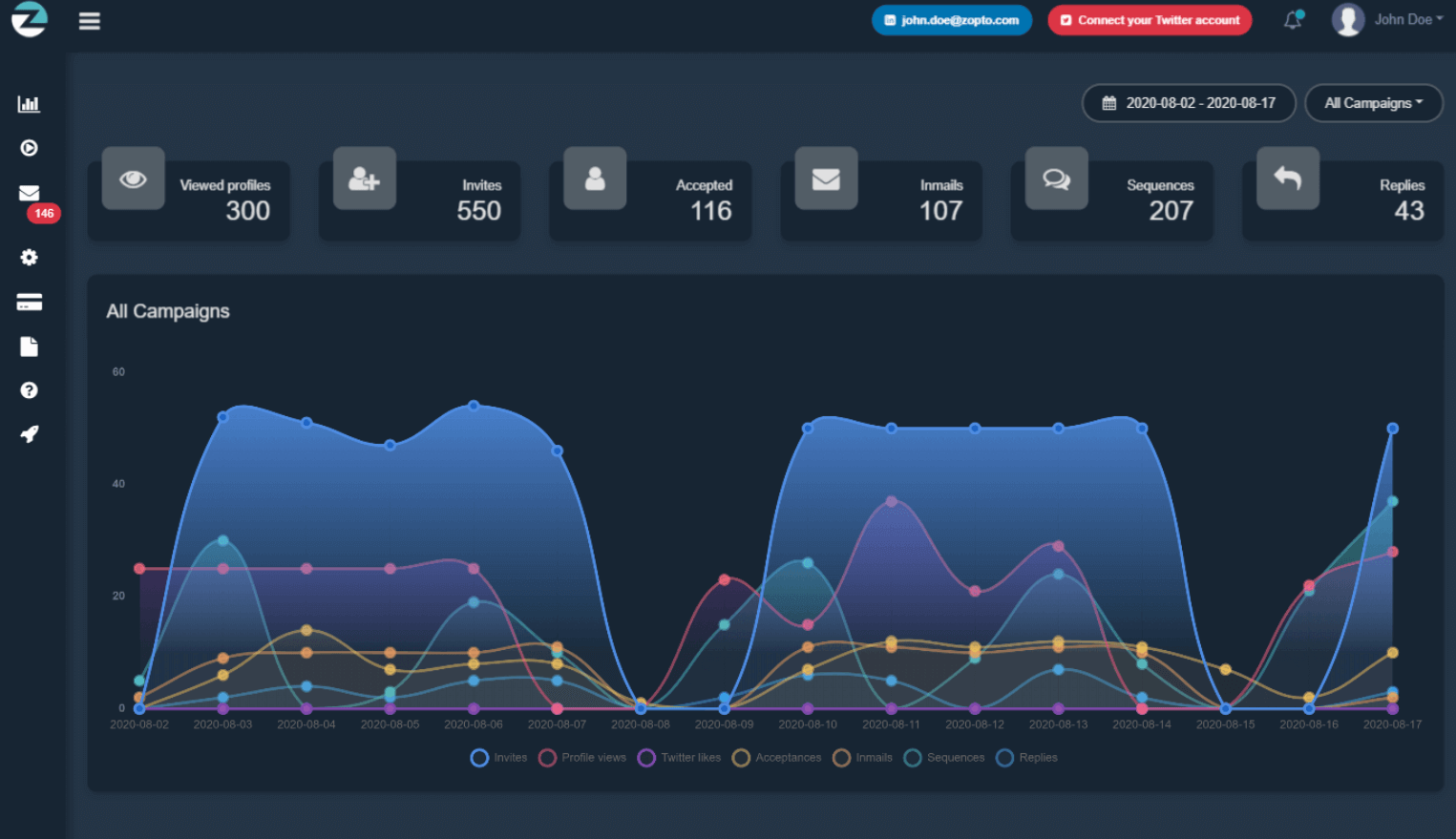
Audience score: ⭐ 4.3 / 5.0
This LinkedIn automation software is a cloud-based solution for social selling.
Zopto is compatible with LinkedIn Sales Navigator, LinkedIn Premium, and Recruiter accounts.
Pros
Firstly, Zopto offers an email enrichment feature. In other words, it can find business emails, like Skylead, PhantomBuster, and TexAu, and verify them.
Additionally, Zopto includes LinkedIn post scheduling and A/B testing, along with an integrated inbox and CRM integration via Zapier or API.
Moreover, the recently added Smart sequences let users create dynamic outreach flows triggered by lead behavior that mix LinkedIn and email actions. Zopto also provides basic automation on X in the form of automatic post likes.
Cons
While Zopto includes email enrichment, it limits how many leads you can enrich based on your pricing plan. Moreover, despite its Smart sequences, Zopto lacks advanced features like image and GIF hyper-personalization. Not to mention, its X automation is limited to post liking.
Pricing
Zopto comes with a total of 4 pricing plans:
| Basic | $197/mo per account |
| Pro | $297/mo per account |
| Agency & Enterprise Basic | Starting at $156/mo per user *min 2 users |
| Agency & Enterprise Pro | Starting at $237/mo per user *min 2 users |
8. MeetAlfred
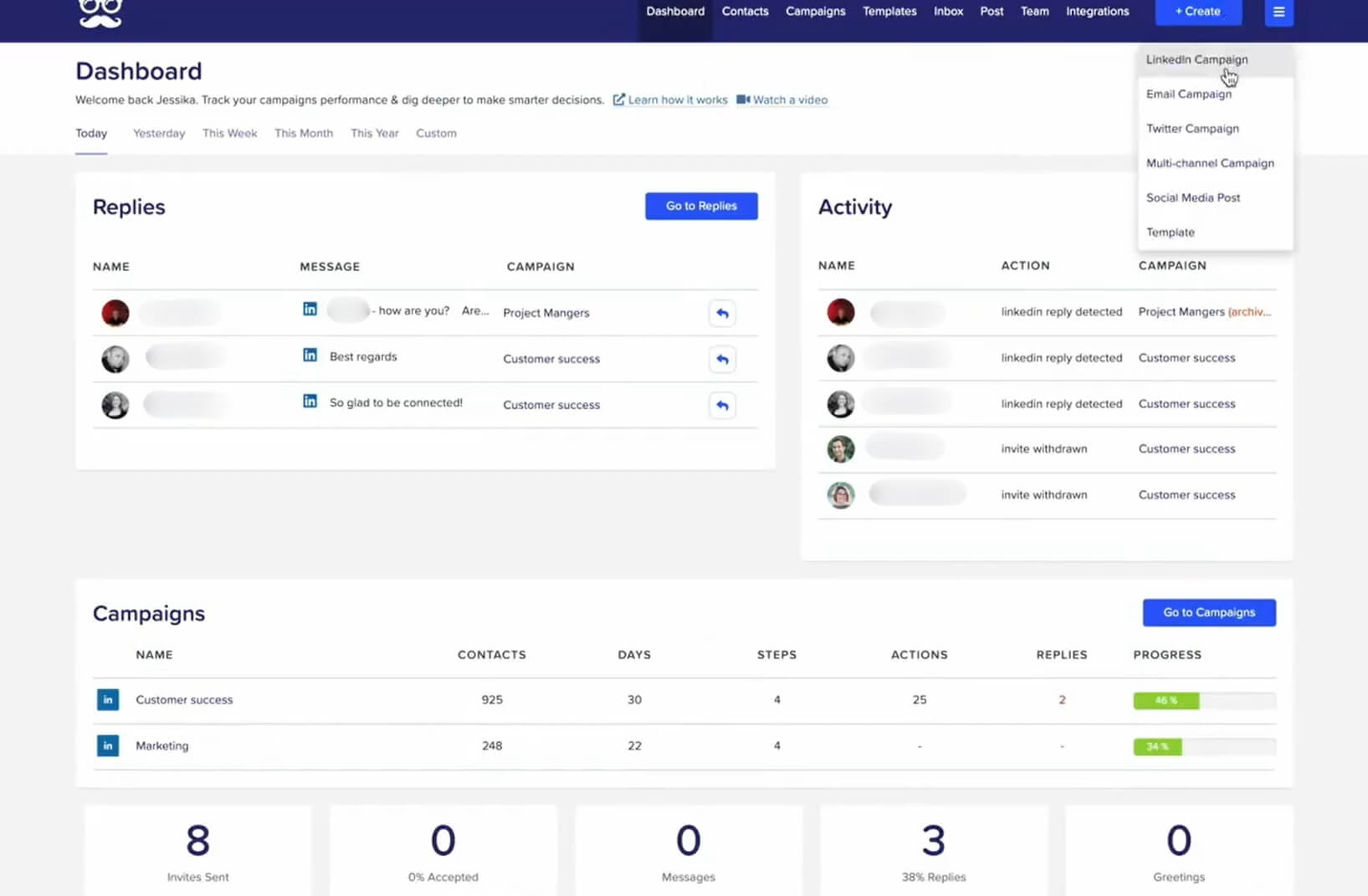
Audience score: ⭐ 3.2 / 5.0
MeetAlfred is a cloud-based software with automated social media features.
It focuses on social selling via your LinkedIn profile. In addition, it can schedule posts on Instagram, X, and LinkedIn.
Pros
This LinkedIn automation tool lets you create drip campaigns combining:
- Profile views
- Invites to connect
- Messages
- Free inMails
- Emails
Additionally, all processed contacts are stored in MeetAlfred’s internal CRM. This means you can easily access and manage all your 1st-degree connections information and filter the contacts by company, industry, type of LinkedIn account, X, and much more.
MeetAlfred also offers integrated inbox and email automation.
Cons
MeetAlfred lacks Smart sequences, email discovery, and verification features. It also doesn’t include native GIF and image personalization. You can personalize visuals while using it, but only if you subscribe to a third-party tool, Hyperise, which they integrate with. Naturally, this will cost you extra.
Pricing
MeetAlfred offers 3 pricing plans:
| Basic | $59/mo per user |
| Pro | $99/mo per user |
| Team | $79/mo per user *min 3 users |
And if you decide to take a Hyperise subscription alongside MeetAlfred, plan for an additional $69 a month.
9. Dripify
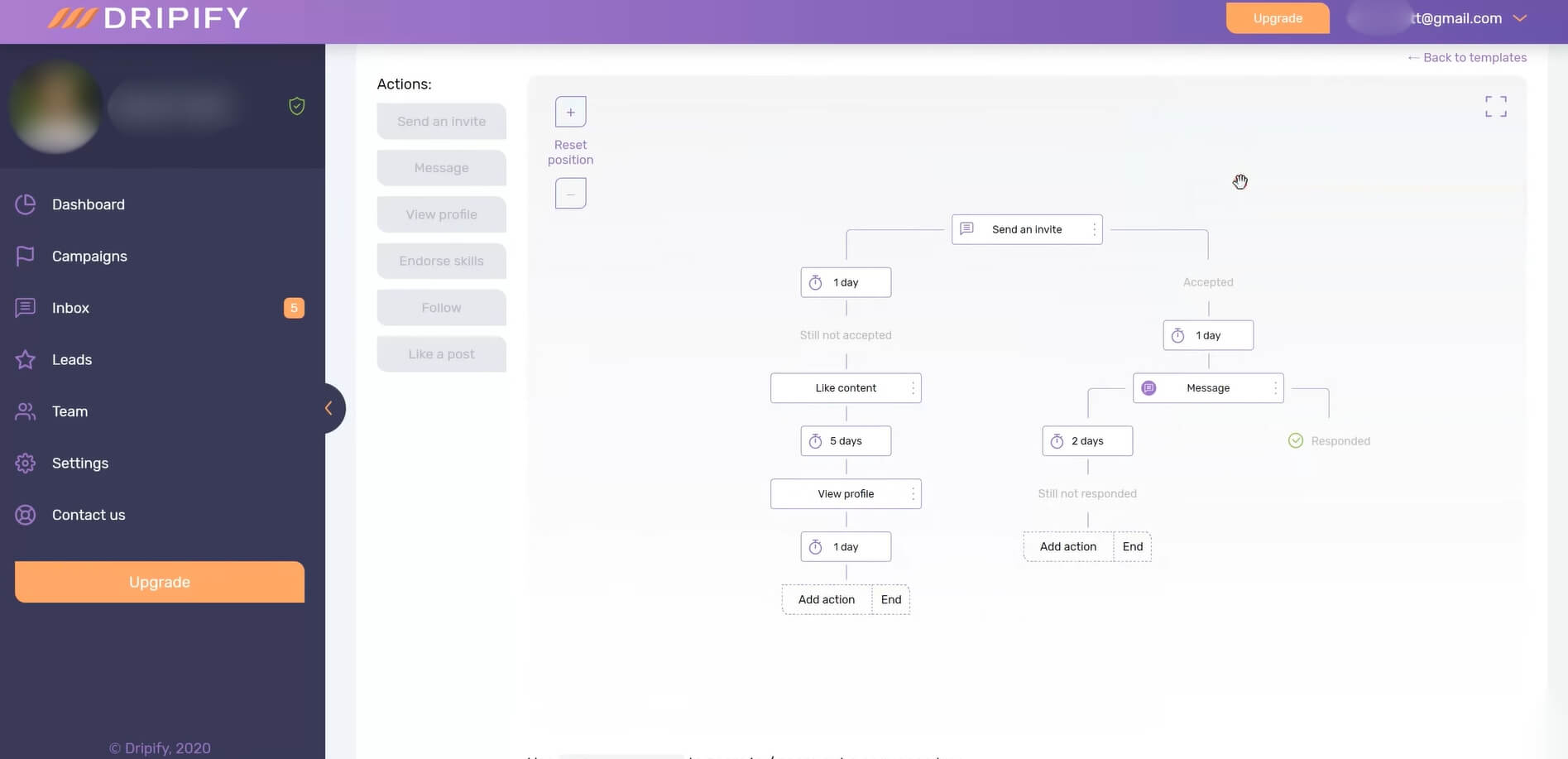
Audience score: ⭐ 4.6 / 5.0
This cloud-based LinkedIn automation tool works with Premium, Sales Navigator, Recruiter Lite, and basic LinkedIn accounts.
Pros
Dripify allows the creation of sales funnels on LinkedIn by automating some actions as a part of their sequence with conditions. These actions include viewing profiles, sending regular messages and connection requests, and skill endorsement.
In addition, you can integrate other software, such as HubSpot, through Zapier. Lastly, it supports A/B testing and has a Recent activity feature on its reports page.
Cons
Dripify indeed offers Smart sequences. However, only Pro & Advanced users can use them. In addition, you don’t have the option to automate the paid InMail step.
Secondly, Dripify has no email automation feature. Thus, you can’t get to leads who aren’t active on LinkedIn.
Additionally, you cannot send more than 75 connection requests a day. And while there is activity control, you need to be an Advanced user to access it.
Dripify also doesn’t offer Image & GIF hyper-personalization, nor can you create custom variables using it
Lastly, Dripify doesn’t have an email discovery and verification feature. So, if email is part of your outreach, you’d be better off with a Dripify alternative.
Pricing
Dripify has 3 different pricing plans:
| Basic | $59/mo per seat |
| Pro | $79/mo per seat |
| Advanced | $99/mo per seat |
10. Expandi
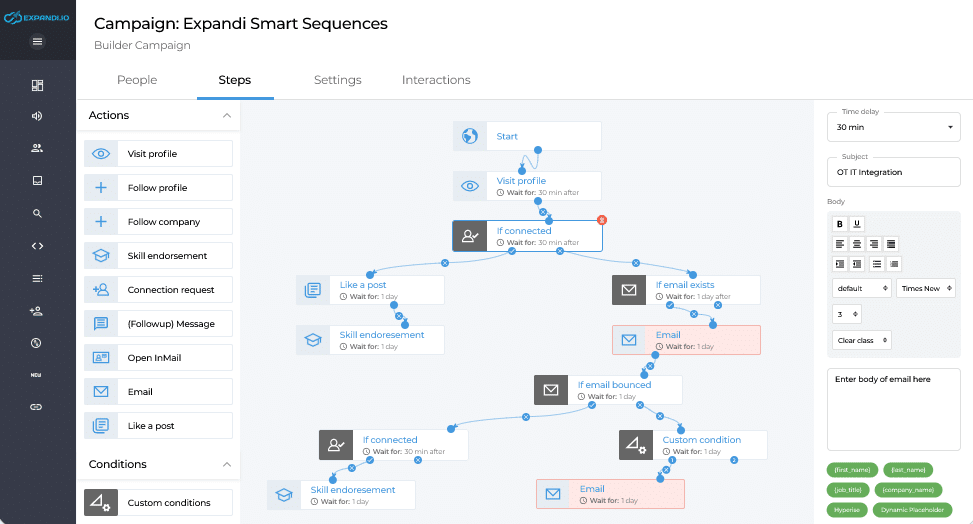
Audience score: ⭐ 4.3 / 5.0
Expandi is a cloud-based LinkedIn automation tool with support for both LinkedIn and email outreach.
Pros
Expandi published its Smart sequence feature a year after Skylead did, making it the second tool on the market to do so. They offer additional actions such as skill endorsement and following companies, which we found useful (though, not essential).
Like Zopto, and LinkedHelper 2, Expandi has the option of creating LinkedIn Recruiter-based campaigns.
Lastly, Expandi can integrate with any other tool via Zapier webhooks.
Cons
Expandi offers Image and GIF hyper-personalization, but like MeetAlfred, it outsources this feature to Hyperise. Thus, it will cost you extra. What's more, it’s worth noting that this Hyperise package is limited to 5 templates and 5,000 impressions, with each image view counting toward that limit.
In addition to the extra cost, Expandi lacks email discovery and verification. These features are essential for domain safety and verified multi-touch approach. Expandi can scrape publicly available email addresses from the leads’ LinkedIn profiles once connected to them. Unfortunately, these emails are almost always personal ones.
Lastly, many users on review websites report that this tool has become too buggy to use lately, with one user going as far as to say it’s:
‘’A whole lot of mess.’’
Thus, how about you opt for an Expandi alternative instead?
Pricing
Expandi has one pricing plan of $99 per month.
However, the Hyperise integration adds an additional $69 per month, bringing the total to $148 per month.
11. We-Connect.io
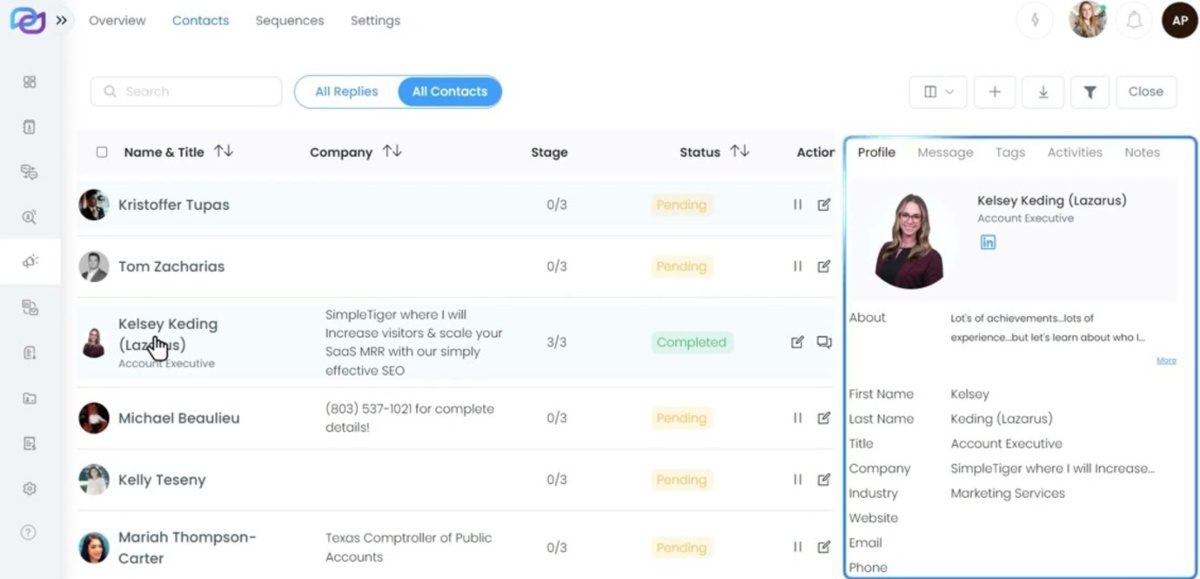
Audience score: ⭐ 4.6 / 5.0
We-Connect.io is a cloud-based LinkedIn automation tool.
Pros
We-Connect.io has A/B testing, a convenient feature for those who are still researching their perfect outreach strategy or wish to test different outreach messaging.
In addition, the tool has a Smart sequences feature, which lets you combine different LinkedIn and email actions triggered by conditions.
Whether your prospects come from LinkedIn Premium or Sales Navigator, you’ll be able to see them, as We-Connect.io has an integrated inbox, too.
Moreover, it has auto endorse and post-engagement features that we liked, as well as API and Zapier integration.
Cons
Sadly, We-Connect.io doesn’t offer advanced features like Image & GIF personalization or email discovery and verification. Email automation, while there, isn’t available for users of their Starter plan. Finally, unlike Skylead, they don’t offer 1-on-1 onboarding sessions to every new user.
Pricing
We-Connect.io has a total of 3 pricing plans available:
| Starter | $69/mo per seat *LinkedIn only |
| Professional | $79/mo per seat *LinkedIn + email |
| Enterprise | Contact sales for pricing *for 10+ seats |
12. Octopus CRM
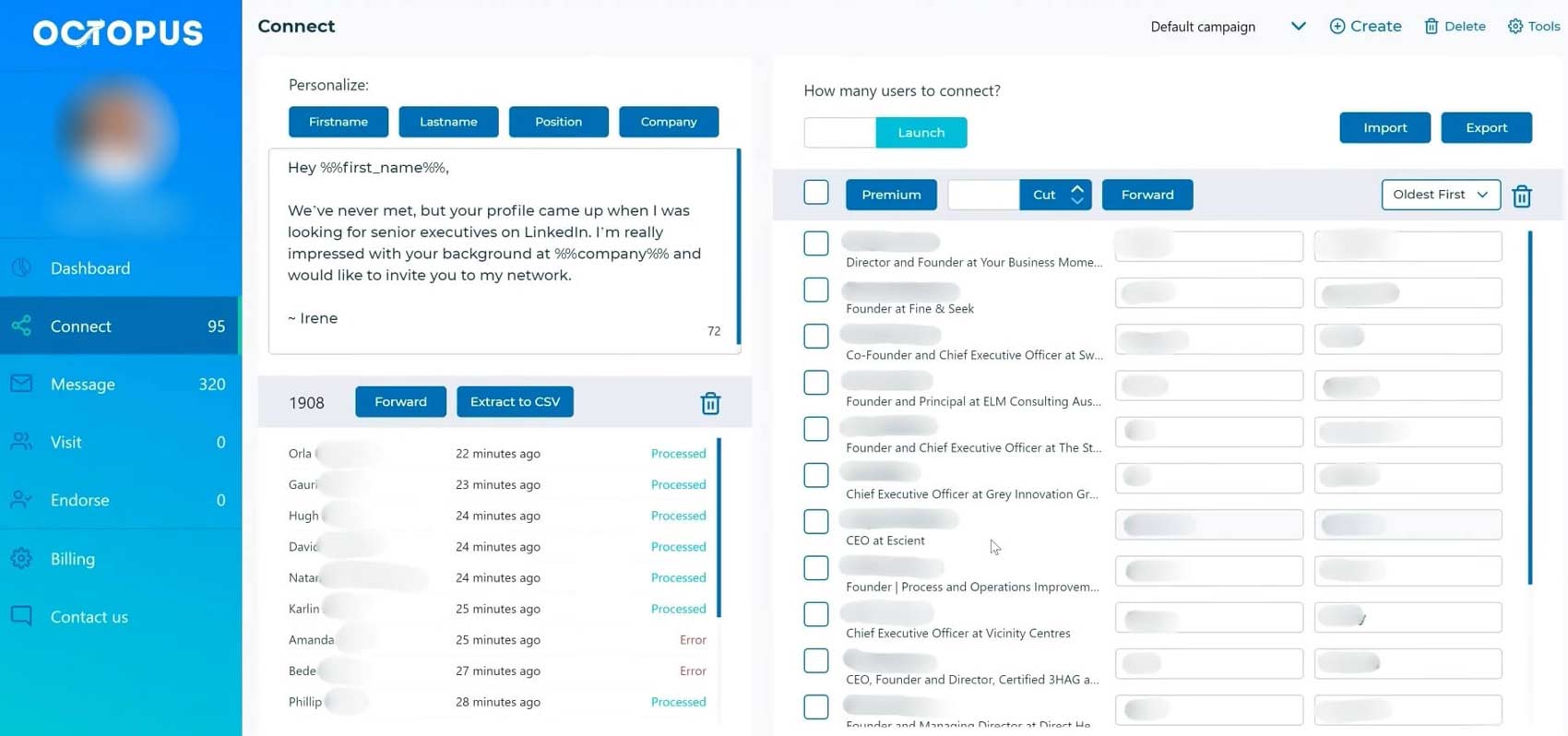
Audience score: ⭐ 4.5 / 5.0
This is another extension-based LinkedIn automation tool.
As it is designed for LinkedIn automation only, Octopus CRM users can solely perform LinkedIn outreach once they connect their LinkedIn profiles.
Pros
One of the main features of Octopus CRM is that it allows you to send bulk messages to 1st-degree contacts. Moreover, the tool is capable of viewing your leads’ profiles, sending them invites to connect, and endorsing their skills.
In addition, its reporting page has very detailed analytics for the features it offers. The report page includes various activities, such as the number of connection requests sent or the current Social Selling Index.
Lastly, Octopus CRM supports Zapier and HubSpot integration.
Cons
Firstly, as it is a browser extension, this LinkedIn automation bot is not the safest to use. Secondly, it doesn’t have Smart sequences, nor does it have an InMail message step.
Lastly, Octopus CRM supports all LinkedIn subscriptions. However, you need to pay the highest subscription plan if you use a Recruiter account.
Pricing
Depending on the features available, Octopus CRM offers 4 pricing options:
| Starter | $9.99/mo |
| Pro | $14.99/mo |
| Advanced | $21.99/mo |
| Unlimited | $39.99/mo |
13. Salesflow
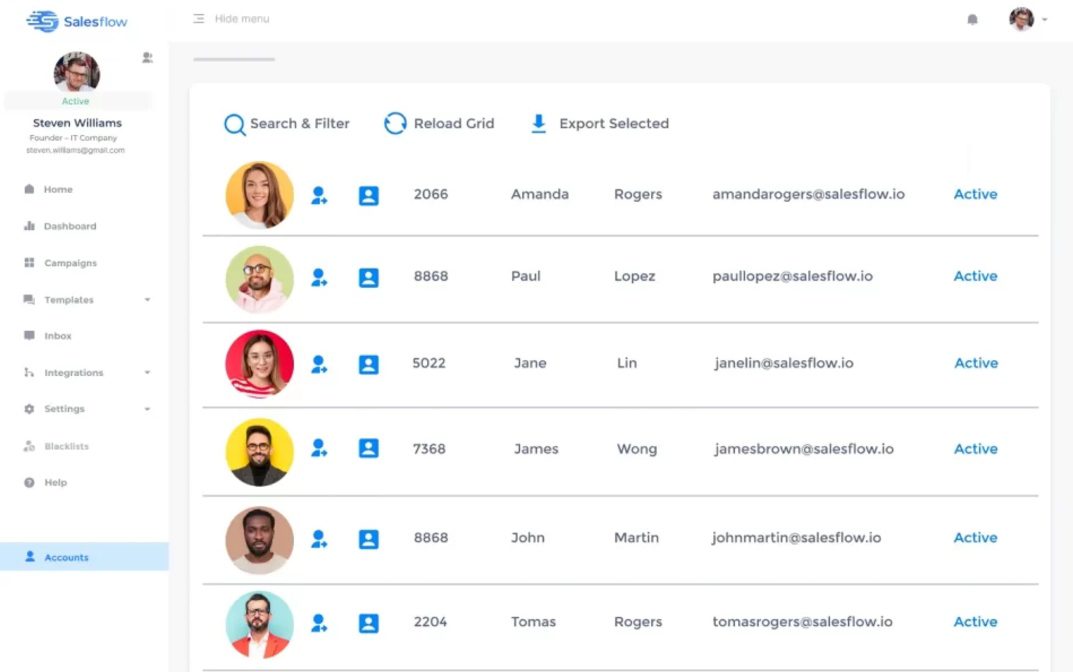
Audience score: ⭐ 4.2 / 5.0
SalesFlow is a cloud-based solution with an integrated inbox and its own CRM.
It is adequate for anyone who wants to leave the campaign running to professionals, even though the features available are modest.
Pros
In SalesFlow, you can send up to 2,000 LinkedIn messages and follow-ups. The tool also supports email automation, meaning you get to take advantage of full multichannel channel outreach.
In terms of campaign sources, you can set up automated campaigns in SalesFlor using either:
- Sales Navigator search
- Or LinkedIn search.
You can also personalize your messaging with variables, both pre-set and custom ones.
Cons
Unfortunately, SalesFlow doesn’t offer email discovery, verification, or Smart sequences features. Furthermore, it doesn’t have any image personalization capabilities, so you cannot go all personalized for your prospects.
Lastly, it doesn’t support Recruiter campaigns, nor can it send paid inMails, like most LinkedIn automation tools we tested.
Pricing
SalesFlow has 3 pricing plans:
| Single User | 99€/mo |
| Teams | Custom *depends on the number of users |
| Agency | Custom *depends on the number of clients |
14. LinkedFusion
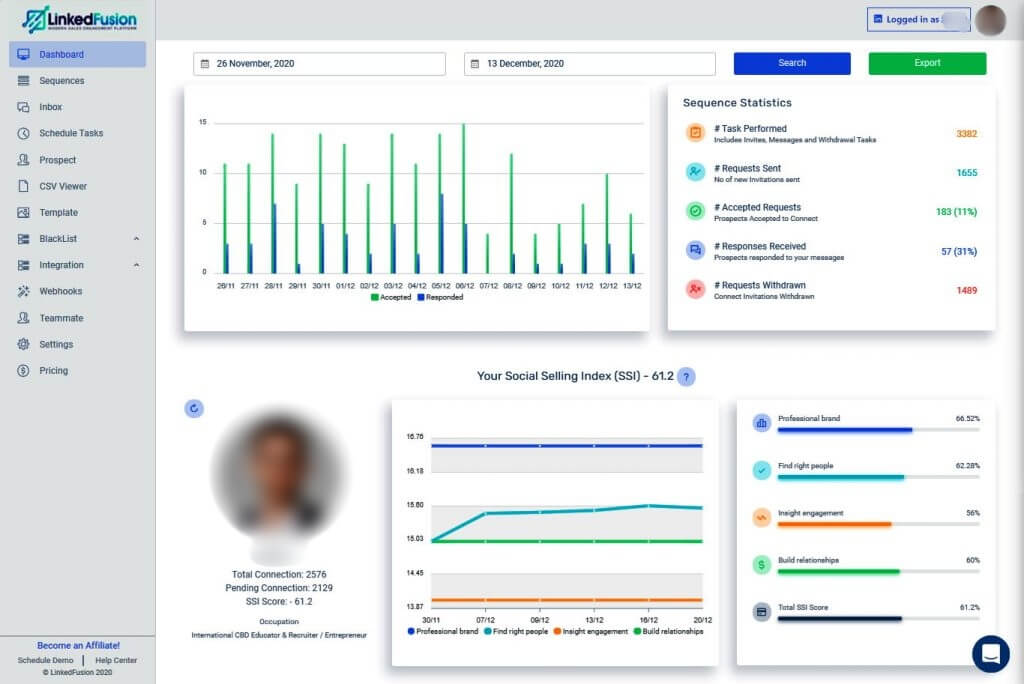
Audience score: ⭐ 4.3 / 5.0
Another LinkedIn automation tool worth mentioning is LinkedFusion.
It is a cloud-based solution with an integrated inbox that perfectly works with any LinkedIn account.
Pros
With LinkedInFusion, you can personalize messages with a few variables like name, company, and location. It also supports campaign creation from the CSV file.
You can also connect it with any other app through Zapier.
What’s more, it natively integrates with Google Sheets, plus it offers native integrations with most CRM software (e.g., HubSpot).
Lastly, LinkedFusion team provides many LinkedIn tutorials that explain advanced growth hacks.
Cons
LinkedFusion doesn’t have Smart sequences, and some users reported on Capterra that the existing sequences are not easy to set up.
Furthermore, even though it offers image personalization, it does so through Hyperise, so you need to pay extra per month.
Lastly, its pricing plan limits how many connection requests you can send per day.
Pricing
LinkedInFusion has 3 pricing plans in store. They depend on other features and the number of connection requests and messages you can send per day:
| Professional | $65.95/mo per user |
| Grow | $95.95/mo per user |
| Ultimate | $135.95/mo per user |
To personalize your images and GIFs using Hyperise, count on paying an additional $69 a month.
15. Lead Connect
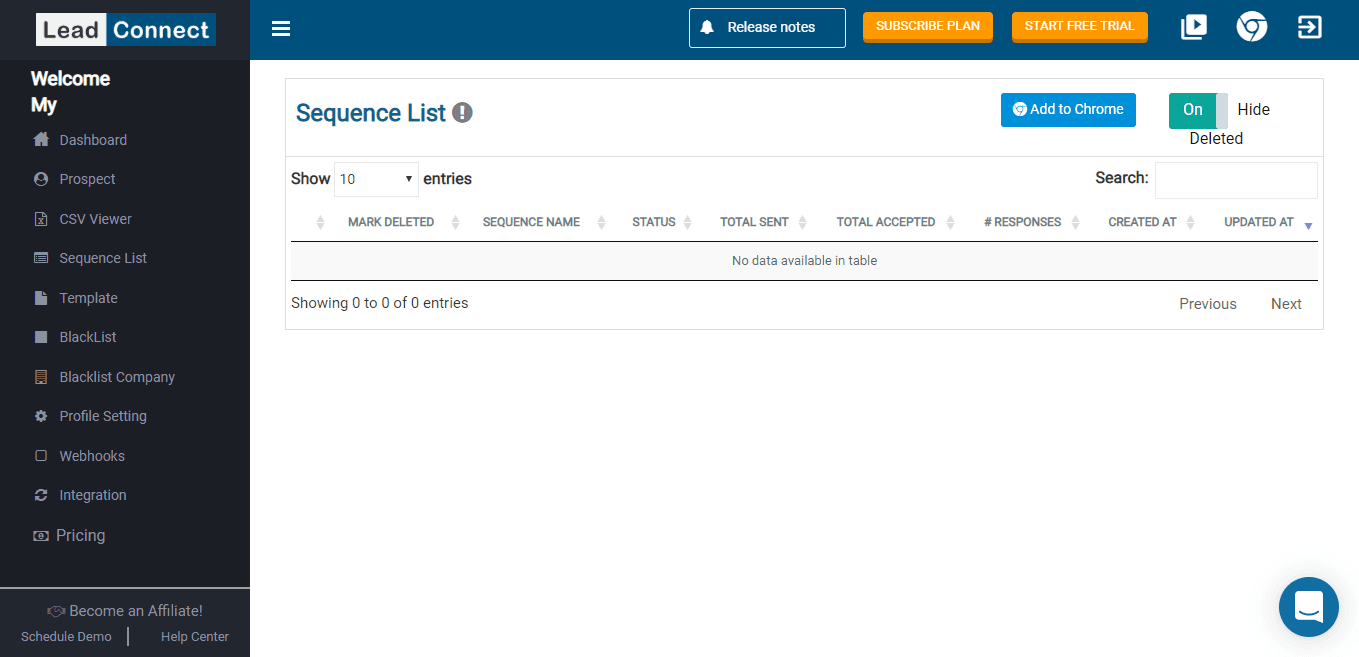
Audience score: ⭐ 4.2 / 5.0
Lead Connect is an extension-based tool that supports LinkedIn Basic or Sales Navigator search campaigns. It also lets you create campaigns from CSV files.
Pros
Lead Connect has a pretty simple drip campaign with only a few steps available. On the other hand, it offers various sequence and message templates, which we liked. However, the number of templates depends on the pricing plan.
Integration-wise, you can link Lead Connect with HubSpot. In addition, you can even get the email discovery feature thanks to the integration with other tools such as Hunter.io. However, you will need to pay extra for it.
Cons
Lead Connect doesn’t offer Smart sequence like Skylead or Expandi does. In addition, it doesn’t support Recruiter integration and needs Zapier to integrate with other CRM software. Lastly, you can’t use it to personalize images or GIFs of any kind.
Pricing
LeadConnect offers 4 subscription plans based on the number of templates, connection requests, and messages you can send per day:
| Free | |
| Professional | $25.95/mo |
| Grow | $45.95/mo |
| Ultimate | $85.95/mo |
16. Waalaxy
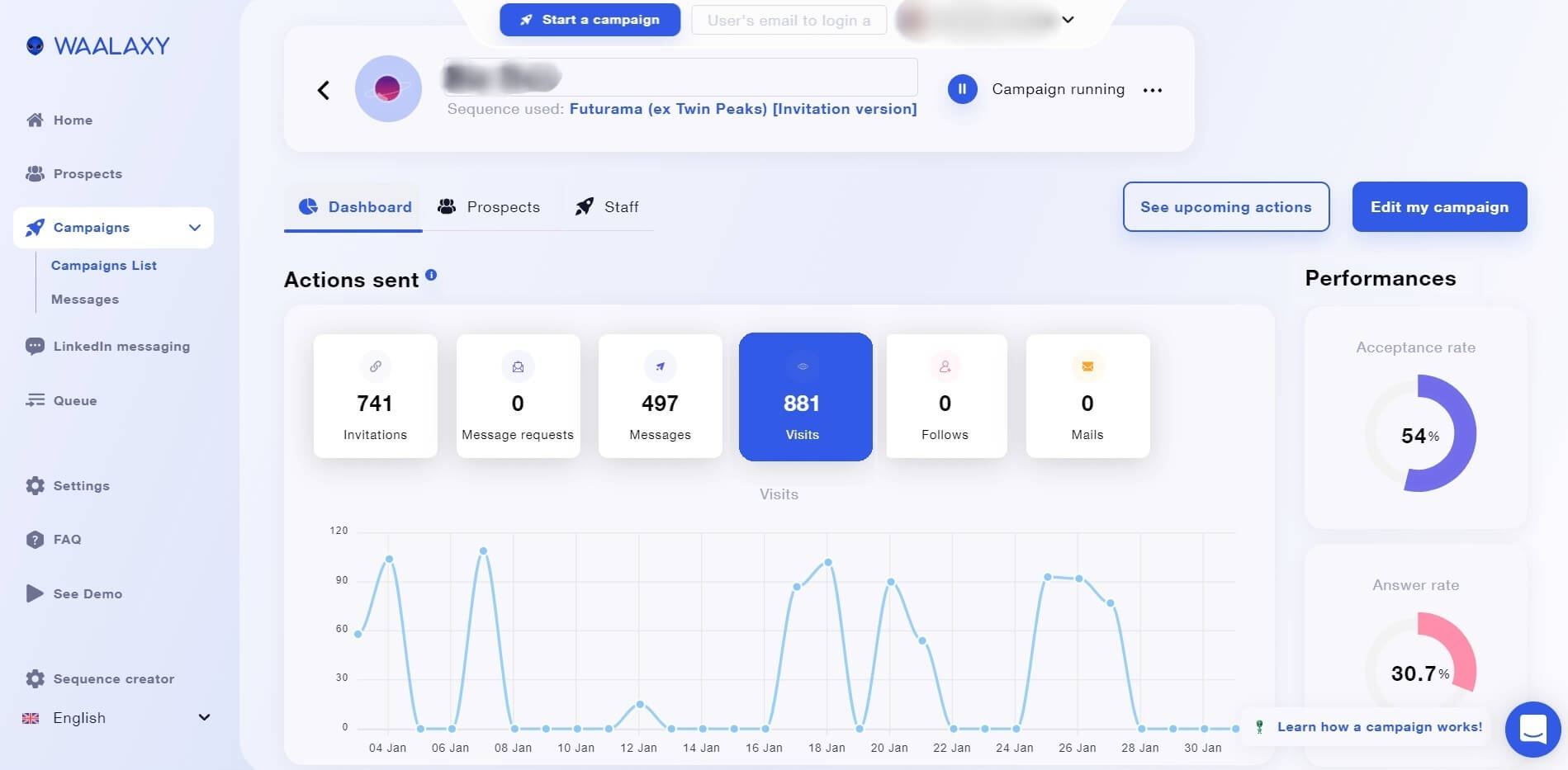
Audience score: ⭐ 4.5 / 5.0
LinkedIn automation tool, Waalaxy, is a cloud-based software.
However, its free version uses a Chrome extension to perform automated tasks. This means it’s not the safest to use since it injects code into LinkedIn and acts like a bot.
Pros
With support for LinkedIn and email, Waalaxy lets you reach prospects through their preferred communication channels.
That said, you can use it to create automated campaigns from:
- LinkedIn search URLs,
- Sales Navigator lead lists,
- And CSV files.
Furthermore, you can experiment with A/B testing using this software and use its AI assistant to craft messages.
Cons
As its free version is extension-based, Waalaxy is not the safest tool to use. In fact, many users on review websites have reported having their LinkedIn account banned once they started using this tool.
In addition, it doesn’t have image & GIF personalization, and it only has 3 text variables: company, first and last name. We found them limiting, to say the least.
They do offer Smart sequences, but the problem is you can’t build your own. Instead, you are limited to their sequence templates. Lastly, they don’t have native email discovery & verification features, and their integrated inbox costs extra.
Pricing
Waalaxy has 4 different pricing plans:
| Free | |
| Advanced | $88/mo per seat |
| Business | $131/mo per seat |
| Team | From $88/mo per seat |
You also need to pay an additional $22 a month for the LinkedIn inbox.
17. Salesloop
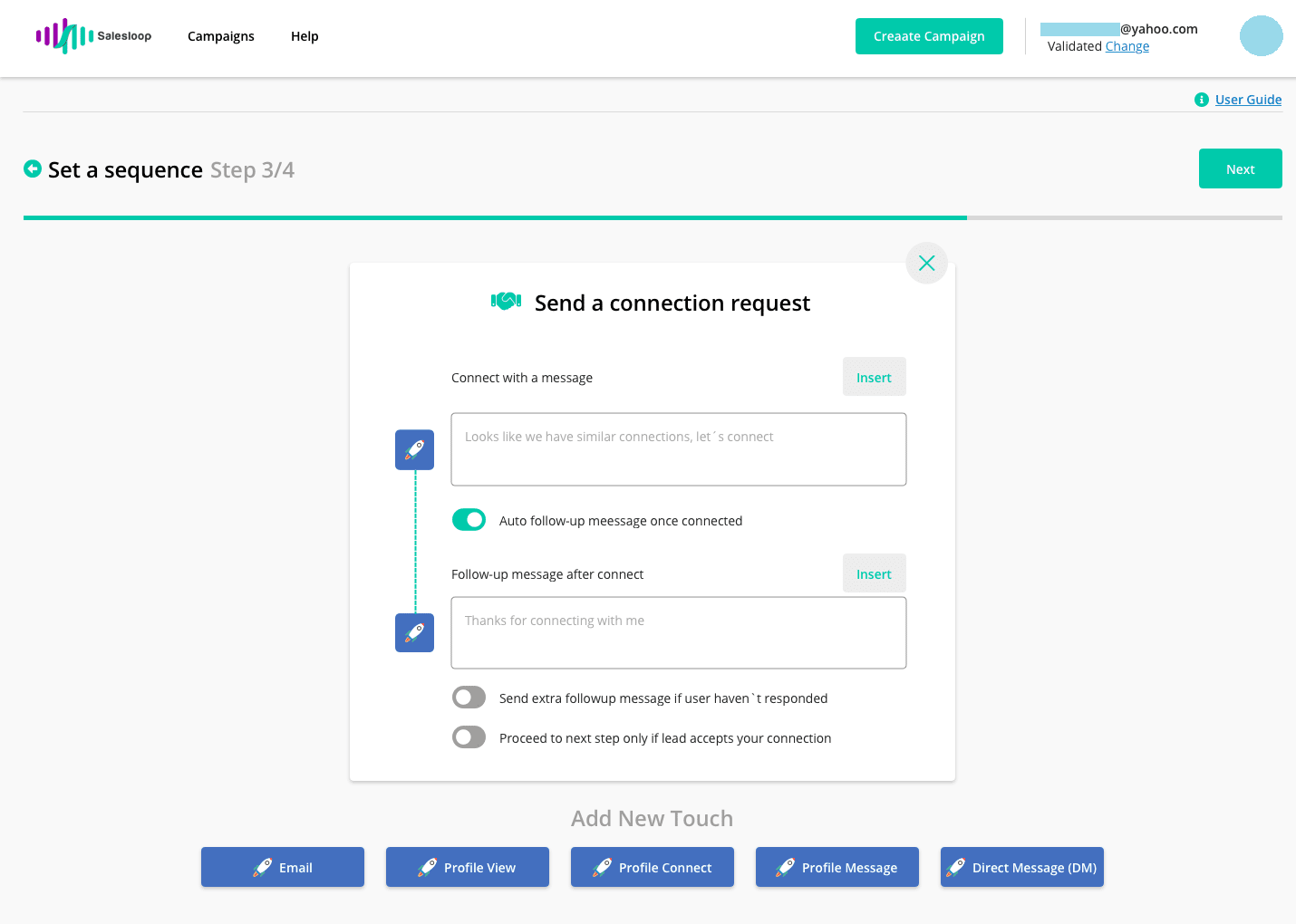
Audience score: ⭐ 3.5 / 5.0
As a fairly new cloud-based solution on the market, Salesloop works with all LinkedIn Premium account types.
Pros
Salesloop lets you create a simple 2-step drip campaign with no conditions from LinkedIn search results or Sales Navigator lead lists. In addition, you can create a campaign using a CSV file, where you can define custom variables.
Salesloop also allows you to download a CSV report, which we liked.
And if you are not automation savvy, they also offer a done-for-you deal. Just bear in mind that you need to pay a steep price for it.
Cons
Salesloop doesn’t have Smart sequences. Furthermore, the drip campaign doesn’t support many LinkedIn activities. In fact, it supports invite-to-connect and follow-up message steps only. What’s more, the tool has no email automation and doesn’t integrate with any CRM. Lastly, the option to personalize images and GIFs isn’t there, either.
Pricing
Salesloop has 3 pricing plans with the monthly cost of:
| Solo | $49 per user |
| Team | $199 per 6 users |
| Managed Services | $2,000 |
18. IFTTT
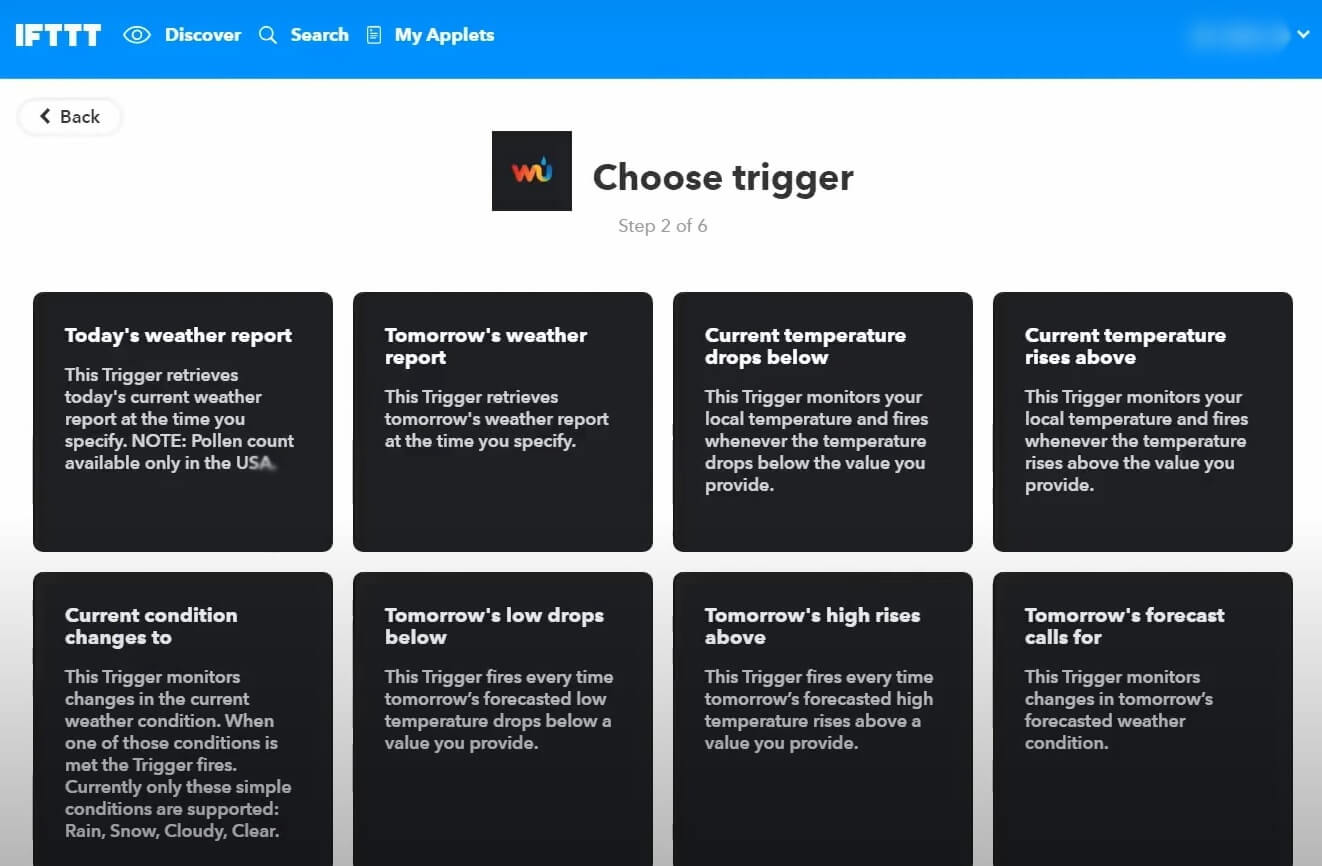
Audience score: ⭐ 4.6 / 5.0
This tool is not your standard LinkedIn automation tool, as it’s not for lead generation.
However, it is extension-based, and you can use it to automate your LinkedIn activities, such as publishing content, sharing a link, or an update.
It was created mainly to automate activities on countless platforms, including WordPress, Twitter, Instagram, Facebook, Evernote, and others.
That said, it doesn’t automate LinkedIn messages.
Pricing
The pricing of IFTTT is fairly simple. In fact, there are a total of 3 plans available:
| Free (includes LinkedIn automation) | |
| Pro | $3.49/mo |
| Pro+ | $14.99/mo |
Frequently asked questions (FAQs)
We’ve noticed some questions regarding LinkedIn automation tools burning online with no answers. At least not the precise ones. So, let’s change that.
Is LinkedIn a lead generation tool?
LinkedIn is a social media platform used by professionals. Marketers, salespeople, and recruiters also use it to find and generate new leads via LinkedIn campaigns. It is not a lead generation tool, per se, but, rather, a place where you can generate leads using different LinkedIn automation and generation tools.
Can you automate lead generation on LinkedIn?
Yes. For example, you can find the leads’ data through LinkedIn prospecting. Then, use automation tools to scrape the contacts and create a sequence to reach out to them on autopilot. In other words, with LinkedIn automation tools, you can automate parts of LinkedIn lead generation activities.
How do you automate in LinkedIn?
By using LinkedIn automation tools, you can automate LinkedIn lead generation tasks. The activities you can automate range from data scraping to sending connection requests, follow-up messages, InMails, follows, and profile views. Simply log into your LinkedIn automation tool and select the activities you wish the algorithm to perform.
What is an automation tool in LinkedIn?
The automation tool for LinkedIn is software used to perform different activities on LinkedIn that you usually do manually. In other words, these tools automate LinkedIn activities such as profile views, following other LinkedIn users, sending connection requests, regular LinkedIn messages, or InMails.
Is Linkedin automation illegal?
No. LinkedIn automation isn’t illegal. However, since LinkedIn doesn’t like its users to use automation, it carefully analyzes accounts’ activities. If it registers unusual activity, LinkedIn can restrict your account. So, be careful about which LinkedIn automation tool you choose and inform yourself of what is considered a cause for restriction.
Does LinkedIn allow automation tools?
No. LinkedIn doesn’t like its users to use automation. That is why they imposed limitations, such as the number of connection requests sent per week. They even analyze users’ behavior and can restrict your account if they notice anything suspicious. Thus, if you want to use LinkedIn automation, it’s better to choose a tool that operates safely.
Is there a LinkedIn bot?
LinkedIn automation tools (also known as LinkedIn bots) are software that use bots to automate your activities on LinkedIn. Sales teams and recruiters around the world use LinkedIn automation tools to automate tasks such as sending connection requests, messages, and inMails to get in touch with the leads.
Ready to automate your LinkedIn outreach?
Now that you are familiar with the most popular LinkedIn automation tools, which one would you choose?
…Skylead, of course! 😉
Jokes aside, our advice is to go with the tool that gives you the most options you need for your business. And the more comfortable you get with automating your LinkedIn outreach, the more creative you’ll become in generating leads and setting yourself apart from the competition.
Not sure which features to prioritize in LinkedIn automation tools? Here’s a list of 7 must-have features for a reference:
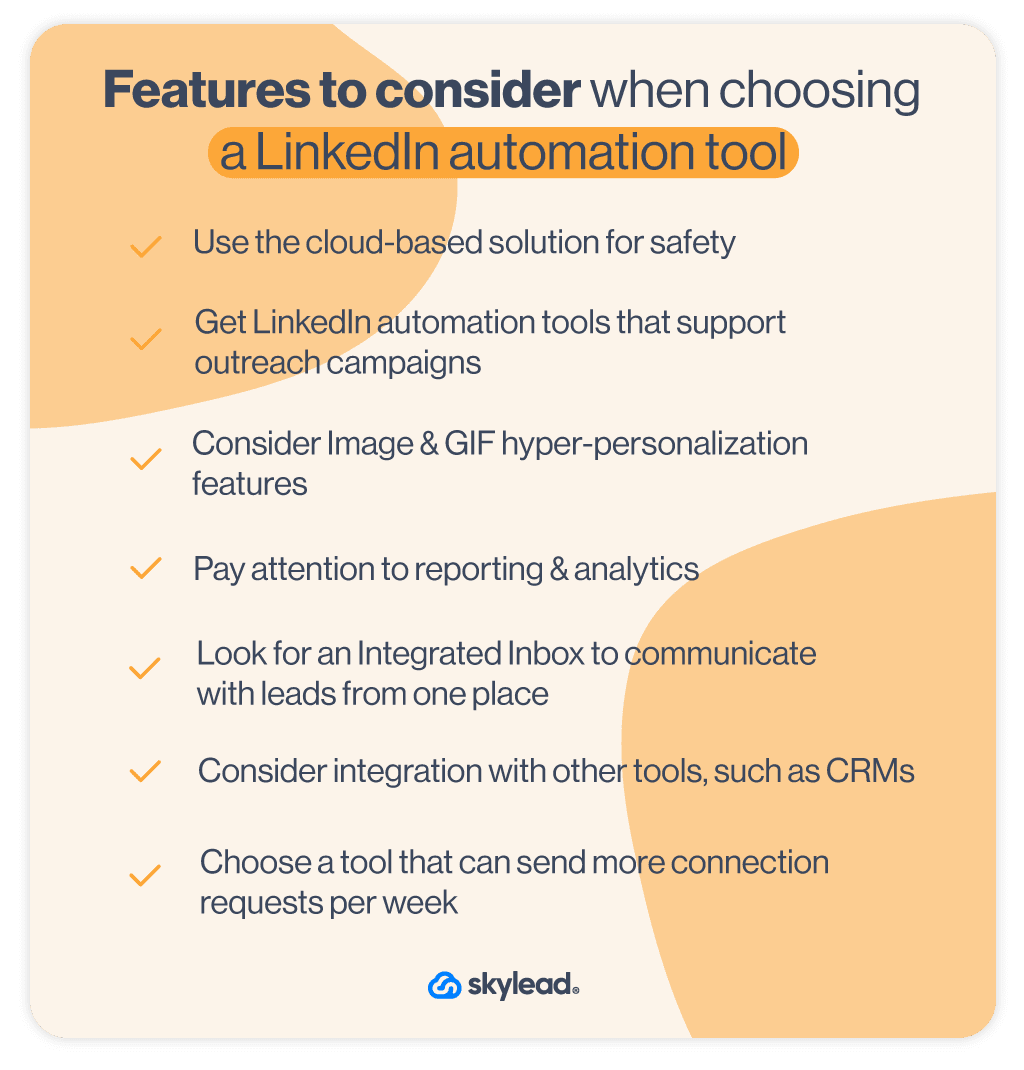
Now, go and reach those ambitious goals!
Let’s chat! Drop by and say hi to our customer support team, and let them help you sign up for Skylead’s 7-day free trial. We can’t wait to meet you!
Disclaimer: Skylead is not affiliated, endorsed by, or connected with LinkedIn in any way.
If you've ever wondered if there is a way to speed up lead-generation activities and overcome the time-consuming, repetitive nature of manual processes, we have a proposition. Why not automate lead generation?
Yes, that's right. Automation has been around for a while, especially for lead generation and management. And no wonder it's so effective since this way, you can find the most qualified leads and scale up your business. But, more importantly, you can generate your leads daily.
Having automated our own lead generation process, we’ve witnessed its power firsthand. And now, it’s time you did the same.
Not sure how to do so? Fear not! We’ll guide you on how to automate every sales and marketing lead generation task by showing you how we did it—step by step!
You’ll also learn the difference between automating inbound and outbound lead generation and get a rundown of the best tools to help you do it.
| 🤖 Best tools to automate lead generation | ⭐ Average rating (Capterra, G2, Software Advice) |
| Skylead | 4,8 / 5 |
| OptinMonster | 4,3 / 5 |
| Moosend.com | 4,6 / 5 |
| Mailchimp | 4,4 / 5 |
| Tidio | 4,7 / 5 |
What is automated lead generation?
Automated lead generation is a process of using technology to perform time-consuming sales and marketing lead generation tasks on your behalf. To do this, you have different kinds of automation tools at your disposal. For example, you can use software to automate sending emails or LinkedIn connection requests.
Automated lead generation offers benefits such as:
- Reducing human error and thus improving your workflow;
- Saving time by performing manual tasks and decreasing workload;
- Providing insights into the performance of lead generation activities so you can optimize the process and improve it;
- Consistency in the workflow so you can generate leads daily;
- Leaving room to focus on building relationships and lead nurturing.
That said, there are plenty of automation tools on the market to choose from.
However, let’s first distinguish the types of automated sales and marketing lead generation activities to discover what tool you should use accordingly.
Types of lead generation automation
There are 2 types of automated lead generation, but they best work when used in synergy.
1. Inbound lead generation automation
Inbound lead generation is a marketing strategy for attracting leads to your company. For example, a marketing team can create content that is valuable to the best leads for your business. The purpose of the content is to compel a lead to take specific actions first that will eventually lead to sales.
Since today’s leads often prefer to research independently, inbound lead gen aims to assist rather than sell. It guides potential leads to valuable resources, just like this blog, ebooks, and guides, allowing them to explore your brand and offerings at their own pace.
That said, the purpose of inbound lead generation automation is to streamline the said process using automation tools.
For example, you can use the following types of tools to automate your inbound tasks:
- Chatbot - to provide answers to questions and nurture leads;
- Pop-ups & forms - to offer personalized content, lead magnets, or surveys on the website.
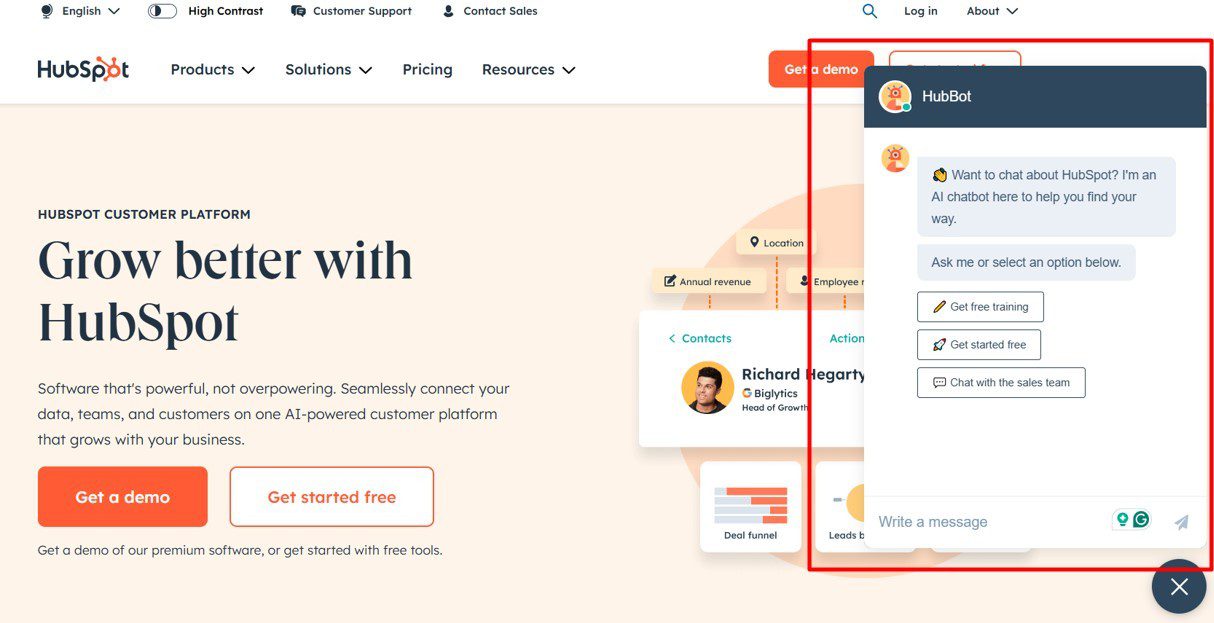
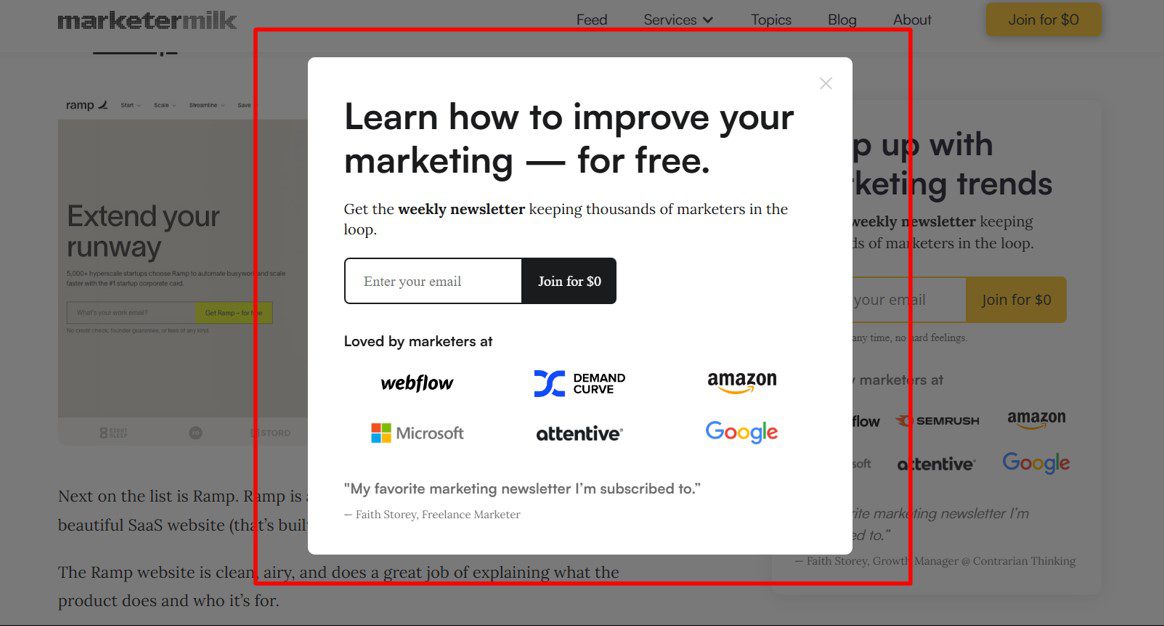
2. Outbound lead generation automation
Outbound lead generation is about finding and reaching out to your ideal leads directly. Rather than waiting for leads to find your website and reach out like in inbound lead gen, you are the one who makes the first move.
That said, to automate your outbound lead generation tasks, you can use the following types of tools:
- Email marketing and outreach tools - for outbound marketing and sales to automate sending emails, newsletters, or themed email sequences;
- Prospecting tools - for marketing and sales to find outbound leads and contact information;
- Social media automation tools - for sales to automate outreach on social media;
- Advertising tools - for marketers to automate buying digital advertising space.
B2B lead generation automation vs B2C lead generation automation
Business-to-Business (B2B) lead generation automation is a process of using software to generate potential leads who work in a company to offer them your services.
On the other hand, Business-to-Consumer (B2C) lead generation automation uses software to streamline and generate leads who are individual customers.
Even though they have different potential customers, both B2B and B2C companies use the same lead generation automation for a similar purpose.
With that in mind, here is how different companies use automation tools for their purpose.
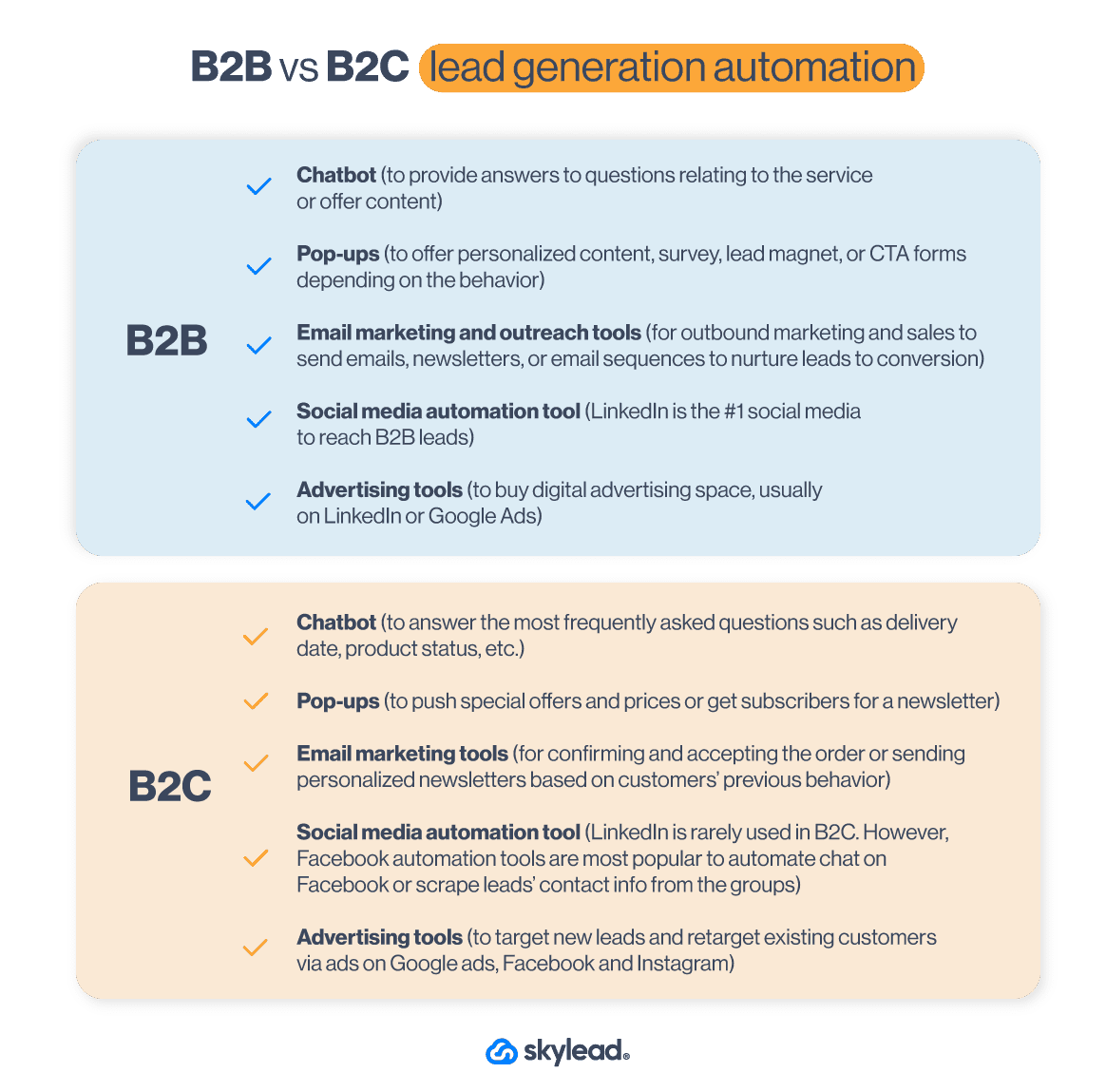
How to automate lead generation
It’s not enough to know the difference between inbound and outbound lead generation automation. You need to know HOW to execute the process successfully.
To help you do just that, we’ve prepared a step-by-step lead generation automation guide. It’s informed by experiences and tactics that proved effective to us and is designed to get you immediate results.
How to automate outbound lead generation
1. Define your ICP and buyer persona
Your outbound lead generation needs a good basis to get quality leads that convert. That’s why sales teams start their lead generation process by creating their Ideal Customer Profile and Buyer Persona, as we have. This way, you can generate the best leads and guide them through the sales funnel. Not to mention, these documents can help with the lead scoring.
What worked best for us when it comes to the creation of both of these documents was to analyze current customer data and gather users who:
- Have the shortest buying cycle;
- Have a high retention rate;
- Would advocate for our product.
2. Find contact data
Once you establish your ICP and Buyer Persona, it’s time for prospecting.
Almost all sales teams use LinkedIn prospecting to find the best leads for their sales funnel. Moreover, there are a lot of proven LinkedIn lead generation strategies out there to find quality leads.
However, when it comes to gathering the leads’ contact information, we’ve learned it’s best to automate the process using:
- LinkedIn Premium or Sales Navigator to scrape publicly available info and profile URLs;
- Tools to identify your website visitors, such as Lead Forensics;
- Scraping tools for Facebook group members;
This way, you can build your lead lists, send them to your CRM, and prepare for email or LinkedIn outreach.
3. Craft a compelling message
Whether you wish to use LinkedIn outreach or any other medium, consider your messaging carefully. Cold outreach is hard when you know nothing about the person. That said, it’s important to include research into the lead generation process and figure out what your leads are all about.
In other words, comb through their LinkedIn profile and find the About section, posts they published, or what they shared. This way, you can personalize your communication and appear genuine when explaining how you can solve their problems.
For successful messaging, we found mentioning your unique selling point tailored to your leads’ exact pain point, particularly useful. That said, if you need help crafting such a message, you can always use Chat GPT for sales messages.
4. Send cold emails
It’s easy to let the cold email mistakes slither into your outreach. However, you reduce the chances of some of these mistakes by using automated lead generation tools to send cold emails.
Just keep in mind that 70% of salespeople stop at one cold email. Meanwhile, incorporating follow-up messages into your sequence increases your chances of hearing back by 25%. That’s why we make sure to send follow up emails as well, as you should.
5. Automate LinkedIn lead generation
LinkedIn and email outreach have been part of the sales funnels for years. And with hundreds of leads we reach every week via LinkedIn, it’s time-consuming and nearly impossible to get the desired results. Unless you use different automated lead generation tools, that is.
That’s why various sales engagement tools are there to help you streamline different outreach actions on LinkedIn. For example, our very own Skylead can automate sending connection requests, messages, free and paid inMails, and even emails. In addition, you can combine these actions and create scenarios based on your leads’ behavior. But we’ll talk more about that later on.
6. Gather lead information
Once you start conversing with your leads, you need to keep track of them.
This is where CRM, like Hubspot or Pipedrive, comes into play. To clarify, Customer Relationship Management is a software that helps you automate gathering all the information about your sales leads in one place, such as:
- Notes about the sales leads,
- Lead scoring,
- Information about the company,
- Deal value,
- Position in the sales funnel,
- The next task to perform,
- Conversation link, and so on.
This way, you can check where your leads are in the funnel and what level of nurturing they need.
7. Nurture leads
Speaking of nurturing leads, you can do so by integrating your CRM with your outreach tool and exchanging the information between the two. Then, you can label leads or send them to outreach campaigns.
We commonly use Skylead for our customer-nurturing program. Why? Because you can use it to send automated outreach campaigns for:
- Churn customers, if you have any special upgrade or to offer a discount;
- Current customers, to send them personalized content, upsell, or offer help as their dedicated account manager.
Moreover, our Smart Inbox also helps with nurturing by consolidating all conversations across email and LinkedIn in one place. You can use it to respond to leads directly and label them to monitor conversions and ROI.
How to automate inbound lead generation
1. Set up your lead generation website
The first step towards automated lead generation is creating a website to connect all your lead generation automation tools. We can write an entire blog on creating a website, but we’ll mention 3 most important things.
Firstly, good practice here is to create a website that will provide the best user experience with UX/UI design that converts.
Secondly, your content marketing team must prepare visuals and copy for the website. The copy needs to provide information about your product or service. However, it should be presented in a way that describes how it solves the problem and removes pain points your high-quality leads have.
Lastly, it would be best to create an SEO plan to rank your website better.
2. Create a lead magnet
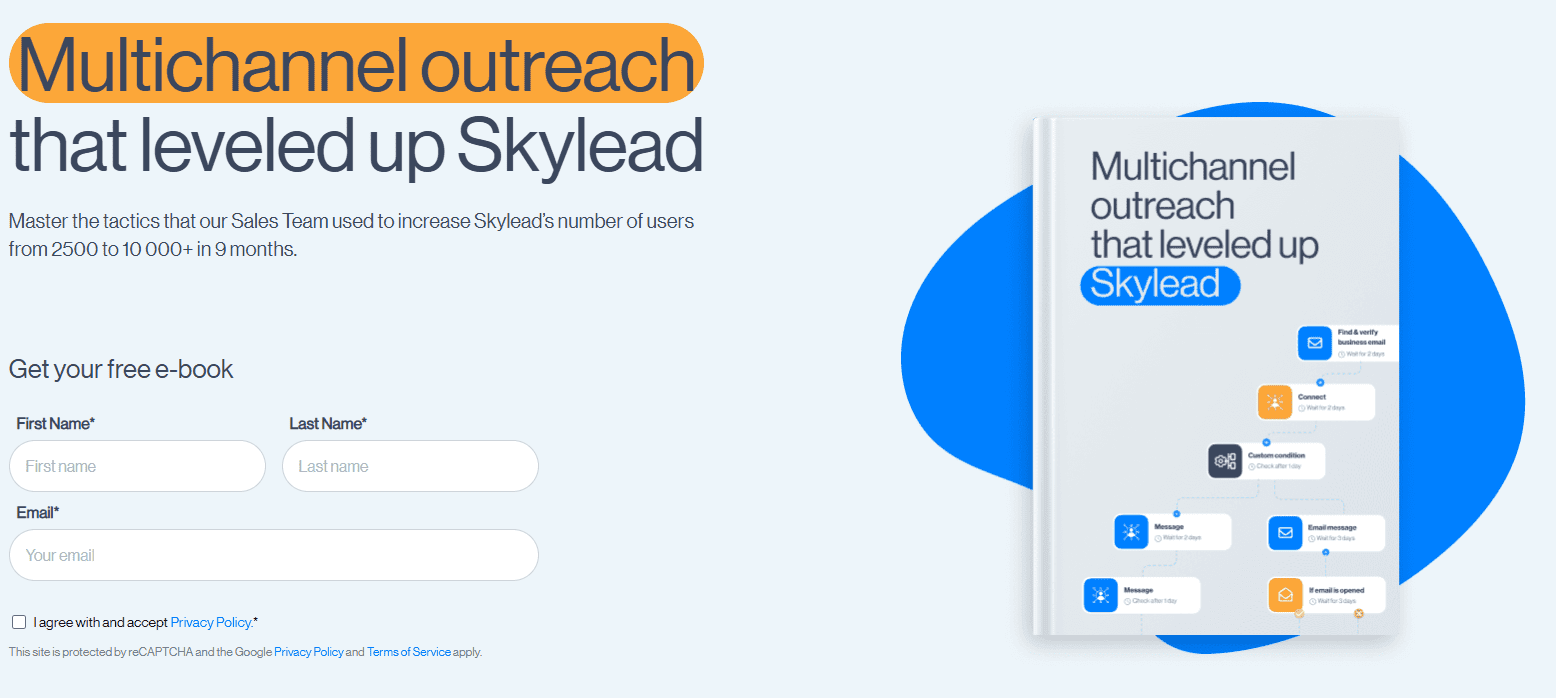
The next step is for your content marketing team to create a lead magnet.
A lead magnet could be a guide, eBook, or mini-course that you publish on your website, available for leads to download in exchange for their contact information, like their name and email.
This lead generation strategy helps you gather emails, allowing you to send newsletters to leads or pass the contacts to your sales team to reach them out. Just remember, though—you shouldn’t ask for an email unless you’re offering something genuinely valuable.
Once your lead magnet is ready, you can automate the process by connecting your forms to a CRM like HubSpot or Monday. This way, new leads are automatically added to your pipeline. And if your CRM is integrated with sales outreach tools, you can even send leads straight into campaigns.
Lastly, to promote your lead magnet, you can publish ads to generate a large pool of leads. Alternatively, use pop-ups to promote the content throughout the website depending on users’ behavior.
3. Set up your landing page
To attract high-quality leads, whether organically or through ads, you’ll need a landing page that offers a seamless user experience. In other words, it must contain concise information tailored to your high-quality leads.
A good approach is to have dedicated feature pages that highlight the main features and explain the problems they solve.
Say you’re offering a project management tool. In that case, one feature page could focus on “Efficient task management.” This page could detail how your tool enables teams to assign tasks, track progress, and meet deadlines. Include a step-by-step walkthrough of the feature, screenshots of the interface, and testimonials from teams that have successfully used it to build credibility.
Moreover, your landing page should have a converting design and messaging that motivates visitors to take action. Make sure it’s properly optimized for SEO to increase visibility as well.
Finally, don’t forget a clear call to action and a contact form or lead magnet to capture those valuable leads.
4. Capture leads with a chatbot
Another way to generate leads via your website is to use a chatbot. It allows you to turn your website visitors into leads and qualify them for future sales or marketing activities.
You can set up a chatbot to offer lead magnets or some free service depending on users’ website behavior. Or, if a person wants to contact your customer support, develop a list of questions a chatbot will pose before connecting. This is a perfect automation system for lead scoring and qualifying.
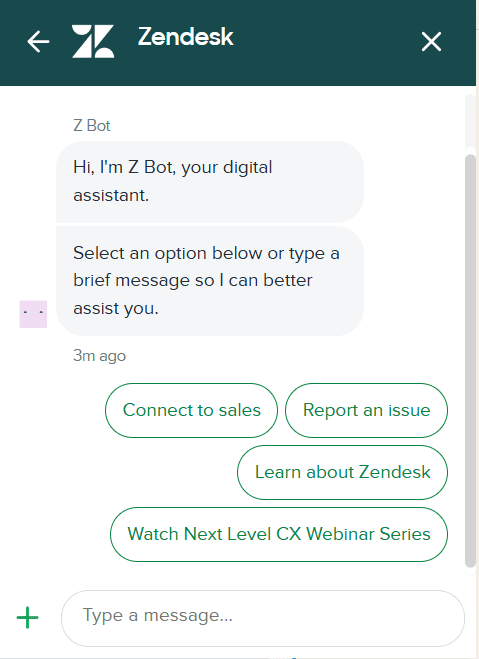
Many chatbots can also automatically gather information like email addresses, company size, and other relevant details. Once collected, you can set it up to create a new deal in your CRM and seamlessly add those leads to your outreach campaign, just like with lead magnets.
5. Get traffic to your page
Once you’ve set everything up, the next step is getting leads to visit your website.
There are 2 main ways to bring in traffic:
- Paid - you can launch paid campaigns via Google ads, Bing ads, or social media such as Facebook or LinkedIn. You can either target new leads or retarget your previous visitors.
- Organic - Create blogs or videos that follow SEO standards so they can rank better organically and get you as many visitors as possible.
6. Nurture the leads automatically
When you start getting leads to your website, you need to nurture them to some sort of conversion. Therefore, look no further than using pop-up forms or chatbot conversations personalized to their web-behavior.
You can personalize automated messages and offer relevant content based on things like:
- The pages they are visiting,
- If they are returning customers, or
- Their exit intent.
7. Use marketing automation for lead generation
Once you gather your leads’ emails, it’s time to use marketing automation to reach out to them. You can create email campaigns to offer personalized content on a mass scale according to your leads’ behavior.
For example, you can send certain messages depending on whether they opened an email. In other words, you can create outreach sequences with different scenarios to offer tailored content that will lead to conversion.
The good practice here is to start with valuable educational content. Then, offer a solution to the particular problem, and then present your product or service. But by all means, never start the first message with a pitch!
Best tools to automate lead generation
You know how to automate your lead generation, and now’s the time for action.
But to actually do it, you need the right tool for the job.
Lucky for you, we’ve tested several lead generation software on the market. Based on our findings, we’ll name a few of the best and their average ratings, as per Capterra, G2, and Software Advice.
Nonetheless, you are free to research other tools and check review websites should you feel the need to do so.
1. Skylead
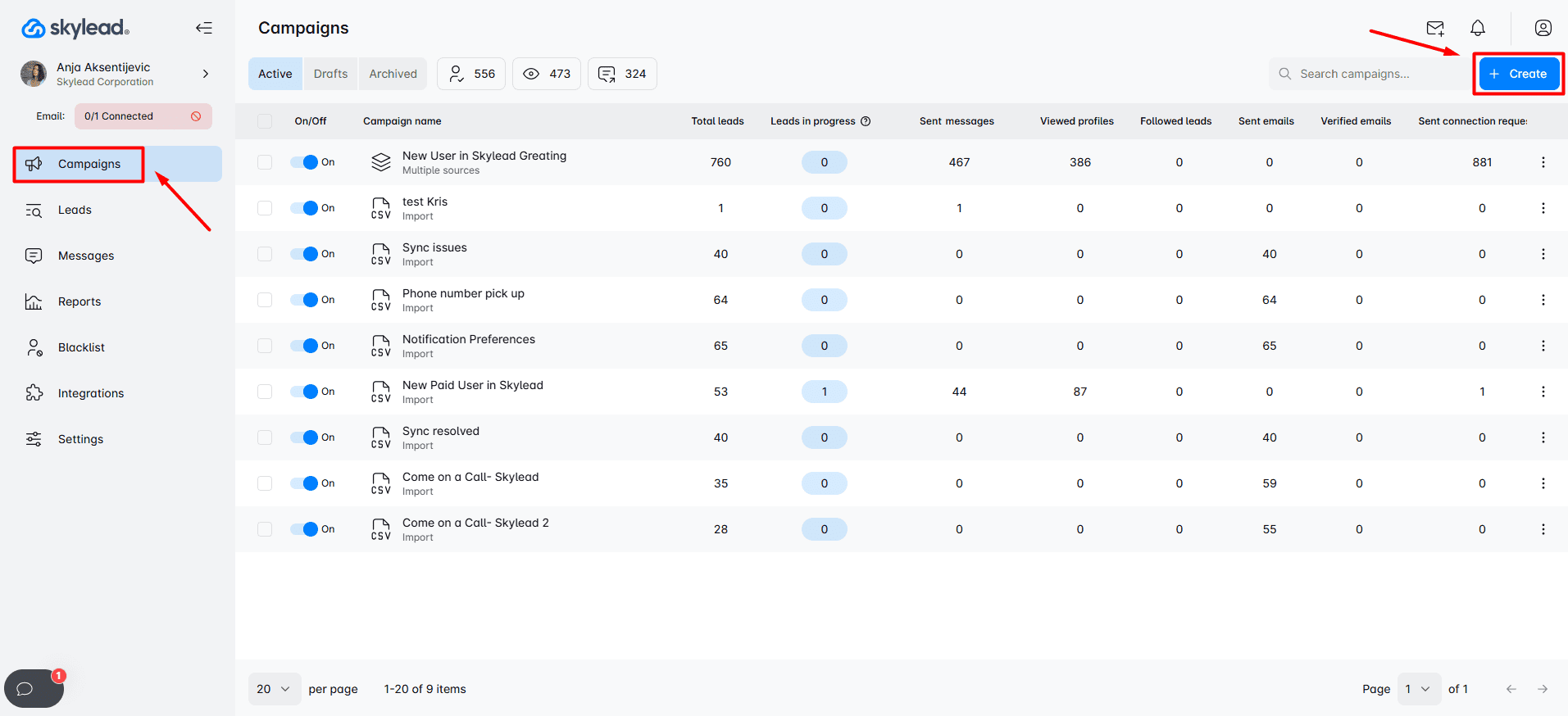
Yup. As we previously mentioned, that's us. 🙂
Skylead is a sales engagement tool and cold email software that streamlines the most time-consuming marketing, recruiting, and sales outreach tasks.
In fact, Skylead is a one-stop-shop cold outreach solution that allows you to:
- Multichannel your outreach
- Warm up an infinite number of emails,
- Find and verify email addresses of your leads,
- Take advantage of unlimited email outreach to send tens of thousands of emails a month.
- Use image and GIF personalization in your communication.
Moreover, you can connect Skylead to any tool, such as your CRM, using webhooks or API and push or send data.
Now, let’s take a closer look at groundbreaking Skylead features.
Features
LinkedIn & email automation
Skylead seamlessly combines LinkedIn and unlimited email automation, allowing you to reach your leads through the channel that suits them best.
This wouldn’t be possible if it weren’t for our Smart sequences.
In fact, Skylead was the 1st tool on the market to introduce this feature, which has changed how everyone performs outreach.
But what are Smart sequences?
Simply put, they are coherent outreach flows you create using different LinkedIn and email actions and if/else conditions. These if/else conditions allow Smart sequences to operate in real-time, adjusting as they go according to your leads' behavior to find the fastest path to them.
That said, here is an example of one Smart sequence.
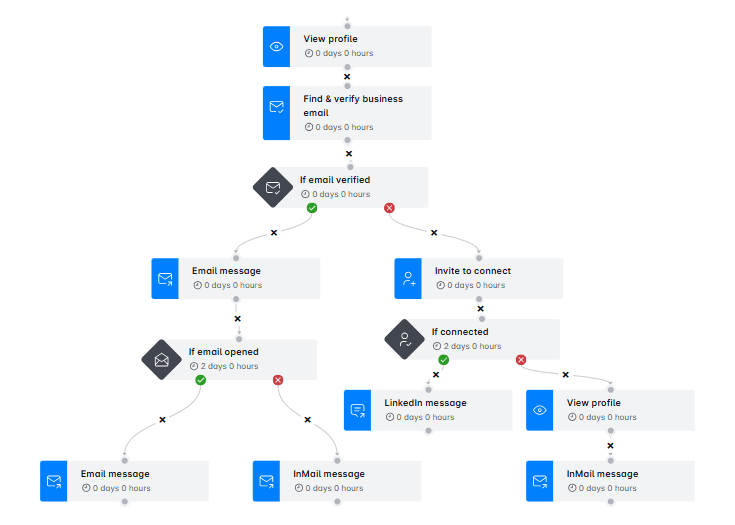
What’s really great is that the number of outreach scenarios you can create with Smart sequences is truly limitless.
You can play around with different actions and conditions as you see fit. Or you can use our pre-tested Smart sequences inside our tool, which have been proven to work. The choice is yours.
Email discovery & verification
Setting up a Smart sequence with email steps is easy when you have your leads' addresses. But what if you don’t?
You rely on our email discovery and verification!
With this feature, you can find and double-verify your leads’ business emails to:
- Reduce bounce rates
- Protect your domain reputation
This functionality is built into the platform, meaning we don’t rely on third-party services to perform it. Thus, you can add an email discovery and verification step into your Smart sequence to find and verify emails without breaking the outreach flow.
Moreover, Skylead offers unlimited email discovery and verification credits at no extra cost. This allows you to expand your outreach without worrying about added expenses.
Infinite email warm-up
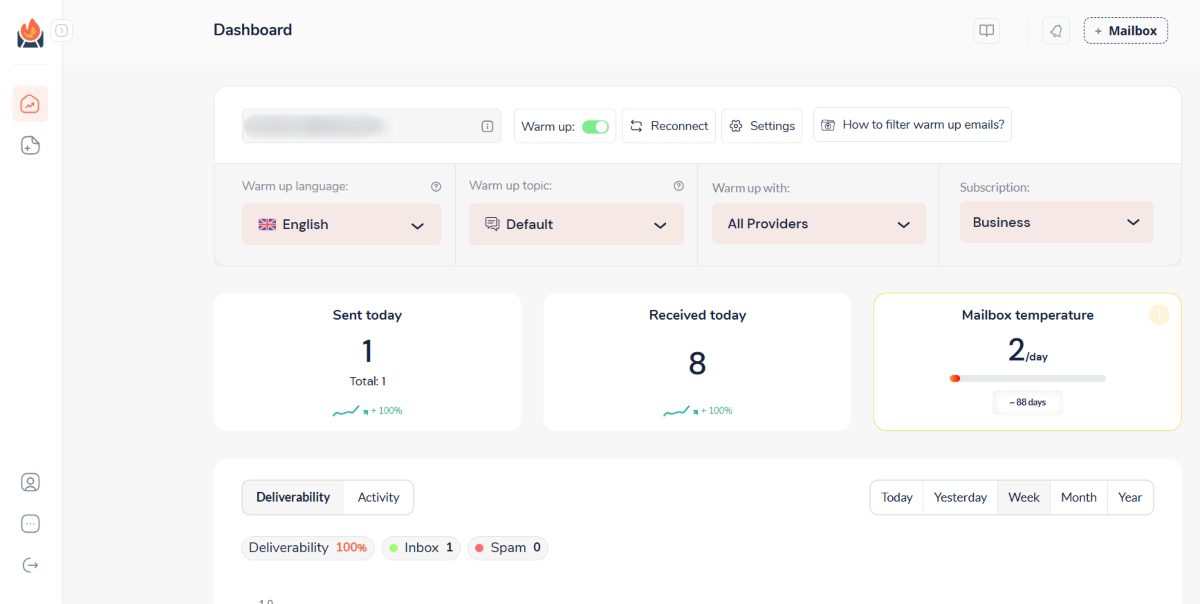
Speaking of features that come at no additional cost, Skylead has partnered with InboxFlare, one of the best email warm-up tools, to bring you another one: Infinite email warm-up.
Compatible with all major email providers and custom SMTP, InboxFlare lets you warm up an unlimited number of email accounts to make sure your emails always reach your leads.
That said, here’s what Skylead users can take advantage of thanks to our partnership with InboxFlare:
- AI-powered warm-up strategy: InboxFlare’s AI crafts a warm-up plan specific to your domain to guarantee your emails stay out of spam.
- Custom warm-up topic: The tool lets you select email topics, then generates and sends personalized warm-up emails to mimic real engagement and improve deliverability.
- Warm-up in 30+ languages: With warm-up emails available in over 30 languages, reaching a global audience has never been easier.
- Continuous domain and health checks: InboxFlare continuously monitors your domain settings, blacklists, and inbox configurations to keep your email health optimal. You can also run deliverability tests to see exactly where your emails land and then fine-tune your approach.
As you can, with this powerful tool and Skylead, your outreach remains secure, effective, and truly limitless.
Native image & GIF personalization
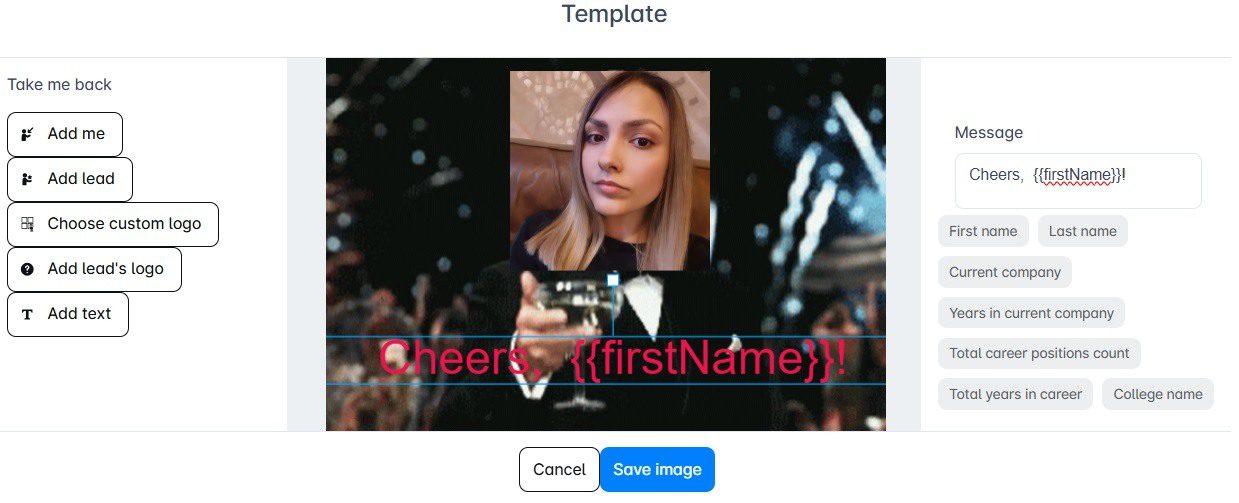
If you want your messages to stand out and be memorable, visuals are a powerful tool.
Luckily, our native image & GIF personalization makes it easy to create eye-catching visuals that are bound to get noticed.
You can use our built-in editor to customize images and GIFs with your and your prospect’s name, profile picture, company logo, or any other detail that speaks directly to them. However, you don’t have to customize one by one.
This hyper-personalized approach doesn’t only look good; it actually gets results! In fact, our users have seen response rates soar by as much as 76% simply by adding personalized images and GIFs to their outreach.
So, if you want to make a lasting impression and boost engagement, this feature is your go-to.
Skylead use cases
Skylead users include:
Now, let’s see how these teams are using Skylead:
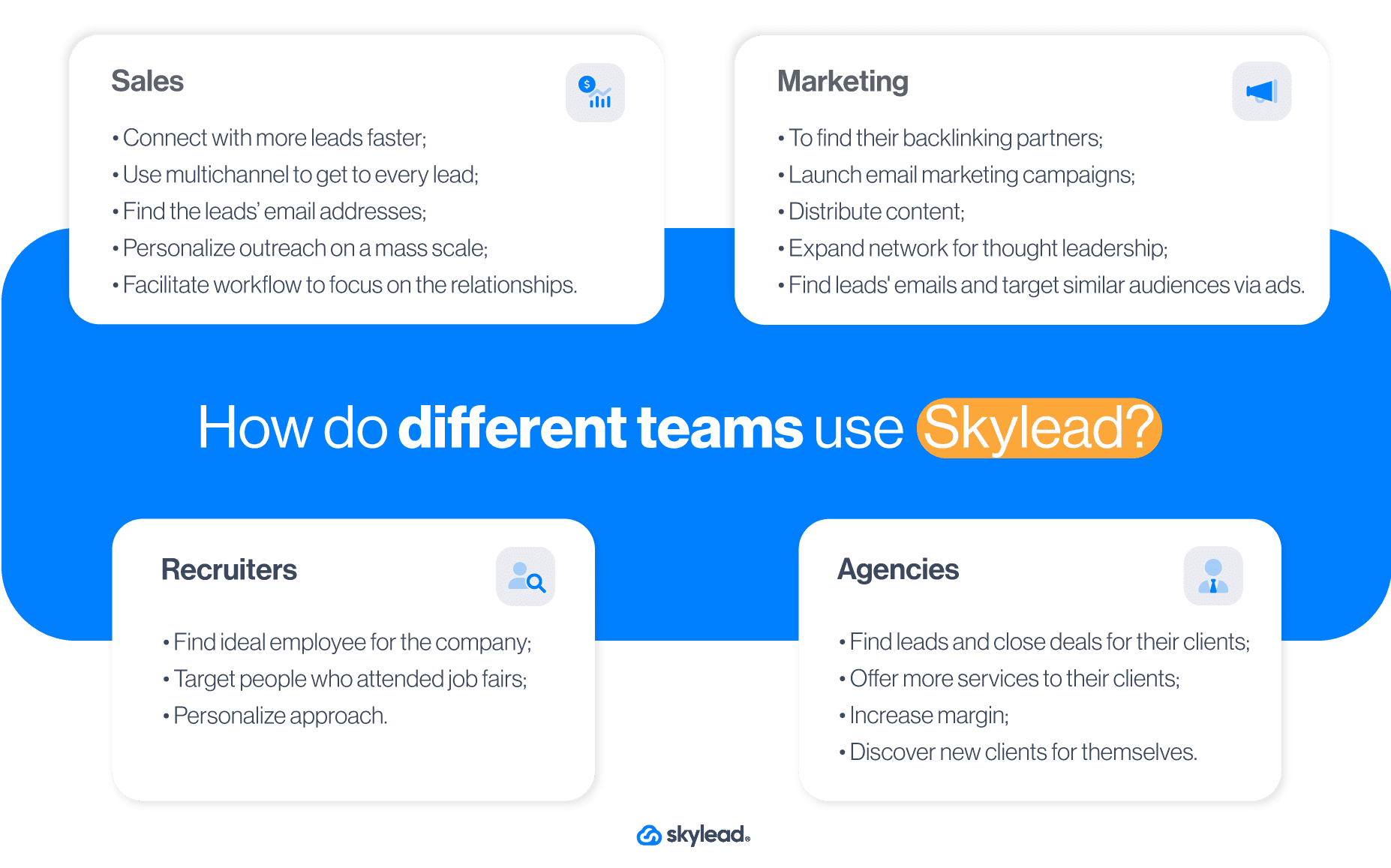
Pricing
Skylead has an all-in-one pricing plan of $100 per seat/month.
Average rating: ⭐ 4,8 / 5
2. OptinMonster
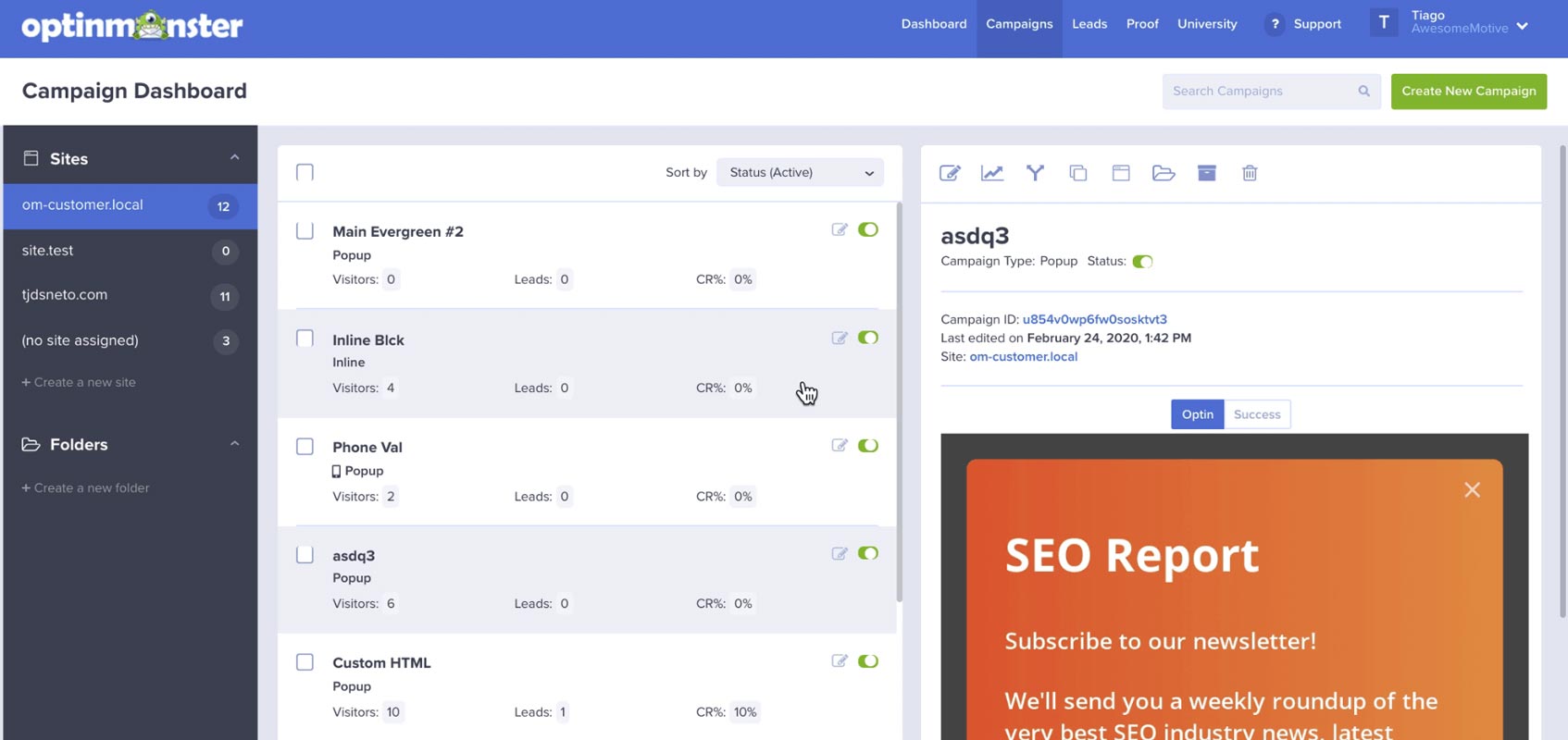
br]
This is another tool you can use to automate lead generation. Marketing teams typically use it for e-commerce lead capture. However, B2B marketers frequently use it for their lead-generation efforts as well.
OptinMonster is a software that offers automated lead generation forms presented as pop-ups, slide-in windows, and gamified spin-to-win wheels. Moreover, you can place these pop-ups or forms on any landing page.
That said, these automated forms help you gather contact information to:
- Build an email list for your email campaigns,
- Display personalized content,
- Nurture your visitors through their customer journey.
Features
OptinMonster’s main advantage is that it turns your website visitors into paying customers, webinar attendees, or newsletter subscribers.
That said, many B2B marketing teams use these forms to increase any conversion rate, thanks to:
- Page-level targeting - You can display pop-ups, forms, and notifications based on the user’s interaction with different landing pages.
- Exit-intent technology - OptinMonster monitors visitors’ movements and detects when they plan to exit the page without leaving their contact information or making a purchase. This feature can boost conversion rates and, as part of your content strategy, increase newsletter subscribers and webinar sign-ups for future campaigns.
- Lightbox pop-up - This type of pop-up appears based on triggers, prompting visitors to make a choice with minimal distractions as the background content fades. Thus, it keeps their attention focused on the decision.
- Onsite retargeting - You can show returning visitors something new every time they return to your website. Simply create pop-ups to show new promotions or offers based on their previous interactions on your website.
- List segmentation - Reduce website abandonment and churn by personalizing content for leads on your email list and website. What’s more, you can integrate OptinMonster with any CRM app, such as Hubspot or email automation software, to further adjust your messaging.
💡 Pro tip: Create a synergy between your marketing and sales teams. Once you generate leads through OptinMonster, you can push them automatically to your Skylead sales or marketing campaign through API.
Pricing
OptinMonster has 4 pricing plans:
| Basic | $18/mo *Use on 1 site |
| Plus | $48/mo *Use on 2 sites |
| Pro | $73/mo *Use on 3 sites |
| Growth | $123/mo *Use on 5 sites |
In addition, they offer around 40% off per month if you opt-in for an annual subscription.
Average rating: ⭐ 4,3 / 5
3. Moosend.com
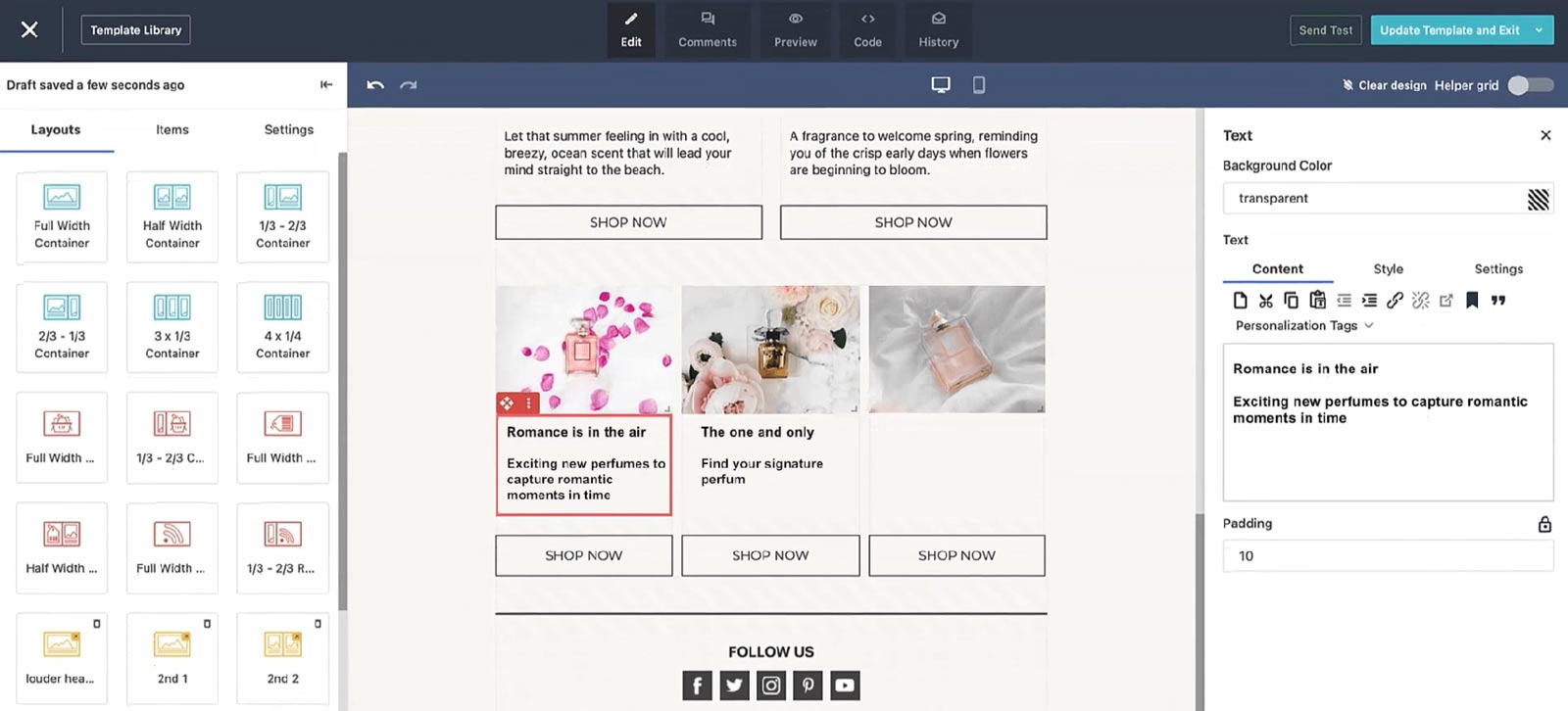
In general, Moosend is an email automation tool that helps you create and send personalized newsletters to your leads. It’s most suitable for small businesses specializing in e-commerce. However, this automation tool can be used for B2B email campaigns as well.
Features
One of the best things about Moosend is that you can create newsletters or pop-up banners with a simple drag-and-drop.
In addition, they leverage AI to analyze the data from your website, such as your subscriber behavior. This way, you can send more personalized messages or email notifications and maximize customer experience and retention.
That said, similar to Skylead, you can use this marketing automation tool to create a sequence with if/else conditions such as “if the purchase was made” and so on. This way, you can check for your subscriber’s actions and send suitable follow-up messages.
Moosend offers a vast library of templates for creating newsletters or landing pages for email marketing campaigns. Whichever you choose, you’d be glad to hear that every template comes with device optimization functionalities.
Next, you can group leads from your email list and send separate messages. You can divide the leads based on keywords, if they clicked on the link in the previous email, etc.
Like OptinMonster, Moosend can help you gather new leads and increase your lead generation efforts. In other words, it offers customizable forms like pop-ups to promote your lead magnets, like webinars, and create email lists.
Lastly, you can integrate Moosend with your CRM, such as Hubspot, or other apps to streamline your related tasks.
Pricing
Moosend has 3 pricing systems:
- Pro - This plan is suitable for small businesses because it goes from as low as $9 per month for up to 500 subscribers. On the other hand, this plan goes as high as $5840 a month for up to 1M subscribers.
- Moosend+ - Contains everything in Pro, plus add-ons of your choice. However, you need to reach out to Moosend directly to get a custom quote for this one.
- Enterprise - This plan is for agencies. Pricing is also custom-made, so contact their team for details.
Average rating: ⭐ 4,6 / 5
4. Mailchimp
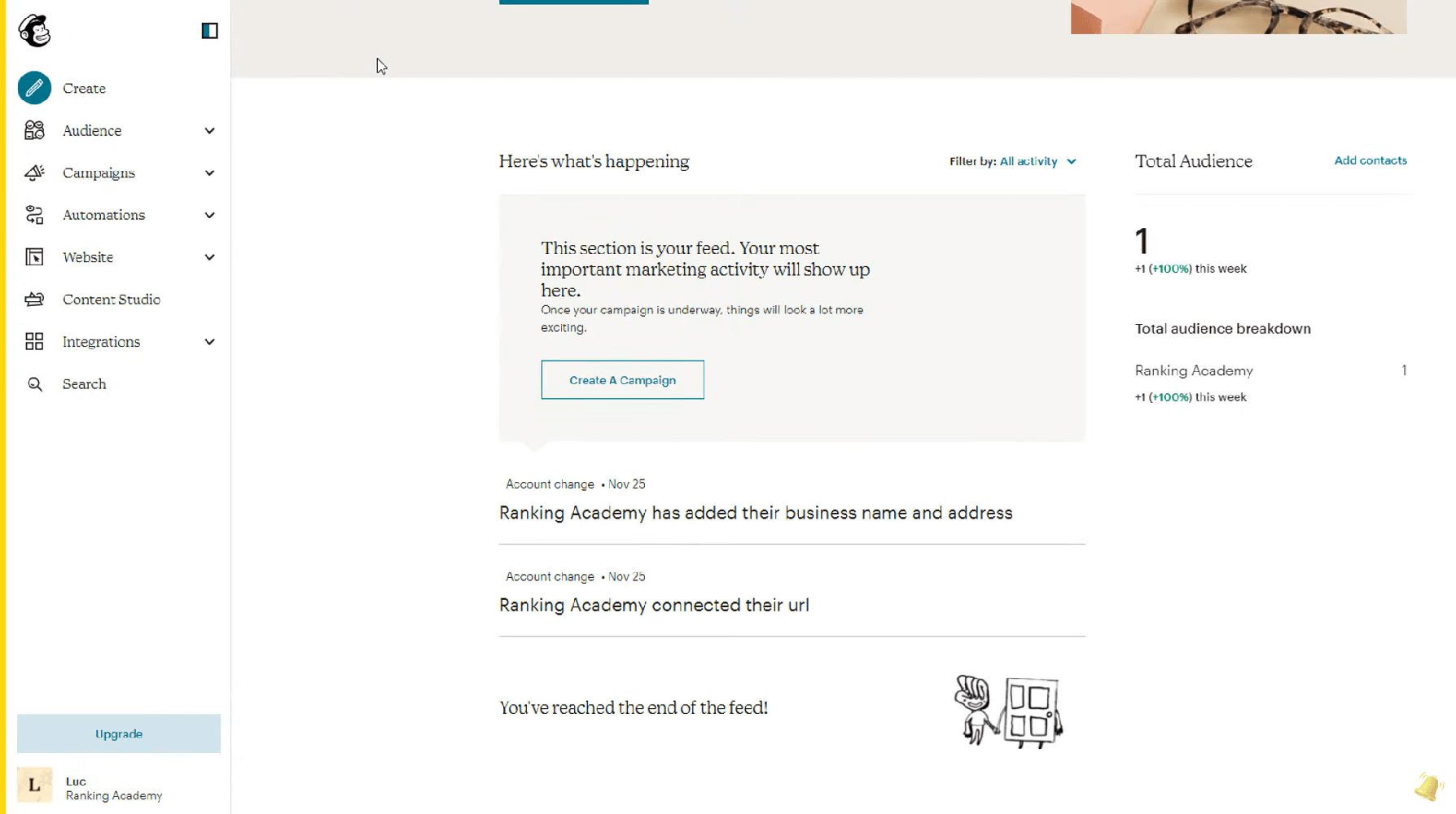
Another email automation software on our list is Mailchimp.
This marketing automation tool started as software that helps marketers create newsletters in the e-commerce environment. However, it has developed into a more well-rounded automated lead generation tool.
Features
Email marketing
Firstly, Mailchimp offers an email automation tool for sending newsletters or other messaging material to your subscribers. You can create your own message design or use the template.
Regarding targeting, you can segment your leads based on their behavior, such as:
- Campaign activity,
- Location,
- If the last email opened,
- App activity, etc.
Lead generation
Mailchimp offers a couple of features that are perfect for B2B lead generation.
Firstly, they have their own website builder to create beautifully designed landing pages for your new leads. In addition, you can make it from scratch or from the numerous templates they offer.
Secondly, they offer sign-up and pop-up forms for your website to generate potential customers. Moreover, you can also integrate their free appointment scheduling tool so potential leads can book calls with your sales team.
Lastly, Mailchimp offers a campaign manager that combines social media platforms, Facebook, Instagram, and Google Ads, into one dashboard. This way, you can target potential leads with interests similar to those of your current contacts. You can also retarget visitors as they browse the web or social media.
Automated customer journeys
Last but not least, Mailchimp has a function to enhance user experience with Customer Journey Builder. In other words, you can automate activities, such as emails and follow-ups, according to your leads’ behavior and nurture them to conversion.
Moreover, you can integrate Mailchimp with any app, including your CRM of choice or LinkedIn outreach solution for omnichannel presence.
Pricing
Mailchimp offers 4 plans with the following highlighted features:
- A free plan is for up to 1K emails sent. It includes forms, landing pages, and pre-built email templates.
- The Essentials plan starts at $13 a month. This plan includes up to 5K emails sent, 3 audiences, and simple automated customer journeys.
- The Standard plan starts at $20 a month. It includes up to 6K emails sent, 5 audiences, enhanced customer journeys, newsletter templates, a predictive analytics tool, and a campaign manager.
- The Premium plan costs $350 per month. It includes everything from other plans plus 150K emails sent, as well as advanced segmentation and targeting.
Average rating: ⭐ 4,4 / 5
5. Tidio
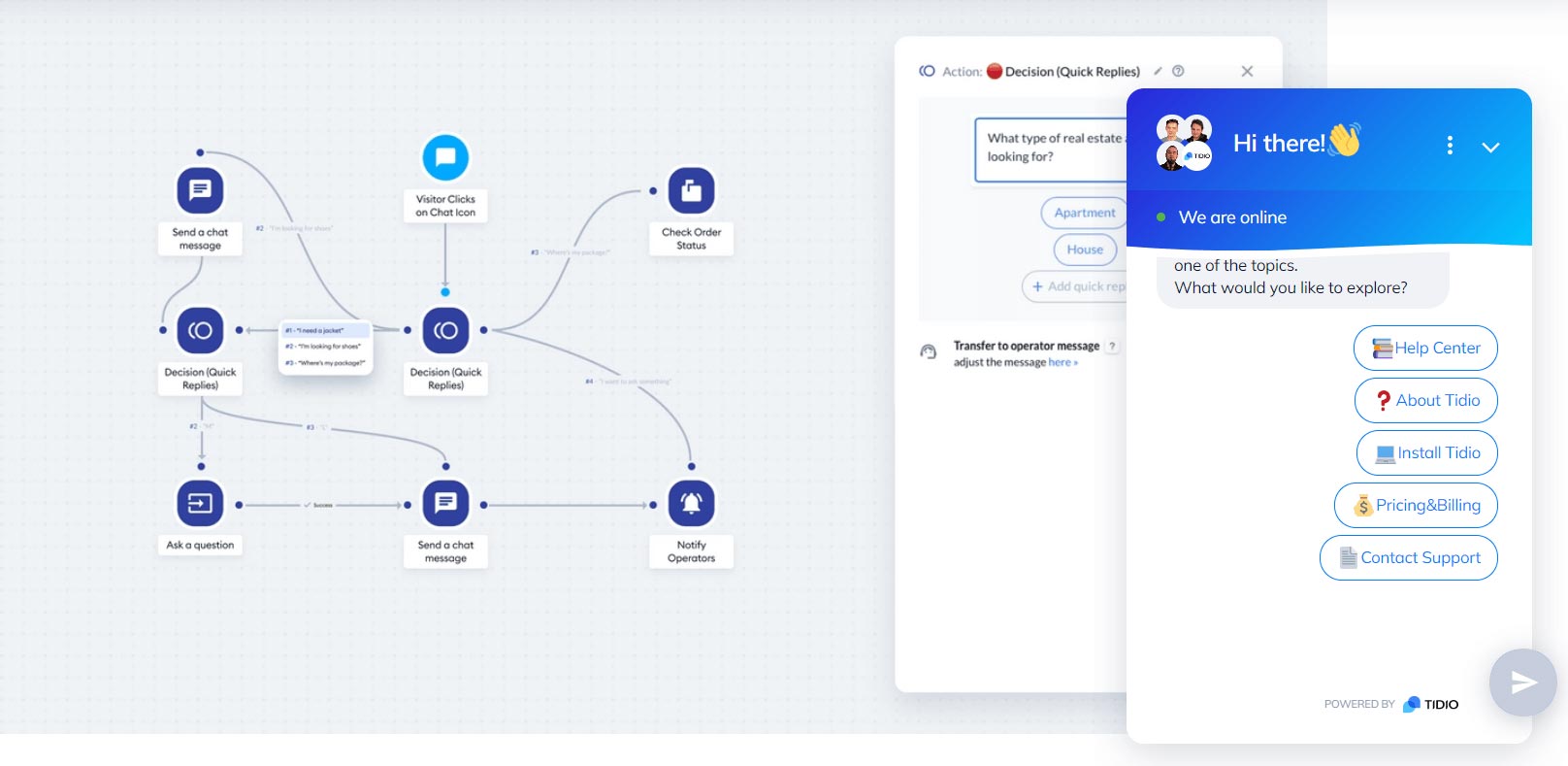
As mentioned before, one of the best ways to capture leads is via live chat or chatbot. And Tidio is one of many on the market.
This tool can automatically collect and qualify leads based on their website behavior. For example, let’s say a visitor lands on your pricing page. A chatbot can then ask if they are interested in a custom quote, and if they are, invite them to leave their contact information.
Moreover, you can set Tidio to answer FAQs, offer news, or upsell your users. This way, you’re leaving time for your support team to focus on burning problems while improving your customer experience.
Pricing
Tidio offers a couple of plans, respectively:
| Free | *Up to 50 handled conversations |
| Starter | Starts at $29/mo *Up to 100 handled conversations |
| Growth | Starts at $59/mo *Up to 2,000 handled conversations |
| Plus | Starts at $749 *Custom quota of handled conversations |
| Premium | Starts at $2999/mo *Unlimited handled conversations |
Average rating: ⭐ 4,7 / 5
Automated lead generation examples
So, you know how to automate your lead generation and the tools to use when doing so.
Now, let’s walk you through real-life examples of automated inbound and outbound lead generation. And what better way to do so than to use our very own?
a. Outbound lead generation automation example
In October 2023, we launched Skylead 3.0 on Product Hunt and received an incredible 2nd place.
But that wouldn't have been possible if we didn't automate our outbound lead generation.
Namely, what we did several months before the launch was find leads using Product Hunt LinkedIn groups.
Why these groups, though? Because they’re filled with individuals already interested in Product Hunt. And since the purpose was to generate leads who’d vote for us once we launched, these individuals were highly valuable.
The first step was to identify such groups. Then, we took advantage of LinkedIn Sales Navigator filters, specifically the ''Group'' filter, to isolate their members so we could add them to our campaigns.
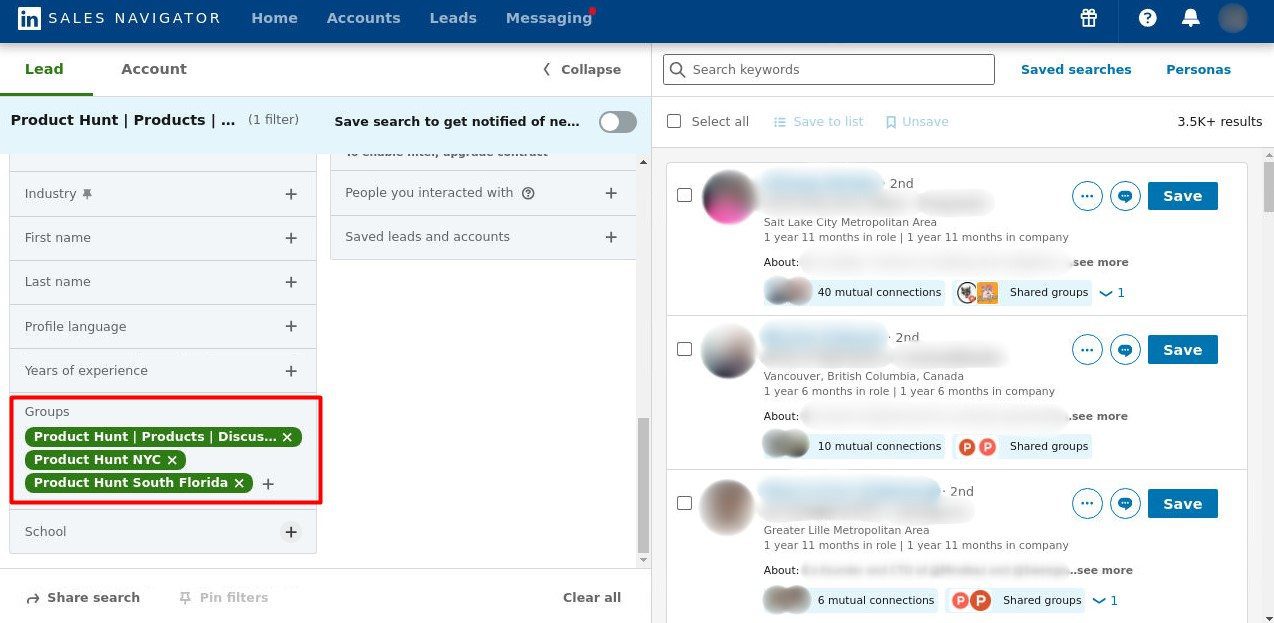
The next step was to create a targeted outreach campaign using Skylead.
To do so, we copied the search URL from Sales Navigator.
Then, we visited a Campaigns page in Skylead and clicked the ‘’Create’’ button.
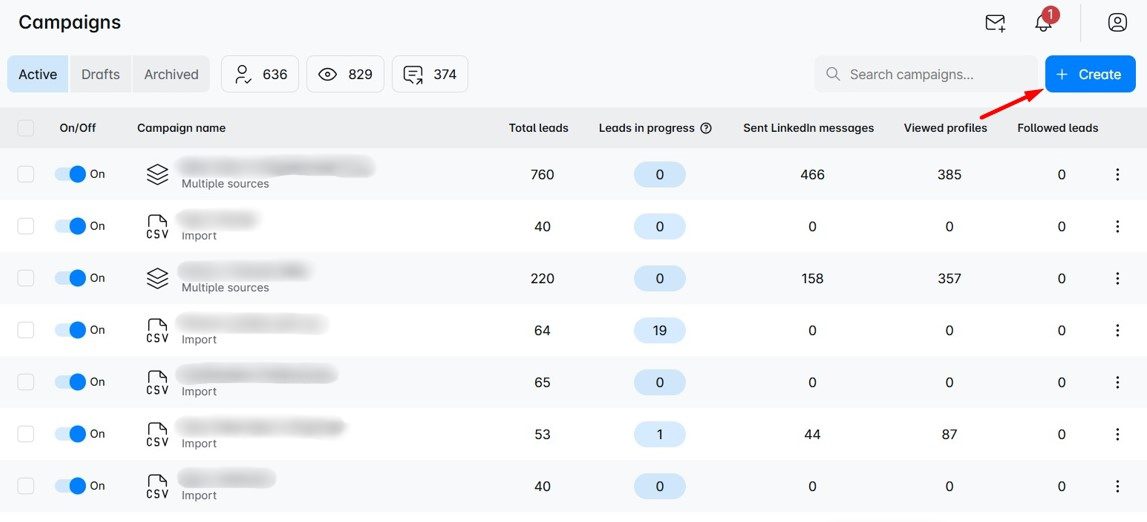
We gave the campaign a name, selected the Sales Navigator search result as the campaign type, and pasted the URL. We also decided to go with 2nd and 3rd-degree connections and clicked Next.
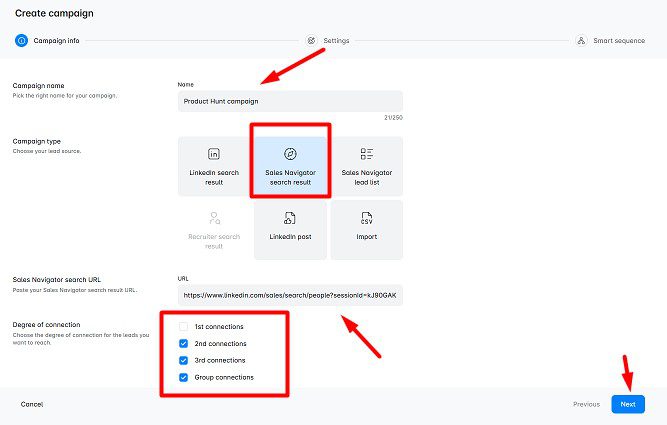
Here's an example of a Smart sequence one of us created for this purpose.
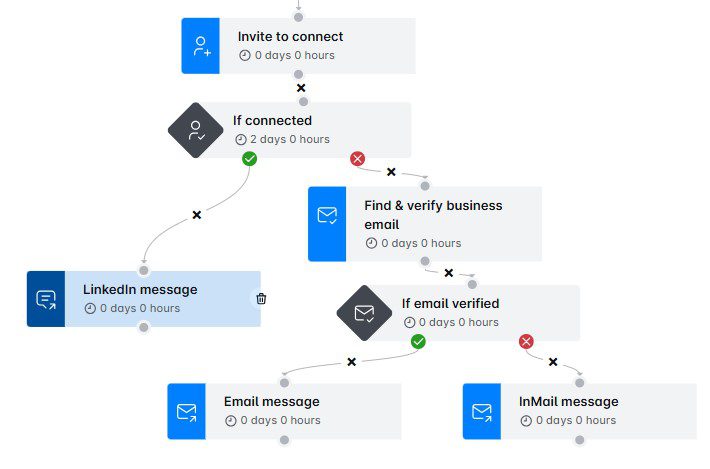
Moreover, since Skylead supports A/B testing of up to 5 different subject lines and messages, we decided to add a few variants to see what drives the best results.
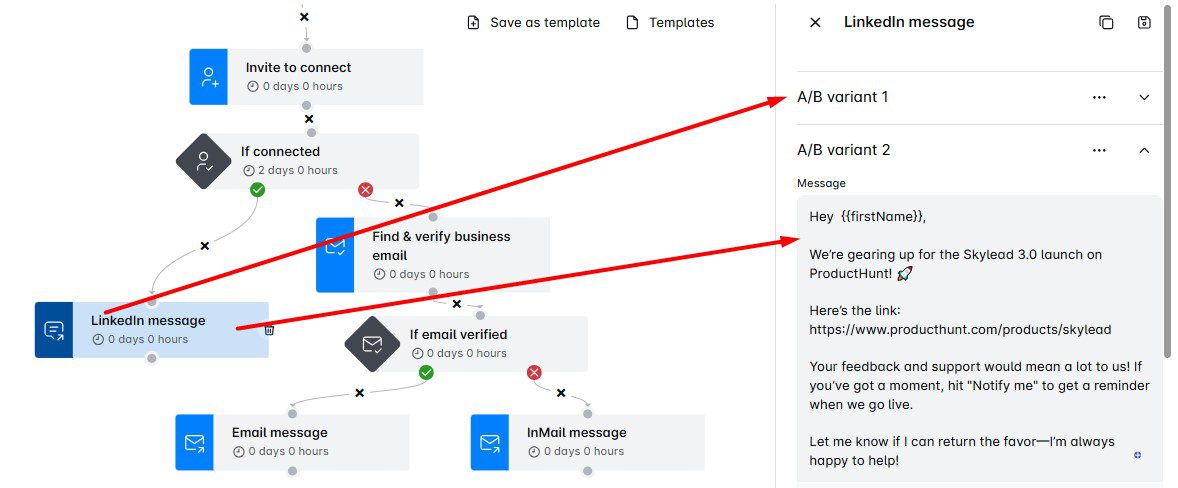
To maximize the number of leads we got to and get more votes, each member of our team kicked off their own campaign. But first, we turned off the option to include leads from other team campaigns to avoid contacting the same individuals.
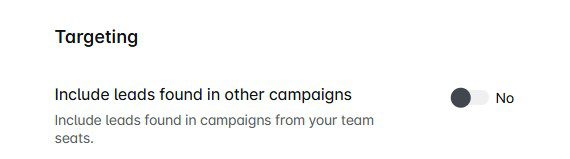
b. Inbound lead generation automation example
To naturally attract leads, we decided to create a lead magnet our audience would find genuinely useful. That’s how our sales eBook came to life—built on the same principles and strategies we used to scale Skylead.
The eBook was a collaboration between our marketing and sales teams. Alongside creating the content, we also designed a brand-new landing page with a form to collect lead information. Once someone would fill out the form, they'd be instantly redirected to a page where they could download the eBook for free.
However, the eBook didn’t benefit only those who downloaded it. Thanks to the lead generation form, we were able to capture the email addresses of inbound leads that we later used in outreach.
We compiled them all into a CSV file and used it to create a CSV-based campaign in Skylead. As a result, we managed to convert a high percentage of warm leads into paying customers.
Frequently asked questions (FAQs)
Can you automate lead generation?
Yes, you can automate lead generation using a variety of tools designed to perform repetitive tasks like prospecting and outreach. By setting up automated workflows, you can streamline these processes and generate leads consistently, thus saving time and boosting efficiency.
What is the fastest way to generate leads?
The fastest way to generate leads often involves combining inbound and outbound automation. Using targeted ads, automated outreach emails, and multichannel sales engagement tool allows you to quickly identify, engage, and convert leads with minimal manual effort.
What are the ethical considerations when automating lead generation on LinkedIn?
When automating lead generation on LinkedIn, it's vital to maintain transparency and respect user privacy. Avoid spamming and ensure all automated interactions provide value to potential leads. Ethical automation respects LinkedIn's terms of service, focusing on building genuine connections rather than exploiting the platform.
How can businesses ensure the quality of leads when using automation tools?
To ensure the quality of leads when using automation tools, you should define clear target parameters and continuously refine your ideal customer profile. Utilizing advanced filtering options and personalized outreach messages can significantly increase the relevance and quality of automated lead generation efforts.
Can automation tools integrate with other CRM platforms, and how does this affect lead management?
Many automation tools like Skylead are designed to integrate seamlessly with CRM platforms, enhancing lead management processes. This integration allows for the automatic update of lead information and activities, providing a unified view of the sales funnel and enabling more efficient tracking, nurturing, and conversion of leads.
Automate lead generation to skyrocket your leads
80% of marketing automation users experience an increase in the number of leads, and even 77% an increase in conversion. That is no small number to ignore.
That said, we hope this article helped you understand how you can automate your lead generation activities.
However, before you do, create a good-quality basis for the automation, starting from your website, content strategy, and LinkedIn profile. Only then will you be able to pave the way for successful lead generation automation.
Once you go automation, you will also start looking at your other tasks and ask yourself:
‘’Can I automate that?’’
So, don’t wait a second longer! Sign up for Skylead’s 7-day free trial and automate your lead generation away!
Disclaimer: Skylead is not affiliated, endorsed by, or connected with LinkedIn in any way.
For those who have just started researching LinkedIn automation tools, SaaS startup Expandi appeared on the market in 2019. They initially created software that focused solely on LinkedIn automation.
After years of development, many small business sales teams and recruiters started using it for email outreach and LinkedIn lead generation.
However, since the market has changed and other tools have progressed, one question posed itself. Is Expandi the best email and LinkedIn outreach tool? Or is there a better alternative on the market?
Let’s check that together. We will go over what Expandi offers, its disadvantages, the comparison with other solutions, and the pricing itself.
Expandi or alternatives?
Expandi is a LinkedIn automation and email outreach tool. This means that it performs the outreach activities on both platforms on autopilot, so you don’t have to.
It is a cloud-based solution with a dedicated IP address that shields your activity. In addition, your data is stored on the internet, not servers, like in some LinkedIn automation tools.
Unlike Chrome extensions (e.g., Dux-Soup) or desktop apps (e.g., LinkedHelper), a cloud-based solution like Expandi doesn’t require you to keep your PC turned on.
Many small businesses and startup teams use Expandi for LinkedIn prospecting and lead generation. These professionals include salespeople, recruiters, and even outbound marketing managers.
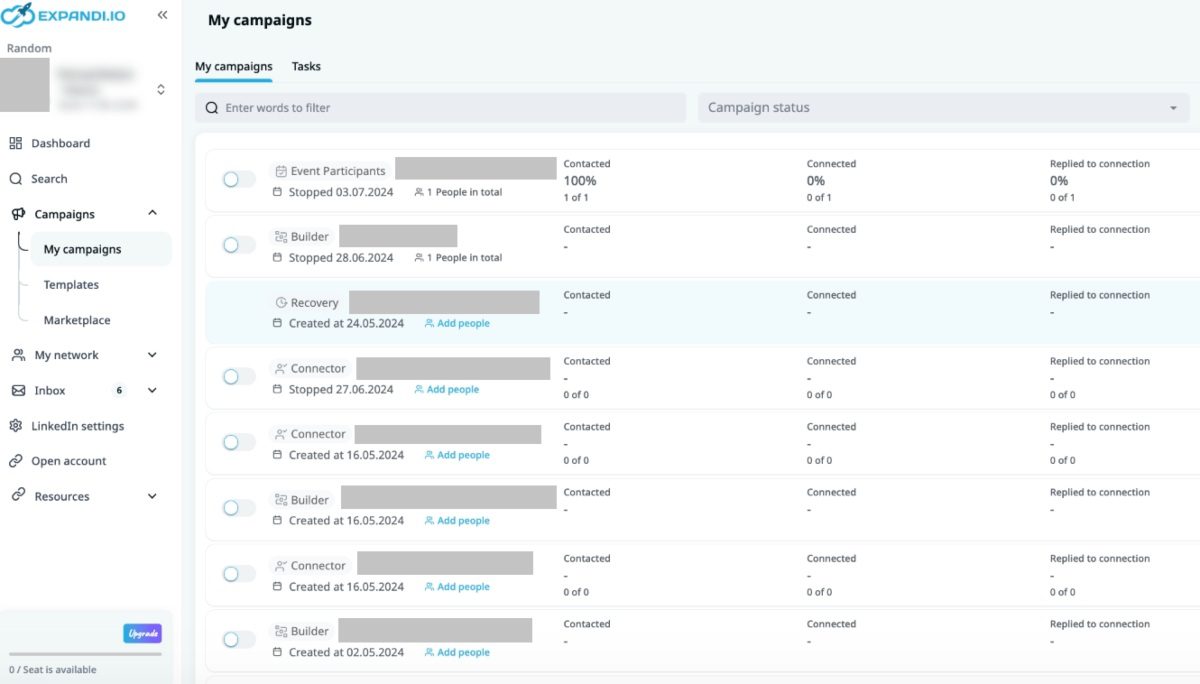
You can use Expandi with any LinkedIn account. To clarify, you can create campaigns based on Sales Navigator, Recruiter, or Premium and Basic LinkedIn search URLs. Moreover, you can create an outreach campaign with a CSV file.
Lastly, Expandi can integrate with any other tool via Zapier webhooks or API.
Now that we’ve covered the basics, let’s get into the specific features.
Expandi features
Smart Sequences
Smart Sequence is an algorithm that streamlines LinkedIn activities you create in a workflow. That said, it performs each action you set for each lead from the target audience source on autopilot.
Expandi introduced a Smart Sequence feature almost a year after Skylead did (a sales engagement tool & cold email software).
With Expandi, you can automate various activities:
- Viewing another LinkedIn profile,
- Sending LinkedIn connection requests,
- Follow-up messages once connected,
- Or LinkedIn InMails.
Expandi also provides non-essential steps for lead generation, such as LinkedIn post liking, skill endorsement, and following companies.
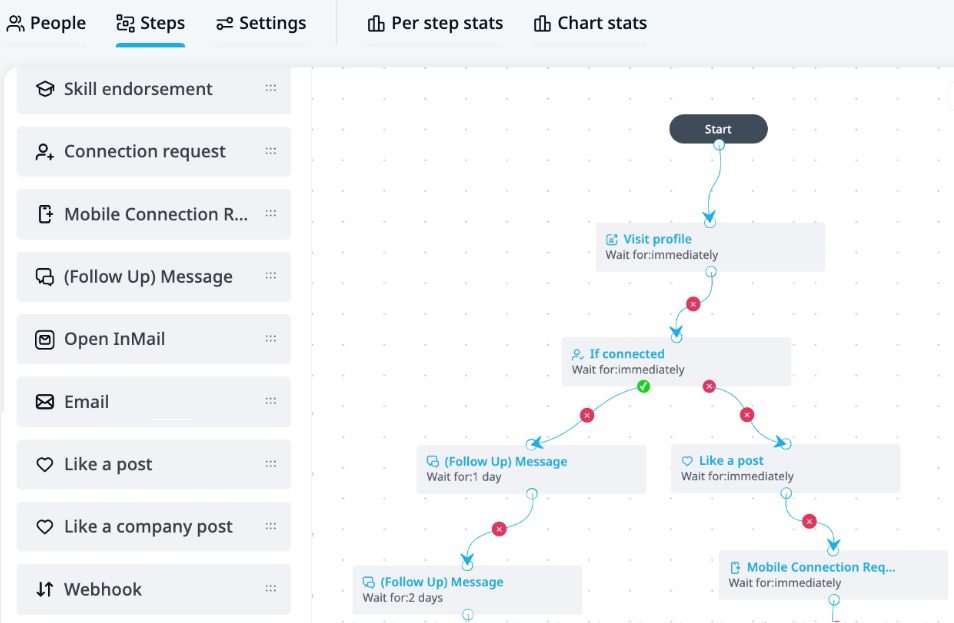
Email outreach
Expandi added email outreach to their features list so you can add multichannel steps as part of the Smart Sequence workflow. In other words, this feature allows you to expand your LinkedIn lead generation to another channel. By using email as your secondary channel, you can connect with less active leads on LinkedIn.
What’s more, Expandi offers attractive metrics analysis and A/B testing, so you can test what messaging works best for you and optimize your campaign. You can also choose to use one of their message templates.
Expandi disadvantages
Expandi lacks some outreach features.
For example, while it does offer Image & GIF personalization, it actually relies on a third-party tool—Hyperise—to make it happen.
But what does this mean for you?
Firstly, you need to pay extra each month if you want to use it. Plus, Hyperise has its own limitations based on usage. Namely, the basic $69 plan limits you to 5 templates and 5,000 impressions (counted each time someone sees the image). So, if you plan to personalize at scale, these limits could add up fast.
Secondly, Expandi doesn’t have an email discovery and verification feature. In other words, it can’t find or verify your leads’ business emails.
Sure, Expandi can scrape personal emails from LinkedIn profiles, but only if the person accepts your connection request first. So, if someone doesn’t respond on LinkedIn or ignores your request, you’re out of luck—no way to reach them by email either.
This setup can make it hard to run a true multichannel outreach strategy. Additionally, if you can’t verify emails, you risk high bounce rates that could hurt your domain reputation. To get around this, you’d need to invest in a separate email discovery tool, which would increase your subscription cost.
Another thing that Expandi can’t help you with is email warm-up. Surely, warm-up settings for LinkedIn outreach exist. But when it comes to improving email deliverability and SPAM prevention, Expandi isn’t your ideal solution.
Lastly, if you use Expandi yourself or read reviews, you will notice that most users reported that this tool has become buggy lately. In fact, too buggy to use. Not to mention, their customer support team is not the most responsive, nor are the issues solved promptly.
Pricing
Expandi offers one pricing plan of $99 for one seat a month and a white label LinkedIn lead generation solution.
However, if you decide to use the Hyperise Image & GIF personalization feature at $69, you end up with a monthly receipt of $168 per 1 seat.
And if you wish to include email discovery & verification, count at least an additional $50+ per month.
Therefore, the total monthly pricing for 1 Expandi account with all the features is $218 minimum.
That said, some Expandi alternatives possess the same, better, or similar features at different prices.
So, let’s check them out.
6 best Explandi alternatives
Whether you’ve found out about Expandi recently or are unsatisfied with this tool and are looking for a change, here is the list of Expandi alternatives.
Expandi alternative #1: Skylead
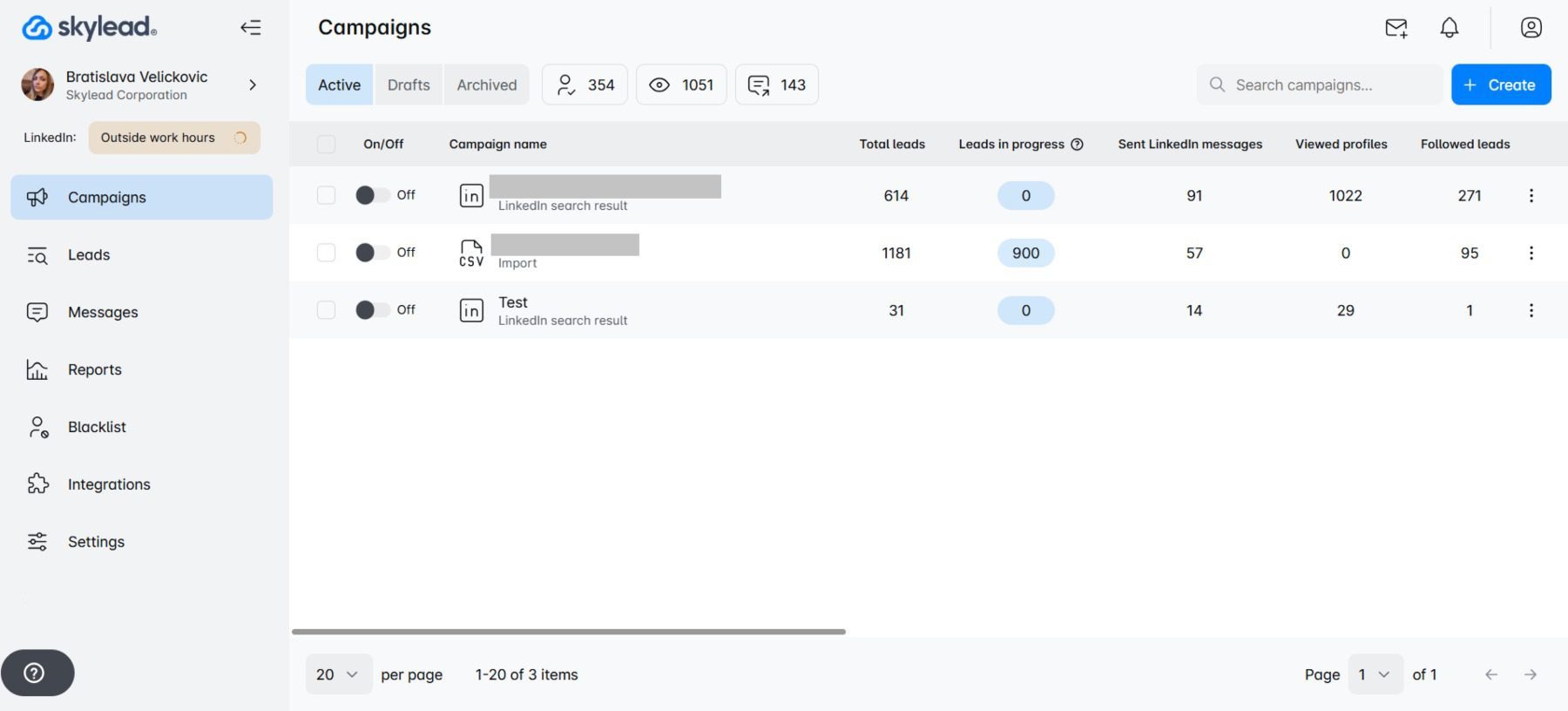
The first Expandi alternative is Skylead.
Yes, that is us! 🙂 Hello!
Skylead is your one-stop-shop tool that helps agencies, sales teams, recruiters, marketers, and others streamline their outreach efforts.
It is the best multichannel sales engagement tool & cold email software with all the outreach features you could ever need. Hence, it is a perfectly rounded tool that helps you save 11+ hours a week on manual outreach tasks.
As opposed to Chrome extensions like Dux-Soup or desktop apps like LinkedHelper, Skylead is a cloud-based solution.
However, being a cloud-based software comes with additional perks.
For example, Skylead offers a Smart inbox that gathers all messages in one place and an option to operate with multiple accounts.
Like Expandi, you can use it to outreach on multiple platforms and target audience from many sources.
Moreover, Skylead supports integration with your CRM or any other tool via Zapier webhooks or API.
Lastly, with Skylead, you can get publicly available data, such as email and phone numbers. Or, you can create an outreach campaign to reach your leads.
Now that we've covered the basics let's jump to more features that Skylead offers.
Skylead features
Smart Sequences
Skylead was the first tool on the market to launch Smart Sequences. And thus, it changed how the entire market performs its outreach.
As previously mentioned, this groundbreaking algorithm executes steps in the order you set and according to your leads’ behavior.
The if/else conditions make the Smart Sequences special. Thanks to them, Skylead executes steps, checks conditions, and monitors lead behavior according to them. Based on what a lead does (or doesn’t do), Skylead moves them through the workflow to the next relevant action.
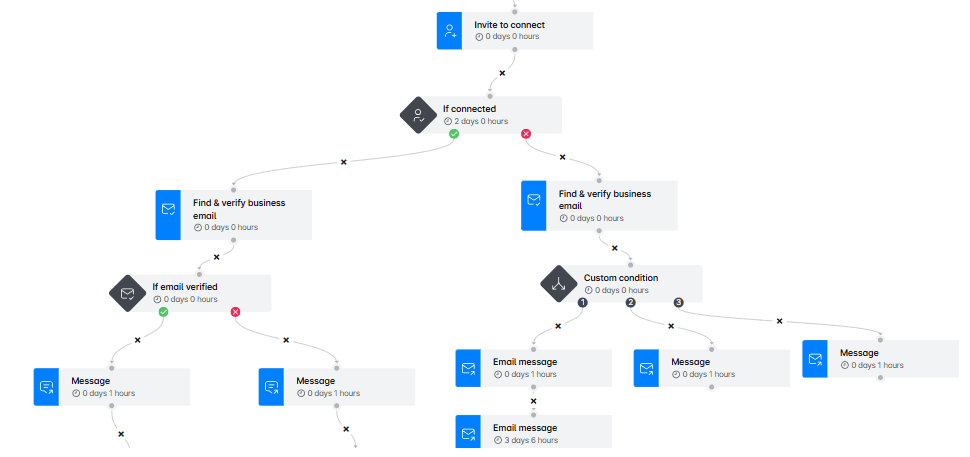
You can create a sequence from any outreach action you imagine. You can create custom conditions as well.
Fear not, though. If you do not wish to create the sequence from scratch, you can always use one of our pre-tested Smart Sequence templates inside the tool and its message templates.
So, as you can see, Smart sequences help you make the most out of every touchpoint, resulting in outreach that feels timely and relevant.
Email outreach
Multichannel outreach gives your prospects a well-rounded lead-generation experience. But, more importantly, it shows that you wish to help them resolve their problems.
That’s why, Skylead has also an integrated email outreach feature that you can combine with the other channel in one outreach sequence.
In addition, Skylead offers various personalization variables to help you write your most converting messages and follow-up emails after no response.
Now, as opposed to Expandi or any other tool from this list, Skylead allows you to connect unlimited email accounts at no additional cost. The tool auto-rotates between them while sending emails. As a result, it enables you to send tens of thousands of emails a month without damaging your domain.
Lastly, unlike Expandi, with Skylead, you can use email outreach to its full potential.
And here’s how!
Email discovery & verification
Skylead recognized how mandatory email discovery & verification steps are in multichannel outreach. Thus, we decided to add both to our tool.
Using our email discovery & verification feature, you can find and double-verify your leads’ business emails. As a result, you can:
- Maximize touchpoints with leads,
- Lower your bounce rate,
- Save your domain authority.
And guess what? Unlike Expandi, which can only scrape leads' public emails after you’ve connected, Skylead doesn’t require you to connect with leads to find and verify their emails.
What’s more, email discovery & verification functionality is native to our tool, meaning it’s integrated into the platform. You can add it as a step in a Smart Sequence, and Skylead will find and verify emails without breaking your outreach flow.
Lastly, Skylead is the only solution on the market that lets you use this feature with no limitations. You get unlimited email discovery & verification credits at no extra cost, making your outreach truly unstoppable.
Infinite email warm-up
Speaking of unlimited email outreach, we’ve got another surprise in store: Infinite email warm-up powered by InboxFlare.
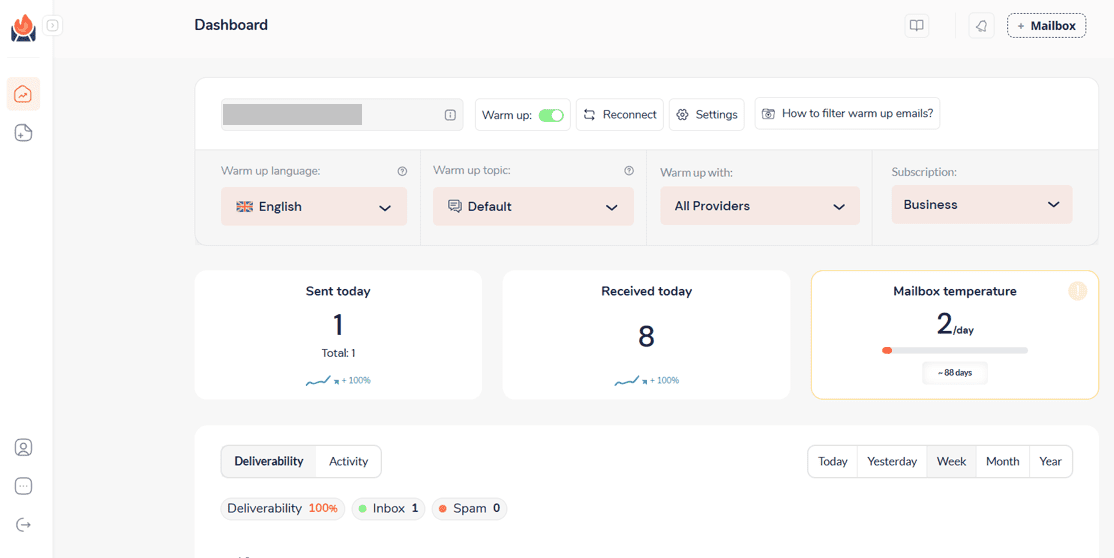
InboxFlare is one of the best email warm-up tools exclusively available to their partners. And thanks to Skylead’s partnership with them, you gain infinite email warm-up capability at no extra cost.
This means you can warm up unlimited email accounts to keep your emails out of the SPAM folder—forever!
Don’t believe us?
Just look at the value InboxFlare adds to Skylead!
- Custom warm-up strategy: InboxFlare’s AI creates a warm-up strategy specific to your domain’s needs, improving your sender reputation with minimal oversight. It’s compatible with all major email providers (Gmail, Outlook, Zoho, etc.) and custom SMTP, enabling you to warm up any account with ease.
- Hyper-authentic messaging: The tool lets you choose your own email topics. It then creates relevant and personalized warm-up emails to mimic real engagement and improve deliverability.
- Warm-up in 30+ languages: Reach global audiences easily with warm-up emails available in over 30 languages.
- Ongoing domain and health monitoring: InboxFlare checks blacklists, domain settings, and inbox configurations to keep your email health optimal. You can also run deliverability tests to see where your emails land and adjust as needed for peak performance.
So, with Skylead and InboxFlare working together, you’re set for safe, effective, and totally limitless outreach.
⚠️ Disclaimer: The infinite email warm-up feature operates under a Fair Use Policy, with a 100-email slot limit per team. For additional slots, please contact InboxFlare support.
Native image & GIF hyper-personalization
To maximize your response rate, Skylead introduced a native image & GIF hyper-personalization feature. Thanks to it, you can send messages or follow-ups in a more personalized and unique way to catch your prospects’ attention.
Skylead personalizes your chosen images and GIFs on autopilot by pulling the information from your and your leads’ profiles. These include:
- Lead's picture
- Company logo
Moreover, you can insert any text you like, complete with variables, to enrich the visuals further.
As you can see, you don’t have to worry about personalizing countless versions of the same image. Instead, Skylead will do it for you at scale!
To top it off, we’ve had incredible success using image & GIF personalization in our own outreach. We even managed to get a whopping 76% response rate! And so can you!
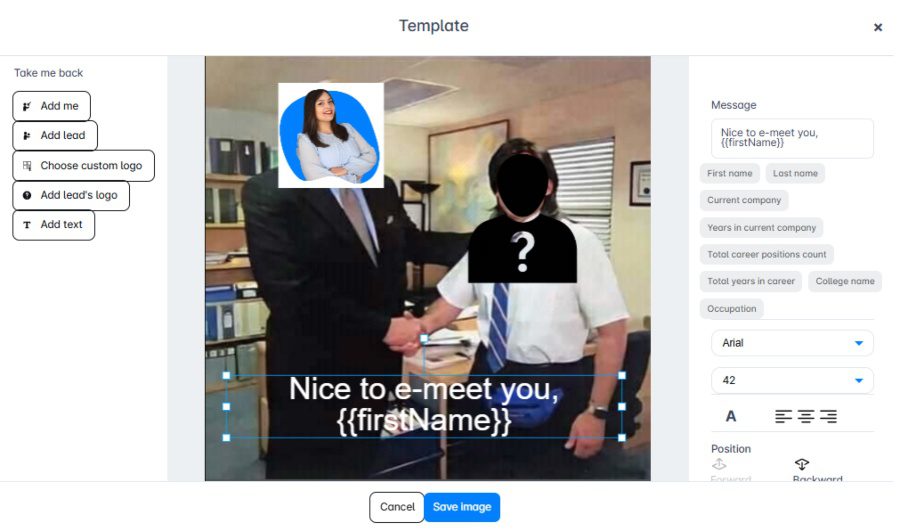
Report and analytics
Skylead offers 3 levels of detailed insights on the dedicated Report page:
- Graph metrics - perfect for visual representations of the ratio between the actions;
- Table view - best for spotting trends that happen during specific days;
- Sequence steps - if you wish to examine steps in detail, this interactive report is for you.
Therefore, you can analyze the metrics of every aspect of your campaigns.
Additionally, with Skylead, you can A/B test your messaging, subject lines, or connection requests to see what works best and optimize your efforts.
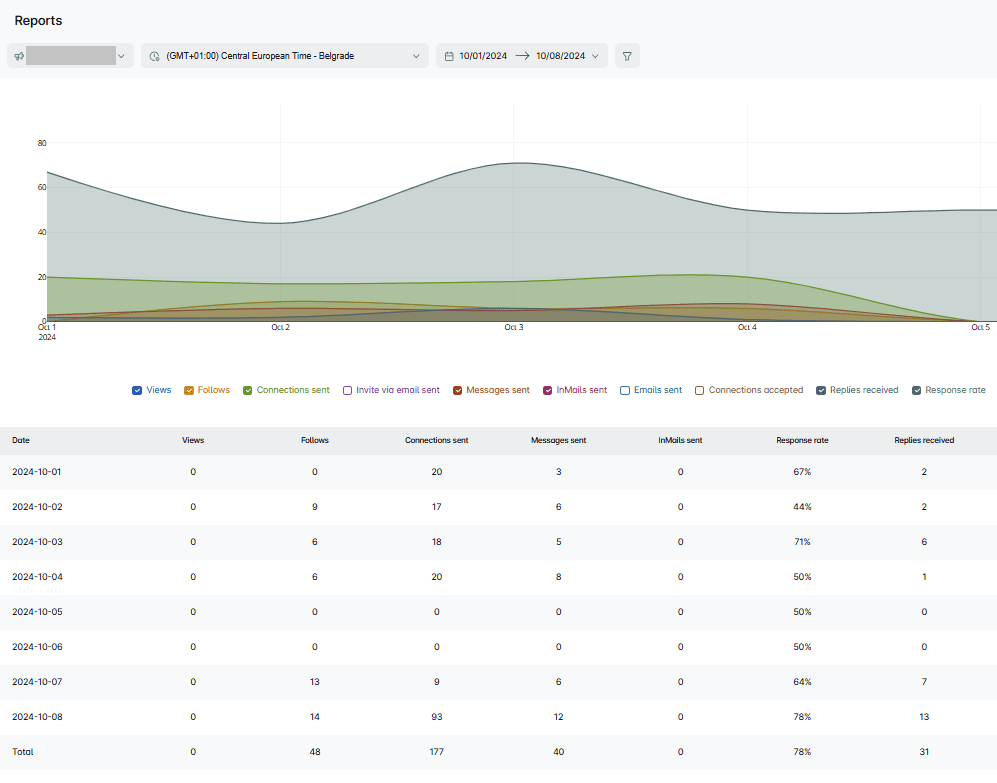
Pricing
Skylead is a complete one-stop-shop tool for your outreach, and it costs only $100 per 1 seat per month.
Unlike other sales engagement and lead generation tools, such as Expandi or Zopto, Skylead doesn’t limit the features by the number of uses. All of our features are truly unlimited!
Not to mention, Skylead has a very dedicated customer support team that is ready to help you any time. They even offer a 1-on-1 onboarding call to introduce you to the software and all it can do for you!
And if you’d like to make Skylead your own, you can, in a way. We offer a white-labeling solution, like Expandi, so you can offer additional services with the amazing tool and brand name, logo, and colors.
Expandi vs. Skylead
To recap, we’ve created a comparison table between Expandi and Skylead. Features are listed in order of importance to make it easier to decide between the two.

Expandi alternative #2: Zopto
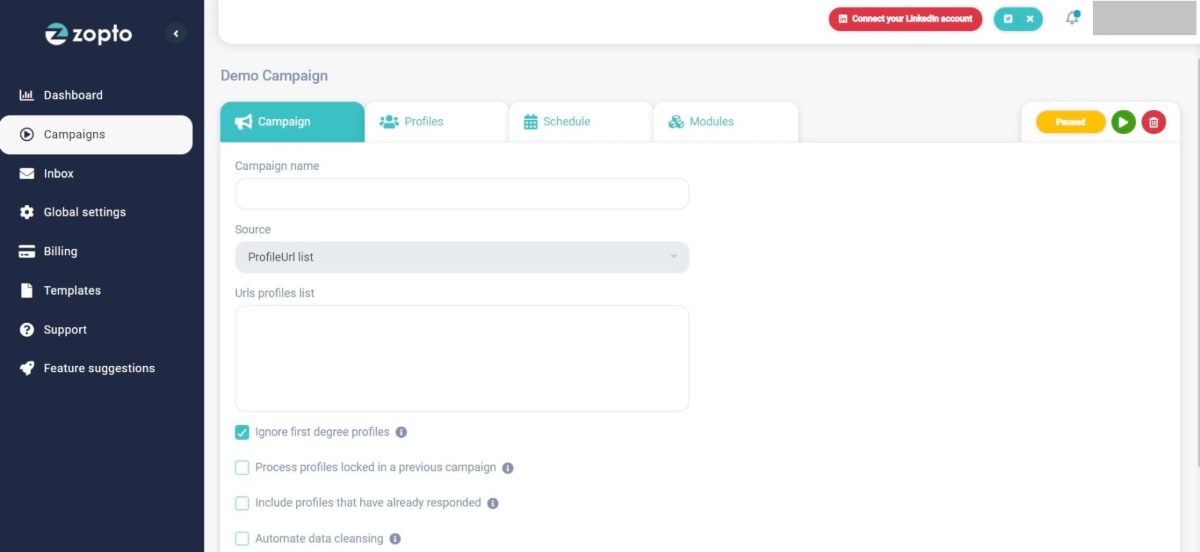
LinkedIn automation tool, Zopto, is another cloud-based multichannel solution and Expandi.io alternative.
It is compatible with Sales Navigator, LinkedIn Premium, and Recruiter accounts.
What distinguishes Zopto from Expandi is that, in addition to email automation, Zopto offers an email enrichment feature. This means it can find and verify business emails like Skylead. However, the downside is that Zopto limits how many leads you can enrich with the email, depending on the pricing plan.
As opposed to other mutual features, like A/B testing, Zopto offers a LinkedIn post-scheduling feature. So, yes, you can create and schedule posts on LinkedIn using this software.
Moreover, Zopto has recently added Smart Sequences to its list of features. This feature lets you set up dynamic outreach flows with a mix of LinkedIn and email actions, all triggered by different conditions. Besides the usual LinkedIn actions like:
- Profile views,
- Follows,
- And invites to connect
…you can also add steps like likes, endorsements, and even birthday or anniversary greetings to your sequences.
Zopto has also expanded its automation capabilities to another platform: X (formerly Twitter). Currently, though, it only automates post likes there.
Then there’s Zhoo, Zopto’s AI assistant. Zhoo sounds impressive, but it's really a ChatGPT-4 integration designed to help generate email and LinkedIn messages. So, if you’re already using ChatGPT for sales outreach, it may be a bit redundant.
Lastly, being a cloud-based solution, Zopto has a combined Inbox, as well as CRM and Hubspot integration through Zapier webhooks and API.
Pricing
Zopto’s pricing includes 4 plans. Each plan comes with an assigned customer success manager.
| Basic | $197/mo for 1 account |
| Pro | $297/mo for 1 account |
| Agency & Enterprise Basic | Starting at $156/mo per user *2 users minimum |
| Agency & Enterprise Pro | Starting at $237/mo per user *2 users minimum |
Expandi vs. Zopto
Having in mind all the other features mentioned above, here is a total comparison between Skylead, Expandi, and Zopto.
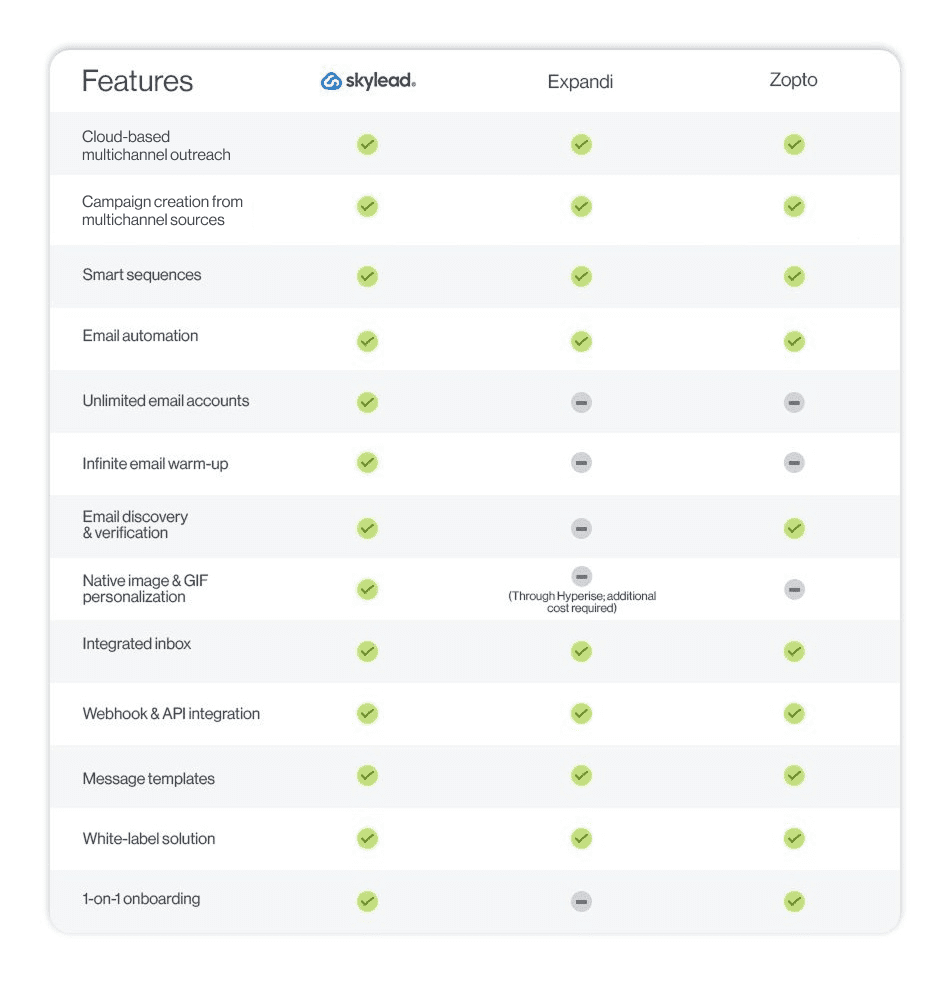
Expandi alternative #3: MeetAlfred
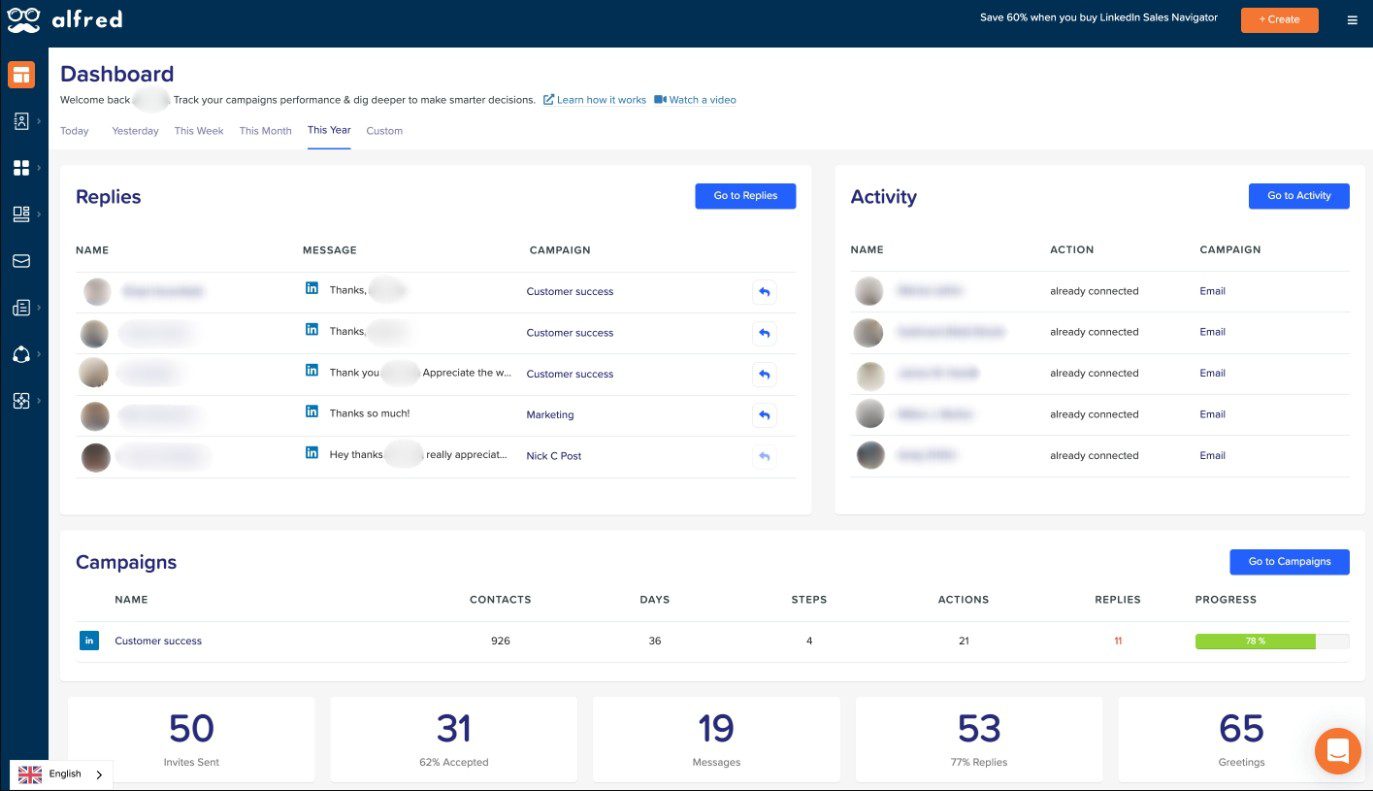
This is another SaaS startup that developed an outreach solution for small businesses, salespeople, and agencies.
MeetAlfred primarily automates social media activities, including scheduling Instagram, Facebook, Twitter, and LinkedIn posts.
But the catch is that multichannel support is only available to their Pro & Team subscribers. That said, Basic users can only automate emails and LinkedIn actions, like:
- Profile views
- Connection requests
- Messages
- Free inMails
MeetAlfred comes with an internal CRM, which allows you to access and manage your leads easily. Moreover, like Expandi and Skylead, it has an integrated inbox, albeit limited, since it only shows LinkedIn messages.
Much like other tools on the list, MeetAlfred supports integrations via Zapier.
One major downside, though, is the lack of Smart Sequences, so you’re stuck with a simple drip campaign setup. Still, you can add more steps than you can in Zopto.
Furthermore, MeetAlfred doesn’t have an email discovery & verification nor an image & GIF personalization feature. However, they have a Hyperise integration, like Expand.io, that increases your monthly cost.
Pricing
MeetAlfred has 3 pricing plans:
| Basic | $59/mo per user |
| Pro | $99/mo per user |
| Team | $79/mo per user *3 users minimum |
And if you want to add Hyperise’s image & GIF personalization feature, count on paying an extra $69 a month.
Expandi vs. MeetAlfred
MeetAlfred tries hard to follow the number of features Expandi, Skylead, and Zopto introduced. However, they balance this lack in pricing.

Expandi alternative #4: LinkedFusion

Another great LinkedIn automation and email outreach software like Expandi is LinkedFusion. It is a cloud-based solution that offers an integrated inbox.
With LinkedFusion, you can reach out to your target audience using any LinkedIn account or CSV file. While at it, you can use their pre-made message templates, which they claim to be tested and conversion-driven.
LinkedFusion connects with other apps via Zapier webhooks. Moreover, it natively integrates with HubSpot and Google Sheets, which is a nice bonus that Expandi doesn’t offer.
Should you need any help, LinkedFusion also has a technical customer support team at your disposal 24/7.
Its major disadvantage is that it doesn’t have Smart Sequences functionality, so you cannot fully control your outreach.
Lastly, this tool offers image personalization. However, you can only use it through Hyperise integration.
Pricing
LinkedInFusion has 3 subscription plans. They all depend on the number of connection requests and messages you can send per day.
| Professional | $65,95/mo per user *Up to 40 invites & 120 messages a day |
| Grow | $95.95/mo per user *Up to 70 invites & 210 messages a day |
| Ultimate | $135.95/mo per user *Up to 100 invites & 300 messages a day |
Expandi vs. LinkedFusion
One of the best things about Expandi and Skylead is the Smart Sequence function.
However, if this is not something you’re interested in, look at other features found in LinkedFusion.
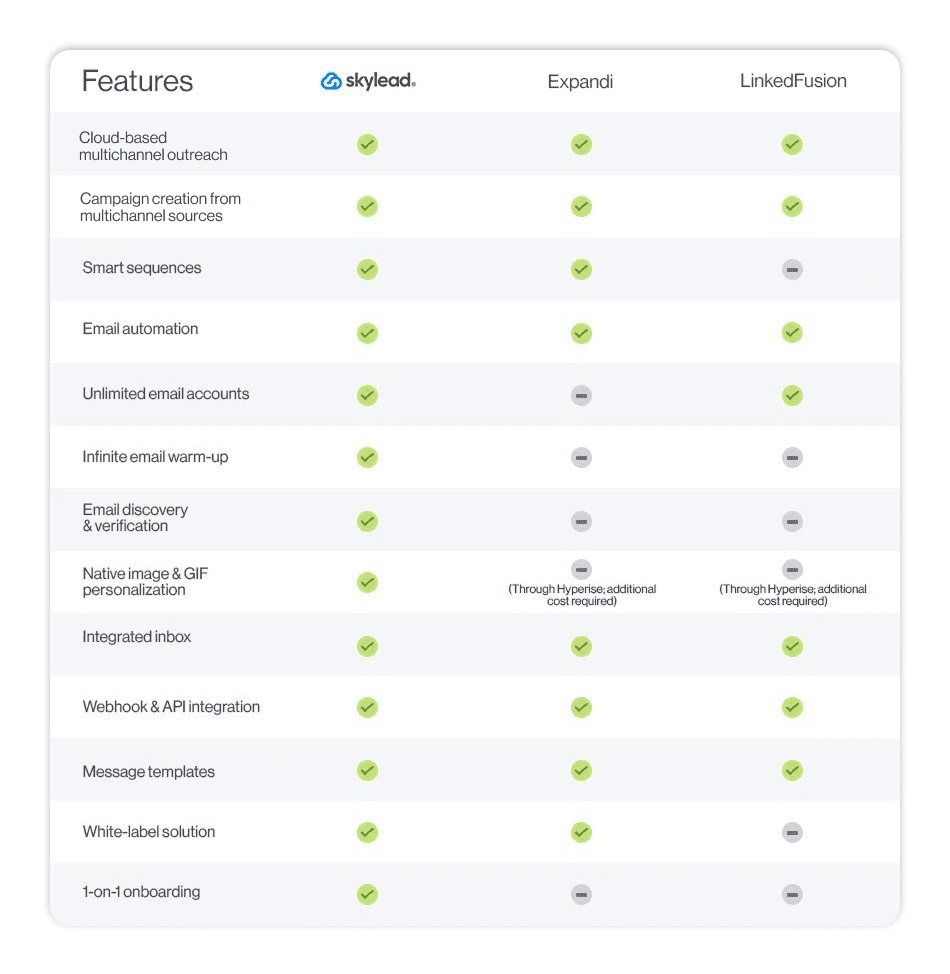
Expandi alternative #5: LinkedHelper 2
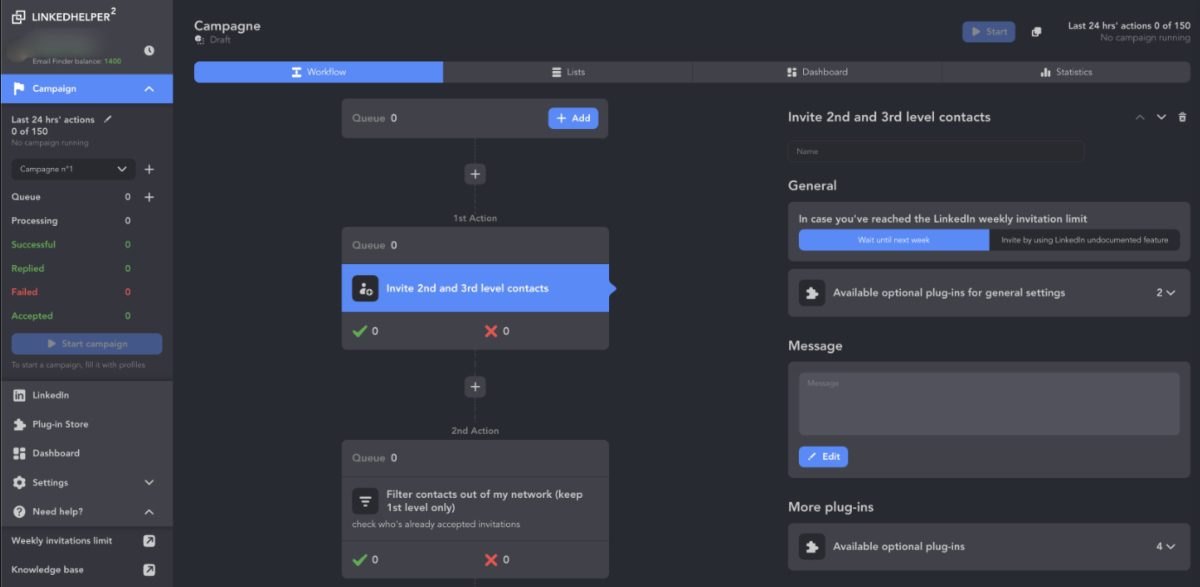
LinkedHelper 2 is another LinkedIn automation tool.
However, unlike Expandi, it is a desktop app, meaning it doesn't have a dedicated IP address and the functionality to run multiple accounts. What’s more, your PC needs to be kept on for LinkedHelper to run.
On the brighter side, LinkedHelper offers Recruiter-based campaigns, unlike LinkedFusion and MeetAlfred. Furthermore, you have your internal CRM to monitor the contacts' history and integrated inbox to keep track of messages.
Sadly, LinkedHelper doesn't have Image & GIF personalization in any form, so you cannot hyper-personalize your messaging. Neither does it have a multichannel outreach infrastructure.
Finally, the tool doesn't support post-engagement campaign type, Smart Sequences, or A/B testing.
Pricing
What it lacks in functionality, LinkedHelper 2 makes up for in pricing.
However, they limit pricing plans based on the number of messages and connection requests you can send per day.
| Standard | $15/mo per account *limited to 20 messages and 20 connection requests |
| Pro | $45/mo per account |
Expandi vs. LinkedHelper 2
Apart from the difference in basic functionality type (cloud-based and desktop app), here is the list of other differences between Skylead, Expandi, and LinkedHelper.

Expandi alternative #6: Phantombuster
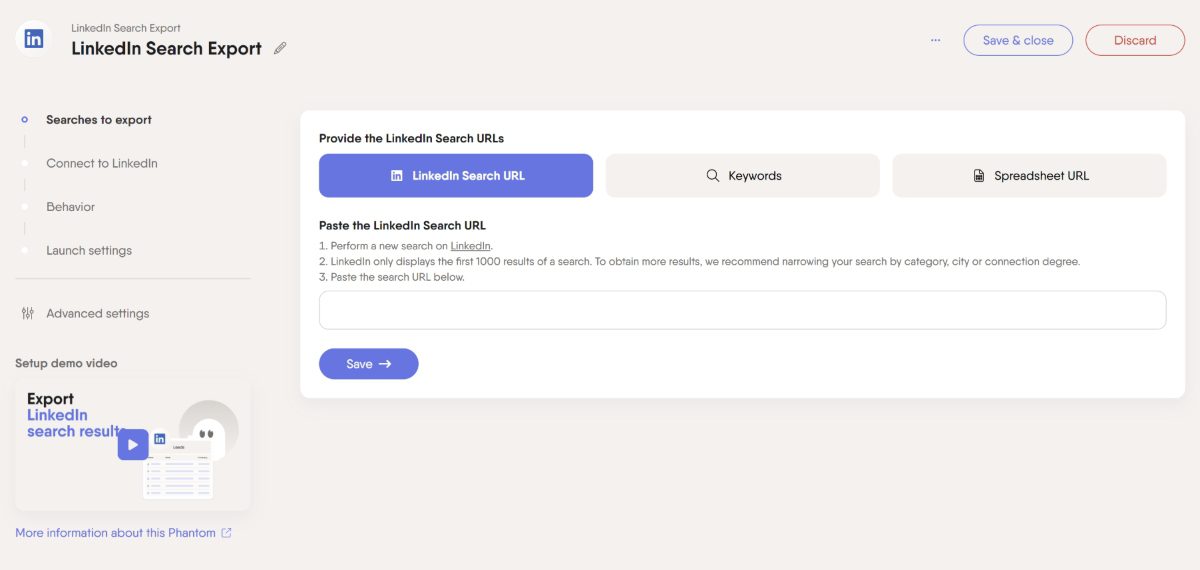
Last but not least, we have Phantombuster - an extension-based tool like Dux-Soup.
Although it isn’t an automation tool like Expandi, it contributes to lead generation since its algorithm focuses on data extraction. In other words, Phantombuster automates data scraping from any social media platform, including LinkedIn.
This tool is an excellent addition to your outreach, saving time scraping the data for your CSV-based campaigns. Moreover, Phantombuster has an email discovery feature but cannot verify them.
Phantombuster offers some automated actions on LinkedIn. For example, it can send connection requests and messages on autopilot, as well as like your leads’ posts.
However, it doesn’t have Smart Sequence functionality, nor is it safe to use as it injects the code into LinkedIn. Therefore, it works best as a social media scraper that you can combine with other LinkedIn automation tools.
Lastly, Phantombuster offers Hubspot & Pipedrive CRM enrichment via integration through API key.
Pricing
PhantomBuster has 3 pricing plans depending on the number of automated actions and the time it runs during 1 month:
| Starter | 69€/mo *20 hours of execution time |
| Pro | 159€/mo *80 hours of execution time |
| Team | 439€/mo *300 hours of execution time |
Expandi vs. Phantombuster
Feature-wise, Phantombuster may be different from other LinkedIn automation tools.
However, you can consider it if you plan to create a CSV-based campaign using another tool.

How to cancel Expandi?
If you are unsatisfied with Expandi and want to try out other tools from our list, here is how to cancel your Expandi subscription.
First, log into your account and click the LinkedIn Settings button in the sidebar menu. Then, navigate to the Subscription plan section.
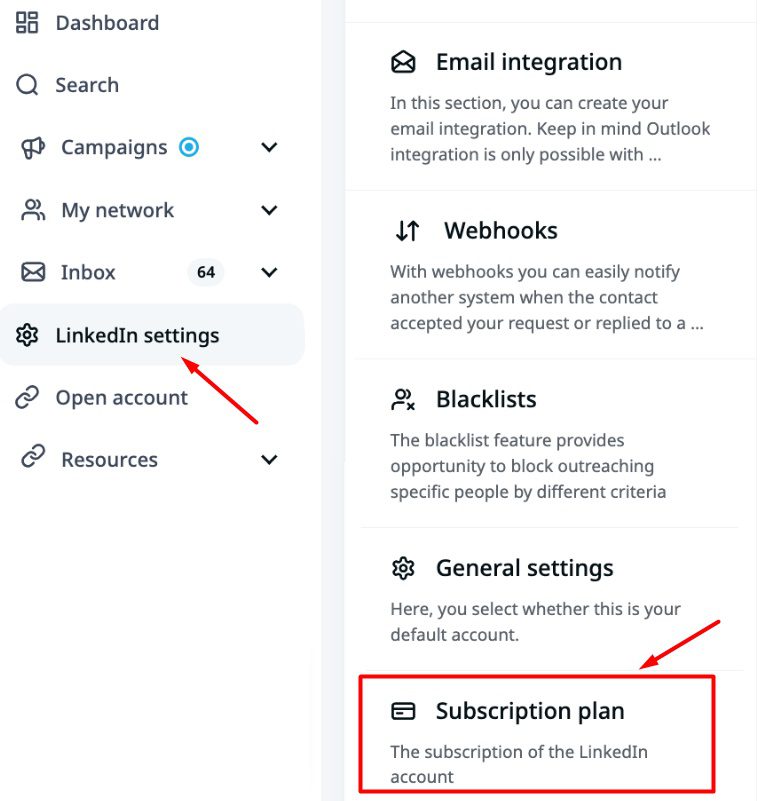
Next, click the Remove button.
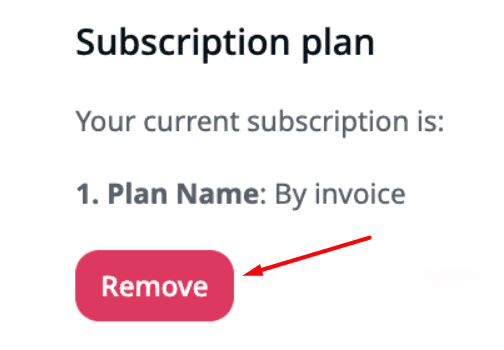
Expandi will ask you to state the reason why you wish to cancel. You cannot proceed unless you do.
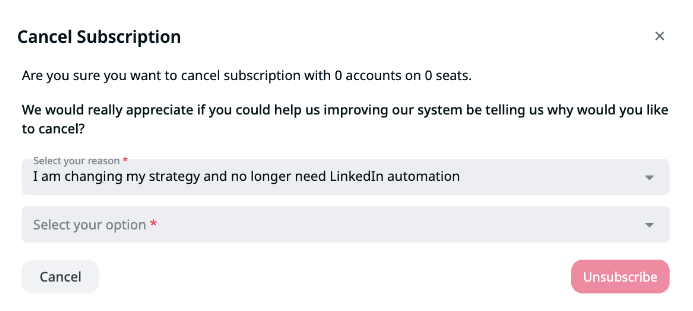
Once you cancel your subscription, you’ll immediately lose access to Expandi features. So, we advise you to do it at or near the end of your billing cycle.
Frequently asked questions (FAQs)
What does expandi.io do?
Expandi.io is a LinkedIn automation and email outreach tool designed to help individuals connect with leads on autopilot. It lets users automate LinkedIn actions, like sending connection requests and follow-ups, as well as email outreach, all through a cloud-based platform. This way, Expandi handles the outreach while you focus on managing the leads it generates.
Is expandi.io safe?
Yes, Expandi.io is considered safer than some LinkedIn automation tools. Because it’s cloud-based, you don’t have to keep your computer on, and it doesn’t inject code into LinkedIn—2 factors that lower the risk of account restrictions. Expandi also uses dedicated IP addresses, which helps shield your activity and make it appear more natural to LinkedIn.
Is Expandi io free?
No, Expandi.io isn’t free. However, it does offer a 7-day free trial that lets you test out its functionalities.
How much does Expandi cost?
Expandi’s base cost is $99 per month for one user (or “seat”). If you want to add image and GIF personalization with Hyperise, it costs an extra $69 per month. Email discovery and verification can add at least $50 per month, possibly more. So, if you want all the features, you’re looking at a monthly minimum of around $218 per seat.
How do these alternative tools compare in terms of overall cost-efficiency, particularly for small businesses or individual entrepreneurs?
The overall cost-efficiency of alternative tools varies, with some offering more advanced features at a higher price point. For small businesses or solo entrepreneurs, choosing a tool that balances functionality with affordability is key to maximizing ROI.
What specific advantages do these alternatives offer over Expandi in terms of features like A/B testing, integration capabilities, and customer support responsiveness?
Compared to Expandi, these alternatives, such as Skylead, may offer unique features such as more robust A/B testing capabilities, seamless integrations with other tools, and superior customer support, providing a tailored approach to multichannel automation and cold emailing strategies.
How user-friendly are these alternatives for someone with minimal experience in LinkedIn automation or cold emailing strategies?
The user-friendliness of these alternatives ranges widely, with some prioritizing a straightforward interface and guided setup processes to accommodate users new to LinkedIn automation, while others may offer advanced customization options suited for experienced marketers.
Ready to try Expandi alternatives?
Now that you are aware of Expandi alternatives and their main features, it’s time to choose the best LinkedIn automation tool for you.
But before you do, analyze what you personally need for your outreach and the budget you have.
To recap, let's review all features of Expandi alternatives side-by-side.
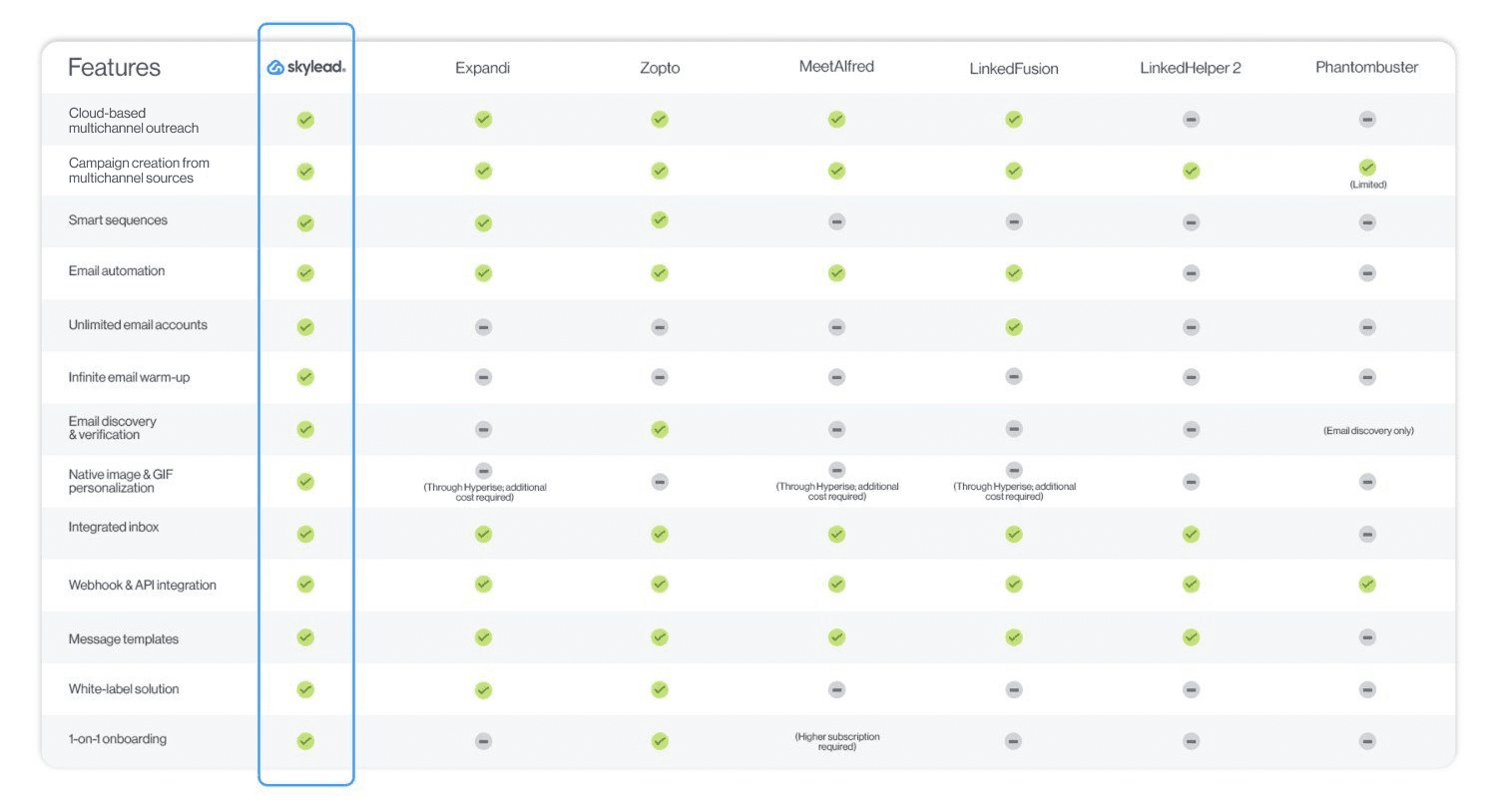
As you can see, one in particular stands out from the crowd—Skylead!
Would you like to give it a try? 🙂
Then sign up for our 7-day free trial. Or, if you have any questions, drop by and say ‘’hi’’ via chat on our website. We will be happy to meet you!
Disclaimer: Skylead is not affiliated, endorsed by, or connected with LinkedIn in any way.
Spread the word about your product or service to as many people as you can, and you’ll surely get someone to buy it. That may be true, but think about how much time and resources you’d spend in the process. Precision matters in outreach as much as it does in everything else in business and life. And that’s what targeted outreach is all about.
Targeted outreach helps you connect with people and businesses that need your product or service only—the same ones that can increase your return on investment (ROI) and conversion rates.
The question is, how do you make it work for you?
That said, in this blog, we’ll be covering:
- What targeted outreach is,
- Who and how can benefit from it,
- How to plan and execute a targeted outreach campaign,
- Actionable strategies and best practices for targeted outreach,
- Common challenges you may encounter.
As a bonus, you'll get message templates to immediately transform your outreach strategy from a shot in the dark to a laser-focused one.
Off we go!
What is targeted outreach?
Targeted outreach is a type of outreach that focuses on engaging specific, predefined groups or individuals. It implies delivering tailored messages, resources, or services that align closely with the needs, interests, and behaviors of these targeted audiences.
While traditional outreach employs a broad, one-size-fits-all strategy, targeted outreach is more nuanced. Namely, it uses detailed data and insights to not only identify the target audience but also understand them. In contrast to traditional outreach, which relies on mass communication channels and broad demographic information, targeted outreach is all about relevancy and personalization.
Benefits of targeted outreach
Blasting your message to everyone and anyone might get you a few bites. However, targeting your outreach is a much smarter, more efficient way to connect with leads. It's a tactic sales professionals, marketing specialists, and B2B founders, in particular, stand to gain a lot from.
But the question is, what?
Firstly, one of the primary benefits of targeted outreach is superior LinkedIn lead generation and that on other platforms.
When you are precise about who you’re targeting and why, the results are higher-quality leads. Moreover, when you aren’t wasting your time chasing irrelevant prospects, you can afford to spend more time nurturing those more likely to convert.
Then, there’s better brand awareness and recognition.
When messages are tailored to resonate with specific audiences, they are more likely to be noticed and remembered. This relevance makes the outreach more effective and also helps in building a stronger connection with prospects. Over time, this leads to increased brand loyalty but also a more substantial presence in the market.
However, increased conversion rates and a higher return on investment (ROI) are perhaps the most compelling benefits of targeted outreach.
Targeted campaigns are more likely to generate returns, as the goal of this strategy is to minimize wasting efforts on uninterested parties. This fact alone is precisely why targeted outreach strategies are some of the most cost-effective sales and marketing strategies.
How to plan your targeted outreach campaign
Looking to jump on the targeted outreach wagon?
Congrats! That said, let’s see how you can prepare and launch one such campaign.
Targeted outreach preparation
1. Define your target audience
The first and arguably most important step in planning your targeted outreach campaign is defining your target audience. After all, without knowing who you're talking to, your message is likely to miss the mark.
So, how do you pinpoint your ideal audience?
Start by identifying your Ideal Customer Profile (ICP).
Your ICP represents the type of company or individual who would most benefit from your product or service.
To define it, consider factors like:
- Industry
- Company size
- Location
- Challenges they face
For example, if you're offering a software solution for project management, your ICP might be mid-sized tech companies in urban areas that struggle with team collaboration.
Once you've nailed down your ICP, it's time to refine it further by creating detailed Buyer Personas.
A Buyer Persona is a semi-fictional representation of your ideal customer in your ideal company. You define it based on market research and real data about your existing customers.
This should include:
- Demographic details—age, gender, education
- Professional information—job title, responsibilities, goals
- Behavioral insights—pain points, decision-making process, preferred communication channels
Combine your ICP with detailed Buyer Personas, and you’ll have a crystal-clear picture of who you should target. Doing so will allow you to tailor your outreach messages accordingly, making them more relevant and compelling to those who receive them.
2. Conduct online research
Now that you know who you should be targeting, it's time to find leads and understand their pain points.
This is where online research comes in handy, with LinkedIn being one of the most valuable tools available.
For most of your research, you’ll rely on LinkedIn search filters to identify key prospects and gather insights.
However, if you are subscribed to Sales Navigator, you might be better off using it for this part of the process.
Why? Because Sales Navigator filters include a total of 34 Lead filters, 16 Account filters, and a Keyword filter.
Arvind Rongala, CEO of Edstellar—a one-stop instructor-led corporate training and coaching solution—explained that Sales Navigator played a big role in the company’s targeted outreach. It helped them define their target audience, which would later result in a 30% increase in lead generation, a 25% rise in sales, and a significant improvement in customer retention.
He mentioned that:
‘’Tools like Google Analytics and LinkedIn Sales Navigator provided valuable insights into the demographics, interests, and behavior of our potential clients.’’
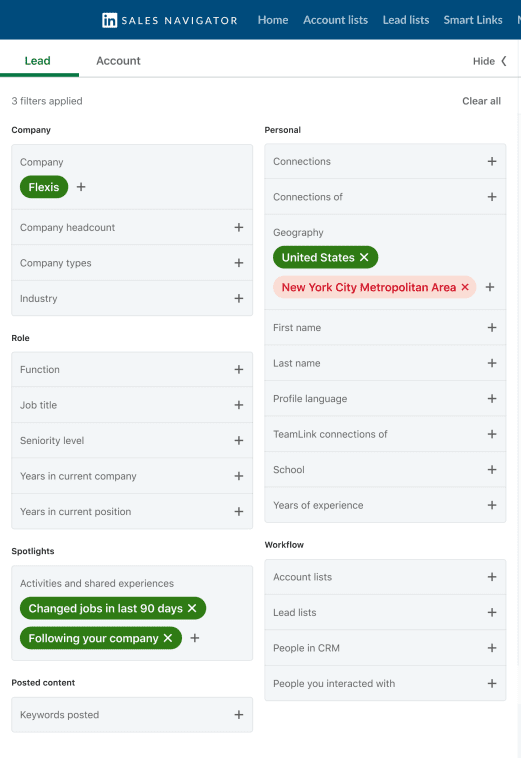
Now, as for researching leads, what you want to do first is use the search bar and filters to look up companies that fit your ICP. Once you have a list of potential companies, explore their LinkedIn pages to gather information about them, check their recent updates, and learn about their company culture.
Then, look for decision-makers within these companies.
Pay attention to their:
- Job titles
- Responsibilities
- Career history
- Posts they published
These can help you understand their roles within the company, but also how your product/service can solve their problems.
Another good place to find and research leads is LinkedIn’s collaborative articles. Think of these as "knowledge topics" filled with real answers submitted by the LinkedIn community.
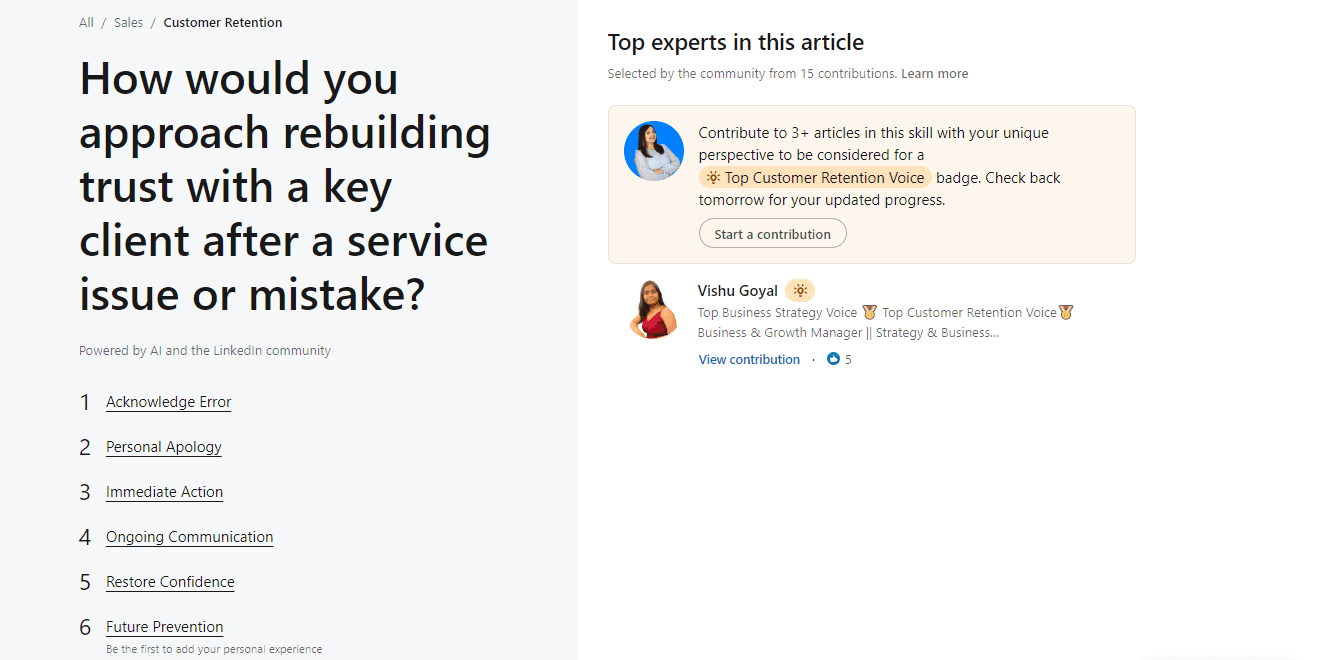
Check if any of your potential leads have contributed to them. If they have, fish for information regarding:
- The topics they are discussing,
- Pain points and interests they have potentially mentioned.
Once done with LinkedIn prospecting, compile the info you gathered into one centralized document.
And if you’ve found your leads through filtered searches, hold onto the URLs. You might need them later.
But more on that in a bit. 😉
Targeted outreach execution
1. Develop your message
Planning your targeted outreach efforts is only part of the process, and it’s the execution that matters.
But before you begin reaching out to your target audience, you need to craft messages that your prospects will find intriguing.
As you do, think about what you want to achieve with them.
Are you looking to book more meetings, invite people to join your community, or simply make an introduction?
Either way, your goal should be clear from the get-go. This way, you won’t lose focus, and your messaging will remain direct and to the point.
Don’t be afraid to leverage what you learned during research! Instead, use the information about your prospects’ pain points, interests, and company challenges to craft messages that speak directly to them. Generic messages are easy to ignore. However, a tailored message shows that you've done your homework and makes you stand out in their inboxes.
As for the message itself, start it with a strong, engaging opening. This could be a relevant observation, a question, or a compliment. For instance, if you noticed a company update or a recent achievement on their LinkedIn page, feel free to mention it.
It’s important not to beat around the bush, though.
In fact, aim to deliver your message in a few short paragraphs at most, as busy professionals appreciate brevity.
Also, make sure to avoid jargon and keep your language clear and straightforward.
Here’s an example of a LinkedIn message that follows through on these practices:
‘’Hi Alex,
I noticed on your LinkedIn that you recently attended the Sales Leadership Forum. I came across a report that explores strategies discussed there, particularly around improving forecast accuracy and reducing sales cycle times.
Would you like me to send it to you? I’d love to hear your thoughts !''
2. Choose the right channels
So, you have your message. Now what?
It’s time to decide on the channel to use for targeted outreach.
Email remains one of the most effective ones, with, according to HubSpot, the email open rate ranging from 25% to 41%. As for the average response rate, some sources indicate it's as low as 1%, whereas others report it to be up to 8%.
Apart from email, most professionals who use LinkedIn for B2B marketing or sales use it to reach out to their leads directly. Besides, the average response rate for LinkedIn messages is much higher. For example, we at Skylead had an average response rate of around 39%.
Beyond email and LinkedIn, social media platforms like Facebook and X can also be effective, depending on your audience.
Even the old-fashioned cold-calling might work on some prospects, although success rates can widely range between industries.
However, that begs the question: What channel should you opt for?
We say multiple ones!
A multichannel approach allows you to reach prospects through various touchpoints and, thus, increases your chances of engagement.
This way, you have the highest chance of getting through, even if the prospect is more active on one channel over another.
But more on that in the next section.
3. Create a multichannel targeted outreach campaign
The multichannel route is the best one to take for your targeted outreach. That much we’ve established.
But why engage your prospects through several channels manually when you can do it all on autopilot?
Enter multichannel outreach tools.
These tools help automate repetitive tasks on this platform. These typically include sending connection requests, messages, profile visits and follows all on autopilot.
But since the premise of multichannel outreach is to use, well, multiple channels, using a professional social media channel isn’t enough.
You need sales engagement tool—just like our very own Skylead!
And you know what's great about our tool? You don’t necessarily need to find your leads’ emails yourself. Skylead can discover and double verify emails for you at no additional cost and without breaking your targeted outreach flow or without leads being part of your network.
Now, let’s walk you through the process of creating a targeted outreach campaign involving LinkedIn and email in Skylead.
Firstly, go to your Campaigns page and click ‘’Create new campaign.’’
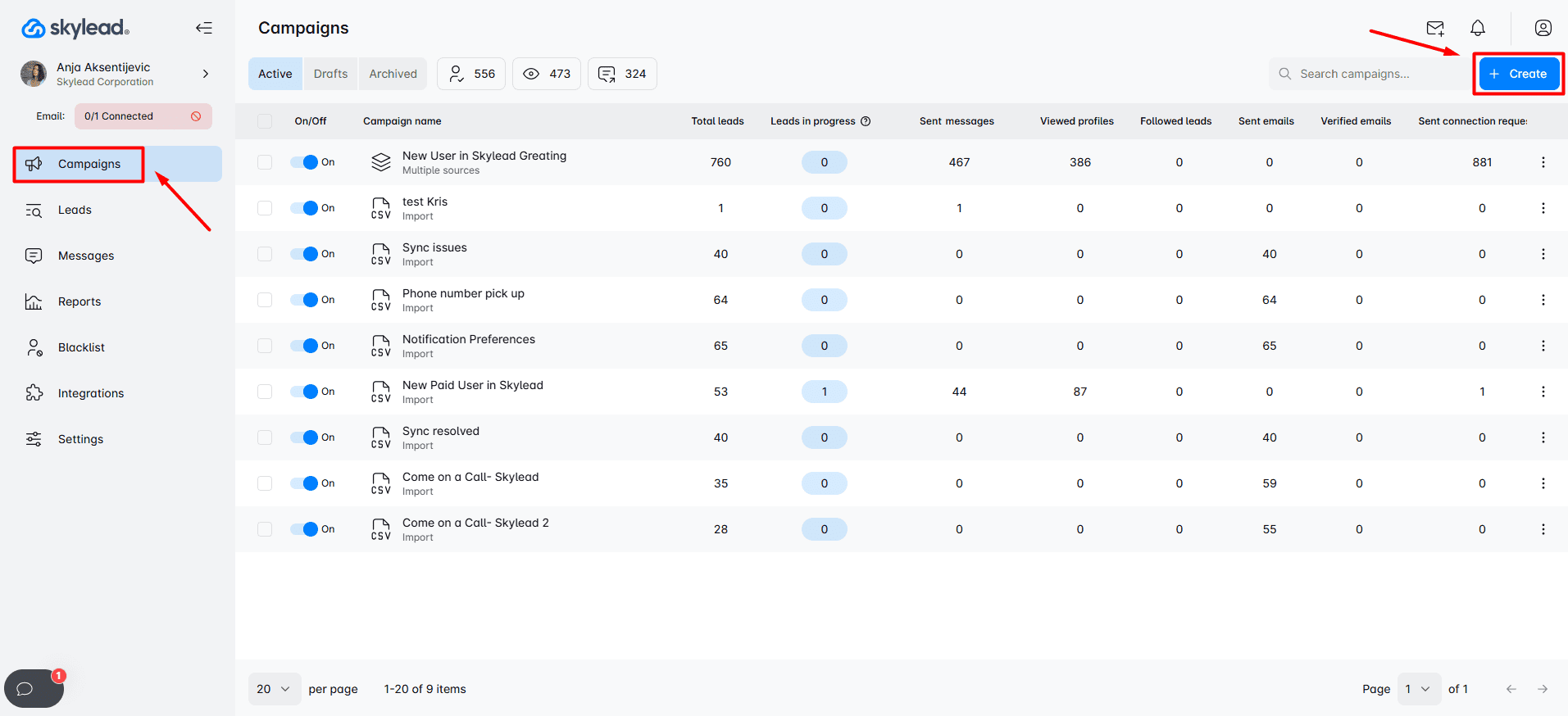
Next, choose your campaign type, name it, and insert the URL lead source. Skylead will use it to extract leads.
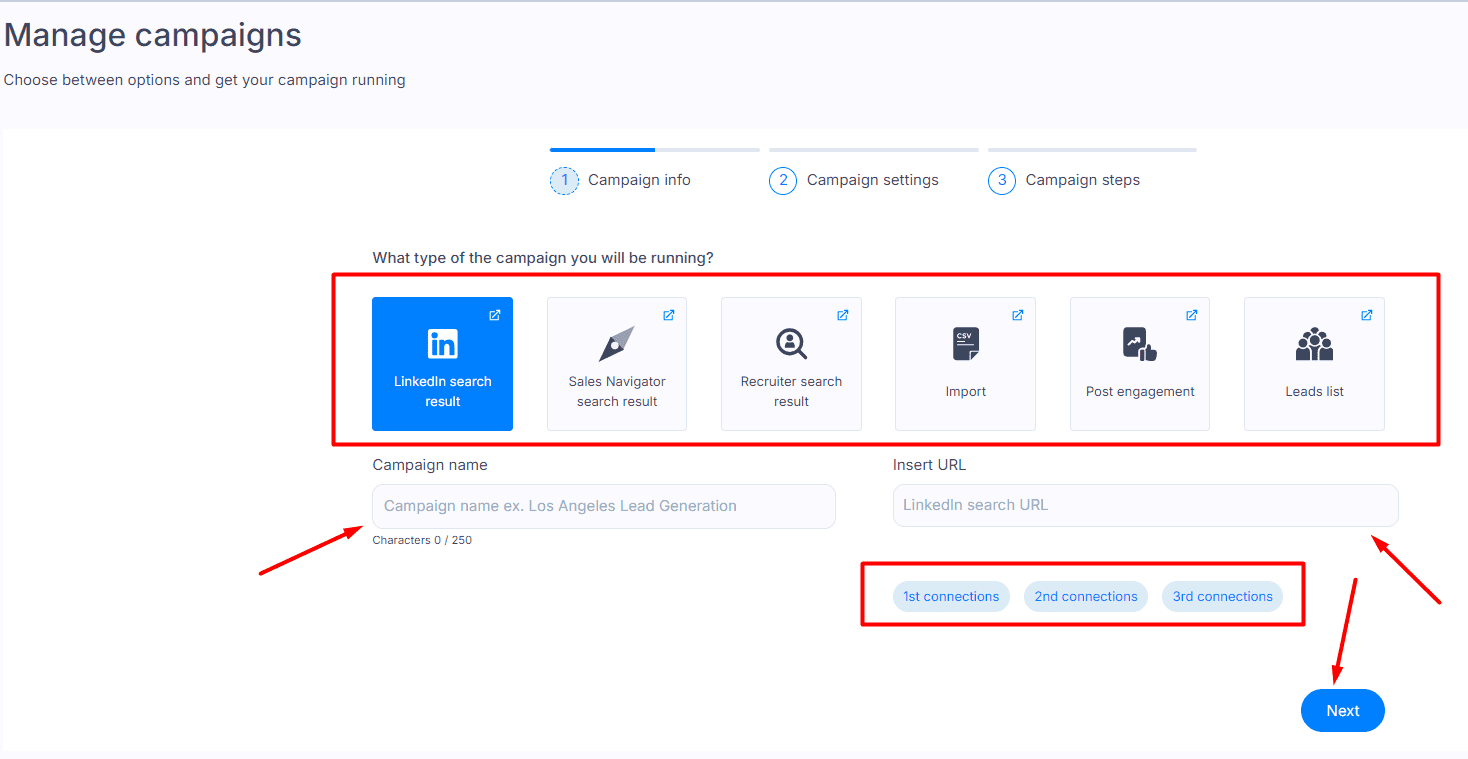
Under email settings, you can select the email accounts to use in the campaign. Skylead lets you connect an unlimited number of email accounts at no extra cost. In turn, it helps you scale your email outreach by allowing you to send tens of thousands of emails a month.
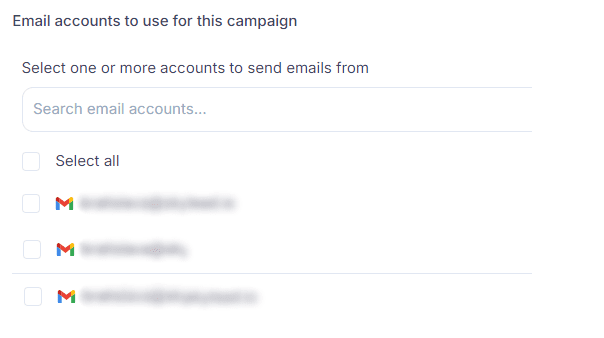
Feel free to check out our blog about launching a 1st outreach campaign to learn more about available settings. You can also play around with them on the spot.
Finally, when you're happy with the setup, you can move on to create a sequence.
How to make a targeted outreach sequence
Skylead was the first tool on the market to introduce smart outreach sequences, or as we call them, Smart sequences.
Smart sequences combine if/else conditions with multichannel outreach actions to create coherent outreach flows. These unfold according to your leads’ behavior and, thus, help you maximize touchpoints with them.
For instance, you can start with a LinkedIn connection message and move on to email if the prospect isn’t responsive. Nonetheless, if neither proves fruitful, you can always go back to LinkedIn and try your luck with an inMail.
To create one, continue by clicking the ‘’Create sequence’’ button.
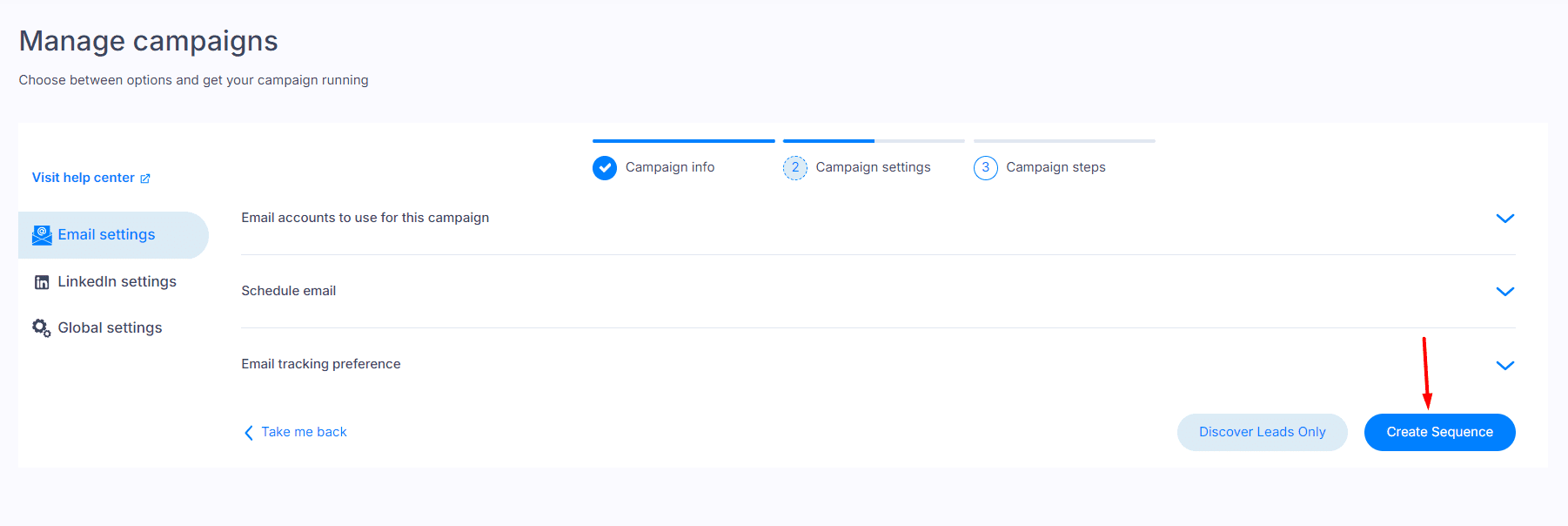
You can create a new one from scratch or use one of our proven Smart sequence templates.
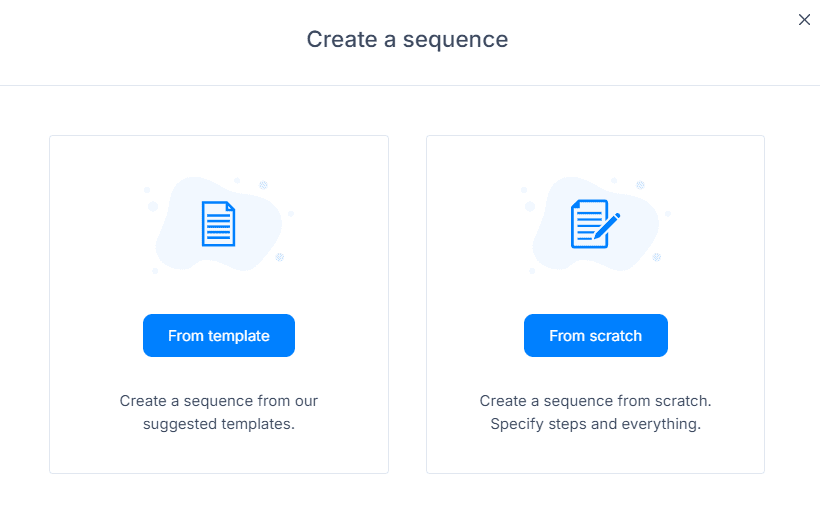
However, for the sake of this blog, let’s show you how to create a new Smart sequence.
So, choose ‘’From scratch’’.
You’ll immediately be taken to a Smart sequence builder page.
Then, on the right pane, you’ll see elements, a.k.a. available actions and conditions.
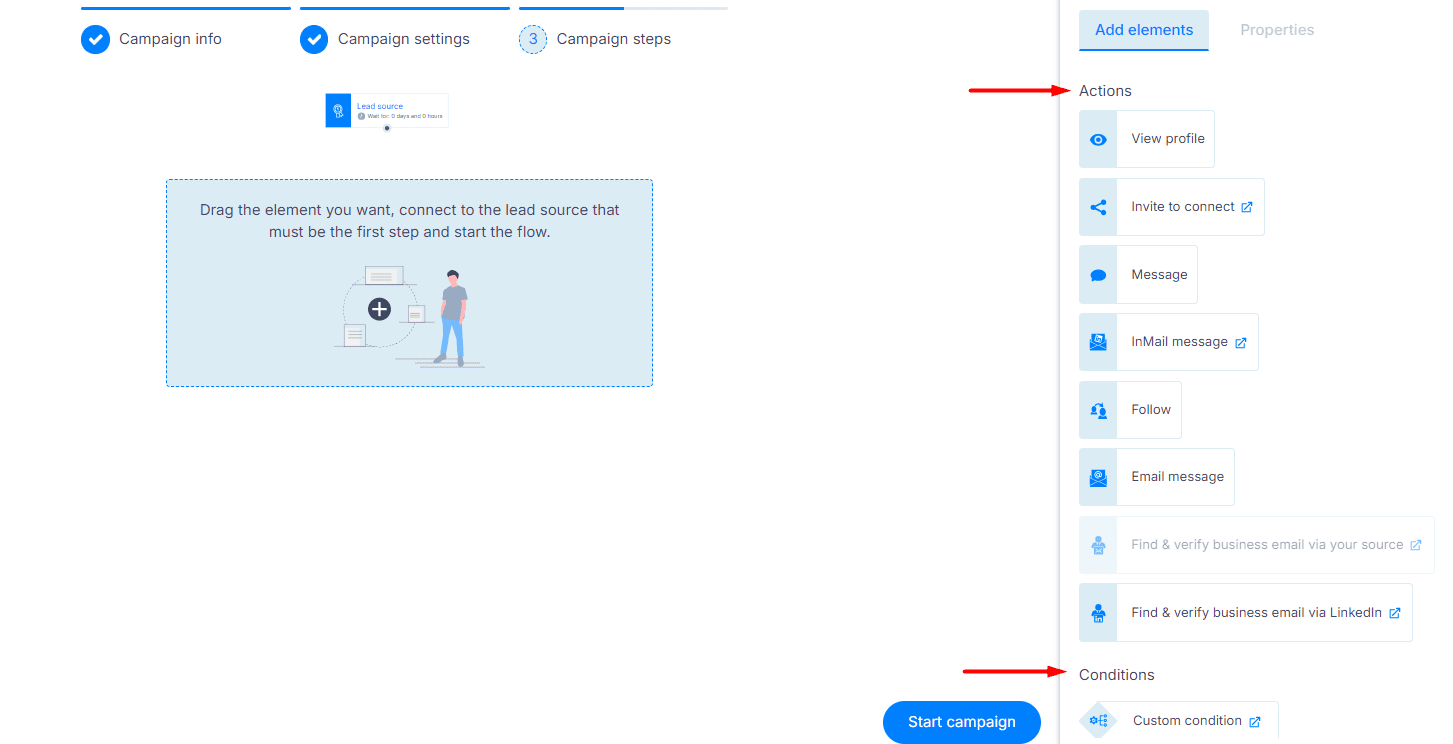
To build a Smart sequence, drag and drop the elements into the open space and connect them in a coherent outreach flow.
Here’s a rundown of the available ones.
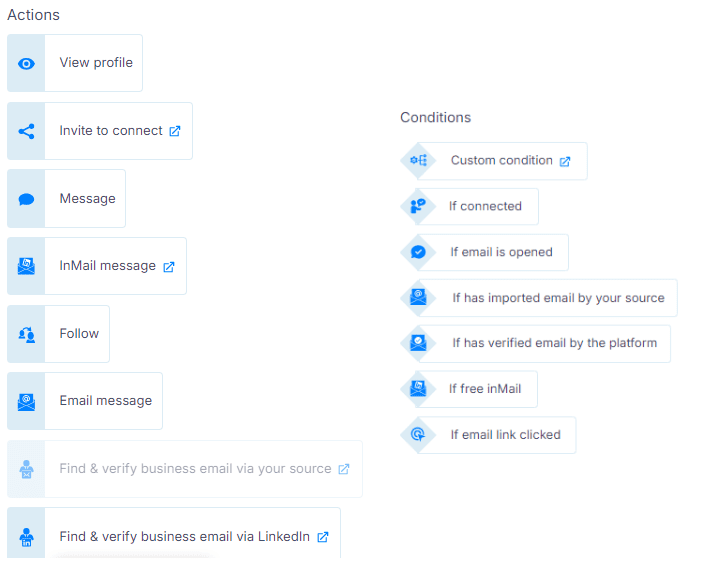
Message-based actions let you insert variables for personalization and perform A/B testing of up to 5 different message variants.
As for variables, you can opt for pre-set ones or create your own if you use a CSV file as a lead source.
Additionally, you can insert an image or GIF into your message and personalize it to each recipient for added flair.
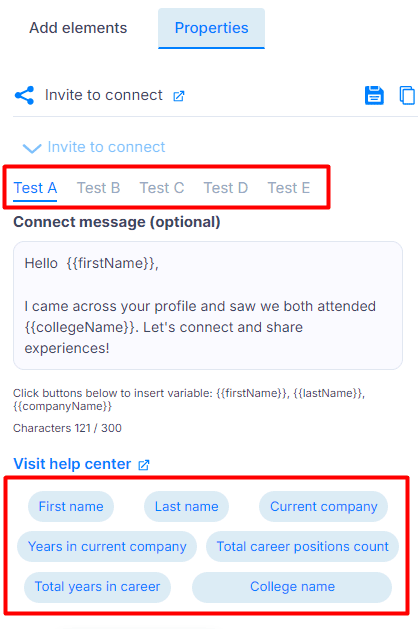
The last thing to do is set delays between different steps.
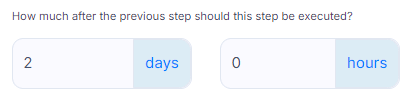
Finally, this is what one Smart sequence can look like.
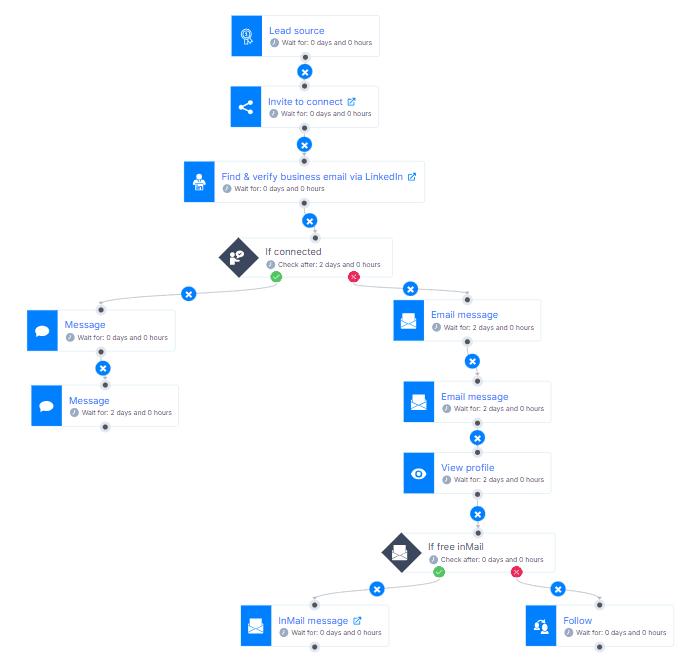
Once you’re happy with it, you can save it as a template.
Then, hit the ‘’Start campaign’’ button and watch your targeted outreach efforts come to fruition!
Actionable strategies and best practices for targeted outreach
Want to maximize the effectiveness of your targeted outreach?
If so, use the following strategies and best practices to connect with your leads on a deeper level and give your conversion rates a boost!
1. Personalize, personalize, personalize
As we’ve already established, personalization is the backbone of targeted outreach.
When you take the time to customize your messages, recipients feel more valued and understood. This can significantly boost response rates.
Start by using their name in your communication and referencing specific details you previously learned.
Here’s an example of a personalized outreach message:
‘’Hi Sarah,
Seeing as your focus is on customer engagement at Innovate Marketing, I thought you might appreciate this guide on enhancing customer retention. It dives into actionable tactics for maintaining long-term relationships with customers, which could offer some fresh perspectives for your team.
Feel free to check it out here—I’d love to hear your thoughts!’’
You might be thinking: all of this takes a lot of time and effort.
Why, yes. But it doesn’t have to. At least, not with Skylead.
Our tool can help you save up to 11 hours a week on time-consuming targeted outreach tasks such as this one.
Instead of tweaking information message by message, why not rely on Skylead to fill in variables according to each lead?
Variables are placeholders used to increase the level of personalization in cold outreach messages. Skylead lets you use pre-set ones that automatically get filled in based on information available on your leads’ LinkedIn profiles, including:
- First name
- Last name
- Current company
- Years in current company
- Total career positions count
- Total years in career
- College name
- Occupation
However, you also have the option to create custom variables using any information you want to catch your leads’ attention even further.
But if you really want to stand out in their inboxes, we’ve got another surprise in store: our native Image & GIF personalization feature.
To use it, upload any image or GIF you want to our image editor.
Then, enrich it with your or your lead’s:
- Profile image
- Company logo
…and add any text of your choice, complete with variables.
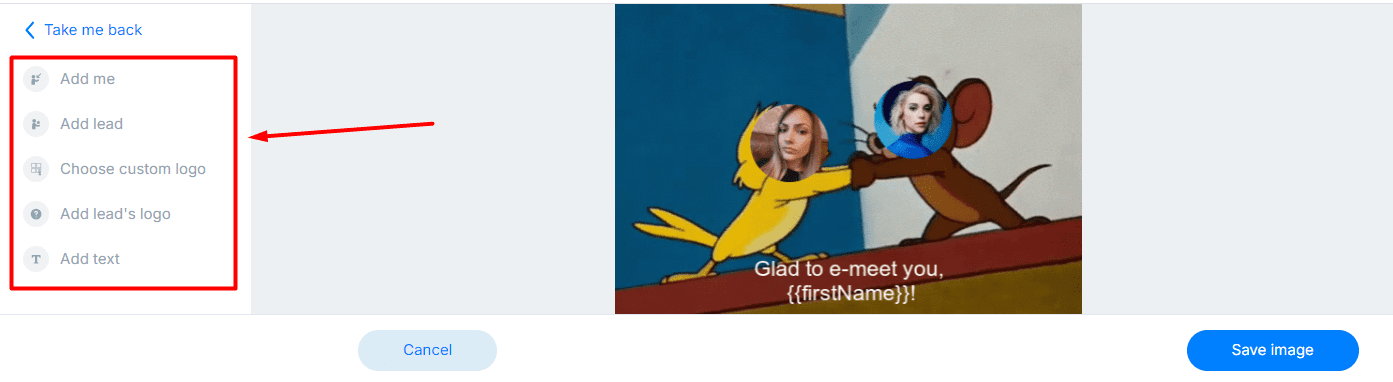
Finally, insert the unique visual into your message, kick off your campaign, and watch your response rate increase to 63% & more!
Don’t trust this is possible?
Just look at the impressive results we had with this image!

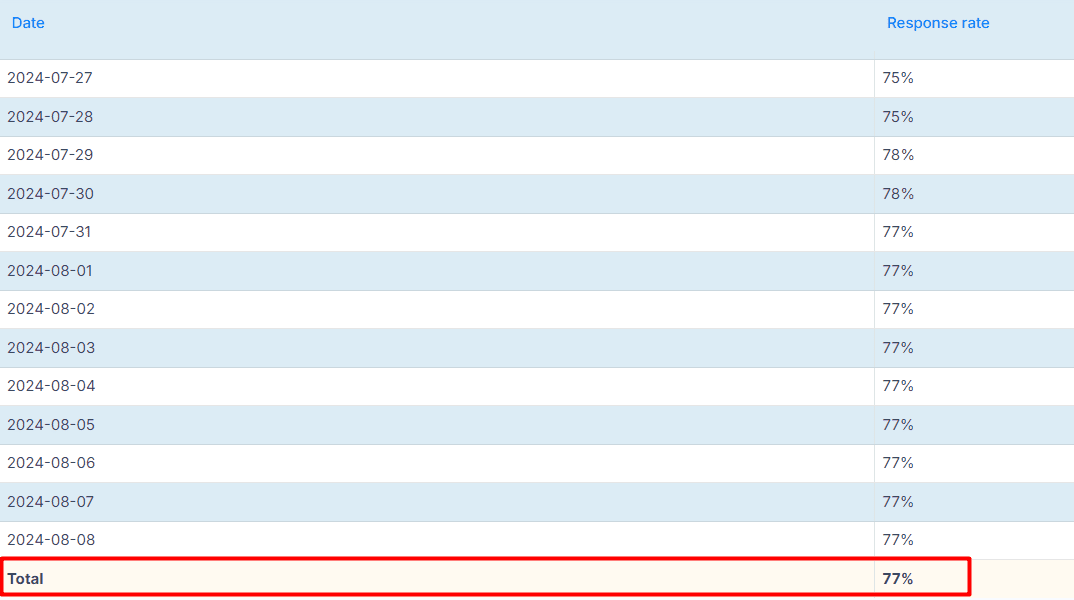
2. Provide a strong value proposition
Your targeted outreach messages need to convey the value you bring to the table. That said, it’s not enough for your prospects to understand what you’re offering. They need to understand why it matters to them specifically.
A strong value proposition addresses their pain points and demonstrates how your solution can solve them.
Now, say you were selling project management software. Don’t bore your prospects to death by talking about the features on and on! Instead, position your tool as one that increases efficiency, saves time, and reduces operational costs.
Here’s an example message to paint a better picture:
"Hi Lisa,
I know how challenging it can be to keep multiple projects on track, especially with the fast-paced environment at AdVantage Pro. That’s where TaskFlow can make a difference. Our software centralizes tasks and automates routine processes so you can focus on what really matters.
With TaskFlow, you’re looking at saving around 10 hours a week and cutting operational costs by up to 20%—giving you more time to drive the strategic growth you’re aiming for."
If you can, also incorporate testimonials or case studies in your pitch to back up your claims and build credibility in your prospects’ eyes.
So, ensure your value proposition is front and center in your messages, and you’ll capture attention immediately.
3. Nurture relationships beyond initial contact
Targeted outreach is not a one-and-done process. The connections you establish need to be nurtured for the cold prospects to remain warm leads.
So, after your initial contact, send follow-ups to keep the dialogue alive.
Remember to check in regularly and keep providing value long-term.
You can do so by, for example, sharing a useful ebook, inviting them to a webinar, or giving them early access to new features. This shows you’re always working to support their business, making them more likely to turn to you when they need your services.
Take a look at this example:
"Hi Alex,
I wanted to follow up and share something I think you’ll find valuable. Next week, we’re hosting a webinar on advanced project management strategies specifically designed for teams like yours at Bright Ideas Co.
It’s a great opportunity to dive deeper into techniques that can help streamline your processes and drive better results. I’d love for you to join us—let me know if you’re interested, and I’ll send over the details.’’
Challenges of targeted outreach and how to solve them
While targeted outreach can bring excellent results, chances are not everything will go according to the plan. That's why you must prepare for challenges and learn how to overcome them once they come.
Rejections
You'll encounter 3 types of leads during targeted outreach:
- Unresponsive leads
- Those who react positively to what you are offering them
- Those who react negatively or throw objections your way
Objections are a natural part of the process, but receiving them doesn't automatically mean a lead has gone to waste.
Sales representatives, for example, encounter them on a daily basis. However, top sales reps are top for a reason because, as our CEO, Relja, puts it:
‘’They see each objection as a different opportunity.‘’
So, instead of dreading the objections, learn how to handle them gracefully to turn them into precisely that!
Objection handling involves active listening to understand where the lead is coming from without interrupting or becoming defensive.
It also implies acknowledging their concerns to defuse tensions and allow for a constructive conversation.
When faced with a specific objection, you also want to address it with relevant information that highlights the benefits of your product or service. Use data, case studies, or testimonials to back up your claims.
Also, if the objection concerns pricing, emphasize the long-term value and ROI your product/service offers. On the other hand, if it concerns features, explain how your solution better meets their needs than competitors.
Furthermore, keep in mind that sometimes an objection might signal that the lead needs something slightly different. So, be flexible and offer alternatives or adjustments that might better suit them.
If they remain hesitant, don't push too hard. Instead, suggest a future check-in and express your willingness to help whenever they are ready.
Poor time management
Targeted outreach is more complex than traditional outreach. As such, it takes more time. Therefore, it's not surprising that some people who use it struggle with poor time management.
Inefficient time use can lead to missed opportunities and subpar results.
Nonetheless, you can get ahead of it if you prioritize tasks based on their impact on your outreach success. Focus on high-value activities such as identifying high-potential leads, personalizing messages, and analyzing campaign performance.
Not making data-driven decisions
Speaking of analyzing campaign performance, did you know that many people tend to overlook it?
When you don’t keep up with campaign results, you miss out on making data-driven decisions that can improve its performance.
Fortunately, Skylead streamlines campaign tracking thanks to a dedicated Reports page.
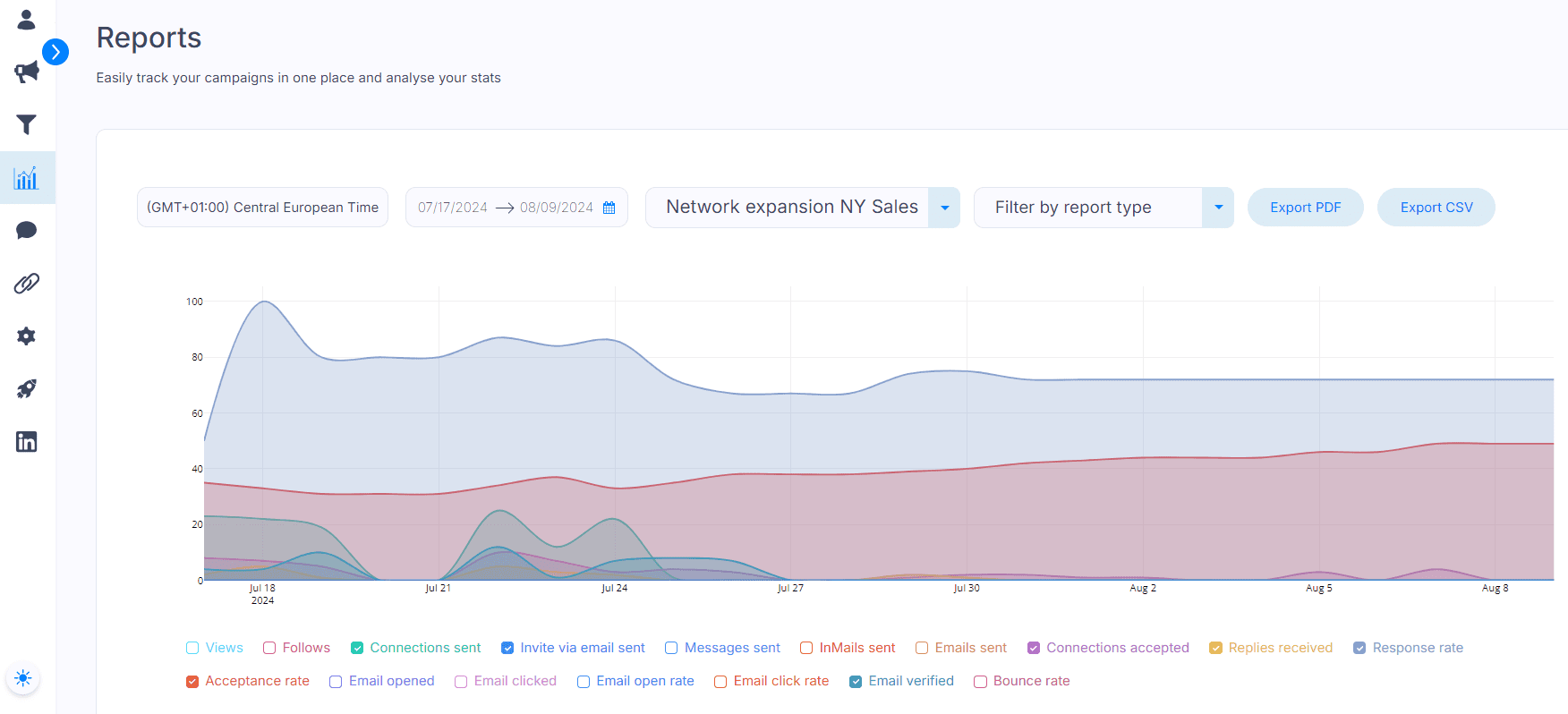
Here, you can analyze your campaigns for any given time period in 3 different view modes:
- Graph - To observe oscillations and spot trends easily;
- Table - To keep track of metrics and review daily changes;
- Step-by-step - To identify the most promising sequences and review the results of your A/B tests.
Now, say your campaign involved multiple channels, multiple emails, and multiple LinkedIn accounts. Think how much time you'd be losing switching between them manually only to keep the conversations going.
Luckily, Skylead also comes with a Smart inbox that holds all your email and LinkedIn correspondences in one place. And since it does, it makes it possible to streamline your workflow without missing important interactions. What's more, you can even label chats for added organization and improved ROI and conversion tracking.
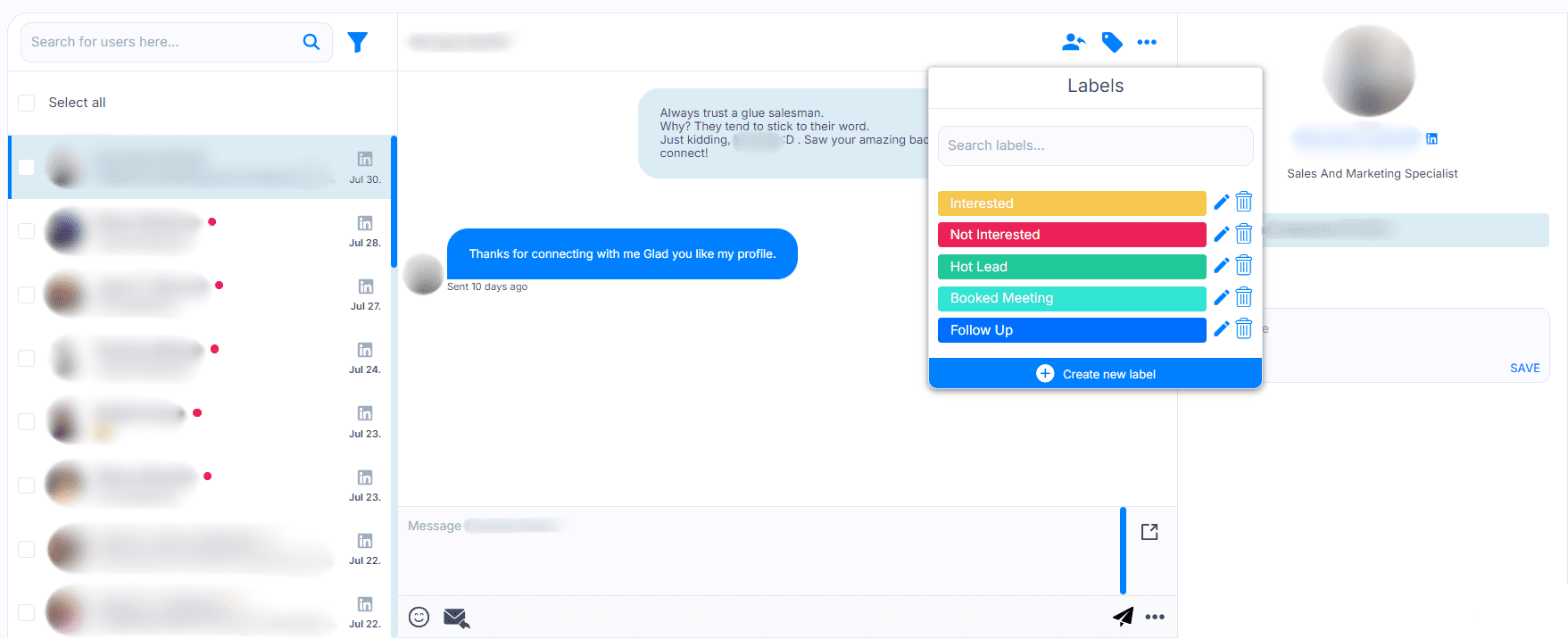
Targeted outreach message templates for sales & marketing
1. Targeted outreach message templates for sales
#1 Connection request
Results we got:
- Acceptance rate: 34%
- Response rate: 17%
Hi {{FirstName}},
I noticed your work in {{Industry}} and thought we could connect.
I'm researching how companies like {{LeadsCompanyName}} can achieve {{UniqueValueProposition}}.
Let's connect on this!
Example:
Hi Emily,
I noticed your work in the tech industry and thought we could connect.
I'm researching how companies like InnovateX can achieve scalable growth through data-driven marketing strategies.
Let's connect on this!
#2 Email
Response rate: 13%
Subject: {{YourProduct}} - Outperforming top {{IndustryRole}}...
Hi {{firstName}},
Can your current {{Solution}} {{UniqueValueProposition}}?
Clients like {{ClientExample}} are {{SpecificResultsAchieved}} with less than {{TimeSpent}} of work every {{TimePeriod}}.
Would love to share some examples if you're open to it.
Best regards,
{Signature}
Example:
Subject: Skylead - Outperforming top sales rep...
Hi Alex,
Can your current platform fully automate your process of LinkedIn outreach + find valid business + send emails + image personalization at scale (see screenshot example)?
Clients like TechMasters are reaching over 3,000 unique prospects across LinkedIn + email with less than 3 hours of work every single month.
Would love to share some examples if you're open to it.
Best regards,
Sarah Mitchell
2. Targeted outreach connection message and email when referencing someone’s post
#1 Connection request
Results we got:
- Acceptance rate: 76%
- Response rate: 35%
Hi {{FirstName}},
I saw your post about {{PainPoint}} and how it’s impacting your team at {{LeadsCompanyName}}.
I’ve been working on a solution that addresses this challenge by {{UniqueValueProposition}}.
Let’s connect and explore this!
Example:
Hi Jessica,
I saw your post about the difficulties with customer segmentation and how it’s impacting your team at TechWave Solutions.
I’ve been working on a solution that addresses this challenge by using AI-driven analytics to create more precise segments.
Let’s connect and explore this!
#2 Email
Response rate: 3%
Subject: Give your {{Field/Activity/Sector}}a boost with {{Product/ServiceName}}!
Hi {{FirstName}},
I recently saw your post about {{PainPoint}} and was impressed by your insights at {{LeadsCompanyName}}.
Given your focus on {{SpecificArea}}, I thought you might be interested in a new approach that has helped companies like {{ClientName}} achieve {{SpecificBenefit}}.
Our product/service, {{Product/ServiceName}}, is designed to {{BriefDescriptionOfBenefits}}, and I believe it could directly address {{PainPoint}}.
I'd love to schedule a brief call to show you how {{Product/ServiceName}} can help {{LeadsCompanyName}} achieve greater results.
Would you be available for a chat next week?
Looking forward to hearing from you.
Best regards,
{{Signature}}
Example:
Subject: Give your marketing a boost with EngagePro!
Hi Sarah,
I recently saw your post about the challenges of increasing customer retention and was impressed by your insights at BrightIdeas Co.
Given your focus on customer engagement, I thought you might be interested in a new approach that has helped companies like InnovateX achieve a 30% boost in retention rates.
Our product, EngagePro, is designed to deliver personalized content at scale, driving deeper connections with your audience, and I believe it could help solve the challenges of increasing customer retention you’re facing.
I'd love to schedule a brief call to show you how EngagePro can help BrightIdeas Co. achieve greater results.
Would you be available for a chat next week?
Looking forward to hearing from you.
Best regards,
Lisa Reynolds
Frequently asked questions (FAQs)
1. What specific data sources or tools can be used to identify the target audience?
Leverage platforms like LinkedIn and Sales Navigator or pull data from Google Analytics or your CRM to identify and pinpoint your target audience. The former have filters that allow for precise targeting, whereas the latter offers insights into information like audience demographics, behavior, and preferences.
2. How do you measure the success of a targeted outreach campaign?
To measure the success of your campaigns, you can track metrics like acceptance rates, open rates, response rates, conversion rates, lifetime value, and return on investment (ROI).
3. How do you balance personalization with scalability in targeted outreach campaigns?
To balance personalization with scalability, use automation tools that incorporate variables such as names, job titles, and company details into your messages. Also, opt for tools with dynamic images and GIF personalization that tailor visuals to each recipient. This enhances personalization, making outreach more engaging without increasing manual effort.
Making targeted outreach work for you
Targeted outreach can be a game changer for your business. After all, by focusing your efforts on the right audience, you maximize your chances of success while conserving valuable resources.
Armed with the actionable strategies and templates we provided, you’re now ready for the next phase: implementation!
So, outreach away with all facts in check and watch as your conversion rates soar, your brand recognition grows, and your ROI hits new heights.
But not before you’ve signed up for your 7-day free trial with Skylead—because impactful outreach starts with the right tool!
If you are looking to scale your outreach, you've likely come across Instantly.ai. This cold outreach software, launched in 2021, promises to help you find, contact, and close your ideal clients.
But before you commit to it, there are a few things to consider.
Is it worth the investment?
What do others have to say about it?
And how does it compare to other tools on the market?
If you're ready to get answers to these questions, dive into our review that reveals:
- Notable Instantly.ai features
- Downsides to using it
- Real users’ opinions on the tool
- How much it costs
We’ve even added a list of 12 alternatives, just in case Instantly features do not fulfill your business needs.
Let’s jump right in!
Instantly.ai or alternatives?
Instantly.ai is one of the best cold email software and an email management platform that’s quickly become popular for email outreach.
This cloud-based tool allows users to set up automated email campaigns with follow-ups to reach leads at scale.
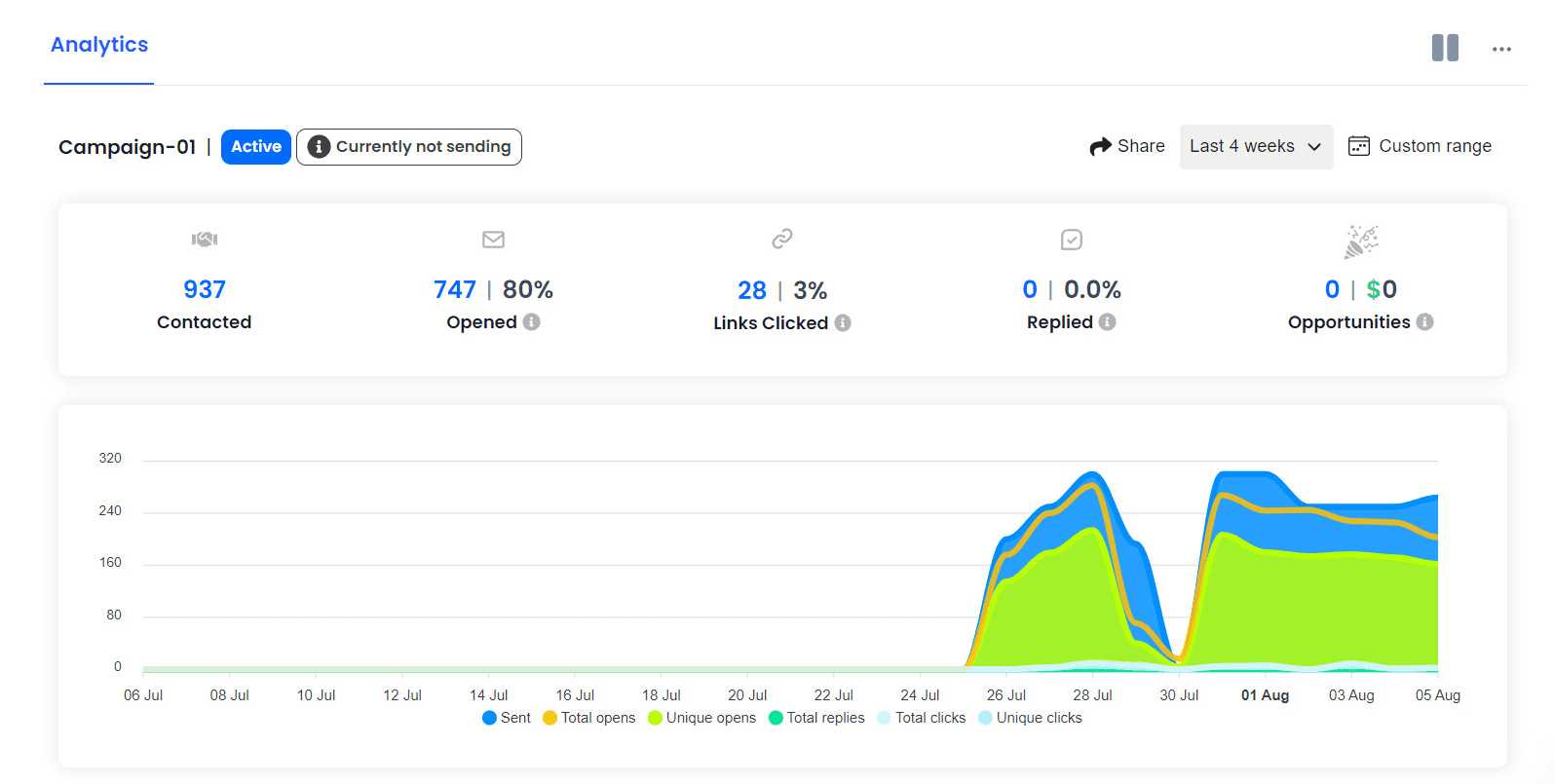
Users can add leads to their campaigns by either importing a CSV file with lead information or using Instantly.ai’s native B2B Lead Finder tool.
The software also offers a Unibox, which consolidates all email conversations in one place and various options for message personalization.
Speaking of personalization, to enhance your outreach, you can use its:
- Pre-set or custom variables
- Spintax - multiple variations of a text to avoid repetition
- Liquid syntax - dynamic text based on data
Additionally, Instantly.ai supports A/Z testing, which lets you test up to 26 different versions of email copy.
Data from Instantly.ai can be pushed to different CRMs and tools via Zapier webhooks.
However, the platform also has a built-in CRM that helps track lead statuses and enables you to make calls and send SMS directly from the platform.
Finally, the software can verify your leads' emails, reducing the chance of bounces and protecting your domain's reputation.
With the basics covered, let’s take a closer look at Instantly.ai’s main features.
Instantly.ai features
Unlimited email accounts
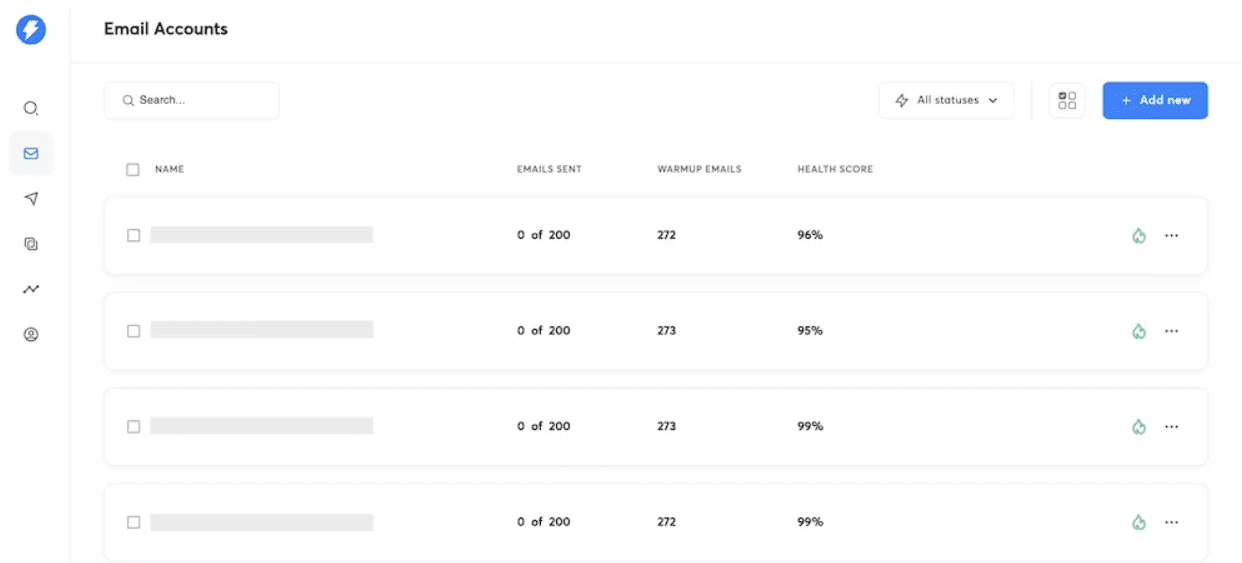
Instantly.ai allows you to connect and manage unlimited email accounts.
As they like to say, this enables you to:
‘’Infinitely scale your outreach.’’
However, despite being able to connect unlimited email accounts, the tool caps the number of active leads and emails you can send per month based on the subscription plan.
Nonetheless, Instantly.ai is still useful for email outreach, especially for those who need to reach a large number of leads quickly.
Why? Because you can use all connected accounts in the same campaign.
This is possible due to the software’s inbox rotation feature. This feature alternates sending emails from different accounts. In turn, it helps you send more emails daily without triggering automation detection.
Unlimited email warm-up
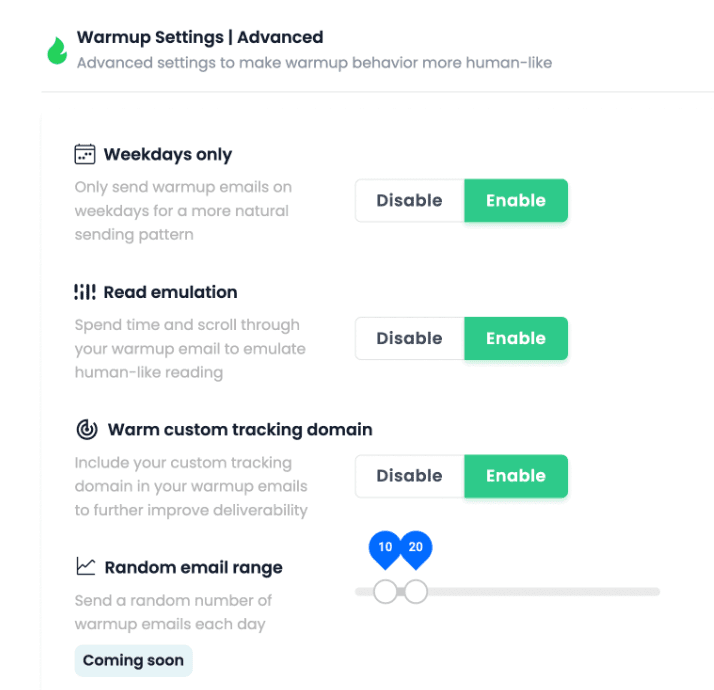
Instantly.ai is one of the few sales outreach tools (or outreach tools in general) with a built-in unlimited email warm-up functionality.
This means that you can warm up every new email address that you connect to it to ensure that:
- Fewer emails end up in spam
- Your sender’s reputation remains optimal
B2B Lead Finder
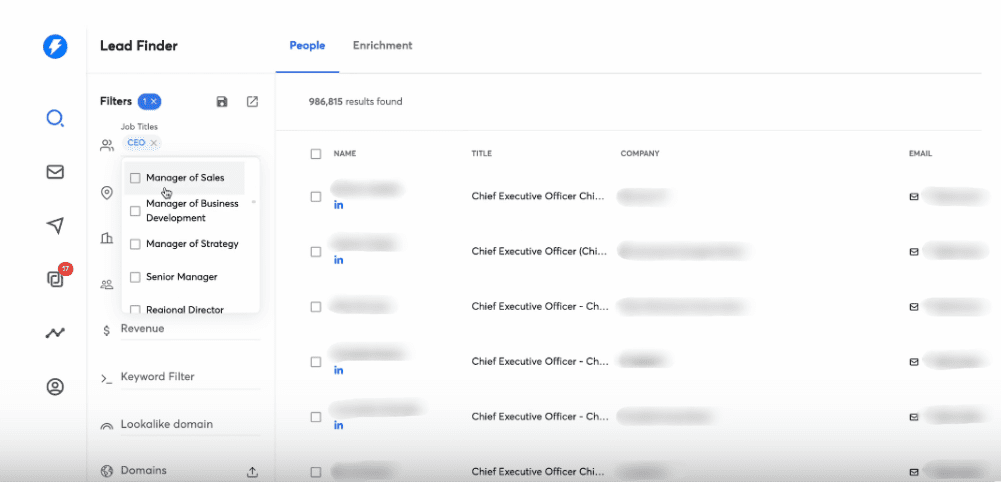
Instantly's B2B Lead Finder is a database with 160M contacts designed to help find leads that are highly relevant and accurate.
The feature relies on a range of filters — some of which match Sales Navigator filters. These include:
- Job Titles
- Location
- Industry
- Employees
- Revenue
- Domains
- ...etc.
What's more, the feature supports keyword-based searches and lets you apply multiple filters simultaneously. This helps you better narrow your search and pinpoint the most promising leads according to your Ideal Customer Profile (ICP) and buyer persona.
Another useful feature of the Lead Finder is Lead Enrichment. To use it, upload a list of contacts, and the system will enrich it with additional data.
Instantly.ai disadvantages
Instantly.ai excels in many aspects. However, certain disadvantages make it less than ideal and position other tools as superior.
For example, while you can connect multiple email accounts to the software, the same can’t be said for multiple LinkedIn accounts.
In fact, Instantly.ai doesn’t support LinkedIn automation at all. Hence, it misses out on the opportunities that social selling and multichannel outreach provide.
Moreover, email sequences that you can create with Instantly.ai are pretty basic. You can’t set them up to adjust based on your leads’ behavior. So, if your leads don’t respond, there’s not much you can do.
Why, yes, messages can be personalized. Unfortunately, rich media content, including images and GIFs, can’t.
Analytics could also be improved to provide deeper insight into campaign performance. Additionally, there is no option to export stats to CSV or PDF.
While Instantly.ai claims you can scale your outreach infinitely, that's not quite accurate. In fact, their basic plan lets you send 5,000 emails per month only. Consequently, the mid-tier plan limits you to 100,000 emails, and the top plan caps at 500,000 emails.
Plus, they limit the number of leads you can upload to the platform. Depending on the plan, you can either upload 1,000, 25,000, or 100,000 leads.
Finally, while the tool can enrich your leads’ information, including their emails, this functionality will cost you extra. Not to mention, there are limits to how many leads you can enrich.
This is a huge con, considering that a certain tool lets you send tens of thousands of emails a month and verify as many emails as you want at no additional cost.
But we’ll get to that shortly.
What Instantly.ai reviews say
While doing the research, we stumbled across both positive and negative Instantly.ai reviews.
As for the positive aspects, we noticed many users are praising the interface.
For instance, one of them, Jonas R, says:
‘’The automation of follow-ups and the user-friendly interface make it incredibly efficient for managing my cold outreach campaigns.’’
On the other hand, Zirva Z. has pointed out certain flows in her review:
‘’The leads aren't great, and being limited to adding only 100 at a time is really frustrating.’’
She also went on to mention that:
‘’It's not very useful unless you have a really high budget.’’
Instantly.ai pricing
Instantly.ai has 2 main pricing categories — Sending & Warmup and Leads — with multiple sub-plans.
Sending & Warmup is the pricing plan for sending and warming up emails.
As such, it doesn’t include access to the B2B Lead Finder and is divided into 3 individual sub-plans.
The pricing varies and is determined based on the number of leads you can upload and emails you can send.
| Growth | $37/mo per account |
| Hypergrowth | $97/mo per account |
| Light Speed | $358/mo per account |
Meanwhile, Leads plans are meant to streamline prospecting and entail full access to the B2B Lead Finder feature.
There are a total of 4 of these. They differ in price depending on the number of leads you can verify and include:
| Growth Leads | $37.9/mo per account |
| Supersonic Leads | $77.6/mo per account |
| Hyperleads | $169.3 per account |
| Enterprise | Custom / Contact sales for pricing details |
But remember, if you want to use Instantly.ai to send and warm up emails and generate leads, you can’t purchase a plan from a single category. Instead, you’ll need one from each.
This means that the price of using the software can quickly skyrocket.
For instance, if you were to subscribe to their lowest-tier subscriptions, you’d pay a total of $84 for both each month. On the other hand, their highest-tier plans combined set you back an exorbitant $850 a month.
That said, you might be better off using a tool that offers much more at a lower price.
12 best Instantly.ai alternatives
Are you interested in exploring other software on the market? If so, here are 12 compelling alternatives to Instantly.ai that may provide you with better value for your money.
1. Skylead
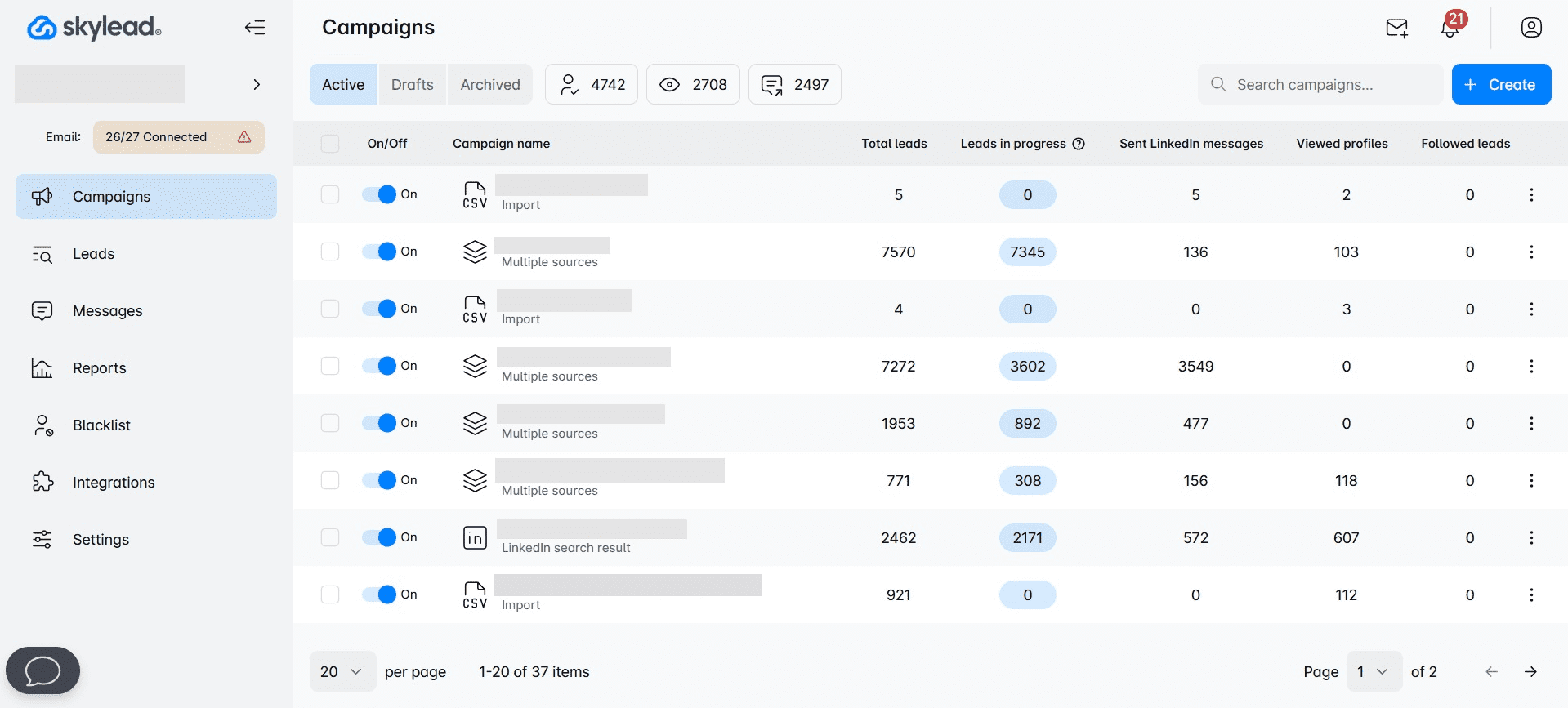
Well, hello - that’s us! 😊
Skylead is a leading cloud-based multichannel sales engagement tool that puts time-consuming outreach tasks on autopilot.
It's commonly used by:
- Sales professionals and entrepreneurs who aim to free up as much as 11 hours a week for booking 3x more meetings.
- Marketing professionals seeking to distribute content and secure more backlinks.
- Recruiters on the hunt for the best talent.
- Lead generation agencies focused on acquiring high-quality leads for their clients.
The biggest difference between Instantly.ai and Skylead is the support for another professional social media platform.
As a matter of fact, our software allows you to create multichannel campaigns that combine different outreach actions. All thanks to our Smart sequences.
The tool also lets you personalize messages with preset and custom variables. While at it, you can even engage in A/B testing to determine how to best approach leads.
However, what truly sets Skylead apart in the personalization department is our native image and GIF personalization feature.
Not to mention, Skylead also offers infinite email warm-up, courtesy of our partnership with an email warm-up tool, InboxFlare.
Finally, our tool comes with advanced reporting capabilities and even supports CSV and PDF exports. You can also integrate it with any CRM or tool you like using Zapier webhooks or API.
Now, let’s get deeper into our features that are changing the outreach game as we know it.
Email automation
Much like Instantly.ai, Skylead lets you add unlimited email accounts to help you send tens of thousands of emails a month.
However, unlike it, it doesn’t limit the number of active leads you can have. You can input unlimited leads, allowing you to reach out to more people.
If you were wondering how it’s possible to send thousands of emails a month, well, it’s because our tool supports inbox rotation. This means that Skylead alternates sending emails from different accounts to keep you within safe limits on each.
Email discovery & verification
Namely, our software can find and verify your leads’ emails. In turn, it reduces the chances of bounces that impact deliverability and your sender’s reputation.
And guess what? You can take advantage of this feature without breaking your campaign creation flow.
Just add the Find & Verify Email step to your sequence for the tool to find and double-verify the existence of your leads’ emails.
The best thing about this feature is that it has one of the highest, if not the highest, email-finding probabilities on the market.
Not to mention, it’s both unlimited and comes at no extra cost. In other words, as long as you’re subscribed to the tool, you can use it as much as you want.
This makes Skylead more cost-effective than Instantly.ai, which requires a separate subscription to enrich emails.
Smart sequences
And that brings us to the star of the show: Smart sequences.
In essence, they are algorithms that combine outreach actions with if/else conditions. As a result, you get coherent outreach flows that unfold according to the way your prospects behave. That said, here's one smart sequence example.
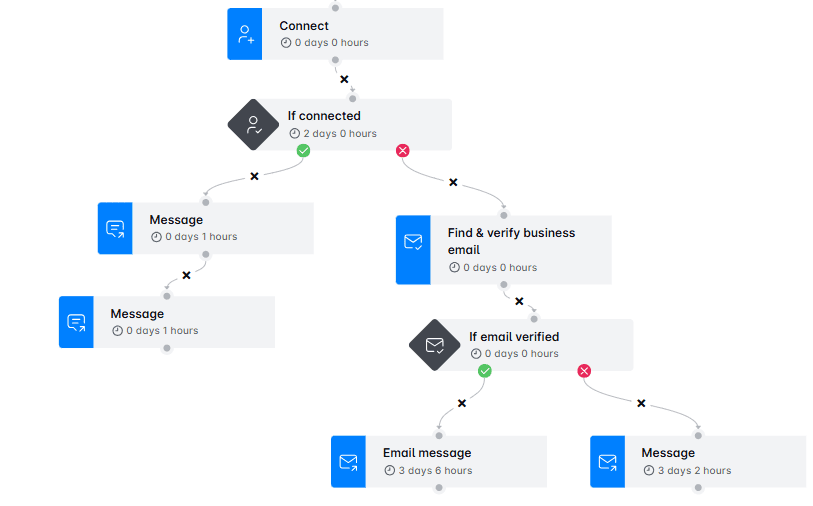
Of course, there are a thousand more ways this can go. Smart sequence builder is your playground, so feel free to experiment with different branching paths.
Or, you can try our tried and tested Smart sequences templates inside the tool for guaranteed results!
Smart inbox
Smart inbox, although serving the same purpose as Instantly.ai’s Unibox, is far superior. That’s because it doesn’t only aid email management. It also lets you manage your conversations from both platforms.
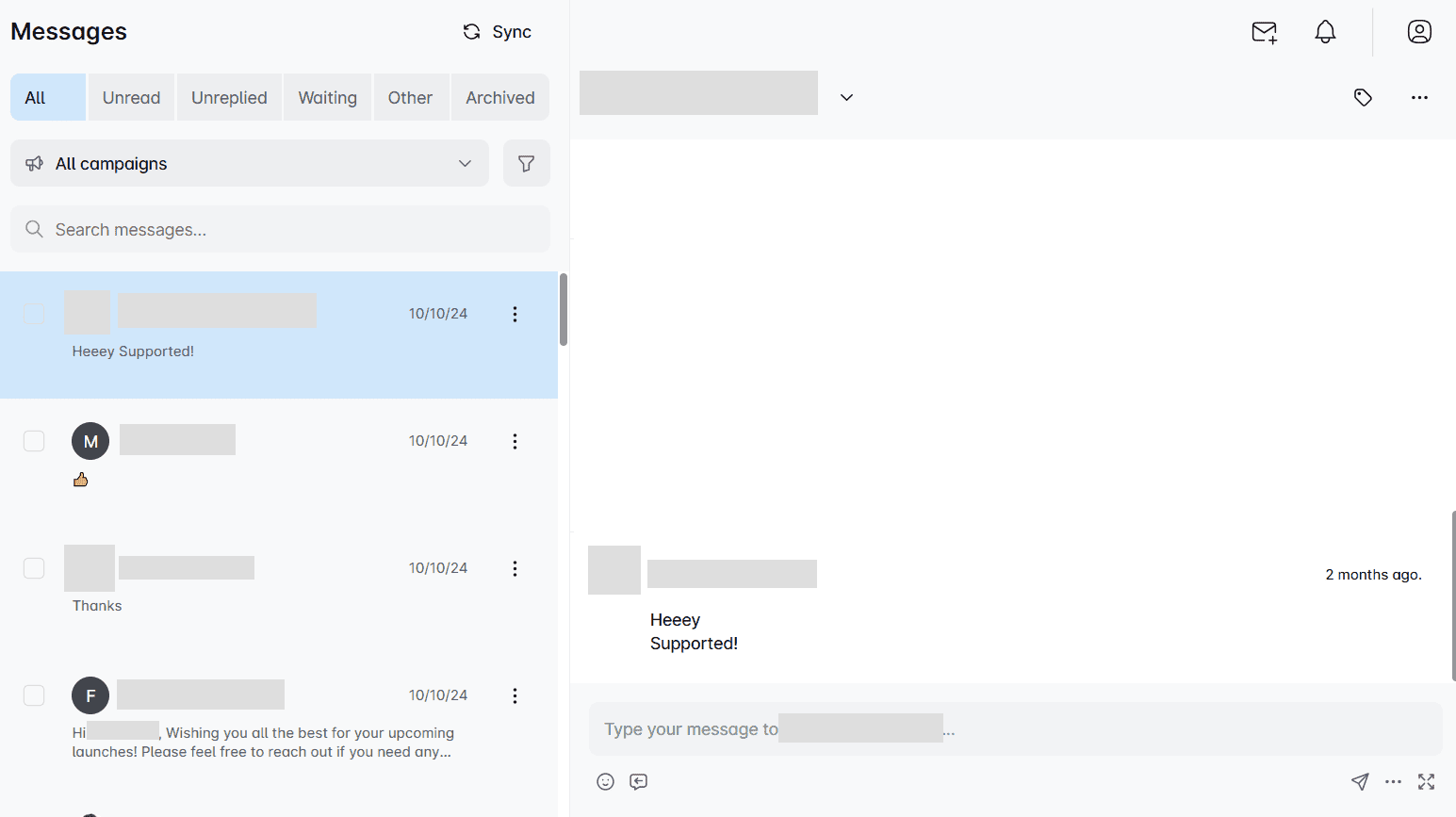
But what makes our Smart inbox truly irreplaceable is the opportunity to label chats. These labels are great because they can help you keep track of ROI and conversions. That said, you can choose between a couple of predefined ones or add your own.
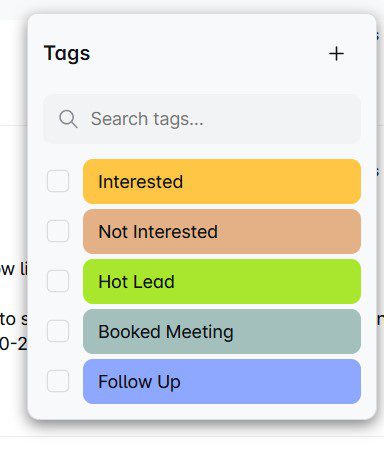
Image & GIF personalization
They say a picture is worth a thousand words. And we agree, which is why we introduced our image and GIF personalization feature.
Believe it or not, by personalizing visuals for each recipient, you can increase your response rate to more than 63%.
That said, our image and GIF editor lets you upload any picture you like and personalize it with:
- Your lead’s name
- Their and/or your profile image
- Their and/or your company logo
- A custom message
The choice is yours! Either way, you’ll surely leave a lasting impression.
In fact, just look at the astonishing 76% response rate we got using the following visual!
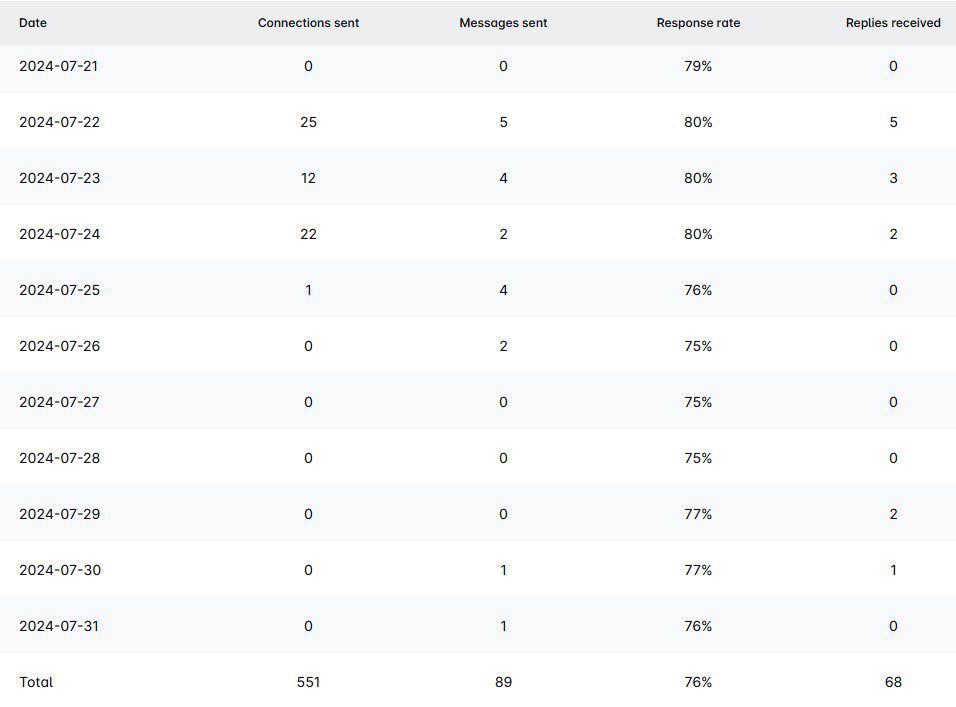

Advanced analytics
Speaking of results, Skylead comes equipped with advanced analytics, which are available on the Reports page.
Here, you can see how all of your campaigns are performing or examine the stats for a single campaign.
That said, there are 3 ways to observe results:
- In a graph form, to visually compare oscillations between different metrics;
- In table-view, to observe fluctuations on a daily basis;
- Step-by-step, to see how your A/B tests are performing.
Unlike Instantly.ai, Skylead even lets you download these reports. The good news is that there are 2 different formats to choose from: CSV and PDF.
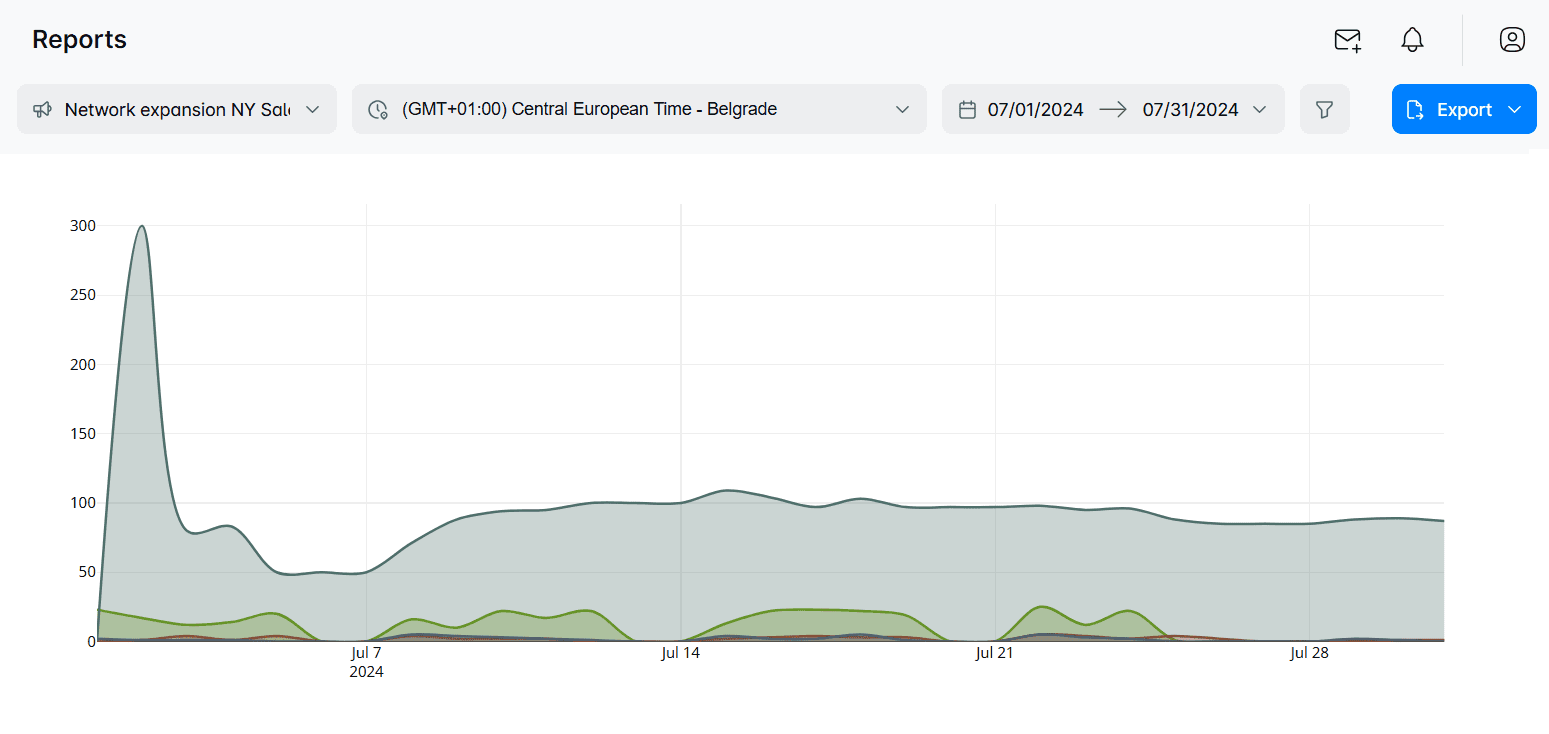
What Skylead reviews say
Skylead reviews are positive, with people praising it for what it has helped them accomplish.
For instance, Daniel Hoffmann, a Managing director at Toplevel Performance, has said that:
“Since I’ve started working with these clients and using Skylead, I have earned approximately $33.000.”
In the meantime, NewPoort's founder, Toine Boelens, has highly praised our Smart sequences and email finder and verifier:
‘’If/else conditions in Smart Sequences are also great. It's low code, so it's great because I'm not good at coding yet. I also like the Find & verify business email step, which finds email addresses most of the time. So you get, like, two ways you can get in touch with the client. ‘’
Instantly.ai vs. Skylead
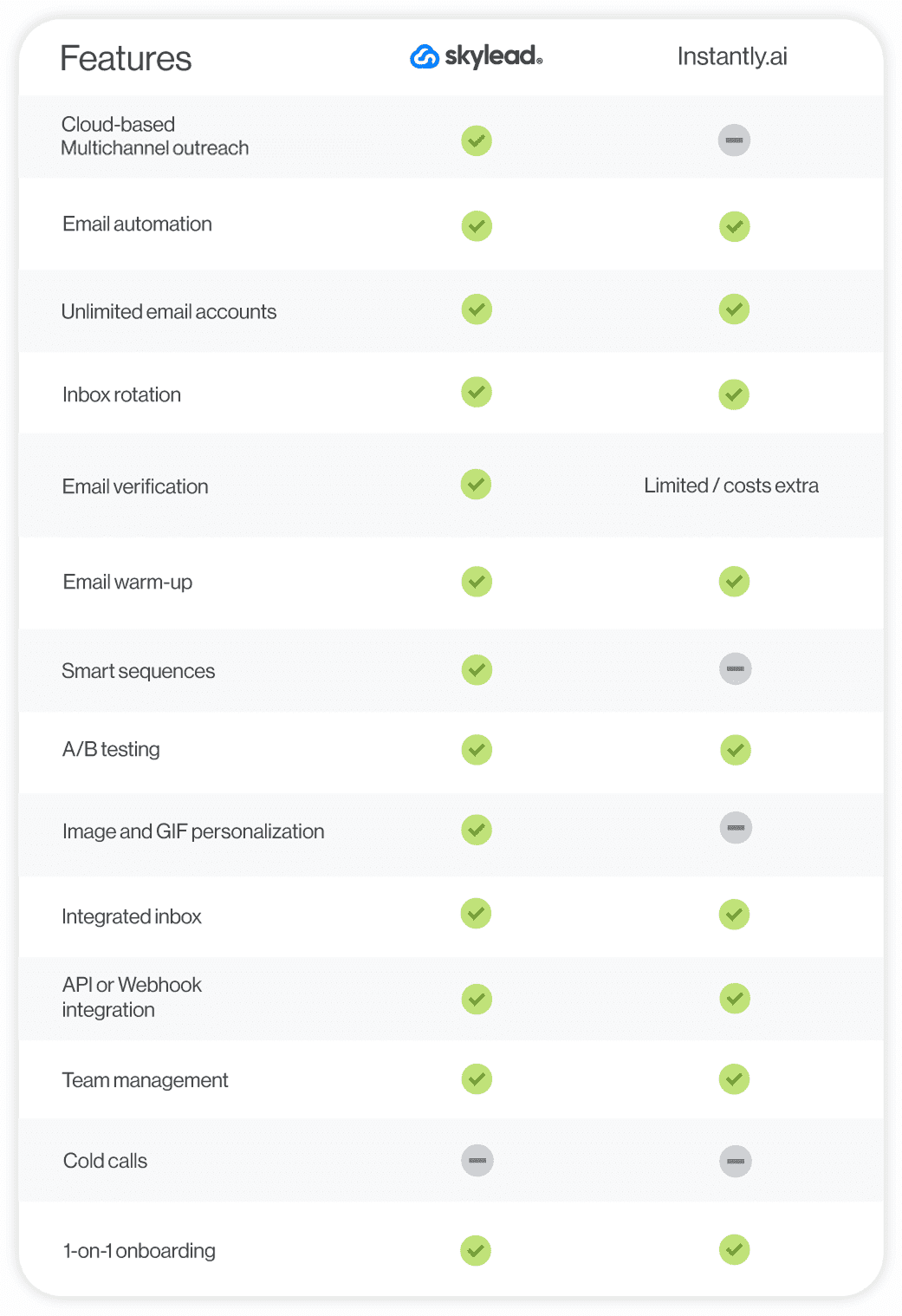
Pricing
Skylead has a singular plan that costs $100 per seat. To test out the tool and its functionalities, feel free to take advantage of our 7-day free trial period. Moreover, our customer support remains available for a 1-on-1 onboarding call—completely free of charge!
2. Lemlist
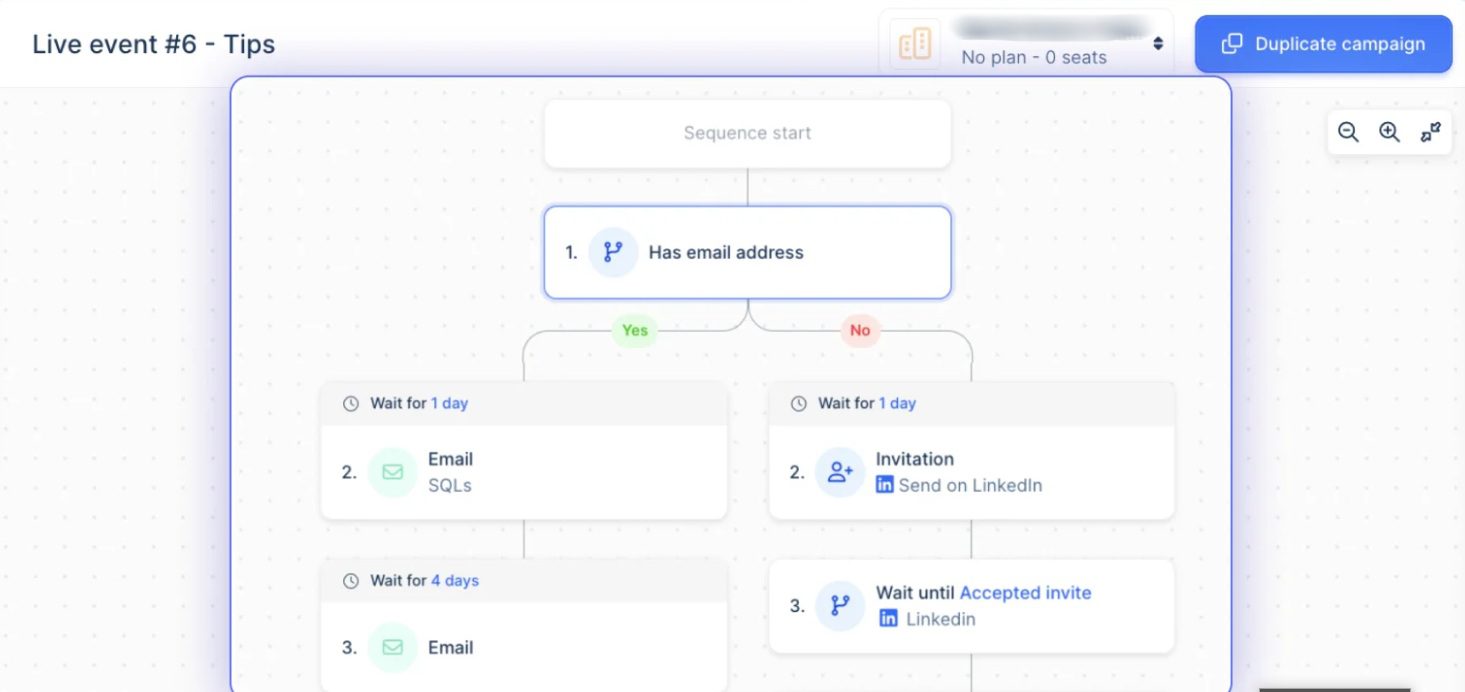
Lemlist is a cloud-based tool primarily used for email outreach. Nonetheless, its higher-tier subscription supports multichannel outreach, letting you add automatic LinkedIn actions and calls to the mix.
In terms of LinkedIn automation, the tool can visit your lead's profiles, invite them to connect, and send them a message. Moreover, you can add conditions to your sequences to cover several outreach scenarios.
You can also perform any other action on LinkedIn. However, you’ll need to add it as a manual step to your campaign, the same as calls.
The software offers advanced personalization features, including custom images, intro lines, and dynamic landing pages.
It's also known for Lemwarm, a built-in email warm-up tool that helps emails stay away from spam.
Now, even though Lemlist comes with an email finder and verifier, like Skylead and Instantly.ai, it limits the number of emails you can discover and verify by plan. In fact, even with their most expensive plan, you can only discover and verify up to 1,000 emails a month. If your needs exceed this, you can purchase additional credits. However, this comes at a cost of $1 per 100 verified emails.
That's not it for limitations, though. For instance, you can't connect unlimited email accounts to the tool. Moreover, although Lemlist offers a B2B lead database with over 450M contacts, the quality of leads isn't the highest.
This is somewhat compensated for with the Chrome extension for prospecting on LinkedIn. However, considering that Chrome extensions inject code into LinkedIn that may jeopardize your account, you might want to think twice before using it.
Instantly.ai vs. Lemlist
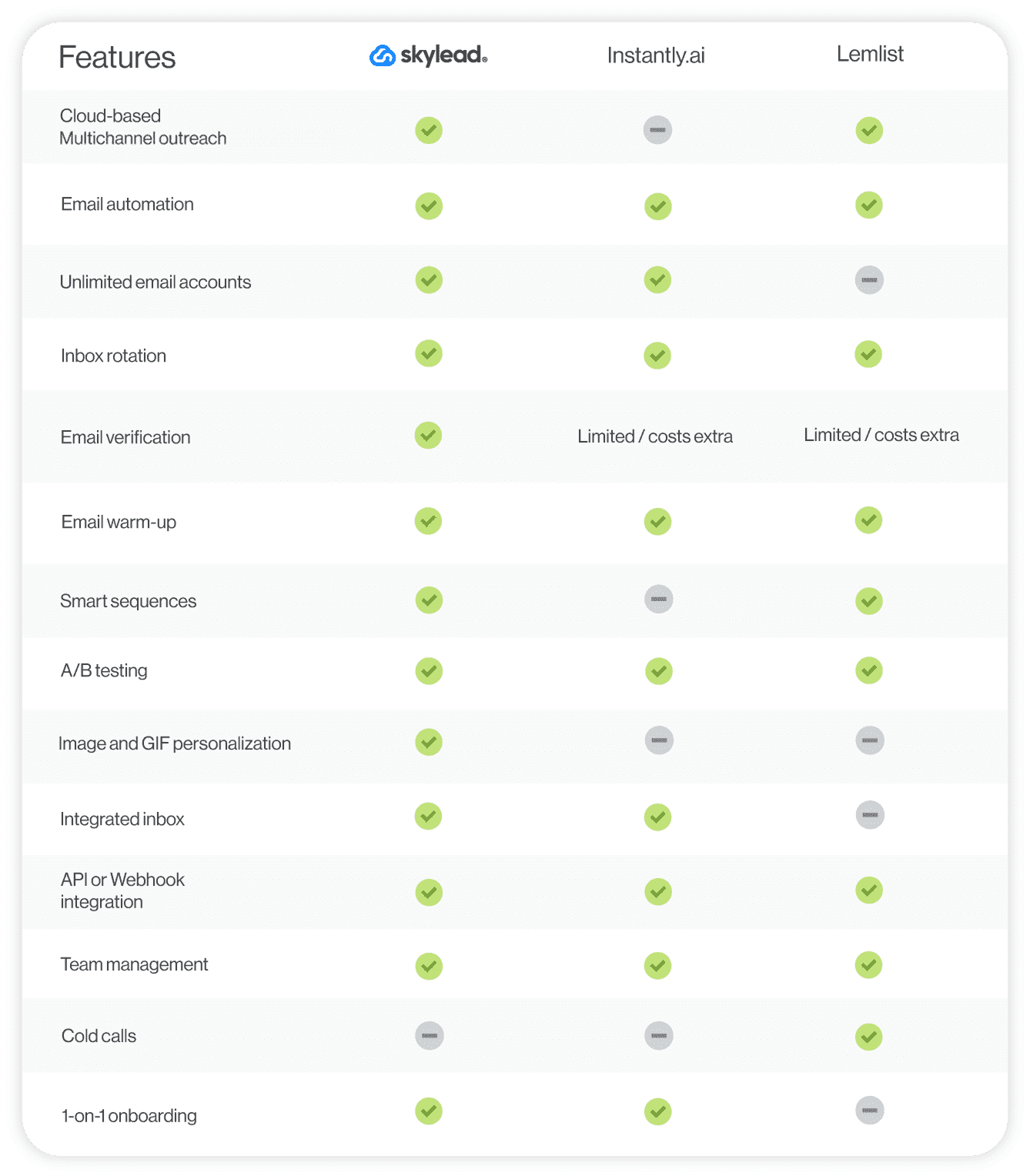
Pricing
| Email Starter | $39/mo per user with 1 sending email address |
| Email Pro | $69/mo per user with 3 sending email addresses |
| Multichannel Expert | $99/mo per user with 5 sending email addresses |
| Outreach Scale | $159/mo per user with 15 sending email addresses |
| Outbound agency | Contact sales for pricing details |
3. Apollo
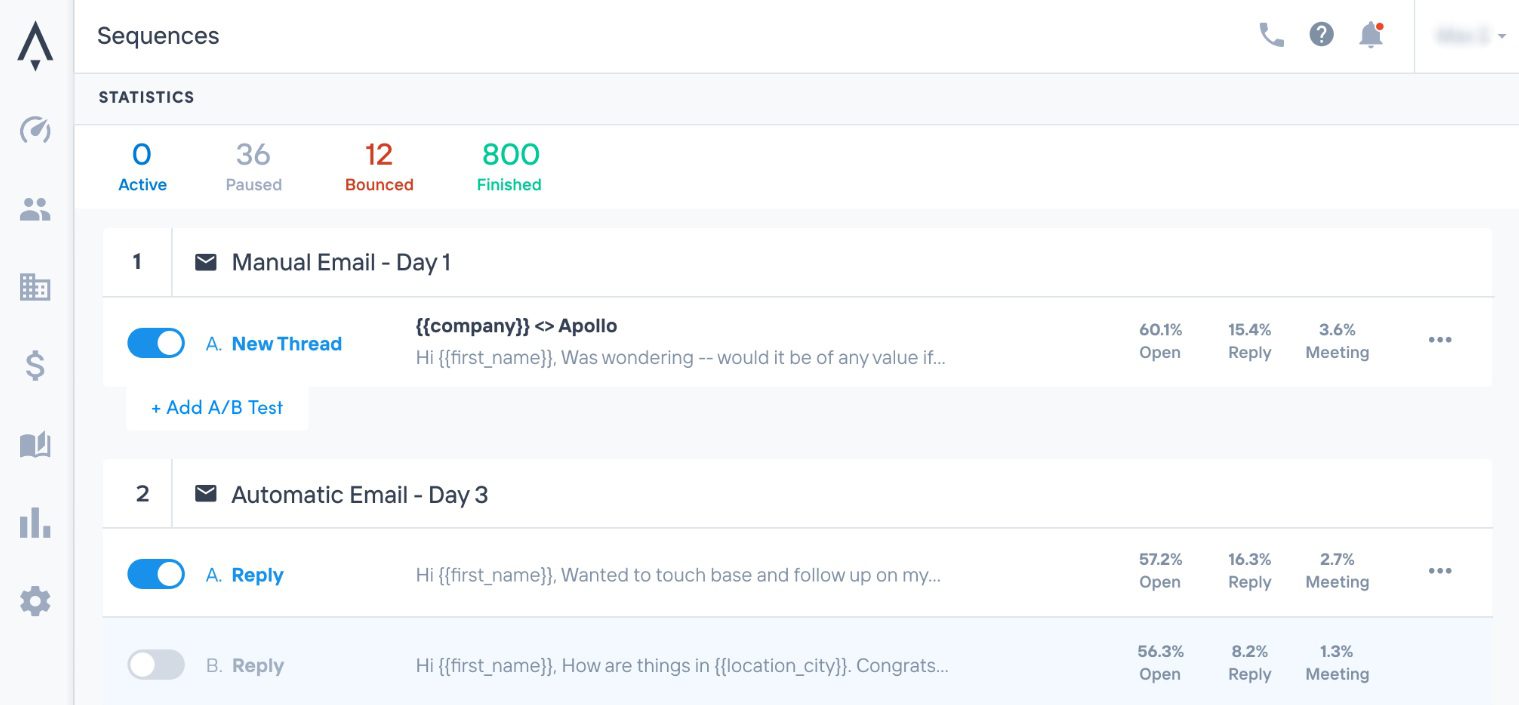
Apollo.io is a multichannel sales engagement platform that combines email, LinkedIn outreach, and cold calls in seamless sequences.
It allows users to set up campaigns that feature both automatic and manual emails.
When engaging leads via LinkedIn, Apollo can automate connection requests, messages, and interactions with posts.
However, its multichannel sequences—known as Playbooks—are relatively simple. Namely, unlike Skylead's Smart sequences, they don't unfold according to your lead's behavior, making them less than ideal.
Regarding integrations, the platform natively integrates with tools like Pipedrive, HubSpot, and Slack.
The software also has A/B testing capabilities, which help optimize outreach efforts. Additionally, it comes with a built-in AI writing assistant that those previously using ChatGPT for sales writing may find convenient.
Now, in terms of pulling leads into a campaign, Apollo does it through its databases of over 275M contacts. However, certain users have complained about the quality of these leads.
Like Lemlist, the platform can also scrape new leads from LinkedIn. However, this process, yet again, involves using a Chrome extension and could lead to account penalties.
Instantly.ai vs. Apollo

Pricing
| Free | $0/mo per user with 1 email account / 2 sequences |
| Basic | $59/mo per user with 1 email account / Unlimited sequences |
| Professional | $99/mo per user with 5 email accounts / Unlimited sequences |
| Organization | $149/mo per user with 15 email accounts / Unlimited sequences (minimum 3 users / billed annually) |
4. Smartlead.ai
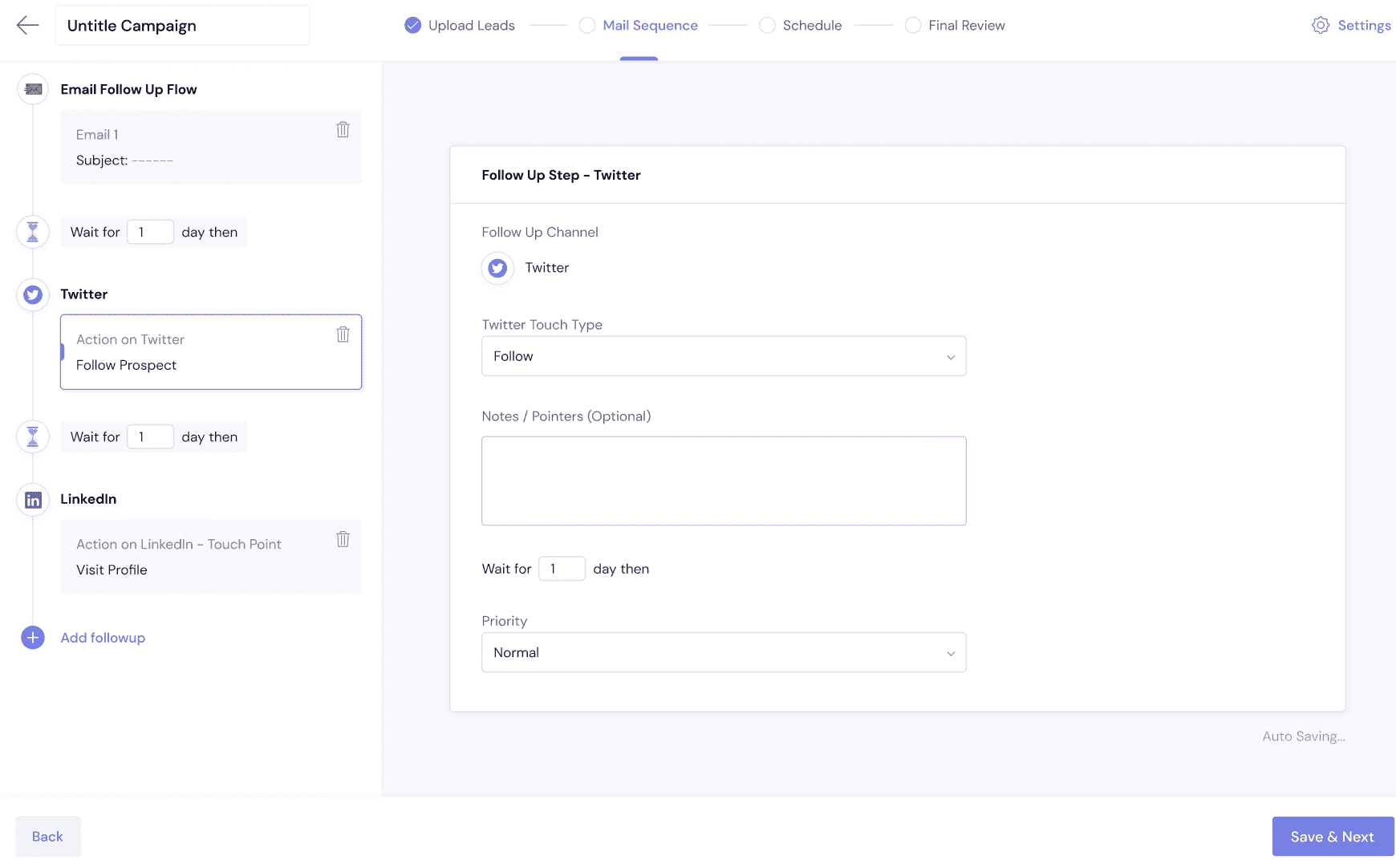
Smartlead is a robust email outreach tool designed to automate and streamline lead generation efforts.
It supports unlimited email accounts and email warmups, features inbox rotation, and uses a Master Inbox for streamlined email management.
The platform offers advanced personalization options like variables, spintax, and liquid syntax, along with split testing capabilities for up to 26 email variants.
Smartlead also integrates with various CRMs, including HubSpot, via API and webhooks.
However, it has some drawbacks.
Despite claiming to support multichannel outreach, LinkedIn integration for automatic steps has been discontinued, leaving only manual tasks.
Additionally, it lacks image and GIF personalization and an email discovery feature that Skylead has.
Finally, while you can create subsequences for each campaign to make it reactive to your leads' behavior, you must break the campaign creation flow to do so. Not to mention, you can only add leads to your campaign through a CSV file or HubSpot.
Instantly.ai vs. Smartlead.ai

Pricing
| Basic | $39/mo per account with 2,000 active leads |
| Pro | $94/mo per account with 30,000 active leads |
| Custom | starting at $174/mo per account with up to 12M active leads |
Pro and Custom plans support adding additional seats, with each costing $29 a month.
5. Mailshake
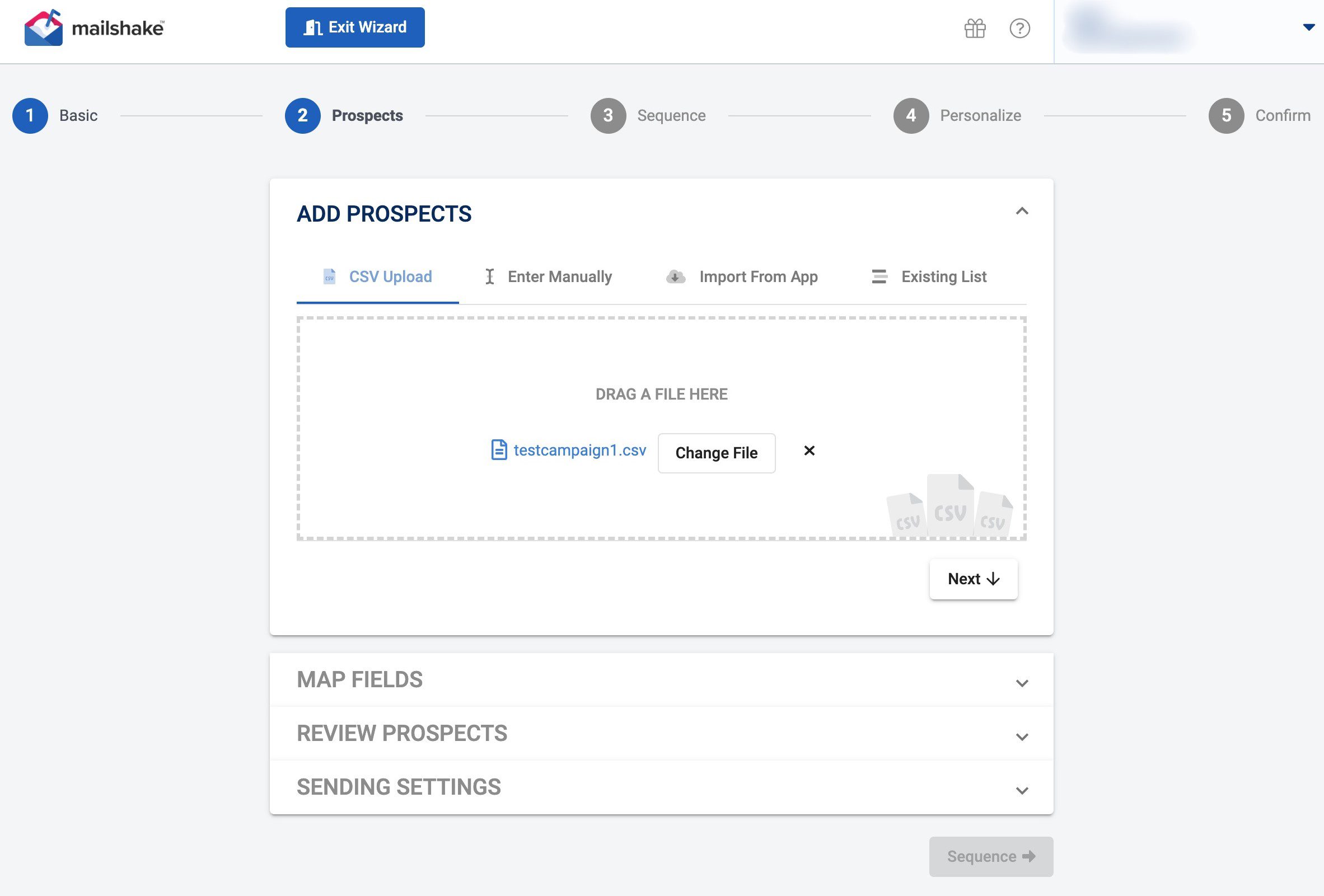
Mailshake is a cloud-based tool designed primarily for sending emails and follow-ups.
Nonetheless, it does have a Chrome extension that transforms it into a multichannel outreach tool. You can use to set up simple outreach sequences to automatically:
- View your leads' profiles on LinkedIn,
- Send them invites to connect,
- And messages.
At the same time, you can use the extension for cold-calling purposes, as it comes with a built-in dialer and call recorder. However, this option is available strictly for leads based in the US and Canada.
Moreover, you can integrate the tool with more than 1,000 software via Zapier webhooks. In terms of native integrations, there are those with Pipedrive and Hubspot.
A/B testing is supported, too, and so is inbox rotation. Unfortunately, you can't connect unlimited email accounts to Mailshake as you can with Skylead and Instantly.ai. In fact, the highest-tier subscription limits you to a maximum of 5 accounts.
LinkedIn automation and calls are restricted to the highest-tier plan, too.
Lastly, the use of a Chrome extension for LinkedIn actions risks account restrictions.
Instantly.ai vs. Mailshake
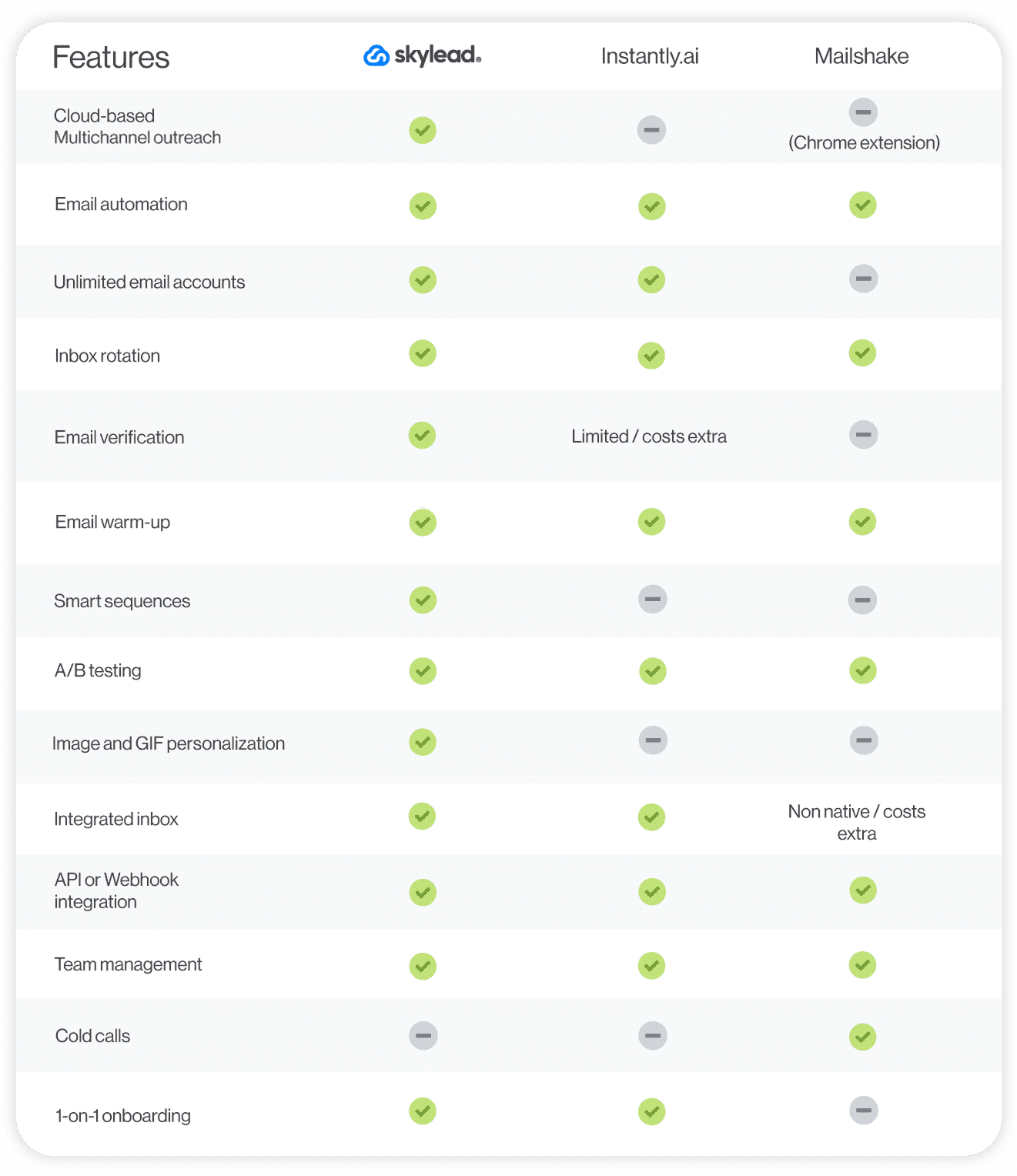
Pricing
| Starter | $29/mo per user with 1 sending email address |
| Email Outreach | $59/mo per user with 2 sending email addresses |
| Sales Engagement | $99/mo per user with 5 sending email addresses |
6. Woodpecker
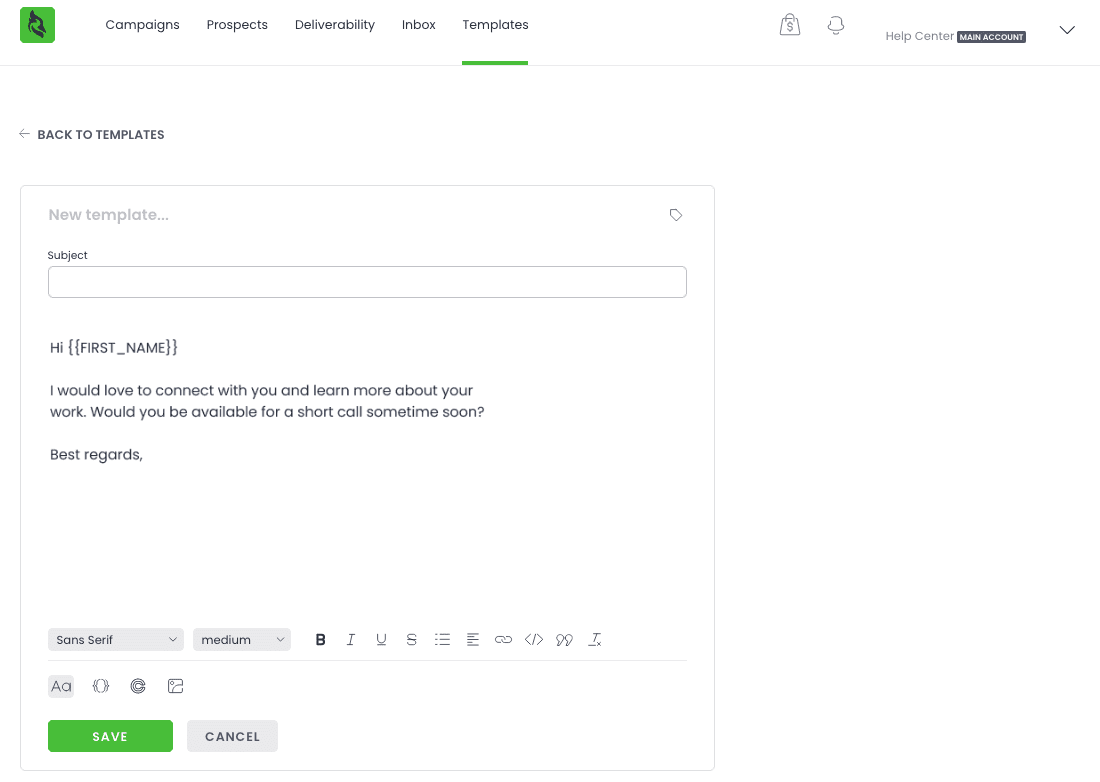
Woodpecker is a tool that automates emails and follow-ups to help individuals connect with ideal clients.
What's great about it is that it lets you connect as many email accounts to it as you want, just as Skylead, Instantly.ai, and Smartlead do. The same can be said about inbox rotation.
Sequences you can create with Woodpecker are condition-based. This means they adapt according to the way your leads behave.
With Woodpecker, you can A/B test up to 5 different variations of your message copy. And if you have trouble writing, its AI writing assistant is there to help.
Moreover, the tool supports plenty of 3rd party integrations, such as the one with Dux-Soup. This integration allows its users to tap into LinkedIn outreach, not just email, but it will cost you more.
That said, not everything's ideal with this tool.
Why, yes, the Dux-Soup integration turns Woodpecker into a multichannel outreach solution. The catch is, however, that they must subscribe to Dux-Soup’s Turbo plan for this to be made possible. This raises the cost of a subscription that's already steep and depends heavily on the number of contacted prospects.
Instantly.ai vs. Woodpecker
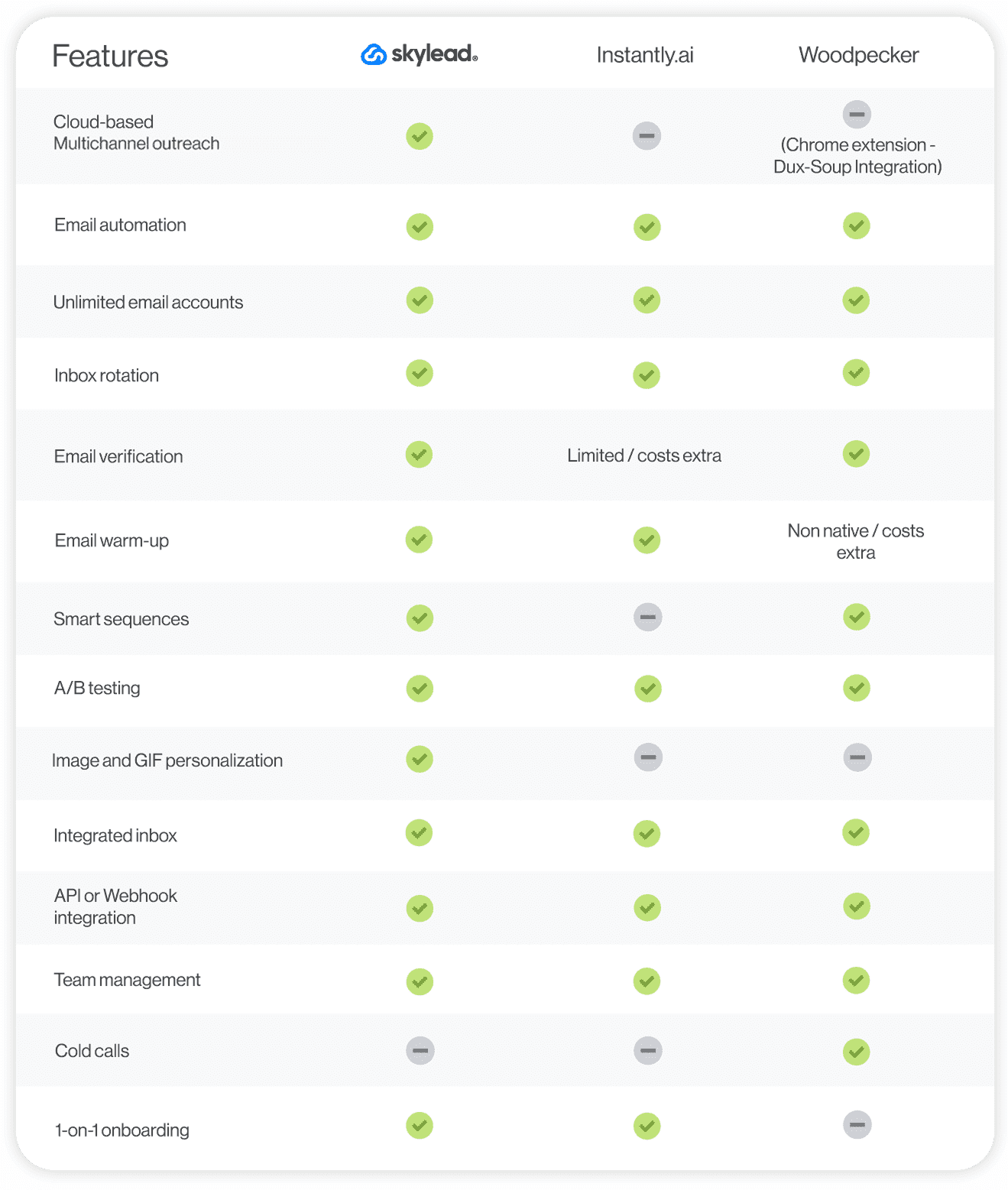
Pricing
| Cold Email | Starting at $29/mo per user |
| Agency | Starting at $29/mo per user |
| Custom | Contact sales for pricing details |
The exact cost of the Cold Email and Agency plan is determined by the number of leads contacted. It ranges between $29 for 500 contacted leads and $395 a month for 25,000.
Although price points for these plans are the same, they differ in one thing: the Cold Email plan is designed for individuals, whereas the Agency plan is meant to be used by teams. That said, the latter supports adding additional users at the price of $27 per each.
Additionally, the Dux-Soup integration adds an extra $55 a month to the subscription.
7. Salesloft
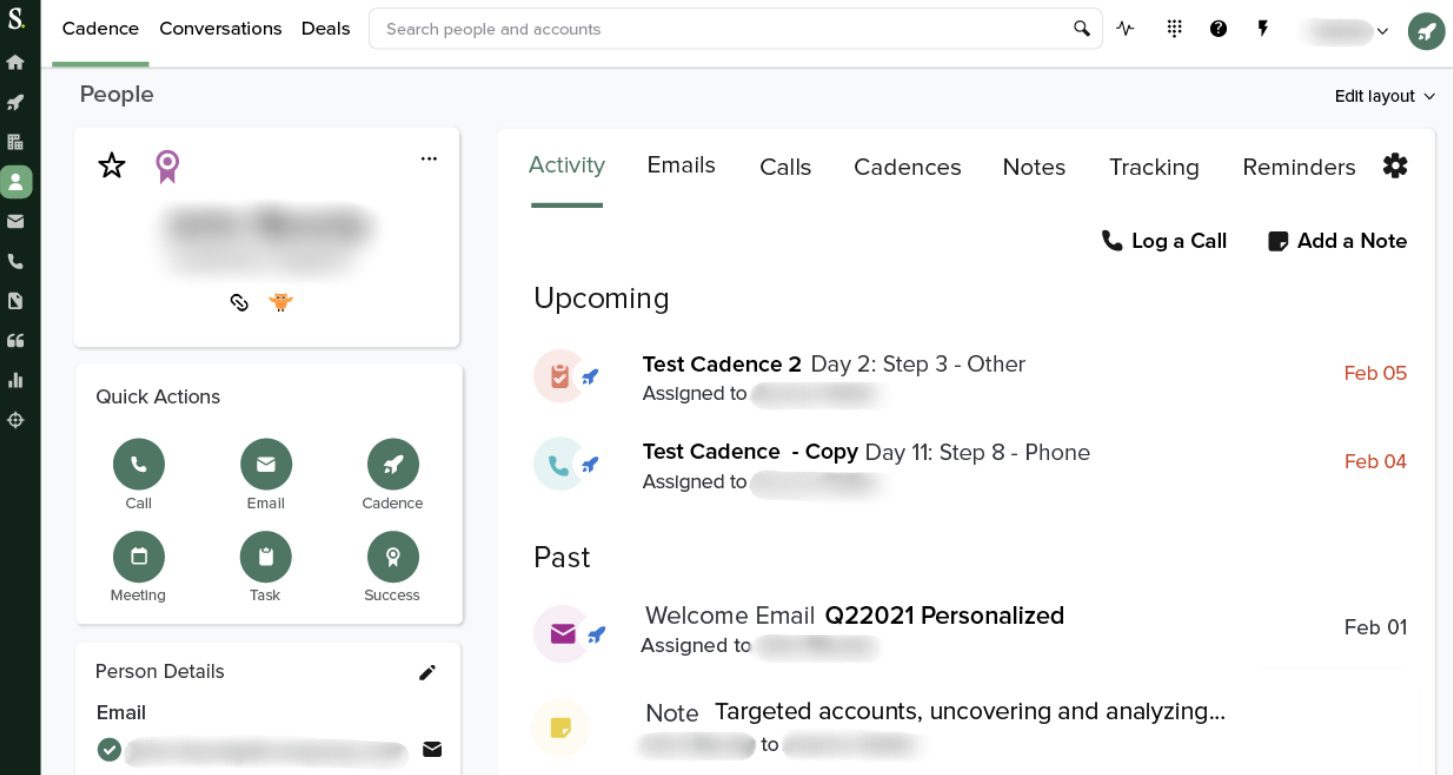
Salesloft is a cloud-based sales engagement platform ideal for sales teams that want to automate workflows and connect with more prospects.
Its Cadences—a form of campaign—integrate email, phone, and Sales Navigator tasks, though only emails are automated.
Nonetheless, the platform shines in email tracking and advanced analytics, offering A/B testing and customizable email templates.
However, Salesloft only integrates with Sales Navigator, missing support for LinkedIn Premium and Recruiter accounts.
Additionally, it lacks the Smart sequences that Skylead has, which limits touchpoints with leads.
Users have also complained about a less user-friendly interface and a buggy dialer.
Instantly.ai vs. Salesloft

Pricing
At this time, Salesloft doesn’t disclose its pricing details for either of its plans: Essentials, Advanced & Premier. Instead, upon visiting the "Pricing" page, their bot prompts you to contact their team for a tailored quote.
However, the information on the Internet suggests that users are paying anywhere from $75 to $125 per user a month.
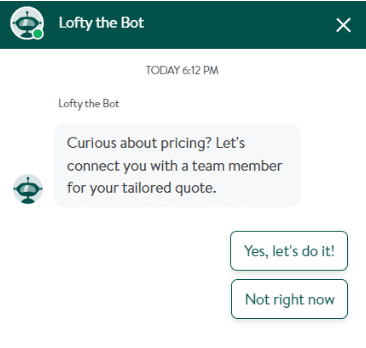
8. Outreach.io
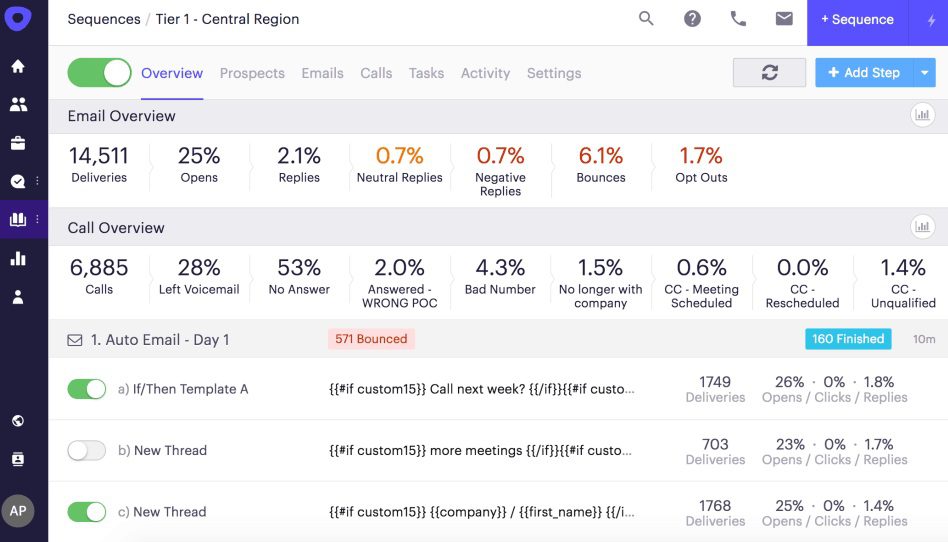
Outreach.io is a complete sales engagement platform designed to streamline the sales process for enterprise teams.
It integrates email, phone, LinkedIn, and live chat into a unified workflow, allowing for seamless multichannel outreach.
The platform lets you create personalized outreach sequences with automated follow-ups and response-based triggers. However, any actions on LinkedIn that are part of your sequences must be completed manually.
The tool integrates well with popular CRMs like Salesforce and HubSpot for smooth data synchronization.
Key features include robust email tracking, detailed analytics, A/B testing, and a library of customizable email templates.
Outreach.io also provides AI-driven sentiment analysis, call scheduling, and a pipeline calculator to estimate necessary sales expenses.
Its conversation intelligence tool, Kaia, offers real-time call transcription and insights, enhancing sales interactions and coaching.
In terms of cons, it's worth noting that the platform can be expensive for small businesses. Furthermore, no free trial is available, and the interface is complex.
Also, the platform connects to Sales Navigator accounts only and caters primarily to sales professionals. As such, it may lack features that marketing experts and lead generation agencies need, such as email discovery and verification.
Lastly, users can connect a maximum of 2 email accounts to the tool unless otherwise outlined in the contract.
Instantly.ai vs. Outreach.io
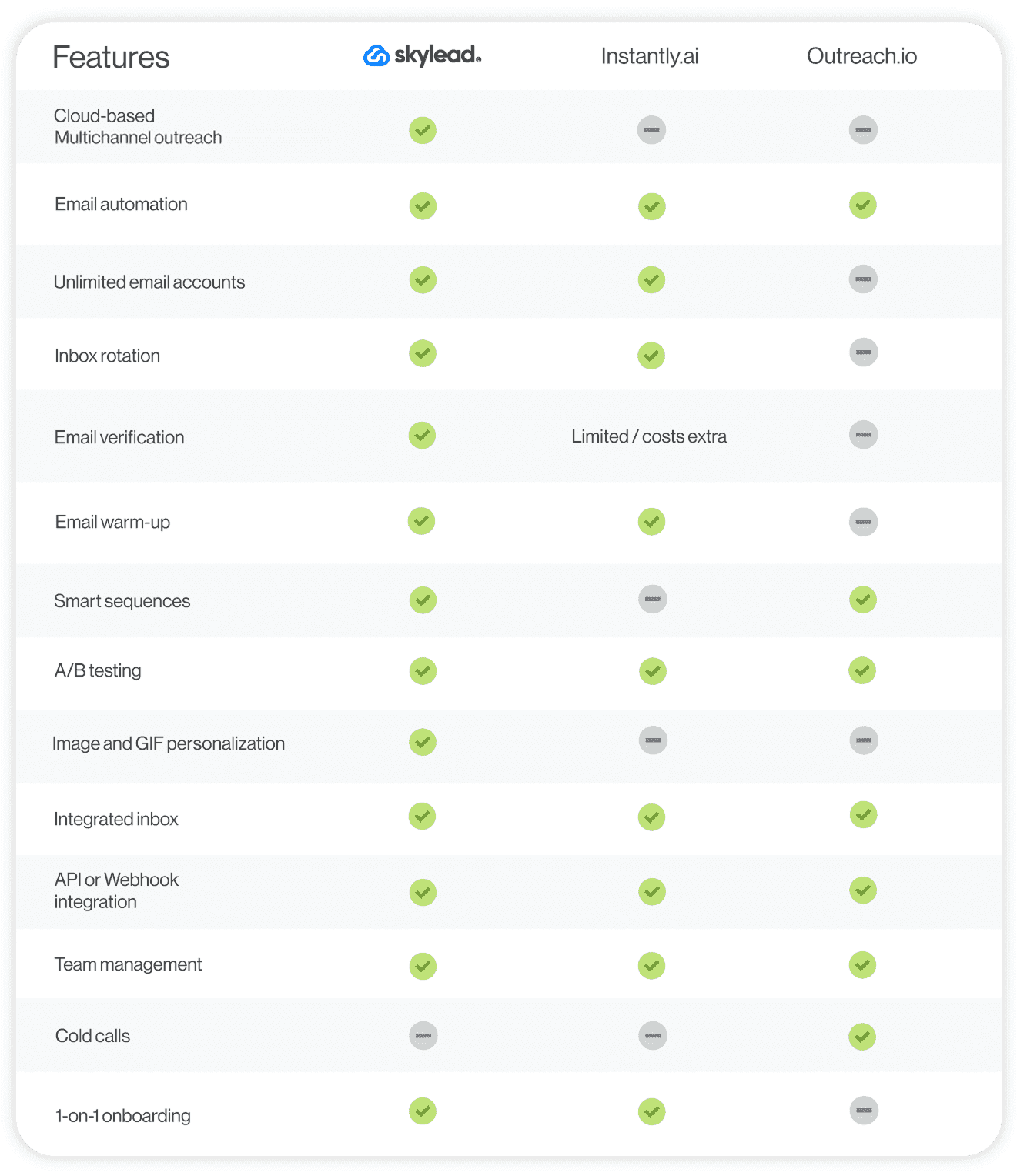
Pricing
Much like Salesloft, Outreach.io doesn’t disclose pricing details to non-users. Instead, the price is customized and heavily depends on the number of users within a team.
However, we did some research online and found that one user was quoted $130 per month per user, with a minimum requirement of 20 users.
9. QuickMail
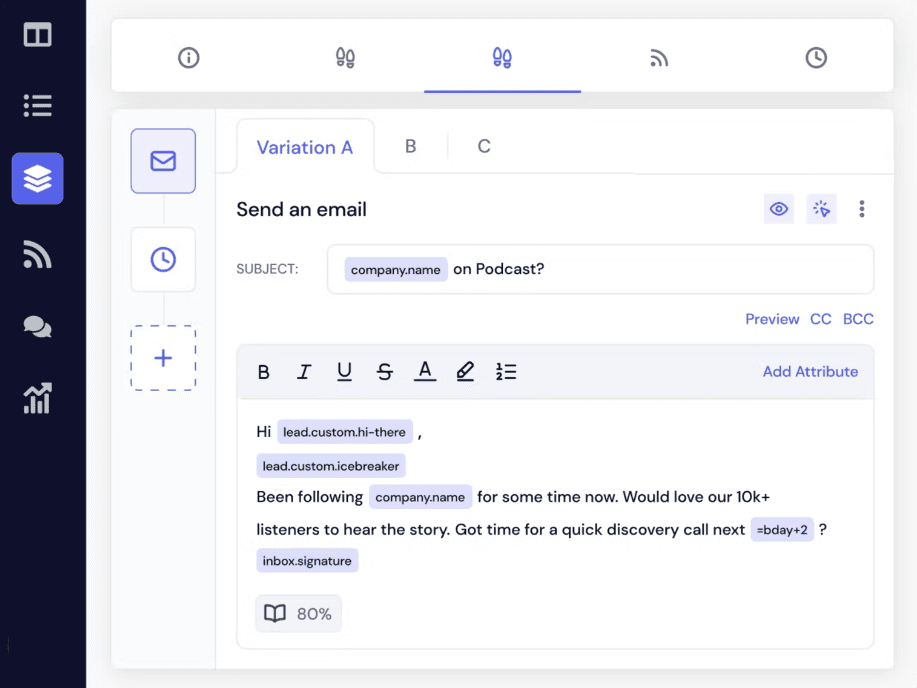
QuickMail is an effective outreach tool that goes beyond email campaigns.
It supports multichannel outreach, combining email, LinkedIn, calls, and SMS to help you reach your prospects where they are.
Linked outreach actions that QuickMail can perform are automatic and include:
- Profile views
- Connection requests
- Messages
Contrary to tools like Skylead, which lets you import leads directly from LinkedIn, QuickMail offers 2 import options: a CSV file or Google Drive.
The tool comes with a built-in email warm-up and an inbox rotation feature that maintains high deliverability rates. It supports A/B testing and natively integrates with popular CRMs like Pipedrive and HubSpot. Nonetheless, you can integrate any tool with it via Zapier.
While email verification is available, QuickMail relies on 3rd party tools for this.
Similarly, Image and GIF personalization, while there, isn't native. For this, you’ll need Hyperise, which incurs additional costs.
Moreover, if you want to use LinkedIn in your outreach, you'll need QuickMail’s Chrome extension, which can put your account at risk.
You can add unlimited team members to your QuickMail account. However, you can connect a maximum of 50 email accounts and 15 LinkedIn accounts to the tool. And this is for the highest-tier subscription.
Instantly.ai vs. QuickMail

Pricing
| Basic Plan | $49/mo for 1 LinkedIn account and 5 email addresses |
| Pro Plan | $89/mo for 5 LinkedIn accounts and 20 email addresses |
| Expert Plan | $129/mo for 15 LinkedIn accounts and 50 email addresses |
10. Snov.io
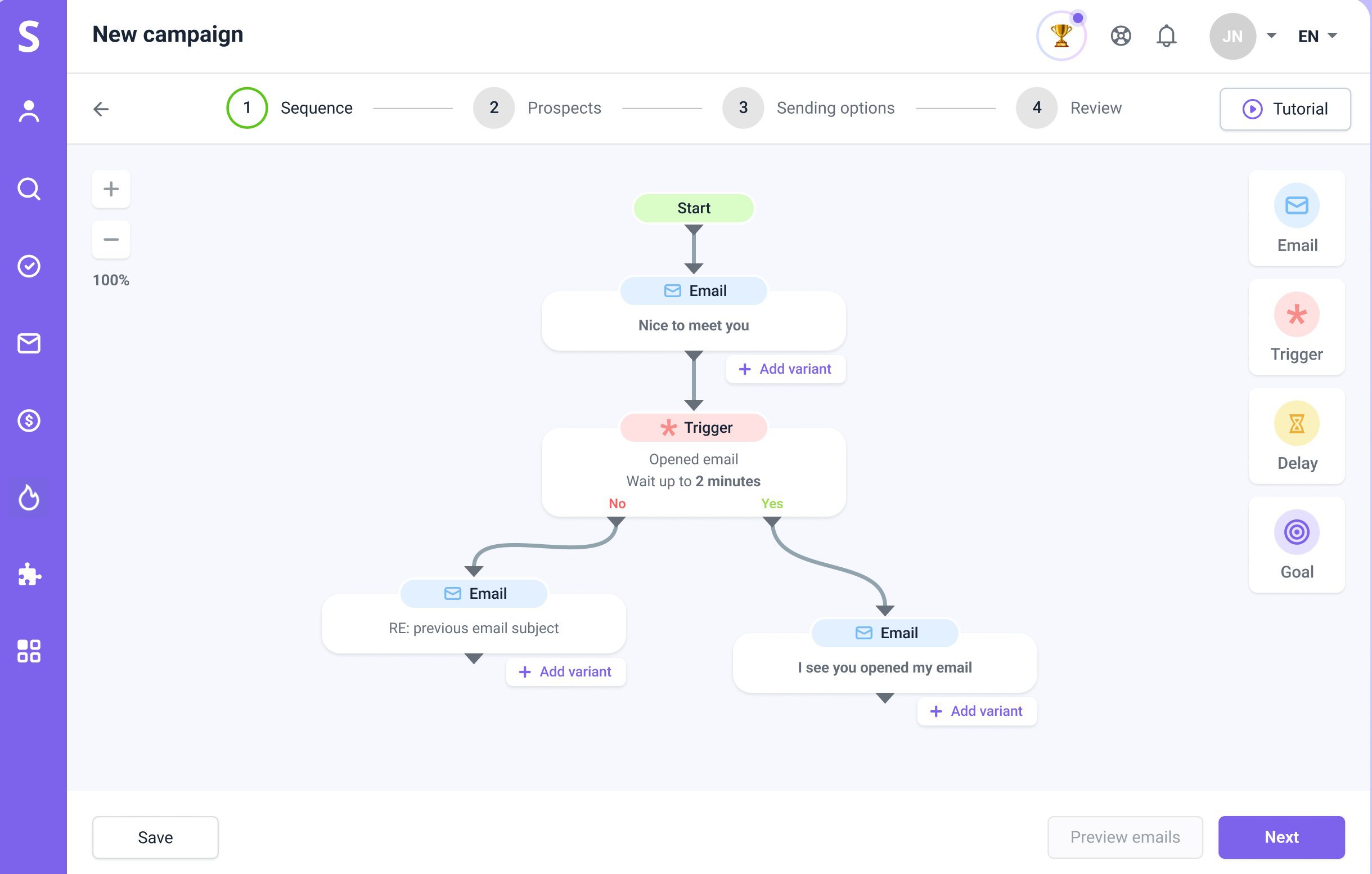
Snov.io is a cloud-based multichannel outreach tool that lets you create automated campaigns that combine emails and LinkedIn touches. These include profile visits, post likes, messages, and connection invites.
The platform lets you add "triggers" to your sequences, similar to Skylead's if/else conditions. These make your outreach smart and adaptable based on how your prospects react.
Additionally, Snov.io comes with a built-in email warm-up tool and a CRM. While the CRM isn’t the most advanced, it has enough functionality to be a good choice for those on a budget.
Snov.io can verify your leads' emails, but this feature isn’t unlimited. In fact, the number of emails you can verify depends on your plan.
Furthermore, for LinkedIn automation, you’ll need to pay an extra $69 per LinkedIn account you want to add to the software.
While Snov.io's LinkedIn automation is cloud-based, the tool prompts you to use their 2 Chrome extensions:
- One for prospecting on LinkedIn
- Another for finding leads' emails across the web.
However, if you choose to use them, be cautious: they may put your account at risk.
Instantly.ai vs. Snov.io

Pricing
| Starter | $39/mo per account | |
| Pro - has 4 sub-plans that differ in price based on the number of leads you can contact | Pro 5K | $99/mo per account |
| Pro 20K | $189/mo per account | |
| Pro 50K | $369/mo per account | |
| Pro 100K | $738/mo per account | |
| Managed Service | $3,999/mo per account | |
11. Salesblink
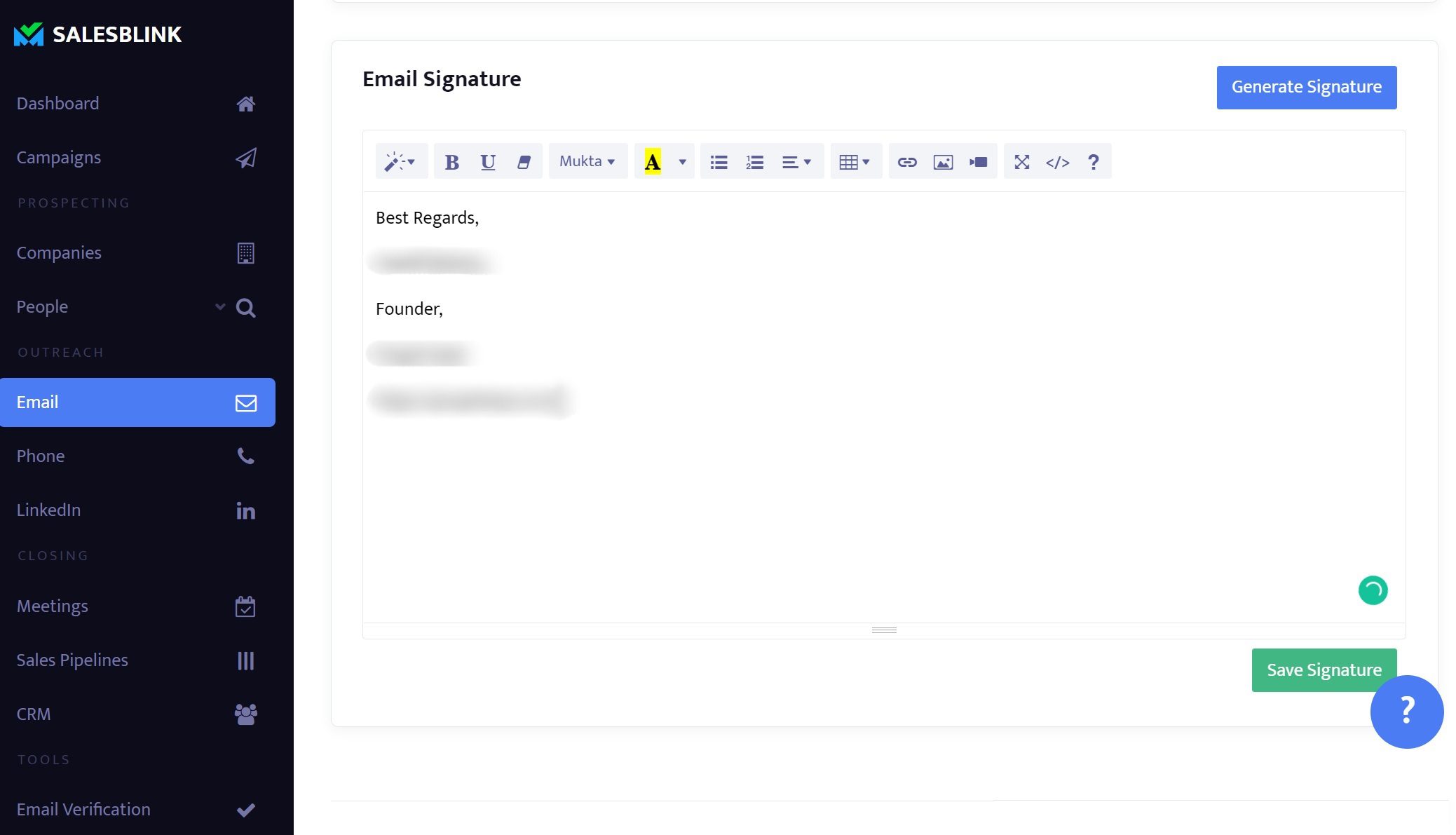
SalesBlink is one of the best Insantly.ai alternatives for cold emailing.
It uses its AI, BlinkGPT, to craft smart email sequences with follow-ups that adapt based on your leads' behavior.
Plus, with its email warm-up feature, your messages are more likely to land in your leads’ inboxes instead of their spam folders.
SalesBlink lets you connect unlimited email accounts and automatically rotates them while sending emails, thus keeping you within safe limits.
Furthermore, it comes with a Unified inbox that keeps all your conversations in one place, similar to Skylead, Instantly.ai, and Smartlead.
Although SalesBlink supports adding multichannel tasks to your sequences, these tasks need to be done manually. So, it doesn’t offer true multichannel outreach.
The tool also provides email verification, but this feature is limited. Simultaneously, it isn't available to the subscribers to the lowest-tier plan.
Instantly.ai vs. Salesblink
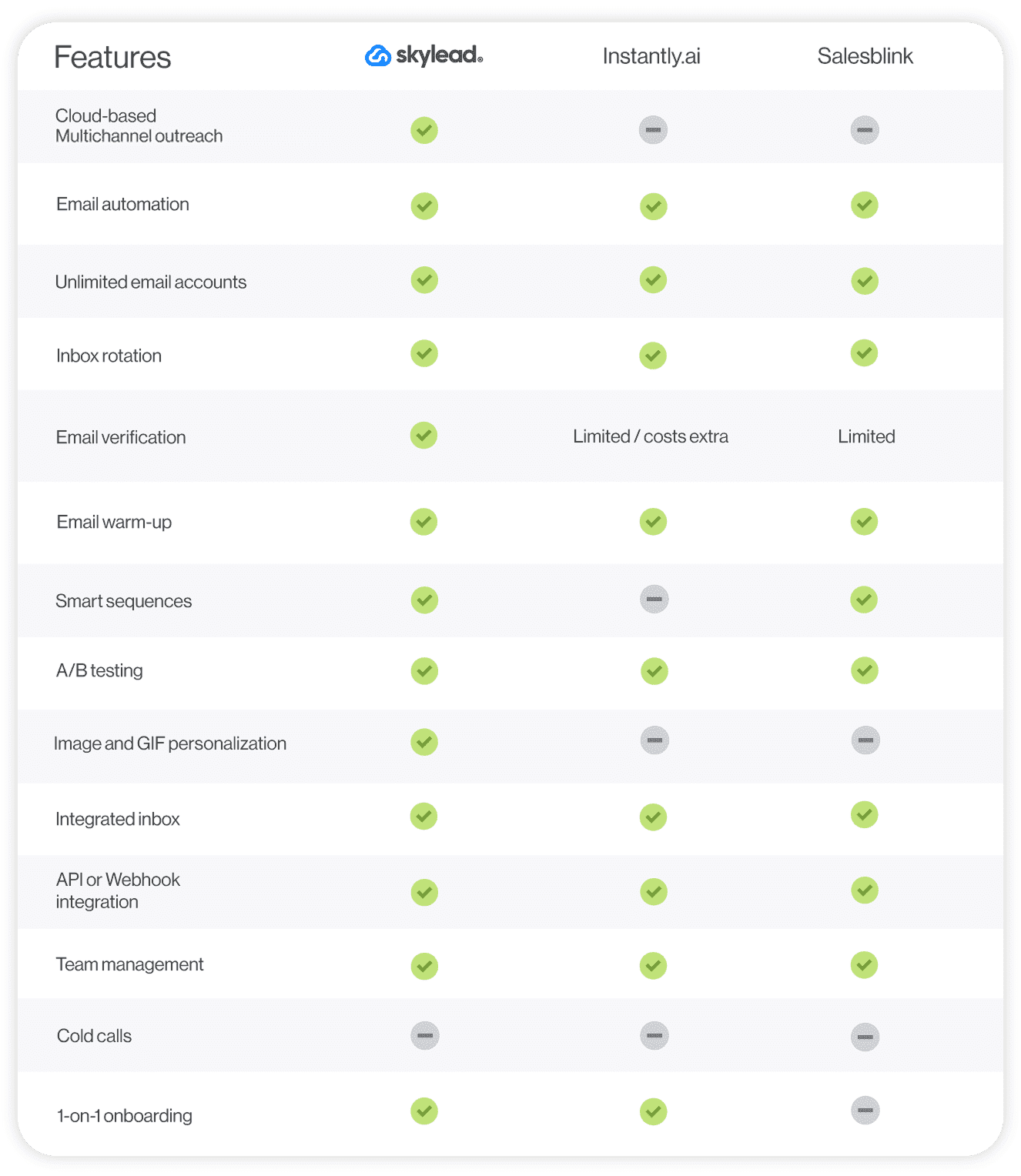
Pricing
The number of emails you can send with the software depends on your plan.
For example, the basic plan lets you send up to 6,000 emails, while the top tier allows up to 100,000.
| Scale | $29/mo per account |
| Growth | $99/mo per account |
| Business | $199/mo per account |
12. Hunter.io
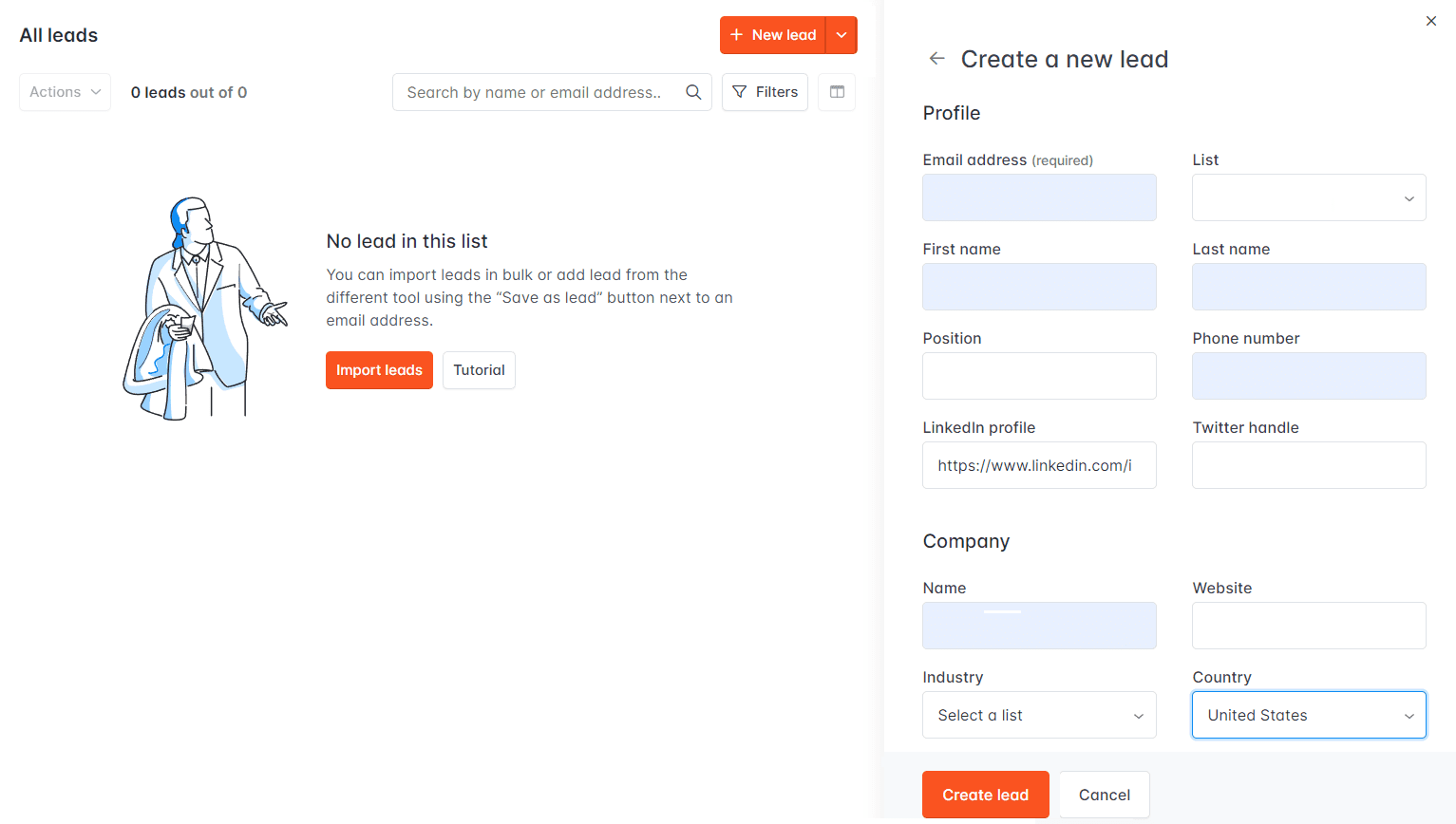
Hunter.io is a tool renowned for its email finding and verification capabilities.
It boasts a user-friendly interface and frequently updates its database with new publicly available emails.
One of its standout features is the ability to invite team members and grant role permissions, which makes team collaboration much easier.
Additionally, Hunter.io offers multiple cold email templates and supports integrations with various CRMs and software via Zapier.
However, there are some limitations. For example, you can only create outreach campaigns if you connect a Gmail or Outlook account. Other email service providers are not supported. It also lacks features like A/B testing, advanced message personalization, and email warm-up.
Furthermore, the tool requires a bit of a learning curve, and the support response time can be slow.
Finally, Hunter.io can't perform any actions on LinkedIn. This makes it less versatile compared to Instantly.ai alternatives that can.
Instantly.ai vs. Hunter.io

Pricing
| Free | 0€/mo per account with 1 sending email address |
| Starter | 49€/mo per account with 3 sending email addresses |
| Growth | 149€/mo per account with 10 sending email addresses |
| Business | 499€/mo per account with 20 sending email addresses |
| Enterprise plan | Contact sales for pricing details |
How to cancel Instantly.ai subscription?
If you’re not satisfied with Instantly.ai, you can cancel your subscription and try another tool from our list.
Here's how:
- Log into your account.
- Go to the Billing page.
- Under your active plan (s), find the "Cancel plan" button. Click it to confirm your cancellation.
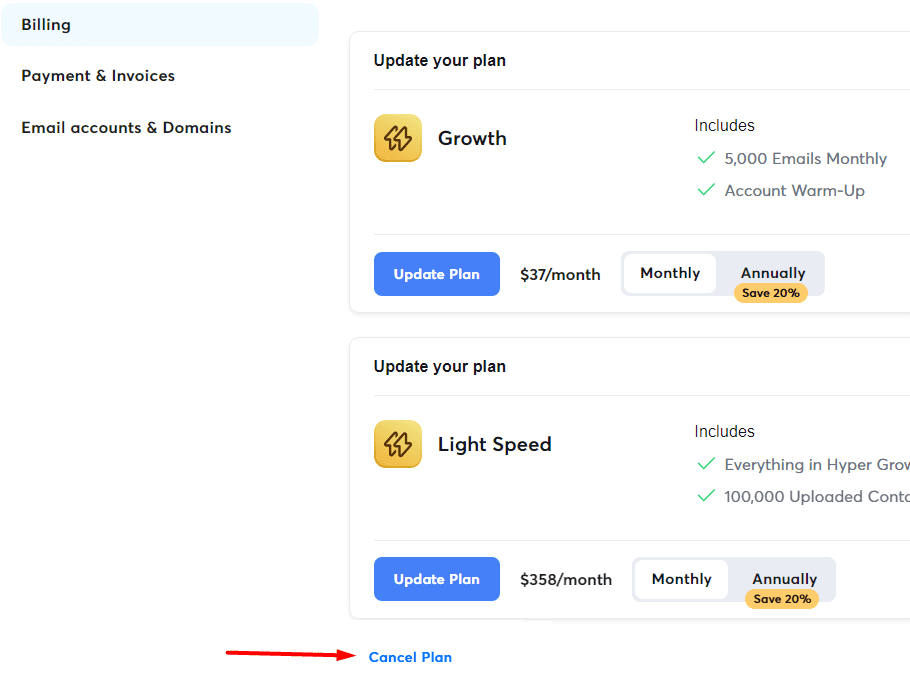
If you have one plan only, you can use it until the end of the billing cycle.
However, if you have both a Lead Finder and Email Outreach plan and cancel only one, the cancellation of said plan takes effect immediately.
Also, if you want to cancel multiple plans, keep in mind that you'll need to cancel each one individually.
Lastly, to confirm your plan is canceled, look at the date listed next to the plan on the Billings page.
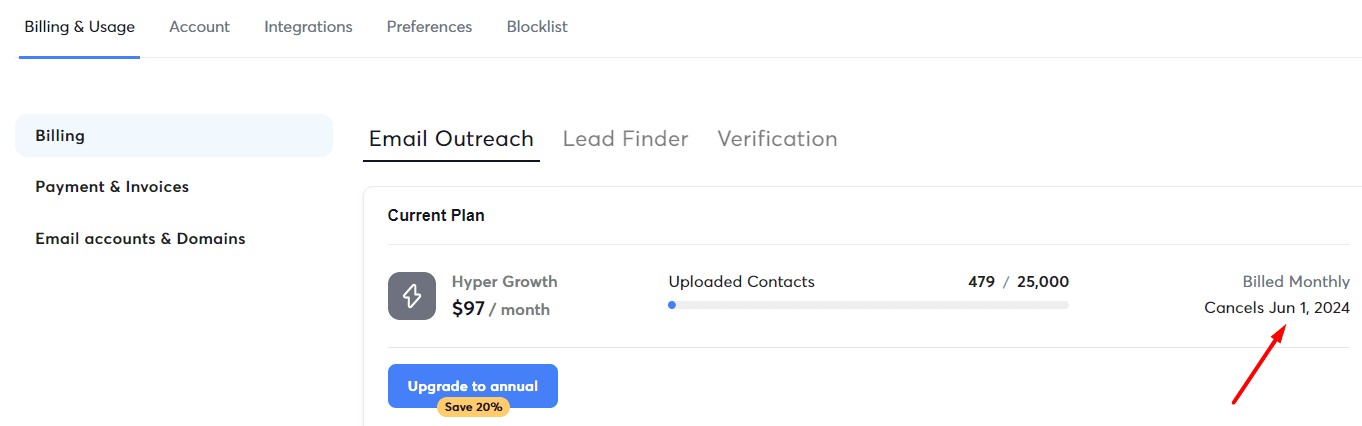
Frequently asked questions (FAQs)
What is instantly.ai?
Instantly.ai is an advanced email automation tool designed to help individuals manage their email campaigns more effectively. It offers a range of features, including unlimited email accounts, email warm-up, B2B Lead Finder, and a Unibox.
What does instantly AI do?
Instantly.ai automates various aspects of cold emailing and customer relationship management. It helps users manage multiple email accounts, warm up emails to improve deliverability, find new leads, and keep track of them. The platform also consolidates all emails into a single inbox, making it easier to manage conversations and follow-ups.
How to use instantly.ai?
Using Instantly.ai is easy. Just create an account, add and configure email accounts, and use the email warm-up feature to prepare your accounts for sending. Then, create and launch your email campaigns and manage interactions through Unibox. Finally, use the tracking and analytics page to analyze campaign performance.
Is instantly.ai free?
Instantly.ai is not free but offers various pricing plans to suit different needs and budgets. Each plan provides access to a range of features, allowing you to choose the one that best fits your requirements.
Does Instantly AI have a free trial?
Yes, instantly.ai offers a free trial for new users. This allows you to test out the platform and its features before committing to a paid plan.
How many emails can you send with instantly AI?
The number of emails you can send per month depends on the plan. For instance, the lowest plan limits you to sending 5,000 a month, whereas the Custom plan allows you to send more than 500,000.
Instantly.ai vs. alternatives: What’s the better option?
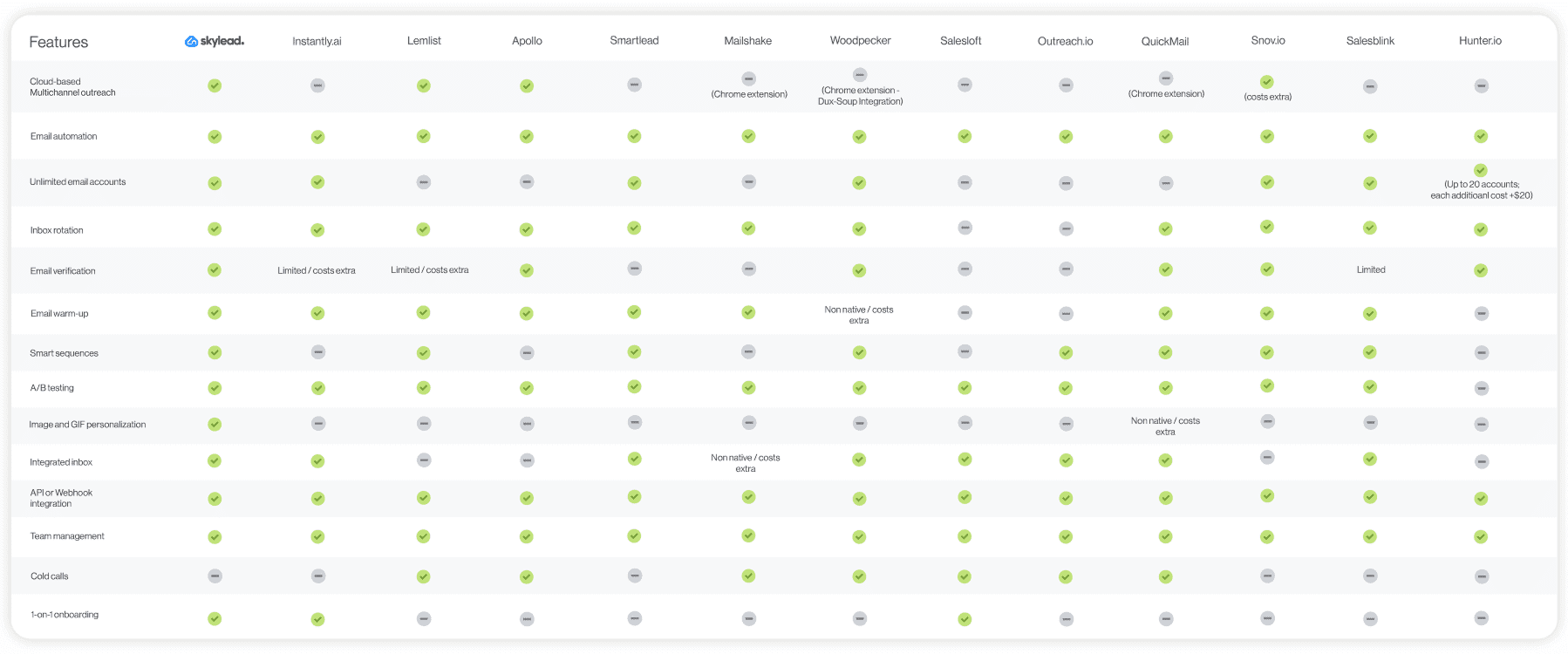
And there you have it—our deep dive into Instantly.ai and its top 12 alternatives.
As you’ve discovered, Instantly.ai has some powerful features. But it's not perfect, mainly because of the lack of multichannel outreach support that tools like Skylead have.
That said, if your strategy relies heavily on engaging prospects across multiple channels, Instantly may not be for you.
Luckily, your perfect alternative is out there, waiting for you to discover it.
We've given you the options. Now, it's up to you to try them out.
But why not start with Skylead?
With a 7-day free trial, you can experience the true power of email and LinkedIn automation combined.
So, come chat with us, sign up, and begin scaling your outreach — to infinity and beyond!
Disclaimer: Skylead is not affiliated, endorsed by, or connected with LinkedIn in any way.
If much of your job revolves around lead generation, chances are you’ve heard of Smartlead — a tool that automates and streamlines email outreach.
Released in 2021, the software has risen above the noise, and nowadays, many salespeople, marketers, and agencies use it.
But is it the best outreach automation tool on the market?
Lucky for you, this article is your one-stop shop for all things Smartlead. We’ll break down its features and pricing and see what real users have to say about it. But most importantly, we'll introduce you to 11 alternatives so you can compare and choose the perfect tool for you!
Let’s get into it!
Smartlead or alternatives?
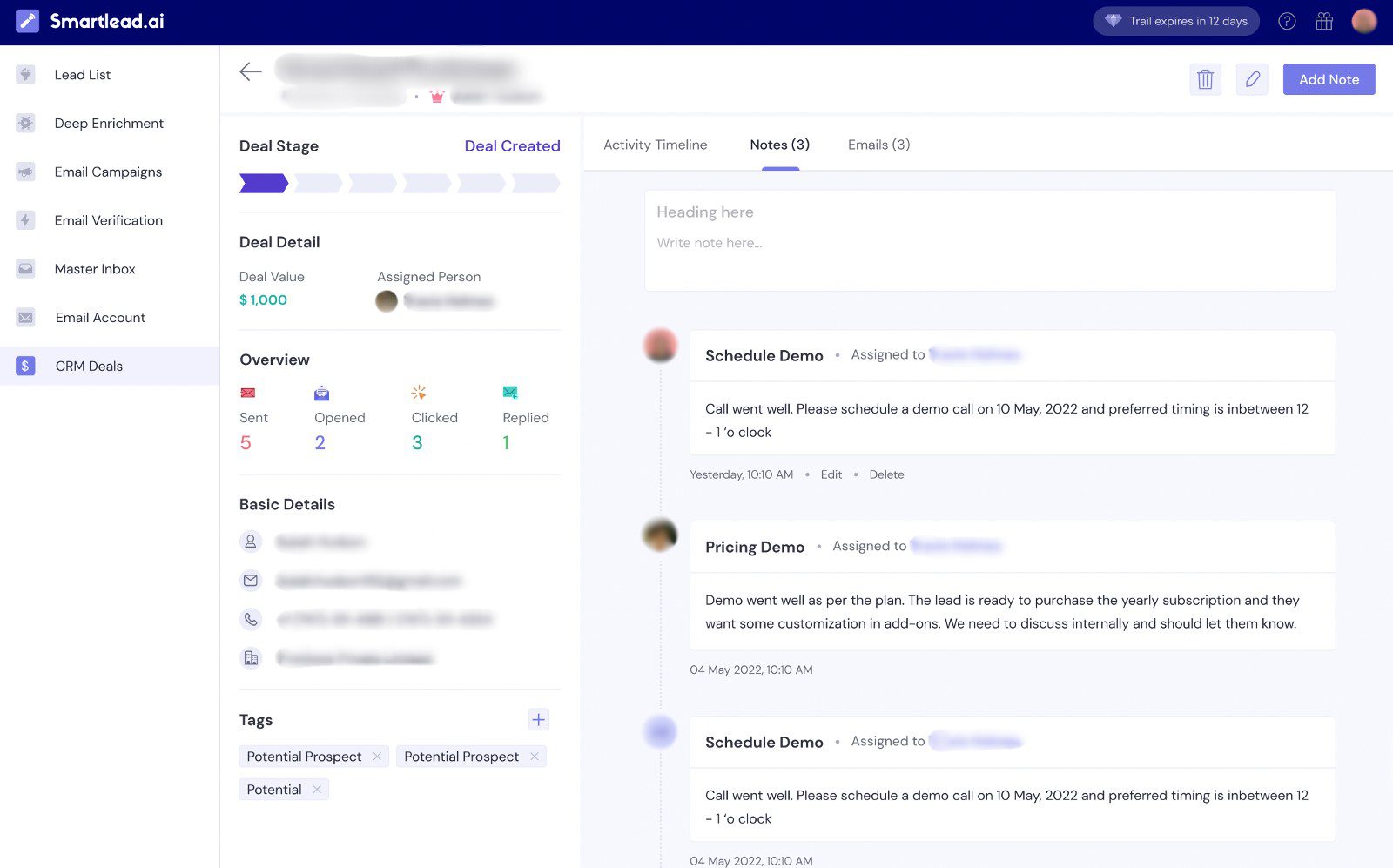
Smartlead is a cold email outreach software that promises to, and we quote:
❝Convert cold emails to consistent revenue❞
This means it’s aimed at anyone who uses cold outreach to generate leads and scale their business on autopilot, but primarily:
- Lead generation agencies
- Marketing agencies
- Sales professionals
Smartlead is a cloud-based software.
The software allows its users to create email campaigns with automatic follow-ups by importing CSV files with leads’ information. Alternatively, since the tool natively integrates with HubSpot, they can import leads directly from it. The integration works both ways, meaning that campaign data can be pushed into HubSpot as well.
Moreover, Smartlead can integrate with any other tool or CRM via Webhooks or API.
The tool is unique for its unlimited email warmup feature and dedicated IP servers that boost deliverability. It also supports inbox rotation and has a Master Inbox that keeps all emails in one place.
In terms of message personalization, users can enrich their emails with:
- Variables;
- Spintax - different variations of words/phrases/sentences (e.g. Hey there | Hello | Hi);
- Liquid syntax - a template language that adjusts content dynamically based on the available information (e.g. {{#if first_name}} Hey {{first_name}}, {{else}} Hey Mr {{last_name}} ).
The platform also supports split testing with up to 26 different email variants.
Now that we've got the essentials down, let's look at Smartlead's features more closely.
Key Smartlead features
Inbox rotation
Smartlead doesn’t limit the number of email addresses you can connect to it and use in your campaigns. This is particularly beneficial for agencies or businesses running outreach campaigns for multiple clients. Once added, the tool automatically rotates these email addresses to maximize the number of emails sent.
Unlimited email warmup
New email addresses need to be warmed up before using them for outreach. Smartlead’s unlimited email warmup feature is powered by AI and takes care of this by:
- Sending warm-up emails to a pool of other Smartlead users;
- Sending different numbers of emails every day;
- Opening emails and saving them from spam;
- Replying to these.
The result? Positive sender reputation and fewer emails flagged as spam.
Subsequences
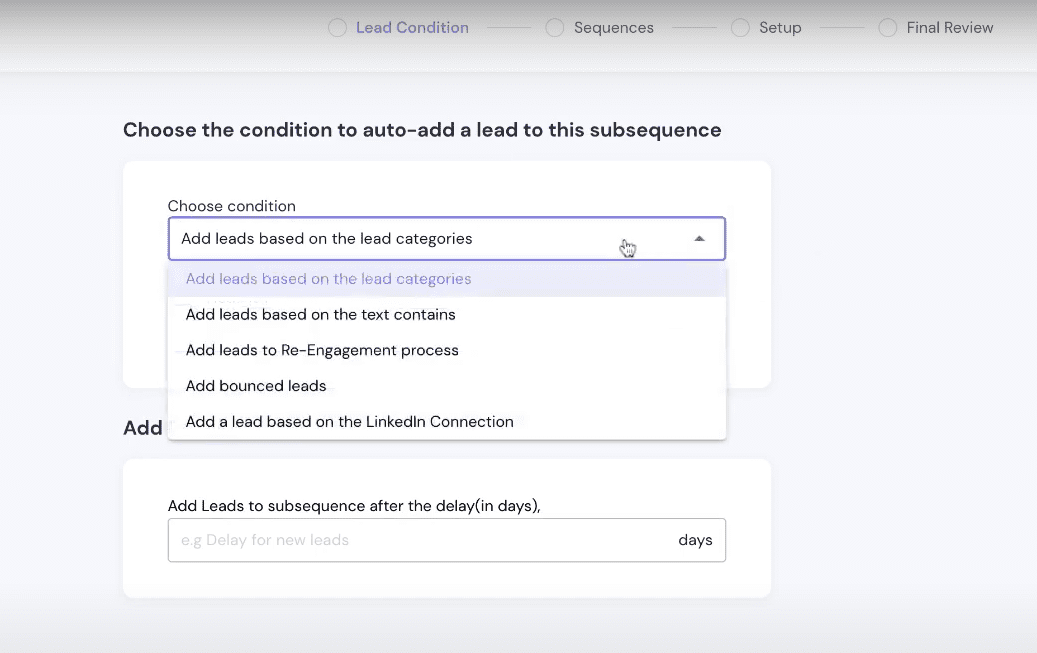
Smarlead elevates email outreach through Subsequences — additional email sequences that you can create based on recipient behavior.
Subsequences can be set up to complement any campaign. They are condition-based and activate only once the chosen condition is fulfilled.
Leads can be added to a subsequence depending on the following conditions:
- If they are categorized a certain way,
- If their reply contains specific words/phrases,
- In case they haven’t replied,
- If they bounced,
- If they are connected to you on LinkedIn.
This adds another layer of personalization to communication and helps improve engagement and conversions.
Unibox
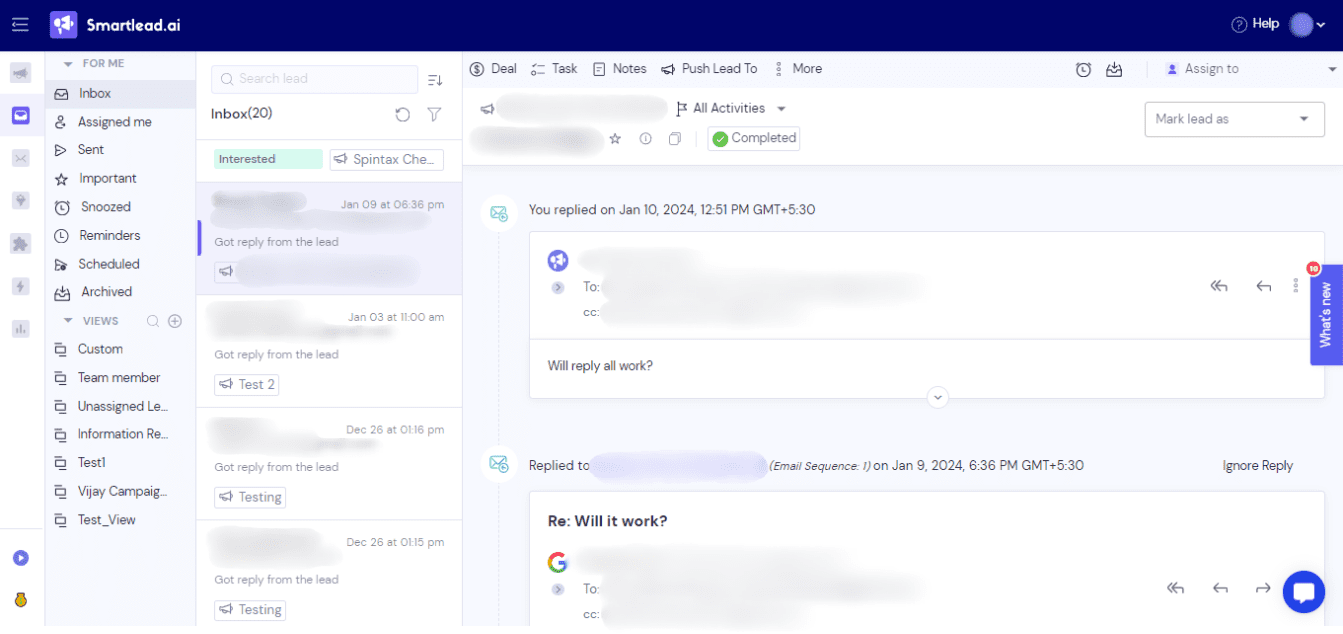
Juggling multiple inboxes for different campaigns can get overwhelming. The premise behind Smartlead’s Unibox is to eliminate this chaos by providing a single location to manage all email conversations. This streamlines the workflow and allows for easier responding and lead categorization.
Smartlead disadvantages
Smartlead may seem like a great tool. Nonetheless, it does have its limitations.
For instance, while Smartlead claims to support multichannel outreach, it’s superficial at best because you can only add manual tasks to the campaign flow. The tool will remind you to complete these when the time comes. But, since manual work is involved, wouldn’t you say this beats the purpose of using an automation tool?
For a brief moment, Smartlead users could add certain automatic LinkedIn steps to their campaigns. Unfortunately, this is no longer possible for reasons their customer support team referred to as ‘’private.’’.
That said, if you were hoping to use it for LinkedIn lead generation, feel free to explore some of the alternatives we'll discuss later.
Additionally, while the tool lets you personalize messages, it lacks the feature for image & GIF personalization. To this date, you can only insert visuals into the email copy.
Another major con is the software’s inability to discover and verify your leads’ email addresses. So, to get the email addresses of people you want to reach out to, you need to use another tool. This implies an additional cost.
Moreover, to create a Subsequence, you first need to create a simple sequence with no conditions. Subsequences are created separately based on the condition you choose. So yes, you’re breaking the campaign creation flow to do it. This is not only inconvenient but also time-consuming — especially when running multiple campaigns simultaneously.
Lastly, since Smartlead can only pull leads from a CSV file or HubSpot, it’s rather limited compared to tools that can scrape leads from multiple sources (e.g., LinkedIn search, LinkedIn posts, Sales Navigator lead lists, etc.).
Smartlead pricing
Smartlead offers 3 different month-to-month payment plans. Yearly subscriptions are also available and come with a 17% discount compared to their monthly counterparts.
That said, here is the breakdown of Smartlead pricing plans.
| Plan | Features | Price per account |
| Basic | Unlimited email accounts & email warmups; up to 2,000 active leads; up to 6,000 emails a month; dynamic sequences; dynamic IP addresses; unibox; in-depth analytics; customer support assistance within 24 hours of inquiry | $39 if billed monthly $34 a month if billed annually |
| Pro | Everything in Basic + up to 30,000 active leads; up to 150,000 emails a month; custom CRM; email guide assistance; global blacklist; webhooks & integrations; access to API; active customer support assistance | $94 if billed monthly $79 a month if billed annually |
| Custom | Everything in Pro + up to 12,000,000 active leads; up to 60,000,000 emails a month | Starting at $174 a month No annual billing available |
Pro and custom plans support adding unlimited users, although each is charged an additional $29 a month.
What others say about Smartlead
Smartlead has plenty of mixed reviews.
For instance, Antonio said:
‘’We've had 5 sets of emails having a sudden drop in deliverability from 40-90% to 10-20% in a matter of days (on successful campaigns), and according to their Slack community, a lot of people experienced identical issues.’’
He went on to mention that Smartlead’s customer support is slow. In fact, it often takes them between 24 and 48 hours to respond!
Another reviewer, Nick G., praised the interface but stated:
‘’I signed up because they had a LinkedIn feature, but they removed it.’’
11 best Smartlead alternatives
Smartlead has some useful features. However, its drawbacks and steep pricing make it an incomplete solution.
Considering the stated, you are better off choosing another tool, and here are our top picks!
1. Skylead
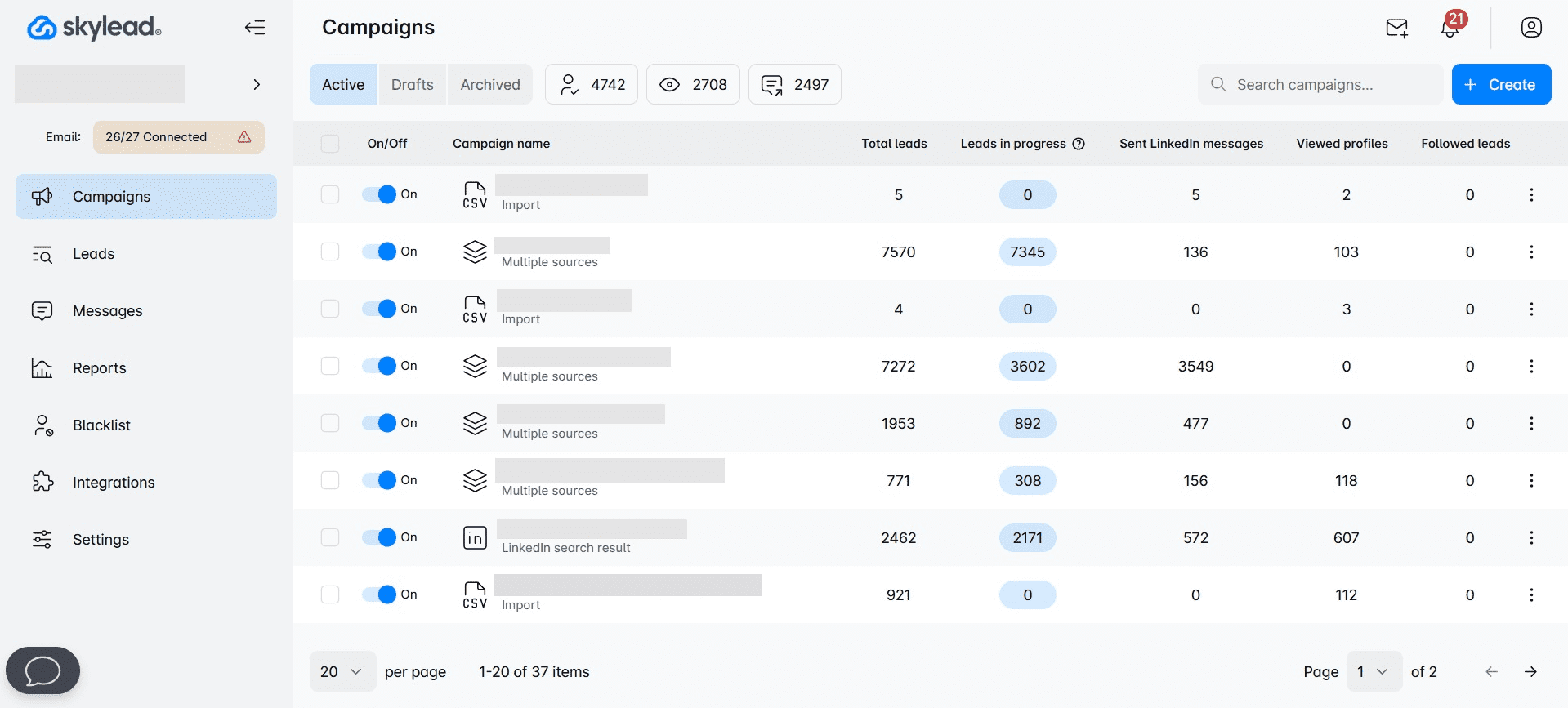
Hi, that’s us! 🙂
Skylead is a cloud-based sales engagement tool that helps salespeople, marketers, founders, and recruiters use outreach at scale.
It’s an All-In-One solution that has all the tools you need under one roof — and price.
Unlike Smartlead, it supports real multichannel outreach, allowing you to reach more leads on more channels.
Similar to Smartlead, Skylead supports A/B testing. This feature allows you to experiment with different messaging, subject lines, and connection requests.
It also has a Smart inbox that keeps your messages from all platforms in one place. Additionally, you can label your conversations and thus track how many people have converted each month.
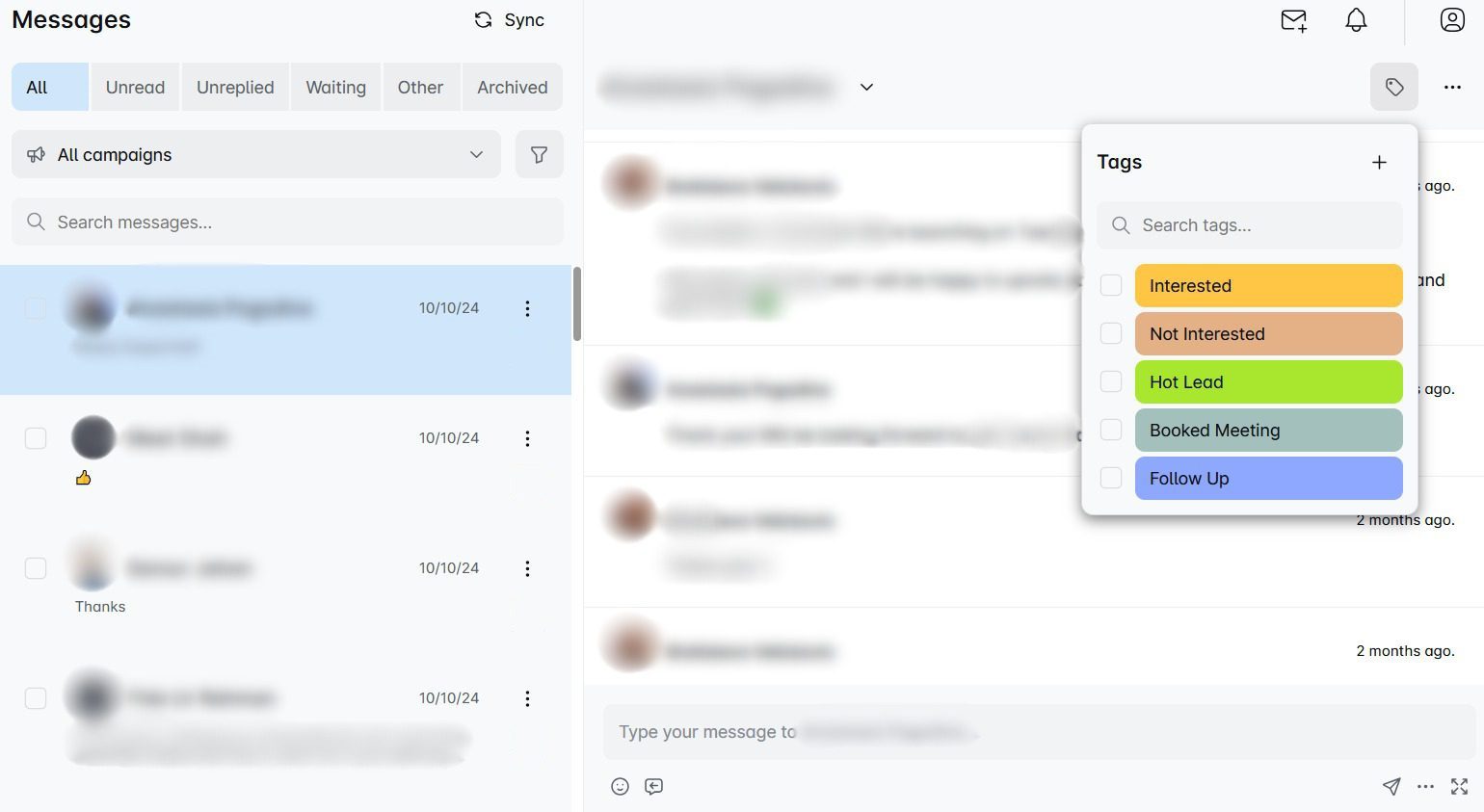
Finally, you can integrate the tool with any software or CRM using Webhooks or API. And, yes, that includes HubSpot.
If you find all this fascinating, wait till you see what else Skylead’s got! 😀
So, let’s break it all down!
Multichannel outreach
As one of the best sales outreach tools ever, Skylead takes over your manual outreach on the platform and lets you get in touch with more leads faster. On autopilot, nonetheless, to save yourself +11 hours a week!
Unlimited email outreach
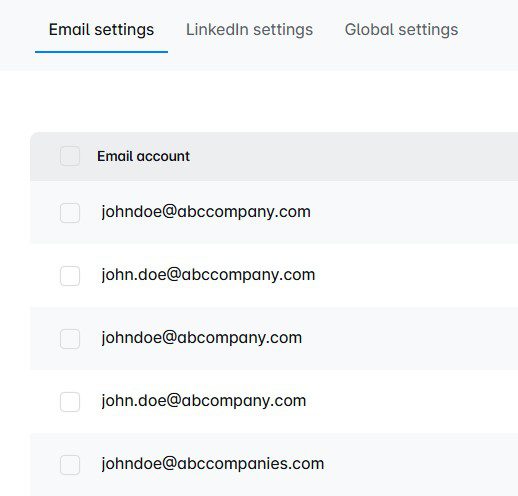
As a true multichannel outreach tool, Skylead also supports email outreach!
It lets you connect and use an unlimited number of email addresses at no extra cost. And yes, the tool also auto-rotates between them to help you send tens of thousands of emails a month.
But do you know what makes our unlimited email outreach feature better? The fact that you can combine it with the outreach on the professional social network in one seamless sequence. This multichannel approach helps you maximize touchpoints with your leads and reach those you thought were unreachable before.
Moreover, our native and custom variables let you personalize your communication even further. With them, you can craft reply-inducing emails and follow-ups.
And to make sure your mailboxes are 100% ready for sending emails at scale, we've got another surprise in store. Infinite email warm-up, powered by an email warm-up tool, InboxFlare. As a Skylead user, you get access to it free of charge to warm up unlimited mailboxes and keep your emails away from spam—forever!
Email discovery & verification
Skylead can discover your leads’ email addresses and turn seemingly lost opportunities into potential conversions.
The software won’t only find your leads’ emails, though. It will double-verify them to decrease the chance of your emails bouncing and improve your sender's reputation. What’s more, you can include it as a step, and Skylead will do it without breaking the outreach flow.
Some other tools have this capability as well. However, many of them use a Chrome extension for this purpose, which isn’t safe.
Moreover, Skylead’s success rate in finding and verifying emails is one of the highest on the market, if not the highest!
Finally, this feature comes at no extra cost, and there’s no cap on how many emails the tool can find and verify. This is something no other tool can say!
Smart sequences
Think of our Smart sequences as an improved version of Smartlead’s Subsequences.
But why improved?
Because, with them, you don’t have to break your outreach campaign creation flow to cover different outreach scenarios. In other words, you can do it as you work on building your campaign.
Smart sequences let you combine if/else conditions with different outreach actions and find the best route to your leads based on their behavior.
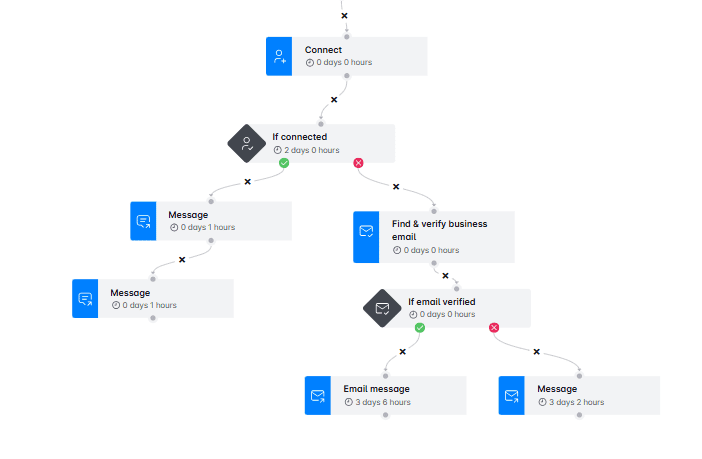
Feel free to experiment with different conditions and actions, though, as the scenarios you can create are limitless!
As you can see, Smart sequences ensure that your outreach is highly personalized and responsive to your prospects' actions. In turn, they make your campaigns more effective and increase the chances of conversion.
Image & GIF personalization
Want to make a lasting impression on your leads? Our image and GIF personalization feature is the answer.
Thanks to it, you can create dynamic images and GIFs that personalize themselves for each recipient. You can include their name, their and/or your profile photo, company logo, and even write a custom message.
It might seem like a small touch, but hey, it can increase your response rate by up to 63%!
Advanced analytics
Feel like analyzing your campaigns to determine what works and what doesn’t?
Skylead lets you do that in 3 different view modes available on the Reports page:
- Graph - Lets you compare the ratio between different metrics (e.g. open rate, click rate, reply rate).
- Table - Makes it easy to spot day-to-day variations in metrics and identify trends.
- Step-by-step - Breaks down each step of your sequence, showing you exactly how recipients are engaging at every stage. This is especially useful for A/B testing.
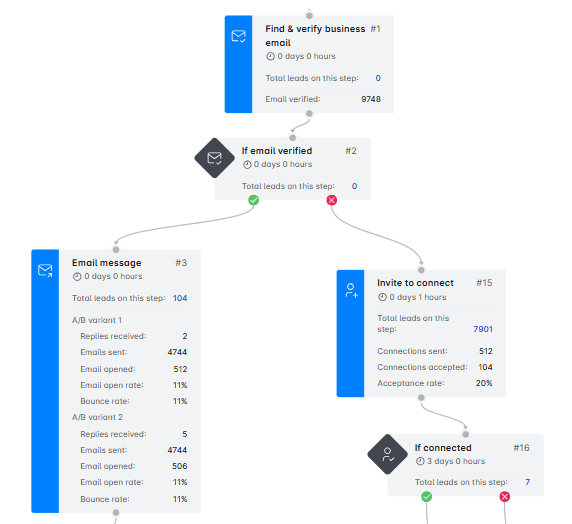
Smartlead vs. Skylead feature comparison

Pricing
Skylead comes with a singular price of $100 per seat. Unlike Smartlead, which has tiered pricing with limited features at lower levels, it offers everything you need in one plan. This makes it more cost-effective.

2. Instantly
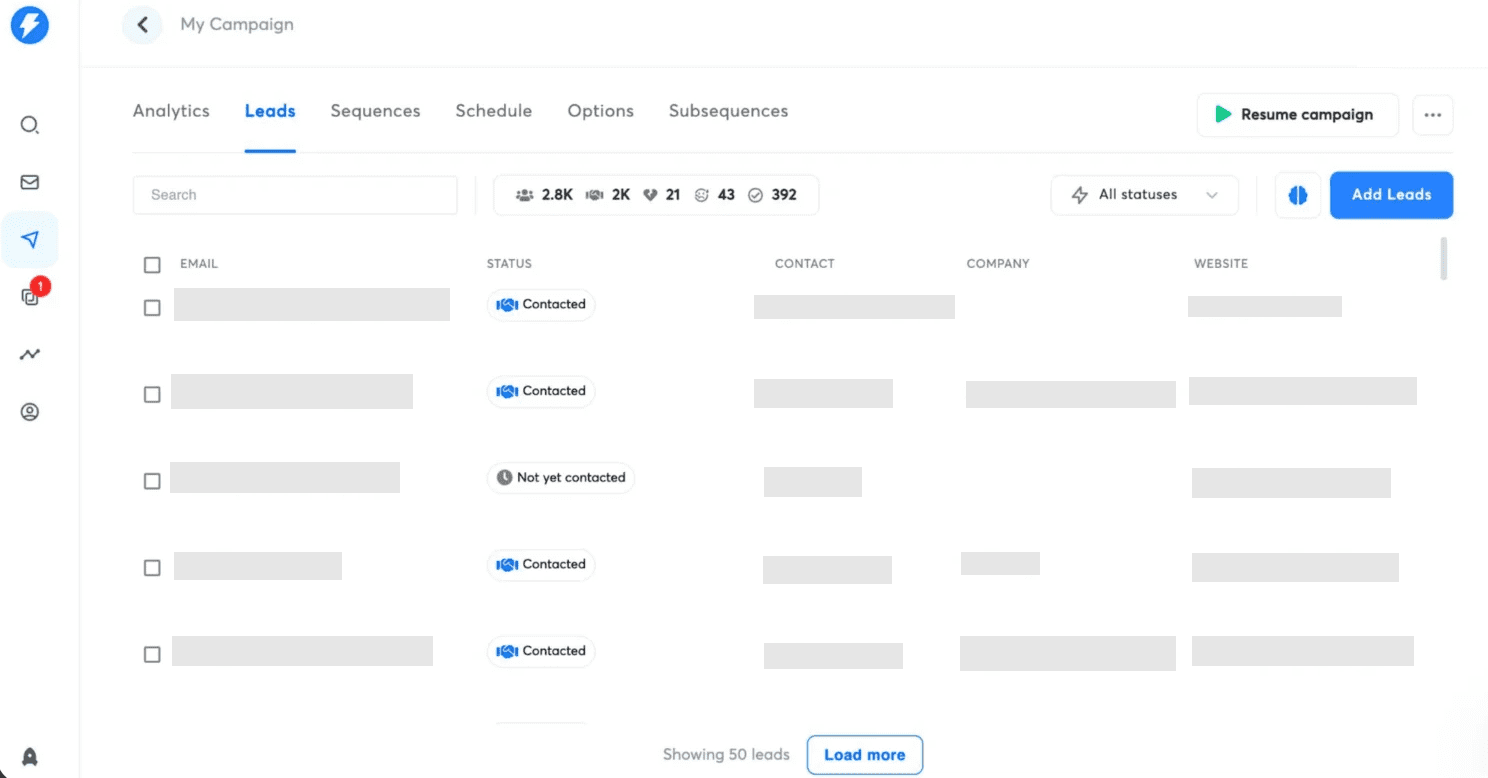
Instantly.ai is a cloud-based email outreach tool.
Like Skylead and Smartlead, it lets you connect an unlimited number of email accounts, and it rotates through them while sending emails to avoid triggering spam filters. This is complemented by its unlimited email warm-up feature, which improves senders’ reputation.
For those seeking personalization, Instantly offers message personalization with variables. Furthermore, the integrated Unibox consolidates your conversations into a single inbox, making them easier to manage and respond to.
However, Instantly is not a multichannel outreach tool, so it might not be the greatest if you are looking for a Smartlead alternative that has it all.
Also, while it offers basic reporting, the insights are somewhat limited, which might not suffice for users requiring in-depth analytics.
Finally, email verification is available but comes at an extra cost on top of already steep pricing.
Smartlead vs. Instantly feature comparison
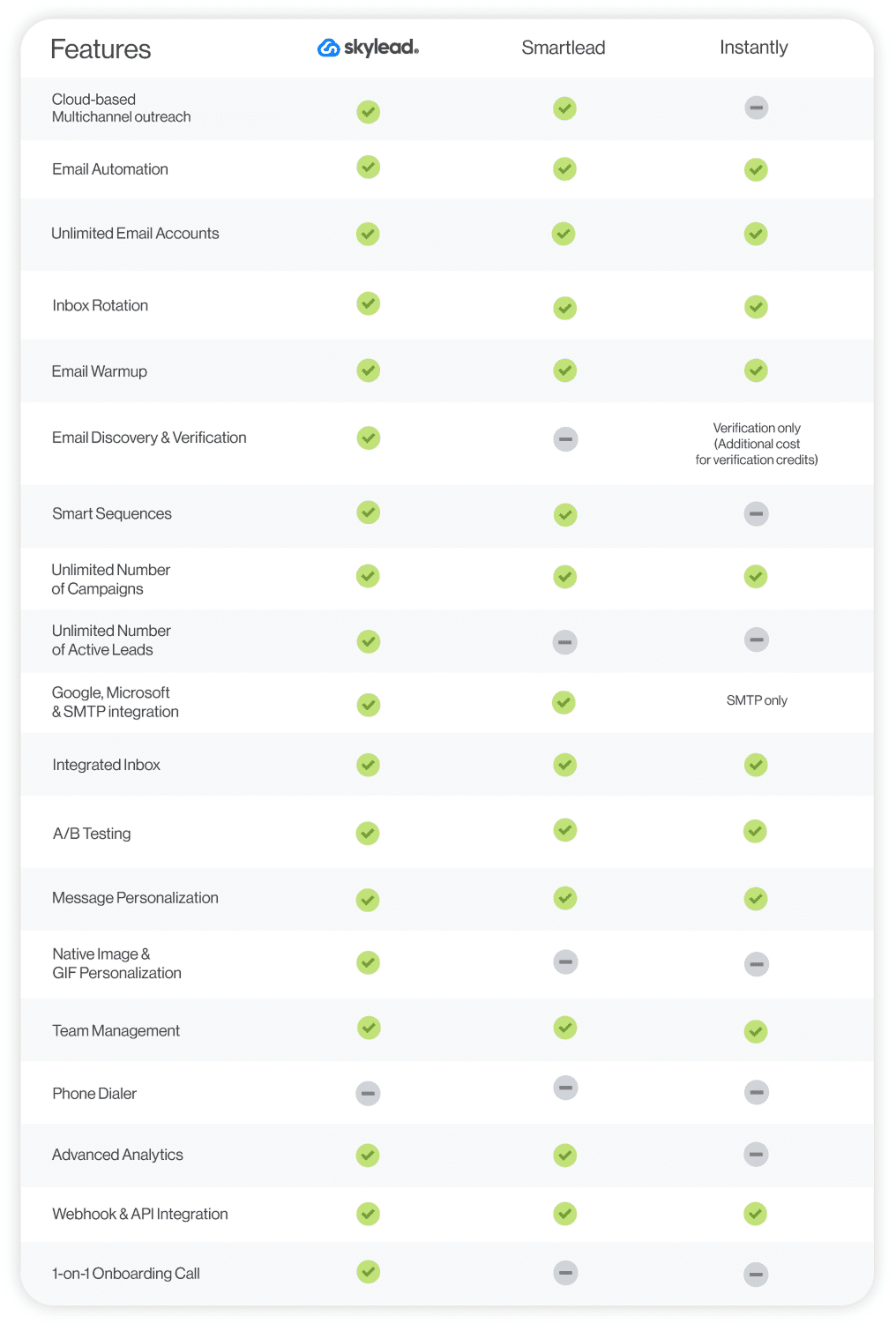
Pricing
Instantly offers 2 pricing plans with sub-plans that vary in features available.
| Sending & Warmup Plans for outreach and email warmup | Lead Finder Plans for finding verified leads | ||
| Growth | $37/mo per seat | Growth Leads | $47/mo per seat |
| Hypergrowth | $97/mo per seat | Supersonic Leads | $97/mo per seat |
| Light Speed | $358/mo per seat | Hyperleads | $197/mo per seat |
| Light Speed | $492/mo per seat | ||
3. Apollo
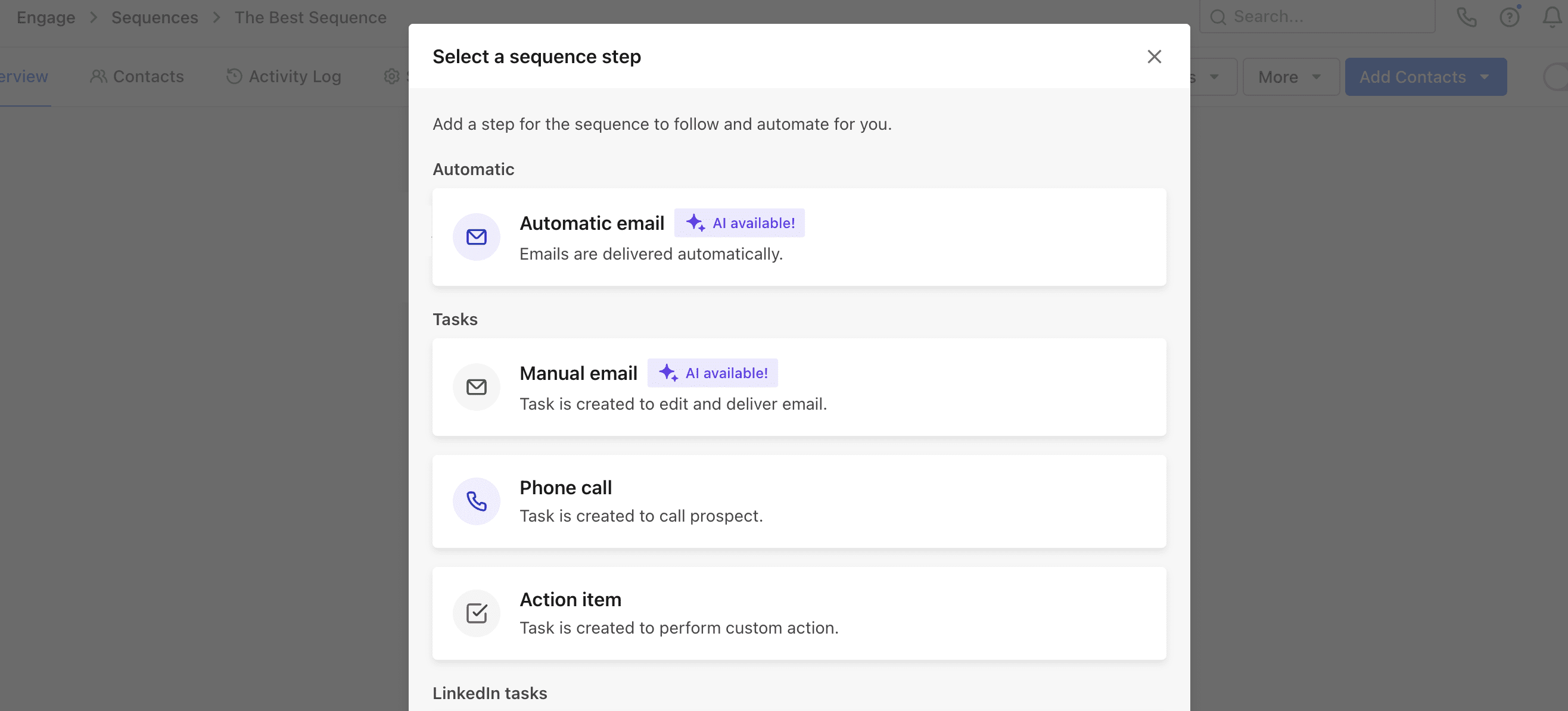
Apollo is a powerful multichannel sales engagement platform that lets users create sequences that combine email, LinkedIn outreach, and cold calls.
With it, you can set up campaigns that include automatic or manual emails.
As for engaging your leads via LinkedIn, the software can automatically:
- Send connection requests
- Messages
- Interact with your leads’ posts.
However, bear in mind that Apollo's multichannel sequences are simple. They don’t support branching paths or complex conditions, making them unsuitable for those who prefer their outreach to be more automatic and advanced.
In terms of integrations, the tool natively integrates with platforms like Pipedrive, HubSpot, and Slack. Moreover, it has A/B testing capabilities that help optimize your outreach.
You can also leverage its AI to craft personalized messages. Nonetheless, this feature isn’t that advanced. In fact, it’s equivalent to using Chat GPT for sales copywriting, which you can do while using Skylead as well.
Apollo has a database of over 275M contacts that you can pull directly into your campaigns. Additionally, it can also scrape new leads from LinkedIn.
However, a major con is that it does so through a Chrome extension. Chrome extensions inject code into LinkedIn that the platform can easily detect and penalize you for. Therefore, we don’t recommend you use any tool that relies on one.
Smartlead vs. Apollo feature comparison

Pricing
- Free
- Basic: $59/mo per seat
- Professional: $99/mo per seat
- Organization: $119/mo per seat (billed annually)
4. Lemlist
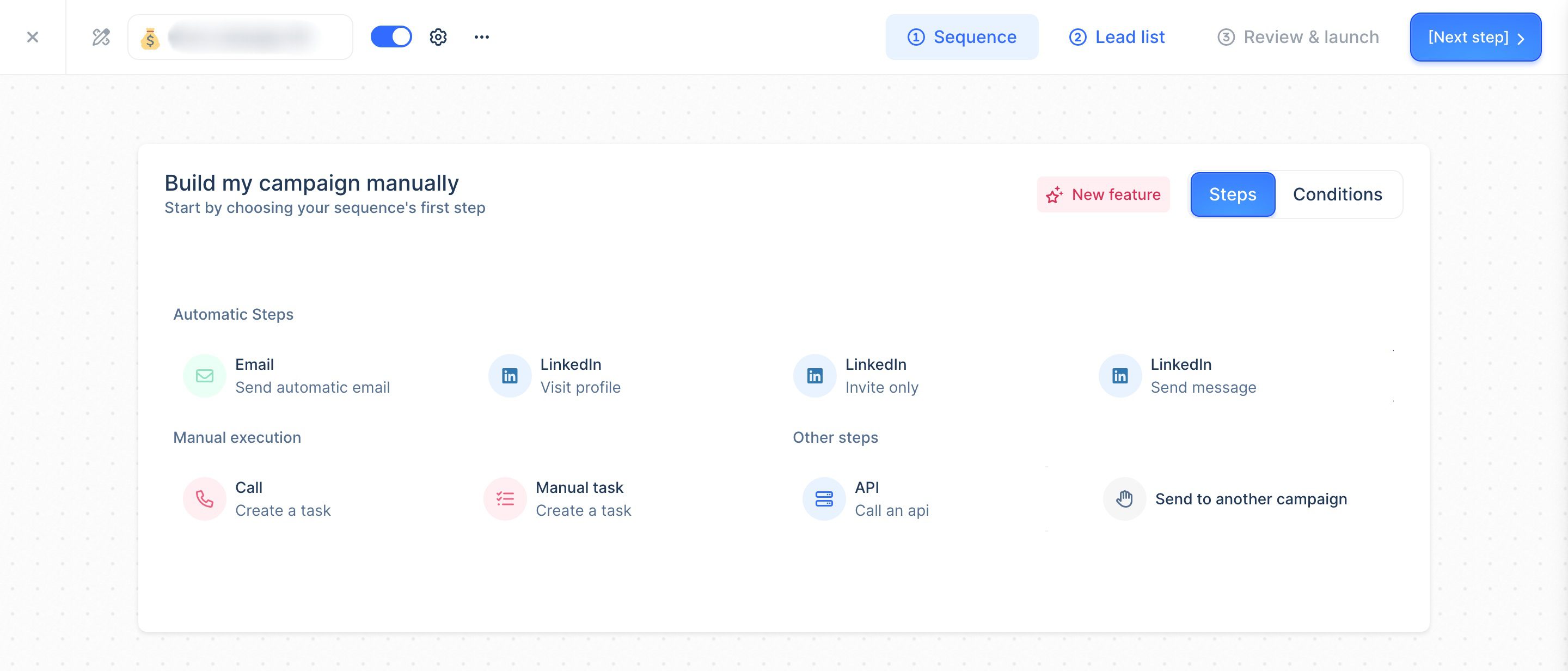
Lemlist is a cloud-based email outreach tool that also includes a Chrome extension for prospecting and outreach on LinkedIn.
Although primarily focused on email outreach, Lemlist supports multichannel campaigns like Skylead. As such, it allows you to add connection invites, profile visits, and messages to your sequences. Additionally, it integrates with AirCall for cold calling.
One of Lemlist's standout features is its advanced personalization options. To make your outreach more effective, you can use its custom intro lines, images, and landing pages.
Lemlist also offers Lemwarm, a warm-up and deliverability booster designed to keep your emails out of spam.
While the tool can find and verify emails, the highest plan limits the number of finder and verifier credits to 1,000. You can purchase additional credits, but keep in mind that $1 will only get you 5 verified emails.
Once again, since a Chrome extension is involved in LinkedIn outreach, we say you think twice before using it.
Smartlead vs. Lemlist feature comparison

Pricing
| Plan | Price |
| Email Starter | $39/mo per seat / 1 email account |
| Email Pro | $69/mo per seat / 3 email accounts |
| Multichannel Expert | $99/mo per seat / 5 email accounts |
| Outreach Scale | $159/mo per seat / 15 email accounts |
5. Woodpecker
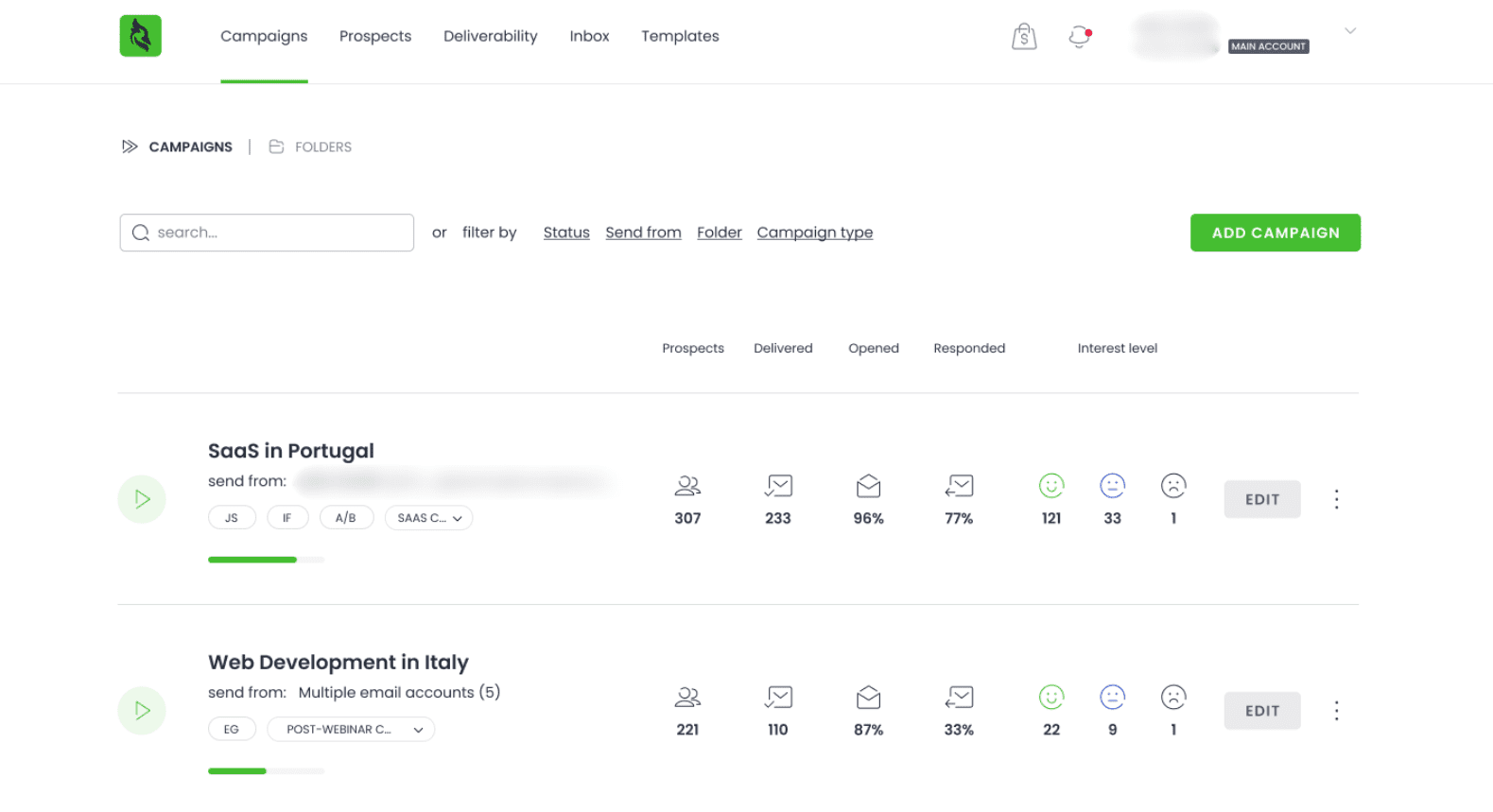
Woodpecker is a cloud-based cold emailing software that can be expanded into a full multichannel campaign platform with add-ons. These add-ons support LinkedIn actions and calls through integrations with Dux-Soup and AirCall.
One of Woodpecker’s key features is the ability to connect unlimited email accounts with auto-rotation to maintain high email deliverability. It also offers email verification to ensure your leads’ emails are valid. Nevertheless, this feature isn’t as advanced as Skylead’s.
Woodpecker lets you A/B test up to five different email variants. Additionally, it comes with an AI assistant that can generate copy for your outreach, making the process more efficient.
While Woodpecker supports multichannel outreach, the integration with Dux-Soup adds extra cost to the software. Moreover, they limit the number of prospects you can contact by price. This means that if you need to contact many leads, the cost of your subscription can quickly skyrocket.
Smartlead vs. Woodpecker feature comparison

Pricing
Woodpecker offers 2 plans: Cold email and Agency. Both plans are priced identically, starting at $29 for contacting up to 500 leads. The difference between them is their intended use. The Cold Email plan is designed for individual users, while the Agency Plan allows multiple users to be added, with each additional user costing $27.
Custom plans are available as well but require booking a call with the sales team.
Moreover, the added Dux-Soup subscription raises the cost. Depending on the plan, you’re looking at paying anywhere between the additional $14,99 and $99,00 a month.
6. Reply.io
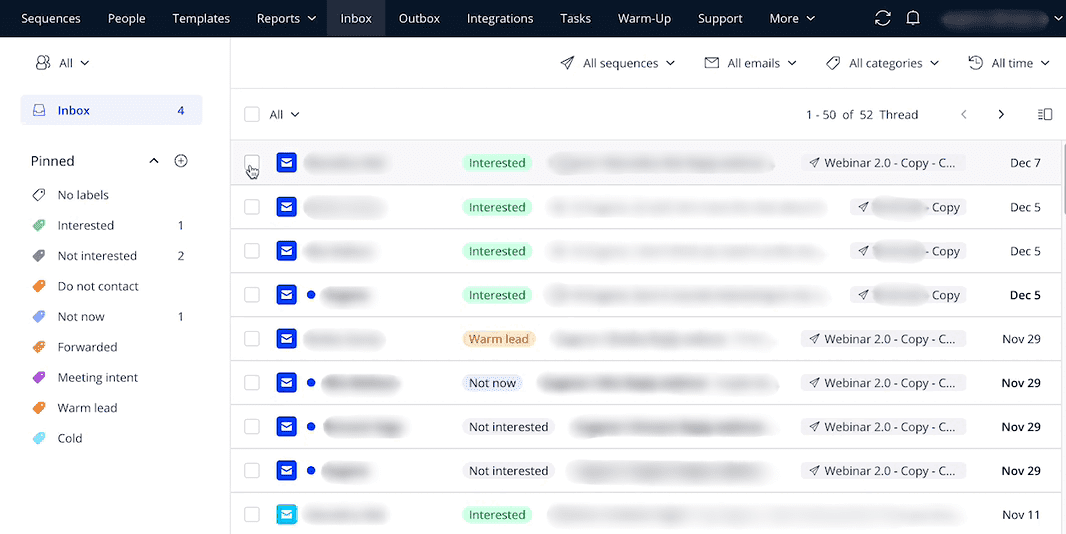
Reply.io is a multichannel outreach tool that handles tasks across multiple channels, both automated and semi-automated. It also has a Chrome extension for finding and verifying emails.
In terms of automated actions, it can send emails and like recent LinkedIn posts.
Meanwhile, actions such as profile views, connection requests, LinkedIn messages, and InMails can be both automated and semi-automated, depending on your setup.
However, keep in mind that Reply.io lets you create simple drip campaigns only with no conditions. This is a downside compared to Skylead’s Smart sequences.
The tool directly integrates with Pipedrive and HubSpot, but it also supports integrations via Zapier.
For those who’d like to save additional time, the software has a collection of email and sequence templates. You can adjust them as you like and even split-test pre-made message copies against your own.
As for disadvantages, Reply.io’s smart inbox isn’t that advanced, unlike Skylead’s all-in-one inbox. To be precise, you can only use it to manage emails. To view and reply to LinkedIn messages and inMails, you’ll have to visit the platform directly.
At the risk of sounding repetitive, using Reply.io’s Chrome extension to find and verify your leads’ emails is risky. So, why use it when safer alternatives like Skylead exist?
Smartlead vs. Reply.io feature comparison

Pricing
- Free
- Starter: $59/mo per seat / 1 mailbox
- Professional: $99/mo per seat/ 5 mailboxes
- Ultimate: $139/mo per seat/ 15 mailboxes
- Custom Agency Plan: Starts at $166/mo per seat
7. Mailshake
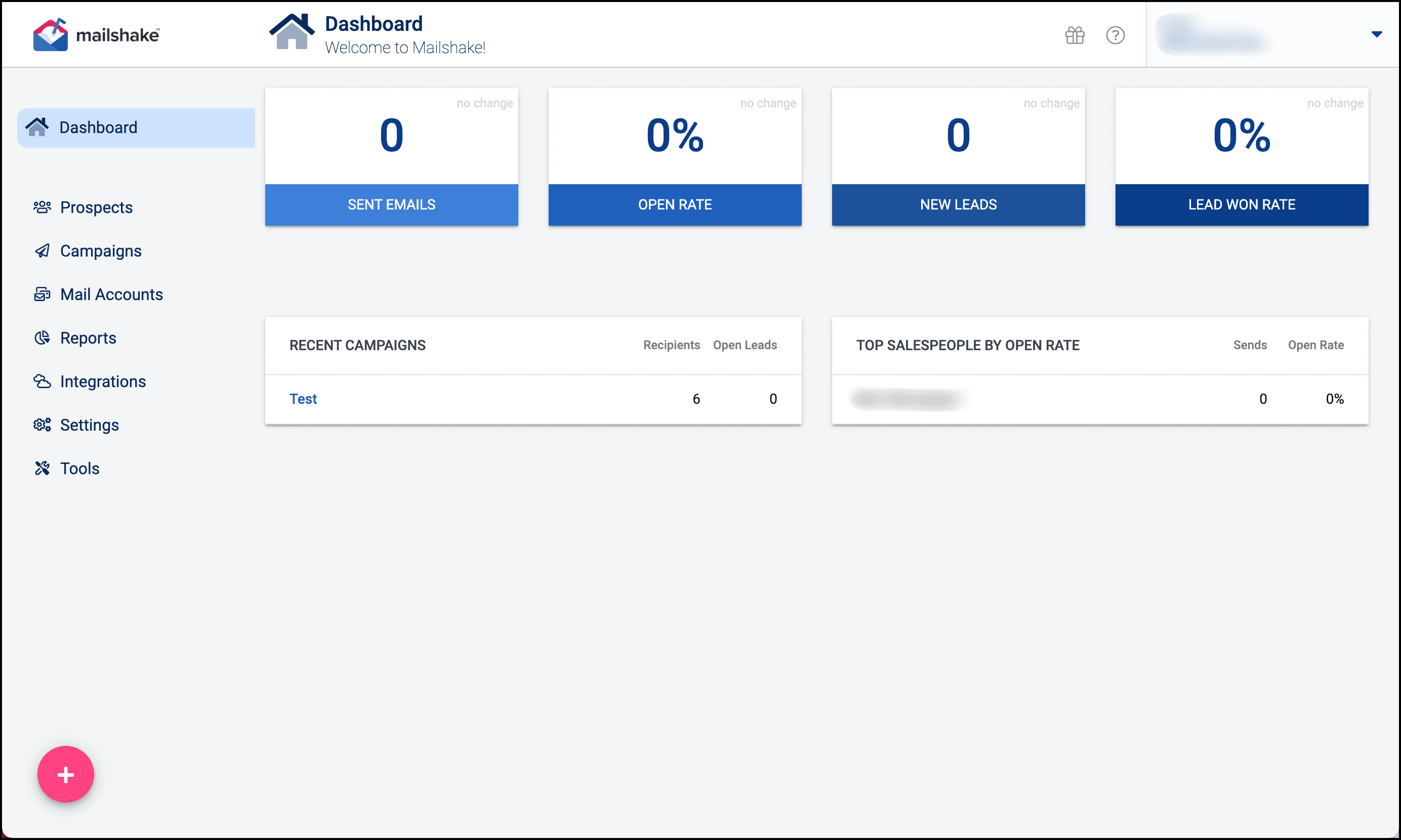
Mailshake is a cloud-based software that you can use to send personalized emails and follow-ups at scale. It also features a Chrome extension that lets users tap into multichannel outreach by automating LinkedIn actions such as:
- Connection requests,
- Profile views,
- And messages.
As part of its multichannel outreach capabilities, Mailshake includes a Dialer for cold-calling prospects in the US and Canada. The Dialer lets you make calls and record phone conversations to analyze and improve campaign performance.
Mailshake offers unlimited email warmups and A/B testing and integrates with Salesforce, Pipedrive, and HubSpot. It also supports over 1,000 integrations via Zapier webhooks.
The software is far from perfect, however.
For instance, it doesn’t support inbox rotation.
Simultaneously, LinkedIn automation and cold calling are only available with the highest-tier subscription.
Finally, since a Chrome extension is involved in the process, if you use it, you risk getting your LinkedIn account restricted.
Smartlead vs. Mailshake feature comparison

Pricing
- Starter: $29/mo per seat
- Email Outreach: $59/mo per seat
- Sales Engagement: $99/mo per seat
8. Saleshandy
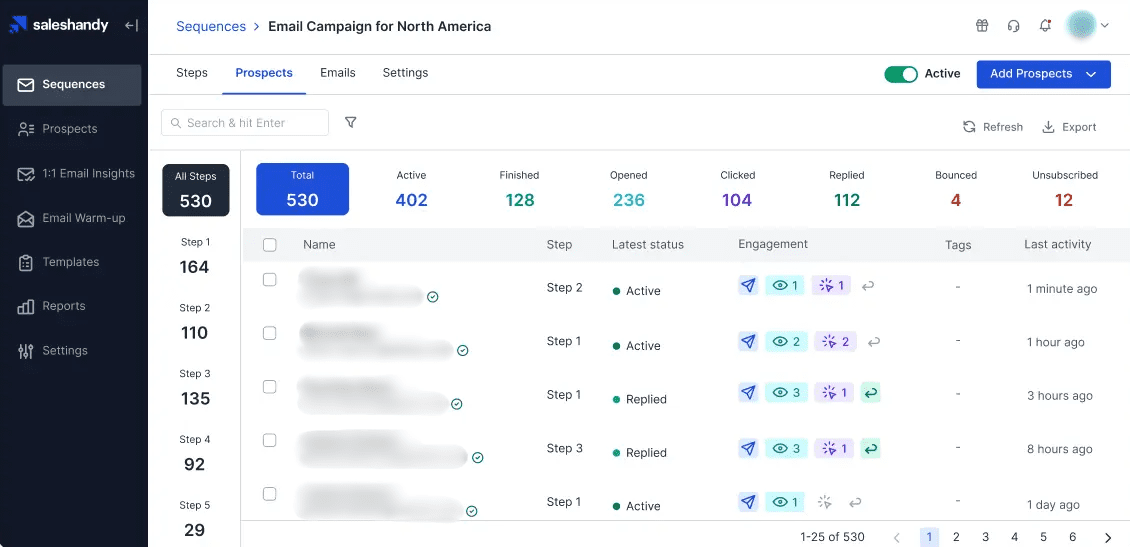
Saleshandy is another cloud-based tool designed to streamline cold email outreach.
Its key features include email sequences, email scheduling, and email tracking. The software also supports split testing, allowing users to test up to 26 different subject lines, messages, and CTAs.
You can connect unlimited email accounts to Saleshandy. Unfortunately, while the software has inbox rotation, it lets you use a maximum of 50 emails in one campaign with the highest subscription. In contrast, Smartlead and Skylead have unlimited inbox rotation.
When it comes to prospecting, the tool has a pool of over 700M verified leads that you can search through and include in your outreach. It also features a Chrome extension that finds prospects’ emails on LinkedIn and even phone numbers at a higher cost. However, as we said many times before, using an extension can compromise the safety of your LinkedIn account.
Finally, while Saleshandy excels at email outreach, it doesn’t support reaching out to prospects via LinkedIn or other non-email channels. Therefore, you are better off choosing a more complete Smartlead alternative.
Smartlead vs. Saleshandy feature comparison
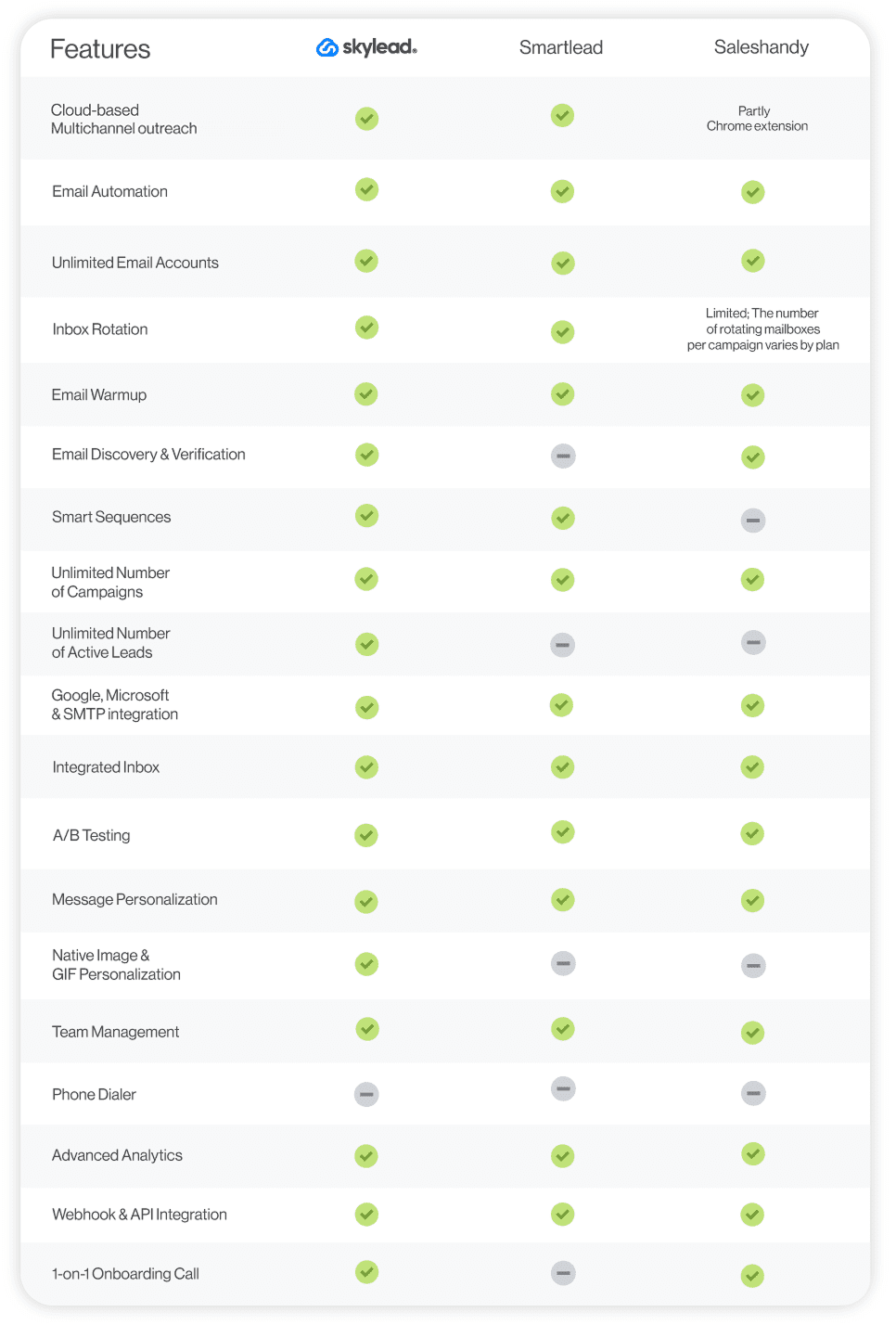
Pricing
Saleshandy comes with 4 different pricing plans and multiple sub-plans.
| Cold Emailing Plans | Outreach Starter: $36/mo per account Outreach Pro:$99/mo per account Outreach Scale:$199/mo per account Outreach Scale Plus: $299/mo per account |
| B2B Lead Finder Plans for Emails | Lead Starter: $47/mo per account Lead PRO: $99/mo per account Lead Scale: $189/mo per account Lead Scale Plus: $299/mo per account |
| B2B Lead Finder Plans for Emails & Phones | Lead Starter: $79/mo per account Lead PRO: $169/mo per account Lead Scale: $329/mo per account Lead Scale Plus: $599/mo per account |
| Agency Plans | Outreach Starter: $36/mo per account Outreach Pro: $99/mo per account Outreach Scale: $99/mo per account Outreach Scale Plus: $99/mo per account |
9. Snov.io
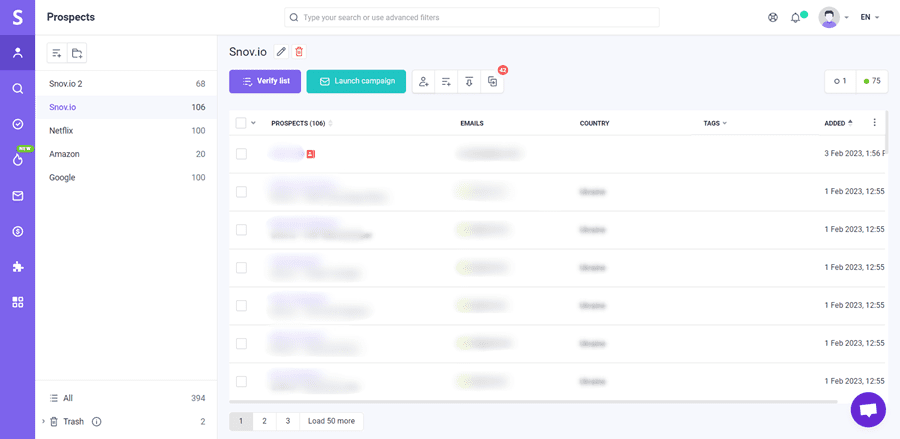
Snov.io is a cloud-based solution that lets you automate sending cold emails. Nevertheless, it also offers 2 Chrome extensions:
- One for finding prospects on LinkedIn;
- Another for finding their email addresses on the Internet.
One of its highlight features is the advanced email warm-up, compared to other email warm-up tools with limited functionalities. The tool initiates realistic email conversations, marks emails as important, reads them, and even moves them from spam to inbox to improve the sender’s reputation.
Similarly to other software on the list, you can connect unlimited email accounts to Snov.io. The software also supports inbox rotation, like Skylead, which improves deliverability. And thanks to its built-in CRM, there’s no need to pay for additional software.
Its advantages aside, Snov.io isn’t perfect primarily because:
- It can only be used to reach prospects via email.
- Its Chrome extension for prospecting may compromise the safety of your LinkedIn account.
Smartlead vs. Snov.io feature comparison

Pricing
- Trial: $0
- Starter: $39/mo per seat
- Pro: $99 / $189 / $369 / $738/mo per seat
- Managed Service: Starting at $3,999/mo per seat
10. Klenty
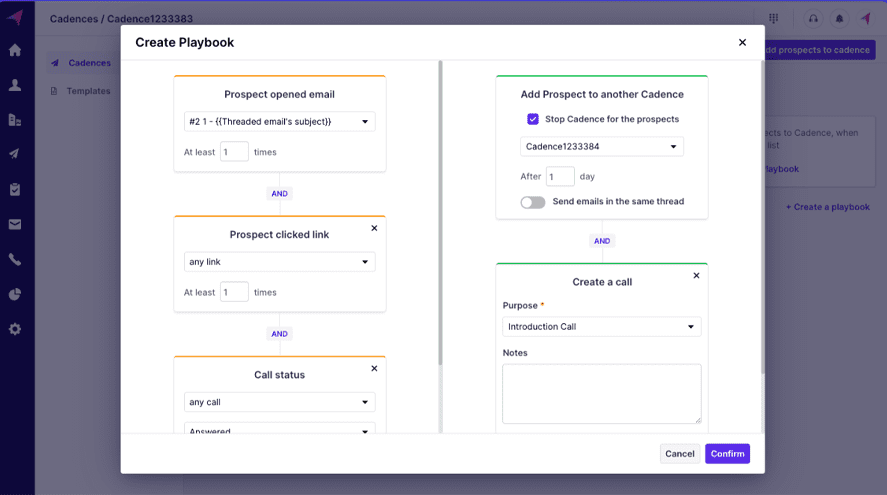
Klenty is a tool built to automate cold email campaigns, track emails, and warm up email addresses.
Nonetheless, it also supports multichannel outreach, allowing you to send SMS and WhatsApp messages, make calls, and/or perform basic LinkedIn actions like:
- Visiting profiles,
- Sending connection requests,
- Messages,
- And inMails.
Klenty adjusts its approach to outreach smartly — through Playbooks. Playbooks are similar to Skylead’s Smart sequences in that they cover different outreach scenarios to meet prospects where they are in their journey.
Additionally, Klenty can find and verify prospects’ emails based on their name and company domain.
Despite its many features, Klenty lacks one of Skylead’s most prominent ones: image and GIF personalization.
It may stand out among some other tools due to its comprehensive capabilities. However, the fact that it uses a Chrome extension for LinkedIn outreach sets it back immensely.
Smartlead vs. Klenty feature comparison
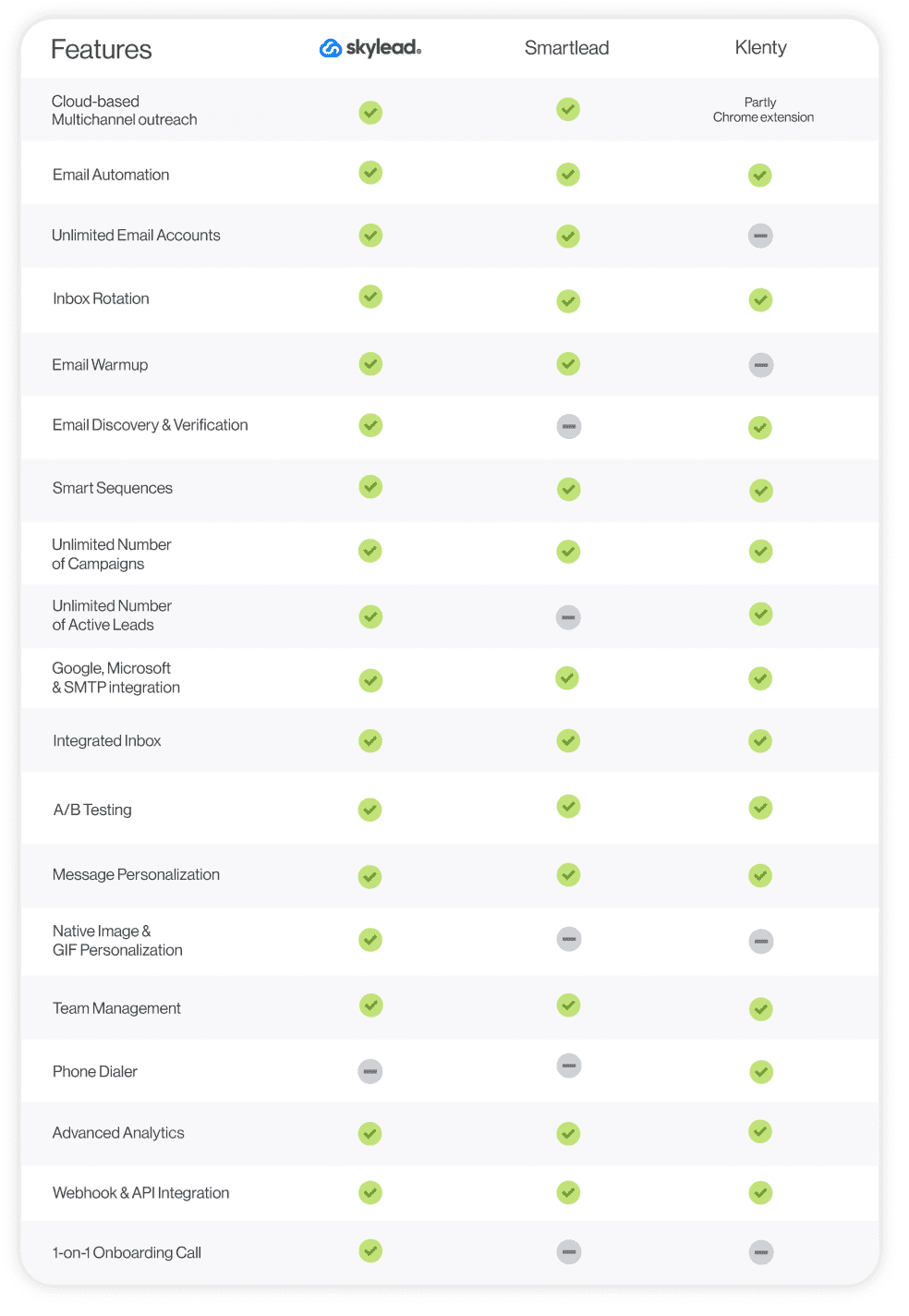
Pricing
Klenty offers quarterly and annual plans that are 20% cheaper.
- Startup: $60/mo per seat / billed quarterly
- Growth: $85/mo per seat / billed quarterly
- Pro: $125/mo per seat / billed quarterly
- Enterprise: Contact sales
11. Hunter.io
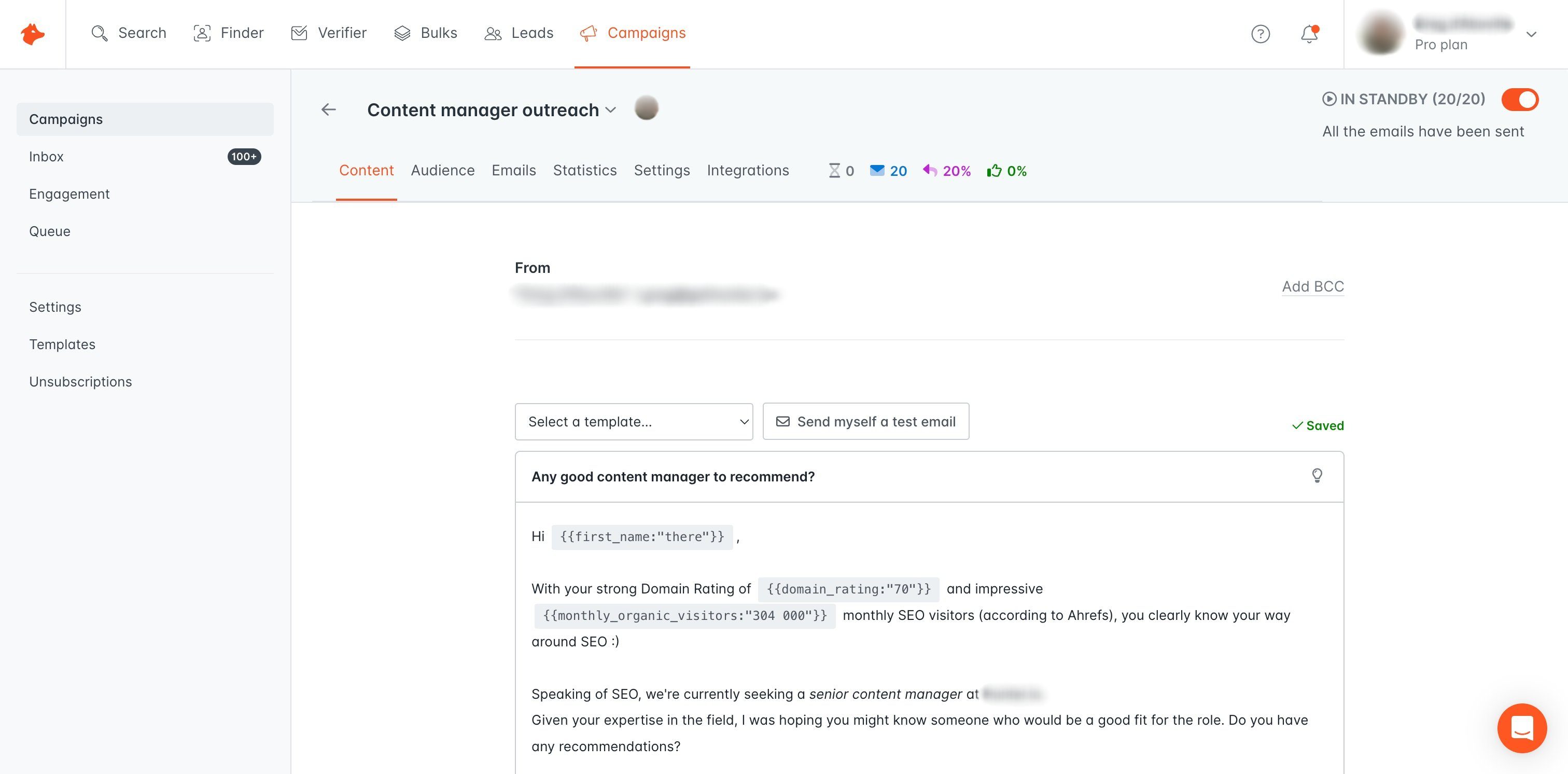
Hunter.io is a cloud-based platform that can seamlessly integrate with your workflow due to its native integrations with many tools and Google Sheets.
It supports email outreach and offers readily available variables. These help you craft highly personalized emails that increase the likelihood of getting replies.
Hunter.io also has excellent email enrichment capability. In fact, it’s almost as successful in finding and verifying emails as Skylead.
Unfortunately, the downside is that its email discovery and verification are not integrated into the outreach flow. This means you need to discover and verify emails first before creating a campaign.
Additionally, Hunter.io is limited to email outreach only and does not support LinkedIn outreach.
Smartlead vs. Hunter.io feature comparison
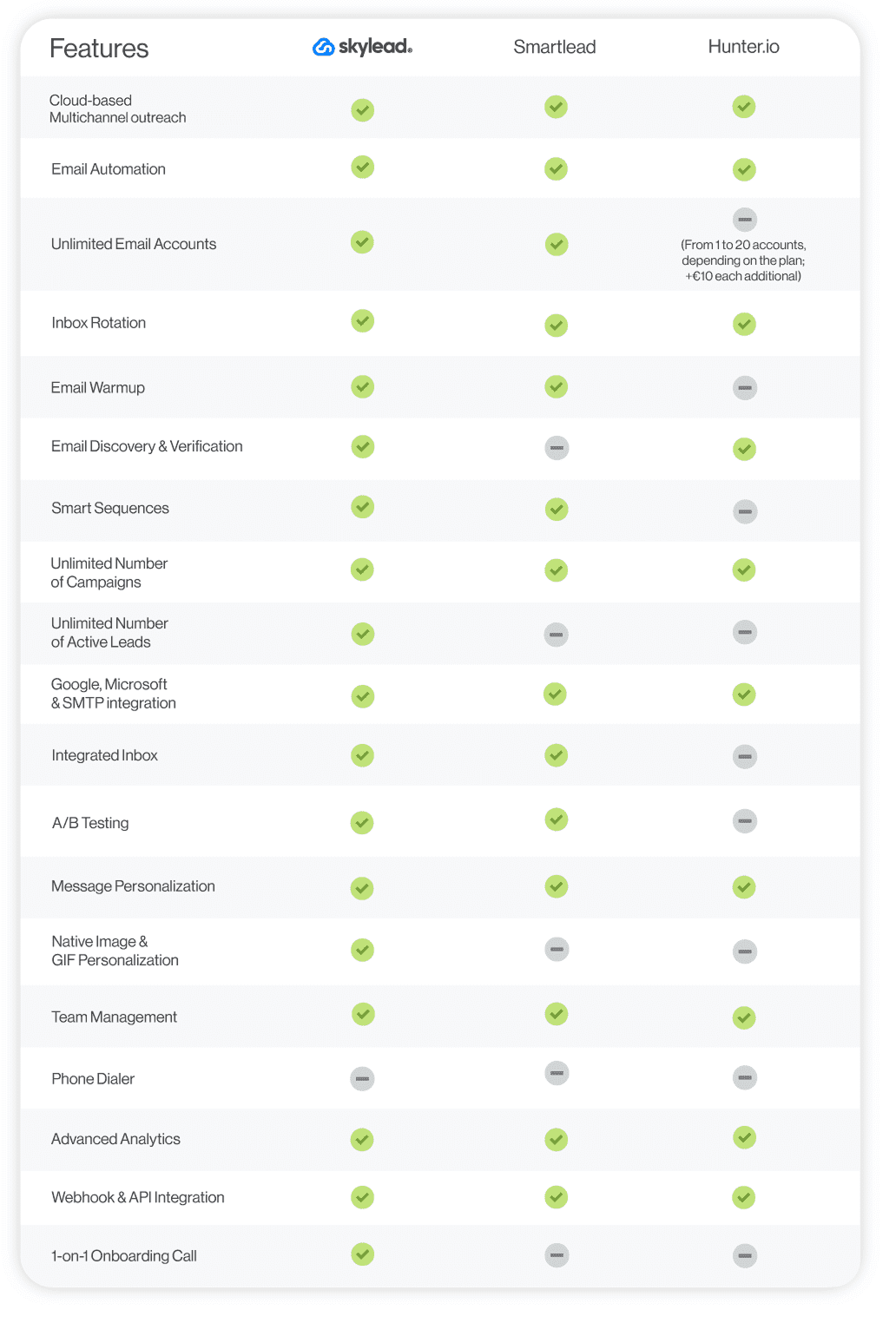
Pricing
- Free: €0
- Starter: €49/mo for 3 email accounts
- Growth: €149/mo for 10 email accounts
- Business: €499/mo for 20 email accounts
- Enterprise: Contact sales
You can connect additional email accounts to the software. However, each will cost you an additional €10 per month.
Furthermore, each plan comes with a set amount of email verification credits. Again, you can purchase more, but this will also cost extra.
Frequently asked questions (FAQs)
1. What is Smartlead AI?
Smartlead AI is one of the best cold email software designed to automate and streamline the process of sending personalized emails. It helps users manage email campaigns, warm up new email addresses, and track campaign performance.
2. What is Smartlead AI used for?
Smartlead is used for automating email outreach to generate leads and scale business operations. It allows users to create personalized email campaigns with automatic follow-ups and integrates with CRM systems like HubSpot. It is primarily used by lead generation agencies, marketing agencies, sales professionals, and recruiters.
3. How to cancel a Smartlead subscription?
To cancel your Smartlead subscription, firstly, log into your account. Then, navigate to the "Plans & Billing" section under "Settings," and click on “Subscription.” This is where you should see an option to cancel it. Click the button and follow the on-screen prompts to confirm the cancellation. For assistance or complete account deletion, you can also contact their customer support team.
Smartlead vs. alternatives: Which tool wins the race?
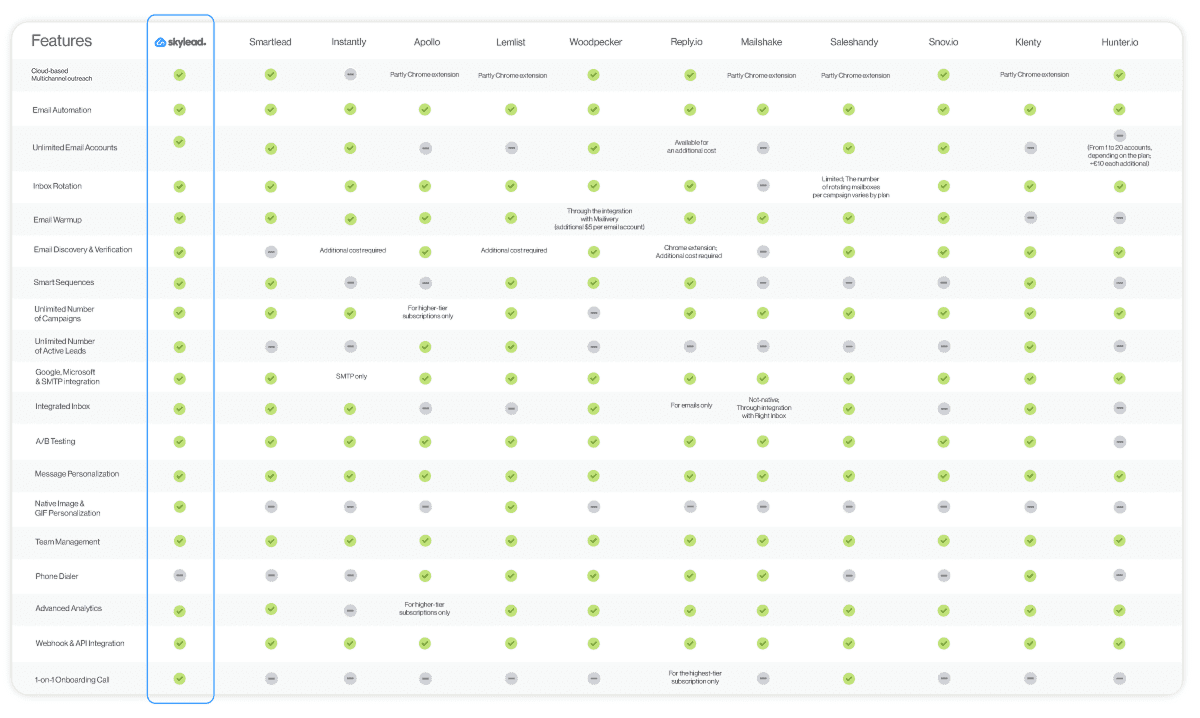
While Smartlead offers a range of features suitable for various outreach needs, its lack of multichannel outreach support and pricing makes it less than ideal. Thus, tools like Skylead, Lemlist, and Apollo, with their multichannel outreach features and more affordable pricing plans, make for compelling alternatives.
However, bear in mind that the software that works for one might not work for another. So, when deciding on the right tool to use for your outreach, choose the one based on your:
- Goals
- Budget
- Features you need
Of course, if you were to ask us which tool is the best, we’d say Skylead. And yes, we know we seem biased, considering it's ours.
But why not give us a chance to prove to you that it really is the best Smartlead alternative?
Take advantage of our 7-day free trial period, and we promise to sweep you off your feet so much that you never again consider using another software!