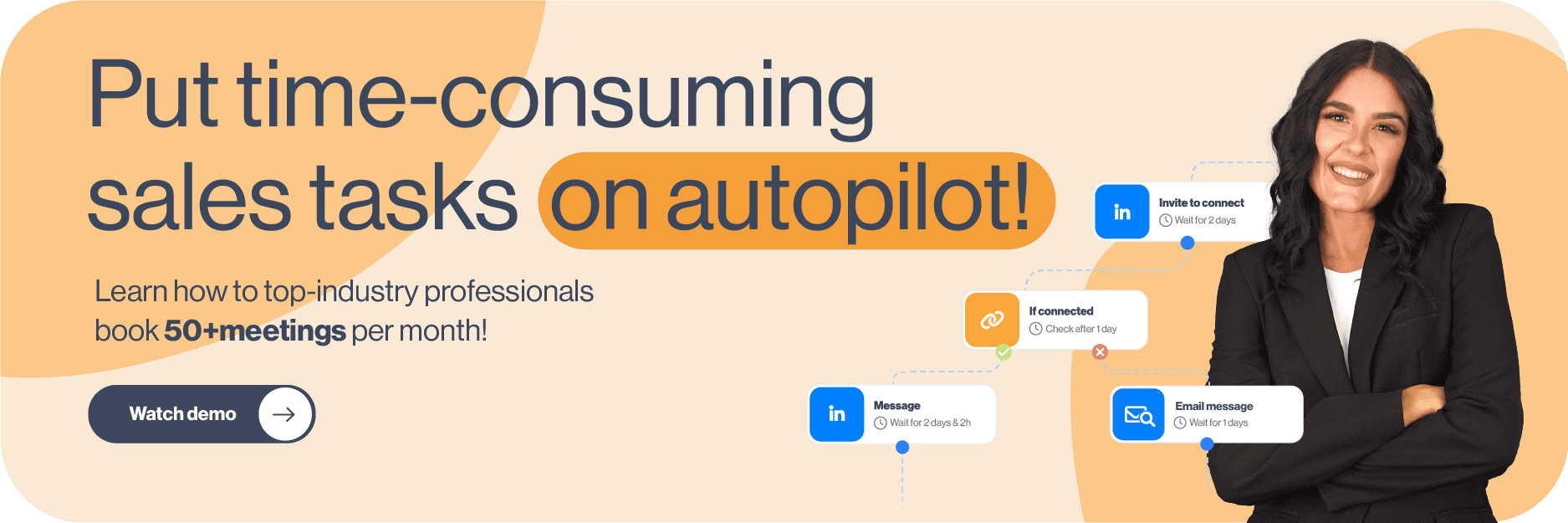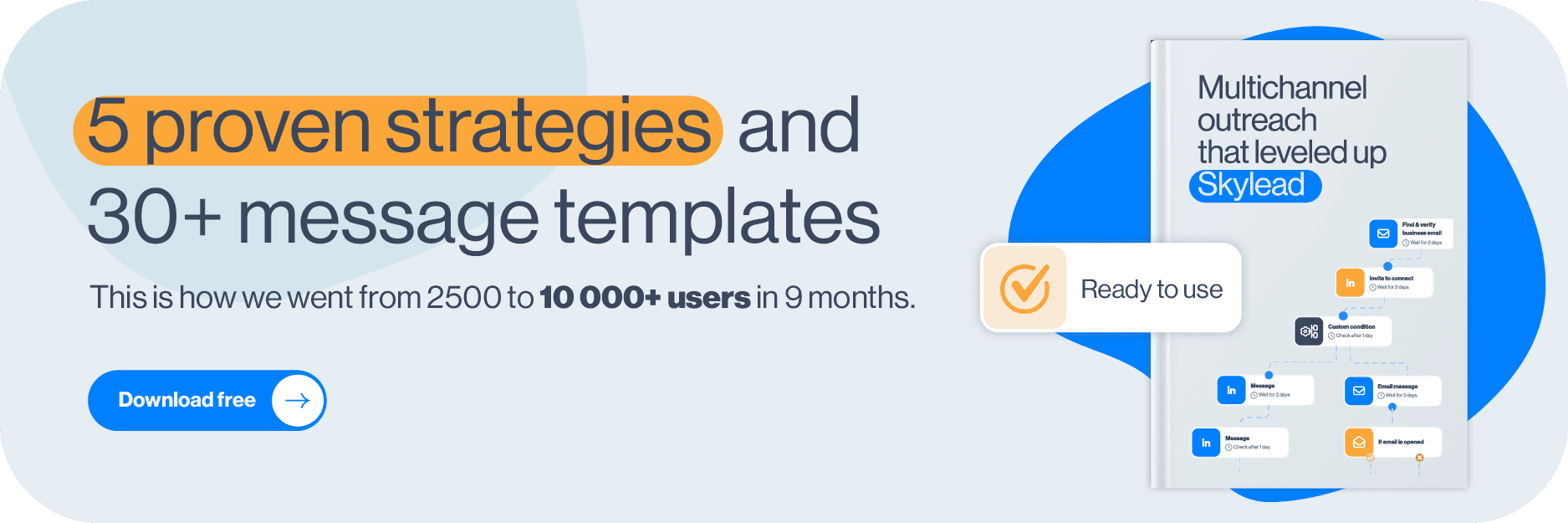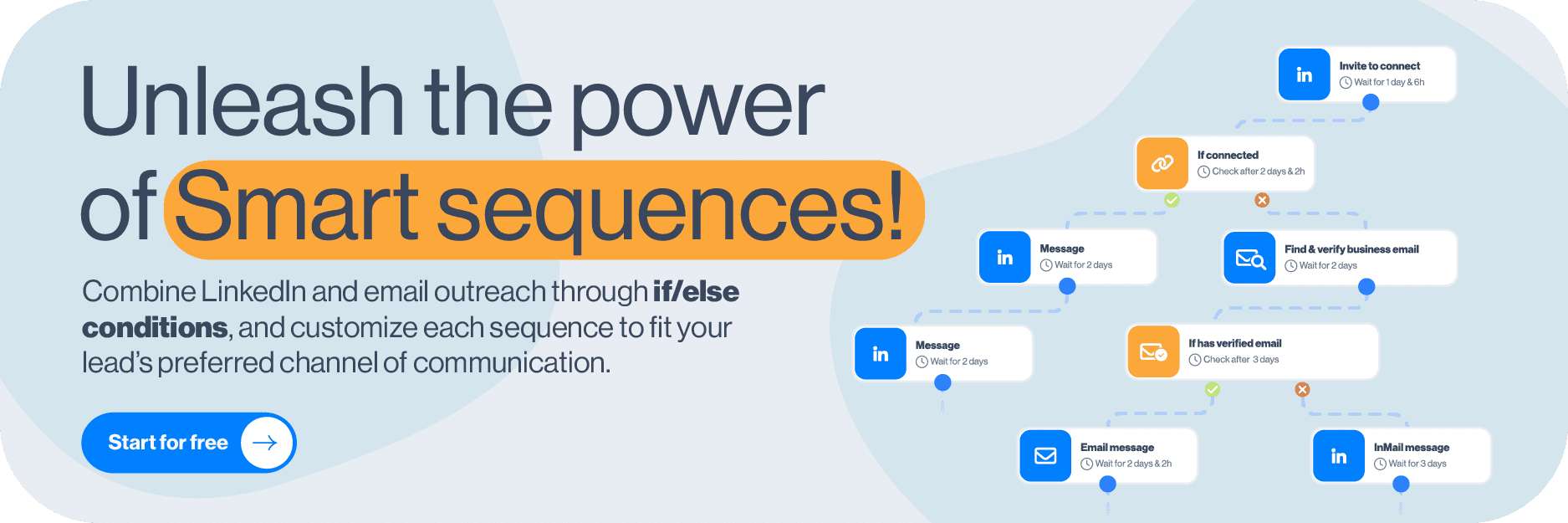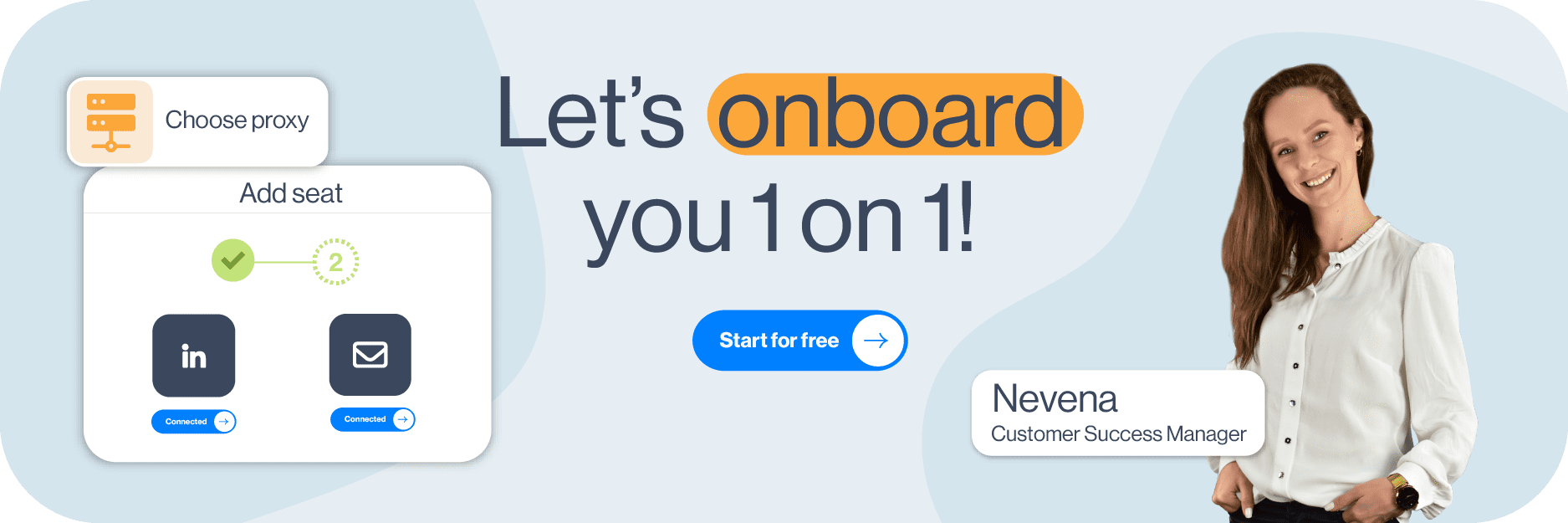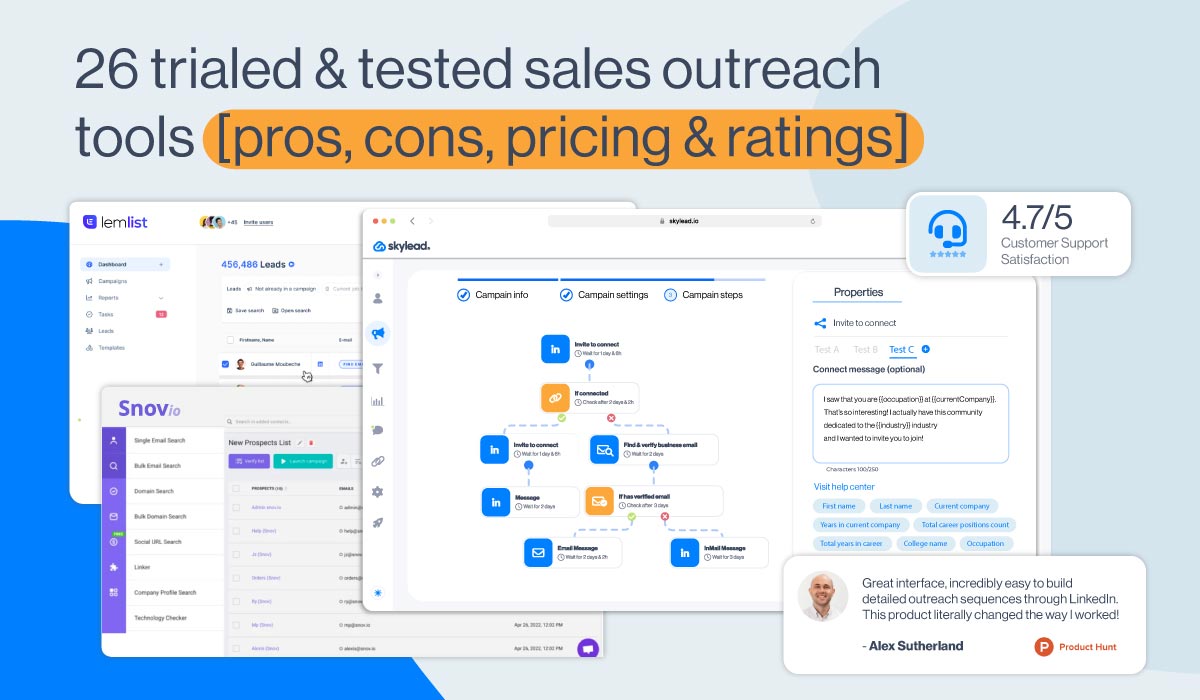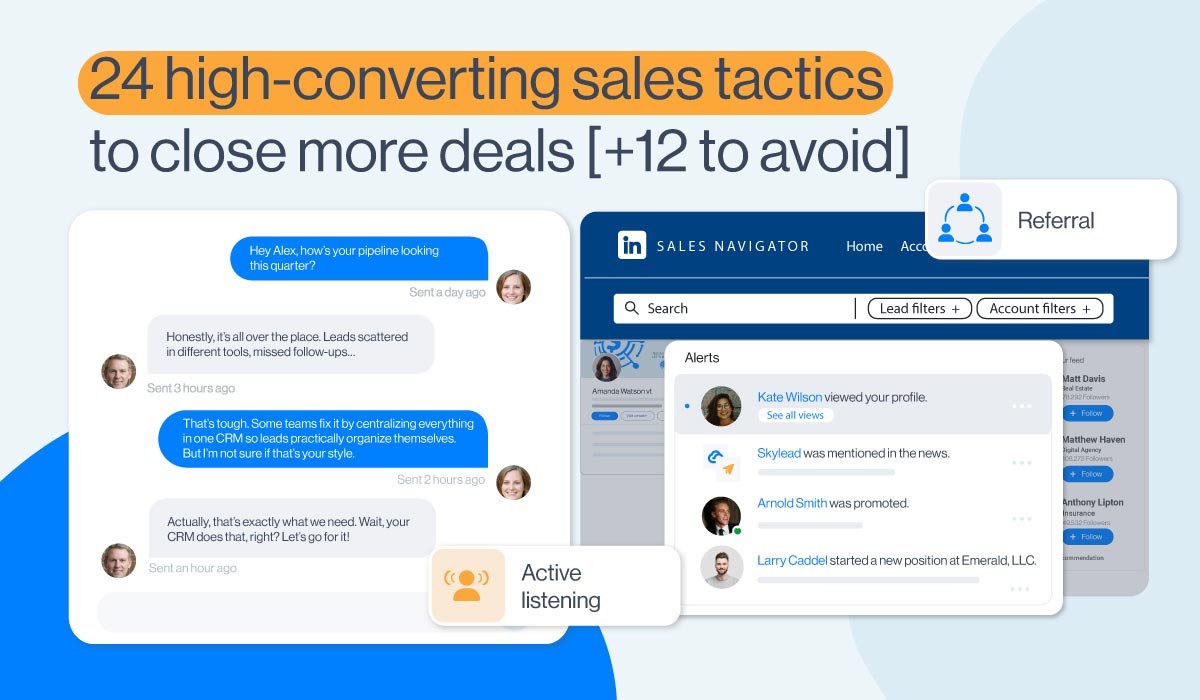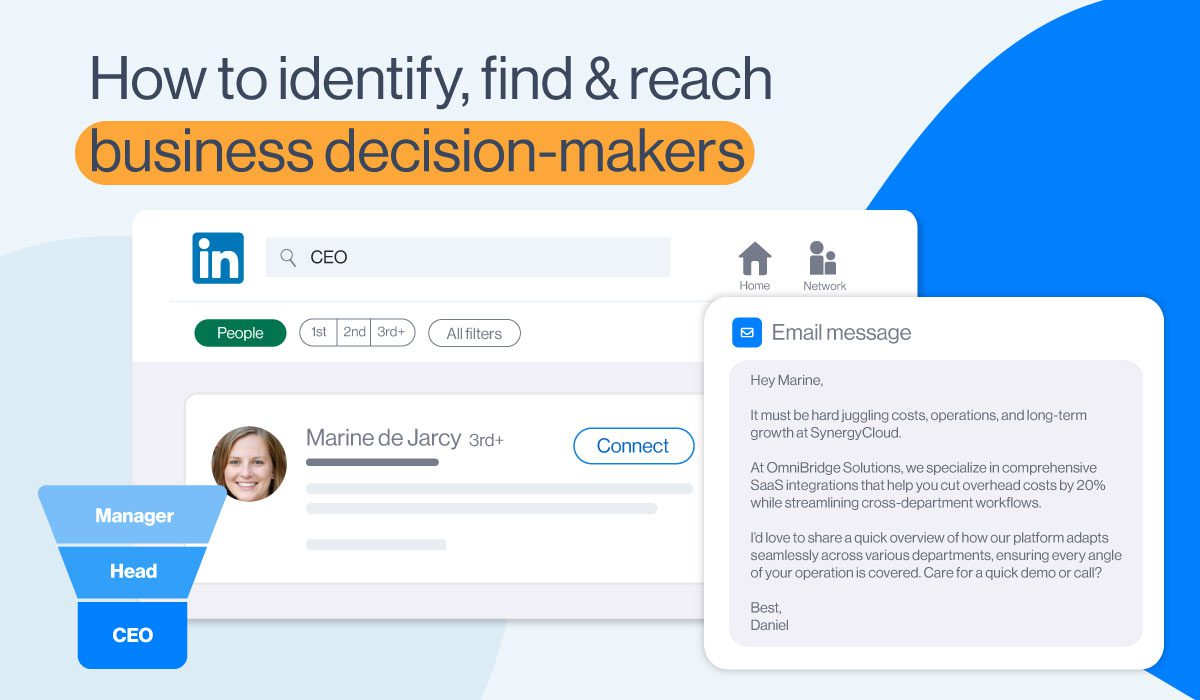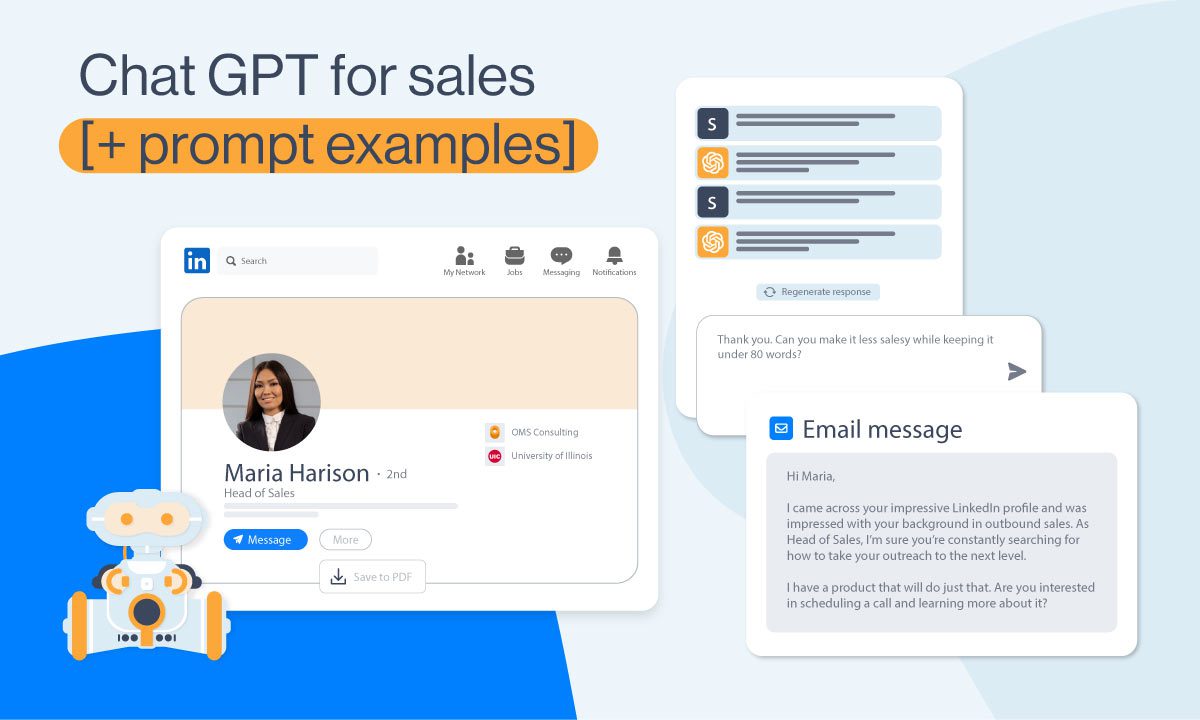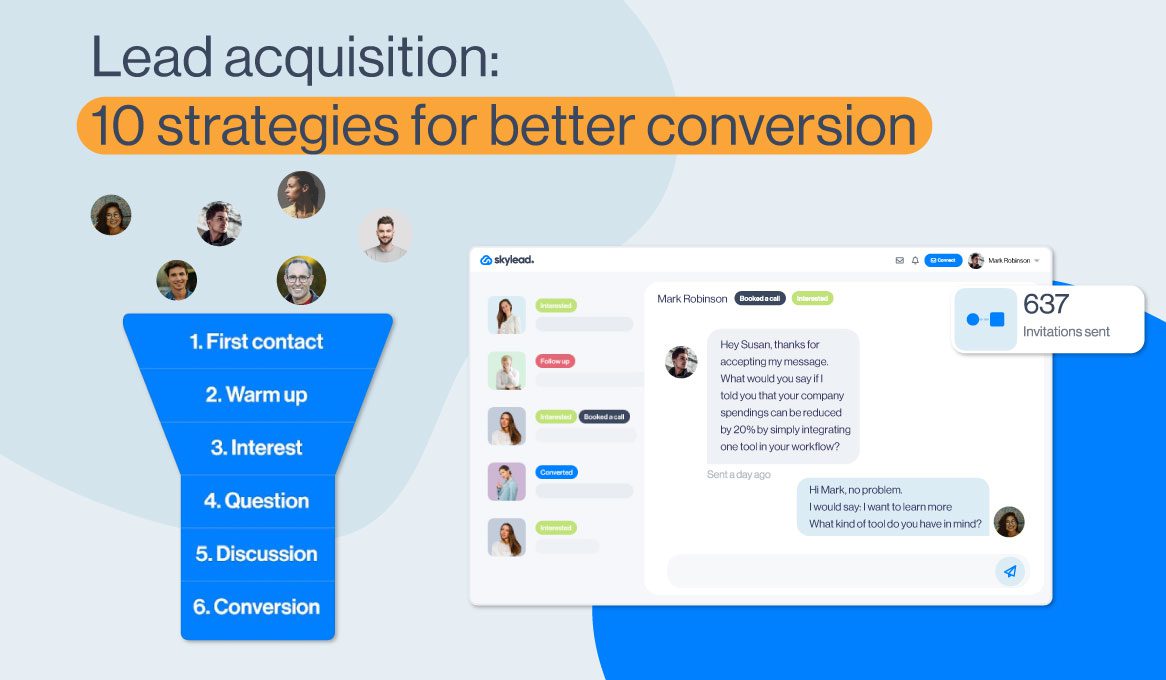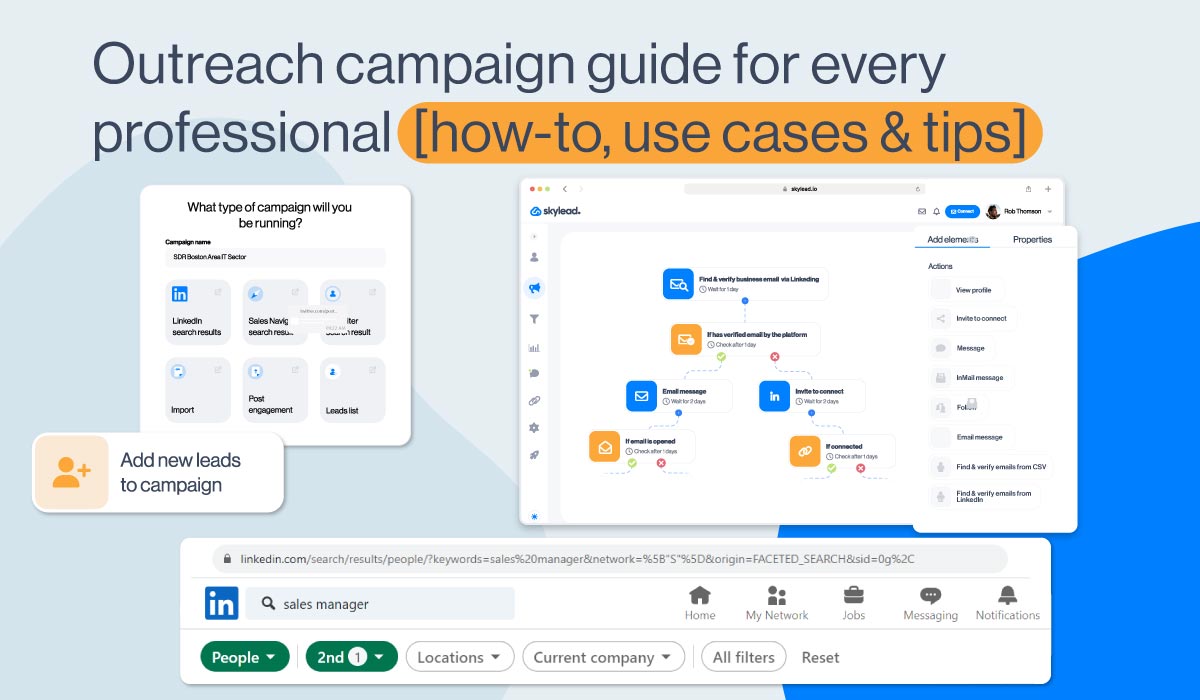Outreach automation - Ultimate guide 2024
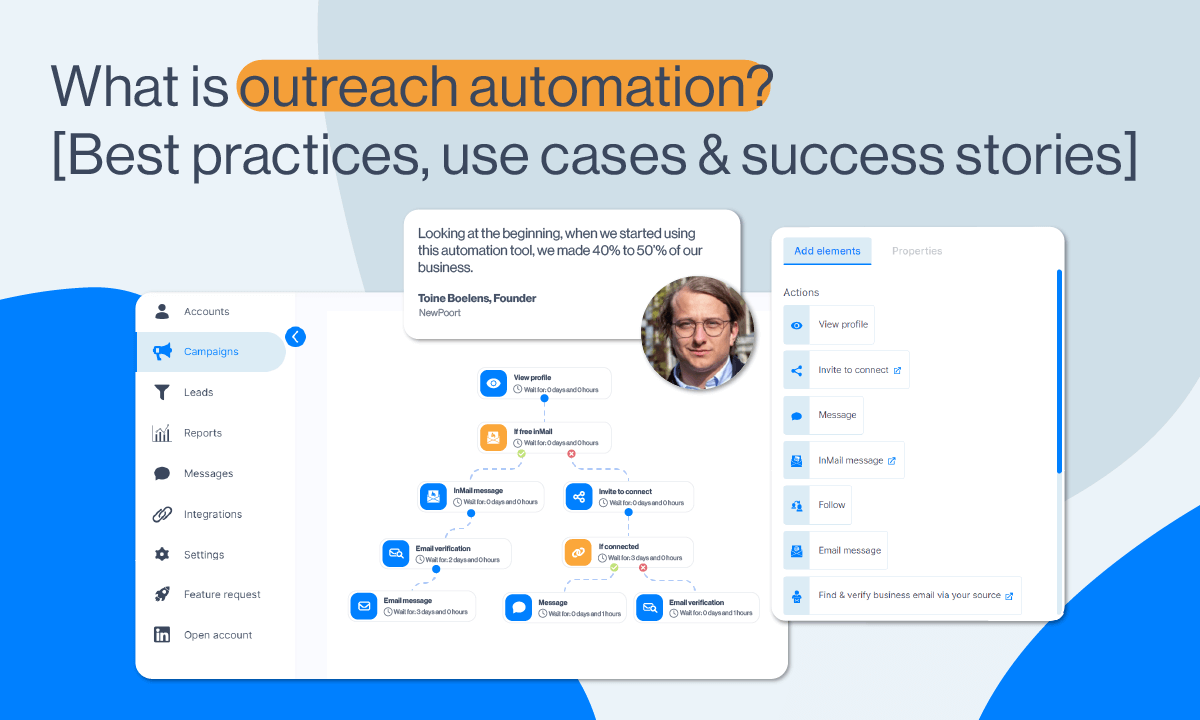
Is outreach part of your day-to-day tasks? Are you a part of sales, marketing, customer success, recruiting, or business development teams? Yes? Then, let us introduce you to outreach automation.
Using outreach automation might help streamline your workflow and get you to the desired results, fast. You can use outreach automation for:
- Lead generation
- Segmenting your audience
- Sending personalized messages and emails
- Automating follow-up sequences
- Creating drip campaigns
- Using multiple communication channels
- Collecting data and tracking progress
Sounds like a game-changer, doesn’t it? Cutting hours on manual tasks and improving overall outreach efficiency is what we had in mind when creating Skylead. In fact, we didn’t just create a tool and give it to our users - we are using it ourselves. To back this claim, we should tell you that we used our mighty tool to boost our user base from 2,500 to 10,000 in 9 months alone!
That being said, we created this article to help you understand the fundamentals of outreach automation. You will learn how to leverage outreach automation to your benefit, reach goals faster, and book 3x the meetings. Moreover, we’ll show you the use cases, the success stories of our users, and the benefits experienced.
So, without further ado, let’s begin introducing you to your latest industry game changer - outreach automation. ⭐️
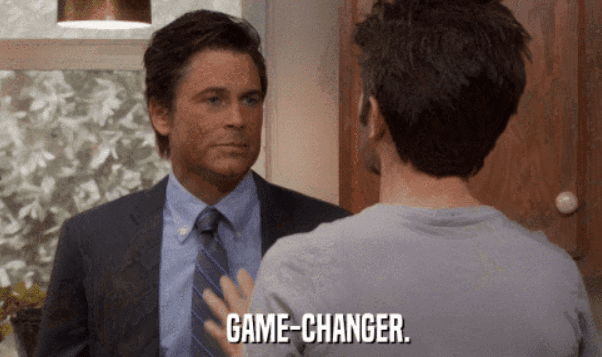
What is outreach automation?
Outreach automation uses software tools to streamline reaching out to potential leads, customers, or any target audience. You can automate parts of your outreach, such as sending personalized messages and follow-ups on multiple channels, analyzing your outreach results, and optimizing campaigns.
In business-to-business communication (B2B), it is common to come across automated outreach campaigns. Many companies rely on outreach automation due to the large number of cold messages and follow-ups required in outreach to streamline the process and carry out the demanding numbers, especially those working in sales and marketing. In fact, sales professionals claim that automation saves more than 2 hours on manual tasks per day.
We can’t talk about B2B outreach and not mention outbound email marketing and outbound sales. It is similar to cold calling, as you craft cold email campaigns to contact potential prospects and send unrequested cold emails. In fact, outbound marketing is an integral part of many industries, where large audiences are getting reached daily, thus creating the perfect setting for automation tools.
The same goes for business-to-consumer (B2C) oriented industries. No middle person is required, yet automation tools are necessary. Numbers show that companies that use automation software to craft elaborate targeted outreach campaigns get twice as many leads and 58% more conversions than those who send out email blasts.
Good news, marketing folks, too! Direct-to-consumer (D2C) is also favorable for automation. Almost all social media activity can be automated nowadays, saving up to 6 hours per day! Spending funds on marketing automation will provide a jump of 77% in conversions! Not bad, right?
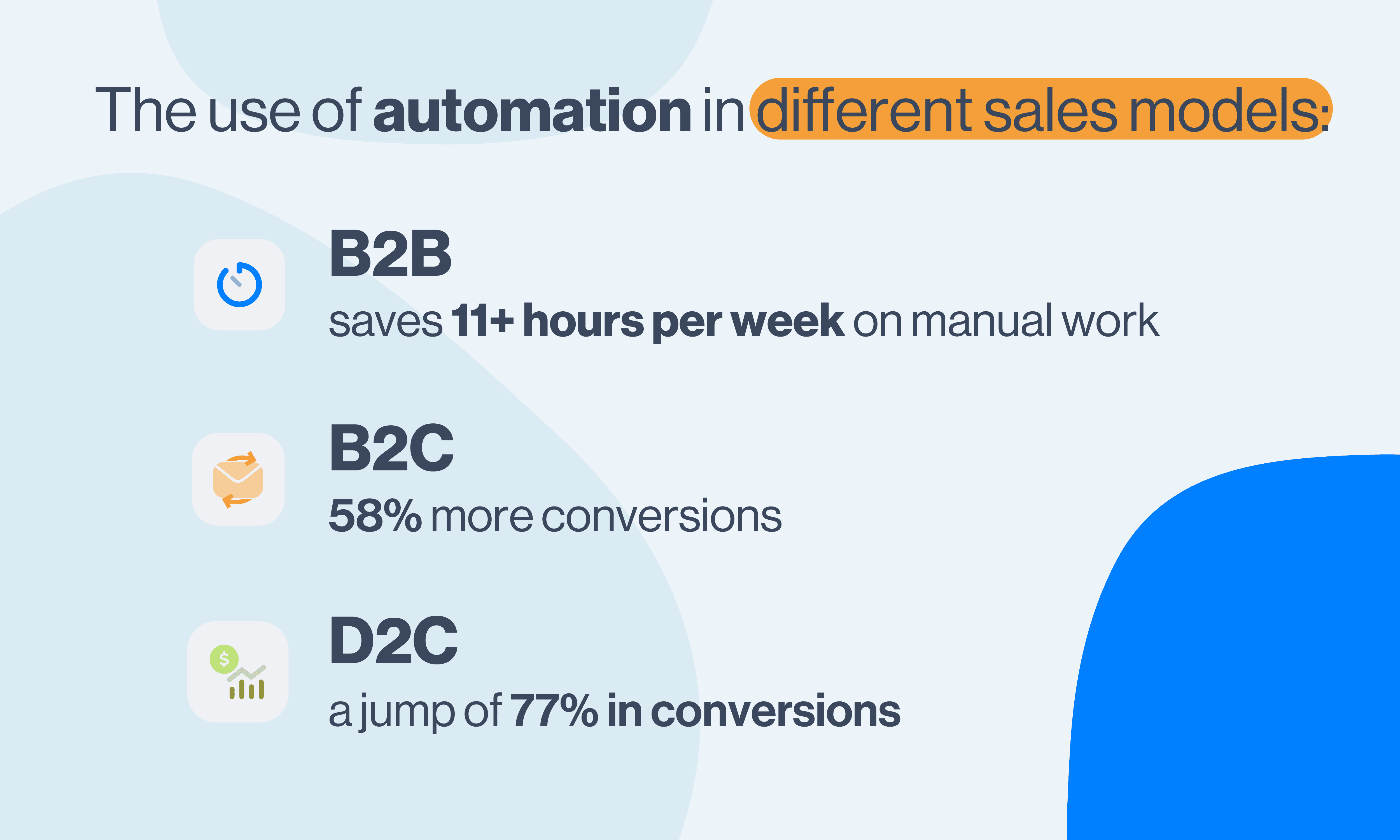
What are the benefits of outreach automation?
If you’re still unconvinced to automate your outreach, we can tell you that both we and our users experienced these benefits firsthand. Here are some of the main benefits of automated outreach and incorporating an automation tool into your workflow:
- Time-saving (the right automation tool can help save up to 11+ hours per week on manual work - that’s 6 days a month! 😱)
- Ensures accuracy
- Increases effectiveness
- Scalable (automation tools can help scale your business - this especially applies to sales and marketing)
- Provides consistent engagement with prospects
- Allows for mass personalization (by using variables and other visual elements - images, GIFs, videos, etc.)
- Decreases the chances of errors (if done correctly, automation tools can help in avoiding human error)
Use cases for outreach automation
Thanks to outreach automation, we’ve seen many industries experience significant business development, sales, and marketing among the first. Customer support can also benefit from automating certain parts of their workflow, ensuring customer success. Recruiters can choose a niche, narrow their search, and get to the desired talent in no time.
Now that we know who, let’s look into the specifics and explore when and where we think it’s best to use automated outreach on a real-life example and through our tool - Skylead. 👇
Prospecting
Before you go into outreach, you need to find your audience first, and you can do that with prospecting. The good news is that prospecting tools can help with automation by:
- Identifying potential leads by custom criteria
- Sourcing and verifying prospect information
- Organizing prospect data
You can do prospecting in multiple ways:
- Social media (e.g., prospecting on LinkedIn)
- Networking - virtually or in-person)
- Lead magnets - relevant content such as blogs, case studies, newsletters, etc. that resonate with your target audience (inbound marketing techniques)
Once you acquire quality leads via LinkedIn search filters or putting their names, emails, and LinkedIn URLs in a CSV file, you can then pull them into Skylead as a lead source, which could be one of the following types:
- LinkedIn search URL
- Sales navigator search URL
- Recruiter search URL
- Imported list of leads from a CSV file
- People who’ve liked a post on LinkedIn
- Imported Sales navigator leads list
- Recruiter talent pool
- Recruiter pipeline
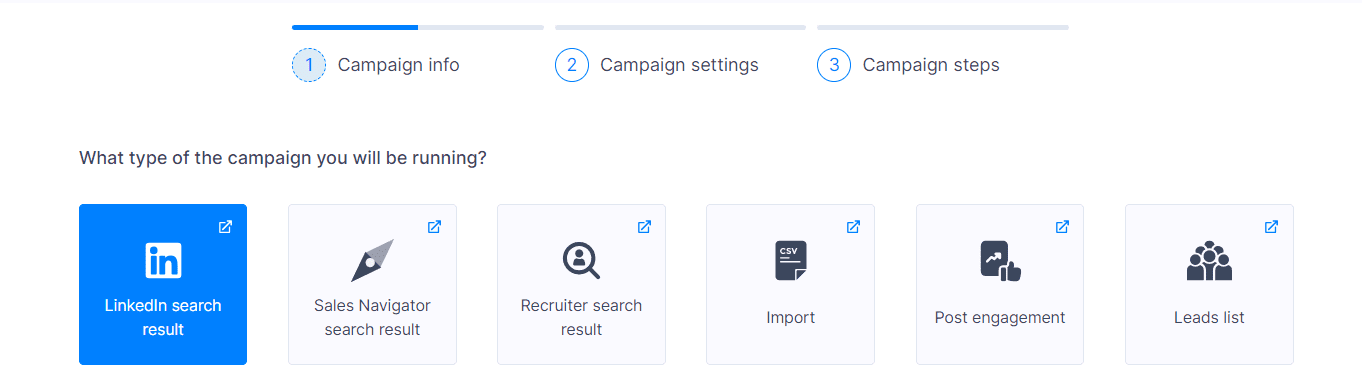
Pro tip: You can use our Email discovery and verification feature to find prospects’ emails and incorporate multiple channels into your outreach.
Lead generation & lead nurturing
After prospecting, we get to lead generation and lead nurturing. Once you acquire qualified prospects, you can start the warm-up and build your future relationships until conversion. Skylead can help with all those processes, even with lead management. This is how you do it with Skylead. 👇
Linkedin outreach automation
As the biggest professional social media network, with over 950 million users worldwide, LinkedIn is a safe bet for outreach. But how to automate LinkedIn outreach, you may ask?
Some call them LinkedIn automation tools, and some call them LinkedIn bots, but the premise is the same: these tools can help speed up and streamline LinkedIn outreach.
Here are the actions and conditions you can combine and automate in Skylead, thanks to our Smart sequence builder.
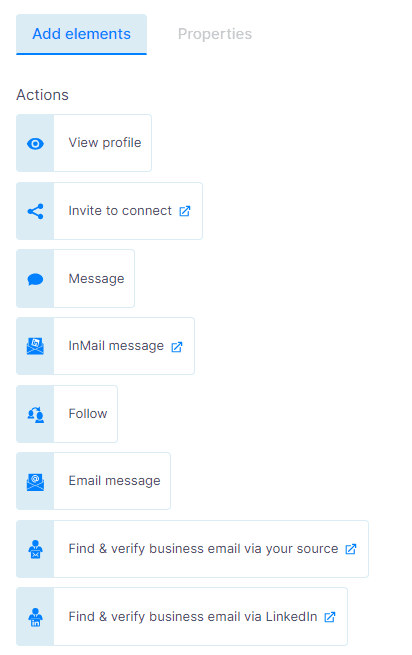
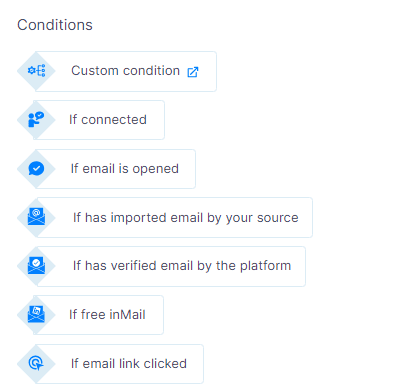
Once you combine these actions and conditions, you get a Smart sequence - an algorithm with different outreach scenarios that Skylead will execute according to your leads' behavior. Here’s an image example:
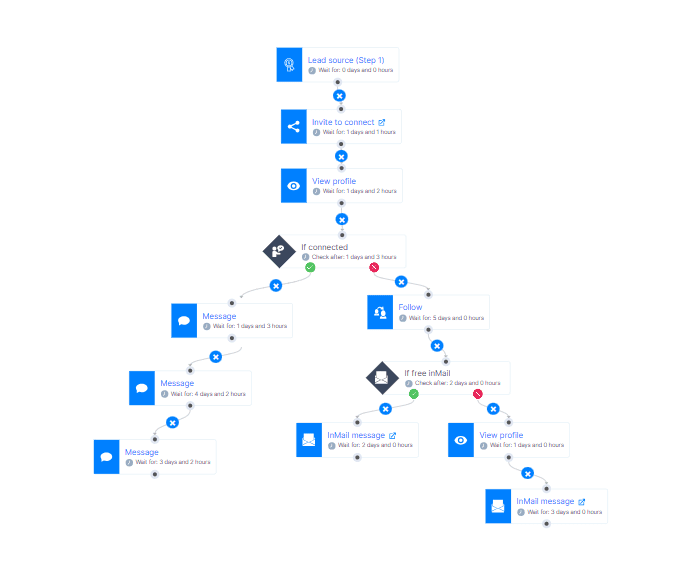
And the best thing about our LinkedIn automation? Once you set it up properly, it does all the work for you! But that’s not everything…
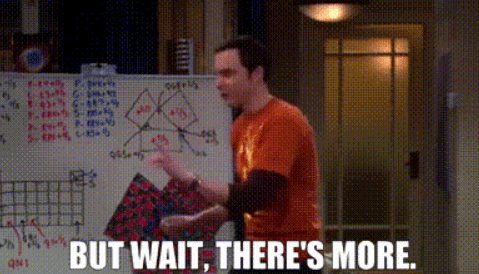
Cold emailing
Hoping to secure new clients? Don’t have an existing relationship with them, or are they not responding to your LinkedIn outreach? Send a cold email or use an email template and start the conversation! Sending cold emails is an integral part of cold email outreach and email marketing. But where does automation fit into all of this? Well, everywhere. Use these tools to:
- Find prospects’ email addresses
- Send cold messages and drip campaigns
- A/B test your email copy for better open and response rates
- Monitor your performance with real-time data and detailed analytics
This is where Skylead comes in. Use unlimited email automation and combine it with LinkedIn automation to create multichannel Smart sequences. Here’s an example of such a sequence, which can be used for outreach, lead nurturing, content and event promotion, etc:
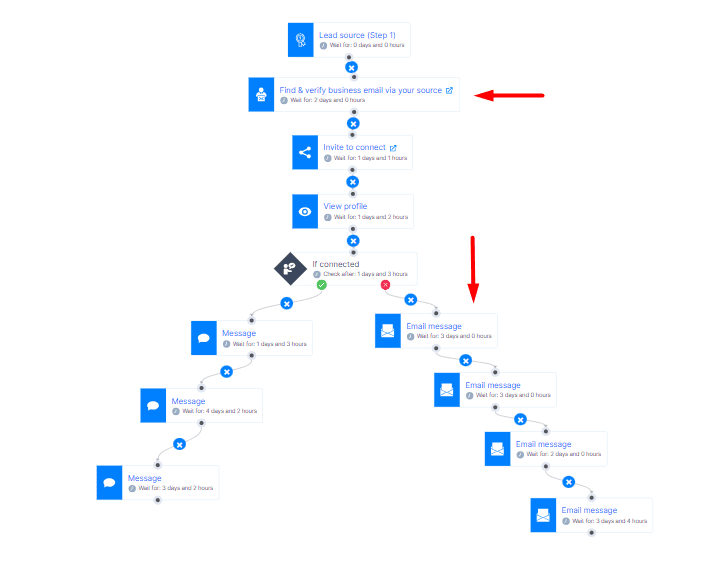
Follow-up
Salespeople are well aware that follow-ups are an absolute necessity when it comes to outreach and closing deals. What if we told you that 70% of salespeople stop after the first sales email? Our experiences show that the first follow-up increases response rates by 43%, and the last follow-up, the so-called breakup email, receives a staggering 53% response rate!
As you can tell, devising an outreach strategy that involves follow-up emails after no response to the first outreach attempt and adding a sales engagement platform to the mix increases your chances of efficiency and success. Use Skylead to automate follow-up sequences and take over once they respond!
Customer retention
If you’re in marketing, and your goal is to keep your customers hooked to your product and nurture relationships easily, this is where marketing automation comes in. For successful customer retention, use Skylead to automate sending emails and LinkedIn messages with special discounts, gifts, promotions, and useful resources.
Event marketing
Have an event you want to promote? Is it a webinar or any kind of happening? Event marketing simply calls for automation. You can use Skylead to create a webinar promo campaign and send invitations automatically, reaching out to your guest list in just a couple of clicks.
When not to use outreach automation
There are only some rare cases where outreach automation isn’t going to work. It is a bad idea to overuse the tool and reach out to more people than is allowed. LinkedIn imposes certain limitations that block excessive use and could potentially lead to your account ending up in LinkedIn jail. The email account’s health could also be damaged, so be careful.
The second case where automation loses its function is the opposite case when you need to send just a couple of messages or don’t use much outreach as a part of your work. Automation isn't efficient enough if you’re planning just one touchpoint with your prospects, so it’s better to do all this manually.
Note: You need an average of 5 touchpoints with a prospect to get a response. We generally don’t advise aiming for just one touchpoint, as that outreach strategy isn’t effective.
Different types of outreach automation tools
LinkedIn automation tools
We’ve mentioned LinkedIn outreach automation, and LinkedIn outreach tools are here to help create outreach campaigns that reach out to a larger number of people in less time. These tools can streamline any LinkedIn action you'd have to do manually to reach out to prospects.
Here are some examples of LinkedIn automation tools:
- Skylead - As we’ve shown you earlier, Skylead is a LinkedIn automation and cold email software. Our cloud-based tool is here to simplify outreach and let users (individuals or companies) streamline their outreach process.
Our LinkedIn automation solution helps you automate LinkedIn actions. Plus, by using Image & GIF personalization, you can personalize all messages in a follow-up sequence, not just the first.
Finally, our first-to-market Smart sequences help combine LinkedIn with unlimited email automation and let you use multichannel outreach in its full glory. This way, you can reach your prospects one way or the other.
- LinkedHelper 2 - Here’s another example. A desktop automation tool that focuses on lead generation and LinkedIn automation. LinkedHelper also has an internal customer relationship management (CRM), so there’s no need to integrate with any other tool. However, if you’re looking for email automation along with LinkedIn, you would need to use another tool and pay extra for this solution.
- MeetAlfred - This cloud-based tool’s main focus is social selling on LinkedIn. It has a native CRM, so there’s no need for another tool integration. Besides LinkedIn, it supports email automation as well. However, you cannot create multichannel outreach in one sequence, as it does not support Smart sequences.
Email outreach tools
Email outreach is one of the oldest types of outreach out there. Whether inbound or outbound, we’ve come to an era that allows us to focus less on manual tasks and more on building solid relationships with prospects. Email outreach tools are here to:
- Automate email outreach campaigns
- Send personalized emails
- Track all relevant email metrics (open rates, response rates, click-through rates, etc.)
- Manage follow-up email sequences
Here are some examples of email automation tools:
- Outreach.io - This is a sales execution platform that covers the entire sales process. It integrates with Hubspot, LinkedIn Sales Navigator, and Gmail. This integration allows sending personalized emails, automating different tasks, and tracking overall engagement.
- Mailchimp - This email automation platform offers audience segmentation, generative AI content features, and thorough analytics. While it could be what you’re looking for, Mailchimp does not provide other outreach channels, potentially slowing down your outreach.
- Salesloft - Salesloft is a revenue workflow platform with an email automation feature, an internal CRM, and sales pipeline software.
Note: While all these tools have unique features that add up to the email automation solution, they do not offer other outreach channels. You can use Skylead for email and LinkedIn outreach, doubling the chances of a response. Multichannel outreach in one tool? Well…
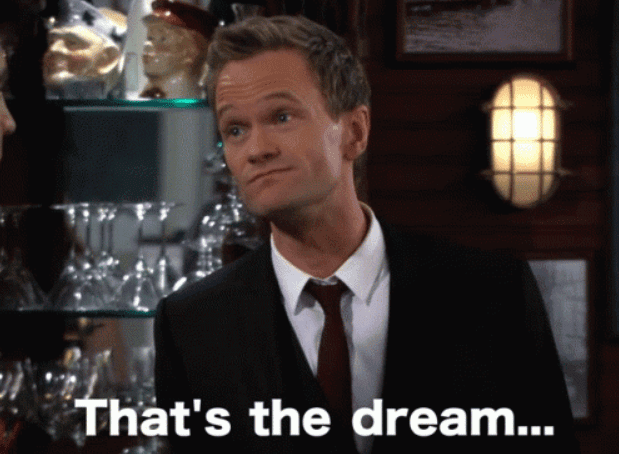
CRM integration tools
These tools are designed to add more value to your existing automation tool. Your outreach automation tools integrated with your CRM system are powerful workflow enhancements used to keep track of all your leads and interactions in one place.
Here are some examples of CRM integration tools:
- Hubspot - Hubspot helps you seamlessly connect your data, teams, and prospects in one place. It’s a sublime CRM platform created to scale with your business.
- Salesforce - This cloud-based CRM makes it easy for companies to find, nurture, and analyze prospects. Salesforce keeps all of your data in one place, no matter the source.
- Zapier - Zapier is a powerful tool made to help end users integrate web applications they use. It’s a time-saving tool that cuts hours of manual work and automates workflows.
Note: Skylead integrates with most 3rd party tools. If you need to integrate your CRM with Skylead, you can do so easily by creating webhooks or using API.
Personalization tools
Tools that add a special visual touch to your outreach messages help you personalize your outreach at scale. Your messages will be more engaging and relevant to prospects, prompting them to hit reply faster.
Here are some examples of personalization tools:
- Personyze - This tool offers a personalized experience with your prospects at any touchpoint. You can send personalized, targeted emails and get a higher response rate.
- Nifty Images - This tool allows for sending customizable images, charts, and other visuals. They also support ESP merge tags, along with 100+ templates.
- Hyperise - Hyperise is a tool that supports image personalization. The main feature, called the dynamic Image editor, allows for 16 personalization points.
Note: You might think how amazing these tools are, but you know what? If you’re already using an automation tool and don’t want to pay extra for another, you can use Skylead. We have a native Image & GIF personalization feature, so there’s no need to add it externally.
Note: Before creating this feature, we tested adding images &GIFs to LinkedIn and email outreach messages, and we’ve managed to increase the response rate to 63%.
Best practices for outreach automation
Segment your audience
Before you begin your outreach endeavors, be sure to dedicate time to audience segmentation. By segmenting your audience, you amp up the efficiency and effectiveness of outreach in general. In fact, this step can affect your outreach efforts later on.
Segmentation begins once you define your ideal customer profile (ICP) and buyer personas. By segmenting your audience well, you can easily personalize the pain points of each segment. Remember: the better the segment and targeting, the better the outreach results.
Personalize your messages
Skylead spent months testing and adapting text & image personalization in cold outreach. Our conclusion might not come as such a shock, but people will respond more to personalized content. In fact, our response rates jumped to 63% in total after numerous test campaigns. You can use this information to further personalize your approach.
Here are some elements you can add:
- Images
- Dynamic text
- GIFs
- Videos
- Variables (with Skylead, you can use variables for First name, Last Name, Current Company, Years in current company, occupation, etc. You can even set up your own custom variables and use them with each new message you craft in a campaign.
Note: Our sales team tested our personalized outreach sequences, and the results show that the response rate increased from the industry standard of 8.5% to a staggering 35%.
Finally, these are the benefits we underline when it comes to personalization:
- Targeted communication - If you know your niche, you can personalize and tailor your messages to a specific group. Your content should be more engaging and relevant to the target audience.
- Increased engagement - It’s a chain reaction. If you segment well, your personalization is on point. Therefore, your response rates are up.
- Improved analytics - Personalization makes tracking results more accurate. You can easily spot which step isn’t working and continue optimizing as you go.
- Brand loyalty - Once your audience gets a sense of your brand and that they can trust you, brand loyalty begins. We can conclude that proper personalization leads to brand loyalty and trust.
Use a variety of channels
Ever heard of multichannel outreach? Using more than one channel is crucial in outreach since it gives you another opportunity for a touchpoint with prospects. In fact, if you’re reaching out with email and the prospect isn’t responding, you can use LinkedIn as another communication tool and vice versa. This is why Skylead combines both LinkedIn and email automation, thus maximizing the chances of a response.
Track your results
Looking at data is always a big part of a successful outreach strategy. By tracking your results constantly and testing each outreach attempt, you will get to higher outreach numbers faster. Skylead offers an A/B testing feature, allowing you to test different types of approaches with prospects. This way, you’ll figure out quickly which part of outreach to keep and what needs to be optimized.
Use safe tools
If we know that LinkedIn doesn’t support the use of automation tools, we have to be sure we are using the safest option out there. We can find multiple types of tools which ultimately determine their safety:
- Chrome extensions (you have to install them + these tools insert a code into LinkedIn, which makes them detectable)
- Desktop apps (doesn’t work when your PC is off)
- Cloud-based tools (they have a dedicated IP address + cloud storage, + the software runs even when your PC is off)
Firstly, many tools are browser-based, yet they are not the safest option because LinkedIn can detect their activity. This could possibly send you to LinkedIn jail - getting your LinkedIn account restricted or permanently banned if LinkedIn’s algorithms spot suspicious behavior. Secondly, desktop apps are inefficient and have the same safety issues as browser-based tools.
Finally, you should opt for a cloud-based solution like Skylead, which is undetectable thanks to the dedicated IP address and the human-like behavior algorithm. Cloud-based tools also allow you to connect multiple accounts and have an integrated inbox with all messages from all communication channels in one convenient place.
Common mistakes to avoid in outreach automation
Sending too many messages
Following up is one thing, but spamming prospects with messages without giving them the proper amount of time to respond is another. That’s one of the biggest mistakes of outreach. Sending regular updates is fine, but make sure not to overwhelm them. Otherwise, you might end up on the spam list.
The adequate wait period in between messages should be anywhere from 2-5 business days before you contact your prospects again. If we know that LinkedIn limits our activity on the platform, as they allow you to send only 100-120 messages per week, it’s better to send them to different people rather than just one.
Not following up
Our Head of Sales, Andrea, says that it usually takes her 4-5 touchpoints before she gets a response from a lead. Therefore, persistence is key. Although sending a follow-up email after no response can be challenging, if all the previous steps were done correctly, there’s no reason for your prospect not to hit reply.
Each follow-up keeps prospects engaged and with your product/service on their mind. If you space follow-ups correctly, with a 2-5 day gap between them, each follow-up should bring more value and a higher reply rate. In fact, our testing suggests that the last follow-up - breakup email received a 53% response rate.
Using spammy tactics
When reaching out, you should avoid using anything that might be perceived as spam to avoid getting your account restricted and email flagged. That includes:
- Using all-caps subject lines
- Excessive use of exclamation points
- Overuse of emojis
- Irrelevant links
- Typos in subject lines and email body
Using too many tools
We’ve already tapped into this a bit before, but some tools offer only a partial solution for your outreach demands. Avoid using tools that need a large number of add-ons. Instead, opt for all-in-one solutions like Skylead that cover the majority of your outreach needs for the price of one.
Case studies
Theory is one thing, but what about real-life examples? We are not one of those big promises types of people, so below are two case studies that show just how efficient automation tools can be. But not just any automation tool. Skylead. Our users are our best advocates. See for yourself 👇
Case study 1: How 10x Millennial went from booking 20 to 80 calls per week using outreach automation
Company type: Marketing and lead generation agency
Use case: Sales, marketing
Our first success story is 10x Millenial, which used Skylead to automate certain parts of its business. By using Skylead, Michael Gonzalez, the founder of the company, was able to offer lead gen services to companies and clients through automated email outreach. LinkedIn was an added bonus that the company hadn’t used for outreach before.
They got to book around 80 calls per week and roughly 320 calls per month! The biggest deal they closed using our tool for their client was worth $40K.
Favorites: Smart sequences, Smart inbox, and Support team.
Case study 2: How NewPoort generated 45% of its business using automation
Company type: Lead generation agency
Use case: Sales and recruiting lead generation
The second success story we’re reviewing is from Toine Boelens, the founder of NewPoort. His business model relies on helping recruitment agencies and other companies create and manage LinkedIn outreach campaigns. LinkedIn automation is what helped him generate new clients for his clients, and with it, he usually gets 5 to 10 qualified responses per day and takes it from there.
He underlines that arranging 100 meetings for his clients in 4 months is his biggest success story since incorporating Skylead into his business model. In the beginning, our tool helped Toine generate 40-50% of his business.
Favorites: Suggested sequence templates, Smart inbox, Smart sequences, sending InMails in LinkedIn outreach.
Frequently asked questions
How do different industries adapt outreach automation tools to fit their unique business models and customer interaction strategies?
Different industries tailor outreach automation tools by identifying customer interaction patterns unique to their sector, integrating these tools with industry-specific CRM systems, and customizing communication templates to align with the professional tone and language preferred by their target audience.
What specific metrics or KPIs should businesses focus on to accurately measure the success of their outreach automation efforts?
Businesses should focus on metrics such as response rates, conversion rates from lead to customer, engagement levels (like open and click-through rates), and ROI from automated outreach campaigns to measure the effectiveness of their outreach automation efforts accurately.
How does the implementation of outreach automation impact the roles and responsibilities of sales and marketing teams within a company?
Implementing outreach automation can streamline the workload of sales, recruiter and marketing teams, allowing them to focus on strategy and personalized engagement with high-priority leads. It often leads to a redefinition of roles towards more analytical and strategic tasks rather than manual outreach processes.
How do you automate emails for outreach?
Outreach emails can be automated with the use of automation tools. These tools can automate cold emails, entire follow-up message sequences, and drip campaigns. Some can even find and verify emails of prospects without the need for email lists.
Why do companies use outreach?
Outreach is used to promote products and services to individuals or other businesses, increase brand awareness, and build customer loyalty with the goal of selling those products/services. By using outreach, you can attract new customers and clients faster and build brand authority.
What is outreach sales automation?
Sales automation tools are designed to save time on manual tasks like sales outreach, email campaigns, and data collection by automating parts or the entire process. These tools enhance the sales cycle by streamlining repetitive tasks, thus giving sales reps more time to focus on building and nurturing lead relationships.
Ready to automate your outreach?
Incorporating automation resources into your outreach is the key to streamlining workflows, and boosting in-house productivity, not to mention overall results.
To jog your memory, with automation tools, we can:
- Save time on manual tasks
- Use additional outreach channels
- Automate parts of the sales pipeline (prospecting, lead generation, and lead nurturing)
- Focus more on building solid relationships with leads
- Easily monitor and optimize campaigns by using detailed analytics
And what should you keep in mind when looking for this wonderful tool? Here’s a rundown:
- It should be cloud-based (for your account health and safety)
- Possible multichannel outreach (for better outreach results)
- An all-in-one solution (without the need for add-ons and extra costs)
So, where do you begin? With Skylead, of course! 🤩
Here’s a demo video to give you an idea of what our tool looks like, and if you’re sure about automating your outreach right, then do not hesitate to test Skylead today and enjoy the beauty of an outreach that thinks and works for you!