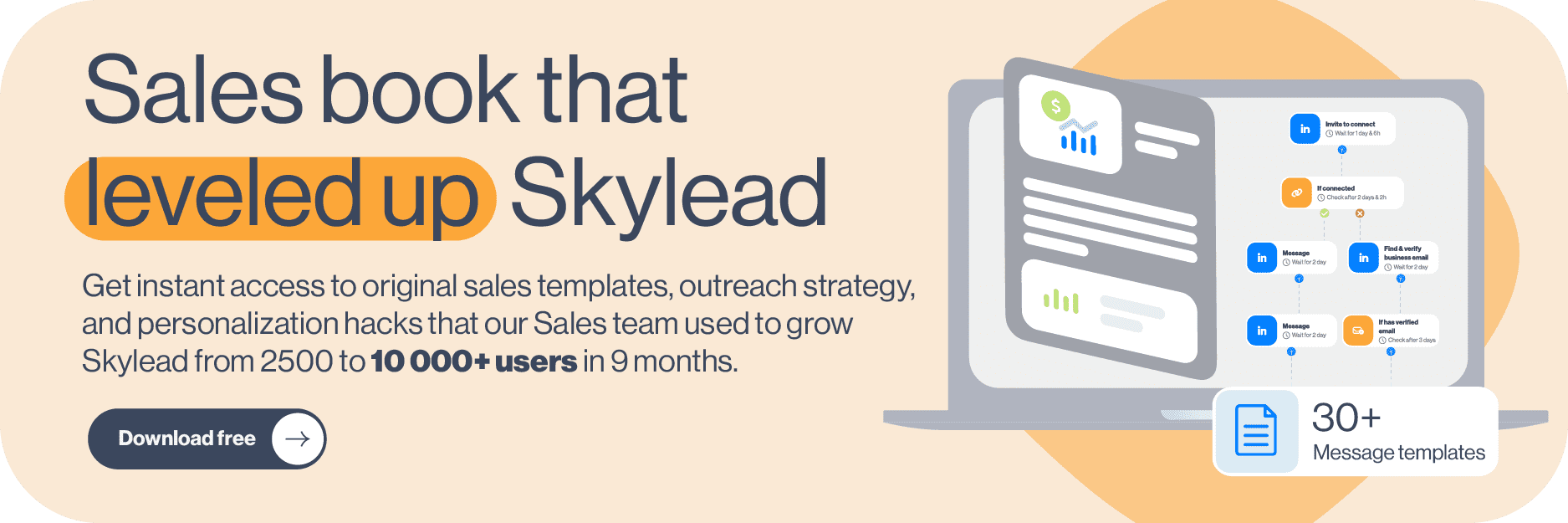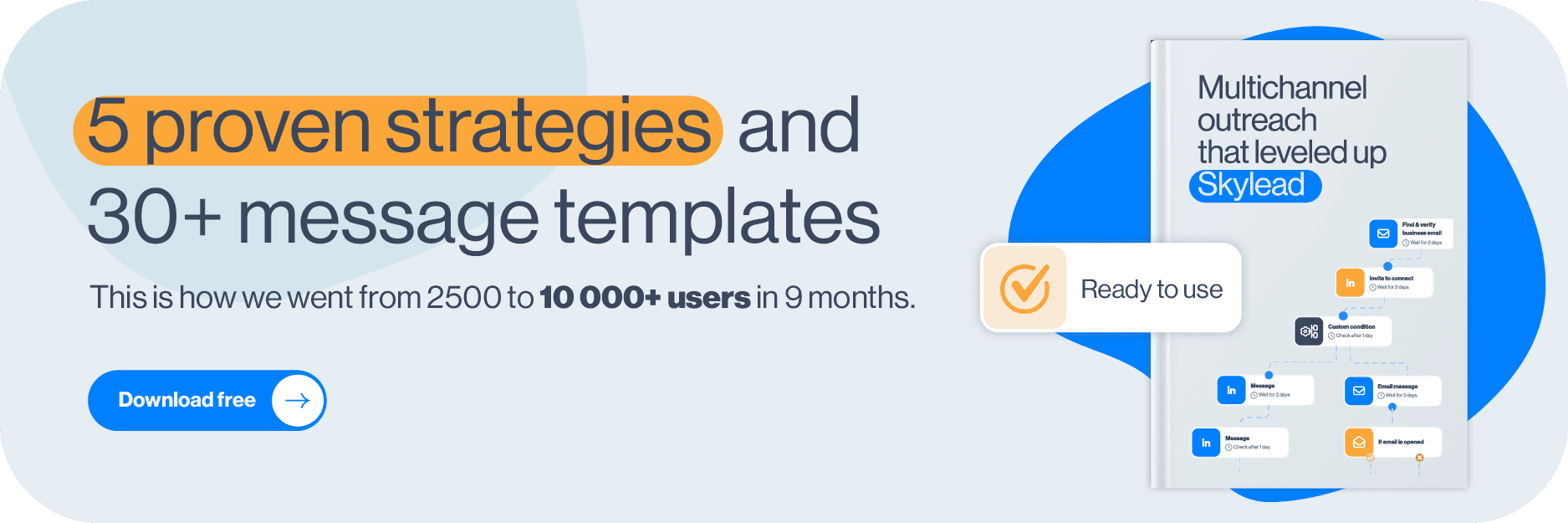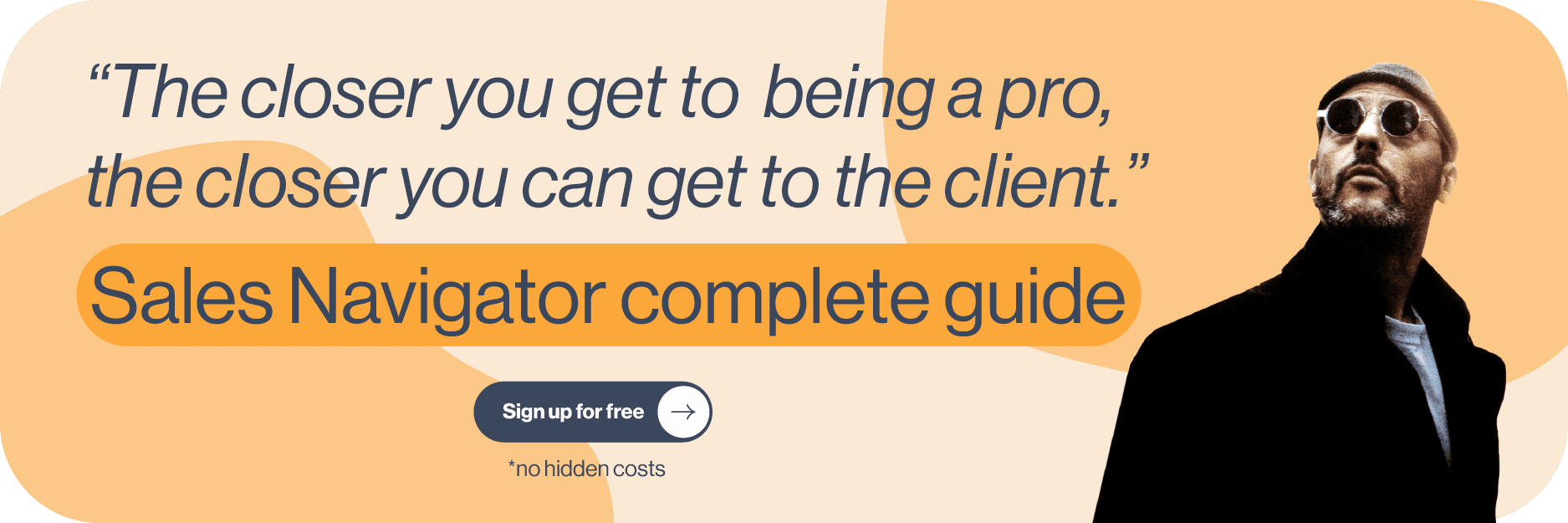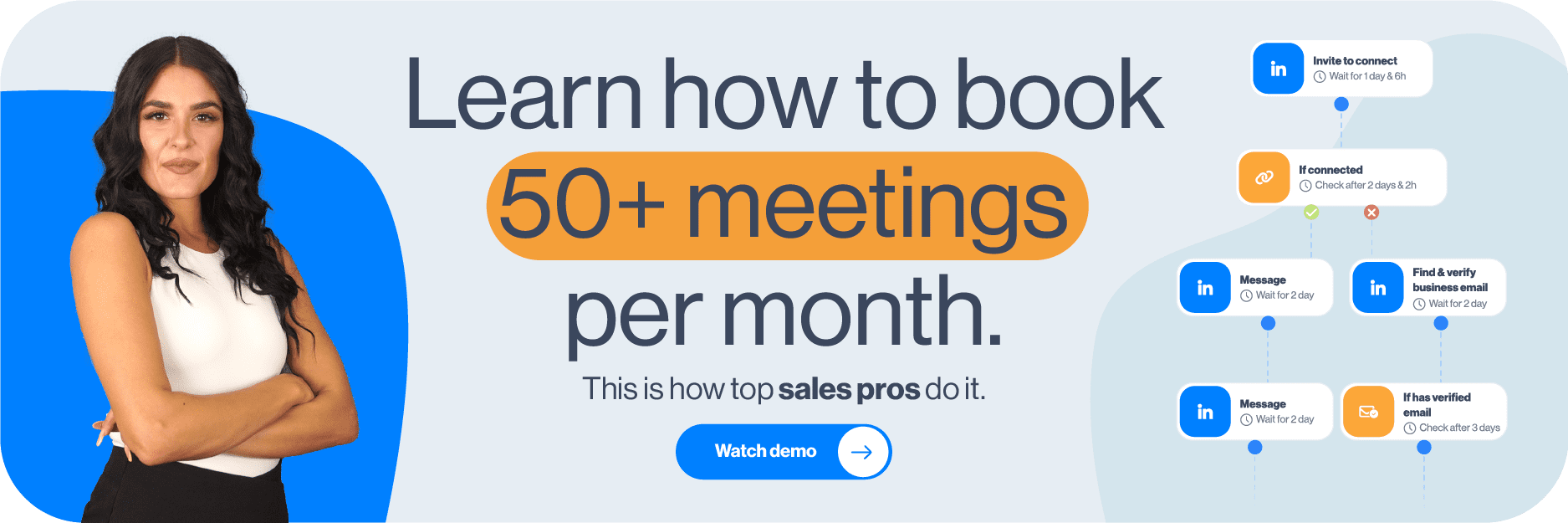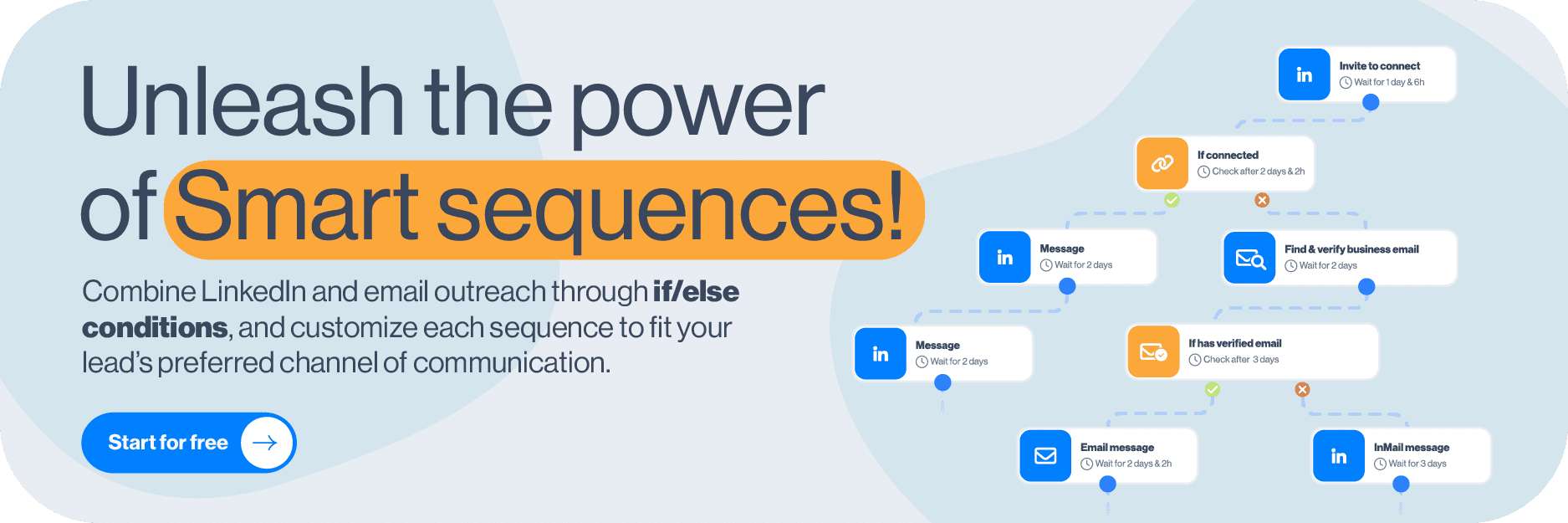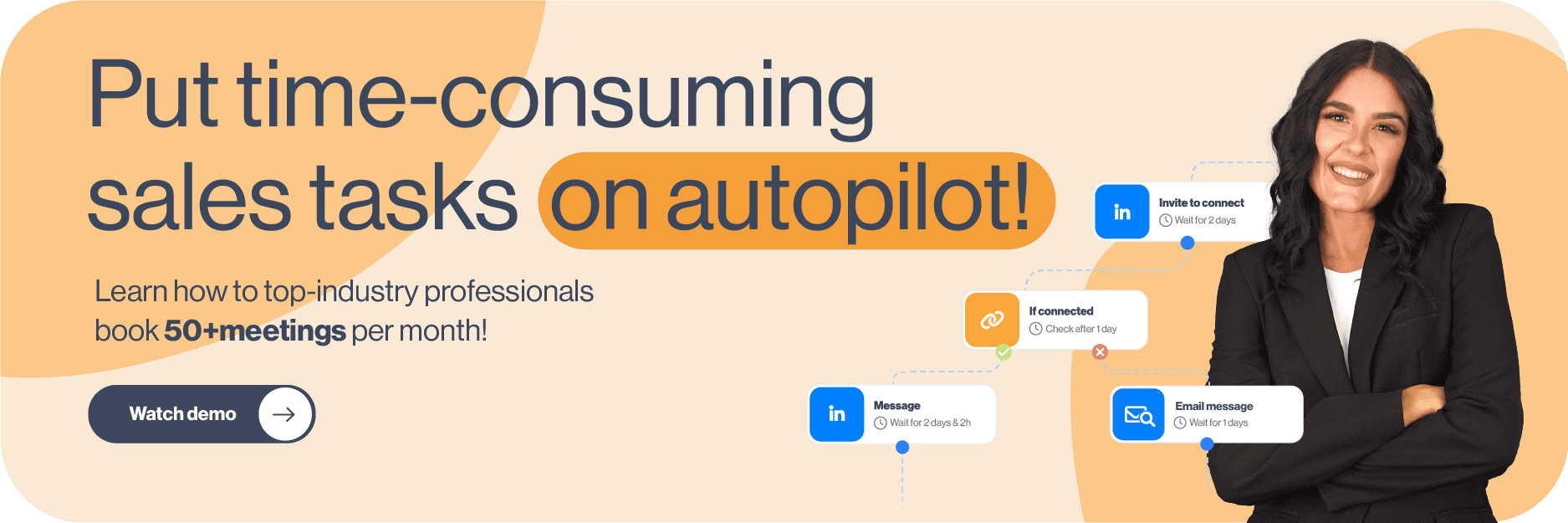LinkedIn is the largest professional network, and it is no stranger to many subscription options. Naturally, every LinkedIn Premium subscription plan is a monthly-based service. However, have you ever thought about how wonderful it would be to try LinkedIn Premium free of charge?
Luckily, you can. Here are seven different ways to get LinkedIn Premium free. As a bonus surprise, we’ve even thrown in a way you can even get a LinkedIn Premium discount. But surprises do not end there…
Disclaimer: We are not LinkedIn support and cannot assist with LinkedIn Premium free activation. This blog is designed to help you discover the best ways to get LinkedIn Premium free from our experience and how you can get it as well.
LinkedIn Premium subscriptions explained
The words “LinkedIn Premium” became synonymous with Premium Business plan. However, LinkedIn Premium is a true name for all LinkedIn subscriptions plans. So, to avoid confusion, we will make a note of what type of LinkedIn Premium subscription you can get for free with the methods described below.
First, let’s see what every LinkedIn subscription plan has to offer.
- Premium Career plan allows you to find jobs easier, access salary information, and job-seeking communities. In addition you can be a featured applicant, and learn from the LinkedIn Learning platform.
- LinkedIn Premium Business plan has many features. Sone of them include 15 InMail, premium search filters, company insights, and access to LinkedIn Learning courses.
- Recruiter, aka LinkedIn Premium for big company recruiters is a real booster. It contains 150 InMails, advanced filters, saved searches, alerts, reference searches, and much more.
- LinkedIn Premium for small company Recruiters, aka Recruiter Lite is the more affordable version of Recruiter. It contains less features than Recruiter, but it has better features VS price ratio.
- Sales Navigator is also know as LinkedIn Premium for Sales Professionals. Among other benefits, it includes the possibility to create lead lists and a large number of advanced search filters for LinkedIn prospecting done right.
Did you know that we have detailed comparisons of every LinkedIn subscription plan? Be sure to check them out:
- For our sales folks: LinkedIn Sales Navigator VS Premium For Lead Generation
- And all our recruiters out there: LinkedIn Premium VS Recruiter Lite VS Recruiter
How to get LinkedIn Premium free?
LinkedIn really tries to give back to the community. And giving away LinkedIn Premium free for use is one way they do it. However, it is worth noting that, even though each of the ways described below will allow you to use LinkedIn Premium free, it won’t be forever.
Nevertheless, there is plenty of time to test out and decide if you wish to use this subscription package to jump-start your career or for LinkedIn lead generation. Let’s jump to the ways you can try LinkedIn Premium free.
LinkedIn Premium free trial
If you wish to test out the features, you can always opt-in for the LinkedIn Premium Free Trial. This way, you can explore every subscription plan and find which one suits you best.
The free trial lasts for 1 month, and everyone can initiate it. In addition, you would need to insert your credit card details at the beginning of the trial.
After the free trial ends, your subscription will start automatically. Consequently, your credit card will be charged. Thus, if you decide not to pay for the subscription plan, you need to cancel the LinkedIn Premium free trial before it ends. You can also cancel the free trial at the beginning of the trial period, as you will get the entire month for free either way.
Furthermore, if you start a LinkedIn Premium free trial, you won’t be able to have another one for at least the next 12 months.
Starting LinkedIn Premium free trial - Steps
Here’s how you can start your LinkedIn Premium Free Trial.
Firstly, click the profile icon at the top of the homepage. Then, select the Settings & Privacy option.
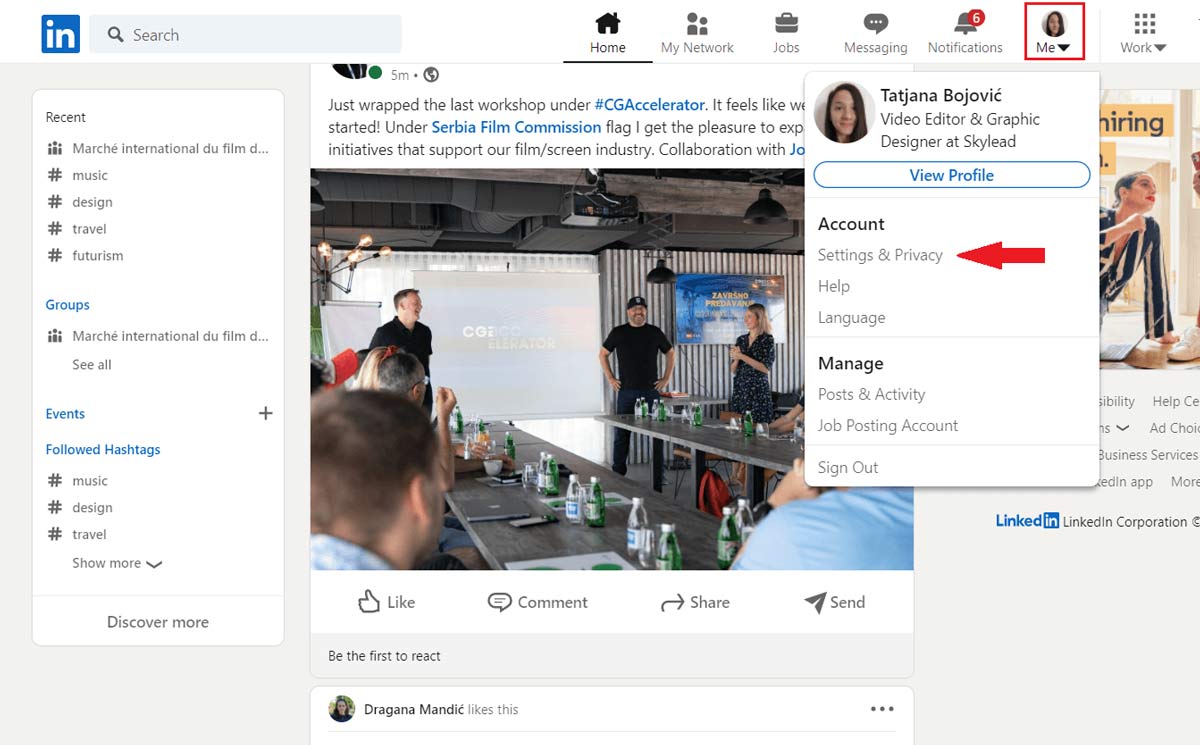
Secondly, click the Account preferences. Then, navigate to Subscriptions & payments and click the Change button next to Upgrade for free option.
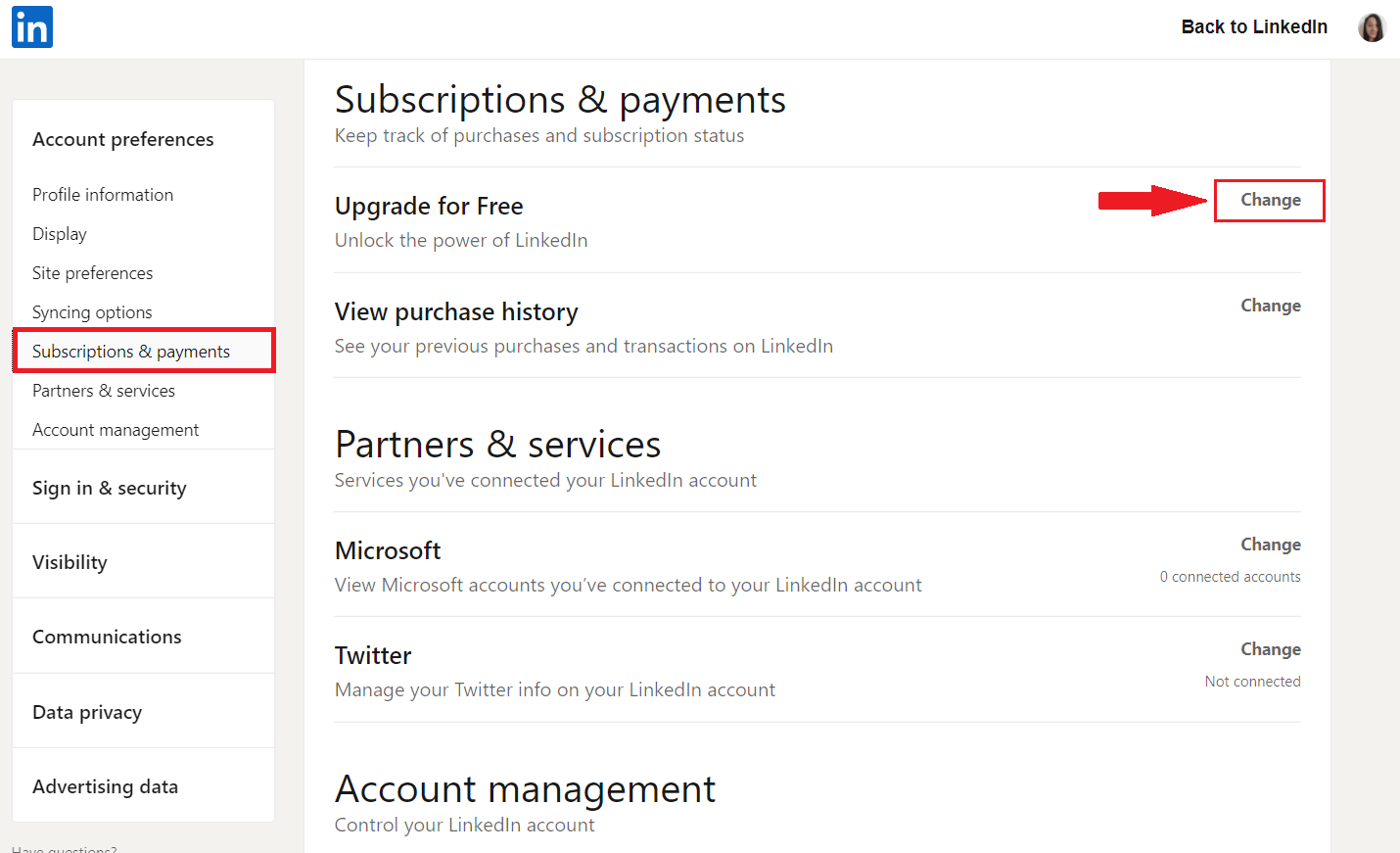
Next, the new page will open up. LinkedIn will ask you what you would like to achieve with an upgrade so it can suggest the plan for you. Thus, you can choose the subscription from the recommended section. Or you can check out all the plans and select one from there.
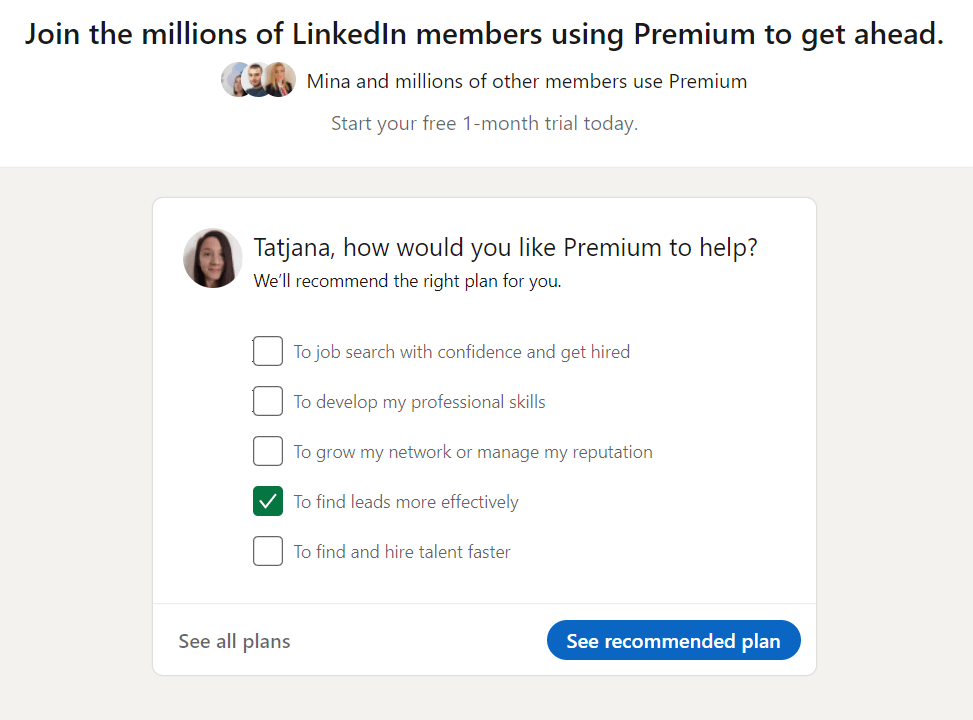
Here is where you can read more about the Premium plans. So, choose one that best suits your needs. Since Premium Business is versatile and many job hunters, recruiters, and sales managers use it, we will use it as an example.
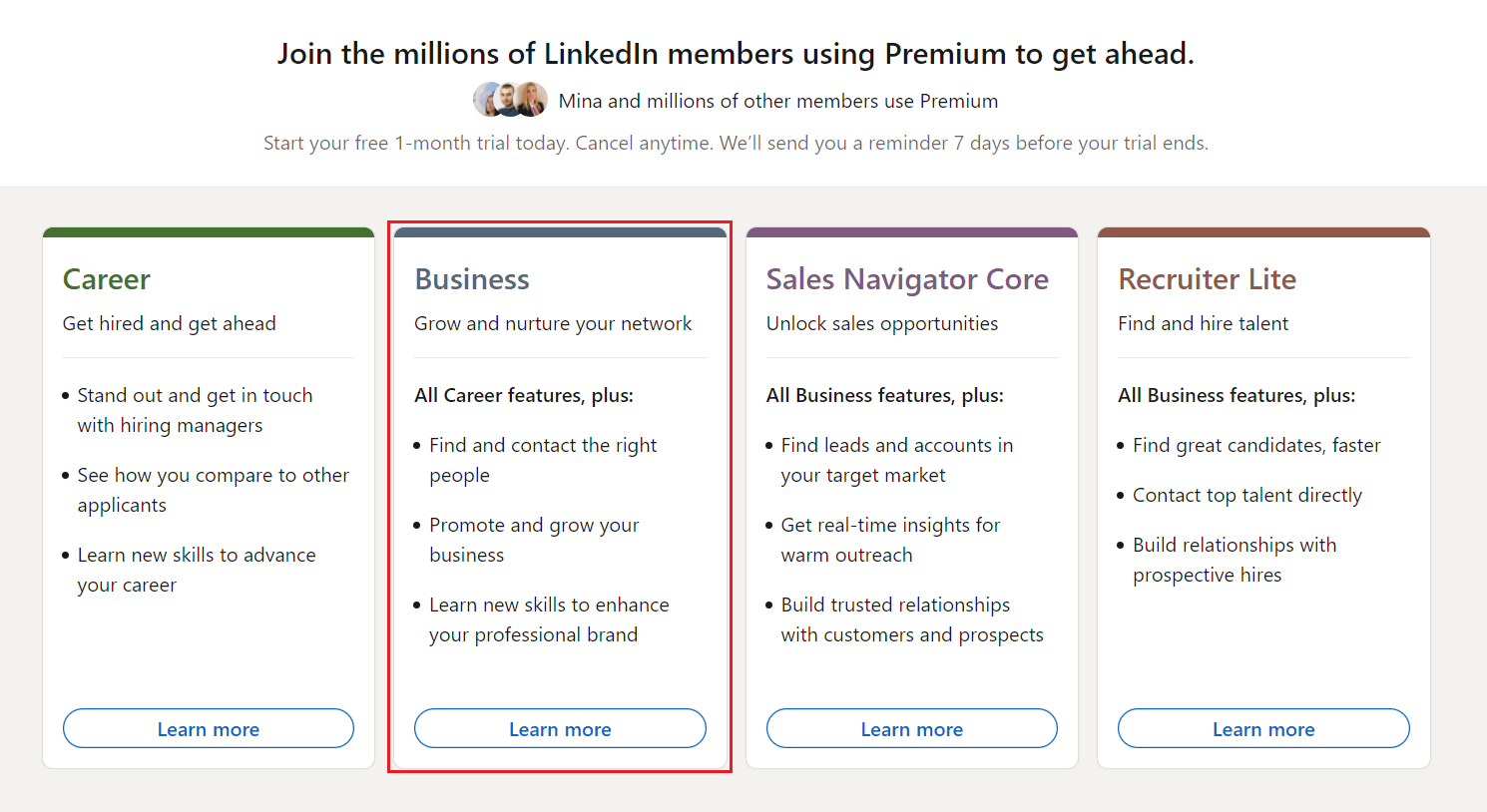
Lastly, click on the Start my free month button, enter the credit card details and complete the upgrade.
In addition, please note that the price displayed below the button doesn’t include the tax or VAT. So you need to be aware of that if you wish to continue to a paid subscription afterward.
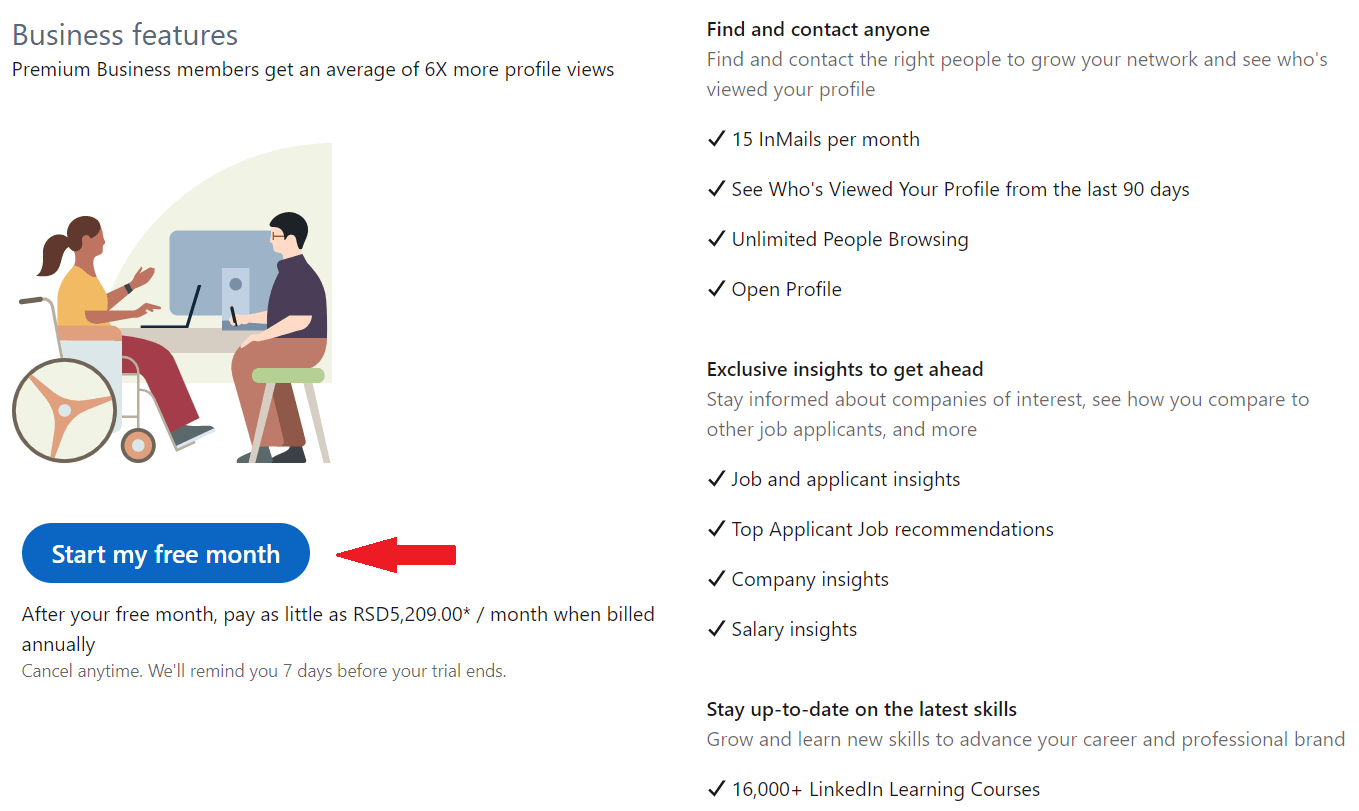
Getting LinkedIn Premium free from employees
One of the perks of working for LinkedIn is that almost every employee gets the LinkedIn Premium free subscription for 6 months. In this case, most of the employees give away these coupons to give back to the community.
However, many have certain conditions you need to fulfill to receive a LinkedIn Premium free coupon. Nonetheless, this is a great way to help those that need it the most.
To find an employee that is giving away LinkedIn Premium free coupons, first go to your LinkedIn search bar. Then, type either #linkedinpremium or #PlusOnePledge and hit enter. Click on Posts, and either sort them by latest or those posted in the last week.
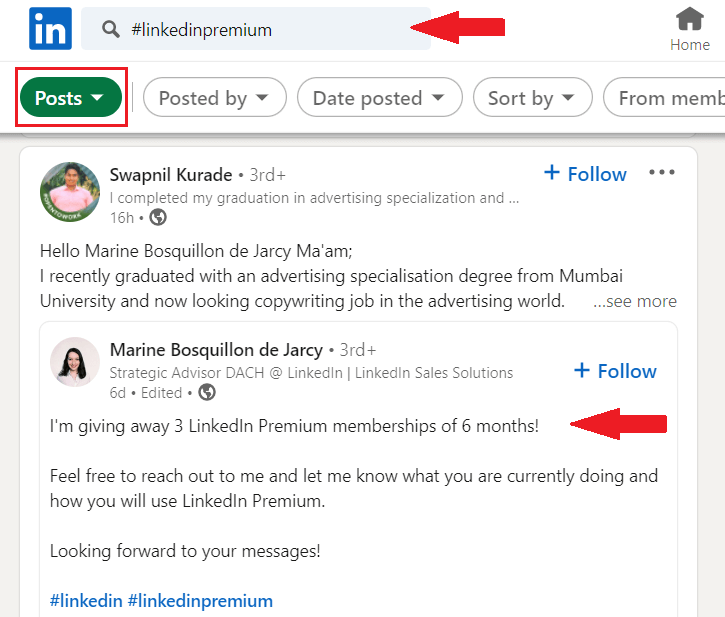
Then, you can reach out to that person and ask them to provide you with that coupon. Simple as that.
The best-case practice is being honest and providing detailed information on why you need LinkedIn Premium free. In addition, describe your life circumstances and how you will use that to develop your career.
Linkedin Premium free for military veterans
LinkedIn joined forces with SheerID, an identity verification platform, for a special occasion. They wanted to offer 12-month access to LinkedIn Premium free of charge for all U.S. military veterans. In addition, all those granted to use LinkedIn Premium free will also have access to more than 16,000 courses.
The reason behind this initiative is that LinkedIn understands how difficult it is to move from military to civilian life. Thus LinkedIn took steps to help U.S. military veterans as much as possible. In addition, LinkedIn offers LinkedIn Premium free use for military spouses, as well.
Here are the benefits that military individuals can expect using the special LinkedIn Premium free membership:
- Access to Premium Career subscription for free during the 12 months;
- Getting noticed by recruiters;
- Building a network;
- Find and apply for jobs easier;
- Learn new skills;
- Support in the military to student life transition;
- Veteran-focused learning content;
- Additional resources to help you on your new career path.
So, how to apply for the LinkedIn Premium free program for veterans? All you need to do is to go to their Veterans subscription page and fill in the required form.
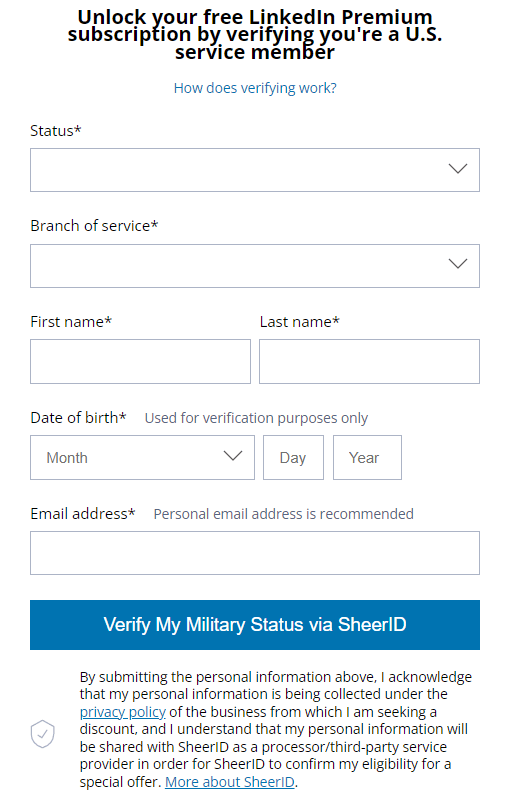
Tip: Be sure you reference that you are a veteran or have military experience on your LinkedIn profile before applying.
Lastly, please note that if for any reason, you already started a LinkedIn Premium free trial or subscription, you would need to cancel it first before applying to the LinkedIn Premium free veterans program.
Students and graduates can use LinkedIn Premium free too
Sometimes LinkedIn forms partnerships with different educational institutions as a part of their student program. The result of this partnership is that students and graduates can use LinkedIn Premium free for a 12-month period.
To check if your school partnered up with LinkedIn, go and ask if they have access to these subscriptions. If your university says they do not have access or partnership, ask them to reach out to LinkedIn. This way, they can check if they can become a part of the program and offer students LinkedIn Premium for free.
Keep in mind that you need to have an email from the school's domain to be granted free LinkedIn Premium subscription.
If, however, this doesn’t work for you, you can always check for other active LinkedIn Premium free programs for students.
For example, LinkedIn partnered up with Amazon to allow students to use subscriptions for free. So, if your Amazon account is Prime Student, then you are eligible to get a LinkedIn Premium free subscription for 6 months.
All you need to do is sign in to your Prime Student and LinkedIn account and redeem your Premium Subscription.
Yet, keep in mind that if you have an active Premium subscription plan, then you won’t be eligible for this offer.

Visual Studio users get LinkedIn Premium free of charge
Visual Studio Dev Essentials is a developer program created by Microsoft. Among the benefits, they provide various tools and training courses, and the LinkedIn Learning center is one of them. In other words, LinkedIn offers a Premium Career plan free for all Visual Studio Dev Essentials users.
This way, you get access to the LinkedIn Learning courses, acquire certificates and develop your skills. This offer lasts for 1 month, and you don’t need a credit card to start the subscription for free.
To use this LinkedIn Premium free offer, firstly, you need to have a Microsoft account. Once you create it, go to Visual Studio Dev Essentials and click the Join or access now button. Once there, navigate to the Benefits page. Then, find the LinkedIn Learning offer and click the Activate button.
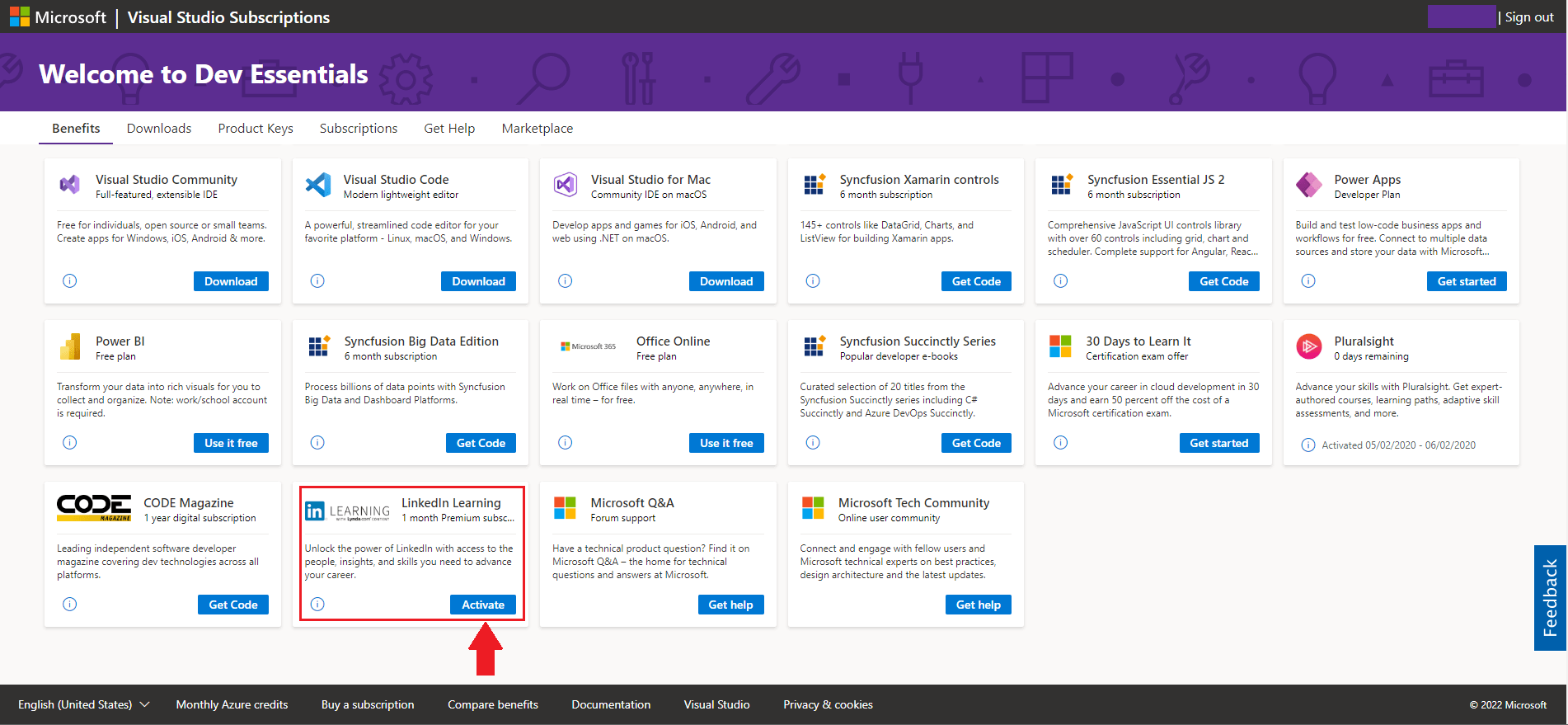
After you’ve done it, you will go to the LinkedIn page, where you can activate the subscription.
Bare in mind that you have to need at least Business (Professional standard or Enterprise standard) Visual Studio subscription to be able to access this benefit.
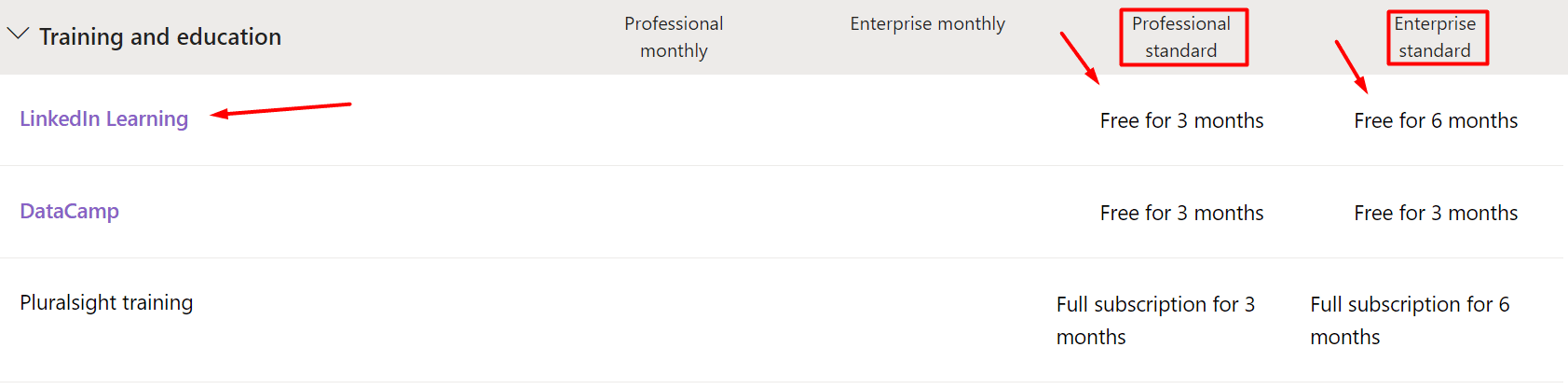
Quarterly-based LinkedIn Premium free subscription for journalists
If you are a journalist who strives to perfect the craft, and join the journalist community, then, LinkedIn has a nifty solution for you. They offer access to journalist network, insights, and webinar. In addition, you get LinkedIn Premium free. LinkedIn offers this promotion each quarter.
However, only qualified health journalists can apply for the webinar and receive a free one-year subscription to LinkedIn Premium Business. In other words, qualifications include but are not limited to the following conditions:
- Firstly, to attend the webinar, you need to be a member of the LinkedIn for Journalists group;
- Secondly, your profile must demonstrate your journalism career path.
To apply for the webinar, you need to pay close attention to the application window for each quarter. You can do so by visiting the LinkedIn LinkedIn For Journalists page.
Bonus: Getting Sales Navigator for free
Here is the surprise for all you Sales Navigator lovers. Apart from starting the 1-month Sales Navigator free trial, you can also get Sales Navigator 2-month free use. This is only possible if your connections refer you through the Sales Navigator Referral program.
Here is how someone can provide you with a Sales Navigator referral or vice versa in 2 easy steps. First, go to your Sales Navigator platform, and click the Referrals button.
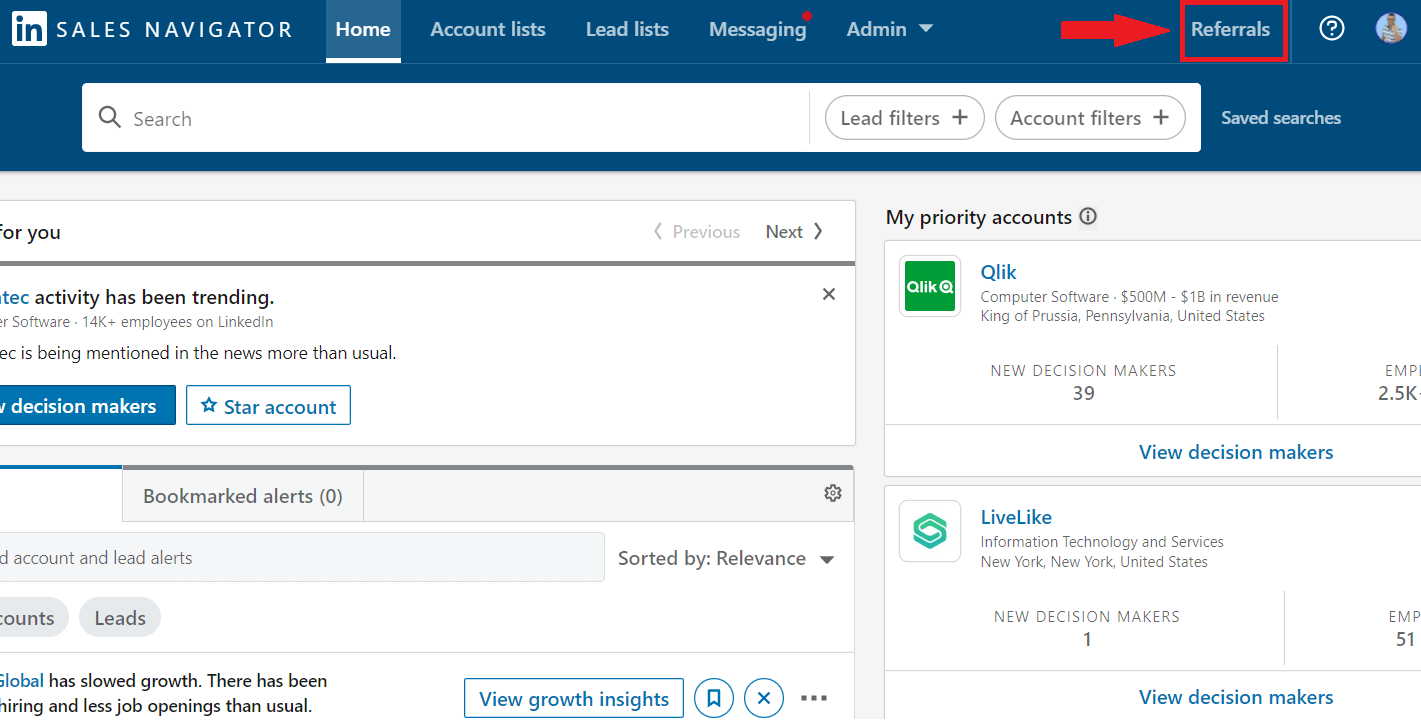
Next, type the person’s name you wish to refer to try this LinkedIn Premium free subscription. The only thing left to do is to hit the Send button. Each Sales Navigator user gets to send 10 referrals.
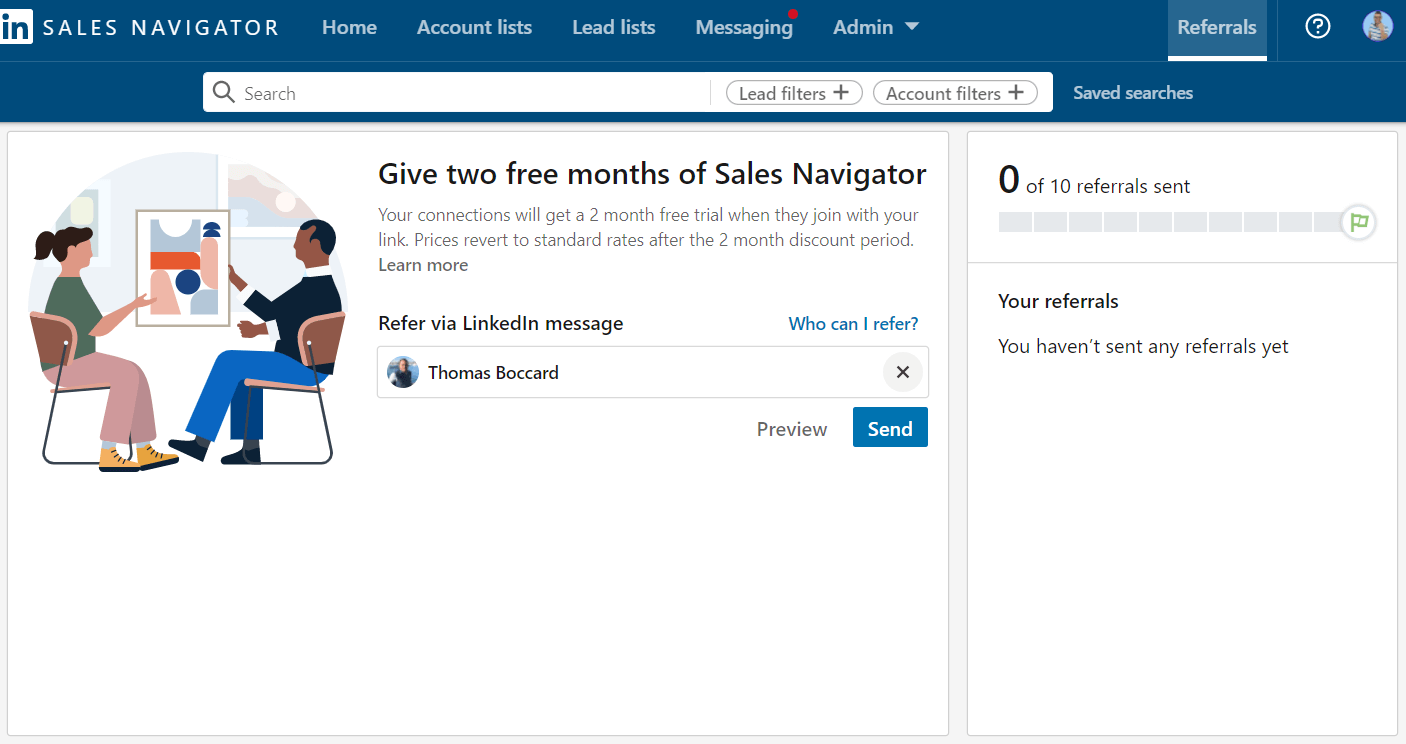
And, that’s it. Your connection will receive the confirmation email with the joining link that will lead to the activation page.
However, there are certain conditions you need to fulfill to receive a 2-month free Sales Navigator subscription:
- You are the 1st-degree connection to the referrer;
- not currently using any LinkedIn Premium subscription;
- Haven’t used a LinkedIn Premium free trial in the past 12 months.
How to get LinkedIn Premium discount?
As you can see, there are many ways to try LinkedIn Premium free. However, LinkedIn limits every account to only one such promotion per year. Nonetheless, if you are unsure if you would like to pay the full price, you can always get a discount.
Here is how you can do it in 2 ways.
LinkedIn Premium discount
You can get LinkedIn Premium discount when you start your subscription cancellation process. First, go to your Settings & Privacy page. Next, under Subscriptions & payments click the Cancel Subscription button.
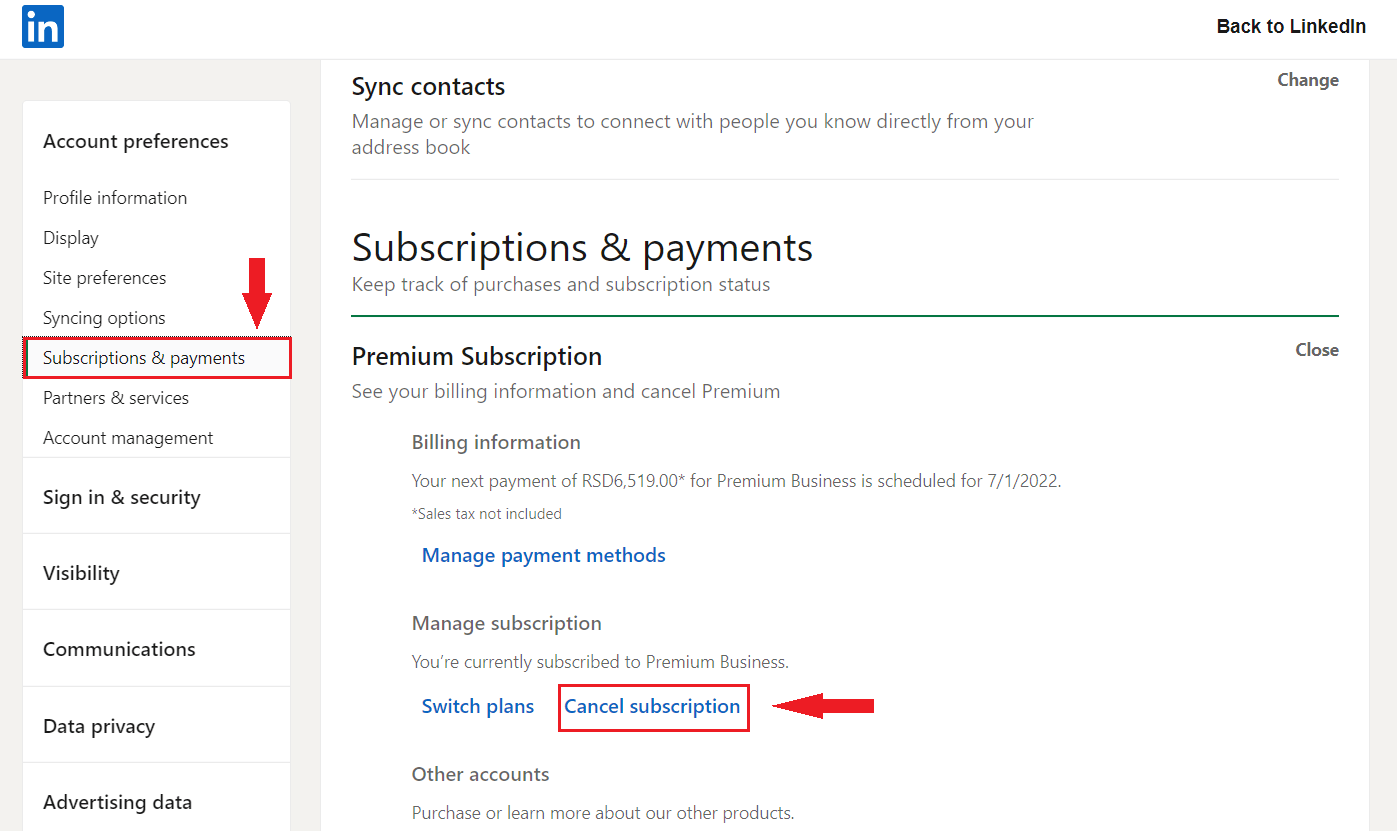
Next, the new window will open up. Continue the cancellation process.
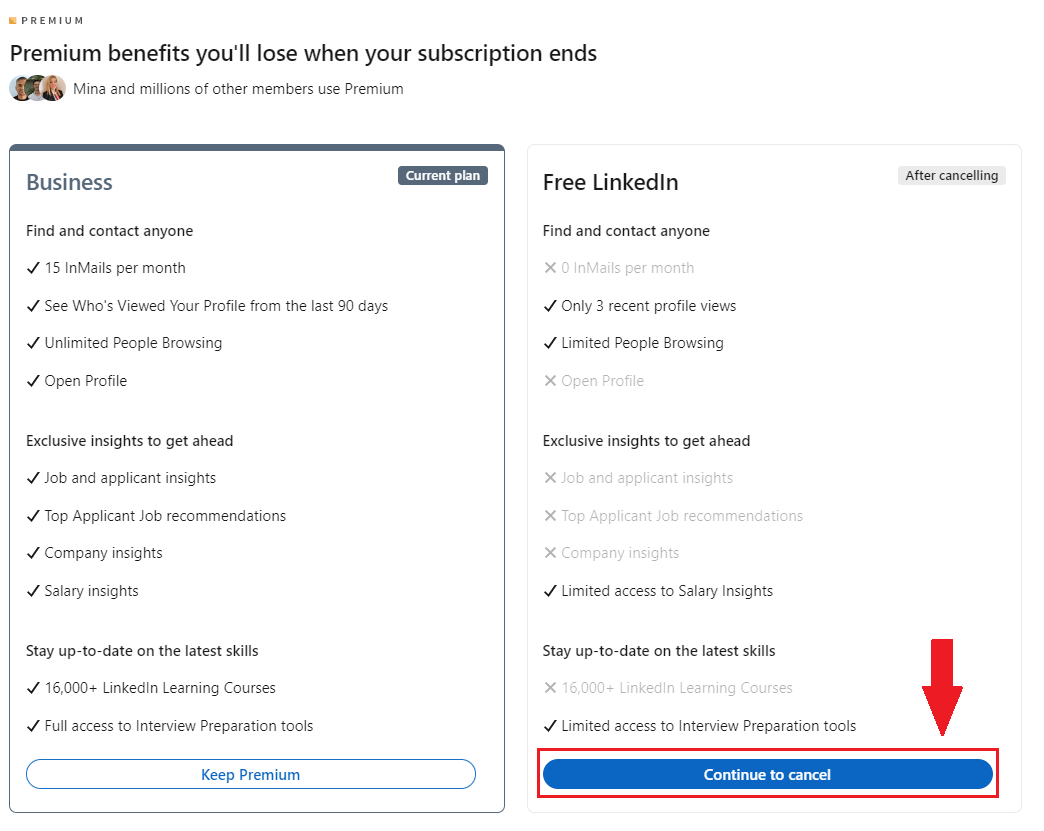
Lastly, LinkedIn will ask you for the reason you wish to cancel. Respond with It’s too expensive.
Once you do, LinkedIn will give you a 50% discount for 2 months. This will be more than enough to decide whether you wish to pay the price or not.
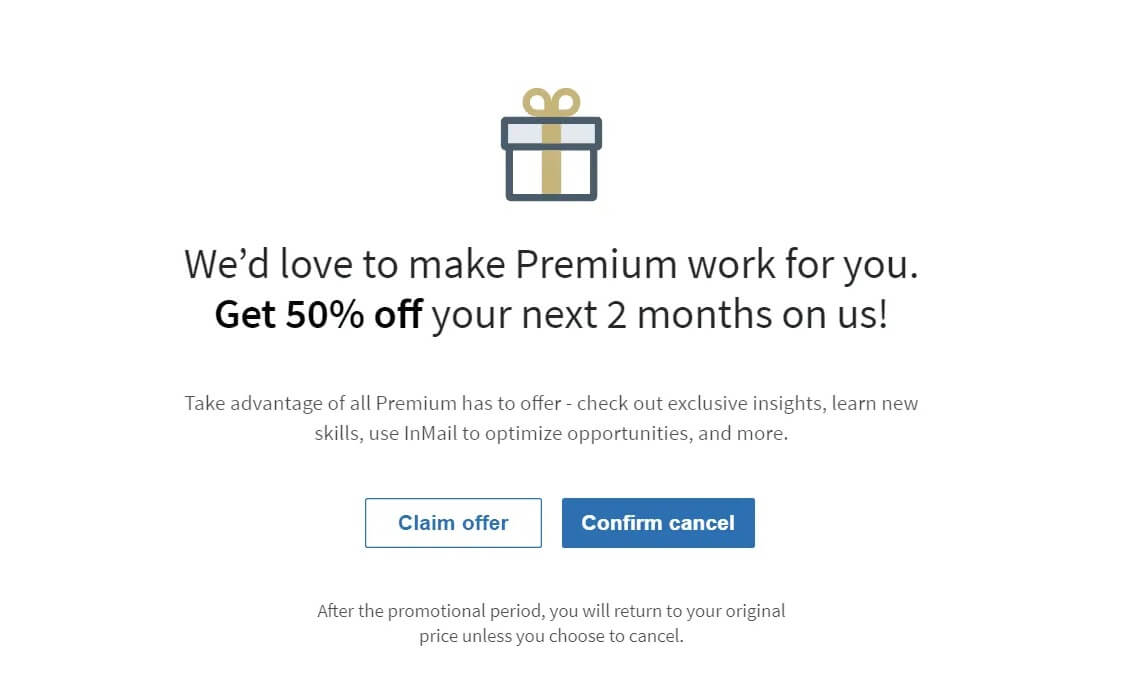
Sales Navigator discount
If you don't have any active subscription but you paid for Premium or Sales Navigator in the past, you might see this info pop up in the top right corner: Get 50% off Sales Nav.
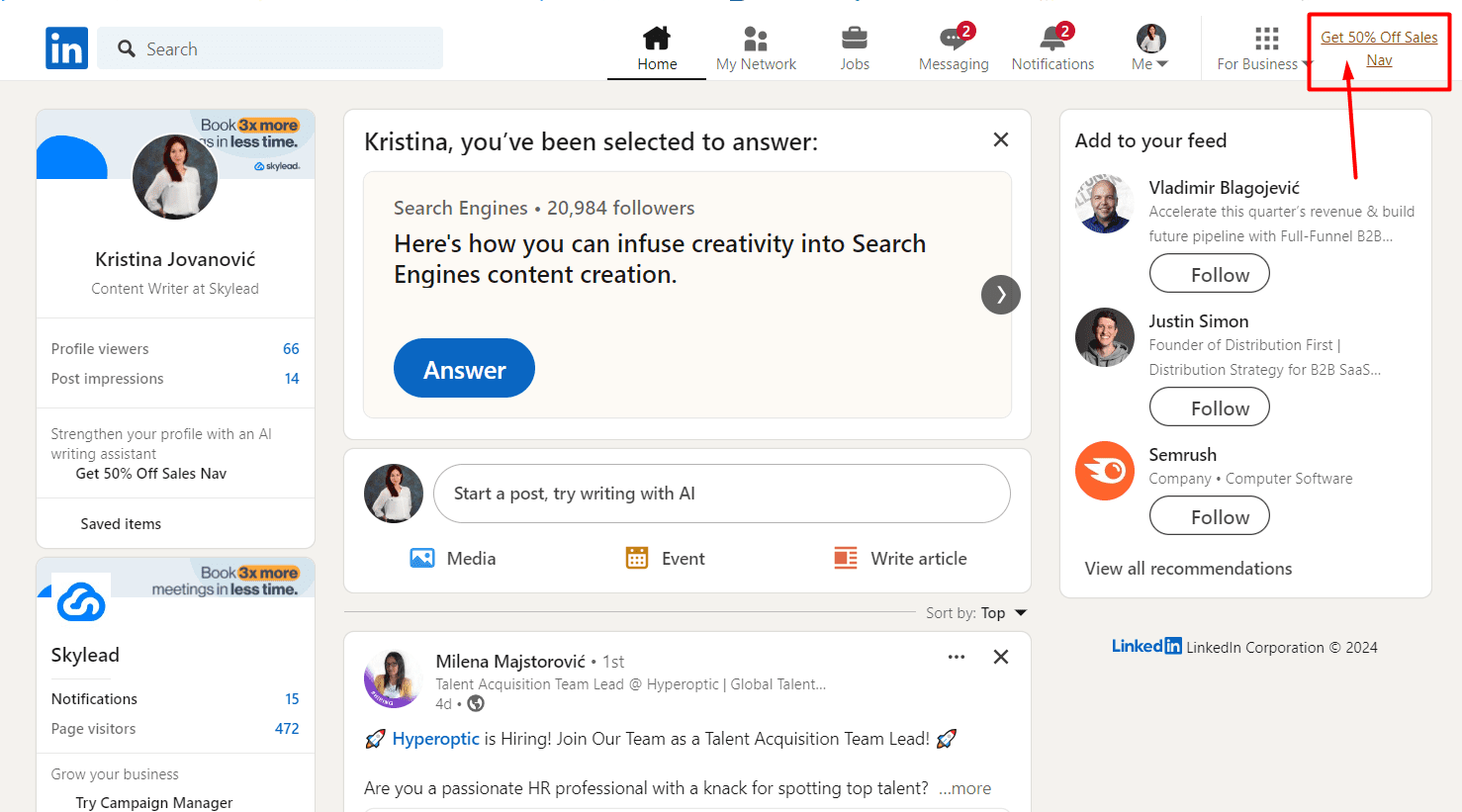
If you don't have any active subscriptions, LinkedIn will do this from time to time to remind you of their subscription benefits. Once you click it you can redeem 50% discount for Sales Navigator for 2 months.
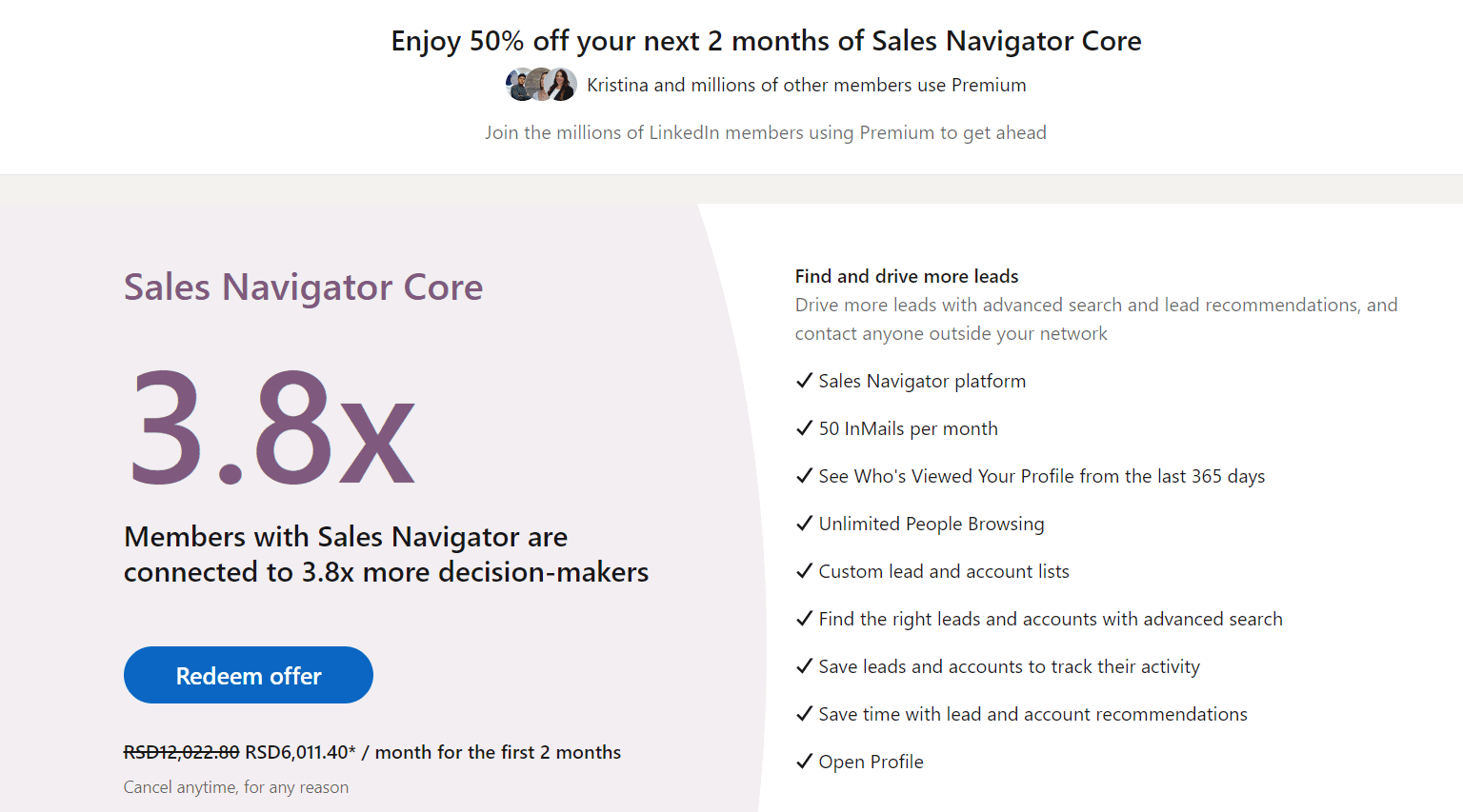
FAQ
How do LinkedIn's Premium features specifically benefit different types of professionals, such as marketers, sales professionals, or recruiters, beyond the general descriptions provided?
LinkedIn Premium specifically aids professionals by providing enhanced tools for better targeting and networking. Marketers gain insights for more effective campaigns, sales professionals access detailed company and individual data for outreach, and recruiters get in-depth search capabilities to find ideal candidates, making each role's efforts more fruitful and efficient.
Are there any hidden costs or common pitfalls to be aware of when using these methods to get LinkedIn Premium for free, especially regarding the need to cancel subscriptions before they automatically renew?
Seeking LinkedIn Premium for free requires vigilance regarding trial periods and automatic renewals. Users must actively manage their subscriptions to avoid unexpected charges, as forgetting to cancel after a trial can result in automatic conversion to a paid subscription, leading to unwanted expenses.
Can these methods for obtaining LinkedIn Premium for free be combined or used sequentially to extend the free period, or is there a strict limit on how many promotions a user can access over a certain timeframe?
Leveraging multiple promotions for extended LinkedIn Premium access is subject to LinkedIn's monitoring of promotional usage. While users might attempt to sequentially use offers to maximize free access, LinkedIn's systems are designed to recognize and potentially restrict such activity, enforcing limits on the accessibility of consecutive promotions over a specific period.
Conclusion
LinkedIn really tries to give back to the community, and various LinkedIn Premium free promotions are the proof of that.
However, please be aware that LinkedIn keeps track of if and when somebody uses one of these promotions. If, for example, you used a 1-month free trial, LinkedIn won’t allow you to repeat it or get any other promotion from our list. Not for 12 months at least.
Furthermore, LinkedIn is not big on giving refunds. So, be careful to cancel the promotion in time. Otherwise, you will be charged after the free period ends. If, for any reason, you think that LinkedIn Premium is not for you, keep track of the date or set a reminder alert.
Lastly, keep in mind that if you are already a Premium user, you’ll need to cancel your Premium subscription. Only after you wait for the billing cycle to end will you be able to activate LinkedIn Premium free promotions.
That said, enjoy your LinkedIn Premium free promotions!

Are you a recruiter or a sales manager who wishes to outreach your candidates or prospects on autopilot and close more deals? Welcome! We are Skylead. Let’s chat and see how we can help you with your outreach. Contact us via chat or test out Skylead for free directly!
And don’t worry. Whatever LinkedIn subscription you are using, be it Sales Navigator, Recruiter, Recruiter Lite or Premium Business, you can use it with Skylead.
You were ready to subscribe to LinkedIn Premium only to find out there's another option: Sales Navigator. Now, you're wondering—are they the same? If not, how do LinkedIn Sales Navigator vs Premium features compare? And which one is right for you?
While many sales reps recommend Sales Navigator for prospecting, it's not always the clear winner. Nonetheless, our job is to compare LinkedIn Sales Navigator vs Premium, and yours is to decide which fits your needs.
One thing's clear, though: LinkedIn Basic is too limited for professional use. To make the most of LinkedIn, an upgrade is essential.
Now, let's find out which option is best for your business.
What is LinkedIn Premium?
LinkedIn Premium is a paid subscription that offers enhanced features that go beyond LinkedIn’s Basic, free account.
It is designed to help professionals unlock more networking, career advancement, and business growth opportunities.
With Premium, users gain access to features like InMails, insights into who viewed their profile, LinkedIn Learning courses, etc.
No wonder LinkedIn cashes in $1.7 billion annually from LinkedIn Premium alone!
Who is LinkedIn Premium for?
LinkedIn Premium consists of 2 sub-plans:
- Premium Career
- Premium Business
Premium Career is created specifically for job seekers interested in advancing their career or switching it altogether.
Meanwhile, Premium Business helps individuals grow their LinkedIn network and scale their business. As such, it’s perfect for prospective entrepreneurs and small to medium business owners.
LinkedIn Premium features
Both Premium Career and Premium Business plans have their clientele.
However, since the Business plan has a broader application, today, we’ll be covering the Premium features it comes with.
Monthly InMail credits
LinkedIn Premium gives you 15 paid InMail credits a month that can be accumulated to up to 45 credits in 3 months.
Any LinkedIn member can receive a paid InMail. However, only LinkedIn Premium, Sales Navigator, and Recruiter users can send them. Each time you get a reply, you get that InMail credit back.
Premium users can also send up to 800 free inMails monthly to members whose profiles are set to ‘’Open’’.
And while 15 paid inMail credits are a minimum, truth be told, the exact number of these you can send depends on your plan. This is where Sales Navigator surely wins the LinkedIn Sales Navigator vs Premium “battle.” But more on this below.
Moreover, since each LinkedIn member can receive a paid InMail, we advise our users to use it as the last resource. Therefore, LinkedIn InMails are usually one of the very last steps in our Smart Sequences.
InMails also turned out to be a clever move if you want to get in touch with members who are hard to reach—typically, decision-makers. Check out these LinkedIn inMail examples to get inspired when reaching out to these individuals.
“Who Viewed Your Profile” feature
If you are a Premium Business subscriber, you’ll have a detailed insight into LinkedIn members who viewed your profile.
You may have appeared in their feed or their search results. Maybe someone recommended you, or they came across your name while checking your company’s website. Your profile could also have appeared in their “People also viewed” or “People you may know” section.
Either way, they showed some kind of interest in you. And reaching out to them turned out to be a LinkedIn prospecting practice that brings results.
This is where you can see who viewed your profile on LinkedIn.
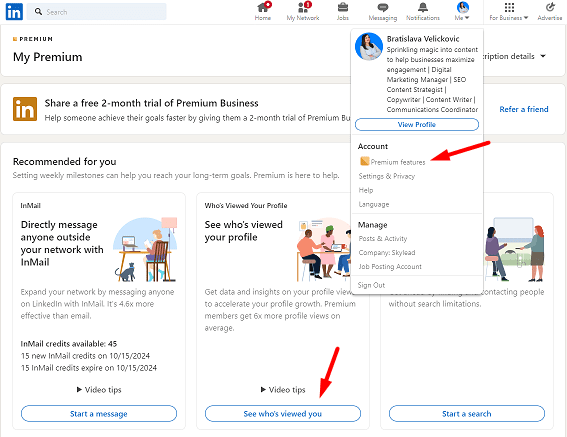
Company insights
All LinkedIn Premium members can visit any LinkedIn company page and check out the company insights.
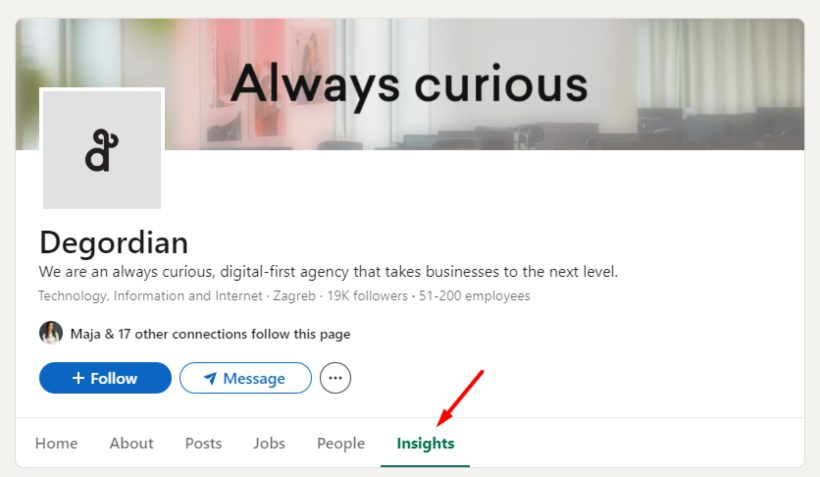
Companies that hire, grow, and receive funding are generally more likely to consider innovative solutions, hire counselors, and automate certain processes. That's why taking into account specific company insights can be valuable for your next business move.
Here, you can see data like:
- Total employee count
- Total employee growth in the last 6 months, 1 year, and 2 years
- Employee distribution and head growth by function
- New hires
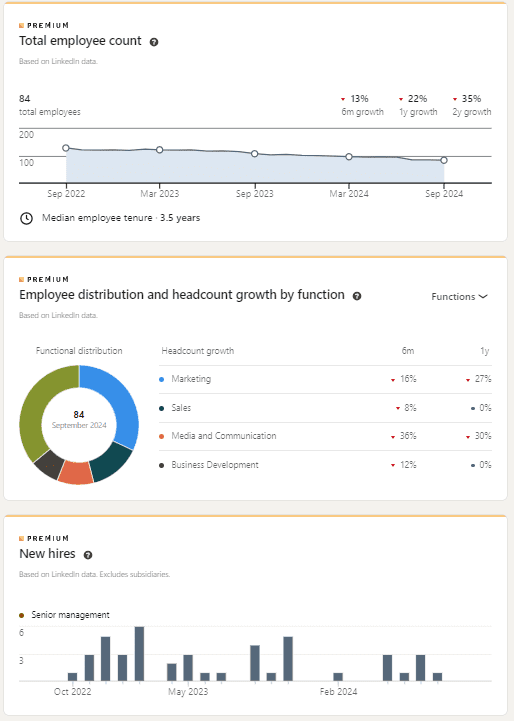
LinkedIn Learning
LinkedIn Learning is LinkedIn's free online learning platform. It provides video courses taught by industry experts and is available to all Premium users. The main goal of this platform is to provide different skill sets necessary for scaling your business and/or advancing your career.
This is what your LinkedIn learning platform dashboard looks like.
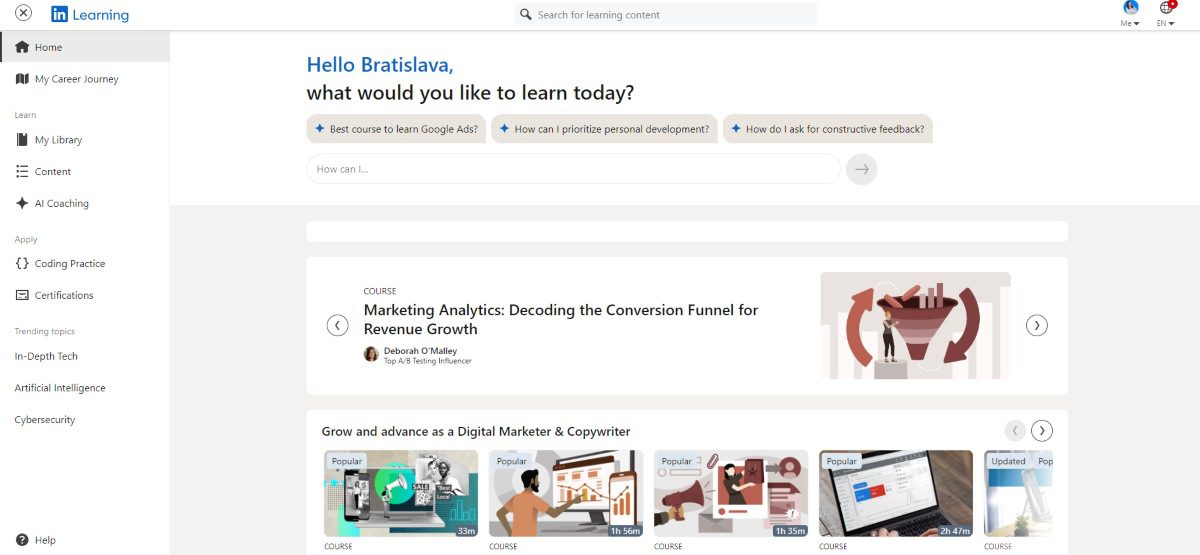
At the very top of the page, there is a search bar that you can use to search for the specific course by name. However, right below it is another search bar. But, this time, one where you input a prompt that LinkedIn’s AI will use to suggest a course for you.
Now, before you go fishing for courses, we advise you to set up your ‘’Career Journey’’. You can find this option in the sidebar menu on the left.
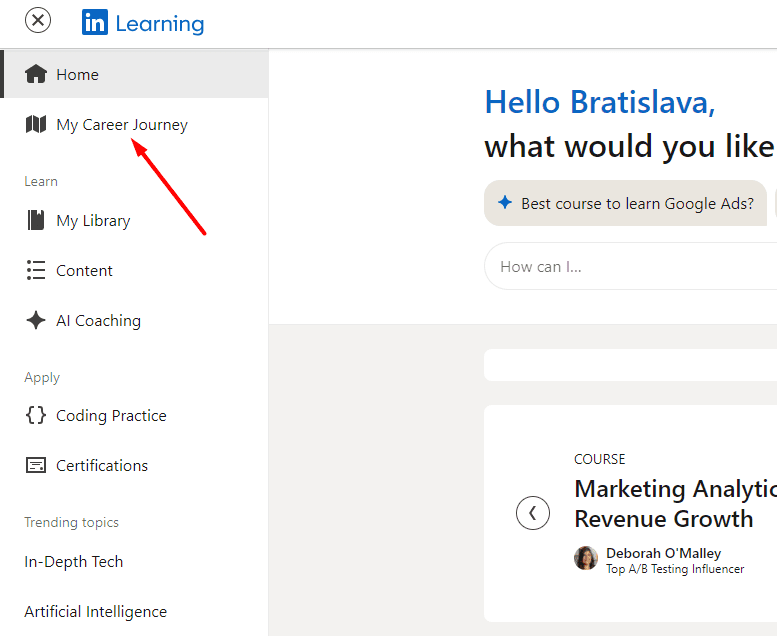
This is where you should set up your ‘’Career goal,’’ a.k.a. what you wish to accomplish in the next 6 to 12 months.
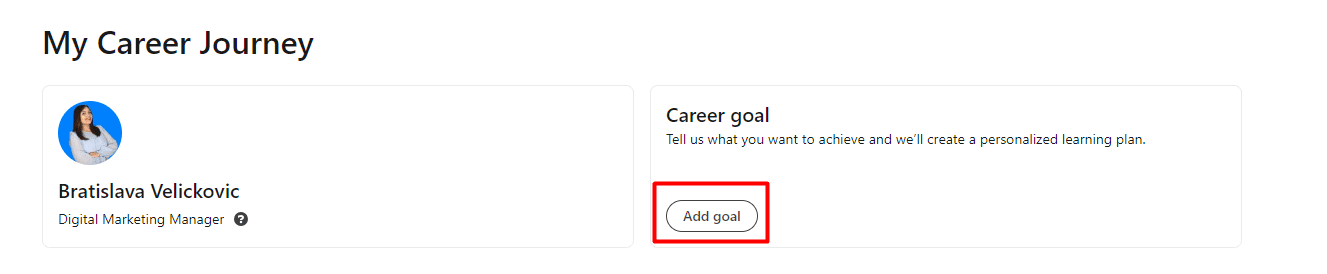
There are a total of 3 goals you can choose from.
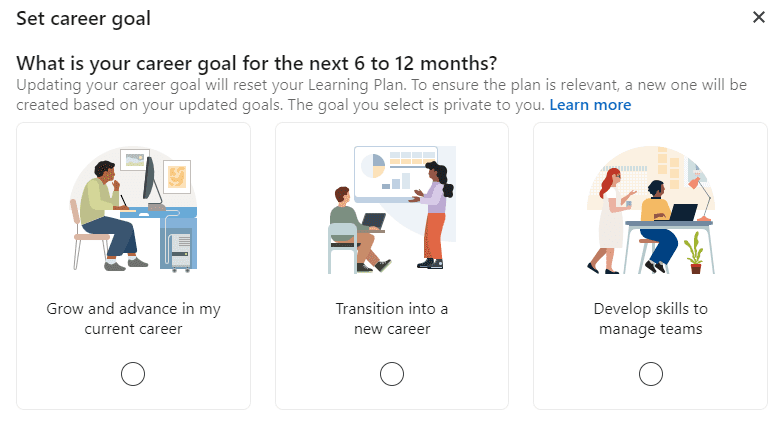
Once you’ve decided on the one, LinkedIn will create a personalized Learning plan complete with the best coursework to help you achieve it.
Of course, you can build upon it by adding more courses or remove those you find irrelevant.
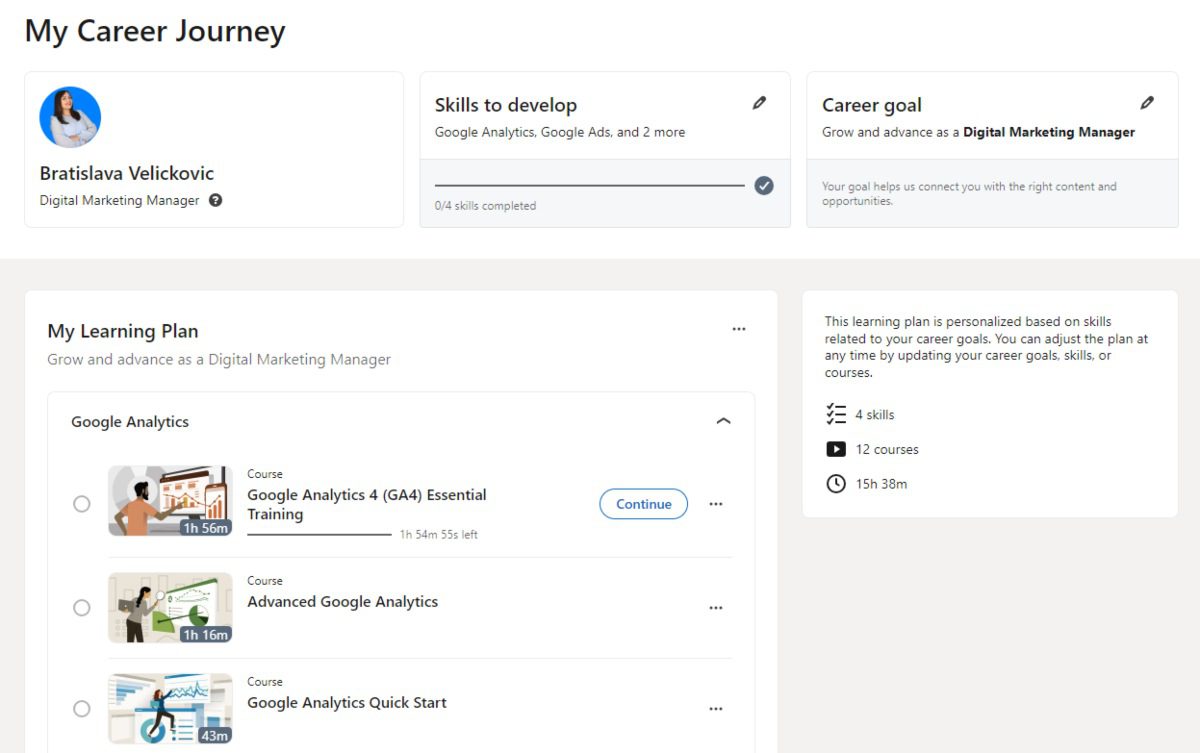
How fast you go through these is up to you. But if you want to keep yourself on track, we recommend setting up a weekly goal.
This isn’t something that LinkedIn asks you to commit to. It’s more of a personal goal you set for yourself.
To set one up, click the ‘’My Library’’ button in the left sidebar, and then tap on the ‘’Set my weekly goal.’’
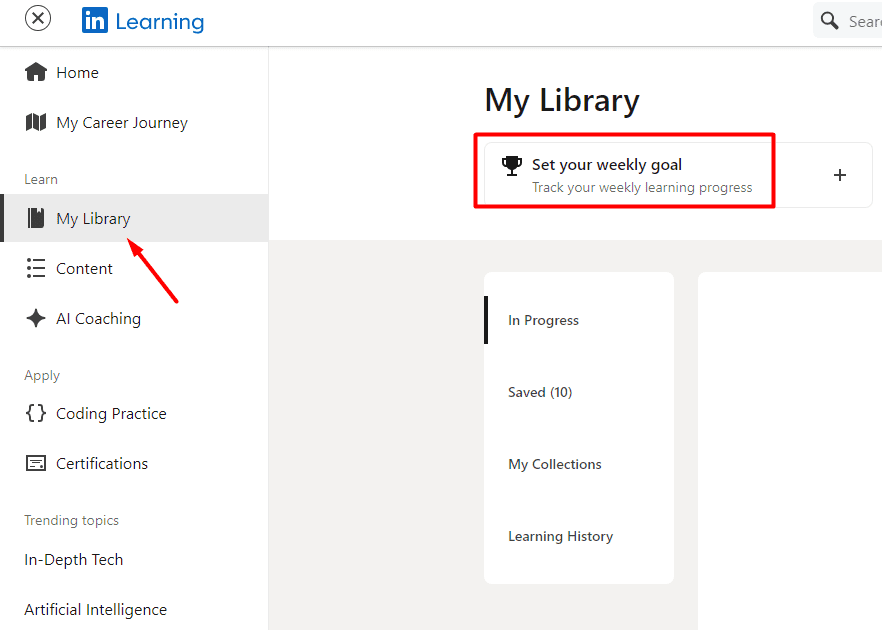
These are the 4 weekly goals available.
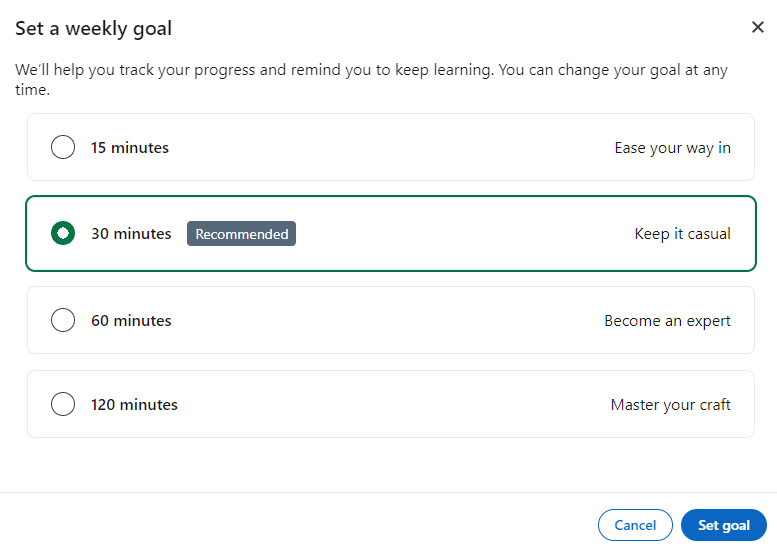
Now, moving back to the LinkedIn Learning homepage, you can also see recommended courses. LinkedIn suggests these based on your professional path, previously set preferences, and what’s currently trending among fellow LinkedIn learners.
For example, this is what LinkedIn’s top picks look like for me.
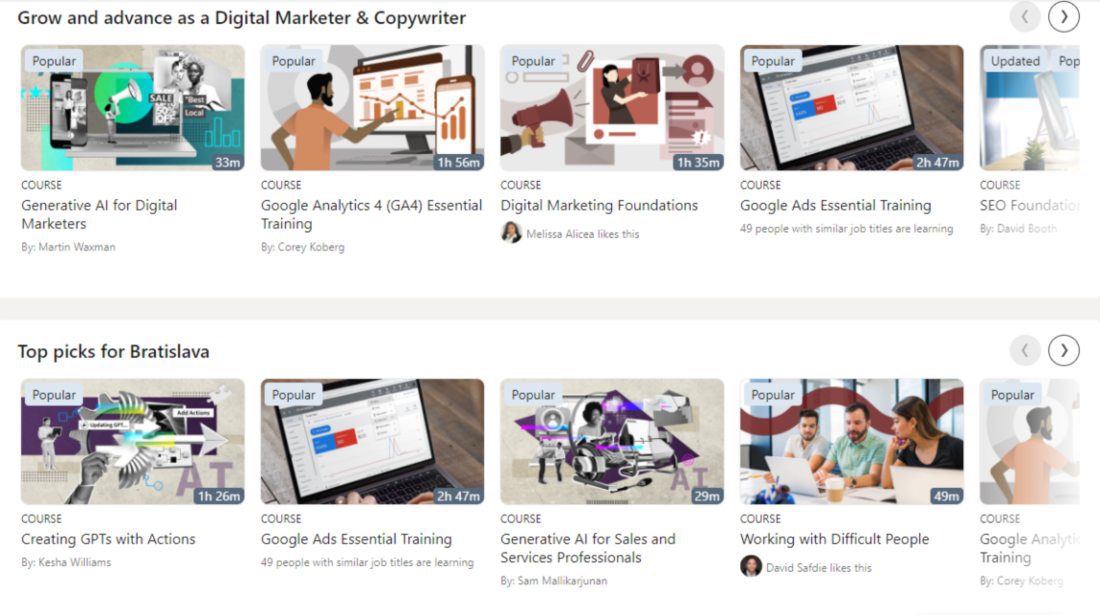
LinkedIn Premium pricing
The LinkedIn plan price and the VAT depend on the country where your account has been registered.
To give you an example, our team, which is based in Serbia, is paying the following amount for LinkedIn Premium Business:
| Monthly cost | $59.99 + 20% VAT, as specified by our country |
| Annual cost | $575.88 + 20% VAT, as specified by our country |
For more pricing details, be sure to check our blog, which talks about LinkedIn Premium cost in greater detail.
Also, bear in mind that certain individuals can get LinkedIn Premium free of charge. So, be sure to check if you fall into this category before subscribing.
What is LinkedIn Sales Navigator?
LinkedIn Sales Navigator is a specialized LinkedIn subscription plan. It's meant to help streamline LinkedIn lead generation and prospecting with features that help you find, track, and connect with potential leads more effectively.
Who is LinkedIn Sales Navigator for?
As its name suggests, LinkedIn Sales Navigator is primarily built for sales teams.
However, it’s also useful for business development professionals, account managers, and anyone else looking for an efficient way to find, engage, and track leads.
So, if you are in a role where discovering new business opportunities, building relationships with decision-makers, or managing a high volume of leads is critical to your success, Sales Navigator is your perfect LinkedIn subscription.
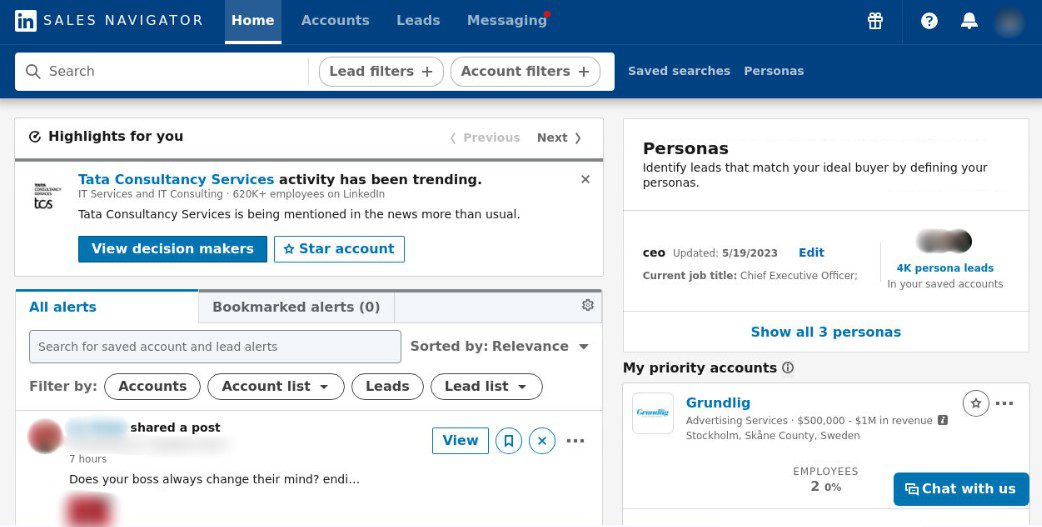
LinkedIn Sales Navigator features
What may position this subscription plan as a winner of the LinkedIn Sales Navigator vs Premium debate? Well, it’s the unique features it comes with.
With that in mind, let’s uncover the most prominent ones.
Advanced filtering
LinkedIn Sales Navigator filters are one of its greatest benefits.
Namely, Sales Navigator comes with 29 Lead Filters and 15 Account Filters, 27 of which are exclusive to the platform. Yes, LinkedIn Premium members and those using Recruiter can’t access them!
That said, if your niche requires pretty specific lead profiles, Sales Navigator is the right subscription for you.
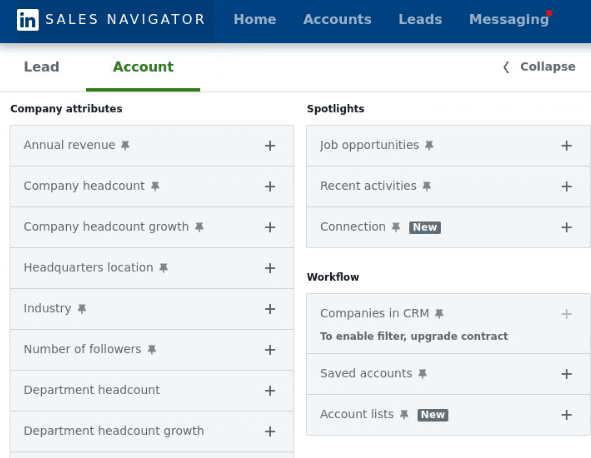
Saved search
The Saved Search option allows you to save specific criteria that get you as close as possible to your ideal customer profile and buyer persona.
You can name your Saved Search in any way that helps you distinguish between other saved searches you have.
Every time you enter the Saved Searches dashboard, you will see the number of leads added since the last time you opened that specific saved search. You can also see when you last accessed that particular list.
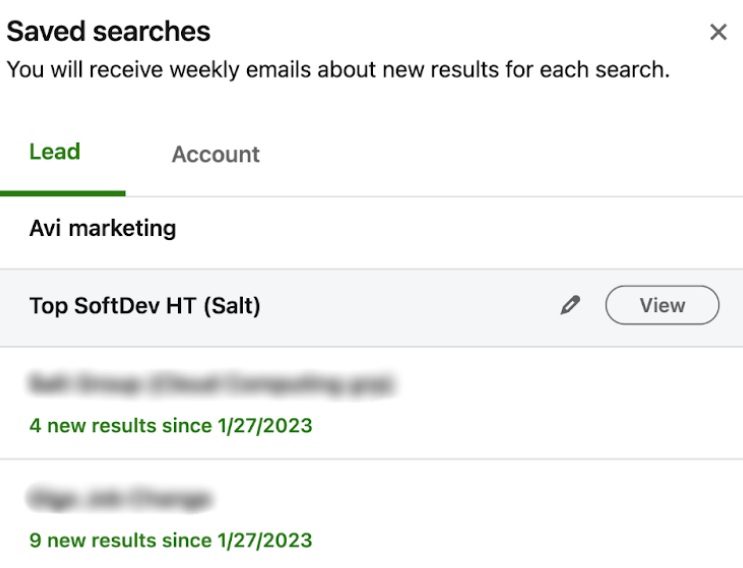
Lead and account lists
Something similar to the previous feature is the Lead List and Account List options. Here, you can keep specific leads or accounts that match your criteria in one place and under one name.
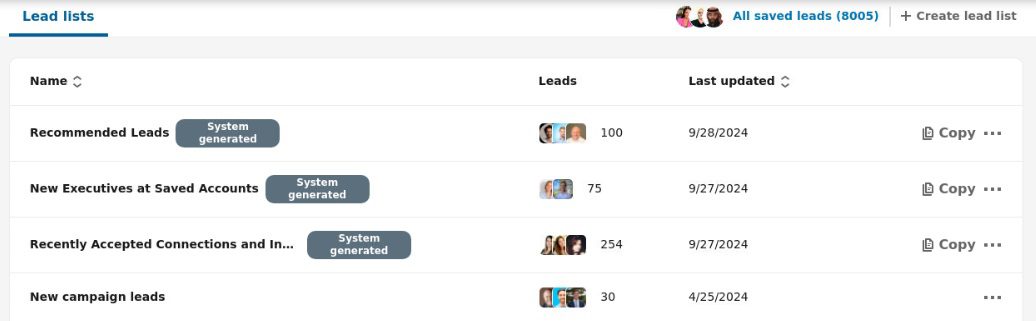
InMail credits
The concept of free and paid InMail credits is the same as explained above. The only difference is that Sales Navigator offers 50 paid InMails credits that can be accumulated to up to 150 in 3 months. LinkedIn gives you back InMail credits each time a user answers.
Additionally, each Sales Navigator subscriber gets 800 free InMail credits that can be sent only to users with open profiles. Therefore, when it comes to the LinkedIn Sales Navigator vs Premium battle, Sales Navigator is surely a winner in this regard.
CRM integration
Among the 3 plans, Sales Navigator Core, Sales Navigator Advanced, and Sales Navigator Advanced Plus, only the last 2 support the option of connecting your CRM.
Once you’ve connected your database, Sales Navigator will match the list of leads with their LinkedIn profiles and enable you to perform any action you would normally be able to through a regular Sales Navigator.
Sales Navigator supports the majority of CRMs. If you don’t have one—or are not sure which one is for you—we’ve listed the 10 best CRM software for sales with their advantages and disadvantages to help you choose.
Lead alerts
Set alerts for leads and accounts of your choice, and Sales Navigator will make sure to regularly update you on every activity the platform finds relevant. This could be anything from job changes, post-shows, growth insights for companies, etc. It is an excellent way to know what your leads of interest are up to and wait for the right moment to approach them.
‘’View Similar’’ feature
The View Similar option is available for accounts only. It is the right choice once you’ve defined your ICP down to the smallest detail.
Let’s say you found that ideal company that you would like to replicate if you could. In a way, you can.
Click on the three dots next to the company name in the Sales Navigator search results. Then, choose ‘’View Similar’’.
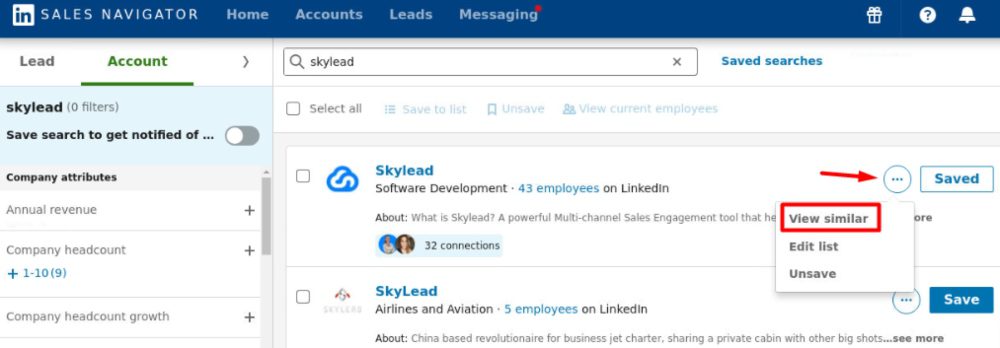
Sales Navigator will list other companies whose attributes match the original one as closely as possible.
Leave notes
Sales Navigator gives you the option to leave notes next to the leads and accounts of your choice. This way, you know at any moment what stop they’re at on their buyer’s journey.
Personas
If you want to zero in on leads that perfectly match your buyer persona, the Personas feature in Sales Navigator has you covered!
That said, this feature lets you create customized profiles based on key factors like:
- Job title
- Function
- Seniority
- Geography
Once you've set up your Personas, Sales Navigator automatically finds leads that align with those profiles within your target accounts, making your outreach faster and more focused. It also gives you valuable insights, like tracking the growth of specific Personas within a company, to help you spot potential opportunities.
By default, Sales Navigator provides 2 Personas: Director + and CXO.
However, you can create up to 3 additional custom Personas to suit your LinkedIn sales strategy better.
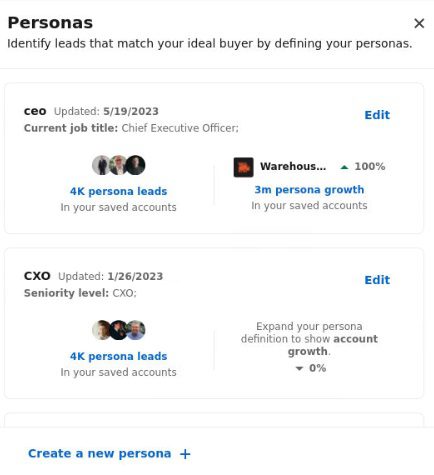
Buyer Intent
This feature is available for Sales Navigator Advanced and Advanced Plus subscribers only.
Nonetheless, it’s very useful as it lets you identify which accounts or leads have shown interest in your product/service.
Buyer intent gives you full insight into where a buyer is in their journey, from checking out your company page to accepting your messages. No other tool offers such detailed intent data. Plus, it shows you the exact activities people are doing that signal interest, so you know exactly where to focus your targeted outreach efforts.
To set up Buyer Intent, you need to contact LinkedIn support.
But once it's set up, you can access Buyer Intent insights in these places:
- Account hub
- Account pages
- Highlights section on the Sales Navigator homepage
- Alerts on the Sales Navigator homepage
- Buyer Intent search filter
- Product category intent filter
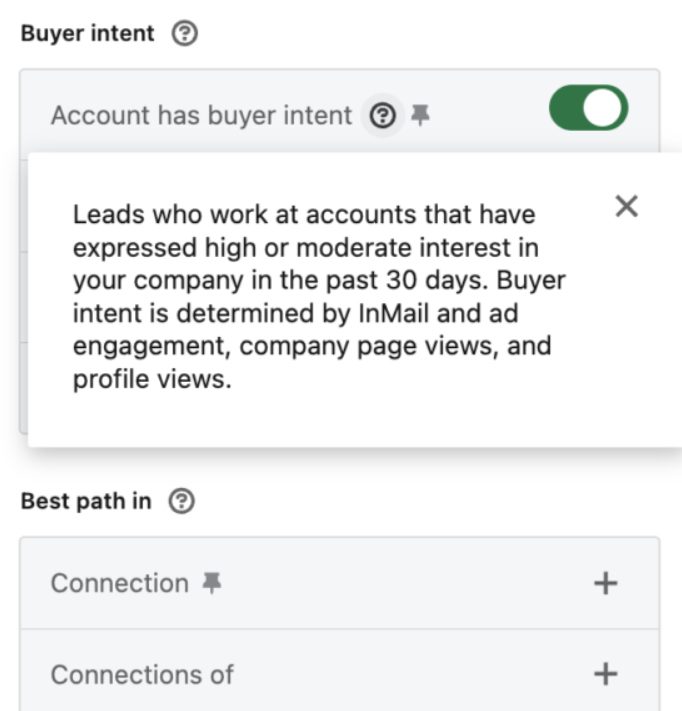
Blacklist specific leads and accounts
Blacklisting specific leads or accounts can be an excellent way to avoid certain leads. These can be people you already spoke to, your competitors, partners, existing customers, etc.
Sales Navigator doesn’t have the Blacklist feature per se.
However, our tool, Skylead, does.
Connect your Sales Navigator account to it to take advantage of the possibility of excluding certain individuals from your outreach campaign.
Smart Links
A Smart Link is a shareable link to a document (PDF, Word, PowerPoint, or image) or a downloadable file (a video, zip file, CSV, etc.) that you can include in a LinkedIn InMail message.
Smart Links are only available with Sales Navigator Advanced and Advanced Plus plans.
The main advantage of these is that they allow you to track engagement—things like link clicks, time the recipient spent viewing content, access date, etc.
Also, if the recipient is logged into their LinkedIn account when they click, you can see their basic profile details, including their:
- Name
- Job title
- Company
- Profile picture
Additionally, if they have an open profile, you can send them a free InMail or a paid one if necessary.
However, if they're not logged in, they must enter their full name and email before accessing the content.
This is a great way for sales and marketing teams to collect significant insights into people showing interest in their product/service.
LinkedIn Sales Navigator pricing
How much does LinkedIn Sales Navigator cost?
Much like with the Premium plans, the Sales Navigator subscription cost varies depending on your geographical location.
However, this is how much you can expect to pay for it in general:
| Sales Navigator plan | Monthly cost | Annual cost |
| Core | $99.99/mo | $959.88/year |
| Advanced | $149.99/mo | $1,300/year |
| Advanced Plus | / | $1,600 per seat a year |
⚠️ Beware: These prices do not include Value Added Tax (VAT), Goods and Services Tax (GST), and other related taxes. For a detailed breakdown of additional, country-specific fees, consult this LinkedIn help center article.
LinkedIn Sales Navigator vs Premium: Key differences
While both LinkedIn Premium and Sales Navigator offer advanced tools for LinkedIn users, they serve different purposes.
For example, LinkedIn Premium is ideal for individuals looking to build their network, access LinkedIn Learning, and gain insights into who’s viewing their profile.
On the other hand, Sales Navigator is meant for professionals focused on lead generation and sales in general. It provides more robust filtering options, lead management tools, CRM integration, and tracking capabilities that are unavailable in Premium.
LinkedIn Sales Navigator vs Premium features
| Feature | Premium Business | Sales Navigator Core |
| Unlimited access to LinkedIn Learning | ✔️ | ✔️ |
| Private browsing | ✔️ | ✔️ |
| Applicant insights | ✔️ | ✔️ |
| Direct messaging | ✔️ | ✔️ |
| Who viewed your profile | ✔️ | ✔️ |
| Who's viewed your profile insights availability | 365 | 365 |
| InMail credits | 15 | 50 |
| AI tools | ✔️ | ✔️ |
| Custom button | ✔️ | ✔️ |
| Business insights | ✔️ | ✔️ |
| Premium Service Page features | ✔️ | ❌ |
| Top choice job | ✔️ | ❌ |
| Advanced search | ❌ | ✔️ |
| Standalone sales interface | ❌ | ✔️ |
| Custom lead and account lists | ❌ | ✔️ |
| Lead recommendations and saved leads | ❌ | ✔️ |
| Real-time updates and alerts | ❌ | ✔️ |
To see how different LinkedIn Sales Navigator plans stack against each other, consult LinkedIn’s Sales Navigator comparison page.
LinkedIn Sales Navigator vs Premium pros and cons
LinkedIn Sales Navigator pros
- Advanced filtering and lead-generation tools.
- CRM integration.
- Smart Links for tracking engagement.
Premium pros
- Affordable compared to Sales Navigator.
- Great for networking and career building.
- Access to LinkedIn Learning and "Who Viewed Your Profile."
LinkedIn Sales Navigator cons
- More expensive.
- It can be overwhelming for beginners.
Premium cons
- Limited lead generation features.
- Fewer InMail credits.
LinkedIn Sales Navigator vs Premium pricing
| Plan | Monthly cost | Annual cost |
| LinkedIn Premium Business | $59.99/mo + VAT | $575.88/year + VAT |
| Sales Navigator Core | $99.99/mo + VAT | $959.88/year + VAT |
| Sales Navigator Advanced | $149.99/mo + VAT | $1,300/year + VAT |
| Sales Navigator Advanced Plus | / | $1,600 per seat a year + VAT |
Frequently asked questions (FAQs)
1. What is the difference between LinkedIn Sales Navigator and Premium?
Sales Navigator is focused on advanced prospecting and lead generation, with advanced filtering and CRM integration. Meanwhile, Premium is designed to provide general networking opportunities, business, and career insights.
2. What does LinkedIn Sales Navigator allow you to do?
Sales Navigator provides powerful features to help you find, track, and engage with leads.
3. Is LinkedIn Sales Navigator useful?
Yes, especially for those in sales, thanks to its filters, lead lists, tracking abilities, saved searches, CRM integrations, and more.
4. Is LinkedIn Premium worth it?
It depends on your needs. For job seekers and general networking, it's a valuable investment. However, Sales Navigator may be better for serious sales efforts.
LinkedIn Sales Navigator vs Premium: The final verdict
At the end of this LinkedIn Sales Navigator vs Premium comparison, we must emphasize that the choice of your LinkedIn plan will highly depend on your intentions.
Either way, whether you opt for LinkedIn Premium, Sales Navigator, or even Recruiter (if searching for the best talent), know that Skylead supports all 3 plans and can help you reach out to your leads faster…and easier!
Skylead is a one-stop-shop tool that takes over boring and time-consuming sales tasks. As a result, it can save you +11 hours a week and allow you to focus on closing the deals and deals only.
Curious about how it can make this happen?
Check out our website, schedule a FREE demo with our sales team, and sign up for your 7-day free trial now!
We can’t wait to show you what Skylead’s all about!
If free LinkedIn basic features are not good enough, you can choose to upgrade and get access to Premium perks. However, if you wonder about the pricing, you should know that LinkedIn Premium cost depends on the subscription plans of choice:
- LinkedIn Premium Career
- LinkedIn Premium Business
- Sales Navigator
- Recruiter
Before we come to pricing of each account type, it's important to note that if you want to opt for one out of the above, the decision isn't just about price. While a free LinkedIn account can handle various tasks, subscribing to LinkedIn Premium offers invaluable benefits.
That said, let's first examine the limitations of the free LinkedIn account.
What are the limitations of a free LinkedIn account?
The free LinkedIn account is a good place to start, but it has some restrictions.
1. You get limited search results on the free account
When you search on LinkedIn with a free account, you're only able to see the first 1000 results. This might seem like a lot, but if you're doing LinkedIn lead generation, you could miss out on finding the perfect leads.
Paying for LinkedIn Premium cost solves this problem by giving you access to more search results. Hence ensuring you don't miss out on connecting with the right people.
2. There is a limit on the commercial use of a free LinkedIn account
Using LinkedIn's search a lot for business with a free account can cause a temporary block until month-end. Therefore, LinkedIn may block you from searching if you use it too much for business.
These sorts of restrictions can be frustrating, mainly if you rely on LinkedIn to find,
- new clients,
- customers,
- or employees.
Upgrading to a Premium plan removes this limit. It means that you are allowed to use LinkedIn as much as you need for your business without interruptions.
3. You can’t send message to 2nd & 3rd-degree connections
With a free LinkedIn account, you can only message people you're directly connected to. This means you must send them a connection request if you want to contact someone outside your immediate network.
However, not everyone will accept your request, making expanding your network and connecting with new opportunities challenging.
Paying the LinkedIn Premium cost for any plan gives you access to features like InMail. This feature allows you to message anyone on LinkedIn, regardless of whether you're connected or not.
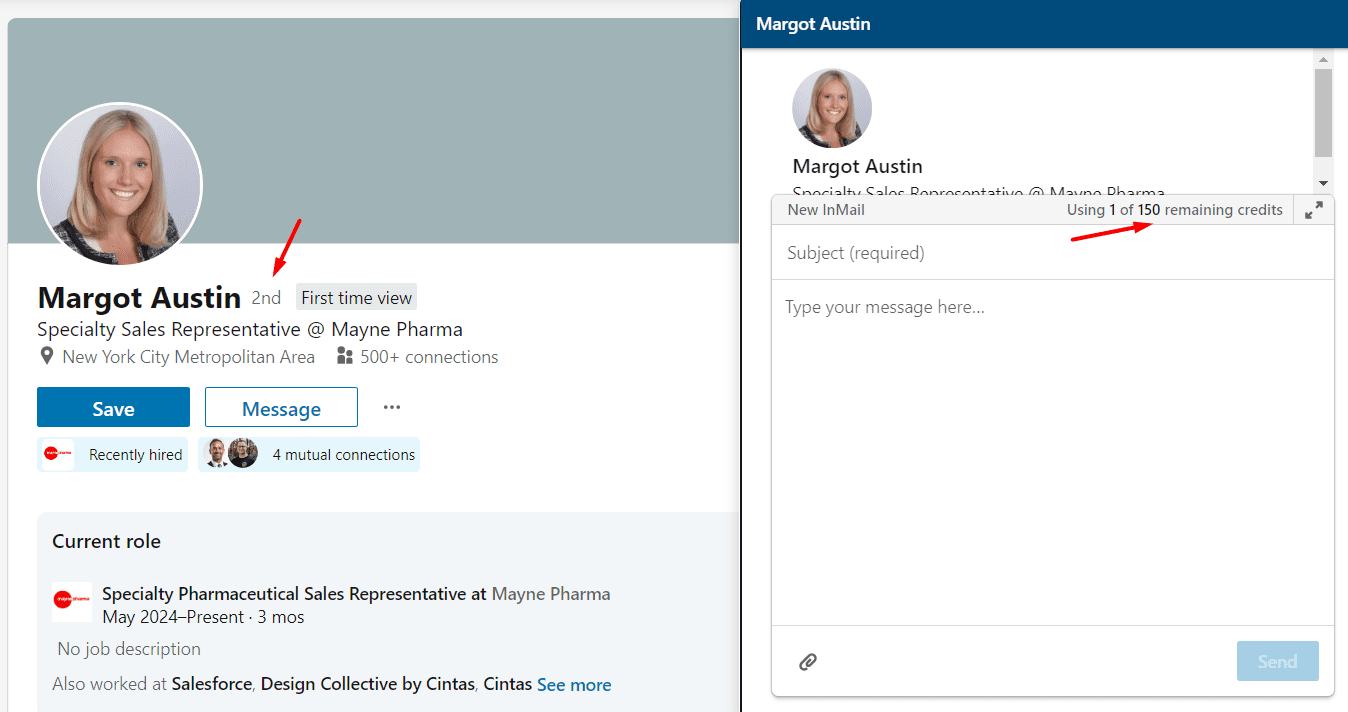
4. You can’t see who viewed your profile
One downside of having a free LinkedIn account is that you can't see who's been looking at your profile.
This means you miss out on valuable opportunities to connect with people who are interested in your work or business. Imagine if a potential client or employer checks out your profile, but you cannot know.
Upgrading to a Premium plan solves this problem by giving you access to profile viewer insights. With this feature you can see who's been checking your profile. Based on that insight, you can reach out to the interested party and start a conversation.
Free Vs. paid LinkedIn Premium subscription
Here are some of the benefits you can expect when using a paid LinkedIn Premium account in comparison to a free membership. 👇
| Feature | Free LinkedIn Account | LinkedIn Premium Account |
| Messaging | Limited to connections only | Send InMails to anyone on LinkedIn, including non-connections |
| Profile views | Limited visibility | See who viewed your profile within the last 365 days |
| Search capabilities | Limited search filters and results | Advanced search filters with unlimited results |
| Recruiting capabilities | Unsuitable for recruiters or businesses hiring | Designed for recruiters with features like Applicant Insights and enhanced search capabilities |
| Networking opportunities | Basic networking features | Access to LinkedIn Learning, InMail credits, and broader networking opportunities |
| InMail credits | Not applicable | Receive monthly InMail credits for reaching out to prospects |
| Profile insights | Basic insights | Detailed profile viewer insights for better networking |
| LinkedIn Learning access | Limited access | Unlimited access to LinkedIn Learning courses and resources |
| LinkedIn Premium Cost | Free | Monthly subscription fee based on selected plan |
How much does LinkedIn premium cost? LinkedIn Premium account types
LinkedIn Premium subscription offers two different starter account types, Premium Career, and Premium Business. The pricing varies depending on the plan and VAT (Value-Added Tax), with options for monthly or annual subscriptions.
Users can try LinkedIn Premium for free with a one-month trial to access all premium features at no cost. LinkedIn sends a reminder seven days before the trial ends. The objective is to let users easily cancel if they decide not to continue with the premium subscription.
Below is a summary table of starter LinkedIn Premium account types and their pricing plans:
| Account Type | Monthly Cost | Annual Cost |
| Premium Career | $29.99 | $239.88 |
| Premium Business | $59.99 | $575.88 |
⚠️ Note: The prices listed above for the LinkedIn Premium subscription plans do not include Value Added Tax (VAT), Goods and Services Tax (GST), or any other applicable taxes.
LinkedIn Premium Career cost - Best to quickly get hired on top jobs
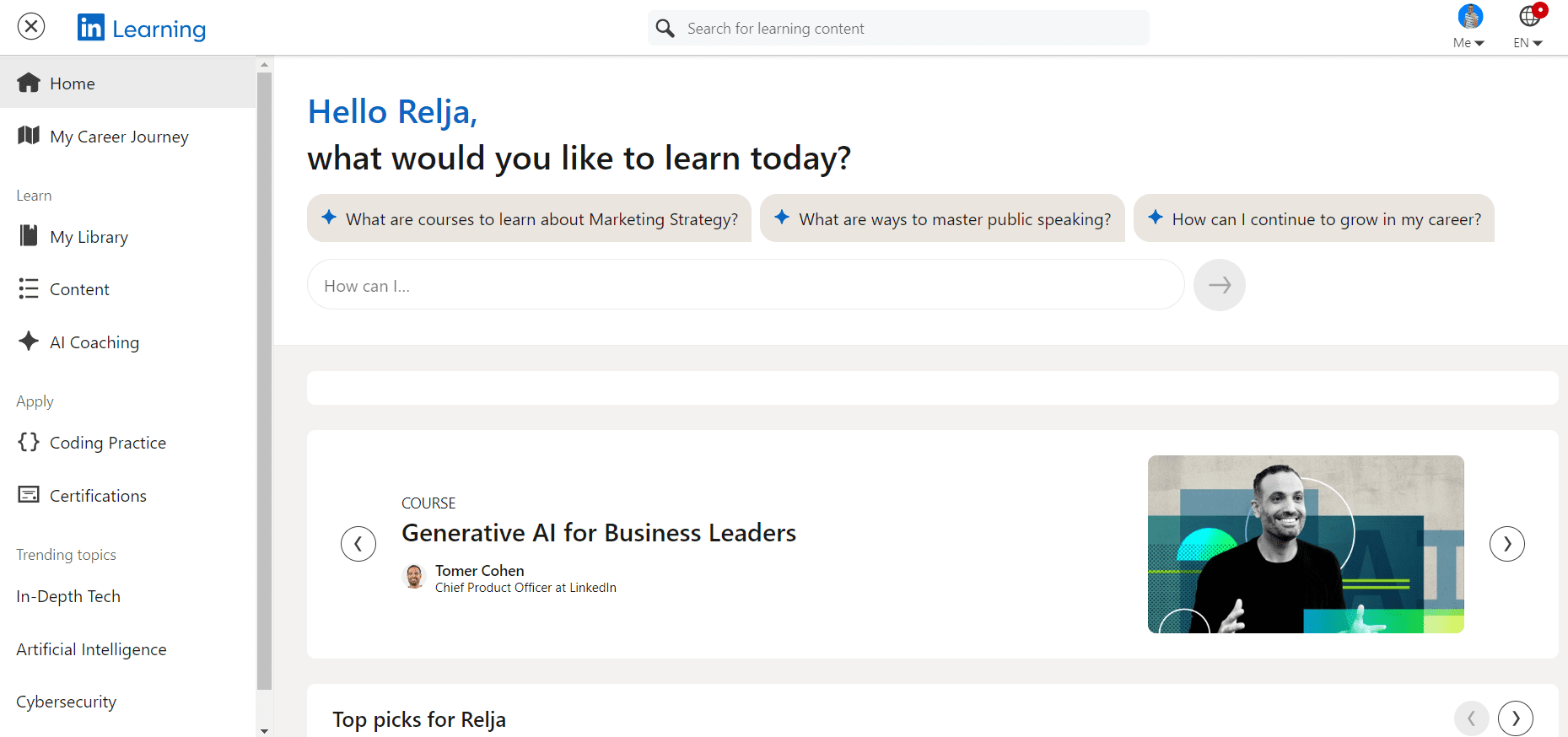
LinkedIn Premium Career costs $29.99 per month (+VAT). The yearly subscription for LinkedIn Premium Career amounts to $239.88 (+VAT) when billed annually.
LinkedIn Premium Career is perfect for job seekers, career changers, recent graduates, and professionals wanting to boost their careers. It offers,
- advanced job search filters,
- better visibility to hiring managers,
- and insights into company data, helping users stand out and land their dream jobs.
The following are some of the major features that are offered in the Linkedin Premium Career account:
- Who’s Viewed Your Profile: See who checked out your profile and learn trends from the past year. You can also check profiles without revealing your identity.
- InMail: Send up to 5 messages each month to people who aren't in your network.
- Insights: Access information on other job seekers and companies.
- Search: Use advanced filters to find exactly the people you're looking for.
- AI Assistant: Use the AI writing assistant to enhance your profile for better opportunities.
With LinkedIn Premium Career, you’ll also get access to a huge library of over 21,000 courses on LinkedIn Learning. You can learn stuff at your own speed, whenever you want. They've got all kinds of topics like business, tech, and ways to grow personally on LinkedIn.
So, Whether starting a new job or improving your skills, you'll get course recommendations that match your goals.
LinkedIn Premium Business cost - Best for business development professionals for lead generation
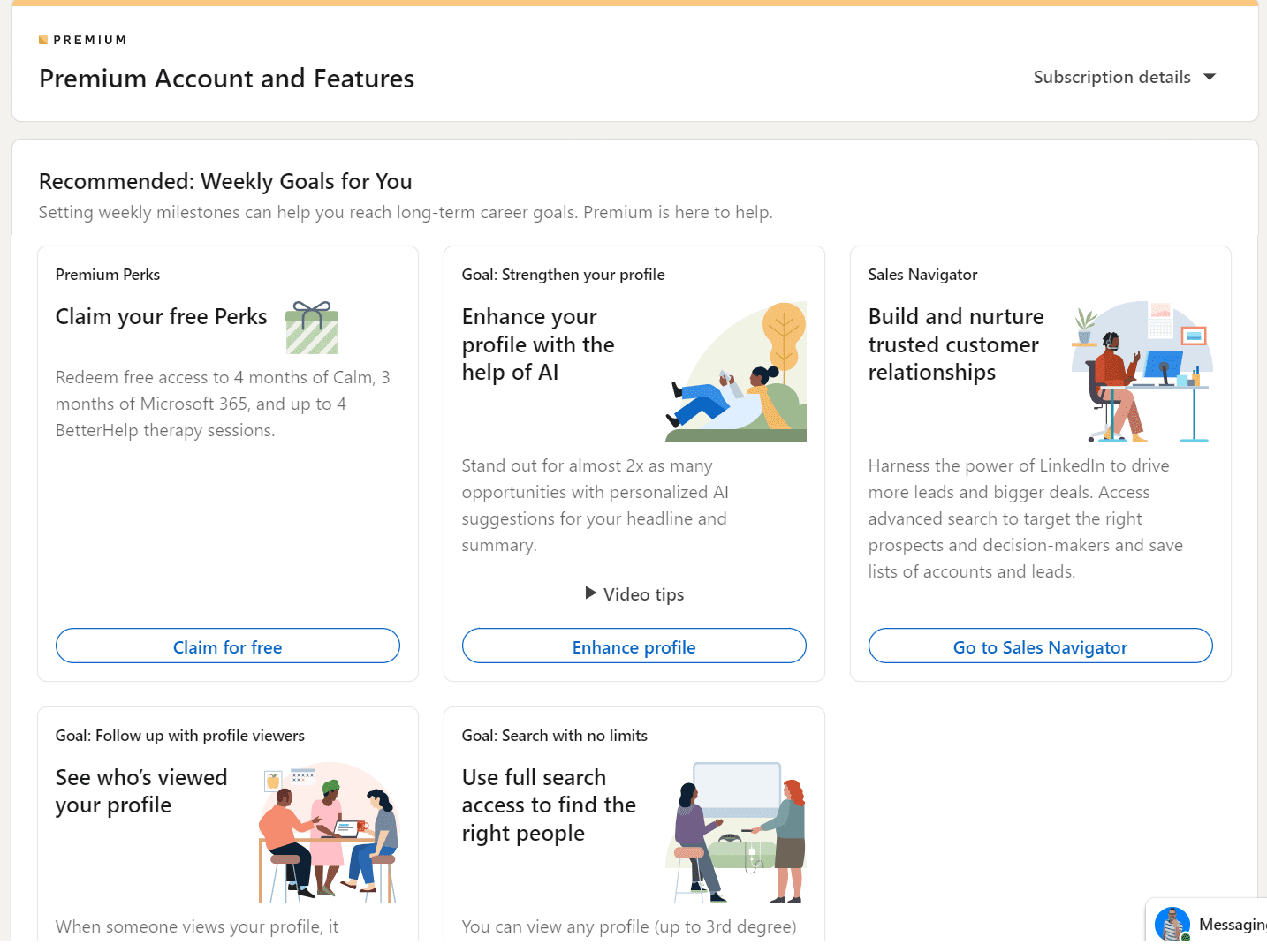
LinkedIn Premium Business costs $59.99 per month (+VAT). However, if you want annual billing, it will cost around $575.88 per year (+VAT) i.e., $47.99 less.
LinkedIn Premium Business is like a special toolkit for business development professionals, entrepreneurs, and small business owners.
Here's how it helps each group:
For Business Development Professionals: With LinkedIn Premium Business, BD pros can practically turn their profile into a lead-generating machine.
It gives them access to advanced search filters to find potential clients or partners to target specific;
- Industries,
- Locations,
- and job titles.
Furthermore, they can see who's viewed their profile, giving insight into who's interested in what they have to offer.
For Entrepreneurs: They can take their business to the next level with Premium Business.
Whether you're looking for investors, partners, or clients, this account gives you an edge by:
- Showcasing your skills with rich media and presentations,
- Stand out in search results,
- and access online courses to sharpen your skills.
For Small Business Owners: Running a small business is all about making connections and growing your brand. LinkedIn Premium Business helps small business owners do just that. They can do the following;
- Flaunt their products or services to a wider audience,
- Connect with other local businesses for partnerships,
- or even find top talent to join their team.
It's like having a virtual business advisor in your pocket.
With a LinkedIn Premium Business account you’ll get access to all the LinkedIn Premium Career features.
However, you can expect the following set of bonus features, which are specially designed for businesses or business professionals.
1. Extended capabilities for fast-paced network growth
LinkedIn Premium Business offers expanded features like unlimited profile browsing and advanced search filters.
You can use these enhanced capabilities to find and connect with potential leads or partners without any limitations. In other words, you can expand your LinkedIn business network much quicker than a free account.
2. Get an open profile for direct access
With LinkedIn Premium Business, you can receive messages from anyone on LinkedIn, regardless of your existing connections. Interested businesses or people in your offering can message you directly without needing to send connection requests or other formalities.
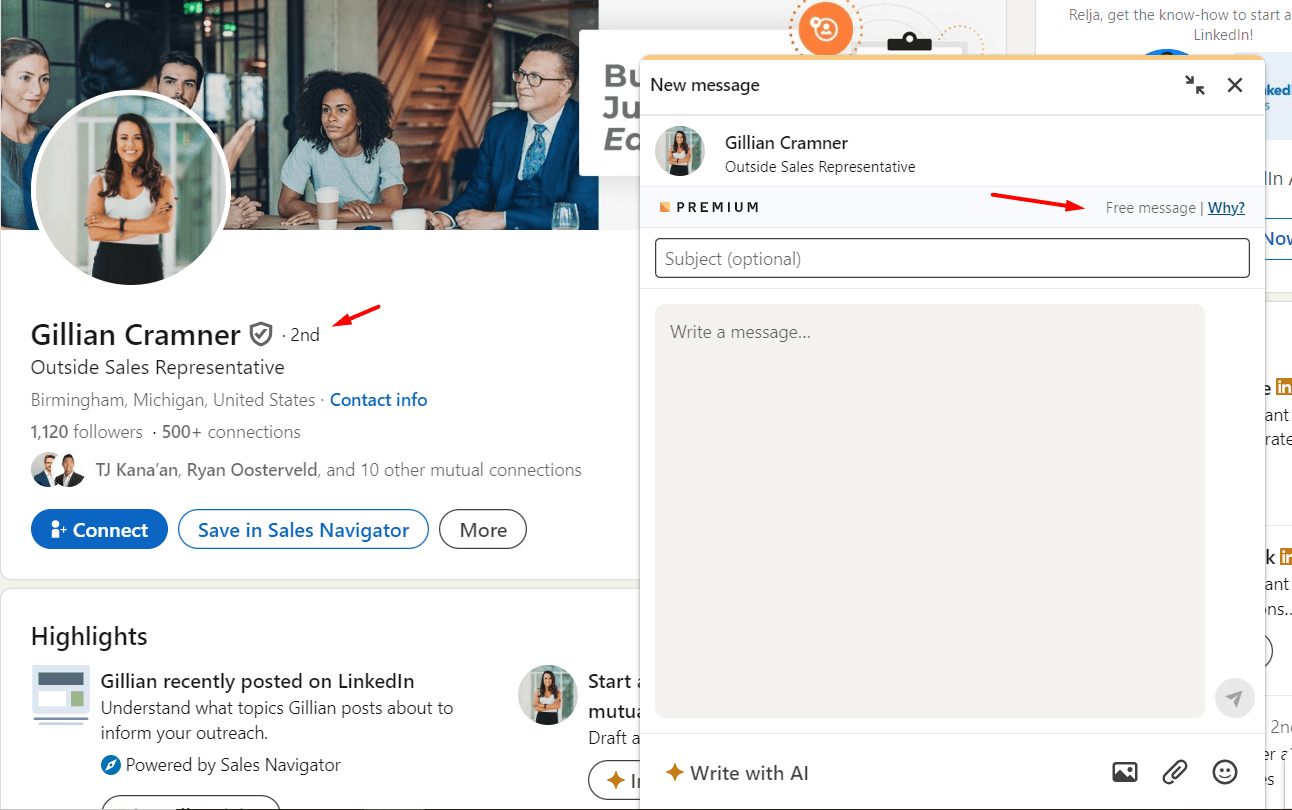
3. Easy monitoring of your profile visits
You can easily track profile views with LinkedIn Premium Business. It lets you monitor all profile visits over the past 365 days to gauge your profile's impact and popularity.
You can use this information to optimize your LinkedIn presence and attract/reach out relevant connections.
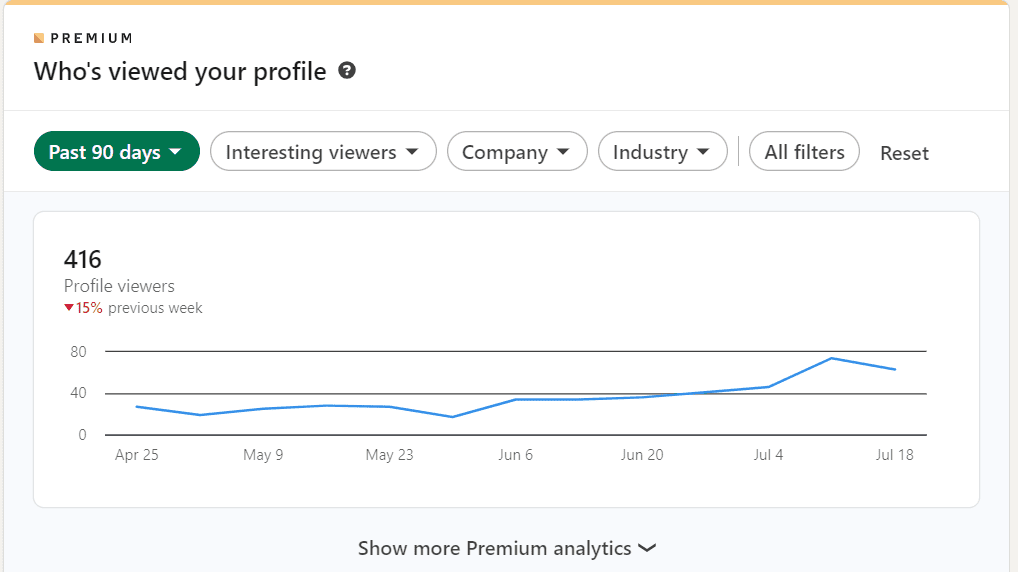
4. More InMail credits than LinkedIn Career plan
With LinkedIn Premium Business you’ll get 15 InMail credits per month.
The benefit of using LinkedIn’s InMail feature is that you’ll be able to,
- Write more detailed messages with more character space.
- Describe your purpose of connecting or reaching out comprehensively (without any limitations).
- Reach out to people or businesses before connecting with them via connection requests.
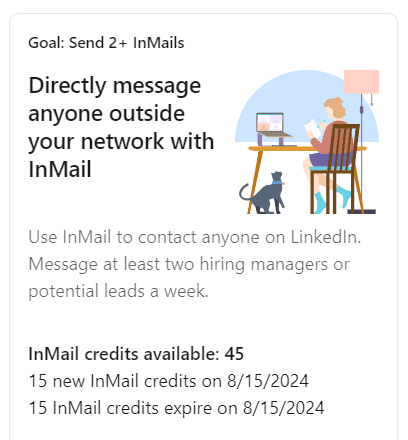
5. You can easily find, message, and connect with people for quick network expansion
LinkedIn Premium Business simplifies connecting directly with top executives, bypassing common hurdles. This means reaching decision-makers, even with strict privacy settings.
With features like InMail credits and personalized message drafts, you can reach out to people who have viewed your profile. It's a simple and effective way to start conversations and build connections on LinkedIn. In other words these features make LinkedIn Premium cost justifiable.
LinkedIn Premium & AI
LinkedIn Premium uses AI to make your experience even better. With AI messages and post drafts, it helps you write messages to hiring managers or new connections. You'll save time and communicate more effectively.
Plus, AI gives you insights on job posts, offering personalized tips and extra resources to improve your job search.
And don't forget about the AI profile writing assistant. It helps you enhance your profile so you stand out from the crowd. These AI features are like your personal assistants, making LinkedIn Premium a valuable tool for small businesses and professionals.
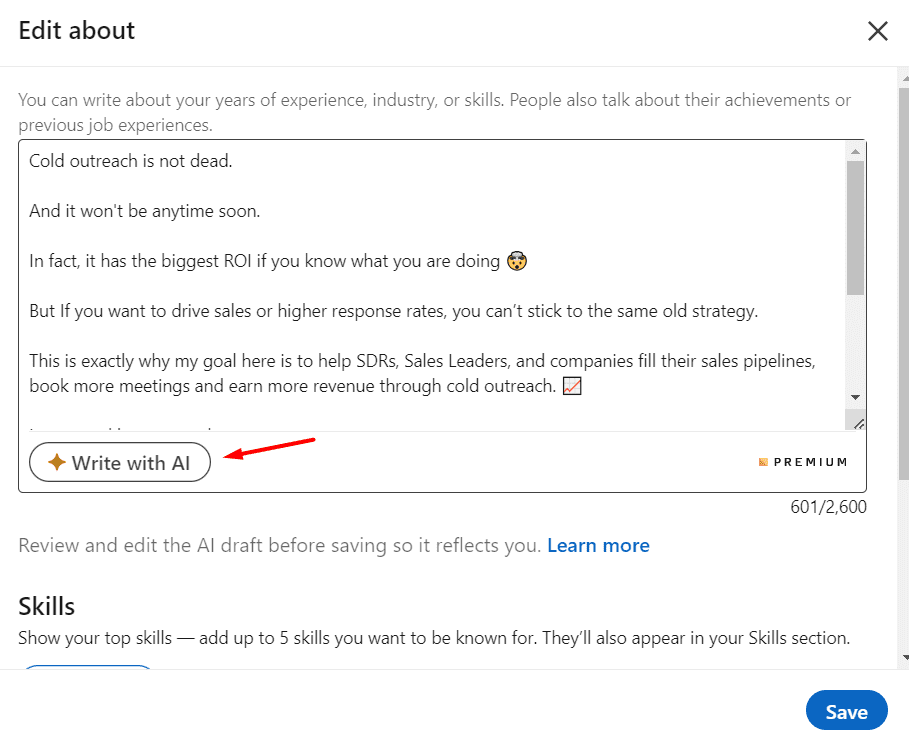
LinkedIn Premium features - Career Vs. Business plan
If you're still wondering if LinkedIn Premium cost is reasonable and which plan is better, check out this comparison with all features.
| Premium subscription plan | Premium Career | Premium Business |
| Unlimited access to LinkedIn Learning Access to 21,000+ expert-led courses for skill development. | ✅ | ✅ |
| Private browsing Browse profiles without being noticed. | ✅ | ✅ |
| Applicant insights Analyze candidate qualifications, work history, and activity. | ✅ | ✅ |
| Who viewed your profile insights See who visited your profile over the past year. | ✅ 365 days | ✅ 365 days |
| Direct messaging via InMail credits | ✅ 5 per month | ✅ 15 per month |
| Personalized AI tools AI-driven job, client, and networking recommendations. | ✅ | ✅ |
| Custom CTA button Add a custom call-to-action button on your profile. | ❌ | ✅ |
| Business insights Access comprehensive business data and analytics. | ❌ | ✅ |
| Premium Service Page features Highlight products/services to attract customers. | ❌ | ✅ |
| Top choice job Highlight job listings to stand out to recruiters. | ✅ | ✅ |
| Salary insights Access detailed salary information for informed decisions. | ✅ | ✅ |
| Profile badge Display a special badge to boost credibility and visibility. | ✅ | ✅ |
| Competitive insights Insights on job postings, viewer trends, and market competitors. | ✅ | ✅ |
What other paid subscriptions or tools does LinkedIn have to offer?
For some people, LinkedIn Premium Business and Career are not enough. Therefore, LinkedIn offers other options as well.
- Sales Navigator
- Recruiter & Recruiter Lite
Let’s learn more about them below.
1. Sales Navigator (Core, Advanced, & Advanced Plus) - Best for sales professionals
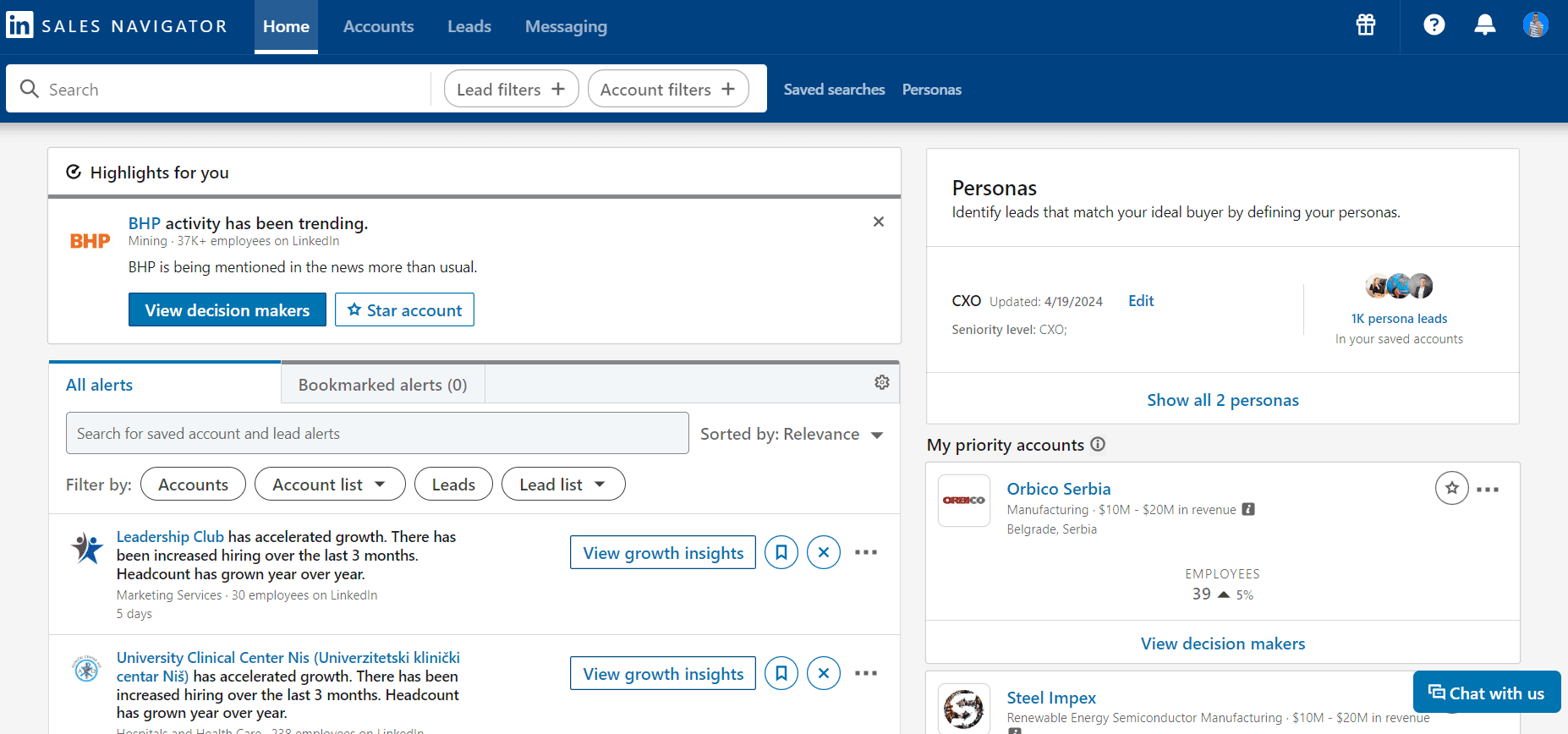
LinkedIn Sales Navigator offers three subscription plans: Core, Advanced, and Advanced Plus.
The Core plan offers features like advanced search filters, lead recommendations, and custom lists. You also get 50 InMail messages monthly, ROI reporting, and Account IQ for AI-powered account summaries.
If you upgrade to the Advanced plan, you unlock more powerful tools, such as Relationship Explorer. It allows you to explore relationships more effectively, create dynamic org charts, and access advanced search filters.
The Advanced Plus plan is ideal for big sales teams. It includes CRM Embedded Profiles and better license management.
Each sub-plan has its own pricing, so check out Sales Navigator cost here.
All of the three plans above help businesses connect more effectively with prospects and boost sales on LinkedIn.
For a detailed comparison between LinkedIn Premium and Sales Navigator, please visit our blog 👉 LinkedIn Premium Vs Sales Navigator.
2. Recruiter & Recruiter Lite - Best for recruiters
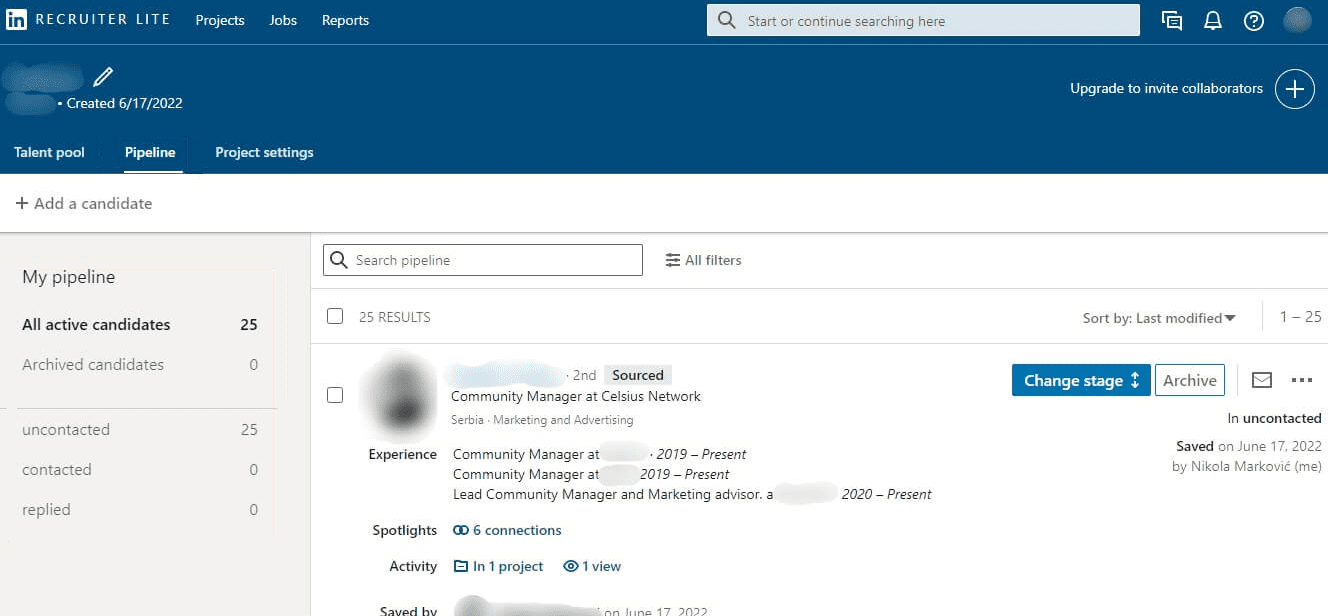
LinkedIn provides two main tools for recruiters: Recruiter Lite and LinkedIn Recruiter.
Recruiter Lite is ideal for small businesses and costs $180/month (+VAT). It helps you to,
- Easily find top talent,
- Track applicants,
- and manage communications all in one place.
Moreover, you get 30 InMail credits to reach out to potential hires directly.
On the other hand, LinkedIn Recruiter is customized for larger recruiting firms and offers advanced features such as:
- ATS integrations
- and the Open to Work filter.
Priced at $835/month (+VAT), it gives you 150 InMail credits monthly. It's perfect if you need to simplify complex hiring processes and want more sophisticated capabilities.
Check out our blog here for a 👉 detailed comparison between LinkedIn Recruiter Lite, LinkedIn Recruiter, and LinkedIn Premium Business.
Which LinkedIn Premium account type is right for me?
Consider your particular goals and needs when deciding which LinkedIn Premium account type is right for you.
LinkedIn Premium Career should be your go-to choice if you're focused on personal career development. It offers enhanced profile visibility, job insights, and access to LinkedIn Learning courses, perfect for advancing your career.
On the other hand, LinkedIn Premium Business is perfect for business development professionals and businesses aiming to expand their network and generate leads.
To take your LinkedIn outreach and lead generation to the next level, consider integrating Skylead with your LinkedIn Premium account.
With Skylead, a LinkedIn automation tool and cold email software, you can enhance your LinkedIn Premium Business experience by,
| Feature | Description |
| Automating LinkedIn activities | Skylead allows you to automatically send personalized connection requests, messages, and paid and free InMails. |
| Automating unlimited email outreach | Maximize the touchpoints with your leads by adding unlimited email accounts (completely free). Skylead will auto-rotate them so you can reach out to more leads while protecting your domain. |
| Creating smart sequences | Combine LinkedIn and email actions with if/else conditions to create personalized outreach flow that acts on your leads behavior. |
| Email discovery and verification | Let Skylead find and double verify email addresses without breaking an outreach flow to ensure emails reach every lead possible. |
| Personalizing outreach with Images & GIFs | Includes personalized images and GIFs in messages to increase the response rate. |
| Advanced analytics | Access useful analytics to make data-driven decisions and optimize your campaign for even greater success. |
| Chatting with your leads | Respond to your leads via Smart inbox - a place that gathers messages from multiple platforms for easy navigation. |
What are LinkedIn Premium accounts usually used for? Purpose of using LinkedIn Premium accounts
1. You can advance your career & get noticed by the right people
Use advanced search filters to find job listings that match your preferences and show employers you're serious about their roles. LinkedIn Premium makes your job search easier by focusing on opportunities that fit your career goals.
It's like having a personal career coach,
- Offering tips to help you grow,
- Find the right jobs,
- and stand out to employers.
Additionally, LinkedIn Premium helps you connect with important people in your field, making it simpler to land your dream job.
2. You can exponentially grow your business & attract potential leads
LinkedIn Premium is like having a personal networking assistant. It helps you:
1. Build Your Brand: With LinkedIn Premium Business, you get tools to make your profile stand out. It helps you highlight your skills and experience more professionally. So when people check out your profile, they see the best of you.
2. Stay Updated on Industry Trends: LinkedIn Premium gives you access to many courses and resources. These help you stay updated about what's happening in your industry. So you can talk about the latest trends and ideas like a pro.
3. LinkedIn Lead Generation: LinkedIn Premium makes it easier to find and reach out to people who could be interested in what you do. You can search for specific types of people, like potential clients or partners, and send them messages directly.
4. Increase Profile Views: LinkedIn Premium enhances your profile's visibility, making it easier for potential clients and leads to find you. The premium badge signals your commitment to professional growth, helping you attract more business opportunities and generate quality leads.
How to sign up for LinkedIn Premium?
To sign up for LinkedIn Premium, first log in to LinkedIn.com and hit the “Me” profile icon at the top right of your homepage. Then, select “Settings & Privacy” from the dropdown menu.
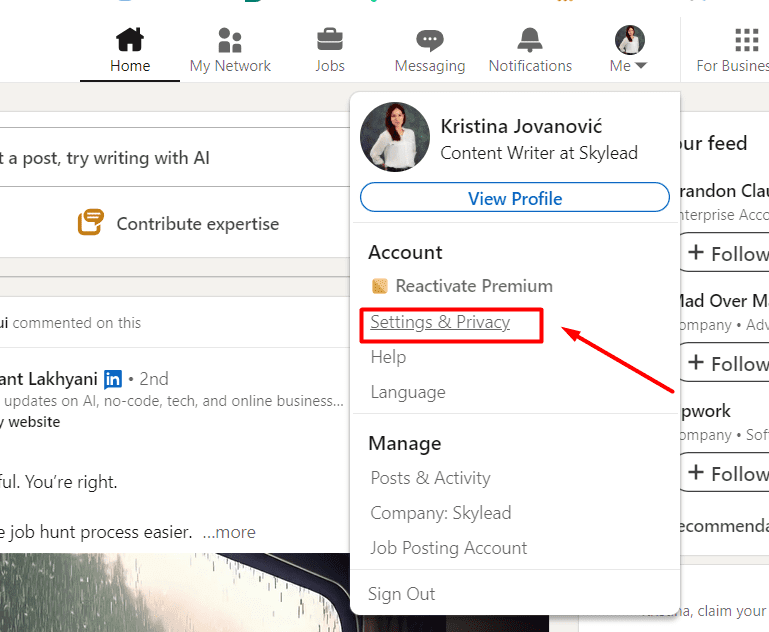
Go to “Account Preferences” on the left panel, and under “Subscriptions & payments”, click “Upgrade.” Answer the prompts to get a plan recommendation, or choose any plan you prefer.
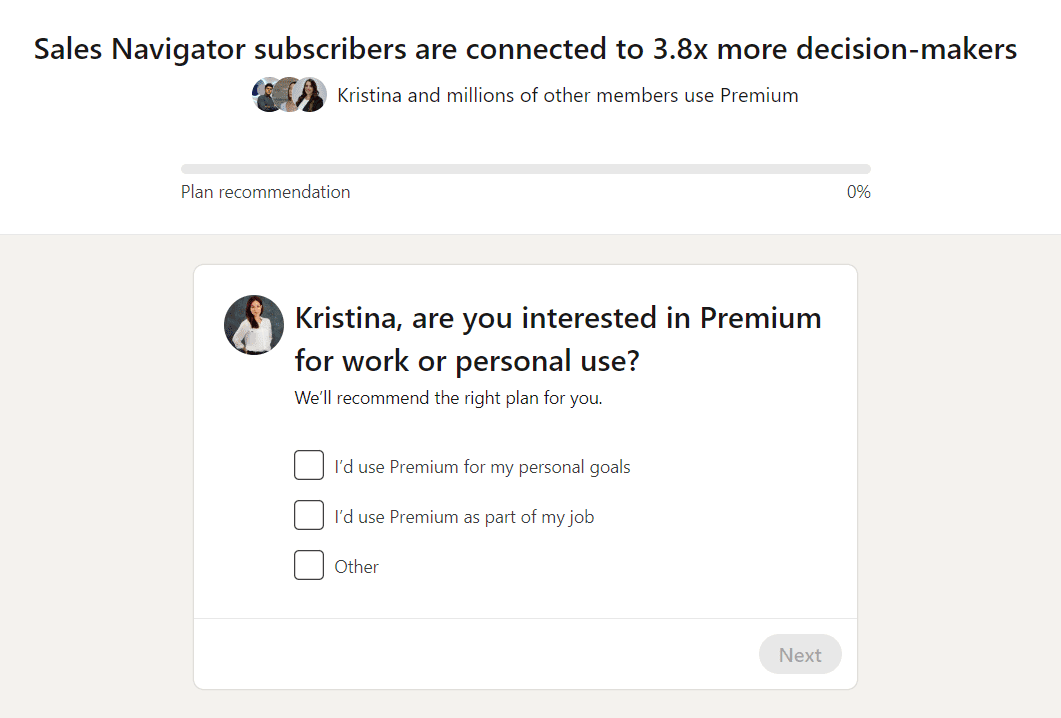
Lastly, follow the prompts to complete the sign-up process.
You'll receive a welcome email from LinkedIn. To maximize your new features, explore the resources provided.
To see all the tools available (after you had subscribed), click on the “Me” dropdown menu, then “Premium features.”
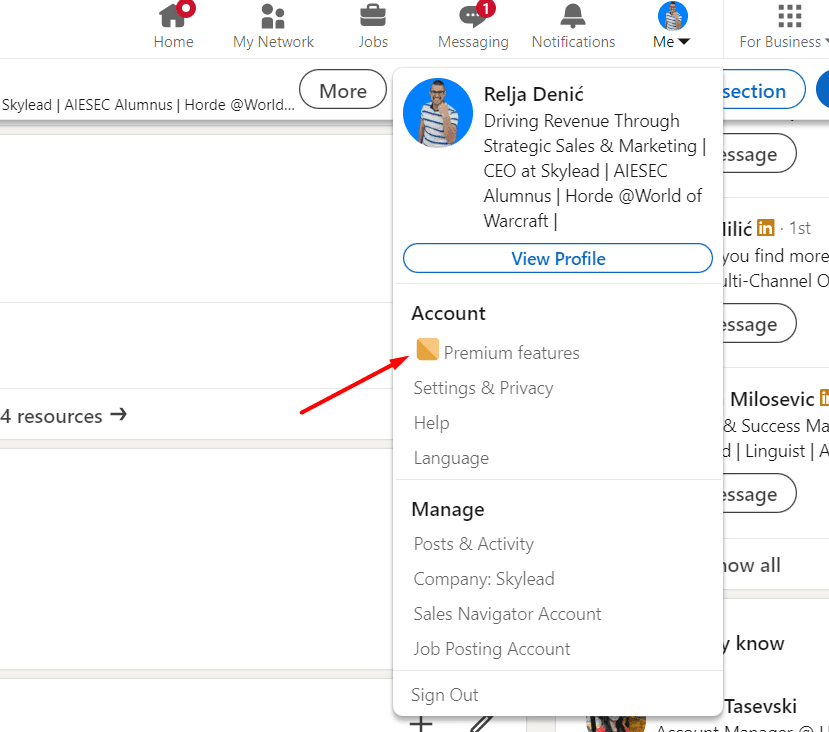
What are the limitations of a LinkedIn Premium account and how can you overcome them?
LinkedIn Premium, in particular, Premium Business, offers valuable features for lead generation and networking. However, it comes with certain limitations. Here's how you can overcome them using LinkedIn automation tools like Skylead.
| Limitation | Solution |
| Limited InMail credits | One limitation of LinkedIn Premium is the limited number of InMail credits, restricting your outreach efforts. However, with Skylead, you can automate sending paid and over 800 free InMails per month to people with open profiles. In addition, you can automate sending connection request, and messages. |
| Manual CRM integration | LinkedIn Premium requires importing leads to CRM manually, which can be time-consuming. Skylead streamlines CRM integration, automatically syncing itself with your CRM, saving you time and effort. |
| Time-consuming outreach | Manually reaching out to prospects on LinkedIn can be time-consuming. Skylead automates outreach tasks, allowing you to focus on building relationships and closing deals. |
| Limited email discovery | You won't always be able to find emails on your leads profiles even with LinkedIn Premium Business. Skylead's Email finder feature helps you uncover and double verify email addresses, enhancing your outreach capabilities. |
| Difficulty in scaling | Scaling outreach efforts with LinkedIn Premium can be challenging since it’s all manual. Skylead's automation tools enable you to scale your outreach campaigns effectively, reaching a larger audience without sacrificing personalization. |
| Lack of automatic personalization | LinkedIn Premium may lack personalization options for outreaching leads. Skylead allows you to customize messages based on lead behavior and variables such as first name, company, and occupation. You can also do A/B testing of messages for optimal results. |
Why is LinkedIn Premium so expensive?
LinkedIn Premium might seem pricey, but it's packed with tools to help professionals shine and businesses thrive.
You get unlimited profile searches to find the right people easily. Moreover, your profile gets a boost in visibility, and you get detailed insights into how it's performing. You also get access to LinkedIn Learning, like having a library of courses to help you grow your skills.
Sure, the LinkedIn Premium cost might make you pause but think about the benefits stated above. So, for businesses serious about using LinkedIn to succeed, it's a smart investment. After all, this is our experience and you don't have to trust it. Give it a try and calculate ROI for yourself.
Is Linkedin Premium worth it for job seekers?
In short, yes.
For just $29.99/month (for the Premium Career account), you can unlock many tools and land your dream job.
You stand out from the crowd with Featured Applicant status. You can check out what your competition is up to. Also, you can make sure that you're aiming for jobs that match your salary expectations.
And with helpful features like InMail, you can shoot a message straight to recruiters' inboxes. Additionally, that Premium badge adds some extra credibility to your profile.
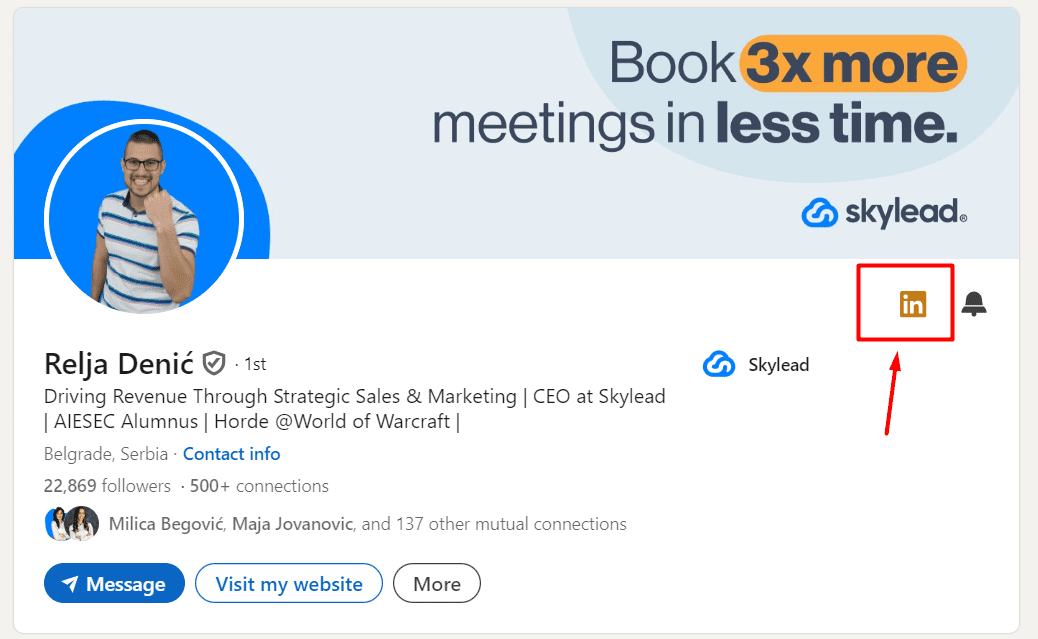
So, getting LinkedIn Premium isn't just about finding a job. It's about finding the right one and taking big steps forward in your career journey.
Is Linkedin Premium worth it for sales?
To be honest, LinkedIn Premium of both career or business is not an ideal option for sales.
However, LinkedIn Sales Navigator should be a must-have for anyone in sales (if you are targeting LinkedIn specifically for leads). For $99 a month (+VAT), it gives you tools that can really turbocharge your sales game.
With Sales Navigator you've got unlimited searches, advanced filters, and a whopping 50 InMail credits every month to reach out to potential clients directly.
With Sales Navigator, you can automate finding leads, set up special alerts, and make sure you never miss a chance to connect.
So, if you're all about growing your business, Sales Navigator should be your go to choice instead of LinkedIn Premium Plans. You can check out our detailed guide on LinkedIn Sales Navigator cost to make an informed decision.
Is Linkedin Premium worth it for recruiters?
If you're in recruitment, the ideal plan for you is not LinkedIn Premium Business or Career. LinkedIn offers a special plan for recruiters i.e., LinkedIn Recruiter Lite.
For just $180/month (+VAT), LinkedIn Recruiter Lite provides a range of features specifically designed for recruiters with low-volume hiring needs. These features include:
- Access to a Wider Talent Pool: Gain visibility of your 1st, 2nd, and 3rd-degree LinkedIn network to find potential candidates.
- Enhanced Candidate Search: Utilize more than 20 search filters to easily find qualified candidates.
- InMail Credits: Receive 30 InMail credits per month to message candidates directly on the platform.
Can I get LinkedIn Premium for free?
You can access LinkedIn Premium for free through several methods. To find out more, take a look at our comprehensive blog post on “7 Ways To Get LinkedIn Premium Free”.
These options allow you to experience LinkedIn Premium features without any expense, enabling you to determine if it's suitable for you.
Frequently Asked Questions (FAQs)
What is the cheapest Linkedin Premium plan?
If you are looking for the cheapest LinkedIn premium cost and plan, Look no further than LinkedIn Premium Career, which costs just $29.99/month or $239/year (+VAT).
Does Linkedin Premium make you more likely to be found?
Having LinkedIn Premium doesn't automatically mean more people will find you. Sure, LinkedIn might say Premium users get more visibility, but it's not a sure thing.
So instead of just relying on LinkedIn Premium, here's what you can do:
- Make sure your profile is top-notch with the right keywords and interesting stuff about you.
- Connect with more people, especially those in your field, and join groups related to your interests or job.
- Don't just sit there—get chatting! Comment on posts, share interesting stuff, and interact with your connections.
By doing these things, you'll up your chances of getting noticed by the right folks. It's all about being active and making yourself stand out.
What happens at the end of my free Linkedin Premium trial?
Once your free trial ends, your LinkedIn Premium account switches to a paid subscription unless you decide to cancel it.
What is Linkedin's refund policy on premium subscriptions?
LinkedIn Premium subscriptions may be refundable within 7 days from the date the subscription is charged if the user hasn't used the premium features.
However, users need to claim a SEPA direct debit refund within eight weeks from the date their account was debited.
Can I change or cancel my Linkedin Premium subscription later on?
Absolutely, you have the freedom to change or cancel your LinkedIn Premium plan whenever you need to. Simply go to your account settings to make adjustments. This ensures you're always in control of your subscription and aligns it with your business goals and budget.
Just keep in mind that if you cancel, you'll lose access to premium features, so make your decision wisely.
Can I expense my premium membership?
Yes, you can expense your LinkedIn Premium membership, and many employers cover their employees' memberships.
After purchase, you'll receive an email receipt for expense reporting. Moreover, LinkedIn Premium offers plans for businesses of all sizes with features like advanced search filters and increased InMail credits.
Prices vary, starting with a one-month free trial.
How will Linkedin bill me for my premium subscription?
Here's how LinkedIn will bill you for your Premium subscription.
1. Billing Reminders and Auto-Renewal
- For desktop sign-up, users receive an email reminder seven days before the end of their free trial and upcoming charge.
- For mobile sign-up, users do not receive an email reminder.
- Users need to cancel at least one day before the auto-renewal date to avoid being charged.
2. Payment Methods
- Users can choose between credit card payment and SEPA direct debit (for certain countries using the EURO currency).
- PayPal can also be used for Premium accounts.
3. Viewing Billing History
- Users can access their billing history on the Purchase History page.
- Past billing history can be viewed under the Payment heading on the Manage Premium account page.
4. Updating Payment Information
- Users can update their payment method on the Manage Premium Account page.
- Billing information cannot be updated using the LinkedIn mobile app.
What should I know about LinkedIn Premium InMail credits, job credits, profile viewers & people browsing?
InMail credits are essential for direct messaging outside your network, but remember, they expire after 90 days. Also, if you cancel your upgraded account, unused InMail credits are only valid until the end of your current billing cycle.
Job credits from LinkedIn premium transfer to your personal LinkedIn account if you cancel. But this happens only until the end of the billing cycle.
When checking Who's Viewed Your Profile, note that some viewers may remain semi- or fully anonymous. Remember, there are certain search and browsing restrictions to prevent system abuse. This happens especially when there is a high volume of queries in a short time.
How are LinkedIn Premium insights derived and how frequently are they updated?
Premium Insights on LinkedIn are derived from user activity, job postings, and industry trends. LinkedIn collects and organizes company data from member profiles, which are updated weekly.
Put your LinkedIn Premium on wheels with Skylead!
The primary reason for using LinkedIn Premium is to,
- Grow your LinkedIn network,
- And generate leads for your business.
Even though LinkedIn itself offers LinkedIn Premium accounts, still, they are not perfect. You can only partially rely on those accounts if you want to expand or grow your business at scale.
Today is the age of automation. That’s why companies of all sizes are all trying to optimize their processes as much as they can with automation.
And this is where Skylead comes in!
As a LinkedIn automation tool, Skylead empowers users to maximize their LinkedIn outreach efforts. It ensures that engagement with potential leads is consistent and highly targeted. It automates connection requests, sends personalized messages, and combines free and paid InMails for seamless outreach.
So, what are you waiting for? Opt for a 7-day free trial today and put your outreach efforts on wheels!
What is the real difference among LinkedIn Recruiter, Recruiter Lite and Premium Business?
Finding the right employee can be a tough job. More so, if you use a more traditional hiring method, such as job posting websites. We don’t say that these methods don’t work. However, they require a ton of effort and time to comb through applicants’ skills and experience.
Besides, the time spent going through these applications can lead to the prolonged time needed for hiring. Undoubtedly, for businesses, this means an extended period without employees and work to be done, aka money loss.
That is where LinkedIn jumps in. Many HR professionals swear by this as the world’s most popular professional network. More so than any other platform out there. Thus, LinkedIn created a separate platform for all the HR professionals where they can do their LinkedIn prospecting and outreaching - Recruiter.
However, is the LinkedIn Recruiter really the best LinkedIn subscription for HRs? Or can the same job be done with Premium or LinkedIn Recruiter Lite? Let’s be the judge of that together, shall we?
Today, we are covering what LinkedIn Subscription options exist for hiring managers, their pros and cons, and what you should consider when choosing the right type of platform.
LinkedIn Premium Business subscription
This LinkedIn subscription is, first and foremost, created for individuals who wish to boost their skills, connect with like-minded people or companies, and extend their network. It offers many features that a free LinkedIn account does not. And it is a decent upgrade if you wish to step up your LinkedIn game in any way you can imagine - be it for sales, networking, or job-seeking efforts.
Who is it for?
Premium LinkedIn subscription is a good tool for any job seeker, business leader, or entry-level sales manager. Even though the LinkedIn Premium Business plan is not for hiring managers specifically, it can do a nice job with posting jobs and reaching out to your candidates. Here’s how.
LinkedIn Premium pros
Unlimited people-browsing
If you have a basic LinkedIn account, you will notice that you can have up to 10 unlimited searches a month.
However, as a Premium Business subscriber, you will have unlimited searches for profiles up to the 3rd-degree connection type. This way, you can search and connect to the right candidates faster.
Free job posting
You can post a job free of charge using the LinkedIn Premium subscription. Apart from the job description, It gives you additional options to fill in, including screening questions and skills required.
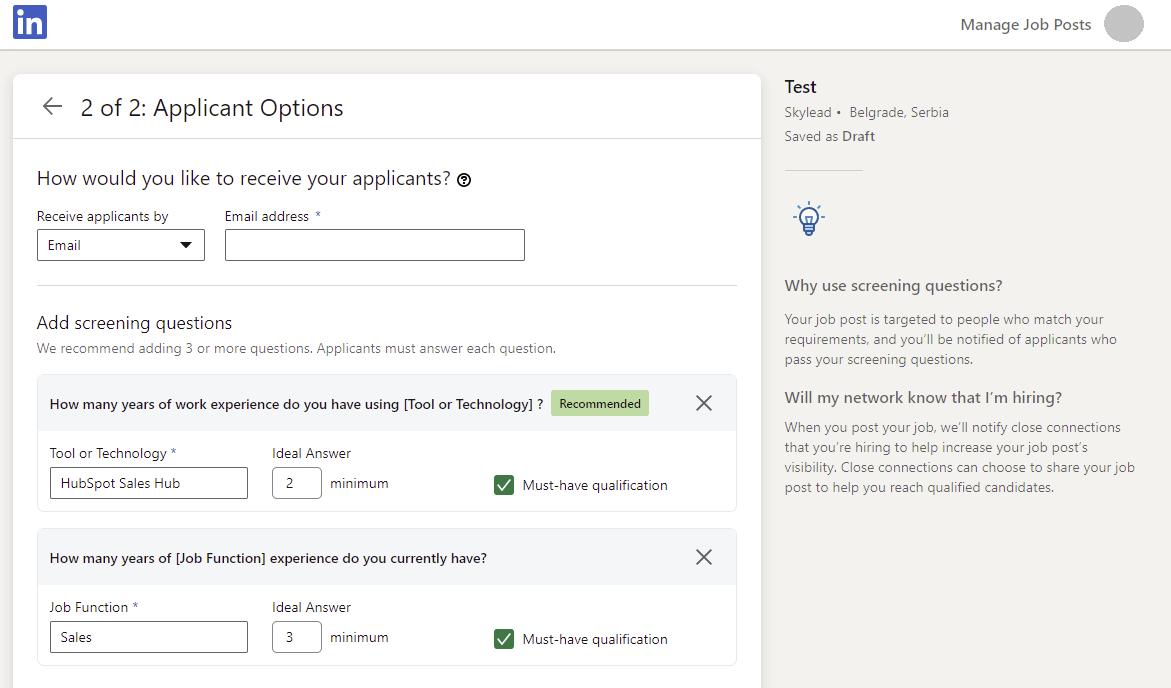
The good thing about this process is that LinkedIn offers an option to reject candidates and send them a predefined message automatically, which saves you a lot of time. However, it lacks personalization.
After you publish a job post, LinkedIn will show it only to your network. Yet, if you want your job to be more visible, you need to pay to promote it. To clarify, you determine the budget you wish to invest, and LinkedIn only spends it when someone clicks on your job post.
If you decide to promote it, LinkedIn will publish your job ad on certain LinkedIn pages or via email and push notifications to find you the best candidates. Otherwise, LinkedIn will notify your connections that you’re hiring. Consequently, your network can help increase posts’ visibility by sharing. Thus you can reach qualified candidates easier.
InMail credits
If you are looking for a specific person that ends up being outside of your network, nor do you share a group with them, LinkedIn will provide you with an option to reach them out by using InMail. Check out our complete guide on how LinkedIn InMail works.
InMails, aka LinkedIn emails, can be useful when you want to reach out to potential employees you think are the best fit for the job. Also, they are good when you do not wish to risk getting your email in a spam folder or do not have the email address, to begin with.
Unlike LinkedIn basic accounts, Premium Business offers 15 InMail credits a month. It’s not a lot, as other subscription plans provide much more. Still, it is more than enough for small to medium-size companies that do not have frequent hiring or headhunting needs.
Furthermore, LinkedIn will return you the InMail credits you spent if you receive a response. And if you need inspiration for your outreach, check out our InMail templates.
Finally, LinkedIn allows you to gather InMails. In other words, if you haven’t used InMails over the course of 3 months, you can have up to 45 InMails in stock. However, that is the limit, and you cannot accumulate more than 45 InMails over a longer period.
“Who's Viewed Your Profile” feature
If you are a Premium Business subscriber, you will be able to see everyone who viewed your profile. You will be able to see information such as their job title and how they found you. If they have an open profile, that is. This feature is valuable for your HR persona as the potential best employees might find you first.
Company insights
Sometimes, the hiring competition is high, and job positions are undersaturated. Thus, you can use a Premium Business subscription to access competitive intelligence and an inside look at companies, their hiring trends, and current employees. In other words, you will be able to see:
- Companies’ growth rate over 2 years;
- The number of employees and hiring trends in the last 2 years;
- Employee retention.
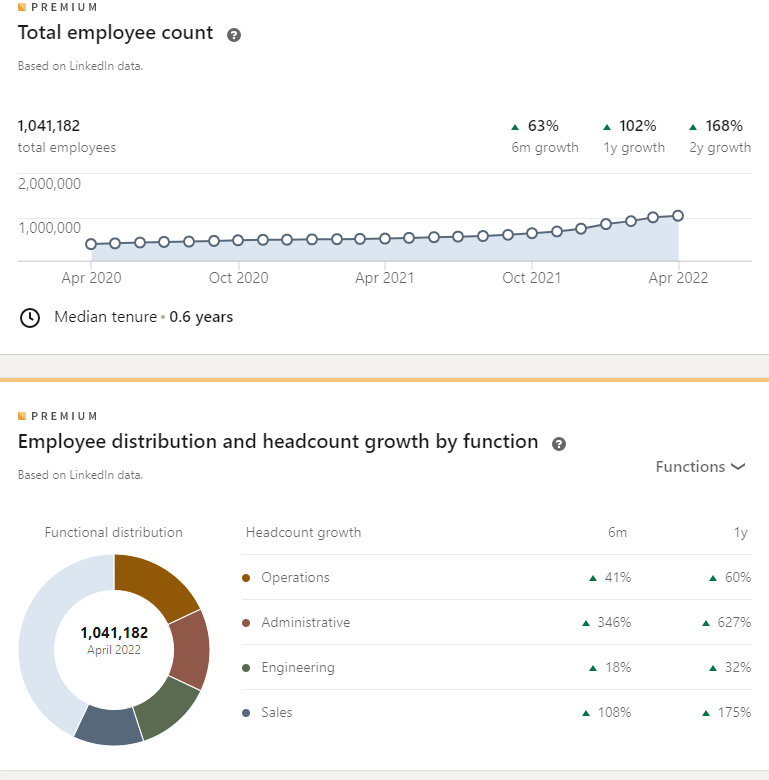
Multi-language courses
As one of its main features, LinkedIn Premium business offers a wide range of courses that any professional can complete and master various skills - over 16.000, to be precise. Furthermore, these courses are led by different industry experts, and some of them provide completion certificates.
In addition, the completed courses are listed on each user profile. So, as a hiring manager, if you are interested in pumping up your skills, you can do so in a blink of an eye and see which candidate did the same.
LinkedIn Premium Business cons
If we talk only about recruiting needs, this LinkedIn subscription plan has some constraints that do not exist in other plans.
Firstly, if you decide to find and reach out to the candidates yourself, Premium Business doesn’t have much to offer in terms of search filters. With only 11 filters available, you will be able to search candidates only by:
- Type of connections;
- Connection of the specific person in your network;
- Location;
- Current company;
- Past company;
- School;
- Industry;
- Profile language;
- Open to option for pro bono consulting/volunteering and joining a non-profit board;
- Service categories;
- Keywords, such as name, title, and company.
In addition, this LinkedIn subscription plan does not support advanced search filters, like Years of experience or Skills filters. After all, such filters are crucial for recruiters. Moreover, you do not have the Smart suggestions or search options. Thus the Boolean search option becomes quite limited. In other words, you won’t be able to search for the long Boolean strings, or the same strings won’t work as they would in LinkedIn Recruiter.
Secondly, if you wish to check your candidate's status, you will not be able to, as Premium Business doesn’t support candidates’ pipelines or job projects. To explain - a project is a workspace that LinkedIn created for its Recruiter subscriptions. They are used to track candidates throughout the hiring process, making it a nifty feature for HRs.
Moreover, LinkedIn Premium Business has no candidates recommendation option, nor does it offer to save candidate search and alerts.
How much does Linkedin Premium cost?
LinkedIn Premium Business subscription costs $60.47 per month + VAT as specified by your country. If you wish to pay annually, you will have 20% off, making the total price $579.81 + VAT yearly.
Do not forget the additional budget cost if you wish to sponsor a job post to reach a wider audience.
Is Linkedin Premium worth it?
Overall this LinkedIn subscription is useful for any professional, including hiring managers who are just starting or have low-volume hiring needs.
You will undoubtedly get your money's worth with courses, company insight, InMails, and free job posts. However, if you require more filters, candidates pipeline, templates, and access to a wider audience, you might want to reconsider upgrading to the LinkedIn subscription plans below.
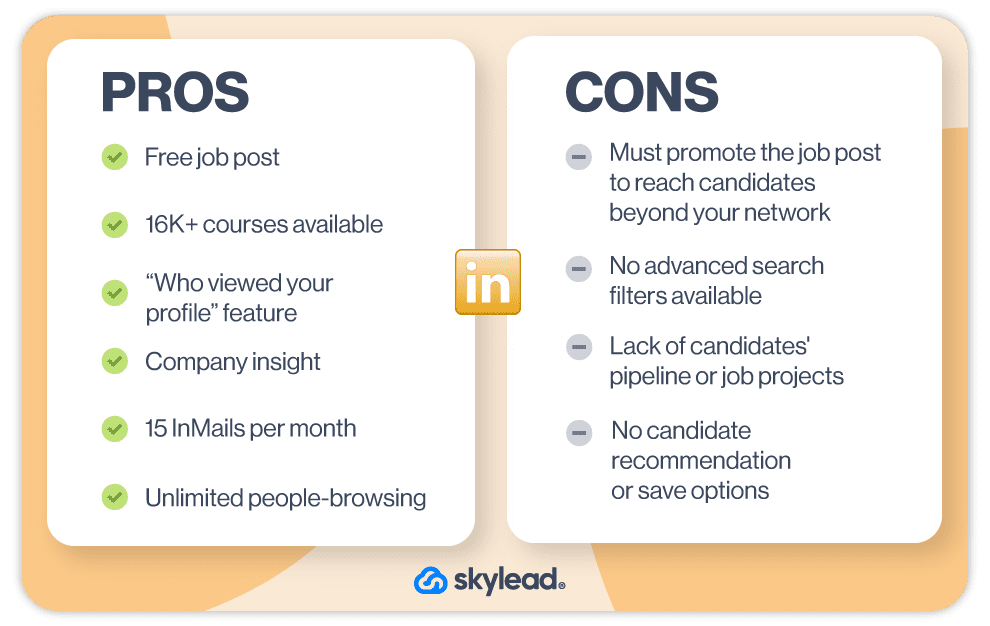
Did you know that you can use Premium plans for free? Check out our article to find out 6 ways to get LinkedIn Premium free of charge.
Recruiter Lite LinkedIn subscription
The LinkedIn Recruiter Lite subscription serves as a downgraded version of the LinkedIn Recruiter. However, downgraded doesn’t mean bad. It is more than a decent tool for hiring managers who wish to connect with a more narrow candidate group and manage candidates’ pipelines and job projects.
In addition, LinkedIn Recruiter Lite supports every feature found in Premium Business and more.
LinkedIn Recruiter Lite - Who is it for?
LinkedIn Recruiter Lite is best for any hiring manager with medium-size businesses and small-to-medium hiring needs.
Recruiter Lite pros
Managing projects
This LinkedIn subscription offers the option to manage your job posts and candidates into projects. In other words, projects are categorization tools that HRs use to organize candidate profiles into folders to review them, check their status and push them into the pipeline.
In addition, Recruiter Lite has a limit on the number of projects you wish to create, as it's a single-account dashboard. To clarify, you can create up to 100 projects at once.
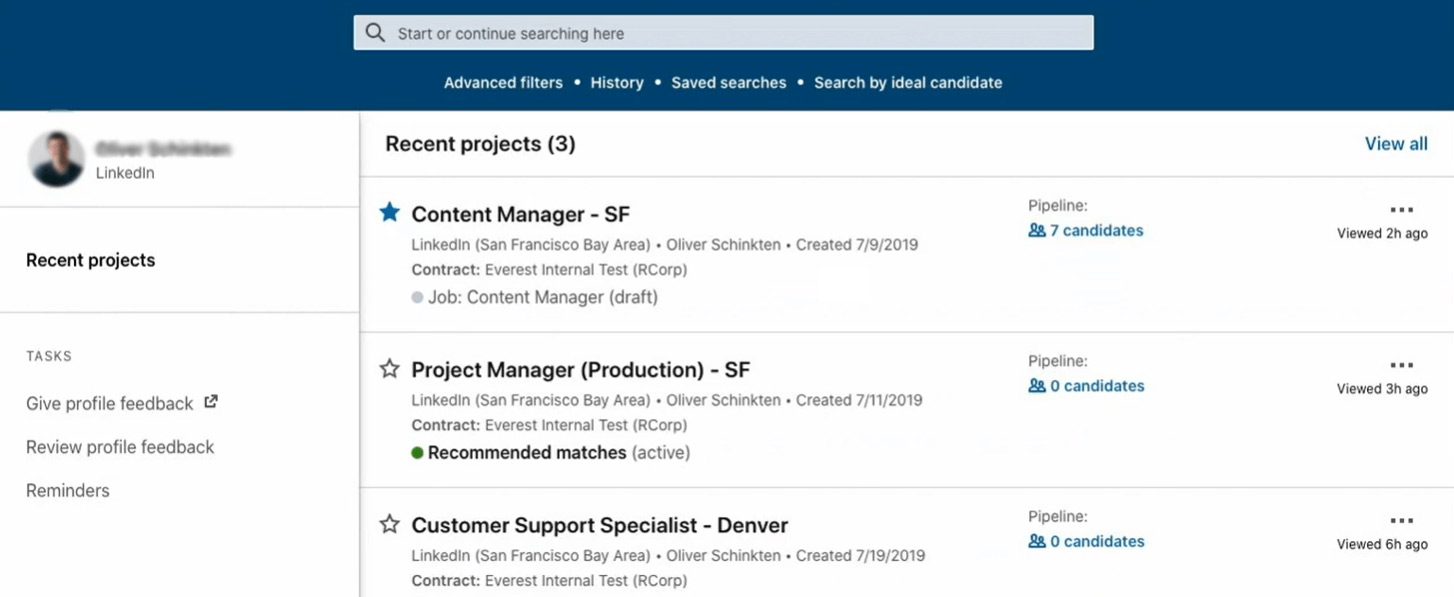
Advanced search filters
Unlike the previous LinkedIn subscription, Recruiter Lite has a list of advanced filters which you can use to narrow down your candidates’ search. So you can find the right talent by using 23 different Recruiter Lite search filters.
However, LinkedIn doesn’t have that much-advanced filtering capability as opposed to Sales Navigator filters or Recruiter itself.
Saved search alerts
Recruiter Lite has a nifty feature that allows you to be among the first recruiters to know when a certain candidate changes their job status.
In other words, search alerts included in this LinkedIn subscription will track changes in the candidates' profile, saved in your talent pool. If a candidate changes their profile status to Open To New Roles, LinkedIn will notify you, thus helping you to get ahead of your recruiter competitors.
In addition, Recruiter Lite subscribers can have a maximum of 10 saved search alerts.
Smart recruiting - Recommended matches
Recommended Matches is a Recruiter feature that suggests candidates tailored to your searches or job posts in your project.
If you are a Recruiter Lite subscriber, LinkedIn will recommend 25 candidates each day. You can then save those candidates to your project pipeline or reach them out via InMail.
More InMails in a recruiter’s bowl
As an upgrade from the Premium Business Subscription, Recruiter Lite will provide you with 30 InMails per month. Moreover, if accumulated, you can have as many as 90 InMail credits to spend.
Saved templates
To make the outreach easier, LinkedIn Recruiter Lite introduced message templates that you can create and send out to your candidates. In other words, message templates serve to send bulk info to candidates without having to rewrite the same message over again.
These messages may not be as personalized as you’d like them to be, but they serve their purpose. However, stick around until the end of the text to find out how you can make them even more personalized.
Downsides of Recruiter Lite
If we compare LinkedIn Recruiter Lite with Premium Business, you can see the great advantages for recruiters. However, if compared to Recruiter, this LinkedIn subscription has a couple of downsides worth mentioning.
Firstly, Recruiter Lite is a one-user account only. It does not have the option to add multiple seats in one account.
Secondly, even though LinkedIn Recruiter Lite has the analytics feature, it is limited. In other words, you can only analyze LinkedIn InMails and job posts' performance.
Speaking of limits, some recruiters would argue that the advanced account filters available in Recruiter Lite are not enough to find ideal candidates. And in addition, more useful filters could be found in the Sales Navigator LinkedIn subscription.
Lastly, if you are using one of the applicant tracking systems on the market, unfortunately, you will not be able to integrate it with Recruiter Lite. However, this option is available for Recruiter subscribers.
LinkedIn Recruiter Lite cost
You can purchase a LinkedIn Recruiter Lite subscription for around $140 per month. However, we say “around” as the price varies depending on your location and country’s VAT policy.
To buy or not to buy LinkedIn Recruiter Lite
It certainly is an upgrade for hiring managers to use Recruiter Lite if they previously used a Premium Business subscription. With wider access to the network, projects, more advanced filters, and InMails, as well as recommended matches, among other features, it justifies this LinkedIn subscription price.
However, is it enough for certain hiring managers to settle down with this LinkedIn subscription? If you are HR working in a small to medium-size company, we say, “Why not try?”.
And if you are still indecisive, you should know that LinkedIn may offer a Free Trial for a month - you just need to contact their support and check for eligibility. Thus it is worth your time to try out Recruiter Lite for sure. Only then will you be sure if this subscription is best for you and whether you should upgrade/downgrade.
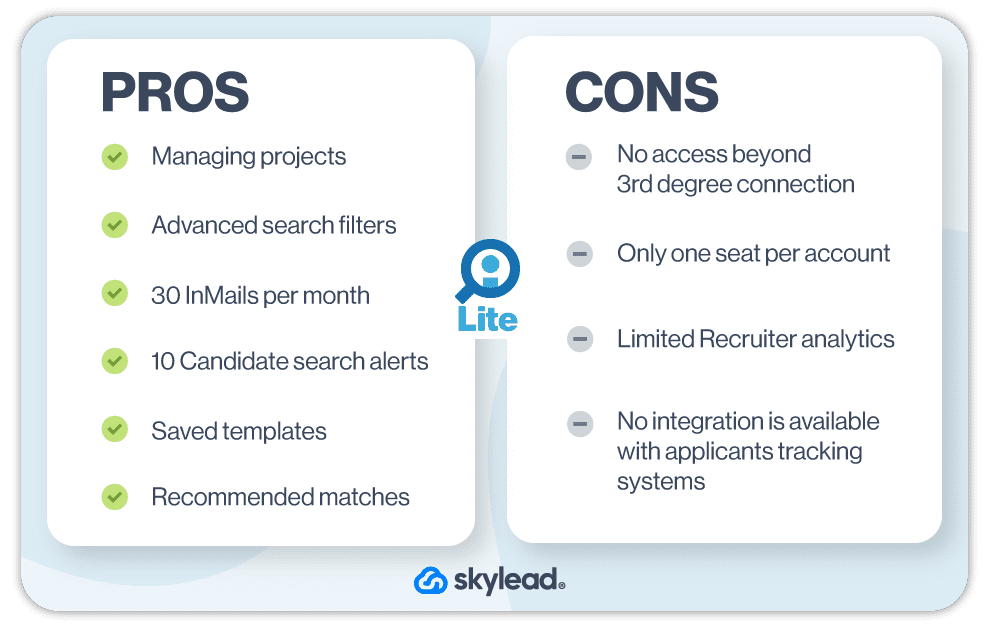
LinkedIn Recruiter
As LinkedIn’s ultimate “power” tool for hiring managers, Recruiter is a much more advanced version of Recruiter Lite. Indeed, it supports everything mentioned in previous LinkedIn subscriptions and so much more. But, as it always has been, everything comes at a cost.
Furthermore, LinkedIn Recruiter has two variants - Professional and Corporate, which differ slightly.
Who is the LinkedIn Recruiter best for?
LinkedIn Recruiter can be useful for medium-sized companies with high-volume hiring needs. However, it is best suited for large enterprises, as their hiring needs are pretty high.
Advantages of LinkedIn Recruiter
Multiple accounts per seat
LinkedIn Recruiter Lite only permits one user per seat. However, LinkedIn Recruiter allows users to have multiple accounts per seat. Furthermore, the users under one seat can collaborate and exchange data used in these accounts, which is a great feature for companies with many multi-level hiring managers.
Unlimited recommended matches
Unlike the Lite version, which provides 25 recommended matches, LinkedIn Recruiter will show an unlimited amount of recommended candidates each day.
40+ advanced search filters
Undoubtedly, one of the best LinkedIn Recruiter features is advanced filters. With 40+ filters on the table, this subscription plan will save up your candidates' search time. In other words, you will have filters such as who is more likely to engage or notes filter so you can configure the search and find the perfect candidate.
In addition, LinkedIn will provide you with access to the entire network to research. So you will not have to struggle with your only 3rd-degree-connection-type in Recruiter Lite.
ATS integration
LinkedIn allows you to streamline your hiring process by integrating LinkedIn Recruiter with the applicants tracking systems. You can access the information you need within seconds without switching between the platforms. Furthermore, LinkedIn doesn’t charge any fee for the integration. However, an additional fee may apply depending on the ATS provider.
In addition, customers who integrate LinkedIn Recruiter with an ATS system can also filter for candidates found in their ATS or exclude them from the search.
Advanced reports
With LinkedIn’s advanced reporting system, you can analyze Jobs, InMails performance, pipeline, usage, and team’s Recruiter utilization and performance, with tips and resources to improve performance.
Candidate reviews from other HRs
LinkedIn Recruiter allows you to share profiles for feedback with any LinkedIn user. This feature is allowed thanks to the Hiring Manager LinkedIn Recruiter role. With this role, you will be able to request feedback about the candidates from the hiring managers they worked with in the past. In addition, you can share profiles and Projects directly with other users who have a Hiring Manager role.
LinkedIn Recruiter disadvantages
With a robust LinkedIn subscription, like Recruiter, there have to be some concerns and disadvantages that hiring managers report regularly.
Firstly, LinkedIn recruiter pricing is pretty steep as opposed to other subscriptions. In addition, recruiters reported that it is not cost-effective unless you use it daily.
Secondly, LinkedIn Recruiter is a yearly contract thing. If, for example, you decide you do not wish to use it anymore during this period, you will not be able to get out of the contract. Also, speaking of the business side, some recruiters reported that they had customer support issues which is what you do not want to hear if you are investing that kind of money.
On a more technical side, if recruiters search for the same candidates, the search result would be the same. This happens because Recruiter’s algorithm puts the same people at the top of the search.
Lastly, the number of InMails you get might seem high, and you can accumulate them. However, let us look at the other side of the coin. Since LinkedIn Recruiter is used by multiple accounts in enterprise companies, with, for example, 5+ hiring managers, the numbers of 100 and 150 InMails are not that high. Moreover, hardly anyone will have the chance to accumulate any number of InMails in that kind of working environment.
How much does LinkedIn Recruiter cost?
If you try to find the exact prices for LinkedIn Recruiter Professional And Corporate, you should give up. The reason is that, to find out the price, you need to contact their sales team.
Nevertheless, the talk of the town is that LinkedIn Recruiter cost ranges from $835 to $900 per month, depending on your hiring needs.
Is Linkedin Recruiter worth it?
If it is to believe “the word on the streets”, LinkedIn Recruiter indeed is expensive. Not to mention that you will most likely be imprisoned with a yearly contract. So if, for example, you do not find some features worth the cost or change your mind, you won’t be able to get out of the contract.
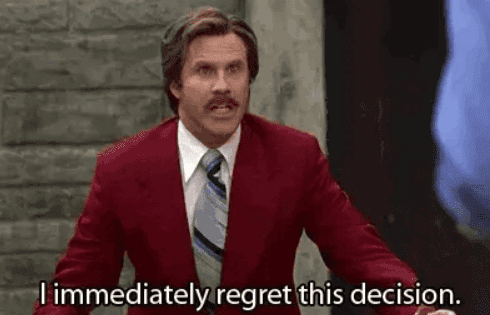
However, if you:
- Work in a large company with the constant need for hiring;
- Have multiple recruiters who need to share projects, notes, searches, InMails;
- Possess ATS;
- Wish to narrow down your search with more advanced filters;
- Access to the entire network;
Then LinkedIn Recruiter will be worth it. Otherwise, you might want to think about going with lower LinkedIn subscription plans.
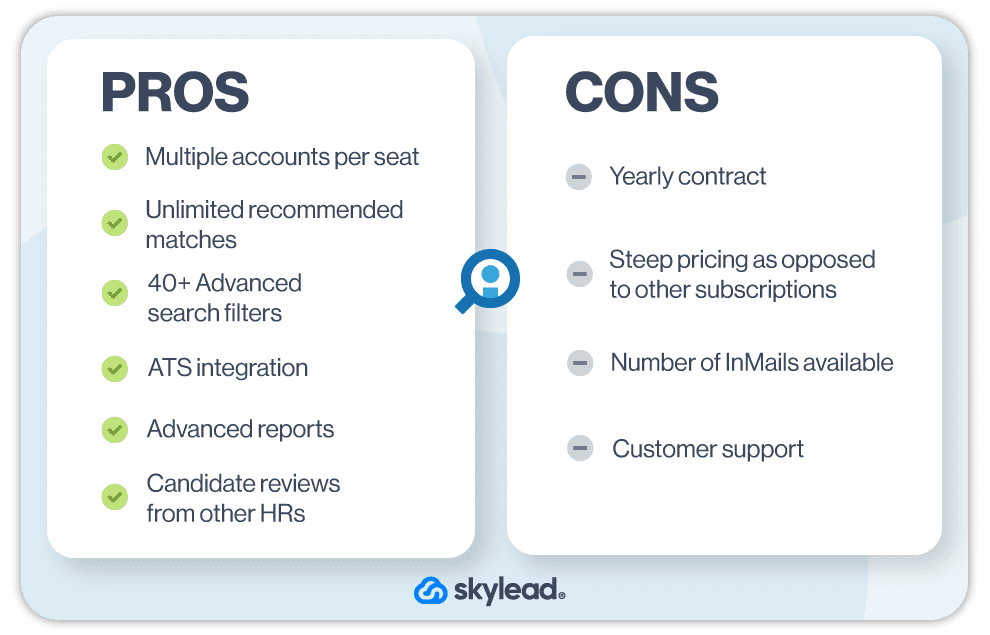
LinkedIn subscription summary
LinkedIn is indeed the best choice for your recruiting efforts (e.g. generating leads on LinkedIn, outreaching candidates...). Why? Since people tend to update their profiles more regularly, unlike their job boards or candidates' profiles in the company system. There is no doubt about that.
However, choosing the right LinkedIn subscription for recruiting can be tricky in the long run. Besides, it depends entirely on your and the company’s needs. If, for example, your hiring needs are constant, and you have an entire team of HRs, you should think about choosing the true Recruiter subscription. On the other hand, if you are a stand-alone recruiter and have little to no hiring needs, then Premium Business will do just the work.
Lastly, if you have consistent hiring needs but are willing to sacrifice all those showstopper features, you can subscribe to Recruiter Lite. It truly has some constraints, but it is more than an upgrade from Premium Business.
And just a reminder: you can try out any LinkedIn subscription free for a month. This way, you can decide which option best suits your needs.
Nonetheless, if you are the hiring manager who wishes to use either Premium Business, Recruiter Lite, or Recruiter itself for your hiring process, then you should know one last thing. There is a way that you can use to improve your candidates' outreach experience and streamline your work, and it is called Skylead.
To clarify, it will help you outreach your target candidates on autopilot and let you focus more on your interviews. Be sure to check out how to create a Skylead outreach campaign.
If you wish to use Skylead to outreach your candidates and add personalization, come by and try out Skylead for free. We would be happy to see you 🙂