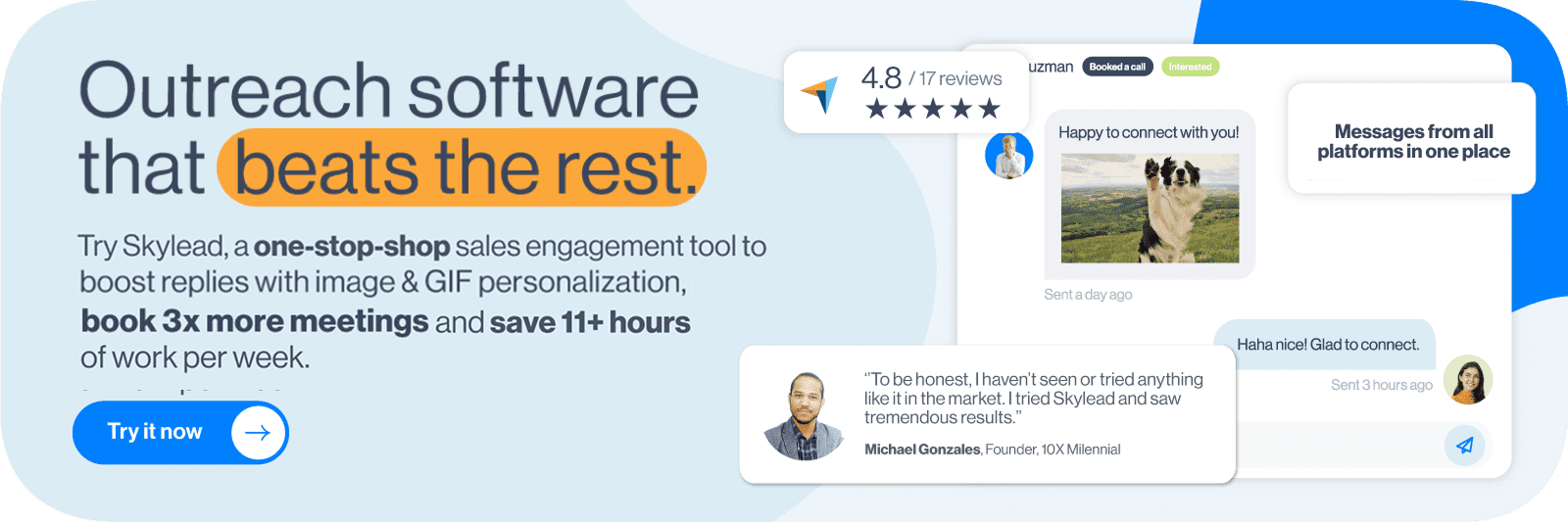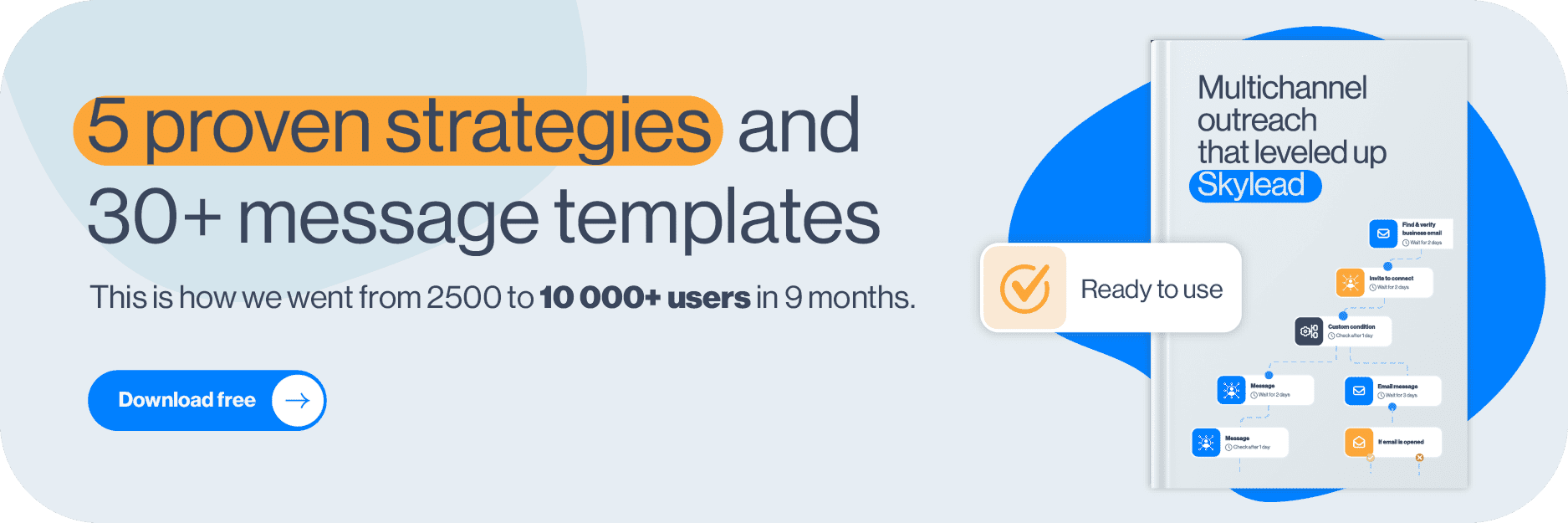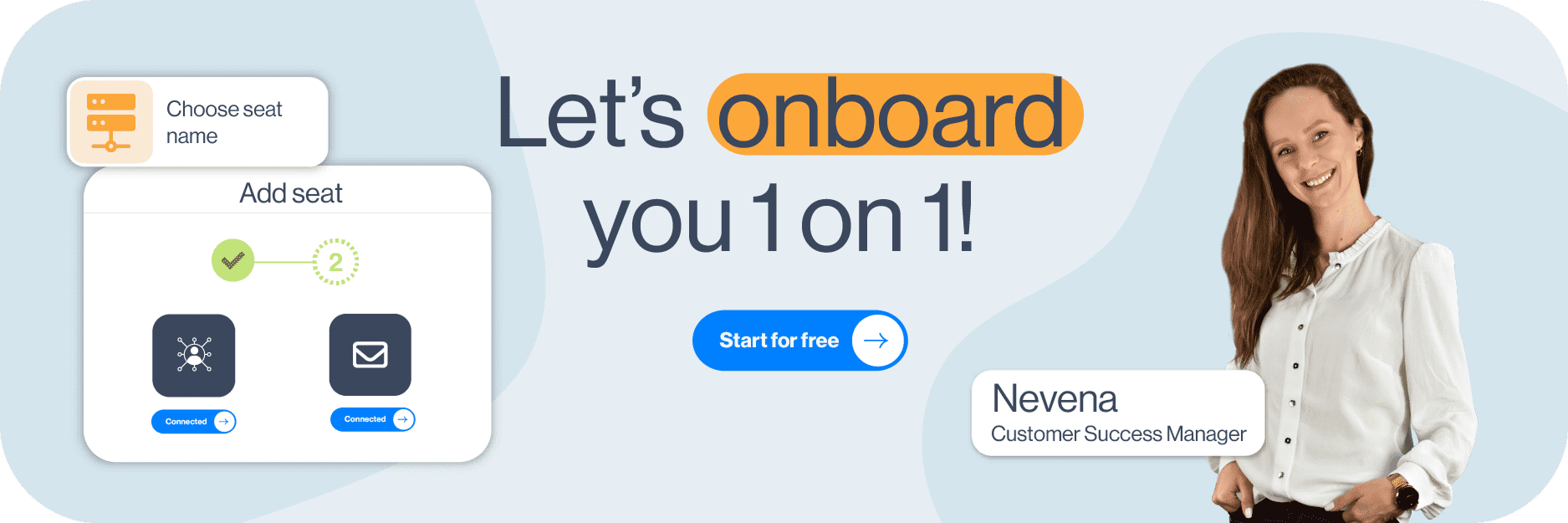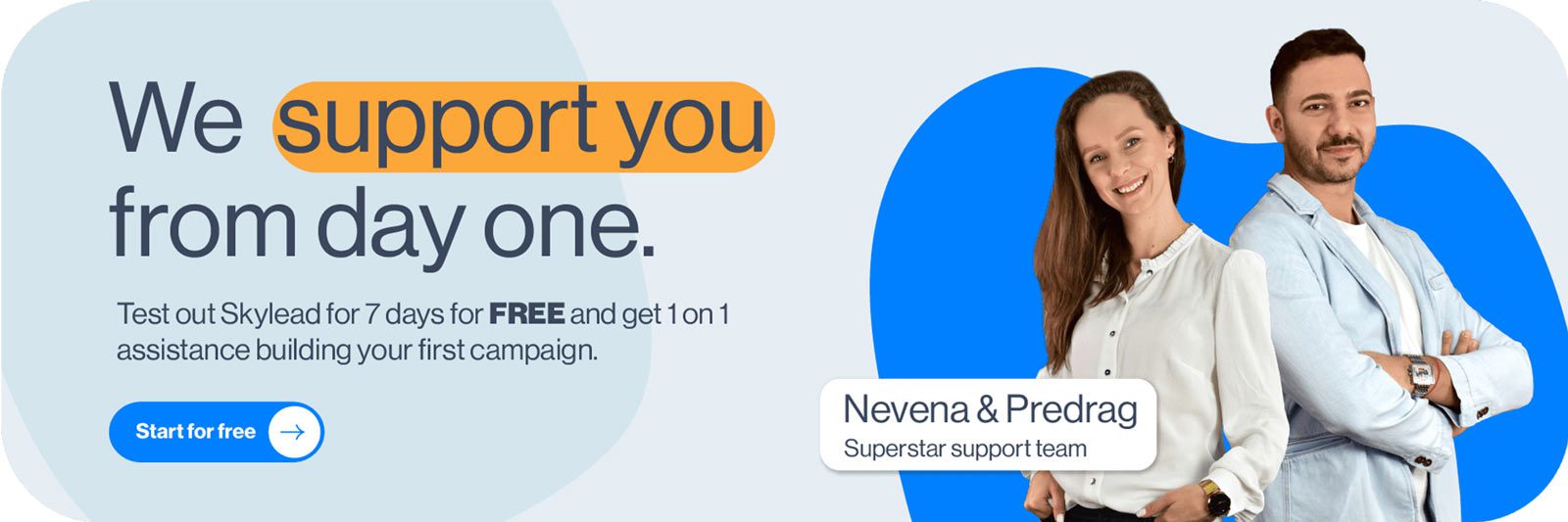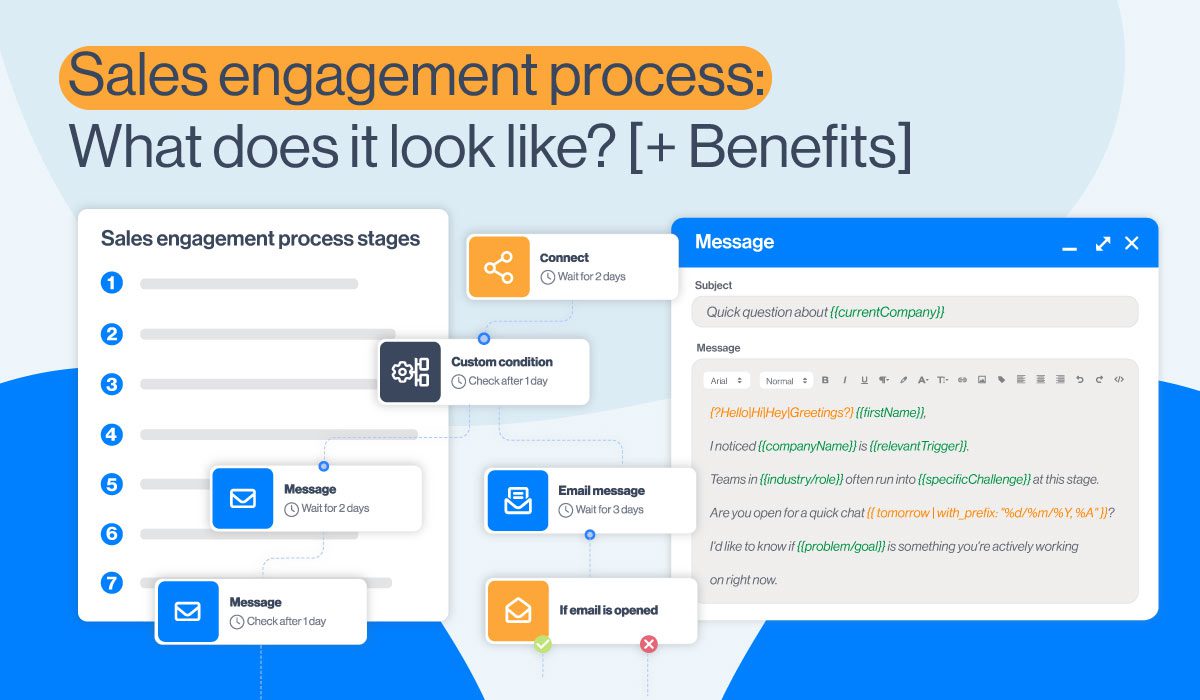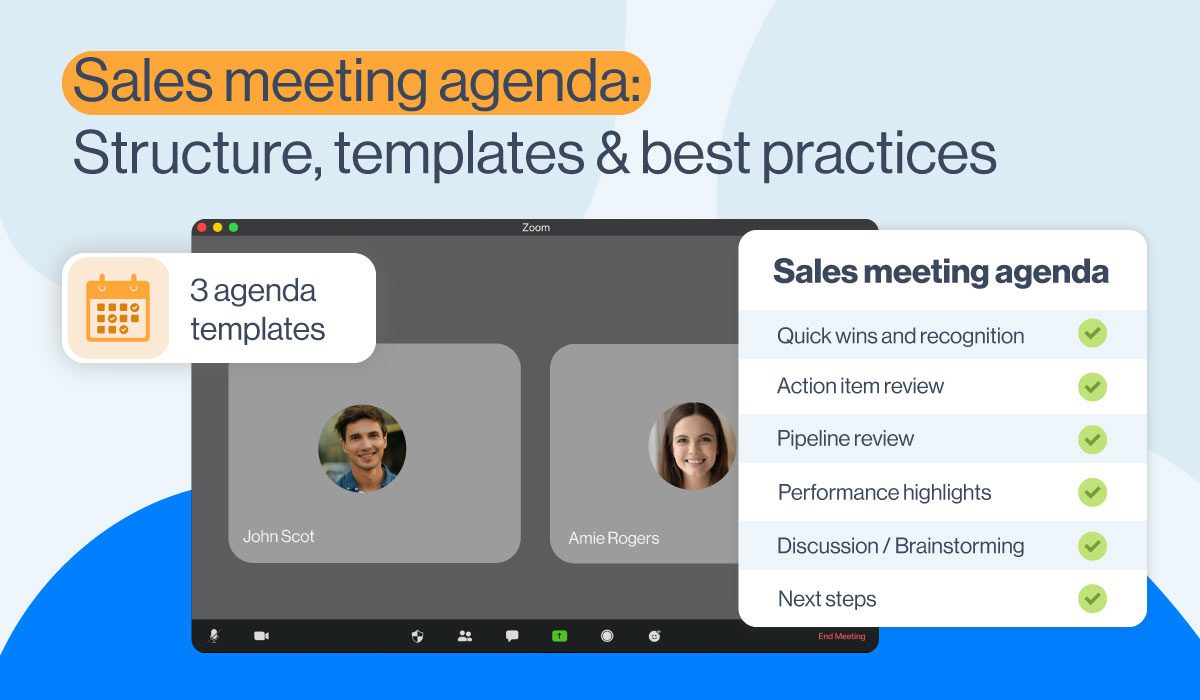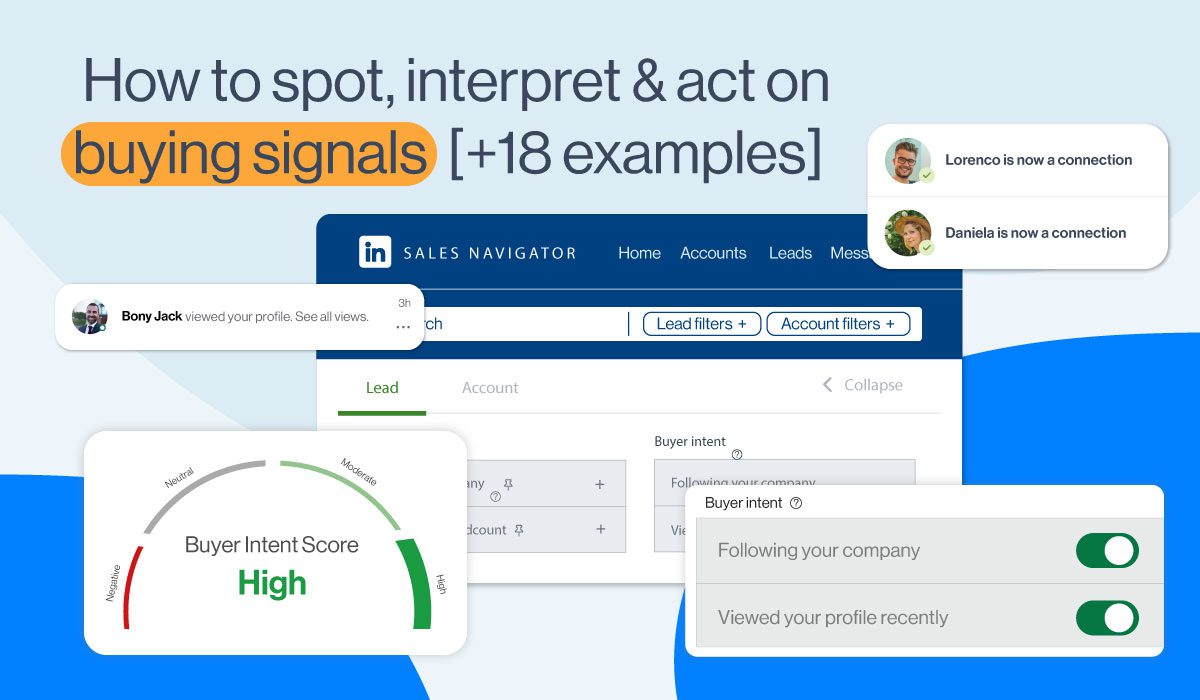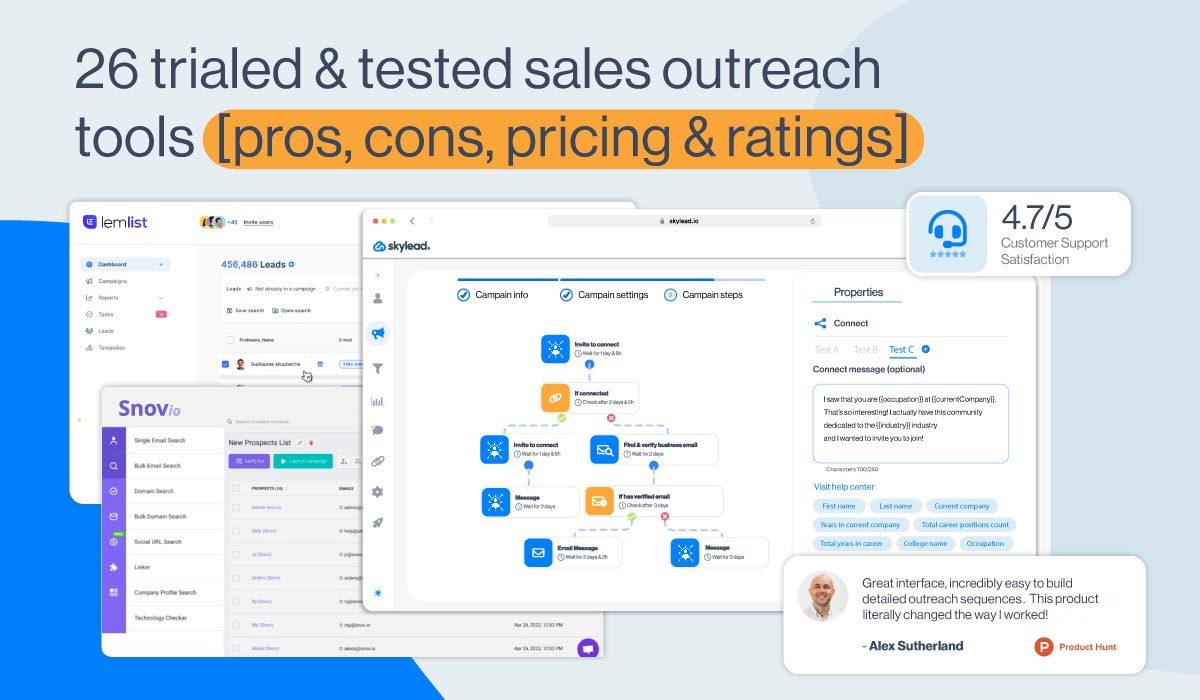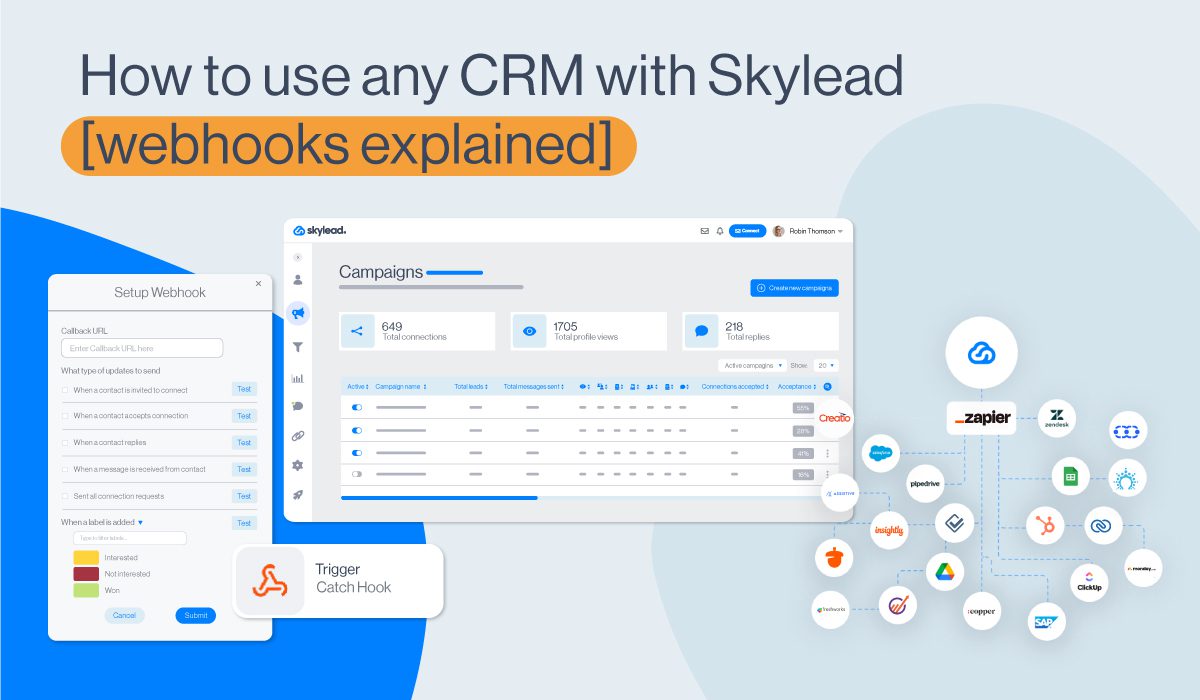Business decision makers: How to identify, find & reach them 2026

Disclaimer: Skylead is not affiliated, endorsed by, or connected with LinkedIn in any way.
In business, no deal is made without one person: a decision maker. Business decision makers are the ones who have the power to turn your pitch into a yes—or shut it down completely.
But the thing is, they aren't always so easy to find and reach out to. Not to mention, even when you think you're talking to one, there’s a chance you’re not.
So, how do you actually get your product/service in front of those who call the shots?
Since our Head of Sales, Andrea, has plenty of experience talking to business decision makers, we consulted her on the matter. And now, we are bringing her findings to help you:
- Identify B2B decision makers based on role, hierarchy, and behavior,
- Find them in real-life situations,
- And reach out to them effectively.
We’ll also teach you the right way to pitch to these individuals to close 3 times the deals!
Shall we?
What are business decision makers?
Business decision-makers are individuals within an organization who have the authority to approve budgets, form partnerships, and make key strategic decisions.
Why are decision makers important in business?
Decision makers are responsible for shaping the direction of a business. In other words, their choices directly impact a company’s success—or failure.
They are especially invaluable in B2B environments because they:
- Drive progress - By deciding where resources go, which strategies to pursue, which partnerships to form, and more.
- Maximize efficiency - They prioritize initiatives and allocate resources in ways that ensure teams focus on what truly matters without getting distracted.
- Shape the future - They identify trends and adapt strategies to keep the company ahead of the competition, thereby setting the foundation for long-term success.
- Create opportunities - They explore new possibilities through strategic decision-making. This can include entering untapped markets, facilitating collaboration with key industry players, or supporting initiatives that lead to fresh revenue streams.
- Unlock potential - Their approval enables teams and companies to act on ideas, scale operations, and achieve goals faster.
How business decisions are made
Before you start identifying who makes decisions, it’s important to understand how they’re made.
While each company has its own quirks, most business decisions, especially in B2B, follow a similar flow:
- The problem or need is identified (e.g., declining lead quality, outdated tech stack, new market expansion).
- Stakeholders evaluate options - Internal teams research solutions, compare vendors, and consider costs, ROI, risks, and integration.
- Decision maker approves the solution - This is where the business decision-maker steps in to greenlight or reject a proposal.
- Procurement and implementation - Legal, finance, and operations get involved to finalize contracts and roll out the solution.
- Post-decision review - Teams measure outcomes against expectations, whether that’s revenue growth, cost savings, or improved workflows.
Why does this matter, though? Because depending on where you enter this process, your message needs to match the moment. If you catch someone at Step 2, your pitch should inform and educate. Step 3? Go in with proof, speed, and clarity.
Real-world decision-making examples
To better understand how decision-makers operate, let’s look at a few real-life business scenarios and who typically makes the final call.
| Scenario | Decision maker(s) | Outcome |
| Product launch | CMO, Head of Product, CEO | Chose new go-to-market strategy after competitive analysis |
| Hiring decision | Department head, HR manager | Hired SDR team after identifying low sales outreach volume |
| Vendor selection | Sales Director | Selected new CRM based on integration ease + cost |
| Crisis response | CEO, Legal Counsel, PR Lead | Reworked messaging after a customer data issue |
| Budget reallocation | CFO, Ops Manager | Cut underperforming tools to fund a new AI assistant |
Who are business decision makers by role and hierarchy?
Some titles have become synonymous with decision-making.
But the truth is, whether or not someone is considered a decision-maker depends not so much on their title but more on the company’s size, structure, and the type of decisions being made.
Regardless, there are certain roles and hierarchical levels where they’re commonly found.
C-Level executives
These are the ultimate decision makers in most organizations and are defined by titles such as:
- CEO - Chief executive officer
- CFO - Chief financial officer
- CTO - Chief technical officer
- CMO - Chief marketing officer
C-level executives are responsible for the big-picture strategy, resource allocation, and final approvals on major decisions (e.g., high-stakes partnerships, significant investments, organizational changes).
Department heads and directors
Another type of decision makers are department heads (e.g., Head of Sales, Head of Marketing, IT Director, etc.).
These individuals don’t have the final say in multi-million-dollar deals. Nonetheless, since they know their departments best, they often make decisions on a department level. This is especially true in larger organizations.
Managers and team leads
At a more granular level, managers and team leads can make decisions about operational matters. They don’t control the company’s overall direction, but they often influence decisions by identifying needs, shortlisting options, and providing feedback to higher-ups. If you’re pitching a service or product that solves everyday challenges, these individuals can be your entry point.
Hierarchy matters—but so does context
No company has the same structure, and who’s in charge will often depend on the size of the organization.
For example, in small business environments, decision-making may rest solely on the owner or founder.
Meanwhile, in mid-sized companies, decisions typically involve multiple layers of authority, starting from managers to directors.
As for enterprise-level organizations, these often require consultation between cross-departmental teams and C-level executives.
Thus, you need to understand where decision makers sit within the specific company’s hierarchy. Only then can you be sure you’re targeting the right individuals.
5 Types of business decision makers based on behavior
Job titles and hierarchy can clue you in on who decision makers might be. But it’s their behavior that tells the full story.
That said, here are 5 types of business decision makers according to the way they make decisions. You’ll also find questions they may ask to help you recognize them, actionable tips on how to approach them, along with message templates.
| Types of business decision makers by role & behavior | ||||
| Type | Common titles | Behavior style | How to identify | How to pitch |
| Brand-centric | CMO, VP of Marketing | Trust & reputation | Frequently brings up brand perception, reputation, or audience trust as top priorities | Use testimonials and case studies |
| Aggregator | Analysts, Managers | Data-focused | Relies on team input and asks for materials to review or circulate internally | Share whitepapers, demos, and research |
| Multifocal | COO, Director of Operations | Strategic, big-picture | Mentions cross-functional alignment, long-term strategy, or scalability | Show impact across departments |
| Risk-taker | Growth Lead, CEO | Fast-moving, bold | Expresses interest in innovation, speed, or staying ahead of the curve | Highlight uniqueness + potential gains |
| Cautious | CFO, IT Manager | ROI-driven, risk-averse | Focuses on numbers, risk mitigation, and implementation timelines | Show proven results, timelines, and ROI |
1. Brand-centric
These decision makers are heavily influenced by a brand’s reputation and image. For them, trust in your company is just as important as the quality of your product or service.
They’ll ask questions like:
- What’s your track record in the industry?
- Who else have you worked with?
- Is your company seen as an industry leader?
How to approach them:
Highlight your brand’s credibility because that’s what they are drawn to. To do so, use case studies, testimonials, or showcase awards your company has received.
Template:
Hi {{FirstName}},
I’ve noticed how {{CompanyName}} consistently stands out in the {{Industry}} space.
Companies like yours have, with our help, won industry awards, built credibility, and boosted customer trust by {{X%}} in under {{Timeframe}}.
I’d love to explore how we can enhance your brand’s reputation and set you apart from the competition. Would you be open to a quick call this week?
Best,
Real-life example:
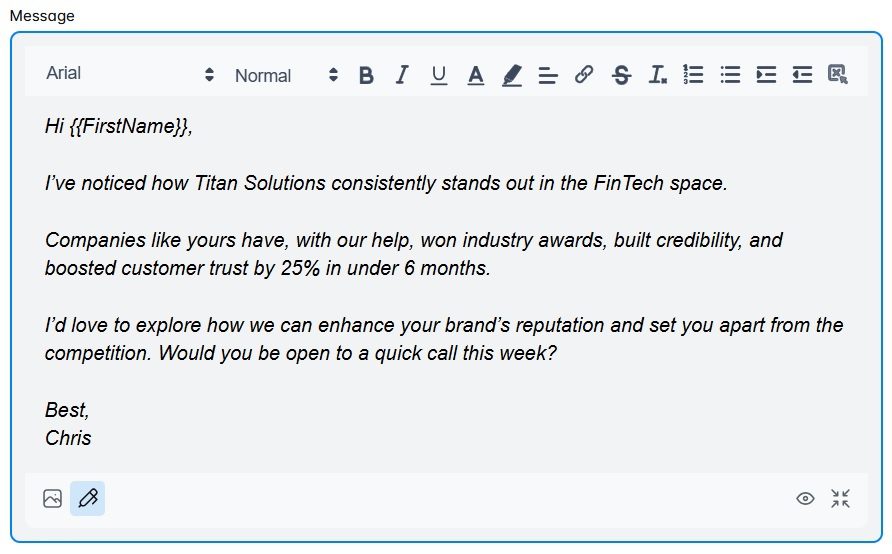
2. Multifocal
Multifocal decision makers consider multiple angles when making a choice. They look at how a decision impacts various aspects of the business, including budget, operations, scalability, and team morale.
They’re the ones saying:
- How does this fit with our long-term strategy?
- Will this disrupt existing workflows?
- What are the potential trade-offs?
How to approach them:
Show how your product or service benefits their organization across the board.
Template:
Hey {{FirstName}},
It must be hard juggling costs, operations, and long-term growth at {{CompanyName}}.
At {{YourCompany}}, we specialize in {{YourSpecialty}} that {{SpecificBenefit}}.
I’d love to share a quick overview of how our platform adapts seamlessly across various departments, ensuring every angle of your operation is covered. Care for a quick demo or call?
Best,
Real-life example:
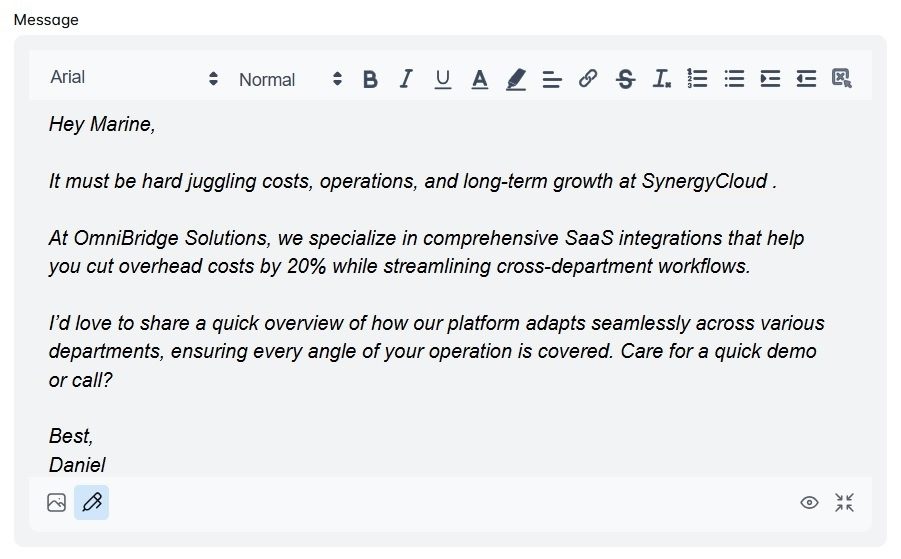
3. Aggregators
Aggregators are all about gathering data, input, and opinions before making a decision. In other words, they seek consensus and rely on feedback from their teams or peers.
You’ll commonly find them saying:
- I’ll need to discuss this with my team.
- Can you provide more information for us to review?
How to approach them:
Equip them with detailed resources and supporting materials such as product demos, white papers, or detailed proposals they can share with their team. Be patient, though, as these process-oriented individuals value thoroughness over speed.
Template:
Hi {{FirstName}},
I understand you often gather input from various stakeholders before making big decisions at {{CompanyName}}.
To help streamline that process, I have a comprehensive set of resources—{{SpecificResources}}—that you can share with your team.
Once everyone has had a chance to review, I’d be happy to discuss specific needs and concerns to ensure a perfect fit.
Interested in getting these materials?
Best,
Real-life example:
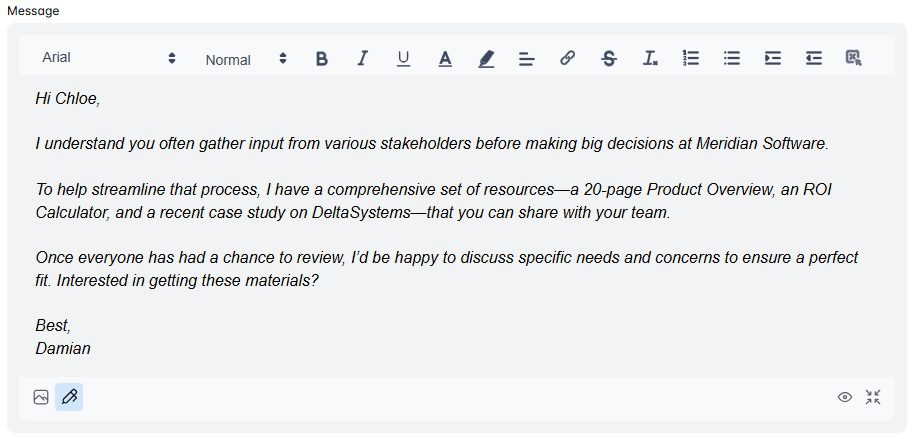
4. Risk-takers
Risk-takers are bold business decision makers who prioritize innovation and speed. As such, they’re willing to embrace uncertainty for the potential of big rewards.
You’ll hear them say things like:
- Let’s be the first to try this out.
- We’re looking for a game-changer.
How to approach them:
Focus on innovation and differentiation, all while emphasizing what makes your solution unique and how it can give them a competitive edge. Nonetheless, be ready to discuss contingency plans, to let them know you’ve considered potential risks.
Template:
Hi {{FirstName}},
I noticed your track record at {{CompanyName}}, and it shows me you’re open to bold moves that can give you a competitive edge.
Our latest solution, {{YourProduct}}, is still in development but has already shown a {{X%}} increase in efficiency among early adopters.
If you’re interested in pioneering something fresh and innovative, let’s chat. I’d be happy to share how we handle any potential bumps in the road.
Best,
Real-life example:
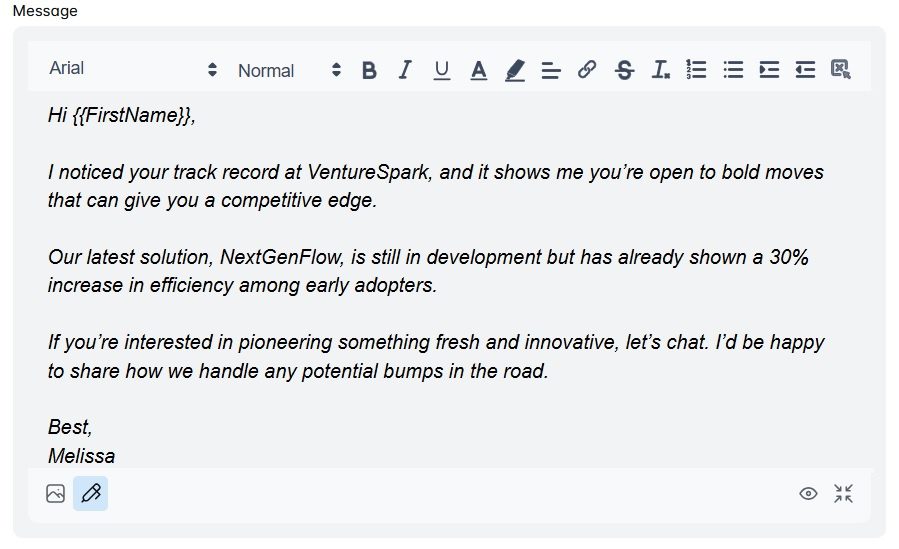
5. Cautious
The opposite of risk-takers, cautious decision makers prioritize safety and predictability. Thus, they’re methodical and prefer to stick with tried-and-true solutions.
Common phrases include:
- Has this been proven in similar industries?
- What’s the guarantee this will work?
- What’s the ROI, and how soon can we expect it?
How to approach them:
Provide reassurance. In other words, use proven results, ROI data, and clear timelines to put their minds at ease.
Template:
Hi {{FirstName}},
I noticed you value tried-and-true solutions with clear payback.
{{YourCompanyName}}’s approach has helped clients across {{Industry}} achieve up to {{X%}} ROI within {{Timeframe}}—and we document every stage to keep you informed and reduce uncertainty.
I’d be happy to walk you through these results and answer any questions about the timeline or implementation. Interested in a brief call?
Best,
Real-life example:
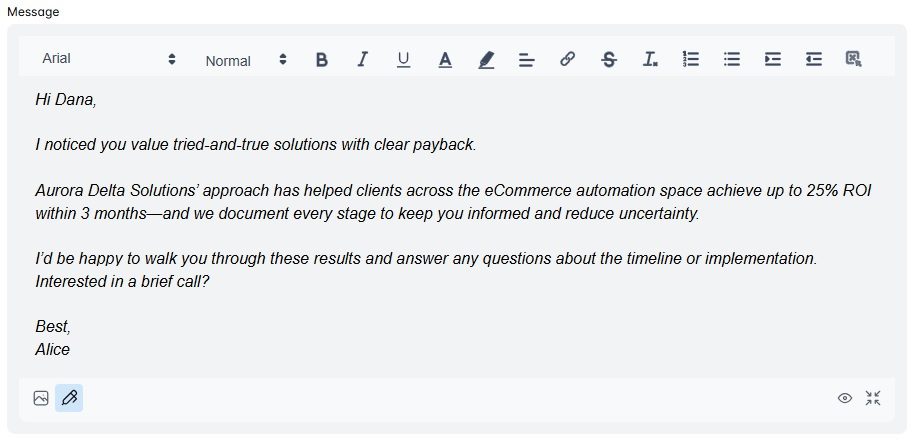
How to find the right business decision makers for your business
Now that you know who business decision makers are and how they think, it’s time to find them.
Decision makers may not always be visible, but they’re not hiding either.
That said, here are 3 steps to take to make sure you catch them where they are.
Step 1: Develop your ICP and Buyer Persona
Before you start searching for business decision makers, you need to know exactly who you’re looking for. And that starts with creating your Ideal Customer Profile (ICP) and Buyer Persona.
Although these 2 terms are interchangeable, they differ in that:
- ICP defines the perfect company for your product or service based on factors like industry, company size, revenue, and pain points.
- Buyer Persona focuses on the individual within that company, covering their role, goals, challenges, and decision-making behavior.
Why is it important to define both, though?
Because, by doing so, you’ll know:
- Which companies to target (e.g., mid-sized tech firms with 200-500 employees facing scaling challenges).
- Who the decision makers are (e.g., CTOs struggling with operational efficiency).
- What messaging resonates with them (e.g., cost-saving benefits, operational improvements, or competitive advantages).
That said, to actually define both your ICP and Buyer Persona, start by:
- Analyzing your existing customers and identifying patterns in their industry, company size, and pain points.
- Talking to your sales and support team, seeing as they interact with potential and existing customers daily. Thereby, they can provide valuable insight into their requirements and common objections.
- Defining key attributes. For ICP, these can be location, industry, revenue, and the growth stage. Meanwhile, when it comes to your Buyer Persona, you can concentrate on the job title, responsibilities, challenges, and goals.
We wrote 2 detailed blogs that explain exactly how you can create both your Ideal Customer Profile and Buyer Persona. So, be sure to check those out!
Step 2: Zero in on them using LinkedIn or Sales Navigator
Given that LinkedIn is home to over 65 million business decision makers across the globe, including over 10 million C-level executives, it's clear it's THE place to find them.
There are a few ways to go about it, and they involve using:
- LinkedIn search
- Sales Navigator
- LinkedIn Boolean search
Once you’ve identified the right people, you can manually collect their public details and save them in your own list. That said, let’s show you exactly how you can use all of these for LinkedIn prospecting.
1. Finding business decision makers using LinkedIn search
The simplest way is to type specific job titles into the search bar (e.g., CEO, Head of Sales, Marketing Director, etc).
However, if you want to get more precise results, we recommend you further refine the search using LinkedIn filters.
To activate filters, type anything you want in the search bar, be that a job title, a company name, etc., and hit enter. Alternatively, you can run a blank search.
Then, right under the Navigation bar, you’ll find a couple of highlighted filters, along with the ‘’All filters’’ button.
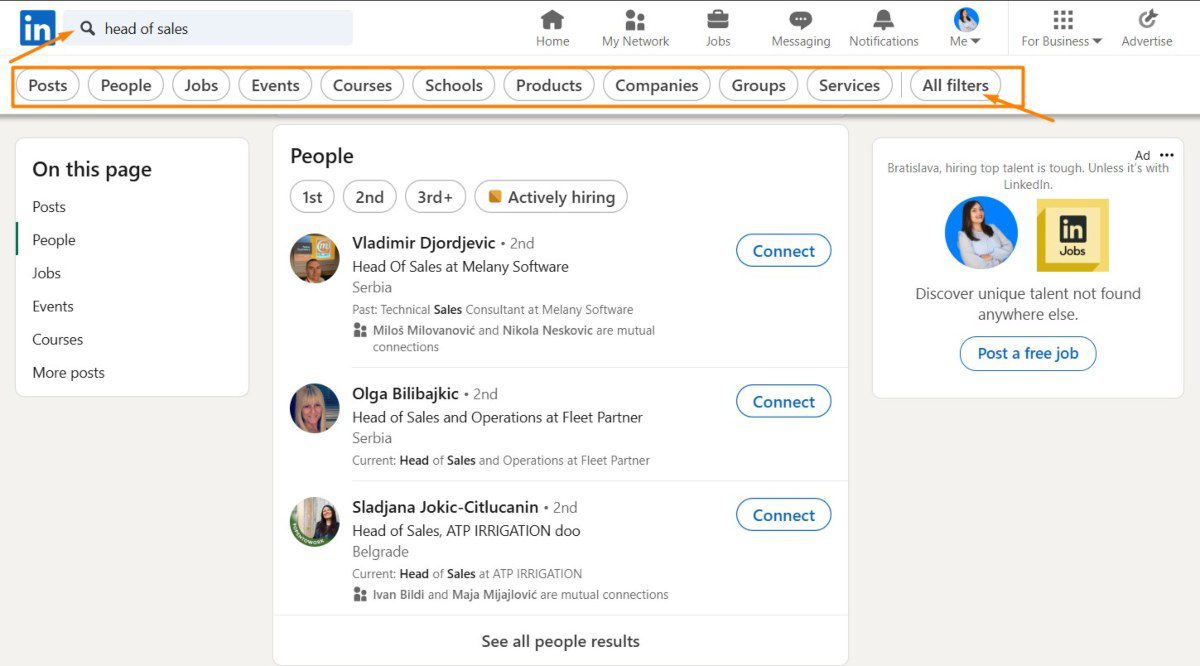
Click it to open a sidebar menu that contains all filters you can apply to your search, such as:
- Current company
- Past company
- School
- Industry
- Location
- etc.
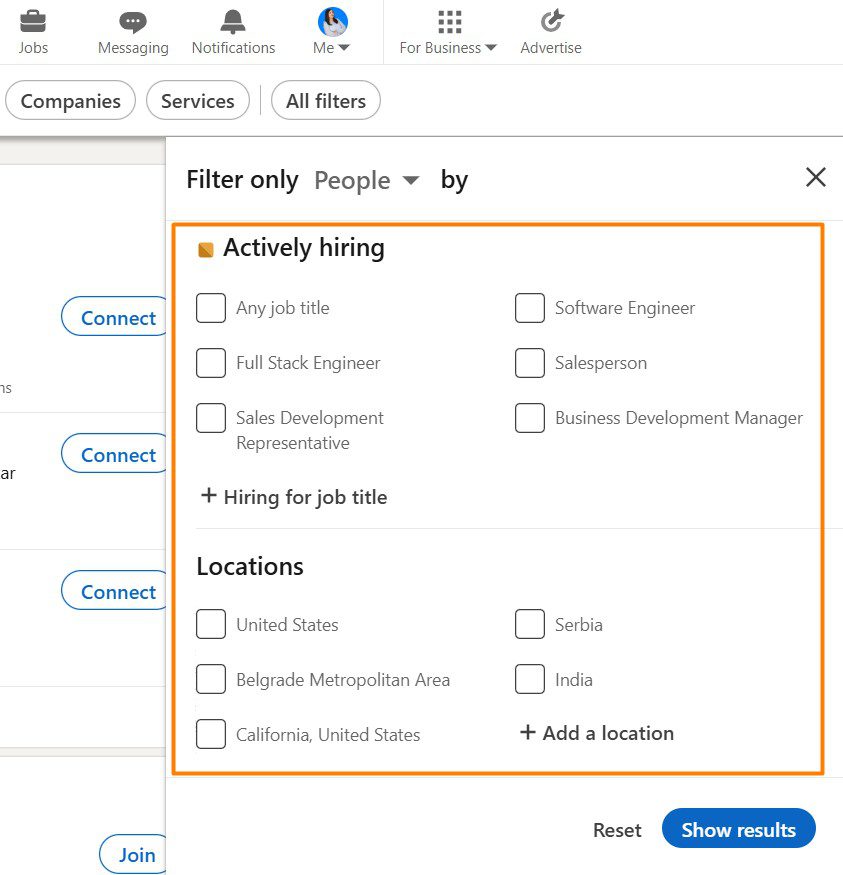
The next step is to select filters relevant to your ICP and Buyer Persona and click ‘’Show results’’.
As a result, you’ll get a list of all LinkedIn profiles that match your requirements.
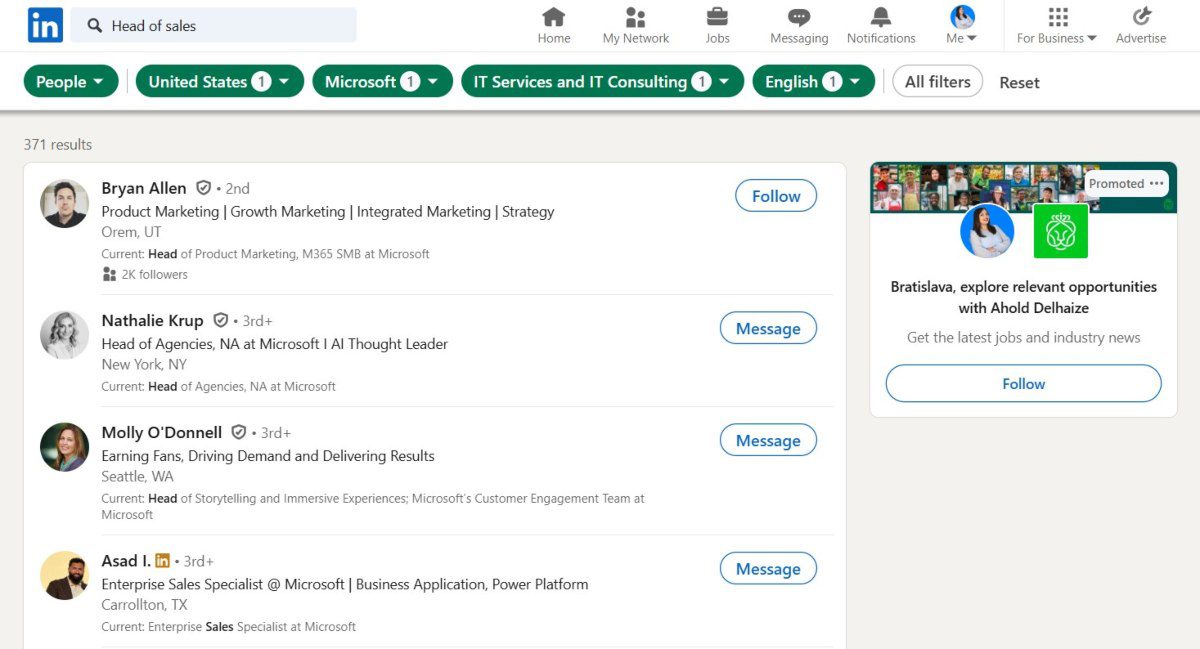
📝 Note: No matter how many profiles show up in your search, LinkedIn only lets you see the first 1,000 results (that’s 100 pages with 10 profiles each). So, it’s best to refine your search as much as possible.
2. Finding business decision makers using Sales Navigator
If you thought LinkedIn search filters were powerful, wait till you see what Sales Navigator has got!
In fact, LinkedIn Sales Navigator Filters include a total of 29 Lead filters and 15 Account filters that allow you to search for decision makers with laser precision, 27 of which are exclusive to the platform. In other words, the latter aren’t available to subscribers to LinkedIn Premium, Recruiter, or basic LinkedIn users.
To get to these, go to the search bar and select either “Lead” or “Account” filters, depending on whether you’re looking for business decision makers directly or companies they work for. It's that easy.

Once you do, you’ll be able to apply any filters you wish to refine search results.
Here’s a sneak peek into all the available filters.
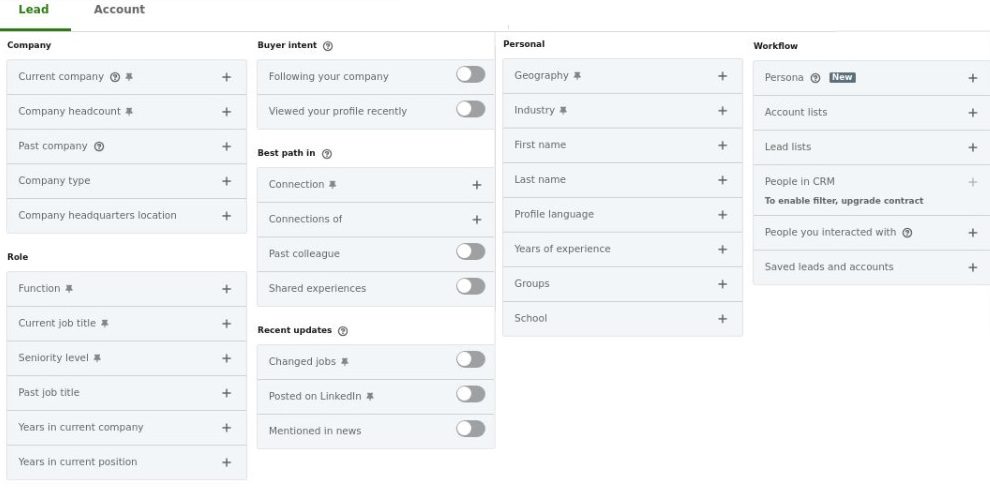
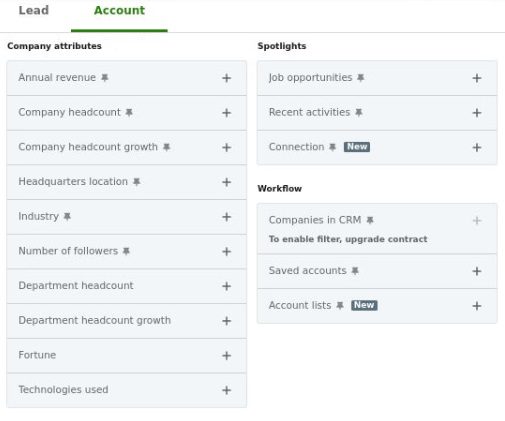
After applying filters, Sales Navigator will list all leads that fit your criteria on the right side of the screen.
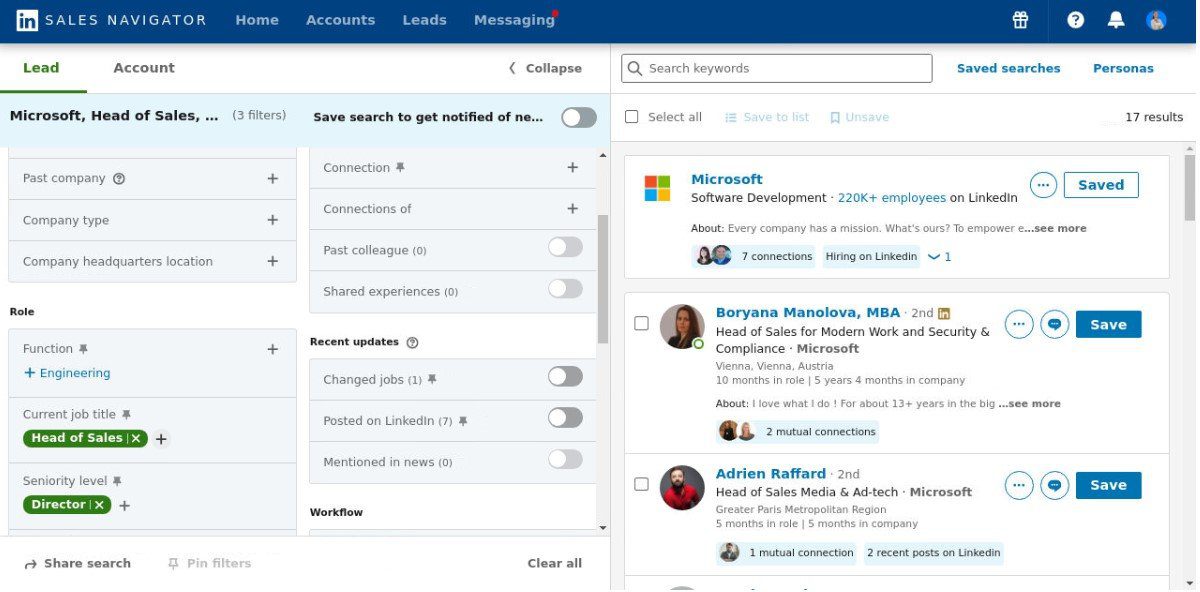
What’s more, the platform even lets you save your search with all applied filters. Thanks to this feature, you can revisit your search anytime instead of setting it up all over again.
To actually save your search, just toggle the corresponding button to the right.
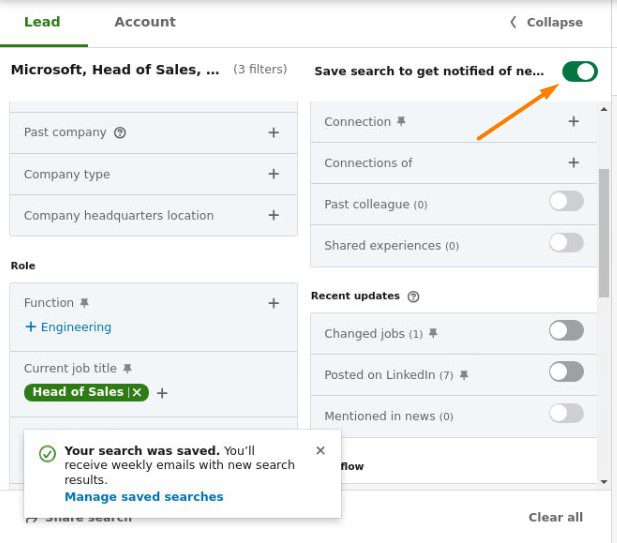
Then, every time you go to the Saved search dashboard, you’ll see:
- The last time you accessed the Saved search.
- The number of new leads added since your last visit.
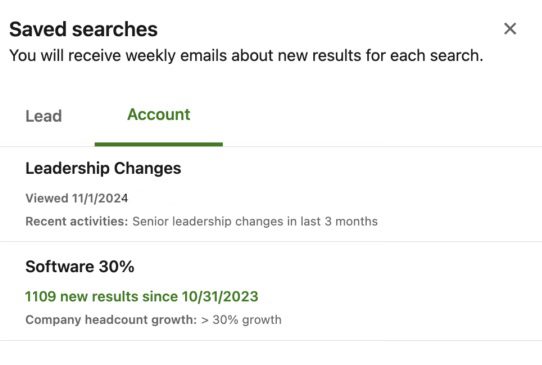
Rather than saving the entire search, you can also organize your leads into Lead lists.
To do so, identify leads you believe are the decision makers you wish to keep tabs on.
Then, click “Save” and either create a new list or add them to an existing one.
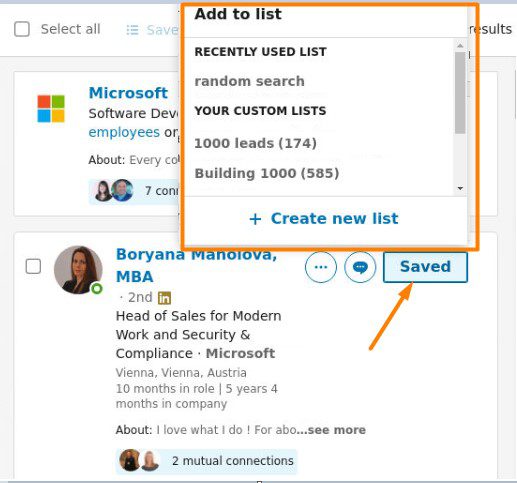
Finally, the last way you can find business decision makers on Sales Navigator involves using its Personas feature.
To use it, go to the “Personas” tab (you can access it via search or the homepage).
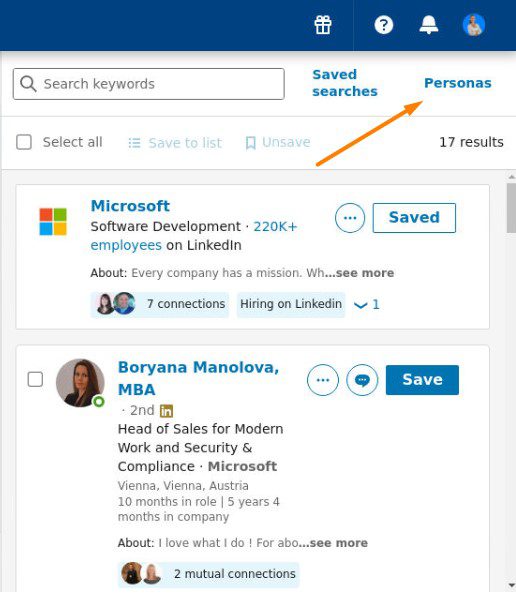
Then, click “Create a new persona”...
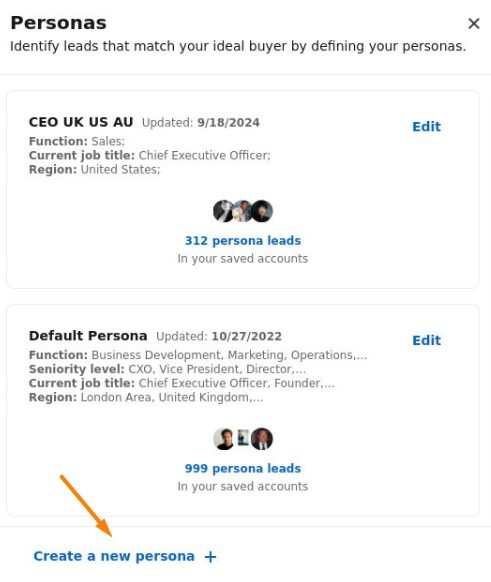
…define the following:
- Job title (e.g., Director of Sales)
- Function (e.g., Marketing, Sales)
- Seniority level (e.g., Director)
- Current job title (e.g., Director of Sales Operations)
- Geography (e.g., North America)
…and save.
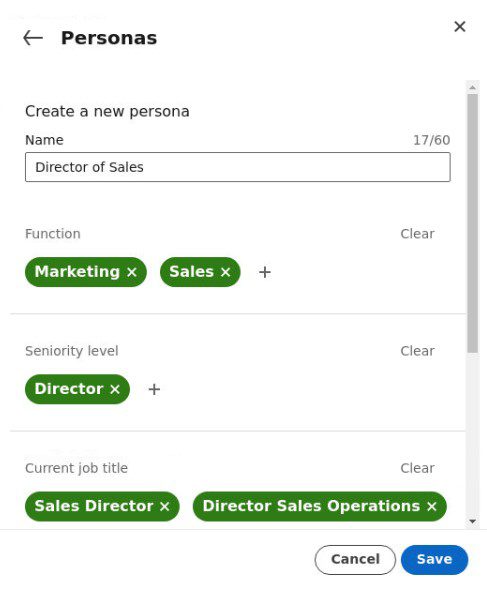
Once your Persona is created, Sales Navigator will automatically add leads that match these criteria.
By default, Sales Navigator provides 2 preset Personas: Director+ and CXO. Nonetheless, you can create up to 3 additional custom ones according to your LinkedIn sales strategy.
📝 Note: Much like LinkedIn, Sales Navigator also has a search limit, meaning you can only view up to 2,500 profiles per search. Thus, we recommend you refine your search as much as possible using the available filters.
Bonus: Monitor job changes to find new decision makers
People change jobs, get promoted, or switch roles, which can impact your targeted outreach strategy.
To make sure this doesn’t happen (and stay ahead of your competition), it’s important to keep track of job changes.
One of the best ways to do so is by using the Sales Navigator Alerts feature, which notifies you of important updates related to your leads and accounts, including when a decision-maker moves to a new role or company (among other things).
All you have to do to receive alerts is save a lead or account. Then, you’ll find all the updates on the Sales Navigator homepage.
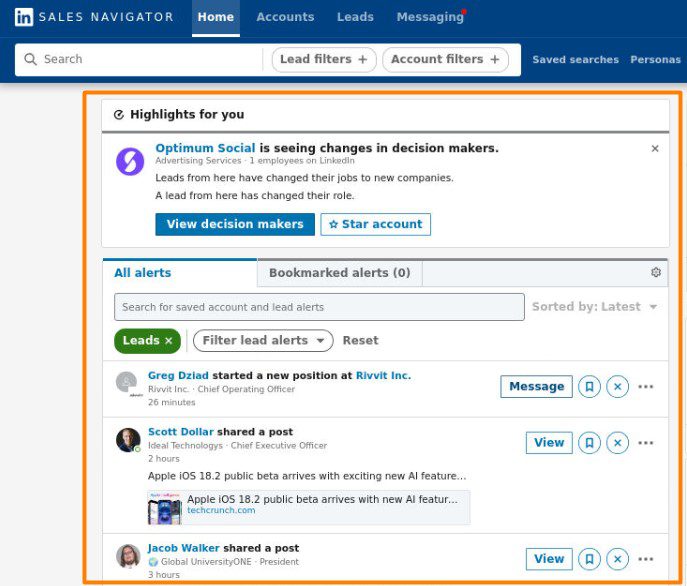
But why track job changes? Because doing so allows you to:
- Reach out to decision makers at the right time since new hires and promotions often come with fresh budgets and opportunities.
- Gain a competitive edge by reaching out to them before your competitors.
- Strengthen relationships. For example, you can congratulate these individuals on their new roles to build rapport naturally.
📝 Pro tip: Set up ‘’New Decision Makers’’ alerts for specific companies (accounts) to get wind of new business decision makers as soon as they enter the picture.
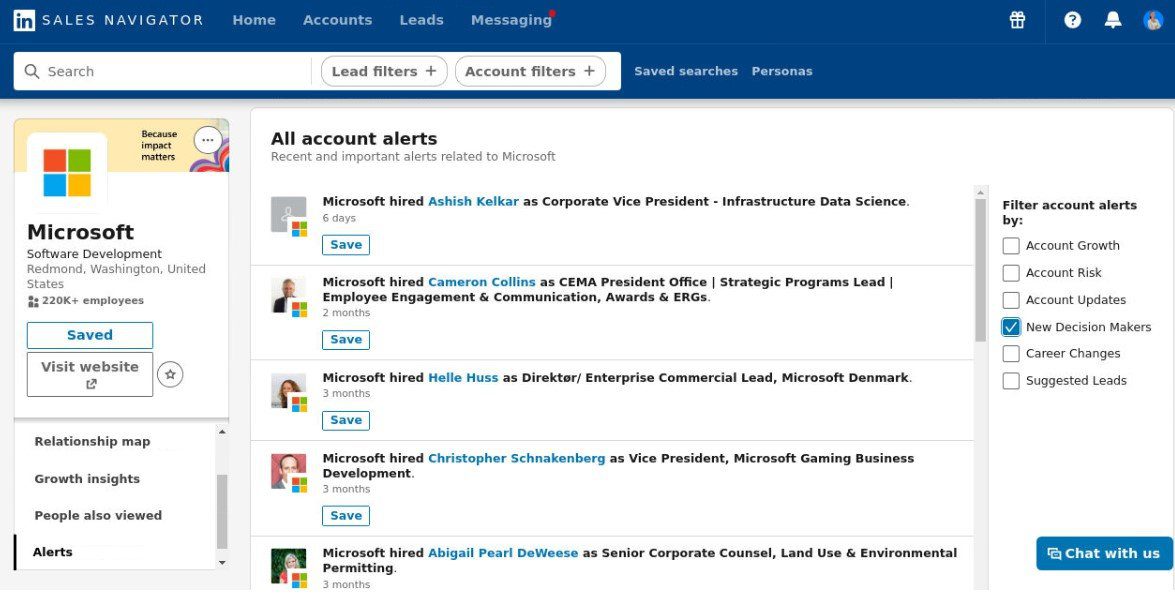
3. Finding business decision makers using Boolean search
Want to take your search up a notch? Boolean search is a powerful way to do just that.
It’s a simple search technique that helps you filter through large amounts of data and zero in on exactly what (or who) you’re looking for. What’s more, it works in any field where you can type keywords.
That said, these are the Boolean operators you can use across LinkedIn and Sales Navigator:
- AND – Shows results that include both terms. (e.g., CMO AND B2B)
- OR – finds profiles containing either term. (e.g., CEO OR Founder)
- NOT – Excludes unwanted terms from your search. (e.g., Manager NOT Assistant)
- Quotation Marks (“ ”) – Searches for exact phrases. (e.g., ‘’Chief Technology Officer’’)
- Parentheses ( ) – Groups search terms for more complex queries. ( e.g., (“Marketing Director” OR “CMO”) AND “SaaS”)
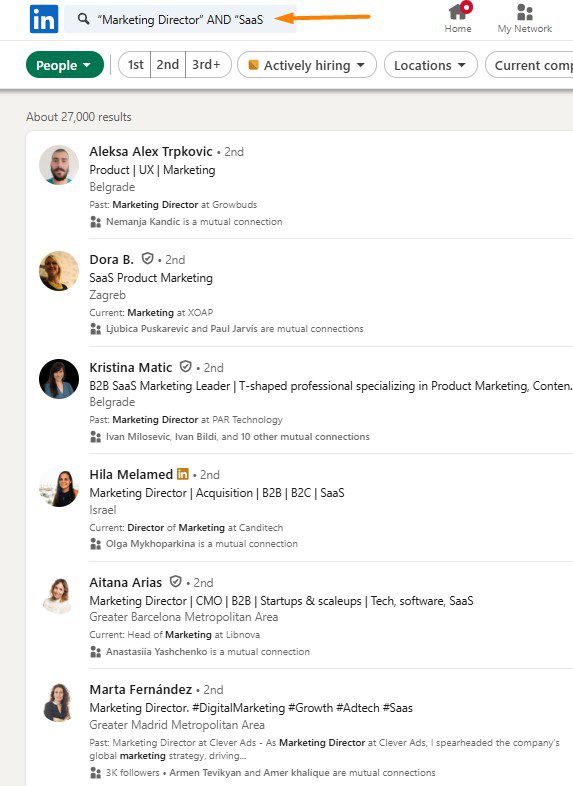
💡 Pro tip: To make the most of Boolean search, mix and match these operators.
Step 3: Research and compile lead data
So, you’ve identified business decision makers through LinkedIn or Sales Navigator?
Then it’s time to research deep into them and compile data that you’ll later use for outreach.
You can do this manually by reviewing your leads’ LinkedIn profiles, focusing on their LinkedIn headline, LinkedIn summary, work experience, posts, and activity.
After gathering all the necessary details compile everything into a CSV file. Then, you can upload that same CSV file into Skylead to reach out to business decision makers at scale.
But more on that in a bit. 🙂
How to reach business decision makers
You know who you should be contacting. Now, it’s time to actually do it.
You could go about cold outreach manually, but Skylead can also help.
Skylead is your one-stop-shop sales engagement tool and cold email software.
It lets you create outreach campaigns that incorporate multichannel touches. And today, we’ll show you how to launch one!
Start by manually reviewing your leads’ LinkedIn profiles, paying special attention to:
- Job title and responsibilities – To verify they truly hold the decision-making position.
- Company size, industry, and locale – To make sure they match your target market.
- Recent activity – Posts, shares, and engagement can give you insights into their interests and pain points.
- Connections – To see if you have any mutual connections who can introduce you.
Once you’ve got the details, it’s time to create a Skylead-friendly CSV file. In the video below, you can find detailed instructions on how to format it and what columns to include to ensure Skylead picks up proper information. This is especially important if you’d like to use our native message variables for personalized outreach, a.k.a. placeholders that automatically get populated with your leads’ information.
Skylead has these predefined…
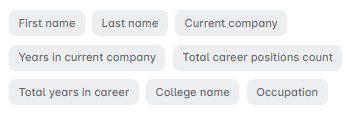
…which you add to the file by including columns with names formatted like this:
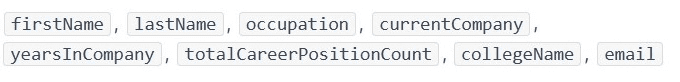
Nonetheless, you can add as many columns as you want to to create your own custom variables that our tool will pick up.
These can be custom icebreakers based on the information you compiled about them that you believe will catch the attention of business decision makers.
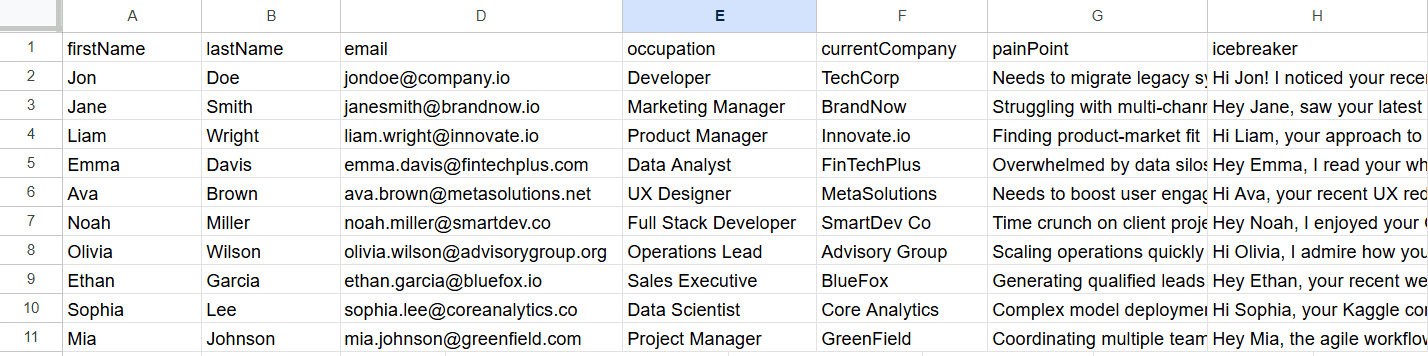
If you’re not quite sure what that something is, you can add multiple custom variables and later A/B test them in up to 5 different versions of your copy.
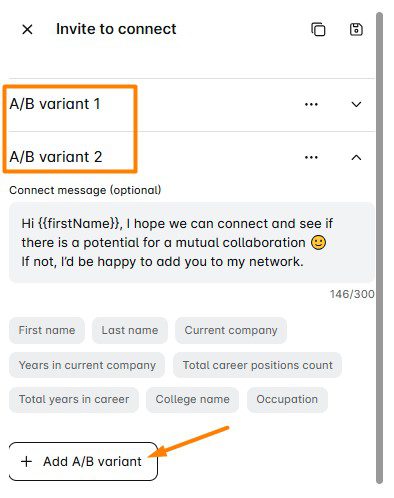
Now, to create a campaign, navigate to the Campaigns page and click ‘’Create’’ to start the process.
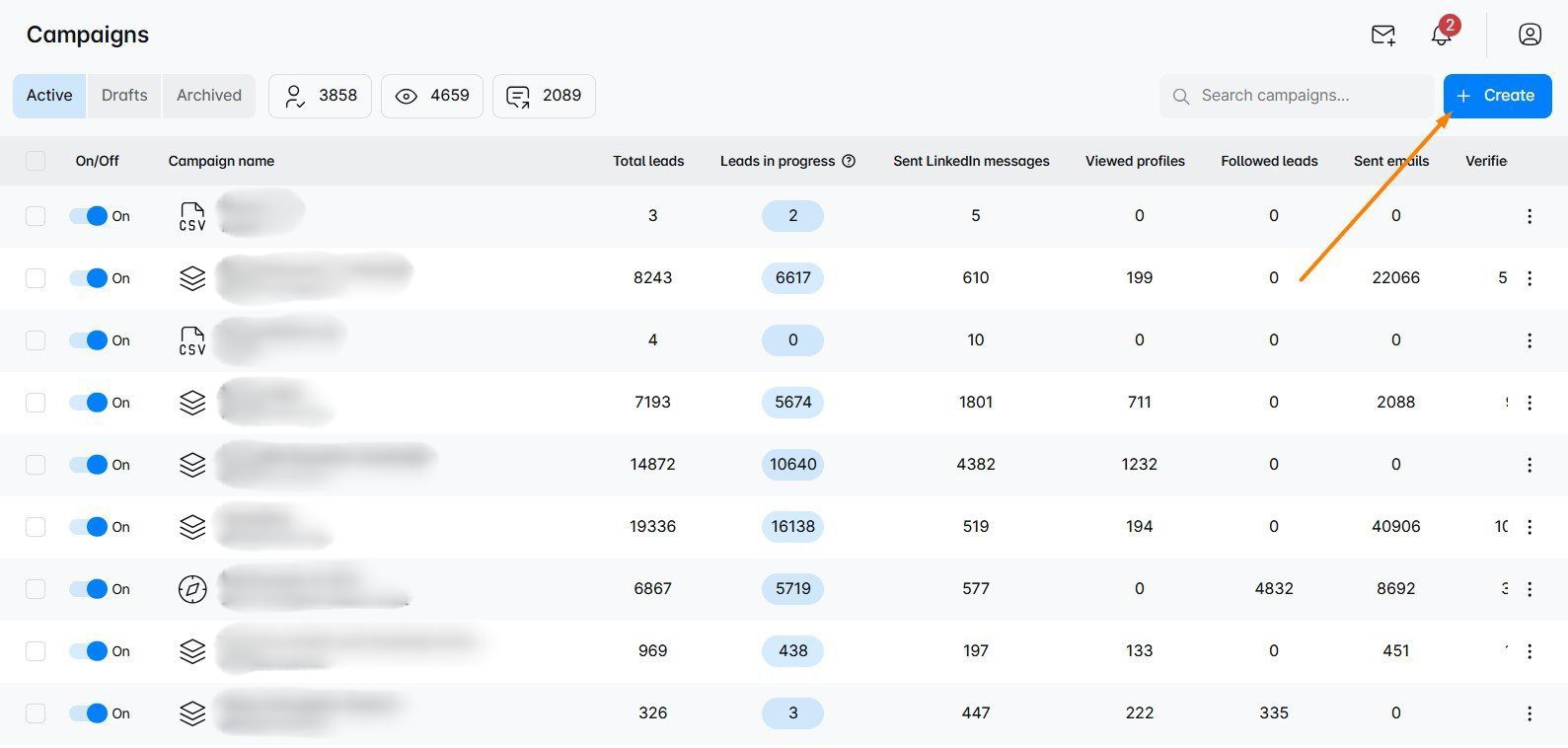
The next step is to give your campaign a name, import your CSV file, and define your settings for multichannel outreach.
We’d like to emphasize that under email settings, you can find the option to select unlimited mailboxes to send tens of thousands of emails a month at no extra cost.
What’s more, each Skylead user gets to prepare these same mailboxes for outreach free of charge. How? By using an infinite email warm-up feature provided by our partner—an email warm up tool, InboxFlare.
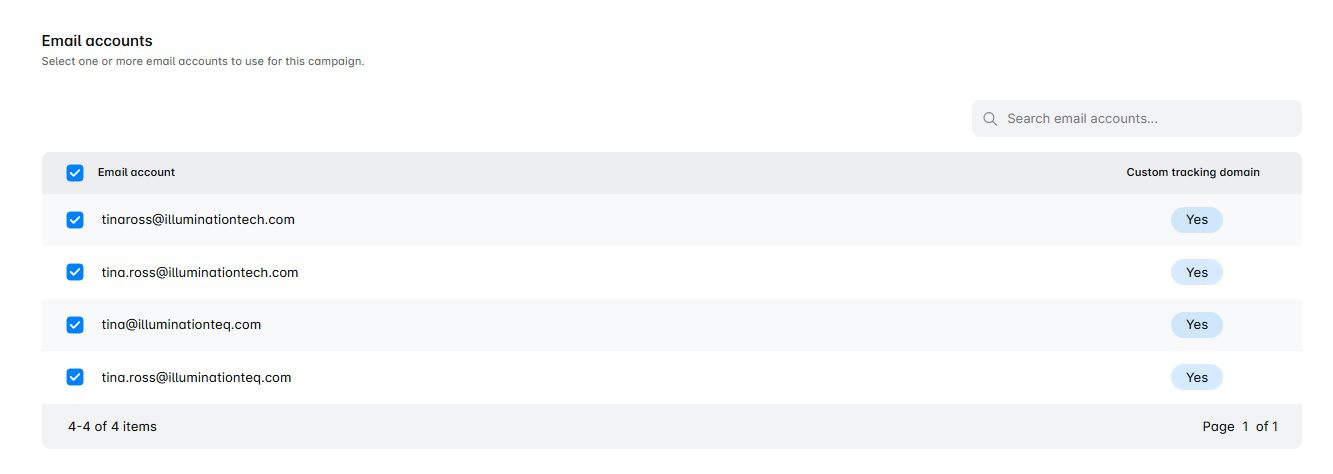
Once you’re happy with your settings, proceed to the Smart sequence builder page, where, on the right side, you’ll see different multichannel actions & conditions.
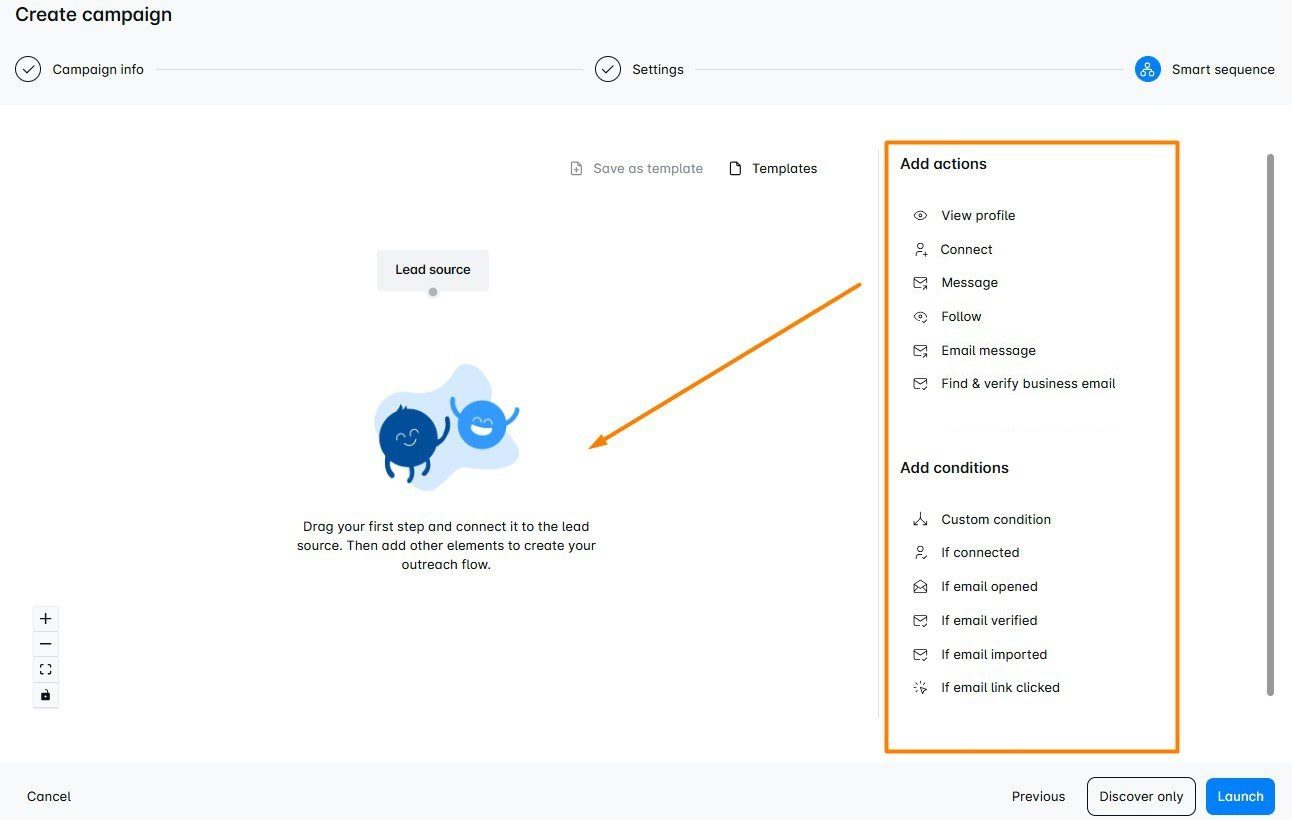
Drag and drop them into the white space and connect them to each other to create your Smart sequence. In other words, a coherent outreach flow that acts according to prospect behavior to reach them in the fastest possible way.
Here is an example of a Smart sequence.
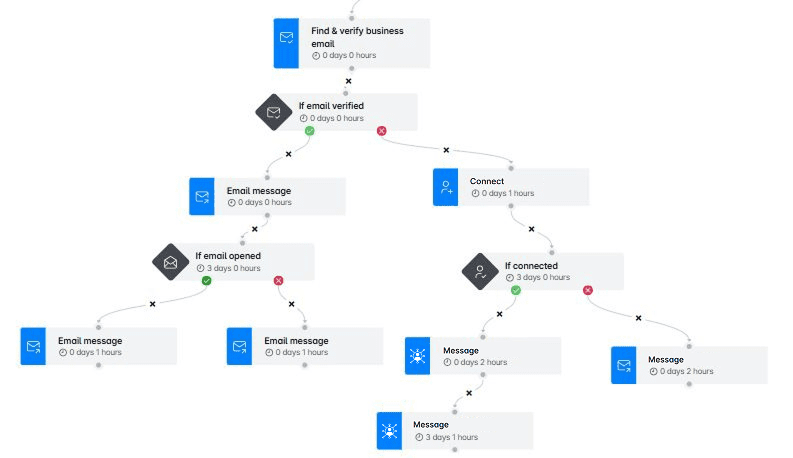
If you want to combine multiple outreach methods, a great approach is to start by using Skylead to discover and verify leads’ business emails for your leads. This feature is great for email outreach.
Once the email address is confirmed, Skylead can send your initial message.
From there, you can track engagement such as whether your email was opened and use that insight to send a tailored a follow-up email after no response. For example, you might send one type of follow-up to leads who opened your email but didn’t reply, and another to those who haven’t opened it yet.
This way, every touchpoint is relevant, timely, and more likely to spark a response.
Personalize your outreach for maximum impact
Want to truly stand out in the decision makers' inboxes? Take your outreach up a notch with our Image and GIF personalization feature to increase your response rate to 76% and more!
Using it, you can personalize visuals with:
- Custom text
- Profile images
- Company logos
…and insert them into any message-based step.
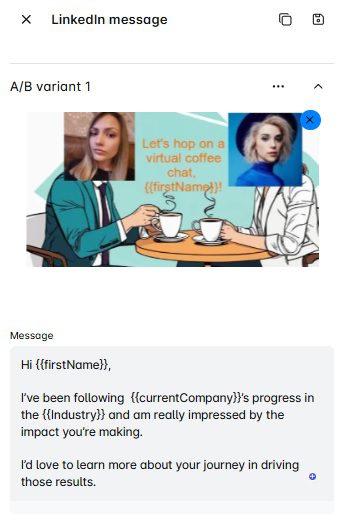
After you’re done tweaking your sequence and personalizing your messaging, set delays between steps.
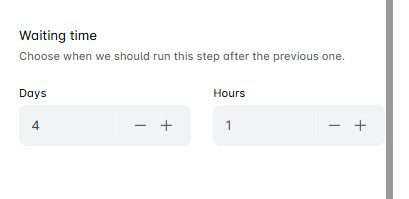
And finally, launch your campaign!
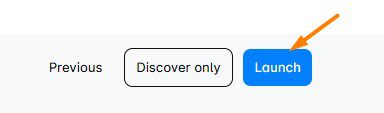
Respond & track replies with ease
Skylead can help you reach out to business decision makers easily.
But it's up to you to nurture relationships after they reply.
Luckily, Smart Inbox makes this rather simple, seeing as it lets you:
- View all messages and emails in a single dashboard.
- Respond to them directly without switching between different platforms.
- Label your conversations to keep track of conversions and measure ROI.
- Leave notes about leads so you don't have to memorize important details.
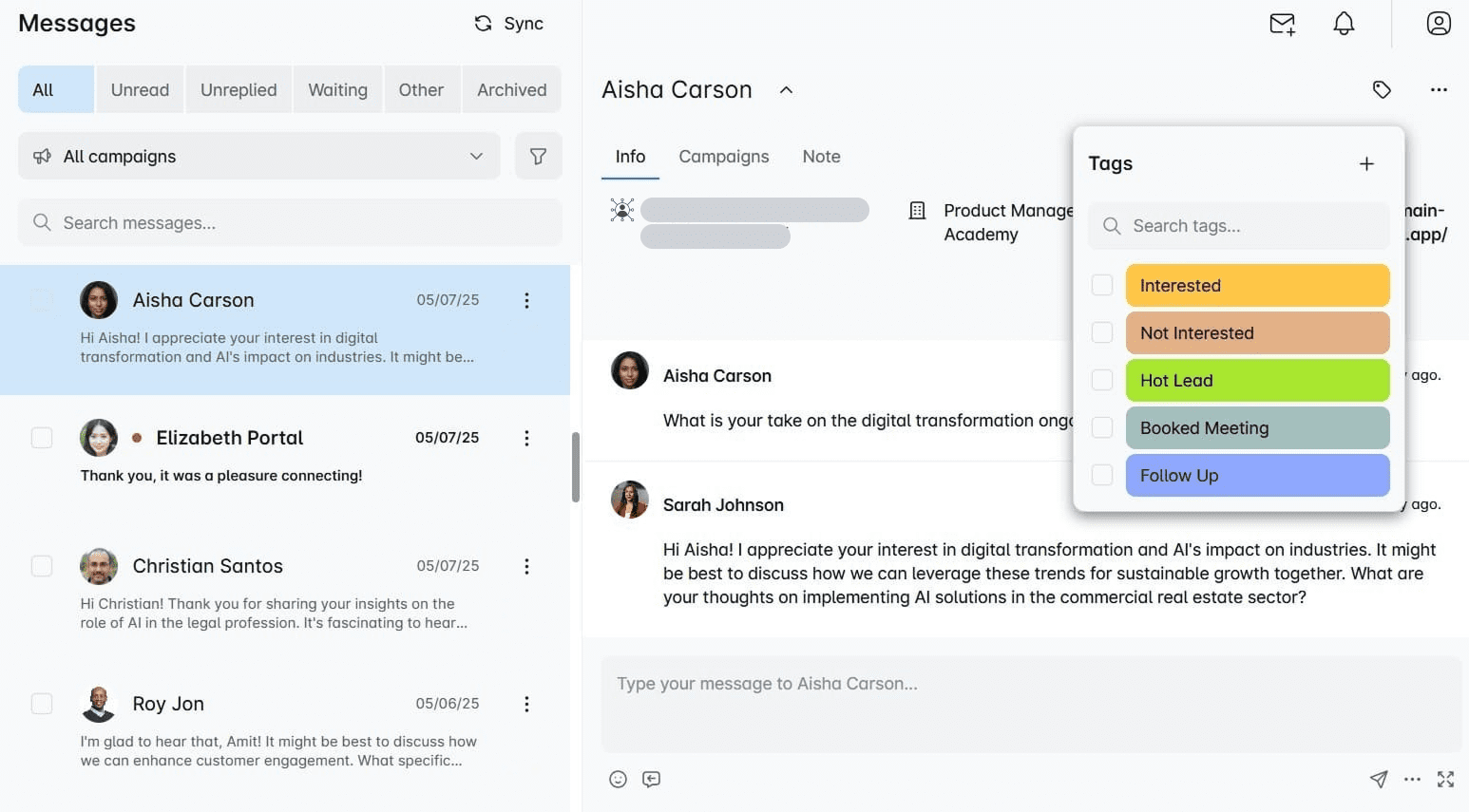
Want to know how many leads have replied without manually counting your chats?
Visit the Reports page, where you can keep track of your response rate, along with other metrics, such as:
- Acceptance rate
- Reply rate
- Email open rate
- Email click rate
- Bounce rate
- Emails verified
- etc.
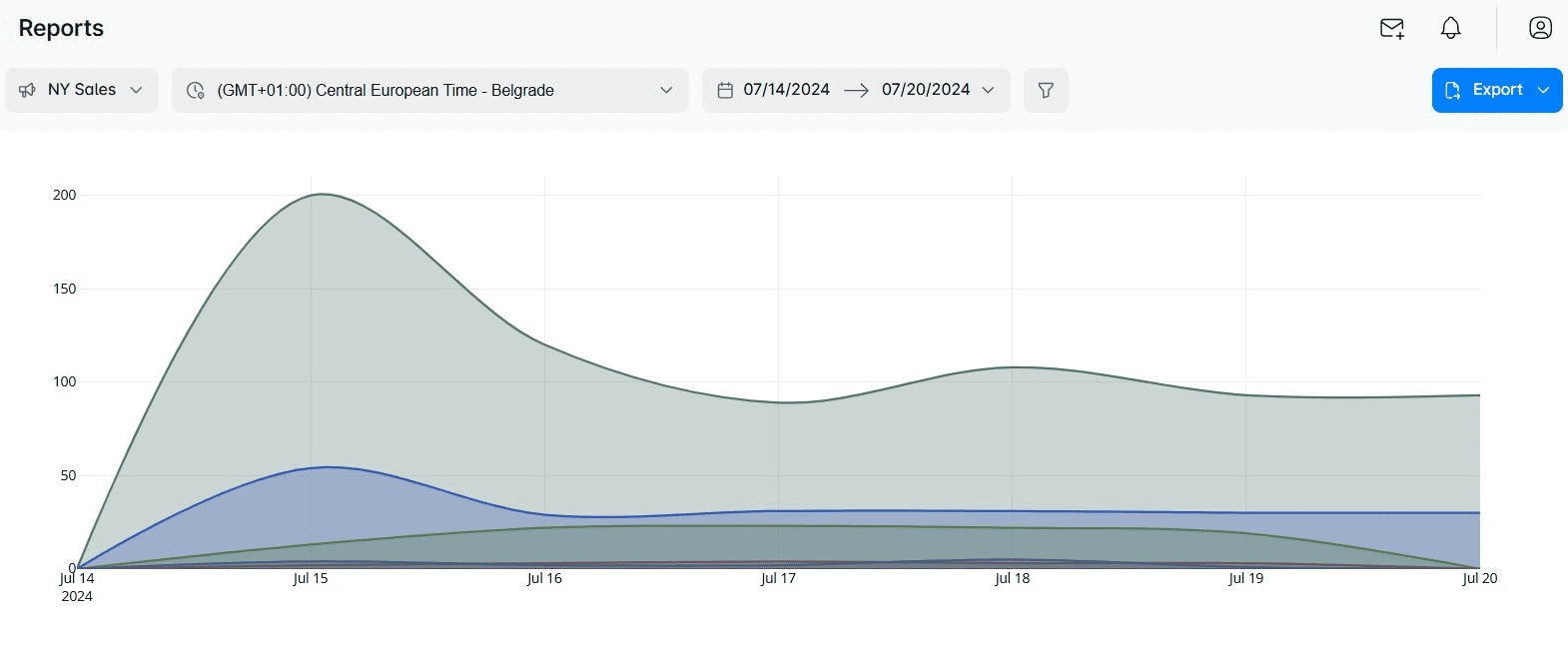
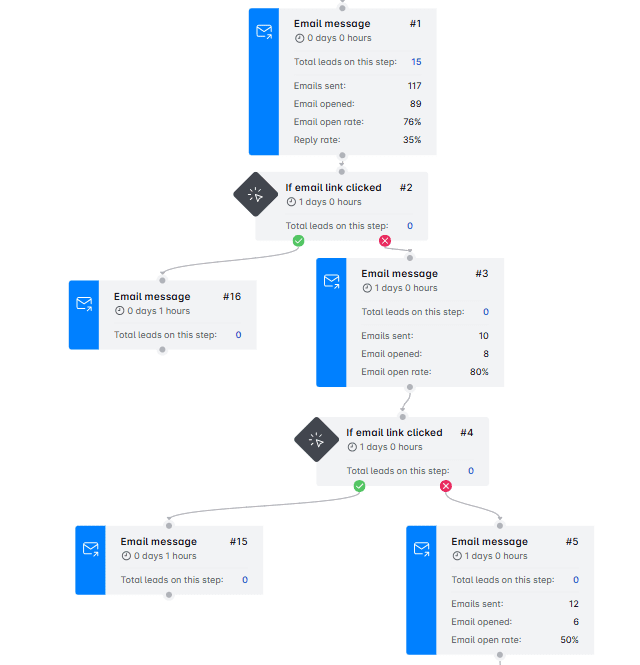
How to pitch to business decision makers
How you approach business decision makers and pitch to them will depend majorly on how they make decisions. In other words, it will depend on their behavior.
Nonetheless, here are some general sales tactics to help you pitch successfully.
1. Befriend the gatekeeper
Decision makers are often shielded by gatekeepers, a.k.a. assistants, coordinators, or even automated systems. Instead of trying to bypass them, work on building a rapport (unless they are a bot). Doing so can help you gain insider info and improve your chances of getting through.
2. Provide value first
Decision makers get bombarded with pitches every day, so standing out is all about showing what’s in it for them. Jumping straight into your product features won’t cut it. Instead, focus on how your solution solves their challenges or helps them reach their goals.
Want to make them even more receptive? Offer something valuable upfront—like a free resource, industry insights, or a quick audit.
3 Offer social proof
People trust what others have already validated. And what better way to make them trust you than to share case studies, testimonials, or data that prove your solution has worked for those in similar shoes?
4. Tailor your pitch
By all means, don’t use the same pitch on everyone! Instead, customize your message based on your leads’ pain points, industry, and goals to make it more personal and relevant. The more aligned your pitch is with their needs, the more likely they are to engage.
Frequently asked questions
What are B2B business decision makers?
B2B business decision makers are individuals within a company who have the authority to make decisions on behalf of the organization. They can be found across different levels of an organization, from C-level executives to department heads and managers, depending on the size and structure of the business.
What are examples of decision makers?
Decision makers can include C-level executives, department heads, managers, and business owners, among others. Their authority varies depending on the company's size and structure, with executives making high-level strategic decisions and department heads focusing on team-specific ones. Meanwhile, in smaller businesses, the owner or founder often takes on the role of the primary decision-maker.
How long does it take to reach a business decision-maker?
The time it takes to reach a business decision-maker depends on various factors, such as their role, the size of the company, and your outreach strategy. Generally, high-level executives may take longer to respond due to their busy schedules and gatekeepers filtering their communications.
Get in front of business decision makers in record time!
As you can see, finding and reaching out to business decision makers isn't as complicated as it seems to be. At least not when you're armed with the right resources and tools.
And what better tool to arm yourself with than Skylead? After all, it's your one-stop-shop solution that helps you get to more decision makers faster and do it at scale.
Sounds too good to be true? It’s not. But don’t just take our word for it—start your 7-day free trial now to get in front of the right people and grow your business like never before!