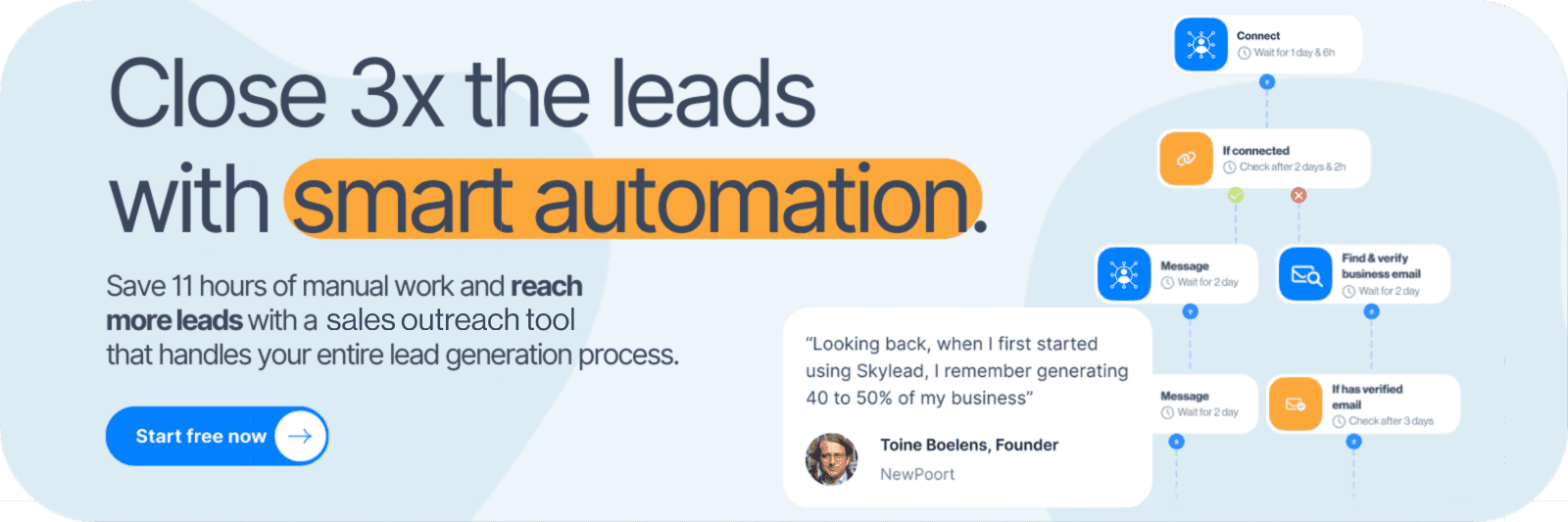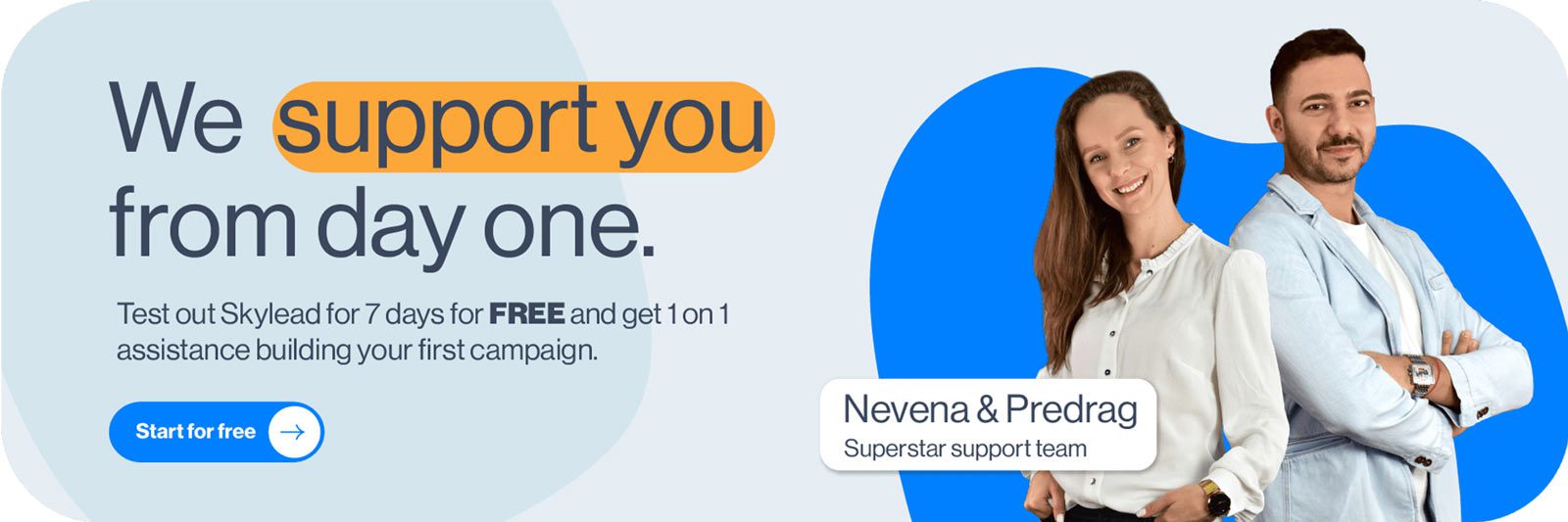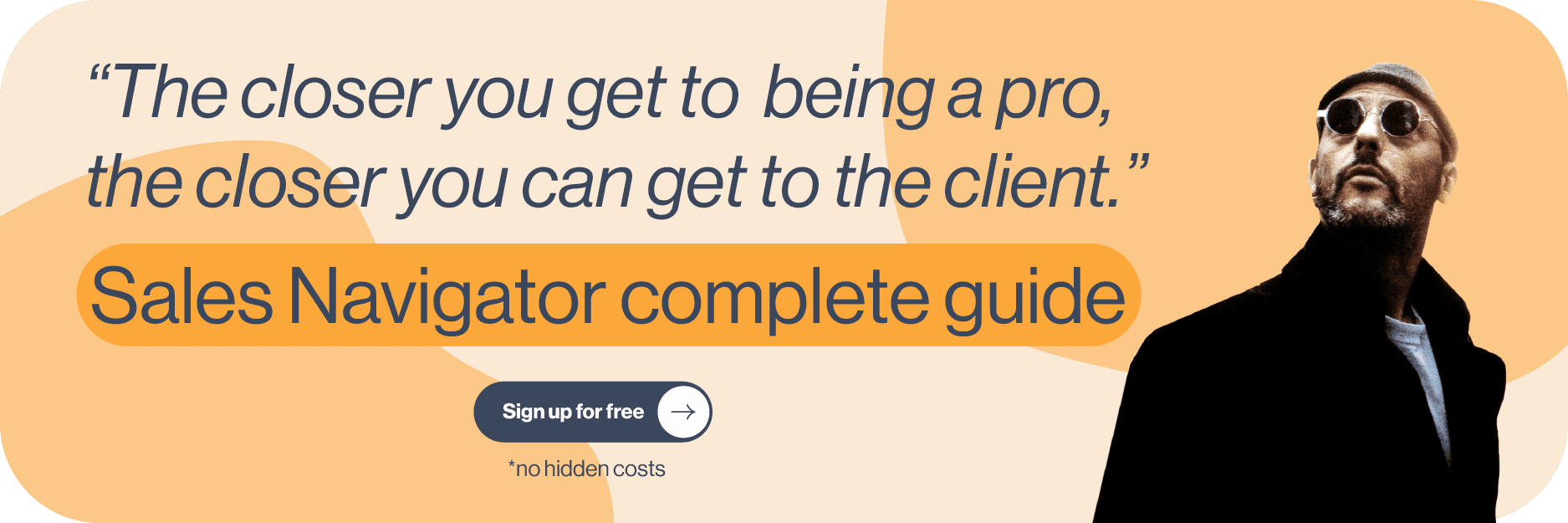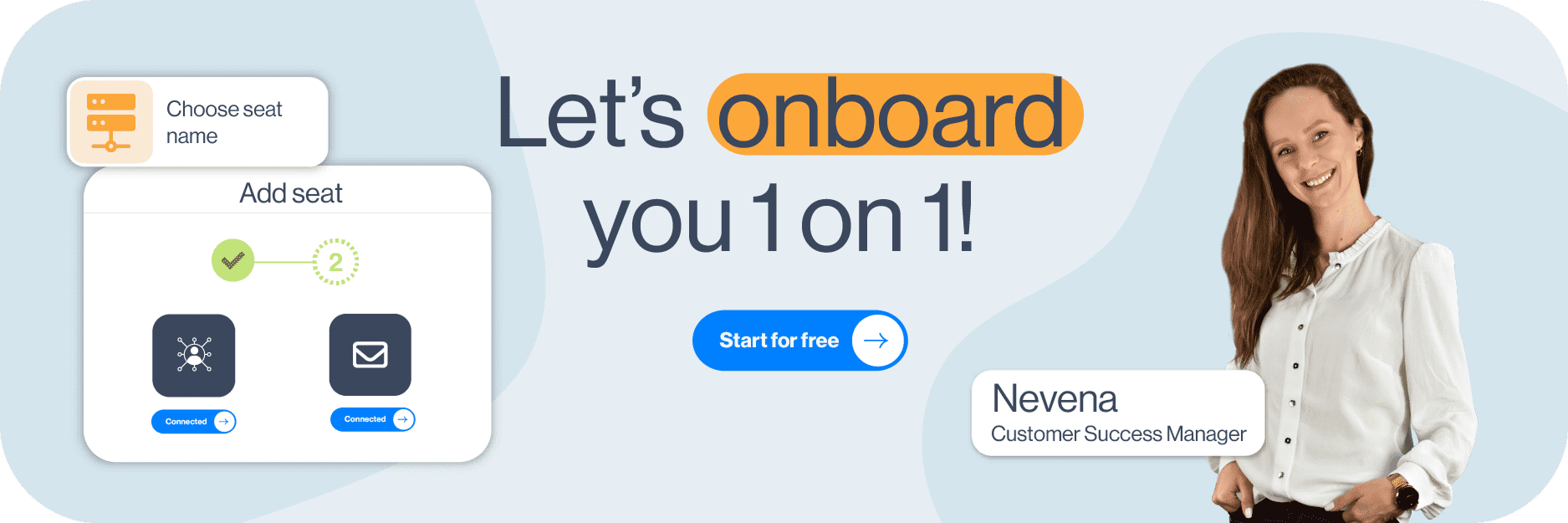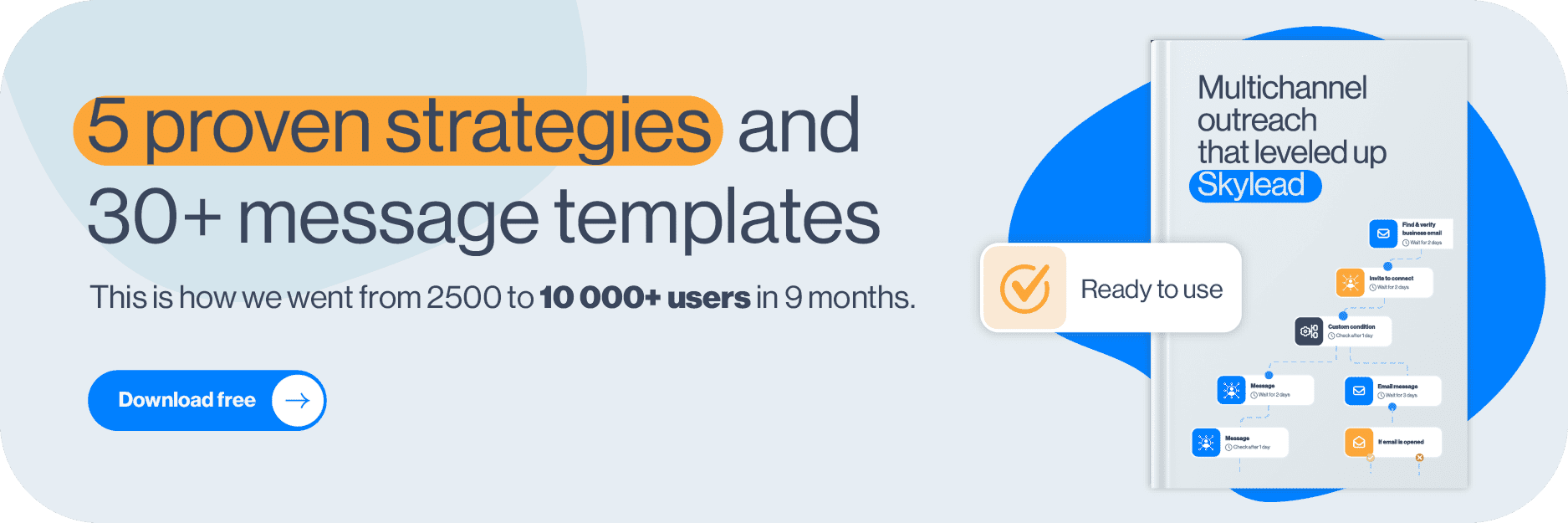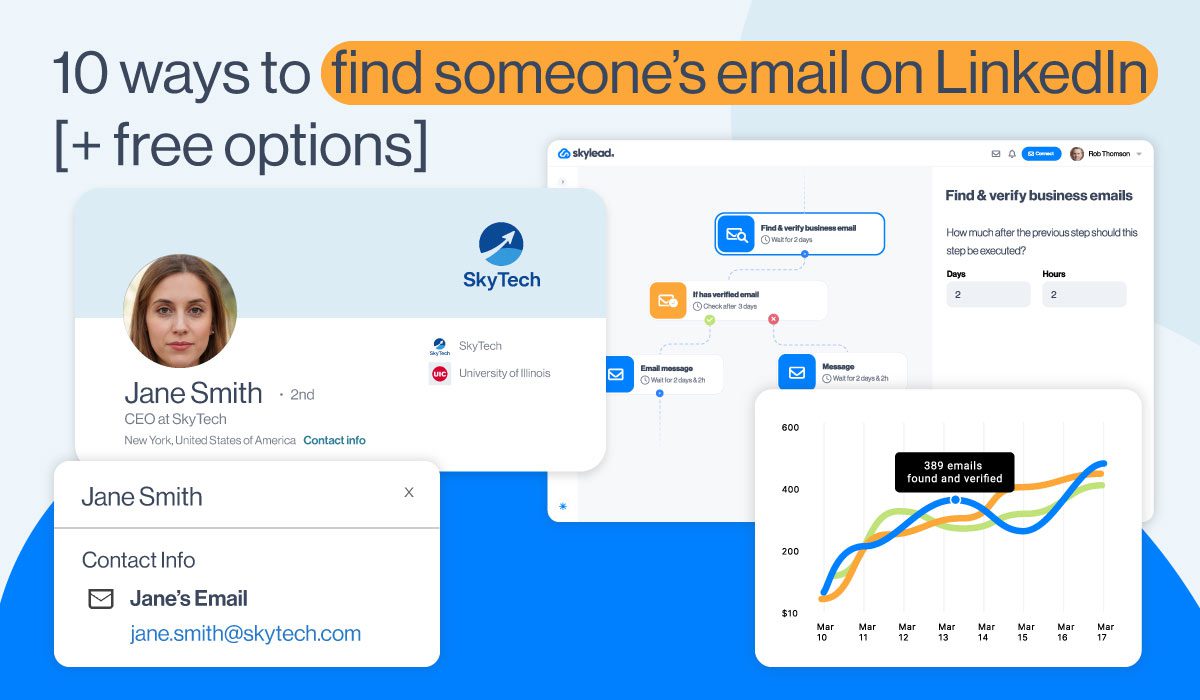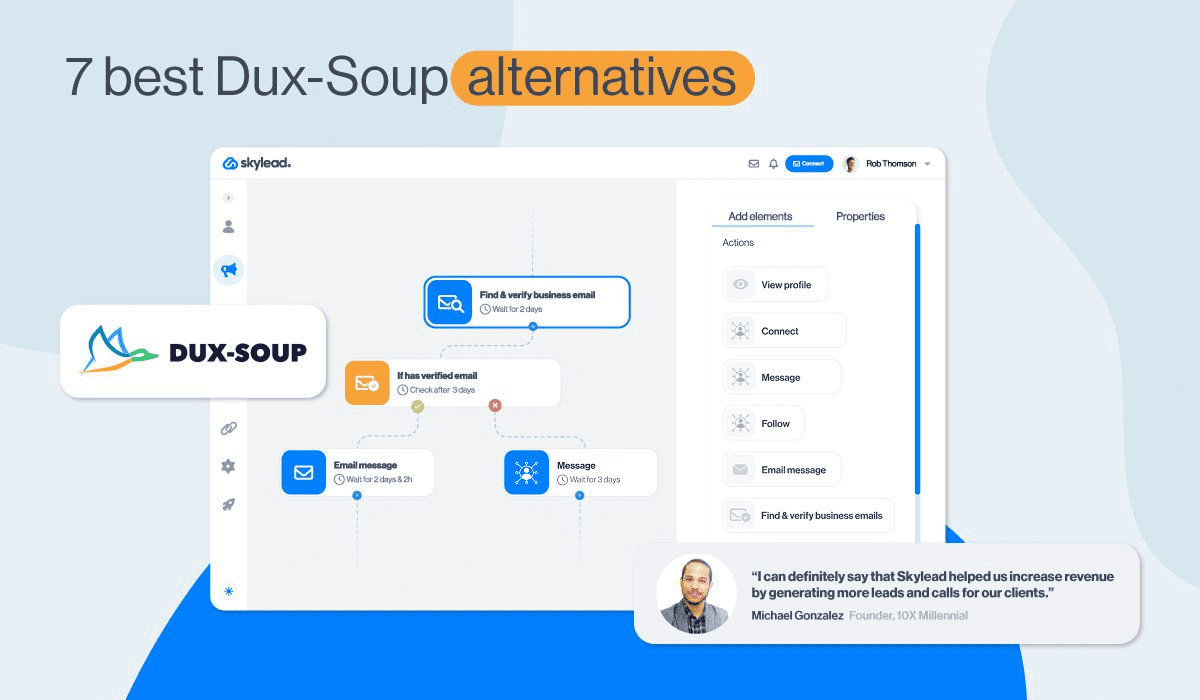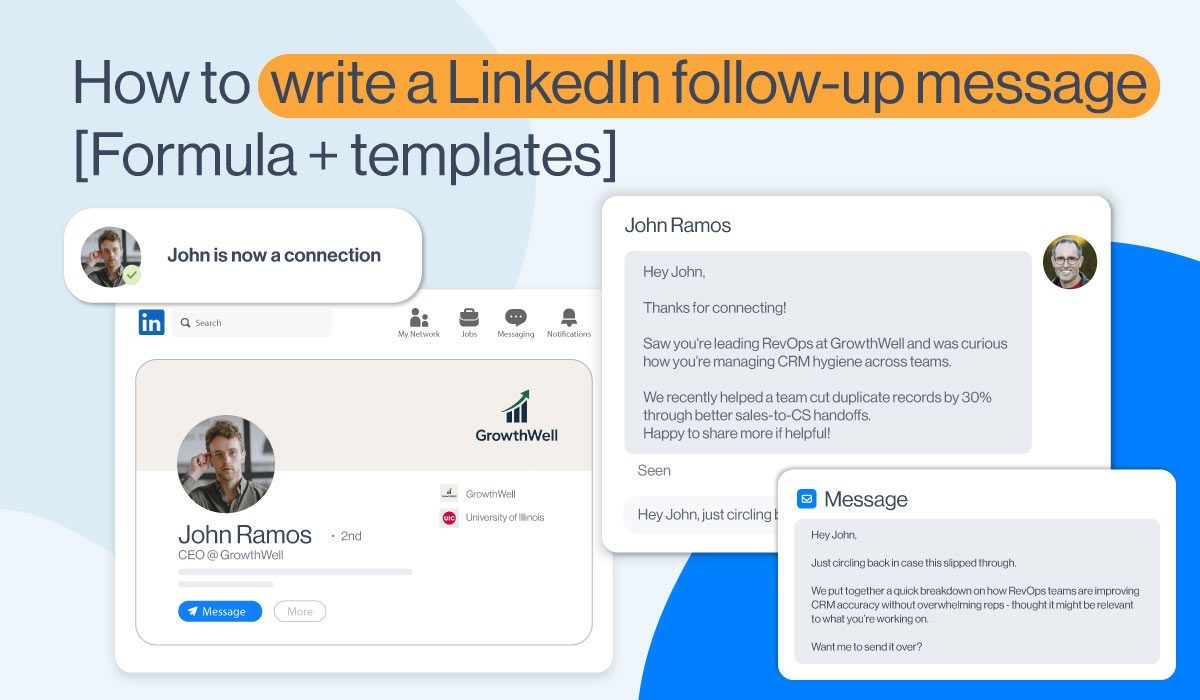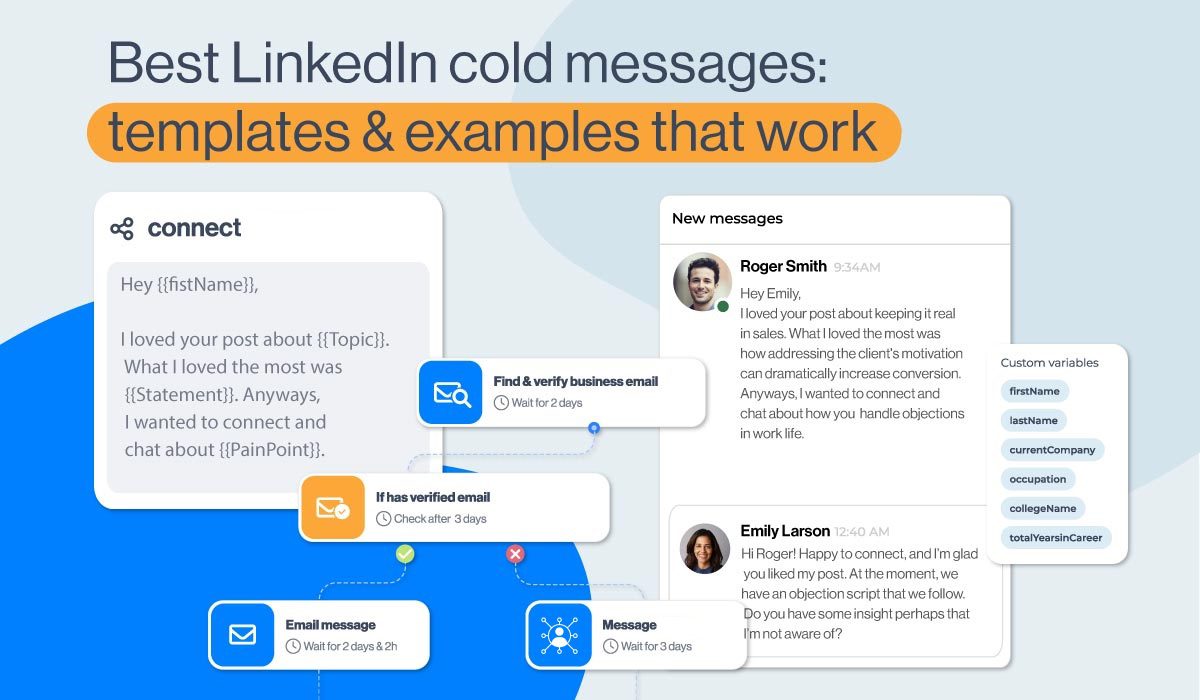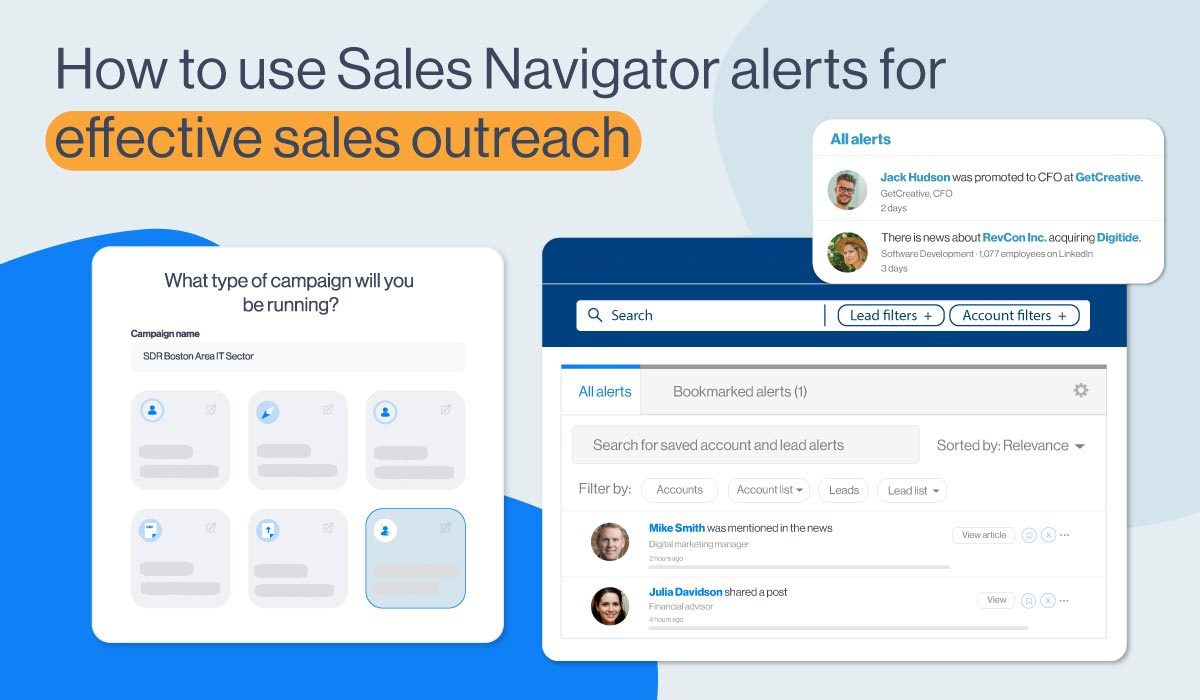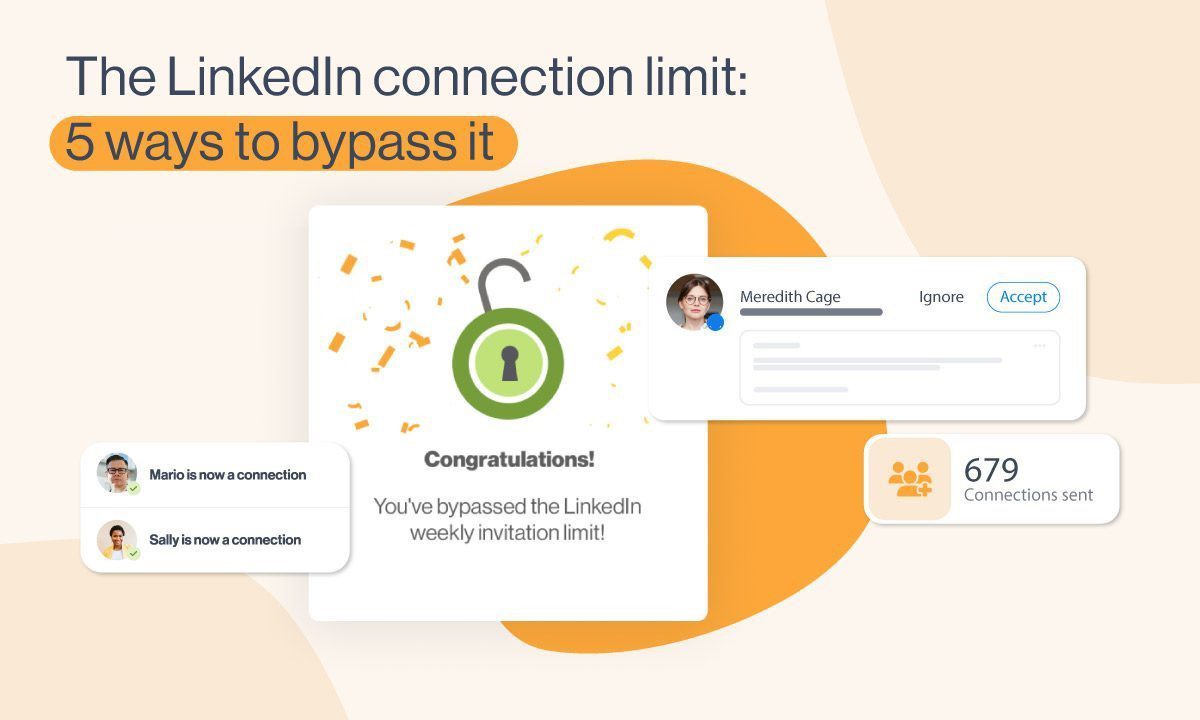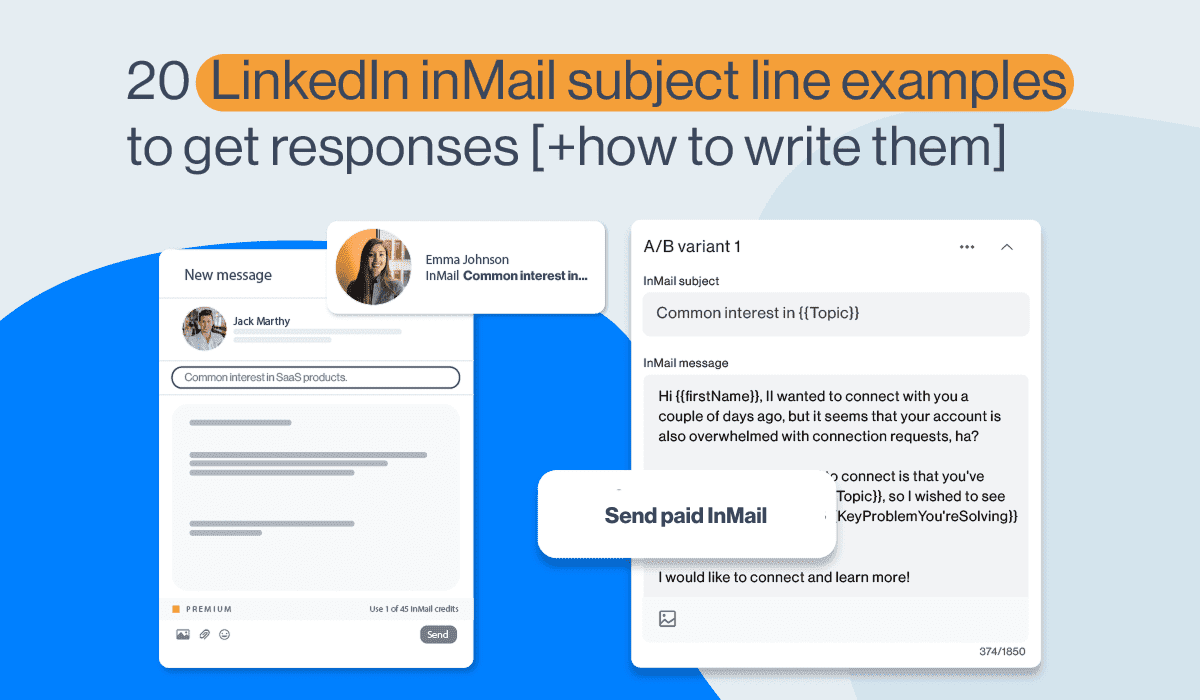18 best & most popular LinkedIn automation tools 2026 [+ free options]
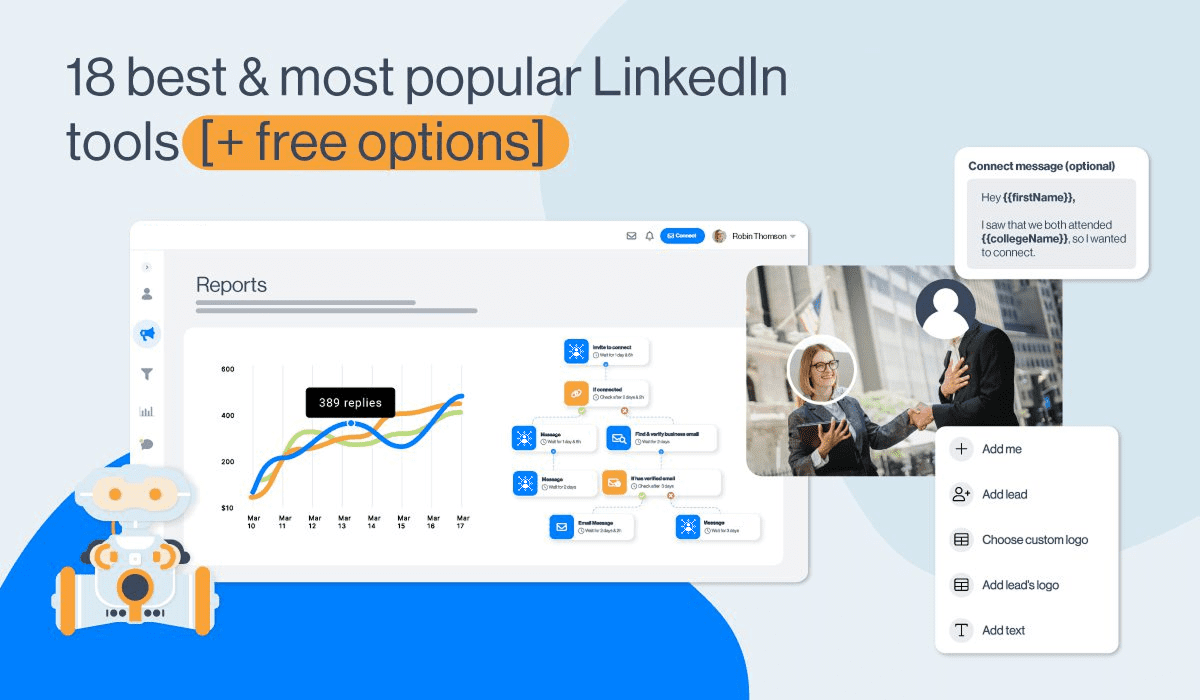
Disclaimer: Skylead is not affiliated, endorsed by, or connected with LinkedIn in any way.
LinkedIn is a professional social media platform with over 1 billion users in more than 200 countries. It is used for B2B lead generation because its conversion rate is 3x better than that of any other social media platform. Moreover, the audience on LinkedIn has 2x buying power.
So, no wonder many sales teams use LinkedIn prospecting as their basis for targeting. After all, without LinkedIn, many sales executives would have a hard time generating B2B leads. Even marketers around the world use LinkedIn for B2B marketing lead generation. Not to mention recruiters who began using it to find top talents for their companies.
But as LinkedIn lead generation became the standard, technology followed as people wanted a faster way to perform their operative tasks, such as LinkedIn outreach. Thus, LinkedIn automation tools were born.
However, we do not recommend violating LinkedIn's TOS, that's why in this article we're covering 16 most popular LinkedIn automation tools and giving you the alternative of 2 other that are compliant with LinkedIn's terms of service.
| Tool ⚙️ | Audience score ⭐(per Capterra, G2, Software Advice) | Pricing 🏷️ |
| Skylead | 4.8 / 5.0 | A single plan costing $100/mo per seat |
| LinkedIn Sales Navigator | 4.5 / 5.0 | Starts from $99.99/mo |
| PhantomBuster | 4.5 / 5.0 | Starts from 69€/mo |
| TexAu | 4.2 / 5.0 | Starts from 79€/mo |
| Dux-Soup | 4.1 / 5.0 | Starts from $14.99/mo |
| LinkedHelper 2 | 4.8 / 5.0 | Starts from $15/mo |
| Zopto | 4.3 / 5.0 | Starts from $197/mo |
| MeetAlfred | 3.2 / 5.0 | Starts from $59/mo |
| Dripify | 4.6 / 5.0 | Starts from $59/mo |
| Expandi | 4.3 / 5.0 | A single plan costing $99/mo per seat |
| We-connect.io | 4.6 / 5.0 | Starts from $69/mo |
| Octopus CRM | 4.5 / 5.0 | Starts from $9.99/mo |
| Salesflow | 4.2 / 5.0 | Starts from 99€/mo |
| LinkedFusion | 4.3 / 5.0 | Starts from $65.95/mo |
| Lead Connect | 4.2 / 5.0 | Starts from $25.95/mo + Free plan available |
| Waalaxy | 4.5 / 5.0 | Starts from $88/mo |
| Salesloop | 3.5 / 5.0 | Starts from $49/mo + Free plan available |
| IFTTT | 4.6 / 5.0 | Starts from $3.49/mo + Free plan available |
What is LinkedIn automation?
LinkedIn automation is a technology that tools use to perform different LinkedIn activities you would usually do manually. In other words, this technology automates the tasks, meaning it performs them on your behalf. These activities include LinkedIn profile views, sending connection requests, follow-up messages, or LinkedIn InMails.
LinkedIn automation serves for LinkedIn lead generation purposes. However, it may violate LinkedIn's terms of service so, we recommend using the tools that are 100% compliant with LinkedIn TOS.
What are LinkedIn automation tools?
LinkedIn automation tools are software that use automation technology to automate LinkedIn activities. They take over time-consuming tasks like sending connection requests and messages. In addition, they test and analyze your performance and show you what you need to improve.
Types of LinkedIn automation tools
Not every LinkedIn automation software is built the same way.
Based on their infrastructure, there are a total of 4 types of LinkedIn automation tools:
- Cloud-based tools
- Chrome extensions
- Desktop apps
- Web browsers.
A cloud-based LinkedIn automation tool store everything online. This also means such software can run even when your PC is off. What’s more, only cloud-based software can have multiple accounts and integrated inboxes.
Extensions, desktop apps, and web browsers often leads to bulk messaging, which can be risky. They also don’t support managing multiple LinkedIn accounts, and your computer needs to stay on for campaigns to keep running.
18 Best LinkedIn automation tools [+free options]
Let's dive into the list of the most popular LinkedIn automation tools.
We’ve evaluated them based on the following criteria:
- Whether they are compliant with LinkedIn's TOS
- Audience score
- Pros
- Cons
- Pricing
Let’s get into it!
Tools that are compliant with LinkedIn's TOS
1. Skylead
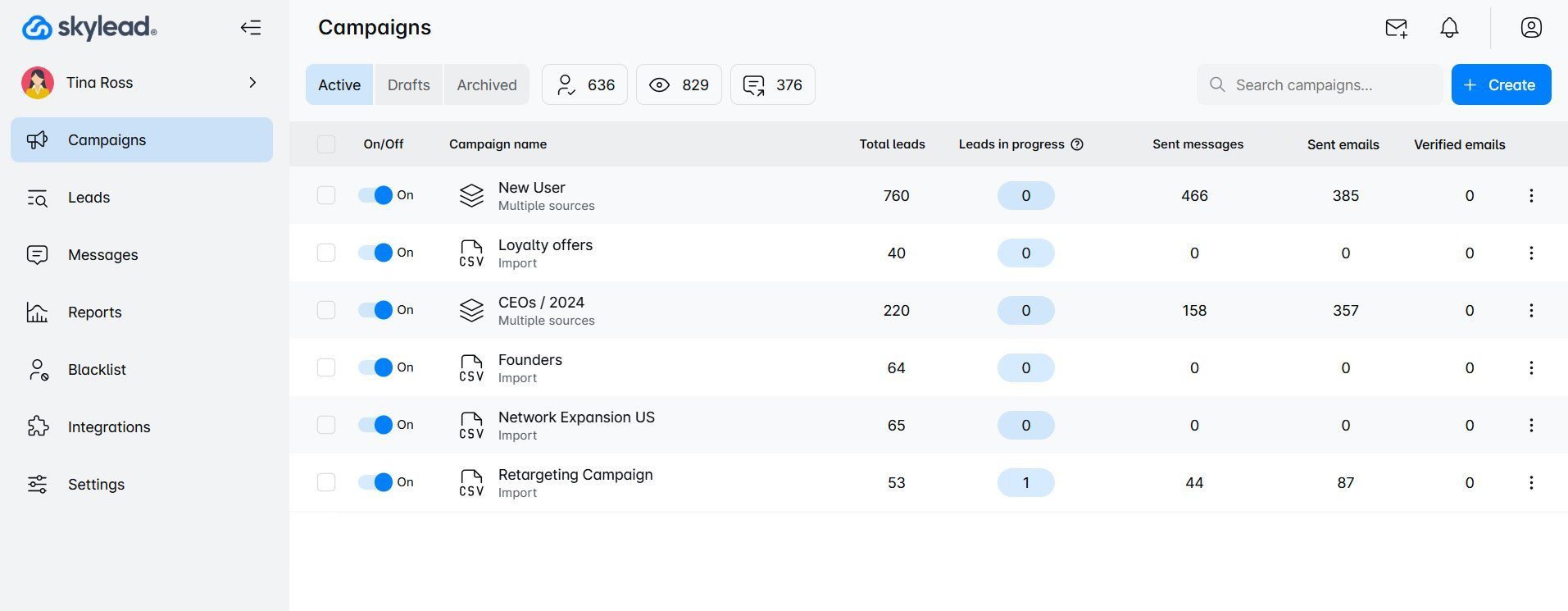
Audience score: ⭐4.8 / 5.0
Yes, that’s us. Hi! 🙂
Skylead is your one-stop-shop sales engagement tool that is 100% compliant with LinkedIn's TOS. It offers sales teams, marketers, agency founders, and recruiters a chance to streamline their multichannel outreach efforts.
With this tool, you save 11+ hours of work per week. This way, you have a lot of time to focus on lead nurturing and closing 3x more deals.
Moreover, Skylead is a cloud-based solution and most importantly - compliant with LinkedIn. In addition, you can integrate it with your favorite CRM via webhooks using Zapier, or you can transfer leads’ data between the two via API.
Lastly, Skylead’s reporting system and A/B testing will help you analyze your campaign metrics. Thus, you can clearly see what works best for your target audience and make data-driven decisions.
That said, let’s get into the main features.
Smart sequences
Skylead was the first tool on the market that started using Smart sequences—a groundbreaking algorithm that executes steps in the order you set, depending on your leads’ behavior. To clarify, a Smart sequence is a combination of different activities you can perform on two channels.
What makes the Smart sequences smart is the if/else condition, which you can use to define how leads react to your outreach, and decide on the next step based on the outcome. Here's one example.
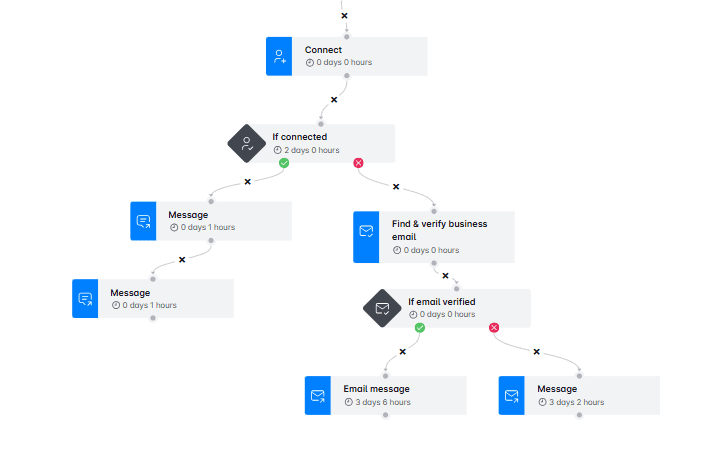
Lastly, you can have as many touchpoints in the Smart sequence as you’d like. Or, if you don’t wish to create a Smart sequence by yourself, you can use some of Skylead’s pre-tested Smart sequence templates found inside the tool.
Unlimited email outreach
Having a multichannel outreach tool in your LinkedIn sales strategy is a must in 2026. It creates a more engaging and well-rounded lead-generation experience for your prospects. More importantly, it shows them that you genuinely care about solving their pain points.
And when you factor in email outreach’s incredible ROI—$36 for every $1 spent—it becomes even clearer why this combination is so powerful.
What may surprise you is that Skylead is the only tool on this list that allows you to connect unlimited mailboxes. This means you can send thousands of emails a month without risking your domain’s reputation and without any extra costs.
But there’s more. Skylead’s integrated Smart Inbox ensures that you can manage all your conversations in one place.
Additionally, with clear icons, labels, and a user-friendly interface, you’ll always know where your prospects responded and their current status.
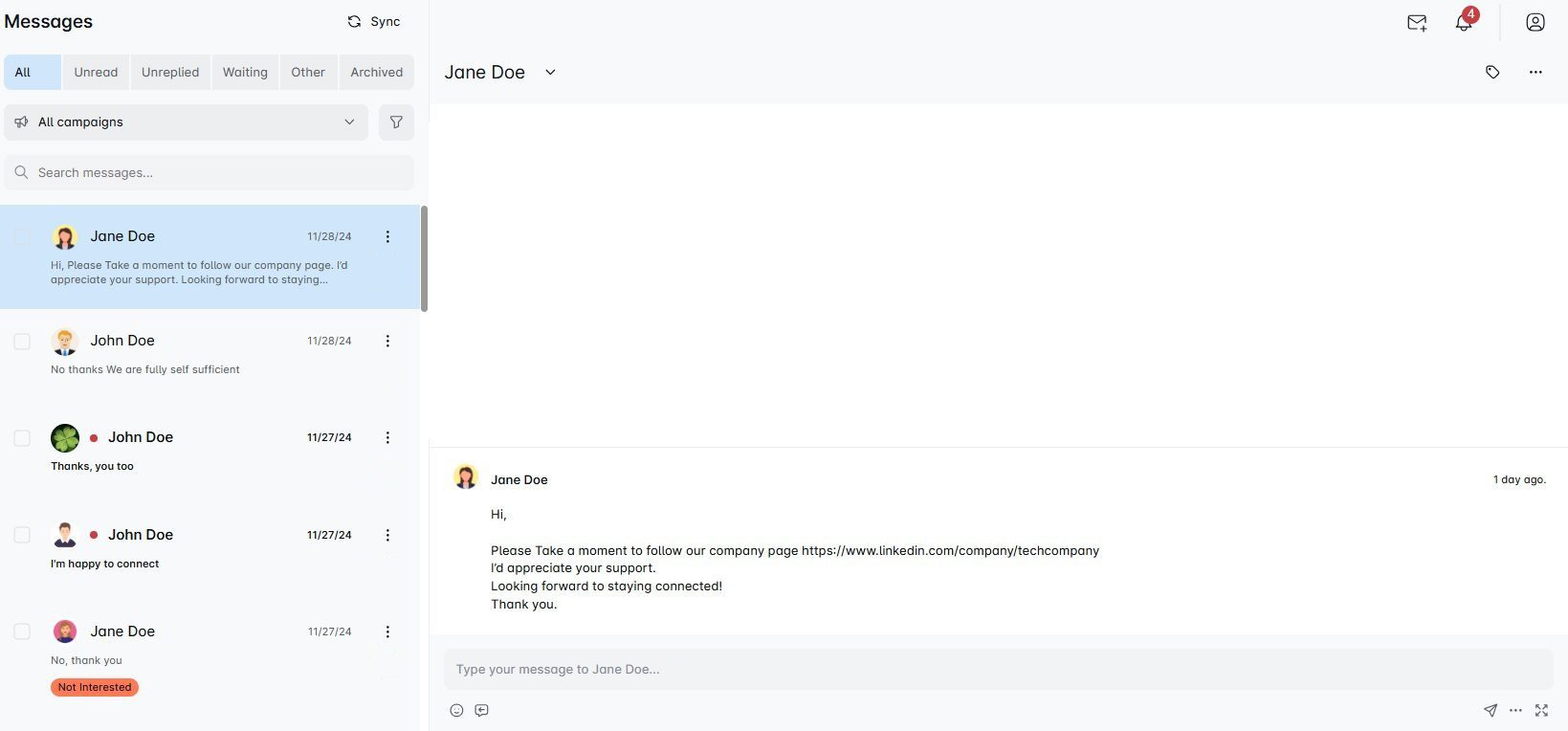
Email discovery & verification
When we said Skylead is a one-stop solution, we really meant it.
Along with multichannel outreach, Skylead includes a built-in email discovery and verification feature. You can seamlessly add this step to your Smart sequence, and the tool will discover and double-verify your leads’ emails without interrupting your outreach flow.
In fact, Skylead offers unlimited email discovery and verification. Most tools can only do one or the other. Others might collect publicly available emails, but only if the lead is already in your LinkedIn network.
Infinite email warm-up
To make sure your emails land where they are supposed to, your mailboxes must be properly warmed up.
Luckily, Skylead has partnered up with an email warm-up tool, InboxFlare, to make this a reality.
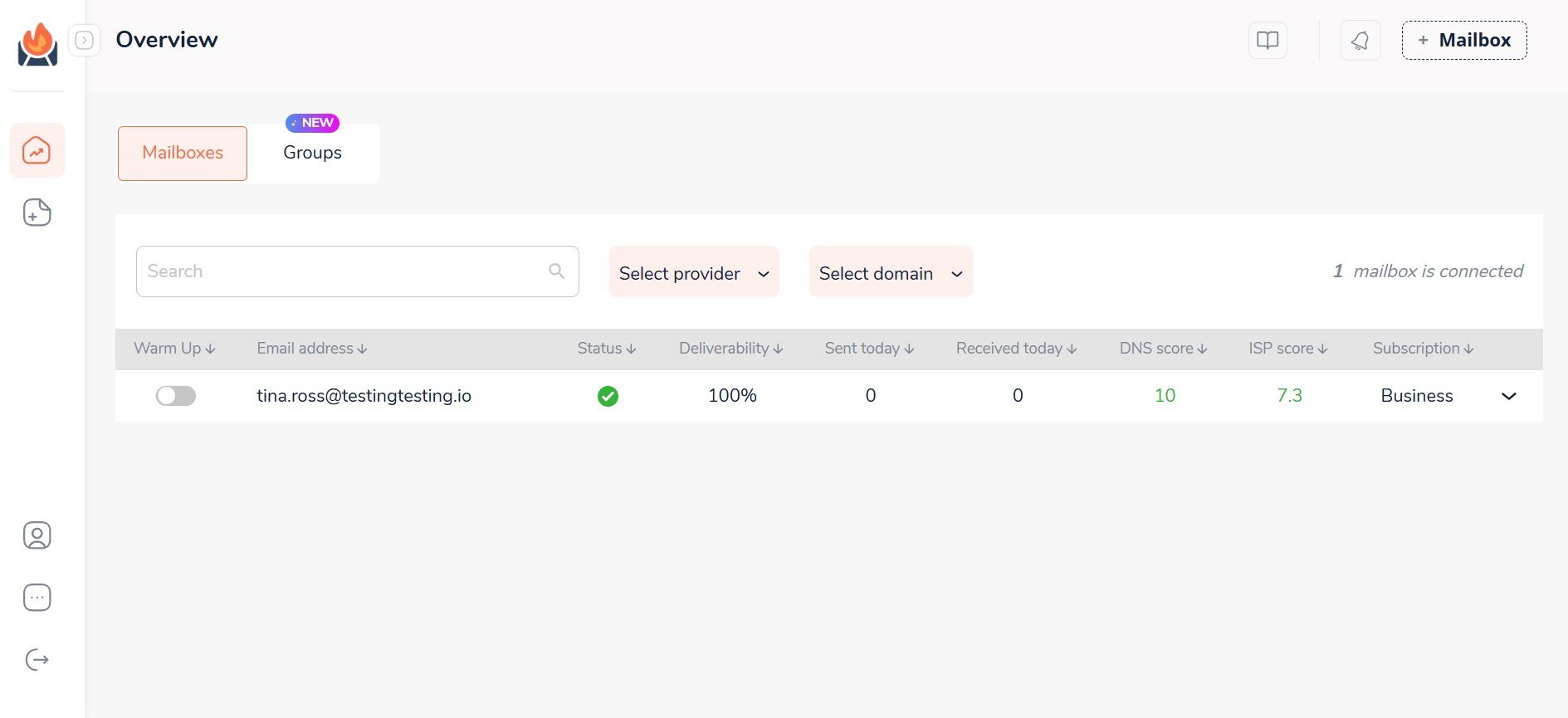
This tool allows you to warm up infinite email accounts to keep emails away from SPAM and, thus, protect your senders’ reputation. Completely free of charge, as long as you are a Skylead user.
What’s more, with InboxFlare, you get top-tier features like:
- AI-powered warm-up strategy perfectly suited to your domain
- Warm-up in 30+ languages to reach audiences across the globe
- Hyper-realistic warm-up with custom topics
- Domain health monitoring
- Deliverability testing
InboxFlare is compatible with all major email service providers (Gmail, Outlook, Zoho, etc.). But just in case it isn’t compatible with yours, you can add a mailbox using a custom SMTP.
Image & GIF hyper-personalization
Once you finally get through to that lead, you want to make an impact, don’t you?
That’s when Skylead’s Image and GIF hyper-personalization comes into play!
You can use it to offer products and services in a less conventional way, wish your clients happy holidays, schedule a casual meeting, and so much more! What’s more, by using it, you can increase your response rate by up to 76%, as we managed to do with this GIF!
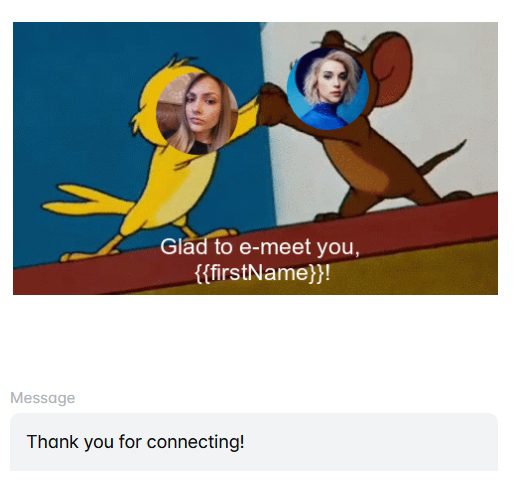
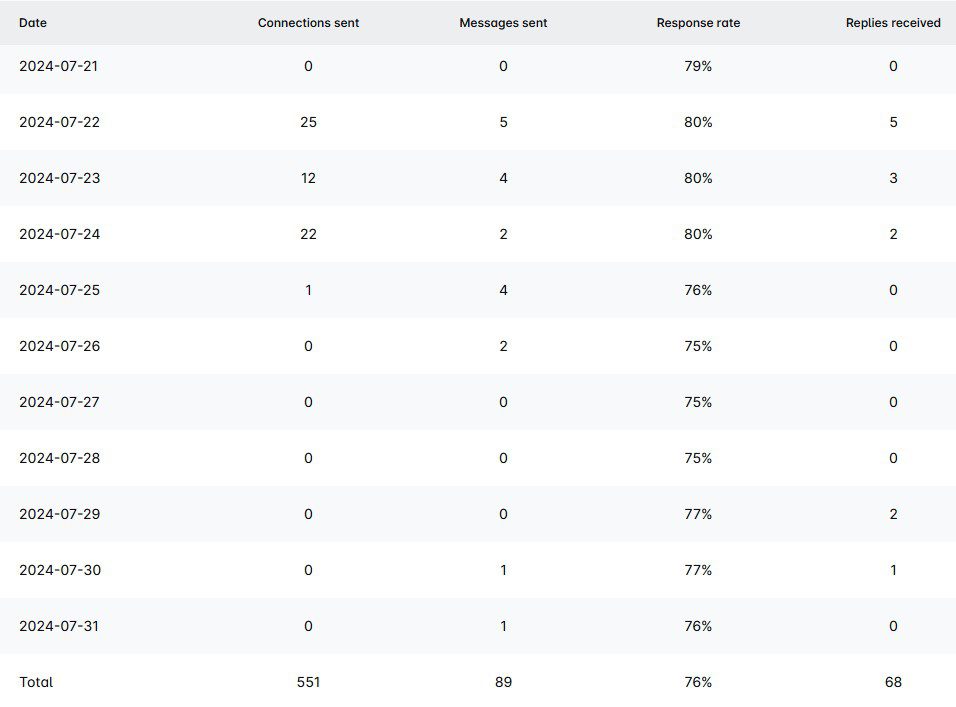
Skylead does the heavy lifting by automatically pulling details like your lead’s picture, company logo, and other information. This means no more wasting time creating endless variations of the same image.
What’s more, Skylead is the only tool on the market that has a native, built-in image and GIF personalization. Other tools may ask you to pay extra for it, but not us!
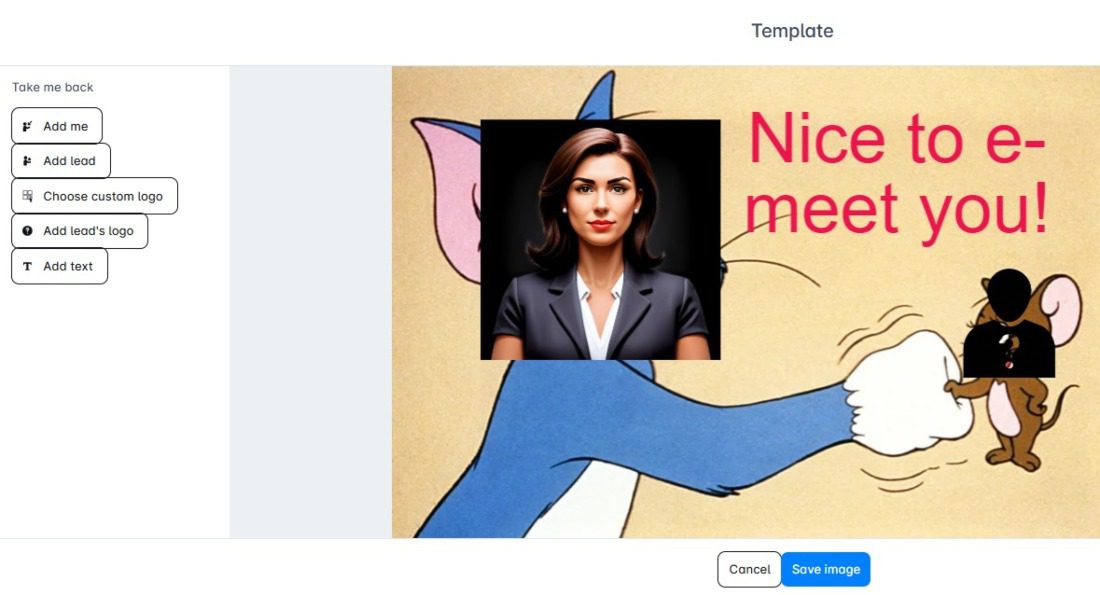
Pricing
All of Skylead’s native features + access to InboxFlare come with a monthly subscription of only $100 per seat.
This makes it the most cost-effective tool on this list.
But the features aren’t all you get. You also get videos, tutorials, sales hacks, support calls on how to perfectly target your leads, and a 1-on-1 onboarding with our customer success team to get you started!

2. LinkedIn Sales Navigator
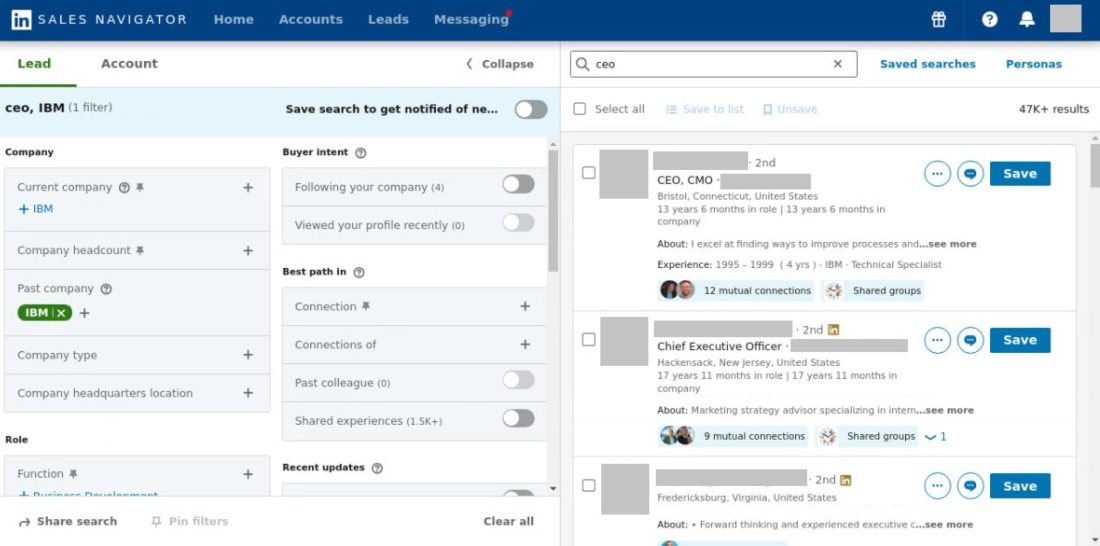
Audience score: ⭐4.5 / 5.0
One tool that is familiar to all sales teams around the world is LinkedIn Sales Navigator. It's compliant with LinkedIn because, well, it's LinkedIn's product.
This LinkedIn Premium subscription plan is widely used for prospecting and social selling (as it has its own inbox).
Although primarily used by sales teams, including ours at Skylead, recruiters and marketers also use it to:
- Zero in on the leads,
- Gather information,
- And perform outreach.
Pros
The main difference between Sales Navigator and LinkedIn Premium is in advanced LinkedIn Sales Navigator filters.
You can choose among more than 50 Lead and Account filters, depending on whether you wish to find your ICP or Buyer Persona.
Moreover, with LinkedIn Sales Navigator, you:
- Get 50 paid InMails;
- Can create different lead lists;
- Set alerts for the leads;
- Set your Sales Navigator account leads preferences;
- Use an in-built Persona advance filtering;
- Get Buyer Intent insights.
Cons
Even though Sales Navigator is perfect for prospecting, it is not ideal for outreach on autopilot.
Pricing
If you are wondering how much does LinkedIn Sales Navigator cost, know that it has 3 pricing plans:
| Plan | Monthly cost | Annual cost |
| Sales Navigator Core | $99.99/mo + VAT | $959.88/year + VAT |
| Sales Navigator Advanced | $149.99/mo + VAT | $1,300/year + VAT |
| Sales Navigator Advanced Plus | / | $1,600 per seat a year + VAT |
Tools that are not compliant with LinkedIn's TOS
3. PhantomBuster
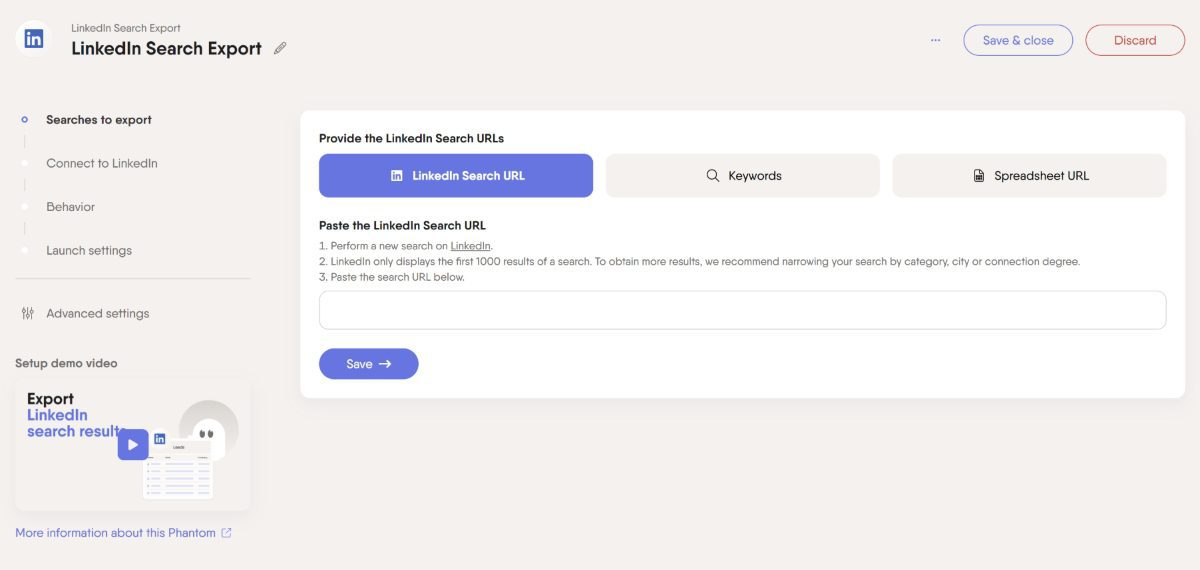
Audience score: ⭐4.5 / 5.0
PhantomBuster is an extension-based solution for data extraction.
It acts as a sales and marketing tool that automates the scraping of publicly available data from LinkedIn, Sales Navigator, and other social media platforms.
Pros
PhantomBuster is not a LinkedIn automation tool with the full package. However, it does come in handy, as we found, and saves you a lot of time when you wish to scrape particular leads from LinkedIn or anywhere else.
It is a nice addition to outreach tools, as it saves your automated scraped data in CSV and JSON formats. Therefore, you can download them and upload them elsewhere to create outreach campaigns.
Moreover, it also includes an email enrichment feature, allowing you to find email addresses. However, we were saddened to find out it doesn’t offer email verification, which means you risk higher bounce rates that could harm your domain’s reputation.
Cons
Although PhantomBuster offers automation for some LinkedIn actions (sending LinkedIn connection requests or messages), it doesn’t have Smart sequences. In other words, you cannot create your advanced workflows. Lastly, it doesn’t offer email outreach automation, and it is an extension, so it is not the safest tool to use.
Pricing
PhantomBuster offers 3 different pricing options.
The difference between them is in the time software runs during a 1-month period and the number of automated actions it performs:
| Starter | 69€/mo *20h of execution time |
| Pro | 159€/mo *80h of execution time |
| Team | 439€/mo *300h of execution time |
4. TexAu
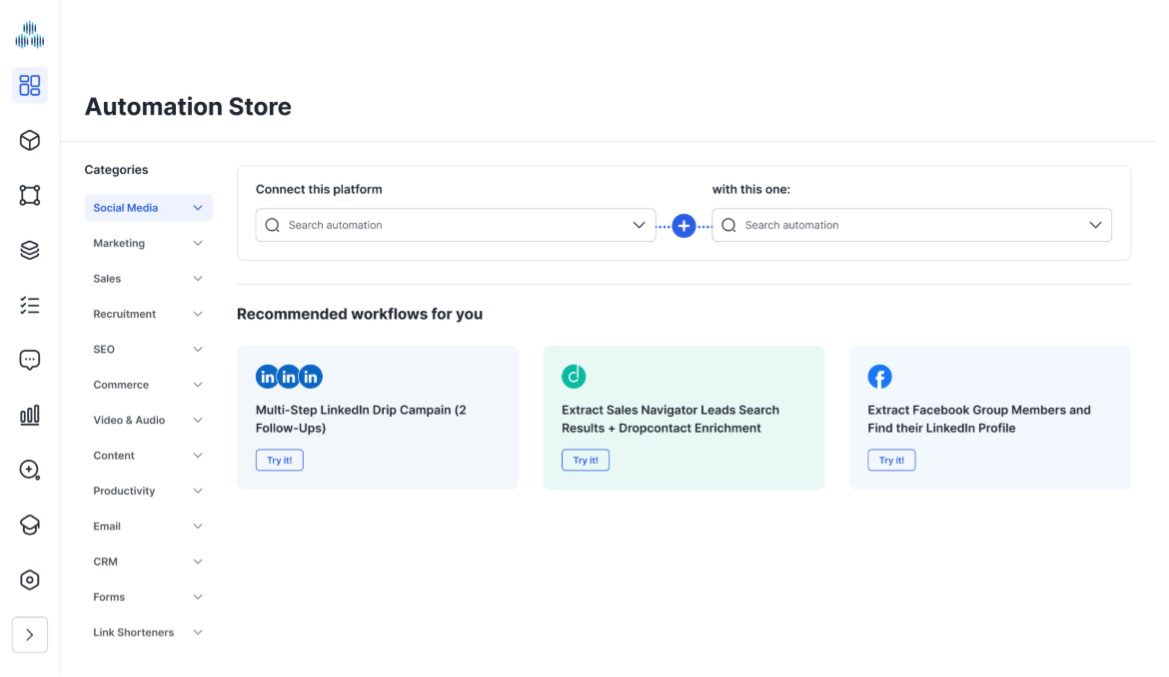
Audience score: ⭐ 4.2 / 5.0
TexAu is a data scraping tool with a Chrome extension and a desktop app.
This is a direct alternative to PhantomBuster, which can send LinkedIn connection requests and messages and engage with posts on autopilot.
Pros
TexAu can scrape data from almost anywhere, including Facebook and LinkedIn groups, Google and LinkedIn search results, LinkedIn profiles, YouTube, Quora, and Twitter. We found this really useful, as it gave us more sources to find leads.
Moreover, this software offers email enrichment, which we also found helpful. In other words, it can analyze LinkedIn accounts and find and verify business emails.
Cons
People on review websites reported having difficulty setting up proxies. What’s more, there are frequent bugs and a lack of tutorials for beginners, as pointed out in this review that says:
‘’There are some UI and UX improvements to be made, and there is also a bit of a learning curve.’’
Lastly, TexAu doesn’t have Smart sequences and an integrated inbox like Skylead does.
Pricing
Like PhantomBuster, TexAu has 3 plans, with pricing depending on the time software executes the activities, email verification credits, and more.
| Starter | 79€/mo *30h of execution time |
| Teams | 199€/mo *100h of execution time |
| Agency | 459€/mo *250h of execution time |
5. Dux-Soup
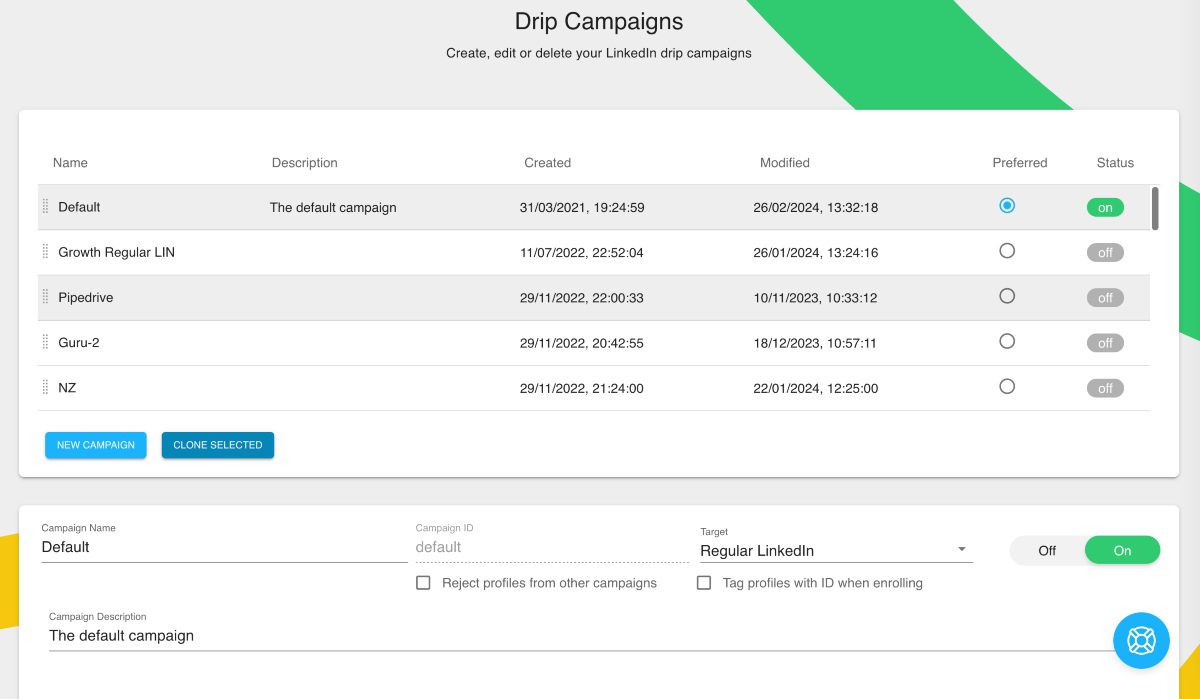
Audience score: ⭐ 4.1 / 5.0
Next in line, we have Dux-Soup. Originally a Chrome extension, it has since expanded to offer an additional cloud-based solution.
Pros
Dux-Soup is an easy-to-use LinkedIn automation tool that's a good fit for beginners or small teams.
It allows you to create simple drip campaigns using the following steps:
- View
- Follow
- Invites to connect
- LinkedIn message
It also supports both free and paid inMails, which we didn’t find to be the case with many other tools on the list, except for Skylead.
Moreover, it also integrates directly with some of the best CRM software for sales, Pipedrive and HubSpot.
Finally, the cloud-based solution provides added flexibility and security, making it more reliable than the Chrome extension alone.
Cons
Dux-Soup lacks some advanced features like Image and GIF hyper-personalization, Smart sequences, and email automation. Additionally, the cloud-based option is only available on the highest-tier plan. This means lower-tier users are forced to rely on the Chrome extension, which isn’t the safest.
Pricing
Dux-Soup has Individual, Team, & Agency pricing plans available with multiple sub-plans:
| Individual & Team plans | |
| Pro Dux | $14.99/mo per seat |
| Turbo Dux | $55/mo per seat |
| Cloud Dux | $99/mo per seat |
| Agency plans | |
| Pro Dux | from $337.50/mo, 30+ seats |
| Turbo Dux | from $412.50/mo, 10+ seats |
| Cloud Dux | from $371/mo, 5+ seats |
6. LinkedHelper 2
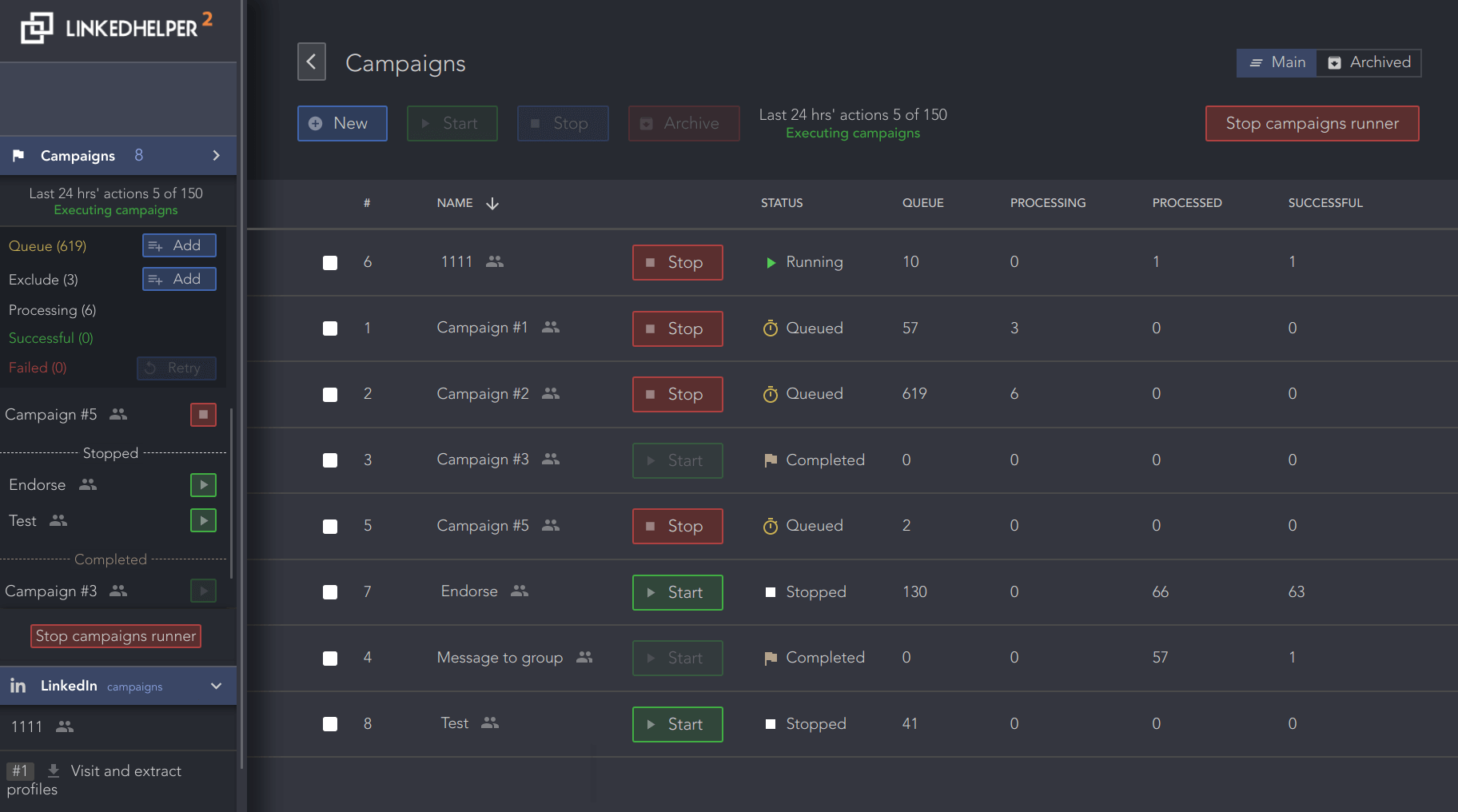
Audience score: ⭐ 4.8 / 5.0
Unlike Dux-Soup, Linked Helper is a LinkedIn automation tool based on a desktop app. Unfortunately, this still means that it has no dedicated IP address and the possibility of running multiple accounts. In addition, your PC needs to be on for it to work in the background.
Pros
LinkedHelper 2 offers the creation of a LinkedIn Recruiter-based campaign to help all recruiters out there manage potential candidates.
All processed contacts are stored in its internal CRM. Here, you can view the history of contacts through all your campaigns, search by tags, and add notes. LinkedHelper 2 also has an integrated inbox, which came in handy to us when we wanted to interact with leads manually.
Cons
LinkedHelper doesn’t have some other more advanced features that many other LinkedIn automation tools already have.
These features include:
- Image and GIF hyper-personalization
- Smart sequences
- A/B testing
Additionally, it does not have email automation.
Pricing
For as low as $15 per month, you will get some basic lead generation options.
However, bear in mind that you’re limited to sending 20 connection requests and 20 messages a day under this Standard plan.
Nonetheless, if your requirements exceed this, LinkedHelper 2 also offers a Pro plan at $45 that lets you send unlimited connection requests.
7. Zopto
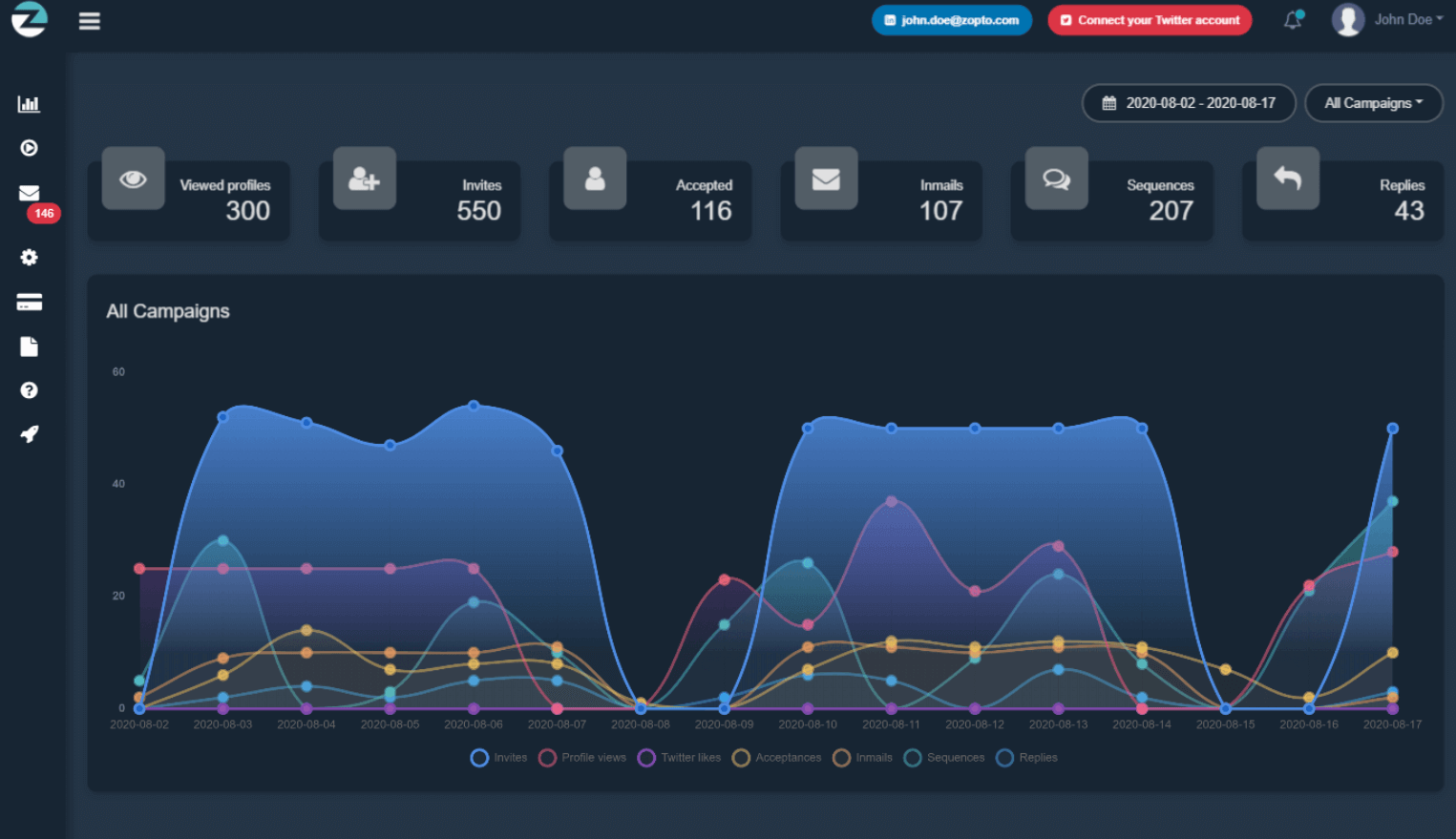
Audience score: ⭐ 4.3 / 5.0
This LinkedIn automation software is a cloud-based solution for social selling.
Zopto is compatible with LinkedIn Sales Navigator, LinkedIn Premium, and Recruiter accounts.
Pros
Firstly, Zopto offers an email enrichment feature. In other words, it can find business emails, like Skylead, PhantomBuster, and TexAu, and verify them.
Additionally, Zopto includes LinkedIn post scheduling and A/B testing, along with an integrated inbox and CRM integration via Zapier or API.
Moreover, the recently added Smart sequences let users create dynamic outreach flows triggered by lead behavior that mix LinkedIn and email actions. Zopto also provides basic automation on X in the form of automatic post likes.
Cons
While Zopto includes email enrichment, it limits how many leads you can enrich based on your pricing plan. Moreover, despite its Smart sequences, Zopto lacks advanced features like image and GIF hyper-personalization. Not to mention, its X automation is limited to post liking.
Pricing
Zopto comes with a total of 4 pricing plans:
| Basic | $197/mo per account |
| Pro | $297/mo per account |
| Agency & Enterprise Basic | Starting at $156/mo per user *min 2 users |
| Agency & Enterprise Pro | Starting at $237/mo per user *min 2 users |
8. MeetAlfred
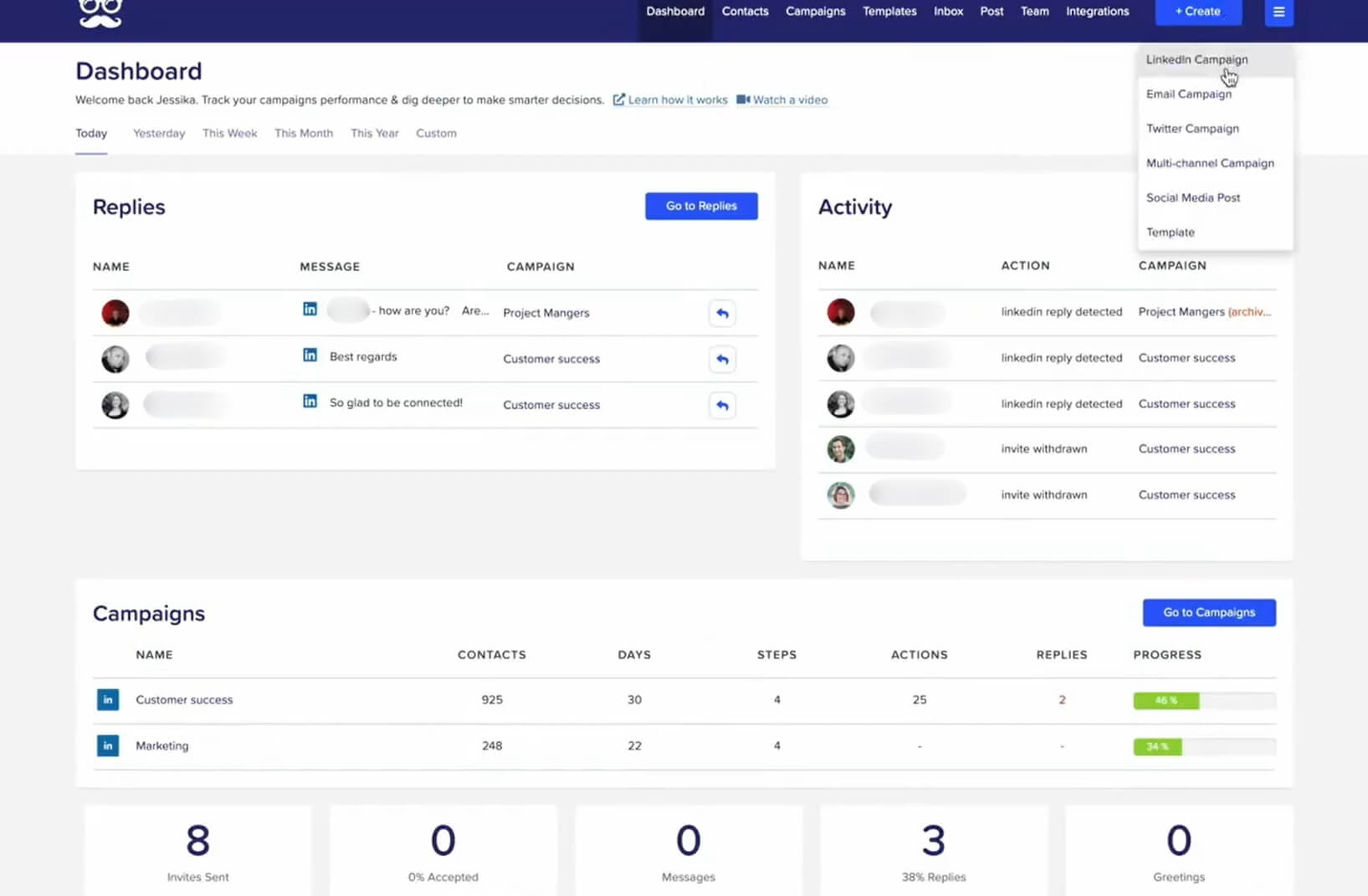
Audience score: ⭐ 3.2 / 5.0
MeetAlfred is a cloud-based software with automated social media features.
It focuses on social selling via your LinkedIn profile. In addition, it can schedule posts on Instagram, X, and LinkedIn.
Pros
This LinkedIn automation tool lets you create drip campaigns combining:
- Profile views
- Invites to connect
- Messages
- Free inMails
- Emails
Additionally, all processed contacts are stored in MeetAlfred’s internal CRM. This means you can easily access and manage all your 1st-degree connections information and filter the contacts by company, industry, type of LinkedIn account, X, and much more.
MeetAlfred also offers integrated inbox and email automation.
Cons
MeetAlfred lacks Smart sequences, email discovery, and verification features. It also doesn’t include native GIF and image personalization. You can personalize visuals while using it, but only if you subscribe to a third-party tool, Hyperise, which they integrate with. Naturally, this will cost you extra.
Pricing
MeetAlfred offers 3 pricing plans:
| Basic | $59/mo per user |
| Pro | $99/mo per user |
| Team | $79/mo per user *min 3 users |
And if you decide to take a Hyperise subscription alongside MeetAlfred, plan for an additional $69 a month.
9. Dripify
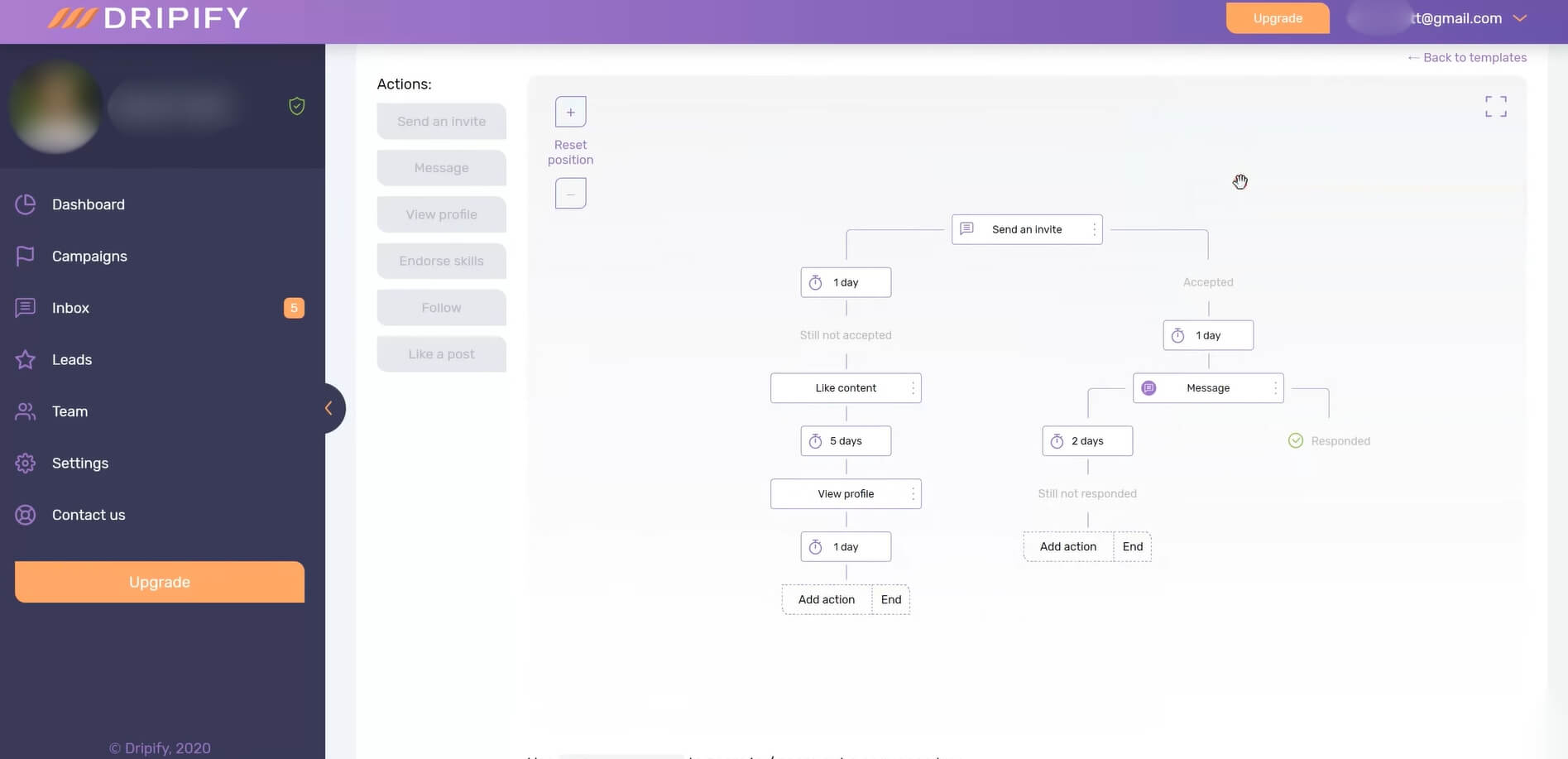
Audience score: ⭐ 4.6 / 5.0
This cloud-based LinkedIn automation tool works with Premium, Sales Navigator, Recruiter Lite, and basic LinkedIn accounts.
Pros
Dripify allows the creation of sales funnels on LinkedIn by automating some actions as a part of their sequence with conditions. These actions include viewing profiles, sending regular messages and connection requests, and skill endorsement.
In addition, you can integrate other software, such as HubSpot, through Zapier. Lastly, it supports A/B testing and has a Recent activity feature on its reports page.
Cons
Dripify indeed offers Smart sequences. However, only Pro & Advanced users can use them. In addition, you don’t have the option to automate the paid InMail step.
Secondly, Dripify has no email automation feature. Thus, you can’t get to leads who aren’t active on LinkedIn.
Additionally, you cannot send more than 75 connection requests a day. And while there is activity control, you need to be an Advanced user to access it.
Dripify also doesn’t offer Image & GIF hyper-personalization, nor can you create custom variables using it
Lastly, Dripify doesn’t have an email discovery and verification feature. So, if email is part of your outreach, you’d be better off with a Dripify alternative.
Pricing
Dripify has 3 different pricing plans:
| Basic | $59/mo per seat |
| Pro | $79/mo per seat |
| Advanced | $99/mo per seat |
10. Expandi
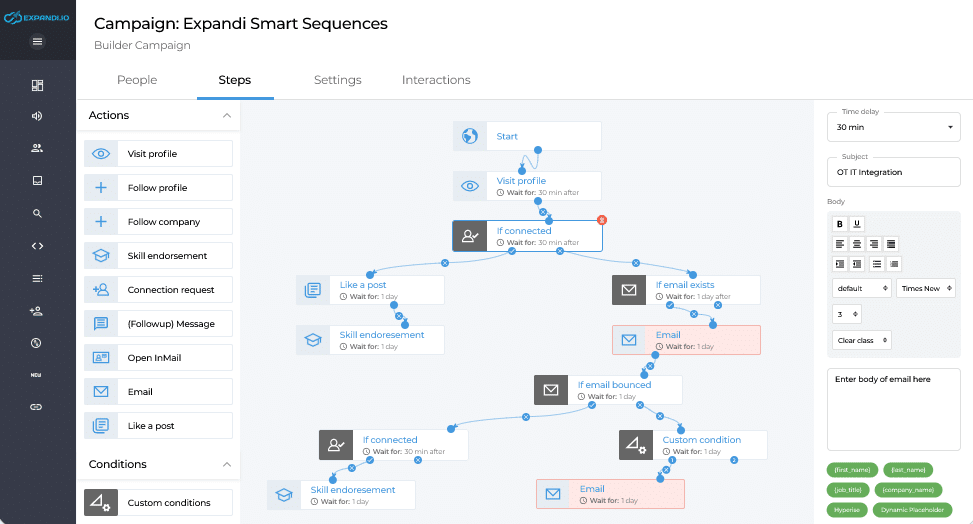
Audience score: ⭐ 4.3 / 5.0
Expandi is a cloud-based LinkedIn automation tool with support for both LinkedIn and email outreach.
Pros
Expandi published its Smart sequence feature a year after Skylead did, making it the second tool on the market to do so. They offer additional actions such as skill endorsement and following companies, which we found useful (though, not essential).
Like Zopto, and LinkedHelper 2, Expandi has the option of creating LinkedIn Recruiter-based campaigns.
Lastly, Expandi can integrate with any other tool via Zapier webhooks.
Cons
Expandi offers Image and GIF hyper-personalization, but like MeetAlfred, it outsources this feature to Hyperise. Thus, it will cost you extra. What's more, it’s worth noting that this Hyperise package is limited to 5 templates and 5,000 impressions, with each image view counting toward that limit.
In addition to the extra cost, Expandi lacks email discovery and verification. These features are essential for domain safety and verified multi-touch approach. Expandi can scrape publicly available email addresses from the leads’ LinkedIn profiles once connected to them. Unfortunately, these emails are almost always personal ones.
Lastly, many users on review websites report that this tool has become too buggy to use lately, with one user going as far as to say it’s:
‘’A whole lot of mess.’’
Thus, how about you opt for an Expandi alternative instead?
Pricing
Expandi has one pricing plan of $99 per month.
However, the Hyperise integration adds an additional $69 per month, bringing the total to $148 per month.
11. We-Connect.io
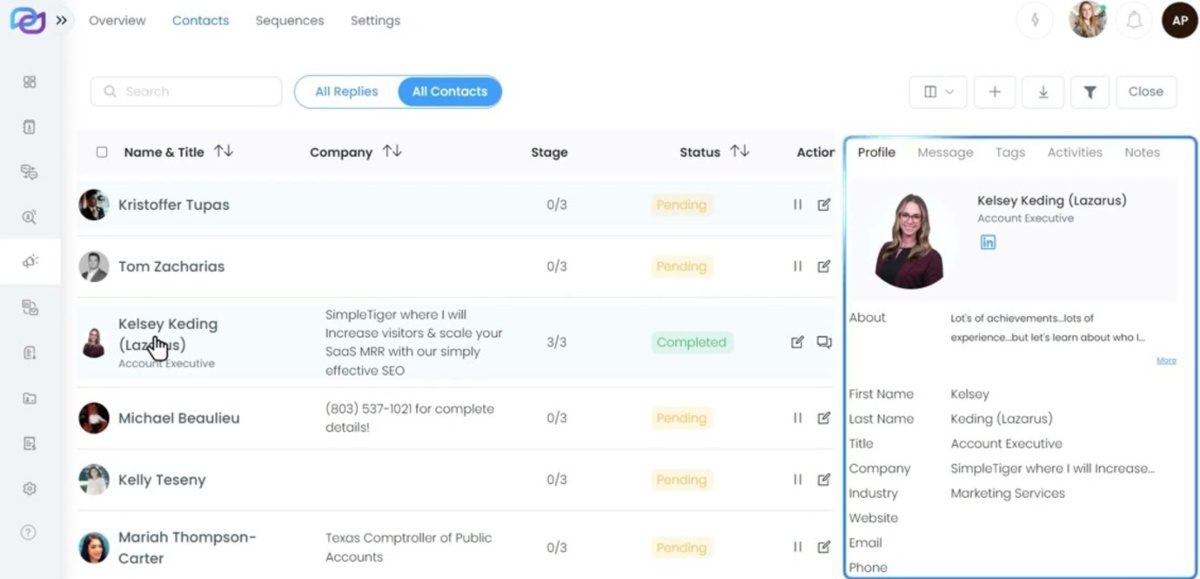
Audience score: ⭐ 4.6 / 5.0
We-Connect.io is a cloud-based LinkedIn automation tool.
Pros
We-Connect.io has A/B testing, a convenient feature for those who are still researching their perfect outreach strategy or wish to test different outreach messaging.
In addition, the tool has a Smart sequences feature, which lets you combine different LinkedIn and email actions triggered by conditions.
Whether your prospects come from LinkedIn Premium or Sales Navigator, you’ll be able to see them, as We-Connect.io has an integrated inbox, too.
Moreover, it has auto endorse and post-engagement features that we liked, as well as API and Zapier integration.
Cons
Sadly, We-Connect.io doesn’t offer advanced features like Image & GIF personalization or email discovery and verification. Email automation, while there, isn’t available for users of their Starter plan. Finally, unlike Skylead, they don’t offer 1-on-1 onboarding sessions to every new user.
Pricing
We-Connect.io has a total of 3 pricing plans available:
| Starter | $69/mo per seat *LinkedIn only |
| Professional | $79/mo per seat *LinkedIn + email |
| Enterprise | Contact sales for pricing *for 10+ seats |
12. Octopus CRM
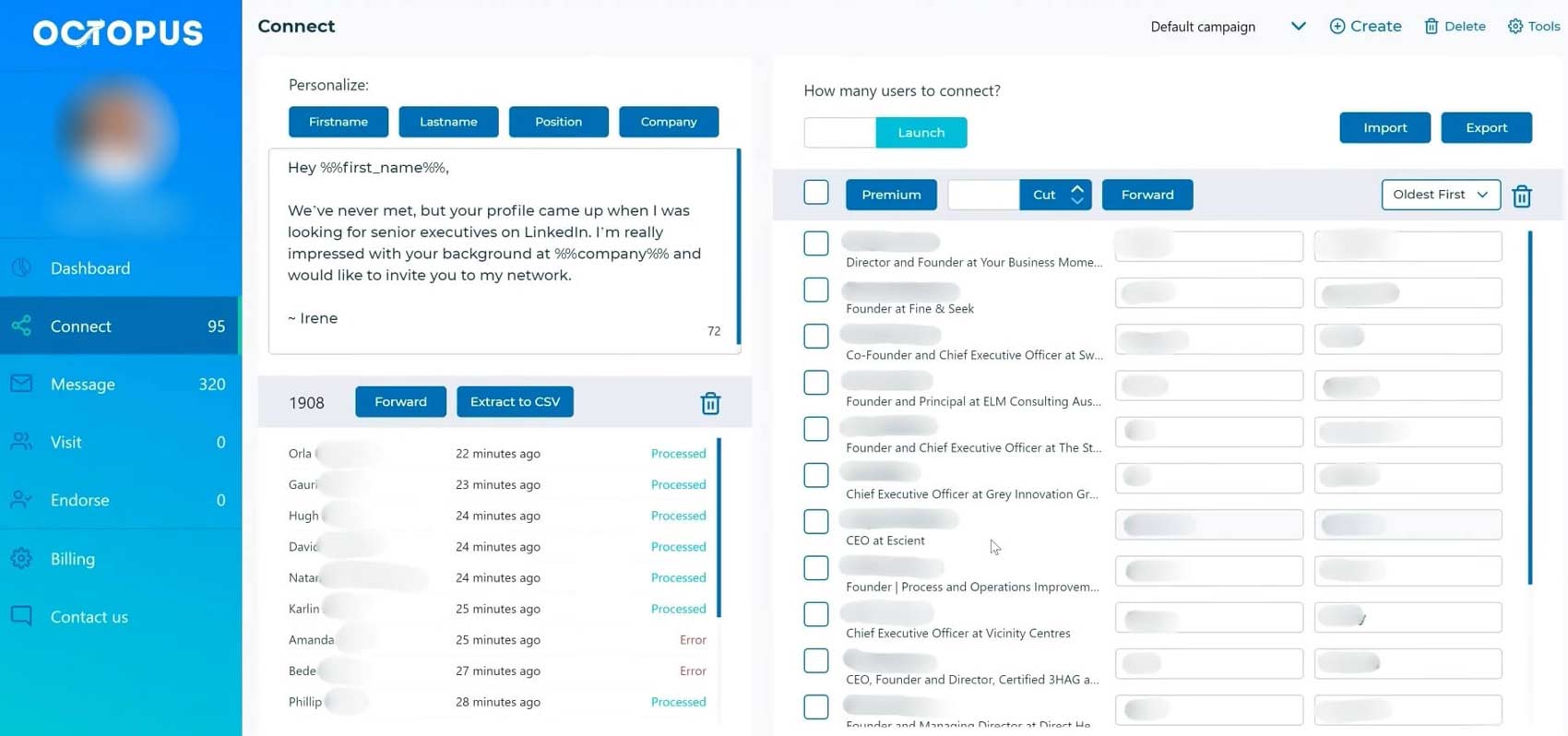
Audience score: ⭐ 4.5 / 5.0
This is another extension-based LinkedIn automation tool.
As it is designed for LinkedIn automation only, Octopus CRM users can solely perform LinkedIn outreach once they connect their LinkedIn profiles.
Pros
One of the main features of Octopus CRM is that it allows you to send bulk messages to 1st-degree contacts. Moreover, the tool is capable of viewing your leads’ profiles, sending them invites to connect, and endorsing their skills.
In addition, its reporting page has very detailed analytics for the features it offers. The report page includes various activities, such as the number of connection requests sent or the current Social Selling Index.
Lastly, Octopus CRM supports Zapier and HubSpot integration.
Cons
Firstly, as it is a browser extension, this LinkedIn automation bot is not the safest to use. Secondly, it doesn’t have Smart sequences, nor does it have an InMail message step.
Lastly, Octopus CRM supports all LinkedIn subscriptions. However, you need to pay the highest subscription plan if you use a Recruiter account.
Pricing
Depending on the features available, Octopus CRM offers 4 pricing options:
| Starter | $9.99/mo |
| Pro | $14.99/mo |
| Advanced | $21.99/mo |
| Unlimited | $39.99/mo |
13. Salesflow
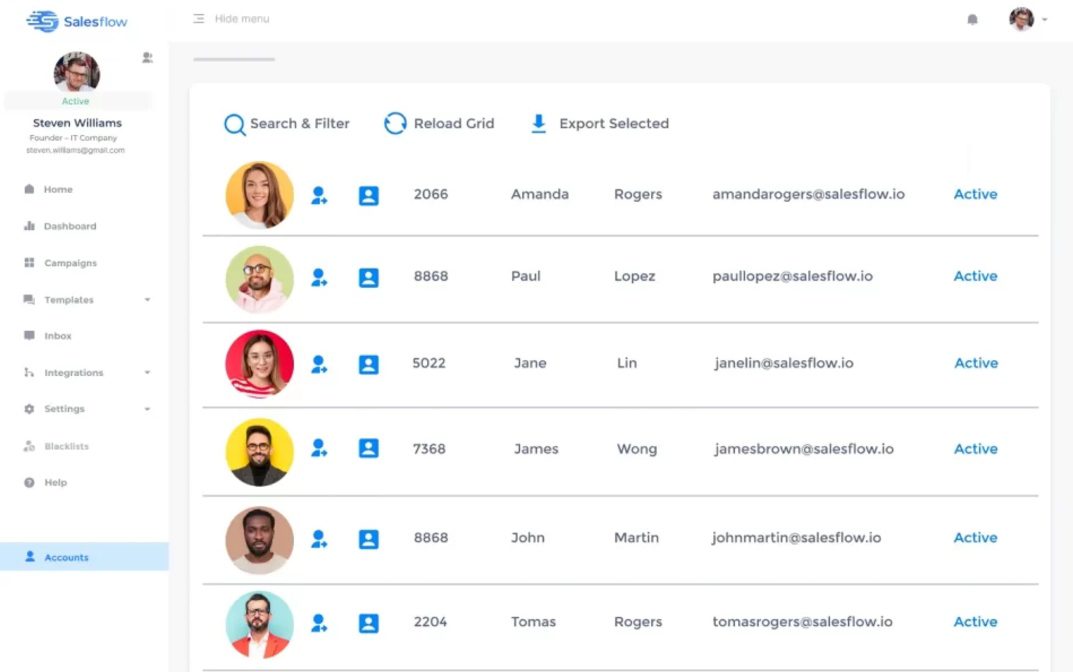
Audience score: ⭐ 4.2 / 5.0
SalesFlow is a cloud-based solution with an integrated inbox and its own CRM.
It is adequate for anyone who wants to leave the campaign running to professionals, even though the features available are modest.
Pros
In SalesFlow, you can send up to 2,000 LinkedIn messages and follow-ups. The tool also supports email automation, meaning you get to take advantage of full multichannel channel outreach.
In terms of campaign sources, you can set up automated campaigns in SalesFlor using either:
- Sales Navigator search
- Or LinkedIn search.
You can also personalize your messaging with variables, both pre-set and custom ones.
Cons
Unfortunately, SalesFlow doesn’t offer email discovery, verification, or Smart sequences features. Furthermore, it doesn’t have any image personalization capabilities, so you cannot go all personalized for your prospects.
Lastly, it doesn’t support Recruiter campaigns, nor can it send paid inMails, like most LinkedIn automation tools.
Pricing
SalesFlow has 3 pricing plans:
| Single User | 99€/mo |
| Teams | Custom *depends on the number of users |
| Agency | Custom *depends on the number of clients |
14. LinkedFusion
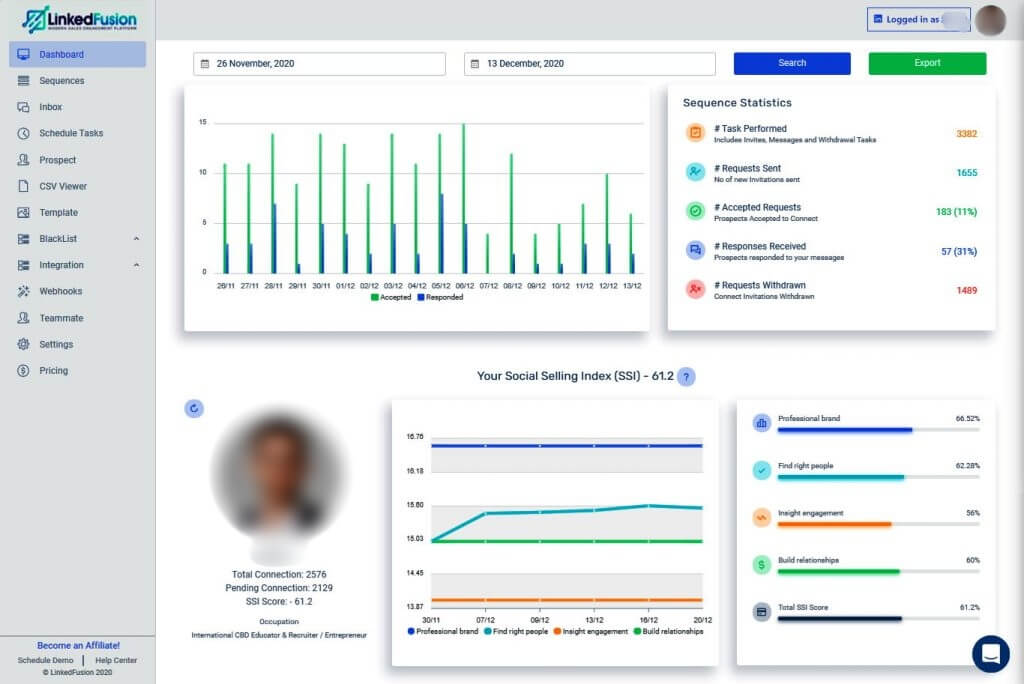
Audience score: ⭐ 4.3 / 5.0
Another LinkedIn automation tool worth mentioning is LinkedFusion.
It is a cloud-based solution with an integrated inbox that perfectly works with any LinkedIn account.
Pros
With LinkedInFusion, you can personalize messages with a few variables like name, company, and location. It also supports campaign creation from the CSV file.
You can also connect it with any other app through Zapier.
What’s more, it natively integrates with Google Sheets, plus it offers native integrations with most CRM software (e.g., HubSpot).
Lastly, LinkedFusion team provides many LinkedIn tutorials that explain advanced growth hacks.
Cons
LinkedFusion doesn’t have Smart sequences, and some users reported on Capterra that the existing sequences are not easy to set up.
Furthermore, even though it offers image personalization, it does so through Hyperise, so you need to pay extra per month.
Lastly, its pricing plan limits how many connection requests you can send per day.
Pricing
LinkedInFusion has 3 pricing plans in store. They depend on other features and the number of connection requests and messages you can send per day:
| Professional | $65.95/mo per user |
| Grow | $95.95/mo per user |
| Ultimate | $135.95/mo per user |
To personalize your images and GIFs using Hyperise, count on paying an additional $69 a month.
15. Lead Connect
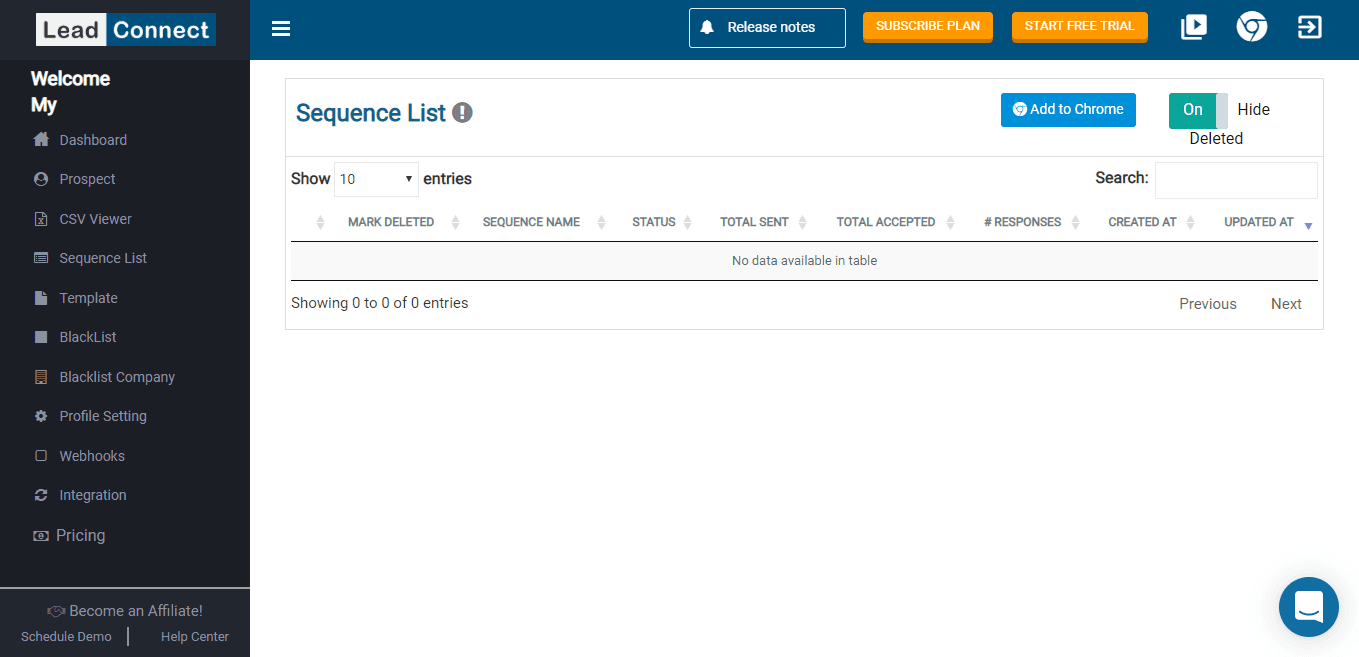
Audience score: ⭐ 4.2 / 5.0
Lead Connect is an extension-based tool that supports LinkedIn Basic or Sales Navigator search campaigns. It also lets you create campaigns from CSV files.
Pros
Lead Connect has a pretty simple drip campaign with only a few steps available. On the other hand, it offers various sequence and message templates, which we liked. However, the number of templates depends on the pricing plan.
Integration-wise, you can link Lead Connect with HubSpot. In addition, you can even get the email discovery feature thanks to the integration with other tools such as Hunter.io. However, you will need to pay extra for it.
Cons
Lead Connect doesn’t offer Smart sequence like Skylead or Expandi does. In addition, it doesn’t support Recruiter integration and needs Zapier to integrate with other CRM software. Lastly, you can’t use it to personalize images or GIFs of any kind.
Pricing
LeadConnect offers 4 subscription plans based on the number of templates, connection requests, and messages you can send per day:
| Free | |
| Professional | $25.95/mo |
| Grow | $45.95/mo |
| Ultimate | $85.95/mo |
16. Waalaxy
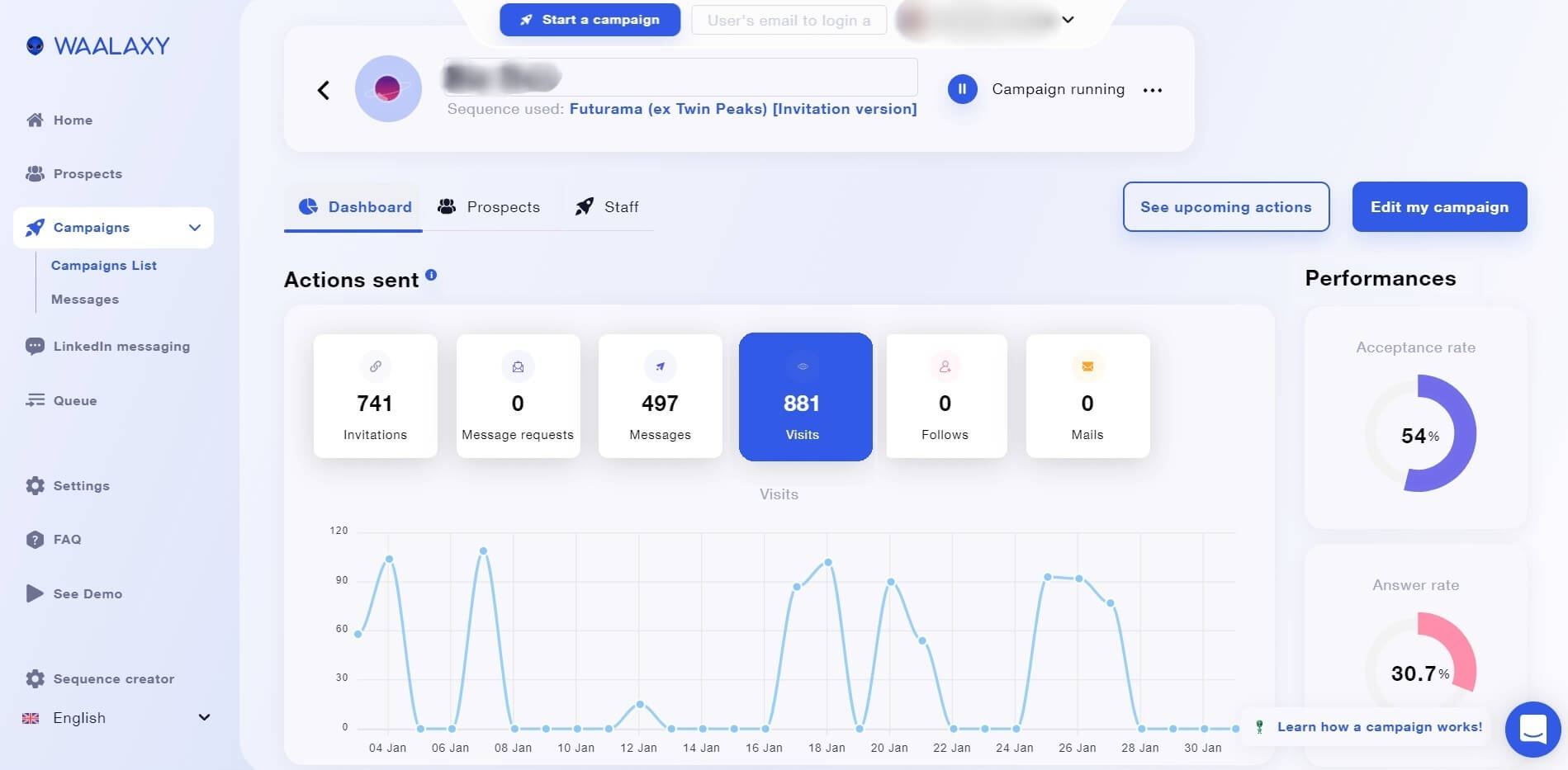
Audience score: ⭐ 4.5 / 5.0
LinkedIn automation tool, Waalaxy, is a cloud-based software.
However, its free version uses a Chrome extension to perform automated tasks. This means it’s not the safest to use since it injects code into LinkedIn and acts like a bot.
Pros
With support for LinkedIn and email, Waalaxy lets you reach prospects through their preferred communication channels.
That said, you can use it to create automated campaigns from:
- LinkedIn search URLs,
- Sales Navigator lead lists,
- And CSV files.
Furthermore, you can experiment with A/B testing using this software and use its AI assistant to craft messages.
Cons
As its free version is extension-based, Waalaxy is not the safest tool to use. In fact, many users on review websites have reported having their LinkedIn account banned once they started using this tool.
In addition, it doesn’t have image & GIF personalization, and it only has 3 text variables: company, first and last name. We found them limiting, to say the least.
They do offer Smart sequences, but the problem is you can’t build your own. Instead, you are limited to their sequence templates. Lastly, they don’t have native email discovery & verification features, and their integrated inbox costs extra.
Pricing
Waalaxy has 4 different pricing plans:
| Free | |
| Advanced | $88/mo per seat |
| Business | $131/mo per seat |
| Team | From $88/mo per seat |
You also need to pay an additional $22 a month for the LinkedIn inbox.
17. Salesloop
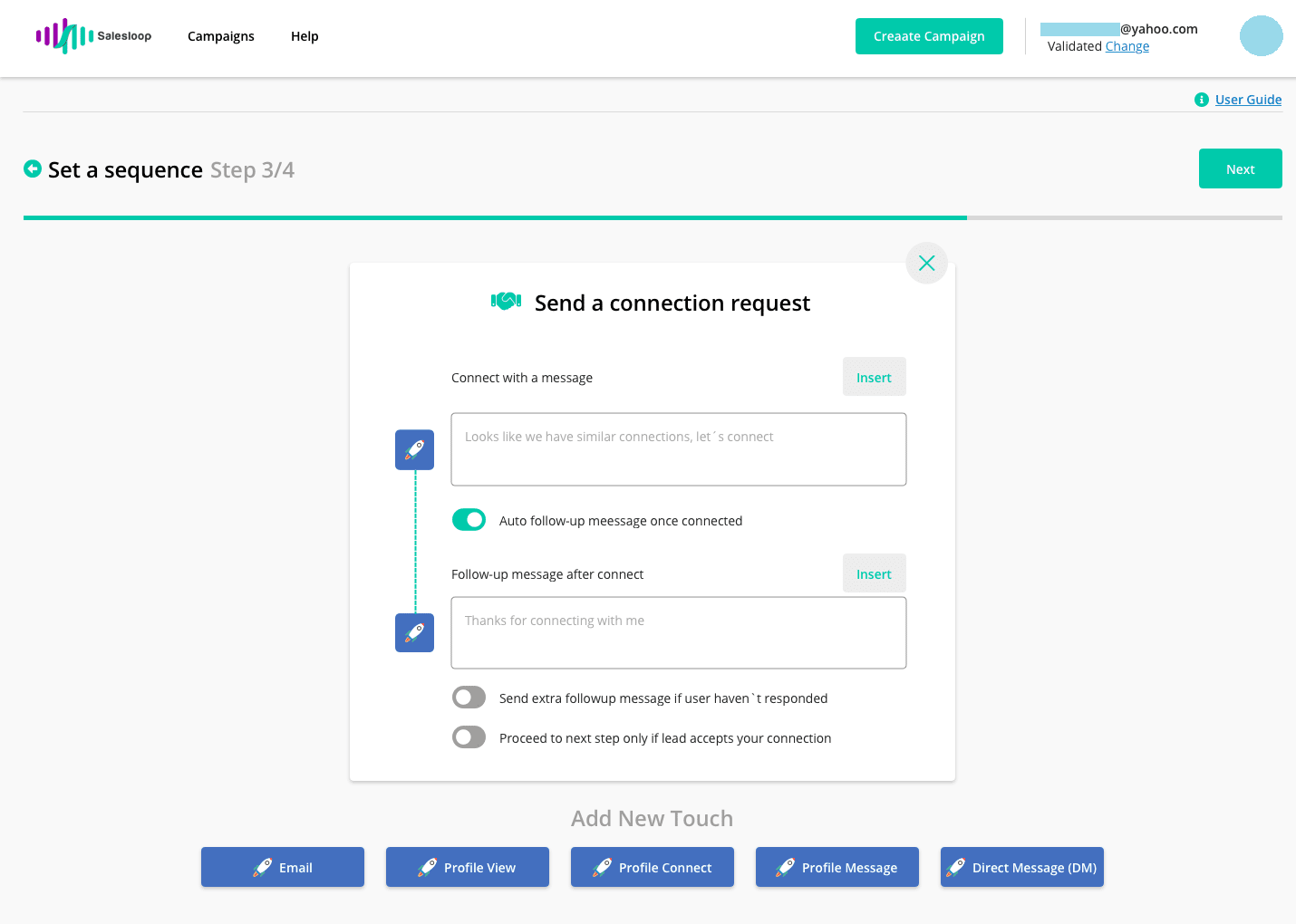
Audience score: ⭐ 3.5 / 5.0
As a fairly new cloud-based solution on the market, Salesloop works with all LinkedIn Premium account types.
Pros
Salesloop lets you create a simple 2-step drip campaign with no conditions from LinkedIn search results or Sales Navigator lead lists. In addition, you can create a campaign using a CSV file, where you can define custom variables.
Salesloop also allows you to download a CSV report, which we liked.
And if you are not automation savvy, they also offer a done-for-you deal. Just bear in mind that you need to pay a steep price for it.
Cons
Salesloop doesn’t have Smart sequences. Furthermore, the drip campaign doesn’t support many LinkedIn activities. In fact, it supports invite-to-connect and follow-up message steps only. What’s more, the tool has no email automation and doesn’t integrate with any CRM. Lastly, the option to personalize images and GIFs isn’t there, either.
Pricing
Salesloop has 3 pricing plans with the monthly cost of:
| Solo | $49 per user |
| Team | $199 per 6 users |
| Managed Services | $2,000 |
18. IFTTT
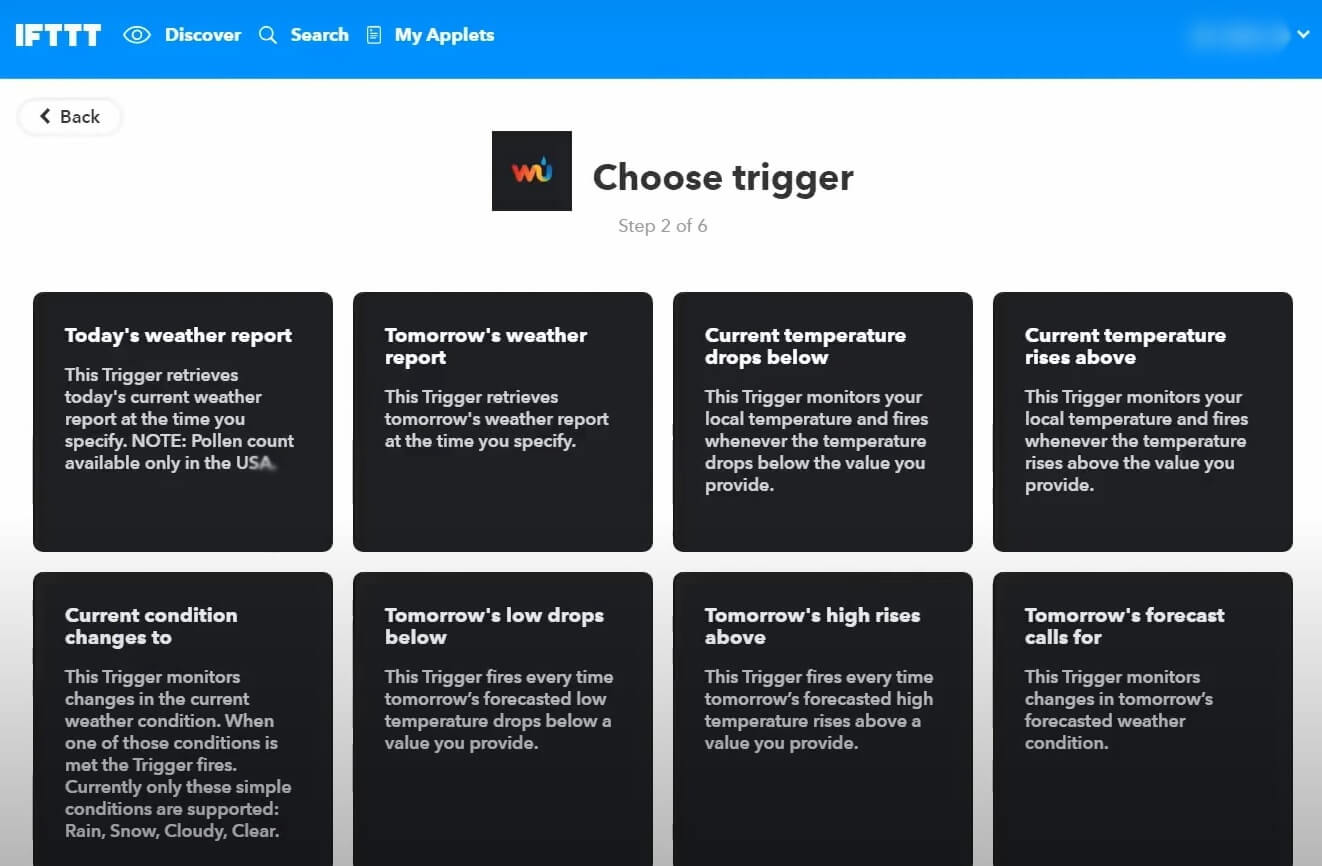
Audience score: ⭐ 4.6 / 5.0
This tool is not your standard LinkedIn automation tool, as it’s not for lead generation.
However, it is extension-based, and you can use it to automate your LinkedIn activities, such as publishing content, sharing a link, or an update.
It was created mainly to automate activities on countless platforms, including WordPress, Twitter, Instagram, Facebook, Evernote, and others.
That said, it doesn’t automate LinkedIn messages.
Pricing
The pricing of IFTTT is fairly simple. In fact, there are a total of 3 plans available:
| Free (includes LinkedIn automation) | |
| Pro | $3.49/mo |
| Pro+ | $14.99/mo |
Frequently asked questions (FAQs)
We’ve noticed some questions regarding LinkedIn automation tools burning online with no answers. At least not the precise ones. So, let’s change that.
Is LinkedIn a lead generation tool?
LinkedIn is a social media platform used by professionals. Marketers, salespeople, and recruiters also use it to find and generate new leads via LinkedIn campaigns. It is not a lead generation tool, per se, but, rather, a place where you can generate leads using different tools.
What is an automation tool in LinkedIn?
The automation tool for LinkedIn is software used to perform different activities on LinkedIn that you usually do manually. In other words, these tools automate LinkedIn activities such as profile views, following other LinkedIn users, sending connection requests, regular LinkedIn messages, or InMails.
Does LinkedIn allow automation tools?
No. LinkedIn doesn’t like its users to use automation as it may violate their TOS. That is why they imposed limitations, such as the number of connection requests sent per week. They even analyze users’ behavior and can restrict your account if they notice anything suspicious. Thus, if you want to generate leads on LinkedIn successfully, it’s better to choose a sales engagement tool that is compliant with them.
Is there a LinkedIn bot?
LinkedIn automation tools (also known as LinkedIn bots) are software that use bots to automate your activities on LinkedIn.
Ready to reach your goals with the ideal tool?
Now that you are familiar with all the tools, which one would you choose?
…Skylead, of course! 😉
Jokes aside, our advice is to go with the tool that you feel most comfortable with and that is compliant with LinkedIn's TOS, even if that means Skylead, Sales Navigator or no tools at all.
Now, go and reach those ambitious goals!
Let’s chat! Drop by and say hi to our customer support team, and let them help you sign up for Skylead’s 7-day free trial. We can’t wait to meet you!