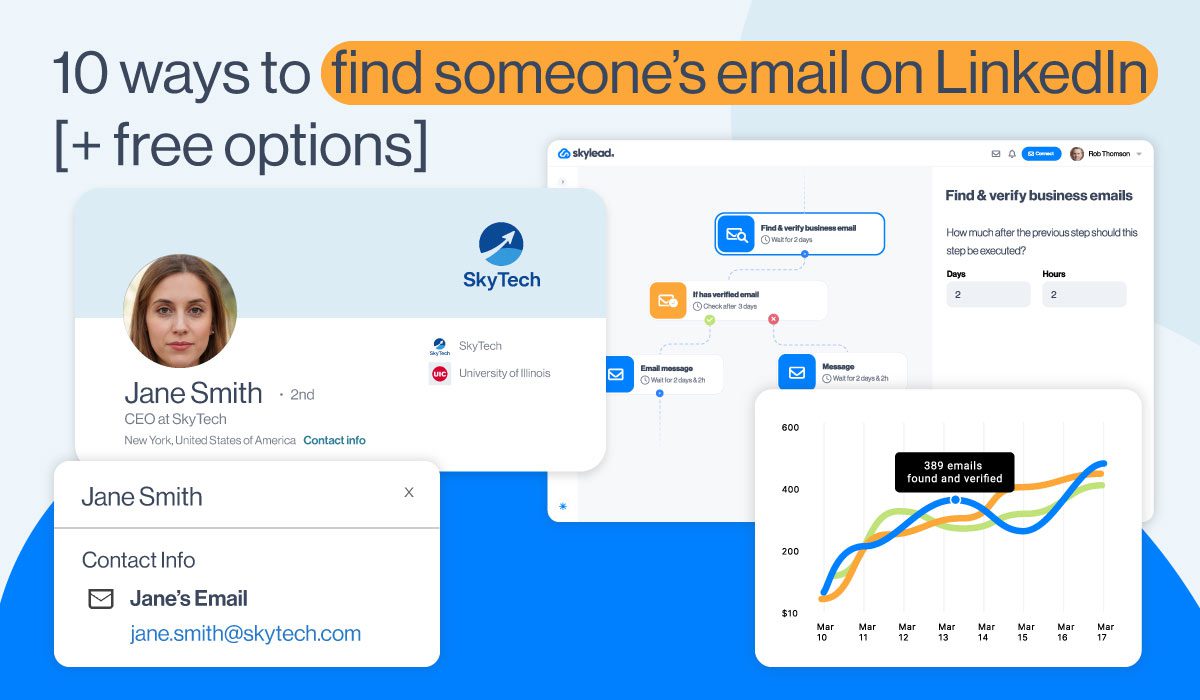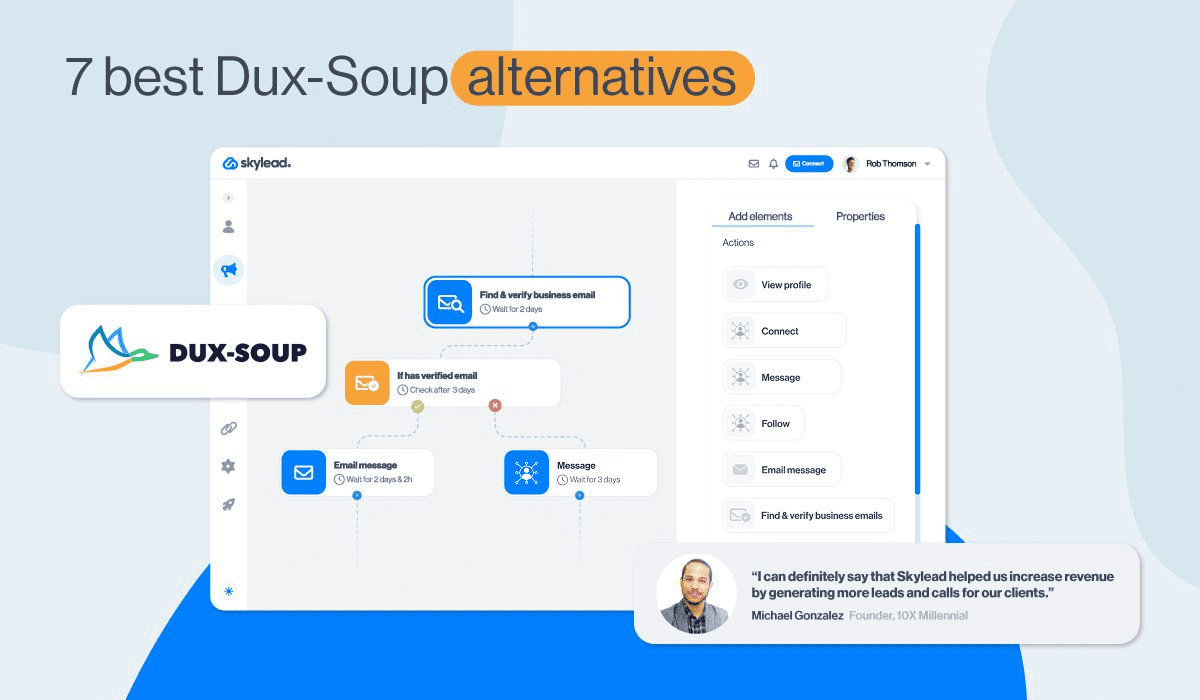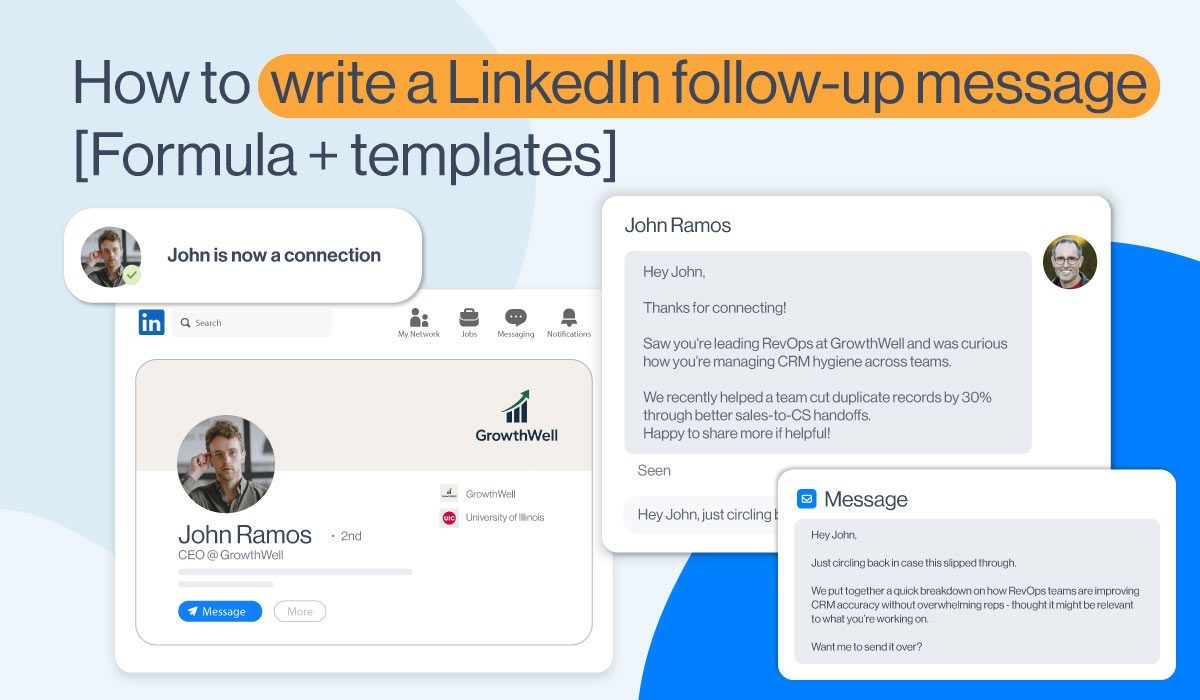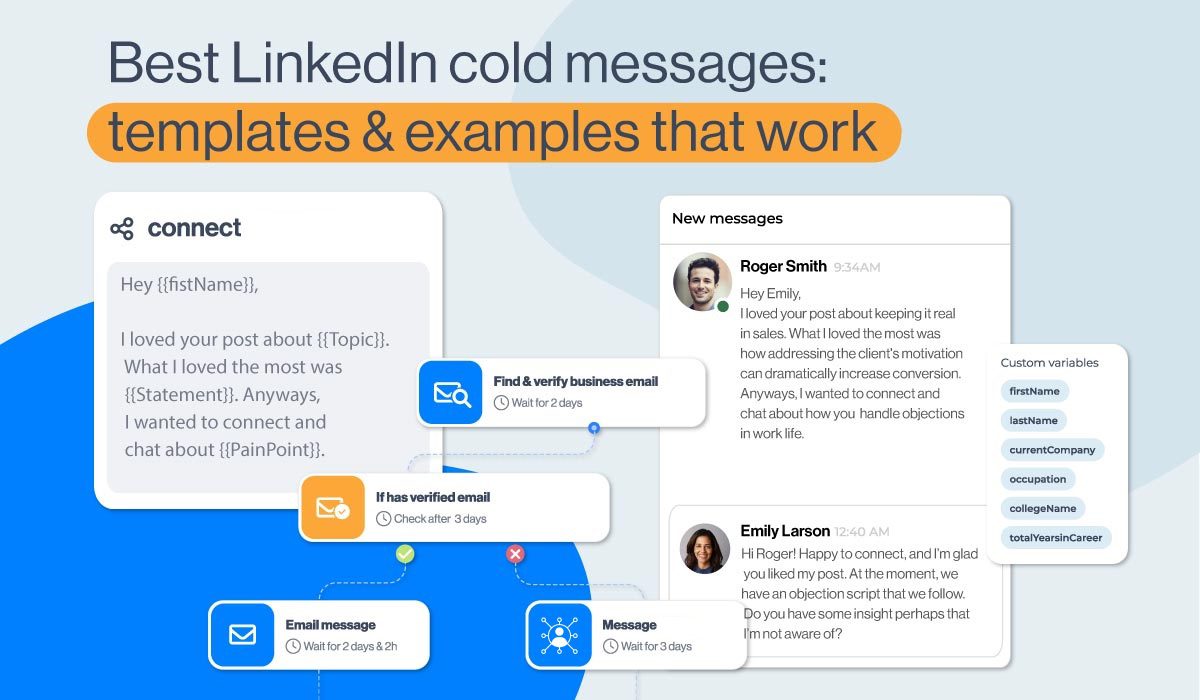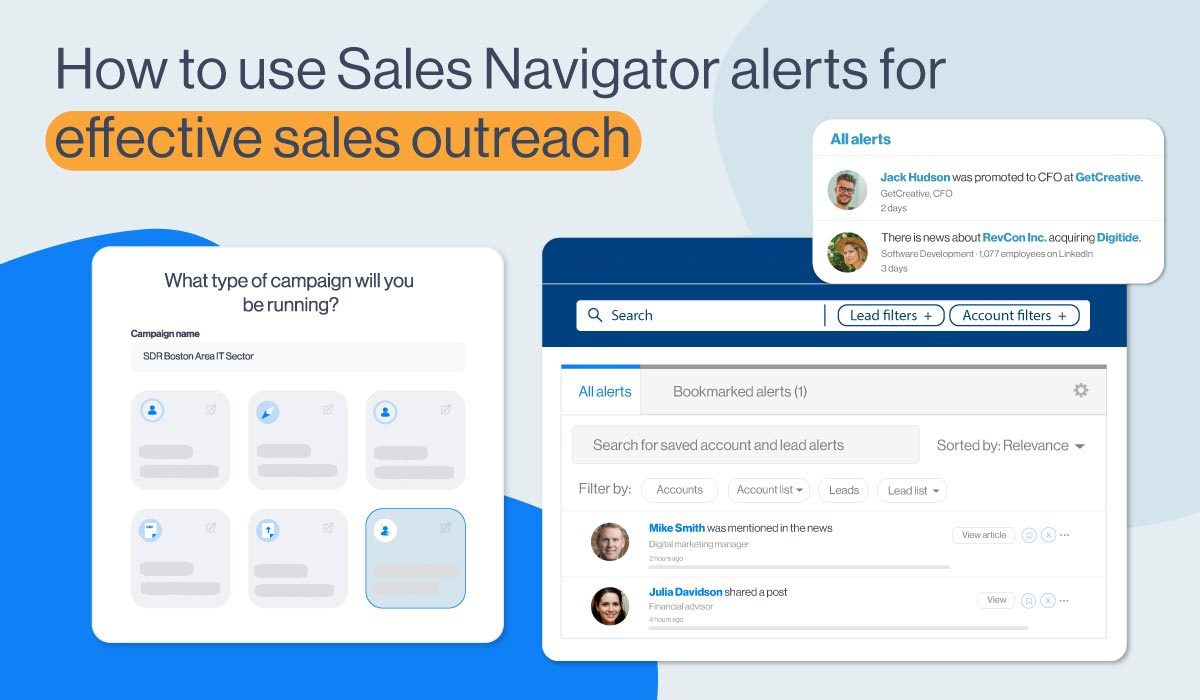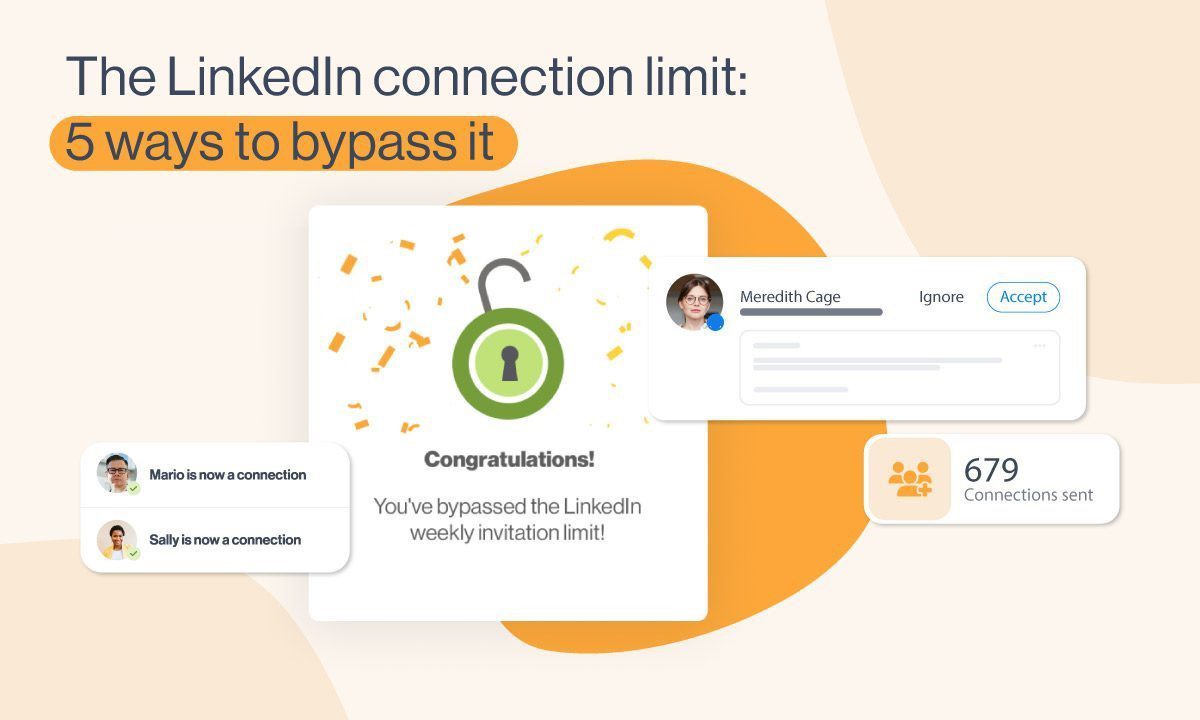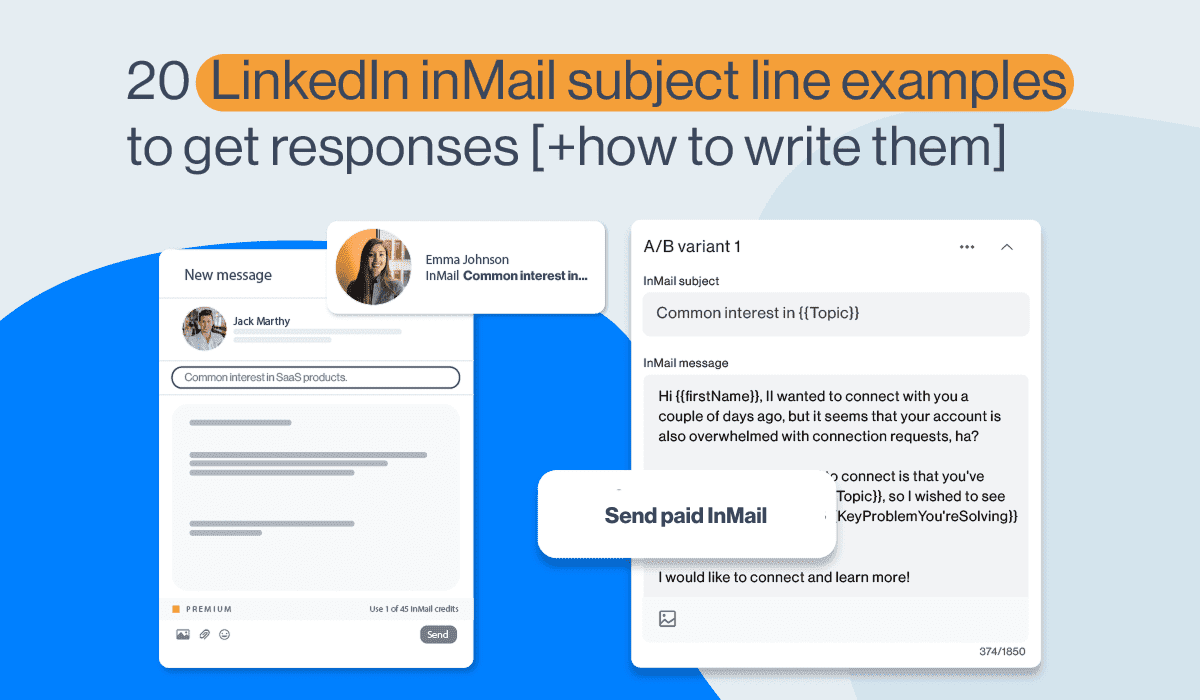How much does LinkedIn Premium cost? Account types, plans & more
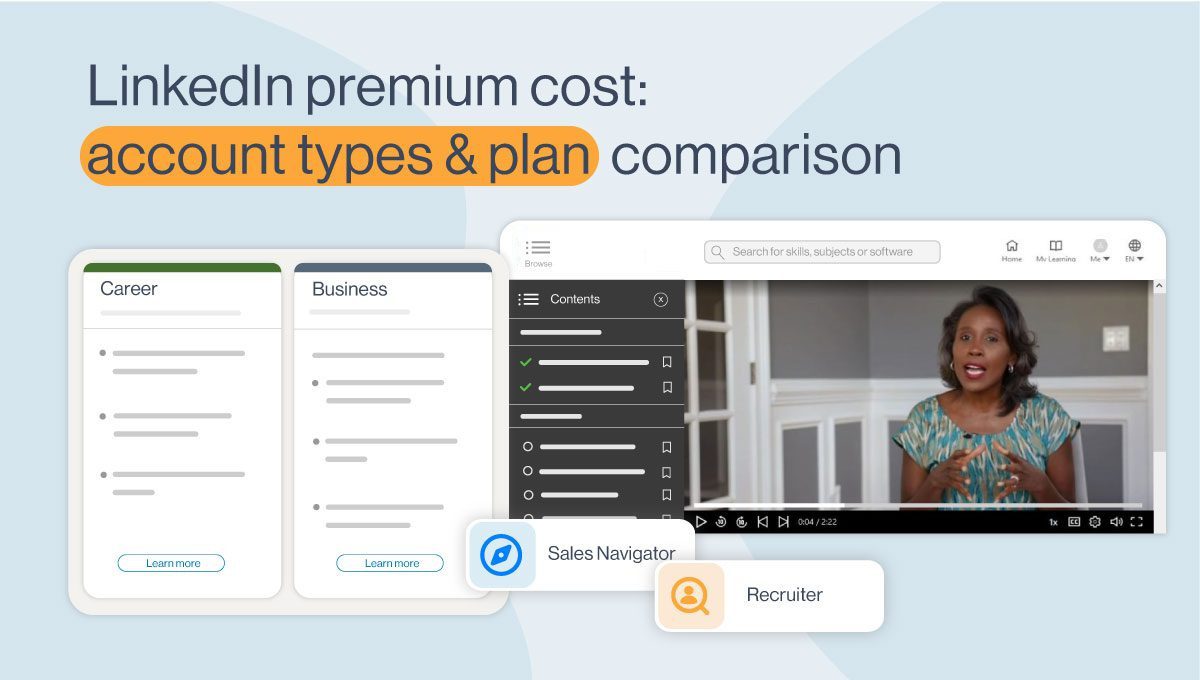
Disclaimer: Skylead is not affiliated, endorsed by, or connected with LinkedIn in any way.
If free LinkedIn basic features are not good enough, you can choose to upgrade and get access to Premium perks. However, if you wonder about the pricing, you should know that LinkedIn Premium cost depends on the subscription plans of choice:
- LinkedIn Premium Career
- LinkedIn Premium Business
- Sales Navigator
- Recruiter
Before we come to pricing of each account type, it's important to note that if you want to opt for one out of the above, the decision isn't just about price. While a free LinkedIn account can handle various tasks, subscribing to LinkedIn Premium offers invaluable benefits.
That said, let's first examine the limitations of the free LinkedIn account.
What are the limitations of a free LinkedIn account?
The free LinkedIn account is a good place to start, but it has some restrictions.
1. You get limited search results on the free account
When you search on LinkedIn with a free account, you're only able to see the first 1000 results. This might seem like a lot, but if you're doing LinkedIn lead generation, you could miss out on finding the perfect leads.
Paying for LinkedIn Premium cost solves this problem by giving you access to more search results. Hence ensuring you don't miss out on connecting with the right people.
2. There is a limit on the commercial use of a free LinkedIn account
Using LinkedIn's search a lot for business with a free account can cause a temporary block until month-end. Therefore, LinkedIn may block you from searching if you use it too much for business.
These sorts of restrictions can be frustrating, mainly if you rely on LinkedIn to find,
- new clients,
- customers,
- or employees.
Upgrading to a Premium plan removes this limit. It means that you are allowed to use LinkedIn as much as you need for your business without interruptions.
3. You can’t send a message to 2nd & 3rd-degree connections
With a free LinkedIn account, you can only message people you're directly connected to. This means you must send them a connection request if you want to contact someone outside your immediate network.
However, not everyone will accept your request, making expanding your network and connecting with new opportunities challenging.
Paying the LinkedIn Premium cost for any plan gives you access to features like InMail. This feature allows you to message anyone on LinkedIn, regardless of whether you're connected or not.
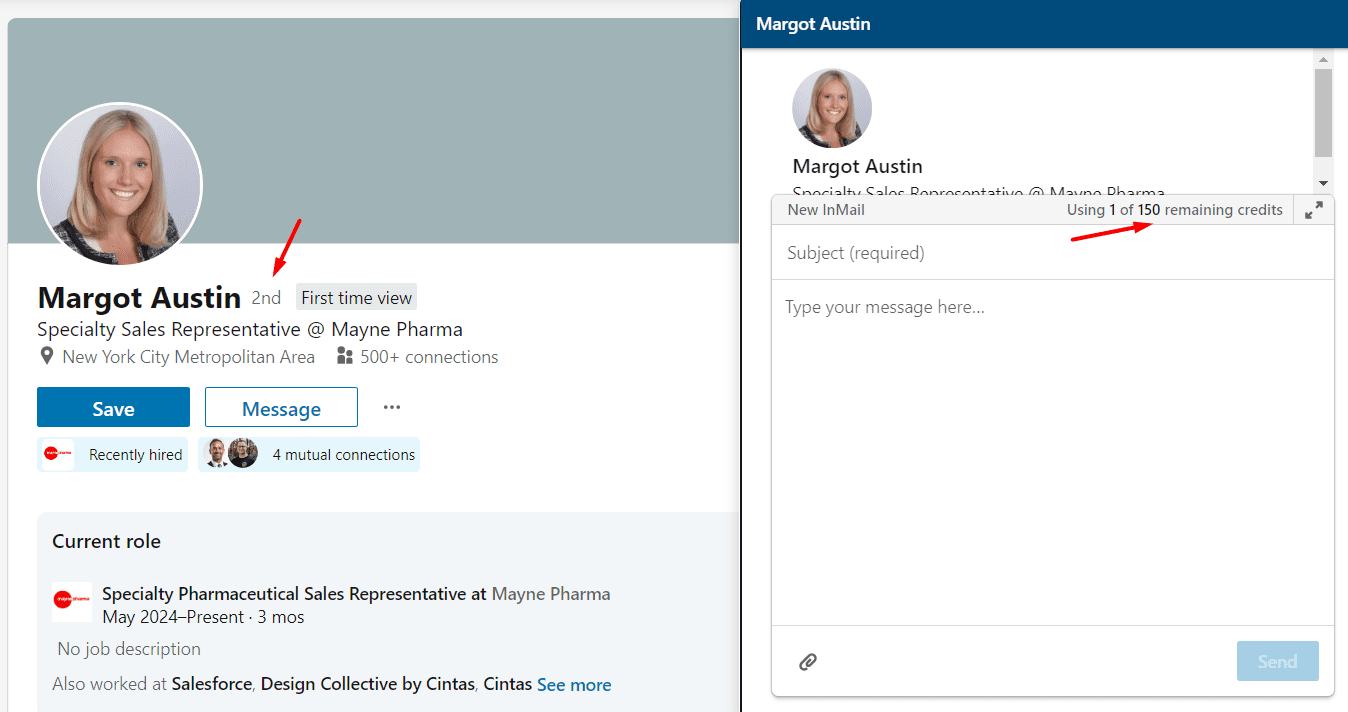
4. You can’t see who viewed your profile
One downside of having a free LinkedIn account is that you can't see who's been looking at your profile.
This means you miss out on valuable opportunities to connect with people who are interested in your work or business. Imagine if a potential client or employer checks out your profile, but you cannot know.
Upgrading to a Premium plan solves this problem by giving you access to profile viewer insights. With this feature you can see who's been checking your profile. Based on that insight, you can reach out to the interested party and start a conversation.
Free Vs. paid LinkedIn Premium subscription
Here are some of the benefits you can expect when using a paid LinkedIn Premium account in comparison to a free membership. 👇
| Feature | Free LinkedIn Account | LinkedIn Premium Account |
| Messaging | Limited to connections only | Send InMails to anyone on LinkedIn, including non-connections |
| Profile views | Limited visibility | See who viewed your profile within the last 365 days |
| Search capabilities | Limited search filters and results | Advanced search filters with unlimited results |
| Recruiting capabilities | Unsuitable for recruiters or businesses hiring | Designed for recruiters with features like Applicant Insights and enhanced search capabilities |
| Networking opportunities | Basic networking features | Access to LinkedIn Learning, InMail credits, and broader networking opportunities |
| InMail credits | Not applicable | Receive monthly InMail credits for reaching out to prospects |
| Profile insights | Basic insights | Detailed profile viewer insights for better networking |
| LinkedIn Learning access | Limited access | Unlimited access to LinkedIn Learning courses and resources |
| LinkedIn Premium Cost | Free | Monthly subscription fee based on selected plan |
How much does LinkedIn premium cost? LinkedIn Premium account types
LinkedIn Premium subscription offers two different starter account types, Premium Career, and Premium Business. The pricing varies depending on the plan and VAT (Value-Added Tax), with options for monthly or annual subscriptions.
Users can try LinkedIn Premium for free with a one-month trial to access all premium features at no cost. LinkedIn sends a reminder seven days before the trial ends. The objective is to let users easily cancel if they decide not to continue with the premium subscription.
Below is a summary table of starter LinkedIn Premium account types and their pricing plans:
| Account Type | Monthly Cost | Annual Cost |
| Premium Career | $29.99 | $239.88 |
| Premium Business | $59.99 | $575.88 |
⚠️ Note: The prices listed above for the LinkedIn Premium subscription plans do not include Value Added Tax (VAT), Goods and Services Tax (GST), or any other applicable taxes.
LinkedIn Premium Career cost - Best to quickly get hired on top jobs
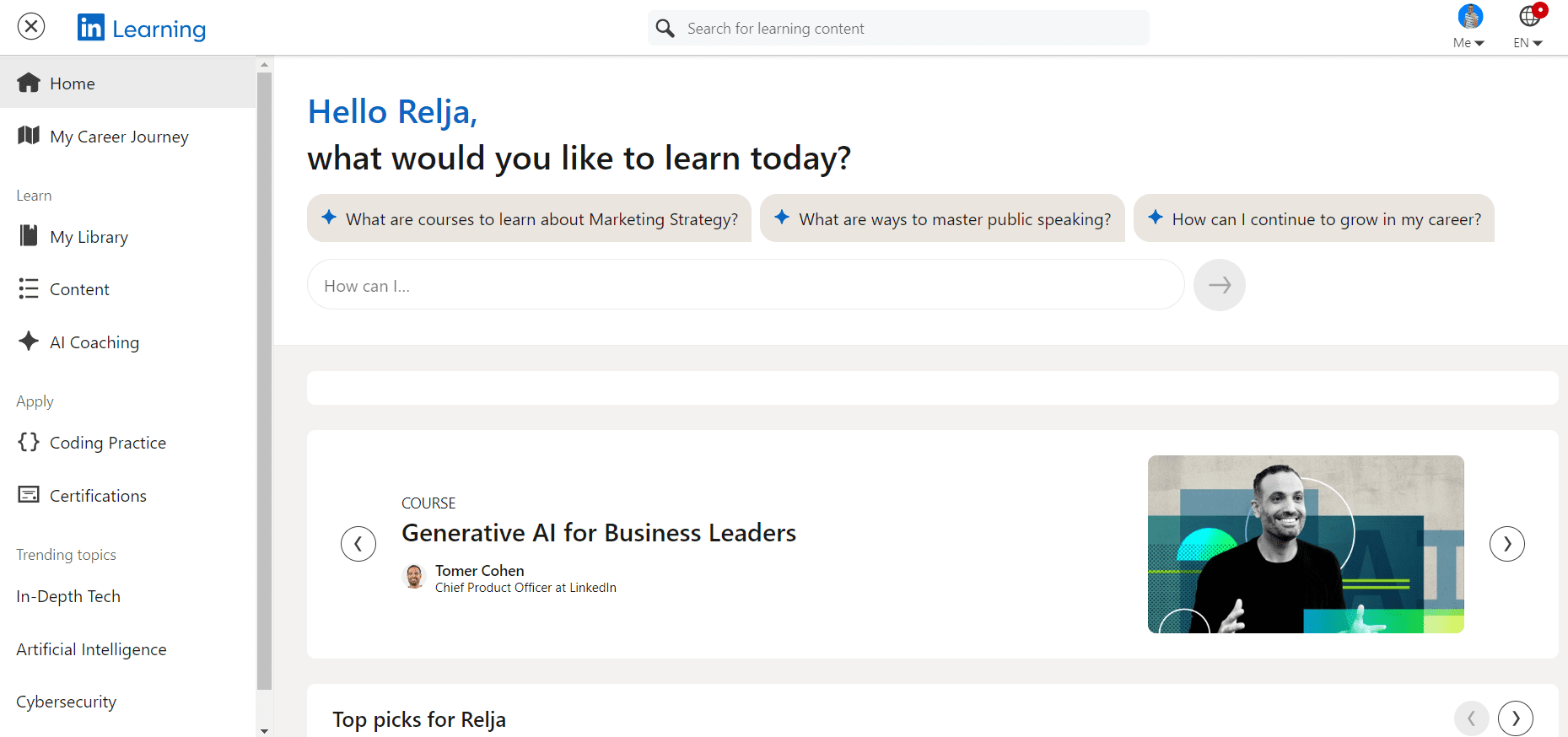
LinkedIn Premium Career costs $29.99 per month (+VAT). The yearly subscription for LinkedIn Premium Career amounts to $239.88 (+VAT) when billed annually.
LinkedIn Premium Career is perfect for job seekers, career changers, recent graduates, and professionals wanting to boost their careers. It offers,
- advanced job search filters,
- better visibility to hiring managers,
- and insights into company data, helping users stand out and land their dream jobs.
The following are some of the major features that are offered in the Linkedin Premium Career account:
- Who’s Viewed Your Profile: See who checked out your profile and learn trends from the past year. You can also check profiles without revealing your identity.
- InMail: Send up to 5 messages each month to people who aren't in your network.
- Insights: Access information on other job seekers and companies.
- Search: Use advanced filters to find exactly the people you're looking for.
- AI Assistant: Use the AI writing assistant to enhance your profile for better opportunities.
With LinkedIn Premium Career, you’ll also get access to a huge library of over 21,000 courses on LinkedIn Learning. You can learn stuff at your own speed, whenever you want. They've got all kinds of topics like business, tech, and ways to grow personally on LinkedIn.
So, Whether starting a new job or improving your skills, you'll get course recommendations that match your goals.
LinkedIn Premium Business cost - Best for business development professionals for lead generation
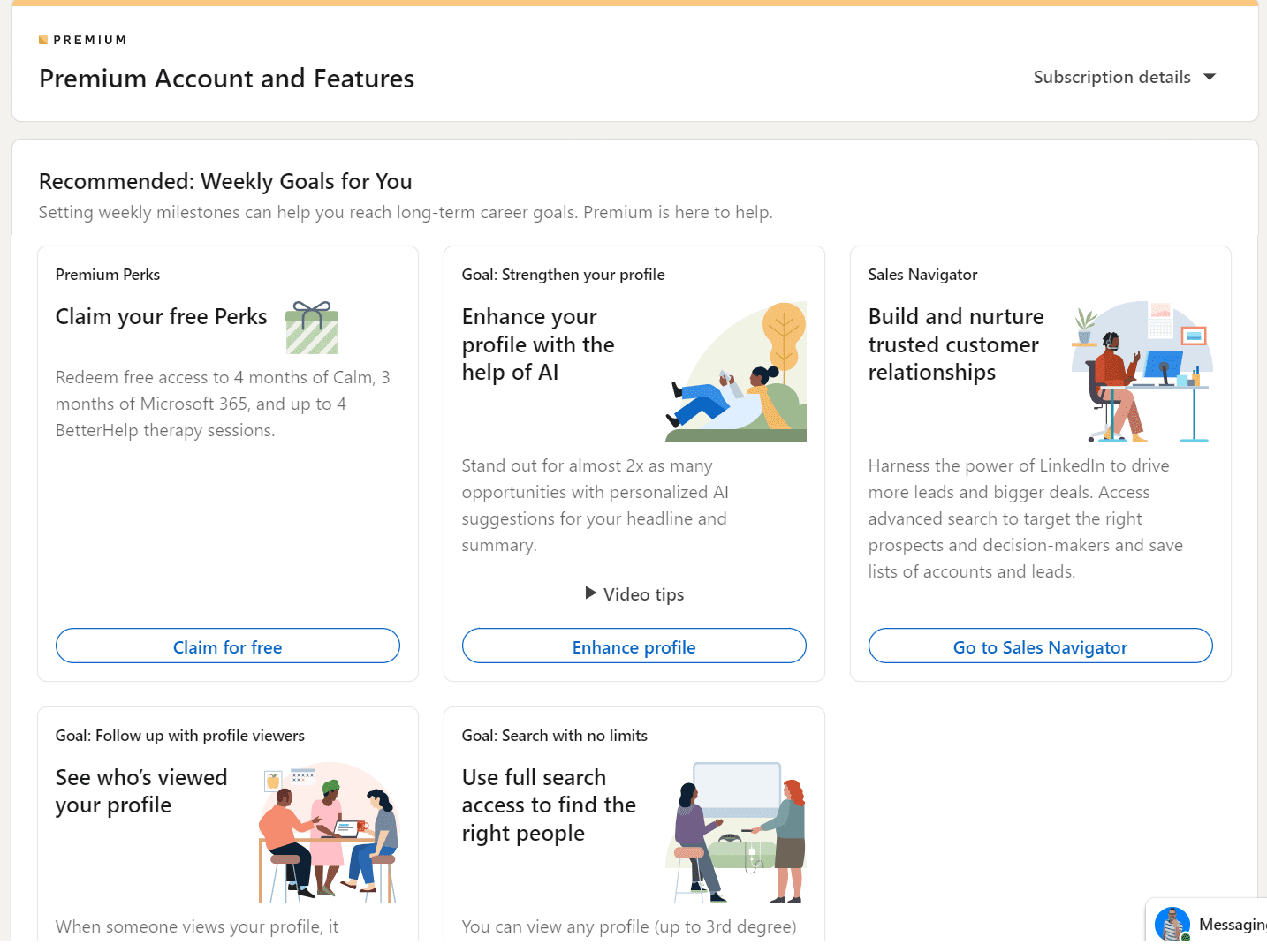
LinkedIn Premium Business costs $59.99 per month (+VAT). However, if you want annual billing, it will cost around $575.88 per year (+VAT) i.e., $47.99 less.
LinkedIn Premium Business is like a special toolkit for business development professionals, entrepreneurs, and small business owners.
Here's how it helps each group:
For Business Development Professionals: With LinkedIn Premium Business, BD pros can practically turn their profile into a lead-generating machine.
It gives them access to advanced search filters to find potential clients or partners to target specific;
- Industries,
- Locations,
- and job titles.
Furthermore, they can see who's viewed their profile, giving insight into who's interested in what they have to offer.
For Entrepreneurs: They can take their business to the next level with Premium Business.
Whether you're looking for investors, partners, or clients, this account gives you an edge by:
- Showcasing your skills with rich media and presentations,
- Stand out in search results,
- and access online courses to sharpen your skills.
For Small Business Owners: Running a small business is all about making connections and growing your brand. LinkedIn Premium Business helps small business owners do just that. They can do the following;
- Flaunt their products or services to a wider audience,
- Connect with other local businesses for partnerships,
- or even find top talent to join their team.
It's like having a virtual business advisor in your pocket.
With a LinkedIn Premium Business account you’ll get access to all the LinkedIn Premium Career features.
However, you can expect the following set of bonus features, which are specially designed for businesses or business professionals.
1. Extended capabilities for fast-paced network growth
LinkedIn Premium Business offers expanded features like unlimited profile browsing and advanced search filters.
You can use these enhanced capabilities to find and connect with potential leads or partners without any limitations. In other words, you can expand your LinkedIn business network much quicker than a free account.
2. Get an open profile for direct access
With LinkedIn Premium Business, you can receive messages from anyone on LinkedIn, regardless of your existing connections. Interested businesses or people in your offering can message you directly without needing to send connection requests or other formalities.
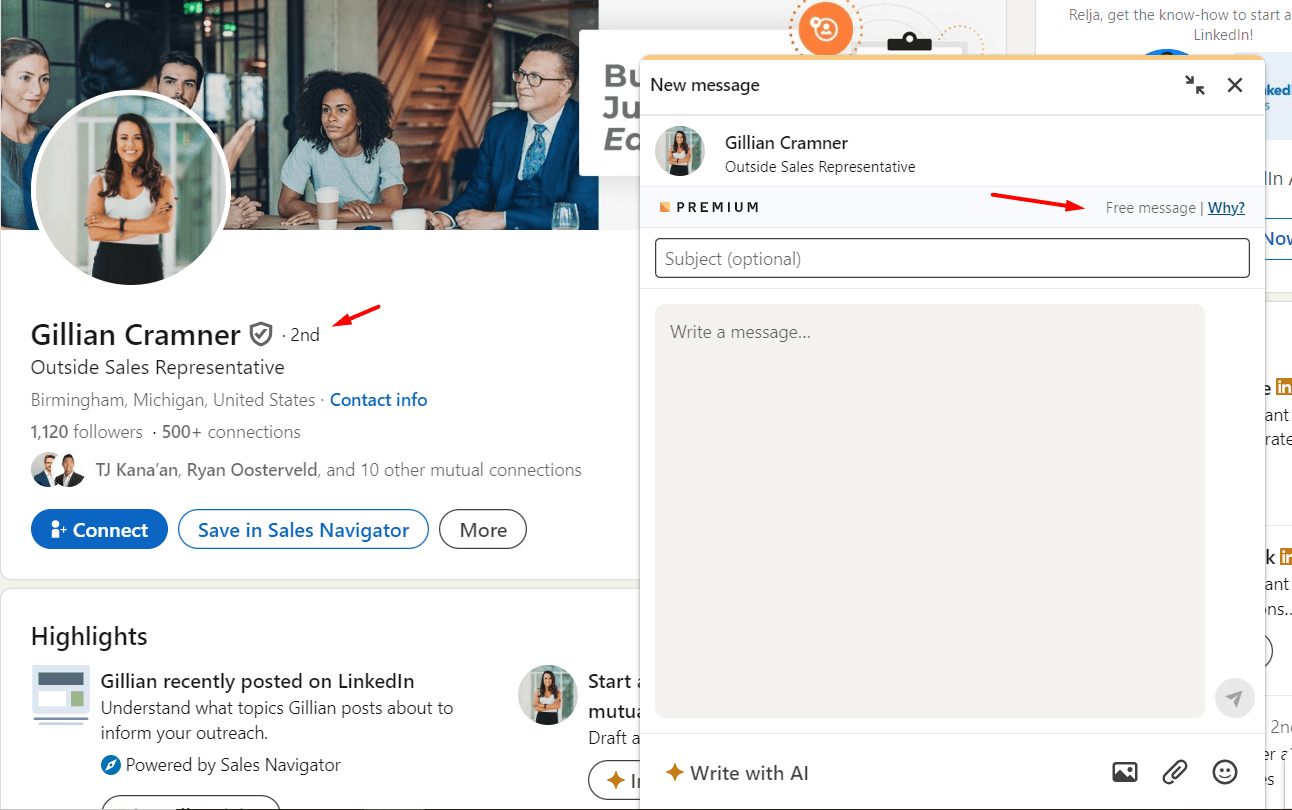
3. Easy monitoring of your profile visits
You can easily track profile views with LinkedIn Premium Business. It lets you monitor all profile visits over the past 365 days to gauge your profile's impact and popularity.
You can use this information to optimize your LinkedIn presence and attract/reach out relevant connections.
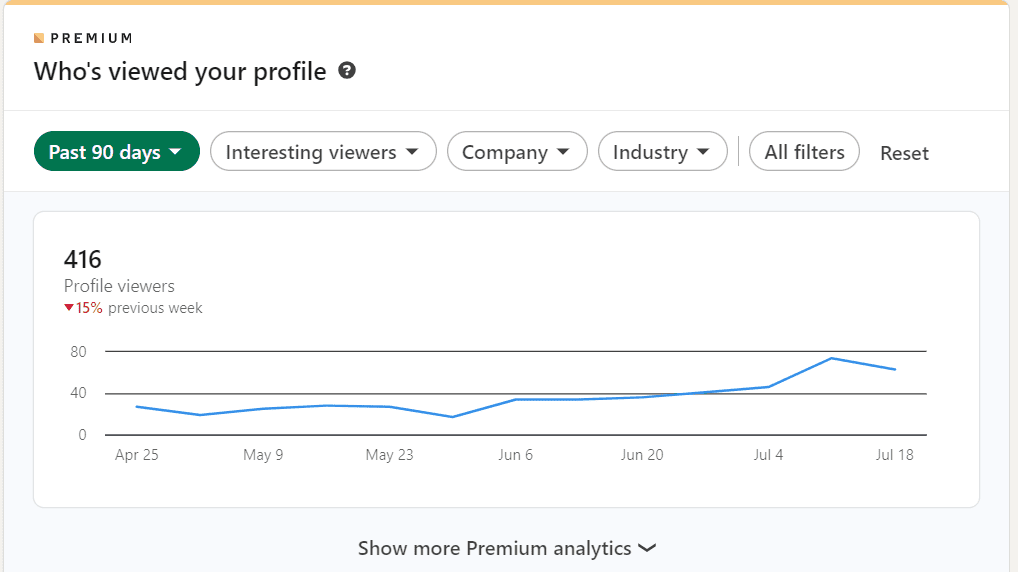
4. More InMail credits than LinkedIn Career plan
With LinkedIn Premium Business you’ll get 15 InMail credits per month.
The benefit of using LinkedIn’s InMail feature is that you’ll be able to,
- Write more detailed messages with more character space.
- Describe your purpose of connecting or reaching out comprehensively (without any limitations).
- Reach out to people or businesses before connecting with them via connection requests.
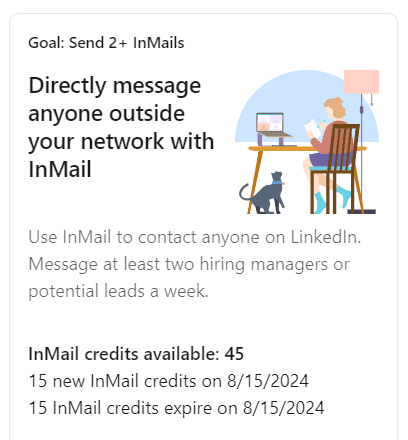
5. You can easily find, message, and connect with people for quick network expansion
LinkedIn Premium Business simplifies connecting directly with top executives, bypassing common hurdles. This means reaching decision-makers, even with strict privacy settings.
With features like InMail credits and personalized message drafts, you can reach out to people who have viewed your profile. It's a simple and effective way to start conversations and build connections on LinkedIn. In other words these features make LinkedIn Premium cost justifiable.
LinkedIn Premium & AI
LinkedIn Premium uses AI to make your experience even better. With AI messages and post drafts, it helps you write messages to hiring managers or new connections. You'll save time and communicate more effectively.
Plus, AI gives you insights on job posts, offering personalized tips and extra resources to improve your job search.
And don't forget about the AI profile writing assistant. It helps you enhance your profile so you stand out from the crowd. These AI features are like your personal assistants, making LinkedIn Premium a valuable tool for small businesses and professionals.
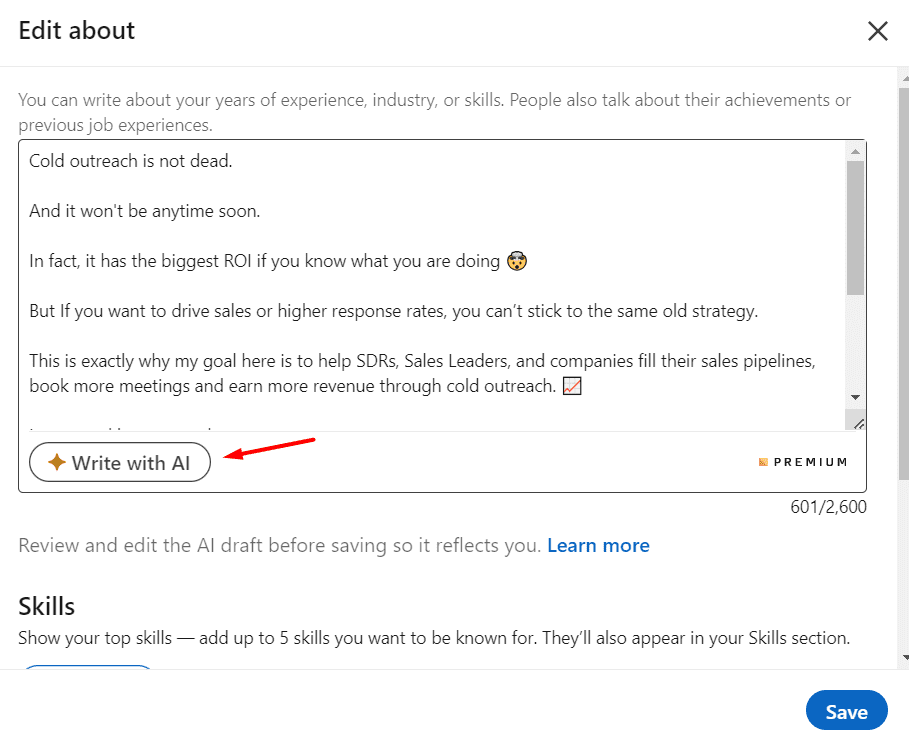
LinkedIn Premium features - Career Vs. Business plan
If you're still wondering if LinkedIn Premium cost is reasonable and which plan is better, check out this comparison with all features.
| Premium subscription plan | Premium Career | Premium Business |
| Unlimited access to LinkedIn Learning Access to 21,000+ expert-led courses for skill development. | ✅ | ✅ |
| Private browsing Browse profiles without being noticed. | ✅ | ✅ |
| Applicant insights Analyze candidate qualifications, work history, and activity. | ✅ | ✅ |
| Who viewed your profile insights See who visited your profile over the past year. | ✅ 365 days | ✅ 365 days |
| Direct messaging via InMail credits | ✅ 5 per month | ✅ 15 per month |
| Personalized AI tools AI-driven job, client, and networking recommendations. | ✅ | ✅ |
| Custom CTA button Add a custom call-to-action button on your profile. | ❌ | ✅ |
| Business insights Access comprehensive business data and analytics. | ❌ | ✅ |
| Premium Service Page features Highlight products/services to attract customers. | ❌ | ✅ |
| Top choice job Highlight job listings to stand out to recruiters. | ✅ | ✅ |
| Salary insights Access detailed salary information for informed decisions. | ✅ | ✅ |
| Profile badge Display a special badge to boost credibility and visibility. | ✅ | ✅ |
| Competitive insights Insights on job postings, viewer trends, and market competitors. | ✅ | ✅ |
What other paid subscriptions or tools does LinkedIn have to offer?
For some people, LinkedIn Premium Business and Career are not enough. Therefore, LinkedIn offers other options as well.
- Sales Navigator
- Recruiter & Recruiter Lite
Let’s learn more about them below.
1. Sales Navigator (Core, Advanced, & Advanced Plus) - Best for sales professionals
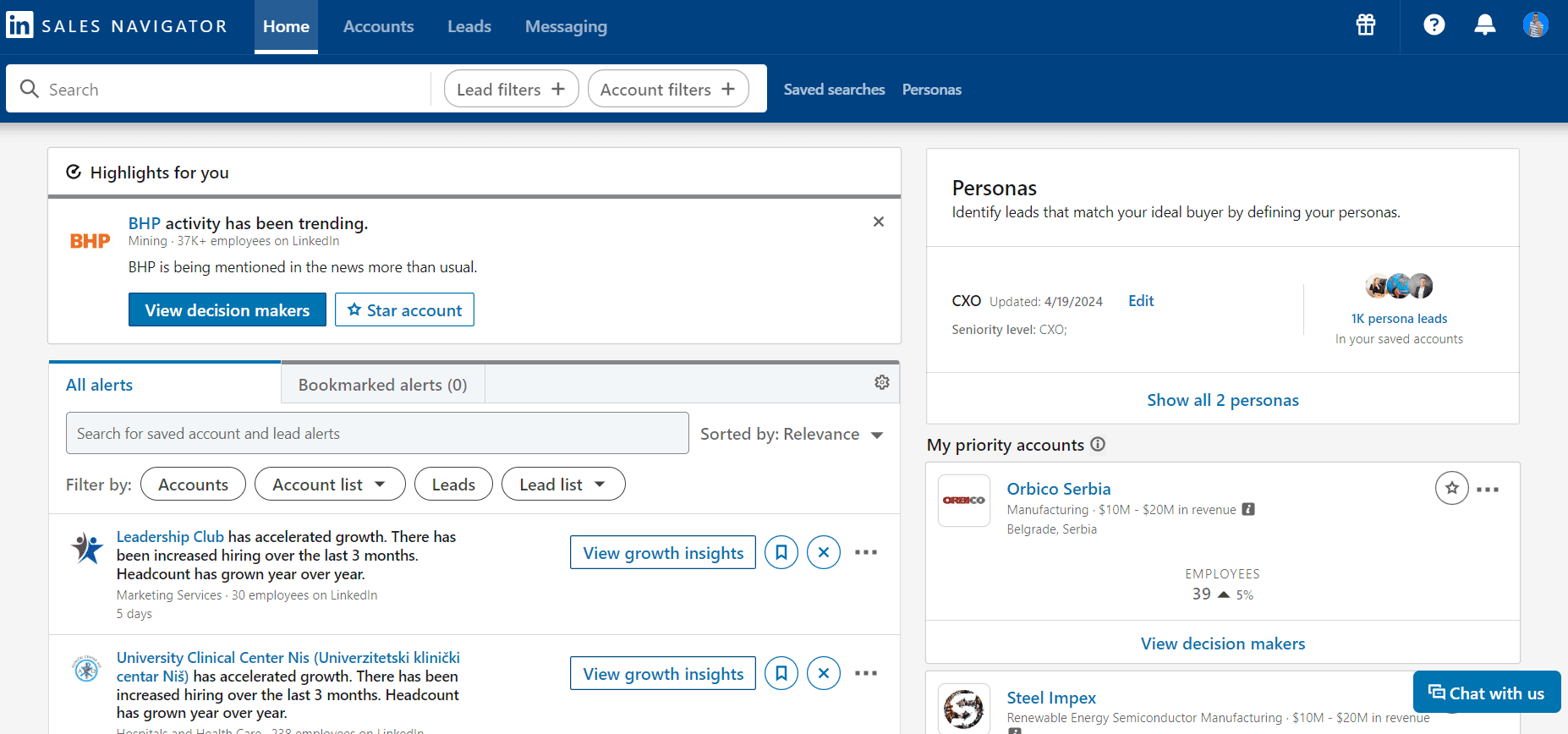
LinkedIn Sales Navigator offers three subscription plans: Core, Advanced, and Advanced Plus.
The Core plan offers features like advanced search filters, lead recommendations, and custom lists. You also get 50 InMail messages monthly, ROI reporting, and Account IQ for AI-powered account summaries.
If you upgrade to the Advanced plan, you unlock more powerful tools, such as Relationship Explorer. It allows you to explore relationships more effectively, create dynamic org charts, and access advanced search filters.
The Advanced Plus plan is ideal for big sales teams. It includes CRM Embedded Profiles and better license management.
Each sub-plan has its own pricing, so check out Sales Navigator cost here.
All of the three plans above help businesses connect more effectively with prospects and boost sales on LinkedIn.
For a detailed comparison between LinkedIn Premium and Sales Navigator, please visit our blog 👉 LinkedIn Premium Vs Sales Navigator.
2. Recruiter & Recruiter Lite - Best for recruiters
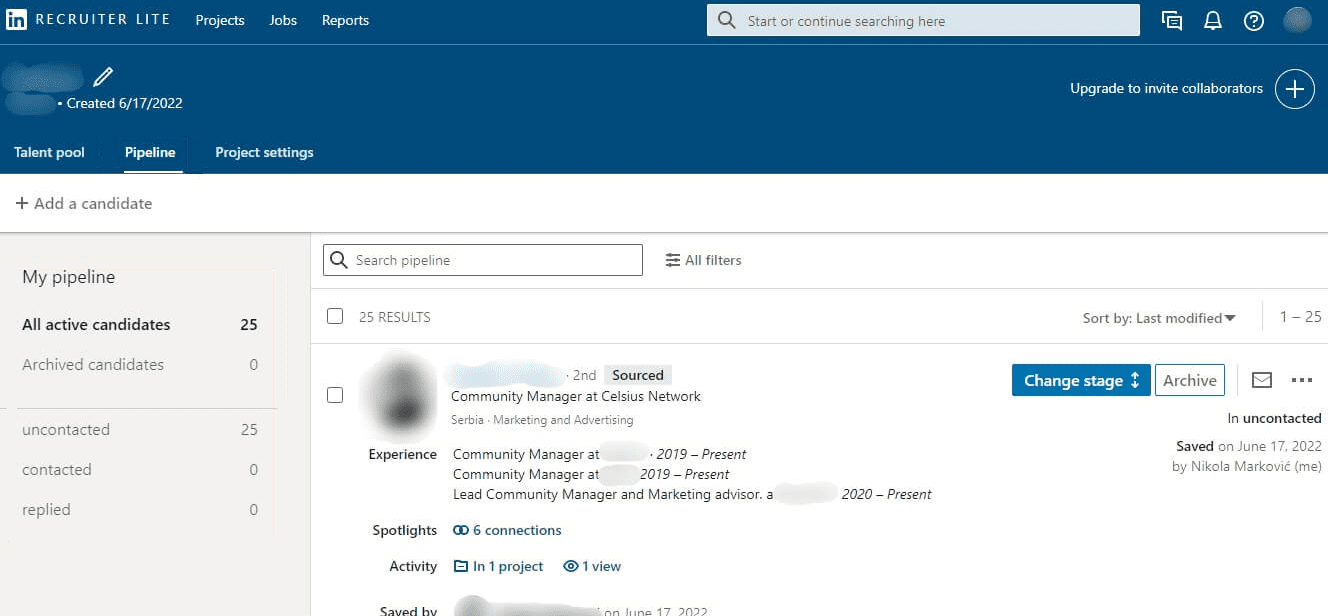
LinkedIn provides two main tools for recruiters: Recruiter Lite and LinkedIn Recruiter.
Recruiter Lite is ideal for small businesses and costs $180/month (+VAT). It helps you to,
- Easily find top talent,
- Track applicants,
- and manage communications all in one place.
Moreover, you get 30 InMail credits to reach out to potential hires directly.
On the other hand, LinkedIn Recruiter is customized for larger recruiting firms and offers advanced features such as:
- ATS integrations
- and the Open to Work filter.
Priced at $835/month (+VAT), it gives you 150 InMail credits monthly. It's perfect if you need to simplify complex hiring processes and want more sophisticated capabilities.
Check out our blog here for a 👉 detailed comparison between LinkedIn Recruiter Lite, LinkedIn Recruiter, and LinkedIn Premium Business.
Which LinkedIn Premium account type is right for me?
Consider your particular goals and needs when deciding which LinkedIn Premium account type is right for you.
LinkedIn Premium Career should be your go-to choice if you're focused on personal career development. It offers enhanced profile visibility, job insights, and access to LinkedIn Learning courses, perfect for advancing your career.
On the other hand, LinkedIn Premium Business is perfect for business development professionals and businesses aiming to expand their network and generate leads.
What are LinkedIn Premium accounts usually used for? Purpose of using LinkedIn Premium accounts
1. You can advance your career & get noticed by the right people
Use advanced search filters to find job listings that match your preferences and show employers you're serious about their roles. LinkedIn Premium makes your job search easier by focusing on opportunities that fit your career goals.
It's like having a personal career coach,
- Offering tips to help you grow,
- Find the right jobs,
- and stand out to employers.
Additionally, LinkedIn Premium helps you connect with important people in your field, making it simpler to land your dream job.
2. You can exponentially grow your business & attract potential leads
LinkedIn Premium is like having a personal networking assistant. It helps you:
1. Build Your Brand: With LinkedIn Premium Business, you get tools to make your profile stand out. It helps you highlight your skills and experience more professionally. So when people check out your profile, they see the best of you.
2. Stay Updated on Industry Trends: LinkedIn Premium gives you access to many courses and resources. These help you stay updated about what's happening in your industry. So you can talk about the latest trends and ideas like a pro.
3. LinkedIn Lead Generation: LinkedIn Premium makes it easier to find and reach out to people who could be interested in what you do. You can search for specific types of people, like potential clients or partners, and send them messages directly.
4. Increase Profile Views: LinkedIn Premium enhances your profile's visibility, making it easier for potential clients and leads to find you. The premium badge signals your commitment to professional growth, helping you attract more business opportunities and generate quality leads.
How to sign up for LinkedIn Premium?
To sign up for LinkedIn Premium, first log in to LinkedIn.com and hit the “Me” profile icon at the top right of your homepage. Then, select “Settings & Privacy” from the dropdown menu.
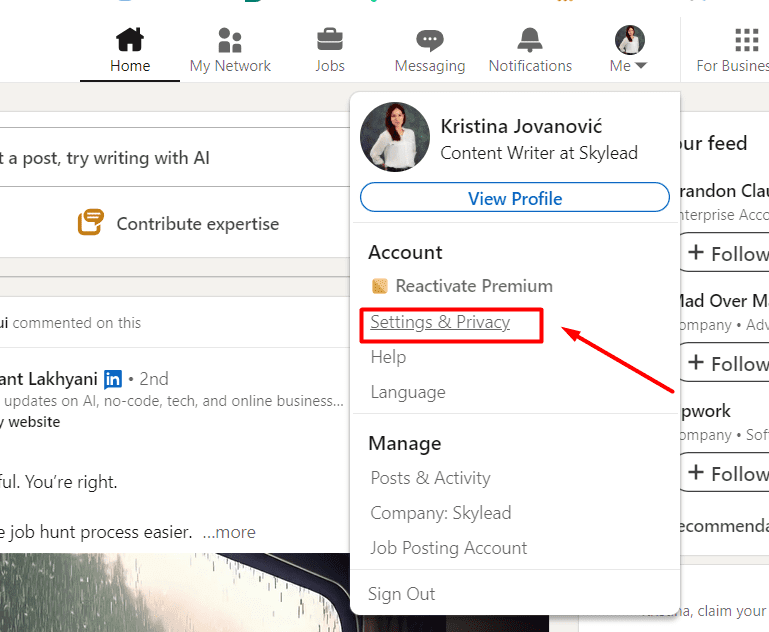
Go to “Account Preferences” on the left panel, and under “Subscriptions & payments”, click “Upgrade.” Answer the prompts to get a plan recommendation, or choose any plan you prefer.
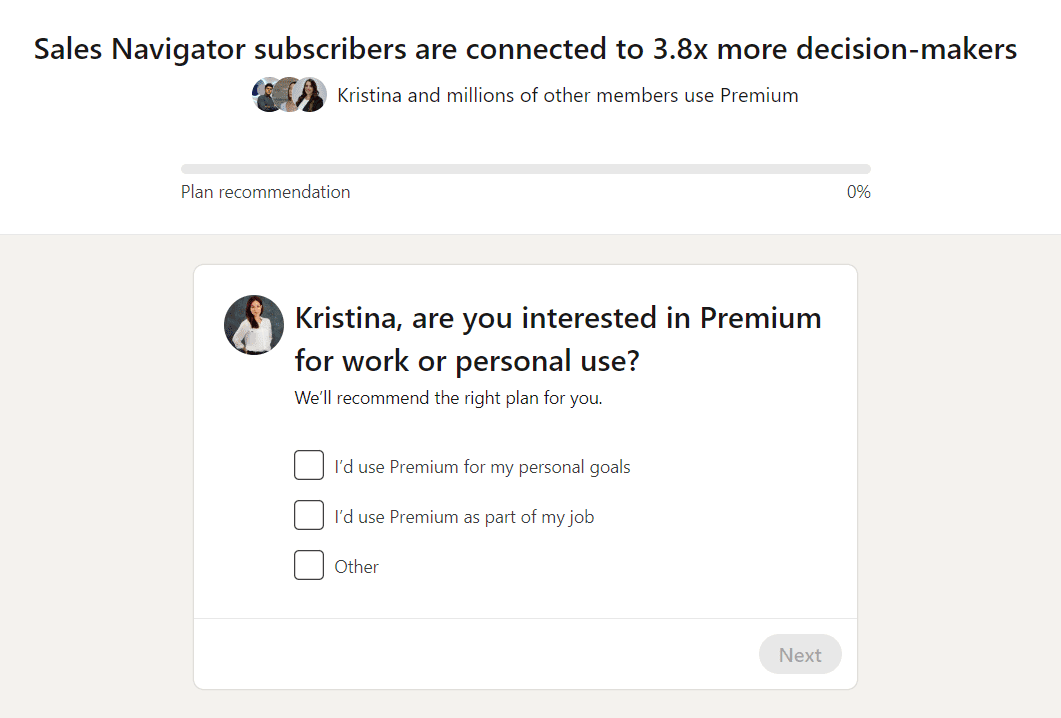
Lastly, follow the prompts to complete the sign-up process.
You'll receive a welcome email from LinkedIn. To maximize your new features, explore the resources provided.
To see all the tools available (after you had subscribed), click on the “Me” dropdown menu, then “Premium features.”
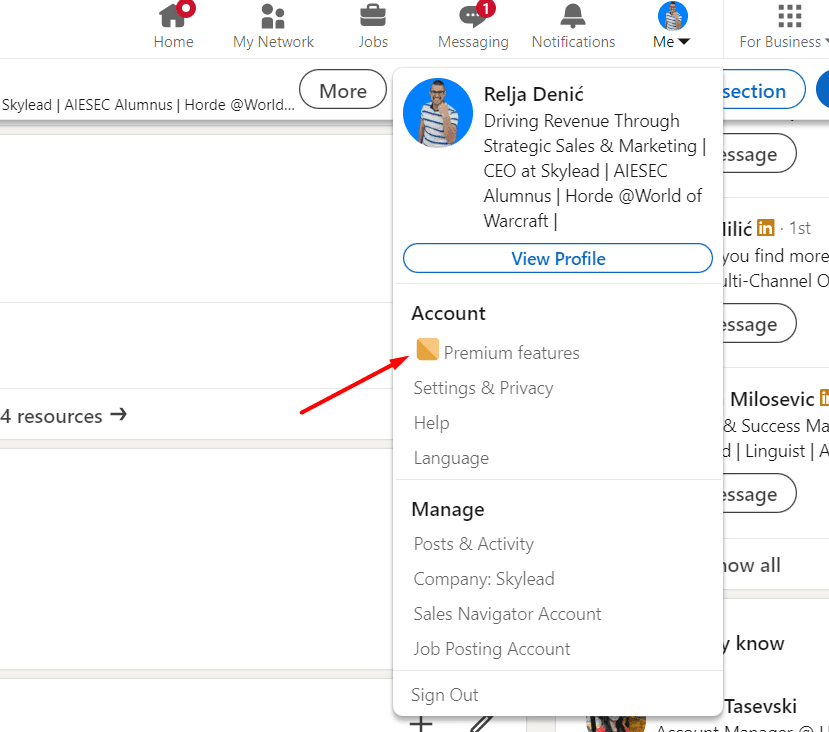
What are the limitations of a LinkedIn Premium account and how can you overcome them?
LinkedIn Premium, in particular, Premium Business, offers valuable features for lead generation and networking. However, it comes with certain limitations. Here's how you can overcome them using sales engagement tools like Skylead.
| Limitation | Solution |
| Manual CRM integration | LinkedIn Premium requires importing leads to CRM manually, which can be time-consuming. Skylead streamlines CRM integration, automatically syncing itself with your CRM, saving you time and effort. |
| Time-consuming outreach | Manually reaching out to prospects can be time-consuming. Skylead can help with sales tasks, allowing you to focus on building relationships and closing deals. |
| Limited email discovery | You won't always be able to find emails on your leads profiles even with LinkedIn Premium Business. Skylead's Email finder feature helps you uncover and double verify email addresses, enhancing your outreach capabilities. |
| Difficulty in scaling | Scaling outreach efforts with LinkedIn Premium can be challenging since it’s all manual. |
| Lack of automatic personalization | LinkedIn Premium may lack personalization options for outreaching leads. Skylead allows you to customize messages based on lead behavior and variables such as first name, company, and occupation. You can also do A/B testing of messages for optimal results. |
Why is LinkedIn Premium so expensive?
LinkedIn Premium might seem pricey, but it's packed with tools to help professionals shine and businesses thrive.
You get unlimited profile searches to find the right people easily. Moreover, your profile gets a boost in visibility, and you get detailed insights into how it's performing. You also get access to LinkedIn Learning, like having a library of courses to help you grow your skills.
Sure, the LinkedIn Premium cost might make you pause but think about the benefits stated above. So, for businesses serious about using LinkedIn to succeed, it's a smart investment. After all, this is our experience and you don't have to trust it. Give it a try and calculate ROI for yourself.
Is Linkedin Premium worth it for job seekers?
In short, yes.
For just $29.99/month (for the Premium Career account), you can unlock many tools and land your dream job.
You stand out from the crowd with Featured Applicant status. You can check out what your competition is up to. Also, you can make sure that you're aiming for jobs that match your salary expectations.
And with helpful features like InMail, you can shoot a message straight to recruiters' inboxes. Additionally, that Premium badge adds some extra credibility to your profile.
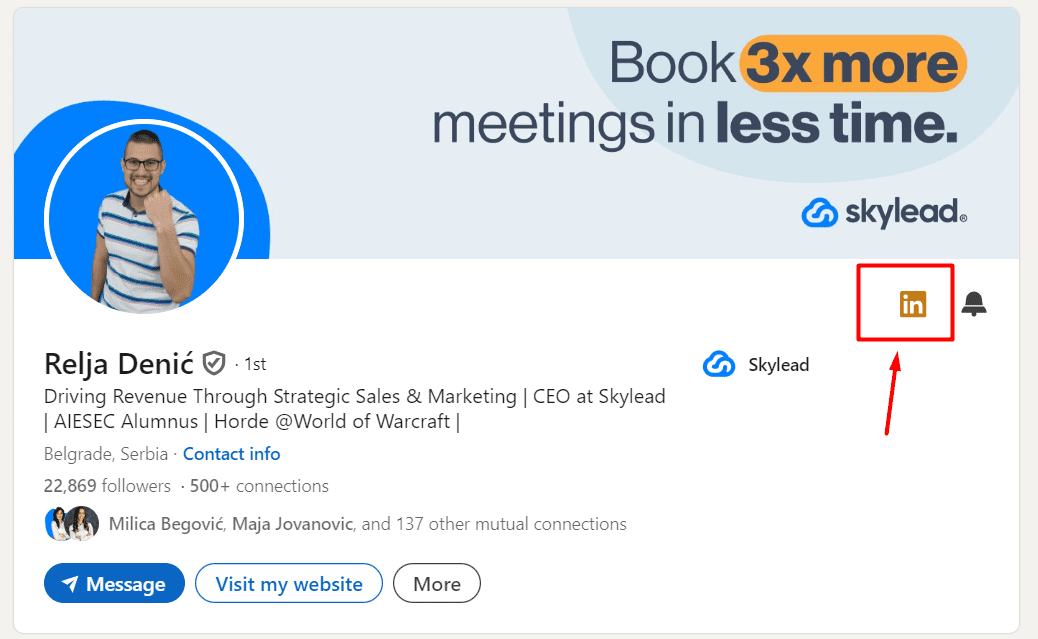
So, getting LinkedIn Premium isn't just about finding a job. It's about finding the right one and taking big steps forward in your career journey.
Is Linkedin Premium worth it for sales?
To be honest, LinkedIn Premium of both career or business is not an ideal option for sales engagement.
However, LinkedIn Sales Navigator should be a must-have for anyone in sales (if you are targeting LinkedIn specifically for leads). For $99 a month (+VAT), it gives you tools that can really turbocharge your sales game.
With Sales Navigator you've got unlimited searches, advanced filters, and a whopping 50 InMail credits every month to reach out to potential clients directly.
With Sales Navigator, you can automate finding leads, set up special alerts, and make sure you never miss a chance to connect.
So, if you're all about growing your business, Sales Navigator should be your go to choice instead of LinkedIn Premium Plans. You can check out our detailed guide on LinkedIn Sales Navigator cost to make an informed decision.
Is Linkedin Premium worth it for recruiters?
If you're in recruitment, the ideal plan for you is not LinkedIn Premium Business or Career. LinkedIn offers a special plan for recruiters i.e., LinkedIn Recruiter Lite.
For just $180/month (+VAT), LinkedIn Recruiter Lite provides a range of features specifically designed for recruiters with low-volume hiring needs. These features include:
- Access to a Wider Talent Pool: Gain visibility of your 1st, 2nd, and 3rd-degree LinkedIn network to find potential candidates.
- Enhanced Candidate Search: Utilize more than 20 search filters to easily find qualified candidates.
- InMail Credits: Receive 30 InMail credits per month to message candidates directly on the platform.
Can I get LinkedIn Premium for free?
You can access LinkedIn Premium for free through several methods. To find out more, take a look at our comprehensive blog post on “7 Ways To Get LinkedIn Premium Free”.
These options allow you to experience LinkedIn Premium features without any expense, enabling you to determine if it's suitable for you.
Frequently Asked Questions (FAQs)
What is the cheapest Linkedin Premium plan?
If you are looking for the cheapest LinkedIn premium cost and plan, Look no further than LinkedIn Premium Career, which costs just $29.99/month or $239/year (+VAT).
Does Linkedin Premium make you more likely to be found?
Having LinkedIn Premium doesn't automatically mean more people will find you. Sure, LinkedIn might say Premium users get more visibility, but it's not a sure thing.
So instead of just relying on LinkedIn Premium, here's what you can do:
- Make sure your profile is top-notch with the right keywords and interesting stuff about you.
- Connect with more people, especially those in your field, and join groups related to your interests or job.
- Don't just sit there—get chatting! Comment on posts, share interesting stuff, and interact with your connections.
By doing these things, you'll up your chances of getting noticed by the right folks. It's all about being active and making yourself stand out.
What happens at the end of my free Linkedin Premium trial?
Once your free trial ends, your LinkedIn Premium account switches to a paid subscription unless you decide to cancel it.
What is Linkedin's refund policy on premium subscriptions?
LinkedIn Premium subscriptions may be refundable within 7 days from the date the subscription is charged if the user hasn't used the premium features.
However, users need to claim a SEPA direct debit refund within eight weeks from the date their account was debited.
Can I change or cancel my Linkedin Premium subscription later on?
Absolutely, you have the freedom to change or cancel your LinkedIn Premium plan whenever you need to. Simply go to your account settings to make adjustments. This ensures you're always in control of your subscription and aligns it with your business goals and budget.
Just keep in mind that if you cancel, you'll lose access to premium features, so make your decision wisely.
Can I expense my premium membership?
Yes, you can expense your LinkedIn Premium membership, and many employers cover their employees' memberships.
After purchase, you'll receive an email receipt for expense reporting. Moreover, LinkedIn Premium offers plans for businesses of all sizes with features like advanced search filters and increased InMail credits.
Prices vary, starting with a one-month free trial.
How will Linkedin bill me for my premium subscription?
Here's how LinkedIn will bill you for your Premium subscription.
1. Billing Reminders and Auto-Renewal
- For desktop sign-up, users receive an email reminder seven days before the end of their free trial and upcoming charge.
- For mobile sign-up, users do not receive an email reminder.
- Users need to cancel at least one day before the auto-renewal date to avoid being charged.
2. Payment Methods
- Users can choose between credit card payment and SEPA direct debit (for certain countries using the EURO currency).
- PayPal can also be used for Premium accounts.
3. Viewing Billing History
- Users can access their billing history on the Purchase History page.
- Past billing history can be viewed under the Payment heading on the Manage Premium account page.
4. Updating Payment Information
- Users can update their payment method on the Manage Premium Account page.
- Billing information cannot be updated using the LinkedIn mobile app.
What should I know about LinkedIn Premium InMail credits, job credits, profile viewers & people browsing?
InMail credits are essential for direct messaging outside your network, but remember, they expire after 90 days. Also, if you cancel your upgraded account, unused InMail credits are only valid until the end of your current billing cycle.
Job credits from LinkedIn premium transfer to your personal LinkedIn account if you cancel. But this happens only until the end of the billing cycle.
When checking Who's Viewed Your Profile, note that some viewers may remain semi- or fully anonymous. Remember, there are certain search and browsing restrictions to prevent system abuse. This happens especially when there is a high volume of queries in a short time.
How are LinkedIn Premium insights derived and how frequently are they updated?
Premium Insights on LinkedIn are derived from user activity, job postings, and industry trends. LinkedIn collects and organizes company data from member profiles, which are updated weekly.
Supercharge your outreach with Skylead
Want to get the most out of your Premium subscription? Pair it with a platform that helps you reach more prospects, stay consistent, and keep conversations moving forward — all while saving hours of manual work.
With Skylead, you can centralize your outreach, organize your leads, and personalize every touchpoint across your chosen channels. The result? A streamlined process that lets you focus on closing deals instead of chasing them.
Start your 7-day free trial today and put your outreach efforts on wheels!