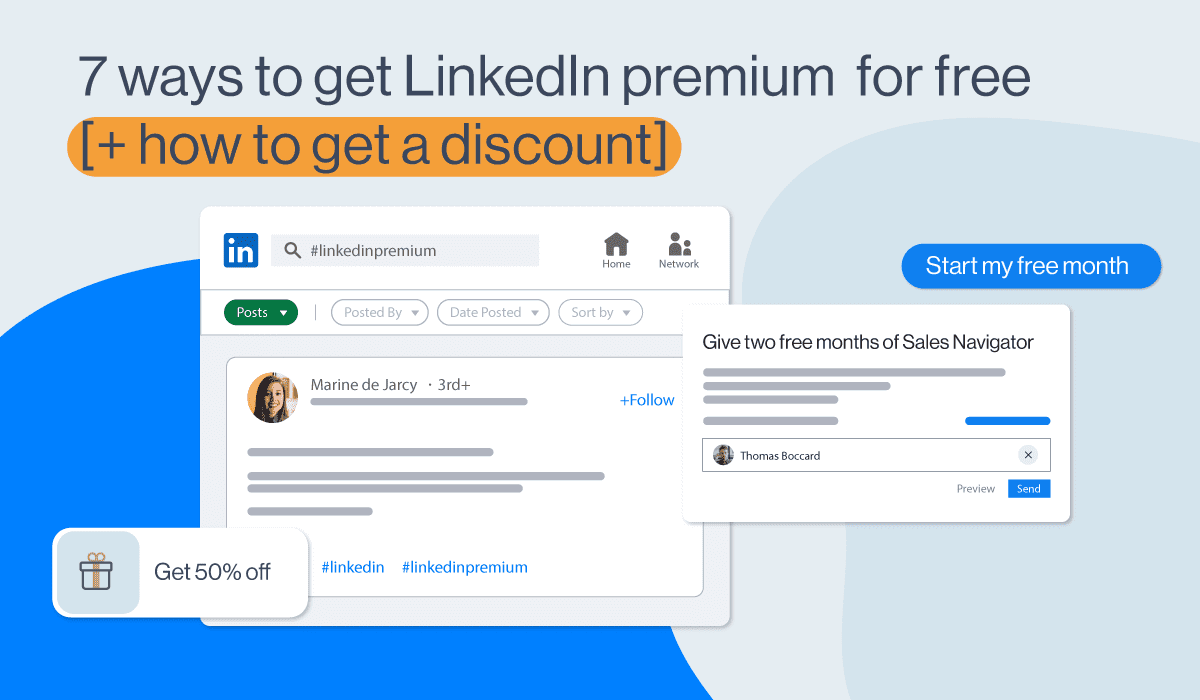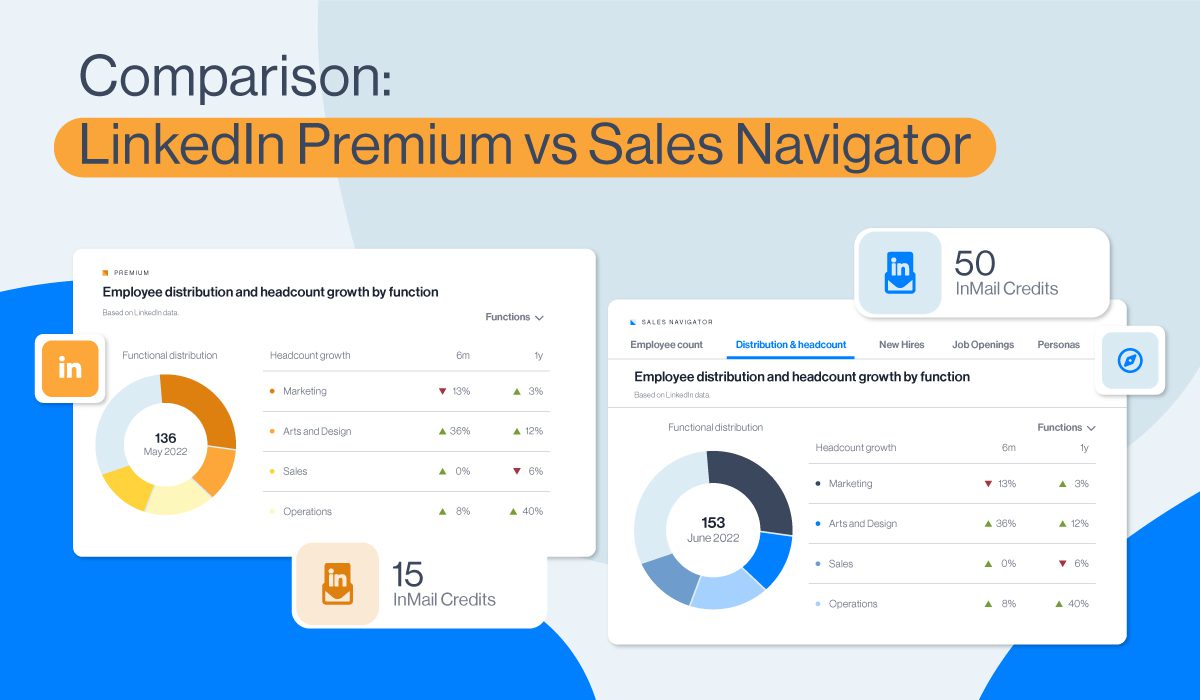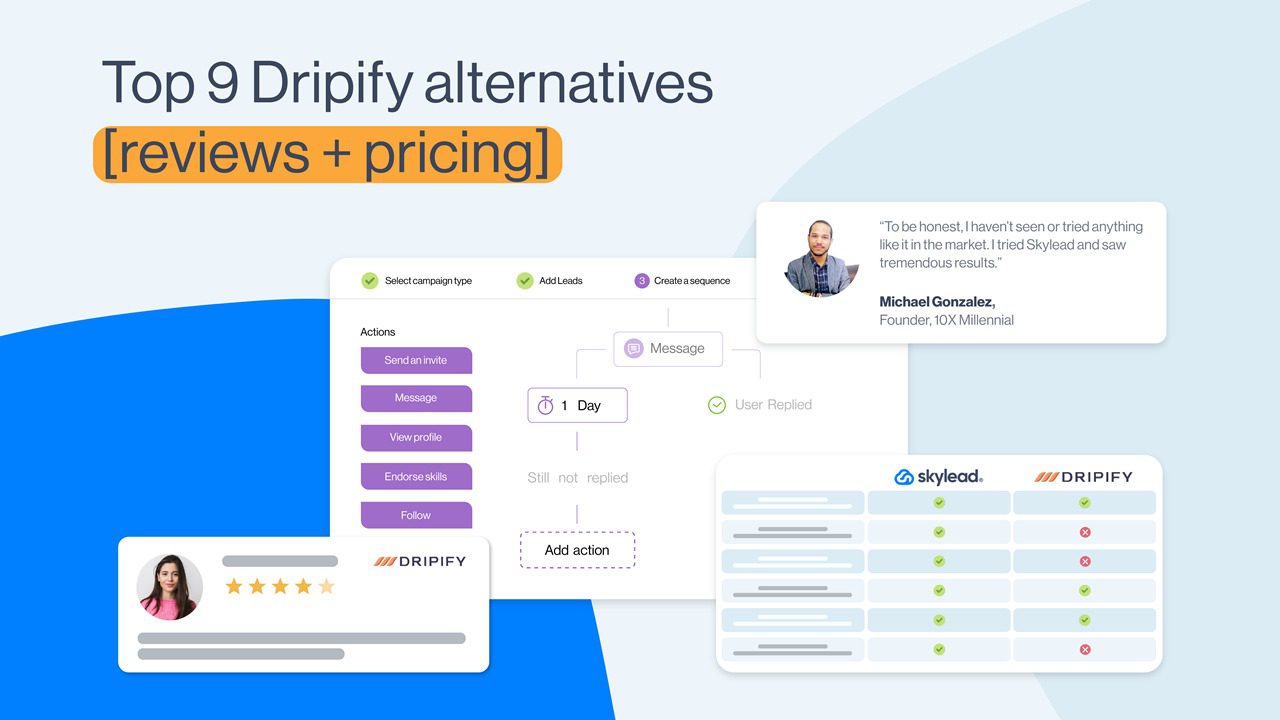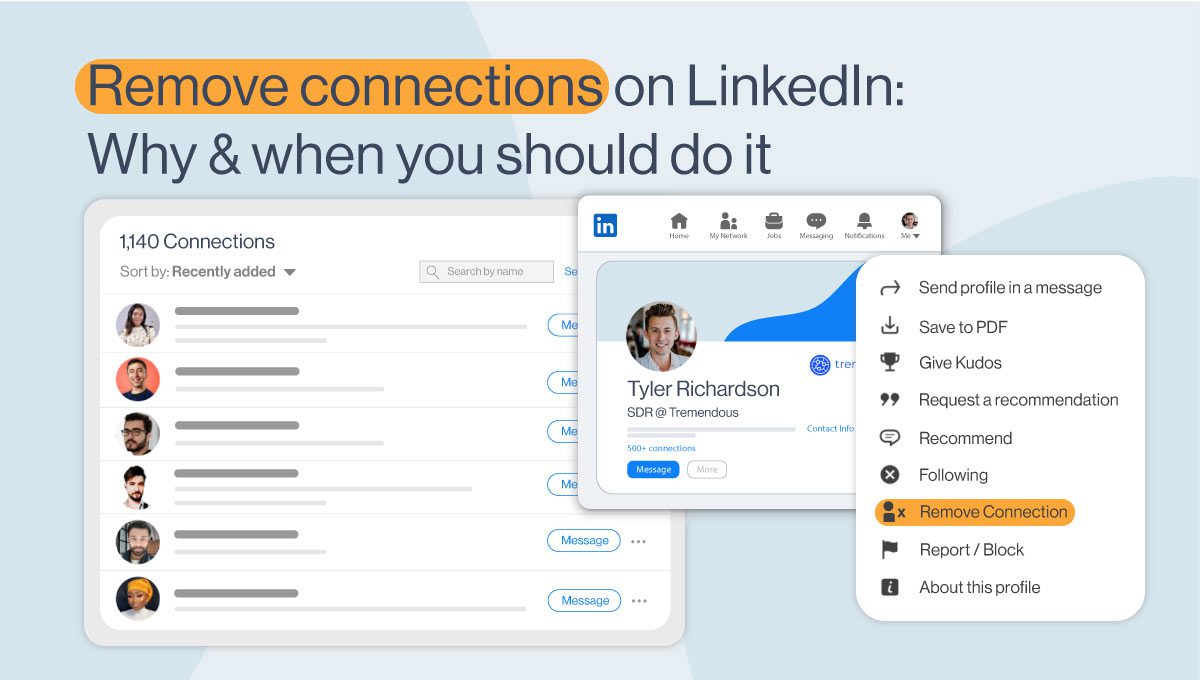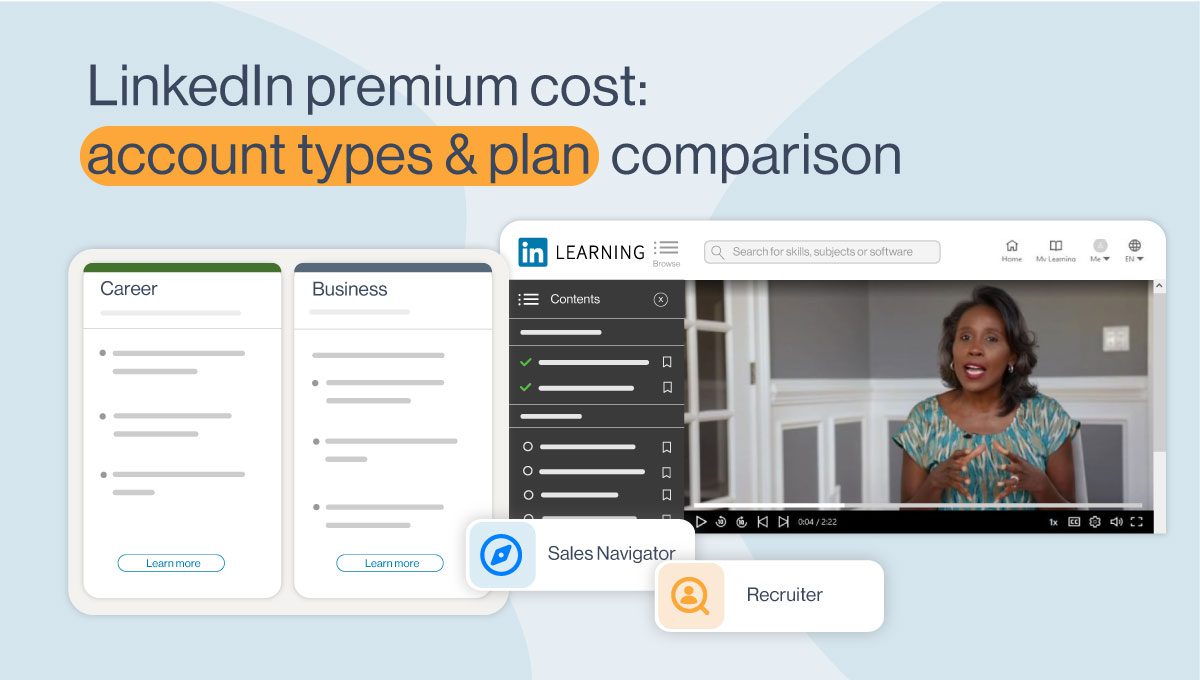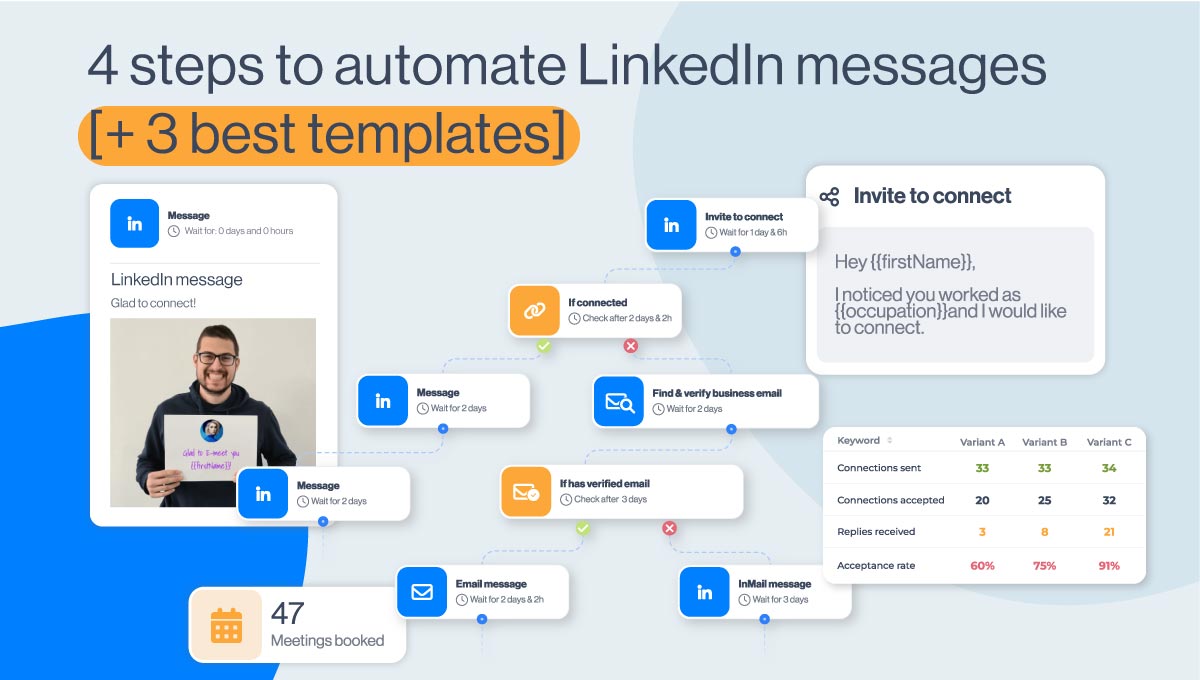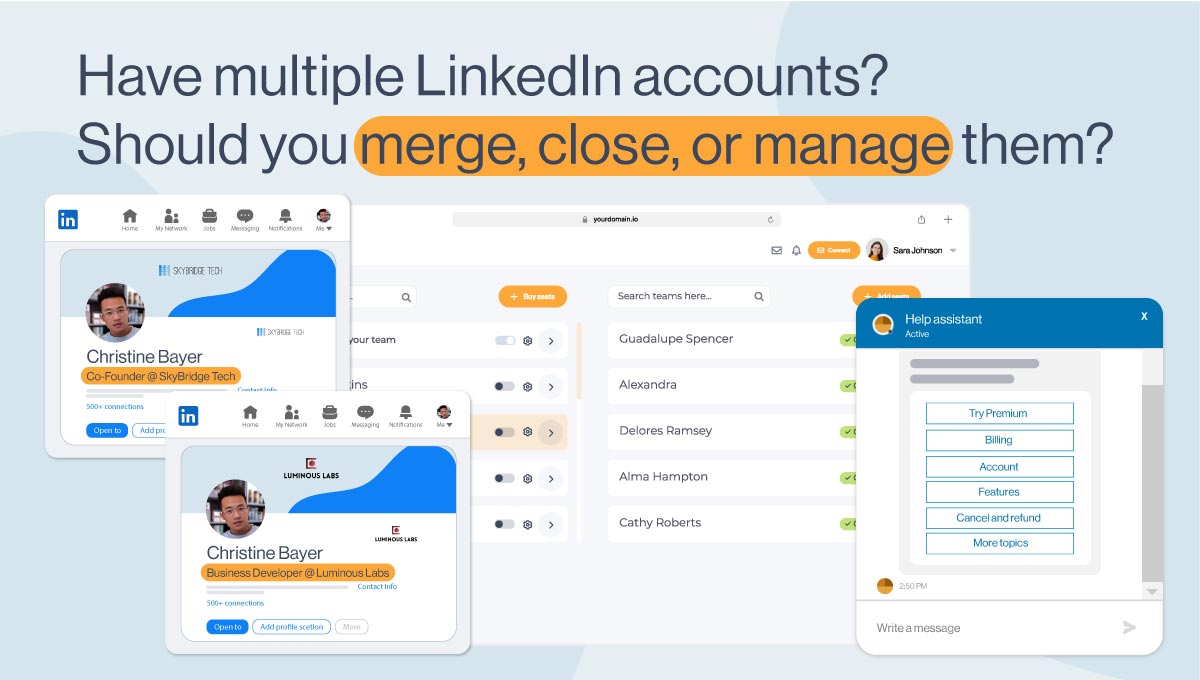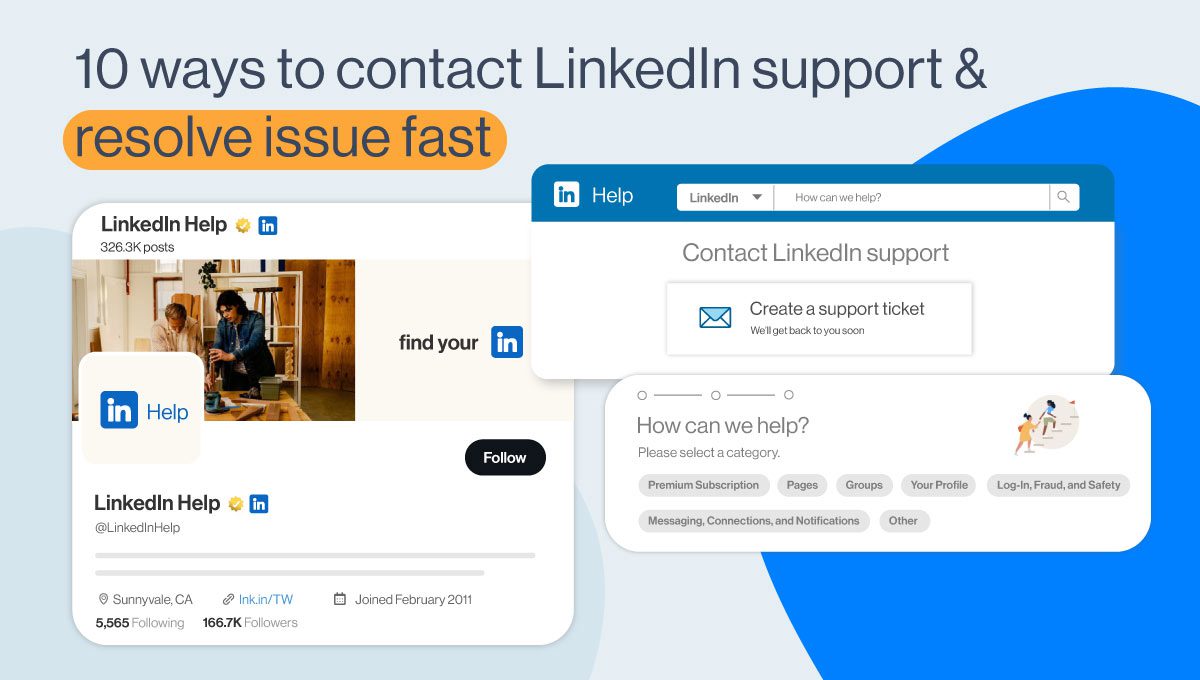View & follow features: Your LinkedIn lead generation gold mine
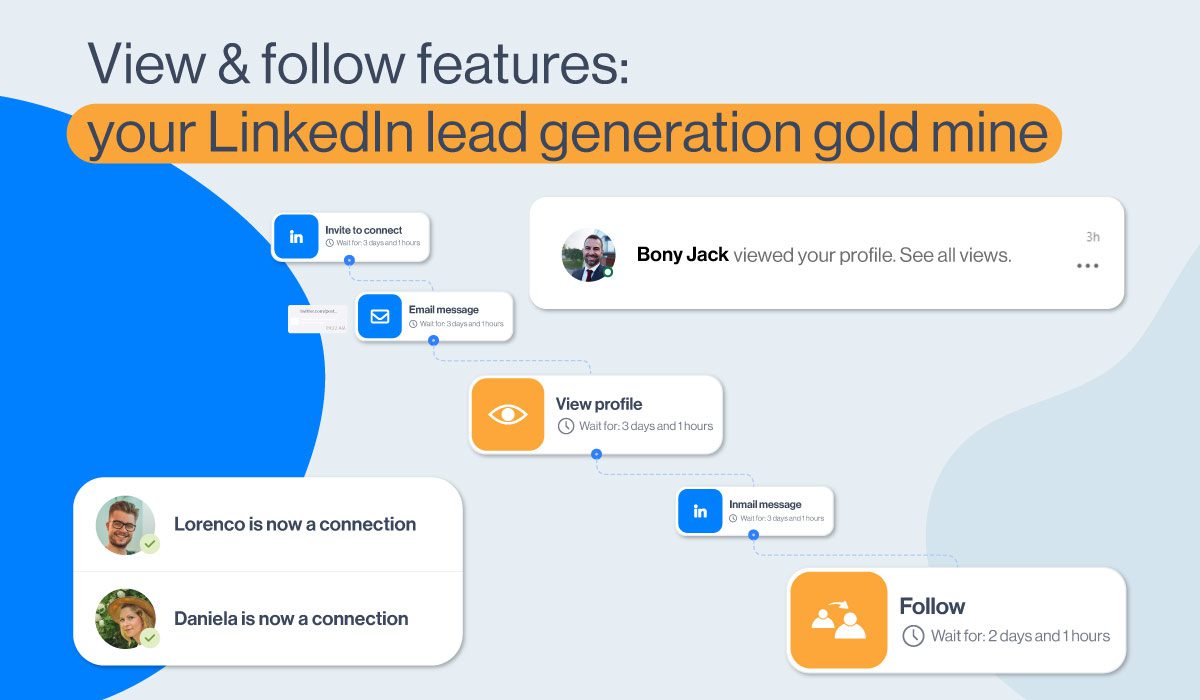
Whether a newbie or an experienced Sales Engagement Tool user, you might have never thought that View & Follow features could become your main Lead Generation source.
It just sounds too simple, right?
To be honest, with the newest LinkedIn Limits we all need to get really creative in our outreach and use every feature at our disposal, once we've done with the right LinkedIn prospecting effort.
Otherwise, we are risking jails and bans on LinkedIn or simply a far lower efficiency when it comes to Lead Gen.
So, let’s think outside the box, shall we? 😁
What is the main difference between Connect & Follow on LinkedIn?
When you connect with someone on LinkedIn, you can see each other's profile updates, shared posts, and send LinkedIn messages to one another.
When you follow someone on LinkedIn, you will only see their posts on your feed. A lead who doesn’t follow you back will not be able to have an insight into yours. You are interacting with his or her shared content rather than with the prospect whose profile you are following.
The Follow option helps you reach a broader audience without being bombarded with Connection Requests from someone interested only in your content or vice-versa.
However, what you maybe did not know is that you can use…
View & Follow as a lead generation strategy
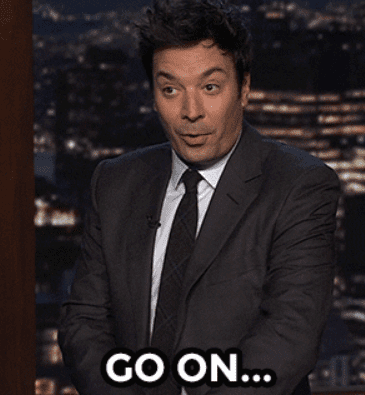
Believe it or not, some people base their entire LinkedIn Lead Generation campaigns just on the LinkedIn “View Profile” option. Instead of trying to connect right away, they visit profiles of their interest, and those prospects, in most cases, respond with a Connection Request!
Aside from being a very non-invasive way of Lead Generation, it can also be a solution in case your profile, for any reason, has a history of jails and restrictions and you don’t want to compromise it furthermore.
And, yeah, FYI, you can also use a Sales Engagement Tool for reaching (viewing, to be precise) a major number of leads’ profiles. Some users base their entire campaigns on this strategy.
The same rule applies to the “Follow” feature. Additionally, this one can be a great substitute for unresponded Connection Requests or different unsuccessful outreach tries.
View & Follow as part of the Smart Sequence
Skylead is, as always, one step ahead when it comes to Lead Generation and Sales Engagement Industry in general.
That is why View & Follow have become important features of our Smart Sequences.
As you may see below, the “Follow” feature can be a backup option in case your lead does not accept the Connection Request or his/her profile is not open to free LinkedIn InMails. It becomes a useful part of your sequence, as it does not necessarily exclude the possibility of the same prospect wanting to connect with you eventually. Since the lead gets a notification about being followed on LinkedIn, this option can be a subtle reminder of your attempt to connect. As mentioned earlier, it is not rare that a followed lead answers back with a Connection Request at some point.
Check it out!
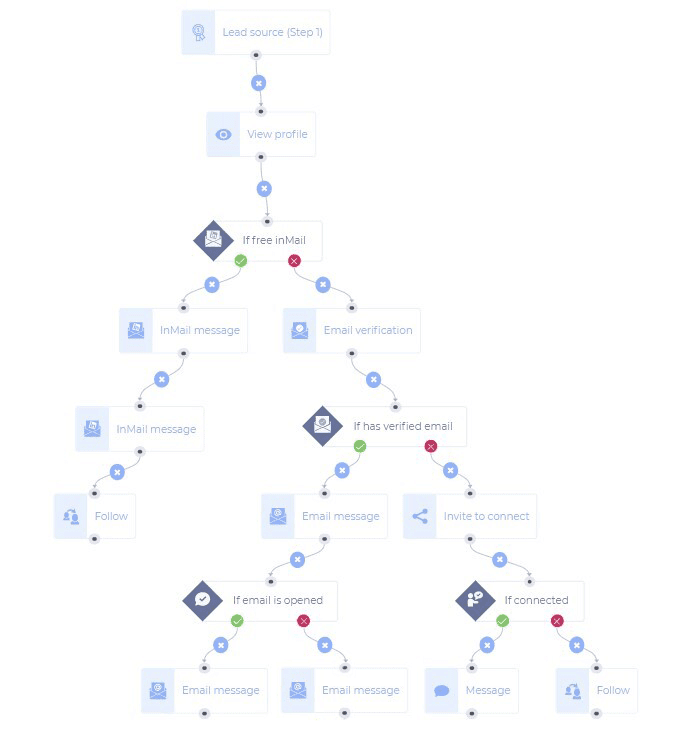
Anyhow, as you may see, View & Follow features can be a quite creative way of generating leads.

Don’t take them for granted, whether part of the Smart Sequence or individually.
Experiment and see what option works best for you!
You would be surprised.