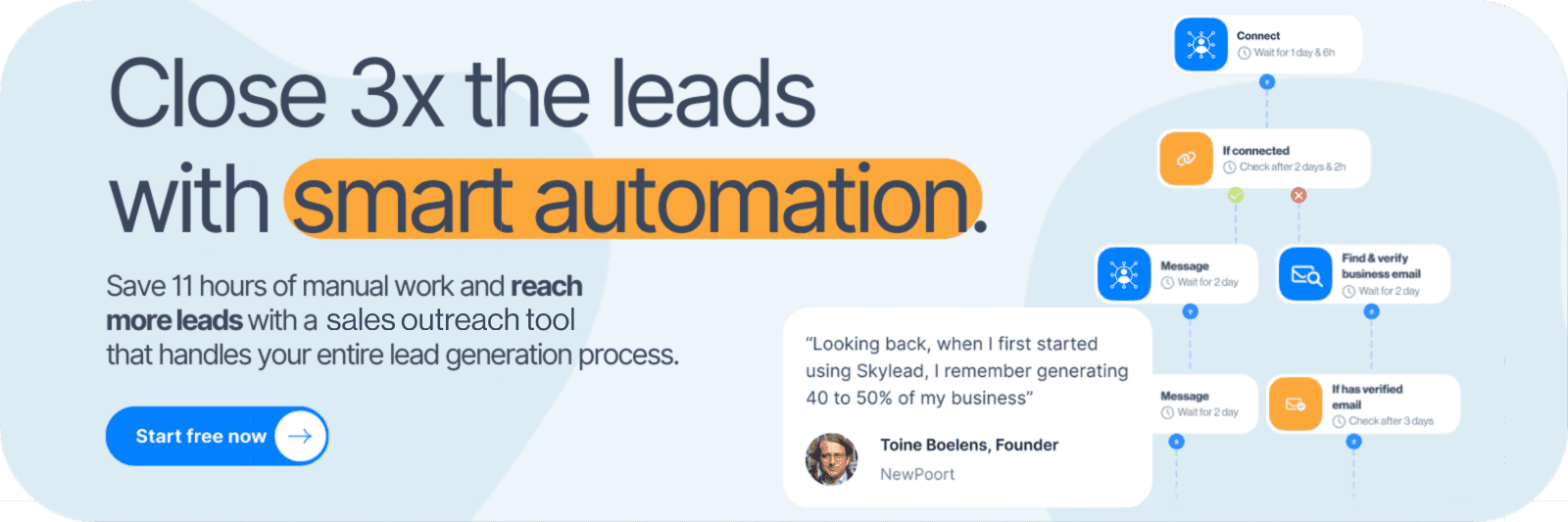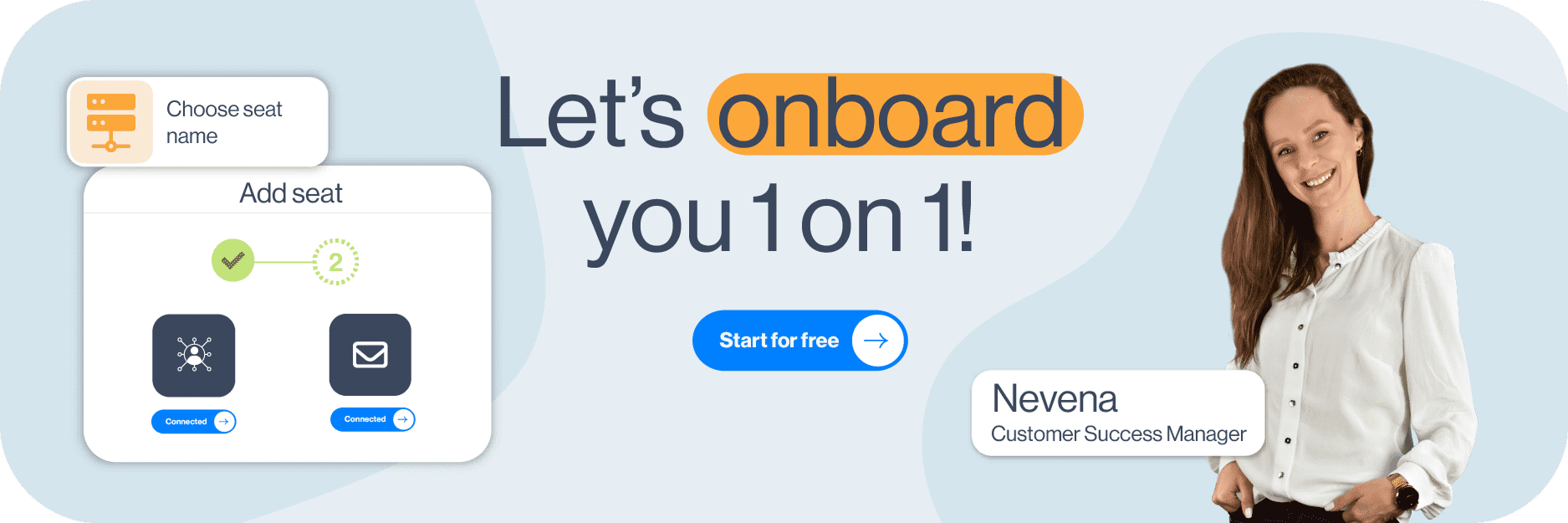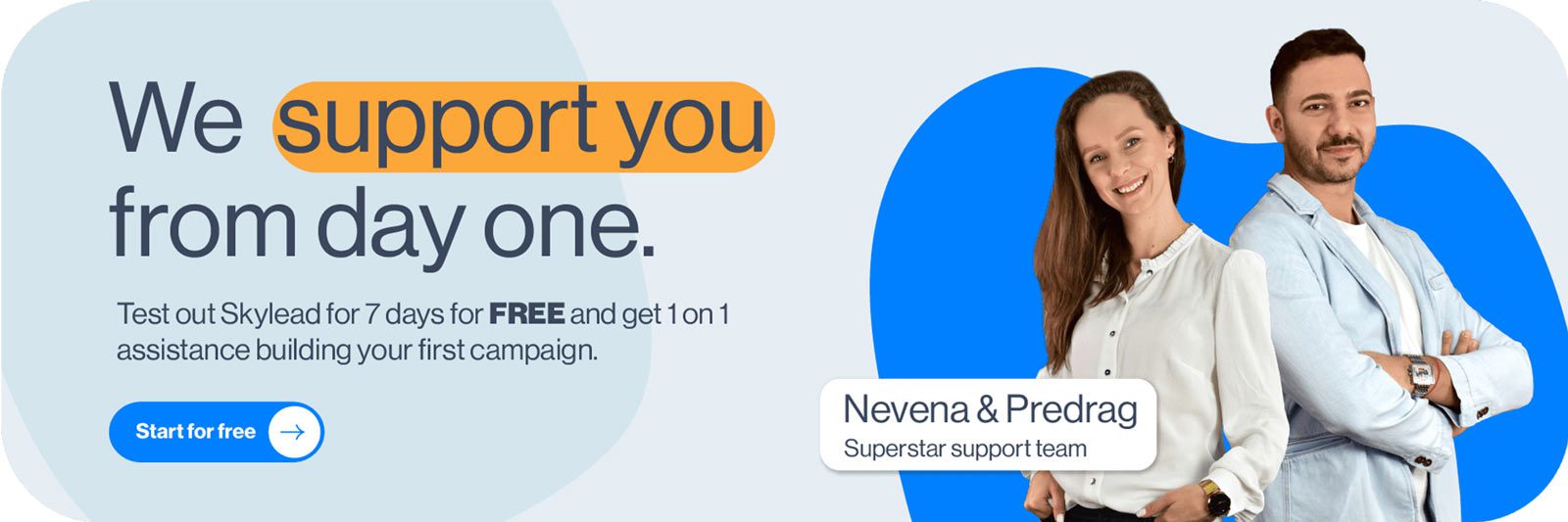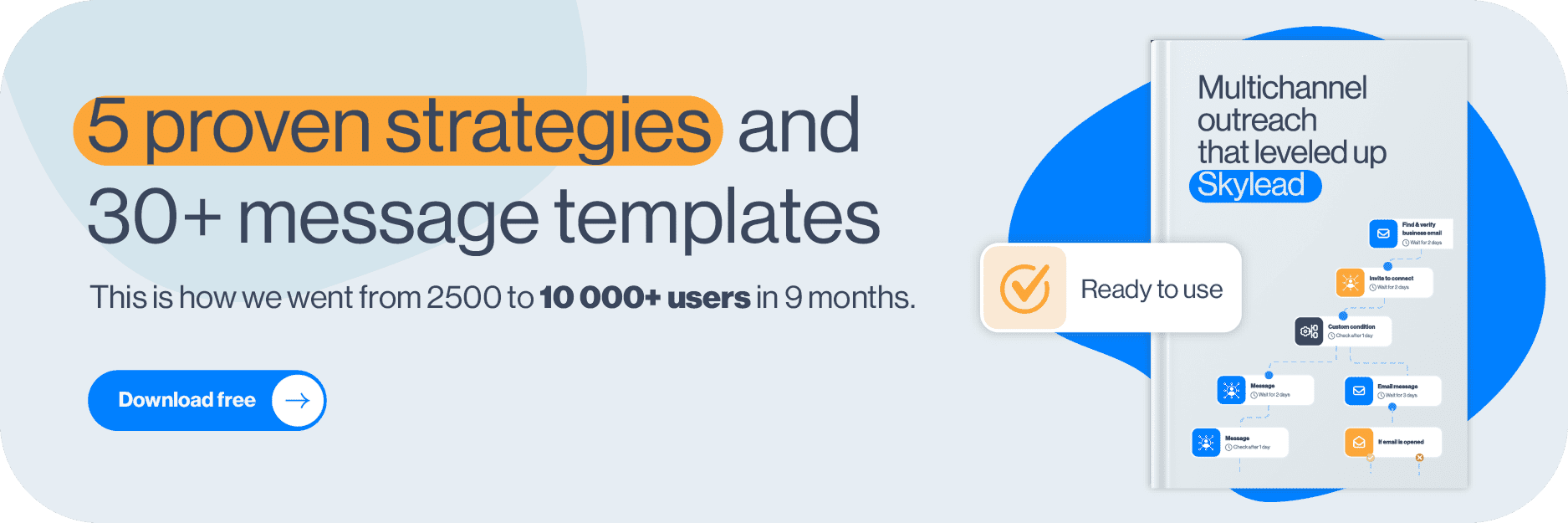Disclaimer: Skylead is not affiliated, endorsed by or connected with LinkedIn in any way.
Today's B2B buyers are a whole different breed. In fact, rather than going straight to the sales rep to learn more about the product or service they are interested in as they did before, 97% of them are more likely to dive into independent research first. But why the sudden change in behavior? It’s because AI-powered tools and digital content were never as accessible as they are now. And while the rise of technology has simplified the buyer’s journey, it’s also caused certain sales tactics to become less effective. Heck, some have even completely died off or were ineffective to begin with.
That said, we sat down with our Head of sales, Andrea, a veteran with 11+ years of experience, to discuss what the future of sales holds. While at it, she reassured us there’s more work to be done than ever before. Provided the right sales tactics are used, that is.
So, we picked her brain on the topic to bring you:
- 24 sales tactics that work in 2025,
- 12 approaches that are best left behind.
We’ll dive into them all in a second. But first, let’s explain what sales tactics really are and what constitutes ethical vs. unethical selling.
What are sales tactics?
Sales tactics are specific techniques that salespeople use to engage prospects, overcome objections, and ultimately close deals. They translate a company’s broader sales strategy into tangible, repeatable actions that drive results. In essence, while a sales strategy outlines your overall plan to reach targets, sales tactics are the day-to-day actions that make that plan work.
Ethical vs. unethical sales tactics
Sales tactics generally fall into 2 main categories:
- Ethical sales tactics
- Unethical sales tactics
Ethical tactics imply putting your prospect first by listening, being transparent, and genuinely solving their problems. This means focusing on what’s in it for them instead of simply chasing a quick win. When you sell ethically, you build trust, forge lasting relationships, and let your product’s true value shine without the need for gimmicks.
Unethical tactics, a.k.a. high-pressure, aggressive, or manipulative tactics, lean on deception and manipulation. They might help you close a deal today, but they often leave a sour taste. They rely on exaggeration, bluffs, and sometimes even bad-mouthing competitors to force a decision. In the long run, such tactics erode customer trust and damage your reputation.
24 best B2B sales tactics you need to use in 2025
Now that you know the difference between ethical and unethical selling, it’s time to talk about the best sales tactics of the year 2025.
So, without further ado, here are 24 of our top picks that are all about selling the right, a.k.a. ethical way!
1. Gap selling
When we asked our Head of Sales, Andrea, to talk about her favorite sales tactic, she mentioned ''Gap selling'' with no hesitation whatsoever.
Gap selling is a problem-centric B2B sales approach focused on identifying the gap between a prospect’s current state and their desired future state.
It was coined by a coach that goes by the name Keenan, who noted that this technique enables prospects to ‘’see its positive impact on their lives” by directly addressing their specific pain points. That’s because, instead of pushing products or services, gap selling prompts you to uncover the buyer’s challenges and goals and then position your product/service as the bridge that fills that gap.
In practice, applying gap selling can involve mapping out the prospects’ challenges and goals side-by-side, then highlighting the exact “gap” your solution will close. For example, this can be reducing a manual process from 5 hours to 5 minutes or increasing ROI by a certain percentage.
As you make this gap and its resolution crystal clear, you create urgency and excitement, which makes the prospect want to close that gap with your help. And because you’ve demonstrated a thorough grasp of their situation, you’ve built credibility and trust, making it an ethical yet high-converting sales tactic.
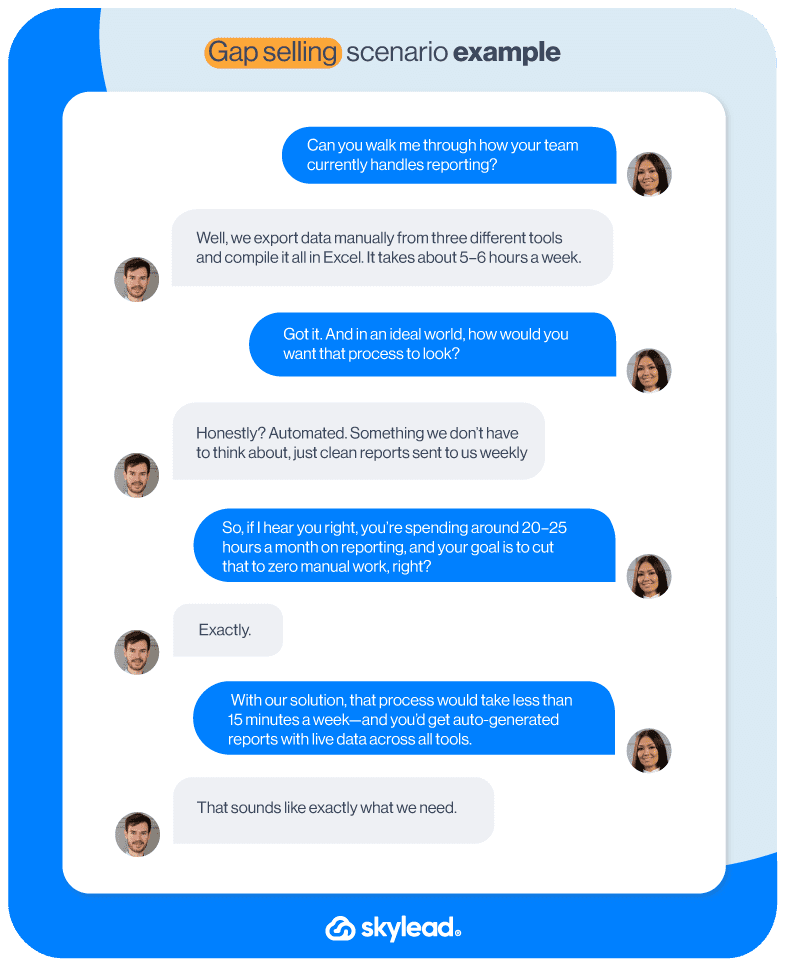
2. Flip the Script
This is a modern sales tactic popularized by Oren Klaff’s book ‘’Flip the Script,’’ which centers on reversing the typical sales dynamic. The idea is to get the buyer to feel that adopting your solution was their idea rather than feeling pressured by a salesperson.
Practically, this means moving away from forceful persuasion and instead leading the conversation in a way that the prospect convinces themselves of the value you offer.
The point is to establish yourself as an equal and a trusted advisor to them by aligning with their perspective and demonstrating insight into their business instead of pitching.
To paint a better picture, let’s say you were in a sales meeting.
Instead of delivering a hard pitch, you share a case study of a common industry challenge and how it was solved. You ask smart questions about how the prospect sees that challenge in their world.
As they engage, you acknowledge their expertise and perspective (status alignment) and add your own opinions sparingly to fill knowledge gaps. The prospect then begins to draw the conclusion that your solution addresses their needs.
By the end, they might say something like, “It sounds like if we did X (your solution), we could achieve Y outcome, right?” – essentially voicing what you wanted to convey. At that point, they feel in control and confident about the decision, which is incredibly effective for conversion.
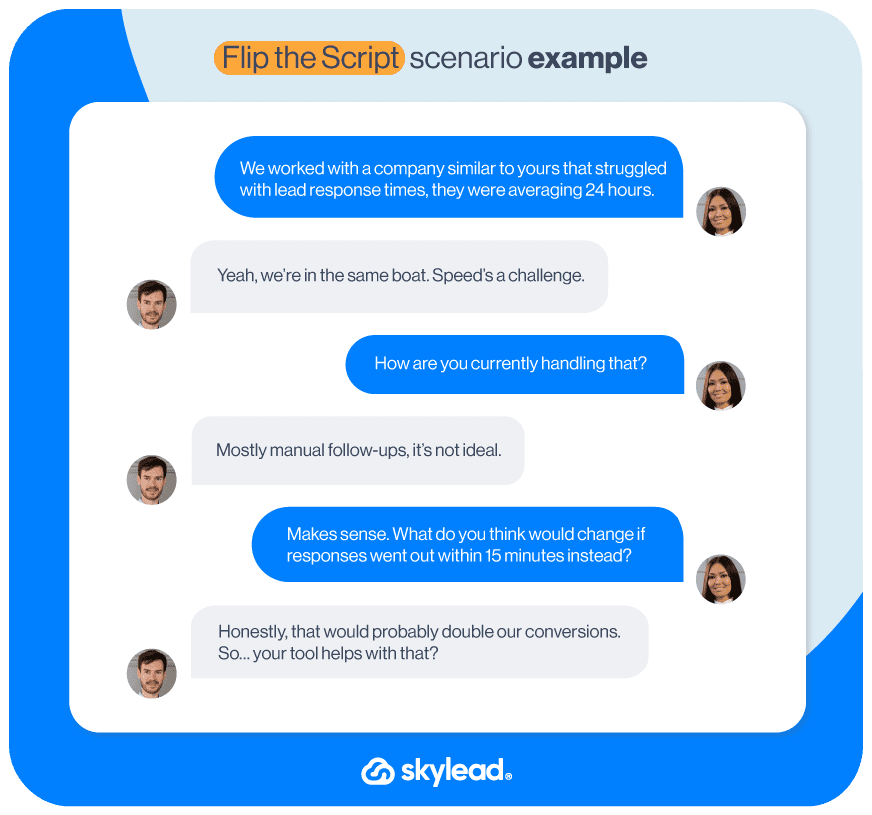
3. Challenge with insights (‘’Challenger sale’’ tactic)
Another high-impact tactic is the so-called Challenger sale approach—in essence, challenging your prospects with fresh insights that reframe their thinking.
The Challenger methodology uses a 3-step playbook often summarized as Teach – Tailor – Take control.
But what does this look like in practice?
Firstly, you teach by sharing thought-provoking insights and educating the buyer about potential risks or possibilities in their industry. For example, “Did you know 52% of companies in your sector are doing X, which is leaving them vulnerable to Y?”.
Then, you tailor this information to the prospect’s specific business, connecting the dots to their situation or pain points.
Finally, you take control of the conversation by confidently guiding the next steps, thereby helping the prospect navigate decisions.
This tactic is very effective when used properly. And by properly we mean when you challenge constructively and back it up with facts or case studies, so it’s helpful, not arrogant.
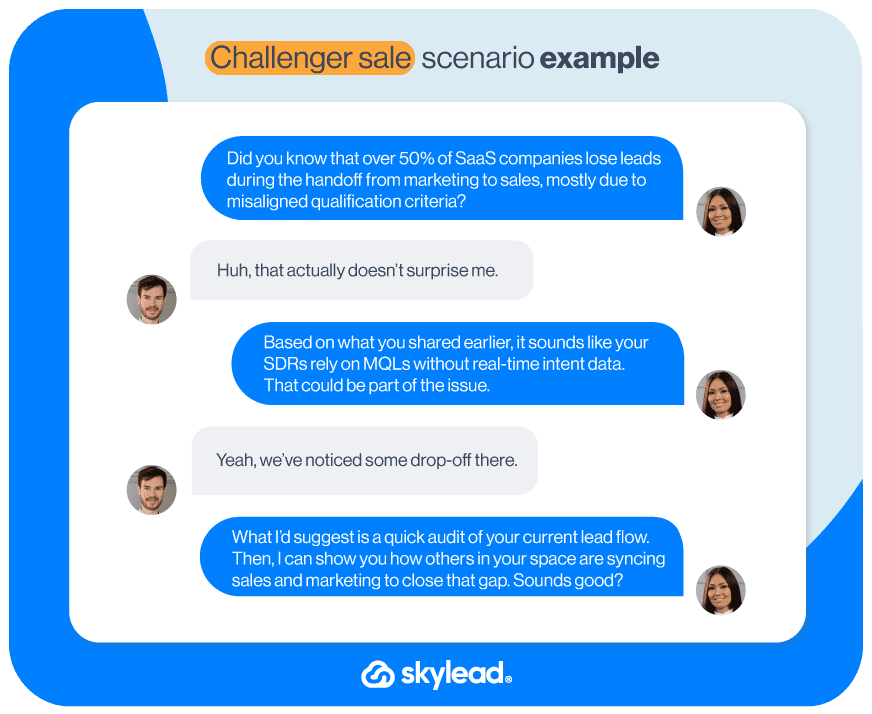
4. Leverage social selling on LinkedIn
Social selling means using social media platforms to connect, engage, and build relationships with prospects before pitching.
In terms of LinkedIn, social selling typically involves sharing helpful content, commenting on your prospects’ posts, and sending them non-salesy messages that provide value. Over time, these interactions warm them up so by the time you do reach out to talk business, you’re already on their radar.
On top of engaging in this type of LinkedIn lead generation, you can also use this platform for research. Use it to learn more about your prospect’s role in their company, their interests, mutual connections, etc, so you can personalize your cold outreach.
Of course, don’t neglect your LinkedIn profile. Optimize it accordingly by changing your default LinkedIn URL, filling in your LinkedIn headline and LinkedIn summary, and upload a professional profile photo and LinkedIn cover photo. Also, don’t forget to keep your posts sharp and brimming with value!
This is important because when prospects check you out (and they will), a strong personal brand can make them more receptive to your message. Consequently, this may translate into more sales.
5. Use buyer intent signals to prioritize leads
Not all leads are created equal—some are WAY more ready to buy than others. So, how do you determine who’s closer to a sale? By studying so-called buyer intent signals, a.k.a. clues that indicate a prospect’s level of interest or urgency.
These signals can include behaviors such as:
- Visiting your pricing page,
- Downloading a whitepaper,
- Opening several of your emails,
- Engaging with your LinkedIn content.
So, what you want to do is strike while the iron is hot. In other words, reach out to these individuals as they are exploring your solutions to maximize the chance of conversion.
Luckily, there are plenty of sales intelligence tools that can help you identify these high-intent individuals, such as ZoomInfo, Leadfeeder, 6Sense, and our personal favorite — Sales Navigator.
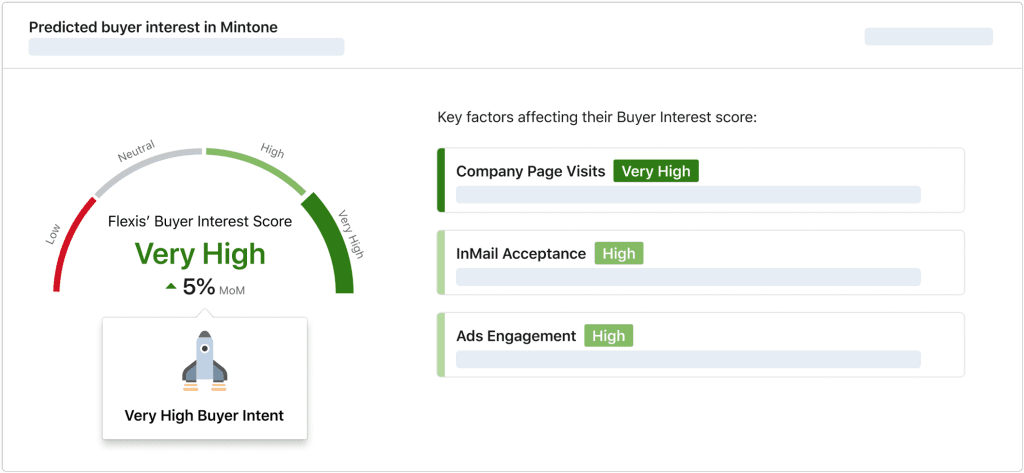
6. Zero in on your ideal prospects through LinkedIn Sales Navigator
Speaking of Sales Navigator, it can be used for a lot more than simply identifying buyer intent. As a matter of fact, it’s THE tool for LinkedIn prospecting, meaning it’s where you can find prospects with laser precision.
Now, why are we talking about prospecting when the focus is mostly on sales tactics that help you CLOSE leads? Because no matter how polished your pitch is, if you’re talking to someone who isn’t the right fit, it won’t lead to a deal.
So, how do you get to those individuals? Through LinkedIn Sales Navigator filters. Though advanced LinkedIn filters are useful, Sales Navigator has a lot more to offer in this regard.
Specifically, it offers:
- 29 Lead filters
- 15 Account filters
…and 27 of these can be found only on the platform!
You can use this filter to narrow down your search and then save it so you can revisit it later. You can also save individual companies or prospects that perfectly match your ideal customer profile and buyer persona into a Lead list.
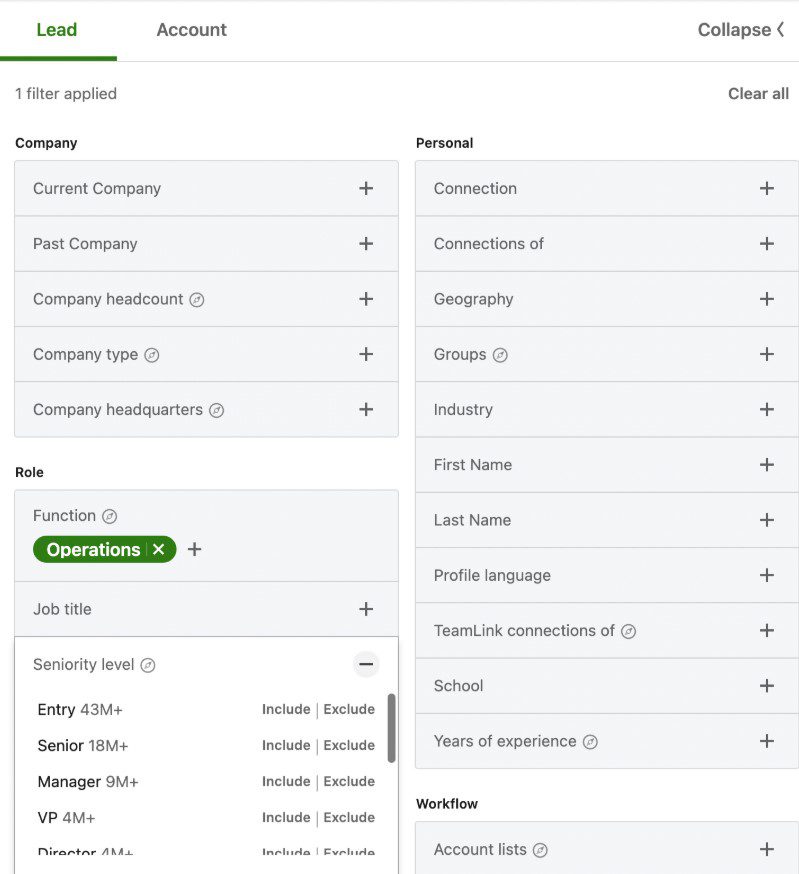
What's more, you can even set up Sales Navigator alerts to notify you of when your target prospects change jobs or share content so you know exactly when to reach out.
In terms of reaching out, our very own Skylead is a sales engagement tool that lets you contact these individuals at scale.
Namely, you can connect the tool to your Sales Navigator account to target leads from a Sales Navigator search or a Lead list and then set up automated outreach sequences that include them.
But more on that in a bit. 🙂
7. Engage multiple stakeholders (a.k.a. multi-thread your deals)
In B2B sales, rarely does a single person call all the shots. There’s usually a buying committee or group – and that group has grown larger in recent years, often including managers, executives, end-users, and procurement all weighing in. As a matter of fact, research indicates that the average buying group now involves about 10 to 11 stakeholders.
That’s why one of the best sales tactics of 2025 is to multi-thread. In other words, contact multiple stakeholders in the target account instead of relying on a single person.
As an example, let’s assume you’re selling some type of software. In that case, you might need buy-in from:
- The IT director (who cares about security and integration),
- The end-user team lead (who cares about usability),
- And a VP or C-level executive (who cares about ROI and strategic impact).
Multi-threading would mean reaching out to each of these personas in parallel, which, in turn, increases your chances of finding at least one internal person who will advocate for you.
Not to mention, when you build relationships across the organization, you create multiple support points for your proposal. If your main contact leaves or goes silent, the deal doesn’t die because you’ve got others on board. Plus, when decision time comes, you’ve already addressed concerns from every angle, making it easier for the group to say yes.
8. Take advantage of multiple channels
So, we’ve already established LinkedIn and its Sales Navigator as the primary places to chat with prospects. But one of the best sales tactics is to rely on multiple channels for your outreach.
Multichannel outreach implies using more than one channel to reach out to prospects. Chances are, if they’re inactive on one, they won’t be on other(s), so there’s a higher possibility of getting a response.
You can use our tool, Skylead, to reach out to prospects found through Sales Navigator, LinkedIn, and Recruiter.
But what you may not know is that, using it, you can engage those same prospects through 2 channels—LinkedIn and email.
But how exactly does Skylead let you use multichannel outreach? Through Smart sequences.
Simply put, Smart sequences are coherent outreach flows that consist of different LinkedIn and email actions and if/else conditions. They unfold according to your prospects’ behavior to reach them in the fastest possible way. In turn, they maximize your touchpoints with them.
Here’s an example of a Smart sequence.
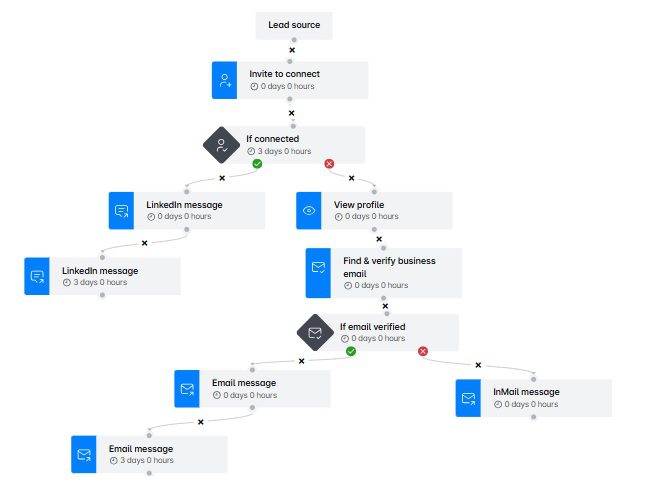
And here are the steps and conditions you can mix-and-match to create your ideal Smart sequence.
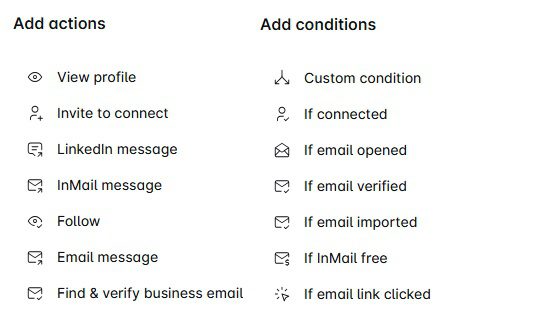
You can also connect as many email accounts to Skylead as you wish. The tool will automatically rotate between them while sending emails to help you send tens of thousands of those a month.
Don’t have your prospects’ emails? No problem! You can still take advantage of unlimited email outreach! Namely, Skylead has a native email discovery and verification feature that you can add as a step to your sequence. As a result, the tool will discover and double-verify your prospects’ emails without breaking your outreach flow or using 3rd party tools. And did we mention all of this comes at no additional cost?
9. Warm up cold leads with research and personalization
Cold outreach doesn’t have to feel cold. The trick is to warm up your leads by doing a bit of homework and adding a personal touch to your communication.
So, before reaching out to a new prospect, spend a few minutes researching them and their company. Look for a recent achievement (e.g., a funding announcement or product launch), mutual connections, or even a hobby or interest you can find. As we mentioned, LinkedIn can be useful for this. Then use that tidbit in your LinkedIn message, email, inMail, even a cold call.
For example, you might start an email with:
“Hi Jane, I saw on LinkedIn that you just spoke at the SaaS Summit – congrats! I loved hearing you talk about user retention…”
…and then, move on to how your product might help with a relevant challenge. This way, you show the prospect that you’re not just batch-and-blasting thousands of people with the same spiel. It earns you a few extra seconds of their attention, which is often all you need to stand out.
Keep in mind that when using Skylead, it’s possible to scale personalized outreach. Namely, our tool has built-in variables that you can add to your messages, which will get populated automatically with the information coming from your leads’ LinkedIn profiles.
Or, if you’re setting up a campaign using a CSV file, you can even define custom variables with any detail(s) you uncovered during your research.
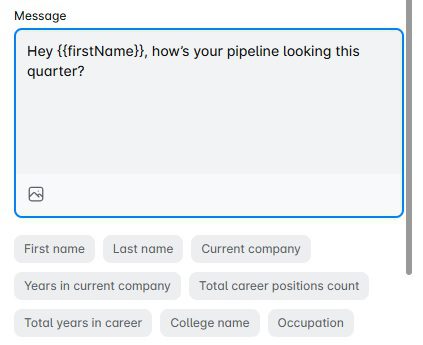
Want to boost your response rate? We’ve got you covered with a native Image and GIF personalization feature. Use it to personalize any image or GIF with you and/or your prospects’ LinkedIn profile image, company logo, or text of your choice, complete with variables.
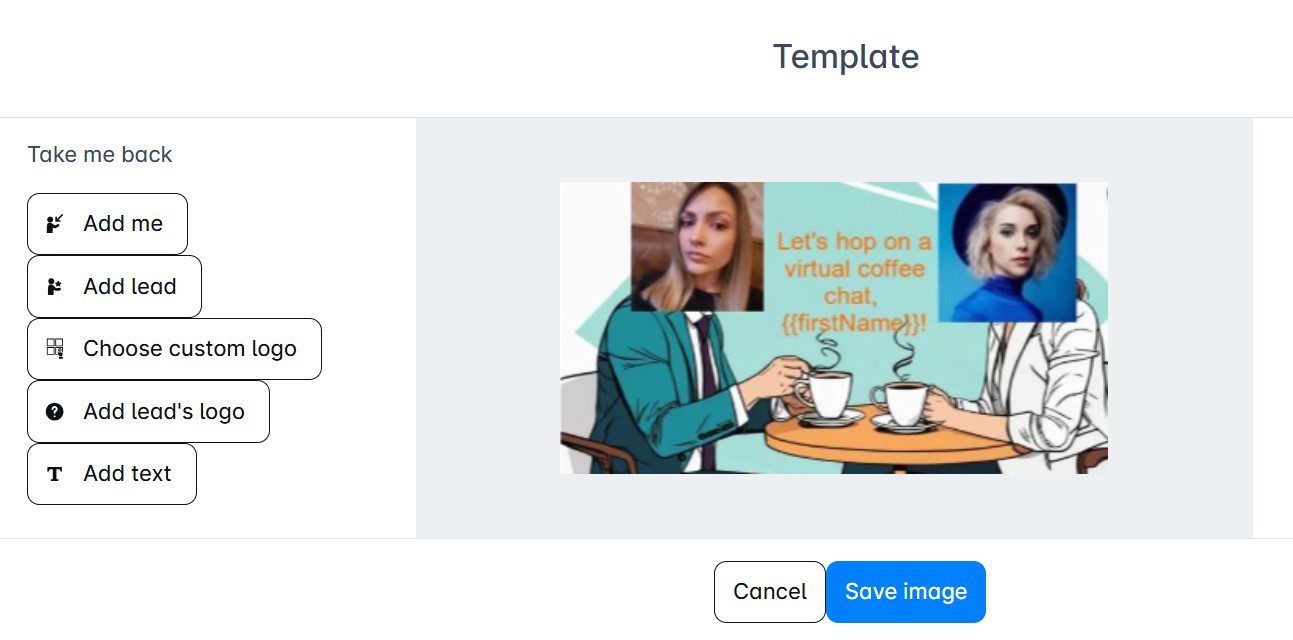
A picture is worth a thousand words, so trust us when we say your leads will love it! Who knows? You may even get to beat our 76% response rate that resulted from using this feature!
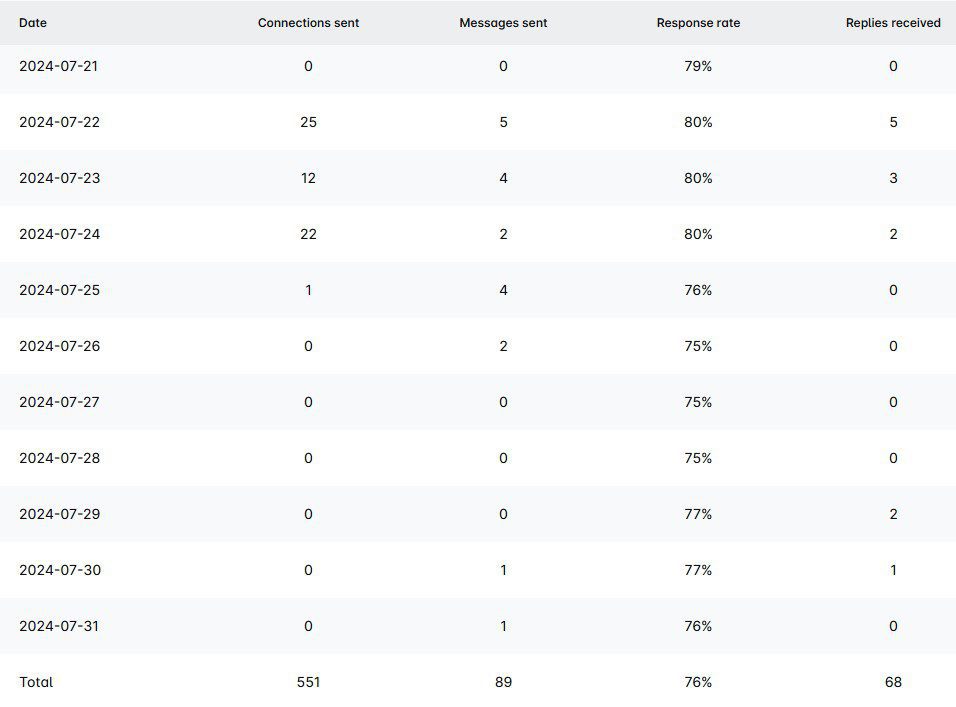
10. Embrace video selling
You might find yourself in a situation where a message or a static image may not fully convey your enthusiasm or explain a complex solution.
That’s when you want to turn to video selling. This involves using video at various stages of your sales process – from sending quick introduction videos during initial outreach to conducting live product demos or personalized walkthroughs on Zoom to even shooting a short, customized “thank you” video after a meeting.
But why video? Because it helps replace the face-to-face connection that traditional field salespeople would establish in person. It’s simple. Humans trust what they can see, and by putting your face and voice in front of a prospect, you build familiarity and rapport much faster than text alone. Not to mention, it’s novel and shows you put in the effort.
Want to take advantage of video selling all while using Skylead? Well, you can, as our tool integrates with the #1 video selling platform, Sendspark, to bring you AI-powered dynamic video functionality. This means you can create your videos and personalize them at scale using Sendspark, and then include them in your messages, LinkedIn inMails, or emails in Skylead as you would personalized images and GIFs.
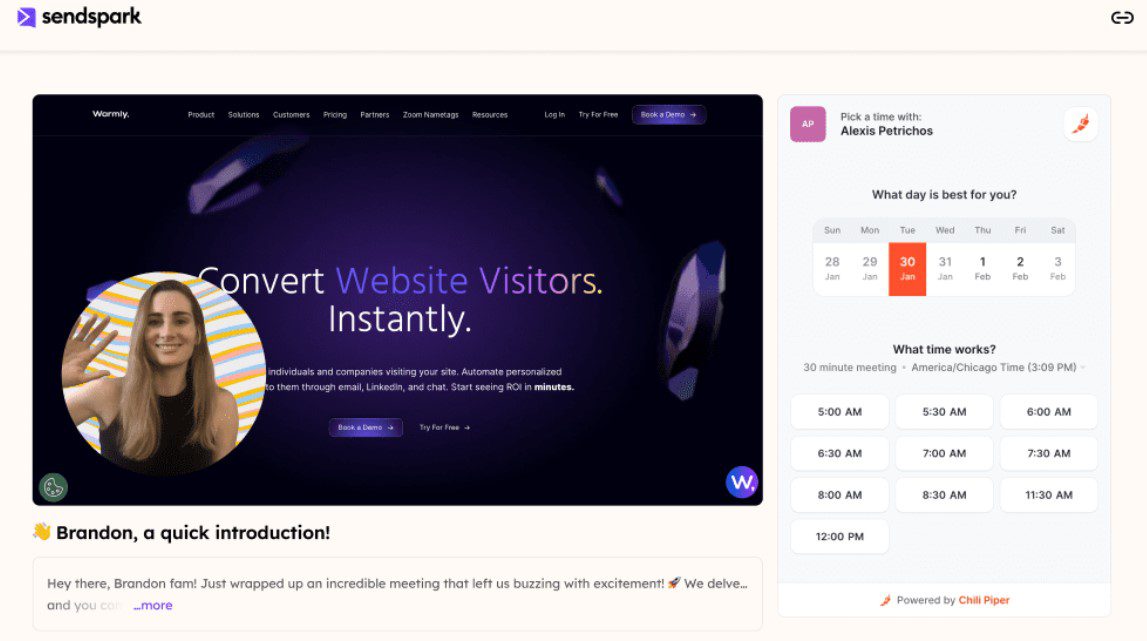
11. Sell value, not features (Value-based selling)
Too many salespeople fall into the trap of pitching product features or using buzzwords, which prospects tune out.
Value-based selling changes this narrative by focusing on the prospect’s needs and how your solution improves their situation (saves money, increases revenue, reduces risk, saves time, etc.).
In practice, this means your conversations, proposals, and demos should continually answer the buyer’s unspoken question: “What’s in it for me/my company?”
For example, rather than saying:
“Our software has an AI-driven analytics dashboard,”
You might say:
“With our software’s AI analytics, you’ll identify sales pipeline bottlenecks in seconds, potentially recovering 10% of deals that would otherwise slip through – directly boosting your quarterly revenue.”
See the difference? The latter speaks the language of value and outcomes.
Implementing this tactic requires discovery because you must understand what the prospect values. Just keep in mind that different business decision-makers value different things. A CFO might prioritize ROI or cost savings, whereas an operations manager could care most about efficiency and ease of use. So, you’ll need to adjust your value points accordingly and use metrics or case studies to quantify them.
Value-based selling also means sometimes challenging the buyer if they focus too much on price. This is when you steer the conversation to total value instead. It’s also closely aligned with gap selling because you highlight the gap between where they are and where they could be and emphasize the value of closing that gap.
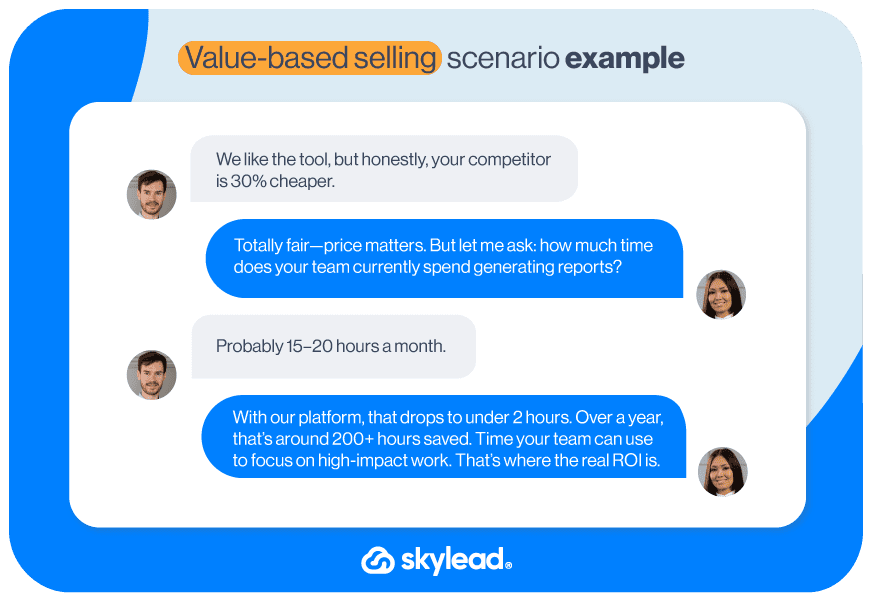
12. Turn discovery calls into consultations (Consultative selling)
The discovery call is often the first substantive conversation with a prospect – and how you handle it can set the tone for the entire sales cycle. A top-performing tactic is to approach discovery calls as free consulting sessions instead of a qualifying checklist or a sales interrogation.
In a consultative discovery, your primary goal is to understand the prospect’s world: their challenges, objectives, and constraints. You ask open-ended questions and really listen to the answers.
But equally important, you provide valuable insights and advice right on that call, even if it means sharing some expertise without an immediate return. Treat the prospect as if they’ve hired you for an hour to improve their business – that mindset shift unlocks a ton of good.
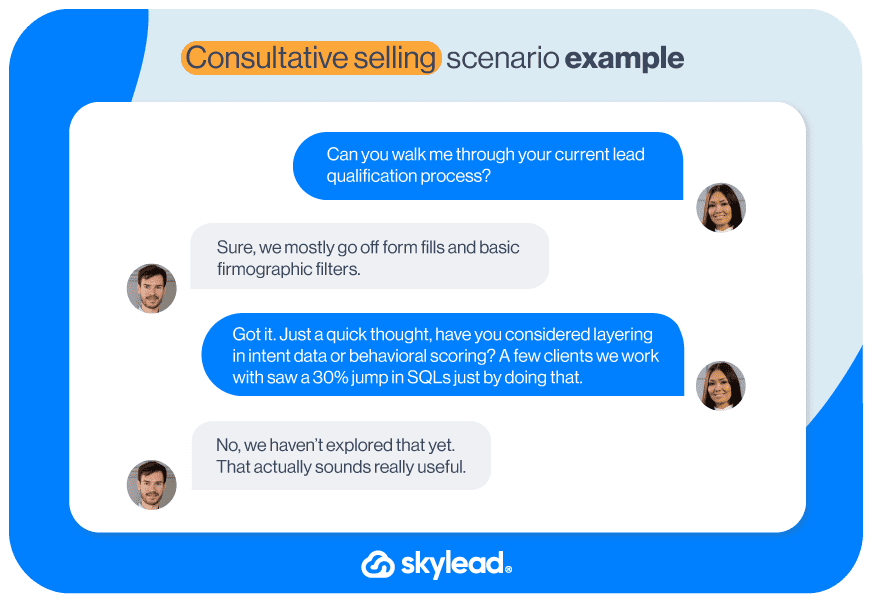
13. Practice active listening
Andrea insists that truly hearing your prospect is as vital as presenting the perfect solution.
And no, we're not talking about just nodding along or waiting for your turn to speak. Instead, you need to be all in. Absorb every word they share, then hit them with clarifying questions to confirm you’ve caught the whole meaning behind their words.
14. Study non-verbal cues
Sometimes, listening isn't enough; you also need to study your prospects' behavior to determine if they are receptive to your pitch. Although, this sales tactic only works if you're on a video call.
If yes, then pay close attention to subtle changes. You'd be surprised by how much a raised eyebrow, a quick glance, or even a change in posture can reveal.
15. Address “elephants in the room” head-on
When something’s clearly off but no one’s mentioning it, just bring it up. In other words, if you sense a lingering concern, be it about budget, competition, or any other obvious roadblock, address it directly. Confronting these issues shows you’re confident and upfront, and it builds trust by clearing the air.
16. Ask for referrals and introductions
One of the quickest ways to generate high-converting leads is to tap into the networks of your satisfied customers and contacts.
The concept is straightforward: if you have happy customers (or even just happy conversations with prospects who maybe weren’t a fit), ask them if they could refer your company to anyone else who could benefit from your solution.
You can even create referral incentives or programs. Just be careful as, in B2B, professional courtesy and reciprocity are often incentive enough.
The high conversion aspect comes from the fact that referred prospects come in with a positive bias. They’ve heard a success story about you from someone they trust, so half the battle (credibility) is won. Then, it’s up to you to deliver a similarly great experience.
💡 Pro tip: Build a habit of asking for 1 referral at certain milestones (post-implementation, after a big win, upon renewal, etc.).
17. Co-create sales content with the marketing team
Sales and marketing go hand in hand…one just can't exist without the other. As a sales rep, you probably rely on content like e-books, white papers, and case studies to showcase your expertise and build credibility with prospects.
Imagine if you had to create all that on your own! You'd be bogged down and have little time left to actually close deals. Instead, the smartest move is to feed your insider knowledge to marketing. They’ll take that information and craft compelling content that lets you focus on what you do best—selling.
Speaking of which, we (marketing) teamed up with the sales team to build a Sales playbook that helped scale Skylead in as little as 9 months. Check it out below to pick up a few tricks up your sleeves!
18. Share customer success stories
Storytelling is the art of sales. And the most convincing stories you can tell are those of your existing customers’ success. Thus, it’s not surprising that incorporating customer success stories, case studies, and testimonials into your sales process can dramatically increase conversion.
This might happen in a variety of ways: you can mention a relatable client example during sales conversations. Alternatively, you can share written or video case studies (the ones your marketing team created) that detail the problem-solution-result journey of a customer.
You might also bring up testimonials or quotes from happy users when addressing a prospect’s concern. The idea is to prove with evidence that you’ve delivered the results your prospect is looking for to customers just like them.
Here’s a quick snapshot from our customer success story with Dennis Goyal to paint a better picture of what we’d share:
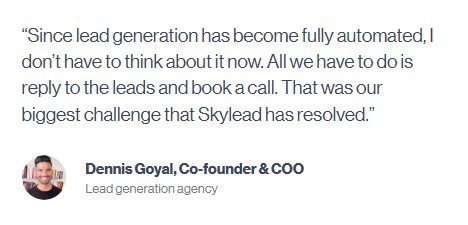
19. Streamline and simplify the buying process
An often overlooked sales tactic is making it incredibly easy for the buyer to say yes and move forward. Even if you have the best pitch, a prospect’s enthusiasm can fizzle out if the purchasing process becomes painful or complicated.
As a salesperson, you should advocate for a seamless customer journey, reducing friction at every touchpoint. Tactics to do this include providing clear and concise proposals that are easy to understand and not filled with jargon or unnecessary info.
You can also offer to guide the prospect through internal hurdles. For example, suggest you set up a meeting with their finance team if needed to explain pricing and ROI or provide security documentation upfront to satisfy IT reviewers.
Then, if scheduling a demo or trial, use a simple booking link or be very accommodating to their calendar to avoid delays. You can also introduce self-serve resources for those who prefer it. Some prospects might not be ready for a live call early on, so have recorded demos or interactive product tours available as well. This way, the buyer can explore at their own pace without pressure, which can then lead to a more productive live conversation when they’re ready (and often filters out folks who aren’t serious).
Being responsive is part of this, too, so answer messages promptly and follow up when you say you will to keep the process moving.
20. Take advantage of automation
Modern sales reps rely on automation tools a lot more than they care to admit. With reason! After all, they help you automate repetitive tasks (e.g., prospecting, initial outreach, scheduling meetings, etc.) so you can focus more on selling and less on admin work.
There are hundreds of automation tools available, ranging from B2B prospecting tools to sales outreach tools and CRMs even.
Of course, the tactic here isn’t to replace the human touch but to support it. Automation can open doors, but it’s your personal engagement that will close the deal.
21. Follow up with customers
You know your job doesn't end once the deal closes, right? To really show you care, you need to keep following up!
You can try the 3-3-3 rule here: reach out 3 days after the purchase, then 3 weeks later, and finally, 3 months in.
The first check-in, just 3 days after the deal, is your chance to make sure everything’s running smoothly during the onboarding phase. Then, at 3 weeks, you can see if any questions or issues have popped up and let them know that you’re there for them beyond the initial sale.
Finally, the 3-month mark is your chance to make sure they’re still satisfied, but it’s also the perfect opportunity to ask for a referral, which is a sales tactic we previously discussed.
22. Tap into cross-selling and up-selling opportunities
After you've built a solid relationship with your customers, it's time to consider if they could benefit from additional products or upgrades.
In other words, it’s time to cross-sell or up-sell them.
Cross-selling involves suggesting complementary items that enhance their current solution, whereas up-selling means recommending a higher-tier option that offers extra value.
If a customer mentions a need or challenge that isn't fully addressed by their current setup, that’s your cue to propose a relevant option.
Keep in mind that your goal is not to push more products on them but to genuinely help them achieve better results. So, present the option as a natural extension of what they already use, and make sure the recommendation aligns with their aspirations and pain points.
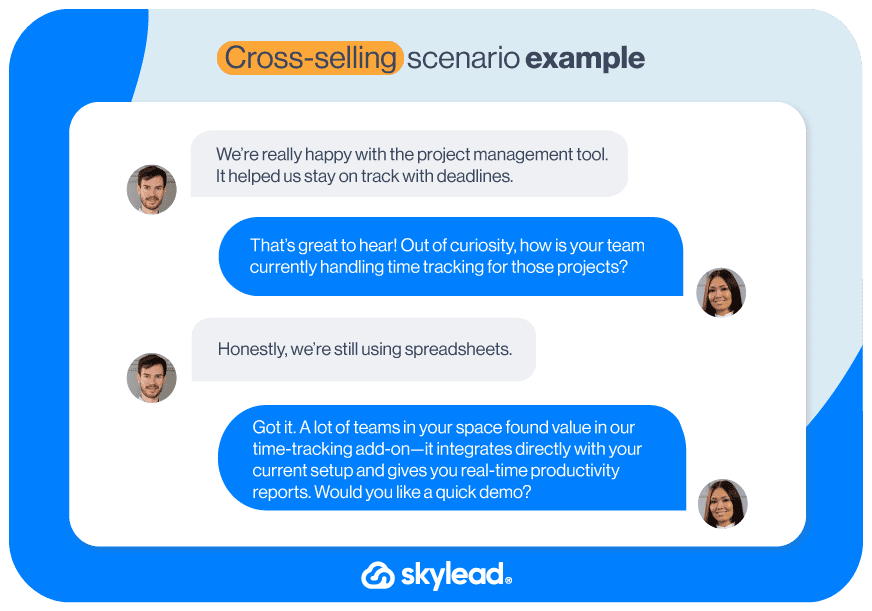
23. Collaborate across teams for a seamless buying journey
Complex deals can involve technical questions or unique challenges that a lone salesperson might not solve. Top-performing sales reps aren’t afraid to pull in colleagues from other departments to help close the deal. After all, teamwork makes the dream work!
As you know, this blog is a direct collaboration between our marketing and sales team. However, there’s a lot more that marketing and sales can collaborate on.
Remember the buyer intent signals we talked about earlier? Well, say that a marketing team notices that a specific prospect has downloaded multiple eBooks. In that case, they can flag this as a high-priority lead for sales.
Of course, collaboration isn’t limited to these 2 teams. Sales can also collaborate with developers, where they ask them to hop on a demo call to better explain a technical feature. Or, they can collaborate with the customer success team during the onboarding phase. Scenarios are infinite!
24. Audit and analyze sales calls to improve performance
Recording your sales call is not a direct sales tactic. It is, however, something that will help you determine if the other sales tactics you're using are working. Before you've started recording, though, it's important to ask for permission from your prospects.
Once you have the green light, go through with it. Then, use these recordings to analyze your calls. Look for the moments where you nailed your pitch and, just as importantly, where you stumbled. Use these insights to fine-tune your strategy, improve your responses, and boost your overall performance.
12 sales tactics to avoid using
Some of these are high-pressure, aggressive, and purely manipulative, while others are simply outdated. Regardless, they all share one thing: they should be left behind in 2025.
1. Overselling
When you push your product too hard, exaggerate its benefits, or promise more than you can deliver, you risk losing credibility and scaring off prospects.
So, instead of turning your pitch into a desperate sales push, focus on authentic value. Let your track record and genuine benefits speak for themselves—as they should!
2. Fake enthusiasm
Trying to force excitement that doesn't feel real is a red flag—prospects can definitely see through it.
Rather than going overboard with enthusiasm, it’s better to be genuine. Being authentic doesn’t mean you can’t show passion, but it should actually reflect how you feel about what you're offering.
After all, real interest and trust are what resonate the most, not a manufactured act, so you better drop it.
3. Rushing leads through the sales cycle
Speed may seem like an asset, but when you rush your leads, you risk undermining the entire relationship. Moving too quickly can come off as pushy, and you might miss the subtleties of what your prospect really needs.
So, take a moment to genuinely engage, ask questions, and let the dialogue unfold at its natural pace. When you respect your prospect’s timeline, you're more likely to build loyalty and seal the deal on solid ground.
4. Beating around the bush
When you're not rushing your prospect, you might end up dancing around the important points. But being vague and avoiding the heart of the matter leaves your prospect confused and frustrated.
The trick is to strike a balance—be clear and direct about the value you offer while still allowing the conversation to breathe.
5. Selling to just about anyone
If you're trying to sell to everyone, you're missing the point, which is to focus on those individuals that truly need your solution.
So, target your ICP and buyer persona, and your pitch will become sharper and more relevant, leading to deeper connections and a significant increase in conversion rate.
6. Pitching products, not solutions
One of the biggest rules of sales is to not do to others what you don't want others to do to you. So, put yourself in the prospects' shoes. How would you feel if a rep was talking about product features on and on? Not great, we bet!
Prospects aren't looking for a spec sheet; they're looking for answers to their problems. Rather than listing features, translate technical details into tangible benefits that directly impact their bottom line.
7. Playing on FOMO (the ‘’Takeaway’’ tactic)
Many reps swear by this tactic, and if we're being completely honest, it does work. But is it ethical? Not so much.
The Takeaway sales tactic plays on the fear of missing out (FOMO). You hint that what you're offering might vanish if the prospect doesn't act right away. Think along the lines of, “This deal is only available for a limited time” or “We might have to pull this offer soon.” The idea is to create a sense of urgency, which compels the prospect to make a quick decision.
Now, while this pressure can sometimes seal the deal, it often leaves prospects feeling cornered. What’s more, the moment a prospect senses that urgency is artificially created, their genuine interest takes a hit.
8. Ignoring objections
Some sales reps might think that if they simply let objections fade into the background, the issue will just disappear. But ignoring objections is a dangerous game that gives room for doubt to grow and for your competition to swoop in.
Instead of hoping the objection will vanish on its own, ask probing questions to understand exactly what’s behind the objection, then address it directly.
Andrea says that every objection is an opportunity to show you’re listening and that you genuinely care about solving your prospect’s challenges. Neglecting these concerns not only undermines your credibility but can also cause the prospect to feel dismissed, which is something no one wants to experience during a sales negotiation.
9. Using the ‘’higher authority’’ as a bargaining chip
Some reps love to say, “Let me check with my superiors,” even when they already know the answer. This move is essentially a bluff—pretending that you need approval, even though the outcome is already a done deal.
The idea is to soften the blow by implying that there's room to maneuver so you can later come back with a counteroffer that looks more appealing.
This might work to ease the conversation momentarily, but it isn’t exactly ethical. Not to mention, it can make you seem like you’re hiding behind someone else’s decision, which may come off as lacking confidence or authority.
10. Overrelying on discounts
Discounts may provide a quick sales boost, but the long-term effects can be damaging.
In fact, over-discounting can erode your brand’s perceived value and train customers to wait for price cuts instead of purchasing at full price. More often than not, they also signal that your product/service just isn’t worth its regular price.
So, instead of overusing discounts, the smart play is to focus on adding value to your offerings in the form of exclusive features, better service, or loyalty rewards that don’t undercut your brand’s image.
11. Bad-mouthing the competition
We know how tempting it is to highlight a competitor’s shortcomings, but bad-mouthing them is a definite no-no.
Talking bad about your competitors shows you’re insecure about your offerings or that you’re biased even. What’s more, it’s possible your prospects used their products/services in the past and had a positive experience with them, which means your negative comments are more likely to alienate them.
Thus, a much better approach is to let the strengths and unique benefits of your product/service shine through on their own merits.
Bonus: Using the ‘’follow’’ step on LinkedIn as a touchpoint in an outreach sequence
Including an extra “follow” step in your outreach sequence might seem like it adds a personal touch. But, in reality, it's redundant.
When you send a connection request, LinkedIn automatically follows that person for you. This means you're essentially duplicating an action that already happened, which clutters your sequence without driving additional engagement. Moreover, adding an extra follow step can dilute your message by interrupting a concise outreach flow.
The only scenario where it might make sense is if you're at the very end of your sequence and have exhausted other touchpoints. Even then, the impact is minimal since the follow doesn’t create a new interaction.
Frequently asked questions (FAQs)
1. What are tactics in sales?
Sales tactics are the specific, actionable techniques that you use day-to-day to engage prospects, overcome objections, and ultimately close deals. Think of them as the practical steps you take to implement your overall sales strategy.
2. What is the difference between sales strategy and sales tactics?
A sales strategy is your big-picture plan—it outlines your target market, overall approach, and long-term goals. Sales tactics are the hands-on methods you employ every day to execute that strategy and drive results. Simply put, strategy sets the destination, while tactics chart the course.
3. What is the 3-3-3 rule in sales?
The 3-3-3 rule is a follow-up guideline that helps maintain customer relationships after a sale. It means reaching out 3 days after the purchase to ensure smooth onboarding, then 3 weeks later to address any questions or issues, and finally 3 months in to check satisfaction and ask for referrals.
4. What are aggressive sales tactics? (a.k.a. high-pressure sales tactics)
Aggressive or high-pressure sales tactics involve pushing prospects to make a decision quickly by using relentless follow-ups, urgent language, and sometimes even a confrontational approach. These tactics often leave prospects feeling cornered or overwhelmed, which can damage trust and hurt long-term relationships.
5. How to avoid high-pressure sales tactics?
To avoid high-pressure tactics, focus on building genuine, consultative relationships. Listen actively, provide clear and honest information, and let your prospects make decisions at their own pace. By emphasizing transparency and customer-centric solutions, you build trust without forcing a quick sale.
Unleash your full sales potential with the right sales tactics!
You've just discovered 24 sales tactics that can transform your approach and drive conversions in 2025.
Now, it's time to put these into action—test, iterate, and fine-tune your process until you’re closing deals like never before.
But if we’re being completely honest, the above sales tactics perform best when combined with high-quality automation tools, such as Skylead. So, don’t wait a second longer! Sign up for your 7-day free trial with Skylead and see how you can pair it up with these proven tactics to make them work in your favor just about every time!
Webhook? Say what?
CRM software became an essential part of the sales workflow. However, with many benefits to count for, using CRM alone simply won’t be enough if you wish to optimize your sales process.
That’s where Skylead comes in - the #1 LinkedIn Automation & Cold Email Software that helps you streamline your LinkedIn prospecting, LinkedIn lead generation and outreach efforts so you can focus entirely on closing more deals.
Only is it possible to integrate your CRM with Skylead and use them together? Why yes. Yes, it is.
Thus, in this article, we will show you the process of Skylead and CRM integration using webhooks, what data it can send to your CRM, actions you can create and how to set them up.
What is a CRM integration?
CRM integration stands for connecting a CRM with third-party systems, such as sales tools. In other words, by linking your CRM with the other tools, you allow these systems to exchange or transfer data effortlessly. As a result, you will automate and slightly change the sales process. Consequently, this will make your CRM more functional and operational.
By integrating CRM, you will experience multiple benefits. Firstly, you don’t need to navigate between the tools to find the information, as you have all the information you need in one place. Secondly, CRM integration optimizes your productivity by minimizing the time and the need to navigate between the applications. And lastly, it reduces data duplication, making your workflow cleaner.
There are two ways of CRM integration:
- Via Webhooks - triggered by the event;
- Via Open API - native integration, triggered by request.
However, not every integration can be native, as sometimes you will not have API access to your CRM. Thus in this article, we will focus on webhooks as they are a bit easier way to push your data into the CRM rather than using API.
If you haven’t already, check out our "10 best CRM software for the sales" list.
What is a webhook?
A webhook is a type of API that automatically sends the data from one application to another. It is commonly known as HTTP push API, lightweight API, or HTTP callback. Webhook serves as a tool to push data when you do not have the possibility of native integration - aka API.
To clarify, let's go over a couple of main differences between a webhook and an API.
Firstly, the API allows two-way communication between the applications. On the other hand, a webhook is a one-way street, meaning it will send the data only one way.
Also, API is request-based. In other words, one application requests from another to receive a response. However, a webhook will trigger and send the data automatically only when a specific event happens.
Lastly, API allows you to send and receive a large amount of data. Contrary to API, webhook will extract and send a small portion of real-time data.
Here is an example:
Let’s say you wish to automatically create a deal in your CRM when a lead replies to your cold outreach. Instead of CRM asking Skylead if a lead replied all the time, it would be much easier for Skylead to send the data once such an event occurs.
So instead of CRM constantly requesting data from Skylead and spending resources, it can chill out and wait for Skylead to push that information via webhook.
Still, both have their advantages and disadvantages. Nonetheless, since API spends more resources and it is more complicated to use, webhooks are regarded as a more suitable solution for real-time data transfer.
CRM integration with Skylead
Imagine you ran a cold outreach campaign with 1K contacts. In addition, you wish to single out those interested and make a deal in your CRM. How would you do it? Well, manually, and you would spend a ton of time. Not anymore. Let’s get you set up, so the webhook sends this data automatically.
What data can you push from Skylead to a CRM?
Before setting up your webhooks, you should know what data you can actually send to your CRM from Skylead. To clarify, here is the list:
- Business Email;
- Personal Email (which Skylead discovers);
- Full Name;
- Profile Picture;
- Occupation;
- First Name;
- Country;
- Current Company;
- Years In Current Company;
- Total Career Positions Count;
- Total Years In Career;
- College Name;
- Phone;
- Twitter;
- Website;
- Last Name;
- LinkedIn's Public Identifier - last part of the LinkedIn URL;
- Label Tag In Smart Inbox (labels you can use in Skylead’s chat);
- Conversation Text;
- Skylead’s Campaign Name;
- Last Step Execution Date;
- Lead ID From Skylead;
- Lead’s Status In The Skylead Campaign (ex. discovered, replied, connected not replied, etc.);
- LinkedIn Profile URL;
- Conversation Thread URL part.
In addition, you can use part of this data as variables to increase your cold outreach personalization with Skylead. Now, let’s jump to webhook creation.
How to create a webhook?
You can create a webhook in many ways. However, keep in mind that you will need to pay an additional subscription to some webhook providers. Unless you wish to program it by yourself, that is. Thus we will take Zapier as a webhook provider as an example.
Go to the Zapier and click the “Create Zap” button in the sidebar.
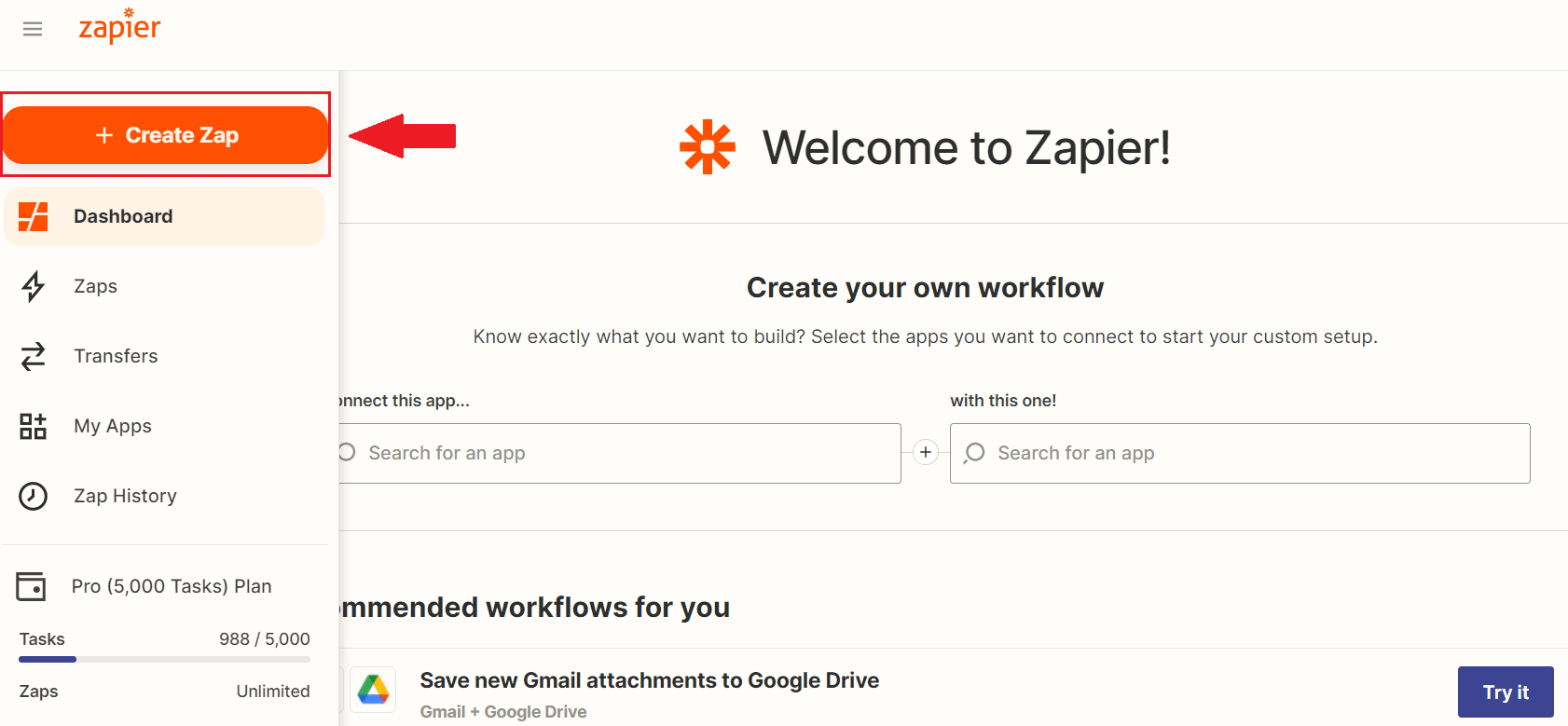
For the trigger, choose the Webhook option.
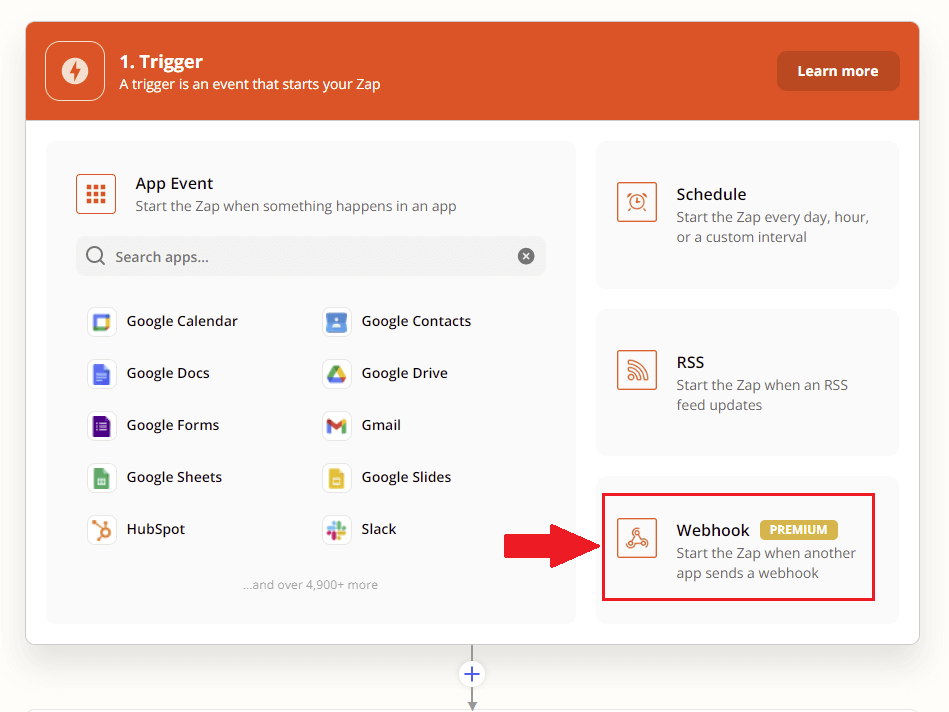
Under the Trigger Event, select “Catch Hook” and the “Continue” buttons.
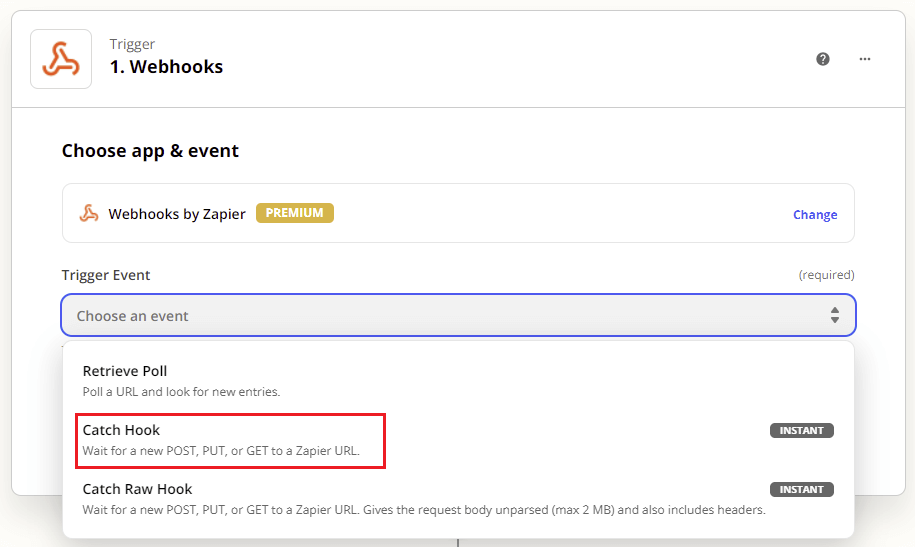
Now, Zapier has created a custom Webhook URL for you to send the data. Copy it to the clipboard.
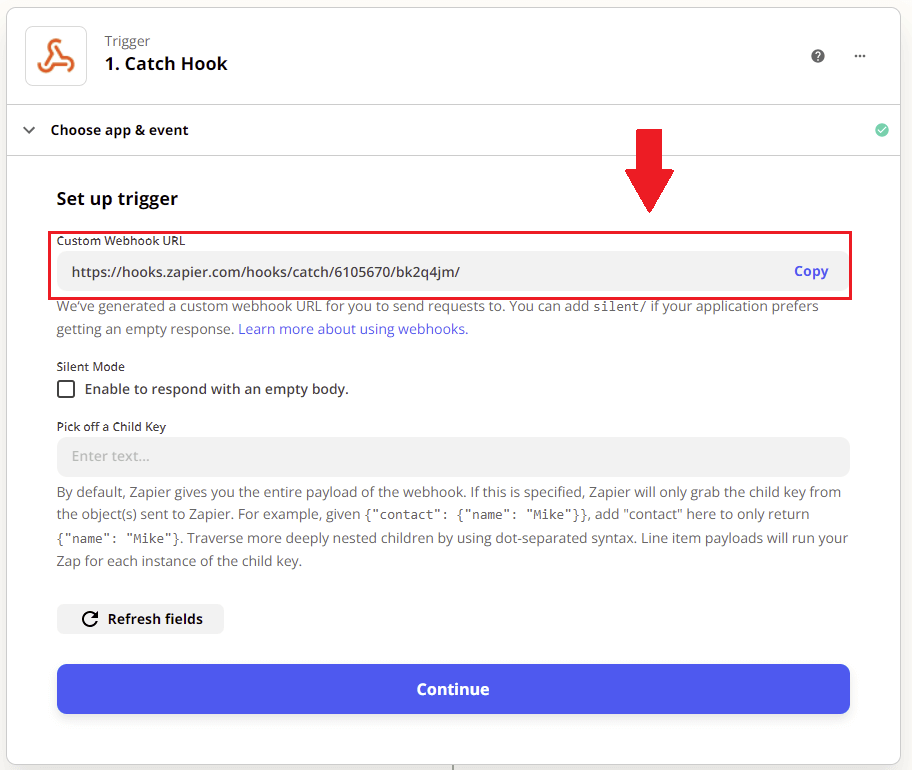
Please don’t close this window yet, as we will be back here shortly.
Webhook setup in Skylead
Open the Skylead dashboard and go to the Webhooks page.
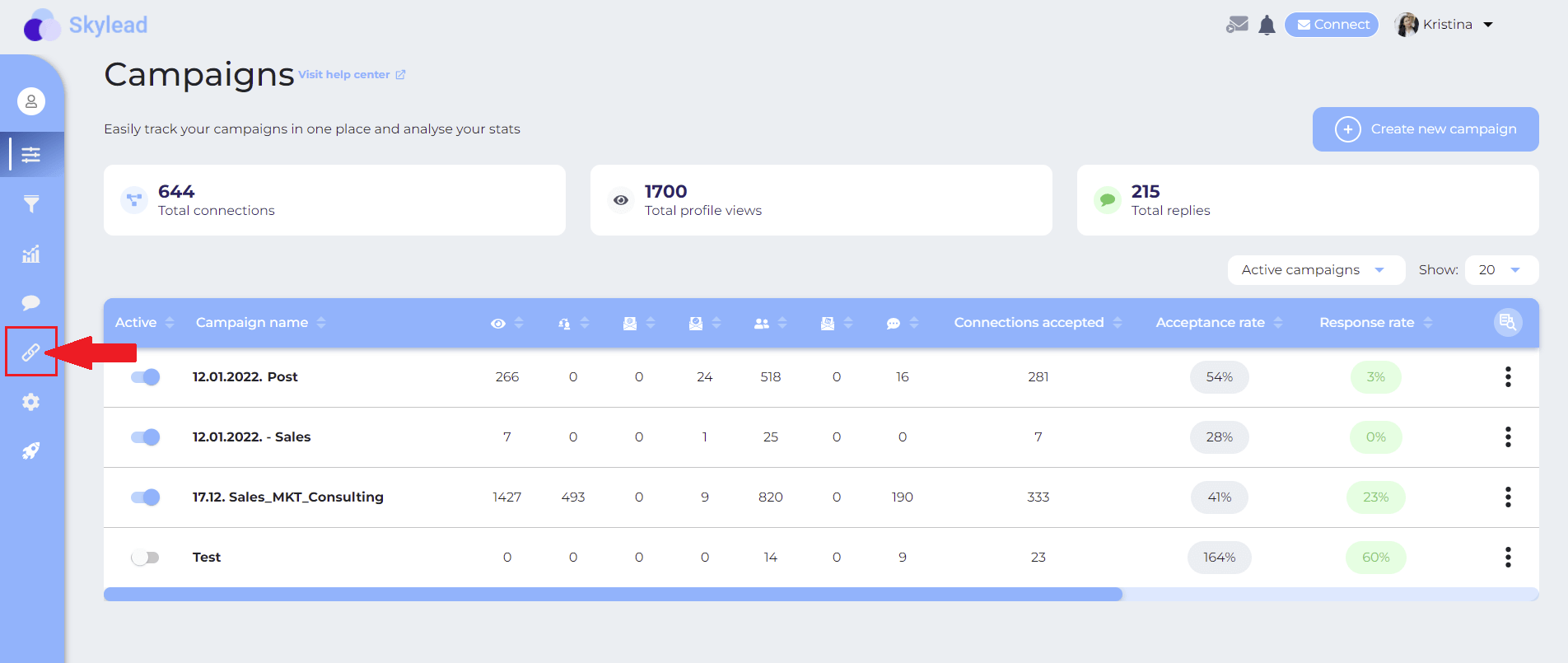
Once there, go ahead, and click on the “Create New Webhook” button at the top right of the page.
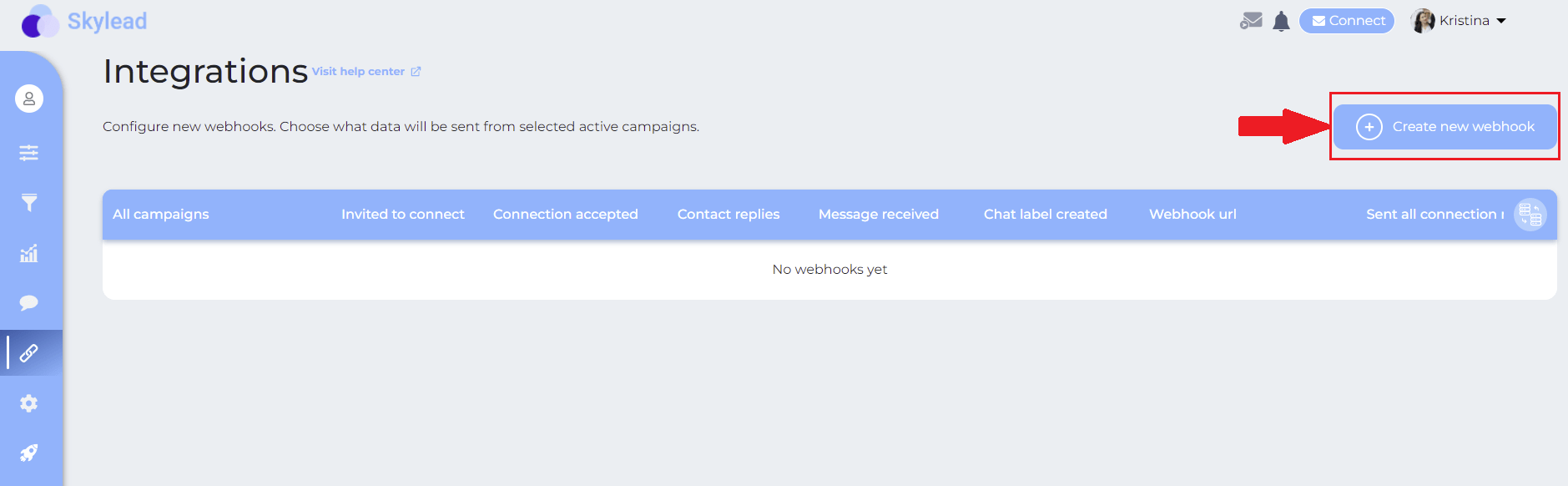
Here is where it gets interesting. Skylead will ask you what type of event you wish to occur so Skylead can send the data to your CRM. Skylead supports the following events.
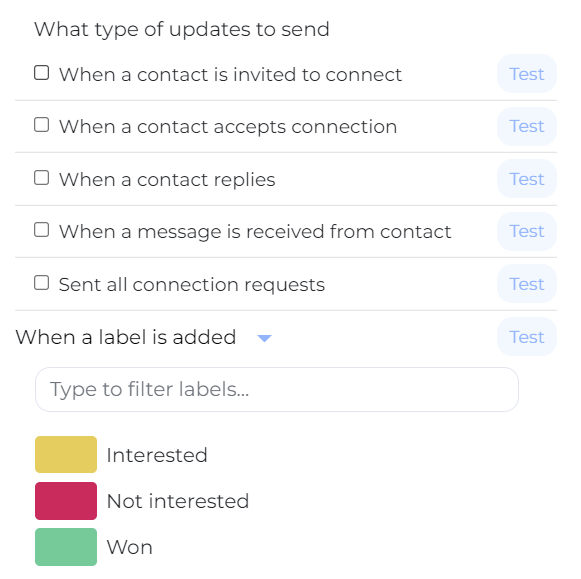
Here is what they mean:
- When contact is invited to connect - the webhook will send the data after every single invite to connect is sent.
- When a contact accepts the connection - the webhook will be triggered when the lead accepts the invitation.
- When a contact replies - the webhook will only fire when you receive the first message from your lead. This message is usually a reply to your invite to connect.
- When a message is received from the contact - each time you receive a message from the contact, the webhook will be triggered.
- Sent all connection requests - at the end of the cycle, after all the connection requests have been sent out to targeted leads, the webhook will send out the data.
- When a label is added - This refers to the labels you have available in Skylead’s smart inbox. As soon as you label a conversation with a certain tag, the webhook will fire.
The most useful events to send data to CRM are When a contact replies or When a label is added. This way, you will send data to your CRM with already warmed-up leads.
Webhook setup example
So, say, for example, you wish to create a deal in your CRM when a contact replies. Thus we will choose this option. Also, be sure to paste the Webhook URL in the "Callback URL" field, and don’t forget to test it.
In addition, you can create a webhook for your active Skylead campaigns by choosing Global Webhook. This way, you create the webhook for all past, present and future campaigns, so you don’t have to create new webhooks all over again. Or, if you wish for a webhook to fire only for some active campaigns, choose Let me select individual campaigns.
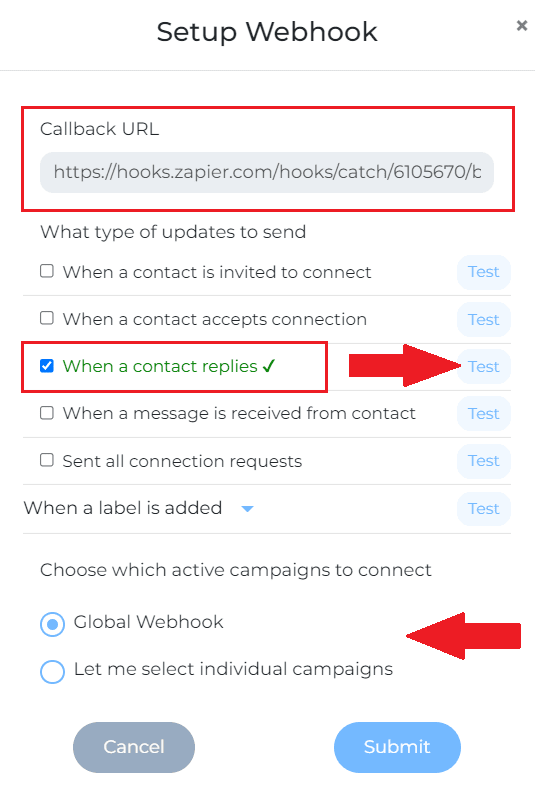
Once you have everything set up, click the Submit button.
Test your webhook trigger
After you’ve done your work in Skylead, you need to go back to the Zapier to finish the set-up there. To test your trigger, click the Continue button. Next, go ahead and click the Test trigger button.
In addition, if the test ends up unsuccessful, you need to copy and paste the Webhook URL again in Skylead. But if you copied right, to begin with, everything should be good.
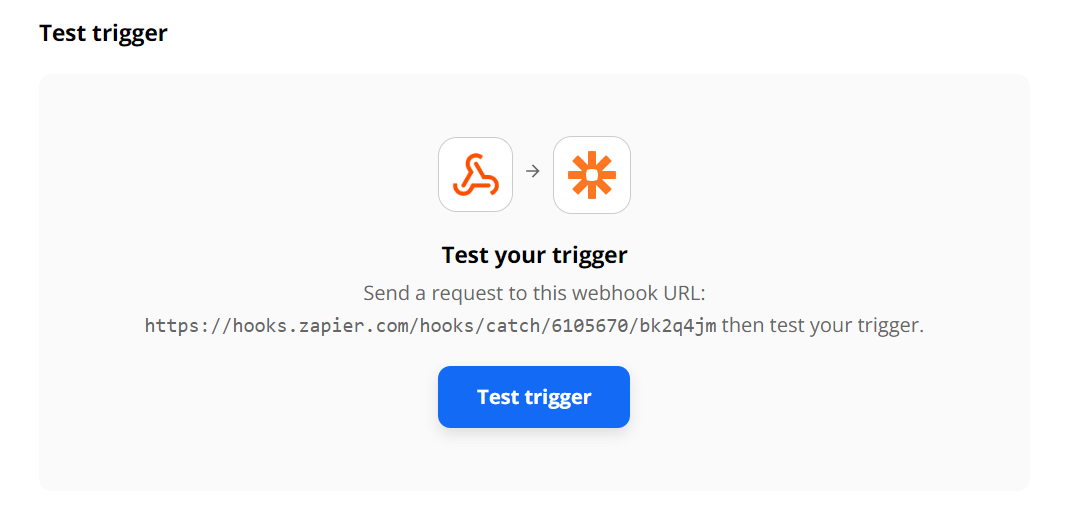
Once your test goes through, you will see all the information that Skylead can collect. Here is an example of a successful trigger test.
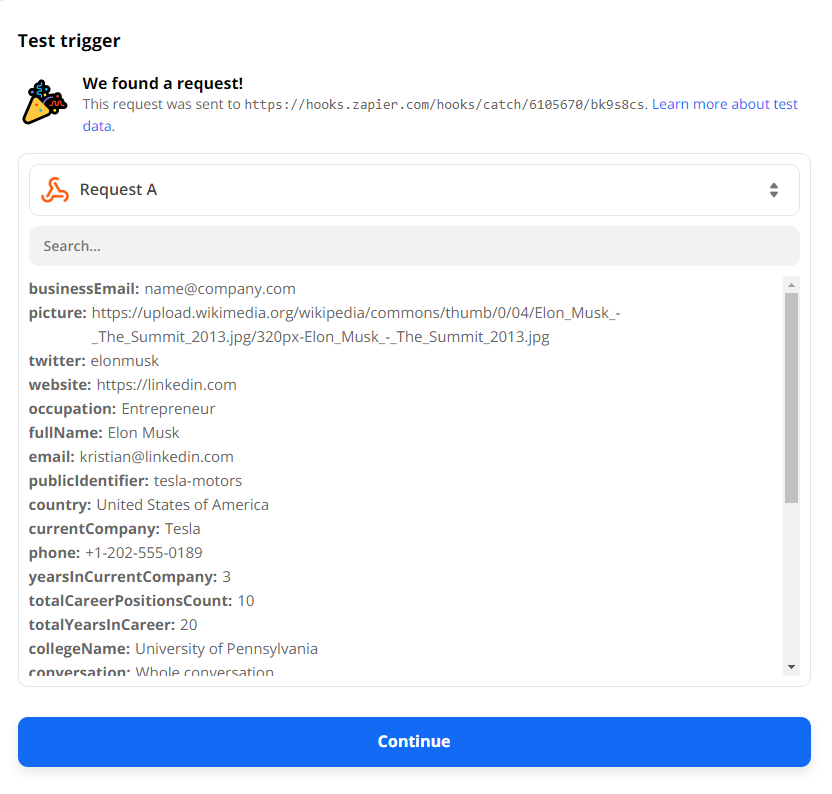
Creating actions in your CRM
Let's move on. To get to the Action stage click the + button.
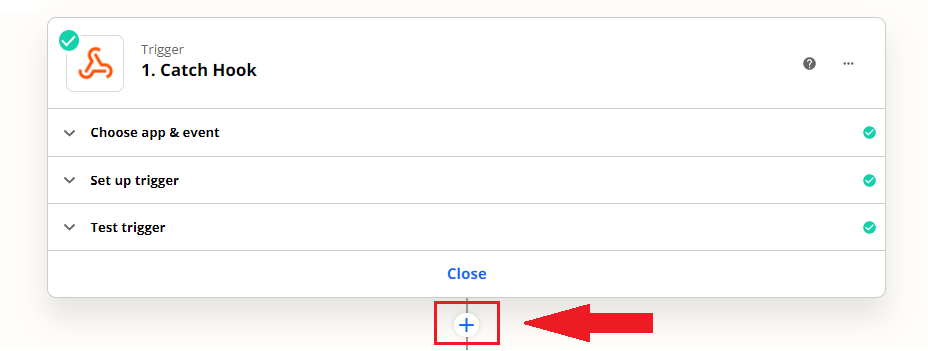
Here you can choose the tool where you want to send your information. In other words, choose your CRM of choice. For example, we will use Pipedrive.
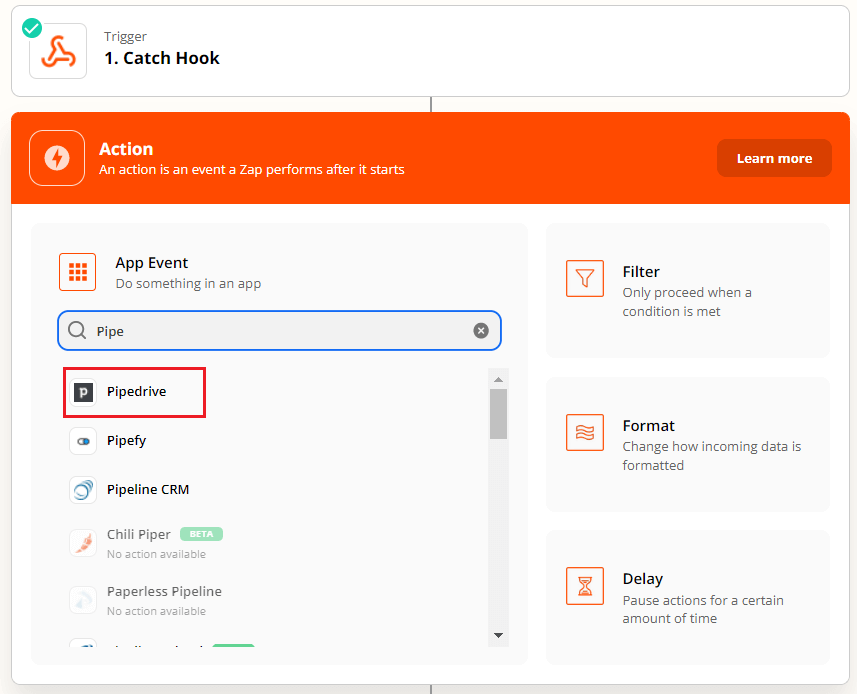
Now, to make a deal, you can first set an action to create an organization and person page in your CRM. To clarify, this will help you link them to the deal and add more information on each.
Here is what an example lead page looks like in Pipedrive.
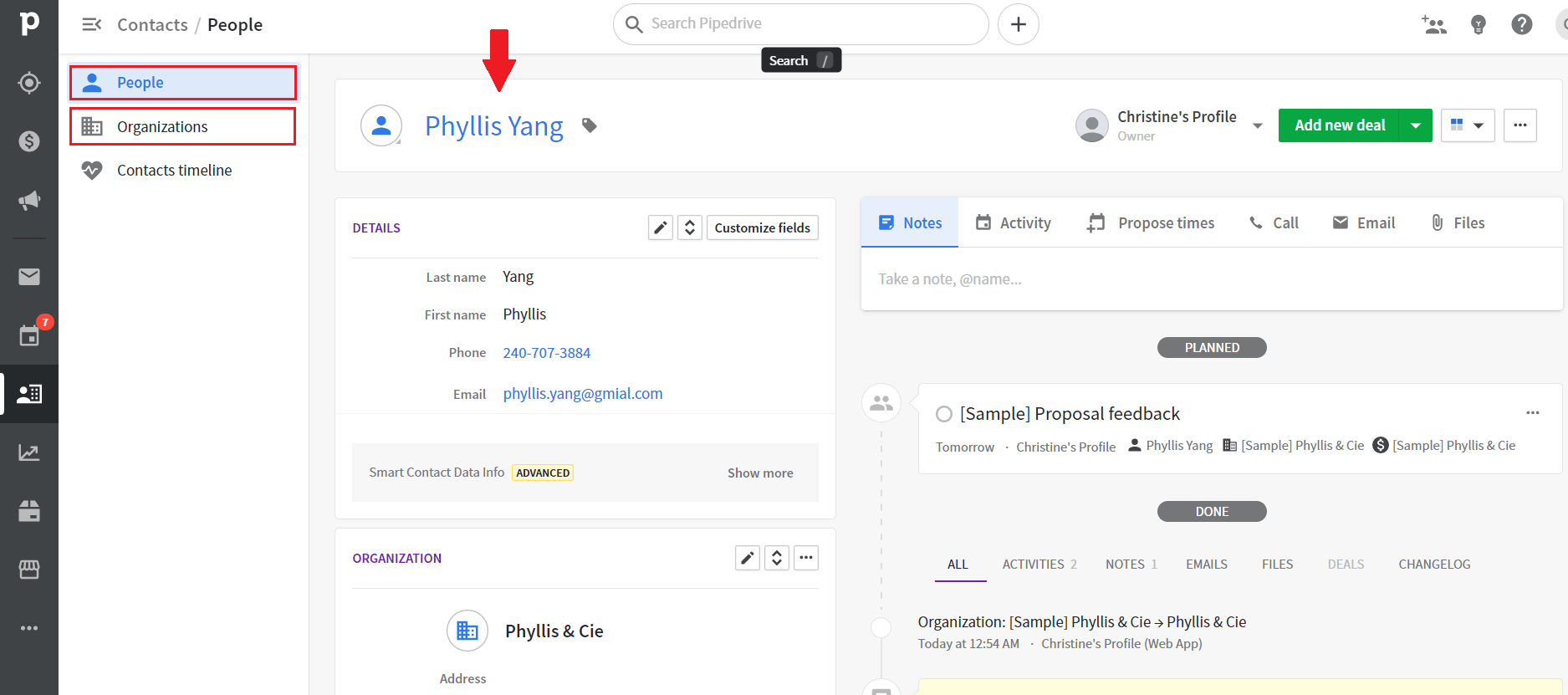
Create an organization page in CRM
Let's start with an organization. For an Action Event, pick Create Organization.
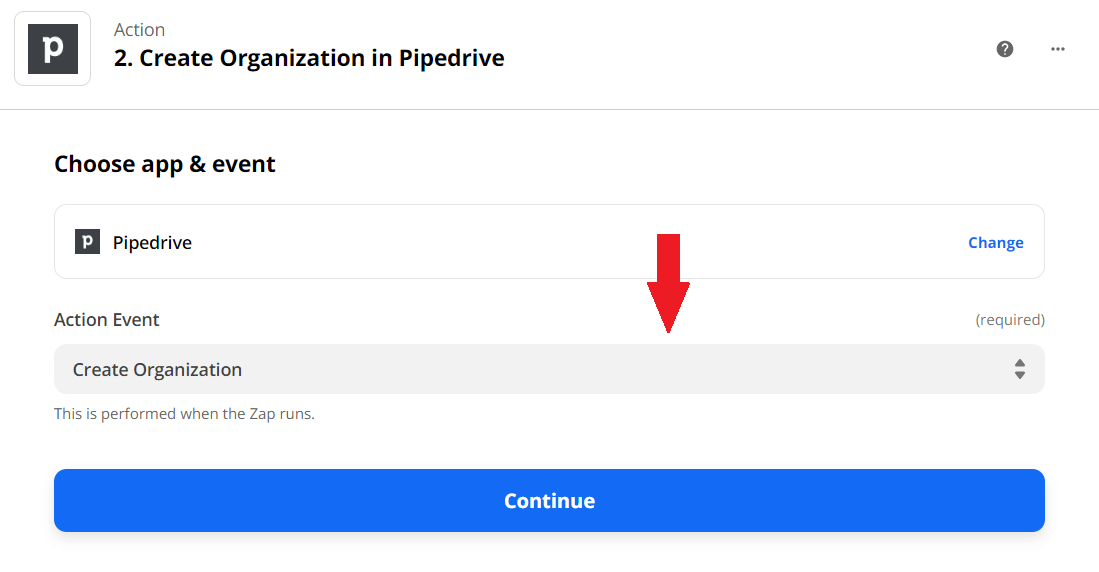
Then, click the Continue button and choose your CRM account. If your account is not listed there, you need to link it to Zapier first, using the +Connect a new account button.
Now, to set up action details. In the Name column, select Current Company under Catch a Hook. Please don’t worry about the name next to the current company. This is just a name drawn from your webhook test. To clarify, this serves as a parameter for any future data that will be sent to your CRM.
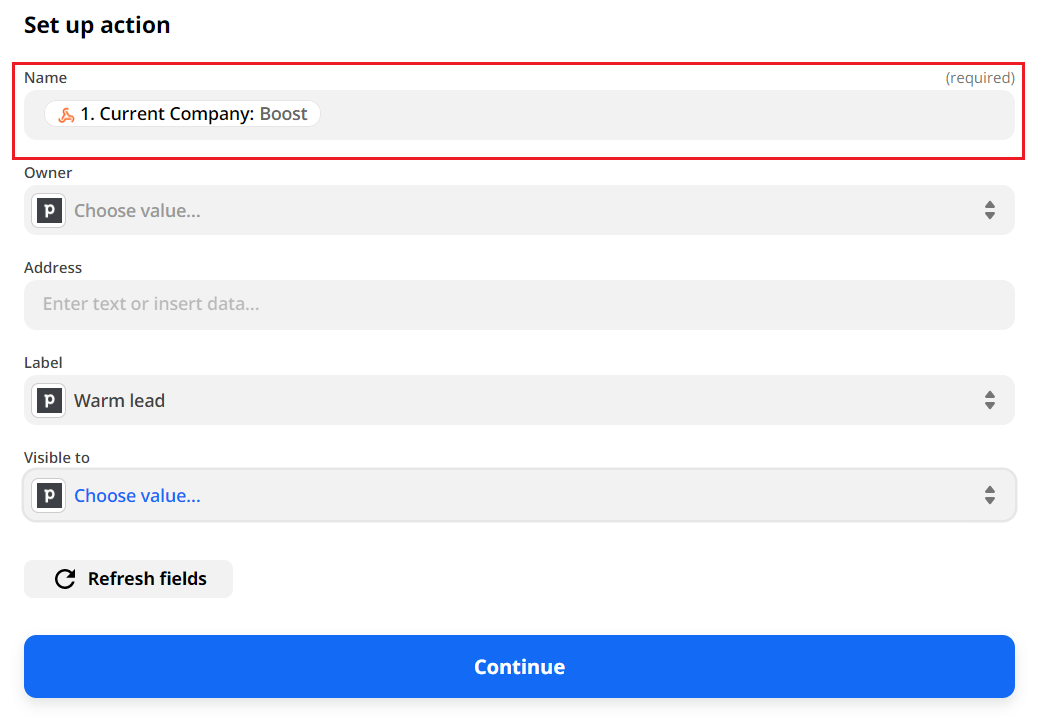
Secondly, if you wish to assign this company to a user from your CRM, select their account under Owner.
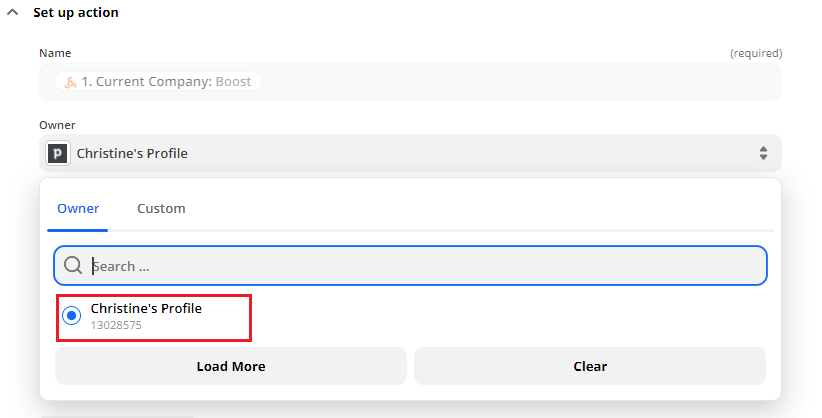
Furthermore, if you want to label the company in your CRM, you can do so by inserting the label option. After you’ve done it, click on the continue button and perform a test again.
Once you finish the test, go to your CRM and check under Organization, and you will see your test organization there.
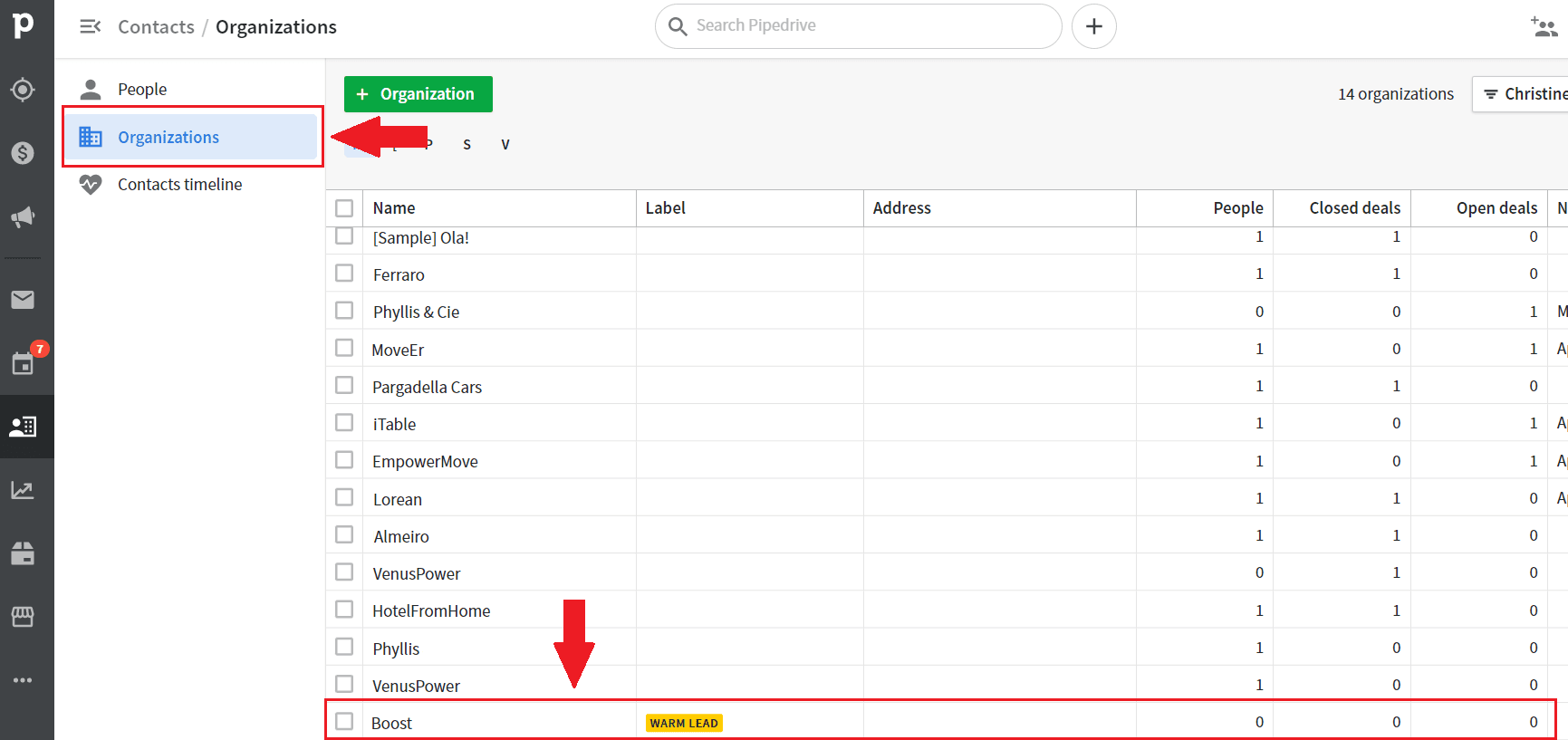
Crafting a person page in CRM
Similar to the previous step, you need to choose your CRM and click the Create Person button.
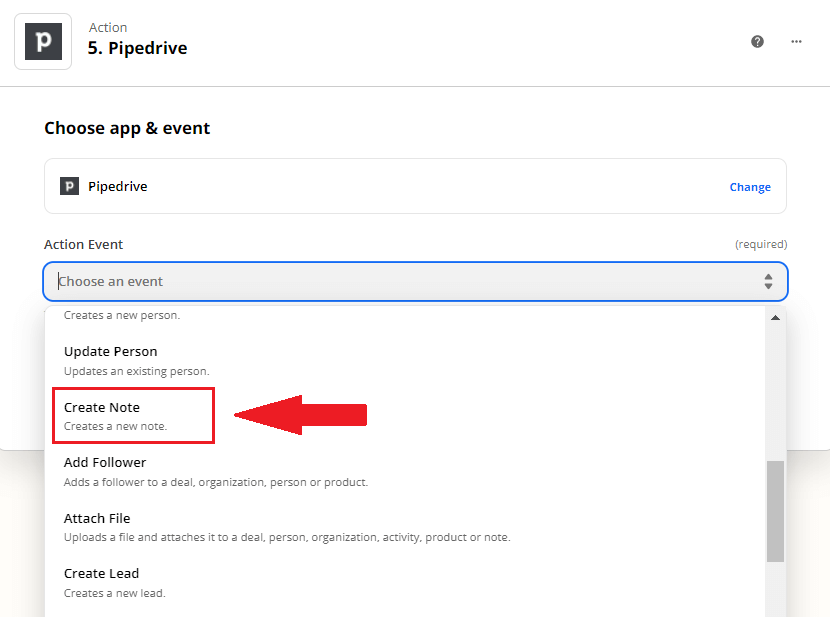
Now define the specifics of your Person page. For the name, choose the first name and/or the last name under the Catch hook from the menu. Secondly, choose the business or personal email address that the webhook caught. To clarify, if you use the Email Discovery feature in Skylead, then webhook will certainly pick this information up, and you will be able to send it to your CRM.
In addition, you can set your CRM label, who of your colleagues should be an owner, or see the Person page and access it.
On the flip side, choosing an organization field is a bit different.
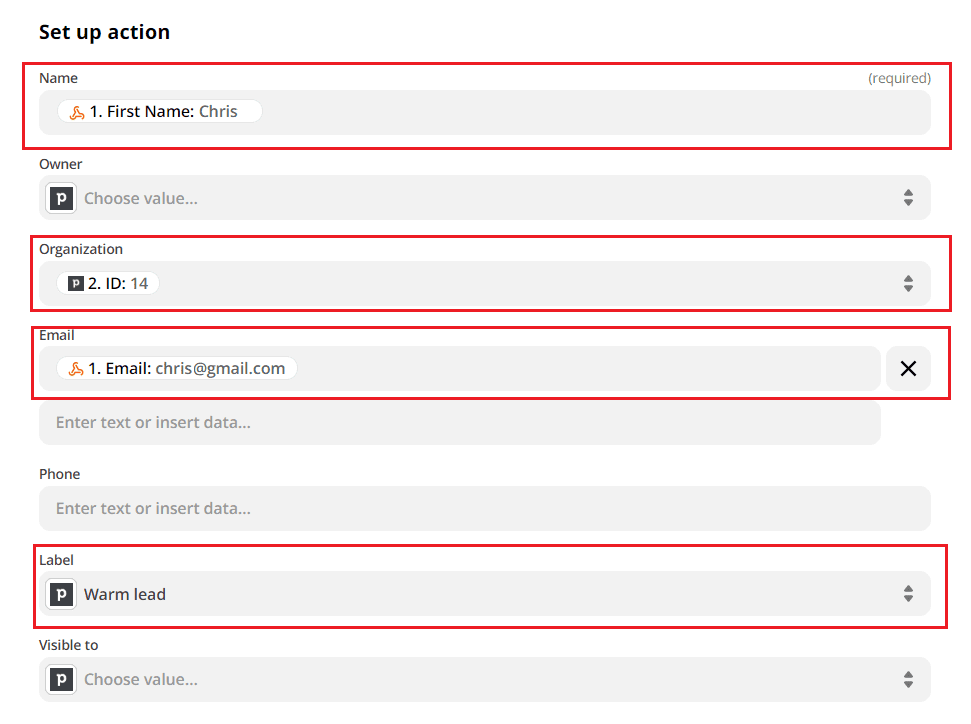
Since you need your Person and Organization page inter-linked in your CRM, you need to click Custom from the menu for this step. Then navigate to find the ID of the previous step under Create Organization in the Pipedrive. This way, the pages will be linked as soon as they are created. In other words, when Skylead sends data to your CRM via webhook.
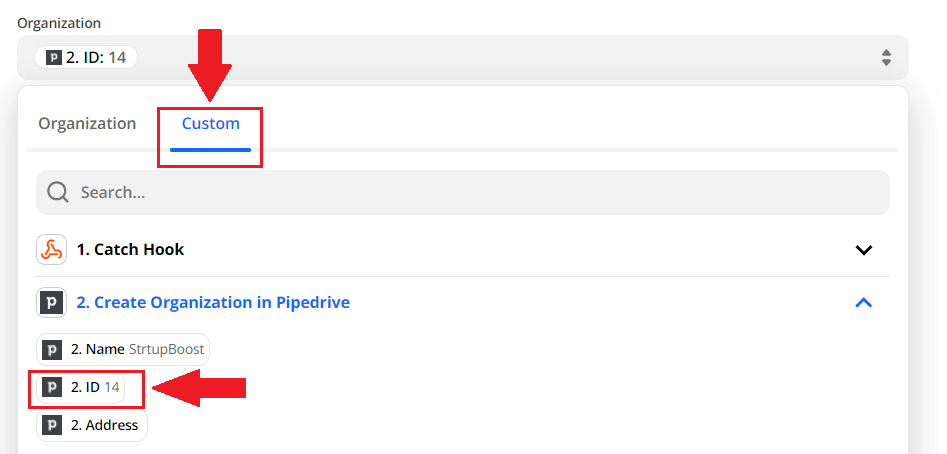
Now, go ahead and test this action. Then, go to your CRM and find that lead’s page. Here is what a newly created lead page looks like in Pipedrive after we’ve tested the action.
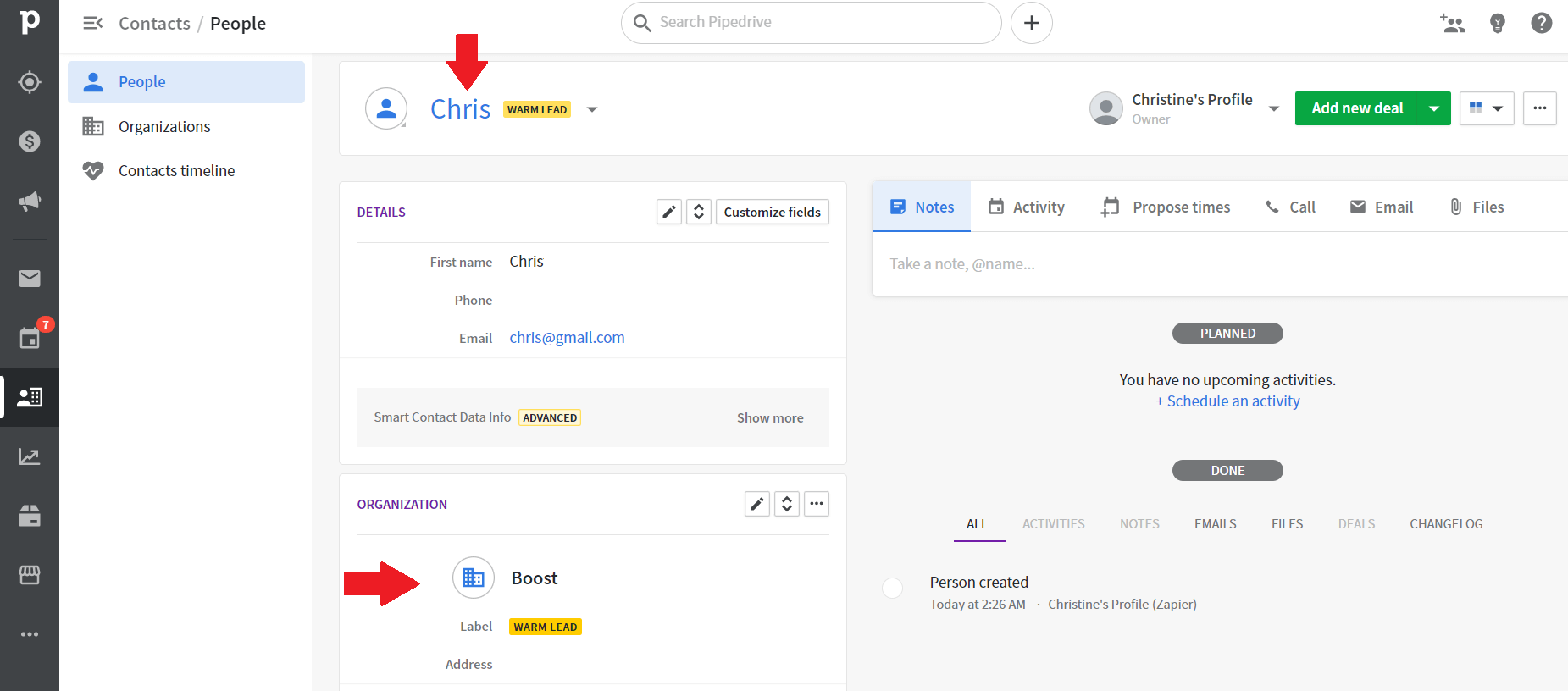
Deal creation
The time has finally come to create a Deal for your CRM. Once again, go through picking your CRM from the drop-down menu. Then, choose to Create Deal from Action event.
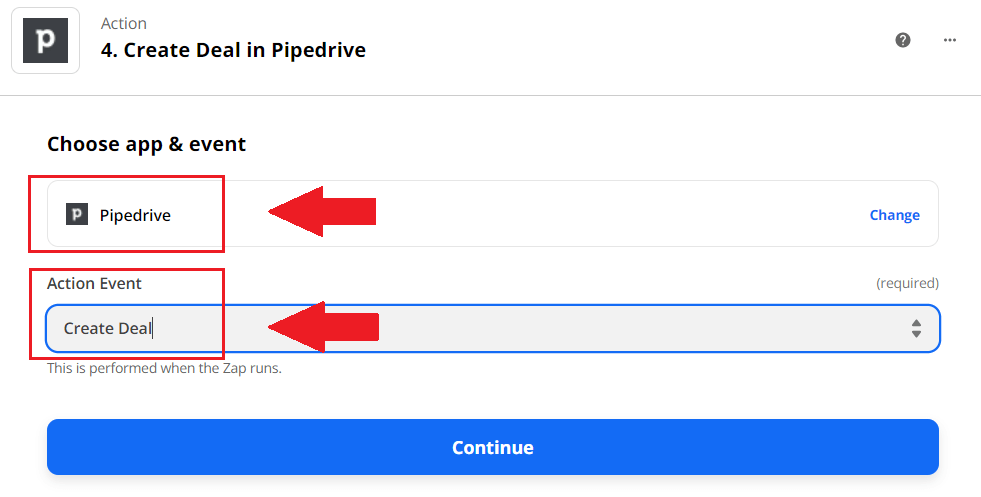
Firstly, you can choose the title to contain either a person’s name or company. Secondly, you can define the creation date by selecting the Last step executed parameter under the Catch hook.
Moving on, define the status, stage, and other values you find relevant to you. However, be aware of Organization and Person fields. Once again, you would need to link a Deal with your previous step. Thus choose Custom from the menu, and navigate to find ID both for organization and person.
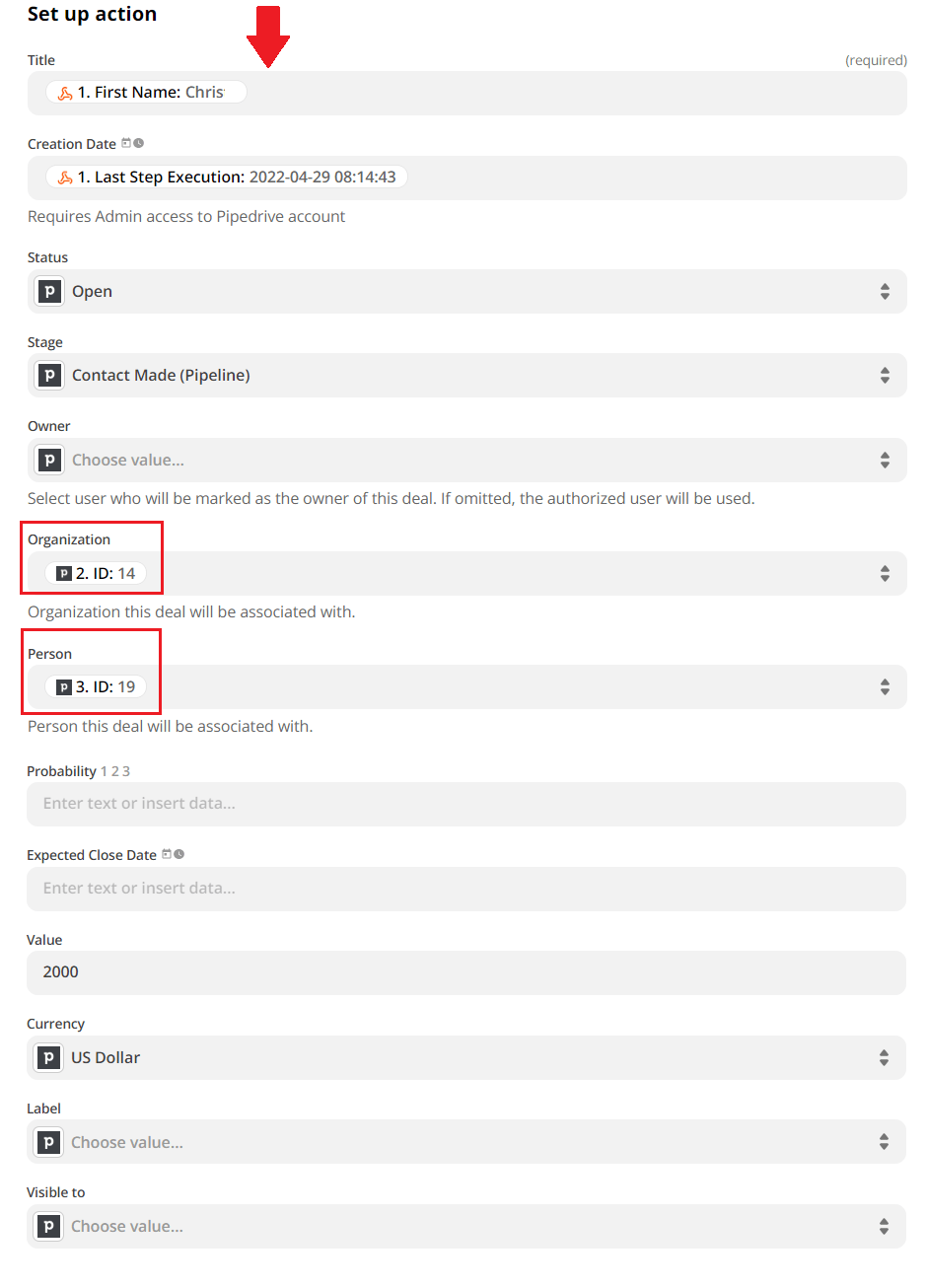
In addition, you can fill in other fields, as well. These fields are optional and entirely dependant on your business needs.
Now, you are done! The only thing left to do is to test it and see how it looks in your CRM. Voila!
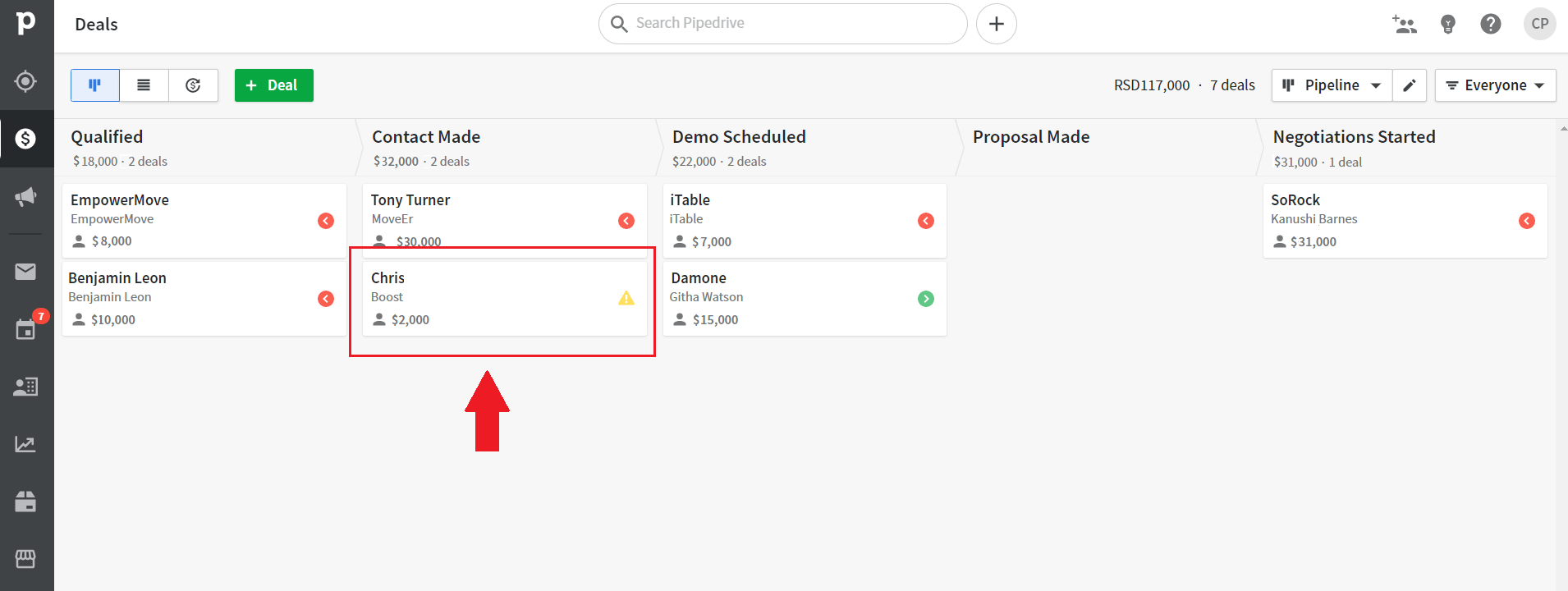
Creating additional actions
If you wish to use webhooks to their fullest, you can try out different actions, apart from creating deals, companies, and persons. Here are a couple of additional actions that you can explore and test.
Note creation
If you wish to pin a specific note to your person page in the CRM automatically, you can choose to create one in your CRM via webhook. For example, let’s say you wish to add a generic note to call every person in 20 days. Here is what the setup should look like.
Firstly, click the + button using the existing webhook flow, and select the CRM of choice. Then under Action select Create Note.
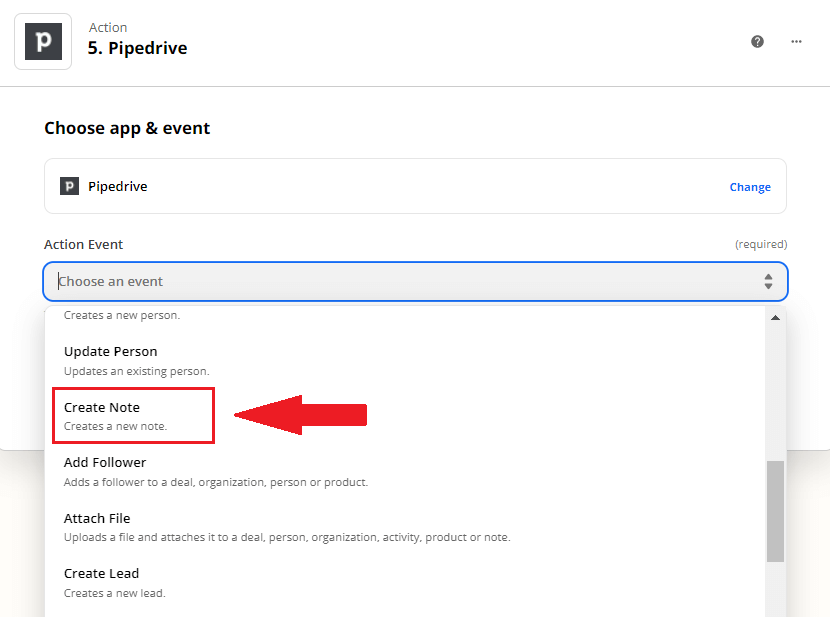
in the Content field, specify what the note should contain. Secondly, to link it to a specific deal, person, and organization, choose their IDs from previous steps accordingly.
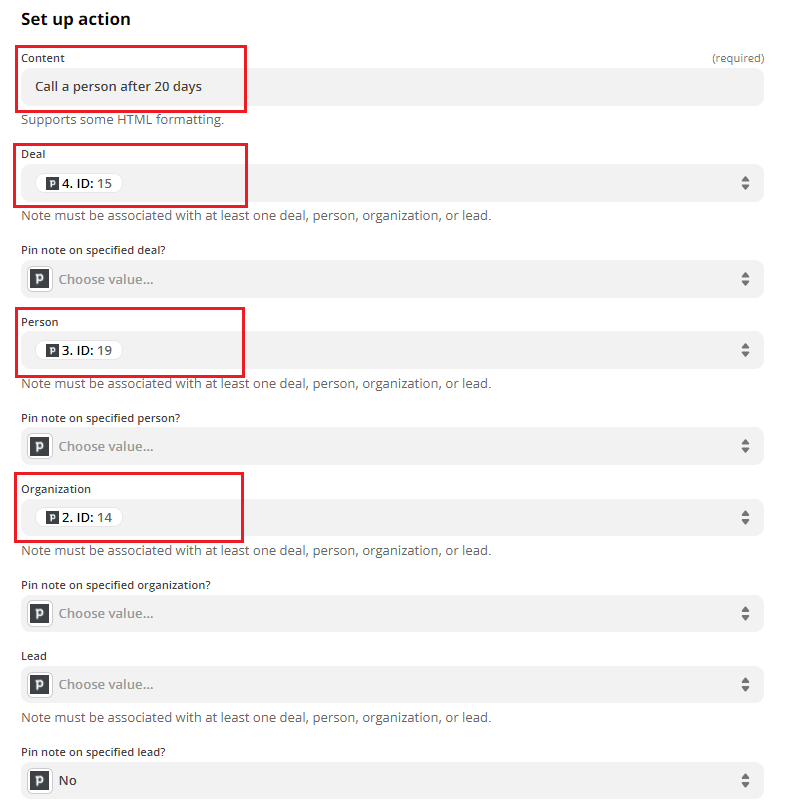
Lastly, test the action, and go back to your CRM. You will notice that your note appeared on a specific person's page, as it should.
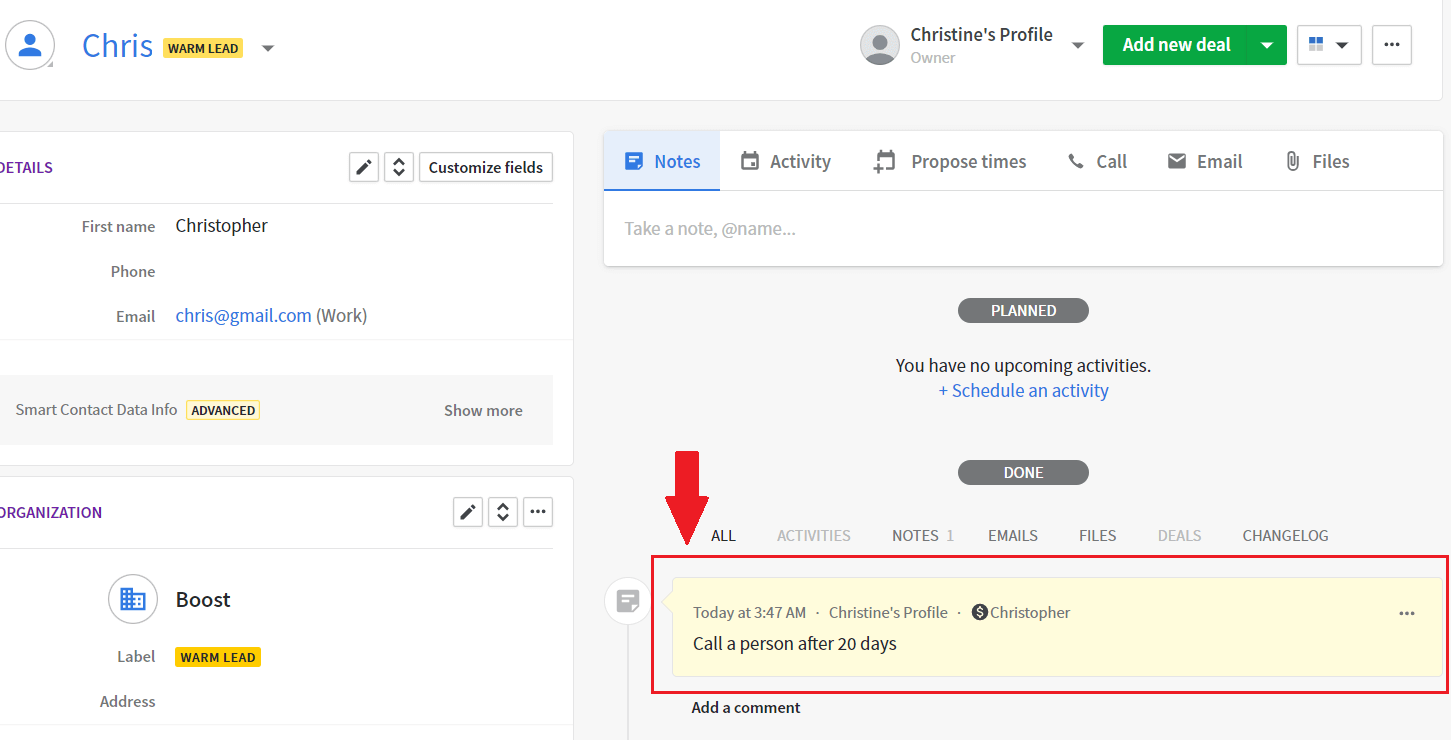
Update deal
This option is nifty if, for example, you wish to fire a webhook and update a deal in your CRM if you change the lead’s label in Skylead.
Here is how it should go. First, go to Skylead, and under Setup a Webhook, choose When a label is added option. Then, choose a global webhook or specific campaigns, and proceed to test it. After that, continue with creating a webhook as mentioned above.
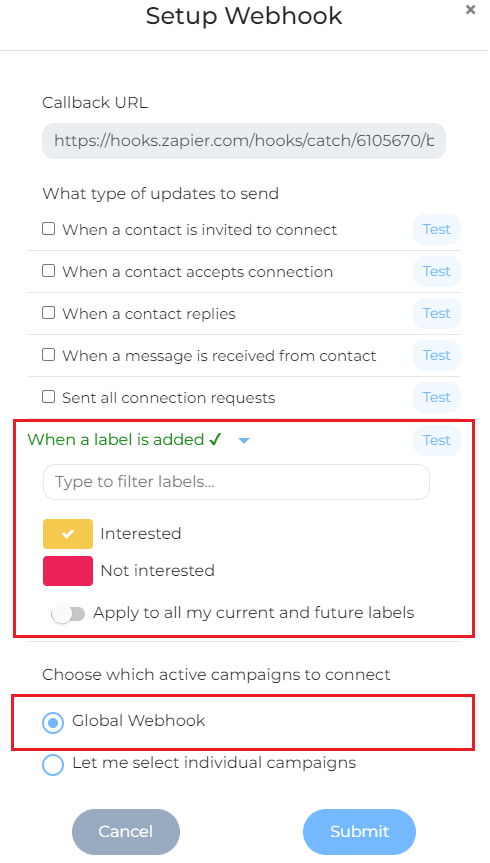
To update the deal, first, you need to create a webhook in Zapier, as we did before. Then create a Find deal in Pipedrive action.
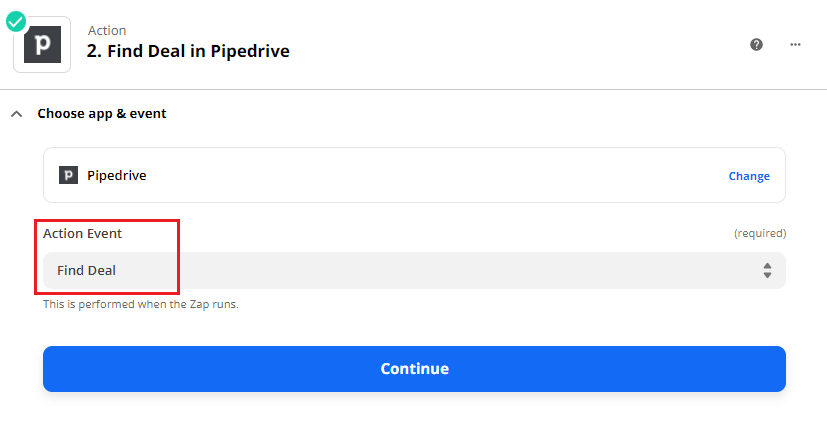
To clarify, here is what your setup could look like.
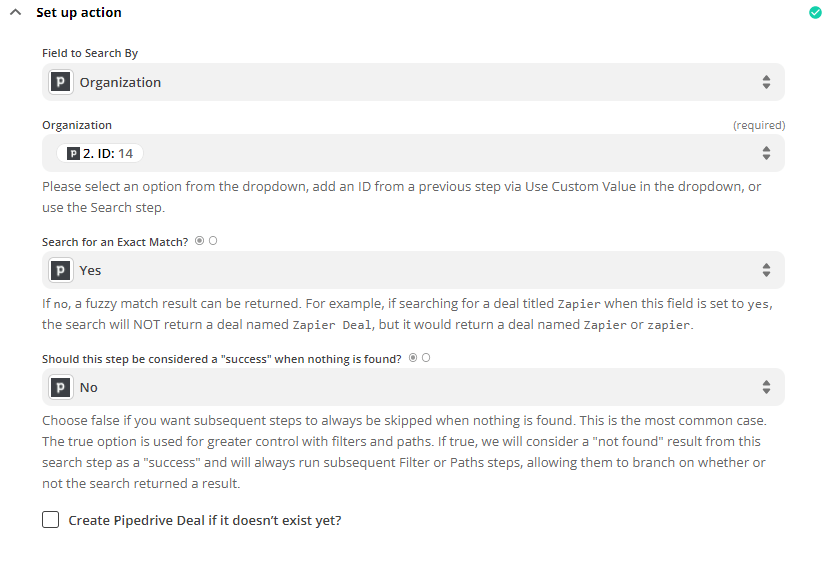
Then go ahead and test it. If the test was successful, it means the specific organization has been found. Next, create an Update deal in Pipedrive action.
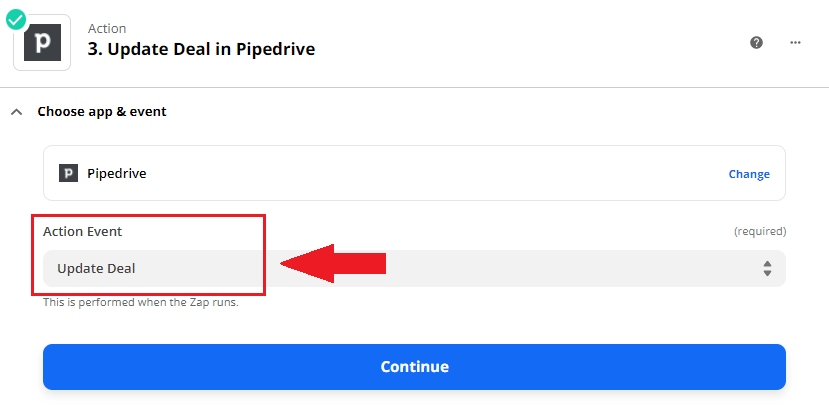
Here is how the setup of the Update deal should look like.
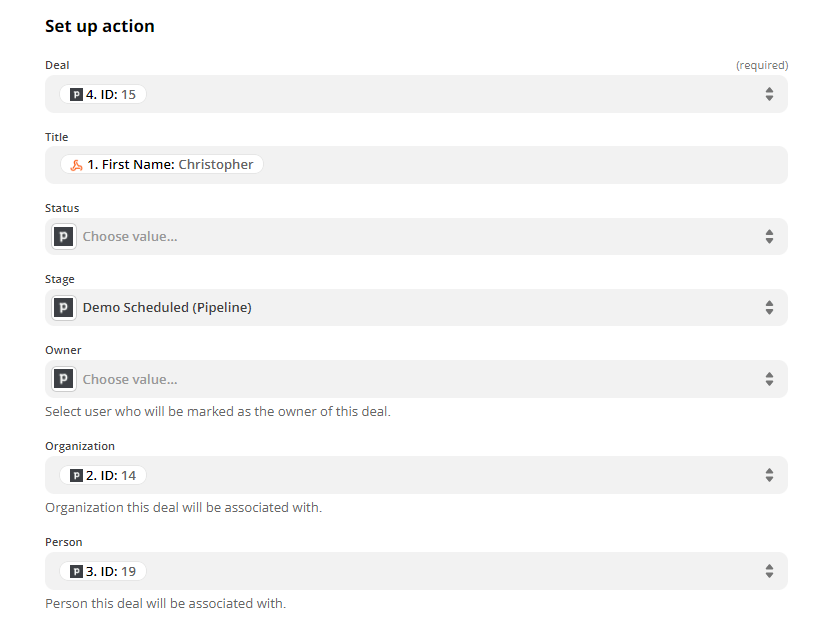
Now, go ahead and test it again. If successful, go to your CRM. You will notice that the deal has moved to the stage you set.
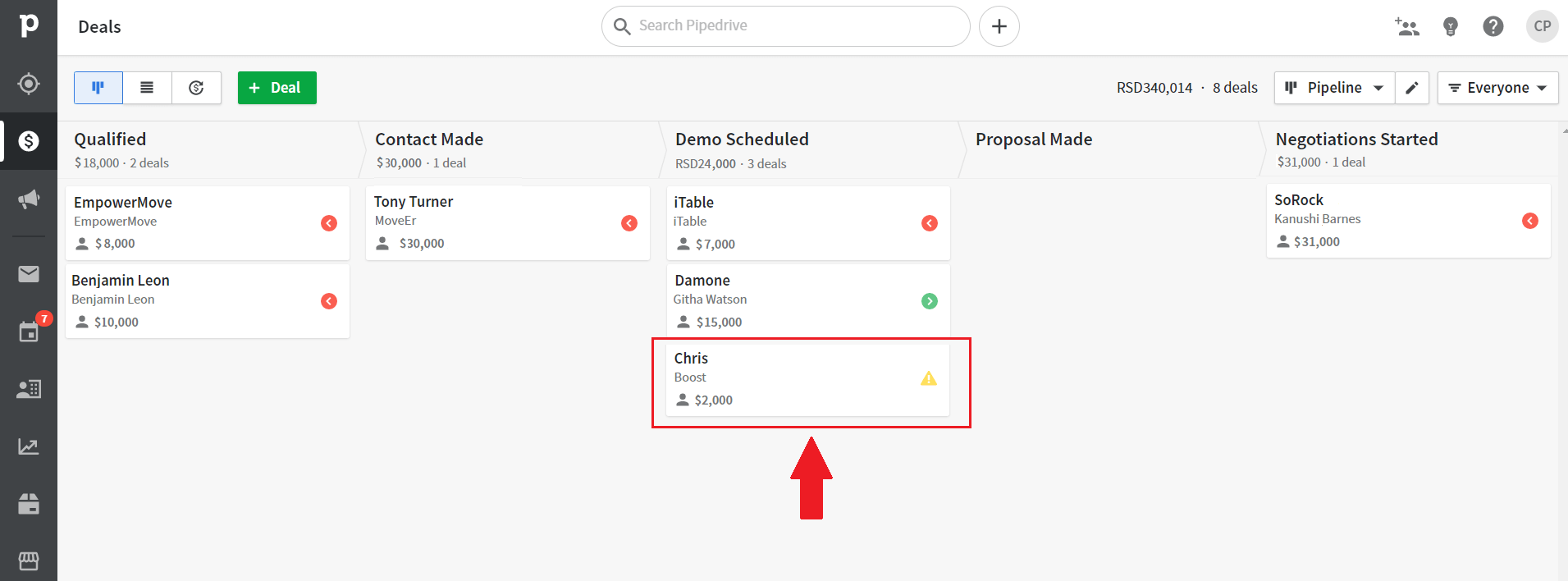
In summary
From now on, the sky's the limit. Webhooks may be terrifying at first, but once you get to use the first one, every other one gets easier. Luckily webhook providers, like Zapier, are user-friendly and give you a lot of room to experiment and use different options to soothe your business needs. Luckily, there are many options to choose from and play with.
Keep in mind that depending on your CRM and subscription plan, you will have more or fewer options of which data you can automatically import. But we hope this gives you a good understanding of how you can use Skylead or any other tool with your CRM.
Well, that is all, folks. Be sure to give us some love - join our community group, follow our YouTube channel or keep an eye out for our blog page - we publish blog posts every week. And if you are a fresh face to Skylead or have not started using it yet, it would be nice to have a chat. So, come and say hi using the chat on our website. Or, try out Skylead directly by signing up for a 7-day Free Trial.
CRM software and tools are definitely here to stay. There is no doubt that, with the global CRM market growth projection of $128.97 billion worth in 2028, the substantial popularity of the best CRM software is yet to come.
And with the reason. Firstly, CRM offers a wide range of benefits, including centralized data and automation of tedious sales processes. Above all, a well-implemented CRM software can reach ROI up to $45 for each $1 spent.
We all wish to jump on this train. And some of us already did. But in the sea of CRM software, how would you know which one is the best for you? Whether you are starting out or considering changing your CRM software, we’ve got your back.
Therefore, in this article we will cover some of the best CRM software, why they are the best, and how to integrate them with other tools.
Furthermore, we will cover what CRM software is, if you need it and if you should buy it. Let’s get to it!
What is CRM?
Customer Relation Management, aka CRM software, is a tool that helps companies collect, organize and manage data and streamline processes related to customers’ lifecycle.
In other words, sales terms, CRM software helps teams visualize their pipeline and organize or perform tasks related to the buyer journey. Furthermore, it pinpoints the location of specific prospects in the sales funnel, their status, the next activity the sales team needs to perform, and potential value.
CRM software substitutes various spreadsheets and documents companies use to keep up with prospects’ or customers’ data. It stores all information in one place - such as messages, meetings, pain points, buyer persona type, and, in some cases, calls with customers - everything you need to know about specific leads to help you build a relationship and close deals. Lastly, CRM software shows how effective your sales strategy is and if something in your process needs improvement.
Customer-wise, CRM software provides information about each customer, their history, and any pending tasks related to nurturing and upselling.
Why is CRM one of the most valuable assets a company can acquire?
Why CRM? To clarify, let’s check out a couple of statistics first:
59% of companies tested say that CRM helped them improve Customer Retention and Satisfaction Rate by 47% and reduce lead costs by 27%. (FounderJar)
According to Salesforce, 81% of sales representatives emphasize the importance of having a view of data across the complete customer journey.
97% of sales professionals tested think that technology and CRM software are either essential or crucial for business. (LinkedIn)
Looking at the previous statistics and many more across the internet, CRM software is an essential tool for sales teams, and for good reason. To clarify, they are not just any tool on the market - they make building the relationship and social selling easier tasks and help the sales team be more customer-oriented - which is the core point of today’s sales.
Best CRM software can…
1. Centralize and label your data
CRM keeps track of all leads’ data. In other words, CRM’s centralized storage offers salespeople all the information on every individual prospect or customer at hand so they can build relationships and close deals faster.
In addition, since the prospect base can be distinct, the best CRM software also labels and sections your customer data. To clarify, you as a salesperson must know at any given time where your prospects are in the pipeline, on what note you ended the conversation, are they warmed up, or what is the next step towards closing the deal. CRM software does this for you by analyzing and labeling existing data in the system with various parameters you set. Therefore, you can be more customer-oriented by creating different messages depending on the buyer lifecycle and more personalized outreach.
2. Automate the process
With almost every piece of data being actionable, the best CRM software can automate some tedious parts of the process for salespeople, so they can focus on nurturing prospects through the pipeline. For example, appointment scheduling, assigning leads to different sales reps, or updating and importing the prospects’ data.
3. Offer analytics to close more deals and increase customer satisfaction
We can’t stress enough how important it is to conduct data analysis. Luckily, creators of the best CRM software out there share our opinion. Hence, every CRM has an analytics or reports page to help sales teams make data-driven decisions.
In other words, CRM can help you see how many deals you won or lost, what tactic you used, deal value, and much more. Thanks to this, salespeople can adjust their approach, close more deals, and improve customer satisfaction and retention.
4. Remind salespeople of pending tasks
Sometimes we as people, amongst other work, forget to write a follow-up email or two, or simply a meeting slips out of our mind. It happens. However, forgetting such tasks can cause a lost prospect or a customer. However, CRM software offers a solution to this problem, and it is an option to alert you of actions needed for every customer in the pipeline to make sure these mistakes never happen.
To buy CRM software or to create a spreadsheet? That is the question.
Our experience says to buy. CRM software offers many useful features that you can use to streamline and automate processes and save you much more time than the spreadsheet.
However, if you are just starting out, perhaps you don’t have the necessary budget or have a small company, you might want to consider creating a CRM in a spreadsheet for yourself. It can help you understand how CRMs work and how your business can benefit from them.
Additional tip: If you want to level up but are not ready to pay for the CRM itself, try out some CRM software with free plans, such as Bitrix24, Really Simple Systems, or EngageBay.
Nevertheless, if you or the company scales up, do not dwell on these spreadsheets or free plans (unless you want to), as you might miss out on the amazing features that some of the best CRM software have.
In case you wish to buy CRM software, here are the ten best CRM software currently on the market (people’s choice).
10 best CRM software for sales
CRM software is an essential tool for every sales team. However, as prospects differ, so do the salespeople. In other words, not every CRM suits every business's needs. So, how would you know which one is the best for your business needs?
Thus we present you with the top 10 list of highest-rated, best CRM software for the sales team from various listing websites. For this article, we are going to calculate the current average rating from the most popular review sites:
Furthermore, we will list who they are most suited for, advantages, disadvantages, pricing, and additional information to help you find the best CRM software for you. Let’s get started.
Salesmate - Best CRM software for cold calling
This CRM software is great for small and medium businesses who are cold calling. In addition, Salesmate has a relatively easy-to-use interface and quick access to the features you require.
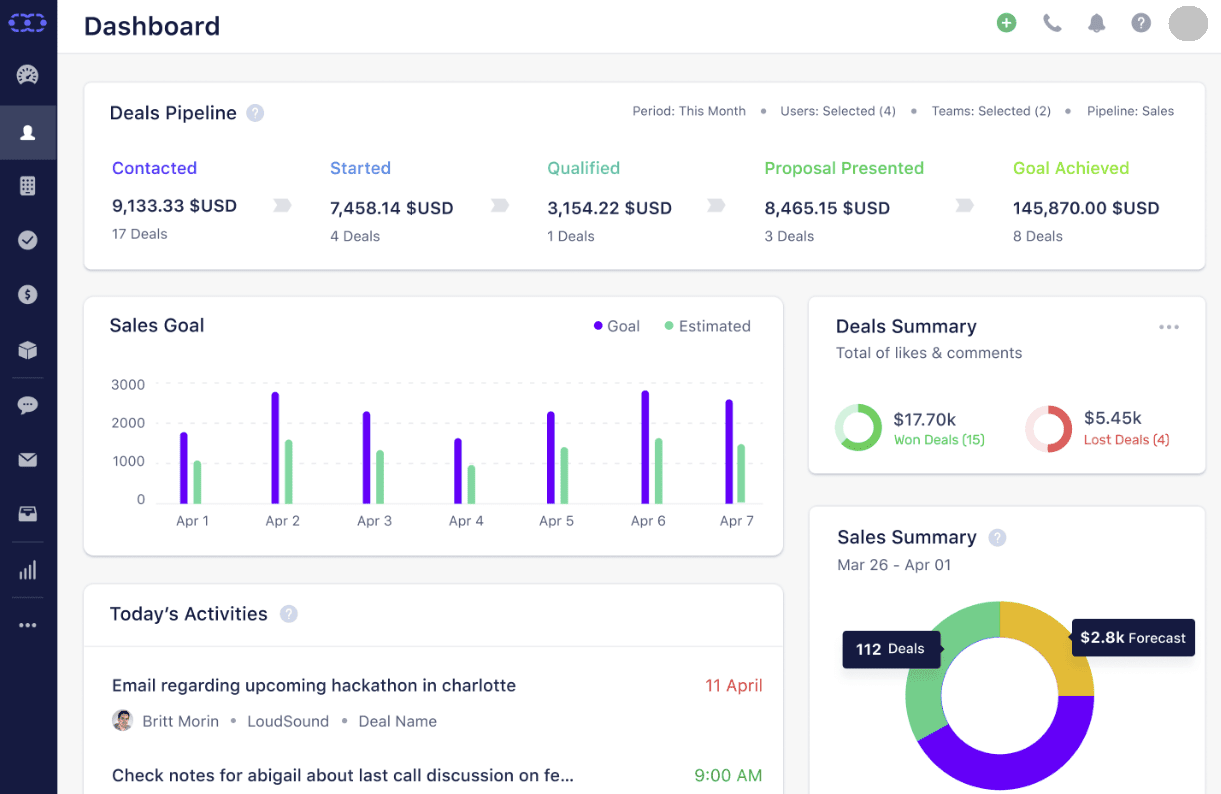
Salesmate can be integrated with Gmail or Outlook. Furthermore, each sales member can centralize prospect data, including email messages, and share them with other team parties.
Salesmate also offers reports that enable business owners and managers to track sales reps’ productivity and achievements. Team leads can also listen to calls by using the call recording option.
Advantages:
Salesmate has an option to generate tasks for you automatically. If, for example, someone fills a form on your website, that lead can directly go into Salesmate, and it automatically creates the task to follow up with that lead.
Secondly, there are calling and texting features so the sales reps can contact leads. Thus, it eliminates the need for adding other tools and saves budget, in a way.
Disadvantages:
A couple of reviewers reported a periodical system lagging. Furthermore, since every text message and call minutes have an additional price, the amount billed each month increases by that sum. This can be a problem for some users, as the amount can escalate if not properly and regularly managed.
Price:
- Starter: $15 per user / month or $144 billed annually
- Growth: $30 per user / month or $288 billed annually
- Boost: $50 per user / month or $480 billed annually
Listings rating: ⭐ 4.64
HubSpot CRM - Best CRM software for teams that are developing
There is no doubt that HubSpot surprised everyone with free access to the CRM software. However, the free version does come with its limitations.
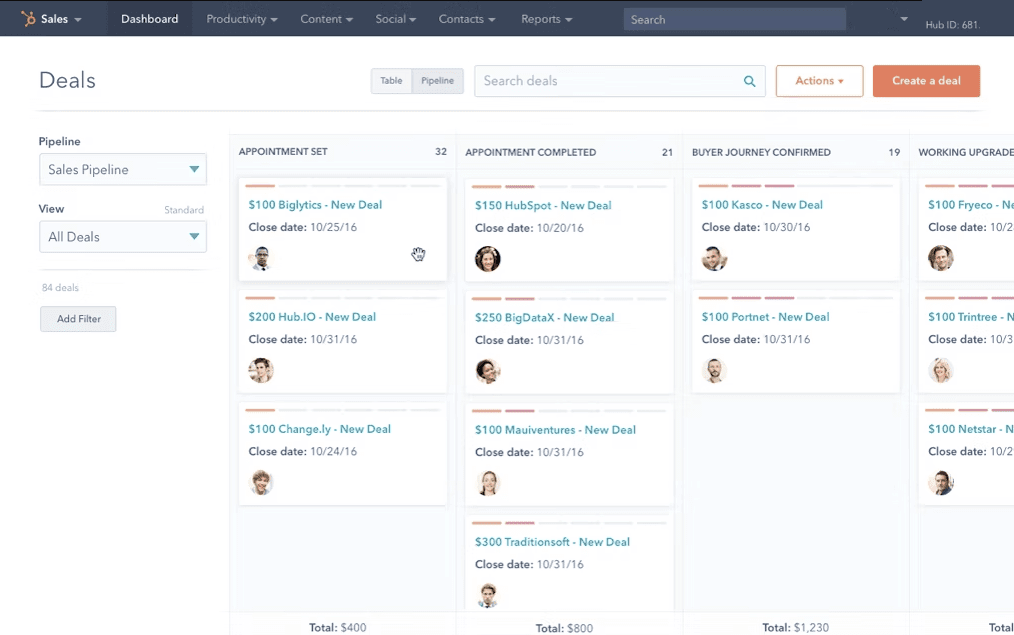
In a free account, you get:
- Contact management
- Deal pipeline
- Quotes
- Meeting scheduling
- Live chat
- Reporting dashboard
If you wish for anything else, you need to upgrade to a paid version.
HubSpot CRM is perfect for individuals or companies that are just getting started with CRM software. Furthermore, it is useful for other medium-sized businesses that outgrew that phase.
Advantages:
HubSpot overall offers various nifty features, including sales playbooks, sequences, workflow automation, and reporting. In addition, this CRM can process up to 1,000,000 contacts and users for free and offers unlimited storage. Their Starters pricing plan is pretty fair and is somewhat beginners friendly, as opposed to other CRMs on the market.
Disadvantages:
If you wish for additional features, pricing for professional and enterprise packages is pretty steep. Furthermore, it does not directly support Dynamics 365, and pipeline and managing deals are not that intuitive.
Pricing:
- Starter: $50 per 2 users / month or $540 yearly
- Professional: $500 per 5 users / month or $5400 yearly
- Enterprise: $1200 per 10 users / month, billed yearly
Listings rating: ⭐4.504
Salesforce Sales Cloud - Best CRM software for sales experts
This is a complex and useful CRM that allows sales professionals to manage and build relationships with their prospects and customers. Salesforce Sales Cloud helps you optimize your workload, maximize your budget, and offers real-time data all in your favor so you can close more deals.
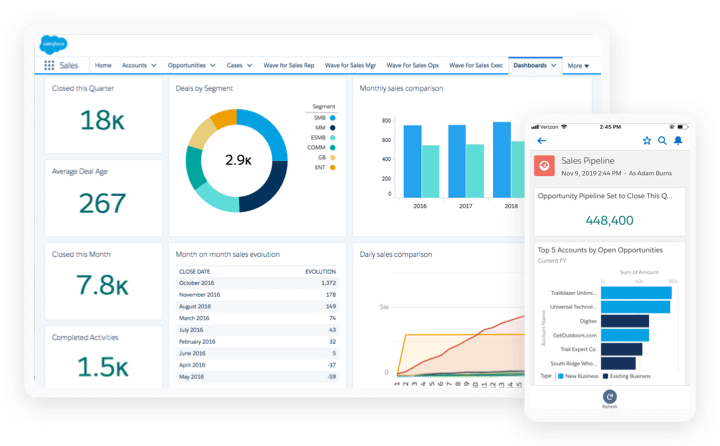
This CRM is not for beginners. In other words, they offer features galore that can be useful to sales experts already using CRMs for a couple of years, but if you are a beginner, you might want to test out and use other systems for a while before jumping to Salesforce.
Advantages:
Salesforce’s various and unique features are actually its advantage. Furthermore, they offer mobile app for Android and iOS to let you do the work on the go.
Salesforce also possesses the visual workflow drag-and-drop feature and lets you create, do and change tasks fast. In addition, Salesforce Sales cloud integrated with Slack so you can engage with prospects and customers in real time.
Disadvantages:
Salesforce is not beginner friendly and it is billed annually.
Pricing:
- Essential: $25 per user / month, billed annually
- Professional:: $75 per user / month, billed annually
- Enterprise: $150 user/month, billed annually
- Unlimited: $300 per user / month, billed annually
Listings rating: ⭐4.5
Zoho CRM - Best CRM software companies interested in contact and pipeline management only
The core functionality of Zoho’s CRM is contact management, pipeline management, and purchase control. Its dashboard is customizable, and it allows users to brand it according to their business brand.
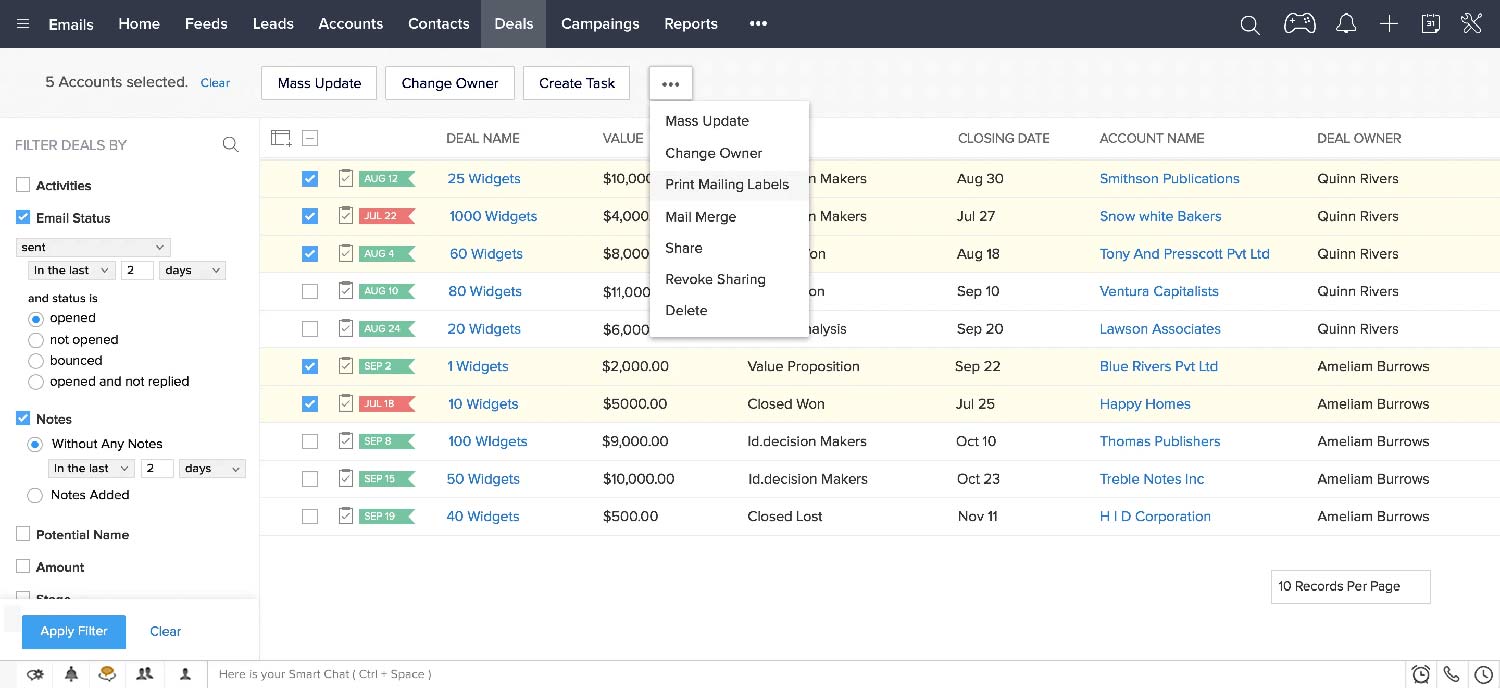
Advantages:
One of Zoho's biggest advantages is that it allows you to reach people who use Twitter and Facebook. Furthermore, Zoho CRM tracks their actions and categorizes them as contacts so you can connect with them.
Disadvantages:
Zoho is a kind of CRM with mixed feelings - its interface is a bit outdated, it doesn't work well with extensive outreach, features are sometimes not communicating between each other, and billing annually are perhaps the reasons why Zoho is so low on the list.
Pricing:
- Free Edition: Free up to 3 Users.
- Standard Edition: 20€ per user / month or 14€ per user / month but paid annually
- Professional Edition: 35€ per user / month or 23€ per user / month but paid annually
- Enterprise Edition: 50€ per user / month or 40€ per user / month but paid annually
- Ultimate Edition: 65€ per user / month or 52€ per user / month but paid annually
Listings rating: ⭐4.292
Monday Sales CRM - Best CRM software for workflow
Before, Monday was a project management software, but now with its product development, it is much more. Now-developed Monday Sale is CRM software that centralizes your entire workflow and customer data. It allows tracking every aspect of the sales cycle, from lead generation to after-sale customer nurturing.
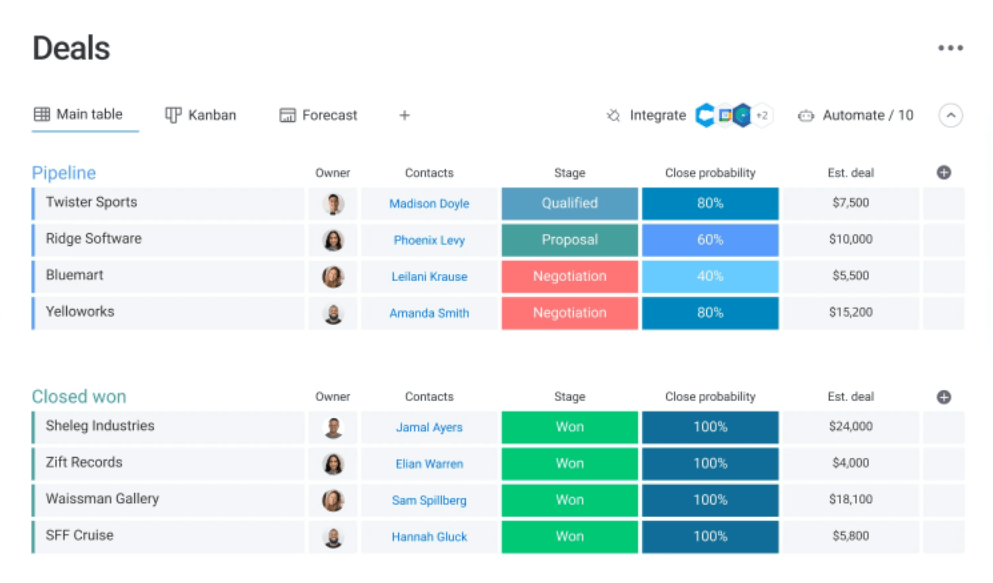
This CRM is best for small and medium-size businesses, and it is completely customizable.
Advantages:
Monday offers various templates that you can use for your workflow. In addition, the Monday.com dashboard is clean and straight-to-the-point, so you can easily spot any issues in your sales cycle.
Disadvantages:
Their pricing plan is confusing since they require a minimum of 3 seats, and you cannot use it as an individual (you can, but you need to pay for 3 seats). Furthermore, Monday Sell has issues with tablet and mobile device apps, and workflow automation needs additional manual work.
Pricing:
- Individual: $0 free forever (up to 2 seats), billed annually
- Basic: $8 / seat / month (3 seats minimum), billed annually
- Standard: $10 seat / month (3 seats minimum), billed annually
- Pro: $16 seat / month (3 seats minimum), billed annually
- Enterprise: Contact Monday.com for a custom quote
Listings rating: ⭐ 4.675
Zendesk Sell - Best CRM software on a budget
Formerly Base, Zendesk Sell is a CRM software perfect for small and medium-sized businesses. It provides access to all channels the sales team uses for communication including SMS, voice calls, and emails.
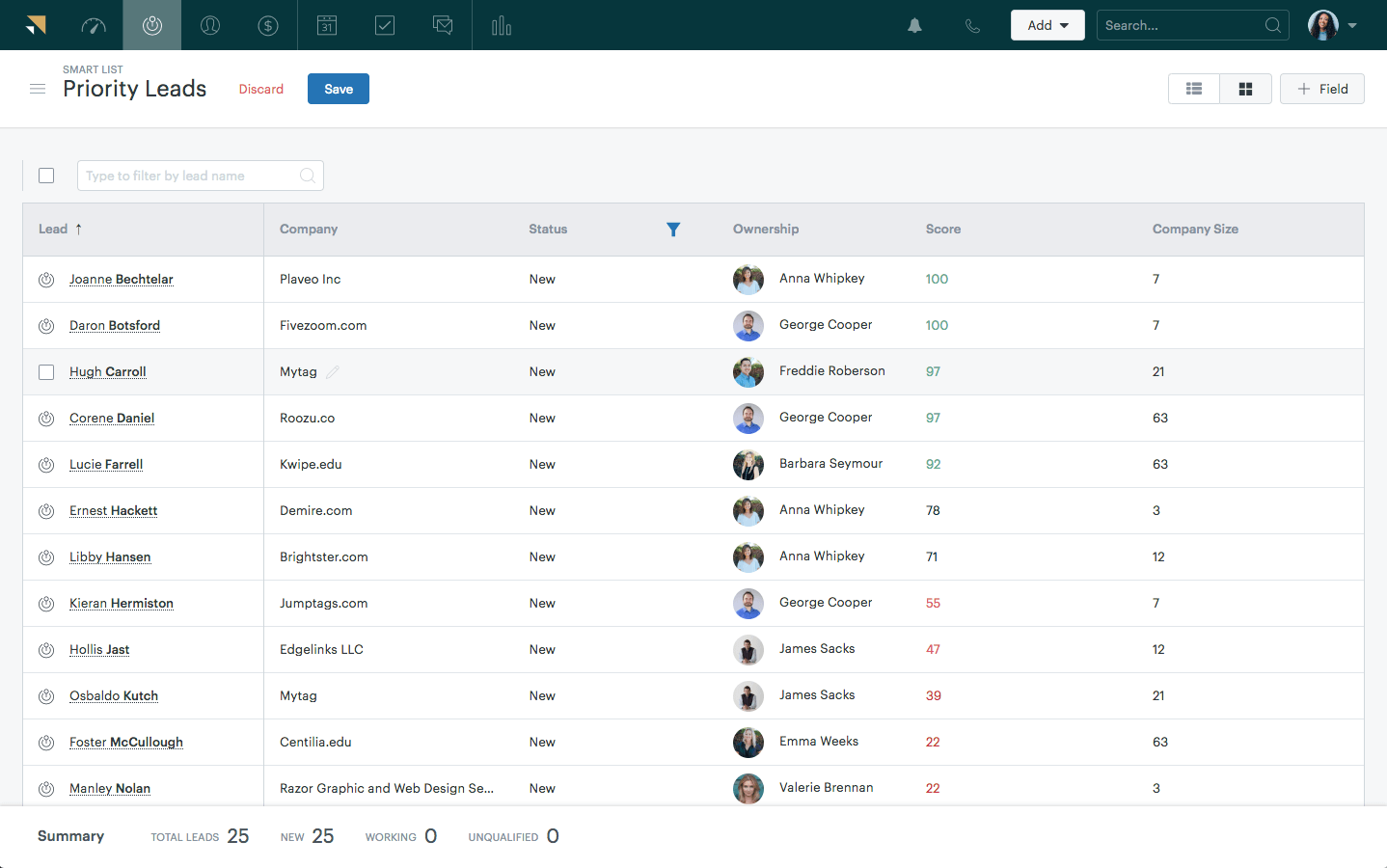
With Zendesk Sell, it is pretty easy to gain a full insight into the specific lead, thanks to features such as funnel tracking, customizable lists, templates, and conversion rate tracking.
Advantages:
One of the best features Zendesk Sell has is a calendar-reminder system. In addition, Zendesk Sell can be linked with Microsoft Office and possesses one tool that automatically detects duplicate leads and task sequencing.
Disadvantages:
Zendesk users reported problems such as slow loading time, mistakes in automated data entry, and issues with customer support. In addition, subscriptions are billed annually, and users need to pay more for certain features.
Pricing:
- Starter: $19 per user / month, billed annually
- Professional: $49 per user / month, billed annually
- Enterprise: $99 per user / month, billed annually
Listings rating: ⭐4.216
Copper - Best CRM software if you use Google Workspace
This is a CRM software with the main emphasis on Google Workspace. It has a well-designed UX/UI. What’s interesting about this CRM is that it contains in-app voice transcription, allowing you to take bullet points from the call right away.
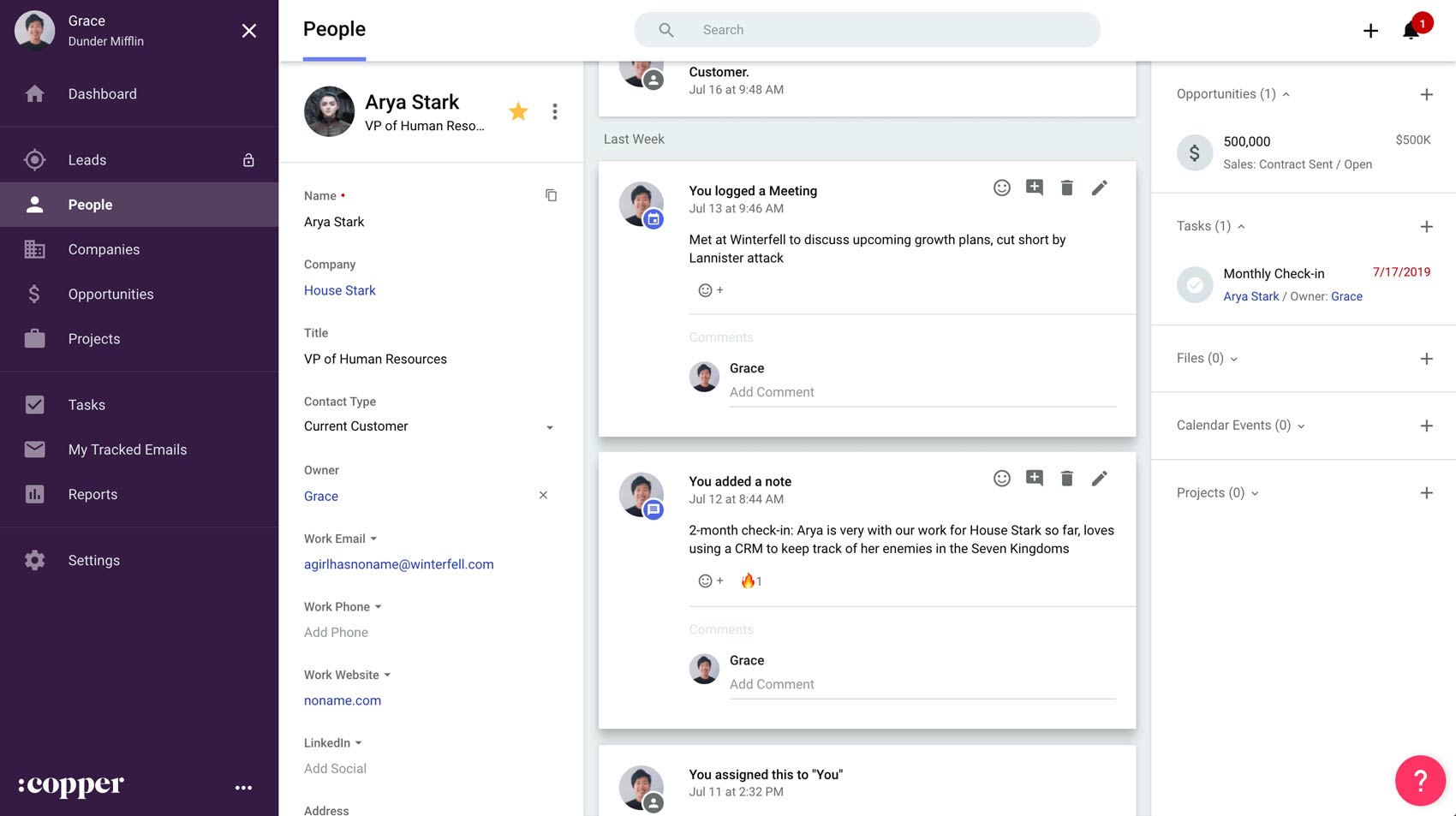
Like other CRMs, Copper offers detailed reports and suggests improvements in workflow, while alerts keep you focused on the most important tasks. Furthermore, Copper is a nice CRM if you are a beginner or if you wish to change your current CRM.
Advantages:
The main advantage is that Copper integrates completely with Google Workspace - Gmail, Google Docs, and Google Sheets. In addition, the onboarding process is seamless and the system itself is simple to use.
Disadvantages:
Firstly, you are not able to attach files to emails you send in Copper. Secondly, workflow automation is a bit confusing since Copper uses rule-based workflow automation, and it may be time-consuming at first. Furthermore, another thing you might need to spend time with is filtering and extracting data.
Lastly, there is a lack of flexibility outside Google Workspace. To clarify, companies that use different email providers will not be able to integrate them with Copper.
Pricing:
- Basic: $29 per user / month or $300 annually
- Professional: $69 per user / month $708 annually
- Business: $129 per user / month (with annual commitment) $1.428 annually
Listings rating: ⭐4.53
Pipedrive - Best CRM software for multiple pipelines and customization
CRM software, Pipedrive, handles all the essential sales CRM features. It is intuitive, and you can easily separate priority deals and create different strategies for each lead.
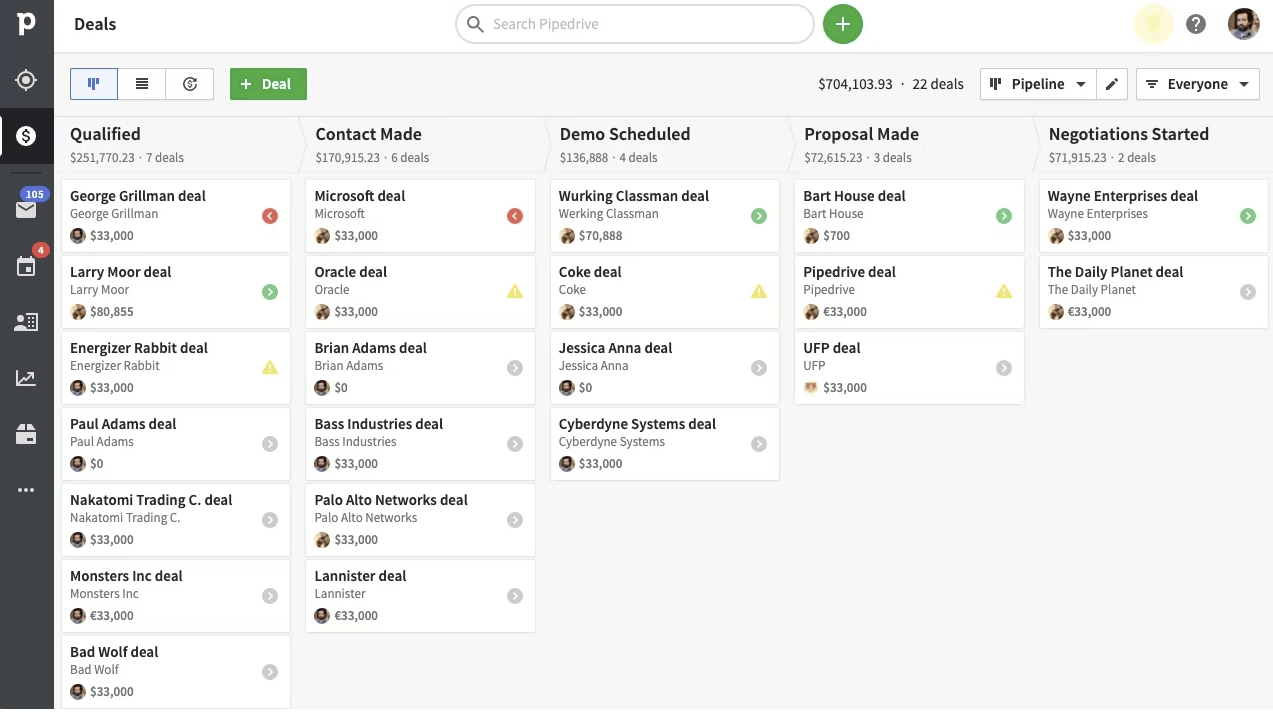
Advantages:
Firstly, Pipedrive lets you build multiple sales pipelines and customize stages which are great for sales reps or team leads who manage various pipelines at once.
Secondly, Pipedrive’s star feature is that you can create web forms and LeadBooster chatbot, a custom chatbot to pop up next to a webform. Pipedrive then automates the process and puts lead directly into your pipeline.
In addition, Pipedrive’s powerful AI understands leads’ behavioral patterns and can give you hints on how to close deals with them.
Disadvantages:
Pipedrive can’t send a follow-up message or birthday greetings based on a date at this moment in time. In addition, users noticed some lagging issues and poor mobile app experience. Lastly, customizable reports are not available.
Pricing:
- Essential: $15 per user/month or $12.50 per user / monthly billed annually
- Advanced: $29 per user/month or $ 24.90 per user / monthly billed annually
- Professional: $59 per user/month or $49.90 per user / monthly billed annually
- Enterprise: $119 per user/month or $99 per user / monthly billed annually
Listings rating: ⭐4.446
Salesflare - Best CRM software (people’s choice)
The best CRM software on our list is Salesflare. It is a CRM software primarily for startups and small businesses, but many agencies and enterprises use it. Salesflare is intuitive and easy to use and can be integrated with more than 400 other productivity tools like Trello, thanks to Zapier.
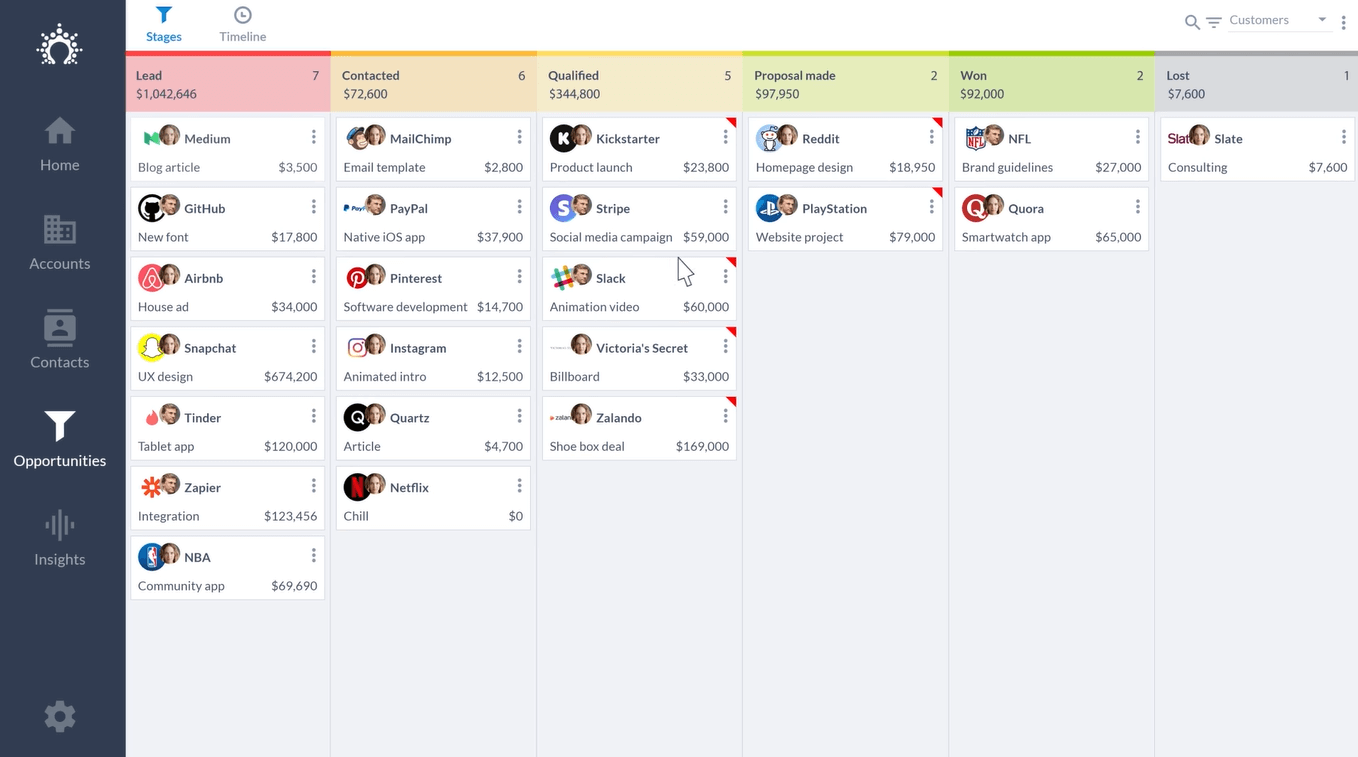
Salesflare offers automation features, such as an automated address book, timelines, file repository, and sending emails based on triggers. It can also provide task suggestions automatically.
Advantages:
The good thing about Salesflare is that they provide dedicated support no matter the plan you choose. In addition, for all technical advice, you can even talk to developers.
Furthermore, they have a mobile app, various team access levels, and a great data gathering system. Lastly, Salesflare will automatically log phone calls or meetings, and gather contact information from email signatures, and even social media profiles.
Disadvantages:
Fortunately, there aren't many disadvantages when we talk about Salesflare - the users seem pretty content. There are, however, a couple of suggestions from them: it would be nice to have email drip functionality, and email reporting needs improvement.
Pricing:
- Growth: $29 per user / month (billed annually) or $35 billed monthly
- Pro: $49 per user / month (billed annually) or $55 billed monthly
- Enterprise: $99 per user / month (billed annually) or contact their support for custom plan
Listings rating: ⭐ 4.73
EngageBay - Best CRM software for enticing your sales team
Cloud-based CRM, EngageBay is a software that integrates sales, marketing, and finances on a single platform. The core function of this software is complete automation. Furthermore, it offers contact management tools specially designed to be simple to use. In addition, it can track web activity, email response, and analytics.
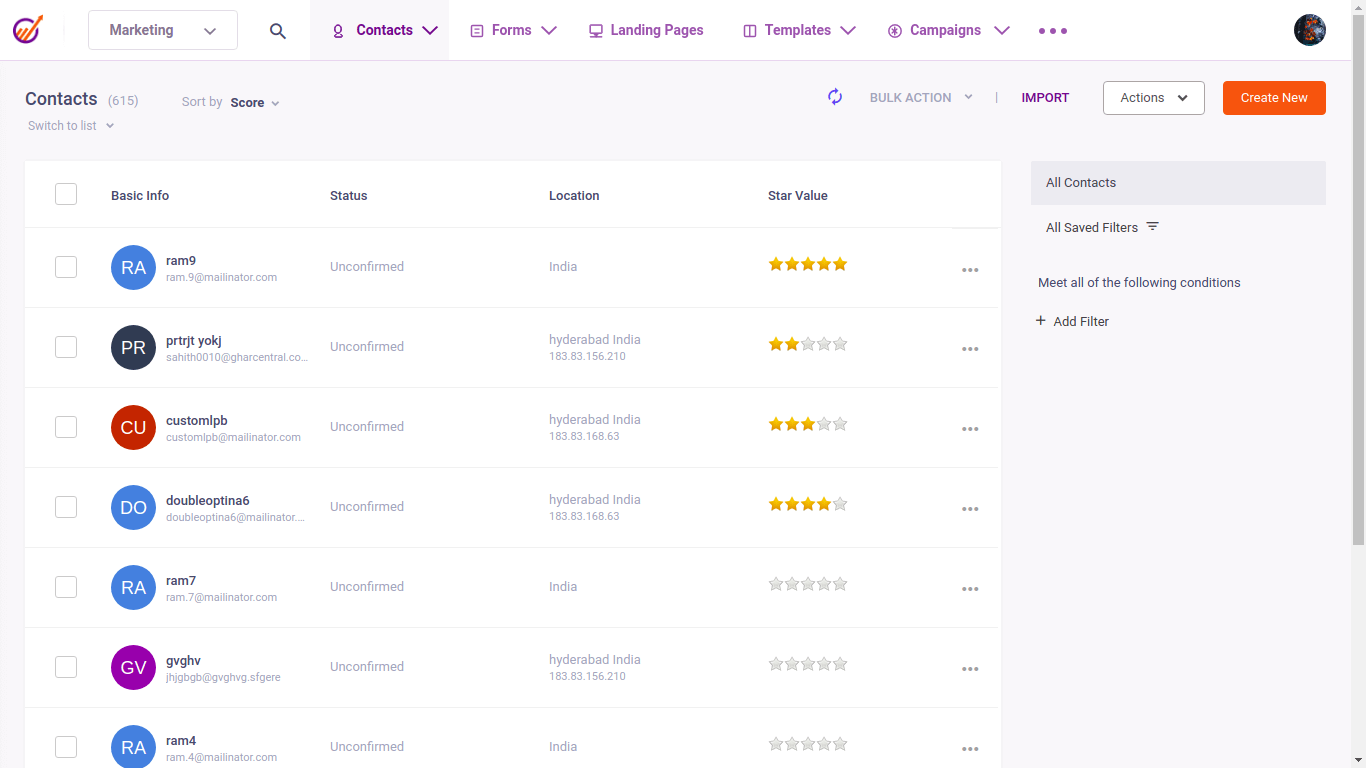
EngageBay easily Integrates with Gmail, Office 365, or any other service, with integration capabilities through Zapier or other similar integrations to further streamline your sales efforts.
Advantages:
The possibility to make a call from this CRM is a big plus, as well as an option for transcripts. In addition, what separates EngageBay from other systems is the possibility to gamify sales processes and thus keep your sales reps motivated.
Disadvantages:
A couple of lesser disadvantages came up with EngageBay. There is less troubleshooting documentation, email templates are limited, and the Chrome plugin doesn’t trigger an event, so automation needs to be done manually.
Pricing:
- A free plan is available, limited to 1,000 contacts emails
- Basic: $12.99 per user / month, $11.69 per user / month annually
- Growth: $24.99 per user / per month, $22.49 per user / month annually
- Pro: $49.99 per user / month, $44.99 per user / month annually
Listings rating: ⭐ 4.636
How to use CRM software with other tools?
We all know that only one tool won’t do if you wish to optimize your sales workflow as much as you can unless that one tool has everything you need, which is pretty rare.
So, in addition to CRM, you might be using sales engagement, meeting scheduling, or LinkedIn prospecting tools. So the question arises - is it possible to integrate them all? Short answer - yes.
Long answer? Let us show you how you can do it.
For example, let’s take our LinkedIn Automation and Cold Email software, Skylead. This tool enables you generate leads on LinkedIn, outreach them and take action depending on their behavior, all on autopilot. As Skylead fills your pipeline, it leaves you more room to concentrate on important matters such as building relationships and closing more deals.
In addition, you can connect Skylead with your CRM of choice by using webhooks. A webhook helps you transfer data to other applications immediately, when certain action happens. For example, as soon as the lead responds in a Skylead campaign, a webhook is triggered, and will automatically send lead’s data to your CRM.
Moreover, webhooks are the most common way to integrate tools directly into your CRM and push data about the leads in one place. You can create them by using tools such as Zapier. Check out our detailed step-by-step guide on integrating your CRM with Skylead using Webhooks here.
Apart from using webhooks, you can also push your prospects’ information to your CRM by using Skylead’s global BCC option. To use it, simply insert the email address you get from your CRM in Skylead’s Global BCC option. This option is available only if your CRM of choice doesn’t offer direct sync with your email but through BCC.
Example
Say, you are using the Pipedrive Essential plan. In this plan, you don’t have an option to sync your email with Pipedrive directly unless you upgrade. However, you can use their Smart BCC function to send all emails to Pipedrive.
Here is how it works: Go to Pipedrive Email Sync settings and find the Smart Email BCC address - your company account’s specific BCC address provided by Pipedrive.
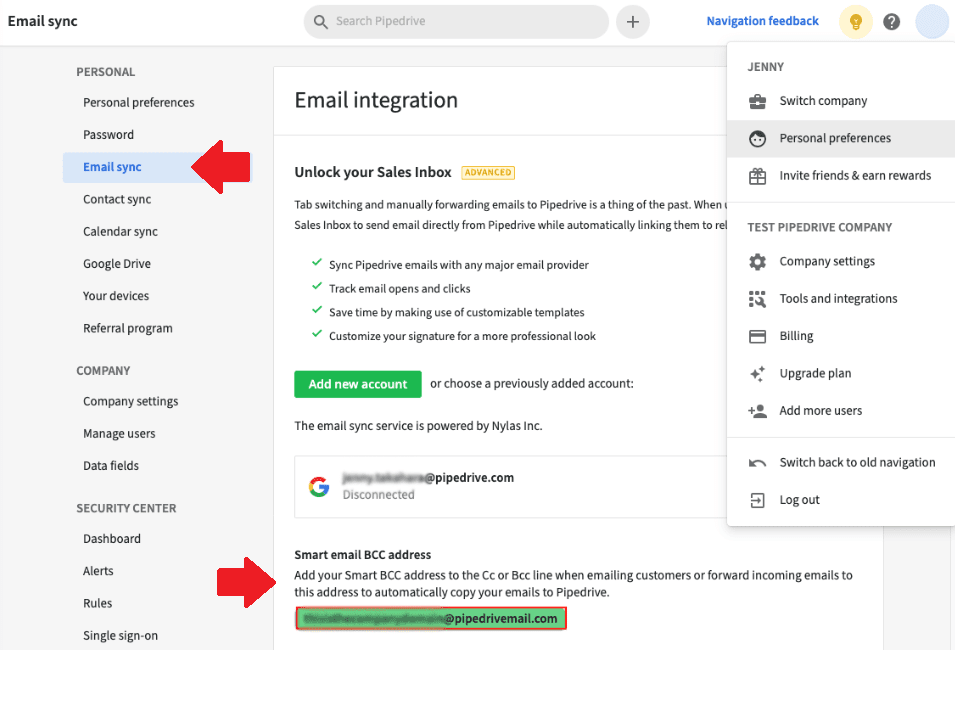
So, to send every email to the Pipedrive inbox, you need to insert this email address in the BCC field of every email manually. However, you can do this automatically if you use Skylead for your outreach.
Firstly, go to your Skylead settings and click on the Integrations tab.
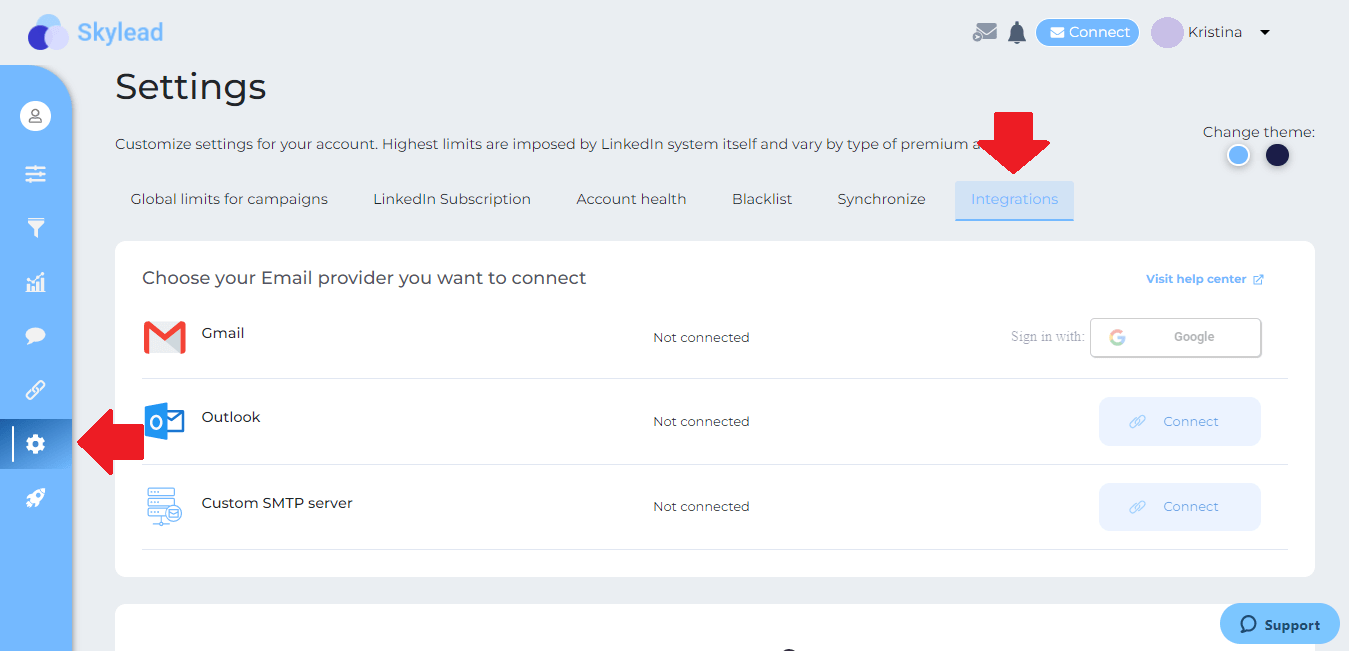
Then, scroll down to the global BCC option, take the email address from Pipedrive, and place it into the field.
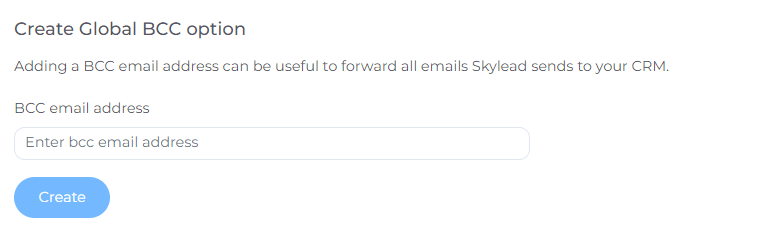
In this way, for every outreach campaign you run in Skylead using the email step, you will be able to see separate emails in your Pipedrive inbox. Moreover, Pipedrive will automatically connect them with matching leads and deals in your pipeline.
The best CRM software in conclusion
With so many CRMs on the market, it can be daunting to go through every single one of them. But if we take software listing websites into the account you can more or less see the situation on the market.
So, let our list be your guide to narrow your choices, or figure out what other solutions are out there. Thus, here is the short overview of the best CRM software currently on the market.
| CRM Software / Listing Website | G2 | Capterra | GetApp | Software Advice | Software Suggest | Average Rating |
| Salesforce | 4.2 | 4.4 | N/A | 4.25 | 4.9 | = 4.5 |
| Hubspot CRM | 4.4 | 4.5 | 4.5 | 4.52 | 4.6 | = 4.504 |
| Salesmate | 4.6 | 4.7 | 4.7 | 4.7 | 4.5 | = 4.64 |
| Zoho CRM | 4.0 | 4.3 | 4.3 | 4.26 | 4.6 | = 4.292 |
| Monday | 4.7 | 4.6 | N/A | 4.6 | 4.8 | = 4.675 |
| Zendesk Sell | 4.2 | 4.3 | 4.3 | 4.28 | 4 | = 4.216 |
| Pipedrive | 4.3 | 4.5 | 4.5 | 4.53 | 4.4 | = 4.446 |
| Copper | 4.5 | 4.4 | 4.4 | 4.38 | 5 | = 4.53 |
| Salesflare | 4.8 | 4.7 | 4.7 | 4.72 | N/A | = 4.73 |
| EngageBay | 4.6 | 4.6 | 4.6 | 4.58 | 4.8 | = 4.636 |
Wish to use an advanced outreach tool in combination with your CRM software and close even more deals? Then, try out Skylead for free - an outreach that thinks for you!
Disclaimer: Skylead is not affiliated, endorsed by, or connected with LinkedIn in any way.
You chose your path and decided to walk towards Social Selling, a valley of flourishing prospecting fields, meaningful connections, and better conversion opportunities. Now we welcome you to the camp - The Ultimate Guide Part 2, where we will be discussing how to create a tailor-made Sales Strategy for your business.
If you haven’t checked out Part 1 yet, be sure to do so here, where we’ve covered:
- What is social selling
- How to measure social selling success
- 10 tips to boost your sales using social selling
Let’s jump to the sequel of our shared storyline and prepare you for the mountain climb.
Benefits of Social Selling
Firstly, let's distinguish why we are all doing this. Social selling is the most effective sales strategy in recent years. Thus, there are many statistics to prove how vast its potential can be:
76% of buyers are ready to have a social media conversation with potential providers.
Social sellers are 51% more likely to achieve sales quotas.
39% of B2B professionals said social selling reduced the amount of time they had to spend researching potential leads.
84% of C-Level executives use social media to make purchasing choices.
To name a few. So what does this mean, and how can your company benefit from it? Well…
1. Social Selling increases brand visibility.
When a sales team shares content and optimizes their social profiles, their networks grow and engage even more. Besides, these actions are free and organic, meaning you do not need to PPC the hell out of them.
2. Attracts more high-quality leads.
As brand visibility improves, so shall the quality of leads. When you have a team of social sellers armed with good quality content, they are educating their network. So, let's take LinkedIn as an example. Firstly, people on this social network are far more interested in education from their field of expertise. Secondly, the more you post valuable and specific content, the more interest you will trigger, and your niche network will grow, aka you will have the opportunity to reach more qualified leads.
3. Improves website traffic.
The more you share content from your company’s website, the more people will click on the link. On the other side, they will also search for more information on the web about your company.
4. Gaining respect as an individual and the company.
If you show you know what you are talking about and constantly offer value to your network, you will gain their respect. In addition, prospects aren’t easily swayed with any content. You need to provide them with what they do not know - constantly. The more you do, the more respect you will have “on the streets”. Consequently, more people will trust you.
5. Building relationships and gaining trust.
Would you rather talk to a real person or a logo? Of course, the real person. That is why social selling works as you get the chance to build relationships with people. We as a human race wish to feel the connection with the people first and foremost. That is why, apart from posting, you should focus on mingling and chatting with other people. The good-quality relationships you have, the more people will trust you, and that is the true benefit of it all. Do not forget to be honest, genuine, and authentic in the process, otherwise, it will not work.
6. Skyrockets conversion.
Due to gaining respect and building relationships, social selling is also a fantastic way to increase the number of meetings per month - meaning more chances to close the deal and more income to the company.
How to create a sales strategy for Social Selling
A sales strategy is a documented plan with activities and metrics for the sales team to follow and enables them to generate income for the company more efficiently. In other words, if you wish to do social selling, you cannot be sloppy - you must be detailed and organized as your main goal is to convert prospects into customers. In short, here are the steps to tailor-make your social selling strategy.
1# Determine which social media platforms are right for you
Most companies use different social media platforms to raise awareness and their presence. When it comes to social selling, you need to do the same. It might be overwhelming, but know this - you do not have to do everything on every platform possible, as you might do with your company’s presence. Think about what platform your prospects use the most and start from there. Once you establish your presence, you can use other platforms to connect with the prospects. For instance, here is what social media networks proved to be the most effective, according to DataBox.
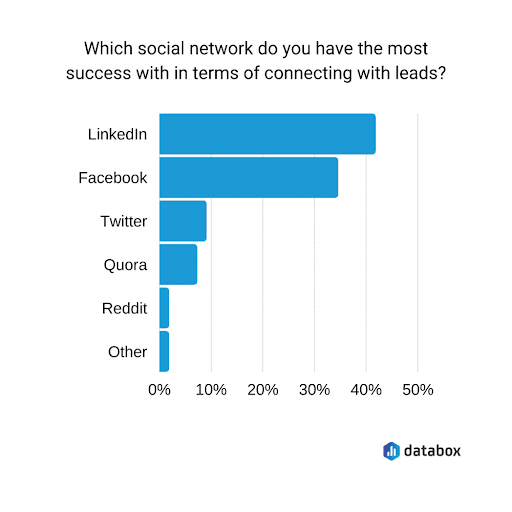
2# Determine your goals and metrics
Social selling doesn't work unless you set goals. Without clear goals and metrics (which we mentioned in Part 1 of the Ultimate Guide), your random acts of social selling will produce uneven results. Hence, to prevent this and prepare a field for the most accurate social selling describe goals using specific words and KPIs.
Social Selling goal examples:
| Goal | KPI Metrics |
| Increase revenue by 20% | - Number of conversions, CLTV |
| Expand network by 350 connections | - Number of invitations sent; Number of connections accepted |
| Nurturing existing customers | - Number of conversations with existing customers |
| Build closer relationships with leads | - Number of warmed-up leads |
| Improve brand awareness by improving website traffic | - Number of webpages visits (UTM them when posting it) |
3# Determine the right ICP
We already mentioned in Part one the importance of the right ideal customer profile. So, be selective of who you interact with. In other words, you cannot expect that just everyone will buy your product or service. When prospecting on LinkedIn, find your niche ideal customer profile and build a relationship with them.
On this mission, you will find out that many tools can help you find who to reach out to.
4# Determine tools to support your sales strategy
Many tools can help out your social selling activities. Some might save you time when you do outreach, such as Skylead, some will help you filter your niche ICP like LinkedIn Sales Navigator, or you simply need to keep all your prospects organized, such as Pipedrive.
5# Determine your unique content strategy and product key benefits
To keep things clean, organized, and as simple as possible, you can create a separate document to join your sales strategy - a Content Strategy. For example, this can be a document that contains:
- Type of content you will be posting
- Posting frequency by days
- Content format
- Content distribution groups or channels
In addition, be careful about the type of content you post, as according to Social Spout, 46% of people may unfollow you if your content is too promotional.
6# Determine Social Selling activities
There are only a handful of social selling main activities you need to perform. You can decide which ones you will use, but you must know that this sales strategy works best if you combine them.
Post
Post your original, educational content, and do it frequently. Consequently, prospects will love it and follow you more.
Share
Sharing other people’s content for a change will eliminate the potential prospect’s perception that you’re self-centered.
Reactions
This is a useful social selling activity for the moments when you are short on time or if you do not have anything to contribute. It shows that you are following the prospect even though you are not engaging more actively.
Comment
Your comment must not be just a sales pitch. Instead, offer your educational 2-cents on the topic in discussion, and link your content or website page ONLY if it can be applied. In addition, comments are a nifty indicator of your genuine interest, as it shows that you are not solely the “distributor” of your own content, but rather a social being. Speaking of nifty - comments are also free publicity on other people’s posts.
Message
Engage with the prospect on a more personal level with DMs. Example:
Hey Bethany,
I’ve just noticed you reached your 2nd anniversary at SaleChart. Just wanted to congratulate you on that. How are things going at SaleChart?
Connection request or a Follow
Social experts say that it is best to wait to make a connection with someone until you’ve had an appropriate reason to. In order to create this “reason” you need to go personal. Therefore, reference their blog post, the content they shared, or mutual connection.
Example of the LinkedIn connection request that will stand out:
Hi Jessie,
Your comment about a couple of sales techniques on Michael's post was quite insightful. So I wanted to add you as my connection. If you are interested, I would like to discuss it further.
Once you determine the activities, you need to keep in mind that they should always be honest, relevant, and hyper-personalized.
7# Determine sales communication funnel
When you create a sales strategy, every activity has to belong to a certain part of the sales funnel. This applies to social selling, as well.
In other words, you need to establish a valid sales communication funnel to know how to engage and warm up the leads, apart from engaging with their content. As people are naturally different and there is no one-size-fits-all when it comes to social selling, we cannot give you the precise sales communication funnel. However, what we can do is to provide you with a basis to start with.
| Stage | Communication type |
| First contact | - Research, - Introduction |
| Interaction (Warm-up) | - Commenting - Liking - Sharing - Experience exchange |
| Interest | - Value 1 - Value 2 |
| Question | - Listening to customers pain points, how they handle the situation |
| Discussion | - Tailor-Made Value 1 - Tailor-Made Value 2 - Educational material |
| Conversion | - Ask for review or referral |
| Nurture | - Communication about product effects - Providing help |
8# Finishing up sales strategy: Activity checklist
Phew! That was a lot, wasn’t it? we’re almost done. Now that you’ve determined this sales strategy, create an activity checklist you need to do daily. Social selling can take a lot of time during the day, especially since sales reps already have a lot on their plate. Trust us because this sheet will help any salesperson organize daily activities and save a lot of time.
Social selling activities will depend on previous steps defined. Since this is the Ultimate Guide, here is an ultimate checklist, which you can use for any platform.
- Firstly, post a content
- Secondly, share relevant content
- Like or comment your prospect’s content
- Take a look at who viewed your profile (if available)
- Send a connection requests to those who did and personalize your approach if they are ICP
- Check out who interacted with your content. Additionally, interact with them
- If people who interacted with your content are not in your network, connect with them
- Review social media notifications for any birthdays, job change etc and act accordingly
- Add new leads to your CRM
- Check on your leads status in CRM and interact with them on social media
- Respond to any messages
- Initiate casual conversation with the leads
- Initiate the connections
- Engage in existing groups
- Find new groups and join
- Lastly, attend events
Once you start doing social selling, you must constantly provide valuable contributions (unless you are on vacation :). Uneven or infrequent social selling can backfire. Every action matters as long as you do not vanish and appear in a month or two.
Sales strategy examples for Social Selling
How does the theory above manifest into reality? Let’s take a look at short-form sales strategy examples.
1# Sales strategy: The one when you become a thought leader
Let’s start with the statistics. According to Hubspot, 92% of buyers are willing to engage with an industry thought leader. For instance, if you learn fast, write faster, and like to mingle, this is a perfect social selling strategy for you.
Thought leaders often use social media to share their experiences. Firstly, their posts are always straight to the point and educational - never promotional. Secondly, they act as a kind of influencer in their niche field.
Scenario: For example, let's say you have B2B software Budgetfy that scans companies' spending and suggests budget optimization.
Goals for 3 months
- Increase revenue by 10% (Metric: Percentage of revenue, profit rate)
- Expand network by 400 connections (Metric: Number of invitations sent, Number of connections accepted)
- Reach 60.000 website visits (Metric: Number of webpages visits)
- Publish a minimum of 36 posts
Social media platform
LinkedIn, Slack groups
ICPs
Chief financial officers, Accountants
Tools to use
- Pipedrive for managing leads
- Sales Navigator for lead search
- Skylead sales engagement tool & Cold Email Software to speed up outreach process (outreach campaign, lead discovery, connection requests, view and follow, hyper-personalized cold LinkedIn messaging)
Content strategy and product benefits
- Content format: Text, video, documents, image, link to website, LinkedIn poll
- Content type: content about budget optimization strategy, metrics to follow, business process optimization, finance trends, liquidity management, financial challenges, budget allocation, financial risk management, finance department digitalization…
- Distribution channels: LinkedIn profile, Slack channels, Website communities
- Posting frequency: posting approximately 5 times a week
- Key software benefits: easy control over company’s spending, all invoices in one place, budget optimization recommendations, all-in-one tool, data-driven decisions
Sales communication funnel
| Stage | Communication type |
| First contact | - Discovering the content that prospect shared, events attended, company, - Personalized outreach based on previous findings |
| Interaction (Warm-up) | - Commenting, Liking, Sharing, their content- Asking about the experience with the budgeting |
| Interest | - Budget optimization recommendation- All invoices in one place- Data-driven decisions |
| Question | - Asking Listening to customers pain points, how they handle the budget spendings (Example: they do not focus on finding the most cost-effective purchasing because they do not have time) |
| Discussion | - Offering value in the form of a solution and educational material: Budgetfy can recommend the most cost-effective purchasing options - Offering a call to talk more about their business and provide free trial |
| Conversion | - Communication about product effects and providing help |
| Nurture | - Ask for review or referral |
Social selling activities outside of direct messaging
- Post content
- Share relevant content
- Like or comment your prospect’s content
- Take a look at who viewed your LinkedIn profile
- Send a connection requests to those who did and personalize your approach if they are ICP
- Check out who interacted with your content and interact with them
- If people who interacted with your content are not in your network, connect with them
- Review social media notifications for any birthdays, job change etc and act accordingly
- Add new leads to Pipedrive
- Use LinkedIn Sales Navigator to find prospects
- Create Skylead outreach campaign to extend the network
- Check on your leads status in Pipedrive and send them a message
- Respond to any messages
- Initiate casual conversation with the leads that responded to cold outreach
2# Sales strategy: The one with the questions, groups and events
It is completely alright if you are not a content writer type. What you can do instead is to be active on other levels. Joining groups, asking thought-provoking questions, and starting conversations with the right people is also a nice way to go. What's more, well-thought-out questions in groups, you will attract ideal prospects and start a conversation with them.
Scenario
For example, let's say you have a marketing agency, specialized for generating leads.
Goals for 5 months
- Gain 5 new clients
- Expand network by 1000 connections (Metric: Number of invitations sent, Number of connections accepted)
- Build closer relationships with 100 leads (Metric: Number of warmed-up leads)
Social media platform
LinkedIn, Slack, Facebook, Quora
ICPs
Marketing managers, Chief Marketing Officers, CEOs
Tools to use
- Sales Navigator for lead search
- Skylead sales engagement tool & Cold Email Software to speed up outreach process
Content strategy and product benefits
- Content format: Text, documents, image
- Content type: questions, polls about latest LinkedIn lead generation strategies, asking how people generate leads in specific industries, what they find to be hardest, leads lists etc.
- Distribution channels: Slack channels, Facebook groups, Website communities
- Posting frequency: Approximately 2 times a week
- Key agency benefits: Extension of the company’s team, easy communication, creativity, data transparency, offering tailor-made, unique lead generation strategies, good quality leads
Sales communication funnel
| Stage | Communication type |
| First contact | - Discovering the content that prospect share - Attend the same events - Personalized outreach based on previous findings |
| Interaction (Warm-up) | - Commenting, Liking, Sharing, their content - Asking about the experience with generating leads |
| Interest | - Data transparency, good quality leads- easy communication - Good quality leads |
| Question | - Asking and listening to prospect’s pain points, how they handle lead generation (Example: they have though time to find good quality leads; listings do not work for them) |
| Discussion | - Offering value. For example, marketing agency owns a unique lead generation strategy creation process. Consequently, they gather good quality leads. - Offering a call to talk more about their business |
| Conversion | - Work in progress |
| Nurture | - Talking about results and asking for a referral |
Social selling activities outside of direct messaging
- Post questions
- Share relevant content
- Like or comment your prospect’s content
- Send LinkedIn connections, follow or add prospects
- Review social media notifications for any birthdays, job change etc and act accordingly
- Organize and document warmed-up leads
- Use LinkedIn Sales Navigator to find prospects
- Create Skylead outreach campaign to outreach the prospects
Summary
As seen from our examples, sales strategy can help you a great deal with your results, especially if we are talking about social selling. However, keep in mind that we’ve shortened our sales strategy examples, and you need to be as detailed as possible.
Repeating is the mother of learning, therefore here is what you need to determine for your social selling strategy:
- Which Social Media Platforms Are Right For You
- Your Goals And Metrics
- The Right ICP
- Tools To Support Your Sales Strategy
- Your Personal Content Strategy And Product Key Benefits
- Social Selling Activities
- Sales Communication Funnel
- Activity Checklist
Remember, social selling takes a lot of time. Once you see the first results, you will fall in love with them.
Wish to share love, help across the internet, and build relationships with prospects? Try out Skylead free for 7 days!