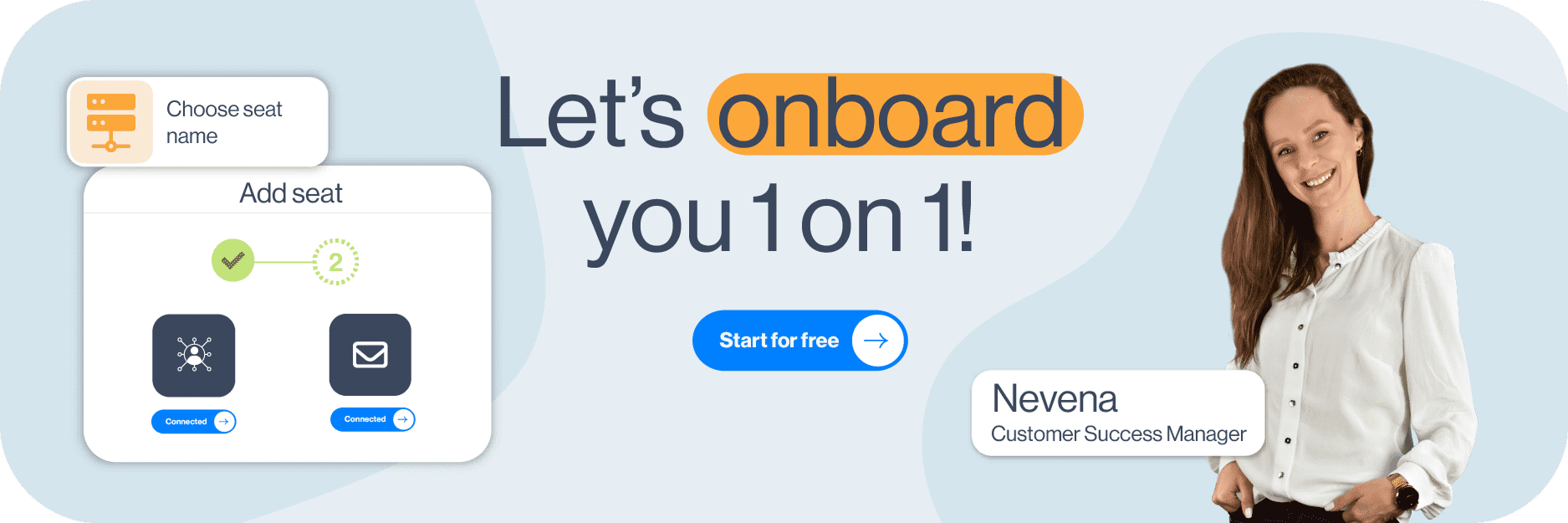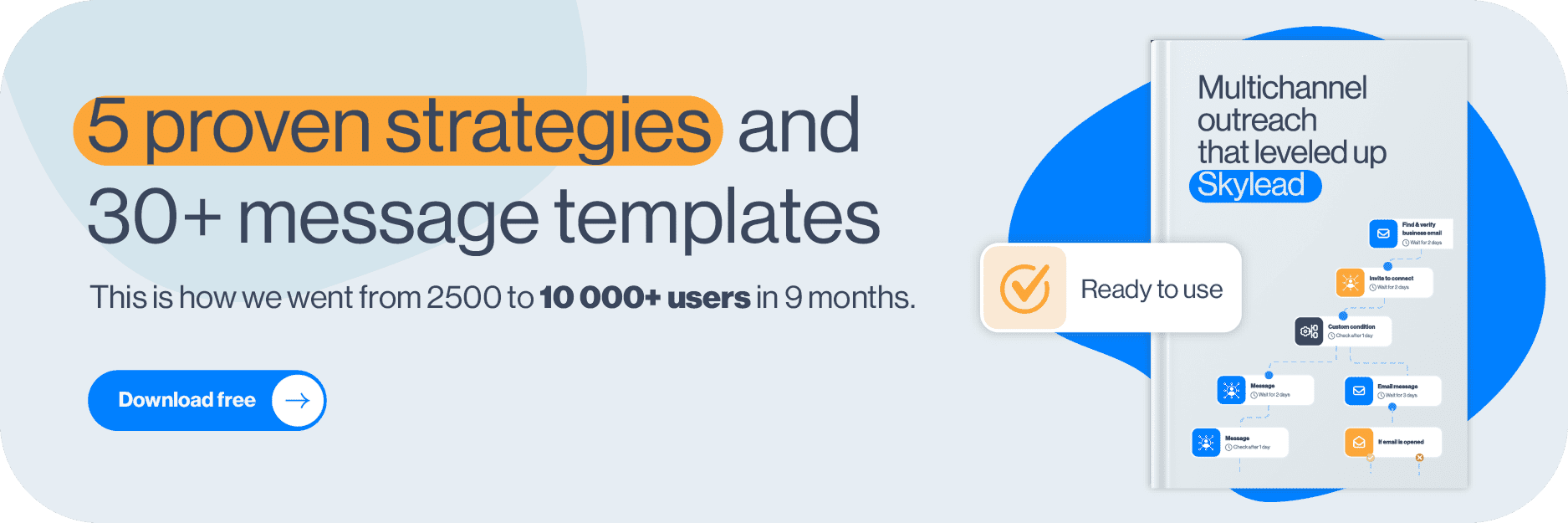Disclaimer: Skylead is not affiliated, endorsed by, or connected with LinkedIn in any way.
You can have the best cold outreach copy, a flawless outreach sequence, and killer timing. But if your prospecting list is off, none of that matters.
Think of your B2B prospecting list as the foundation of your sales outreach. Get it right, and your campaigns feel like a warm knife through butter. Get it wrong, and you’re left guessing why no one’s replying.
Whether you’re a solo SDR, a growth lead, or running full-scale outbound at your company, this guide will walk you through everything you need to know to build a high-quality sales prospecting list — step-by-step. We’ll cover both the strategy and the tools to help you prospect smarter (and actually close deals).
By the end, you’ll not only understand what makes a great list, you’ll be able to build one from scratch or improve the one you already have.
Let’s dive in!
What is a prospecting list?
A prospecting list is a structured list of potential customers that a business identifies as likely to be interested in its product/service. It typically includes contact details such as the person’s name, job title, company name, email address, phone number, and other relevant data like location, industry, or company size.
This list serves as a foundation from which sales teams can create targeted outreach campaigns, especially when using LinkedIn automation tools and cold email software. The goal is to turn these leads into qualified prospects and, eventually, buyers.
Prospect list vs. lead list
The terms prospect and lead are often used interchangeably. However, there’s a clear difference between the two.
Namely, leads are a broader group of individuals who have shown some interest in your company (e.g., through signups, form submissions, ad interactions, etc.).
Prospects, on the other hand, are leads who’ve been vetted, meaning they match your Ideal Customer Profile (ICP) and are more likely to make a purchase.
Of course, the exact definitions may vary from one sales team to another. But in general, leads are at the very top of your funnel, while prospects are the ones you actively reach out to after some level of research or qualification.
Naturally, the difference between leads and prospects also reflects in how the lists are built and used.
That said, a lead list is typically broader. It contains raw contact information, often gathered through inbound efforts, and may require further qualification. Meanwhile, a prospecting list is more refined. It’s built intentionally by your sales team, using research and filters based on your ICP, to support targeted outreach efforts.
Here’s a side-by-side comparison:
| Lead list | Prospecting list | |
| Content | Raw names and contact info; minimal qualification | Filtered and qualified contacts who are likely to buy |
| Source | Marketing campaigns, purchased data, and signups | Research, CRM data, and the qualification process |
| Stage | Early/top of funnel | Mid-funnel or active outreach |
| Use case | General outreach, nurturing campaigns | Targeted sales activities like email outreach, LinkedIn outreach & cold calling |
Why build a prospecting list?
A well-built prospecting list is one of the highest-leverage assets in outbound sales.
Here’s why it matters:
- You’ll book more meetings with better-fit buyers. Targeting the right people means fewer wasted touches and more conversations that actually lead somewhere.
- It sharpens your targeting (and your messaging). When your list is dialed in, your outreach can be too. You can personalize based on industry, job title, and pain points, and get replies because it feels relevant.
- It boosts ROI across your sales tools. Cold email software, email warm up tools, CRMs - they all perform better when fueled with clean, accurate data.
- It saves your team from wasting time on bad-fit leads. Instead of chasing anyone with a job title, your reps focus on real opportunities. That means higher conversion rates and fewer ‘’not interested’’ replies.
- It gives you clarity. A good prospecting list helps you identify patterns, spot trends, and refine your ICP over time.

Main elements of a great prospecting list
Contrary to popular belief, a high-performing prospecting list isn't a dumping ground for names and email addresses.
Rather, it’s a curated dataset that helps your sales team reach the right people, with the right message, at the right time.
That said, here’s what separates a great prospecting list from a mediocre one.
Contact details
- First and last name
- Job title
- Business email address
- Phone number (optional, but useful for multichannel outreach)
- LinkedIn profile URL
- Website
📝 Note: Our very own sales engagement tool and cold email software, Skylead, can get this data. You can export it or use it directly in your outreach campaign without any manual input. But more on that later.
Account data
- Company name
- Industry
- Company size (employee count)
- Annual revenue (or best estimate)
- Location
- Leads’ ICP
- Pain point
This data helps you filter out companies that are too small, too big, or simply not a fit for your solution.
Buyer intent & sales triggers
- Recently raised funding
- New job postings (indicating growth or new initiatives)
- Tech stack changes (e.g., adopting tools your product integrates with)
- Hiring of key roles (e.g., a Head of RevOps, CMO)
These are the signals that suggest a company is ready to buy. The more of these you can layer in, the stronger your outreach becomes.
Communication preference
Not every prospect prefers the same touchpoint.
Thus, make note of:
- Preferred outreach channel (for example, email, LinkedIn, phone)
- Time zone
- Language (especially for global outreach)
Although it pays to know which channel your prospects prefer, your best bet, outreach-wise, remains going multichannel.
And guess what? Skylead is a one-stop shop tool for outreach that lets you use both LinkedIn and email touches within the same Smart sequence.
In fact, we were first on the market to introduce these ground-breaking algorithms that combine LinkedIn and email actions with if/else conditions. Yours is to pick the steps, and the tool will execute them according to your prospects’ behavior to reach them in the fastest possible way.
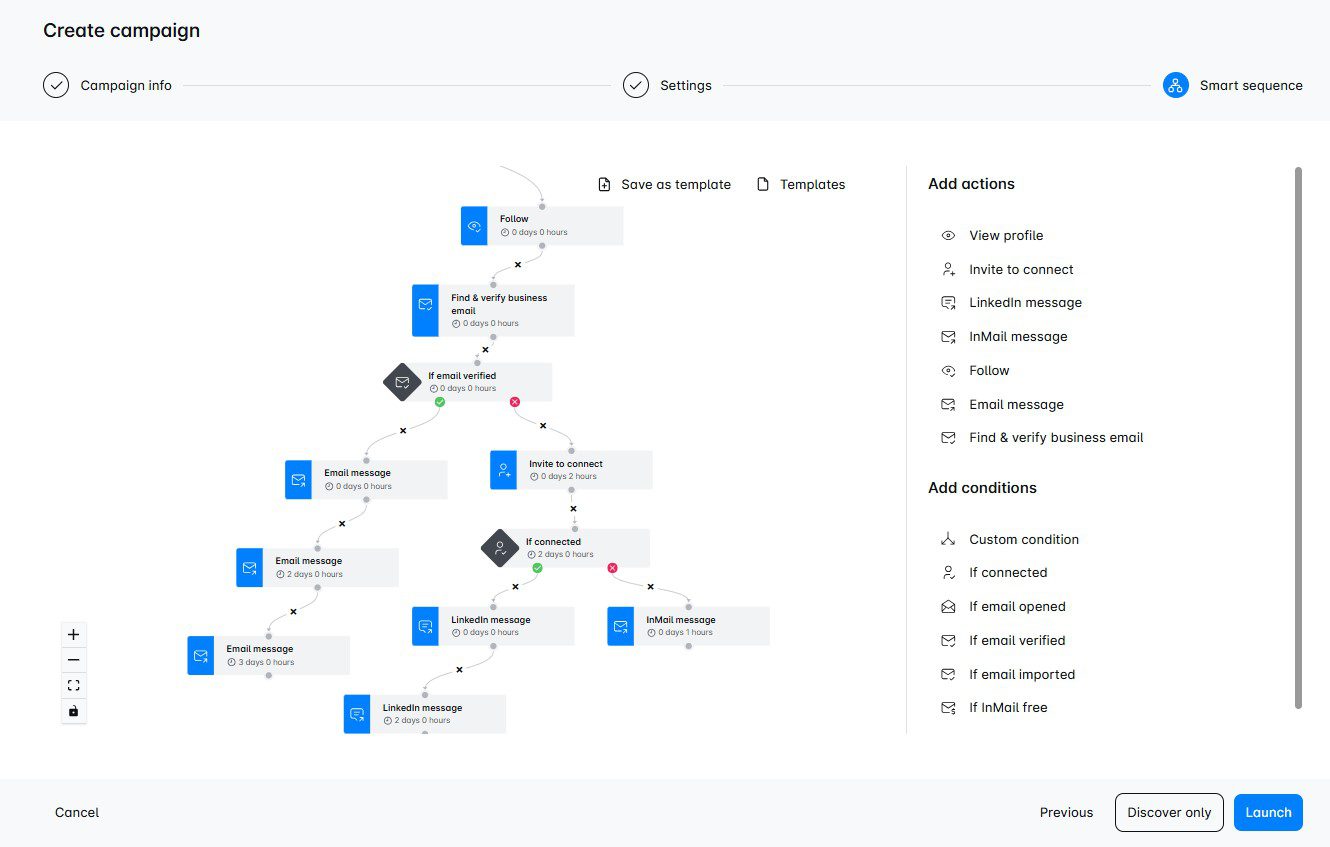
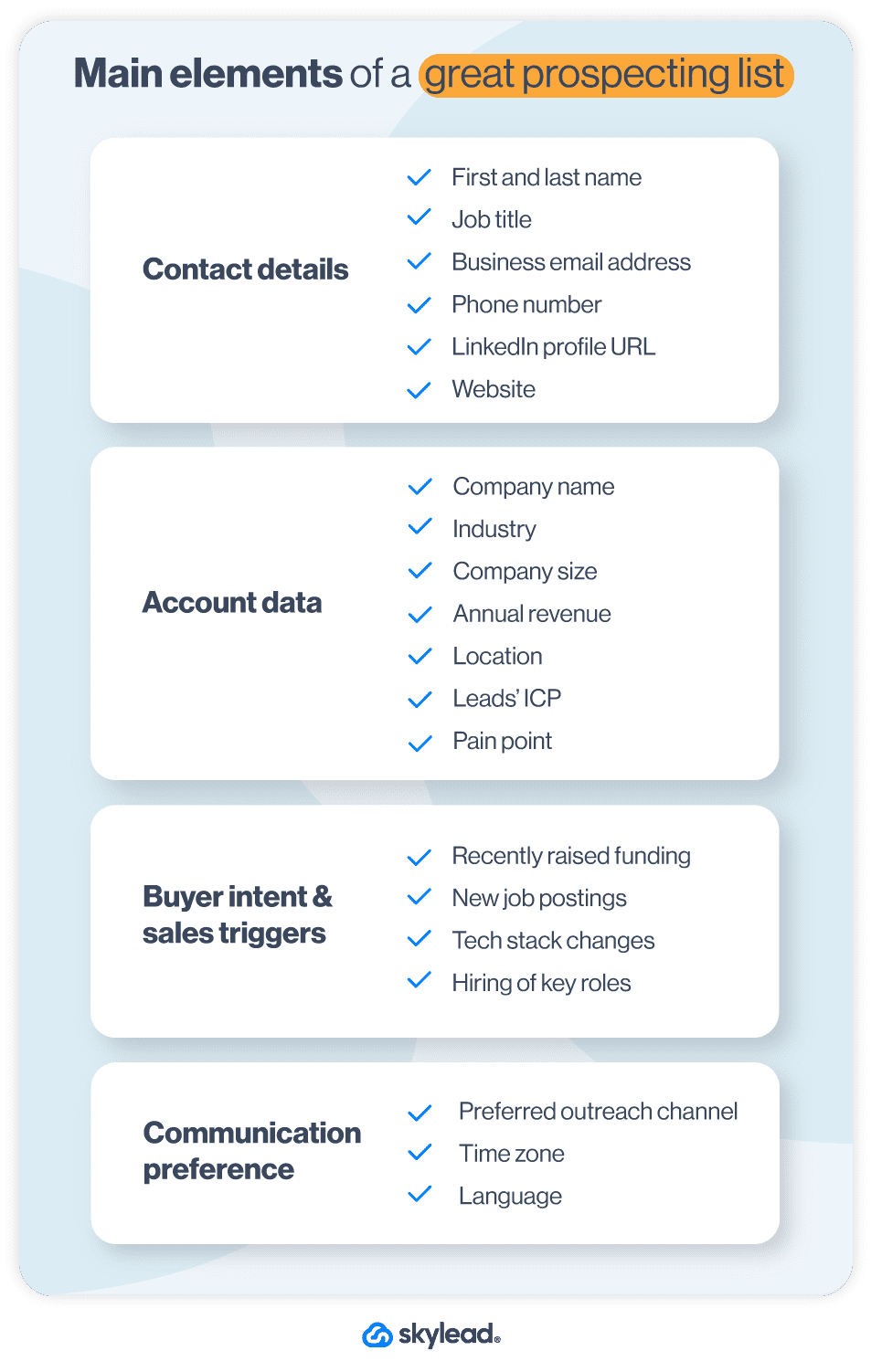
Step-by-step: How to build a high-quality prospecting list
Now that you know what goes into a great sales prospecting list, it’s time to actually build one.
Whether you’re starting from scratch or refining an existing database, the process below will help you get better results from your outreach - and save your team hours of guesswork!
Step 1: Know what you're selling inside-out
Before you start adding names to your prospect list, get clear on what you’re selling and who it actually helps.
Start with:
- What specific pain points does your product or service solve?
- What outcomes does it drive for your current customers?
- Why do customers choose your solution over others?
- What type of company uses your product?
This will help you identify the right people to target and craft outreach copy that resonates from the first touchpoint.
If you’re unsure, talk to your existing users or customer success team. Ask what made them convert, what problems you solved, and what they couldn’t live without.
Step 2: Define your ideal customer profile (ICP)
Your Ideal Customer Profile (ICP) describes the companies that are the best fit for your product or service, based on firmographic, technographic, and behavioral data.
As such, it helps you focus your prospecting efforts on companies with the highest likelihood to convert. It also ensures your outreach feels personalized rather than generic.
Here’s what to include in your ICP:
Firmographics
- Industry (e.g., SaaS, eCommerce, logistics)
- Company size (measured by headcount)
- Annual revenue (or estimated ARR)
- Location or region
- Stage of growth (startup, scaleup, enterprise)
Technographics
- What tools or platforms do they use?
- Do they already use products you integrate with?
- Are they using a competitor?
Chronographics (a.k.a sales triggers)
- Funding announcements
- Hiring spurts (especially in sales, marketing, or ops)
- Mergers and acquisitions
- Recent product launches or rebrands
Step 3: Build Buyer Personas
While your ICP defines the type of company to target, your Buyer Persona identifies the people within those companies who make (or influence) the buying decision.
The better you understand these individuals, the more effective your messaging will be, especially when it comes to personalization and objection handling.
Make sure you include the following in your Buyer Persona profile(s):
Job titles & roles
What roles typically initiate or influence the buying process?
Think in the lines of:
- Head of Sales
- Revenue Operations Manager
- SDR Manager
- Marketing Director
📝 Note: These will become your filters in LinkedIn Sales Navigator or other B2B prospecting tools.
Goals & pain points
What are they trying to achieve and what’s standing in their way?
- ‘’Need to increase reply rates without adding more headcount.’’
- ‘’Want to improve outreach personalization at scale.’’
- ‘’Frustrated by inconsistent prospecting data’’
This insight shapes your value proposition and the problems your outreach copy should address.
Preferred communication styles
Some personas prefer data-heavy messaging. Others want quick, punchy value.
For example, a RevOps lead may respond well to metrics and ROI projections, whereas an SDR Manager might appreciate a short message that respects their time.
If you’re selling across markets, also consider regional nuances and language preferences.
Step 4: Find companies that match your ICP
With your ICP and buyer personas clearly defined, it’s time to go find companies that check those boxes.
Your best bet to do so is to use LinkedIn advanced search filters, or Sales Navigator filters, account filters in particular.
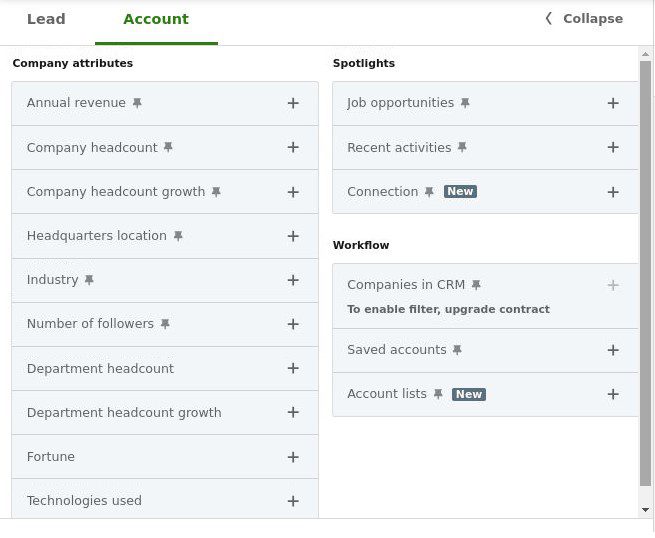
Alternatively, you can rely on B2B database platforms, such as ZoomInfo, Crunchbase, and Clutch.
What these have in common is that they let you base your search on:
- Industry
- Headcount
- Location
- Growth stage
- Technologies used
- Recent funding
- Hiring activity
- etc.
…which further helps you surface companies that match your ICP down to a T.
We also recommend that you save filtered companies on Sales Navigator to an account list. They’ll be useful in the next step when finding prospects.
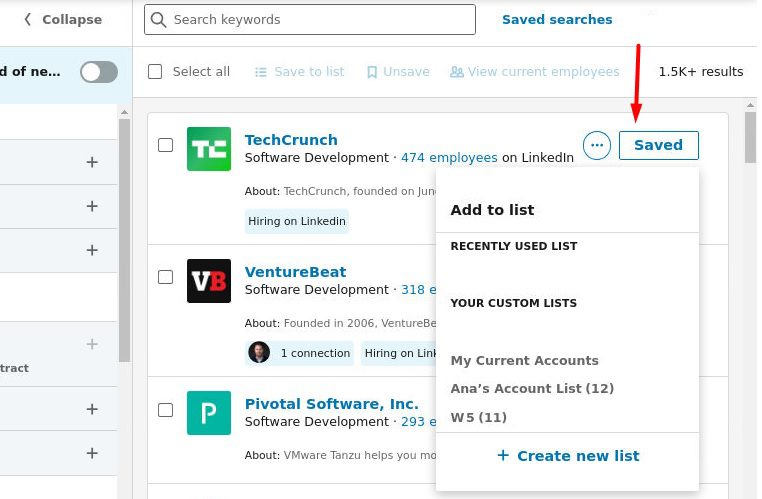
You can also stay on top of companies showing signs of buying intent by:
- Setting up Google Alerts for relevant keywords (e.g., “[industry] funding”)
- Subscribing to newsletters like TechCrunch, Axios Pro Rata, or Crunchbase Daily
- Using tools like Leadfeeder or Albacross to see who visits your site
- Tracking job boards for hiring surges in sales, ops, or marketing
These indicators help you catch companies right when they’re most likely to need your solution - before your competitors do.
Quick list of tools to find companies for your prospect list
| Tool | Best for |
| LinkedIn Sales Navigator | B2B company filtering & lead matching |
| Crunchbase | Finding funded companies and merger & acquisition (M&A) activity |
| ZoomInfo | Sales intelligence at scale (enterprise-friendly) |
| Clutch | Discovering agencies and service-based businesses |
Step 5: Find decision-makers (Buyer Persona)
So, you have a list of high-fit companies. Now, it’s time to zero in on your buyer persona.
In some cases, business decision makers, a.k.a. individuals who have the authority (or budget) to say yes, will also be your buyer persona. For example, if you’re selling a sales automation tool, your buyer persona might be the Head of Sales, someone who both feels the pain and has the authority to act on it.
But that’s not always the case. Sometimes, your buyer persona is an influencer or end-user (like an SDR Manager), who uses the tool daily but still needs approval from someone higher up.
If you can’t reach decision-makers directly, consider targeting those influencers - team leads or senior managers whose input carries weight during the evaluation process.
Skip junior roles or individual contributors unless you're doing market research. They rarely have decision-making power or influence.
Remember the saved accounts in Sales Navigator we talked about earlier? Now, it’s time to use them to actually identify the people behind the decision-making roles in your target accounts.
To do so, go to the Lead filters, and locate the ‘’Account lists’’ filter under ‘’Workflows.’’
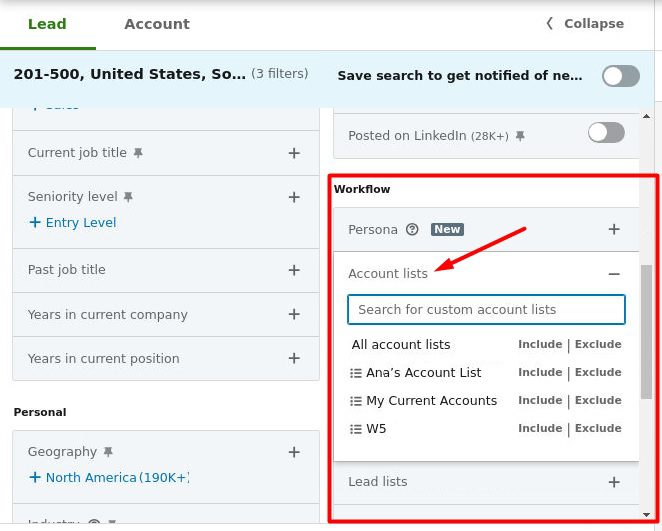
Choose the desired list, and then layer on additional filters, such as job titles, seniority level, department, years of experience, and so on. Feel free to use Boolean search operators here to widen your search.
Example filters include:
- Current job title: “Head of Sales,” “Revenue Operations,” “Marketing Director”
- Seniority level: CXO, VP, Director
- Function: Sales, Marketing, Operations
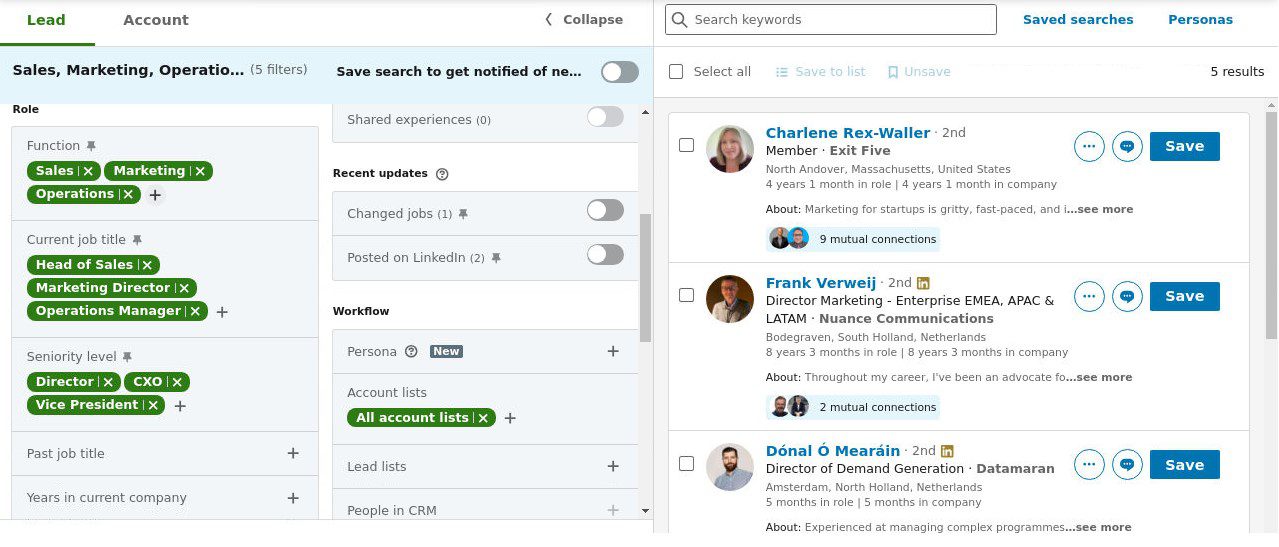
This narrows down your list to people worth reaching out to.
Happy with your filtered search? Simply copy the search URL and paste it into Skylead to create and launch a full outreach campaign involving these prospects right away.
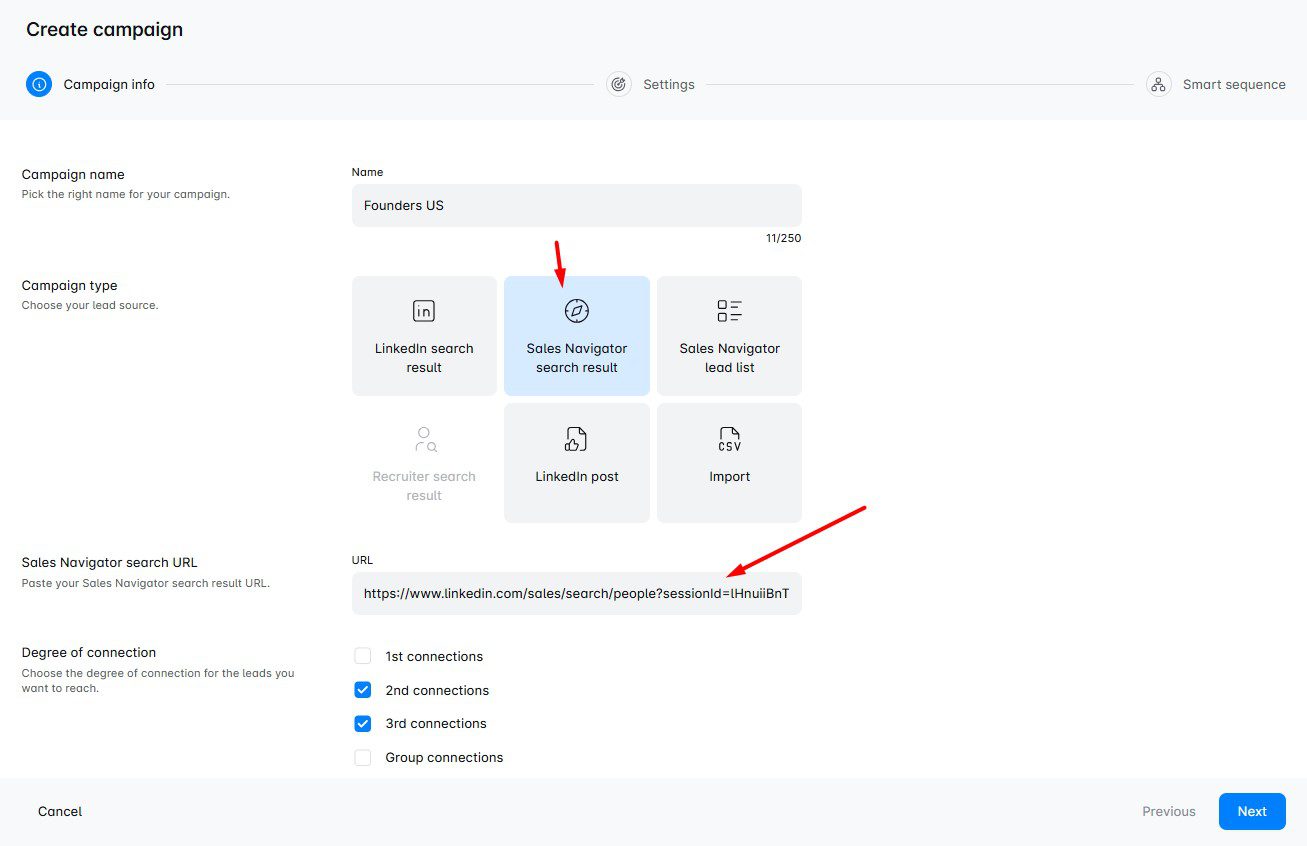
Or, rather than hitting launch, click the “Discover only” so you can find the publicly available data.
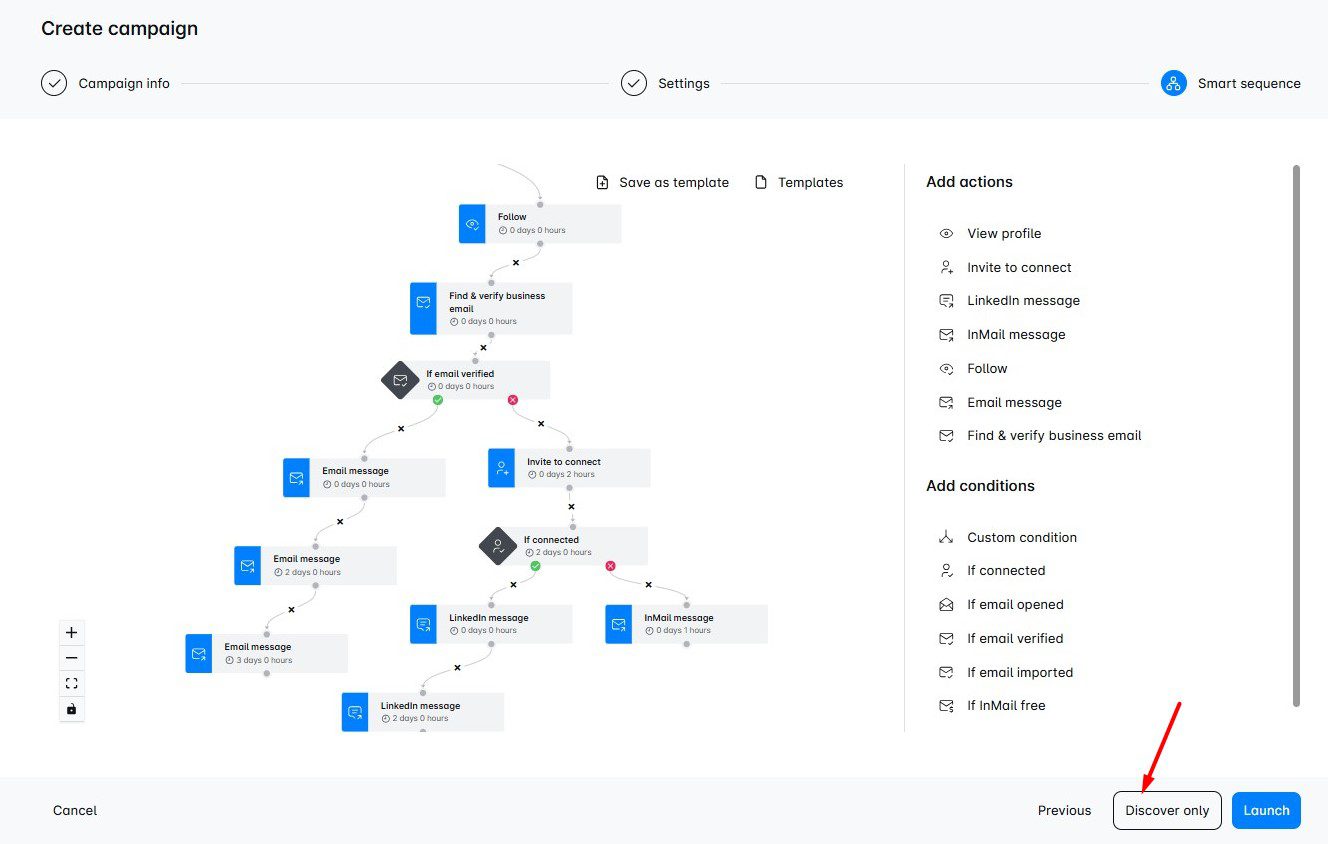
All information will be gathered in the Leads page, where you can export it into a CSV file, and thus, build a prospecting list that you can enrich further.
From there, you can add extra details (e.g., pain points, custom intros, etc.) and re-upload the updated CSV file to Skylead. These fields will be recognized as custom variables, allowing you to personalize your outreach even more.
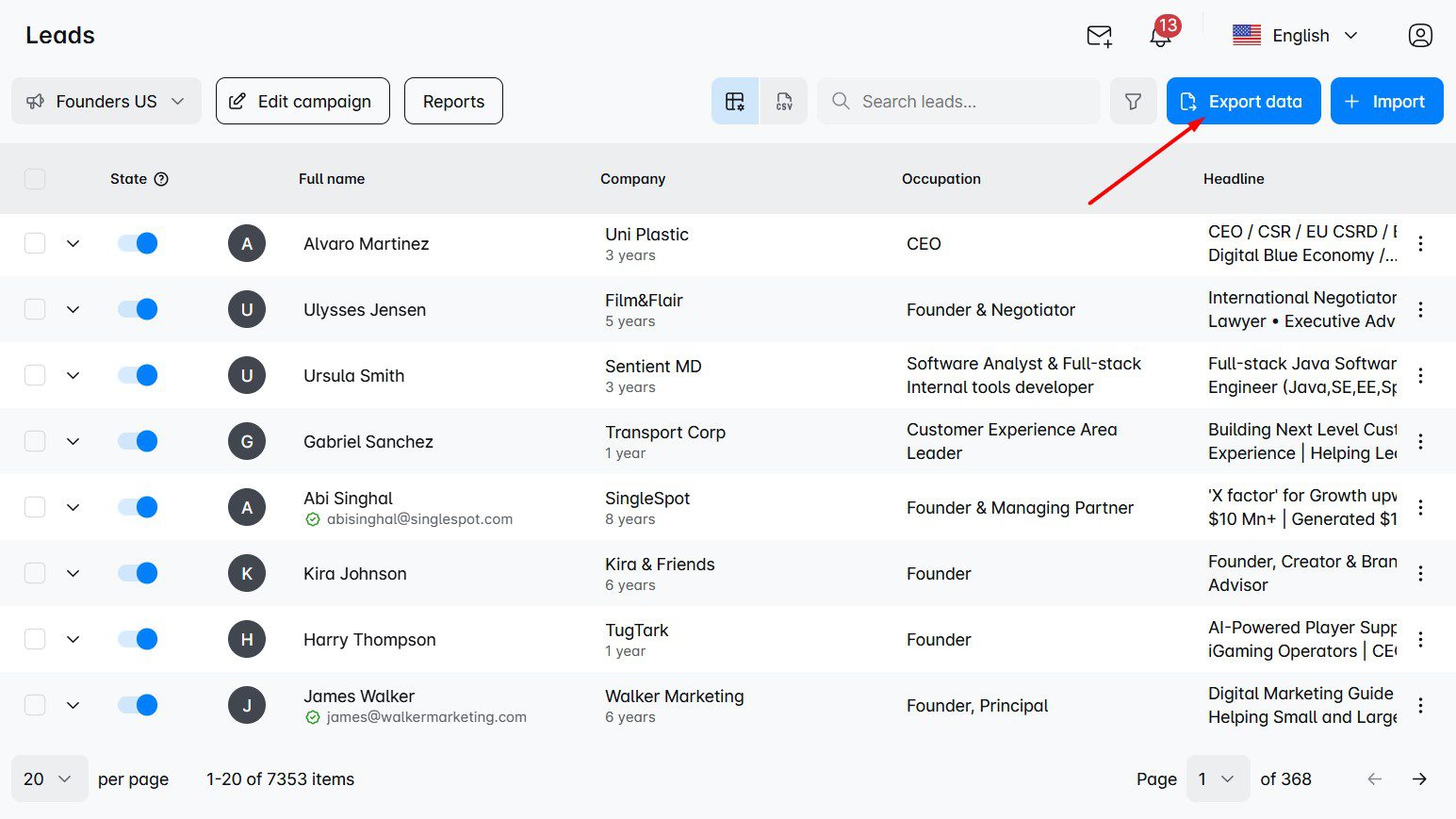
Step 6: Verify contact info
Finding your prospects’ information is only half the job, especially if there’s email outreach involved. In fact, sending cold emails to unverified addresses can seriously hurt your deliverability. Too many bounces, and email providers might start flagging your domain as spam or block it altogether.
That’s why verifying email addresses is a non-negotiable step in building a high-performing sales prospecting list.
Tools for email verification
If you’re sourcing contacts manually or through enrichment tools, use a verifier to check email validity before sending anything.
Some reliable options include:
However, if you’re using Skylead, there’s no need to verify emails separately. The platform automatically finds and verifies your prospects’ business emails as you build your outreach campaign.
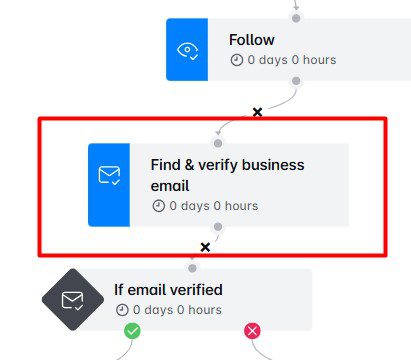
And to give your deliverability an additional boost, we’ve also partnered up with email warm-up tool InboxFlare to bring infinite email warm-up to the mix. This means your emails don’t just land: they land in the primary inbox, where they belong.
Bonus step: Score & prioritize your prospects
Not all prospects are created equal. Some are a perfect fit and are actively looking for a solution. Meanwhile, others might be months away from buying.
That’s why prospect scoring is important.
By assigning scores based on a combination of fit (how well they match your ICP) and intent (signals they’re ready to buy), you help your sales team build a list of qualified prospects.
Here’s an example of a scoring system you can implement:
Fit-based points
- ICP match (+10)
- Correct job title / seniority (+10)
- Company size is in your sweet spot (+5)
Intent-based points
- Recently raised funding (+10)
- Viewed your pricing or case study page (+8)
- Engaged with your LinkedIn posts or emails (+5)
Disqualifiers (negative points)
- Wrong region (–5)
- Non-business email (–10)
- Job title is too junior (–10)
You can keep things simple with a spreadsheet, or go a step further and automate it in your CRM for sales (e.g., HubSpot, Salesforce, Pipedrive) using prospect scoring workflows.
This way, your SDRs don’t waste time guessing who to reach out to next. Instead, they start at the top of the list and work their way down.
Compliance & data hygiene tips
With great data comes great responsibility.
To stay compliant (and avoid fines or lost trust), you need to make sure your prospecting practices align with regulations like GDPR, CCPA, and PECR, especially if you're running cold campaigns across different regions.
So, to keep your prospecting list clean, compliant, and high-performing:
- Stick to professional contact details (work emails) and publicly available business information. Don’t store personal email addresses (e.g. Gmail, Outlook, Yahoo), unless you have explicit consent.
- Provide opt-out options to make it easy for prospects to unsubscribe from communication. In fact, this is required by law in many countries.
- Be transparent about who you are, why you're reaching out, and how you sourced their information. If you're using enrichment tools, make sure they also comply with relevant privacy laws.
- Store data securely. Your CRM or outreach platform should have proper access control, encryption, and compliance measures in place. Avoid storing sensitive prospect info in unsecured spreadsheets.
- Clean your list regularly. Industry estimates suggest approximately 22.5% of B2B contact data goes stale each year. So, set a reminder to review and refresh your list at least once per quarter.
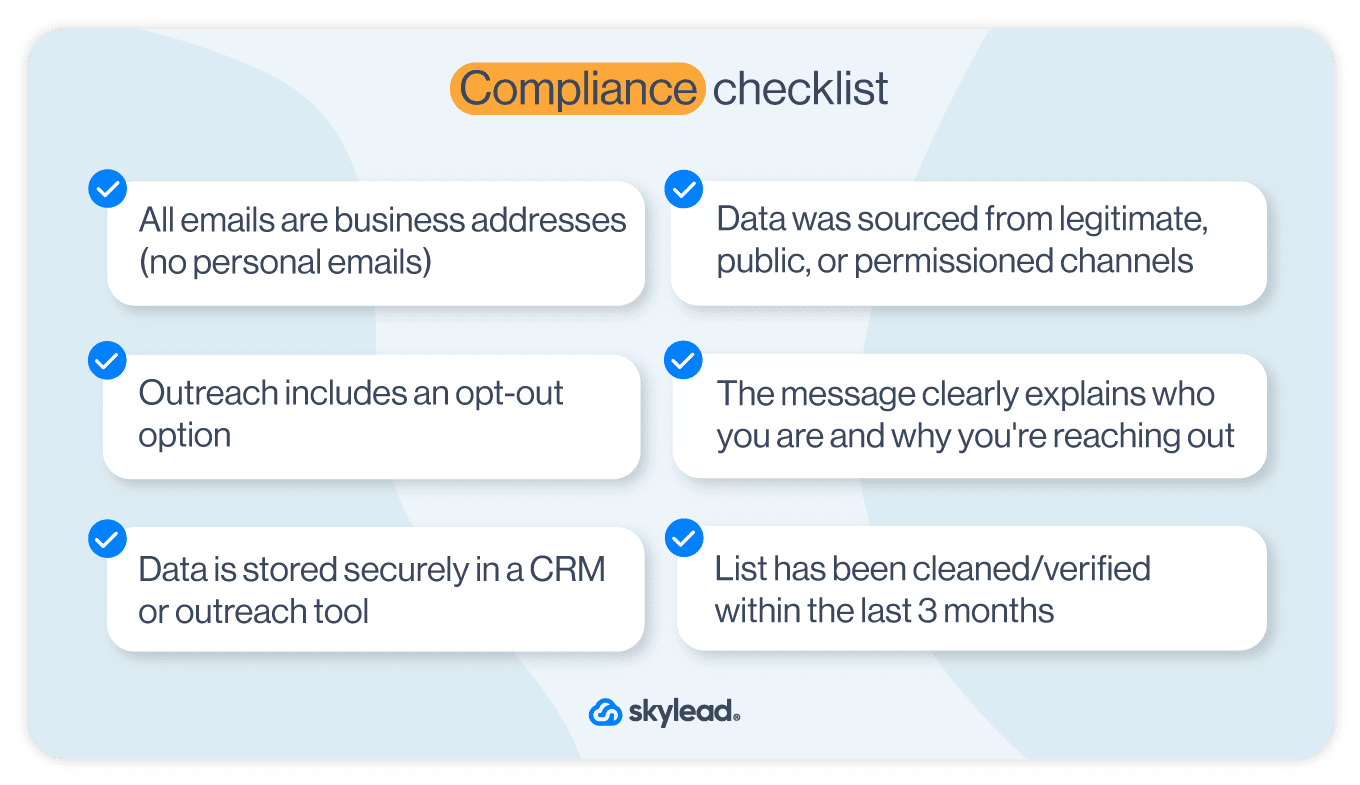
Should you build or buy a prospecting list?
Honestly, there's no right answer here, as it all depends on your goals, resources, and how much control you want over data.
As a rule of thumb, though, build your own prospecting list if:
- You want maximum targeting precision
- You’re focusing on a specific niche or region
- You plan to personalize your outreach based on firmographic or behavioral details
- You want to control list quality and ensure compliance from the start
The DIY approach will take more time, for sure. But it will also give you cleaner data, stronger personalization opportunities, and higher conversions over time.
On the other hand, you can buy a prospect list if:
- You need to test the market fast
- You're launching a short-term campaign with looser targeting requirements
- You don’t have internal resources or time to build a list manually
A word of caution here: cheap lists most often equal bad lists.
Especially beware of providers offering "10,000 emails for $20" type of deals, generic or outdated contact info, free email domains (e.g., Gmail, Yahoo), and so on.
Bottom line: If your team has the bandwidth (or the right tools), building your own prospecting list pays off long-term. But if you do buy a list, make sure it’s from a trusted, verified source. And still clean and verify it before use!
Downloadable prospecting list templates
Ready to hit the ground running?
We’ve created a few pre-formatted CSV templates that serve a dual purpose:
- You can use them to gather and organize prospect data during the research phase,
- And you can import that same list directly into Skylead to reach out and personalize your messages.
Each template comes with pre-named columns that follow Skylead’s variable naming conventions. That means once you’ve filled in your prospect data, the platform will automatically recognize each field (e.g., first name, job title, company) as a variable to use for a more personalized outreach.
Note: While prospecting lists are mainly used for research and segmentation, they can also double as “outreach lists” when used with automation tools. That’s exactly what these templates are built for, so you don’t have to start from scratch.
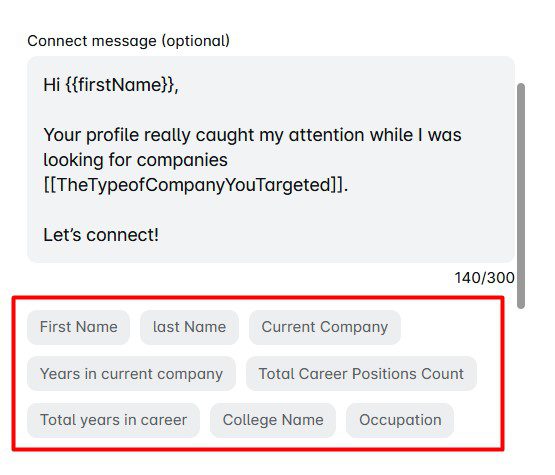
You can download and use the following sales prospecting list templates as is. Or, add any column you like to enrich it further. Should you choose to do so, make sure to follow the naming conventions, so Skylead can recognize the columns as custom variables.
Here’s a video that guides you through the process.
Template 1: Basic prospecting list
Ideal for straightforward outreach campaigns, this template includes the following information:
- First Name
- Last Name
- LinkedIn Profile URL
- Job Title
- Company Name
- Business Email
- Phone Number
- Location
- Industry
- Company Size
- Company Website
- Custom Intro Message
Template 2: Advanced prospecting list
For campaigns requiring deeper personalization, this template incorporates additional fields:
- First Name
- Last Name
- LinkedIn Profile URL
- Job Title
- Company Name
- Business Email
- Phone Number
- Seniority Level
- Department
- Company Website
- Custom Intro Message
- Industry
- Company Size
- Location
- Technologies Used
- Recent Funding
- Hiring Activity
- Pain Points
- Lead Source
- Lead Score
- Notes
Template 3: Intent-based prospecting list
Designed to target high-intent prospects, this template focuses on behavioral signals:
- First Name
- Last Name
- LinkedIn Profile URL
- Job Title
- Company Name
- Business Email
- Phone Number
- Location
- Industry
- Company Size
- Company Website
- Custom Intro Message
- Recent Funding
- Hiring Activity
- Technology Stack Changes
- Website Visits
- Engaged with Content
- Lead Score
- Notes
Frequently asked questions (FAQs)
What’s the difference between a lead list and a prospecting list?
A lead list is a broad collection of contacts who have shown some initial interest in your business, such as through website signups or ad clicks. These leads are typically unqualified and sit at the top of your sales funnel. A prospecting list, on the other hand, is a curated and refined list of leads who match your ICP. These contacts have been vetted through research and are more likely to convert.
What tools are best for prospecting?
It depends on your stack, but a typical setup includes:
- LinkedIn Sales Navigator (for LinkedIn prospecting)
- B2B Lead databases like ZoomInfo
- Email verifiers like NeverBounce or Hunter
- Outreach platforms like Skylead to tie it all together
If you’re using Skylead, though, many of these steps are automated. In fact, you can enrich, verify, and launch a multichannel campaign without switching tools.
What are the 5 P's of prospecting?
The 5 P’s of prospecting stand for:
- Profile - Know your ICP and buyer personas
- Prioritize - Focus on the best-fit, most-likely-to-convert accounts
- Prepare - Research your prospects and personalize your message
- Prospect - Reach out across multiple channels (for example, email, LinkedIn, etc.)
- Persist - Follow up consistently and track engagement
Is buying a prospecting list illegal?
No, but it can get you in trouble if it violates GDPR, CAN-SPAM, or other privacy laws. If you decide to buy one, always buy from a reputable source, verify the data, and follow best practices like including opt-out links and avoiding personal emails.
What data is essential for cold outreach?
At minimum, make sure your list includes:
- Full name
- Job title
- Company name
- Business email address (verified)
- LinkedIn profile URL (if applicable)
Bonus points if you also have:
- Industry
- Company size
- Location
- Buyer intent data (e.g. recent funding, new hires)
- Preferred outreach channel (email, LinkedIn, phone)
How often should I update my prospecting list?
At least once per quarter. That’s because B2B data decays fast, as people switch jobs, companies reorganize, and contact info changes. Thus, regular updates help avoid bounces and keep your outreach relevant.
A strong prospecting list = stronger outreach
Your sales outreach is only as good as the prospecting list it’s built on.
After all, the more intentional you are about who you add — and why — the easier it becomes to write relevant messages, personalize at scale, and actually book meetings.
So, whether you’re building your prospecting list from scratch or just cleaning up an old one, follow the steps in this guide to keep your pipeline filled with high-fit, high-intent prospects.
And if you’re ready to save 11+ hours a week on prospecting AND outreach while keeping everything in one place, Skylead’s here to help.
With features like:
- LinkedIn automation
- Unlimited email outreach
- Smart sequences
- Email discovery & verification
- Email warm-up
- And even image & GIF personalization
…we give you everything you need to build, manage, and activate your prospecting list.
Don’t believe us? Sign up for your 7-day free trial and see so for yourself!
Disclaimer: Skylead is not affiliated, endorsed by, or connected with LinkedIn in any way.
Looking for leads? Ever heard of LinkedIn prospecting? It’s about time you do!
If we know that LinkedIn is the largest professional social media network in the world, with a staggering 1 billion users, of whom 65 million are decision-makers, then it’s safe to say that it is a place to be for prospecting. Our complete guide on LinkedIn prospecting will cover:
- the concept of LinkedIn prospecting
- why LinkedIn is the best place for prospecting
- how to get started
- the do’s and don’ts of prospecting on LinkedIn
- 18 best strategies
- 3 tools that can help with prospecting
What is LinkedIn prospecting?
By definition, LinkedIn Prospecting is the practice where salespeople and recruiters leverage LinkedIn as a part of their social selling activity to identify and engage with potential customers among platform members. Their goal is to build professional relationships and offer products or services that best meet their needs.
What does LinkedIn prospecting mean?
LinkedIn is a professional network ideal for B2B (business-to-business) interactions, where salespeople can find and nurture potential business clients. It’s all about identifying the right target audience and fostering relationships with them, using the platform's features to manage the entire process.
But how does it work? LinkedIn helps you spot new prospects by providing insights into members' job titles, company information, and some personal information—key data for your outreach. Look at your prospect's LinkedIn profile as a gold mine of information, crucial for deciding if they're a fit for your product so you can plan and personalize messages and follow-ups.
Before reaching out, we believe that studying your prospect's profile is essential. Connecting is only the start; understanding how your product can help them and genuinely caring about their business is what can keep the conversation going. This process is gradual and involves patience, thoroughness, and constant optimization.
Now that you’ve found and studied your target audience, we get to initial contact. Cold outreach on LinkedIn involves contacting potential clients you haven't met before, aiming to pitch your product or service. But it's not just about the pitch; it's about building relationships and understanding their needs.
Remember: LinkedIn prospecting isn't a one-size-fits-all formula. It's complex, demands a solid strategy, and depends on many factors. But there's a reason LinkedIn is a top pick for social selling and online prospecting, as you’ll come to learn while you go through this blog.
Why LinkedIn prospecting?
LinkedIn differs from other social media platforms like Instagram, Facebook, and Twitter because it's focused on B2B relationships. It's a one-stop shop for finding business contacts. Plus, it supports both prospecting and lead generation.
We need to clarify something: Prospecting and lead generation are not the same. Prospecting is about identifying and nurturing potential customers, while lead generation attracts and converts customer interest. A prospect is a qualified contact, whereas a lead is unqualified.
In recent years, the pandemic shifted these activities to the online world. This was when social selling became a thing - the practice of using social media to find and build relationships with prospects to meet sales goals. LinkedIn, being a professional, B2B-focused platform, has thus gained more advantages for social selling, as it supports all stages of the sales process.
However, success on LinkedIn isn't easy. Sales teams face the challenge of identifying the right business contacts among many, and decision-makers on LinkedIn are flooded with LinkedIn connection requests, regular messages, and InMails. But don’t worry! There are strategies to stand out and connect effectively with potential clients, which we will cover later in this blog.
How to get started with LinkedIn prospecting?
1. Define your Ideal Customer Profile & Buyer Persona
An ideal customer is someone who will benefit from the product or service on many levels and has also shown interest in it. In marketing and sales, we call that a qualified prospect.
Defining your ideal prospects helps focus your sales and marketing on the most promising leads. In B2B, this means understanding the Ideal Customer Profile (ICP) for target companies and the Buyer Persona for their decision-makers or a person who will use your product.
Knowing these details improves how you identify and approach them on LinkedIn, making your social selling more effective while saving time in future outreach efforts. In fact, our Head of Sales, Andrea, says that if you define your ICP and Buyer Persona right away and you do it correctly, you won’t waste time on bad results.
Let’s go over them. 👇
Ideal Customer Profile (ICP) describes companies that benefit most from your product or service. These companies typically have:
- the fastest conversion cycles
- highest customer retention
- highest lifetime value (LTV)
- are likely to refer your product or service to others.
Buyer Persona is a detailed profile of your ideal customer, encompassing behavioral, demographic, firmographic, and psychographic traits. This persona represents someone who:
- Experiences pain points directly addressed by your product or service,
- Is a decision-maker,
- Contributes to a shorter buying cycle when aligned with the ICP,
- Actively advocates for your product.
Note: Each company that fits your ICP can have one or more than one Buyer Persona for you to target. In short, ICP represents the company profile, while the Buyer Persona focuses on the particular type of person’s profile within that company.
2. Find potential customers
Once you’ve defined your Ideal Customer Profile and Buyer Persona, it’s time to find them on LinkedIn. You can use LinkedIn to understand their pain points and keep all communication in one convenient place, from initial contact to follow-ups.
But that’s not all LinkedIn does. It encourages a series of behaviors through certain features that we can use to find ideal prospects and build B2B relationships.
- LinkedIn allows networking among the members attending the same LinkedIn event despite some members not being connected.
- LinkedIn awards posting relevant content by giving these members greater exposure on the platform.
- LinkedIn gives you options to join LinkedIn groups of your interest. Use Sales Navigator to target members of a LinkedIn group.
- Reach busy decision-makers through paid and free LinkedIn InMails
- You can use numerous filters to find your ideal prospects.
You will find strategies on how to effectively find more prospects later in the blog.
3. Structure your campaign
Effective LinkedIn connections go beyond just sending requests to users matching your Buyer Persona. It involves a detailed outreach plan, including:
- a LinkedIn sales strategy
- message flow
- messaging frequency
- follow-up actions
- identifying the prospect's preferred communication method (LinkedIn, InMail, email, or call)
- strategically timing your sales pitch
- optimizing your outreach for better results.
We know, it’s a lot to keep track of: conversations, relationship stages, and buyer's journey positions for multiple prospects. This is why we recommend you use a CRM (Customer Relationship Management) software for your LinkedIn leads. It organizes customer data and streamlines lifecycle processes, replacing countless spreadsheets and documents.
4. Reach out & follow up
Once your LinkedIn outreach campaign is structured, start connecting with potential customers. Remember, first impressions matter in social selling. Look at it like this: your profile is your business card; members will take a peek and focus on your profile picture, cover photo, LinkedIn headline, and LinkedIn summary.
An all-star-status profile increases views and connections due to higher search visibility. When reaching out, ensure every message, whether a connection request or InMail, is personalized, showing you've researched the recipient and leaving room for conversation.
Follow-ups are key in outreach. Not all potential customers will be immediately responsive, especially busy decision-makers with a ton of requests. Be persistent but also recognize when to pause with outreach and wait for a better opportunity to re-engage. Also, be sure to try templates.
5. Automate your LinkedIn outreach
We’ve come to our favorite part: outreach automation. ✨
Sales engagement tools can be the secret ingredient to your business success. With these powerful tools, you can streamline almost all outreach tasks, such as:
- Sending messages
- Follow-ups
- Profile views
- Personalize data (Image & GIF personalization, videos)
- A/B test content and more.
Tools save time, allowing more focus on crafting sales messages and closing deals. When it comes to the type of automation, cloud-based automation is the way to go.
The good news is that advanced tools like Skylead use smart algorithms for efficient prospecting and add cold email outreach to the LinkedIn outreach equation. By offering multichannel outreach, a Smart sequence builder, hyper-personalization, and an email discovery & verification feature, Skylead gives its users safety, efficiency, and the ultimate outreach experience.
6. Use multichannel outreach
A cold email is an unsolicited email that is sent to your prospect without prior contact as part of your cold outreach strategy. It could also be defined as the written equivalent of cold calling. Cold email outreach, just like LinkedIn outreach, aims to make contact with prospects and build professional relationships for the sake of sales as an end goal.
Since sales processes moved mostly online, the combination of LinkedIn outreach and cold emailing has given the best results. From our experience, we believe that combining LinkedIn with cold email outreach will increase your chances of getting to your desired prospects and converting them. Pavle, our sales executive, used a multichannel sequence to reach a 35% reply rate.
The 18 most effective LinkedIn prospecting strategies
As promised, we’ve done the research so you don’t have to, and now we present the 18 most effective LinkedIn prospecting strategies that are likely to bring qualified prospects for your business. Let’s review the list.
1. Use the Boolean search to narrow down your prospects
LinkedIn Boolean search allows you to combine words and phrases using the Boolean operators AND, OR, and NOT to limit, broaden, or define your lead generation target. Both LinkedIn and Sales Navigator filters support this type of search.
Keep in mind that the Boolean search can help you focus your prospecting efforts on ideal potential customers of a niche market that works best for your business.
2. Target LinkedIn event attendees
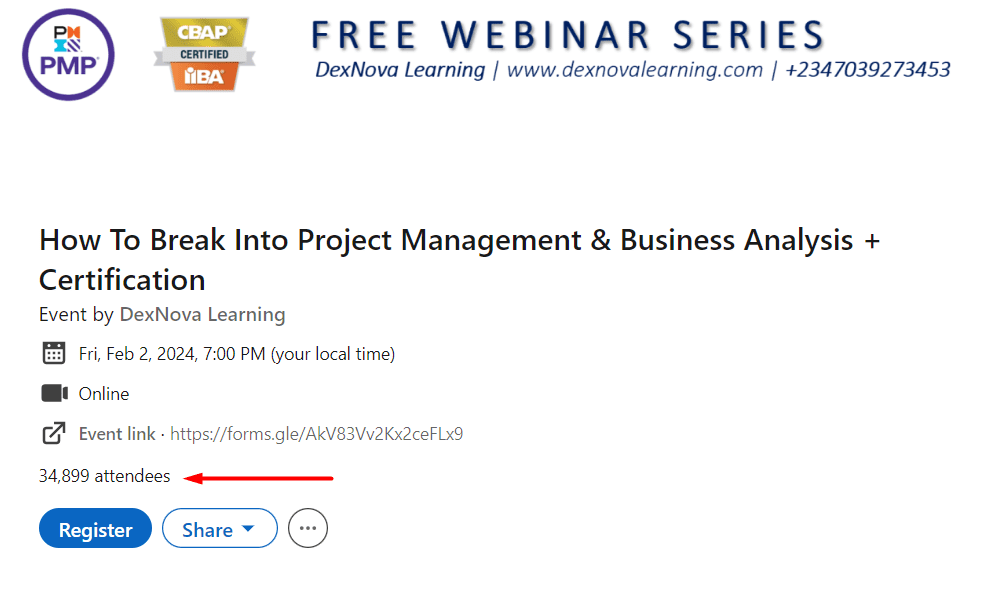
LinkedIn event attendees might not all be connected, but what connects them is what your sales pitch might be. To target prospects at LinkedIn events, focus on events your ideal audience attends. This approach not only groups them in one place but also offers insights into their needs and perspectives, which you can use to get to know them better and connect.
3. Use LinkedIn groups for prospecting
Yes, we know. Most of the LinkedIn groups are dead. However, their members are still there, despite being inactive, gathered around a common interest. This is why targeting LinkedIn groups for LinkedIn prospecting is recommended.
However, if some of these communities are active, make sure you take time and genuinely engage with them. Ask questions, offer advice, share your experience, and answer and comment on posts. Aside from high-quality prospects, you might gain valuable insights into your Buyer Persona’s problems and needs.
Remember: LinkedIn allows you to send a direct LinkedIn message to each group member without being connected to them. This is how you find groups of your interest. 👇
Option 1 - LinkedIn basic and Premium users
#1 Run a blank search or enter a keyword in the LinkedIn search engine. Use other available filters if needed.
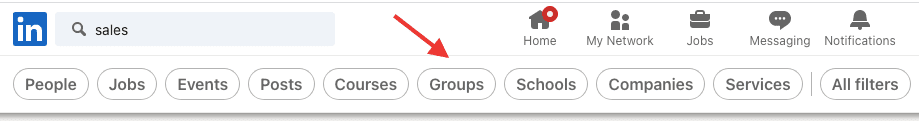
#2 Choose your ideal LinkedIn group and click “Request to Join.”
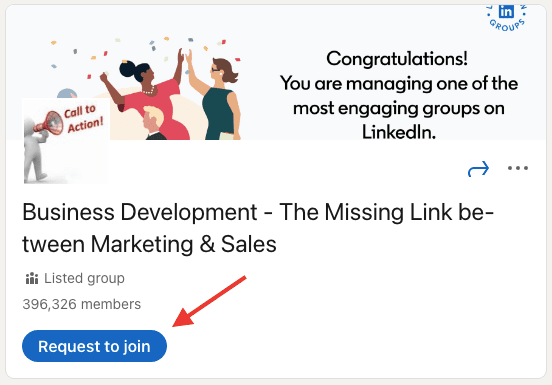
#3 Once you get accepted, this is where you find the list of members - or your prospecting list. 😉
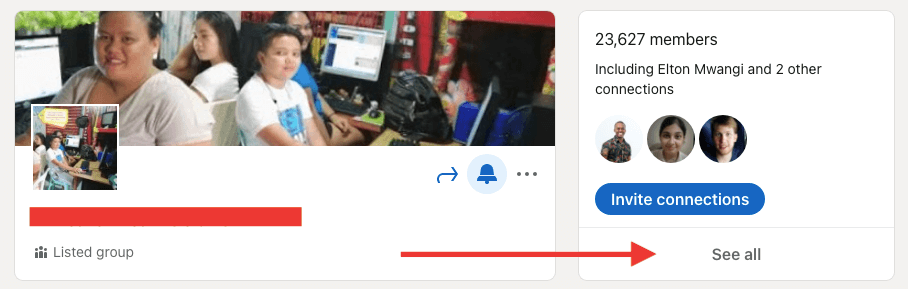
Option 2 - Sales Navigator filters: Group filter
You can find members of different LinkedIn groups through Sales Navigator filters. Unlike other LinkedIn users, you can narrow down LinkedIn group members further to fit your search criteria even better by applying other filters.
#1 Open Lead Filters
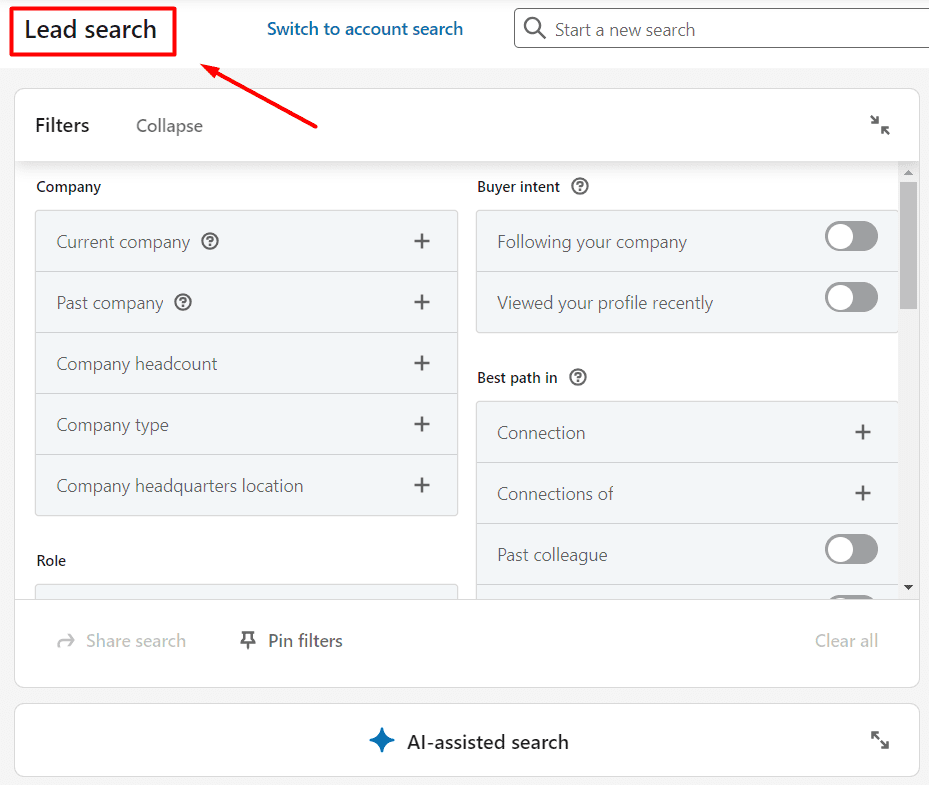
#2 Scroll down to the “Groups” filter. Put in a keyword or the exact name of the LinkedIn group.
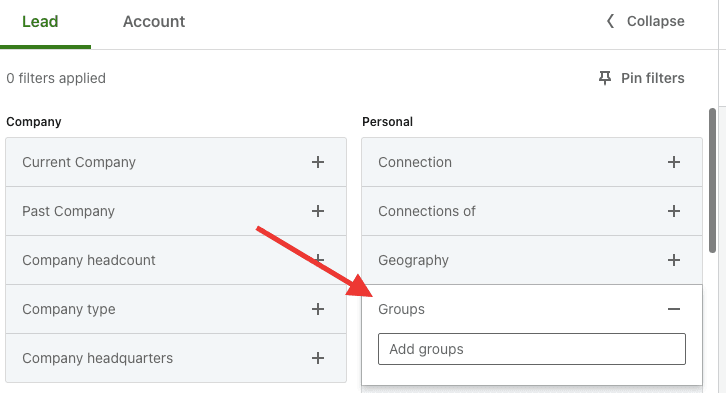
#3 Sales Navigator will suggest other similar groups.
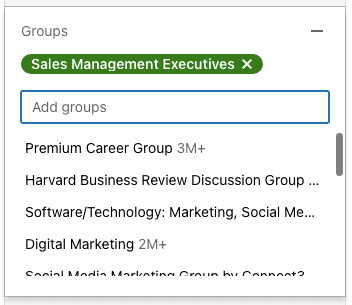
Note: Once you’ve chosen LinkedIn groups of interest, use other Sales Navigator filters to narrow your search results.
4. Take full advantage of free & paid InMails
LinkedIn InMail message is a direct private message to or from a LinkedIn member who is not part of your network. LinkedIn members that are not part of your network can be your 2nd or 3rd-degree connections.
If you’re not yet connected with your prospect, you can still send them messages, and this is where InMails comes in. Make sure to combine both free and paid InMails for a more effective outreach. However, our experience has shown that it is more effective to use InMails as the last step of the sequence in outreach if LinkedIn and email combined do not give results.
5. The People Also Viewed feature
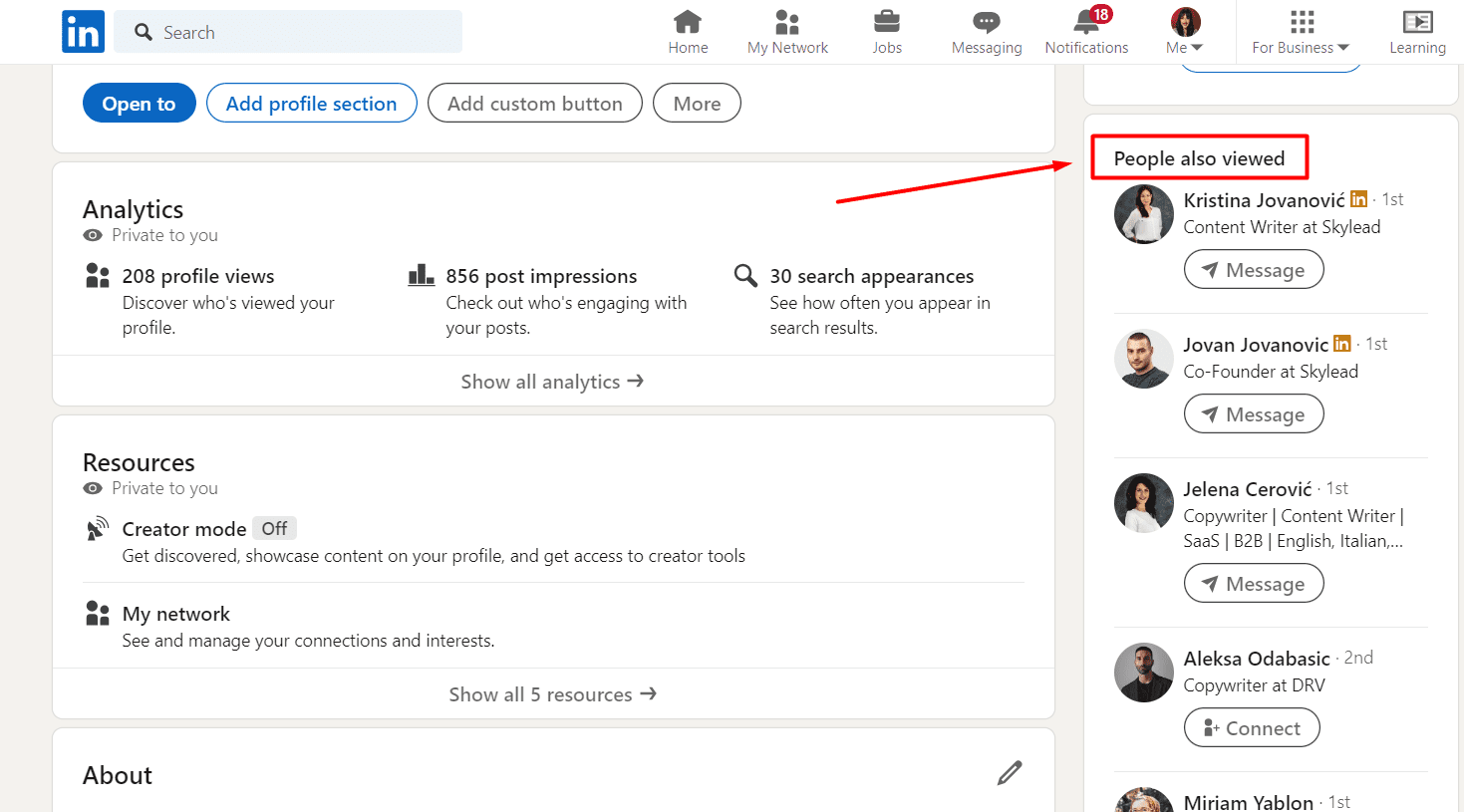
As you may know, the LinkedIn People Also Viewed feature displays a list of LinkedIn members that the platform’s algorithm found important for your LinkedIn experience, whether you are using the platform for networking, job search, or lead generation. Use the algorithm to your advantage and better target your audience.
6. The People You May Know feature
Unlike the People Also Viewed feature, People You May Know suggests LinkedIn members for you to connect with based on commonalities between you and those LinkedIn members.
LinkedIn recommends members who may have shared connections have similar profile information (experiences, company name, company size, industry, or attended the same school). You will see these profiles on the right rail of your LinkedIn profile.
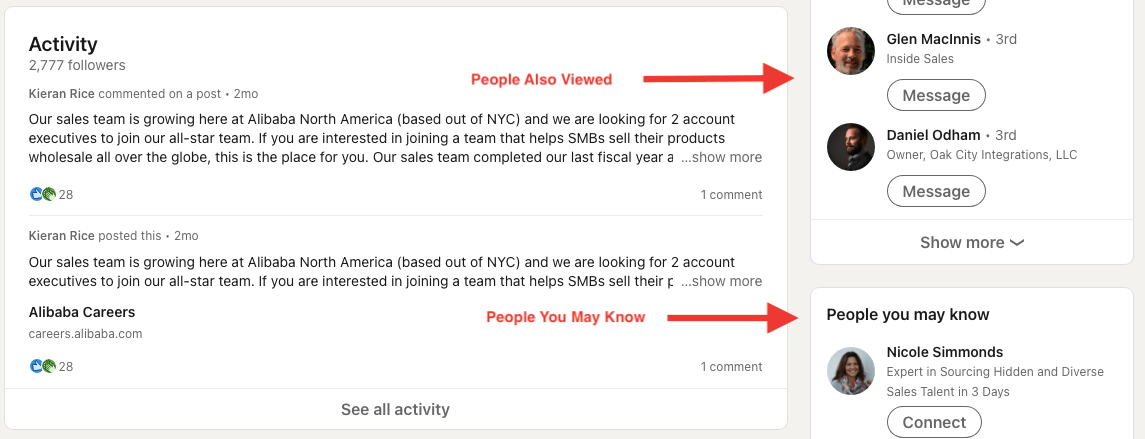
Leveraging mutual connections on LinkedIn is a strategic way to grow your network and connect with potential prospects. Mentioning a common connection can go a long way. It boosts acceptance rates, overall trust and helps build new professional relationships.
Note: Keep in mind that the better your LinkedIn profile is optimized, the more accurately algorithms will suggest members that fit your prospecting preferences.
7. Check your prospects’ Contact Info
We’ve already said that your prospects’ profile acts as a business card. Contact info sections usually contain everything you need to know to reach out. It’s available only for your 1st-degree connections.
“Contact info” can contain your prospects’ business email, private email, phone number, company website, and LinkedIn profile URL. However, not all of this information has to be filled out.
Here’s an example 👇
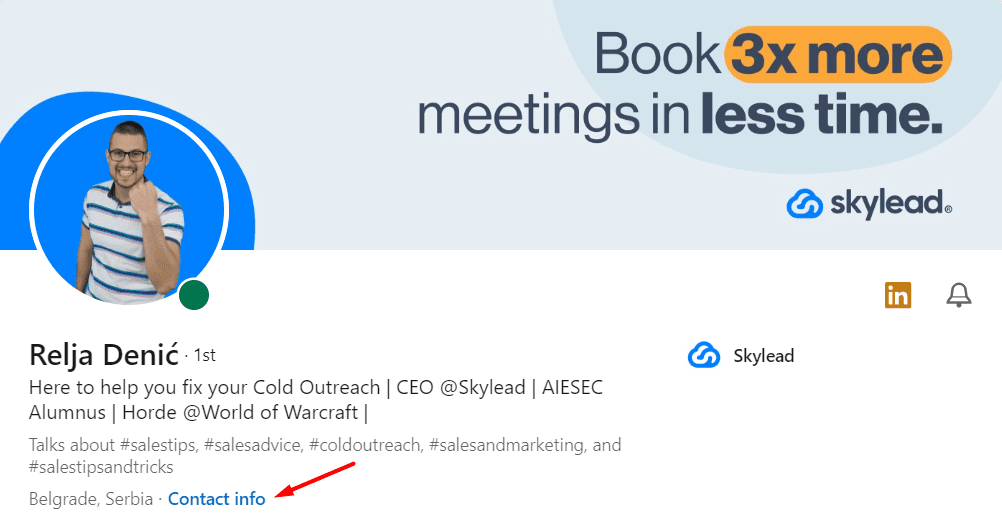
In this case, we see our lead’s business email, company website, and even phone number.
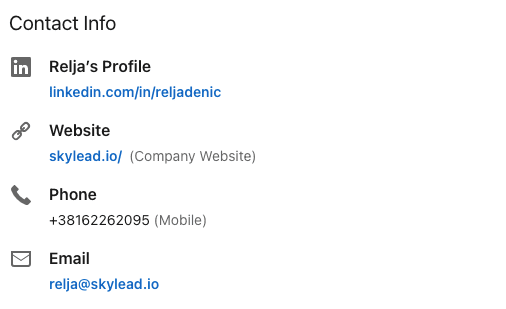
Some sales engagement tools, such as Skylead, collect this publicly available information for you. All you need to do is move the toggle button to the right before creating your sequence. Skylead will collect all of your prospects' publicly available data and allow you to use it at any moment.
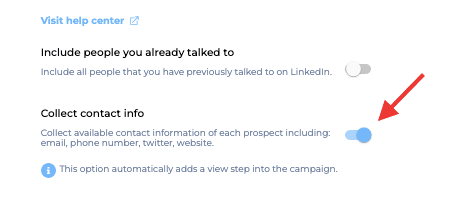
8. Follow job changes on your feed
If your 1st-degree connection changes jobs, you will get a notification. 🔔
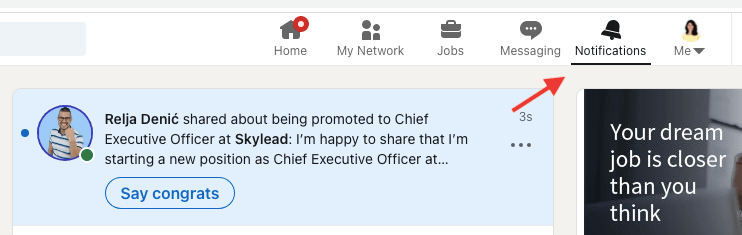
It will show up in your feed as well. If your 2nd-degree connection changes jobs and the mutual connection reacts to it or posts a comment, you will also see it in your LinkedIn feed.
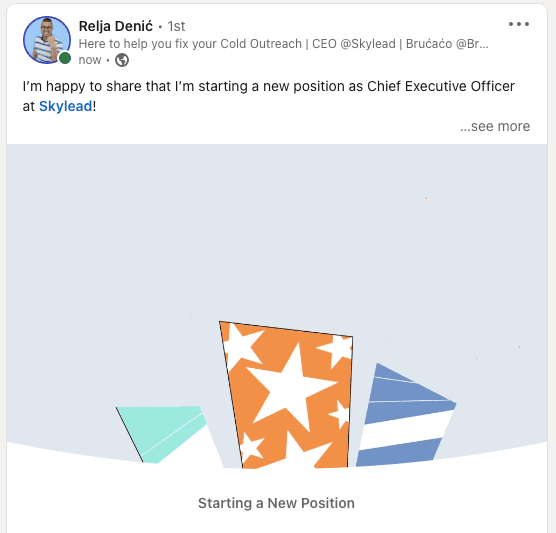
Regular updates on job changes are crucial for the LinkedIn prospecting process because a member's new job title may align with your ideal prospect profile. Additionally, leads in new decision-making roles are often more receptive to sales pitches, so you can use this moment to introduce your product/service to them.
9. The new job position alert
Setting job alerts for specific positions in companies is a long-term LinkedIn prospecting strategy. You'll get notifications about new openings, indicating company growth, investment in departments, or increased demand for their products or services. You can use these signals as an intro for your outreach efforts.
Seems convenient? This is how you set the New Job Position alert on LinkedIn 👇
#1 Write the job position or a keyword you wish to get altered for in the search bar. Then, click “Jobs.” Let’s say you are interested in the “Sales Manager” position opening.
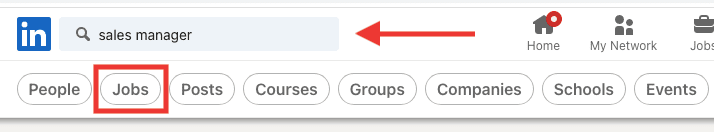
#2 Set up the location (mandatory) first. Then, use any other filter under the “All Filters” option that will get you as close to your ICP as possible.
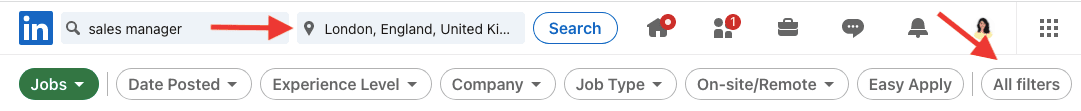
#3 Finally, turn the alert on.
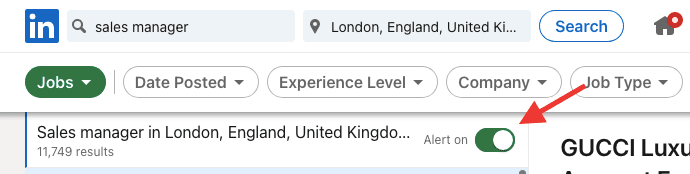
However, if you have a list of companies you would like to set alerts for, you can manually insert them here. This way, you will create job alerts for those companies only.
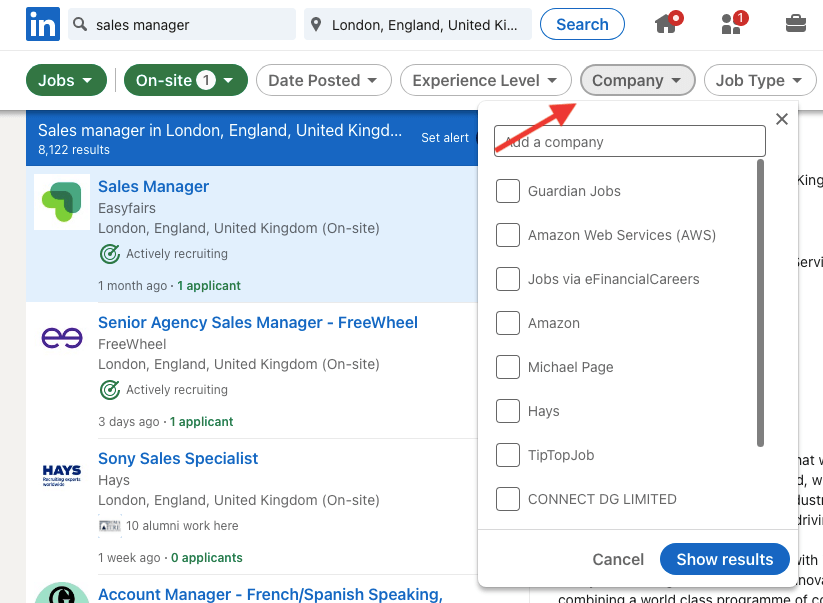
#4 Once you’ve set everything, turn the alert on and receive alerts for multiple companies or a single alert for multiple companies.
10. Target specific job openings
This hack involves searching for job openings and functions, listing companies in a spreadsheet, and contacting decision-makers. It targets current job openings, unlike the long-term strategy of setting alerts and waiting, which offers immediate search results to work with.
This is how you find leads by targeting specific job openings 👇
#1 Put the keyword in the LinkedIn search engine. For example, search for a “Sales Manager”. Set all filters to get as close as possible to your ICP.
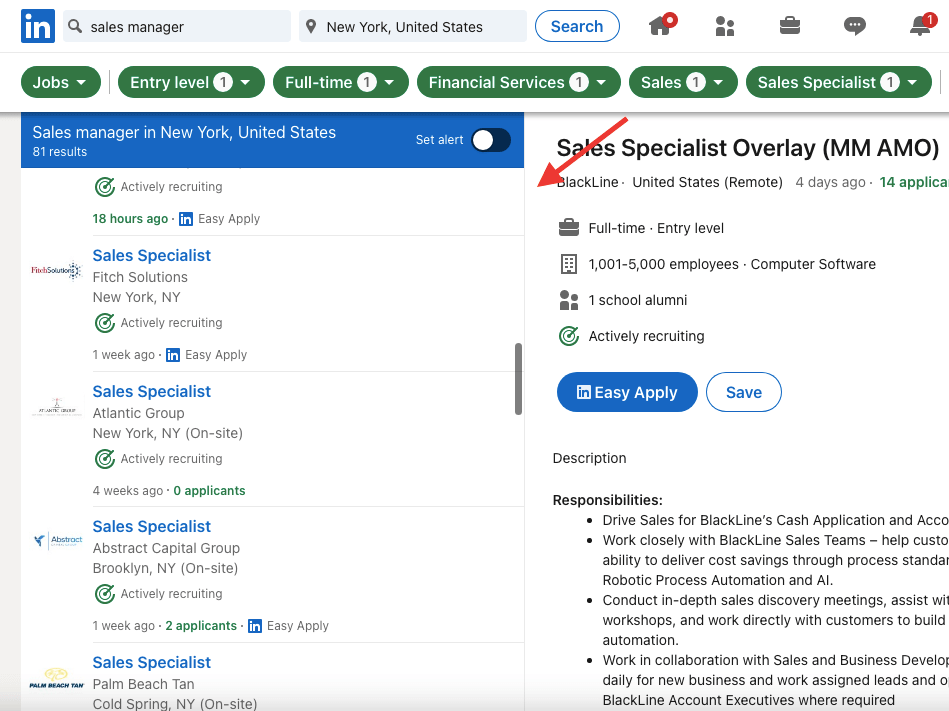
#2 Manually add each company (or handpick your target companies) into a spreadsheet. Then, find decision-makers within these companies and outreach away! ✨
11. Target your competitor’s network
Targeting your competitor’s network on LinkedIn can be an effective prospecting hack, as their connections are likely qualified leads already interested in similar products or services. To put this hack into practice, you have to connect with competitors, as it applies only to your 1st-degree connections.
Option 1 - Go to your competitor’s LinkedIn profile and find their connection list
#1 Go to your competitor’s profile and click on their connection list.
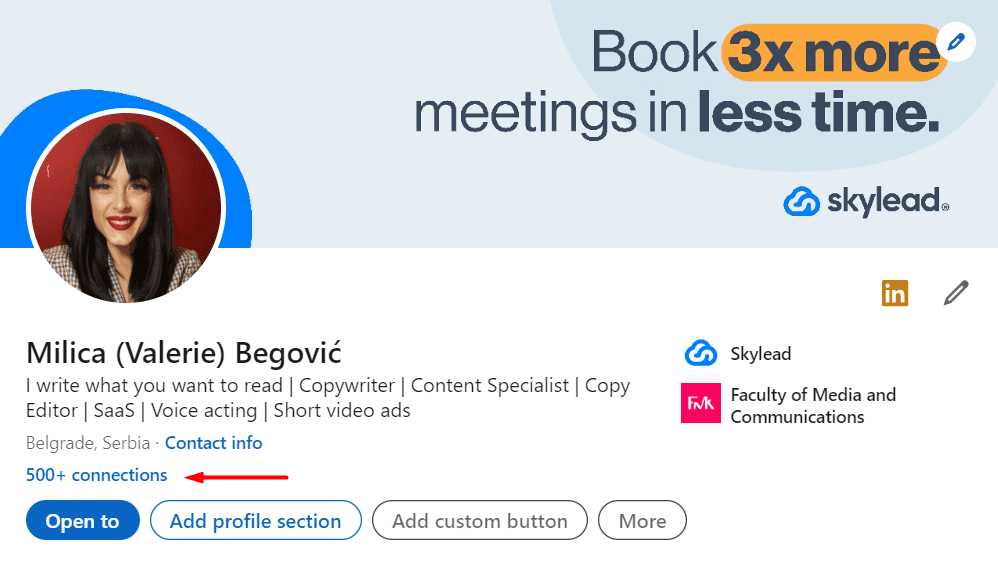
#2 Once you click, you will be able to filter your leads further. You can then handpick them or copy-paste the link of your final search result to a sales engagement tool, such as Skylead.
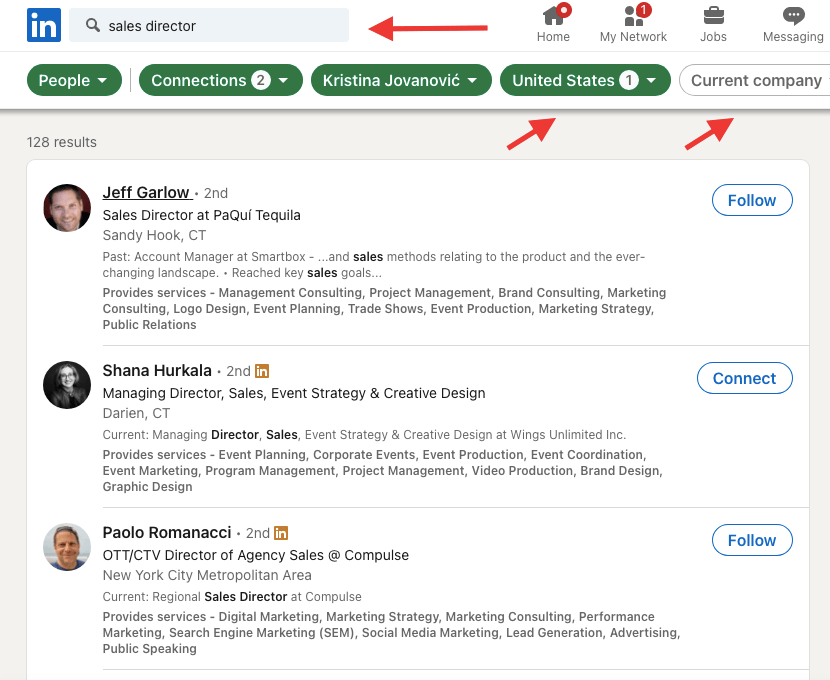
Option 2 - Search for your competitor’s connections through LinkedIn filters
#1 Type a keyword into the search bar or run a blank search. Click “All filters”.
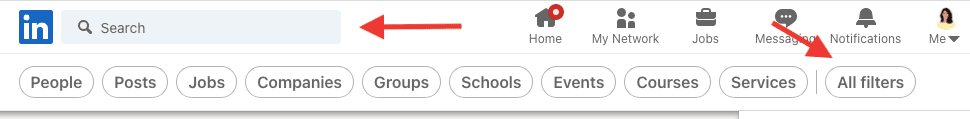
#2 Scroll down to the “Connections Of” filter. You can target one competitor or multiple competitors’ connections. Filter your search results by using other LinkedIn filters.
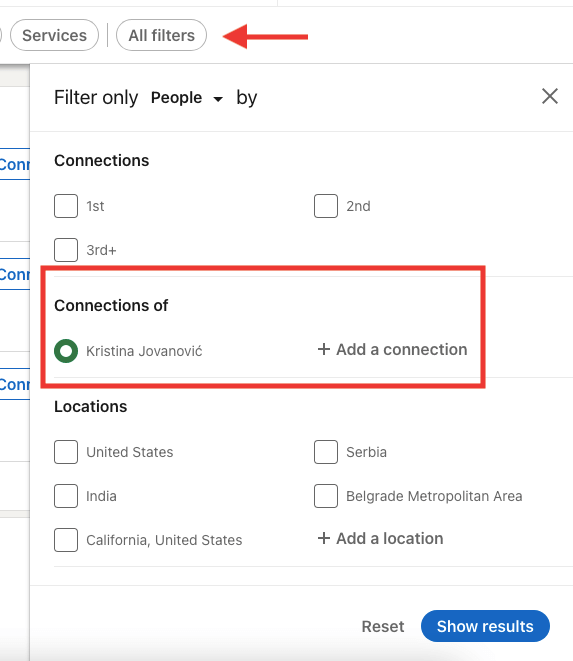
12. Reach out to people who endorsed your competitor or ICP
Keep in mind that people often connect with those similar to themselves in lead generation. Explore the "Skills" section on LinkedIn profiles, both yours and your competitors', to find potential leads through shared connections and endorsements.
#1 Scroll all the way down your potential prospect’s profile.
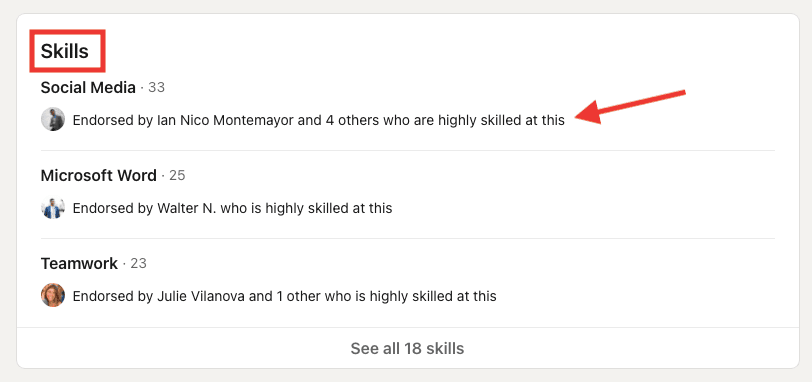
#2 As you may see, there’s a total number of people who endorsed your prospect for a certain skill. LinkedIn automatically shows only those who are categorized as “highly skilled.”
Note: When you have many connections that endorse you for a particular skill, LinkedIn marks you as “highly skilled.” Click on the link as marked above.
This is how it looks 👇
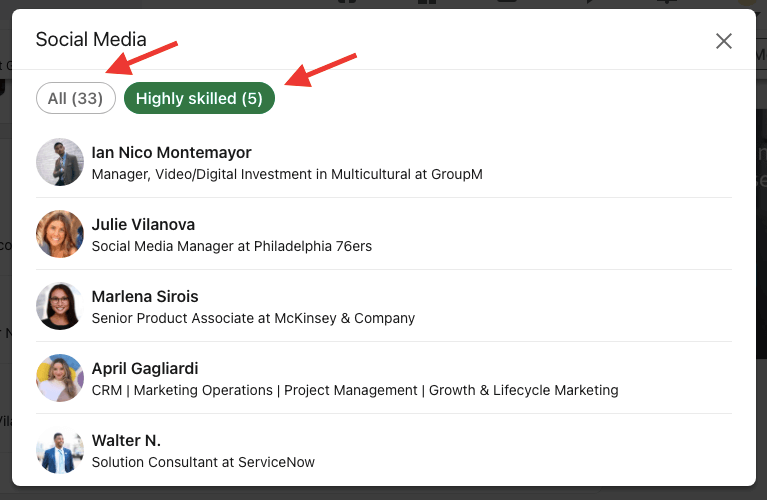
You can target everyone from the list or just the individuals marked as “highly skilled.” They are most likely to be from the same industry or use the services of your prospect.
Note: From our 5-year experience in the market, we found that endorsing someone on LinkedIn doesn’t have the same weight as writing a recommendation. The LinkedIn members you find through the Recommendations section are more likely to be high-quality prospects.
13. Target leads who wrote or received a recommendation
As mentioned above, checking the recommendation section of a prospect's LinkedIn profile is a smart move. It reveals members who have written or received recommendations, along with their names, current titles, and relationship to your prospect. This provides immediate insight into their business connections.
Let’s look at an example 👇
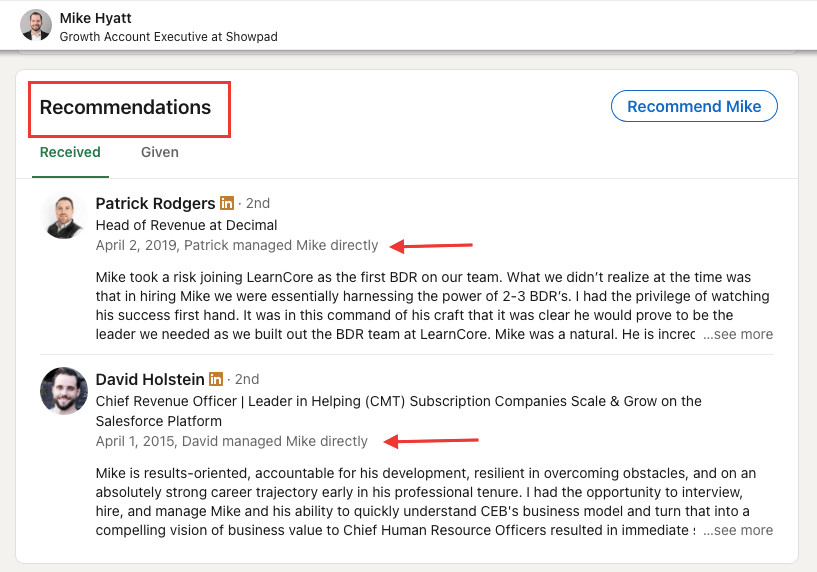
You can check out both your prospect’s recommendations and the ones your prospect wrote for others.
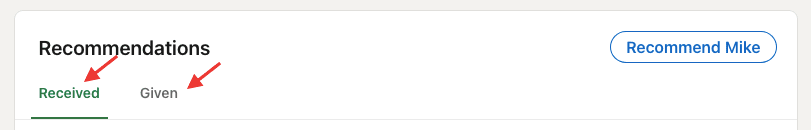
When leaving recommendations, you need to specify the type of business relationships you had with that LinkedIn member, as well as the position you held at the moment.
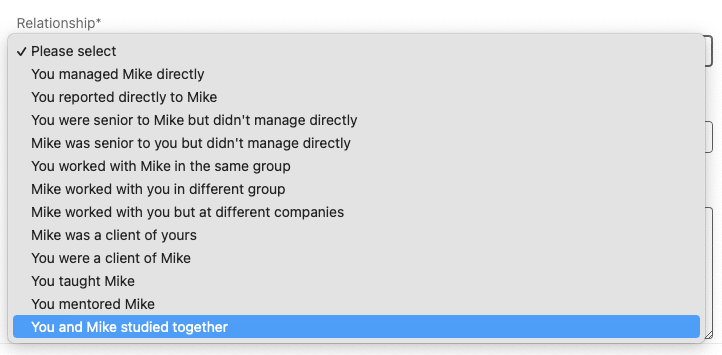
Note: The type of relationship will be displayed together with your recommendation.
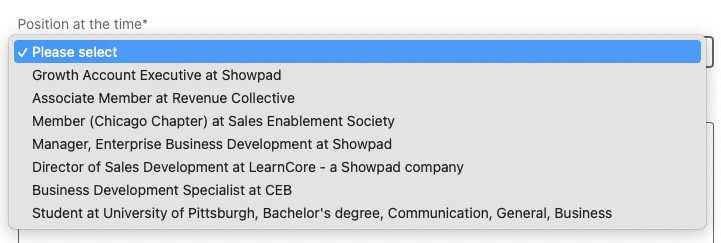
14. Target members who commented or reacted to your ideal prospect's LinkedIn post
For LinkedIn prospecting, only target posts relevant to your business and engaged by members that fit your Buyer Persona. Focus on posts from your industry, similar businesses, or those shared by people targeting or engaging your Buyer persona.
Here are two ways to find a LinkedIn post ideal for prospecting.
Option 1 - Find a LinkedIn member whose posts you want to target
#1 Scroll down through their profile and check out the “Activity” section. Click “See all activity.”
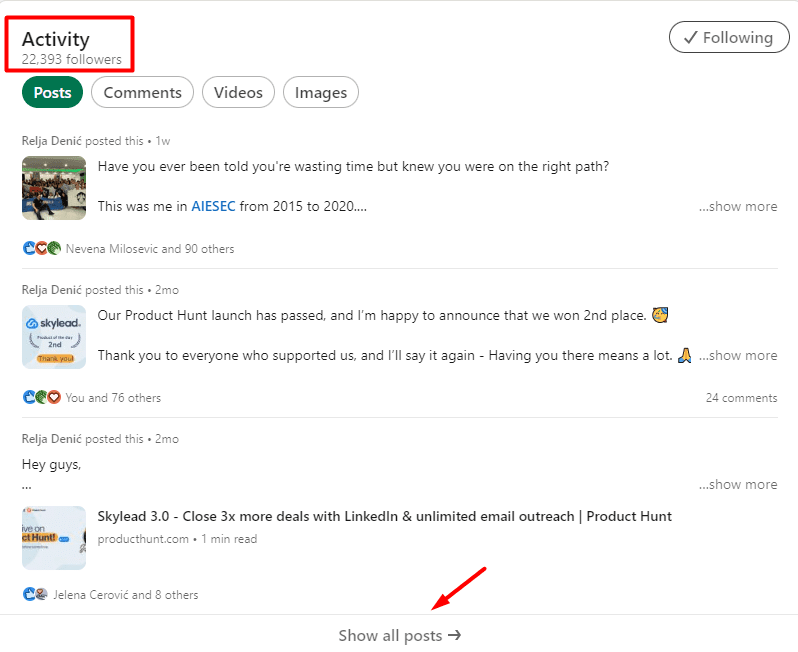
#2 Click “Posts” to see only content posted by that LinkedIn member.
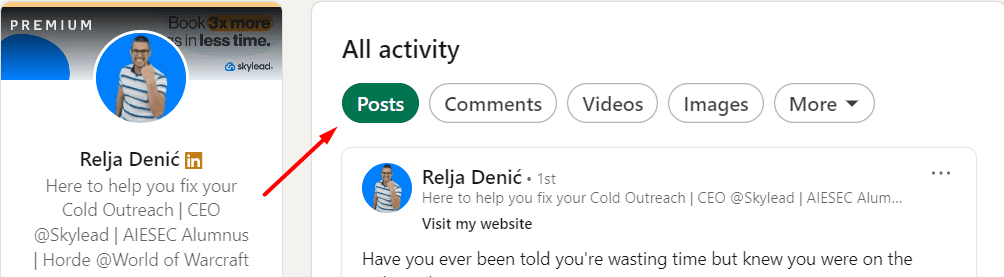
#3 Choose a post that you want to target. If you are doing outreach manually, click here to see who reacted and commented on this particular post.
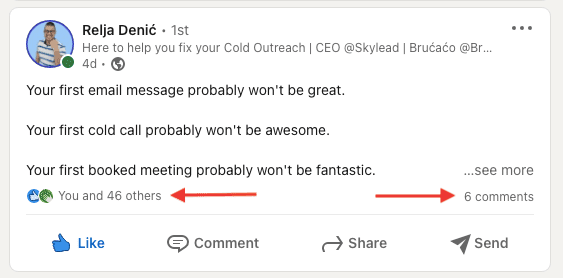
#4 If you’re using a sales engagement tool, this is where you copy a link to a post.
Note: The majority of sales engagement tools can target only members who reacted (not commented) to a certain post.
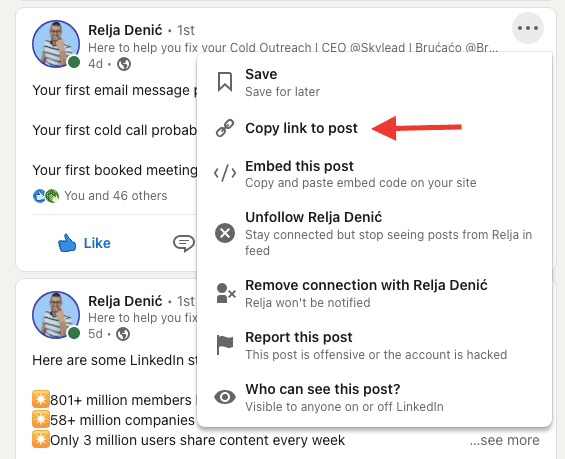
Option 2 - Find a LinkedIn post by using LinkedIn filters
#1 Use LinkedIn's search bar to find posts containing your keyword that interest your ideal prospects.
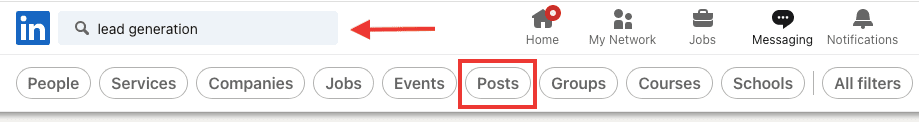
#2 Filter your posts further if necessary.
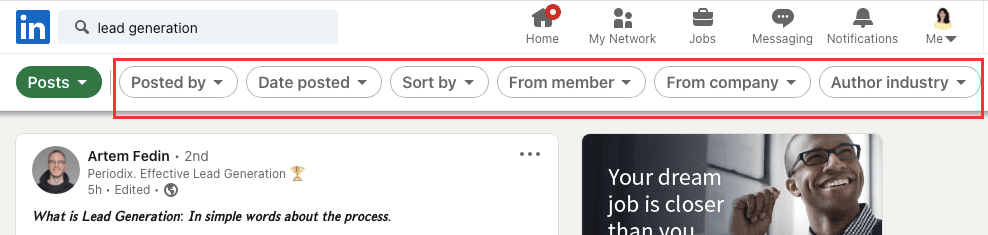
#3 Collect prospects either manually or by using a sales engagement tool.
15. Reach out to people who reacted or commented on your post
Using LinkedIn content for prospecting allows you to create tailored posts, articles, or LinkedIn polls to attract qualified prospects. Engage with them by asking questions, starting discussions, or teasing about new releases, and then identify potential leads manually or with a sales engagement tool.
16. Check your company’s LinkedIn page followers
Running out of places to look for prospects? Why not target individuals who follow your LinkedIn company page but don't use your services or products? They might be in related industries, seeking information, exploring options, or staying updated just in case they need you someday. The best way to understand their interest is by reaching out to them.
Option 1 - Check out your company page as an admin
Step #1 You need to be your LinkedIn company page admin to see the list of your followers.
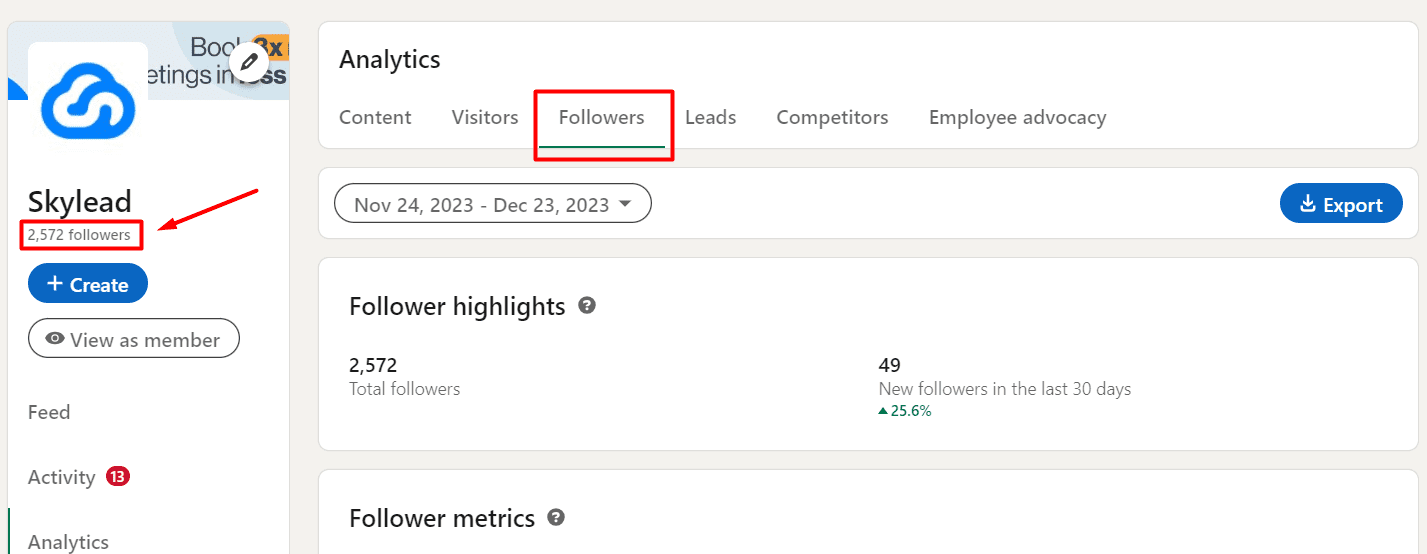
This is how the follower list looks like 👇
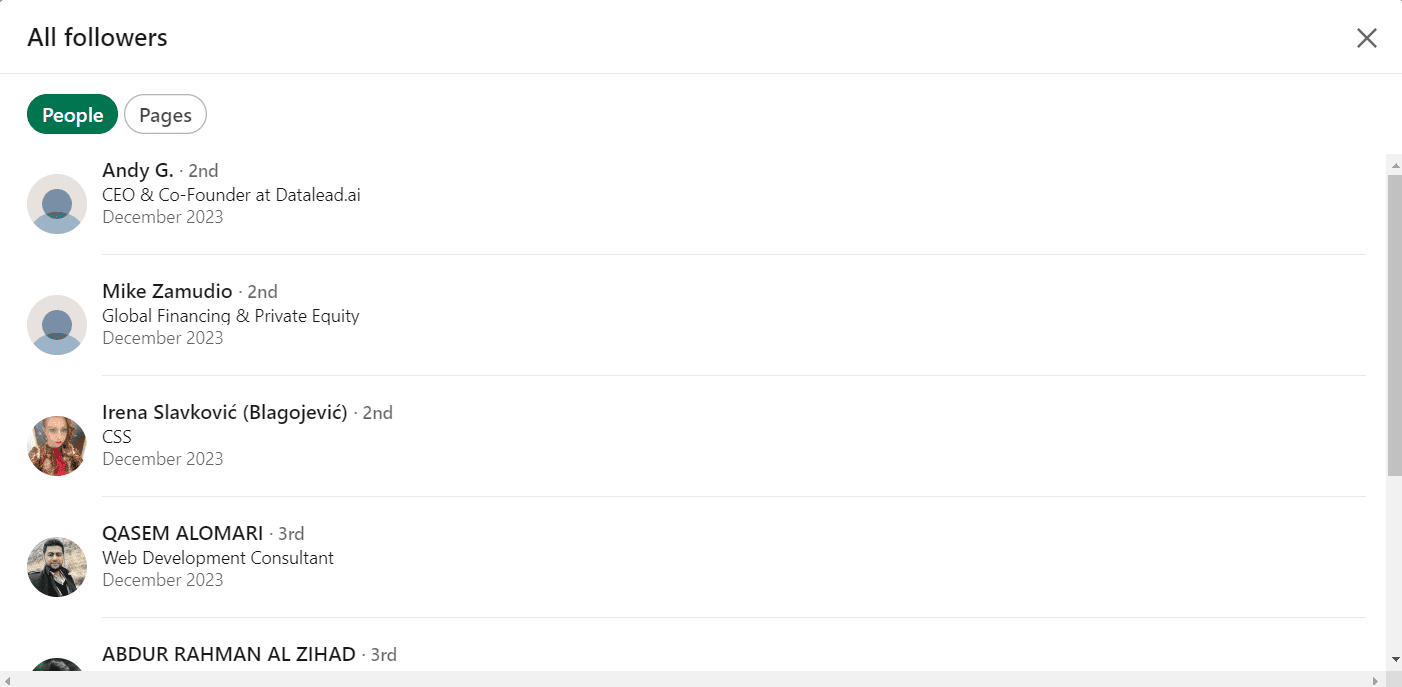
Option 2 - Sales Navigator spotlights filters: Leads that follow your company page
Step #1 Go to Sales Navigator Filters. Click “Lead Filters”.
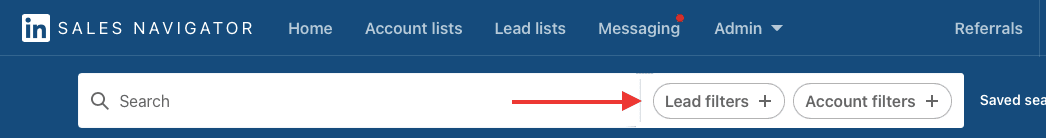
Step #2 Choose the “Spotlight” filter. Click on “Leads that follow your company on LinkedIn”. You can use other filters to narrow down your search results.
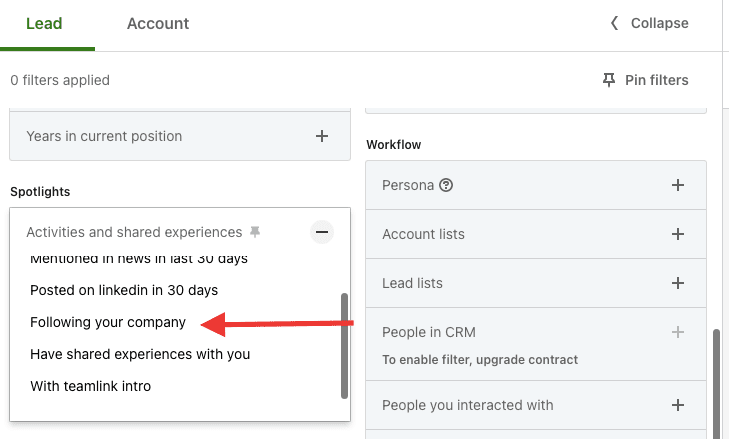
17. Check out the Who’s Viewed Your Profile feature
People view your LinkedIn profile for various reasons. You appeared:
- in their feed
- search results
- recommendations
- company website listings
- through mutual connections.
This indicates potential interest and a good sales rep will take any signal and turn it into a valid reason to reach out. Now go try it out!
This is where you can see who viewed your profile on LinkedIn. 👇
Option 1 - Check your notifications
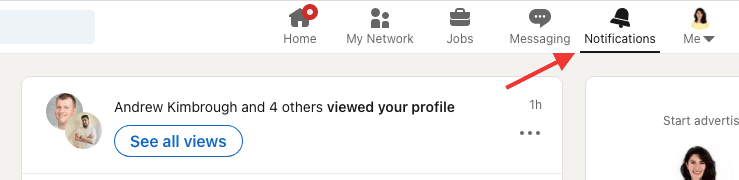
Option 2 - Check out the Analytics section
The LinkedIn Analytics section is right below the section with your profile picture, name, headline, and other info.
Step #1 Find the “Analytics” section.
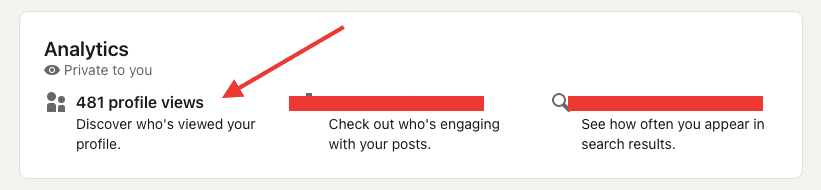
Step #2 Check out who viewed your profile.
You’ll find the list of LinkedIn members who viewed your profile. You can use the available filters to narrow down your list.
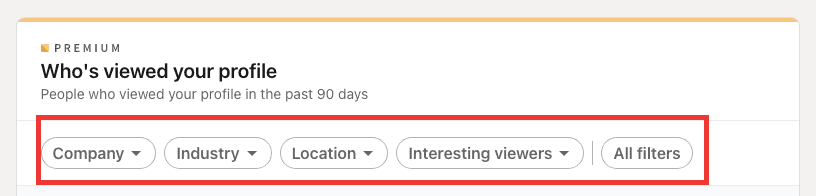
Interesting Viewers is a category of profile views that LinkedIn's algorithm assumes you'd be most interested in talking to. Aside from that, LinkedIn will categorize certain contacts according to their company, industry, occupation, etc. This can be useful for LinkedIn prospecting.
18. Activate the Bell feature
Did you know you can get notified if your prospect makes an action on their LinkedIn profile? If you activate the Bell feature, you won’t miss an opportunity to talk to your prospects, plus you can learn about their pain points and use that for your outreach messages. How to get the bell to ring? Follow the steps below 👇
Step #1 Go to your prospect’s LinkedIn profile. If you are not connected, click the “Follow” button first, and then turn the bell on. If they are your 1st-degree connection, just click the “Bell” button.
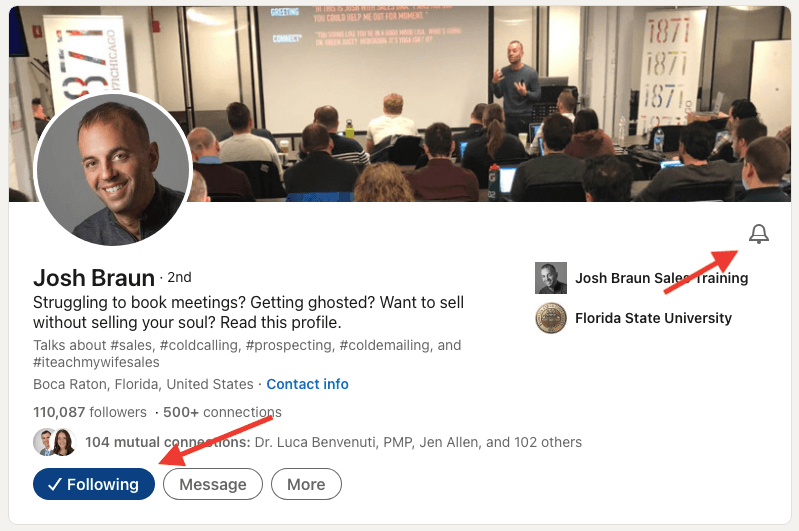
Step #2 You’ll get a notification each time your lead publishes something. It looks like this.
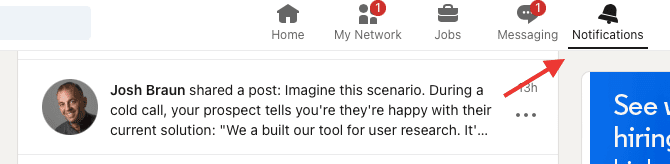
LinkedIn prospecting: Top 3 tools to use
Now, when it comes to LinkedIn prospecting, strategies are good, but what if we told you some tools could help speed up the process?
1. Skylead
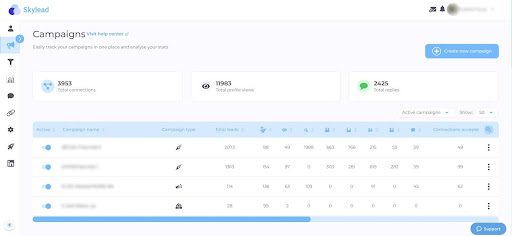
As we’ve mentioned a bit earlier, Skylead is a sales engagement tool, and since prospecting comprises of two parts, finding and nurturing the clients, our tool will help with the outreach and nurturing part.
The multichannel solution helps you automate messages. Plus, by using Image & GIF personalization, you can personalize all messages in a follow-up sequence, not just the initial one.
Lastly, our first-to-market Smart sequences help combine outreach actions, thus covering all user behavior actions and reaching prospects one way or the other. Remember - multichannel sequences are the future of outreach!
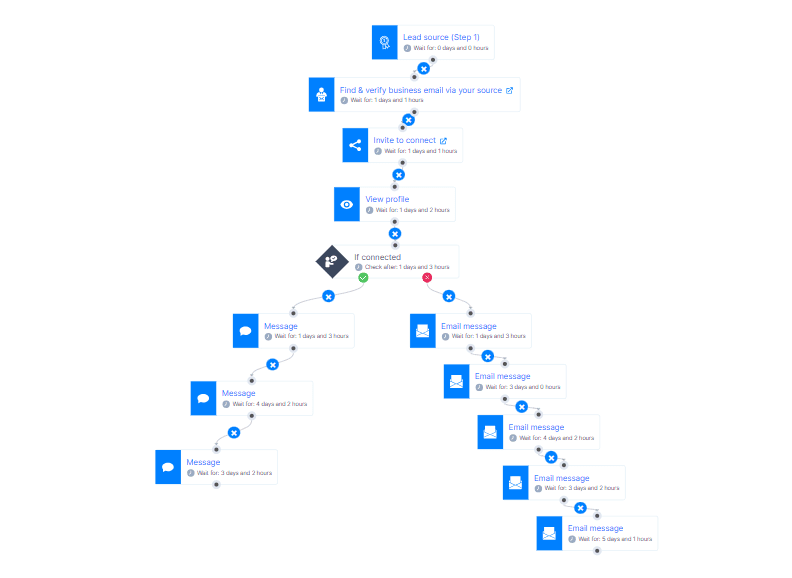
2. LinkedIn Sales Navigator
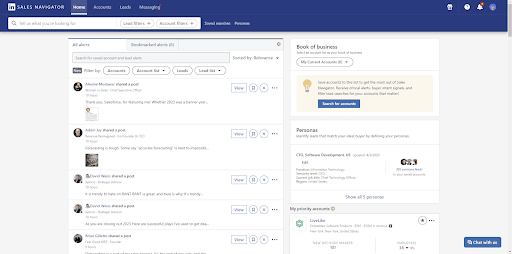
Sales Navigator is LinkedIn’s premium platform created for B2B sales and marketing professionals to prospect and generate leads for their businesses. Every Sales Navigator feature is prospecting-oriented and aims to give you the most relevant information and insights into your desired companies and their decision-makers.
Sales Navigator benefits:
- Sales Navigator advanced filtering options (with 29 Lead Filters and 15 Account Filters) to help you find your Buyer Persona or ICP
- Lead suggestions according to your sales preferences
- Add prospects to custom-made lists
- An advanced notification system (set customizable alerts, and you’ll receive notifications when certain actions are done by prospects) and more.
Also, when you subscribe to one of 3 Sales Navigator plans, you can still enjoy all the benefits of LinkedIn Premium without additional charges.
3. Hubspot
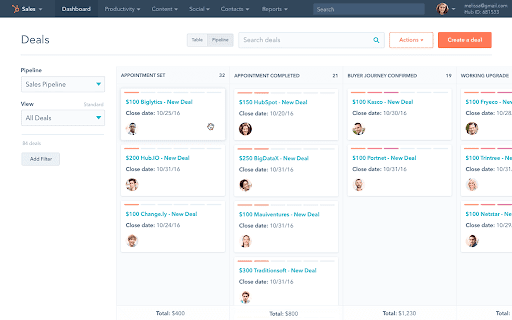
Another tool that you probably heard of used for prospecting and lead management is Hubspot. It’s a free CRM solution that helps sales reps monitor their prospect lists and outreach stage.
This CRM helps you take complete control of your entire sales process, starting with creating your prospect lists. Once you import new prospects, Hubspot offers an enrichment feature that will get you crucial company insights.
Hubspot’s paid version, for $500 per month and a minimum of 5 users, includes the following features:
- Creating email sequences and email campaigns
- ABM tools & tools to automate lead generation
- Workflow integration with other apps
- Target accounts dashboard
- Identifying logged-in website visitors to send personalized emails or live chat replies
- Streamlining new lead assignation to your sales representatives
LinkedIn prospecting: The 4 do’s of sales prospecting
Here are the top 4 LinkedIn prospecting tips and best practices to have in mind when prospecting on LinkedIn.
1. Connect on a human level
Successful salespeople remember that prospects are humans and center their sales process, from prospecting to pitching, around this. Social selling, especially on platforms like LinkedIn, is challenging as is and requires frequent follow-ups.
To connect with prospects on a human level, it's important to show genuine care, share personal business struggles or advice, and respect their decision-making time. This approach leads to more positive returns and respects the human aspect of sales. LinkedIn prospecting gives you an insight on what your prospect is all about so you can connect on a deeper level, even online.
2. Provide value
Sales reps should focus on providing value in social selling, both through content and interactions with prospects, regardless of their response to sales pitches. Sharing industry knowledge on LinkedIn positions you as an expert, making prospects more likely to choose you over others.
Also, offering value through direct messages, like recommending resources, sharing ebooks, or giving advice about something they actually need, builds appreciation and trust, no matter their purchase decisions.
3. Personalize
Personalization is crucial in prospecting, and it goes beyond just using the prospect's name. It involves in-depth research to understand and segment prospects. Sales engagement tools can automate this process using variables for personalization and CSV files for scaling.
Image & GIF personalization is another effective technique, using customized images with the recipient’s data to capture attention. Tools like Skylead offer image personalization as a feature, allowing you to customize images for each recipient to enhance LinkedIn inbox visibility.
4. Be patient
From what we’ve seen in sales, it’s safe to say with absolute certainty that you shouldn’t be pushy or aggressive with prospects, despite the pressure of monthly or quarterly quotas. Sales reps who focus on nurturing prospects and understanding their stage in the buyer's journey tend to meet their sales quotas more.
Prospects actually value the space to make decisions and appreciate sales approaches that aren't solely focused on closing a sale at any cost, so keep that in mind when reaching out.
LinkedIn prospecting: The don’ts of sales prospecting
Here’s what you should avoid at all costs when prospecting on LinkedIn. 👇
1. Overlooking Profiles Before Reaching Out
Not taking the time to research and go through your prospect’s profile thoroughly before reaching out can lead to irrelevant or inappropriate offers. You need to understand their interests, experiences and needs to help tailor just the right message.
2. Not Following Up
Always keep in mind that messages can be missed or forgotten. Not following up can be a huge mistake and lead to potential client loss. Sometimes, prospects need a little push before they do what you want them to. When writing a follow-up email after no response, make sure not to be too aggressive or pushy.
3. Neglecting LinkedIn Etiquette
Like in the real world, LinkedIn also has a set of rules you need to follow when communicating with people online. Neglecting LinkedIn etiquette could include endorsing people you don't know for skills, joining groups and immediately spamming them with your offers, or not respecting people's time and interests.
4. Ignoring Analytics and Feedback
Lastly, not tracking the performance of your outreach efforts (like response and open rates) could lead to bad outreach results. If you’re not adapting constantly based on real-time metrics and optimizing, you won’t reach any sales goals. So, remember to always look at the numbers and optimize accordingly.
Frequently asked questions about LinkedIn prospecting
How do I measure the success of my LinkedIn prospecting efforts?
Measure success by tracking metrics like connection acceptance, response rates, meetings arranged, and conversion rates. Use LinkedIn Sales Navigator, Skylead or CRM tools for analytics. Consistently analyzing these metrics will help you understand the effectiveness of your strategies and make necessary adjustments to improve your prospecting efforts.
How can I ensure my LinkedIn outreach messages stand out from the competition?
Personalize your messages by referencing specific details from prospects' profiles. Create engaging, value-centric messages that invite a response. Tailoring your outreach to each prospect's interests and needs enhances the likelihood of initiating meaningful conversations, fostering professional relationships, and ultimately achieving successful connections.
What are the common pitfalls to avoid in LinkedIn prospecting, and how can I navigate them?
Avoid common pitfalls by steering clear of mass, impersonal messages and neglecting profile optimization. Focus on crafting tailored, value-driven outreach messages and maintaining a professional, up-to-date LinkedIn profile. Personalized communication combined with a polished online presence is key to sidestepping frequent errors and succeeding in your prospecting endeavors.
How to use LinkedIn Sales Navigator for prospecting?
Use Sales Navigator and its multiple features, such as advanced search and filtering, lead suggestions, and advanced notifications to search for the right audience - your ICP and Buyer Persona, then implement an outreach strategy, preferably using multiple channels.
How do you use LinkedIn for sales prospecting?
Optimize your LinkedIn profile, use LinkedIn or LinkedIn Sales Navigator to target specific leads, actively engage in relevant groups, consistently share insightful content, and effectively use InMail for personalized outreach.
How do I use LinkedIn for prospecting?
First, you need to define your Ideal Customer Profile. Then, identify companies matching it. Lastly, find your Buyer Persona within those companies. Use LinkedIn and Sales Navigator search filters to find qualified prospects. In this blog, we listed 19 additional strategies to find prospects on LinkedIn.
Does LinkedIn work for prospecting?
Yes. LinkedIn is a gold mine for finding qualified prospects for the majority of businesses. With the help of advanced search on LinkedIn and Sales Navigator, you can study prospect information to build qualified lead lists and proceed to implement your sales strategy with better results.
Ready to use LinkedIn prospecting for outreach?
If your goal is to grow your business and your business is outreach, LinkedIn prospecting should be an integral part of your outreach strategy. Although it is complex, LinkedIn prospecting shouldn’t be such a hassle, thanks to advanced tools that can relieve some of the workload.
That’s right, we’re talking about sales engagement tools. Let’s look at the benefits one more time:
- Save time on countless manual tasks
- Use multichannel outreach and double the success rate of your outreach
- Automate parts of the sales process (prospecting, lead generation, lead nurturing)
- Monitor and optimize outreach campaigns with advanced metrics
But how do you get to enjoy all these benefits?
You can try Skylead, of course! 🤩 Simply register for a free trial today and watch how an all-in-one tool can turn something as complex as prospecting into an easily manageable task that produces results.