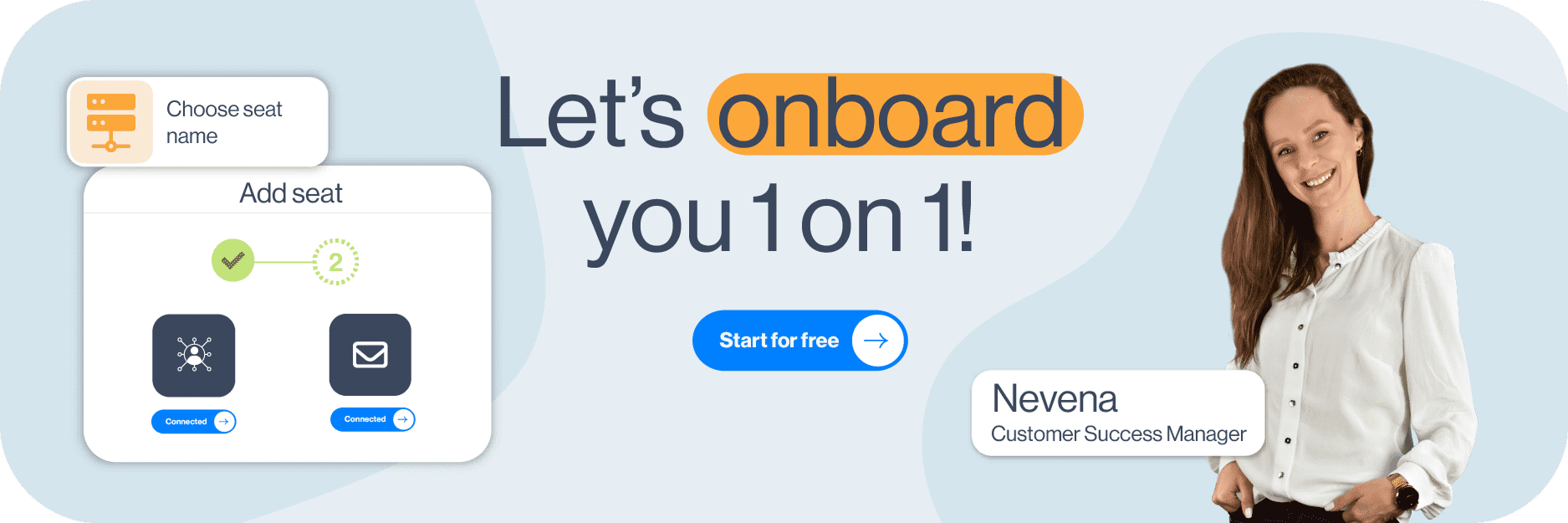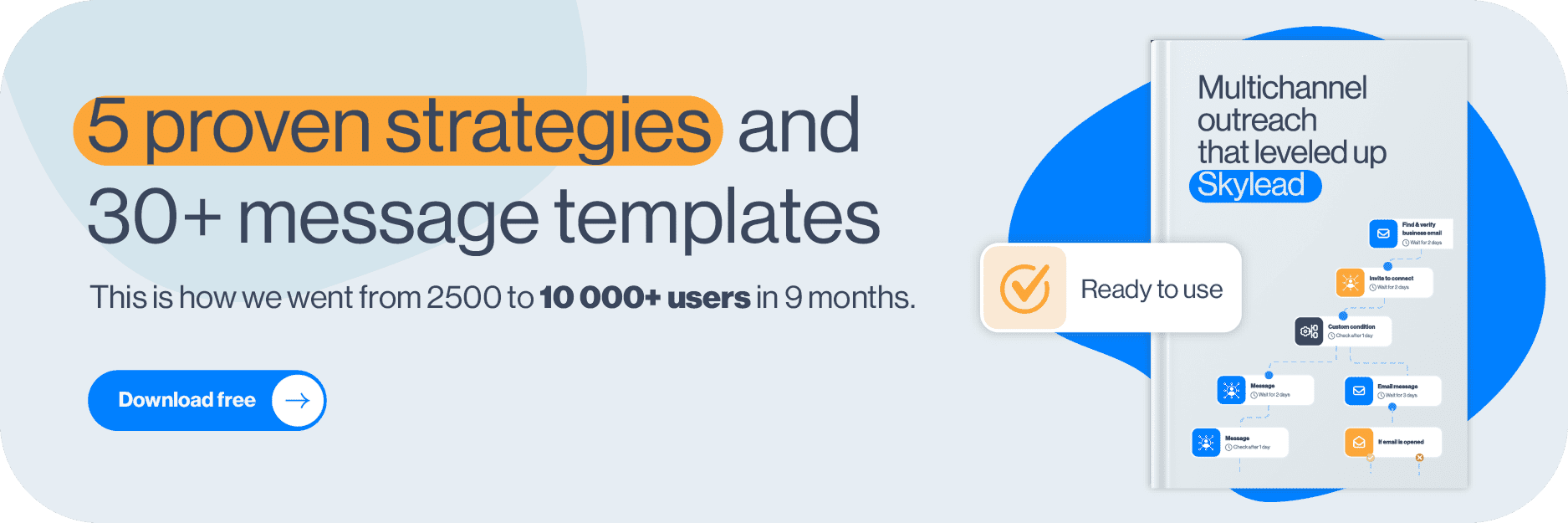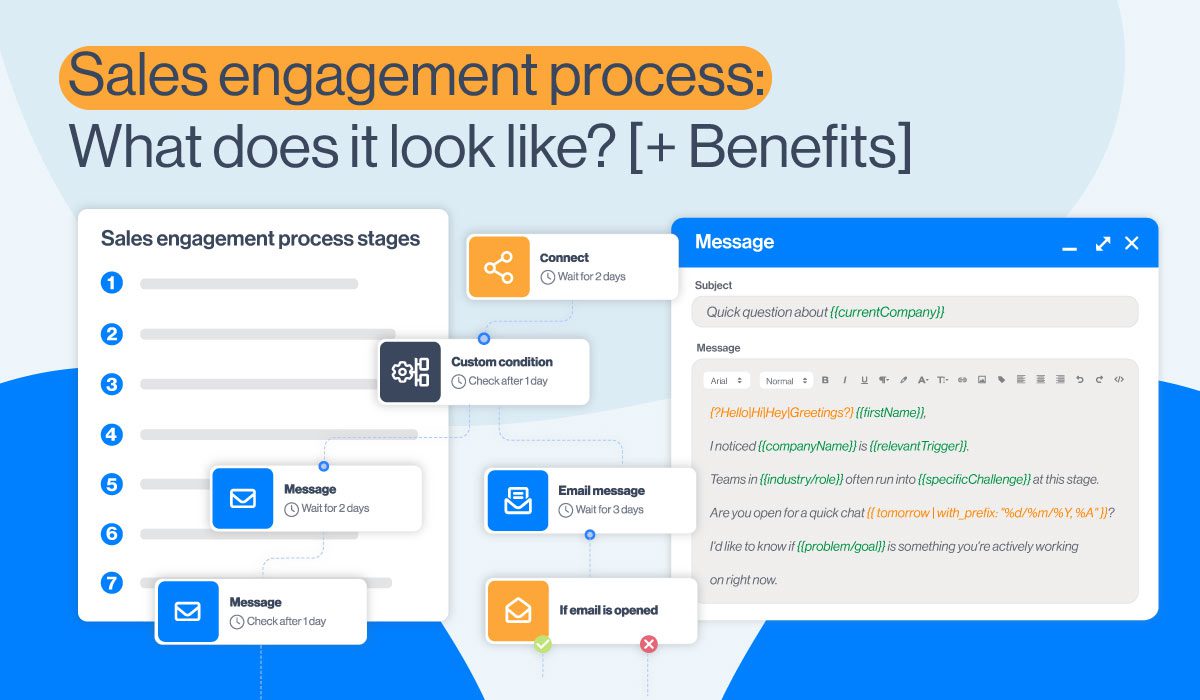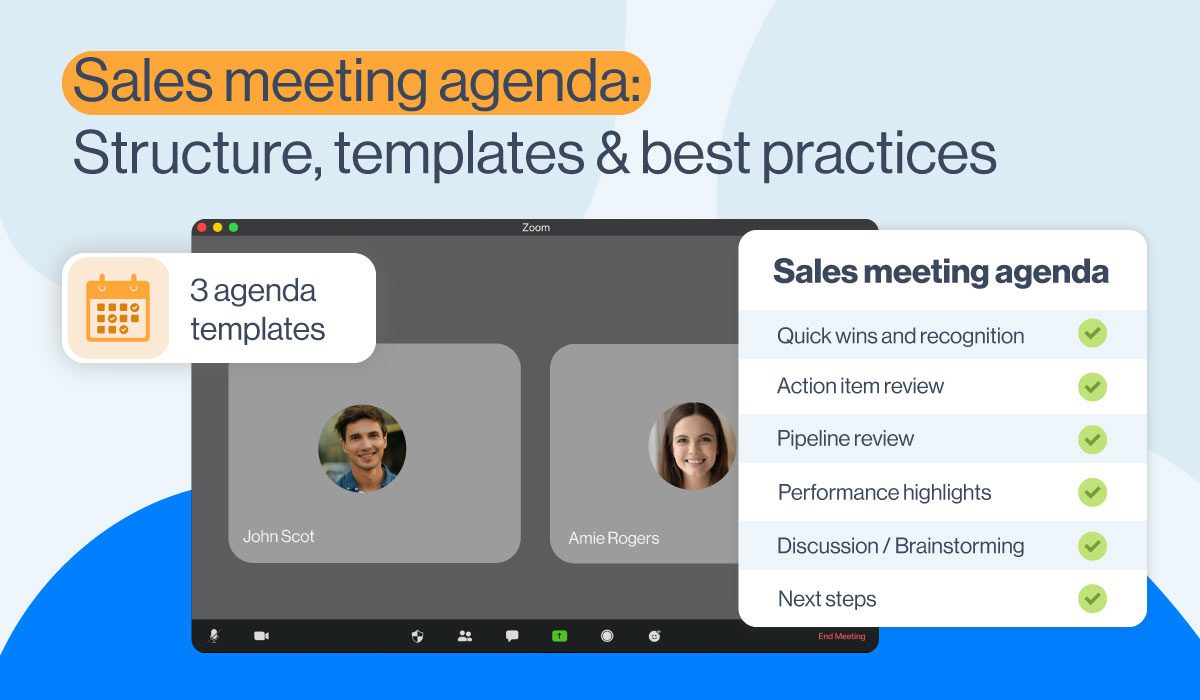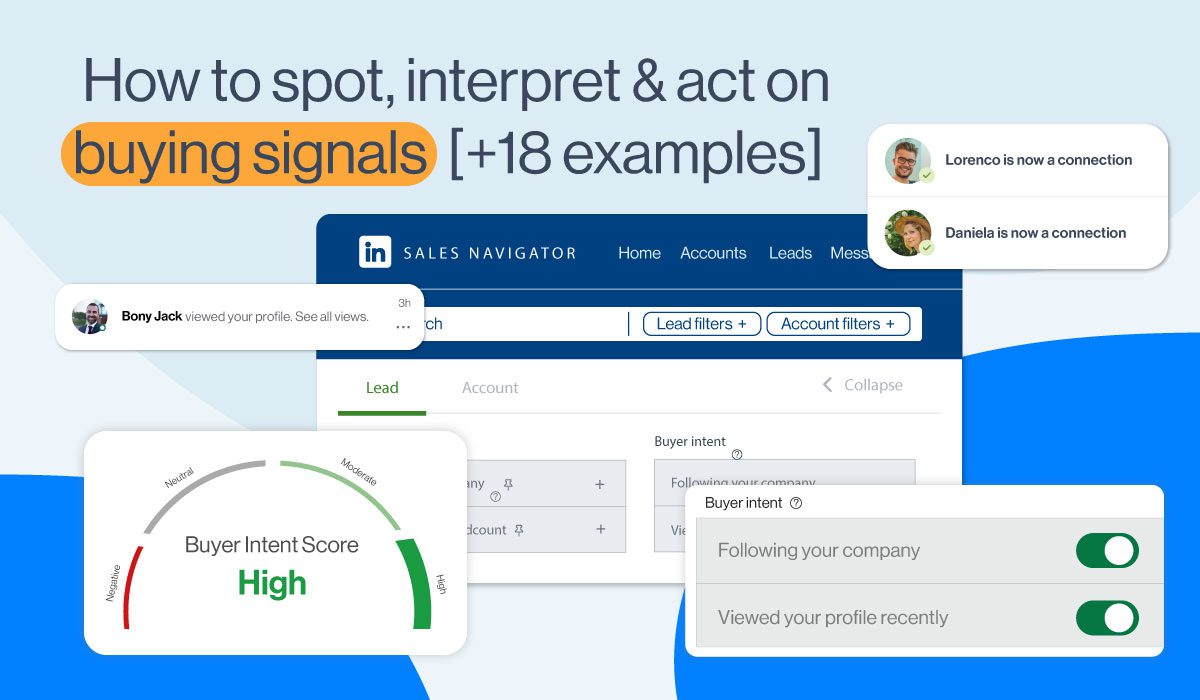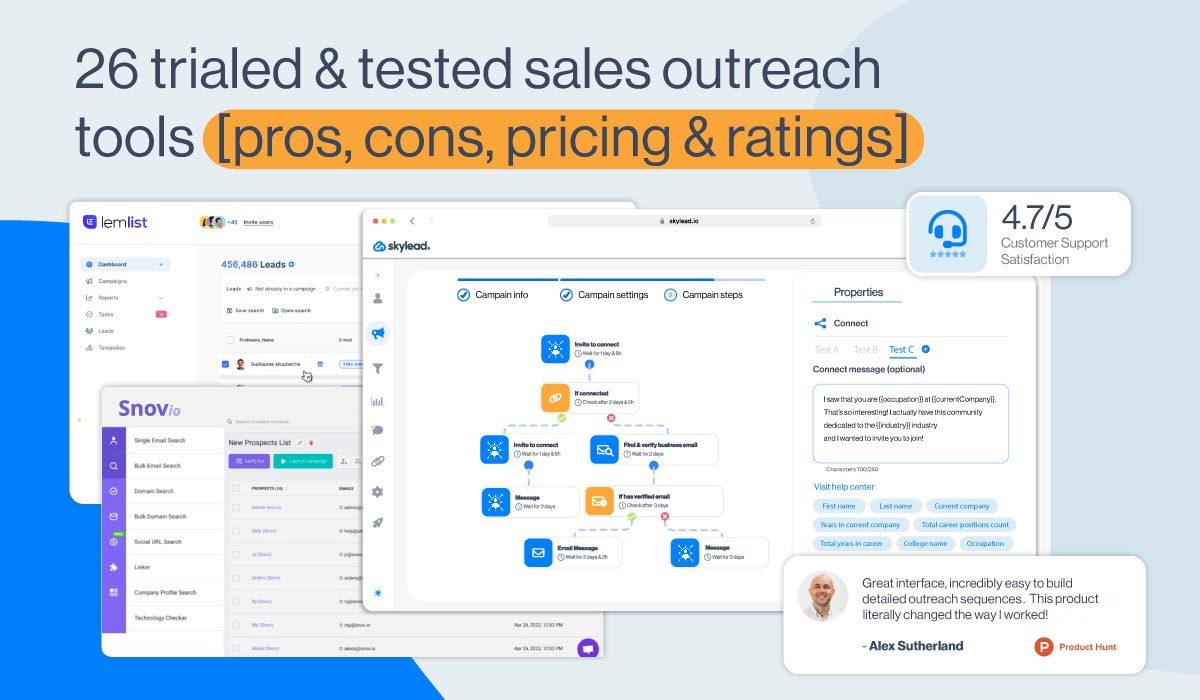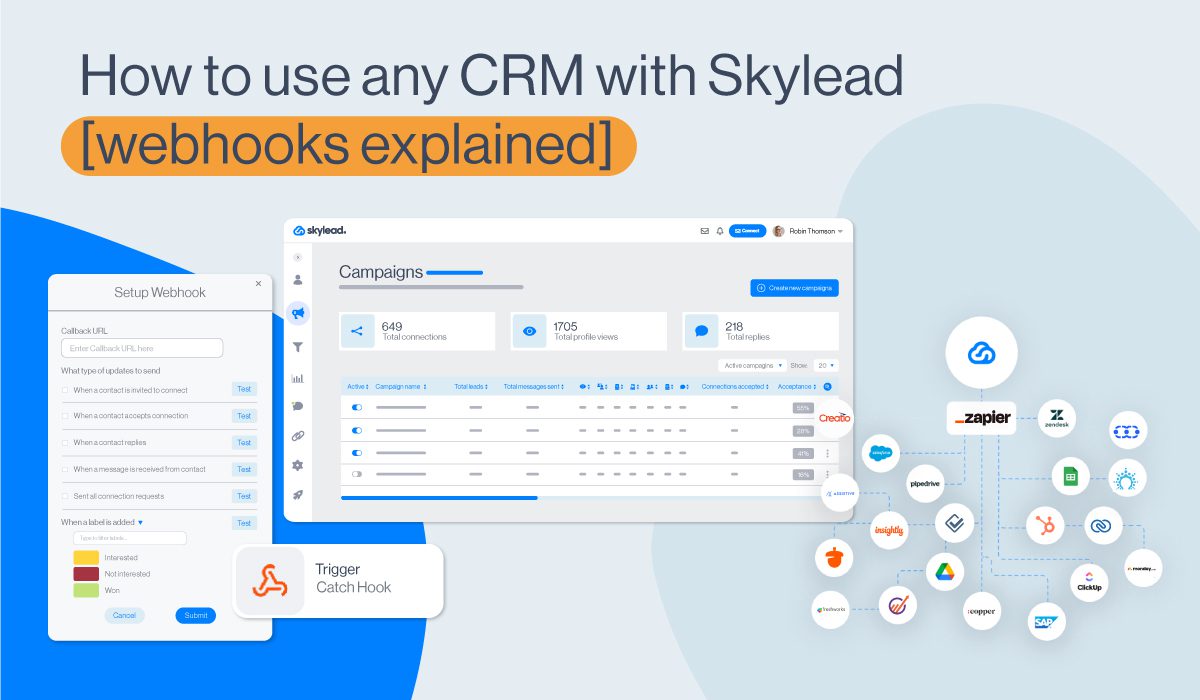A step-by-step guide to building a detailed prospecting list [+ 3 templates]

Disclaimer: Skylead is not affiliated, endorsed by, or connected with LinkedIn in any way.
You can have the best cold outreach copy, a flawless outreach sequence, and killer timing. But if your prospecting list is off, none of that matters.
Think of your B2B prospecting list as the foundation of your sales engagement. Get it right, and your outreach campaigns feel like a warm knife through butter. Get it wrong, and you’re left guessing why no one’s replying.
Whether you’re a solo SDR, a growth lead, or running full-scale outbound at your company, this guide will walk you through everything you need to know to build a high-quality sales prospecting list — step-by-step.
By the end, you’ll not only understand what makes a great list, you’ll be able to build one from scratch or improve the one you already have.
Let’s dive in!
What is a prospecting list?
A prospecting list is a structured list of potential customers that a business identifies as likely to be interested in its product/service. It typically includes contact details such as the person’s name, job title, company name, email address, phone number, and other relevant data like location, industry, or company size.
This list serves as a foundation from which sales teams can create targeted outreach campaigns. The goal is to turn these leads into qualified prospects and, eventually, buyers.
Prospect list vs. lead list
The terms prospect and lead are often used interchangeably. However, there’s a clear difference between the two.
Namely, leads are a broader group of individuals who have shown some interest in your company (e.g., through signups, form submissions, ad interactions, etc.).
Prospects, on the other hand, are leads who’ve been vetted, meaning they match your Ideal Customer Profile (ICP) and are more likely to make a purchase.
Of course, the exact definitions may vary from one sales team to another. But in general, leads are at the very top of your funnel, while prospects are the ones you actively reach out to after some level of research or qualification.
Naturally, the difference between leads and prospects also reflects in how the lists are built and used.
That said, a lead list is typically broader. It contains raw contact information, often gathered through inbound efforts, and may require further qualification. Meanwhile, a prospecting list is more refined. It’s built intentionally by your sales team, using research and filters based on your ICP, to support targeted outreach efforts.
Here’s a side-by-side comparison:
| Lead list | Prospecting list | |
| Content | Raw names and contact info; minimal qualification | Filtered and qualified contacts who are likely to buy |
| Source | Marketing campaigns, purchased data, and signups | Research, CRM data, and the qualification process |
| Stage | Early/top of funnel | Mid-funnel or active outreach |
| Use case | General outreach, nurturing campaigns | Targeted sales activities like email outreach & cold calling |
Why build a prospecting list?
A well-built prospecting list is one of the highest-leverage assets in outbound sales.
Here’s why it matters:
- You’ll book more meetings with better-fit buyers. Targeting the right people means fewer wasted touches and more conversations that actually lead somewhere.
- It sharpens your targeting (and your messaging). When your list is dialed in, your outreach can be too. You can personalize based on industry, job title, and pain points, and get replies because it feels relevant.
- It boosts ROI across your sales tools. Cold email software, email warm up tools, CRMs - they all perform better when fueled with clean, accurate data.
- It saves your team from wasting time on bad-fit leads. Instead of chasing anyone with a job title, your reps focus on real opportunities. That means higher conversion rates and fewer ‘’not interested’’ replies.
- It gives you clarity. A good prospecting list helps you identify patterns, spot trends, and refine your ICP over time.

Main elements of a great prospecting list
Contrary to popular belief, a high-performing prospecting list isn't a dumping ground for names and email addresses.
Rather, it’s a curated dataset that helps your sales team reach the right people, with the right message, at the right time.
That said, here’s what separates a great prospecting list from a mediocre one.
Contact details
- First and last name
- Job title
- Business email address
- Phone number (optional, but useful for multichannel outreach)
- Website
Account data
- Company name
- Industry
- Company size (employee count)
- Annual revenue (or best estimate)
- Location
- Leads’ ICP
- Pain point
This data helps you filter out companies that are too small, too big, or simply not a fit for your solution.
Buyer intent & sales triggers
- Recently raised funding
- New job postings (indicating growth or new initiatives)
- Tech stack changes (e.g., adopting tools your product integrates with)
- Hiring of key roles (e.g., a Head of RevOps, CMO)
These are the buying signals that suggest a company is ready to buy. The more of these you can layer in, the stronger your outreach becomes.
Communication preference
Not every prospect prefers the same touchpoint.
Thus, make note of:
- Preferred outreach channel (for example, email, LinkedIn, phone)
- Time zone
- Language (especially for global outreach)
Skylead is a one-stop shop tool for outreach that lets you use outreach actions within a Smart sequence.
In fact, we were first on the market to introduce these ground-breaking algorithms that combine outreach actions with if/else conditions.
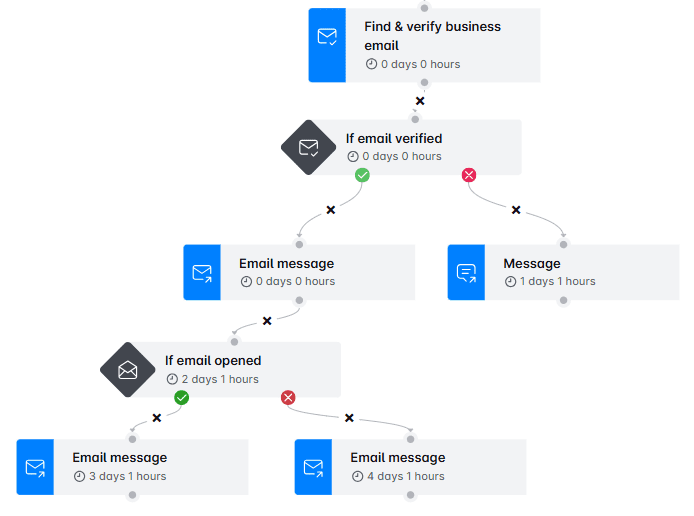
Step-by-step: How to build a high-quality prospecting list
Now that you know what goes into a great sales prospecting list, it’s time to actually build one.
Whether you’re starting from scratch or refining an existing database, the process below will help you get better results from your outreach - and save your team hours of guesswork!
Step 1: Know what you're selling inside-out
Before you start adding names to your prospect list, get clear on what you’re selling and who it actually helps.
Start with:
- What specific pain points does your product or service solve?
- What outcomes does it drive for your current customers?
- Why do customers choose your solution over others?
- What type of company uses your product?
This will help you identify the right people to target and craft outreach copy that resonates from the first touchpoint.
If you’re unsure, talk to your existing users or customer success team. Ask what made them convert, what problems you solved, and what they couldn’t live without.
Step 2: Define your ideal customer profile (ICP)
Your Ideal Customer Profile (ICP) describes the companies that are the best fit for your product or service, based on firmographic, technographic, and behavioral data.
As such, it helps you focus your prospecting efforts on companies with the highest likelihood to convert. It also ensures your outreach feels personalized rather than generic.
Here’s what to include in your ICP:
Firmographics
- Industry (e.g., SaaS, eCommerce, logistics)
- Company size (measured by headcount)
- Annual revenue (or estimated ARR)
- Location or region
- Stage of growth (startup, scaleup, enterprise)
Technographics
- What tools or platforms do they use?
- Do they already use products you integrate with?
- Are they using a competitor?
Chronographics (a.k.a sales triggers)
- Funding announcements
- Hiring spurts (especially in sales, marketing, or ops)
- Mergers and acquisitions
- Recent product launches or rebrands
Step 3: Build Buyer Personas
While your ICP defines the type of company to target, your Buyer Persona identifies the people within those companies who make (or influence) the buying decision.
The better you understand these individuals, the more effective your messaging will be, especially when it comes to personalization and objection handling.
Make sure you include the following in your Buyer Persona profile(s):
Job titles & roles
What roles typically initiate or influence the buying process?
Think in the lines of:
- Head of Sales
- Revenue Operations Manager
- SDR Manager
- Marketing Director
📝 Note: These will become your filters in LinkedIn Sales Navigator or other B2B prospecting tools.
Goals & pain points
What are they trying to achieve and what’s standing in their way?
- ‘’Need to increase reply rates without adding more headcount.’’
- ‘’Want to improve outreach personalization at scale.’’
- ‘’Frustrated by inconsistent prospecting data’’
This insight shapes your value proposition and the problems your outreach copy should address.
Preferred communication styles
Some personas prefer data-heavy messaging. Others want quick, punchy value.
For example, a RevOps lead may respond well to metrics and ROI projections, whereas an SDR Manager might appreciate a short message that respects their time.
If you’re selling across markets, also consider regional nuances and language preferences.
Step 4: Find companies that match your ICP
With your ICP and buyer personas clearly defined, it’s time to go find companies that check those boxes.
You can use other channels to find such companies, or use LinkedIn advanced search filters, and Sales Navigator filters, account filters in particular. For the purpose of practice, we'll show you how to do it on Sales Navigator.
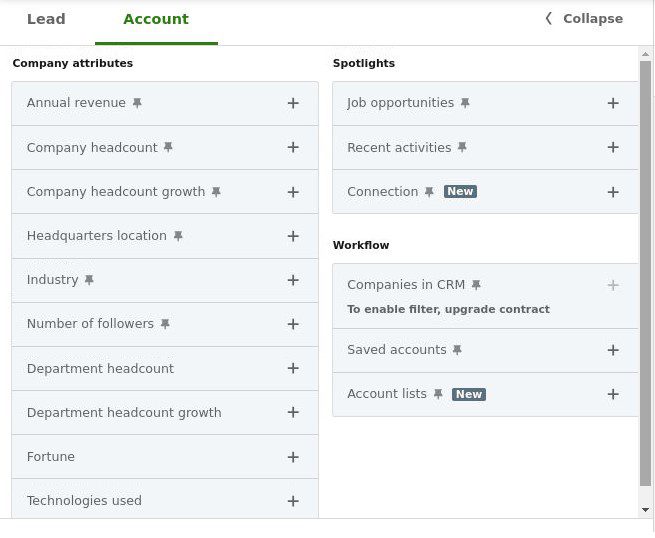
Alternatively, you can rely on B2B database platforms, such as ZoomInfo, Crunchbase, and Clutch.
What these have in common is that they let you base your search on:
- Industry
- Headcount
- Location
- Growth stage
- Technologies used
- Recent funding
- Hiring activity
- etc.
…which further helps you surface companies that match your ICP down to a T.
We also recommend that you save filtered companies on Sales Navigator to an account list. They’ll be useful in the next step when finding prospects.
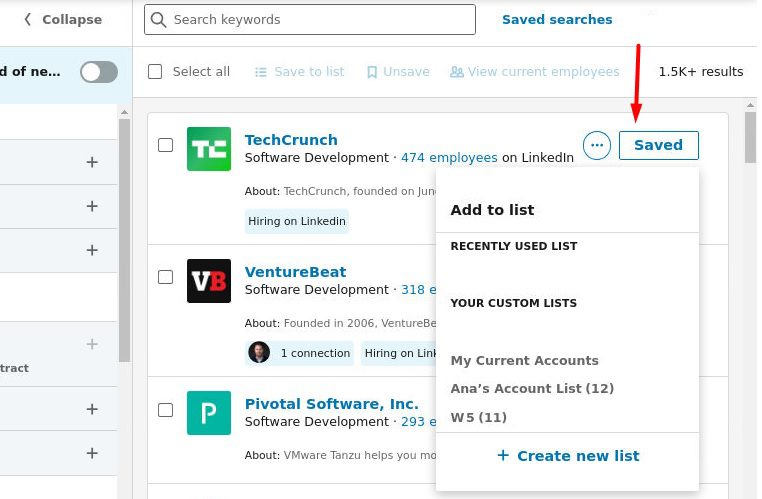
You can also stay on top of companies showing signs of buying intent by:
- Setting up Google Alerts for relevant keywords (e.g., “[industry] funding”)
- Subscribing to newsletters like TechCrunch, Axios Pro Rata, or Crunchbase Daily
- Using tools like Leadfeeder or Albacross to see who visits your site
- Tracking job boards for hiring surges in sales, ops, or marketing
These indicators help you catch companies right when they’re most likely to need your solution - before your competitors do.
Quick list of tools to find companies for your prospect list
| Tool | Best for |
| LinkedIn Sales Navigator | B2B company filtering & lead matching |
| Crunchbase | Finding funded companies and merger & acquisition (M&A) activity |
| ZoomInfo | Sales intelligence at scale (enterprise-friendly) |
| Clutch | Discovering agencies and service-based businesses |
Step 5: Find decision-makers (Buyer Persona)
So, you have a list of high-fit companies. Now, it’s time to zero in on your buyer persona.
In some cases, business decision makers, a.k.a. individuals who have the authority (or budget) to say yes, will also be your buyer persona. For example, if you’re selling a sales automation tool, your buyer persona might be the Head of Sales, someone who both feels the pain and has the authority to act on it.
But that’s not always the case. Sometimes, your buyer persona is an influencer or end-user (like an SDR Manager), who uses the tool daily but still needs approval from someone higher up.
If you can’t reach decision-makers directly, consider targeting those influencers - team leads or senior managers whose input carries weight during the evaluation process.
Skip junior roles or individual contributors unless you're doing market research. They rarely have decision-making power or influence.
Remember the saved accounts in Sales Navigator we talked about earlier? Now, it’s time to use them to actually identify the people behind the decision-making roles in your target accounts.
To do so, go to the Lead filters, and locate the ‘’Account lists’’ filter under ‘’Workflows.’’
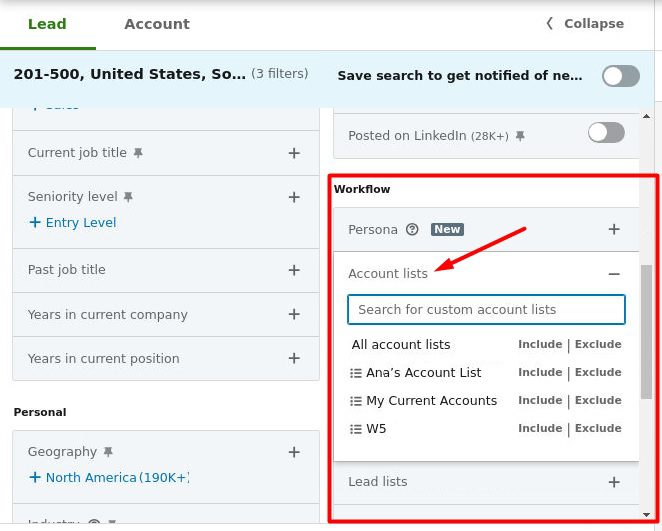
Choose the desired list, and then layer on additional filters, such as job titles, seniority level, department, years of experience, and so on. Feel free to use Boolean search operators here to widen your search.
Example filters include:
- Current job title: “Head of Sales,” “Revenue Operations,” “Marketing Director”
- Seniority level: CXO, VP, Director
- Function: Sales, Marketing, Operations
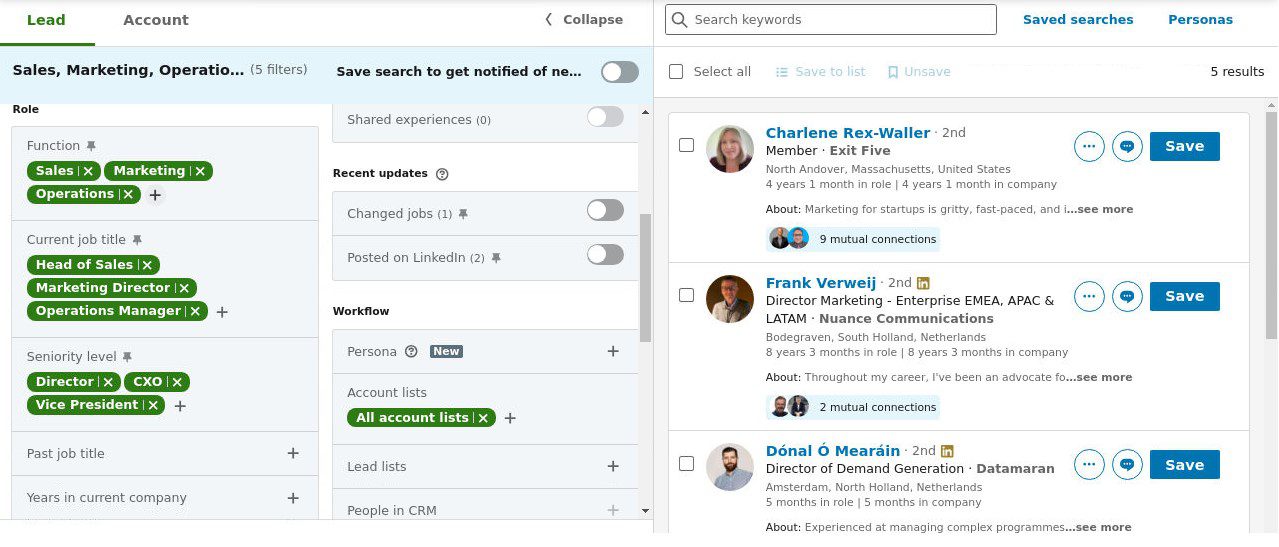
This narrows down your list to people worth reaching out to.
Step 6: Verify contact info
Finding your prospects’ information is only half the job, especially if there’s email outreach involved. In fact, sending cold emails to unverified addresses can seriously hurt your deliverability. Too many bounces, and email providers might start flagging your domain as spam or block it altogether.
That’s why verifying email addresses is a non-negotiable step in building a high-performing sales prospecting list.
Tools for email verification
If you’re sourcing contacts manually on various platforms such as Crunchbase or Zoominfo, use a verifier to check email validity before sending anything.
Some reliable options include:
However, if you’re using Skylead for your email outreach, there’s no need to verify emails separately. The platform automatically finds and verifies your prospects’ business emails as a part of your outreach flow.
Bonus step: Score & prioritize your prospects
Not all prospects are created equal. Some are a perfect fit and are actively looking for a solution. Meanwhile, others might be months away from buying.
That’s why prospect scoring is important.
By assigning scores based on a combination of fit (how well they match your ICP) and intent (signals they’re ready to buy), you help your sales team build a list of qualified prospects.
Here’s an example of a scoring system you can implement:
Fit-based points
- ICP match (+10)
- Correct job title / seniority (+10)
- Company size is in your sweet spot (+5)
Intent-based points
- Recently raised funding (+10)
- Viewed your pricing or case study page (+8)
- Engaged with your LinkedIn posts or emails (+5)
Disqualifiers (negative points)
- Wrong region (–5)
- Non-business email (–10)
- Job title is too junior (–10)
You can keep things simple with a spreadsheet, or go a step further and automate it in your CRM for sales (e.g., HubSpot, Salesforce, Pipedrive) using prospect scoring workflows.
This way, your SDRs don’t waste time guessing who to reach out to next. Instead, they start at the top of the list and work their way down.
Compliance & data hygiene tips
With great data comes great responsibility.
To stay compliant (and avoid fines or lost trust), you need to make sure your prospecting practices align with regulations like GDPR, CCPA, and PECR, especially if you're running cold campaigns across different regions.
So, to keep your prospecting list clean, compliant, and high-performing:
- Stick to professional contact details (work emails) and publicly available business information. Don’t store personal email addresses (e.g. Gmail, Outlook, Yahoo), unless you have explicit consent.
- Provide opt-out options to make it easy for prospects to unsubscribe from communication. In fact, this is required by law in many countries.
- Be transparent about who you are, why you're reaching out, and how you sourced their information. If you're using enrichment tools, make sure they also comply with relevant privacy laws.
- Store data securely. Your CRM or outreach platform should have proper access control, encryption, and compliance measures in place. Avoid storing sensitive prospect info in unsecured spreadsheets.
- Clean your list regularly. Industry estimates suggest approximately 22.5% of B2B contact data goes stale each year. So, set a reminder to review and refresh your list at least once per quarter.
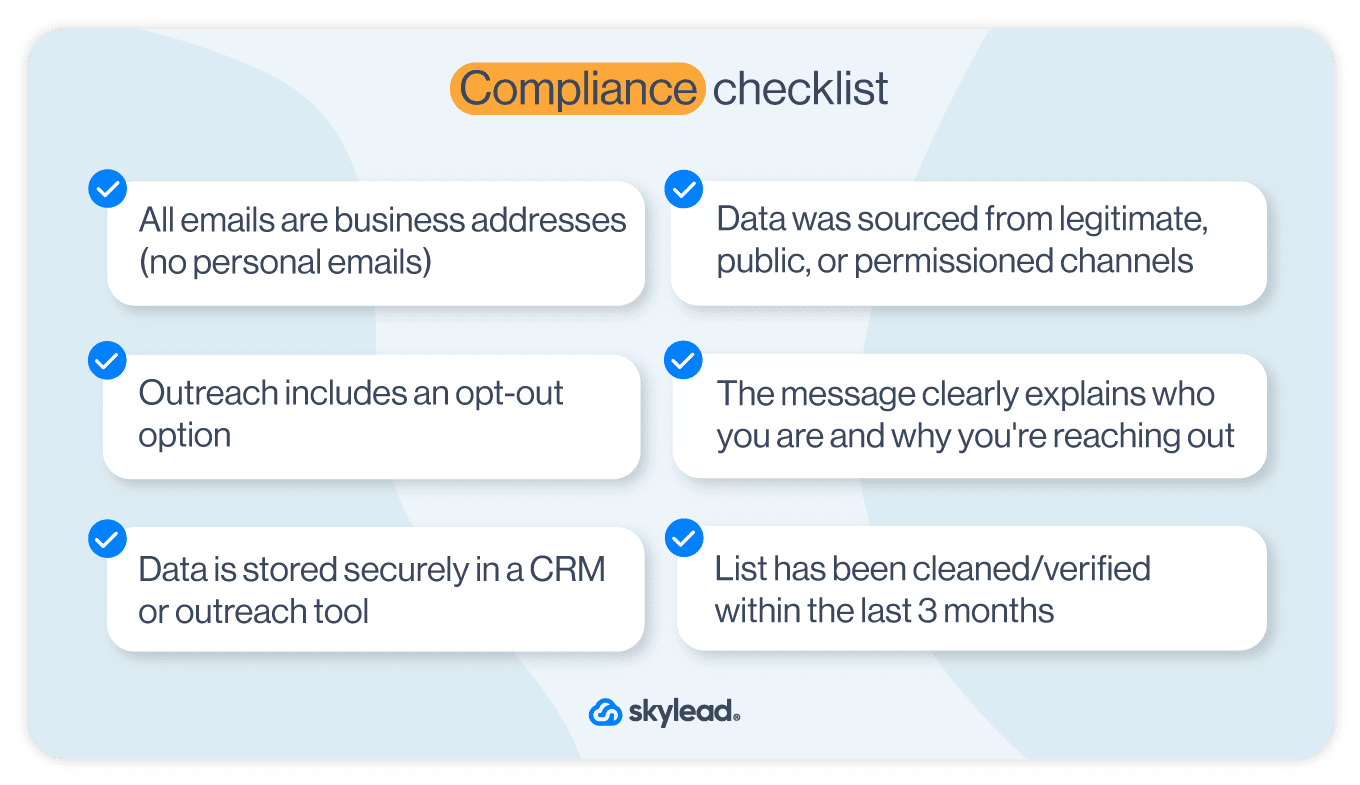
Should you build or buy a prospecting list?
Honestly, there's no right answer here, as it all depends on your goals, resources, and how much control you want over data.
As a rule of thumb, though, build your own prospecting list if:
- You want maximum targeting precision
- You’re focusing on a specific niche or region
- You plan to personalize your outreach based on firmographic or behavioral details
- You want to control list quality and ensure compliance from the start
The DIY approach will take more time, for sure. But it will also give you cleaner data, stronger personalization opportunities, and higher conversions over time.
On the other hand, you can buy a prospect list if:
- You need to test the market fast
- You're launching a short-term campaign with looser targeting requirements
- You don’t have internal resources or time to build a list manually
A word of caution here: cheap lists most often equal bad lists.
Especially beware of providers offering "10,000 emails for $20" type of deals, generic or outdated contact info, free email domains (e.g., Gmail, Yahoo), and so on.
Bottom line: If your team has the bandwidth (or the right tools), building your own prospecting list pays off long-term. But if you do buy a list, make sure it’s from a trusted, verified source. And still clean and verify it before use!
Downloadable prospecting list templates
Ready to hit the ground running?
We’ve created a few pre-formatted CSV templates that serve a dual purpose:
- You can use them to gather and organize prospect data during the research phase,
- And you can import that same list directly into Skylead to reach out and personalize your messages.
Each template comes with pre-named columns that follow Skylead’s variable naming conventions. That means once you’ve filled in your prospect data, the platform will automatically recognize each field (e.g., first name, job title, company) as a variable to use for a more personalized outreach.
Note: While prospecting lists are mainly used for research and segmentation, they can also double as “outreach lists” when used with automation tools. That’s exactly what these templates are built for, so you don’t have to start from scratch.
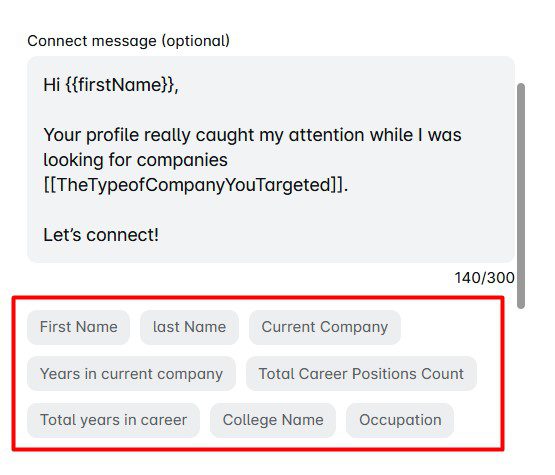
You can download and use the following sales prospecting list templates as is. Or, add any column you like to enrich it further. Should you choose to do so, make sure to follow the naming conventions, so Skylead can recognize the columns as custom variables.
Template 1: Basic prospecting list
Ideal for straightforward outreach campaigns, this template includes the following information:
- First Name
- Last Name
- Job Title
- Company Name
- Business Email
- Phone Number
- Location
- Industry
- Company Size
- Company Website
- Custom Intro Message
Template 2: Advanced prospecting list
For campaigns requiring deeper personalization, this template incorporates additional fields:
- First Name
- Last Name
- Job Title
- Company Name
- Business Email
- Phone Number
- Seniority Level
- Department
- Company Website
- Custom Intro Message
- Industry
- Company Size
- Location
- Technologies Used
- Recent Funding
- Hiring Activity
- Pain Points
- Lead Source
- Lead Score
- Notes
Template 3: Intent-based prospecting list
Designed to target high-intent prospects, this template focuses on behavioral signals:
- First Name
- Last Name
- Job Title
- Company Name
- Business Email
- Phone Number
- Location
- Industry
- Company Size
- Company Website
- Custom Intro Message
- Recent Funding
- Hiring Activity
- Technology Stack Changes
- Website Visits
- Engaged with Content
- Lead Score
- Notes
Frequently asked questions (FAQs)
What’s the difference between a lead list and a prospecting list?
A lead list is a broad collection of contacts who have shown some initial interest in your business, such as through website signups or ad clicks. These leads are typically unqualified and sit at the top of your sales funnel. A prospecting list, on the other hand, is a curated and refined list of leads who match your ICP. These contacts have been vetted through research and are more likely to convert.
What are the 5 P's of prospecting?
The 5 P’s of prospecting stand for:
- Profile - Know your ICP and buyer personas
- Prioritize - Focus on the best-fit, most-likely-to-convert accounts
- Prepare - Research your prospects and personalize your message
- Prospect - Reach out across multiple channels (for example, email, LinkedIn, etc.)
- Persist - Follow up consistently and track engagement
Is buying a prospecting list illegal?
No, but it can get you in trouble if it violates GDPR, CAN-SPAM, or other privacy laws. If you decide to buy one, always buy from a reputable source, verify the data, and follow best practices like including opt-out links and avoiding personal emails.
What data is essential for cold outreach?
At minimum, make sure your list includes:
- Full name
- Job title
- Company name
- Business email address (verified)
Bonus points if you also have:
- Industry
- Company size
- Location
- Buyer intent data (e.g. recent funding, new hires)
- Preferred outreach channel
How often should I update my prospecting list?
At least once per quarter. That’s because B2B data decays fast, as people switch jobs, companies reorganize, and contact info changes. Thus, regular updates help avoid bounces and keep your outreach relevant.
A strong prospecting list = stronger outreach
Your sales outreach is only as good as the prospecting list it’s built on.
After all, the more intentional you are about who you add — and why — the easier it becomes to write relevant messages, personalize at scale, and actually book meetings.
So, whether you’re building your prospecting list from scratch or just cleaning up an old one, follow the steps in this guide to keep your pipeline filled with high-fit, high-intent prospects.
And if you’re ready to save 11+ hours a week on your email outreach, Skylead’s here to help.
With features like:
- Unlimited email outreach
- Smart sequences
- Email discovery & verification
- Email warm-up
- And even image & GIF personalization
…we give you everything you need to manage your prospecting list.
Don’t believe us? Sign up for your 7-day free trial and see so for yourself!