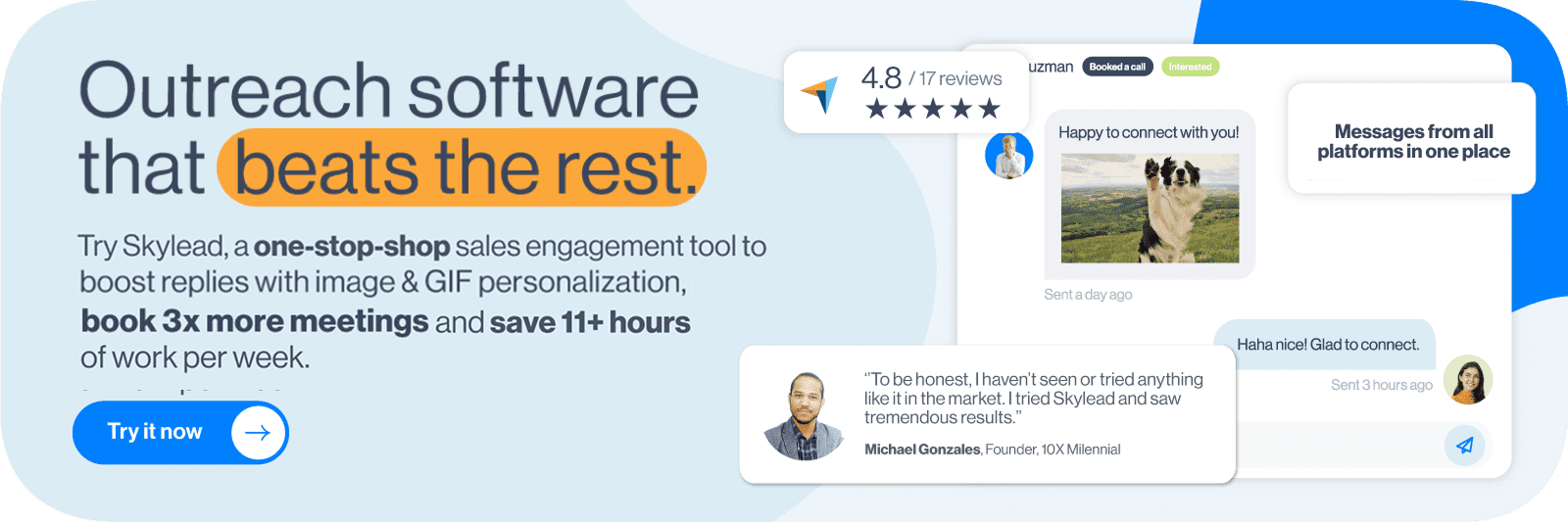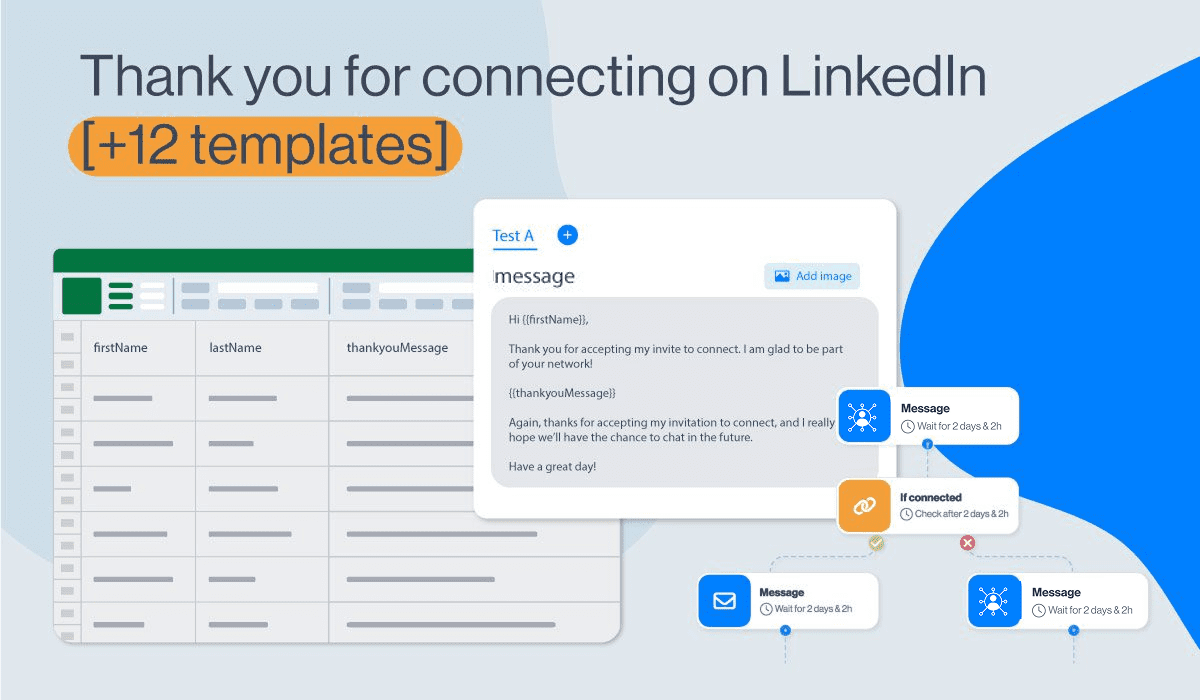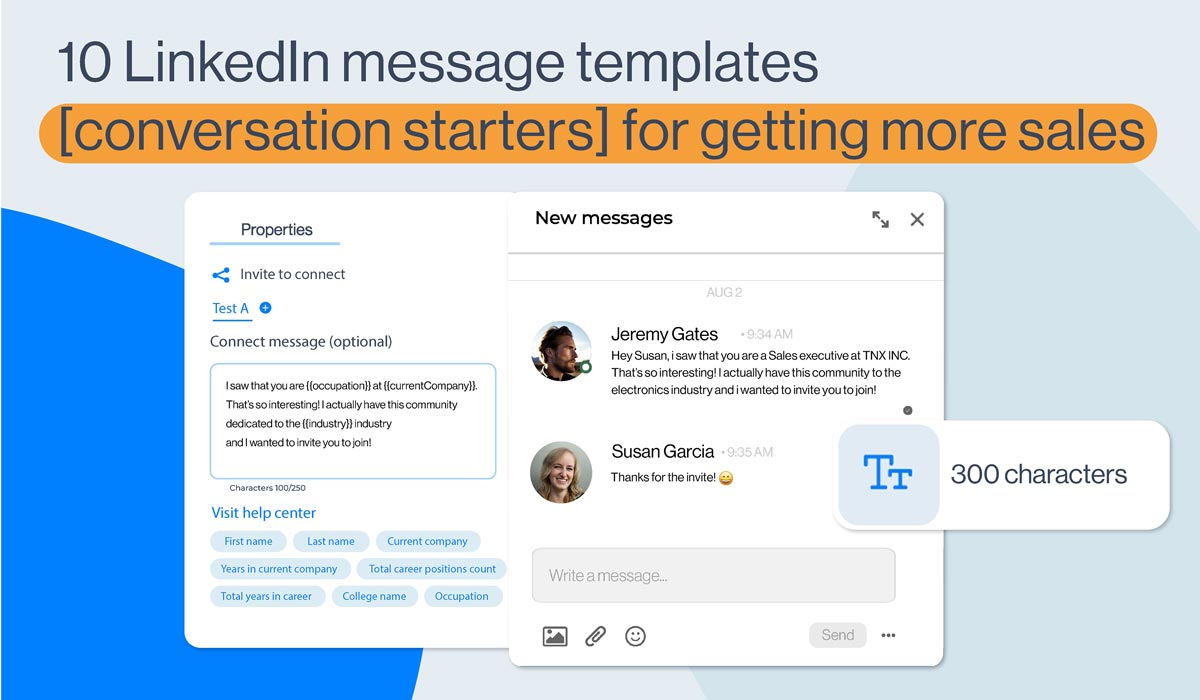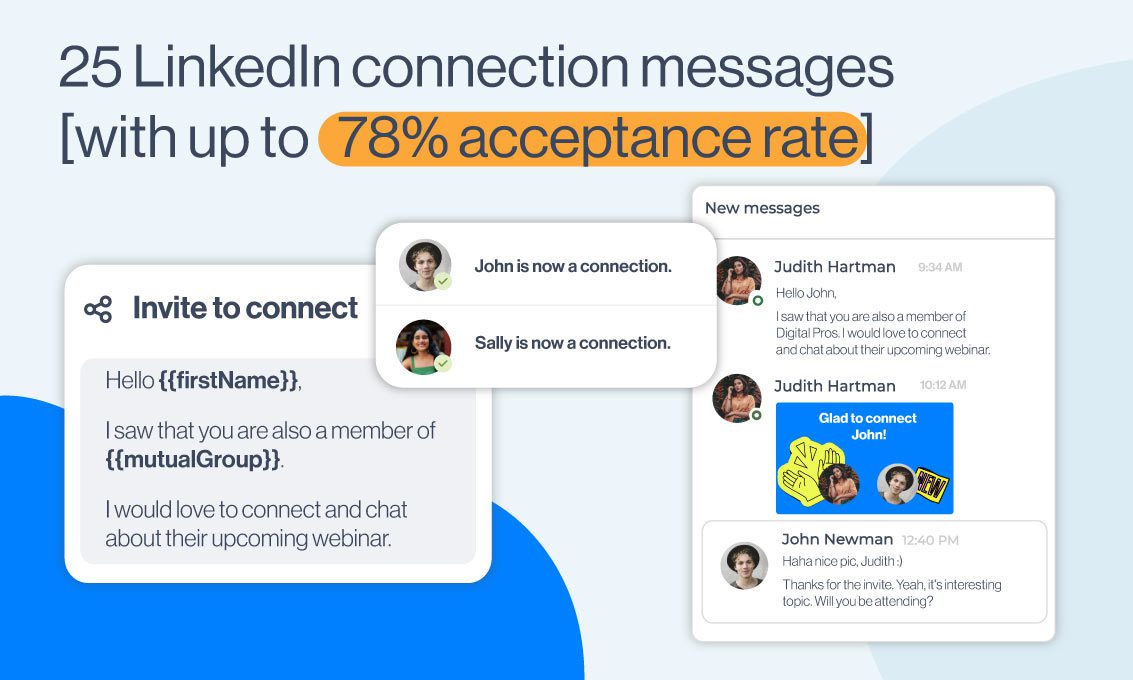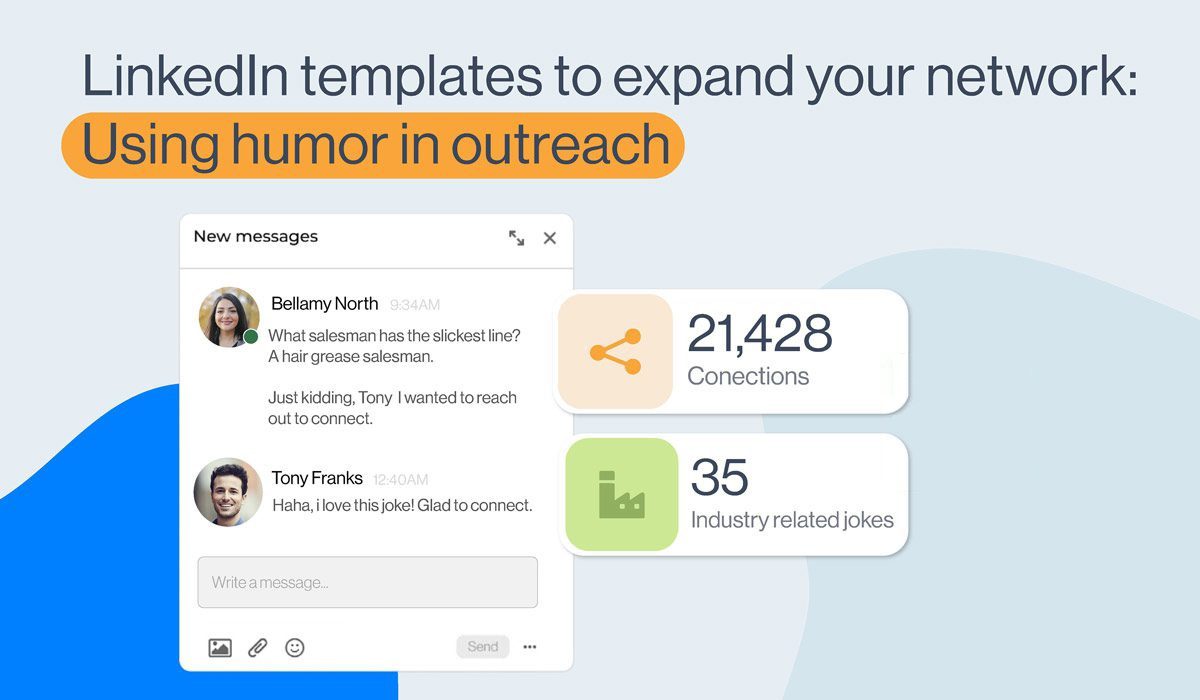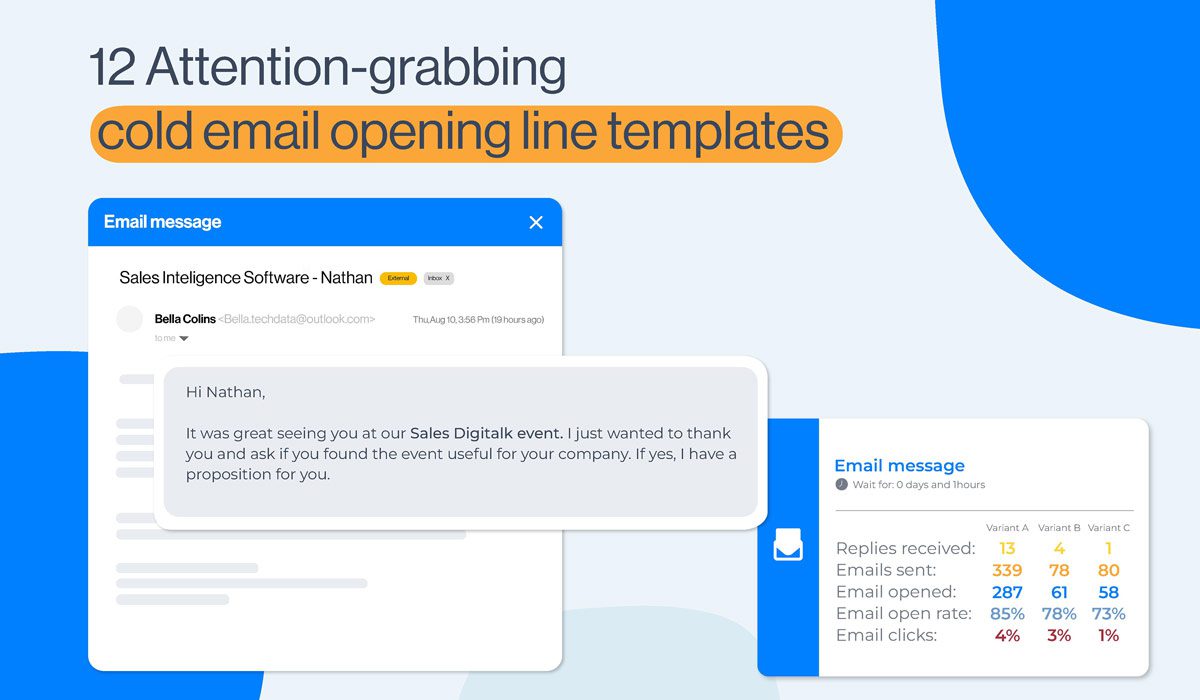A complete guide to personalized outreach [+6 message templates included]
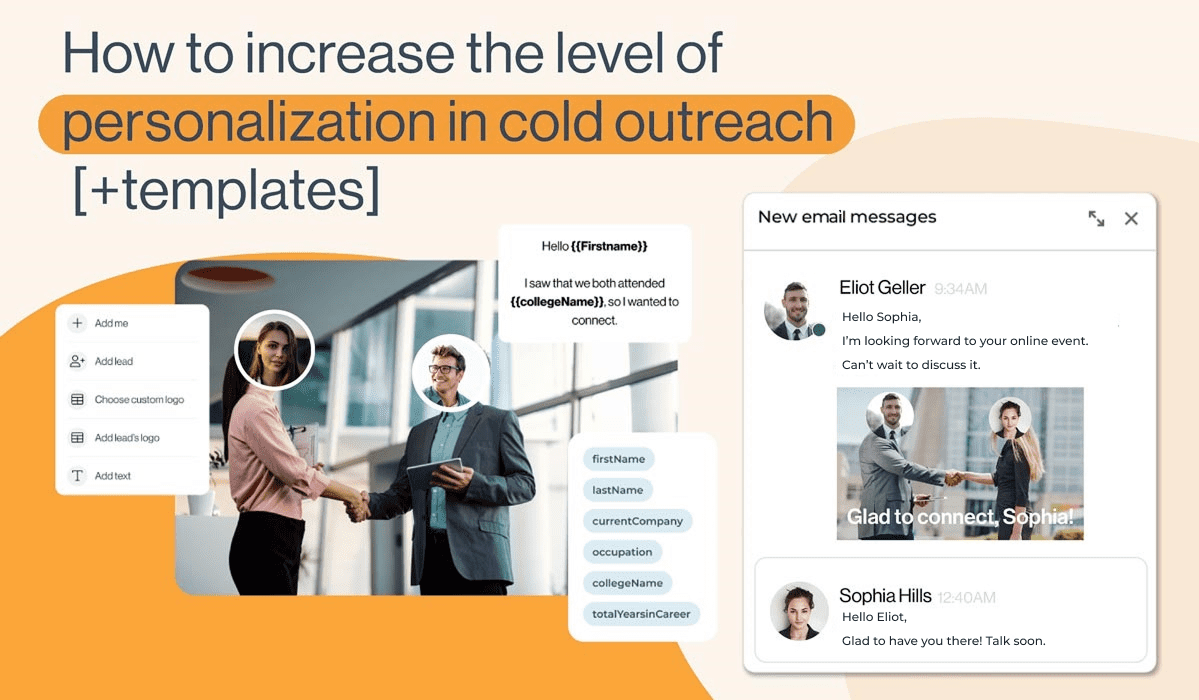
Disclaimer: Skylead is not affiliated, endorsed by, or connected with LinkedIn in any way.
With quotas looming over their heads and little time to meet them, many SDRs succumb to the spray-and-pray cold outreach tactics. In other words, reaching out to as many people as possible using the same message. The thing is, generic messages don’t work. They haven’t for a long time, and prospects can recognize them from a mile away. So, what’s the better approach? Personalized outreach. It’s the present and the future. And if you’re not in on the game, your results are likely to suffer.
That’s because sales are all about providing a solution to someone’s specific problem and actually solving it. This is especially true if we’re talking about B2B sales.
We’ve built Skylead on the premise of helping individuals personalize their outreach. Thus, in this article, we’re drawing from our own experience to show you how to do it yourself effectively using dynamic placeholders (variables) and images and GIFs.
We’ll also provide message templates that you can immediately use in a sales engagement tool to scale your personalized outreach efforts, all while saving +11 hours a week.
Let’s go!
What is personalized outreach?
Personalized outreach is a tactic used to connect with prospects that implies understanding who they are and using those insights to create messaging that feels personal and relevant. When done right, it grabs attention, builds trust, and shows you’re genuinely invested in solving their problems. Its focus is on quality, making it ideal for businesses that value meaningful, long-term relationships.
Why personalization matters in outreach?
Did you know that using personalization in B2B sales outreach can lead to a 1.4 times higher revenue growth? Not to mention, personalized emails have 29% higher open rates and can boost conversion by 600%.
There are a lot more statistics that go in favor of personalized outreach. But speaking about tangible benefits, we’d like to specifically highlight that it led our team to:
- Stronger connections. When prospects see you made an effort to get to know them, they'll be more likely to engage with you and form a bond.
- Improved response rates. Your outreach immediately becomes more relevant after referencing a specific pain point of your prospects’ recent achievements.. As a result, they become more inclined to reply.
- Better brand perception. Messages that resonate leave a lasting impression and position your brand as thoughtful. This gives you a competitive edge.
- Saving time in the long run. While personalized outreach might seem like more effort upfront, it saves time overall. Fewer ignored messages mean fewer follow-ups and better conversations lead to quicker results.
- Increased conversions and ROI. Prospects are far more likely to book a meeting, attend a demo, or subscribe to your product/service if they see you understand their pain points. This directly translates into higher ROI.
So, given the benefits, it’s clear that using personalization in cold outreach just makes sense.
The foundations of personalized outreach
But the thing is, you can’t just personalize away without any prep; you need a solid foundation.
That said, before you’ve resorted to this tactic, it’s important you commit to:
1. Knowing your audience
The first step in any personalized outreach strategy is to know who you’re targeting. In other words, defining your Ideal Customer Profile (ICP) and Buyer Persona(s).
Your ICP represents the type of company or individual most likely to benefit from your product or service.
Meanwhile, a Buyer Persona is a semi-fictional representation of your ideal customer within that same company based on real data and educated guesses about their goals, challenges, and behavior.
Having one without the other won’t cut it. You need both to make sure you’re focusing your efforts on the right people. This way, you won’t waste time reaching out to prospects who aren’t a good fit for your business.
2. Researching prospects
Once you’ve identified your audience, it’s time for prospecting. You can choose your leads from whichever platform is your targeted platform, or find their email addresses. However, keep in mind you should research each prospect individually to uncover details that can make your messaging stand out.
This may include:
- Recent achievements or company milestones.
- Common pain points in their industry.
- Insights from their profile or company website.
The more specific you can get, the more relevant and impactful your outreach will be. To save time, feel free to use Chat GPT for sales-related prospect research.
3. Settings objectives
What are you trying to achieve with your outreach?
Are you looking to:
- Book more meetings?
- Increase brand awareness?
- Close more deals?
Whatever it is, it’s important to make it clear from the start. That’s because, after setting objectives, you’ll have specific outcomes to drive your outreach towards. Moreover, you’ll have an easier time tracking results and making improvements to your targeted outreach strategy.
How to write personalized outreach emails for your prospects [+ templates]
As we mentioned before, personalization is a big deal in cold outreach. It provides your prospect with a sense of caring and shows them that you really wish to remove their pain points.
But how do you actually structure your LinkedIn messages and emails to show you’ve done your homework?
Generally speaking, there are 3 main parts of any message you want to include:
- Hook
- Body
- Call to Action (CTA)
While writing the hook for cold outreach, you must introduce yourself and clearly explain why you’re reaching out. But don’t stop there—include a specific detail about the prospect that prompted you to send the email in the first place.
Your hook should be designed to spark interest and provoke a response. For example, you might aim to connect your company with the prospect’s personal or professional needs. To do this effectively, tie your reason for reaching out to your company’s value proposition and explain how it addresses their challenges or goals.
Meanwhile, the body of your message should explain what your company offers in terms of value and features. Just keep in mind that this section is often skimmed over. Prospects typically focus on who you are and what you want before jumping to the closing. Only if those parts resonate will they circle back to read the body. Length-wise, it should not be longer than your hook.
The Call to Action (CTA) is a clear and direct one-liner that prompts the prospect to take action, like booking a call or signing up for an event. That said, it’s important to keep it short and actionable.
Of course, your message length may vary depending on the channel of communication and character limit. Nevertheless, these are the main guidelines you should follow.
How to use message variables in personalized outreach
If you are using sales outreach tools, you’ve probably come across variables that help you create personalized outreach messages for your prospects.
But if not, dynamic placeholders, a.k.a. variables, are customizable fields that get populated with prospects’ details while the rest of your message remains the same.
Now, let’s say you are using Skylead, our sales engagement tool to personalize your cold outreach.
While importing your leads' contacts via CSV file, you can also import your custom variables. Custom variables are the placeholders that you can create, state their purpose yourself, and import to Skylead.
They can be:
- Demographics - Variables such as age, gender, location.
- Firmographics - Company name, size, performance, executive titles.
- Psychographics - Classification by prospects’ opinions, pain points, attitude, interests.
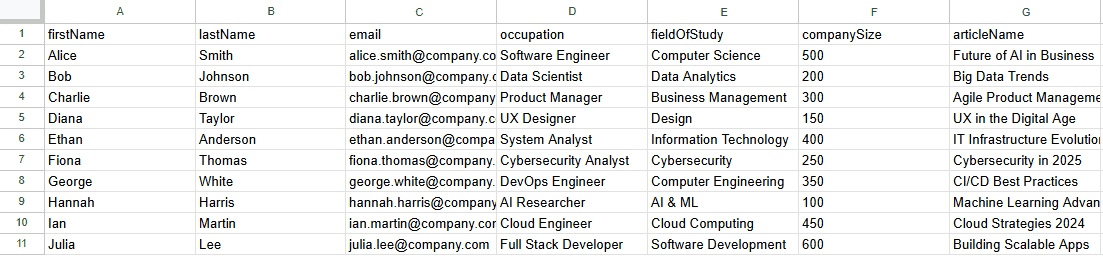
Custom variable examples for your message
The main part of the personalized outreach process is finding as detailed information as possible on the prospect and putting it in the hook part of your message to catch their attention.
That’s why we are going to concentrate primarily on the variables for the intro of your message.
#1 Personalized outreach hook: Prospects’ original content
When you first meet the person, do you instinctively like them more if they are interested in your thoughts, opinions, and what you created? Most of us will not admit it, but the answer to this question is a big YES.
That is why the first type of placeholder you need to consider is the content they created by themselves, and you can find it on their social media platform or company website.
It usually includes the following:
- Webinars hosted
- Articles written
- Posts published
Your goal here is to reference something specific they’ve created in the introduction, then position your message as adding value to their existing work.
Example email using prospects’ original content as variables:
Hey {{firstName}},
The reason I’m reaching out is that I’ve read your recent article {{ArticleName}} where you emphasized {{TheirPoint}}.
One sentence that really resonated with me was {{TheirSentenceWithPainPoint}}.
What if I told you that {{PainPoint}} is easily overcome by {{ProvideLightValue}}.
So I was wondering, have you ever come across {{YourCompanyProduct}}?
Real life example:
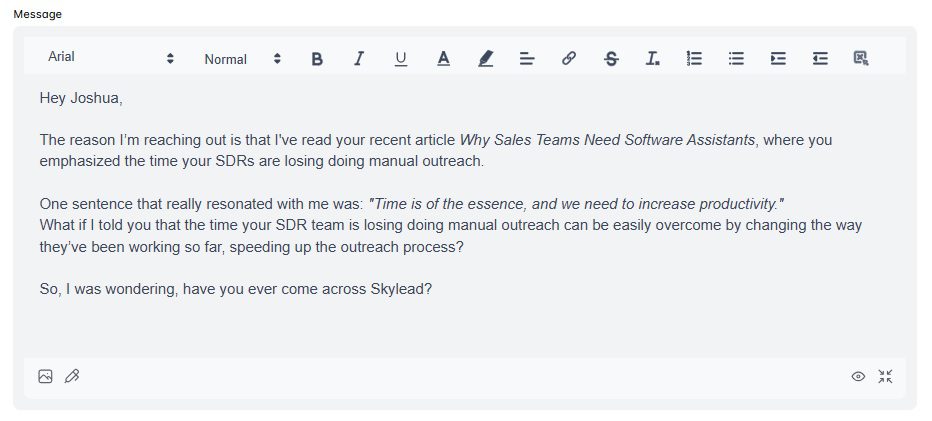
#2 Personalized outreach hook: Content that prospects’ engaged with
This type of content implies any post, article, or video they liked or shared on social media but didn’t create themselves. Alternatively, you can use a webinar or LinkedIn events they attended.
Although not as strong as the previous hook, using content they engaged with still shows your genuine interest and will provide you with an opportunity to relate it to your company.
Example message with content that the prospect engaged with:
Hey {{firstName}},
I’ve noticed that you attended {{WebinarOrEventName}}.
What did you think about {{PainPoint}}?
I was wondering, how does {{currentCompany}} deal with such an issue?
Real-life example:
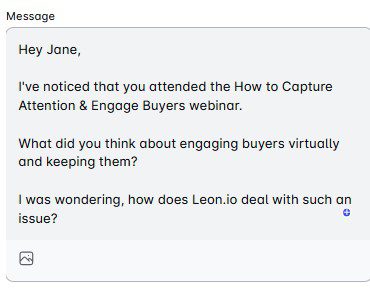
#3 Personalized outreach hook: Using prospects’ self-attributed traits
Prospects' self-attributed traits are sentences you’ll find on their social media, and they usually show what they are talking about themselves.
For example, prospects view LinkedIn as a place where they can talk about their accomplishments, things they are skilled at, and what they like to do in the business world.
That said, you can easily find this information under their:
- LinkedIn headline
- LinkedIn summary
- Work experience
Here, they will communicate to the world what is important to them, therefore you can hook what your product/service does to this information.
Example email using self-attributed traits:
Hi {{firstName}},
I noticed and really liked your profile line about the {{HeadlineWithPainPoint}}.
What I really liked was the sentence {{SentenceFromHeadline}}.
What if you could make sure that as {{Occupation/Team}} you can easily overcome {{PainPoint}} ?
Let me know if we could catch up over a quick call.
Best,
Real-life example:
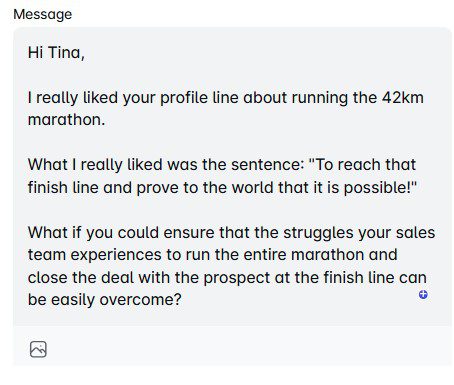
#4 Personalized outreach hook: Prospects’ background information
If you cannot find any information we mentioned in previous hook examples, you need to dig a little bit deeper, as a private investigator would. Find schools they attended, hobbies, and personal interests. Again, the rule is that you have to link it back to your company.
Example email using prospects’ background information:
Hi {{firstName}},
I noticed you enjoy occasional {{Hobby}}. You know what they say: {{QuoteAboutHobby}}.
Hiking is pretty much like {{Department}}. What if I told you that {{Department}} process can be {{AtributesFromQuote}}?
That said, have you ever come across {{YourCompanyProduct}}?
Real-life example:
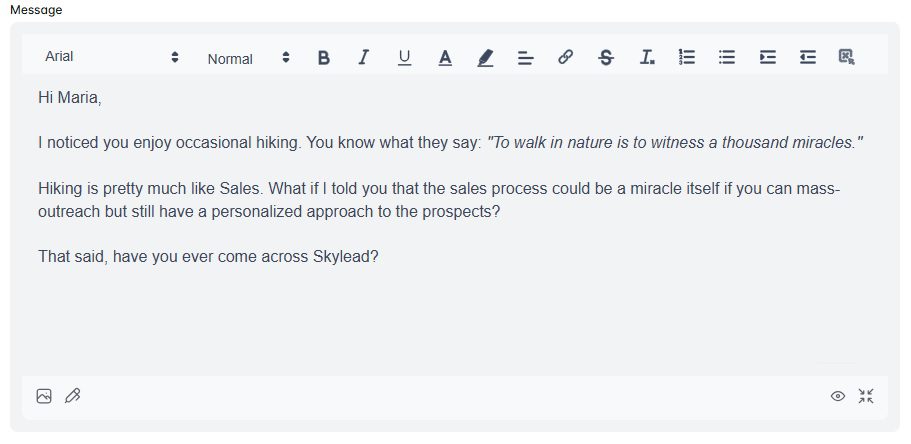
#5 Personalized outreach hook: Company information
The reason why the previous 4 hooks are so strong lies in the fact that they all include psychographic details.
Psychographic traits are something that someone believes in, has an attitude for, or something that hits them more to the core. That said, the above hooks trigger the largest response rate as they are closer to the heart.
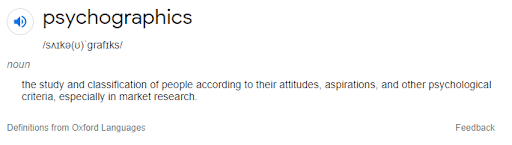
Now, the following personalization variables are classified as firmographics.
For instance, Wikipedia states that:
‘’Firmographics (also known as firm demographics) are sets of characteristics to segment prospect organizations. What demographics are to people, firmographics are to organizations.’’
That said, it’s not surprising that firmographic details to use as variables would include:
- Merger and acquisition information,
- Company growth information,
- Website language,
- Job openings,
- etc.
These variables are the least effective on the list. Nonetheless, if you say only one thing about your prospect’s company specifically, they will feel more special as they know you are talking ONLY to them.
When using this kind of information, be as detailed as you can but briefer in character length than you would in other cases.
Example email using company information:
Hi {{firstName}},
I noticed your company grew {{CompanyStatistics}} in the last year. Congrats!
I understand that as {{occupation}} you must have even more tasks when it comes to {{PainPointProcess}}.
What if I told you that your life as {{occupation}} can be easier so your {{CompanyStatisticsBoosted}}?
I was wondering, have you ever heard of {{YourCompanyProduct}}?
Real-life example:
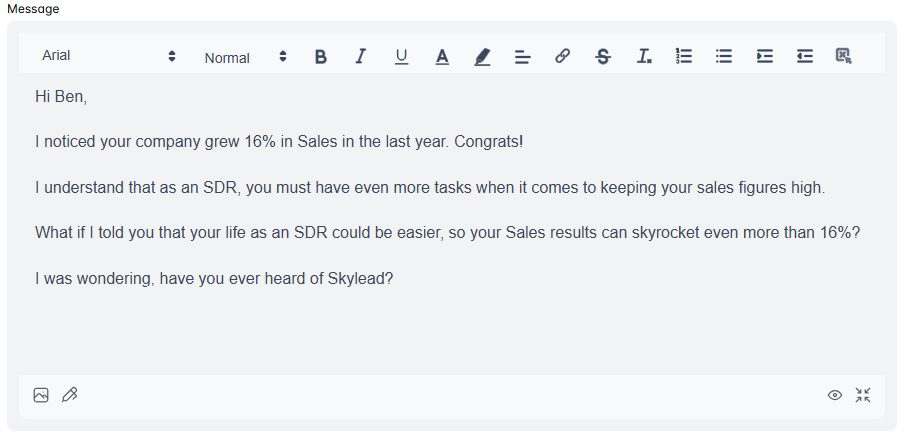
#6 Personalized outreach hook: Personalized introduction
If you find previous variables a little more in-depth than you are willing to go, you can help yourself with the previously mentioned concept ideas, but use one variable only.
To put it simply, you can use a personalized intro that changes depending on the prospect, while the rest of your email or LinkedIn message stays the same for everyone.
Example email using personalized intro:
Hey {{firstName}},
{{PersonalizedIntro}}
That said, I was curious if you are using a solution for your cold outreach?
I would love to show you a solution that can combine Email and LinkedIn with a hyper-personalized approach that will help you book 30+ additional meetings per month and keep your pipeline full.
Real-life example:
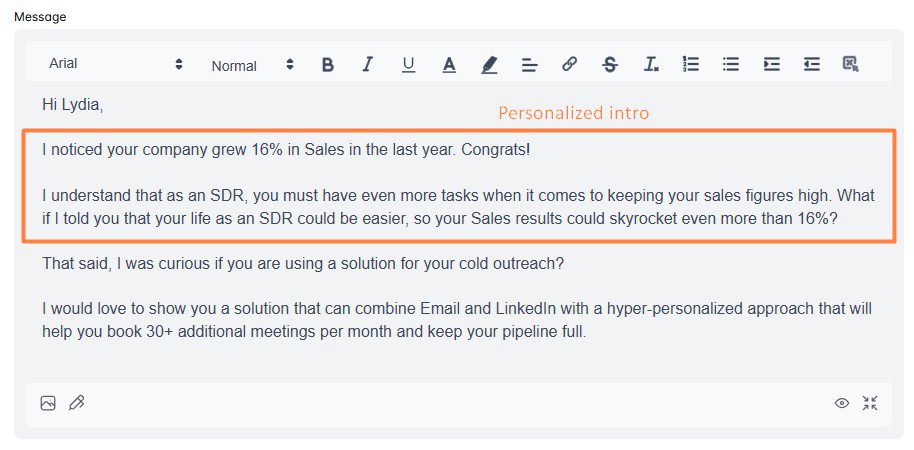
Bonus: Short variables
Need additional placeholder ideas that you can use for personalized outreach? Take a look at the following examples:
- {{TeamMemberName}} - Using the leads’ colleague’s name will create a sense of familiarity.
- {{SalesPitchAccordingToTheIndustry}} - You can create a short pitch block in your message according to the prospects’ industry with the main pain points and values demonstrated.
- {{BirthdayDate}} - If listed on their LinkedIn profile, you can extract this information and prepare a special pre-birthday gift as a Pain Point relief for their business needs.
How to use images and GIFs in personalized outreach
Variables can help you personalize the content of your messages at scale.
But if you truly want to up your personalized outreach game, your best bet is to use them in combination with custom-made images and GIFs.
Not many people realize the power of personalized visuals. But trust us, if you include them in your outreach, you’ll get response rates of up to 76%, as we have!
The good news is that Skylead comes with a native image and GIF hyper-personalization feature that lets you do just that!
It’s built right into the platform, too, meaning that all you have to do to create a custom image or a GIF is click the ‘’Image’’ icon under the message body field.
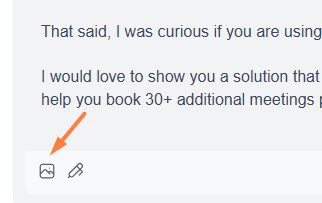
Then, all you have to do is choose the visual you wish to edit…
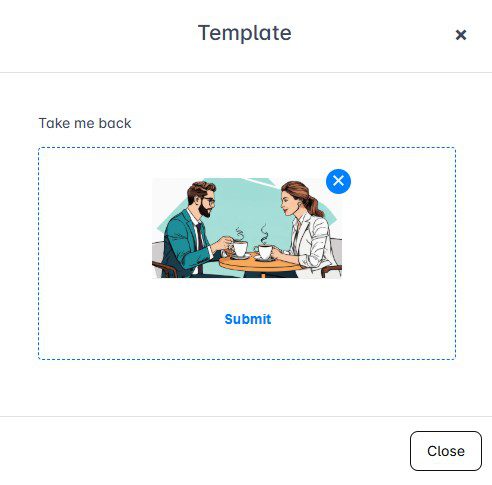
…and enrich it with any of the following:
- Your image
- Your lead’s image
- Custom logo
- Your lead’s company logo
- Text with variables
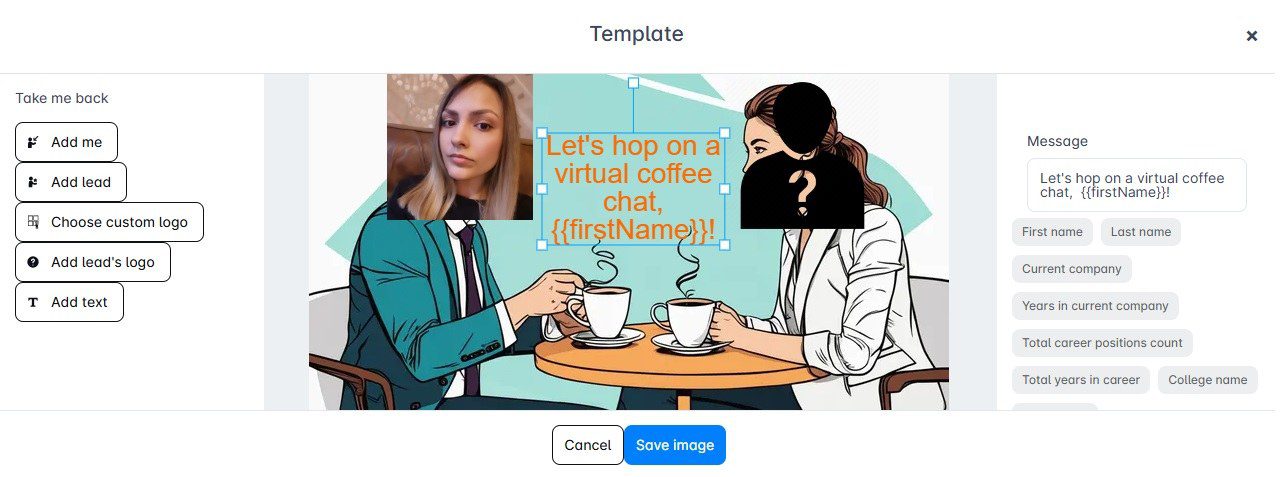
Once happy with the design, click ‘’Save image’’, and the final product will be inserted into your message.
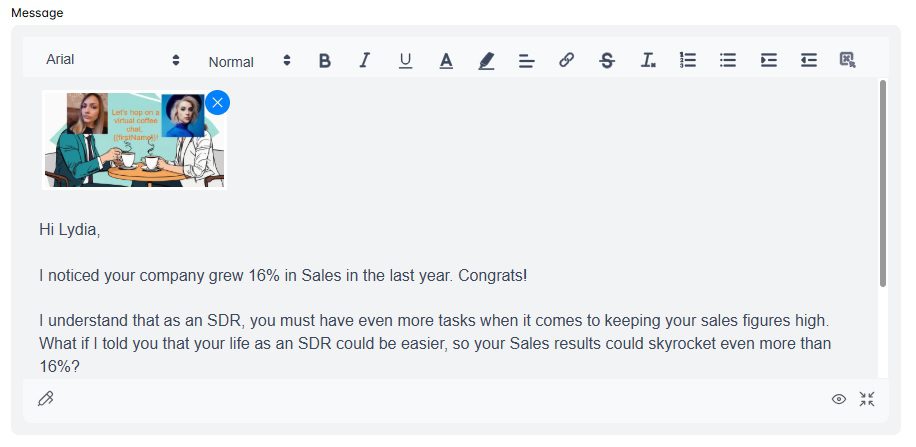
Best practices for using personalization in outreach
Personalized outreach can make all the difference in standing out, but only if you do it the right way.
To help you get the most out of your efforts, here are some best practices that we personally tried and tested.
1. Focus on value, not just details
While it’s tempting to show off how much you know about your prospect, personalization doesn’t imply only adding their name or referencing their social media activity. Rather, it implies solving their problems.
If unsure, ask yourself this while writing your message copy:
- How does this message provide value?
- What’s in it for the prospect?
For example, instead of saying,
“I noticed your company is hiring a lot,’’
You could say,
“I noticed your company is growing rapidly—congrats! Scaling a team is challenging, and we’d love to help simplify that process with {{YourProduct}}.”
2. Be relevant and contextual
Personalization without context can feel forced. Thus, it’s important you make sure your outreach aligns with the prospect’s current situation.
Say a company recently announced a product launch. In that case, your message could reference how your solution complements their new offerings or helps them achieve their next goals. This shows your outreach has a purpose.
3. Optimize timing and follow-up frequency
Timing is everything in outreach, personalized outreach included. Thus, pay attention to when your prospects are most likely to respond and schedule your messages accordingly.
Also, don’t be afraid to send a follow-up email after no response. In fact, many prospects reply only after a 2nd or 3rd touchpoint. Just make sure your follow-ups provide additional value rather than simply repeating your initial message.
4. Test and iterate
Every audience is different, so what works for one might not work for another. That’s why A/B testing is your best friend here.
If you’re using Skylead, know that you can A/B test up to 5 different versions of your messages.
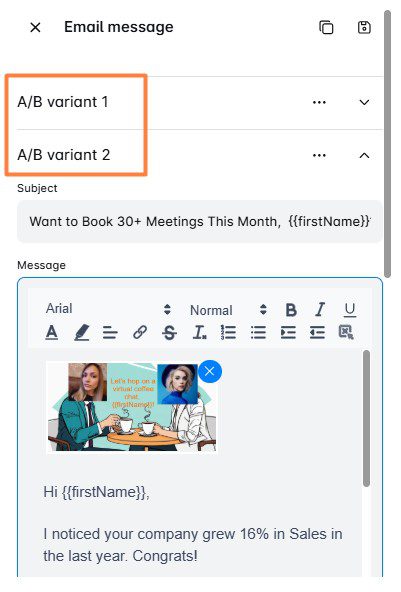
After the results are in, you can check them on our Reports page in Step view. Then, you can use the data to refine your strategy and double down on what gets the best results.
Frequently asked questions
How do you approach personalized outreach to potential leads?
Start by identifying your ICP and Buyer Persona and researching each prospect to understand their goals and challenges. Use this information to craft tailored messages with a strong hook, value-driven body, and actionable CTA. Also, remember that personalization should focus on solving their specific pain points effectively.
How to scale outreach personalization?
You can use sales engagement tools like Skylead to automate personalization with variables that populate prospect-specific details in your email. However, we recommend you combine automation with genuine research to maintain authenticity while scaling outreach efforts.
How can you balance personalization and scalability?
Balancing both requires sales engagement tools for efficiency and strategic personalization for impact. Use dynamic variables and templates to make messages feel unique. Meanwhile, focus on meaningful details, like pain points or goals, instead of overloading messages with superficial personalization that doesn’t add value.
What is the best tool for automating personalized outreach?
The best tool is the one that fits your needs and budget. However, if you’re looking to personalize emails using variables and even add personalized images and GIFs, Skylead is a good choice.
Take your outreach personalization to the next level!
Personalized outreach is no longer optional. Moreover, when done right, it boosts conversions, strengthens relationships, enhances retention, and positively impacts your sales KPIs.
But do you want to know the real secret behind personalized outreach? Treat your prospects as more than just that. Take the time to understand their pain points, goals, and challenges. After all, they’re humans first, and nothing resonates more than authentic, well-researched outreach that shows you genuinely care.
So, commit to doing the research, creating a strategy, and writing messages that truly add value.
And if ready to scale your hyper-personalized cold outreach efforts, check out Skylead.
Start your 7-day free trial today, and see how meaningful connections lead to measurable results!