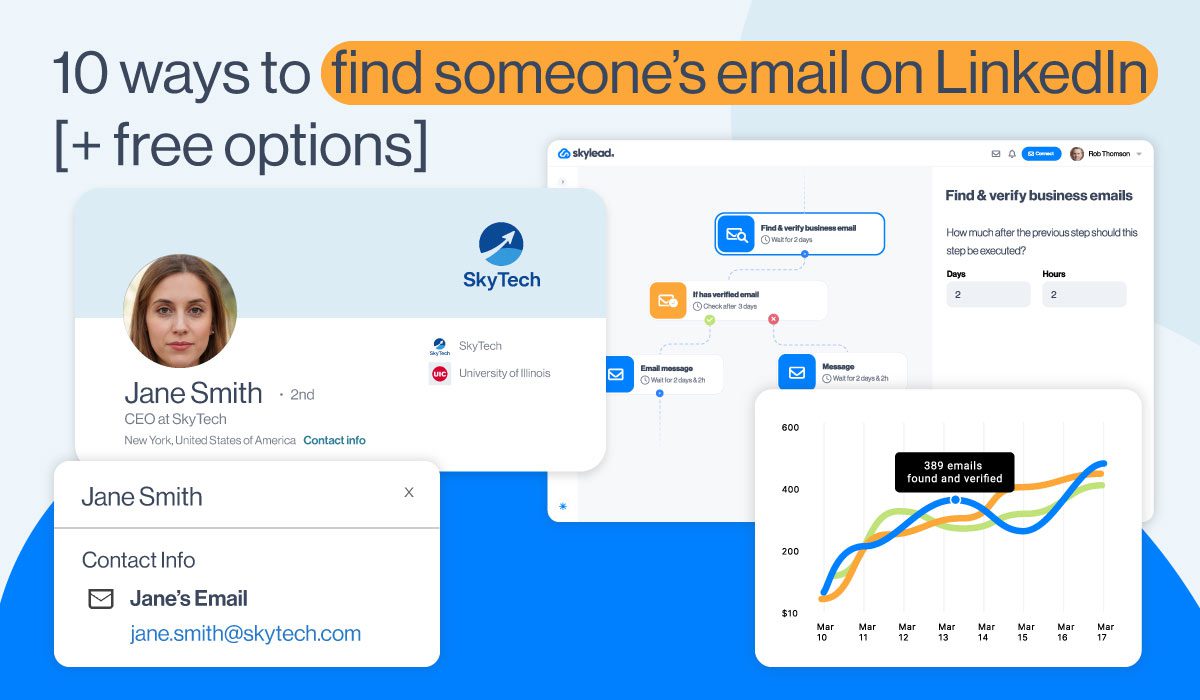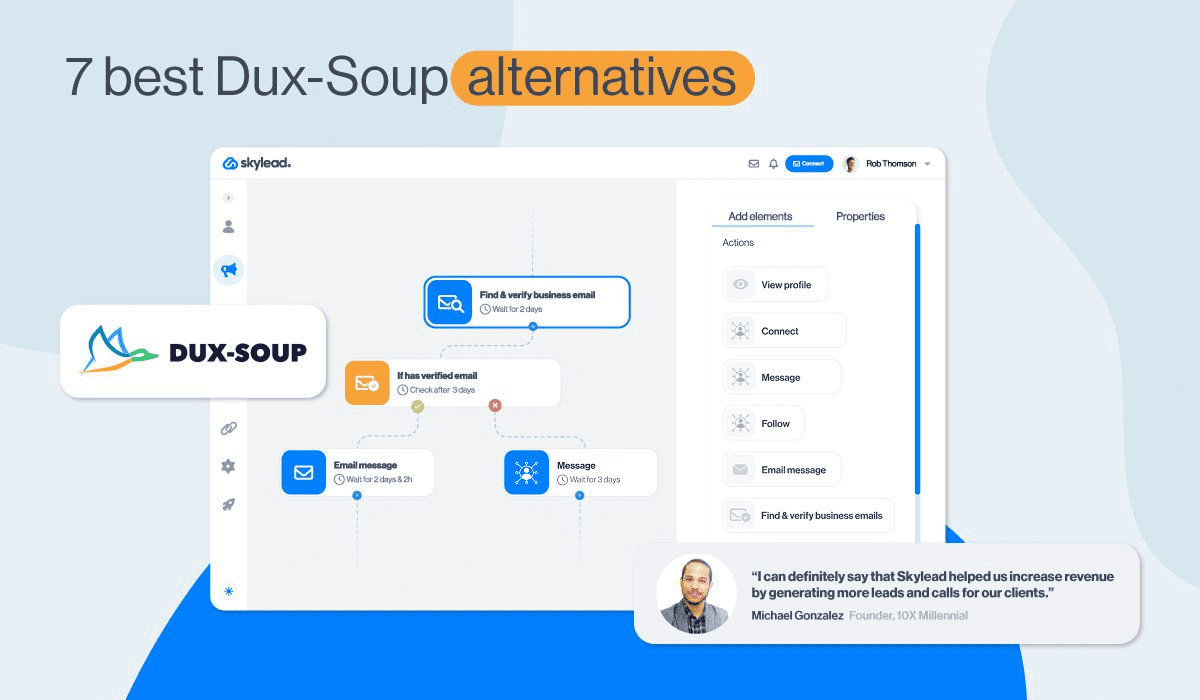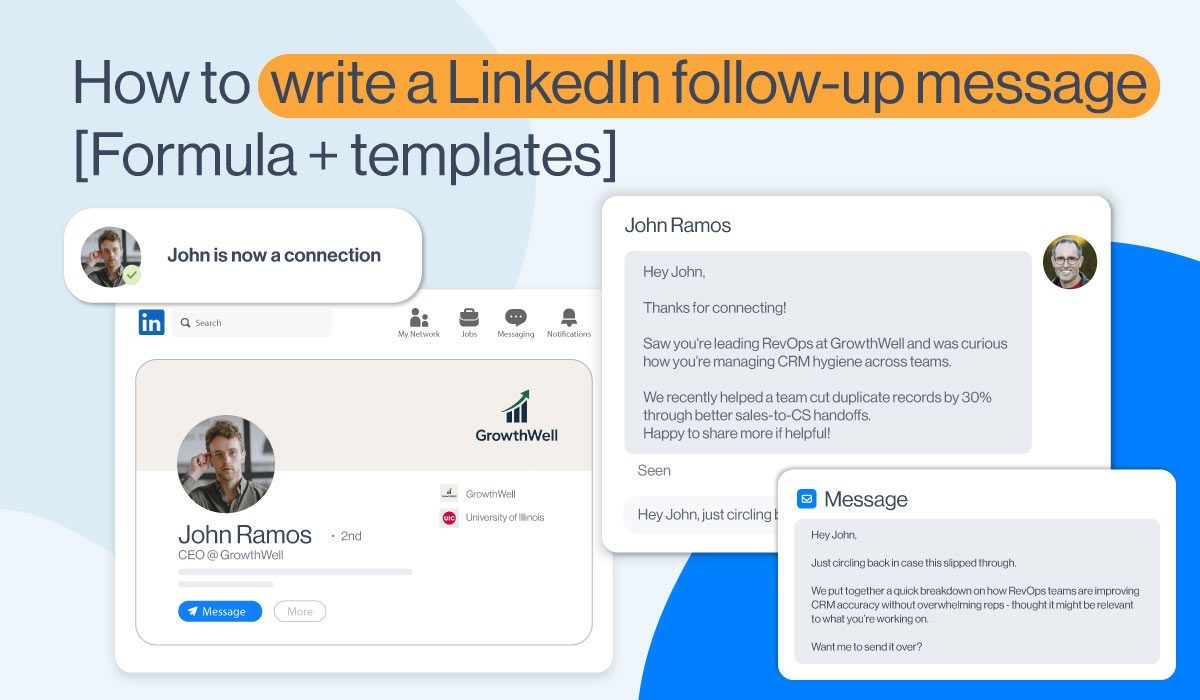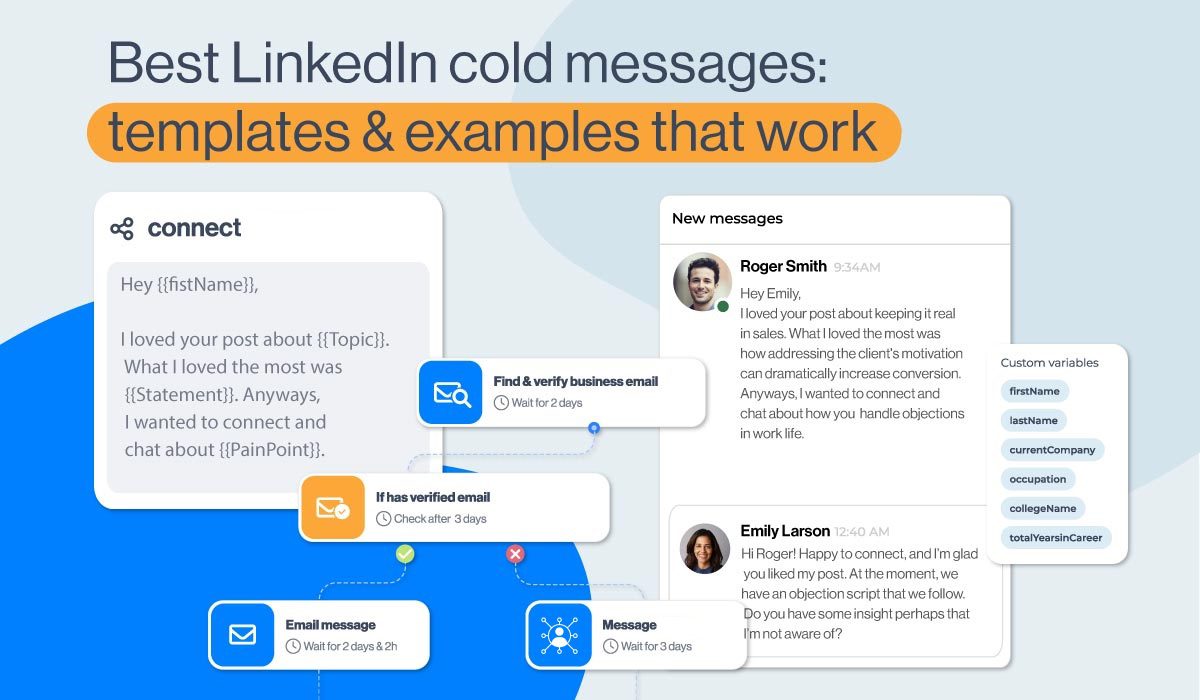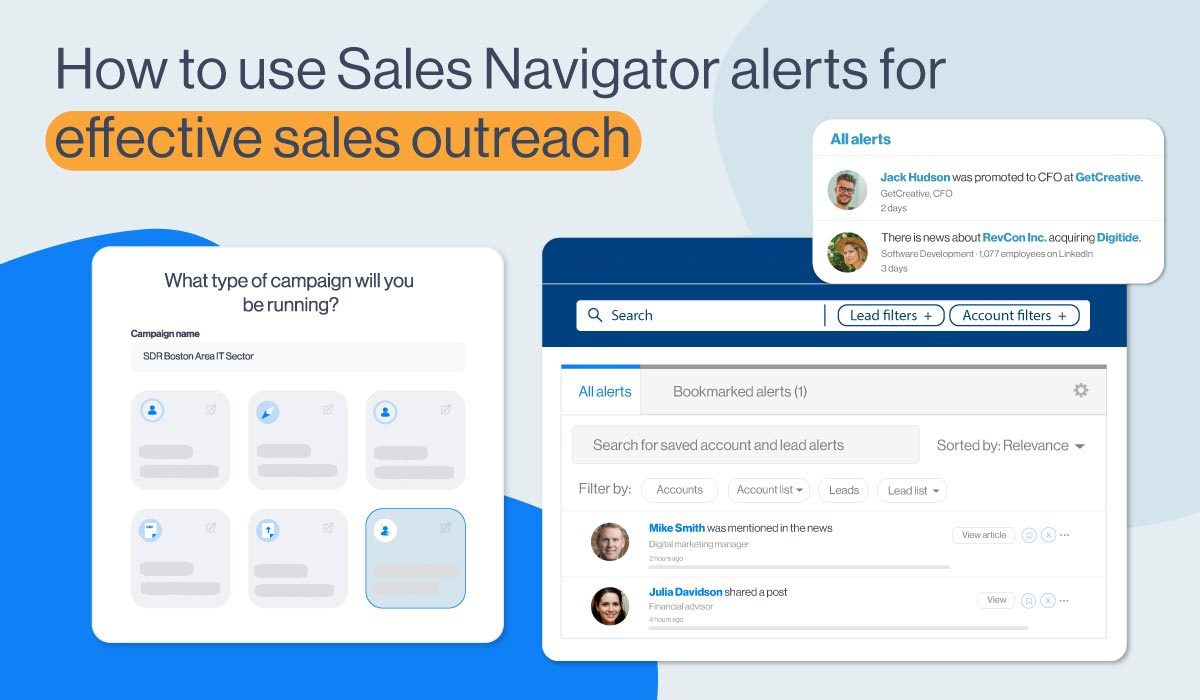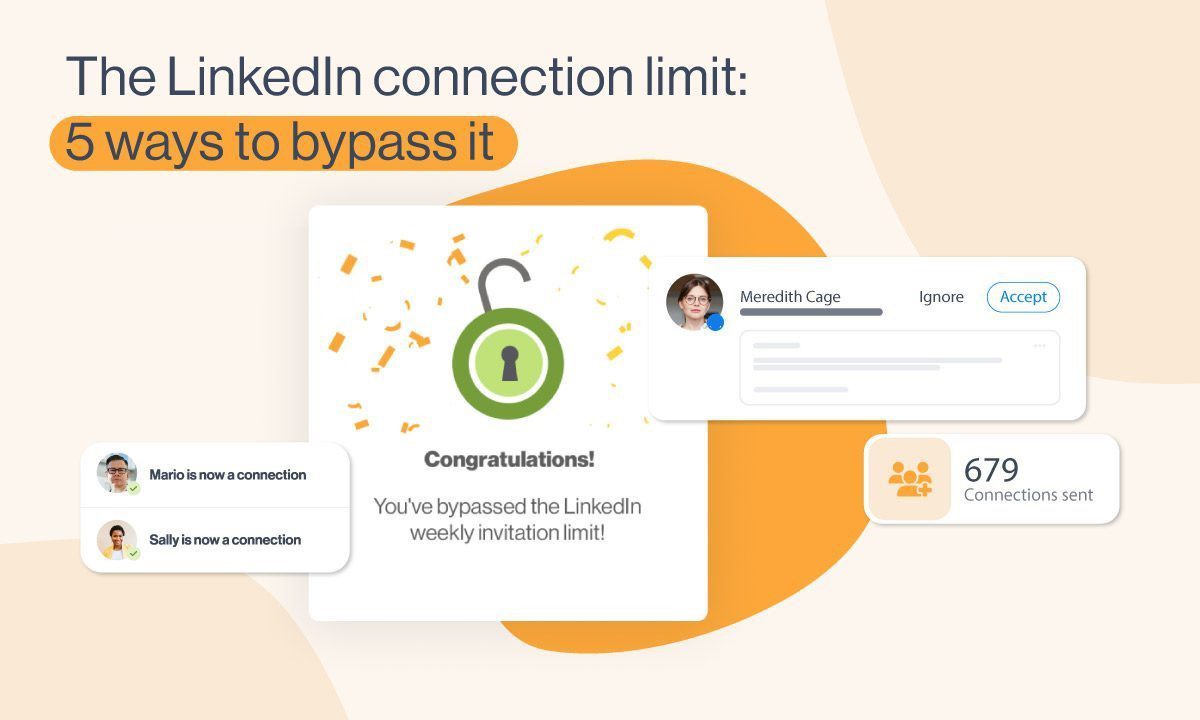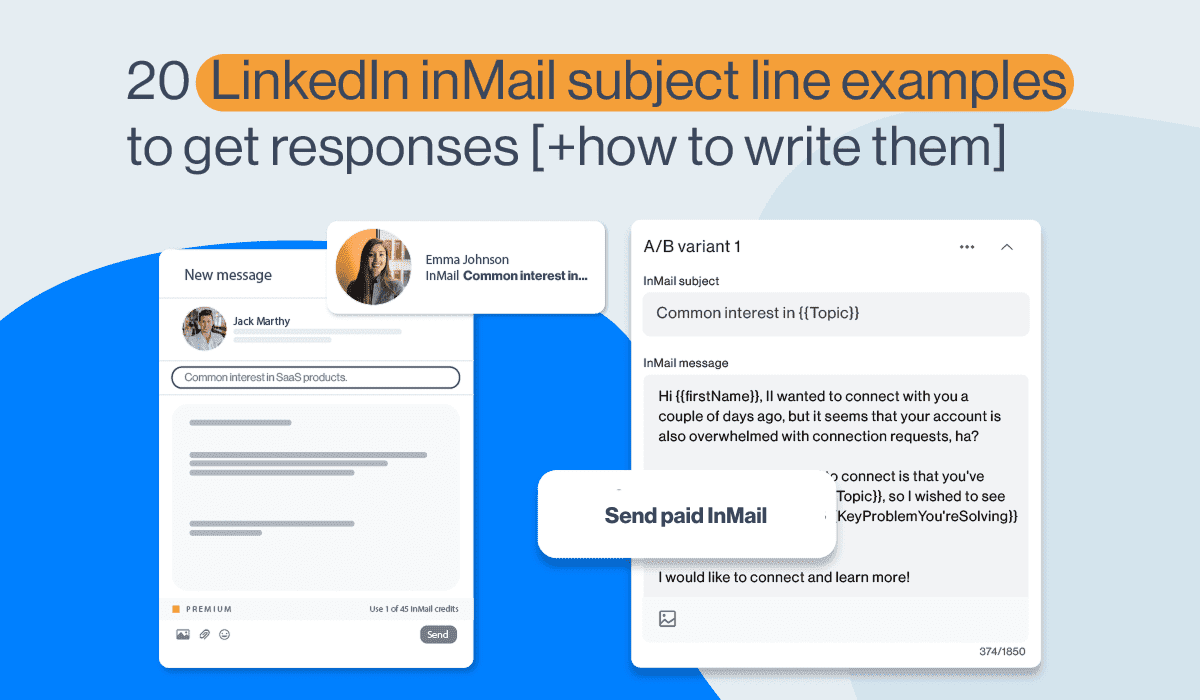11 strategies to master LinkedIn B2B marketing [+7 use cases]
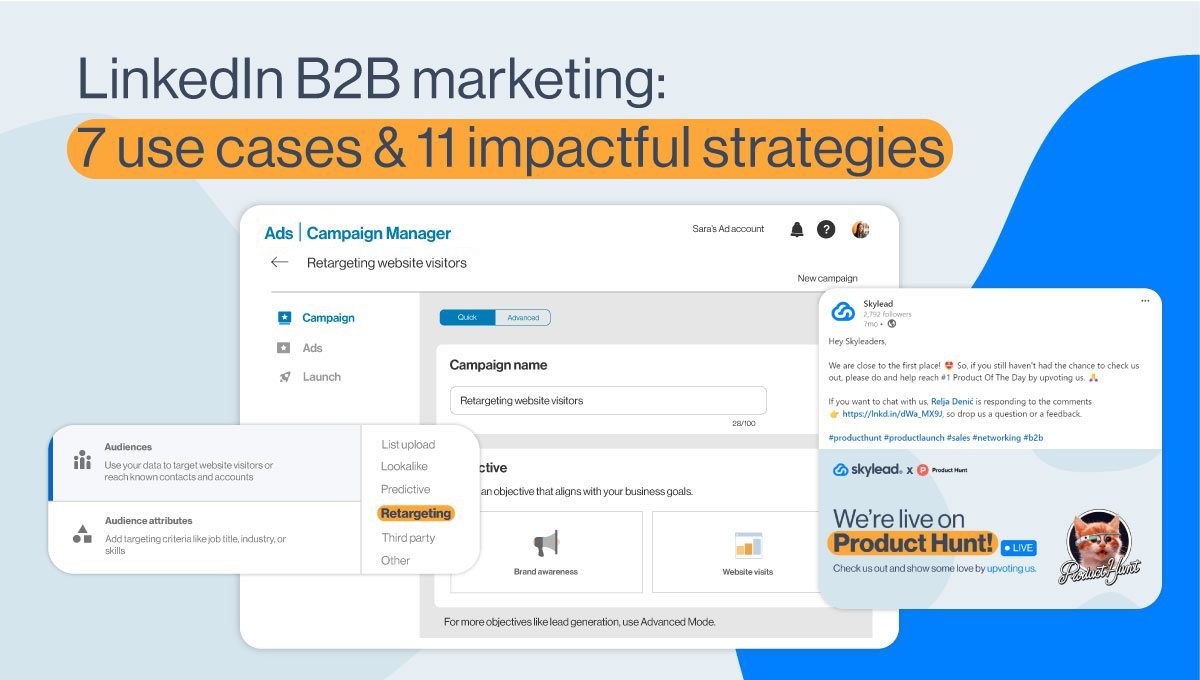
Disclaimer: Skylead is not affiliated, endorsed by, or connected with LinkedIn in any way.
LinkedIn is the perfect place to connect with colleagues, school alumni, and like-minded individuals. But have you thought about using LinkedIn for B2B marketing?
If you haven’t yet, it's time you did!
After all, it would be a shame not to tap into its massive pool of 1 billion users and counting, especially when LinkedIn’s own stats suggest that 80% of them participate in the decision-making process.
Not quite sure where to start? This blog is for you!
Stay tuned, and we’ll show you everything from whether—and how—LinkedIn works for B2B marketing to how to use it to your advantage.
Is LinkedIn good for B2B marketing?
LinkedIn is not only good for B2B marketing, but it’s also the preferred place to engage in it.
In fact, a whopping 96% of B2B marketers have recognized the power of this platform and have chosen to make it their marketing ground base.
Meanwhile, 84% of them reported that, out of all social media outlets, LinkedIn was the place where they found the most success.
Diving deeper into statistics, 40% of B2B marketers say that LinkedIn is the most effective channel for lead generation. This is because it contributes to the acquisition of higher-quality leads that are 6x more likely to convert.
No wonder LinkedIn’s B2B advertising revenue for the current year alone is 4.56 billion dollars!
Why use LinkedIn for B2B marketing?
Surely, you can use Facebook, Instagram, X, and other social media channels for advertising purposes. But what makes LinkedIn a game-changer for B2B marketing is the type of crowd it attracts: professionals. The majority of whom are decision-makers, nonetheless!
Here, you won’t typically find the casual chatter or viral videos common on other networks (though the occasional office humor does pop up!).
Instead, it’s the platform that encourages individuals to connect with one another and engage in industry-focused conversations that help companies:
- Increase brand awareness
- Establish authority and credibility
- Drive engagement
- Accelerate lead generation
- Boost conversions
So, if you're in B2B, not using LinkedIn for marketing is like leaving money on the table. It's where you gain access to big industry players and where your next big deal could be a connection away.
How to use LinkedIn for B2B marketing?
Now that you know why LinkedIn is a B2B marketers’ paradise, it’s time to discuss how B2B businesses use it.
And what better way to present the marketing use cases than to draw from our own experiences?
So, without further ado, here’s how other companies and we, the marketing team in Skylead - a leading sales engagement tool - use this platform to rock B2B marketing. And it’s how you can use it as well!
Expand your network to mingle and supercharge your LinkedIn for B2B marketing
LinkedIn is as much about who you know as it is about who your connections know.
The more people you are connected with, the higher your reach and the chance that another business will notice yours.
That said, for successful and organic B2B marketing on LinkedIn, it’s important to work on expanding your network. It’s what we did.
However, we didn’t and neither should you add just about anyone to your connections! Instead, engage in some quality LinkedIn prospecting and target individuals relevant to your industry who can help you scale your business.
Of course, once they are in your network, your work doesn’t stop. It’s your job to mingle to build those relationships. Like their posts, share them, and comment on them. This will keep you on their radar and increase the chances of your content and your company being seen by their connections.
Become a thought leader
Thought leaders are seen as authoritative figures in the field. As such, they naturally attract more connections and business opportunities.
But, what is it that makes a thought leader…well, a thought leader?
Our CEO, Relja, is the perfect example of one.
He’s become influential on LinkedIn by following these steps:
- Sharing valuable content;
- Publishing original posts on LinkedIn that spark discussion and solve problems or address burning industry questions;
- Engaging with other people’s posts through likes, comments, and shares;
- Posting our company updates and sharing our mission and values;
- Hosting webinars and masterclasses;
- Staying updated with the latest industry developments and news.
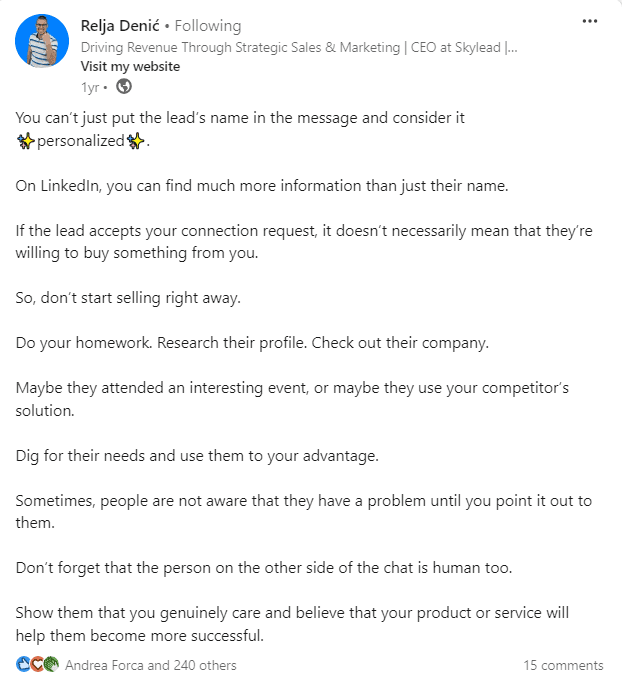
You won’t become a thought leader overnight. It’s an achievement that requires consistency, commitment, and genuine interaction with your community.
Nevertheless, if you follow the same steps we mentioned above, you’ll undoubtedly start to build a reputation on LinkedIn as a knowledgeable and respected professional.
Use LinkedIn to distribute content for B2B marketing purposes
When not working on new content or strategizing and executing marketing activities, you’ll typically find Skylead’s marketing (and sales) whizzes distributing our content on LinkedIn.
This is where having a wide network really pays off and often results in a dramatic increase in visibility and traffic.
To distribute the content, we use a mix of different post formats (regular posts, photos, short videos, etc.). We also encourage cross-team sharing and have found it does wonders for our reach!
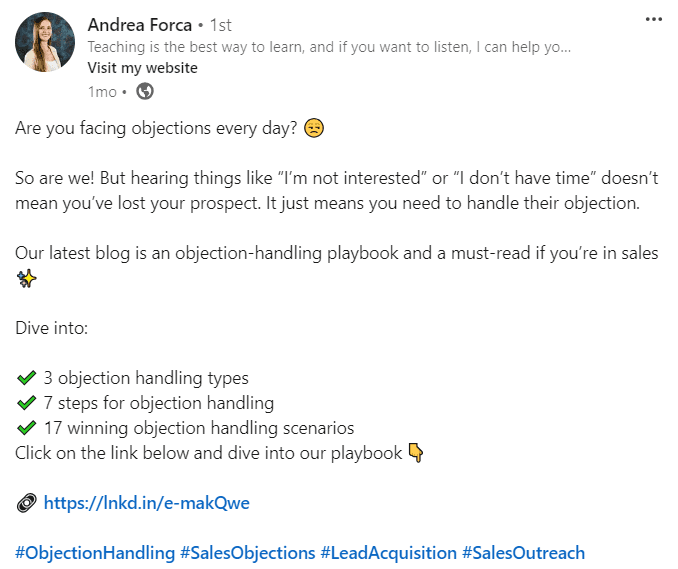
Of course, content distribution is all about timing. You can’t post something in the middle of the night and expect it to get the attention it deserves. So, take it from us and post when your audience is the most active for maximum engagement. These would be business hours on weekdays, though be wary of your audience’s time zone. From our experience, we can tell you that 4 PM is the best time to post.
Generate leads
People typically think lead generation is the responsibility of a sales team rather than marketing, but it’s really a joint effort. That’s why the great news for marketing experts is that LinkedIn is the #1 platform for B2B lead generation. It’s also where most of your B2B leads should come from!
The combination of personalized cold outreach and targeted ads work best for LinkedIn lead generation.
Speaking of LinkedIn outreach, our head of sales, Andrea, begins the process with a perfectly crafted LinkedIn connection message that increases the likelihood of acceptance and subsequent engagement.
As for running targeted ads on LinkedIn for B2B marketing purposes, you can use:
- Sponsored content to promote valuable resources to a broader and more targeted audience on their feed.
- LinkedIn’s native lead generation forms to collect qualified leads easily.
- Text and dynamic ads to target specific audiences based on job titles, industries, company sizes, etc. Dynamic ads also personalize the ad experience by including the viewer’s name or other profile information.
Find new backlinking partners
Let’s say you wanted to diversify your backlink portfolio to improve your website’s authority on search engines and drive more organic traffic. Where would you find the partners to exchange links with?
That’s right; on LinkedIn!
As for us, the process of finding new backlinking partners goes a little bit like this:
- We do the research to identify potential partners whose backlinks could add significant value to our site. LinkedIn search filters are of immense help here. However, we find that Sales Navigator search filters - since there are more of them - help us pinpoint potential partners better.
- Then, we do the outreach. If we don’t get a response after the first try, we don’t give up. Instead, we make it a habit to write a follow up email after no response.
- After landing a backlinking deal, we don’t let our partners go to waste. Rather, we work on maintaining a positive relationship with them for a lasting, mutually beneficial partnership.
Use LinkedIn for B2B marketing to help your Product Hunt launch
If you’re a SaaS startup or a tech company, launching on Product Hunt can be transformative. This platform boasts excellent exposure and hosts daily competitions where companies showcase their products or new features.
We successfully launched Skylead 3.0 on Product Hunt in October 2023 after a major redesign and introduction of the unlimited email accounts feature. Preparations lasted for 3 months, during which we worked hard on product and marketing copy, visuals, and video material.
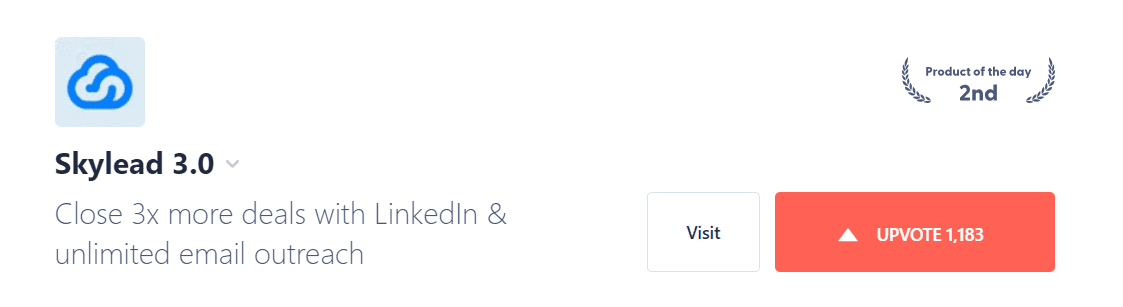
Why discuss Product Hunt in the context of LinkedIn for B2B marketing, though? Because promoting your launch on LinkedIn can improve your chances of ranking high. As a result, you can get more clients and partnerships like we did.
We started by scheduling the launch early.
After scheduling it, we used LinkedIn for outreach and post-sharing to encourage clicks on the "Notify" button.
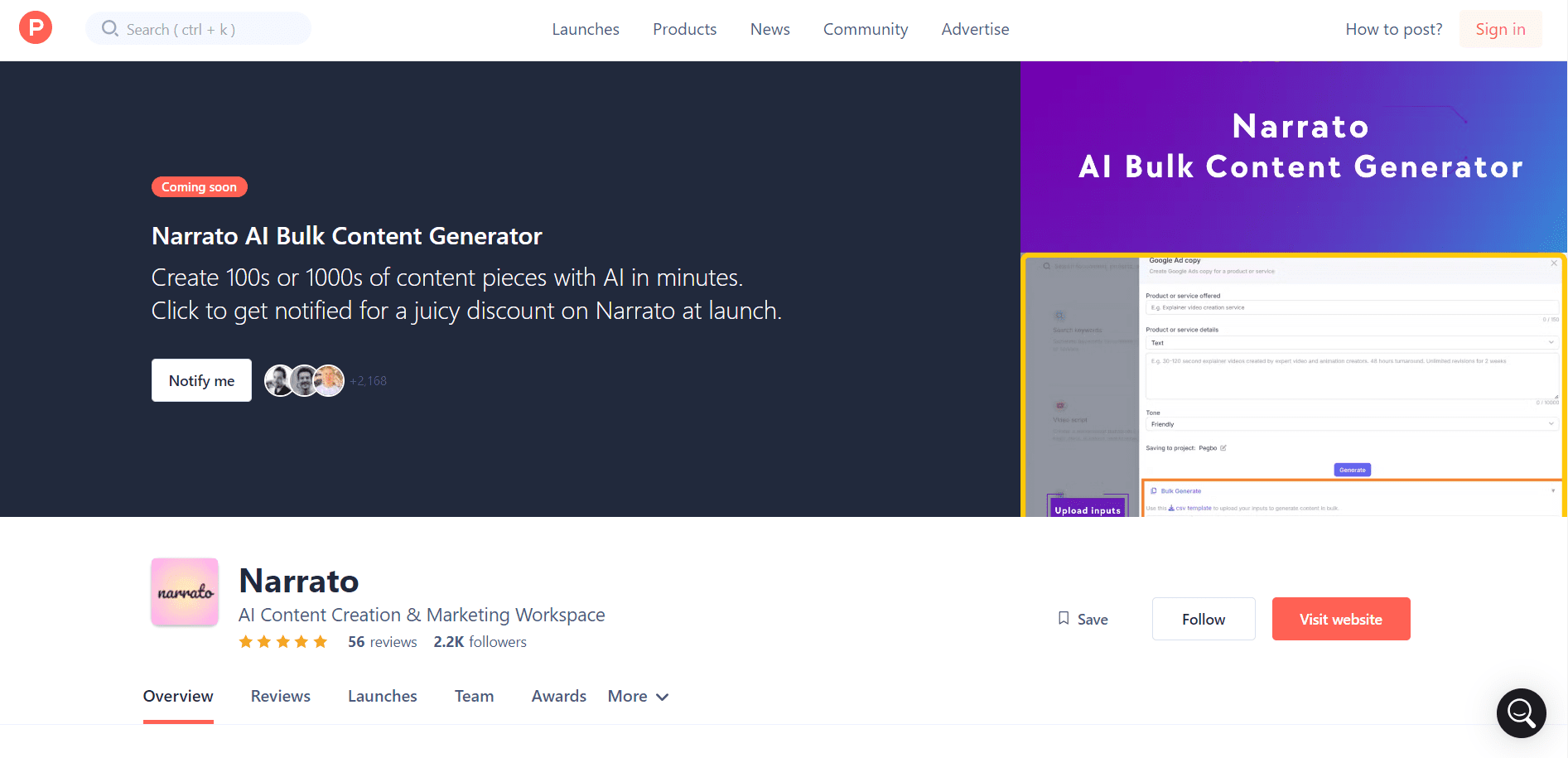
Leading up to the launch, we posted teasers on LinkedIn, including behind-the-scenes content, sneak peeks, milestones, and countdown posts.
We also used Facebook, Slack, and LinkedIn groups for Product Hunt promotion and actively engaged in the Product Hunt community.
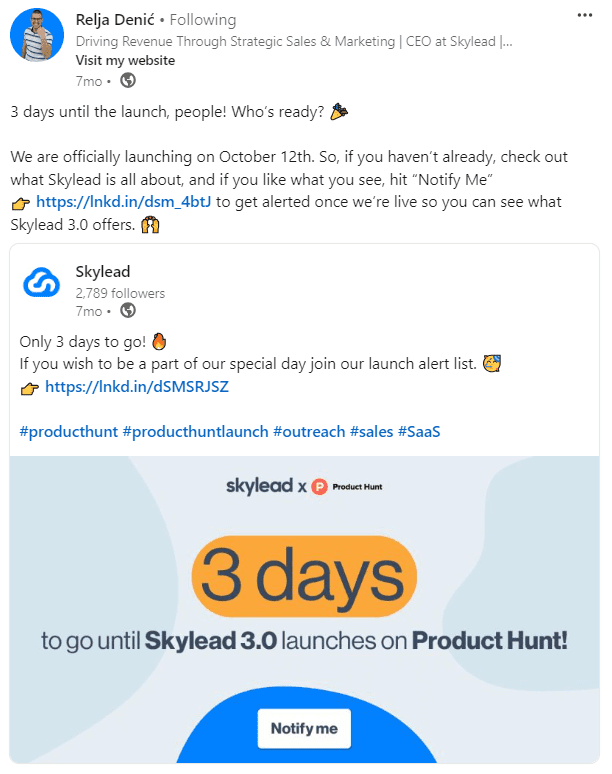
On launch day, we set up outreach campaigns yet again to remind people to vote. We also responded to every comment on Product Hunt!
This is just a speed run and a fraction of what we did, but as you can see, most of our Product Hunt launch marketing revolved around LinkedIn. And yes, we spent months preparing. But it’s that time and effort that got us 2nd place!
That same time and effort can bring you results if you ever decide to use LinkedIn to promote your Product Hunt launch.
Promote your community
You may not have a product launch to promote, but a community.
For instance, we use LinkedIn to reach out to different individuals and inviting them to join our Facebook community.
Of course, you may have a community on another channel to promote (e.g., a Slack group, subreddit, etc.). Regardless, you can use LinkedIn to promote it.
11 strategies to leverage LinkedIn for B2B marketing
As you can see, there are plenty of situations that warrant using LinkedIn for B2B marketing.
That said, let’s put the wheels into motion and teach you how to leverage the platform’s B2B marketing potential.
Define your objectives for effective B2B marketing on LinkedIn
You can’t go into B2B marketing on LinkedIn without having a clear goal in mind.
But before defining objectives, you need to think about what you wish to use LinkedIn for. Is it for content distribution? To generate leads? Or both?
Your ultimate goals will vary depending on the use case. However, some of the common ones include:
- Driving more traffic to your website
- Boosting conversion rates
- Enhancing brand awareness
You don’t have to limit yourself to one goal only. In fact, it’s preferable to have a few well-defined objectives that align with your overall marketing strategy.
Identify your ICP and buyer persona
For your marketing efforts to come to fruition, you need to know that the people you are targeting are the ones who will respond to your messaging.
So, after figuring out your goals, it’s time to understand who your Ideal Customer Profile (ICP) and Buyer Persona are.
ICP is a fictional representation of the company that would get the most value from your product/service and provide the most value to your business in return. Meanwhile, a buyer persona is an ideal decision-making individual in that same company.
If you don’t have clients, users, or customers, consider factors such as your target audience’s demographics, locations, job titles, industries, and company sizes when creating your ICP and buyer personas.
However, if you already have them, identify and analyze the best ones.
Create a striking company page
Your LinkedIn company page is your brand’s face on the platform.
That said, you need to make sure it’s compelling and informative.
Use a high-quality logo, a striking cover image, and a clear description of your business. Don’t forget to highlight your products/services and any unique selling propositions you have!
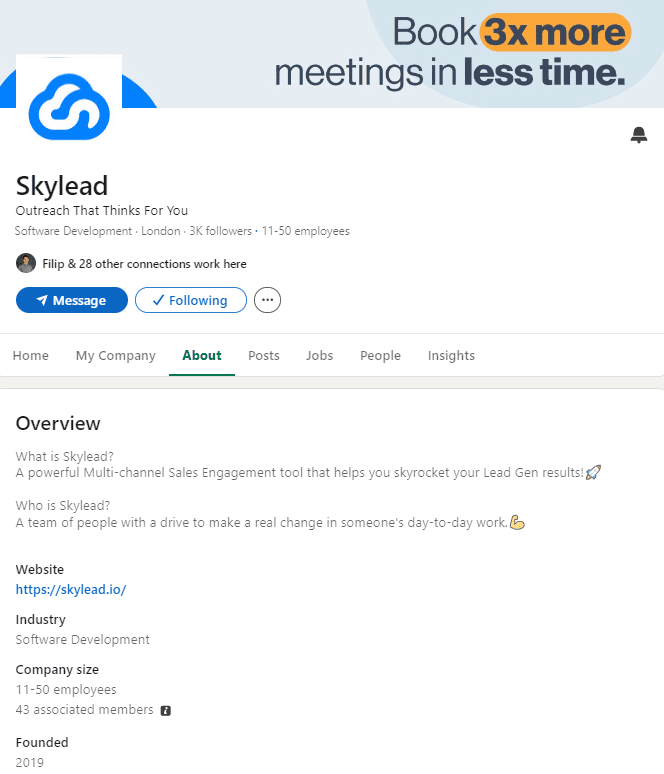
Once you’ve set it up, use your company page on LinkedIn for B2B marketing by sharing relevant content that your audience finds valuable.
Complete your LinkedIn profile with B2B marketing in mind
Your personal LinkedIn profile is as important as your company page, especially if you are in a decision-making role.
With that in mind, pay special attention to your LinkedIn headline. Why? Because it’s among the first things your profile visitors will notice — along with your LinkedIn cover photo and profile image.
You’ll want to optimize it with relevant keywords to increase visibility on LinkedIn search. The same goes for your LinkedIn URL.
Your LinkedIn summary section is also important. But bear in mind that without clicking ‘’...see more,’’ your visitors can see only around 300 characters of your summary. For that reason, you need to find a way to hook readers right from the start!
Include keywords here, as well, to make sure those who rely on Boolean search can stumble across your profile.
Create engaging content
Let’s say you managed to draw in a substantial audience using the strategies outlined above. However, now comes the real challenge: keeping them engaged over time.
Luckily, since the content is king on LinkedIn, it’s also your gateway to retaining the audience.
That said, it’s your job to share content that’s both interesting and informative.
Think of it this way: the better the quality of your content, the more success you will find with B2B marketing on LinkedIn.
To enhance it further, include relevant hashtags whenever possible. Our experience tells us that it’s best to keep hashtags to a maximum of 5, though.
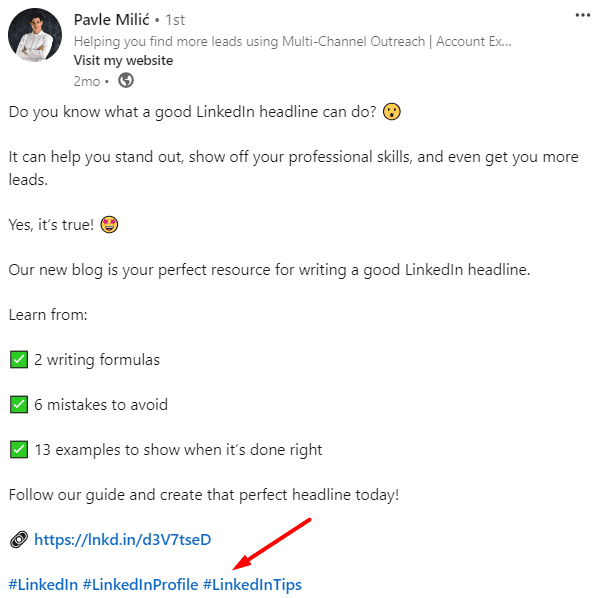
Adjust your tone of voice when using LinkedIn for B2B marketing
Your tone of voice on LinkedIn should be professional yet personable.
In fact, it’s that genuine and relatable communication that helps build trust with your network.
So, avoid overly formal language by all means and strive to be authentic and engaging.
Experiment with formats
People get tired of the same-old same-old type of content fast. That’s why you should diversify it.
Don’t be afraid to experiment with different formats, such as regular posts, images, videos, and native articles.
Variety keeps your audience asking for more and pleases those with different preferences for content consumption.
Create a posting schedule
You can’t expect to make a splash on LinkedIn with your B2B marketing efforts if you commit to posting every couple of months. Consistency matters a lot!
So, develop a posting schedule and stick to it. Regular posting keeps your brand top of mind and helps maintain engagement.
As for how often you should post, aim for at least 3-4 posts per week. To make scheduling easier for you, you can use LinkedIn’s scheduling feature to schedule all posts for that week.
Also, the time you post is as important as the frequency of posting. With that in mind, avoid doing it on weekends and during off hours, as most professionals aren’t browsing LinkedIn when away from work. Furthermore, adjust your posting schedule so it fits the time zone of your target audience.
Run retargeting ads
Those who have already visited your website are familiar with your brand. Chances are, they are more likely to convert and are, therefore, a perfect audience to target.
The question is, how?
Through LinkedIn retargeting ads.
However, before you create any ads, install LinkedIn Insight Tag on your website. The tag collects information about your website visitors that you can use to retarget these individuals through ads on LinkedIn.
But don’t run your ads as soon as you have added the tag to your website! Instead, we suggest waiting at least 2 to 4 weeks for it to collect sufficient information.
Retarget website visitors with LinkedIn Insight Tag
Wondering how to create an ad campaign on LinkedIn to re-engage past website visitors using LinkedIn Insight Tag?
Firstly, locate the ‘’For Business’’ menu in LinkedIn’s header section and click the ''Advertise'' button down below.

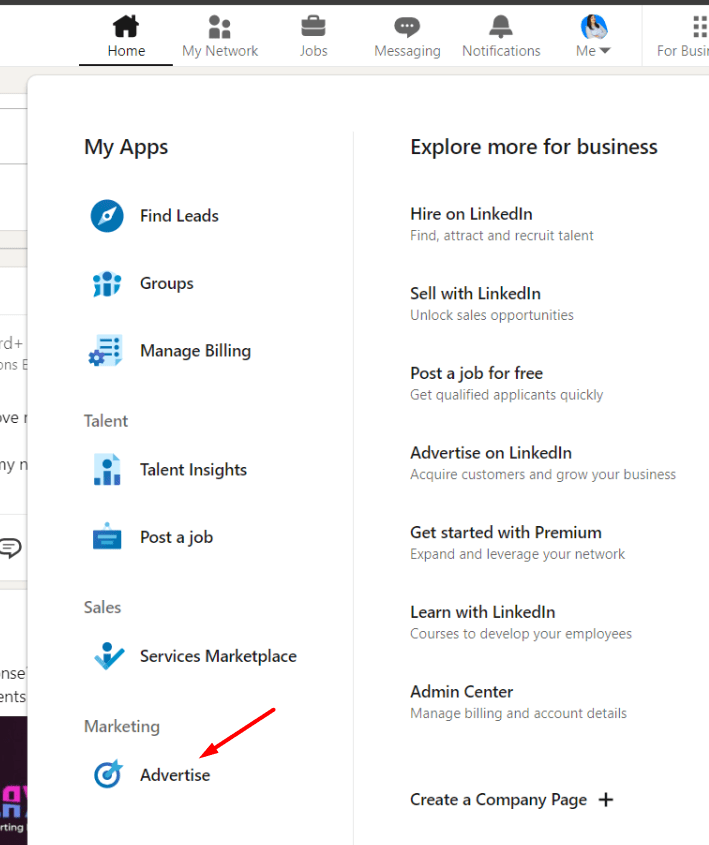
You’ll be taken to the Campaign Manager page, where you can create an account if you don’t have one.
Once you are in the campaign dashboard, however, hit ‘’Create’’ and select ‘’Campaign’’.
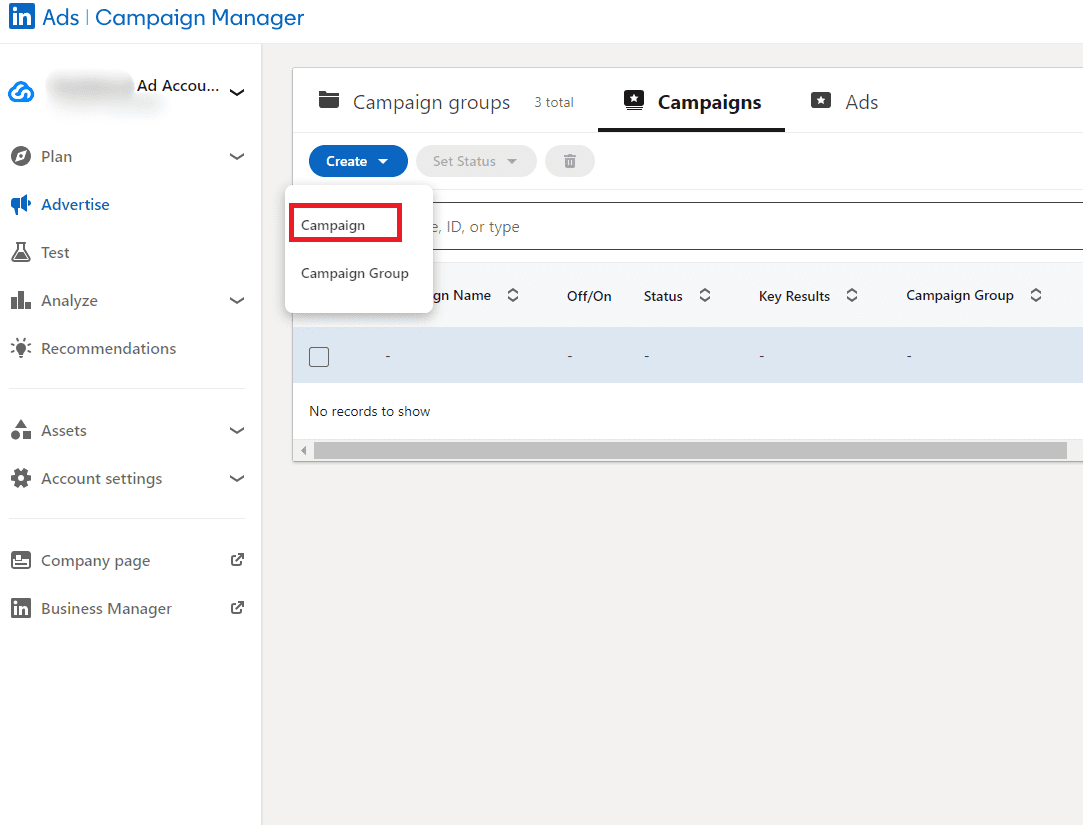
#1 Choose your campaign objective
To continue creating your ad, you need to insert the name for your campaign and choose your campaign objective.
As you can see, there are several objectives divided into 3 campaign categories:
- Awareness
- Consideration
- Conversions
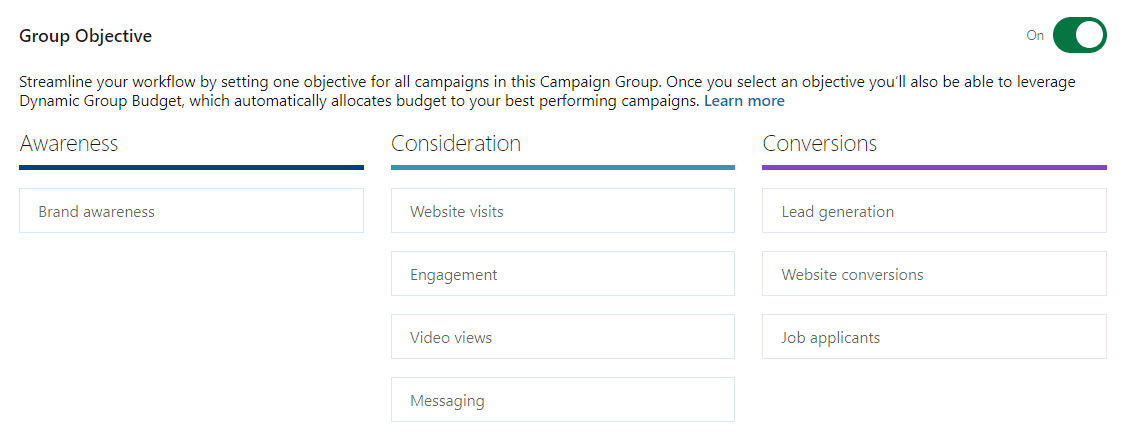
Here’s how to use each campaign type:
- Lead generation to get leads’ information. From our experience, the cost per lead is greater on LinkedIn than on any other platform.
- Engagement to increase interactions with your ad or get more Company Page followers.
- Increase video views.
- Messaging to start chatting with your leads.
- Website conversions to drive leads to perform a meaningful action on your website.
All these campaign types let you retarget your website visitors.
Nevertheless, for example purposes only, let’s assume you had a resource on your website you wanted them to revisit it for.
In this case, you’ll want to choose ‘’Website visits’’ as your objective.
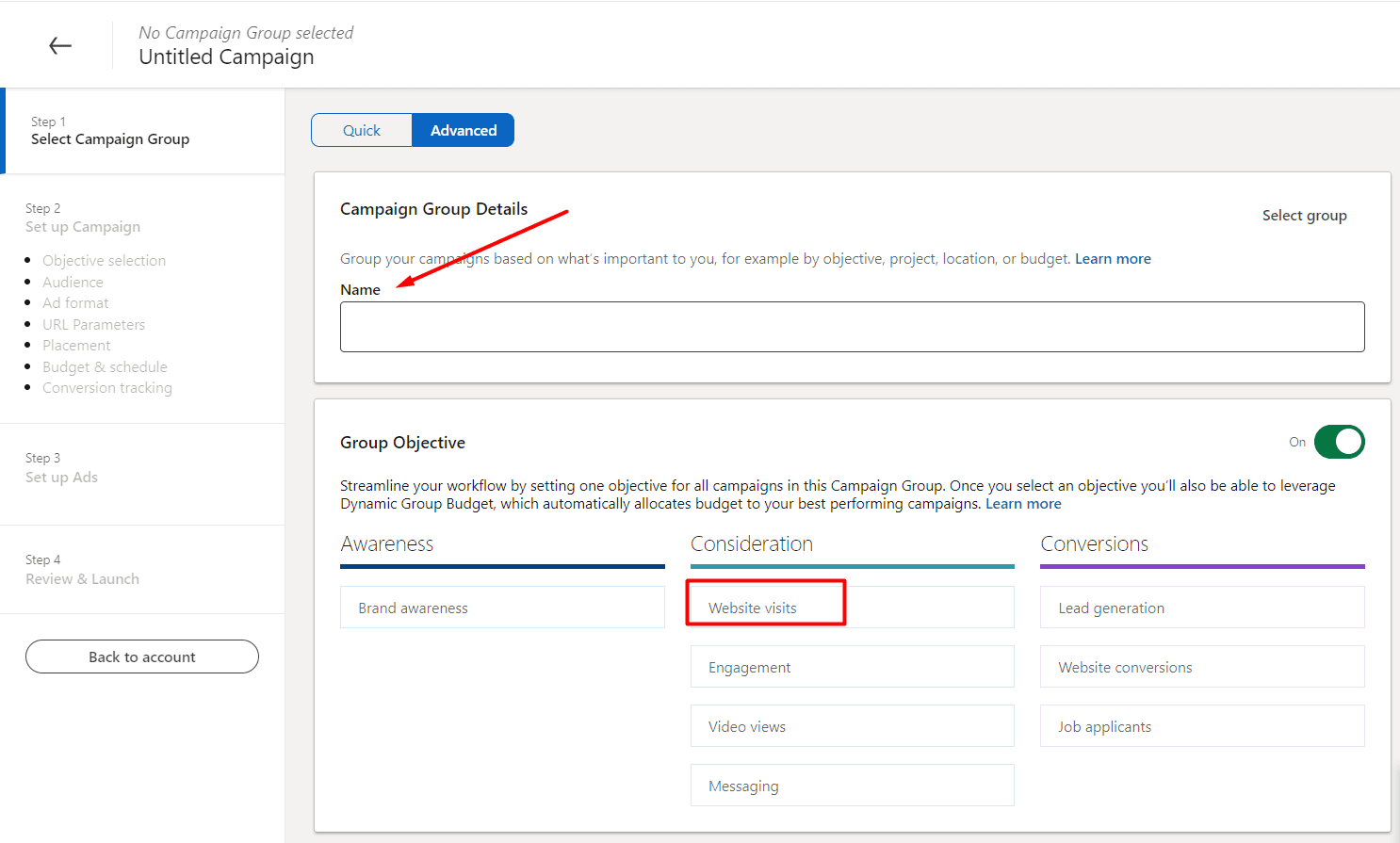
#2 Set up a budget and schedule for your campaign
If you are working with limited resources, you may want to set up a daily budget for your campaign. So, turn this option on or keep it off, depending on your preferences.
Also, don’t forget to set up your campaign schedule. Your campaign can be open-ended or have a clear start and end date.
Once you’ve decided on the optimal running time, click ‘’next’’.
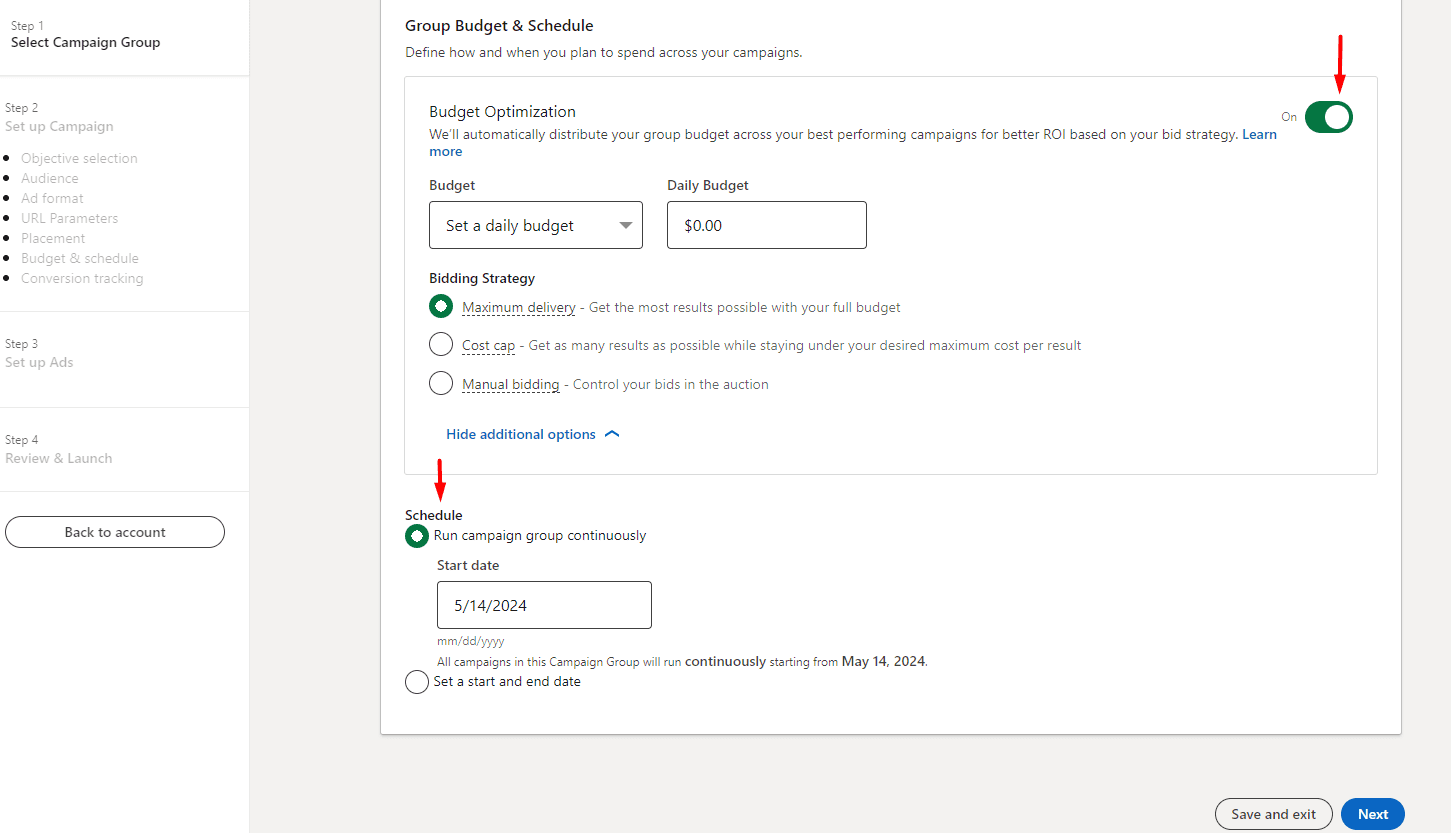
#3 Determine your audience
Now comes the time to configure your audience. Choose the ‘’Retargeting’’ option.
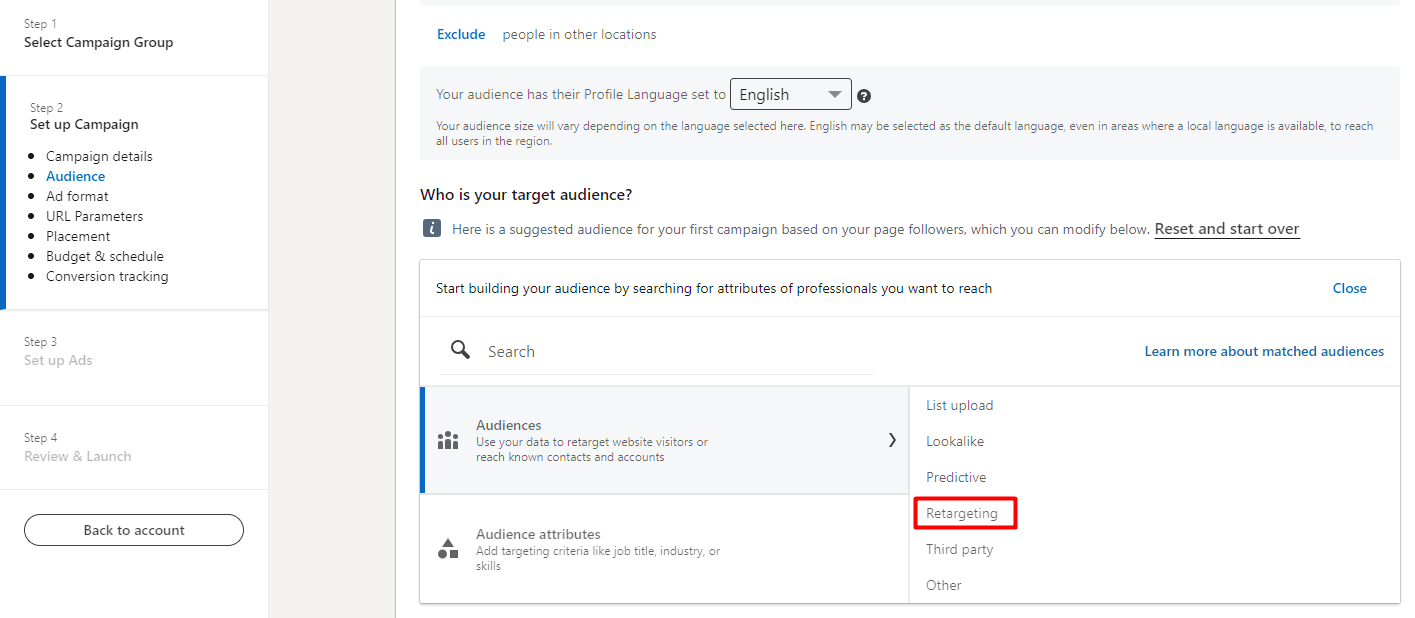
Next, choose ‘’Website’’ and select the audience of your website visitors that you already created.
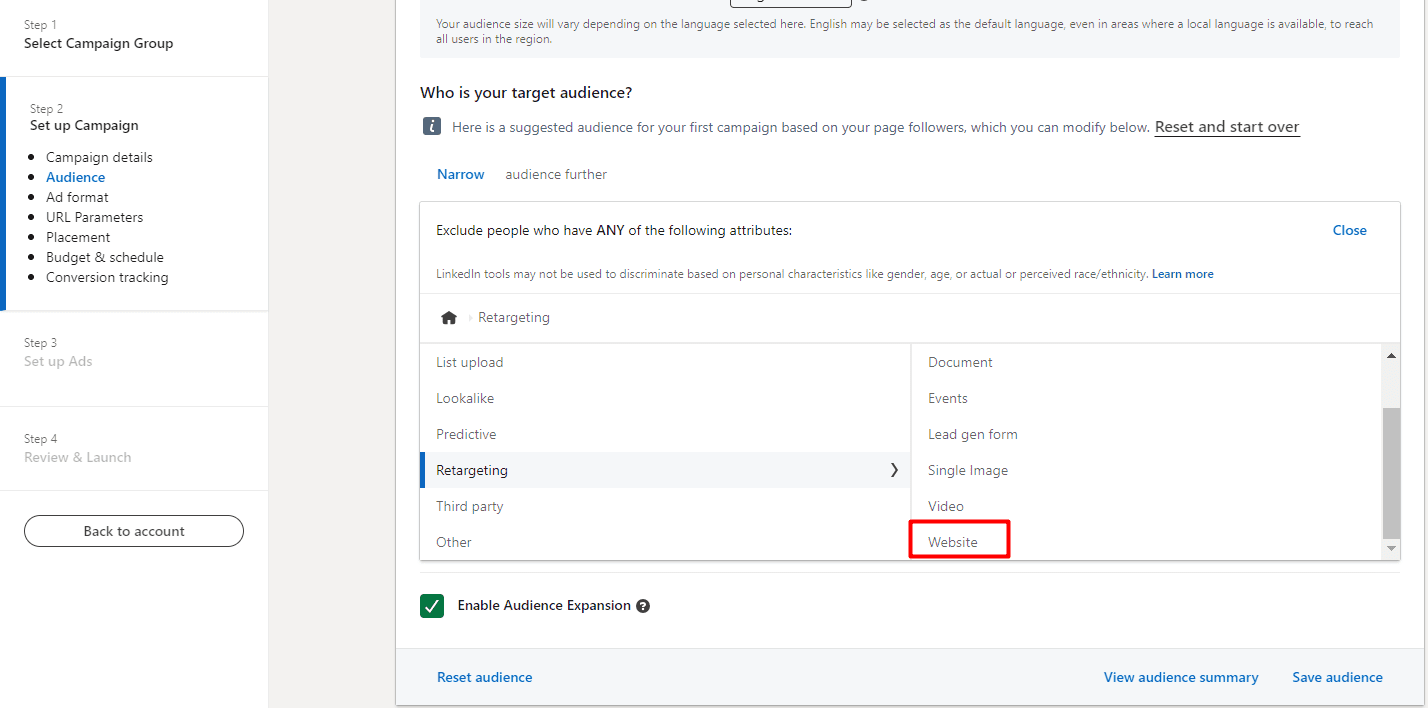
#4 Select the ad format and create your ad
After you define your audience, it’s time to create your ad. That said, select the ad format from the following options.
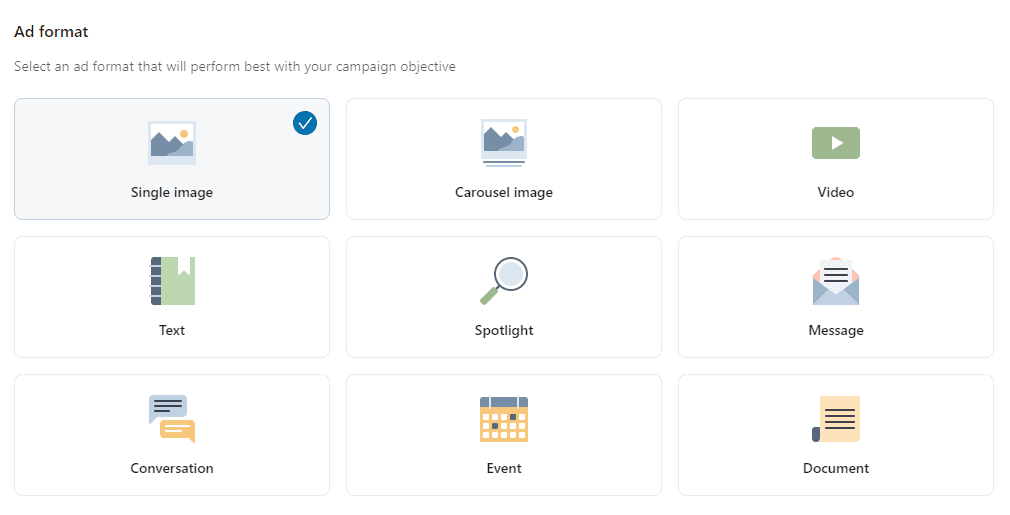
…and placements.
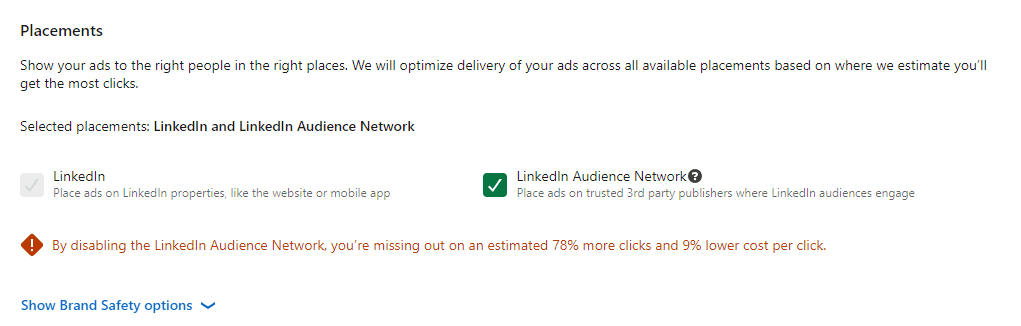
Depending on your goal, you can also set up URL tracking parameters and conversion tracking.
What we can tell you from experience, though, is that it's better to set them up. In doing so, you'll be able to track the results of your campaigns with the end goal.
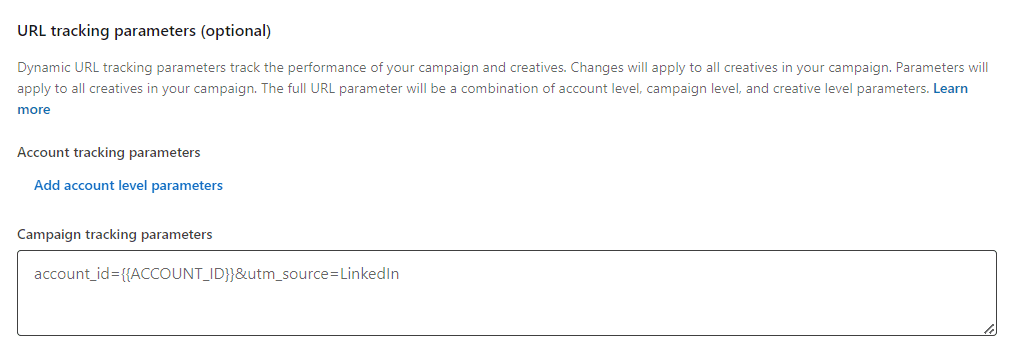
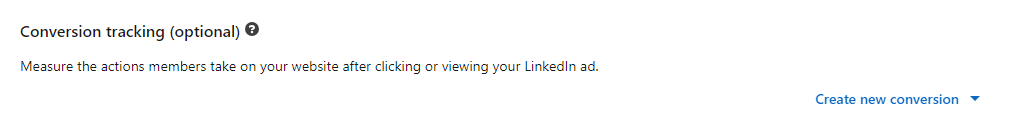
And now comes the fun part: ad creation.
To create one, click ‘’Create new ad’’.
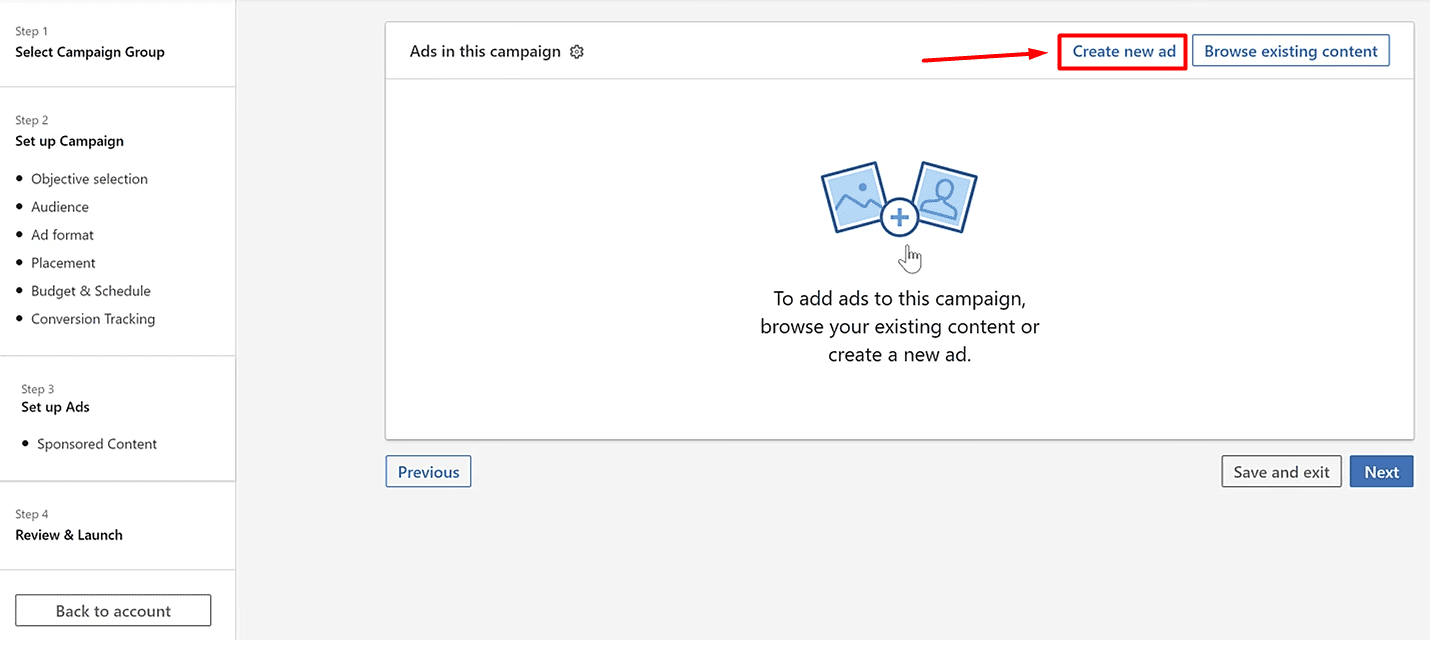
You’ll be taken to an ad builder page where you can input your message, website URL, visuals, etc. Just bear in mind that the interface (and options) will differ depending on the ad format you have chosen.
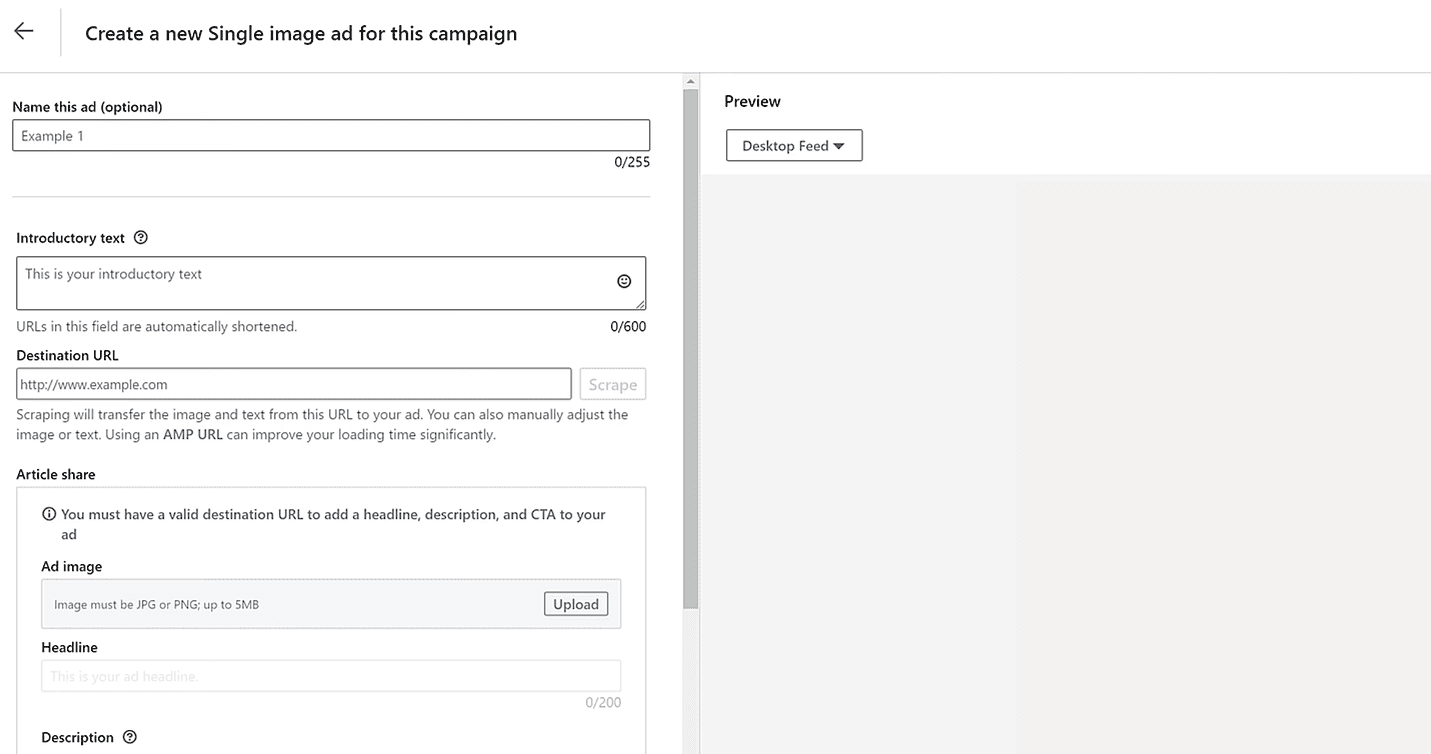
Build retargeting ads with emails
Did you know there was another way to expand your reach and get to people who are highly likely to convert? You just need to create a Predictive audience from the emails of people who have interacted with your brand.
The Predictive audience is somewhat of a hybrid between LinkedIn’s no longer-existing Lookalike audience and conversion-based retargeting.
It’s also the best type of audience in B2B marketing for reaching new, similar leads on LinkedIn and making your campaign worthwhile.
Skylead’s email discovery & verification can help you find the emails of your best leads, which you can use to create a Predictive audience!
1. Create your Predictive audience
Go to LinkedIn’s Campaign Manager. This is where you’ll want to create your audience first.
To do so, click ‘’Plan’’, and then ‘’Audiences’’ in the sidebar menu on the left.
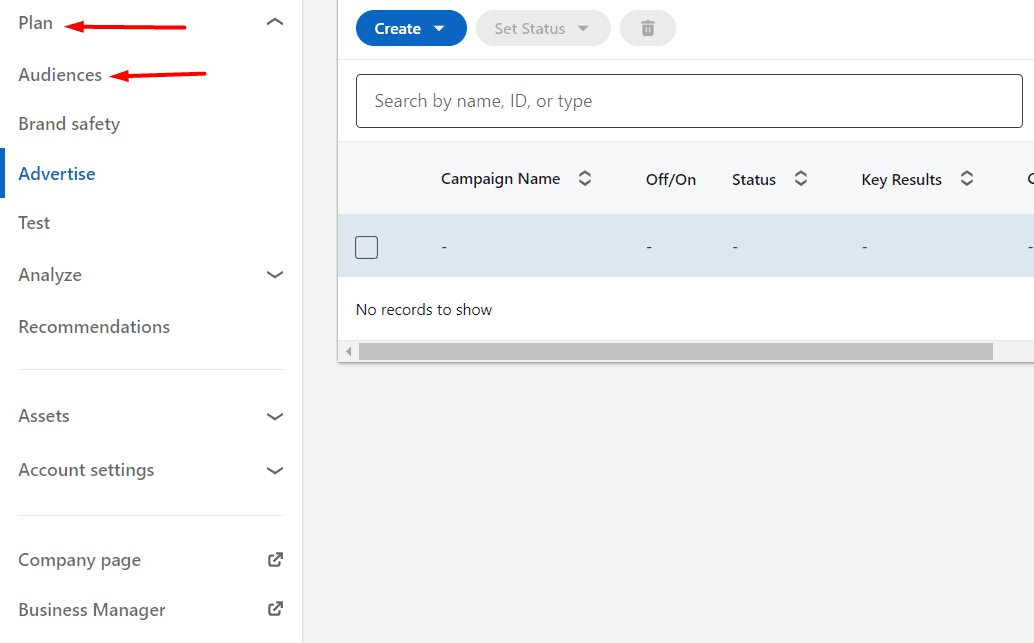
Once you're on the Audiences page, hit the ''Create audience'' button and choose ''Predictive''.
A new menu will pop up, and you'll need to name your audience.
After doing so, open the drop-down menu to select the source from which you’d like to create your audience.
Choose "Contact list'' and upload your list.
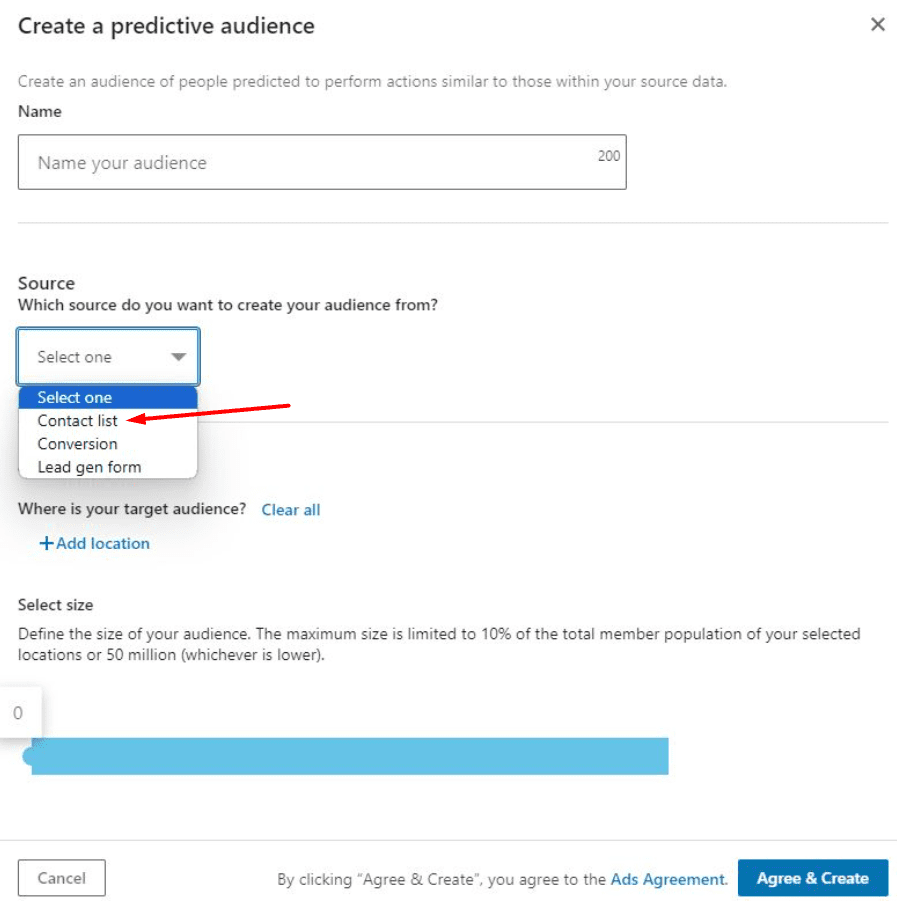
After that, choose the location of your target audience and use the slider to select its size.
Finally, click ''Agree & Create.''
📝 Note: Your list must have a minimum of 300 members and a maximum of 300,000. Otherwise, you can’t create a Predictive audience. Also, before hitting launch on your campaign, it’s best to let your audience populate.
2. Create your ad campaign
Once your audience is created, go back to the Campaign Manager dashboard to create your campaign.
Name it, choose the objective, and set up your budget and schedule just as you would with any other campaign.
However, when the time comes to define your audience, instead of the ‘’Retargeting’’ option, choose ‘’Predictive.’’ Then, select the audience you’ve previously created.
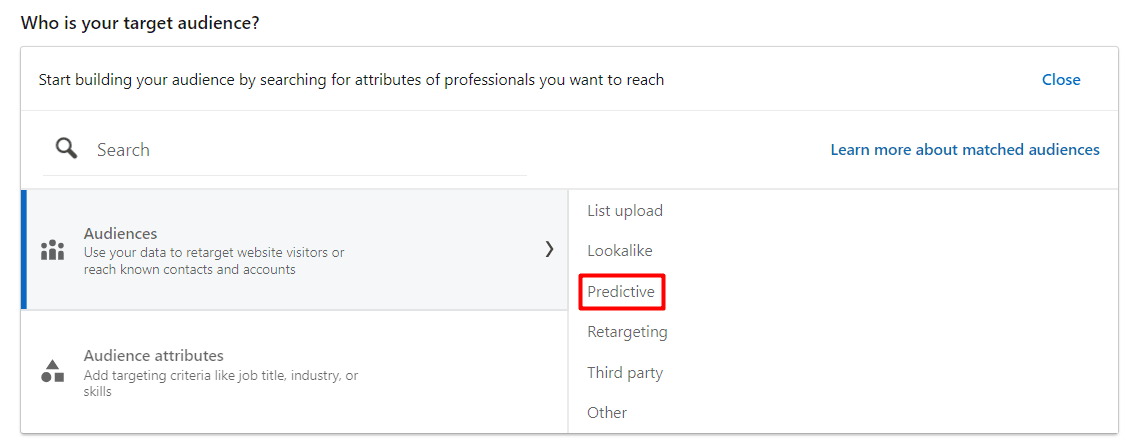
The rest of the campaign creation process follows the same steps we covered for retargeting website visitors with the LinkedIn Insight Tag.
So, go through them, work on your ad, and when you’re happy with everything, launch your campaign!
Personalize your outreach
Nobody likes receiving a generic message. So, if you want to leverage LinkedIn for B2B marketing in its full capacity, personalize your outreach.
Refer to your prospect by their name, mention a detail from their profile, a mutual connection, or anything else you like to make the conversation more engaging.
Frequently asked questions (FAQs)
1. How many B2B marketers use LinkedIn for B2B marketing?
A significant majority of B2B marketers use LinkedIn for their marketing efforts. Specifically, 96% of B2B marketers use it for content marketing, making it the leading platform for B2B content distribution. Additionally, LinkedIn is exceptionally effective in generating leads, with 89% of B2B marketers relying on it for this purpose.
2. How do you measure the success of LinkedIn B2B marketing campaigns?
To measure the success of LinkedIn B2B marketing campaigns, track metrics like engagement rates, conversion rates, and website traffic from LinkedIn. Use LinkedIn Analytics and Google Analytics to monitor these KPIs and adjust strategies accordingly.
3. How can small businesses with limited resources effectively leverage LinkedIn for B2B marketing?
Small businesses can leverage LinkedIn for B2B marketing by focusing on organic growth strategies, such as networking and sharing valuable content. They can also utilize free LinkedIn features and gradually invest in LinkedIn ads and outreach.
Don’t miss out on LinkedIn’s B2B marketing potential!
Congratulations! You've made it thus far!
And since you have, you are aware that LinkedIn provides an unmatched opportunity to connect with the decision-makers who can drive your business forward. You've also learned the strategies that can help you fully utilize LinkedIn for B2B marketing.
But theory alone won't drive results; it's the execution that makes all the difference. So, feel free to apply the learned to enhance your brand's visibility, form strategic partnerships, and ultimately scale your business.
If you want to level up your outreach, try Skylead. Sign up for your 7-day free trial as soon as today.