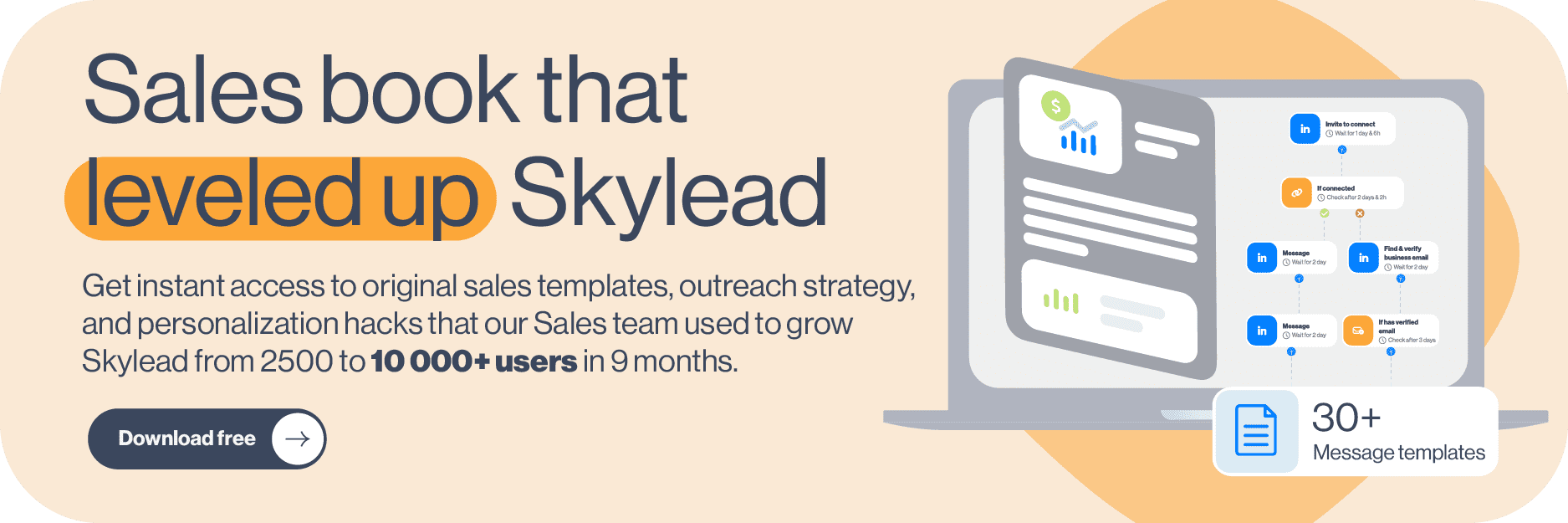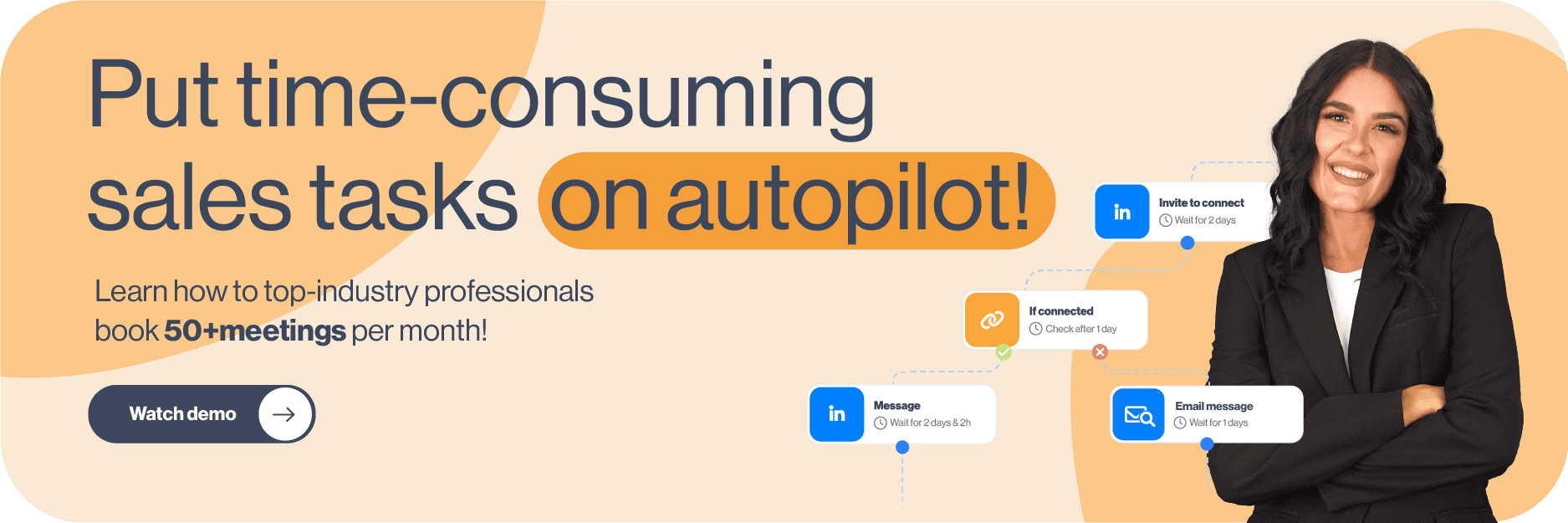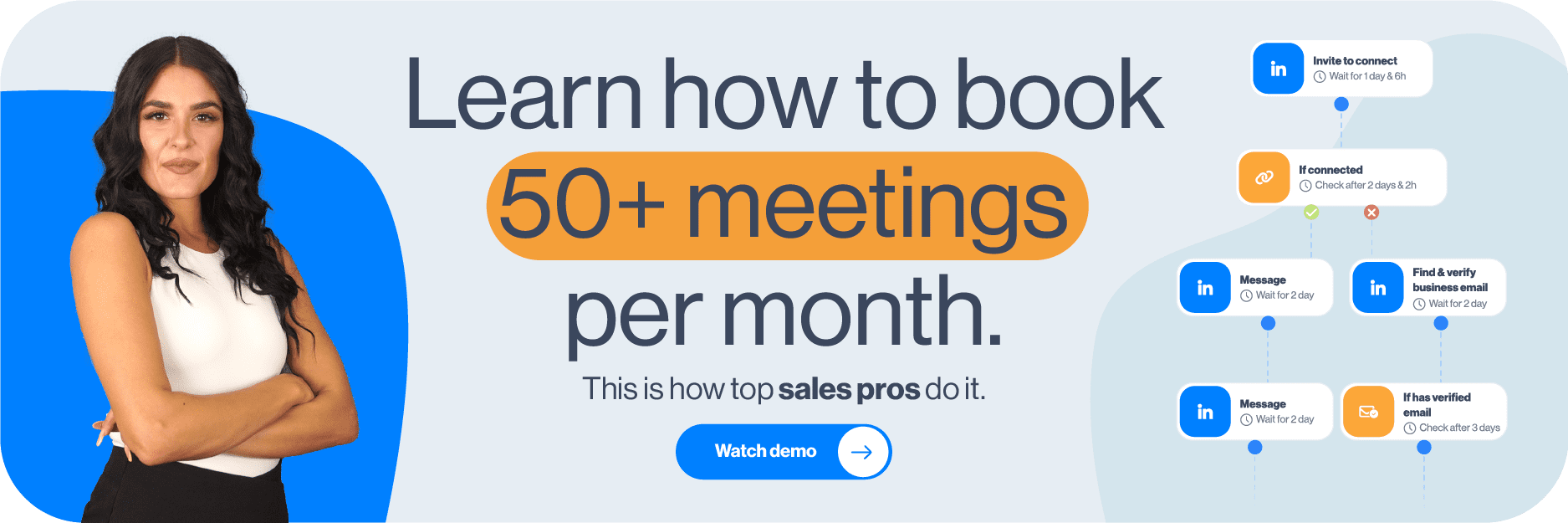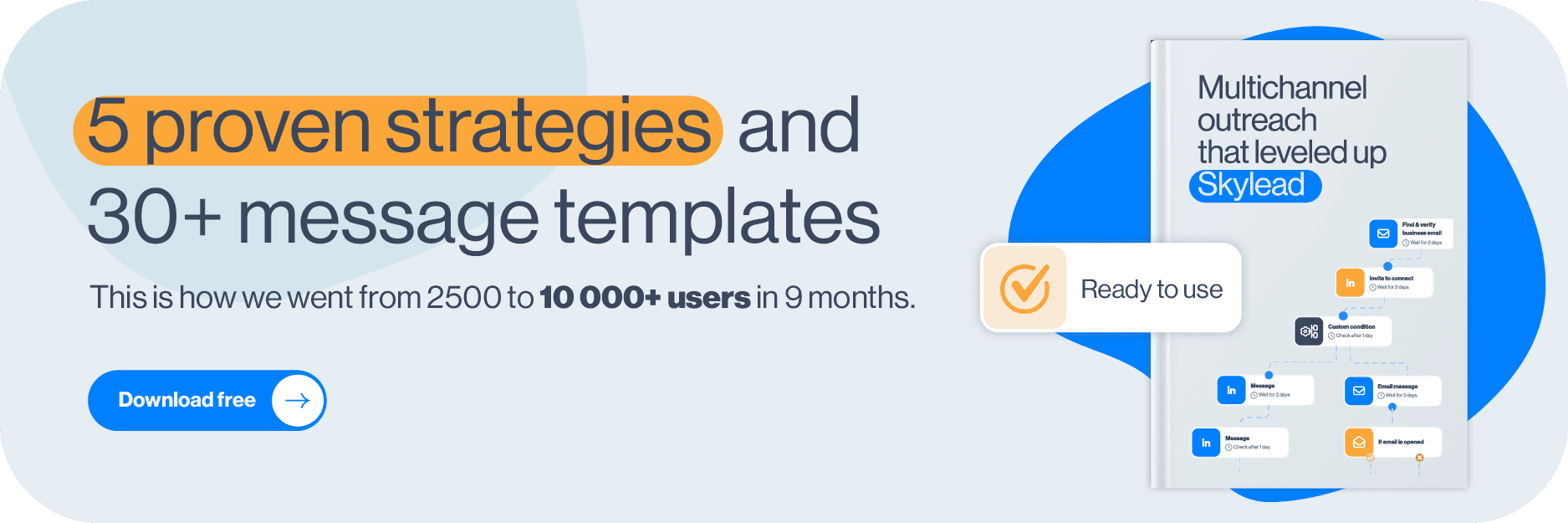If you are asking yourself "How can I use Buyer Persona to boost sales?" or "What is a B2B Buyer Persona, at all?" then you are in the right place.
Buyer persona became a popular term that got tossed around in marketing teams, but then it landed in the sales lap and made them question their entire existence. Well, it wasn’t that dramatic, but it did make the sales teams think twice about who they should target when doing outreach.
Did you know that 56% of the companies that used buyer personas generated higher-quality leads?
Yes, Buyer Persona is that useful. Therefore, if showing you how to make an ideal customer profile was like taking your blindfold off while playing darts, going through how to create a B2B buyer persona for sales will be like placing the laser on your dart to make sure you hit the bull’s eye.
What is a B2B buyer persona?
Let’s start with the definition. A Buyer Persona is a description of a person who is your ideal customer with all behavioral, demographic, firmographic, and psychographic characteristics. In other words, a buyer persona mirrors who your perfect buyers are, from age, location, their likes and dislikes, goals, and wishes to challenges and motivations.
Buyer Persona is based on existing customer research and other data that might help you define your ideal buyer persona in detail.
There is a common misconception that Buyer Persona and Ideal Customer Profile are the same. However, there is a big difference between them. In short, ICP represents the company profile, and Buyer Persona focuses on the particular type of person’s profile only. Similar to Ideal Customer Profile, Buyer Persona is a perfect representation of the customer who has the shortest buying cycle, highest LTV and is a preacher for your product.
Did you know that 3 to 4 Buyer Personas usually represent 90% of the company’s sales?
If various customers use your product for different aspects of their business, or they simply differ in their position, you might want to think about creating multiple personas. Whatsmore, it is pretty common to have a couple of buyer personas for the sales team.
Example:
Let’s say you have project management software. Your software could be used both by programmers, sales, marketing managers, and alike. Each of these managers presents an individual buyer persona with different wishes, goals, and challenges.
Benefits of having buyer persona for sales
Do not think that Buyer Persona is the document you are going to create, look at it a couple of times and never use it again. Buyer Persona is a powerful document, and it is of great help when you are doing outreach. Why? Because of all the benefits listed below.
Provides details for prospecting and outreach
Buyer Persona provides context for your sales team to zero in on who exactly they should outreach to while outreaching. It will provide you with information such as age, position, industry, education, and consumer patterns to use for prospecting to your fullest.
Personalized approach
Once you have identified Buyer Persona, you will have access to information such as their pain points, challenges, and what type of person they are, so you will know exactly how to personalize your approach and present your product or service in the most alluring way to the prospect. Maybe you can throw in additional personalized images or GIFs according to their liking to improve the response rate.
Improves productivity
Having a Buyer Persona means that the sales team will ultimately ease up their process, improve productivity, results, and lower the time spent on their efforts. In addition, they will attract high-quality leads with more ease, who will ultimately have a higher retention rate.
Addressing customer’s problems
We all know that the core outreach rule is focusing on customers and addressing their problems instead of your own. B2B Buyer Persona will keep you on the right path to doing just that. Whenever you create your outreach message, ask yourself if it addresses the challenges or emphasizes how to reach goals listed in Buyer Persona documents. If it does not, get back to the drawing board.
How to create a B2B buyer persona?
Buyer Persona isn’t hard to create. However, it does take a little bit of time to get it right with all the information you need for the outreach. Luckily, we are here to explain six easy steps to create this useful piece of documentation.
1. Customers breakdown
Before jumping into the details of your B2B Buyer Persona, you need to break down your current customer database into groups. To do this, you need to decide on the broader criteria by which you will break them down and then move on to more narrow criteria.
Example (part 1):
Let's say your broader criteria is the length of the buying cycle. We can agree that some buying cycles are longer than others. Since you are looking for a shorter cycle for your future customers, this is a nifty point to start at.
The following step is to define your second and third criteria to deepen the breakdown.
Example (part 2):
Let’s say from this short-buying-cycle group you have different industries. Naturally, your following criteria would be to break the customers down by industry and then by decision-making role.
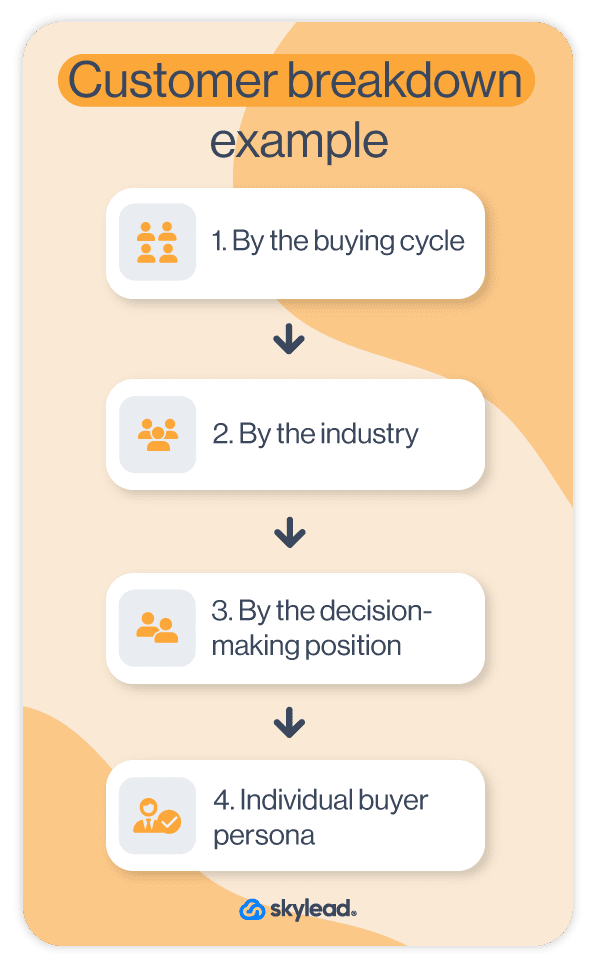
If, however, you do not have current customers, you can start with an industry breakdown and proceed to the decision-maker division.
2. Demographic parameters
Now you have a rough draft of B2B Buyer Persona. So, it is time to assign them demographic attributes. The key is to notice the pattern these customers have - their age range, interests, or location. If you are unable to pinpoint these patterns, here is the list that will help you out:
- Age
- Location
- Company type
- Function
- Seniority Level
- Job position
- Industry
- Years of experience
- Education
- Role in Buying process
- Recent life event
In case you do not have your current customers or customer insight, fear not. You can use the combination of Google Analytics and LinkedIn to gather this kind of information. If you are using Google Analytics, simply jump to your existing Audience Insights section (or ask your marketing team to do it for you :).
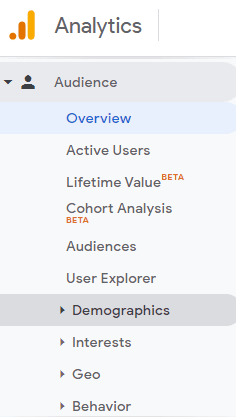
For LinkedIn, simple filter options will do the trick.
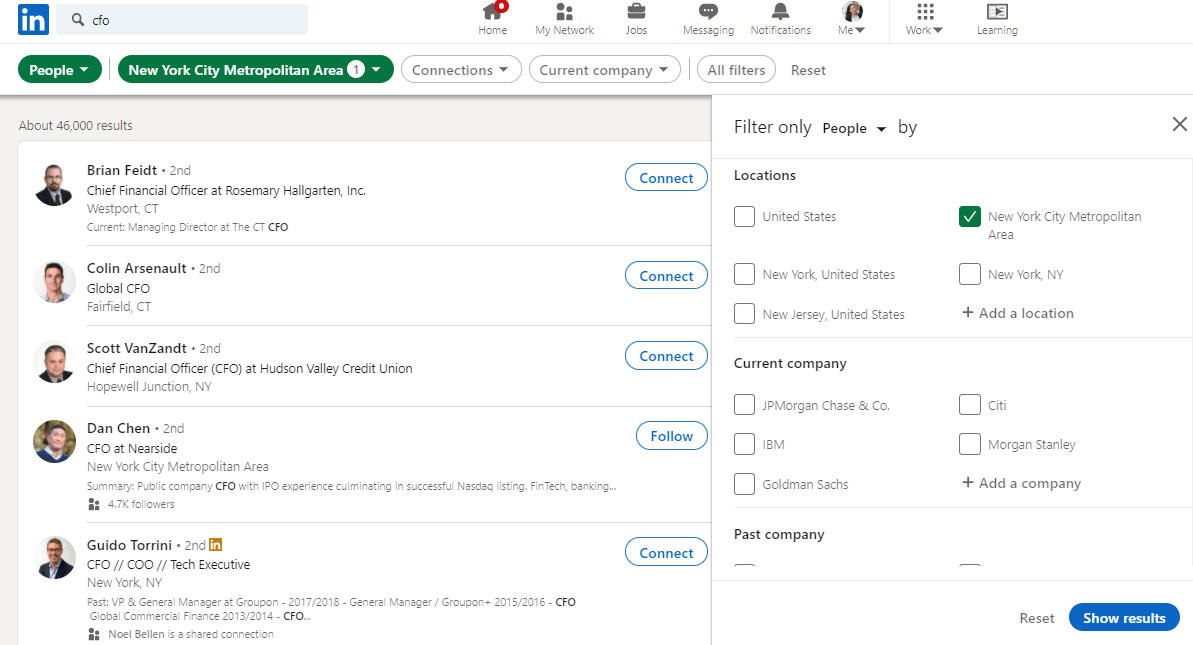
3. Psychographic parameters
To fill in the picture, you would need additional personal information. Psychographic characteristics are a great way to do it, as it will help you perceive your B2B Buyer Persona as more human, which will also humanize your approach.
Dedicate your Buyer Persona a name to start with, and then proceed on with:
- Likes And Dislikes: It is far easier to talk to someone whose general preferences you know, rather than hope that you won’t mess up if you mention something they do not like.
- Character type: This will give you an insight into how you should approach the person and construct your social selling. You can use 16 Personalities or similar to determine character type.
- Brand and influencers: You can choose the general ones or narrow them down. In addition, choose brands or influencers similar to your business to adjust your sales pitch.
- Work motivation: Information such as what drives them to go to work every day and what they like to do the most.
- Story Behind Buyer Persona: You can write a short description of what led them to a current position, what is their main trait, how many years they’ve been doing business, and so on.
- Preferred means of communication and Social Channel use: It’s also a good idea to find out where the ideal buyer spends time online and how they like to communicate so you know whether you should use multichannel outreach.
How to come by this kind of information?
If you have current customers, the best way to gather this kind of information is by simply talking to them. Here are a few key points to talk about with your customers:
- Means of communication they prefer;
- Social Media they consume the most;
- What is considered to be an achievement in their job role;
- Their motivations;
- What tools do you use as part of your daily routine? Why?
- What they like and dislike most about the job and communication with people;
- How they would describe a product’s purchasing journey;
- How would they describe their working persona;
Through these questions, the idea is to understand your potential customers’ true behavioral patterns and motivations. The more qualitative and quantitative detail you gather from this conversation, the better you will be prepared for these types of B2B Buyer Personas.
If you do not have your customer base or someone from your buyer persona to talk to, you can use LinkedIn to search for this kind of person and see what they write about in their post and gather information from there.
4. Identify buyer personas’ goals and pain points
In most cases, your prospects’ goals will be your own. Keep in mind, you are not just a salesperson, but the helping hand, a friend in need for their business efforts.
That is why you need to identify their goals, priorities, challenges, and pain points. Furthermore, depending on their pain point, you can adjust and personalize your outreach more to pinpoint and present what your prospects are looking for.
This is where conversation with your current customers comes into play once more. What you need to keep an eye out for is what are...
- your challenges?
- long-term and short-term goals?
- technology and tools used to achieve your goals?
- your work priorities?
- the influences of your purchasing decision?
Additional Note: If you do not have current customers, reach out to your leads anyway. You would be surprised how many people on LinkedIn will be willing to help by just telling them that you are doing the research.
5. Common objections and value proposition
Sometimes when you talk with customers, they will speak about your product or service. Let them, because they will reveal much about your product itself, and the problems it solves for them.
Furthermore, ask them about what they dislike about your product. It is important to understand negative viewpoints to bulletproof your outreach message. The message with this information will be a valid and irresistible value proposition for the B2B Buyer Persona.
Now is the time to ask one last tricky question: What do they usually say when they try to decline the offer from a salesperson? This is perhaps the most valuable information since they will list of objection handling situations that you can prepare for when you outreach this type of B2B Buyer Persona.
6. Assemble your B2B buyer personas
Gather your findings in one place and start building your B2B Buyer Persona. Keep in mind that every piece of information we mentioned above is applicable in practice, be it for outreach or prospecting. You can always go into even more details when defining a B2B Buyer Persona, such as marital status and so on, but the information mentioned above should be your core guide.
With this information, you have a specific description of your potential customer. Give your Buyer Persona name and surname, a picture, and you are done - at least with this one 🙂 Remember to repeat the process in the first step to create a couple more Buyer Personas for the outreach.
B2B buyer persona example and template
Here is an example of how it looks when you sift through the information and present them neatly in the document. A sight for sore eyes, isn’t it?
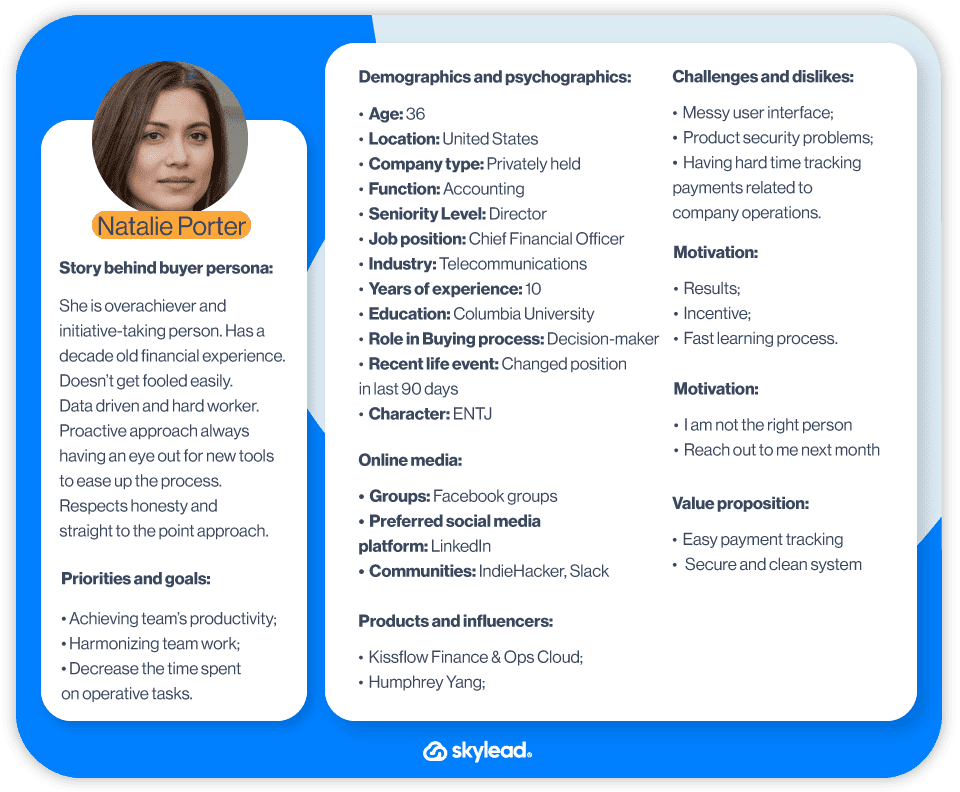
We’ve even created the template for you. You can download this buyer persona by clicking here. Click on the “Make a copy” button, and it shall be done.
How to use B2B buyer persona in lead generation?
Creating a Buyer Persona can be challenging, but now the real fun begins - it is time to put it into practice.
Remember that these are your IDEAL Buyers. However, if the person outside of your Buyer Persona is interested in your product or a service, do not discard them and proceed with the sales process.
Here is how you can use your Buyer Persona to find leads, create personalized messages and outreach them with more ease.
1. Find leads matching buyer persona using LinkedIn
There are two ways to find leads: by LinkedIn basic account search or Sales Navigator Search.
Find leads using LinkedIn basic search
Go to your LinkedIn account and research the position defined in your Buyer Persona document. Once you do, use additional filters available to narrow down the search according to your Buyer Persona, such as location, industry, and so on.
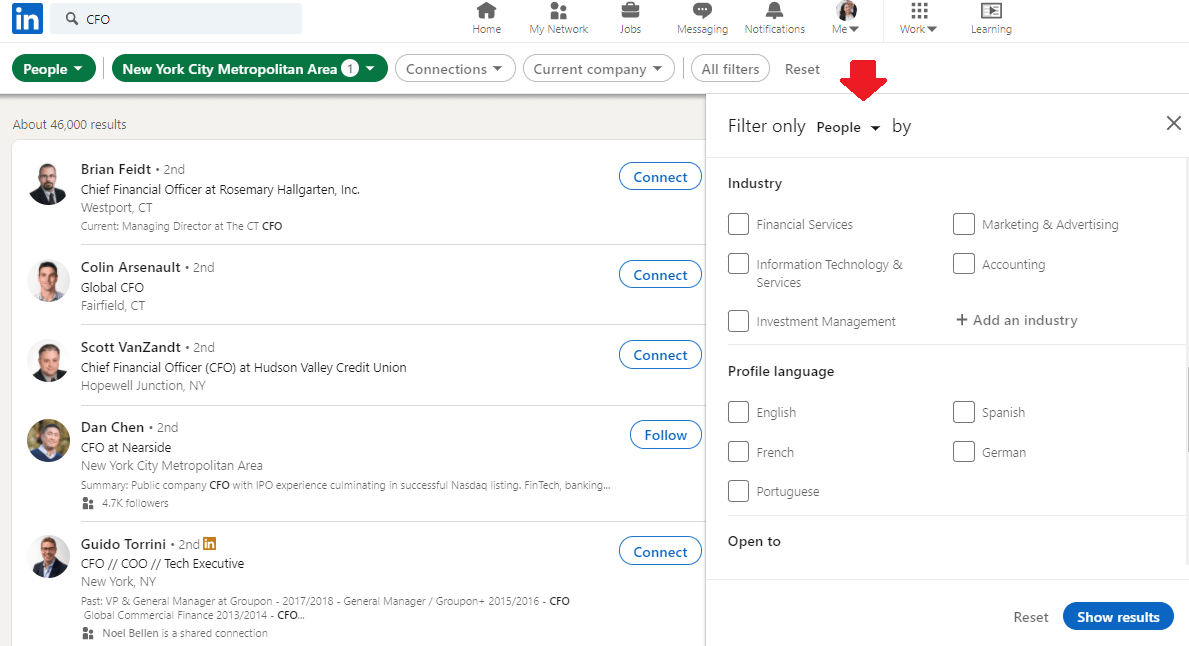
When the search is complete, create a CSV file with every prospects’ first name, last name, profile URL, and email if you can find it. Additionally, you can import variables such as Value proposition from your B2B Buyer Persona document. Save this file for the next step.
Find leads using Sales Navigator
Go to your Sales Navigator account and click on Lead Filters.
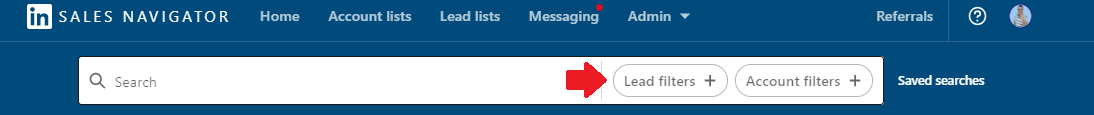
You will see the filters list you can use, so insert all the ones from your Buyer Persona document, such as Education, Years of Experience, Job title, etc.
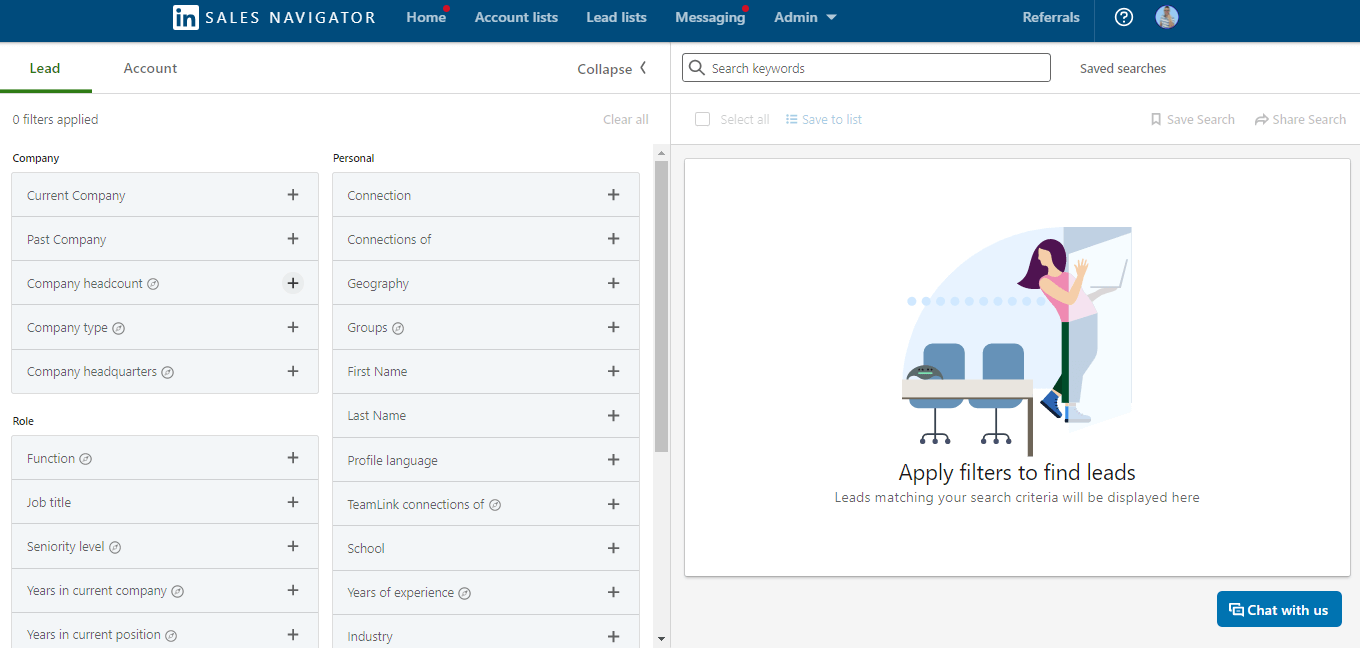
Once you’ve filtered out the search, hit the “Save Search” button to save leads to the lead list.
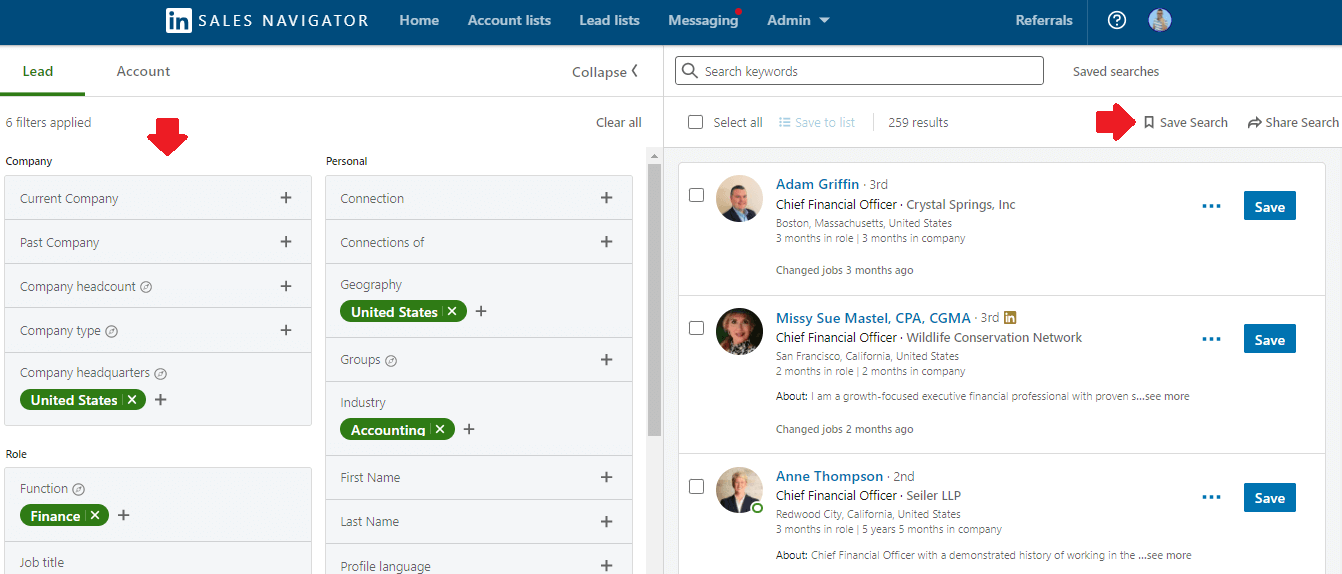
Another great way to find leads that are a twin picture of your ideal B2B Buyer Persona is to find that exact person, preferably your current customer, in Sales Navigator and hit the “View Similar” button. Sales Navigator will find leads most similar to the lead profile you select, according to position, age, education, and so on.
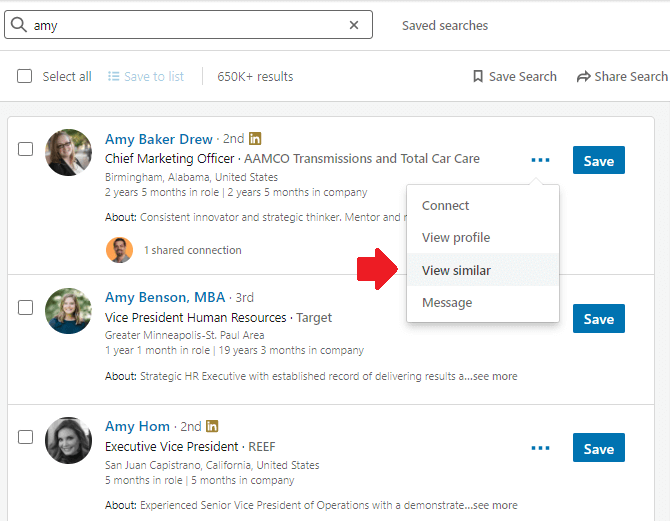
Save this list by clicking the “Save” button next to their names, and you are done.
2. Create an outreach campaign
You can outreach the leads you found manually, but to make this process easier, you can use a sales engagement tool to do it for you. Let’s take Skylead as an example. To create an outreach campaign, take the CSV file from LinkedIn results or URL from the Sales Navigator lead’s list, and upload or paste it into Skylead.
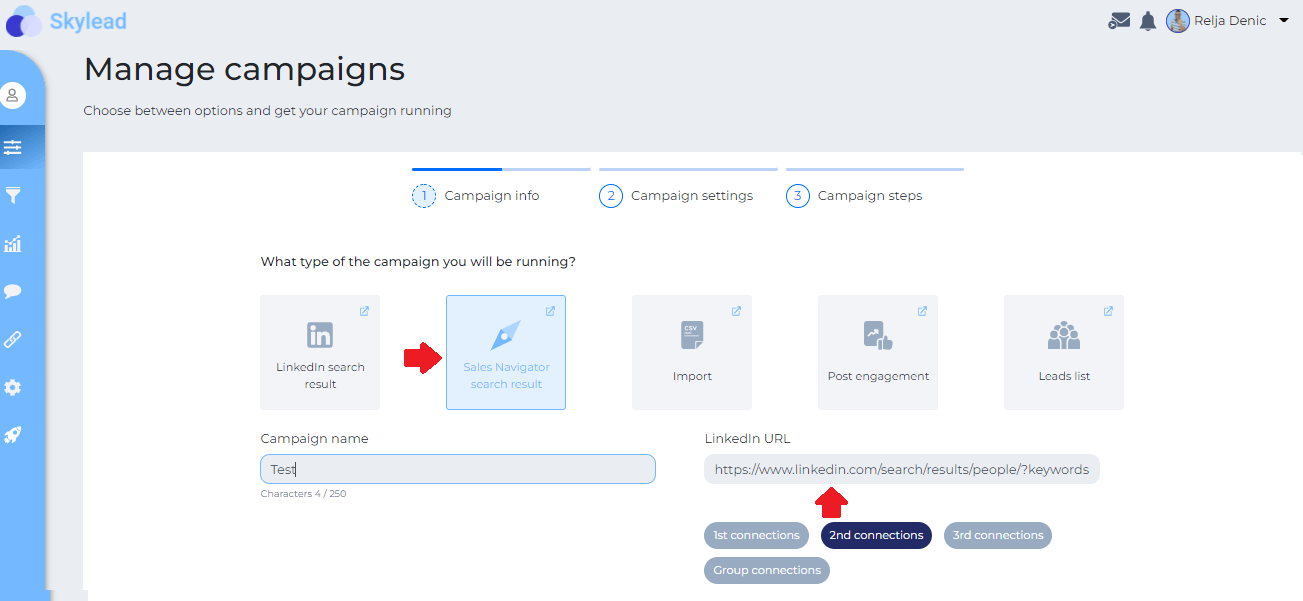
3. Create a Smart sequence for outreach
The Smart sequence will allow you to define the steps you need to take for your outreach towards the selected leads. Move and connect the elements, such as actions and conditions, will result in a sequence such as:
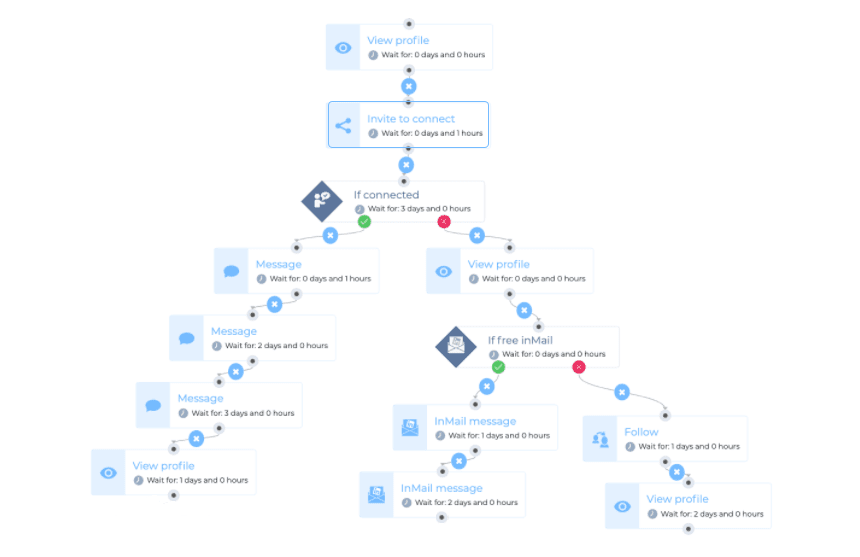
4. Personalize your approach
Remember when we mentioned the value proposition, motivation, and type character your B2B Buyer Persona is? This is where you are going to use them. When figuring out the message for the outreach, be sure to personalize it according to all these parameters.
Depending on how many steps your sequence has, you might use these pieces of information sporadically. Here is an example of one type of personalized message for outreach.
Hey {{firstName}},
I couldn't help but notice that working as {{occupation}} brings out different challenges such as {{Challenge1}}.
I know that {{Motivation}} is a huge factor in overcoming this challenge. But did you know that {{ValueProposition}} could be a perfect solution for it?
It would be great to hear more about how you operate in this regard and share some of my tips if you’re up for it.
How does Thursday at 1 PM sound?
And you are done! Relax and enjoy the results Skylead brings to you.
Summary
Buyer Persona helps you bring the right prospects to the table. Furthermore, it provides you with the details which you can use for prospecting and outreach, improving productivity and results. Here are the steps to remember:
- Customers’ Break-Down
- Define Demographic Parameters
- Define Psychographic Parameters
- Identify Goals And Pain Points
- Define Common Objections And Value Proposition
- Assemble The Buyer Persona
Now you go! Create your outreach campaign, use the information you gathered and watch leads convert more efficiently and with ease.
Wish to use Skylead to find and outreach your Buyer Persona with ease? We would be happy to meet! Drop us a message via chat on our website. Or, try out Skylead by signing up for a 7-day Free Trial.
You chose your path and decided to walk towards Social Selling, a valley of flourishing prospecting fields, meaningful connections, and better conversion opportunities. Now we welcome you to the camp - The Ultimate Guide Part 2, where we will be discussing how to create a tailor-made Sales Strategy for your business.
If you haven’t checked out Part 1 yet, be sure to do so here, where we’ve covered:
- What is social selling
- How to measure social selling success
- 10 tips to boost your sales using social selling
Let’s jump to the sequel of our shared storyline and prepare you for the mountain climb.
Benefits of Social Selling
Firstly, let's distinguish why we are all doing this. Social selling is the most effective sales strategy in recent years. Thus, there are many statistics to prove how vast its potential can be:
76% of buyers are ready to have a social media conversation with potential providers.
Social sellers are 51% more likely to achieve sales quotas.
39% of B2B professionals said social selling reduced the amount of time they had to spend researching potential leads.
84% of C-Level executives use social media to make purchasing choices.
To name a few. So what does this mean, and how can your company benefit from it? Well…
1. Social Selling increases brand visibility.
When a sales team shares content and optimizes their social profiles, their networks grow and engage even more. Besides, these actions are free and organic, meaning you do not need to PPC the hell out of them.
2. Attracts more high-quality leads.
As brand visibility improves, so shall the quality of leads. When you have a team of social sellers armed with good quality content, they are educating their network. So, let's take LinkedIn as an example. Firstly, people on this social network are far more interested in education from their field of expertise. Secondly, the more you post valuable and specific content, the more interest you will trigger, and your niche network will grow, aka you will have the opportunity to reach more qualified leads.
3. Improves website traffic.
The more you share content from your company’s website, the more people will click on the link. On the other side, they will also search for more information on the web about your company.
4. Gaining respect as an individual and the company.
If you show you know what you are talking about and constantly offer value to your network, you will gain their respect. In addition, prospects aren’t easily swayed with any content. You need to provide them with what they do not know - constantly. The more you do, the more respect you will have “on the streets”. Consequently, more people will trust you.
5. Building relationships and gaining trust.
Would you rather talk to a real person or a logo? Of course, the real person. That is why social selling works as you get the chance to build relationships with people. We as a human race wish to feel the connection with the people first and foremost. That is why, apart from posting, you should focus on mingling and chatting with other people. The good-quality relationships you have, the more people will trust you, and that is the true benefit of it all. Do not forget to be honest, genuine, and authentic in the process, otherwise, it will not work.
6. Skyrockets conversion.
Due to gaining respect and building relationships, social selling is also a fantastic way to increase the number of meetings per month - meaning more chances to close the deal and more income to the company.
How to create a sales strategy for Social Selling
A sales strategy is a documented plan with activities and metrics for the sales team to follow and enables them to generate income for the company more efficiently. In other words, if you wish to do social selling, you cannot be sloppy - you must be detailed and organized as your main goal is to convert prospects into customers. In short, here are the steps to tailor-make your social selling strategy.
1# Determine which social media platforms are right for you
Most companies use different social media platforms to raise awareness and their presence. When it comes to social selling, you need to do the same. It might be overwhelming, but know this - you do not have to do everything on every platform possible, as you might do with your company’s presence. Think about what platform your prospects use the most and start from there. Once you establish your presence, you can use other platforms to connect with the prospects. For instance, here is what social media networks proved to be the most effective, according to DataBox.
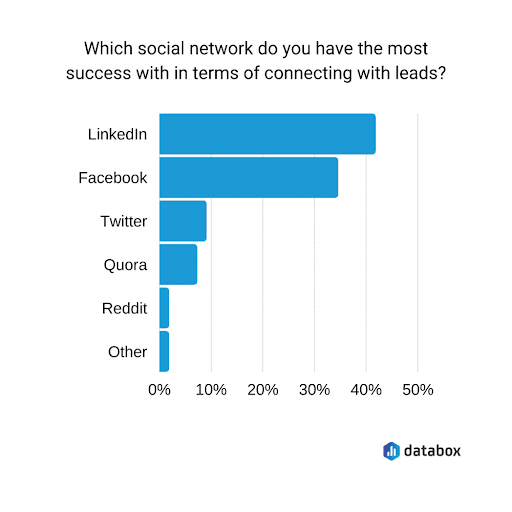
2# Determine your goals and metrics
Social selling doesn't work unless you set goals. Without clear goals and metrics (which we mentioned in Part 1 of the Ultimate Guide), your random acts of social selling will produce uneven results. Hence, to prevent this and prepare a field for the most accurate social selling describe goals using specific words and KPIs.
Social Selling goal examples:
| Goal | KPI Metrics |
| Increase revenue by 20% | - Number of conversions, CLTV |
| Expand network by 350 connections | - Number of invitations sent; Number of connections accepted |
| Nurturing existing customers | - Number of conversations with existing customers |
| Build closer relationships with leads | - Number of warmed-up leads |
| Improve brand awareness by improving website traffic | - Number of webpages visits (UTM them when posting it) |
3# Determine the right ICP
We already mentioned in Part one the importance of the right ideal customer profile. So, be selective of who you interact with. In other words, you cannot expect that just everyone will buy your product or service. When prospecting on LinkedIn, find your niche ideal customer profile and build a relationship with them.
On this mission, you will find out that many tools can help you find who to reach out to.
4# Determine tools to support your sales strategy
Many tools can help out your social selling activities. Some might save you time when you do outreach, such as Skylead, some will help you filter your niche ICP like LinkedIn Sales Navigator, or you simply need to keep all your prospects organized, such as Pipedrive.
5# Determine your unique content strategy and product key benefits
To keep things clean, organized, and as simple as possible, you can create a separate document to join your sales strategy - a Content Strategy. For example, this can be a document that contains:
- Type of content you will be posting
- Posting frequency by days
- Content format
- Content distribution groups or channels
In addition, be careful about the type of content you post, as according to Social Spout, 46% of people may unfollow you if your content is too promotional.
6# Determine Social Selling activities
There are only a handful of social selling main activities you need to perform. You can decide which ones you will use, but you must know that this sales strategy works best if you combine them.
Post
Post your original, educational content, and do it frequently. Consequently, prospects will love it and follow you more.
Share
Sharing other people’s content for a change will eliminate the potential prospect’s perception that you’re self-centered.
Reactions
This is a useful social selling activity for the moments when you are short on time or if you do not have anything to contribute. It shows that you are following the prospect even though you are not engaging more actively.
Comment
Your comment must not be just a sales pitch. Instead, offer your educational 2-cents on the topic in discussion, and link your content or website page ONLY if it can be applied. In addition, comments are a nifty indicator of your genuine interest, as it shows that you are not solely the “distributor” of your own content, but rather a social being. Speaking of nifty - comments are also free publicity on other people’s posts.
Message
Engage with the prospect on a more personal level with DMs. Example:
Hey Bethany,
I’ve just noticed you reached your 2nd anniversary at SaleChart. Just wanted to congratulate you on that. How are things going at SaleChart?
Connection request or a Follow
Social experts say that it is best to wait to make a connection with someone until you’ve had an appropriate reason to. In order to create this “reason” you need to go personal. Therefore, reference their blog post, the content they shared, or mutual connection.
Example of the LinkedIn connection request that will stand out:
Hi Jessie,
Your comment about a couple of sales techniques on Michael's post was quite insightful. So I wanted to add you as my connection. If you are interested, I would like to discuss it further.
Once you determine the activities, you need to keep in mind that they should always be honest, relevant, and hyper-personalized.
7# Determine sales communication funnel
When you create a sales strategy, every activity has to belong to a certain part of the sales funnel. This applies to social selling, as well.
In other words, you need to establish a valid sales communication funnel to know how to engage and warm up the leads, apart from engaging with their content. As people are naturally different and there is no one-size-fits-all when it comes to social selling, we cannot give you the precise sales communication funnel. However, what we can do is to provide you with a basis to start with.
| Stage | Communication type |
| First contact | - Research, - Introduction |
| Interaction (Warm-up) | - Commenting - Liking - Sharing - Experience exchange |
| Interest | - Value 1 - Value 2 |
| Question | - Listening to customers pain points, how they handle the situation |
| Discussion | - Tailor-Made Value 1 - Tailor-Made Value 2 - Educational material |
| Conversion | - Ask for review or referral |
| Nurture | - Communication about product effects - Providing help |
8# Finishing up sales strategy: Activity checklist
Phew! That was a lot, wasn’t it? we’re almost done. Now that you’ve determined this sales strategy, create an activity checklist you need to do daily. Social selling can take a lot of time during the day, especially since sales reps already have a lot on their plate. Trust us because this sheet will help any salesperson organize daily activities and save a lot of time.
Social selling activities will depend on previous steps defined. Since this is the Ultimate Guide, here is an ultimate checklist, which you can use for any platform.
- Firstly, post a content
- Secondly, share relevant content
- Like or comment your prospect’s content
- Take a look at who viewed your profile (if available)
- Send a connection requests to those who did and personalize your approach if they are ICP
- Check out who interacted with your content. Additionally, interact with them
- If people who interacted with your content are not in your network, connect with them
- Review social media notifications for any birthdays, job change etc and act accordingly
- Add new leads to your CRM
- Check on your leads status in CRM and interact with them on social media
- Respond to any messages
- Initiate casual conversation with the leads
- Initiate the connections
- Engage in existing groups
- Find new groups and join
- Lastly, attend events
Once you start doing social selling, you must constantly provide valuable contributions (unless you are on vacation :). Uneven or infrequent social selling can backfire. Every action matters as long as you do not vanish and appear in a month or two.
Sales strategy examples for Social Selling
How does the theory above manifest into reality? Let’s take a look at short-form sales strategy examples.
1# Sales strategy: The one when you become a thought leader
Let’s start with the statistics. According to Hubspot, 92% of buyers are willing to engage with an industry thought leader. For instance, if you learn fast, write faster, and like to mingle, this is a perfect social selling strategy for you.
Thought leaders often use social media to share their experiences. Firstly, their posts are always straight to the point and educational - never promotional. Secondly, they act as a kind of influencer in their niche field.
Scenario: For example, let's say you have B2B software Budgetfy that scans companies' spending and suggests budget optimization.
Goals for 3 months
- Increase revenue by 10% (Metric: Percentage of revenue, profit rate)
- Expand network by 400 connections (Metric: Number of invitations sent, Number of connections accepted)
- Reach 60.000 website visits (Metric: Number of webpages visits)
- Publish a minimum of 36 posts
Social media platform
LinkedIn, Slack groups
ICPs
Chief financial officers, Accountants
Tools to use
- Pipedrive for managing leads
- Sales Navigator for lead search
- Skylead LinkedIn Automation & Cold Email Software to speed up outreach process (outreach campaign, lead discovery, connection requests, view and follow, hyper-personalized cold LinkedIn messaging)
Content strategy and product benefits
- Content format: Text, video, documents, image, link to website, LinkedIn poll
- Content type: content about budget optimization strategy, metrics to follow, business process optimization, finance trends, liquidity management, financial challenges, budget allocation, financial risk management, finance department digitalization…
- Distribution channels: LinkedIn profile, Slack channels, Website communities
- Posting frequency: posting approximately 5 times a week
- Key software benefits: easy control over company’s spending, all invoices in one place, budget optimization recommendations, all-in-one tool, data-driven decisions
Sales communication funnel
| Stage | Communication type |
| First contact | - Discovering the content that prospect shared, events attended, company, - Personalized outreach based on previous findings |
| Interaction (Warm-up) | - Commenting, Liking, Sharing, their content- Asking about the experience with the budgeting |
| Interest | - Budget optimization recommendation- All invoices in one place- Data-driven decisions |
| Question | - Asking Listening to customers pain points, how they handle the budget spendings (Example: they do not focus on finding the most cost-effective purchasing because they do not have time) |
| Discussion | - Offering value in the form of a solution and educational material: Budgetfy can recommend the most cost-effective purchasing options - Offering a call to talk more about their business and provide free trial |
| Conversion | - Communication about product effects and providing help |
| Nurture | - Ask for review or referral |
Social selling activities outside of direct messaging
- Post content
- Share relevant content
- Like or comment your prospect’s content
- Take a look at who viewed your LinkedIn profile
- Send a connection requests to those who did and personalize your approach if they are ICP
- Check out who interacted with your content and interact with them
- If people who interacted with your content are not in your network, connect with them
- Review social media notifications for any birthdays, job change etc and act accordingly
- Add new leads to Pipedrive
- Use LinkedIn Sales Navigator to find prospects
- Create Skylead outreach campaign to extend the network
- Check on your leads status in Pipedrive and send them a message
- Respond to any messages
- Initiate casual conversation with the leads that responded to cold outreach
2# Sales strategy: The one with the questions, groups and events
It is completely alright if you are not a content writer type. What you can do instead is to be active on other levels. Joining groups, asking thought-provoking questions, and starting conversations with the right people is also a nice way to go. What's more, well-thought-out questions in groups, you will attract ideal prospects and start a conversation with them.
Scenario
For example, let's say you have a marketing agency, specialized for generating leads.
Goals for 5 months
- Gain 5 new clients
- Expand network by 1000 connections (Metric: Number of invitations sent, Number of connections accepted)
- Build closer relationships with 100 leads (Metric: Number of warmed-up leads)
Social media platform
LinkedIn, Slack, Facebook, Quora
ICPs
Marketing managers, Chief Marketing Officers, CEOs
Tools to use
- Sales Navigator for lead search
- Skylead LinkedIn Automation & Cold Email Software to speed up outreach process (outreach campaign, lead discovery and generation, connection requests, view and follow, hyper-personalized cold LinkedIn messaging, Whitelabel for clients)
Content strategy and product benefits
- Content format: Text, documents, image
- Content type: questions, polls about latest LinkedIn lead generation strategies, asking how people generate leads in specific industries, what they find to be hardest, leads lists etc.
- Distribution channels: Slack channels, Facebook groups, Website communities
- Posting frequency: Approximately 2 times a week
- Key agency benefits: Extension of the company’s team, easy communication, creativity, data transparency, offering tailor-made, unique lead generation strategies, good quality leads
Sales communication funnel
| Stage | Communication type |
| First contact | - Discovering the content that prospect share - Attend the same events - Personalized outreach based on previous findings |
| Interaction (Warm-up) | - Commenting, Liking, Sharing, their content - Asking about the experience with generating leads |
| Interest | - Data transparency, good quality leads- easy communication - Good quality leads |
| Question | - Asking and listening to prospect’s pain points, how they handle lead generation (Example: they have though time to find good quality leads; listings do not work for them) |
| Discussion | - Offering value. For example, marketing agency owns a unique lead generation strategy creation process. Consequently, they gather good quality leads. - Offering a call to talk more about their business |
| Conversion | - Work in progress |
| Nurture | - Talking about results and asking for a referral |
Social selling activities outside of direct messaging
- Post questions
- Share relevant content
- Like or comment your prospect’s content
- Send LinkedIn connections, follow or add prospects
- Review social media notifications for any birthdays, job change etc and act accordingly
- Organize and document warmed-up leads
- Use LinkedIn Sales Navigator to find prospects
- Create Skylead outreach campaign to outreach the prospects
Summary
As seen from our examples, sales strategy can help you a great deal with your results, especially if we are talking about social selling. However, keep in mind that we’ve shortened our sales strategy examples, and you need to be as detailed as possible.
Repeating is the mother of learning, therefore here is what you need to determine for your social selling strategy:
- Which Social Media Platforms Are Right For You
- Your Goals And Metrics
- The Right ICP
- Tools To Support Your Sales Strategy
- Your Personal Content Strategy And Product Key Benefits
- Social Selling Activities
- Sales Communication Funnel
- Activity Checklist
Remember, social selling takes a lot of time. Once you see the first results, you will fall in love with them.
Wish to share love, help across the internet, and build relationships with prospects? Try out Skylead free for 7 days!
When doing Lead Generation on LinkedIn or generally networking, a genuine back-and-forth conversation works more to your advantage.
Not only do you show interest in other users and their businesses, but you also find out so much about their needs and preferences. Furthermore, even if you don’t close the deal immediately, you understand better how your target audience perceives you, your brand, and generally the entire industry.
One of the ways to “examine your market” that, if done properly, can be quite engaging is conducting a LinkedIn Survey. Namely, LinkedIn Polls seem to be the new trend that is taking over our LinkedIn feeds.
Not only. This type of content seems to be LinkedIn’s favorite. Therefore, it can push it to reach even ten times more users than you have in connections. Of course, on the condition that it is engaging enough and that the algorithm recognizes it as important to your audience. Long story short, if you make it interesting and valuable enough to your leads, they will reward you with visibility and extensive reach.
In this blog, you will learn:
- How to make a LinkedIn poll;
- What questions incite Lead Generation;
- How to use Data Miner to scrape data from a LinkedIn Poll;
- Tricks and hacks for a fast and effective outreach campaign.
How to make a LinkedIn Poll?
Go to your LinkedIn home page. Click on “Start a Post”.
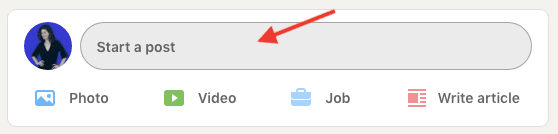
Then, click on the graphics icon.
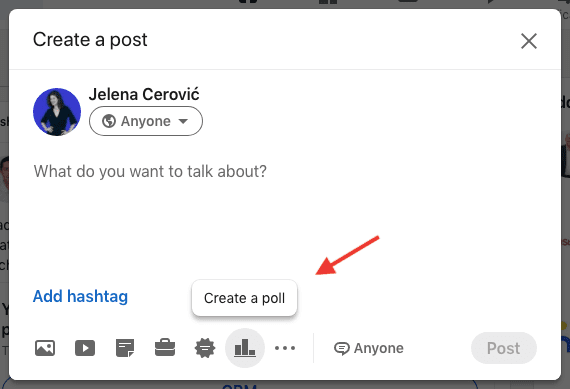
Type in the question. Offer a minimum of two and a maximum of four answers. Set up the timeframe. It can last for a day, three days, a week, or a maximum of three weeks.
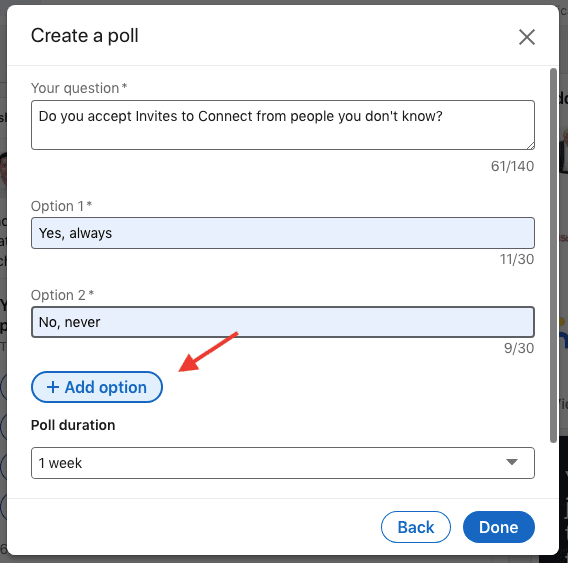
After you’ve done setting up the LinkedIn poll, the “Done” button takes you to create an accompanying LinkedIn post.
Make a brief appealing introduction to your survey or give an extra explanation, if necessary. This is optional. If you wish, you can post the Poll as it is.
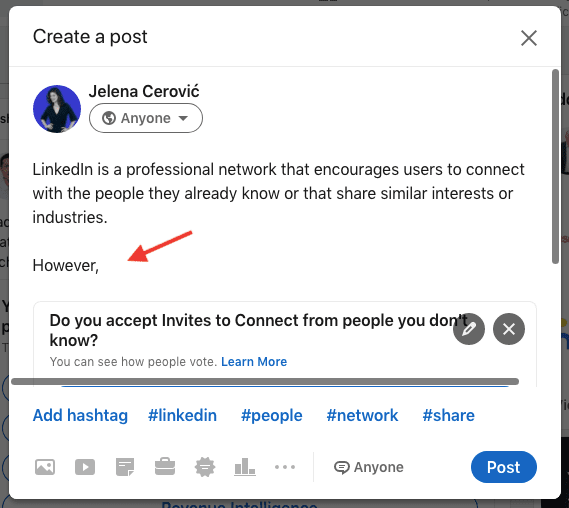
In the bottom right corner, there is the option of allowing comments or customizing who can post on your Survey.
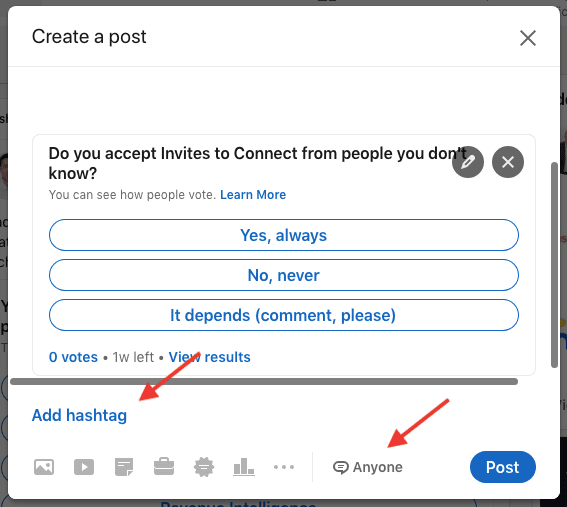
Click on “Anyone”. Then, choose one of the following options.
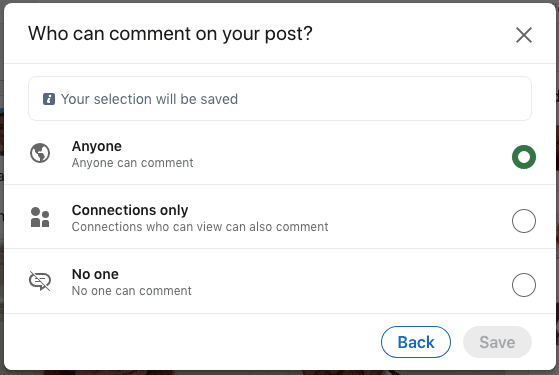
All set. Now sit back and wait.
What to ask in a LinkedIn survey that benefits lead generation?
First of all, define well what you want to explore through your LinkedIn Poll. Just like A/B testing, examine one aspect at a time. Give precise answers in a multiple-choice form for more accurate results. Then, if you want to investigate further a certain option, conduct another Poll.
Here are several ideas on what to focus on if you want LinkedIn Surveys to benefit your business.
1. Gain knowledge on the market expectations
If you are launching a new product or service or trying to improve the existing one, create a poll to understand what your audience expects from you and the industry in general.
It helps you place your product on the market scale, realize what your customers need, or even pinpoint a unique selling point that you didn't know about.
Effectively listening to your audience is essential for your business. The biggest mistake is not talking to your customers enough and assuming that you know what they need. You would be surprised how much you don't.
2. Build interest in an upcoming product or service
Let’s say you are launching a new Sales Automation platform. Carry out a LinkedIn survey to see how much time your clients spend targeting and reaching out to leads manually. This is your hook.
Maybe this information is not relevant to you, as you already know the answer, but it makes people aware of how convenient it is to use Sales Automation. Consequentially, once you launch the product and use the obtained data in your product description or an intro, many of the LinkedIn poll participants will be interested in what you have to say.
Point out the problem. Build excitement. Offer a solution.
3. Get feedback on your product or service
Nowadays, people are more likely to answer a LinkedIn poll than to fill out a survey.
Let's be honest. The last time you sent out a survey, what was your response rate? When people receive a survey request, they don’t know what to expect and how much time it will take them to complete it. That’s why they rather stay out of it.
On the other hand, when users see a LinkedIn poll, it takes a second to pick an answer. It almost goes by default for some. Additionally, the higher the engagement the bigger the exposure on other users' feeds. This alone instantly boosts your products' online presence. You are getting instant visibility.
How to scrape data from a LinkedIn Poll?
The information gained from the LinkedIn Poll doesn’t need to be limited to the “winning answer”. This type of content is quite a Lead Generation gold mine.
After you’ve tallied all of the votes, you can use any data collection tool to gather the information from all the poll participants.
For example, the tool Data Miner is a free web extension and in this blog, we are showing you how to use it to serve your needs best.
Step #1 Open the LinkedIn Poll you would like to scrape
The LinkedIn Poll must be finished for you to scrape data. Click on “{number} votes”
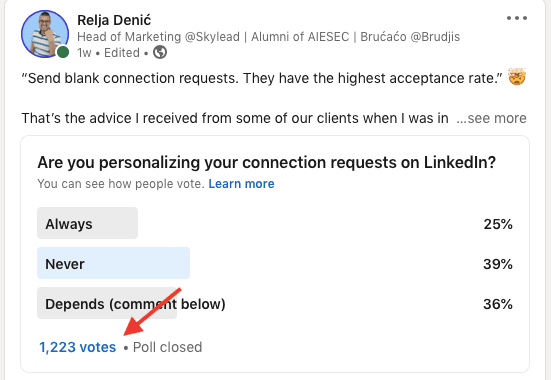
In this case, since users opted for one of three answers, we have three groups of leads: the ones that said "always", "never", and "it depends". Open the ones that replied with "always". Then, scroll all the way down so that Data Miner can pick up all of them.
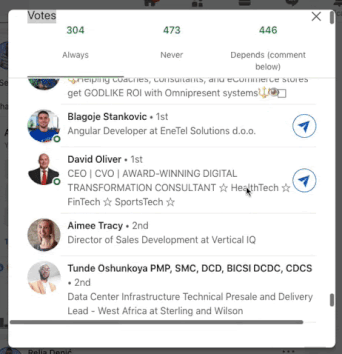
Step #2 Open Data Miner
Turn on the Data Miner. Since we will use Skylead for outreach, all we need is their LinkedIn profile URLs. That’s why we move forward and choose the “Make your own recipe” option.
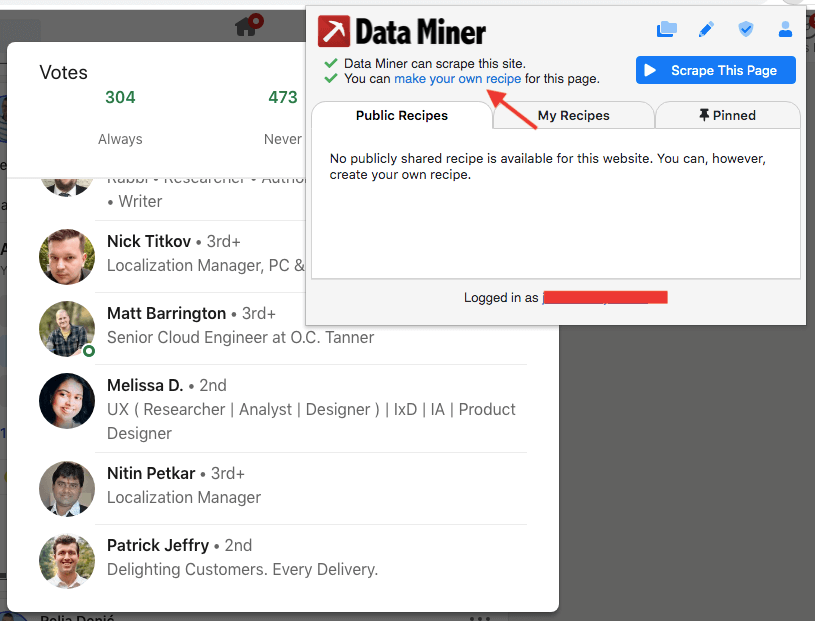
Choose the type of recipe. In this case, we go for “List/Search Page: multiple rows”.
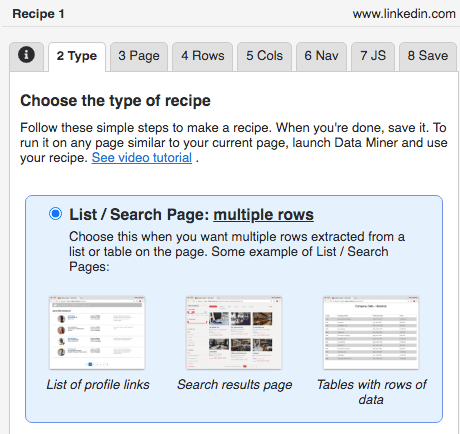
Go to the “4 Rows” tab. Follow the instructions. Select any of the users as "Row #1", and the one below him or her as "Row #2". As long as you have scrolled all the way down, as mentioned at the beginning, Data Miner will scrape everyone from that group of leads.
In the case of the LinkedIn poll, it is better to scrape one answer at a time, so that you can later use it and personalize it in Skylead.
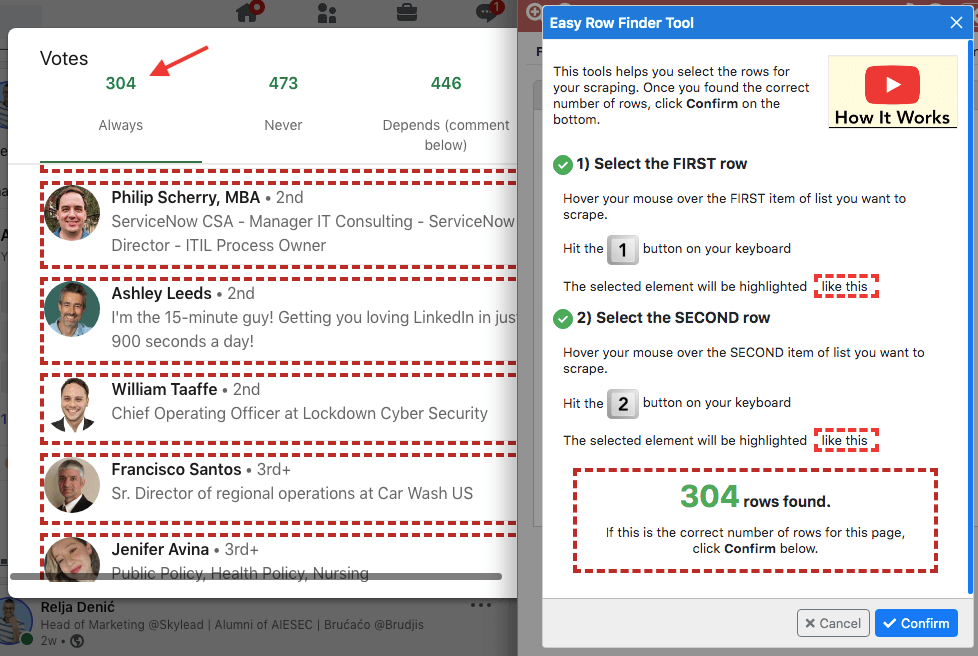
After we selected the rows, let’s move to tab #5 “Columns”.
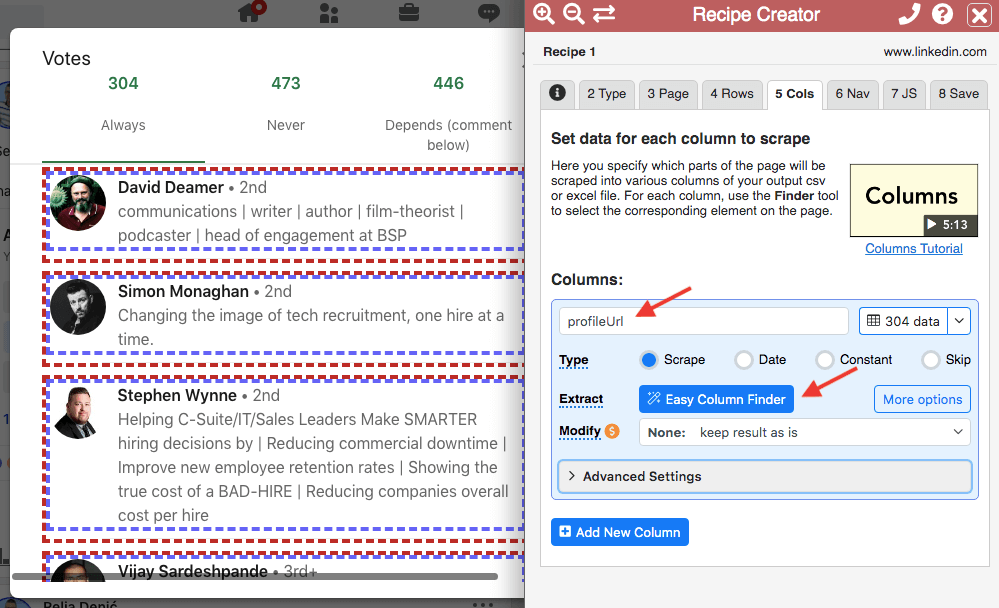
Name the column “profileUrl” written exactly like this - lowercase and attached.
Click on “Easy Column Finder”.
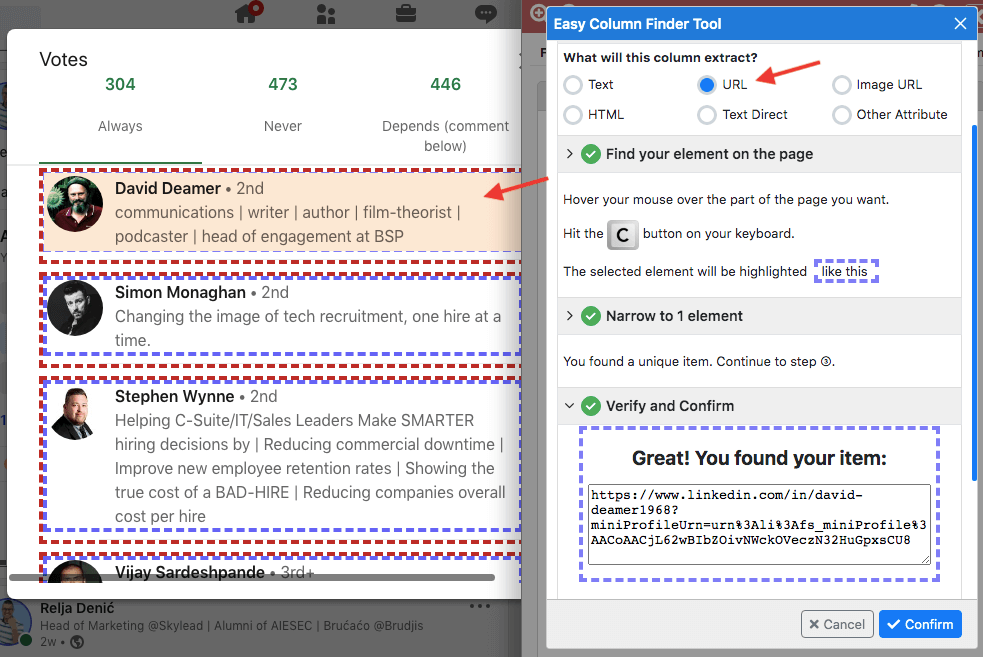
Choose “URL”. Then, select the entire box just like you did at the beginning and click C. Lastly, once the Data Miner found the profile URL, confirm.
Go ahead and save this recipe as a template for future LinkedIn poll scraping.
We named it “LinkedIn Poll Scraper” and saved it for future use.
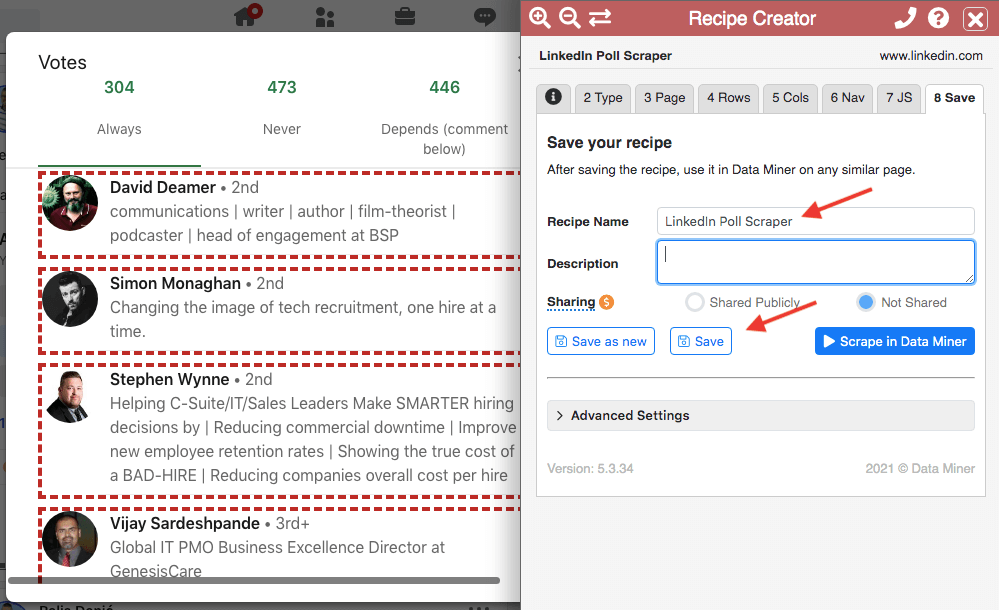
After this step, click “Scrape in Data Miner”.
This is how your scraped LinkedIn profile URLs look like.
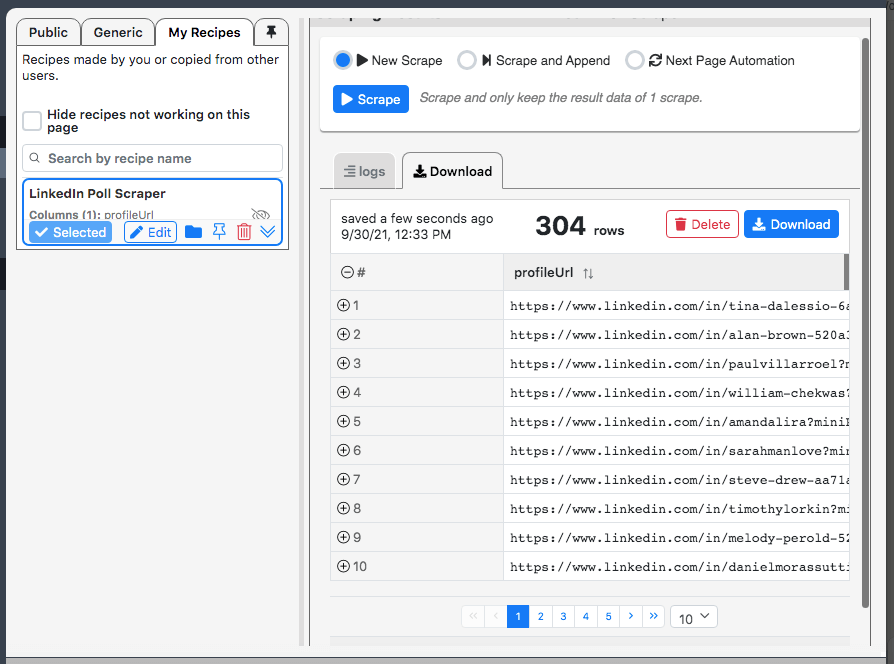
Download the results in a CSV file.
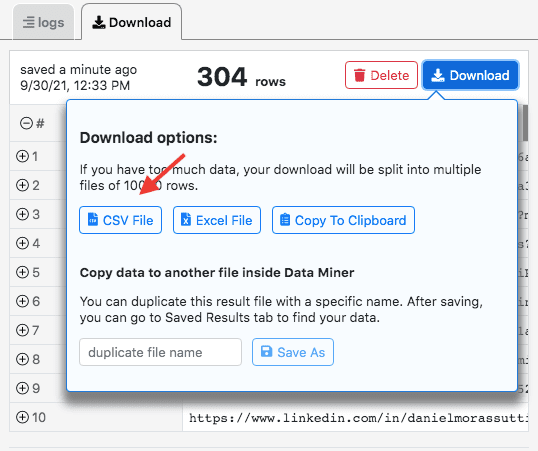
You’ve made it.
In this case, we are repeating the same process from the beginning till the end for the remaining two answers. We want to use their votes to personalize outreach accordingly.
Skylead: How to personalize outreach based on a LinkedIn Poll?
There are several ways to make outreach campaigns aimed at users who participated in a LinkedIn poll work.
We’ll show you one of them.
Step #1: Prepare for the Skylead outreach campaign?
First, you scraped all the participants and downloaded the data. Copy-paste them in one CSV file. Then, highlight the last link of each group so you know when to change the content of the message. In this case, we divided them into those who replied with “Always”, “Never”, and “It depends”.
Lastly, we added a column “Personalization” which, once uploaded, becomes a variable in Skylead. The content of the column varies based on the participant’s answer in the LinkedIn poll.
Links of users who answered “Always” | I saw that you participated in my poll. I am also always personalizing Invites to Connect! In my opinion, this is a key practice for improving your acceptance and response rates. |
Links of users who answered “Never” | I saw that you voted in my poll. I find it so interesting that you are never personalizing your Invites to Connect! Do you still manage to expand your network or generate leads at the desired pace? |
Links of users who answered “It depends” | Thank you very much for participating in my poll. I saw that sometimes you personalize your Invites to Connect, and sometimes you don’t. I am curious to know how you make that decision! |
This is how it looks in practice.
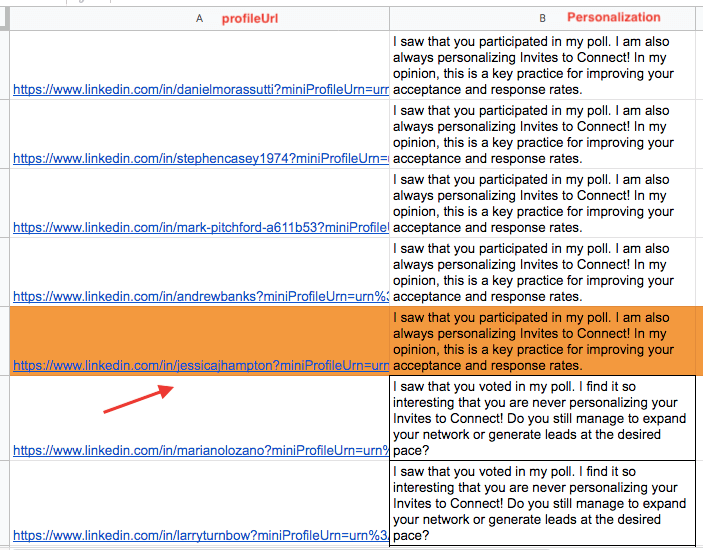
Step #2 Make your Skylead outreach campaign faster and more effective
Give a name to your campaign and import your CSV file.
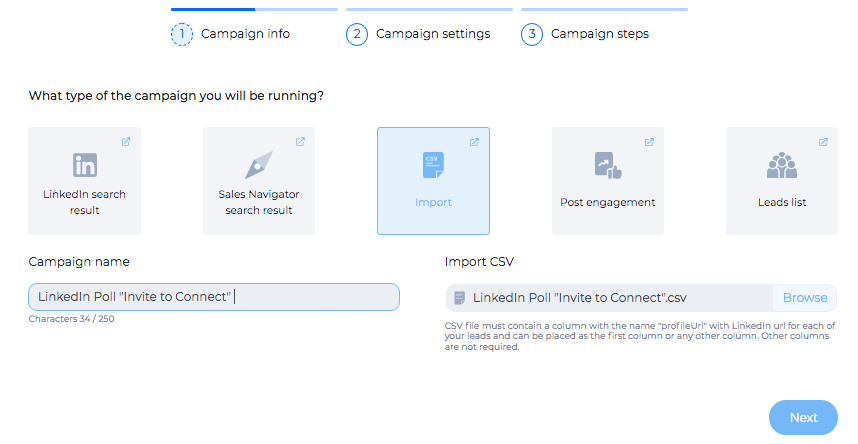
Click “Next” and go all the way to the “Create Smart Sequence” section.
We will make a really simple Smart Sequence just for the sake of showing how to use a LinkedIn poll for personalization that won’t go unnoticed.
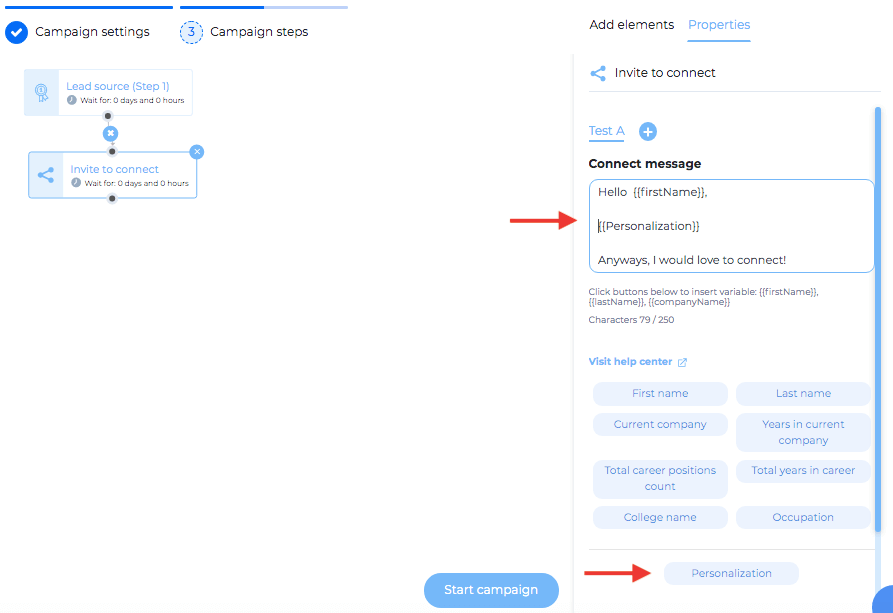
In this case, users receive the following messages:
Group #1
Hello Adam (varies),
I saw that you participated in my poll. I am also always personalizing Invites to Connect! In my opinion, this is a key practice for improving your acceptance and response rates.
Anyways, I would love to connect!
Group #2
Hello Ivy (varies),
I saw that you voted in my poll. I find it so interesting that you are never personalizing your Invites to Connect! Do you still manage to expand your network or generate leads at the desired pace?
Anyways, I would love to connect!
Group #3
Hello Steve (varies),
Thank you very much for participating in my poll. I saw that sometimes you personalize your Invites to Connect, and sometimes you don’t. I am curious to know how you make that decision!
Anyways, I would love to connect!
Summary
LinkedIn Poll is the new content on the rise.
Therefore, use it wisely. It will not only serve the instant market research, but online promotion, opportunity for prospecting on LinkedIn and lead generation as well.
Finally, if you are new here and want to know more about how Skylead can make your sales (and life) easier, talk to out wonderful Customer Support Team. They will answer all of your questions and show you how to start 7-day free trial. Test it out for yourself and decide. No strings attached!
Are you tired of having to sign up to different platforms and then merge them for a successful sales engagement?
Do you get headaches from rarely being sure what step you are at and what your next move should be?
How often do you wish there was one Sales Engagement Software that already has all the necessary features for successful and smoothly operating campaigns?
Well, there is!

Let us show you how Skylead replaces multiple different tools and generates and nurtures leads while saving you time and money.
1. Email outreach feature
Unless you use a Sales Engagement Tool that is as versatile as Skylead, you will most likely need to go through different steps before starting a campaign. Down below we will present different types of platforms as necessary stages to complete the process of outreach.
1a. Phantombuster (Growth Hacker Package, $30/month) + Hunter.io ($49/month) + NeverBounce ($10/month) + lemlist ($59/month) = $148/month
The flow would go as follows:
- Sales Navigator Search
- Paste URL to Phantombuster
- Paste results into a downloadable CSV file
- Subscribe to Hunter.io and upload CSV file to scrape emails
- Upload CSV file to NeverBounce to verify emails
- Send emails through lemlist or any other outreach tool of this kind.
1b. Skylead’s All-in-one plan ($100/month)
With Skylead, not only do you have an Email Discovery Feature, that finds and verifies business email addresses, incorporated but you also need just an URL from LinkedIn Search/Sales Navigator Search to obtain all the necessary data for personalizing your outreach. You have an option of running a campaign through Emails, LinkedIn Messages, and LinkedIn InMails.
2. LinkedIn outreach via image and GIF hyper personalization feature
The majority of Sales Engagement Tools outsources the Image and GIF hyper personalization feature, while Skylead has it integrated.
2a. Expandi ($99/month) + Hyperise ($99/month) = $198/month
Expandi outsources Image and GIF hyper personalization feature to Hyperise that is limited to 10 templates and 10 000 impressions (counted each time an image is viewed).
2b. Skylead’s All-in-one plan ($100/month)
Skylead’s Image and GIF personalization feature offers an unlimited number of templates and impressions as part of its All-in-one plan.
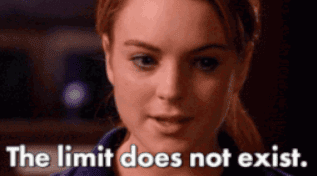
3. Multichannel outreach
3a. Lemlist ($148) + Expandi & Hiperise ($198/month) + Zapier ($39/month) = $385/month
When you use multiple different tools for your outreach, you will need a software, such as Zapier, or any other of its kind, to “glue” them together. This will allow you the Multichannel Outreach and the Image and GIF hyper personalization feature.
3b. Skylead’s All-in-one plan ($100/month)
LinkedIn Messages, InMails, Emails, and Image and GIF hyper personalization feature are all incorporated into Skylead’s All-in-one package.
Plus, have you heard of Skylead’s Smart Sequences?
Skylead’s Smart Sequences are groundbreaking algorithms that allow you to use Multichannel Outreach and personalization to its maximum potential.
Due to the newest LinkedIn restrictions, Smart Sequences are actually the only effective way of generating leads on LinkedIn and via email. They combine LinkedIn features (LinkedIn InMails, Connection Requests, Messages, Follow) with Emails (found and verified by Skylead) and create the highest possible number of personalized touchpoints with your Prospects.
While the old Skylead’s predefined threads are still available, now you have the option of making an entire branch of steps and operations the way you think it will work best for your business goals.
Find out more about it here.
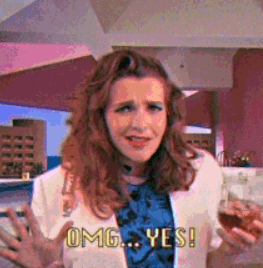
As far as an Email Discovery feature is concerned…
Skylead can discover emails in two ways - either collect the already existing email from the profile when connected with the lead, or discover and verify an email before connecting to the prospect or engaging with him/her in any way.
If you opt to reach via email by doing the search on LinkedIn or Sales Navigator, all you need to do is copy/paste the URL (once you finish prospecting on LinkedIn or other LinkedIn solutions) and use the following procedure:
- For 1st degree connections on LinkedIn - first “View Profile” step and then “Send Email”;
- For 2nd degree connections on LinkedIn - first “Send Request” step to connect and then “Send Email”.
If you opt for a campaign by importing a CSV file, Skylead only requires your document to have a column named “email” (lower case!). You can start an email sequence right away.
With other tools, you either need to collect emails manually or choose to reach out via LinkedIn and then email them as a follow-up. Skylead gives you the option to launch a campaign on LinkedIn and through Email at the same time. Basically, “Email Step” is part of the sequence.
4. Outreach to leads interested in a certain topic
Let’s say you would like to reach out to all people who liked or commented on a post/any type of published material on LinkedIn.
4a. Other tools
The flow would go as follows:
- Phantombuster Post Likers first scrapes names of the people who liked the post and their LinkedIn URLs
- LinkedIn Profile Scraper extracts their names, professions, contacts etc
- Paste results into a downloadable CSV file
- Subscribe to Hunter.io and upload CSV file to scrape emails
- Upload CSV file to NeverBounce to verify emails
- Send emails through lemlist or any other outreach tool of this kind.
4b. Skylead
- Take URL and post it to the “Post Engagement” campaign type, then:
- For 1st degree connections on LinkedIn - first “View Profile” step and then “Send Email”;
- For 2nd degree connections on LinkedIn - first “Send Request” step to connect and then “Send Email”.
Have you noticed how everything with Skylead is just so much easier?
As I said, one tool to rule them all, indeed!
Explore all the benefits that Skylead offers by contacting our customer support team. Discuss how you can make the most out of our product and find out how you can benefit from Skylead the most.