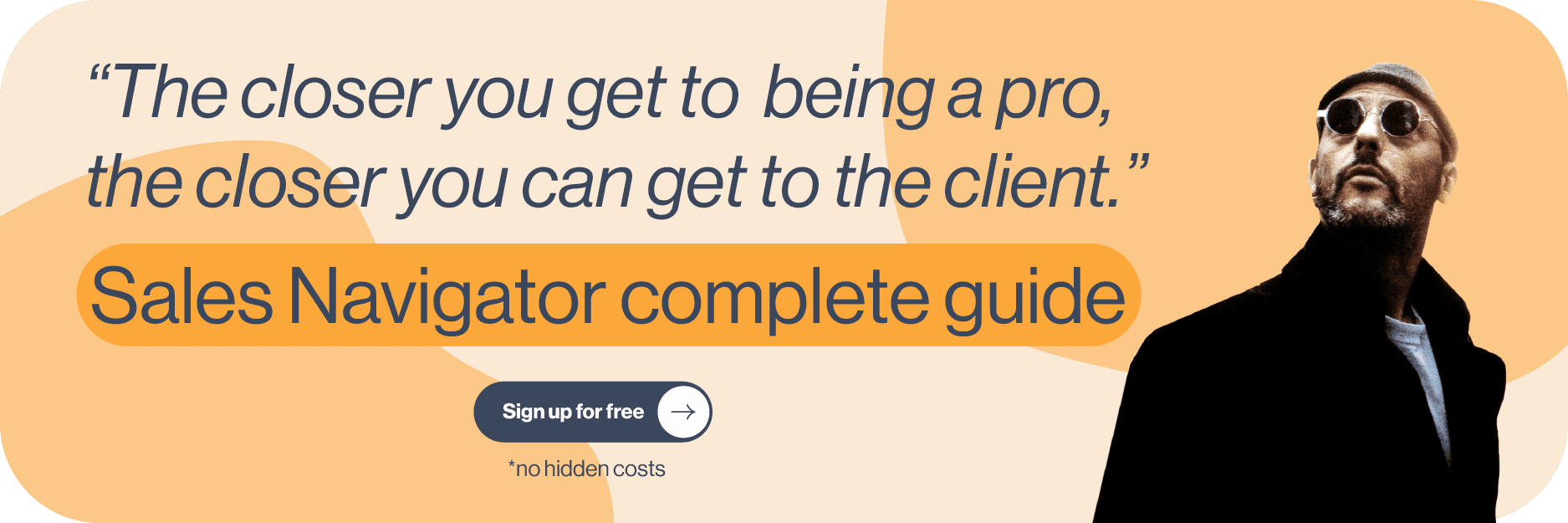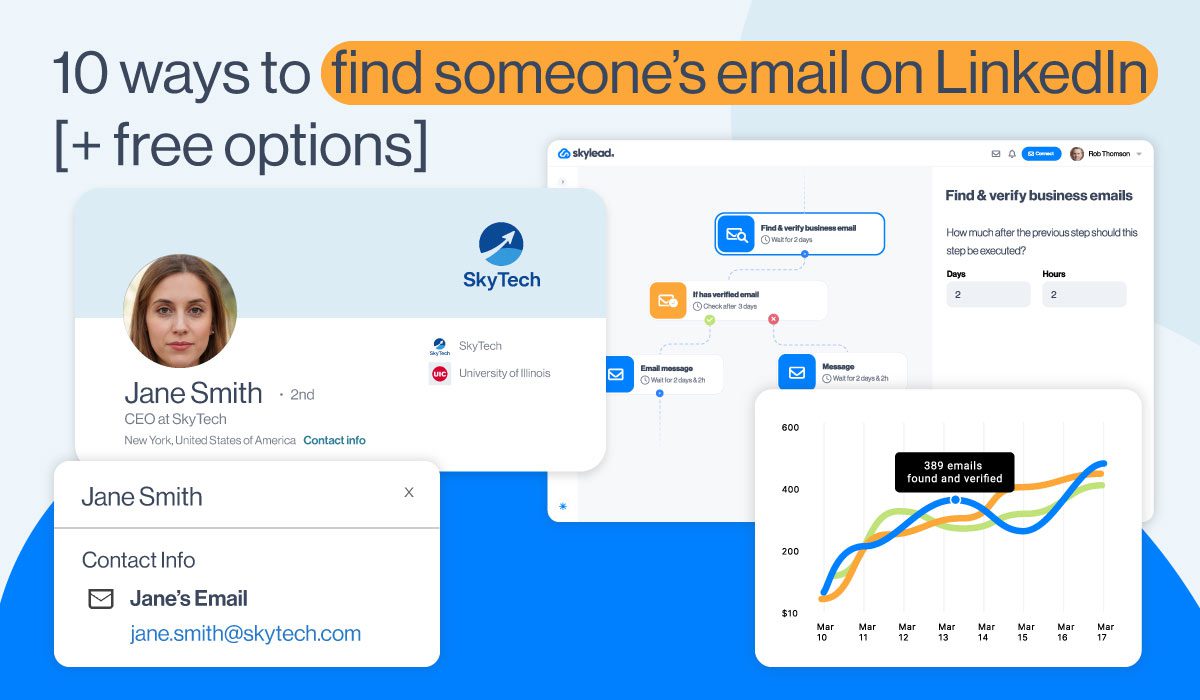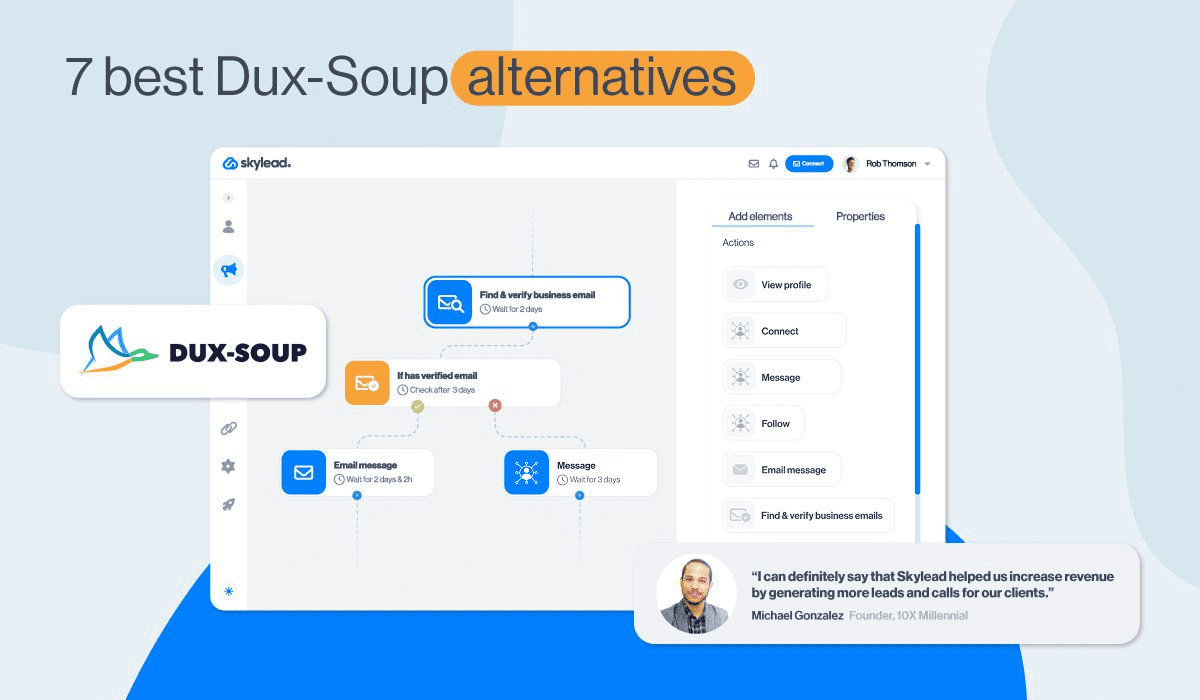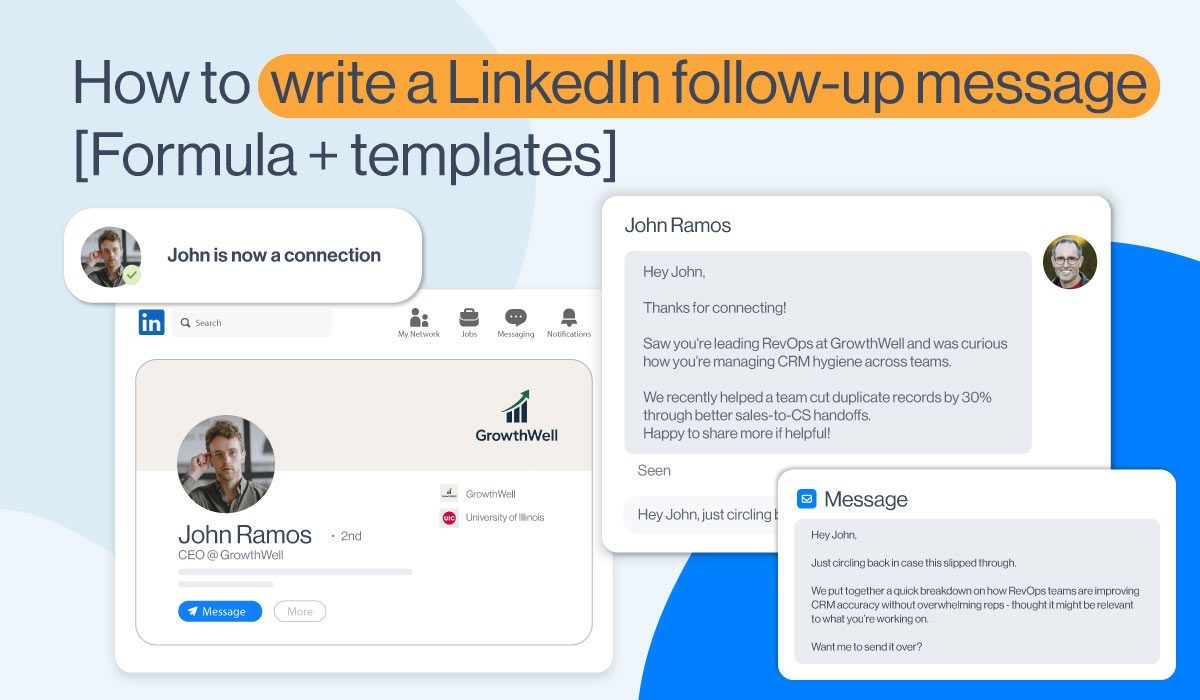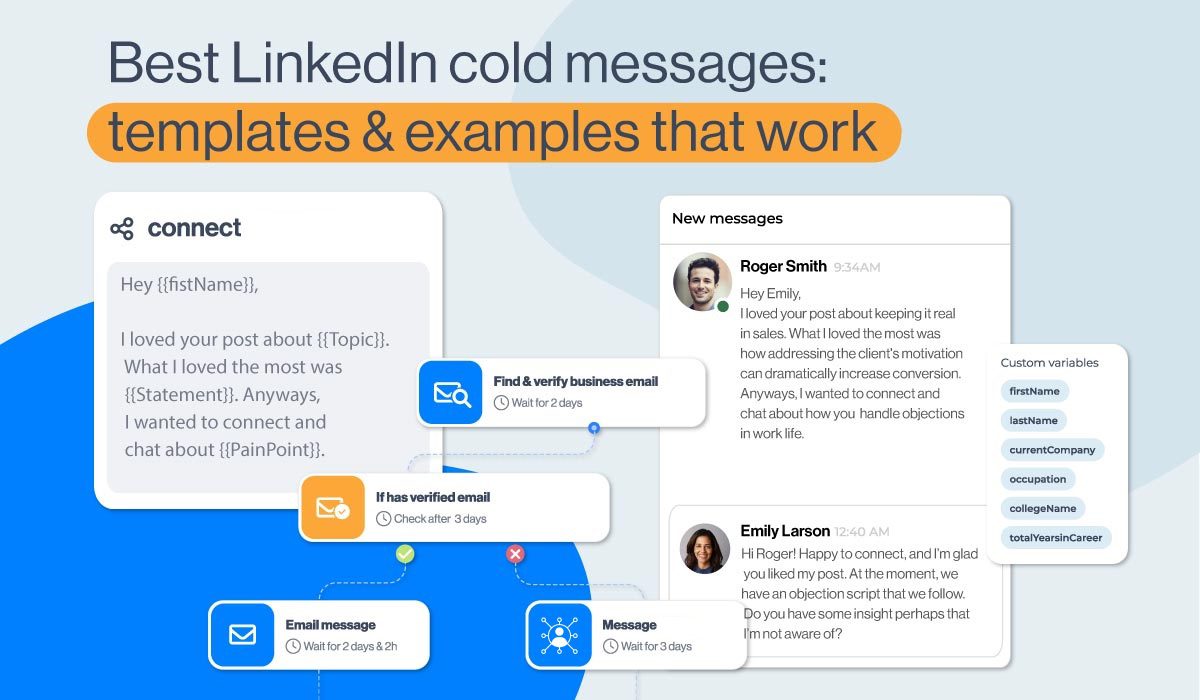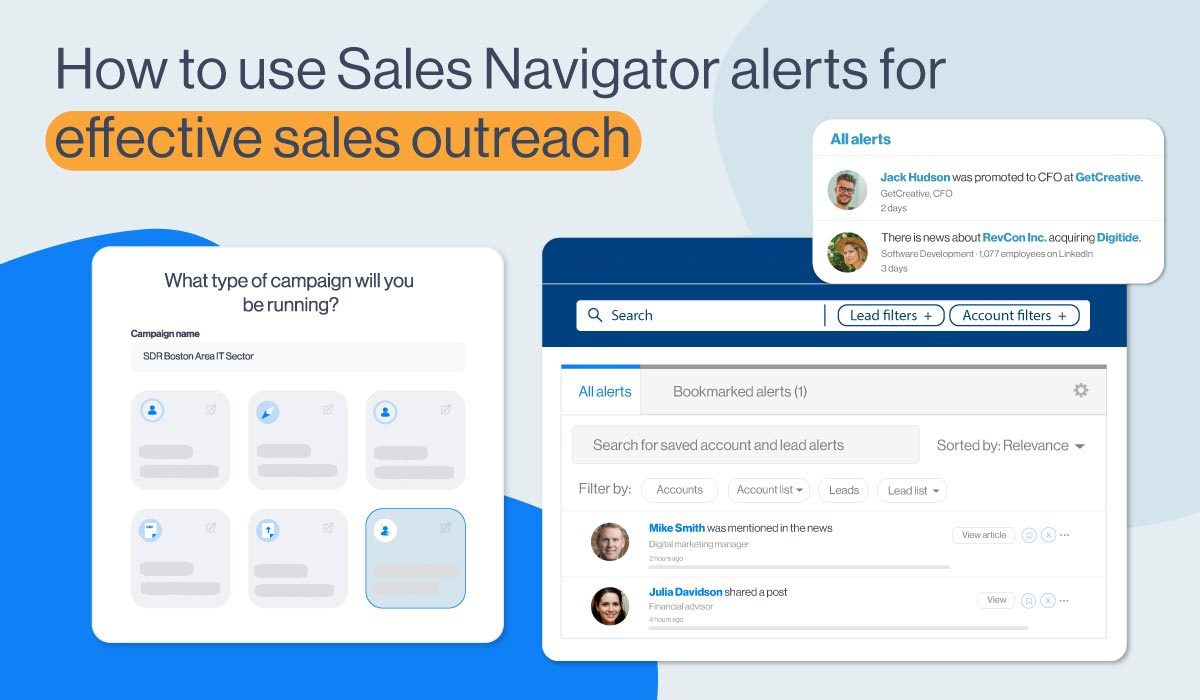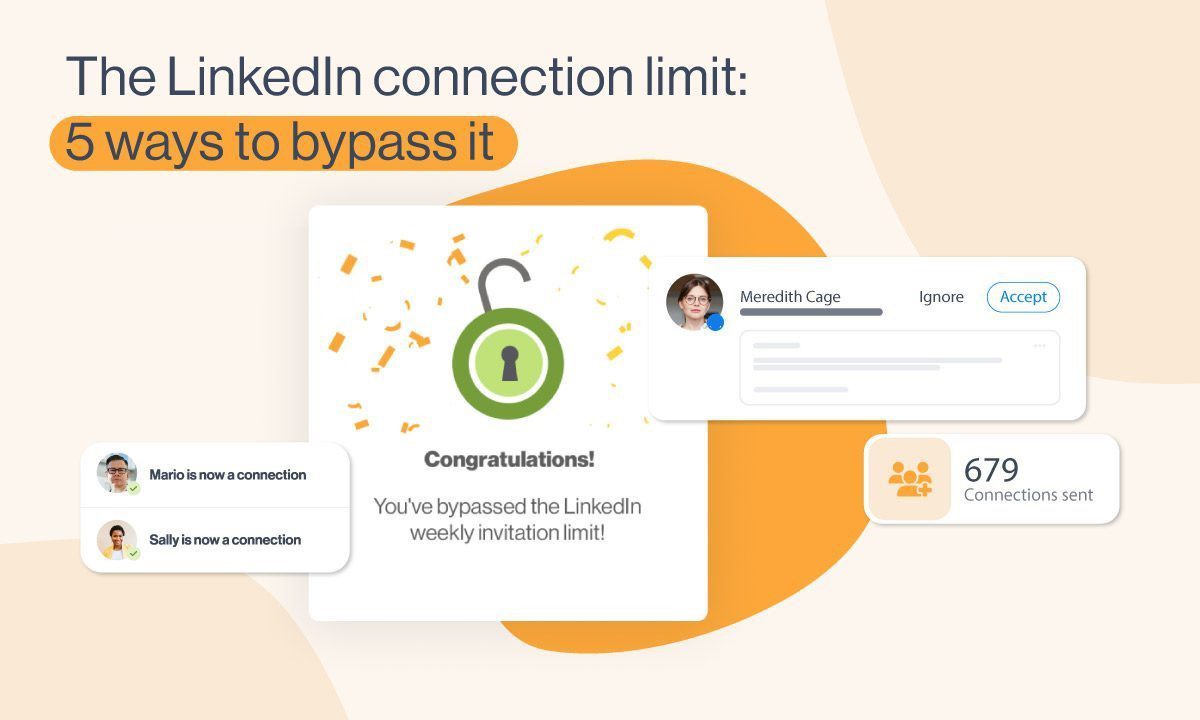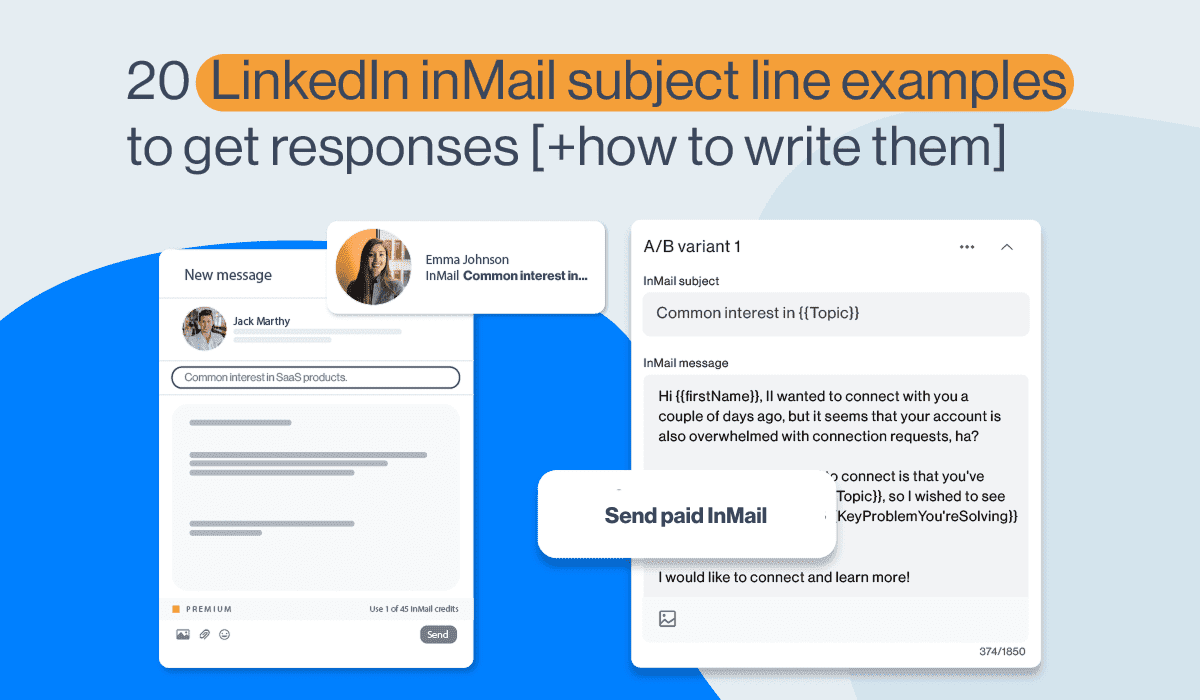9 proven strategies & 7 effective templates to boost your LinkedIn outreach
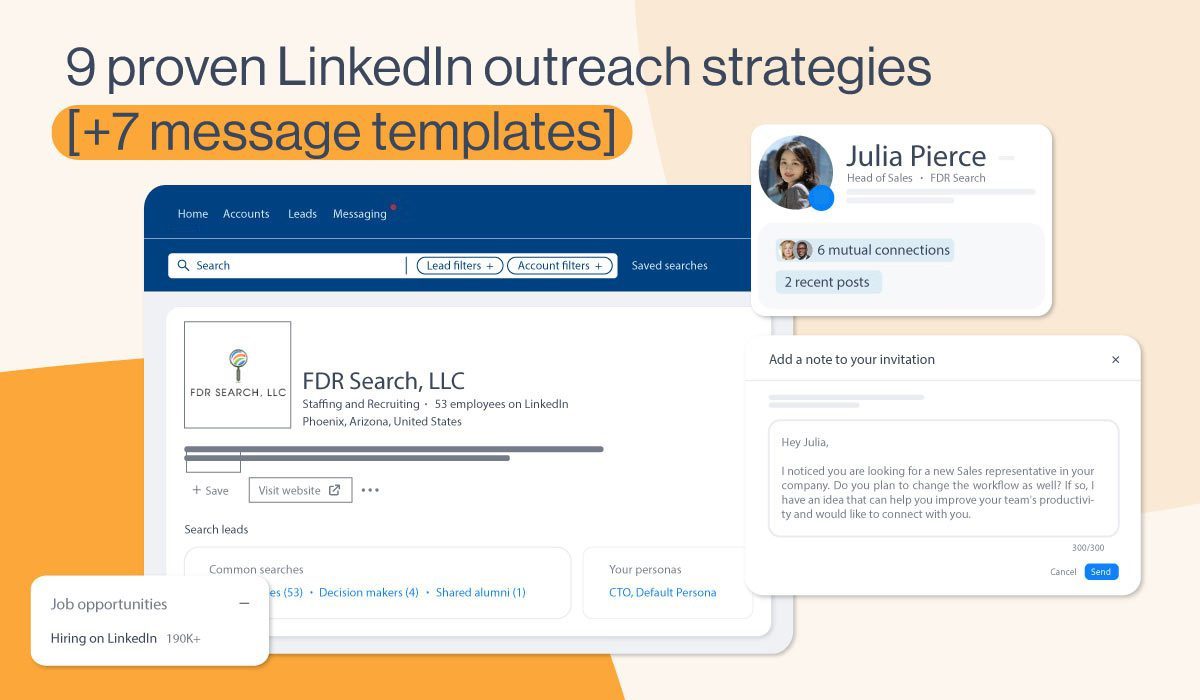
Disclaimer: Skylead is not affiliated, endorsed by, or connected with LinkedIn in any way.
LinkedIn is a social media for professionals, and it’s classified as the number #1 choice for lead generation. This is because it now counts more than 900 million LinkedIn users. Moreover, according to the official LinkedIn stats, 4 out of 5 drive some business decisions. So no wonder that marketing, recruiting and sales teams make LinkedIn outreach part of their daily work routine.
LinkedIn outreach is a vast topic, and there are many misconceptions and good tips on how to do it. That is why we decided to create a detailed LinkedIn outreach guide that uncovers the following:
- Benefits of LinkedIn outreach;
- What medium is better to use for the outreach - LinkedIn or email;
- Strategies, rules, and methods that work best and those that do not;
- How to use LinkedIn for outreach in 4 easy steps and build positive relationships;
- Some of the best outreach message templates you can use;
- Answers to most burning questions about LinkedIn outreach.

What is LinkedIn outreach?
LinkedIn outreach is a process of sending connection requests and messages to your potential clients via LinkedIn. It’s the best way to expand your network, get in touch, warm up, and build positive relationships with your leads.
The 5 main benefits of Linkedin outreach
It’s not just about the ability to send LinkedIn connection requests, InMails, or other LinkedIn messages, but what you will accomplish with them. Here are the benefits you can expect if you use LinkedIn and every aspect of it in the outreach process.
1. Reach high-quality B2B leads with ease.
LinkedIn has over 900 million professionals from every industry in the world. So it's no wonder this audience has twice the buying power of the average web audience (LinkedIn). Therefore, sales teams can rest assured that with the right filters and top LinkedIn lead generation strategies, they can find the most qualified business-to-business leads for their business.
2. Increased reply rate.
LinkedIn is, first and foremost, a social media platform where you can find various information about your leads. That said, the secret to LinkedIn outreach is personalization and genuine conversation. By looking at your lead's profile, you can search for any information to personalize your message. Whatever you find, be it a mutual connection or a post they shared, you can reference that in your outreach message and thus increase your acceptance and reply rate.
3. Target B2B leads with more precision.
Marketers no longer need to struggle to find professionals on Instagram or Facebook. Instead, they can find and reach out to their potential leads easier with targeting and retargeting options via LinkedIn ads. Moreover, they can generate greater awareness for their product or service. LinkedIn marketer can also easily contact their target audience via sponsored InMail ads and experience 2x more conversions.
4. Find ideal employees.
One of the best perks of LinkedIn is that recruiters can publish job posts for free. However, they can also find the best employee for their business by tapping into a larger pool of talent and headhunting the ideal candidates directly.
5. Break the wall and reach out to recruiters.
By using job posting websites, you can’t get a hold of recruiters. However, LinkedIn allows you to find, send a connection request and reach out to the hiring managers in your ideal company. This way, you can explain why you are perfect for the job or get feedback on your application, all of which you cannot do on other platforms.
LinkedIn vs email outreach - Which one is better?
Both LinkedIn and email channels are used extensively for outreach. However, there is a "slight" advantage to LinkedIn.
The thing is, the social media nature of LinkedIn allows more genuine communication between its users. On the other hand, cold email outreach is distant and often perceived as spammy since, among other things, you cannot always see and find out more about the person behind the cold message.
And the end result can be measured shown in numbers.
For example, according to the official LinkedIn learning courses, InMails have an average response rate of 18 to 25%. On the contrary, cold emails have only a 3% average response rate, and this happens for a couple of reasons.
Firstly, LinkedIn outreach is more transparent since potential leads can see your LinkedIn profile, work history, bio, or posts. In other words, what they are all about.
Secondly, LinkedIn sends a couple of alerts and reminders when the prospect receives a message. In addition, if the leads have a LinkedIn app installed, they will also receive a notification on their phone. What's more, if you send a follow-up message, LinkedIn will send the same amount of alerts, making it harder for your prospect to forget to reply or ignore.
Lastly, if you use LinkedIn, you can find your ICP and people who work in it in the blink of an eye. This way, you can easily reach out to your potential customers without navigating multiple platforms.
However, with LinkedIn's power, we must recognize email as the outreach channel simply because some users prefer email communication or are inactive on LinkedIn.
That said, it's best to use both LinkedIn and email outreach for optimal results. So, we will discuss it in the LinkedIn outreach rules section below.
LinkedIn outreach methods
LinkedIn offers multiple ways you can use to reach out to your potential customers.
Connection requests
The first outreach action in line is a LinkedIn connection request. You can send a connection request to your 2nd and 3rd-degree connections along with your first message.
This cold message comes with a restriction of 300 characters, so try to keep your personalized message short and sweet. For example, you can reference a mutual connection or that you’d like to discuss the event they attended and wish to connect.
Direct messages
Once the lead accepts your invite, they become your 1st-degree connection, and you can send them a direct message. This message acts as both chat and email since it’s delivered straight to your lead’s inbox along with the notification. In addition, direct messages can be 8,000 characters long or somewhere between 1142 and 2000 words.
InMail messages
If your lead ignores your connection or leaves it pending for a long time, you can always send LinkedIn InMail. These InMail messages are structured as emails and can have up to 200 characters of the subject line and a body of up to 1900 characters. However, keep in mind that shorter InMails get a better response rate.
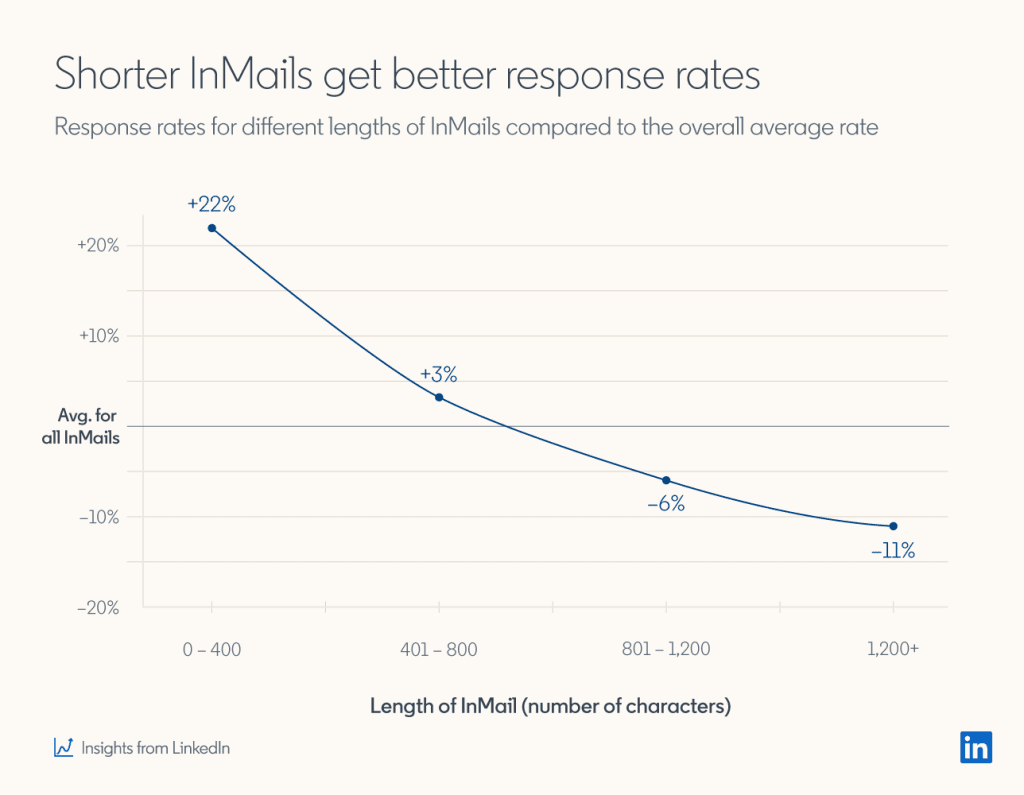
As mentioned before, LinkedIn InMail gets far better results than emails. Especially if you write a message that will generate a high response rate. If you are not sure how to write such messages, here are a couple of LinkedIn InMail examples with a 25% reply rate formula to get inspired, along with impactful LinkedIn inMail subject line examples..
You can send InMails to your 2nd and 3rd-degree connections. However, depending on your subscription plan, you will have different amounts of Inmail credits per month. For example, a LinkedIn premium subscription grants you 15 paid InMail credits. On the other hand, the Sales Navigator account offers 50 paid InMails per month. If you pay a Recruiter Lite subscription, you will have 30 paid InMail credits a month. Recruiter subscribers are also the only LinkedIn members who can purchase additional paid InMail credits.
Apart from paid ones, you can also send 800 free InMails per month. The trick is to find people with their LinkedIn profile set to Open. The easiest way to find people with an open profile is by going to your 2nd or 3rd-degree connection’s premium profile. Then click the Message button. If you see the text Free message at the bottom, that person has an open profile.
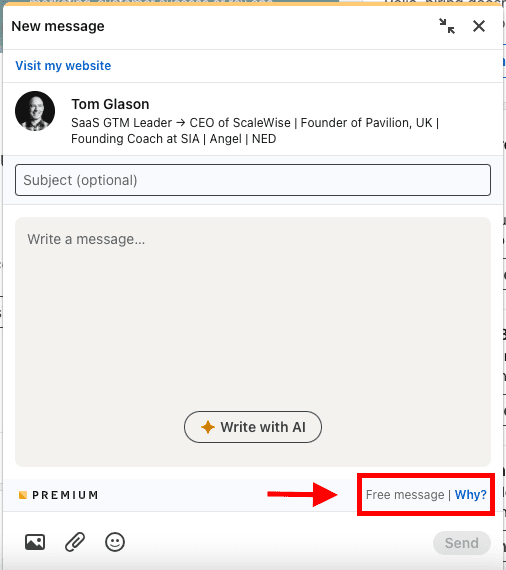
View profile and follow features
And if your outreach falls behind, you can always stop by your lead’s LinkedIn profile to view or follow them. The leads will receive a notification of whichever action you perform. In other words, it will almost always remind them of your message and give them a nudge to respond to you.
LinkedIn outreach in 6 easy steps
1. Define ICP and buyer persona
The first step to finding qualified prospects & leads is creating an Ideal Customer Profile and Buyer Persona.
These documents represent the aspects of your perfect leads and the company they work in. They are the basis for quality lead generation and usually contain specifications such as:
- Job titles;
- The industry they work in;
- Company size;
- Pain points, etc.
ICP and Buyer Persona are best created based on your current customer data, such as who:
- Has the shortest buying cycle;
- Keeps high retention rate;
- And refers your product elsewhere.
In addition, try to keep these documents actionable. In other words, create the specifications so you can use them either for:
- Your prospecting via LinkedIn, Recruiter, or Sales Navigator advanced search filters;
- Or for LinkedIn outreach messaging.
2. Find leads using LinkedIn search & creating lists
The next step is finding prospects that match your ICP and Buyer Persona.
If you use LinkedIn Sales Navigator or Recruiter for lead generation, you are probably familiar with various advanced search filters. Simply use LinkedIn Sales Navigator filters and import all specifications from your ICP or Buyer Persona documents. Then, save the search URL, or create a list of prospects for the next step.
If you don’t have a LinkedIn Sales Navigator account, no worries. You can still use basic filters to find your ideal leads. Or you can use some of these top LinkedIn lead generation strategies.
3. Craft your LinkedIn outreach message and outreach
LinkedIn outreach is all about how you craft your messages. So, here is a nifty hack for you. In general, every message, be it a connection request, InMail, or email, should contain one of the following:
- Your background;
- The purpose of your outreach;
- Personalized points;
- The hook;
- A solution to the pain point.
And aim for the following structure:
- Personalized intro;
- Context;
- Added value;
- CTA.
4. Nurture & engage
Once the lead responds, it’s your job to engage and nurture them to conversion. People skills play a significant role here, so here are a couple of pro tips that will help you:
- Be empathetic so you can understand their problem and how they feel about it.
- Don’t pitch first. Instead, ask them about their specific problem and customize your pitch.
- Be confident.
- Listen actively.
- Read between the lines.
- Understand body language and voice tones when you jump on a meeting.
- Be an expert at what your company does.
Top 9 LinkedIn outreach strategies
Less is more
When you write your outreach messages, it’s crucial to understand that people’s attention span is, on average, 8.25 seconds (The Treetop Therapy). That said, longer sentences and texts that cause TLDR are a no-go. So our first LinkedIn outreach strategy is approaching your leads with fewer words.
Try being straightforward with your LinkedIn messages and avoid fillers such as:
- Hope you are well;
- I was just wondering;
- Have you had the chance to;
- Just touching base;
- I’m following up on;
And so on.
Personalize
This is the essential LinkedIn outreach strategy. By writing personalized outreach messages, we connect on a deeper level with the people and remove any generic communication. This is a perfect base for social selling and securing the path for better response and acceptance rates.
You can personalize your LinkedIn outreach messages with their first name or job title. However, there are more detailed ways to do it, and we will mention them below.
Send free resource
Avoid pitching in your first message. Instead, start your conversation by asking about the lead’s workflow and pain points. Then send them a free resource that helps them solve the problem they mentioned.
If you start your sales engagement this way, you will have more significant success, as you do not appear intrusive. In return, you get the necessary information to tailor your pitch accordingly.
Leverage your connections
The more you have in common with your target audience, the more honest and reliable you appear. That said, how you seem to be can make or break your LinkedIn outreach.
One of the ways to bring similarity to your LinkedIn messages is by leveraging your mutual connections. For example, people are more open to accepting your invitation if you refer someone they know. Here is an example:
Hey {{firstName}}, {{mutualConnectionName}} sent me your profile as they think you are the right person to help me out in my research about {{Topic}}. So let’s connect and talk if you’re up for it.
Leverage LinkedIn Groups
Another way to discover leads for LinkedIn outreach is by leveraging groups. Even though they are not that active anymore, you can still use them to find and reach out to people who are still in these LinkedIn groups.
Find the LinkedIn group your leads are most likely a part of, and click Show all to see all members.
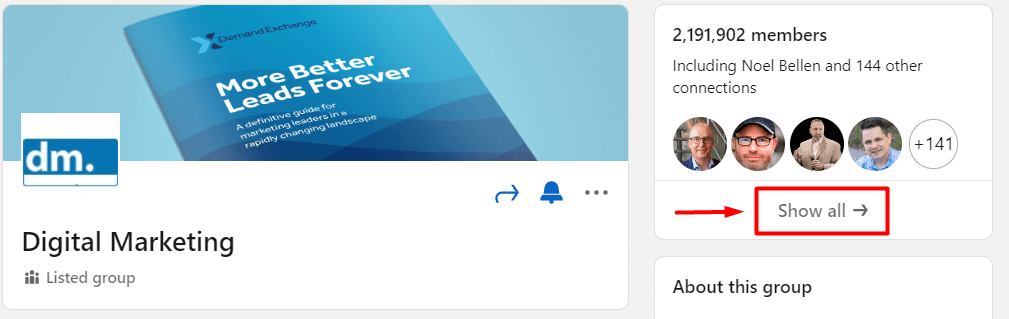
In addition, you can reference a LinkedIn group post in your outreach and ask them about their opinion about it.
Turn events attendees into your leads
LinkedIn lead generation lets you get creative with finding your most qualified leads. One of those creative ways is reaching out to event attendees.
You can find LinkedIn events that focus on the exact problem your company solves with a product or a service. This way, you can target people who are already warmed up for your outreach message.
To get to event attendees, search for the events and click the Attend button.
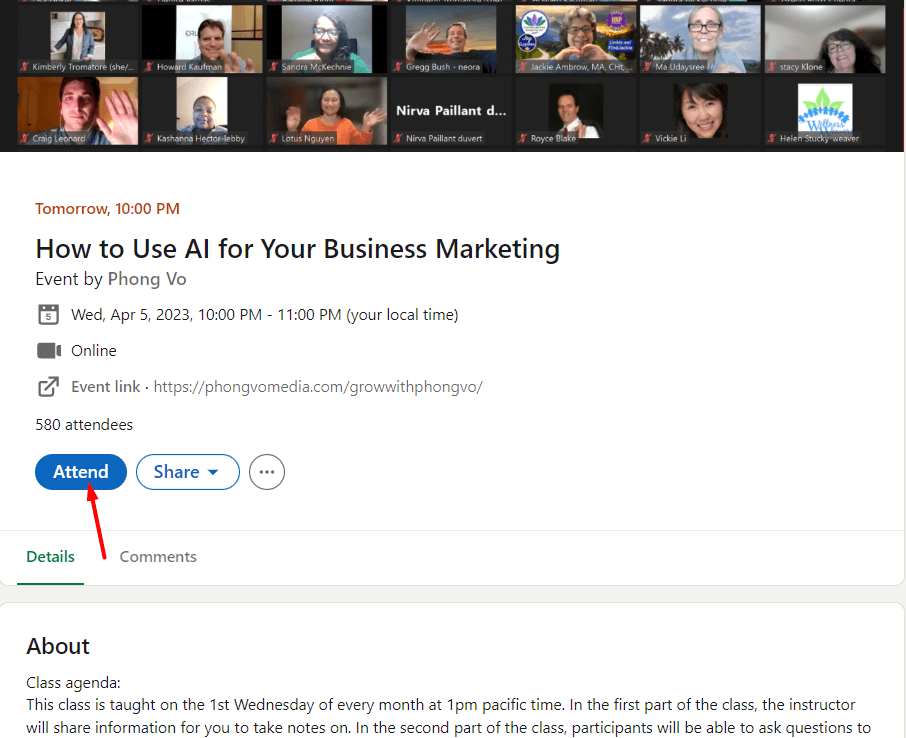
After you've attended, you can check for the list of LinkedIn users who attend this event by clicking Attendees.
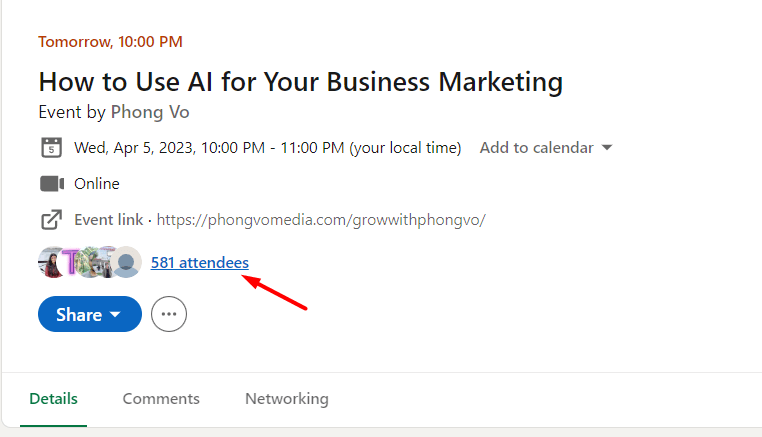
You can then go through the list and create leads in your CRM.
A true hack for LinkedIn outreach here is that you can write personalized messages such as this one:
Hey {{firstName}},
I’ve noticed that you attended {{eventName}}. What did you think about {{eventTakeaway}}? Let’s connect on this.
Contact companies that are hiring
Companies currently hiring or experiencing some change are more likely to be willing to test new products. In other words, these companies emit some buying signals.
Here’s how to find them for the LinkedIn outreach.
If you have a Sales Navigator, finding these companies is a piece of cake. Simply go to Account filters, and under Spotlights, select Job Opportunities.
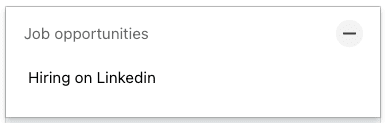
LinkedIn Sales Navigator will then list company names. You can also narrow your search by selecting other filters, such as Company headcount or Technologies used.. This advanced search will help you find your ICP with the buying signals.
If you are a free or Premium LinkedIn user, you can find these companies by navigating to the LinkedIn search field. Type in the job title, select Jobs and use other filters to narrow your search. Then, go through company names and mark them down in your CRM to find key decision-makers later on.
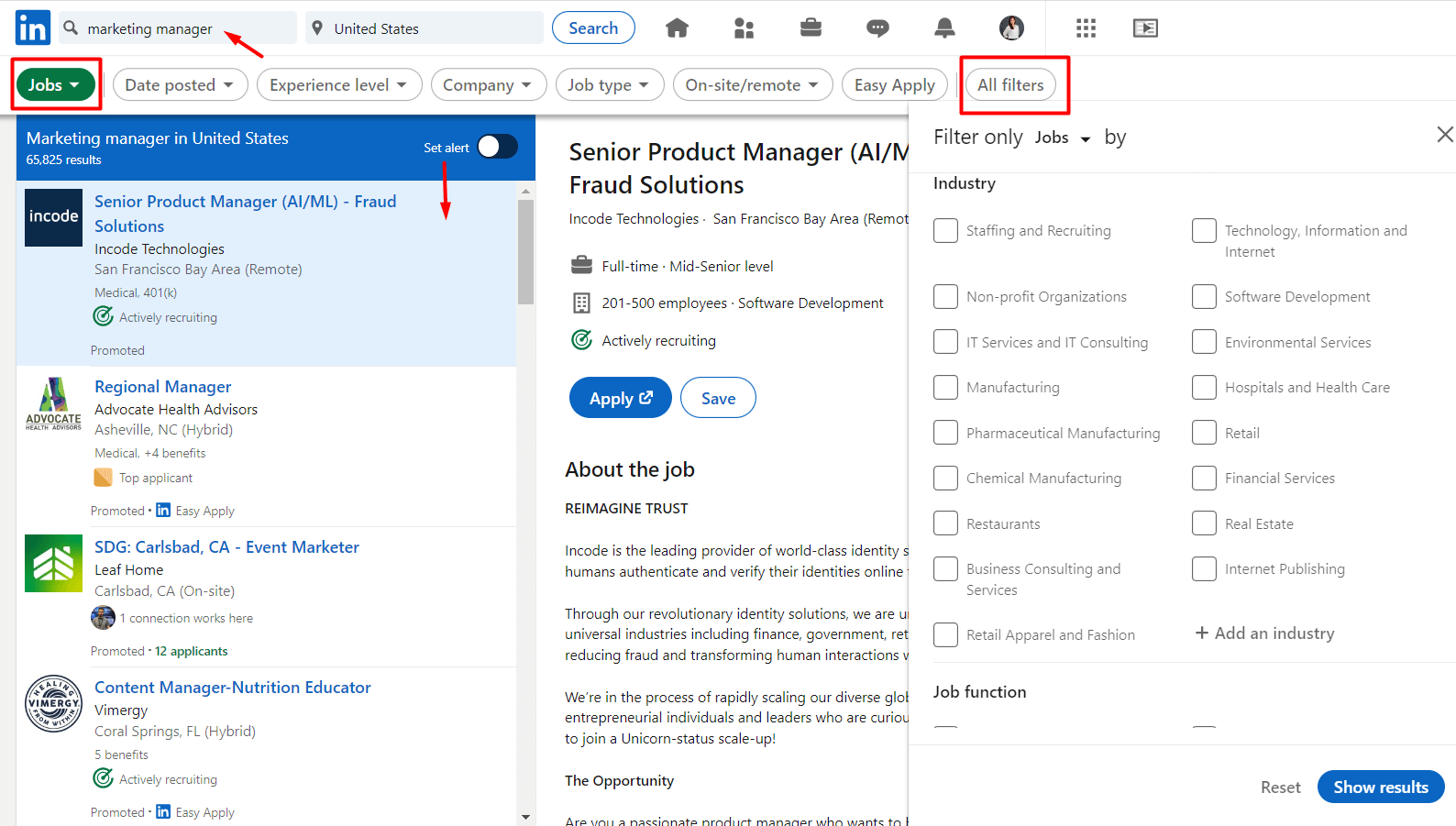
You can then reach out to the decision-makers in these companies by sending them a connection request such as this one:
Hey {{firstName}},
I noticed you are looking for a new {{Occupation}} in your company. Do you plan to change the workflow as well? If so, I have an idea that can help you improve your team's productivity and would like to connect with you.
Engage with people who reacted to a post
You don’t have to reach out only to the leads you found via LinkedIn search. If you find time, scroll through your feed or notifications and check reactions to posts. Then, whenever you see your potential lead engaging, take that opportunity to start the conversation. After all, this is one of the most natural ways to start building relationships with your network and leads.
Use AI to speed up your outreach processes
In just over a year, the integration of AI into our daily lives has transitioned from a futuristic concept to an integral part of our personal and professional routines.
When it comes to the LinkedIn outreach process, there are a few areas where you can use ChatGPT and AI-assisted tools to speed up processes. However, it is important to underline the importance of human intervention to make the AI-generated text sound as natural as possible and to adapt it to different leads and situations.
AI-assisted LinkedIn InMails
Due to their indisputable success rates, LinkedIn recognizes the importance of InMails and now offers AI-assisted InMail writing to its paying members.
All you need to do is open the InMail message window, click on the Write with AI button, and choose among the offered outreach scenarios.
You can ask AI to rewrite the message from scratch, or you can manually adjust some parts for greater impact.
Craft any message with AI-powered tools
In our blog post on how to use ChatGPT for sales, we provided detailed information on how to create prompts and inputs for ChatGPT to create any type of LinkedIn outreach message. In addition to ChatGPT, other AI-powered writing tools such as Grammarly, ProWritingAid, and Clearscope, for example, are also gaining popularity for increasing writing quality, improving grammar and style, and optimizing content for SEO. These AI tools offer valuable assistance in proofreading, editing, and optimizing written content for various purposes.
Use AI-driven content to post on LinkedIn
By consistently sharing valuable and informative content, you can establish yourself as a thought leader in your field, foster meaningful connections, and attract potential leads who resonate with your expertise and insights.
However, as we all know, writing compelling social posts takes time. On top of that, if you want to give value to your audience, every now and then you must additionally research certain topics. This is where ChatGPT and other tools for AI-driven can help you significantly speed up these processes and help you drive engagement on the platform.
7 LinkedIn outreach rules you need to consider
1. Have an optimized profile before you start
Before using your LinkedIn account for cold outreach, you need to sort out your LinkedIn profile and optimize it. In other words, setting up your profile includes:
- Picking the best profile picture and cover photo;
- Creating a catchy LinkedIn headline;
- Write your detailed summary;
- Fill in the experience section.
If you do it thoroughly, people will be more prone to accept your connection request or respond to your InMail message.
2. Think multichannel
Did you know that companies with omnichannel engagement strategies retain 89% of customers (invesp)? Then, don’t just stop at LinkedIn outreach; for the best results, include email outreach as well since it’s still an essential means of correspondence.
This way, you are showing your target audience that you care and that you are expanding your reach. What’s more, you increase the chances of getting a hold of your leads who are not active on LinkedIn. Or in case your lead leaves your invite pending for a long time.
3. Don’t be too salesy
Nowadays, LinkedIn prospecting and cold outreach can’t do anything if your approach is too salesy or spammy. In other words, don’t talk only about your company or a product. Instead, take a legitimate interest in your target audience, build the relationship first, and connect on a human level. It’s the only way without sounding too salesy and a part of the tremendous social selling. So always choose a more genuine approach to nurturing leads.
4. Provide value
Consistently provide value in the form of educational content or throughout the meeting. The pro tip here is to do it after you’ve asked your leads about their pain points. This way, you’re ensuring you are tailoring your value according to what they precisely need and want.
5. Follow up consistently
Leads often do not respond to your message, and it’s not always because they are not interested. Maybe they forgot or were busy at that time.
Suppose your prospect doesn’t respond to your LinkedIn outreach message or email. Send them a follow-up one. After all, if you do, you will increase your chances of receiving a response by 25% (invesp). So why waste it?
To help put your follow–up message together, check out our templates to send follow up emails after no response and get inspired.
6. Revoke old requests
One of the main rules people doing LinkedIn outreach stick by is canceling their LinkedIn invites.
There is a common fear that LinkedIn won’t allow you to send new requests if you accumulate unanswered ones. Unfortunately, the fear is legitimate, as quite a few people have experienced this restriction.
If the lead doesn’t answer the LinkedIn connection request or follow-ups in months, chances are they are not interested anyways. So be sure to lean up your LinkedIn invites regularly.
7 Best LinkedIn outreach templates [Our best picks]
Linkedin outreach message templates for sales
Sales outreach is about the initial impressions. That said, here are a couple of templates that demonstrate those exact points.
Acceptance rate: 34%
Reply rate: 17%
Template
Hey {{firstName}},
I came across your LinkedIn profile and was so inspired by your background in {{industry}} and your passion for {{workAreaOfInterest}}. I’d like to connect and exchange ideas in both areas.
LinkedIn connection request example
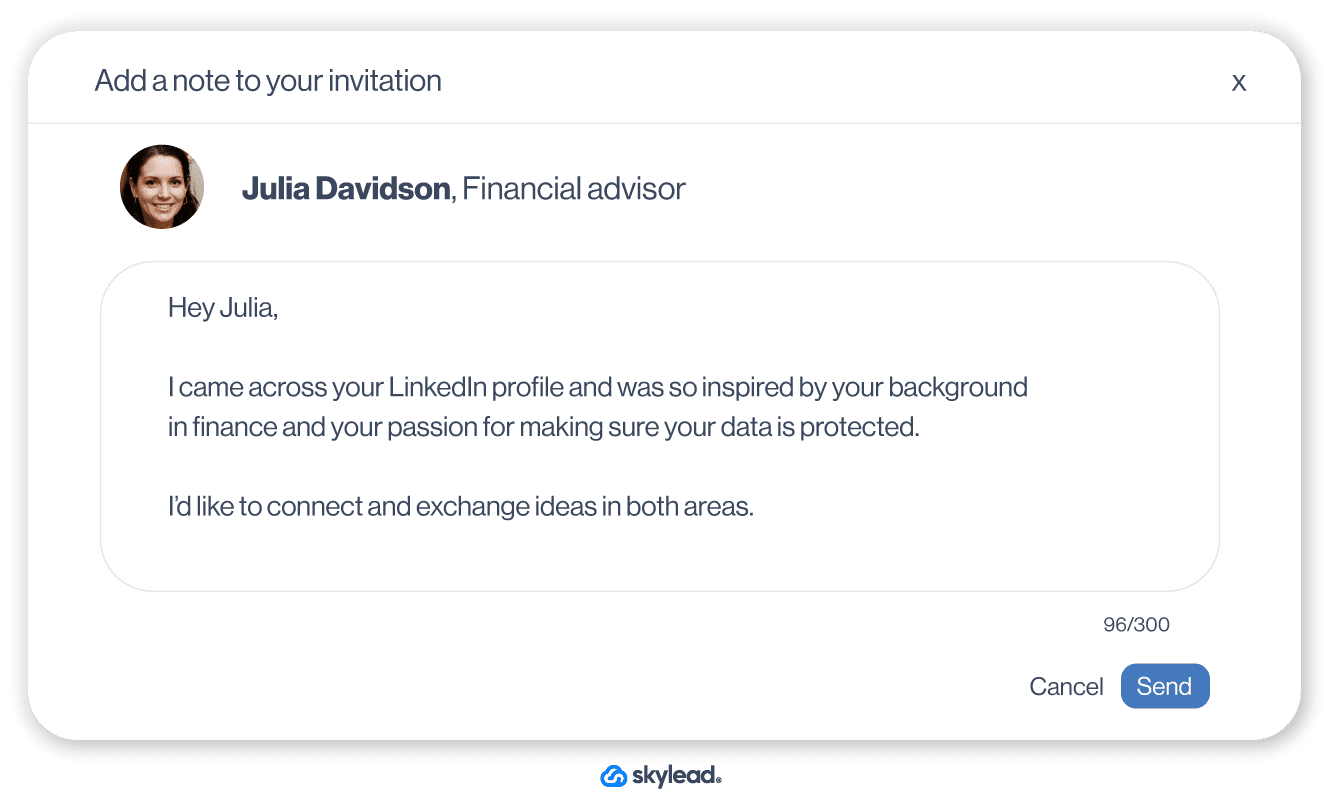
Bonus points if you can reference mutual connection. And if you feel like being humorous, you can spice up your invite with an industry-related joke, such as this one.
Acceptance rate: 53%
Reply rate 27%
Template
How many {{leadPositionTitle}} does it take to screw in a light bulb? None – they’ve automated it. 🙂 Just kidding, {{firstName}}.
But if you really wish to automate al part of your {{leadSectorName}} workflow, let’s chat. I’d like to show you something that would make your life easier. Let’s connect.
LinkedIn connection request example
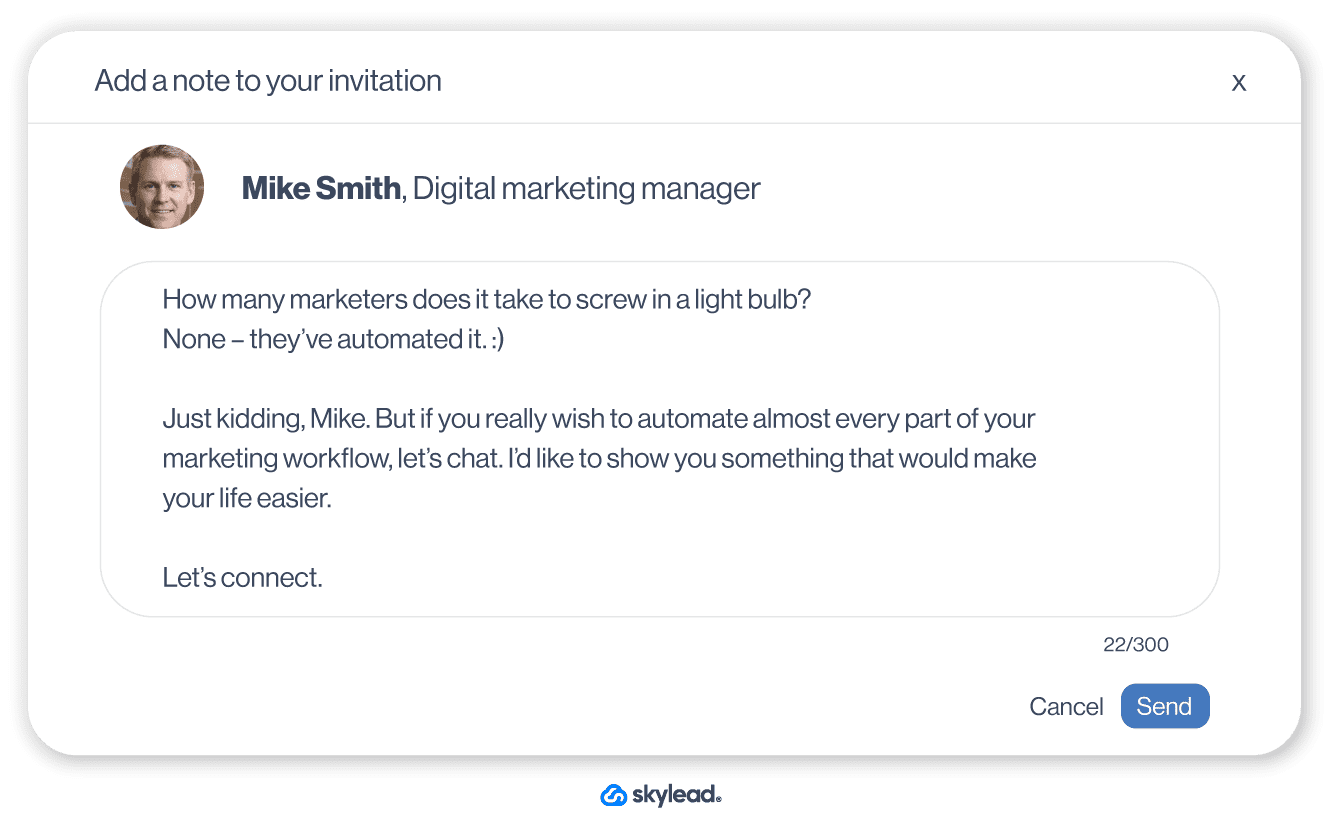
However, if all fall short and your lead doesn’t accept your invite, you can always send a LinkedIn InMail such as this one:
Acceptance rate: 43%
Reply rate: 23%
Template
Subject line: There is a key to solving {{painPoint}}
InMail message:
Hey {{firstName}},
My name is {{yourName}}, and I tried reaching out and connecting via LinkedIn invite. It appears that we didn’t get the chance to connect.
I was very much impressed with your LinkedIn profile. So, I believe your experience and dedication to {{workAreaOfInterest}} make you the perfect person to introduce you to our groundbreaking {{toolSpecification}} tool {{yourSoftwareName}}.
Our tool is created by {{leadPositionTitle}} for {{leadPositionTitle}} and it helps you:
1# {{Benefit}}
2# {{Benefit}}
3# {{Benefit}}
4# {{Benefit}}
I'd love to offer a personalized demo, so you can see hands-on how it works. Let me know if you're up for it, and we'll schedule a 15-minute call asap.
Best, {{yourName}}
InMail example
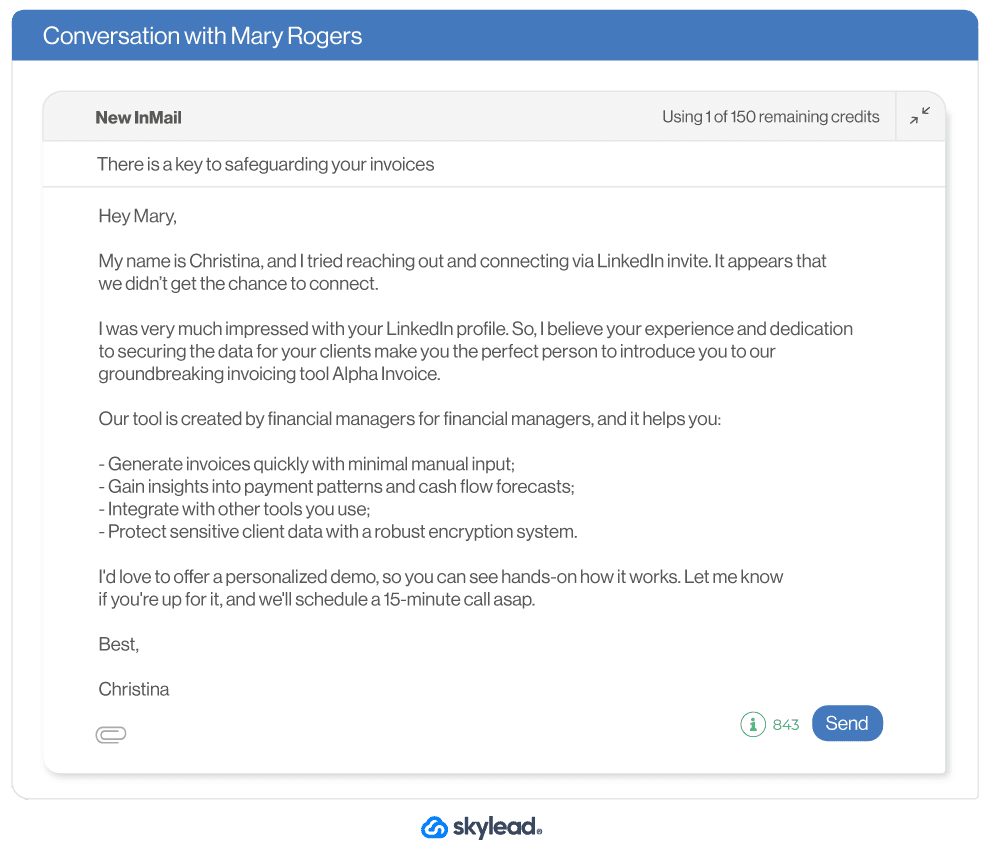
LinkedIn outreach message templates for recruiters
For example, let’s say you wish to reach out to your perfect candidate for the job in your company. Your LinkedIn connection request can sound like this:
Template
Hey {{firstName}},
My name is {{yourName}}, and we’re currently seeking a {{Occupation}}, and I truly believe that this role offers you a platform to leverage your skills and make a significant impact at our company. I’d be happy to share more details about the role and benefits we offer.
LinkedIn connection request example
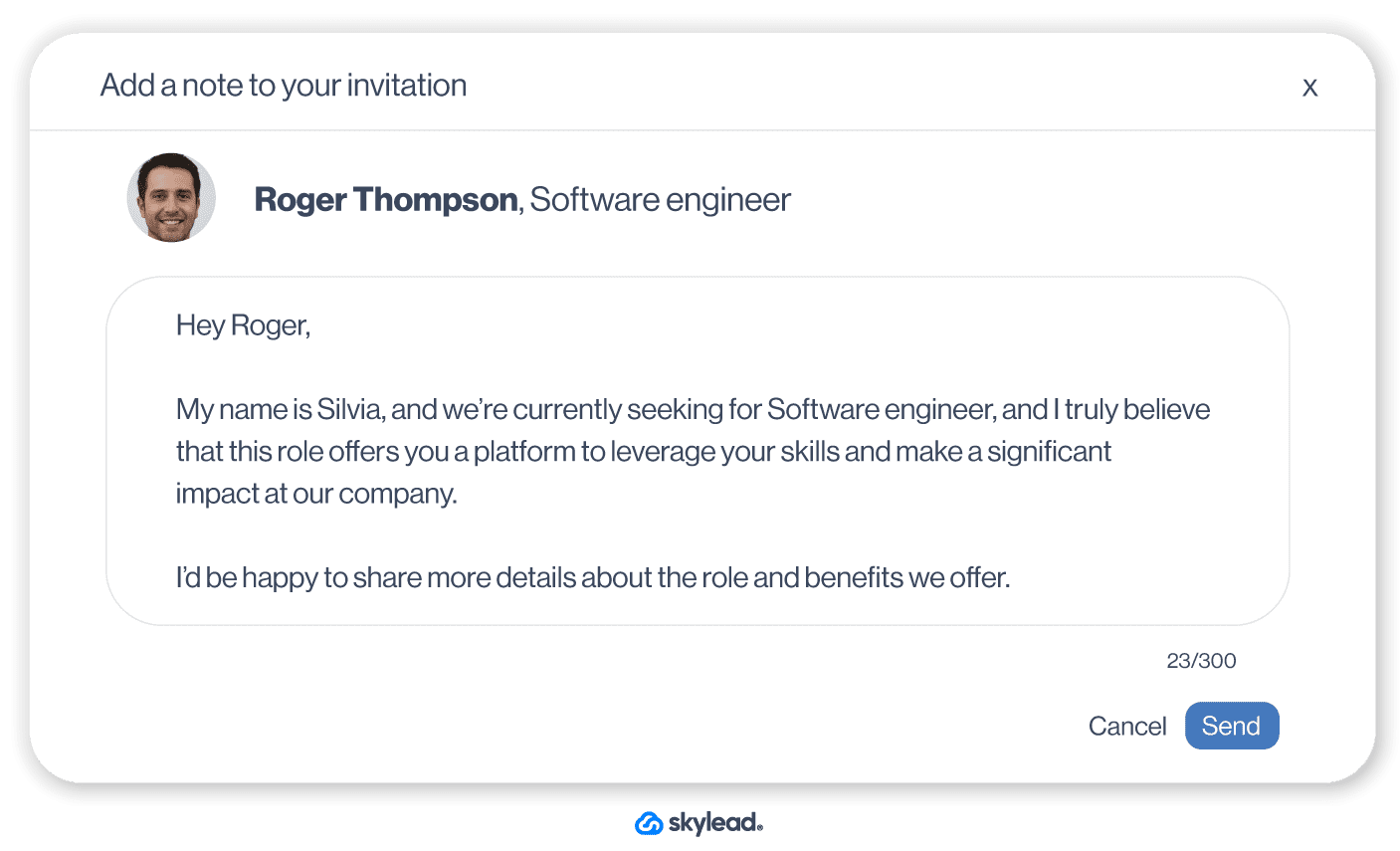
If, however, your ideal candidate doesn’t reply, use InMail format to land straight in their inbox.
Template
Acceptance rate 79%
Reply rate 46%
Subject line: Exciting job opportunity at {{yourCompanyName}}
InMail message:
Hey {{firstName}},
I understand that you may not be actively seeking new opportunities at this time. Still, I truly believe that this role provides you with a platform to leverage your {{Occupation}} skills and make a significant impact at {{yourCompanyName}}.
{{yourCompanyName}} is a {{shortDescription}}, where we take care of our employees and offer the very best, including:
1# {{Benefit 1}}
2# {{Benefit 2}}
3#{{Benefit 3}}
If this opportunity piques your interest, I would be happy to share more details about the role over the call. So let me know, and we can schedule an initial meeting at your earliest convenience.
I hope to hear from you soon.
Warm regards, {{yourName}}
InMail example
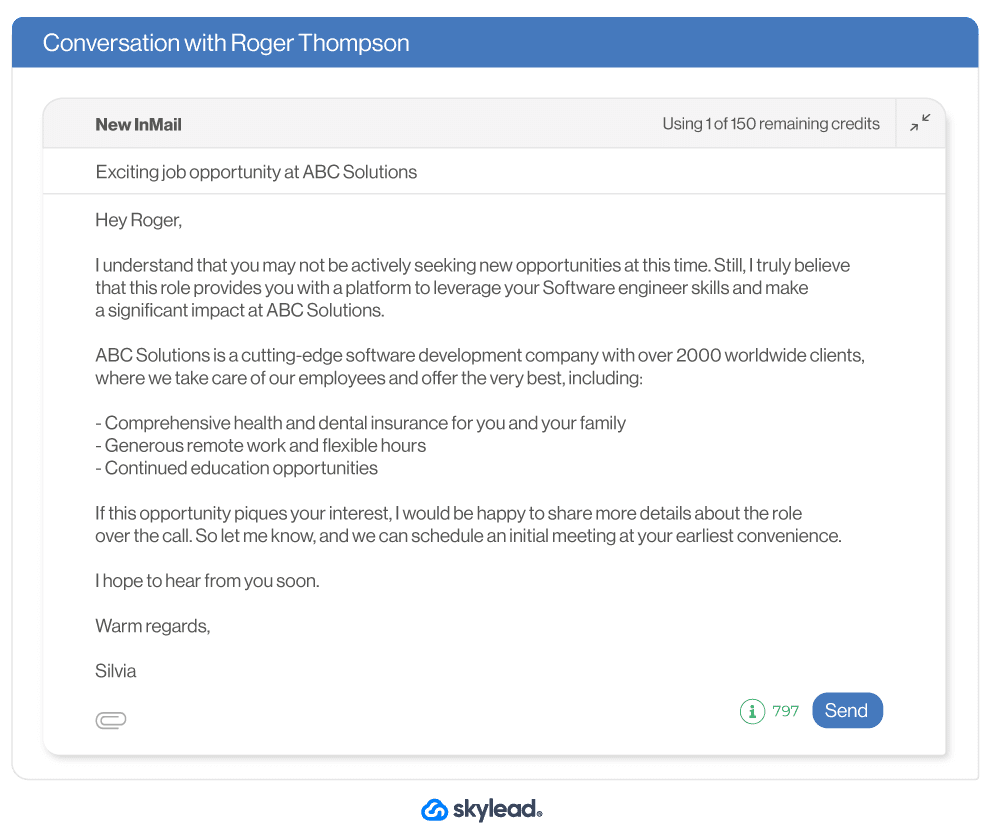
LinkedIn outreach message template for job search
We’ve all been there at one point - reaching out to companies and trying to get ahold of recruiters. Thankfully, you don’t need to search for their email addresses, as LinkedIn allows you to contact a recruiter from your ideal company directly. However, if you really wish to catch their attention, use this connection message template.
Acceptance rate: 67%
Reply rate: 32%
Template
Hello {{firstName}},
I have been following {{companyName}} and I’m impressed by your values, and dedication to innovation. As a skilled {{Occupation}} and enthusiast for {{companyIndustry}} I believe your company could benefit from my background. Let’s meet each other and talk about it.
LinkedIn connection request example
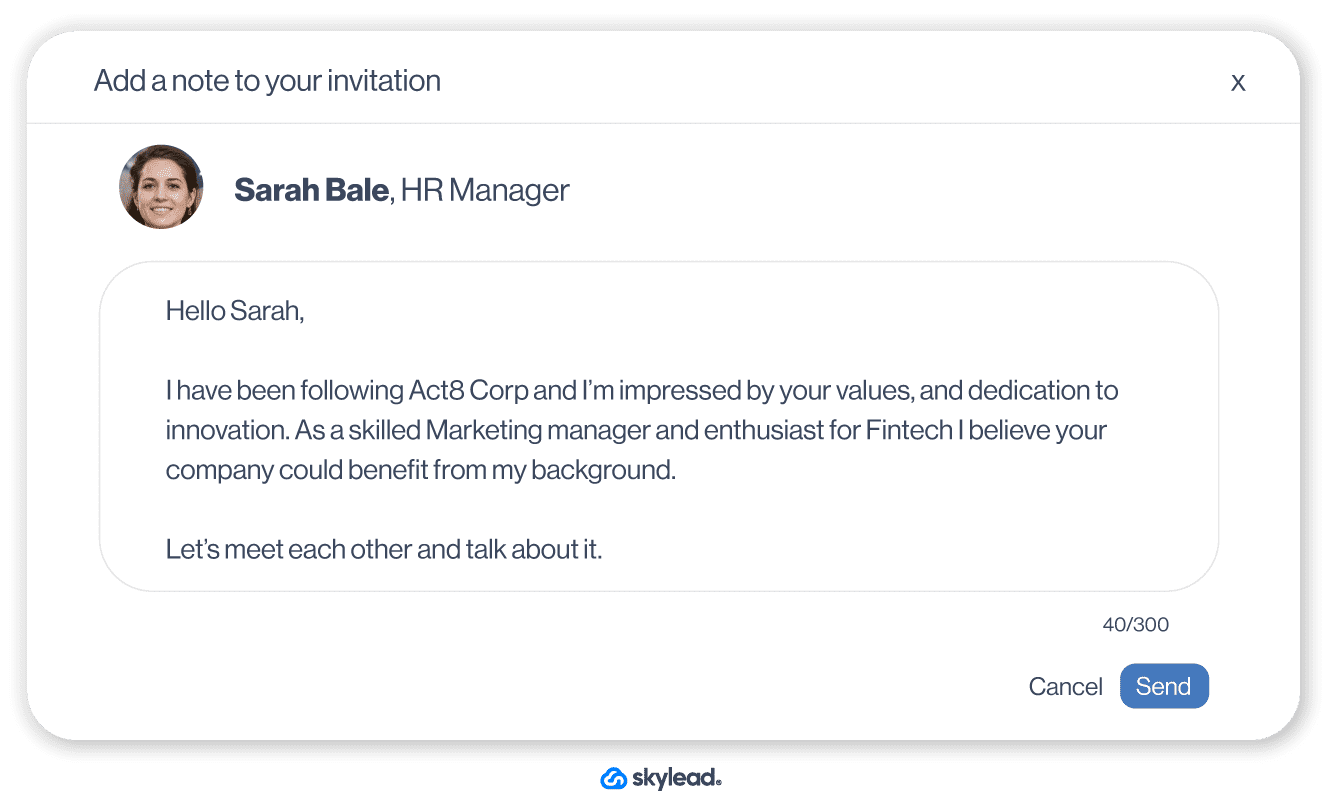
Moreover, if you have a LinkedIn Premium account, even better. You could send them an InMail that looks like this:
Template
Subject line: Proactive and passionate {{Occupation}} ready to make a difference at {{companyName}}
InMail message:
Hey {{firstName}},
My name is {{yourName}}, and I am a skilled {{Occupation}} with extensive experience in {{companyIndustry}}. I have been following {{companyName}} for some time now, and I am incredibly impressed by your {{Achievement}}, values, and dedication to innovation.
As someone really passionate about {{companyIndustry}}, I believe my background and skill set make me an ideal candidate to contribute to your team’s ongoing success.
I have achieved {{specificAccomplishmentOrResult}}, which has led me to {{quantifiable outcome}}. In addition, my expertise in {{specificSkill}} has allowed me to make a significant impact on my team’s performance and overall business growth.
I am excited about the prospect of bringing my skills and enthusiasm to {{companyName}}. I have attached my resume for your review and would be grateful for the opportunity to speak with you about how I could contribute to your team.
If there are any open positions or upcoming opportunities that align with my background, I would appreciate your consideration.
Thank you for taking the time to read my message, and I look forward to hearing from you.
Best, {{yourName}}
InMail example
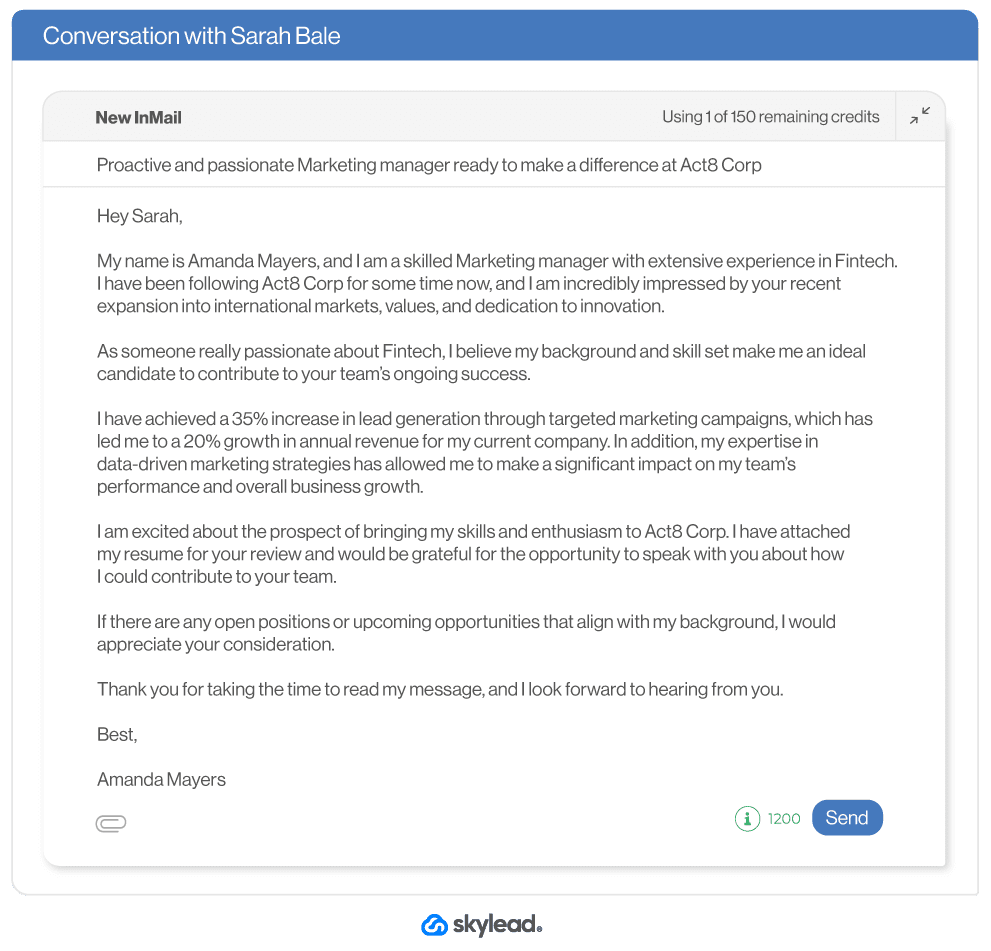
LinkedIn outreach stats
1. Users who have 70+ SSI have 45% more opportunities and are 51% more likely to hit sales targets. Moreover, it will grant you 20% more reach. (Tribal impact)
2. LinkedIn is 277% more effective for lead generation, far more than platforms like Facebook and Twitter. (HubSpot)
3. 92% of potential clients are willing to engage with an industry thought leader, making the thought leadership LinkedIn lead generation strategy very effective (CH Consulting Group).
4. Marketing managers experience up to 2 times higher conversion rates on LinkedIn. (LinkedIn)
5. Sending a personalized InMail will increase your response rate by up to 30%. (LinkedIn)
6. Lead conversion rates on LinkedIn are 3x higher than other ad platforms. (LinkedIn)
7. Audiences exposed to brand and acquisition messages on LinkedIn are 6x more likely to convert. (LinkedIn)
Frequently asked questions about Linkedin outreach
Those were some fascinating stats, ha? 🙂 Before we conclude this blog, let’s answer some frequently asked questions about the topics we didn’t get the chance to mention above.
Is prospecting on LinkedIn worth it?
Yes. LinkedIn prospecting helps you find your ICP and Buyer Persona with filtering options such as company size or industry. Moreover, the lead’s LinkedIn profile usually contains publicly available contact information, such as phone numbers or email addresses, that you can use to contact your leads outside LinkedIn.
What is the success rate of LinkedIn outreach?
LinkedIn outreach success rate depends on your goal and personalization level, but it’s usually high overall. For example, one of our sales team’s campaigns has the following result: out of 2782 connections sent, they experienced a 33% acceptance rate and 17% response. In some cases, the results go even higher.
What is a respectable number of LinkedIn connections?
You can have up to 30,000 connections, but the respected number depends on what you want to achieve. For example, for salespeople and recruiters, it’s essential to connect with as many people as possible to expand their network, thus reaching people outside of it and getting more leads.
Is it better to have followers or connections on LinkedIn?
Followers and connections are equally important, so it depends on your goals. For example, if you are a LinkedIn marketer and wish to focus on sharing content, gaining followers might be better for you. However, salespeople benefit better from the connections, as building relationships is the basis for successful selling.
Ready for LinkedIn outreach?
That’s a wrap-up for LinkedIn lead generation! This has been a wild ride.
Naturally, you can’t memorize everything from this article. Therefore, make sure to bookmark it, so you can return to it and remind yourself about best practices for LinkedIn lead generation.
And if you’re looking for a way to expand your outreach to email, try Skylead for 7 days for free, and experience firsthand how fast you can scale your business!