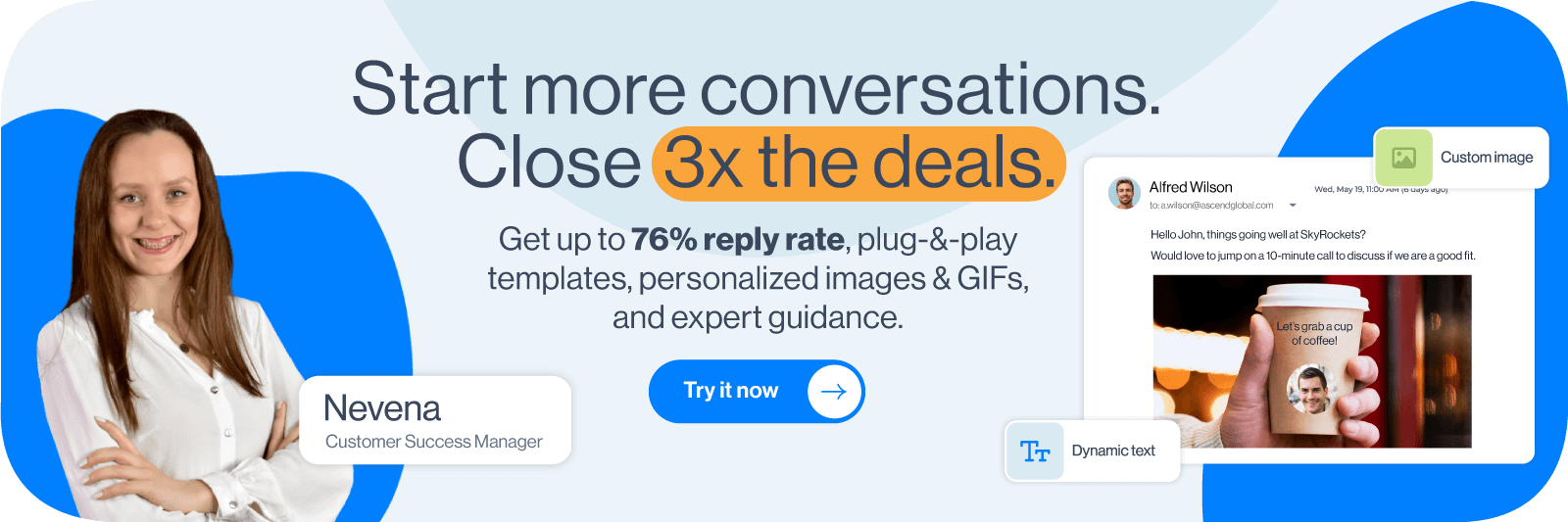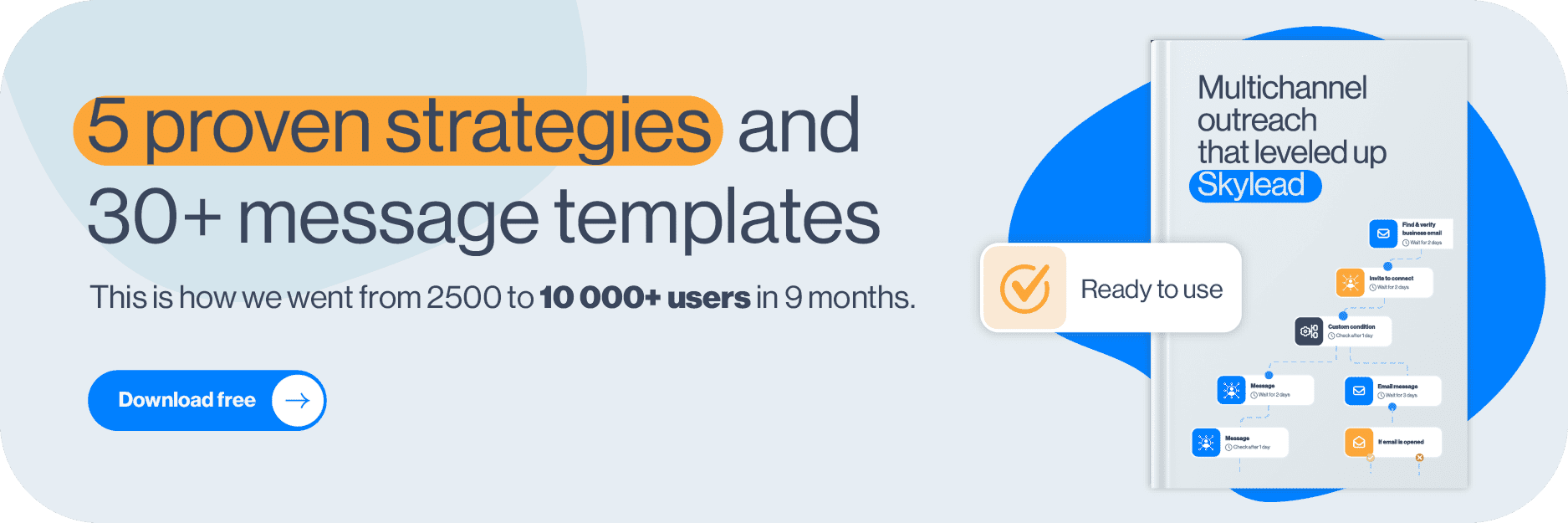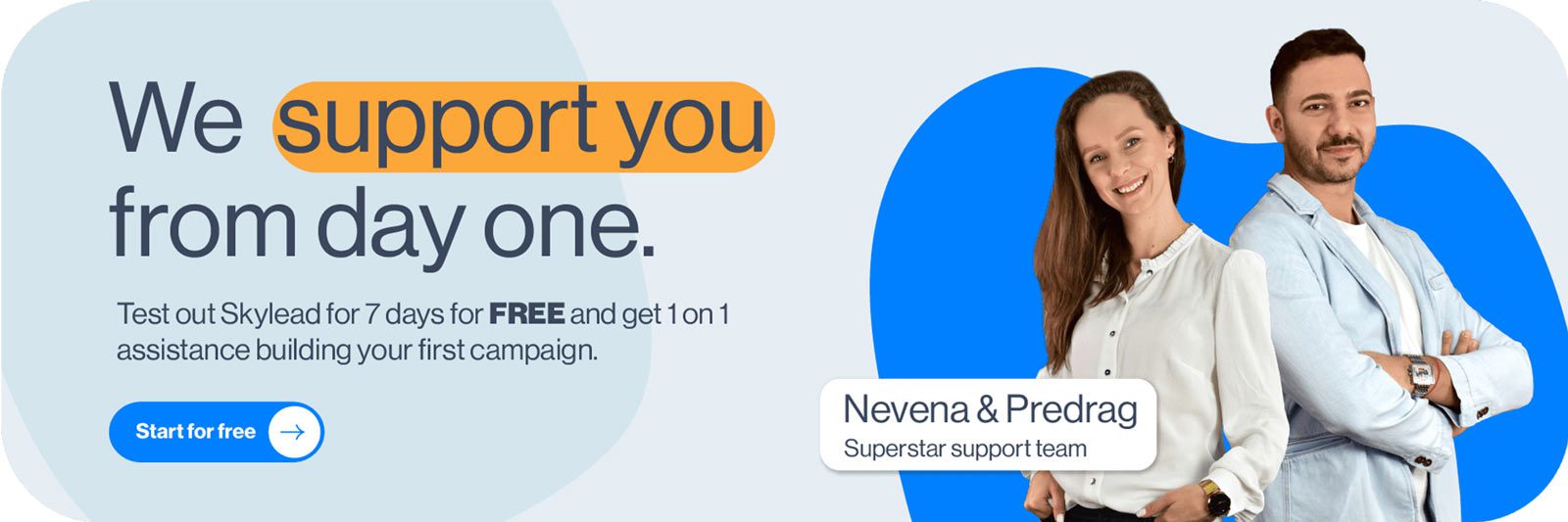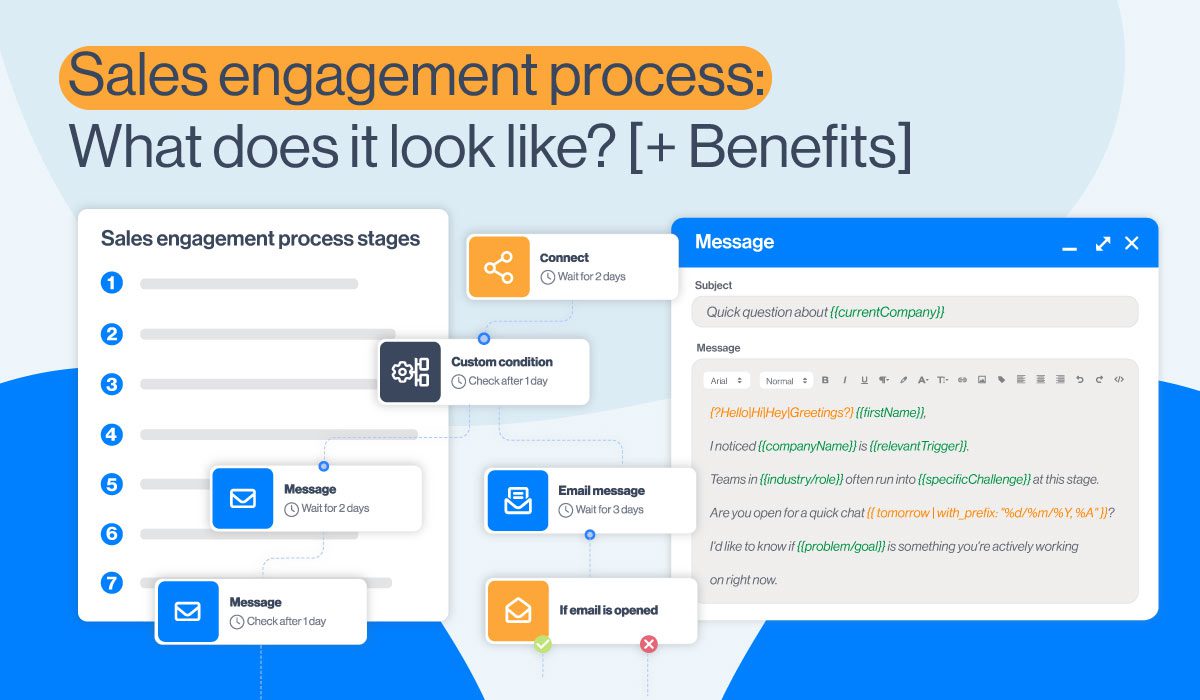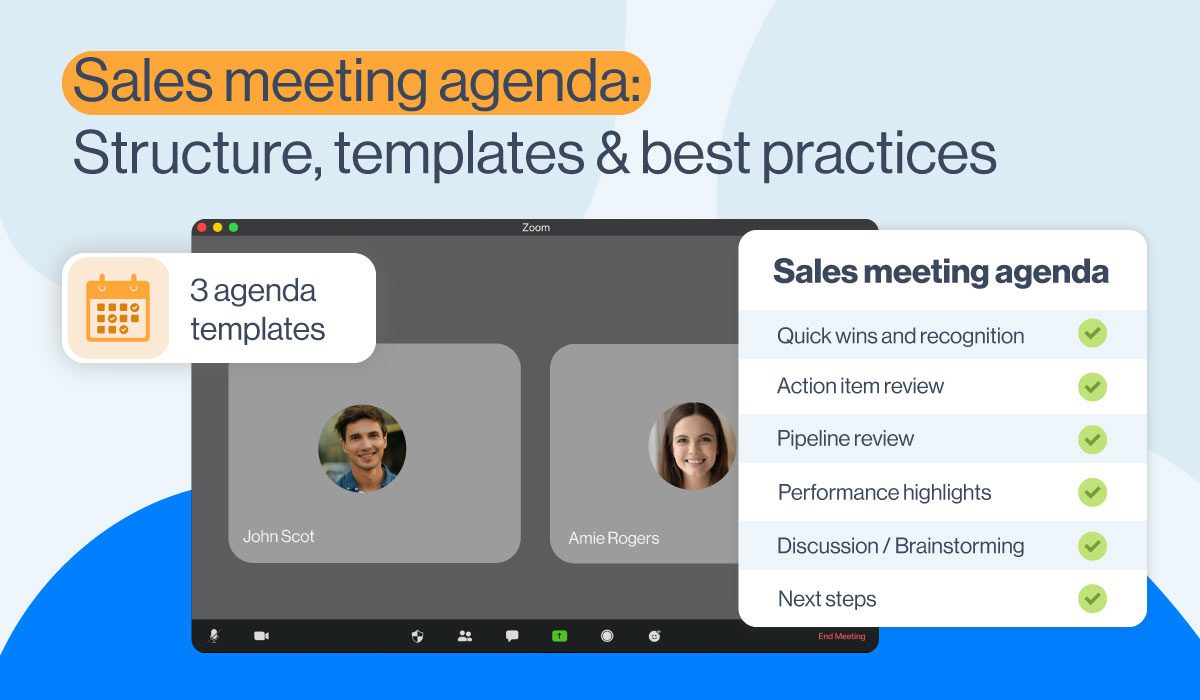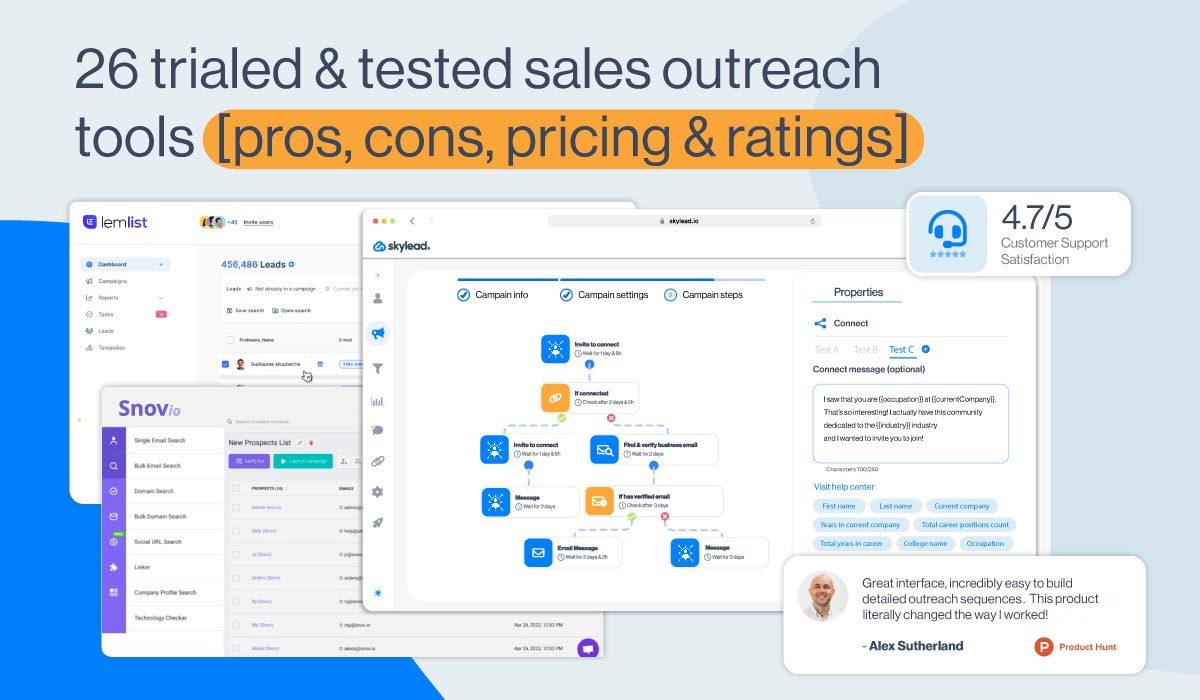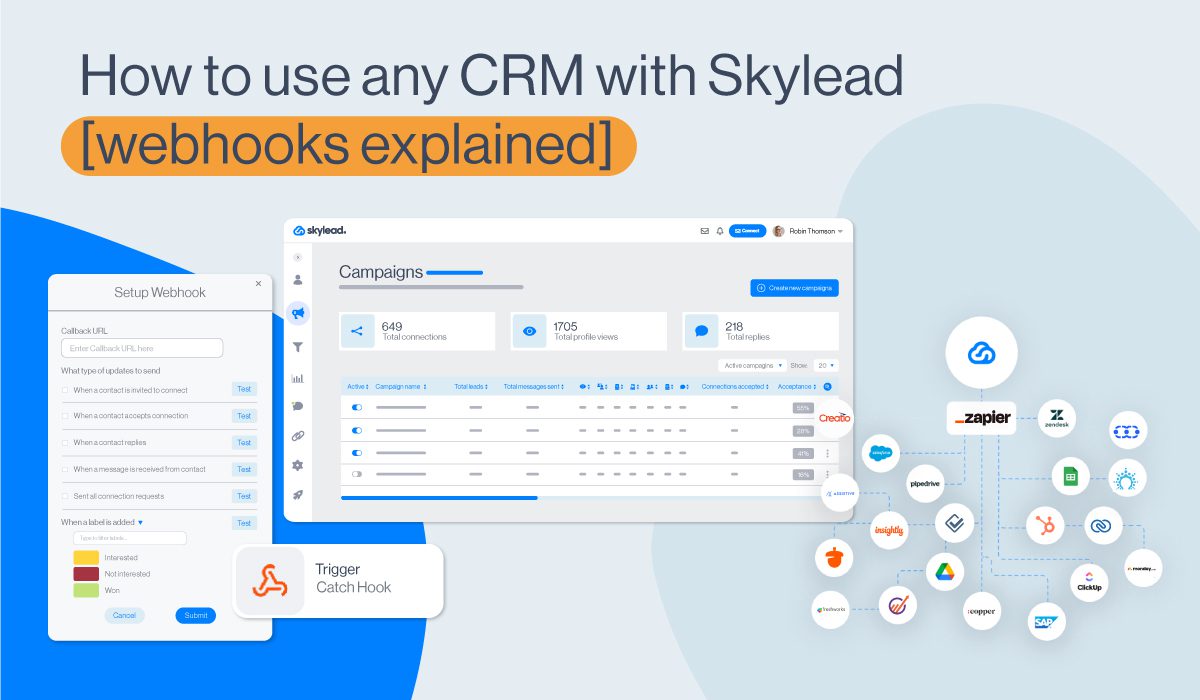Buying signals: How to spot, interpret & act on them [+18 real examples]
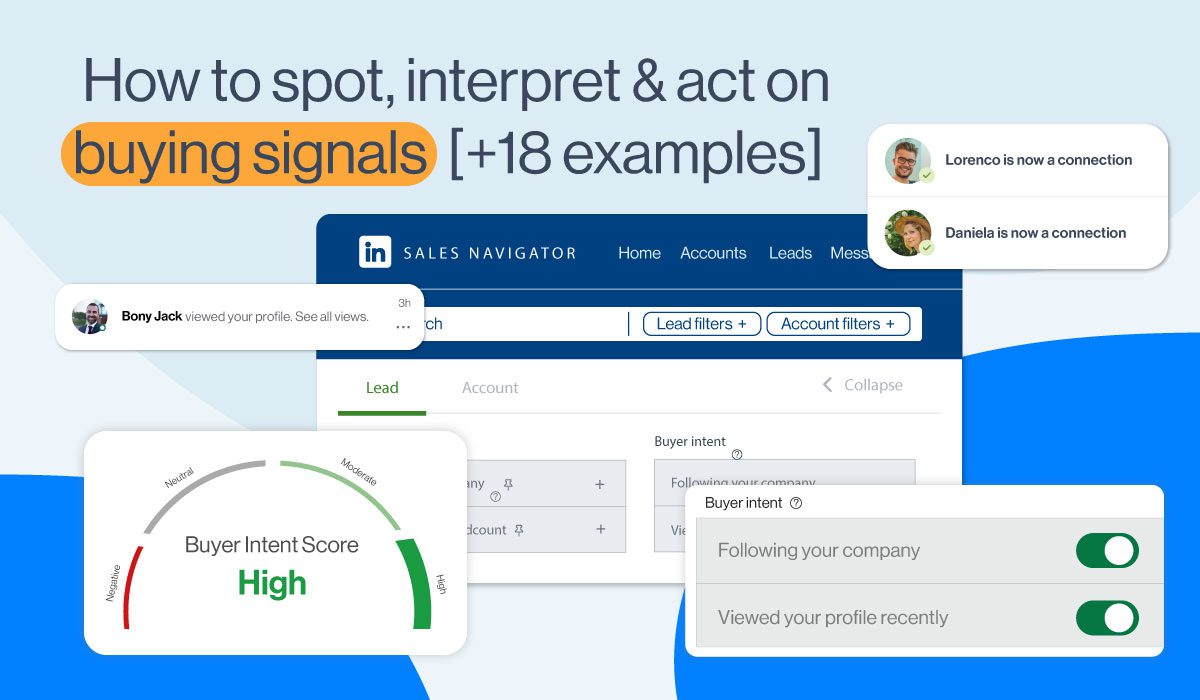
In B2B sales, prospects rarely say ‘’I’m ready to buy’’ outright. They do, however, leave digital breadcrumbs, drop verbal hints, or show signs in their behavior that tell you exactly where they are in their decision-making process. These are called buying signals. Now, knowing they exist and what they are is one thing. But recognizing them, not to mention acting upon them? That’s a whole different story.
Having been in the B2B space for years, we have analyzed thousands of buying signals. Some were loud and clear - a demo request or a pricing inquiry. Others were more subtle, like a prospect revisiting your LinkedIn profile or forwarding your email to a colleague.
What we’ve learned is this: recognizing buying signals in real-time is a skill. Acting on them the right way is a strategy.
Now, it’s time you picked up on both the skill and the strategy. Thus, we’ll be walking you through the different types of B2B buying signals, both obvious and those not-so-much, and show you how to interpret them the right way. You'll also learn how to respond to them appropriately and how to make them work not just for new leads, but for nurturing existing customers too.
What are buying signals and why do they matter?
A buying signal is any action, behavior, or cue that suggests a prospect is considering a purchase. While there are different ways to categorize these signals (by type, channel, or funnel stage), they’re most commonly grouped by strength: strong, medium, or weak. This is usually based on 2 things: how directly the action indicates intent (e.g., booking a demo vs. liking a social post), and how close the buyer is to making a decision.
Now, why bother studying them? Because 77% of B2B buyers do their own research before talking to a sales rep. Which means that, by the time they get in touch, around 70% of the buying process has already unfolded. That said, if you’re waiting for them to raise their hand, you're already behind.
Buying signals help you act before that. They let you spot intent early, prioritize high-interest accounts, and personalize your approach to meet prospects exactly where they are in their decision-making process.
That said, buying signals aren’t just for new leads. They also show up in your existing customer base, for example, when someone starts exploring an upgrade, revisits your pricing page, or goes quiet after regular engagement. In all cases, knowing what to look for - and what to do when you see it - is what sets great reps apart.
Types of B2B buying signals
Not all buying signals are created equal. But all of them serve the same purpose: to show you where a buyer stands and what they might do next.
We’ve already mentioned that they can vary in strength. But another useful way to categorize them is based on how and where they show up during the buyer’s journey.
Broadly speaking, there are 4 core types of these buying signals:
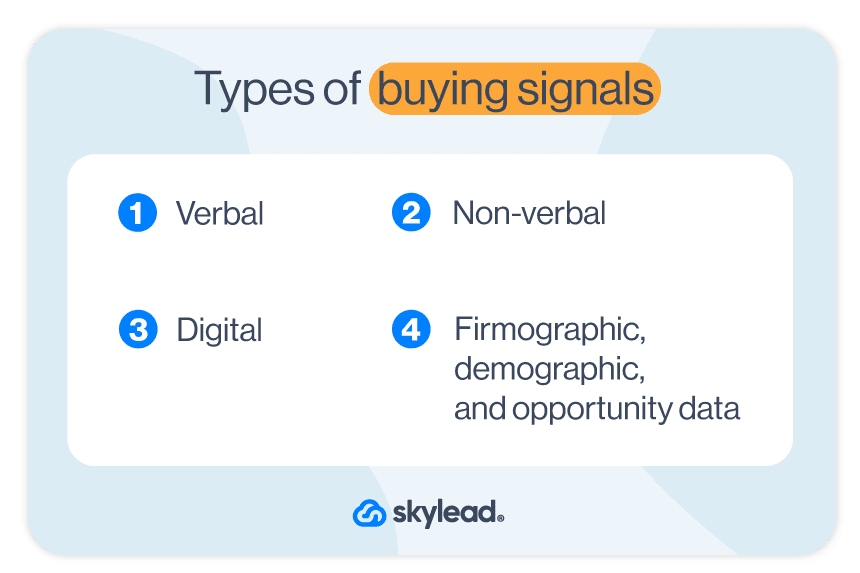
1. Verbal buying signals
If you couldn’t guess by their name, these happen during live or chat conversations, such as in meetings, calls, or via email. You’ll hear them when a prospect asks things like:
- How long does implementation take?
- Do you offer integrations with XYZ tool?
- What happens if we outgrow this plan?
What makes these so powerful is how explicit they are. A prospect who’s asking detailed questions is already thinking beyond discovery. Rather, they’re evaluating how your product fits into their world.
2. Nonverbal buying signals
These are trickier to catch but just as telling - especially on video calls or in-person meetings. They include body language cues, such as nodding, leaning in, taking notes, spending extra time reviewing your screen during a demo, etc.
While subtle, these behaviors often indicate interest, curiosity, or agreement. That said, a silent or still prospect isn’t necessarily disengaged. But it does take an observant seller to read between the lines.
3. Digital buying signals
You can find these by analyzing your website traffic, email engagement, content interaction, and other online behaviors that indicate growing interest.
Examples include:
- Repeated visits to your pricing or demo page
- Watching a full product video
- Clicking your CTA in a cold outreach email
- Visiting your LinkedIn profile multiple times
The upside here is scalability. Digital signals can be tracked and scored, giving your sales team constant insights on which leads are heating up and which ones need nurturing. Even better, they can help you actively move prospects down the funnel. For example, if someone keeps visiting your pricing page, your marketing team could place a banner prompting them to book a call, thereby sending warmer leads straight into your sales pipeline.
4. Firmographic, demographic, and opportunity data
These don’t come from the buyers themselves, but rather from the context around them. For example:
- A new VP of Sales joins your target account
- The company raises a Series B round
- Their team starts hiring aggressively
- Their current provider just got acquired
While these don’t scream buyer intent, they mean internal changes are on the horizon, and with them, a renewed interest in solving problems. That’s your cue to step in early, while competitors are still blind to the changes.
18 Buying signals to watch for [+ examples, strength indicators & what to do]
Now that we’ve covered the types of buying signals, let’s talk specifics.
Below are 18 real-world examples of signals your prospects might show. We have also included examples of what they might say or how they might act, along with how strong each of the signals tends to be. As a bonus, you’ll also find tips and tricks we found extremely useful for pushing your prospects further down the sales funnel.
In terms of signals, we’ll rank them as:
- Strong: Clear indicators of purchase intent. Typically happens late in the funnel.
- Medium: Suggest the buyer is actively evaluating, but might need more nurturing.
- Weak: Indicate early interest or surface-level engagement; not enough to act on just yet, but worth monitoring.
| Buying signal | Example or behavior | Signal strength | What to do to push prospects further down the funnel |
| Signs up for a free trial | Evaluating your product hands-on | Strong | Provide onboarding support to set new users up for success and reduce churn. |
| Requests a demo or pricing information | ‘’Can we walk through the pricing together?’’ | Strong | Book a call ASAP. Come prepared with pricing options and ROI arguments. |
| Books a meeting through your calendar link | Schedules time without being asked | Strong | Treat them as high-priority. Personalize your pitch using info they’ve already engaged with. |
| Asks detailed product or implementation questions | ‘’How long does onboarding take?’’ | Strong | Adjust your response based on their use case and offer to show how others onboarded. |
| Mentions internal urgency or timeline | ‘’We need to decide before Q4 starts.’’ | Strong | Match their urgency with clear next steps and time-sensitive offers. |
| Requests a custom quote or proposal | Asks for budget-specific documentation | Strong | Provide a custom quote and ask about decision-makers or approval processes. |
| Brings additional stakeholders into the conversation | Looping in the CEO mid-deal | Strong | Send a recap to all parties and address each stakeholder’s priorities. |
| Mentions dissatisfaction with a current solution | ‘’Our current tool isn’t doing the job.’’ | Medium | Position your product as the better choice without bashing competitors. Share relevant case studies or a comparison page with CTA. |
| Repeated visits to pricing, demo, or case study pages | 3+ visits within a week | Medium | Trigger an automated CTA or retargeting ad to book a call. |
| Downloads a product-focused resource | Grabs a case study or a product guide | Medium | Follow up and offer help with a product or a service resource. |
| Engages with outbound (positively) | Replies to a cold email or a LinkedIn cold message | Medium | Ask about their goals and pain points to deepen the conversation. |
| Mentions a recent job change or new role | New business decision maker in your ICP | Medium | Congratulate them and ask if they’re exploring new tools for the team. |
| Researches you on review platforms | Active on G2, Capterra, etc. | Medium | Offer to answer questions or share relevant success stories. |
| Downloads top-of-funnel content | Gets an eBook | Weak | Add them into a nurturing sequence with more product-focused content. |
| Likes or comments on your LinkedIn post | Light engagement with your brand | Weak | Send a soft LinkedIn DM with a resource or ask a light question. |
| Revisits your LinkedIn profile | Multiple views over time | Weak | Connect with a friendly note and offer to chat if exploring solutions. |
| Clicks a CTA in your email or ad but doesn’t convert | Visits a landing page, no action | Weak | Send a follow-up email asking if they need help or have questions. |
| Fills out a generic form without context | Signs up for a newsletter | Weak | Add them to a nurturing sequence and offer a helpful resource in the next email. |
📝 Note: A single signal rarely tells the whole story. Look for clusters of behavior. One visit to your blog? Weak. One visit plus a case study download plus a LinkedIn view? Now we’re talking!
Are objections buying signals?
Yes, sometimes objections are buying signals, rather than signs of rejection. In many cases, when a prospect objects, it means they’re seriously considering your solution - enough to start poking holes in it. That’s a good thing.
Just think about it. Someone who says ‘’I’m not sure this will integrate with our CRM’’ isn’t telling you no. They’re already imagining how your product would fit into their workflow. The same goes for concerns about pricing or timing. If they weren’t interested, they wouldn’t bother raising questions at all.
So don’t treat every objection as a roadblock, as some are actually proof that you’re doing something right. The point is to know when to clarify, when to reassure, and when to dig deeper, which is exactly what effective objection handling is all about.
How to identify and interpret buying signals
Spotting buying signals is part instinct, part process. Yes, some reps are naturally good at reading between the lines. But there are also practical ways to get better at it.
1. Listen actively and observe carefully
A lot of intent hides in plain sight - in how a prospect phrases something, where they pause, what they emphasize. You’ll notice it if you’re actually listening, not just waiting for your turn to speak.
The same goes for nonverbal cues on calls, video, or in person. While you can’t listen to them, you can pay attention to your prospects’ behavior. It will often tell you even more than words.
2. Use lead tracking/analytics tools
When it comes to digital signals, you won't catch them unless you're tracking what matters. Think: email open and click rates, LinkedIn profile visits, return sessions on your pricing page, content downloads, etc. Tools like Mixpanel, Leadfeeder, or Clearbit can show you who's engaging, how often, and in what way.
3. Ask open-ended questions to clarify intent
When something feels like a signal, don’t assume it is. Rather, ask.
Say a prospect brings up integrations. You could follow up with:
- Are you currently comparing tools?
- What would the ideal setup look like for your team?
Make sure your questions are open-ended instead of them being simple yes/no prompts. That way, you can test for real intent without sounding pushy, and give your prospect room to open up, which helps you qualify faster.
4. Look for patterns and validate with feedback
One action might be a fluke. Meanwhile, a cluster of actions? It’s a pattern. If a lead revisits your demo page, downloads a case study, and opens 3 emails in 2 days, there’s probably something going on. Combine behavior data with direct feedback from your calls or emails to confirm the signal before you act, though.
5. Use LinkedIn Sales Navigator Buyer Intent feature
If there were ever a cheat sheet to identify buying signals, it would have to be Sales Navigator’s Buyer Intent feature, currently available to Sales Navigator Advanced and Advanced Plus users.
This feature helps you identify not only which accounts are showing interest, but also exactly who at those accounts is engaging, and how. Not to mention, the feature is fully native, meaning you don’t need a separate intent platform or even a CRM sync to use it.
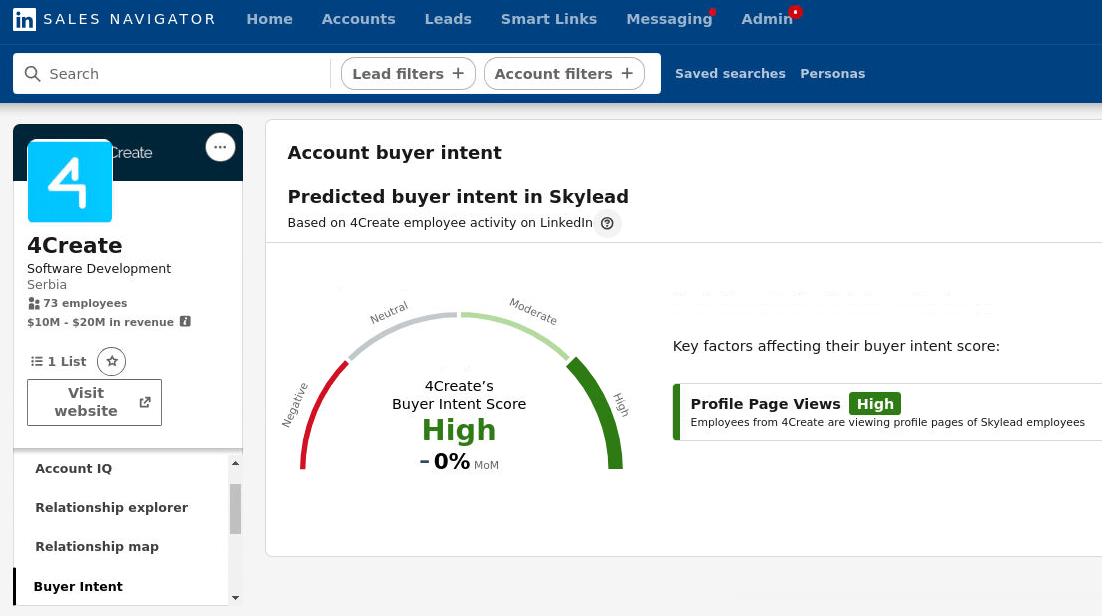
That said, here’s what it tracks and what you can see:
| Category | Buyer activity | What you see |
| Company engagement | Follows your Company Page | Profile of the person who followed your company page |
| Visits your Company Page | Profile of the person who visited your company page | |
| Employee interactions | Views your profile | Profile of the person who viewed your profile |
| Sends you a connection request | Profile of the person who sent you a connection request | |
| Connects with someone else in your company | Profile of the person who connected with someone in your company | |
| Views seller or leadership profiles at your company | Profile of the person who visited those profiles | |
| Ads engagement | Submits a LinkedIn lead gen form | Profile of the person who submitted the form |
| Clicks or engages with a LinkedIn ad | Profile of the person who engaged with the ad | |
| Outreach response | Accepts an InMail from someone on your team | Profile of the person who accepted the InMail |
| Website visit | Visits your official website (via LinkedIn tracking) | Profile of the visitor |
Now, where is the Buyer Intent feature hiding?
Well, you can access it via:
- The Account Hub dashboard (for saved accounts showing new activity)
- Lead and Account Pages (to see specific people/accounts and their actions)
- Homepage Highlights & Sales Navigator Alerts
- LinkedIn Sales Navigator filters, specifically the Buyer Intent filter and Product Category Intent (for filtering people who are interested in your category, not just your company)
All of this gives your team the context to act fast, prioritize the right people, and reach out when intent is at its peak.
Buying signal or false positive? How to tell the difference
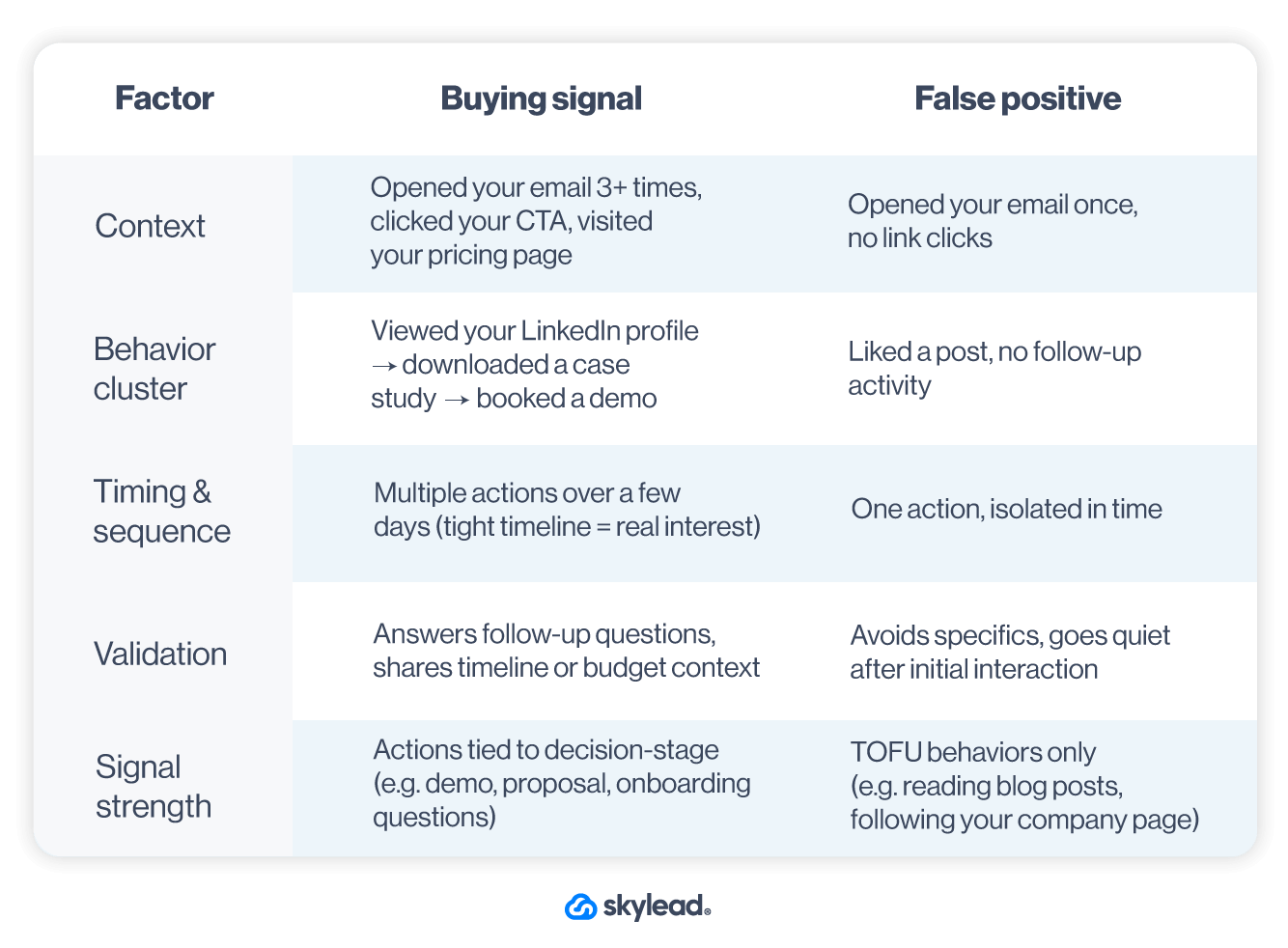
How to respond to buying signals
Spotting a buying signal is only half the job. What you do next? That’s where the deal is won or lost.
Here’s how to respond the right way:
1. Identify the signal quickly
The window of opportunity doesn’t stay open for long. The sooner you notice and interpret the signal, the higher the chance you'll meet them while they are in decision mode. Wait too long, and that intent can fade or shift to a competitor.
2. Personalize your response based on the signal
Not every signal warrants the same playbook. A pricing inquiry? Speak about ROI. A case study download? Reference similar customers. If they watched your product video, ask what stood out.
In other words, adjust your response and sales tactics to reflect what they just did or said. That way, your message feels like a continuation of the conversation.
3. Address concerns and offer help
If the signal is mixed, like a pricing objection or hesitation about fit, that’s not a red flag; it’s a conversation starter, so don’t dodge it. Instead, acknowledge the concern and provide help. You could pull in a case study, loop in a colleague, or simply ask them if they want you to walk through how other customers have handled the same issue.
4. Create slight urgency
No one likes being rushed - but no one wants to miss out either (hence the FOMO). That’s where subtle urgency comes in. You can mention onboarding timelines, expiring offers (only if real), or limited capacity, but keep the tone helpful, not hungry. Urgency works best when it sounds like guidance rather than desperation.
5. Guide the prospect toward the next step or close
Every signal should move the deal forward. Your job? Make that next step clear and easy. That might mean scheduling another call, sending a proposal, getting feedback from other stakeholders, or confirming implementation timelines. Whatever it is, don’t assume they’ll take the leap alone - lead them there.
Taking advantage of buying signals
Spotting a buying signal is all fun and games. But you still need to act on it. The good news is you can do that through Skylead- your ultimate multichannel outreach tool and sales engagement platform.
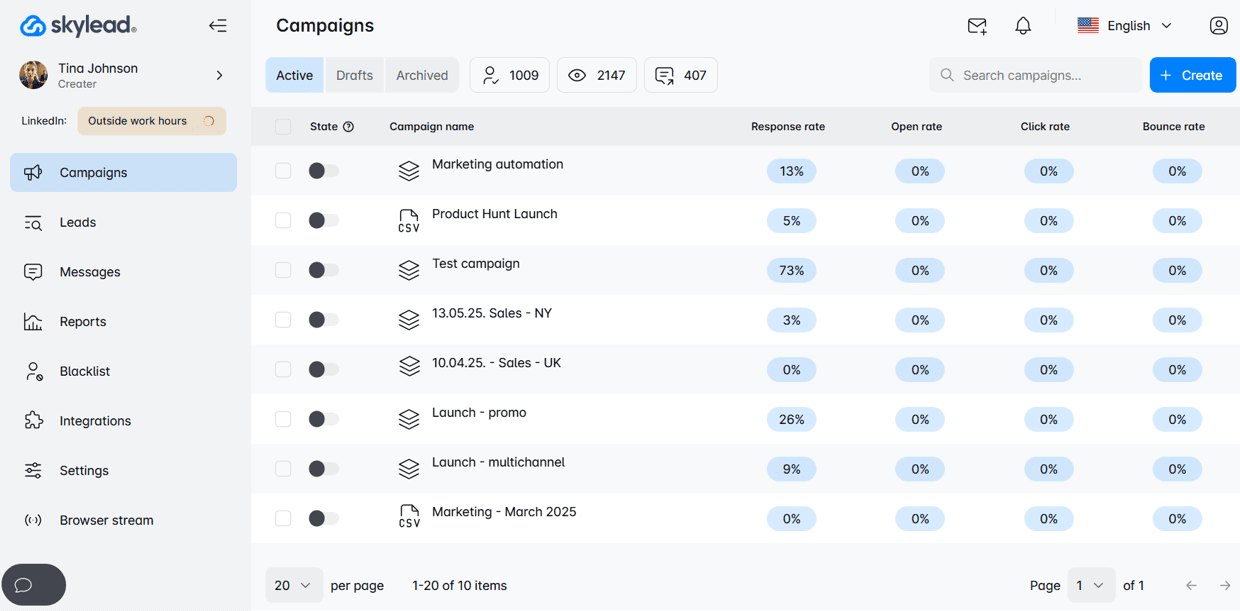
Skylead is best known for Smart sequences, a.k.a. smart outreach sequences that combine if/else conditions with outreach actions. Smart sequences help you react based on your lead’s behavior, helping you reach them through the fastest possible route.
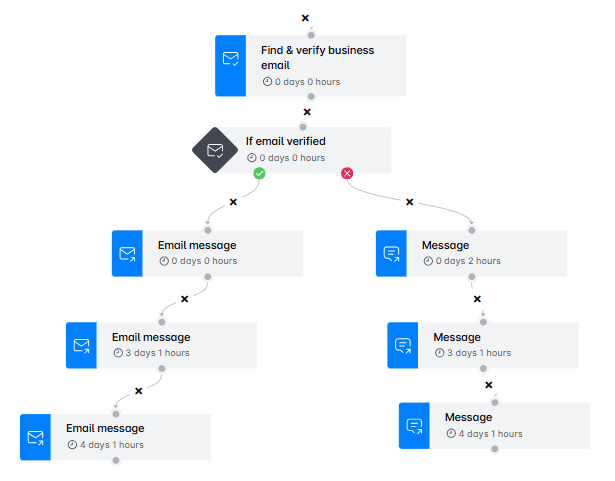
Now, what’s good about these sequences is that they let you structure your sales outreach in a way that:
- Recognizes buying signals
- Responds to them
Here’s what that might look like in practice:
Scenario 1: Prospect opens your email
Say you want to address a buying signal where your prospect opens your email but doesn’t reply.
Start by adding an Email step to your sequence. Then, right after it, insert the “If email opened” condition.
Now, say the lead opened your email but didn’t respond. Then, you can add a new path with a follow-up email after no response - one that’s more direct or designed to re-engage interest.
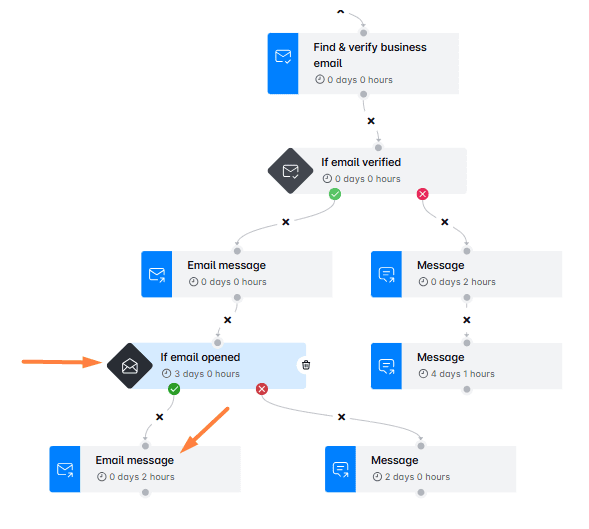
Scenario 2: Prospect clicks your meeting link
Now imagine your first email includes a link to book a call. After that step, you add the “If email link clicked” condition.
If they click but don’t respond, just plug in another Email step to the “yes” path. In this message, you can offer alternative time slots or ask if they need more info before booking, making it easier for them to take the next step.
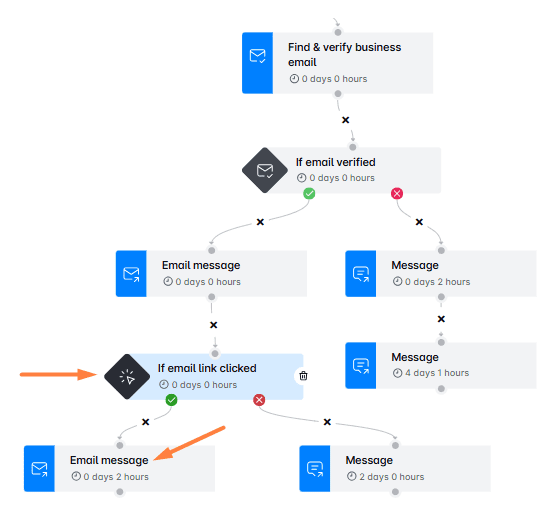
Not sure which message will work best? Run an A/B test with up to 5 versions to see what resonates.
Want to make it personal? Add variables (or define your own custom variables) to your message to make it feel custom-made.
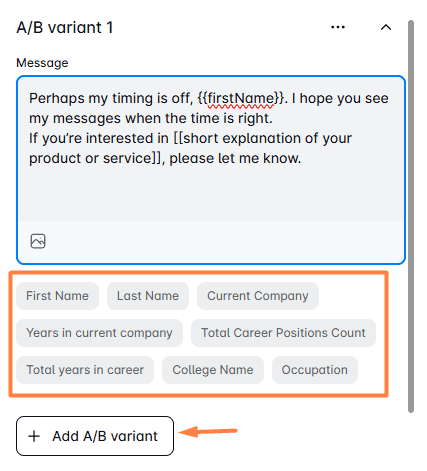
And if you really want to stand out, use Skylead’s native Image & GIF personalization feature. You can add names, pictures, logos, or custom text to your visuals and see your reply rates jump by up to 76%.
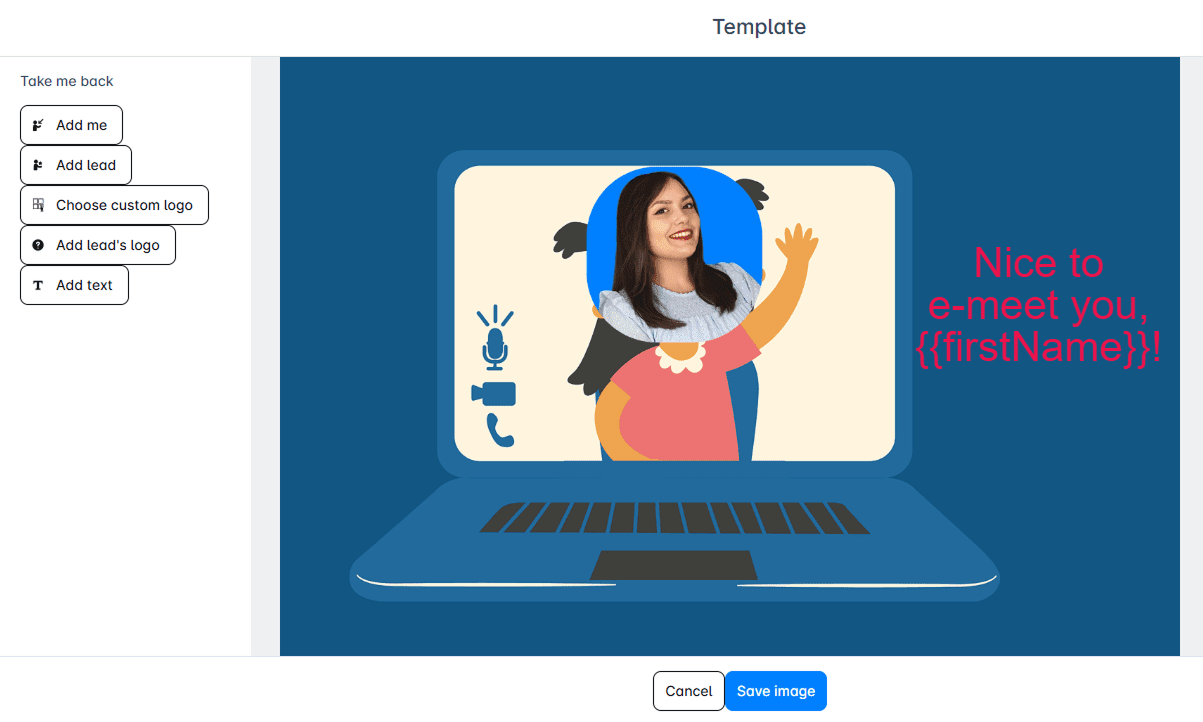
Even better, there’s no cap on how far you can scale this. In fact, you can:
- Connect unlimited mailboxes to send tens of thousands of emails per month, all at no extra cost.
- Warm up infinite mailboxes through our partnership with an email warm up tool, InboxFlare, so your emails land in the primary inbox, not spam.
And if you don’t have your leads’ emails yet? No problem. Just add a “Find & Verify Email” step to your Smart sequence. Skylead will discover and double-verify each email before sending anything, so your outreach keeps flowing without interruptions.
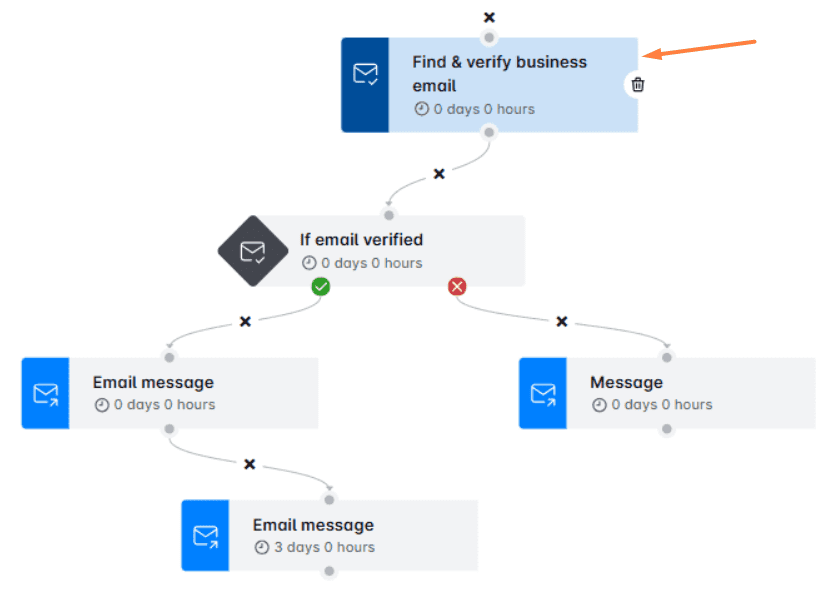
Frequently asked questions
What’s the difference between a sales trigger and a buying signal?
A sales trigger is an external event that creates an opportunity to sell, like a company raising funding, hiring new leadership, or launching a new product. It’s a sign that something’s changing inside the business. A buying signal, on the other hand, is a specific action or cue from the buyer that indicates interest or intent, like watching your product video, asking about onboarding, or replying to a cold email.
Can you automate buying signal detection?
Yes. Most sales and marketing platforms now offer behavioral tracking that can detect buying signals in real time. These tools often integrate with CRMs for sales and sales outreach tools, thereby helping you act on signals as well.
Are buying signals useful for cold outreach?
Absolutely. While buying signals are often associated with warm leads, they’re just as powerful in cold outreach. That’s because, even in cold outreach campaigns, prospects show intent by opening emails, clicking links, replying with questions, etc.
These micro-signals help you:
- Prioritize the right leads
- Adjust your messaging
- Know when it’s time to follow up or try multichannel outreach
What if I misread a buying signal?
It happens. Not every action means a prospect is ready to engage. But if you misread a signal, the point is to remain helpful and keep it low-pressure. You can send a follow-up that adds value or asks a clarifying question, as it won’t hurt the relationship. In fact, it might even uncover real intent you didn’t see at first.
Deals go to those who notice the buying signals
Prospects rarely come out and say, “I’m ready to buy.” But their actions? They give you all the clues.
Spotting those buying signals and reacting fast is what makes the difference - and Skylead helps you do both!
Try it free for 7 days and start turning silent signals into booked calls, more replies, and 3x more deals.