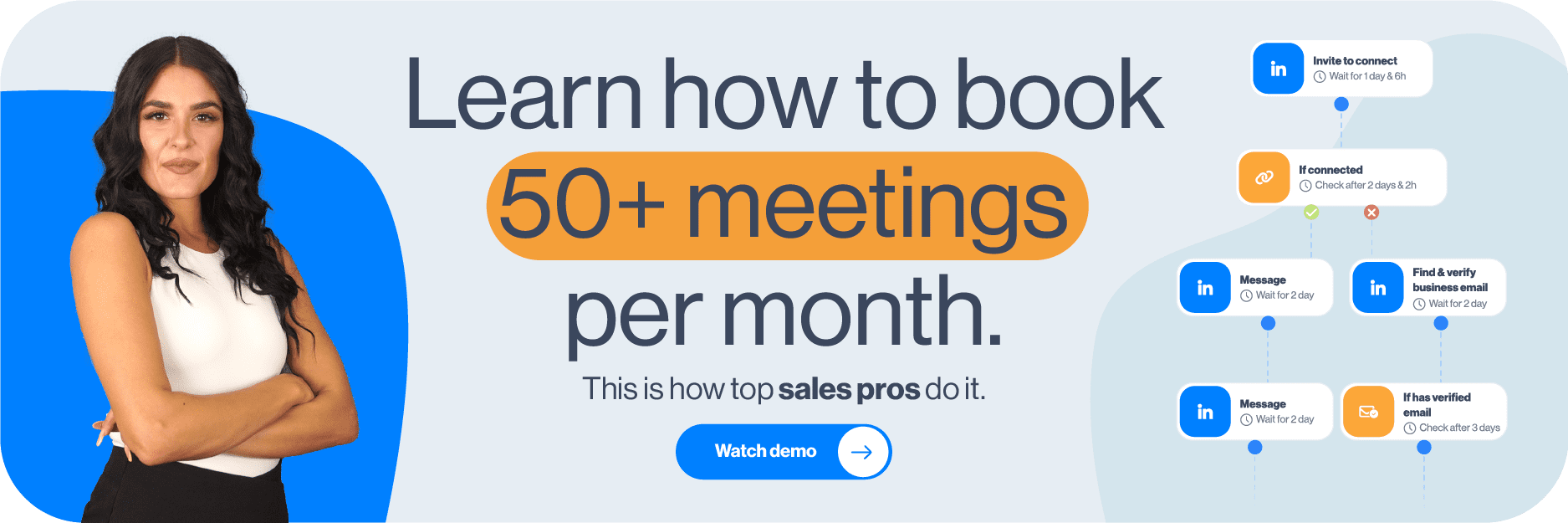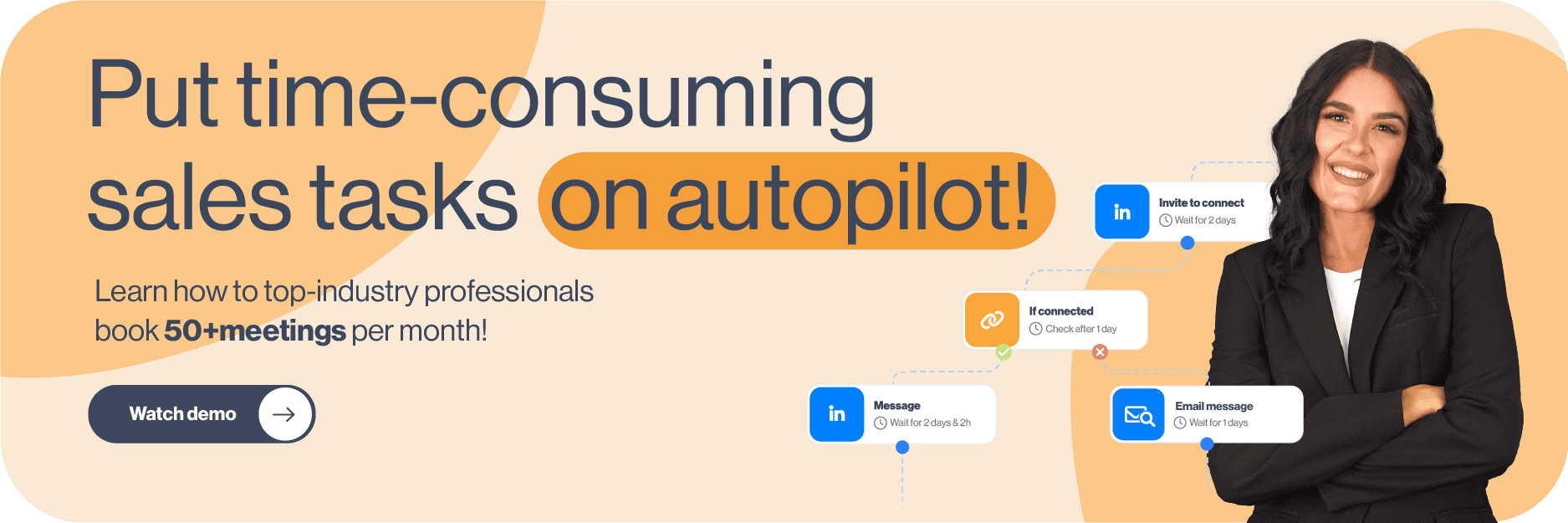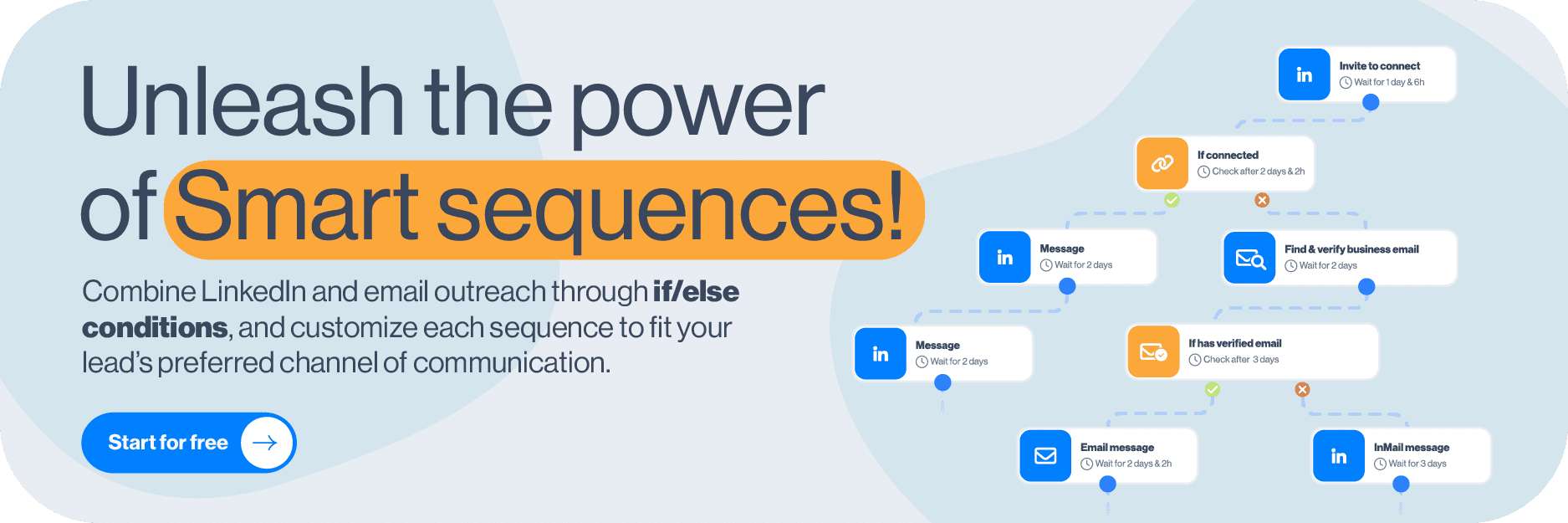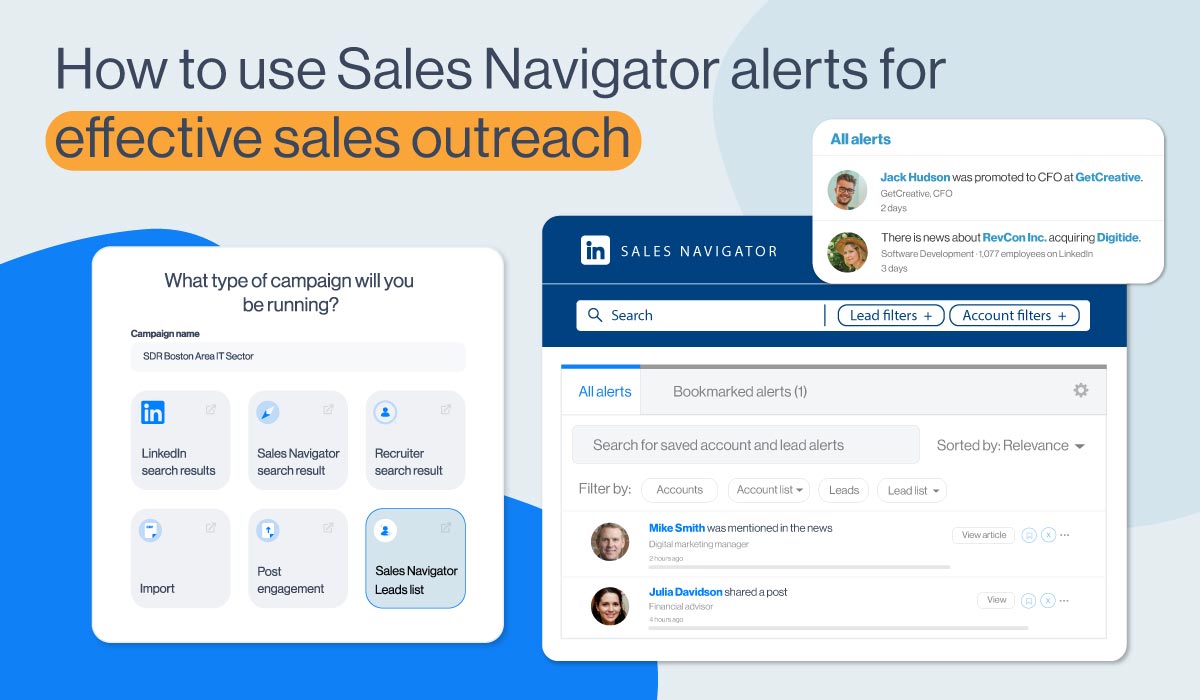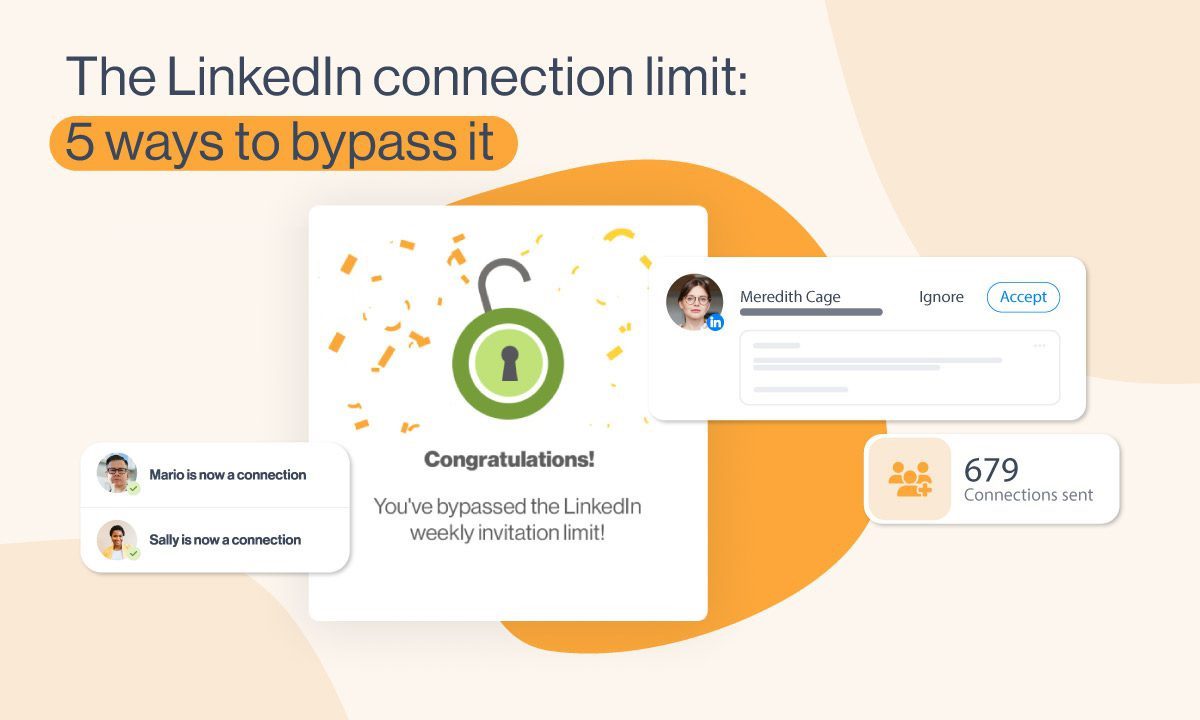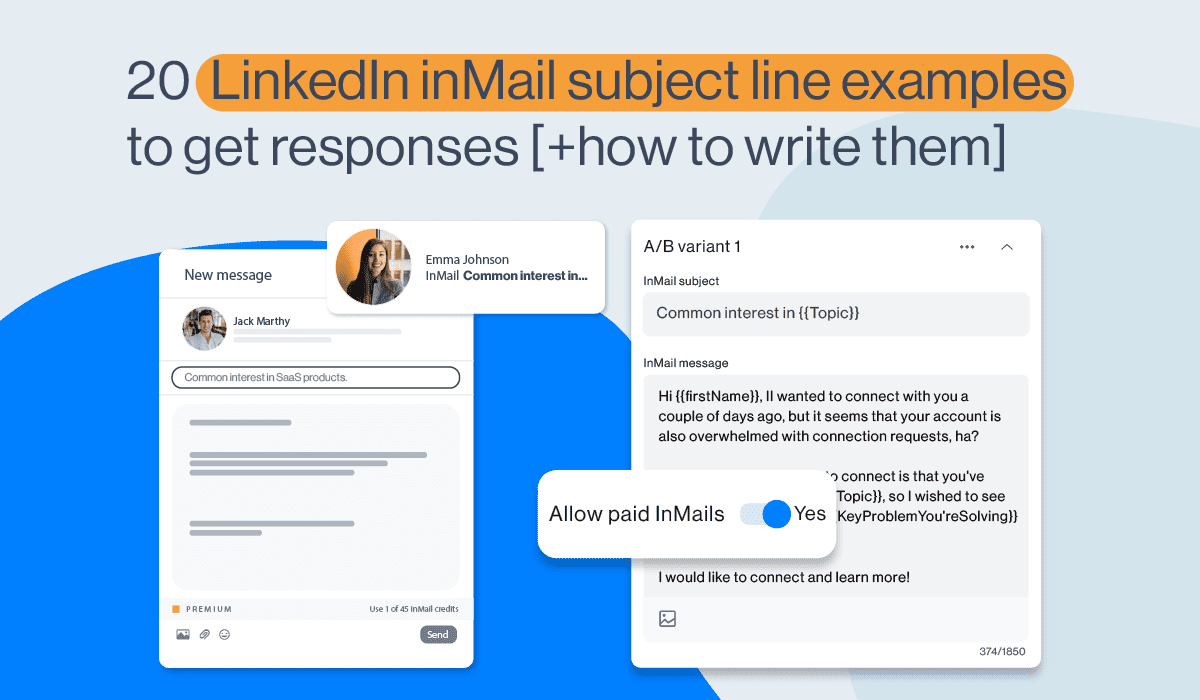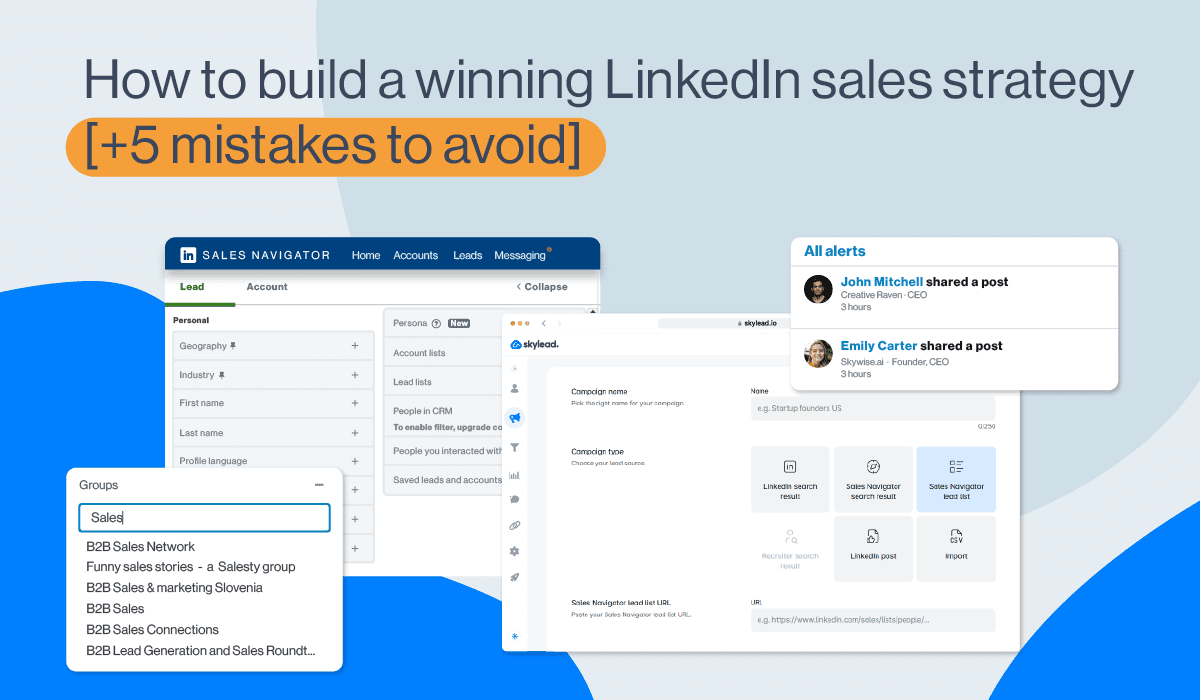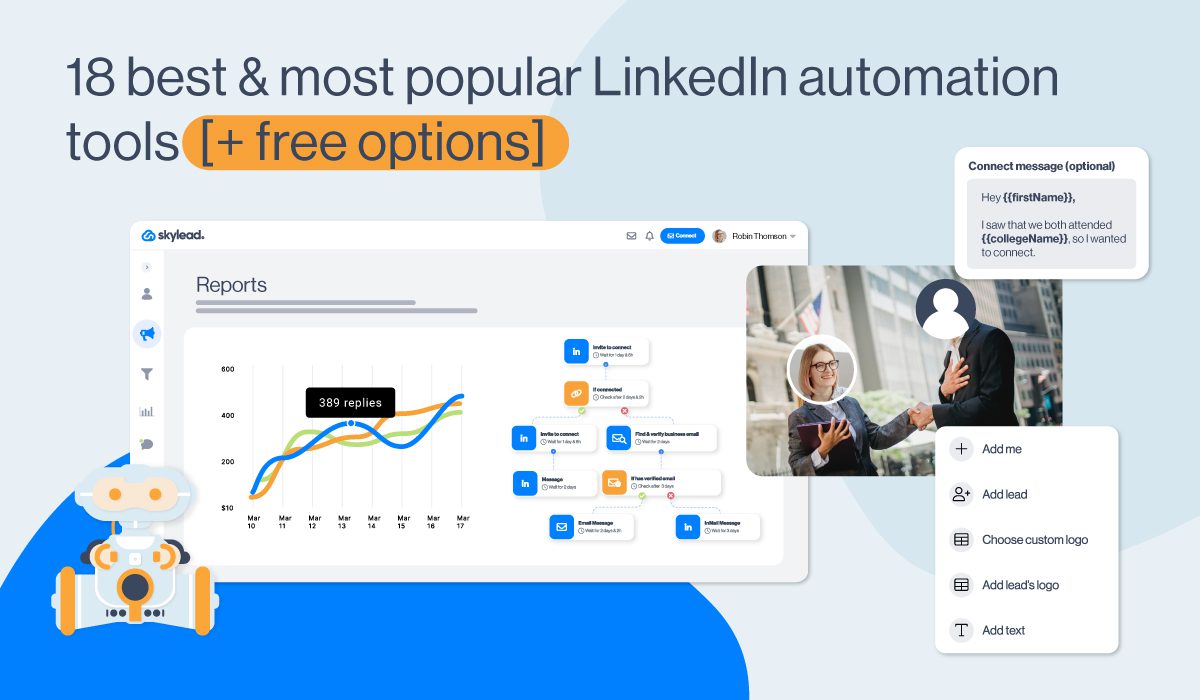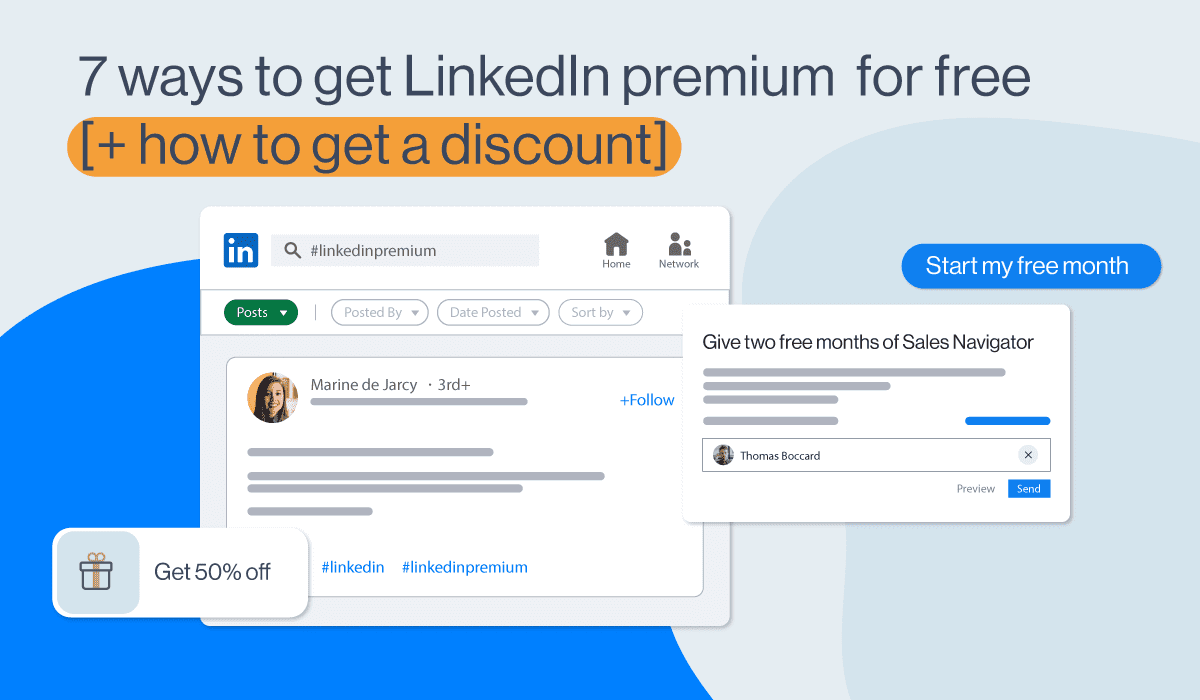Should you merge, close, or manage multiple LinkedIn accounts? [2025 analysis]
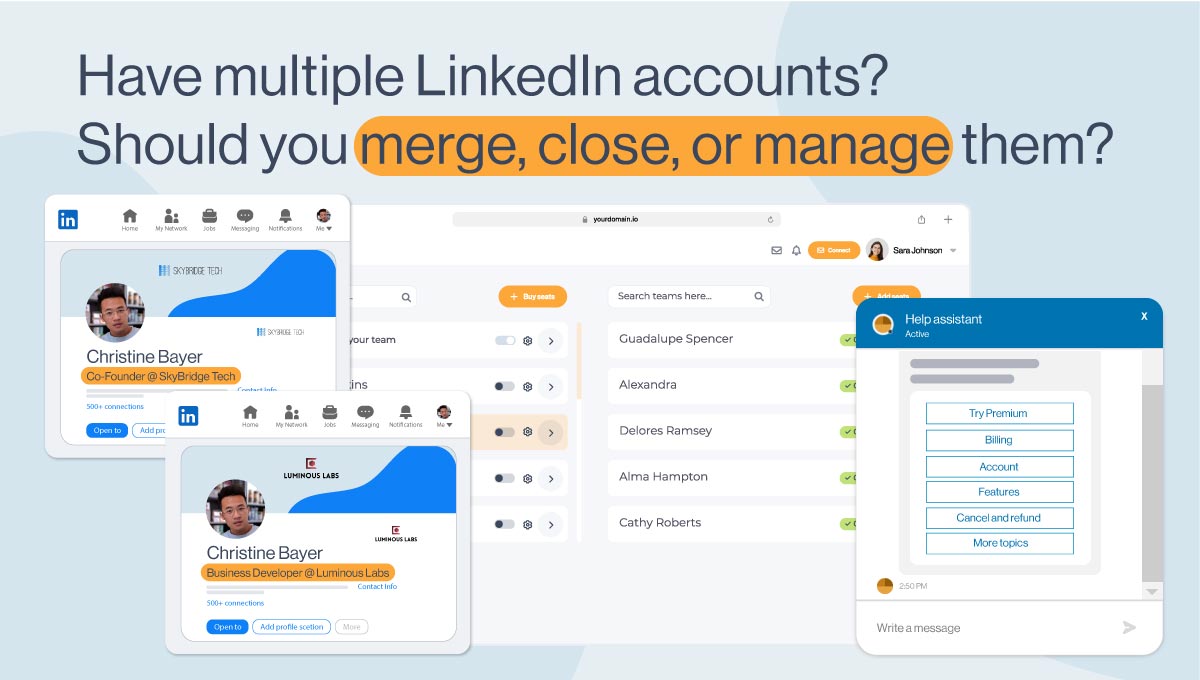
Have you accidentally or by design created multiple LinkedIn accounts? You’re not the only one to have done so.
Many people have multiple careers, companies, and side hustles, and sometimes that leads to more than one LinkedIn account.
But here's the question: is that allowed? And if not, what’s the best way to handle the situation?
Today, we’ll take you through LinkedIn’s multiple account policy and explain:
- Different reasons for having more than one account,
- Whether you should merge, close, or manage them,
- And how LinkedIn automation tools like Skylead tie into the story.
Let’s get started!
Why you might need multiple LinkedIn accounts
Before explaining whether you can have multiple LinkedIn accounts, let’s cover several reasons why you might need them.
Professional vs. personal branding
LinkedIn has come a long way and is far from the online resume-hosting service it used to be. Yes, professionals still use it to connect with their potential employers. However, the truth is that they use it equally to establish their personal branding or thought leadership.
If you are using LinkedIn for both purposes, you may believe doing it all under one profile isn’t ideal. After all, how you present yourself to a future employer might differ from how you want industry peers to perceive you. This could lead you to open two LinkedIn profiles under the same name — professional and personal — to separate your personas clearly.
Professional branding accounts are typically focused on career achievements, work experience, and professional skills. They are the ones you share with recruiters, potential employers, and colleagues.
On the other hand, personal branding accounts reflect your personal brand and showcase your thoughts, interests, and side projects. They are more informal and personalized, ideal for networking with people who share similar interests, hobbies, or entrepreneurial endeavors.
If you have two careers
Many professionals find themselves following two different career paths.
For example, let’s say your full-time job was in marketing, but you were also pursuing graphic design part-time. While both jobs require creativity, the skill sets and target audiences differ.
Hence, a single account might not effectively display the right skills or attract the right individuals.
In these scenarios, having separate LinkedIn profiles under the same name may allow you to:
- Craft profile content that resonates with niche-specific audiences;
- Establish greater credibility and authority in each field;
- Form partnerships with companies and individuals who align with your ideal customer profile (ICP) and buyer persona in each profession.
For lead generation
Using LinkedIn for lead generation is a common strategy, especially for sales professionals, marketers, and company founders.
Back in 2021, you could send hundreds of connection requests a week. However, with the connection limit now hovering around 100 invites, your outreach and, thus, LinkedIn lead generation efforts are sure to suffer.
Multiple LinkedIn accounts may come in handy here, as they can help you bypass LinkedIn connection limit and, thus, reach more leads.
Furthermore, with more than one LinkedIn account, you can segment your leads better. For example, you could use one to connect with potential B2B clients in one industry and another to reach out to those in a different sector.
Also, each account can serve a dedicated purpose. That said, you could focus on building a strong online presence on one and let leads come to you naturally (inbound lead generation). Meanwhile, after engaging in high-quality LinkedIn prospecting, you can use the other(s) to reach out to leads directly (outbound lead generation).
As you can see, dividing your lead generation efforts between multiple LinkedIn accounts helps you better manage and track your leads.
And guess what: you don’t have to be the owner of these LinkedIn accounts to use them for this purpose. But more on that later.
For agency purposes
If you're running a lead generation agency, generating leads for yourself and your clients is probably part of your daily grind.
The above-mentioned connection limits are likely preventing you from doing so at a pace you desire, forcing you to divide efforts across multiple LinkedIn accounts.
But let's face it: clients likely rely on you for more than just lead generation. They need full account management, which means you're doing it all—from setting up accounts and optimizing profiles to posting content and interacting with followers.
We know every client is unique, with their own goals, audiences, and branding guidelines. Thus, the only way to keep everything organized and distinct is to use separate LinkedIn accounts for each client.
Not to mention, you need to show clients the value of your work with regular reports. Separate accounts make generating these a breeze.
Can you have multiple LinkedIn accounts?
As per official LinkedIn statistics, the platform is currently home to more than 1 billion accounts.
But how many of these are duplicates? It's tough to say, as no official stats on multiple LinkedIn accounts are available.
What we can let you in on, though, is LinkedIn's official stance on having more than one account, and it is a big NO.
This applies to having multiple accounts in your name. Using someone else's name to create fake profiles is also not allowed. Neither is registering on others’ behalf, as stated in section 2.1 Service Eligibility of the LinkedIn user agreement:
‘’Creating an account with false information is a violation of our terms, including accounts registered on behalf of others or persons under the age of 16.’’
So, while having multiple accounts might be useful, as seen above, LinkedIn doesn't let you keep them.
In fact, if you are caught having them, you risk facing the consequences such as:
- Getting your LinkedIn account restricted temporarily;
- Ending up in a permanent LinkedIn jail — equivalent to getting banned on the platform;
- Account termination.
But what if you want to reach out to more people without breaking LinkedIn’s rules? In that case, what you CAN do is increase the number of real LinkedIn accounts you manage.
These can be your colleagues’ or your clients’ and their colleagues’ accounts. Just make sure you obtain their permission before leveraging them.
How to deal with multiple LinkedIn accounts under the same name
If you have multiple LinkedIn accounts under the same name, there are 2 ways to go about this:
- Have them merged;
- Keep one, and have the other(s) closed/deleted.
On the other hand, creating accounts with false information cannot be accidental and is a serious offense. Therefore, in this situation, the only option is to delete them.
How to merge multiple LinkedIn accounts
For account merging to take place, you need to contact LinkedIn support.
But before doing so, make sure to prepare:
- Login credentials for each account;
- LinkedIn URLs of affected profiles.
If you forgot your password, make sure to reset it. Meanwhile, if you don’t have access to the email used, go through the identity verification process before requesting account merging.
However, keep in mind that not all things will make it from one profile to another, including:
- Your posts
- Edits
- Articles you saved
- Recommendations & endorsements you received and gave
Furthermore, after merging, LinkedIn will delete one of your accounts and data associated with it. You get to choose the account to keep. Nevertheless, it’s recommended you download a copy of the data prior to merging.
If the affected account is under a LinkedIn Premium subscription, you’ll also need to cancel it before merging. The same applies to job listings, ad campaigns, and upcoming events. Meanwhile, if you own any LinkedIn groups, you’ll need to either transfer the ownership or close the groups entirely.
📃 Note: Accounts with 0 connections and those with more than 30,000 can’t be merged.
How to delete multiple LinkedIn accounts
Contrary to merging, you don't have to contact support to delete duplicate accounts; you can do it on your own.
To do so, navigate to the header on LinkedIn and tap the ''Me'' icon.
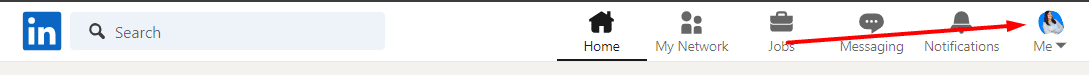
Then, find ''Settings & Privacy'' in the drop-down menu and click it.
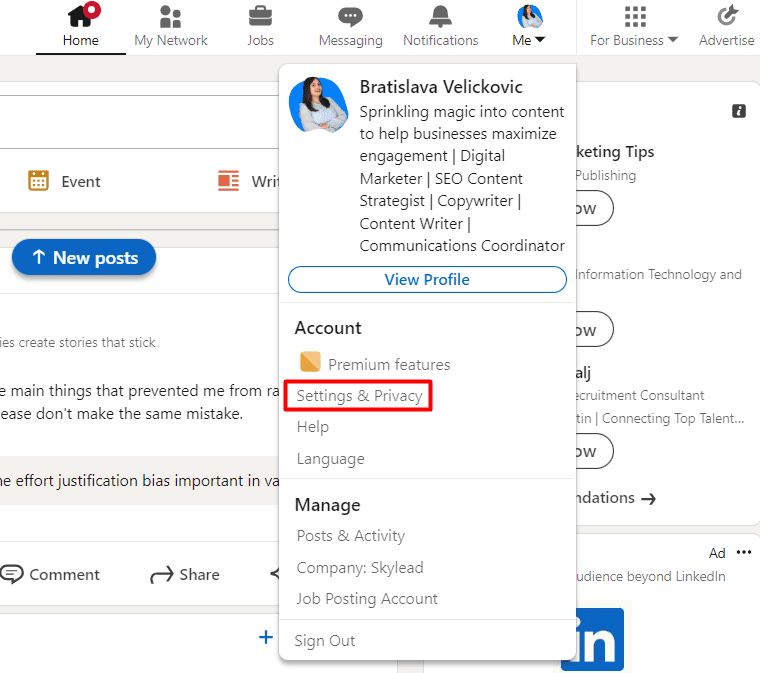
You'll land on the Account Preferences page.
Scroll all the way to the ''Account management'' section, where you'll notice the ''Close account'' button.
Click it.
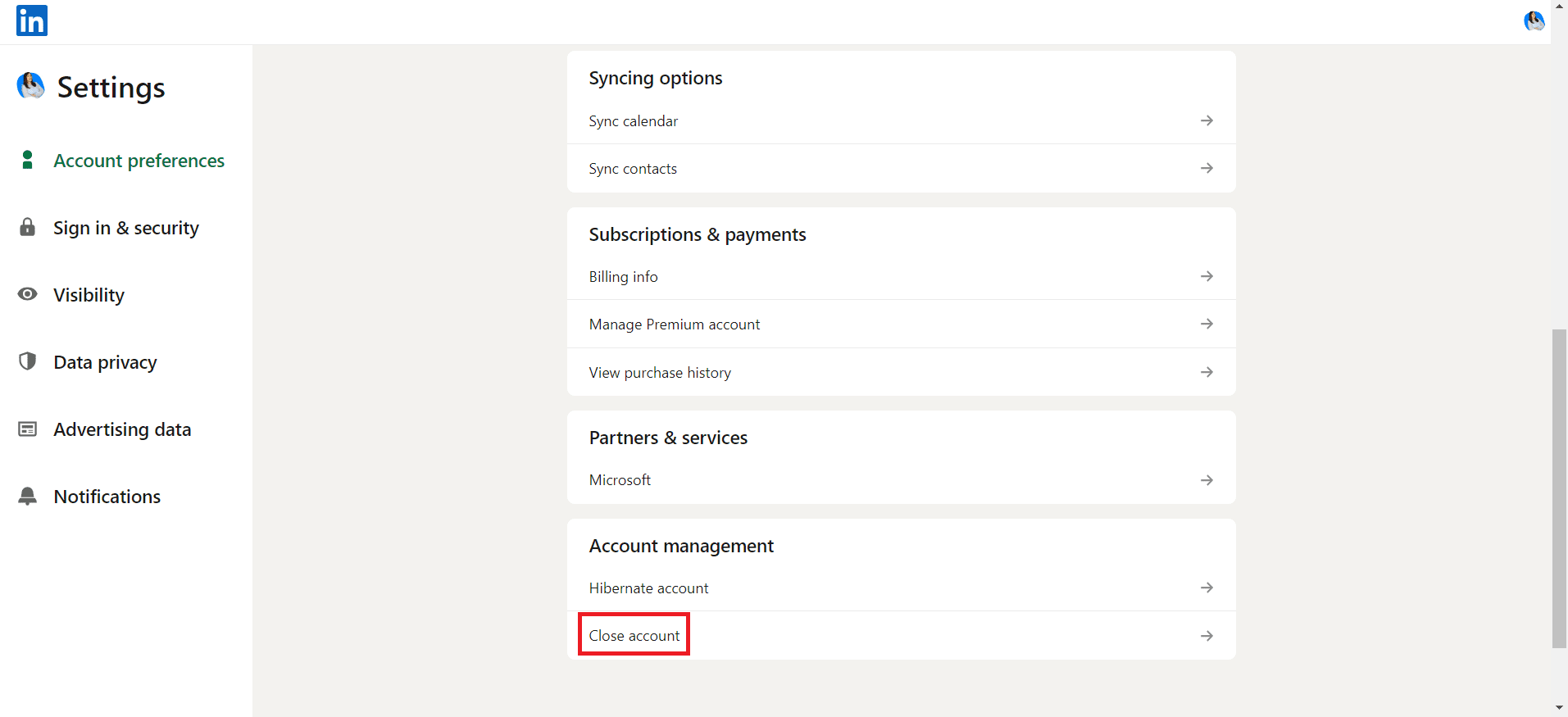
LinkedIn will try to dissuade you from closing your account.
Nonetheless, ignore the message that pops up and click ''Continue.''
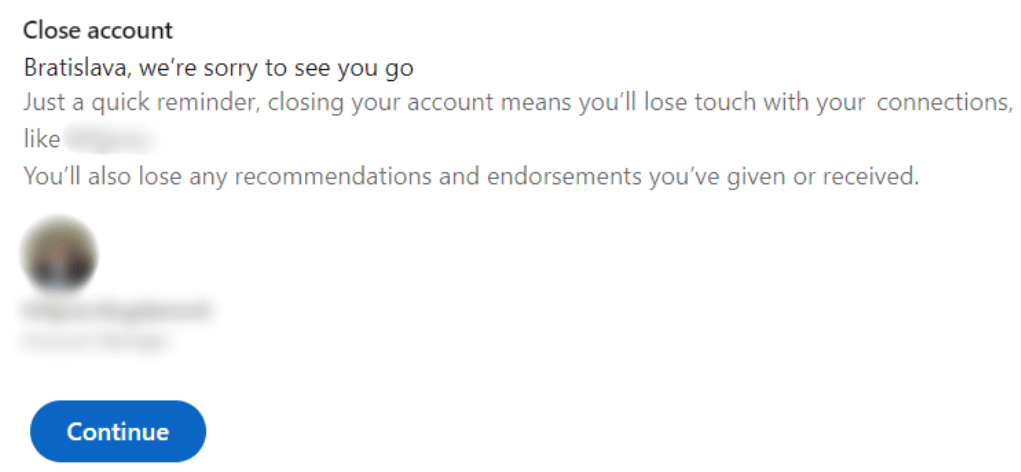
Next, choose the reason for account closure. In this case, select ''I have a duplicate account.''
Then, click ''Next.''
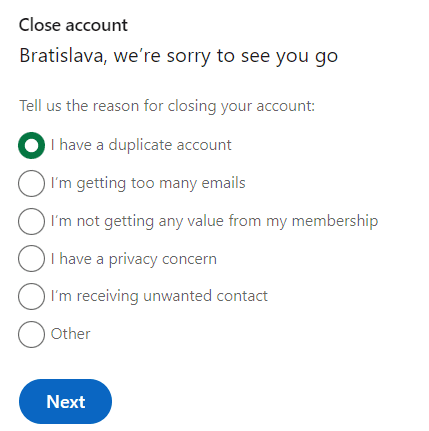
Finally, enter your password and mark it as done for the duplicate account to be deleted for good.
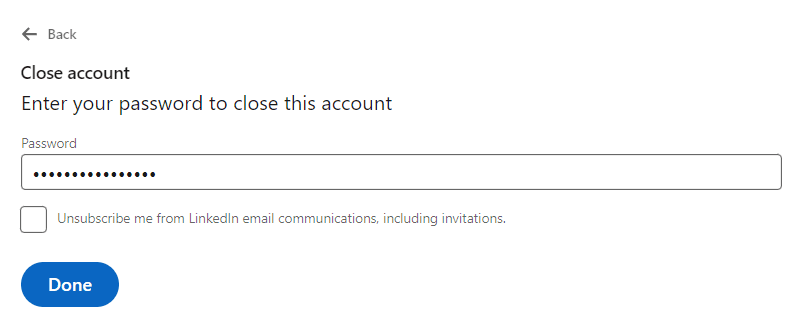
📃 Note: When you delete an account, LinkedIn permanently removes your profile and all your information from the platform.
How to manage multiple LinkedIn accounts of real people
We’ve already established it’s okay to manage multiple LinkedIn accounts if the owners permit it.
That said, you can do it in 2 different ways:
- Manually
- Via software
Let’s walk you through both options!
Managing multiple LinkedIn accounts manually
Managing multiple LinkedIn accounts manually isn't for the faint of heart and can quickly overwhelm you if you have a lot of them on your plate.
Nonetheless, it's possible to do it, and here's how to do it effectively:
- First, you’ll want to create multiple Chrome profiles or profiles in your browser of choice. Once created, use these profiles to sign in to each LinkedIn account. This way, you can stay signed in to different accounts simultaneously without having to log out and log back in constantly. Moreover, by doing so, you prevent mix-ups between different accounts and help keep your work organized.
- For occasional use, such as checking notifications or posting updates, you can opt for private browsing, a.k.a. incognito mode. This mode doesn’t save browsing history, cookies, or site data. Therefore, you won’t be logged out of a primary account if you use it.
- If possible, assign different devices for different LinkedIn accounts. You can also use different browsers (e.g., Chrome for one account and Firefox for another) to keep sessions distinct.
However, if you opt for the manual route, prepare to face these challenges:
- Inconvenience due to having to log in and out constantly;
- Time loss, as managing, for example, two LinkedIn accounts, doubles the time spent doing it;
- Confusion in keeping track of connections and target audiences associated with different accounts;
- Lack of consistency in brand voice;
- Difficulty in tracking analytics;
- Security risks that require the implementation of additional security measures (e.g., unique passwords, two-factor authentication)
Want to steer clear of these difficulties but also improve speed and efficiency in managing multiple accounts? We suggest you manage them by using the software!
Managing multiple LinkedIn accounts via software
As you can see, there are challenges to managing multiple LinkedIn accounts manually.
But what if we told you there was a way to overcome these challenges?
And, believe it or not, it includes managing these accounts automatically with LinkedIn automation software.
Since our tool — Skylead — is one of the finest on the market, we’ll tell you all about its features and how you can use them to manage multiple LinkedIn accounts on autopilot.
What is Skylead & why should you use it to manage multiple LinkedIn accounts
Skylead is LinkedIn automation and cold email software that streamlines the manual work associated with outreach and lead generation. As such, it can save you +11 hours a week!
In terms of multiple LinkedIn account management, Skylead improves your workflow by bringing all teams and LinkedIn accounts under one roof.
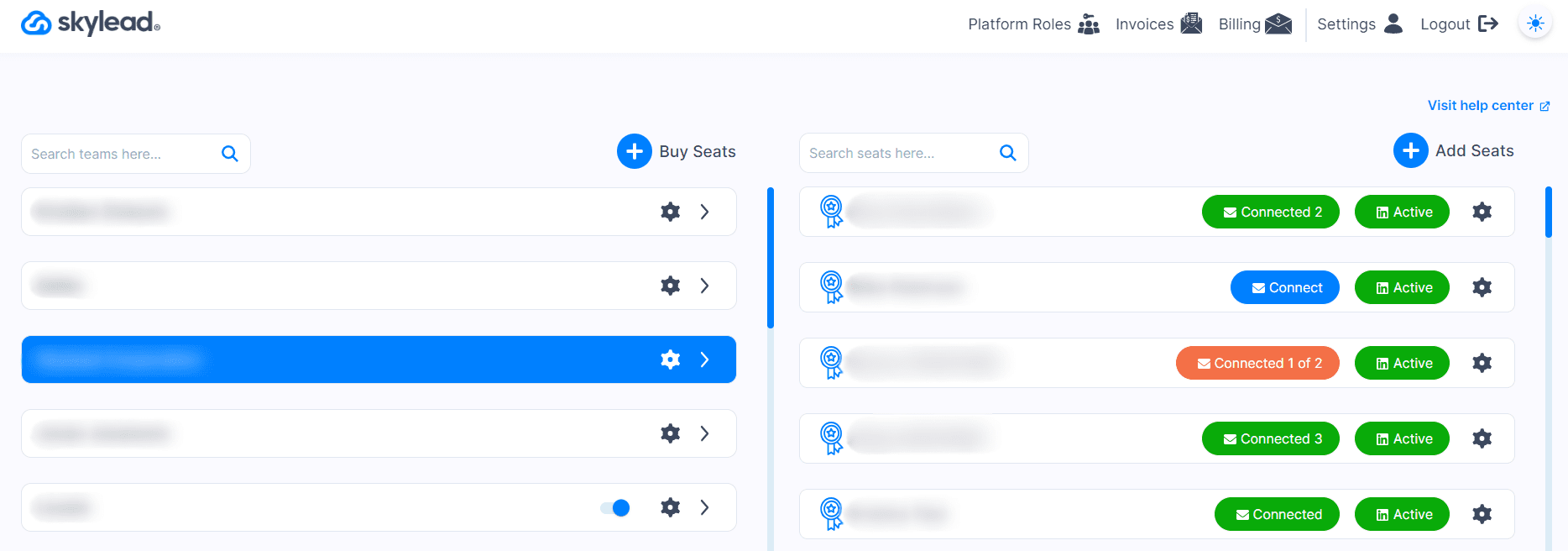
That said, the tool allows you to:
- Effortlessly switch between accounts without the hassle of repeatedly logging in and out.
- Automate repetitive tasks like sending connection requests and follow-ups across all accounts.
- Manage all LinkedIn messages, LinkedIn InMails, and even emails from a single place.
This is possible thanks to our:
- Smart sequences
- Smart inbox
- LinkedIn Stream
- Advanced reporting feature
- Team management capabilities
Now, let’s get into them in detail!
Smart sequences
Skylead was the first tool to introduce Smart sequences — ground-breaking algorithms that let you combine different email and LinkedIn actions with conditions. The result? Coherent outreach flows that unfold according to your leads’ behavior.
Smart sequences are powerful in that they allow you to go beyond LinkedIn outreach. In fact, the tool lets you connect an unlimited number of email accounts completely free. In turn, you get a whole new channel to reach out to leads: email.
This additional support for cold outreach makes it a complete, multichannel outreach tool.
To tap into email outreach, just select the email accounts you wish to use in your campaign and add the ‘’Email’’ step to your Smart sequence. Skylead will then auto-rotate between these accounts, allowing you to send tens of thousands of emails a month.
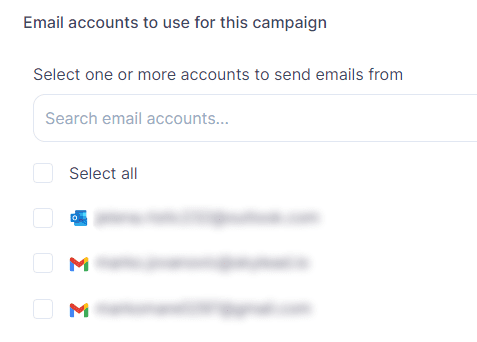
This is what a Smart sequence looks like. But there’s a lot more where that came from! Feel free to explore our proven-to-work sequence templates and use them in your outreach.
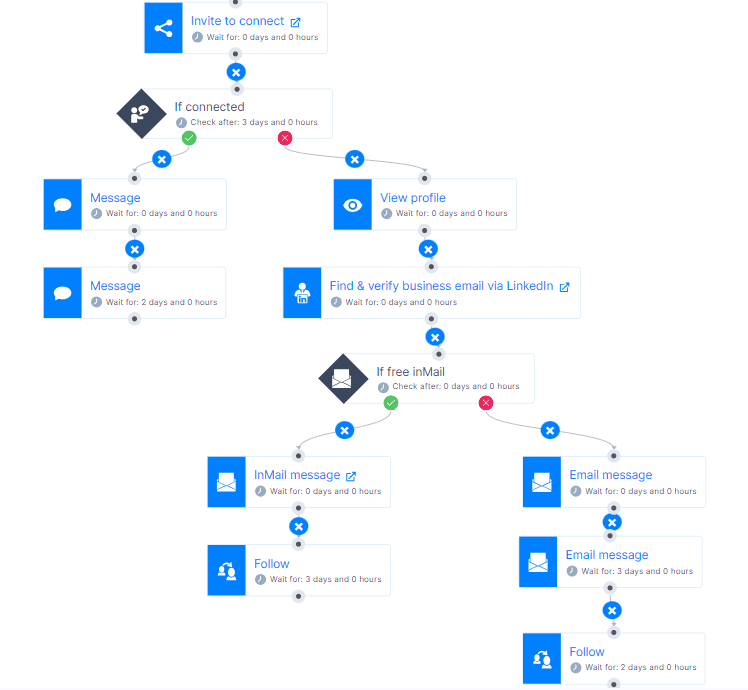
Smart sequences are especially useful if you are using multiple LinkedIn accounts for lead generation purposes. Of course, we aren’t talking about using accounts that you own but rather ‘’borrowing’’ those of your colleagues. Just connect them to Skylead, build sequences, and launch campaigns that will take over outreach for you. All that without visiting their LinkedIn accounts directly.
Smart inbox
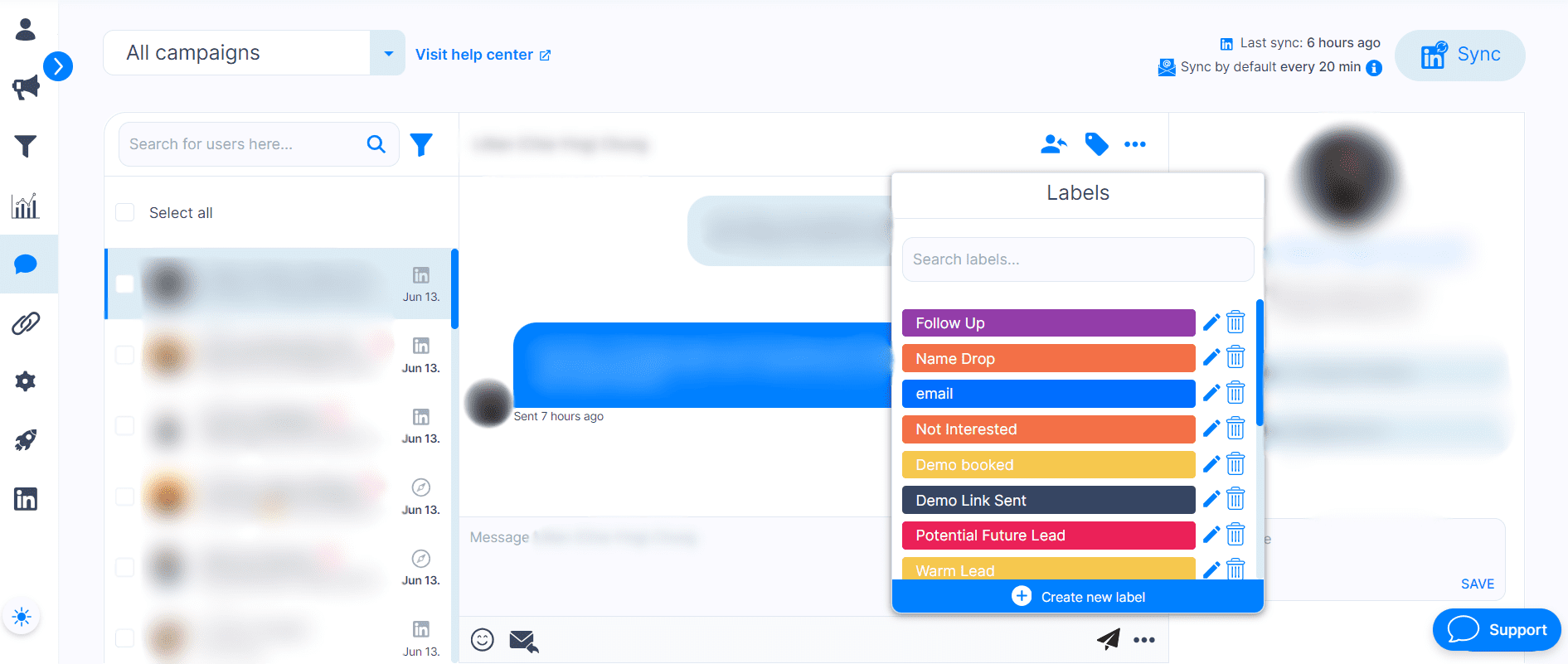
When responding to messages across several accounts, why take it to LinkedIn directly when you can manage all LinkedIn and email messages in Skylead?
That’s what our Smart inbox is for—to consolidate all messages received from leads in your campaigns into a single place.
As an added bonus, you have the option to label all chats using predefined labels or custom ones. These help optimize your workflow but also keep track of conversions and return on investment (ROI).
LinkedIn Stream
Another feature that makes Skylead an irreplaceable ally for multiple LinkedIn account management is the LinkedIn Stream.
LinkedIn Stream is essentially a page in Skylead that lets you access your LinkedIn account straight from the tool.
This feature is great if you’re part of an agency because to manage a client’s account, you only need to switch from your seat in Skylead to theirs.
Once you are in their Dashboard, tap the LinkedIn logo icon in the sidebar menu, and, finally, click ‘’Access my LinkedIn.’’.
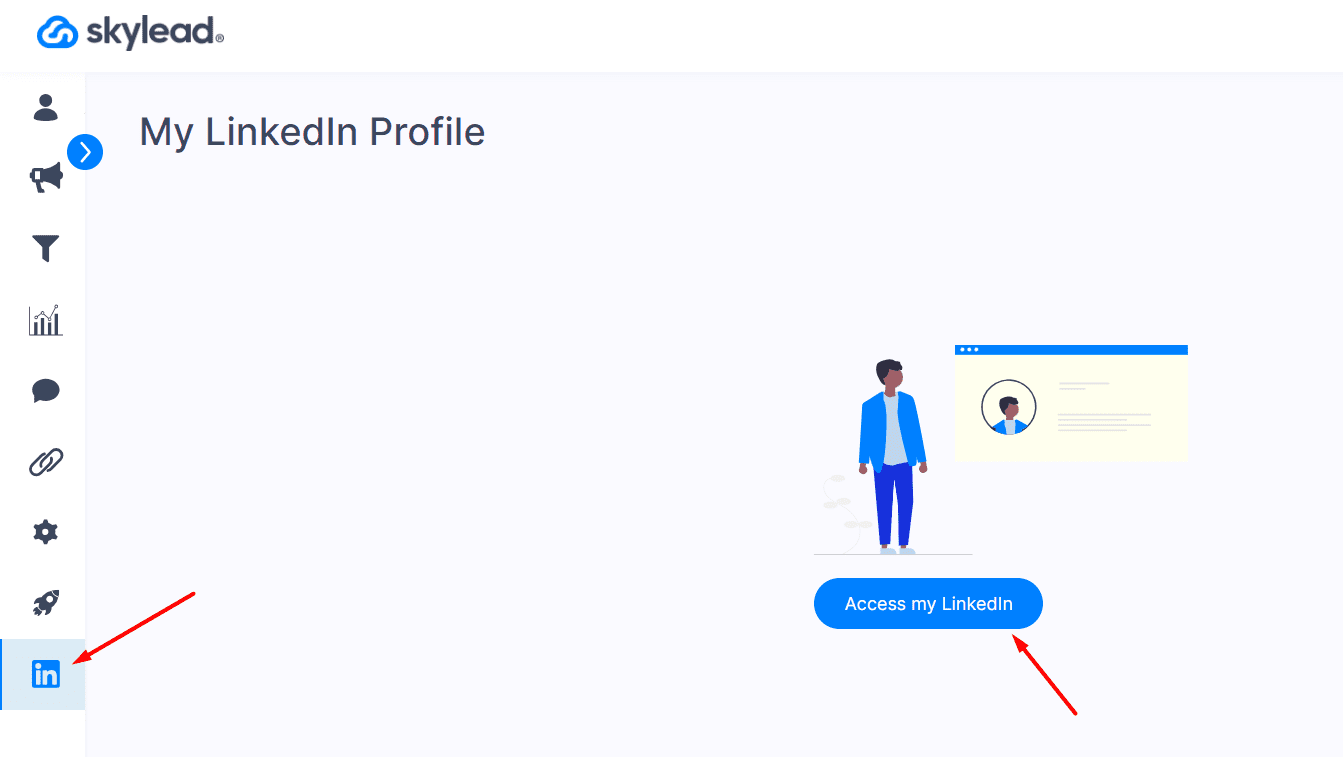
You’ll be taken to their LinkedIn feed, where you can find leads via filters and then use them to create an outreach campaign.
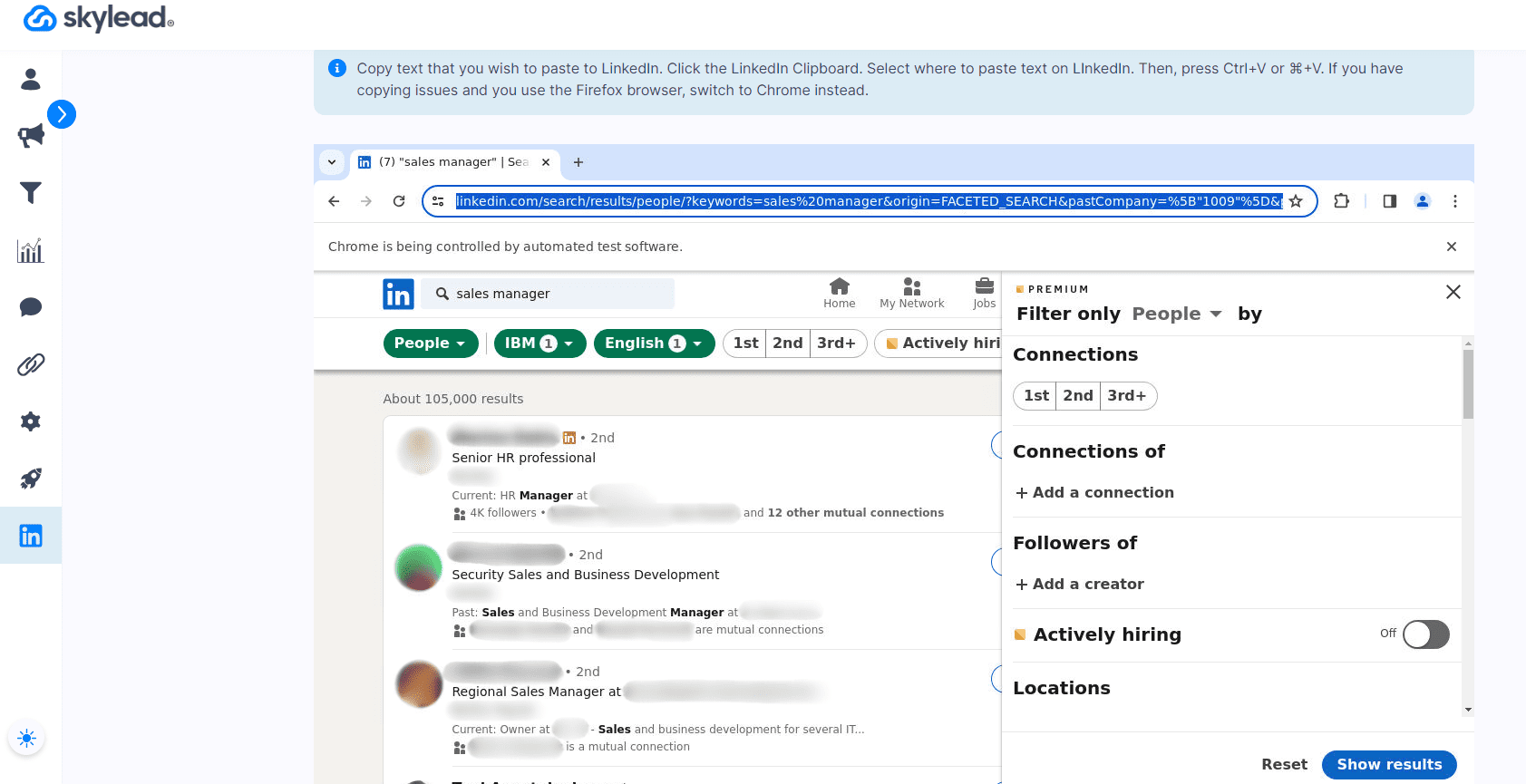
And to prove just how useful this is, here’s what Michael Gonzales, founder of 10X Millennial, had to say about it:
‘’We don’t have to log in to any LinkedIn account. Instead, we can manage and respond to all messages in one place, which saves a huge amount of time.’’
Advanced reporting
Remember how we said tracking important metrics across multiple accounts on LinkedIn was complicated? Well, not with our advanced reports.
A distinct Reports page is available for each account under the seats you manage in Skylead and features 3 different view modes:
- Graph - Provides a quick, at-a-glance understanding of the ratio between different metrics.
- Table - Great for observing daily oscillations between metrics and identifying patterns.
- Steps breakdown - Shows you how each step in a sequence is performing. As such, it’s ideal for split testing.
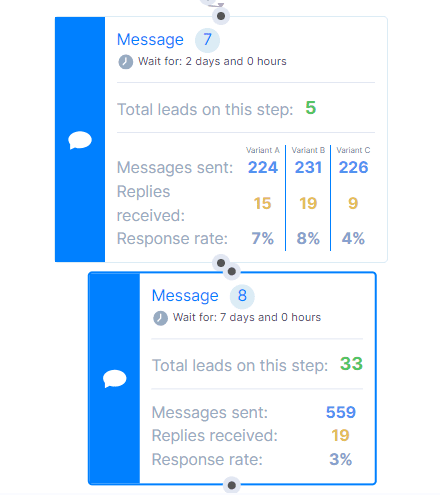
And if you prefer comparing the performance of different LinkedIn accounts side-by-side, you can always download the reports. Skylead supports both CSV and PDF exports.
Team management
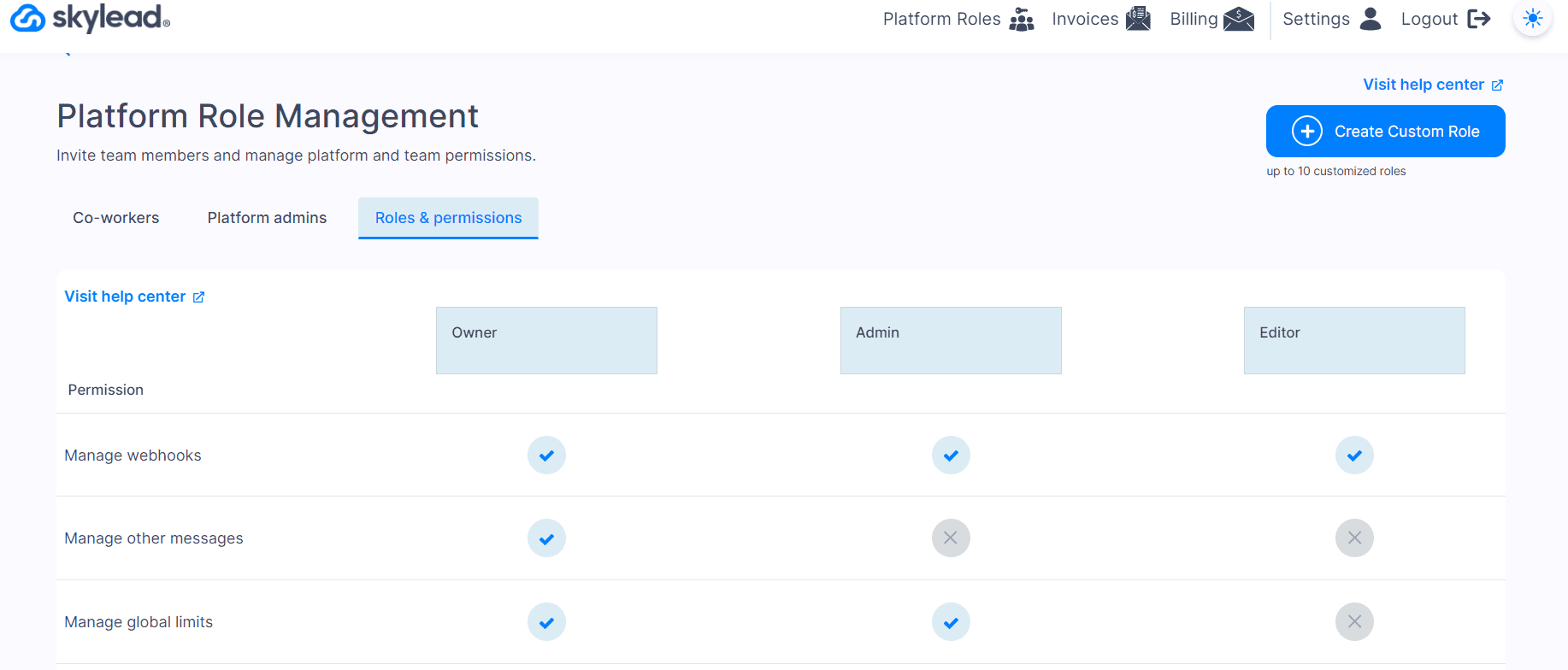
Skylead can be used by individuals, but it’s much more powerful when used in a team. In fact, our team management capabilities are second to none.
When you create an account in Skylead, you’ll immediately get your own team to which you can add LinkedIn seats. You can also invite other members to join it and assign them roles (Owner, Admin, Editor, Custom role) and permissions.
These roles and permissions dictate whether someone can access certain accounts, features, and billing. Consequently, they allow for seamless management and switching between multiple LinkedIn accounts while respecting their owners’ privacy and wishes.
Frequently asked questions (FAQs)
Can I have two LinkedIn accounts?
No, LinkedIn's policy prohibits having multiple accounts in your name. Doing so can result in penalties, including account restrictions or termination.
Can I have a personal and business LinkedIn account?
LinkedIn allows only one account per individual. This means you cannot have separate personal and business accounts under the same name.
Can I make a new LinkedIn account with the same email?
No, LinkedIn requires each account to have a unique email address. You can’t create a new account using an email already associated with an existing one.
Is it possible to merge two LinkedIn accounts?
Yes. To merge the accounts, you need to contact LinkedIn support, provide login credentials, and follow their guidelines. Keep in mind that some data may not be transferred.
What can you do with multiple LinkedIn accounts?
If you have multiple LinkedIn accounts under your name, you can either merge them or close the excess.
What legal or ethical considerations should be taken into account when managing multiple LinkedIn accounts for others?
When managing multiple LinkedIn accounts for others, make sure you have explicit permission from the account owners. To avoid issues, uphold the client’s brand integrity, protect confidential data, maintain transparency in communication, and adhere to LinkedIn’s terms of service.
Take control of multiple LinkedIn accounts!
So, you’ve got yourself a case of multiple LinkedIn accounts. Now, despite LinkedIn’s no-no policy on having duplicate accounts in your name, don’t worry; it’s not the end of the world. This just means you have some cleaning up to do, either in the form of account merging or closing duplicates.
Nonetheless, if you are merely managing multiple LinkedIn accounts, you don’t have to stop doing it. As long as account owners have given you the all-clear to do so, we say go ahead.
But why spend hours upon hours managing these manually when Skylead can do it all on autopilot?
Take the plunge now, sign up for your 7-day free trial with us, and experience the difference automatic LinkedIn account management can make!