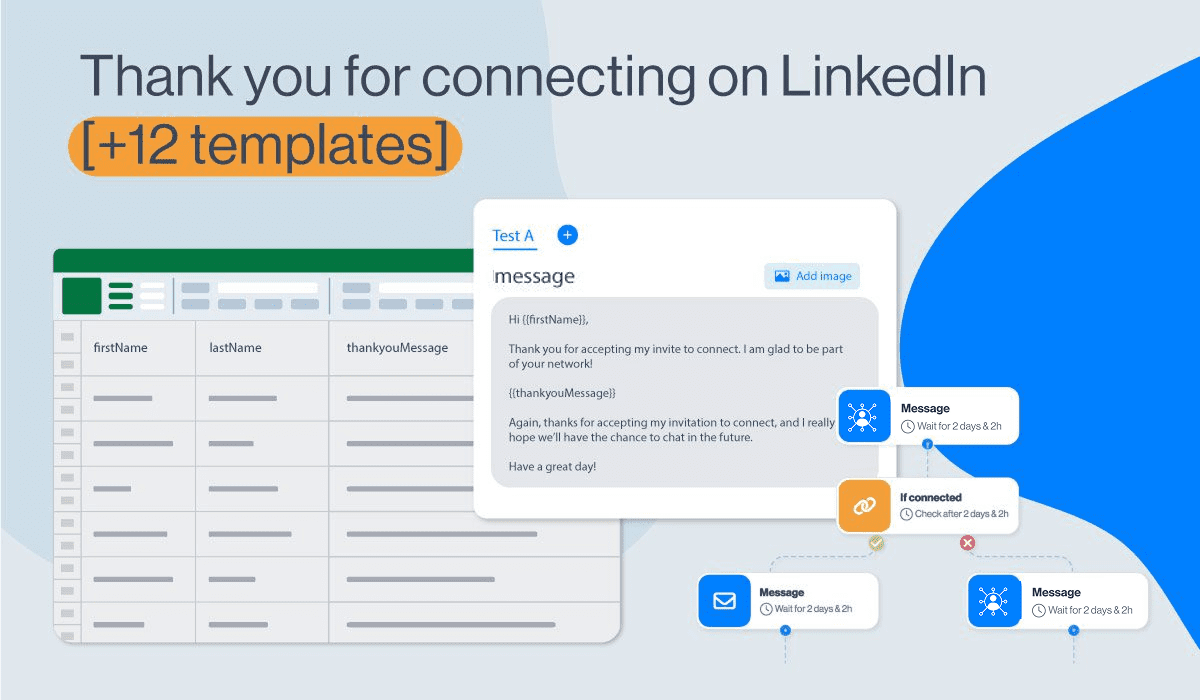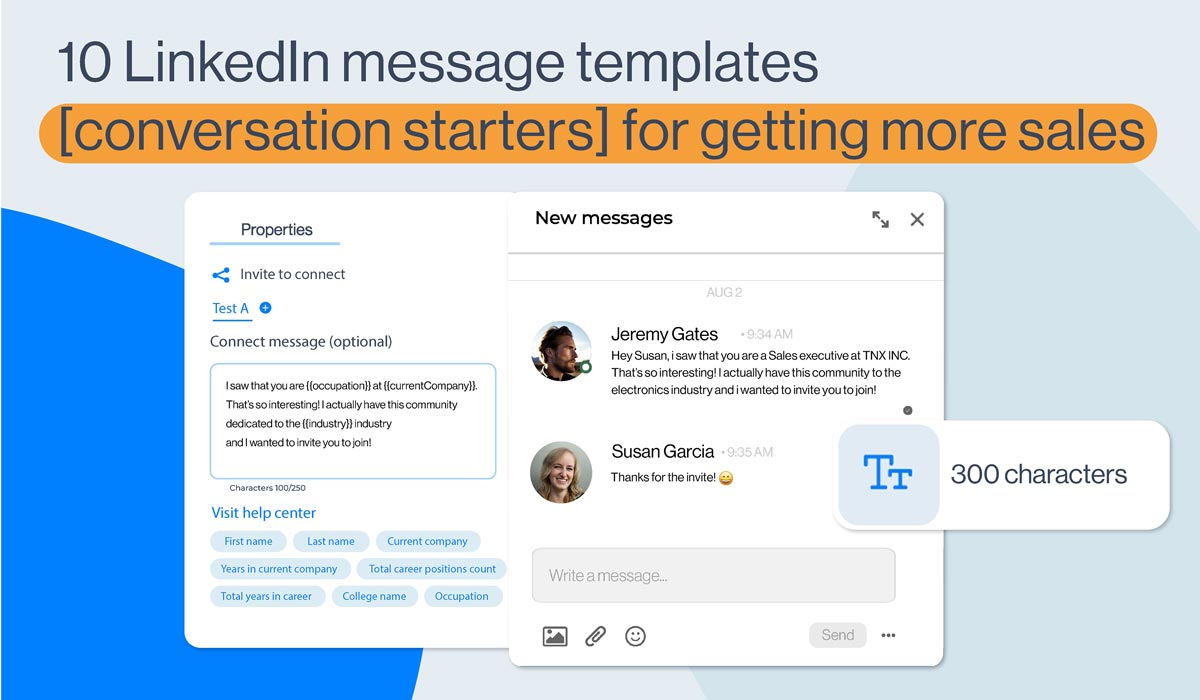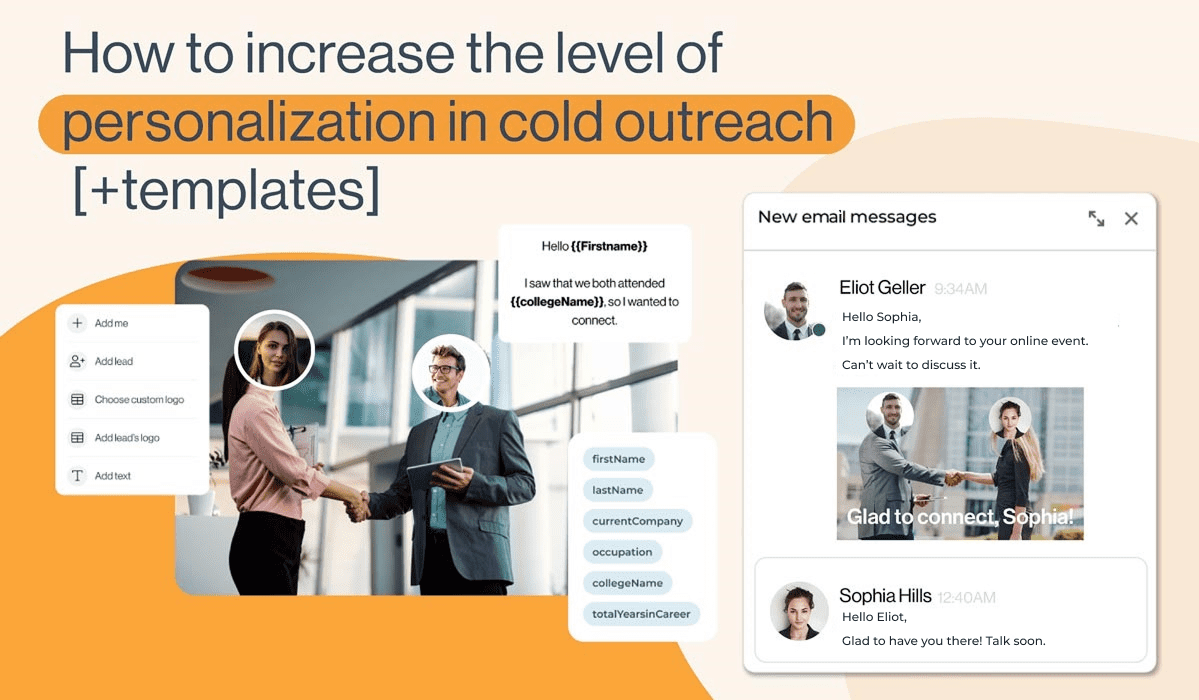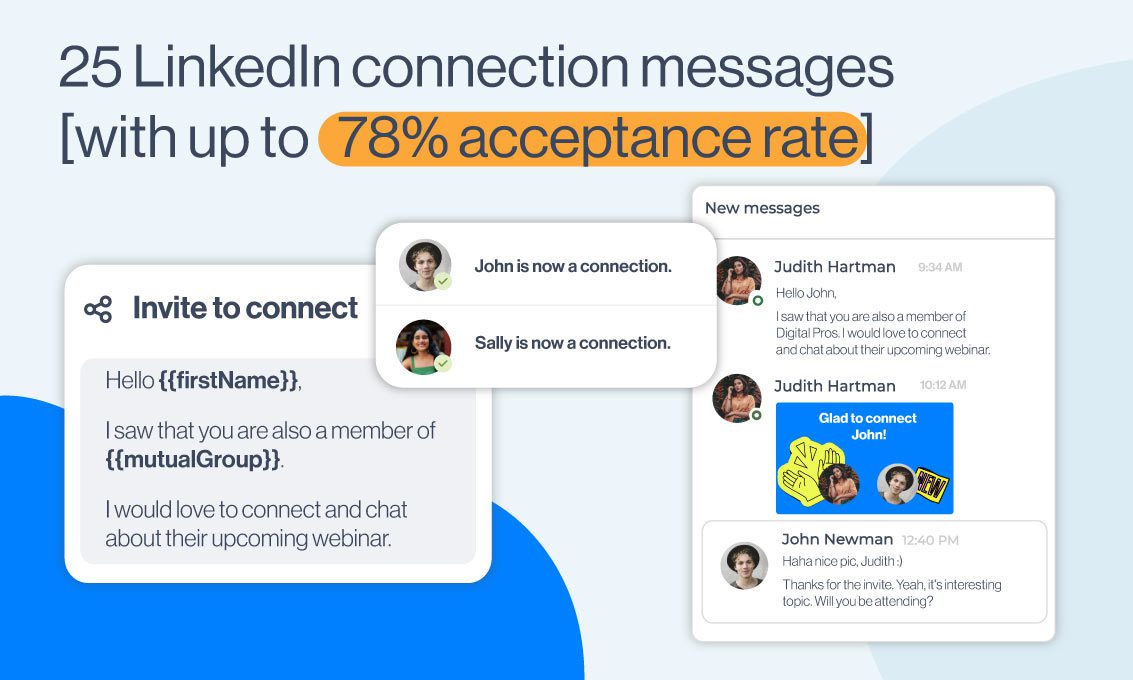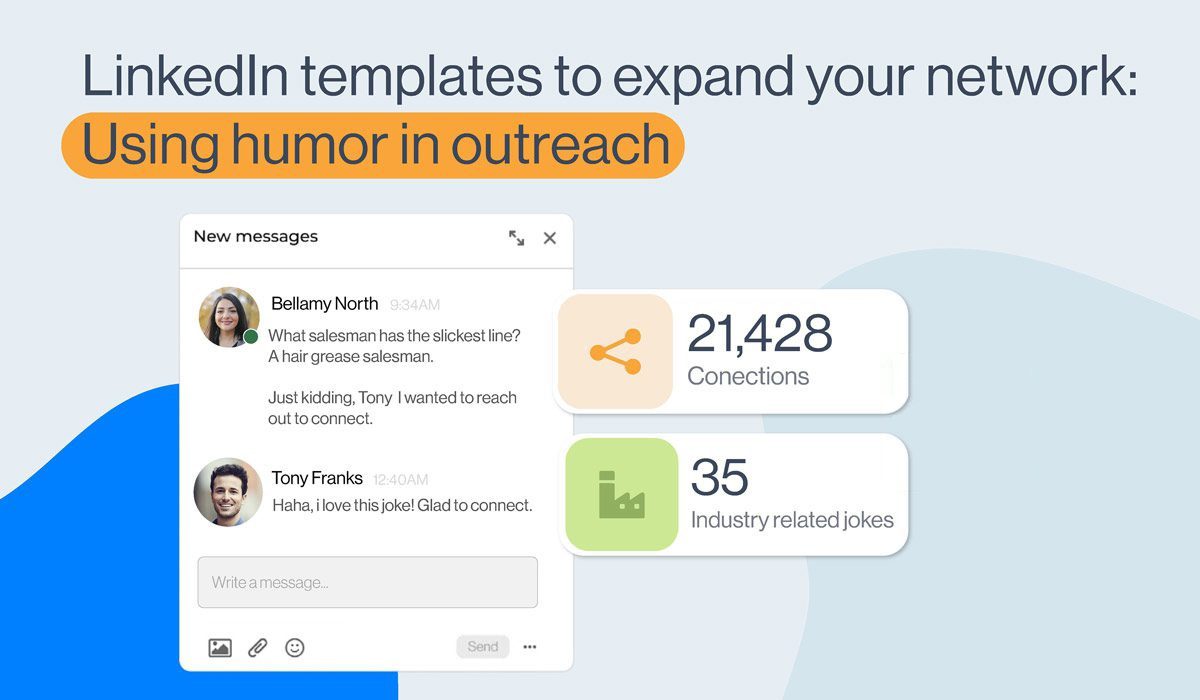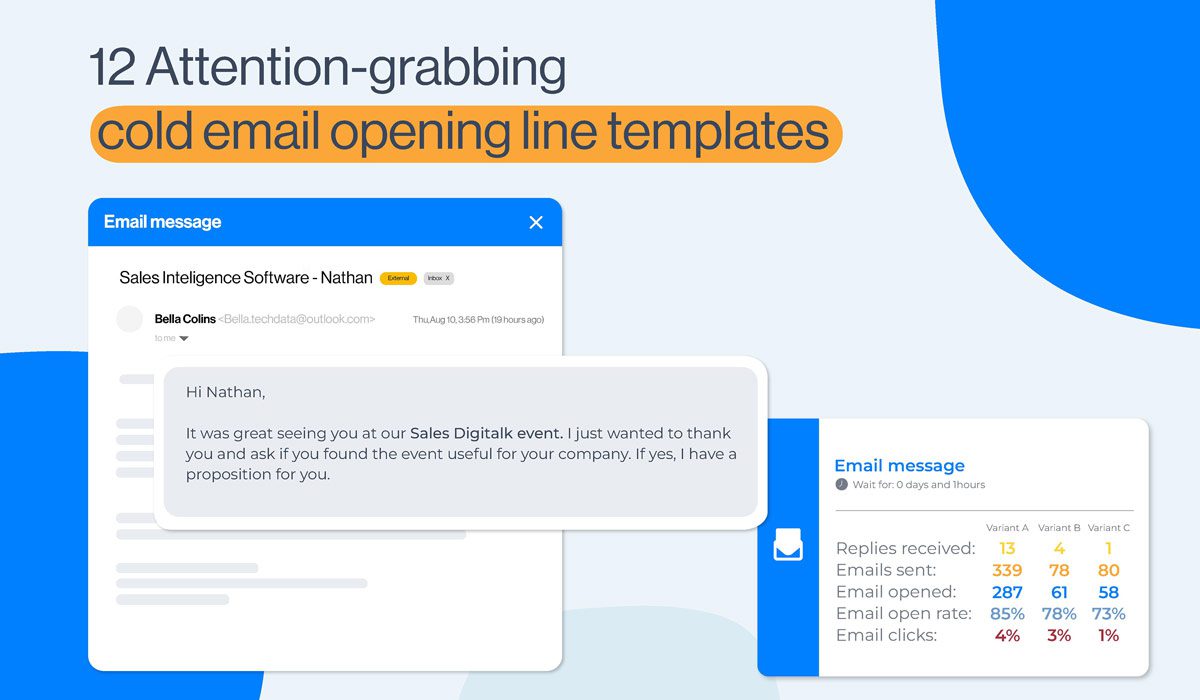2026 targeted outreach guide with actionable strategies [+4 message templates]

Disclaimer: Skylead is not affiliated, endorsed by, or connected with LinkedIn in any way.
Spread the word about your product or service to as many people as you can, and you’ll surely get someone to buy it. That may be true, but think about how much time and resources you’d spend in the process. Precision matters in outreach as much as it does in everything else in business and life. And that’s what targeted outreach is all about.
Targeted outreach helps you connect with people and businesses that need your product or service only—the same ones that can increase your return on investment (ROI) and conversion rates.
The question is, how do you make it work for you?
That said, in this blog, we’ll be covering:
- What targeted outreach is,
- Who and how can benefit from it,
- How to plan and execute a targeted outreach ,
- Actionable strategies and best practices for targeted outreach,
- Common challenges you may encounter.
As a bonus, you'll get message templates to immediately transform your outreach strategy from a shot in the dark to a laser-focused one.
Off we go!
What is targeted outreach?
Targeted outreach is a type of outreach that focuses on engaging specific, predefined groups or individuals. It implies delivering tailored messages, resources, or services that align closely with the needs, interests, and behaviors of these targeted audiences.
While traditional outreach employs a broad, one-size-fits-all strategy, targeted outreach is more nuanced. Namely, it uses detailed data and insights to not only identify the target audience but also understand them. In contrast to traditional outreach, which relies on mass communication channels and broad demographic information, targeted outreach is all about relevancy and personalization.
Benefits of targeted outreach
Blasting your message to everyone and anyone might get you a few bites. However, targeting your outreach is a much smarter, more efficient way to connect with leads. It's a tactic sales professionals, marketing specialists, and B2B founders, in particular, stand to gain a lot from.
But the question is, what?
When you are precise about who you’re targeting and why, the results are higher-quality leads. Moreover, when you aren’t wasting your time chasing irrelevant prospects, you can afford to spend more time nurturing those more likely to convert.
Then, there’s better brand awareness and recognition.
When messages are tailored to resonate with specific audiences, they are more likely to be noticed and remembered. This relevance makes the outreach more effective and also helps in building a stronger connection with prospects. Over time, this leads to increased brand loyalty but also a more substantial presence in the market.
However, increased conversion rates and a higher return on investment (ROI) are perhaps the most compelling benefits of targeted outreach.
Targeted campaigns are more likely to generate returns, as the goal of this strategy is to minimize wasting efforts on uninterested parties. This fact alone is precisely why targeted outreach strategies are some of the most cost-effective sales and marketing strategies. Of course, that assumes you’re running actual outreach, not whatever passes for sales engagement
in most playbooks.
How to plan your targeted outreach campaign
Looking to jump on the targeted outreach wagon?
Congrats! That said, let’s see how you can prepare and launch one such campaign.
Targeted outreach preparation
1. Define your target audience
The first and arguably most important step in planning your targeted outreach campaign is defining your target audience. After all, without knowing who you're talking to, your message is likely to miss the mark.
So, how do you pinpoint your ideal audience?
Start by identifying your Ideal Customer Profile (ICP).
Your ICP represents the type of company or individual who would most benefit from your product or service.
To define it, consider factors like:
- Industry
- Company size
- Location
- Challenges they face
For example, if you're offering a software solution for project management, your ICP might be mid-sized tech companies in urban areas that struggle with team collaboration.
Once you've nailed down your ICP, it's time to refine it further by creating detailed Buyer Personas.
A Buyer Persona is a semi-fictional representation of your ideal customer in your ideal company. You define it based on market research and real data about your existing customers.
This should include:
- Demographic details—age, gender, education
- Professional information—job title, responsibilities, goals
- Behavioral insights—pain points, decision-making process, preferred communication channels
Combine your ICP with detailed Buyer Personas, and you’ll have a crystal-clear picture of who you should target. Doing so will allow you to tailor your outreach messages accordingly, making them more relevant and compelling to those who receive them.
2. Conduct online research
Now that you know who you should be targeting, it's time to find leads on various different platforms and understand their pain points.
If we only speak about LinkedIn, you can rely on LinkedIn search filters to identify key prospects and gather insights.
However, if you are subscribed to Sales Navigator, you might be better off using it for this part of the process.
Why? Because Sales Navigator filters include a total of 34 Lead filters, 16 Account filters, and a Keyword filter.
Arvind Rongala, CEO of Edstellar—a one-stop instructor-led corporate training and coaching solution—explained that Sales Navigator played a big role in the company’s targeted outreach. It helped them define their target audience, which would later result in a 30% increase in lead generation, a 25% rise in sales, and a significant improvement in customer retention.
He mentioned that:
‘’Tools like Google Analytics and LinkedIn Sales Navigator provided valuable insights into the demographics, interests, and behavior of our potential clients.’’
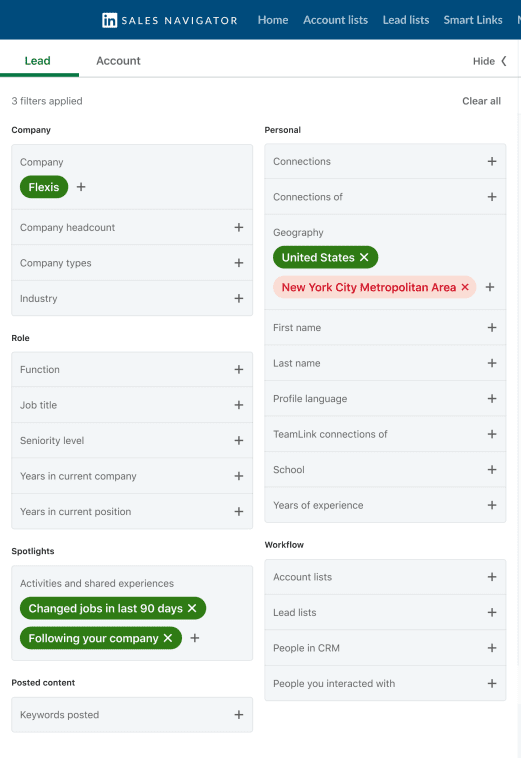
Now, as for researching leads, what you want to do first is use the search bar and filters to look up companies that fit your ICP. Once you have a list of potential companies, explore their LinkedIn pages to gather information about them, check their recent updates, and learn about their company culture.
Then, look for decision-makers within these companies.
Pay attention to their:
- Job titles
- Responsibilities
- Career history
- Posts they published
These can help you understand their roles within the company, but also how your product/service can solve their problems.
Another good place to find and research leads is LinkedIn’s collaborative articles. Think of these as "knowledge topics" filled with real answers submitted by the LinkedIn community.
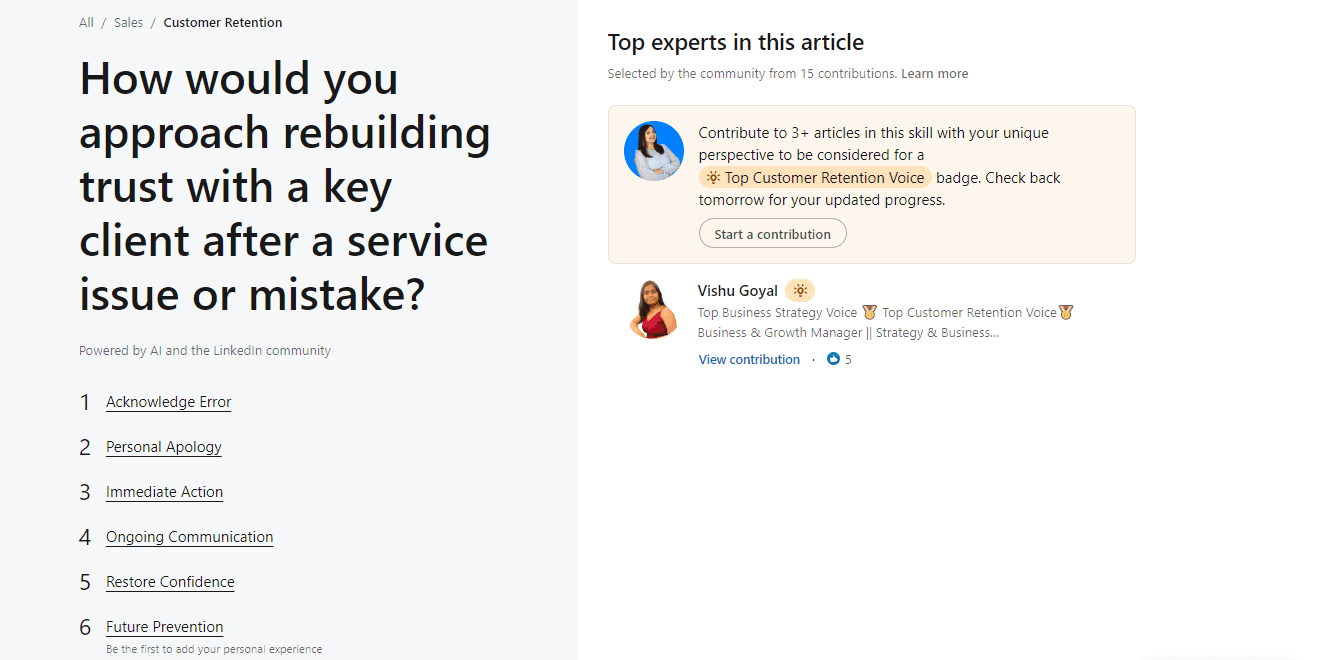
Check if any of your potential leads have contributed to them. If they have, fish for information regarding:
- The topics they are discussing,
- Pain points and interests they have potentially mentioned.
Once done with LinkedIn prospecting, compile the info you gathered into one centralized document so you can outreach them.
Targeted outreach execution
1. Develop your message
Planning your targeted outreach efforts is only part of the process, and it’s the execution that matters.
But before you begin reaching out to your target audience, you need to craft messages that your prospects will find intriguing.
As you do, think about what you want to achieve with them.
Are you looking to book more meetings, invite people to join your community, or simply make an introduction?
Either way, your goal should be clear from the get-go. This way, you won’t lose focus, and your messaging will remain direct and to the point.
Don’t be afraid to leverage what you learned during research! Instead, use the information about your prospects’ pain points, interests, and company challenges to craft messages that speak directly to them. Generic messages are easy to ignore. However, a tailored message shows that you've done your homework and makes you stand out in their inboxes.
As for the message itself, start it with a strong, engaging opening. This could be a relevant observation, a question, or a compliment. For instance, if you noticed a company update or a recent achievement on their LinkedIn page, feel free to mention it.
It’s important not to beat around the bush, though.
In fact, aim to deliver your message in a few short paragraphs at most, as busy professionals appreciate brevity.
Also, make sure to avoid jargon and keep your language clear and straightforward.
Here’s an example of a LinkedIn message that follows through on these practices:
‘’Hi Alex,
I noticed on your LinkedIn that you recently attended the Sales Leadership Forum. I came across a report that explores strategies discussed there, particularly around improving forecast accuracy and reducing sales cycle times.
Would you like me to send it to you? I’d love to hear your thoughts !''
2. Choose the right channels
So, you have your message. Now what?
It’s time to decide on the channel to use for targeted outreach.
Email remains one of the most effective ones, with, according to HubSpot, the email open rate ranging from 25% to 41%. As for the average response rate, some sources indicate it's as low as 1%, whereas others report it to be up to 8%.
Apart from email, most professionals who use LinkedIn for B2B marketing or sales use it to reach out to their leads directly. Besides, the average response rate for LinkedIn messages is much higher.
Beyond email and LinkedIn, social media platforms like Facebook and X can also be effective, depending on your audience.
Even the old-fashioned cold-calling might work on some prospects, although success rates can widely range between industries.
However, that begs the question: What channel should you opt for?
We say multiple ones!
A multichannel approach allows you to reach prospects through various touchpoints and, thus, increases your chances of engagement.
This way, you have the highest chance of getting through, even if the prospect is more active on one channel over another.
3. Create a targeted outreach campaign
Why engage your prospects manually when you can use a tool to help you with your email channel?
Such tools, such as Skylead can support your email outreach, and send emails on your behalf.
And you know what's great about our tool? You don’t necessarily need to find your leads’ emails yourself. Skylead can discover and double verify emails for you at no additional cost and without breaking your targeted outreach flow.
Skylead also lets you connect an unlimited number of email accounts at no extra cost. In turn, it helps you scale your email outreach by allowing you to send tens of thousands of emails a month. What's more you can warm up your emails thanks to our partnership with InboxFlare complete free.
How to make a targeted outreach sequence
Skylead was the first tool on the market to introduce Smart sequences.
Smart sequences combine if/else conditions with outreach actions to create coherent outreach flows. These unfold according to your leads’ behavior and, thus, help you maximize touchpoints with them. To create one, you simply drag and drop actions and write your messages. It easy as that! this is what one Smart sequence can look like.
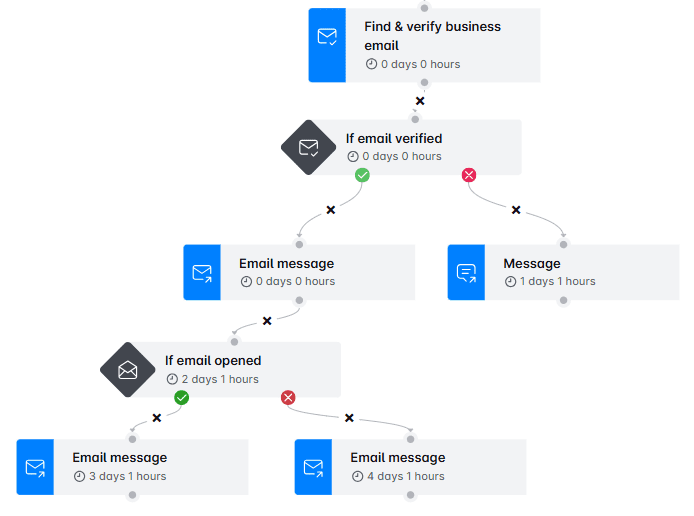
You can personalize messages by inserting variables, or opt for pre-set ones or create your own. What's more, you can perform A/B testing of up to 5 different message variants.
Additionally, you can insert an image or GIF into your message and personalize it to each recipient for added flair.
Once you’re happy with it, you can save it as a template. Then, hit the ‘’Start campaign’’ button and watch your targeted outreach efforts come to fruition!
Actionable strategies and best practices for targeted outreach
Want to maximize the effectiveness of your targeted outreach?
If so, use the following strategies and best practices to connect with your leads on a deeper level and give your conversion rates a boost!
1. Personalize, personalize, personalize
As we’ve already established, personalization is the backbone of targeted outreach.
When you take the time to customize your messages, recipients feel more valued and understood. This can significantly boost response rates.
Start by using their name in your communication and referencing specific details you previously learned.
Here’s an example of a personalized outreach message:
‘’Hi Sarah,
Seeing as your focus is on customer engagement at Innovate Marketing, I thought you might appreciate this guide on enhancing customer retention. It dives into actionable tactics for maintaining long-term relationships with customers, which could offer some fresh perspectives for your team.
Feel free to check it out here—I’d love to hear your thoughts!’’
2. Provide a strong value proposition
Your targeted outreach messages need to convey the value you bring to the table. That said, it’s not enough for your prospects to understand what you’re offering. They need to understand why it matters to them specifically.
A strong value proposition addresses their pain points and demonstrates how your solution can solve them.
Now, say you were selling project management software. Don’t bore your prospects to death by talking about the features on and on! Instead, position your tool as one that increases efficiency, saves time, and reduces operational costs.
Here’s an example message to paint a better picture:
"Hi Lisa,
I know how challenging it can be to keep multiple projects on track, especially with the fast-paced environment at AdVantage Pro. That’s where TaskFlow can make a difference. Our software centralizes tasks and automates routine processes so you can focus on what really matters.
With TaskFlow, you’re looking at saving around 10 hours a week and cutting operational costs by up to 20%—giving you more time to drive the strategic growth you’re aiming for."
If you can, also incorporate testimonials or case studies in your pitch to back up your claims and build credibility in your prospects’ eyes.
So, ensure your value proposition is front and center in your messages, and you’ll capture attention immediately.
3. Nurture relationships beyond initial contact
Targeted outreach is not a one-and-done process. The connections you establish need to be nurtured for the cold prospects to remain warm leads.
So, after your initial contact, send follow-ups to keep the dialogue alive.
Remember to check in regularly and keep providing value long-term.
You can do so by, for example, sharing a useful ebook, inviting them to a webinar, or giving them early access to new features. This shows you’re always working to support their business, making them more likely to turn to you when they need your services.
Take a look at this example:
"Hi Alex,
I wanted to follow up and share something I think you’ll find valuable. Next week, we’re hosting a webinar on advanced project management strategies specifically designed for teams like yours at Bright Ideas Co.
It’s a great opportunity to dive deeper into techniques that can help streamline your processes and drive better results. I’d love for you to join us—let me know if you’re interested, and I’ll send over the details.’’
Challenges of targeted outreach and how to solve them
While targeted outreach can bring excellent results, chances are not everything will go according to the plan. That's why you must prepare for challenges and learn how to overcome them once they come.
Rejections
You'll encounter 3 types of leads during targeted outreach:
- Unresponsive leads
- Those who react positively to what you are offering them
- Those who react negatively or throw objections your way
Objections are a natural part of the process, but receiving them doesn't automatically mean a lead has gone to waste.
Sales representatives, for example, encounter them on a daily basis. However, top sales reps are top for a reason because, as our CEO, Relja, puts it:
‘’They see each objection as a different opportunity.‘’
So, instead of dreading the objections, learn how to handle them gracefully to turn them into precisely that!
Objection handling involves active listening to understand where the lead is coming from without interrupting or becoming defensive.
It also implies acknowledging their concerns to defuse tensions and allow for a constructive conversation.
When faced with a specific objection, you also want to address it with relevant information that highlights the benefits of your product or service. Use data, case studies, or testimonials to back up your claims.
Also, if the objection concerns pricing, emphasize the long-term value and ROI your product/service offers. On the other hand, if it concerns features, explain how your solution better meets their needs than competitors.
Furthermore, keep in mind that sometimes an objection might signal that the lead needs something slightly different. So, be flexible and offer alternatives or adjustments that might better suit them.
If they remain hesitant, don't push too hard. Instead, suggest a future check-in and express your willingness to help whenever they are ready.
Poor time management
Targeted outreach is more complex than traditional outreach. As such, it takes more time. Therefore, it's not surprising that some people who use it struggle with poor time management.
Inefficient time use can lead to missed opportunities and subpar results.
Nonetheless, you can get ahead of it if you prioritize tasks based on their impact on your outreach success. Focus on high-value activities such as identifying high-potential leads, personalizing messages, and analyzing campaign performance.
Not making data-driven decisions
Speaking of analyzing campaign performance, did you know that many people tend to overlook it?
When you don’t keep up with campaign results, you miss out on making data-driven decisions that can improve its performance.
Targeted outreach message templates for sales & marketing
1. Targeted outreach message templates for sales
#1 Message
Results we got:
- Acceptance rate: 34%
- Response rate: 17%
Hi {{FirstName}},
I noticed your work in {{Industry}} and thought we could connect.
I'm researching how companies like {{LeadsCompanyName}} can achieve {{UniqueValueProposition}}.
Let's connect on this!
Example:
Hi Emily,
I noticed your work in the tech industry and thought we could connect.
I'm researching how companies like InnovateX can achieve scalable growth through data-driven marketing strategies.
Let's connect on this!
#2 Email
Response rate: 13%
Subject: {{YourProduct}} - Outperforming top {{IndustryRole}}...
Hi {{firstName}},
Can your current {{Solution}} {{UniqueValueProposition}}?
Clients like {{ClientExample}} are {{SpecificResultsAchieved}} with less than {{TimeSpent}} of work every {{TimePeriod}}.
Would love to share some examples if you're open to it.
Best regards,
{Signature}
2. Targeted outreach connection message and email when referencing someone’s post
#1 Message
Results we got:
- Acceptance rate: 76%
- Response rate: 35%
Hi {{FirstName}},
I saw your post about {{PainPoint}} and how it’s impacting your team at {{LeadsCompanyName}}.
I’ve been working on a solution that addresses this challenge by {{UniqueValueProposition}}.
Let’s connect and explore this!
Example:
Hi Jessica,
I saw your post about the difficulties with customer segmentation and how it’s impacting your team at TechWave Solutions.
I’ve been working on a solution that addresses this challenge by using AI-driven analytics to create more precise segments.
Let’s connect and explore this!
#2 Email
Response rate: 3%
Subject: Give your {{Field/Activity/Sector}}a boost with {{Product/ServiceName}}!
Hi {{FirstName}},
I recently saw your post about {{PainPoint}} and was impressed by your insights at {{LeadsCompanyName}}.
Given your focus on {{SpecificArea}}, I thought you might be interested in a new approach that has helped companies like {{ClientName}} achieve {{SpecificBenefit}}.
Our product/service, {{Product/ServiceName}}, is designed to {{BriefDescriptionOfBenefits}}, and I believe it could directly address {{PainPoint}}.
I'd love to schedule a brief call to show you how {{Product/ServiceName}} can help {{LeadsCompanyName}} achieve greater results.
Would you be available for a chat next week?
Looking forward to hearing from you.
Best regards,
{{Signature}}
Example:
Subject: Give your marketing a boost with EngagePro!
Hi Sarah,
I recently saw your post about the challenges of increasing customer retention and was impressed by your insights at BrightIdeas Co.
Given your focus on customer engagement, I thought you might be interested in a new approach that has helped companies like InnovateX achieve a 30% boost in retention rates.
Our product, EngagePro, is designed to deliver personalized content at scale, driving deeper connections with your audience, and I believe it could help solve the challenges of increasing customer retention you’re facing.
I'd love to schedule a brief call to show you how EngagePro can help BrightIdeas Co. achieve greater results.
Would you be available for a chat next week?
Looking forward to hearing from you.
Best regards,
Lisa Reynolds
Frequently asked questions (FAQs)
1. What specific data sources or tools can be used to identify the target audience?
Leverage platforms like LinkedIn and Sales Navigator, pull data from gated content submissions or your CRM to identify and pinpoint your target audience. The former have filters that allow for precise targeting, whereas the latter offers insights into information like audience demographics, behavior, and preferences.
2. How do you measure the success of a targeted outreach campaign?
To measure the success of your campaigns, you can track metrics like acceptance rates, open rates, response rates, conversion rates, lifetime value, and return on investment (ROI).
Making targeted outreach work for you
Targeted outreach can be a game changer for your business. After all, by focusing your efforts on the right audience, you maximize your chances of success while conserving valuable resources.
Armed with the actionable strategies and templates we provided, you’re now ready for the next phase: implementation!
So, outreach away with all facts in check and watch as your conversion rates soar, your brand recognition grows, and your ROI hits new heights.
But not before you’ve signed up for your 7-day free trial with Skylead—because impactful outreach starts with the right tool!