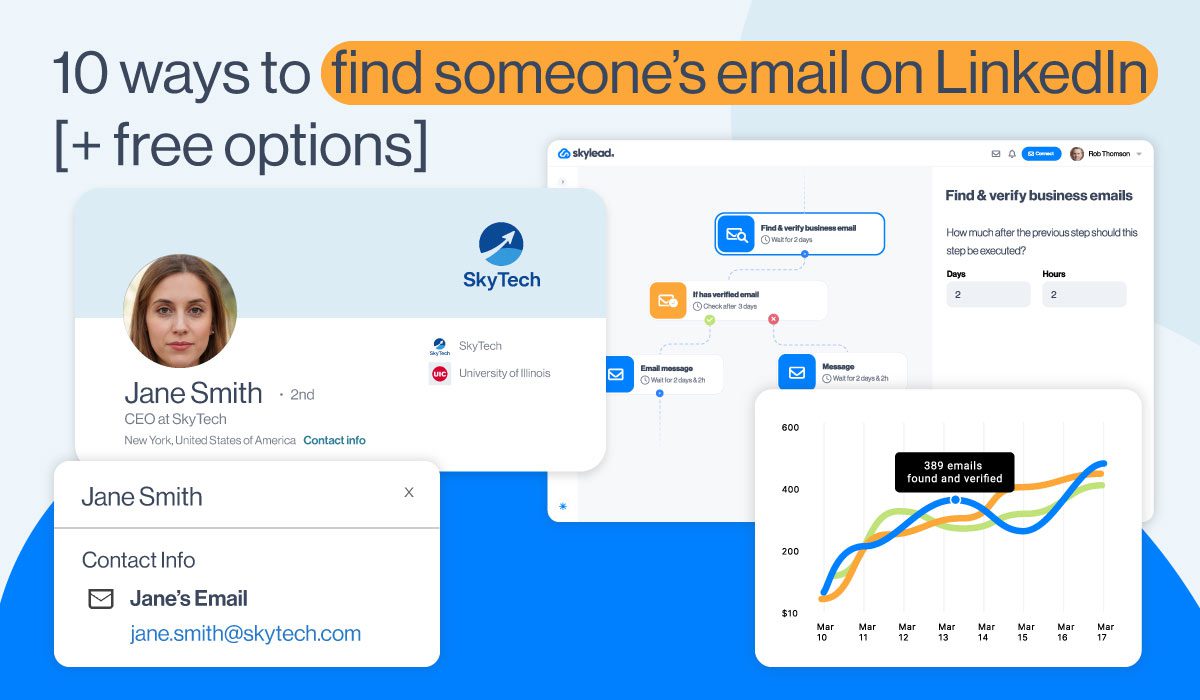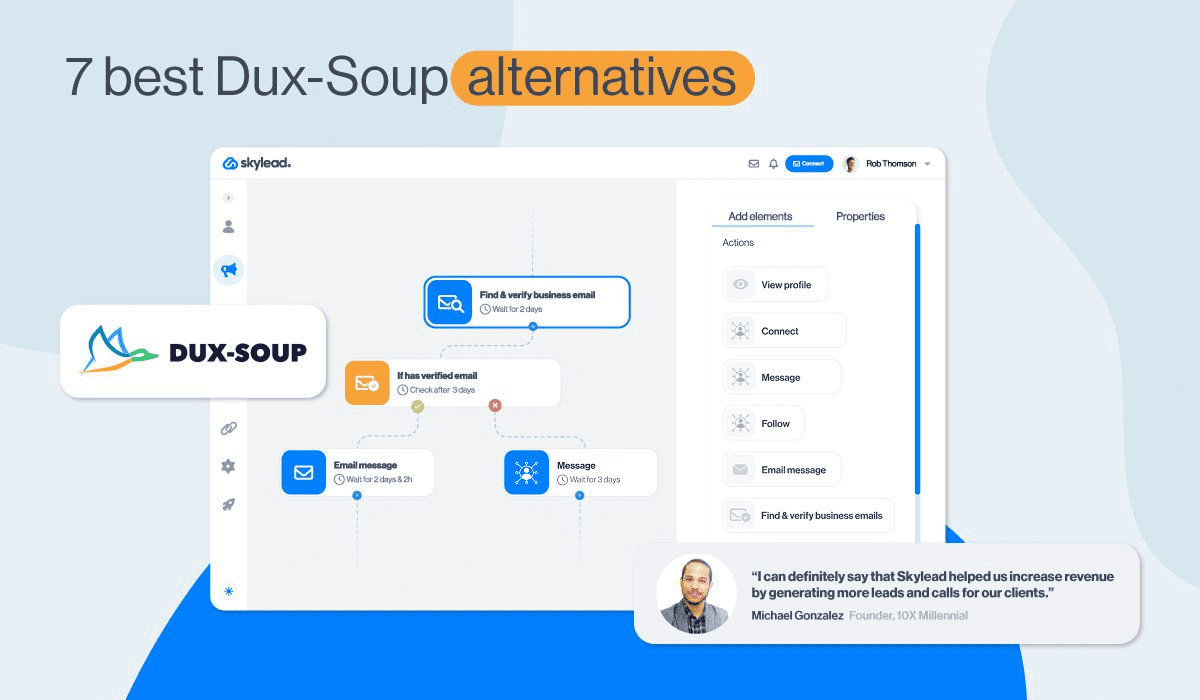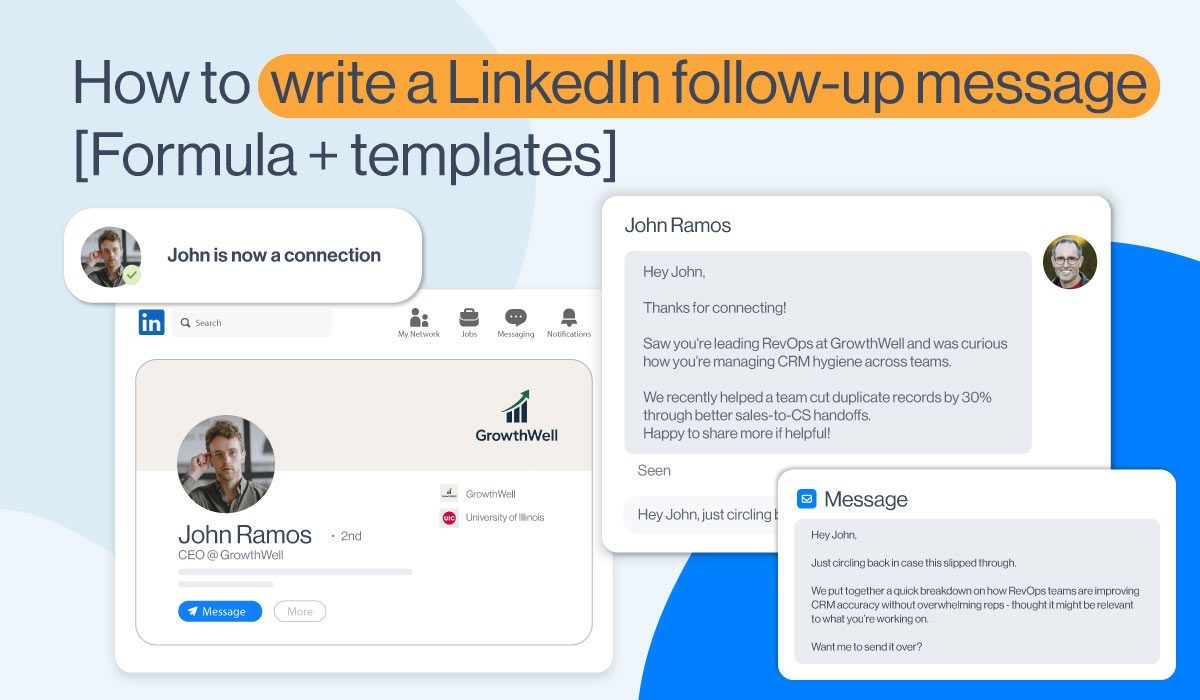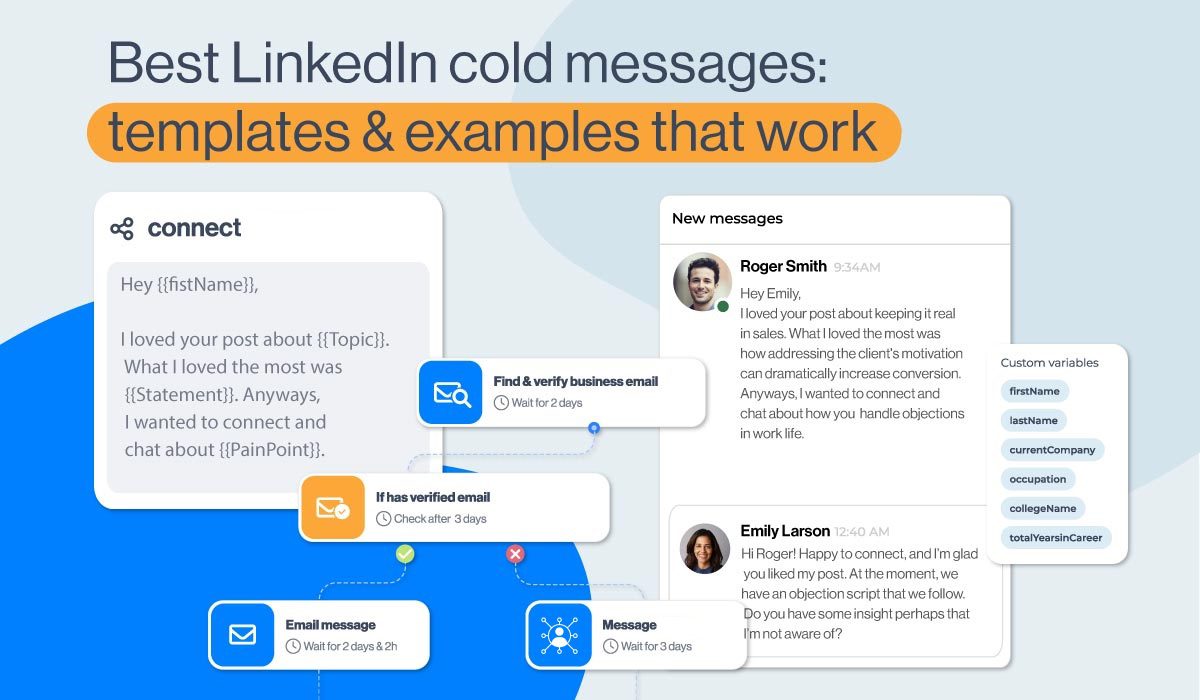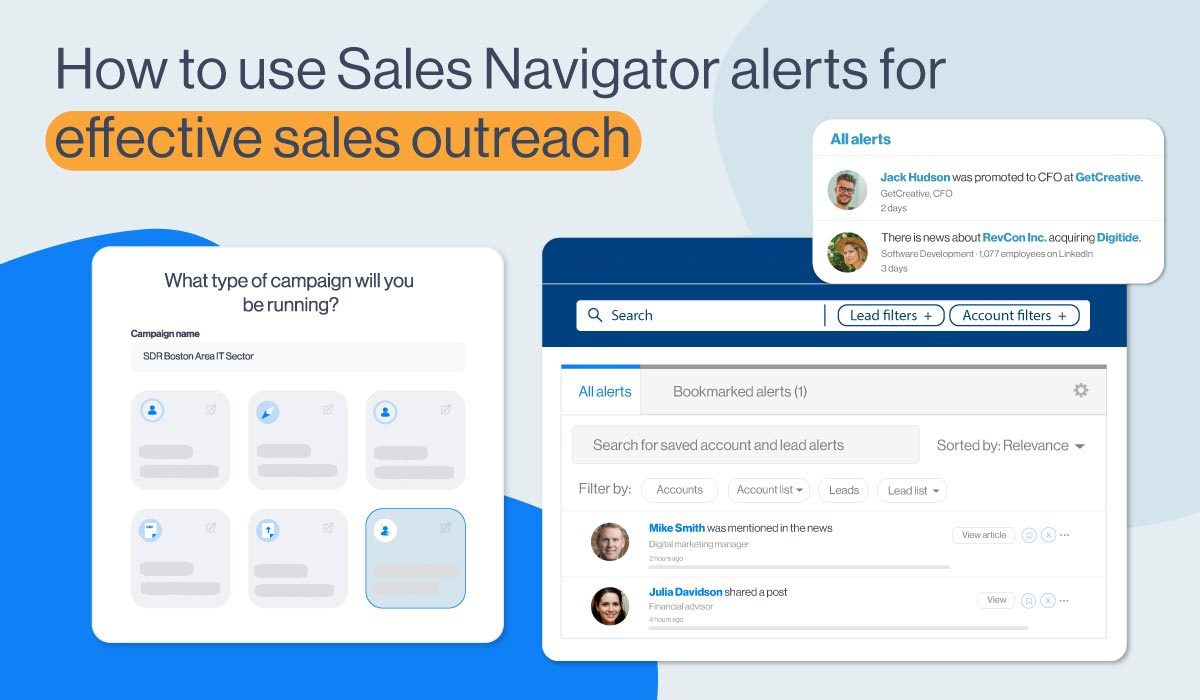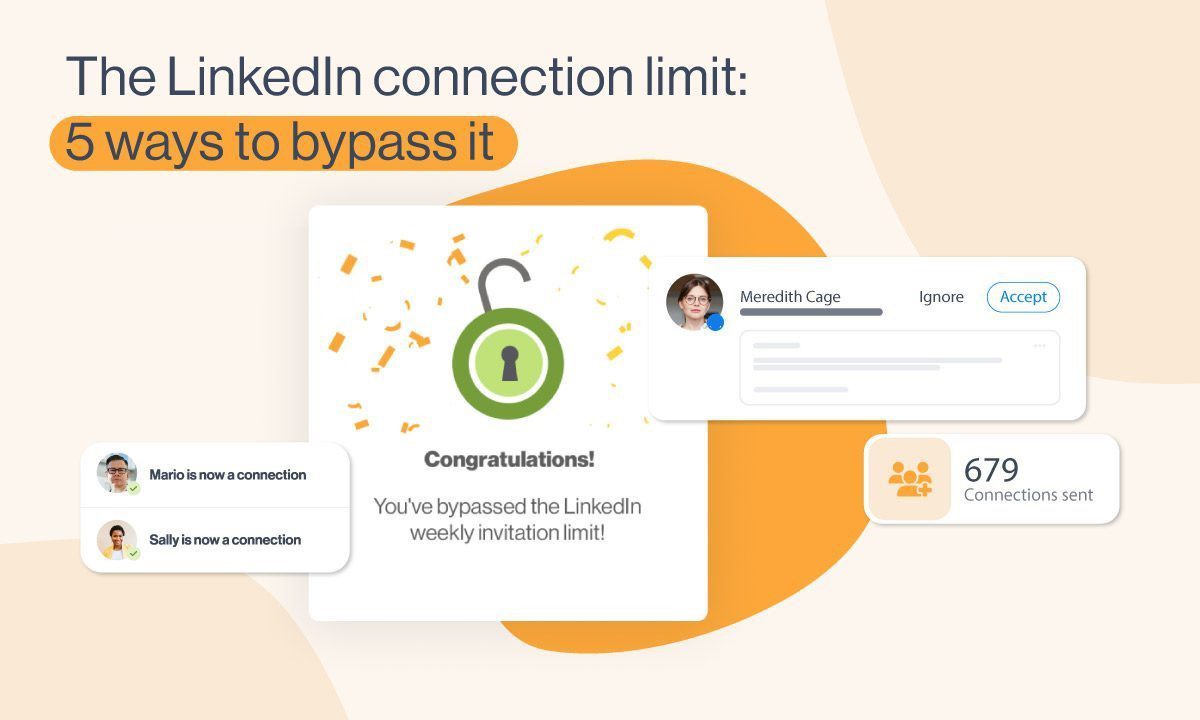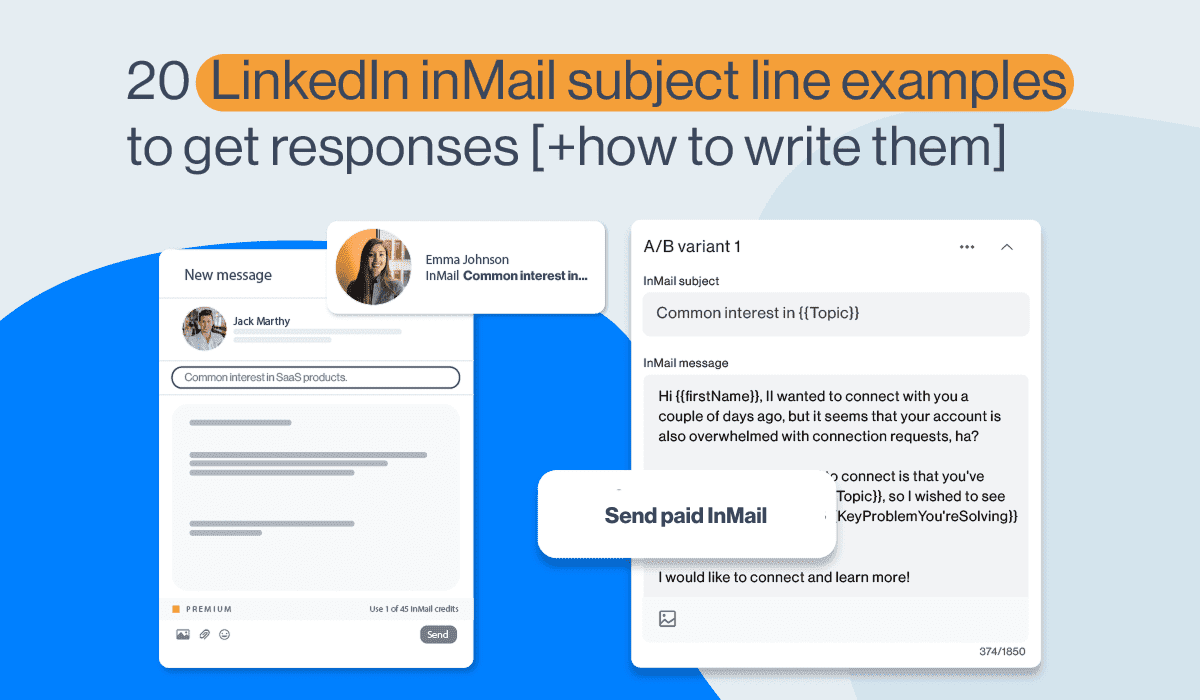How much does LinkedIn Sales Navigator cost? [2026 review]
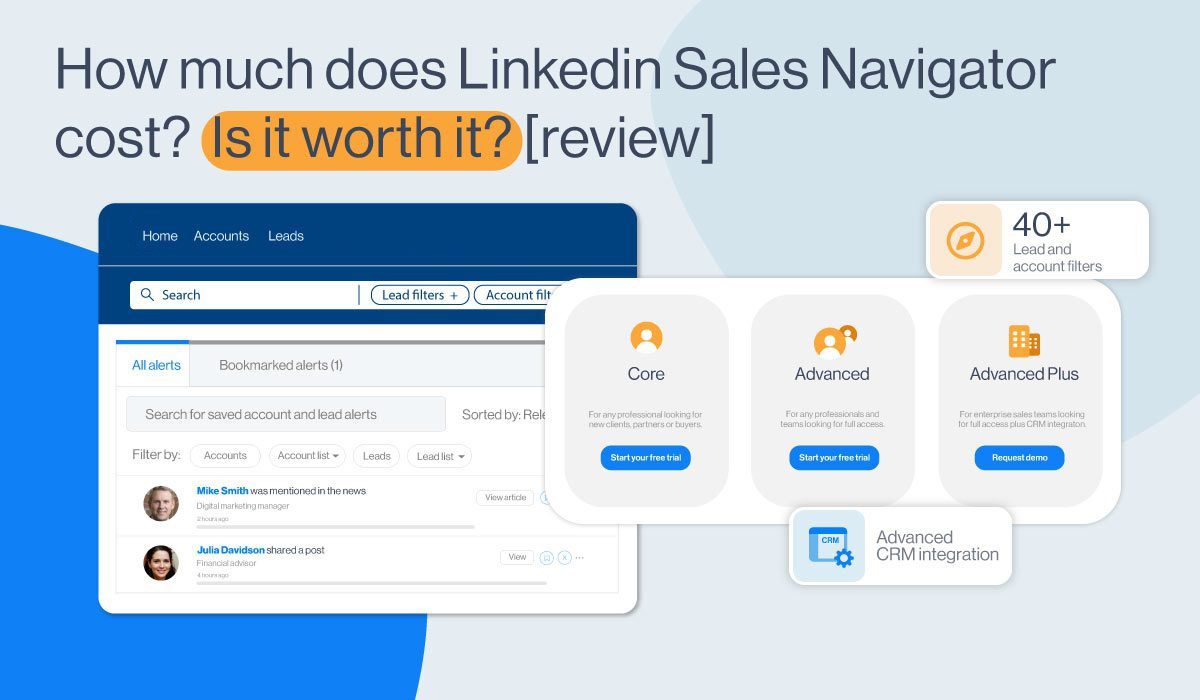
Disclaimer: Skylead is not affiliated, endorsed by, or connected with LinkedIn in any way.
Wondering about how much does LinkedIn Sales Navigator cost? You're not alone.
The price of LinkedIn Sales Navigator depends on which plan you pick. There are different options for individuals, teams, and big companies (enterprise-level).
And the good news is, you can try it out free before deciding whether it fits your company's goals.
LinkedIn Sales Navigator pricing plans
LinkedIn offers three distinct plans for its Sales Navigator solution:
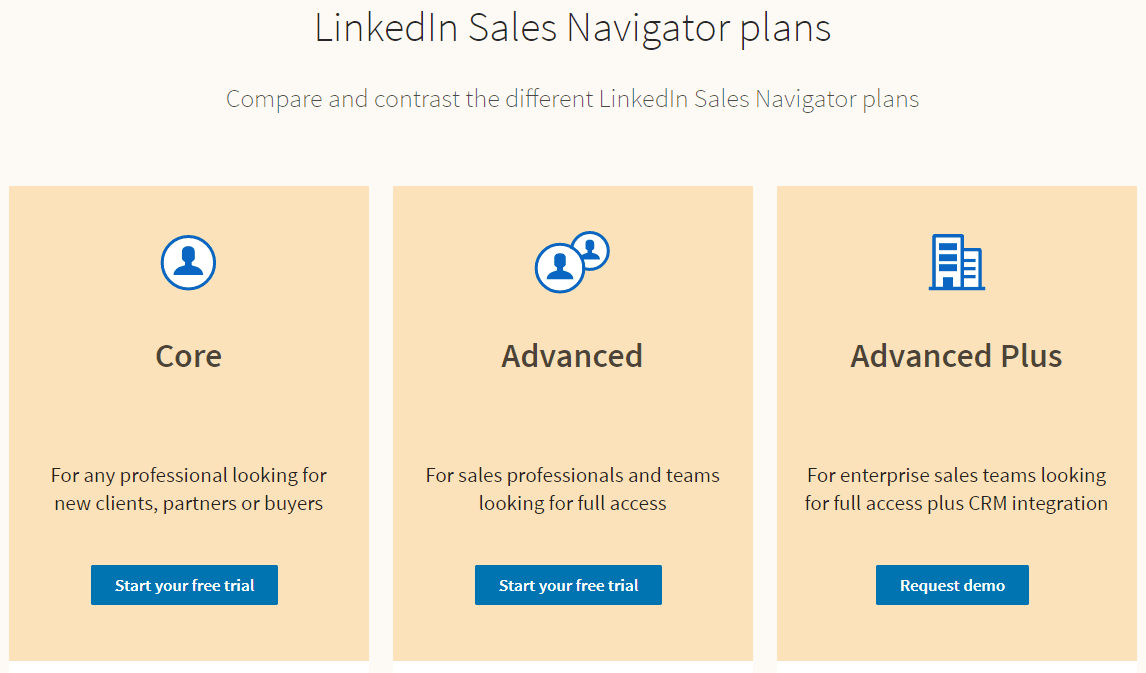
| Sales Navigator plan | Monthly cost | Yearly cost |
| Core (best for individual professionals, e.g., freelancers, consultants, healthcare providers, etc.) | $99.99/month (i.e., $1,199.88 annual cost) | $959.88/year billed annually (i.e., $79.99/month) |
| Advanced (best for sales professionals and teams) | $149.99/month or (i.e., $1,799.88 annual cost) | $1,300 billed annually (i.e., $108.33/month) |
| Advanced Plus (best for enterprises) | - | $1,600 per seat per year |
⚠️ Note on LinkedIn Sales Navigator Pricing: The prices listed above for the Sales Navigator Plan are exclusive of Value Added Tax (VAT), Goods and Services Tax (GST) or any other applicable taxes.
Each plan caters to different needs and budgets, providing varying levels of features and benefits.
The Core plan is ideal for professionals seeking new clients or partners. It offers features like LinkedIn Sales Navigator filters for advanced lead and search, lead recommendations, and custom lists.
Moving up, the Advanced plan targets sales professionals and teams. It includes full access to Core features and additional benefits. These benefits include CSV uploads, alerts when buyers show interest, unified team billing, and integration with other business tools.
Finally, the Advanced Plus plan is for enterprise-level big sales teams looking for comprehensive access and CRM integration.
Sales Navigator offers a range of pricing plans to meet diverse business needs. However, the associated costs may present challenges for smaller enterprises or individuals.
So, assessing your needs against potential returns is crucial before subscribing to any of the three plans above.
Sales Navigator Core pricing - Best for individual professionals
LinkedIn Sales Navigator cost for the Core plan varies depending on the subscription duration.
Here's how much it costs:
| Plan | Monthly Cost | Annual Cost (billed annually) |
| LinkedIn Sales Navigator Core | $99.99/month (i.e., $1,199.88 annual cost) | $959.88/year billed annually (i.e., $79.99/month) |
The Sales Navigator Core pricing plan is designed for individual professionals, like freelancers, consultants, and healthcare providers.
Moreover, the Core subscription plan is more cost-effective compared to the other two. This is because the features offered in the Advanced and Advanced Plus plans are tailored mostly for large teams and enterprises. For individual professionals, the Core plan is both budget-friendly and efficient, providing only essential features without unnecessary additional overhead costs.
Sales Navigator Core features
| Core Plan Feature | Functionality |
| 34 advanced lead filters & 16 account filters | Sales Navigator filters help professionals pinpoint high-potential prospects or companies, streamlining the search for relevant leads in their target market. |
| Lead recommendations based on your saved searches | Effortlessly uncover new leads matching your ideal customer profile (ICP) through lead recommendations, never missing out on valuable opportunities. |
| Custom lists to save and track priority leads and accounts | Organize leads and accounts by sales cycle stage or interest level, facilitating targeted engagement and efficient management. |
| Extended network access | Leverage insights from an extended network to identify warm leads and tailor outreach efforts, enhancing effectiveness. |
| Reach out (InMail - 50/month) | Engage with prospects in a personalized manner using InMail, fostering meaningful conversations and relationships. |
| Find the right people with Advanced search, Relationship Explorer, buyer-persona segmentation, etc. | Identify key decision-makers, influencers, or stakeholders within target accounts for strategic outreach. |
| Prioritize & qualify leads with Account Hub, lead/account recommendations, etc. | Focus on leads with the highest potential for conversion, streamlining the sales process. |
| Integrate with your sales tools like SNAP, Outlook web integration, Sales Navigator mobile app, etc. | Access features seamlessly within existing workflows, engaging with leads efficiently. |
| Keep track of people & companies with Relationship Map, saved leads/accounts, custom lists, alerts, notes, etc. | Maintain a holistic view of relationships with leads and accounts, driving conversions effectively. |
In addition to Sales Navigator’s extensive feature set, the tool has gathered praise for:
- its advanced lead search filters,
- lead recommendations,
- and integration capabilities.
However, we’ve noticed that some users have reported challenges with search accuracy and relevance, highlighting potential areas for improvement. Fortunately, we’ve developed a detailed LinkedIn prospecting guide, to help you precisely narrow down your search for outreaching relevant prospects.
Sales Navigator Advanced pricing - Best for sales professionals and teams
LinkedIn Sales Navigator cost for Advanced plan is justified if you are a salesperson and a part of the team that needs extra tools to find potential customers.
Here's how much it costs so you can decide which plan fits your budget and how long you want to commit.
| Plan | Monthly Cost | Annual Cost (billed annually) |
| LinkedIn Sales Navigator Advanced | $149.99/month or (i.e., $1,799.88 annual cost) | $1,300 billed annually (i.e., $108.33/month) |
Sales Navigator Advanced features
In addition to the features available from Core plan, Sales Navigator Advanced offers the following additional advanced features and functionalities.
| Advanced Plan Feature | Functionality |
| Easily upload your Book of Business via CSV | Salespeople can quickly populate their Sales Navigator database with their existing contacts from third-party tools. |
| Get alerts when buyers show interest in your company | Sales teams can promptly reach out to interested prospects, increasing the chances of converting leads into customers with targeted follow-up. |
| Unified billing for your team | Teams benefit from streamlined administrative tasks, ensuring efficient management of subscription costs and billing through a centralized account. |
| Use Buyer Insights to outreach with credibility | Salespeople can tailor their outreach efforts based on buyer behavior and account insights, enhancing their credibility and effectiveness with high-potential accounts. |
| Use Team's network to engage with your prospects | Teams can broaden connections, ease introductions, and expand reach in target accounts via TeamLink and TeamLink Extend. |
| Advanced outreach — package content and track engagement | Sales teams can create compelling content packages and monitor engagement metrics, optimizing their outreach campaigns with the Smart Links feature. |
| Administrative tools & reporting | Sales leaders can use administrative tools to gain insight into the team's activity and performance and make data-driven decisions. |
| Centralized billing for contracts sold through LinkedIn corporate sales | Teams enjoy centralized billing and volume discounts via LinkedIn corporate sales, ensuring cost efficiency and simplifying procurement. |
| Enterprise tools | Teams and salespeople can integrate Sales Navigator smoothly with existing systems using enterprise-grade tools like Single Sign-On (SSO) and SCIM. |
Sales Navigator Advanced Plus pricing - Best for enterprises
The next one, Sales Navigator Advanced Plus, is designed for big sales teams and comes with powerful features but at a higher cost.
Sales Navigator Enterprise doesn't have a fixed price. Instead, you'll need to book a demo through a webpage. However, we know the pricing starts at approximately $1,600 per seat per year, but the actual cost depends on your specific needs.
You'll get a dedicated Account Manager to discuss and customize the pricing according to your requirements.
Even though the LinkedIn Sales Navigator cost for the Advanced plus plan may seem high, it provides significant value for large-scale sales operations. In other words, investing in it can help enterprises be more efficient in LinkedIn lead generation, prospect targeting, and conversion rates.
Sales Navigator Advanced Plus features
Sales Navigator Advanced Plus includes Core and Advanced plan features, along with additional functionalities listed below.
| Advanced Plus Feature | Functionality |
| CRM updates with Data Validation | Automatically update CRM data with accurate information using LinkedIn's data validation feature. |
| Advanced CRM integrations | Utilize CRM integrations, including data integration and CRM-generated lists for Salesforce and Microsoft Dynamics 365 Sales, to enhance CRM functionality. |
| Champions List | Identify promising opportunities when past customers move to new companies, enabling proactive outreach and relationship building. |
| Opportunities at Risk | Stay updated on risks: track when contacts exit open deals for timely intervention, minimizing potential losses and seizing opportunities. |
| CRM Activity Writeback | Automatically log Sales Navigator activities (InMails, Messages, Notes) to the CRM system for comprehensive record-keeping and visibility. |
| Data Validation | Identify out-of-date CRM contacts using LinkedIn data validation, ensuring accurate and reliable contact information for effective communication. |
| Lead and Contact Creation | Create new CRM leads and contacts directly from Sales Navigator, streamlining the lead generation and management process. |
| Auto-Save | Import and save CRM leads, contacts, and accounts into Sales Navigator lists automatically. |
| CRM Badges and Search Filters | Identify Sales Navigator leads and accounts matched to CRM entities using CRM badges and search filters. |
| ROI Reporting | Gain insights into the value of Sales Navigator by analyzing its impact on revenue and key performance indicators (KPIs). |
Does LinkedIn Sales Navigator provide email addresses?
Another thing that justifies LinkedIn Sales Navigator cost is that it provides access to a wealth of professional information, including contact details such as email addresses. However, it's important to note that these email addresses might not always be readily available.
This is where other tools like Skylead can help you.
With Skylead’s Email Finder and Verifier feature, you can effortlessly uncover and validate publicly available email addresses. Skylead will streamline the process for you, ensuring that you have the correct contact information at your fingertips.
But that's not all!
Skylead goes beyond just email acquisition since it's a complete tool for sales engagement. In other words, you can use Skylead’s Smart sequences to streamline and personalize your email outreach based on your lead’s actions.
To clarify, with Smart Sequences, you can combine if/else conditions with outreach actions to create coherent outreach flows. That said, you can add as many steps as you want to create your best outreach sequences. Here is an example of one such sequence:
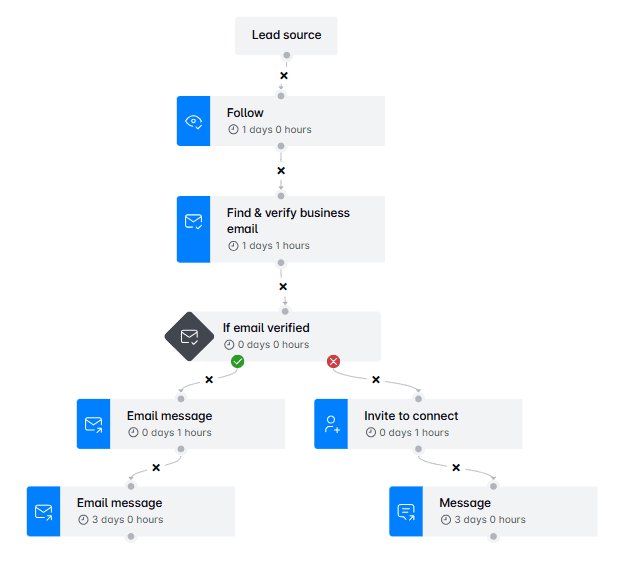
You can personalize messages using images, gifs, or text variables. Additionally, you can customize messages based on each lead's interactions. For example, you can adjust messages depending on whether they've responded to your connection requests or opened your emails.
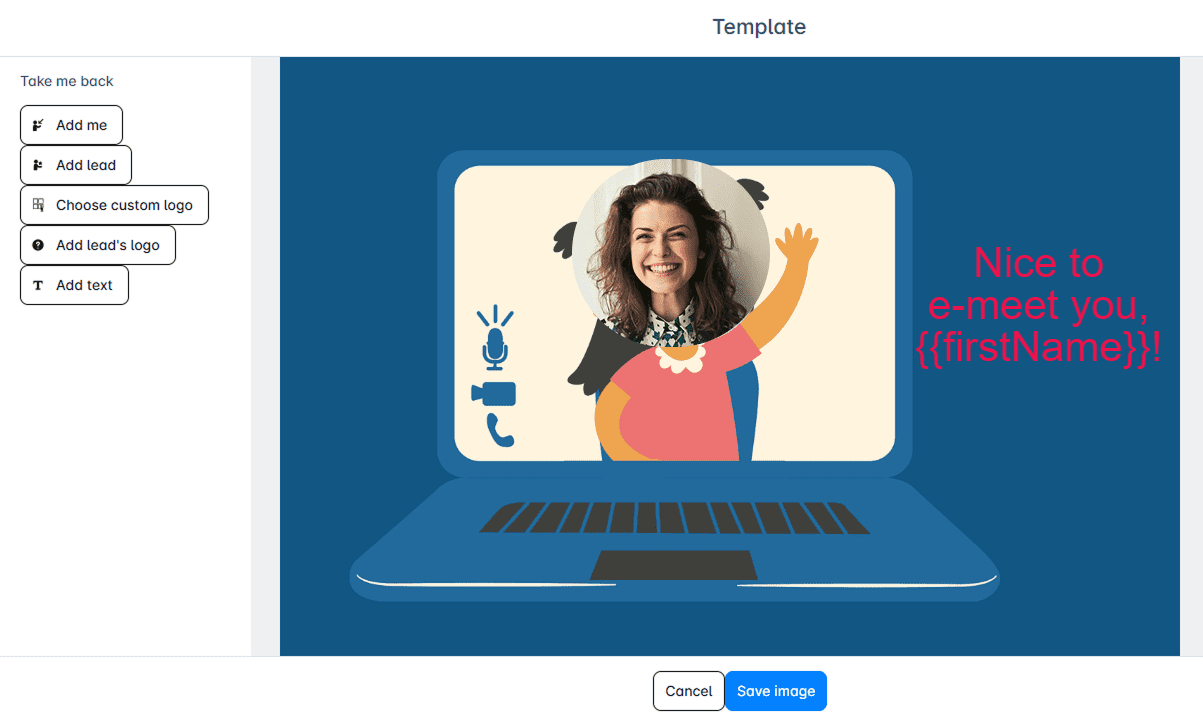
With Skylead, say goodbye to the hassle of searching for email addresses and reaching out to your leads manually.
What others said about LinkedIn Sales Navigator cost - reviews
As of today, LinkedIn Sales Navigator Solution has 4.6 out of 5 stars on Capterra based on its 137 reviews.
Here’s what people had to say about using the LinkedIn Sales Navigator.
For example, Abhishek appreciated Sales Navigator's lead generation and talent search features. However, he also mentioned frequent crashing issues and error messages.
Dusti, on the other hand praised Sales Navigator for saving time with integrations. She increased daily outreach from under 100 to 500. However, she noted inaccuracies in search results due to user input bias.
Lastly, Luisa praised Sales Navigator for alert settings, tracking leads, and InMail. She dislikes inaccurate recommended leads.
How do you get LinkedIn Sales Navigator for free?
If you are still not sure about LinkedIn Sales Navigator cost, you can test it out for free and see if it is the best fit for your business. Here's how to do it:
Go to LinkedIn's Premium products page and click the Learn more button below the Sales Navigator Core plan description.
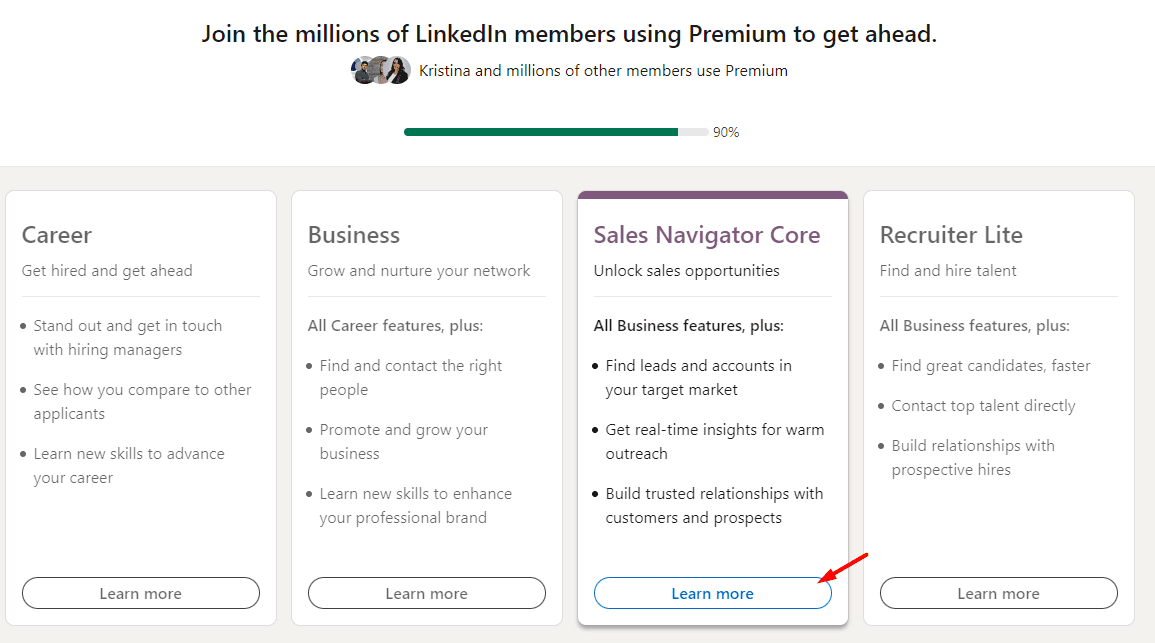
Then, click "Start my free month" to begin and enter your payment details (you won't be charged until after the trial).
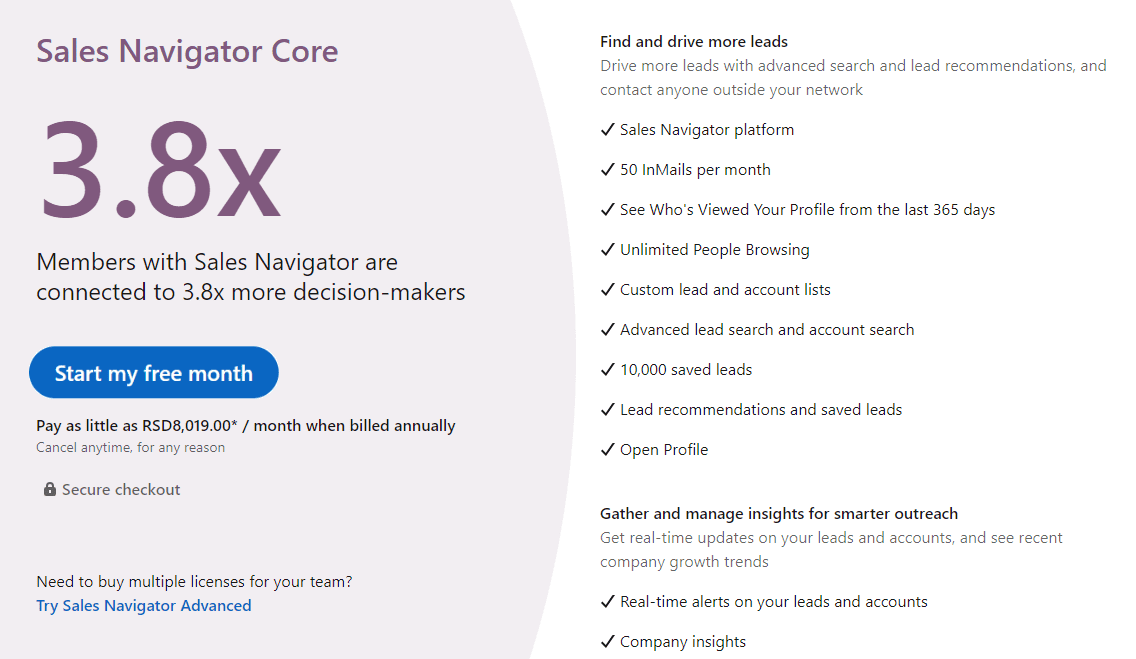
⚠️Keep in mind that you won't be able to test it for free if you had another free trial in the past 12 months. Check out our How to get LinkedIn premium free blog to discover another way to test Sales Navigator for free.
At the end of the Sales Navigator free trial, your membership will automatically renew, and, depending on your chosen billing option, you'll be charged a subscription fee on a monthly or annual basis.
Remember, you have the flexibility to change or cancel your Sales Navigator plan at any time before the renewal date by visiting the settings page on LinkedIn.
However, if you cancel, you'll lose access to Premium features at the end of your billing cycle. That said, utilize all your InMail credits, as they remain valid only until the end of your current billing cycle.
As far as LinkedIn's refund policy for Sales Navigator is concerned, refunds are not typically offered except in certain specific situations and jurisdictions, as outlined in their LinkedIn refund policy documentation. So, it's essential to review the policy carefully before making your purchase decision.
Is LinkedIn Sales Navigator cost worth it? - Pros and cons
Is LinkedIn Sales Navigator cost worth paying for? Let’s go through the pros and cons of using Sales Navigator for your business outreach to help you make an informed decision.
Pros
| 1. Interest among salespeople | A LinkedIn poll revealed that 68% of salespeople would use Sales Navigator if provided by their company. |
| 2. Platform popularity | In 2023, 60% of LinkedIn users were aged 25-34, offering Sales Navigator a lucrative user base amid $14.5B revenue. |
| 3. Premium account growth | LinkedIn's premium users reached 175.5 million in 2023, up from 154.4 million in 2022, highlighting Sales Navigator's value. |
| 4. Advanced features | Sales Navigator offers advanced search filters, lead recommendations, real-time updates, and CRM integration, enhancing sales for targeted businesses. |
Cons
| 1. Cost structure | LinkedIn Sales Navigator's high price may deter smaller businesses, individuals, making it less accessible than alternative sales tools. |
| 2. Complexity | Platform’s navigation is difficult for non-tech users due to many features, resulting in a steep learning curve. |
| 3. InMail limitations | InMail credits are limited per tier, hindering outreach, especially for users targeting numerous leads. |
| 4. Search functionality | Despite advanced filters, users report frustration with result accuracy, hindering efficient identification of ideal prospects. |
| 5. Integration issues | Sales Navigator's CRM integrations, like Salesforce and HubSpot, have caused workflow disruptions for some users due to data syncing issues. |
| 6. Limited customization | While Sales Navigator permits custom lists and filters, some users find Sales Nav customization options to be limited. |
How to make the best use out of LinkedIn Sales Navigator cost?
To make the best use out of Sales Navigator’s Cost, follow these recommendations:
1. Set Up Your Sales Navigator Account: If you haven't already, sign up for Sales Navigator and ensure your account is properly set up with your target audience and preferences.
2. Define Your Ideal Prospects: Use Sales Navigator's Account and Lead filtering options to define your ideal customer profile and buyer persona based on various criteria such as industry, company size, job title, location, etc.
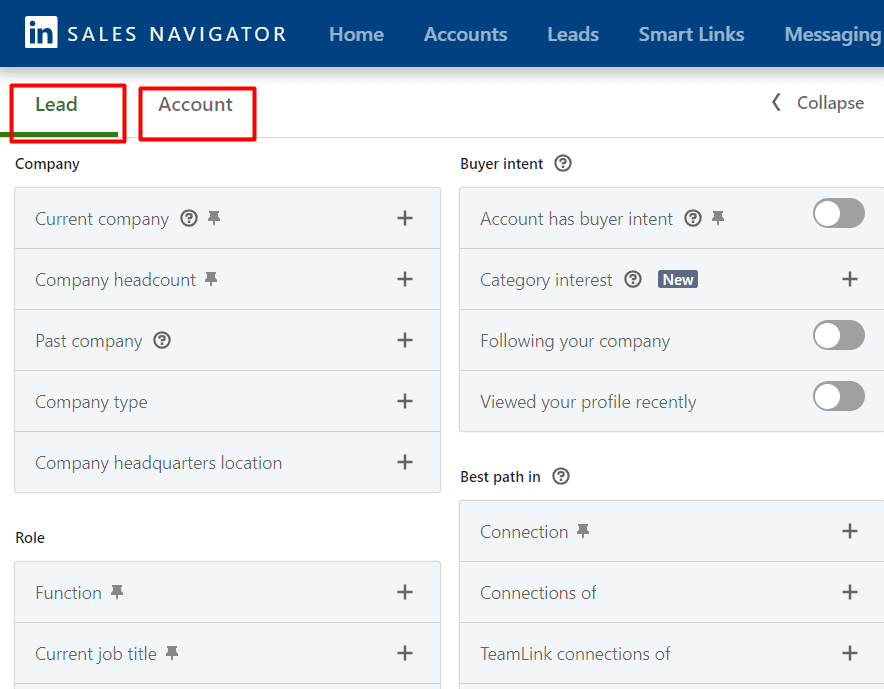
3. Save Search Preferences: Once you've defined your ideal prospects, save your search preferences for easy access and future reference.
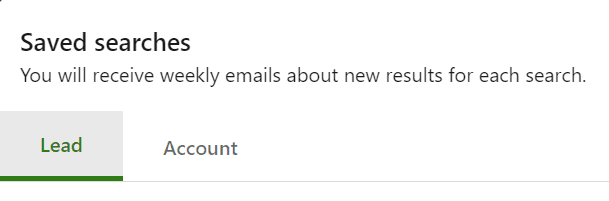
4. Utilize Lead Recommendations: Sales Navigator provides lead recommendations based on your saved preferences. Review these recommendations regularly to identify new prospects.
5. Engage with Insights: Use Sales Navigator's insights and updates to engage with prospects in meaningful ways. Comment on their posts, share relevant content, and interact with their activity to establish rapport.
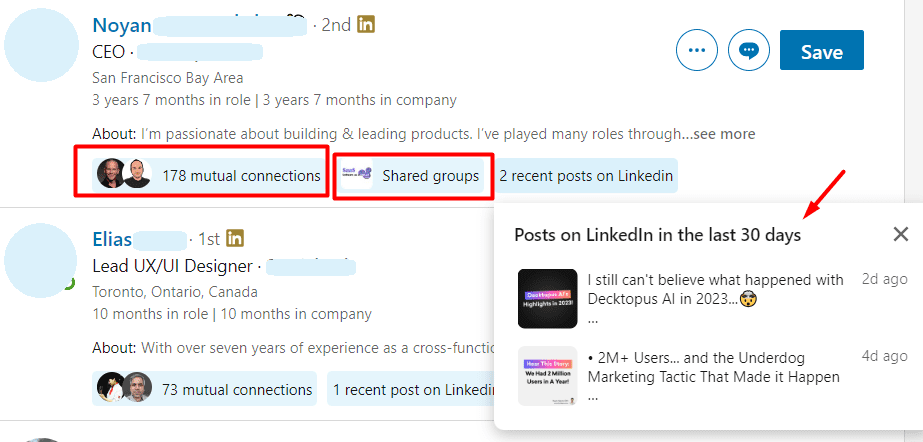
6. Monitor Prospect Activity: Keep track of your prospects' activity on Sales Navigator, including profile updates and interactions.
7. Follow Up Consistently: Don't write off unresponsive prospects right away. Rather, make it a habit to send a follow-up 3-5 days from the initial touchpoint.. For added impact, personalize your outreach based on prospect engagement and feedback.
What Is The Difference Between LinkedIn Premium and Sales Navigator?
LinkedIn Premium and Sales Navigator are both subscription services offered by LinkedIn, but they serve different purposes.
LinkedIn Premium is for individuals who want to improve how they connect with others and find jobs. It gives you extra features like making your profile more visible, seeing more about other people's profiles, and sending more messages. You can also see who checked out your profile, learn about job postings, and take online courses.
Sales Navigator is for salespeople and teams who want to find leads and build relationships for their business. It helps you search for potential customers based on things like company size and industry. You can also message people directly, even if you're not connected.
That said, if you're focused on your own career and networking, LinkedIn Premium is better. But if you're in sales and need to find clients, Sales Navigator is the way to go. It just depends on what you're trying to achieve in your work.
FAQs
Can you add more licenses for Sales Navigator Advanced?
Getting more licenses for Sales Navigator Advanced is easy. Once you've paid or used a free trial, you can simply add more licenses whenever you want.
Are there any resources available to users as a Sales Navigator customer?
As a Sales Navigator customer, users have access to a variety of resources to maximize their experience with the platform. These resources include multiple platforms and tools designed to help users get started and make the most of Sales Navigator. Whether it's learning materials, support forums, or tutorials, Sales Navigator provides ample support to ensure users can effectively leverage its features for their sales efforts.
To invest in Sales Navigator or not - that is the question?
Despite its limitations, investing in Sales Navigator can be beneficial.
The platform offers advanced features for lead generation and relationship management. However, users may encounter challenges due to its limitations.
So, to address this issue, you can leverage sales engagement tools that are 100% compliant with LinkedIn ToS, like Skylead, alongside Sales Navigator to maximize your lead generation efforts.
Want to see it in action? Start off your 7-day free trial!