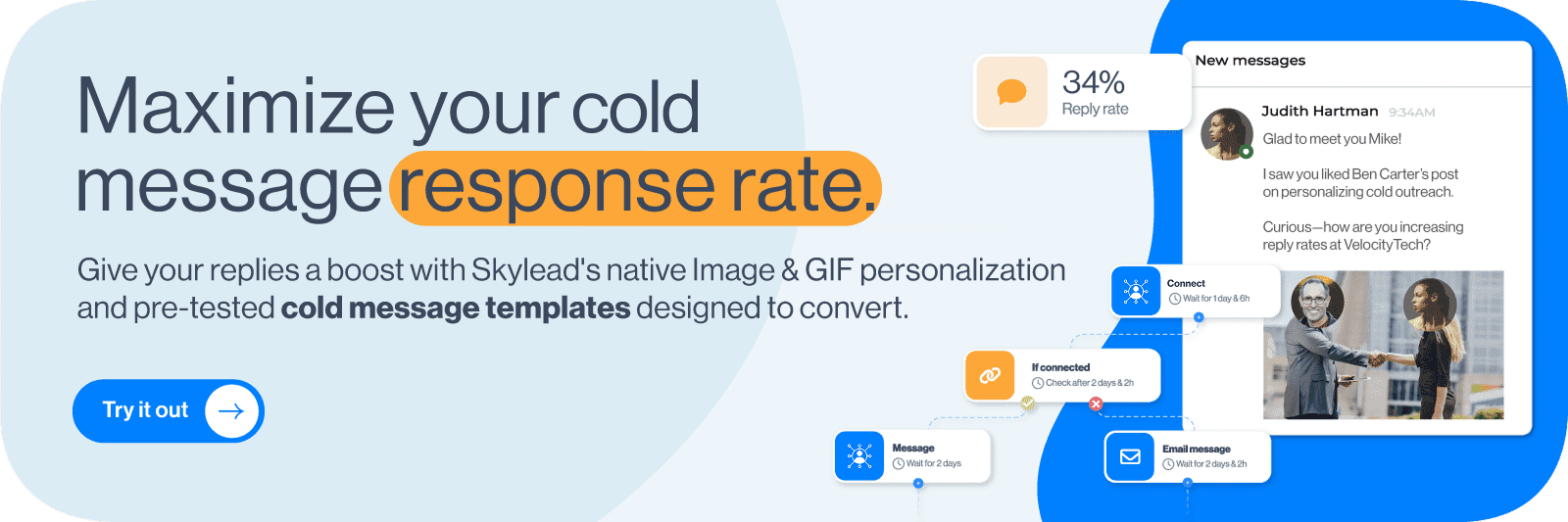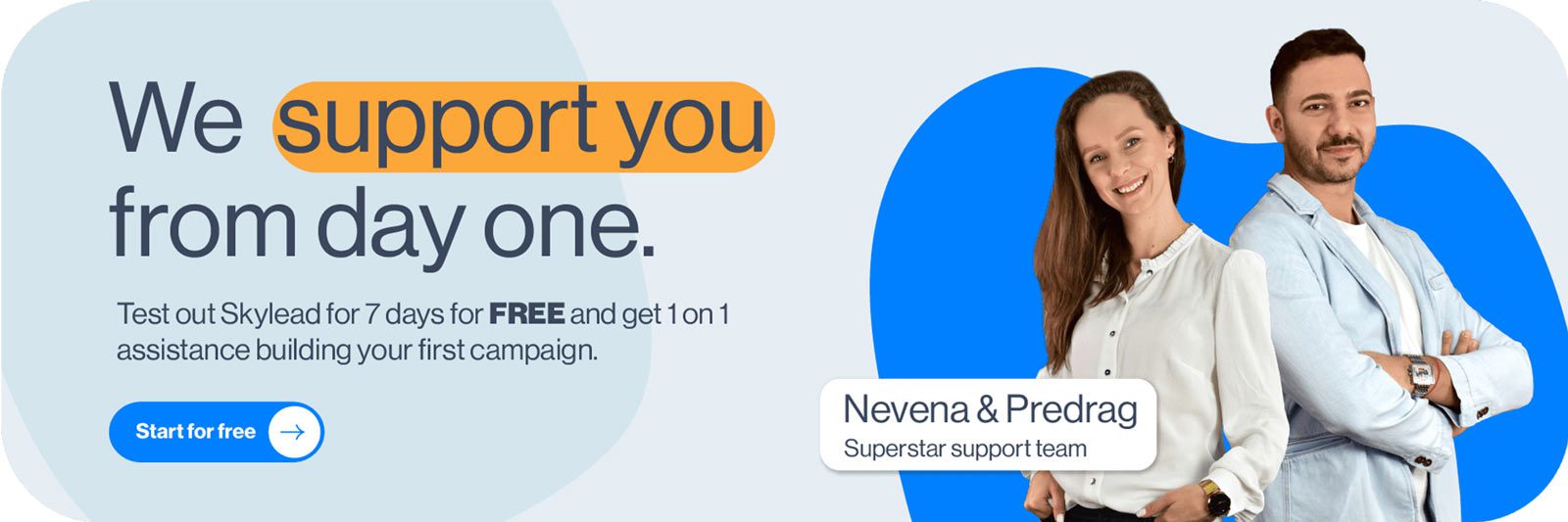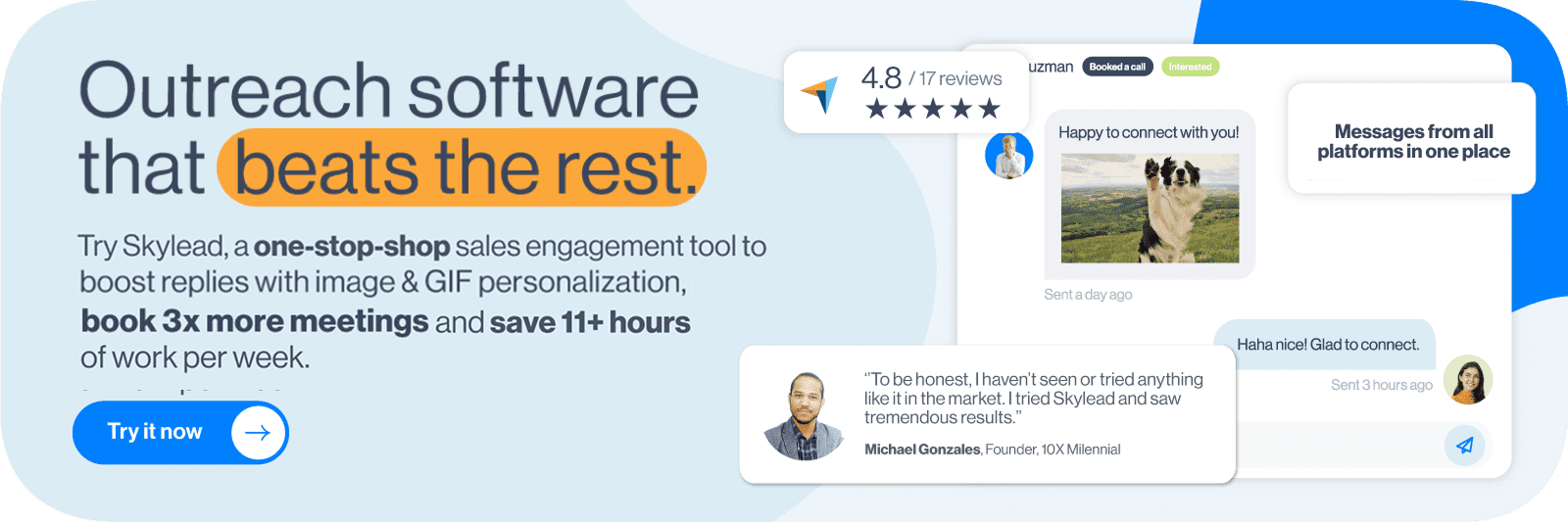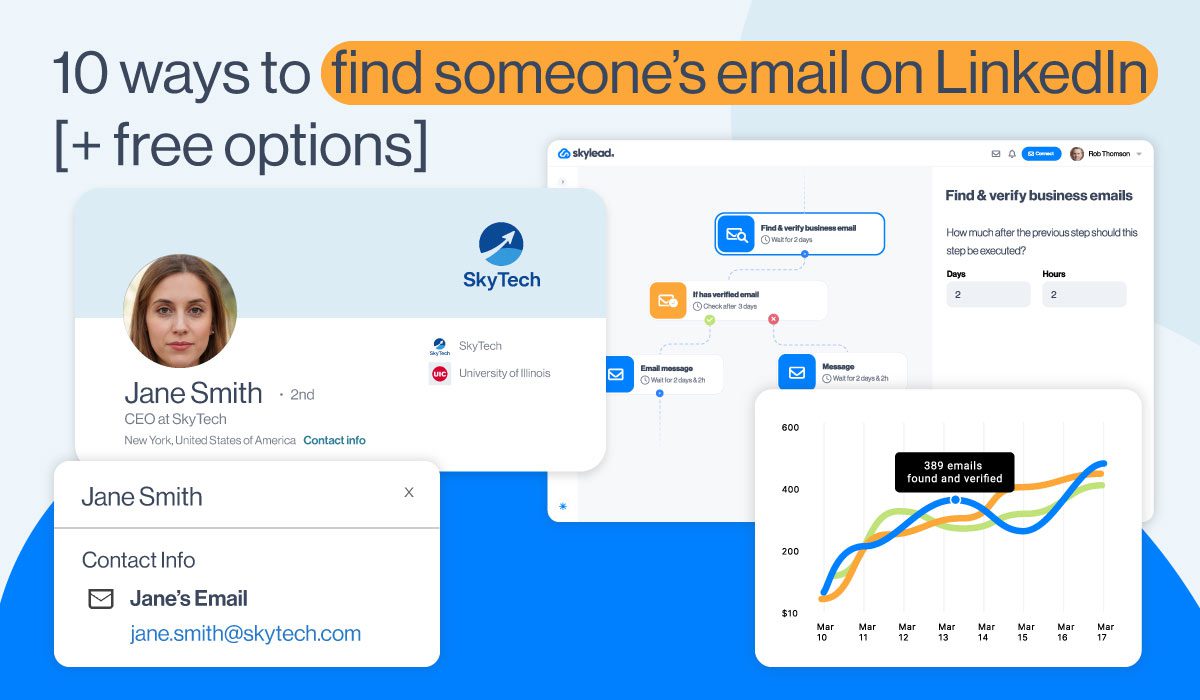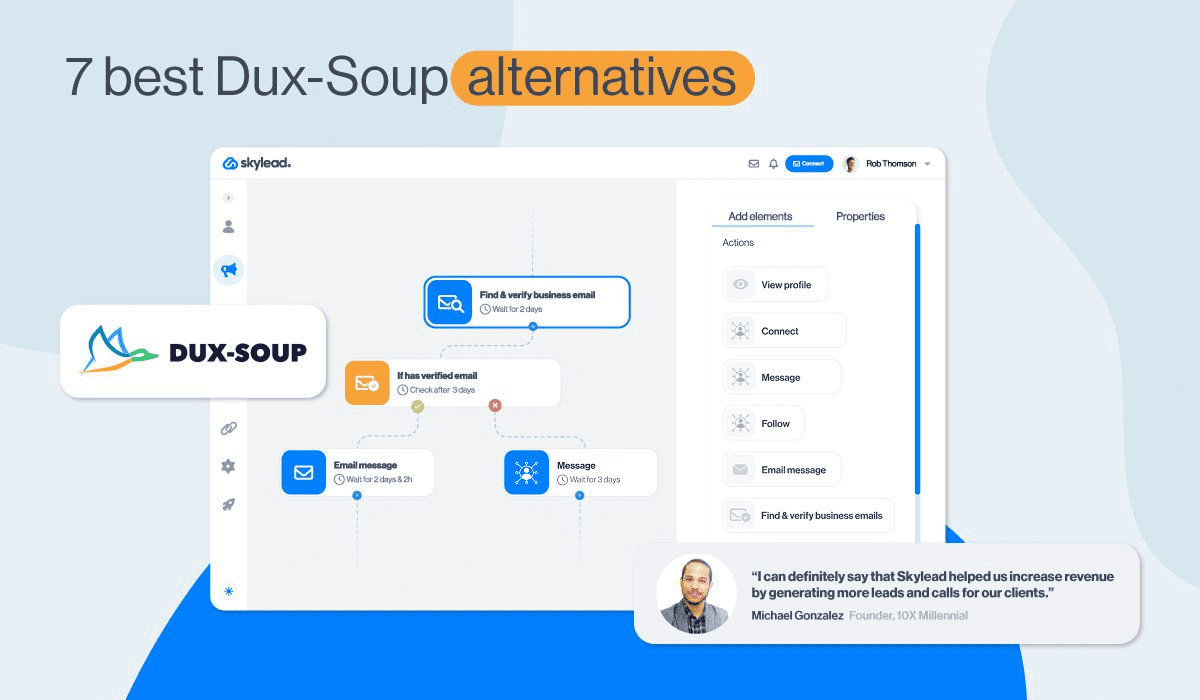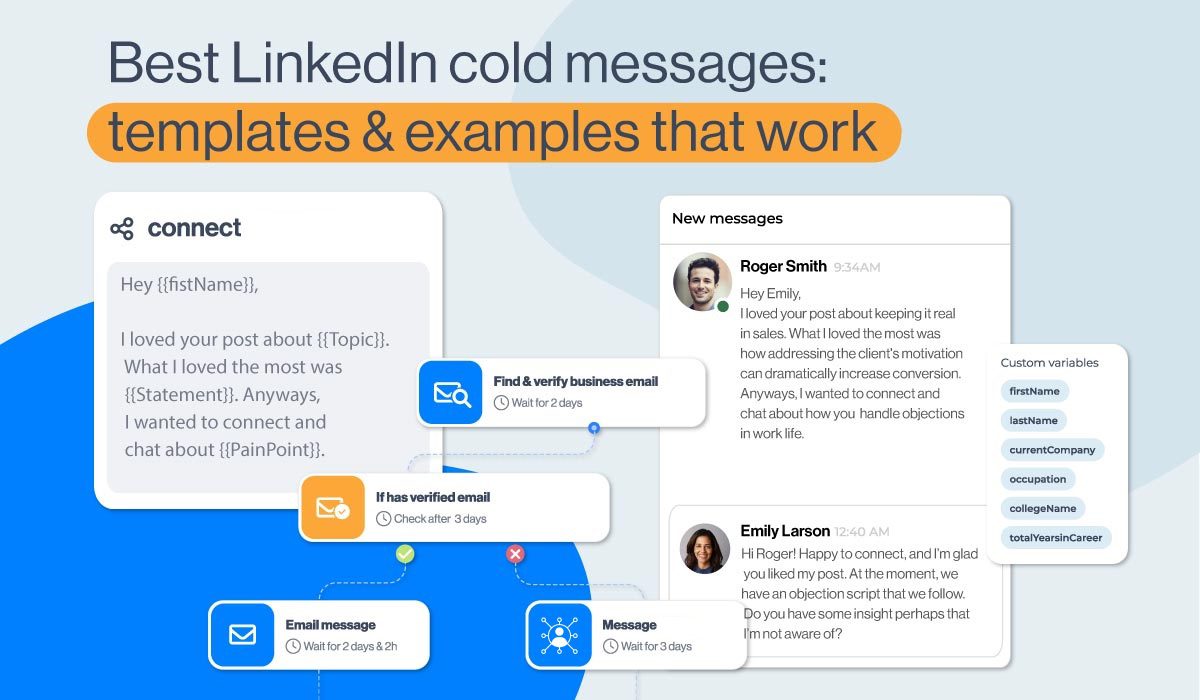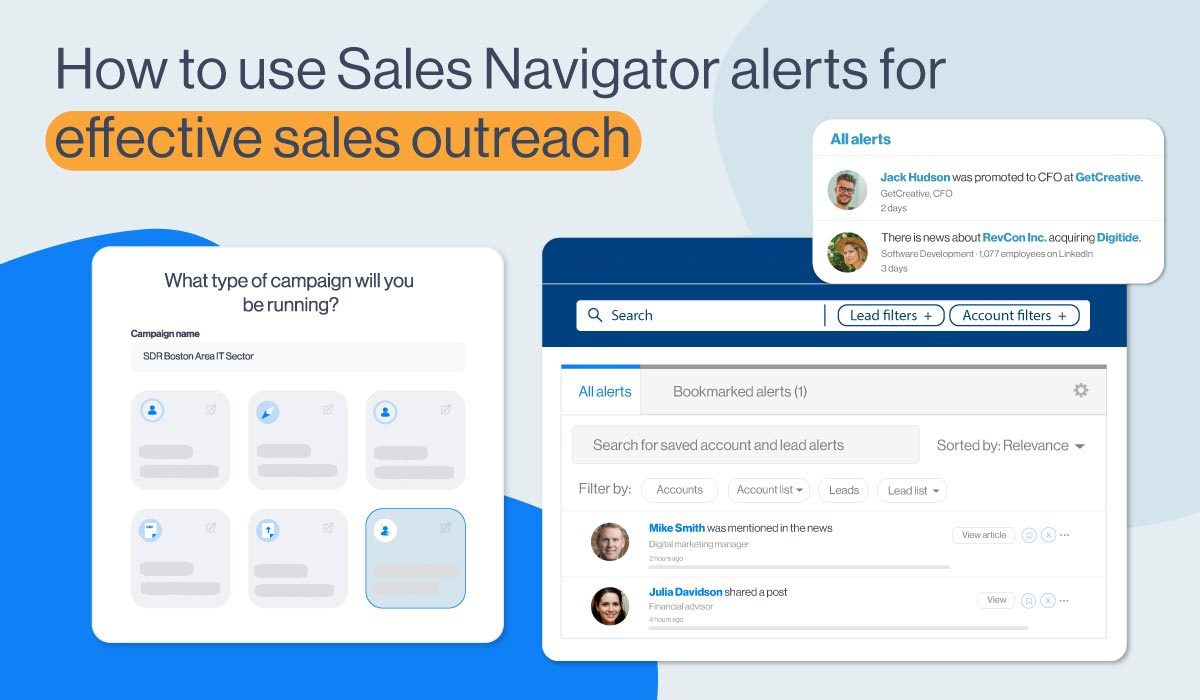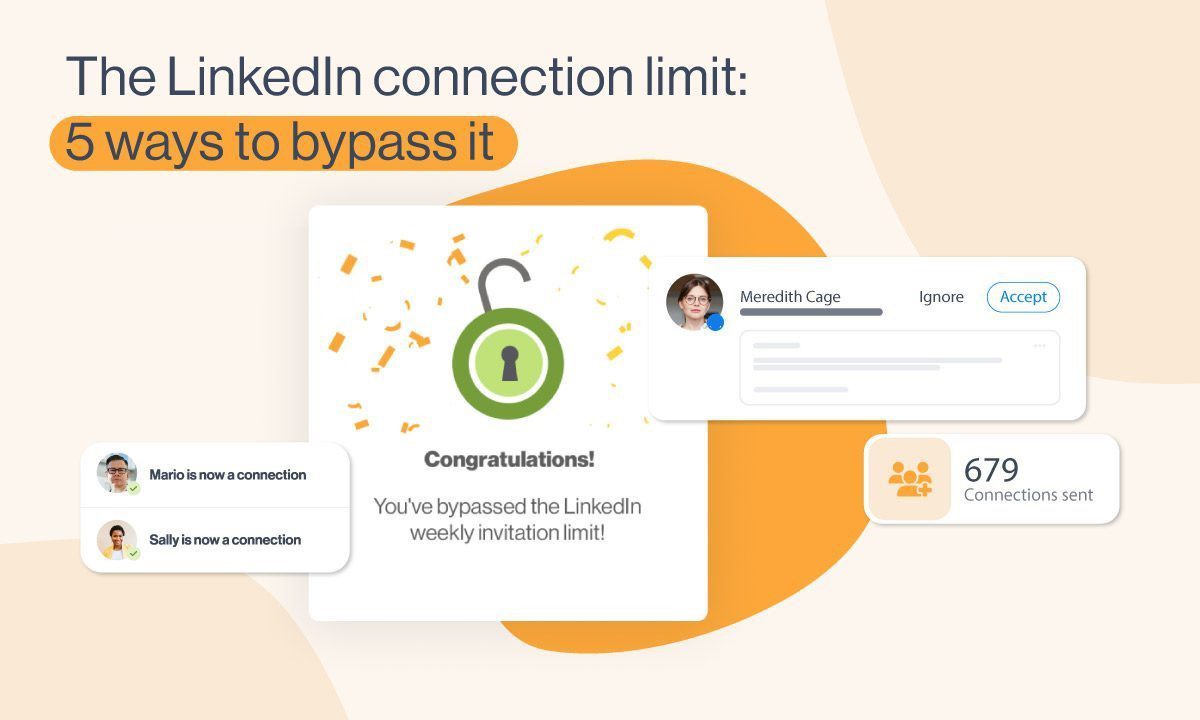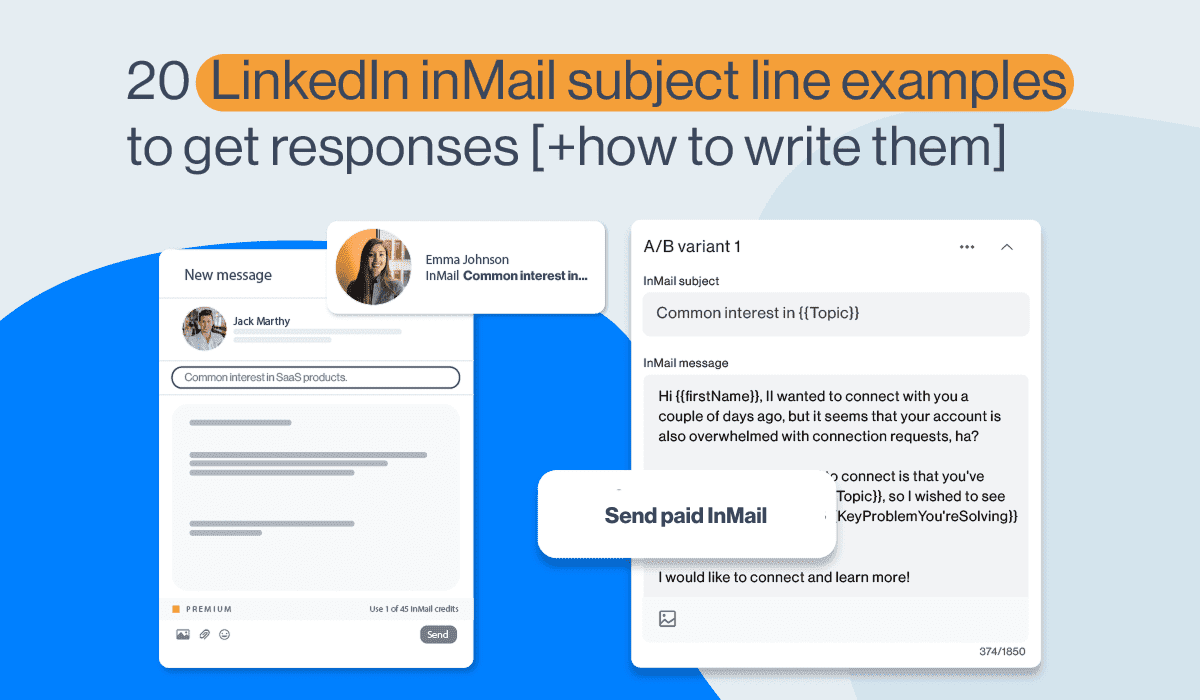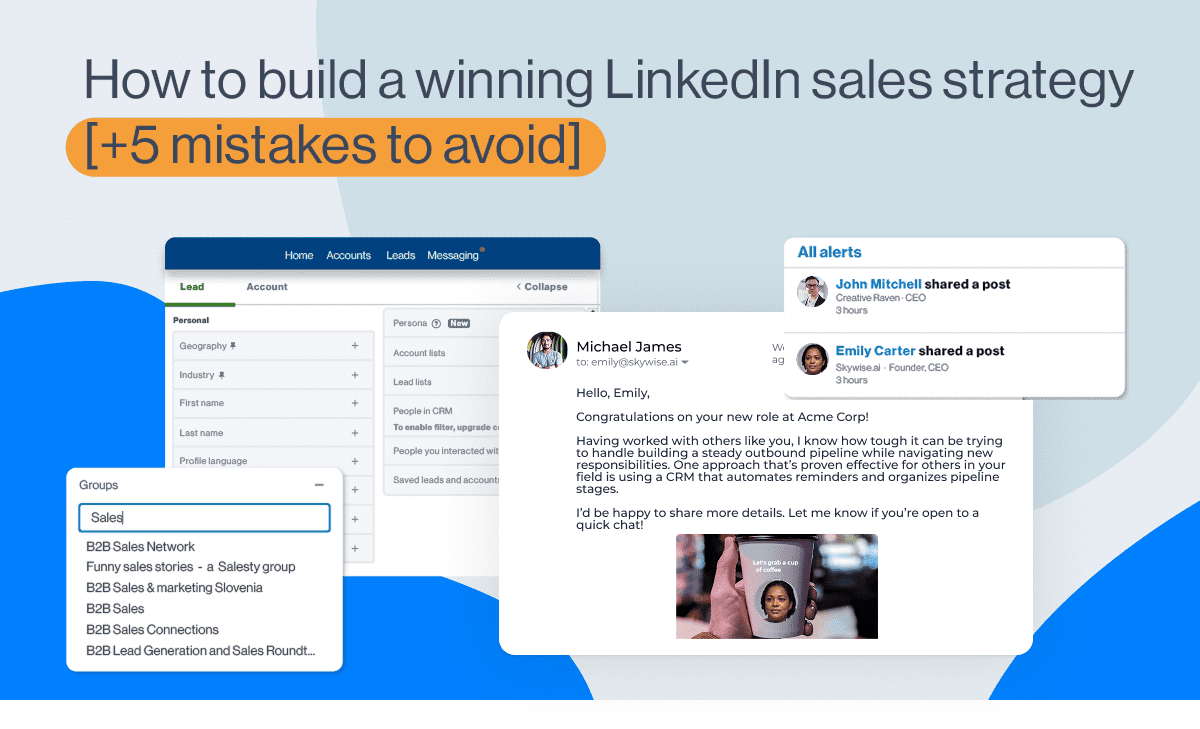How to write a LinkedIn follow up message [Pro formula + 8 templates]
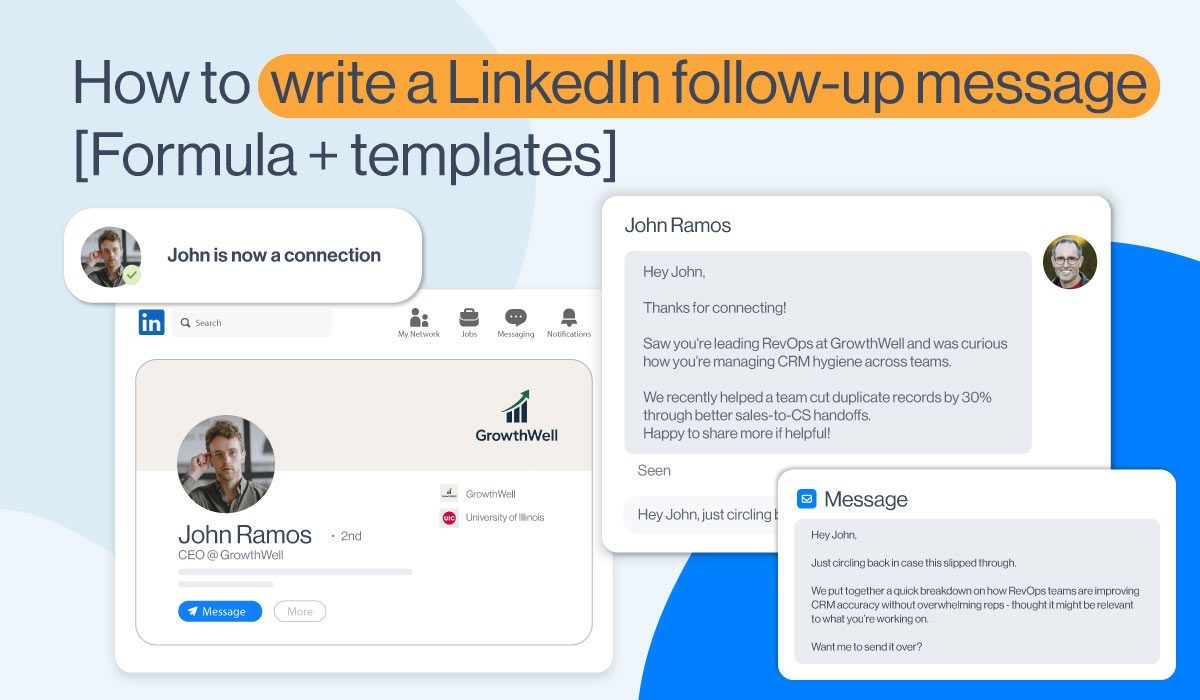
Most interactions on LinkedIn go silent after the first touch. The lead accepts your connection request, maybe replies once, and then… nothing. However, a LinkedIn follow up message can change the entire course of your cold outreach. When written the right way, it can reopen the conversation, remind the person why they connected with you in the first place, and even move things toward a reply, a meeting, and ultimately, a closed deal.
Unfortunately, the line between a good and a bad follow-up message is thin. And if you get it wrong, you risk losing the lead for good.
Over the years, we’ve tested hundreds of follow-up messages across sales, marketing, and recruiting. Some flopped. Others got 50%+ more replies. So, we documented what worked (and what didn’t) to help you get it right from the start.
And now, we’re sharing our proven LinkedIn follow up message formula along with templates you can copy, paste, and personalize in seconds!
Let’s get started!
What is a LinkedIn follow up message?
A LinkedIn follow up message is a message sent after an initial interaction on the platform, such as a connection request, conversation, meeting, or job application. Its goal is to re-engage the recipient, provide additional context or value, and encourage a reply or next step.
Why LinkedIn follow up messages matter?
Did you know that only 2% of deals are made after the initial contact? That means that, if you’re not following up on LinkedIn - or failing to send a follow-up email after no response, for that matter - you’re seriously hurting your chances of closing.
And while a better chance of closing deals should be reason enough, there are other benefits that make LinkedIn follow-ups a must-have in any sales outreach strategy.
They lead to stronger connections
If I had a nickel for every time someone wrote me a ''Thank you for connecting on LinkedIn'' message and then disappeared, I’d have enough to cover the LinkedIn Premium cost for most of my connections.
Jokes aside, a follow-up message is what gives the conversation a reason to continue and reinforces your LinkedIn lead generation efforts. It shows that you actually have something to discuss, rather than simply expanding your network.
They help you stand out professionally
The majority of people don’t follow up. And out of those who do, nearly half, 44% to be precise, give up after the first try, either because they’re afraid of being perceived as 'pushy' or because they simply don’t want to bother. So, when you do follow up and do it well, you immediately stand out. It shows you’re proactive, consistent, and not just sending out messages for the sake of it.
They increase response rates
Most LinkedIn cold messages get ignored, not necessarily because leads aren’t interested - it could just be bad timing. The follow-up gives them a second chance to respond, and you a chance to add more context or value. Especially if the timing wasn’t great the first time around, this can be the nudge that gets you the reply.
They help you build credibility in the leads' eyes
When you follow up in a non-intrusive way, you demonstrate professionalism and signal that you’re actually invested in the conversation. Add a bit of personalization or relevance, and it can position you as someone who’s worth responding to.
They keep conversations alive for future opportunities
Not every lead is ready to act now, which doesn’t mean they won’t be in a week, a month, or a quarter. That said, a LinkedIn follow up message helps you stay on their radar until they are ready to move forward. It keeps the connection warm, shows you’re patient, and makes it easier to pick up right from where you left off.
When to send a LinkedIn follow up message?
The best time to send a LinkedIn follow up message is usually between 2 and 5 business days after your last touchpoint. This gives the other person enough time to see and process your message.
But truth be told, the timing of your message depends on the situation. That said, here are some of the most common scenarios and when to send a LinkedIn follow up for each:
- After a connection request is accepted - Follow up within 1–2 days. This is your chance to start the conversation while your name is still fresh in their inbox.
- After they reply once but go quiet - In this case, wait 3–5 days before sending a follow-up that references their reply.
- After they view your profile or message but don’t respond - Follow up after 2–3 days. However, make sure to keep it low-pressure and relevant.
- After a meeting, call, or interview - Send your follow-up within 24 hours, all while focusing on the next steps or main takeaways.
- After no response at all - If your first message was ignored, follow up after 3–5 business days. Try a different angle or include something useful to increase your chances of getting a reply.
- When something relevant happens - If you have a good reason to reach out again, for example, you have a resource you’d like to share, an update, or you’re reacting to something they posted, use that to reengage naturally. In these cases, follow up within a day or 2 of noticing or posting the update to keep the message timely.
| LinkedIn follow-up timeline | |
| Situation | When to follow up |
| After a connection request is accepted | 1–2 days |
| After lead replies but goes quiet | 3–5 days |
| After the lead views your message/profile | 2–3 days |
| After a meeting, call, or interview | Within 24 hours |
| After no response | 3–5 days |
| When something relevant happens | Depending on the scenario; 1-2 days in general |
How to write an effective LinkedIn follow up message? [Step-by-step formula]
No message is truly perfect. However, after testing hundreds of follow-ups, we’ve found a golden formula that consistently gets replies:
Hook → Context → Value → CTA
This structure helps your message stay relevant no matter the scenario, keeps things conversational, and, most importantly, guides the lead toward a clear next step.
Now, let’s dissect it and see how you can apply it to your LinkedIn follow up messages in real life.
1. Hook
This is your opener, a.k.a the first sentence that gets them to keep reading. It can be a brief callback to your last interaction, a personal touch, or even a subtle observation. Either way, the goal is to make it feel like a continuation of the previous message.
Examples:
- Just circling back here in case my last message got buried.
- Saw your recent post on [topic] - it’s spot on!
2. Context
Now explain who you are and why you’re reaching out. This part is especially important if some time has passed or if your first message didn’t get a reply. The idea is to reestablish the reason for the message without repeating yourself.
Examples:
- We connected last week after I came across your profile while researching [industry/topic].
- I previously mentioned how [your product/service] helps [job title] streamline [process].
3. Value
This is where you give them a reason to care. Share something useful, relevant, or interesting, for example, a case study, a whitepaper, an article, etc. Just make sure it ties into their role, goals, or pain points.
Examples:
- Just published a short guide on [topic] that might be helpful for what you’re working on.
- We helped a similar company reduce [X] by [Y]% - happy to explain how.
- Thought this update might be relevant based on what you shared last time.
4. CTA (Call to Action)
Close with a soft ask. Nothing aggressive, though. A clear, logical next step that makes it easy to say yes.
Examples:
- Open to a quick chat sometime this week?
- Would it make sense to connect for 15 minutes?
- Let me know if this is worth exploring. I’m happy to share more.
LinkedIn follow up message templates for every scenario
So, you’ve got a framework for writing effective LinkedIn follow up messages to follow along.
Still, we get it. Writing messages from scratch just about every time can be a pain.
If time is of the essence and you’d rather have something ready-made, the following templates, which we've put together for different scenarios, are for you. Simply copy, paste, and tweak them to match specific prospects.
1. LinkedIn follow up message after connecting
Response rate: 24%
Hi {{firstName}},
Thanks for accepting the connection!
I came across your profile while looking into {{industry/topic}}, and your work at {{company}} stood out.
If you're ever open to chatting about {{sharedInterest}}, I'd be happy to stay in touch - no pressure at all.
Real-life example:
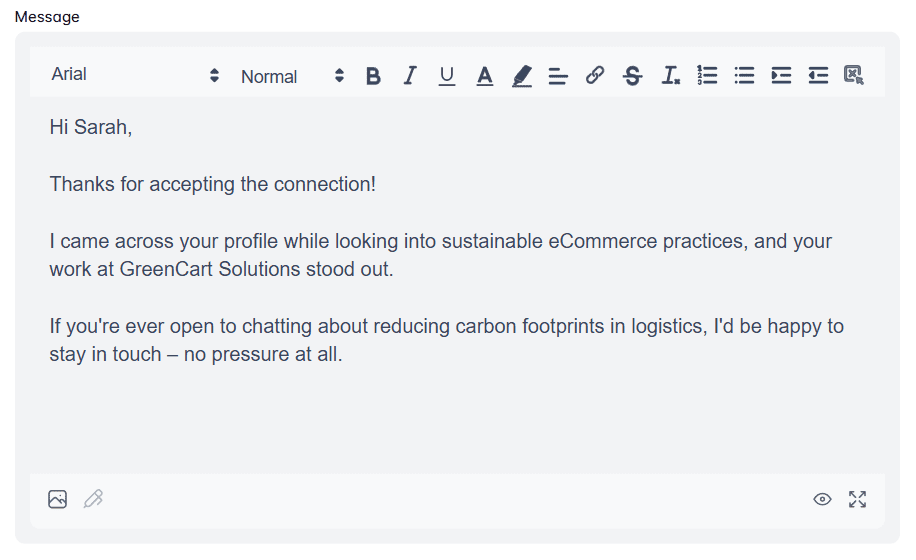
2. LinkedIn follow up message after a networking event or meeting
Response rate: 41%
Hi {{firstName}},
It was great meeting you at {{eventName}}! I really enjoyed our chat about {{topic}}.
You mentioned {{specificDetail}}, and I’ve actually come across something that might be helpful.
Would you be open to reconnecting sometime next week? I’d love to keep the conversation going.
Real-life example:
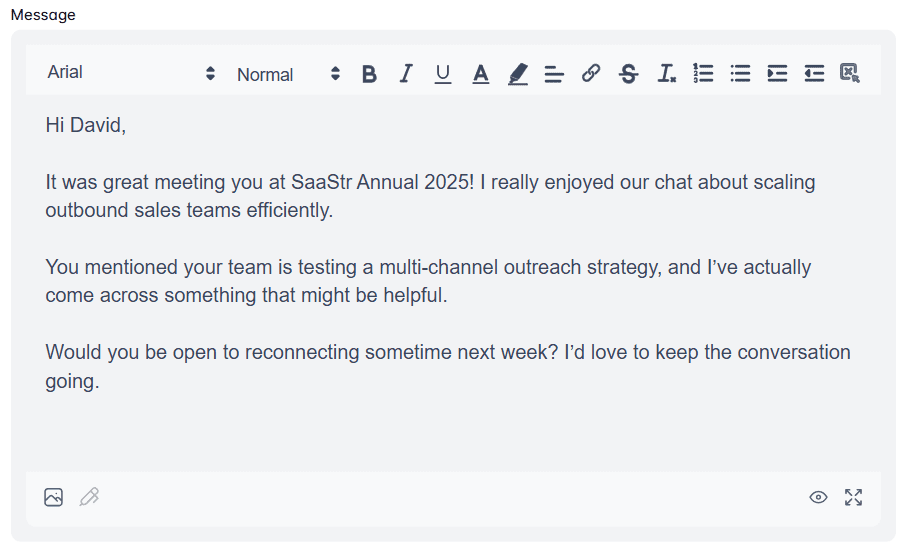
3. LinkedIn follow up message after a sales call or demo
Response rate: 38%
Hey {{firstName}},
Thanks again for the call yesterday. It was great learning more about what you’re working on at {{company}}.
As promised, here’s the {{resource/demoFollowUp}} we discussed. I’ve also included a brief overview of how we can support {{specificGoal}}.
Let me know if you’d like to book a follow-up or need anything else from my side.
Real-life example:
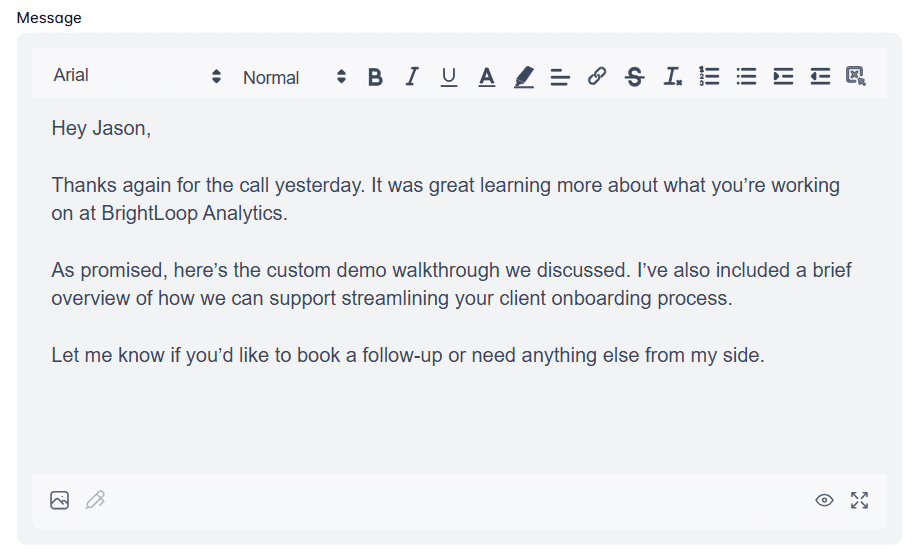
4. LinkedIn follow up message to a client
Response rate: 29%
Hey {{firstName}},
Just touching base to see how everything’s going.
Last time we spoke, you mentioned {{painPoint/projectUpdate}}, so I wanted to check in and see if you need anything from me.
If it makes sense, we can hop on a quick call to review where things stand.
Real-life example:
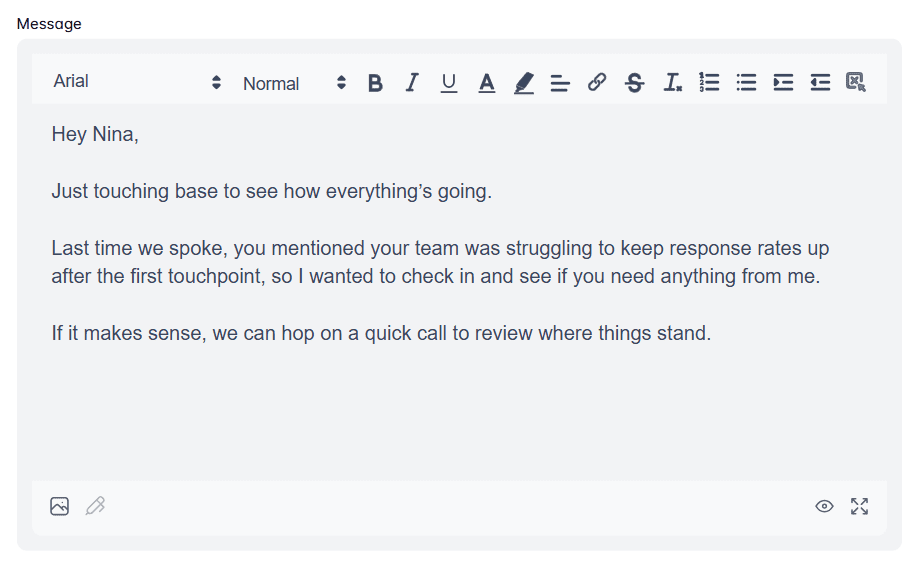
5. LinkedIn follow up message to a candidate
Response rate: 45%
Hi {{firstName}},
Hope you're doing well!
I enjoyed our conversation about the {{jobTitle}} position and wanted to follow up to see if you had any questions since we last spoke.
If you’re still interested, we’d be happy to talk about the next steps or anything else you need.
Real-life example:
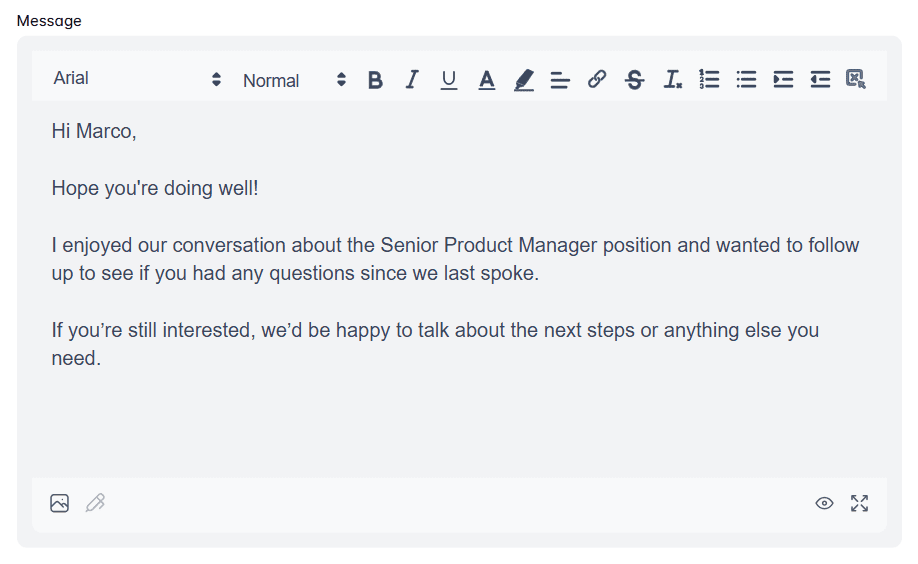
6. LinkedIn follow up message after sending an application or resume
Response rate: 12%
Hi {{firstName}},
Just following up on the application I submitted for the {{jobTitle}} role at {{company}}.
I’m excited about the opportunity and think my background in {{skill/industry}} could be a great fit.
Let me know if there’s anything else I can send your way - happy to chat if helpful.
Real-life example:
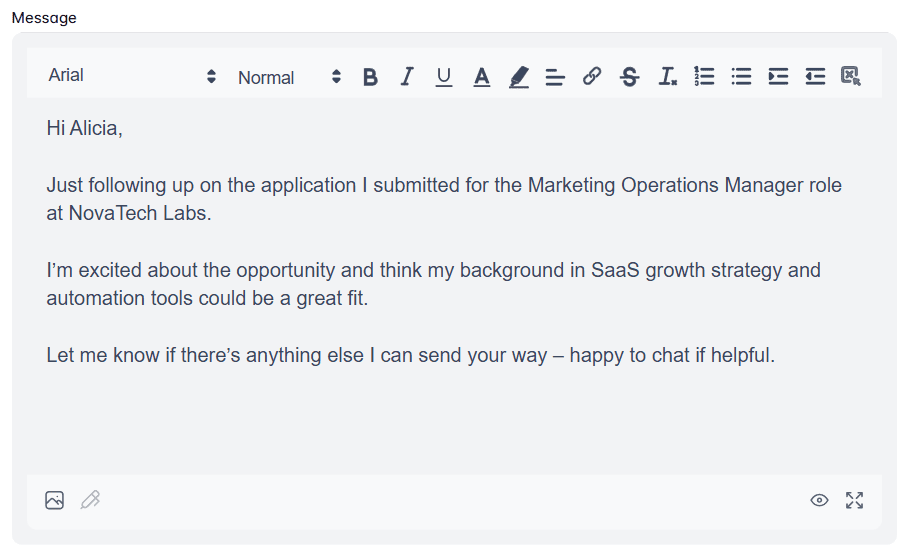
7. LinkedIn follow up message after an interview
Response rate: 35%
Hey {{firstName}},
Thanks again for the thoughtful conversation earlier! It was great learning more about the team and the direction you're headed.
I’ve been thinking more about what we discussed, especially around {{topic}}, and I’m even more excited about the opportunity.
Let me know if you need anything else from me in the meantime!
Real-life example:
8. LinkedIn follow up message after no response
Response rate: 11%
Hi {{firstName}},
Just circling back in case my last message got buried.
If now’s not the right time, that’s totally fine - I just didn’t want to disappear if {{topic/value}} is still relevant on your end.
Happy to revisit later if that works better for you.
Real-life example:
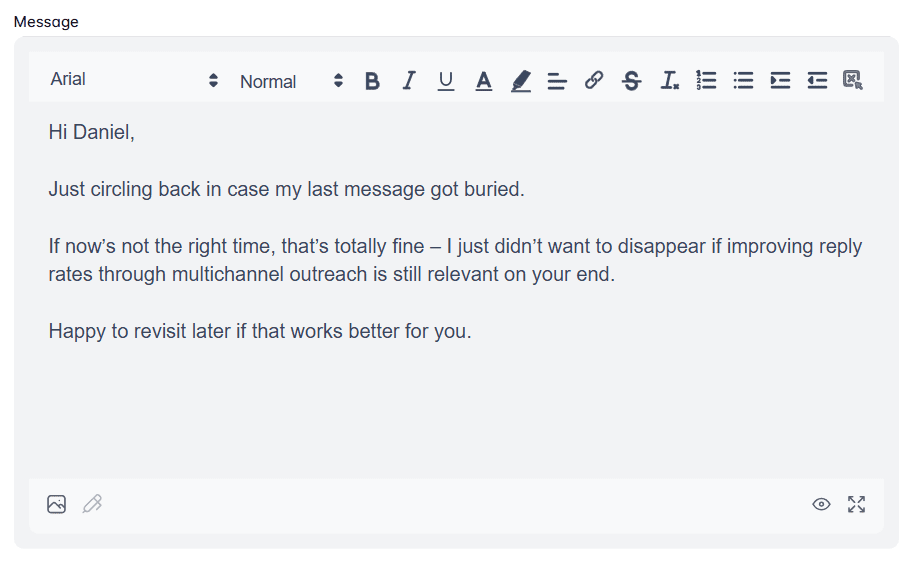
Do’s and Don’ts of LinkedIn follow up messages
Before you send that follow up message on LinkedIn, let’s make sure it’s actually worth replying to. These do’s and don’ts will help you strike the right tone, all while staying professional.
Do personalize every message
If your follow-up could be sent to 50 other people without changing a word, it’s time for a rewrite.
This is where a quick LinkedIn profile scroll can save the day, as it should help you find something you can actually reference in the message for a more personalized outreach. While at it, pay special attention to your lead’s:
- LinkedIn headline,
- LinkedIn summary,
- Work experience,
- Recent posts,
- Activity.
Use that info to show you’ve done your homework and make it clear that they are not just another name on your prospecting list.
Do use a positive & professional tone
Your tone sets the stage for how your message will be perceived. Too friendly, and it might feel unprofessional. Too formal, and it might feel cold or automated.
What you want to do is aim for that middle ground: approachable, clear, and respectful. For example, rather than saying ''Following up as per my previous message'' say, ‘’Just wanted to follow up in case you missed my last message.’’
The takeaway? Sound like someone you’d respond to. It’s really THAT simple.
Do be clear and brief
The average human attention span is just 8.25 seconds. So if your message takes a paragraph to get to the point, I hate to break it to you, but it’s probably not getting read.
To counter that, keep it brief. Say what you need to say, minus the fluff. One idea, one ask, one next step. That’s all you need.
Do stay patient and considerate
You’re not the only message in your lead’s inbox. People get busy, distracted, or just need a minute before replying, and that’s okay. Following up is a great sales tactic. Following up too soon or too often? Not so much. Give it a few days before nudging, and always assume good intent. You’re building a relationship, after all, not closing a support ticket. A little patience goes a long way in how you’re perceived.
Don’t be pushy or impersonal
“Hey, just circling back again - can we schedule something for tomorrow at 2 PM?”
If this is your second message and you’ve never actually spoken to the person, that’s not a follow-up. It’s a calendar ambush.
Pushy messages or recycled templates won’t do you any favors, especially when you’re still building the relationship. You’re not trying to close the deal in one go. You’re trying to keep the conversation going. Big difference.
Instead, be human. Add context, show interest, and write something that doesn’t make the other person feel like lead #47 in your queue.
Don’t make assumptions about a lack of response
''Guess you’re not interested...''
''Not sure if you’re ignoring me or just busy.''
Please don’t.
Just because someone hasn’t replied yet doesn’t mean they’ve ghosted you. People get busy. They forget. They read your message on mobile and mean to respond later. It happens.
Assuming the worst makes you look impatient. Or worse, passive-aggressive.
Don’t use all caps or excessive punctuation
YOU DON’T NEED TO SHOUT!!! Seriously.
All caps and extra punctuation might grab attention, but not in a good way. It can come off as aggressive, spammy, and a little too much.
Advanced LinkedIn follow up message tips to stand out even further
Sending LinkedIn follow-ups that ''check the boxes'' isn’t enough, especially when inboxes are packed and attention spans are short. These tips are here to help you go the extra step, stay top-of-mind, and get more replies without sounding like a bot.
A/B test your follow-up messages
Does a short, direct follow-up get more replies than one with a bit more context? Only one way to find out - A/B testing.
Truth be told, not every message will work for each lead, meaning you’ll need to experiment with different ones. Your best bet is to A/B test element by element: hooks, CTAs, even the message length. Keep an eye on the results, and over time, you’ll spot patterns that can help you write better LinkedIn follow up messages.
Use LinkedIn features other than messaging
If your follow-ups are getting ignored, stop relying only on messages. LinkedIn gives you other ways to reengage.
For example, you could:
- Comment on their post
- View their profile
- Tag them in a relevant post (only if it’s connected to something you talked about or they shared)
- Share their content with a quick note
These touchpoints can warm up a cold lead or set the stage for your next message, without making you look desperate.
Track & optimize your follow-up performance
You could have the best targeted outreach strategy there is, but if you’re not keeping tabs on how your follow up messages are performing, all of that is in vain.
To start with, create a simple system to track your messages and note:
- Who you messaged
- When you sent the follow-up
- What version of the message you used
- Whether they replied
After 20–30 messages, review the outcomes. Which got replies? Were they shorter? More personalized? Did they include a resource or a specific CTA? From there, double down on what’s working and adjust what isn’t.
Is it okay to follow up on another channel if LinkedIn isn’t working?
Absolutely!
If your message gets buried or ignored, it doesn’t mean the opportunity is lost; it just means it’s time to take the multichannel outreach route and reach out to your leads via email.
But, when you think about the workload, you might ask yourself "is there a faster way to do it?" And we have the answer.
That’s why we built Skylead—your one-stop-shop sales engagement tool that is 100% compliant with LinkedIn's TOS. It offers sales teams, marketers, agency founders, and recruiters a chance to streamline their multichannel outreach efforts.
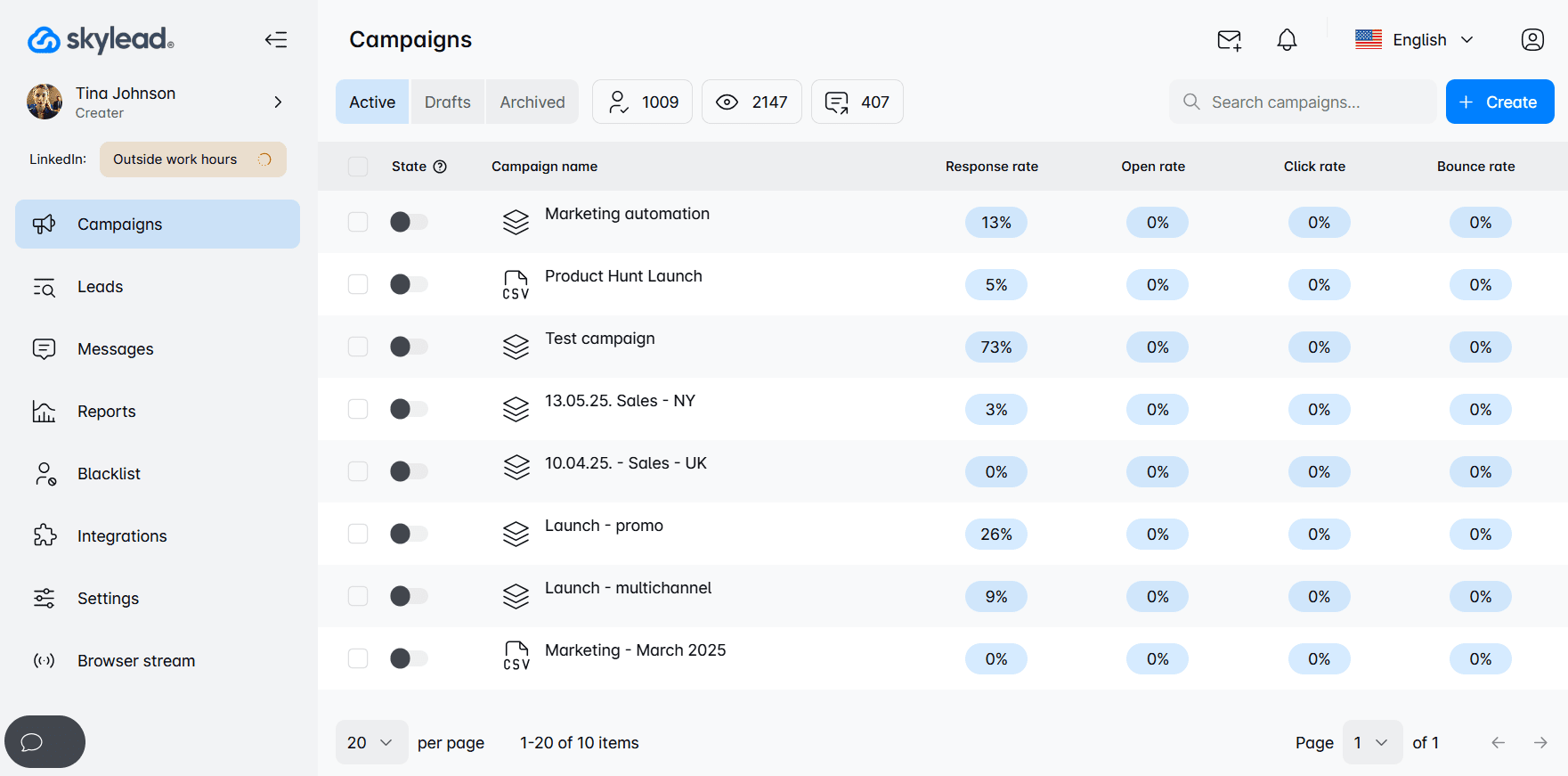
With Skylead, you can go beyond LinkedIn and take full advantage of unlimited email outreach. Just connect as many mailboxes as you want, and the tool will auto-rotate through them, letting you send tens of thousands of emails a month at no extra cost.
And don’t worry about deliverability. Thanks to our partnership with an email warm up tool, InboxFlare, you also get infinite email warm-up functionality, so your messages land exactly where they’re supposed to: in the primary inbox.
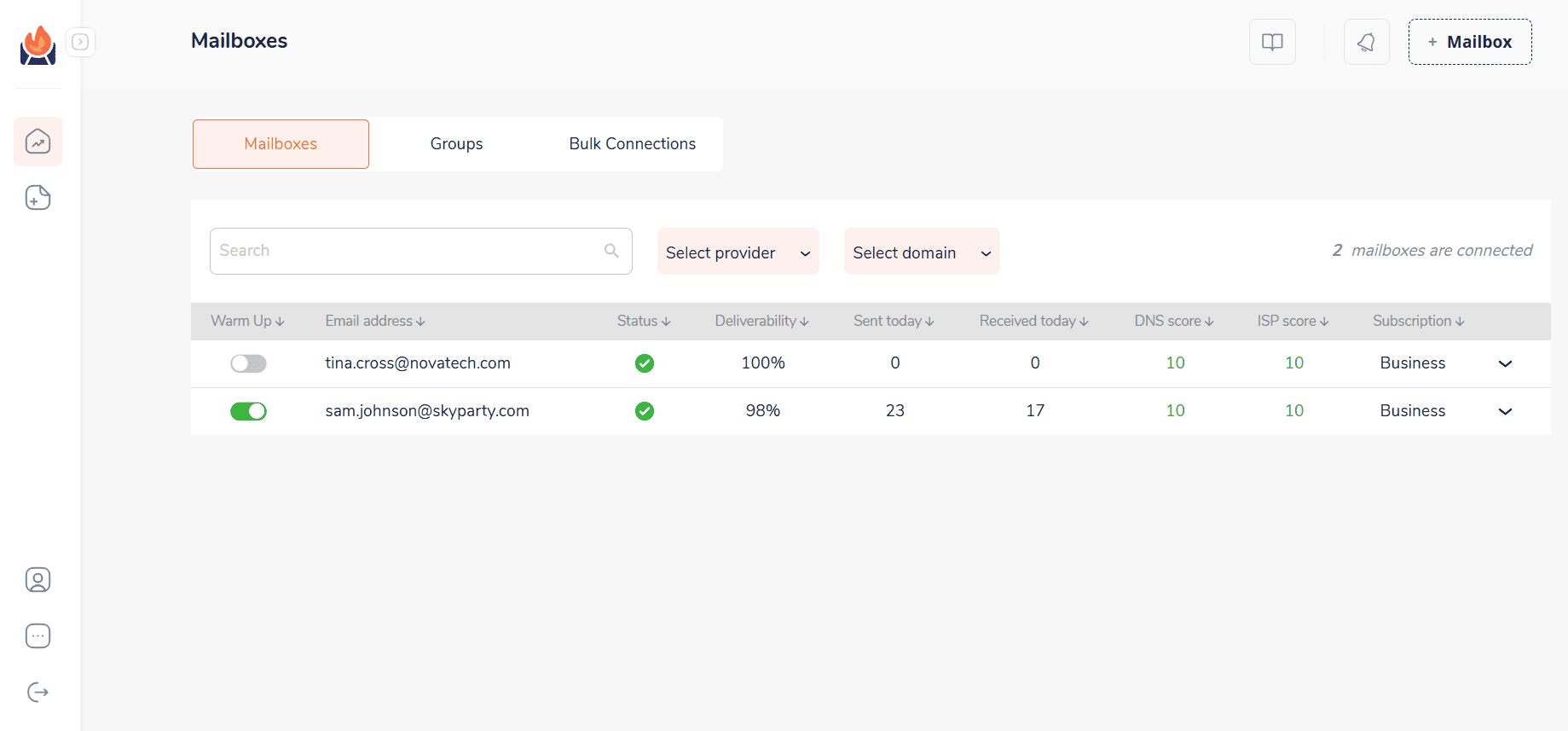
No emails for your leads? No problem! Skylead can discover and verify emails on the go, without disrupting your outreach flow.
Of course, none of this would be possible without Smart sequences—our signature feature that uses algorithms that combine outreach actions with if/else conditions. As a result, you get coherent outreach flows that help you unfold outreach according to the way your prospects behave.
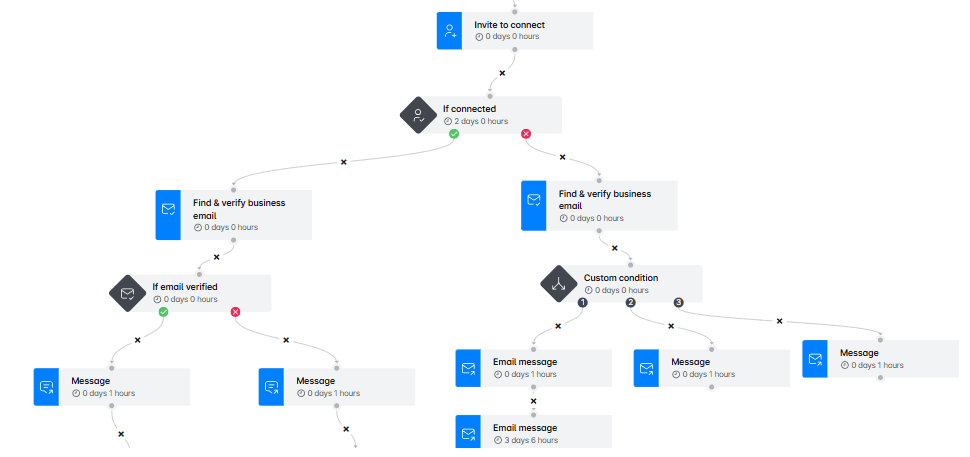
Need personalization? We’ve got that too. Skylead lets you:
- Personalize images and GIFs with your lead’s logo, photo, name, and/or custom text
- Use native or custom variables for a message that feels truly 1-on-1
- A/B test your messaging to see what actually resonates
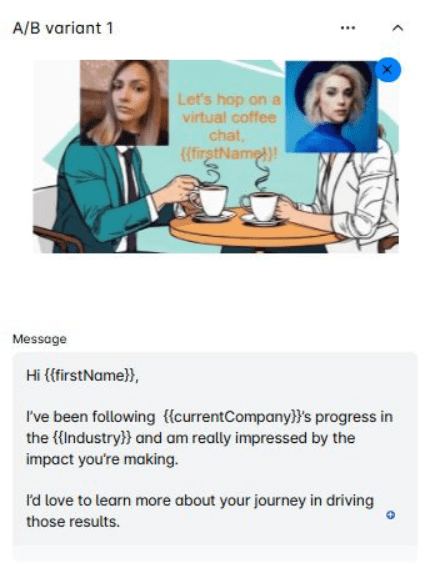
In short, you get a complete, behavior-driven follow-up system that helps you reach more leads in less time.
Frequently asked questions
Should you send a follow-up message on LinkedIn?
Yes. Following up is an important part of any outreach strategy. It helps re-engage the recipient, increases the likelihood of a response, and demonstrates persistence and professionalism.
How do you politely follow up on LinkedIn?
Maintain a respectful and friendly tone. Acknowledge the previous message, provide a brief reminder of the context, and suggest a simple next step. Avoid sounding impatient or overly persistent.
How to send a follow up message after no response on LinkedIn?
Wait approximately 3–5 business days before following up. Consider offering new context, a resource, or a question that adds value to the conversation and encourages a response.
How many follow-ups should you send before moving on?
Generally, it is advisable to send up to 2 or 3 LinkedIn follow up messages. If there is no engagement after that, it may be best to pause or explore alternative channels for communication.
What to do if you don’t get a response after multiple attempts?
Change your approach. Engage with the person’s content, explore a different channel such as email, or revisit the lead at a later time when the timing may be more appropriate.
How do you know if your follow-up strategy is working?
Track metrics such as reply rates, profile views after sending a message, and the number of conversations that progress to the next step (e.g., meeting booked, reply received). Over time, these indicators will help you identify what types of messages and timing yield the best results.
Can I use LinkedIn voice or video messages for follow-ups?
Yes, using LinkedIn voice or video messages can help your follow-ups stand out and feel more personal. These formats are especially useful in relationship-based outreach, such as sales or recruiting. However, they should be used thoughtfully: keep them brief, relevant, and professional to maintain the recipient’s attention and respect their time.
Replies go to those who follow up
The first message might get you noticed. But it’s often the LinkedIn follow up message that will get you a reply. Because conversations rarely move forward unless someone nudges them. And when done right, that someone can be you.
So, go ahead: follow up. Most people won’t. You’ll stand out just by showing up again.
And if you want to spend less time chasing leads and more time closing them, Skylead can help. We’ll give you the tools to engage leads across multiple channels and personalize every touchpoint.
Start your 7-day free trial and see the difference for yourself!