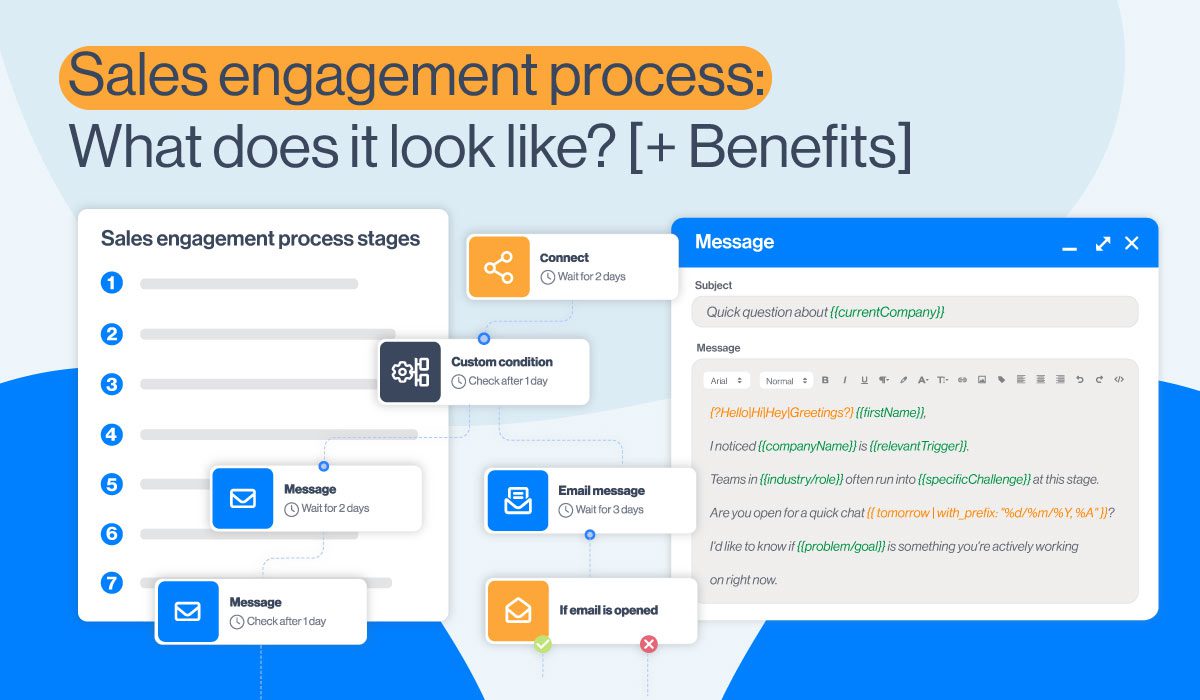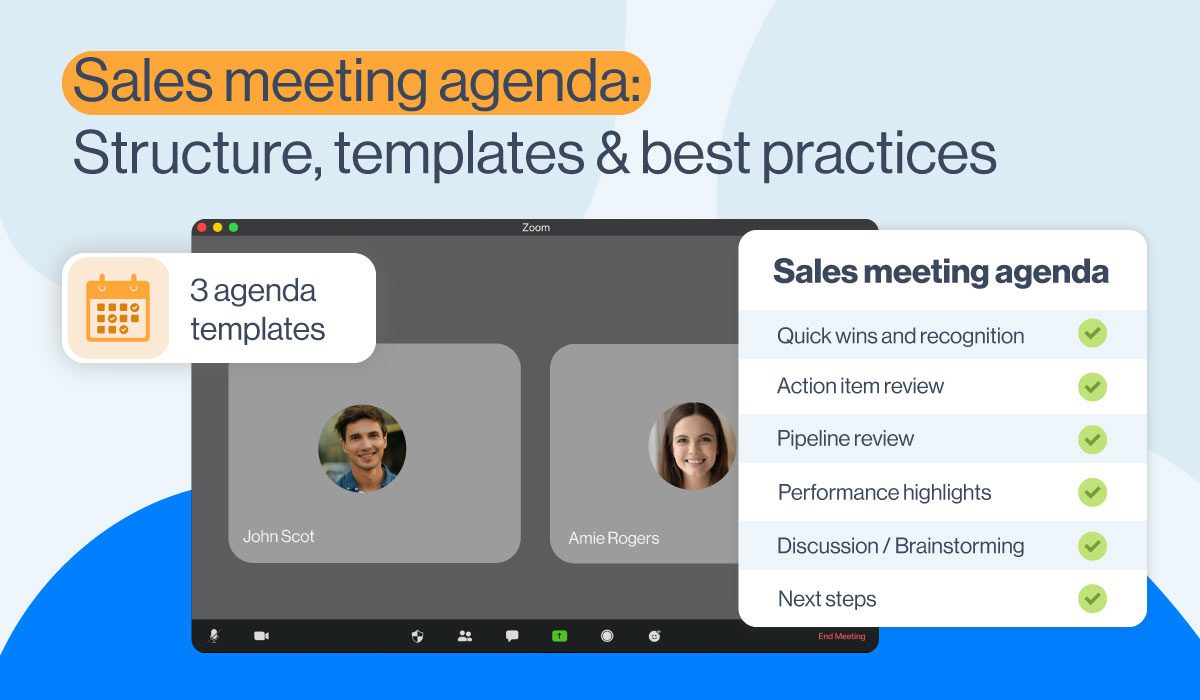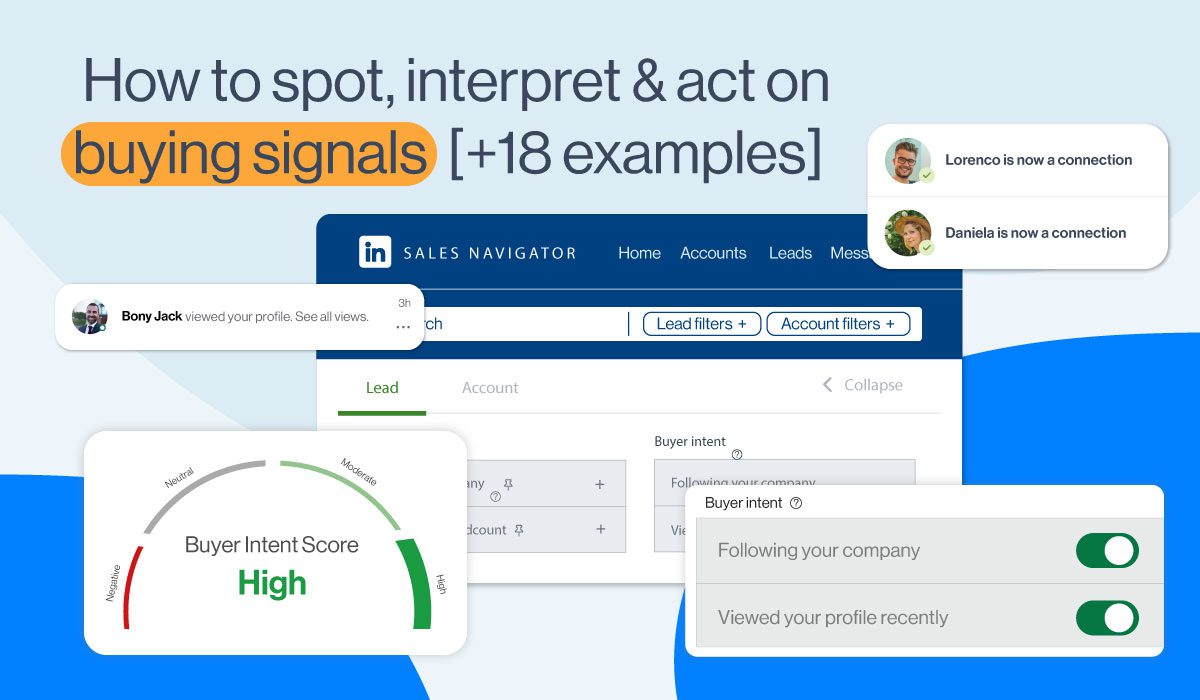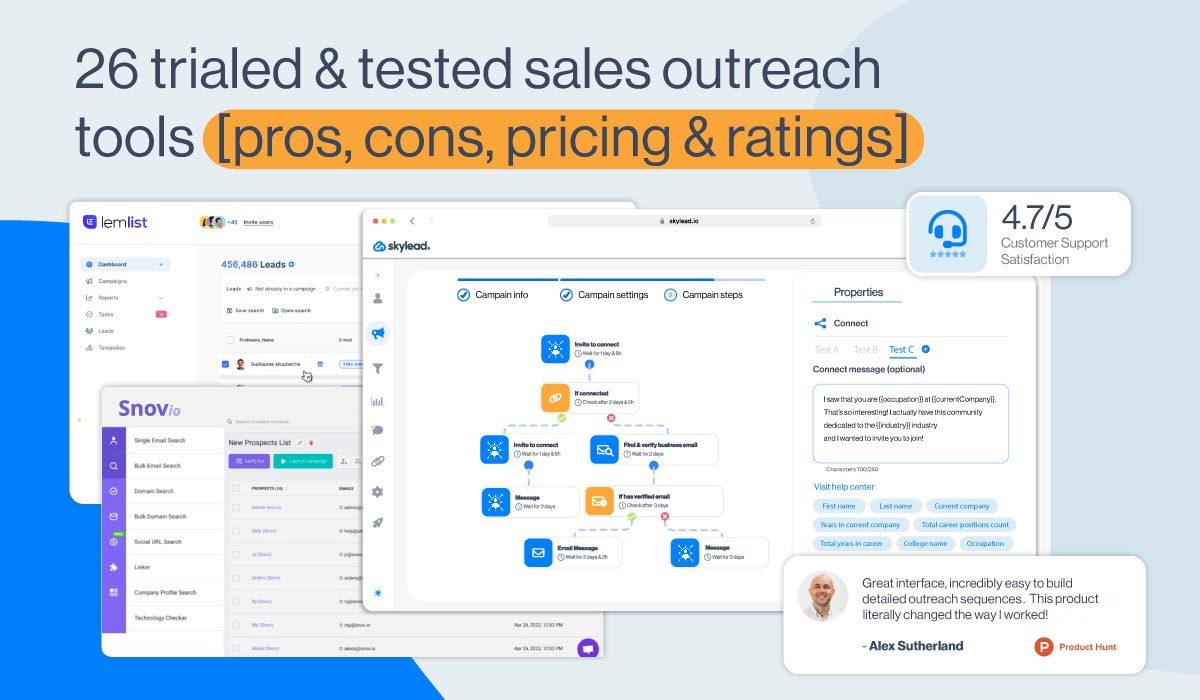10 best CRM software for sales on the market
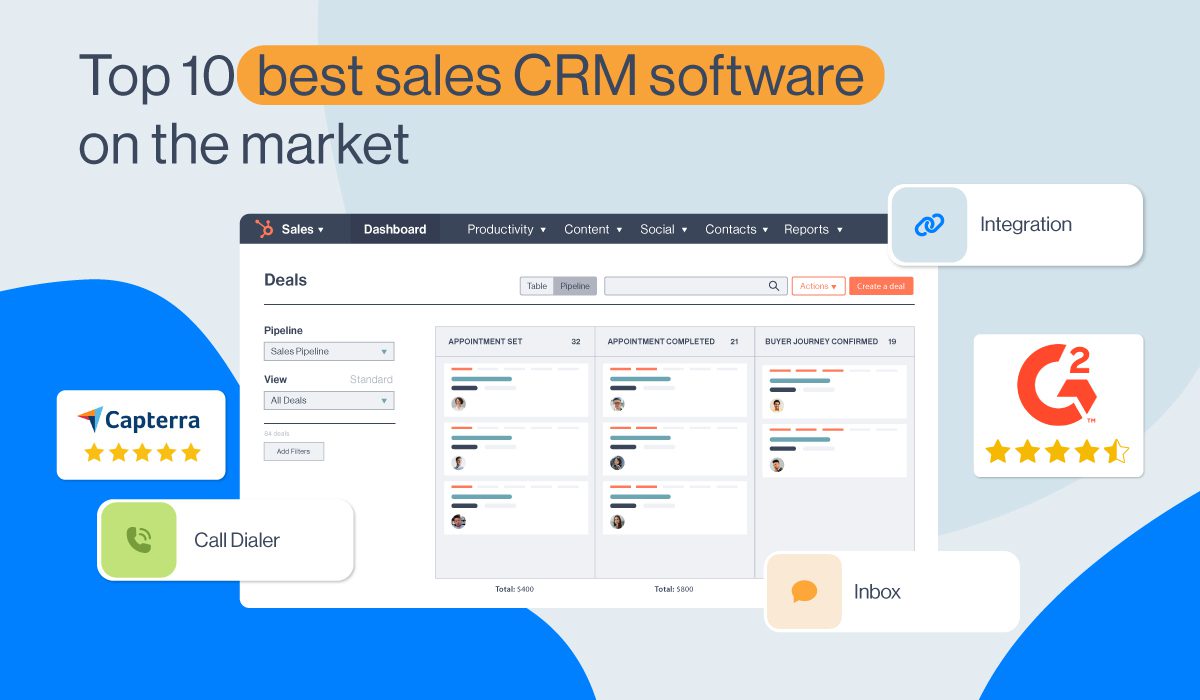
CRM software and tools are definitely here to stay. There is no doubt that, with the global CRM market growth projection of $128.97 billion worth in 2028, the substantial popularity of the best CRM software is yet to come.
And with the reason. Firstly, CRM offers a wide range of benefits, including centralized data and automation of tedious sales processes. Above all, a well-implemented CRM software can reach ROI up to $45 for each $1 spent.
We all wish to jump on this train. And some of us already did. But in the sea of CRM software, how would you know which one is the best for you? Whether you are starting out or considering changing your CRM software, we’ve got your back.
Therefore, in this article we will cover some of the best CRM software, why they are the best, and how to integrate them with other tools.
Furthermore, we will cover what CRM software is, if you need it and if you should buy it. Let’s get to it!
What is CRM?
Customer Relation Management, aka CRM software, is a tool that helps companies collect, organize and manage data and streamline processes related to customers’ lifecycle.
In other words, sales terms, CRM software helps teams visualize their pipeline and organize or perform tasks related to the buyer journey. Furthermore, it pinpoints the location of specific prospects in the sales funnel, their status, the next activity the sales team needs to perform, and potential value.
CRM software substitutes various spreadsheets and documents companies use to keep up with prospects’ or customers’ data. It stores all information in one place - such as messages, meetings, pain points, buyer persona type, and, in some cases, calls with customers - everything you need to know about specific leads to help you build a relationship and close deals. Lastly, CRM software shows how effective your sales strategy is and if something in your process needs improvement.
Customer-wise, CRM software provides information about each customer, their history, and any pending tasks related to nurturing and upselling.
Why is CRM one of the most valuable assets a company can acquire?
Why CRM? To clarify, let’s check out a couple of statistics first:
59% of companies tested say that CRM helped them improve Customer Retention and Satisfaction Rate by 47% and reduce lead costs by 27%. (FounderJar)
According to Salesforce, 81% of sales representatives emphasize the importance of having a view of data across the complete customer journey.
97% of sales professionals tested think that technology and CRM software are either essential or crucial for business. (LinkedIn)
Looking at the previous statistics and many more across the internet, CRM software is an essential tool for sales teams, and for good reason. To clarify, they are not just any tool on the market - they make building the relationship and social selling easier tasks and help the sales team be more customer-oriented - which is the core point of today’s sales.
Best CRM software can…
1. Centralize and label your data
CRM keeps track of all leads’ data. In other words, CRM’s centralized storage offers salespeople all the information on every individual prospect or customer at hand so they can build relationships and close deals faster.
In addition, since the prospect base can be distinct, the best CRM software also labels and sections your customer data. To clarify, you as a salesperson must know at any given time where your prospects are in the pipeline, on what note you ended the conversation, are they warmed up, or what is the next step towards closing the deal. CRM software does this for you by analyzing and labeling existing data in the system with various parameters you set. Therefore, you can be more customer-oriented by creating different messages depending on the buyer lifecycle and more personalized outreach.
2. Automate the process
With almost every piece of data being actionable, the best CRM software can automate some tedious parts of the process for salespeople, so they can focus on nurturing prospects through the pipeline. For example, appointment scheduling, assigning leads to different sales reps, or updating and importing the prospects’ data.
3. Offer analytics to close more deals and increase customer satisfaction
We can’t stress enough how important it is to conduct data analysis. Luckily, creators of the best CRM software out there share our opinion. Hence, every CRM has an analytics or reports page to help sales teams make data-driven decisions.
In other words, CRM can help you see how many deals you won or lost, what tactic you used, deal value, and much more. Thanks to this, salespeople can adjust their approach, close more deals, and improve customer satisfaction and retention.
4. Remind salespeople of pending tasks
Sometimes we as people, amongst other work, forget to write a follow-up email or two, or simply a meeting slips out of our mind. It happens. However, forgetting such tasks can cause a lost prospect or a customer. However, CRM software offers a solution to this problem, and it is an option to alert you of actions needed for every customer in the pipeline to make sure these mistakes never happen.
To buy CRM software or to create a spreadsheet? That is the question.
Our experience says to buy. CRM software offers many useful features that you can use to streamline and automate processes and save you much more time than the spreadsheet.
However, if you are just starting out, perhaps you don’t have the necessary budget or have a small company, you might want to consider creating a CRM in a spreadsheet for yourself. It can help you understand how CRMs work and how your business can benefit from them.
Additional tip: If you want to level up but are not ready to pay for the CRM itself, try out some CRM software with free plans, such as Bitrix24, Really Simple Systems, or EngageBay.
Nevertheless, if you or the company scales up, do not dwell on these spreadsheets or free plans (unless you want to), as you might miss out on the amazing features that some of the best CRM software have.
In case you wish to buy CRM software, here are the ten best CRM software currently on the market (people’s choice).
10 best CRM software for sales
CRM software is an essential tool for every sales team. However, as prospects differ, so do the salespeople. In other words, not every CRM suits every business's needs. So, how would you know which one is the best for your business needs?
Thus we present you with the top 10 list of highest-rated, best CRM software for the sales team from various listing websites. For this article, we are going to calculate the current average rating from the most popular review sites:
Furthermore, we will list who they are most suited for, advantages, disadvantages, pricing, and additional information to help you find the best CRM software for you. Let’s get started.
Salesmate - Best CRM software for cold calling
This CRM software is great for small and medium businesses who are cold calling. In addition, Salesmate has a relatively easy-to-use interface and quick access to the features you require.
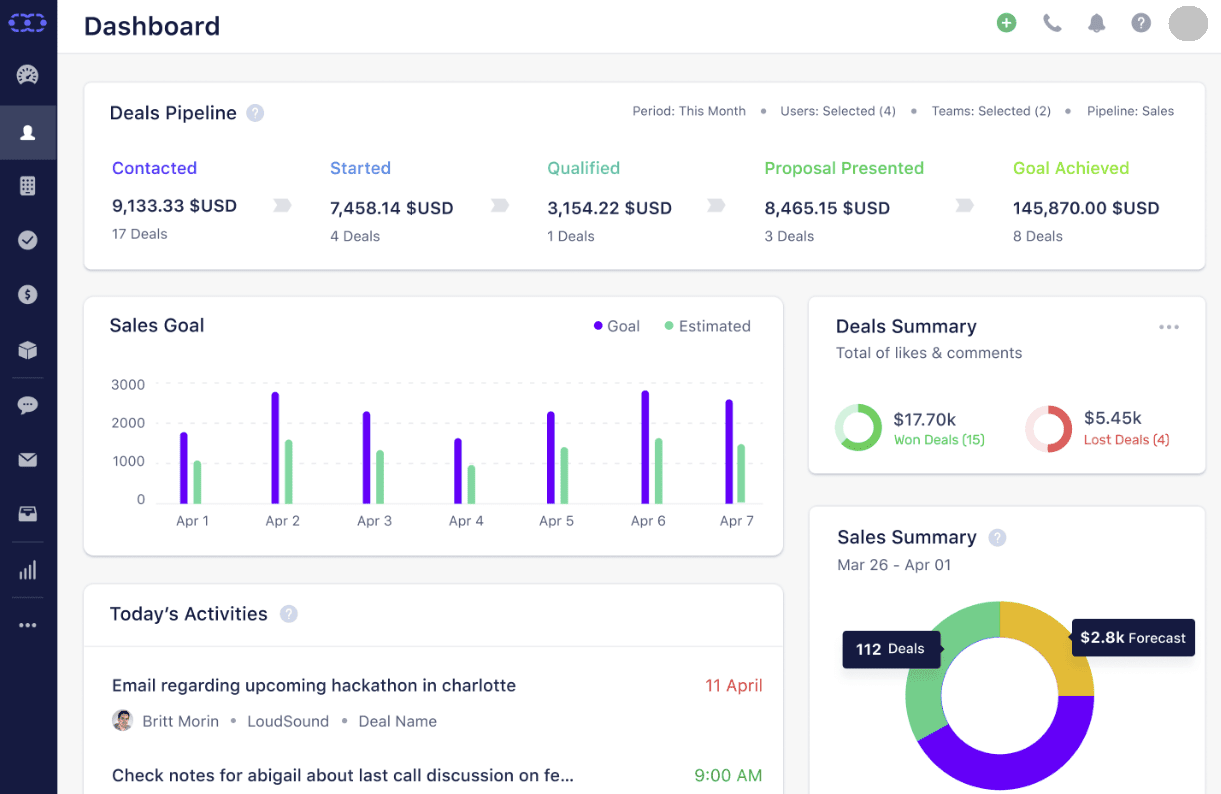
Salesmate can be integrated with Gmail or Outlook. Furthermore, each sales member can centralize prospect data, including email messages, and share them with other team parties.
Salesmate also offers reports that enable business owners and managers to track sales reps’ productivity and achievements. Team leads can also listen to calls by using the call recording option.
Advantages:
Salesmate has an option to generate tasks for you automatically. If, for example, someone fills a form on your website, that lead can directly go into Salesmate, and it automatically creates the task to follow up with that lead.
Secondly, there are calling and texting features so the sales reps can contact leads. Thus, it eliminates the need for adding other tools and saves budget, in a way.
Disadvantages:
A couple of reviewers reported a periodical system lagging. Furthermore, since every text message and call minutes have an additional price, the amount billed each month increases by that sum. This can be a problem for some users, as the amount can escalate if not properly and regularly managed.
Price:
- Starter: $15 per user / month or $144 billed annually
- Growth: $30 per user / month or $288 billed annually
- Boost: $50 per user / month or $480 billed annually
Listings rating: ⭐ 4.64
HubSpot CRM - Best CRM software for teams that are developing
There is no doubt that HubSpot surprised everyone with free access to the CRM software. However, the free version does come with its limitations.
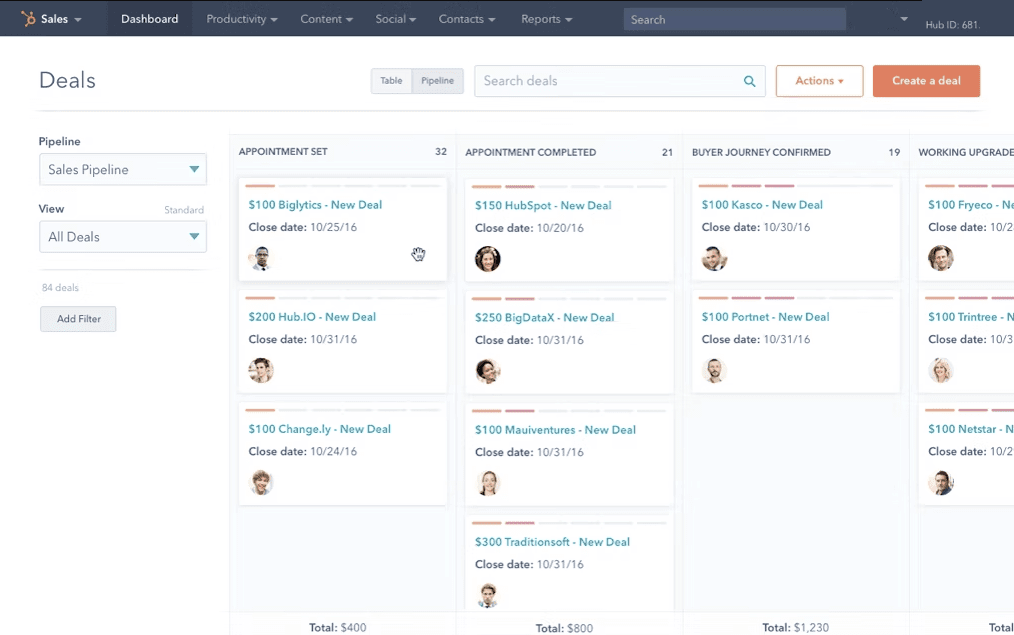
In a free account, you get:
- Contact management
- Deal pipeline
- Quotes
- Meeting scheduling
- Live chat
- Reporting dashboard
If you wish for anything else, you need to upgrade to a paid version.
HubSpot CRM is perfect for individuals or companies that are just getting started with CRM software. Furthermore, it is useful for other medium-sized businesses that outgrew that phase.
Advantages:
HubSpot overall offers various nifty features, including sales playbooks, sequences, workflow automation, and reporting. In addition, this CRM can process up to 1,000,000 contacts and users for free and offers unlimited storage. Their Starters pricing plan is pretty fair and is somewhat beginners friendly, as opposed to other CRMs on the market.
Disadvantages:
If you wish for additional features, pricing for professional and enterprise packages is pretty steep. Furthermore, it does not directly support Dynamics 365, and pipeline and managing deals are not that intuitive.
Pricing:
- Starter: $50 per 2 users / month or $540 yearly
- Professional: $500 per 5 users / month or $5400 yearly
- Enterprise: $1200 per 10 users / month, billed yearly
Listings rating: ⭐4.504
Salesforce Sales Cloud - Best CRM software for sales experts
This is a complex and useful CRM that allows sales professionals to manage and build relationships with their prospects and customers. Salesforce Sales Cloud helps you optimize your workload, maximize your budget, and offers real-time data all in your favor so you can close more deals.
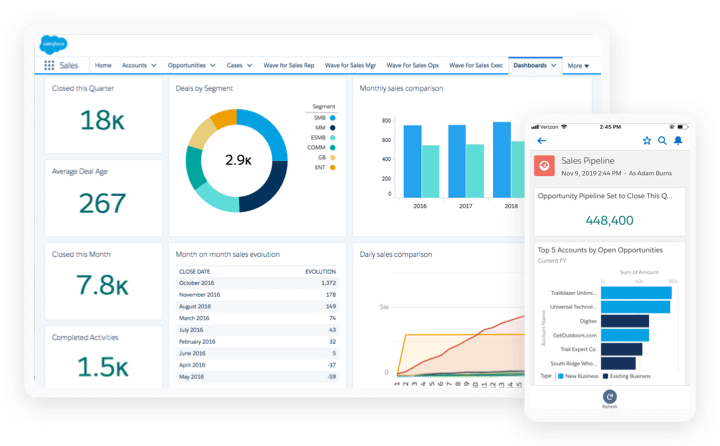
This CRM is not for beginners. In other words, they offer features galore that can be useful to sales experts already using CRMs for a couple of years, but if you are a beginner, you might want to test out and use other systems for a while before jumping to Salesforce.
Advantages:
Salesforce’s various and unique features are actually its advantage. Furthermore, they offer mobile app for Android and iOS to let you do the work on the go.
Salesforce also possesses the visual workflow drag-and-drop feature and lets you create, do and change tasks fast. In addition, Salesforce Sales cloud integrated with Slack so you can engage with prospects and customers in real time.
Disadvantages:
Salesforce is not beginner friendly and it is billed annually.
Pricing:
- Essential: $25 per user / month, billed annually
- Professional:: $75 per user / month, billed annually
- Enterprise: $150 user/month, billed annually
- Unlimited: $300 per user / month, billed annually
Listings rating: ⭐4.5
Zoho CRM - Best CRM software companies interested in contact and pipeline management only
The core functionality of Zoho’s CRM is contact management, pipeline management, and purchase control. Its dashboard is customizable, and it allows users to brand it according to their business brand.
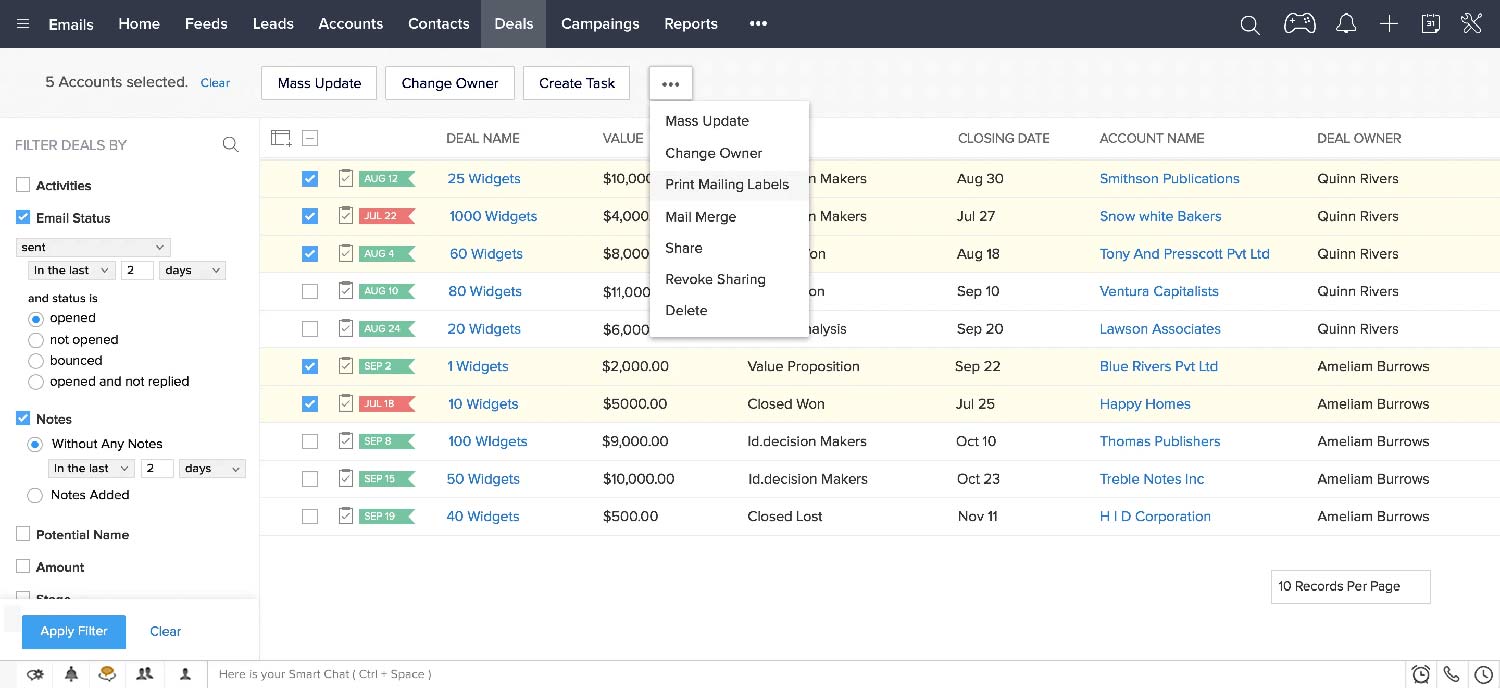
Advantages:
One of Zoho's biggest advantages is that it allows you to reach people who use Twitter and Facebook. Furthermore, Zoho CRM tracks their actions and categorizes them as contacts so you can connect with them.
Disadvantages:
Zoho is a kind of CRM with mixed feelings - its interface is a bit outdated, it doesn't work well with extensive outreach, features are sometimes not communicating between each other, and billing annually are perhaps the reasons why Zoho is so low on the list.
Pricing:
- Free Edition: Free up to 3 Users.
- Standard Edition: 20€ per user / month or 14€ per user / month but paid annually
- Professional Edition: 35€ per user / month or 23€ per user / month but paid annually
- Enterprise Edition: 50€ per user / month or 40€ per user / month but paid annually
- Ultimate Edition: 65€ per user / month or 52€ per user / month but paid annually
Listings rating: ⭐4.292
Monday Sales CRM - Best CRM software for workflow
Before, Monday was a project management software, but now with its product development, it is much more. Now-developed Monday Sale is CRM software that centralizes your entire workflow and customer data. It allows tracking every aspect of the sales cycle, from lead generation to after-sale customer nurturing.
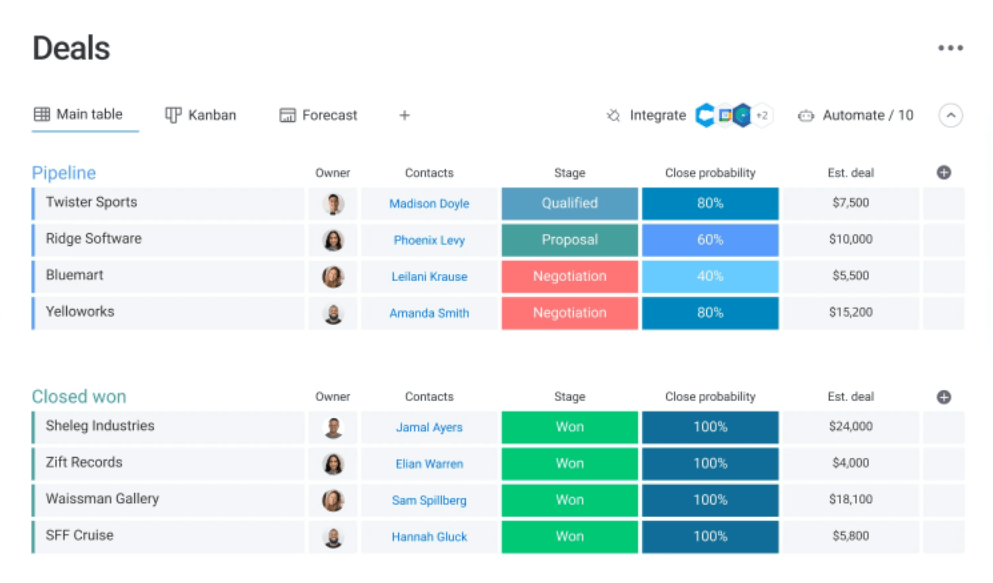
This CRM is best for small and medium-size businesses, and it is completely customizable.
Advantages:
Monday offers various templates that you can use for your workflow. In addition, the Monday.com dashboard is clean and straight-to-the-point, so you can easily spot any issues in your sales cycle.
Disadvantages:
Their pricing plan is confusing since they require a minimum of 3 seats, and you cannot use it as an individual (you can, but you need to pay for 3 seats). Furthermore, Monday Sell has issues with tablet and mobile device apps, and workflow automation needs additional manual work.
Pricing:
- Individual: $0 free forever (up to 2 seats), billed annually
- Basic: $8 / seat / month (3 seats minimum), billed annually
- Standard: $10 seat / month (3 seats minimum), billed annually
- Pro: $16 seat / month (3 seats minimum), billed annually
- Enterprise: Contact Monday.com for a custom quote
Listings rating: ⭐ 4.675
Zendesk Sell - Best CRM software on a budget
Formerly Base, Zendesk Sell is a CRM software perfect for small and medium-sized businesses. It provides access to all channels the sales team uses for communication including SMS, voice calls, and emails.
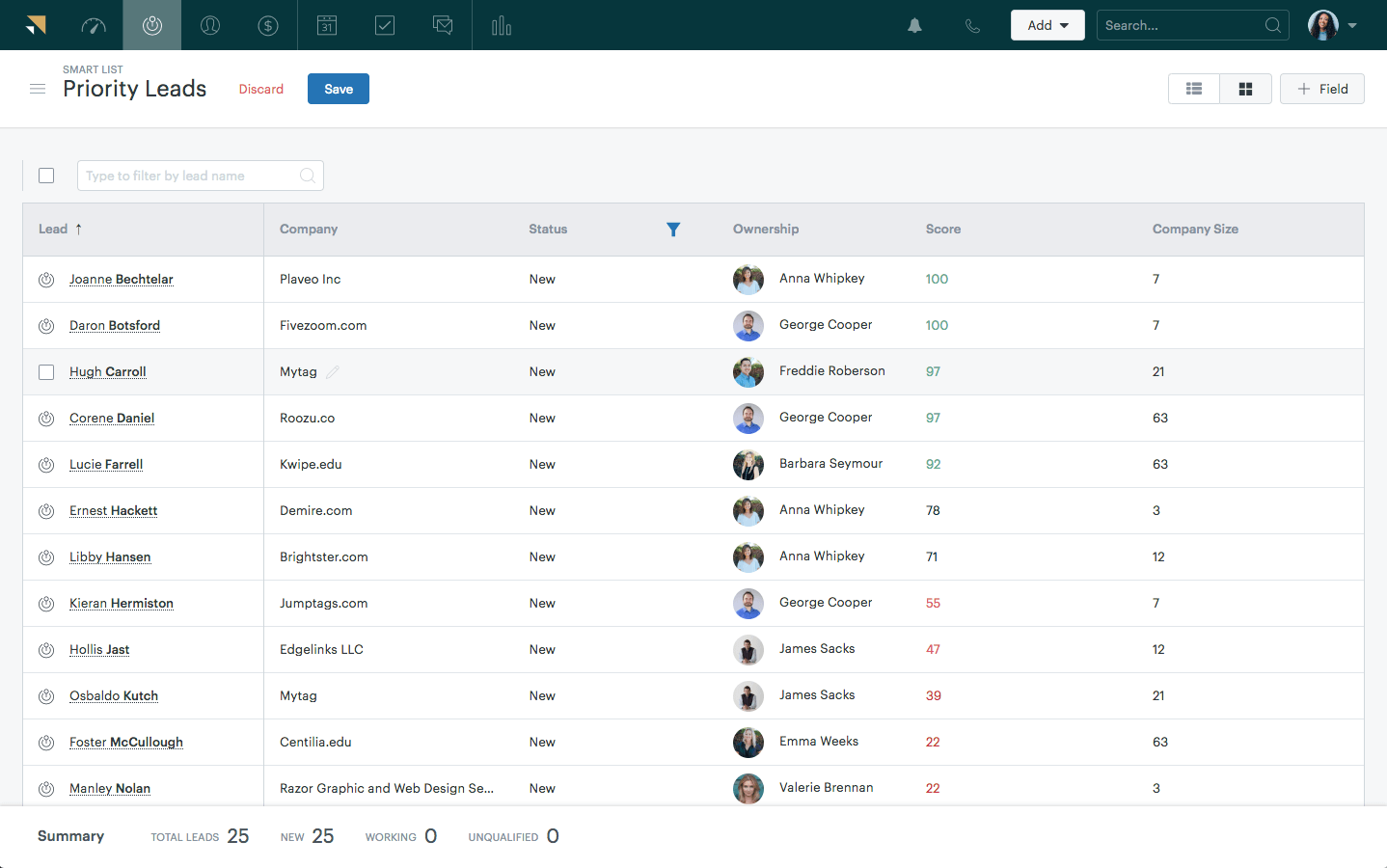
With Zendesk Sell, it is pretty easy to gain a full insight into the specific lead, thanks to features such as funnel tracking, customizable lists, templates, and conversion rate tracking.
Advantages:
One of the best features Zendesk Sell has is a calendar-reminder system. In addition, Zendesk Sell can be linked with Microsoft Office and possesses one tool that automatically detects duplicate leads and task sequencing.
Disadvantages:
Zendesk users reported problems such as slow loading time, mistakes in automated data entry, and issues with customer support. In addition, subscriptions are billed annually, and users need to pay more for certain features.
Pricing:
- Starter: $19 per user / month, billed annually
- Professional: $49 per user / month, billed annually
- Enterprise: $99 per user / month, billed annually
Listings rating: ⭐4.216
Copper - Best CRM software if you use Google Workspace
This is a CRM software with the main emphasis on Google Workspace. It has a well-designed UX/UI. What’s interesting about this CRM is that it contains in-app voice transcription, allowing you to take bullet points from the call right away.
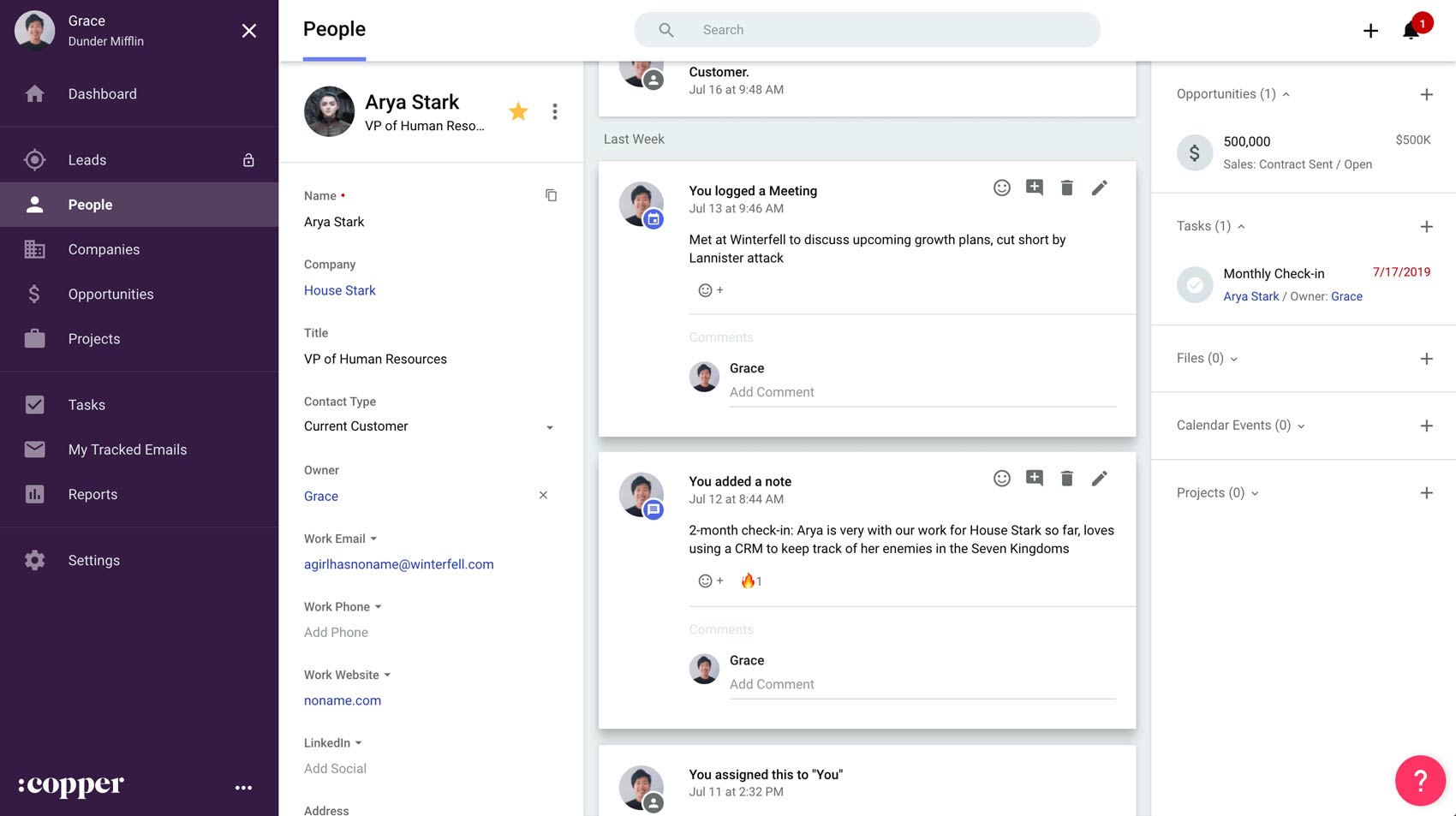
Like other CRMs, Copper offers detailed reports and suggests improvements in workflow, while alerts keep you focused on the most important tasks. Furthermore, Copper is a nice CRM if you are a beginner or if you wish to change your current CRM.
Advantages:
The main advantage is that Copper integrates completely with Google Workspace - Gmail, Google Docs, and Google Sheets. In addition, the onboarding process is seamless and the system itself is simple to use.
Disadvantages:
Firstly, you are not able to attach files to emails you send in Copper. Secondly, workflow automation is a bit confusing since Copper uses rule-based workflow automation, and it may be time-consuming at first. Furthermore, another thing you might need to spend time with is filtering and extracting data.
Lastly, there is a lack of flexibility outside Google Workspace. To clarify, companies that use different email providers will not be able to integrate them with Copper.
Pricing:
- Basic: $29 per user / month or $300 annually
- Professional: $69 per user / month $708 annually
- Business: $129 per user / month (with annual commitment) $1.428 annually
Listings rating: ⭐4.53
Pipedrive - Best CRM software for multiple pipelines and customization
CRM software, Pipedrive, handles all the essential sales CRM features. It is intuitive, and you can easily separate priority deals and create different strategies for each lead.
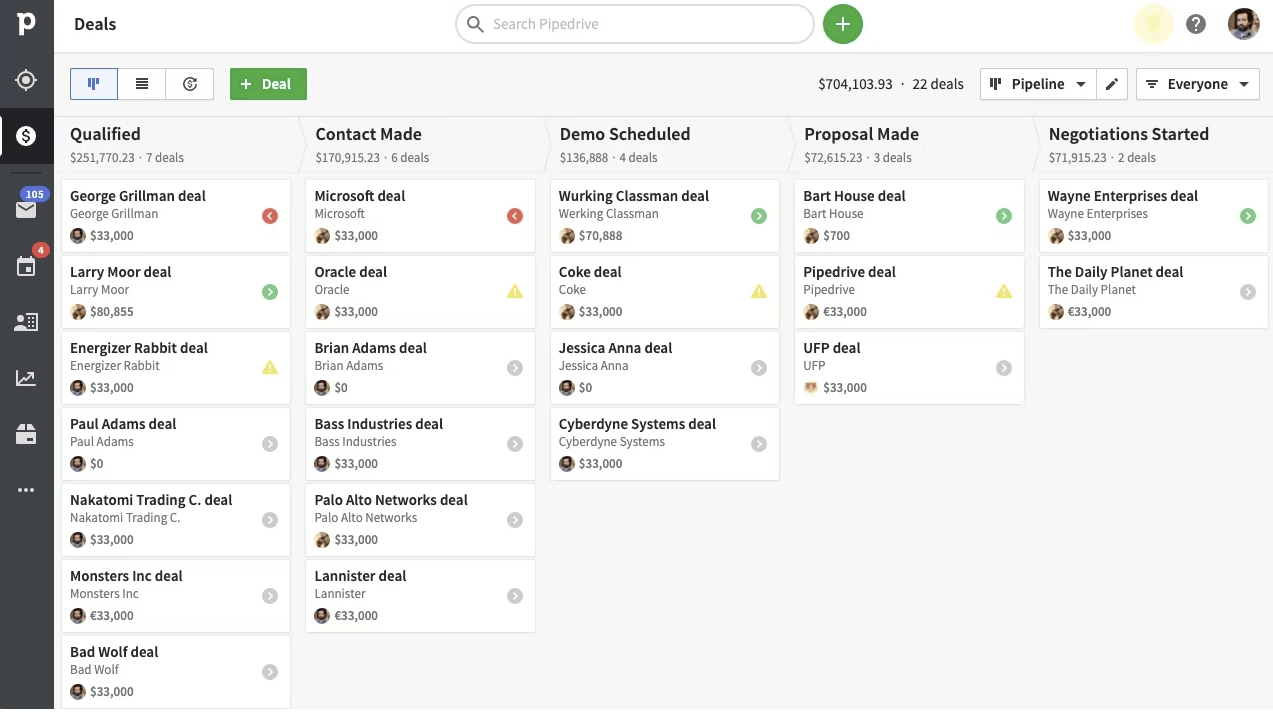
Advantages:
Firstly, Pipedrive lets you build multiple sales pipelines and customize stages which are great for sales reps or team leads who manage various pipelines at once.
Secondly, Pipedrive’s star feature is that you can create web forms and LeadBooster chatbot, a custom chatbot to pop up next to a webform. Pipedrive then automates the process and puts lead directly into your pipeline.
In addition, Pipedrive’s powerful AI understands leads’ behavioral patterns and can give you hints on how to close deals with them.
Disadvantages:
Pipedrive can’t send a follow-up message or birthday greetings based on a date at this moment in time. In addition, users noticed some lagging issues and poor mobile app experience. Lastly, customizable reports are not available.
Pricing:
- Essential: $15 per user/month or $12.50 per user / monthly billed annually
- Advanced: $29 per user/month or $ 24.90 per user / monthly billed annually
- Professional: $59 per user/month or $49.90 per user / monthly billed annually
- Enterprise: $119 per user/month or $99 per user / monthly billed annually
Listings rating: ⭐4.446
Salesflare - Best CRM software (people’s choice)
The best CRM software on our list is Salesflare. It is a CRM software primarily for startups and small businesses, but many agencies and enterprises use it. Salesflare is intuitive and easy to use and can be integrated with more than 400 other productivity tools like Trello, thanks to Zapier.
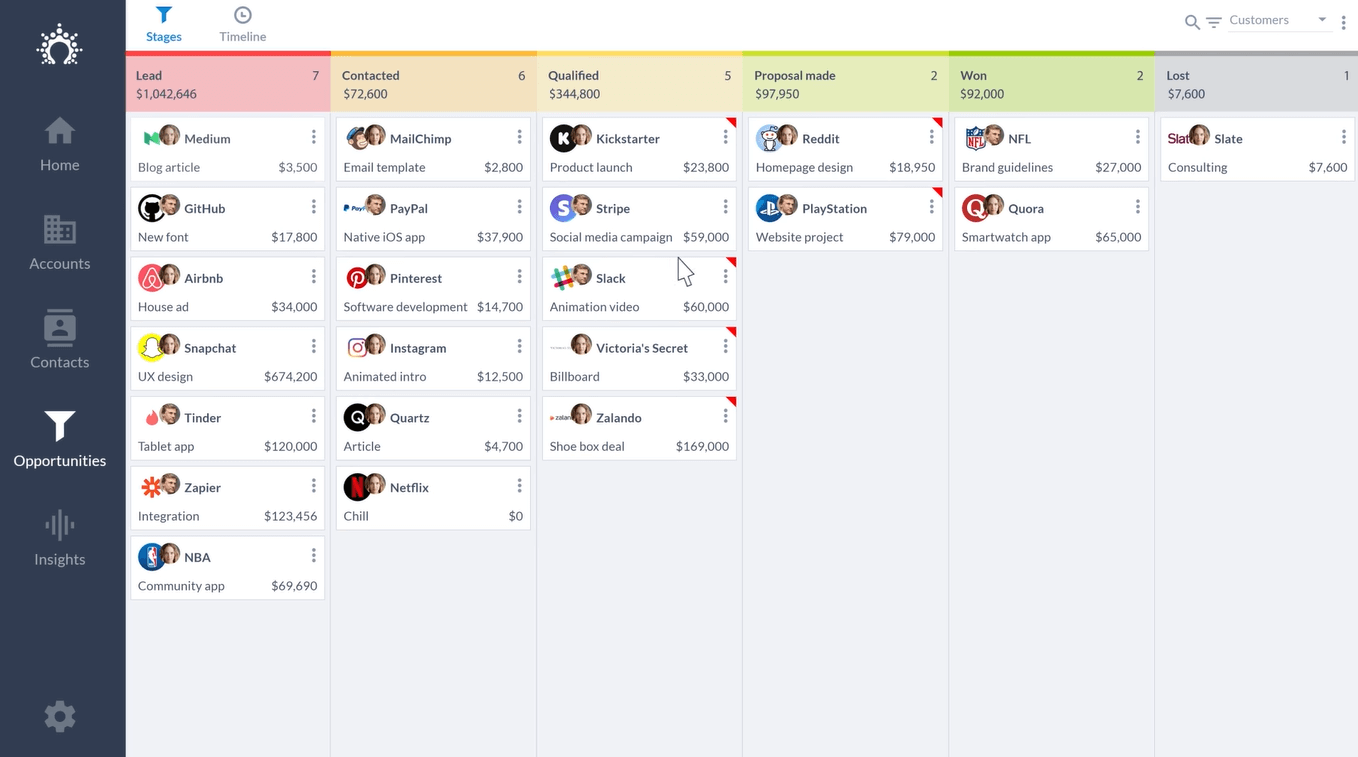
Salesflare offers automation features, such as an automated address book, timelines, file repository, and sending emails based on triggers. It can also provide task suggestions automatically.
Advantages:
The good thing about Salesflare is that they provide dedicated support no matter the plan you choose. In addition, for all technical advice, you can even talk to developers.
Furthermore, they have a mobile app, various team access levels, and a great data gathering system. Lastly, Salesflare will automatically log phone calls or meetings, and gather contact information from email signatures, and even social media profiles.
Disadvantages:
Fortunately, there aren't many disadvantages when we talk about Salesflare - the users seem pretty content. There are, however, a couple of suggestions from them: it would be nice to have email drip functionality, and email reporting needs improvement.
Pricing:
- Growth: $29 per user / month (billed annually) or $35 billed monthly
- Pro: $49 per user / month (billed annually) or $55 billed monthly
- Enterprise: $99 per user / month (billed annually) or contact their support for custom plan
Listings rating: ⭐ 4.73
EngageBay - Best CRM software for enticing your sales team
Cloud-based CRM, EngageBay is a software that integrates sales, marketing, and finances on a single platform. The core function of this software is complete automation. Furthermore, it offers contact management tools specially designed to be simple to use. In addition, it can track web activity, email response, and analytics.
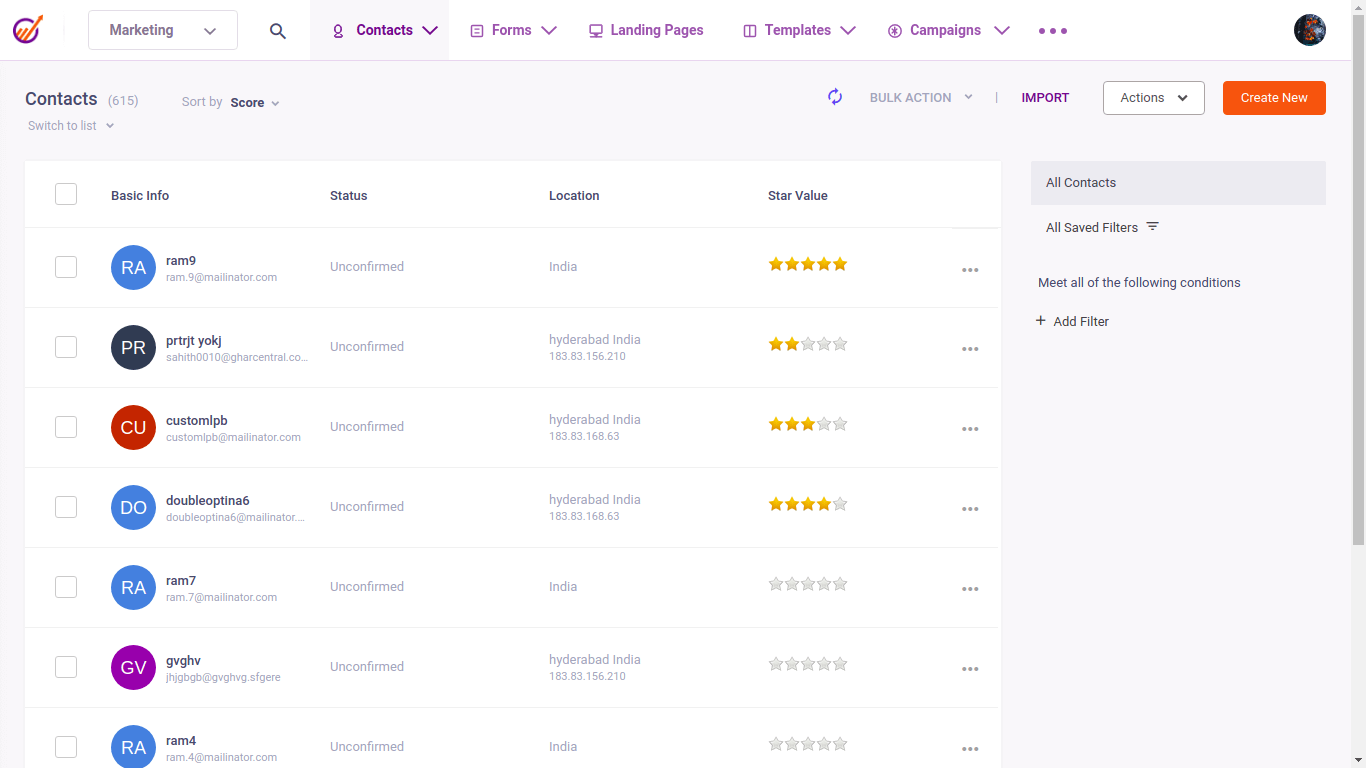
EngageBay easily Integrates with Gmail, Office 365, or any other service, with integration capabilities through Zapier or other similar integrations to further streamline your sales efforts.
Advantages:
The possibility to make a call from this CRM is a big plus, as well as an option for transcripts. In addition, what separates EngageBay from other systems is the possibility to gamify sales processes and thus keep your sales reps motivated.
Disadvantages:
A couple of lesser disadvantages came up with EngageBay. There is less troubleshooting documentation, email templates are limited, and the Chrome plugin doesn’t trigger an event, so automation needs to be done manually.
Pricing:
- A free plan is available, limited to 1,000 contacts emails
- Basic: $12.99 per user / month, $11.69 per user / month annually
- Growth: $24.99 per user / per month, $22.49 per user / month annually
- Pro: $49.99 per user / month, $44.99 per user / month annually
Listings rating: ⭐ 4.636
How to use CRM software with other tools?
We all know that only one tool won’t do if you wish to optimize your sales workflow as much as you can unless that one tool has everything you need, which is pretty rare.
So, in addition to CRM, you might be using sales engagement or meeting scheduling tools. So the question arises - is it possible to integrate them all? Short answer - yes.
Long answer? Let us show you how you can do it.
For example, let’s take our sales engagement tool, Skylead. This tool helps you outreach leads and take action depending on their behavior. As you fill your pipeline with it, it leaves you more room to concentrate on important matters such as building relationships and closing more deals.
In addition, you can integrate Skylead with your CRM of choice by using webhooks. A webhook helps you transfer data to other applications immediately, when certain action happens. For example, as soon as the lead responds in a Skylead campaign, a webhook is triggered, and will automatically send lead’s data to your CRM.
Moreover, webhooks are the most common way to integrate tools directly into your CRM and push data about the leads in one place. You can create them by using tools such as Zapier.
Apart from using webhooks, you can also push your prospects’ information to your CRM by using Skylead’s global BCC option. To use it, simply insert the email address you get from your CRM in Skylead’s Global BCC option. This option is available only if your CRM of choice doesn’t offer direct sync with your email but through BCC.
The best CRM software in conclusion
With so many CRMs on the market, it can be daunting to go through every single one of them. But if we take software listing websites into the account you can more or less see the situation on the market.
So, let our list be your guide to narrow your choices, or figure out what other solutions are out there. Thus, here is the short overview of the best CRM software currently on the market.
| CRM Software / Listing Website | G2 | Capterra | GetApp | Software Advice | Software Suggest | Average Rating |
| Salesforce | 4.2 | 4.4 | N/A | 4.25 | 4.9 | = 4.5 |
| Hubspot CRM | 4.4 | 4.5 | 4.5 | 4.52 | 4.6 | = 4.504 |
| Salesmate | 4.6 | 4.7 | 4.7 | 4.7 | 4.5 | = 4.64 |
| Zoho CRM | 4.0 | 4.3 | 4.3 | 4.26 | 4.6 | = 4.292 |
| Monday | 4.7 | 4.6 | N/A | 4.6 | 4.8 | = 4.675 |
| Zendesk Sell | 4.2 | 4.3 | 4.3 | 4.28 | 4 | = 4.216 |
| Pipedrive | 4.3 | 4.5 | 4.5 | 4.53 | 4.4 | = 4.446 |
| Copper | 4.5 | 4.4 | 4.4 | 4.38 | 5 | = 4.53 |
| Salesflare | 4.8 | 4.7 | 4.7 | 4.72 | N/A | = 4.73 |
| EngageBay | 4.6 | 4.6 | 4.6 | 4.58 | 4.8 | = 4.636 |
Wish to use an advanced sales engagement tool in combination with your CRM software and close even more deals? Then, try out Skylead for free - an outreach that thinks for you!