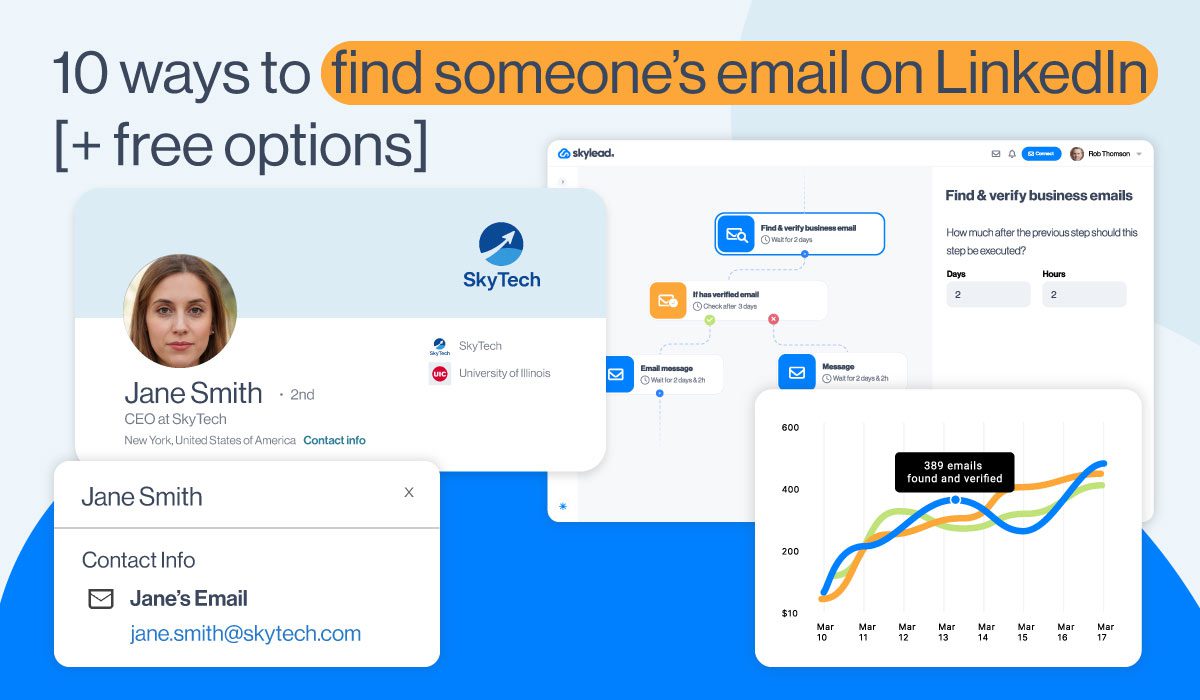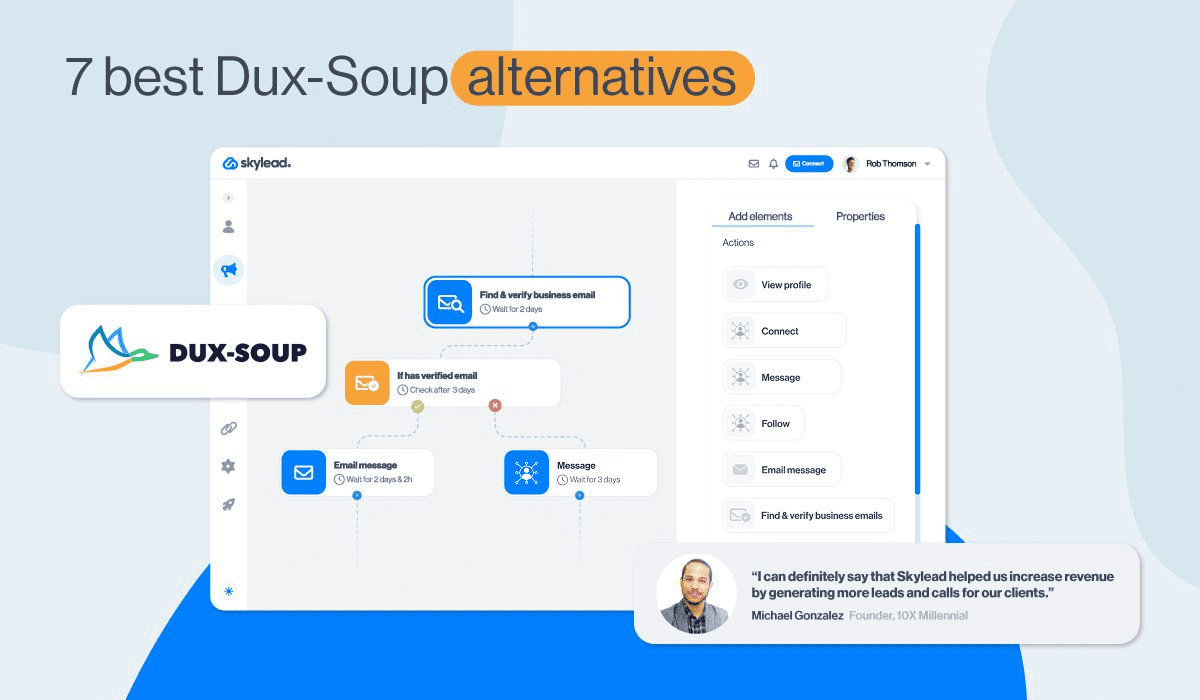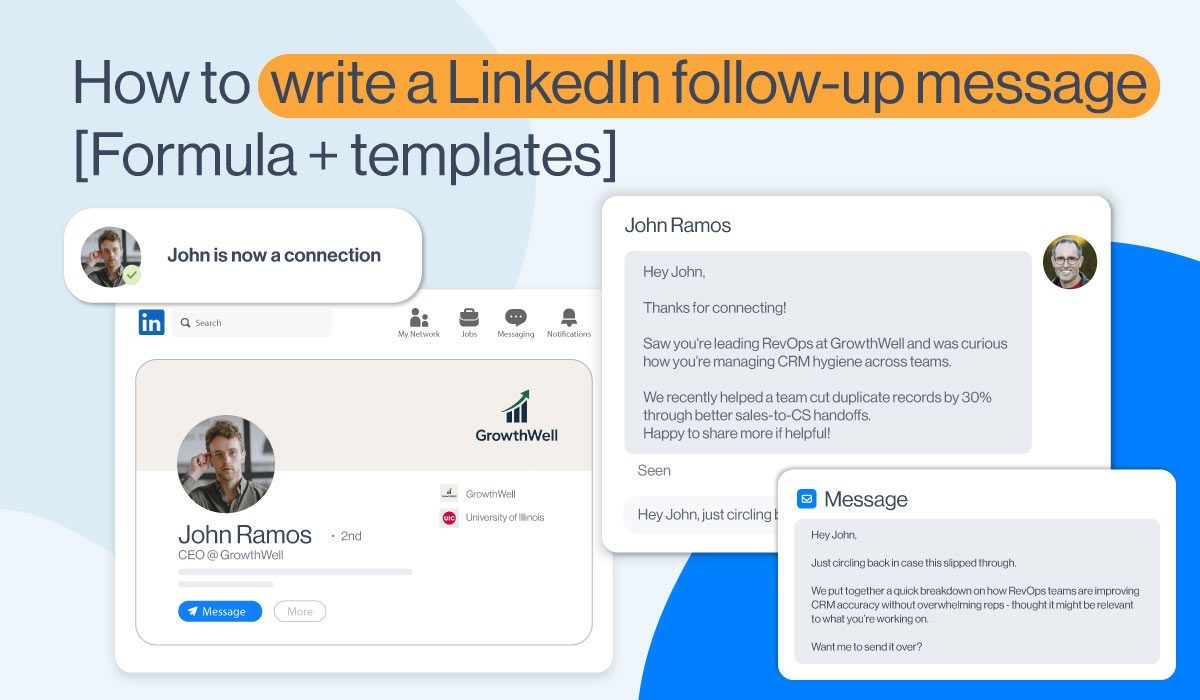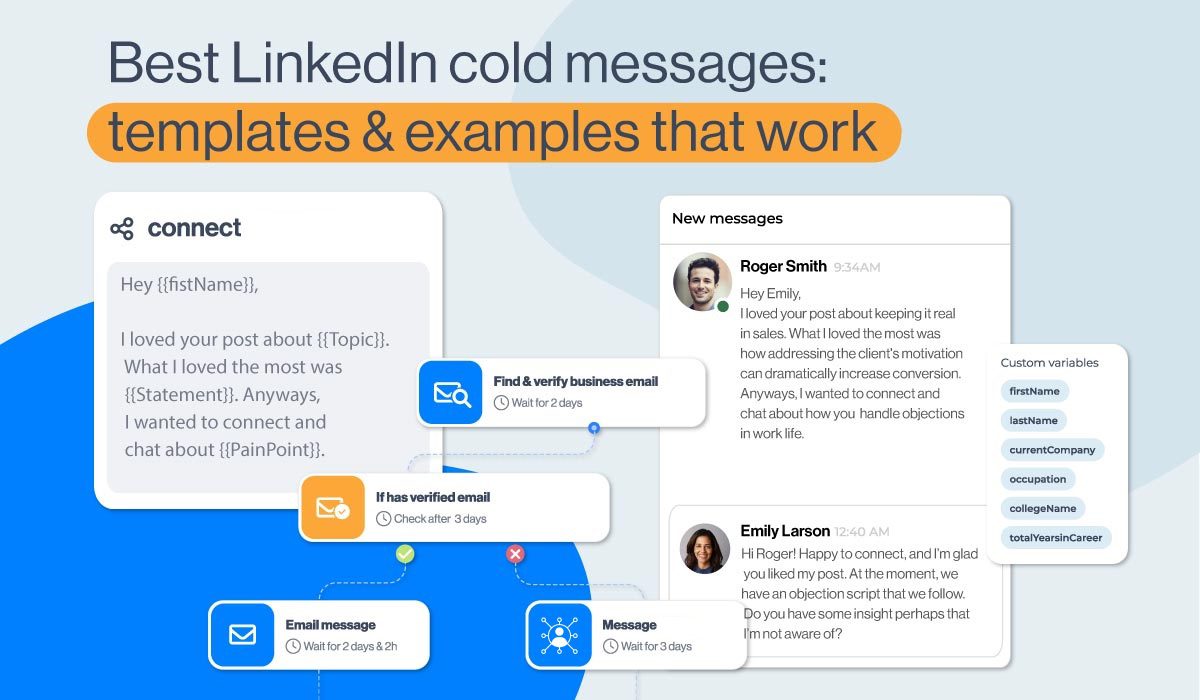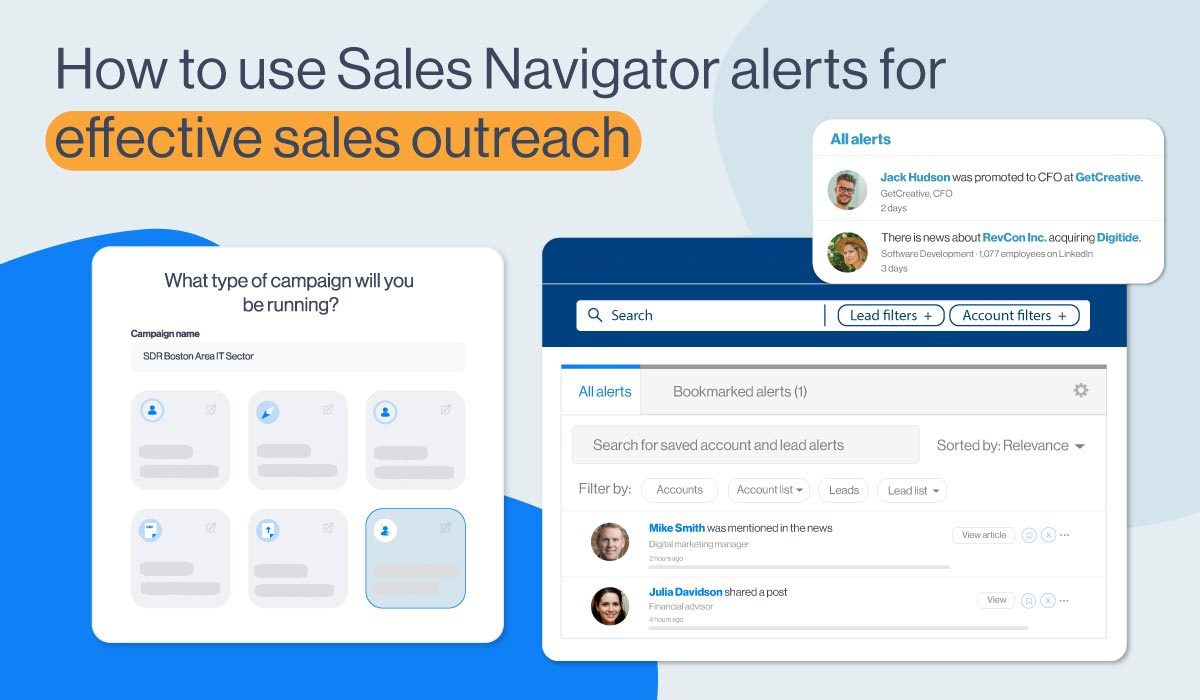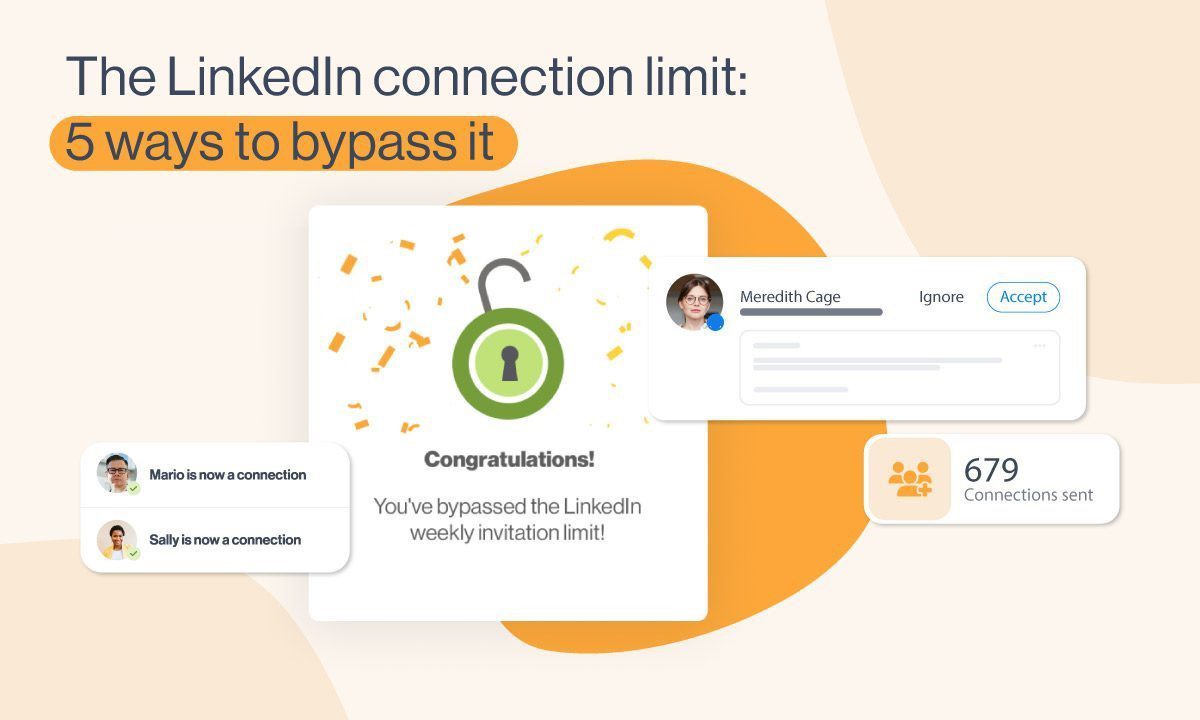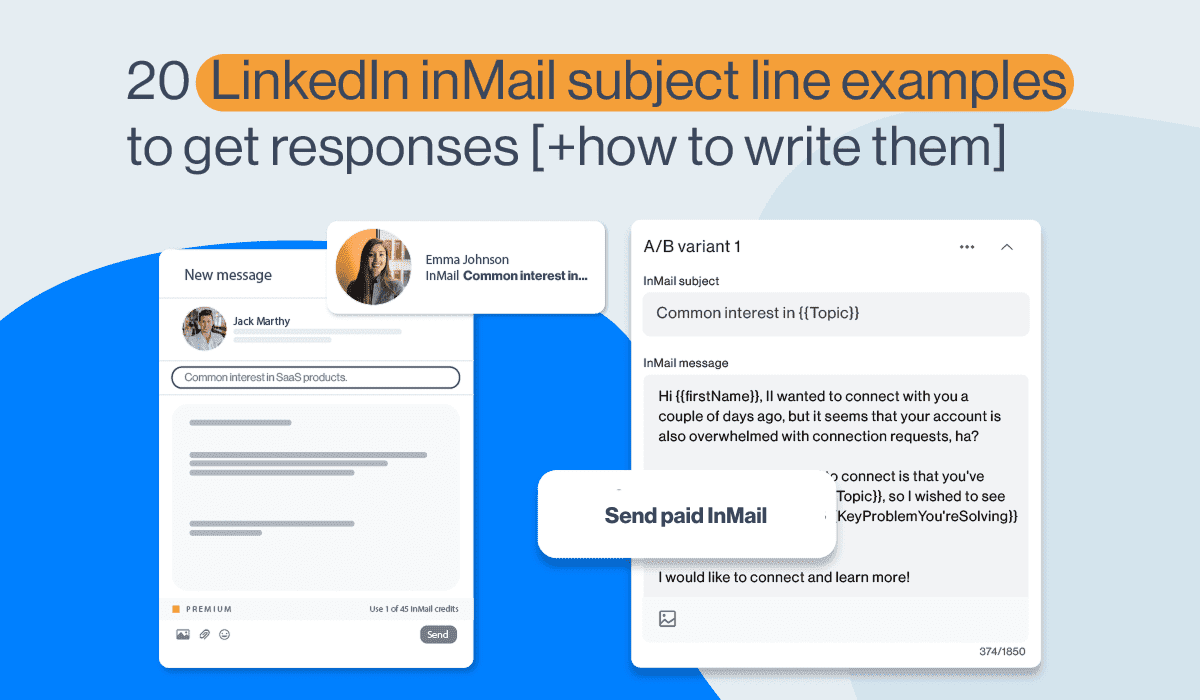How to cancel LinkedIn invite? [+4 ways to a higher acceptance rate]
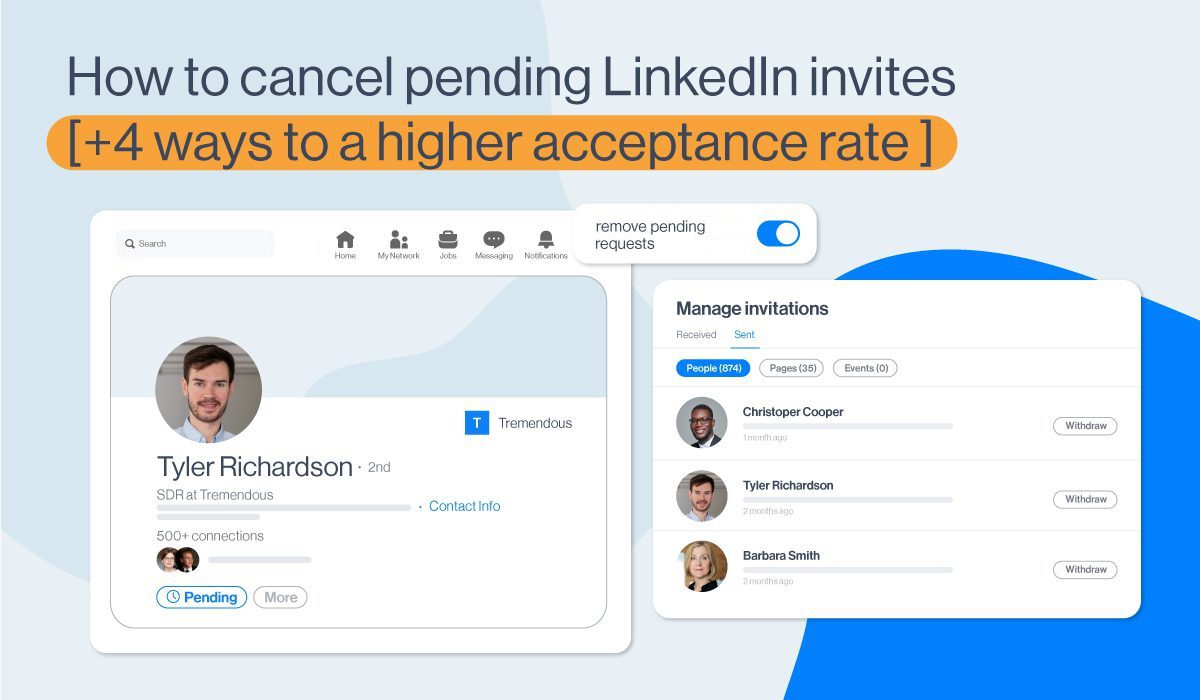
Disclaimer: Skylead is not affiliated, endorsed by, or connected with LinkedIn in any way.
The topic of how to cancel a LinkedIn invitation is rarely discussed, simply because people tend to leave invites pending for… Well, forever.
However, everyone should monitor their pending invites, especially if you are in sales or a recruiting business, as the integrity of your LinkedIn profile can get damaged. Yes, it’s that serious.
So to keep your integrity intact and help you reduce the number of pending invites in the first place, in this article, we’ll cover:
- Why do you need to cancel your LinkedIn invite;
- What you need to know about the cancellation process;
- How to cancel LinkedIn invitations that are pending for a long time;
- Why your LinkedIn invites aren’t getting accepted;
- How to create engaging invitations that will increase your acceptance rate.
Why should you cancel your pending invitations?
You should cancel LinkedIn invite because of 3 reasons:
- There’s a risk of getting your account restricted;
- Your LinkedIn experience can get damaged;
- LinkedIn won’t allow you to send new ones unless you clear the list.
Let’s clarify these statements.
Firstly, and most importantly, if you do not cancel your LinkedIn invite for a long time, you risk piling them up. It would be fine if LinkedIn didn’t have an eye out for suspicious activities. And, yes, LinkedIn does consider this suspicious.
In other words, if you do not withdraw your pending invites after a month or two and leave them piling up, LinkedIn can restrict your account. Moreover, you won’t be able to send any other connections until you clean out your pending invite list.
Secondly, if the connection doesn’t accept the invite for a while, the chances are they either are not interested, or they aren’t within your business industry.
To clarify. The quality of your network on LinkedIn plays a significant role in experiencing benefits while using this platform. So, one of the things that will boost your career is taking the effort and making a strategy to connect only with people related to you and your business, and cancel LinkedIn invites sent to those who are not.
Lastly, a word on the street is that if you have too many pending requests, LinkedIn won’t allow you to send new ones. Some people say they reached a whopping 3000 pending invites before LinkedIn restricted them from sending more invites. LinkedIn didn’t publish the precise number of how many pending requests you can have officially. However, to avoid this scenario some people experienced in the past, be sure to clean your list regularly.
What you need to know before proceeding to cancel LinkedIn invite?
Before you withdraw any of your LinkedIn invites, you should know a couple of things first.
First of all, you can’t cancel LinkedIn invites in bulk.
Also, if you send a LinkedIn connection request to a person, they will see the notification as soon as they log into their account. However, in case you cancel the LinkedIn invite before the user sees it, they wouldn’t even know that you’ve sent it.
In addition, canceling an invite will stop the recipient from receiving further LinkedIn notifications or emails to remind them of the request.
When can you cancel your LinkedIn invite?
You can cancel LinkedIn invite you’ve sent accidentally or that you regret sending, as long as the LinkedIn member hasn’t accepted your invitation.
In case the LinkedIn user accepts your connection request, there is always an option to remove them from your connections.
If you withdraw your request, you will have a tiny restriction.
After you cancel your invite, you won’t be able to resend it to the same recipient for up to 3 weeks.
How to cancel LinkedIn invite in 5 simple steps?
In case you’ve sent the requests you wish to withdraw or are pending too long, here’s how you can do it.
Cancel LinkedIn invite via desktop
First, go to Linkedin, and click on My Network in the header bar.
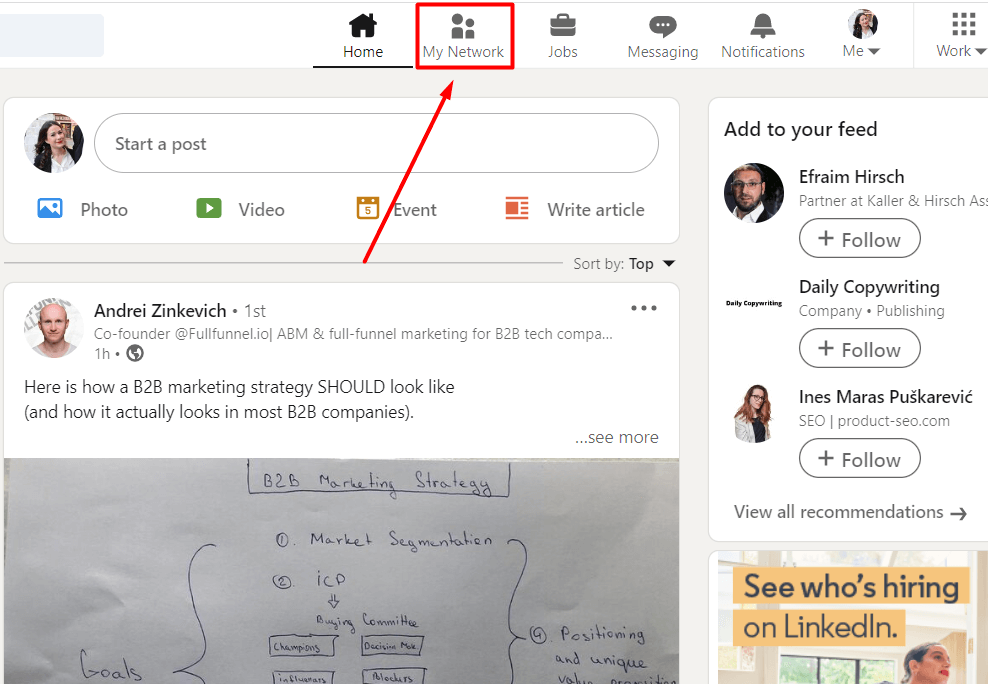
Once you do, you will see the list of invites other people sent you. Hit See all # in the top right corner.
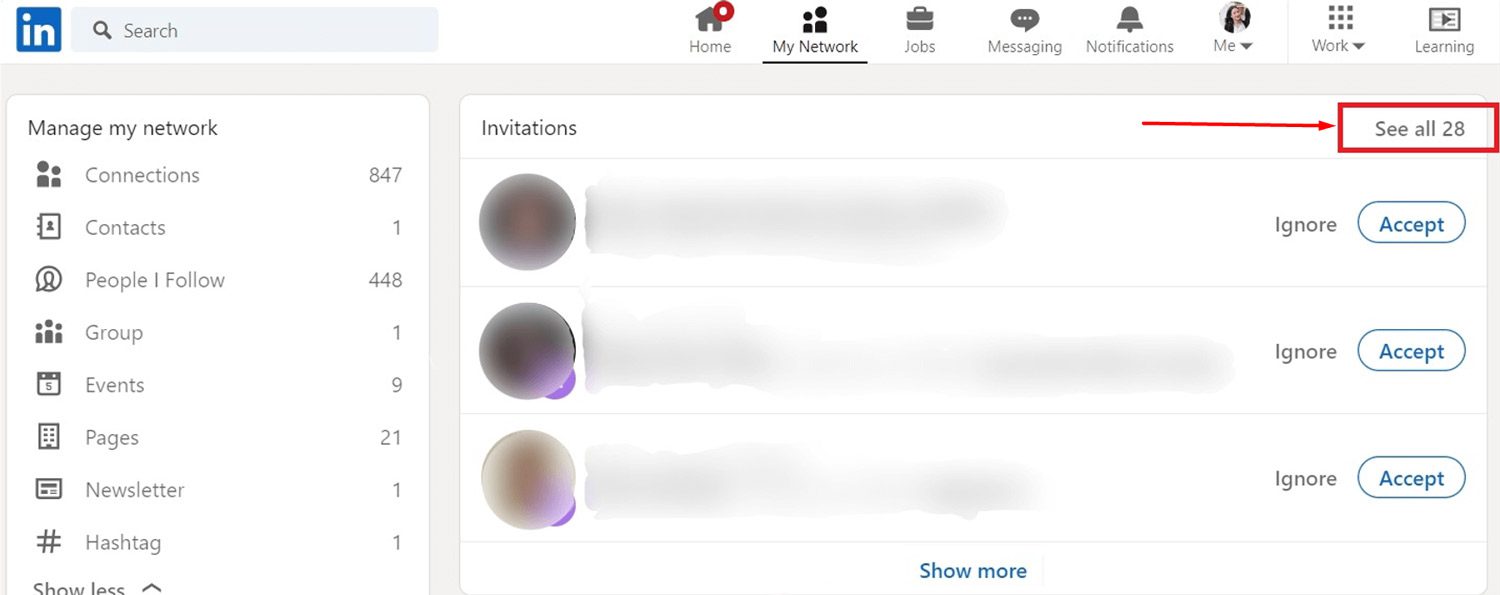
If you don't have any invites you need to approve on this page, the section will look slightly different. In this case, just click the Manage button.
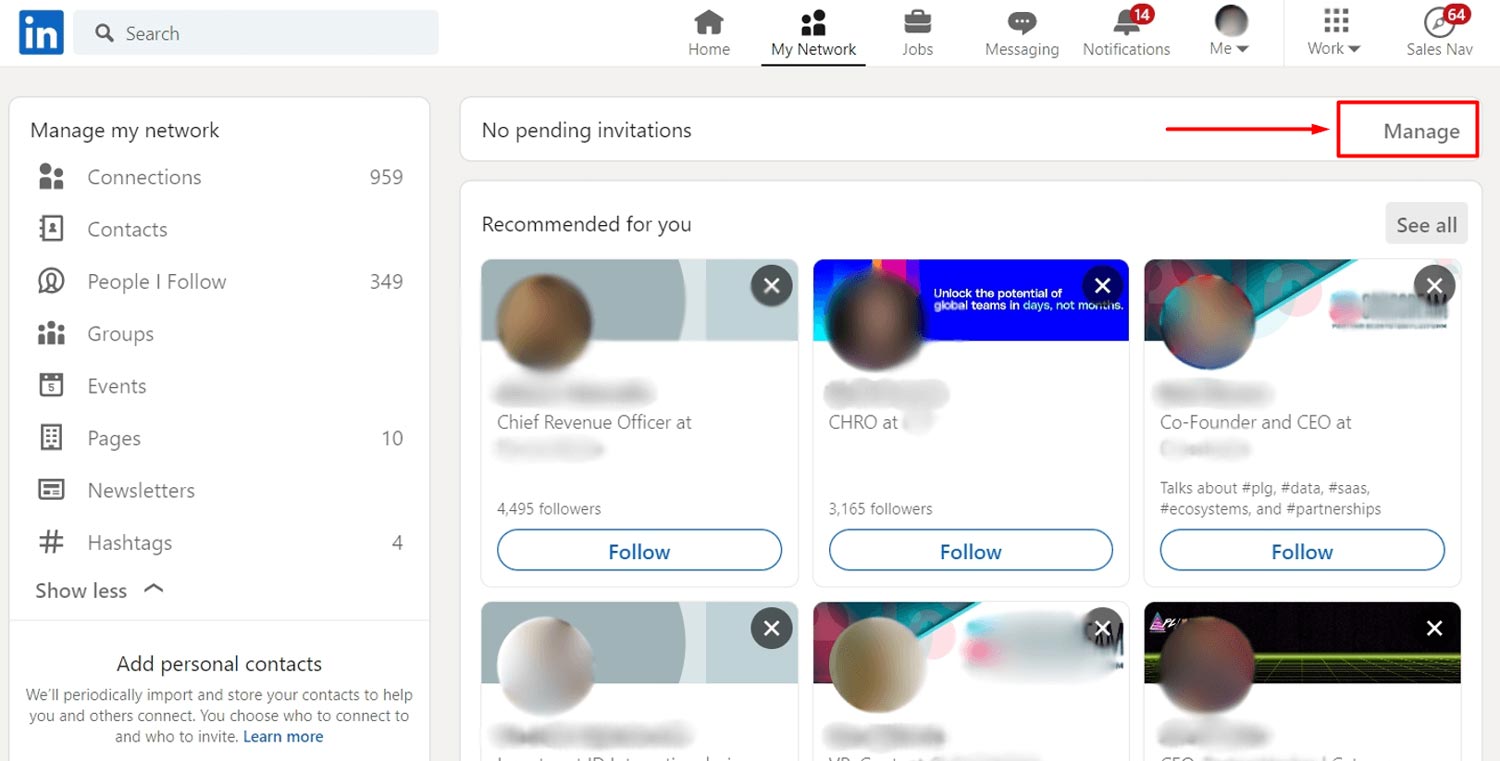
Here, you can see all the invites people sent you. To find the ones you sent out, go to the Sent tab and click the Withdraw button to cancel the LinkedIn invite.
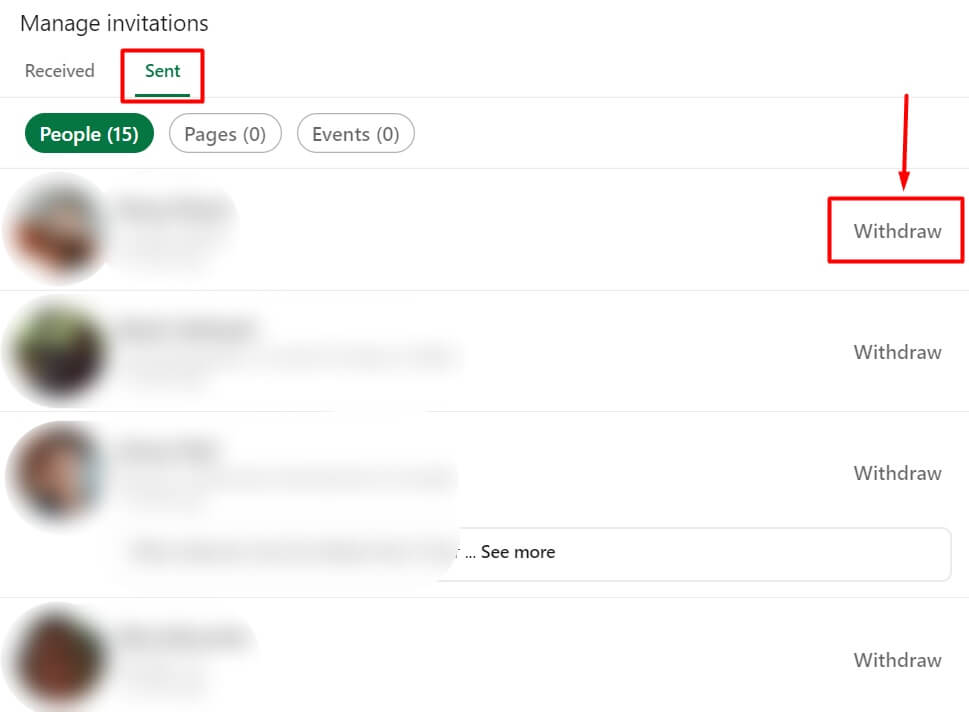
Lastly, LinkedIn will double-check if you wish to withdraw your invite with the notification. Continue the cancellation process, and you will be done.
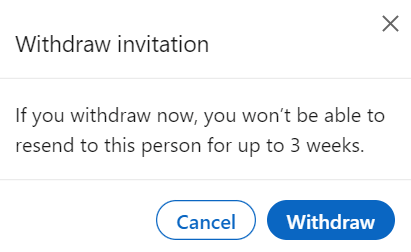
Canceling invites via Android
You can withdraw invitations using your android phone too, and the process is not that different than the one using your PC.
First, go to your Network page, and click the Invitations button.
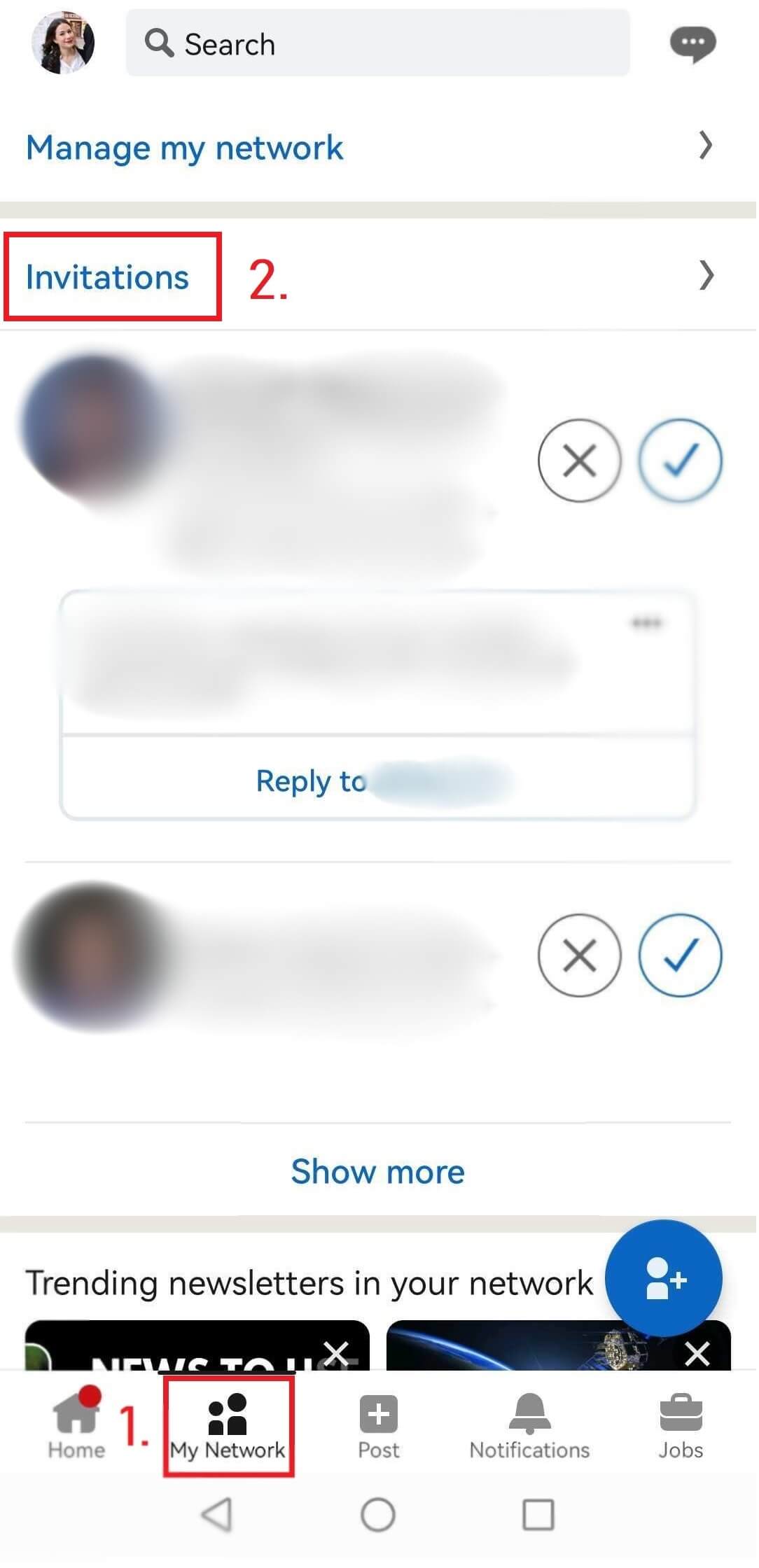
Next, click the Sent tab, and withdraw the invites you wish.
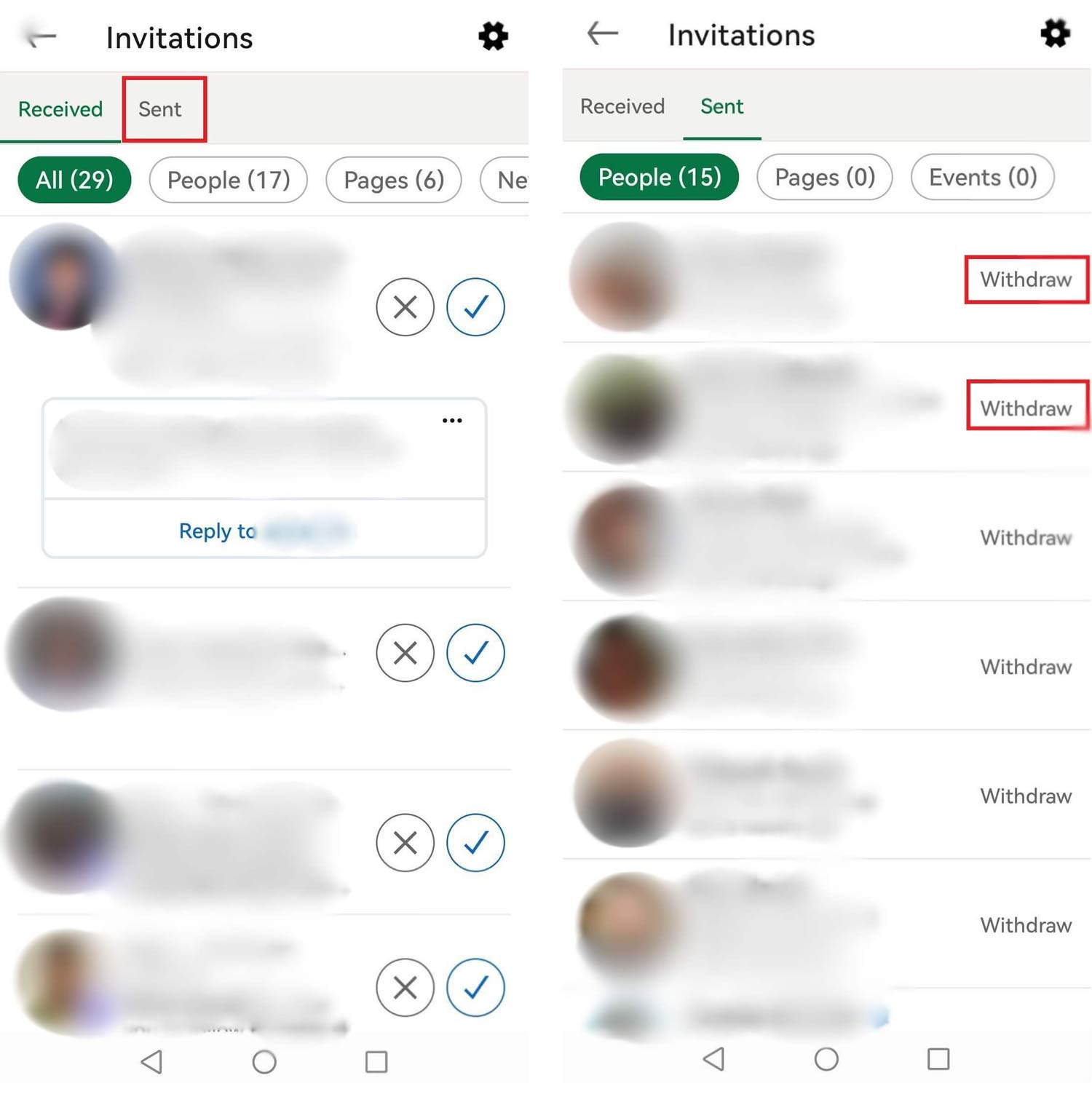
How to cancel LinkedIn invite on iOS
The process is somewhat different on iOS devices. So if, for example, you have an Apple phone, here is how you can cancel LinkedIn invite.
First, go to Notifications at the bottom of the screen. Then, click the Invitations button at the top. After the pop-up opens up, click View invitations you sent.
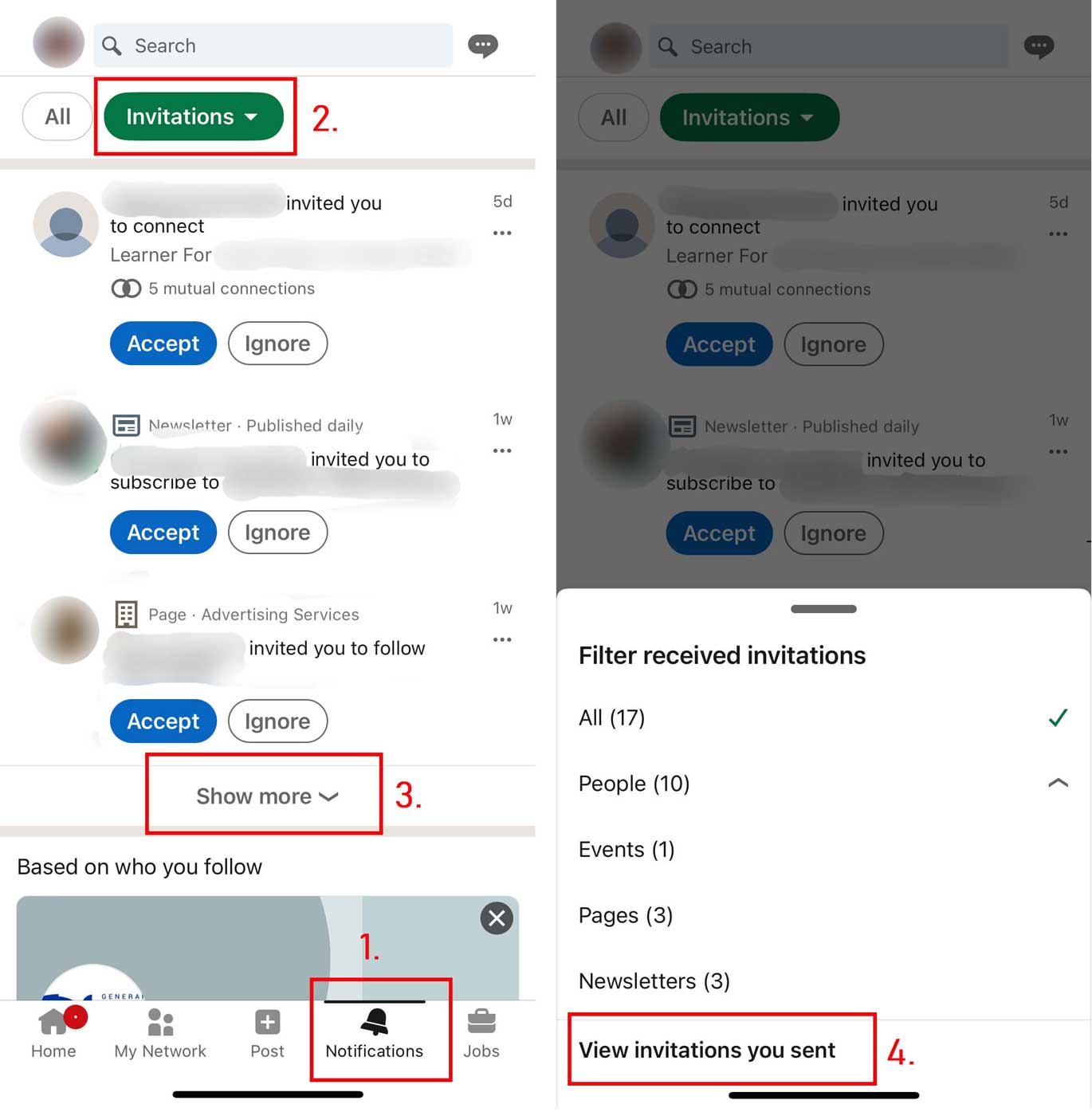
From there, choose the LinkedIn invites to withdraw and cancel them one by one.
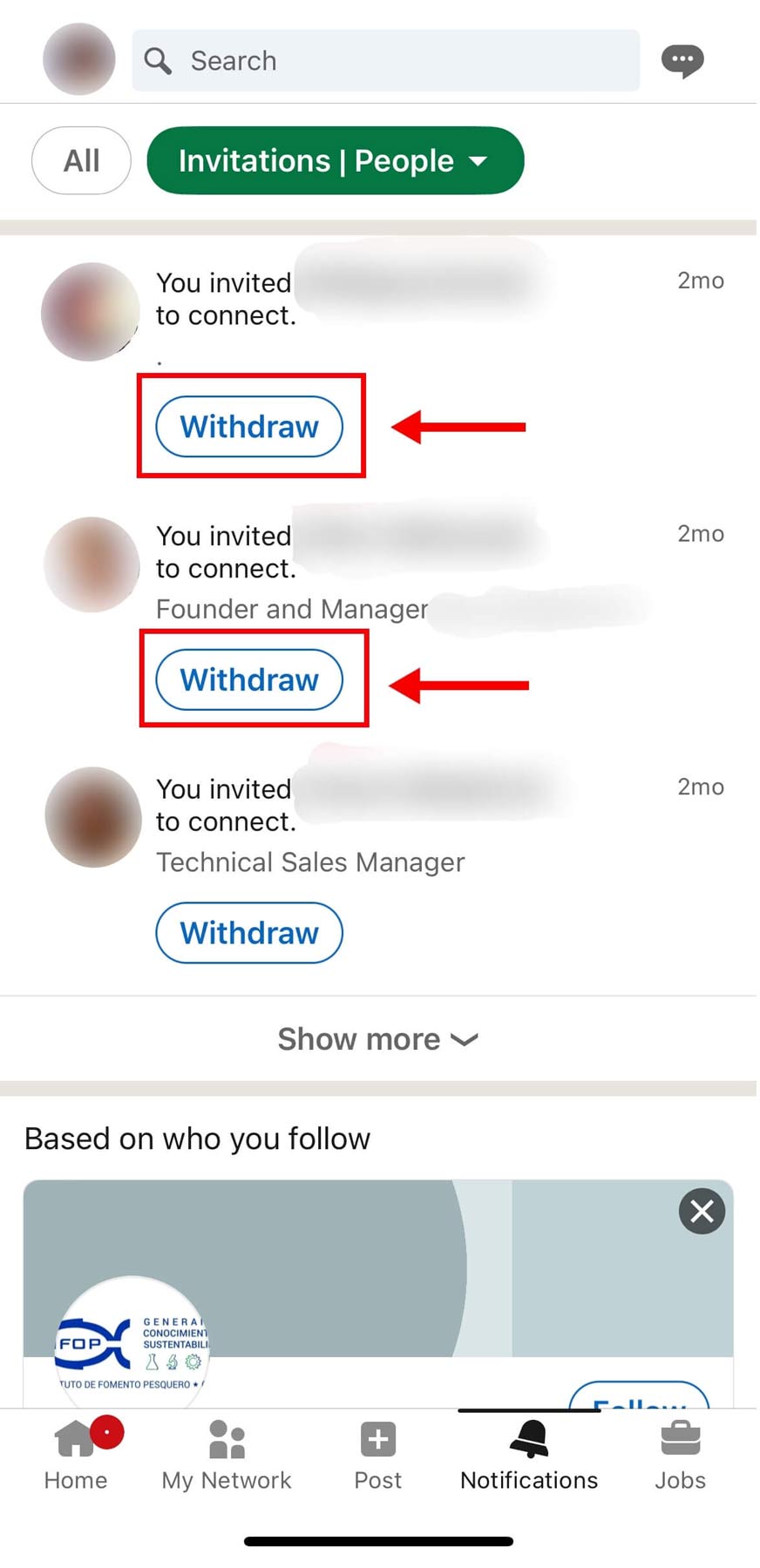
Why your LinkedIn invitations aren’t getting accepted
Speaking of connecting on LinkedIn, the best case practice is to connect with people related to you, your position, and your business industry. Naturally, if you are a salesperson or a recruiter using LinkedIn for lead generation, you’d go with your target group.
In the end, no matter who you wish to connect to and why, the goal is the same – to get the right message across and be accepted. However, there are numerous reasons why your LinkedIn invitations aren’t getting accepted or stay pending for a long time. So, to help you increase your acceptance rate, let’s first cover the possible reasons why this metric is not high at the moment.

1. Incomplete LinkedIn profile
Sending invitations actively to users without previously setting up your profile is a huge mistake.
There are many profiles on LinkedIn that look like this, and you don’t want yours to be one of them.
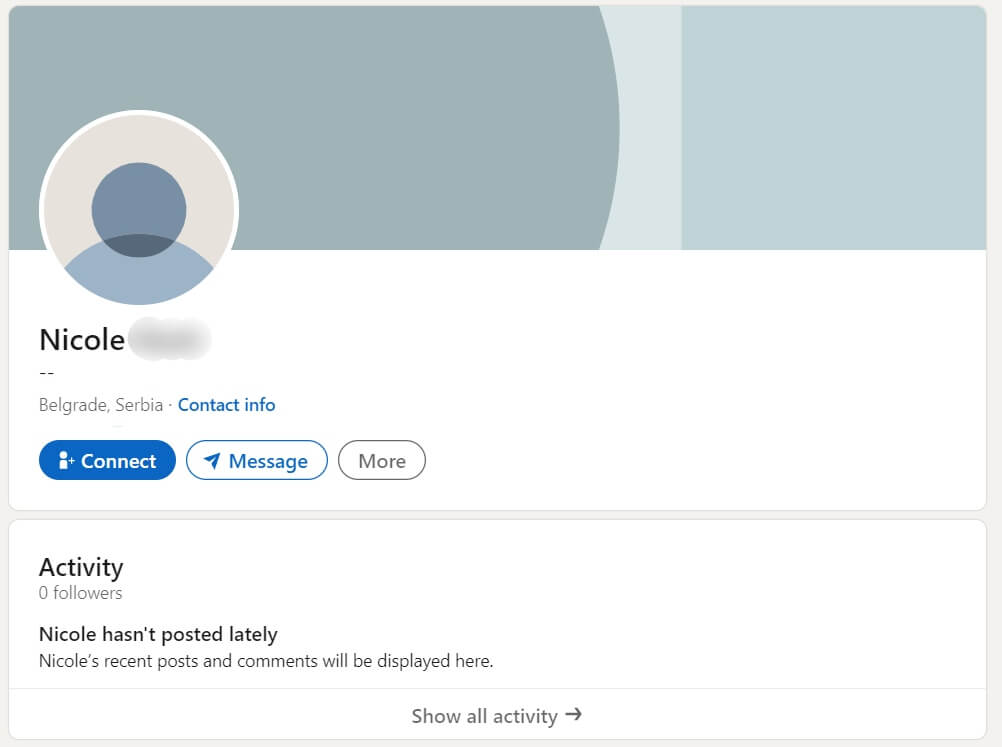
Start from yourself - would you accept an invite from this kind of profile? No, you wouldn’t.
If you have no photo, no description of any kind, and no experience details, no one on LinkedIn will take you seriously. Why would they want to connect with you without knowing who you are, right?
So if you send a request to someone with a profile like the one above, go back and cancel LinkedIn invite yourself. Then focus on setting up your LinkedIn profile first.
2. Someone is really not interested in accepting the invite
One reason may be that the user does not wish to connect with you and just prolongs declining your invite. I know - it’s like ripping off the band aid, but it had to be said.
3. Outreaching unknown people without context or common connections
This depends on the person, but some LinkedIn users don’t accept unfamiliar people. To clarify, those people sometimes see nothing they have in common with you, which makes them skeptical.
In this case, it’s good to have or reference a mutual connection, so they do not ignore your request.
4. Sending generic message requests
This mistake is the one that most LinkedIn users make. They think that writing something generic like “Hey, I’d like to connect with you” is enough to have their request accepted. Yeah, right!
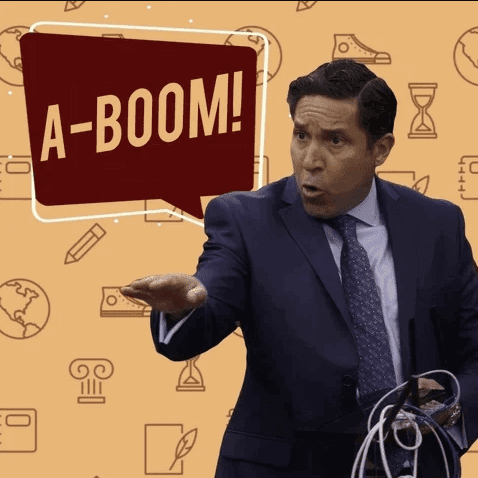
These requests may be accepted in some cases, but not by a person who gets a lot of invites daily. Such people tend to get tons of messages that resemble yours and mostly ignore them. So, why would they make an exception for you?
What’s more, with this kind of message or no message at all, there is a chance the recipient can click the Ignore button and then the I don’t know this person option. With too many “I don’t know this person clicked“, you risk getting your account restricted by LinkedIn.
5. First touch selling
The chances of successfully selling something via the LinkedIn invitation request are close to zero.
You have probably received tons of invitation messages where someone is trying to sell insurance to you.
It is not the way sales work. Nowadays, it’s all about social selling and sales engagement, where building trust and delivering value come before the pitch.
In your invitation message, you should explain why you want to connect with the user you’re reaching out to, but not by trying to sell something. First, focus on personalizing, building normal human connections, and providing value before they buy anything you’re selling.
How to create engaging LinkedIn invites and boost acceptance rate
We cannot stress this enough. Before you even start creating and sending out your invitations, you need to optimize your LinkedIn profile first.
Almost every LinkedIn user will check your profile before they decide whether they should accept or ignore your invitation. That’s why it’s in your interest to give them a strong reason to accept your invitation, get value from you, and create a relationship.
After you’ve taken care of your profile, you’re ready to start inviting other users to connect. Here is our advice on how to do it more efficiently.
Prepare the ground for an invitation
It’s easy to connect with your colleagues or someone you know because those people know you personally.
However, even if you don’t know someone, you can try to remove that obstacle by becoming more familiar with that person. In other words, it’s good to start engaging with the posts of those potential connections.
Start liking their posts, create meaningful comments, and try to make a connection with them before sending an invite.
This will pave the way for you to build a relationship, and those users will start to perceive you as someone who is a valuable connection. Consequently, you won’t get in a position to cancel a LinkedIn invite that has been pending for a long time.
Personalize your invite messages
Before sending an invitation, make your messages as personalized as you can. It is a must if you want to improve your acceptance rate.
Sending personalized messages helps you leave a good first impression. Also:
- Addressing users by their names,
- Referencing something familiar to them,
- And avoiding generic phrases
play an important role in creating a strong relationship between you two.
Start by answering how you came across their profile and what made you want to connect. Don’t worry - the time you invest in LinkedIn prospecting your potential connection always pays off here.
Since you’re limited to 300 characters, you can use it to be more direct and honest.
Discover 20 ready-to-use connection invite templates with up to 78% acceptance rate.
Mention common interests
Adding many LinkedIn users who aren’t from your niche can decrease the quality of your LinkedIn feed and make it full of irrelevant content. That’s why connecting with someone that you share interests with is a great approach.
Mentioning the shared interests in your invite will show those users that you’ve invested some time into getting to know about them and their work. Moreover, you can mention the topic you wish to discuss with them. A message with these two elements will skyrocket your acceptance rate for sure. So, you won’t have to be in a position to cancel LinkedIn invite that has been pending for a long time. 😉
For example, start your message by commenting on your mutual job position, an event you both attended, or a post you both liked a while back.
Involve a little humor
It’s essential to have a professional tone of voice when you write your connection invite. However, “professional” doesn’t mean not having some sense of humor. You can always add a subtle joke here and there to make your invite stand out.
Moreover, using humor in your outreach is a nice pattern interrupt and has an immediate effect. Here is our example.
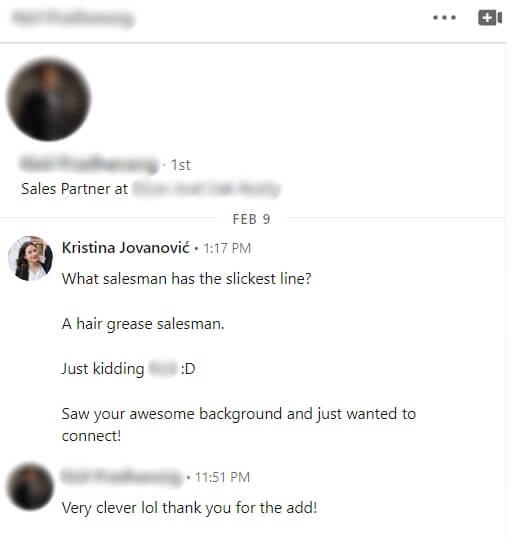
Check out our list of 35 position-related jokes ready to use in your outreach.
At the end of the day
We hope this article helped you understand why your requests have been pending for a long time and learn the tricks to improve the acceptance rate.
Remember: you must keep track of the requests you sent and clear the list on time. This is just so you don’t land on the LinkedIn radar for suspicious activity and get restricted.
That said, we recommend you invest time in your connection messages and your LinkedIn profile because, that way, you'll likely not be in the situation where you have to cancel a LinkedIn invite.
And if you wish to save 11+ hours a week, hours that you can better spend crafting winning messages and optimizing your profile, Skylead is here to help! It's the #1 sales engagement tool to use if you wish to optimize your sales processes.
Sounds good? Sign up for our 7-day free trial & take a glimpse at what it can do for you!