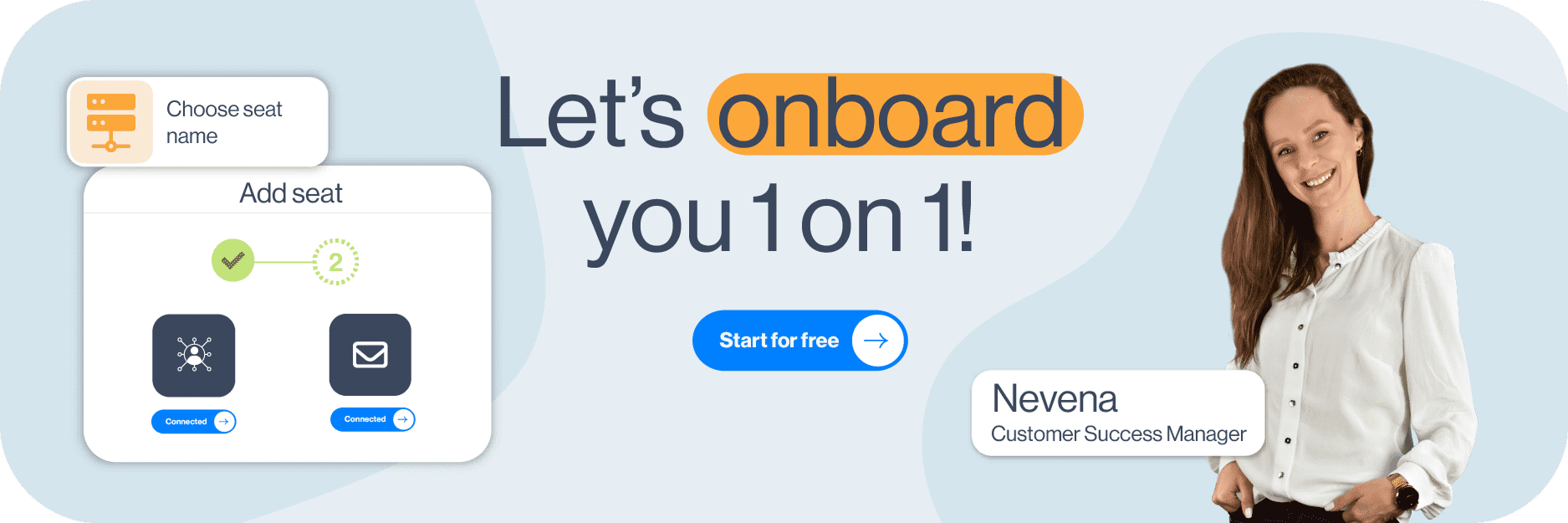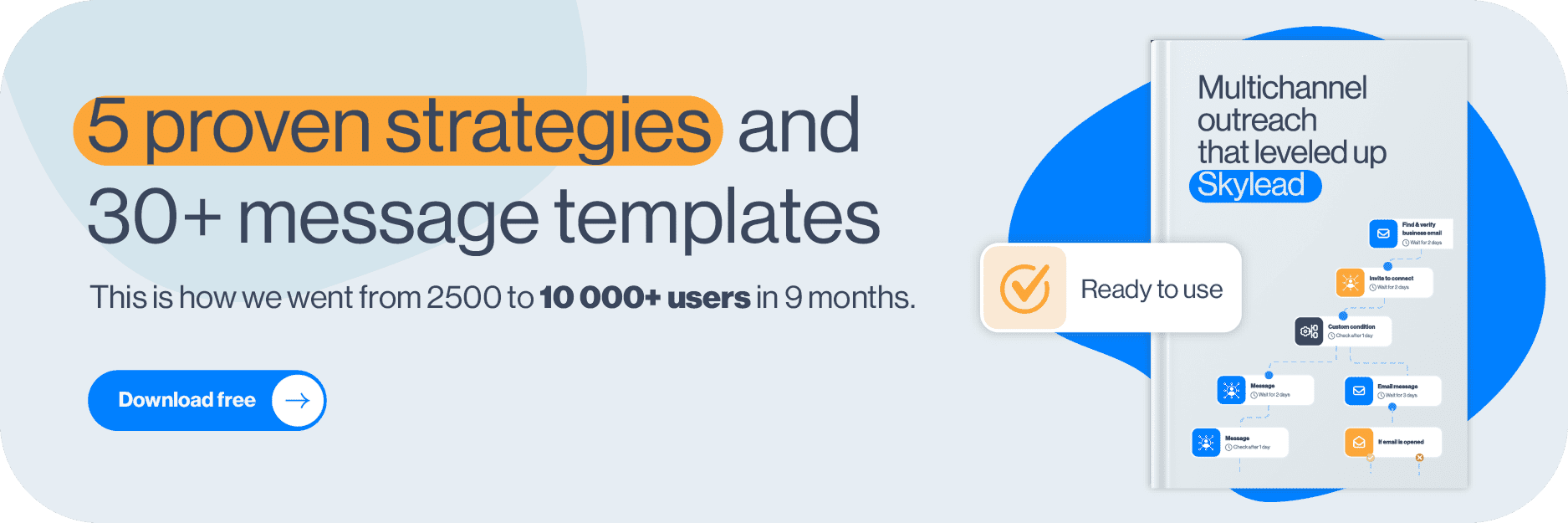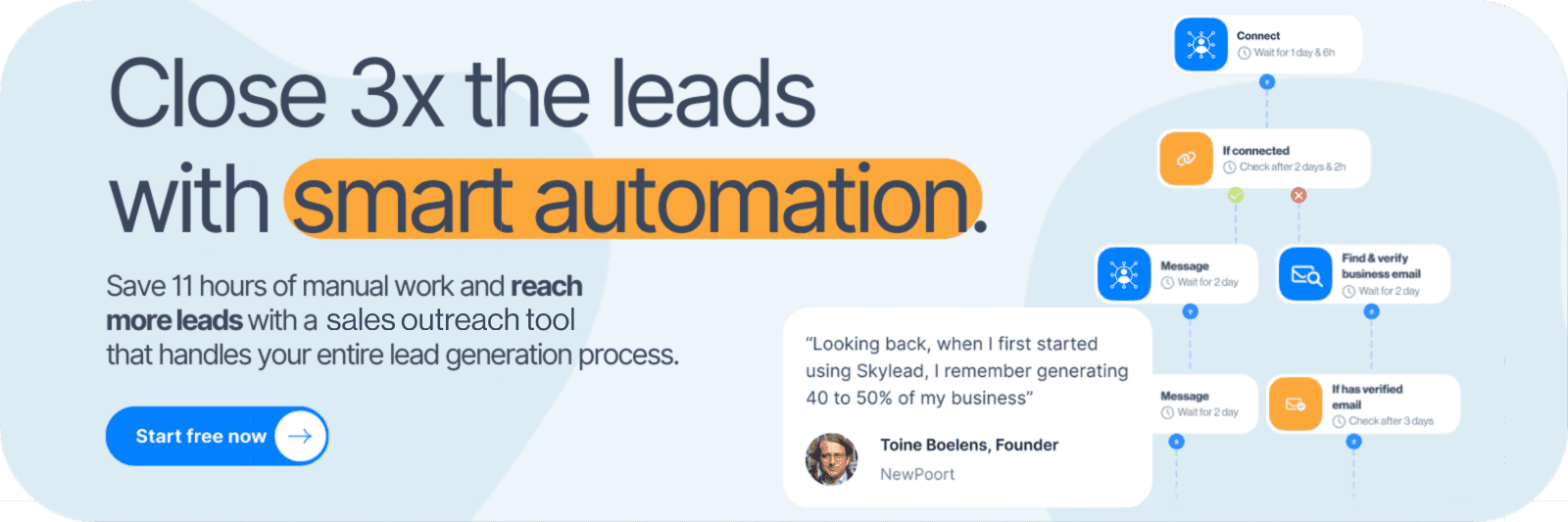Disclaimer: Skylead is not affiliated, endorsed by, or connected with LinkedIn in any way.
You can have the best cold outreach copy, a flawless outreach sequence, and killer timing. But if your prospecting list is off, none of that matters.
Think of your B2B prospecting list as the foundation of your sales outreach. Get it right, and your campaigns feel like a warm knife through butter. Get it wrong, and you’re left guessing why no one’s replying.
Whether you’re a solo SDR, a growth lead, or running full-scale outbound at your company, this guide will walk you through everything you need to know to build a high-quality sales prospecting list — step-by-step. We’ll cover both the strategy and the tools to help you prospect smarter (and actually close deals).
By the end, you’ll not only understand what makes a great list, you’ll be able to build one from scratch or improve the one you already have.
Let’s dive in!
What is a prospecting list?
A prospecting list is a structured list of potential customers that a business identifies as likely to be interested in its product/service. It typically includes contact details such as the person’s name, job title, company name, email address, phone number, and other relevant data like location, industry, or company size.
This list serves as a foundation from which sales teams can create targeted outreach campaigns, especially when using LinkedIn automation tools and cold email software. The goal is to turn these leads into qualified prospects and, eventually, buyers.
Prospect list vs. lead list
The terms prospect and lead are often used interchangeably. However, there’s a clear difference between the two.
Namely, leads are a broader group of individuals who have shown some interest in your company (e.g., through signups, form submissions, ad interactions, etc.).
Prospects, on the other hand, are leads who’ve been vetted, meaning they match your Ideal Customer Profile (ICP) and are more likely to make a purchase.
Of course, the exact definitions may vary from one sales team to another. But in general, leads are at the very top of your funnel, while prospects are the ones you actively reach out to after some level of research or qualification.
Naturally, the difference between leads and prospects also reflects in how the lists are built and used.
That said, a lead list is typically broader. It contains raw contact information, often gathered through inbound efforts, and may require further qualification. Meanwhile, a prospecting list is more refined. It’s built intentionally by your sales team, using research and filters based on your ICP, to support targeted outreach efforts.
Here’s a side-by-side comparison:
| Lead list | Prospecting list | |
| Content | Raw names and contact info; minimal qualification | Filtered and qualified contacts who are likely to buy |
| Source | Marketing campaigns, purchased data, and signups | Research, CRM data, and the qualification process |
| Stage | Early/top of funnel | Mid-funnel or active outreach |
| Use case | General outreach, nurturing campaigns | Targeted sales activities like email outreach, LinkedIn outreach & cold calling |
Why build a prospecting list?
A well-built prospecting list is one of the highest-leverage assets in outbound sales.
Here’s why it matters:
- You’ll book more meetings with better-fit buyers. Targeting the right people means fewer wasted touches and more conversations that actually lead somewhere.
- It sharpens your targeting (and your messaging). When your list is dialed in, your outreach can be too. You can personalize based on industry, job title, and pain points, and get replies because it feels relevant.
- It boosts ROI across your sales tools. Cold email software, email warm up tools, CRMs - they all perform better when fueled with clean, accurate data.
- It saves your team from wasting time on bad-fit leads. Instead of chasing anyone with a job title, your reps focus on real opportunities. That means higher conversion rates and fewer ‘’not interested’’ replies.
- It gives you clarity. A good prospecting list helps you identify patterns, spot trends, and refine your ICP over time.

Main elements of a great prospecting list
Contrary to popular belief, a high-performing prospecting list isn't a dumping ground for names and email addresses.
Rather, it’s a curated dataset that helps your sales team reach the right people, with the right message, at the right time.
That said, here’s what separates a great prospecting list from a mediocre one.
Contact details
- First and last name
- Job title
- Business email address
- Phone number (optional, but useful for multichannel outreach)
- LinkedIn profile URL
- Website
📝 Note: Our very own sales engagement tool and cold email software, Skylead, can get this data. You can export it or use it directly in your outreach campaign without any manual input. But more on that later.
Account data
- Company name
- Industry
- Company size (employee count)
- Annual revenue (or best estimate)
- Location
- Leads’ ICP
- Pain point
This data helps you filter out companies that are too small, too big, or simply not a fit for your solution.
Buyer intent & sales triggers
- Recently raised funding
- New job postings (indicating growth or new initiatives)
- Tech stack changes (e.g., adopting tools your product integrates with)
- Hiring of key roles (e.g., a Head of RevOps, CMO)
These are the signals that suggest a company is ready to buy. The more of these you can layer in, the stronger your outreach becomes.
Communication preference
Not every prospect prefers the same touchpoint.
Thus, make note of:
- Preferred outreach channel (for example, email, LinkedIn, phone)
- Time zone
- Language (especially for global outreach)
Although it pays to know which channel your prospects prefer, your best bet, outreach-wise, remains going multichannel.
And guess what? Skylead is a one-stop shop tool for outreach that lets you use both LinkedIn and email touches within the same Smart sequence.
In fact, we were first on the market to introduce these ground-breaking algorithms that combine LinkedIn and email actions with if/else conditions. Yours is to pick the steps, and the tool will execute them according to your prospects’ behavior to reach them in the fastest possible way.
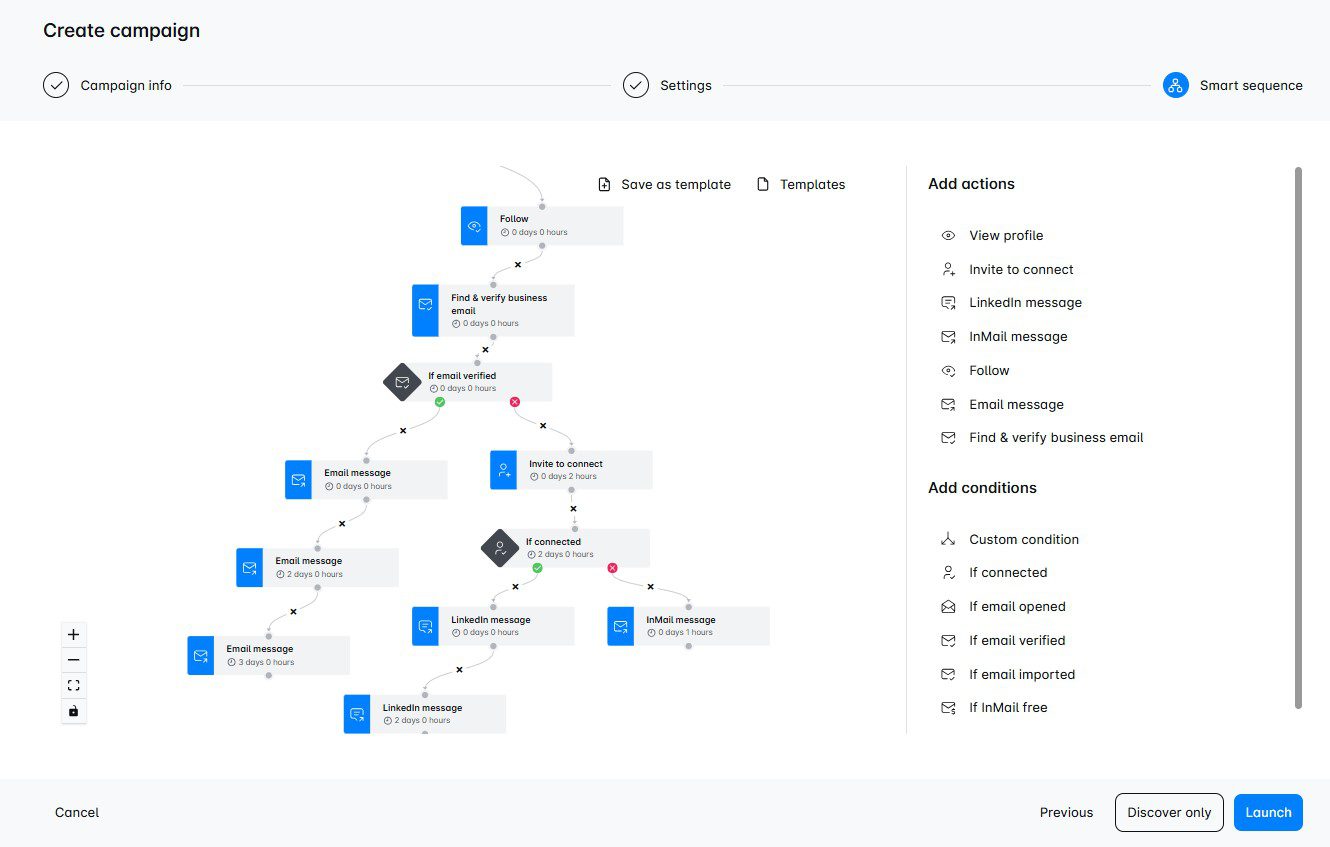
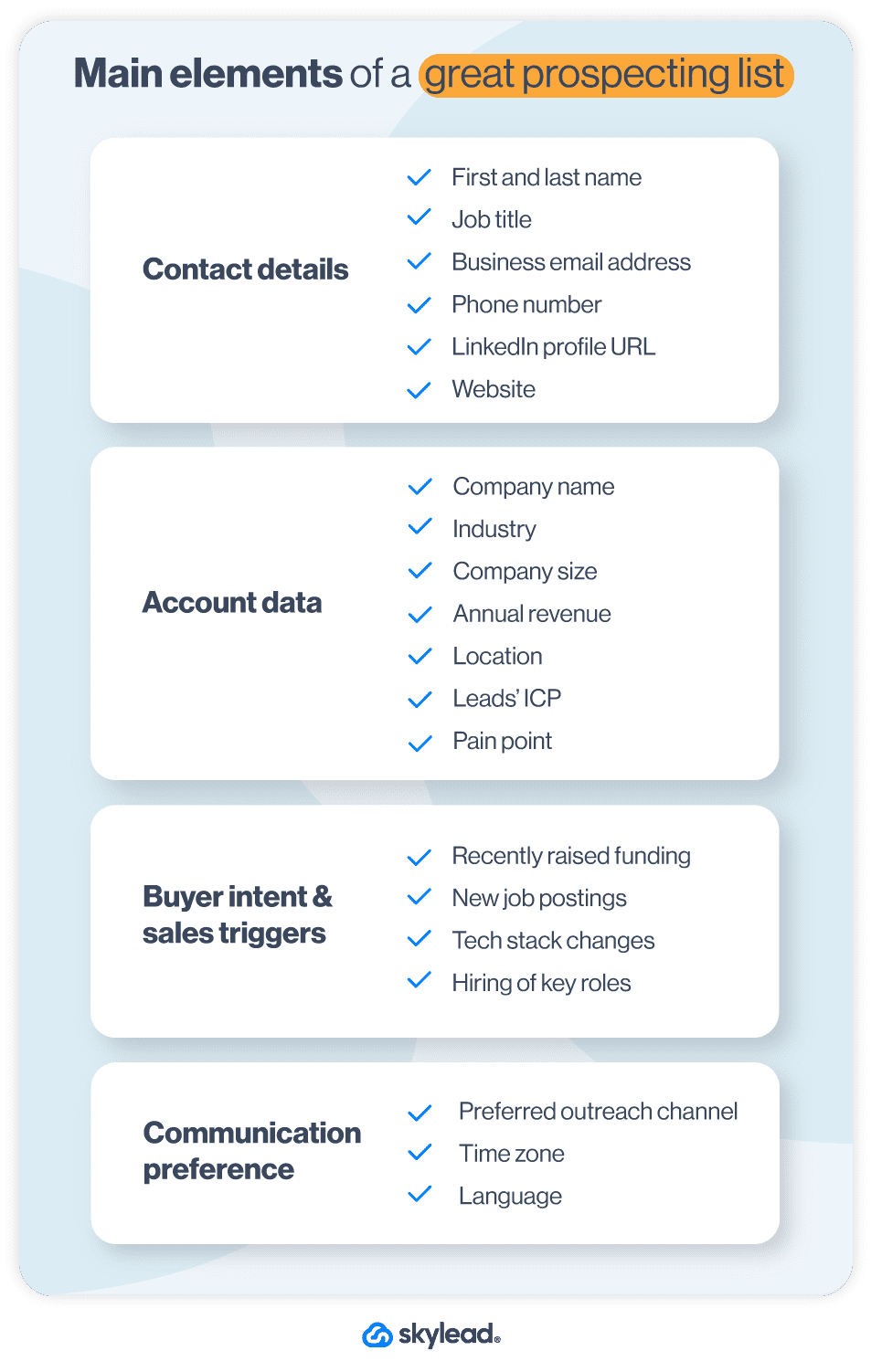
Step-by-step: How to build a high-quality prospecting list
Now that you know what goes into a great sales prospecting list, it’s time to actually build one.
Whether you’re starting from scratch or refining an existing database, the process below will help you get better results from your outreach - and save your team hours of guesswork!
Step 1: Know what you're selling inside-out
Before you start adding names to your prospect list, get clear on what you’re selling and who it actually helps.
Start with:
- What specific pain points does your product or service solve?
- What outcomes does it drive for your current customers?
- Why do customers choose your solution over others?
- What type of company uses your product?
This will help you identify the right people to target and craft outreach copy that resonates from the first touchpoint.
If you’re unsure, talk to your existing users or customer success team. Ask what made them convert, what problems you solved, and what they couldn’t live without.
Step 2: Define your ideal customer profile (ICP)
Your Ideal Customer Profile (ICP) describes the companies that are the best fit for your product or service, based on firmographic, technographic, and behavioral data.
As such, it helps you focus your prospecting efforts on companies with the highest likelihood to convert. It also ensures your outreach feels personalized rather than generic.
Here’s what to include in your ICP:
Firmographics
- Industry (e.g., SaaS, eCommerce, logistics)
- Company size (measured by headcount)
- Annual revenue (or estimated ARR)
- Location or region
- Stage of growth (startup, scaleup, enterprise)
Technographics
- What tools or platforms do they use?
- Do they already use products you integrate with?
- Are they using a competitor?
Chronographics (a.k.a sales triggers)
- Funding announcements
- Hiring spurts (especially in sales, marketing, or ops)
- Mergers and acquisitions
- Recent product launches or rebrands
Step 3: Build Buyer Personas
While your ICP defines the type of company to target, your Buyer Persona identifies the people within those companies who make (or influence) the buying decision.
The better you understand these individuals, the more effective your messaging will be, especially when it comes to personalization and objection handling.
Make sure you include the following in your Buyer Persona profile(s):
Job titles & roles
What roles typically initiate or influence the buying process?
Think in the lines of:
- Head of Sales
- Revenue Operations Manager
- SDR Manager
- Marketing Director
📝 Note: These will become your filters in LinkedIn Sales Navigator or other B2B prospecting tools.
Goals & pain points
What are they trying to achieve and what’s standing in their way?
- ‘’Need to increase reply rates without adding more headcount.’’
- ‘’Want to improve outreach personalization at scale.’’
- ‘’Frustrated by inconsistent prospecting data’’
This insight shapes your value proposition and the problems your outreach copy should address.
Preferred communication styles
Some personas prefer data-heavy messaging. Others want quick, punchy value.
For example, a RevOps lead may respond well to metrics and ROI projections, whereas an SDR Manager might appreciate a short message that respects their time.
If you’re selling across markets, also consider regional nuances and language preferences.
Step 4: Find companies that match your ICP
With your ICP and buyer personas clearly defined, it’s time to go find companies that check those boxes.
Your best bet to do so is to use LinkedIn advanced search filters, or Sales Navigator filters, account filters in particular.
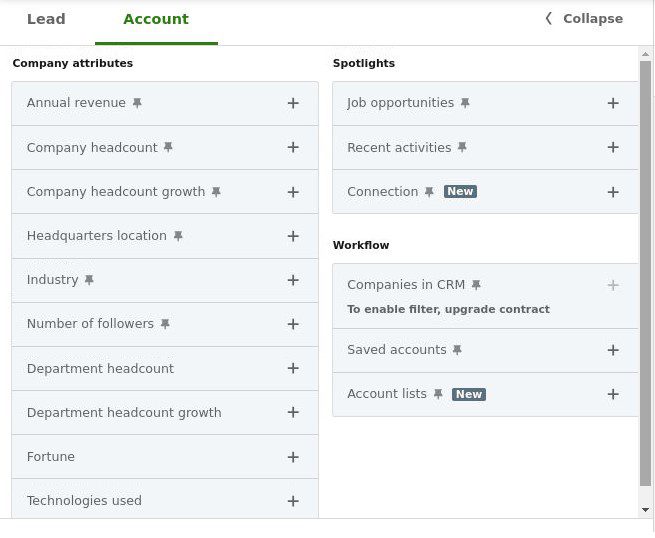
Alternatively, you can rely on B2B database platforms, such as ZoomInfo, Crunchbase, and Clutch.
What these have in common is that they let you base your search on:
- Industry
- Headcount
- Location
- Growth stage
- Technologies used
- Recent funding
- Hiring activity
- etc.
…which further helps you surface companies that match your ICP down to a T.
We also recommend that you save filtered companies on Sales Navigator to an account list. They’ll be useful in the next step when finding prospects.
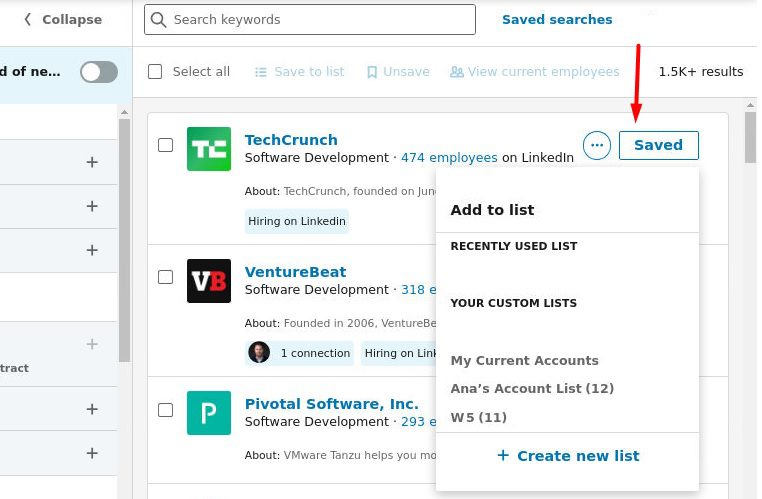
You can also stay on top of companies showing signs of buying intent by:
- Setting up Google Alerts for relevant keywords (e.g., “[industry] funding”)
- Subscribing to newsletters like TechCrunch, Axios Pro Rata, or Crunchbase Daily
- Using tools like Leadfeeder or Albacross to see who visits your site
- Tracking job boards for hiring surges in sales, ops, or marketing
These indicators help you catch companies right when they’re most likely to need your solution - before your competitors do.
Quick list of tools to find companies for your prospect list
| Tool | Best for |
| LinkedIn Sales Navigator | B2B company filtering & lead matching |
| Crunchbase | Finding funded companies and merger & acquisition (M&A) activity |
| ZoomInfo | Sales intelligence at scale (enterprise-friendly) |
| Clutch | Discovering agencies and service-based businesses |
Step 5: Find decision-makers (Buyer Persona)
So, you have a list of high-fit companies. Now, it’s time to zero in on your buyer persona.
In some cases, business decision makers, a.k.a. individuals who have the authority (or budget) to say yes, will also be your buyer persona. For example, if you’re selling a sales automation tool, your buyer persona might be the Head of Sales, someone who both feels the pain and has the authority to act on it.
But that’s not always the case. Sometimes, your buyer persona is an influencer or end-user (like an SDR Manager), who uses the tool daily but still needs approval from someone higher up.
If you can’t reach decision-makers directly, consider targeting those influencers - team leads or senior managers whose input carries weight during the evaluation process.
Skip junior roles or individual contributors unless you're doing market research. They rarely have decision-making power or influence.
Remember the saved accounts in Sales Navigator we talked about earlier? Now, it’s time to use them to actually identify the people behind the decision-making roles in your target accounts.
To do so, go to the Lead filters, and locate the ‘’Account lists’’ filter under ‘’Workflows.’’
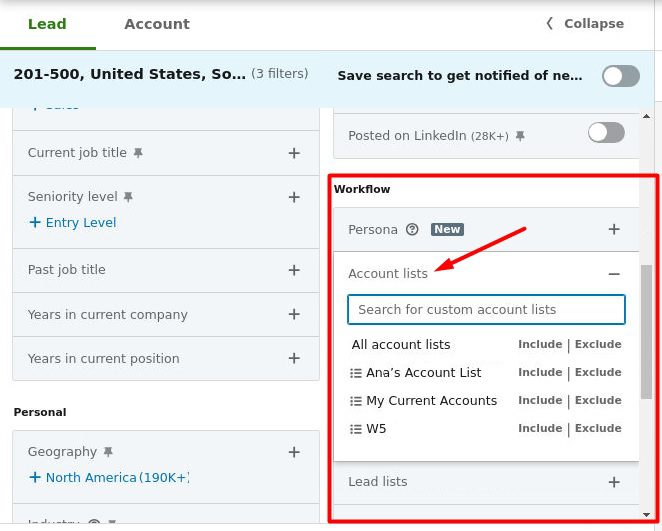
Choose the desired list, and then layer on additional filters, such as job titles, seniority level, department, years of experience, and so on. Feel free to use Boolean search operators here to widen your search.
Example filters include:
- Current job title: “Head of Sales,” “Revenue Operations,” “Marketing Director”
- Seniority level: CXO, VP, Director
- Function: Sales, Marketing, Operations
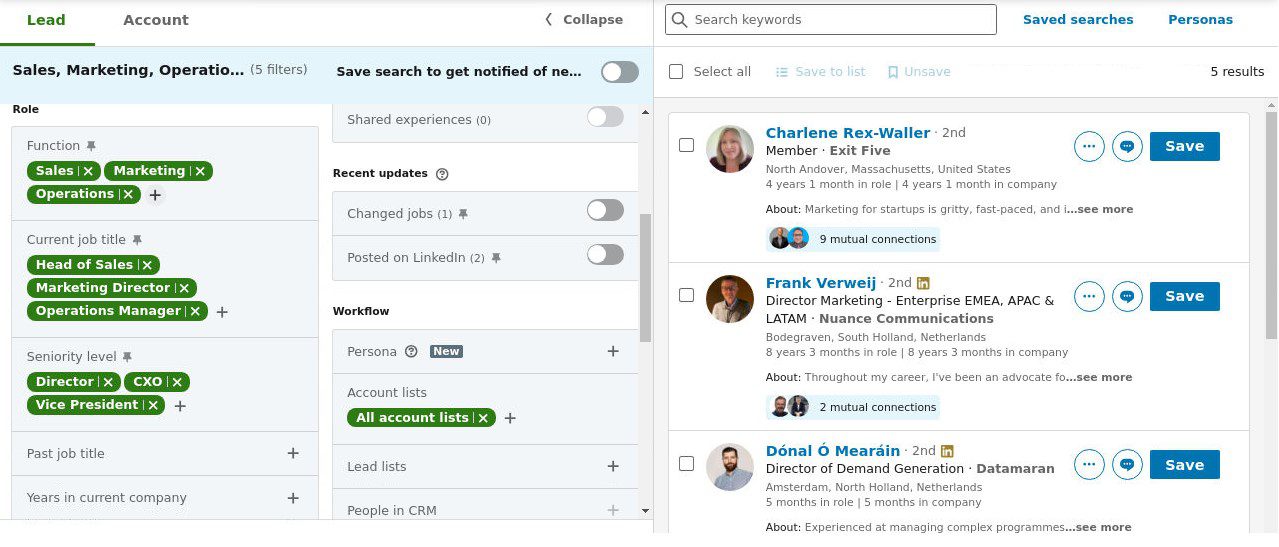
This narrows down your list to people worth reaching out to.
Happy with your filtered search? Simply copy the search URL and paste it into Skylead to create and launch a full outreach campaign involving these prospects right away.
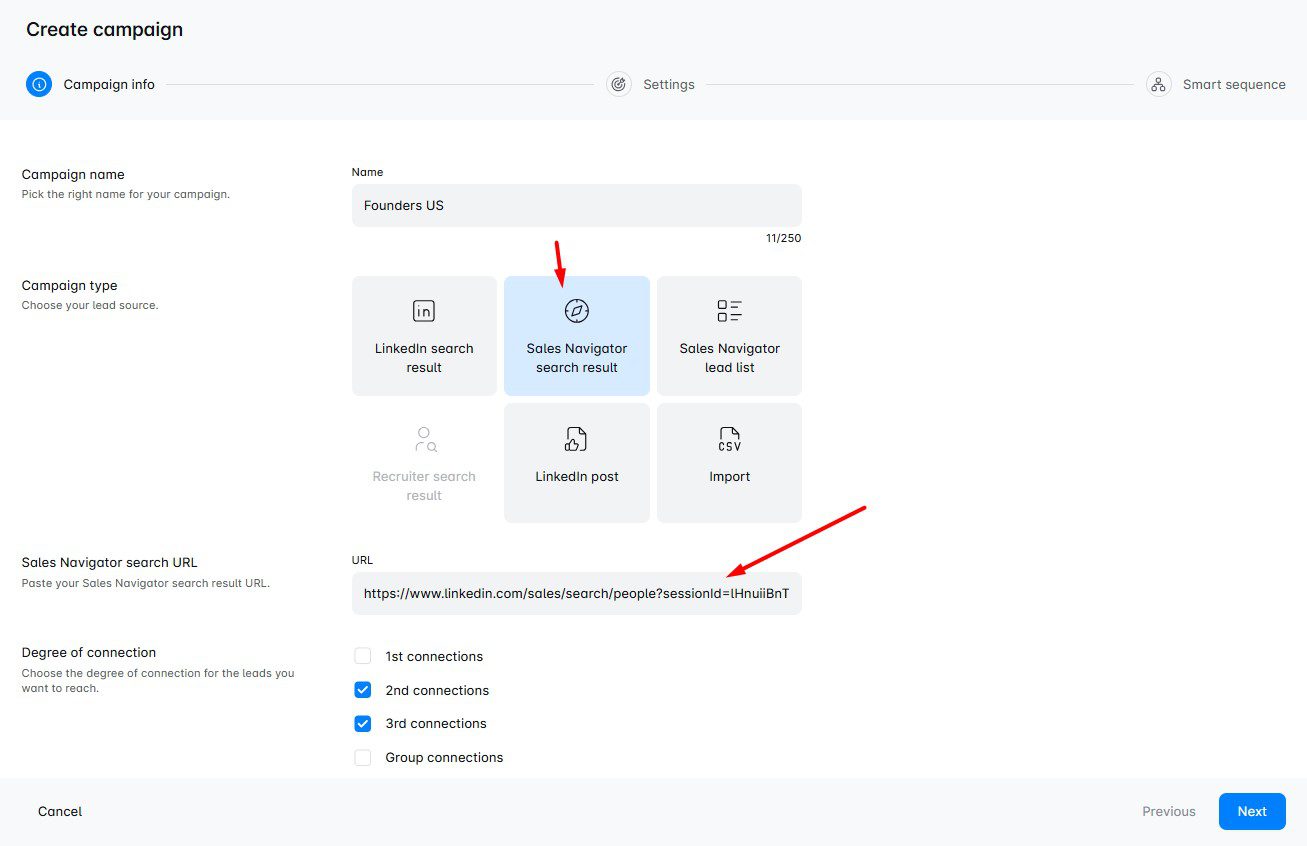
Or, rather than hitting launch, click the “Discover only” so you can find the publicly available data.
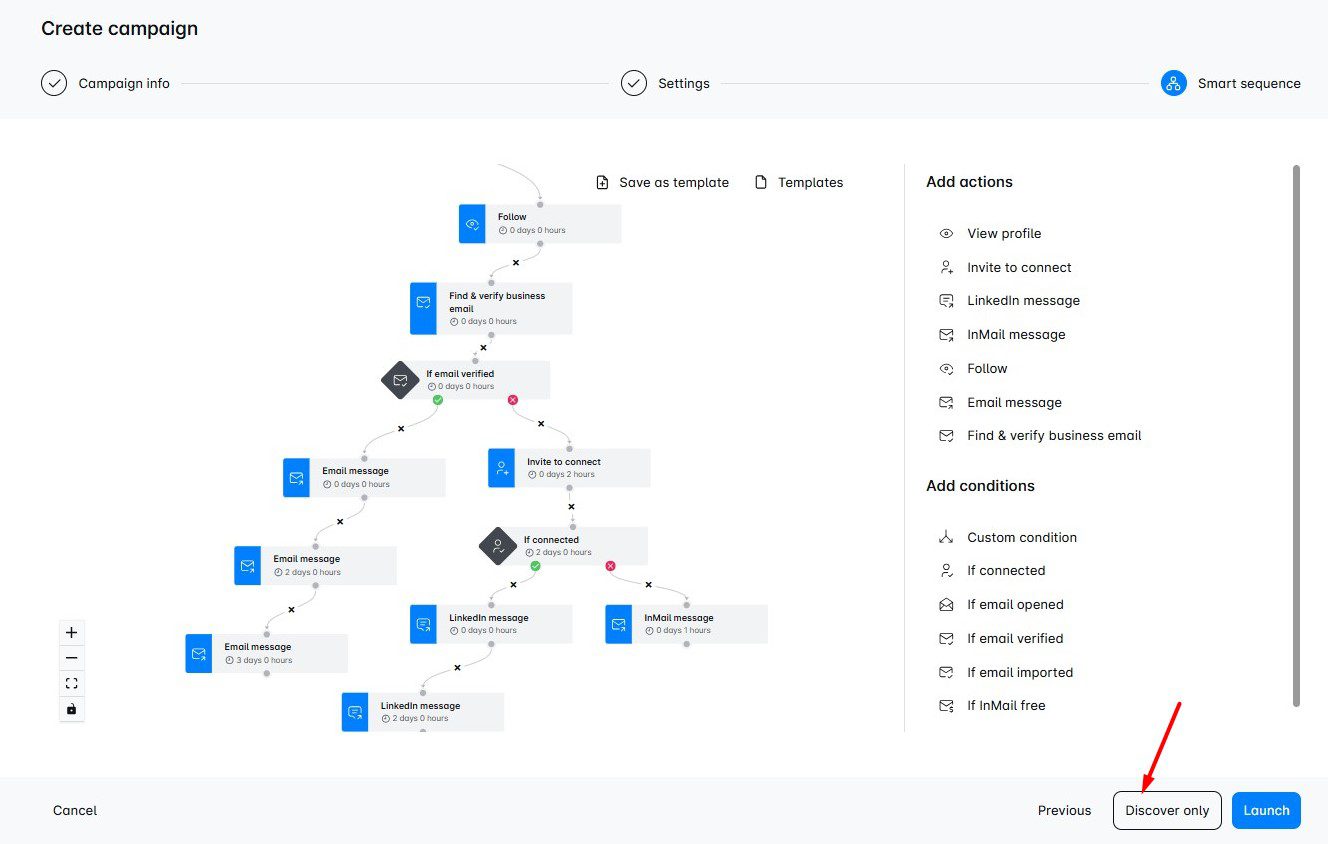
All information will be gathered in the Leads page, where you can export it into a CSV file, and thus, build a prospecting list that you can enrich further.
From there, you can add extra details (e.g., pain points, custom intros, etc.) and re-upload the updated CSV file to Skylead. These fields will be recognized as custom variables, allowing you to personalize your outreach even more.
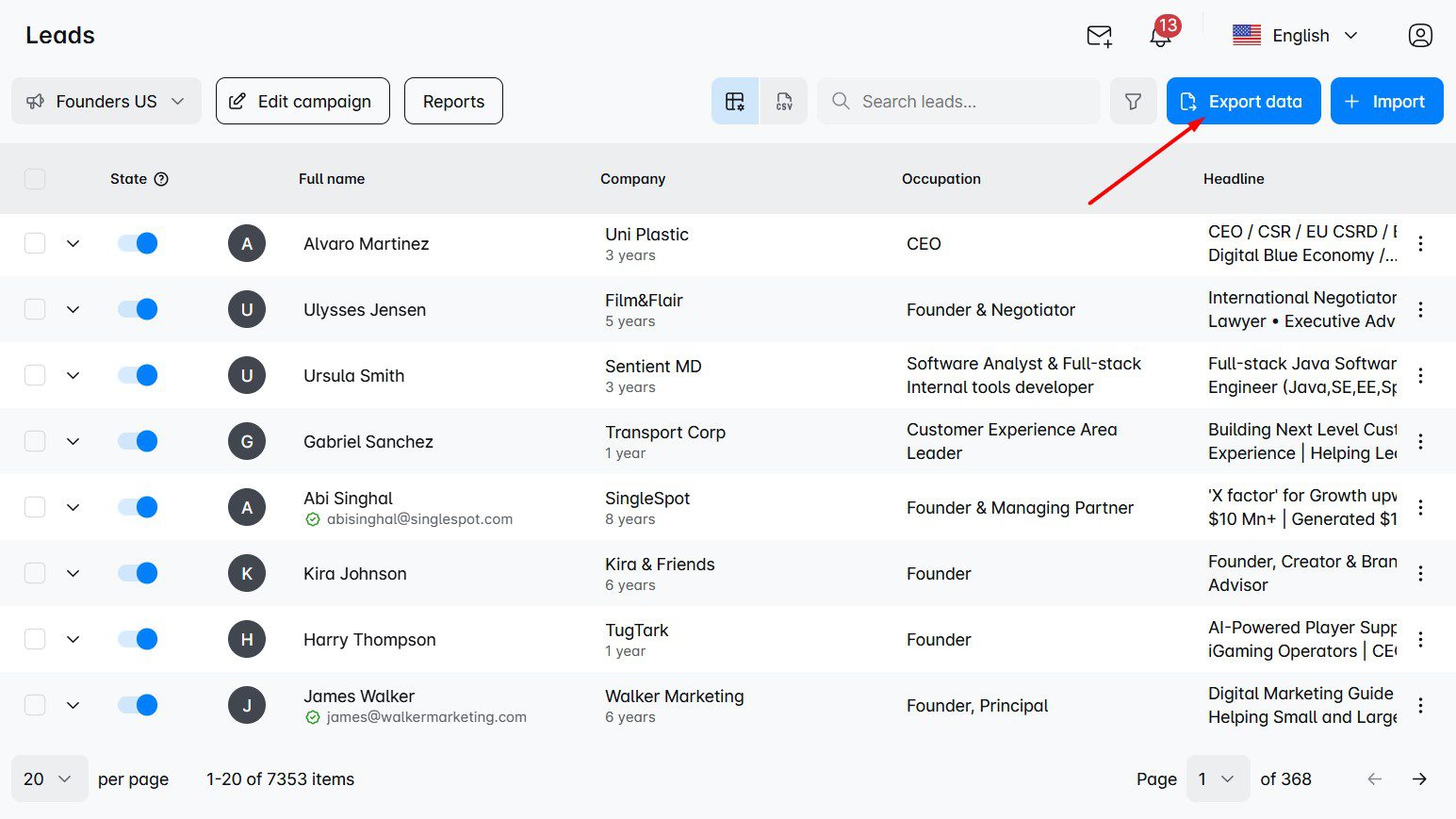
Step 6: Verify contact info
Finding your prospects’ information is only half the job, especially if there’s email outreach involved. In fact, sending cold emails to unverified addresses can seriously hurt your deliverability. Too many bounces, and email providers might start flagging your domain as spam or block it altogether.
That’s why verifying email addresses is a non-negotiable step in building a high-performing sales prospecting list.
Tools for email verification
If you’re sourcing contacts manually or through enrichment tools, use a verifier to check email validity before sending anything.
Some reliable options include:
However, if you’re using Skylead, there’s no need to verify emails separately. The platform automatically finds and verifies your prospects’ business emails as you build your outreach campaign.
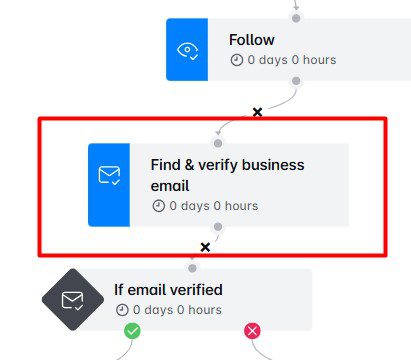
And to give your deliverability an additional boost, we’ve also partnered up with email warm-up tool InboxFlare to bring infinite email warm-up to the mix. This means your emails don’t just land: they land in the primary inbox, where they belong.
Bonus step: Score & prioritize your prospects
Not all prospects are created equal. Some are a perfect fit and are actively looking for a solution. Meanwhile, others might be months away from buying.
That’s why prospect scoring is important.
By assigning scores based on a combination of fit (how well they match your ICP) and intent (signals they’re ready to buy), you help your sales team build a list of qualified prospects.
Here’s an example of a scoring system you can implement:
Fit-based points
- ICP match (+10)
- Correct job title / seniority (+10)
- Company size is in your sweet spot (+5)
Intent-based points
- Recently raised funding (+10)
- Viewed your pricing or case study page (+8)
- Engaged with your LinkedIn posts or emails (+5)
Disqualifiers (negative points)
- Wrong region (–5)
- Non-business email (–10)
- Job title is too junior (–10)
You can keep things simple with a spreadsheet, or go a step further and automate it in your CRM for sales (e.g., HubSpot, Salesforce, Pipedrive) using prospect scoring workflows.
This way, your SDRs don’t waste time guessing who to reach out to next. Instead, they start at the top of the list and work their way down.
Compliance & data hygiene tips
With great data comes great responsibility.
To stay compliant (and avoid fines or lost trust), you need to make sure your prospecting practices align with regulations like GDPR, CCPA, and PECR, especially if you're running cold campaigns across different regions.
So, to keep your prospecting list clean, compliant, and high-performing:
- Stick to professional contact details (work emails) and publicly available business information. Don’t store personal email addresses (e.g. Gmail, Outlook, Yahoo), unless you have explicit consent.
- Provide opt-out options to make it easy for prospects to unsubscribe from communication. In fact, this is required by law in many countries.
- Be transparent about who you are, why you're reaching out, and how you sourced their information. If you're using enrichment tools, make sure they also comply with relevant privacy laws.
- Store data securely. Your CRM or outreach platform should have proper access control, encryption, and compliance measures in place. Avoid storing sensitive prospect info in unsecured spreadsheets.
- Clean your list regularly. Industry estimates suggest approximately 22.5% of B2B contact data goes stale each year. So, set a reminder to review and refresh your list at least once per quarter.
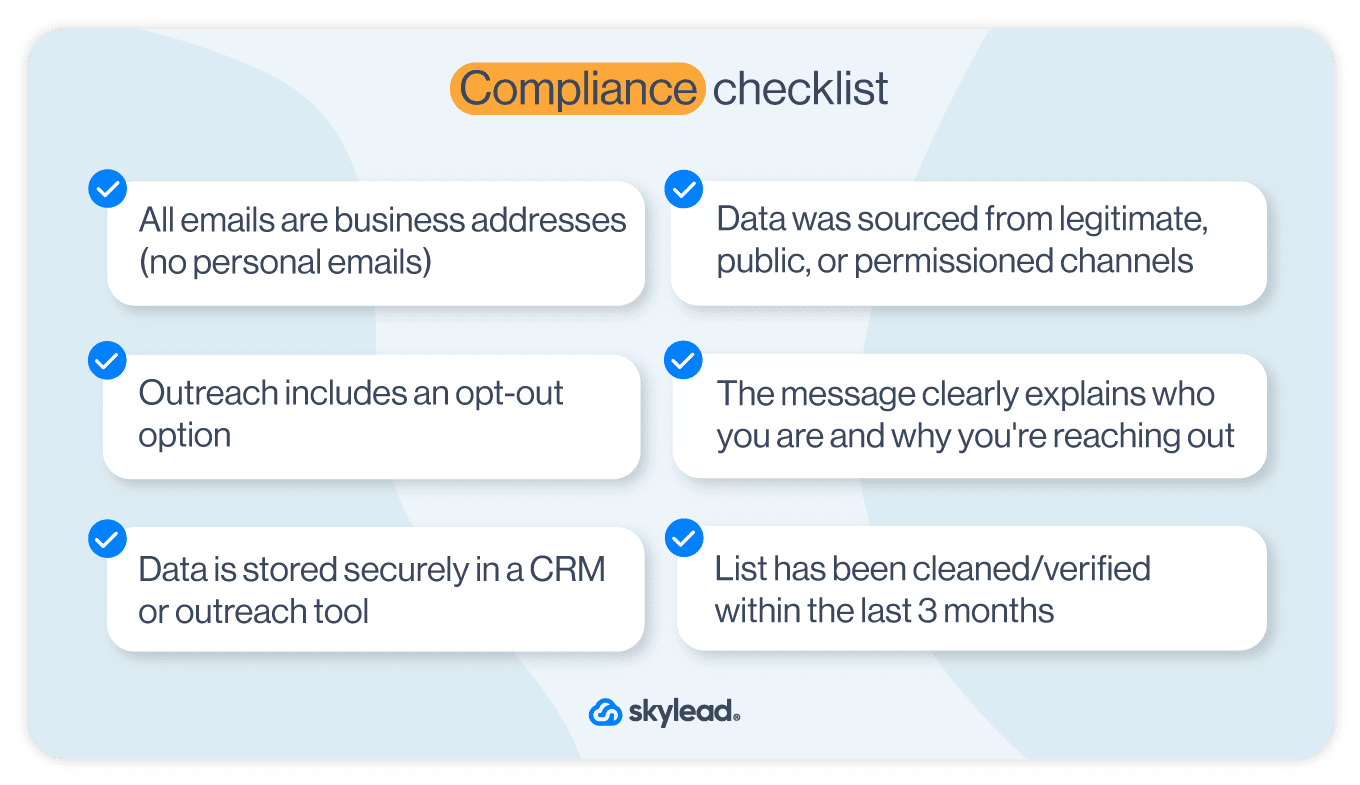
Should you build or buy a prospecting list?
Honestly, there's no right answer here, as it all depends on your goals, resources, and how much control you want over data.
As a rule of thumb, though, build your own prospecting list if:
- You want maximum targeting precision
- You’re focusing on a specific niche or region
- You plan to personalize your outreach based on firmographic or behavioral details
- You want to control list quality and ensure compliance from the start
The DIY approach will take more time, for sure. But it will also give you cleaner data, stronger personalization opportunities, and higher conversions over time.
On the other hand, you can buy a prospect list if:
- You need to test the market fast
- You're launching a short-term campaign with looser targeting requirements
- You don’t have internal resources or time to build a list manually
A word of caution here: cheap lists most often equal bad lists.
Especially beware of providers offering "10,000 emails for $20" type of deals, generic or outdated contact info, free email domains (e.g., Gmail, Yahoo), and so on.
Bottom line: If your team has the bandwidth (or the right tools), building your own prospecting list pays off long-term. But if you do buy a list, make sure it’s from a trusted, verified source. And still clean and verify it before use!
Downloadable prospecting list templates
Ready to hit the ground running?
We’ve created a few pre-formatted CSV templates that serve a dual purpose:
- You can use them to gather and organize prospect data during the research phase,
- And you can import that same list directly into Skylead to reach out and personalize your messages.
Each template comes with pre-named columns that follow Skylead’s variable naming conventions. That means once you’ve filled in your prospect data, the platform will automatically recognize each field (e.g., first name, job title, company) as a variable to use for a more personalized outreach.
Note: While prospecting lists are mainly used for research and segmentation, they can also double as “outreach lists” when used with automation tools. That’s exactly what these templates are built for, so you don’t have to start from scratch.
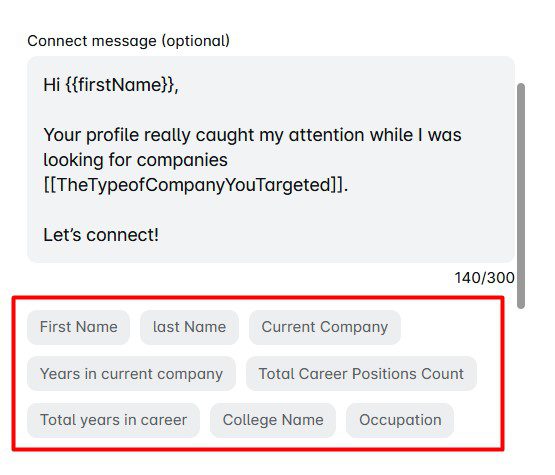
You can download and use the following sales prospecting list templates as is. Or, add any column you like to enrich it further. Should you choose to do so, make sure to follow the naming conventions, so Skylead can recognize the columns as custom variables.
Here’s a video that guides you through the process.
Template 1: Basic prospecting list
Ideal for straightforward outreach campaigns, this template includes the following information:
- First Name
- Last Name
- LinkedIn Profile URL
- Job Title
- Company Name
- Business Email
- Phone Number
- Location
- Industry
- Company Size
- Company Website
- Custom Intro Message
Template 2: Advanced prospecting list
For campaigns requiring deeper personalization, this template incorporates additional fields:
- First Name
- Last Name
- LinkedIn Profile URL
- Job Title
- Company Name
- Business Email
- Phone Number
- Seniority Level
- Department
- Company Website
- Custom Intro Message
- Industry
- Company Size
- Location
- Technologies Used
- Recent Funding
- Hiring Activity
- Pain Points
- Lead Source
- Lead Score
- Notes
Template 3: Intent-based prospecting list
Designed to target high-intent prospects, this template focuses on behavioral signals:
- First Name
- Last Name
- LinkedIn Profile URL
- Job Title
- Company Name
- Business Email
- Phone Number
- Location
- Industry
- Company Size
- Company Website
- Custom Intro Message
- Recent Funding
- Hiring Activity
- Technology Stack Changes
- Website Visits
- Engaged with Content
- Lead Score
- Notes
Frequently asked questions (FAQs)
What’s the difference between a lead list and a prospecting list?
A lead list is a broad collection of contacts who have shown some initial interest in your business, such as through website signups or ad clicks. These leads are typically unqualified and sit at the top of your sales funnel. A prospecting list, on the other hand, is a curated and refined list of leads who match your ICP. These contacts have been vetted through research and are more likely to convert.
What tools are best for prospecting?
It depends on your stack, but a typical setup includes:
- LinkedIn Sales Navigator (for LinkedIn prospecting)
- B2B Lead databases like ZoomInfo
- Email verifiers like NeverBounce or Hunter
- Outreach platforms like Skylead to tie it all together
If you’re using Skylead, though, many of these steps are automated. In fact, you can enrich, verify, and launch a multichannel campaign without switching tools.
What are the 5 P's of prospecting?
The 5 P’s of prospecting stand for:
- Profile - Know your ICP and buyer personas
- Prioritize - Focus on the best-fit, most-likely-to-convert accounts
- Prepare - Research your prospects and personalize your message
- Prospect - Reach out across multiple channels (for example, email, LinkedIn, etc.)
- Persist - Follow up consistently and track engagement
Is buying a prospecting list illegal?
No, but it can get you in trouble if it violates GDPR, CAN-SPAM, or other privacy laws. If you decide to buy one, always buy from a reputable source, verify the data, and follow best practices like including opt-out links and avoiding personal emails.
What data is essential for cold outreach?
At minimum, make sure your list includes:
- Full name
- Job title
- Company name
- Business email address (verified)
- LinkedIn profile URL (if applicable)
Bonus points if you also have:
- Industry
- Company size
- Location
- Buyer intent data (e.g. recent funding, new hires)
- Preferred outreach channel (email, LinkedIn, phone)
How often should I update my prospecting list?
At least once per quarter. That’s because B2B data decays fast, as people switch jobs, companies reorganize, and contact info changes. Thus, regular updates help avoid bounces and keep your outreach relevant.
A strong prospecting list = stronger outreach
Your sales outreach is only as good as the prospecting list it’s built on.
After all, the more intentional you are about who you add — and why — the easier it becomes to write relevant messages, personalize at scale, and actually book meetings.
So, whether you’re building your prospecting list from scratch or just cleaning up an old one, follow the steps in this guide to keep your pipeline filled with high-fit, high-intent prospects.
And if you’re ready to save 11+ hours a week on prospecting AND outreach while keeping everything in one place, Skylead’s here to help.
With features like:
- LinkedIn automation
- Unlimited email outreach
- Smart sequences
- Email discovery & verification
- Email warm-up
- And even image & GIF personalization
…we give you everything you need to build, manage, and activate your prospecting list.
Don’t believe us? Sign up for your 7-day free trial and see so for yourself!
Disclaimer: Skylead is not affiliated, endorsed by, or connected with LinkedIn in any way.
Nowadays, to get qualified prospects, you need a detailed plan and a few B2B prospecting tools.
A detailed plan will make your lead generation smoother and increase your conversion rate. At the same time, B2B sales prospecting tools help you speed up lead discovery and lead management tasks that would otherwise take up much of your time.
The most widely known prospecting tool is, of course, LinkedIn, the #1 professional social media platform that encourages B2B interactions. Even though LinkedIn prospecting is the best way to find new prospects, a lot of manual work is still involved, such as finding their contact information.
That said, there are other B2B prospecting tools that can help automate this process for you. And today, we’re bringing you no less than 18 of the best ones for you to analyze!
Disclaimer: Text and table updated on March 5th, 2025.
| B2B prospecting tools ⚙️ | Best for 🥇 |
| Skylead | B2B prospecting overall |
| LinkedIn Sales Navigator | Sales prospecting on LinkedIn |
| Clearout | AI-powered B2B sales prospecting |
| HubSpot | Prospecting and lead menagement |
| ZoomInfo | Gathering extensive company and contact data insights |
| ContactOut | Quick LinkedIn contact extraction on a free plan |
| Lusha | Getting accurate contact details from LinkedIn profiles |
| SalesIntel | Its human-verified, reliable contact database |
| Seamless AI | Real-time data verification |
| Leadfeeder | Identifying website visitors and turning them into leads |
| Aeroleads | Extracting contact information across the Web |
| Rocketreach | Global contact and company database access |
| Salesloft | Its integrated sales engagement features |
| Datanyze | B2B prospecting with contextual insights |
| Voila Norbert | Precise email discovery |
| Hunter | Free B2B prospecting overall |
| Evaboot | Scraping Sales Navigator |
| GetProspect | Simple email sequencing |
As a cherry on top, we’ll introduce you to 6 types of sales prospecting tools to help you decide which type(s) is the one you need.
Stick around till the end, as some of the options we’ve included are also free.
What is sales prospecting?
Sales prospecting is the process of identifying potential customers who might be interested in your product or service and then nurturing them into viable sales opportunities. At its core, prospecting is a proactive approach that consists of 3 main parts:
- Research
- Qualification
- Outreach (lead nurturing)
1. Research
This is the stage where you gather data on potential leads. It involves identifying companies and individuals within them that match your Ideal Customer Profile (ICP) and Buyer Persona.
During the research phase, you typically:
- Explore public records, social media, and business directories.
- Use B2B prospecting tools to collect information.
- Identify business decision makers within target organizations.
2. Qualification
Not every lead will be a good fit for your business, and that’s a fact.
That’s why the qualification stage exists—to help you determine which ones have the potential to become paying customers.
Here, you:
- Evaluate their needs, budget, and decision-making process.
- Use criteria such as company size, industry, and past buying behavior.
- Prioritize leads based on how closely they match your ICP and their readiness to engage.
3. Outreach
After gathering and qualifying leads, it’s time to reach out and start building relationships.
For the cold outreach part, you can use LinkedIn, email, or combine both as part of the multichannel outreach strategy. You can also do it manually or on autopilot, courtesy of LinkedIn automation tools and cold email software.
But we’ll get to that in a bit.
What are B2B prospecting tools?
B2B prospecting tools are software designed to automate otherwise time-consuming prospecting activities, giving you more time to nurture qualified leads and close the deal.
Speaking of specific prospecting activities, using these tools, you can:
- Build prospect lists
- Find their contact information
- Qualify prospects
- Schedule meetings
- Nurture them to conversion
- Manage deals
Some tools aim to cover multiple aspects of prospecting, whereas others specialize in specific parts of the process.
Thus, we divided the B2B prospecting tools into 6 different categories based on what they can help you do.
1. Social media prospecting tools
Social media prospecting tools, as their name suggests, are tools that help you find prospects on social media directly. In B2B, that’s typically LinkedIn and X. Most of these take the shape of Chrome extensions, which collect information as you browse these platforms.
However, they aren’t the safest to use on LinkedIn. As you may know, LinkedIn is against using automation tools. And seeing as Chrome extensions inject code into the platform, they can easily detect when someone is using them. Thus, if you don’t want to get your LinkedIn account restricted, you may be better off using software that’s cloud-based and doesn’t inject code into LinkedIn.
2. Data scrapers
Similarly to social media B2B prospecting tools, data scrapers are designed to automatically gather information, but across the web. These tools crawl websites, directories, and other public sources to extract useful data (e.g., emails, phone numbers, company details, etc) to help you build detailed prospect lists. They are also typically Chrome extensions.
3. Data enrichment tools
The first 2 tool types are meant to help you find the information. Data enrichment tools, on the other hand, verify the accuracy of that same data—especially emails. Why is verifying emails, in particular, important? Because sending messages to invalid addresses can lead to bounces, which risk your domain reputation and hurt your overall outreach efforts.
4. Outreach automation software
You've got the verified prospecting list, and it's time to finally start reaching out to the individuals on them. The thing is, these lists can be extensive, and doing it manually can take weeks, if not months. That's why you need outreach automation software.
These tools allow you to scale your outreach across multiple channels on autopilot and save hours weekly at the same time. Not to mention, they also help you monitor your results since most come with advanced analytics tracking. Some even come with built-in inboxes that keep all your messages—regardless of the channel—in one place, so you can keep the conversations going without going back and forth between the platforms.
5. Sales intelligence platforms
Sales intelligence platforms use predictive prospecting (a type of machine learning) to track buyer signals and deliver actionable insights.
As such, they:
- Monitor when prospects are actively researching or engaging with products.
- Use advanced algorithms to sift through large amounts of data.
- Identify and prioritize prospects showing clear intent.
- Provide detailed reports that reveal market trends, competitive activity, and behavioral patterns.
In other words, these platforms turn complex data into clear insights that empower you to close deals faster.
6. Customer relationship management (CRM) systems
CRMs are not B2B prospecting tools in a traditional sense, meaning they don't help you find or contact your leads. But we did say that the sales prospecting phases cover 3 parts: research, qualification, and outreach. Well, the best CRM software for sales ties all these together. They centralize all your prospect and customer data to make sure every conversation, follow-up, and deal is tracked in one easy-to-access place. You can also connect them to your other prospecting tools to manage your pipeline efficiently and never let a lead slip through the cracks.
Benefits of using B2B prospecting tools
Ok, so you know what sales prospecting tools are. But why use them?
Because, with them, you can expect:
- Improved efficiency & results - They cut out manual tasks and speed up research so you can close 3 times the deals.
- Higher-quality prospects - They help qualify leads, making sure you’re targeting only the best matches for your business.
- A larger pool of prospects - With access to large databases and real-time insights, they help you uncover individuals that you might otherwise miss.
18 best B2B prospecting tools you need in 2025 [+free options included]
And that brings us to the best 18 B2B prospecting tools.
To clarify, all tools listed below are software as a service (SaaS), which means they are entirely delivered over the Internet and are accessible from anywhere on the planet.
This makes them suitable for anyone interested in sales and marketing automation.
1. Skylead - Best for B2B prospecting overall
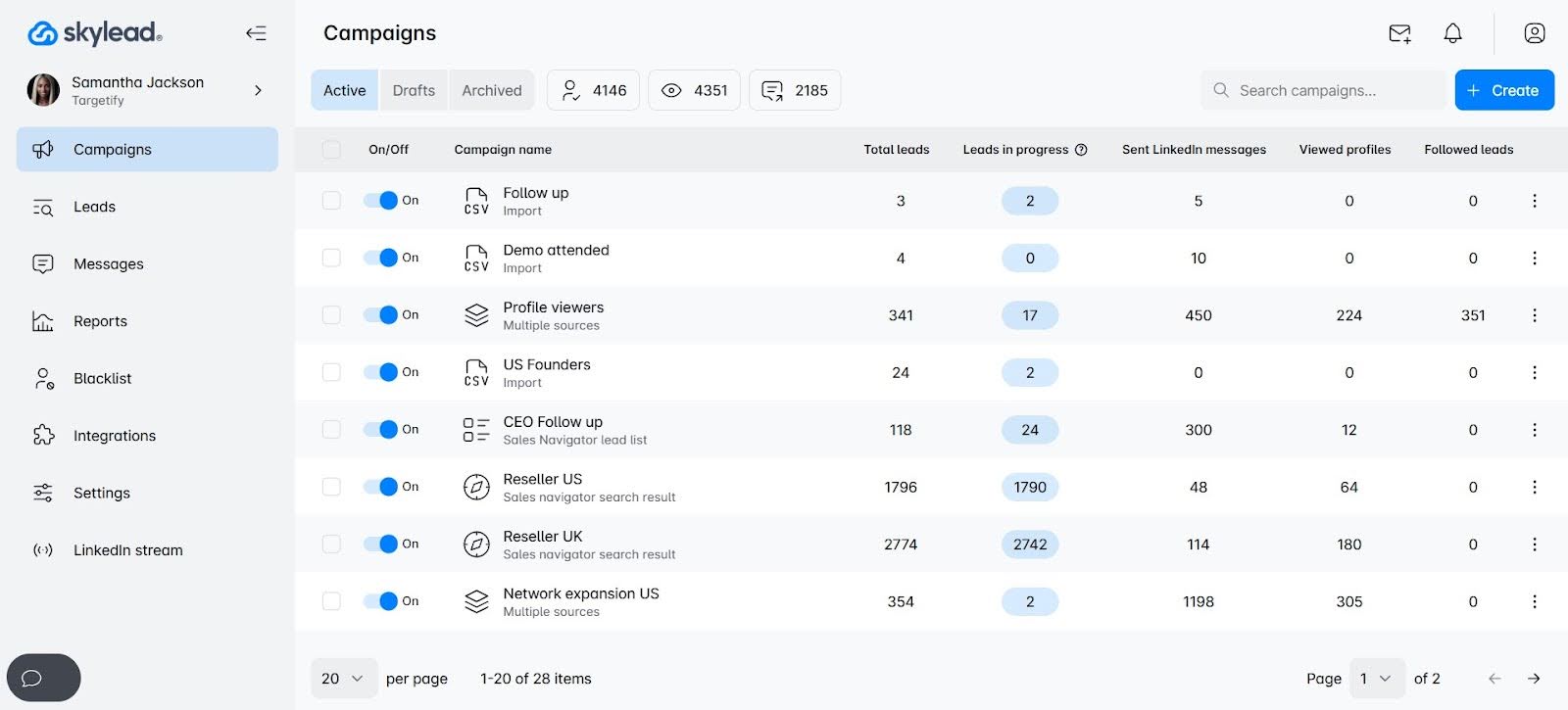
Prospecting stage to use it for: Initial outreach and lead nurturing
That’s us! 🙂
But despite that, Skylead is truly one of the best prospecting and sales outreach tools on the market.
It helps you find your B2B leads’ data, maximize touchpoints with your leads, and, therefore, reach them faster.
How?
Firstly, Skylead connects to LinkedIn Premium, Sales Navigator, and Recruiter accounts. This means individuals can search for prospects via these platforms and import them directly into a Skylead outreach campaign.
Of course, this doesn’t mean you need to search for prospects manually. Rather, you only need to give it the URL to one of the following:
- LinkedIn, Sales Navigator, or Recruiter search
- LinkedIn post
- Sales Navigator lead list
- Recruiter pipeline
- Recruiter talent pool
…and it will automatically extract the leads and pull them into a campaign.
Alternatively, you can import your sales leads via a CSV file or API.
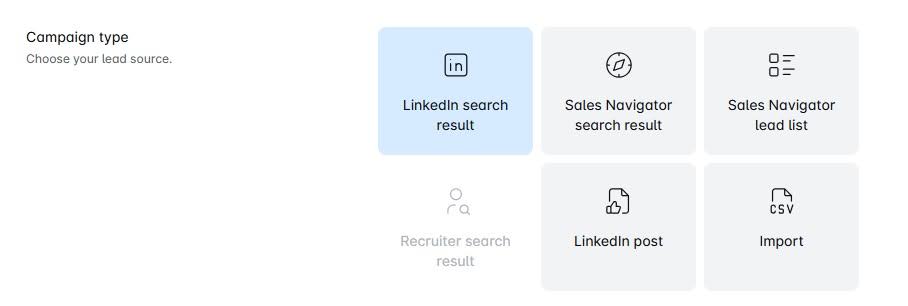
Secondly, Skylead can find and double-verify your B2B leads’ emails without being connected to them, courtesy of a native email discovery & verification feature.
Once you’ve got the leads’ emails, you can use them to engage in unlimited email outreach. Namely, you can connect as many mailboxes as you want to the tool. Then, it will auto-rotate through them to help you send tens of thousands of emails a month at no extra cost.
But instead of using the email channel alone, why not combine it with LinkedIn? After all, with this multichannel outreach approach, you can maximize getting in touch with every lead. Luckily, you can do just that with our Smart sequences.
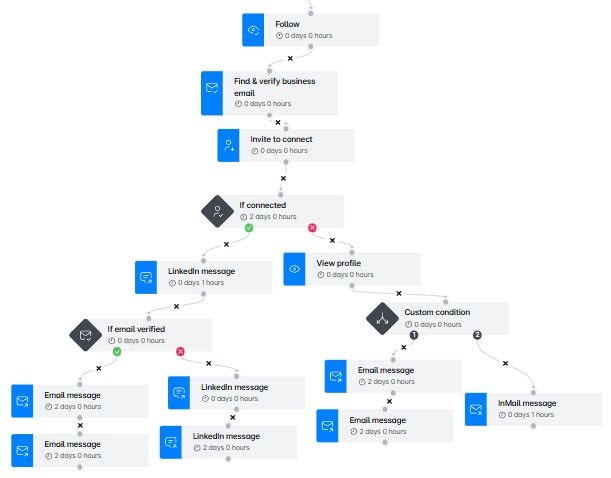
Smart sequences are a type of outreach sequences that combine LinkedIn and email actions with if/else conditions to form coherent outreach flows that unfold according to leads’ behavior.
The supported actions and conditions are as follows:
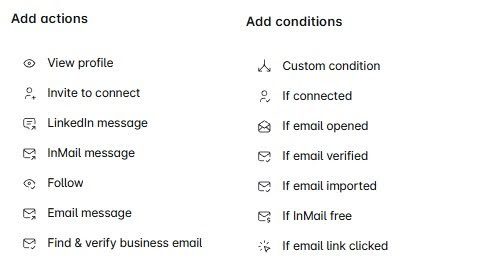
There’s no right or wrong way to build your Smart sequence; you can build it any way you like! But if you’re doing it for the first time, we advise you take a look at some of our proven-to-work Smart sequence templates for guaranteed results!
To further boost your outreach, we’ve got a native Image & GIF personalization feature. Using it, you can improve your response rate by 76% and more!
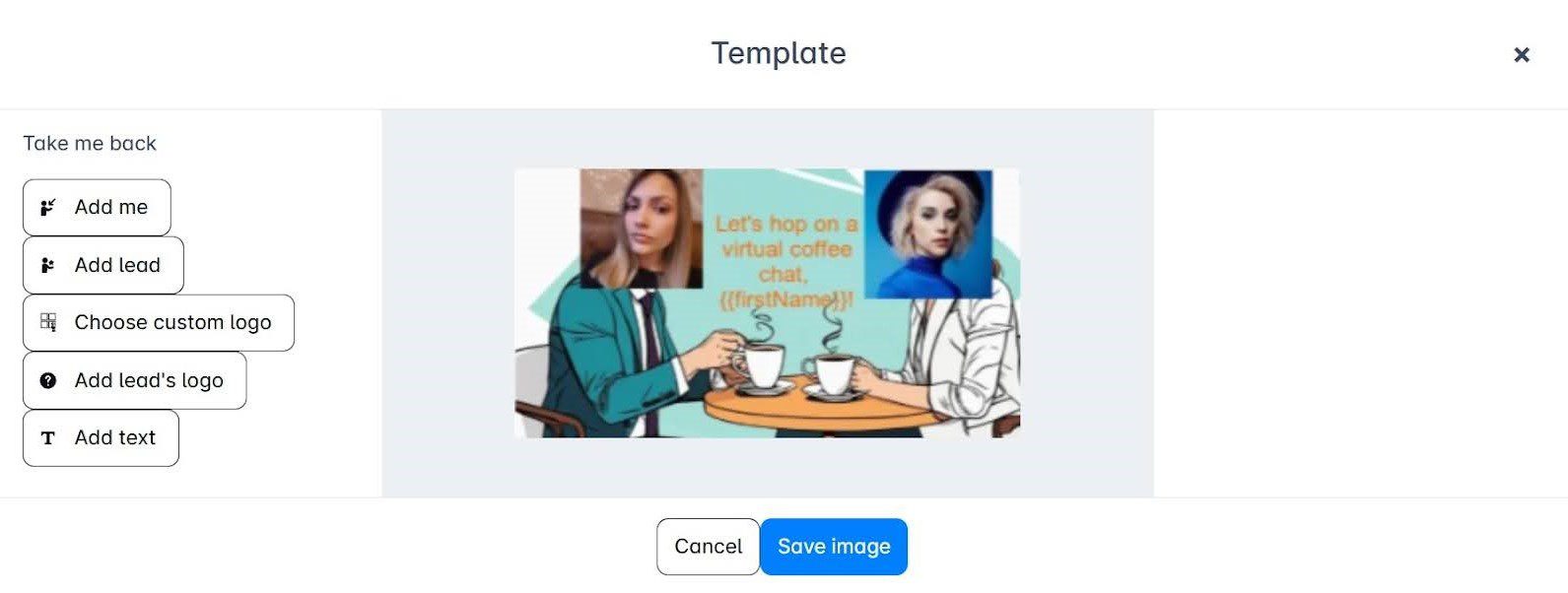
Pricing
Skylead has an All-in-one pricing plan of $100 per seat/month. In other words, you get all the features we offer, plus InboxFlare, at a single price.
Curious to see how it all works? Sign up for our 7-day free trial to test out all of Skylead’s features and then some!
2. LinkedIn Sales Navigator - Best for sales prospecting on LinkedIn
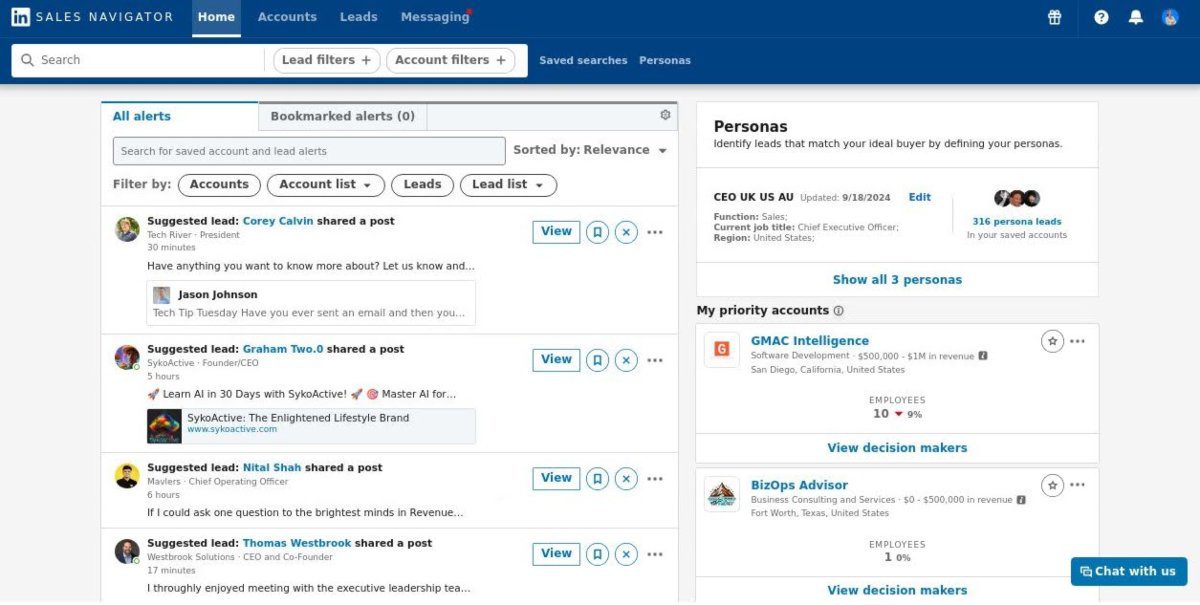
Prospecting stage to use it for: Research
LinkedIn Sales Navigator is a Premium subscription plan built for salespeople to discover and connect with the most qualified leads for their business. However, Sales Navigator is different than other LinkedIn Premium plans in that it has its own platform.
It’s considered one of the best B2B prospecting tools for sales and comes with features such as:
- Buyer intent
- Persona
- Save search
- Lead lists
- Sales Navigator alerts
- Smart links
- Lead insights
- Single-click account research
But if we were to pick its standout feature, it’d definitely be LinkedIn Sales Navigator filters. Namely, the platform comes with a total of 29 Lead filters and 15 Account filters, 27 of which are unique to the platform. These are perfect for handpicking high-quality prospects, getting company data, segmenting target accounts, and so on.
Sales Navigator is powerful alone, but it’s best when used with a sales engagement tool and cold email software such as Skylead. To clarify, you can import leads through a Sales Navigator search result or a Lead list. Once you do, you can create the outreach sequence with the highest number of touchpoints with your leads.
Pricing
LinkedIn Sales Navigator has 3 pricing plans:
| Sales Navigator plan | Monthly cost | Annual cost |
| Core | $99.99/mo | $959.88/year |
| Advanced | $149.99/mo | $1,300/year |
| Advanced Plus | / | $1,600 per seat a year |
However, bear in mind that these prices don’t include VAT (value-added tax), meaning the exact price for you will depend on your geolocation.
Thus, to inquire more about the LinkedIn Sales Navigator cost, especially its Advanced Plus plan, it’s best to schedule a demo with LinkedIn’s team.
3. Clearout - Best for AI-powered B2B sales prospecting
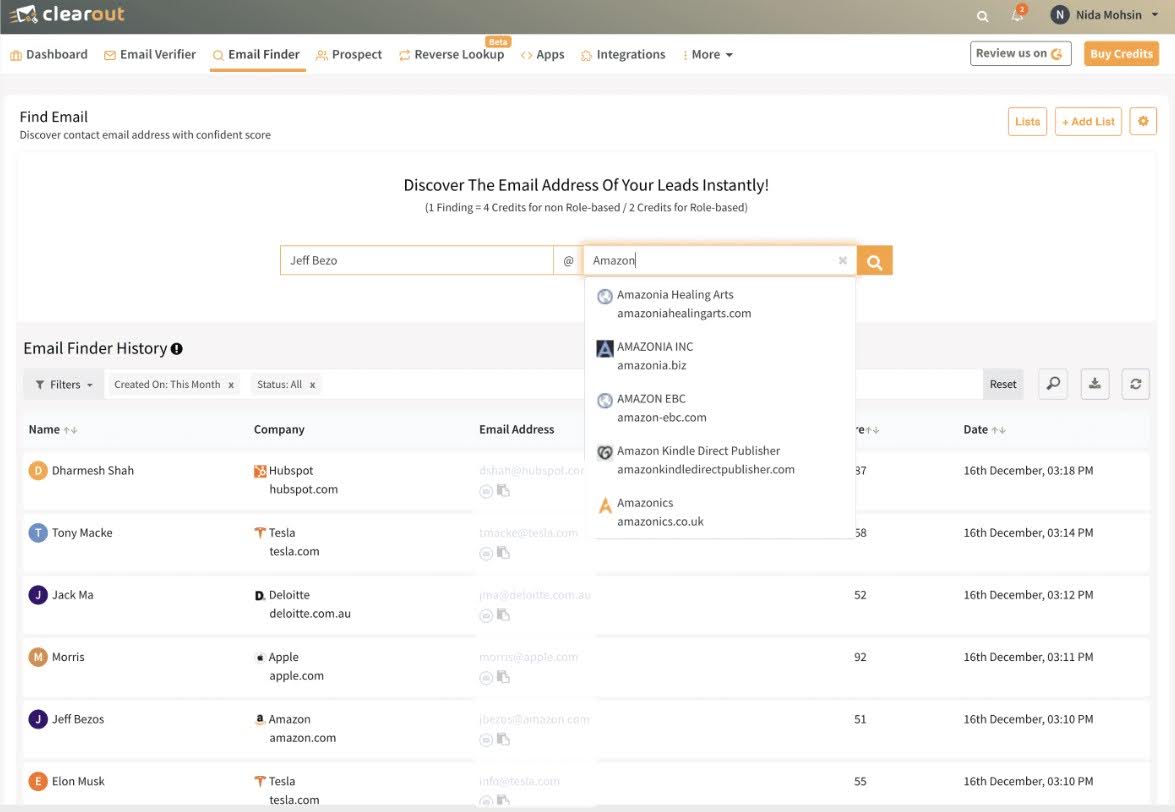
Prospecting stage to use it for: Research
Clearout is an AI-based sales prospecting tool that simplifies lead generation with its email-finding, real-time email verification, and LinkedIn prospecting features.
It enables users to extract pre-verified contact information from LinkedIn profiles, Sales Navigator, and its in-app search.
With bulk prospecting, auto-scraping from LinkedIn, and detailed analytics, Clearout helps businesses save time, improve outreach, and connect with the right prospects effortlessly.
Beyond LinkedIn and in-app prospecting, Clearout helps businesses find accurate leads with pre-verified contacts, a confidence score, and a strict domain check. It also provides an advanced email verification service that performs 20+ validation checks to ensure 99% accuracy and increase email deliverability rates.
Unlike other tools, Clearout ensures that every prospect matches your ICP, increasing engagement and boosting conversion rates. Its built-in data enrichment feature keeps your database fresh by updating contact details in real time, thereby preventing outdated or inaccurate information from degrading CRM data quality.
Clearout also offers both individual and team accounts, making it ideal for enterprises looking to scale their sales prospecting efforts while maintaining data accuracy and efficiency.
Pricing
Clearout has 5 pricing plans for both email verification and email finding:
| Free | $0 Gives you 100 verification credits upon registration |
| Starter | $18/month for 3,000 verification credits |
| Pro | $52/month for 10,000 verification credits |
| Pay-as-you-go | Starting at $35 for 5,000 verification credits |
| Enterprise | Custom plans with premium features |
4. HubSpot - Best for prospecting and lead management
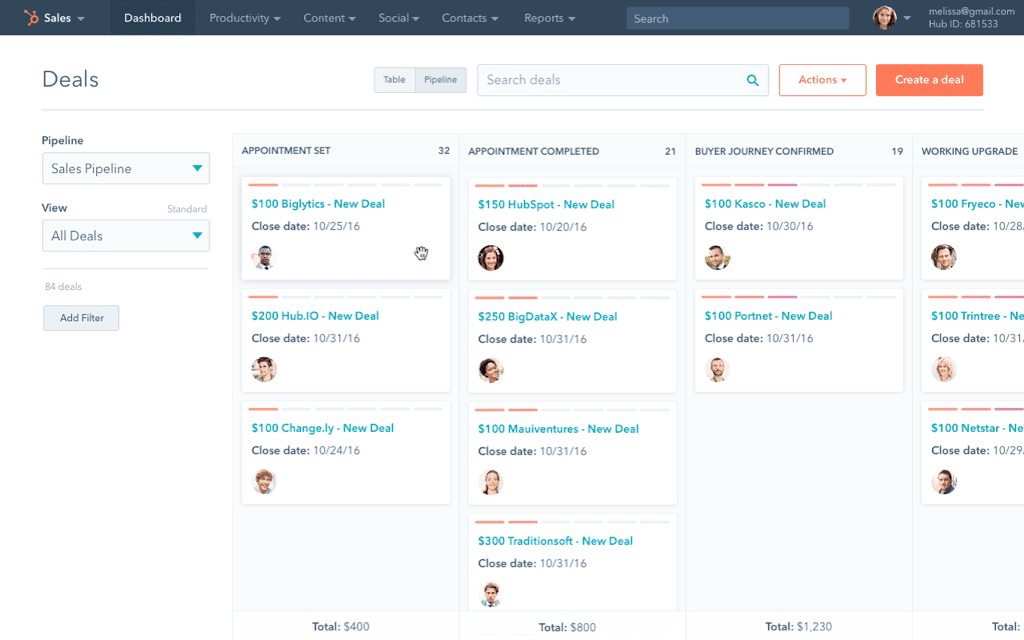
Prospecting stage to use it for: Qualification and outreach
Another tool that is widely used for prospecting and lead management is HubSpot. They offer a free CRM solution to help anyone track their prospect lists and outreach stages.
This free CRM helps you take complete control of your sales process, starting with creating your prospect lists. Once you import new prospects, Hubspot’s enrichment feature will give you essential company insights.
Pricing
On top of the above free option, Hubspot also has a paid version within its Sales Hub product, a.k.a. all-in-one sales software.
They offer 2 plans:
| Sales Hub Professional | Starts at €90/mo/seat |
| Sales Hub Enterprise | Starts at €150/mo/seat |
While they differ in features slightly, the following are some of the main ones:
- Email sequences and email campaigns;
- ABM tools & tools to automate lead generation;
- Workflow integration with other apps;
- Target accounts dashboard;
- Website visitor identification to send personalized emails or live chat replies;
- Sales forecasting based on data from contact databases.
5. ZoomInfo - Best for gathering extensive company and contact data insights
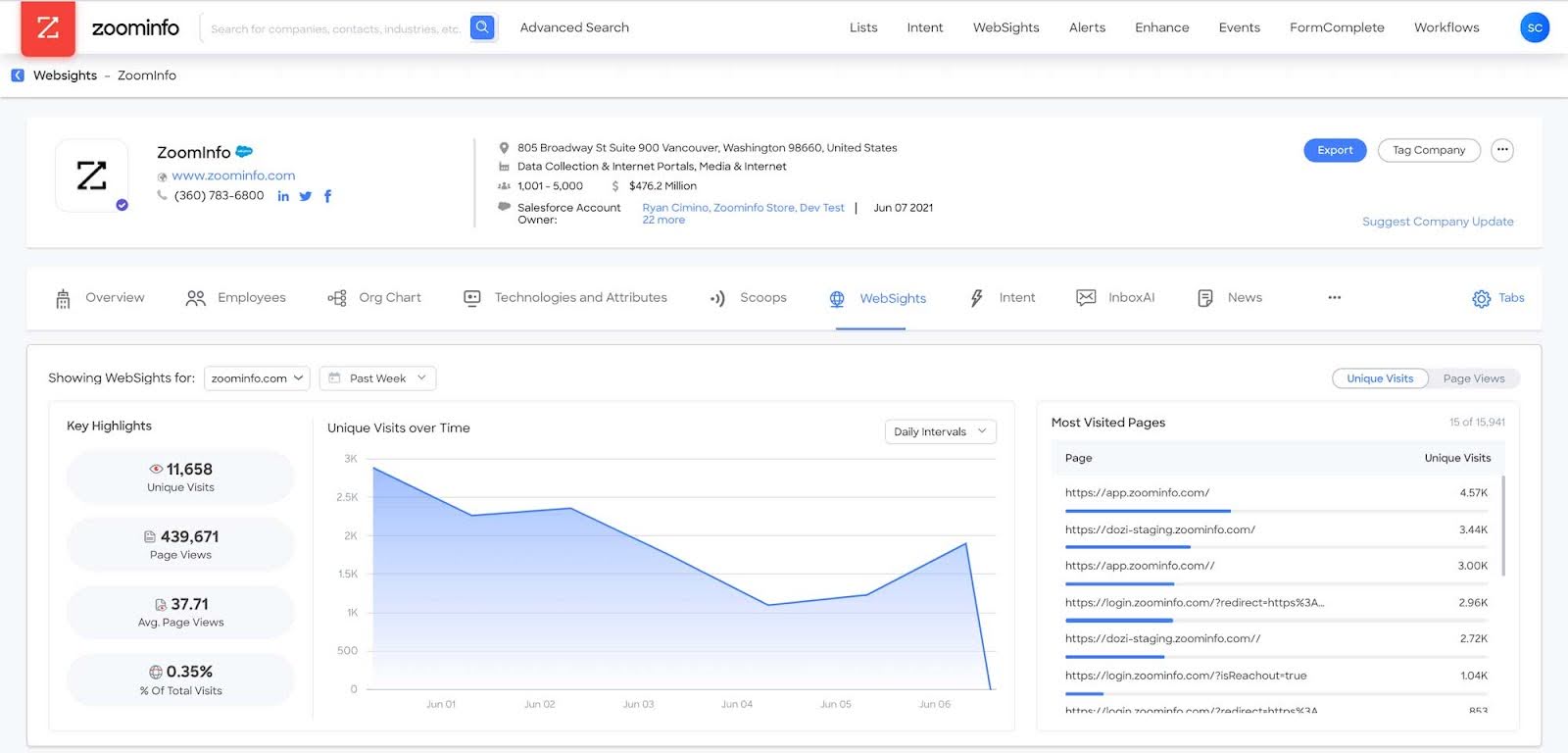
Prospecting stage to use it for: Research
ZoomInfo is a B2B database and a Chrome extension used by salespeople, marketing, and talent acquisition professionals. Accordingly, it has 3 pricing plans:
- Sales - offers sales teams company data, such as insights, buying intent signals, and accurate emails and employees’ phone numbers.
- Marketing gives contact information, advanced company insights, and digital marketing solutions for display advertising. What’s more, marketers gain access to plugins, website chat, and forms management for lead generation.
- Lastly, Talent provides recruiters with advanced candidate search with accurate contact information, candidate alerts, and different engagement apps and integrations.
Keep in mind that it's not entirely necessary to buy contact data from companies such as ZoomInfo, though.
Instead, you can use Skylead's "Email finder & verifier" feature as part of your outreach workflow. This way, you can gather all B2B contact data such as company name, business email & domain.
Pricing
To get pricing for each plan, you must leave your contact information and jump on a call with their sales representative.
In addition, the word on the street is that ZoomInfo makes contracts with companies, not single users, which implies the pricing is high. So, if a minimum of 3 seats per contract is not for you, you should consider using other solutions.
6. ContactOut - Best B2B prospecting tool for quick LinkedIn contact extraction on a free plan
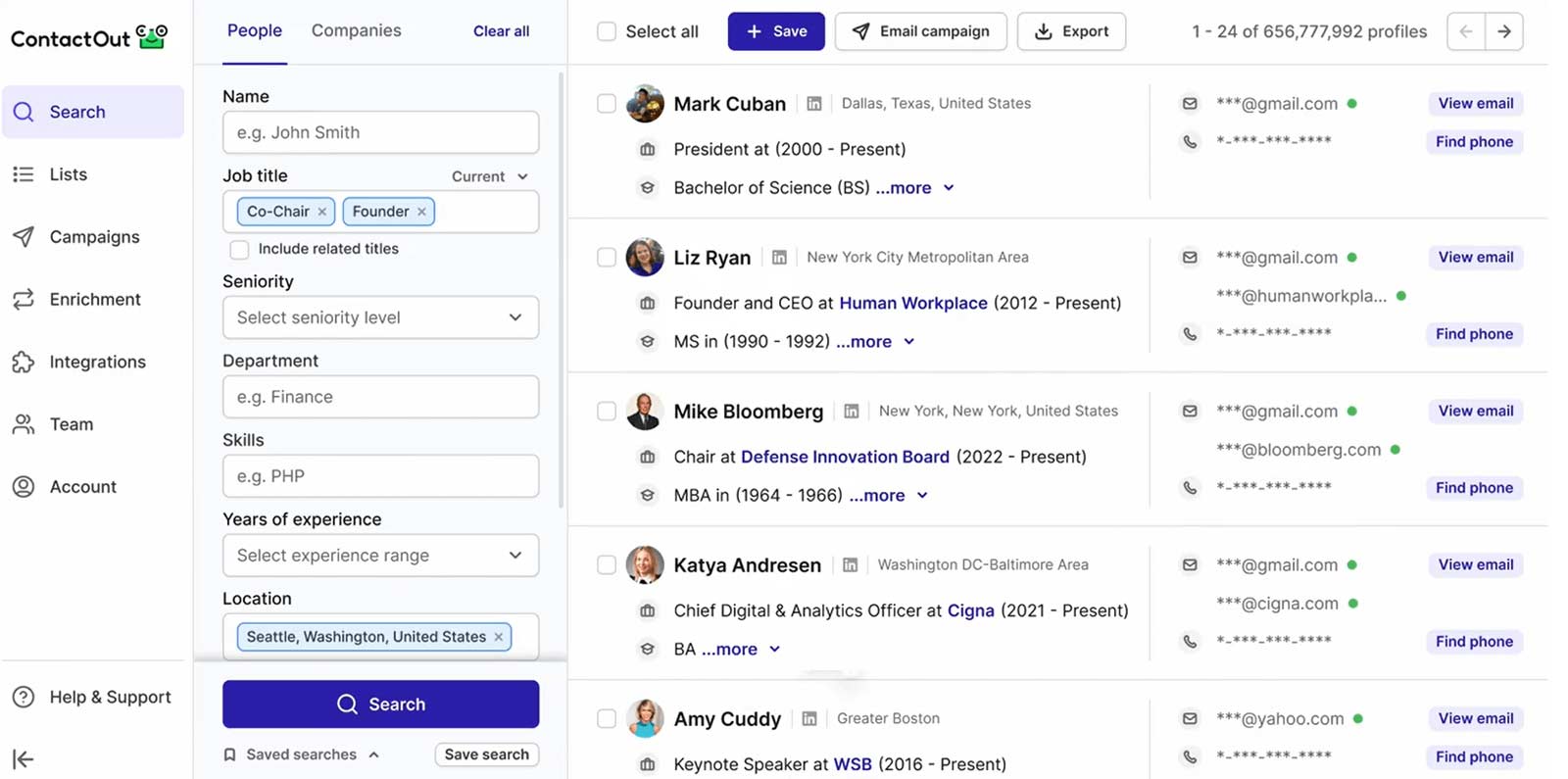
Prospecting stage to use it for: Research
Inspired by ZoomInfo, ContactOut is a subscription-based Chrome extension database for LinkedIn prospecting suitable for occasional searches.
Namely, it has a free plan that allows you to search up to 5 emails and 5 phone numbers and works for basic LinkedIn profiles only.
ContactOut’s free plan can also be an excellent way to test the database before committing to a paid pricing plan.
Pricing
Speaking of pricing, ContactOut has 3 paid plans, billed monthly:
- Email plan costs $49 per user a month. It offers unlimited email searches and up to 300 contact exports. In addition, it gives you access to their email campaign features, which lets you use the platform for outreach as well.
- Email + Phone plan goes for $99 per user a month. This plan offers unlimited email and phone searches. In addition, with this plan, you can verify your prospects’ emails and use its AI email writer for email campaigns.
- Lastly, a customized plan, Team/API provides you with API access, allows for team collaboration, and connects with Recruiter Pro accounts. However, you need to contact their sales reps to get a quote on this one.
7. Lusha - Best for getting accurate contact details from LinkedIn profiles
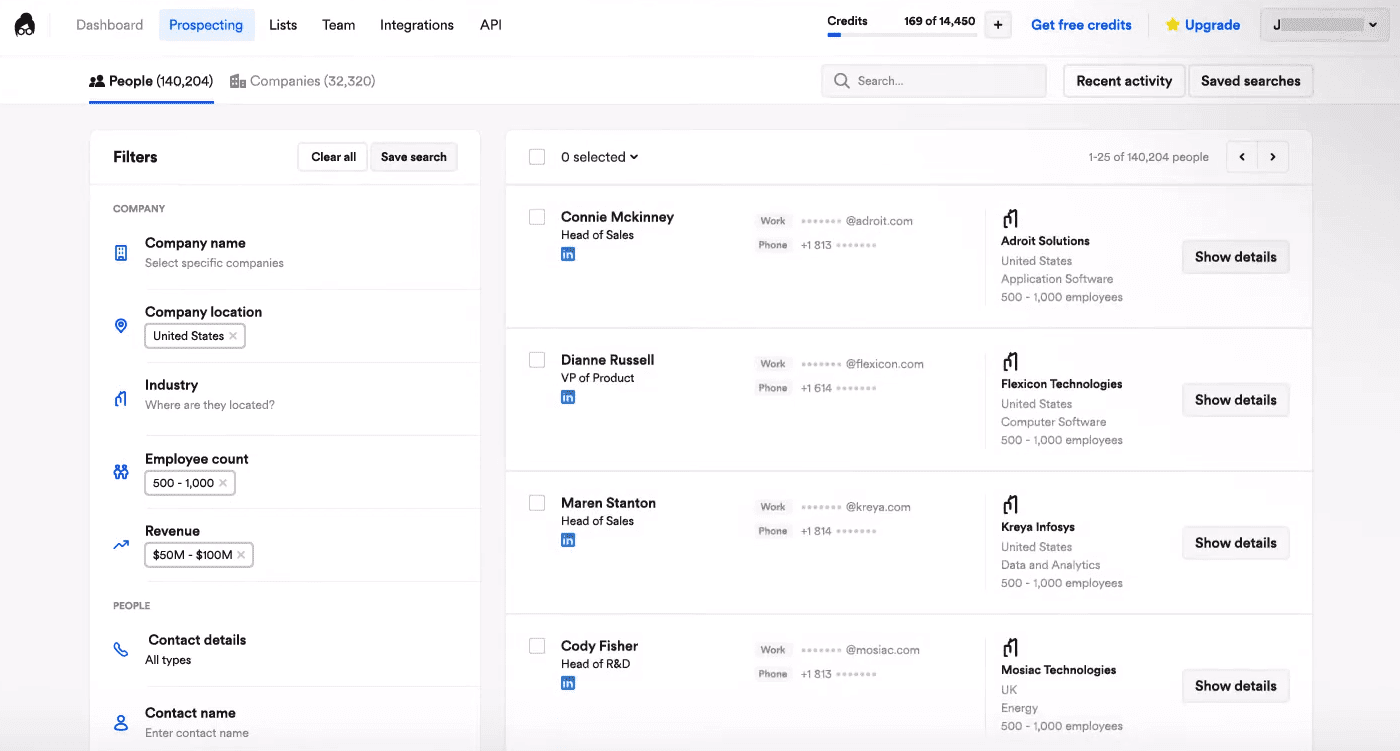
Prospecting stage to use it for: Research
Another solution similar to ZoomInfo is Lusha. This B2B prospecting tool helps you find prospects that belong to your ideal customer profile and respective decision-makers.
Lush does this by accessing your LinkedIn account and using the Chrome extension to scrape your leads’ contact information, like company name or email.
However, remember that Chrome extensions are not the safest since they inject code into this social media platform. In other words, LinkedIn can easily detect this code and get your account restricted.
Pricing
Lusha has 4 pricing plans, with the following main features:
- Free - 70 credits to enrich contacts and get phone numbers or email verifications. Surprisingly, with the free plan, you even get to automate your email outreach using their email sequencing feature.
- Pro - Starts from $19.90/mo and includes 3 seats and 200 shared credits. This plan also grants access to some of their more advanced features, including intent signals, intent filter, and job change alerts.
- Premium - Starts at $69.90/mo and includes 5 seats and 800 shared credits. The plan included everything in Pro, but if you need additional credits, you can buy them at a 20% reduced rate compared to the former.
- Scale - Custom plan. It offers everything from the previous plans, plus contact enrichment in bulk, CSV enrichment, intent signals, Salesforce integration, and so on. However, Lusha requires you to schedule a call with their sales reps for pricing details.
8. SalesIntel - Best for its human-verified, reliable contact database
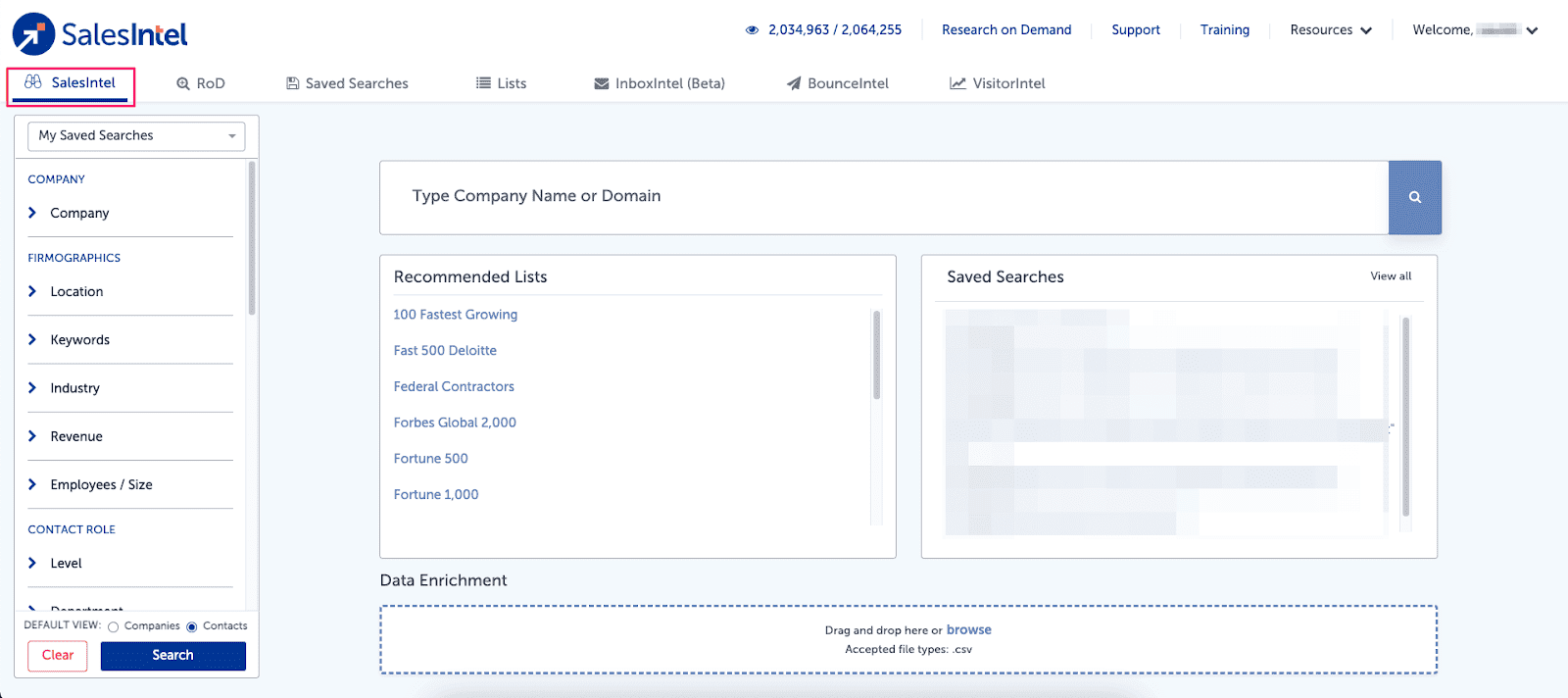
Prospecting stage to use it for: Qualification and research
Another database classified as a pretty good outbound sales prospecting tool is SalesIntel. They provide 95% accurate and human-verified account and contact data so you can search through and find your ICP or a decision-maker.
They have 90 million contacts and 22 million company records, including 17 million SaaS decision-makers. This is a nifty tool because you only need to insert the firmographic or demographic filters and let SalesIntel do its job. After you find your leads, you can import them to your outreach tool and create your LinkedIn, multichannel, or email sequences.
Pricing
SalesIntel has one standard plan that offers:
- Unlimited emails and phone exports if you prefer cold calling;
- Account and contact enrichments;
- Unlimited saved searches;
- Sales intelligence Account firmographic and technographic filters;
- Buyer intent signals;
- Integrations with popular CRM (HubSpot, Salesforce).
However, you’d need to contact their sales reps for a custom quote.
9. Seamless AI - Best for real-time data verification
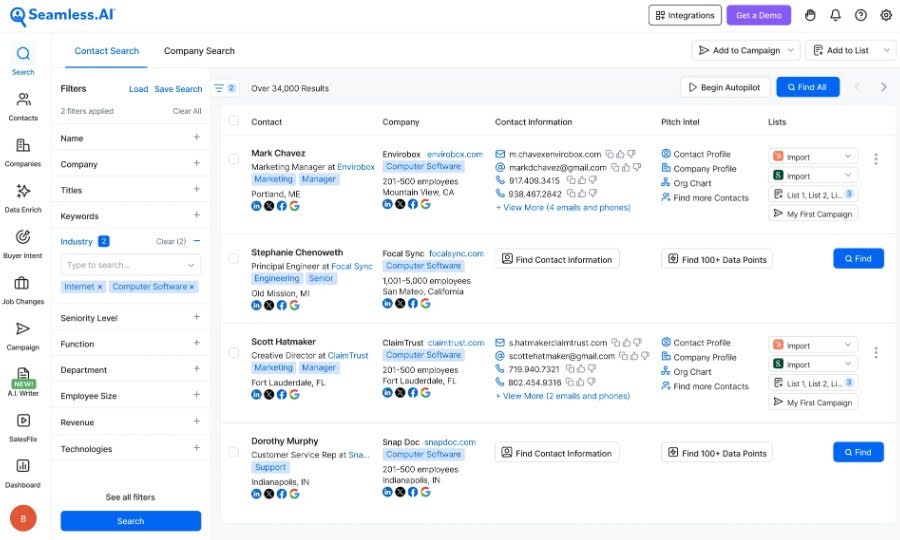
Prospecting stage to use it for: Qualification and research
Like SalesIntel, this outbound B2B prospecting tool is a simple database solution to find new leads.
Sales professionals use Seamless AI to get real-time data verification, such as social media profiles and company insights, and use an email finder.
Salespeople can also use sales intelligence, aka buyer intent, to increase their prospecting efforts and determine their ICP’s needs. This way, they can write the right messaging and even follow-up emails after no response.
Lastly, Seamless AI offers data for social media advertising via lookalike audiences and retargeting to drive inbound B2B leads.
Pricing
Seamless AI has 3 plans:
- Free - Up to 50 credits for email or phone number search and real-time search engine for 1 user.
- Pro - A pay-by-user plan that provides everything in Basic plus daily credit refresh, integrations, job changes, buyer intent data, live training webinars, priority support, and a dedicated success manager.
- Enterprise - Everything in Pro plus custom credits per user and phone support.
They don’t reveal pricing details on their website. This means you need to reach out to their team for precise information.
10. Leadfeeder - Best for identifying website visitors and turning them into leads
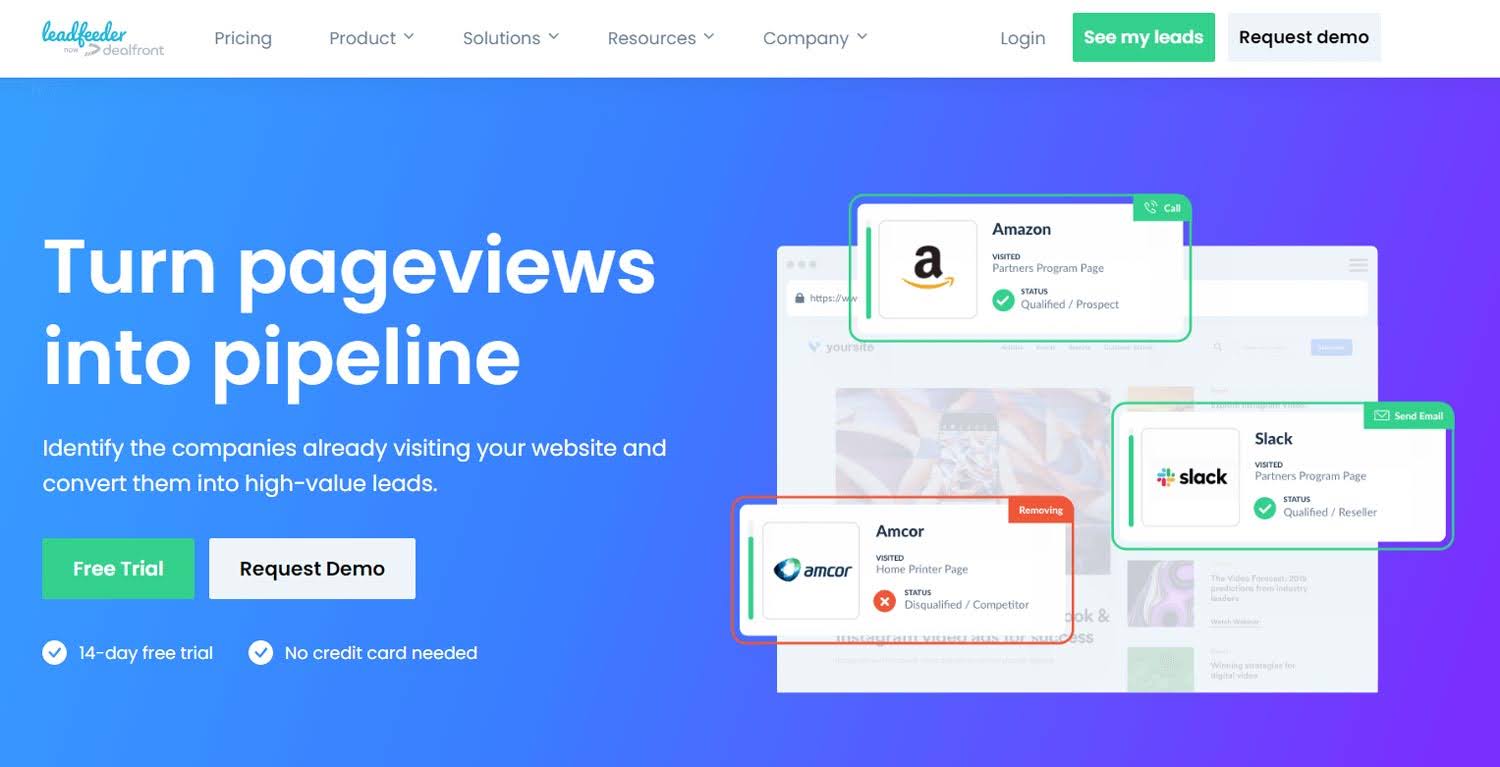
Prospecting stage to use it for: Qualification and research
Leadfeeder is a prospecting software that helps ABM managers step up their lead generation game. To clarify, Leadfeeder has an IP enrichment API feature that can transform IP addresses into firmographic data in real time.
In other words, once a lead visits your website, Leadfeeder can recognize the companies and filter out the ones that are not interested.
In addition, it can filter visitors by country, industry, or pages they visited. You can then use the Leadfeeder Contacts feature to identify decision-makers from that company. Or you can personalize your chat to send particular messages depending on their behavior.
Once you generate leads, you can integrate Leadfeeder with your CRM, such as Salesforce. This way, you can push the potential customers’ information along with the notification to your salespeople and help out their prospecting efforts.
Lastly, with Leadfeeder, you can monitor existing customers’ behavior. This way, if you see any anomaly, you can alert sales professionals, improve their sales process, and prevent potential churn.
Pricing
Leadfeeder has 2 pricing plans:
- Free - No time limit, data from the last 7 days only, up to 100 companies identification.
- Paid - Starting at $99 per month and is paid annually. It includes unlimited users, website visitor company identification, and other features listed above.
11. Aeroleads - Best B2B prospecting tool for extracting contact information across the Web
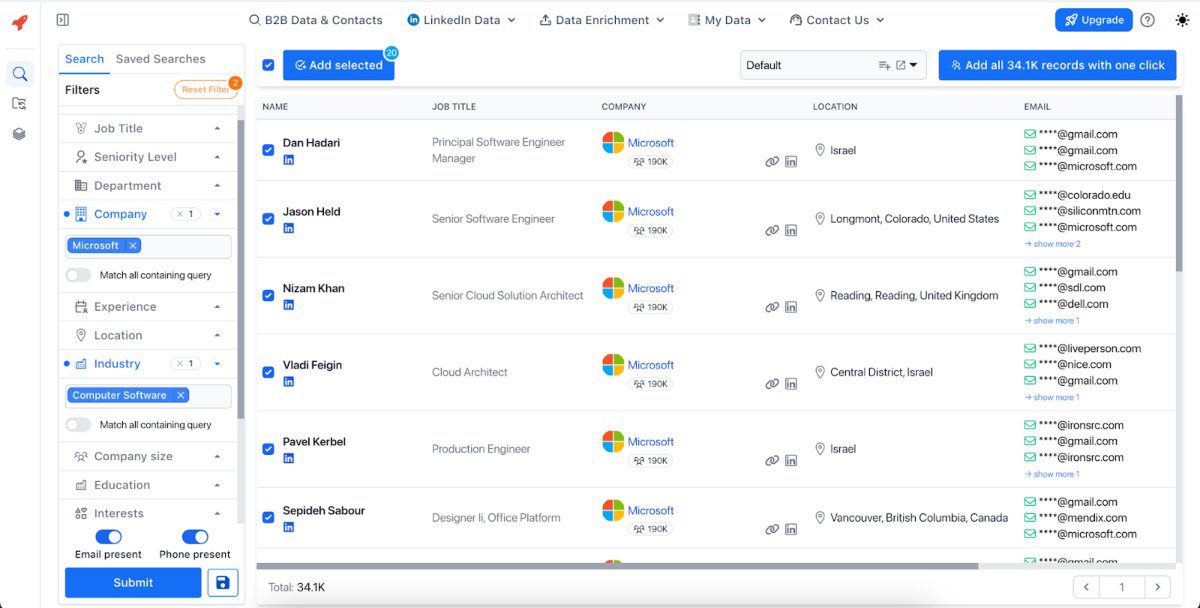
Prospecting stage to use it for: Research
If you primarily run cold email outbound campaigns, then AeroLeads is for you. AeroLeads simplifies your sales process with the email verification feature that can find business and personal emails. In addition, this tool can even find phone numbers if you prefer cold calling.
Only keep in mind that you’d need to use their Chrome extension to extract these emails from LinkedIn or Sales Navigator, Aeroleads search, and other websites.
In addition, you can send your LinkedIn prospect to your CRM via a plugin, thus sending a notification to your sales team.
Pricing
Aeroleads has 4 pricing plans:
- Take off - Goes for $49 a month per user. It gives you 2,000 monthly credits, which you can use to enrich emails. In addition, you get contact data such as company name, phone number, or title, integrations, and prospect discovery from LinkedIn, Crunchbase, etc.
- Climb - Costs $149 for 5 users per month. It offers everything in the previous plan, plus 8,000 monthly credits.
- Cruise - Costs $299 a month for an unlimited number of users and 20,000 credits.
- Enterprise - This is a custom plan, meaning it's tailored according to your requirements. You need to get in touch with Aeroleads’ team for a quote, though.
12. Rocketreach - Best for global contact and company database access
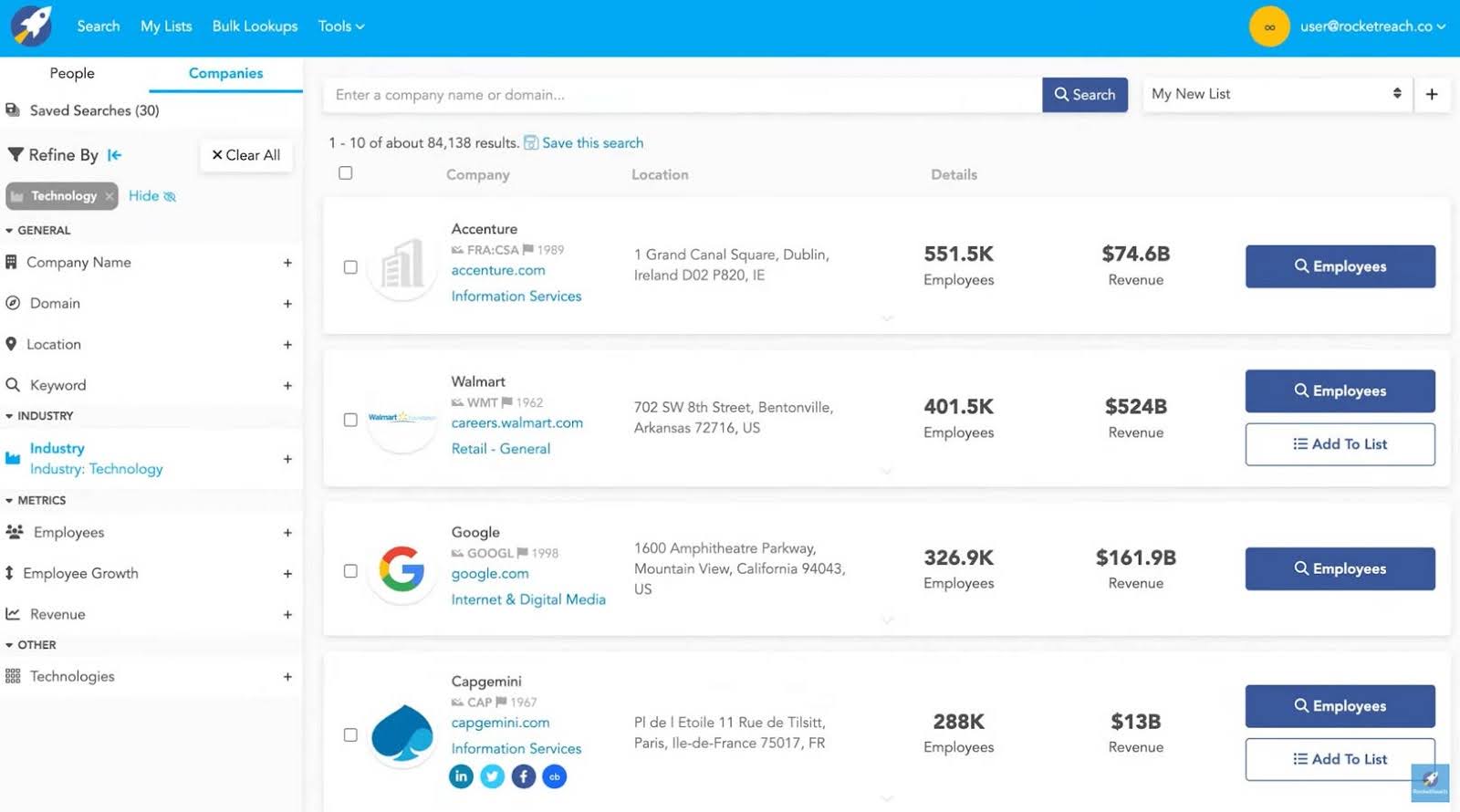
Prospecting stage to use it for: Research and outreach
This is one of the best sales databases, with 700M profiles and 60M companies that you can search by title, industry, and company details.
In addition, with Rocketreach, you can find social media profiles and discover company connections from any platform. They also claim to have global email and phone coverage and an email finder with a 90-98% deliverability rate on found emails.
Rocketreach supports integrations with popular CRM and comes with a B2B intent data feature, which helps you find prospects who are actively exploring solutions like yours.
They’ve also added the sales engagement feature to their platform, which lets you create automated workflows to discover and engage with prospects.
Pricing
Rocketreach offers Individual and Team plans.
Individual plans come in 3 and include:
| Essentials | $70/mo per user *For 70 email lookups only |
| Pro | $140/mo per user *For 200 email and phone lookups |
| Ultimate | $300/mo per user *For 500 email and phone lookups |
13. Salesloft - Best B2B prospecting tool with integrated sales engagement features
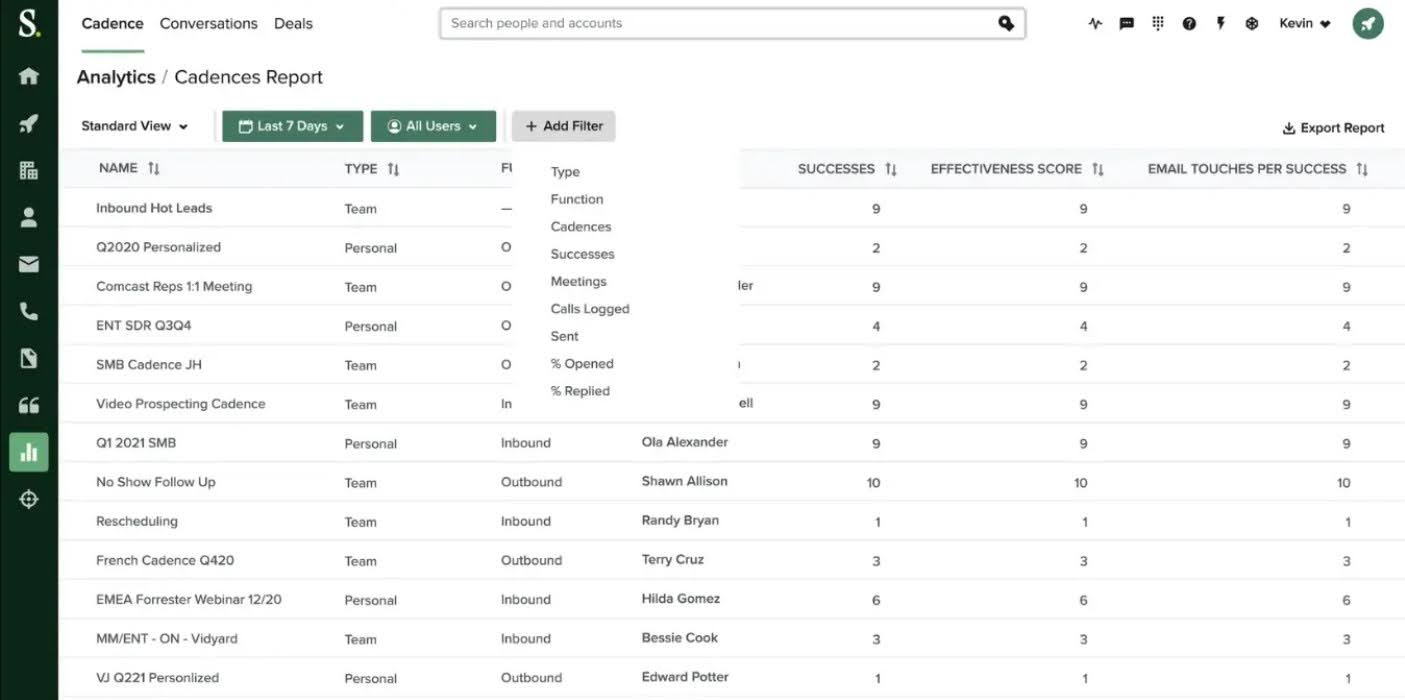
Prospecting stage to use it for: Qualification and outreach
This is a sales engagement platform that you can use to:
- Track your prospecting process,
- Discover what stage your leads are in,
- Find out the next steps you need to take
- Calculate the closed deal value and LTV.
In addition, Salesloft makes it easy for you to make calls, create automated email sequences with follow-ups, and schedule meetings through the platform. Not to mention, it will automatically sync all information with your CRM.
Moreover, Salesloft can identify sales leads’ buyer engagement on your website and in your communication so you can act on situations fast.
Lastly, you can create a library of email templates, and the tool will keep track of the number of emails sent, clicks, and replies. This way, you’ll know what follow-ups or cold email templates are performing best.
Pricing
Salesloft has 2 pricing plans:
- Advanced
- Premier
Both offer the same feature, though with Premier, users also get automatic forecast roll-up, submission, and AI-driven next actions.
They don’t disclose the pricing for each of these, however. Thus, you need to schedule a call with their sales team to get the pricing for each.
14. Datanyze - Best for B2B prospecting with contextual insights
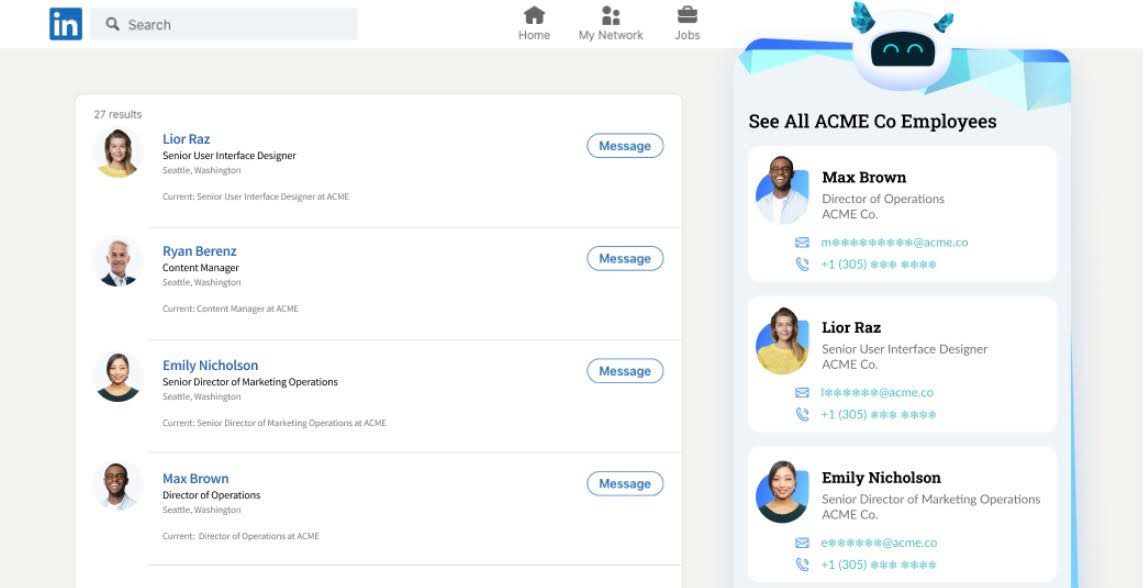
Prospecting stage to use it for: Research
The next tool that can help your B2B prospecting process is Datanyze.
Essentially, it's a Chrome extension to help you gather the sales lead info from LinkedIn and other company websites.
In addition, Datanyze provides ideas for icebreakers by what is happening in a prospect's world, curated from personal social media feeds, current weather, etc.
Pricing
Datanyze has 3 clear pricing plans:
| Nyze lite | 90-day free trial with 10 monthly credits |
| Nyze Pro 1 | $29/mo for 80 credits *Additional credits are charged at $0.363 per credit |
| Nyze Pro 2 | $55/mo for 160 credits *Additional credits are charged at $0.344 per credit |
15. Voila Norbert - Best for precise email discovery
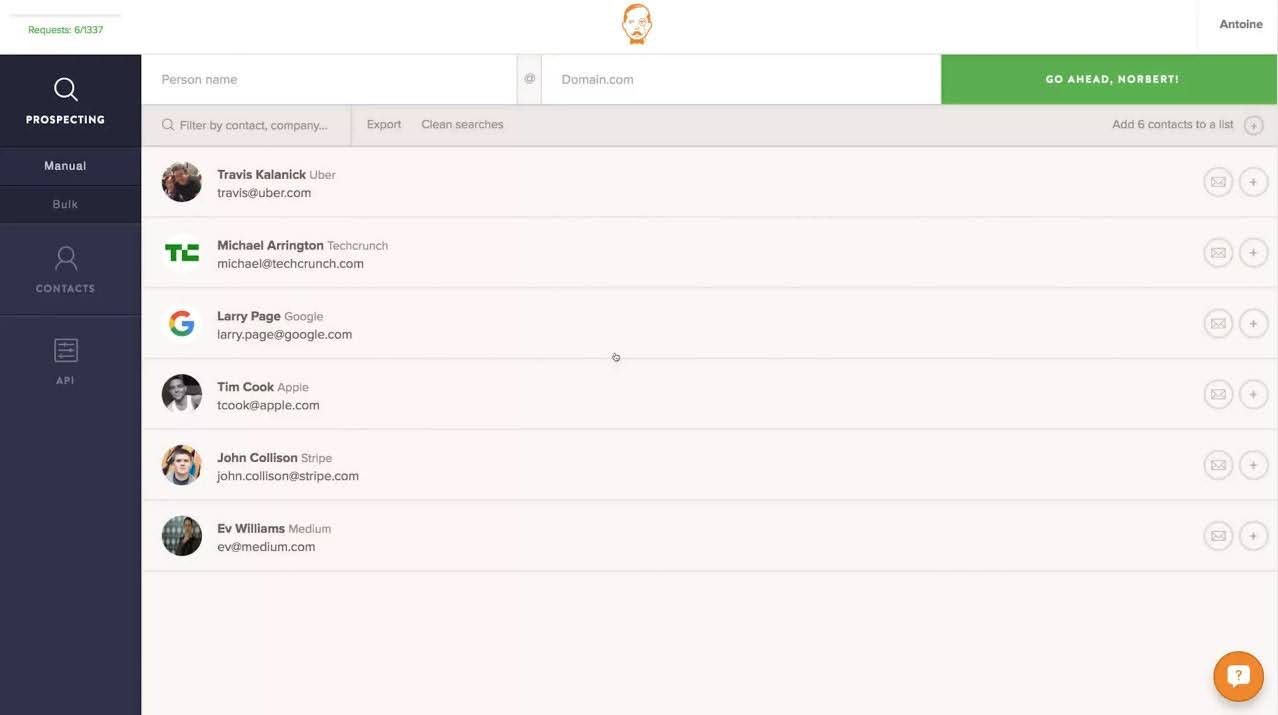
Prospecting stage to use it for: Research
Voila Norbert is an extension-based email finder tool that, in addition, offers email verification and enrichment services. In other words, if you want to collect data beyond emails, Voila Norbert can find the prospect’s location, job title, and social media profiles. All you need to start is a prospect’s name and company URL.
With a 98% success rate and ease of use, Voila Norbert can find any email provider, including Gmail. And this is why it ranks among the best sales B2B prospecting tools for lead generation.
Pricing
Voila Norbert has 4 basic pricing plans. Every plan includes 50 bulk workers and API usage, and:
- Valet ($49 per month) offers 1,000 leads per month;
- Butler ($99 per month) provides 5,000 leads per month;
- With Advisor ($249 per month), you get up to 15,000 leads per month;
- Counselor costs $499, and it offers 50K leads a month.
However, verification and enrichment services are charged separately:
- One verified email costs $0.003,
- and email enrichment costs $0.04 per email.
16. Hunter - Best B2B prospecting tool with a free plan overall
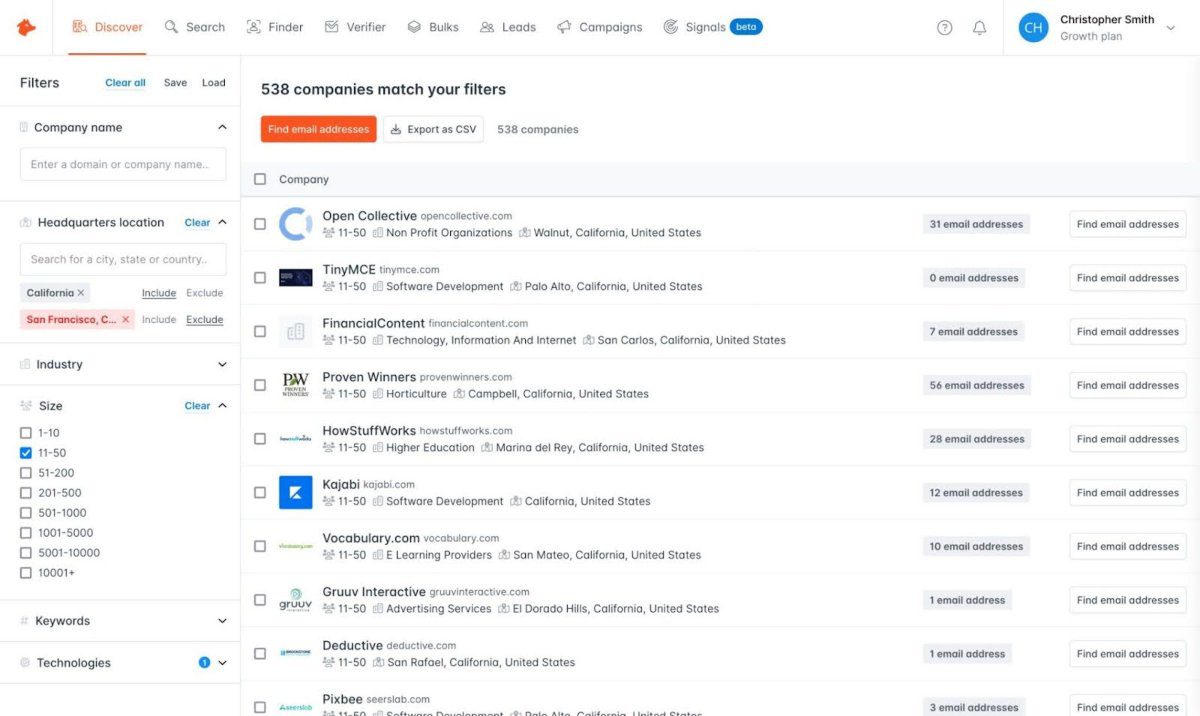
Prospecting stage to use it for: Research and outreach
Another software on our best sales B2B prospecting tools list is Hunter. This is a Chrome extension tool that can find emails by company or name and verify them. It can also perform a domain search to find out who to contact within the company.
Hunter also has a solution for email outreach called Hunter Campaigns that you can use to automate cold email campaigns and follow-ups from your Gmail and Outlook accounts. Nonetheless, they are still mostly used for email discovery.
Lastly, you can integrate Hunter with any other tool and, for example, push your high-quality leads to your CRM.
Pricing
Hunter has 4 pricing plans:
| Pricing | # Of Monthly searches | # Of Verifications | # Of Email Accounts Linked | # Of Recipients per Campaign | |
| Free | 0€ | 25 | 50 | 1 | 500 |
| Starter | 49€ | 500 | 1K | 3 | 2.5K |
| Growth | 149€ | 5K | 10K | 10 | 5K |
| Scale | 299€ | 10K | 10K | 20 | 15K |
17. Evaboot - Best for scraping Sales Navigator
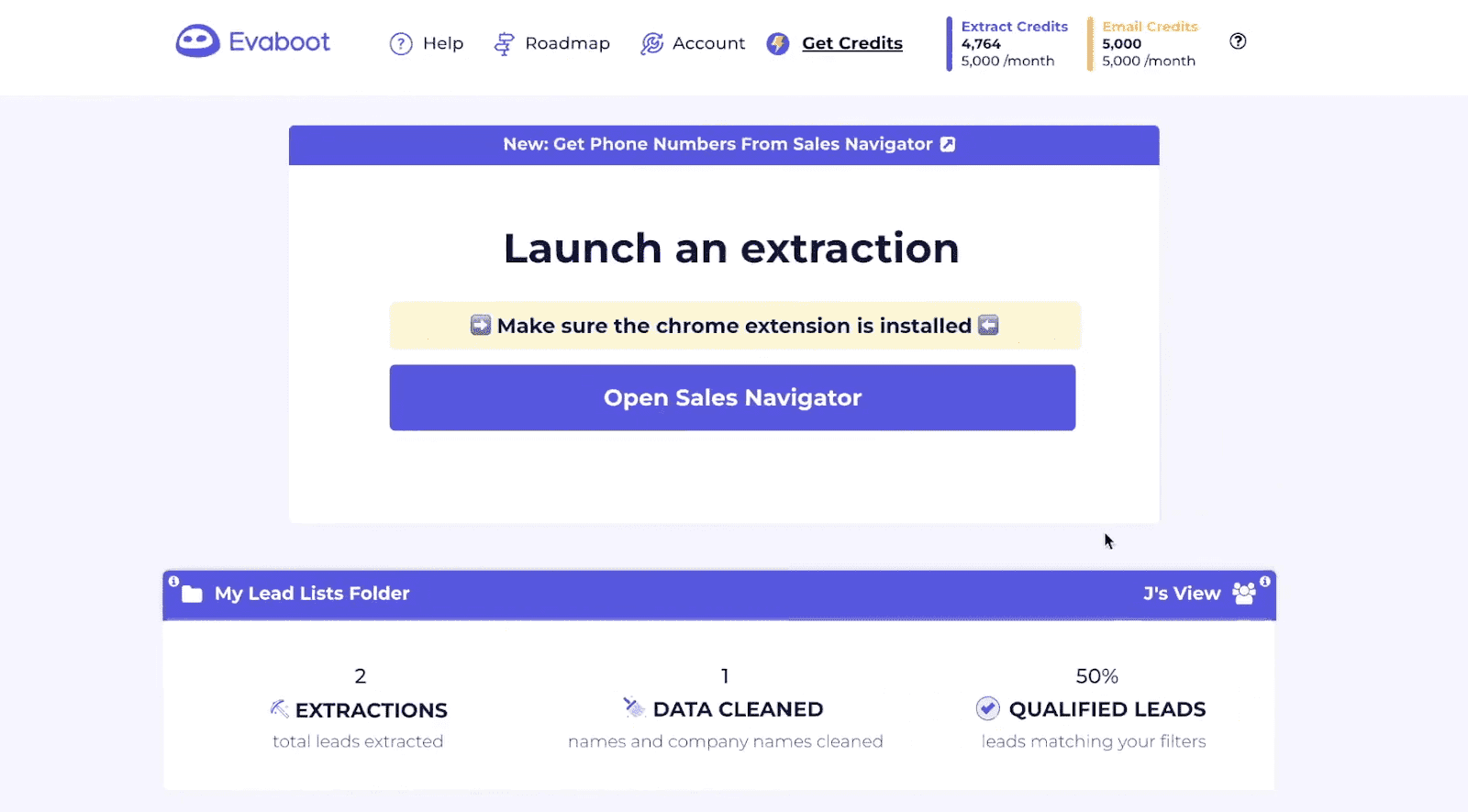
Prospecting stage to use it for: Research
Evaboot is a Sales Navigator scraper. To clarify, it is a Chrome extension-based tool that finds emails using Sales Navigator and adds additional data such as name, company size, and job title. Then, you can later export data via CSV and use it elsewhere.
It can automatically clean emojis or symbols from names, job titles, and company names. Moreover, it can detect leads that do not fit your Buyer Persona and remove them automatically.
Pricing
Evaboot has a single plan that starts from $9 and builds to $499 a month, depending on the number of credits you get.
Credits correspond to either 1 lead or account exported or 1 email found.
To put it in perspective, $9 will get you 100 credits, whereas $499 will get you 50,000. For more information on costs and credits, be sure to check their pricing page.
18. GetProspect - Best B2B prospecting tool with simple email sequencing
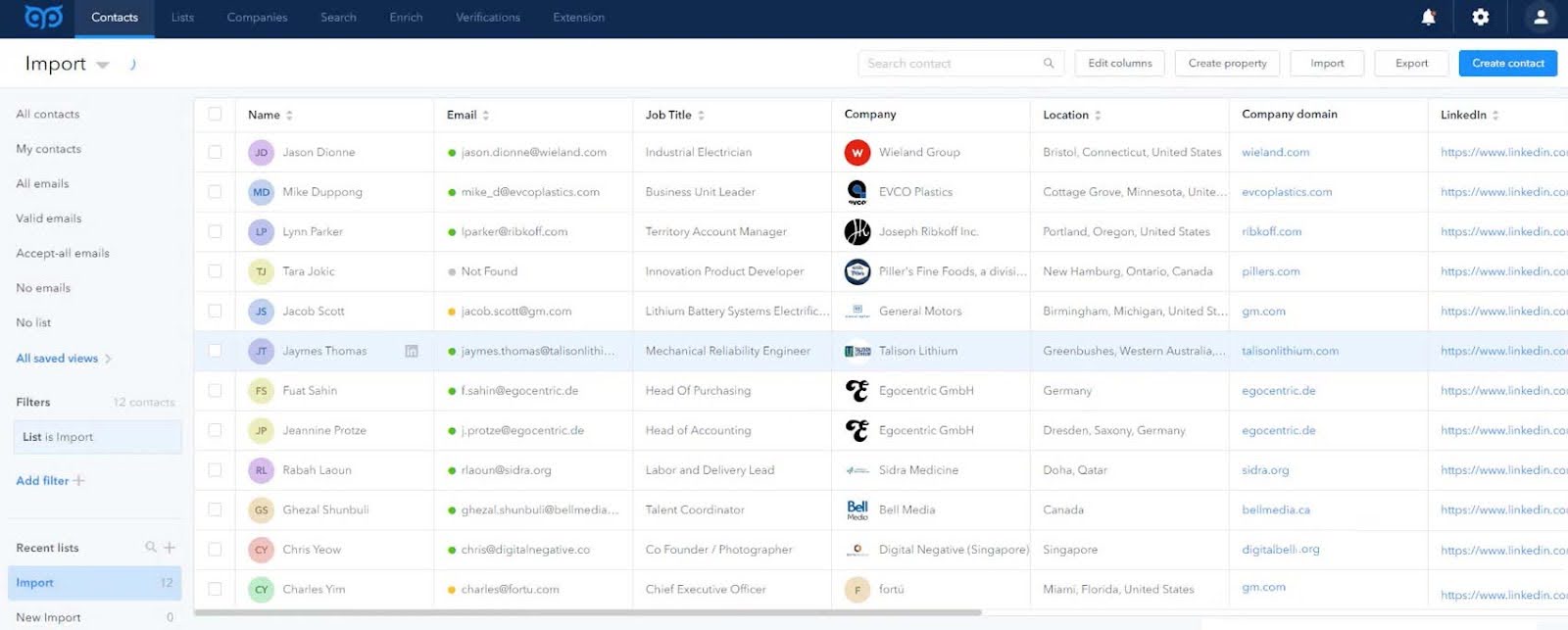
Prospecting stage to use it for: Research and outreach
Last but not least, we have GetProspect. This is a simple email-finder solution that scrapes the contacts from LinkedIn using the Chrome extension.
Moreover, they have a B2B contact database, which you can access, find leads via 15 filtering options, and get real-time data and email verifications.
They also have a cold email software built in, which you can use with your Gmail or Microsoft account. However, you can only use it to build simple email sequences with follow-ups.
Pricing
GetProspect has 3 pricing plans:
| Free | $0 *1 mailbox, 100 monthly verification credits, 200 monthly email sends, 50 active leads in a sequence |
| Starter | $49/mo *Unlimited mailboxes, 2K monthly verification credits, 5K monthly email sends, 1K active leads in a sequence |
| Growth | $99/mo *Unlimited mailboxes, 10K monthly verification credits, 100K monthly email sends, 25K active leads in a sequence |
Frequently asked questions
How do you prospect in B2B?
B2B prospecting involves identifying potential customers and nurturing them into qualified leads. It requires researching companies and decision-makers, qualifying prospects based on fit, and engaging them through personalized outreach to build a strong sales pipeline.
What is a sales prospecting tool?
A sales prospecting tool is software that automates lead discovery and management. It compiles prospect lists, retrieves and verifies contact details, qualifies leads, and often integrates with CRMs, helping sales teams focus on closing deals.
What is the best tool for prospecting?
The best prospecting tool is one that meets your business needs. It should streamline lead research, verification, and outreach while integrating with your existing systems. Evaluate options based on functionality, usability, and scalability to optimize your prospecting process.
How do these tools ensure data privacy and comply with regulations like GDPR?
B2B prospecting tools prioritize data privacy and compliance with regulations like GDPR by implementing secure data-handling practices and providing features for consent management.
What integration capabilities do these tools have with existing sales and marketing platforms?
These tools often feature robust integration capabilities with popular CRM and sales platforms, facilitating seamless data flow and activity tracking across sales ecosystems.
For businesses with global outreach, how do these tools handle and segment data across different regions and languages?
For global outreach, many B2B prospecting tools offer functionalities to segment and manage data by region and language, enabling businesses to tailor their strategies to diverse markets.
Choose your ideal B2B prospecting tool with ease!
Choosing the right B2B prospecting tools can be challenging. But not necessarily—as long as you start the research by defining what you need.
If, for example, you need an email finder only, then use tools such as Voila Norbert or GetProspect. However, if you need an entire database, check SalesIntel or ContactOut.
But if you find yourself in a situation where you need all the above plus the multichannel solution to reach out to prospects at scale, then choose Skylead. Simple as that!
Speaking of Skylead, do you want to try it out for free? Then sign up for a 7-day free trial, and we’ll onboard you in no time. 😊
Disclaimer: Skylead is not affiliated, endorsed by, or connected with LinkedIn in any way.
Multichannel outreach implies using different channels to get in touch, connect, and engage with your target leads.
First and foremost, it is important to find out what platform your prospects prefer to use when interacting with other brands and businesses.
Clarifying your message and communicating it in the way your leads want to hear it will make them interested in finding out more and potentially doing business with you.
As it turns out, the multichannel outreach obtains the best results.
However, have in mind the importance of seamlessly integrating different channels of communication for an optimal outcome.
Advice for a more effective multichannel outreach:
- Focus on at least 2-3 channels;
- Create personalized outreach messages;
- Set up reasonable time between sending them;
- Analyze results and stay with the strategy or change it.
What are the benefits of a multichannel outreach?
A well-planned multichannel outreach campaign will bring brand awareness, lead generation, and conversion. Also:
Your lead will not feel like some mistargeted recipient
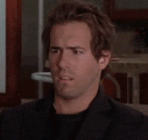
The best case practice is to do the prospecting on LinkedIn well and know what kind of approach or content will most likely draw their attention of your target audience. Have in mind that you are the one required to know your prospects' preferences and communicate them in an authentic and trustworthy way.
Customers that notice that you “have done your homework” and reached out to them on their preferred channel will perceive you as loyal and forward-thinking. Additionally, if you share targeted content (as you should be doing) you are giving your leads an extra opportunity to engage valuable information.
Excuses, excuses!
Exactly, no more excuses!

Let’s say you choose to reach out through LinkedIn, but your lead does not answer for whatever reason. You always have the option of sending a follow-up Email and checking up on your prospect.
Maybe they did not see the first message. Or LinkedIn is not their preferred platform. Have you ever thought that their LinkedIn or Email is overloaded and therefore it makes it hard for you to get noticed among numerous messages? The reasons are infinite.
Skylead, for example, has multichannel outreach features at your disposal at any time. You have the option of replying manually or getting the prospect back to the campaign.
Furthermore, Skylead has an advantage of an all-in-one-place chat room filtrable by the campaign and conversation independently from the channel you used. No need to log in and out of different accounts, and manage different conversations, just switch from one lead to another and see where you stand.
By knowing their interests you will conquer their hearts
Using different channels allows you to get to know your leads’ habits, interests, and preferences. Sending targeted content via multichannel outreach, will increase customer engagement and conversion rates.
Why is customer engagement so important, you might wonder.
By building this kind of relationship, your clients will feel loyal to your business. Therefore they will be more prone to purchase from you than from your competitors. There is nothing more valuable than conquering your prospects’ loyalty and keeping your brand on top of their minds. And that's part of generating leads on LinkedIn or via email done right.
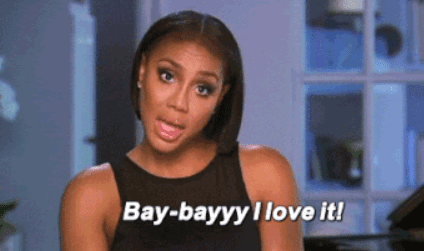
Patience, patience, please!
Multichannel Outreach is especially useful if you are a small business and don’t have many resources to invest in advertising. The multichannel approach allows you to broaden your reach to an enviable number of clients with little or no extra cost.
If you are a small business indeed, here is an extra tip to make your outreach campaigns stand out.
Think about some creative ways to draw attention to your product/service and make your outreach fun, easy, and moving! Check out Skylead’s Image and GIF hyper-personalization feature and let your creativity flow.
Analyze and adapt
By reaching out through multiple channels you get the chance to analyze which one of them brings the best results and if they interfere with each other in any way. You will easily spot where you need to make improvements or maybe even consider removing a channel that continuously underperforms.
Extra tip: Whatever channel (or more) you opt for, make reasonable time in between messages. You don’t want your leads to know that you are using an sales engagement tool or bombard them with content and make them mark you as a spammer.