Disclaimer: Skylead is not affiliated, endorsed by, or connected with LinkedIn in any way.
Attention is the real capital in this day and age. Being noticed in a sea of information in a distracted world is considered to be a privilege. To stand out, you must take what you have to the next level. The same rules apply to your LinkedIn headline.
However, figuring out a LinkedIn headline can feel like navigating a maze for many folks, and let's be real, some platform members aren't even sure what it is or where to find it on their profile.
That's why we're here to break it down for you in plain language and give you some practical suggestions and LinkedIn headline examples that work from our own experience.
These tips have helped our sales team stand out on LinkedIn, improve rankings and visibility in LinkedIn search results, and ultimately gain more credibility and more quality leads for Skylead.
Let’s check it out how it’s done!
What is a LinkedIn headline?
A LinkedIn headline is the text below your name in your profile's introduction. It's a vital section of your profile because it impacts your ranking in LinkedIn searches and plays a crucial part in forming the first impression. When well-written, a LinkedIn headline is a prime eye-catcher in search results.
This is your LinkedIn headline.
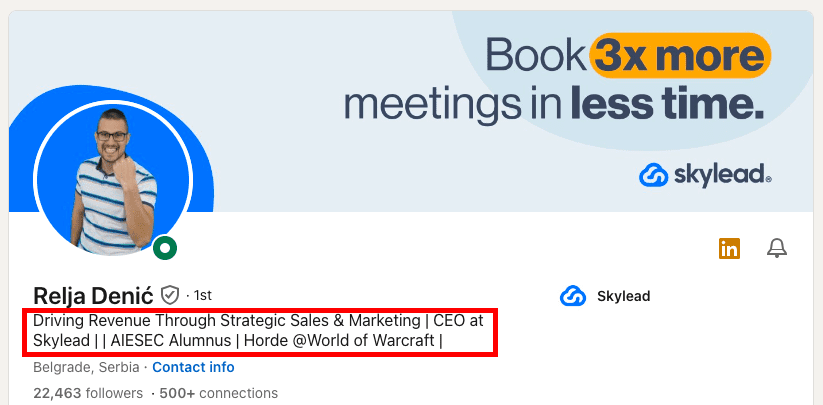
How to edit a LinkedIn headline
You can edit your LinkedIn headline as many times as you want, although it is recommended to keep some consistency and not to change it too often.
The maximum length of your LinkedIn headline is 220 characters.
Edit your LinkedIn headline by clicking on the Pen icon right here.
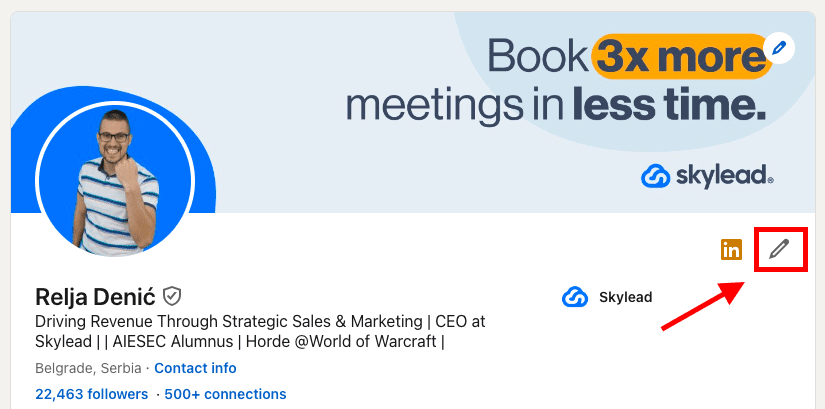
Then, scroll down to the LinkedIn headline section.

As you may see, you can insert it manually, or use LinkedIn’s AI assistant to suggest LinkedIn headlines for you. This feature is available only for paid LinkedIn plans.
If you click on the Write with AI option, LinkedIn will suggest a LinkedIn headline for you based on the information on your LinkedIn profile.
You can ask it to generate a LinkedIn headline for you as many times as you want, or just click Revert to go back to the one you had before.
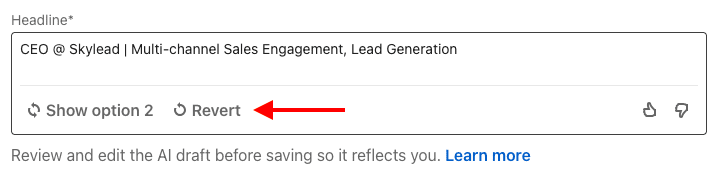
Click Save to save the changes to your LinkedIn profile.
Generally, we suggest using ChatGPT for sales to speed up certain processes. You can also independently brainstorm your LinkedIn headline in Chat GPT from LinkedIn’s AI assistant. In this blog, we gave you 13 LinkedIn headline examples considered to be a good practice. Use them to get inspired by them or as a prompt in Chat GPT to generate variations. It’s up to you!
What to put in a LinkedIn headline
The number one rule is not to make your LinkedIn headline misleading.
Rule number two is that there is no rule number two.
As long as your LinkedIn headline is informative, relevant, and catchy, you are on the right track. Yes, creativity is highly appreciated even on LinkedIn. Stay within the professional frames and you can still play with your LinkedIn headline as much as you want.
Easier said than done (we agree), but your LinkedIn headline should summarize your skills, ambitions, and experiences within the 220-character limit. As this is not as simple as it sounds, most LinkedIn members decide to leave their current job title and forget about it. Big mistake.
It is exactly your LinkedIn headline that sets you apart in the “sea of the same”. It is the first thing your prospects read when they visit your LinkedIn profile and it is one of the things that keeps them scrolling to get a deeper insight into your professional achievements through LinkedIn summary and other LinkedIn sections.
Formulas to write an effective LinkedIn profile
Here are 2 formulas to write an effective LinkedIn profile.
The first one is to imagine I know nothing about your industry and, with that in mind, to explain to me, in one simple sentence, what you do.
The second one is to imagine you have to create a billboard advertising yourself and think of a catchy slogan that would sell you the best.
If this doesn’t help you come up with an appealing LinkedIn headline, try using one of the following formulas where
- X represents your ideal prospect;
- Y represents your ideal outcome;
- Z represents the service you offer.
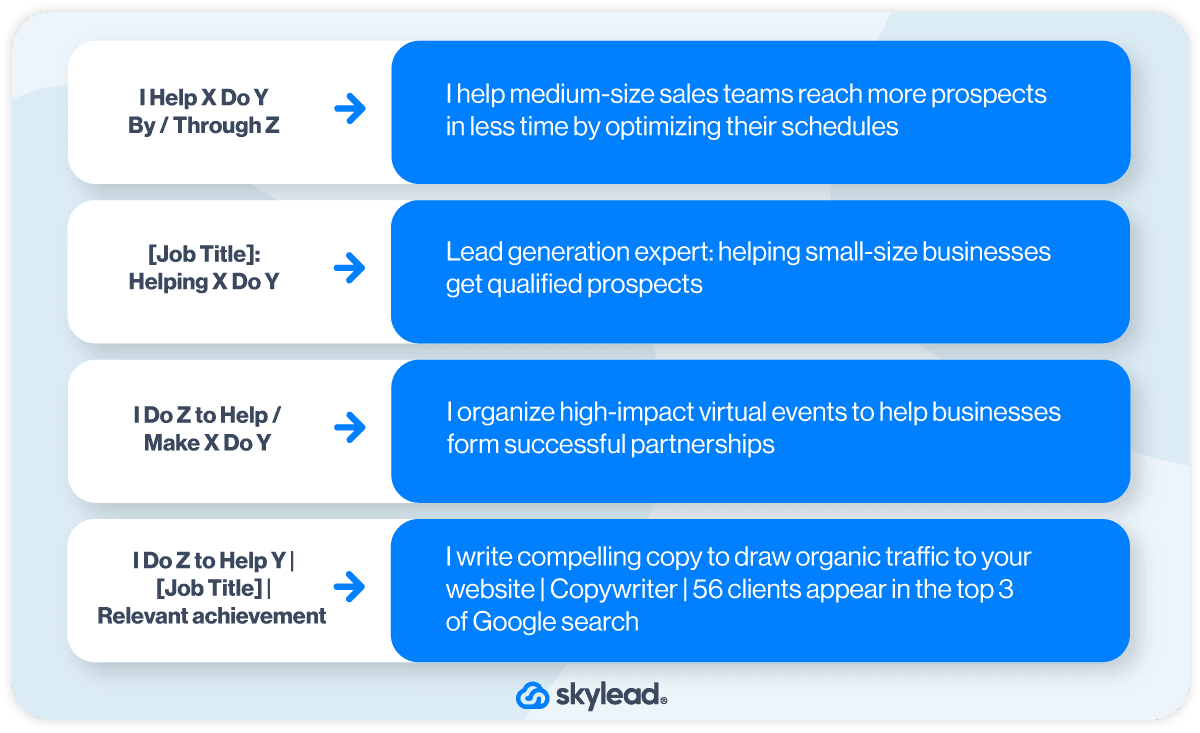
If these still seem too abstract to you, don’t worry, we’ve listed 13 real-life LinkedIn headline examples to illustrate what an effective headline is and to help you get inspired for yours.
Common mistakes in LinkedIn headlines
- Using codes or professional jargon that only people from your industry know such as “BDR”, “SDR”, “AE”, etc.
- Showing off by using words such as “expert”, “top-performing”, “superior”, “best” or mentioning any success without offering valid arguments that support it.
- Not using keywords that are relevant to your potential prospects. When writing your LinkedIn headline keep in mind that the most commonly used filter on LinkedIn is the “keyword” one. Make sure you show up in your prospect or recruiter’s search result.
- Writing a headline that reflects your former professional engagements that are not relevant to your current or future professional aspirations.
- Not including your unique selling point. Without it, you are just one more professional in a sea of others.
- Make your LinkedIn headline about how you can help others instead of how “awesome” you are.
The 6 common mistakes when writing a LinkedIn headline
On the other hand, here are the top 6 most common mistakes when writing a LinkedIn headline.
- Using codes or professional jargon that only people from your industry know such as “BDR”, “SDR”, “AE”, etc.
- Showing off by using words such as “expert”, “top-performing”, “superior”, “best” or mentioning any success without offering valid arguments that support it.
- Not using keywords that are relevant to your potential prospects. When writing your LinkedIn headline keep in mind that the most commonly used filter on LinkedIn is the “keyword” one. Make sure you show up in your prospect or recruiter’s search results.
- Writing a headline that reflects your former professional engagements that are not relevant to your current or future professional aspirations.
- Not including your unique selling point. Without it, you are just one more professional in a sea of others.
- Making your LinkedIn headline about how “awesome” you are instead of how you can help others succeed.
Top 13 LinkedIn headline examples [and why they work]
After all, there is no explicit rule for what you should put in your LinkedIn headline.
The examples below show what works in practice.
We’ve included the “why it works” section to understand why, from our experience, these LinkedIn headline examples are effective, and to inspire you to create yours accordingly.
LinkedIn headline example #1
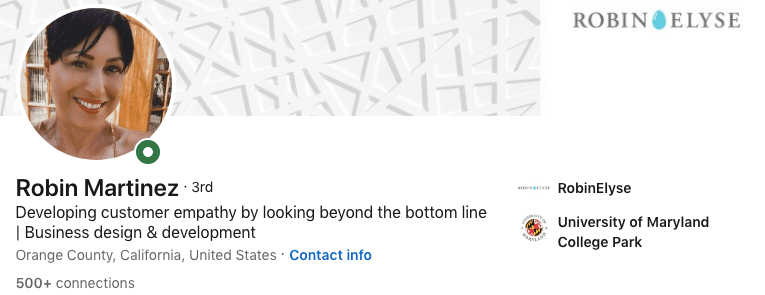
Why this LinkedIn headline works
- Explanation of the member's role and value proposition in simple words: The headline effectively communicates what the individual does and how they provide value to others in a clear and approachable manner.
- Excellent keyword choice for LinkedIn SEO: The chosen keywords “Business design & development” are not only relevant to understanding the industry but are also optimized for LinkedIn's search engine, increasing the likelihood of this member appearing in search results.
LinkedIn headline example #2
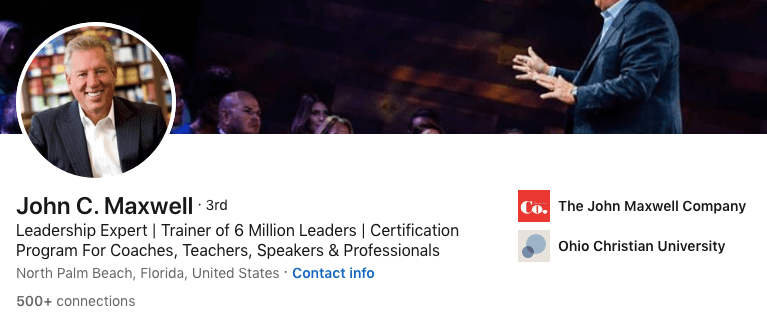
Why this LinkedIn headline works
- Communicates authority and strength of personal brand: The words “leadership expert” give out a sense of confidence and expertise, establishing a strong personal brand that commands respect and attention.
- Transparency of offered expertise and past results: By highlighting their past achievements of being the “trainer of 6 million leaders”, the LinkedIn headline instills trust and credibility.
- Searchable keywords for LinkedIn SEO: The keywords “Certification program for coaches, teachers, speakers, professionals” are not only relevant to the individual's expertise but also optimized for LinkedIn's search algorithm, increasing this member’s visibility in search results.
LinkedIn headline example #3
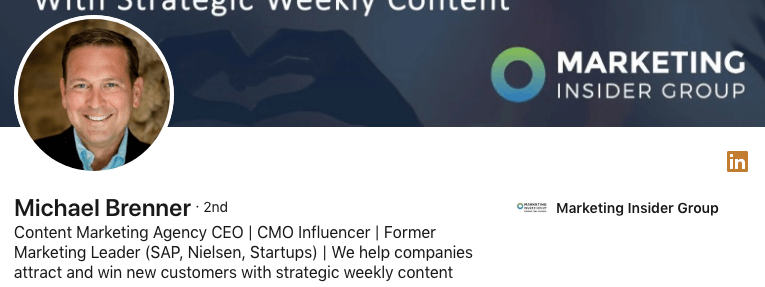
Why this LinkedIn headline works
- Clear insight into career highlights: The headline provides a concise overview of the individual's current and past career accomplishments, giving visitors a clear understanding of their professional journey and expertise.
- Detailed description of the company: It offers a straightforward explanation of the individual's business and its operations in plain language.
- Searchable keywords for LinkedIn SEO: This headline is optimized for LinkedIn's search engine, increasing the likelihood of the profile appearing in search results and attracting relevant connections.
LinkedIn headline example #4
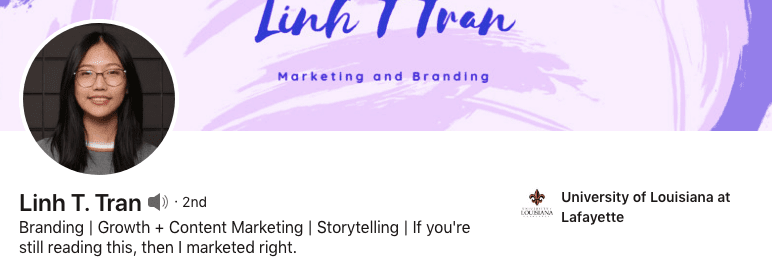
Why this LinkedIn headline works
- Searchable keywords for LinkedIn SEO: The headline includes keywords relevant to the individual's industry or profession such as “branding” and “growth, content marketing, storytelling”, optimizing their profile for search engine visibility within the LinkedIn platform.
- Uses humor: Utilizing industry-related humor can capture attention and leave a memorable impression. It adds personality to the profile while keeping it professional.
- Demonstrates creativity: The use of humor in the headline showcases the individual's creative thinking, which is, at the same time, an asset in their career path.
LinkedIn headline example #5
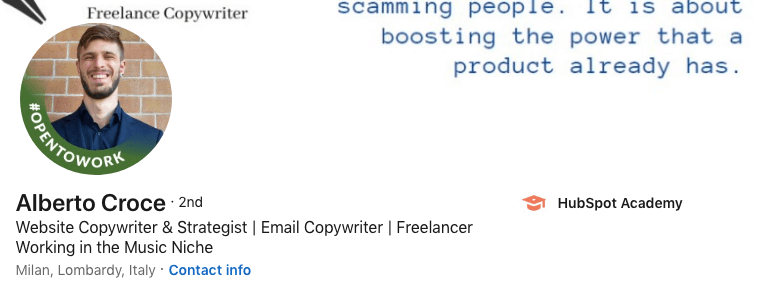
Why this LinkedIn headline works
- Clear description of copywriting format: By starting with the type of copywriting format they specialize in, the headline provides clarity to potential connections or clients.
- Searchable keywords for LinkedIn SEO: By incorporating relevant keywords, the headline is optimized for LinkedIn's search engine, increasing visibility in search results related to the individual's field.
- Highlights niche expertise: The headline effectively communicates the individual's specialized area of expertise, helping them attract connections and opportunities specific to their niche.
LinkedIn headline example #6

Why this LinkedIn headline works
- Demonstrates authority: By mentioning the number of readers, the headline establishes the individual as credible and authoritative in their field.
- Keywords for LinkedIn SEO: Incorporating relevant keywords such as “content marketing consultant” ensures that the profile is optimized for search engine visibility.
- Includes social proof: By mentioning “Forbes, Fast company, and 500 startups”, the headline provides social proof of the individual's expertise and success.
LinkedIn headline example #7
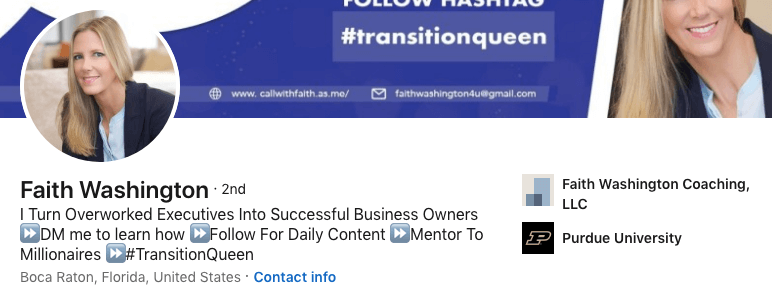
Why this LinkedIn headline works
- Explicit and clear value proposition: By stating that she “turns overworked executives into successful business owners”, the headline communicates the value she provides, and in simple language.
- Includes a call-to-action: By including "DM me to learn more" and "Follow for daily content," the headline encourages engagement and interaction with her profile.
- Achievements highlighted: The headline mentions her achievement of being “a mentor to millionaires”, showcasing her expertise and the benefits of her work.
- Utilizes humor but keeps it professional: The use of humor, if relevant and professional, can add personality to the headline and make it more memorable.
LinkedIn headline example #8
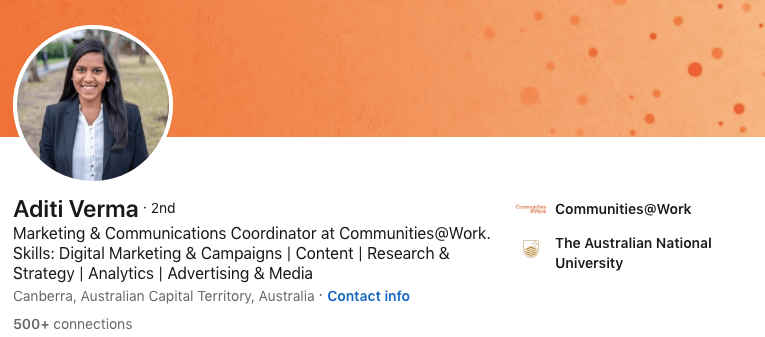
Why this LinkedIn headline works
- Keyword-rich content: By including a multitude of relevant keywords, the headline is optimized for LinkedIn's search algorithm, increasing the likelihood of appearing in search results related to the individual's expertise and field.
- Clarity of role and skills: The headline clearly and concisely outlines what the individual does, her skills, and her job description. This makes it easier for potential connections and customers to understand her value proposition.
LinkedIn headline example #9
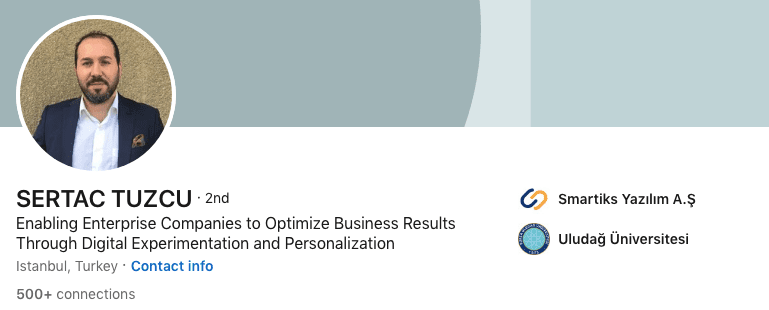
Why this LinkedIn headline works
- Clear benefits of the service: It highlights the tangible benefits that the individual's service provides.
- Clarity of service delivery: The headline clearly outlines the methods or approach used by the individual to deliver their service.
LinkedIn headline example #10
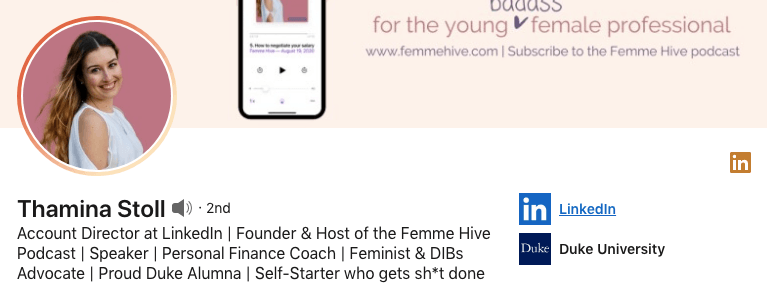
Why this LinkedIn headline works
- Keyword-rich content: Packed with relevant keywords including current occupation, company, additional titles, university, etc., increasing the individual's visibility in LinkedIn searches across various criteria.
- Personal touch: A bold and catchy personal note at the end adds a human touch to the headline, making it more memorable to viewers.
LinkedIn headline example #11
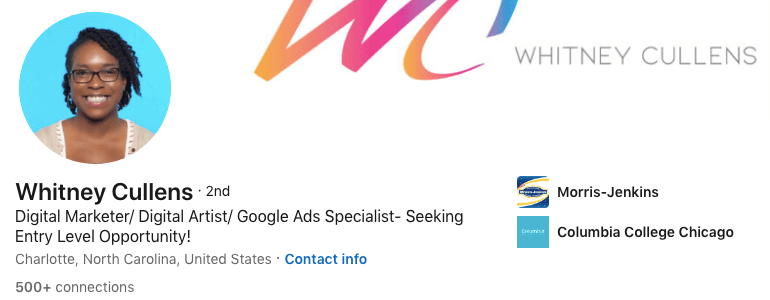
Why this LinkedIn headline works
- Includes searchable keywords: Incorporates relevant keywords for LinkedIn SEO, increasing the likelihood of the profile appearing in search results for related job roles and criteria.
- Indicates readiness for opportunity: This headline communicates the individual's eagerness for their first opportunity and willingness to work their way up, which can resonate with potential employers or recruiters seeking ambitious candidates.
- Specifies qualified roles: It states the types of roles the individual is qualified for, helping to attract only relevant job opportunities.
LinkedIn headline example #12
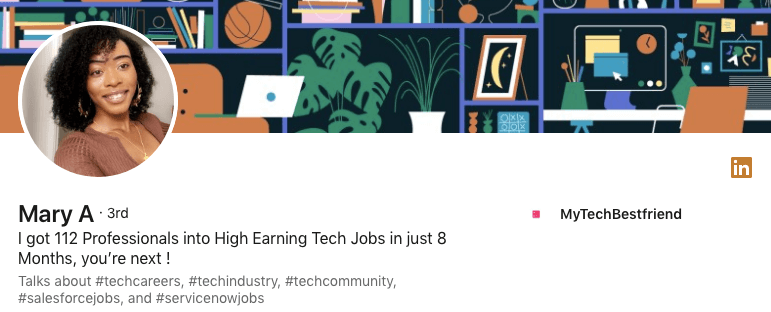
Why this LinkedIn headline works
- Highlights business results straight off the gate: It showcases the individual's business achievements right away, demonstrating their value and credibility to potential connections or clients.
- Inspirational and inviting: The headline inspires curiosity and prompts viewers to connect to learn more about how the individual achieves their results.
LinkedIn headline example #13
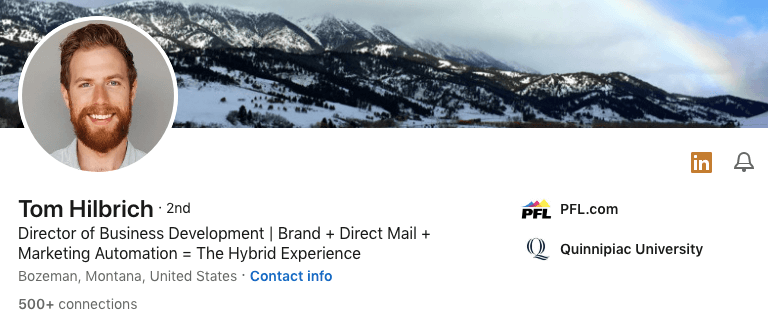
Why this LinkedIn headline works
- Clearly states the title: The headline provides a straightforward indication of the individual's occupation or title.
- Includes searchable keywords: Incorporating relevant keywords such as “brand, direct mail, marketing automation” ensures that the profile is optimized for LinkedIn's search engine, increasing visibility in search results related to the individual's expertise and field.
- Explains "Hybrid Experience": By explaining the term "Hybrid Experience," the headline removes ambiguity for those who may not be familiar with this industry niche-related field.
How to use a LinkedIn headline for lead generation
Using a LinkedIn headline to personalize your Connection requests, LinkedIn messages, or LinkedIn InMail messages is a powerful LinkedIn lead generation strategy.
Referring to something from the individual's headline can be incredibly effective because people enjoy discussing their achievements and interests. By complimenting them or showing genuine interest in something highlighted in their headline, you can increase the likelihood of starting a conversation.
We'll take inspiration from this member's LinkedIn headline to showcase different ways you can personalize your messages on LinkedIn.
By incorporating different elements from their headline, we'll illustrate the full range of possibilities for crafting a personalized outreach approach.
All examples below are inspired by the way our Head of sales, Andrea, utilizes Skylead’s ideal lead’s LinkedIn headline to connect and start sales-oriented conversations.
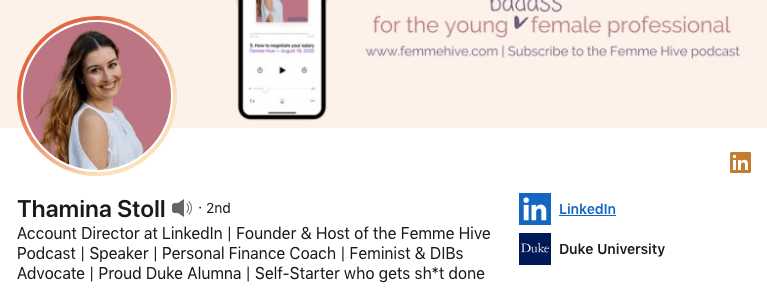
Example #1: Use the lead's current position to personalize your approach
Hello Thamina,
It’s nice to meet someone who’s working on creating growth opportunities for businesses on LinkedIn! I love this platform, it helped scale up my business in a matter of months.
I would love to add you to my network.
Example #2 Use an interest/career-related activity to personalize your approach
Hello Thamina,
I checked out Femme Hive Podcast! Helping female professionals feel less overwhelmed in their 20s is outstanding. I wish I had someone to encourage me back then. It sure was a bumpy ride.
I would love to have you in my network!
Example #3 Use industry/background to personalize your approach
Hello Thamina,
I am searching to connect with professionals that have a finance background, and I loved yours very much!
Let’s connect!
Example #4 Use something that your lead advocates for to personalize your approach
Hey,
I love to meet professionals who advocate for women’s rights and make them feel more confident on their career paths!
I would love to have a person like you in my network, Thamina!
Example #5 Use your lead's university to personalize your approach
Hello fellow-alumna!
I also graduated from Duke University! It was such a great experience, wasn’t it?
Let’s get in touch and exchange experiences!
Example #6 Use the part of the headline that caught your attention
Hello Thamina,
Sharp headline! Love the last sentence!
Would love to have such a go-getter in my network. Let’s connect!
Summary
Yes, we always encourage our clients to take advantage of AI, but no platform beats human creativity and wittiness so far! Use Chat GPT as a tool to speed up and perfect some of the ideas you come up with.
In the meantime, follow the above instructions and LinkedIn headline examples we listed for you, and you might find yourself brainstorming your ideal LinkedIn headline much quicker than expected.
At the end of the day, no one knows you better than you!
And, speaking of quicker, if you want to make your entire lead generation and outreach significantly faster while booking 3x more meetings than before, you should check out Skylead and its 7-day FREE trial to learn how its groundbreaking solutions could get you faster to your business goals.
Disclaimer: Skylead is not affiliated, endorsed by, or connected with LinkedIn in any way.
Making your LinkedIn profile an exceptional one is a job half done!
That’s right. Your LinkedIn lead generation strategy or prospecting on LinkedIn might be impeccable. However, if your LinkedIn profile doesn’t give out the right first impression, all your efforts will go down the drain.
Taking into consideration that 80% of social media leads for the majority of B2B marketers come from LinkedIn, you will agree that it is of utmost importance how you present yourself professionally.
You’ve probably heard many times that it only takes around 7 seconds to form the first impression.
The same applies to your LinkedIn profile.
Therefore, an optimized profile not only boosts your visibility in the search results but also helps other LinkedIn users form a first impression of you as a professional.
That’s why we prepared 15 tips to make your LinkedIn profile more appealing to future leads and potential clients.
Your (profile) picture is worth a thousand words
The first thing people notice when they find you on LinkedIn is your profile picture, your name, and headline.
Your profile picture is your first chance to communicate that you are friendly, likable, and trustworthy, crucial attributes for people to engage with you.
Therefore, make sure that you look professional, yet approachable and open to networking.
However, keep in mind that LinkedIn is a professional network. Your profile is your brand.
Therefore, selfies, party pictures, and photos where you visibly had to cut someone else from it, as well as low-resolution photos, should not find their way to becoming your LinkedIn profile picture.
Examples:
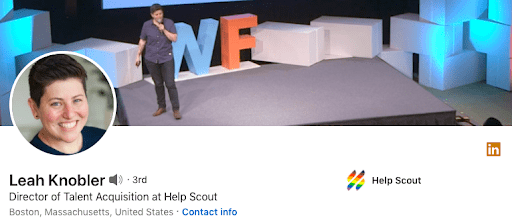
Leah Knobler went for an approachable, yet professional profile picture. She seems comfortable and open to networking. There is nothing distracting about the picture, such as her being in an informal setting. Quite the contrary, the blurred background keeps the focus on the actual user of this LinkedIn profile.

You can never go wrong with an en-face profile photo. Furthermore, Ebony Banks took a picture in a professional outfit with a matte background.

It is pretty self-explanatory why these pictures are inappropriate. LinkedIn is a professional network, and as much as you want to seem approachable, putting a party picture will for sure give out a wrong impression. Furthermore, posting a picture where someone has been visibly cut off, let’s be honest, doesn’t look neat on any social network.
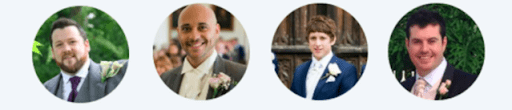
The same rules apply to pictures that are visibly from private (non-business-related) events such as weddings. As much as you want to post a picture in a suit, make sure that you have a professional background, and that you are preferably not wearing a flower.
Move with the times: Add a cover story
The LinkedIn mobile app gives you the chance to create a 30-sec video and add it to your profile picture.
Namely, your LinkedIn profile photo will still be visible to other users. However, if you put a cover story as well, an orange ring will appear around it. It will be a sign that if they click on it, they will have the chance to know a bit more about you.
A cover story is a great way to introduce yourself better to other users, articulate your career goals, provide a sneak peek into your personality, and showcase your communication skills.
Additionally, LinkedIn gives you the option of adding three hashtags that best describe your topic. This way, you will give a short insight into your professional story to those who visit your LinkedIn profile.
Your cover has your back
Don’t underestimate the role of the cover photo in your LinkedIn profile aesthetics.
Data shows that humans only remember 20% of what they read, but 80% of what they see.
Having the logo of the company you work for or a creative yet connected to your professional background cover turned out to be making a major impact when connecting with other LinkedIn users.
Here are a few examples of highly creative, yet professional and industry-related cover photos.
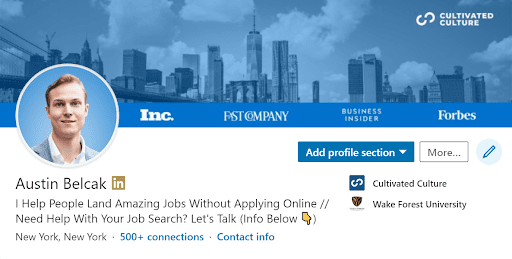
Austin Belcak went for the cover that showcases his company name, all the industry-related prominent magazines where it appeared, as well as the picture of the city where they are located.
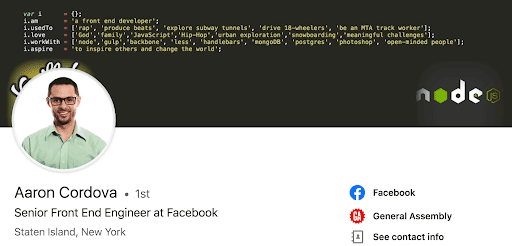
Aeron Cordova went for an “industry-related”, creative way to draw attention to his profile while listing his profession, interests, values, experience, and aspirations.
On the contrary, leaving your cover blank or putting a photo that is not relevant to your field, might seem unprofessional. It could leave your users with the impression that you don’t give much importance to your online resume.
For example, putting a picture of you doing yoga is acceptable only in case you work as a yoga instructor, or in that particular field. However, if you are a doctor or an engineer who does yoga as a hobby, this move might seem a bit awkward for those who are trying to connect with you on LinkedIn.
So, leave these choices for other, more casual, social media networks.
Win them over with your headline
Usually neglected and underused, the LinkedIn headline is the part of your profile that catches most of the attention.
“Content Marketing Consultant at Drift” is such a passé.
Therefore, be bold enough to go for more than just the default headline.
When deciding what you should write, think about:
- The benefits that people get out of working with you;
- The value that you bring to their businesses;
- The specific niche of your expertise;
- Including keywords that other users are likely to search.
For example:
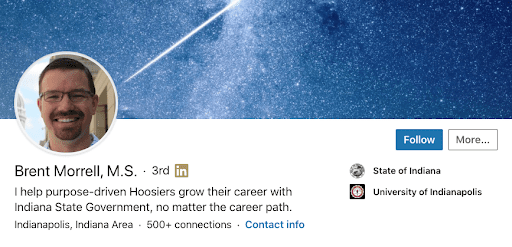
Brent Morrell points out the benefits you can get out of working with him, such as growing your career.
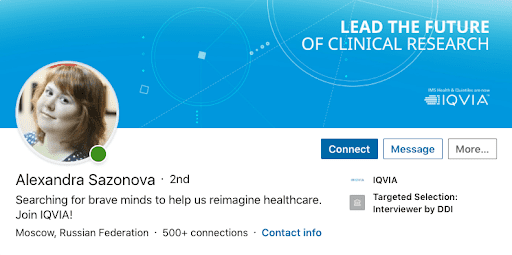
Alexandra Sazonova highlights the value of her work in a particular area, such as healthcare.
If you would like to know more on how to write a good headline, check out our blog “13 LinkedIn headline examples with templates for lead generation". Get inspired!
Write an attention-grabbing summary
First of all, leaving the summary blank is a huge mistake!
With just a little bit of effort, you can write a great summary that draws the attention of your future leads, customers, or recruiters (depending on what your professional goals are at the moment).
When writing your summary section, have in mind that most users see only the first 300 characters (out of the total of 2000). Only if clicking on “Read more” will they get the full description.
Therefore:
- Start Strong;
- Use Keywords;
- Mention your greatest accomplishments;
- Point out your goals and ambitions;
- Include your guiding principles.
Here’s an example of an out-of-the-box, attention-grabbing summary.
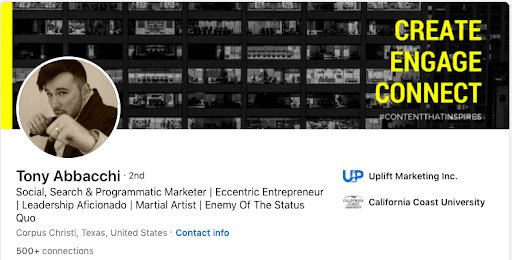
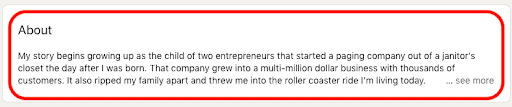
Or of a strictly professional, yet effective one.
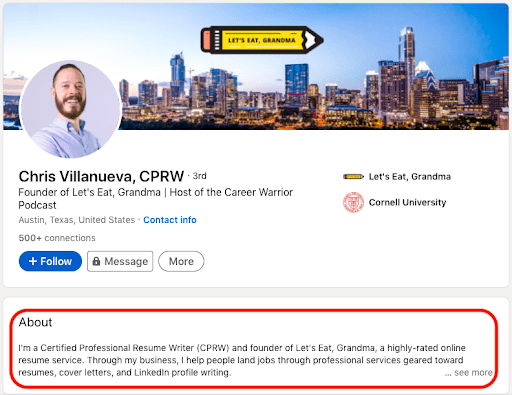
If you would like to know more about what makes the perfect summary, check out “top 5 summary examples to reach more sales”.
Grow your network
The first thing you can do to grow your network is to import your list of contacts.
Once you set up your profile, LinkedIn will give you the opportunity to run an upload of your address book contacts.
In case you skipped that step, and would like to do it at another time, follow these instructions:
- Click the My Network icon at the top of your LinkedIn homepage;
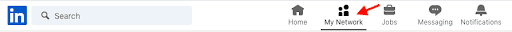
- Choose Connections on the left rail;
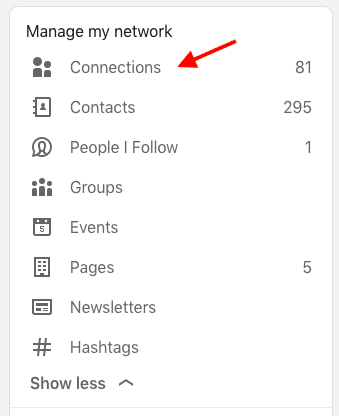
- Go for More options on the right rail;
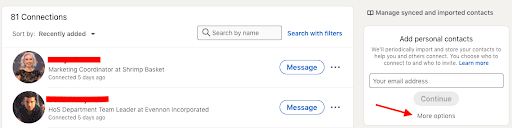
- Type your email address in the field provided, or choose a service provider from the list below the text box. If your email provider is not supported, you can still invite people to connect by email;
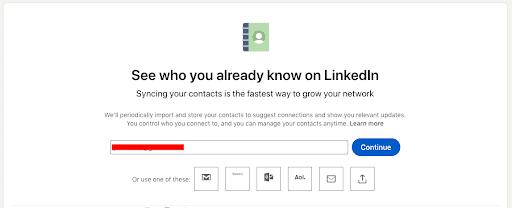
- Click Continue.
You’ll be redirected to a list of your contacts who are already on LinkedIn. You can:
- Check the boxes next to contacts you want to invite;
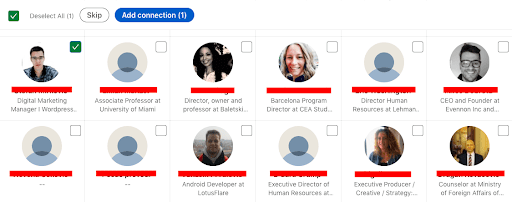
- Click Add Connections to send invitations;
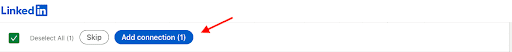
- Click Skip if you don't want to invite anyone.
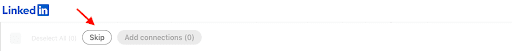
Of course, you can also add your connections manually through the search option at any time.
Show off your skills
The “Skills & Endorsements” section is one of the most important ones on your profile.
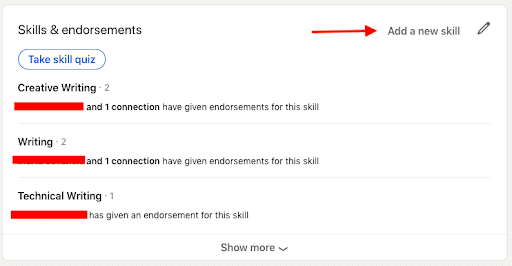
Did you know that people who have five or more skills listed are contacted up to 33 times more by recruiters and other LinkedIn members?
While you want to list a lot of skills, you also want to list the right skills.
Therefore, be honest with yourself and your profile visitors.
List the skills you truly possess and find relevant for your connections to know.
If you have difficulties specifying them, search for profiles with the same or similar job titles in your industry. See what skills these users have listed and check which ones apply to you and to what degree.
However, there is one catch. Once you delete a skill on LinkedIn, you cannot list it again. Be clever with what you choose and/or remove.
Endorse and you will be endorsed
Endorse others for their skills.
Not only is it polite to show some support to your 1st-degree connections, but they will also be more eager to endorse you.
The more endorsements you have, the more your LinkedIn profile will be appealing.
Furthermore, rumor has it that endorsements affect the algorithm. Namely, your profile is more likely to show up in searches if you have any. This is not confirmed, but even if it wasn’t true, having plenty of endorsements positively influences your acceptance and response rates for sure.
Besides the visibility, it simply gives out the impression of you being a well-skilled, responsible individual. And that is what all LinkedIn users want, right?
Get recommended
A recommendation is a commendation written by a LinkedIn member to recognize your work.
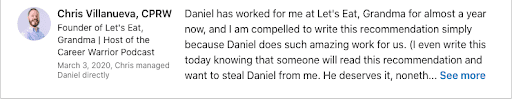
You can ask for a recommendation from the 1st-degree connections you work with or have worked with, whether a client or a colleague.
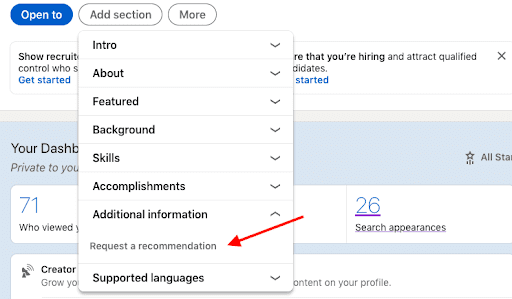
Having one or more recommendations on your LinkedIn profile will significantly boost your chances of getting noticed and/or accepted.
This means that you are the type of person who makes an impact at the workplace. Your colleagues value your contribution and are willing to put their name behind yours. It’s huge.
So if you think there are people who would gladly do that for you, go for it!
Include industry-related keywords
Whatever you are filling out at your LinkedIn profile, make sure to use the top keywords for your industry.
Before creating your online brand, think about which keywords are most sought for by your potential clients, co-workers, recruiters.
Once you have the list, use them wisely throughout your profile.
List your professional experience in a concise manner
Your LinkedIn profile is your online resume.
When you are sending your regular CV to employers or potential partners, it is not smart to list everything you’ve done so far. That is, only the most important jobs and projects find their place in your resume.
This should be the case with your LinkedIn profile as well.
List only those achievements that are relevant to your current professional field or to your future goals. Describe your duties and major accomplishments by using industry-related keywords while holding those positions.
This way you will give other LinkedIn users a significant insight into your professional experience without overwhelming them. Also, they will be more interested in reading your entire profile page. Seeing a bunch of unnecessary and incoherent information can just turn them down.
Fully complete your LinkedIn profile
Once you sign up for your profile the first time, LinkedIn will automatically guide you to fully complete it.
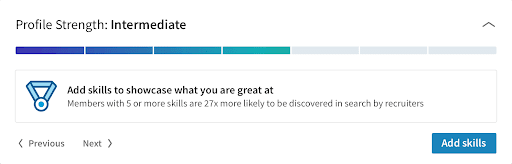
As you may see, LinkedIn will not only measure your profile strength but will also suggest (bottom right corner) what your profile is missing to be excellent.
LinkedIn wants you to prosper and expand your professional network. If you complete your profile, it will reward you with making you appear in search results up to 40 times more.
Get a custom URL
The majority of people use the URL that LinkedIn assigns automatically.
However, know that you can customize it and make it more appealing especially when posting it in your resume.
If you want to customize your LinkedIn profile URL:
- Click the Me icon at the top of your LinkedIn homepage.

- Choose View profile.
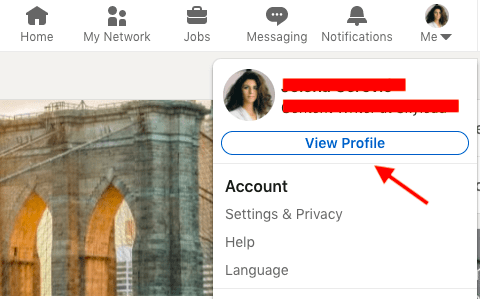
- Opt for Edit public profile & URL on the right side.
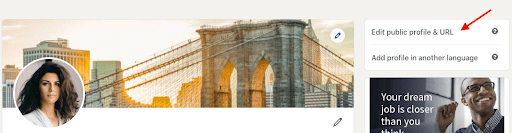
- You’ll be redirected to the Public profile settings page.
- Under Edit your custom URL on the right side, click the Edit icon next to your public profile URL.
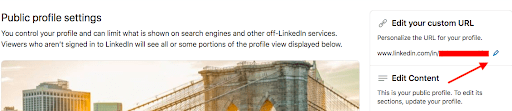
- It'll be an address that looks like www.linkedin.com/in/yourname.
- Type the last part of your new custom URL in the text box.
- Click Save.
Have in mind that your custom URL can be 3-100 characters long. Don’t use spaces, symbols, or special characters. The customizable part of the URL is case insensitive. Whether you write christianwhite, Christianwhite, christianWhite, it will all point you out to the same profile.
You can change your URL up to 5 times within six months. Once you have changed your URL for the fifth time, you won’t be able to change it for another six months. Despite having the chance to customize your URL so many times, keep in mind that it will be hard for people to find you if you change it too often.
Brag a bit in your featured section
If you click on the “Add section” you can choose “Featured”, and write out or upload any posts, articles, links, or media that you find significant for your professional achievements.
This is a great place to highlight articles and blogs that you wrote, or in which you appeared. You can leave your company’s or your personal website, Youtube videos, or any other media you think might contribute to your professional prestige.
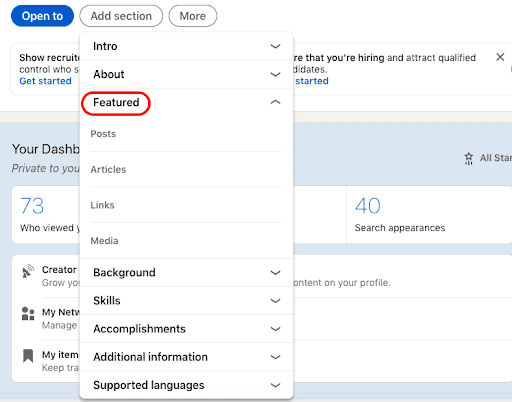
Share what moves you
Birds of a feather flock together.
The LinkedIn “Interests Area” gives you the chance to show your audience that you have a life outside of work. Have in mind that people do business with people, not machines. Therefore, by listing your interests that can and not necessarily need to be career-related, you will seem more approachable, and other users might be more likely to do business with you.
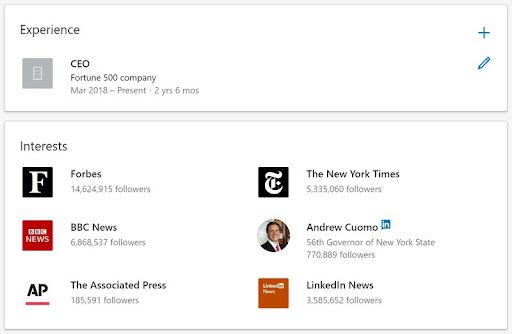
Additionally, listing your interests will not only say a lot about you, but it will also be useful for the LinkedIn search engine. People might run into your profile by researching certain interests you share (or not).
Summary
Whether you are doing LinkedIn outreach or you just appear in somebody’s search results, your LinkedIn profile is a synonym for the powerful first impression. Or quite the opposite.
Therefore, make sure it’s on point.
Also, in case you are going for an sales engagement tool, Skylead might just be the right choice for you.
Schedule a demo call with our specialist and see how you can benefit from everything that Skylead has to offer.
If you are already a user and have questions about improving your outreach, feel free to reach out to our customer care and success team via chat on our website!
We are waiting for you.