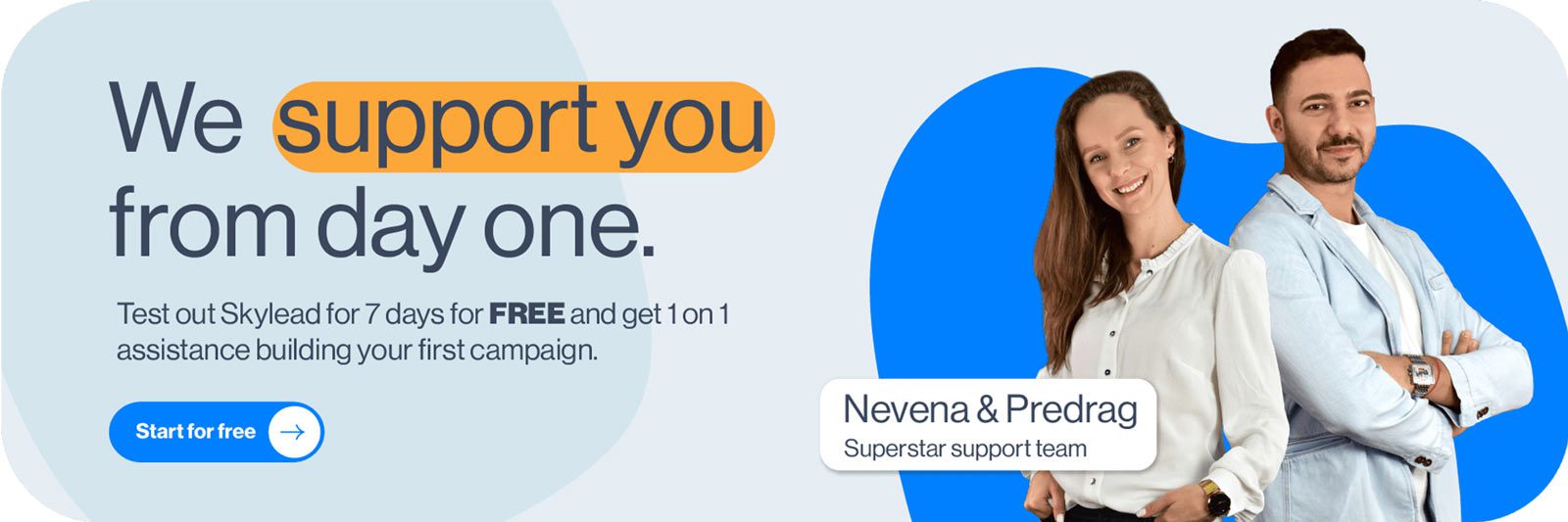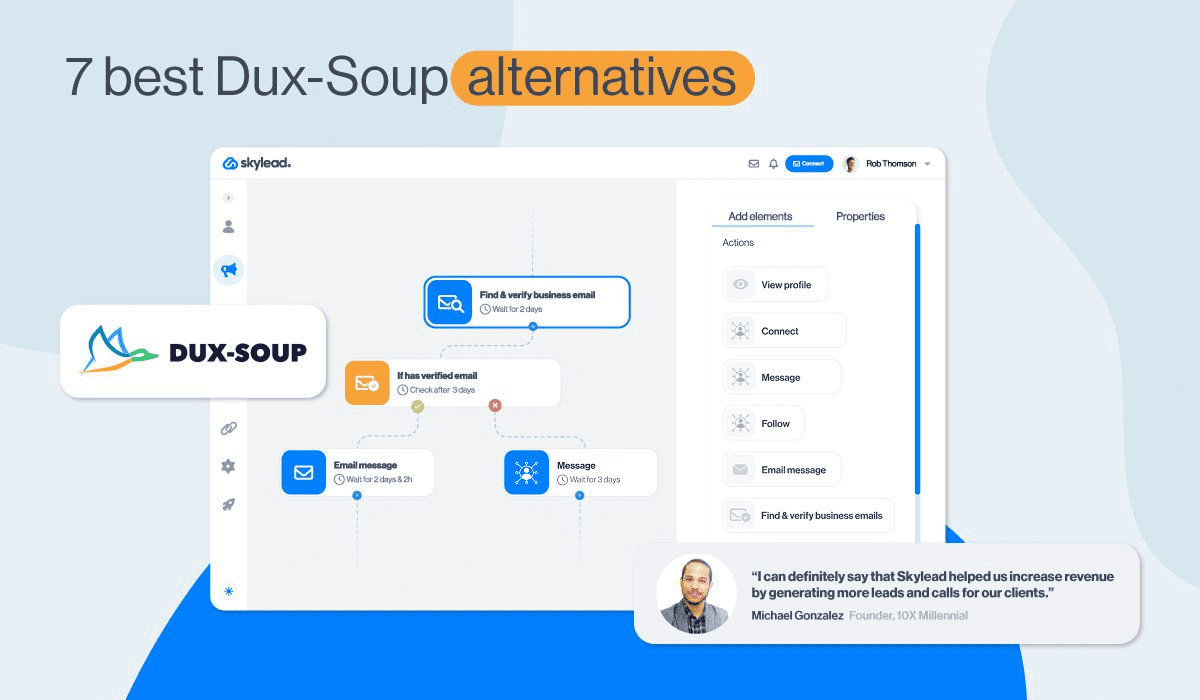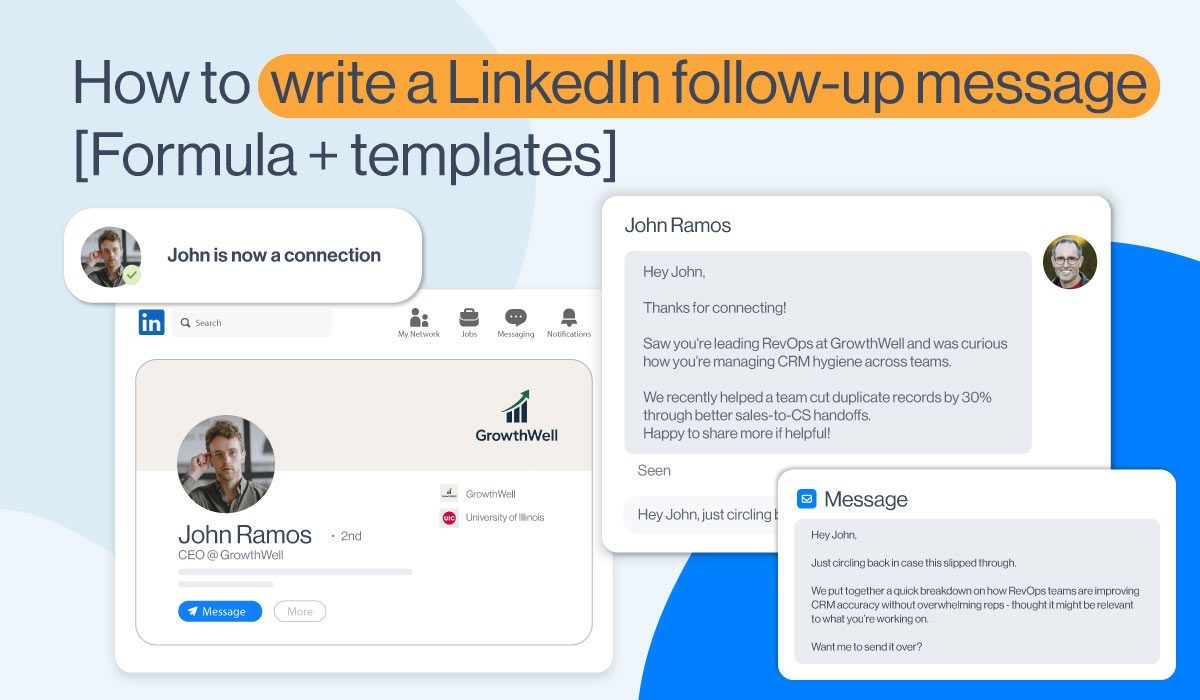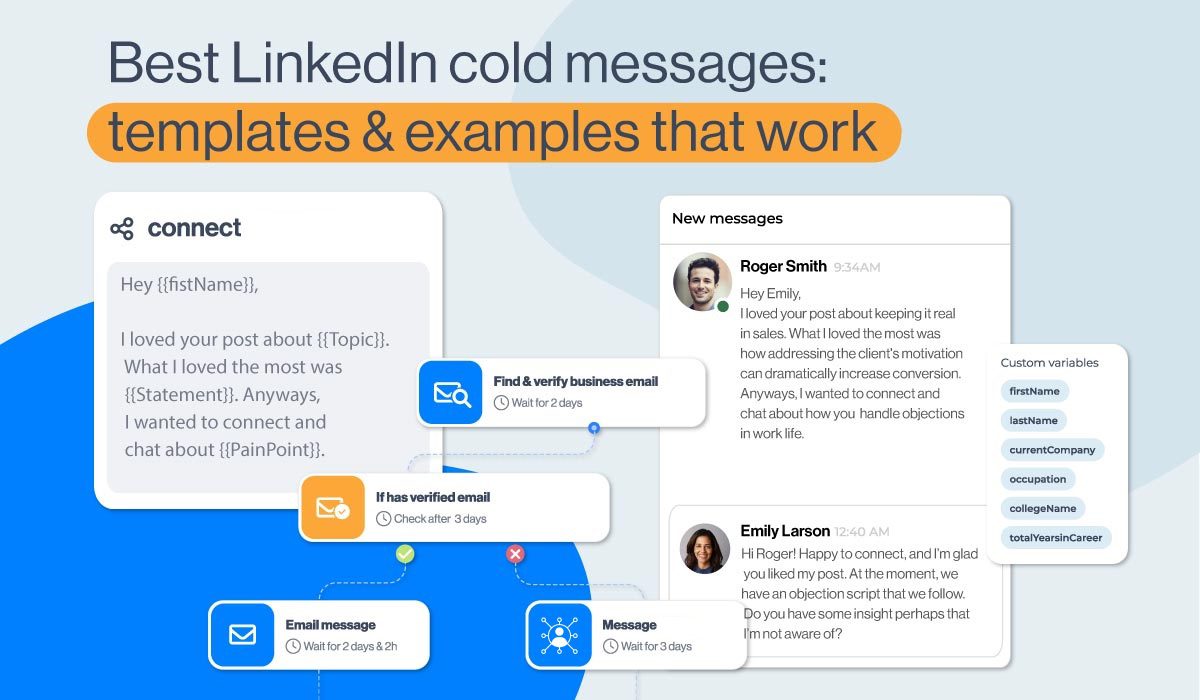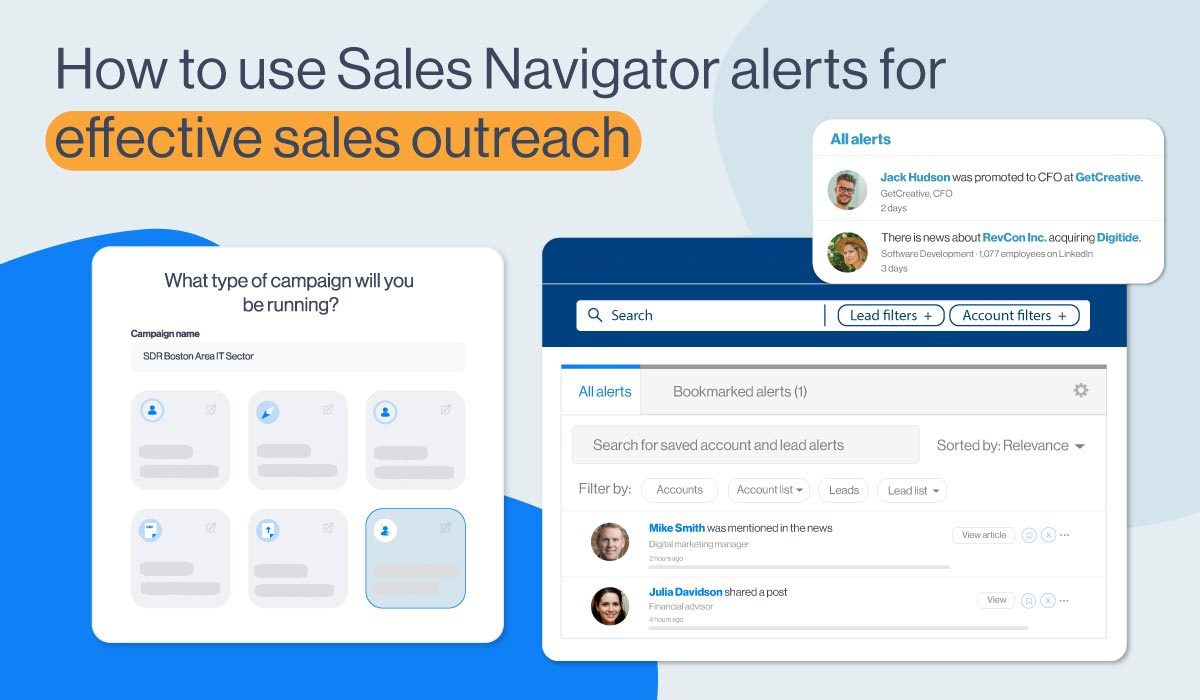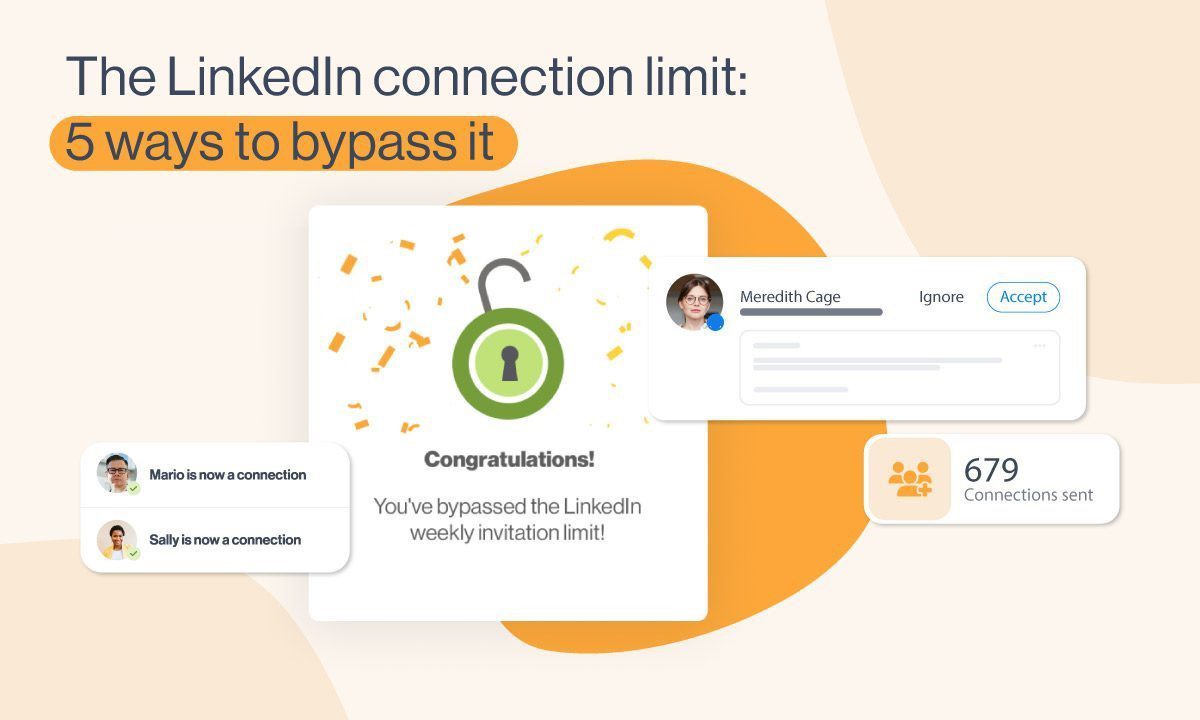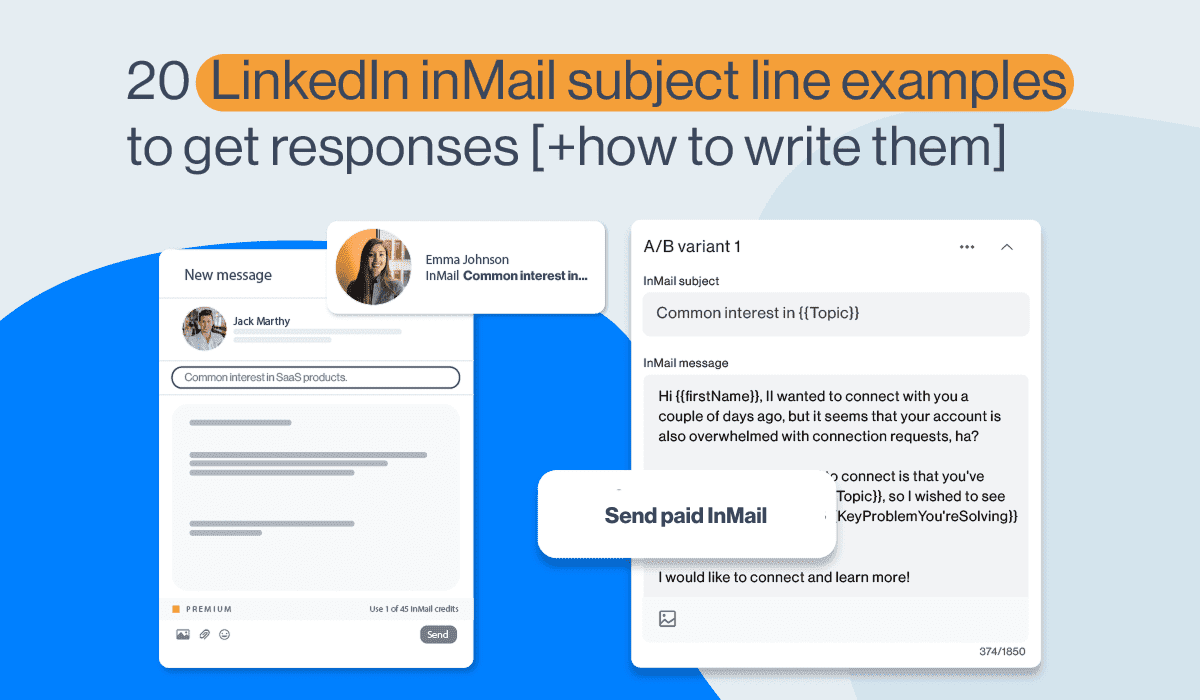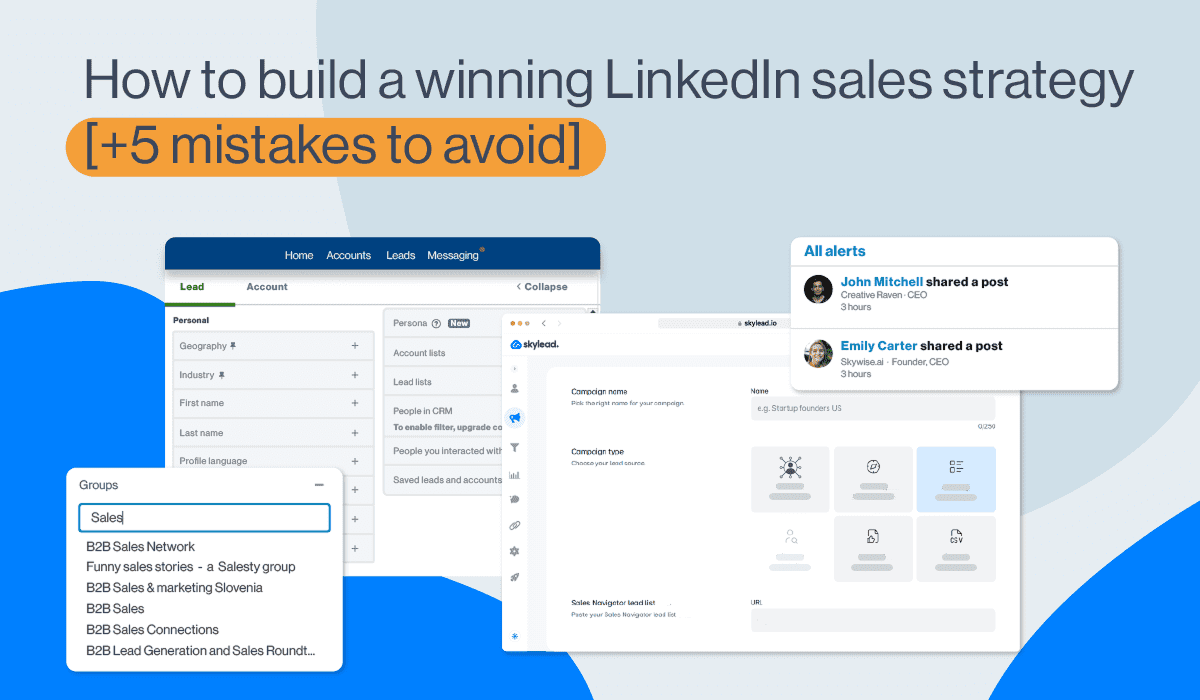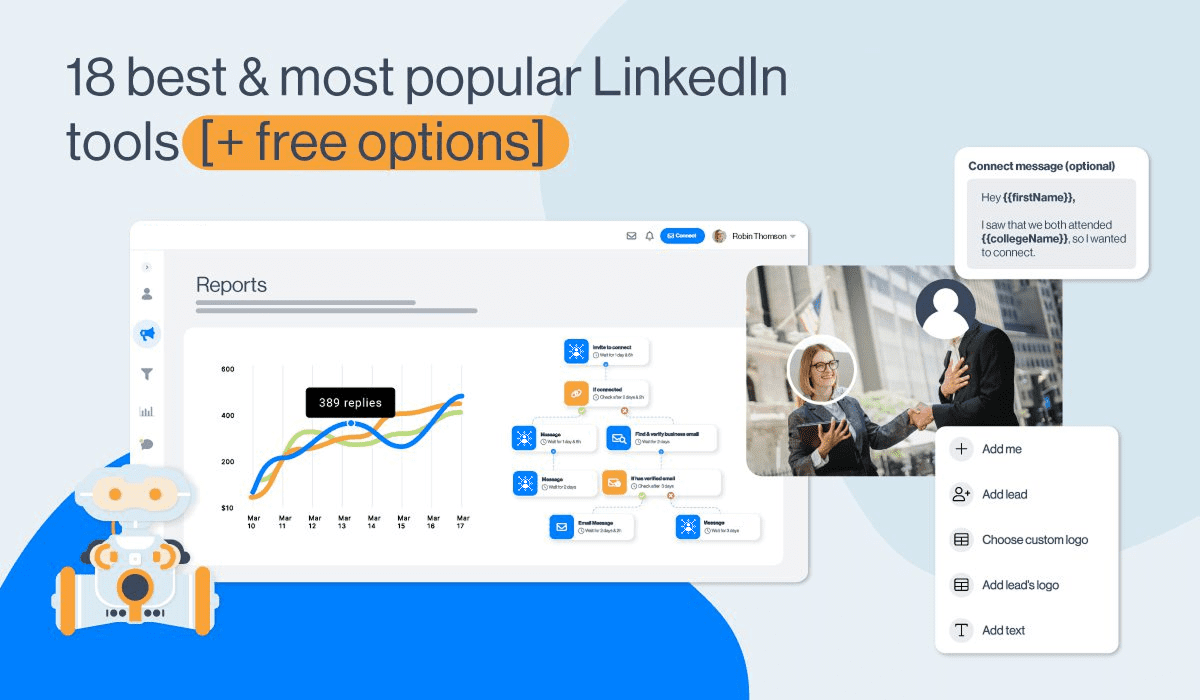What is my LinkedIn URL? [+ 3 examples to change it]
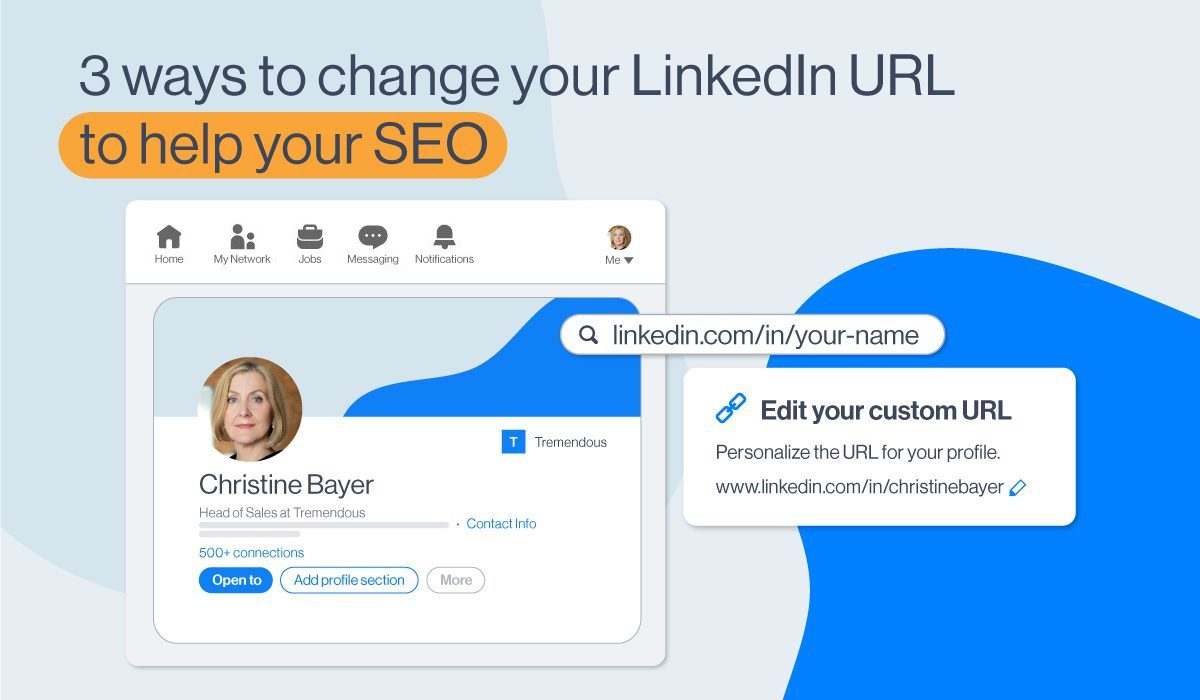
Disclaimer: Skylead is not affiliated, endorsed by, or connected with LinkedIn in any way.
Have you ever wondered, "What is my LinkedIn URL?" or "Does it affect my professional experience and lead generation?" then, stay tuned. By the end of this blog, you'll learn:
- What is your LinkedIn URL
- Where to find it
- Why and how to change it on the desktop and in the mobile app
- How customizing it affects your experience and helps your LinkedIn lead generation
- 3 ways to customize your it if someone has already taken a specific URL
- What to watch out for
- Best tips and tricks from our experience so you can stand out from the crowd and make your profile accessible and searchable.
What is my LinkedIn URL?
LinkedIn URL is your profile’s unique URL address automatically assigned to every LinkedIn member. You can customize it for a more professional LinkedIn experience and share it with people to connect with them by going to your LinkedIn profile and copying the URL located in the browser address bar.
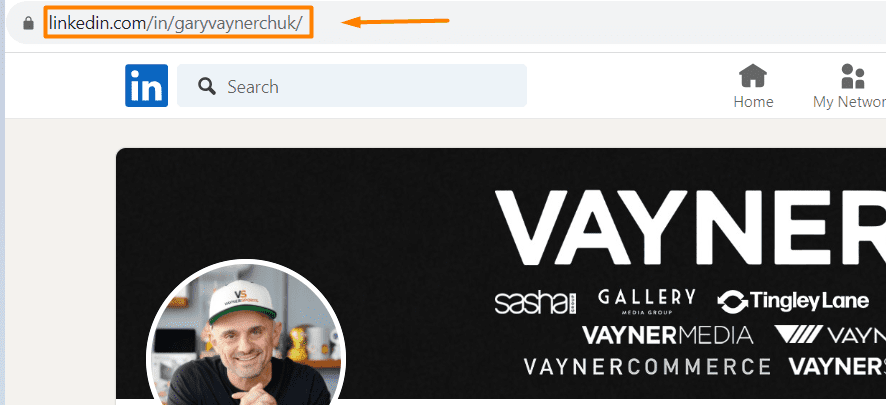
Every LinkedIn profile URL starts with https://www.linkedin.com/in/ followed by your name and some numbers (user ID) which you get by default when you open your LinkedIn profile for the first time. Here’s an example of a default profile URL https://www.linkedin.com/in/suzana-ristic-48a636207/. The part in bold of your profile’s address can be customized to look more neat and professional.
The same rule applies to any LinkedIn company page.
When shared, your LinkedIn profile URL is clickable, and it leads directly to your profile on the platform. You can send it in a message, hyperlink your email signature, or copy-paste it into your resume so that people can easily check what you're all about professionally.
How to find my LinkedIn URL?
There are two ways you can find your LinkedIn URL.
#1 Option - Go to your LinkedIn profile page and check out the address bar. This is your shareable LinkedIn profile URL.
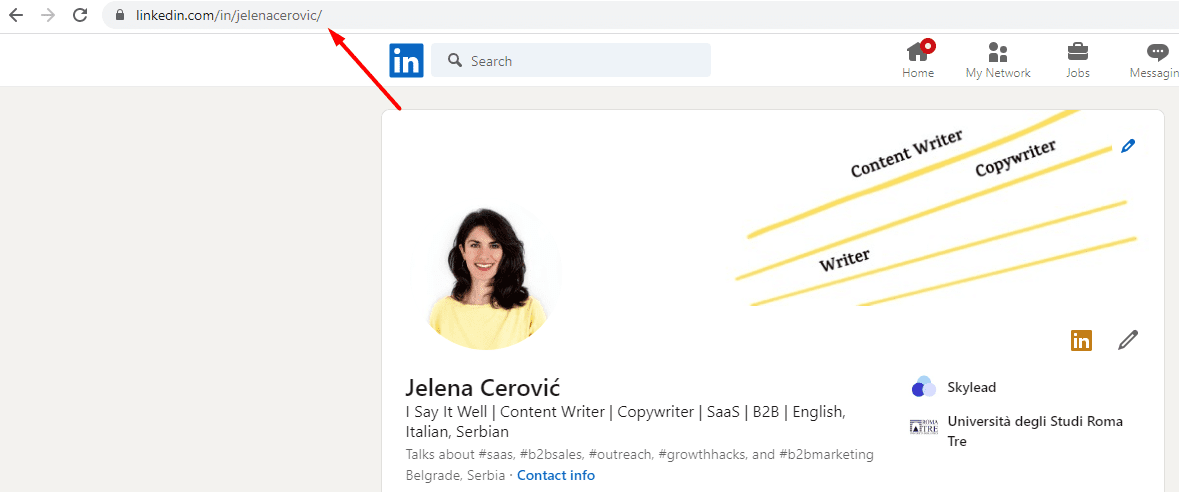
#2 Option - Stay at your LinkedIn homepage. Click “Contact info”.
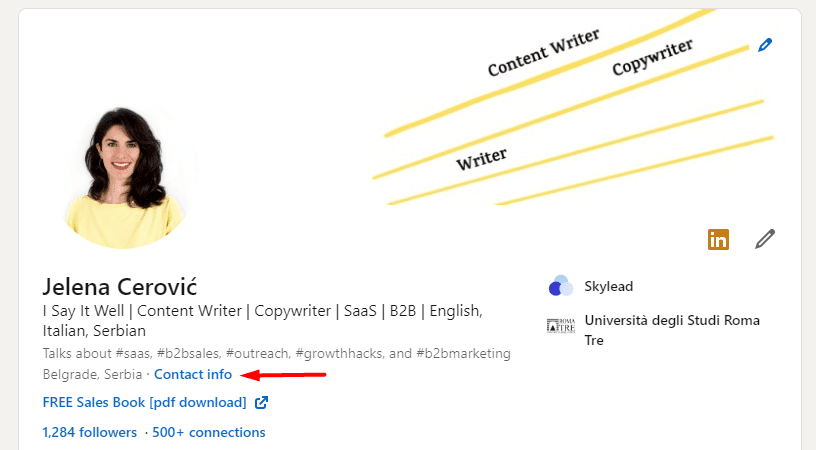
This is your LinkedIn URL.
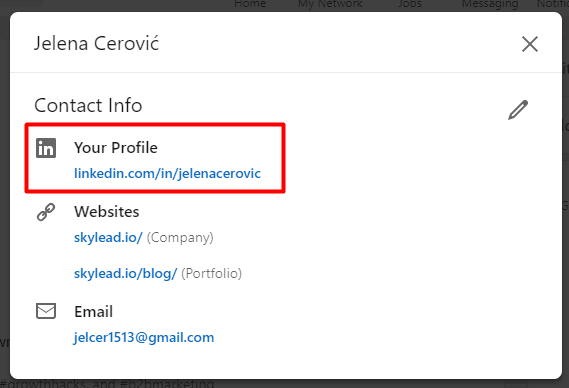
How do I copy my LinkedIn profile link?
You can use either method mentioned above to copy your LinkedIn profile link. In other words, go to your LinkedIn profile, find your LinkedIn profile link in your browser address bar, and copy it from there. Or you can copy it directly from your contact info on your LinkedIn profile page.
How to change your LinkedIn profile URL?
#1 Go to your LinkedIn homepage. In the top right corner, you’ll see the “Edit public profile & URL” section. Click on it.
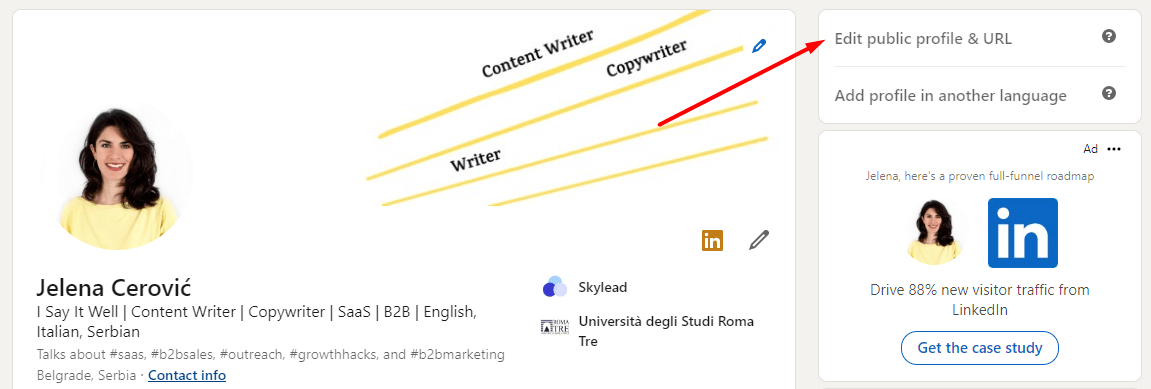
#2 This action will take you to a separate page. Again in the top right corner, click on the pencil icon to change the customizable section of your profile URL. After you’ve finished, click “Save”.
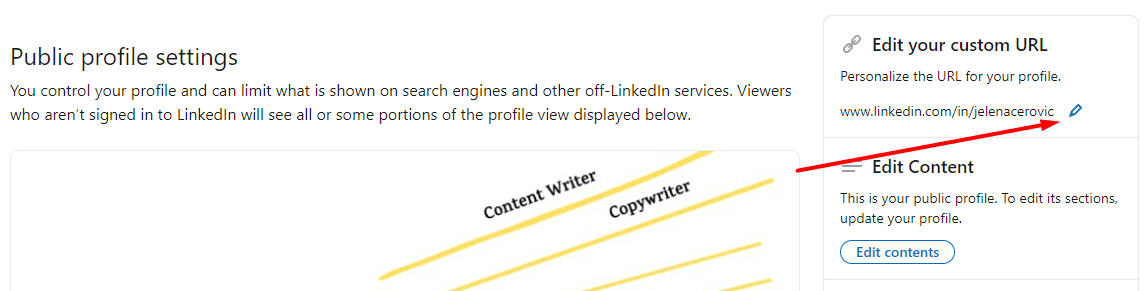
NOTE: Both LinkedIn and search engines will take some time to detect the URL changes. However, you should see the URL change right away in the Contact info section of your profile. Until the URL changes everywhere, make sure you copy-paste it from there.
How to change the URL for your LinkedIn company page?
You can and should customize your company's LinkedIn account URL as well. The same rules apply to LinkedIn accounts.
#1 Access your LinkedIn company page and click the “Edit page”.
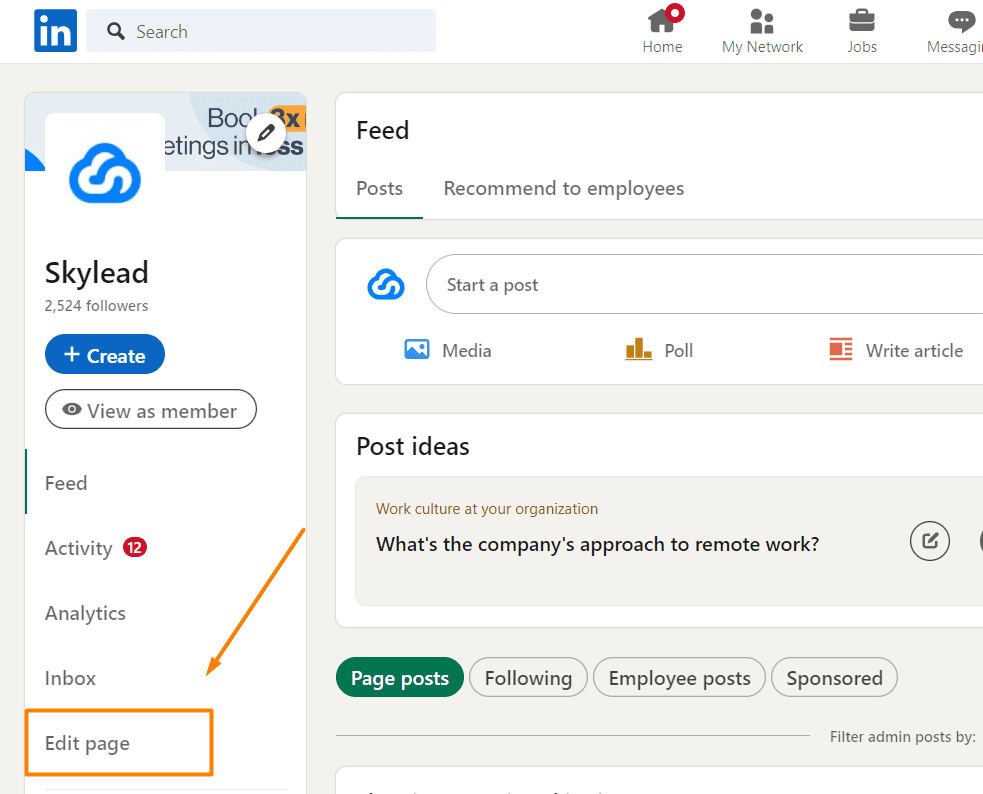
#2 Choose “Page info” and type in the custom URL for your company.
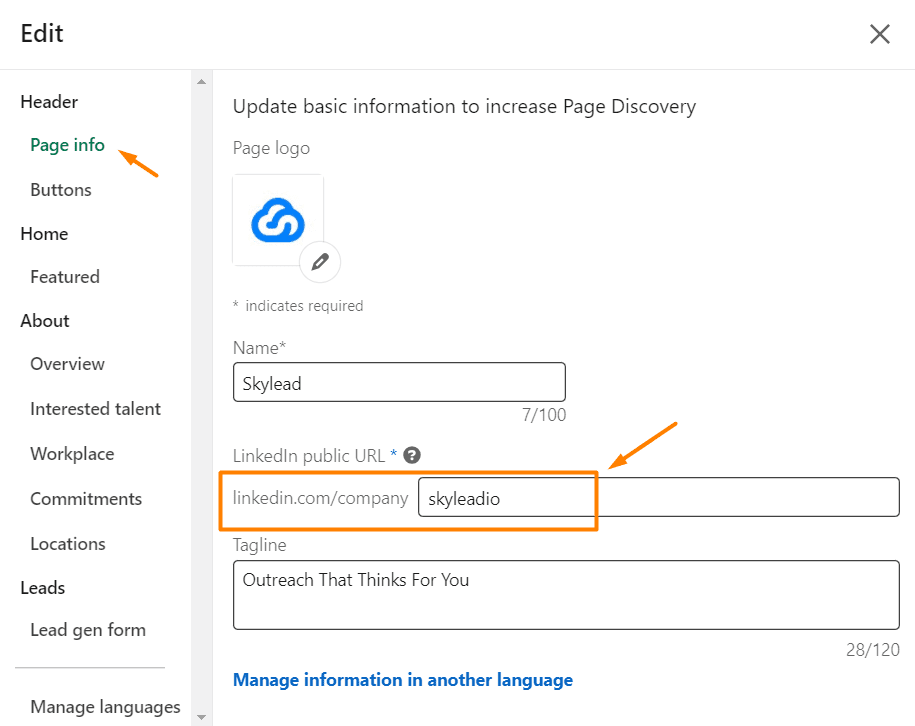
How to change my LinkedIn profile URL in the app?
This is how you change your profile URL on the LinkedIn app.
#1 Go to your profile home page. Click on the 3 dots.
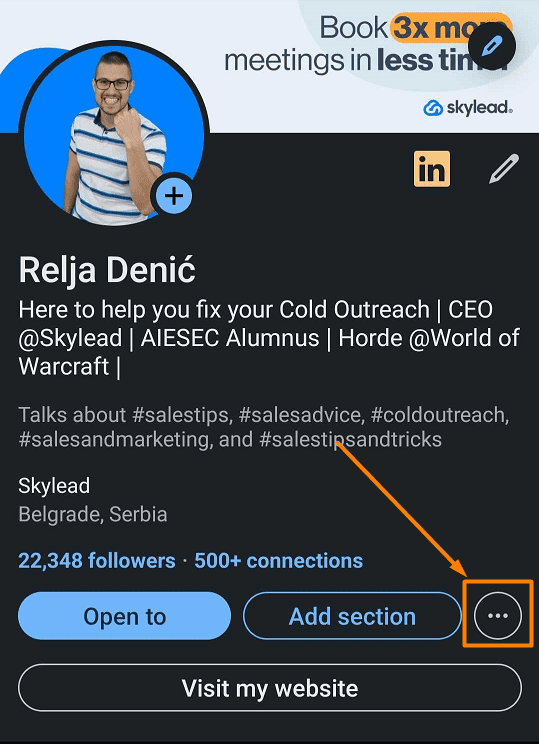
#2 Choose the Contact info option.
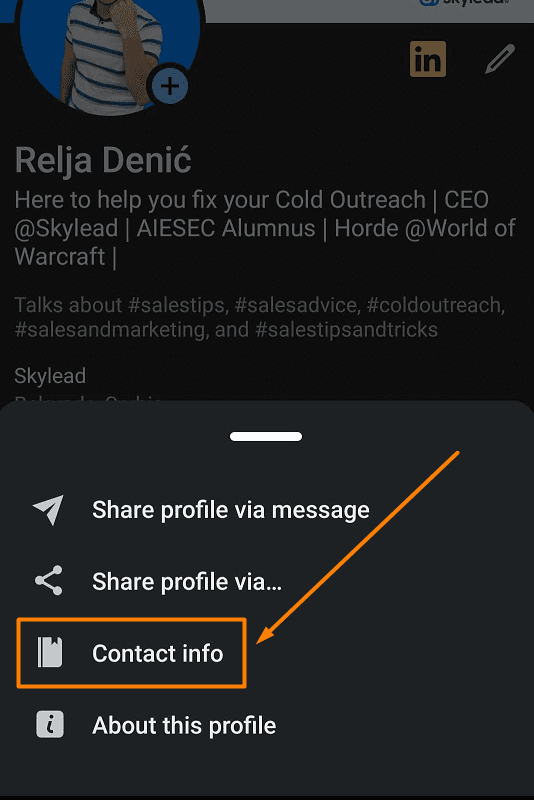
#3 Click the pencil icon to edit your contact info on the LinkedIn app.
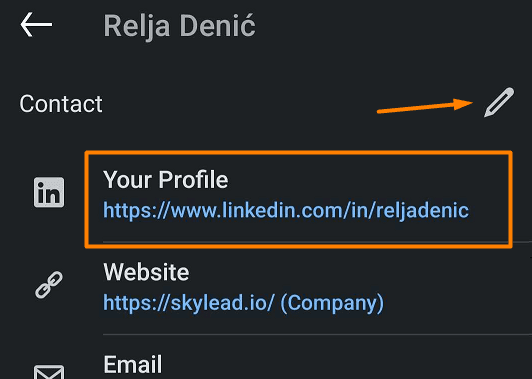
#4 Click here to go to a page where you will be able to change your LinkedIn profile URL.
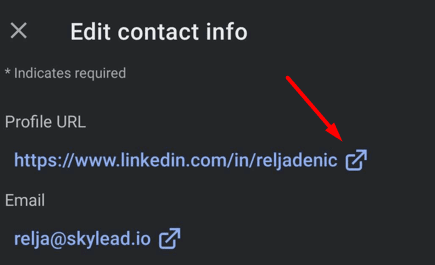
#5 Click here to edit the customizable part of your LinkedIn profile URL.
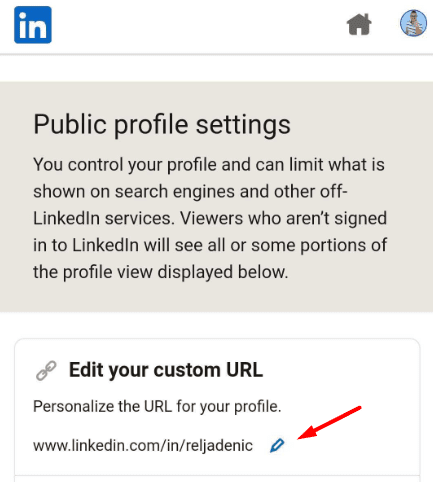
3 ideas on how to customize your LinkedIn profile URL
If your name is not particularly unusual, or you wish to optimize your LinkedIn URL to show up in LinkedIn and Google search results more often, here are 3 ideas we used and tested to do it.
#1 Use the combination of your full name and title
This is the combination we spoke about earlier, as it can work well for both LinkedIn and Google SEO, especially if you are holding a C-suite, upper management, or any decision-making decision that you know people will search for. You can combine it with your company name as well if you think that could help your lead generation.
www.linkedin.com/in/john-smith-head-of-sales
www.linkedin.com /in/john-smith-ceo-skylead
www.linkedin.com/in/john-smith-skylead
#2 Use your brand name, brand nickname, or a combination of your brand name or nickname plus your company name or a specific keyword.
This is particularly useful for people who have common names or whose brand is widely known under their nickname. For example, if your name is Daniel Bonatti, but you branded yourself as a marketing expert under Dan Bonatti or Dan Bon, this can be your LinkedIn profile URL go to.
www.linkedin.com/in/danbon
www.linkedin.com/in/dan-bonatti
www.linkedin.com/in/dan-bon
www.linkedin.com/in/dan-bon-creartive
www.linkedin.com/in/dan-bon-marketing-specialist
#3 It can be same as your website or a blog or a business page
If you are known for a specific brand or a website or a blog on a specific topic, you can use it for your LinkedIn profile URL as well. If that website name includes your personal name that’s even better, if not, that’s fine too. This way, you’ll get your brand out there even more, not just on Google but on LinkedIn too.
www.linkedin.com/in/marketing-with-john
www.linkedin.com/in/marketingwithjohn
www.linkedin.com/in/marketingformarketeers
Why should you change your LinkedIn URL?
#1 It looks more professional.
Customizing your profile URL looks more professional and gives you instantly more credibility. It shows that you know how to use the platform and that you indeed do utilize it for social selling strategy and other business purposes. Other LinkedIn members will feel more comfortable talking business with you online and you will close more deals in a shorter amount of time.
We have a full lesson dedicated to optimizing your LinkedIn URL as a part of our masterclass Set up your LinkedIn profile: Complete guide.
#2 You’ll show up in Google and LinkedIn search engine results more often.
If you optimize your LinkedIn URL and the way you optimize it can affect how often and how high your profile will rank in their search results.
Yes, a well-customized profile URL plays a significant role in LinkedIn SEO and LinkedIn Xray search.
LinkedIn SEO refers to the way you write and use your profile to increase its ranking in a search and therefore its visibility. The higher your profile is ranked when someone searches for a particular term, the more views your profile is likely to get.
LinkedIn X-ray search is a method used to do LinkedIn prospecting on Google. In other words, using the Google browser, you can search for the profiles without using LinkedIn internal filters.
Both search engines take into account the URL of your profile and rank you accordingly. That’s why, sometimes, it can be useful to put specific keywords in your LinkedIn URL as well.
We tested this thoroughly, and here are several examples we found of how to include specific keywords in your profile URL that can rank you better in search engines.
www.linkedin.com/in/john-smith-head-of-sales
www.linkedin.com/in/john-smith-vp
www.linkedin.com/in/john-smith-growth-specialist
www.linkedin.com/in/john-smith-saas
www.linkedin.com/in/john-smith-ceo
www.linkedin.com/in/john-smith-content-team-lead
Options are endless and their success majorly depends on how well you can predict your ideal lead’s search intent.
4 LinkedIn URL restrictions you should know about
Your custom URL can be 3-100 characters long. Also, you cannot use spaces, symbols, or special characters.
The customizable part of the LinkedIn profile URL is NOT case-sensitive. This means that you can’t use capital letters to try and differentiate your choice. LinkedIn recognizes www.linkedin.com/in/johnsmith and www.linkedin.com/in/JohnSmith as the same URL.
You can change your LinkedIn URL up to 5 times in 6 months. Unless you wish to be stuck with a URL you don’t like, we strongly advise you, before clicking that “Save” button, to make sure that your choice is good enough for the next 6 months.
Your original URL will be unavailable to other members for 6 months. LinkedIn thinks that reassigning your original URL to another member in less than 6 months would make plenty of confusion.
Frequently asked question
How does customizing your LinkedIn URL specifically impact your visibility on LinkedIn's own search engine compared to Google's?
Customizing your LinkedIn URL can enhance your profile's visibility on LinkedIn and Google searches by making it more recognizable and memorable. A personalized URL is easier to share and more likely to be clicked on.
What are the best practices for choosing a custom URL if your preferred name is already taken?
If your preferred name for a custom URL is taken, consider adding relevant professional identifiers like your job title, industry, or certifications. This maintains the URL's professional and personal relevance.
Can changing your LinkedIn URL frequently have a negative impact on your profile's online presence or SEO?
Frequently changing your LinkedIn URL could negatively affect your online presence. Links to your profile may become broken, and it could confuse connections. It's best to choose a URL you're satisfied with for long-term use.
Ready to showcase your new LinkedIn URL?
LinkedIn profile URL might seem like a less visible part of your LinkedIn branding, but as you may see, it’s not.
It affects the way people see the professional YOU and how high your LinkedIn profile ranks on the platform and on Google.
Whether you are on LinkedIn to network or for lead generation, a custom-made URL is your friend. And so is Skylead.
If you are in search of practical marketing and sales knowledge, you can check out our Outreach knowledge hub. On the other hand, if you are searching for a tool that can take over time-consuming sales processes and allow you to put more focus on closing the deal itself, sign up for a 7-day free trial and see how Skylead can be your trusted ally.