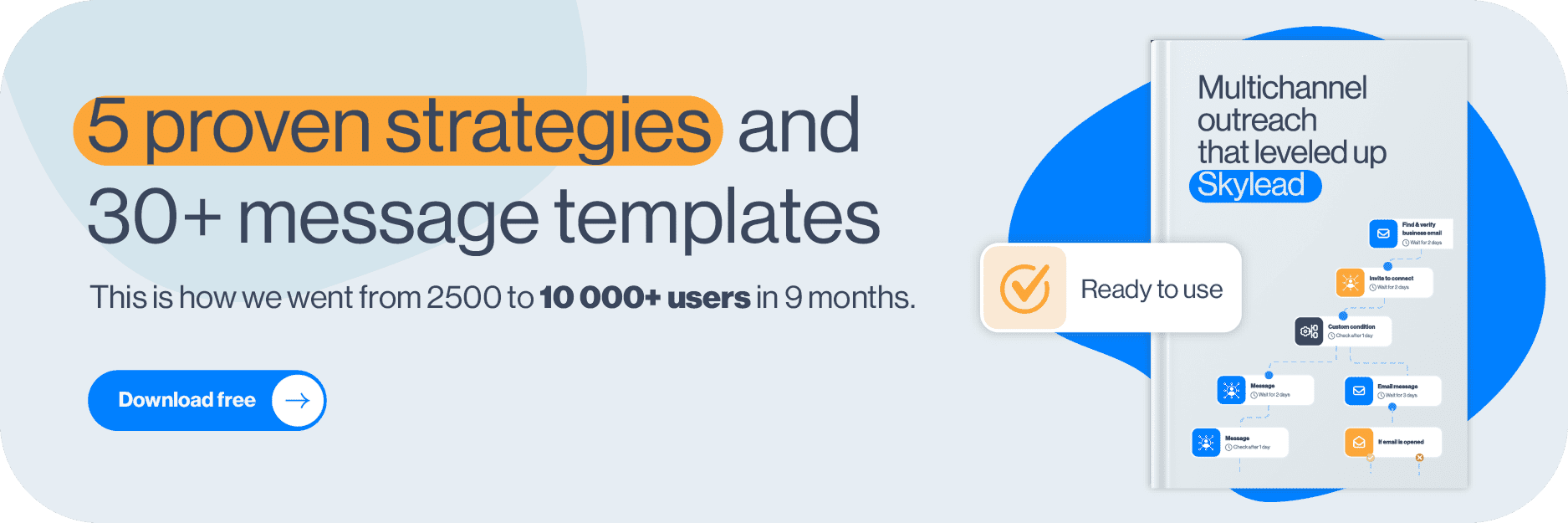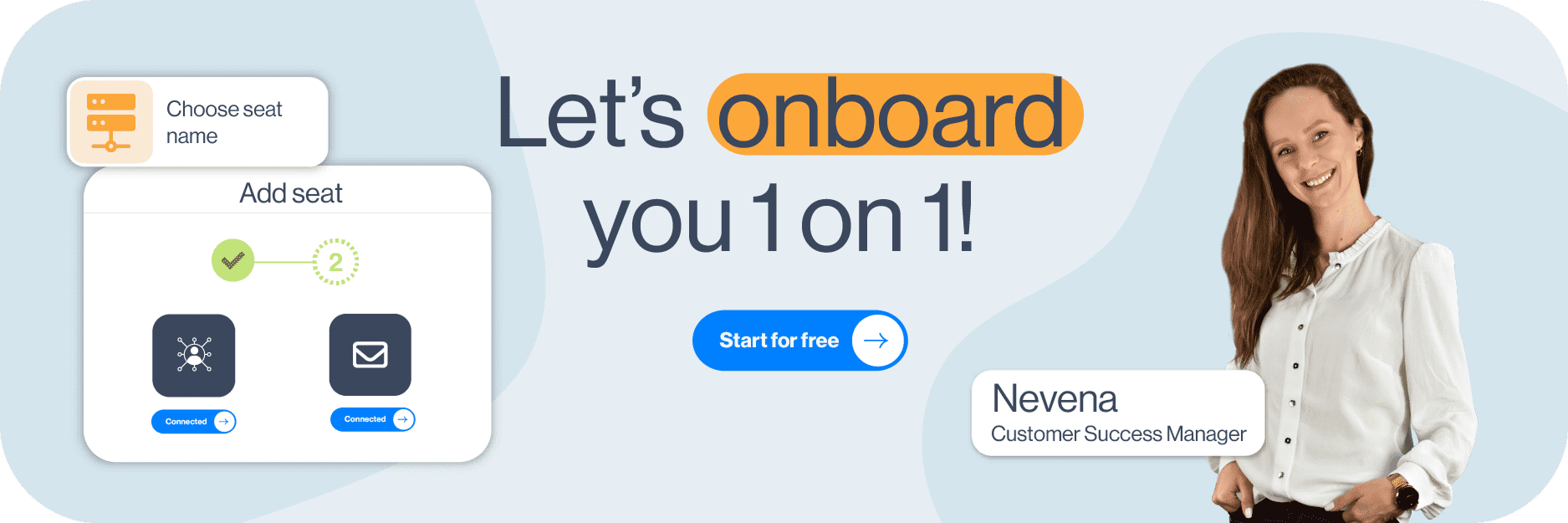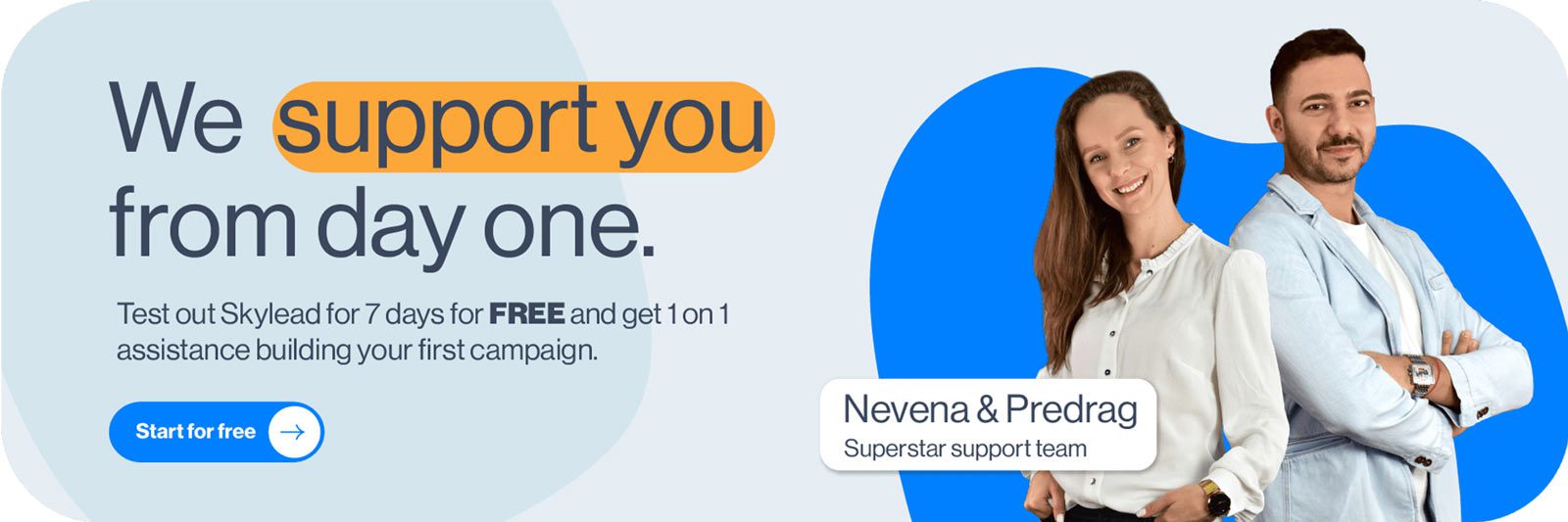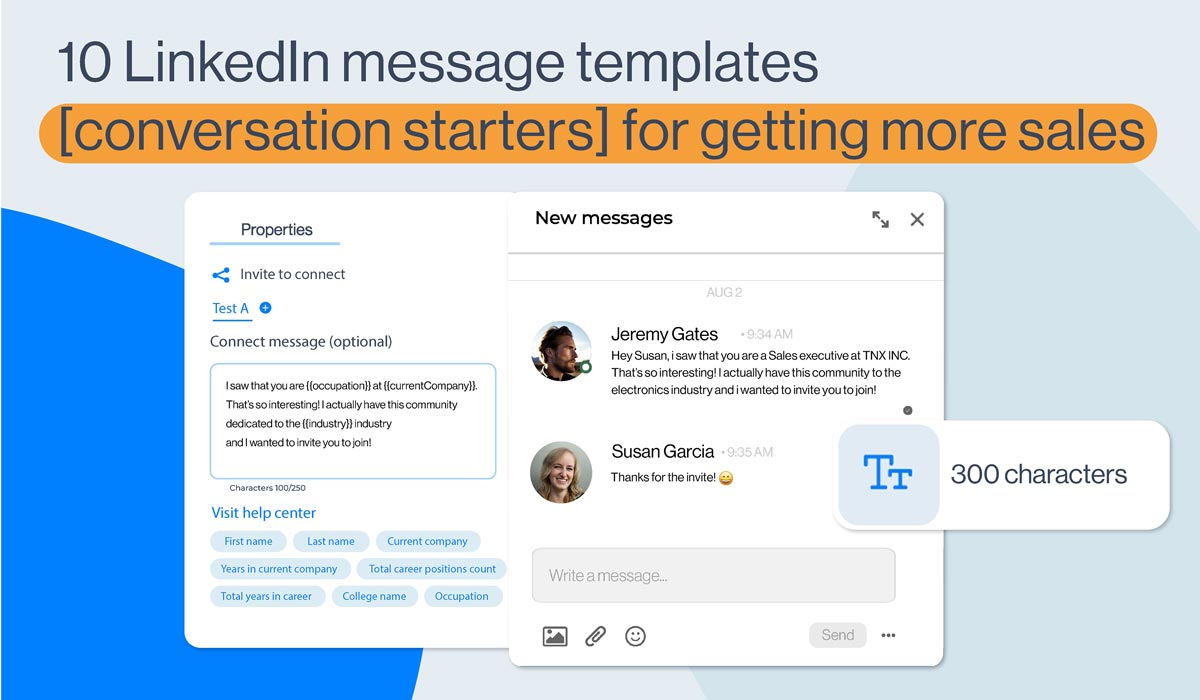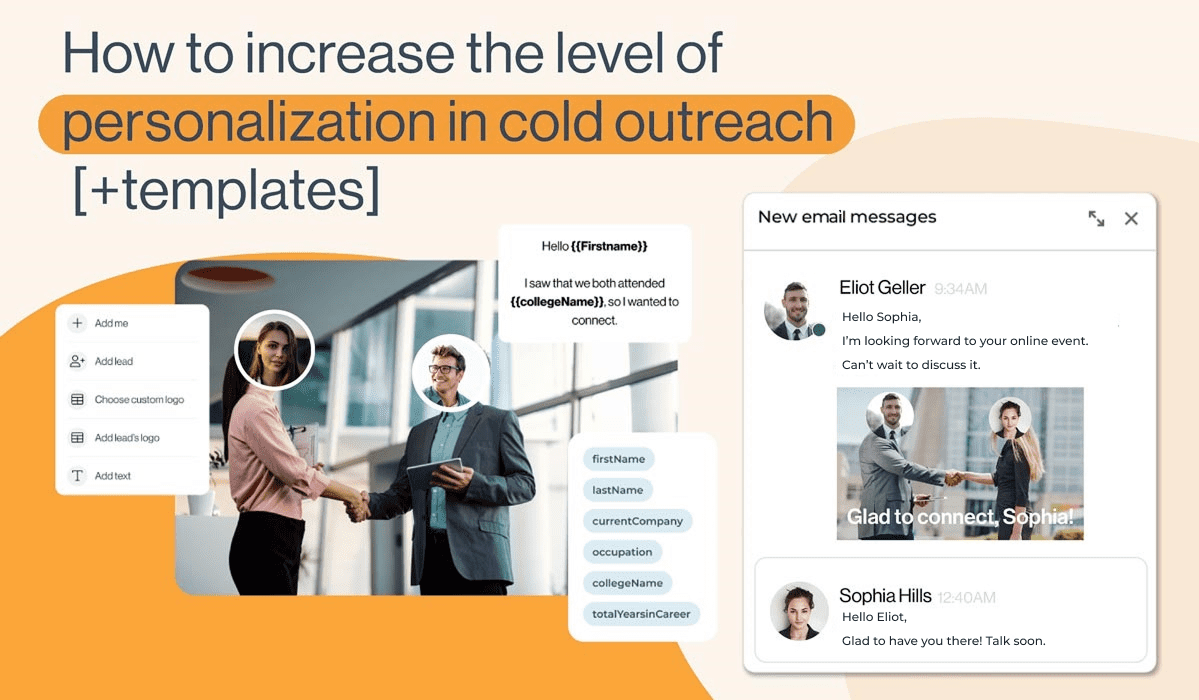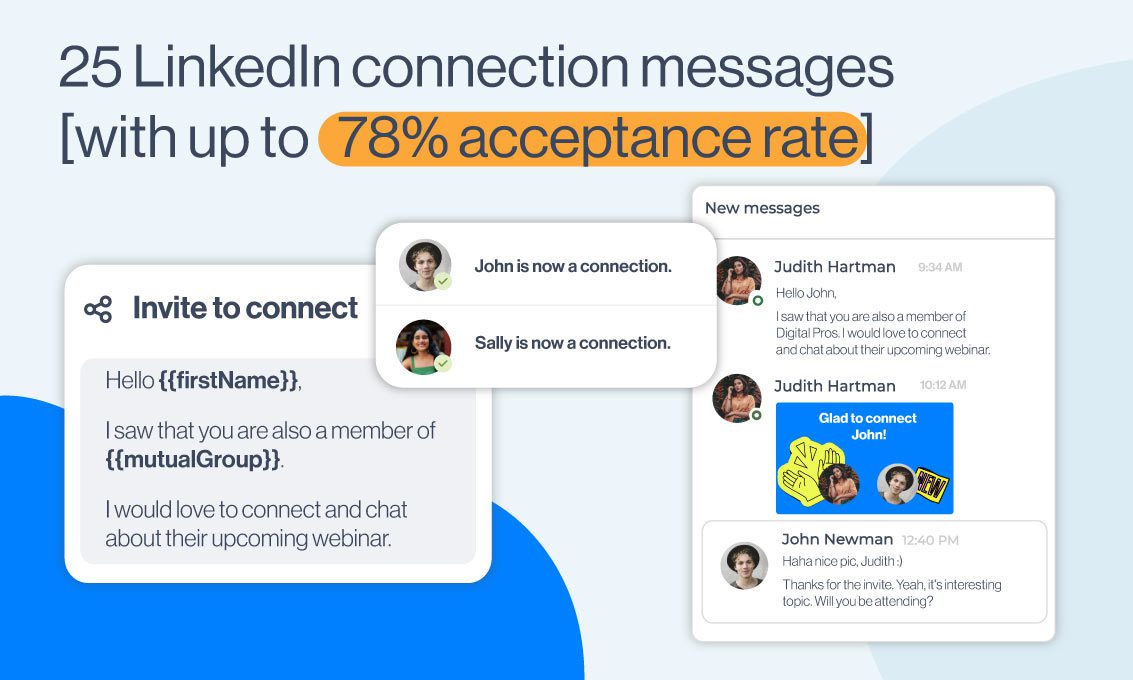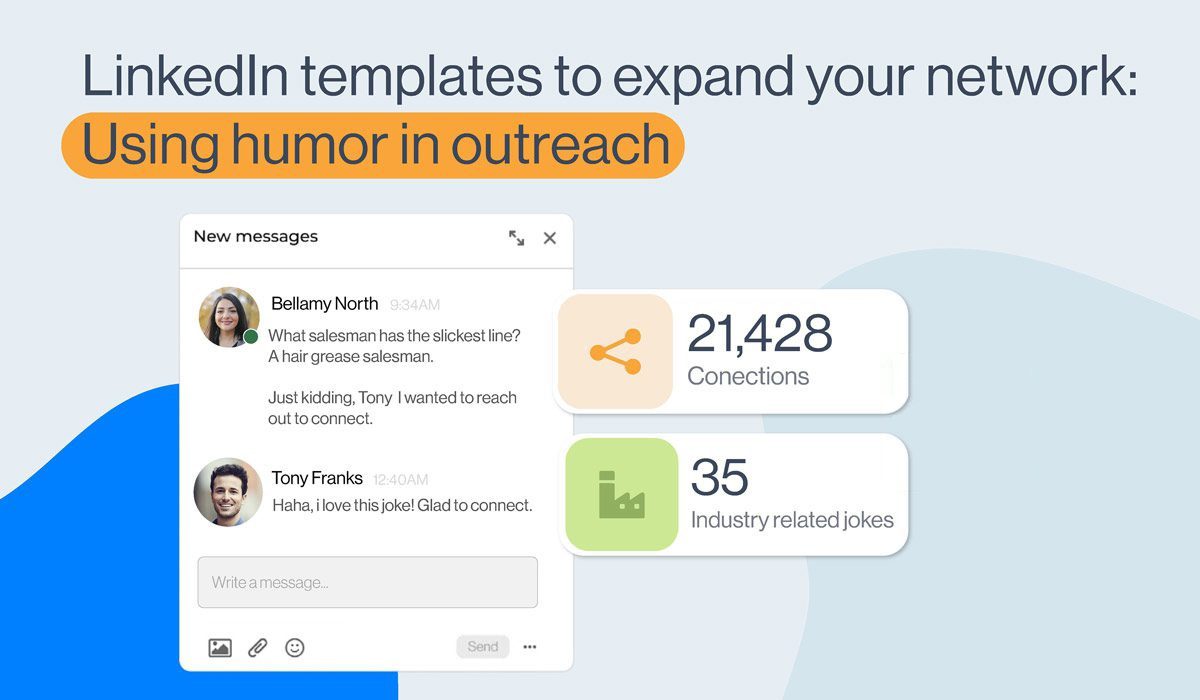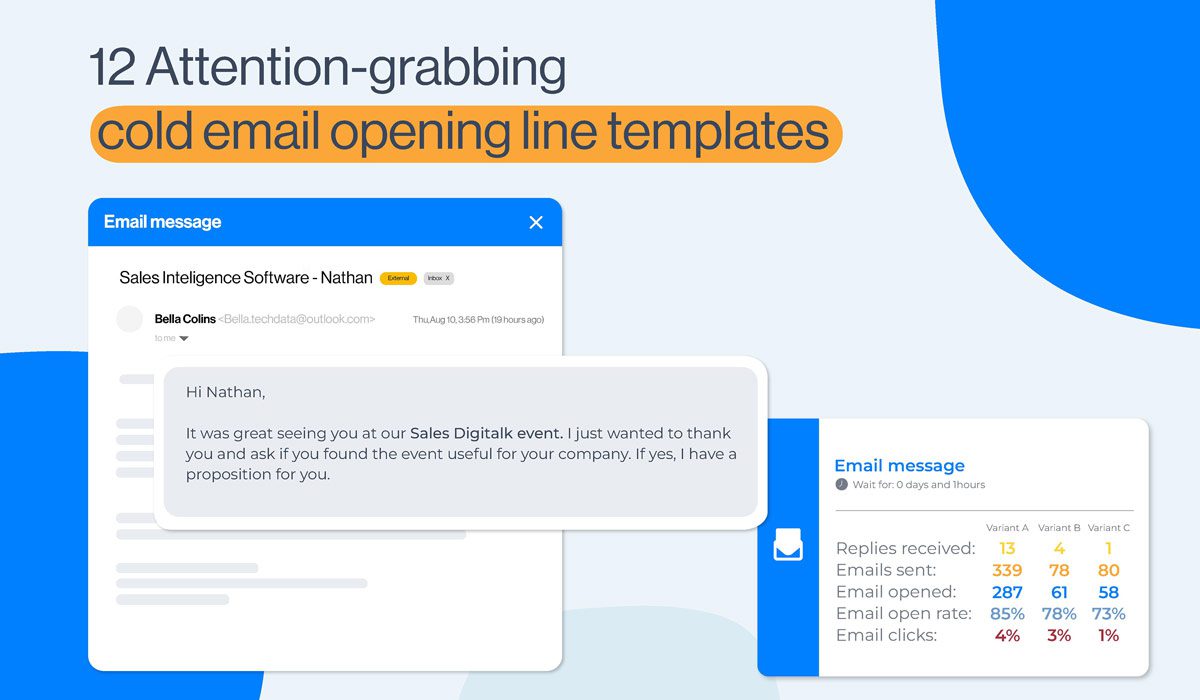Thank you for connecting on LinkedIn [+12 templates]
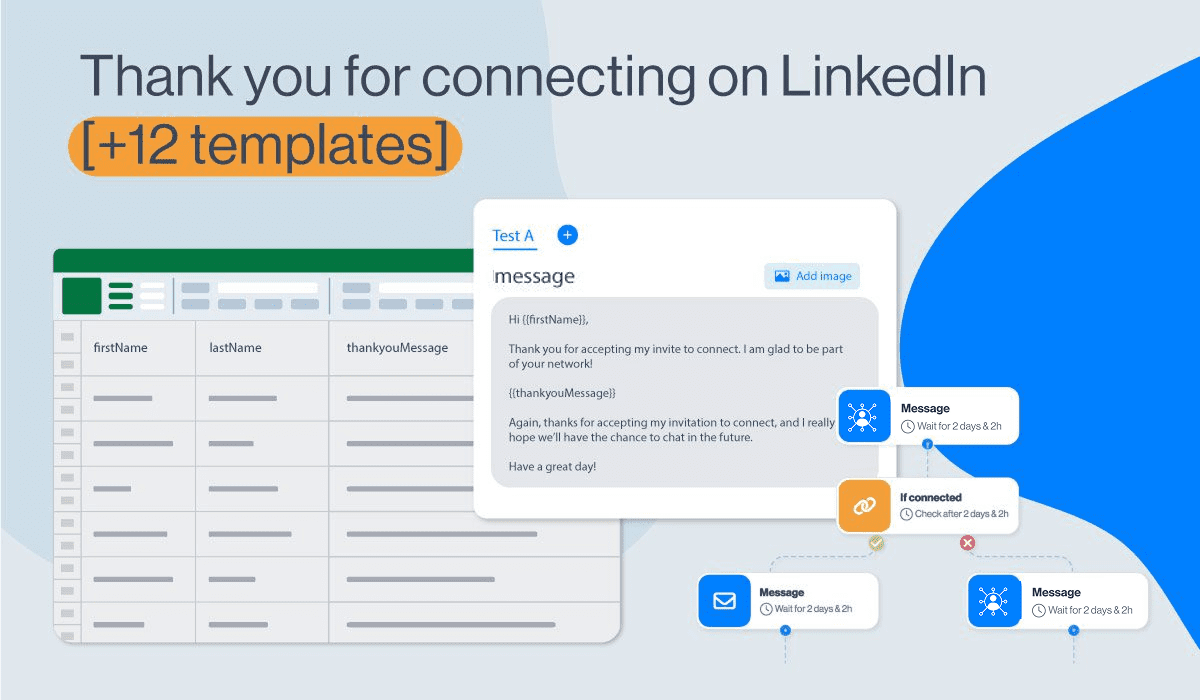
Disclaimer: Skylead is not affiliated, endorsed by, or connected with LinkedIn in any way.
Blog updated on October 13th, 2025.
If you send a LinkedIn connection request but never follow up with as much as a simple “Thank you for connecting,” you’ll likely be forgotten within minutes. Sometimes even seconds.
It’s not that your professional background or expertise matter less. The reality is that LinkedIn users are constantly flooded with content, notifications, and surface-level interactions. If you don’t have an intentional touchpoint, your new connection has little reason to remember you, let alone continue the conversation out of the blue.
That’s why sending a well-crafted and well-timed “Thank you for connecting” message makes a huge difference. From our experience, we’ve seen that it increases visibility, strengthens the first impression, and opens the door to meaningful conversations and potential future collaboration.
So, to break it all down, this blog will show you exactly how to turn one message into a full-blown alliance. In it, we cover:
- Why it’s important to send the thank you message
- 5 best practices to help you write just the right message
- 12 tested templates and why each one works for these 12 situations
- How to track you thank you message success.
Let’s go!
Why send a thank you message on LinkedIn
A thank you message is more than a polite gesture - it’s considered the first step in building a professional relationship that lasts. When you follow up after a connection request, you show that you’re intentional, approachable, and open to dialogue. Without that follow-up, the connection often stays passive and fades into the noise of LinkedIn.
As our Head of Sales, Andrea, notes, a simple “Thank you for connecting” paired with a personalized note dramatically increases your chances of starting a genuine conversation. We’ve seen it lead to collaborations, referrals, and even long-term business opportunities. The thank you here is the signal that turns a click into a human interaction.
This is why it’s important:
- Visibility: The LinkedIn algorithm favors activity. By messaging your lead, you reappear in their feed and inbox.
- Memorability: People usually remember the few who take time to acknowledge them, not the dozens who never follow up.
- Momentum: A thank you creates a natural opening for a future conversation. This is where you can follow up with sharing insights, setting up a call, or collaborating.
So you should view a thank you message on LinkedIn isn’t as a strategic move that positions you as thoughtful and engaged right from the start.
Best practices for writing a good thank you message on LinkedIn
A strong thank you message does more than acknowledge the connection. It sets the tone for your relationship and shows that you’re intentional. Here’s a quick checklist of our recommendations:
- Keep it short and clear - 2–3 lines are enough. Thank them, then add a relevant point.
- Don’t sell, start a conversation - Your first message should feel human, not transactional.
- Make it about them - Reference their work, interests, or a recent post instead of leading with your bio.
- Personalize with context - You should mention a shared event, mutual connection, or detail from their profile.
- End with a light question - Keep the door open and create room for a reply.
Now let’s go over each one in a little more detail. 👇
1. Keep it short and clear
Your message doesn’t need to be long; just a few lines are enough. Start by thanking them for accepting your invite, then add a short note that builds on what you wrote in your connection request. (And yes, sending a blank request is a wasted opportunity.) The goal is clarity and warmth, not length.
✅ Good:
“Thanks for connecting, Sarah! I enjoyed your recent post on sales automation - curious to hear how your team approaches it.”
❌ Bad:
“Hi Sarah, thank you so much for accepting my LinkedIn connection request. I wanted to reach out and tell you about my background, which spans over 10 years of sales and business development experience across multiple industries…”
2. Don’t try to sell
Remember: nothing kills trust faster than pitching in your first message. The thank you note is about opening the door, not closing a deal. From what we’ve seen so far, conversations that begin with genuine interest convert into business faster than those that start with a sales pitch. Use this particular moment to connect, not to sell.
✅ Good:
“Thanks for connecting, John. I noticed you’re leading the expansion into the EU market. I’d love to hear how that’s going for you.”
❌ Bad:
“Hi John, thanks for connecting! I work with companies like yours to increase revenue through our SaaS platform. I’d be happy to schedule a call this week to walk you through a demo.”
3. Make it about them
Resist the urge to launch into a full self-introduction. Instead, you should shift the spotlight. Ask a question about their work, acknowledge something from their profile, or mention a shared interest. People remember those who make them feel seen and heard, not those who only talk about themselves.
✅ Good:
“Appreciate the connection, Priya! Saw you’ve been working on AI-driven marketing. What’s been the most surprising challenge so far?”
❌ Bad:
“Hi Priya, I’m Alex, a business development manager at Y Tech. We’ve recently won multiple awards for innovation and are rapidly expanding into global markets…”
4. Focus on value
The goal is to show them that you can bring something useful to the table. That doesn’t mean sending a feature list or a sales pitch. It can be as simple as sharing a relevant resource, offering a quick insight, or framing how your connection could be mutually beneficial. Even small gestures of value make you stand out from LinkedIn’s busy crowd.
✅ Good:
“Thanks for connecting, Mark. I read your post about sales enablement and thought you’d enjoy this recent report from HubSpot - it covers some of the same trends you mentioned.”
❌ Bad:
“Hi Mark, thanks for connecting. I wanted to share all the services my company offers: CRM optimization, email marketing, lead generation, and more. Let me know which one interests you.”
5. Personalize with context
We all know this, but generic messages blend into the background, and they are just a plain waste of time. Referencing a shared connection, a recent post they wrote, or an industry trend they follow makes your note more memorable. We’ve seen that even one line of personalization can sometimes double your chances of getting a reply.
✅ Good:
“Thanks for connecting, Emma! I noticed we both attended SaaStree this year — did you catch the keynote on outbound strategy?”
❌ Bad:
“Hi, thanks for connecting.”
Extra writing tips
- Add a question to spark a conversation - When you end with a light, open-ended question, you up your chances of a reply. This will make your message go from one-way to two-way.
- Match the tone to the person’s profile - If someone writes casually in their posts, keep your message warm and conversational. If they’re more formal, you should keep it professional, but approachable as well.
- Avoid clichés that dilute your message - Phrases like “Looking forward to networking” or “Let’s connect and grow together” are super generic and could pull away connections. Instead, be specific.
- Use timing to your advantage - When you send your message right after they’ve accepted your invite, you stay in their memory longer. When weeks go by, a thank you may seem random and transactional.
12 Thank you for connecting on LinkedIn message templates
Now that we’ve covered what makes a strong thank you message on LinkedIn, let’s put it into practice right away, so it’s not just talk and no action. Below you’ll find 12 ready-to-use templates you can adapt to your own style.
Sure, today we have ChatGPT, and it can give you plenty of suggestions on how to thank someone for connecting on LinkedIn. But not every answer will feel personal or effective.
Don’t get us wrong, we’re not against AI - in fact, we encourage using ChatGPT for sales to speed up your outreach. But you can also copy these ready-to-go templates directly or use them as prompts to push ChatGPT in the right direction and tweak as you go.
At the same time, we want to share what actually works in practice. These templates come from our Head of Sales, Andrea, who uses them daily in her LinkedIn lead generation efforts. They’ve been tested, refined, and proven to generate replies and spark conversations that lead to business opportunities.
Use them to:
- Go beyond the generic “Thanks for connecting.”
- Personalize your first touchpoint.
- Make LinkedIn lead generation a part of your daily routine.
Let’s dive into the examples. 👇
1. After connecting with someone you don’t know personally
Template:
“Hey {{firstName}}, thanks for connecting! I noticed you’re focused on {{role/responsibility}} at {{company}} — curious, what’s been the biggest challenge for you with {{topic}} lately?”
Example:
“Hey Sonia, thanks for connecting! I saw you’re working on scaling customer success at Acme - curious, what’s been the biggest challenge for your team this year?”
Why it works:
- It shows you looked at their profile.
- The role/company/topic makes it more personal.
- The open-ended question leaves room for continuing the conversation.
2. After meeting at an event
Template:
“Hey {{firstName}}, great meeting you at {{eventName}}! I’d love to continue our chat on {{topic}}. Want to pick it up here or schedule a call on {{day&time}}?”
Example:
“Hey Johnny, great meeting you at Entrepreneurs Roundtable! I’d love to continue our chat on SEO tactics - your approach to ranking improvements was impressive. Want to pick it up here or schedule a call next Thursday at 2 pm?”
Why it works:
- Reminds them where you’ve met (memory refresher)
- Calls out something specific from your conversation, which indicates you’ve listened.
- Ends with a light invitation, not a hard sell.
3. After connecting with someone through a mutual connection
Template:
“Hi {{firstName}}, thanks for connecting! I noticed we both know {{mutualConnection}} from {{company}}. Always great to meet someone in the same circle — I’d love to hear more about your role at {{company}}.”
Example:
“Hi Jamie, thanks for connecting! I noticed we both know Matthew Stone from FlyProject. Always great to meet someone in the same circle. I’d love to hear more about your role at FlyProject.”
Why it works:
- Uses the mutual connection as a stepping stone.
- Names both the connection and the company.
- Shifts the focus back to them by asking about their role.
4. Providing value right away
Template:
“Hi {{firstName}}, great to be connected! I saw your post in {{groupName}} about {{topic}}. We faced something similar and created {{resource/insight}} that helped us with {{specific result}}. I’m curious. What’s been the biggest challenge for you with {{topic}}?”
Example:
“Hi Mark, great to be connected! I saw your post in Startup Specialists about scaling internal processes. We went through something similar last year, and I pulled together a framework that really helped us cut onboarding time in half. I’m curious. What’s been the toughest part of scaling for your team so far?”
Why it works:
- It leads with personalization (you’ve led with their post/group).
- Shares something useful.
- Ends with a question so it’s easier for them to reply.
5. After connecting with someone whose content you’ve read
Template:
“Hey {{firstName}}, thanks for connecting! Your post on {{topic}} really stood out — especially your point about {{specific detail}}. We’ve been rethinking {{related area of your work}} because of it. Have you tried anything new in {{topic}} recently?”
Example:
“Hey Michelle, thanks for connecting! Your post on employee branding really stuck with me - especially the part about how it shapes the candidate experience. We’ve been rethinking our own hiring process because of it. Has your team tried anything new in employer branding this year?”
Why it works:
- Gives them a compliment about their content.
- Creates common ground by relating their content to your real-world issues.
- Ends with a question (reply hook).
6. Congratulating them on success
Template:
“Hey {{firstName}}, thanks for connecting — and congrats on your {{achievement/promotion}} at {{company}}! That must be an exciting step. What’s the first big thing you’re planning to tackle in your new role?”
Example:
“Hey Maria, thanks for connecting and congrats on your promotion to Head of Growth at Jumbos! Excited to follow your journey. What’s the first big thing you’re planning to tackle in the new role?”
Why it works:
- Spotlights their achievement.
- Shows genuine curiosity.
- Creates a natural reply with the question in the end.
7. Showing genuine interest in a shared experience
Template:
“Hey {{firstName}}, thanks for connecting! I noticed we both {{shared experience}}. How was your experience with it?”
Example:
“Hey Marissa, thanks for connecting! I saw you worked at Johnsons & Parker too. I spent a couple of years there and really enjoyed it. How was your experience?”
Why it works:
- Creates an instant common ground between you two.
- Personalization makes it look like it was not mass-sent.
- Ends with a question that prompts sharing a personal story.
8. After connecting in a LinkedIn group
Template:
“Hey {{firstName}}, thanks for connecting! I saw your comment in the {{groupName}} group on {{topic}} and thought it was a really sharp point. I wonder what’s been your team’s biggest win in {{related area}} this year?”
Example:
“Hey Laura, thanks for connecting! I saw your comment in the SaaS Founders group on churn reduction and I thought it was a really sharp point. I wonder what’s been your team’s biggest win in retention this year?”
Why it works:
- It shows you’ve engaged with their content.
- Compliments their opinion on the matter.
- Ends with a question that people like to reply to - a sharing their win.
9. After connecting around shared interests
Template:
“Hi {{firstName}}, thanks for connecting! I noticed we both follow {{shared interest/newsletter/podcast}}. Have you tried any of the {{tips/tactics}} they shared recently?”
Example:
“Hi David, thanks for connecting! I noticed we’re both following the Outbound Sales newsletter. Have you tried any of the tactics they covered in the last issue?”
Why it works:
- Points to a shared interest.
- Feels natural and not forced, because it’s based on something external you both engage with.
- Creates a seamless reply opportunity.
10. After connecting with a potential customer (non-salesy)
Template:
“Hey {{firstName}}, thanks for connecting! I saw {{specific business update}} at {{company}} which is an exciting move! How’s that going so far?”
Example:
“Hey Chris, thanks for connecting! I saw your team is expanding into APAC which is an exciting move. How’s that rollout been going so far?”
Why it works:
- Shows that you’ve been up to date with their business moves.
- The tone is light and curious.
- The question in the end makes it easy for them to reply.
11. Thanking with a personalized image or GIF
Template:
“Hey {{firstName}}, thanks for connecting! Just wanted to say hi in a fun way 👋 (see attached). What’s the toughest part of {{process relevant to your solution}} for you these days?”
Example:
“Hey Emma, thanks for connecting! Just wanted to say hi in a fun way 👋 (see attached). What’s the toughest part of keeping response rates high in your outbound campaigns these days?”
Why it works:
- Stands out visually in a full inbox of text-only messages.
- The tone is casual, but still professional enough.
- Adds a small, easy question that invites a reply.
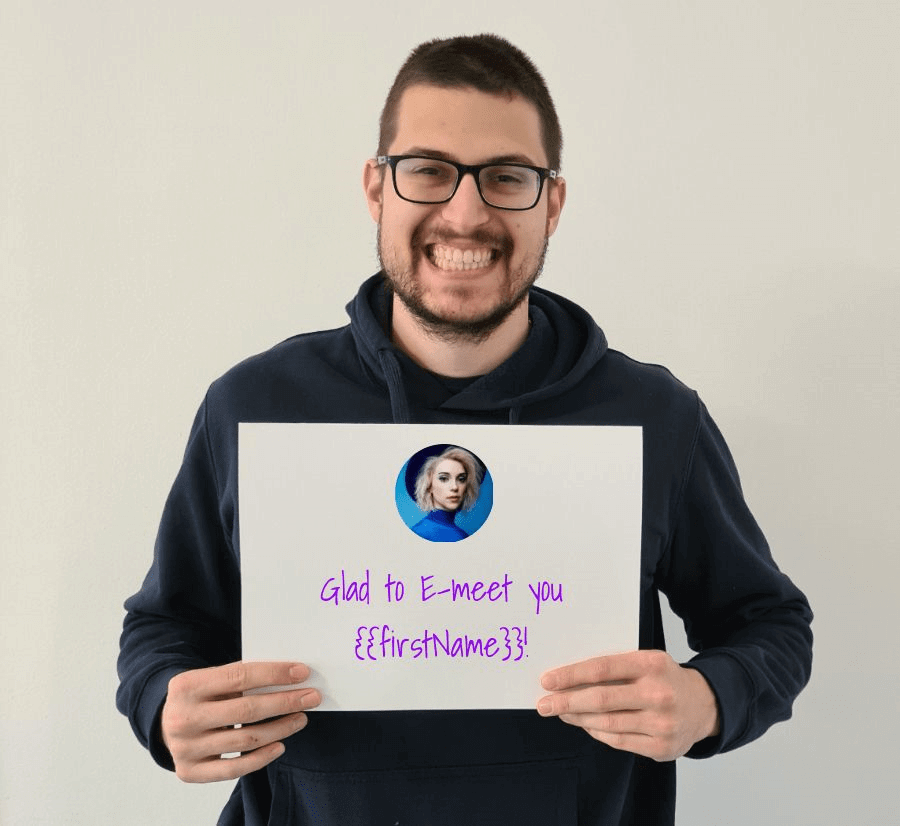
Stand out with Image & GIF personalization
A simple way to make your thank-you messages stand out is by adding a personalized image or GIF to it. With our sales engagement platform and outreach tool, Skylead, you can do this natively, with no extra tools, at no extra cost. You get to:
- Boost reply rates to 63% (we’ve tested it).
- Make your message memorable.
- Fit seamlessly into your sales outreach flow.
Sometimes, a small visual touch is all it takes to turn a “thanks” into a full on conversation.
12. Sharing a useful resource casually
Template:
“Hi {{firstName}}, thanks for connecting! I came across {{resource}} and thought of you since you mentioned {{challenge/topic}}. Would you like me to send it over?”
Example:
“Hi Josh, thanks for connecting! I came across a report on outbound benchmarks and thought of you since you mentioned scaling SDR teams. Would you like me to send it over?”
Why it works:
- The focus is on them because we’ve linked the resource to their situation.
- It’s giving clear value without the pressure.
- Ends with a simple yes or no question.
How to track and measure your LinkedIn thank you message success
Writing the message is only the first step. If you want to turn connections into conversations and eventually paying customers, you need to track how those messages perform. Otherwise, you’re just guessing. You need analytics to track your success so you can make informed optimization decisions.
Key metrics to watch
- Acceptance rate - How many people accept your connection request. From our experience, a strong acceptance rate usually sits around 40–50%.
- Reply rate - How many respond to your thank you message. For personalized messages, aim for 15-10% replies.
- Engagement follow-through - Do they comment on your posts, accept a meeting invite, or keep chatting? This is the real measure of relationship-building that needs to be tracked.
How to interpret results
- If your acceptance rate is low, your connection request message needs more work.
- If your reply rate is low, your thank-you messages might sound too generic or lack a reply hook.
- If you get replies but no follow-through, your conversation isn’t adding enough value, so it’s time to rethink your follow-ups.
FAQ
How to send a thank you message on LinkedIn?
You should send it within 24–48 hours of the connection being accepted. Keep the message short: greet them by name, thank them, add one personalized detail, and end with a light question to encourage a reply.
How to reply to a thank you message on LinkedIn?
When replying to a thank-you message, make sure to acknowledge their thanks, keep the tone warm, and add something of value. You can briefly introduce yourself, reference their work, or ask a light question to keep the conversation going further.
How to write a thank you message on LinkedIn?
To write a good thank you message on LinkedIn, focus on clarity and personalization. Mention their name, thank them for connecting, include one relevant detail from their profile, and ask a simple question. Aim for two to four sentences max.
Ready to make meaningful connections on LinkedIn?
As we’ve learned so far, sending a thoughtful Thank you message on LinkedIn is more than good manners; it’s a strategic move that sets the stage for real conversations and stronger business relationships.
Here’s a quick recap of what we covered:
- Why you should send a thank you message
- 5 best practices for writing a thank you message on LinkedIn
- 12 ready-to-use thank you message templates you can try or take as inspiration
- How to track and measure your messages so you can optimize for success.
And if you’re ready to take this even further, Skylead can help track your outreach success and personalize your effort for better results. Our all-in-one outreach tool helps you build relationships at scale, without losing the personal touch.
So, what are you waiting for? Test Skylead 7 days for free starting today. And remember: our customer support team is here to guide you every step of the way so you can maximize results, grow your network, and turn connections into real opportunities!