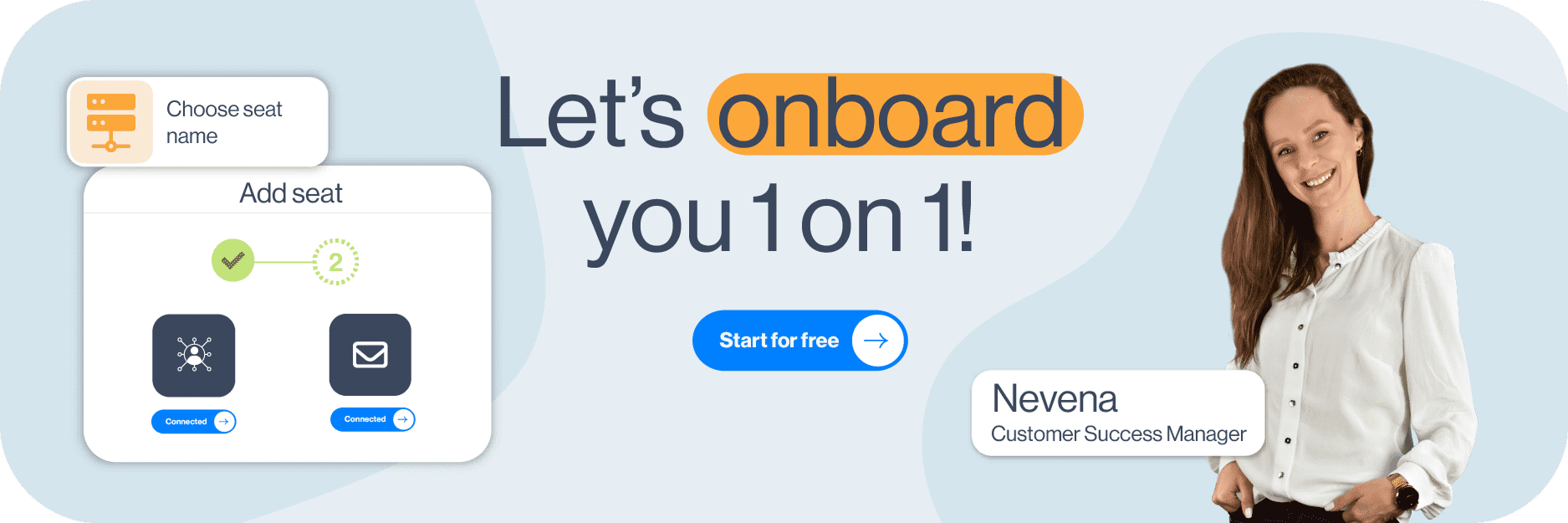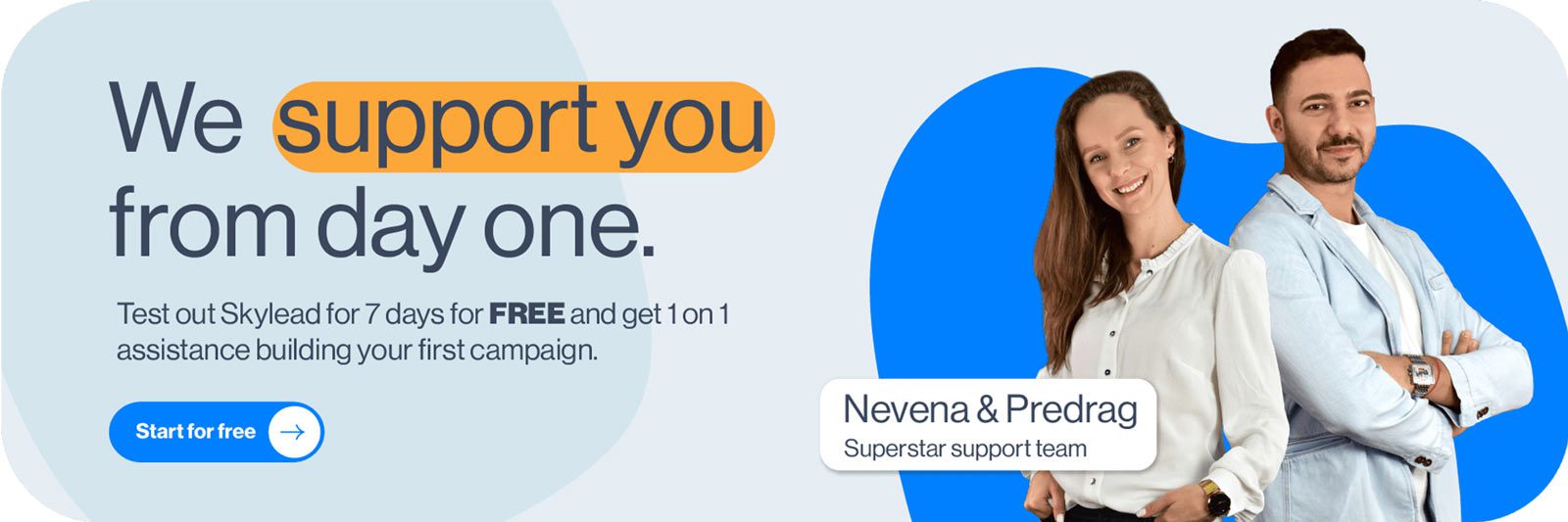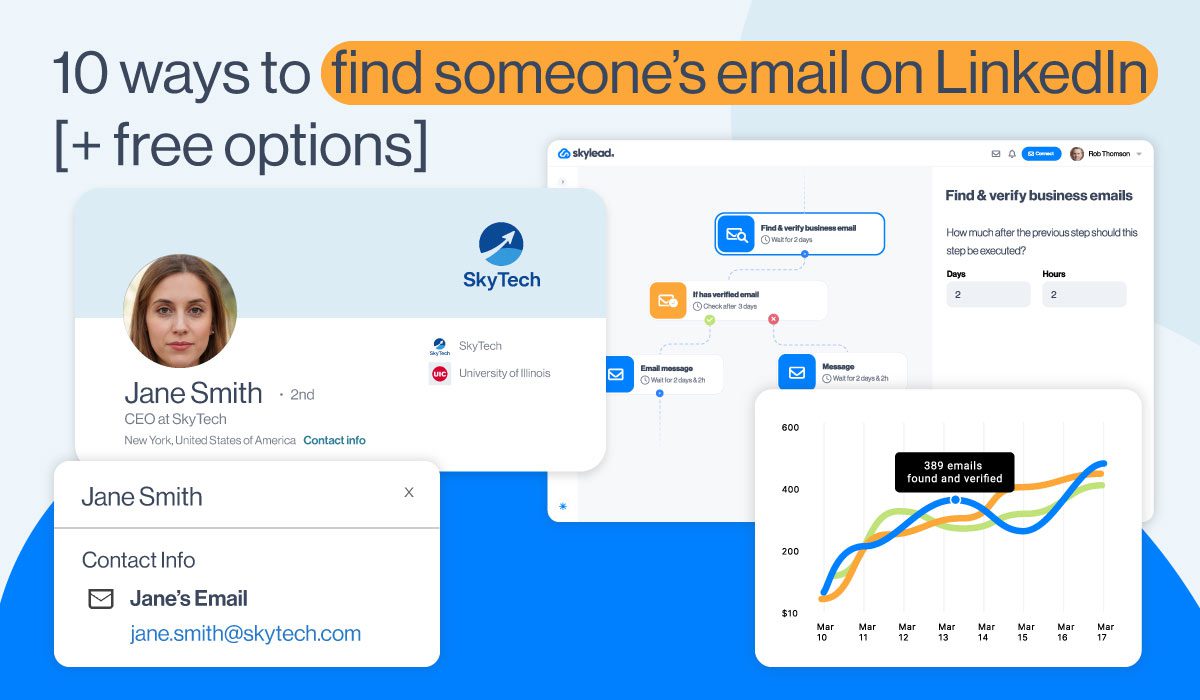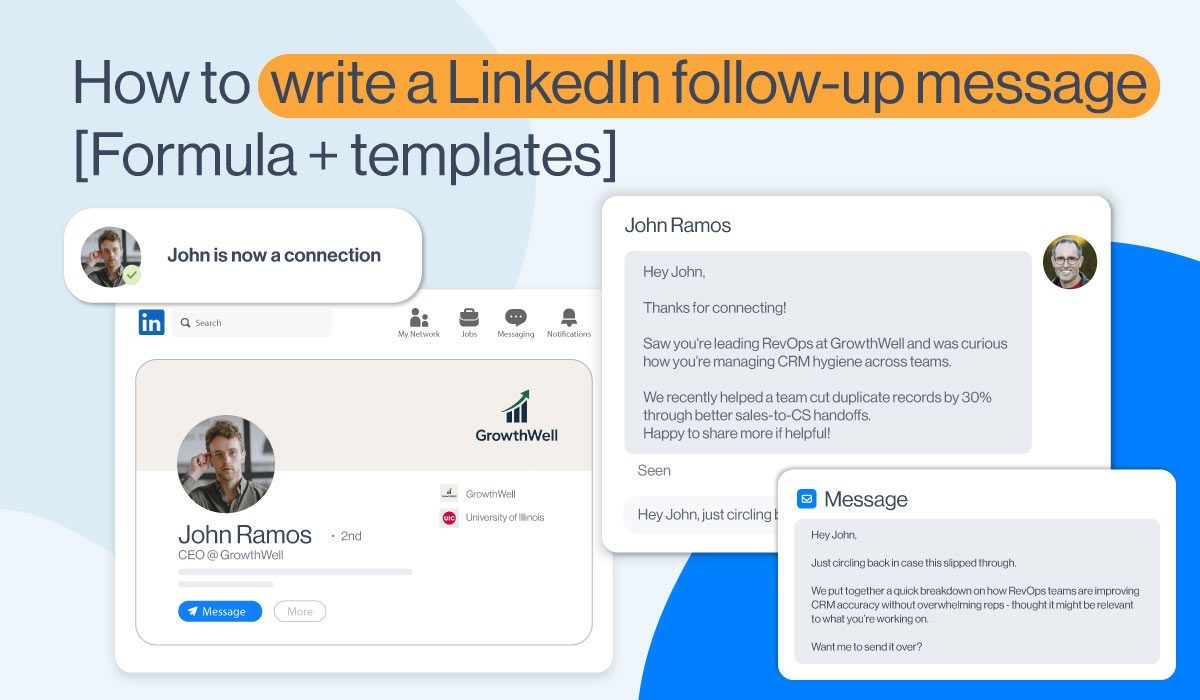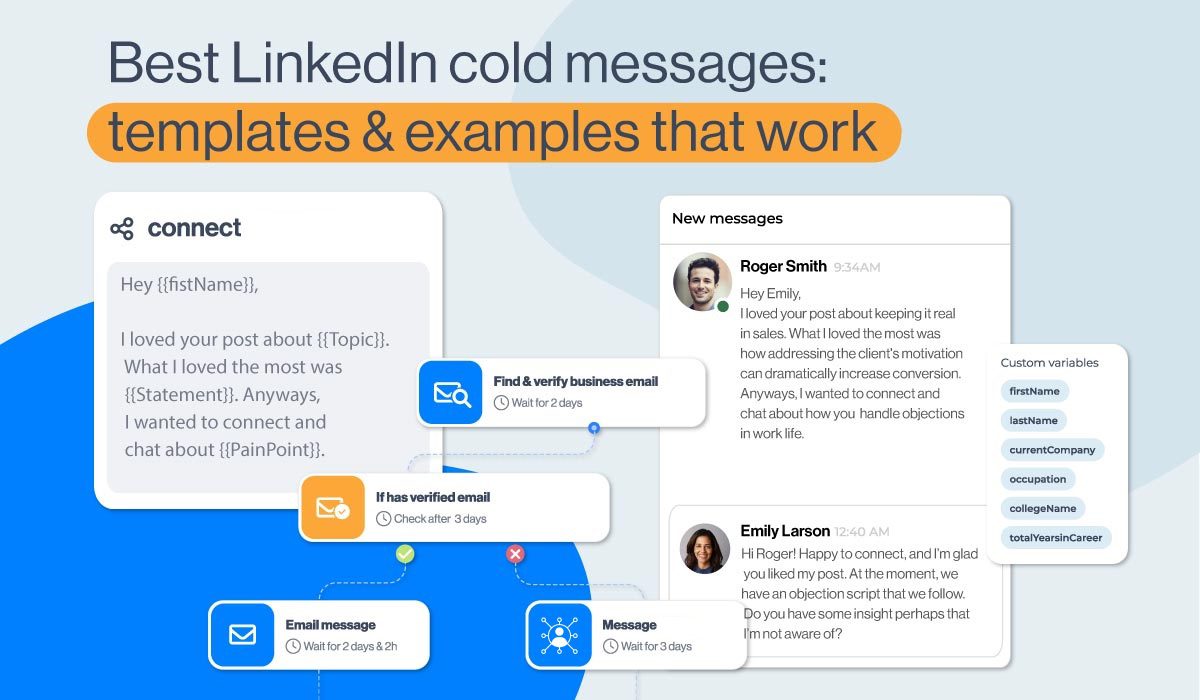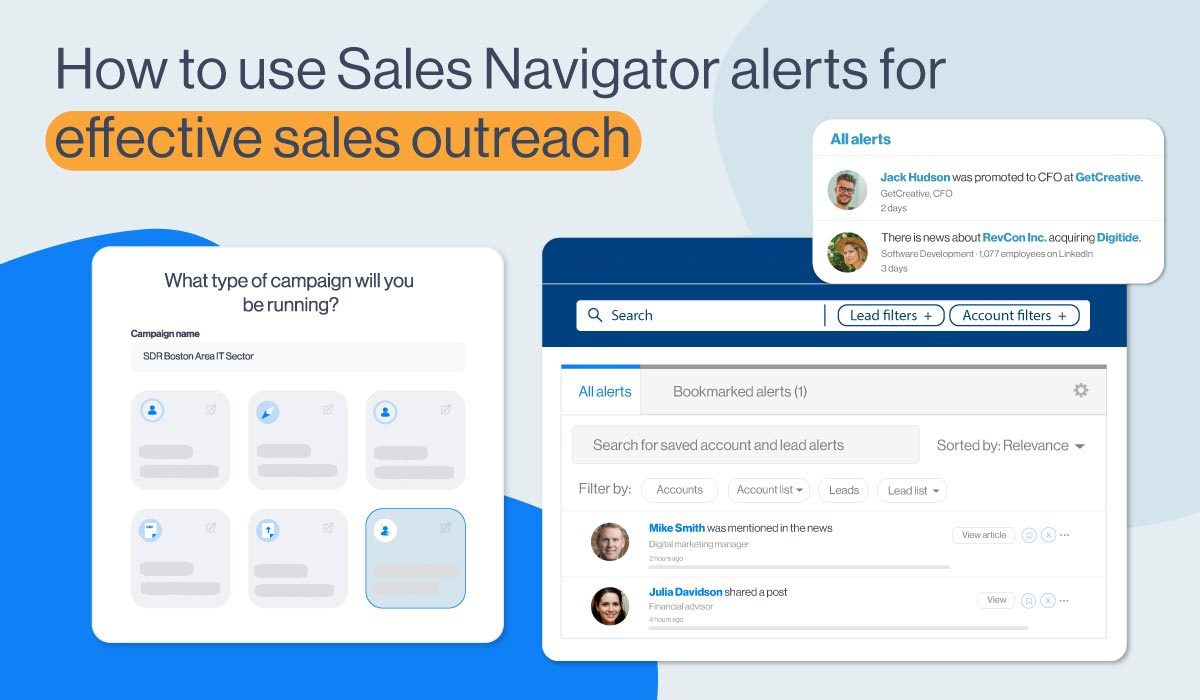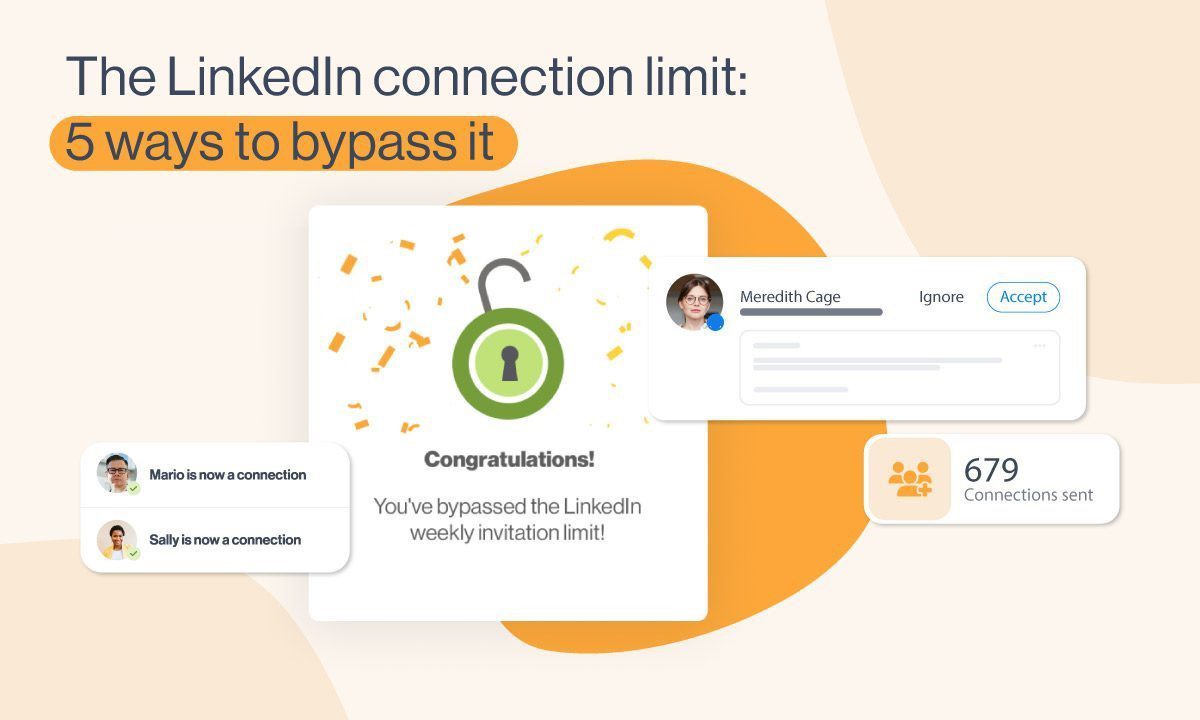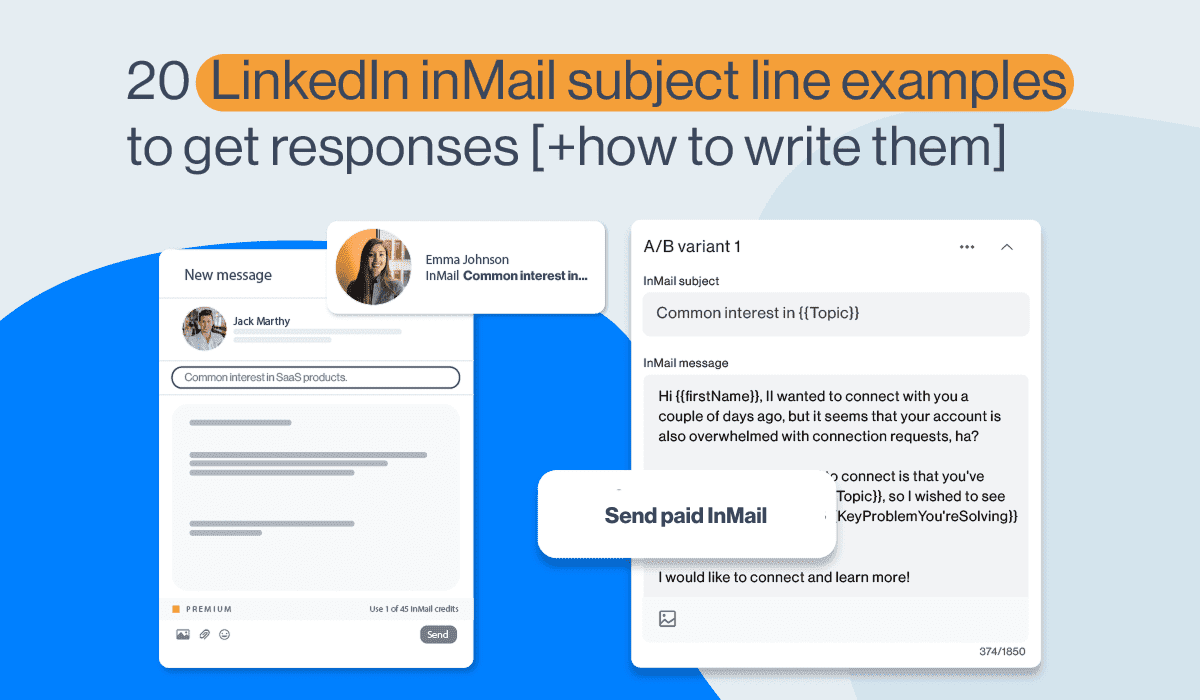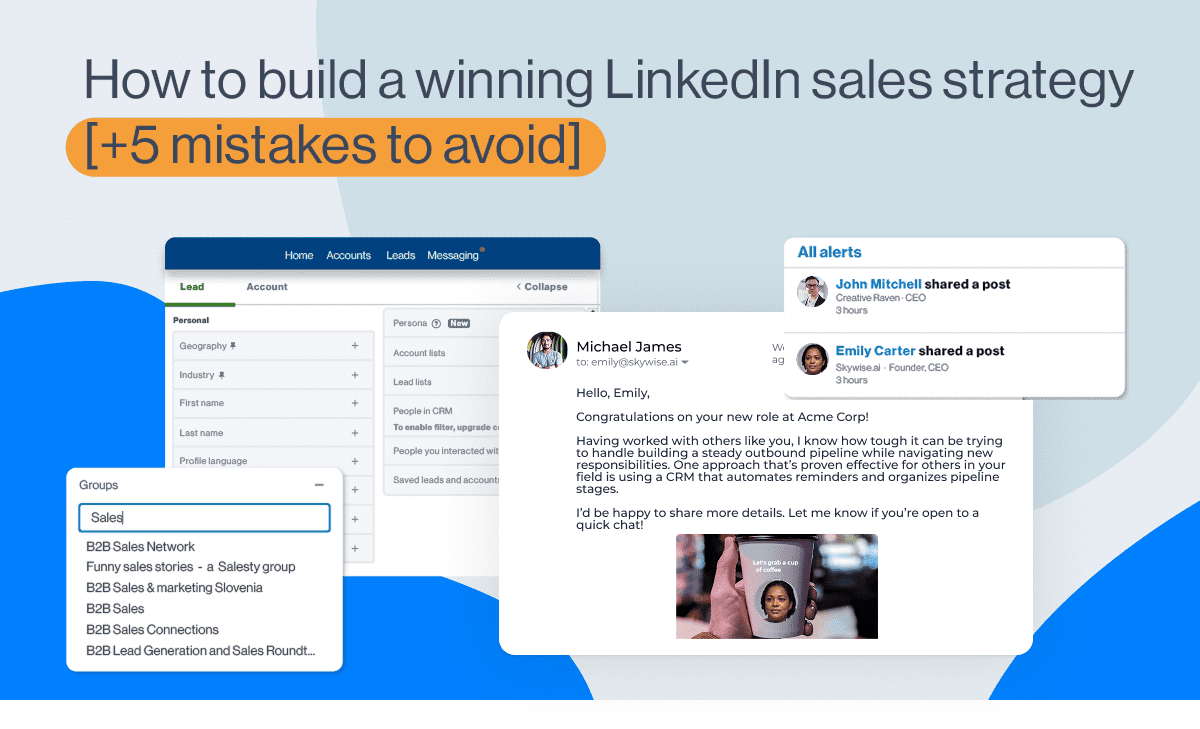7 best alternatives to Dux-Soup [2026 review]
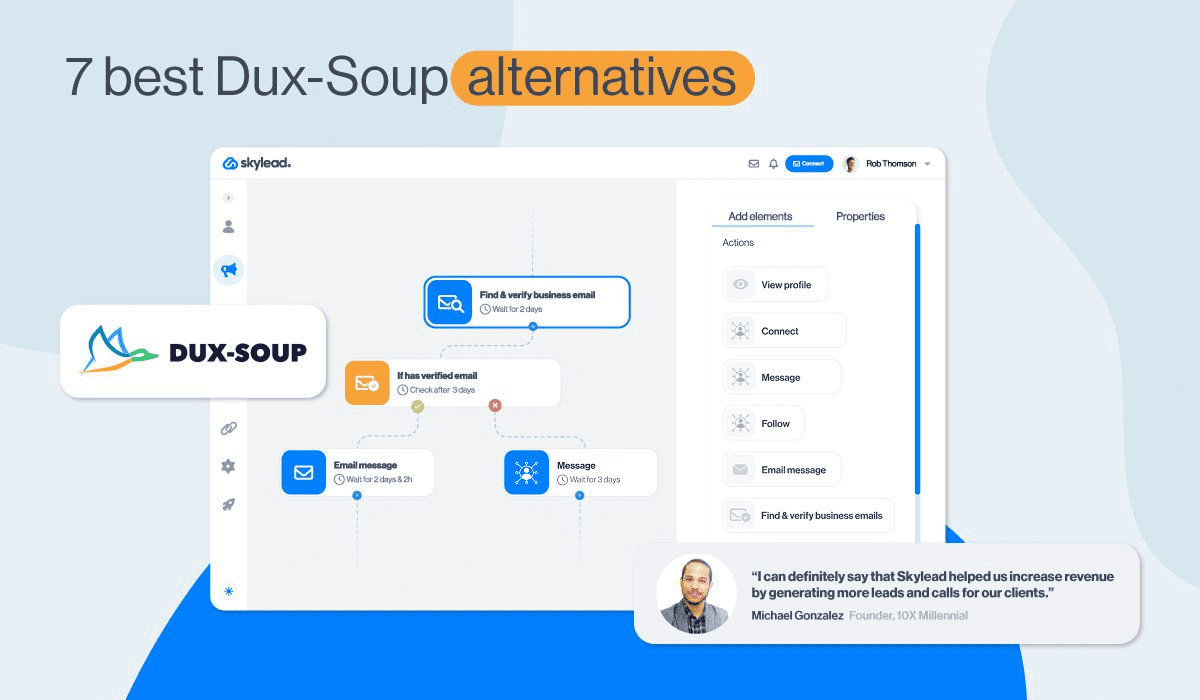
Disclaimer: Skylead is not affiliated, endorsed by, or connected with LinkedIn in any way.
If LinkedIn prospecting and lead generation are a part of your job, you’ve probably heard of Dux-Soup. This tool helps you find and engage with your target audience in real-time and on autopilot.
However, there’s a lot of discussion about whether it’s effective enough for SDRs, marketers, and recruiters. Or, more importantly, does it comply with LinkedIn's terms of service. Since we do not recommend violating LinkedIn's TOS, we wondered: is there a better alternative that is better and compliant with LinkedIn's ToS? Our research says it all and in it you’ll find: 👇
- What Dux-Soup has to offer users
- How much does a Dux-Soup subscription cost?
- Is using Dux-Soup really safe?
- How to cancel Dux-Soup
- Most popular tools that offer similar features (shown in short below)
| Tool | G2 score 🏆 | Capterra score 🏅 |
| Skylead | 4.5 ⭐️ | 4.8 ⭐ |
| Zopto | 4.4 ⭐ | 4.3 ⭐ |
| SalesRobot | 4.8 ⭐ | 5.0 ⭐ |
| Dripify | 4.5 ⭐ | 4.7 ⭐ |
| Lemlist | 4.4 ⭐ | 4.6 ⭐ |
| Meet Alfred | 3.3 ⭐ | - |
| Salesflow | 4.3 ⭐ | 4.1 ⭐ |
Let’s get into each one.
Dux-Soup or alternatives?
As a lead engagement software, Dux-Soup helps sales teams, recruiter specialists, and outbound marketers find LinkedIn prospects, reach them, and close deals faster. Think of it as your professional networking assistant. This tool streamlines workflows and save time on manual tasks.
These tasks include:
- Scanning your target audience’s LinkedIn accounts
- Sending connection requests, InMails, and regular LinkedIn messages
- Auto-endorse leads’ profiles.
Since Dux-Soup automates LinkedIn actions, it violates LinkedIn's terms of service so we suggest digging into some other tools that are compliant with them.
G2 score: 4.3 ⭐ Capterra score: 4.0 ⭐
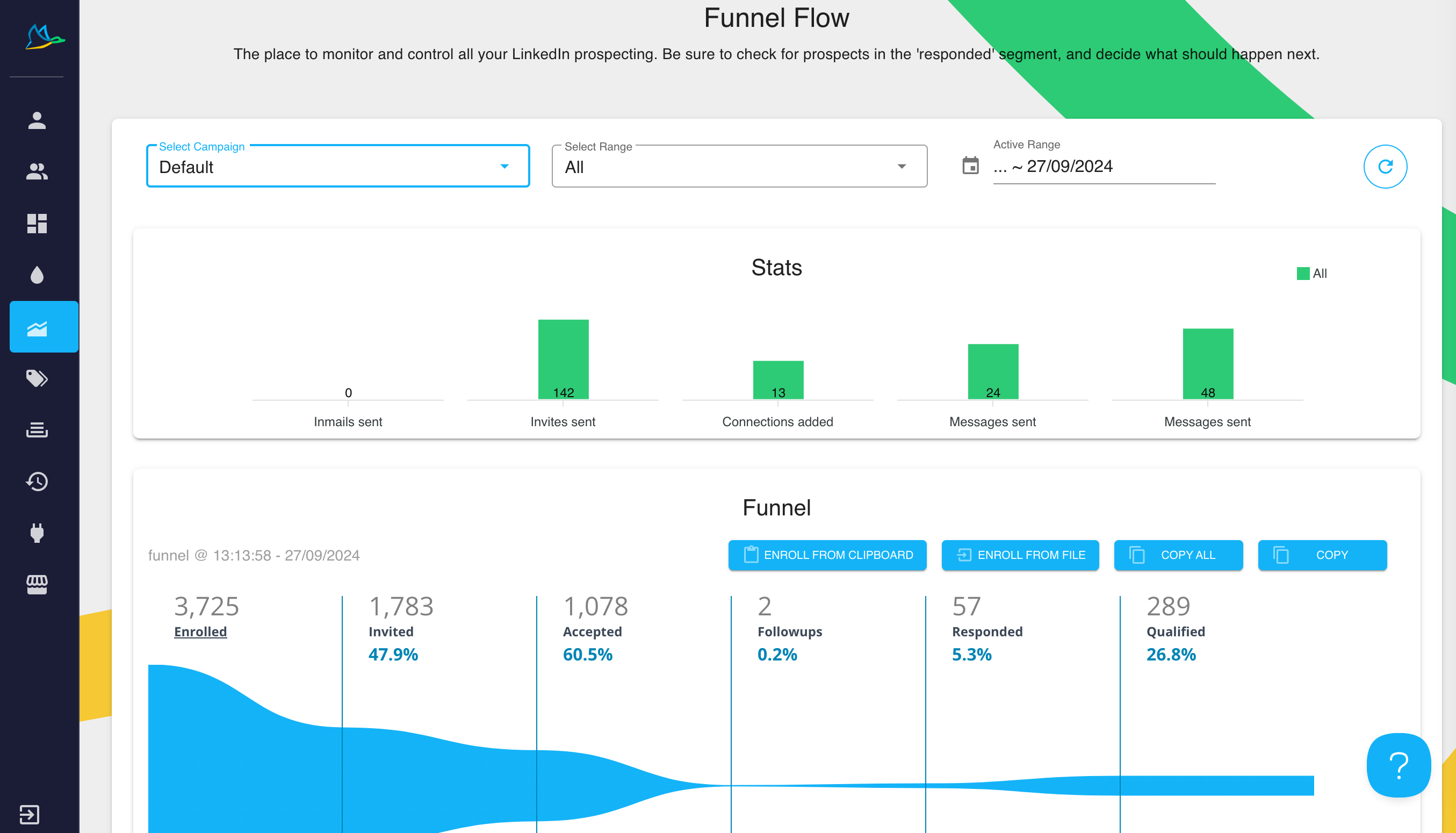
Dux-Soup also offers a simple drip outreach campaign option where you can send messages and follow-ups in one simple sequence. You can add up to 12 messages in the campaign and set delays between them.
As for multichannel outreach, Dux‑Soup doesn't directly send emails, but effectively finds and extracts business emails of your 2nd and 3rd degree connections with required Dux-Soup points. However, you can enable email outreach via third-party tools, using Zapier/Integromat to handle the sending process. It might be extra work, but it’s doable.
It also offers auto-pausing on replies and performance tracking through its Funnel Flow dashboard. With CRM integrations, cloud-based automation (with the right pricing plan), Dux-Soup can help streamline prospecting.
Dux-Soup pricing
Dux-Soup offers three pricing plans and sub-plans, depending on your team size and the features you need.
| Individual | Main features | Price per seat / month (ex. VAT) |
| Free | Includes profile visits, tagging, and searchable tags (ideal for basic, manual outreach) | $0 |
| Pro Dux | - auto-visits- personalized connection requests- 1:1 messages- InMails- Endorsements- Tagging- CSV/CRM data export | $14.99/month or $11.25/month billed annually |
| Turbo Dux | - Includes all Pro features + multi-touch drip campaigns (up to 12 steps)- Campaign analytics- CRM integrations (HubSpot, Pipedrive, etc.)- Automated response detection | $55/month or $41.25/month billed annually |
| Cloud Dux | All Turbo features in a cloud-hosted environment for 24/7 automation, running even when your device is off. | $99/month or $74.17/month billed annually |
| Team | Main features | Price per seat / annually (ex. VAT) |
| Pro Dux | - Automate profile visits, connection requests, follow-ups- Send 1:1 messages and InMails- Tag and organize leads- Export data to CSV or CRM- Centralized license management (add/remove seats)- Shared tagging system across team- Consolidated billing- Dux-Points shared across seats- Team-wide signature setup | $14.99/month per seat |
| Turbo Dux | - Drip campaign builder (multi-step sequences)- Automated follow-ups with delays- Response detection (auto-pause campaigns)- CRM integrations (HubSpot, Pipedrive, Zapier, Make)- Funnel Flow dashboard for campaign performance- Shared campaign library (prevent duplicate outreach)- Team Funnel Flow: see performance by team member- Import/export leads across team- Unified messaging for consistency- Shared team campaign templates | $55/month per seat |
| Cloud Dux | - Cloud-based automation (runs 24/7)- No need to keep browser or computer open- Safer execution via managed Dux-Soup servers- Everything in Turbo Team Plan- Consistent campaign delivery across time zones- Multiple LinkedIn accounts running concurrently | $99/month per seat |
Keep in mind that Team plans are only charged annually and use a tiered pricing model.
| Agency | Main features | Price per month total (ex. VAT) |
| Pro Dux | - Automate LinkedIn profile visits, connection requests, and 1:1 messages- Tag, filter, and export profile data- Manual outreach support (no drip sequences)- Centralized seat/license management across clients- Shared branding (signature setup)- Unified billing- High-usage metered pricing available- Basic client tracking via tags | ~$337.50/month (for 30+ seats) |
| Turbo Dux | - Multi-step drip campaign creation- Response detection with auto-pausing- Funnel Flow analytics per client or userCRM and API integrations (HubSpot, Pipedrive, Zapier, Make)- Campaign templates reusable across client accounts- No lead overlap: prevent duplicate outreach across clients- Reporting tools for client updates and transparency- Team Funnel Flow to monitor performance by account or rep- Shared campaign library | ~$412.50/month (for 10+ seats) |
| Cloud Dux | - Cloud-based automation (no browser required)- Always-on execution: 24/7 activity, even when logged out- Higher safety via IP rotation and server-side behavior mimicry- Manage multiple client accounts from one cloud dashboard- Easily switch, monitor, or run multiple LinkedIn accounts concurrently- Centralized reporting across all clients- Metered billing: flexible, pay only for seats in use- VIP-level support with onboarding assistance | ~$371/month (for 5+ seats) |
Team plans are seat-based and ideal for in-house teams, offering shared campaign tools and centralized license management, with volume discounts starting at 11+ seats. For agencies, the Cloud-based plans have flexible, metered billing and multi-account management from a single dashboard, with minimum seat requirements starting at 5 for Cloud, 10 for Turbo, and 30 for Pro.
Besides the listed plans, you can always opt for their 14-day free trial, which includes full Turbo features, with no credit card info needed, so you can check it out.
But what if you need multichannel outreach and all other key features in one tool, with no setup hassle, no extra cost for features, and with maximum safety? Let’s show you what other tools are out there.
7 best Dux-Soup alternatives
1. Skylead
G2 score: 4.5 ⭐ Capterra score: 4.8 ⭐
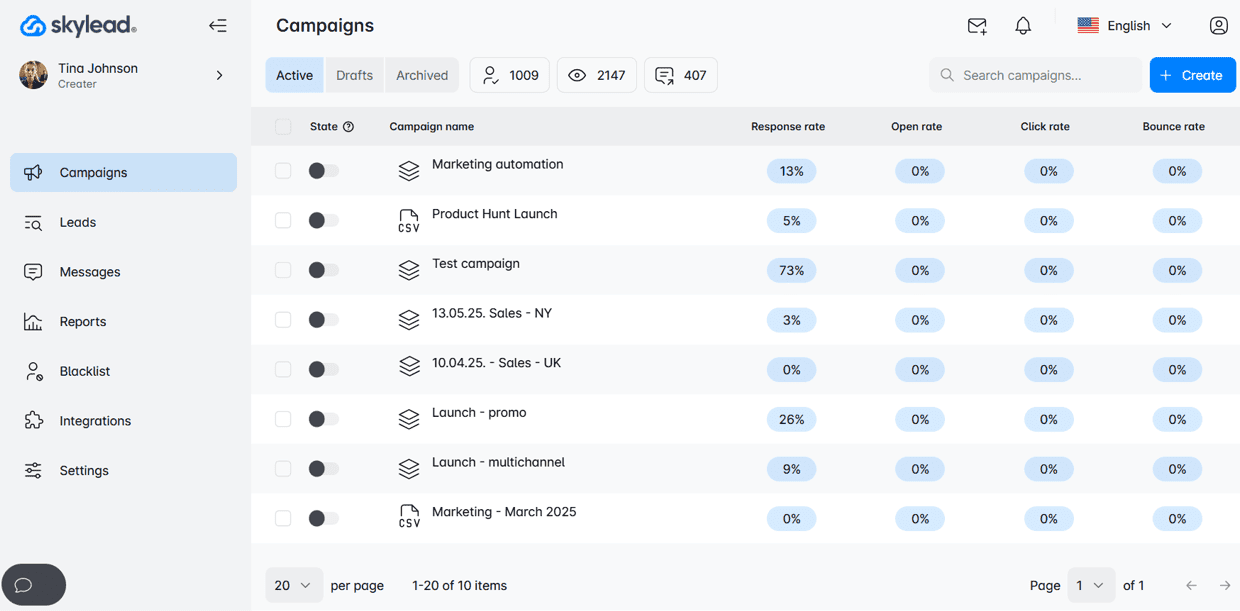
Hi, that’s us!
Skylead is a sales engagement tool that helps sales teams, recruiters, marketers, and founders with their outreach tasks. It is the only tool from the list that is a 100% compliant with LinkedIn's terms of service.
When it comes to integrations, Skylead integrates with any other app via API, Zapier, or Integromat. You can integrate with your favorite CRM, like Pipedrive or Hubspot, to streamline workflows even further. Sounds amazing, right? Well, we’re just getting started. Let’s cover other amazing Skylead features.
Smart sequences
Unlike Dux-Soup's simple outreach campaigns, Skylead has its first-to-market, all-star feature: Smart Sequences - algorithms that help you combine outreach actions with if/else conditions. As a result, you get coherent outreach flows that helps you unfold outreach according to the way your prospects behave.
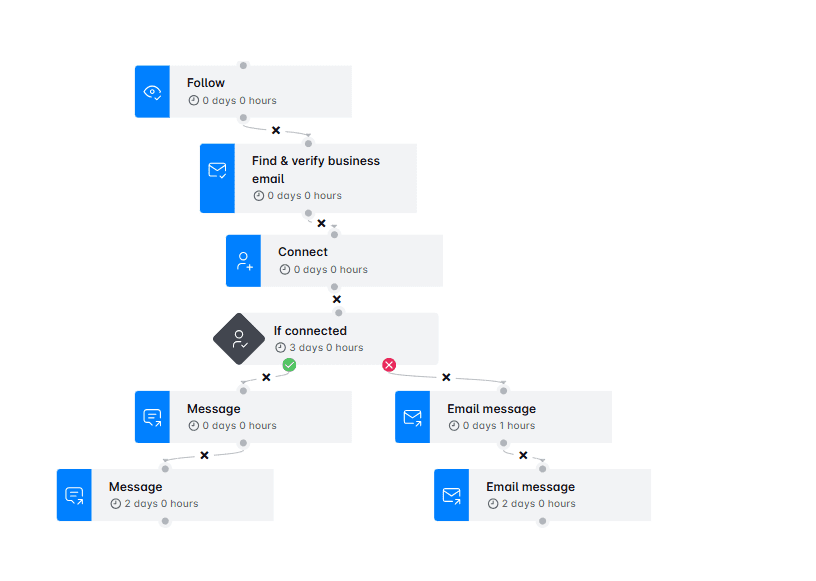
Here’s another advantage. Dux-Soup limits your drip campaign to a maximum of 12 messages. With Skylead, you can send an unlimited number of messages and perform other actions in your sequence.
You can monitor and optimize your campaigns with advanced analytics and reporting for each step and action in a sequence. Here’s what you get:
- Graph metrics for a visual representation of the ratio between actions
- Table view for spotting trends that happen during specific days
- Sequence steps view to examine steps in detail
Oh, and you can also A/B test each part of the message and see which one works best for your audience. ✨
Unlimited email automation
Skylead gives you unlimited email automation. How do we do this? Well, you can connect an unlimited number of email accounts. Skylead then auto-rotates them, which helps with the sending limitations and boosts deliverability.
Infinite email warm-up
Another unlimited feature in question -infinite email warm-up. You get to warm up email accounts at no extra cost and with no limits. Your inbox stays healthy no matter how many accounts you connect, so you can focus on sales outreach without worrying about your deliverability.
Email discovery & verification
While Dux-Soup has an email discovery feature, there’s no word of verification, which might result in a high bounce rate and a damaged domain.
Email discovery & verification in Skylead helps you reach leads even when their email isn’t listed. That way, you avoid bounces, protect your sender reputation, and keep your outreach running smoothly, no manual work needed. And most importantly, without breaking your outreach flow.
One more thing - unlike Dux-Soup, Skylead doesn’t charge extra for this feature, so you can find and verify as many emails as you’d like at no additional cost.
Hyper-personalized images & GIFs
Did you know that you can increase the response rate by adding a personalized image or GIF? With Skylead, you can add hyper-personalized images and GIFs to your messages. Think prospect names, company logos, or pics baked right into the visuals. It’s a simple way to stand out in a crowded inbox and boost replies without extra design work.
And the best part? This is a native feature, which means there’s no hidden, extra cost for the advanced personalization options in Skylead, so this is great if you’re looking at the cost vs features ratio. 🤩
Pricing
| Plan | Monthly cost | Seats | Notable features |
| All-in-One | $100 | 1 account | Multichannel outreach, find & verify emails, smart sequences, personalization, integrations |
| White Label | Custom | Custom | Full white-label benefits, dedicated support, agency-level dashboard & branding |
| Free Trial | Free | 7 days | Full access to All-in-One features |
There’s also an annual payment option, so you can check out our pricing page for more info. Also, keep in mind that, unlike other tools from this list, Skylead doesn’t limit the number of features you can use.
You can learn everything about the tool and its functionalities from different article tutorials, along with sequence and message templates, to get inspired.
Last but not least, Skylead has an all-star customer support team that’s ready to help anyone with any setup or question you might have, with their amazing 7-second reply time. 🏆
2. Zopto
G2 score: 4.4 ⭐ Capterra score: 4.3 ⭐
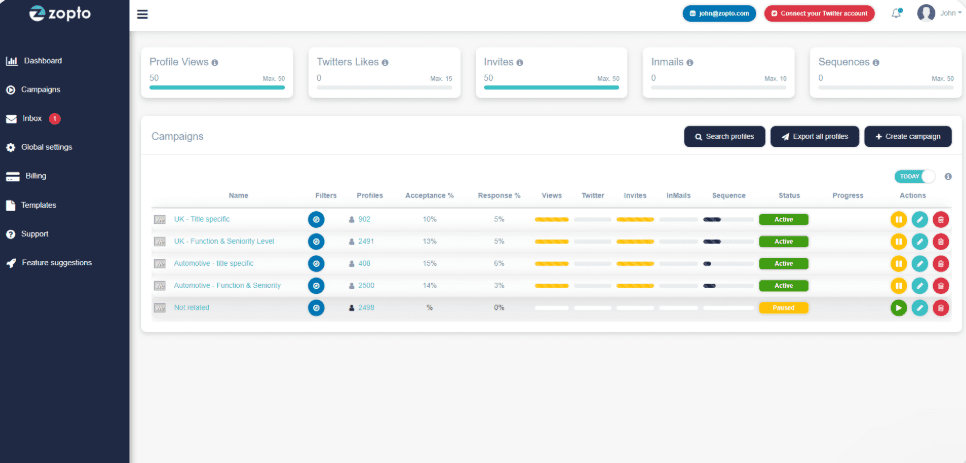
Zopto is a cloud-based LinkedIn automation platform designed for sales teams, recruiters, and agencies that need to scale outreach, just like you. It works 24/7 and supports LinkedIn Premium or Sales Navigator accounts. That said, sadly, Zopto is not compliant with LinkedIn's terms of service.
Zopto’s feature relies on multi-channel campaigns. They automate LinkedIn actions like connection requests and messages, and combine them with email and even Twitter outreach, which is unique. This way, you keep your prospects engaged across platforms.
The tool includes a GPT-4-powered AI assistant (Zhoo) that helps you write outreach copy and manages replies, which is great for high-volume campaigns. You also get advanced targeting filters, CRM integrations, and reporting dashboards.
Cons
However, Zopto is more expensive and offers fewer features at entry level. Multichannel outreach is for higher tiers only. It lacks an inbox where you can manage all conversations in one place with limited personalization. Also, there are usability issues with a complex UI, so setting up campaigns means more manual output and slower outreach.
Pricing
Zopto doesn’t offer a free version, so you won’t have a chance to test the fit. Here are the plans which vary in feature density depending on the chosen plan:
Basic: $197
Pro: $297
Agency & Enterprise Basic: $156
Agency & Enterprise Pro: $237
Whichever plan you choose, onboarding support is included. However, keep in mind that higher tiers offer more advanced automation, analytics, and team collab features, so you’d have to spend more to get the features you need.
3. SalesRobot
G2 score: 4.4 ⭐ Capterra score: 4.3 ⭐
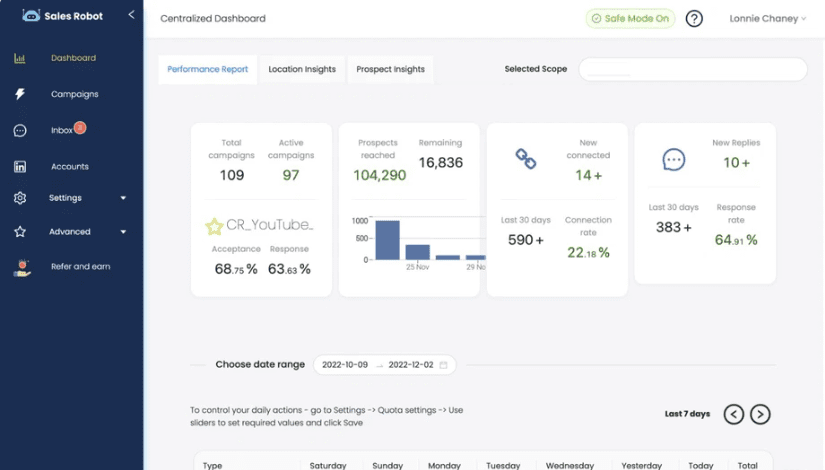
SalesRobot is a cloud-based LinkedIn automation tool for safe and scalable outreach. It runs in the cloud 24/7, so you don’t need to keep your device on, and it works with both LinkedIn Premium and Sales Navigator accounts. That said, this tool is not compliant with LinkedIn's ToS.
Since it's not compliant, this tool allows you to automate LinkedIn actions like profile visits, connection requests, and follow-ups with customizable delays and daily limits that mimic human behavior. It also supports email outreach, which you can manage alongside LinkedIn messages from a single inbox, but you’d have to pay extra for each email account you connect.
There’s also built-in AI to help you write better outreach messages and A/B test what works. You can also integrate with CRMs via Zapier or webhooks, and track performance across all your campaigns through a clean and simple dashboard.
However, it’s not as feature-rich: no built-in email finder & verifier, unlimited email account hosting, or image & GIF personalization, so you’d need to pay for add-ons. Reporting is relatively basic, and if you need in-depth analytics or agency-level dashboards, you won’t find what you need because of these workflow management limitations. Some users also report occasional bugs and slower customer support on lower-tier plans.
Pricing
SalesRobot offers a 14-day free trial and keeps pricing simple with monthly billing:
- Basic plan: $59/month - Limited daily quotas, 1 active campaign
- Advanced plan: $79/month - Unlimited campaigns, A/B testing, smart inbox, integrations
- Professional plan: $99/month - Adds team management and more outreach controls
- Email automation add-on: $15/email account
All plans are pay-as-you-go, and most users will get the full value starting from the Advanced plan, where the multichannel approach and inbox features are unlocked.
4. Dripify
G2 score: 4.5 ⭐ Capterra score: 4.7 ⭐
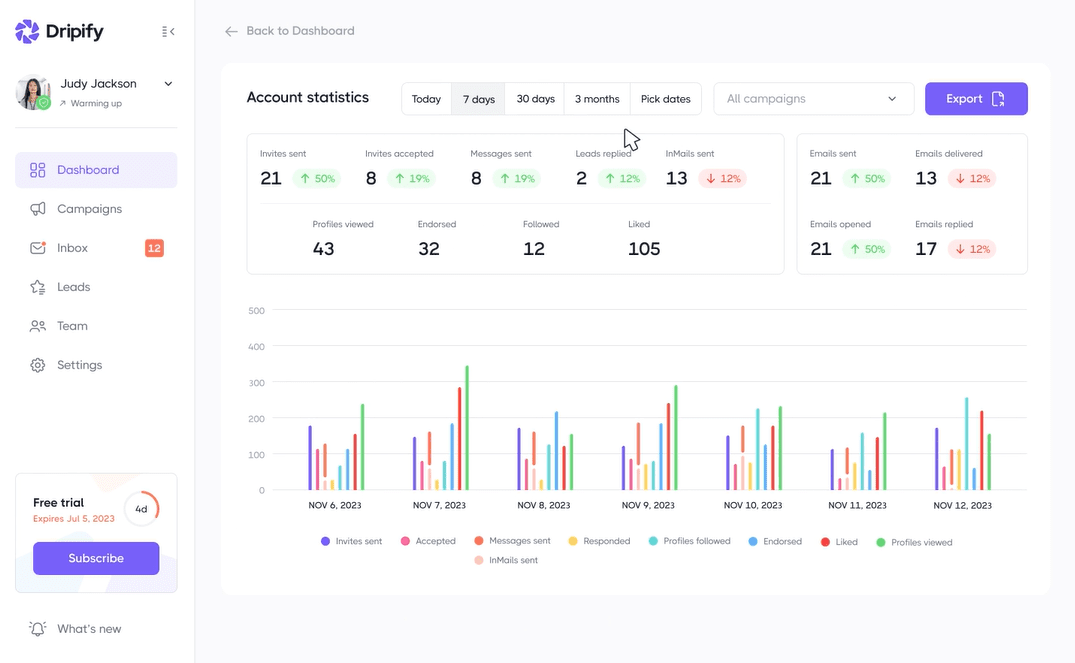
Dripify is a cloud-based LinkedIn automation platform built for sales teams, recruiters, agencies, and solo users. It works with both LinkedIn Premium and Sales Navigator accounts. That said, this tool, too, is not compliant with LinkedIn's ToS.
Dripify’s main appeal is the campaign builder, which lets you create multichannel sequences with delays, conditional steps, and personalization variables. It includes a unified inbox for managing replies, basic analytics, and team collaboration tools like lead routing and performance tracking.
However, deeper personalization features like image/GIF variables or AI-generated copy are missing. The interface is easy to navigate, but reporting is very limited unless you’re on a higher plan.
Pricing
Pricing per user:
| Plan | Monthly billing | Annual billing |
| Basic | $59/month | $39/month |
| Pro | $79/month | $59/month |
| Advanced | $99/month | $79/month |
| Enterprise | Custom pricing | Custom pricing |
- Basic: 1 drip multichannel campaign, limited daily quotas
- Pro: Unlimited campaigns, smart inbox, A/B testing, CRM export, Zapier/webhooks
- Advanced: Adds team management, activity controls, and account manager
- Enterprise: Tailored for larger teams with API access and custom onboarding
Each plan includes a 7-day free trial with no credit card details needed. Most users start with the Pro plan to unlock the full feature set, so if you decide to go with Dripify, we recommend spending extra to unlock some key features or choose a tool that has it all.
5. Lemlist
G2 score: 4.4 ⭐ Capterra score: 4.6 ⭐

Lemlist is a cloud-based outreach platform designed for running personalized, multichannel campaigns. It supports email, LinkedIn (via Chrome extension), and even call steps. Since it automates LinkedIn's actions, it doesn't comply with LinkedIn's ToS.
Lemlist stands out for its personalization features. You can add dynamic text, images, and custom variables to your messages, making them feel less like templates and more like real outreach. It also includes built-in email warm-up (Lemwarm), deliverability tools, and a smart inbox for handling replies across all channels.
Note that reporting can feel limited for power users, and email/lead credits may run out quickly.
Pricing
Pricing (per user, monthly vs. annual):
- Free: $0/month - Lead finder access with limited credits (100 emails/month or 25 phone numbers)
- Email Pro: – $69/monthly or $55/month billed annually - Email-only campaigns with warm-up, deliverability tools, email finder, and CRM integrations
- Multichannel Expert: $99/monthly or $79/month billed annually - Adds LinkedIn steps, call tasks, multi-sender email accounts, unified inbox, and team collaboration tools
- Enterprise: Custom pricing - For larger teams that SSO, custom onboarding, user roles, and priority support
All paid plans come with a 14-day free trial and access to Lemlist’s deliverability and personalization features, so you can test it out before making your decision.
6. Meet Alfred
G2 score: 3.3 ⭐ Capterra score: -
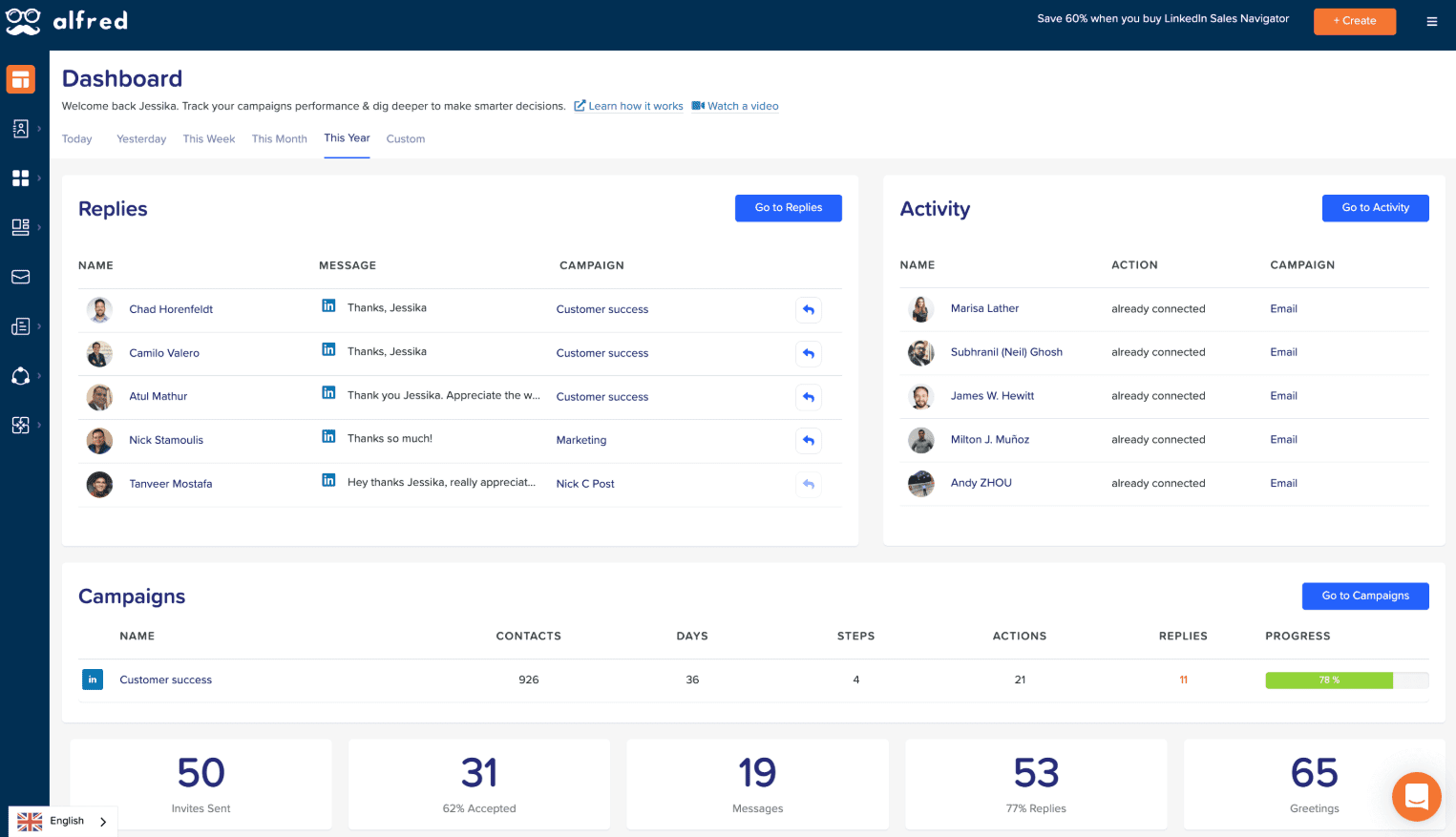
Meet Alfred is a cloud-based sales engagement and LinkedIn automation tool and if you want to run personalized, multichannel outreach, this is the tool you might be looking for. It works 24/7 without needing your browser open (for email and Twitter). However, since it automates LinkedIn actions, it isn't compliant with its terms of service.
Meet Alfred automates LinkedIn profile visits, connection requests, follow-ups, post engagement campaigns, and InMails. You can also layer in email and Twitter messages, and schedule LinkedIn posts from one centralized dashboard.
The platform includes a built-in LinkedIn CRM to manage and tag leads, a smart inbox that shows all channel replies, and AI-personalization to help tailor outreach.
On the downside, key multichannel features and full Sales Navigator support only come in higher-tier plans, so you’d have to pay more to get full access. Plus, not having all feature available right away might put away certain users, as there’s need for extra manual setup.
Pricing
Pricing (per user, monthly-annual billing):
- Free plan - $0/month ($0 annual)
- 1 active campaign, LinkedIn automation, limited lead finder usage
- Basic plan - $59/month or $29/month billed annually (~50% off)
- 3 active campaigns, basic LinkedIn CRM, smart inbox, templates, automated greetings, custom tags
- Pro plan - $99/month or $49/month billed annually (~50% off)
- Unlimited campaigns, Sales Navigator support, email & Twitter automation, group/event outreach, InMails, content scheduling, Zapier/webhook integration, advanced CRM, data export
- Teams plan - $79/user/month or $39/user/month annually (minimum 3 users)
- All Pro features + team inbox, role settings, volume pricing, white-label options, and account manager support for larger teams
All paid plans include a 7-day free trial and no credit card required, so you can test MeetAlfred and see if it’s the right fit for your business.
7. Salesflow
G2 score: 4.3 ⭐ Capterra score: 4.1 ⭐
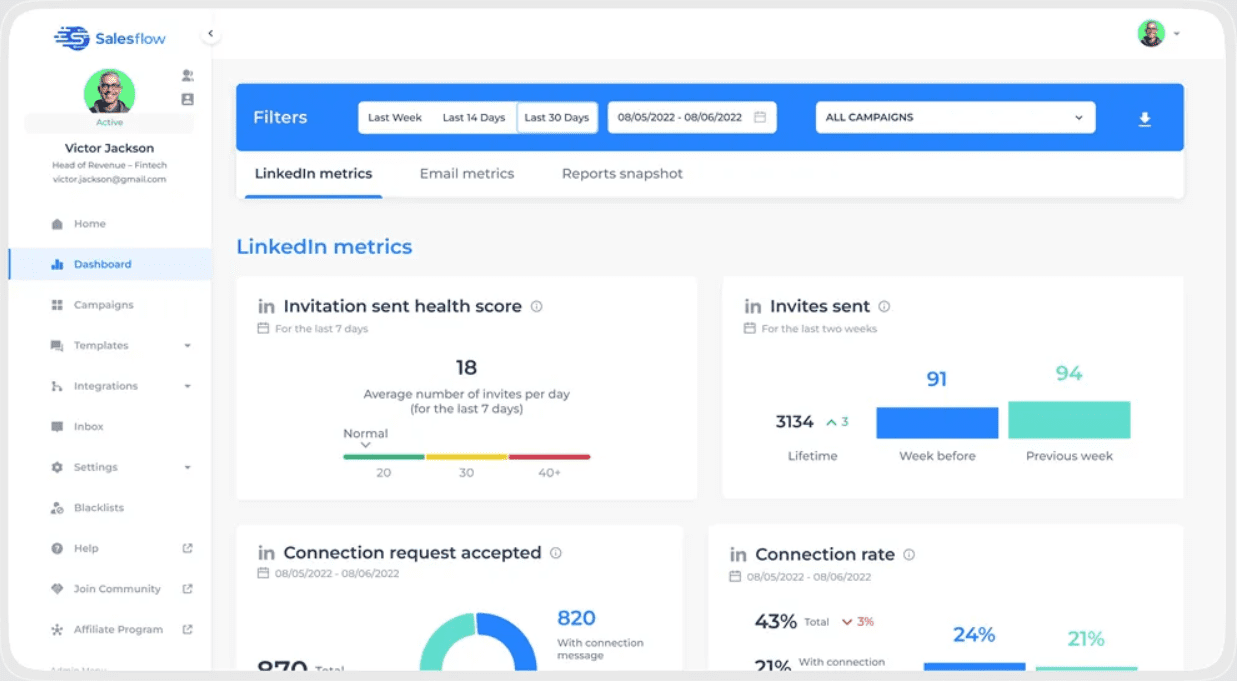
SalesFlow is a cloud-based LinkedIn and email automation tool built for sales teams, agencies, and growing startups. It runs 24/7, supports LinkedIn Premium and Sales Navigator, and helps you handle multichannel outreach.
The platform automates LinkedIn actions like connection requests, follow-ups, InMails, and even lets you run email sequences alongside them. That said, this one as well is not compliant with LinkedIn's terms of service.
You can track performance through campaign analytics, and integrate with your tools via Zapier. If you’re doing group or event outreach, that’s covered, too.
Now for the trade-offs: the UI can feel a bit clunky at times, with an outdated interface, and while the analytics are solid, they’re not as deep as some larger platforms. Also, inbox management is a bit basic if you’re working with a team.
Pricing
Pricing (per user):
- Single user: $99/month or $79/month billed annually
Includes up to 400 invites, 800 InMails, 2,000 follow-ups/month, multichannel outreach, real-time analytics, and integrations.
- Teams plan: Custom pricing
Adds shared inbox, lead blacklisting, team management, and support from a customer success manager.
- Agency plan: Custom pricing
White-label dashboard, admin controls, global client views, dedicated IPs, and API access.
You can test it out with a 7-day free trial, no credit card needed.
How to cancel Dux-Soup?
So, you’ve seen what’s out there, and now you’re thinking you might want to try something new. But first, you need to cancel your Dux-Soup subscription and link your accounts to another software.
Here’s a short step-by-step on how to do it. 👇
- To cancel your subscription, log into your account here: https://app.dux-soup.com/web/profile. Then go to the Manage Account & Subscription.
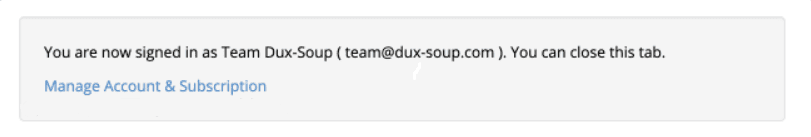
2. The second step is to click on your subscription.
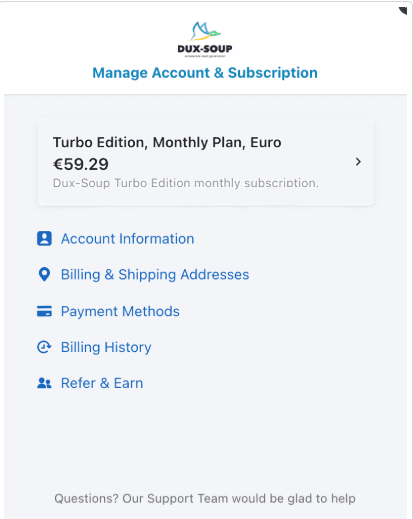
3. Lastly, click on the Cancel subscription plan and you’re done.
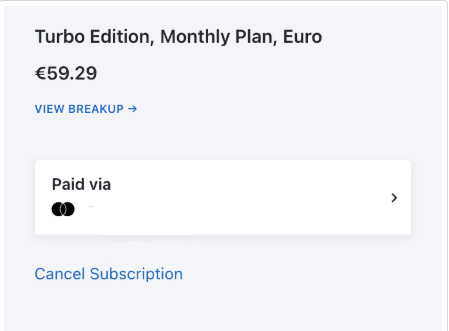
Which tool to choose?
We’ve listed the research, we gave you options, and told you what to look out for. So, let’s recap. Your tool should:
- Find the one that is compliant with LinkedIn's terms of service
- Have an intuitive interface
- Have as many native features as possible (avoid add-ons as they add costs)
- Support hyper-personalization
- Have a solid cost vs features ratio (so you know you’re getting your money’s worth)
- Give you good integration options (if you want to connect with other tools)
If you want to make an informed decision, your ideal tool should at least have all these bullets checked. The rest is up to you.
And if you liked what Skylead has to offer, feel free to contact our support team via chat. They’ll be more than happy to meet you and help. Or if you already made up your mind, dive right in and try Skylead yourself by starting a 7-day Free trial.