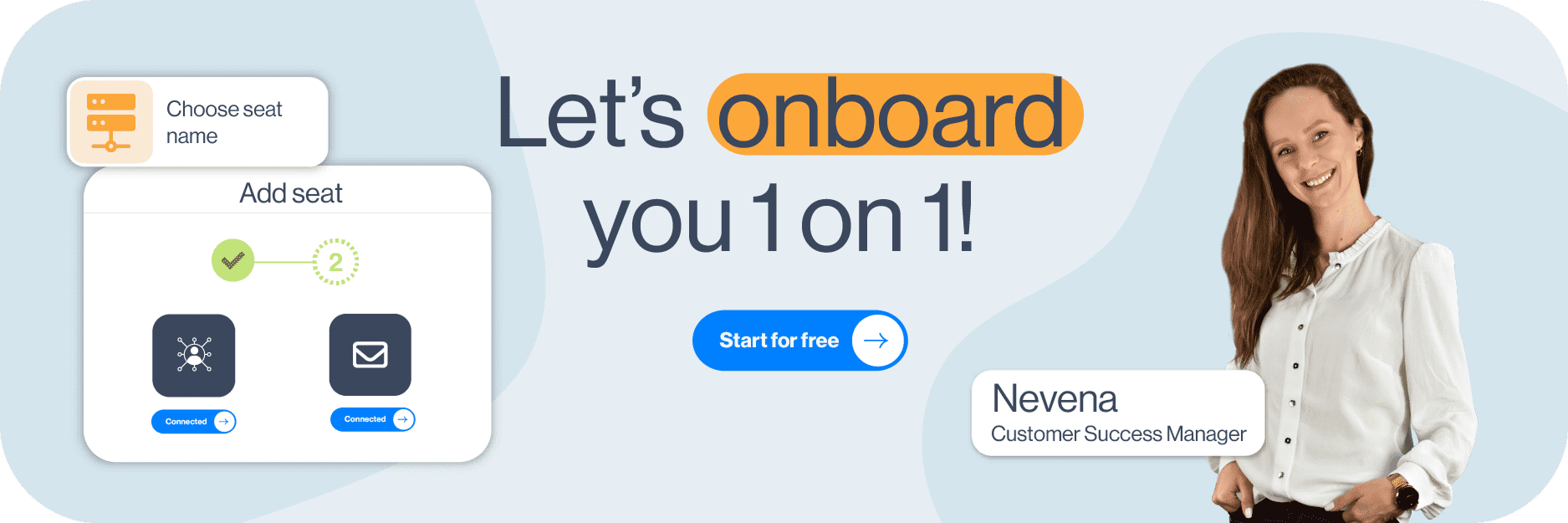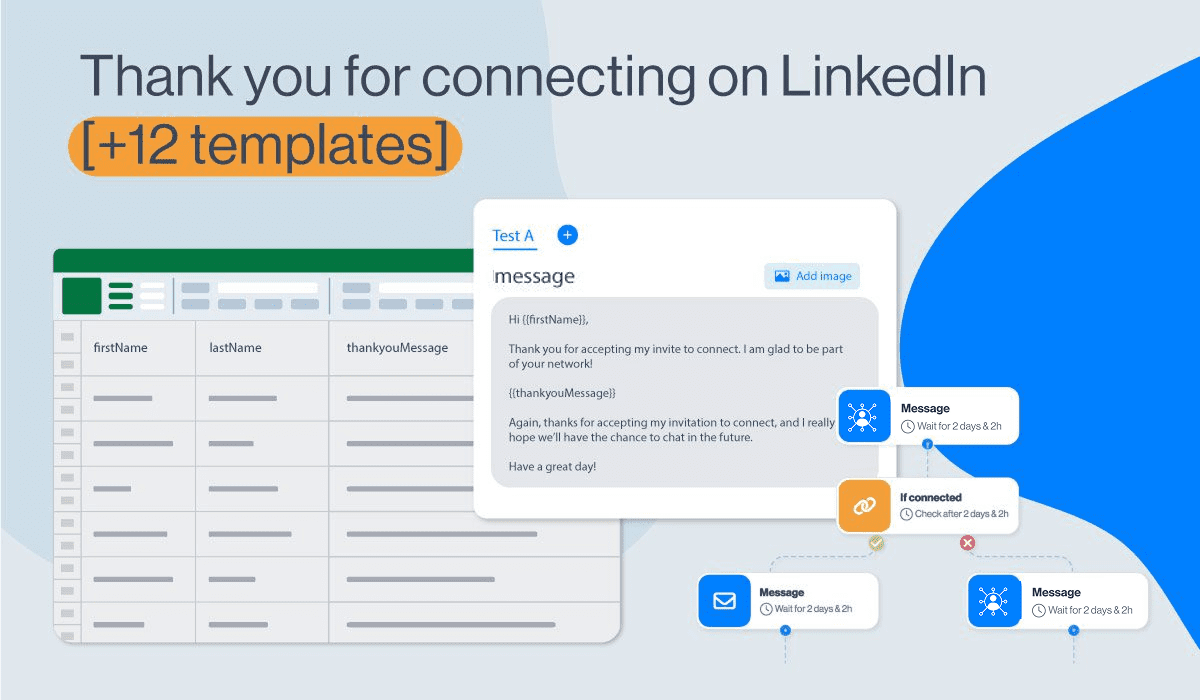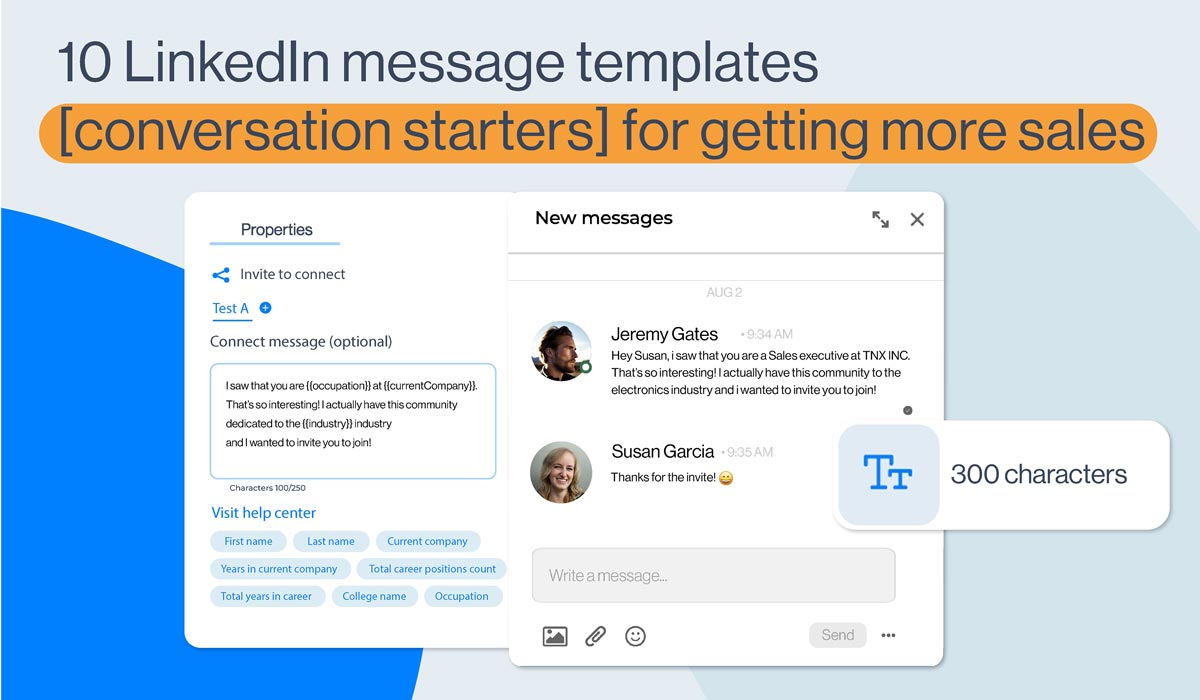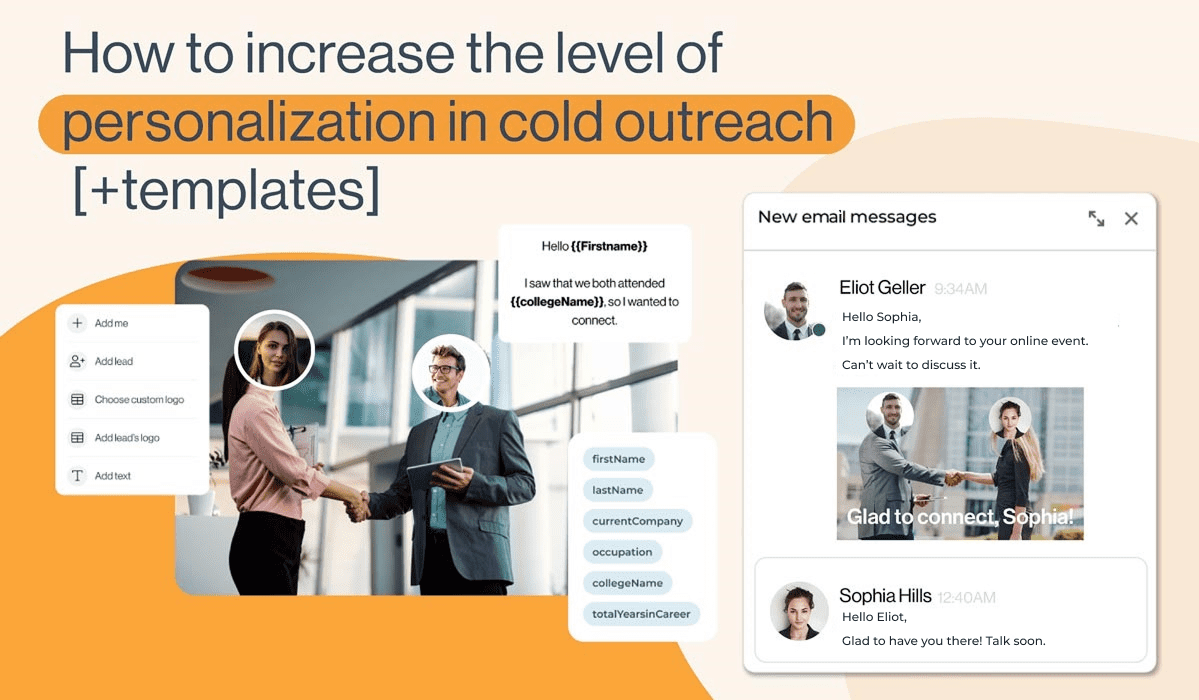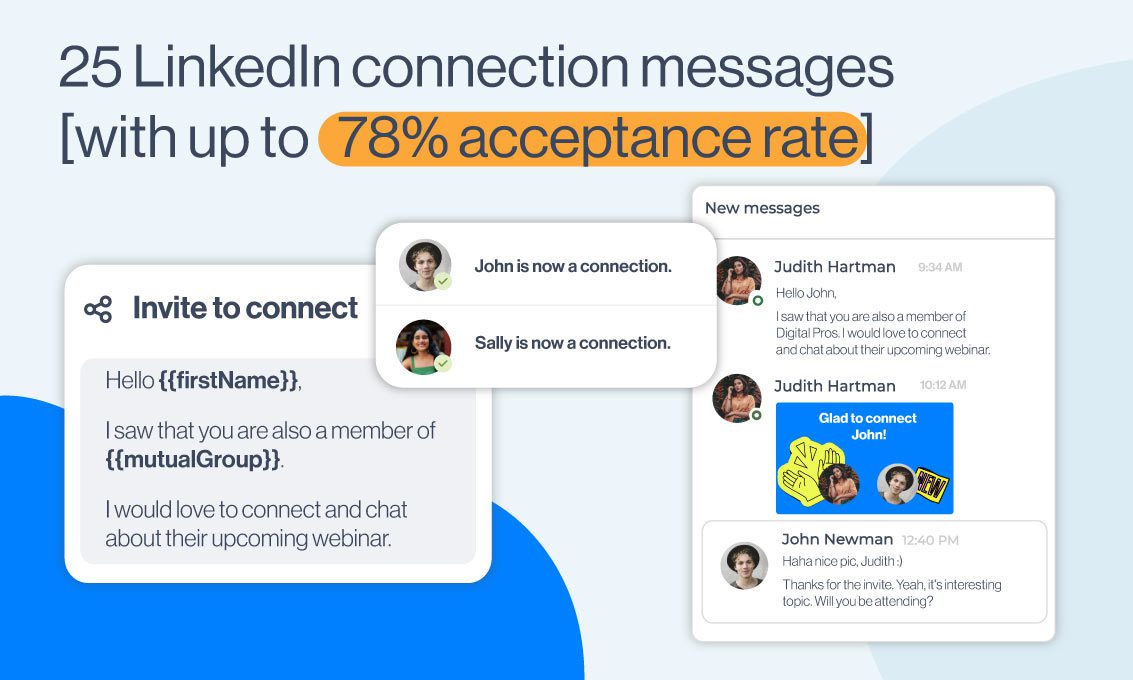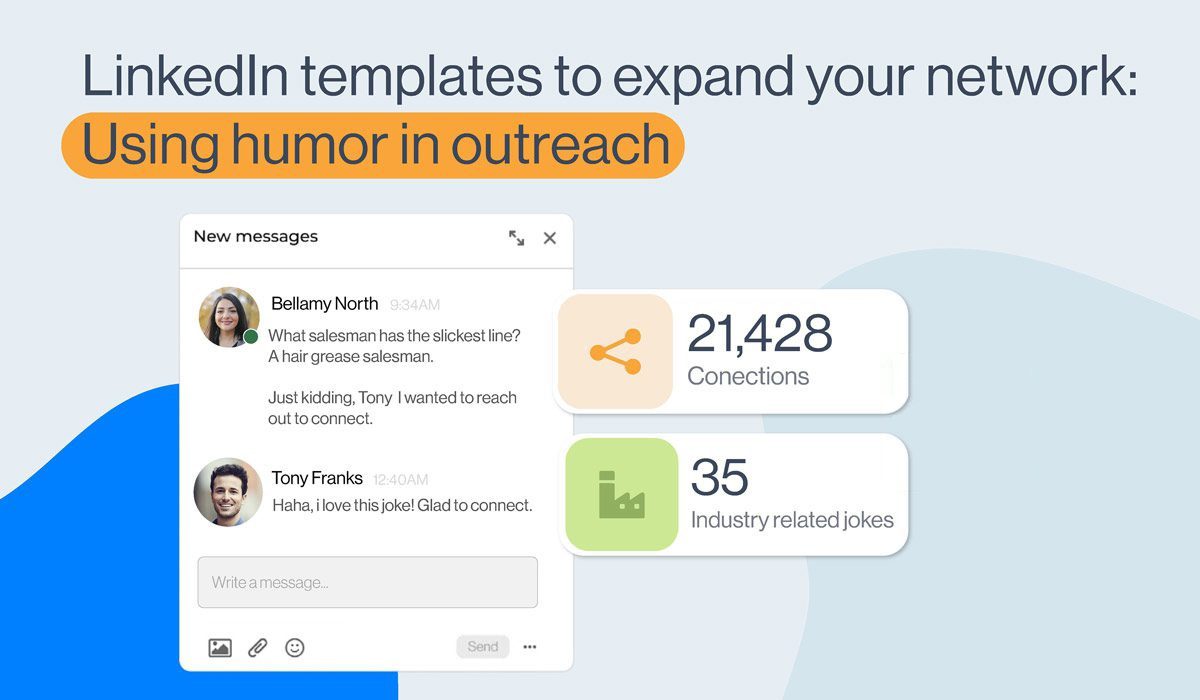13 LinkedIn InMail examples [with a 25% reply rate formula]
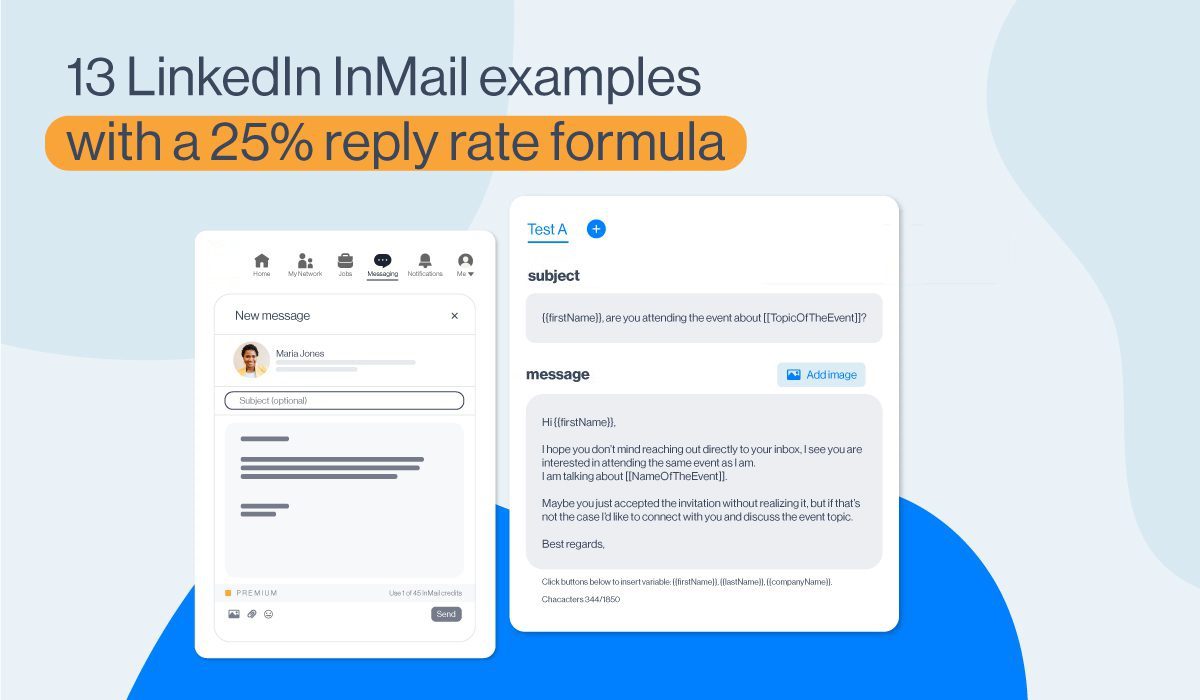
Disclaimer: Skylead is not affiliated, endorsed by, or connected with LinkedIn in any way.
Here are 13 proven LinkedIn InMail examples for 13 different LinkedIn scenarios to get you inspired and help you save the necessary time to compose compelling messages that get responses.
LinkedIn InMails are for many platform members a mystery, therefore underused and often wasted. That’s quite a shame, taking into account that, according to the official LinkedIn learning courses, InMails have an average response rate of between 18 to 25% compared to cold emails’ 3% average response rate.
For this reason, we’ve dedicated an entire resource to a detailed explanation of what LinkedIn InMails are, how many InMail credits each subscription plan has, how to check the status of your InMails, how to know whether you’re sending a free or paid LinkedIn InMail, and much more.
After you know this extremely useful LinkedIn feature to its finest details, check out our guidelines for writing a LinkedIn InMail that is likely to get a response and get inspired by the LinkedIn InMail examples shared below.
Some of the templates were directly used by our Sales Team in their outreach efforts, and some were directly inspired by our other teams’ examples used for LinkedIn lead generation, recruitment, and content promotion.
For more InMail examples, detailed outreach strategy, and sales templates for every step of the multichannel approach, check out our Sales E-Book: Sales Templates That Leveled Up Skylead. It is available for free download.
What makes a good LinkedIn InMail?
- Personalizing your InMails.
Not personalizing your InMails will make them look more like spam. Even if you wrote a compelling sales message and maybe even highly relevant to your lead, you MUST show that you’ve done your research. I mean, there’s no way to convey relevance by sending a generalized InMail anyway. This implies that personalizing your InMail should go beyond calling your prospect by name. Good LinkedIn prospecting starts with thorough research of who you are talking to and their pain points.
- Don’t make it all about yourself.
The 1900+ InMail characters at your disposal are not for self-promotion. Briefly introducing yourself and what your business is about can be beneficial for the outcome of your LinkedIn InMail. However, make sure it doesn’t take up all the space. Always focus on making it about the person reading the InMail.
- Investing time into coming up with a catchy subject line.
Think of a LinkedIn InMail as a cold email. Your open rate will depend on the LinkedIn inMail subject line and your response rate on how much relevance you manage to convey through the body of your email. But, we'll get to that later. For now, think about how to get your lead to open your InMail.
- Keeping it to a reasonable length.
Yes, we said that one of the LinkedIn InMail benefits is for sure its extensive character limit. However, this doesn't mean that you have to use all of it. Busy decision-makers that you are trying to reach out to via InMail are still very busy even when they do open your InMail. Practice the art of writing compelling and straight-to-the-point sales messages.
LinkedIn InMail template #1: Reach out to a potential collaborator
InMail example with variables
Subject line: Are you still providing {{service/product}} services?
InMail message:
Hey {{firstName}},
I am currently in need of a {{occupation}} in the {{industry}} industry. After doing some research, I came across your profile. I decided to reach out to you, due to {{reason}}.
Do you still provide {{service}} services?
If yes, I would love to discuss it further with you.
Thank you in advance!
Kind regards,
{{yourName}}
{{yourCompany}}
{{contact}}
LinkedIn InMail real-life example
Subject line: Are you still providing copywriting services?
InMail message:
Hey Jenny, I am currently in need of a copywriter in the SaaS industry.
After doing some research, I came across your profile. I decided to reach out to you, due to your vast experience in lead generation-related topics and your university degree in software engineering.
Do you still provide copywriting services? If yes, I would love to discuss it further with you.
Kind regards,
Edward Jones
LeadUp Technologies
edward.jones@leaduptech.com
This InMail template works because:
- It is clear that you’ve researched and picked a handful of LinkedIn members whose professional background you found relevant to the type of collaboration you need.
- You approached with a concrete reason and reference.
- Even if your lead is not interested in collaboration at the moment, it is always good to connect with someone who is a potential collaborator in the future.
LinkedIn InMail template #2 Invite your lead to an event
InMail example with variables
Subject line: Join us for {{event}}
InMail message:
Hello {{firstName}},
{{CompanyName}} is organizing the {{event}} event in {{location}} on {{date}}. Our goal is {{goal}}.
Since you work as {{occupation}}, I thought it would be interesting for you to check it out. Some of the main topics that will be covered are:
- {{topic1}}
- {{topic2}}
- {{topic3}}
If it sounds interesting, here are more details on the link - {{link}}.
In case you have any questions don't hesitate to contact me.
Best regards,
{{Name}}
{{Title}} at {{Company}}
{{Contact}}
LinkedIn InMail real-life example
Subject line: Join us for Best Digital Practices for 2023
InMail message:
Hello John,
TMS Advertising is organizing the Best Digital Practices for 2022 event in the Marriott Hotel on December 5, 2022. Our goal is to gather digital marketing professionals and discuss innovative digital practices and predictions for 2023.
Since you work as a Digital Marketer, I thought it would be interesting for you to check it out. Some of the main topics that will be covered are:
- 2022 tendencies expected to die out in 2023.
- Top challenges of 2022 digital marketers, and how to solve them in 2022.
- New types of influencers and how to approach them.
If it sounds interesting, here are more details on the link - http://www.bestpracticesevent2023.com.
In case you have any questions, don’t hesitate to contact me.
Best regards,
Jennifer Collins
Head of Growth at TMS Advertising
jencol@tmsadvertising.com
This InMail template works because:
- You’ve done the research, know who you are talking to and that the event can be of your lead’s interest.
- Mention their occupation to specify at whom the event is aimed Leads can work in different industries, yet it is their role/title in that specific industry that counts.
LinkedIn InMail template #3 Offer your service/product to a decision-maker
InMail example with variables
Subject line: Need help with {{problem}}?
InMail message
Hello {{firstName}},
We are currently helping {{companyType}} companies to {{service/product}}. I see that you are {{occupation}} at {{currentCompany}}, so I thought you might see the value in it.
{{product/service}} can provide the following for your business:
- {{problem1}}
- {{problem2}}
- {{problem3}}
However, our {{product/service}} is not limited to this!
I would love to have a chance to jump on a quick call and discuss each challenge you meet at your workplace that our {{product/service}} could help solve.
Have a great day.
Best,
{{yourName}}
{{occupation}}
LinkedIn InMail real-life example
Subject line: Need help with intent data?
InMail message:
Hello Steven,
We are currently helping SaaS companies to understand their audience and know exactly whom to target.
I see that you are the Head of Marketing at GetLeads, so I thought you might see the value in it.
DataCollector can provide the following for your business.
- Accurate analytics
- Increased on-site conversion
- Targeting specific prospects with ads
However, DataCollector is not limited to this! I would love to have a chance to jump on a quick call and discuss each challenge you meet at your workplace that DataCollector could help solve.
Have a great day.
Best,
Anna-Marie Peterson
Head of Sales
This InMail template works because:
- You reached out to a lead with a concrete reference.
- The person to whom you sent an InMail is a decision-maker. You’ve done your research and made a reference to it.
- Even if currently not interested in your product/service, they will probably still want to connect because it is the product/service that could be relevant for their business in the future.
LinkedIn InMail template #4 Content promotion
InMail example with variables
Subject line: To answer your question in {{group/post}}
InMail message
Hello {{firstName}},
I saw that you asked {{question}} in {{group}} / as a comment to {{name}}’s post, and I thought that the blog that we recently posted {{blogTitle}} could help answer your question.
Either way, I see that you work in the {{industry}} industry, and the content that we publish might generally be of your interest. If so, check it out here - {{link}}.
Let me know if you found {{blogTitle}} useful.
Best,
{{yourName}}
LinkedIn InMail real-life example
Subject line: To answer your question in Jane Durst’s post comment
InMail message:
Hello Susan,
I saw that you asked how to target leads attending a specific LinkedIn event as a comment to Jane Durst’s post, and I thought that the blog that we recently posted “How to target LinkedIn event attendees: A Full Guide” could help answer your question.
Either way, I see that you work in the Lead Generation industry, and the content that we publish might generally be of your interest.
If so, check it out here - www.leadgencontent.com.
Let me know if you found “How to target LinkedIn event attendees: A Full Guide” useful. Best,
Jane Johnson
This InMail template works because:
- You made a concrete reference to a comment a LinkedIn member left.
- The content you sent is relevant to their question and business/field of work.
- They are more likely to connect with you because your work is relevant to their business/industry.
LinkedIn InMail template #5 Reach out to a mutual connection by recommendation
InMail example with variables
Subject line: {{mutualConnection}} recommended I reach out
InMail message
Hi {{firstName}},
Our mutual connection, {{mutualConnection}}, and I were talking about {{topic/issue/specialty}}. I heard you are an expert on the issue.
I might need relevant insight on {{topic/issue/specialty}} for my business and would love to schedule a meeting with you. If yes, let’s connect on LinkedIn or you can send me an email to the address in the signature section.
Let me know what works for you.
Best regards,
{{yourName}}
{{contact}}
LinkedIn InMail real-life example
Subject line: Helen Goldberg recommended I reach out
InMail message:
Hi Jasmine,
Our mutual connection, Helen Goldberg, and I were talking about the difficulty and importance of building and maintaining an online presence of a business. I heard you are an expert on the issue.
I might need relevant insight on building and maintaining an online presence for my business and would love to schedule a meeting with you. If yes, let’s connect on LinkedIn or you can send me an email to the address in the signature section.
Let me know what works for you.
Best regards,
Justin Greene
justin.g@jbselectronics.com
This InMail template works because:
- The lead came to you as recommended.
- You made a concrete reference to a person who recommended the lead, and how their name came up.
- You are familiar with the person’s expertise.
- By expressing the need for concrete service/business help, your intention is clear.
LinkedIn InMail template #6 Reach out to a lead as a recruiter
InMail example with variables
Subject line: Loved your LinkedIn post on {{topic}}
InMail message:
Hello {{firstName}},
First of all, I loved your LinkedIn post on {{topic}}! It spurred me to reach out to you, as you seem to be the right fit for the position of {{position}} at {{company}}. I also see that you studied {{studies}} at {{university}} which I find to be a great asset to this role.
Anyways, as you may have guessed, I am a recruiter at {{company}}. I would love to take this conversation further in case you are interested. Here’s a link to the job description - {{link}}.
Please let me know!
Best,
{{yourName}}
{{Contact}}
LinkedIn InMail real-life example
Subject line: Loved your LinkedIn post on paid advertising on social media
InMail message:
Hello Nicolas,
First of all, I loved your LinkedIn post on paid advertising on social media! It spurred me to reach out to you, as you seem to be the right fit for the position of digital marketer at Jeffrey & Co. I also see that you studied Marketing at the University of Cleveland which I find to be a great asset to this role.
Anyways, as you may have guessed, I am a recruiter at Jeffrey & Co.
I would love to take this conversation further in case you are interested. Here’s a link to the job description - www.jeffreyco/careers/digitalmarketer.
Please let me know if you are interested.
Best,
Nancy Nicolson
n.nicolson@jeffreyco.com
This InMail template works because:
- You reached out with a concrete reference not only to the person’s education and/or experience but to their contribution to the LinkedIn community.
- It’s not just a random InMail, the person is truly qualified for the position and you are acknowledging it.
- Even if the person is not interested in the job offer, they will want to stay in touch with a recruiter who did not just randomly throw a link to a job post at them.
LinkedIn InMail template #7 Reach out to a recruiter for a specific position
InMail example with variables
Subject line: Inquiring about the {{occupation}} job opening
InMail message:
Hello {{firstName}},
I see that you’re the recruiter in charge of the {{occupation}} position at {{company}}.
As a {{occupation}} with over {{years}} years of experience in the {{industry}} industry, I am currently in search of {{positionType}} position in this sector.
I am interested in applying but would like to ask you a few questions first.
Let’s schedule a call.
Best,
{{yourName}}
LinkedIn InMail real-life example
Subject line: Inquiring about the Head of Sales job opening
InMail message:
Hello Tatiana,
I see you’re the recruiter in charge of the Head of Sales position at MTS Logistics.
As a Senior Sales Specialist with over 6 years of experience in the Transportation and Logistics industry, I am currently in search of a leadership position in this sector.
I am interested in applying but would like to ask you a few questions first. Let’s schedule a call.
Best,
Rosie Goldstein
This InMail template works because:
- You didn’t talk too much about yourself but highlighted the aspects of your career that are relevant to the position you’re applying for.
- There’s a hook, enough to schedule a call. On the call, you can discuss your qualifications, and also get the know the company and its culture.
- By sending this InMail, you will most likely stand out in the selection process.
LinkedIn InMail template #8 Reach out to a recruiter as a job seeker
InMail example with variables
Subject line: Inquiring about your {{department}}
InMail message:
Hello {{firstName}},
I saw that you are a recruiter at {{company}}.
I am a {{occupation}} with over {{years}} of experience in the {{industry}} industry, currently seeking new opportunities.
I’d like to schedule a call and further discuss my qualifications, as I am very open to hearing more about {{company}} and the dynamics of your {{department}}.
Best regards,
{{yourName}}
LinkedIn InMail real-life example
Subject line: Inquiring about your Sales and Marketing departments
InMail message:
Hello Miriam,
I saw that you are a recruiter at MTS Logistics.
I am a Lead Generation Specialist with over 10 years of experience in the Transportation and Logistics industry, currently seeking new opportunities.
I’d like to connect and chat to see if my background fits any of your openings.
I would like to schedule a call with you and further discuss my qualifications, as I am very open to hearing more about MTS Logistics and the dynamics of your Sales and Marketing departments.
Best regards,
Helen Rosenberg
This InMail template works because:
- You’ve done your research and know that your expertise could be relevant to the company to which recruiter you're approaching.
- The recruiter can tell you right away if they have a job opening or if you could potentially even be a fit for some positions.
- You included data that are relevant to the recruiter but didn’t talk about yourself all the time nor you said too much.
- You asked to schedule a call where you can obtain additional information about the company, and allow the recruiter to get to know you better.
LinkedIn InMail template #9 Invite industry professionals to join your community
InMail example with variables
Subject line: Invite to join {{communityName}}
InMail message:
Hello {{firstName}},
I would love to officially invite you to join {{communityName}}. It is a {{typeOfcommunity}} community aimed towards {{industry}} professionals with the goal of {{goal}}.
We would really love it if you joined. Your vast experience as {{occupation}} spurred me to reach out.
Here is the link - {{link}}, check it out and see.
Hope to see you there.
Have a great day,
{{yourName}}
{{occupation}}
LinkedIn InMail real-life example
Subject line: Invite to join Ads Growth Hacker
InMail message:
Hello Matt,
I would love to officially invite you to join Ads Growth Hacker. It is a Facebook community aimed toward advertising professionals with the goal of sharing knowledge, discussing current and past trends, and exchanging ideas on how to improve and grow your business through ads.
We would really love it if you joined. Your vast experience as an advertising manager spurred me to reach out.
Here’s the link - www.facebook.com/groups/adsgrowthhacker, check it out and see.
Hope to see you there.
Have a great day,
Michelle J. Spears
Director of Advertising
This InMail template works because:
- The lead’s occupation is relevant to the community. It is not just some random person you’ve invited to join your community.
- The community is relevant to the person’s occupation too.
- You briefly explained what the community is all about.
LinkedIn InMail template #10 Invite a guest speaker to your event
InMail example with variables
Subject line: Be our guest speaker
InMail message:
Hello {{firstName}},
I would like to use this opportunity to invite you to be a guest speaker at {{nameEvent}} event.
Due to your {{numberOfyears}} years of experience in the {{industry}} industry, we felt that your insight on {{topic}} would be an invaluable asset to the {{industry}} industry.
Here is a link to the organizer if you would like to check it out beforehand - {{link}}.
Please let me know if this sounds interesting to you.
Best regards,
{{yourName}}
{{title}}
{{contact}}
LinkedIn InMail real-life example
Subject line: Be our guest speaker!
InMail message:
Hello Ellis,
I would like to use this opportunity to invite you to be a guest speaker at the 2022 Online Sales Hacks & Tendencies event.
Due to your 8 years of experience in the Sales industry, we felt that your insight on the dying trends in online sales would be an invaluable asset to the Sales industry.
Here’s a link to the organizer if you would like to check it out beforehand - www.mpadvisory.com/events/educational/online-sales-hacks-tendencies.
Please let me know if this sounds interesting to you.
Best regards,
Joshua Henricks
Head of Training and Development
joshua.h@mpadvisory.com
This InMail template works because:
- You are making a concrete reference to the person’s years of experience and expertise. It points out that you’ve done your research and are not inviting a random person to be a guest speaker.
- There is a link to the event so the potential guest can inform themselves on the subject.
- Of the soft call-to-action at the end.
LinkedIn InMail template #11 Reach out to someone who’s using your competitor’s product or service
InMail example with variables
Subject line: {{competitor}} alternative
InMail message:
Hello {{firstName}},
The reason for my outreach is that I saw that your company {{company}} is using {{competitor’sProduct}} to {{mainPurpose}}.
{{yourProduct}} is {{uniqueSellingProposition}}.
If you would like to hear more about {{yourProduct}} and how it can benefit your business, I would be happy to chat with you.
Let me know!
{{yourName}}
{{contact}}
LinkedIn InMail real-life example
Subject line: FunkyMonkey alternative
InMail message:
Hello Jennifer,
The reason for my outreach is that I saw that your company FunkyMonkey is using SurveyGo to collect feedback on customer satisfaction.
UpSurv is also a customer-survey tool that has the option of exporting individual and all reports as a CSV file, comparing results among different data sources, and finding data matches.
These options speed up the entire survey and data analysis process 3 times. If you would like to hear more about UpSurv and how it can benefit your business, I would be happy to chat with you.
Let me know!
James Uri
jameruri@upsurv.com
This InMail template works because:
- You’ve done your research, and know that the company you are reaching out to uses your competitor’s solution.
- You’ve highlighted your solution’s unique selling propositions instead of just saying how your product is “better”.
- The InMail is wrapped up with a soft call to action.
LinkedIn InMail template #12 Value proposition
InMail example with variables
Subject line: Let me show you {{painPoint}}
InMail message:
Hello {{firstName}},
I heard about the amazing job your {{company}} has done by helping {{client}} {{result}}. Good job on that!
I wanted to reach out because {{whatYourBusinessSolves}}.
This way, you will be able to {{valueProposition}}.
I would like to show you my plan of {{personalizedHook}}. Let’s chat!
Best regards,
{{your Name}}
LinkedIn InMail real-life example
Subject line: Let me show you how you can get 3x more leads in less time
InMail message:
Hello Jimmy,
I heard about the amazing job your lead generation agency has done by helping Scavo's level up their business. Good job on that!
I wanted to reach out because our software takes care of time-consuming lead generation tasks and allows you to focus your efforts on finding quality leads and turning them into prospects for your clients.
This way, you will be able to manage more clients and make their companies grow more and faster. I would like to show you my plan of getting 3x more leads for your clients in 6h less a week.
Let’s chat!
Best regards,
Annie Matis
This InMail template works because:
- You’ve done your research and mentioned one of the biggest success stories of your clients.
- You connected your product with that story and showed them that their story could be even greater success with your solution.
- There’s a call to action with a concrete reference to what you can do for your potential client.
LinkedIn InMail template #13 Use InMail as the last resource
InMail example with variables
Subject line: Did I cross the line?
InMail message:
Hey {{firstName}},
I tried reaching you via email, so just wanted to check here one last time if I’ve crossed the line. Hopefully not.
Maybe it's me, but I get the feeling now is not the right time to connect.
As a parting gift, I wanted to share with you templates that could help you in your outreach {{gift}}.
I won't be sending you any more messages, don't worry.
All the best,
{{yourName}}
{{title}}
LinkedIn InMail real-life example
Subject line: Did I cross the line?
InMail message:
Hey John,
I tried reaching you via email, so just wanted to check here one last time if I’ve crossed the line. Hopefully not.
Maybe it’s me, but I get the feeling now is not the right time to connect.
As a parting gift, I wanted to share a templates that could help you in your outreach: www.skylead.io/templates.
I won’t be sending you any more messages, don’t worry.
All the best,
Nick Jefferson
Head of Sales
This InMail template works because:
- You tried multi-channel outreach, and nothing worked. That’s why you are using InMail as the last resource to reach your lead.
- There is a free resource included.
- You ask for an apology in case you crossed the line. People are more likely to either respond by saying that they haven’t seen your previous messages/emails/InMails or respond knowing you will not “bother” them anymore.
Frequently asked question
How can one tailor these InMail templates for highly specialized industries or roles to ensure relevance and increase response rates?
Tailoring InMail templates for specialized industries or roles involves researching the recipient's industry trends, challenges, and language. Incorporating this insight can make your message more relevant and compelling, thus increasing response rates.
What are the metrics or indicators to measure the success of these InMail strategies beyond the reply rate?
Beyond reply rate, success metrics for InMail strategies can include conversion rates (e.g., leads to meetings or sales), long-term engagement (follow-ups or continued conversations), and the growth of your professional network within your target industry.
Are there specific follow-up strategies recommended if the initial InMail does not receive a response, considering LinkedIn's limitations on InMail credits?
For follow-up strategies without a response, you should wait a few weeks before sending a polite follow-up InMail. Highlight new information or value you can provide while being mindful of LinkedIn's limitations on InMail credits to ensure efficient use. You can also check if a lead has an open profile. In that case, you can send free InMails without spending credits once a week.
Summary
With this blog, we’ve covered the main things you need for effective and smart use of a LinkedIn InMail, together with 13 LinkedIn InMail examples with a 25% reply rate formula for 13 different LinkedIn scenarios.
The above 13 LinkedIn InMail examples with a proven response rate can be used as they are or adjusted to fit your business goals.
Furthermore, if you wish to speed up your sales engement and put time-consuming tasks such as - finding the perfect path to your ideal leads, on autopilot, test out Skylead 7 days FREE of charge.
See how Skylead can help you focus on finding the qualified leads for your business and on closing the deal, while the platform thinks of the rest.