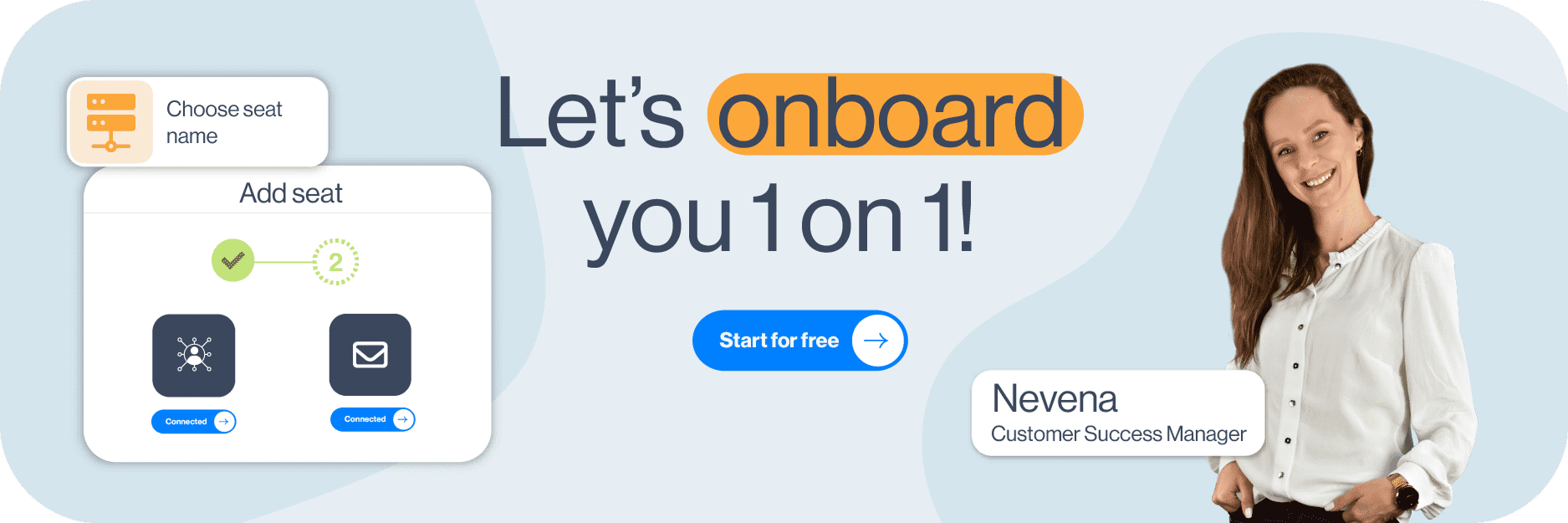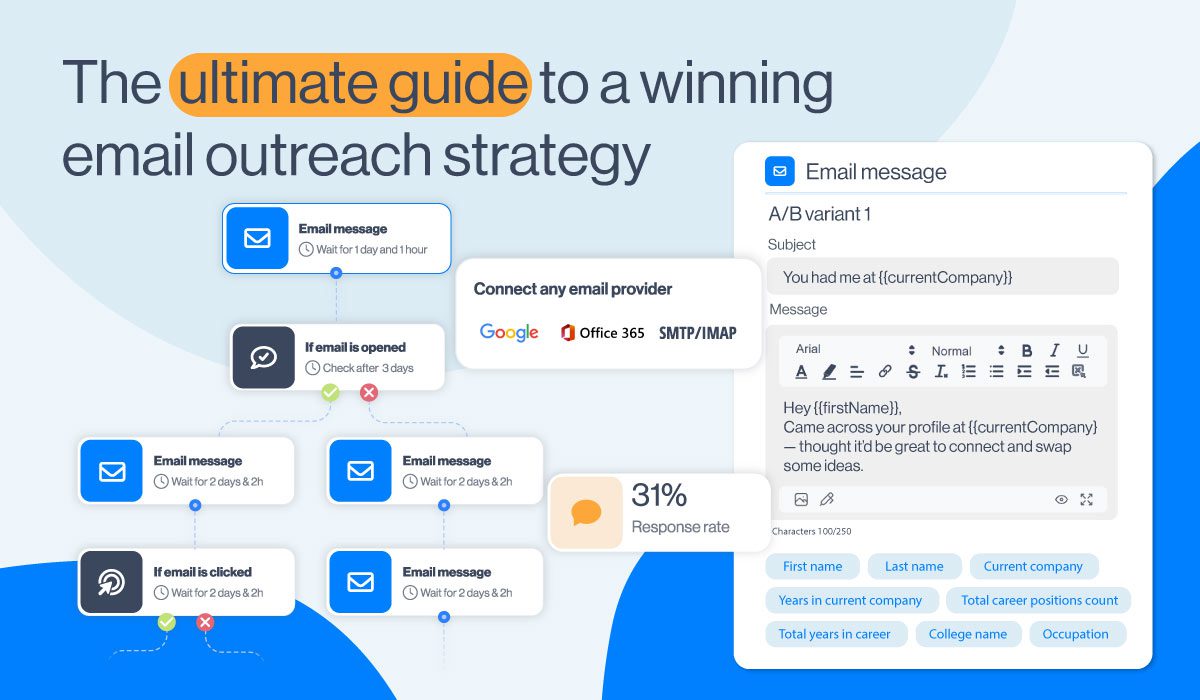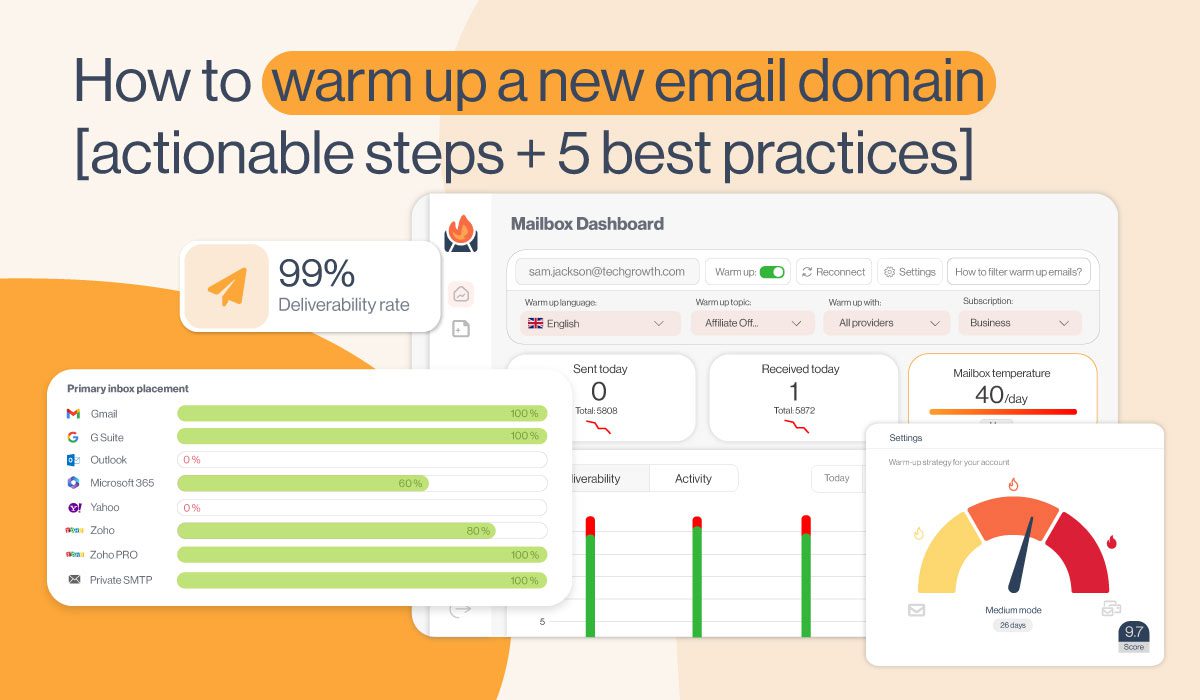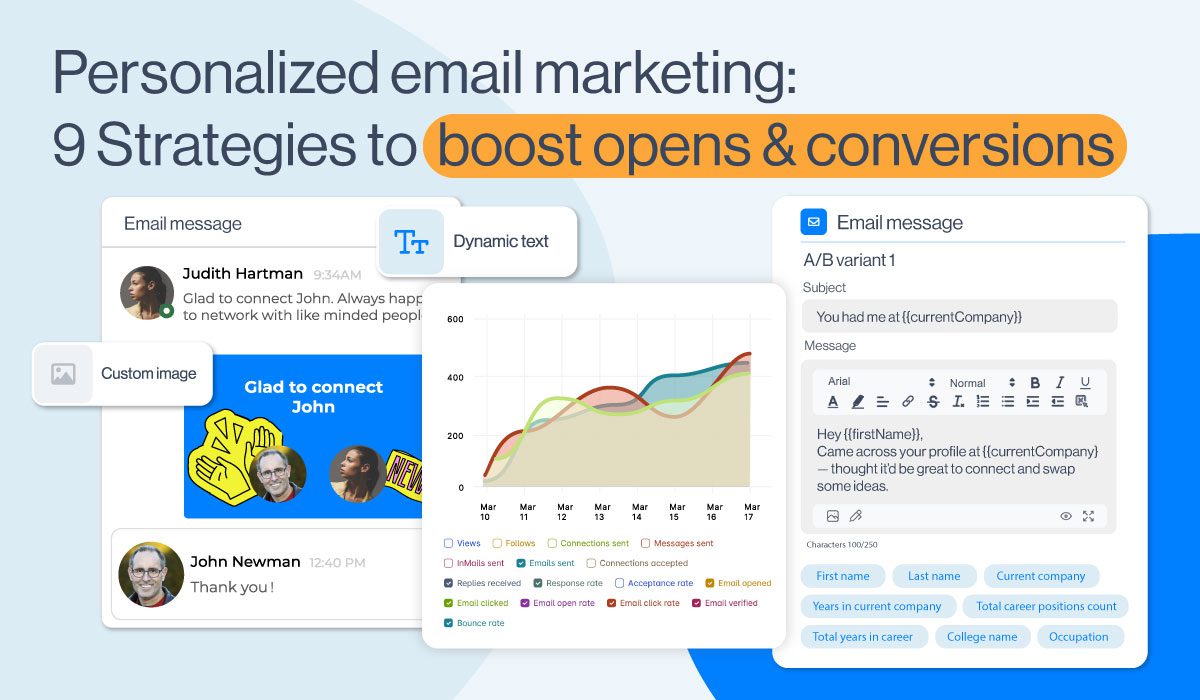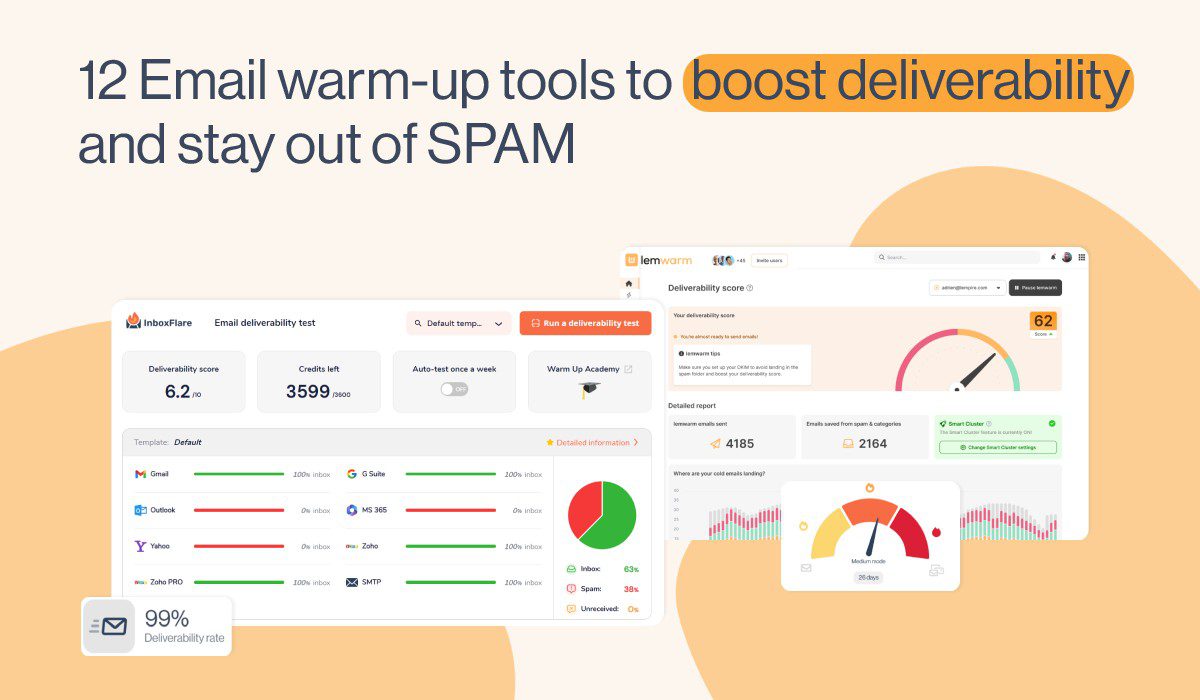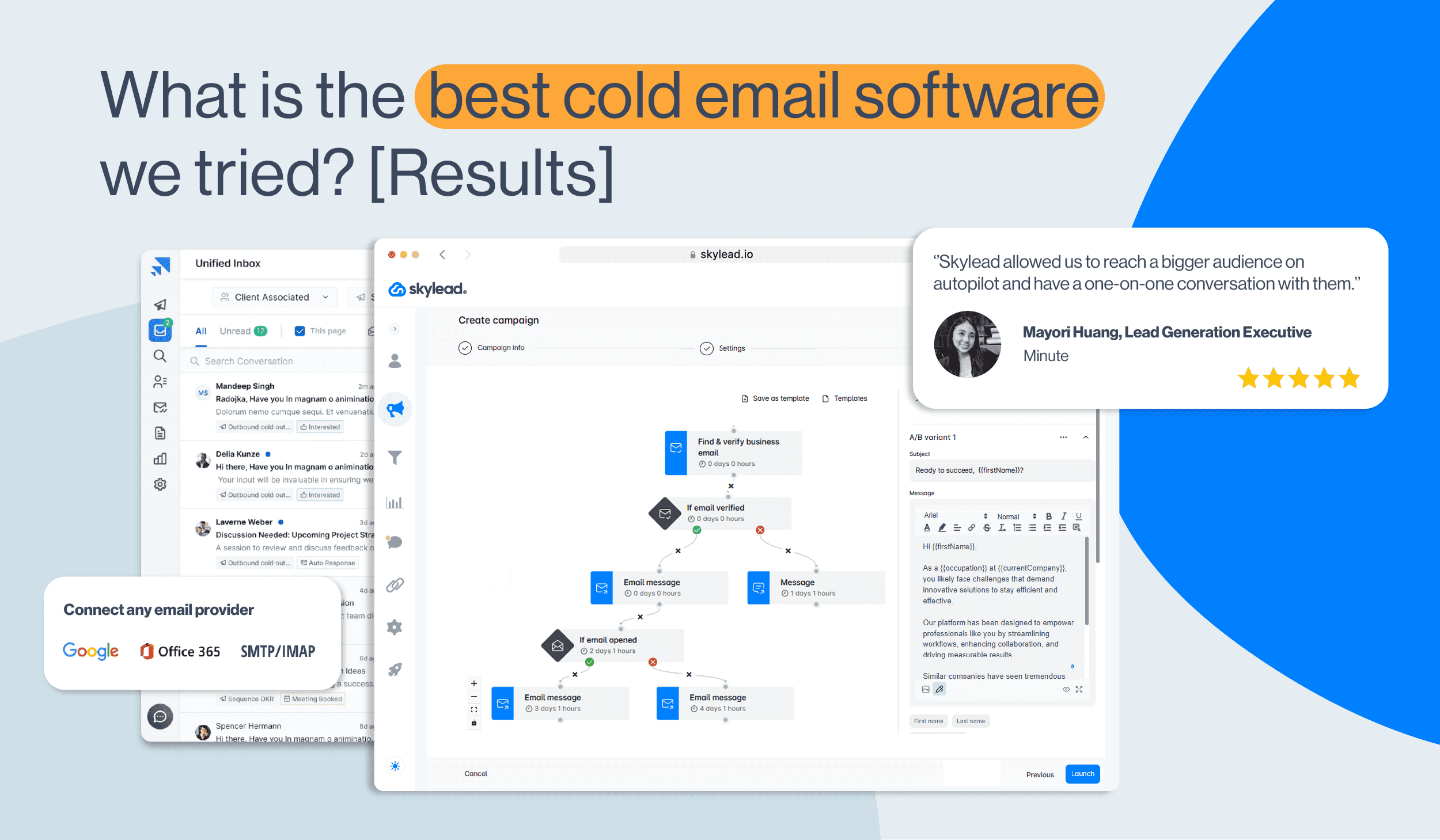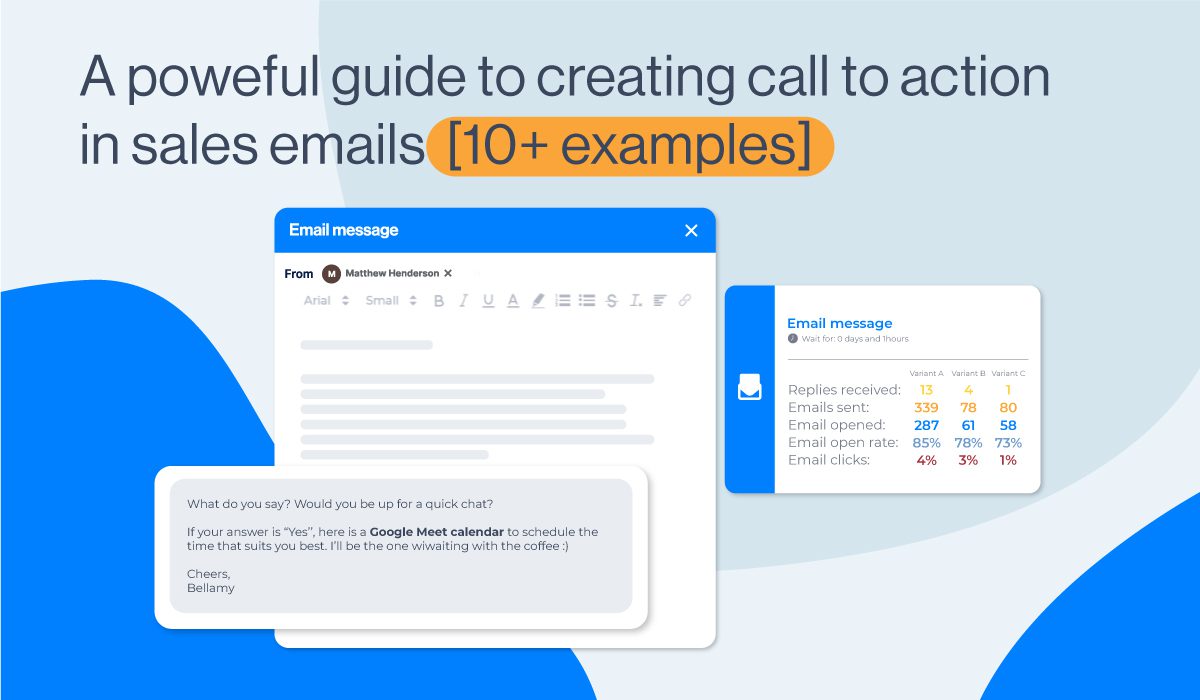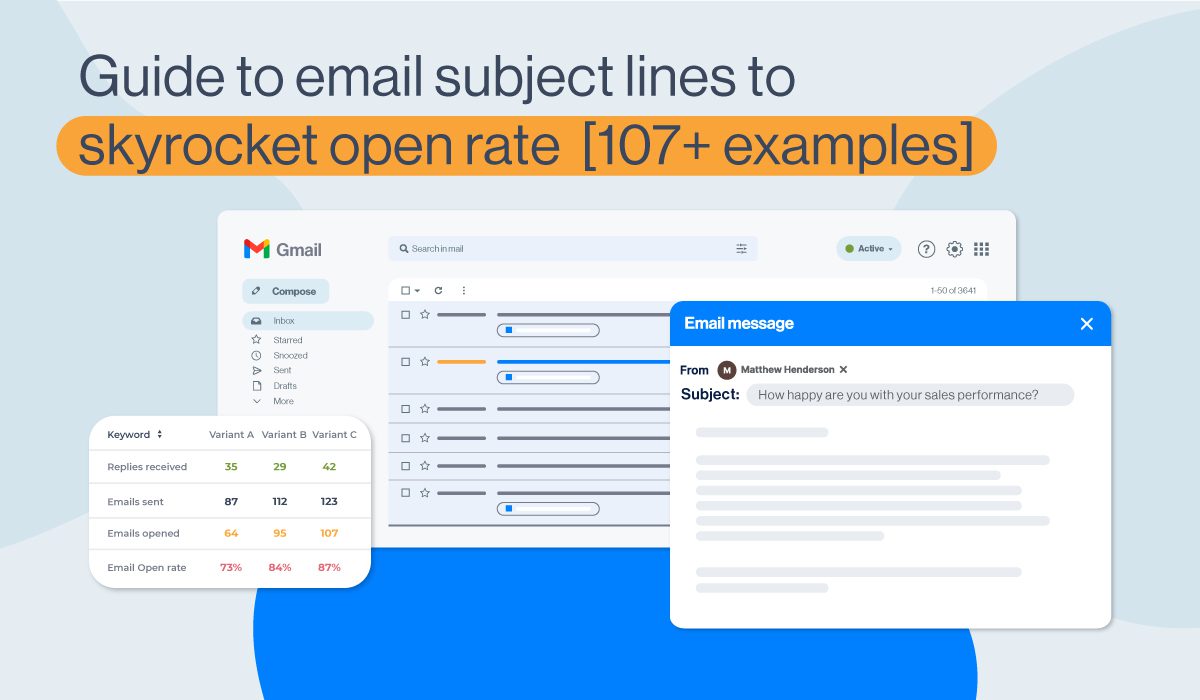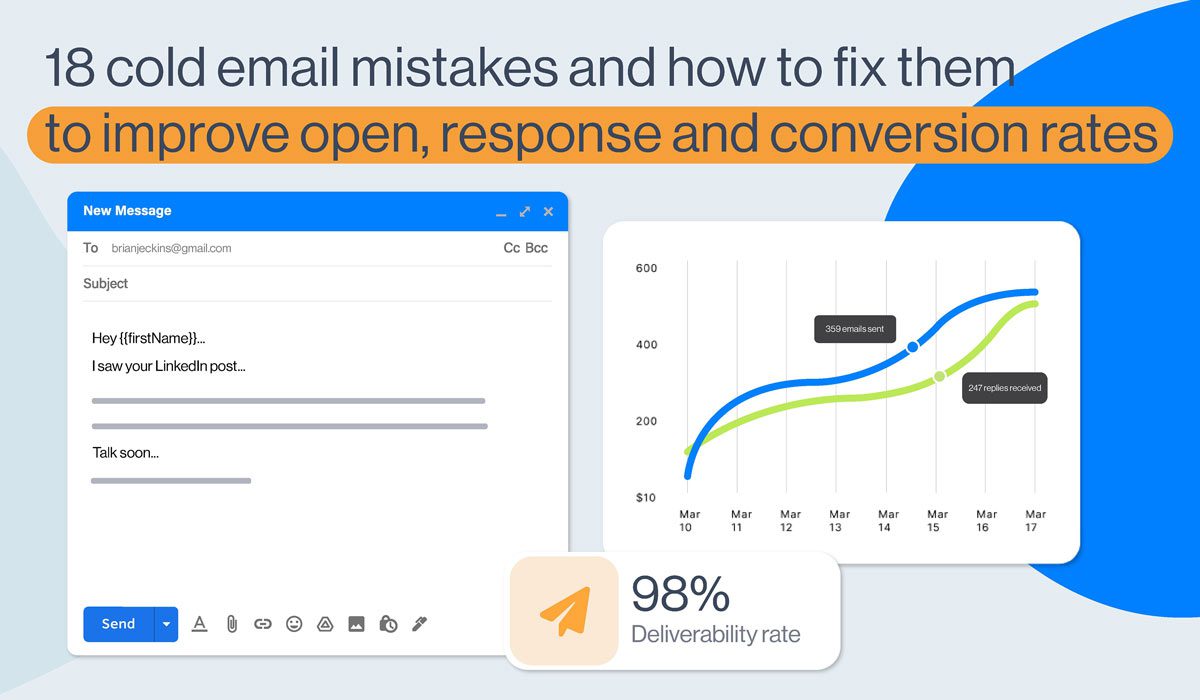Instantly.ai: Is it worth it? [2026 review + 12 top alternatives]

If you are looking to scale your outreach, you've likely come across Instantly.ai. This cold outreach software, launched in 2021, promises to help you find, contact, and close your ideal clients.
But before you commit to it, there are a few things to consider.
Is it worth the investment?
What do others have to say about it?
And how does it compare to other tools on the market?
If you're ready to get answers to these questions, dive into our review that reveals:
- Notable Instantly.ai features
- Downsides to using it
- Real users’ opinions on the tool
- How much it costs
We’ve even added a list of 12 alternatives, just in case Instantly features do not fulfill your business needs.
Let’s jump right in!
Instantly.ai or alternatives?
Instantly.ai is one of the best cold email software and an email management platform that’s quickly become popular for email outreach.
This cloud-based tool allows users to set up automated email campaigns with follow-ups to reach leads at scale.
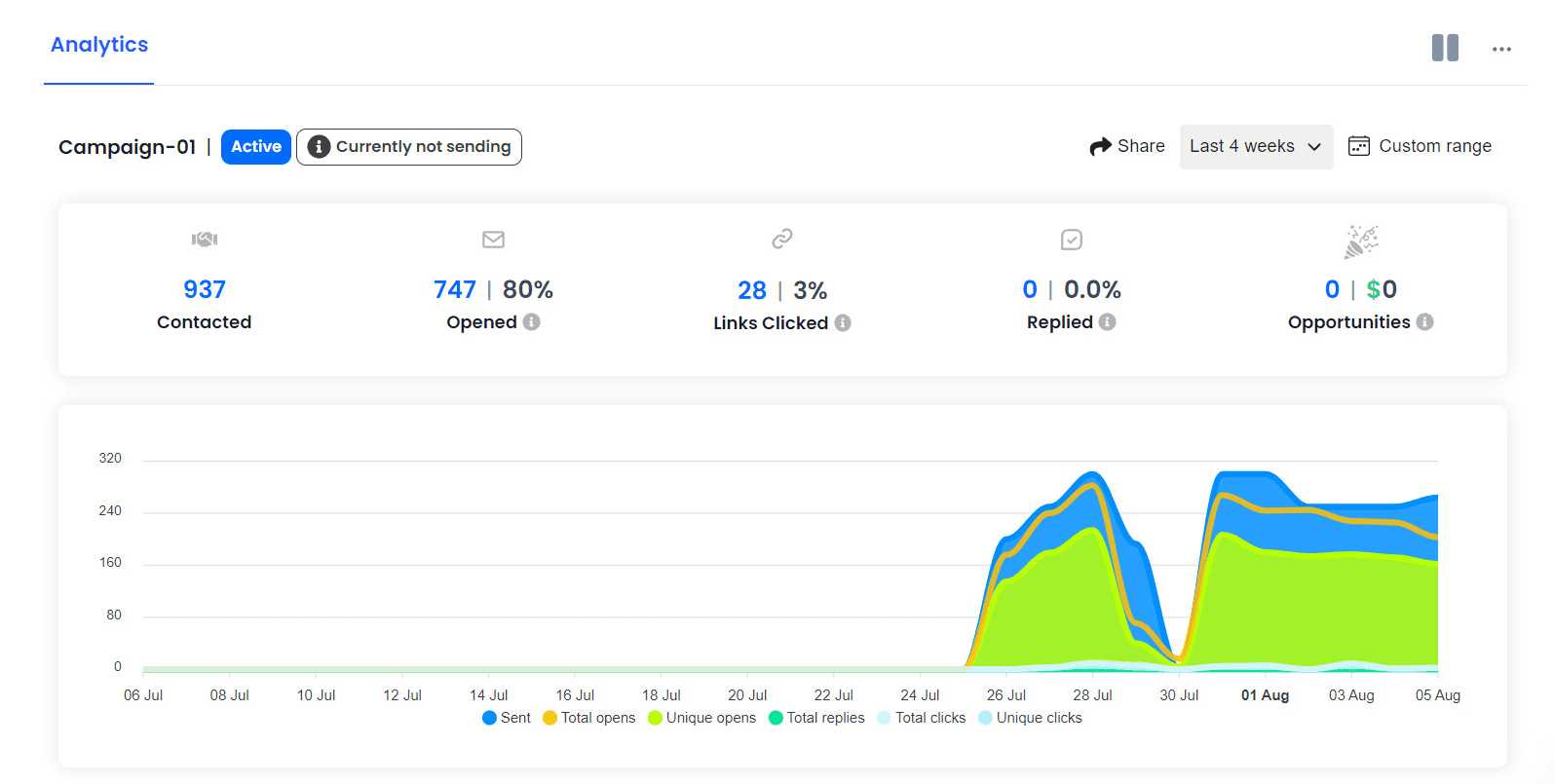
Users can add leads to their campaigns by either importing a CSV file with lead information or using Instantly.ai’s native B2B Lead Finder tool.
The software also offers a Unibox, which consolidates all email conversations in one place and various options for message personalization.
Speaking of personalization, to enhance your outreach, you can use its:
- Pre-set or custom variables
- Spintax - multiple variations of a text to avoid repetition
- Liquid syntax - dynamic text based on data
Additionally, Instantly.ai supports A/Z testing, which lets you test up to 26 different versions of email copy.
Data from Instantly.ai can be pushed to different CRMs and tools via Zapier webhooks.
However, the platform also has a built-in CRM that helps track lead statuses and enables you to make calls and send SMS directly from the platform.
Finally, the software can verify your leads' emails, reducing the chance of bounces and protecting your domain's reputation.
With the basics covered, let’s take a closer look at Instantly.ai’s main features.
Instantly.ai features
Unlimited email accounts
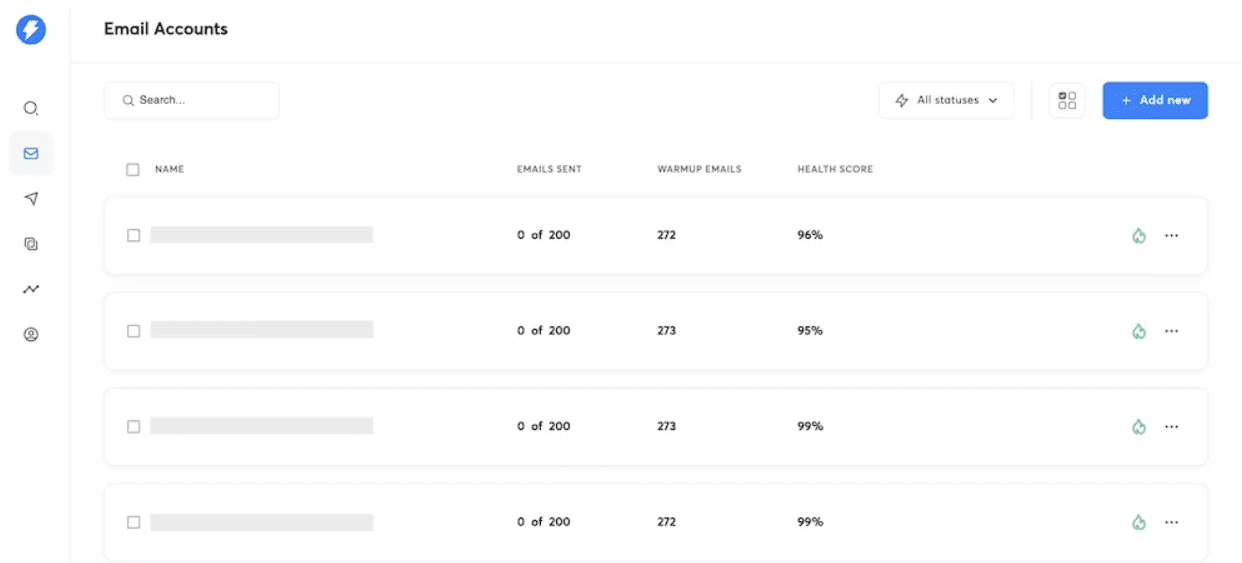
Instantly.ai allows you to connect and manage unlimited email accounts.
As they like to say, this enables you to:
‘’Infinitely scale your outreach.’’
However, despite being able to connect unlimited email accounts, the tool caps the number of active leads and emails you can send per month based on the subscription plan.
Nonetheless, Instantly.ai is still useful for email outreach, especially for those who need to reach a large number of leads quickly.
Why? Because you can use all connected accounts in the same campaign.
This is possible due to the software’s inbox rotation feature. This feature alternates sending emails from different accounts. In turn, it helps you send more emails daily without triggering automation detection.
Unlimited email warm-up
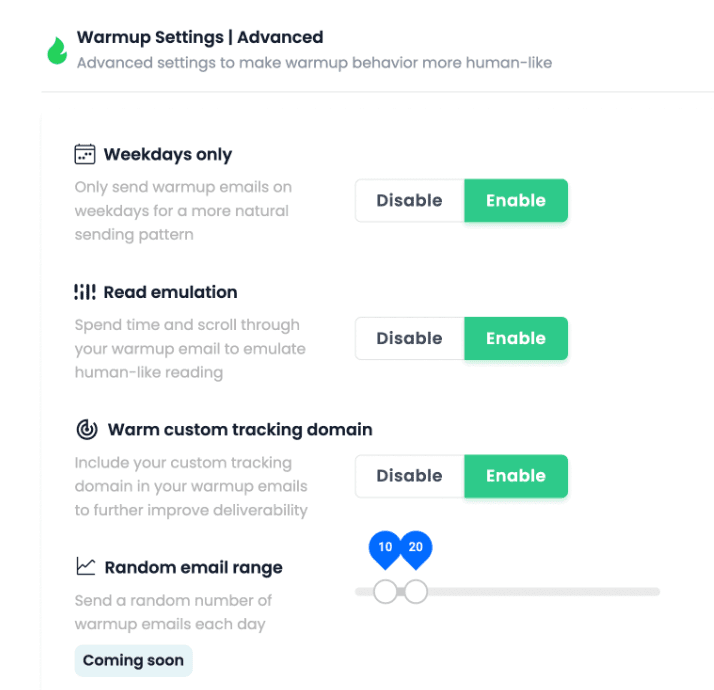
Instantly.ai is one of the few sales outreach tools (or outreach tools in general) with a built-in unlimited email warm-up functionality.
This means that you can warm up every new email address that you connect to it to ensure that:
- Fewer emails end up in spam
- Your sender’s reputation remains optimal
B2B Lead Finder
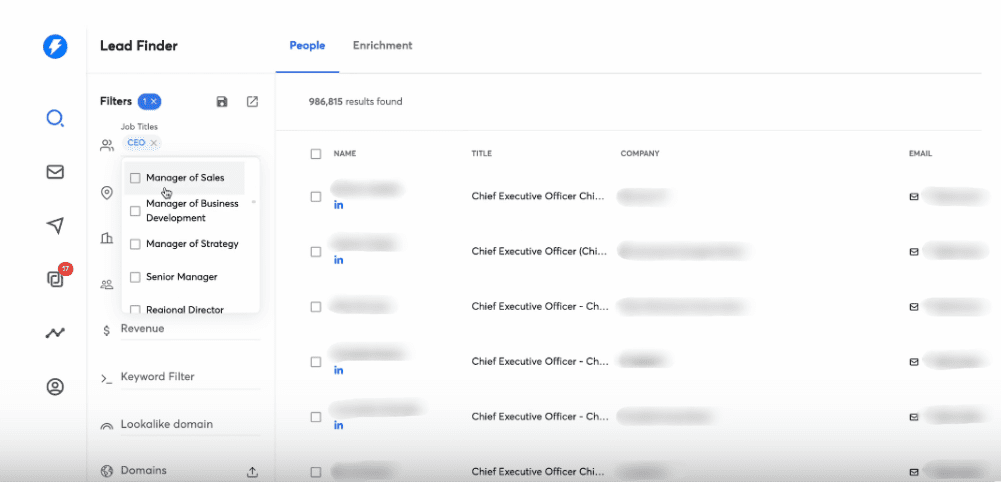
Instantly's B2B Lead Finder is a database with 160M contacts designed to help find leads that are highly relevant and accurate.
The feature relies on a range of filters — some of which match Sales Navigator filters. These include:
- Job Titles
- Location
- Industry
- Employees
- Revenue
- Domains
- ...etc.
What's more, the feature supports keyword-based searches and lets you apply multiple filters simultaneously. This helps you better narrow your search and pinpoint the most promising leads according to your Ideal Customer Profile (ICP) and buyer persona.
Another useful feature of the Lead Finder is Lead Enrichment. To use it, upload a list of contacts, and the system will enrich it with additional data.
Instantly.ai disadvantages
Instantly.ai excels in many aspects. However, certain disadvantages make it less than ideal and position other tools as superior.
Instantly.ai doesn’t support multichannel outreach of any kind.
Moreover, email sequences that you can create with Instantly.ai are pretty basic. You can’t set them up to adjust based on your leads’ behavior. So, if your leads don’t respond, there’s not much you can do.
Why, yes, messages can be personalized. Unfortunately, rich media content, including images and GIFs, can’t.
Analytics could also be improved to provide deeper insight into campaign performance. Additionally, there is no option to export stats to CSV or PDF.
While Instantly.ai claims you can scale your outreach infinitely, that's not quite accurate. In fact, their basic plan lets you send 5,000 emails per month only. Consequently, the mid-tier plan limits you to 100,000 emails, and the top plan caps at 500,000 emails.
Plus, they limit the number of leads you can upload to the platform. Depending on the plan, you can either upload 1,000, 25,000, or 100,000 leads.
Finally, while the tool can enrich your leads’ information, including their emails, this functionality will cost you extra. Not to mention, there are limits to how many leads you can enrich.
This is a huge con, considering that a certain tool lets you send tens of thousands of emails a month and verify as many emails as you want at no additional cost.
But we’ll get to that shortly.
What Instantly.ai reviews say
While doing the research, we stumbled across both positive and negative Instantly.ai reviews.
As for the positive aspects, we noticed many users are praising the interface.
For instance, one of them, Jonas R, says:
‘’The automation of follow-ups and the user-friendly interface make it incredibly efficient for managing my cold outreach campaigns.’’
On the other hand, Zirva Z. has pointed out certain flows in her review:
‘’The leads aren't great, and being limited to adding only 100 at a time is really frustrating.’’
She also went on to mention that:
‘’It's not very useful unless you have a really high budget.’’
Instantly.ai pricing
Instantly.ai has 2 main pricing categories — Sending & Warmup and Leads — with multiple sub-plans.
Sending & Warmup is the pricing plan for sending and warming up emails.
As such, it doesn’t include access to the B2B Lead Finder and is divided into 3 individual sub-plans.
The pricing varies and is determined based on the number of leads you can upload and emails you can send.
| Growth | $37/mo per account |
| Hypergrowth | $97/mo per account |
| Light Speed | $358/mo per account |
Meanwhile, Leads plans are meant to streamline prospecting and entail full access to the B2B Lead Finder feature.
There are a total of 4 of these. They differ in price depending on the number of leads you can verify and include:
| Growth Leads | $37.9/mo per account |
| Supersonic Leads | $77.6/mo per account |
| Hyperleads | $169.3 per account |
| Enterprise | Custom / Contact sales for pricing details |
But remember, if you want to use Instantly.ai to send and warm up emails and generate leads, you can’t purchase a plan from a single category. Instead, you’ll need one from each.
This means that the price of using the software can quickly skyrocket.
For instance, if you were to subscribe to their lowest-tier subscriptions, you’d pay a total of $84 for both each month. On the other hand, their highest-tier plans combined set you back an exorbitant $850 a month.
That said, you might be better off using a tool that offers much more at a lower price.
12 best Instantly.ai alternatives
Are you interested in exploring other software on the market? If so, here are 12 compelling alternatives to Instantly.ai that may provide you with better value for your money.
1. Skylead
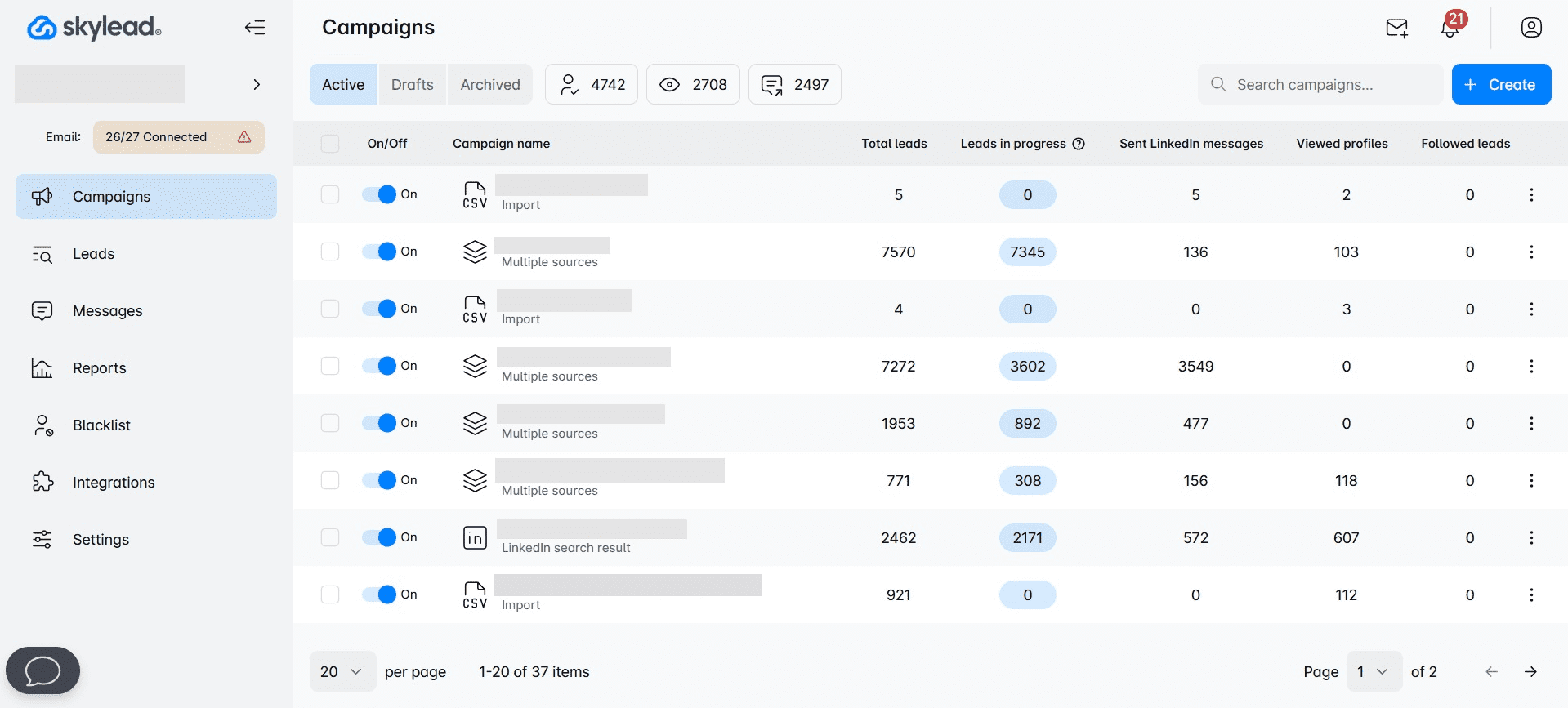
Well, hello - that’s us! 😊
Skylead is a leading cloud-based multichannel sales engagement tool that is 100% compliant with LinkedIn's ToS.
It's commonly used by:
- Sales professionals and entrepreneurs who aim to free up as much as 11 hours a week for booking 3x more meetings.
- Marketing professionals seeking to distribute content and secure more backlinks.
- Recruiters on the hunt for the best talent.
- Lead generation agencies focused on acquiring high-quality leads for their clients.
The biggest difference between Instantly.ai and Skylead is the support for another professional social media platform.
As a matter of fact, our software allows you to create multichannel campaigns that combine different outreach actions. All thanks to our Smart sequences.
The tool also lets you personalize messages with preset and custom variables. While at it, you can even engage in A/B testing to determine how to best approach leads.
However, what truly sets Skylead apart in the personalization department is our native image and GIF personalization feature.
Not to mention, Skylead also offers infinite email warm-up, courtesy of our partnership with an email warm-up tool, InboxFlare.
Finally, our tool comes with advanced reporting capabilities and even supports CSV and PDF exports. You can also integrate it with any CRM or tool you like using Zapier webhooks or API.
Now, let’s get deeper into our features that are changing the outreach game as we know it.
Email automation
Much like Instantly.ai, Skylead lets you add unlimited email accounts to help you send tens of thousands of emails a month.
However, unlike it, it doesn’t limit the number of active leads you can have. You can input unlimited leads, allowing you to reach out to more people.
If you were wondering how it’s possible to send thousands of emails a month, well, it’s because our tool supports inbox rotation. This means that Skylead alternates sending emails from different accounts to keep you within safe limits on each.
Email discovery & verification
Namely, our software can find and verify your leads’ emails. In turn, it reduces the chances of bounces that impact deliverability and your sender’s reputation.
And guess what? You can take advantage of this feature without breaking your campaign creation flow.
Just add the Find & Verify Email step to your sequence for the tool to find and double-verify the existence of your leads’ emails.
The best thing about this feature is that it has one of the highest, if not the highest, email-finding probabilities on the market.
Not to mention, it’s both unlimited and comes at no extra cost. In other words, as long as you’re subscribed to the tool, you can use it as much as you want.
This makes Skylead more cost-effective than Instantly.ai, which requires a separate subscription to enrich emails.
Smart sequences
And that brings us to the star of the show: Smart sequences.
In essence, they are algorithms that combine outreach actions with if/else conditions. As a result, you get coherent outreach flows that helps you unfold outreach according to the way your prospects behave. That said, here's one smart sequence example.
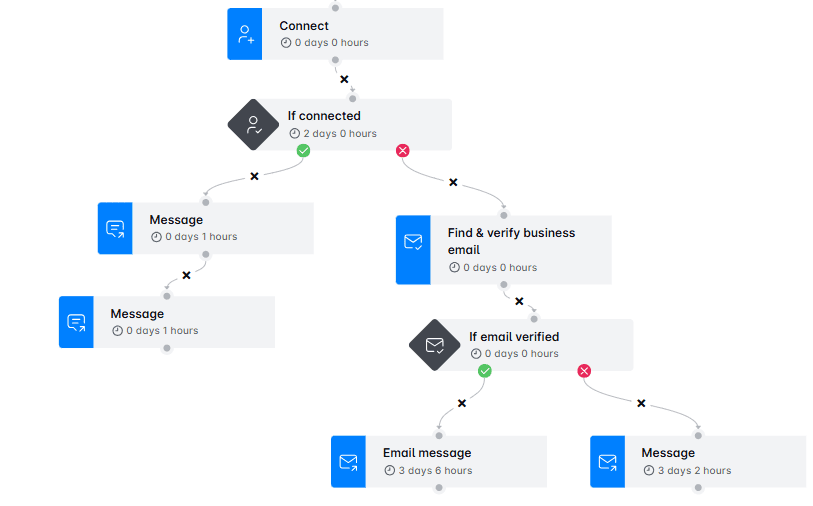
Of course, there are a thousand more ways this can go. Smart sequence builder is your playground, so feel free to experiment with different branching paths.
Or, you can try our tried and tested Smart sequences templates inside the tool for guaranteed results!
Smart inbox
Smart inbox, although serving the same purpose as Instantly.ai’s Unibox, is far superior. That’s because it doesn’t only aid email management. It also lets you manage your conversations from both platforms.
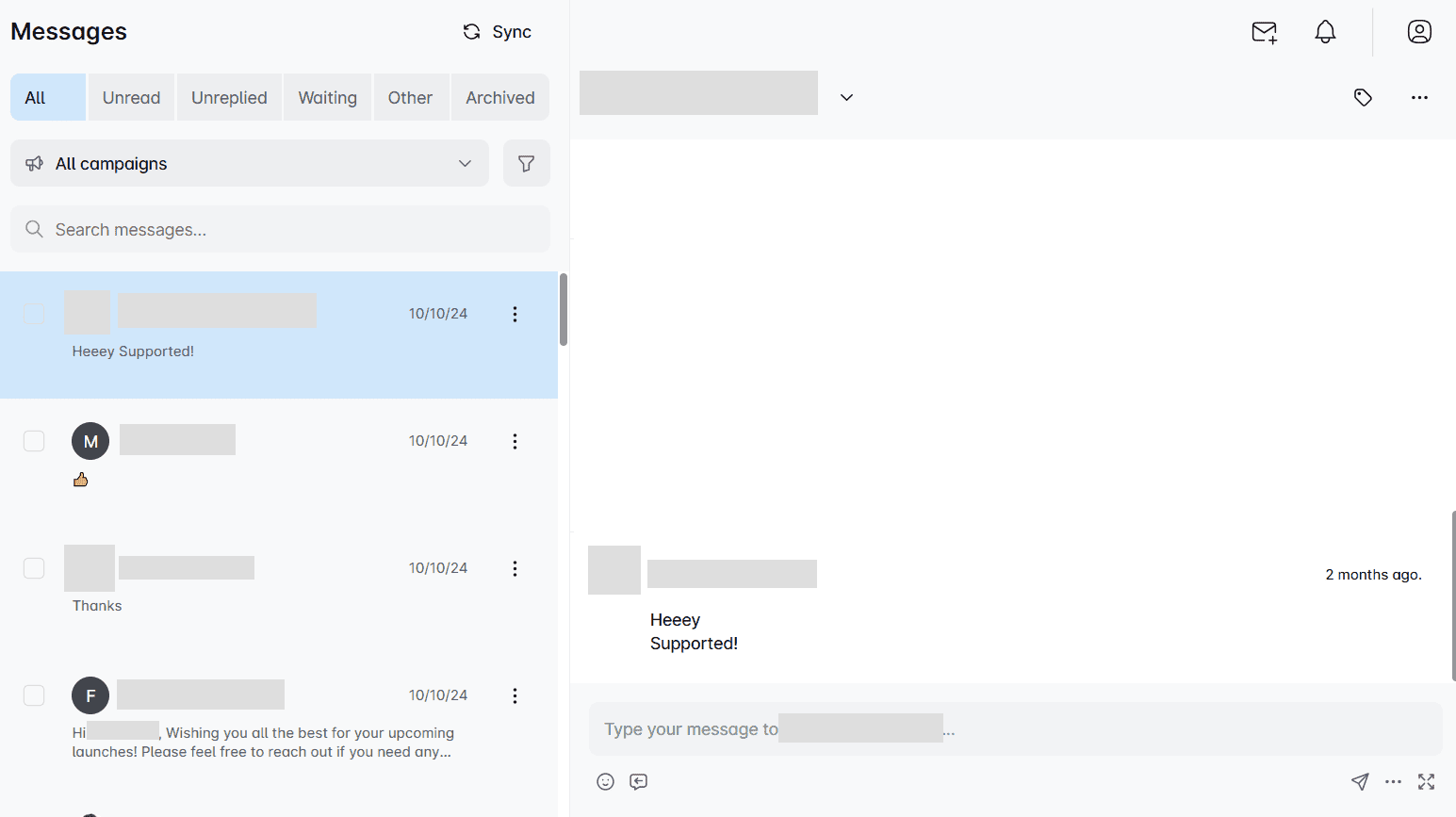
But what makes our Smart inbox truly irreplaceable is the opportunity to label chats. These labels are great because they can help you keep track of ROI and conversions. That said, you can choose between a couple of predefined ones or add your own.
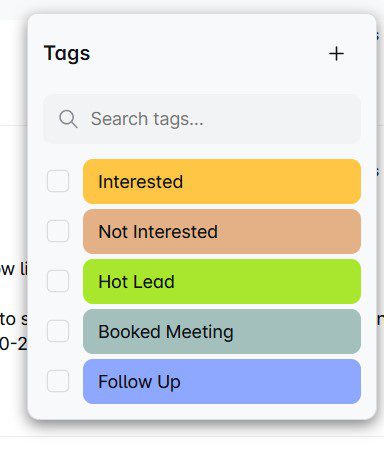
Image & GIF personalization
They say a picture is worth a thousand words. And we agree, which is why we introduced our image and GIF personalization feature.
Believe it or not, by personalizing visuals for each recipient, you can increase your response rate to more than 63%.
That said, our image and GIF editor lets you upload any picture you like and personalize it with:
- Your lead’s name
- Their and/or your profile image
- Their and/or your company logo
- A custom message
The choice is yours! Either way, you’ll surely leave a lasting impression.
In fact, just look at the astonishing 76% response rate we got using the following visual!
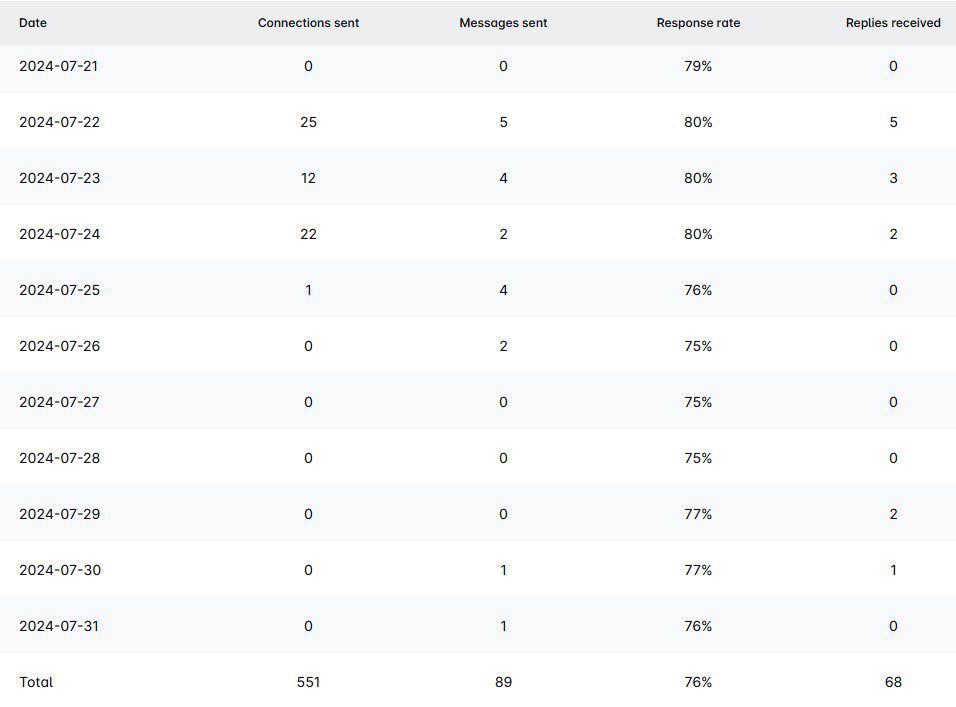

Advanced analytics
Speaking of results, Skylead comes equipped with advanced analytics, which are available on the Reports page.
Here, you can see how all of your campaigns are performing or examine the stats for a single campaign.
That said, there are 3 ways to observe results:
- In a graph form, to visually compare oscillations between different metrics;
- In table-view, to observe fluctuations on a daily basis;
- Step-by-step, to see how your A/B tests are performing.
Unlike Instantly.ai, Skylead even lets you download these reports. The good news is that there are 2 different formats to choose from: CSV and PDF.
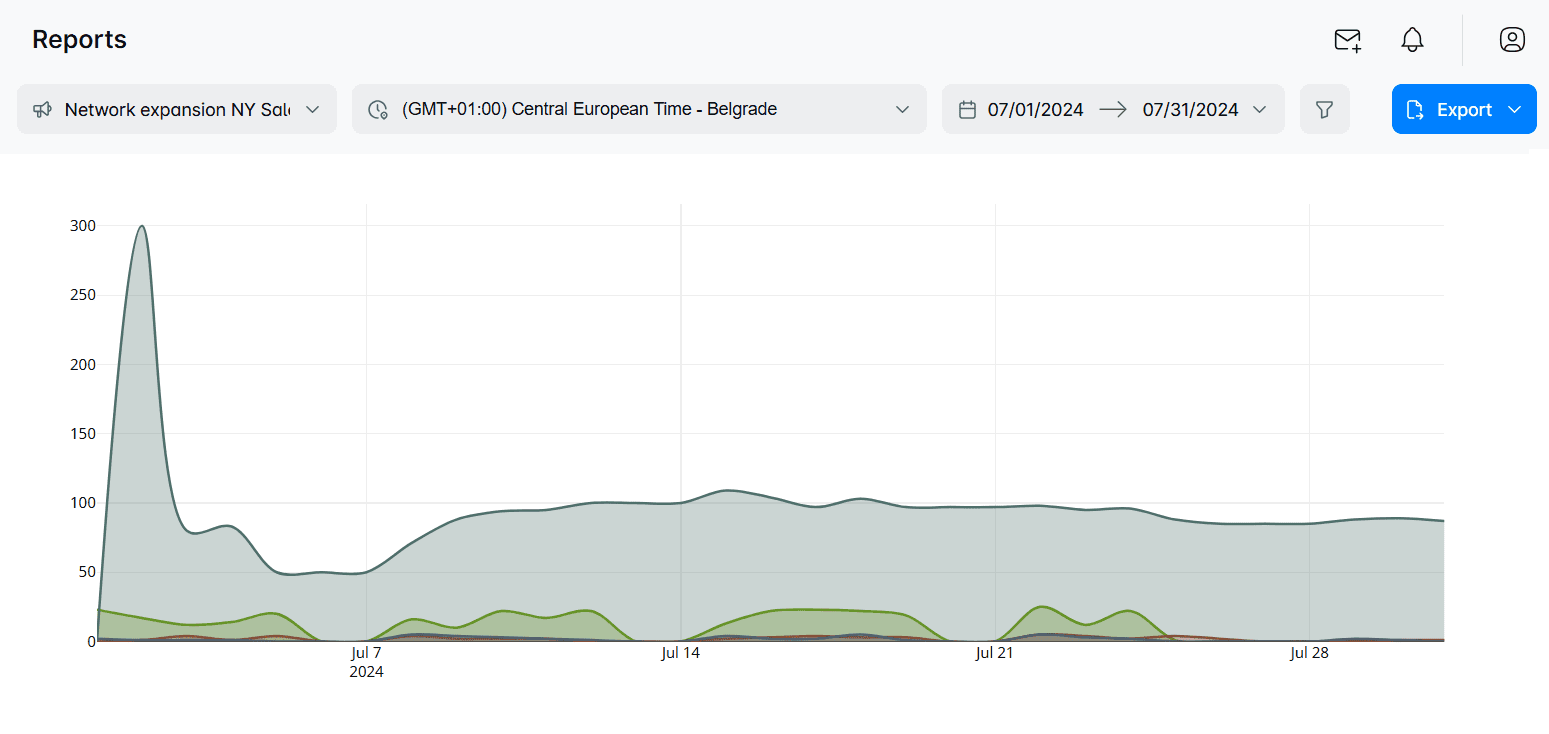
What Skylead reviews say
Skylead reviews are positive, with people praising it for what it has helped them accomplish.
For instance, Daniel Hoffmann, a Managing director at Toplevel Performance, has said that:
“Since I’ve started working with these clients and using Skylead, I have earned approximately $33.000.”
In the meantime, NewPoort's founder, Toine Boelens, has highly praised our Smart sequences and email finder and verifier:
‘’If/else conditions in Smart Sequences are also great. It's low code, so it's great because I'm not good at coding yet. I also like the Find & verify business email step, which finds email addresses most of the time. So you get, like, two ways you can get in touch with the client. ‘’
Instantly.ai vs. Skylead
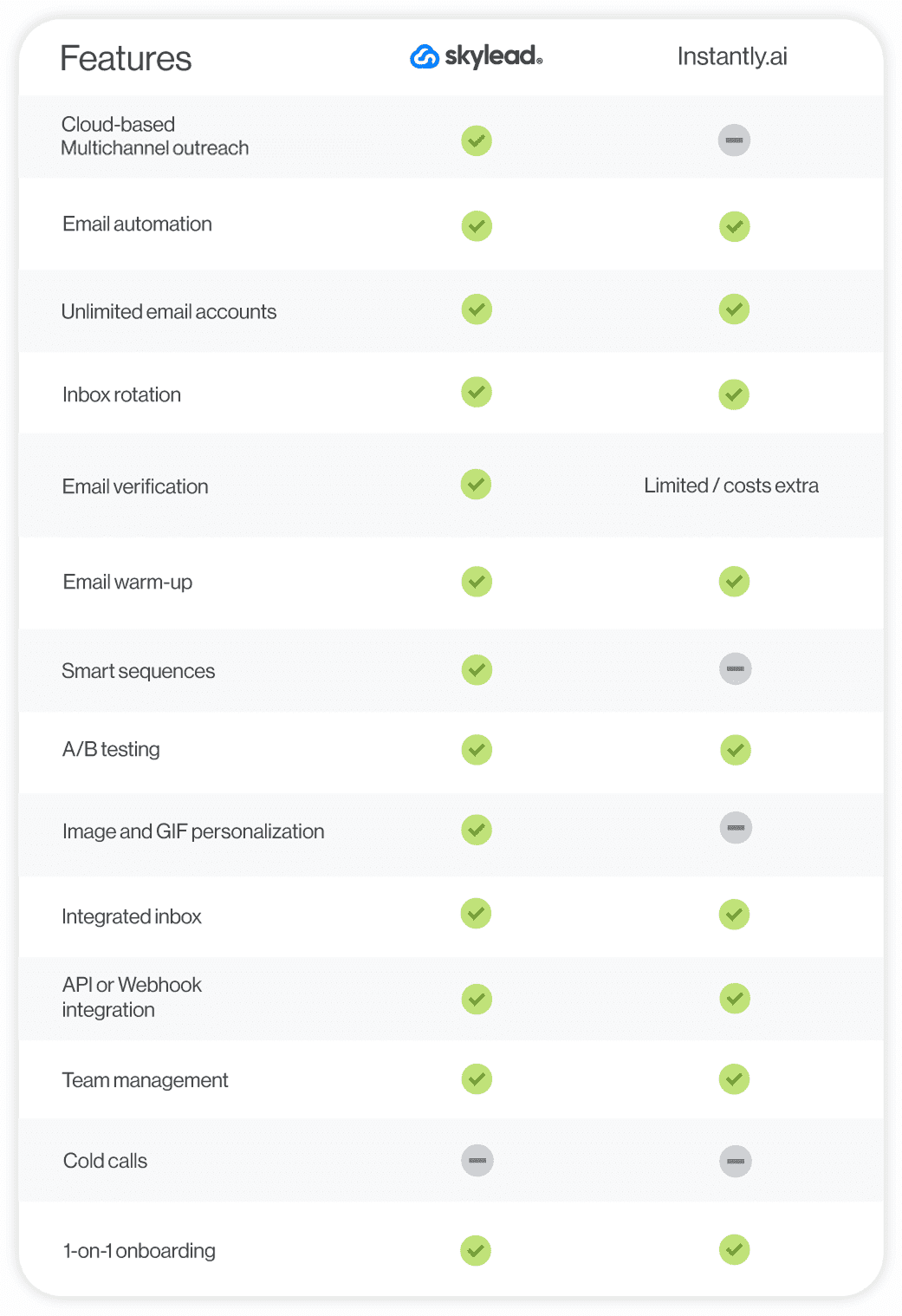
Pricing
Skylead has a singular plan that costs $100 per seat. To test out the tool and its functionalities, feel free to take advantage of our 7-day free trial period. Moreover, our customer support remains available for a 1-on-1 onboarding call—completely free of charge!
2. Lemlist
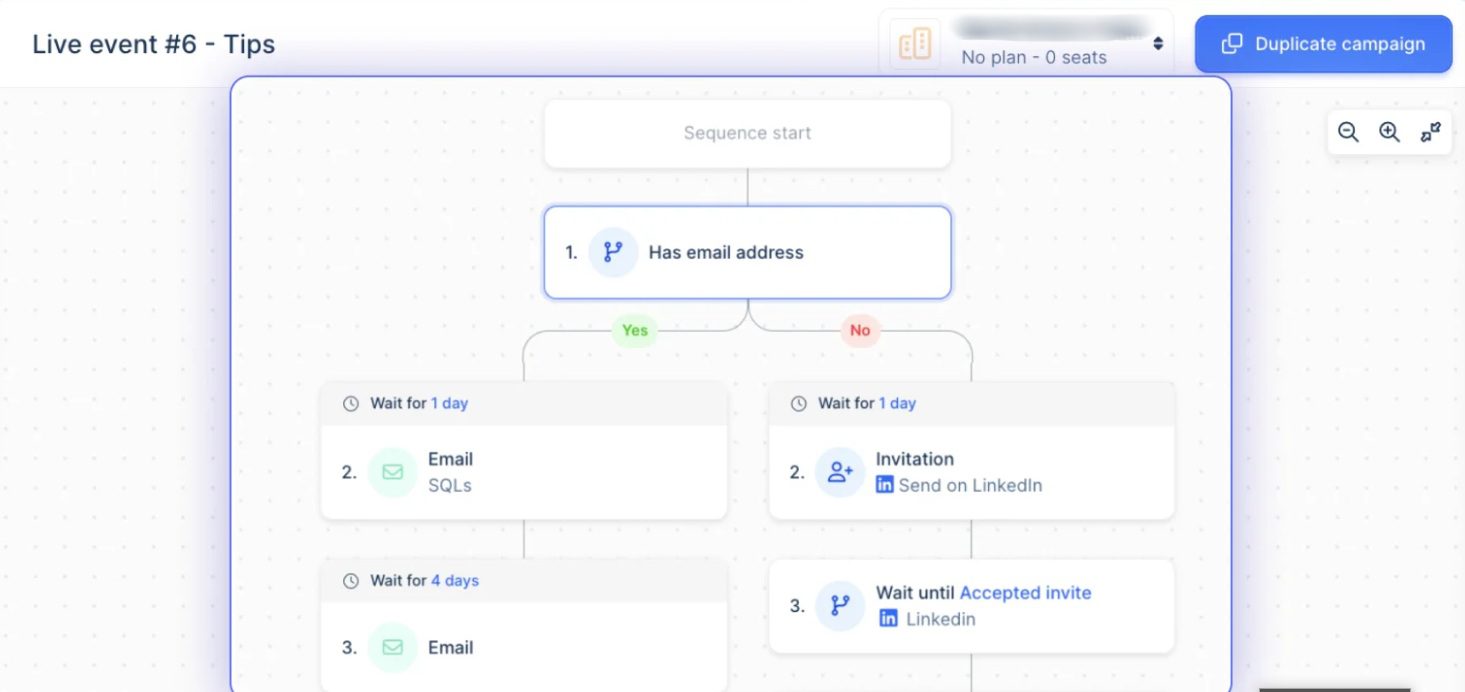
Lemlist is a cloud-based tool primarily used for email outreach. Nonetheless, its higher-tier subscription supports multichannel outreach, letting you add automatic LinkedIn actions and calls to the mix. That said, it may not comply with LinkedIn's ToS like Skylead does.
In terms of LinkedIn automation, the tool can visit your lead's profiles, invite them to connect, and send them a message. Moreover, you can add conditions to your sequences to cover several outreach scenarios.
You can also perform any other action on LinkedIn. However, you’ll need to add it as a manual step to your campaign, the same as calls.
The software offers advanced personalization features, including custom images, intro lines, and dynamic landing pages.
It's also known for Lemwarm, a built-in email warm-up tool that helps emails stay away from spam.
Now, even though Lemlist comes with an email finder and verifier, like Skylead and Instantly.ai, it limits the number of emails you can discover and verify by plan. In fact, even with their most expensive plan, you can only discover and verify up to 1,000 emails a month. If your needs exceed this, you can purchase additional credits. However, this comes at a cost of $1 per 100 verified emails.
That's not it for limitations, though. For instance, you can't connect unlimited email accounts to the tool. Moreover, although Lemlist offers a B2B lead database with over 450M contacts, the quality of leads isn't the highest.
This is somewhat compensated for with the Chrome extension for prospecting on LinkedIn. However, considering that Chrome extensions inject code into LinkedIn that may jeopardize your account, you might want to think twice before using it.
Instantly.ai vs. Lemlist
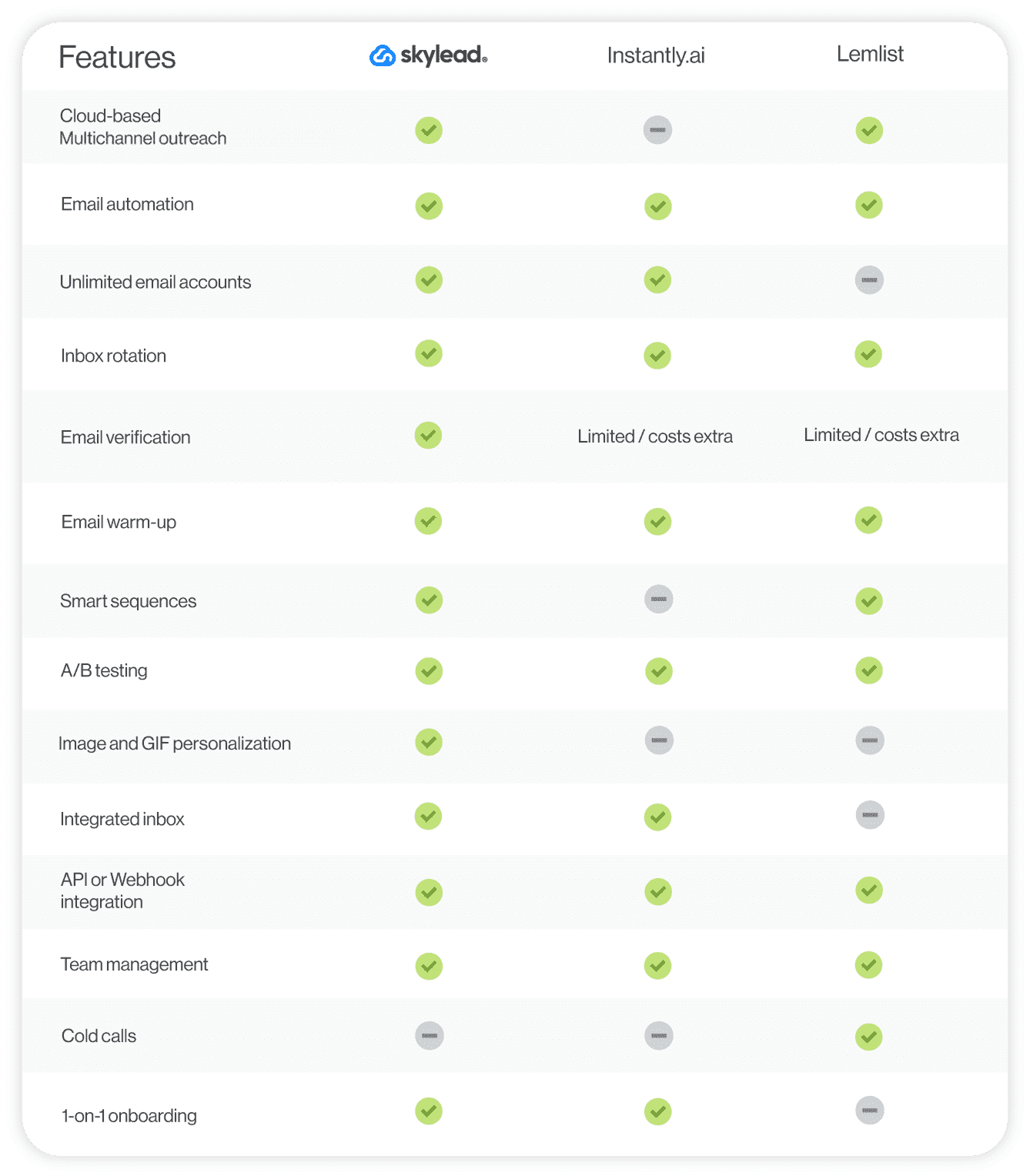
Pricing
| Email Starter | $39/mo per user with 1 sending email address |
| Email Pro | $69/mo per user with 3 sending email addresses |
| Multichannel Expert | $99/mo per user with 5 sending email addresses |
| Outreach Scale | $159/mo per user with 15 sending email addresses |
| Outbound agency | Contact sales for pricing details |
3. Apollo
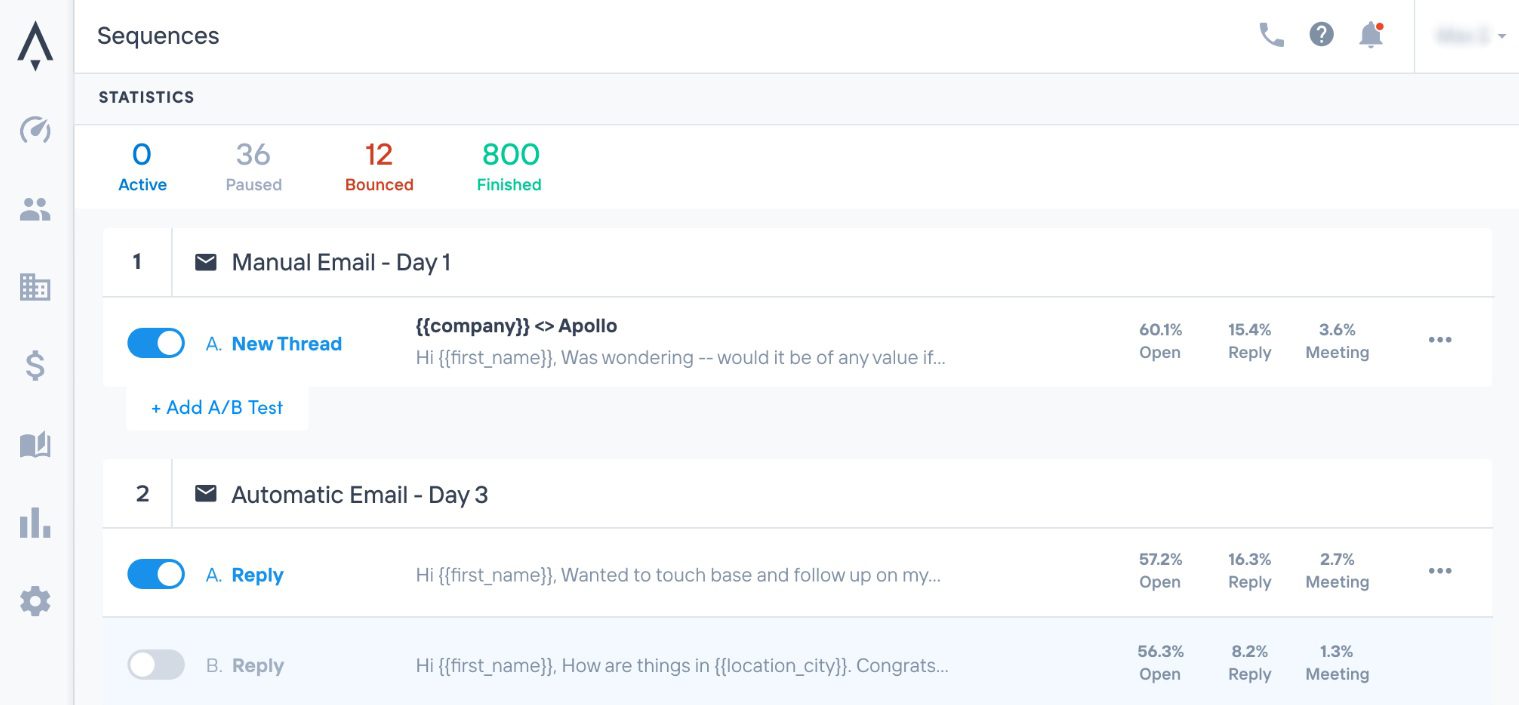
Apollo.io is a multichannel sales engagement platform that combines email, LinkedIn outreach, and cold calls in seamless sequences.
It allows users to set up campaigns that feature both automatic and manual emails.
When engaging leads via LinkedIn, Apollo can automate connection requests, messages, and interactions with posts.
However, its multichannel sequences—known as Playbooks—are relatively simple. Namely, unlike Skylead's Smart sequences, they don't unfold according to your lead's behavior, making them less than ideal.
Regarding integrations, the platform natively integrates with tools like Pipedrive, HubSpot, and Slack.
The software also has A/B testing capabilities, which help optimize outreach efforts. Additionally, it comes with a built-in AI writing assistant that those previously using ChatGPT for sales writing may find convenient.
Now, in terms of pulling leads into a campaign, Apollo does it through its databases of over 275M contacts. However, certain users have complained about the quality of these leads.
Like Lemlist, the platform can also scrape new leads from LinkedIn. However, this process, yet again, involves using a Chrome extension and could lead to account penalties. This means that the tool is not compliant with LinkedIn's ToS.
Instantly.ai vs. Apollo

Pricing
| Free | $0/mo per user with 1 email account / 2 sequences |
| Basic | $59/mo per user with 1 email account / Unlimited sequences |
| Professional | $99/mo per user with 5 email accounts / Unlimited sequences |
| Organization | $149/mo per user with 15 email accounts / Unlimited sequences (minimum 3 users / billed annually) |
4. Smartlead.ai
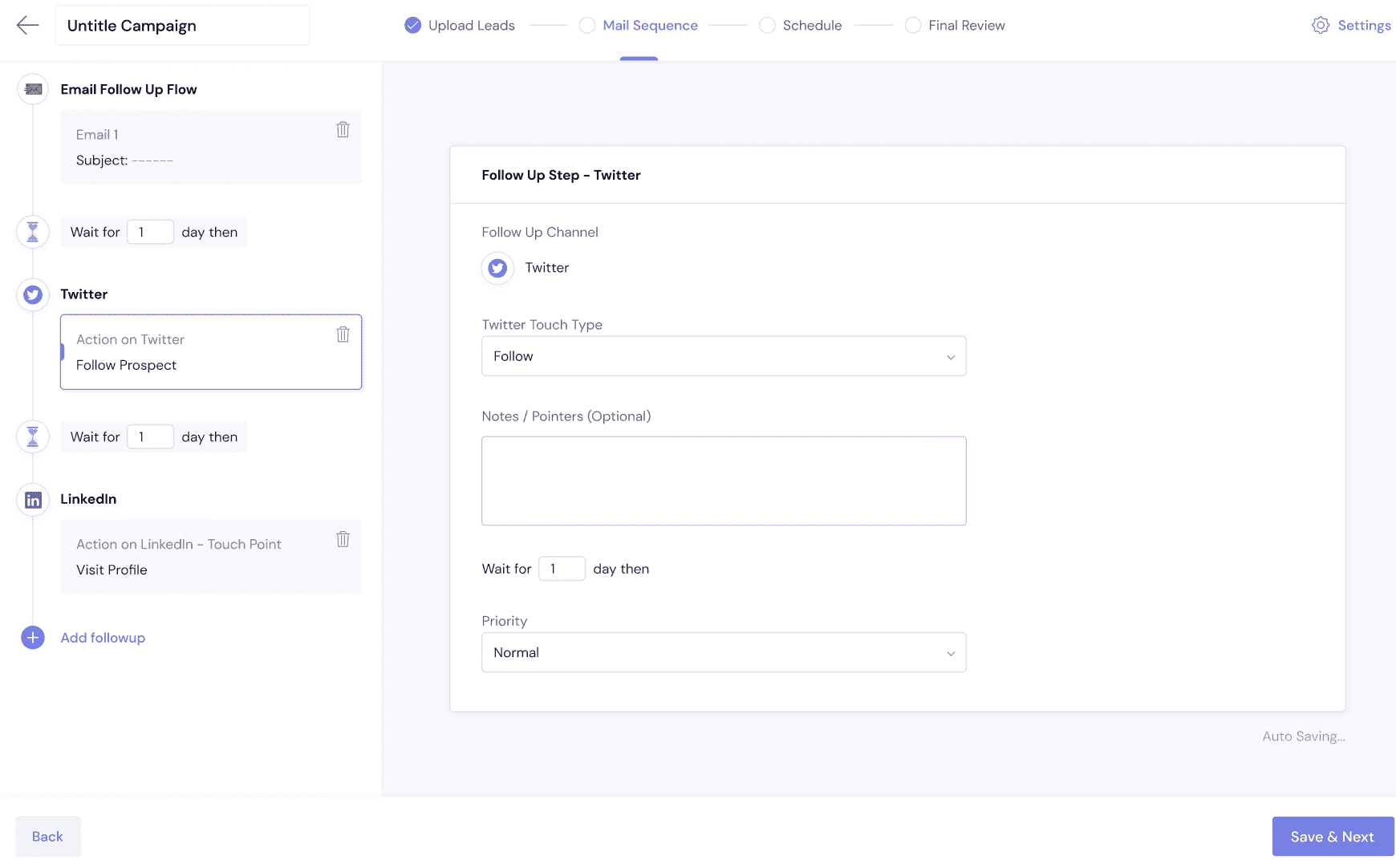
Smartlead is a robust email outreach tool designed to automate and streamline lead generation efforts.
It supports unlimited email accounts and email warmups, features inbox rotation, and uses a Master Inbox for streamlined email management.
The platform offers advanced personalization options like variables, spintax, and liquid syntax, along with split testing capabilities for up to 26 email variants.
Smartlead also integrates with various CRMs, including HubSpot, via API and webhooks.
However, it has some drawbacks.
Additionally, it lacks image and GIF personalization and an email discovery feature that Skylead has.
Finally, while you can create subsequences for each campaign to make it reactive to your leads' behavior, you must break the campaign creation flow to do so. Not to mention, you can only add leads to your campaign through a CSV file or HubSpot.
Instantly.ai vs. Smartlead.ai

Pricing
| Basic | $39/mo per account with 2,000 active leads |
| Pro | $94/mo per account with 30,000 active leads |
| Custom | starting at $174/mo per account with up to 12M active leads |
Pro and Custom plans support adding additional seats, with each costing $29 a month.
5. Mailshake
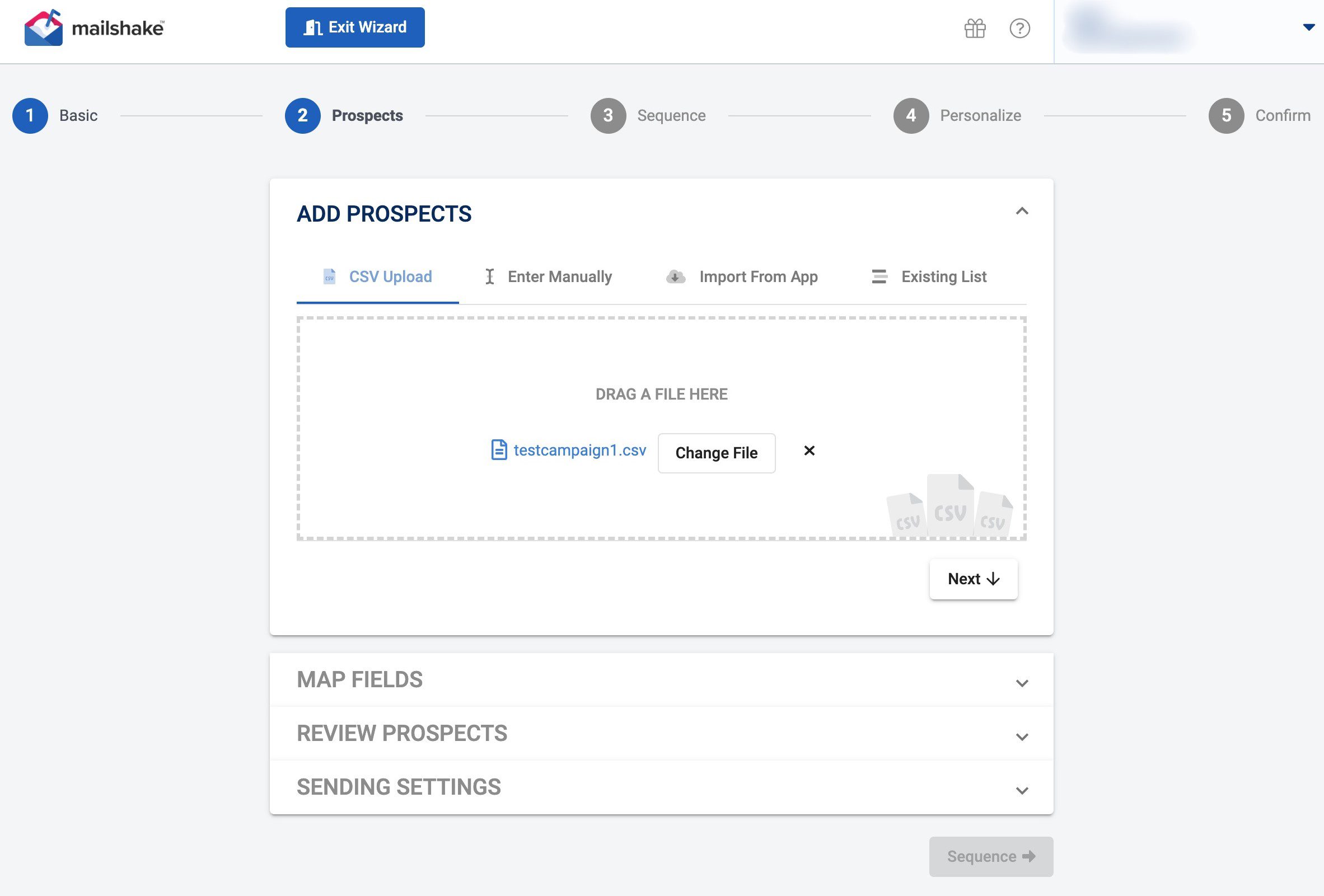
Mailshake is a cloud-based tool designed primarily for sending emails and follow-ups.
Nonetheless, it does have a Chrome extension that transforms it into a multichannel outreach and may violate LinkedIn's ToS. You can use to set up simple outreach sequences to automatically:
- View your leads' profiles on LinkedIn,
- Send them invites to connect,
- And messages.
At the same time, you can use the extension for cold-calling purposes, as it comes with a built-in dialer and call recorder. However, this option is available strictly for leads based in the US and Canada.
Moreover, you can integrate the tool with more than 1,000 software via Zapier webhooks. In terms of native integrations, there are those with Pipedrive and Hubspot.
A/B testing is supported, too, and so is inbox rotation. Unfortunately, you can't connect unlimited email accounts to Mailshake as you can with Skylead and Instantly.ai. In fact, the highest-tier subscription limits you to a maximum of 5 accounts.
LinkedIn automation and calls are restricted to the highest-tier plan, too.
Lastly, the use of a Chrome extension for LinkedIn actions risks account restrictions.
Instantly.ai vs. Mailshake
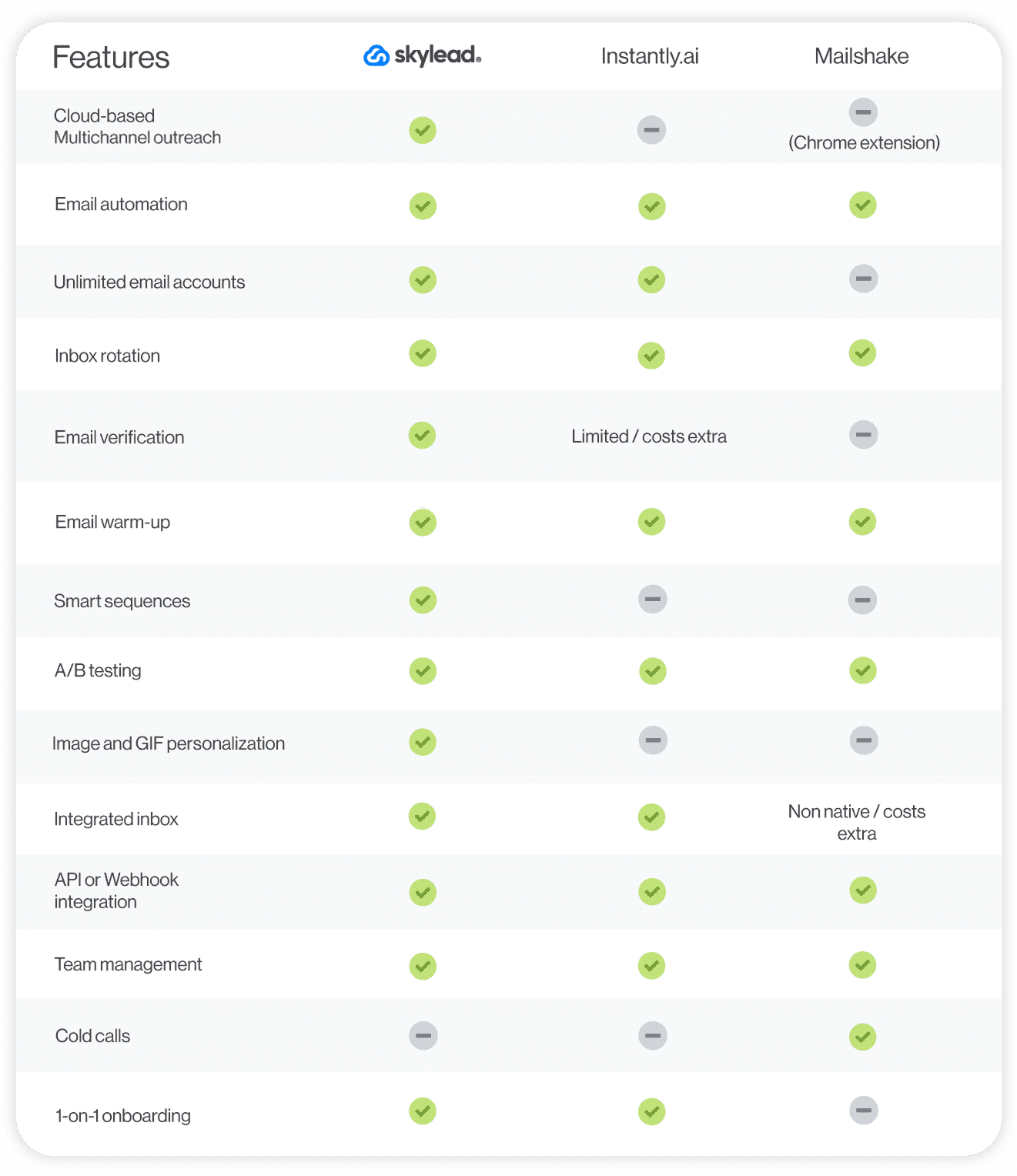
Pricing
| Starter | $29/mo per user with 1 sending email address |
| Email Outreach | $59/mo per user with 2 sending email addresses |
| Sales Engagement | $99/mo per user with 5 sending email addresses |
6. Woodpecker
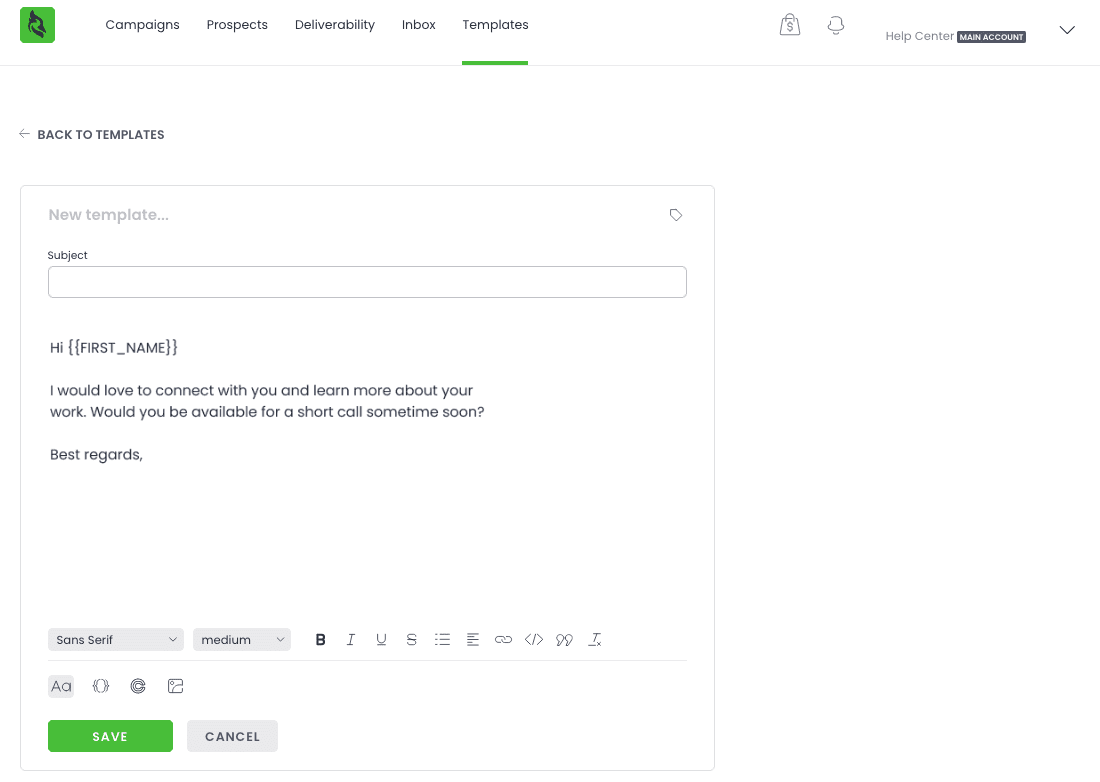
Woodpecker is a tool that automates emails and follow-ups to help individuals connect with ideal clients.
What's great about it is that it lets you connect as many email accounts to it as you want, just as Skylead, Instantly.ai, and Smartlead do. The same can be said about inbox rotation.
Sequences you can create with Woodpecker are condition-based. This means they adapt according to the way your leads behave.
With Woodpecker, you can A/B test up to 5 different variations of your message copy. And if you have trouble writing, its AI writing assistant is there to help.
Moreover, the tool supports plenty of 3rd party integrations, such as the one with Dux-Soup. This integration allows its users to tap into LinkedIn outreach, not just email, but it will cost you more.
That said, not everything's ideal with this tool.
Why, yes, the Dux-Soup integration turns Woodpecker into a multichannel outreach solution. The catch is, however, that they must subscribe to Dux-Soup’s Turbo plan for this to be made possible. This raises the cost of a subscription that's already steep and depends heavily on the number of contacted prospects.
Instantly.ai vs. Woodpecker
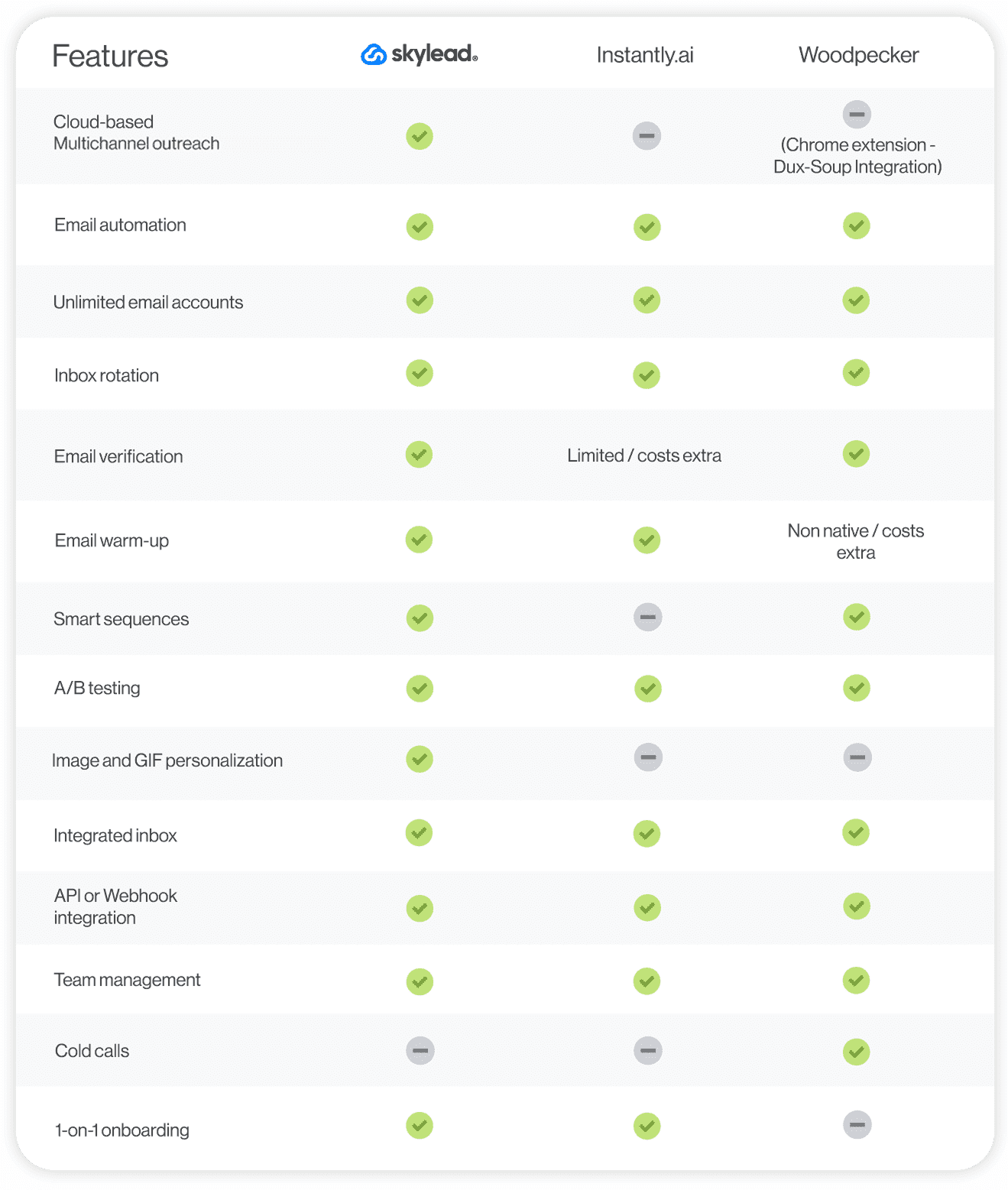
Pricing
| Cold Email | Starting at $29/mo per user |
| Agency | Starting at $29/mo per user |
| Custom | Contact sales for pricing details |
The exact cost of the Cold Email and Agency plan is determined by the number of leads contacted. It ranges between $29 for 500 contacted leads and $395 a month for 25,000.
Although price points for these plans are the same, they differ in one thing: the Cold Email plan is designed for individuals, whereas the Agency plan is meant to be used by teams. That said, the latter supports adding additional users at the price of $27 per each.
Additionally, the Dux-Soup integration adds an extra $55 a month to the subscription.
7. Salesloft
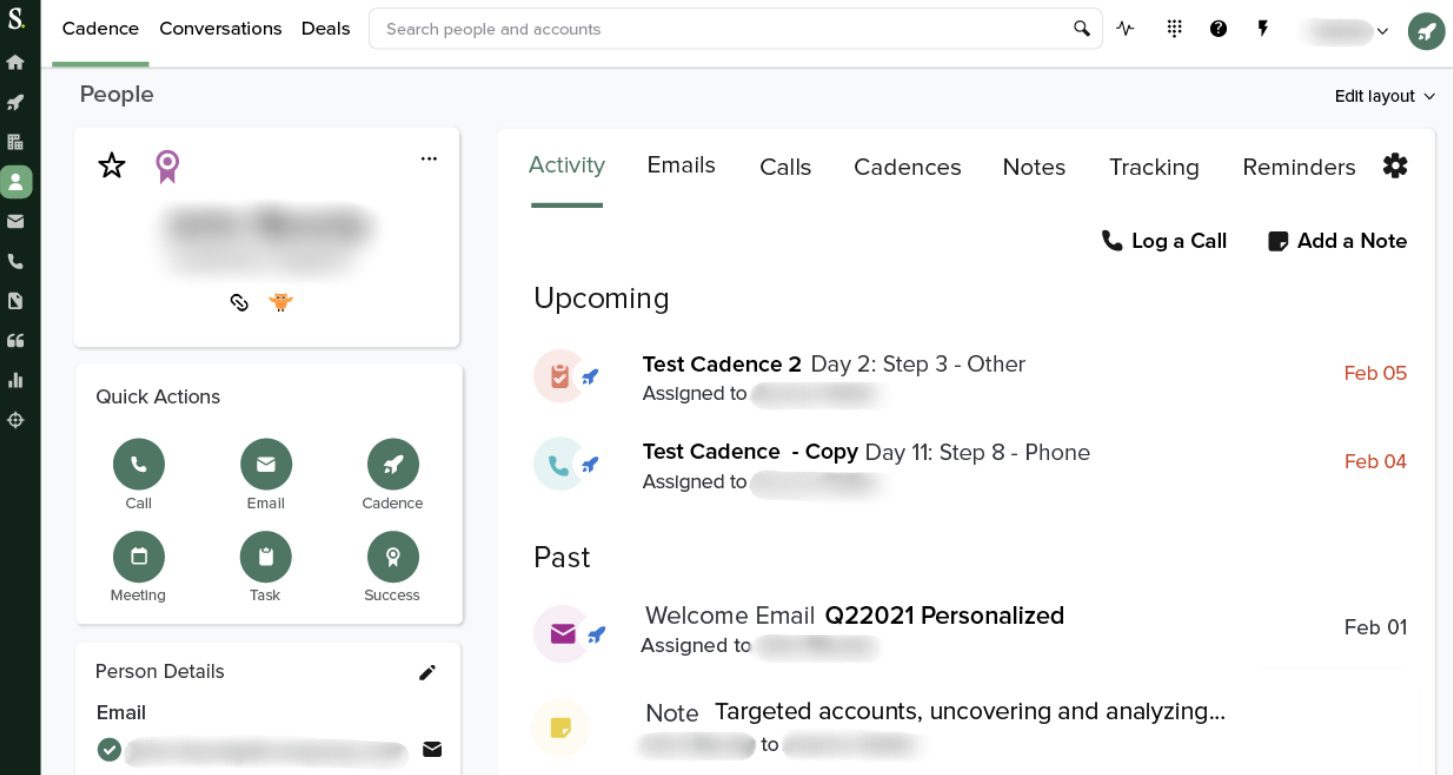
Salesloft is a cloud-based sales engagement platform ideal for sales teams that want to automate workflows and connect with more prospects.
Its Cadences—a form of campaign—integrate email, phone, and Sales Navigator tasks, though only emails are automated.
Nonetheless, the platform shines in email tracking and advanced analytics, offering A/B testing and customizable email templates.
However, Salesloft only integrates with Sales Navigator, missing support for LinkedIn Premium and Recruiter accounts.
Additionally, it lacks the Smart sequences that Skylead has, which limits touchpoints with leads.
Users have also complained about a less user-friendly interface and a buggy dialer.
Instantly.ai vs. Salesloft

Pricing
At this time, Salesloft doesn’t disclose its pricing details for either of its plans: Essentials, Advanced & Premier. Instead, upon visiting the "Pricing" page, their bot prompts you to contact their team for a tailored quote.
However, the information on the Internet suggests that users are paying anywhere from $75 to $125 per user a month.
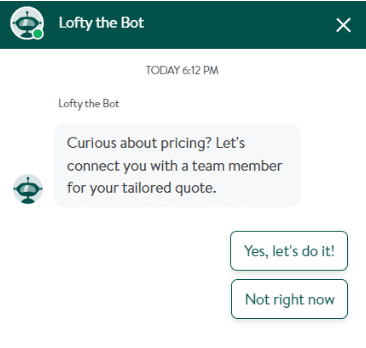
8. Outreach.io
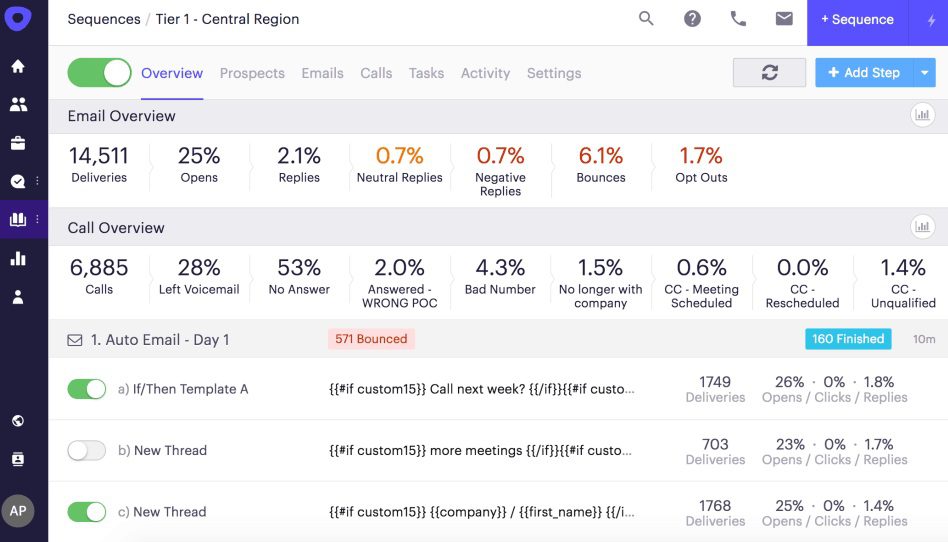
Outreach.io is a complete sales engagement platform designed to streamline the sales process for enterprise teams.
It integrates email, phone, LinkedIn, and live chat into a unified workflow, allowing for seamless multichannel outreach.
The platform lets you create personalized outreach sequences with automated follow-ups and response-based triggers. However, any actions on LinkedIn that are part of your sequences must be completed manually which means they are compliant with LinkedIn's ToS.
The tool integrates well with popular CRMs like Salesforce and HubSpot for smooth data synchronization.
Key features include robust email tracking, detailed analytics, A/B testing, and a library of customizable email templates.
Outreach.io also provides AI-driven sentiment analysis, call scheduling, and a pipeline calculator to estimate necessary sales expenses.
Its conversation intelligence tool, Kaia, offers real-time call transcription and insights, enhancing sales interactions and coaching.
In terms of cons, it's worth noting that the platform can be expensive for small businesses. Furthermore, no free trial is available, and the interface is complex.
Also, the platform connects to Sales Navigator accounts only and caters primarily to sales professionals. As such, it may lack features that marketing experts and lead generation agencies need, such as email discovery and verification.
Lastly, users can connect a maximum of 2 email accounts to the tool unless otherwise outlined in the contract.
Instantly.ai vs. Outreach.io
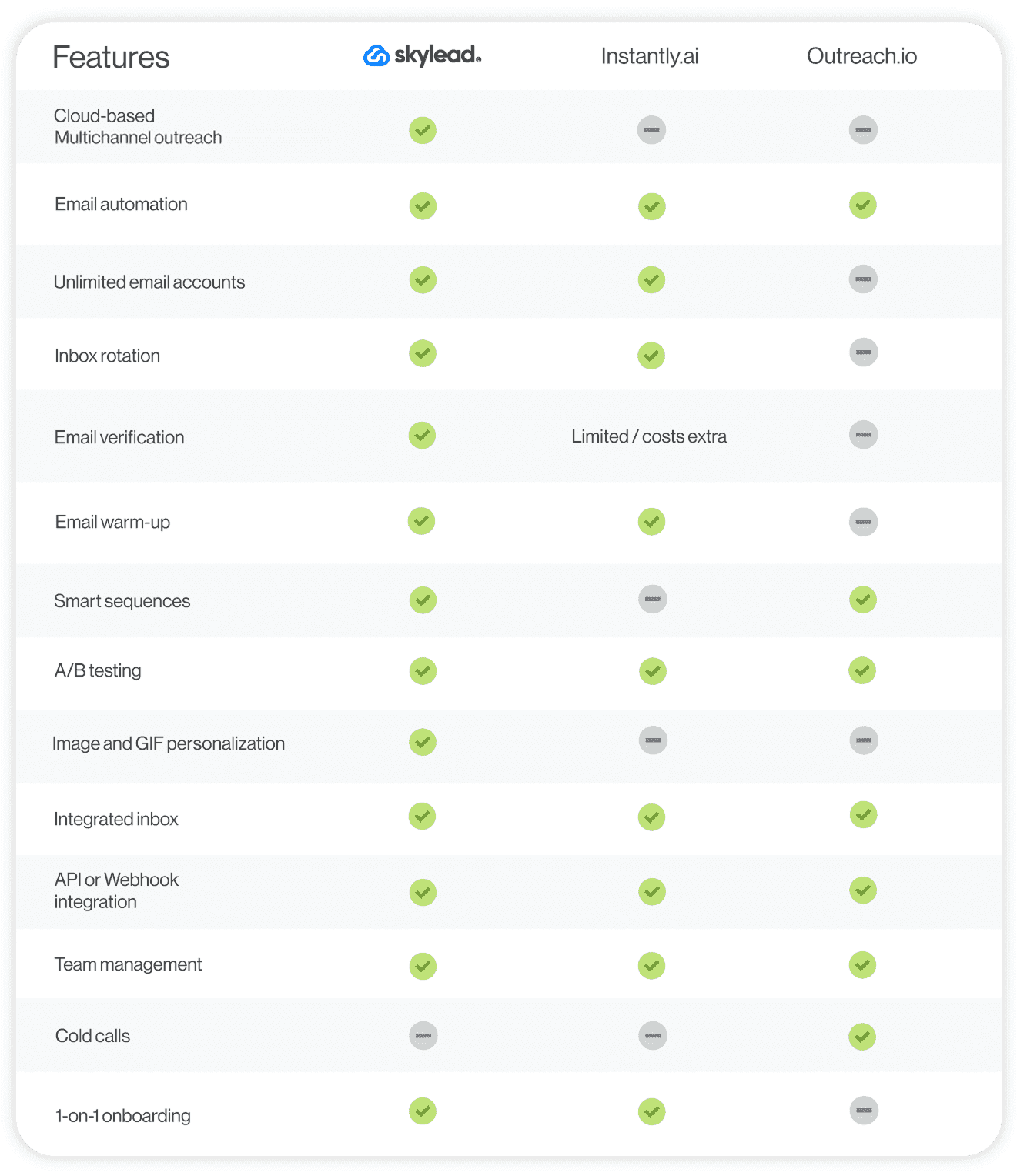
Pricing
Much like Salesloft, Outreach.io doesn’t disclose pricing details to non-users. Instead, the price is customized and heavily depends on the number of users within a team.
However, we did some research online and found that one user was quoted $130 per month per user, with a minimum requirement of 20 users.
9. QuickMail
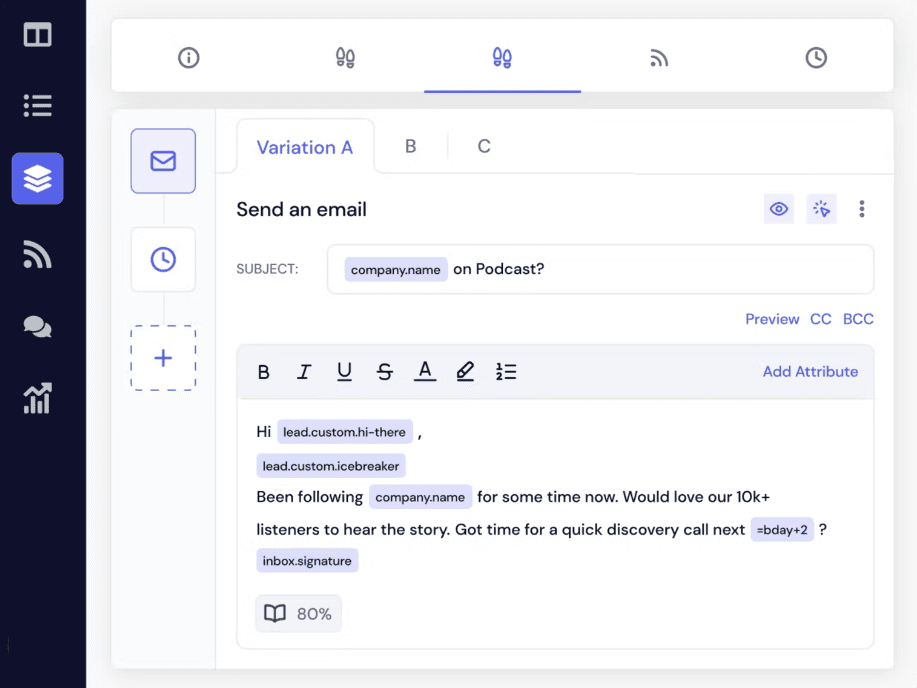
QuickMail is an effective outreach tool that goes beyond email campaigns.
It supports multichannel outreach, combining email, LinkedIn, calls, and SMS to help you reach your prospects where they are.
Linked outreach actions that QuickMail can perform are automatic and include:
- Profile views
- Connection requests
- Messages
This means that they are not compliant with LinkedIn ToS like Skylead is. Contrary to tools like Skylead, which lets you import leads directly from LinkedIn, QuickMail offers 2 import options: a CSV file or Google Drive.
The tool comes with a built-in email warm-up and an inbox rotation feature that maintains high deliverability rates. It supports A/B testing and natively integrates with popular CRMs like Pipedrive and HubSpot. Nonetheless, you can integrate any tool with it via Zapier.
While email verification is available, QuickMail relies on 3rd party tools for this.
Similarly, Image and GIF personalization, while there, isn't native. For this, you’ll need Hyperise, which incurs additional costs.
Moreover, if you want to use LinkedIn in your outreach, you'll need QuickMail’s Chrome extension, which can put your account at risk.
You can add unlimited team members to your QuickMail account. However, you can connect a maximum of 50 email accounts and 15 LinkedIn accounts to the tool. And this is for the highest-tier subscription.
Instantly.ai vs. QuickMail

Pricing
| Basic Plan | $49/mo for 1 LinkedIn account and 5 email addresses |
| Pro Plan | $89/mo for 5 LinkedIn accounts and 20 email addresses |
| Expert Plan | $129/mo for 15 LinkedIn accounts and 50 email addresses |
10. Snov.io
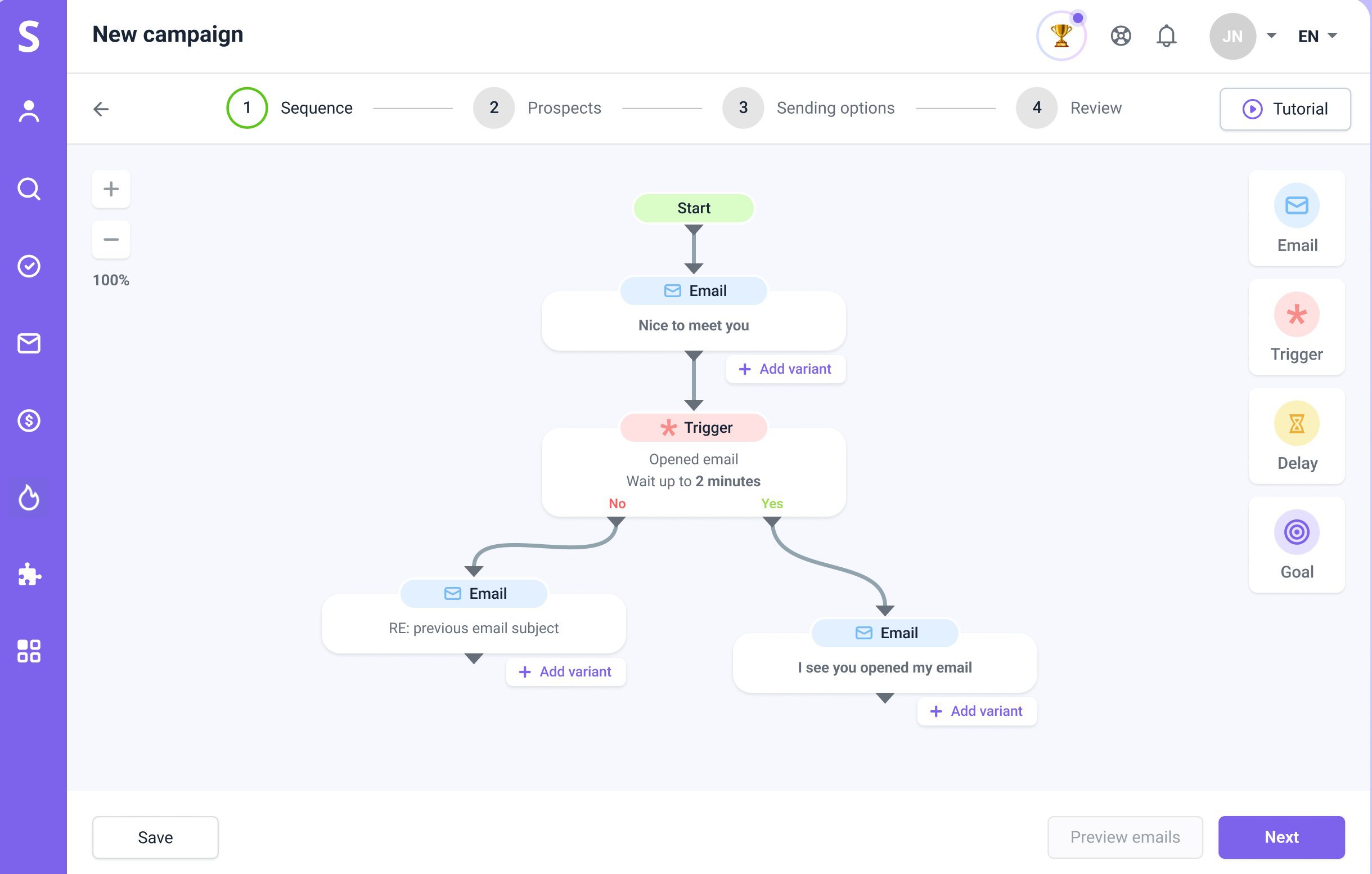
Snov.io is a cloud-based multichannel outreach tool that lets you create automated campaigns that combine emails and LinkedIn touches. These include profile visits, post likes, messages, and connection invites.
The platform lets you add "triggers" to your sequences, similar to Skylead's if/else conditions. These make your outreach smart and adaptable based on how your prospects react.
Additionally, Snov.io comes with a built-in email warm-up tool and a CRM. While the CRM isn’t the most advanced, it has enough functionality to be a good choice for those on a budget.
Snov.io can verify your leads' emails, but this feature isn’t unlimited. In fact, the number of emails you can verify depends on your plan.
Furthermore, for LinkedIn automation, you’ll need to pay an extra $69 per LinkedIn account you want to add to the software.
While Snov.io's LinkedIn automation is cloud-based, the tool prompts you to use their 2 Chrome extensions:
- One for prospecting on LinkedIn
- Another for finding leads' emails across the web.
However, if you choose to use them, be cautious: they may put your account at risk as this tool is not compliant with LinkedIn's ToS.
Instantly.ai vs. Snov.io

Pricing
| Starter | $39/mo per account | |
| Pro - has 4 sub-plans that differ in price based on the number of leads you can contact | Pro 5K | $99/mo per account |
| Pro 20K | $189/mo per account | |
| Pro 50K | $369/mo per account | |
| Pro 100K | $738/mo per account | |
| Managed Service | $3,999/mo per account | |
11. Salesblink
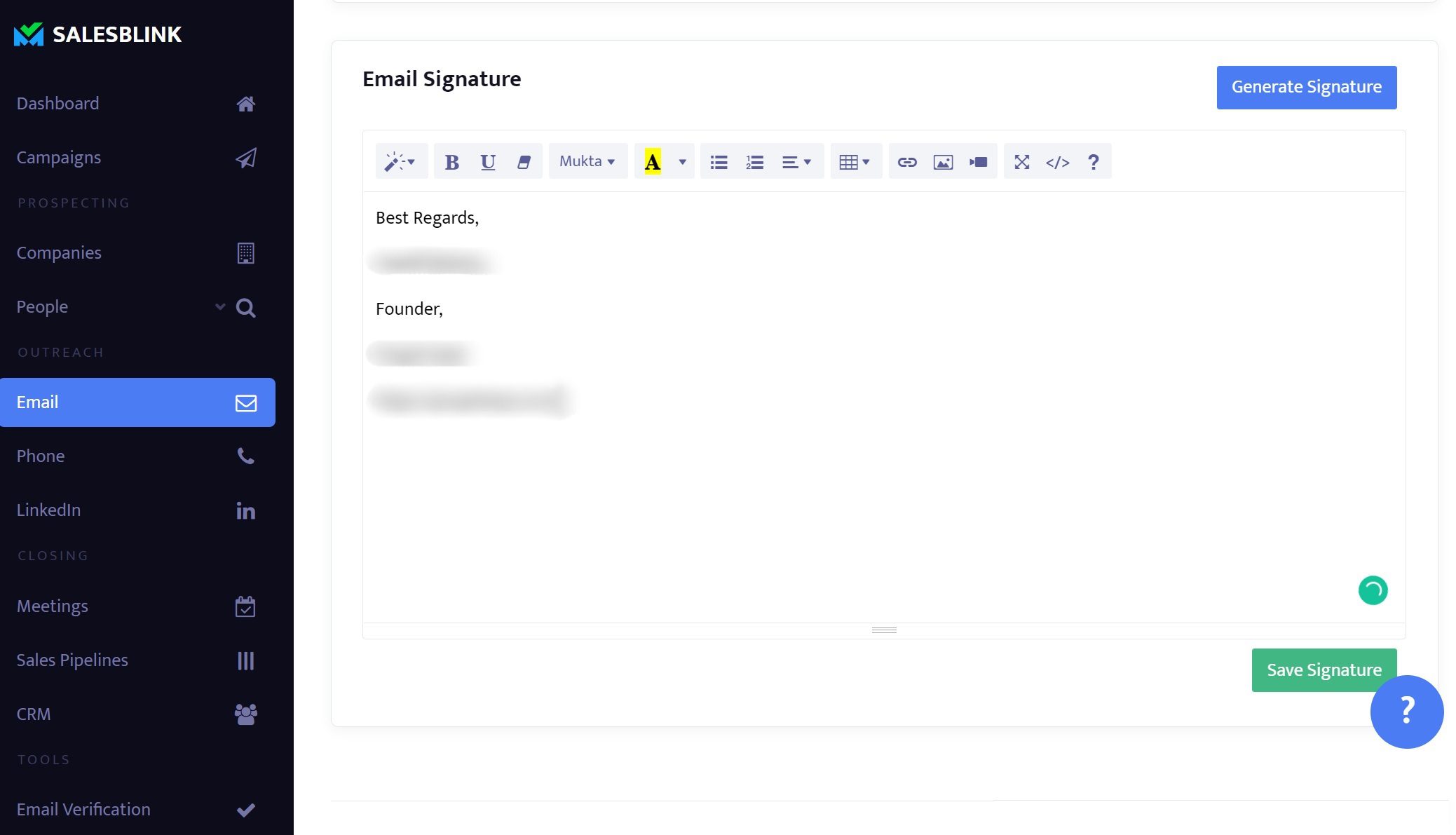
SalesBlink is one of the best Insantly.ai alternatives for cold emailing.
It uses its AI, BlinkGPT, to craft smart email sequences with follow-ups that adapt based on your leads' behavior.
Plus, with its email warm-up feature, your messages are more likely to land in your leads’ inboxes instead of their spam folders.
SalesBlink lets you connect unlimited email accounts and automatically rotates them while sending emails, thus keeping you within safe limits.
Furthermore, it comes with a Unified inbox that keeps all your conversations in one place, similar to Skylead, Instantly.ai, and Smartlead.
Although SalesBlink supports adding multichannel tasks to your sequences, these tasks need to be done manually making them complaint with LinkedIn's ToS.
The tool also provides email verification, but this feature is limited. Simultaneously, it isn't available to the subscribers to the lowest-tier plan.
Instantly.ai vs. Salesblink
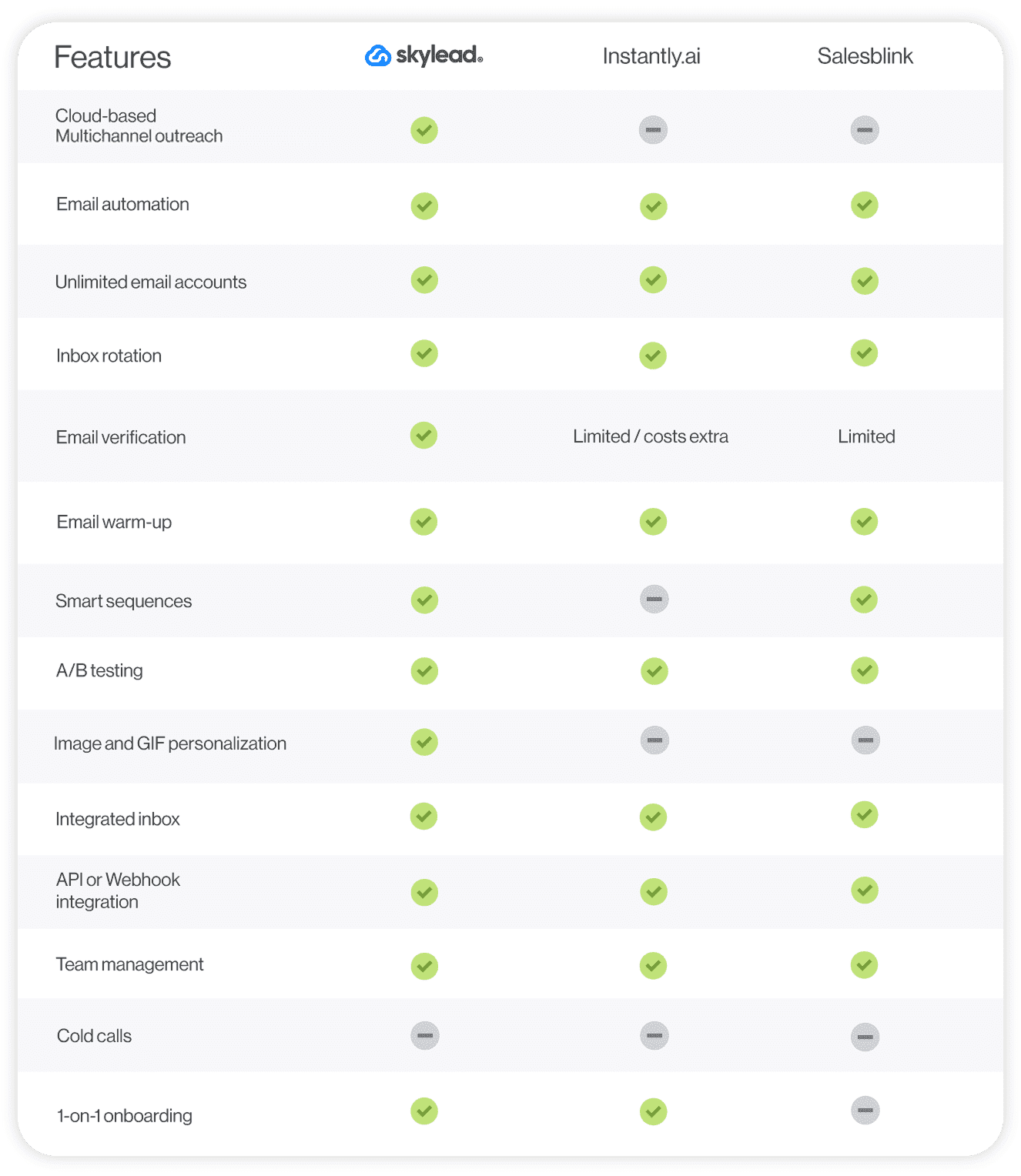
Pricing
The number of emails you can send with the software depends on your plan.
For example, the basic plan lets you send up to 6,000 emails, while the top tier allows up to 100,000.
| Scale | $29/mo per account |
| Growth | $99/mo per account |
| Business | $199/mo per account |
12. Hunter.io
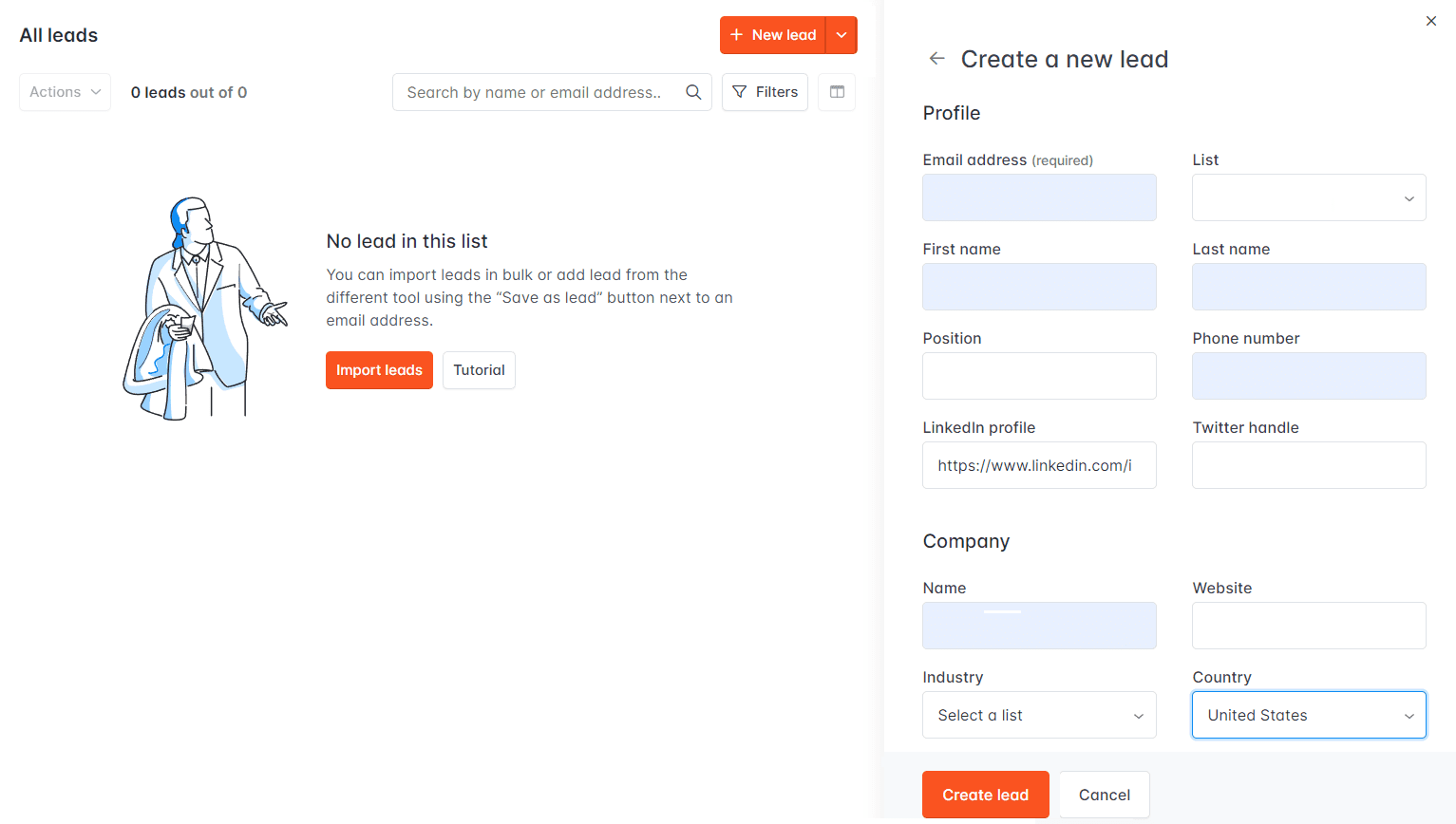
Hunter.io is a tool renowned for its email finding and verification capabilities.
It boasts a user-friendly interface and frequently updates its database with new publicly available emails.
One of its standout features is the ability to invite team members and grant role permissions, which makes team collaboration much easier.
Additionally, Hunter.io offers multiple cold email templates and supports integrations with various CRMs and software via Zapier.
However, there are some limitations. For example, you can only create outreach campaigns if you connect a Gmail or Outlook account. Other email service providers are not supported. It also lacks features like A/B testing, advanced message personalization, and email warm-up.
Furthermore, the tool requires a bit of a learning curve, and the support response time can be slow.
Instantly.ai vs. Hunter.io

Pricing
| Free | 0€/mo per account with 1 sending email address |
| Starter | 49€/mo per account with 3 sending email addresses |
| Growth | 149€/mo per account with 10 sending email addresses |
| Business | 499€/mo per account with 20 sending email addresses |
| Enterprise plan | Contact sales for pricing details |
How to cancel Instantly.ai subscription?
If you’re not satisfied with Instantly.ai, you can cancel your subscription and try another tool from our list.
Here's how:
- Log into your account.
- Go to the Billing page.
- Under your active plan (s), find the "Cancel plan" button. Click it to confirm your cancellation.
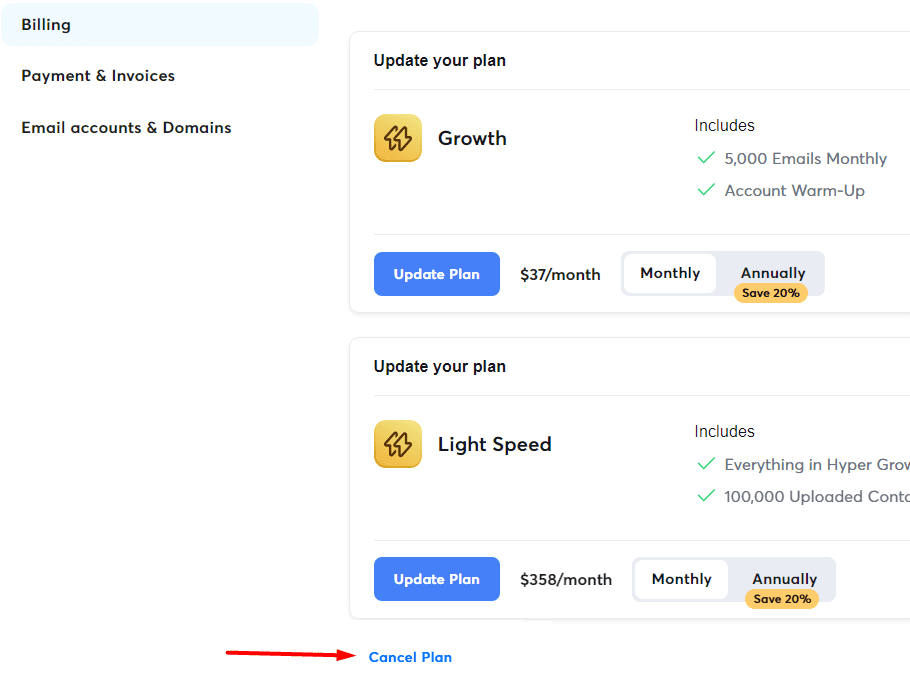
If you have one plan only, you can use it until the end of the billing cycle.
However, if you have both a Lead Finder and Email Outreach plan and cancel only one, the cancellation of said plan takes effect immediately.
Also, if you want to cancel multiple plans, keep in mind that you'll need to cancel each one individually.
Lastly, to confirm your plan is canceled, look at the date listed next to the plan on the Billings page.
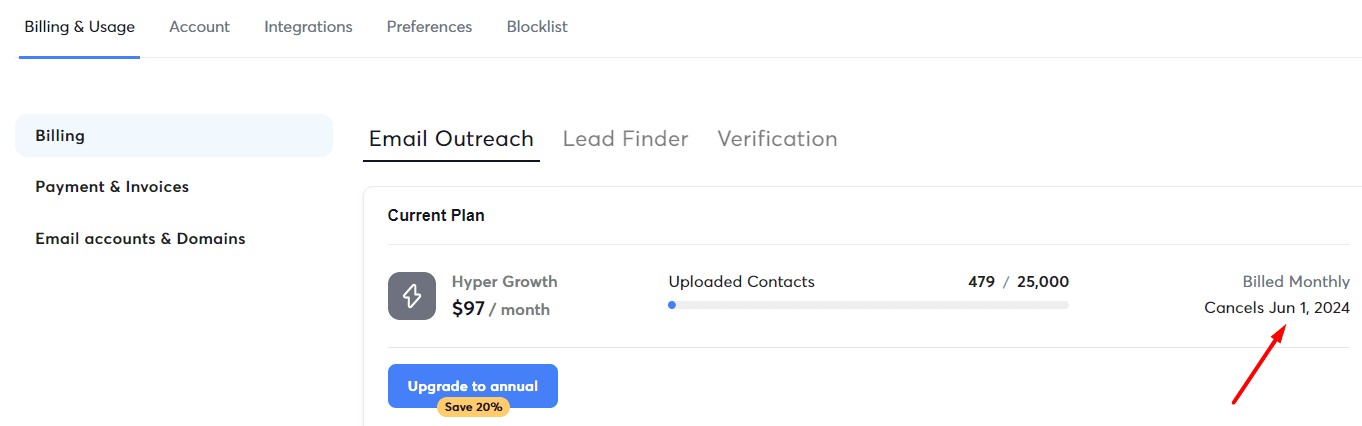
Frequently asked questions (FAQs)
What is instantly.ai?
Instantly.ai is an advanced email automation tool designed to help individuals manage their email campaigns more effectively. It offers a range of features, including unlimited email accounts, email warm-up, B2B Lead Finder, and a Unibox.
What does instantly AI do?
Instantly.ai automates various aspects of cold emailing and customer relationship management. It helps users manage multiple email accounts, warm up emails to improve deliverability, find new leads, and keep track of them. The platform also consolidates all emails into a single inbox, making it easier to manage conversations and follow-ups.
How to use instantly.ai?
Using Instantly.ai is easy. Just create an account, add and configure email accounts, and use the email warm-up feature to prepare your accounts for sending. Then, create and launch your email campaigns and manage interactions through Unibox. Finally, use the tracking and analytics page to analyze campaign performance.
Is instantly.ai free?
Instantly.ai is not free but offers various pricing plans to suit different needs and budgets. Each plan provides access to a range of features, allowing you to choose the one that best fits your requirements.
Does Instantly AI have a free trial?
Yes, instantly.ai offers a free trial for new users. This allows you to test out the platform and its features before committing to a paid plan.
How many emails can you send with instantly AI?
The number of emails you can send per month depends on the plan. For instance, the lowest plan limits you to sending 5,000 a month, whereas the Custom plan allows you to send more than 500,000.
Instantly.ai vs. alternatives: What’s the better option?
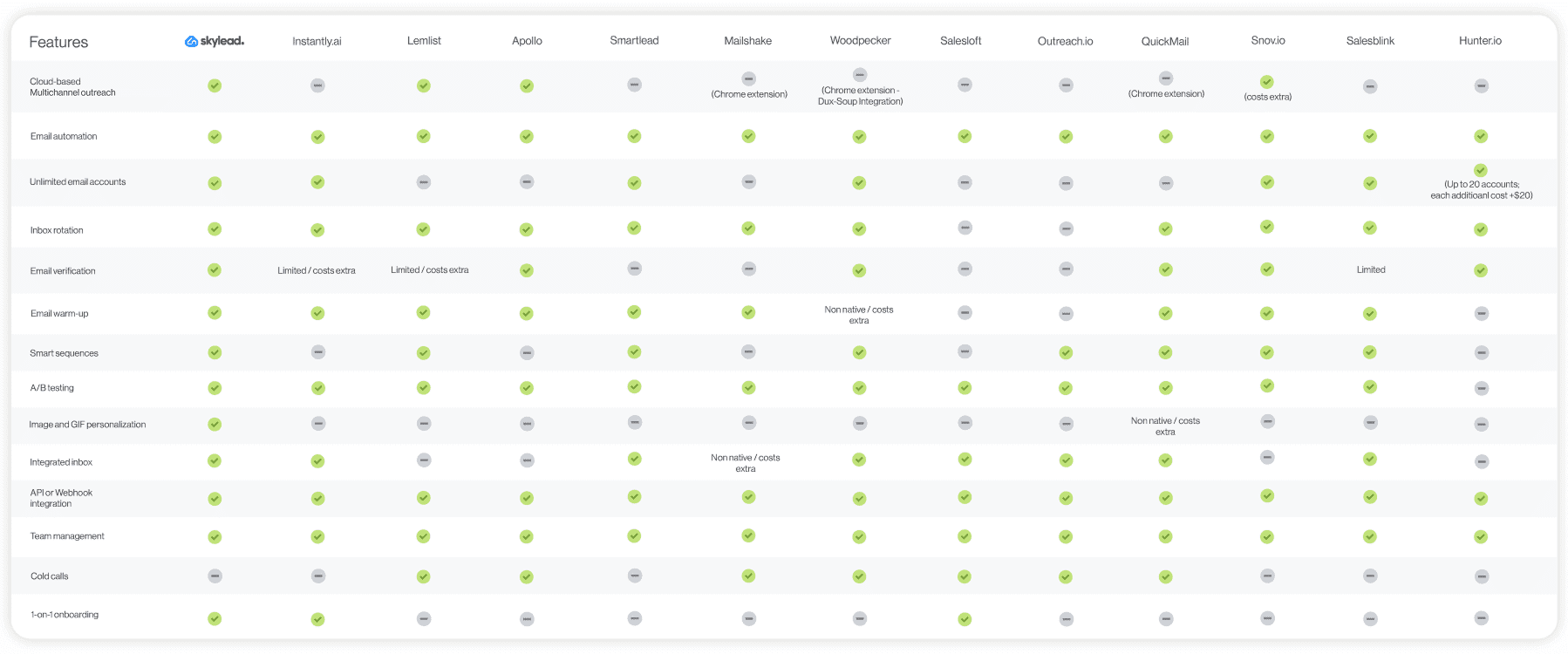
And there you have it—our deep dive into Instantly.ai and its top 12 alternatives.
As you’ve discovered, Instantly.ai has some powerful features. But it's not perfect, mainly because of the lack of multichannel outreach support that tools like Skylead have.
That said, if your strategy relies heavily on engaging prospects across multiple channels, Instantly may not be for you.
Luckily, your perfect alternative is out there, waiting for you to discover it.
We've given you the options. Now, it's up to you to try them out.
But why not start with Skylead?
With a 7-day free trial, you can experience the true power of email and LinkedIn automation combined.
So, come chat with us, sign up, and begin scaling your outreach — to infinity and beyond!