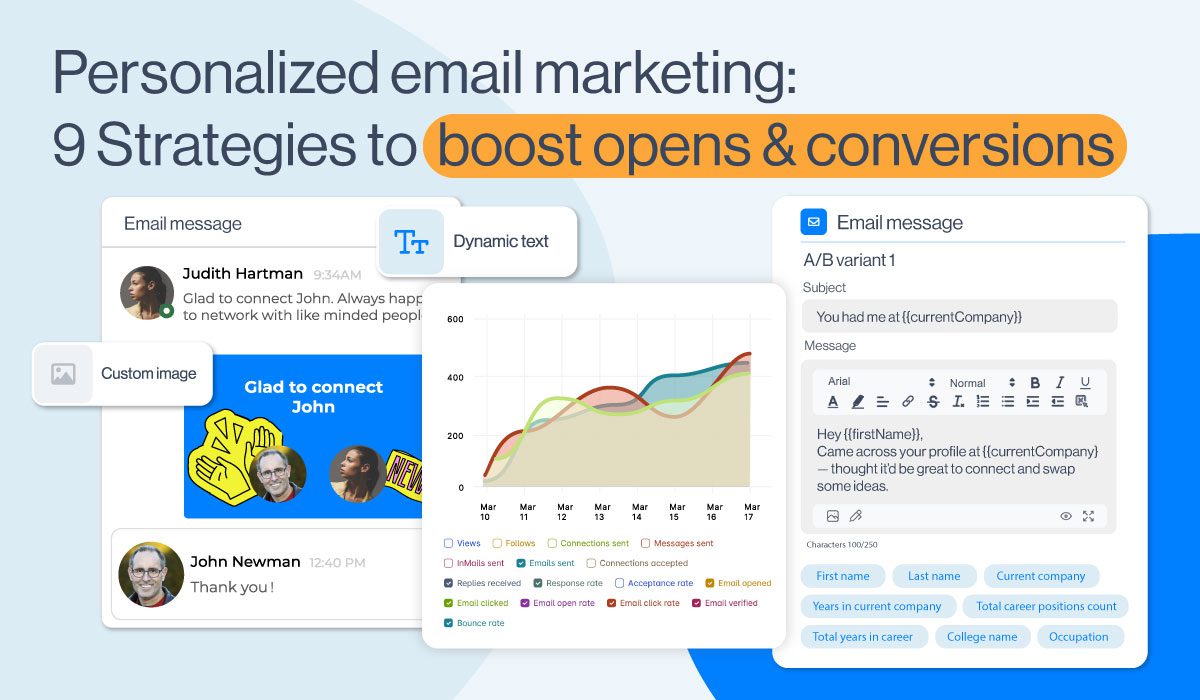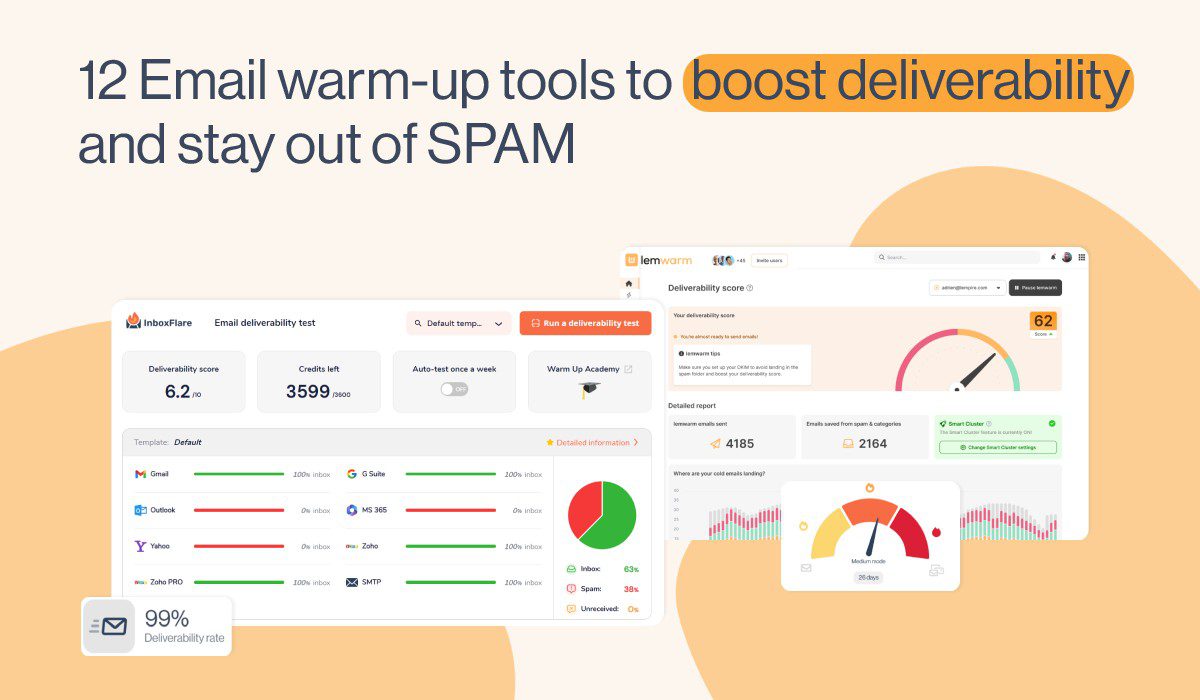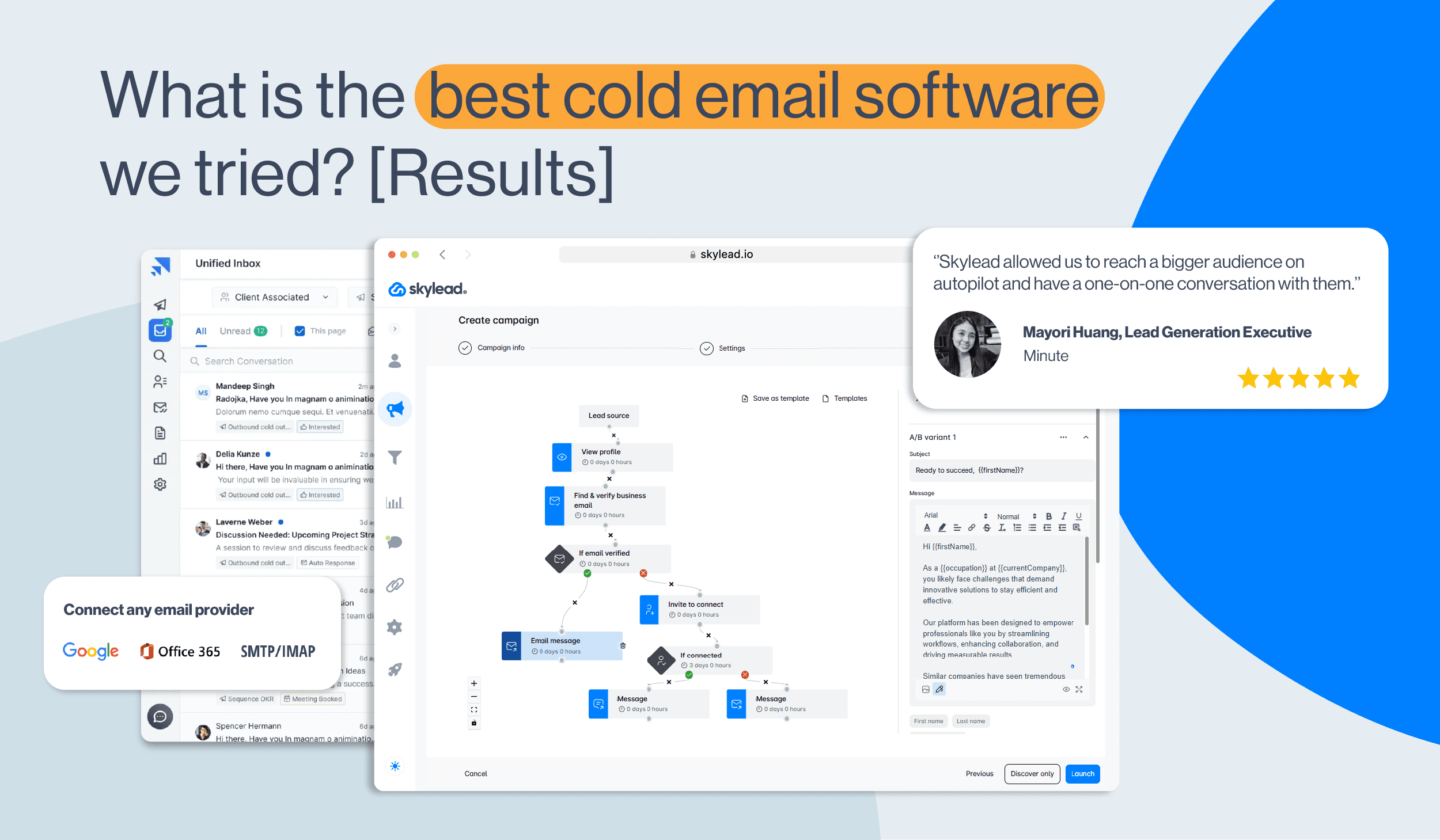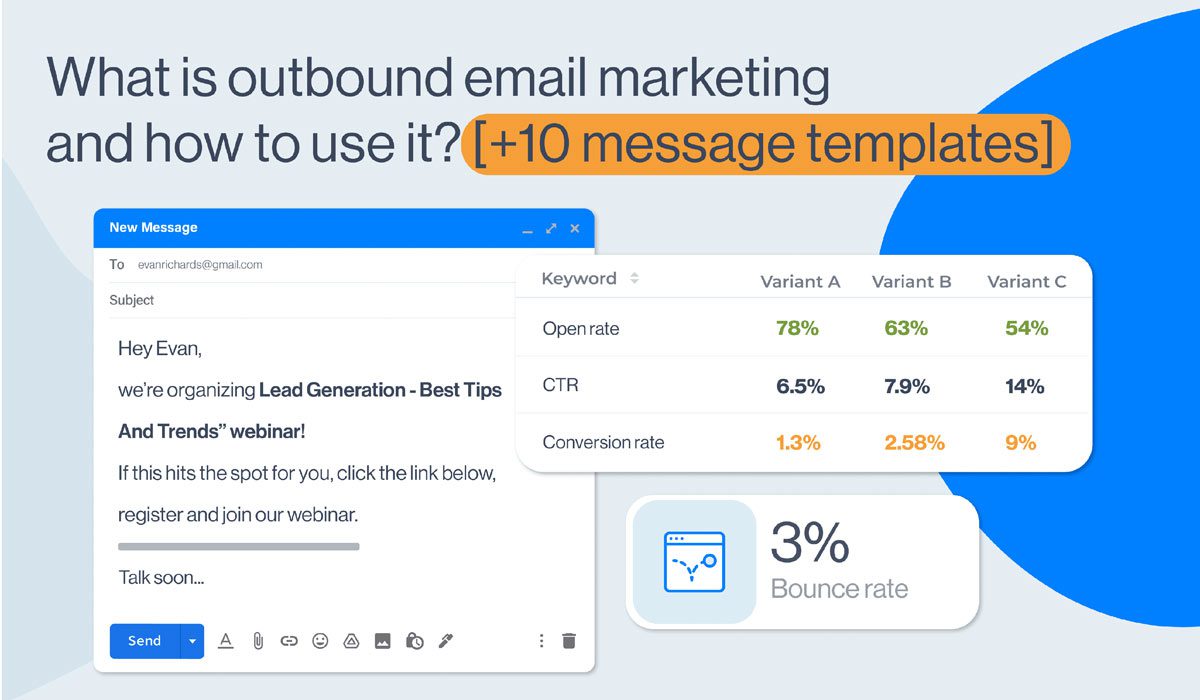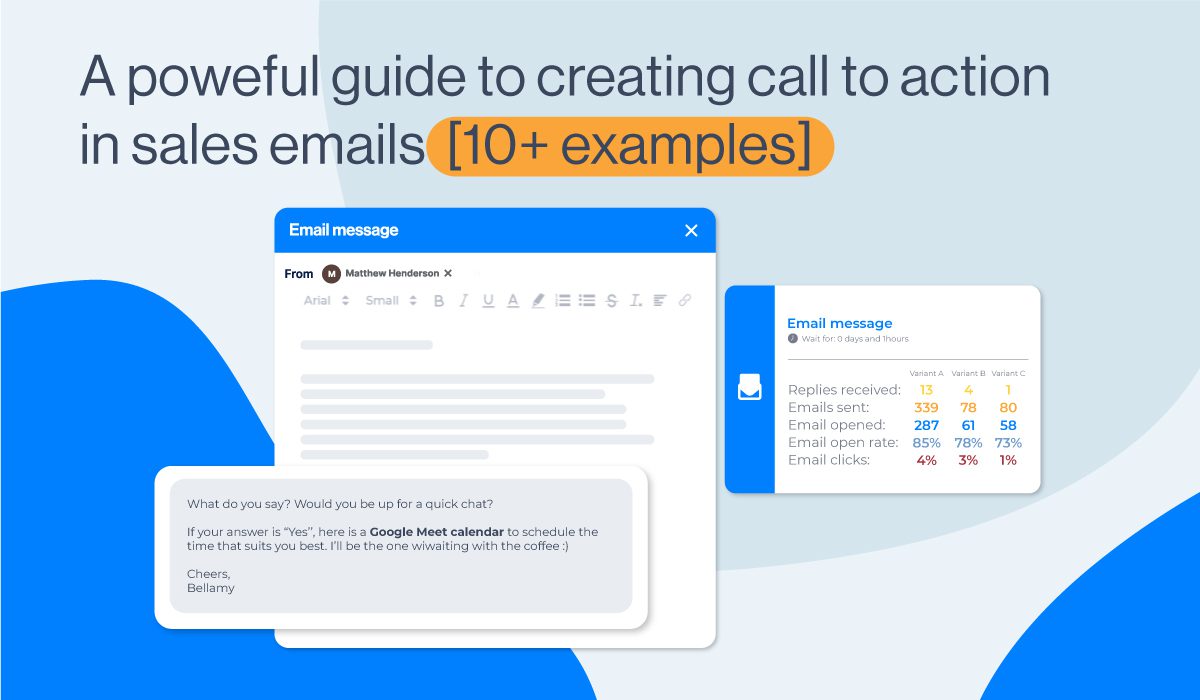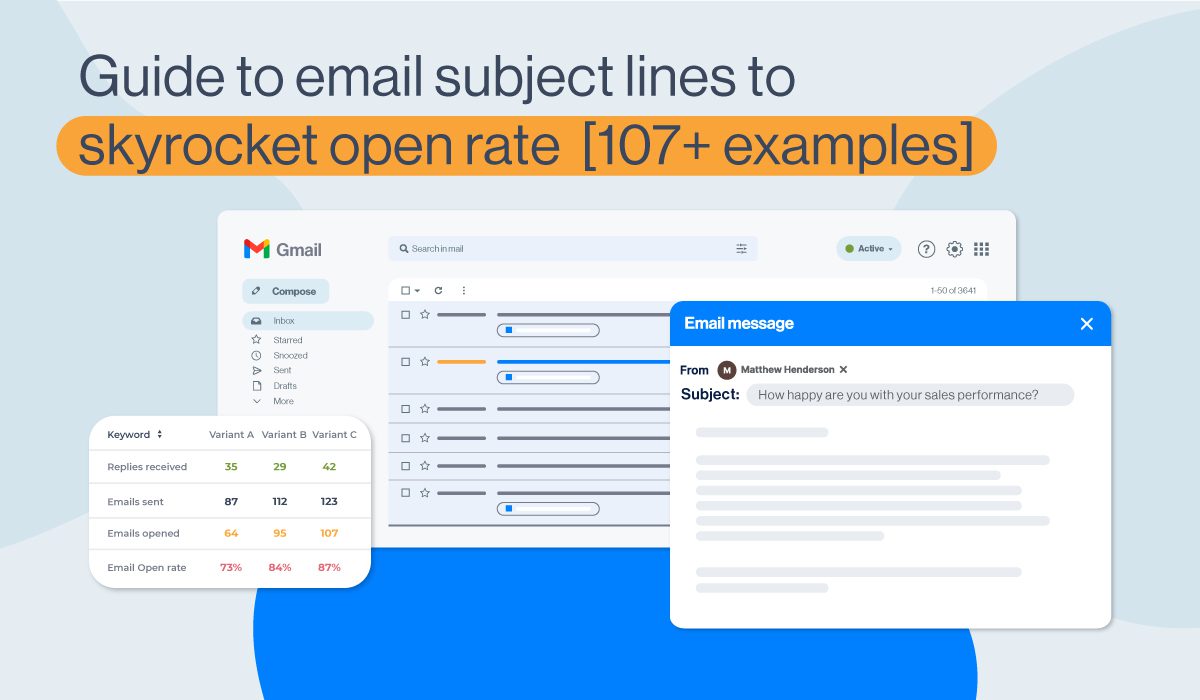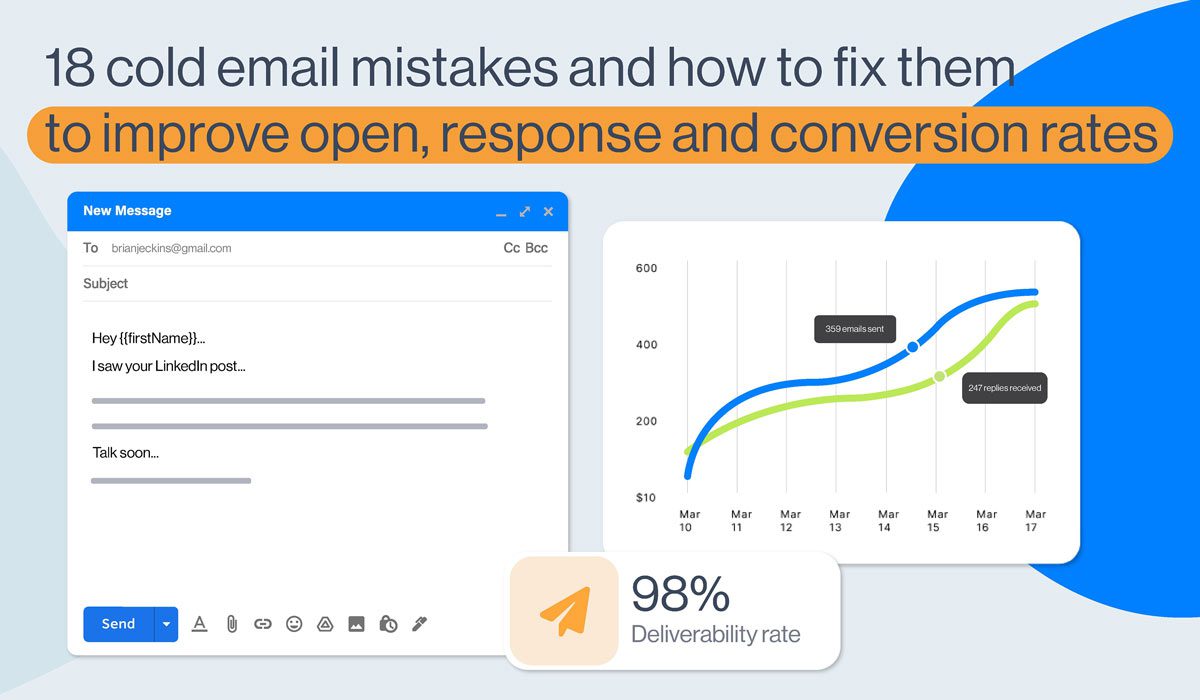11 best alternatives to Smartlead [2025 review]
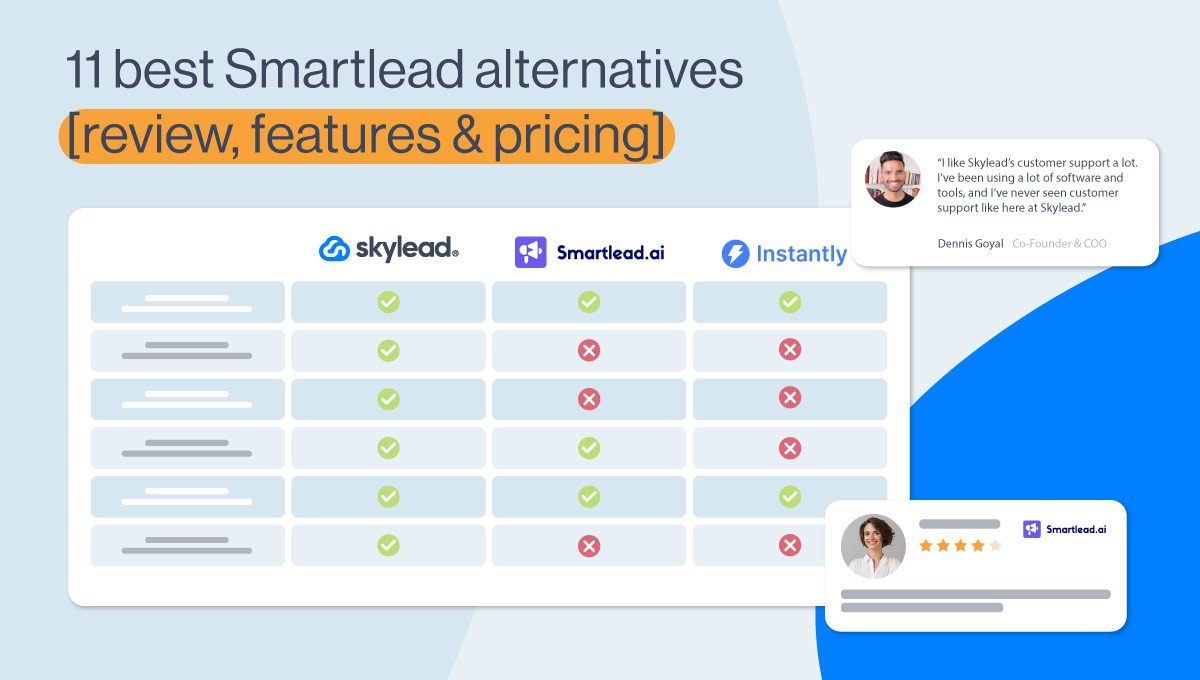
Disclaimer: Skylead is not affiliated, endorsed by, or connected with LinkedIn in any way.
If much of your job revolves around lead generation, chances are you’ve heard of Smartlead — a tool that automates and streamlines email outreach.
Released in 2021, the software has risen above the noise, and nowadays, many salespeople, marketers, and agencies use it.
But is it the best outreach automation tool on the market?
Lucky for you, this article is your one-stop shop for all things Smartlead. We’ll break down its features and pricing and see what real users have to say about it. But most importantly, we'll introduce you to 11 alternatives so you can compare and choose the perfect tool for you!
Let’s get into it!
Smartlead or alternatives?
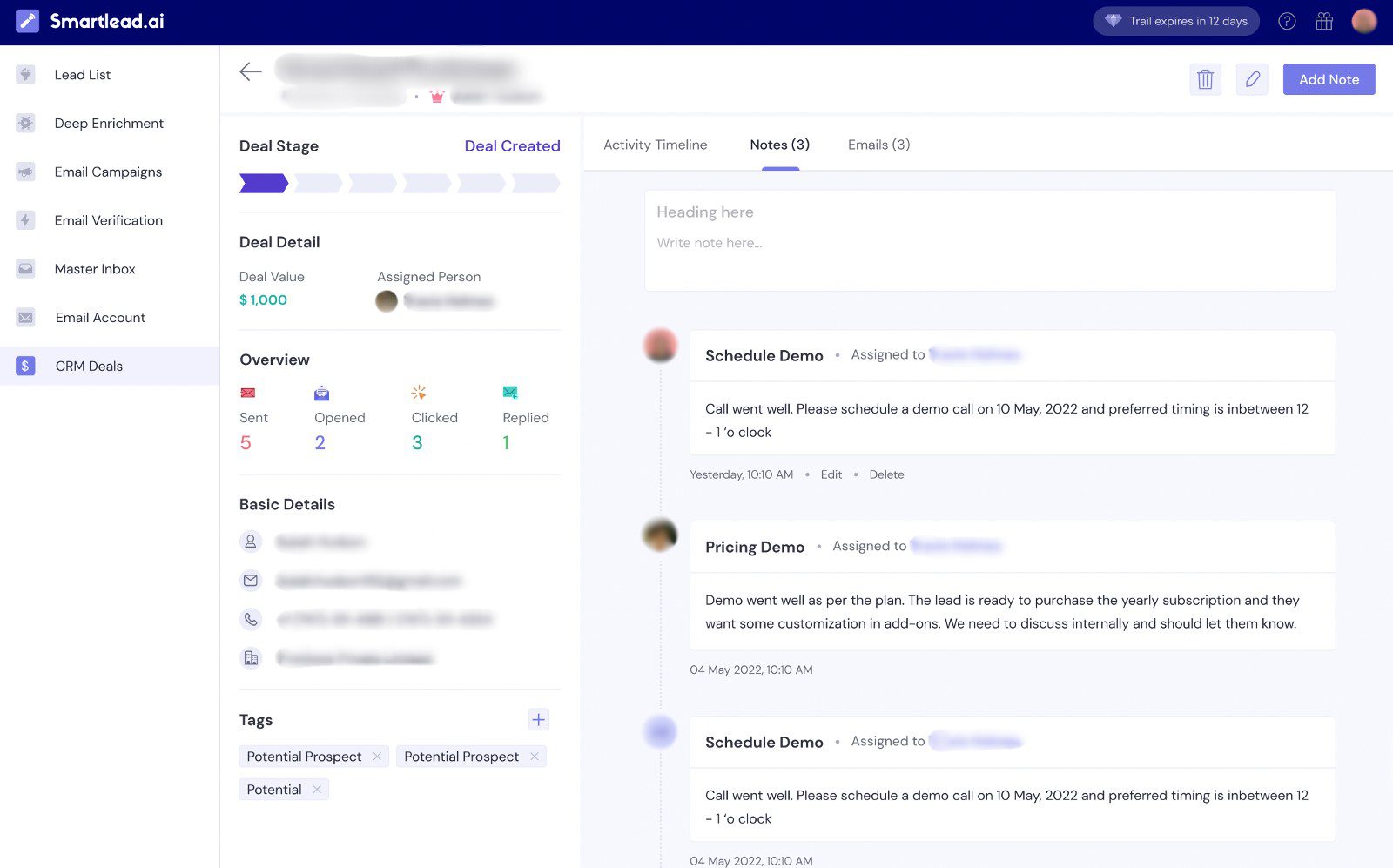
Smartlead is a cold email outreach software that promises to, and we quote:
❝Convert cold emails to consistent revenue❞
This means it’s aimed at anyone who uses cold outreach to generate leads and scale their business on autopilot, but primarily:
- Lead generation agencies
- Marketing agencies
- Sales professionals
Smartlead is a cloud-based software.
The software allows its users to create email campaigns with automatic follow-ups by importing CSV files with leads’ information. Alternatively, since the tool natively integrates with HubSpot, they can import leads directly from it. The integration works both ways, meaning that campaign data can be pushed into HubSpot as well.
Moreover, Smartlead can integrate with any other tool or CRM via Webhooks or API.
The tool is unique for its unlimited email warmup feature and dedicated IP servers that boost deliverability. It also supports inbox rotation and has a Master Inbox that keeps all emails in one place.
In terms of message personalization, users can enrich their emails with:
- Variables;
- Spintax - different variations of words/phrases/sentences (e.g. Hey there | Hello | Hi);
- Liquid syntax - a template language that adjusts content dynamically based on the available information (e.g. {{#if first_name}} Hey {{first_name}}, {{else}} Hey Mr {{last_name}} ).
The platform also supports split testing with up to 26 different email variants.
Now that we've got the essentials down, let's look at Smartlead's features more closely.
Key Smartlead features
Inbox rotation
Smartlead doesn’t limit the number of email addresses you can connect to it and use in your campaigns. This is particularly beneficial for agencies or businesses running outreach campaigns for multiple clients. Once added, the tool automatically rotates these email addresses to maximize the number of emails sent.
Unlimited email warmup
New email addresses need to be warmed up before using them for outreach. Smartlead’s unlimited email warmup feature is powered by AI and takes care of this by:
- Sending warm-up emails to a pool of other Smartlead users;
- Sending different numbers of emails every day;
- Opening emails and saving them from spam;
- Replying to these.
The result? Positive sender reputation and fewer emails flagged as spam.
Subsequences
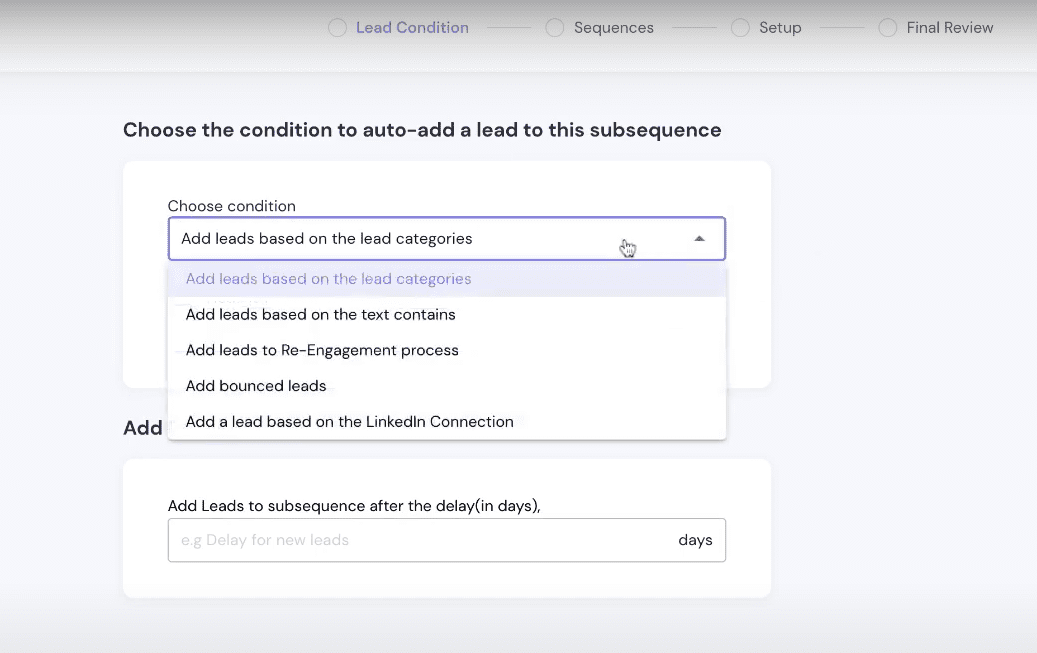
Smarlead elevates email outreach through Subsequences — additional email sequences that you can create based on recipient behavior.
Subsequences can be set up to complement any campaign. They are condition-based and activate only once the chosen condition is fulfilled.
Leads can be added to a subsequence depending on the following conditions:
- If they are categorized a certain way,
- If their reply contains specific words/phrases,
- In case they haven’t replied,
- If they bounced,
- If they are connected to you on LinkedIn.
This adds another layer of personalization to communication and helps improve engagement and conversions.
Unibox
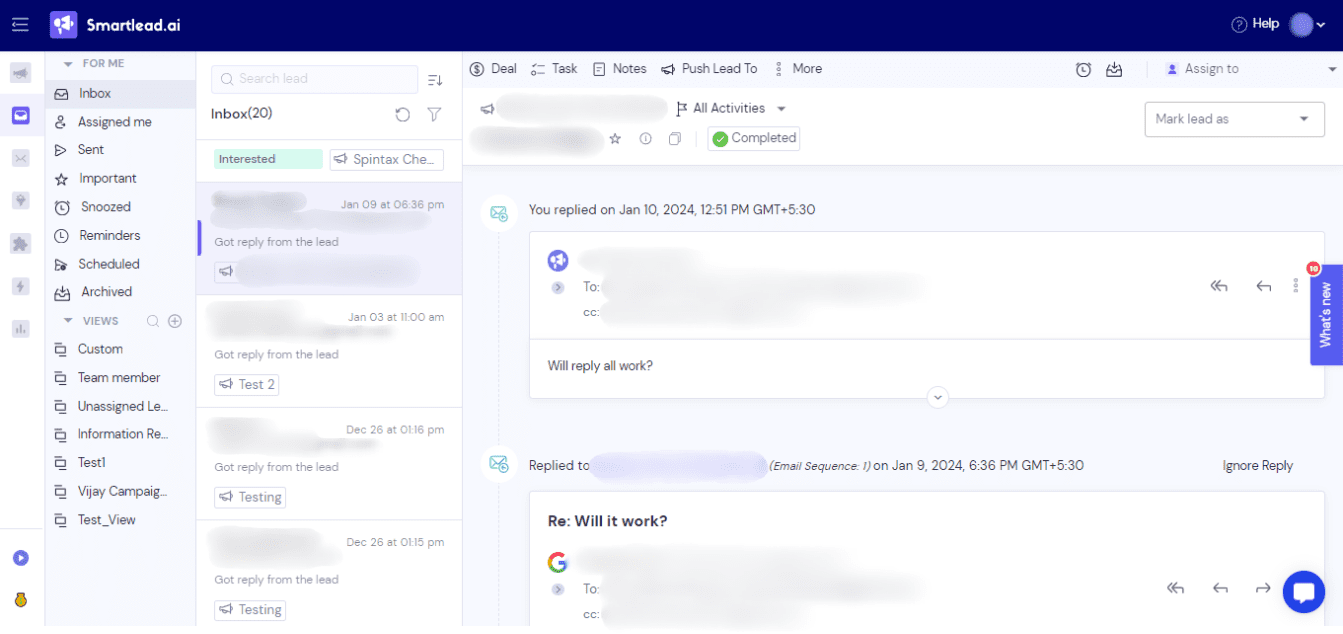
Juggling multiple inboxes for different campaigns can get overwhelming. The premise behind Smartlead’s Unibox is to eliminate this chaos by providing a single location to manage all email conversations. This streamlines the workflow and allows for easier responding and lead categorization.
Smartlead disadvantages
Smartlead may seem like a great tool. Nonetheless, it does have its limitations.
For instance, while Smartlead claims to support multichannel outreach, it’s superficial at best because you can only add manual tasks to the campaign flow. The tool will remind you to complete these when the time comes. But, since manual work is involved, wouldn’t you say this beats the purpose of using an automation tool?
For a brief moment, Smartlead users could add certain automatic LinkedIn steps to their campaigns. Unfortunately, this is no longer possible for reasons their customer support team referred to as ‘’private.’’.
That said, if you were hoping to use it for LinkedIn lead generation, feel free to explore some of the alternatives we'll discuss later.
Additionally, while the tool lets you personalize messages, it lacks the feature for image & GIF personalization. To this date, you can only insert visuals into the email copy.
Another major con is the software’s inability to discover and verify your leads’ email addresses. So, to get the email addresses of people you want to reach out to, you need to use another tool. This implies an additional cost.
Moreover, to create a Subsequence, you first need to create a simple sequence with no conditions. Subsequences are created separately based on the condition you choose. So yes, you’re breaking the campaign creation flow to do it. This is not only inconvenient but also time-consuming — especially when running multiple campaigns simultaneously.
Lastly, since Smartlead can only pull leads from a CSV file or HubSpot, it’s rather limited compared to tools that can scrape leads from multiple sources (e.g., LinkedIn search, LinkedIn posts, Sales Navigator lead lists, etc.).
Smartlead pricing
Smartlead offers 3 different month-to-month payment plans. Yearly subscriptions are also available and come with a 17% discount compared to their monthly counterparts.
That said, here is the breakdown of Smartlead pricing plans.
| Plan | Features | Price per account |
| Basic | Unlimited email accounts & email warmups; up to 2,000 active leads; up to 6,000 emails a month; dynamic sequences; dynamic IP addresses; unibox; in-depth analytics; customer support assistance within 24 hours of inquiry | $39 if billed monthly $34 a month if billed annually |
| Pro | Everything in Basic + up to 30,000 active leads; up to 150,000 emails a month; custom CRM; email guide assistance; global blacklist; webhooks & integrations; access to API; active customer support assistance | $94 if billed monthly $79 a month if billed annually |
| Custom | Everything in Pro + up to 12,000,000 active leads; up to 60,000,000 emails a month | Starting at $174 a month No annual billing available |
Pro and custom plans support adding unlimited users, although each is charged an additional $29 a month.
What others say about Smartlead
Smartlead has plenty of mixed reviews.
For instance, Antonio said:
‘’We've had 5 sets of emails having a sudden drop in deliverability from 40-90% to 10-20% in a matter of days (on successful campaigns), and according to their Slack community, a lot of people experienced identical issues.’’
He went on to mention that Smartlead’s customer support is slow. In fact, it often takes them between 24 and 48 hours to respond!
Another reviewer, Nick G., praised the interface but stated:
‘’I signed up because they had a LinkedIn feature, but they removed it.’’
11 best Smartlead alternatives
Smartlead has some useful features. However, its drawbacks and steep pricing make it an incomplete solution.
Considering the stated, you are better off choosing another tool, and here are our top picks!
1. Skylead
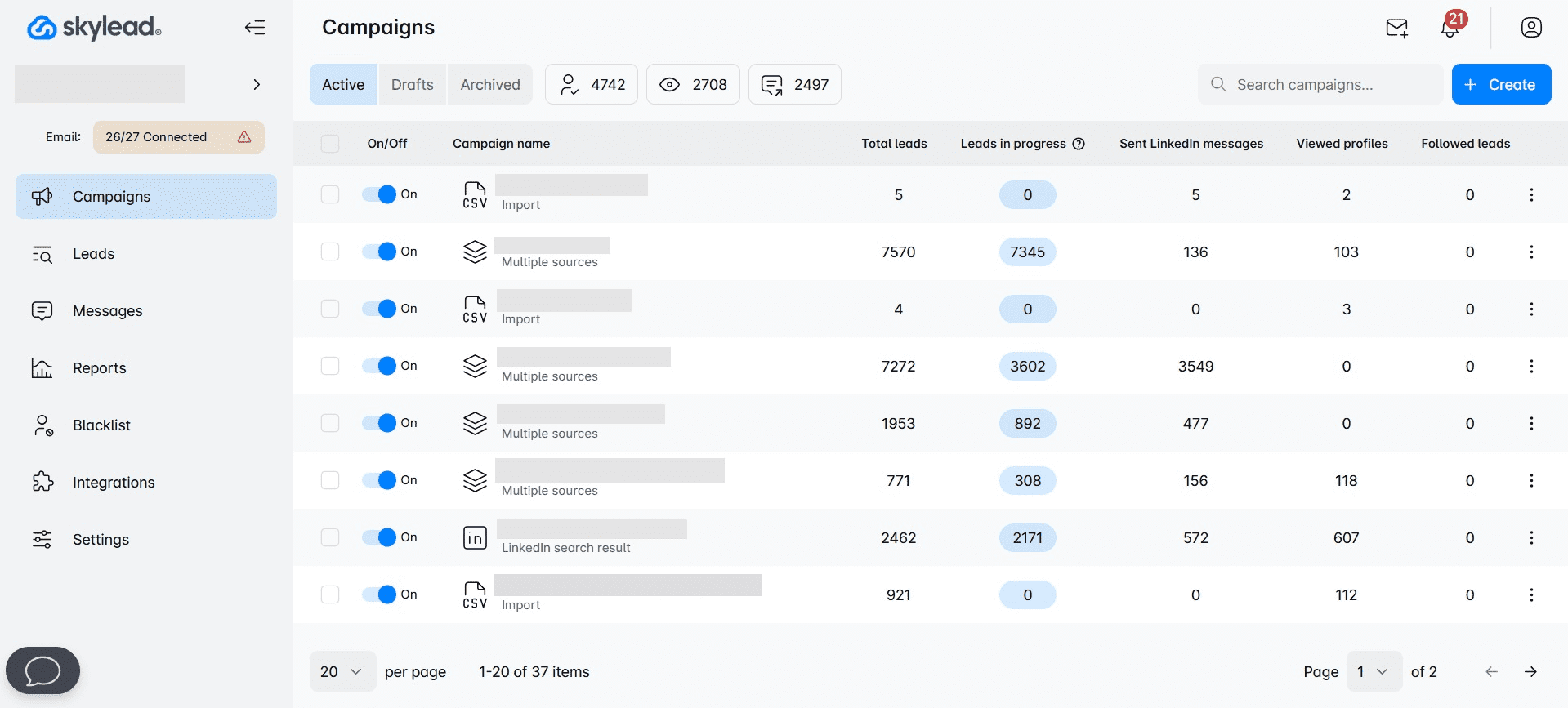
Hi, that’s us! 🙂
Skylead is a cloud-based sales engagement tool that helps salespeople, marketers, founders, and recruiters use outreach at scale.
It’s an All-In-One solution that has all the tools you need under one roof — and price.
Unlike Smartlead, it supports real multichannel outreach, allowing you to reach more leads on more channels.
Similar to Smartlead, Skylead supports A/B testing. This feature allows you to experiment with different messaging, subject lines, and connection requests.
It also has a Smart inbox that keeps your messages from all platforms in one place. Additionally, you can label your conversations and thus track how many people have converted each month.
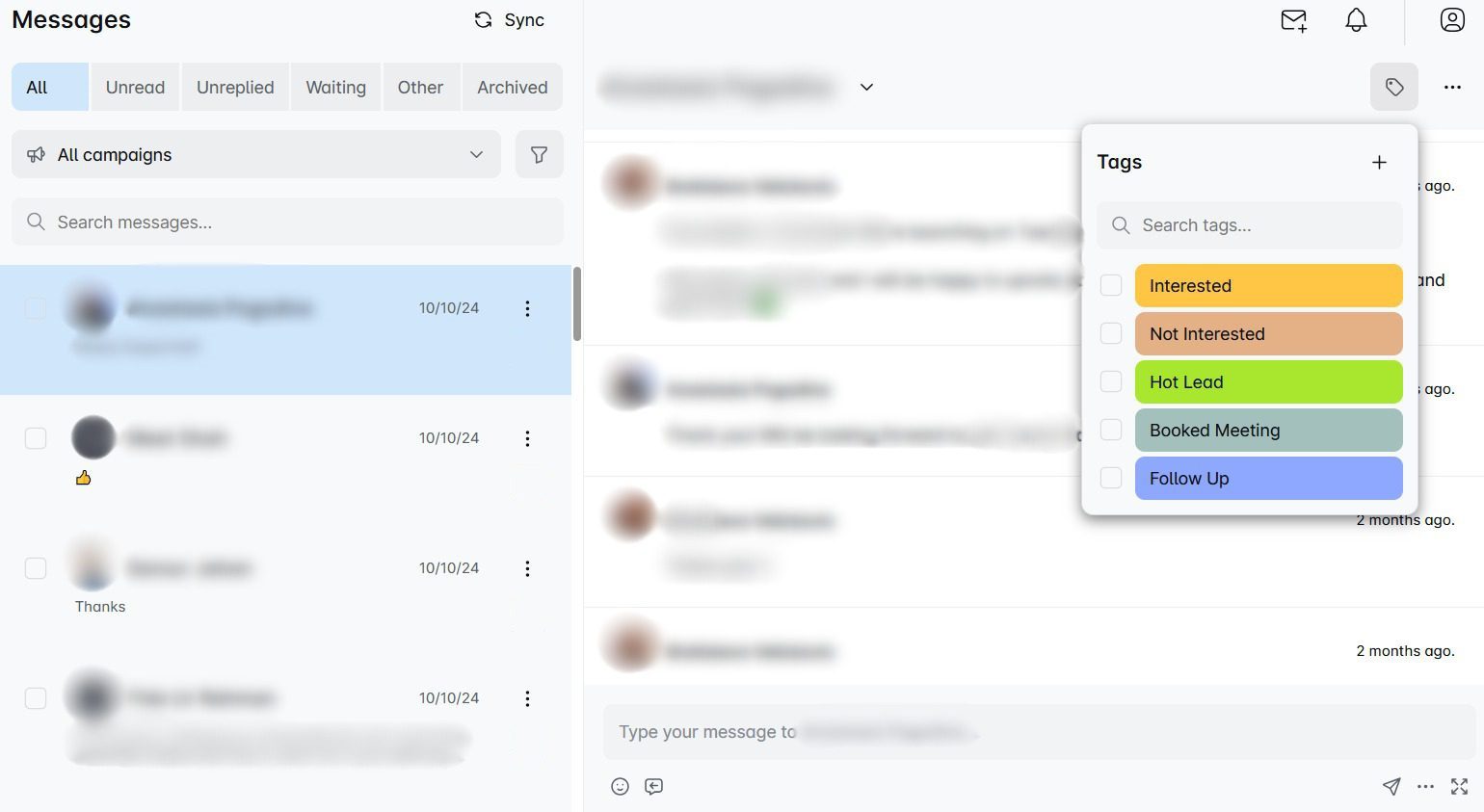
Finally, you can integrate the tool with any software or CRM using Webhooks or API. And, yes, that includes HubSpot.
If you find all this fascinating, wait till you see what else Skylead’s got! 😀
So, let’s break it all down!
Multichannel outreach
As one of the best sales outreach tools ever, Skylead takes over your manual outreach on the platform and lets you get in touch with more leads faster. On autopilot, nonetheless, to save yourself +11 hours a week!
Unlimited email outreach
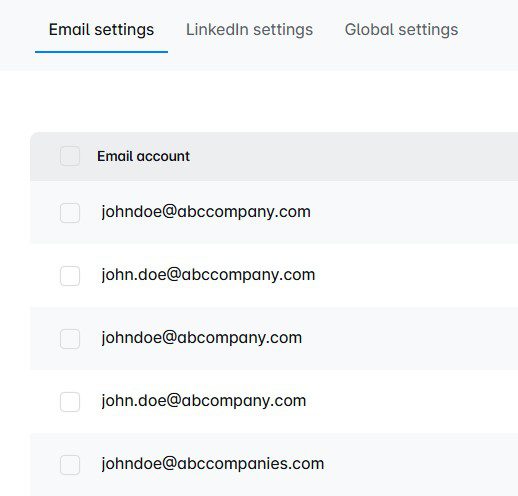
As a true multichannel outreach tool, Skylead also supports email outreach!
It lets you connect and use an unlimited number of email addresses at no extra cost. And yes, the tool also auto-rotates between them to help you send tens of thousands of emails a month.
But do you know what makes our unlimited email outreach feature better? The fact that you can combine it with the outreach on the professional social network in one seamless sequence. This multichannel approach helps you maximize touchpoints with your leads and reach those you thought were unreachable before.
Moreover, our native and custom variables let you personalize your communication even further. With them, you can craft reply-inducing emails and follow-ups.
And to make sure your mailboxes are 100% ready for sending emails at scale, we've got another surprise in store. Infinite email warm-up, powered by an email warm-up tool, InboxFlare. As a Skylead user, you get access to it free of charge to warm up unlimited mailboxes and keep your emails away from spam—forever!
Email discovery & verification
Skylead can discover your leads’ email addresses and turn seemingly lost opportunities into potential conversions.
The software won’t only find your leads’ emails, though. It will double-verify them to decrease the chance of your emails bouncing and improve your sender's reputation. What’s more, you can include it as a step, and Skylead will do it without breaking the outreach flow.
Some other tools have this capability as well. However, many of them use a Chrome extension for this purpose, which isn’t safe.
Moreover, Skylead’s success rate in finding and verifying emails is one of the highest on the market, if not the highest!
Finally, this feature comes at no extra cost, and there’s no cap on how many emails the tool can find and verify. This is something no other tool can say!
Smart sequences
Think of our Smart sequences as an improved version of Smartlead’s Subsequences.
But why improved?
Because, with them, you don’t have to break your outreach campaign creation flow to cover different outreach scenarios. In other words, you can do it as you work on building your campaign.
Smart sequences let you combine if/else conditions with different outreach actions and find the best route to your leads based on their behavior.
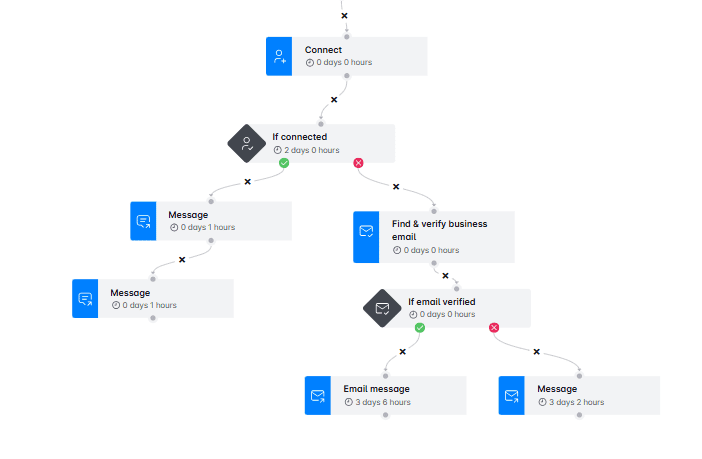
Feel free to experiment with different conditions and actions, though, as the scenarios you can create are limitless!
As you can see, Smart sequences ensure that your outreach is highly personalized and responsive to your prospects' actions. In turn, they make your campaigns more effective and increase the chances of conversion.
Image & GIF personalization
Want to make a lasting impression on your leads? Our image and GIF personalization feature is the answer.
Thanks to it, you can create dynamic images and GIFs that personalize themselves for each recipient. You can include their name, their and/or your profile photo, company logo, and even write a custom message.
It might seem like a small touch, but hey, it can increase your response rate by up to 63%!
Advanced analytics
Feel like analyzing your campaigns to determine what works and what doesn’t?
Skylead lets you do that in 3 different view modes available on the Reports page:
- Graph - Lets you compare the ratio between different metrics (e.g. open rate, click rate, reply rate).
- Table - Makes it easy to spot day-to-day variations in metrics and identify trends.
- Step-by-step - Breaks down each step of your sequence, showing you exactly how recipients are engaging at every stage. This is especially useful for A/B testing.
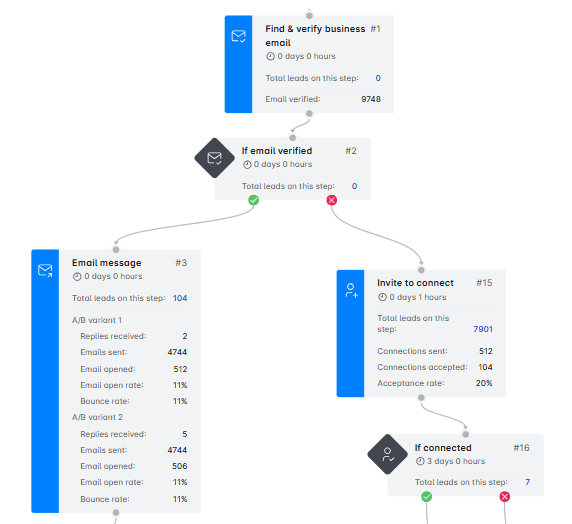
Smartlead vs. Skylead feature comparison

Pricing
Skylead comes with a singular price of $100 per seat. Unlike Smartlead, which has tiered pricing with limited features at lower levels, it offers everything you need in one plan. This makes it more cost-effective.

2. Instantly
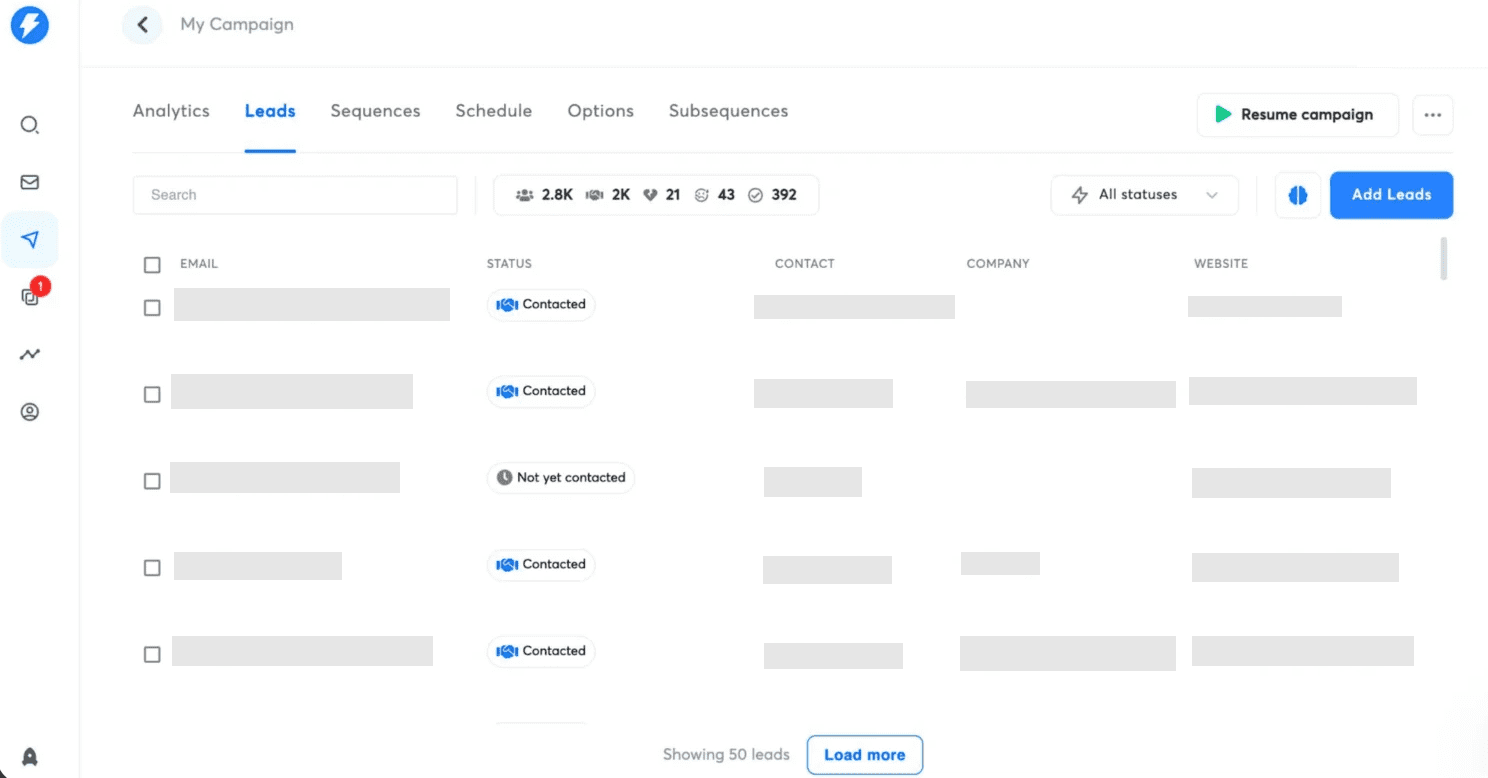
Instantly.ai is a cloud-based email outreach tool.
Like Skylead and Smartlead, it lets you connect an unlimited number of email accounts, and it rotates through them while sending emails to avoid triggering spam filters. This is complemented by its unlimited email warm-up feature, which improves senders’ reputation.
For those seeking personalization, Instantly offers message personalization with variables. Furthermore, the integrated Unibox consolidates your conversations into a single inbox, making them easier to manage and respond to.
However, Instantly is not a multichannel outreach tool, so it might not be the greatest if you are looking for a Smartlead alternative that has it all.
Also, while it offers basic reporting, the insights are somewhat limited, which might not suffice for users requiring in-depth analytics.
Finally, email verification is available but comes at an extra cost on top of already steep pricing.
Smartlead vs. Instantly feature comparison
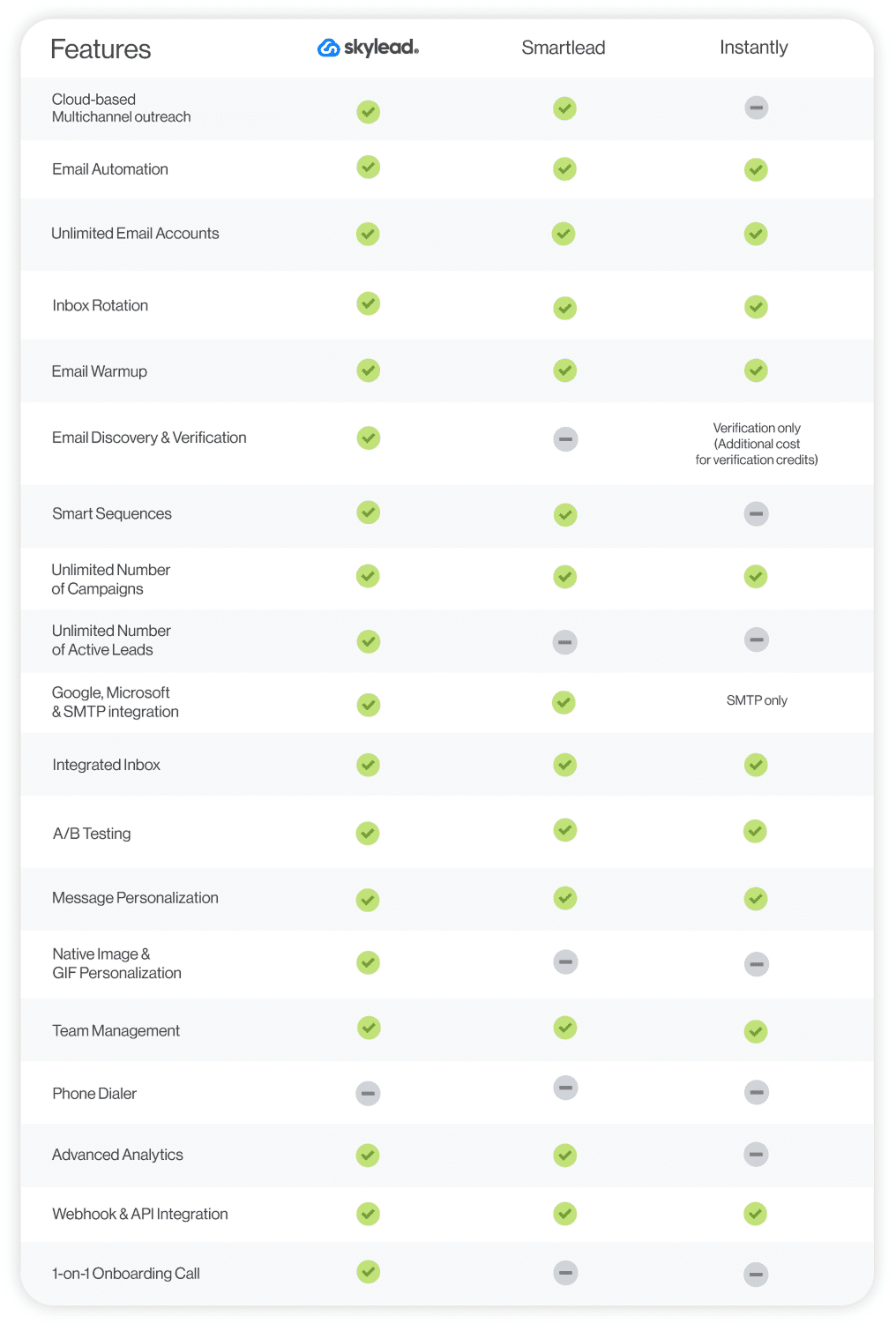
Pricing
Instantly offers 2 pricing plans with sub-plans that vary in features available.
| Sending & Warmup Plans for outreach and email warmup | Lead Finder Plans for finding verified leads | ||
| Growth | $37/mo per seat | Growth Leads | $47/mo per seat |
| Hypergrowth | $97/mo per seat | Supersonic Leads | $97/mo per seat |
| Light Speed | $358/mo per seat | Hyperleads | $197/mo per seat |
| Light Speed | $492/mo per seat | ||
3. Apollo
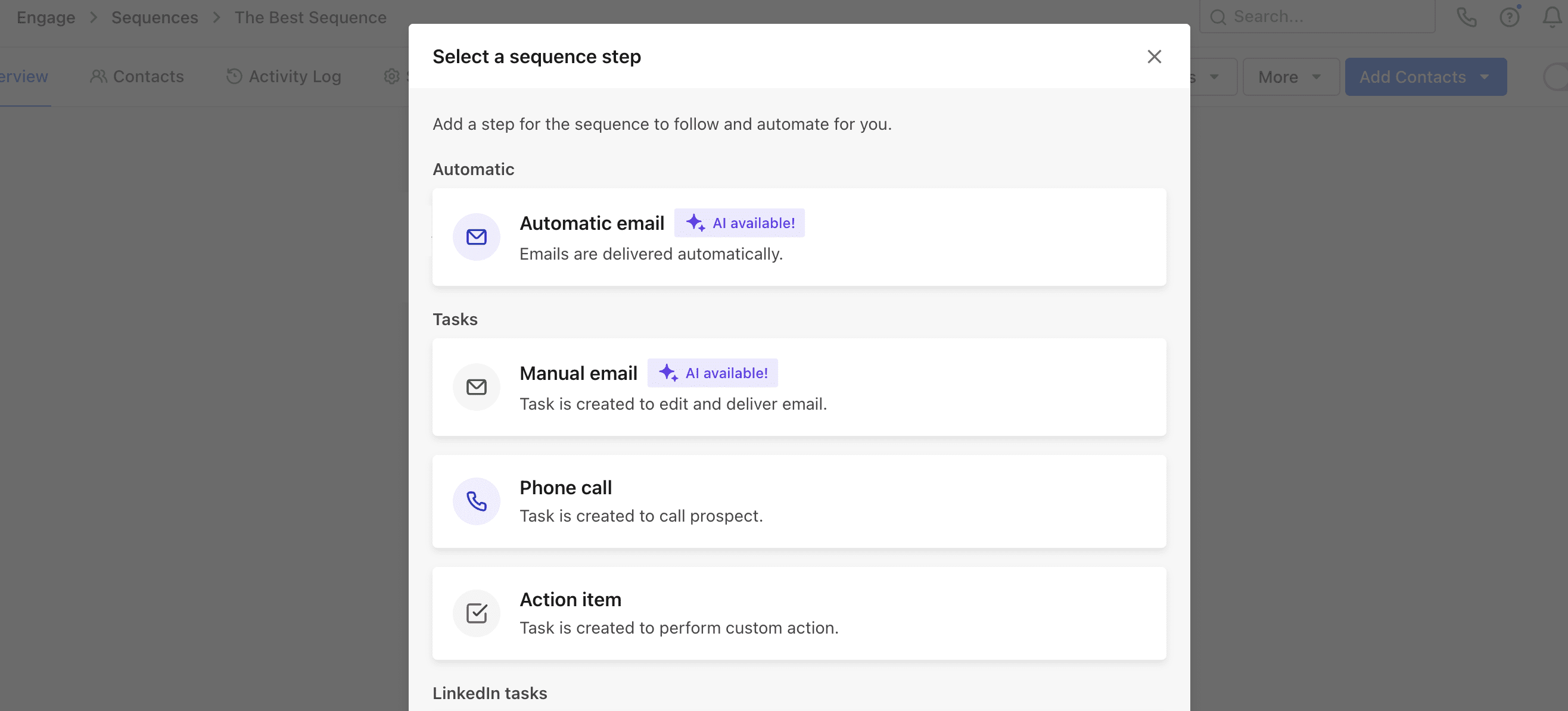
Apollo is a powerful multichannel sales engagement platform that lets users create sequences that combine email, LinkedIn outreach, and cold calls.
With it, you can set up campaigns that include automatic or manual emails.
As for engaging your leads via LinkedIn, the software can automatically:
- Send connection requests
- Messages
- Interact with your leads’ posts.
However, bear in mind that Apollo's multichannel sequences are simple. They don’t support branching paths or complex conditions, making them unsuitable for those who prefer their outreach to be more automatic and advanced.
In terms of integrations, the tool natively integrates with platforms like Pipedrive, HubSpot, and Slack. Moreover, it has A/B testing capabilities that help optimize your outreach.
You can also leverage its AI to craft personalized messages. Nonetheless, this feature isn’t that advanced. In fact, it’s equivalent to using Chat GPT for sales copywriting, which you can do while using Skylead as well.
Apollo has a database of over 275M contacts that you can pull directly into your campaigns. Additionally, it can also scrape new leads from LinkedIn.
However, a major con is that it does so through a Chrome extension. Chrome extensions inject code into LinkedIn that the platform can easily detect and penalize you for. Therefore, we don’t recommend you use any tool that relies on one.
Smartlead vs. Apollo feature comparison

Pricing
- Free
- Basic: $59/mo per seat
- Professional: $99/mo per seat
- Organization: $119/mo per seat (billed annually)
4. Lemlist
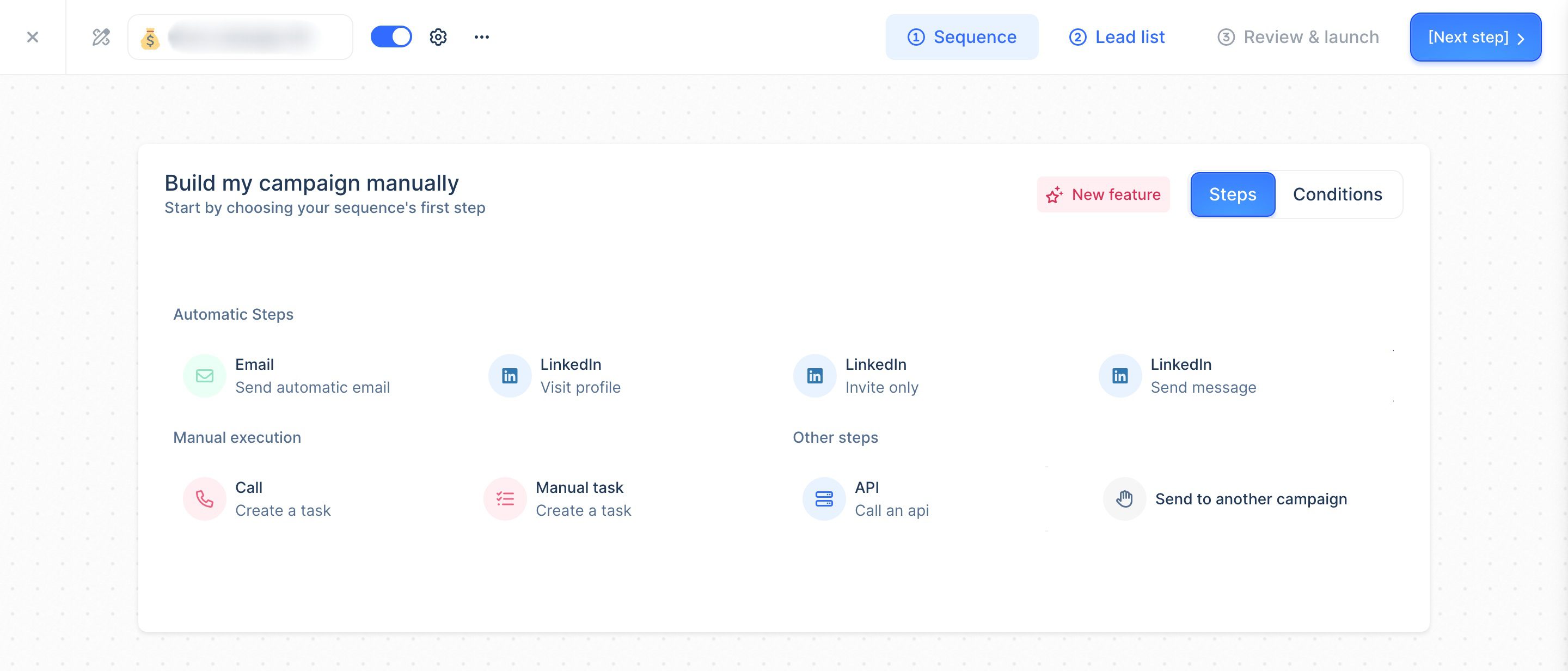
Lemlist is a cloud-based email outreach tool that also includes a Chrome extension for prospecting and outreach on LinkedIn.
Although primarily focused on email outreach, Lemlist supports multichannel campaigns like Skylead. As such, it allows you to add connection invites, profile visits, and messages to your sequences. Additionally, it integrates with AirCall for cold calling.
One of Lemlist's standout features is its advanced personalization options. To make your outreach more effective, you can use its custom intro lines, images, and landing pages.
Lemlist also offers Lemwarm, a warm-up and deliverability booster designed to keep your emails out of spam.
While the tool can find and verify emails, the highest plan limits the number of finder and verifier credits to 1,000. You can purchase additional credits, but keep in mind that $1 will only get you 5 verified emails.
Once again, since a Chrome extension is involved in LinkedIn outreach, we say you think twice before using it.
Smartlead vs. Lemlist feature comparison

Pricing
| Plan | Price |
| Email Starter | $39/mo per seat / 1 email account |
| Email Pro | $69/mo per seat / 3 email accounts |
| Multichannel Expert | $99/mo per seat / 5 email accounts |
| Outreach Scale | $159/mo per seat / 15 email accounts |
5. Woodpecker
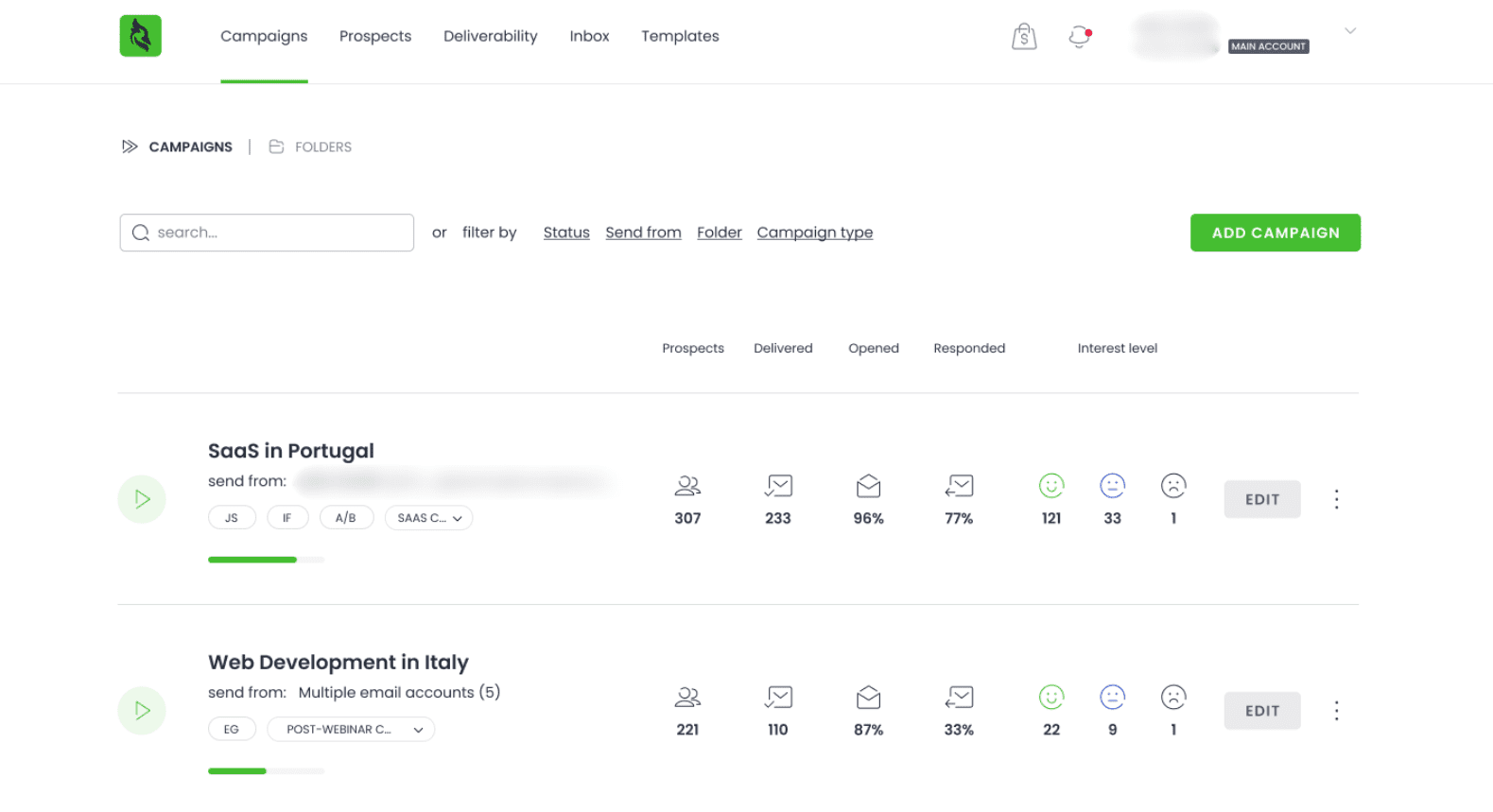
Woodpecker is a cloud-based cold emailing software that can be expanded into a full multichannel campaign platform with add-ons. These add-ons support LinkedIn actions and calls through integrations with Dux-Soup and AirCall.
One of Woodpecker’s key features is the ability to connect unlimited email accounts with auto-rotation to maintain high email deliverability. It also offers email verification to ensure your leads’ emails are valid. Nevertheless, this feature isn’t as advanced as Skylead’s.
Woodpecker lets you A/B test up to five different email variants. Additionally, it comes with an AI assistant that can generate copy for your outreach, making the process more efficient.
While Woodpecker supports multichannel outreach, the integration with Dux-Soup adds extra cost to the software. Moreover, they limit the number of prospects you can contact by price. This means that if you need to contact many leads, the cost of your subscription can quickly skyrocket.
Smartlead vs. Woodpecker feature comparison

Pricing
Woodpecker offers 2 plans: Cold email and Agency. Both plans are priced identically, starting at $29 for contacting up to 500 leads. The difference between them is their intended use. The Cold Email plan is designed for individual users, while the Agency Plan allows multiple users to be added, with each additional user costing $27.
Custom plans are available as well but require booking a call with the sales team.
Moreover, the added Dux-Soup subscription raises the cost. Depending on the plan, you’re looking at paying anywhere between the additional $14,99 and $99,00 a month.
6. Reply.io
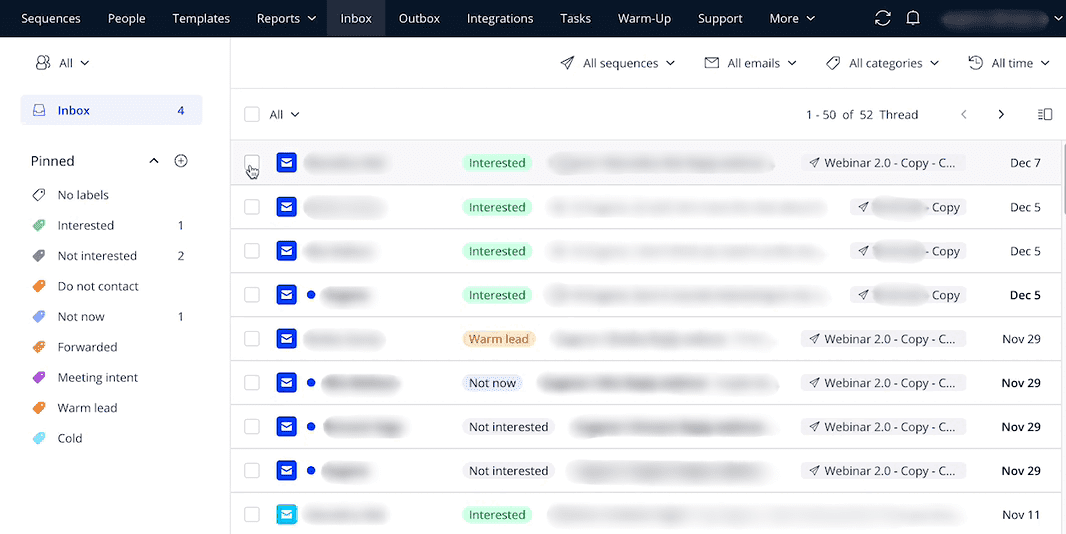
Reply.io is a multichannel outreach tool that handles tasks across multiple channels, both automated and semi-automated. It also has a Chrome extension for finding and verifying emails.
In terms of automated actions, it can send emails and like recent LinkedIn posts.
Meanwhile, actions such as profile views, connection requests, LinkedIn messages, and InMails can be both automated and semi-automated, depending on your setup.
However, keep in mind that Reply.io lets you create simple drip campaigns only with no conditions. This is a downside compared to Skylead’s Smart sequences.
The tool directly integrates with Pipedrive and HubSpot, but it also supports integrations via Zapier.
For those who’d like to save additional time, the software has a collection of email and sequence templates. You can adjust them as you like and even split-test pre-made message copies against your own.
As for disadvantages, Reply.io’s smart inbox isn’t that advanced, unlike Skylead’s all-in-one inbox. To be precise, you can only use it to manage emails. To view and reply to LinkedIn messages and inMails, you’ll have to visit the platform directly.
At the risk of sounding repetitive, using Reply.io’s Chrome extension to find and verify your leads’ emails is risky. So, why use it when safer alternatives like Skylead exist?
Smartlead vs. Reply.io feature comparison

Pricing
- Free
- Starter: $59/mo per seat / 1 mailbox
- Professional: $99/mo per seat/ 5 mailboxes
- Ultimate: $139/mo per seat/ 15 mailboxes
- Custom Agency Plan: Starts at $166/mo per seat
7. Mailshake
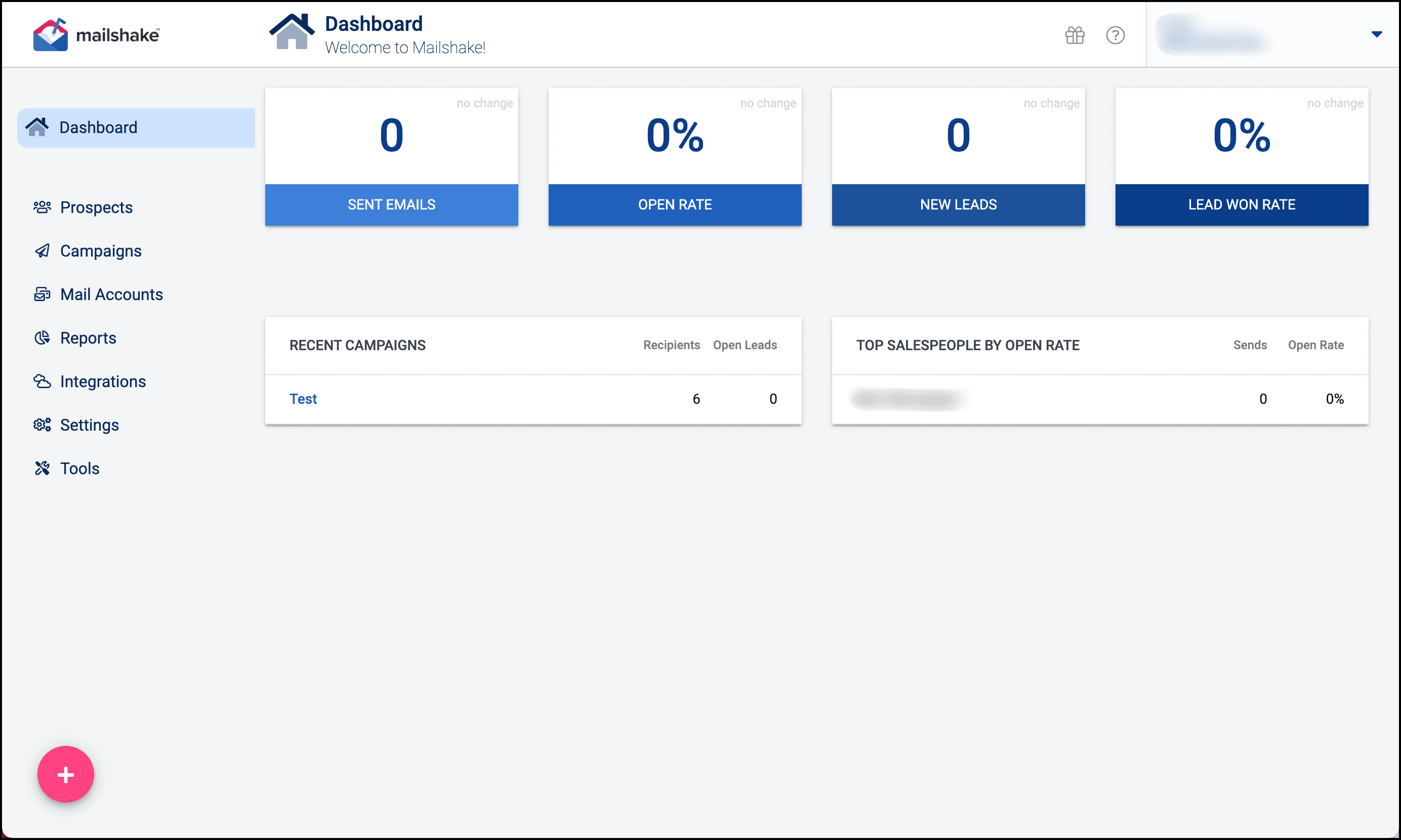
Mailshake is a cloud-based software that you can use to send personalized emails and follow-ups at scale. It also features a Chrome extension that lets users tap into multichannel outreach by automating LinkedIn actions such as:
- Connection requests,
- Profile views,
- And messages.
As part of its multichannel outreach capabilities, Mailshake includes a Dialer for cold-calling prospects in the US and Canada. The Dialer lets you make calls and record phone conversations to analyze and improve campaign performance.
Mailshake offers unlimited email warmups and A/B testing and integrates with Salesforce, Pipedrive, and HubSpot. It also supports over 1,000 integrations via Zapier webhooks.
The software is far from perfect, however.
For instance, it doesn’t support inbox rotation.
Simultaneously, LinkedIn automation and cold calling are only available with the highest-tier subscription.
Finally, since a Chrome extension is involved in the process, if you use it, you risk getting your LinkedIn account restricted.
Smartlead vs. Mailshake feature comparison

Pricing
- Starter: $29/mo per seat
- Email Outreach: $59/mo per seat
- Sales Engagement: $99/mo per seat
8. Saleshandy
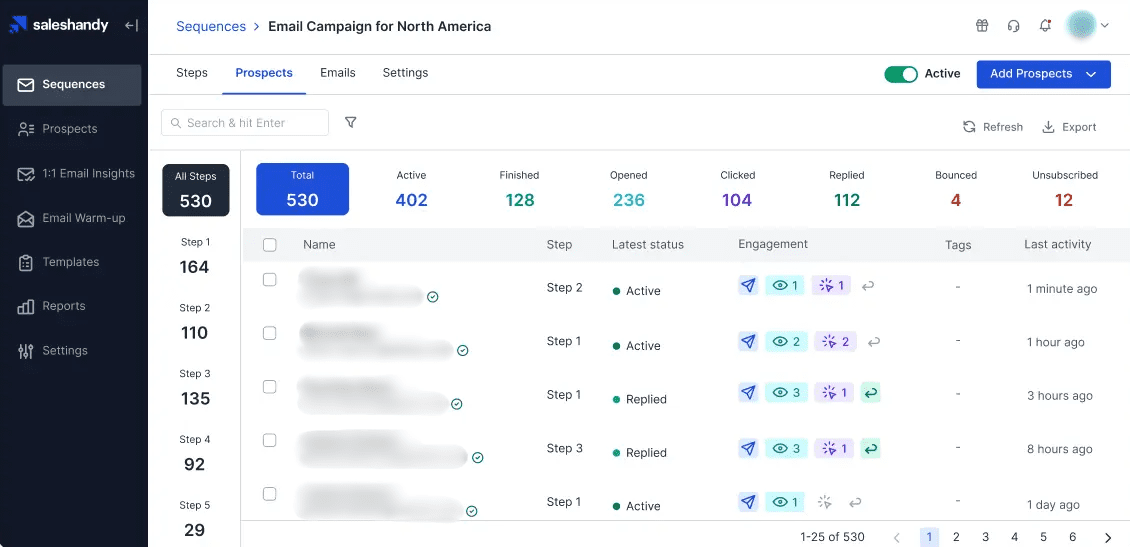
Saleshandy is another cloud-based tool designed to streamline cold email outreach.
Its key features include email sequences, email scheduling, and email tracking. The software also supports split testing, allowing users to test up to 26 different subject lines, messages, and CTAs.
You can connect unlimited email accounts to Saleshandy. Unfortunately, while the software has inbox rotation, it lets you use a maximum of 50 emails in one campaign with the highest subscription. In contrast, Smartlead and Skylead have unlimited inbox rotation.
When it comes to prospecting, the tool has a pool of over 700M verified leads that you can search through and include in your outreach. It also features a Chrome extension that finds prospects’ emails on LinkedIn and even phone numbers at a higher cost. However, as we said many times before, using an extension can compromise the safety of your LinkedIn account.
Finally, while Saleshandy excels at email outreach, it doesn’t support reaching out to prospects via LinkedIn or other non-email channels. Therefore, you are better off choosing a more complete Smartlead alternative.
Smartlead vs. Saleshandy feature comparison
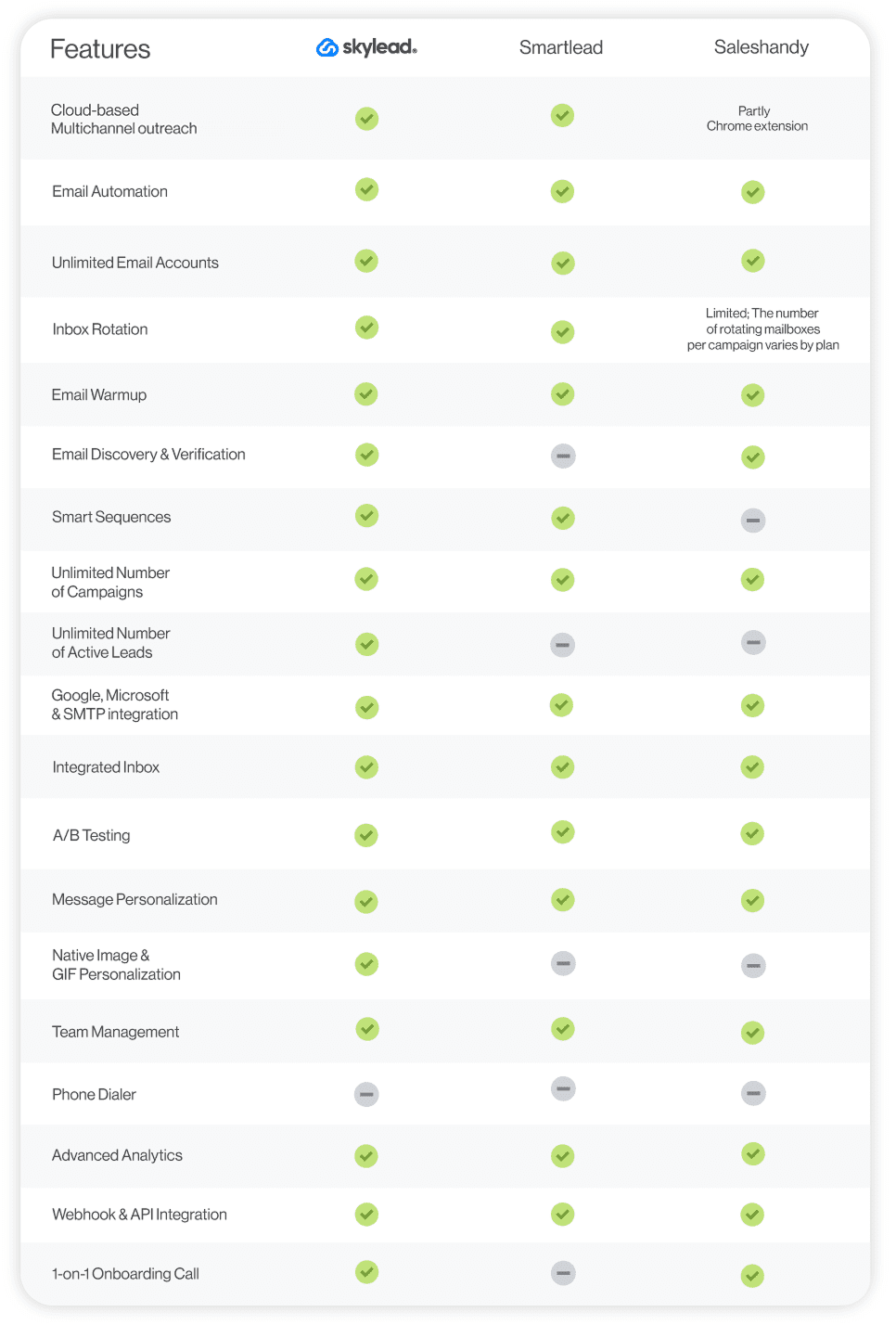
Pricing
Saleshandy comes with 4 different pricing plans and multiple sub-plans.
| Cold Emailing Plans | Outreach Starter: $36/mo per account Outreach Pro:$99/mo per account Outreach Scale:$199/mo per account Outreach Scale Plus: $299/mo per account |
| B2B Lead Finder Plans for Emails | Lead Starter: $47/mo per account Lead PRO: $99/mo per account Lead Scale: $189/mo per account Lead Scale Plus: $299/mo per account |
| B2B Lead Finder Plans for Emails & Phones | Lead Starter: $79/mo per account Lead PRO: $169/mo per account Lead Scale: $329/mo per account Lead Scale Plus: $599/mo per account |
| Agency Plans | Outreach Starter: $36/mo per account Outreach Pro: $99/mo per account Outreach Scale: $99/mo per account Outreach Scale Plus: $99/mo per account |
9. Snov.io
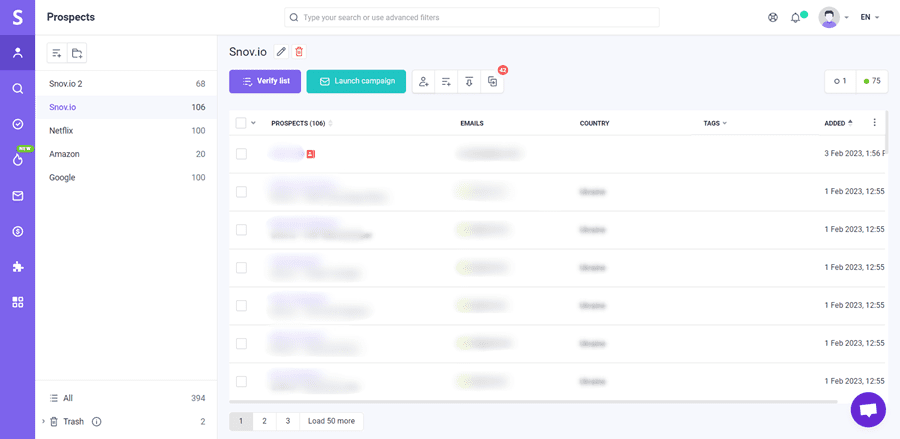
Snov.io is a cloud-based solution that lets you automate sending cold emails. Nevertheless, it also offers 2 Chrome extensions:
- One for finding prospects on LinkedIn;
- Another for finding their email addresses on the Internet.
One of its highlight features is the advanced email warm-up, compared to other email warm-up tools with limited functionalities. The tool initiates realistic email conversations, marks emails as important, reads them, and even moves them from spam to inbox to improve the sender’s reputation.
Similarly to other software on the list, you can connect unlimited email accounts to Snov.io. The software also supports inbox rotation, like Skylead, which improves deliverability. And thanks to its built-in CRM, there’s no need to pay for additional software.
Its advantages aside, Snov.io isn’t perfect primarily because:
- It can only be used to reach prospects via email.
- Its Chrome extension for prospecting may compromise the safety of your LinkedIn account.
Smartlead vs. Snov.io feature comparison

Pricing
- Trial: $0
- Starter: $39/mo per seat
- Pro: $99 / $189 / $369 / $738/mo per seat
- Managed Service: Starting at $3,999/mo per seat
10. Klenty
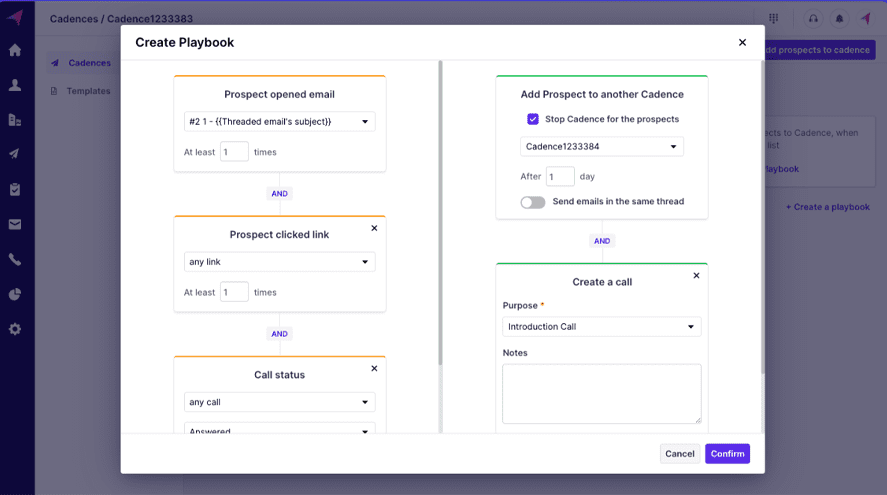
Klenty is a tool built to automate cold email campaigns, track emails, and warm up email addresses.
Nonetheless, it also supports multichannel outreach, allowing you to send SMS and WhatsApp messages, make calls, and/or perform basic LinkedIn actions like:
- Visiting profiles,
- Sending connection requests,
- Messages,
- And inMails.
Klenty adjusts its approach to outreach smartly — through Playbooks. Playbooks are similar to Skylead’s Smart sequences in that they cover different outreach scenarios to meet prospects where they are in their journey.
Additionally, Klenty can find and verify prospects’ emails based on their name and company domain.
Despite its many features, Klenty lacks one of Skylead’s most prominent ones: image and GIF personalization.
It may stand out among some other tools due to its comprehensive capabilities. However, the fact that it uses a Chrome extension for LinkedIn outreach sets it back immensely.
Smartlead vs. Klenty feature comparison
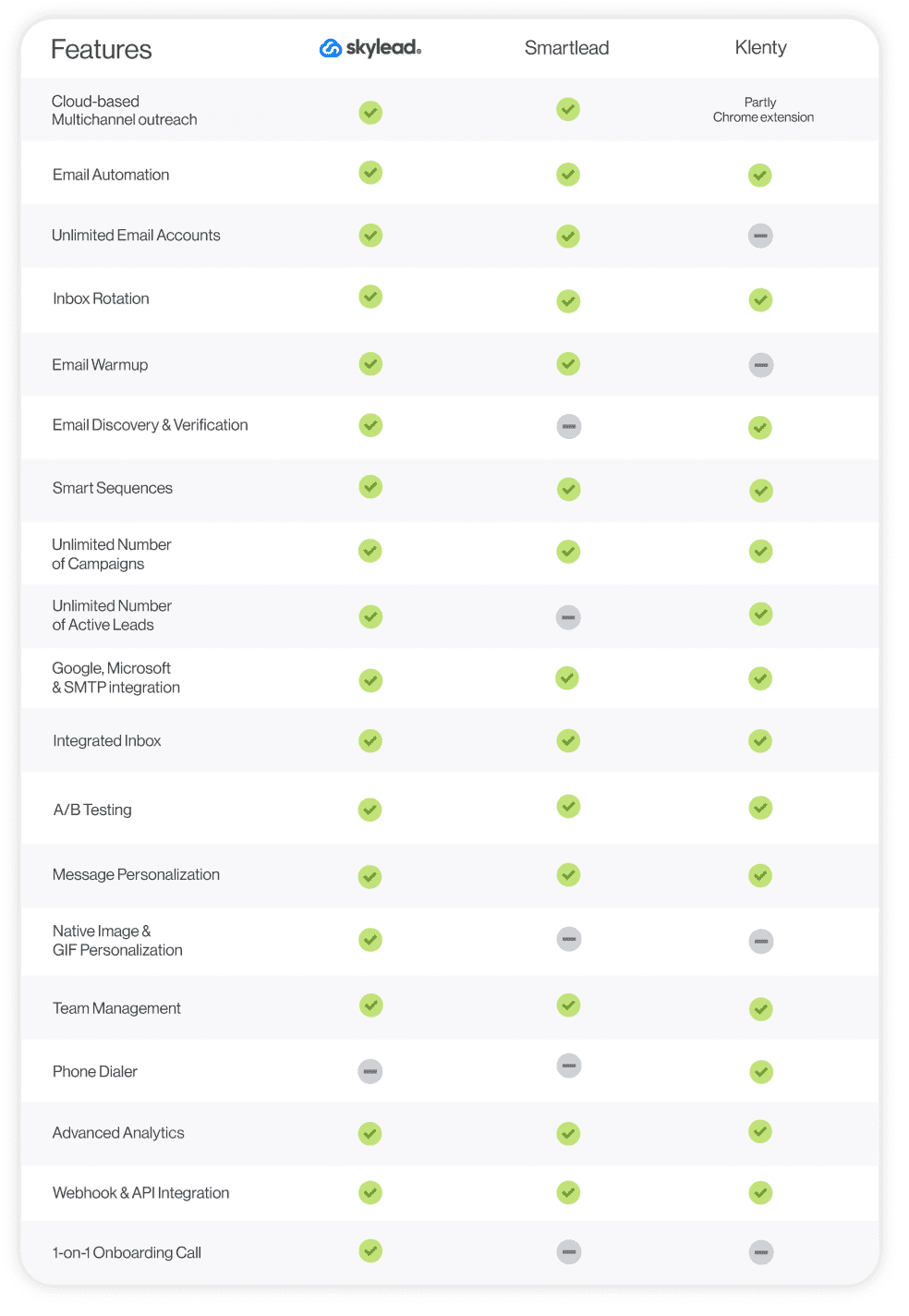
Pricing
Klenty offers quarterly and annual plans that are 20% cheaper.
- Startup: $60/mo per seat / billed quarterly
- Growth: $85/mo per seat / billed quarterly
- Pro: $125/mo per seat / billed quarterly
- Enterprise: Contact sales
11. Hunter.io
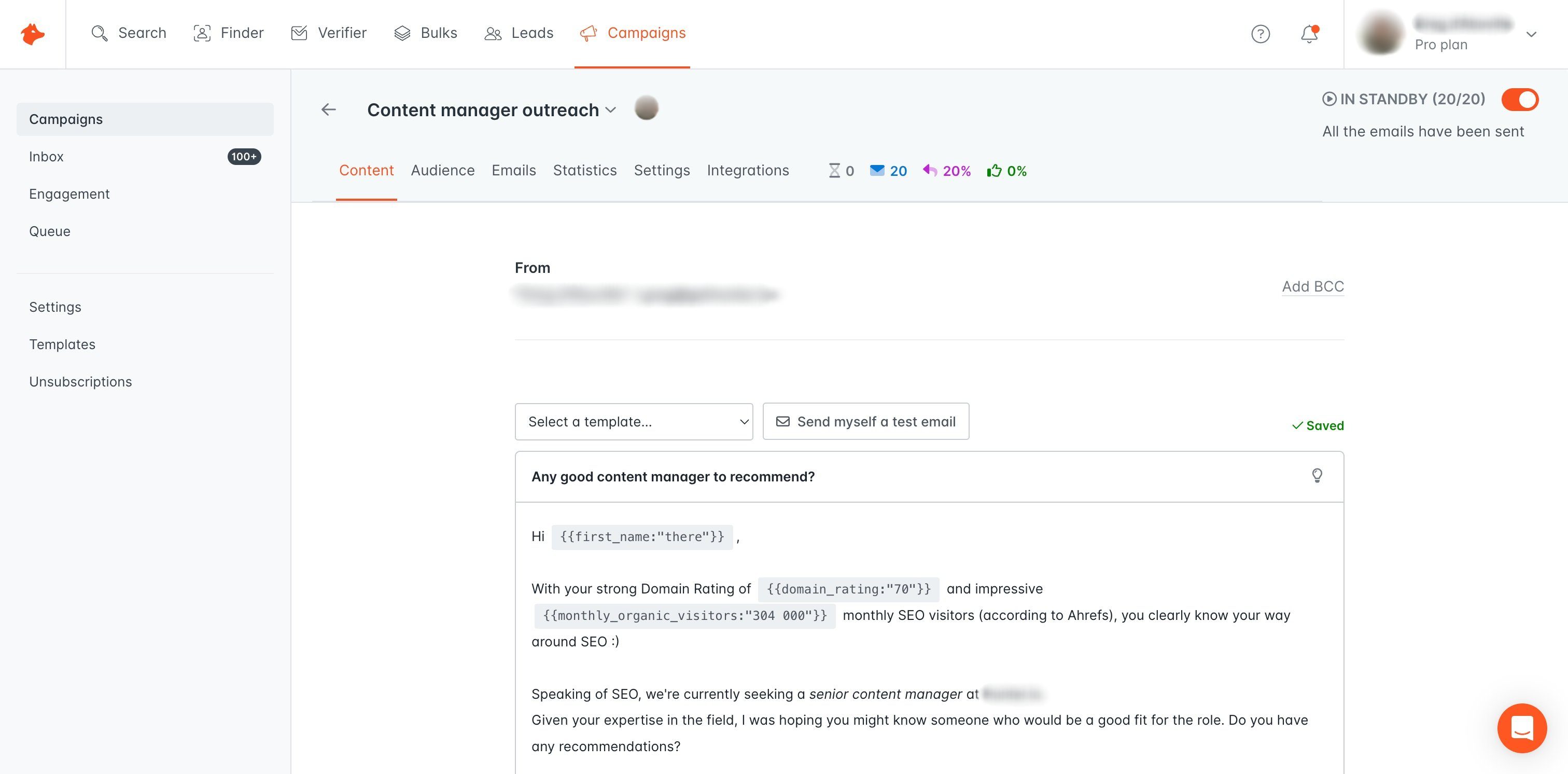
Hunter.io is a cloud-based platform that can seamlessly integrate with your workflow due to its native integrations with many tools and Google Sheets.
It supports email outreach and offers readily available variables. These help you craft highly personalized emails that increase the likelihood of getting replies.
Hunter.io also has excellent email enrichment capability. In fact, it’s almost as successful in finding and verifying emails as Skylead.
Unfortunately, the downside is that its email discovery and verification are not integrated into the outreach flow. This means you need to discover and verify emails first before creating a campaign.
Additionally, Hunter.io is limited to email outreach only and does not support LinkedIn outreach.
Smartlead vs. Hunter.io feature comparison
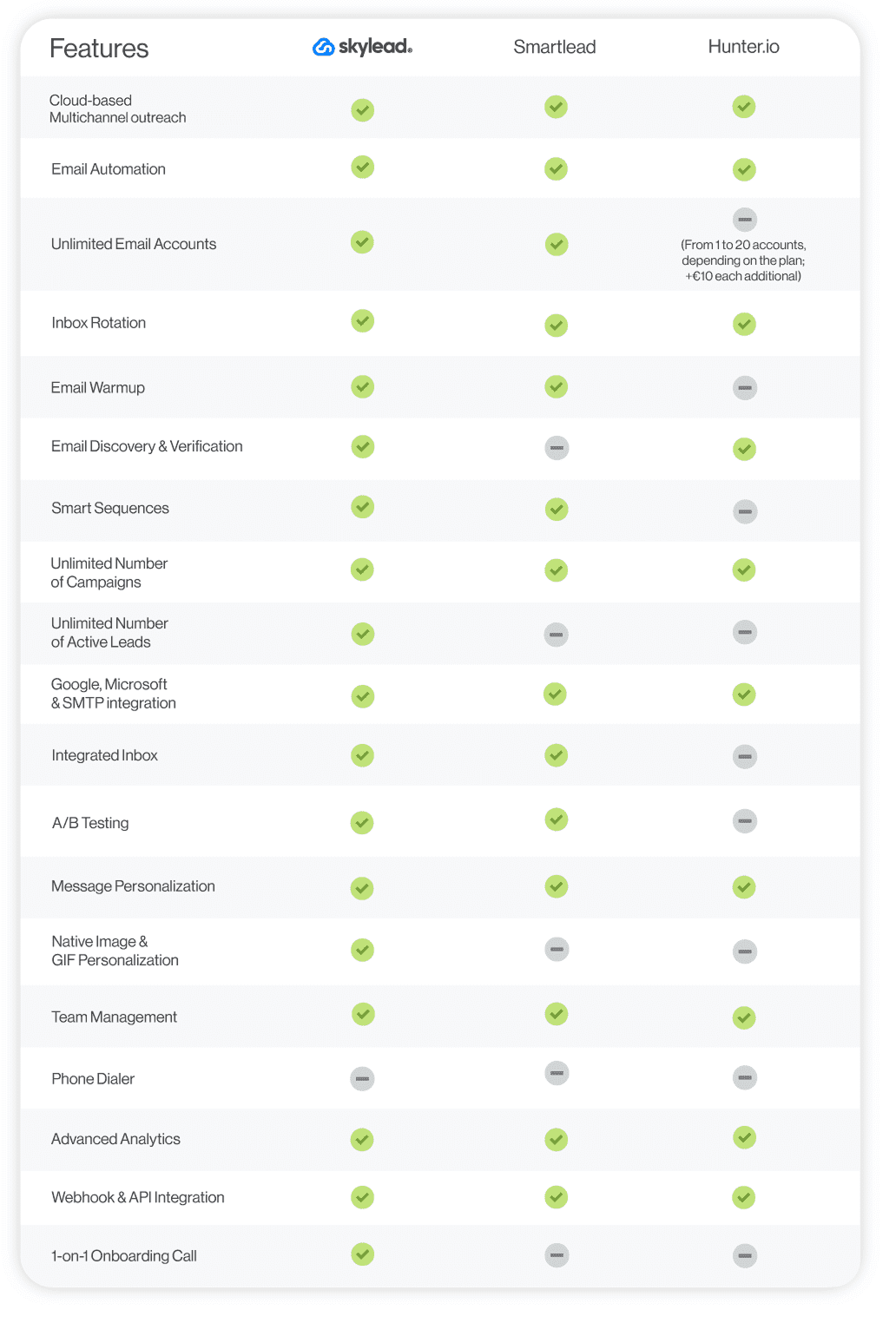
Pricing
- Free: €0
- Starter: €49/mo for 3 email accounts
- Growth: €149/mo for 10 email accounts
- Business: €499/mo for 20 email accounts
- Enterprise: Contact sales
You can connect additional email accounts to the software. However, each will cost you an additional €10 per month.
Furthermore, each plan comes with a set amount of email verification credits. Again, you can purchase more, but this will also cost extra.
Frequently asked questions (FAQs)
1. What is Smartlead AI?
Smartlead AI is one of the best cold email software designed to automate and streamline the process of sending personalized emails. It helps users manage email campaigns, warm up new email addresses, and track campaign performance.
2. What is Smartlead AI used for?
Smartlead is used for automating email outreach to generate leads and scale business operations. It allows users to create personalized email campaigns with automatic follow-ups and integrates with CRM systems like HubSpot. It is primarily used by lead generation agencies, marketing agencies, sales professionals, and recruiters.
3. How to cancel a Smartlead subscription?
To cancel your Smartlead subscription, firstly, log into your account. Then, navigate to the "Plans & Billing" section under "Settings," and click on “Subscription.” This is where you should see an option to cancel it. Click the button and follow the on-screen prompts to confirm the cancellation. For assistance or complete account deletion, you can also contact their customer support team.
Smartlead vs. alternatives: Which tool wins the race?
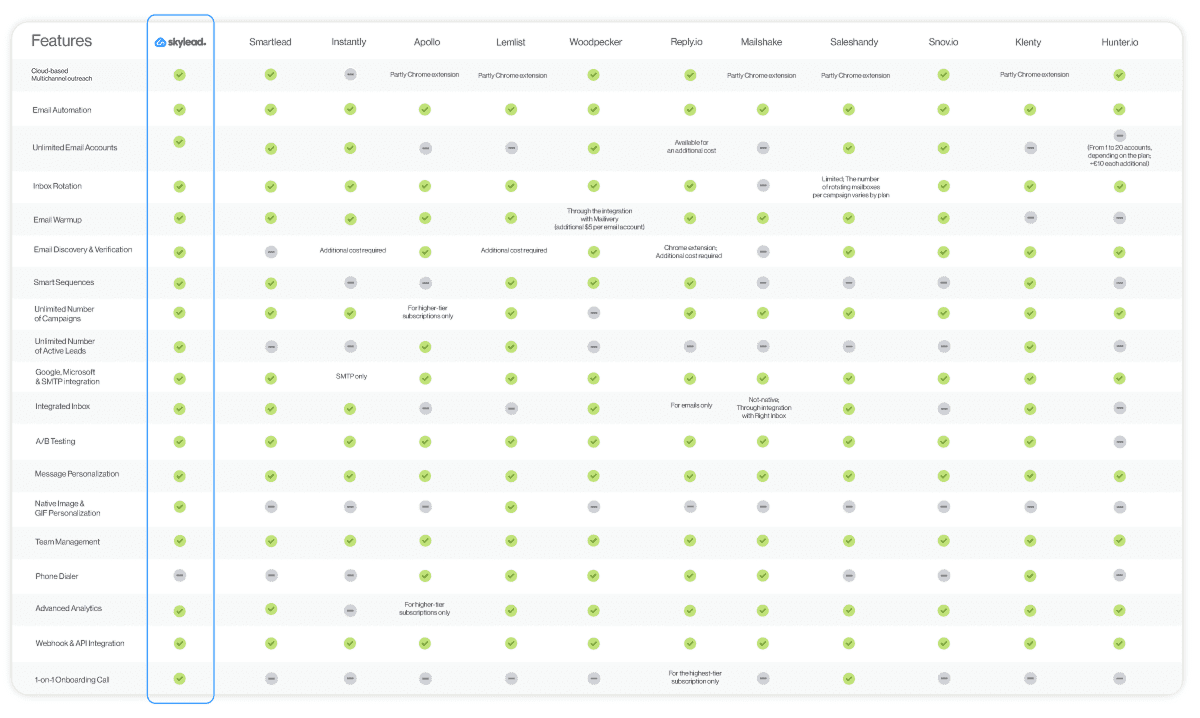
While Smartlead offers a range of features suitable for various outreach needs, its lack of multichannel outreach support and pricing makes it less than ideal. Thus, tools like Skylead, Lemlist, and Apollo, with their multichannel outreach features and more affordable pricing plans, make for compelling alternatives.
However, bear in mind that the software that works for one might not work for another. So, when deciding on the right tool to use for your outreach, choose the one based on your:
- Goals
- Budget
- Features you need
Of course, if you were to ask us which tool is the best, we’d say Skylead. And yes, we know we seem biased, considering it's ours.
But why not give us a chance to prove to you that it really is the best Smartlead alternative?
Take advantage of our 7-day free trial period, and we promise to sweep you off your feet so much that you never again consider using another software!