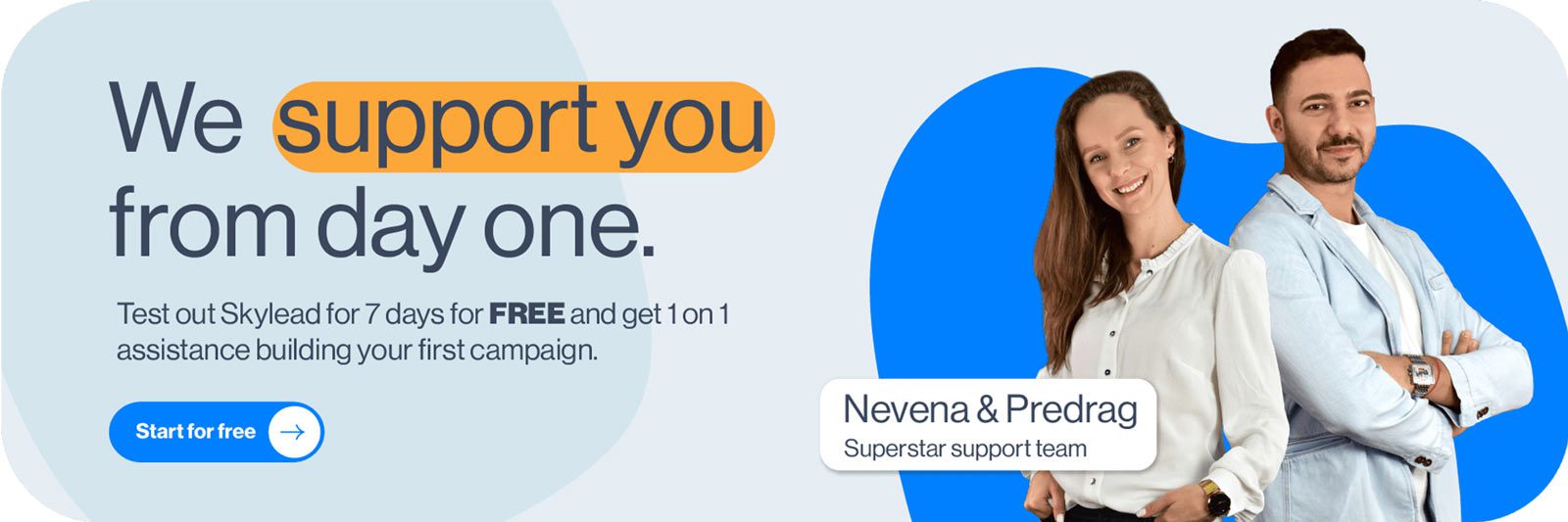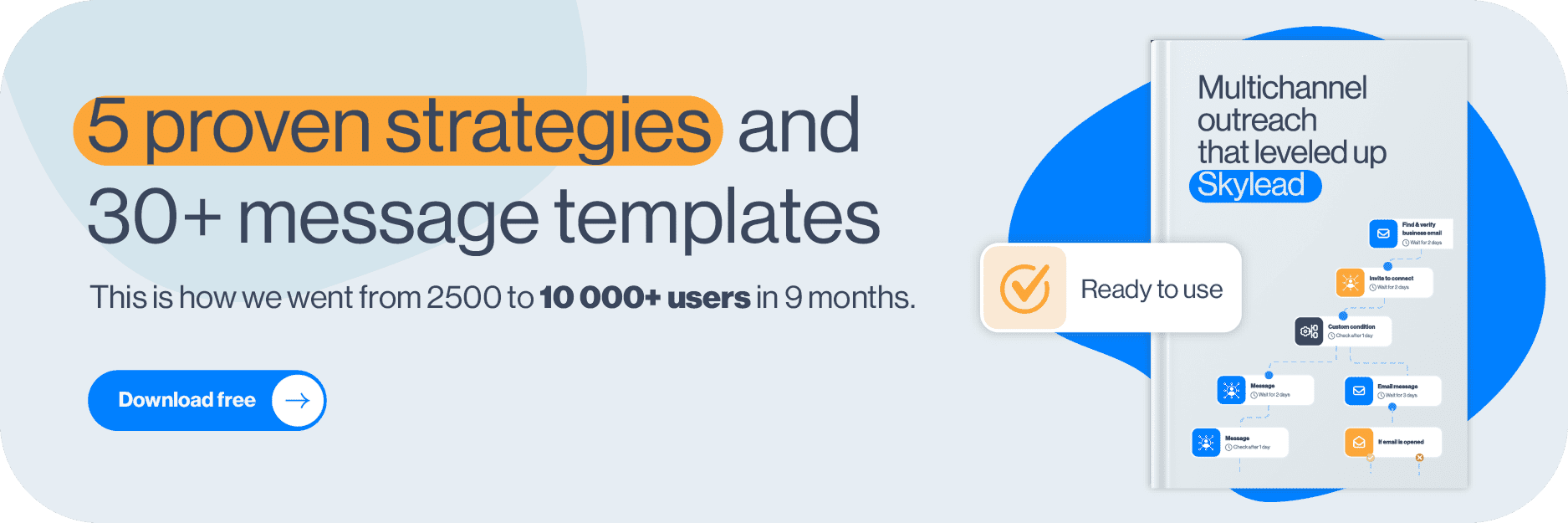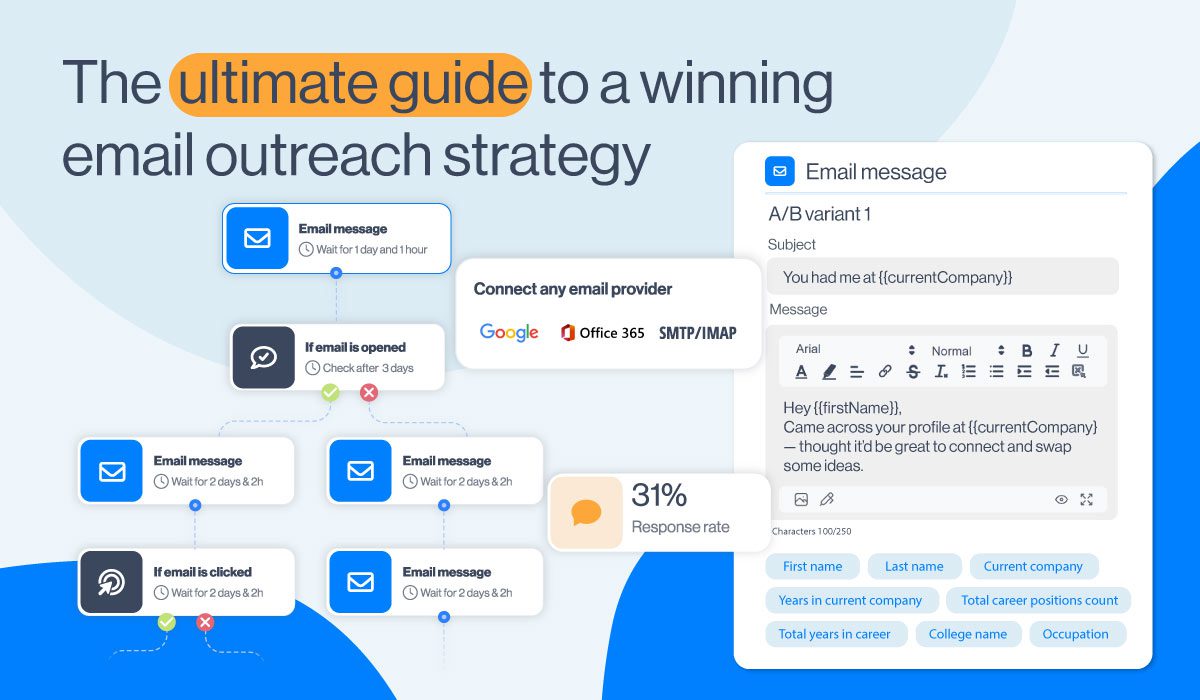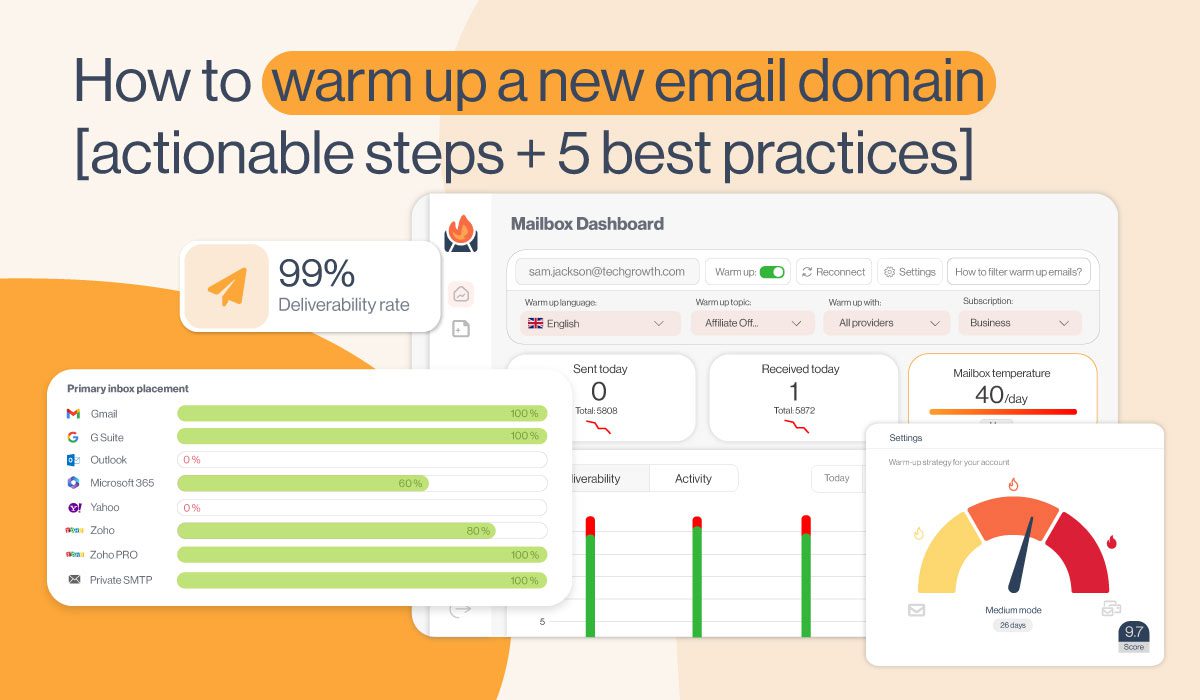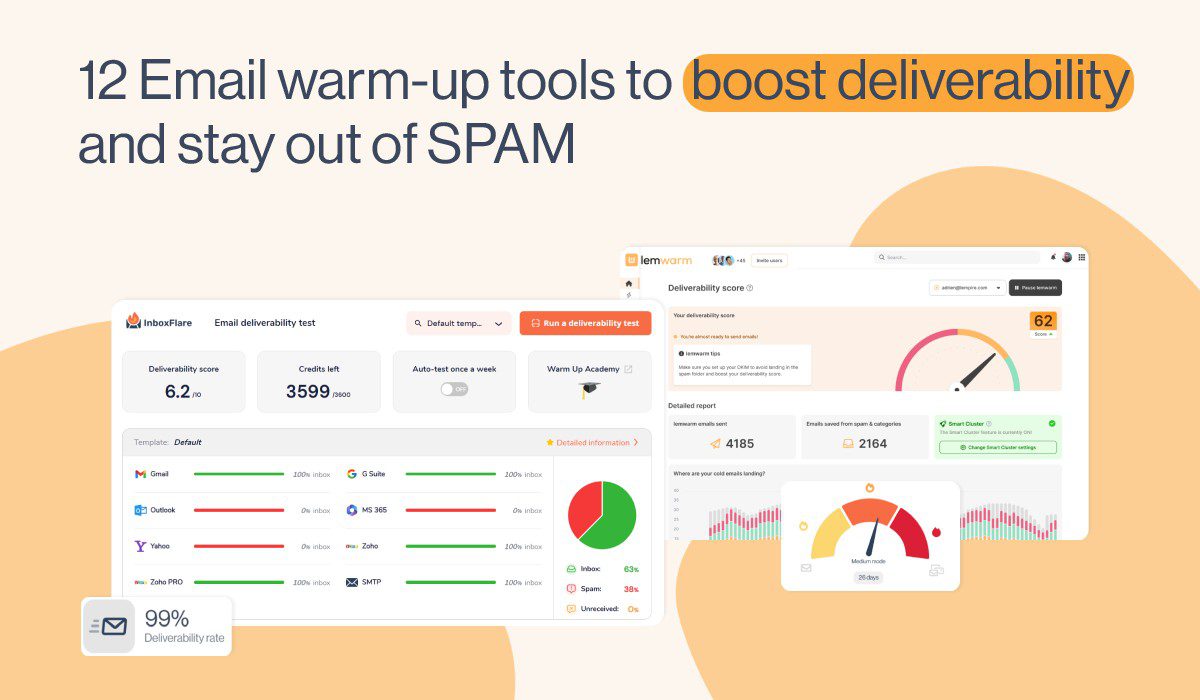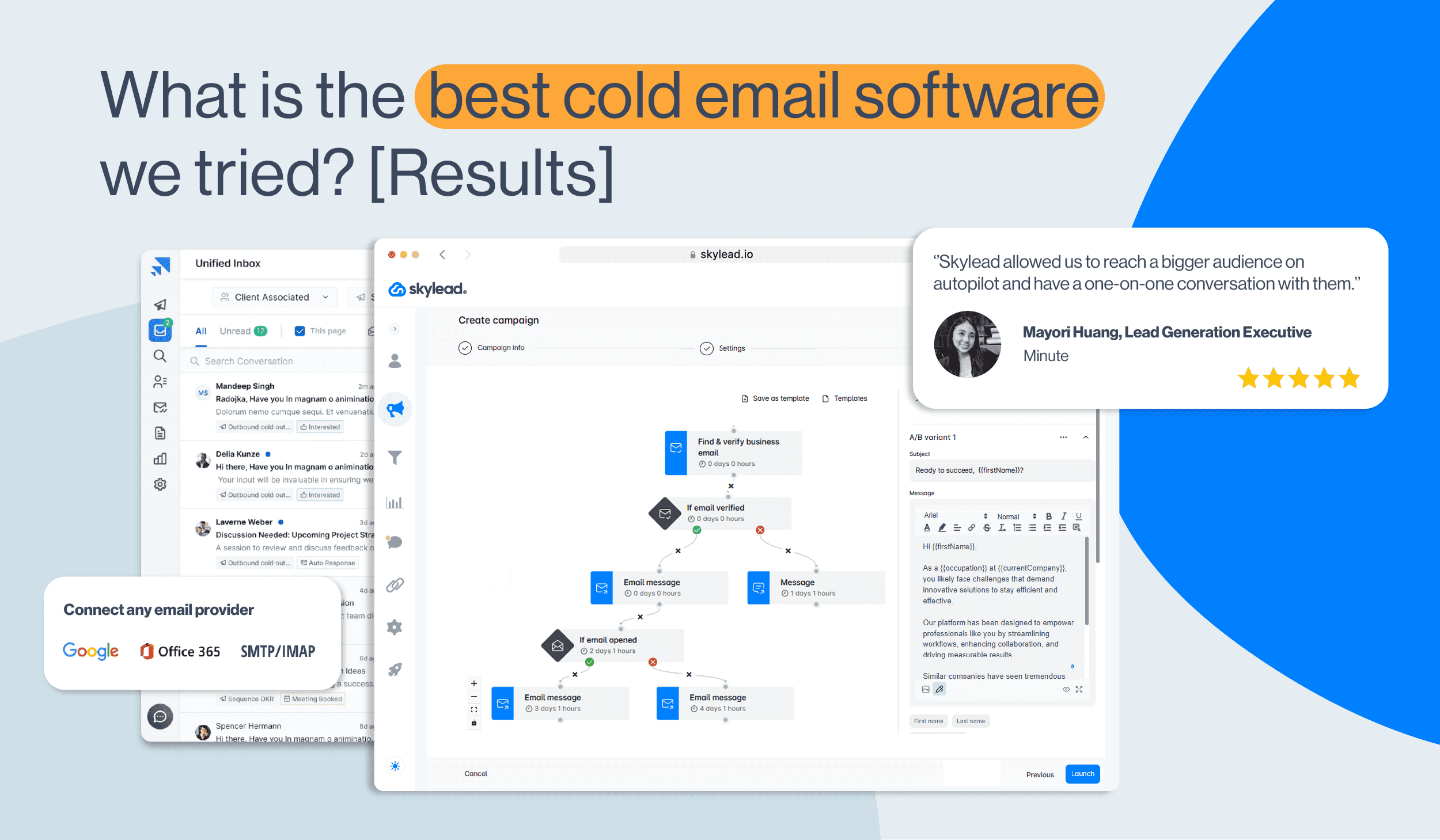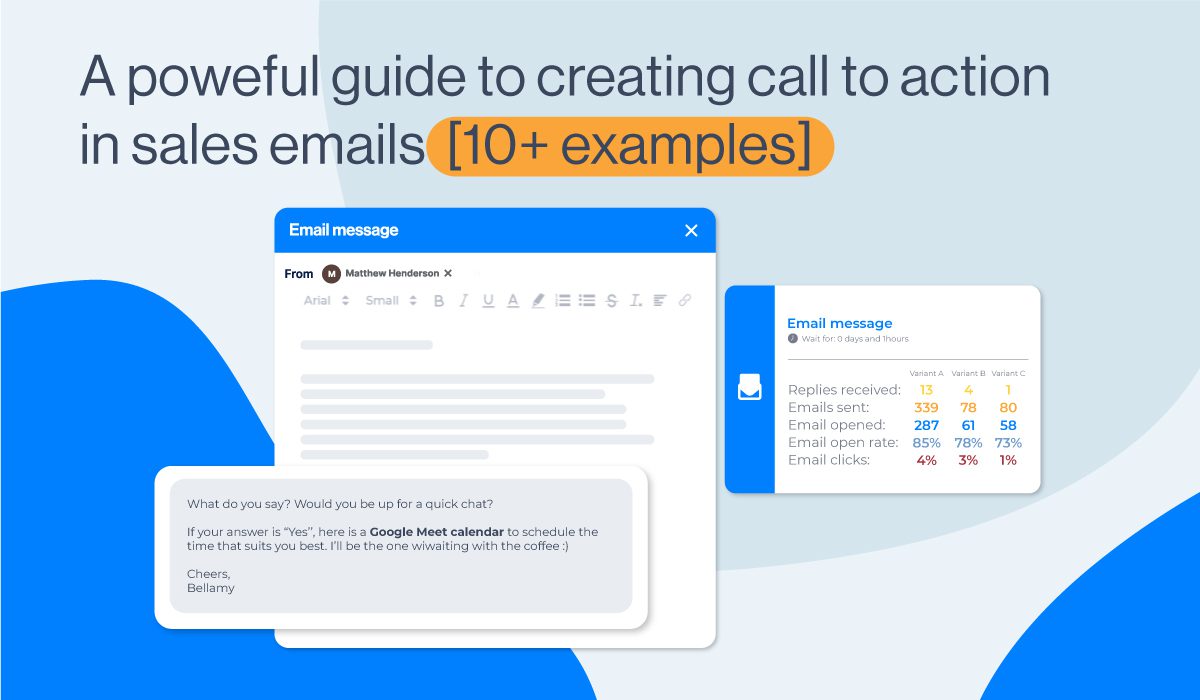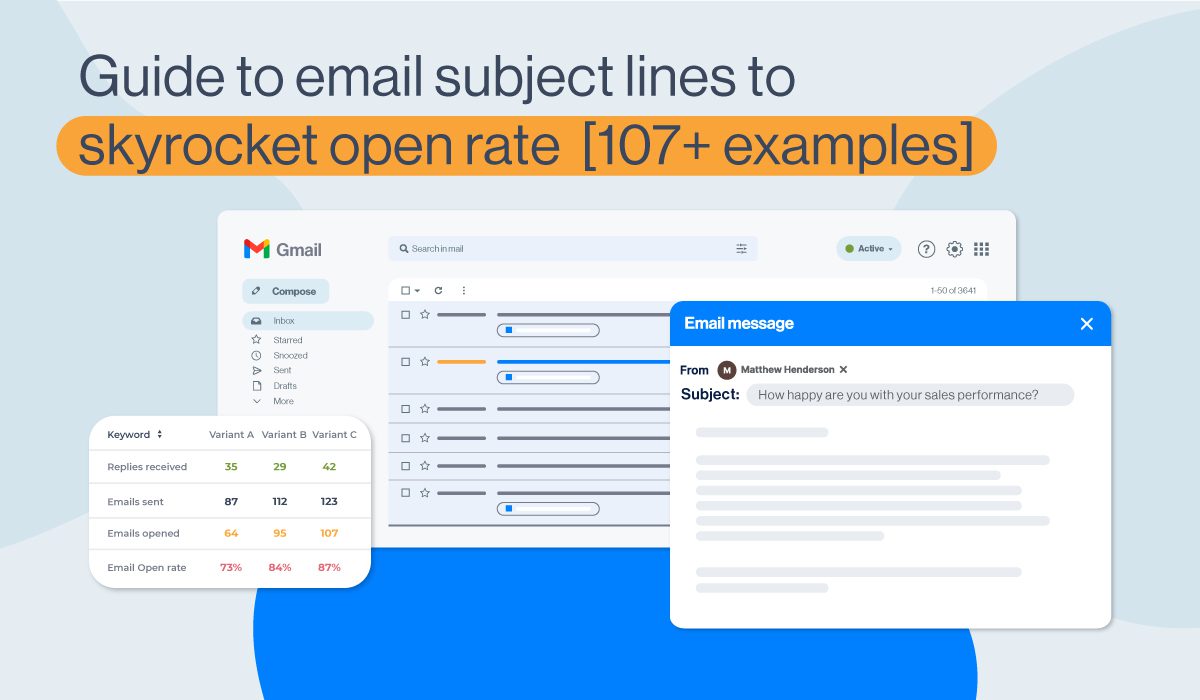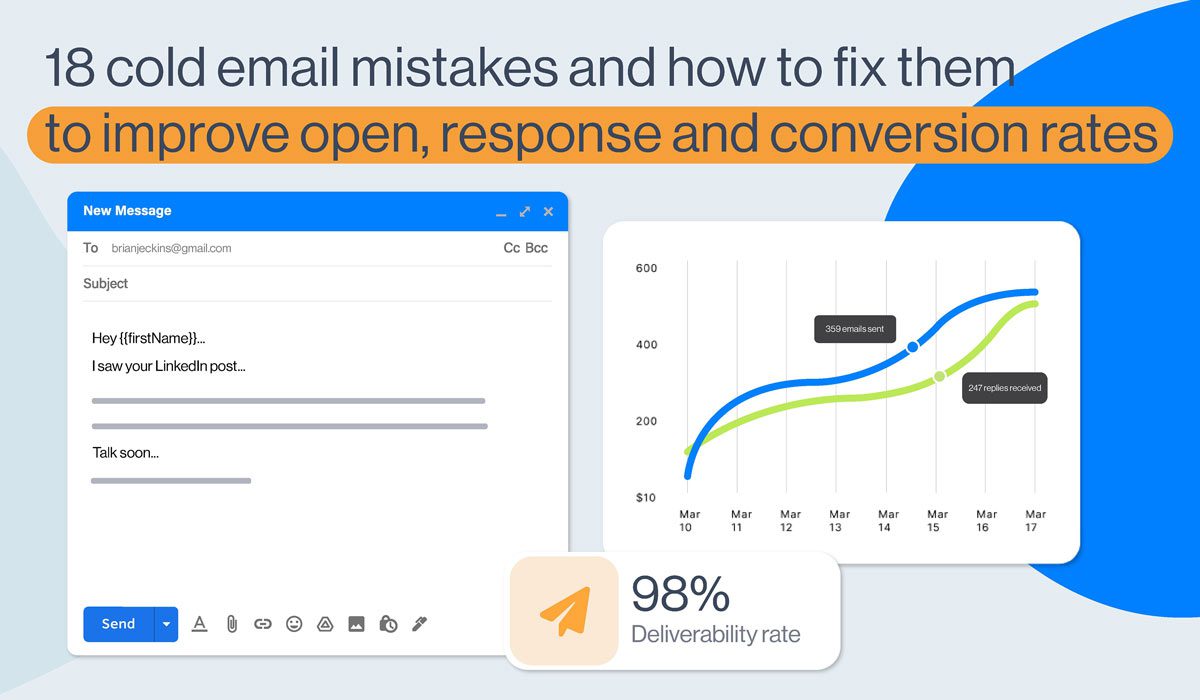Boost opens & conversions with personalized email marketing
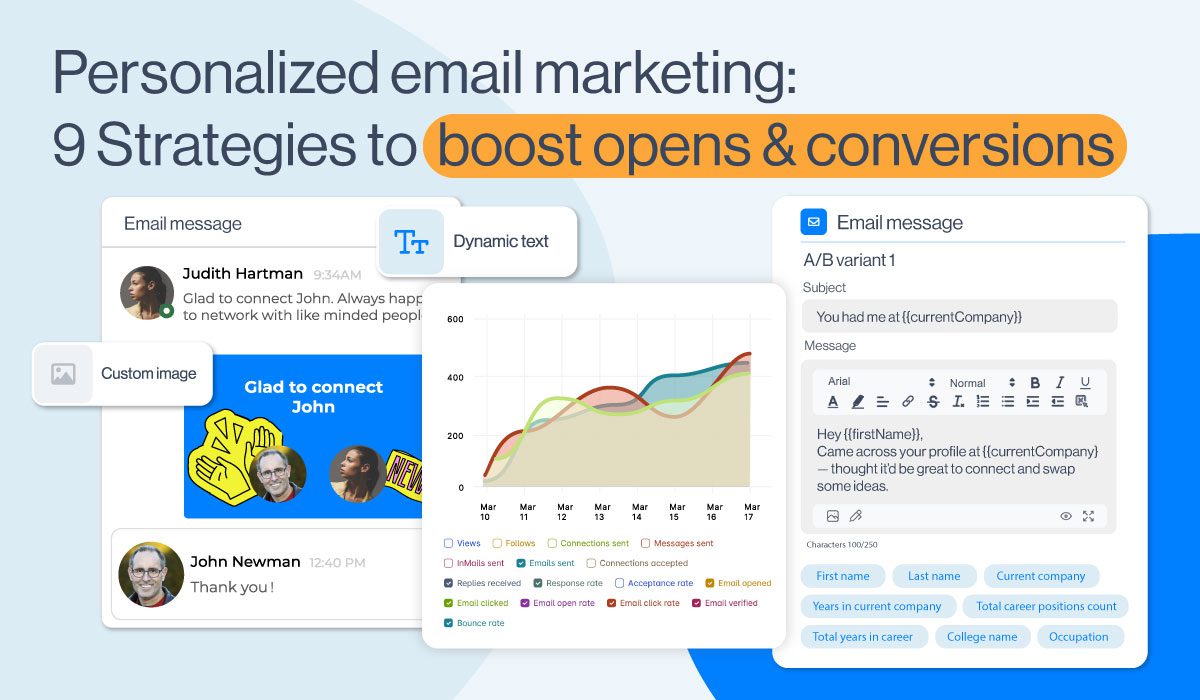
A personalized email is the kind of message you actually want to open, because it feels like it was written just for you. Whether it’s your name in the subject line or a product/feature that solves your problems, email personalization makes all the difference, especially when running cold outreach. When you get it right, you’ll see a real boost in customer engagement and conversion rates.
In this guide, we’ll show you how to create personalized email content that feels real, not robotic, and most important, 9 email personalization strategies that work wonders - we know, we use them all the time! We’ll also cover how to collect the right data, use the best tools, and test what works, so your emails actually land and convert.
Let’s begin.
Benefits and challenges of personalized emails
Email personalization can really impact your marketing and sales outreach when done with intention. Let’s break down both sides of the coin: how personalized emails can benefit your business, and what to watch out for so you don’t end up hurting your brand more than helping it.
The advantages
Personalization can directly boost your conversion rates by making your message relevant to where the reader is in their customer journey. For example, a simple dynamic block recommending a feature someone hasn’t tried yet can increase click-throughs by over 28% because you’re steering them forward instead of starting from zero.
It also fuels customer loyalty. When people from your prospecting list receive consistent, relevant, and useful messages, they’re more likely to stick around. That’s why brands that personalize their transactional emails (think: onboarding, feature usage, renewal alerts) often see higher retention rates and lower churn.
And how about a revenue boost? Personalization supports upsell opportunities, too. Whether it’s suggesting an upgrade based on usage, sharing success stories from teams like theirs, education and social proof for higher-tier plans, or bundle or loyalty discounts, personalized CTAs are more helpful than salesy, which is what ultimately converts.
And yes, automation plays a big role here. With the right tools, you can scale these tailored experiences across thousands of contacts without spending hours on manual work, but more on that later.
The pitfalls
Now let’s look at what could go wrong. When mishandled, it can damage brand perception and make your message feel creepy, robotic, or downright confusing.
The most common mistake? Over-personalization. That’s when marketers add so many variables that the email loses its clarity, or worse, breaks completely. It can also feel invasive if the personalization dives too deep into someone’s behavior or preferences.
Then there are frequency and timing mistakes, like sending three emails in a day just because a user clicked your pricing page. Misreading signals and blasting emails too often doesn’t feel personal but rather desperate.
And while automation helps scale, it can also backfire if you’re not monitoring the flow. Without human oversight, automated emails can send irrelevant content, wrong names, or outdated info. A smart fallback strategy and regular strategy checks are essential here.
Data collection and management: The foundation of personalization
Before you can send emails that feel personal, you need the data to back it up. Without the right signals (what your contacts like, what they’ve done, or what they expect) you’re just guessing, our Head of Sales, Andrea says.
Start with first-party data like email opens, clicks, and replies. This tells you what’s working in real-time. Then layer in zero-party data, such as responses to quick questions in your outreach or survey links. These are all behavioral signals to watch out for. Here are other you should look at:
- Viewed LinkedIn profile (if part of a multichannel flow) - It means awareness or evaluation.
- Accepted LinkedIn request or responded to a message - A possible engagement signal.
- Clicked calendar link or booked a meeting - High-intent signal, meaning the lead is ready for the next step.
- Engaged with a poll, quiz, or question in your email - Gives insight into their preferences or pain points.
You can use these signals to:
- Segment leads by engagement level (hot, warm, or cold)
- Personalize follow-ups (“Noticed you downloaded our sales e-book with message templates. Since you’re in {{industry}}, here’s more templates that you might want to look at”)
- Trigger automation based on engagement (e.g., If a lead clicks a link in your email (like a case study), automatically move them to a new flow with high-intent follow-ups like a demo offer or a more targeted CTA)
Now that you’ve collected the data, let’s teach you how to segment it properly. 👇
Audience segmentation: Send the right message to the right people
At its core, email segmentation is the process of grouping prospects by shared traits or actions, so each message lands with more meaning.
Segmentation methods
You can segment based on:
- Behavior - clicks or opens
- Product interest - specific products, features, or solutions they’ve shown interest in
- Customer lifecycle segmentation - e.g., new leads vs. active users
- Demographics - role or industry
- Geographical targeting - region or timezone
- Preferences - shared via forms or replies
These signals allow for smarter behavioral targeting and sharper location-based messaging, especially when paired with dynamic content.
Making segmentation work
Here’s an example: Let’s say someone from Madrid clicks your email link about pricing. You can follow-up with a location-based message and a timezone-specific meeting link.
So what's the bottom line? Smart segmentation equals more relevance, which drives engagement and more conversions.
Personalized subject lines: Boosting opens with just a few words
Yes, you read that right. All it takes to boost your open rates is just a few carefully picked words. Our research and practice show that this is where personalization matters most, because if the subject line isn’t appealing enough, it doesn’t matter if what’s inside is valuable. Here’s why.
Why subject lines matter
How to write a good subject line
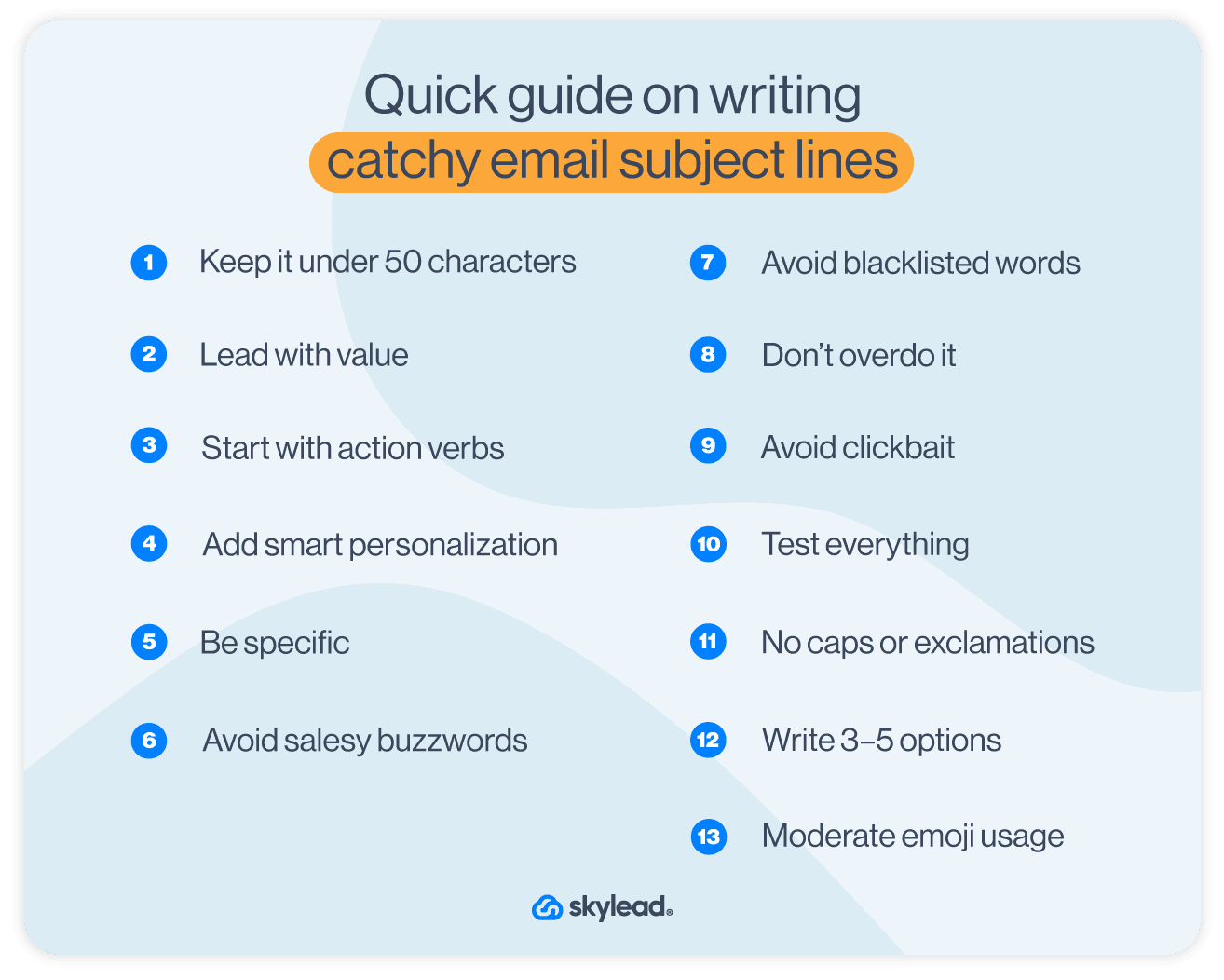
Here’s a quick guide on writing catchy email subject lines. 👇
- Keep it under 50 characters - short, clear, and mobile-friendly.
- Lead with value - what’s in it for the reader?
- Start with action verbs - like “Fix,” “Boost,” “Get,” or “Save.”
- Add smart personalization - use their name, role, or recent activity only if it adds context.
- Be specific - “Fix drop-off in onboarding” beats “Improve UX.”
- Avoid salesy buzzwords - skip “revolutionary,” “synergy,” or “innovative.”
- Avoid blacklisted words - stop using spam words
- Don’t overdo it - too much personalization looks automated and lands in spam.
- Avoid clickbait - hint at what’s inside, but don’t clickbait.
- Test everything - A/B test subject lines.
- No caps or exclamations – keep it human, not spammy.
- Write 3–5 options - your best version usually isn’t the first one.
- Moderate emoji usage - depending on the context and brand’s tone of voice.
Our subject line examples with results
Our sales teams worked for years and tested dozens of email subject lines, so we present a couple that worked for us. You can check the rest in our sales book with templates and cold outreach strategy.
- It’s been a while, {{firstName}} - 73% open rate
Why it worked: It was sent as a nurture email after a demo session, as a follow-up. Simple, clean, and personal.
- LinkedIn or email {{firstName}}? 🙂 - 50% open rate
Why it worked: You’re giving them the opportunity to choose their preferred communication channel. Also, if the conversation kind of fizzled out on LinkedIn, you can smoothly restart the convo via email.
- Let’s make the most of our time {{firstName}} - 71% open rate
Why it worked: It feels personal, respectful, and human. It hints at value without being pushy, making the reader curious and more likely to open. It also plays well in a follow-up.
- {{currentCompany}} could rise above the competition 🤔 - 62% open rate
Why it worked: It sparks curiosity with a simple statement.
Subject line ideas
- What would you do with 35% more replies?
- {{firstName}}, this workflow doubled replies for us
- You mentioned {{painPoint}} - here’s how we fixed it
- You might hate this idea - but it worked
- {{firstName}}, this flow filled our calendar last week
- Want to test a faster follow-up strategy at {{currentCompany}}?
- Didn’t want this to slip by you, {{firstName}}
- You might still be tackling this at {{currentCompany}}
8 email personalization strategies that actually work
Let’s look at some strategies we’ve used and are still using to improve open and conversion rates. 👇
1. Behavior-based personalization
One of the most effective ways to personalize emails is by reacting to what people do, like visiting your Pricing page, or any of the relevant pages, and acting on it with personalized content.
Keep in mind that this strategy involves multiple tools for the flow to work. You need to be fluent in marketing automation and know how to connect your tools via API or Zapier. Also, this can only be applied to leads that have already provided their contact info through a form, signup, or any other opt-in method.
So, if that’s all covered, here’s what you do:
- You already have your leads - Remember, we’re only working with consented data, nothing should be tracked anonymously. So, their email address is the starting point.
- Connect behavior with your outreach - If the lead visits your Pricing page or checks out a specific feature, that’s useful info. You can pass that behavior into your outreach flow using integrations and triggering actions further.
- Set up triggers for key actions - If a lead from your flow visits your Pricing page or features page, automatically trigger sending a relevant follow-up, like a case study or a testimonial.
Example:
A lead from your outreach flow visits your Pricing page twice in one week → Send a targeted email with a case study or demo offer. 🔽
Let’s say a lead named Mia clicks a newsletter link to check out your latest blog. That click ties her session to her email. Two days later, Mia visits your Pricing page. And then, your platform logs the page visit and automatically sends Mia a follow-up like:
“Still exploring? Here’s how {{company}} made the switch in 10 days.”
2. Personalization by job title or industry
Not every lead thinks the same. Job roles and industries shape their priorities. By personalizing emails based on your ideal customer profile (ICP) you make sure you're talking directly to the right people, with the right message.
- Use role-specific messaging - A sales rep cares about reply rates, while a founder wants ROI. Customize value props based on the recipient’s title or industry.
- Segment your audience - Group contacts by job title, company size, or industry.
- Drop in industry examples - Mention familiar tools, challenges, or metrics that resonate with their work.
Example:
“Here’s how a SaaS founder like you scaled outreach with just one rep.”
vs.
“Here’s how your sales team can hit quota with 70% less manual work.”
This kind of relevance gets clicks and replies.
3. Dynamic content based on funnel stage
A lead that explores your product for the first time doesn’t need a pricing breakdown. They need to understand what your product is about. Funnel-stage personalization helps guide users naturally toward conversion.
- Map your funnel - Define clear stages (awareness, interest, evaluation, decision) and what each user typically needs at which point.
- Tailor your message - New leads? Send educational content. Mid-funnel? Share case studies. Bottom-funnel? Go straight to pricing, urgency, or booking a call.
- Use conditional blocks - Most email tools let you show/hide content based on tags or segments, so there’s no need to build separate emails from scratch.
Example:
“Here’s how {{company}} got started in week one” - for new leads
“Here’s a breakdown of all plans” - for those who’ve clicked pricing more than once
This keeps your emails relevant and your leads moving forward without being too aggressive. 👌
4. Smart send-time personalization
Besides good subject lines, timing is what influences open rates. Instead of blasting emails at random, smart send-time personalization delivers messages when each lead is most likely to check their inbox.
- Use tools that send at the right time - With Skylead, emails aren’t sent all at once. Instead, messages are distributed gradually and intelligently across time zones, so they feel organic, not automated.
- Avoid inbox fatigue - Sending emails in smaller, well-timed batches helps you stay under the radar of spam filters and on your lead’s radar. It feels less robotic, more human, and gives your message a better shot at being seen and opened.
5. Smart variable replacements for missing data
Personalization fails fast when your data isn’t perfect. Smart fallbacks or rather, replacements make sure your emails still sound human, even when info is missing.
- Use natural-sounding defaults - If the company name is missing, replace this variable with something like “your company” instead of showing {{currentCompany}} or leaving it blank.
- Check logic before sending - Most email tools (including Skylead’s Smart sequences) let you preview fallback values before launch, so make sure not to use too many variables.
- Keep the tone consistent - Make sure your default text still reads like it was written just for them.
Example:
“Here’s how we helped teams like {{Company | fallback: ‘your company’}} boost reply rates in 2 weeks.” - Feels personal either way, with no weird gaps or broken variables.
6. Usage-based emails for product activation
If someone signs up and doesn’t get value fast, they’re gone. That’s where usage-based emails step in. They gently nudge users based on what they’ve done (or haven’t) inside your product. We use this all the time inside Skylead.
- Track what matters - Actions like creating a draft campaign, inviting a teammate, or skipping onboarding tell you where someone’s stuck.
- Send helpful next steps - Show your leads what’s worth doing next to unlock more value.
- Get them to their first win - The faster they see results, the more likely they are to stick around.
Example:
“Noticed you started a campaign. Want to finish it off and hit send? Your audience is waiting.”
7. Personalized email frequency
We’ve worked in the industry long enough to know that not everyone wants daily updates. Giving people control over how often they hear from you keeps them engaged and keeps unsubscribes at a lower rate.
- Let subscribers choose - Offer a preferences page where they can pick weekly, monthly, or only-for-big-news options.
- Watch for fatigue - If someone stops opening, ease up the sending. Fewer emails can actually boost long-term engagement.
Example:
"We noticed you haven’t opened the last few — want to switch to monthly updates instead?” - show respect and you’ll earn your user’s trust.
8. Localized or language-based personalization
Even small language tweaks can make a message feel more personal. Localizing your emails shows leads you know where they’re from and what truly matters to them.
- Start with location or language data - Use info like country, region, or browser language to tailor your messaging.
- Translate, but stay human - Even if it’s just subject lines or CTAs, write like a real person in their native language, not like Google Translate.
- Add local relevance - Mention local time zones, currencies, or references to boost trust.
Example:
“Need help choosing a plan? Here's what businesses in Amsterdam usually go for.”
Testing and optimization
You’ve built your outreach sequence and personalized every message. But even great emails need a feedback loop. From what we’ve learned, the biggest wins often come from small tweaks and the only way to find those is through continuous testing and optimization.
Improve through testing
Action tip: Run A/B tests to compare personalization depth, message tone, or email frequency. For example, test “Hi {{firstName}}” vs. “Quick question for {{jobTitle}}.” One may drive more replies, especially if it's aligned with the audience's role.
Maintain performance
Performance metrics that matter
We’ve seen teams focus too much on open rates, but opens don’t close deals.
Action tip: Track performance metrics like replies, meetings booked, and bounce rates at each step of your sequence.
If reply rates drop after Step 2, it’s usually because the message either repeats too much, or it shifts tone too early.
Customer feedback loops
Not every “no” is a loss—it’s insight.
Action tip: Tag leads who respond with “Not interested” or “Wrong person” and look for patterns.
From our experience, these replies often reveal messaging gaps or weak targeting. Fix those, and your next campaign will perform better right away.
Using tools like Skylead to automate & test personalization at scale
Testing one sequence at a time doesn’t cut it when you’re managing multichannel campaigns. That’s where Skylead comes in. As a cloud-based, multichannel sales engagement tool, Skylead is built to support these processes and free up hours you’d usually spend on manual tasks.
From what we’ve learned running hundreds of campaigns, here’s how Skylead helps you optimize with ease:
- Smart sequences: Combine multichannel outreach with conditional, if‑else logic to segment and automate personalization based on lead behavior.
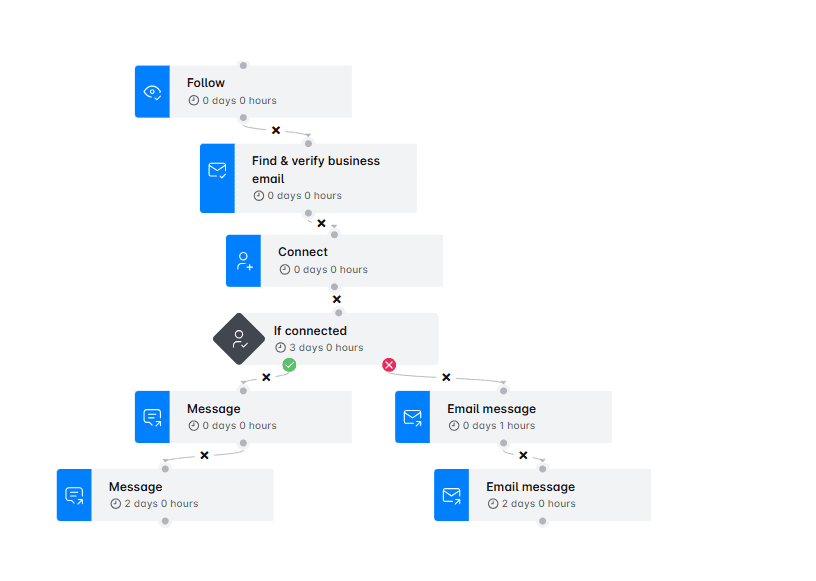
- Image & GIF personalization - you can insert each lead’s name, company logo, or profile photo directly into our native visuals editor. Your emails feel tailor-made. And it actually works: we’ve seen personalized visuals boost response rates to 63%.
- Built‑in A/B testing: Set up tests for subject lines, message copy, and CTAs and get detailed performance metrics directly from your dashboard.
- Variable replacement and consistent messaging: Dynamic and Custom variables with fallback options ensure your emails never feel robotic, not even when data is missing.
- Advanced analytics: View opens, replies, and conversions across steps and channels, all with human oversight, so you can tweak tone or timing and keep everything running smoothly.
Skylead removes the chaos of switching between tools. You've got email verification, infinite warm-up, multichannel logic, a smart inbox, detailed analytics - all in one place. That means your optimization happens fast and stays aligned with your brand and voice.
FAQ
What is personalized email marketing?
Personalized email marketing is the process of tailoring emails using subscriber data like name, behavior, or preferences to deliver relevant, targeted content. It improves engagement, open rates, and conversions by making each email feel more human and timely.
What data do I need for email personalization?
You need basic data like name, email, location, and job title, plus behavioral insights such as past clicks, purchases, or site visits. The more relevant data you collect, the more precise and effective your personalization can be, and thus more effective.
What are examples of advanced personalization?
Advanced personalization includes behavior-based emails, dynamic content, and send-time optimization. Tools like Skylead let you personalize entire outreach sequences with custom messages, based on profile data and actions, which boosts replies and conversions at scale.
How do I improve open rates with subject lines?
Use short, clear, and value-driven subject lines. Personalize with names or behavior cues, avoid spammy language, and A/B test different angles. Timing also matters, so send your emails when your audience is most likely to check their inbox.
Conclusion: Getting started with personalized email marketing
If there’s one takeaway here at the end, it’s this: personalized email isn’t just about adding a first name. It’s about using the right customer data, segmenting your audience thoughtfully, and delivering dynamic content (variables) that meet people where they are.
The result is more relevant messages, stronger relationships, and higher open and conversion rates.
You don’t need to apply every tactic at once. Our advice is to start simple:
- Segment your audience by role or intent
- Add one or two variables based on behavior
- Test your timing or subject lines to see what gets traction
From there, keep refining as you go and let automation do the heavy lifting without sacrificing the human touch.
With Skylead, you can manage all your personalized outreach across multiple platforms in one place. Easily build sequences, adapt messaging to each lead, and keep your tone consistent from first touch to reply.
Ready to make personalization a part of every message? Try Skylead today.