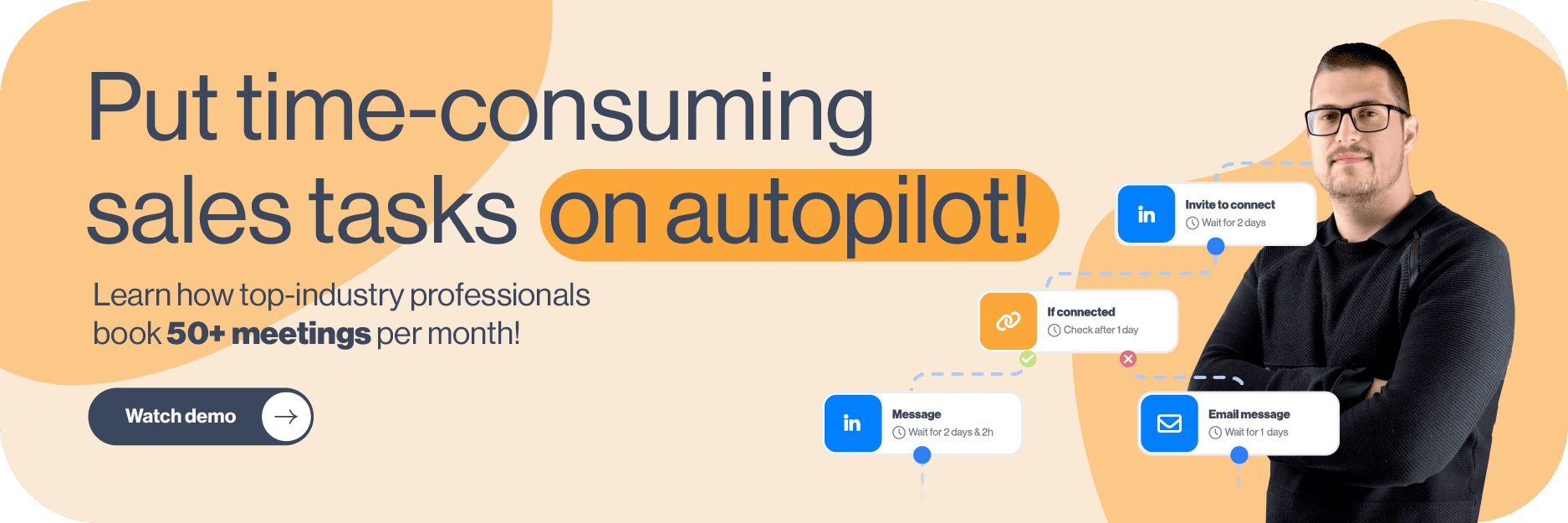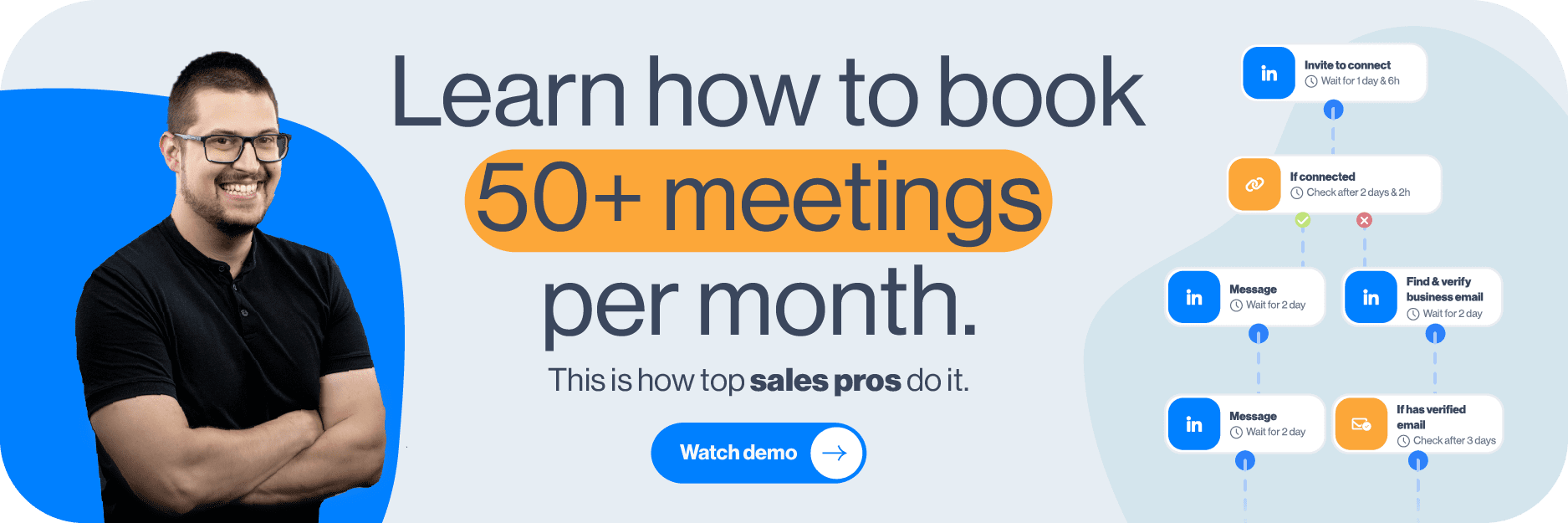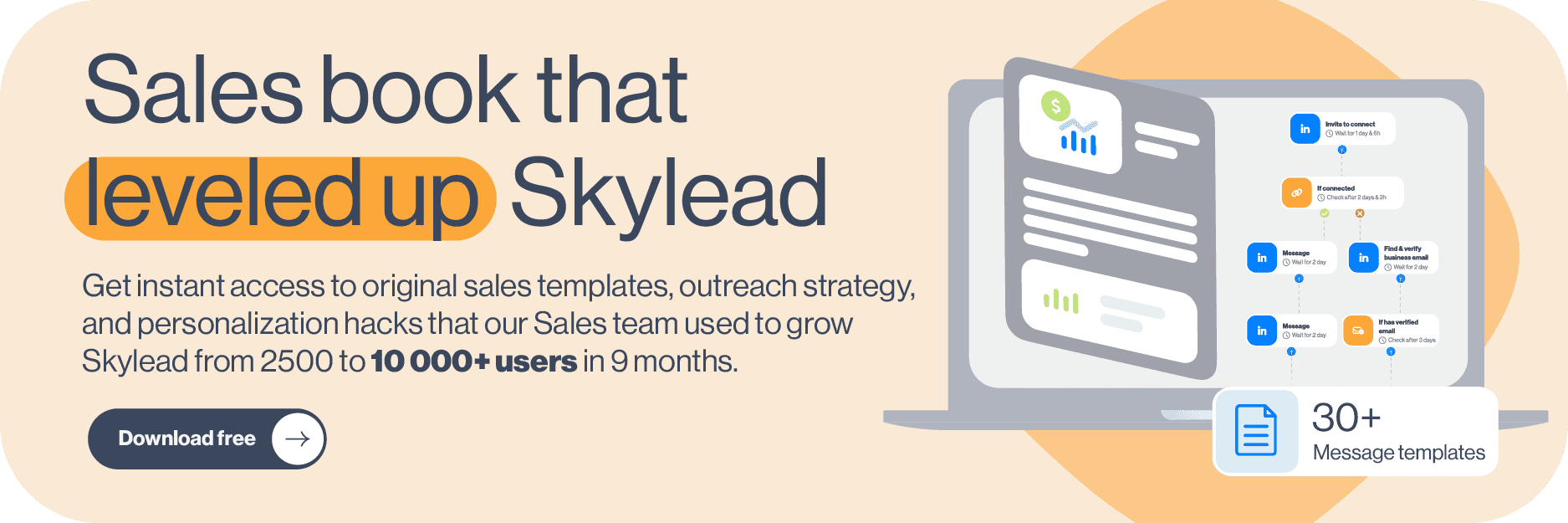Want to know what people think of your sales efforts? Why not put it to the test? Or better yet, split test!
We all know that in sales, results are everything. When creating email copy, call-to-action prompts, or sales email subject lines, hitting just the right combination of words is what will ultimately determine your end results. But how can you know what your audience finds more appealing? Split testing, a.k.a. A/B testing, is the answer!
We’ve been in sales for more than 5 years, and we’ve done A/B tests more than we can count or remember. From this experience, knowledge was born, and thus, we present a split testing guide that will help you get the desired results and make informed decisions about your next sales move. If not done right, split testing can give misleading results. So, if you feel stuck on the A/B testing puzzle and you work in sales, in this article, you will find:
- Benefits and advantages of split testing
- How to split test
- What to split test
- Split testing process
- Split testing best practices.
Grab your pens, and let’s get to work! 🖊️

What is split testing in sales?
By definition, split testing, commonly referred to as A/B testing, is a method where different versions of content are simultaneously sent to a split audience with the goal of identifying the most effective one that prompts desired actions.
This approach is crucial for tasks such as writing sales copy, sending invites to connect on Linkedin, testing follow-up strategies, and more, as it helps with data-driven decisions, all while saving money, time, and potential leads.
Split testing in sales compares two versions of a sales asset to determine which one brings more results, boosting conversions and sales results. In outreach, you can A/B test your approach on all communication channels. Apart from that, you can even test different elements to determine what approach works best for lead generation and prospecting.
Why should you Split test?
- Split testing is a simple analysis.
One of the best things about split testing is its simplicity. It is easy and straightforward, and if done correctly, an A/B test can significantly improve your sales efforts. Also, using the right tool can help save more time by partially automating the process to get even better results, but more on that later in this blog.
- A/B testing is multifunctional.
Almost anything can be A/B tested. For example, in Skylead, our LinkedIn automation tool and cold email software, you can test up to five variations of:
- LinkedIn connection messages
- InMails
- Emails
- Messages
What's more, you can test smaller factors within these messages, such as message copy, subject lines, body, signature, links, or call-to-actions.
Note: From our experience, we can advise you not to test everything at once. Why? Because you won’t be able to determine what influenced the results. It’s better to test one element at a time. Plus, be sure to continuously refine and retest the successful options.
- You can increase conversion rates.
By A/B testing different elements of a certain campaign or website, sales reps can see what works best when the goal is converting leads into customers. Testing multiple approaches and choosing the most effective one can lead to higher conversion rates and a better lead generation strategy.
- You can make data-driven decision-making.
Why wonder and guess when you can know for sure? Split testing provides the kind of data-driven certainty that helps with making informed decisions because numbers don’t lie.
- Your leads will have a better user experience.
If we use the split testing data to better understand our target audience, you can easily give your leads what they want, strengthening relationships and making their experiences more user-friendly and enjoyable. A/B testing ultimately leads to customer loyalty, further boosting your brand’s reputation, thus bringing more customers your way.
- It is cost-effective.
In sales, optimization is everything, and split testing is a pretty cost-effective way to gather more useful data about your sales or marketing approach. The math is simple: you get to use A/B testing to figure out if the changes work for you or not before making any larger investments. In the long run, split testing saves a lot of time and funds.
Now that you know why you should split test, here’s a list of some things you can test out. 👇
What can you A/B test?
In sales, there’s a variety of elements to optimize performance and increase conversions. Here’s a complete list:
- Email outreach (subject line, body, CTA)
- LinkedIn outreach (connection request, LinkedIn message, InMail - subject line, message, personalization)
- Pricing strategies (different pricing models or discount offers)
- Product presentations and demos (presentation style, product demonstration tactics)
- Value propositions (different phrasings, product presentation, service's value propositions)
- Offer bundling (product or service bundle combinations)
- Social proof and testimonials
- Upselling and cross-selling techniques.
How to do split testing
Split testing sounds pretty good right now, doesn’t it? Want to use it right away? Here’s how to do it, step-by-step 👇
Split testing - 6 general steps
- Identify goals
Conversion goals are the most important metric to look at when planning to split test. It should be enough to help you determine if the variation (or option B) is better than the original. These goals can be link clicks, call bookings, or product purchases.
- Collect data
Some outreach tools often give insight into what areas you can and should optimize. This allows you to gather data faster and figure out where you can improve.
- Determine what part of outreach you wish to A/B test
By looking at metrics, you can easily find parts of your sales process that should be A/B tested. For example, a bad open rate often implies a poorly written subject line. To get started, choose a metric, find an element that causes it, and test it.
- Create test variations
When split testing, you can use specialized software to make the desired changes to any element you wish to test out. This might be creating a different version of your LinkedIn invite to connect message copy, a different email subject line, or something entirely different.
- Split your sample audience
Once you’ve created one or multiple variations of the test, you should split the audience sample in half (or more, if there are more variants) and decide which will see variant A and which will see variant B (or more) of your split testing experiment. Some tools, such as Skylead, usually do it for you randomly and equally to ensure a fair comparison result.
- Run, analyze, and optimize
Once the split test is running, your only assignment is to track and measure the results of each version you’ve created. You can, of course, use tools to track conversion rates and overall engagement metrics, so you can study them later on and optimize away.
The final step of split testing is analyzing the results of your experiment. Now it’s up to you to make a decision about which version to adopt. Easy as 1, 2, 3. 💥
How to split test different parts of the sales process
Sales reps who are involved in outreach use A/B testing to find out whether their outreach efforts are being recognized by prospects or not. You can use these tests for multiple parts of your sales process. This could include anything from testing sales emails and subject lines, product presentations, and demos to follow-up strategies and customer segmentation. Let’s review some of them in detail. 👇
Split testing outreach
Email outreach
Nowadays, outreach has mostly shifted to the digital world, which means email outreach is the star of almost every sales show or at least a significant part of it. ⭐
If we use email as our starting point for split testing, we could test multiple elements of our cold email. For example, if outreach isn’t giving enough results, like open rates, we should use split testing to try out different variants of our subject line. If there are not enough link clicks, we should think about testing the CTA that leads to that link or the email body, etc.
So, to recap, in email outreach, we can test 👇
- Subject lines - Creating a catchy subject line is what makes or breaks your open rates. A/B testing is the perfect way to determine what works for your sample audience or not. When testing subject lines, make sure that you’re testing just that and not any other element. Skylead lets you test up to 5 different variants at once.
- Email body - If your subject line is attention-grabbing, but people aren’t really responding to your email as you want them to, the thing you should split-test is the email body. Use the same subject line and the same CTA, but switch things up with the content and figure out what tone works best for your target group. You can experiment with different lengths, the use of emojis, writing styles, etc.
- CTAs - Your audience responds to clear instructions, so the call to action should be, as Andrea, our Head of Sales, would say, the last thing they read and the first thing they do. If you believe that the CTA is the problem with your sales emails, you should write a couple of variants and test only the CTA element to know what works best for your niche audience.
- Personalization (Image & GIF) - Nowadays, people won’t focus solely on text. But if you add visual elements, that’s a different story. In fact, we’ve tested it out thoroughly and learned that adding personalized images, GIFs, and even videos to your email outreach can boost the response rates significantly - up to 63%! If you know this element works well in cold outreach, you should A/B test what works best for which audience segment.
LinkedIn outreach
Over the past few years in sales, prospecting has shifted to the digital world, and what better place to find potential prospects than LinkedIn - a professional social media platform with over 1 billion users and 63 million decision-makers? If you narrow down your audience to a smaller sample, you can use split testing to determine what social selling techniques work best for your LinkedIn outreach efforts.
With the help of LinkedIn automation tools, you can make the A/B testing process much easier. Plus, if the tool has great metrics tracking, your analysis, and the ultimate decision will be clear. And now, here are all the elements you can split test when it comes to LinkedIn. 👇
- Connection requests - This is your opener on LinkedIn, and it should be short enough to keep their attention but also significant enough to inspire an immediate reply. Hitting just the right note could be challenging, especially with cold outreach. This is where split testing comes in handy, as it can easily determine what your opening approach should be. You can experiment with sending blank invites to connect, personalized or generic. You can even try outreach templates if you’re new to the A/B testing game and use them as a starting point.
- LinkedIn messages - Once you’ve established a connection with your prospect, your follow-up message game on LinkedIn should keep their attention throughout the conversation and inspire them to take action. It could be anything from booking a meeting, a demo, a call, or clicking on a link. Experiment with the tone, length, and emojis; again, make sure not to change everything at once.
- InMails - When it comes to the people that are seemingly out of your reach on LinkedIn (meaning they’re not a 2nd or 3rd connection) InMail messages are there to help establish that connection. Out of network doesn’t mean out of reach. But sure enough, if a complete stranger approaches you or, in this case, sends an InMail message out of the blue, you’re bound to wonder why this person is contacting me. Sure enough, split testing is here to help you determine what subject line or message works best for these types of connection attempts.
- Personalization - As for email outreach, using personalization on LinkedIn, where everyone is busy and their inboxes are flooded with all kinds of demands (especially in the case of decision-makers), can be what sets you apart from your competitors. Using images, GIFs, and videos can warm up prospects and turn them into customers in no time! We know, we’ve done the tests ourselves! Again, you can use Skylead to test which visual elements make your target audience more responsive to your sales pitch.
Now that you know what and where to split test, the question is what tool you should use. We’ve been dropping hints all along, but yes, you can use Skylead, a LinkedIn automation and cold email outreach software that offers an A/B testing feature. You can use it to test different elements of your email and LinkedIn outreach.
- To get started, create your outreach campaign. 👇
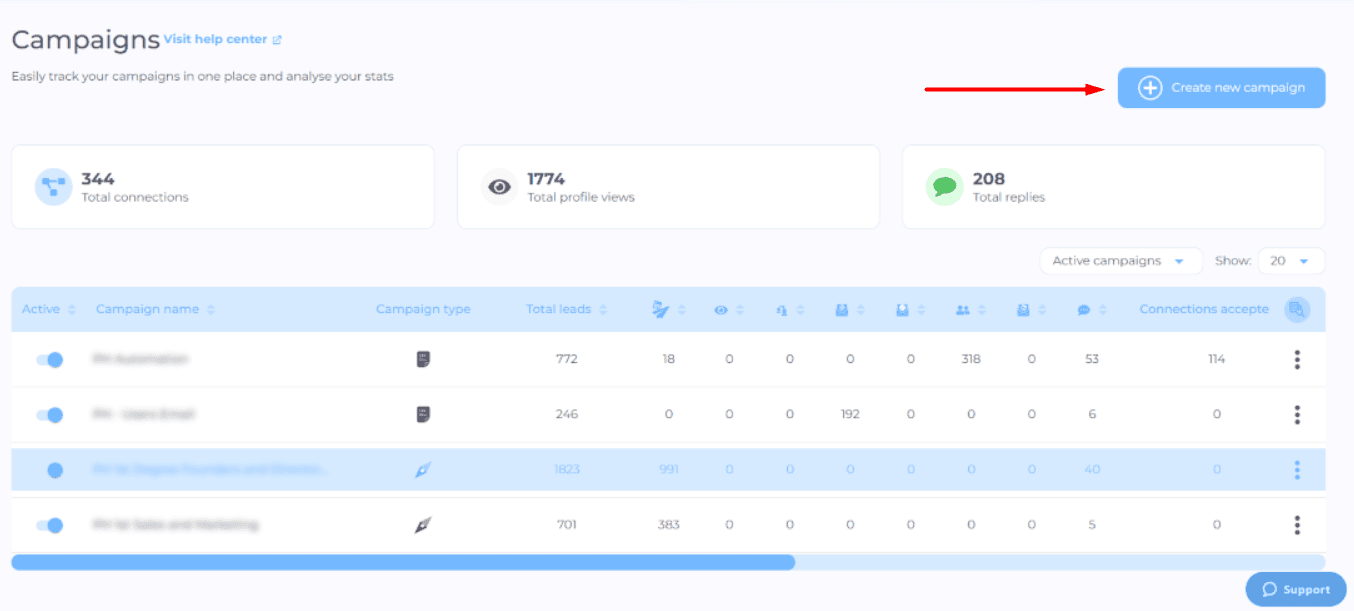
2. Name your campaign.
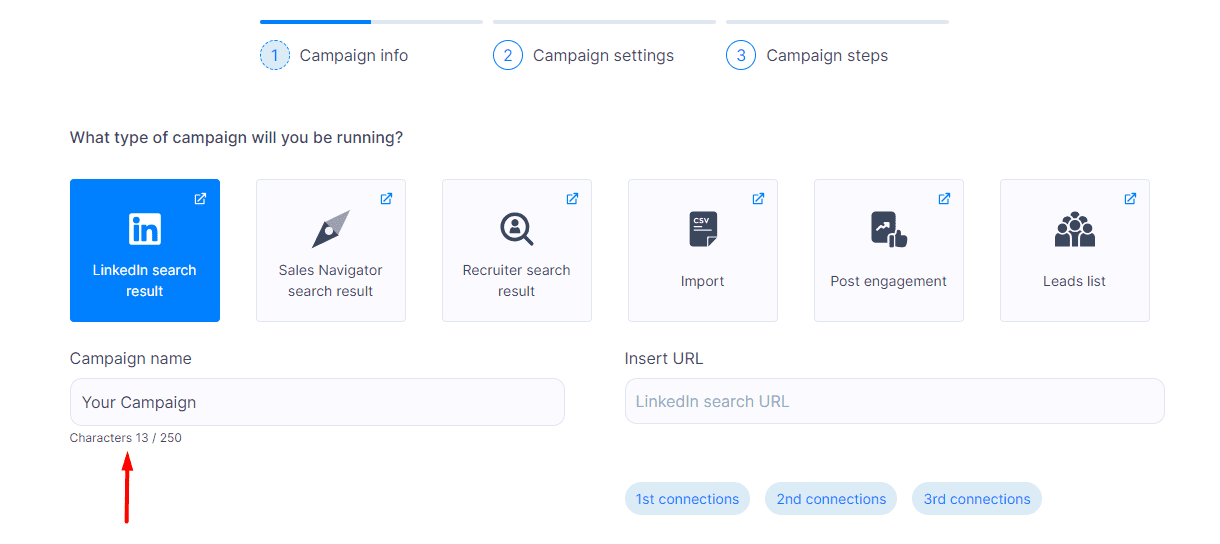
3. Then select your lead source or where Skylead will pull the leads from.
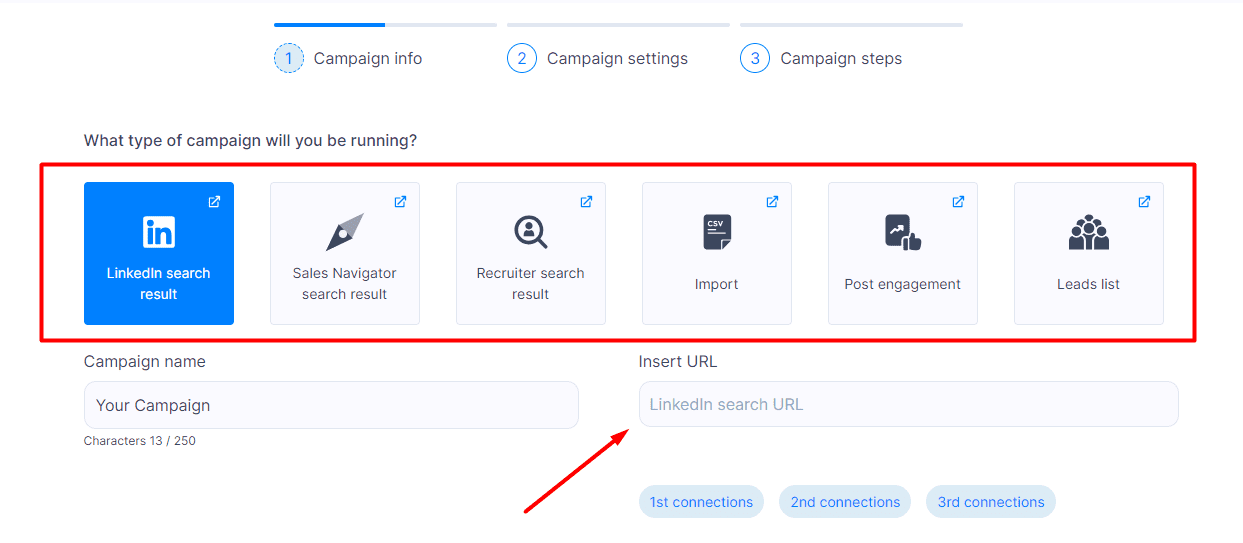
4. Adjust your campaign settings and hit the “Create Sequence” button. ⚙️
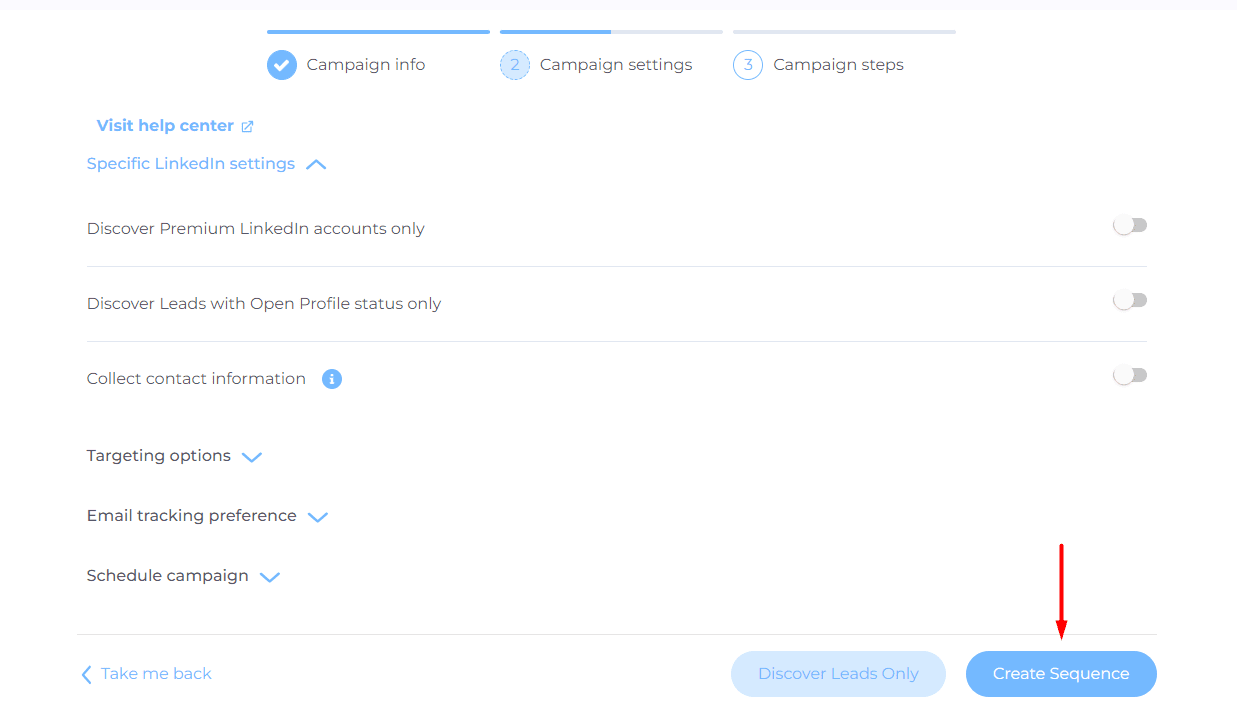
This is how you create your Smart Sequence - an algorithm that allows you to combine if/else conditions with different actions. This way, Skylead will follow the outreach flow you create and find the fastest route to your prospect.
Here’s an example of a multichannel Smart sequence in Skylead 👇
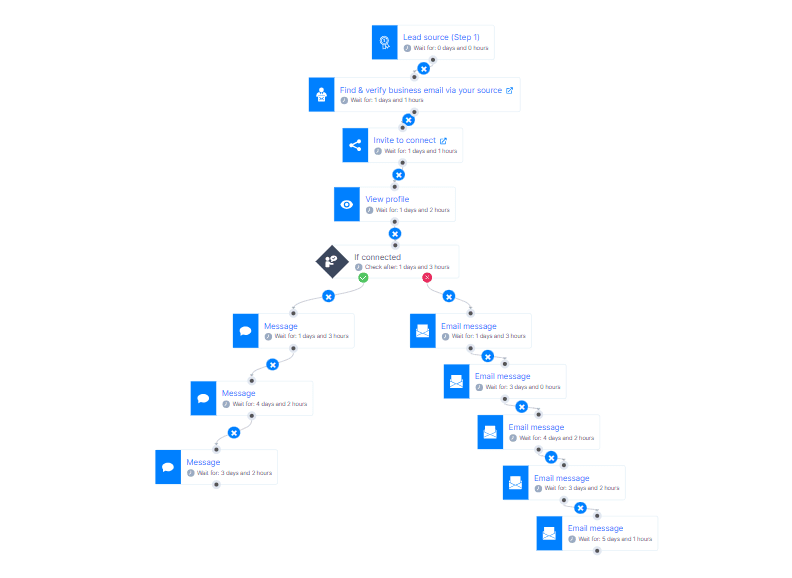
Then, let’s say you want to A/B test your email subject lines. Click the email message step and add two subject line variations with the same email message by clicking the Test B button. Remember, you can add up to 5 variants of the subject line in Skylead.
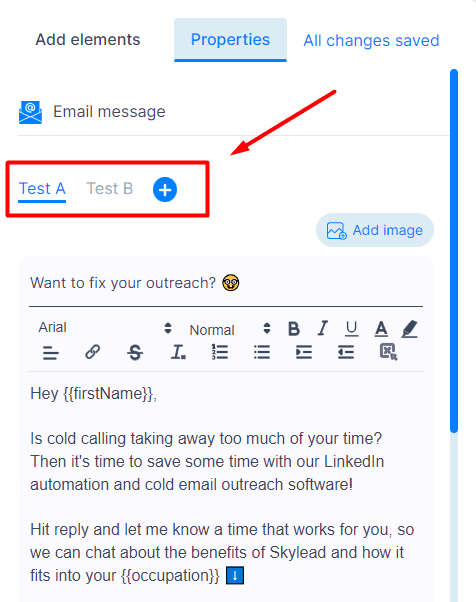
Lastly, once your campaign is done, go to the reports page, scroll down to your sequence steps, and check the results. Et voilà! Here is your winning subject line.
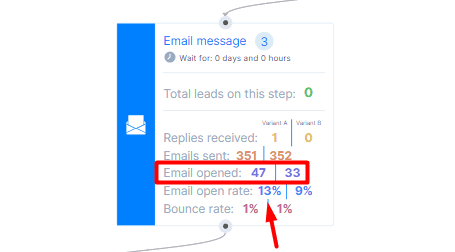
Here’s an overview of all the things you can split-test with Skylead. ⬇️
| A/B test in Skylead | Results |
| Subject line (Emails and InMails) | Play with the subject line copy, length, emoji, caps lock, etc. Test which subject line affects the desirable open rate. |
| Images & GIFs (Emails, InMails, LinkedIn) | Change images and GIFs, play with personalization, add or change only one of the custom elements, etc. Check which Images & GIFs influence response/conversion rates. |
| Writing style (across all formats) | Test different writing styles and tones of voice depending on your target audience to increase the response rate. |
| Formatting (across all formats) | Check if breaking the message body into smaller pieces with or without headlines draws the desired results. |
| Call-to-action - CTA (across all formats) | Check which call-to-action draws the highest number of conversions. |
| Content depth (across all formats) | Check if your audience prefers long-form content pieces that extensively cover even the minutest of details or something shorter. |
| Invites to Connect | Send blank Invites to Connect, generic or personalized messages to see what people respond to most. |
| Paragraph (across all formats) | Change the key paragraph in your message body to check your leads’ behavior and see if it draws the desired results. |
| Message body (Invite to Connect, LinkedIn message, InMail, Email) | Send a completely different message body to see which one affects response/conversion rates. |
| Time delay | Check if the time in between the messages affects the response/conversion rates. |
| Links | Insert different links and see if your leads show interest in them. |
| Signature | Insert links or other copy to your signature that might increase demands for calls and demos. |
Note: With Skylead, you can combine LinkedIn and email outreach for multichannel messaging and personalization.
Other outreach elements you can split test
- Pricing strategies
You can use A/B testing to find out which pricing model works best for your target audience. You can even go one step further and experiment with discount offers and find out what leads to more sales and higher revenue.
- Product presentations and demos
As a salesperson, you should always switch up the style or content of your product demonstration. You can use split testing to find the most compelling way to showcase your product’s value to prospects, which will ultimately lead to more conversions and better overall results.
- Value propositions
You can easily see how your target audience reacts to different phrasing and product presentations or service value prepositions. Just split them into two groups and let the A/B testing begin!
- Offer bundling
Sometimes, offering just the right combination of products or services can lead to a potential prospect turning into a satisfied customer. The right bundle can significantly affect and increase sales.
- Social proof and testimonials
You can use A/B testing and its magic to see how changing the way customer testimonials are presented influences the trust and buying decisions of your prospects.
- Upselling and cross-selling techniques
You can use split testing to experiment with different upselling methods or cross-selling techniques. Maybe there’s a better offer you can make for your prospects that will make them more responsive to your sales pitch.
6 Split testing best practices
Before we let you go to split test your sales efforts, we need to point out some best practices we’ve tried ourselves thoroughly while A/B testing and from our own sales actions. ⏬
1. Test one element at a time
We’ve said it before, and we will say it again. Testing too many elements at a time will give misleading results. If you, for example, change the CTA and the email body at once, you won’t get clear results on which change your audience reacted to. We know there’s a lot to test, but your priority should be determining what might be the weakest part of your approach and starting there.
Testing one element at a time ensures reliable results. Plus, there’s really no rush. Once you start optimizing, you’ll make significant changes one A/B test at a time, and the results will be inevitable.
Note: From our A/B testing experience, we advise you to test both (or more) variants simultaneously.
2. Determine the test time frame
Many salespeople make the mistake of not giving the split test enough time to produce valid results. If you give up too early, again, the results you get will be inconsistent and might be misleading.
So, remember, give the A/B test enough time to produce useful data and give valid results. After that, you can make data-driven decisions and be certain that the changes you’ve made are valid. Give your A/B test 2-6 weeks to give results, depending on the sales cycle and industry.
3. Test time delays
Not testing different times in between messages can also have an impact on the data. Make sure to create different scenarios and time frames because they can affect the response/conversion rates significantly.
4. Ask for feedback from real users
Split testing will produce a lot of useful data because numbers don’t lie. But these numbers won’t help you understand why certain actions were taken. This is why you should communicate with your users and get real feedback from them using a survey or a poll. Surely enough, this information can help with future optimization and understanding your audience better.
5. Use tools to test and analyze your data
A/B testing can and should be done with the help of automation tools. Why do anything manually in this day and age if you don’t have to? Tools like Skylead can help with A/B testing and give you accurate analytics that you can interpret easily and make your decisions based on real-time data.
6. Test and optimize frequently
You should look at split testing as an ongoing process. It should be done often and well. When in sales, it’s important to constantly improve. For constant better results, frequent optimization is key.
6 Split Testing Mistakes
Not focusing on the right area
You can run tests on almost all elements of your sales approach, but if your focus is in the wrong place, you’re just wasting time and resources for nothing. You need to look at things from your prospect’s perspective and determine what could be the issue. Some metrics can help you understand where the issue may be (open rates, response rates, bounce rates, etc.)
Testing without a hypothesis
Testing random elements will only waste your time. Make sure to test with a clear intent and purpose. A well-defined hypothesis means a structured split test and gives you the ability to better understand the outcome, making reading results significantly easier. Here’s how to establish a good A/B testing hypothesis:
- Spot the problem - Make sure to look at your problem areas. Ask yourself, “Why aren’t people reacting the way I want them to?.” Pick one element at a time, like the subject line or the CTA. Once you’ve spotted the problematic element, you can move on to the solution.
- Propose a solution - Now think about “How can I fix the problem?” It could be a different subject line or CTA. Maybe a new demo video for your sales pitch? Whatever it may be, you can test multiple options thanks to split testing. This way, you’ll know what drives desired actions, and you can learn for your future approach.
- Create the hypothesis - Once you’ve established what needs to be changed and how you have your hypothesis. A clear hypothesis will help you split test with more success.
Stopping the split test too early
If you get impatient and stop the split testing too early, you might get distorted results based on temporary fluctuations. You can spot solid patterns based on true user behavior only after a certain period of time.
However, running tests for too long can also alter A/B testing results. If external factors change, such as seasons or market trends and conditions, these results can be useless. Make sure to split test for the appropriate amount of time, not too short and not too long. Give your test group enough time to form patterns, and then move along from there with changes that fit your results.
Running complex tests
When we say complex, we mean testing with no clear intent and all over the place. If you find that your email isn’t getting enough responses but has a high open rate, for example, we can determine that the subject line is leading prospects to open your email, but if they’re not responding, it could be either the CTA or the email body.
Therefore, you don’t switch up the body and the CTA at the same time - you choose one of the two elements and test different variants for a sufficient amount of time. When the results come in, and you figure out that it wasn’t the email body, for example, only then do you split test the call to action. Complexity in A/B testing won’t bring clear results, so make sure to keep it simple.
Not considering external factors
It could be a huge mistake to ignore external factors when looking at a split test. A lot of things can influence your prospects: holidays, current market conditions, trends, or even changes with competitor tools/products or services. Make sure to include all of these factors before you interpret the results. You don’t want to jump to incorrect conclusions.
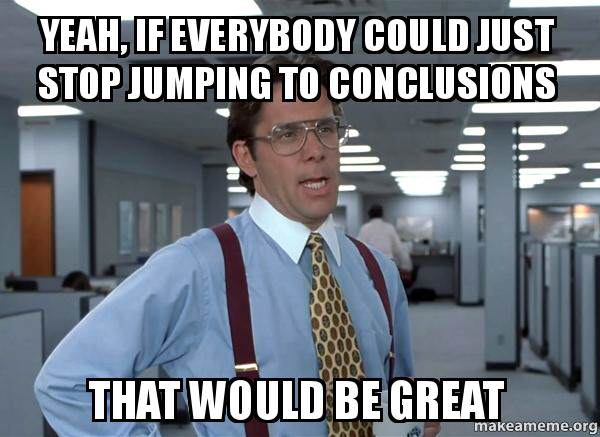
Ignoring the results
In some cases, it won’t be easy to believe split testing results. But why? Sometimes, clear A/B testing results don’t align with sales rep expectations. This is where you need to put your ego and beliefs aside and trust the data. If your split test was done right, there’s no need to ignore the results. It will only do you and your business harm.
Frequently asked questions
How does one calculate the statistical significance of A/B testing results to ensure that the outcomes are reliable and not due to random chance?
To calculate the statistical significance of A/B testing results, one typically uses a statistical test. For example, these tests can be the chi-square test for categorical data. Or, it can be the t-test for numerical data comparing the performance metrics of both variants to see if the difference is greater than what could be expected by chance.
What are the common pitfalls to avoid when interpreting the results of split testing? What about the cases with close outcomes between variants?
Common pitfalls in interpreting split testing results include not running the test long enough to gather sufficient data. Secondly, ignoring external factors that may influence results (like seasonality). Thirdly, making changes based on results that are not statistically significant.
Can split testing be effectively applied to other aspects of sales and digital marketing, such as outreach, social media content and advertising strategies, and if so, how?
Yes, split testing can be effectively applied to other aspects of digital marketing and sales, such as social media content, outreach messages and advertising strategies. By testing different messaging, posting times, and formats, marketers and salespeople optimize their strategies for better engagement, higher conversion rates, and more effective sales tactics.
Ready to put your sales efforts to the test?
We sure are! As we’ve determined, A/B testing is a powerful tool, and if used right, it can significantly improve your sales efforts. You can easily find the weakest link in your outreach through analytics and use split testing to determine what works better. This way, you can continuously optimize your approach to get solid results each time. 🔎
Let’s recap.
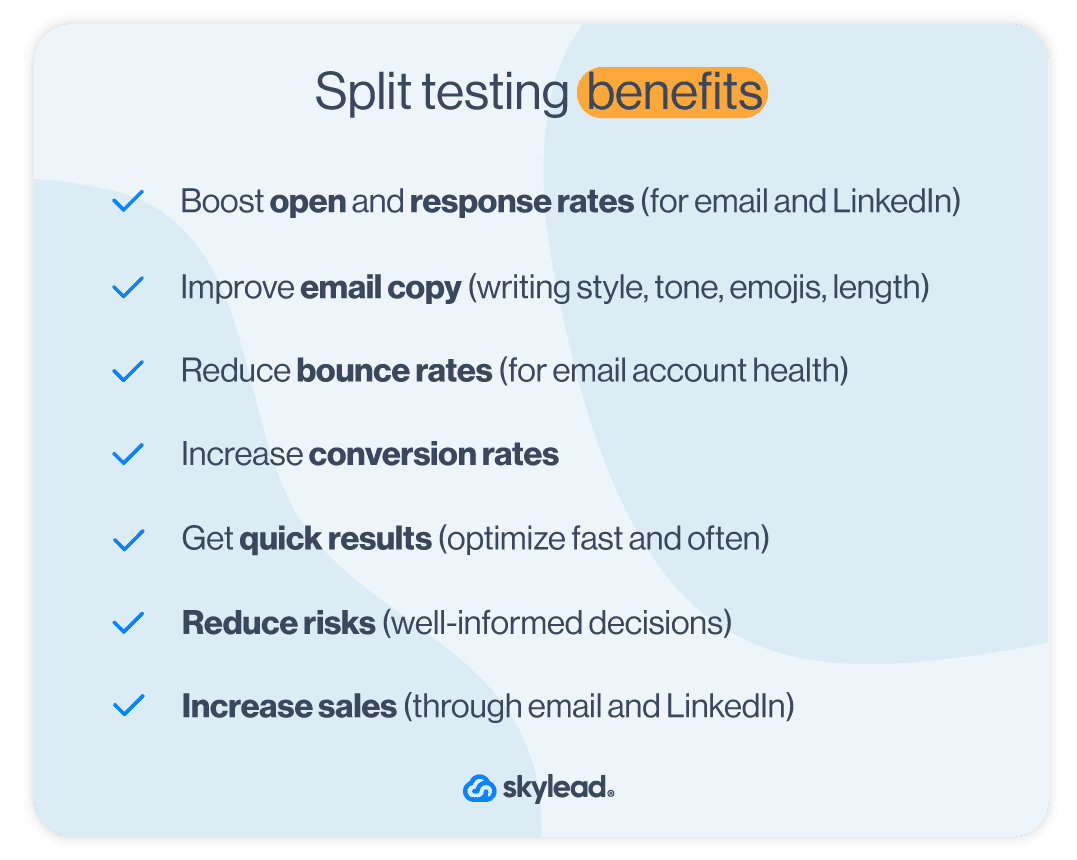
Automating the process is also a must, in which case you need to use just the right tools. Let Skylead assist you in your outreach optimization. You can register for a free trial and discover all the benefits of LinkedIn and email automation with our A/B testing option, of course. Let the testing begin! 🏃