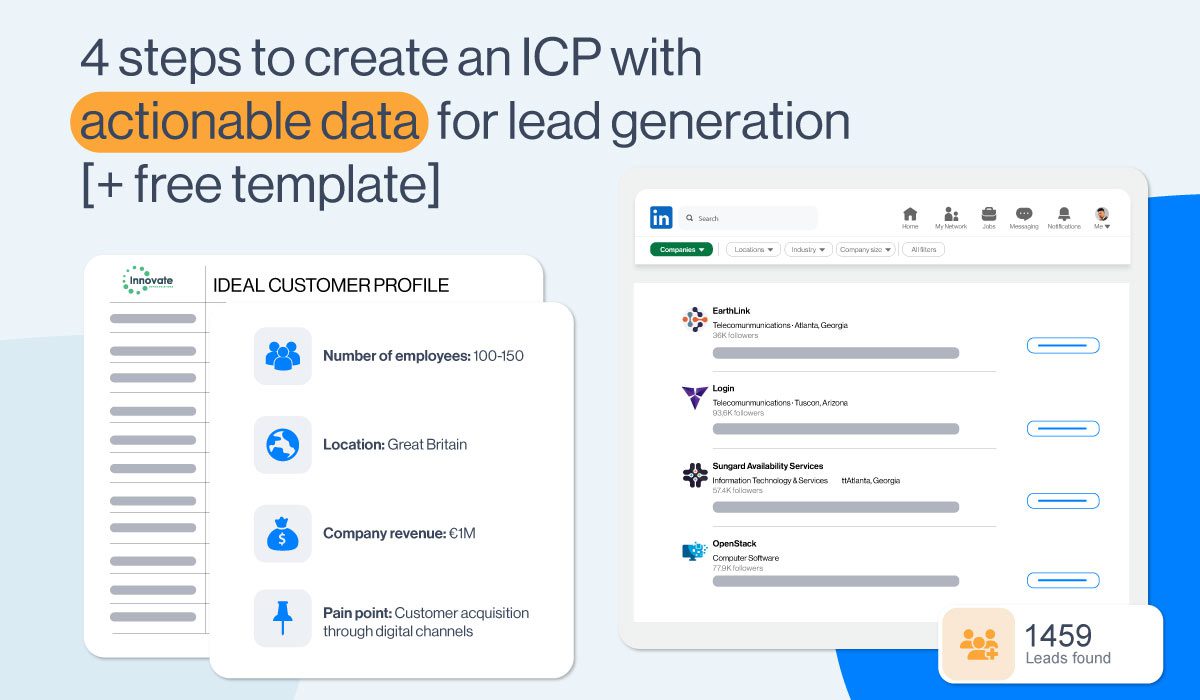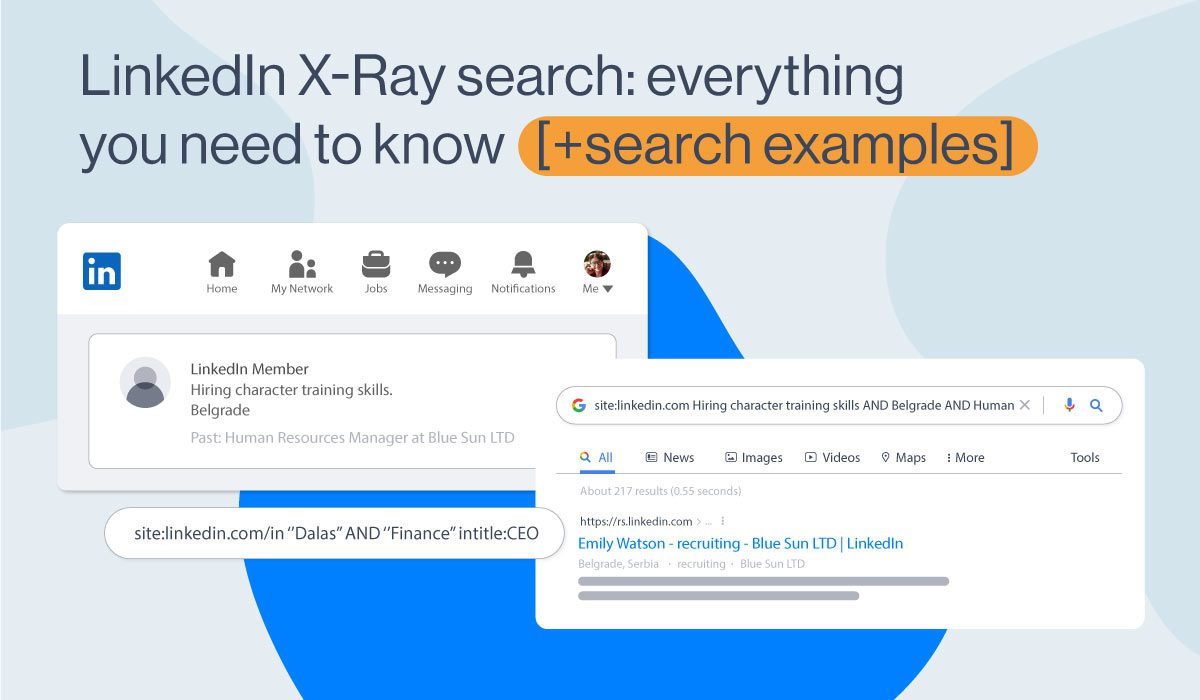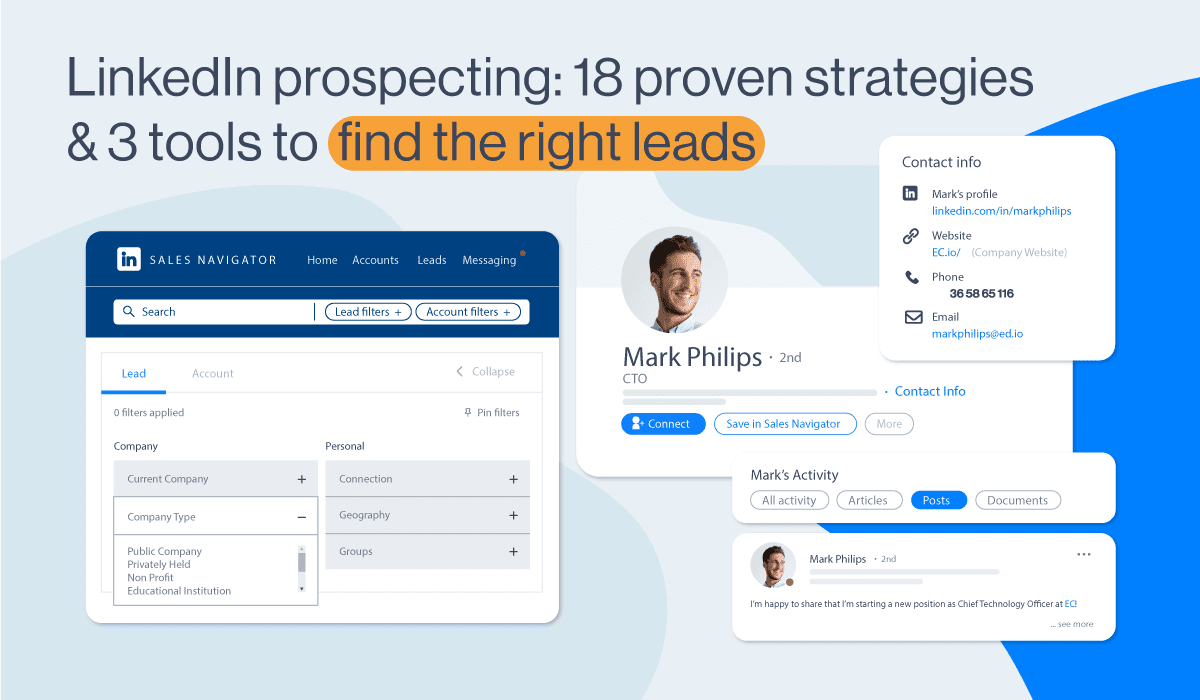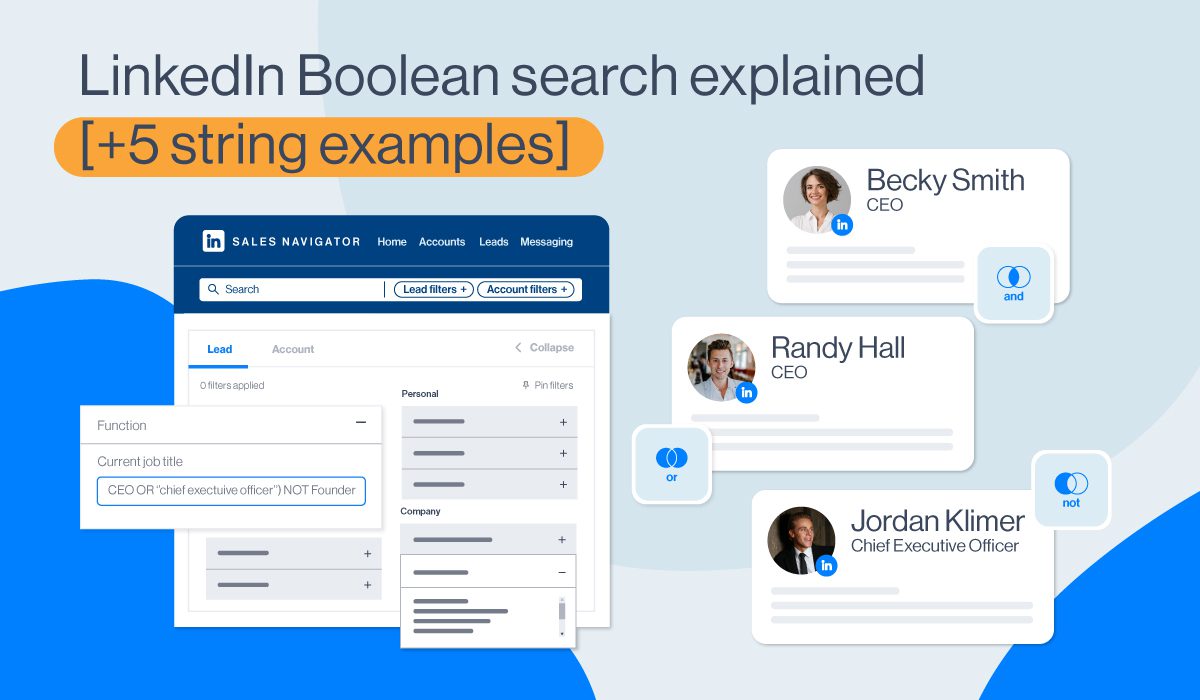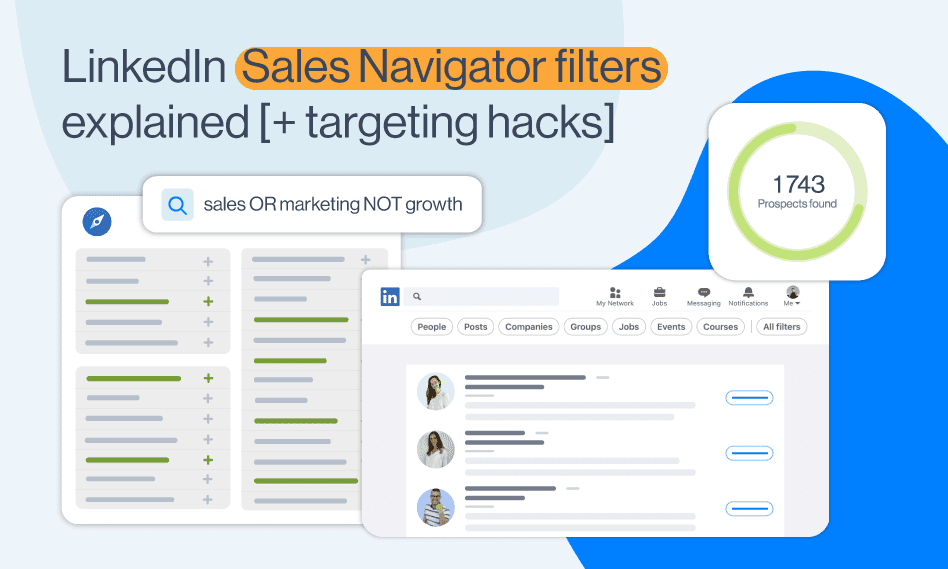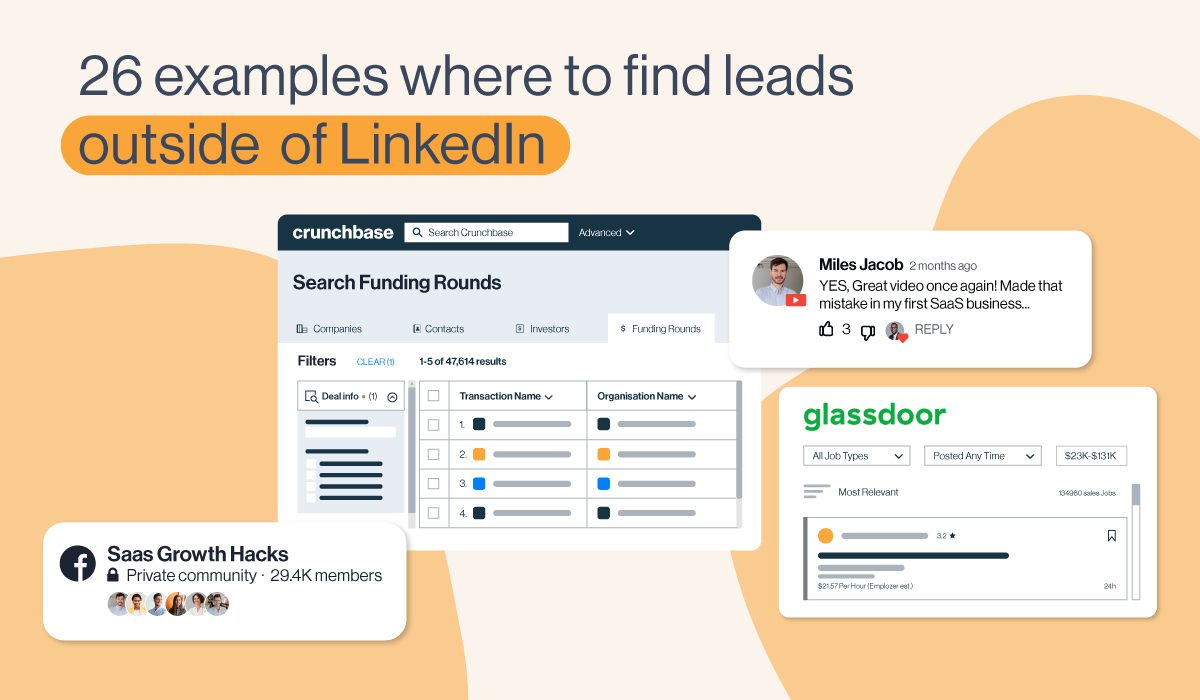How to use LinkedIn events for lead generation [+templates]
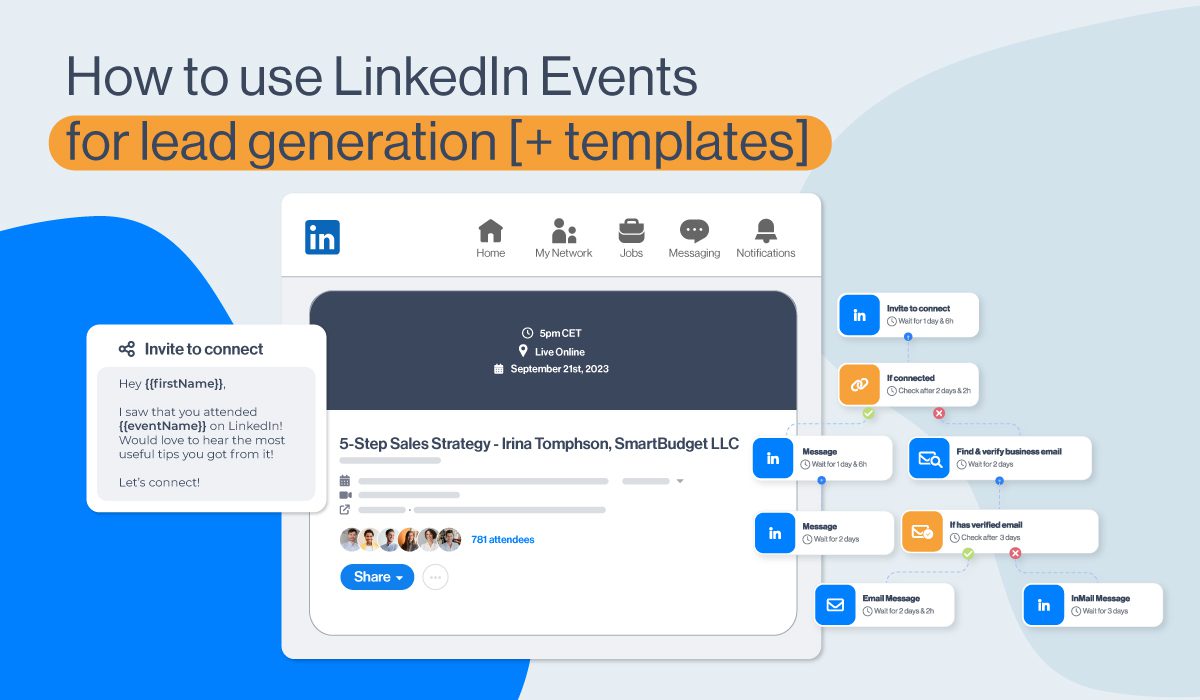
One of the most commonly used LinkedIn prospecting hacks for getting qualified leads is targeting people who attend specific LinkedIn events.
Why is that?
LinkedIn events represent an excellent way to find people from the same or similar industry in one place. Usually, professionals attend webinars and other types of online networking and learning opportunities to expand THEIR knowledge and expertise. However, when it comes to using events for LinkedIn lead generation, you need to think the other way around - what does your target audience want to hear and what kind of topic would gather them in one place?
Furthermore, by attending a LinkedIn event with your ideal leads, you have a direct insight into their concerns, needs, and room for improvement. Use this information to reach out to the attendees, further investigate their pain points, and finally, offer your product as a solution to their problems.
Last, but not least, targeting LinkedIn event attendees turns out to bring high acceptance and response rates, all of which directly influence your conversion. Our Sales Team reports several campaigns in which they reached out to people who were at a specific LinkedIn event with the following results:
- January 2022 - acceptance rate 75% / response rate 41 %
- November 2021 - acceptance rate 66% / response rate 51 %
- September 2021 - acceptance rate 74% / response rate 43%
What are LinkedIn events?
LinkedIn events help organizations and individuals deepen their relationships with the target audience through virtual gatherings around a specific topic. Although LinkedIn started rolling out the events feature in late 2018, the pandemic definitely sped up the entire process of switching from live to virtual webinars, masterclasses, and gatherings of any kind. And LinkedIn turned out to be the perfect platform for it for many reasons.
LinkedIn events are free of charge and available to all LinkedIn users.
Benefits of using LinkedIn events for lead generation
- Find leads from over 200 world countries in one place.
- You can either organize the event with the intent of drawing your ideal customers or simply attend an existing event that gathers your target audience.
- LinkedIn events give you valuable insight into your target audience’s needs, room for improvement, and pain points.
- Referring to a LinkedIn event you and your lead attended in a cold outreach message gets you a step closer to the conversion.
How do I find a LinkedIn event?
There are two ways to find the most suitable LinkedIn event.
- Use LinkedIn Search to find future LinkedIn events.
- Check out past events (whether you attended them or not, all that matters is that you signed up for them).
Find future events
#1 Run a blank search or enter your keyword(s) into the search bar.
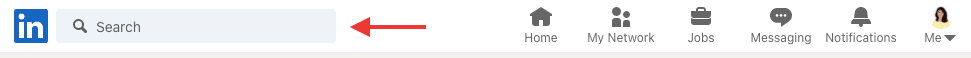
#2 Click the “Events” tab and check out all future LinkedIn events.
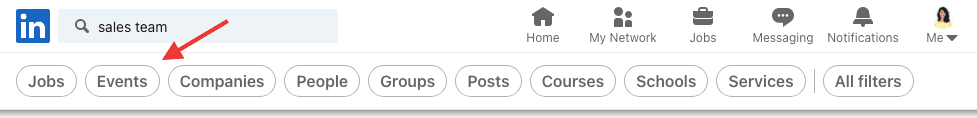
#3 The list of events looks like this on LinkedIn. Pick the one you wish to attend.
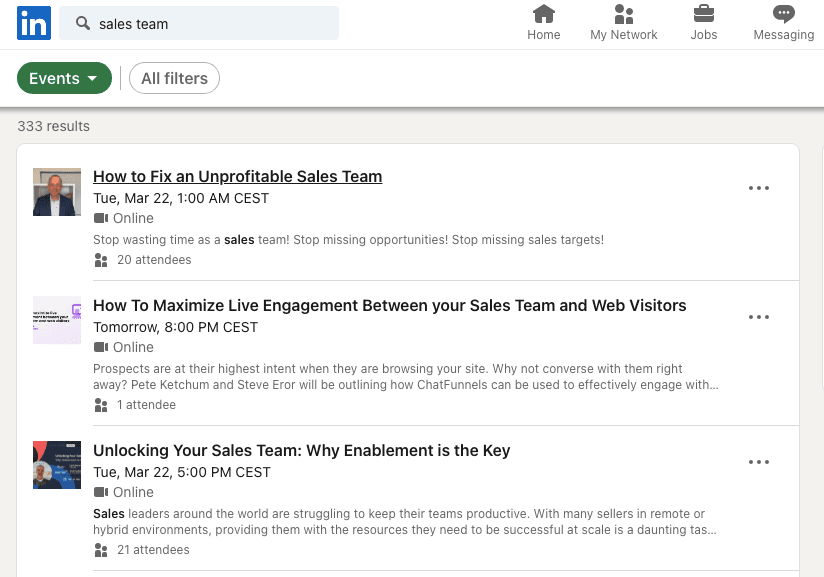
#4 Click the “Attend” button.
This is the only way to see the event attendees.

LinkedIn will give you the option of adding the event reminder to your calendar.
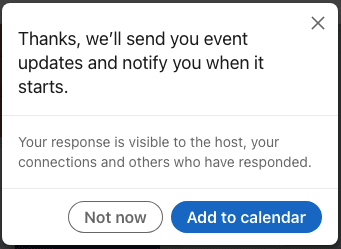
Down below you can find information about the event, speakers, and the organizer too, so you can check them out on LinkedIn before joining.
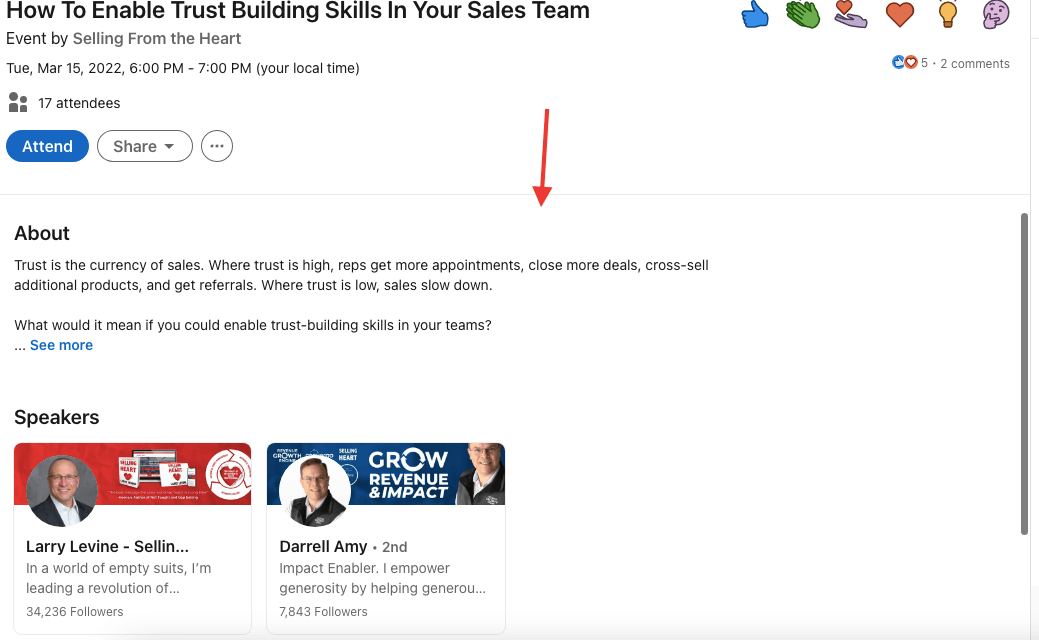
#5 You have two options to see the attendees.
Click on the link below (where it says the number of attendees) or on the “Networking” section on your right. This is how you see the list of attendees and apply LinkedIn filters to narrow them down as close as possible to your Buyer Persona.
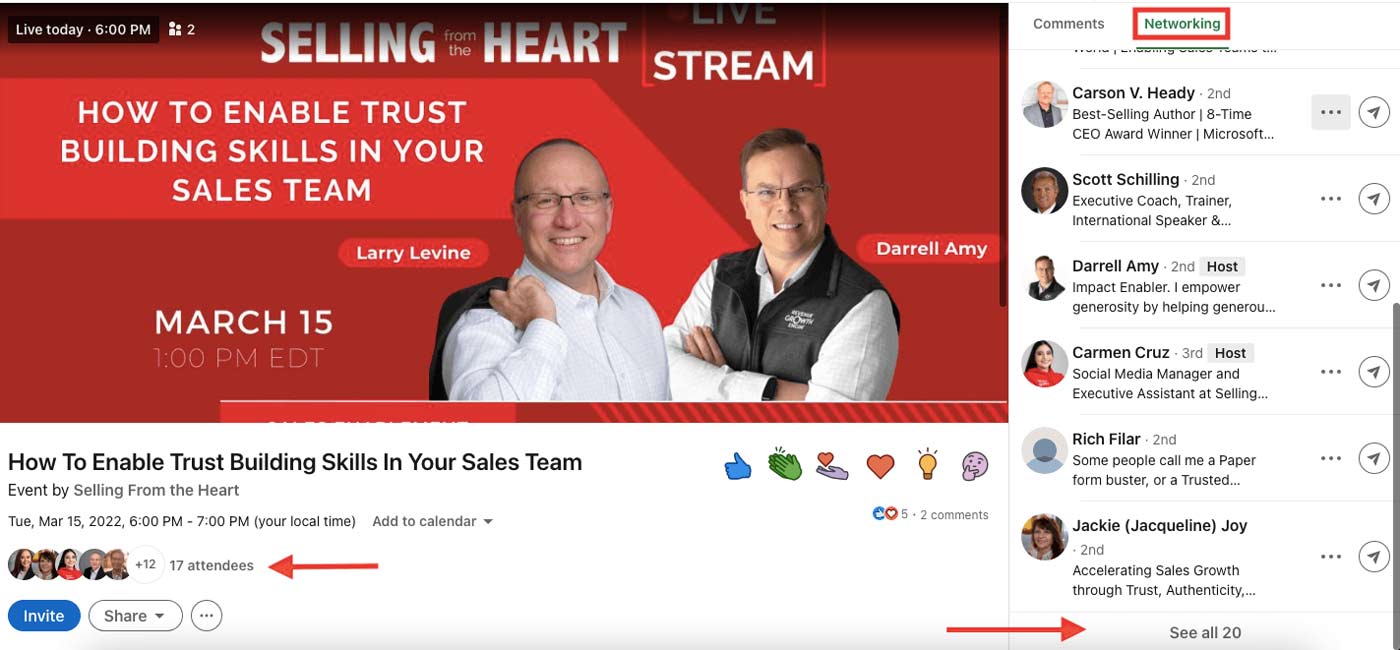
Also, on your right, there is an option of directly messaging any event attendee or sending a Connection Request. This is your opportunity to engage, chat with your attendees and build a community around the event you joined or maybe even created yourself.
However, the practice shows that it is better to engage after the event, as you will have more room for personalization and to be as specific as possible when it comes to making references to something that was said or asked at the event itself.
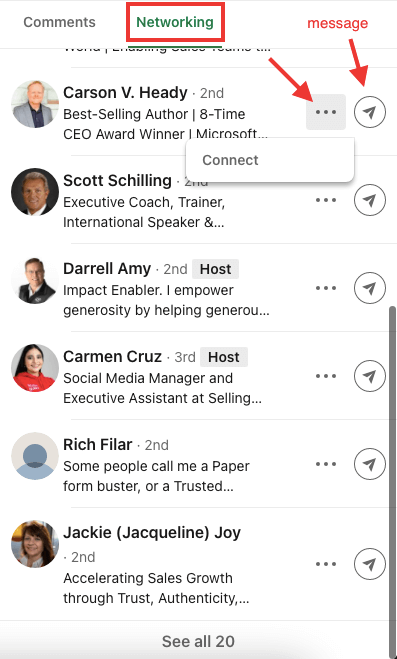
#6 Let’s say you decided to go with the list of LinkedIn attendees and you clicked one of the two above-mentioned links.
This is how you apply any of the LinkedIn filters to your list of leads.
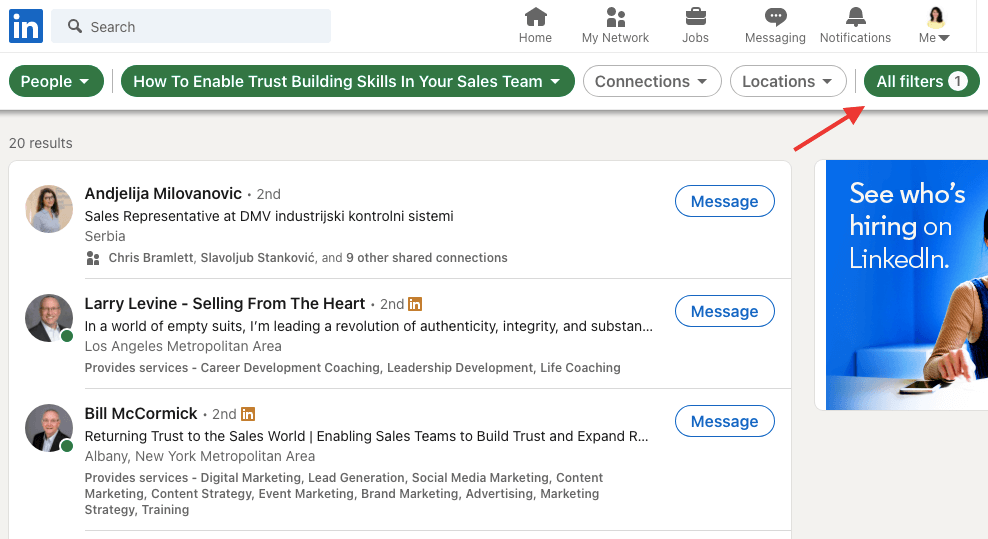
You can narrow them down by the following filters:
- Connections (whether they are your 1st, 2nd, or 3rd-degree connection)
- Connections of (in case you have a shared connection)
- Locations
- Current Company
- Past Company
- School
- Industry
- Profile Language (what language is their profile in)
- Open To (if they set their profile to be open to “Pro bono consulting and volunteering” or “Joining a non-profit board”
- Service categories
- Keywords (any keywords that you find suitable for your search)
Find a past event
#1 If you wish to target leads from a past LinkedIn event, click here and go to your LinkedIn feed page.
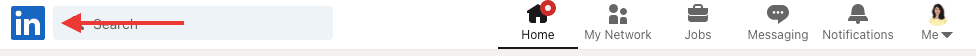
#2 Scroll down and check out your “Events” section on the left.
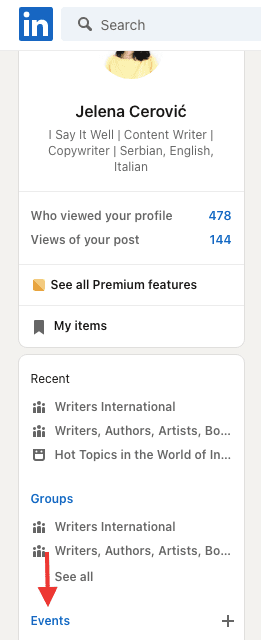
#3 You’ll see the list of ALL events - future and past.
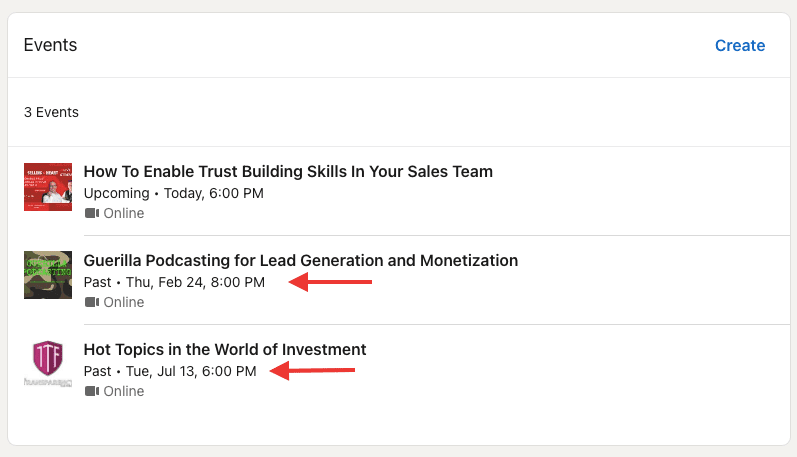
The rest of the process is the same as above.
How to reach out to LinkedIn event attendees?
Reach out to LinkedIn event attendees:
- Manually
- Using a Sales Engagement Platform such as Skylead
Manually
When we talk about reaching out to leads manually, we refer to either writing to them directly on LinkedIn or exporting their contact information one by one in a .CSV file. Then, you can import the file into a Sales Engagement Platform and make the entire outreach process faster and easier.
Use a sales engagement platform
#1 If you decide to use a Sales Engagement Platform, you can also copy your final search results’ URL.
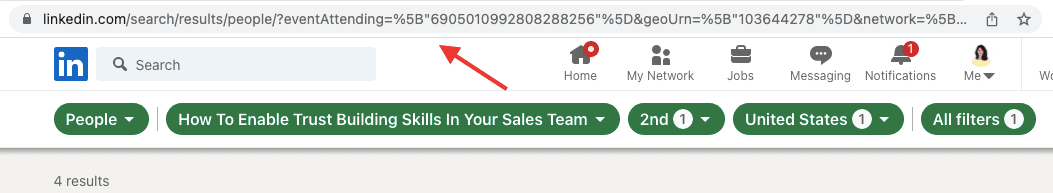
#2 Paste the link into Skylead.
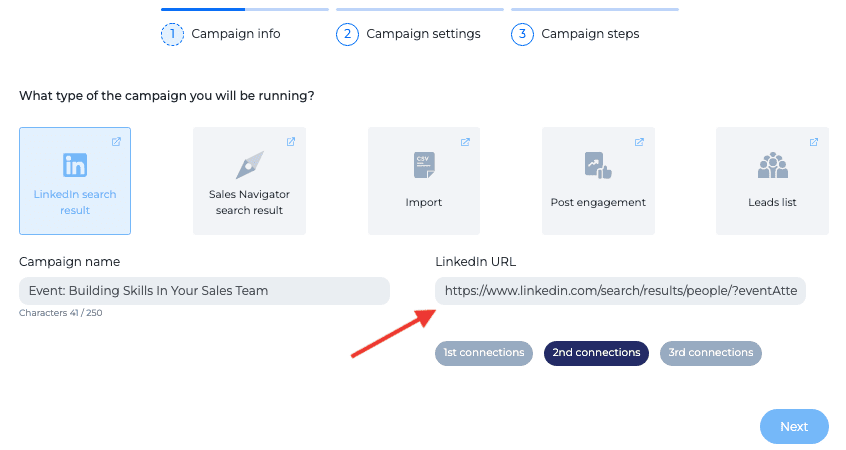
#3 Choose “Collect Contact Info” (optional). This way, Skylead will download all publicly available data such as your lead’s email, phone number, website, etc., depending on what your leads made public on their LinkedIn profiles.
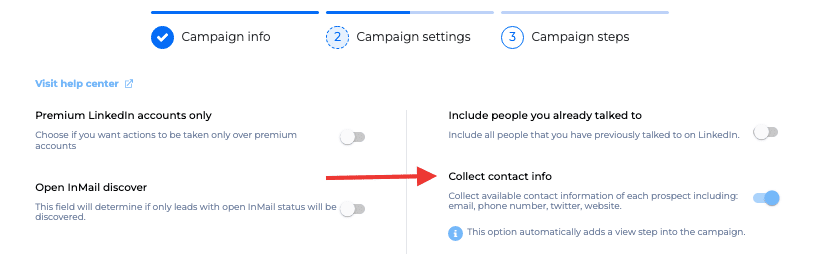
Go ahead and make your Smart Sequence.
Smart Sequences are based on algorithms that track your lead’s behavior and act accordingly. This way, they assure the highest number of touchpoints with people you wish to reach out to. Smart Sequences work on an “if/else” principle, where if the condition for one path is not fulfilled, the algorithm searches for its alternative.
Here’s an example of a simple Smart Sequence.
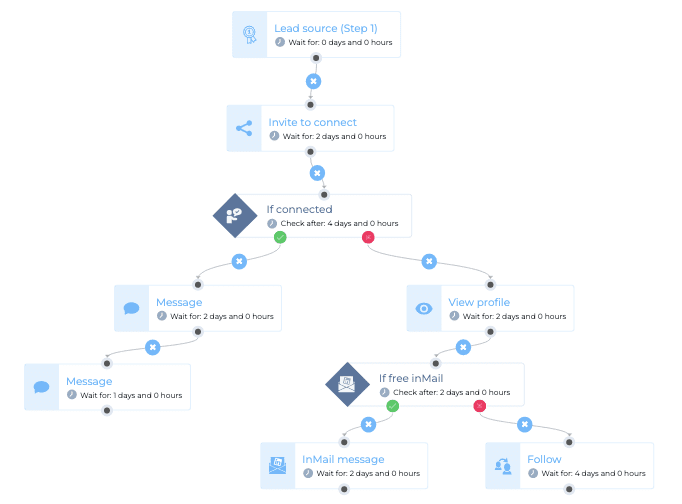
If you wish to learn more about how Smart Sequences work check out our solutions page and also get inspired by some ready-to-use Smart Sequence templates.
LinkedIn templates for approaching a LinkedIn event attendee
A LinkedIn event that you organized, attended, or are planning to join or conduct can be used in so many ways in your outreach. Either way, making a reference to it is a huge plus, and people who participated will be more prone to talk to you if you mention it.
Here are 6 situations how to use a LinkedIn event reference in your outreach.
Scenario #1 You attended the same event as your lead
Template
Hello {{firstName}},
I saw that you too attended the {{eventName}} event!
What resonated with me the most is {{somethingThatResonated}}!
It would be awesome to connect with you! 😀
Example
Hello Mario,
I saw that you too attended the “How To Enable Trust Building Skills In Your Sales Team” event!
What resonated with me the most is their Trust Equation and the way Darrel explained it!
It would be awesome to connect with you! 😀
Scenario #2 Ask for feedback on a certain LinkedIn event as a conversation-starter
Template
Hello {{firstName}},
I am curious to hear what resonated with you the most from the {{eventName}} event since I saw you attended it too!
Would love to keep in touch!
Example
Hello Sonya,
I am curious to hear what resonated with you the most from the “How To Enable Trust Building Skills In Your Sales Team” event since I saw you attended it too!
Would love to keep in touch!
Scenario #3 You are the event organizer and want to hear feedback from people who attended it
Connection request template
Hey {{firstName}},
I just wanted to thank you in person for attending the {{eventName}} event! It was truly a pleasure having you there.
Let’s stay in touch!
Connection request example
Hey Jenny,
I just wanted to thank you in person for attending the “How To Enable Trust Building Skills In Your Sales Team” event!
It was truly a pleasure having you there.
Let’s stay in touch!
LinkedIn message #1
Once you get accepted on LinkedIn, use personalized Images or GIFs to improve engagement. Since we started using this feature, our response rates went up by 63%.
This is one example to get inspired by, but the more creative you get the better.
Scenario #4 Use a LinkedIn event that has to do with your product/service and ask for feedback on your product/service
Connection request template
Hey {{firstName}},
I saw that you attended {{eventName}} on LinkedIn!
Would love to hear the most useful tips you got from it!
Let’s connect 😀
Connection request example
Hey Tom,
I saw that you attended “How To Enable Trust Building Skills In Your Sales Team” on LinkedIn!
Would love to hear the most useful tips you got from it!
Let’s connect 😀
LinkedIn message #1 template
Hey {{firstName}},
Thank you for accepting my connection request!
I am still super-curious to hear your most valuable takeaways from the {{eventName}} event. For example, I personally found {{takeawayThatStoodOut}} surprising!
Anyways, I {{yourOccupationExplained}}. I would love to share the solution we have and hear your feedback on it too!
LinkedIn message #1 example
Hey Tom,
Thank you for accepting my connection request!
I am still super-curious to hear your most valuable takeaways from the “How To Enable Trust Building Skills In Your Sales Team” event. For example, I personally found the fact that they never mentioned how this process works during the onboarding period surprising!
Anyways, I help small-to-medium-sized Sales Teams optimize their schedules. I would love to share the solution we have and hear your feedback on it too!
Scenario #5 You want to network before the LinkedIn event
Template
Hello {{firstName}},
I saw that you also signed up for the {{eventName}} event.
I already attended an event {{organizer’sName}} organized on {{topic}}. {{yourFeedback}}.
Let’s keep in touch!
Example
Hello Angela,
I saw that you also signed up for the “How To Enable Trust Building Skills In Your Sales Team” event.
I already attended an event Darrel organized on the time-management of medium-sized Sales Teams. He was amazing!
Let’s keep in touch!
Scenario #6 Promote your LinkedIn event by targeting people who are attending an event similar to yours
Suggestion: Use LinkedIn InMails to reach out to your leads if you don’t have any more Connection Requests available, you wish to reach out to people who are generally getting lots of requests, or who are your 3rd-degree connections.
Also, LinkedIn InMails work well if you need more characters for your message or your lead doesn’t accept your Connection Request in a timely manner. Aside from paid InMails included in your premium LinkedIn plan, you can also take advantage of free InMails (800 for each paid LinkedIn profile) for users who set their profiles to “open to free InMails”.
We have 13 additional InMail examples you can check out.
LinkedIn InMail template
Subject line: {{company}} + {{yourEventName}} = {{benefit}}
Hey {{firstName}},
I saw that you attended the {{eventName}} event. Did you find it to be useful for the {{lead’sIndustry}} industry?
Hopefully yes, because I have something even more specific for you! We are organizing {{yourEventName}}, a LinkedIn event that will give you {{uniqueSellingProposition}} specifically for your industry. We would really love to have you there!
Would you be interested in hearing more?
LinkedIn InMail example
Subject Line: FlyHigh + SaaSEnMasse = 20+ additional calls in 3x less time
Hey Nicolas,
I saw that you attended the “How To Enable Trust Building Skills In Your Sales Team” event. Did you find it to be useful for the SaaS industry?
Hopefully yes, because I have something even more specific for you! We are organizing “SaaS en masse”, a LinkedIn event that will give you a step-by-step guide on 5 prospecting hacks specifically for your industry. We would really love to have you there!
Would you be interested in hearing more?
Summary
In the sea of professionals using the platform, it is getting harder and harder to find qualified leads. Sales reps are trying to get as creative as possible and to think strategically about where their target audience gathers. Reaching out to people who attended specific LinkedIn events is sure one of the best places to start.
Have in mind that you can always target a future event, a past event, or even create one of your own that will attract your potential customers.
And if you decide to speed up annoying sales processes, and put more focus on building meaningful relationships and closing the deal, sign up for Skylead's 7-day free trial!